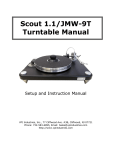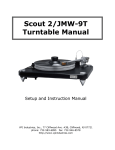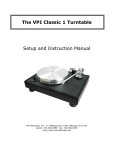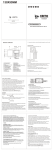Download SETUP MANUAL FOR JMW-9 TONEARM READ THIS
Transcript
SETUP MANUAL FOR JMW-9 TONEARM READ THIS MANUAL VERY CAREFULLY NOT FOLLOWING THIS MANUAL WILL VOID YOUR WARRANTEE FAILURE TO SEND IN THE WARRANTEE CARD WILL VOID YOUR WARRANTEE VPI INDUSTRIES INC., 77 CLIFFWOOD AVE. #3B CLIFFWOOD, NJ 07721 PHONE: 732-583-6895, FAX: 732-946-8578 www.vpiindustries.com BEFORE YOU BEGIN NOT FOLLOWING THIS MANUAL WILL VOID YOUR WARRANTEE. FAILURE TO SEND IN THE WARRANTEE CARD WILL VOID YOUR WARRANTEE • Be very careful when handling the tone arm. The internal arm wire is exposed at the headshell and at the rear of the arm. This wire is very delicate and contains 64 strands of pure copper. Physical damage to the wire is not covered by the warranty after the arm is removed from its box. • Please do not touch the unipivot bearing parts. Finger oils in the upper bearing housing or on the lower pivot point in the arm base assembly can cause blemishing of the bearing and possible corrosion. Also, the point is sharp, be careful. SETTING UP THE JMW-9 WHEN THE CARTRIDGE IS NOT FACTORY MOUNTED. DO NOT TOUCH THE SETTINGS ON THE ARM IF THE CARTRIDGE WAS FACTORY INSTALLED • YOU WILL SEE A NUMBER OF THINGS IN PLASTIC BAGS: • • • Allen wrench Hex nuts, and washers (for cartridge mounting) Arm mounting and alignment tool • Remove the arm tube from the box (taking special care not to strain or damage, the delicate 4-color wire and Lemo connector) and place it right side up on a foam pad. • The aluminum has a glass beaded finish, do not rub anything hard against this finish as it will be damaged and your warrantee does not cover scratches or damage to the finish. • FOR CARTRIDGES WITH THREADED MOUNTING HOLES: • Use the screws supplied by the cartridge manufacturer to mount the cartridge. Any other screws may not fit the thread properly and may even damage the thread and cartridge. USE ONE OF THE SUPPLIED WASHERS UNDER THE SCREW HEAD. • FOR CARTRIDGES WITH PASS THROUGH HOLES: • For all cartridges with pass through mounting holes use the hardware supplied with the arm. Remember to USE THE WASHERS UNDER THE SCREW HEAD to prevent damage to the finish on the JMW-9 arm. • In this step, the connectors will be attached to the cartridge's terminals. 2 The color code of the wires is as follows: RED = right hot GREEN = right ground WHITE = left hot BLUE = left ground IF YOUR PHONO SECTION INVERTS PHASE, THE HOT BECOMES THE GROUND COLOR • The arm tube should be on its side on a foam pad when doing this. • Using tweezers or fine tipped pliers, grip the center of the red wire's connector (do not grip the wire) and push it onto the cartridge’s right hot terminal pin. In the same way, connect each of the remaining connectors to its respective cartridge terminal. Do not push the connectors all the way on, as this could damage the cartridge. Always back up the cartridge with your finger when pushing on the clips. • ANTI-SKATING: One of the least understood forces acting on a tonearm is anti-skating. Skating force is created by friction between the stylus and the record creating a force vector in a direction towards the center of the record. Putting a stylus down on a flat grooveless record will cause the arm to shoot in toward the center of the record. For years arm manufacturers have been trying to compensate for this force knowing full well that it is impossible. The force is constantly changing as the music and the velocity changes. After very careful listening tests we have determined that every tonearm we tried sounded better with their mechanical anti-skating disabled and the tracking force very slightly increased. All mechanical anti-skate devices add a negative sound to the music because they are made of parts that can vibrate. We solve the problem in a unique way: As mentioned earlier, the arm wire applies the anti-skating force. The degree of force applied can be adjusted as explained below. To increase anti-skating force give the connector a counterclockwise twist (unwinding the twist in the wire). Likewise, to decrease the force, give the connector a clockwise twist (winding the twist in the wire We could go on discussing the pros and cons of how much anti-skate is correct, but the sonic answer is very simple. Adjust the wire as mentioned above until the tonearm drifts outward when set to neutral balance. When you push the neutral balance floating tonearm towards the center of the record, it should push back out towards the rim of the record. Very little force is needed to do this, and the wire acts like a spring to supply this force. If you try adjusting the anti-skate with a grooveless record you will ruin the twist in the wire and void your warrantee This is all you need for anti-skating. • BALANCING ARM: TRACKING FORCE AND AZIMUTH 3 • Place the arm tube assembly on the lower bearing, taking care not to strain or damage the 4-color wire and Lemo connector. Place the arm in its rest. • At the rear of the arm base assembly is the connector block. Plug the Lemo connector into its receptacle on top of the block. Notice that the connector can plug in only one way. Align the red dots on the arms plug with the red dot on the receptacle. • Make sure the turntable is level. Refer to your turntable instructions and use a bubble level to check level. In most cases, the best place to put the level is on the platter. • Tracking force is adjusted by moving the counterweight forward and back a bit at a time on its shaft. If your cartridge is very heavy and the weight is all the way back you can order a heavier weight from your dealer. • The JMW-9 does not have a built-in tracking force gauge, we recommend the Shure Stylus Force Gauge. Following the gauge instructions set the tracking force to the cartridge manufacturers recommendation. We always recommend going to the high side when it comes to tracking force. High frequency vibrations can cause a light tracking cartridge to cause more damage to the grooves than running a cartridge at a heavy setting. • Next, the lateral balance or azimuth must be set. Because the phono cartridge is offset, there is an unbalancing force that tilts the arm to one side. For the cartridge to properly track the record groove, the stylus must be ninety degrees to the record surface. • The counterweight is rotated in a circular fashion to set the azimuth adjustment. Do not move the counterweight forward or back on the shaft, as this will alter your tracking force setting. 90 degrees Tracking force Azimuth • OVERHANG ADJUSTMENT: This adjustment will yield the lowest overall distortion when playing a typical 12" record. You do not know if the stylus is aligned properly on the cantilever. You are also facing a 4 constantly moving target when playing a record. The arm is moving in 3-dimensions and will only approximate the accuracy you have built into your alignment. • Place the Alignment Jig into position by sliding the V groove cutout against the arms main bearing shaft. While holding the one end against the bearing shaft, swing the other end (with the hole) over the turntable's spindle so that the spindle holds the jig in place. If the fit is not perfect you can loosen the two screws and move the jig to make the fit tight. • While the arm is in its rest, loosen the screws that hold the cartridge just enough so that the cartridge can be moved back and forth. • Carefully swing the arm over the grid at the far end of the jig and place the stylus as close to the dot in the center of the grid as possible. Using a lighted magnifier will make this job very easy. Be very careful not to damage the cartridge's stylus: • Move the cartridge so that the stylus rests on the dot. Now, viewing the cartridge from above, line it up so that its sides are symmetrically positioned between the lines of the grid. If the cartridge has parallel sides, these should be made parallel to the grid lines. Also make sure that the cartridge is centered between the sets of lines. • Double check the adjustments made above. The cartridge needs to be both centered and "square" between the gird lines and have the stylus resting on the dot. • The alignment gauge does not have a hole or dimple to hold the stylus. While the printed dot makes it harder to keep the stylus in place, this method was chosen to avoid the possibility of damaging the stylus cantilever or the diamond tip as the cartridge is positioned. • Place the arm back in its rest. Without letting the cartridge move, tighten the screws holding the platform or cartridge to the arm head. Make it tight, but don't over do it and strip the threads or distort the cartridge body. • Double check the horizontal balance, lateral balance, and tracking force and adjust as needed. Increase the tracking force by 1/10 of a gram above the cartridge manufacturers highest recommended force. • ARM HEIGHT: • Place a record on the turntable, lower the arm onto it and make the arm tube parallel to the record surface by rotating the arm-height ring as needed. Remember to loosen the two setscrews in the base with the supplied Allen wrench. • This is a good initial setting. You may wish to vary it depending on the cartridge you are using and or the particular record being played. 5 • The old wisdom, which had the arm tube parallel to the record surface, assumed not only that all cartridges had the same internal geometry and stylus rake angle but also that all records were cut with the same equipment set the same way. The idea was that everything would line up properly with the arm parallel to the record. In the real world, things are never that simple. In any given cartridge/arm/record combination one or more of the above assumptions are usually false. Adjust the height for your preferences in sound. • CONNECTING TO THE PREAMPLIFIER/AMPLIFIER: • Only use interconnects that are shielded and properly grounded. Non-shielded interconnects can hum and pick up RFI. VPI can supply shielded interconnects made from the same wire that is used in the jmw-9 • The connector block at the rear of the arm base has, in addition to the Lemo receptacles two phono receptacles and a ground connector. • Plug one end of the output cable into the phono jacks. The jack with the red ring is the right channel and the jack with the black or white ring is the left. Plug the other end of the cable into the turntable inputs on your phono stage, preamplifier, or integrated amplifier as appropriate. • The ground connection is available to eliminate hum if necessary. If hum is present, first connect a ground lead from the connector block to the preamplifier or amplifier to which the output cable is connected. If this does not eliminate the hum, run a ground wire from the turntable chassis to the connector block as well. The block's connector will accept bare wires, spade lugs, or ring tongue connectors. • The bottom of the male bearing (under the turntable) has a ground connection with a #2 Phillips head screw. You can use this also to lower hum. 6