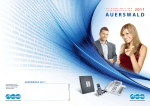Download Auerswald 2500 Technical data
Transcript
Commissioning Instructions VoIP System Telephone and Answering Machine COMfortel쏐 VoIP 2500 AB COMfortel쏐 Voicemail Symbols Used This symbol warns of personal injury, for example, caused by hazardous electrical voltage. This symbol warns of damage to property. Definition of Terms/Glossary Firmware Operating software on the telephone or PBX that is stored in the device itself. The device cannot function without firmware. Firmware update The process of updating the firmware to resolve problems and integrate new features. To do this, the device establishes a connection to a server in order to download the most current firmware (the device settings remain intact). Except for the charges for the required telephone connection, the update is free of charge. Information about the Accompanying Instructions Additional Instructions: Operation and configuration of the telephone and the answering machine are thoroughly described in the configuration and operating manual. They are located on the Auerswald Mega Disk included in the package under Manuals. Also note the information about the guarantee, service, environment, CE symbol and declaration of conformity in the insert "Conditions of Guarantee, Information Service". The Latest Information: After functional extensions have been installed during a firmware update, you have access to the current instructions on the support pages on the Auerswald web site (Internet address: www.auerswald.de). Copyright: Disseminating and reproducing these instructions, as well as using and disclosing the contents, even in part, is permitted only with our express permission. Offenders will be subject to claims for damages. All rights reserved. f Auerswald GmbH & Co. KG, 38162 Cremlingen, 2008 Table of Contents Table of Contents Symbols Used ....................................................................................................................... 2 Definition of Terms/Glossary................................................................................................. 2 Information about the Accompanying Instructions ................................................................ 2 Important Information......................................................................................................... 4 Safety Information ................................................................................................................. 4 Proper Use ............................................................................................................................ 5 Technical Data ...................................................................................................................... 6 Possible Number of System Telephones on Auerswald PBXs ............................................. 7 Data for Connecting a Headset............................................................................................. 7 Preparation .......................................................................................................................... 9 Connecting Key Extension Modules ..................................................................................... 9 Connecting the Receiver..................................................................................................... 11 Connecting the Headset...................................................................................................... 12 Situating the Telephone ...................................................................................................... 13 Commissioning ................................................................................................................. 14 Commissioning the Telephone............................................................................................ 14 Commissioning the Answering Machine ............................................................................. 17 Creating an Announcement for the Answering Machine..................................................... 18 Connecting the Telephone to a PC ..................................................................................... 19 Configuring Telephone and Answering Machine via PC..................................................... 20 Appendix............................................................................................................................ 23 Querying the IP Address of the Telephone ......................................................................... 23 Performing a Firmware Update ........................................................................................... 23 Inserting the Lettering Label................................................................................................ 24 Cleaning the Telephone ...................................................................................................... 25 Licence Information .......................................................................................................... 26 GPL and LGPL.................................................................................................................... 26 Other Licences .................................................................................................................... 34 Lettering Labels ................................................................................................................ 37 Index................................................................................................................................... 41 3 Important Information Important Information This section includes necessary information for operating the devices safely. Before you put the telephone into operation, it is absolutely necessary for you to read the safety information described here and to make yourself familiar with the intended use of the device as well as the technical information. Safety Information Warning: Inappropriate use or incorrect replacement of the power plug can result in a life-threatening electric shock or can damage or destroy or the device: 씮 Therefore, use only a power plug of type no. HW 824 or FW7577/EU/40. 씮 Make sure it is inserted firmly and securely into the power socket. Wobbly connectors or cable sockets pose a fire risk. 씮 Do not remove the power plug by pulling on the cable. If you would like to disconnect the power supply, pull the power plug itself. 씮 If the power plug is damaged, first unscrew the fuse for the power supply before pulling out the power plug. 씮 When handling 230 V system voltage and devices attached to mains, be sure to adhere to the applicable regulations. Warning: Touching defective connection lines can result in a life-threatening electric shock. In addition, any damage to the casing or to the device itself can be life-threatening. 씮 Only connect the device connection cable with sockets that are designed for that purpose. 씮 Replace damaged connection lines immediately. 씮 Always have a professional carry out repairs immediately. Please contact your dealer or the manufacturer directly. 씮 Use only original accessories. 씮 Do not touch the contact points with pointed, metallic or moist objects. 씮 Do not carry the device by the connection cables. 씮 Use the cable channels at the bottom of the telephone to carry the load. Warning: Any liquid that penetrates the casing can result in a life-threatening electric shock or can damage or destroy or the device. 씮 Carefully select the location for installing the device and take care when cleaning the casing to ensure that no liquid can penetrate the casing. 씮 Never make calls in humid rooms (for example, in the bathroom). 4 Important Information Proper Use Important: Auerswald products are not designed, manufactured, or intended for use or resale in environments requiring fail-safe performance, such as in the operation of life-support systems and/or nuclear facilities. Use or sale of our products for these purposes is only allowed with prior written permission by Auerswald for each individual incident. Important: Improper use may cause, for example, functional restrictions or interference, the destruction of the device or, in a worst case scenario, personal injury. 씮 If you are still not sure of the intended use of the product after reading the following section, please contact your vendor. The COMfortel VoIP 2500 AB is a VoIP system telephone. The device is designed to be integrated in a local network (LAN) as a VoIP end device on one of the following Auerswald PBXs: COMmander Basic.2 (19") COMmander Business (19") COMpact 5010 VoIP COMpact 5020 VoIP Important: To support internal IP telephony, the PBX needs firmware version 3.0. Note: This device is not designed to be connected to a PBX from another manufacturer. The system telephone is not cordless and is intended for use in closed, dry rooms. The system telephone is different from “normal telephones” connected to PBXs in that it is especially easy to use, among other things. Most of the functions available on the PBXs such as internal and external calls, call protection and call forwarding can be operated over the display or by simply pressing previously programmed buttons. In addition, the PBX system telephone supports offered functions for telephone switch boards (for example, the Waiting Field) and various telephone number lists (for example, the telephone book or call list). The system telephone can be configured either using the menu on the telephone display or via the configuration manager that is accessible via the web server integrated in the telephone. The required PC is connected either directly to an Ethernet port on the telephone (see Fig. 6 on page 20) or must be in the same network. 5 Important Information The system telephone allows you to make calls by using both the connected receiver and the integrated loud speakers (hands-free calling). Another option is to connect a headset (not included in the package). The system telephone supports the operation of cable-connected headsets as well as wireless headsets (headsets with a DHSG interface, for example, from GN and Plantronics). Up to three COMfortel Xtension30 key extension modules (not included in the delivery) can be attached to the system telephone in order to add freely programmable function keys. The modules can be attached on either the left or the right side of the telephone. A completely extended system provides 105 freely programmable function keys. The integrated answering machine can be put into operation by inserting the USB memory stick included in the package. Note: Accessories and service parts can be bought at specialised stores or in the Internet shop distriCOM at http://www.districom-online.de. (Delivery is provided only in Germany.) Technical Data Power supply 6 Power supply provided via power plug at 230 V 쓒; 앧10%; 50 Hz or via the Ethernet port using PoE in compliance with IEEE 802.3AF Power plug Type no. HW 824 or FW7577/EU/40 Power network Max. 10.5 W; in a completely extended system: max. 15.5 W Power PoE Max. 8.5 W; in a completely extended system: max. 12.6 W System connection 10/100Base Tx Ethernet PC/data interface 10/100Base Tx Ethernet Display 18 LEDs, partially polychromatic LCD, 128 x 64 pixels, illuminated in white COMfortel Xtension30: 30 LEDs, polychromatic User elements Keypad, 11 permanent function keys, 8 softkeys, 15 programmable function keys COMfortel Xtension30: 30 programmable function keys Receiver Electret microphone, dynamic receiver, hearing aid-compatible Loud speakers 8 Ohm, Ø 66 mm Hook switch Magnetic switch contact Important Information Cabinet Plastic material Colours White (light grey), navy, black Dimensions (W x H x D) 261 mm x 109 mm x 216 mm COMfortel Xtension30: 146 mm x 55 mm x 216 mm Weight Approx. 1010 g COMfortel Xtension30: Approx. 410 g Ambient temperature 0° to 40°C Safety CE Possible Number of System Telephones on Auerswald PBXs PBX Max. num. COMfortel VoIP 2500 ABs with fully extended PBX COMpact 5010 VoIP 4 COMpact 5020 VoIP 8 COMmander Basic.2 (19") 24 COMmander Business (19") 64 Data for Connecting a Headset Microphone power consump- Max. 0.5 mA tion Microphone sensitivity 45 dB Loud speaker impedance 150 Ohm Headset jack pin-out 1 DHSG BUS_IN 2 DHSG GND 3 Microphone - 4 Loud speaker - 5 Loud speaker + 6 Microphone + 7 Important Information Headset jack pin-out 8 7 DHSG + 3.3 V 8 DHSG BUS_OUT Preparation Preparation This section describes the preparations required before commissioning the device. This includes connecting the key extension modules (not included in the package) as well as the receiver and/or headset (not included in the package). Furthermore, this includes installing the telephone in a suitable location. Connecting Key Extension Modules Requirements – Up to three COMfortel Xtension30 key extension modules – The mounting hardware accompanying the key extension modules (special fasteners, screws and connection cable) – Telephone, switched off (disconnected from the 230 V power source – if present – and disconnected from the network) Steps to Take 1. Place the telephone and the key extension modules to be connected on the table in the position in which they are to be assembled. Note: The key extension modules (up to three are possible) can either be attached on the right or on the left side of the telephone. They cannot be distributed between both sides. 2. Rotate the telephone and key extension modules so that the underside is in front of you. 3. Use the special connector included in the package to put the components together as shown in Fig. 1 on page 10 at the bottom. Note: In the Fig. 1 on page 10, the modules have been attached on the left next to the receiver. 4. Attach each of the special fasteners using the four accompanying screws. 5. Insert the narrower RJ-10 connector on the accompanying module connection cable in the jack labelled with on the underside of the telephone. 6. Insert the wider RJ-11 connector end of the module connection cable included in the package in the jack labelled extension module. on the bottom of the first key 7. Additional modules: Insert the narrower RJ-10 connector on the accompanying module connection cable in the jack labelled with side of the key extension module connected previously. on the under- 9 Preparation 8. Insert the wider RJ-11 connector end of the module connection cable included in the package in the jack labelled extension module. on the bottom of the next key 9. Insert the round DC connector on the power plug (type no. HW 824 or FW7577/EU/40) in the jack labelled with on the underside of the telephone. Wait to connect the 230 V power source – in as much as it is necessary – and to connect to the network until final commissioning. Note: Using the power plug is only necessary if your router does not support Power over Ethernet (PoE). Warning: Using the wrong power plug can result in a life-threatening electric shock or can damage or destroy or the device: Fig. 1: Connecting and assembling the COMfortel Xtension30 key extension 10 Preparation 씮 Only use the power plug included in the package (type no. HW 824 or FW7577/EU/40). 10. Place the cable in the available cable channels and hollow areas in such a way that the cord does not hang through and cause the telephone to sit in an unstable position. Connecting the Receiver Steps to Take 1. Insert the plug, as shown below in Fig. 2, the longer straight end of the spiral cord into the jacked labelled with on the bottom of the telephone. 2. Guide the cable to the outside using the corresponding cable channel (see Fig. 2). 3. Insert the other end of the spiral cord into the jack on the receiver. Fig. 2: Receiver connection 11 Preparation Connecting the Headset Requirements – A headset corresponding to technical data listed on page 7. Note: The system telephone supports the operation of cable-connected headsets as well as wireless headsets (headsets with a DHSG interface, for example, from GN and Plantronics). – To connect a COMfortel headset from Auerswald or another cable-connected headset, you need the following: An adapter Note: The adapter is available at specialized stores as an Auerswald accessory. Steps to Take 1. Insert the headset plug in the jack labelled with on the underside of the telephone (see Fig. 3 below). 2. Guide the cable to the outside through one of the cable channels. Further Steps 쑱 The headset type used must be configured in the telephone at the end of commissioning (in the telephone menu under settings headset headset type). 쑱 In order to use the headset for calls, headset operation must be enabled at the end of commissioning (in the telephone menu under functions headset). Fig. 3: COMfortel headset connection 12 Preparation Situating the Telephone Requirements – Existing connections in the immediate vicinity of where the telephone is placed: For power supply via power plug: a 230-V power socket Output socket on the DSL router or an existing network outlet Warning: Any liquid that penetrates the casing can result in a life-threatening electric shock or can damage or destroy the device. 씮 Only operate the system telephone in closed, dry rooms. Attention: Mechanical stress and electro-magnetic fields can result in the damage or destruction of the device or interfere in its function. 씮 Avoid mechanical stress (for example, vibrations) and the proximity of equipment that radiates electro-magnetic fields (for example, amateur radio sets, mobile phones, DECT systems, WLAN routers, etc.). 씮 Protect the system telephone from direct sunlight, condensation, dirt, dust, caustic liquids and steam. 씮 Note the values for ambient temperature and humidity indicated in the technical specifications. Steps to Take 1. Place the telephone on a clean, flat surface. Attention: Some plastics and paint used on furniture may react chemically with the plastic feet on the device and cause them to soften. Plastic chemically changed in this way on the feet of the device may cause damage to the surface of your furniture. 씮 Place the system telephone on a non-slip pad. 13 Commissioning Commissioning This section describes the commissioning of the system telephone as well as the commissioning of the answering machine on the system telephone using a commercially-available USB memory stick. Once you have finished commissioning the equipment, you will be able to use the telephone immediately. You can easily customize your telephone and the answering machine using the computer configuration described at the end of this section. Commissioning the Telephone Note: If you would like to integrate the system telephone into an existing network, please contact the system administrator responsible for this. Making changes to an existing network may cause considerable malfunctions. Requirements – PBX, switched on (connected to 230 V mains) – The PBX with at least the following firmware version: 3.0 or higher Note: If you have devices with older versions, carry out the corresponding device updates (see PBX manual). – The internal telephone number for the system telephone configured on the PBX – Recommended: The user PIN of the internal telephone number entered in the PBX configuration Steps to Take 1. Open the plastic flap above the Ethernet port which is located on the back of the system telephone (see Fig. 4 on page 15). 2. Insert one end of the RJ-45 cable included in the package into the left Ethernet port on the system telephone (see Fig. 4 on page 15). 3. Insert the other end of the RJ-45 cable included in the package into an output socket on the DSL router or into an existing network outlet. 4. If you need a power plug (type no. HW 824 or FW7577/EU/40), insert it into a freely accessible 230 V power socket. The display will show the menu for language selection. 5. Press the softkey in front of the desired language. Use the softkeys (keys next to the display) to scroll through any list to the selection you want. 14 Commissioning Fig. 4: Connection to the network Ethernet port for connecting to the network If your router has been configured as a DHCP server, the telephone automatically receives its IP address, subnet mask as well as the gateway during a DHCP request from this DHCP server. If the DHCP request takes a few seconds, the selection manual config. is shown on the display. If the DHCP request was successful, the menu for entering the MSN appears on the display (continue page 16). If your router has not been configured as a DHCP server or the DHCP request was not successful or you selected manual config. during the DHCP request, the menu for entering the IP address of the telephone appears. Perform the following steps. a) Use the keypad to enter the IP address of the telephone. Use the softkey (key next to the display) to delete the numbers one at a time from the right. Press the softkey (key next to the display) to enter a point when entering an IP address. Press the exit key to go back to the idle state at any time. The configuration is cancelled. b) Press the softkey to finish the entry. The display will show the menu for entering the subnet mask. c) Enter the subnet mask via the keypad. d) Press the softkey to finish the entry. The display will show the menu for entering the gateway. e) Use the keypad to enter the IP address of the gateway. f) Press the softkey to finish the entry. The display will show the menu for entering the MSN. 15 Commissioning 6. Use the keypad to enter the internal telephone number previously configured in the PBX. If you have entered a user PIN for the system telephone in the PBX configuration, the menu for entering the registration PIN appears on the display. 7. Use the keypad to enter the user PIN of the telephone entered in the PBX configuration. 8. Press the softkey to finish the entry. The system telephone searches for the PBX. Note: If no PBX is found, you will be prompted to enter the IP address of the PBX via the keypad. If a PBX is found, its IP address is shown on the display. 9. Press the softkey to confirm the IP address displayed. Note: If there are two or more PBXs on the network and the display is showing the IP address of the incorrect PBX, press the softkey. Enter the IP address for the correct PBX. The system telephone registers itself on the PBX. If the registration is successful, the date and time as well as the name and MSN of the subscriber are displayed. The telephone is now ready for use. Note: If the PBX does not detect the date and time yet, only the name and version of the telephone are displayed. Further Steps 쑱 Configure the telephone according to your individual needs. You can carry out the configuration either via the menu on the display (see the configuration and operating manual on the accompanying CD) or via the integrated configuration manager (recommended; see page 20). 쑱 If necessary, carry out a firmware update in order to extend the telephone with the newly available functions (see page 20). Information about new features is available on the support pages at the Auerswald web site (Internet address: www.auerswald.de). 16 Commissioning Commissioning the Answering Machine Requirements – USB memory stick included in the package (already contains several professional announcements) Steps to Take 1. Open the plastic flap that is located to the right on the rear side of system telephone (see Fig. 5). 2. Insert the USB memory stick into the USB port on the system telephone (see Fig. 5). Fig. 5: Inserting the USB memory stick USB port on the back side of the telephone USB memory stick Note: The commissioning of the answering machine by inserting the USB memory stick can take up to 30 seconds. Note: If a USB memory stick without enough memory is inserted, the answering machine cannot be put into operation. is shown on the display to the lower right. As soon as the icon appears on the display at the bottom right, the answering machine is ready for operation. Note: You can switch off readiness (call acceptance) by pressing the softkey, and switch it back on by pressing the softkey. The icon indicates the current state. Further Steps 쑱 Create one or more separate announcements (see page 18). 17 Commissioning 쑱 Configure the answering machine according to your individual needs. You can carry out the configuration either via the menu on the display (see the configuration and operating manual on the accompanying CD) or via the integrated configuration manager (recommended; see page 20). Creating an Announcement for the Answering Machine Steps to Take 1. Press the menu key (to the left under the display). The menu for operating and configuring the telephone opens. 2. Press the softkeys in sequence (keys next to the display) in front of the selection answer.machine, settings, edit announcem. and new announcement. Use the softkeys (keys next to the display) to scroll through any list to the selection you want. The display will show the menu for entering the name of the announcement. 3. Enter a name for the announcement. Use the softkey (key next to the display) to delete the characters one at a time from the right. 4. Press the softkey to finish the entry. 5. To start recording, press the softkey. 6. Record the announcement. 7. To end recording, press the 8. Press the softkey. softkey in front of the selection playback. You will hear the announcement you just recorded. 9. Press the softkey in front of the selection store. Note: If you are not satisfied with the results, click the softkey in front of the selection new announcement. After doing this, you can make a new recording. 18 Commissioning Further Steps 쑱 Assign the announcements different call types (in the menu of the telephone under answer.machine functions TAM announcem. ...). However, this can be more easily done via the integrated configuration manager (recommended; see page 20). Connecting the Telephone to a PC Requirements – A PC with the following features: PC with Intel Pentium 800 MHz or compatible processor Windows 2000 (as of Service Pack 4), Windows XP (as of Service Pack 2), Windows Vista 32/64-bit, Mac OS X (as of 10.4), Linux (as of Kernel 2.6) Memory (RAM: 256 MB, recommended 512 MB; for Windows Vista: 512 MB, recommended 1 GB) Browser for the configuration: Recommended Microsoft Internet Explorer as of version 6.0, Mozilla Firefox as of version 2.0; with HTML 3, HTTP 4.0, JavaScript 1.0, CSS2.0, AJAX Network card (the computer must be equipped with a network card and the required driver installed) Internet protocol TCP/IP (Transmission Control Protocol/Internet Protocol) Mouse or compatible pointing device SVGA graphics card with a resolution of 800 x 600; recommended 1024 x 768 and 65536 colours (16 bit) – PC and telephone on the same network – Patch cable Steps to Take 1. Switch on the PC and, if necessary, the system telephone. 2. Insert one end of the RJ-45 patch cable into the right Ethernet port on the system telephone (see Fig. 6 on page 20). 3. Insert the other end of the RJ-45 patch cable into the network connection of your PC. 19 Commissioning Fig. 6: Connecting to a PC Ethernet port for connecting to a PC Configuring Telephone and Answering Machine via PC Note: If you would like to carry out the configuration using the telephone menu, refer to the configuration and operating manual. They are located on the Auerswald Mega Disk included in the package under Manuals. Requirements – Existing Ethernet connection between the PC and the system telephone Steps to Take 1. Enter the IP address of your telephone (see page 23). 2. Start a browser (for example, Mozilla Firefox or Microsoft Internet Explorer). 3. Enter the IP address of the telephone in the address field of the browser (for example, http://192.168.178.4). 20 Commissioning 4. If you would like to log on as administrator, enter the admin user name configured in the PBX under User name and the 6-digit admin PIN of the PBX under PIN. If you would like to log in as subadministrator, enter "sub-admin" under User name and the 6-digit user PIN configured in the PBX under PIN. If you would like to log in as a user, enter the MSN under User name and the 6-digit user PIN entered in the PBX under PIN. If no user PIN has been entered in the PBX, leave this field empty. 5. Click Log-in. The configuration manager opens. 6. Now configure the desired settings in sequence (page for page). 21 Commissioning Note: Click the question mark manager. icon to open Help for the configuration 7. Once you have configured all the settings to your satisfaction, first save the configuration as a file on the hard drive (page Administration backup). 22 Data Appendix Appendix Once you have put your telephone into operation and configured it, check this section on operation and configuration for more useful information. Querying the IP Address of the Telephone Steps to Take 1. Press the menu key (to the left under the display). 2. Press the softkey in front of the selection information. Use the softkeys (keys next to the display) to scroll through any list to the selection you want. 3. Use the softkeys to scroll to the selection IP address. The IP address of the telephone is shown on the display. Performing a Firmware Update Note: A regular firmware update can also be configured using the menu on the display or the integrated configuration manager on the telephone (see the operation and configuration instructions for the telephone). Requirements – Successful registration of the telephone on the PBX – Existing network connection to the PBX Steps to Take 1. Press the menu key (to the left under the display). The menu for operating and configuring the telephone opens. 2. Press the softkeys in sequence (keys next to the display) in front of the selection settings, synchronisation and firmware update. Use the softkeys (keys next to the display) to scroll through any list to the selection you want. The address of the update server "www.auerswald-update.de" is displayed. 23 Appendix Note: If no address is displayed or if you are operating the telephone outside of Germany, you can now enter/change the address using the keypad. Use the softkey (key next to the display) to delete the numbers one at a time from the right. 3. If the address is correctly displayed, press the softkey. The firmware update is performed. After this, a message appears in the display indicating whether the update was successful. 4. Press the softkey to confirm the action. Further Steps 쑱 Information about new features after a firmware update is usually available in a new version of the operating manual. This is available per download from the support pages at the Auerswald web site (Internet address: www.auerswald.de). 쑱 In order to use the new features after a firmware update of the telephone, an update of the PBX firmware is often necessary (see PBX manual). Inserting the Lettering Label Requirements – Lettering label. On page 37 of these instructions, you will find lettering labels that can be cut out and labelled by hand. Using the configuration manager on the system telephone, you can easily create and print your own lettering labels on the page Function keys Key printout. Steps to Take 1. Squeeze the flexible cover between your thumb and index finger together and lift the cover off upwards (see Fig. 7 on page 25). 2. Insert the lettering label. 3. Reinsert the cover with the mat surface upwards. 24 Appendix Fig. 7: Inserting the lettering label Cleaning the Telephone Steps to Take 1. Clean the casing with a slightly moist cloth or anti-static cloth. Warning: Any liquid that penetrates the casing can result in a life-threatening electric shock or can damage or destroy or the device. 씮 Make sure that when cleaning the casing that no liquid can penetrate the casing. Attention: Cleaning agents may damage the surface. 씮 Do not use caustic or solvent-containing cleaning agents. 25 Licence Information Licence Information Parts of the software on the system telephone are based on free software. This section contains the various software packages as well as the licences. GPL and LGPL Note: The following software packages are used under the conditions of the GNU GENERAL PUBLIC LICENSE and GNU LESSER GENERAL PUBLIC LICENSE printed in the following. mkdosfs-2.11 oRTP 0.13.1 ppp 2.41 sofia-sip 1.12.8 strace stunnel 4.21 The busybox swiss army knife of embedded linux 1.0 The GNU C library The iptables packet filter and NAT software 1.2.11 The Linux operating system kernel 2.6.21 U-Boot 1.2.0 udev-118 udhcp 0.9.9-pre utelnetd, A small Telnet daemon GNU GENERAL PUBLIC LICENSE (GPL), Version 2, June 1991 Copyright (C) 1989, 1991 Free Software Foundation, Inc. 59 Temple Place, Suite 330, Boston, MA 02111-1307 USA Everyone is permitted to copy and distribute verbatim copies of this license document, but changing it is not allowed. Preamble The licenses for most software are designed to take away your freedom to share and change it. By contrast, the GNU General Public License is intended to guarantee your freedom to share and change free software – to make sure the software is free for all its users. This General Public License applies to most of the Free Software Foundation‘s software and to any other program whose authors commit to using it. (Some other Free Software Foundation software is covered by the GNU Library General Public License instead.) You can apply it to your programs, too. When we speak of free software, we are referring to freedom, not price. Our General Public Licenses are designed to make sure that you have the freedom to distribute copies of free software (and charge for this service if you wish), that you receive source code or can get it if you want it, that you can change the software or use pieces of it in new free programs; and that you know you can do these things. To protect your rights, we need to make restrictions that forbid anyone to deny you these rights or to ask you to surrender the rights. These restrictions translate to certain responsibilities for you if you distribute copies of the software, or if you modify it. For example, if you distribute copies of such a program, whether gratis or for a fee, you must give the recipients all the rights that you have. You must make sure that they, too, receive or can get the source code. And you must show them these terms so they know their rights. We protect your rights with two steps: (1) copyright the software, and (2) offer you this license which gives you legal permission to copy, distribute and/or modify the software. 26 Licence Information Also, for each author‘s protection and ours, we want to make certain that everyone understands that there is no warranty for this free software. If the software is modified by someone else and passed on, we want its recipients to know that what they have is not the original, so that any problems introduced by others will not reflect on the original authors‘ reputations. Finally, any free program is threatened constantly by software patents. We wish to avoid the danger that redistributors of a free program will individually obtain patent licenses, in effect making the program proprietary. To prevent this, we have made it clear that any patent must be licensed for everyone‘s free use or not licensed at all. The precise terms and conditions for copying, distribution and modification follow. GNU GENERAL PUBLIC LICENSE TERMS AND CONDITIONS FOR COPYING, DISTRIBUTION AND MODIFICATION 0. This License applies to any program or other work which contains a notice placed by the copyright holder saying it may be distributed under the terms of this General Public License. The „Program“, below, refers to any such program or work, and a „work based on the Program“ means either the Program or any derivative work under copyright law: that is to say, a work containing the Program or a portion of it, either verbatim or with modifications and/or translated into another language. (Hereinafter, translation is included without limitation in the term „modification“.) Each licensee is addressed as „you“. Activities other than copying, distribution and modification are not covered by this License; they are outside its scope. The act of running the Program is not restricted, and the output from the Program is covered only if its contents constitute a work based on the Program (independent of having been made by running the Program). Whether that is true depends on what the Program does. 1. You may copy and distribute verbatim copies of the Program‘s source code as you receive it, in any medium, provided that you conspicuously and appropriately publish on each copy an appropriate copyright notice and disclaimer of warranty; keep intact all the notices that refer to this License and to the absence of any warranty; and give any other recipients of the Program a copy of this License along with the Program. You may charge a fee for the physical act of transferring a copy, and you may at your option offer warranty protection in exchange for a fee. 2. You may modify your copy or copies of the Program or any portion of it, thus forming a work based on the Program, and copy and distribute such modifications or work under the terms of Section 1 above, provided that you also meet all of these conditions: a) You must cause the modified files to carry prominent notices stating that you changed the files and the date of any change. b) You must cause any work that you distribute or publish, that in whole or in part contains or is derived from the Program or any part thereof, to be licensed as a whole at no charge to all third parties under the terms of this License. c) If the modified program normally reads commands interactively when run, you must cause it, when started running for such interactive use in the most ordinary way, to print or display an announcement including an appropriate copyright notice and a notice that there is no warranty (or else, saying that you provide a warranty) and that users may redistribute the program under these conditions, and telling the user how to view a copy of this License. (Exception: if the Program itself is interactive but does not normally print such an announcement, your work based on the Program is not required to print an announcement.) These requirements apply to the modified work as a whole. If identifiable sections of that work are not derived from the Program, and can be reasonably considered independent and separate works in themselves, then this License, and its terms, do not apply to those sections when you distribute them as separate works. But when you distribute the same sections as part of a whole which is a work based on the Program, the distribution of the whole must be on the terms of this License, whose permissions for other licensees extend to the entire whole, and thus to each and every part regardless of who wrote it. Thus, it is not the intent of this section to claim rights or contest your rights to work written entirely by you; rather, the intent is to exercise the right to control the distribution of derivative or collective works based on the Program. In addition, mere aggregation of another work not based on the Program with the Program (or with a work based on the Program) on a volume of a storage or distribution medium does not bring the other work under the scope of this License. 3. You may copy and distribute the Program (or a work based on it, under Section 2) in object code or executable form under the terms of Sections 1 and 2 above provided that you also do one of the following: 27 Licence Information a) Accompany it with the complete corresponding machine-readable source code, which must be distributed under the terms of Sections 1 and 2 above on a medium customarily used for software interchange; or, b) Accompany it with a written offer, valid for at least three years, to give any third party, for a charge no more than your cost of physically performing source distribution, a complete machine-readable copy of the corresponding source code, to be distributed under the terms of Sections 1 and 2 above on a medium customarily used for software interchange; or, c) Accompany it with the information you received as to the offer to distribute corresponding source code. (This alternative is allowed only for noncommercial distribution and only if you received the program in object code or executable form with such an offer, in accord with Subsection b above.) The source code for a work means the preferred form of the work for making modifications to it. For an executable work, complete source code means all the source code for all modules it contains, plus any associated interface definition files, plus the scripts used to control compilation and installation of the executable. However, as a special exception, the source code distributed need not include anything that is normally distributed (in either source or binary form) with the major components (compiler, kernel, and so on) of the operating system on which the executable runs, unless that component itself accompanies the executable. If distribution of executable or object code is made by offering access to copy from a designated place, then offering equivalent access to copy the source code from the same place counts as distribution of the source code, even though third parties are not compelled to copy the source along with the object code. 4. You may not copy, modify, sublicense, or distribute the Program except as expressly provided under this License. Any attempt otherwise to copy, modify, sublicense or distribute the Program is void, and will automatically terminate your rights under this License. However, parties who have received copies, or rights, from you under this License will not have their licenses terminated so long as such parties remain in full compliance. 5. You are not required to accept this License, since you have not signed it. However, nothing else grants you permission to modify or distribute the Program or its derivative works. These actions are prohibited by law if you do not accept this License. Therefore, by modifying or distributing the Program (or any work based on the Program), you indicate your acceptance of this License to do so, and all its terms and conditions for copying, distributing or modifying the Program or works based on it. 6. Each time you redistribute the Program (or any work based on the Program), the recipient automatically receives a license from the original licensor to copy, distribute or modify the Program subject to these terms and conditions. You may not impose any further restrictions on the recipients‘ exercise of the rights granted herein. You are not responsible for enforcing compliance by third parties to this License. 7. If, as a consequence of a court judgment or allegation of patent infringement or for any other reason (not limited to patent issues), conditions are imposed on you (whether by court order, agreement or otherwise) that contradict the conditions of this License, they do not excuse you from the conditions of this License. If you cannot distribute so as to satisfy simultaneously your obligations under this License and any other pertinent obligations, then as a consequence you may not distribute the Program at all. For example, if a patent license would not permit royalty-free redistribution of the Program by all those who receive copies directly or indirectly through you, then the only way you could satisfy both it and this License would be to refrain entirely from distribution of the Program. If any portion of this section is held invalid or unenforceable under any particular circumstance, the balance of the section is intended to apply and the section as a whole is intended to apply in other circumstances. It is not the purpose of this section to induce you to infringe any patents or other property right claims or to contest validity of any such claims; this section has the sole purpose of protecting the integrity of the free software distribution system, which is implemented by public license practices. Many people have made generous contributions to the wide range of software distributed through that system in reliance on consistent application of that system; it is up to the author/donor to decide if he or she is willing to distribute software through any other system and a licensee cannot impose that choice. This section is intended to make thoroughly clear what is believed to be a consequence of the rest of this License. 8. If the distribution and/or use of the Program is restricted in certain countries either by patents or by copyrighted interfaces, the original copyright holder who places the Program under this License may add an explicit geographical distribution limitation excluding those countries, so that distribution is permitted only in or among countries not thus excluded. In such case, this License incorporates the limitation as if written in the body of this License. 28 Licence Information 9. The Free Software Foundation may publish revised and/or new versions of the General Public License from time to time. Such new versions will be similar in spirit to the present version, but may differ in detail to address new problems or concerns. Each version is given a distinguishing version number. If the Program specifies a version number of this License which applies to it and „any later version“, you have the option of following the terms and conditions either of that version or of any later version published by the Free Software Foundation. If the Program does not specify a version number of this License, you may choose any version ever published by the Free Software Foundation. 10. If you wish to incorporate parts of the Program into other free programs whose distribution conditions are different, write to the author to ask for permission. For software which is copyrighted by the Free Software Foundation, write to the Free Software Foundation; we sometimes make exceptions for this. Our decision will be guided by the two goals of preserving the free status of all derivatives of our free software and of promoting the sharing and reuse of software generally. NO WARRANTY 11. BECAUSE THE PROGRAM IS LICENSED FREE OF CHARGE, THERE IS NO WARRANTY FOR THE PROGRAM, TO THE EXTENT PERMITTED BY APPLICABLE LAW. EXCEPT WHEN OTHERWISE STATED IN WRITING THE COPYRIGHT HOLDERS AND/OR OTHER PARTIES PROVIDE THE PROGRAM „AS IS“ WITHOUT WARRANTY OF ANY KIND, EITHER EXPRESSED OR IMPLIED, INCLUDING, BUT NOT LIMITED TO, THE IMPLIED WARRANTIES OF MERCHANTABILITY AND FITNESS FOR A PARTICULAR PURPOSE. THE ENTIRE RISK AS TO THE QUALITY AND PERFORMANCE OF THE PROGRAM IS WITH YOU. SHOULD THE PROGRAM PROVE DEFECTIVE, YOU ASSUME THE COST OF ALL NECESSARY SERVICING, REPAIR OR CORRECTION. 12. IN NO EVENT UNLESS REQUIRED BY APPLICABLE LAW OR AGREED TO IN WRITING WILL ANY COPYRIGHT HOLDER, OR ANY OTHER PARTY WHO MAY MODIFY AND/OR REDISTRIBUTE THE PROGRAM AS PERMITTED ABOVE, BE LIABLE TO YOU FOR DAMAGES, INCLUDING ANY GENERAL, SPECIAL, INCIDENTAL OR CONSEQUENTIAL DAMAGES ARISING OUT OF THE USE OR INABILITY TO USE THE PROGRAM (INCLUDING BUT NOT LIMITED TO LOSS OF DATA OR DATA BEING RENDERED INACCURATE OR LOSSES SUSTAINED BY YOU OR THIRD PARTIES OR A FAILURE OF THE PROGRAM TO OPERATE WITH ANY OTHER PROGRAMS), EVEN IF SUCH HOLDER OR OTHER PARTY HAS BEEN ADVISED OF THE POSSIBILITY OF SUCH DAMAGES. END OF TERMS AND CONDITIONS GNU LESSER GENERAL PUBLIC LICENSE (LGPL), Version 2.1, February 1999 Copyright (C) 1991, 1999 Free Software Foundation, Inc. 59 Temple Place, Suite 330, Boston, MA 02111-1307 USA Everyone is permitted to copy and distribute verbatim copies of this license document, but changing it is not allowed. [This is the first released version of the Lesser GPL. It also counts as the successor of the GNU Library Public License, version 2, hence the version number 2.1.] Preamble The licenses for most software are designed to take away your freedom to share and change it. By contrast, the GNU General Public Licenses are intended to guarantee your freedom to share and change free software – to make sure the software is free for all its users. This license, the Lesser General Public License, applies to some specially designated software packages – typically libraries – of the Free Software Foundation and other authors who decide to use it. You can use it too, but we suggest you first think carefully about whether this license or the ordinary General Public License is the better strategy to use in any particular case, based on the explanations below. When we speak of free software, we are referring to freedom of use, not price. Our General Public Licenses are designed to make sure that you have the freedom to distribute copies of free software (and charge for this service if you wish); that you receive source code or can get it if you want it; that you can change the software and use pieces of it in new free programs; and that you are informed that you can do these things. To protect your rights, we need to make restrictions that forbid distributors to deny you these rights or to ask you to surrender these rights. These restrictions translate to certain responsibilities for you if you distribute copies of the library or if you modify it. For example, if you distribute copies of the library, whether gratis or for a fee, you must give the recipients all the rights that we gave you. You must make sure that they, too, receive or can get the source code. If you link other code with the library, you must provide complete object files to the recipients, so 29 Licence Information that they can relink them with the library after making changes to the library and recompiling it. And you must show them these terms so they know their rights. We protect your rights with a two-step method: (1) we copyright the library, and (2) we offer you this license, which gives you legal permission to copy, distribute and/or modify the library. To protect each distributor, we want to make it very clear that there is no warranty for the free library. Also, if the library is modified by someone else and passed on, the recipients should know that what they have is not the original version, so that the original author‘s reputation will not be affected by problems that might be introduced by others. Finally, software patents pose a constant threat to the existence of any free program. We wish to make sure that a company cannot effectively restrict the users of a free program by obtaining a restrictive license from a patent holder. Therefore, we insist that any patent license obtained for a version of the library must be consistent with the full freedom of use specified in this license. Most GNU software, including some libraries, is covered by the ordinary GNU General Public License. This license, the GNU Lesser General Public License, applies to certain designated libraries, and is quite different from the ordinary General Public License. We use this license for certain libraries in order to permit linking those libraries into non-free programs. When a program is linked with a library, whether statically or using a shared library, the combination of the two is legally speaking a combined work, a derivative of the original library. The ordinary General Public License therefore permits such linking only if the entire combination fits its criteria of freedom. The Lesser General Public License permits more lax criteria for linking other code with the library. We call this license the „Lesser“ General Public License because it does Less to protect the user‘s freedom than the ordinary General Public License. It also provides other free software developers Less of an advantage over competing non-free programs. These disadvantages are the reason we use the ordinary General Public License for many libraries. However, the Lesser license provides advantages in certain special circumstances. For example, on rare occasions, there may be a special need to encourage the widest possible use of a certain library, so that it becomes a de-facto standard. To achieve this, non-free programs must be allowed to use the library. A more frequent case is that a free library does the same job as widely used non-free libraries. In this case, there is little to gain by limiting the free library to free software only, so we use the Lesser General Public License. In other cases, permission to use a particular library in non-free programs enables a greater number of people to use a large body of free software. For example, permission to use the GNU C Library in non-free programs enables many more people to use the whole GNU operating system, as well as its variant, the GNU/Linux operating system. Although the Lesser General Public License is Less protective of the users‘ freedom, it does ensure that the user of a program that is linked with the Library has the freedom and the wherewithal to run that program using a modified version of the Library. The precise terms and conditions for copying, distribution and modification follow. Pay close attention to the difference between a „work based on the library“ and a „work that uses the library“. The former contains code derived from the library, whereas the latter must be combined with the library in order to run. GNU LESSER GENERAL PUBLIC LICENSE TERMS AND CONDITIONS FOR COPYING, DISTRIBUTION AND MODIFICATION 0. This License Agreement applies to any software library or other program which contains a notice placed by the copyright holder or other authorized party saying it may be distributed under the terms of this Lesser General Public License (also called „this License“). Each licensee is addressed as „you“. A „library“ means a collection of software functions and/or data prepared so as to be conveniently linked with application programs (which use some of those functions and data) to form executables. The „Library“, below, refers to any such software library or work which has been distributed under these terms. A „work based on the Library“ means either the Library or any derivative work under copyright law: that is to say, a work containing the Library or a portion of it, either verbatim or with modifications and/or translated straightforwardly into another language. (Hereinafter, translation is included without limitation in the term „modification“.) „Source code“ for a work means the preferred form of the work for making modifications to it. For a library, complete source code means all the source code for all modules it contains, plus any associated interface definition files, plus the scripts used to control compilation and installation of the library. Activities other than copying, distribution and modification are not covered by this License; they are outside its scope. The act of running a program using the Library is not restricted, and output from such a program is covered only if its contents constitute a work based on the Library (independent of the use of the Library in a tool for writing it). Whether that is true depends on what the Library does and what the program that uses the Library does. 1. You may copy and distribute verbatim copies of the Library‘s complete source code as you receive it, in any medium, provided that you conspicuously and 30 Licence Information appropriately publish on each copy an appropriate copyright notice and disclaimer of warranty; keep intact all the notices that refer to this License and to the absence of any warranty; and distribute a copy of this License along with the Library. You may charge a fee for the physical act of transferring a copy, and you may at your option offer warranty protection in exchange for a fee. 2. You may modify your copy or copies of the Library or any portion of it, thus forming a work based on the Library, and copy and distribute such modifications or work under the terms of Section 1 above, provided that you also meet all of these conditions: a) The modified work must itself be a software library. b) You must cause the files modified to carry prominent notices stating that you changed the files and the date of any change. c) You must cause the whole of the work to be licensed at no charge to all third parties under the terms of this License. d) If a facility in the modified Library refers to a function or a table of data to be supplied by an application program that uses the facility, other than as an argument passed when the facility is invoked, then you must make a good faith effort to ensure that, in the event an application does not supply such function or table, the facility still operates, and performs whatever part of its purpose remains meaningful. (For example, a function in a library to compute square roots has a purpose that is entirely well-defined independent of the application. Therefore, Subsection 2d requires that any application-supplied function or table used by this function must be optional: if the application does not supply it, the square root function must still compute square roots.) These requirements apply to the modified work as a whole. If identifiable sections of that work are not derived from the Library, and can be reasonably considered independent and separate works in themselves, then this License, and its terms, do not apply to those sections when you distribute them as separate works. But when you distribute the same sections as part of a whole which is a work based on the Library, the distribution of the whole must be on the terms of this License, whose permissions for other licensees extend to the entire whole, and thus to each and every part regardless of who wrote it. Thus, it is not the intent of this section to claim rights or contest your rights to work written entirely by you; rather, the intent is to exercise the right to control the distribution of derivative or collective works based on the Library. In addition, mere aggregation of another work not based on the Library with the Library (or with a work based on the Library) on a volume of a storage or distribution medium does not bring the other work under the scope of this License. 3. You may opt to apply the terms of the ordinary GNU General Public License instead of this License to a given copy of the Library. To do this, you must alter all the notices that refer to this License, so that they refer to the ordinary GNU General Public License, version 2, instead of to this License. (If a newer version than version 2 of the ordinary GNU General Public License has appeared, then you can specify that version instead if you wish.) Do not make any other change in these notices. Once this change is made in a given copy, it is irreversible for that copy, so the ordinary GNU General Public License applies to all subsequent copies and derivative works made from that copy. This option is useful when you wish to copy part of the code of the Library into a program that is not a library. 4. You may copy and distribute the Library (or a portion or derivative of it, under Section 2) in object code or executable form under the terms of Sections 1 and 2 above provided that you accompany it with the complete corresponding machine-readable source code, which must be distributed under the terms of Sections 1 and 2 above on a medium customarily used for software interchange. If distribution of object code is made by offering access to copy from a designated place, then offering equivalent access to copy the source code from the same place satisfies the requirement to distribute the source code, even though third parties are not compelled to copy the source along with the object code. 5. A program that contains no derivative of any portion of the Library, but is designed to work with the Library by being compiled or linked with it, is called a „work that uses the Library“. Such a work, in isolation, is not a derivative work of the Library, and therefore falls outside the scope of this License. However, linking a „work that uses the Library“ with the Library creates an executable that is a derivative of the Library (because it contains portions of the Library), rather than a „work that uses the library“. The executable is therefore covered by this License. Section 6 states terms for distribution of such executables. When a „work that uses the Library“ uses material from a header file that is part of the Library, the object code for the work may be a derivative work of the Library even though the source code is not. Whether this is true is especially significant if the work can be linked without the Library, or if the work is itself a library. The threshold for this to be true is not precisely defined by law. 31 Licence Information If such an object file uses only numerical parameters, data structure layouts and accessors, and small macros and small inline functions (ten lines or less in length), then the use of the object file is unrestricted, regardless of whether it is legally a derivative work. (Executables containing this object code plus portions of the Library will still fall under Section 6.) Otherwise, if the work is a derivative of the Library, you may distribute the object code for the work under the terms of Section 6. Any executables containing that work also fall under Section 6, whether or not they are linked directly with the Library itself. 6. As an exception to the Sections above, you may also combine or link a „work that uses the Library“ with the Library to produce a work containing portions of the Library, and distribute that work under terms of your choice, provided that the terms permit modification of the work for the customer‘s own use and reverse engineering for debugging such modifications. You must give prominent notice with each copy of the work that the Library is used in it and that the Library and its use are covered by this License. You must supply a copy of this License. If the work during execution displays copyright notices, you must include the copyright notice for the Library among them, as well as a reference directing the user to the copy of this License. Also, you must do one of these things: a) Accompany the work with the complete corresponding machine-readable source code for the Library including whatever changes were used in the work (which must be distributed under Sections 1 and 2 above); and, if the work is an executable linked with the Library, with the complete machinereadable „work that uses the Library“, as object code and/or source code, so that the user can modify the Library and then relink to produce a modified executable containing the modified Library. (It is understood that the user who changes the contents of definitions files in the Library will not necessarily be able to recompile the application to use the modified definitions.) b) Use a suitable shared library mechanism for linking with the Library. A suitable mechanism is one that (1) uses at run time a copy of the library already present on the user‘s computer system, rather than copying library functions into the executable, and (2) will operate properly with a modified version of the library, if the user installs one, as long as the modified version is interface-compatible with the version that the work was made with. c) Accompany the work with a written offer, valid for at least three years, to give the same user the materials specified in Subsection 6a, above, for a charge no more than the cost of performing this distribution. d) If distribution of the work is made by offering access to copy from a designated place, offer equivalent access to copy the above specified materials from the same place. e) Verify that the user has already received a copy of these materials or that you have already sent this user a copy. For an executable, the required form of the „work that uses the Library“ must include any data and utility programs needed for reproducing the executable from it. However, as a special exception, the materials to be distributed need not include anything that is normally distributed (in either source or binary form) with the major components (compiler, kernel, and so on) of the operating system on which the executable runs, unless that component itself accompanies the executable. It may happen that this requirement contradicts the license restrictions of other proprietary libraries that do not normally accompany the operating system. Such a contradiction means you cannot use both them and the Library together in an executable that you distribute. 7. You may place library facilities that are a work based on the Library side-by-side in a single library together with other library facilities not covered by this License, and distribute such a combined library, provided that the separate distribution of the work based on the Library and of the other library facilities is otherwise permitted, and provided that you do these two things: a) Accompany the combined library with a copy of the same work based on the Library, uncombined with any other library facilities. This must be distributed under the terms of the Sections above. b) Give prominent notice with the combined library of the fact that part of it is a work based on the Library, and explaining where to find the accompanying uncombined form of the same work. 8. You may not copy, modify, sublicense, link with, or distribute the Library except as expressly provided under this License. Any attempt otherwise to copy, modify, sublicense, link with, or distribute the Library is void, and will automatically terminate your rights under this License. However, parties who have received copies, or rights, from you under this License will not have their licenses terminated so long as such parties remain in full compliance. 9. You are not required to accept this License, since you have not signed it. However, nothing else grants you permission to modify or distribute the Library or its derivative works. These actions are prohibited by law if you do not accept this License. Therefore, by modifying or distributing the Library (or any work based on the Library), you indicate your acceptance of this License to do so, and all its terms and conditions for copying, distributing or modifying the Library or works based on it. 32 Licence Information 10. Each time you redistribute the Library (or any work based on the Library), the recipient automatically receives a license from the original licensor to copy, distribute, link with or modify the Library subject to these terms and conditions. You may not impose any further restrictions on the recipients‘ exercise of the rights granted herein. You are not responsible for enforcing compliance by third parties with this License. 11. If, as a consequence of a court judgment or allegation of patent infringement or for any other reason (not limited to patent issues), conditions are imposed on you (whether by court order, agreement or otherwise) that contradict the conditions of this License, they do not excuse you from the conditions of this License. If you cannot distribute so as to satisfy simultaneously your obligations under this License and any other pertinent obligations, then as a consequence you may not distribute the Library at all. For example, if a patent license would not permit royalty-free redistribution of the Library by all those who receive copies directly or indirectly through you, then the only way you could satisfy both it and this License would be to refrain entirely from distribution of the Library. If any portion of this section is held invalid or unenforceable under any particular circumstance, the balance of the section is intended to apply, and the section as a whole is intended to apply in other circumstances. It is not the purpose of this section to induce you to infringe any patents or other property right claims or to contest validity of any such claims; this section has the sole purpose of protecting the integrity of the free software distribution system which is implemented by public license practices. Many people have made generous contributions to the wide range of software distributed through that system in reliance on consistent application of that system; it is up to the author/donor to decide if he or she is willing to distribute software through any other system and a licensee cannot impose that choice. This section is intended to make thoroughly clear what is believed to be a consequence of the rest of this License. 12. If the distribution and/or use of the Library is restricted in certain countries either by patents or by copyrighted interfaces, the original copyright holder who places the Library under this License may add an explicit geographical distribution limitation excluding those countries, so that distribution is permitted only in or among countries not thus excluded. In such case, this License incorporates the limitation as if written in the body of this License. 13. The Free Software Foundation may publish revised and/or new versions of the Lesser General Public License from time to time. Such new versions will be similar in spirit to the present version, but may differ in detail to address new problems or concerns. Each version is given a distinguishing version number. If the Library specifies a version number of this License which applies to it and „any later version“, you have the option of following the terms and conditions either of that version or of any later version published by the Free Software Foundation. If the Library does not specify a license version number, you may choose any version ever published by the Free Software Foundation. 14. If you wish to incorporate parts of the Library into other free programs whose distribution conditions are incompatible with these, write to the author to ask for permission. For software which is copyrighted by the Free Software Foundation, write to the Free Software Foundation; we sometimes make exceptions for this. Our decision will be guided by the two goals of preserving the free status of all derivatives of our free software and of promoting the sharing and reuse of software generally. NO WARRANTY 15. BECAUSE THE LIBRARY IS LICENSED FREE OF CHARGE, THERE IS NO WARRANTY FOR THE LIBRARY, TO THE EXTENT PERMITTED BY APPLICABLE LAW. EXCEPT WHEN OTHERWISE STATED IN WRITING THE COPYRIGHT HOLDERS AND/OR OTHER PARTIES PROVIDE THE LIBRARY „AS IS“ WITHOUT WARRANTY OF ANY KIND, EITHER EXPRESSED OR IMPLIED, INCLUDING, BUT NOT LIMITED TO, THE IMPLIED WARRANTIES OF MERCHANTABILITY AND FITNESS FOR A PARTICULAR PURPOSE. THE ENTIRE RISK AS TO THE QUALITY AND PERFORMANCE OF THE LIBRARY IS WITH YOU. SHOULD THE LIBRARY PROVE DEFECTIVE, YOU ASSUME THE COST OF ALL NECESSARY SERVICING, REPAIR OR CORRECTION. 16. IN NO EVENT UNLESS REQUIRED BY APPLICABLE LAW OR AGREED TO IN WRITING WILL ANY COPYRIGHT HOLDER, OR ANY OTHER PARTY WHO MAY MODIFY AND/OR REDISTRIBUTE THE LIBRARY AS PERMITTED ABOVE, BE LIABLE TO YOU FOR DAMAGES, INCLUDING ANY GENERAL, SPECIAL, INCIDENTAL OR CONSEQUENTIAL DAMAGES ARISING OUT OF THE USE OR INABILITY TO USE THE LIBRARY (INCLUDING BUT NOT LIMITED TO LOSS OF DATA OR DATA BEING RENDERED INACCURATE OR LOSSES SUSTAINED BY YOU OR THIRD PARTIES OR A FAILURE OF THE LIBRARY TO OPERATE WITH ANY OTHER SOFTWARE), EVEN IF SUCH HOLDER OR OTHER PARTY HAS BEEN ADVISED OF THE POSSIBILITY OF SUCH DAMAGES. END OF TERMS AND CONDITIONS 33 Licence Information Other Licences Note: The following software packages are not or not only affected by the GPL and LGPL, but also by the licences printed below. Network Time Protocol Version 4 Distribution 4.2.0 Copyright (c) David L. Mills 1992-2003 Permission to use, copy, modify, and distribute this software and its documentation for any purpose and without fee is hereby granted, provided that the above copyright notice appears in all copies and that both the copyright notice and this permission notice appear in supporting documentation, and that the name University of Delaware not be used in advertising or publicity pertaining to distribution of the software without specific, written prior permission. The University of Delaware makes no representations about the suitability this software for any purpose. It is provided „as is“ without express or implied warranty 'zlib' general purpose compression library 1.2.1 Copyright (C) 1995-2003 Jean-loup Gailly and Mark Adler This software is provided 'as-is', without any express or implied warranty. In no event will the authors be held liable for any damages arising from the use of this software. Permission is granted to anyone to use this software for any purpose, including commercial applications, and to alter it and redistribute it freely, subject to the following restrictions: 1. The origin of this software must not be misrepresented; you must not claim that you wrote the original software. If you use this software in a product, an acknowledgment in the product documentation would be appreciated but is not required. 2. Altered source versions must be plainly marked as such, and must not be misrepresented as being the original software. 3. This notice may not be removed or altered from any source distribution. Jean-loup Gailly [email protected] Mark Adler [email protected] ppp Copyrights: All of the code can be freely used and redistributed. The individual source files each have their own copyright and permission notice; some have a BSD-style notice and some are under the GPL. GoAhead WebServer: Copyright (c) 2003 GoAhead Software; Inc. All Rights Reserved tcpdump libpcap: License: BSD Redistribution and use in source and binary forms, with or without modification, are permitted provided that the following conditions are met: 1. Redistributions of source code must retain the above copyright notice, this list of conditions and the following disclaimer. 2. Redistributions in binary form must reproduce the above copyright notice, this list of conditions and the following disclaimer in the documentation and/or other materials provided with the distribution. 3. The names of the authors may not be used to endorse or promote products derived from this software without specific prior written permission. THIS SOFTWARE IS PROVIDED ``AS IS'' AND WITHOUT ANY EXPRESS OR IMPLIED WARRANTIES, INCLUDING, WITHOUT LIMITATION, THE IMPLIED WARRANTIES OF MERCHANTABILITY AND FITNESS FOR A PARTICULAR PURPOSE. openssl 0.9.8e Copyright (c) 1998-2007 The OpenSSL Project. All rights reserved. Redistribution and use in source and binary forms, with or without modification, are permitted provided that the following conditions are met: 1. Redistributions of source code must retain the above copyright notice, this list of conditions and the following disclaimer. 34 Licence Information 2. Redistributions in binary form must reproduce the above copyright notice, this list of conditions and the following disclaimer in the documentation and/or other materials provided with the distribution. 3. All advertising materials mentioning features or use of this software must display the following acknowledgment: "This product includes software developed by the OpenSSL Project for use in the OpenSSL Toolkit. (http://www.openssl.org/)" 4. The names "OpenSSL Toolkit" and "OpenSSL Project" must not be used to endorse or promote products derived from this software without prior written permission. For written permission, please contact [email protected]. 5. Products derived from this software may not be called "OpenSSL" nor may "OpenSSL" appear in their names without prior written permission of the OpenSSL Project. 6. Redistributions of any form whatsoever must retain the following acknowledgment: "This product includes software developed by the OpenSSL Project for use in the OpenSSL Toolkit (http://www.openssl.org/)" THIS SOFTWARE IS PROVIDED BY THE OpenSSL PROJECT ``AS IS'' AND ANY EXPRESSED OR IMPLIED WARRANTIES, INCLUDING, BUT NOT LIMITED TO, THE IMPLIED WARRANTIES OF MERCHANTABILITY AND FITNESS FOR A PARTICULAR PURPOSE ARE DISCLAIMED. IN NO EVENT SHALL THE OpenSSL PROJECT OR ITS CONTRIBUTORS BE LIABLE FOR ANY DIRECT, INDIRECT, INCIDENTAL, SPECIAL, EXEMPLARY, OR CONSEQUENTIAL DAMAGES (INCLUDING, BUT NOT LIMITED TO, PROCUREMENT OF SUBSTITUTE GOODS OR SERVICES; LOSS OF USE, DATA, OR PROFITS; OR BUSINESS INTERRUPTION) HOWEVER CAUSED AND ON ANY THEORY OF LIABILITY, WHETHER IN CONTRACT, STRICT LIABILITY, OR TORT (INCLUDING NEGLIGENCE OR OTHERWISE) ARISING IN ANY WAY OUT OF THE USE OF THIS SOFTWARE, EVEN IF ADVISED OF THE POSSIBILITY OF SUCH DAMAGE. This product includes cryptographic software written by Eric Young ([email protected]). This product includes software written by Tim Hudson ([email protected]). Original SSLeay License Copyright (C) 1995-1998 Eric Young ([email protected]) All rights reserved. This package is an SSL implementation written by Eric Young ([email protected]). The implementation was written so as to conform with Netscapes SSL. This library is free for commercial and non-commercial use as long as the following conditions are aheared to. The following conditions apply to all code found in this distribution, be it the RC4, RSA, lhash, DES, etc., code; not just the SSL code. The SSL documentation included with this distribution is covered by the same copyright terms except that the holder is Tim Hudson ([email protected]). Copyright remains Eric Young's, and as such any Copyright notices in the code are not to be removed. If this package is used in a product, Eric Young should be given attribution as the author of the parts of the library used. This can be in the form of a textual message at program startup or in documentation (online or textual) provided with the package. Redistribution and use in source and binary forms, with or without modification, are permitted provided that the following conditions are met: 1. Redistributions of source code must retain the copyright notice, this list of conditions and the following disclaimer. 2. Redistributions in binary form must reproduce the above copyright notice, this list of conditions and the following disclaimer in the documentation and/or other materials provided with the distribution. 3. All advertising materials mentioning features or use of this software must display the following acknowledgement: "This product includes cryptographic software written by Eric Young ([email protected])" The word 'cryptographic' can be left out if the rouines from the library being used are not cryptographic related :-). 4. If you include any Windows specific code (or a derivative thereof) from the apps directory (application code) you must include an acknowledgement: "This product includes software written by Tim Hudson ([email protected])" THIS SOFTWARE IS PROVIDED BY ERIC YOUNG ``AS IS'' AND ANY EXPRESS OR IMPLIED WARRANTIES, INCLUDING, BUT NOT LIMITED TO, THE IMPLIED WARRANTIES OF MERCHANTABILITY AND FITNESS FOR A PARTICULAR PURPOSE ARE DISCLAIMED. IN NO EVENT SHALL THE AUTHOR OR CONTRIBUTORS BE LIABLE FOR ANY DIRECT, INDIRECT, INCIDENTAL, SPECIAL, EXEMPLARY, OR CONSEQUENTIAL DAMAGES (INCLUDING, BUT NOT LIMITED TO, PROCUREMENT OF SUBSTITUTE GOODS OR SERVICES; LOSS OF USE, DATA, OR PROFITS; OR BUSINESS INTERRUPTION) HOWEVER CAUSED AND ON ANY THEORY OF LIABILITY, WHETHER IN CONTRACT, STRICT LIABILITY, OR 35 Licence Information TORT (INCLUDING NEGLIGENCE OR OTHERWISE) ARISING IN ANY WAY OUT OF THE USE OF THIS SOFTWARE, EVEN IF ADVISED OF THE POSSIBILITY OF SUCH DAMAGE. The licence and distribution terms for any publically available version or derivative of this code cannot be changed. i.e. this code cannot simply be copied and put under another distribution licence [including the GNU Public Licence.] srtp 1.4.2 Copyright (c) 2001-2005 Cisco Systems, Inc. All rights reserved. Redistribution and use in source and binary forms, with or without modification, are permitted provided that the following conditions are met: Redistributions of source code must retain the above copyright notice, this list of conditions and the following disclaimer. Redistributions in binary form must reproduce the above copyright notice, this list of conditions and the following disclaimer in the documentation and/or other materials provided with the distribution. Neither the name of the Cisco Systems, Inc. nor the names of its contributors may be used to endorse or promote products derived from this software without specific prior written permission. THIS SOFTWARE IS PROVIDED BY THE COPYRIGHT HOLDERS AND CONTRIBUTORS "AS IS" AND ANY EXPRESS OR IMPLIED WARRANTIES, INCLUDING, BUT NOT LIMITED TO, THE IMPLIED WARRANTIES OF MERCHANTABILITY AND FITNESS FOR A PARTICULAR PURPOSE ARE DISCLAIMED. IN NO EVENT SHALL THE COPYRIGHT HOLDERS OR CONTRIBUTORS BE LIABLE FOR ANY DIRECT, INDIRECT, INCIDENTAL, SPECIAL, EXEMPLARY, OR CONSEQUENTIAL DAMAGES (INCLUDING, BUT NOT LIMITED TO, PROCUREMENT OF SUBSTITUTE GOODS OR SERVICES; LOSS OF USE, DATA, OR PROFITS; OR BUSINESS INTERRUPTION) HOWEVER CAUSED AND ON ANY THEORY OF LIABILITY, WHETHER IN CONTRACT, STRICT LIABILITY, OR TORT (INCLUDING NEGLIGENCE OR OTHERWISE) ARISING IN ANY WAY OUT OF THE USE OF THIS SOFTWARE, EVEN IF ADVISED OF THE POSSIBILITY OF SUCH DAMAGE. 36 Lettering Labels Lettering Labels 37 Lettering Labels 38 Lettering Labels 39 Lettering Labels 40 Index Index A I answering machine announcement, create/record .................. 18 commissioning ......................................... 17 configuration, via computer ...................... 20 IP address, telephone, query ....................... 23 C L CE symbol ..... see the insert "Warranty Conditions, Information Service" commissioning answering machine .................................. 17 telephone ................................................. 14 configuration per telephone menu ......... see the Operating Manual on the Auerswald Mega Disk via PC ...................................................... 20 configuration, via computer .......................... 20 connection headset .................................................... 12 key extension modules .............................. 9 PC ............................................................ 19 receiver .................................................... 11 lettering labels .............................................. 37 lettering labels, insert ................................... 24 licence information ....................................... 26 D declaration of conformity ............ see the insert "WarrantyConditions, Information Service" device, description ......................................... 5 device, use ..................................................... 5 E environment ....... see insert "Warranty Conditions, Information Service" F firmware definition of terms ....................................... 2 firmware update definition of terms ....................................... 2 execute .................................................... 23 firmware, update .......................................... 23 K key extension modules .................................. 9 N notice symbols ............................................... 2 O operation ........... see the Operating Manual on the Auerswald Mega Disk P PC, connecting ............................................ 19 proper use ...................................................... 5 R receiver ........................................................ 11 S safety information .......................................... 4 service .......... see insert "Warranty Conditions, Information Service" T technical data ................................................. 6 telephone, clean .......................................... 25 telephone, placement .................................. 13 W warranty ........ see insert "Warranty Conditions, Information Service" H headset connection ................................................ 12 socket assignment ..................................... 7 technical data ............................................. 7 41 01 11/08 For the sake of the environment – 100% recycled paper 884308