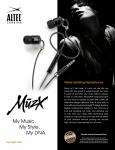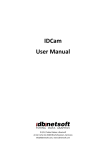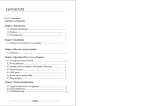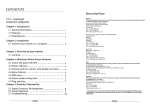Download BuckMaster ZC-3-01 Technical data
Transcript
Release 02/2008 Ver. 2.0 Installation Instructions: ZC-Series Controllers ZC Series Zone Monitoring Controllers Installation Instructions MANUAL Reset Controllers Model Description Part Number ZC-1 1 Zone Controller 0421 ZC-2 2 Zone Controller 0422 ZC-3 3 Zone Controller 0423 ZC-4 4 Zone Controller 0424 AUTO Reset Controllers TAPESWITCH CORPORATION 100 Schmitt Boulevard Farmingdale, New York 11735 ZCA-1 1 Zone Controller 0431 ZCA-2 2 Zone Controller 0432 ZCA-3 3 Zone Controller 0433 ZCA-4 4 Zone Controller 0434 1 Phone: 631-630-0442 Fax: 631-630-0454 www.tapeswitch.com Release 02/2008 Ver. 2.0 Installation Instructions: ZC-Series Controllers CONTENTS 1. INTRODUCTION Page 1. INTRODUCTION 2 2. PRINCIPLES 3 Tapeswitch ZC Series zone controllers are versatile, easy to install electrical controls, made for industrial applications and duty. They simplify the interfacing of conventional sensing switches to industrial systems. Tapeswitch controllers feature: ZONE SENSING RESET LOGIC OUTPUT CONTACTOR 3. APPLICATIONS 4 4. INSTALLATION 5 5. OPERATIONS 6 - Low voltage DC sensing circuits. - One, Two, Three, or Four independent sensing zones for monitoring multiple sensing switches. - Continuous, independent zone monitoring; no scanning. - Multi-sensor interfacing - NO (Normally Open), NC (Normally Closed), and supervised FAIL-SAFE (four wire) sensing contacts can all be used. - Individual zone indicators for easy troubleshooting. - Hefty load contactor, up to 25 amps. Handles industrial voltages, up to 600V AC. - Single Phase or Three Phase load capability. - A complete, pre-wired package, ready for use in a heavy steel enclosure. National Electrical Manufacturers Association (NEMA 12). BASIC OPERATION DAILY TESTING SHUTDOWN LOCKOUT OR TAGOUT 6. SERVICING 6 TROUBLESHOOTING PARTS REPLACEMENT INFORMATION TECHNICAL SPECIFICATION Tapeswitch controllers are ideal for use with Tapeswitch ControlMats, Armor Mats, Diamond Plate Mats, CVP style Control Mats, Controflex ribbon switches, or Tapeswitch sensing edges. These sensors are frequently in contact with the ground, or are manually actuated. The controller provides 24 Vdc for sensor operation, which is considered non-hazardous in accordance with the National Electrical Code (NEC), and there are no Radio Frequency Interference (RFI) or capacitive coupling problems with direct current. WARNING: AUTO Reset models are NOT to be used for primary safety applications. See additional cautions inside this manual. Improper application of an AUTO Reset controller may result in death or serious injury to personnel. TAPESWITCH CORPORATION 100 Schmitt Boulevard Farmingdale, New York 11735 FAIL-SAFE supervision is an additional feature of Tapeswitch zone controllers. When properly connected to a FAIL-SAFE Switch, the load contactor will de-energize on loss of power to the controller, activation of the sensor, a short in the sensor or sensor wiring or a break (open) of the sensor or sensor wiring. 2 Phone: 631-630-0442 Fax: 631-630-0454 www.tapeswitch.com Release 02/2008 Ver. 2.0 Installation Instructions: ZC-Series Controllers (and the controller will trip) upon any of the following conditions: 2. PRINCIPLES The basic function of these controllers is to turn off or on a single powerful machine in response to low power, low voltage inputs. One load circuit is controlled, based on sensing switches connected to the different zone inputs. Depending on the model selected, there may be one, two, three, or four independent input zones. A ‘RESET’ input will re-energize the machine after a fault is removed. - Two versions of each model are available, depending on the application. In the Manual reset model, a specific reset signal is needed to initiate output. In the AUTO reset model, no signal is needed, and an output is initiated whenever all zones are fault-free. Figure 1 shows a four zone, manual reset model. Loss of power to the controller Activation of the switch in that zone A short in the sensor or sensor wiring for that zone A break (open) of the sensor or sensor wiring for that zone RESET LOGIC The reset logic acts to energize and de-energize the output contactor. The reset logic continuously checks zone status, and the reset command signal. When all zones are clear and fault-free, and the reset signal is received, the contactor is energized. In a manual system, there must be a separate reset signal, usually from the front panel push button. An AUTO Reset Model requires no separate signal, and resets whenever the zones are clear and fault-free. Both the reset logic, and zone monitoring logic components are located on the 'Zone PCB' inside the cabinet. Figure 2 shows the typical layout of the inside of a four zone controller. Figure 1 – Front Panel of manual reset ZC-4 All models of the ZC Series controllers are packaged in a NEMA 12 wall-mount enclosure. Mounted internally on the enclosure door is an LED circuit board which holds the indicating lamps. In the main part of the enclosure, a subpanel holds the main or 'zone' printed circuit board, power transformer, and output contactor. Figure 2 shows the internal arrangement of a ZC-4. Zone controller operation is divided into three functions: zone status monitoring, reset logic, and output contactor operation. Figure 2 - Internal Arrangement of a ZC-4 Because an AUTO Reset controller causes the output action without further operator involvement, it is ideal for machine automation. For example, a typical application uses an industrial duty ControlMat to open a small door on a reheating furnace. A worker carries a part to the furnace using two handed tongs. The door opens automatically when the worker steps on the mat. Operator safety is not involved. ZONE SENSING Zone sensing takes place continuously. Each zone is independently monitored by a low-voltage DC current loop circuit. When the zone is clear and fault-free, the zone status light is green. However, a red status light will show TAPESWITCH CORPORATION 100 Schmitt Boulevard Farmingdale, New York 11735 3 Phone: 631-630-0442 Fax: 631-630-0454 www.tapeswitch.com Release 02/2008 Ver. 2.0 Installation Instructions: ZC-Series Controllers When safety is involved, only the manual reset controller should be used. Machine operation based on operator presence-sensing is a dangerous application, forbidden by OSHA in most instances. An example of a dangerous AUTO Reset application would be a safety mat used in front of an NC punch press. The mat only causes the press to halt while the operator is on the mat. One worker was injured when he stepped off a mat, onto the bed of a press to clear a jam. When the jam cleared, the bed continued its movement, pinning the worker. If the control had been Manual Reset, the accident would not have occurred. Figure 3- Connecting a Tapeswitch FAILSAFE sensor WARNING: Do not use an AUTO Reset control in a safety application. Serious death or injury may result, particularly during unexpected operations or during maintenance. OUTPUT CONTACTOR Each ZC Series controller houses a small, high-power contactor, suitable for switching machine loads up to about 1.5 HP. The output contactor is designed to handle a single machine load. It is located on the lower left of the main internal panel, as shown in Figure 2. Figure 4 - Connecting an NO switch 3. APPLICATIONS Section Two of this manual discusses the primary safety considerations in selecting a Manual or Auto Reset controller. Be sure you are familiar with the concepts presented before applying a controller to a specific machine. The ZC Series controllers let you configure a sophisticated array of sensors to control a single machine. When multiple sensors are used, a frequent problem is the difficulty in troubleshooting even a simple fault. Dividing the sensors into zones and monitoring each zone independently, greatly reduces downtime and troubleshooting. The ZC Series provides 1 to 4 independent zones. For custom systems with even more zones, contact TAPESWITCH. Figure 5 – Connecting an NC switch Connecting multiple sensors on a single channel makes troubleshooting more difficult and for that reason is NOT recommended. TAPESWITCH recommends that no more than two mat type sensors ever be used for a single zone. Never bypass or disconnect a zone. Troubleshoot the system by substituting components. If more, or fewer, zones are needed, install a Tapeswitch controller with the correct number of zones. Each sensing zone may be connected in any of three different wiring arrangements. A NO contact, a NC contact, or a four wire FAIL-SAFE switch may be connected to each zone. Figures 3, 4, and 5 show the specific configuration to use when connecting each type of sensor. TAPESWITCH CORPORATION 100 Schmitt Boulevard Farmingdale, New York 11735 All channels are configured for FAIL-SAFE operation as shipped. (User-supplied jumpers must be used to reconfigure for other contact types). Note that the NO connection is not supervised and should be avoided in some applications. 4 Phone: 631-630-0442 Fax: 631-630-0454 www.tapeswitch.com Release 02/2008 Ver. 2.0 Installation Instructions: ZC-Series Controllers 4. CAUTION INSTALLATION When used to guard a hazardous location, the controller must be a manual reset type, and be located in a safe area, away from any hazards being guarded. This is common sense. The operator should never be able to re-energize the controls while in a hazard area. If the controller is best located in a hazard area, then disconnect the front panel “RESET” switch internally, cut off the connector, and substitute a NO push button switch which is located in a safe area. Use terminals 701 and 702 on the PC board. Consult the technical data for each sensor being used to determine maximum units in a configuration, operating limitations and other requirements. Observe the polarity shown. This means that terminals 1 & 4 and 2 & 3 respectively must be connected to the same continuous conductor. Tapeswitch FAIL-SAFE sensing switches are coded to indicate polarity. These industrial controllers are designed for permanent hard-wired installation. They must be securely mounted. (There are predetermined locations for mounting hardware on the rear of the controller). Mounting brackets are standard with each controller. The enclosure is rated NEMA 12, which means dust and water resistant. This is suitable for most indoor locations. The load contactor has both NO and NC contacts. It can be used to switch both legs of a single phase load. It is recommended that both legs be switched. A three phase load contactor is optionally available. All supply, zone sensing, and load wiring must be in accordance with the NEC. Refer to the Technical Specifications (Section 2) for data on permissible loads. WARNING: NEVER switch the electrical ground. Never switch only the neutral on a single phase load. CAUTION: Observe the NEC when wiring Tapeswitch controllers, specifically Articles 300 and 310. Be sure that all wiring is properly sized for the load by referring to Table 310-17. Be sure to connect the supply voltage to the contactor common terminals and the load to the NO or NC terminals. Failure to adhere to the NEC may result in serious fire or injury. WARNING: Some particularly hazardous equipment, such as power presses, require specific levels of reliability, even when a fault occurs to the controller. Be sure to check applicable ANSI and OSHA documents for specific requirements. Tapeswitch ZC and ZCA controllers are not single-fault-tolerant. Contact Tapeswitch for information on multizone, multi-channel controllers. High Voltage - Electrocution Hazard. Live power may be present on the transformer. Be sure that the unit is voltage-free before installing or servicing. TAPESWITCH ControlMats, ArmorMats, and other sensing devices are color-coded to show polarity. Figure 6 shows typical color coding for a Control Mat. Power (120 or 240 Vac) must be supplied to the controller. Connect incoming power to the high voltage side of the transformer. See Figure 2, and the diagram on the side of the transformer. Power requirements are low, usually much less than the 20 VA specified. If a 120 Vac load is to be connected directly to the controller, insure that supply wiring is properly sized to supply both load and controller. CAUTION Never try to convert a Manual RESET controller to AUTO Reset operation. Damage to the controller will result. For 120 Vac operation, connect H1 to H3, and connect H2 to H4 on the transformer. For 240 Vac operation, connect H2 to H3 only. Figure 6 – Typical color code for ControlMats TAPESWITCH CORPORATION 100 Schmitt Boulevard Farmingdale, New York 11735 5 Phone: 631-630-0442 Fax: 631-630-0454 www.tapeswitch.com Release 02/2008 Ver. 2.0 5. Installation Instructions: ZC-Series Controllers 6. OPERATIONS SERVICING TROUBLESHOOTING CAUTION: The following steps will usually isolate any problems in a ZC Series zone controller system: Be sure the controller has been properly connected before attempting to operate the unit. - De-energize the load until the controller has been checked out. BASIC OPERATION - Check that all wiring is secure and proper. START UP: Turn on the power. The green power lamp should light. All red indicator lamps should come on and remain lit. This indicates that the zones have not been ‘RESET‘. (The AUTO reset version may switch from red to green). - Energize the controller only. Check for 120/240 VAC to ‘HIGH VOLTAGE‘ terminals. Be sure connections are correct! - Check that a lamp comes on in each zone when power comes on. If none light, the power transformer, or rectifier, may be defective, or there may be loose internal wiring. MANUAL RESET: Push the red ‘RESET‘ button. All red and green lamps should come on and remain on until the button is released. If any lamp does not come on, it indicates a defective lamp or control channel. If the zone switches are fault-free, the load contactor will energize with a sound easily heard outside the cabinet. - If only a few zones show lights at power on, it indicates problems in the zones which show no lamp. The controller’s logic board should be replaced. Release the red ‘RESET‘ button. The red lamps will go out and the green lamps will remain on for all zones with faultfree sensing circuits. If any zone is not clear, its red lamp will stay lit, and the load contactor will not energize. - Manual reset only. If, at power on, all lamps light and the load contactor energizes, it indicates a short on the ‘RESET‘ lines, which must be located and corrected! Operation with a continuously closed ‘RESET‘ circuit will damage the controller. DAILY TESTING Upon startup each day and prior to resetting the controller, test the lamps, and test each zone by actuating the appropriate sensing switch. On an AUTO reset model, do not energize the load until the zones have been tested. - Check the sensor wiring by pushing and releasing the ‘RESET‘ button. The red lamps should all go out, and the load contactors should energize. If some zones will not reset, check the sensors on these zones. If necessary, disconnect sensor wires, and install a known good FAIL-SAFE four wire switch. If the zone still fails to ‘RESET‘, it indicates a defective zone relay, which may be tested by exchanging controller’s logic boards. LAMP TEST: Press the red ‘RESET‘ button at any time to test the lamps. All lamps should light. NOTE: This will not affect the state of an energized load contactor. (For auto reset, activate each zone separately to test). SHUTDOWN Simply turn off power to the Tapeswitch controller. The load contactor will de-energize. The load contactor can also be de-energized by activating one of the zone sensing switches. LOCKOUT OR TAGOUT OSHA regulations (29CFR Part 1910.147). The control of Hazardous Energy (lockout/tagout) final rule will be enforced on or after January 2, 1990. This standard requires employers to develop and utilize an energy control program to prevent the unexpected energization or start up of machines and equipment during service and maintenance operation. Formal employee training and written documentation is required. There is no provision for lockout at this controller. TAPESWITCH CORPORATION 100 Schmitt Boulevard Farmingdale, New York 11735 6 Phone: 631-630-0442 Fax: 631-630-0454 www.tapeswitch.com Release 02/2008 Ver. 2.0 Installation Instructions: ZC-Series Controllers PARTS REPLACEMENT INFORMATION TECHNICAL SPECIFICATION Part Description LED Circuit Board (AUTO Reset uses the same part as the manual reset listed here) ITEM Power Required Zone Circuit Board, Manual Reset models Zone Circuit Board, AUTO Reset models Model Part Nr. ZC-1 13488 ZC-2 13489 ZC-3 13490 ZC-4 13491 Enclosure NEMA 12 ZC-1 13473 Color Beige ZC-2 13463 24 ZC-3 13464 Sensor Voltage ZC-4 13462 Load Capacity 10 Amp @ 600 VAC, max non-inductive ZCA-1 RATING 120 or 240 UNITS VAC 50/60 Hz 20 VA VDC 12 Amp @ 480 VAC, mzx non-inductive ZCA-2 ZCA-3 25 Amp @ 117 VAC, max non-inductive ZCA-4 Main contactor All 11001 Transformer All 11016 2 HP motor @ 120-600 VAC maximum Reset Signal Replacement parts, additional controllers, and technical assistance are all available through Tapeswitch, and through industrial automation distributors throughout North America, Europe, and Asia. Contact Tapeswitch for the name of the sales group nearest to you. NO to NC to NO contact, manual reset models only Figure 7 – ZC Series Dimensions TAPESWITCH CORPORATION 100 Schmitt Boulevard Farmingdale, New York 11735 7 Phone: 631-630-0442 Fax: 631-630-0454 www.tapeswitch.com