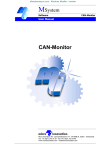Download Micro Innovations Windows CE Operating instructions
Transcript
Operating Instructions MICRO PANEL XV-102 3.5" Document M002869-02 Edition 07/2009 Imprint MICRO PANEL XV-102 3.5" Manufacturer Product Company Micro Innovation AG Spinnereistrasse 8-14 CH-9008 St. Gallen Switzerland Sales Company Micro Innovation GmbH Nideggerstrasse 6-10 D-53115 Bonn Germany Service/Repair Center Micro Innovation GmbH Carl-Benz-Strasse 19 D-78224 Singen Germany Tel. +41 (0) 71 243 24 24 Fax +41 (0) 71 243 24 90 [email protected] www.microinnovation.com Tel. +49 (0) 228 602 2020 Fax +49 (0) 228 602 1713 [email protected] www.microinnovation.com Tel. +49 (0) 7731 7896 110 Fax +49 (0) 7731 7896 101 [email protected] www.microinnovation.com Original instructions The German version of this document is the original instructions. Translations of the original instructions All non-German editions of this document are translations of the original instructions. Editor Monika Jahn Brand and product names All brand and product names are trademarks or registered trademarks of the owner concerned. Copyright © Micro Innovation AG, CH-9008 St. Gallen All rights reserved, also for the translation. None of this document may be reproduced or processed, duplicated or distributed by electronic systems in any form (print, photocopy, microfilm or any other process) without the written permission of Micro Innovation AG, St. Gallen. Subject to modifications. 2 M002869-02, 07/2009 MICRO PANEL XV-102 3.5" Contents Contents M002869-02, 07/2009 1. 1.1 1.2 1.3 General....................................................................................................................... Purpose of these Operating Instructions..................................................................... Comments about this document ................................................................................. Additional documentation............................................................................................ 5 5 5 5 2. 2.1 2.2 2.3 2.4 2.5 2.6 Device description .................................................................................................... Function ...................................................................................................................... Intended use ............................................................................................................... Device versions........................................................................................................... Scope of delivery......................................................................................................... Accessories................................................................................................................. Designation ................................................................................................................. 7 7 7 7 9 9 9 3. 3.1 3.2 3.3 3.3.1 3.3.2 3.3.3 3.3.4 3.3.5 3.3.6 3.4 Safety regulations ..................................................................................................... General ....................................................................................................................... Meaning of symbols .................................................................................................... Mandatory requirements, personnel ........................................................................... Work safety ................................................................................................................. Qualification of personnel............................................................................................ Operating Instructions ................................................................................................. Installation, maintenance and disposal ....................................................................... Prohibited use ............................................................................................................. Requirements for proper operation ............................................................................. Device related hazards ............................................................................................... 11 11 12 13 13 13 13 13 13 14 15 4. 4.1 Operating and indication elements ......................................................................... Overview ..................................................................................................................... 17 17 5. 5.1 5.1.1 5.2 5.2.1 5.3 5.3.1 5.3.2 5.3.3 5.3.4 5.3.5 5.3.6 5.3.7 5.3.8 5.3.9 5.4 5.4.1 Installation ................................................................................................................. Safety regulations ....................................................................................................... Qualification of personnel............................................................................................ Requirements for the place of installation ................................................................... Requirements for the mounting position ..................................................................... Cable preparation........................................................................................................ Overview of interfaces................................................................................................. Preparation of cables with D-Sub connector............................................................... Power supply............................................................................................................... System Port (RS232) .................................................................................................. Ethernet....................................................................................................................... USB Device................................................................................................................. CAN............................................................................................................................. Profibus ....................................................................................................................... RS485 ......................................................................................................................... Mounting ..................................................................................................................... Mounting the device .................................................................................................... 19 19 19 20 20 21 22 23 25 26 27 28 29 31 34 36 37 3 Contents 4 MICRO PANEL XV-102 3.5" 6. 6.1 6.1.1 6.2 6.3 6.4 Operation ................................................................................................................... Safety regulations ....................................................................................................... Qualification of personnel............................................................................................ Starting the device ...................................................................................................... Switching off the device .............................................................................................. Inserting and removing an SD card............................................................................. 39 39 39 40 40 41 7. 7.1 7.1.1 7.2 7.2.1 7.2.2 7.2.3 7.3 7.3.1 7.4 Maintenance and service.......................................................................................... Safety regulations ....................................................................................................... Qualification of personnel............................................................................................ Maintenance................................................................................................................ Cleaning the resistive touch ........................................................................................ Recalibrating a resistive touch .................................................................................... Battery......................................................................................................................... Service ........................................................................................................................ Repairs........................................................................................................................ Troubleshooting and fault rectification ........................................................................ 43 43 43 44 44 44 44 45 45 46 8. 8.1 8.1.1 8.2 8.3 8.4 Storage, transport and disposal .............................................................................. Safety regulations ....................................................................................................... Qualification of personnel............................................................................................ Storage........................................................................................................................ Transport..................................................................................................................... Disposal ...................................................................................................................... 47 47 47 47 47 48 9. 9.1 9.2 9.3 9.4 9.5 9.5.1 9.6 9.7 9.8 9.9 Technical data ........................................................................................................... Dimensions and weights ............................................................................................. Display ........................................................................................................................ Touch sensor .............................................................................................................. System ........................................................................................................................ Interfaces .................................................................................................................... Power supply............................................................................................................... IP protection classes ................................................................................................... Approvals and declarations......................................................................................... Applicable standards and regulations ......................................................................... Ambient conditions...................................................................................................... 49 49 50 50 51 51 52 52 52 53 53 M002869-02, 07/2009 MICRO PANEL XV-102 3.5" 1. General 1. General 1.1 Purpose of these Operating Instructions These Operating Instructions contain the information required for the correct and safe use of the MICRO PANELs XV-102 3.5". The Operating Instructions are part of the devices and must therefore be kept nearby. These Operating Instructions describe all aspects of the devices: transport, installation, commissioning, operation, maintenance, storage and disposal. The operating system and the application software are not described. ! Read the Chapter 3. Safety regulations, " 11 before working with the device. This contains important information for your personal safety. This chapter must be read and understood by all persons working with this device. WARNING Incomplete copy of the Operating Instructions Working with individual pages of these Operating Instructions may cause damage to property or personnel by failure to observe safety-related information. ! Always work with the complete document. 1.2 Comments about this document Please send any comments, recommendations or suggestions relating to this document to [email protected]. 1.3 Additional documentation The following documents may be helpful in the use of the device in addition to this document. These can be downloaded from our home page (www.microinnovation.com/en), «DOWNLOADS» section. [1] M003087 Quick Start Guideline XV-102 3.5" (commissioning of the MICRO PANELs, communication, PC program usage and project generation with GALILEO and MXpro) [2] M000174 System Description Windows CE (operation of the Windows CE operating system on MICRO PANELs) [3] M000138 System Description Networks in Brief (information on networks in general and on the integration of PCs and MICRO PANELs in networks) M002869-02, 07/2009 5 1. General 6 MICRO PANEL XV-102 3.5" M002869-02, 07/2009 MICRO PANEL XV-102 3.5" 2. Device description 2. Device description 2.1 Function MICRO PANELs XV-102 3.5" can be used exclusively as HMI devices or also as control devices. 2.2 Intended use MICRO PANELs XV-102 3.5" are primarily used in machine and system building. They are designed exclusively for the visualization, operation and control of machines, systems and buildings. Any other use must be agreed beforehand with the manufacturer. 2.3 Device versions Fig. 1 XV-102 M002869-02, 07/2009 7 2. Device description MICRO PANEL XV-102 3.5" MICRO PANELs XV-102 3.5" are available in the following versions: Basic device Display Version A with 140 license points1): # without SD memory card slot # without NVRAM # Interfaces: 1 × Ethernet 100/10 1 × USB Device 1 × power supply 3.5" monochrome display, QVGA, – resistive touch Profibus Version B with 140 license points1): # 1 × SD memory card slot # 32 KByte NVRAM # Interfaces: 1 × Ethernet 100/10 1 × USB Device 1 × power supply 3.5" color display (TFT-LCD), QVGA, resistive touch Version B with 240 license points2): # 1 × SD memory card slot # 32 KByte NVRAM # Interfaces: 1 × Ethernet 100/10 1 × USB Device 1 × power supply 3.5" monochrome display, QVGA, – resistive touch RS232 XV-102-B3-35MQR-..-PLC RS485 XV-102-B4-35MQR-..-PLC CAN and RS232 XV-102-B5-35MQR-..-PLC CAN and RS485 XV-102-B6-35MQR-..-PLC Profibus and RS485 XV-102-B8-35MQR-..-PLC – XV-102-B0-35TQR-..-PLC RS232 XV-102-B3-35TQR-..-PLC RS485 XV-102-B4-35TQR-..-PLC CAN and RS232 XV-102-B5-35TQR-..-PLC CAN and RS485 XV-102-B6-35TQR-..-PLC Profibus and RS485 XV-102-B8-35TQR-..-PLC 3.5" color display (TFT-LCD), QVGA, resistive touch Interfaces dependent on device type XV-102 type XV-102-A0-35MQR-.. XV-102-A2-35MQR-.. RS232 XV-102-A3-35MQR-.. RS485 XV-102-A4-35MQR-.. – XV-102-B0-35TQR-.. Profibus XV-102-B2-35TQR-.. RS232 XV-102-B3-35TQR-.. RS485 XV-102-B4-35TQR-.. XV-102-B0-35MQR-..-PLC Tab. 1 Device versions 1) Devices with 140 license points are intended for operation as HMI devices (HMI) 2) Devices with 240 license points are intended for operation as HMI devices and as control devices (HMI-PLC) 8 M002869-02, 07/2009 MICRO PANEL XV-102 3.5" 2.4 2. Device description Scope of delivery The scope of delivery of the MICRO PANELs XV-102 3.5" consists of the following: Qty Designation 1 MICRO PANEL: # XV-102-A#-35MQR or # XV-102-B#-35MQR or 4 Retaining brackets for mounting the device 4 Threaded pins for mounting the device 1 Sealing strip for mounting the device 1 Power supply connector 1 Touch pen # XV-102-A#-35TQR or # XV-102-B#-35TQR Tab. 2 Scope of delivery 2.5 Accessories Different accessories are available. ! Order the accessories required from your supplier. 2.6 Designation Nameplate A nameplate is fixed on the rear of the device in order to identify it. The nameplate contains the following information: # Manufacturer address # Type designation # Power supply required # Article no. # Serial no. # Time of manufacturing (week/year) # Approval marks # Arrangement of interfaces and operating elements # Permissible mounting options (top edge «Top») Support To ensure fast and optimum support always provide the support personnel with the following information on the nameplate: # Article no. # Serial no. M002869-02, 07/2009 9 2. Device description 10 MICRO PANEL XV-102 3.5" M002869-02, 07/2009 MICRO PANEL XV-102 3.5" 3. Safety regulations 3. Safety regulations 3.1 General Hazards may still occur even though the device meets the current state of the art and complies with all recognized safety requirements. The device must only be installed and commissioned in perfect technical condition and in compliance with this document. ! M002869-02, 07/2009 Read this chapter before working with the device. This contains important information for your personal safety. This chapter must be read and understood by all persons working with this device. 11 3. Safety regulations 3.2 MICRO PANEL XV-102 3.5" Meaning of symbols The following symbols are used in this document according to the hazard level described: DANGER Signal word DANGER Indicates an imminently hazardous situation which, if not avoided, will result in death or serious injury. WARNING Signal word WARNING Indicates a potentially hazardous situation which, if not avoided, could result in death or serious injury. CAUTION Signal word CAUTION Indicates a potentially hazardous situation which, if not avoided, could result in minor or moderate injury. CAUTION Signal word CAUTION without safety alert symbol Indicates a situation which, if not avoided, could result in material damage. ! Indicates important information not related to safety. The danger symbol used and the text indicate the actual danger and the related preventative measures. 12 M002869-02, 07/2009 MICRO PANEL XV-102 3.5" 3. Safety regulations 3.3 Mandatory requirements, personnel 3.3.1 Work safety All applicable work safety regulations (in-house and national) must be observed. 3.3.2 Qualification of personnel It must be ensured that only suitably qualified persons work with the device. These persons must be informed of all hazards and risks associated with the device. The following persons must be suitably qualified according to the work to be completed: # Installation: Automation specialists # General operation: Operating personnel instructed in the application # Maintenance and service: Persons suitably qualified for the work to be completed # Storage: Persons need no special knowledge # Transport: Persons with a specialist knowledge of transport (in particular how to prevent damage in transit) # Disposal: Persons with a specialist knowledge of proper disposal (also about the proper disposal of harmful substances) 3.3.3 Operating Instructions It must be ensured that any person working with the device in any phase of its lifespan has read and understood the relevant sections of the Operating Instructions. WARNING Incomplete copy of the Operating Instructions Working with individual pages of these Operating Instructions may cause damage to property or personnel by failure to observe safety-related information. ! Always work with the complete document. 3.3.4 Installation, maintenance and disposal It must be ensured that the device is properly connected, mounted, maintained and disposed of in compliance with all relevant standards and safety regulations. 3.3.5 Prohibited use The implementation of safety functions (relating to the protection of personnel and machinery) using the device is prohibited. M002869-02, 07/2009 13 3. Safety regulations 3.3.6 MICRO PANEL XV-102 3.5" Requirements for proper operation The following points must be observed so that the device meets the contractual requirements: # Only qualified personnel may work with the device. # These persons must have read the Operating Instructions and must observe the requirements described. # The ambient conditions stated must be observed. See Chapter 9.9 Ambient conditions, " 53. # The maintenance work must be carried out correctly. No liability is accepted for damage, consequential damage and accidents caused by the following: Failure to observe work safety regulations Failure or malfunction of the device Improper handling or use Failure to observe the Operating Instructions Conversions, modifications and repairs to the device # # # # # ! 14 Repairs, see Chapter 7.3.1 Repairs, " 45. M002869-02, 07/2009 MICRO PANEL XV-102 3.5" 3.4 3. Safety regulations Device related hazards DANGER Explosion hazard Death, serious injury or material damage may occur if an electrical plug connection is removed in a potentially explosive atmosphere during operation or if the device is subjected to hazardous knocks. ! Only use the device in the following environments: - Environments not subject to explosion hazards - Potentially explosive atmosphere, Zone 22 (according to ATEX 94/9/EC) ! Prevent the device from being subjected to hazardous knocks. ! Only operate the device in potentially explosive atmospheres if it is correctly mounted. ! Switch off the device before removing the plug connections. WARNING Live parts in the device When the device is opened, there is a risk of electric shock if live parts are touched. ! The device must not be opened. WARNING Potential equalization currents Large equalization currents between the protective ground systems of different devices may cause operational malfunctions due to signal interference and may even cause fires. ! If necessary, a potential equalization conductor should be installed parallel to the cable. This should have a cross-section that is a multiple of the cable shield. CAUTION Electrostatic discharge Electrostatic discharge may damage or destroy electronic components. ! Avoid contact with components (such as connector pins) that are susceptible to electrostatic discharge. ! Discharge (by touching a grounded metal object) any static charge accumulated in your body before touching the device. M002869-02, 07/2009 15 3. Safety regulations MICRO PANEL XV-102 3.5" CAUTION Sensitive resistive touch surface Damage to the resistive touch due to the use of pointed or sharp objects. ! Only activate the resistive touch with your finger or a touch pen. ! When wearing gloves, ensure that these are clean. They must not be covered with abrasive dust or sharp particles. CAUTION Data loss During a write operation, the SD card may lose data or may be destroyed if it is removed or if there is a power failure. ! Only insert the SD card when the device is in a de-energized state. ! Avoid write operations to SD cards. Reasons: - The number of write cycles possible on SD cards is limited. - A power failure during write operations will most likely lead to loss of data. ! Only remove the SD card when the device is in a de-energized state. ! Before switching off, ensure that no software write operations to the SD card are in progress. CAUTION Device condensation If the device is or was exposed to climatic changes (temperature fluctuation, air humidity) moisture can form on or in the device (device condensation). In this case, there is a risk of short-circuit. ! The device must not be switched on when device condensation is present. ! If condensation is present on the device, or if it was exposed to temperature fluc- tuations, it must be allowed to adjust to room temperature (do not expose the device to the direct heat of heating devices) prior to commissioning. CAUTION Cleaning the device Damage to the device due to the use of pointed or sharp objects or by liquids. ! Do not use any pointed or sharp objects (e.g. knife) for cleaning. ! Do not use any aggressive or abrasive cleaning agent or solvent. ! Avoid any liquid entering the device (risk of short-circuit). 16 M002869-02, 07/2009 MICRO PANEL XV-102 3.5" 4. Operating and indication elements 4. Operating and indication elements 4.1 Overview Fig. 2 Operating and indication elements The device has the following operating and indication elements: Element Function A Control button Function depends on the software used. B Display Display operating and indication elements. C Touch sensor Resistive touch: Detection of the actuation of the operating elements shown on the display. These devices are operated by touching the operating elements with your finger or with a touch pen. D SD slot 0 Operating element depending on device version: # XV-102-A#: No function. # XV-102-B#: Slot for SD card. Tab. 3 Operating and indication elements M002869-02, 07/2009 17 4. Operating and indication elements 18 MICRO PANEL XV-102 3.5" M002869-02, 07/2009 MICRO PANEL XV-102 3.5" 5. Installation 5. Installation 5.1 Safety regulations ! 5.1.1 Read the Chapter 3. Safety regulations, " 11 before installing and commissioning the device. This contains important information for your personal safety. Qualification of personnel The device must only be installed and commissioned by automation specialists. M002869-02, 07/2009 19 5. Installation 5.2 5.2.1 MICRO PANEL XV-102 3.5" Requirements for the place of installation # Approvals: The device must only be used in locations that are approved for the device. See the markings on the nameplate and Chapter 9. Technical data, " 49. # Power supply: The power supply must comply with the requirements stated in Chapter 9.5.1 Power supply, " 52. Requirements for the mounting position The device is designed for mounting in control cabinets, control panels or control desks. It can be mounted horizontally or vertically. The following requirements must be fulfilled when selecting a suitable mounting position: # The display should not be exposed to direct sunlight (the UV component of sunlight reduces the lifespan of the device). # If the device is to be used in potentially explosive atmospheres, the device must not be subjected to hazardous knocks. # If possible, the operating elements on the service side of the device and the cable connections should also still be accessible after the device has been mounted. # The ambient conditions stated must be observed. See Chapter 9.9 Ambient conditions, " 53. # Sufficient ventilation (cooling) must be ensured by means of: # Clearance of at least 3 cm to the ventilation slots # Clearance of at least 15 cm from heat radiating components such as heavily loaded trans- formers # The expected temperatures should be within the permissible range. See Chapter 9.9 Ambient conditions, " 53. # Properties of the mounting surfaces: # Material thickness at the mounting cutout 2…5 mm # Flatness ≤ 0.5 mm (this requirement must also be fulfilled when the device is mounted!) # Surface roughness Rz ≤ 120 20 M002869-02, 07/2009 MICRO PANEL XV-102 3.5" 5.3 5. Installation Cable preparation The cables for wiring the device are not supplied with it. WARNING Potential equalization currents Large equalization currents between the protective ground systems of different devices may cause operational malfunctions due to signal interference and may even cause fires. ! If necessary, a potential equalization conductor should be installed parallel to the cable. This should have a cross-section that is a multiple of the cable shield. CAUTION Operational malfunctions Use of unsuitable or improperly prepared cables, as well as incorrect wiring will mean that neither the values stated in the technical data nor the electromagnetic compatibility (EMC) can be ensured. ! Only use cables prepared by specialists. ! The cables used must be prepared according to the interface description in this document. ! The wiring instructions for the relevant interface must be observed when wiring the device. ! Any generally applicable regulations and standards must be fulfilled. M002869-02, 07/2009 21 5. Installation 5.3.1 MICRO PANEL XV-102 3.5" Overview of interfaces Connector side: ! The fitting on the connector side depends on the device version concerned. See nameplate and Chapter 2.3 Device versions, " 7. Fig. 3 Interfaces of the device Service side: Interface Interface description A Jumper UPD/RUN Only for service tasks B DIAG Only for service tasks C USB Device → Chapter 5.3.6, " 28 D Ethernet → Chapter 5.3.5, " 27 E Interfaces, depending on the device version: CAN → Chapter 5.3.7, " 29 Profibus → Chapter 5.3.8, " 31 System Port (RS232) → Chapter 5.3.4, " 26 RS485 → Chapter 5.3.9, " 34 F Power supply → Chapter 5.3.3, " 25 Tab. 4 Overview of interfaces 22 M002869-02, 07/2009 MICRO PANEL XV-102 3.5" 5.3.2 5. Installation Preparation of cables with D-Sub connector The preparation of bus cables is an essential factor in ensuring reliable operation and electromagnetic compatibility (EMC). Wiring requirements # # # The cables must be shielded. The cable shield must be made from a copper braid. The cable shield must make a low impedance connection with the connector casing over a large contact area. This is achieved by: # Use of metal or metallized connector casings with a cable clamp for strain relief. # The cable clamp must be screwed securely to the connector. Connecting the cable shield 1 30 mm 2 3 5…8 mm Fig. 4 Connecting the cable shield 1 Strip the cable end so that approx. 3 cm of the shield braid is exposed. 2 Fold back the shield braid over the cable shield. 3 Fit approx. 3 cm of heat shrinkable tubing over the folded back end of the shield braid or use a rubber grommet. # 5…8 mm of the shield braid must be exposed at the cable end. # The folded back shield braid end must be covered by the heat shrinkable tubing or by the rubber grommet. 4 Fit the D-Sub connector to the cable end: # The exposed metal shield braid must be clamped to the connector casing with the cable clamp. A B C D E F Fig. 5 Cable prepared with D-Sub connector A Cable with cable sheath B Heat shrinkable tubing or rubber grommet C Cable clamp M002869-02, 07/2009 D Shield braid E D-Sub connector F Fixing screw UNC 23 5. Installation MICRO PANEL XV-102 3.5" ! 24 The EMC values stated in the technical data (immunity and emission) can only be guaranteed by observing the prescribed cable preparation! M002869-02, 07/2009 MICRO PANEL XV-102 3.5" 5.3.3 5. Installation Power supply The device is provided with an internal fuse and is protected against polarity reversal. The GND terminal is connected exclusively to the connector cover and not to the 0 V. The housing is made from plastic and is isolated. The device power supply is not electrically isolated. The device requires a 24 VDC power supply from an AC/DC converter with safe isolation (e.g. SELV). For other power supply requirements see Chapter . # SELV (safety extra low voltage): Circuit in which no dangerous voltage is present, even in the event of a single fault. Fig. 6 Power supply interface Wiring # Phoenix Contact MSTB 2.5/3-ST-5.08 connector, Phoenix order no. 1757022 is always supplied with the device. +24 VDC GND 0V Fig. 7 Phoenix Contact MSTB 2.5/3-ST-5.08 connector (view from the wiring side) Connection Assignment +24 VDC +24 VDC power supply GND Functional ground connected with connector cover (does not have to be connected) 0V 0 V power supply Tab. 5 Assignment of connector # The following must be observed when the connector wiring is prepared: Preparing the wiring of the connector Terminal type Pluggable screw terminal Cross-section # min. 0.75 mm2 / max. 2.5 mm2 (lead or wire) # min. AWG18 / max. AWG12 Stripping length 7 mm Tab. 6 Preparing the wiring of the connector M002869-02, 07/2009 25 5. Installation 5.3.4 MICRO PANEL XV-102 3.5" System Port (RS232) The System Port is implemented as a standard RS232 interface. This interface is not electrically isolated. 1 3 2 6 8 7 5 4 9 Fig. 8 RS232 interface (9-pin, D-Sub, male, UNC) Pin Signal Assignment 1 DCD Data Carrier Detected 2 RxD Receive Data 3 TxD Transmit Data 4 DTR Data Terminal Ready 5 GND Ground 6 DSR Data Set Ready 7 RTS Request to Send 8 CTS Clear to Send 9 RI Ring Indicator Tab. 7 Pin assignment of the RS232 interface Wiring # # Shielded cables must be used. The maximum baud rate depends on the cable length: Cable length Max. baud rate 30 m 9600 Bit/s 15 m 19200 Bit/s 10 m 38400 Bit/s 5m 57600 Bit/s 2.5 m 115200 Bit/s Tab. 8 Relationship of cable length / baud rate ! 26 When preparing the cables, ensure that there is a low-resistance connection between the cable shield and the connector casing (→ Chapter 5.3.2, " 23). M002869-02, 07/2009 MICRO PANEL XV-102 3.5" 5.3.5 5. Installation Ethernet LINK ACT Fig. 9 Ethernet interface (RJ45 socket) LED Signal Meaning ACT (yellow) flashes Ethernet is active (data traffic) LINK (green) lit Active network is connected and detected Tab. 9 Control LEDs of the Ethernet interface Cable # Use shielded twisted pair cable (STP) for networking: # For device to device connection: crossover cable # For connecting to the hub/switch: 1:1 patch cable # Maximum cable length: 100 m. Ethernet interface in accordance with EIA/TIA 568 TSB-36. CAUTION Forces acting on the Ethernet interface Communication can be disturbed and the connection mechanics damaged if the Ethernet interface is exposed to severe vibration or the RJ45 plug connection is pulled. ! Protect the RJ45 connection from severe vibration. ! Protect the RJ45 connection from pulling on the socket. M002869-02, 07/2009 27 5. Installation 5.3.6 MICRO PANEL XV-102 3.5" USB Device The USB Device interface supports USB 2.0. Fig. 10 USB Device interface (USB Device, type B) Cable 28 # # Only use shielded USB standard cable. Maximum cable length: 5 m. M002869-02, 07/2009 MICRO PANEL XV-102 3.5" 5.3.7 5. Installation CAN The CAN interface is not electrically isolated. 1 2 6 4 3 7 8 5 9 Fig. 11 CAN interface (9-pin, D-Sub, male, UNC) Pin Signal Assignment 1 - nc 2 CAN-L Bus line (dominant low) 3 CAN-GND CAN Ground 4 - nc 5 - nc 6 GND Optional CAN Ground 7 CAN-H Bus line (dominant high) 8 - nc 9 - nc Tab. 10 Pin assignment of CAN interface in accordance with CiA ! Wiring # # # # # Pin 3 (CAN-GND) and 6 (GND) are connected internally in the device. nc: Pins 1, 4, 5, 8 and 9 must not be connected! The CAN bus drivers are fed internally with power. No power supply for third-party devices is implemented on the CAN connector. Shielded cables must be used. Cable specifications Rated surge impedance 120 Ω Permissible surge impedance 108…132 Ω Capacitance per unit length < 60 pF/m Core cross-section / max. cable length ≥ 0.25 mm2 / 100 m ≥ 0.34 mm2 / 250 m ≥ 0.75 mm2 / 500 m Tab. 11 Cable specifications M002869-02, 07/2009 29 5. Installation MICRO PANEL XV-102 3.5" # The maximum baud rate depends on the cable length: Cable length Max. baud rate 40 m 1000 Kbit/s 50 m 800 Kbit/s 100 m 500 Kbit/s 250 m 250 Kbit/s 500 m 125 Kbit/s 500 m 100 Kbit/s 1000 m 50 Kbit/s 2500 m 20 Kbit/s 5000 m 10 Kbit/s Tab. 12 Relationship of cable length / baud rate ! CAN bus topology # The use of repeaters is recommended with cables over 1000 m in length. Repeaters can also be used to implement electrical isolation. Refer to the documentation of the repeater manufacturer for further information. # Observe the recommendations of the CiA (CAN in Automation). # When preparing the cables, ensure that there is a low-resistance connection between the cable shield and the connector casing (→ Chapter 5.3.2, " 23). # A bus segment can connect up to 32 bus stations. # Several bus segments can be linked via repeaters (bidirectional amplifiers). Refer to the documentation of the repeater manufacturer for further information. # A bus segment must be provided with cable termination (120 Ω) at both ends. These terminations must be connected in the connector, directly between pin 2 and 7. ! # The bus segment must be terminated at both ends. # No more than two terminations must be provided on each bus segment. # Transmission faults can occur if operation is carried out without the correct termina- tion. 1 CAN-L CAN-H 2 3 4 5 6 7 120 8 9 Fig. 12 Termination 30 M002869-02, 07/2009 MICRO PANEL XV-102 3.5" 5.3.8 5. Installation Profibus The Profibus interface is not electrically isolated. 5 4 9 3 8 1 2 7 6 Fig. 13 Profibus interface (9-pin, D-Sub, female, UNC) Pin Signal Assignment 1 - nc 2 - nc 3 B EIA RS 485 line B 4 RTSAS Output for controlling a repeater 5 M5EXT Output of reference ground for external termination 6 P5EXT 5V output for external termination 7 - nc 8 A EIA RS 485 line A 9 - nc Tab. 13 Pin assignment of the Profibus interface ! Wiring # Pin 6 (5 V) must not be used as a power supply for external devices. Shielded twisted pair cables, cable type A (in accordance with Profibus standard EN50170) must be used. Cable specifications Rated surge impedance 150 Ω Permissible surge impedance 135…165 Ω Capacitance per unit length < 30 pF/m Loop resistance < 110 Ω/km Core cross-section ≥ 0.34 mm2 (22 AWG) Tab. 14 Cable specifications M002869-02, 07/2009 31 5. Installation MICRO PANEL XV-102 3.5" # The maximum baud rate depends on the cable length: Cable length Max. baud rate 1200 m ≤ 93.75 Kbit/s 1000 m 187.5 Kbit/s 400 m 500 Kbit/s 200 m 1500 Kbit/s Tab. 15 Relationship of cable length / baud rate (for cables compliant with cable type A of the Profibus standard EN5017) ! Profibus topology When preparing the cables, ensure that there is a low-resistance connection between the cable shield and the connector casing (→ Chapter 5.3.2, " 23). # A bus segment can connect up to 32 bus stations. # Several bus segments can be linked via repeaters (bidirectional amplifiers). Refer to the documentation of the repeater manufacturer for further information. ! The maximum cable length can be increased by using repeaters. Refer to the documentation of the repeater manufacturer for further information. # Bus terminal connector Only use bus terminal connectors that are specified for use in the Profibus network. They hold both bus cables on a bus station and ensure a low impedance connection of the cable shield to the shield reference potential of the bus station. These bus terminal connectors contain the Profibus cable termination that can be switched on as required. # A bus segment must be provided with cable termination at both ends. The termination is passive and is fed from the bus station. It ensures a defined idle signal on the bus when no bus station is transmitting. These bus terminations should be implemented externally in the connector casing according to the Profibus standard (they can also be implemented with the bus terminating connector described above). 390 1 2 6 390 3 7 8 4 5 9 220 B A Fig. 14 Termination 32 M002869-02, 07/2009 MICRO PANEL XV-102 3.5" 5. Installation ! M002869-02, 07/2009 # # # # The bus segment must be terminated at both ends. No more than two terminations must be provided on each bus segment. At least one of the two terminations must be fed by the bus station. Transmission faults can occur if operation is carried out without the correct termination on the Profibus network. 33 5. Installation 5.3.9 MICRO PANEL XV-102 3.5" RS485 The RS485 interface complies with the EIA/TIA-485 standard. This interface is not electrically isolated. 5 4 9 3 8 1 2 7 6 Fig. 15 RS485 interface (9-pin, D-Sub, female, UNC) Pin Signal Assignment 1 - nc 2 - nc 3 A EIA RS 485 line A 4 - nc 5 GND Reference ground 6 - nc 7 B EIA RS 485 line B 8 - nc 9 - nc Tab. 16 Pin assignment of the RS485 interface ! Wiring nc: Pins 1, 2, 4, 6, 8 and 9 must not be connected! Shielded twisted pair cables must be used. Cable specifications Rated surge impedance 120 Ω Permissible surge impedance 108…132 Ω Max. cable length 1200 m Possible baud rates 9600 Bit/s 19200 Bit/s 38400 Bit/s 57600 Bit/s 115200 Bit/s Tab. 17 Cable specifications ! 34 When preparing the cables, ensure that there is a low-resistance connection between the cable shield and the connector casing (→ Chapter 5.3.2, " 23). M002869-02, 07/2009 MICRO PANEL XV-102 3.5" RS485 topology 5. Installation # A bus segment can connect up to 32 bus stations. # Several bus segments can be linked via repeaters (bidirectional amplifiers). Refer to the documentation of the repeater manufacturer for further information. ! # The maximum cable length can be increased by using repeaters. Refer to the documentation of the repeater manufacturer for further information. A bus segment must be provided with cable termination (120 Ω) at both ends. These terminations must be connected directly between pin 3 and 7 in the connector. ! # The bus segment must be terminated at both ends. # No more than two terminations must be provided on each bus segment. # Transmission faults can occur if operation is carried out without the correct termina- tion. 1 B A 2 6 7 3 4 8 5 120 9 Fig. 16 Termination M002869-02, 07/2009 35 5. Installation 5.4 MICRO PANEL XV-102 3.5" Mounting CAUTION Operational malfunctions Use of unsuitable or improperly prepared cables, as well as incorrect wiring will mean that neither the values stated in the technical data nor the electromagnetic compatibility (EMC) can be ensured. ! Only use cables prepared by specialists. ! The cables used must be prepared according to the interface description in this document. ! The wiring instructions for the relevant interface must be observed when wiring the device. ! Any generally applicable regulations and standards must be fulfilled. CAUTION Device condensation If the device is or was exposed to climatic changes (temperature fluctuation, air humidity) moisture can form on or in the device (device condensation). In this case, there is a risk of short-circuit. ! The device must not be switched on when device condensation is present. ! If condensation is present on the device, or if it was exposed to temperature fluc- tuations, it must be allowed to adjust to room temperature (do not expose the device to the direct heat of heating devices) prior to commissioning. 1 Check the device for damage in transit. ! 2 3 The device must only be installed and commissioned in perfect technical condition and in compliance with this document. Mount the device in the control cabinet, control panel or the control desk. See Chapter 5.4.1 Mounting the device, " 37. Connect the device as required. # Follow the instructions on wiring the relevant interface. See Chapter 5.3 Cable preparation, " 21. ! 36 The device is not provided with an On/Off switch. If the power supply is not provided with a switch, the device will start up (boot) as soon as it is connected to the power supply. M002869-02, 07/2009 MICRO PANEL XV-102 3.5" Mounting the device 1 Select the mounting position of the device as described in Chapter 5.2.1 Requirements for the mounting position, " 20. 2 Prepare a mounting cutout for the device at the selected position: # Mounting cutout 123 × 87 mm (±1 mm) # Material thickness at the mounting cutout 2…5 mm 87.0 +1/-1 5.4.1 5. Installation 123.0 +1/-1 Fig. 17 Mounting cutout for 3.5" devices 3 Insert the sealing strip supplied in the groove (A) on the rear of the device front plate and cut it so that the join is tight. CAUTION Poor sealing Poor sealing resulting from the twisting of the sealing strip or due to a gap between the ends of the sealing strip. ! The join of the sealing strip must be positioned on the bottom of the device. ! Do not twist the sealing strip when it is inserted. ! Cut the sealing strip to a suitable length so that the join is tight. Fig. 18 Groove for sealing strip (A) M002869-02, 07/2009 37 5. Installation MICRO PANEL XV-102 3.5" 4 Fit the supplied threaded pins in the retaining brackets beforehand. # The tips of the threaded pins must point towards the wider ends of the retaining brackets. Fig. 19 Threaded pin pre-fitted in a retaining bracket 5 Fit the device from the front into the mounting cutout. 6 Clip on the retaining brackets in the recesses provided for them on the device as shown below and fix the device by tightening the threaded pins. CAUTION Mechanical damage to the device Tightening the threaded pins too tightly may damage the device. ! Tighten threaded pins with a max. tightening torque of 0.15 Nm. Fig. 20 Devices with four retaining brackets 38 M002869-02, 07/2009 MICRO PANEL XV-102 3.5" 6. Operation 6. Operation 6.1 Safety regulations ! Read the Chapter 3. Safety regulations, " 11 before working with the device. This contains important information for your personal safety. CAUTION Sensitive resistive touch surface Damage to the resistive touch due to the use of pointed or sharp objects. ! Only activate the resistive touch with your finger or a touch pen. ! When wearing gloves, ensure that these are clean. They must not be covered with abrasive dust or sharp particles. CAUTION Device condensation If the device is or was exposed to climatic changes (temperature fluctuation, air humidity) moisture can form on or in the device (device condensation). In this case, there is a risk of short-circuit. ! The device must not be switched on when device condensation is present. ! If condensation is present on the device, or if it was exposed to temperature fluc- tuations, it must be allowed to adjust to room temperature (do not expose the device to the direct heat of heating devices) prior to commissioning. 6.1.1 Qualification of personnel The device must only be operated by operating personnel instructed for the application concerned. M002869-02, 07/2009 39 6. Operation 6.2 MICRO PANEL XV-102 3.5" Starting the device 1 Energize the device. # The device will boot. 2 If the device does not boot up and/or if an error message appears while starting (booting) the device, see Chapter 7.4 Troubleshooting and fault rectification, " 46. 3 Complete the following steps after initial commissioning (→ Document «M000174»): 3.1 Adjust the system settings of the device. 3.2 Install the required application programs. ! 6.3 Switching off the device 1 40 The lifespan of the backlight can be increased by reducing the brightness (→ Document «M000174»). De-energize the device. M002869-02, 07/2009 MICRO PANEL XV-102 3.5" 6.4 6. Operation Inserting and removing an SD card ! The SD slot on device version A (XV-102-A#) has no function! Fig. 21 SD slot (A) CAUTION Data loss During a write operation, the SD card may lose data or may be destroyed if it is removed or if there is a power failure. ! Only insert the SD card when the device is in a de-energized state. ! Avoid write operations to SD cards. Reasons: - The number of write cycles possible on SD cards is limited. - A power failure during write operations will most likely lead to loss of data. ! Only remove the SD card when the device is in a de-energized state. ! Before switching off, ensure that no software write operations to the SD card are in progress. ! Do not apply any force (SD cards are protected against reverse insertion). Inserting the SD card 1 Push the SD card into the SD slot (A) until it snaps into position. Removing the SD card 1 Push the SD card in the SD slot (A) all the way in. # This releases the lock mechanism and the SD card comes out of the SD slot a little. 2 M002869-02, 07/2009 Remove the SD card from the SD slot. 41 6. Operation 42 MICRO PANEL XV-102 3.5" M002869-02, 07/2009 MICRO PANEL XV-102 3.5" 7. Maintenance and service 7. Maintenance and service 7.1 Safety regulations ! 7.1.1 Read the Chapter 3. Safety regulations, " 11 before working with the device. This contains important information for your personal safety. Qualification of personnel The device should only be maintained and serviced by persons with the following qualifications, according to the task required: # Cleaning: # Operating personnel # Troubleshooting: # Persons with the specific knowledge required # Repairs: # See Chapter 7.3.1 Repairs, " 45 M002869-02, 07/2009 43 7. Maintenance and service 7.2 MICRO PANEL XV-102 3.5" Maintenance Resistive touch devices are maintenance-free. However, the following work may be necessary: Cleaning of the resistive touch if contaminated. Recalibration of the resistive touch if it does not respond correctly to touch operation. # # 7.2.1 Cleaning the resistive touch CAUTION Cleaning the device Damage to the device due to the use of pointed or sharp objects or by liquids. ! Do not use any pointed or sharp objects (e.g. knife) for cleaning. ! Do not use any aggressive or abrasive cleaning agent or solvent. ! Avoid any liquid entering the device (risk of short-circuit). 1 7.2.2 Clean the resistive touch carefully with a clean, damp cloth. # With stubborn contamination, spray a little cleaning agent onto the damp cloth first of all. Recalibrating a resistive touch The resistive touch is already calibrated when delivered. However, it must be recalibrated if it does not respond correctly to touch operation. Touch calibration, see Document «M000174». 7.2.3 Battery The integrated battery cannot be exchanged. Lifespan, see Chapter 9.4 System, " 51. 44 M002869-02, 07/2009 MICRO PANEL XV-102 3.5" 7. Maintenance and service 7.3 Service 7.3.1 Repairs Repairs must only be carried out by the manufacturer or from a repair center authorized by the manufacturer. Contact your local dealer or the technical support of the device manufacturer. Contact address, see Section «Manufacturer», " 2. Only the original packaging should be used for transporting the device. M002869-02, 07/2009 45 7. Maintenance and service 7.4 MICRO PANEL XV-102 3.5" Troubleshooting and fault rectification Fault and possible cause Corrective action Device does not start (boot). Power supply interface does not have any power. Check the power supply cable. While the device is starting (booting), the following message appears: «<50> Touch is dirty or defect» (only appears if GALILEO is installed) Resistive touch is not correctly calibrated. # Start (boot) the device. # Calibrate touch (→ Document «M000174»). The threaded pins for mounting the device have been tightened too much. Loosen the threaded pins (observe max. torque, → Chapter 5.4.1, " 37). Device is faulty. Send in your device for repair. Display remains or becomes dark. Backlight is switched off. Check the function in the visualization software. Backlight is faulty. Send in your device for repair. Touch does not react or does not react correctly to touch operation. Resistive touch is not correctly calibrated. # Start (boot) the device. # Calibrate touch (→ Document «M000174»). Touch is deactivated. # Start (boot) the device. # Activate touch (→ Document «M000174»). The icon appears in the taskbar. Incorrect operation of the operating elements on the display. Remove all objects (also fingers) from the area of the display. The threaded pins for mounting the device have been tightened too much. Loosen the threaded pins (observe max. torque, → Chapter 5.4.1, " 37). Device is faulty. Send in your device for repair. Tab. 18 Troubleshooting and fault rectification 46 M002869-02, 07/2009 MICRO PANEL XV-102 3.5" 8. Storage, transport and disposal 8. Storage, transport and disposal 8.1 Safety regulations ! 8.1.1 Read the Chapter 3. Safety regulations, " 11 before installing and commissioning the device. This contains important information for your personal safety. Qualification of personnel The device should only be stored, transported and disposed of by persons with the following qualifications, according to the task required. # Storage: Persons without special knowledge # Transport: Persons with a specialist knowledge of transport (in particular how to prevent damage in transit) # Disposal: Persons with a specialist knowledge of proper disposal (also about the proper disposal of harmful substances) 8.2 Storage The device should be stored in the original packaging. The ambient conditions must be fulfilled. See Chapter 9.9 Ambient conditions, " 53. 8.3 Transport Damage to the device must be prevented during transport. The device should therefore only be transported in the original packaging. The ambient conditions must be fulfilled even when the device is transported. See Chapter 9.9 Ambient conditions, " 53. 1 M002869-02, 07/2009 Check the device on arrival for damage in transit. 47 8. Storage, transport and disposal 8.4 MICRO PANEL XV-102 3.5" Disposal DANGER Explosive and toxic materials Any improper handling causes a risk of explosion due to the lithium battery soldered in the device. ! The device must only be disposed of by persons with the required specialist knowledge. Devices that are no longer used must be properly disposed of in accordance with the applicable national regulations or returned to the manufacturer or sales office. Materials used in the device Component Material Housing PC-GF Front plate PC-GF Resistive touch back panel Glass with polyester foil Battery Lithium Electronic components Various Tab. 19 Materials used in the device Materials used in the packaging Packaging Material External packaging Cardboard Internal packaging Cardboard with PE foil Plastic bag Polyethylene (PE) Tab. 20 Materials used in the packaging 48 M002869-02, 07/2009 MICRO PANEL XV-102 3.5" 9. Technical data Technical data 9.1 Dimensions and weights 85 94 100 (103) 25 30 9. (10) 9.5 32 18 83 121 136 32 26.5 Fig. 22 Mechanical dimensions Property XV-102 3.5" Height 100 mm Width 136 mm Depth 30 mm Thickness of front plate 5 mm Mounting depth 25 mm Mounting cutout 123 mm × 87 mm (±1 mm) Weight Approx. 0.25 kg Tab. 21 Dimensions and weights M002869-02, 07/2009 49 9. Technical data 9.2 MICRO PANEL XV-102 3.5" Display Property XV-102 Type TFT-LCD Resolution (W × H) QVGA (320 × 240 pixels) Visible display area 70 mm × 53 mm (3.5" screen diagonal) Color resolution XV-102-…-35MQR 32 grayscales XV-102-…-35TQR 64k colors Contrast ratio Normally 300:1 Brightness Normally 250 cd/m2 Backlight Technology LED, dimmable via software Lifespan Normally 40 000 h Resistive touch back panel Touch sensor (glass with foil) Tab. 22 Display 9.3 Touch sensor Property XV-102 Type Resistive touch Technology 4-wire Tab. 23 Touch sensor 50 M002869-02, 07/2009 MICRO PANEL XV-102 3.5" 9.4 9. Technical data System Property XV-102 Processor RISC, 32-bit, 400 MHz Internal memory DRAM 64 MByte NAND-FLASH 128 MByte NVRAM XV-102-A# – XV-102-B# 32 KByte External memory SD memory card slot XV-102-A# – XV-102-B# 1× SDA specification 1.00 Suitable for memory sizes ≤ 1 GByte Real-time clock (battery backup) Battery type CR2032 (190 mA/h), maintenance-free (soldered) Backup time in de-energized state Normally 10 years Tab. 24 System 9.5 Interfaces Property XV-102 Ethernet 100Base-TX / 10Base-T Interfaces, depending on the device version: System Port RS232, not electrically isolated CAN CAN, not electrically isolated Profibus Profibus, not electrically isolated, max. 1.5 Mbit/s RS485 RS485, not electrically isolated Power supply → Chapter 9.5.1, " 52 DIAG Only for service tasks Jumper UPD/RUN Only for service tasks USB Device USB 2.0, not electrically isolated Tab. 25 Interfaces M002869-02, 07/2009 51 9. Technical data 9.5.1 MICRO PANEL XV-102 3.5" Power supply Property XV-102 Rated voltage 24 VDC SELV (safety extra low voltage) Permissible voltage # RMS value: 19.2 … 30.0 VDC (rated voltage -20 % / +25 %) # Absolute with ripple: 18.0… 31.2 VDC # Battery operation: 18.0… 31.2 VDC (rated voltage -25 % / +30 %) # 35 VDC for a period < 100 ms Voltage dips # 10 ms from rated voltage (24 VDC) # 5 ms from undervoltage (20.4 VDC) Power consumption Max. 5 W Current consumption Continuous current Max. 0.2 A (24 VDC) Starting current inrush 1.5 A2s Protection against reverse polarity Yes Fuse protection Yes (maintenance-free) Potential isolation No Tab. 26 Power supply 9.6 IP protection classes Property XV-102 Front IP65 Rear IP20 Tab. 27 Protection classes 9.7 Approvals and declarations Property XV-102 EMC 2004/108/EC Explosion protection II 3D Ex II T70°C IP5x (ATEX 94/9/EC): # Zone 22, category 3D Tab. 28 Approvals and declarations 52 M002869-02, 07/2009 MICRO PANEL XV-102 3.5" 9.8 9. Technical data Applicable standards and regulations Property XV-102 EMC (in relation to CE) EN 61000-6-2 Immunity for industrial areas EN 61000-6-4 Emission for industrial environments EN 61131-2 Programmable logic controllers, equipment requirements and tests Explosion protection (in relation to CE) ATEX 94/9/EC: Zone 22, Category 3D (II 3D Ex II T70°C IP5x): EN 60079-0 (old: EN 50014) Electrical apparatus for explosive gas atmospheres EN 61241-1 (old: EN 50281-1-1) Electrical apparatus for use in the presence of combustible dust EN 13463 Non-electrical equipment for use in explosion hazardous areas Safety EN 60950 UL 60950 Safety of information technology equipment Product standards EN 50178 Electronic equipment for use in power installations EN 61131-2 Programmable logic controllers, equipment requirements and tests Tab. 29 Applicable standards and regulations 9.9 Ambient conditions Property XV-102 Temperature: Operation 0 … 50°C Storage / Transport -20 … 60°C Relative air humidity 10 ... 95%, non-condensing Vibration According to IEC68-2-6 Shock According to IEC68-2-27 Fall test According to IEC68-2-32 Tab. 30 Ambient conditions M002869-02, 07/2009 53 9. Technical data 54 MICRO PANEL XV-102 3.5" M002869-02, 07/2009