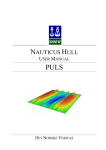Download Belkin OmniCube User manual
Transcript
Monthly Newsletter for Orange County IBM PC Users’ Group Members Tuesday, April 10, 6:30 p.m. at Sunny Hills Racquet Club, Fullerton — Bring a friend! APRIL MEETING UPS unit to be raffled 3M to show off new products which “fit the work to the worker” at April meeting New 3M van equipped to demonstrate the latest in office comfort and ideas for a productive work environment. A representative of 3M, John Hoff, will bring the new 3M Office Ergonomics Demo Van to the April 10 meeting. John will talk about “Common Sense Ergonomics,” fitting the work to the worker. He’ll show you all the new 3M products and how they can help you in your office. John is an Account Executive with the Office Supply Division of 3M. He has worked for 3M for almost 37 years and says he has seen many changes at his company. Among them, April Meeting April 10 • 6:30 p.m. by Mike Lyons In April, we will be raffling a Belkin 425VA uninterruptible power supply (UPS). The experts are saying the “best case scenario” will be rolling blackouts this summer in Southern California. So this is a great opportunity to get some protection against lost or corrupted files. The raffle will be the same as in January—tickets will be six for $5. As usual, you must be a member in good standing. The money raised will go towards our new projector fund. April 2001 Volume 19, Number 4 ! ! ! ! he says the computer has certainly added some challenges to worker comfort and productivity issues. Sunny Hills Racquet Club 1900 Camino Loma, Fullerton 714-992-1300 ! ! ! ! ! Notepad 2 Letters 2 Member news 3 Camtasia & SnagIt! reviews 5 Ken’s Korner 7 Smart switchboxes 8 What to do with ZIP and PDF files 9 Siles 11 Peripherals 12 Notepad by Linda Gonse [email protected] Good programs don’t “just happen” The wonderful programs we’ve had this past year didn’t just happen. They required planning. Lots of it. They have mainly been due to the efforts of our program chairman, Lothar Loehr. He’s the one who spends hours following up on ideas for programs— some are his, some from club members. He writes and calls speakers— sometimes spending months to get one speaker lined up. Even then, cancellations may occur at the 11th hour and the program has to be quickly changed. (Charlie Moore, Mike Lyons and I have been involved in planning programs occasionally, too—such as the Christmas raffle. In that case, the bulk of the work falls on Charlie and Mike.) Lothar also makes arrangements for speakers to send photos and articles to me for use in the newsletter and on our web page. More headaches! The timing of all these efforts is often down to the wire. Many times I’ve worried that there would not even be a front page article for you to read. Sometimes club programs have farreaching results. I attended one several years ago about viruses. (Not arranged by Lothar.) The next day after the meeting, I was able to identify the first macro virus to hit City of Buena Park offices! This gave Lothar’s MIS team a running start to stamp it out. Your program idea could be a great help to someone, too! Ideas should be of general interest or about a subject that is timely and computer-related — for example, power outages, where maybe we could arrange for someone who manufactures UPS units to give a presentation. Send your suggestions to [email protected]. 2 Letters to the editor ! Answers to March questions These are my answers to the two questions from the March newsletter. Question 1: I prefer to receive the PDF newsletter file as an email attachment. Question 2: I print it out and read the paper copy. You are doing such a great job, I just have to print it and read it. Joe Francis [email protected] ! More answers 1. I prefer receiving the PDF newsletter as an email attachment. 2. I print the letter out to read at my leisure. Ralph Seymour ! Still can’t open PDFs Is it possible to get a copy of the newsletter in the mail, I cannot open the file. I didn’t get February’s newsletter either. I would very much appreciate it. Since I moved up to Wrightwood it is just too far for me to come to the meetings. That is why I kept the membership so that I can continue to receive the newsletters. Trudy Morrill-Ives [email protected] Thanks so much for staying with us, Trudy! Early this year, club members voted to switch to a PDF newsletter in order to help rebuild the group’s depleted treasury and also to save for a new LCD projector. Members who had problems opening pdf files in past months reported success after downloading the latest version of Adobe Reader at http://www.adobe.com/products/ acrobat/readstep.html. ! Patron Saint of computers According to the London Times, Pope John Paul II is about to name St. Isidore of Seville as the Patron Saint of computer users and the Internet. So now you will have someone to pray to when your computer goofs up, or the Internet doesn’t inter-net. Dean Kise [email protected] (please note new email address) page 3 ☞ Published and distributed to club members by the Orange County IBM PC Users’ Group The opinions expressed herein are the writers. They are not reflective of the Orange County IBM PC Users’ Group position, and are not endorsed by inclusion in this newsletter. Submit items to the newsletter editor at: [email protected]; or Linda Gonse, 22655 Valley Vista Circle, Wildomar, CA 92595-8334 (909) 245-0291. Directors President, Mike Lyons [email protected] Vice President, OPEN Treasurer/Membership/ SYSOP, Charlie Moore [email protected] Editor/Webmaster, Linda Gonse [email protected] Reviews, Terry Schiele [email protected] Programs, Lothar Loehr [email protected] Membership, Carl Westberg [email protected] APCUG Rep, Siles Bazerman [email protected] P.O. Box 716, Brea, CA 92822-0716 (714) 990-0580 [email protected] Visit ORCOPUG online! www.orcopug.org Orange County IBM PC Users’ Group April 2001 Letters ☞ page 2 ! Maintain your privacy and reclaim disk space Have you ever heard of a small program called Window Washer? It cleans your Internet files from your computer. A friend gave me the shareware program of it, and I liked it so much and it was so easy to use and small (1.25 MB) that I bought it. It cleans Internet Explorer and Netscape along with AOL Internet files. But you can change the files to what you want cleaned. Mine cleans Internet Explorer. and Netscape. But I don’t have AOL, so I have it set up to clean my ICQ received files. Katy Goossens [email protected] A free, evaluation version of WindowWasher is available for download at http://plantfloor.com/ products/windowwasher/ windowwasher.htm. Tucows rates the program 5 out of 5 cows. —LG ! ZoneAlarm and Media Player I’m getting increasingly paranoid about files and e-mail, especially attachments. Kind of like being a knight having to wear his coat of armor, just to go to Ye Olde Bakery Shoppe. You don’t expect trouble, but it can still pop up. FYI, I’m running Zone Alarm on my home computer, and it pointed out something interesting. The new Microsoft Windows Media Player Version 7 has spyware in it! Every few minutes Zone Alarm asks “Do you want the HISTORY UPLOADER to access the Internet?” Zone Alarm gave me the IP Address of the location being called, and if I put that IP address my browser, it takes me to a page on the MS Web site. I’m assuming it is the Media Player, because I didn’t get these messages until I installed it. The media player also wants to connect to the Internet every time I start it up. I suppose it assumes you want media player to play some sort of streaming media off the ’Net. Media Player can handle lots of formats, but I'm not all that impressed with it. It’s big and cumbersome, and not exactly intuitive. I might try uninstalling the Media Player to see if the messages stop, but as you know, some spyware remains operational even after it has presumably been removed. Meanwhile, I’ve told Zone Alarm to always block it, and don’t even bother asking me. Ted Wirtz [email protected] Words of wisdom for computer users • The trouble with doing something right the first time is that nobody appreciates how difficult it was. • The two most common elements in the universe are hydrogen and stupidity. Submitted by Kay Gutmann Member s Helping Member s Members Members Windows 3.1, ’95-’98, Office 97, Office 2000, PageMaker, Internet Linda Gonse [email protected] (909) 245-0291 eves. and wkends MS Office, Access, Win 3.1, MS-DOS Sharon Graham [email protected] (714) 533-6043 aft. 7a.m., bef. 10 p.m. Won’t you please volunteer to answer questions for members who need help? Add your name to this list by writing to: [email protected]. Orange County IBM PC Users’ Group April 2001 Dozen win March raffle Intuit Quicken Deluxe Value $49 Dick McMillan Don Faisy Larry Joyce Not Present Not Present Winner Street Wizard Value $49 David Musser Larry Joyce Bud Barkhurst Verla Covey Lothar Loehr Leonard Prince Not Present Prev. Winner Not Present Not Present Not Present Winner PC-cillan 6 Value $39 Carl Westberg Winner Go Back Value $69 Tony Lake Milton Gorham Not Present Winner Smart Computing Cup Value $5 Walter Jackson Winner Borland JBuilder 4 Value $10 Art Bullis Stan Leese Not Present Winner Go Daddy Software Cap Value $5 David Musser Trudy Morrill Siles Bazerman Not Present Not Present Winner Go Daddy Software T-Shirt Value $5 Elroy Schoppa Bud Barkhurst Siles Bazerman Marvin Webster Not Present Not Present Prev. Winner Winner Inprise Cup Value $5 Stan Leese Lothar Loehr Dean Kise Carl Apponyi Bill LaMont Prev. Winner Not Present Not Present Expired Winner Inprise Cup Value $5 Randy Bremer Not Present page 4 ☞ 3 Member wants your old CD’s for recycling Members’ email directory Apponyi, Carl ......................... [email protected] Arnold, Dale .................... [email protected] Balazs, Frank .......................... [email protected] Bazerman, Siles .................... [email protected] Bearss, Gloria ......................... [email protected] Black, Ike ........................... [email protected] Boutwell, Lloyd ............................. [email protected] Bullis, Art ...................... [email protected] Brubaker, Jim ...................... [email protected] Cadish, Dan .................... [email protected] Chenoweth, Bob ...................... [email protected] Emigh, Glenn .......................... [email protected] Francis, Joe ............................... [email protected] Frank, Mervin ........................... [email protected] Gonse, Linda ............................ [email protected] Gorham, Milton ..................... [email protected] Graham, Sharon .................... [email protected] Hedges, Ralph ............................ [email protected] Jackson, Walter ............................... [email protected] Kambeitz, Bob ......................... [email protected] Kaump, LeRoy ............... [email protected] Kise, Dean .......................... [email protected] Klees, Larry ............................... [email protected] La Mont, Bill ....................... [email protected] Lake, Tony ......................... [email protected] Leese, Stan ................... [email protected] Loehr, Lothar ........................... [email protected] Lyons, Mike ............................ [email protected] 4 Moore, Charlie ......................... [email protected] Morrill, Trudy .......................... [email protected] Musser, Dave ................. [email protected] Prince, Leonard .......................... [email protected] Schiele, Terry ............................. [email protected] Tooley, Richard D. ......................... [email protected] Turner, Denny ............................ [email protected] Wann, Harold .......... [email protected] Webster, Marvin ................. [email protected] Westberg, Carl .............................. [email protected] Wirtz, Ted ............................. [email protected] (All addresses are hyperlinks.) Member s’ R ene wal Da tes Members’ Rene enew Dates March 1 Ray Fitch Sharon Graham April 1 Bud Barkhurst Monte Holmes Robert Kambeitz Lothar Loehr Pat McMillan Dick McMillan Denny Turner May 1 Lloyd Boutwell Chad Hansen Terry Schiele Harold Wann June 1 Dan Cadish George Dedic Richard Metzger July 1 Dale Arnold Herman Beverburg Joe Francis Ralph Hedges Walter Jackson Dean Kise Tony Lake Ralph Seymour Submitted by Mike Lyons by Mike Lyons Harold Wann has a use for your old, unused CD’s. His woodworking group is using them to make toys for needy children. If you have some you can donate, please bring them to the meeting and give them to Harold. Harold and his group make tops and other toys with the CD’s. The kids will appreciate it. Raffle winners ☞ page 3 Mervin Frank Verla Covey Siles Bazerman Walter Jackson Herman Beverburg Not Present Not Present Prev. Winner Prev. Winner Winner Inprise Cup Value $5 Joe Duffner Bill La Mont Larry Klees Not Present Prev. Winner Winner Borland JBuilder 4 Value $10 Jerry Patterson Lloyd Boutwell Not Present Winner Submitted by Mike Lyons Use keyboard shortcut to create new folders by Linda Gonse Did you know you can create a new folder without using the mouse? Here’s how: First open any folder in which you want to create a new folder. Press the Alt key and the F key at the same time, then press the Enter key two times. Type the name of your new folder and press Enter again. In this way, you have created a new folder without once clicking a mouse button! Orange County IBM PC Users’ Group April 2001 Software review Camtasia records onscreen operations for training by Lloyd Boutwell Are you the one that others come to asking questions on how to operate some sort of computer software? Do you find yourself training others in a specific computer operation such as filling out a computer form (for example an Excel spreadsheet)? And do you get tired of answering the same questions over and over again? Then the program Camtasia by TechSmith might be the answer for you. Camtasia will digitally record your screen operations as an AVI file. TechSmith also makes SnagIt, which will also record screen operations, but Figure 1 Camtasia adds a lot of bells and whistles. TechSmith also includes several AVI video files, which explain and demonstrate the used of Camtasia so no manual is really needed. The learning curve for this program is short and fairly straightforward. Camtasia is actually three separate programs, Recorder (Figure 1), Producer (Figure 2), and DubIt (Figure 3). Recorder is used first to make the initial video. Producer is an editing program while DubIt is used to add a WAV file and/or overlay audio from a microphone. The program is useful but there are a few items to remember: 1. Since the output is an AVI, ASF, Real Media, or WMV file the resulting display is going to be a small picture, so full screen videos are lacking in detail. To overcome this you can use the pan and zoom feature. 2. Only WAV files may be added to your video so unless you have a program to convert Figure 2 MP3 to WAV you are somewhat limited. 3. The video file normally uses a proprietary codec; TechSmith Screen Capture Codec (TSCC) which is claimed to be lossless. Provision is made within the program to export TSCC but I wonder why TSCC is necessary anyway since you can only see a small video screen. The program does allow you to change to any of the standard Windows codecs when recording. Additionally, using the Pack and Show feature in Camtasia Producer to convert your movies to an EXE file will automatically install the TSCC video codec if needed. 4. Recorder gives a button to call up Producer, which also provides the capability to call up Figure 3 DubIt for sound editing. However you cannot save the AVI file if it is still open under Producer, a minor but somewhat annoying gotcha. 5. Sound added to your video is cut off at the end of the video. This is opposite Orange County IBM PC Users’ Group April 2001 of what TechSmith indicates but is no big deal. 6. Setting sound levels is tricky. It’s very easy to overwrite voice commentary with music or vice versa. 7. The videos produced are passive only i.e. there is no interaction with the computer operator such as keyboard inputs for filling out forms etc. Even with these slight limitations, Camtasia is very good if you need this capability. The price is about $150, which includes free tech support and online upgrades to the next two major releases. Camtasia is designed for Microsoft Windows 95OSR2, 98, Me, NT4.0, 2000 or later versions. TechSmith recommends 400MHz processor (at least 90MHz), 64 MB RAM, Windows compatible sound card and microphone, plus 12 MB of hard disk space for program installation. SnagIt 5.0 captures super screen images by Linda Gonse SnagIt is a program that captures pictures, text or even video off your computer screen! However, as you may know, Windows users can capture screen images just by pressing the Print Screen key, opening the Paint program and clicking on Edit and Paste. The screen image can be saved as a bitmap. Alternately, images in open windows can be captured by pressing the Alt key and the Print Screen screen key and pasting the capture in Paint. So, why would you need to pay $39.95 for a program to do the same thing? Basically, the Print Screen feature works, but users can experience serious drawbacks with it. They are: • The Windows clipboard can hold only one item at a time. Pressing Print Screen a second time will overwrite the page 6 ☞ 5 SnagIt! ☞ page 5 first image with another. • The image will be low resolution, 72 dpi, which may look jagged when printed or rescaled to a larger size. • Images cannot be rescaled until they are opened in Paint or another image editing program. • Specific portions of the screen cannot be chosen. The only choices are full screen or active window. • The active cursor, whether an hourglass, double-headed arrow, I-beam for text, or other image, cannot be captured. • Videos can’t be captured. • Long web pages or documents that extend below the viewable screen can’t be captured at one time. Here’s how I go about capturing a simple screen image with SnagIt.. I open SnagIt and minimize it to the task bar. (It doesn’t have to be an open window to work.) Then, I open any image I want to capture, and I press SnagIt’s default hotkeys, Ctrl+Alt+F12. The SnagIt window pops open and displays the screen capture I just made. I click on the Save icon on the toolbar and minimize the window to the taskbar again. Now, I’m ready to capture more screen shots. If I want to capture an image at a higher resolution, I click on Options and Resolution and make my choice. After I capture an image, I can crop it, and rescale it to any size, or skew it. 6 This can be done right in the SnagIt program window, before I save it as a file. I can also create special effects with any image in the SnagIt program. Program filters can sharpen, posterize, emboss, add noise, solarize, and apply gradients among many other choices. When I save images in SnagIt, I’m not limited to BMP files, such as in the Paint program. I can save them as JPG, GIF, TIF, PCX, PNG files, too. Probably one of the best features in SnagIt is its ability to scroll automatically to the bottom of any open window. For instance, suppose there is a long web page you want to capture. Using the Print Screen key, you would capture the visible part of the window, open Paint, paste your bitmap and save it. Then, you would scroll the web page to a new location, press the Print Screen key and repeat the previous steps to save another bitmap image. After you’ve save several bitmap images, you’d need to splice them together to make one image of the web page. With SnagIt’s AutoScroll, a picture of the page is taken from the top of the page and the window would automatically scroll. When AutoScroll stops, the SnagIt program opens and you can see the entire page (consisting of several monitor screens) all in one piece. It’s ready to be saved with no special work still needed on your part. Here’s another biggie. At one time or another most of us have wished we had a list of folders or files from the Windows Explorer window. It’s easy to get one with SnagIt! Use AutoScroll and Text Capture to capture a list with editable text. Save it in Notepad or other word editor. A sample list SnagIt captured with the headings from the right pane of my Windows Explorer window looks like this: Name CARDS.CRD Character Map CLIPBRD.EXE HP Tour Guide Microsoft Excel Microsoft Word Size 1 KB 1 KB 1 KB 1 KB 2 KB 2 KB Type Shortcut Shortcut Shortcut Shortcut Shortcut Shortcut Modified 2/17/2001 2/11/2001 12/23/2000 12/17/2000 3/29/2001 3/29/2001 SnagIt can capture active cursors: such as the hourglass, crosshairs, doubleheaded arrow, and text editing. This feature is helpful when you want to show someone how to do something while in an open application, such as Word. SnagIt can also store and display bitmapped images in its Catalog. By clicking on Open, you can see thumbnails of all the stored images in a folder. Very handy to browse and select for editing or using. Best of all, there is a separate, small drawing and image editing program built into SnagIt. Click on SnagIt Studio on the SnagIt toolbar. A new window opens, offering many elements typically seen in full version programs! Among them is a complete set of clipart elements you can drag and drop into an image, including stamps (Draft, OK, Sent, Experimental, etc.), callouts, shapes, pointers, and arrows. Using the Studio, you can change any image in dozens of ways. SnagIt is a full-featured screen capture program that does far more than I can explain fully in this article. After having used this program from version 4.0, I can only tell you I rely on it almost on a daily basis. It has rescued me time and again. And, I am pleased with TechSmith’s customer support and technical people. They have been available to answer questions and offer help right away. If you need a screen capturing program with muscles, give this one a try. Download a free 45-day trial version at http://www.techsmith.com/products/snagit/ download.asp. Order online http://www.techsmith.com/products/snagit/order.asp, or (800) 517-3001, or e-mail [email protected]. Orange County IBM PC Users’ Group April 2001 Ken’s Korner by Ken Fermoyle USB could mean ‘User’s Super Buddy’ Officially, USB stands for “Universal Serial Bus.” Unofficially, I think it could translate to “User’s Super Buddy” for PC and Mac users. Anybody who tried to install and configure a peripheral device in the old pre-USB days likely will agree. Back then, the chore was a major one, especially with PCs. It required a ton of computer savvy and no little amount of luck. First, you had to figure out which port to use from a bunch of confusing possibilities. Then in most cases, you had to pull the cover off your computer (always scary, for either Mac or PC) to install an add-in card. For PCs, this often required setting pesky DIP switches. Next came the job of finding and configuring an available IRQ, not always easy. Basic system components used up some IRQs; serial devices already installed used up still more. It was a fun job, yessir! I can recall blowing the better part of a day trying to install a single new peripheral in computers ranging from the venerable XT through a variety of X86 machines, even into WinTel systems of the ’90s. (Mac users had it easier but USB has been a boon for them, too.) Windows Plug’n’Play eased the problem, when it worked, but it took USB to solve it completely. With USB, a computer automatically recognizes the device connected and installs the appropriate drivers. It enables computer users to “hot-plug” computer peripherals to Orange County IBM PC Users’ Group April 2001 their PCs. (“Hot-plugging” means you can plug in and unplug peripherals without having to power down and then reboot your computer, no small benefit.) Not that there weren’t difficulties at first. I heard many complaints from people who tried to install USB ports and devices in the early days of the technology. The problems usually arose from trying to use USB in hardware or software systems that weren’t ready for it; i.e. older systems that hadn’t been built with USB compatibility in mind. I do not recall getting any similar complaints during the past year. Lack of USB devices was a problem at first but now they’re everywhere. USB offers many more benefits than simple installation. First, USB (Version 1.1) can carry data at up to 12 megabits per second (Mbps), 100 times faster than any serial port. This broad category includes digital cameras, modems, keyboards, mice, printers, digital joysticks, some CD-ROM drives, tape and floppy drives, digital scanners and specialty printers. USB’s data rate also accommodates a whole new generation of peripherals: page 10 ☞ IT’S STILL AVAILABLE! Over 200 Shareware and Freeware Programs on CD-ROM from APCUG!!! Sales from the CD will help raise crucial funds for ORCOPUG! These programs would take DAYS OF DOWNLOAD TIME using a typical modem. But, now, programs like Acrobat Reader, Zip utilities, Aladdin Expander, Netscape, Internet Explorer, Opera, Eudora, Ulead GIF Animator, ICQ, FTP programs, Modem Monitor Graph, WinAmp, ACDSee, Label Creator, My Corkboard, and so MUCH MORE are all together on ONE CD… for just $5!!! Thank you, members! So far, you’ve bought 80 CDs from a stock of 155. You’ll want more than one! 108 Windows 95/98 programs from Tucows alone! This CD can be a great gift for yourself or someone you know! And, each one adds to our treasury! 7 Superlative and smart switchboxes by T.J. Lee Something as simple as a switchbox OmniCube and the Black Box may seem a bit outdated given the ease ServSwitch Spectra. Both are small with which we network even our home devices that take up very little desk computers these days. But simple space. One thing I don’t like is that mechanical A-B switches that used to once you hook up two sets of cables let you share one printer between two running to each computer (more cables computers have given way to electronic if you have more than two computers) marvels. plus a set of cables to At my workstation I have at least your actual keyboard, two (sometimes more) computers monitor, and mouse, hooked up to a single monitor, mouse, the weight of the and keyboard at all times. I use a cables tends to pull the “smart” switchbox that lets me easily switch off the side of switch from one computer to another the desk. I stabilize using keyboard commands. This lets me things by mounting the T.J. Lee test something (usually beta software) switch to a length of on one computer while writing about it 1x6" board. on the other. If you own more than a The ServSwitch has a feature that single computer you should consider a the Omni Cube lacks. In addition to switchbox. switching the keyboard, monitor, and The new switchboxes are called mouse, it lets me have one set of “smart” because they can fool all the computers hooked up to them I use a “smart” switchbox that lets me into thinking each computer has all using keyboard commands. three components (monitor, mouse, keyboard) plugged into it at all times. The big savings for speakers that get switched between me is space. Unlike Dan who has room computers along with everything else. for two monitors on his desk hooked to That one feature was enough to get me a single PC, I have very limited monitor to try this nifty switch. You can even space. A switchbox for monitor, control which computer gets the keyboard, and mouse makes perfect speakers through keyboard commands. sense. Switching can be done That way, if I’m playing a CD or MP3 mechanically by pressing a button on on one computer and I switch to the the switch, or by a simple keyboard other computer the speakers can be command. switched along with everything else or These switches are called “KVM” just keep on playing. The ServSwitch switches (Keyboard, Video, Mouse) is pricier than the OmniCube but in and I’ve used several types over the addition to dealing with speakers (the years, going all the way back to the OmniCube does not) the ServSwitch mechanical turn-the-crank models. Two does not require a separate power of my modern favorites are the Belkin supply. It draws its power from the PC connections and means I have one less thing to plug into my UPS which I like. The trick in setting up a switchbox for your systems is to be sure you have cables that will work between the switchbox and your computer. Your best bet is to buy a set of cables just for his purpose (both Belkin and Black Box sell cables to go with the switchboxes). There are hydra cables that let you hook the three primary devices (keyboard, monitor, and mouse) using a single cable that has three connectors at each end. While I like the Black Box ServSwitch Spectra (it’s what I’m currently using) let me tell you a story about Belkin that makes the firm a very serious contender as far as customer service goes. About two years ago I purchased a Belkin Omnicube. Fast forward to the present; one day my OmniCube gave up the ghost after many hard hours of switching back and forth between various computers. I thought two years probably put me outside the warranty but I figured I’d check the invoice for the exact purchase date and review the accompanying documents to see if I was still covered. Well, since I purchased the switchbox I’ve moved my entire household and office from Southern to Central California and despite being somewhat of a packrat the paperwork on the OmniCube was not to be found. Without even an invoice I called Belkin’s customer service number and explained my problem, that I’d had the device for at least two years, no paperwork to prove it, etc. Only to find out I had no problem at all. The Belkin customer service representative faxed me an RMA number along with instructions on where to ship the easily switch from one computer to another 8 page 9 ☞ Orange County IBM PC Users’ Group April 2001 Switchboxes ☞ page 8 What to do with those ZIP and PDF files broken switchbox. I sent them the broken unit and Belkin sent me back a new one, no discussion, no hassles. Yeah Belkin! Trouble with some of those attachments and downloads? What do I do with those *.zip (a data compressed file) and *.pdf (Portable Document Format compressed file) files ? Belkin OmniCube http://www.TheNakedPC.com/t/406/ tr.cgi?tjl1 Black Box ServSwitch Spectra http://www.TheNakedPC.com/t/406/ tr.cgi?tjl2 Read T.J. Lee’s latest book, “T.J. Lee and Lee Hudspeth’s Absolute Beginner’s Guide to PC Upgrades,” at http://www.TheNakedPC.com/t/403/ tr.cgi?sponsor2. You can reach T.J. Lee, at: [email protected]. The Naked PC is a free, online newsletter. Subscribe at http:// www.thenakedpc.com. Version 6 of Internet Explorer just released Internet Explorer 6 has just been released. It boasts cool interface enhancements and improved stability. However, before you download, be aware that it won’t run on Windows 95. You can read a program summary and download the free 494K file from http://download.cnet.com/downloads/ 0-3364664-108-75410.html. —LG Members’ Web Pages Gloria Bearss—Great Dane Breeders http://www.angelfire.com/ca3/glenglo http://www.angelfire.com/ca3/dragonisle Jim Brubak er—Discount RReal eal Estate Brubaker—Discount Services for Home Buyers and Sellers http://www.1homeseller.com Linda Gonse—PC Instruction, Newsletter and W eb PPage age Design Web http://basicbytes.com Sharon Graham—F amily Photos Graham—Family http://home.earthlink.net/~shgraham/ FREE W eb listing for ORCOPUG members! Web Send your information to editor@orcopug .org [email protected] Orange County IBM PC Users’ Group April 2001 by Bob Elgines, Colorado River Computer Club One of the most important things we need first is a program to unzip compressed files labeled as Zip files. There are several programs out there such as Aladdin, Winzip, etc. Winzip is the easiest and most widely used and a trial version can be downloaded free from the internet: www.winzip.com. After downloading Winzip (winzip80.exe is the latest version) save it to a folder such as “My Downloads” or whatever folder you want, so you can find it. If you have an older version, remove it first by going to START/SETTINGS/ CONTROL PANEL, then double click on ADD/REMOVE PROGRAMS. See if Winzip is on the list. If Winzip is there, then click on it to highlight, then click on the Remove button to uninstall it. Now you are ready to install Winzip by finding your file using Windows Explorer (file management tool) and doing a double click on your downloaded file (winzip80.exe), or go to START/RUN, type in C:\MyDownloads\winzip80 .exe and click on OK. The program called WINZIP will install itself and put icons on the Start Up menu, the Desk Top and in the Program listing. (I delete the one on the Desktop with a right click and select Delete). Now we are ready to unzip those compressed files received from email, web, etc. To unzip a file is very easy, just select your file and do a double click, Winzip will automatically come up showing you what is in the zip file. Go to the top right and click on EXTRACT! This will bring up the menu that allows you to select the folder you wish to extract and save the file(s). After you have the folder selected, click on the EXTRACT button. That’s all there is, now you can go to your folder and work with your extracted or unzipped file(s). If your unzipped files are picture files and you double click on them they will come up in Windows Paint (*.bmp) or Internet Explorer (*.jpg, *.gif, etc), unless you have a photo program. If the files are text files your will see them in Notepad or Wordpad, or you can view them in your word processor. If they are PDF (Portable Document Format) files then we need a special program called Acrobat Reader by Adobe. To get your free Acrobat Reader, go to the Adobe web site at: www.adobe.com/products/acrobat/readstep.html. Save your file (ar40eng.exe) in your special folder such as “My Downloads”. Before installing this program be sure you remove the old version (this is version 4) just like we did for Winzip. Now go to your special folder and locate the Acrobat file and double click to install it, or go to START/RUN and enter C:\My Downloads\ar40eng.exe, then click on OK. Restart Windows! Once this is installed and Windows is back up, you can double click on any PDF file and the Acrobat Reader will come up automatically. I hope this helps people to read those email attachments and program manuals! There is no restriction against anyone using the article as long as it is kept in context, with proper credit given to the author. This article is brought to you by the Editorial Committee of the Association of Personal Computer User Groups (APCUG), an International organization to which this user group belongs. 9 Ken’s Korner ☞ page 7 MPEG-2 video-base products, data gloves, digitizers and computertelephony, expected to be a big growth area for PCs and Macs. (In addition, USB provides an interface such business-oriented technologies as Integrated Services Digital Network (ISDN) and digital PBXs.) The latest version of USB, Version 2.0, introduced late in 2000, offers even faster communication, with bandwidth up to 400 Mbps. It easily accommodates high-performance peripherals, such as monitors, video conferencing cameras, next-generation printers, and faster storage devices. Happily, USB 2.0 is backwardcompatible with Version 1.1 Next, one or two USB ports can support many peripherals. In theory, up to 127 devices can be “daisy chained” from a single port. There are practical limitations, power supplies among them, and most of us will never use anywhere near that number. The ability to plug a USB hub into a USB port and then connect four or more peripherals to it is a real convenience. You can place a hub anywhere on your desktop for easy access; no more crawling under the desk to connect or disconnect a mouse, digital camera or any other USB-compatible device. Frosting on the cake comes in the form of an impressive hardware package from Belkin: the USB BusStation. This versatile docking station not only serves as a hub that gives you up to seven USB ports. Using optional adapters, it can accommodate many non-USB peripherals. It also offers a laundry list of other features: • Innovative modular tower with three slide-out modules that fit into the palm of your hand. • Configure your own low-cost universal docking station; choose whatever module combination is right 10 for you, whether you are a PC or Mac user. (Compatible with Windows(r) 95 rev. B, Windows(r) 98, Windows(r) 2000, Mac(r) OS 8.1 or higher) • 7-port hub (standard configuration) connects seven devices to a single USB port on your PC. • Freedom to connect keyboards, mice, joysticks, speakers and more to a single USB port on your computer. • 4A (Ampere) power supply provides true 500-mA (milliAmp) power to each port. • Modules available for Ethernet, SCSI devices, serial, parallel, PS/2 and additional USB ports. • Illuminated green LEDs for easy access to port status. • Supports all high-speed and low-speed USB devices. • Includes a Belkin Pro Series 3 ft. USB Device cable for a quality connection, lifetime Belkin warranty and USB Wizard to make configuration even easier. I’ve been using a BusStation for many months now and find it invaluable. (Faithful readers know I don’t report on a service or product until it has proved itself over a reasonable length of time and I have become thoroughly familiar with it.) Even before installing it in my main computer, I vowed never to buy another non-USB peripheral again. With BusStation, I’ve found it easy to connect some of my older devices, including one of my several scanners and a digital camera with only a serial interface. This rates as an especially valuable feature for those of us who can’t afford to replace all of our currently owned peripherals with new USB products. One caution: The BusStation User Manual clearly states that that the 4A power supply is more than enough to supply adequate power to all ports in normal configuration. At 500mA per port, the power draw would be 3.5A. (Low-power devices such as mice and keyboards draw only about 100mA.) However, adding a 4-port hub as one of the modules would overtax the BusStation. In such case, the 4-port hub must have its own 2.1A power supply, supplied with optional 4-port hub modules. I like the fact that the BusStation includes built-in “Overcurrent Protection,” which shuts off a port if it draws too much current, protecting both the connected device and BusStation from damage. At the usual price of $79.99, I consider this Belkin product a good value. The cost is higher than two standard 4-port USB hubs, but you get more versatility. The price is competitive with multifunction hubs, even when you add in the cost of an adapter module or two (adapters range from about $50 an up.) and, again you have greater choice in integrating USB into your system. Copyright 2000 by Ken Fermoyle, Fermoyle Publications. Ken’s Korner, a syndicated monthly column, is available free to User Groups. For information or permission to reprint this article, contact [email protected]. Giant Computer Swap Meet 8 a.m. to 2 p.m. May 27, July 28, Sept. 25 Free Admission/Parking 100’s of Sellers Advanced Computer Products Parking Lot 1310 E. Edinger Santa Ana, CA 714- 558-8813. www.acpsuperstore.com Swap meet held the last Sunday of the month, every other month. Submitted by Tony Lake Orange County IBM PC Users’ Group April 2001 Sources listed for Windows memory information by Siles Bazerman For those of you that have more questions about the way Windows handles both real and virtual memory than I covered last month, I am listing a number of sources for the information. • Windows® 98 Mtsutil.txt File (MS KB ID: Q188480) • Windows® 98 Second Edition Mtsutil.txt File Contents (MS KB ID: Q236567) • VCACHE.DOC • 32-Bit File Access Maximum Cache Size (MS KB ID: Q108079) • Virtual Memory Manager (Win32 API: Platform SDK) • Win98 WinAlign Even though these reference Windows 98, they are still valid for WINDOWS Me as Me still uses the same basic kernel.386 as all other versions of Windows 9x. If you wish I won’t go into further depth on this subject as I think a technical discussion in this column would be boring to the majority of readers. Anyone interested can follow the above links and Knowledge Base articles. Last time I also mentioned a problem with Vcache and over 512 meg of RAM. There is apparently a bug in the code (existing since day one) that has come to light. With over 512 meg of RAM Vcache is liable to run wild and use all existing memory—creating a meltdown. This only became known recently. Until a relatively short while ago motherboards would not support more than 512 meg of memory. Also, memory prices were high enough that most people could not afford more. Now. Both conditions are no longer true and we are seeing more of this problem. An edit of System.ini as With other 512 meg of RAM, VCache is liable to run wild and use all existing memory— creating a meltdown. further information check the following web sites: http://www.pcforrest.freeserve.co.uk/ index.htm; http://www.winmag.com/win98/ winalign.htm; http://sysopt.earthweb.com/ tweakbios.html; http://www.jlilest.com/; http://www.webtechgeek.net/ Orange County IBM PC Users’ Group April 2001 these circumstances. At this time, no one is sure if this is due to chipset problems, BIOs, motherboard design flaws, or poor manufacturing quality control. The problem does not seem to exist on all models of motherboards from any manufacturer, or even on all boards of the same model. Be careful when filling all three slots on your motherboard and check with the manufacturer first for any known problems. Windows can still handle more physical memory than your motherboard can. Siles Bazerman is Vice President of WINNERS computer group in Garden Grove, and member of ORCOPUG. You can write him at siles.bazerman @gte.net; or call, 714-897-2868 (after 9 a.m.). Use built-in maintenance for Windows 9x/Me Data fragments, bad sectors and other disk anomalies accumulate with surprising speed. Run ScanDisk's Standard Inspection once a week to correct these deficiencies before they become major problems. You'll find it in Start/Programs/Accessories/ System Tools. Occasionally run the Thorough Inspection to look for physical defects on the surface of the drive. ScanDisk will be able to repair many problems. —Winmag.com follows will solve the problem where yyyy is megabytes times 1024 (KB) or no more than 512 meg. (Edit as one line, no spaces.) ;SYSTEM.INI[vcache] MaxFileCache=yyyyy Also mentioned were problems with some three memory bank motherboards with all three banks filled. Some boards will fail to boot under Sa tur da y Satur turda day April 21 11 time the program has ever failed to propagate a major virus. “Frankly, we’ve never heard of a virus that couldn’t spread through Microsoft Outlook, so our findings were, to say the least, unexpected,” said Clive Sarnow, director of the CDC’s infectious disease unit.... Executives at Microsoft, meanwhile, were equally skeptical, insisting that Outlook’s patented Virus Transfer Protocol (VTP) has proven virtually pervious to any virus. The company, however, will issue a free VTP patch if it turns out the application is not vulnerable to footand-mouth. Peripherals Submitted by Mervin Frank Error messages to soothe the soul In Japan, Sony, the maker of the Vaio computers have replaced those impersonal and unhelpful Microsoft error messages with their own Japanese haiku poetry. Speaking of eating…! Have dinner or a snack at the April meeting We have the Courtside Bar and Grill all to ourselves the second Tuesday of every month—and it’s free of charge! In addition, you are invited to order delicious items off the menu before or during the meeting. Sid Liptz suggested we print a handy menu for your reference in the newsletter. If you have any questions about the menu or comments, feel free to call Allen Rahmani, the restaurant’s owner/manager, at 714-738-1100. . Soda Coke, Diet Coke, Sprite....... Fruit Juice ........................... $1.00 1.50 Light Ideas Dinner Salad ....................... Fresh Bowl of Fruit .............. Chicken Wings .................... $3.00 3.00 5.00 Pasta Spaghetti (Red Sauce) ........ Spaghetti (Meat Sauce) ...... Pizza Small Cheese ...................... Small Pepperoni .................. Large Cheese ...................... Large Pepperoni .................. One Slice ............................ 12 Sandwiches Ham or Turkey .................... Club (Ham & Turkey) .......... Hamburger .......................... Cheeseburger ...................... 1/4 lb. Hot Dog .................... French Fries ........................ $4.00 4.50 4.00 4.50 3.00 1.50 $5.00 6.00 First virus not able to be spread through Microsoft Outlook $7.00 7.50 12.00 13.00 1.00 Scientists at the Centers for Disease Control and Symantec’s AntiVirus Research Center today confirmed that foot-and-mouth disease cannot be spread by Microsoft’s Outlook email application, believed to be the first Out of memory. We wish to hold the whole sky. But we never will. Having been erased, The document you’re seeking Must now be retyped. Serious error. All shortcuts have disappeared. Screen. Mind. Both are blank. Submitted by Terry Terrazas Ne wsletter contrib utor s Newsletter contributor utors Bob Elgines, Charlie Moore, Dean Kise, Joe Francis, John Hoff, Katy Goossens, Kay Gutmann, Linda Gonse, Lloyd Boutwell, Lothar Loehr, Mervin Frank, Mike Lyons, Ralph Seymour, Siles Bazerman, T.J. Lee, Ted Wirtz, Terry Terrazas, Tony Lake, Trudy Morrill. Orange County IBM PC Users’ Group April 2001 “The User Group community plays an important role in educating computer users and reaching out to those who are new to technology.” – Dr. Charles M. Geschke, President, Adobe Systems The Orange County IBM PC Users’ Group regular meeting is scheduled for the second Tuesday of the month at 6:30 p.m. at the Sunny Hills Racquet Club, 1900 Camino Loma, Fullerton, (714) 9921300. For more information, call (714) 990-0580, or go to www.orcopug.org. Visit ORCOPUG’s new and improved web site— New! Text index for PDF newsletter. Fast opening! www .or copug .or g copug.or .org www.or .orcopug Everyone is welcome at meetings Directions: From the 91 Freeway, exit at Euclid and go north. Go past Bastanchury and turn west (left) onto Rosecrans. Sunny Hills Racquet Club is located on the south (left) side of the street . Planning meetings are held the third Thursday of every month at 7 p.m. at Downey Savings & Loan, one block east of Harbor at Bastanchury in Fullerton. Everyone is welcome to attend and participate in planning future meetings and events. Reprint Policy: User groups wishing to reprint unaltered, uncopyrighted material, with credit to the author and Nibbles & Bits, are encouraged to write: [email protected]. In exchange for your newsletter’s name and date of publication, ASCII and image files will be forwarded to you for the desired article(s). See meeting map on back panel Tuesday, April 10 6:30 p.m. 3M to demonstr ate demonstra er gonomic pr oducts erg products Post Office Box 1779 • Brea, California 92822 Computer users helping one another Orange County IBM PC Users’ Group