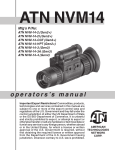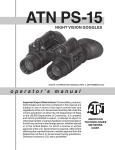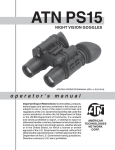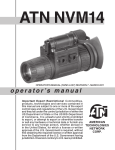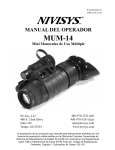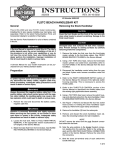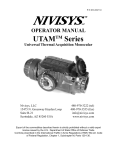Download American Technologies Network ATN NVM14 Technical information
Transcript
ATN NVM14 Mfg’s P/Ns: ATN NVM-14-2 (Gen2) ATN NVM-14-3 (Gen3) ATN NVM-14-XD4 (DEP XD-4) ATN NVM-14-XR5 (DEP XR-5) ATN NVM-14-XXX (XXX XX-X) o p e r a t o r s ’s m a n u a l Export of night vision equipment and optical sighting equipment is controlled by the U.S. Department of State, Office of Defense Trade Controls in accordance with International Traffic in Arms (ITAR), Title 22, Code of Federal Regulations Part 120-130and/or the Export Administration Regulations (EAR) U.S. Department of Commerce. Illegal export of these commodities is strictly prohibited. AMERICAN TECHNOLOGIES NETWORK CORP. Manual (NVM14-002) Revision 3 - July 2004 The information in this manual furnished for information use only, is subject to change without notice, is not to be construed as a commitment by ATN Corp. ATN Corp. assumes no responsibility or liability for any errors or inaccuracies that may appear in this book. © 2004 ATN Corp. All right reserved. SAFETY SUMMARY CAUTIONS • The ATN NVM-14 is a precision optical instrument and must be handled carefully at all times to prevent damage. • Do not scratch the external lens surfaces or touch them with your fingers. • Wiping demisting shield with lens paper while wet or with wet lens paper can damage the coating. • To protect the image intensifier, keep the lens cap on the objective lens when the monocular is not in use or when checked out in daylight conditions. • The IR illuminator is a light that is invisible to the unaided eye for use during conditions of extreme darkness. However, the light from the illuminator can be detected by the enemy when using night vision devices. a NOTES • When utilizing the ATN NVM-14 for driving purposes, the goggles may not be used in the hand-held mode. The goggles must be worn in the head- or helmet-mounted position. • At operating temperatures below –20°C (-4°F), alkaline batteries are not recommended, as operating life will be severely reduced. Lithium-iron disulfide 1.5V AA batteries or equivalent should be used below –20°C (-4°F). • The purpose of the illuminator is for viewing at close distance up to 3 meters when additional illumination is needed. b EQUIPMENT LIMITATIONS To avoid physical and equipment damage when using the ATN NVM-14, carefully read and understand the following safety precautions. • The equipment requires some night light (moonlight, starlight, etc.) to operate. The level of performance depends upon the level of light. • Night light is reduced by passing cloud cover, while operating under trees, in building shadows, etc. • The equipment is less effective viewing into shadows and other darkened areas. • The equipment is less effective through rain, fog, sleet, snow or smoke. • The equipment will not “see” through dense smoke. • Adjust vehicular speed to prevent overdriving the range of view when conditions of possible reduction or loss of vision exist. c TABLE OF CONTENTS Section i Title Page Safety Summary a Table Of Contents List of Figures List of Tables How To Use This Manual i ii iii iv Section I II III IV V VI General Information Equipment Description Mounting Procedures Operating Procedures Operational Defects Maintenance 1-1 2-1 3-1 4-1 5-1 6-1 Appendix A End Item Components A-1 Appendix B Repair Parts List B-1 Index IND-1 For Technical Information INFO-1 LIST OF FIGURES Figure Title 1-1 Helmet Mounted Multi-Use Minimonocular 1-2 2-1 ATN NVM-14DNS Major Components 2-4 3-1 3-2 3-3 Attaching Weapon Mount to Weapon Attaching MUM to Weapon Mount Attaching the MUM to Headmount Adapter Attaching the MUM to Head/Helmet Mount 3-2 3-3 3-4 4-1 4-2 4-3 DL123 Battery Installation AA Battery Installation Mechanical Functions 4-3 4-4 4-5 5-1 5-2 5-3 5-4 5-5 Shading Edge Glow Bright Spots and Emission Points Fixed Pattern Noise Chicken Wire 5-2 5-3 5-5 5-6 5-7 6-1 6-2 Neckpad Reinstallation Lacing the Sliding Bar Buckle 6-11 6-12 3-4 Page 3-5 ii LIST OF TABLES Table iii Title Page 2-1 ATN NVM-14DNS Major Components 2-5 4-1 Battery Life 4-2 6-1 Preventive Maintenance Checks and Service for the ATN NVM-14 6-2 6-2 Operator Troubleshooting for the ATN NVM-14 6-8 A-1 ATN NVM-14 End Item Components A-1 B-1 ATN NVM-14 Repair Parts List B-1 HOW TO USE THIS MANUAL USAGE You must familiarize yourself with the entire manual before operating the equipment. Read the complete maintenance task before performing maintenance and follow all WARNINGS, CAUTIONS, and NOTES. MANUAL OVERVIEW The manual contains sections for Operating and Maintaining the Day Night SightMulti-Use Minimonocular NVG. Components of End Item are in Appendix A. Repair Parts List is in Appendix B. iv v SECTION I GENERAL INFORMATION 1-1 Figure 1-1 Helmet Mounted Day Multi-Use Minimonocular 1-2 1-1 GENERAL INFORMATION A. TYPE OF MANUAL Operator (Including Repair Parts List). B. MODEL NUMBER AND EQUIPMENT NAME ATN NVM-14 – Multi-Use Minimonocular C. SUPPLIER American Technologies Network Corp. 20 South Linden Ave. Unit 1B, South San Francisco, CA 940801 D. PURPOSE OF EQUIPMENT To provide the soldier with the ability to observe at night under moonlight and starlight conditions. The ATN NVM-14 can be handheld, head mounted, helmet mounted or weapon mounted to enable walking, driving, weapon firing, shortrange surveillance, map reading, vehicle maintenance, and administering first aid. The unit allows for horizontal and vertical adjustments when head or helmet mounted and is also equipped with an infrared light-emitting source. 1-3 1-2 WARRANTY INFORMATION This item shall conform to design, manufacturing, and performance requirements and be free from defects in material and workmanship for a period of two (2) years from the date of acceptance. If item is defective, notify your Service Command Technical point of contact. 1-3 TECHNICAL INFORMATION For technical information contact ATN Corp. directly at (650) 875-0130, or [email protected] your Service Command point of contact. 1-4 LIST OF ABBREVIATIONS 1-4 BAT - Battery Illum - Illuminator IR - Infrared mm - Millimeters NVG’s - Night Vision Goggles SECTION II EQUIPMENT DESCRIPTION 2-1 2.1 SYSTEM DESCRIPTION The ATN NVM-14 is a hand-held, head-mounted, helmetmounted, or weapon-mounted night vision system that enables walking, driving, weapon firing, short-range surveillance, map reading, vehicle maintenance, and administering first aid in both moonlight and starlight. Each unit allows for vertical adjustment (by using head straps), fore-and-aft adjustment, objective lens focus, and eyepiece focus. The device is also equipped with an infrared light-emitting source. 2-2 2.2 WEIGHT, DIMENSIONS, AND PERFORMANCE WEIGHT AND DIMENSION Weight (without battery) 255 grams Length 4.1 inches Width 1.7 inches Heightt 2.5 inches PERFOMANCE Magnification 1X f-Number 1.2 Field of View 40 degrees Eyepiece Diopter Adj. -4 to +6 Eye Relief 27 mm Voltage 3.0 VDC Power Requirements 1 DL 123A or 1 AA IR Illumination Range -20 meters CONTINUOUS OPERATION 1 DL123A battery 40 hours 2-3 2.3 DESCRIPTION OF MAJOR COMPONENTS 9 5 10 14 6 7 12 11 8 13 4 2 3 1 Figure 2-1 DNS ATN NVM-14 Major Components. 2-4 TABLE 2-1 ATN NVM-14DNS MAJOR COMPONENTS ITEM DESCRIPTION Kit Components 1 Multi-Use Minimonocular 2 Lens Cap 3 Eye-cup 4 Soft Carrying Case 5 Operators Manual 6 Demist Shield 7 Sacrificial Window 8 Headmount Assembly 9 Headmount Adapter 10 Lens Tissue 11 Battery AA Alkaline 12 Battery 123A Lithium 13 Battery Adapter 14 Flip-up Helmet Mount Optional Components 1 Camera/Camcorder Adapter 2 Dive Windows 3 Weapon Mount 4 Dual Carriage Mount 5 3X or 5X Afocal Lens 6 3X Lens (Special Custom Order) 2-5 KIT COMPONENTS 1) Multi-Use Minimonocular The monocular night vision device with unity magnification. 2) Lens Cap A cap used to protect the lens and for testing the unit in daylight. 3) Eye-cup A rubber cup used to protect eyepiece and for operator comfort. 4) Soft Carrying Case A protective bag used for storing of ATN NVM-14 and accessories. 5) Operators Manual Provides equipment description, use of operator controls and preventative maintenance checks and service. 6) Demist Shield Used to prevent eyepiece lenses from becoming fogged. 7) Sacrificial Window A replaceable window supplied to protect the objective lens during operation in adverse conditions. 2-6 8) Headmount Assembly Adjustable universal assembly that secures the ATN NVM-14 to the operator’s head providing hands free operation. 9) Headmount Adapter This item allows the attachment of the ATN NVM-14 to the headmount or helmet mount. 10) Lens Tissue Tissue used for cleaning the lenses during maintenance. 11) Battery AA Alkaline A single, standard AA alkaline battery used to power the unit. 12) Battery 123A Lithium A single, 123A lithium battery used to power the unit. 13) Battery Adapter Allows the ATN NVM-14 to accept a single, standard AA alkaline battery used to power the unit. 14) Flip-up Helmet Mount Provides mount interface for the ATN NVM-14 to a range of ballistic helmets. 2-7 OPTIONAL COMPONENTS 1) Camera/Camcorder Adapter This adapter attaches to the ATN NVM-14 eyepiece for collection of imagery from the ATN NVM-14. 2) Dive Window A window that attaches prior to submersing the ATN NVM-14 for diving operations. 3) Weapon Mount Small arms adapter that allows the ATN NVM-14 to be mounted on a weapon. 4) Dual Carriage Mount Adapter that allows the ATN NVM-14 to be attached to in a binocular configuration 5) 3X or 5X Afocal Lens Attaches to the ATN NVM-14 for enhanced range performance 6) 3X Lens (Special Custom Order) Attaches to the ATN NVM-14 for enhanced range performance 2-8 SECTION III MOUNTING PROCEDURES 3-1 3.1 MOUNTING PROCEDURES CAUTION It is recommended that the eyecup be replaced with the eyeguard during weapon-mounted use. NOTE The ATN NVM-14 is not a weapon sight, however, it can be used in conjunction with a collimated dot sight or laser aiming device. A. MOUNTING THE ATN NVM-14 TO THE WEAPON To mount the ATN NVM-14 perform the following: 1.Loosen the clamping knob on the weapon mount. Position the monocular mount on the weapon’s mounting rail, adjust the fore/aft position of the monocular as necessary by loosening the clamping knob and repositioning the weapon mount on the rail. Tighten by turning the clamping knob (see figure 3-1). Figure 3-1 Attaching Weapon Mount to Weapon 3-2 2. Align the monocular and the weapon mount. Slide the monocular rearwards until the alignment boss aligns with the alignment groove on the weapon mount. Push until the monocular locks into the weapon mount (see figure 3-2). Figure 3-2 Attaching ATN NVM-14 to Weapon Mount 3-3 B. MOUNTING THE ATN NVM-14 TO A HEAD/ HELMET MOUNT To mount the ATN NVM-14 to a head/helmet mount, perform the following: 1.Attach the headmount adapter to the ATN NVM-14. Figure 3-3 Attaching ATN NVM-14 to Headmount Adapter 2.Align the headmount adapter and the head/helmet mount. Slide the monocular rearwards until the alignment boss aligns with the alignment groove on the head/helmet mount. Push until the monocular locks into the head/helmet mount. 3-4 Figure 3-4 Attaching ATN NVM-14 to Head/Helmet Mount 3-5 3-6 SECTION IIIV OPERATING PROCEDURES 4-1 4.1 OPERATING INSTRUCTIONS A. BATTERY INSTALLATION CAUTION To protect the image intensifier, keep the lens cap on the objective lens when the monocular is not in use or when checked out in daylight conditions. NOTE At operating temperatures below –20°C (-4°F), alkaline batteries are not recommended, as operating life will be severely reduced. Lithium-iron disulfide 1.5V A A batteries or equivalent should be used below –20°C (-4°F). Table 4-1 Battery Life Estimated Battery Life Bettery Type Usage DL123A >40 Hours Standard AA >20 Hours The ATN NVM-14 operates with one DL 123 battery or one AA battery when using the AA battery adapter. 4-2 Install DL 123 batteries as follows: 1. Unscrew the battery cap (A) and insert the battery (B), observing the polarity as indicated. 2. Replace the battery cap (A) and screw cap hand tight. Figure 4-1 DL123 Battery Installation 4-3 Install standard AA batteries as follows: 1. Unscrew the battery cap (A) and screw in the AA battery adapter (C). 2. Insert AA battery (B) and, observing the polarity as indicated. 3. Replace the battery cap and screw cap hand tight. Figure 4-2 DNAAS Battery Installation. 4-4 B. MECHANICAL FUNCTIONS The mechanical functions of the ATN NVM-14 allow for differences in the physical features of individual operators and provide for operating the system. These functions include the On/Off/On IR control, eye relief (see Section III Mounting Procedures – Headmount Adjustments), diopter adjustment, and objective lens focus. These mechanical controls are identified in Figure 4-3. Figure 4-3 Mechanical Functions 4-5 C. INFRARED (IR) ILLUMINATOR OPERATIONS CAUTION The IR illuminator is a light that is invisible to the unaided eye for use during conditions of extreme darkness. However, the light from the illuminator can be detected by the enemy using night vision devices. NOTE The purpose of the illuminator is for viewing at close distance up to 3 meters when additional illumination is needed. Push and turn the On/Off/On IR switch knob to the On IR position, observing that a red light appears in the eyepiece to indicate that the IR illuminator is operating. 4-6 SECTION V ZEROING OPERATIONAL DEFECTS 5-1 5-1 ZEROING OPERATIONAL DEFECTS Operational defects relate to the reliability of the image intensifier and are an indication of instability. If identified, they are an immediate cause for rejecting the ATN NVM-14. They include shading, edge glow, flashing, flickering, and intermittent operation. A. SHADING If shading is persistent, you will not see a fully circular image (Figure 5-1). Shading is very dark and you cannot see an image through it. Shading always begins on the edge and migrates inward eventually across the entire image area. Shading is a high contrast area with a distinct line of demarcation. Return the ATN NVM-14 to the maintainer. Figure 5-1 Shading NOTE Make sure the shading is not the result of improper eye-relief adjustment. 5-2 B. EDGE GLOW Edge glow is a bright area (sometimes sparkling) in the outer portion of the viewing area (see Figure 5-2). To check for edge glow, block out all light by cupping a hand over the lens. If the image tube is displaying edge glow the bright area will still show up. Return the ATN NVM-14 to the maintainer. Figure 5-2 Mode Selector SwitchEdge Glow 5-3 C. FLASHING, FLICKERING, OR INTERMITTENT OPERATION The image may appear to flicker or flash. If there is more than one flicker, check for loose battery adapter or weak battery. Return the ATN NVM-14 to the maintainer. D. COSMETIC BLEMISHES These are usually the result of manufacturing imperfections that do not affect image intensifier reliability and are not normally a cause for rejecting ATN NVM-14. However, some types of blemishes can get worse over time and interfere with the ability to perform the mission. If you believe a blemish is a cause for rejection, record the specific nature of the problem on the maintenance forms and identify the position of the blemish by using the clock method and approximate distance from the center (e.g., 5:00 toward the outside, 2:30 near the center, or 1:00 midway). The following are cosmetic blemishes: 1. Bright Spots. A bright spot is a small, non-uniform, bright area that may flicker or appear constant (Figure 5-3). Not all bright spots make the ATN NVM-14 rejectable. Cup your hand over the lens to block out all light. If the bright spot remains, return the ATN NVM-14 to the maintainer. Bright spots usually go away when the light is blocked out. Make sure any bright spot is not simply a bright area in the scene you are viewing. Bright spots are acceptable if they do not interfere with the ability to view the outside scene and the ability to perform the mission. 5-4 2. Emission Points. A steady or fluctuating pinpoint of bright light in the image area and does not go away when all light is blocked from the objective lens of the monocular (Figure 5-3). The position of an emission point within the image area does not move. Not all emission points make the ATN NVM-14 rejectable. Make sure any emission point is not simply a point light source in the scene you are viewing. Emission points are acceptable if they do not interfere with the ability to perform the mission. Figure 5-3 Bright Spots and Emission Points 3. Black Spots. These are cosmetic blemishes in the image intensifier or dirt or debris between the lenses. Black spots are acceptable as long as they do not interfere with viewing the image. No action is required if this condition is present unless the spots interfere with the operator’s ability to perform the mission. 5-5 4. Fixed-Pattern Noise. This is usually a cosmetic blemish characterized by a faint hexagonal (honeycomb) pattern throughout the viewing area that most often occurs at high light levels or when viewing very bright lights (See Figure 5-4). This pattern can be seen in every image intensifier if the light level is high enough. This condition is acceptable as long as the pattern does not interfere with viewing the image and interfere with the ability to perform the mission. Figure 5-4 Fixed Pattern Noise 5-6 5. Chicken Wire. An irregular pattern of dark thin lines in the field of view either throughout the image area or in parts of the image area (See Figure 5-5). Under the worst-case condition, these lines will form hexagonal or square-wave shaped lines. No action is required if this condition is present unless it interferes with the viewing the image and interferes with the operator’s ability to perform the mission. Figure 5-5 Chicken Wire 5-7 5-8 SECTION VI MAINTENANCE 6-1 6-2 Interval Before Before/After Before/After Item No. 1. 2. 3. Scratches or chips Inspect lens for dirt, fingerprint residue, hinder vision with chips, or cracks. If necessary, clean monocular turned on, and dry lens with water and lens tissue. or if cracks are present. Inspect for cracks or damage. Scratches and gouges are OK if opera- Cracked or damaged. tion is not affected External Surfaces MONOCULAR Optical Surfaces Maintenance Not Fully Mission Capable If • Open carrying case, inventory items and check records for 180-day services Not Current. completed. • Previously recorded faults on mainte- Fault not corrected. nance records. Location Item to Procedure Check/Service TABLE 6.1 PREVENTIVE MAINTENANCE CHECKS AND SERVICES FOR ATN NVM-14 6-1 PREVENTIVE MAINTENANCE 6-3 Interval Before/After Before/After Before/After Before/After Before/After Before/After Item No. 4. 5. 6. 7. 8. 9. On/Off Switch Turn switch OFF to ON. Each position should have a definite stopping point. Inspect for broken or missing knob. Inspect for cracked, torn, or missing lens cap. Rotate objective lens focus knob to ensure free movement (range is approx. 1/3 turn Objective Lens Focus Knob Lens Cap Inspect for dirt, dust, and cracked or torn cup. Inspect for bent, broken or improperly fitting eyecup. If necessary, clean with water. Switch has no definite stopping points or knob is broken or missing. Binding or not moving freely. Binding, not moving freely or too loose. Rotate diopter adjustment ring to make sure the eyepiece is not too tight or too loose. Range is approximately 1⁄2 turn. Diopter Adjustment Ring Eyecup Adapter is missing, contacts damaged or corroded, or o-ring is missing. Check to make sure battery adapter is present. Remove battery adapter and inspect for corrosion, moisture, corroded or defective contacts, and that o-ring is present. Not Fully Mission Capable If Battery Adapter / Compartment Location Item to Procedure Check/Service TABLE 6.1 PREVENTIVE MAINTENANCE CHECKS AND SERVICES FOR ATN NVM-14 (CONT.) 6-4 Binding, damaged or non-operational slide mechanism. Binding, damaged or non-operational slide mechanism. Press the socket-release button and check for free motion. Inspect for damage. For and Aft Adjustments 13. Damaged, latch won’t work or too loose. Inspect for dirt, dust, or corrosion. Insert ATN NVM-14 latch into socket to verify secure attachment of ATN NVM14 to headmount. If necessary, clean socket with water. Press the socket-release button and check for free motion. Inspect for damage. Before/After Socket 12. Damage causes straps or pads to be unserviceable. Inspect for cuts, tears, fraying, holes, cracks, or defective fasteners. For and Aft Adjustments Before/After Strap Pads 11. Flickering, flashing, edge glow, or shading is observed. Refer to Section V – Operation Defects – to inspect for operational defects. Not Fully Mission Capable If 13. Before/After Viewed Image 10. Location Item to Procedure Check/Service Interval Item No. TABLE 6.1 PREVENTIVE MAINTENANCE CHECKS AND SERVICES FOR ATN NVM-14 (CONT.) 6-5 Before/After Before/After 15. 16. Damaged, will not latch securely. Inspect for dirt, dust, or corrosion. Insert into headmount or helmet mount socket to verify secure attachment. IInspect for dust, dirt, or corrosion. Headmount / Helmet Mount Adapter Small Arms Mount Adapter Damaged, will not mount to ATN NVM-14 or will not mount to weapon mount rail. Not Fully Mission Capable If Location Item to Procedure Check/Service The demist coating on the demist shield can be damaged if cleaned while wet or cleaned with wet lens paper. Clean only when the demist shield is dry and only use dry lens paper. CAUTION Interval Item No. TABLE 6.1 PREVENTIVE MAINTENANCE CHECKS AND SERVICES FOR ATN NVM-14 (CONT.) 6-6 Interval Before/After Before/After Before/After Before/After Before/After Item No. 17. 18. 19. 20. 21. Inspect optical surface for dirt, dust, scratches or cracks. Shoulder Strap Carrying Case Inspect for cuts, tears, or excess wear or damaged clips. Remove all items and shake out loose dirt or foreign material. Inspect for tears, cuts, excess wear or damage to mounting clips. Damage or scratches hinder vision. Inspect for dirt, dust, scratches, or damage. If necessary, clean. Sacrificial Window 3X Magnifier Damage or scratches hinder vision with ATN NVM-14 on. Inspect for dirt, dust, scratches or damage. If necessary, clean when shield is dry with dry lens tissue only. Damage or scratches hinder vision with ATN NVM-14 on. Not Fully Mission Capable If Demist Shield Location Item to Procedure Check/Service TABLE 6.1 PREVENTIVE MAINTENANCE CHECKS AND SERVICES FOR ATN NVM-14 (CONT.) 6-2 OPERATOR TROUBLESHOOTING Table 6-2 lists common malfunctions that you may find with your equipment. Perform the tests, inspections, and corrective actions in the order they appear in the table. This table cannot list all the malfunctions that may occur, all the tests and inspections needed to find the fault, or all the corrective actions needed to correct the fault. If the equipment malfunction is not listed or actions listed do not correct the fault, notify your maintainer. 6-7 6-8 Test or inspection • Readjust for proper eye-relief distance. • If eyecup is defective, refer to higher level of maintenance. •Clean lens surface. • If image quality is still poor, refer to higher level of maintenance. • Check for fogging or dirt on lens. • Check eyecup for resiliency. •Refocus. • Check objective lens or ey piece focus. 4. Poor image quality • Check eye-relief distance. Refer to higher level of maintenance. Visual. 3. IR indicator fails to activate. 5. Light visible around eyecup If IR illuminator fails to activate, refer to higher level of maintenance. Replace batteries or install correctly. Turn switch to OFF position and then ON. Corrective Action 2. IR illuminator fails In a dark location with system turned on, to activate. activate IR. Visually check IR illuminator operation; scene should brighten. Check for defective, missing or improperly installed batteries. 1. Monocular fails to Visual. activate. Malfunction TABLE 6.2 OPERATOR TROUBLESHOOTING FOR ATN NVM-14 6-9 10. Helmet mount will not tighten to helmet. Inspect mounting hardware for damage. • If damaged, return both headmount or head/helmet mount adapter to higher level of maintenance. • Check socket or latch for damage. If damaged, refer to higher level of maintenance. Clean socket and latch. • • Check socket or latch for dirt. 9. Headmount or helmet mount socket and head/helmet mount adapter latch does not catch. • If damaged, refer to higher level of maintenance. • Check for damaged battery adapter. If damaged, refer to higher level of maintenance. • If o-ring is missing, replace. • Visually inspect for the presence of an o-ring 8. Head straps Check for defective buckles, fasteners or cannot be tightened straps. 7. Battery adapter difficult to remove. Check to see if the diopter adjustment ring If damaged, refer to higher level of is bent or broken maintenance. 6. Diopter adjustment cannot be made Corrective Action Test or inspection Malfunction TABLE 6.2 OPERATOR TROUBLESHOOTING FOR ATN NVM-14 (CONT.) 6-3 CLEANING THE ATN NVM-14 CAUTION The ATN NVM-14 is a precision optical instrument and must be handled carefully at all times to prevent damage. Do not scratch the external lens surfaces or touch them with your fingers. Wiping demisting shield with lens paper while wet or with wet lens paper can damage the coating. Clean monocular with water, if necessary, and dry thoroughly. Clean lenses with lens paper (and water, if necessary, except for demisting shield). 6-4 HEADMOUNT MAINTENANCE A. BROWPAD REPLACEMENT Replace the browpads when cracked, torn, or contaminated. Perform the following procedure to remove and replace the browpads. (1) pad. Firmly grasp the headmount and remove the old brow- (2) Gently press on the new browpad. Lightly smooth out any wrinkles in the new browpad. 6-10 B. NECKPAD REINSTALLATION During operation of the monocular, it is possible for the neckpad to become separated from its position on the headband. Perform the following procedures to reinstall the neckpad. (1) Lift the upper headband strap retention tab (see Figure 6-1), allowing the neckpad strap to be inserted underneath. (2) Slip the neckpad strap all the way under the upper strap retention tab and then pull the lower part of the neckpad strap under the lower strap retention tab. (3) Repeat steps 1 and 2 for the other side of the headband and neckpad if necessary. Figure 6-1 Neckpad Reinstallation 6-11 C. LACING THE SLIDING BAR BUCKLE While donning and adjusting the headmount, it is possible for a strap to slip out of a slide fastener. Perform the following procedure to replace the strap and sliding bar buckle. (1) Thread the strap from the inside of the buckle over the moveable sliding bar (see Figure 6-2). Thread the strap back through the buckle but this time under the sliding bar and over the serrated part of the buckle. Figure 6-2 Lacing the Sliding Bar Buckle 6-12 6-13 APPENDIX A END ITEM COMPONENTS TABLE A-1 ATN NVM-14 END ITEM COMPONENNENTS ITEM 1. 2. 3. 4. 5. 6. 7. 8. 9. 10. 11. 12. 13. 14. 15. 16. 17. 18. 19. A-1 DESCRIPTION Mini Monocular Assembly (without Image Intensifier Tube) Swing Arm Interface, Head/Helmet Weapon Mount Operator Manual Demist Shield, Eyepiece Soft Carrying Case Sacrificial Window Should Strap Head Mont Assembly Brow Pad Assembly (Small) Brow Pad Assembly (Medium) Brow Pad Assembly (Large) Lens Tissue Lens Cap Neck Cord Eye Cup Assembly DL123ABK 3.0VDC Battery, Lithium Battery Adapter w/o O-ring (AA Alkaline) Battery (AA Alkaline) APPENDIX B REPAIR PARTS LIST TABLE B-1 ATN NVM-14 REPAIR PARTS LIST ITEM DESCRIPTION PART NO. 1. 2. ALT 3. 4. 5. 6. 7. 8. 9. 10. 11. 12. 13. 14. 15. 16. 17. 18. 19. NVM-138 DL123ABK M30-044 7B315 NVM-198 NVM-178 NVM-032 NVM-033 NVM-156 NVM-030 NVM-035 NVM-042 7B257-2 7B306 7B262 7B422 NVM-015 7B267 7B268-A1 7B626 Battery Cap Insert AA Lithium Battery AA Alkaline Battery Purge Screw Battery Adapter Lens Cap Sacrificial Window Demist Shield Battery Cap Retainer Objective Lens Assembly Eyepiece Lens Assembly Head/Helmet Mount Adapter Ship/Storage Case Neck Cord Soft Carry Case Eyecup Assembly Operator Manual Shoulder Strap Headmount Assembly Lens Tissue B-1 INDEX A ABBREVIATIONS, 1-4 B BATTERY INSTALLATION, 4-2 BATTERY LIFE, 4-2 BLACK SPOTS, 5-5 BRIGHT SPOTS, 5-4 C CAUTIONS, A, IV CHICKEN WIRE, 5-7 CLEANING, 6-10 COSMETIC BLEMISHES, 5-4 D DIOPTER ADJUSTMENT, 4-5, 6-3, 6-9 E EDGE GLOW, 5-3, 6-4 EMISSION POINTS, 5-5 END ITEM COMPONENTS, A-1 EQUIPMENT LIMITATIONS, C EYE RELIEF, 2-3, 4-5 EYEPIECE DIOPTER ADJ., 2-3 F FIXED-PATTERN NOISE, 5-6 FLASHING, FLICKERING, OR INTERMITTENT OPERATION, 5-4 F-NUMBER, 2-3 G GENERAL INFORMATION, 1-3 H HEIGHT, 2-3 IND-1 I IR ILLUMINATION RANGE, 2-3 IR ILLUMINATOR, A, 4-6, 6-8 L LENGTH, 2-3 M MAGNIFICATION, 2-3 MAINTENANCE, 6-1, 6-8 - HEADMOUNT, 6-10 - PREVENTIVE, 6-2 MECHANICAL FUNCTIONS, 4-5 MOUNTING PROCEDURES, 3-2, 4-5 O OBJECTIVE LENS FOCUS, 2-2, 4-5, 6-3 ON/OFF/ON IR CONTROL, 4-5 OPERATING INSTRUCTIONS, 4-2 OPERATIONAL DEFECTS, 5-2, 6-4 OPERATOR TROUBLESHOOTING, 6-7 P POWER REQUIREMENTS, 2-3 R REPAIR PARTS, B-1 S SAFETY SUMMARY, A SHADING, 5-2, 6-4 SYSTEM DESCRIPTION, 2-2 T TECHNICAL INFORMATION, 1-4, INFO-1 V VOLTAGE, 2-3 W WARRANTY INFORMATION, 1-4 WEIGHT, 2-3 WIDTH, 2-3 IND-2 FOR TECHNICAL INFORMATION ATN CORP. 20 South Linden Ave. Unit 1B, South San Francisco, CA 940801 (800) 910-2862 (650) 875- 0130 tel. (650) 875-0129 fax www.atncorp.com [email protected] http://www.atncorp.com/NightVision/ NightVisionScopesMonoculars/ ATNNVM14-3 INFO-1 INFO-2 For customer service and technical support, please contact American Technologies Network Corp. North American Office: 20 S. Linden Ave. Suite 1B, South San Francisco, CA 94080 phone: 800-910-2862, 650-875-0130 fax: 650-875-0129 European Office: phone: 44(0)870-0111286 fax: 44(0) 845-3349142 The following countries can use our toll free number 00 800 9102-8620 Austria, France, Germany, Holland, Italy, Spain, Sweden, Switzerland www.atncorp.com ©2004 ATN Corporation