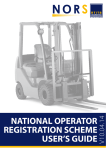Download Roadpost BlackBerry Mail Users User guide
Transcript
This quick reference card has been designed to fit in your wallet, purse or briefcase. Simply tear at the perforations, then fold the card along the two scored lines. Your quick reference card can then be stored wherever it is easily accessible. SaskTel Cellular Your lock/unlock code: Call Forward Quick Guide to Call Forwarding Forward to a local number *72#, (OOO) OOO-OOOO, S (area code) 7-digit number Forward to a long distance number *72#, 1 (OOO) OOO-OOOO, S Deactivate Call Forward Busy *720S Forward to a local number *90#, (OOO) OOO-OOOO, S Forward to a long distance number *90#, 1 (OOO) OOO-OOOO, S Important Contacts By cell Emergency Environment Canada Weather SaskTel Directory Assistance Trouble Reporting – Cell or Network Problems Customer Service and Billing Inquiries Roaming Information 911 #333 411 *611 *811 *711 By computer Web site sasktel.com E-mail [email protected] By mail Bill Payments SaskTel CMR 2121 Saskatchewan Drive Regina, Saskatchewan S4P 3Y2 General Correspondence SaskTel 446 2nd Avenue North Saskatoon, Saskatchewan S7K 1W8 Deactivate Call Forward No Answer *900S Forward to a local number R N D 2 *92#, (OOO) OOO-OOOO, S Forward to a long distance number *92#, 1 (OOO) OOO-OOOO, S Deactivate FOCUS ON DRIVING *920S Cancel Call Waiting Codes Activate *70# Deactivate: automatic Important Numbers Emergency . . . . . . . . . . . . . . . . . . . . . . . . . 911 Directory Assistance . . . . . . . . . . . . . . . . . 411 Trouble Reporting . . . . . . . . . . . . . . . . . *611 Roaming Information . . . . . . . . . . . . . . *711 Customer Service . . . . . . . . . . . . . . . . . . *811 Environment Canada Weather . . . . . . . #333 The SaskTel cellular network is continuously developing and growing. The information in this user guide is effective at the time of printing and is subject to change. 09STEL293.10/09.8M ellular User Guide This quick reference card has been designed to fit in your wallet, purse or briefcase. Simply tear at the perforations, then fold the card along the two scored lines. Your quick reference card can then be stored wherever it is easily accessible. SaskTel Cellular Your lock/unlock code: Call Forward Quick Guide to Call Forwarding Forward to a local number *72#, (OOO) OOO-OOOO, S (area code) 7-digit number Forward to a long distance number *72#, 1 (OOO) OOO-OOOO, S Deactivate Call Forward Busy *720S Forward to a local number *90#, (OOO) OOO-OOOO, S Forward to a long distance number *90#, 1 (OOO) OOO-OOOO, S Important Contacts By cell Emergency Environment Canada Weather SaskTel Directory Assistance Trouble Reporting – Cell or Network Problems Customer Service and Billing Inquiries Roaming Information 911 #333 411 *611 *811 *711 By computer Web site sasktel.com E-mail [email protected] By mail Bill Payments SaskTel CMR 2121 Saskatchewan Drive Regina, Saskatchewan S4P 3Y2 General Correspondence SaskTel 446 2nd Avenue North Saskatoon, Saskatchewan S7K 1W8 Deactivate Call Forward No Answer *900S Forward to a local number R N D 2 *92#, (OOO) OOO-OOOO, S Forward to a long distance number *92#, 1 (OOO) OOO-OOOO, S Deactivate FOCUS ON DRIVING *920S Cancel Call Waiting Codes Activate *70# Deactivate: automatic Important Numbers Emergency . . . . . . . . . . . . . . . . . . . . . . . . . 911 Directory Assistance . . . . . . . . . . . . . . . . . 411 Trouble Reporting . . . . . . . . . . . . . . . . . *611 Roaming Information . . . . . . . . . . . . . . *711 Customer Service . . . . . . . . . . . . . . . . . . *811 Environment Canada Weather . . . . . . . #333 The SaskTel cellular network is continuously developing and growing. The information in this user guide is effective at the time of printing and is subject to change. 09STEL293.10/09.8M ellular User Guide Quick Guide to Voice Mail Services You will know if you have messages waiting by a stutter dial tone when you place or receive a call, and/or by a visual indication on the screen of your cell phone. To retrieve your messages: From your cell OOO-OOOO,S,7,OOOO,1 your cellular number your password From a TouchTone phone OOO-OOOO,7,OOOO,1 your cellular number your password Outside Saskatchewan 1-306,OOO-OOOO,S,7,OOOO,1 your cellular number your password Questions about the SaskTel Voice Mail Services? See your Cellular User Guide or call 1-800-SASKTEL (727-5835). Use these keys during and after review of your message: Options during review of message Rewind Pause Forward Position 1 2 Skip # Recover Deleted Messages 4 Replay 5 Envelope 6 9 Erase 7 Skip Reply 8 Save 9 3 Slower Envelope Faster Speed 4 5 6 Softer Normal Louder Volume 7 Cancel * 8 0 Options after review of message # Sending messages to other VMS subscribers OOO-OOOO,S,7,OOOO your cellular number your password Press 2, record your message, press # Enter the 7-digit cellular number of the subscriber Press 0 to choose delivery options Changing your password OOO-OOOO,S,7,OOOO your cellular number your password Press 4,2,1 to reach password menu Enter a new password, then press # Changing your personal greeting OOO-OOOO,S,7,OOOO your cellular number Press Press your password 4,3,1, then record your new greeting # when finished recording 1 Welcome to SaskTel cellular service Thank you for choosing SaskTel cellular service. This guide contains information on using your cellular service. We encourage you to read this guide and keep it handy for reference. Table of Contents Your Cell . . . . . . . . . . . . . . . . . . . . . . . . . . . . . . . . . . . . . . . . . . . 3 The S and E keys. . . . . . . . . . . . . . . . . . . . . . . . . . . . . . 3 Placing a call . . . . . . . . . . . . . . . . . . . . . . . . . . . . . . . . . . . . . . 3 Receiving a call . . . . . . . . . . . . . . . . . . . . . . . . . . . . . . . . . . . . 3 Locking/unlocking cell phones. . . . . . . . . . . . . . . . . . . . . . . . 4 Storing cell batteries. . . . . . . . . . . . . . . . . . . . . . . . . . . . . . . . 4 Reporting a lost or stolen cell . . . . . . . . . . . . . . . . . . . . . . . . 4 Tips for safe driving . . . . . . . . . . . . . . . . . . . . . . . . . . . . . . . . 5 Understanding Cellular Service. . . . . . . . . . . . . . . . . . . . . . . . . . 6 Cellular service. . . . . . . . . . . . . . . . . . . . . . . . . . . . . . . . . . . . . 6 Cellular coverage. . . . . . . . . . . . . . . . . . . . . . . . . . . . . . . . . . . 7 Privacy and security. . . . . . . . . . . . . . . . . . . . . . . . . . . . . . . . . 8 Troubleshooting . . . . . . . . . . . . . . . . . . . . . . . . . . . . . . . . . . . 9 How calls are charged. . . . . . . . . . . . . . . . . . . . . . . . . . . . . 10 Long distance charges . . . . . . . . . . . . . . . . . . . . . . . . . . . . 10 Placing outgoing calls in home cellular area. . . . . . . . . . 11 Placing outgoing calls outside home cellular area. . . . . . 11 Answering incoming calls in home cellular area. . . . . . . 12 Answering incoming calls outside home cellular area. . . 12 Various other types of calls . . . . . . . . . . . . . . . . . . . . . . . . 12 What does it cost?. . . . . . . . . . . . . . . . . . . . . . . . . . . . . . . . 12 Calling Features. . . . . . . . . . . . . . . . . . . . . . . . . . . . . . . . . . . . 13 Call Forward. . . . . . . . . . . . . . . . . . . . . . . . . . . . . . . . . . . . . 13 Call Waiting. . . . . . . . . . . . . . . . . . . . . . . . . . . . . . . . . . . . . 16 Call Transfer. . . . . . . . . . . . . . . . . . . . . . . . . . . . . . . . . . . . . 17 Three-Way Calling. . . . . . . . . . . . . . . . . . . . . . . . . . . . . . . . 18 Calling restrictions. . . . . . . . . . . . . . . . . . . . . . . . . . . . . . . . 19 What do they cost?. . . . . . . . . . . . . . . . . . . . . . . . . . . . . . . 19 Enhanced Features. . . . . . . . . . . . . . . . . . . . . . . . . . . . . . . . . . 20 Voice Mail Services . . . . . . . . . . . . . . . . . . . . . . . . . . . . . . . 21 Message Centre at a Glance. . . . . . . . . . . . . . . . . . . . . . . . 26 Voice Mail to Text. . . . . . . . . . . . . . . . . . . . . . . . . . . . . . . . 29 Call-Back Number. . . . . . . . . . . . . . . . . . . . . . . . . . . . . . . . 31 Connex. . . . . . . . . . . . . . . . . . . . . . . . . . . . . . . . . . . . . . . . . 31 2 Mobile Browser™ service. . . . . . . . . . . . . . . . . . . . . . . . . . 32 Text Messaging. . . . . . . . . . . . . . . . . . . . . . . . . . . . . . . . . . 32 Picture and Video Messaging. . . . . . . . . . . . . . . . . . . . . . . 34 What do they cost?. . . . . . . . . . . . . . . . . . . . . . . . . . . . . . . 34 Travelling With Your Cell. . . . . . . . . . . . . . . . . . . . . . . . . . . . 35 What is roaming? . . . . . . . . . . . . . . . . . . . . . . . . . . . . . . . . 35 Roaming in Canada. . . . . . . . . . . . . . . . . . . . . . . . . . . . . . . 35 Roaming in roaming partner coverage. . . . . . . . . . . . . . . 36 Roaming in the United States . . . . . . . . . . . . . . . . . . . . . . 37 Roaming overseas – International Roaming Service . . . . 37 Roaming overseas – GlobalRoam™ service . . . . . . . . . . . 40 Understanding Your Cellular Bill. . . . . . . . . . . . . . . . . . . . . . 41 Account summary. . . . . . . . . . . . . . . . . . . . . . . . . . . . . . . . 41 Account detail. . . . . . . . . . . . . . . . . . . . . . . . . . . . . . . . . . . 42 Details for your cellular number. . . . . . . . . . . . . . . . . . . . 43 One-time charges . . . . . . . . . . . . . . . . . . . . . . . . . . . . . . . . 43 Monthly service charges. . . . . . . . . . . . . . . . . . . . . . . . . . . 43 Summary of usage. . . . . . . . . . . . . . . . . . . . . . . . . . . . . . . . 44 Detail of airtime charges . . . . . . . . . . . . . . . . . . . . . . . . . . 45 Codes and symbols. . . . . . . . . . . . . . . . . . . . . . . . . . . . . . . 47 Index. . . . . . . . . . . . . . . . . . . . . . . . . . . . . . . . . . . . . . . . . . . . . 48 Information and Community Service. . . . . . . . . . . . . . . . . . . 52 SaskTel help. . . . . . . . . . . . . . . . . . . . . . . . . . . . . . . . . . . . . 52 SaskTel web site. . . . . . . . . . . . . . . . . . . . . . . . . . . . . . . . . . 52 SaskTel Authorized Dealers . . . . . . . . . . . . . . . . . . . . . . . . 52 Emergency/safety . . . . . . . . . . . . . . . . . . . . . . . . . . . . . . . . 52 Information. . . . . . . . . . . . . . . . . . . . . . . . . . . . . . . . . . . . . 52 How to contact us If you have any questions, please contact us at 1-800-SASKTEL (727-5835) or dial *811 from your cell. You can also visit our web site at sasktel.com. Note: This guide contains information on using your cellular service. Refer to the manual that came with your cell for information on using your particular model. Your Cell 3 Your Cell The s and E keys Throughout this guide, we will refer to the S and E keys on your cell phone. Many cells do not have keys specifically labeled S and E. The S key, for example, may appear as a green phone icon, or it may be labeled TALK. Refer to the manual that came with your cell to find out which buttons initiate and terminate phone calls. These buttons, however they are labeled, are the ones referred to here as the S and E keys. Placing a call On a cell, you don’t hear the dial tone that you normally hear on a landline phone. Instead, the first sound you hear is the ring (or busy signal) when your call is processed. 1. Make sure your cell is turned on. 2. Enter the telephone number you want to call. 3. Press S. An ‘In Use’ indicator may appear to indicate your call is going through. 4. When you’re finished, press E. The ‘In Use’ indicator will go off. Note: To place an overseas call, Overseas Dialing must be enabled for your cell. See ‘Overseas Dialing’. Receiving a call To receive calls, your cell has to be turned on. Just like a landline phone, your cell will ring to indicate an incoming call. 1. When your cell rings, press S, and your call is connected. 2. When your call is finished, press E. 4 Your Cell Locking/unlocking CELL phones Most cells can be locked to prevent unauthorized use (check your phone’s manual). When you activate the lock feature, your cell remains locked until the unlock code is entered, even when you turn the power off. You cannot make or receive calls when your cell is locked. For more information on locking your cell, check with your SaskTel Authorized Dealer, or refer to your cell’s manual. LOCKING YOUR CELL: The method for locking your cell depends on your particular model. On most cells you press a lock key or enter a lock code. Check your cell’s manual. UNLOCKING YOUR CELL: Enter the unlock code. Your SaskTel Authorized Dealer usually programs the unlock code when you sign onto the network. STORING CELL BATTERIES Keep cell batteries away from metal objects (such as coins, screws and nails). The positive and negative contacts in the battery can short out against metal objects, resulting in high electrical current flow which overheats either the battery or the metal object, or both. This can cause enough heat to melt the plastic battery case and even start a fire. Most cell batteries have a warning label, advising you of this danger. Please check yours, and make sure you don’t store it where it can come into contact with metal objects. Reporting a lost or stolen CELL If your cell is lost or stolen, report it to SaskTel at 1-800-SASKTEL (727-5835) immediately. SaskTel will suspend the phone’s cellular service. If your cell is stolen, report it to your local police. Your Cell 5 TIPS FOR SAFE DRIVING When you’re on the road, safe driving is your primary responsibility. Using your cell is only one of many potential distractions while driving. Your attention can also be distracted by eating, drinking, personal grooming, lighting cigarettes, changing radio stations, CDs or cassettes, and attending to children. To minimize distractions that may be caused by using your cell in a vehicle, please keep the following in mind: • Avoid emotional or stressful conversations. Tell your caller you’ll call them back when you’re not driving, or pull off the road if you can’t postpone the conversation. • Use a hands-free kit so that you can keep both hands on the wheel. If you need to take notes or look something up, pull off the road. • Voice-activated dialing is a built-in feature on some digital cell phones. If it is available on your cell, use this feature to dial phone numbers using your voice instead of your fingers. Refer to your cell’s manual for more details or contact your SaskTel Authorized Dealer for more information on which cell phones have this capability. • Let Voice Mail Services take messages for you. You can pick up your messages later when you are less distracted. See ‘Voice Mail Services‘. • If you have a passenger, ask them to dial numbers, take messages and answer calls for you. • Be a wireless Samaritan. Call 911 for emergency services (police, fire and ambulance). Remember, when calling 911 from a cell, you must provide the location of the emergency to the dispatch personnel. 6 Understanding Cellular Service Understanding Cellular Service Cellular service Cellular service gets its name from the fact that the service area is divided into ‘cells’. At the centre of each cell is a cell site, where the radio receiver and transmitter are located. The different cell sites are connected by a Mobile Telephone Switching Office (MTSO), which also connects cellular service with landline service. SaskTel has an extensive cellular network in Saskatchewan, serving over 96% of the provincial population. The network is comprised of analog, digital, 1xRTT and EV-DO Rev A coverage. Analog Analog technology transmits an electronic copy of the sound waves generated by your voice and transmits it over a radio frequency. Atmospheric conditions and physical obstacles can distort these waves. The technology SaskTel uses to deliver analog service is called AMPS (Advanced Mobile Phone Service). AMPS is used by all analog phone networks in North America. Please note that some carriers in Canada and the United States have retired their analog networks. As a result of these changes your analog phone may no longer work in some areas. Digital Digital cellular service uses digital technology to encode and compress radio signals. Digital code is much less likely to be corrupted by interference. SaskTel uses CDMA (Code Division Multiple Access) technology to deliver digital cellular service. The main benefits of digital cellular service over analog cellular service are: • Longer battery life. • Increased call clarity (the conversion to digital code stops static and interference). • Greater privacy and security through digital encryption. • Enhanced services such as Mobile Browser™ service and Text Messaging service. See ‘Enhanced Features’. To access digital coverage areas, you need a digital cellular phone. If digital service is unavailable or as you travel from a digital area to an analog-only area, your phone will automatically switch from digital to analog. Because digital cellular service is a superior technology, SaskTel will continue to expand digital coverage on the network. Understanding Cellular Service 7 1xRTT 1xRTT (1 x Radio Transmission Technology) or ‘1X’ is a digital cellular technology that offers the benefits of the CDMA digital service and allows data to be sent faster. Cells designed for use on the 1X network have enhanced graphical capabilities and can download content, such as ringtones and games. EV-DO Rev A The EV-DO Rev A network lets you use wireless data services such as web browsing, content downloads, streaming video, streaming radio, e-mail and instant messaging at speeds close to residential high speed connections. The average upload speeds are between 350 kbps and 550 kbps and peak download speeds are between 2000 kbps and 2300 kbps. Cellular coverage There are a number of factors that affect your cellular coverage: • The position of your cell. Your cell may have difficulty receiving a signal if it is in the bottom of a bag or briefcase, or if you are inside a building and especially an elevator. • The antenna type (internal or external) and position (retracted or extended, below or above the car dash). • Electronic devices, such as computer screens or electrical appliances may interfere with the signal. • The battery charge. • The terrain/topography. A cellular signal will not follow you into a valley and can be blocked by hills, buildings and dense trees. • Atmospheric conditions, such as changes in the weather, can affect your cellular service. Tips for improving your cellular coverage: • Ensure your cell is in an upright position. • Turn off or move away from any electronic devices (such as computer screens) that may be creating interference. • Make sure your battery is always charged up to at least two bars on your battery indicator. • Try to move to an open area. • Try stepping outside to make a call. • Make sure the antenna of your cell is fully extended. 8 Understanding Cellular Service • If you are in a car, make sure the cell antenna is above the dash. See your nearest SaskTel Authorized Dealer for several types of dash-mounted cell phone holders. • You can also add an external antenna, a car kit and/or boosters. A car kit with an external antenna generally offers a significant improvement over using just the cell phone’s antenna in a car, especially in less than optimal coverage areas. Privacy and security Analog cellular service It is best not to discuss confidential matters on your analog cell phone. Cellular technology has many built-in privacy protections (such as numerous radio channels) so it is very difficult for someone to find and monitor a specific conversation. However, cellular frequencies can be scanned at random, so please be aware of this if you discuss confidential matters on your analog phone, or when in an analog-only area. Also, avoid giving important numbers over your analog cell, such as your calling card, bank account or credit card numbers. If you give one of these numbers to a live operator, someone scanning frequencies could hear it. Or, if you enter them on your keypad, someone could record the sounds of the digits and translate them. Digital cellular service Digital cell phones provide increased call security and protection against fraud when in a digital service area and operating in digital mode (usually indicated by a ‘D’ on the display). You can discuss confidential matters and relay important numbers with the confidence that the conversation is more secure than a regular telephone conversation. Fraud If your cellular bill lists calls you think were not placed or received by your cell, report it to SaskTel immediately. Call 1-800-SASKTEL (727-5835) or *811 from your cell. Your customer representative will investigate the problem and report any suspicion of fraud. 9 Understanding Cellular Service Troubleshooting The situations listed below are common problems that you may encounter when using your cell. If the problem persists, please call 1-800-SASKTEL (727-5835) or *611 (free of charge) from your cell phone. Problem Possible Cause Possible Solution Cell shows ‘No Service’ Out of coverage area Antenna problem System preference set to something other than “B Only” Move location, call again See you SaskTel Authorized Dealer Change to “B Only” or “Prefer B” (See your cell’s manual or visit your SaskTel Authorized Dealer) Prepaid cellular users subscribing to the prepaid Legacy plan can change to the Anytime or Evenings & Weekends prepaid calling plans, which will allow the cell to be used throughout Canada wherever coverage is available. Prepaid cellular users subscribing to the Anytime or Evenings & Weekends prepaid plan should call *611 for technical assistance. Move to an area with analog coverage, or use a digital cell Check if power is on Enter unlock code See your SaskTel Authorized Dealer Recharge your battery Prepaid cellular users subscribing to the prepaid Legacy plan can change to the Anytime or Evenings & Weekends prepaid calling plans, which will allow the cell to be used throughout Canada wherever coverage is available. Prepaid cellular users subscribing to the Anytime or Evenings & Weekends prepaid plan should call *611 for technical assistance. Move location, try call again Prepaid cellular outside Saskatchewan Cannot make calls Cannot receive calls Fast Busies when you press S Busy signal when accessing VMS* mailbox Static/Cut-offs during conversation Calls not being transferred to VMS* mailbox *Voice Mail Services Using an analog phone in a digital coverage-only area Cell is turned off Cell is locked Fuse is blown in adapter Battery is dead Prepaid cellular outside Saskatchewan Roaming in a non-roaming agreement area Outside of coverage area Using an analog cell in a digital coverage-only area Call Forwarding is active System preference set to something other than “B Only” (Also see causes and solutions for ‘Cannot make calls’ above) Using an analog phone in a digital coverage-only area Network congestion – all channels are busy Problem with cell antenna Call Forward Busy is deactivated Weak signal – moving outside wireless coverage area Antenna or cell problem Call Forward may be activated Call Forward No Answer is not active to mailbox Move location, try call again Move to an area with analog coverage, or use a digital cell Press *720S Change to “B Only” or “Prefer B” (See your cell’s manual or visit your SaskTel Authorized Dealer) Move to an area with analog coverage, or use a digital cell Try call again See your SaskTel Authorized Dealer Press *90S� � Refer to coverage map. Move location, try call again. See your SaskTel Authorized Dealer Press *720S Press *92#, followed by three zeros (000) and the seven-digit cellular number, then S 10 Understanding Cellular Service How calls are charged Cellular calls are usually subject to two types of charges: • airtime • long distance AIRTIME CHARGES Airtime charges begin when you press S and end when you press E. If you receive a call from another SaskTel postpaid cellular customer within Saskatchewan, no airtime charges will be billed to your account. This is a unique benefit enjoyed by SaskTel cellular customers. By the minute There is a one-minute minimum charge for airtime on all service plans. Remaining airtime is billed in one-minute increments. Your airtime rate will depend on your plan. LONG DISTANCE CHARGES Outgoing calls With cellular service, calls must first contact a cell site before being routed to their destination, so it is the location of the cell site processing your call that determines long distance charges. In other words, you will pay long distance charges when you make a call to a phone in an area outside the service range of the cell site/tower that you are receiving service from at the time of the call. Incoming calls When receiving calls, you are charged long distance from your home cellular area to the cell site location that processes your call. Your home cellular area is the tower your cell phone number is registered to. 11 Understanding Cellular Service Below are some common postpaid cellular calling situations and their associated charges when dialing directly: PLACING OUTGOING CALLS IN HOME CELLULAR AREA If I am in my home cellular area and I call a… and… landline in home cellular area connect cell with a number from my connect home area get a busy signal receive no answer receive voice mail or an answering machine landline outside my home connect cellular area cell with a number outside connect my home cellular area get a busy signal receive no answer receive voice mail or an answering machine I will be charged for I will Long not be Airtime Distance charged • • • • • • • • • • • • • PLACING OUTGOING CALLS outside HOME CELLULAR AREA If I am outside my home cellular area and I call a… and… landline in home cellular area connect cell with a number from my connect home cellular area get a busy signal receive no answer receive voice mail or an answering machine landline or cell with a number connect from the area of the tower get a busy signal processing the call receive no answer receive voice mail or an answering machine I will be charged for I will Long not be Airtime Distance charged • • • • • • • • • • • • • Note: SaskTel also offers special plans that let you travel worry-free by allowing you to use your cell anywhere in Canada and the United States without having to pay long distance or roaming charges. For more Wireless Calling Scenario information please visit the Mobility Service Plan pages located on sasktel.com 12 Understanding Cellular Service ANSWERING INCOMING CALLS IN HOME CELLULAR AREA If I am in my home cellular area and I receive a call from a… landline from or outside my home cellular area cell on the SaskTel network landline from or outside by home cellular area cell on another carrier’s network from or outside my home cellular area I will be charged for I will Long not be Airtime Distance charged • • • ANSWERING INCOMING CALLS outside HOME CELLULAR AREA I will be charged for I will If I am outside my home cellular area Long not be and I receive a call from a… Airtime Distance charged landline from or outside my home cellular area cellular on the SaskTel network landline from or outside by home cellular area cellular on another carrier’s network from or outside my home cellular area • • • • • Various other types of calls If I call from anywhere… Toll free numbers Directory assistance Emergency numbers I will be charged for Long Airtime Distance Other I will not be charged • • What does it cost? Check the details of your service plan for information regarding airtime and long distance charges. For further questions regarding service plans, call SaskTel at 1-800-SASKTEL (727-5835), dial *811 from your cell, or visit our web site at sasktel.com. • Calling Features 13 Calling Features CALL FORWARD Forwards your incoming calls to another number. CALL WAITING When you are on your phone, Call Waiting alerts you when another call is coming in. You can place the first call on hold while you answer the second call. CALL TRANSFER Transfers a call you have already answered to another number; you can also use this option to talk to both parties at once. THREE-WAY CALLING Adds a third person to a call already in progress. CALL FORWARD When Call Forward is activated, all your cellular calls are automatically transferred to another number and your cell phone will not ring. When your cell is call forwarded, there are no airtime charges for incoming calls. However, if your call forward number is outside your local calling area, long distance charges apply. If you forward your calls to your Voice Mail Services mailbox, voice message airtime charges may apply for message deposits and retrievals, depending on the type of Voice Mail Services you have. To turn Call Forward on: 1.Press *72#. 2.Enter the number you want your calls forwarded to. This can be any number, including another cellular number. • For a local number, enter the area code (306 in Saskatchewan), followed by the 7-digit number. • For a long distance number, enter 1 (area code), followed by the 7-digit number. 3. Press S. You’ll hear a confirmation tone. To change your Call Forward number: Repeat the steps to turn Call Forward on, but select a different number in step 2. This overrides your previous Call Forward number. To turn Call Forward on to the number already programmed: Press *72S. You’ll hear a confirmation tone. 14 Calling Features To turn Call Forward off: Press *720S. You’ll hear a confirmation tone. Call Forward No Answer When Call Forward No Answer is turned on, your cell calls are automatically transferred to another number when you don’t answer your cell after five rings, or when your cell is turned off. To turn Call Forward No Answer on: 1.Press *92#. 2.Enter the number you want your calls forwarded to. This can be any number, including another cellular number. • For a local number, enter the area code (306 in Saskatchewan), followed by the 7-digit number. • For a long distance number, enter 1 (area code), followed by the 7-digit number. 3. Press S. You’ll hear a confirmation tone. To change your Call Forward No Answer number: Repeat the steps to turn Call Forward No Answer on, but select a different number in step 2. This overrides your previous call forward number. To turn Call Forward No Answer on to the number already programmed: Press *92S. You’ll hear a confirmation tone. To turn Call Forward No Answer off: Press *920S. You’ll hear a confirmation tone. Note: If you subscribe to Voice Mail Services, turning Call Forward No Answer off stops calls from going to your mailbox. However, you still subscribe to Voice Mail Services and will still be charged for this feature. CALL FORWARD NO ANSWER WITH VOICE MAIL SERVICES When you subscribe to Voice Mail Services, the Call Forward No Answer feature is automatically set to forward to your mailbox. If you use the Call Forward No Answer feature to forward your calls to a different number, you will override your Voice Mail Services. Instead of going to your mailbox, Calling Features 15 your calls will go to the number you specify. To change Call Forward No Answer back to forward to your mailbox, enter *92#, followed by three zeros (000) and your own 7-digit cellular number as the number you want your calls forwarded to. Then press S. You’ll hear a confirmation tone. Note: If you are using Message Manager™ One service, and want Call Forward No Answer to forward messages to your mailbox, enter *92#, followed by two zeros and a one (001) and your own 7-digit cellular number as the number you want your calls forwarded to. Then press S. Call Forward Busy When Call Forward Busy is turned on, your cell calls are automatically transferred to another number when your cell is busy. To turn Call Forward Busy on: 1.Press *90#. 2.Enter the number you want your calls forwarded to. This can be any number, including another cellular number. • For a local number, enter the area code (306 in Saskatchewan), followed by the 7-digit number. • For a long distance number, enter 1 (area code), followed by the 7-digit number. 3. Press S. You’ll hear a confirmation tone. To change your Call Forward Busy Number: Repeat the steps to turn Call Forward Busy on, but select a different number in step 2. This overrides your previous call forward number. To turn Call Forward Busy on to the number already programmed: Press *90S. You’ll hear a confirmation tone. To turn Call Forward Busy off: Press *900S. You’ll hear a confirmation tone. Note: If you subscribe to Voice Mail Services, turning Call Forward Busy off will prevent you from accessing your mailbox from your cell. 16 Calling Features CALL FORWARD BUSY WITH VOICE MAIL SERVICES When you subscribe to Voice Mail Services, the Call Forward Busy feature is automatically set to forward to your mailbox. If you use the Call Forward Busy feature to forward your calls to a different number, you will override your Voice Mail Services. Instead of going to your mailbox, your calls will go to the number you specify. To change Call Forward Busy back to forward to your mailbox, enter *90#, followed by three zeros (000) and your own 7-digit cellular number as the number you want your calls forwarded to. Then press S. You’ll hear a confirmation tone. CALL FORWARD BUSY WITH CALL WAITING If Call Forward Busy is turned on, you’ll hear the call waiting tone when you’re on your cell and have an incoming call. However, if there’s a second incoming call while you already have two conversations in progress, the incoming call will go to your call forward busy number. You won’t hear the call waiting tone. Call Waiting When you’re on your cell and another call is incoming, you’ll hear two beeps. (You don’t have to turn Call Waiting on for this to happen; if you subscribe to Call Waiting, it happens automatically.) To answer the second call: Press S. The first call is put on hold. (If you decide not to answer the incoming call, the two beeps will sound again in 10 seconds. If you still don’t want to answer the call, just ignore the beeps. The second caller will hear the phone ringing in the normal manner.) Note: If you answer the second call, double airtime charges apply from the time you answer the second call until you end one of the calls. To alternate between calls: To go back to the first call, press S. This puts the second call on hold and reconnects you with the first one. You can keep alternating between the two calls by pressing S. Calling Features 17 To end one of the calls: 1.Ask your caller to end the call. DO NOT press E. If you do, you’ll disconnect both calls. 2. Press S to reconnect with the other call. To redirect the call to Voice Mail Services: If you subscribe to Voice Mail Services and have Call Forward No Answer programmed to your mailbox, you can ignore the alert. The unanswered call will automatically go to your voice mailbox. To cancel Call Waiting: You can cancel Call Waiting if, during your next call, you don’t want to be notified of an incoming call. Call Waiting is always on; you don’t have to turn it on manually. So, to turn it off, you do it on a per call basis. Just dial *70#, followed by the number you want to call. When you end the call, Call Waiting is automatically activated again. Using the Cancel Call Waiting option is free. CALL WAITING WITH CALL DISPLAY Customers will get free Visual Call Waiting. With Visual Call Waiting, you can see who is calling even if you are already on your cell. CALL WAITING WITH CALL FORWARD BUSY If you have Call Forward Busy turned on, you’ll still hear the Call Waiting tone for incoming calls. However, if there’s a second incoming call while you already have two conversations in progress, it will go to your Call Forward Busy number. You won’t hear the Call Waiting tone. Call Transfer Use Call Transfer to redirect a call you’ve already answered to another number. You can also use it to connect all three parties. Redirecting the call to another number: 1. Press S. The call is put on hold. 2.Enter the number you want to transfer the call to, then press S. • For a local number, enter the area code (306 in Saskatchewan), followed by the 7-digit number. 18 Calling Features • For a long distance number, enter 1 (area code), followed by the 7-digit number. 3.When the person you are transferring the call to answers, press S. 4. All three parties are now connected. • To drop out of the call, press E. • To switch from all three parties to the person you transferred the call to, press S. • To talk to all three parties again, press S. Note: While all three parties are connected, double airtime charges apply. If the call is transferred to a long distance number, the person who transfers the call pays the long distance charges for the entire call, even after he/she transfers the call. Three-Way Calling Use Three-Way Calling when you want to add a third person to a call. Setting up a three-way call: 1. Enter the first person’s number, then press S. 2.When the first person answers, put him/her on hold by pressing S again. 3. Enter the second person’s number and press S. 4.When the second person answers, press S again. All three parties are now connected. Note: If the second person doesn’t answer, press S twice to reconnect with the first person. While all three parties are connected, double airtime charges apply. Ending a three-way call: To disconnect everyone at once, press E. Continuing the call with one of the people: •To continue talking with the first person, press S. This disconnects the second person. •To continue talking with the second person, ask the first person to hang up. You cannot disconnect the first person by pressing S. Calling Features 19 Calling restrictions SaskTel provides calling restrictions so you can’t make or receive certain types of calls on your cell. SaskTel will activate or deactivate calling restrictions upon request. Call 1-800-SASKTEL (727-5835) or *811 from your cell. OUTGOING CALL DENIAL •You can only receive calls. All outgoing calls are restricted from your cell. • You can call 911, but not 0. INCOMING CALL DENIAL •You can only place calls. All incoming calls are restricted from your cell. TOLL DENIAL •You can only place local calls. You can receive incoming long distance calls, but you can’t make them. • You can call 911, but not 0. OPERATOR-ASSISTED LONG DISTANCE ONLY •With this restriction, you can make only operator-assisted long distance calls (e.g. collect calls or third party billing, which can only be billed to a landline phone). •You can still receive long distance calls. •You can call both 911 and 0. HOTLINE ORIGINATION •You can only place calls to one predetermined number that SaskTel programs for you. • You can still receive calls. • You can call 911, but not 0. OVERSEAS DIALING •All cell phones on the SaskTel network are restricted from making overseas calls. To remove this restriction, you can apply for overseas dialing privileges. Call SaskTel at 1-800-SASKTEL (727-5835) or *811 from your cell. There is no charge to activate overseas dialing. WHAT DO THEY COST? Call Waiting, Call Transfer and Three-Way Calling are free with any postpaid cellular service plan. Call 1-800-SASKTEL (727-5835) or *811 from your cell for the fees and costs for any features you are interested in. For more information on these features, visit our web site at sasktel.com. 20 Enhanced Features Enhanced Features VOICE MAIL SERVICES Let Voice Mail Services take your calls for you when you’re away from your cell, using your cell, or just too busy to answer. VOICE MAIL TO TEXT Voice Mail to Text service converts your voice messages to text and sends them to your wireless device as a SMS or e-mail. You can read, respond, and scroll through your messages without accessing your voice mail account – anywhere & anytime! CALL-BACK NUMBER Offers callers convenience and choice when you do not answer your cell. Callers may leave a voice message, a call-back number, or both. To return a call via a call-back number, all you need to do is press S. CONNEX One master number is assigned to a group of cell and landline phones and when that number is dialed, all phones in the group ring. The first phone that answers is connected to the call while the other phones in the group stop ringing. MOBILE BROWSER SERVICE Access web-based, interactive information services and applications from your digital cell. TEXT MESSAGING Send and receive text messages and e-mail using a digital cell phone. PICTURE AND VIDEO MESSAGING Picture and Video Messaging allows you to send and receive pictures and 15 second video clips using your cell. Refer to the online demonstration on our web site, sasktel.com for detailed instructions on using Picture and Video Messaging. 10-4 SERVICE SaskTel 10-4™ service allows you to use your device as both a cell and a walkie-talkie. MORE FEATURES: Access more great features like ringtones, games, screen savers, full track music, MSN Messenger and Streaming Video and Radio. Visit the Features section under Personal and Mobility at sasktel.com for more details. 21 Enhanced Features Note: Capable phones are required for some enhanced features and service. To check if your device is capable, please visit sasktel.com to identify your phone model and specifications. Voice MAIL Services Voice Mail Services answers your cell when you can’t, providing secure storage that is easy to access from any phone, 24 hours a day. It will even answer your calls when your cell is turned off. Listed below are the three types of Voice Mail Services and their various components: Component Monthly subscription fee Message deposit/retrieval charge in Saskatchewan Message storage Message duration (minutes) Archive duration (days) Personal greeting (seconds) Group messages Future messages Type of Service Enhanced Mini Mail Basic Yes Yes 5 messages 2 7 30 No No Yes Yes No Yes 25 messages 25 messages 3 3 14 14 30 30 Yes Yes Yes Yes There are specific voice message airtime charges for subscribers to Basic or Mini Mail service when they access their mailbox or when a caller deposits a message in their mailbox. SETTING UP VOICE MAIL SERVICES Before you retrieve messages from your Voice Mail Services mailbox for the first time, you must set up your mailbox and establish a password. Follow the steps below. Setting up your mailbox: 1.From your cell or landline TouchTone phone, enter your 7-digit cell number. Press S if you are calling from your cell. Note: If you are outside your local calling area, you will need to enter 1, 306, and then your 7-digit cell number. 2. Press 7 during the system greeting. 3.When you’re prompted to enter your temporary password, enter your ten-digit cell phone number. 4.You’ll then be prompted to enter a new password. Choose a new password, keeping the following in mind: • It must be 4 to 15 digits long. • It cannot begin with a zero (0). 22 Enhanced Features • Make sure it is memorable, then write it down and keep it in a safe place. If it’s forgotten, your mailbox will have to be reset and messages may be lost. • Choose a password that isn’t easy to guess (i.e. don’t use your name or home phone number). 5.Follow the voice prompts to select either a system greeting or a personal greeting, and any other options. (We suggest using a personal greeting so callers hear your voice when they call.) 6. When you’re finished, press *. ACCESSING YOUR MAILBOX Once your mailbox has been set up, you can access it in order to check for and retrieve voice messages, as well as to change your personal mailbox preferences. Accessing your mailbox from your cell or touchtone landline phone: 1.Enter your 7-digit cell number (or if outside of your local calling area, 1, 306, and then your 7-digit cell number). Press S if you are calling from your cell. 2. Press 7 during the system greeting. 3. Enter your password when you are prompted to do so. *If you prefer, you can simply dial *99 from your cell to access your mailbox if you are within Saskatchewan. Do not press 7 during the system greeting if you’ve used *99 to access your mailbox. Checking for messages: You’ll know you have messages waiting if you hear a series of quick beeps right after you press S when you’re making or receiving a call. You can also check for messages by pressing #MAIL (#6245), then S. If you hear a series of quick beeps, you have messages waiting. Calling #MAIL is useful if you want to check for messages without making or receiving a call. You can call #MAIL (free of charge) from anywhere in Canada. Enhanced Features 23 Once you’ve checked for messages, you must disconnect your call and dial your Voice Mail Services to retrieve them. You can retrieve messages from either a cell or a TouchTone landline phone. Retrieving messages from your cell or touchtone landline phone: 1. Access your mailbox. See ‘Accessing Your Mailbox’. 2. Press 1 to review your messages. Listening to messages: Use the following keys: 1Rewind. Press it once to rewind 10 seconds; press it 2 This key has two different functions: twice to rewind to the beginning. • Pause/Restart. Press it first to pause, then press it again to restart (like a toggle switch). • Press it after you have heard the message to recover previously deleted messages. 3Fast forward. Press once to fast forward 10 seconds; 4 This key has two different functions: press twice to fast forward to the end. • Press it while you’re listening to decrease the speed of your message. • Press it after you’ve heard the message to replay it. 5Get envelope information. An envelope tells you who sent the message, when, how long it is and if it’s urgent or private. 6 This key has two different functions: • Press it while you’re listening to increase the speed of your message. • Press it after you’ve heard the message to send a copy to someone else with your remarks. 7 This key has two different functions: • Erase the message after you’ve listened to it. • Lower the volume while you listen to your message. 8 Reply to the message after you’ve listened to it. 9 This key has two different functions: • Save the message after you’ve listened to it. • Increase the volume while you listen to your message. 24 Enhanced Features 0Hear more options after you’ve listened to your message. * You can only do this if the message is from another SaskTel subscriber who also has Voice Mail Services (either Basic or Enhanced Voice Mail Services; not available with Mini Mail). Sending messages: With Basic or Enhanced Voice Mail Services (not Mini Mail), you can send messages to other Voice Mail Services subscribers. 1. Access your mailbox. See ‘Accessing Your Mailbox’. 2.Press 2, record your message, and press # when you’re done. 3.Enter the destination mailbox number. This is the ten-digit phone number of the person you’re sending the message to. 4. Select a delivery option: Press… To… #Send your message immediately, without any special delivery options. 0 Hear what delivery options are available. 1Mark your message private. The recipient will not be able to forward a copy of the message to another subscriber. 2 Mark your message urgent. 3Request message confirmation. Then, follow the voice prompts to select how you’d like the Voice Message Centre to notify you when the recipient has heard your message. 4Send your message at a later date. Then, follow the voice prompts to select a date. CHANGING YOUR PASSWORD You can change your password from either your cell or from a TouchTone landline phone. Changing your password from your cell or touchtone landline phone: 1. Access your mailbox. See ‘Accessing Your Mailbox’. 2. Press 421 to access the password menu. 3. Enter a new password, then press #. 25 Enhanced Features CUSTOMIZING RING TIME/NUMBER OF RINGS You can customize the wait time/number of rings until their Voice Mail Services cuts in. The length of wait time/number of rings is dependent on: • whether the call is made from a landline or cell and • whether caller is within digital or analog coverage. Ring Time in Seconds 20 30 40 50 60 70 80 90 Approximate Number of Rings 5 6 8 10 12 13 14 15 To change the default ring time, customers must dial *94# and then S from that cell. The XX represents a two-digit number specifying 10 to 90 seconds (see preceding table for sample times) for the Voice Mail Services ring time interval. For example, if you want to change the ring time to 40 seconds, dial *94#40 and then S. Due to technical limitations, certain customers cannot change their ring time and can only have the default ring time of 22 seconds. Please call 1-800-667-2355 or *811 from your cell if you are unable to change your ring time or number of rings as described. CHANGING YOUR PERSONAL GREETING You can change your personal greeting regularly to let callers know where you are and where you can be reached. You can change your personal greeting from either your cell or a TouchTone landline phone. Changing your personal greeting from your cell or landline touchtone phone: 1. Access your mailbox. See ‘Accessing Your Mailbox’. 2.Press 431 to access the personal greeting menu. Enter 1 for standard greeting and 2 for personal greeting. 3.If you choose option 2, record your new greeting, then press #. (If you want to erase and re-record your greeting, press *.) Enter System System Options 1. Enter your 7-digit cellular number, then press Send New Messages 1 All Messages Options Durin Message 1 1 Rewind Hear Message Position 1 Slower E Speed 2. Press 7 during system greeting. 4 Softer N Volume 3. Enter your password when prompted to do so. 7 Cancel Record/Send Message 2 Personal Options 4 Recover Deleted Messages 5 Record Message End # Record Enter Mailbox (enter 10-digi Group List Exit Personal Options SaskTel Message Centre at a Glance Notification On/Off Notification O 1 Notification O Notification O Message Waiting On Message Waiting Off Administrative Options 2 Administrativ Passwords Group Lists Prompt Levels Envelope Information Greetings 3 Greetings Personal Gree Extended Abs Name Notification Schedule Exit Note: When entering mailbox numbers, remember to enter the 10-digit cell number (ex. 306 555 1234) 4 Notification S 1st Schedule 2nd Schedule Temporary ng Review of Pause Forward 2 3 Envelope Faster 5 6 Normal Louder 8 9 Skip # x Number it number) Options After Review Skip # Recover Deleted Messages 2 Replay 4 Envelope 5 Send Copy 6 Erase 7 Reply 8 Save 9 Delivery Options Recording Options Send Message Now # Private 1 2 Urgent 2 4 Message Confirmation 3 Future Delivery 4 Listen Re-record Delivery Options Additional Recipients 5 Cancel On/Off 1 Off 2 Send Message Now # Mailbox Number (enter 10-digit number) Enter Start/Stop Time 3 : 4 ve Options Group List 1 Create 1 2 Delete 2 3 Manage 3 Review 4 4 eting 1 sence 2 3 Schedule e # Send Weekday Schedule On s Return to Main Menu 1 2 3 A.M. 1 P.M. 2 No Calls # Weekend Schedule Urgent Message Delay Immediately 1 Mailbox Number (enter 10-digit number) 1 Hour 2 2 Hours 3 Enter Start/Stop Time 3 Hours 4 1 Day 5 (keystokes as above) : Prompt Levels A.M. 1 Detailed 1 P.M. 2 Nonurgent Message Delay 2 No Calls # Immediately 1 1 Hour 2 2 Hours 3 Quick Envelope Information Urgent/Nonurg. Messages Detailed 1 All Messages 1 3 Hours 4 Brief 2 Urgent Messages 2 1 Day 5 Enable/Disable 3 28 Enhanced Features Changing your name within the greeting: 1. Access your mailbox. 2.Press 433 to access Name Change Greeting. Follow the prompts and press # to save your change. SETTING UP AND CHANGING A VOICE MAIL SERVICES (BASIC, ENHANCED AND MINI MAIL) NOTIFICATION SCHEDULE You can set up a notification schedule so the SaskTel Message Centre calls you at a designated phone number to let you know you have messages waiting. You can select: • •how the hours during which you’d like to be notified; •if soon you’d like to be notified – immediately or after a specified interval; you’d like to be notified of all messages or only urgent ones. Setting up or changing a notification schedule: 1. Access your mailbox. See ‘Accessing Your Mailbox’. 2.From the main menu, press 4 to select personal options. 3.Press 1 to select the Notification On/Off option. To turn notification on, press 1. The system then returns you to the personal options menu. 4. Press 4 to select the schedule. 5. Enter the number where you’d like to be notified. 6. Follow the prompts to select: • weekday and weekend start and stop times; • time of day start and stop times. If you want to be notified 24 hours a day, the start and stop times must be identical (e.g. 6:00 a.m. start and 6:00 a.m. stop); • which messages you’d like to be notified of – all messages or only urgent ones; • when to be notified – immediately or after a specified delay period. 7.Follow the prompts to confirm your notification schedule, then press * to exit. Turning notification off: If you don’t want to be notified of messages, you can turn notification off. Go to step 3, above, and press 2. Turning notification off does not delete your notification schedule. When you turn it on again, your schedule is still there, so you don’t have to reset it. It remains the same until you change it. Enhanced Features 29 SETTING UP AND EDITING A GROUP LIST – BASIC AND ENHANCED VOICE MAIL SERVICES ONLY You can use a group list to send the same message to a group of people. This can save you time if you regularly send messages to the same group. 1. Access your mailbox. See ‘Accessing Your Mailbox’. 2.From the main menu, press 4 to select personal options. 3.Press 2 for administrative options, then 2 again for group lists. 4.Press 1 to create a list; press 3 to edit a list; press 2 to delete a list. Follow the system prompts for your selection. To review your list, press 4. 5. When you are finished, press * to exit. ACCESSING AND MANAGING YOUR VOICE MAIL ONLINE From any computer with Internet access you can listen to, sort, forward and/or delete your messages, change your settings and find support information. You can access your voice mail online by going to www.voicemail.sasktel.net and entering your 10 digit wireless phone number and the password you use to access your voice mail. (Note: if you are a Combined Voice Mail, formerly MessageManager One, customer, you will have to login in using your landline voice mail number and password) VOICE MAIL TO TEXT Voice Mail to Text converts your voice mails into text and sends them to your cell phone as a text message or as an e-mail sent to the e-mail account of your choice. Accessing your Voice Mail to Text settings 1.From any computer with internet access, go to www.voicemail.sasktel.net, enter your 10 digit wireless number and voice mail password to login in to your online voice mail. 2.Once in your account, click on Voice Mail to Text either on the left hand side or on the tile below Messages. How to activate/deactivate Voice Mail to Text 1.To activate, click in the button marked On to activate Voice Mail to Text. To deactivate, click on the button marked Off. 30 Enhanced Features Choose how you want to receive your converted voice mail to text messages. As an e-mail 1.Click in the E-mail box to the left of the screen to activate receiving conversions in e-mail format. 2.You can receive your converted voice mail at one or multiple e-mail address. 3.Simply add one or more e-mail addresses (separated by a comma) in the E-mail field and click the Add button to the right of the field and the e-mail address/es will appear in the list to the right of the screen. 4.Similarly if you want to remove an e-mail address from the list – just highlight it and click the Remove button. As a text message 1.To add Text message addresses make sure you have clicked in the Text message box to the left of the screen. 2.Enter the 10 digit number where you want the converted voice mail sent as a text message. 3.You will have to re-enter the number in the Confirmation field below. 4.Then click the Add button to add the number to your list. 5.Similarly if you want to remove Text message wireless number from the list – just highlight it and click the Remove button. How to set up your voice mail to text conversion schedule You can choose to have your voice mail converted to text all the time or by schedule only. 1.If you choose By schedule only, you can select the days of the week, and the times of the day you wish the schedule to apply. Choose which voice mails you want converted to text You can specify to have voice mail from everyone or from specific phone numbers only converted to text. 1.To add specific numbers just add them in the phone number field and click the Add button to move them to the list window to the right. 2.Once you have finished entering your Voice Mail to Text conversion settings either click the Update or Cancel button at the bottom left of the screen (see figure 26) button to complete your settings. Enhanced Features 31 Call-Back Number Call-Back Number is a feature that offers options to callers when you do not answer your cell. With Call-Back Number, the caller may leave either a voice message or a call-back number, or both. Note: Call-Back Number will not work on all analog phones. Check your cell’s manual. RETRIEVING A CALL-BACK NUMBER Unlike Voice Mail Services you cannot use *99 to retrieve a call-back number. The method of retrieving a call-back number varies among cell phones. Check your cell’s manual. RETURNING A CALL USING A CALL-BACK NUMBER Once you have retrieved the appropriate call-back number, simply press S to return the call. Note: There is a small deposit fee which applies each time a call-back number is left on your phone by a caller. Connex Use Connex to have a group of cell and landline phones (up to eight, including the master number) ring simultaneously when one master number* is dialed. The first phone that answers is connected to the call while the other phones in the group stop ringing. *The master number must be a SaskTel cellular number. Note: If a Connex group member’s phone number is dialed, only that member’s phone will ring, not all of the members’ phones in the group. Only calls made to the master number will make all of the group’s phones ring. TURNING CONNEX ON Press *38S. Your cell will now ring when the master number is dialed. TURNING CONNEX OFF Press *39S. Your cell will not ring when the master number is called. (Turning your cell off will not stop any other phones in the group from ringing.) 32 Enhanced Features Mobile Browser service Mobile Browser service gives cell users easy access to web-based, interactive information services and applications from their digital cell phones or other handheld devices. Customers can access e-mail, play games and browse up-to-date information such as news, weather and sports. Mobile Browser service also allows you to perform transactions such as stock trading and online banking. Visit sasktel.com for a list of sites and applications available through Mobile Browser service. Please refer to your digital cell phone’s manual for specific instructions on how to use Mobile Browser service on your cell. (In order to take advantage of this feature, your cell must have browser capabilities.) Note: Mobile Browser service can be used anywhere in Canada without incurring additional long distance charges. Text Messaging Text Messaging service allows you to send and receive text messages and e-mail using a digital cell. With Text Messaging service, you also have access to information services and e-mail forwarding free of charge. Plus, you can interact by voting and entering contests using your digital cell. To find out more about Text Messaging service, visit our web site at sasktel.com. SENDING A TEXT MESSAGE There are three ways to send text messages: 1.Senders can send messages to text messaging subscribers across Canada via a two-way messaging capable digital cell. Digital cell phones vary widely in the instructions and method for sending text messages; however, some standard procedures are below: • The sender must access the text messaging mode on their digital cell, usually an envelope icon. • The sender then chooses the ‘send/create a new message’ option from the menu displayed. Note: If this method does not work for your cell, refer to your cell’s manual or visit your SaskTel Authorized Dealer for instructions. Enhanced Features 33 2.Senders can use our web site (sasktel.com) to send a text message to one SaskTel Text Messaging subscriber or to a group of SaskTel Text Messaging subscribers. 3.Each Text Messaging subscriber’s phone has its own e-mail address so people can send text messages to either one Text Messaging subscriber or a group of Text Messaging subscribers using an e-mail application. The sender enters the Text Messaging e-mail address in the ‘To’ section of the e-mail application and sends a message like any normal e-mail. Example: The e-mail address of a SaskTel Text Messaging subscriber is 306#######@sms.sasktel.com (where ####### is the recipient’s 7-digit cell number). Note: Do not enter a hyphen anywhere in the phone number. Text Messaging subscribers can exchange e-mails from their digital cell phones. This allows you to communicate with anyone in the world who has an e-mail address, right from your digital cell. Example: You could send a text message to e-mail address [email protected] and the recipient could reply directly to your digital cell. NEW MESSAGE INDICATORS A digital cell may indicate that a new text message is waiting in one or more of the following ways: • an audible beep; • a graphic of an envelope displayed on the screen; • text displayed on the screen. RETRIEVING A TEXT MESSAGE The most common method to retrieve a new text message is to press the button on the digital cell phone that displays a graphic of an ‘envelope,’ then follow the prompts displayed on the screen. 34 Enhanced Features Note: New message indicators and message retrieval will vary by digital cell model. If this method does not work for your cell, refer to your cell’s manual or visit your SaskTel Authorized Dealer for instructions. Text messages can be sent and received from anywhere in Canada with no airtime or long distance charges. PICTURE AND VIDEO MESSAGING Send your photos/video clips to Canadian and many American customers with capable phones and to any e-mail address. Send one picture to as many as 10 people at once with no extra charge. Upload your pictures and videos to SaskTel’s free online Photo Album to edit and modify them. Use a variety of cool picture frames found on your phone. Convert your favourite pictures to screen savers. Use your pictures for visual caller ID. Send a voice message to tell the story of your pictures/video clips. MORE FEATURES: Access more great features like ringtones, games and screen savers, full track music, MSN Messenger, Streaming Video and Radio. Check out how on sasktel.com under www.sasktel.com/personal/mobility/features-fun/featureinstructions.html. WHAT do they COST? Most enhanced features have a monthly subscription fee. Call SaskTel at 1-800-SASKTEL (727-5835), dial *811 from your cell, or visit our web site at sasktel.com for subscription fees and usage costs for the features you are interested in. Travelling With Your Cell 35 Travelling With Your Cell WHAT IS ROAMING? Roaming is the ability to use your cell outside of the SaskTel cellular area. Through partnerships with other carriers, SaskTel is able to offer you cellular coverage throughout Canada. You can also access your Voice Mail Services and other calling features throughout Canada. SaskTel has roaming agreements in most American cellular coverage areas, so you can also use your cell in most areas of the United States. However, you may not have access to your Voice Mail Services and other calling features. Roaming in Canada PLACING CALLS Check to make sure your roam indicator (check your cell’s manual for indicator symbol) is steady. It has to be steady before you can make calls. •To make a local call, follow the local dialing patterns for the area you are in*, then press S. •To make a long distance call, dial 1 (area code) and the 7-digit number. Press S. *If you are in an area which has two area codes, such as Toronto, you must include the area code to make a local call. RECEIVING CALLS While travelling in Canada, Call Delivery automatically delivers your calls anywhere a roaming partner carrier has cellular coverage. •If you don’t want to receive calls, deactivate Call Delivery by pressing *19S. (You’ll need to do this every day because Call Delivery reactivates around midnight.) •If you decide you want to receive calls after deactivating Call Delivery, you can re-activate it by pressing *18S. ACCESSING VOICE MAIL SERVICES WHEN ROAMING IN CANADA 1. Access your mailbox. See ‘Accessing Your Mailbox’. 2. Follow the voice prompts to retrieve messages. 36 Travelling With Your Cell Hint: Store your Voice Mail Services access number (1, 306, and your cellular number) as a speed dial number. This makes it easier for you to retrieve messages both at home and while roaming. GETTING HELP To get information on the network where you are roaming, dial *711 from your cell. There is no charge for this call. BILLING When you’re roaming in Canada, airtime is billed according to your SaskTel cellular service plan. If you have free minutes included in your SaskTel cellular service plan, you can use those free minutes while roaming in Canada. You will also be billed for all applicable long distance charges. Roaming in Roaming Partner coverage SaskTel offers Roaming Partner coverage in two main areas: south of Coronach and south of Lake Alma to the U.S. border. This coverage is very limited when using a 0.6-watt transportable cell. With a 3-watt transportable cell and external antenna, coverage may be extended. PLACING CALLS Refer to the instructions for placing calls under ‘Roaming in Canada’. RECEIVING CALLS Refer to the instructions for receiving calls under ‘Roaming in Canada’. ACCESSING VOICE MAIL SERVICES WHEN ROAMING IN ROAMING PARTNER COVERAGE 1. Access your mailbox. See ‘Accessing Your Mailbox’. 2. Follow the voice prompts to retrieve messages. BILLING When roaming in the Roaming Partner coverage area, airtime is billed according to your SaskTel cellular service plan, instead of U.S. roaming charges. However, because service is provided by a U.S. cellular company, U.S. long distance charges apply. When placing calls, long distance charges apply from Glasgow, Montana to the location being called. When receiving calls, long distance charges apply from Glasgow to your home cell site. Travelling With Your Cell 37 Roaming in the United States SaskTel has roaming agreements in most American cellular coverage areas, giving you access to a large U.S. cellular network. PLACING CALLS Refer to the instructions for placing calls under ‘Roaming in Canada’. RECEIVING CALLS Refer to the instructions for receiving calls under ‘Roaming in Canada’. ACCESSING VOICE MAIL SERVICES when roaming in the united states 1. Access your mailbox. See ‘Accessing Your Mailbox’. 2. Follow the voice prompts to retrieve messages. BILLING While roaming in the U.S. all calls received and all calls made to Canada or the U.S. are charged at the rate of 95¢ (Canadian) per minute. There are no additional charges for long distance, U.S. taxes, or daily surcharges. SaskTel offers special plans that let you travel worry-free by allowing you to use your cell anywhere in Canada and the United States without having to pay long distance or roaming charges. GETTING HELP To get information on the network where you are roaming (in Canada and the United States), dial *611, *711 or *811 from your cell (in some areas, you don’t have to include the *). There is no charge for this call. Roaming Overseas – International Roaming Service International Roaming enables SaskTel customers who travel extensively to keep the coverage they currently enjoy while allowing them to travel into areas served only by the Global Systems for Mobile communication (GSM) coverage. With International Roaming, customers can stay in touch with their contacts and receive calls on one SaskTel device in over 140 countries throughout the world. Features •One cell, one cell number and one bill when you travel. 38 Travelling With Your Cell •With the ability to roam internationally on both CDMA and GSM networks, you can stay connected wherever you do business. •With one flat rate for International Roaming, you know exactly what you’re paying wherever you are. •You can send and receive text messages and access your Voice Mail from wherever you are. To subscribe to International Roaming service you need: • An International Roaming-capable cell. • A SaskTel post-paid cellular rate plan. You can switch your regular/standard rate plan at any time you choose. International Roaming service is an addon so switching your rate plan will in no way affect your International Roaming service. International Roaming service is separate from your rate plan, so any minutes used while in GSM coverage are not deducted from your regular rate plan bucket – even if you are sharing your rate plan and minutes with other cells. Minutes used overseas are charged the International Roaming rate only. For more information on the International Roaming service and international roaming coverage, visit our web site at sasktel.com, call 1-800-SASKTEL (727-5835) or visit one of our SaskTel Authorized Dealers or SaskTel Stores. Note: SaskTel has chosen the most reliable cellular partners available in other countries. However, there may be instances where the cellular experience is not as seamless as it is on the SaskTel Network. How to place a phone call Type of call Dialing instructions Local calls within an international country (Paris to Paris) 1. Press and hold 0 (zero); it will appear as + (plus) on the phone screen. 2. Next, dial the country code, the area code, and the local cell number. 1. Press and hold 0 (zero); it will appear as + (plus) on the phone screen. 2. Next, press 1 followed by the 10-digit cell number. 1. Press and hold 0 (zero); it will appear as + (plus) on the phone screen. 2. Next, dial the country code, the area code, and the local cell number. Long distance from an international country to Canada or the U.S. (Paris to Canada) Long distance between international countries. (Paris to Berlin) The ‘+’ key automatically dials the international access code for the country from which you are calling. Travelling With Your Cell 39 How to retrieve your Voice Mail To retrieve your voice messages while outside of North America you’ll have to place an international call to your own cell number. 1.Press and hold ‘0’ (zero); it will appear as ‘+’ on the cell screen. Then press 1 followed by your 10-digit cell number. 2. Wait until you hear your Voice Mail greeting. 3. Press 7 to interrupt your greeting. 4. Enter your password when you are prompted to do so. How to use text messaging Text messaging service works the same way overseas as it does in Saskatchewan. All the text messaging functionality you enjoy while at home is available when you are travelling. To send a text message while you’re in GSM coverage, press and hold ‘0’ (zero); it will appear as ‘+’ on the phone screen, then enter the recipient’s country code, followed by the area code, and the local phone number. How to set the device to GSM mode In order for the cell to work when you are in GSM coverage you will have to switch the cell to GSM mode using the following instructions. 1. Press Menu; 2. Using the scroll key, scroll to Settings and press Select; 3. Scroll to Phone Mode and press Select; 4. Scroll to GSM and press Select. How to get help when roaming internationally For support you can contact the Wireless Support Centre (WSC) at: +1-306-664-2859. Remember to press and hold 0 to get the ‘+’ sign before you dial the number. There is no charge (airtime or long distance) when you call this number. If your cell is not working, you can contact SaskTel for help through e-mail. If you aren’t travelling with a laptop, then we suggest you visit an internet café and e-mail us at: [email protected]. As we are not able to speak with you over the phone about your trouble, please indicate as many details as possible in your e-mail and someone should be able to provide a response back to you within 2 business days. 40 Travelling With Your Cell Roaming Overseas – GlobalRoam ™ Service GlobalRoam service is an international roaming service that lets you use cellular service when you travel overseas. Cellular service outside of North and South America is mostly provided using GSM (Global System for Mobile Communications) technology, whereas service in North and South America uses analog or digital technology. In order to use cellular service overseas, you need a different cell phone – a GSM phone – and a SIM (Subscriber Identity Module) card. Your regular cell will not work overseas. Roadpost, an authorized agent for GlobalRoam service, provides you with both the SIM card and GSM phone rental. If you need cellular service while travelling overseas, call SaskTel at 1-800-667-2355. HOW IT WORKS The SIM card is what makes GlobalRoam service work. The SIM card is the same size as a credit card and contains a computer chip programmed with your identity, cellular phone number and billing information. The SIM card is already programmed when you receive it; you just insert it into the cell and it’s ready to use. Until the SIM card is inserted, the cell will not work. If you want all calls made to your SaskTel cell number to reach you while you’re away, you can forward your SaskTel cellular number to the one assigned to your GlobalRoam service; however, be aware that Roadpost cannot provide any technical assistance if you experience problems receiving forwarded calls. You don’t have to purchase a GSM cell to be able to use GlobalRoam; you can rent a GSM cell through Roadpost. Your cell will be couriered to you, usually overnight (shipping fees apply). BILLING Roadpost bills you directly for all charges associated with GlobalRoam service (i.e. cell rental, usage charges, etc.). You must have a major credit card since Roadpost requires all charges be billed to a credit card. No charges will appear on your SaskTel cellular bill. 41 Understanding Your Cellular Bill Understanding Your Cellular Bill The following pages are a handy reference guide for reading your SaskTel cellular bills. However, if you have questions about your bill, please call our Customer Relationship Centre at 1-800-SASKTEL (727-5835) or *811 from your cell (no airtime or long distance charges apply for *811). Account Summary On the top portion of the first page of your bill, the Account Summary shows a summary of your total current charges, provides contact numbers should you require assistance, and lists your 12-digit account number for internet banking purposes. One-time charges, discounts, and late payment charges, if applicable, also appear here. If you are paying your bill by mail, tear off the Remittance Portion at the bottom of page, fill in the amount you are paying and mail with your payment. Payment instructions are on the back of the Remittance Portion. Joe Happyguy 01234567 2009 306-123-4567 2009 2009 306-123-4567 Joe Happyguy 506-566 Happy St. E Happyville, SK S0A 2P0 42 Understanding Your Cellular Bill Account Detail The top of the second page provides messages about your service and, if your account is past due, reminds you to pay your bill. The Account Detail section includes Adjustment details, Payment details, Overall Charge per Unit and Summary of Airtime and/or Data Charges per Unit. If you have more than one unit, charges are listed separately for each. Joe Happyguy 01234567 2009 306-123-4567 2009 306-123-4567 306-123-4567 306-123-4567 43 Understanding Your Cellular Bill Details for your cellular number This bill section provides the Monthly Service Charges and Summary of Usage for your cellular number(s). Joe Happyguy 01234567 2009 306-123-4567 Details for Unit 306-123 4567 (Joe Happyguy) BlackBerry 1 GB Unlimited Talk 300 2009 Airtime Charges Free Minute Credits Airtime Charges Free Minute Credits Message Centre Incoming Mobile Long Distance Free Calls Free Calls Total usage charges PK PK OP OP OP OP LD PK OP 69.00 69.00 63.00 63.00 2.00 1.00 12.00 2.00 6.00 20.70 20.70 CR 18.90 18.90 CR FREE FREE 1.20 FREE FREE 1.20 306-123-4567 One-Time Charges One-time charges are for items that are charged only once, such as a service activation fee. Monthly Service Charges This section lists the monthly service charges for your cell service plan, cell phone financing plan (if applicable), any calling features subscribed to, and the total monthly service charges. 44 Understanding Your Cellular Bill Note: On your first bill, you’ll notice that all monthly services are listed twice. Don’t be alarmed! The charges are listed once for the prorated amount from the day your service began to the bill date, and again to bill one month in advance. Summary of Usage This section shows how many minutes you used and the corresponding charges for each rate or rate period. It also shows the minutes and charges for long distance and roaming (if applicable). If your cellular service plan has more than one rate or rate period, a separate line appears for each rate in which minutes were used. (These lines are labelled with airtime charges or usage, depending on which service plan you subscribe to.) When free minutes are used, another line entitled ‘Free Minute Credits’ appears because those minutes are first charged, then credited back to you. 45 Understanding Your Cellular Bill Details of airtime Charges With SaskTel cellular service, you can choose ‘detailed’ or ‘summary’ billing: •Detailed billing lists all calls placed and received and provides the airtime and long distance charges for each call. Detailed billing is free with certain service plans, for others there is a $2.50 monthly charge for this service. •Summary billing lists only your long distance calls and long distance charges. There is no extra charge for summary billing. Joe Happyguy 01234567 December 23, 2009 306-123-4567 306-123-4567 46 Understanding Your Cellular Bill For each call listed, Details of Airtime Charges provides the date, time, call destination, number called, calling feature code, rate period, call duration in minutes, airtime rate, airtime charge, long distance charge (if applicable) and the total charge for the call. If you made calls while in the United States, a Detail of Roamer Usage section also appears after the Detail of Airtime Charges for each cell. The call destination column indicates whether a call is outgoing or incoming. Here’s how: • For outgoing calls, the destination of the call appears. For long distance outgoing calls, the origin of the call is also listed. • For incoming calls, the code INCOMING or INC MOBILE appears. For long distance incoming calls (when you receive a call outside of your home cell site area), the location where you receive the call is also listed. • Double airtime charges look like two calls that overlap in time. This occurs anytime the cell is connected to two calls at the same time (i.e. during a three-way call; during a call transfer, before one is disconnected; and during call waiting, when a second call is answered while a call is already in progress). Understanding Your Cellular Bill 47 Codes and Symbols Here’s a guide to the codes and symbols you may see on your SaskTel cellular bill: Symbol: Represents: C Cellular CD Code CR Credit DAILY ASVC CH Daily Service Charge DIR ASSIST, CL Directory Assistance Call EMERGENCY, CL A call to 911 FL FleetNet 800™ Service GST Goods and Services Tax INCOMING Incoming call from a landline phone INC MOBILE Incoming call from another cell LD Long Distance MIN Minutes MSG CENTR Message Centre OP Off-peak (evening and weekend) rate period OP2 Holiday rate period PK Peak (weekday) rate period PST Provincial Sales Tax ROAMER MIN Roamer Minutes TROUBLE, CL A call to the Mobility Assistance Centre (611) TY Type VMS Voice Mail Services VMS DEPOSIT, CL Voice Mail Services call deposit VMS RETRIEV, CL Voice Mail Services call retrieval # Call Forwarding & Three-Way Calling * Call Waiting 48 Index Index #MAIL . . . . . . . . . . . . . . . . . . . . . . . . . . . . . . . . . . . . . . . . . 22, 52 airtime charges . . . . . . . . . . . . . . . . . . . . . . . . . . . . . . . . . . . . 10 answering a call . . . . . . . . . . . . . . . . . . . . . . . . . . . . . . . . . . . . 3 answering incoming calls in home cellular area . . . . . . . . . 12 answering incoming calls outside home cellular area . . . . . 12 battery storage . . . . . . . . . . . . . . . . . . . . . . . . . . . . . . . . . . . . . 4 billing . . . . . . . . . . . . . . . . . . . . . . . . . . . . . . . . . . . . . . . . . . . . 41 account summary. . . . . . . . . . . . . . . . . . . . . . . . . . . . . . 41 Account detail. . . . . . . . . . . . . . . . . . . . . . . . . . . . . . . . . 42 details of usage. . . . . . . . . . . . . . . . . . . . . . . . . . . . . . . . 43 summary of usage . . . . . . . . . . . . . . . . . . . . . . . . . . . . . 44 messages – account detail. . . . . . . . . . . . . . . . . . . . . . . 42 monthly service charges. . . . . . . . . . . . . . . . . . . . . . . . . 43 reporting bill discrepancies. . . . . . . . . . . . . . . . . . . . . . . 41 Call-Back Number . . . . . . . . . . . . . . . . . . . . . . . . . . . . . . . . . . 31 Call Forward . . . . . . . . . . . . . . . . . . . . . . . . . . . . . . . . . . . . . . 13 Call Forward Busy . . . . . . . . . . . . . . . . . . . . . . . . . . . . . . 15 Call Forward Busy with Call Waiting . . . . . . . . . . . . . . 16 Call Forward Busy with Voice Mail Services . . . . . . . . . 16 Call Forward No Answer . . . . . . . . . . . . . . . . . . . . . . . . 14 Call Forward No Answer with Voice Mail Services . . . . . 14 Call Transfer . . . . . . . . . . . . . . . . . . . . . . . . . . . . . . . . . . . . . . 17 Call Waiting . . . . . . . . . . . . . . . . . . . . . . . . . . . . . . . . . . . . . . . 16 Call Waiting with Call Forward Busy . . . . . . . . . . . . . . 17 cancel Call Waiting. . . . . . . . . . . . . . . . . . . . . . . . . . . . . 17 calling features . . . . . . . . . . . . . . . . . . . . . . . . . . . . . . . . . . . 13 Call Forward. . . . . . . . . . . . . . . . . . . . . . . . . . . . . . . . . . . 13 Call Transfer. . . . . . . . . . . . . . . . . . . . . . . . . . . . . . . . . . . 17 calling restrictions. . . . . . . . . . . . . . . . . . . . . . . . . . . . . . 19 Call Waiting. . . . . . . . . . . . . . . . . . . . . . . . . . . . . . . . . . . 16 Three-Way Calling. . . . . . . . . . . . . . . . . . . . . . . . . . . . . . 18 calling restrictions . . . . . . . . . . . . . . . . . . . . . . . . . . . . . . . . . . 19 hotline origination . . . . . . . . . . . . . . . . . . . . . . . . . . . . . 19 incoming call denial . . . . . . . . . . . . . . . . . . . . . . . . . . . . 19 operator-assisted long distance only. . . . . . . . . . . . . . . 19 outgoing call denial . . . . . . . . . . . . . . . . . . . . . . . . . . . . 19 overseas dialing. . . . . . . . . . . . . . . . . . . . . . . . . . . . . . . . 19 toll denial. . . . . . . . . . . . . . . . . . . . . . . . . . . . . . . . . . . . . 19 Index 49 charges – airtime and long distance . . . . . . . . . . . . . . . . . . . 10 codes. . . . . . . . . . . . . . . . . . . . . . . . . . . . . . . . . . . . . . . . . . . . . 47 Connex. . . . . . . . . . . . . . . . . . . . . . . . . . . . . . . . . . . . . . . . . . . 31 Enhanced Features. . . . . . . . . . . . . . . . . . . . . . . . . . . . . . . . . . 20 10-4 service . . . . . . . . . . . . . . . . . . . . . . . . . . . . . . . . . . . 20 Call-Back Number . . . . . . . . . . . . . . . . . . . . . . . . . . . . . . 31 Connex. . . . . . . . . . . . . . . . . . . . . . . . . . . . . . . . . . . . . . . 31 Mobile Browser service. . . . . . . . . . . . . . . . . . . . . . . . . 32 Text Messaging service. . . . . . . . . . . . . . . . . . . . . . . . . . 32 Picture & Video Messaging . . . . . . . . . . . . . . . . . . . . . 34 Voice Mail Services . . . . . . . . . . . . . . . . . . . . . . . . . . . . . 21 Voice Mail to Text. . . . . . . . . . . . . . . . . . . . . . . . . . . . . . 29 GlobalRoam service . . . . . . . . . . . . . . . . . . . . . . . . . . . . . . . . 40 hotline origination . . . . . . . . . . . . . . . . . . . . . . . . . . . . . . . . . 19 International Roaming service. . . . . . . . . . . . . . . . . . . . . . . . 37 incoming call denial . . . . . . . . . . . . . . . . . . . . . . . . . . . . . . . . 19 information lines . . . . . . . . . . . . . . . . . . . . . . . . . . . . . . . . . . 52 locking your cell . . . . . . . . . . . . . . . . . . . . . . . . . . . . . . . . . . . . 4 long distance charges . . . . . . . . . . . . . . . . . . . . . . . . . . . . . . . 10 lost cells . . . . . . . . . . . . . . . . . . . . . . . . . . . . . . . . . . . . . . . . . . . 4 making a call . . . . . . . . . . . . . . . . . . . . . . . . . . . . . . . . . . . . . . . 3 Mobile Browser service. . . . . . . . . . . . . . . . . . . . . . . . . . . . . 32 operator-assisted long distance only. . . . . . . . . . . . . . . . . . . 19 outgoing call denial . . . . . . . . . . . . . . . . . . . . . . . . . . . . . . . . 19 overseas dialing. . . . . . . . . . . . . . . . . . . . . . . . . . . . . . . . . . . . 19 Picture Messaging . . . . . . . . . . . . . . . . . . . . . . . . . . . . . . . . . . 34 placing a call . . . . . . . . . . . . . . . . . . . . . . . . . . . . . . . . . . . . . . . 3 placing outgoing calls in home cellular area . . . . . . . . . . . . 11 placing outgoing calls outside home cellular area . . . . . . . 11 placing overseas calls. . . . . . . . . . . . . . . . . . . . . . . . . . . . . . . . 19 placing various other types of calls . . . . . . . . . . . . . . . . . . . . 12 privacy. . . . . . . . . . . . . . . . . . . . . . . . . . . . . . . . . . . . . . . . . . . . . 8 receiving a call . . . . . . . . . . . . . . . . . . . . . . . . . . . . . . . . . . . . . 3 reporting lost/stolen cells. . . . . . . . . . . . . . . . . . . . . . . . . . . . . 4 roaming . . . . . . . . . . . . . . . . . . . . . . . . . . . . . . . . . . . . . . . . . . 35 roaming in Canada. . . . . . . . . . . . . . . . . . . . . . . . . . . . . 35 roaming in the United States . . . . . . . . . . . . . . . . . . . . 37 roaming overseas. . . . . . . . . . . . . . . . . . . . . . . . . . . . . . . 37 roaming in Roaming Partner coverage. . . . . . . . . . . . . 36 roaming overseas – International Roaming Service. . . .37 50 Index safe driving . . . . . . . . . . . . . . . . . . . . . . . . . . . . . . . . . . . . . . . . 5 security . . . . . . . . . . . . . . . . . . . . . . . . . . . . . . . . . . . . . . . . . . . . 8 stolen cells . . . . . . . . . . . . . . . . . . . . . . . . . . . . . . . . . . . . . . . . . 4 storing batteries. . . . . . . . . . . . . . . . . . . . . . . . . . . . . . . . . . . . . 4 symbols. . . . . . . . . . . . . . . . . . . . . . . . . . . . . . . . . . . . . . . . . . . 47 Text Messaging service. . . . . . . . . . . . . . . . . . . . . . . . . . . . . . 32 new message indicators . . . . . . . . . . . . . . . . . . . . . . . . . 33 retrieving a text message. . . . . . . . . . . . . . . . . . . . . . . . 33 sending a text message. . . . . . . . . . . . . . . . . . . . . . . . . . 32 Three-Way Calling . . . . . . . . . . . . . . . . . . . . . . . . . . . . . . . . . 18 tips for safe driving . . . . . . . . . . . . . . . . . . . . . . . . . . . . . . . . . 5 toll denial. . . . . . . . . . . . . . . . . . . . . . . . . . . . . . . . . . . . . . . . . 19 travelling with your cell . . . . . . . . . . . . . . . . . . . . . . . . . . . . . 35 troubleshooting. . . . . . . . . . . . . . . . . . . . . . . . . . . . . . . . . . . . . 9 types of calling features . . . . . . . . . . . . . . . . . . . . . . . . . . . . . 13 types of calling restrictions . . . . . . . . . . . . . . . . . . . . . . . . . . 19 unlocking your cell . . . . . . . . . . . . . . . . . . . . . . . . . . . . . . . . . . 4 Video Messaging . . . . . . . . . . . . . . . . . . . . . . . . . . . . . . . . . . .34 using Picture and Video Messaging. . . . . . . . . . . . . . . . 34 Voice Mail Services . . . . . . . . . . . . . . . . . . . . . . . . . . . . . . . . . 21 changing your password. . . . . . . . . . . . . . . . . . . . . . . . . 24 changing your personal greeting. . . . . . . . . . . . . . . . . . 25 checking for messages . . . . . . . . . . . . . . . . . . . . . . . . . . 22 customizing ring time/number of rings . . . . . . . . . . . .25 forwarding call to your mailbox when your cell is busy . . . . . . . . . . . . . . . . . . . . . . . . . . . . . . . . . . . . 16 forwarding unanswered calls to your mailbox. . . . . . . 14 group lists. . . . . . . . . . . . . . . . . . . . . . . . . . . . . . . . . . . . . 29 listening to messages . . . . . . . . . . . . . . . . . . . . . . . . . . . 23 notification schedules. . . . . . . . . . . . . . . . . . . . . . . . . . . 28 retrieving messages. . . . . . . . . . . . . . . . . . . . . . . . . . . . . 23 sending messages . . . . . . . . . . . . . . . . . . . . . . . . . . . . . . 24 setting up and changing a notification schedule. . . . . 28 setting up Voice Mail Services . . . . . . . . . . . . . . . . . . . . 21 Voice Mail to Text. . . . . . . . . . . . . . . . . . . . . . . . . . . . . . . . . . 29 Notes Information and Community Service Information and Community Service These numbers were established to give you quick access to emergency, help and information lines. No airtime or long distance charges apply, with the exception of the Environment Canada weather line and Directory Assistance. SASKTEL HELP *611 Trouble reporting *711 Roaming information *811 Customer Relationship Centre #MAIL(#6245) the SaskTel number to check if you have voice messages (if you’re a Voice Mail Services subscriber) Sasktel web site Visit us online at sasktel.com to find out about our products, services and promotions, or to make changes to your account. You can even access eBill, a fast and easy way to pay your bill online. SASKTEL AUTHORIZED DEALERS Over 90 SaskTel Authorized Dealers throughout Saskatchewan offer a wide selection of wireless devices, services, and service plans. Our extensive network, great products and services, and knowledgeable experts are there to help meet your wireless needs. Visit our web site, sasktel.com, to find a SaskTel Authorized Dealer near you. EMERGENCY/SAFETY 911 Emergency (police, fire and ambulance) *666 Hazardous materials *TIPS(*8477) Saskatchewan Crime Stoppers (your call is anonymous and will not appear on your bill) *CAA(*222) CAA emergency roadside assistance (for CAA members only) #732CP Rail safety line – to report security and safety concerns involving any railway track (e.g. children playing on the track) INFORMATION #333Environment Canada weather line (regular airtime rates plus long distance if applicable). Your call is routed to the nearest Environment Canada Weather Information Centre. Long distance charges may apply. 411 SaskTel Directory Assistance (usage charges apply) This quick reference card has been designed to fit in your wallet, purse or briefcase. Simply tear at the perforations, then fold the card along the two scored lines. Your quick reference card can then be stored wherever it is easily accessible. SaskTel Cellular Your lock/unlock code: Call Forward Quick Guide to Call Forwarding Forward to a local number *72#, (OOO) OOO-OOOO, S (area code) 7-digit number Forward to a long distance number *72#, 1 (OOO) OOO-OOOO, S Deactivate Call Forward Busy *720S Forward to a local number *90#, (OOO) OOO-OOOO, S Forward to a long distance number *90#, 1 (OOO) OOO-OOOO, S Important Contacts By cell Emergency Environment Canada Weather SaskTel Directory Assistance Trouble Reporting – Cell or Network Problems Customer Service and Billing Inquiries Roaming Information 911 #333 411 *611 *811 *711 By computer Web site sasktel.com E-mail [email protected] By mail Bill Payments SaskTel CMR 2121 Saskatchewan Drive Regina, Saskatchewan S4P 3Y2 General Correspondence SaskTel 446 2nd Avenue North Saskatoon, Saskatchewan S7K 1W8 Deactivate Call Forward No Answer *900S Forward to a local number R N D 2 *92#, (OOO) OOO-OOOO, S Forward to a long distance number *92#, 1 (OOO) OOO-OOOO, S Deactivate FOCUS ON DRIVING *920S Cancel Call Waiting Codes Activate *70# Deactivate: automatic Important Numbers Emergency . . . . . . . . . . . . . . . . . . . . . . . . . 911 Directory Assistance . . . . . . . . . . . . . . . . . 411 Trouble Reporting . . . . . . . . . . . . . . . . . *611 Roaming Information . . . . . . . . . . . . . . *711 Customer Service . . . . . . . . . . . . . . . . . . *811 Environment Canada Weather . . . . . . . #333 The SaskTel cellular network is continuously developing and growing. The information in this user guide is effective at the time of printing and is subject to change. 09STEL293.10/09.8M ellular User Guide