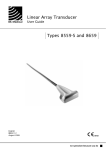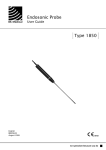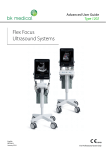Download BK Medical Type 8560 User guide
Transcript
Linear Array Transducer User Guide Types 8560 and 8660 English BB0612-G August 2006 WORLD HEADQUARTERS Mileparken 34 DK-2730 Herlev Denmark Tel.:+45 44528100 / Fax:+45 44528199 www.bkmed.com Email: [email protected] If you have comments about the user documentation, please write to us at the email address above. We would like to hear from you. BK Medical Customer Satisfaction Input from our customers helps us improve our products and services. As part of our customer satisfaction program, we contact a sample of our customers a few months after they receive their orders. If you receive an email message from us asking for your feedback, we hope you will be willing to answer some questions about your experience buying and using our products. Your opinions are important to us. You are of course always welcome to contact us via your BK Medical representative or by contacting us directly. © 2006 BK Medical Information in this document may be subject to change without notice. Linear Array Transducer Types 8560 and 8660 Introduction Scanning Plane General Information 1 1 2 Caring for the Transducer 2 Cleaning and Disinfection 2 Starting Scanning 3 Connecting the Transducer Changing Frequency Using a Transducer Cover Using the Transducer Control Button Changing Orientation Puncture and Biopsy Facilities Puncture Guide Attachment UA1239 3 3 3 3 4 4 4 Performing Puncture and Biopsy 6 Cleaning after Puncture and Biopsy 7 Disposal English BB0612-G August 2006 7 Linear Array Transducer Types 8560 and 8660 Linear Array Transducer Types 8560 and 8660 Introduction This is the user guide for Linear Array Transducer Types 8560 and 8660 and must be used together with Transducer Care, Cleaning & Safety which contains important safety information. 8560 and 8660 are suitable for musculoskeletal and vascular scanning as well as intraoperative use. WARNING! Do not use the transducer for applications where it may come in direct conductive contact with the patient’s heart. FDA WARNING for the United States of America Types 8560 and 8660 are not for fetal use. Fig. 1. Linear Array Transducer Types 8560 and 8660 Scanning Plane Fig. 2. Scanning plane of Types 8560 and 8660 General Information Product specifications for this transducer can be found in the Product Data sheet that accompanies this user guide. 1 8560 and 8660 • Cleaning and Disinfection Acoustic output data and data about EMC (electromagnetic compatibility) for this transducer are on the Technical Data CD that accompanies this user guide. A full explanation of acoustic output is given in your scanner user guide. WARNING! If at any time the scanner malfunctions, or the image is severely distorted or degraded, or you suspect in any way that the scanner is not functioning correctly: • Remove all transducers from contact with the patient. • Unplug the scanner from the wall and make sure it cannot be used until it has been checked. • Do not remove the scanner cover. • Contact your B-K Medical representative or hospital technician. WARNING! Always keep the exposure level (the acoustic output level and the exposure time) as low as possible. Caring for the Transducer The transducer may be damaged during use or processing, so it must be checked before use for cracks or irregularities in the surface. It should also be checked thoroughly once a month following the procedure in Transducer Care, Cleaning & Safety. Cleaning and Disinfection To ensure the best results when using B-K Medical equipment, it is important to maintain a strict regular cleaning routine. Full details of cleaning and disinfection procedures can be found in the Transducer Care, Cleaning & Safety booklet that accompanies this user guide. A list of disinfectants and disinfection methods that the transducer can withstand are listed in the Product Data sheet. Sterile covers are available. See the Product Data sheet for more details. WARNING! Users of this equipment have an obligation and responsibility to provide the highest degree of infection control possible to patients, co-workers and themselves. To avoid cross contamination, follow all infection control policies for personnel and equipment established for your office, department or hospital. Caution Keep all plugs and sockets absolutely dry at all times. Starting Scanning All equipment must be cleaned and disinfected before use. 2 8560 and 8660 • Starting Scanning Connecting the Transducer WARNING! Be sure that all plugs and terminals are absolutely dry before connecting them. The transducer is connected to the scanner using the array Transducer Socket on the scanner front panel. To connect, the transducer plug’s locking lever should first be in a horizontal position. Align the plug to the scanner socket and insert securely. Turn the locking lever clockwise to lock in place. When connected the transducer complies with Type B requirements of EN60601-1 (IEC 60601-1). Changing Frequency The Multi-Frequency Imaging (MFI) facility enables you to select the scanning frequency. See the applicable scanner user guide for instructions. The selected frequency is displayed at the top of the screen. Using a Transducer Cover The transducer should be enclosed in a transducer cover or a standard condom. See the Product Data sheet for a list of available transducer covers. Note: Sterile, disposable sheaths are recommended for intraoperative use. In the United States of America, it is recommended that probe sheaths have been market-cleared. In Canada, use only licensed probe sheaths. WARNING! Because of reports of severe allergic reactions to medical devices containing latex (natural rubber), FDA is advising health-care professionals to identify their latex-sensitive patients and be prepared to treat allergic reactions promptly. Note: For Intraoperative Applications Apply sterile scanning gel to the tip of the transducer or fill the cover with 1 to 2ml of sterile water. This improves the screen images by preventing image artifacts caused by air bubbles. Pull the transducer cover over the transducer. Gel also creates a good acoustic contact between the skin and the transducer; therefore, apply a small amount to the outside of the cover prior to scanning. Re-apply the gel frequently to ensure good screen images. WARNING! Use only water-soluble agents or gels. Petroleum or mineral oil-based materials may harm the cover material. Using the Transducer Control Button The transducer has a control button that you can press to Start or Stop scanning (freeze frame). Press the button for more than one second to make a copy of the image. Each time the button is pressed, a “beep” is emitted. 3 8560 and 8660 • Puncture and Biopsy Facilities Changing Orientation To change the orientation of the image on the monitor, refer to the applicable scanner user guide for detailed instructions. Puncture and Biopsy Facilities Puncture and biopsy are possible with Types 8560 and 8660. The puncture attachments are illustrated in the following pages with a brief description of their use and operating instructions. WARNING! It is essential for the patient’s safety that only the correct puncture attachment is used with Types 8560 and 8660. Never use unauthorized combinations of transducers and puncture attachments or other manufacturers’ puncture attachments. Puncture Guide Attachment UA1239 The puncture guide attachment UA1239 (see Fig. 3.) is designed for percutaneous puncture and biopsy of superficial lesions when used with Types 8560 and 8660 (see Fig. 4.). It consists of a bracket for attaching the needle holder to the transducer, and the needle holder itself which features a three winged shaft that can be rotated in the barrel of the needle holder to accommodate different sized needles. There is also a screw for adjusting the angle of penetration. The needle guide will accept 0.9mm (20 Gauge), 1.3mm (18 Gauge) and 2.1mm (14 Gauge) needles. Fig. 3. Puncture guide attachment UA1239 The bracket has a 30°, 45° or 60° angle of insertion to the image axis and these are shown on the image as lines of dots. To mount the UA1239: 1. Hold the transducer in your left hand with the black operating button facing away from you. 2. Hold the UA1239 in your right hand with the adjusting screw facing towards you, the two ‘legs’ pointing to the left and the moveable swing arm pointing down. 3. Slide the two legs down over the transducer into the recessed grooves. 4. Lock the swing arm into position under the bottom of the transducer. An audible "click" indicates when the needle guide is securely attached. 4 8560 and 8660 • Puncture and Biopsy Facilities Fig. 4. Mounting the puncture attachment UA1239 (shown without cover) To alter the angle of the needle-guide holder: 1. Loosen the adjustable screw by turning it one quarter revolution counter-clockwise. 2. Select the desired angle (60°; 45°; 30°). 3. Retighten the adjustable screw. To select the correct needle barrel: 1. Raise the three winged handle up out of its socket and rotate it until the desired barrel is next to the small black triangular marking on the top of the needle guide holder. 2. Push the three winged handle fully back down into its socket. 3. Slide in the desired needle (or catheter). To detach the needle during interventional procedures: 1. Raise the three winged handle approx. 3mm and rotate counter-clockwise through 60° until halted by the small metal nub. 2. The needle (or catheter) can now be released from the needle guide attachment. All parts of the puncture attachment can be autoclaved or disinfected by immersion in a suitable solution. 5 8560 and 8660 • Performing Puncture and Biopsy Performing Puncture and Biopsy WARNING! It is essential for the patient’s safety that only the correct puncture attachments, as described in this guide, are used. Never use unauthorized combinations of transducers and puncture attachments or other manufacturers puncture attachments. Before beginning a puncture or biopsy procedure, always check that the type number of the transducer and the type number or description of the puncture attachment match exactly those displayed on the scanner monitor. WARNING! The puncture line on the scan image is an indication of the expected needle path. The needle tip echo should be monitored at all times so any deviation from the desired path can be corrected. Cover the transducer with a sterile transducer cover. If the transducer cover is damaged when attaching the puncture attachment, replace it with a new cover. Note: Sterile, disposable sheaths are recommended for intraoperative use; and in the U.S.A. it is recommended that probe sheaths have been market-cleared. In Canada, use only licensed probe sheaths. See the Product Data sheet for a list of available transducer covers. Press the scanner Puncture or Biopsy control button to superimpose a puncture line on the scan image. To change which puncture line appears on the screen, refer to the scanner user guide for further details. Move the transducer until the puncture line transects the target. Insert the needle and monitor it as it moves along the puncture line to the target. The needle tip echo will be seen as a bright dot on the screen. WARNING! If the needle guide is detached from the transducer during interventional procedures, cover the transducer with a new transducer cover. To remove the puncture line from the scan image, refer to the applicable scanner user guide for instructions. WARNING When performing a biopsy, always make sure that the needle is fully drawn back inside the needle guide before moving the probe. 6 8560 and 8660 • Disposal Fig. 5. Puncture lines for UA 1239 Cleaning after Puncture and Biopsy If biological materials are allowed to dry on the transducer or puncture attachments, disinfection and sterilization processes may not be effective. Therefore, you must clean puncture attachments and transducers immediately after use. Use a suitable brush to make sure that biological material and gel are removed from all needle guides and other channels and grooves. See Transducer Care, Cleaning & Safety for cleaning instructions. Disposal When the transducer is scrapped at the end of its life, national rules for the relevant material in each individual land must be followed. Within the EU, when you discard the transducer, you must send it to appropriate facilities for recovery and recycling. See the applicable scanner user guide for further details. WARNING! For contaminated disposals such as transducer covers or needle guides, follow disposal control policies established for your office, department or hospital. 7