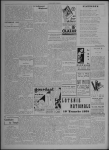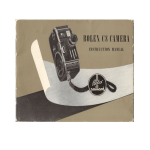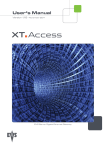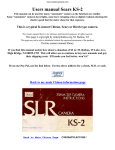Download United States Camera Co. Reflex II / II "X"
Transcript
United States Camera Co. Reflex II / II "X" posted 1-20-03 Camera Manual For reference use on many Chinon manual focus and metering cameras This is the full text and images from the manual. This may take 3 full minutes for all images to appear. If they do not all appear. Try clicking the browser "refresh" or "reload button". This camera manual library is for reference and historical purposes, all rights reserved. This page is copyright by M. Butkus, N.J. This page may not be sold or distributed without the expressed permission of the producer I have no connection with any camera company If you find this manual useful, how about a donation of $3 to: M. Butkus, 29 Lake Ave., High Bridge, NJ 08829-1701 and send your E-mail address too so I can thank you. Most other places would charge you $7.50 for a electronic copy or $18.00 for a hard to read Xerox copy. This will allow me to continue to buy new manuals and maintain these pages. It'll make you feel better, won't it? If you use Pay Pal, use the link below. Use the above address for a check, M.O. or cash. To main Chinon/Ricoh manual site REFLEX 11 and 11 "X" Your REFLEX II is a precision engineered camera with a large brilliant picture image screen that enables you to see the complete picture before you take it. It is a "ready to use" camera that has a flash shutter which permits indoor and outdoor picture taking with either black and white or Kodacolor film. 4www.butkus.org Your REFLEX II uses standard size 620 film. Each roll of 620 film will make 12 exposures size 21/4" x 21/4". The following pages contain information to help you use and enjoy your REFLEX II camera. If you use it and care for it as instructed, it will give you great "picture taking" pleasure for years to come. 1. Winding Knob 2. Viewfinder Hood 3. Picture Image Screen 4. Viewing Lens 5. Film Door Lock 6. Double Exposure Preventative 7. Taking Lens 8. Film Window 9. Shutter Release Lever l0. Flash Contact Receptacles 1. LOADING THE CAMERA This camera has been designed to provide a simple and easy method for loading your film rapidly and securely. Always remember that film should be loaded in dim light. Care should be taken to see that the film does not unroll loosely during the loading process. Such a condition will cause fogging of the film and spoiled pictures. A. To load press the film door Sock button down (No. 5, Fig. 1) and when the back cover is slightly open swing the back cover DOWNWARD. (See arrows in Fig. 2.) 4www.butkus.org B. Hold camera upside down and swing film holder up and out (Fig. 3). Slide roll of film over spool holder. Push film holder back into film well and pull up 2 or 3 inches of the film paper. C. Now pull the start of the film paper (See Fig. 3A) until you have sufficient film paper (colored side up) to permit your threading it into the larger slot of the "take up" spool at the top of the camera. D. Now turn the winding knob (No. 1, Fig. 1) clockwise for 2 or 3 turns to securely anchor the paper into the "take up" spool. M a k e s u r e that the paper is securely held onto the spool and is winding straight before closing the camera back. (See Fig. 4.) When closing the back be sure that the pin on the camera back locks shut in the film door lock. (See Fig. 5.) 4www.butkus.org E. Now you are ready to wind film into place for the first picture. Turn winding knob (clock. wise) until Figure 1 appears centered under red film window in back of camera. You are now ready to take the first picture. Repeat this procedure for each succeeding picture number. NOTE. For black and white pictures use No. 620 film (12 exposures to the roll). For color, use No. 620 Kodacolor (12 exposures to the roll). Use Kodacolor Daylight for outdoor snaps and Kodacolor Type A for indoor snaps. 2. TAKING THE PICTURE A. Open the viewfinder hood (No. 2, Fig. 1) by inserting thumb under projection at rear of hood, and lift to upright position. When pointing camera at subject, prior to snapping picture, the image you see on picture screen will be identical to picture you will have after taking picture. (See Fig. 6.) B. Hold the camera steady, using both hands at waist level, (higher or lower for special effects), and adjust the direction of the camera until you see in the picture image screen, the image you want in the finished picture. Now press the shutter release lever (No. 9, Fig. 1), down with a slow, smooth action until the shutter "clicks." NOTE. Be sure camera is held steady and does not move while you press shutter release lever; as any movement when the shutter is open will blur the picture. 4www.butkus.org 3. REMOVING THE FILM A. After the last picture on a roll of film has been taken, (No. 12 in the red window), turn the winding knob clockwise until the end of the colored protecting paper on the film roll passes the film window and is completely wound onto the "Take Up" Spool. B. Open the back of the camera under dim light and lift film spool out of camera. (Fig. 6A) Fold the end of the protective paper under and fasten it with the gummed sticker. Now remove the empty spool from the film holder and place it in winding position at top of camera. You are now ready to reload camera. CAUTION. Be sure film roll, when out of camera or when loading and unloading, is kept in tightly wound position at all times, as any light getting onto film will fog the film and spoil your pictures. 4. TAKING FLASH PICTURES - REFLEX II Your REFLEX II Camera has built-in synchronization and requires no special adjustments for taking flash pictures through use of the REFLEX II FLASH ATTACHMENT. This Flash Attachment uses bayonet base type flash bulbs. It operates from two standard size "C" dry cell batteries, or a standard flash pack for "long life" as is available for this size attachment. The built-in "Test Lite" on the back of the Flash Attachment handle is for your convenience in checking for "short circuit" and for telling you at all times the condition of your batteries. It uses a standard flashlight bulb which is replaceable. The high quality polished reflector is designed to give you full value of your "flash." 4www.butkus.org INSERTING BATTERIES A. Unscrew the battery cap, (No. 2, Fig. 7), at bottom of flash attachment handle and insert two size "C" flashlight batteries. Be sure batteries are fresh. When flash attachment is not being used, it is suggested you remove batteries to insure longer life. (See Fig. 8.) After batteries are put in, screw cap back onto plastic handle. BE SURE THAT IT IS ON TIGHT AND THAT UPPER EDGE OF METAL CAP IS BEARING FIRMLY AGAINST CONTACT RING (No. 7, Fig. 7). Like an ordinary flashlight, unless your battery cap is screwed on tight, you are apt not to have good contact with batteries. ATTACHING FLASH UNIT TO CAMERA B. Attach your REFLEX II FLASH ATTACHMENT to the camera by inserting the two FLASH CONTACT PINS (No. 5, Fig. 7) into the flash contact receptacles (No. 10, Fig. 1), on the side of the camera. Push pins in all the way until flash attachment is bearing on the side of the camera. (See Fig. 9.) INSERTING -FLASH BULBS C. To insert flash bulb into Flash Bulb Receptacle (No. 4, Fig. 7), turn bulb until bayonet pins on sides of flash bulb align with notches cut out in center opening of reflector. Bayonet pins will thus pass through reflector and into flash bulb receptacle of attachment. Bulb will now snap into place and will be held firmly until ejected by Bulb Ejector Mechanism. D. To eject bulbs after flashing, hold flash attachment with face of reflector away from you and press Bulb Ejector Lever (No. 3, Fig. 7) on back of flash attachment handle. Bulb will be automatically ejected and your flash attachment is ready for loading with fresh bulb ( See Fig. 10) "TEST LITE" on your Reflex Flash Attachment will automatically light up any time that there is a short in the flashing circuit of your flash attachment or your camera. Should the light be on when the flash attachment is not attached to the camera, you will know that the short is in the flash attachment. Should the light come on only when the flash attachment is attached to the camera, you will recognize the short circuit as being in the camera. When the short circuit is connected, the Test Lite will go off.. (No. 1, Fig. 7.) To check the condition of the batteries in your flash attachment, touch any metal object to both flash contact pins (No. 5, Fig. 7), on the flash attachment. This will light the Test-Lite. If the light glows weakly, you will recognize your bat" series as being weak, and if the Test-Lite fails to glow, it will indicate that the batteries are too weak and should be replaced. 4www.butkus.org CAUTION: 1. When making the above test for batteries be sure that there is no flash bulb in the attachment as it will be discharged when you make contact between the two flash contact pins. 2. If for any reason the Test-Lite is "on," indicating a short in the circuit of either attachment or camera--DON'T INSERT A FLASH BULB until short is found and corrected and Test-Lite goes off. A bulb inserted when a short circuit is present will discharge immediately upon insertion. 3. Occasionally a flash bulb may be defective and will not fire. If bulb fails to flash it is well to try another. 4. Be sure base of flash bulb is clean. If in doubt, rub base lightly across any slightly Abrasive surface, such as cement, plaster, etc., to clean. 5. Most batteries hare a shelf life of 6 months and must, under normal-limited usage, be replaced after this time. 6. Insert flash bulb after flash attachment has been plugged into camera. 7. Eject bulbs with the bulb ejector lever. 8. Keep a firm grip on BOTH camera and flash attachment when being used together. With proper care and use, the REFLEX II Camera will serve you well and efficiently for many thousands of pictures. REFLEX 11 FLASH CHART Approximate distances are given at which flash pictures should be taken for best results, using average subjects against medium colored back. grounds. FLASH FILM No. 25 or No. 5 Kodak Verichrome Ansco Plenachrome 6~12 ft. Kodak Plus X Ansco Supreme 8~14 ft. Kodak Super XX Ansco Supernan Press 10-20 ft. Kodacolor Type A (Indoor) LAMPS No 5B (blue) *4-7 ft. Kodacolor, daylight (Outdoor) Under *5 ft. *Use portrait attachment for distances under 5 feet. ( See inside of back cover on this booklet for price on REFLEX II FILTER-PORTRAIT LENS KIT.) FILM If you are going to take pictures out-of-doors on a fairly bright day or flash pictures indoors, orthochromatic type films such as Plenachrome and Verichrome are satisfactory. If your picture will be taken on a fairly dull day or if your flash pica lures are going to be made at some distance, use the fast panchromatic type film such as Super XX or Super Pan Press. For color pictures in bright sunlight, use Kodacolor Daylight film, or indoors by photoflash bulbs, use Kodacolor Type A film. Your Reflex II uses size 620 film and takes 12 exposures 2 1/4 x 2 1/4. MISTAKES TO AVOID DOUBLE EXPOSURE Be sure to wind film to the next exposure after snapping each picture. 4www.butkus.org BLURRED PICTURES Hold your camera steady. Be extra careful when pressing shutter release so as not to jar the camera. "CUT OFF" PICTURES Aim your camera at the center of the subject you are photographing and be sure you are not too close. Don't change the position of the camera after you have looked in the viewfinder. In taking closeups or portraits, allow a little extra space in your viewfinder above the subject's head to compensate for difference in position of the viewfinder and lens. TILTED PICTURES Hold camera level--don't tilt camera at angle. FOGGED FILM Don't aim your camera directly at a strong light or the sun. Use a lens hood or shade the lens with your hand. Don't load the camera with film in direct sunlight and be sure that the film is tightly wound. Use the same care when unloading the camera. Avoid using outdated film. UNSATISFACTORY FLASH PICTURES Don't stand too close to subject. Be sure batteries are inserted properly and are fresh. See that all contact points are clean. (Wet the top of the base of the bulb with your tongue to increase electrical contact.) Bulb must be held firmly. Be sure batteries are fresh. ADDITIONAL INSTRUCTIONS FOR REFLEX 11 "X" Your REFLEX II "X" is loaded and used as described on the previous pages. It is, however, designed to operate with the new Lifetime Electronic Flash unit. The following instructions apply only to the use of the REFLEX II "X" with the LIFETIME FLASH UNIT. The Reflex II will not function with this Flash unit. The Lifetime Flash Unit operates on 110V A.C. current and can be used anywhere there is a 110V 60 cycle outlet. To use it, merely plug line cord into any convenient outlet, then plug unit into flash contact sockets in the Reflex II "X" so that your Lifetime Flash Unit is affixed to the camera as the regular flash gun is affixed to the Reflex II as shown in Fig. 9, Page 10. This flash unit will provide thousands of flashes and will function best if used frequently. If it has not been used for a period of a month or more a 10 minute warm up period is necessary. The Lifetime Flash Unit may be tested by touching the 2 flash contact pins extending from the unit with any metal object. This will cause the bulb to fire indicating proper function. Two Battery Packs are available if and when complete portability is desired. The "Super Pak" which uses (2) 90V and (2) "C" size batteries providing as many as 2500 flashes. #BFIII - Less Batteries. . . . . . . . at $19.95 Batteries - S6.80 Casual Pak using 4 "D" (Large Flashlite) size photoflash batteries which to the occasional user will provide as many as 300 flashes. IBF IV--Less Batteries at . . . . .$19.95 Batteries--S .80 95% of all flash pictures are taken near an AC outlet. However, if you want to take pictures away from an AC outlet and do not wish to purchase one of our Regular Battery Packs, it is possible to purchase the regular Reflex II Flash Unit which when used with an S.F. or S*M. flash bulb will give excellent flash pictures. (See Page 18.) CAUTION Never attempt to open or repair your Lifetime Flash. This should be done only by an experienced repairman SNAPPING THE PICTURE REFLEX 11 "X" To take a perfect flash picture with your new United States Camera Corp. Camera and Lifetime Flash Outfit you must stand the proper distance from the subject (as shown below). Compose the picture in the finder and when satisfied subject is in the center of the viewing lens, depress the trigger lever, (No. 9, Fig. 1) all the way down. REFLEX 11 "X" FLASH CHART FILM Distance to Subject Verichrome Plenachrome 6 to 8 Feet Plus X Supreme 8 to 10 Feet Super XX Super Pan Press 10 to 12 Feet Tri X 12 to 18 Feet Daylite - Lite Kodacolor - Subjects 5 to 6 Feet Daylite - Dark Kodacolor - Subjects 3 to 4 ft - Use Portrait Attachment To insure best possible pictures never exceed the distances recommended in the foregoing chart. Use the greater distance for lite subjects in lite walled rooms--use the shorter distance for dark subjects in dark walled rooms. For sharper prints with better contrast tell your film processor to over develop your film 25 to 50%. REFLEX 11 AND 11 "X" ACCESSORIES REFLEX II FLASH ATTACHMENT $4.95 Your Reflex II Camera has built in synchronization and only requires the Reflex II Flash Attachment for taking dash pictures. REFLEX II CARRYING CASE.S2.50 Protect your Reflex II Camera with this specially designed cowhide leather case that permits use of the camera and flash attachment without removal from the case. REFLEX II FILTER-PORTRAIT LENS KIT $4.95 Consists of: 1. Sunshade-filter holder for shielding the lens from direct sunlight. 2. Yellow filter for pronounced cloud effects. 3. Portrait lens for taking close-up pictures and portraits under 5 feet. 4. Leather case for storing above lenses. TIPS ON CAMERA CARE 1. Keep your camera clean by occasionally blowing the dust out of the inside. 2. Keep lens clean by gently wiping with lens tissue. 3. Keep camera in a cool dry place. Never store camera in the glove compartment of a car or the back shelf. The heat of the sun is very destructive to photographic equipment. DOUBLE EXPOSURE PREVENTATIVE LEVER This device as shown in (No. 6, Fig. 1) will prevent accidental double exposures, and works automatically with winding knob. Winding knob must be turned before shutter will snap a picture. A double exposure may be purposely made by depressing the lever in toward camera body. This will allow shutter release lever to be pushed downs U. S. C. WARRANTEE POLICY UNITED STATES CAMERA CORPORATION products are produced by skilled craftsmen and the materials used are of the best obtainable. U. S. C. CAMERA REFLEX II and STANDARD FLASH UNIT F4 are warranted for 90 days from date of purchase against defective workmanship or material. If they should fail to function during this 90 day period, mail both units to the UNITED STATES CAMERA CORPORATION, and they will be put into first class operating condition. Include $1.00 to cover handling and postage. U. S. C. Lifetime Flash Unit The flash tube in your LIFETIME FLASH UNIT is designed and manufactured to give you a lifetime of service. If the tube should fail to flash, U. S. C. will replace it free of charge, PROVIDING the failure is not due to BREAK" AGE of the glass tube or spiral. The smallest crack in the spiral, hardly visible to the naked eye will make your tube inoperative. All other components of your LIFETIME FLASH UNIT are warranted for 90 days from date of purchase. If your unit becomes inoperative during the warranty period, pack carefully and mail to the UNITED STATES CAMERA CORPORATION and it will be returned to you in first class op. crating condition. Include $1.00 to cover handling and postage. Should your REFLEX II or II "X" camera become inoperative after the warranty period has expired, send the unit to our Service Department and it will be completely reconditioned. The charge for this factory reconditioning service is $3.50 and should be sent together with the unit to expedite handling and save you C.O.D. charges. Should your STANDARD FLASH UNIT F4 become damaged after the warranty period return as above and include $2.00 to cover the factory reconditioning service. If the camera or flash gun you send us under our factory reconditioning offer cannot be restored to first class condition, we will return a new camera or flash gun to you without additional charge. Your LIFETIME FLASH UNIT will be put into first class operating condition after expiration of warranty period for a nominal fee to cover parts and labor. NOTE: When sending your unit to our Service Department for reconditioning please enclose a note telling us what you believe is the reason for the improper functioning of your unit;. BE SURE TO INCLUDE THE NOMINAL SERVICE FEE TO SAVE DELAY IN HANDLING AND C.O.D. CHARGES. UNITED STATES CAMERA CORP. 17 North Loomis Street Chicago 7, Illinois