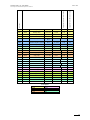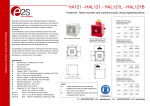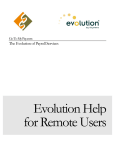Download XTAccess 01.16 User`s Manual
Transcript
User’s Manual Version 1.16 - November 2011 EVS Server Gigabit Ethernet Gateway XTAccess Version 1.16 – User’s Manual Author: Serge Comes EVS Broadcast Equipment – November 2011 Issue 1.16.A C OPYRIGHT EVS Br oadca st E quip men t – Co pyri ght © 20 08 - 20 11. A ll r ight s re serve d. D ISCLAIMER The inf ormat ion i n thi s m anual i s fur nish ed for inf ormati onal use on ly an d subjec t to chang e with out no tice . While ev ery ef fort h as been made t o ensur e t hat the inform atio n con tain ed in this us er man ual i s ac curate , up- to-d ate a nd r eliab le, EVS Broa dcas t Equi pme nt cann ot be he ld re spo nsible for in accu raci es o r errors that m ay a ppea r in th is p ublica tio n. I MPROVEMENT R EQUESTS Your comm ents wi ll hel p us improv e the qu alit y of the user do cumen tati on. Do not hesit ate to s end impr ove ment r eque sts, or repo rt any error or ina ccur acy in t his user m anua l, b y e-m ail to doc@e vs.t v. R EGIONAL C ONTACTS You wi ll f ind the full li st of ad dress es a nd p hone number s of loc al o ffic es on th e EVS web site , o n th e fo llo wing p age: ht tp:/ /www. ev s.tv/ cont acts U SER M ANUALS ON EVS W EBSITE The l ates t ve rsio n o f th e use r ma nual , i f an y, and o ther use r ma nual s on E VS produc ts c an b e f ound on the EVS d ownl oad cent e r, on the fol lowi ng we bpa ge: http: //www .evs .tv/ downl o adcent er 1 Issue 1.16.A XTAccess Version 1.16 – User’s Manual Author: Serge Comes - EVS Broadcast Equipment – November 2011 Table of Contents TABLE OF CONTENTS .................................................................................................. 2 1. INTRODUCTION ..................................................................................................... 6 2. HARDWARE RECOMMENDATIONS ..................................................................... 8 3. SOFTWARE INSTALLATION................................................................................. 9 4. XSECURE MANAGEMENT .................................................................................. 14 4.1 5. LIST OF CODES ........................................................................................................................14 UNICODE AND XTACCESS................................................................................. 15 5.1 5.2 5.3 6. CONFIGURATION .....................................................................................................................15 METADATA................................................................................................................................16 FILENAME .................................................................................................................................16 USER INTERFACE ............................................................................................... 17 6.1 INTRODUCTION ........................................................................................................................17 6.2 JOBS MONITORING..................................................................................................................17 6.3 ADDITIONAL BUTTONS/MENUS ..............................................................................................18 6.4 APPLICATION TITLE BAR ........................................................................................................19 6.4.1 Introduction ...........................................................................................................................19 6.4.2 Configuration Menu ...............................................................................................................19 6.5 7. Disp. AutoUpdate .................................................................................................................................................19 Reporting System .................................................................................................................................................20 Graphical Settings ................................................................................................................................................21 Show Buttons .......................................................................................................................................................22 Enable TestMode .................................................................................................................................................22 About XTAccess ...................................................................................................................................................22 CONTEXTUAL MENU................................................................................................................23 XML JOBS SCAN ................................................................................................. 24 7.1 INTRODUCTION ........................................................................................................................24 7.2 JOB TYPES ...............................................................................................................................24 7.3 CREATION OF A XML JOBS SCAN ..........................................................................................26 7.3.1 Creating a New XML Scan ....................................................................................................26 7.3.2 XML Scan Dialog Box ...........................................................................................................27 7.3.3 XML Scan Settings................................................................................................................27 7.3.4 Overview ..............................................................................................................................................................27 Title Bar................................................................................................................................................................28 To File ..................................................................................................................................................................29 To XT Server ........................................................................................................................................................30 Enable Multi-Dests ...............................................................................................................................................30 Create Additional Codec.......................................................................................................................................31 NLE Configuration .................................................................................................................31 AVID ....................................................................................................................................................................31 FinalCutPro ..........................................................................................................................................................34 EVSEDL ...............................................................................................................................................................36 Xedio ....................................................................................................................................................................38 7.4 XML JOBS PROCESSING.........................................................................................................39 7.4.1 Launch of Multiple XML Jobs Scan .......................................................................................39 7.4.2 Start of XML Jobs Scan ........................................................................................................39 2 XTAccess Version 1.16 – User’s Manual Author: Serge Comes EVS Broadcast Equipment – November 2011 Issue 1.16.A 7.4.3 Processing of a XML JOB .....................................................................................................39 7.5 LOAD BALANCING BETWEEN MULTIPLE XTACCESS DEVICES ..........................................40 7.5.1 Management of XML Jobs ....................................................................................................40 7.5.2 Control Parameters ...............................................................................................................41 8. SCAN FOLDER .................................................................................................... 43 8.1 SCAN FOLDER WINDOW .........................................................................................................43 8.2 ADD AND EDIT A SCAN FOLDER ITEM...................................................................................45 8.3 XEDIO INTEGRATION WITH THE SCAN FOLDER ..................................................................49 8.3.1 Overview ...............................................................................................................................49 8.3.2 Workflow ...............................................................................................................................49 8.3.3 Remarks................................................................................................................................49 8.4 SCANFOLDER POST PROCESSING .......................................................................................50 8.4.1 Workflow ...............................................................................................................................50 8.5 REMARKS ON THE SCAN PROCESS......................................................................................51 9. BACKUP OF EVS SERVER CLIPS TO FILES ..................................................... 52 9.1 WORKFLOW..............................................................................................................................52 9.2 EXAMPLE OF XML BACKUP FILE ............................................................................................53 9.3 LOCAL XTACCESS SETTINGS (NON XML).............................................................................54 9.3.1 Registry Settings ...................................................................................................................54 9.4 MISCELLANEOUS .....................................................................................................................54 10. RESTORE/COPY OF FILES TO EVS SERVER ................................................... 55 10.1 WORKFLOW..............................................................................................................................55 10.1.1 Workflow (Restore via XML Jobs) Explanation .....................................................................56 10.1.2 Workflow (Folder File Scan) Explanation ..............................................................................56 10.2 EXAMPLE OF XML COPY FILE ................................................................................................56 11. RENDERING OF EDL TO ONE FILE ................................................................... 57 11.1 LOCAL XTACCESS SETTINGS (NON XML).............................................................................57 11.1.1 Registry Settings ...................................................................................................................58 11.2 XTGATEWAY.............................................................................................................................58 11.3 SMART RENDERING ................................................................................................................59 11.4 EFFECTS ...................................................................................................................................59 12. RENDERING OF EDL TO ONE EVS SERVER CLIP ........................................... 60 12.1 LOCAL XTACCESS SETTINGS (NON XML).............................................................................60 Registry Settings ................................................................................................................................60 12.2 XTGATEWAY.............................................................................................................................61 12.3 SMART RENDERING ................................................................................................................61 12.4 EFFECTS ...................................................................................................................................62 13. BACKUP OF EDL TO FILES ................................................................................ 63 13.1 LOCAL XTACCESS SETTINGS (NON XML).............................................................................63 13.1.1 Registry Settings ...................................................................................................................63 13.2 SMART BACKUP MODE ...........................................................................................................64 13.3 EFFECTS ...................................................................................................................................64 14. FILE REWRAP ..................................................................................................... 65 3 Issue 1.16.A XTAccess Version 1.16 – User’s Manual Author: Serge Comes - EVS Broadcast Equipment – November 2011 14.1 WORKFLOW..............................................................................................................................65 14.2 EXAMPLE OF XML FILE REWRAP ...........................................................................................66 15. ADDITIONAL CODEC FILE ON THE FLY............................................................ 67 15.1 WORKFLOW..............................................................................................................................67 15.2 CODECS SUPPORTED.............................................................................................................68 15.3 LOCAL XTACCESS SETTINGS (NON XML).............................................................................68 15.3.1 Smart Rendering ...................................................................................................................70 15.3.2 Registry Settings ...................................................................................................................70 16. TRANSCODING FILES ........................................................................................ 71 16.1 WORKFLOW..............................................................................................................................71 16.2 EXAMPLE OF XML FILE REWRAP ...........................................................................................72 16.3 CODECS SUPPORTED.............................................................................................................72 16.4 LOCAL XTACCESS SETTINGS (NON XML).............................................................................72 16.4.1 Smart Rendering ...................................................................................................................73 16.4.2 Registry Settings ...................................................................................................................73 17. EXAMPLE OF ENCODER PROFILES ................................................................. 74 17.1 MPEG-1 .....................................................................................................................................74 17.2 AVID DNXHD® ..........................................................................................................................75 18. EXAMPLES OF CONFIGURATION...................................................................... 76 18.1 18.2 18.3 18.4 18.5 BACKUP EVS SERVER NATIVE CODEC + CREATION OF LOW RES ...................................76 TRANSCODE NATIVE EVS SERVER CLIP ..............................................................................78 TRANSOCODE ONE FILE TO FILE ..........................................................................................79 DOUBLE TRANSCODING .........................................................................................................80 TRANSOCODE ONE FILE TO EVS SERVER USING XML JOB ..............................................81 19. BACKUP OF EVS SERVER TRAINS TO FILES .................................................. 82 19.1 WORKFLOW..............................................................................................................................82 19.2 EXAMPLE OF XML BACKUP TRAIN TO FILE ..........................................................................83 19.3 EXAMPLE OF XML UPDATE TRAIN .........................................................................................84 19.4 LOCAL XTACCESS SETTINGS (NON XML).............................................................................84 19.5 REGISTRY SETTINGS ..............................................................................................................84 19.6 MISCELLANEOUS .....................................................................................................................85 19.6.1 Backup/Update of Trains and Load Balancing ......................................................................85 19.6.2 Max XML Jobs Setting ..........................................................................................................85 20. TRANSFER TO AVID TRANSFER MANAGER .................................................... 86 20.1 20.2 20.3 20.4 20.5 20.6 WORKFLOW..............................................................................................................................86 EXAMPLE OF XML AVID TRANSFER OF CLIP .......................................................................87 EXAMPLE OF XML AVID TRANSFER OF STREAM RECORD TRAIN ....................................88 EXAMPLE OF XML AVID TRANSFER OF FILE ........................................................................88 LOCAL XTACCESS SETTINGS (NON XML).............................................................................89 REGISTRY SETTINGS ..............................................................................................................89 21. TRANSFER TO AVID WEBSERVICE .................................................................. 90 21.1 WORKFLOW..............................................................................................................................90 4 XTAccess Version 1.16 – User’s Manual Author: Serge Comes EVS Broadcast Equipment – November 2011 Issue 1.16.A 22. EVS SERVER COPY ............................................................................................ 92 22.1 WORKFLOW..............................................................................................................................92 22.2 EXAMPLE OF XML EVS SERVER COPY FILE ........................................................................93 22.3 FORCE TRANSCODING EVS SERVER TO EVS SERVER ......................................................94 23. INTEGRATION WITH XEDIO ............................................................................... 95 23.1 23.2 23.3 23.4 23.5 WORKFLOW..............................................................................................................................95 EXAMPLE OF XML TRANSFER TO XEDIO FILE .....................................................................97 XTACCESS CONFIGURATION .................................................................................................98 REGISTRY SETTINGS ..............................................................................................................99 WORKFLOW WITH THE CREATE ADDITIONAL CODEC ........................................................99 24. GRAB FIELD FROM EVS SERVER ................................................................... 100 24.1 EXAMPLE OF XML GRAB FIELD TO A FILE ..........................................................................100 25. GRAB FIELD FROM FILE .................................................................................. 101 25.1 EXAMPLE OF XML GRAB FIELD TO A FILE ..........................................................................101 26. DELETE FILE FROM DISK ................................................................................ 102 26.1 EXAMPLE OF DELETE FILE XML JOB...................................................................................102 27. DELETE CLIP FROM EVS SERVER .................................................................. 103 27.1 EXAMPLE OF DELETE CLIP XML JOB ..................................................................................103 28. CANCEL JOB ..................................................................................................... 104 28.1 EXAMPLE OF CANCEL XML JOB...........................................................................................104 29. XTACCESS TROUBLESHOOTING.................................................................... 105 29.1 XTACCESS ERROR MESSAGES ...........................................................................................105 29.2 XTACCESS LOGS ...................................................................................................................105 29.2.1 XTAccess.log ......................................................................................................................106 29.2.2 XTAccess_Jobs.log.............................................................................................................106 29.2.3 XTTransfer.log ....................................................................................................................106 29.2.4 XML_Scan.log .....................................................................................................................106 29.2.5 XTAccess_UI.cvs ................................................................................................................106 5 Issue 1.16.A XTAccess Version 1.16 – User’s Manual Author: Serge Comes - EVS Broadcast Equipment – November 2011 1. Introduction The Giga bit co nnec tion on EVS serv er make s it possibl e to tra nsfe r vid eo and audio mate rial fro m th e E VS ser vers to exte rnal sy stems via the TCP/ IP ne t work. The ex tern al s yste ms c an be t he f ollo wing one s: • A stor age syst em o r an a rchivi ng s yste m, s uch as XStor e, X File or a 3 r d p arty storag e. • A non-l inea r Edi tin g sys t em, suc h as E VS Cl ean Edit, Appl e Fin al Cu t Pr o or Avid. • Anothe r EV S ser ver However , th e ext erna l s ystems cann ot r ead t he raw fi les c omin g fro m t he EVS server s. For t his r eason , XTAcce ss is us ed as a “gatew ay ” be twee n th e EVS Server a nd the I T worl d. It tak es up th e rol e of gatew ay use d so far by XFile/ XStr eam a s i t cre at es fi le f orma ts co mpli ant with e xter nal syst ems. XTAcces s is dire ctly c on nected t o the EVS se rver s throug h the Gig abit ne t work. It runs on an XP work stat i on and is ma inly cont rol led by the e xter nal s yst ems (no user i nter face ) vi a XM L fi les or ot her proce sses . 6 XTAccess Version 1.16 – User’s Manual Author: Serge Comes EVS Broadcast Equipment – November 2011 Issue 1.16.A The Gig abit c onne ctio n fulfi lls t he fo llowi ng fu n ctions in re lati on wit h t he EVS server s: • Backup of clip s or tra ins from a n EVS ser ver to a n Archi ve • (Part ial) res tore and cop y of clip s fr om an Arc hive to a n EVS ser ver • Backup of clip s or tra ins from a n EVS ser ver to E V S Clea nEdi t Su ite • Exchan ge o f EV S co nten t (cl ips or trai ns) w ith Av id sy stems via Av id Tr an sfer Manage r or usi ng A vid W ebServ ice • Exchan ge o f EV S co nten t (cli ps or tr ains) wit h Ap p le Fin al C ut P ro • Exchan ge o f EV S co nten t (cli ps o nly) with ano ther EVS se rver • (Parti al) rewra p o f fi le f ro m an A rchi ve • Render ing of ED L f rom f il es or cli ps • Backup of EDL from fil es or cl ips • Grab fra mes of a c lip on a EVS serve r in ord er t o create thumb nail s (e.g . for IPDire ctor ) 7 Issue 1.16.A XTAccess Version 1.16 – User’s Manual Author: Serge Comes - EVS Broadcast Equipment – November 2011 2. Hardware Recommendations The XTAcce ss sof tware i s instal led on a work stat i on opera ting un der Wind ows XP, Windows 2 003 S erver , w indows S even 3 2 bit , wi ndows Se ven 64 b it or Windows Server 200 8 SP 2 64 bit . With t he 6 4 bi t OS , XT Ac cess r uns as a 32 bit app licat ion. The mi nimum sys tem r eq uireme nts are: • Worksta tio n or Lap top • CPU Pen tium P4, 2.0 GH z + • 512 MB RAM (2GB for th e rend erin g o f pl ayli st a n d tra nscod ing jobs ) • GigE b oard wit h Jum bo F rame c apab ilit ies • VGA 10 24x7 68 The XTAc cess sof tware runs e ither on EV S wor kstat ions like IPDir ecto r, XFile, XStore , or on any stan dal one t hird- part y wo rkst atio n. Importa nt Jobs lik e trans codi ng, b ackup of cl ips or tr ains , restor e/co py of fil es to EVS Serve r use CPU re s ources o n the dev ice whe re XTAcce ss runs . It is then ad vise d not to r un any oth er cri tica l appl ica tion sim ulta neou sly on the XTAcc ess devi ce, es pecial ly when th e Xedio Suite or IPD irec tor are insta lled as stan dalo ne s ystems wit h a loca l da tab ase. 8 XTAccess Version 1.16 – User’s Manual Author: Serge Comes EVS Broadcast Equipment – November 2011 Issue 1.16.A 3. Software Installation The in stal lat ion pack age is bas ed on o ne i nsta llsh i eld: XTAcces s_1. 16.x x_Se tup .exe For the Xedi o Integ rat ion Option, co ntac t the Xedi o support t o insta ll the c omplia nt softwa re. To ins tal l XTA ccess ; p roc eed as fo llows : 1. Copy t he i nsta llsh ield X TAcces s_1. 16.x x_Set up. exe in a temp dire ctor y (e.g. C:\Ins tal l So ftwar e\XTA cc ess\). 2. Run XT Acces s i nsta llsh i eld XT Acce ss_1 .16. xx_S etup. exe and then fo llow the steps of the Setu p wiz ard . 3. Press NEXT. 9 Issue 1.16.A XTAccess Version 1.16 – User’s Manual Author: Serge Comes - EVS Broadcast Equipment – November 2011 4. Select “I acce pt the agre ement ” and pre ss NE XT 5. Select th e d esti nat ion d irecto ry to inst all th e n ew so ftwar e a nd then p ress NEXT. 10 XTAccess Version 1.16 – User’s Manual Author: Serge Comes EVS Broadcast Equipment – November 2011 Issue 1.16.A 6. You ca n se lect her e t he d iffer ent XTAcc ess compo nents : • Instal l VCRedi st: If yo u ins tal l XT Acce ss for the fi rst time on th is workst atio n, y ou n eed t o ins tall Micr osof t Vi su al C++ Re dist ribu tabl e applic ati on by se lect ing “I nsta ll VCRe dist ”. F or futu re ins tall atio ns o r upgrad e, y ou m ay d esel e ct th is o ptio n to red uce in stall atio n ti me. • Instal l XSe cure Ma nager : This o ptio n will inst all t he EVS Li cens e sof tware (EVS L icen ses XSec ure codes are nec essa ry f or the t rans codi ng jobs and render ing of play list s). • Instal l XTAc cess Enco ders: T his o ptio n wil l i nstal l all the c odec dll necess ary for the tran sco ding jobs and for the ren dering of pla ylis ts. • Instal l X TGate way: Th is opt ion will in stal l X TG ateway . XT Gate way is a Windows ser vice req uire d for rend ering pl ayli sts w i th XTA cces s. • Instal l AppG uard: This optio n will inst all A ppGu ard. Ap pGua rd wil l res tar t automa tica lly XTAcc ess i n case of cras h. • XTAcces s I nscr iptio n to the EVS SNMP : T his o ptio n wi ll inscr ibe XTAcces s to t he EV S SN MP Agent (the EVS SNM P Agent m ust b e ins tall e d on th e com pute r). • Instal l EVS SNMP Ag ent : If yo u in stal l XTAc cess for th e fir st t ime o n thi s workst atio n, y ou s houl d s elect thi s op tion to ins tall the EVS S NMP A gent . Then p ress NEXT . 11 Issue 1.16.A XTAccess Version 1.16 – User’s Manual Author: Serge Comes - EVS Broadcast Equipment – November 2011 7. Specif y t he s tart fol der di rector y an d th en press N EXT. 8. Press INSTAL L to beg in t he in stal lati on o f XT Acce ss. 9. If you h ave se lec ted “I n stall X TGat eway ”: the X TGatewa y Set up wil l ap pear once X TAcce ss h as b een inst alle d. 10. If you have sele cted “Ins t all XSe cure Manag er ”: th e XSecu re Se tup wi ll a pp ear once X TAcce ss h as b een inst alle d. 12 XTAccess Version 1.16 – User’s Manual Author: Serge Comes EVS Broadcast Equipment – November 2011 Issue 1.16.A The XTA cces s so ftwa re i nstal lati on i s su cces sful l y comp lete d. Note The i nsta ller inc lude s a regi stry key th at disa bl es th e a utor un f unct ion on USB key s t o av oid viru s i ntrusi on. Note tha t a Short cut of X TAcces s has bee n autom atica lly cre ated o n the d esktop . XTAcces s ic on is t he f oll owing: When yo u f irst laun c h XTAcc ess, the app l icati on mo difi es o r ad ds the TcpAckF requ ency in th e regist ry. T his k ey al lows having bet ter pe rfor man ces for Backup . Yo u ne ed t o re st art y our c ompu ter afte rw ards. 13 Issue 1.16.A XTAccess Version 1.16 – User’s Manual Author: Serge Comes - EVS Broadcast Equipment – November 2011 4. XSecure Management From XTA ccess v.1. 07. 22, XSe cure is us ed. XSecur e can b e ins tal l ed with XTAcces s in sta llsh ield (s ee th e ch apte r ‘S oftwa re Insta llat ion’ ). XSecur e uses ha rdwar e inform atio n from th e dev ice where X TAcce ss is r unning . This m eans it is i mposs ib le to exc hang e li cens es o r code s be twee n de vice s. Please ref er t o t he XS ec ure Us er’s Manu al to: 4.1 • Start XSec ure M anag er • Collec t in form atio n ab out your devi ce • Reques t a lice nse key fro m the EVS supp ort • Import new lic ense keys LIST OF CODES 60 – X TAcc ess 14 • 10 – B ase Pack age : Not use for the m omen t • 20 – T rans codin g: N eed ed to use the tra nsco ding on t he f ly XTAccess Version 1.16 – User’s Manual Issue 1.16.A Author: Serge Comes EVS Broadcast Equipment – November 2011 5. Unicode and XTAccess 5.1 CONFIGURATION To us e di ffe rent lan guag es an d Un icod e i nste ad of ASCII ch arac ters : yo u hav e first to conf igur e Win dow s: 1. Select you r ke yboa rd i n y our Un icod e la ngua ge 2. And then y ou hav e to se t up the def aul t Langu ag e for non Un icode p rogr a ms: Start \Set ting s\Con trol Pa nel\Re gion al a nd L angu a ge Set tin gs\Ad vanc ed 15 Issue 1.16.A 5.2 XTAccess Version 1.16 – User’s Manual Author: Serge Comes - EVS Broadcast Equipment – November 2011 METADATA These Meta data Tags ca n be used in U nico de: • ClipNam e • Keyword • VarID The UmI D ca nnot be Unic ode. 5.3 FILENAME XTAcces s ne ver g ener ates f iles with Unic od e file names . Fi les a re named "Unicode File name. mxf" i n stead of the "r eal" U nico de cl ipnam e. XTAcces s is capa ble t o use fi les w ith U nico de filen ames . The se fi les can be locat ed in a fol der h avi ng a Uni code fil ename . And the se Un icod e fil es can be used into sca n fo lder wit hout any trou ble. 16 XTAccess Version 1.16 – User’s Manual Issue 1.16.A Author: Serge Comes EVS Broadcast Equipment – November 2011 6. User Interface 6.1 INTRODUCTION XTAcces s has be en des i gned to b e used as a bla ck box. I t is main ly con tr olled b y extern al s yste ms v ia XM L file s or oth er p roce sses . When t he X TAcc ess appl icati on i s la unch ed the f ollowi ng G UI i s d ispl aye d on the workst atio n. 6.2 JOBS MONITORING The ma in wi ndow dis play s the sta tus of e ach job h andled by XTAc cess . Descri ptio n of the col umn s: Column headi ng Descri ption Job Typ e Type o f Jo b: B acku p, A vi d Ing est, Res tore, XT Tra nsfer , et c. Source Source ser ver: • Backup , Av id Inge st, XT Copy, Grab Fie ld: FTP ad dress and path of t he E VS s erver . • Restor e/Cop y, Fi le Rewr ap: the s ourc e dire ctor y where th e file to b e pr oces sed is l o cated . Clip/F ile Source Cli p or Fil e: • ClipID of the clip pro cess ed on the EVS serv er • Filena me s tore d in the S ource path (de fin ed a bov e) Destin ation This i s t he t arge t de stin a tion of t he j ob. • Backup : fo lder to sto re t h e fil e • Avid Inges t Na me 17 Issue 1.16.A XTAccess Version 1.16 – User’s Manual Author: Serge Comes - EVS Broadcast Equipment – November 2011 Column headi ng Descri ption • Restor e, X T Cop y: F TP a ddress of the EVS serv er Status Status of the job : • In Pro gres s: T he j ob i s ru nning • Done: the job is done an d succ essf ul • Error Mes sage : the tr an sfer has f ail ed. Plea se check th e list of e rror mess ages an d the rea son in S ecti on 2 0.1 6.3 MB/s Backup Re store : Ins tant aneous b it ra te dur ing jo b progre ss . Betwee n bra cket s, t he v alue d ispl ayed is t he m ean tr ansf er rate si nce th e beg inni ng of the j ob. At the en d of the job , the mean t rans fer rate is dis played . No t av aila ble for Avid Inges t. Frm/s Transco ding : Num ber of frames dec oded by seco n d. Start Time Start Time of the job End Tim e End Ti me o f th e jo b XML job fil e Path o f t he xm l j ob f ile u sed ADDITIONAL BUTTONS/MENUS Severa l bu tton s an d me n us are ava ilab le at t he b o ttom o f XT Acce ss wi ndow . 18 Button N ame Descri ption New XML Scan Launch of XM L sca n wi ndow. Jobs S can’ on page 24) Scan Fo lder s Launch of s can f olde r f or rest ore/ copy /tra nsco d e proce sses (descr ibed in sect ion 10 ‘Re stor e/Cop y of Fi les t o EVS Server ’ on pag e55) Abort j ob When push ed, th e selec ted job is imm edia tel y aborted . Yo u can a lso press on CTRL + Ab ort to a bort al l th e jobs (ne eds reboot of XTAc cess aft er wards) . ( desc ribe d in s e ction 7 ‘XML XTAccess Version 1.16 – User’s Manual Author: Serge Comes EVS Broadcast Equipment – November 2011 6.4 APPLICATION TITLE BAR 6.4.1 INTRODUCTION Issue 1.16.A XTAcces s Ti tle bar disp la ys som e us eful inf orma tio n: 6.4.2 • XTAcces s 1 .16. xx: Versi on of the run ning app lica t ion • [SN: 6 55000 ]: E VS S eria l Number of the comp uter • [Report ing :<St atus> (h ost na me) NickN ame= xx x Grou p=xx ]: T he r epor t ing statu s, h ost name, Ved io NickNam e an d gr oup • [Win x .x] : Ve rsio n of Wi ndows • [xxxxx x] : Win dows user right • X/Y: Ra tio of Run ning J obs (X) vers us th e Max . Runnin g Job s ava ilab le (Y). Exampl e - 2/ 6: Th is mea ns 2 job s are curr entl y r unning . 4 a ddit iona l job s can be la unche d f or a maxi m um of 6 si mult aneo us r un ning jobs . CONFIGURATION MENU Right- clic king on th e li n k on th e App lica tion Titl e bar d ispl ays t he co nfi gurat ion menu, with spe cifi c com m ands for X TAcc ess. D ISP . A UTO U PDATE Select it to upda te t he int erface eac h t ime t here is a new tran sfer . 19 Issue 1.16.A XTAccess Version 1.16 – User’s Manual Author: Serge Comes - EVS Broadcast Equipment – November 2011 R EPORTING S YSTEM This w indow al lows you t o act ivat e th e re port ing s ystem of X TAcce ss t o Ve dio. 20 Command name Descri ption Nicknam e Allows you to defi ne a ni ckname for XTAc cess Group Allows you t o de fine a gr oup to which XTAc cess w ill be long in th e Ve dio user int erfa c e. Reporti ng S erver Name Host n ame or I P Add ress of th e Ve dio N oti fica tion Server Reporti ng S erver Port Port o f t he V edio Noti fic a tion Serve r Notifi catio n Frequen cy Durati on b etwe en tw o no t ifica tion s to Ved io XTAccess Version 1.16 – User’s Manual Issue 1.16.A Author: Serge Comes EVS Broadcast Equipment – November 2011 G RAPHICAL S ETTINGS These set ting s re late to the g ener atio n of fi les/ cli ps fr om a pic ture (BMP , TIFF & TGA fo rmats ) or aud io ( W av, BW av). Command name Descri ption Video Syste m Select ei ther Pal or N TS C, in prog ress ive or n ot. Sequenc e TimeCod e Enter t he val ue of t he fi rst TC inc lude d in th e d estin atio n file/ clip . Fill & Key enco ding Check t his o ptio n if y ou want to gene rate two s y nchron ous files /cli ps b ased on Alp ha Cha nnel : on e fi le/ cli p with the Fill seque nce and one fil e/cli p wi th t he K ey s eque nce. Add Aud io wh en encodin g Gr aphic al Sequenc e Check th is opti on if you want to add a udio t o the sequen ce create d wi th y our grap hic file s. The aud io fil es mus t be 16-bi t audi o fil es of 4 8 k Hz (1 to 8 channe ls). The fi le fo rmat m ust be Broa dca st Wav e Uncompr esse d (BW AVE) (.wav) . Sequenc e Dur atio n Type the dur atio n (o nly v alid for pic ture s, not for animat ed sequen ces) . Defaul t Aud io Bitmap Select t he defa ult pic tur e you want to add to y our audio encodi ng. T he EV S ser v er does not supp ort a udi o only so you ha ve to a dd a gra phi c pic ture . Some d efau lt p ictu res ar e ava ilab le i n th e XTA cce ss fo lder C:\Program Files\EVS Broadcast Equipment\XTAccess\Default Picture Files\ 21 Issue 1.16.A XTAccess Version 1.16 – User’s Manual Author: Serge Comes - EVS Broadcast Equipment – November 2011 S HOW B UTTONS Select th is o ptio n if you want t o se e t he b utto ns i n the XTAc cess Int erfa ce . If the opti on is not sele c ted yo u can righ t cli ck o n XTAcc ess t o crea te X ML scan unit or o pen the Scan fol der. E NABLE T EST M ODE Select thi s opt ion i f you want to use the t est mo de of XT Acce ss. P lease contac t EVS supp ort if y ou wan t to use i t as it is not suppor ted. T his f eatu re is only presen t f or t est purp oses . A BOUT XTA CCESS It sh ows t he v ersi on o f X TAcces s. Addi tion al i nfo rmatio n: 22 • FileWr iter No Bu ffer ing: Activa ted or No t Acti vate d (see Sect ion 9. 3.1 ‘Re g istry Setti ngs’ on page 54) • Transc oder All owed: Spe cifie s if you hav e th e XS e cure c ode for tran scod ing . XTAccess Version 1.16 – User’s Manual Issue 1.16.A Author: Serge Comes EVS Broadcast Equipment – November 2011 6.5 CONTEXTUAL MENU Command Name Descri ption Abort j ob The se lect ed j ob is im me diate ly a bort ed. Status Deta ils Give y ou m ore info rmati o n abou t t he j ob s tatu s Open De stin ation folder… Open t he d est inat ion fold er Open XM L Job fil e For te st an d de bug o nly Clear List Clear the whol e li st o f t h e job s do ne b y XTA cces s New XML Scan Fol der Select it to crea te n ew X ML Sca n fo lder Use Sc an Fo lder Select it to open the Sca n Fold er w indow Drag An d Dro p Set ting s For te st an d de bug o nly 23 Issue 1.16.A XTAccess Version 1.16 – User’s Manual Author: Serge Comes - EVS Broadcast Equipment – November 2011 7. XML Jobs Scan 7.1 INTRODUCTION XTAcces s is trig gere d by externa l appl icat ions ( like IPDi rect or), ma inly via XML files . XTAcces s sc ans pre- defi ned f olde rs t o ch eck for n ew XML jobs to proc ess. The deta ils o f the XM L format w ill be d escr i bed in th e foll owing s ectio ns, especi ally for eac h j ob t y pe. The sc an p roce ss o f XML jobs is anywa y id enti cal for a ny t ype of j ob. 7.2 JOB TYPES The t able be low shows the lis t o f a ll jobs av ailab le a ccor ding to th e vers ion number of IPDir ecto r. Abbrev iati ons used : 24 • XFI : XFil e • XTA : XTAcc ess • XST: X Strea m XTAccess Version 1.16 – User’s Manual Issue 1.16.A Supported from IPDirector version Backup Clip from XT to file 1.05 4.3 Backup Clip from XT to file 1.05 5 20 Backup Train from XT to file 1.05 5 21 Update Backup Train 1.05 5 9 Backup Playlist /cut from XT or files to files 1.09 10 Render Playlist /concat from XT or files to 1 file 1.09 4.3 24 Render Playlist /concat from XT to XT 1.09 5 Transfer from file to file 1.04 4.4 Transfer from file to file 1.04 4.4 1 Restore Clip from file to XT 1.05 5 2 Copy Clip from file to XT 1.05 5 Job_Type Supported from XTAccess version Author: Serge Comes EVS Broadcast Equipment – November 2011 0 11 Short 40 41 12 Partial Short 7 43 Short 22 8 42 Short 13 44 Short Copy Clip from file to XT 1.05 5 Transfer Clip from XT to Avid 1.05 4.3 Transfer Clip from XT to Avid 1.04 4.4 Stream record train from XT to Avid 1.05 5 Transfer from file to Avid 1.05 5 Transfer from file to Avid 1.04 4.4 XT Copy from XT to XT 1.00 4.4 XT Copy from XT to XT 1.07 6 Grab Clip/Trn Field from XT to file 1.05 4.3 17 Grab Clip/Trn Frame from XT to file 16 Grab File Field from file to file 1.07 5.5 3 Delete Clip from XT 1.08 5 Delete File from file 1.05 4 Cancel Job Backups Playlists File rewraps Restores To Avid 1.05 5 Color legend XT XT copy Grabs Transcode Delete Misc 25 Issue 1.16.A XTAccess Version 1.16 – User’s Manual Author: Serge Comes - EVS Broadcast Equipment – November 2011 7.3 CREATION OF A XML JOBS SCAN 7.3.1 CREATING A NEW XML SCAN On the XTAc cess GUI, select the New XML S c an but ton to c reat e a n ew sca n sessio n fo r XM L jo bs: The fo llow ing wind ow is d isplay ed: Point to the fold er w here XTAcces s wi ll c heck for XML jo bs, and clic k St art afte r you ha ve c heck ed t he X M L Scan set tin gs. 26 XTAccess Version 1.16 – User’s Manual Issue 1.16.A Author: Serge Comes EVS Broadcast Equipment – November 2011 7.3.2 XML SCAN DIALOG BOX Field/ Butto n Descri ption Title Bar The Ti tle Bar spec ifie s th e ID o f Sc an X ML J obs fo lder. XML Sca n[1] –0/ 6 It also disp lays t he num ber of ru nnin g job s vs. the max . runnin g j obs a llow ed f or t his sc an fold er. XML Root Folder to be sca nned b y XTAc cess . Th is fold er can be entere d ma nual ly or sel e cted u sing Wind ows E xpl orer w ith the a ssoci ate d bu tton . By de faul t, t he s can f older is C:\XTAccess_XML\. XTAcces s au tomat ical ly creat es th is f olde r d uring the XTAcces s in sta llat ion pro cess. XML Sca n Se tting s This butt on is used to di splay the sc an X ML J ob setti ngs. Those sett ings are the defau lt s etti ngs of t his XML Jo bs scan. The XML file gene rate d to tr igge r an XT Ac cess jo b replac es the Gene ral Setti ngs (see sec tion 9.3 ‘ Loca l XTAcces s Sett ings (n on XML) on page 54 ) and X ML Jobs defau lt se ttin gs by i ts ow n value s. Thi s mean s th e defau lt settin gs ar e on ly us ed in ca se th e XML fil e t rigger ing the jo b doe s no t con tai n the spec ific tag . 7.3.3 OPEN This b utt on i s us ed t o op en th e XML Roo t fo lder . START/ST OP This bu tton is us ed to s ta rt and s top s cann ing t he specif ied folde r CLOSE This b utt on i s us ed t o cl o se th e sp ecif ied scan fol d er. XML SCAN SETTINGS O VERVIEW When y ou c lick the XML Scan s etti ngs b utt on, yo u acce ss t he foll owing wi ndow. The se tti ngs a re s pli t in 3 cate gori es: • Job To Fil e • Job To XT Serve r • Create Add itio nal code c File 27 Issue 1.16.A XTAccess Version 1.16 – User’s Manual Author: Serge Comes - EVS Broadcast Equipment – November 2011 T ITLE B AR The Ti tle Bar disp lays on e of the foll owin g in forma tion: 28 • [2MB B locks EVS MXF]: A back up o f cl ip or tra in will b e wra pped in EVS MXF in na tive 2 MB Blo cks. T his i s th e de faul t se tti ng f or bac kup. • [8MB B locks EVS MXF]: A back up o f cl ip or tra in will b e wra pped in EVS MXF in na tiv e 8 MB Bloc ks. This sett ing onl y e xist s i f th e u ser has mod ifie d the defau lt s etti ngs, whi ch i s 2 MB B locks . XTAccess Version 1.16 – User’s Manual Author: Serge Comes EVS Broadcast Equipment – November 2011 Issue 1.16.A T O F ILE Possible Options Three opti ons are subm itt ed: • Keep th e Wr apper /code c from the XML job: Use th is o ptio n if you d o not want to c hang e th e fil e wra pper whic h wil l be create d by XTA ccess • Force the W rappe r fo rmat to : “E VS MXF ” Use thi s opt ion i f you wa nt to ch ange the f ile wr a pper wh ich wi ll be c reat e d by XTAcces s • Transco de t he s ource m edia u sing the ‘Def ault File T rans codin g Pro file ’ Use th is op tion if you w ant to tra nsco de t he so urce c lip, and so d efin e the codec and the wrap per of the dest inat ion NLE See be low the NLE c onf i gurat ion Audio Format • Stereo : if sel ecte d, au dio e ssenc es a re c onsi dered as a st ereo trac ks, otherw ise mono tr acks . Only used for Qui ck Ti me Movies and Qu ick T ime Refere nce, wav back up j obs. • 16-Bit /24- Bit: ster eo bu tton t o sele ct t he aud i o resol utio n. On ly us ed for trans fer to Av id and O P-1 a,QT,Q T Ref , OP ATOM a nd Wav form at • Little End ian or B ig E n dian: Ste reo butt on to s elect the aud io forma t. Only used for Q uick Time Movi es or Quic kTime Ref eren ce fo rmats . SuperMotion Mode This s ett ing allow s yo u to selec t t he S uperM otio n b ackup mode • Real Time [1 /2 or 1/3 fr ames with aud io]: XTA c cess will ke ep onl y one f rame over 2 or 3 ( foll owing th e Super Mo tion Re c mod e) and kee p the a udio . A udio & TC wi ll be c onsis ten t w ith t he X T cl ip. • All Fr ames [wit h uns y nchroni zed/ witho ut au d io]: XT Acce ss wi ll k eep the entir e fr ame o f t he SS LM Clip. Audio Channels Map This set tin g is use d to d efine h ow the o utpu t aud io chan nels wi ll be d istr i buted t o the g enera ted aud io f iles : • Use <; > to sep arat e t he c onten t of the var ious aud i o fil es t o ge nera te • Use a spac e be tween eac h aud io c hanne l t o be inc luded in an a udio fil e • Use <- 1> t o mu te a cha n nel ( not for the W av b ack up) • Audio chan nel are betw e en 0 and 7 Exampl e: 0 1 3 4; 7 2; 4 5; 3 6 wi ll c reat e 4 BWAV file s 29 Issue 1.16.A XTAccess Version 1.16 – User’s Manual Author: Serge Comes - EVS Broadcast Equipment – November 2011 Destination file’s native TimeCode This s ett ing allow s yo u to defi ne wh ich time code w ill b e sa ved in t he v ideo f ile • Primary TC : Sa ves the X T Prima ry T C in the vid eo file • LTC : Save s th e LTC in t he vi deo file • User TC : Sa ves the User TC in the vide o f ile Default File Transcoding Profile Defaul t T ransc odin g p rofi le is us ed for the job to file (if you ha ve s elec ted the 3 r d optio n “Tr ansc ode the so urce m edia usi ng …”) or f or th e Ren derin g of pla y list In this fi eld, y ou have t o define a n XML prof ile file that d efin es the co dec an d parame ter of t he c odec u sed t o tr ansco de the file . You can fi nd some e nc oder pro file s into t he “C:\Pro gram Fi les\ EVS B roadca st Equipm ent\ XTAcc ess\ Enc oder P rofi les 2.0 ” fo lder T O XT S ERVER Transco de R estor ed F il e Select th is o ptio n if you want t o t ransc ode the fil e duri ng t he r esto re o pera t ion. Remove Sourc e fi le if r e store succ essfu l In case of Re stor e and C opy, it co uld be us efu l to automat ical ly del ete th e source file to c lean th e so urce stor age. Th e fi le w ill be r emove d on ly i f t h e job is succes sful . Defaul t Fi le Tr ansc odin g Prof ile Defaul t Trans codi ng prof ile used fo r the job to XT (if you have se lect ed the 3 r d optio n “Tr ansc ode the so urce m edia usi ng …”) or f or th e Ren derin g of pla y list. In this fi eld, y ou have t o define a n XML prof ile file that d efin es the co dec an d parame ter of t he c odec u sed t o tr ansco de the file . You ca n f ind some enc oder prof iles in the “C: \Progr am F iles \EVS Bro adcast Equipm ent\ XTAcc ess\ Enc oder P rofi les ” fol der E NABLE M ULTI -D ESTS If t he m ulti -des tina tion is acti vate d i n t he XM L S c an Fo lder , XT Acces s wi ll use t he multi- dest t empl ate an d not anym ore th e XML jo b or the XTA ccess i nter face to defin e th e di ffer ent dest i natio n pa ths. There is o ne e xamp le o f t emplat e in the XTA ccess folde r: “C :\Pr ogram Fil es\E VS Br oadcas t Equipm ent\ XTAcc ess\m ul ti_de sts_s ampl e.ds t.xm ” There i s some inf ormat i on abou t th e str uctur e of the templ ate d irec tly in thi s exampl e. This examp le temp late will be repl aced at eac h upd ate of XTAc cess so it is necess ary to c reat e a co py wit h a dif fere nt n ame before mod ifyi ng i t. Status of th e sub- jobs re lated t o eac h des tina tion define d in t he tem plat e is only availa ble thr ough the Not ifica tion Cen ter a nd V edi o. The XML job wil l on ly conta in the f irst des tina tion sta tu s. 30 XTAccess Version 1.16 – User’s Manual Author: Serge Comes EVS Broadcast Equipment – November 2011 Issue 1.16.A Please con tact EVS bef or e usi ng t his opti on C REATE A DDITIONAL C ODEC Create Add ition al Cod ec Fi le: Sel ect thi s o p tion if you wan t t o c r eate an addit iona l file , for exa m ple a prox y file , at the s ame time as y our hir es backup . The ad dit ional cod ec file will b e ge nera ted on the f ly wit h t he p rinc ipal job . 7.3.4 • Target Path : Th is i s th e dest inat ion targ et p ath used for the addi tion al f ile. This pat h can be e nter e d manual ly or by br owsi ng Window s Expl orer wi t h the associ ated bu tton . • Transco ding pr ofil e: Thi s is the XML pr ofil e used by XTAcces s. It de fine s the codec a nd pa ramet er of t he code c use d by XTA cc ess to t rans code the f ile. You can fi nd s ome e ncode r profi les in t he “C :\Pr ogram F iles \EVS Broa d cast Equipm ent\ XTAcc ess\ Enc oder P rofi les ” fol der. • Create Metad ata XML: Select thi s op tion if yo u want to creat e EV S XML metada ta f ile with you ad ditio nal code c fi le • Path: This is the dest inat ion t arge t pa th u sed for t he met adat a XML fi le NLE CONFIGURATION The NLE sett ings ar e use d to set up the int egra tio n with AVID, FCP , Xedi o or EVS. The NLE se ttin gs can al so be use d dire ctly in th e XML job b ut som e of t hem are not y et im plem ente d in IP Direct or. AVID For Avi d app lica tion s, t h e sett ings allo w you to s ave th e Avi d AAF file wit h the f ile genera ted by X TAcce ss o r to use the Avid WebS er vice 31 Issue 1.16.A XTAccess Version 1.16 – User’s Manual Author: Serge Comes - EVS Broadcast Equipment – November 2011 Field/ Butto n Descri ption Active Allows you to acti vate or not t he s etti ngs Save E DL t o di sk Allows you to bac k up th e AAF fil e on di sk b efor e chec king it into A vid Inte rpla y. Th e AFF fi le ca n th en be use d to d irec tly drag yo ur tra nsfe rred c l ip or pla ylis t int o Medi aCompos er withou t us ing Avid In terpl ay Acc ess. EDL pat h Path w here you want to s tore your AAF file Interp lay Check In Allows you to acti vate or not t he I nter play che ck -i n Interp lay User Inter play user who m ust have enoug h ri ghts to check file s into Inte rpla y. Interp lay Passwo rd Passwor d o f th e pr evio us user Web Ser vice s Host Link to t he We b Se rvic e on th e Av id I nter play Sys tem. You ha ve t o re plac e: • [IP] by th e IP addr ess of the comp uter wh ere the Avid web 32 XTAccess Version 1.16 – User’s Manual Issue 1.16.A Author: Serge Comes EVS Broadcast Equipment – November 2011 Field/ Butto n Descri ption Servic es a re r unni ng • [PORT] by t he p ort that y ou hav e co nfig ured for y our Av id Web Ser vice s ( exam ple : 8080) You can als o test t he c onnect ion by c lick ing on the Test Connect ion butt on Interp lay URI Path whe re the c lip/ play l ist will b e seen i n the In t erplay DB . You can add sub- fold er a fter t he I ncomi ng Me dia f older . You have to r eplac e [W orkg ro up] b y yo ur Av id w orkg ro up. Exampl e: i nter play ://A vid WG/Inc oming Med ia/EV S Media/ Monda y/ Mixed C odec s Table for EDL Export With th is tab le: y ou wi ll have the po ssib ili ty to map a specif ic sourc e co dec for tran scodi ng p urpo se. All i tems with thi s so urce codec wil l be tra nsco ded . Useful for sev eral cas es : • Transc odin g if sou rce co dec no t s uppor ted by X T Access • Transc odin g if sou rce co dec no t s uppor ted by N L E The ta ble is only use d by XTAcc ess for the EDL e x port jobs . 33 Issue 1.16.A XTAccess Version 1.16 – User’s Manual Author: Serge Comes - EVS Broadcast Equipment – November 2011 Field/ Butto n Descri ption F INAL C UT P RO For Fin alCut Pro a ppli ca tions , thes e set ting s all ow you to save the FC P XML Metada ta fi le wit h the f ile gen erat ed wit h XTAc cess an d conf igur e whic h EVS metada ta y ou w ant to k ee p to FCP 34 Field/ Butto n Descri ption Active Allows you to acti vate or not t he s etti ngs. Save E DL t o disk Allows you to back up the FCP XM L fi le o n d isk. EDL pat h Path w here you want to s tore the FCP XM L fi le Genera te Only 6 EVS c usto m met adata can be im port ed i n Fina l Cut Pr o XTAccess Version 1.16 – User’s Manual Author: Serge Comes EVS Broadcast Equipment – November 2011 Issue 1.16.A Field/ Butto n Descri ption FinalCu tPro XML Projec t f ields . I n th is f iel d box , you can cre ate a matrix wit h th e EVS met ada ta a nd FC P metada ta. The Mat rix is b ased on an EVS meta data temp la te tha t yo u ca n find usin g th e fo llow ing p ath: C:\Program Files\EVS Broadcast Equipment\XTAccess\EVS_Metadatas_template.evs.xml Quick Time Movies Loca l Path Local p ath (wh ere yo ur backed u p cli p is sav ed on your FCP comput er) refe renc ed i nt o the XML FCP to p oin t to the Quic k Time Mo vies Fil e. Fina l Cut Pr o on ly s uppo rts loc al pa ths. Mixed C odec s Table for EDL Export With thi s table : you wil l have the poss ibi lity to map a speci fic source cod ec f or t rans co ding purpo se. All i tems with thi s so urce codec wil l be tra nsco ded . Useful for sev eral cas es : • Transc odin g if sou rce co dec no t s uppor ted by X T Access • Transc odin g if Sou rce co dec no t s uppor ted by N L E The ta ble is only use d by XTAcc ess for the EDL e x port jobs . 35 Issue 1.16.A XTAccess Version 1.16 – User’s Manual Author: Serge Comes - EVS Broadcast Equipment – November 2011 Field/ Butto n Descri ption EVSEDL For EVS appli cat ions , these se ttin gs allow y ou to save the EDL with the concat enat ed p lay list fil e or t he b acku p of pla ylis t. Field/ Butto n Descri ption Active Allows you to acti vate or not t he s etti ngs. Save E DL t o disk Allows you to back up the EVS ED L f ile EDL pat h Path w here you want to s tore your EVS EDL f ile Mixed C odec s Table for EDL Export With thi s table : you wil l have the poss ibi lity to map a speci fic source cod ec f or t rans co ding purpo se. All i tems with thi s so urce codec wil l be tra nsco ded . Useful for sev eral cas es : • Transc odin g if sou rce co dec no t s uppor ted by X T Access • Transc odin g if Sou rce co dec no t s uppor ted by N L E The ta ble is only use d by XTAcc ess for the EDL e x port jobs . 36 XTAccess Version 1.16 – User’s Manual Author: Serge Comes EVS Broadcast Equipment – November 2011 Field/ Butto n Issue 1.16.A Descri ption 37 Issue 1.16.A XTAccess Version 1.16 – User’s Manual Author: Serge Comes - EVS Broadcast Equipment – November 2011 X EDIO For Xed io ap plic atio ns, the se ttin gs al low yo u t o refer ence medi a to t h e Xedio databa se in c ase of b ack up fi le 38 Field/ Butto n Descri ption Active Allows you to acti vate or not t he s etti ngs. XEDIO DB DNS DNS Name of Xedi o da ta base targe t XEDIO DB User DNS Use r of Xed io d atab ase t arge t XEDIO DB Pass DNS Pas sword of Xedi o d atabas e t arge t XTAccess Version 1.16 – User’s Manual Author: Serge Comes EVS Broadcast Equipment – November 2011 7.4 XML JOBS PROCESSING 7.4.1 LAUNCH OF MULTIPLE XML JOBS SCAN Issue 1.16.A One can lau nch as man y XML Jobs Scan fo lder s as wished . Each XML Jo bs Scan window can be posi tion ed anywh ere on t he d eskt op . 7.4.2 START OF XML JOBS SCAN When the XML Job s Scan folder i s displ ayed , the scan pro cess be gin s when clicki ng the START butt o n. • Note 1 : T he firs t t im e the STA RT b utto n is cl icke d, XTAcc ess will automa tica lly gene rate th e XML scan sub fold ers: o \Jobs_ Done \ o \Jobs_ In_P rogr ess\ o \Jobs_ Inco ming \ o \Jobs_ Sche dule d\ • Note 2: In c ase the X ML Jobs S can w as al read y used b efor e, ea ch t ime you launch th is XML Jobs Sc an, i t w ill sta rt autom atic ally aft er a co untd own of 10 second s • Note 3 : If XTA ccess has stoppe d du ring tr ansf er, at ne xt s tart of XTAcc ess : o 7.4.3 The XML job f iles that were in \Job s_In _Pro gre ss\ or \Jobs _Sch edul ed\ folde r wil l mo ve i nto \Job s_Done \ fo lder wit h Jo b_ statu s 7. PROCESSING OF A XML JOB During t he who le XML jo bs proce ssin g, XTAc cess updates the st atus o f th e XML file, e spec iall y to pr ovi de thir d-pa rty ap plic atio ns with i nfor mati on ab out the trans fer proc ess. I PDir e ctor can use the in form a tion incl uded in th e XM L fil e to get the st atus o f the tr an sfer in pr ogre ss (onl y av ailab le for no n prox y FT P modes – Back up o f cl ips and tra i ns, Re stor e/Co py, XT Co py, Fi le R ewrap ). At th e en d, t he XM L f ile with the fin al j ob s tatu s is mo ved to \Jobs _Don e \ to be checke d and re move d b y IPDire ctor . The mec h anism of the XML p roce ssing i s descri bed in d eta ils in t h e ”XML Job s ” d ocume nt. 39 Issue 1.16.A 7.5 XTAccess Version 1.16 – User’s Manual Author: Serge Comes - EVS Broadcast Equipment – November 2011 LOAD BALANCING BETWEEN MULTIPLE XTACCESS DEVICES Multip le X TAcce ss d evic e s can scan th e sam e XML scan fol der. In or der to eff icie ntly di s tribu te the XML job s ov e r all th e X TAcce ss devi c es, l oad balanc ing rule s mu st b e defin ed. 7.5.1 MANAGEMENT OF XML JOBS Once a n ew XM L j ob is sent to XTAc cess, se ver al cr iter ia are tak en into acco un t in or der to d ecid e whe the r the job must be proc ess ed: • Maximum amou nt o f j obs simult aneo usly pro cesse d. • Maximum amou nt o f j obs simult aneo usly pro cesse d per IP addre ss • Presen ce of a job w aiti n g for a c onne ctio n to E VS serve r wit h the sam e IP addres s. Beside s, the ma ximum a mount of XML j obs th at can be simu ltan eous ly pr ocesse d per XML sca n mod ule is also l imit ed. The XML s c an per fol der is pr oces se d ever y 5 seco nds. Once a job is pr oces sed by XTAc cess , the fir st a c tion i s an atte mpt to co n nect t he XT FTP serv er. In case t he con nect ion fai led, 2 c ases a re c onsi dere d: • The c onne ctio n is re fuse d by the EVS ser ver bec ause the maxi mum amou nt of connec tion s i s re ache d ( max. 6 FTP co nnec tion s for H iRes EVS serv ers) . The statu s will be “S erver bu sy ”. Un limit ed co nnec tio n attem pts a re do ne eve r y 24 seco nds unt il g etti ng a n ava ilab le c onnec tio n. • The conn ecti on can not be estab lish ed bec au se the IP a ddres s is not reacha ble. The st atus is “S erve r IP fa iled ”. Se v eral co nnec tion atte mpts are done wit hin f ixed t ime i nterva ls (se e ‘IP Re try parame ter’ i n sect ion 7 . 5.2 ‘Contr ol P arame ters ’ o n page 41). A fter some at t empts (see ‘IP Ret ry T im eout parame ter’ i n secti on 7. 5.2 ‘Con trol Pa rame ters ’ on page 41) th e job wil l be cancel led and an error st atus w ill be gener ated . Any o ther fa ilur e du ring the c onne ctio n t o a n EV S ser ver will ca ncel the job a nd genera te a n er ror “GENE RAL FAI LURE ”. In case a jo b that i s proc essed is n ot abl e to con nect, no o ther j ob wit h th e same IP addre ss wil l be tak en into acc ount . Once th e connect ion wi ll be re su med by this “blo cked ” job , t he o t her wa itin g jo bs w ill be p rocess ed a gain . In case of XT Copy j ob , connec tion is fi rst es t ablish ed to the de stin ati on EVS server p rior t o the so urc e server . In case the co nnect ion fa iled , the co nn ectio n to the s ource ser ver is n ot u sed, in o rder to avoi d un expect ed X T FTP con nect ions. Every jobs are tak en i nto accou nt foll owing a F IFO stack (o ldes t jo b fi rst) . 40 XTAccess Version 1.16 – User’s Manual Author: Serge Comes EVS Broadcast Equipment – November 2011 7.5.2 Issue 1.16.A CONTROL PARAMETERS Some par amet ers ha ve been ad ded t o bet ter contro l the load bala n cing jo b managem ent. Thos e pa r ameter s ca n b e c hang ed in the reg istr y. XTA cce ss mus t be re- star ted in order to t ake t hem i nto acco unt. • HKEY_CURR ENT_US ER\ Softwar e\EV S Broadc as t Equipmen t\XTA cces s\ Max Running J obs (d efau lt value = 6): Ma ximum a mount o f job s simu ltan e ously proces sed by X TAcc ess. Once the lim it is r eache d, an y ad diti onal jo b wi ll be “s ched uled ” (i n Jo bs_S ch eduled ” f older ) un til an “i n- prog ress ” jo b is ove r. • HKEY_CURR ENT_US ER\ Softwar e\EV S Broadc as t Equipmen t\XTA cces s\ Max IP Job s ( defa ult val ue = 6 ): M aximu m am ou nt of jo bs simul tane ou sly proces sed by X TAcce ss t o or from a g iven IP addr ess (a s d esti nati on o r so urce XT server) . Once the l imit is reac hed, an y ne w job involv ing the sa m e IP addres s will b e “sch edul ed ” (in Jo bs_S ched uled ” folder ) unti l a “in- prog r ess ” job r elat ed t o th is I P ad dr ess is ove r. Beside s, in cas e a job rel ated to the I P addre ss is in statu s “Serv er Busy ”, any next job us ing the sam e IP address wi ll stay in “Sc hedule d ” stat us unt il all j obs under “S erv er Bu sy ” wi l l be pa ssed to “i n-pr og ress ” s tatu s. A t tha t t ime XTAcces s scan s the job l ist “sch edul ed ” in or der t o move them to “i n-p rogr ess ” statu s. In ca se of XT C opy job , IP addr esse s o f source a nd des tina tio n XT server are tak en i nto acc ount. • HKEY_CURR ENT_US ER\ Softwar e\EV S Broadc as t Equipmen t\XTA cces s\ Max XML Job s (de fau lt v al ue = 6 ): M aximum am ount o f j obs s imul tane ously proces sed b y XTA cces s per XML sca n fol der. This amoun t de fine d the maximum am ount o f XML files tha t will be p roces sed by an XML sc an fol der, possib ly afte r s ever al s c an pr oces ses (dep endi ng on Max Scan Run ning J obs parame ter – se e be low). • HKEY_CURR ENT_US ER\ Softwar e\EV S Broadc as t Equipmen t\XTA cces s\ Max XML Jobs Per Sc an (defau lt v alue = 6): Maximum amoun t of jobs simult aneo usly lo aded by XTAcc ess per sca n p roc esses. T his amo unt def i ned the maxi mum amo unt of f iles th at wil l be lo aded b y a scan pr ocess of the g iven folde r. • HKEY_CURR ENT_US ER\ Softwar e\EV S Broadc as t Equipme nt\XTA cces s\ XML Scan Ti meout (def aul t v alue = 250) : Tim e de lay ( in mil lise conds ) be tween two succes sive sca n p roces s es, p rovi ded tha t th e “M a x XML Jobs ” p arame ter is not alread y re ache d. • HKEY_CURR ENT_US ER\ Softwar e\EV S Broadc as t Equipme nt\XTA cces s\ XML Scan Job s Time out (d efaul t val ue = 50 00): T ime del ay (in mill isec o nds) betwee n th e tr eatm ent of two su cces sive XML jobs . • HKEY_CURR ENT_US ER\ Softwar e\EV S Broadc a st Equipm ent\X TAcce s s\IP Retry (de faul t va lue = 1 2): M aximu m am ount of attemp ts to conn ect to a n IP addres s of a X T se rver w hich does not rep ly. • HKEY_CURR ENT_US ER\ Softwar e\EV S Broadc a st Equipment\X TAcce s s\IP Retry T imeou t (de faul t value = 500 0): T ime de l ay (in m ill iseco nds) bet ween two su cces sive att empt s to co nnec t to an IP a ddre ss whi ch d oes not repl y. • HKEY_CURR ENT_US ER\ Softwar e\EV S Broadc a st Equipment\X TAcce s s\IP Retry T imeou t (de faul t value = 500 0): T ime de l ay (in m ill iseco nds) bet ween two su cces sive att empt s to co nnec t to an IP a ddre ss whi ch d oes not repl y. • HKEY_CURR ENT_US ER\ Softwar e\EV S Broadc as t Equipmen t\XTA cces s\ Max Transco ding Job s (defa ult valu e = 1): Maximum amount of tran scod ing j obs 41 Issue 1.16.A XTAccess Version 1.16 – User’s Manual Author: Serge Comes - EVS Broadcast Equipment – November 2011 simult aneo usly pro cesse d by X TAcc ess ( rend erin g of play list s in clud ed) • HKEY_CURR ENT_US ER\ Softwar e\EV S Broadc as t Equipmen t\XTA cces s\ Max Meta J obs (def ault val u e = 1 ): M axim um am ou nt of Met a j obs (Back u p of playl ist) simu ltan eous ly p rocess ed b y XTA cces s • HKEY_CURR ENT_US ER\ Softwar e\EV S Br oadca st Equip ment \XTAcc ess\ Max Child Jobs (de faul t v alu e = 4): Maxim um a moun t of chil d j obs simu ltan eo usly proces sed by X TAcce ss i n back up o f p layl ist Those param eter s ca n be optim ized for a speci fic workfl ow. 42 XTAccess Version 1.16 – User’s Manual Issue 1.16.A Author: Serge Comes EVS Broadcast Equipment – November 2011 8. Scan Folder The sc an f olde r al lows yo u to rest ore / co py / tra ns code file s fr om a fol der. XTAcces s wa its to h ave write acce ss o n th e sc an ned f iles bef ore proc essi ng th em. 8.1 SCAN FOLDER WINDOW On XTAc cess GUI , se lect the Scan Fold ers butt on : The fo llow ing wind ow is d isplay ed: 43 Issue 1.16.A XTAccess Version 1.16 – User’s Manual Author: Serge Comes - EVS Broadcast Equipment – November 2011 The ma in wi ndow lis ts a ll the scan fol ders def ined by XTA ccess : Column H eadi ng Descri ption Folder • Path: path of the fol der t o scan . • Check Box: i f sele cted , this scan f older i s con sidere d when XT Acce ss s tart s sc anning . 44 Job Typ e Type o f Jo b (C opy, Rest o re, Gr aph Sequ ., T rans co de) Target Target Pat h (X T FTP or Windows pat h) Filter List of f ile exte nsio ns to f ilter Src Nam e Source Name to be a dde d with th e res tore d c lip Delete Option to del ete sour ce f i le Button / Fi eld Descri ption Add Fol der Adds a new fol der to s ca n (see be low f or d etai ls). Remove Removes a s elec ted scan fold er i tem. Edit Edits a s elec ted scan fol der i tem ( see belo w fo r d etail s). START/ST OP Starts /Sto ps the sc ann ing proc ess. On ly the selecte d folde rs (c heck box) wil l be scann ed b y XT Acces s. CLOSE Closes the Sca n Fo lder w indow XTAccess Version 1.16 – User’s Manual Author: Serge Comes EVS Broadcast Equipment – November 2011 8.2 Issue 1.16.A ADD AND EDIT A SCAN FOLDER ITEM When add ing a n ew scan folder i tem or edit ing a select ed an d exis ting sca n folde r item, the fol lowin g se tti n gs win dow is d ispl ayed . Column Heading Descri ption Job Typ e Restore : Selec t this op t ion if you wan t to resto re the scan ned files Transco de: Se lect this option i f you wa nt to transc ode th e scanne d f iles Graph Se qu.: Selec t th i s optio n if y ou wa nt to create sequ ence with t he graph ic file s whi ch are in the fol der that y ou are sca nnin g Scan Fo lder Path o f t he f olde r to sca n Scan F ilte r List of f ile exte nsio ns to scan. 45 Issue 1.16.A XTAccess Version 1.16 – User’s Manual Author: Serge Comes - EVS Broadcast Equipment – November 2011 Column Heading Descri ption Source Name CLIP S ource Name to be added with the res tore d c lip. Delaye d mode If this opti on is s elec te d, XTAcc ess wi ll che ck the mod ific atio n time of th e file a nd will wait unt il thi s modi fica ti on time is o lder than the loca l ti me + 30 s econds on the XTAc cess comput er. In ca se this fie ld is left blank wit h EVS MXF fi le s to res tore, th e Source Name inc lude d in the EV S MXF met adat a w ill b e re stor ed. If the job Succee ds: After the sca n jo b: XT Acc ess ca n: • Delete the sou rce fil es • Move t he sourc e f iles to a sp ecif ic fold er ( usef ul to do X edio refere ncin g) • Move the sour ce file s t o a f olde r XT AScan .don e in the same folde r th an t he s cann ed f older (def aul t op tion ) Source Target Folder If you ha ve sel ecte d Mo ve the sou rce fi les to a specif ic fold er (usefu l t o do Xed io r efer encing ): it i s whe re y ou can sp ecif y t he folde r. Update Xedi o DB with t he sou rce file aft er i t’s moved : Se lect this o ptio n if you want t o upda te t he Xe dio DB with t he s ource file. Th e Xedi o setti ng s are avail able i n the main menu of XTAcces s. Target Server If you hav e selec ted ‘T arget EVS Se rver ’ Job Target , you can specif y he re the dest inat i on EVS ser ver and loca ti on Server IP: IP addr ess of the t arge t EVS ser ver User : FTP log in o f th e ta rget E VS s erve r Passwo rd : pass word of the t arge t EVS ser ver Locati on: C lipI D of the fi rst l ocat ion to c heck whe n res torin g. 4 mode s ar e co nsid ered : • 123X: X cou ld be A, B , C, D, E or F. In tha t case XTAcces s will check the avai lab ilit y of t he cl ip, e.g. 12 3A c lip. o If not avai labl e, XTA cce ss will show a n err or m essage on the mai n wind ow. Yo u wi ll need to tr y agai n wit h a diff erent 46 XTAccess Version 1.16 – User’s Manual Issue 1.16.A Author: Serge Comes EVS Broadcast Equipment – November 2011 Column Heading Descri ption locat ion. o If a vail able , t he t rans fer will b e do ne • 123?: I n this c ase, t he “Qu esti on Mar k ” all ows XTAccess to check al l the cam era la bels. Fir st che ck the availa bil ity of 123A, the n 12 3B, 123C, 123D, 123E , 12 3F, 124A , 124B, et c. • 123[XX XX]: X co uld b e A, B, C , D, E or F . In tha t ca se, XTAcces s wil l ch eck t he availa bil ity o f th e cl ip in this r ange of camera . Exampl e: 1 23[AC D] XT A ccess will try : 12 3A 1 23C 123D 124A 124C 1 24D ... ... 211A 21 1C • [XXX]? : X co uld b e 123 4 56789 a nd XX X is/ are t h e page w here you w ant to rest ore the f iles. In thi s c ase, th e “Q uesti on M ark ” allows X TAcce ss to ch e ck all th e camer a labe ls but afte r the XXX pa ge. Exampl e: [157 ]? X TAcc e ss wil l t ry : [11 0A 1 11A 1 12A . .. 199A 510A ... .. . 7 99A 110B 1 11B . .. 199B 51 0B ... ... 799B 110C .. . ... . .. ... ... 799 F ]. These la st two mo des ar e only ava ilab le wit h Mu lticam 1 0.01 .07 or upp er. Restore Mode : • Copy: G ener ates new I Ds for VarI D, Ma teri alI D and Um ID (Louth ID) like a C opy Job • Lax Res t.: Typi call y use d for autom atio n wh ich n eeds t o ke ep the Var ID fr om the s ource f ile b ut ca n re genera te th e Materi alID and UmID (Lo uthID) . • Restore : Ke eps o rigi nal IDs ava ilab le i n the sour ce fil e lik e a Restor e Jo b • VarID o ption 1 : Us es t he fil ename as V arID a nd gen erat e a new Ma teri alID and UmID • VarID opat ion2 : Uses t he filen ame as VarI D but keeps th e Materi alID as U mID Destin ation Target Folder If you h ave s elec ted “T arget F ile ” Job Ta rget : you can spec ify here the dest inat ion path Update C leanE ditDB : Se lect t his op tio n if yo u wa nt to up date the CleanE dit DB w ith th e dest ina tion fi le. The CE se ttin gs are availa ble in the main men u of XTAcc ess. 47 Issue 1.16.A XTAccess Version 1.16 – User’s Manual Author: Serge Comes - EVS Broadcast Equipment – November 2011 Column Heading Descri ption Transco ding Profil e This is t he XML prof ile u sed by XT Acces s whic h d efine s the c odec and pa rame ter of t he c o dec us ed b y XTA cces s t o Tran scod e th e file. Yo u can fin d some encoder pr ofil es int o t he “C :\Pr ogra m Files\ EVS Broad cast Equipm ent\ XTAcc ess\ Enc oder P rofi les ” folde r Only u sed if you have sel ected Tran scod e as job T ype Genera te XML Metadat a file or Genera te XML Referen cing file Select th is opt ion to sen d XML Ref eren cing fi le t o IPD irec tor (in case of re stor e) or to create XM L Meta data f i le next to t he desti nati on f iles (in cas e of tr ansc oding to fil e). These XML fi les all ows XTAcces s to add meta d ata (IPD Owne r, refere ncin g Hi gh/ Low) Target Path : De stin ati on pa th wh ere the X ML ref eren cing file/m etad ata fil e wi ll b e sent to I PD. Exampl e of XML refe renc ing Path:\\IPDirector180\JOBREF\EVS_TO_TODO\ Exampl e of XML Meta dat a Path : \ \Xstore60170\Media\ IPD Owner: I PDire ctor o wner (use r) to be ref eren ced to IPDi rect or Databa se. If l eft b lank , the “XT Gen eric U ser ” is pushe d into IPDire ctor Data base . 48 XTAccess Version 1.16 – User’s Manual Author: Serge Comes EVS Broadcast Equipment – November 2011 Issue 1.16.A 8.3 XEDIO INTEGRATION WITH THE SCAN FOLDER 8.3.1 OVERVIEW XTAcces s is abl e, w ith th e scan fol der, to tran sco de one Hig h Res fil e to L ow Res and re fere nce it into Xed i o DB. 8.3.2 WORKFLOW 1. A fil e is dro pped in the S canFol der (D:\m ySca nFol der\myF ile .evs .mxf) 2. The tr ansco ded file and its c ompan ion E VS_Me tadat a fi le is gen erat ed in D:\Cle anEd it\L ow\ 3. If th e j ob s ucce eds, t he so urce fil e (C :\myS canFol der\m yFil e.ev s.mx f ) is moved to D :\Cle anEd it\H i gh\ 4. The tw o fi les are refe ren ced i nto Xedi o 8.3.3 REMARKS • To use th e Xedi o refer enci ng: yo u need to i nsta ll the CEXTAcc essI nteg rati on_ vxx.xx .xx. exe and co nfi gure the Cle anEd it O DBC Throug h th e NLE con fig butto n 49 Issue 1.16.A XTAccess Version 1.16 – User’s Manual Author: Serge Comes - EVS Broadcast Equipment – November 2011 • 8.4 If the sour ce file ha s no EVS Metadat a file, XT A ccess wil l creat e, duri ng the source file move , a lig ht EVS Meta data file for t he refe renc ing i nto t he X edio DB SCANFOLDER POST PROCESSING XTAcces s ca n se nd a X ML fil e (p ost proce ssin g job) afte r th e pr ocess in g of o ne file in t he s can fold er. To act ivat e thi s opt ion : y ou hav e to a dd o ne va lid templa te f ile in th e sca n folde r source . You ca n f ind some examp les o f po st p roce ssin g te mplate s in th is f olde r: C:\Pro gram File s\EVS Br oadcas t Eq uipm ent\ XTAc cess\P ostP roces s The t empla te m ust cont ai n the pat h wh ere XTAcc e ss wil l wr ite the pos t p ro cessin g file (##TP L_OUT PUT_PA TH=C:\X TA_o ut_t pl_T o_A Fi\##) . • PostPr oces sForX edio Aut oFileI mpor ter. tlp: t o refe rence sou rce and de stin ation file to t he X edio Auto File I mporte r • PostPr oces sForX TAcce ss .tpl: XTAcc ess desti nati on f ile aft er t he proces sing . 8.4.1 wi ll r estore the s ourc e or the WORKFLOW 1. The us er a dds one temp l ate f ile in the scan fol der (MyTem plat e.tp l) 2. One Vi deo file com es i n t he wat ch f olde r 3. XTAcces s pr oces ses the file 4. XTAcces s fi lls in t he t e mplate with the cor rect f ile na me (I nput and /or o utput filen ame) 50 XTAccess Version 1.16 – User’s Manual Author: Serge Comes EVS Broadcast Equipment – November 2011 Issue 1.16.A 5. XTAcces s se nds this XM L fil e to the fol der w hich is sp ecif ied in t he t empl ate file. 8.5 REMARKS ON THE SCAN PROCESS XTAcces s pr oces ses only the file s wi th a siz e bi gg er th an 0K B XTAcces s can scan an E VS XML f ile. In t his c ase you ne ed to def ine * .evs .xml as filte r and XTAc cess wi ll check the <F ile_ Path _H iRes> ta g in the ev s.xml file to find the vide o fi le. XTAcces s wa its to hav e writ e ac cess to th e fi l es be fore pro cess ing th em. Th e modifi cati on date of th e f ile m ust be als o 30 se c o lder than th e c urre nt time on th e XTAcces s co mput er. For the Gr aphi c f iles : • it is the fol der cont ain ing all the grap hic file s t hat you ha ve to s can • XTAcces s waits 1 0 secon ds after ne w files i n the graphi c fold er befo re star ting the p roces sing . 51 Issue 1.16.A XTAccess Version 1.16 – User’s Manual Author: Serge Comes - EVS Broadcast Equipment – November 2011 9. Backup of EVS Server Clips to Files This s ecti on c over s XML Jobs IDs: 9.1 • Job #0 : Ba ckup Cli p fr om XT to fi le ( IPDir ecto r v4 onward s) • Job #1 1: S hort Bac kup Cl ip fr om XT to file (IP Dire ctor v 5 o nward s) WORKFLOW The fo llow ing s chem a sh ows how the back up o f cl ips is per forme d wi th th e Gigab it connec tion and XTA ccess : 52 XTAccess Version 1.16 – User’s Manual Author: Serge Comes EVS Broadcast Equipment – November 2011 Issue 1.16.A 1. An ext erna l sy stem , fo r e xample IPDi rect or, send s an XM L fi le t o XT Acces s to reques t t he b ackup of a g iven c lip crea ted on an E VS ser ver. 2. XTAcces s pr oces ses the XML fi le: a. It ge ts t he c lip con tent th at ha s to be back ed u p fr om EVS. b. It g enera tes a back up f ile of the cli p i n t he forma t specif ied by the ex tern al system c. It s tores th e b ackup fi l e in the ta rget fo lder s pecif ied by the ext erna l system . The me tada ta o f the cl ip ar e eith er in cl uded in the f ile (i n EVS MXF) or sen t v ia a n XML file. Remark: If th e ba ckup is not succ essful , t he p arti al c lip wil l be dele ted from the dis k . 9.2 EXAMPLE OF XML BACKUP FILE To ide nti fy t he c lip you w ant t o ba ck u p yo u ca n u se th e UmID , Va rID or L S M ID <?xml version="1.0"?> <EVS_XFile_Job_List> <EVS_XFile_Job> <Job_Id>2246373</Job_Id> <Job_Creation_Time>1206001502</Job_Creation_Time> <Job_Type>0</Job_Type> <Job_Src_User_Nb>4</Job_Src_User_Nb> <Job_Src_Clip_Nb>23</Job_Src_Clip_Nb> <Job_Src_Cam>D</Job_Src_Cam> <Job_Dest_File>\\Xstore60170\testGB\</Job_Dest_File> <Job_Src_Id_Material>7tbq1KO0</Job_Src_Id_Material> <Job_Src_Id>7tbq1KVW</Job_Src_Id> <Job_Src_XT_IP_Address1>1.1.250.250</Job_Src_XT_IP_Address1> <Job_Src_XT_Port1>21</Job_Src_XT_Port1> <Job_Src_XT_FTP_Login>evs</Job_Src_XT_FTP_Login> <Job_Src_XT_FTP_Password>evs!</Job_Src_XT_FTP_Password> <Job_Src_XT_IP_Address2>1.1.251.251</Job_Src_XT_IP_Address2> <Job_Src_XT_Port2>21</Job_Src_XT_Port2> <Job_Src_App_Data> <IPClipID>246373</IPClipID> <ClipLouthID>7tbq1KVW</ClipLouthID> <ClipMaterialID>7tbq1KO0</ClipMaterialID> <NumUser>4</NumUser> <BackupUnitID>92</BackupUnitID> <JobIdHistory>2030</JobIdHistory> </Job_Src_App_Data> <Job_Dest_File_Format>1</Job_Dest_File_Format> <Job_Dest_XML_Metadata_Path>\\Xstore60170\Data (G)\Scan XML\metadata\</Job_Dest_XML_Metadata_Path> <Job_Dest_Generate_XML_Metadata>1</Job_Dest_Generate_XML_Metadata> <EVS_Metadatas> <Clips_Infos> <Clip> <IPDirector_Clip_Infos> <LsmSerialNumber>20140</LsmSerialNumber> <ThumbnailTCRefPath>\\1.1.59.66\Thumbnails\246373.jpg</ThumbnailTCRefPath> <Owner>XT Generic User</Owner> 53 Issue 1.16.A XTAccess Version 1.16 – User’s Manual Author: Serge Comes - EVS Broadcast Equipment – November 2011 <TCInDate>07-Mar-2008</TCInDate> <TCOutDate>07-Mar-2008</TCOutDate> </IPDirector_Clip_Infos> </Clip> </Clips_Infos> </EVS_Metadatas> </EVS_XFile_Job> </EVS_XFile_Job_List> The de scri ptio n of eac h X ML tag is desc ribe d in th e ”XML Job s ” d ocume nt. 9.3 LOCAL XTACCESS SETTINGS (NON XML) Some XTAc cess se tti ng s are not su ppor ted by XML. They mu st the re fore be specif ied in the lo cal set t ings of the XML Jobs Sc an (s ee s ect ion 7.3. 3 ‘ X ML Sca n Setti ngs’ on page 27) . 9.3.1 9.4 54 REGISTRY SETTINGS • HKEY_LOCA L_MACH INE \SOFTWARE \EVS Br oa dcast Equ ipmen t\Com mon \FileW rite r NoBu ffer ing : Spec ific set ting to t ransfe r a file with out any buffe ring . Recomme nde d for writ ing on a M ac OS workst atio n via ne t work (SMB). (de fau lt v alue = 0) • HKEY_CURR ENT_US ER\ Softwar e\EV S Broadc as t Equipmen t\XTA cces s\ Max Transf er Rate: Ma ximum transfe r rate (By tes /sec ond) for th e tota l amoun t of backup job s (a ll toge ther) . • HKEY_CURR ENT_US ER\ Softwar e\EV S Bro adca st Equipme nt\XT Acces s\U pdateSt atus XFil eIfBa ck upSucce ssfu l: U pdat e STATUSXF ILE in MC CLI PTABLE when bac kup is succes sful o 0: Act ive o 1: Not Act ive MISCELLANEOUS • Remark 1: EVS, Gig E and XT Acce ss a ctiv ate time-o uts when no dat a are trans ferre d with in a spe cific t ime int erva l (typi c ally 8 sec onds) . Typic ally, backin g up a fi le on a re mote dri ve via UN C path with thr ough put lo wer th a n 5 Mbits/ s pe r t rans fer job coul d tr igge r a tim e-o ut an d th en canc el t he job. Network and st orage mus t be desi gned acc ordin gly . • Remark 2: Audi o Re solu tion o In OP1 A an d Av id MX F fo rmat y ou c an s elec t 16 or 24 b its o In QT and QT Re f f ormat the a udio is save d in 16 bits o In EVS MXF form at t he a udio is s aved in 24 b its XTAccess Version 1.16 – User’s Manual Issue 1.16.A Author: Serge Comes EVS Broadcast Equipment – November 2011 10. Restore/Copy of Files to EVS Server This s ecti on c over s XML Jobs IDs: • Job #1 : Re stor e Cl ip f rom file to EVS Serve r (I PDir ector v5 onwar ds) • Job #2 : Co py C lip from fil e to EVS S erve r (I PDire ct or v5 onwa rds) • Job #1 2: S hort Cop y Cl ip (IPDi rect or v 5 onw ards ) 10.1 WORKFLOW The re stor e pr oces s ca n be se t up in two diff eren t ways: • via XM L jo bs s ent by a n extern al appl icat ion. • via f olde r sc an. The fo llow ing s chema sh ows how the rest ore of c l ips is per forme d wit h th e Gigab it connec tion and XTA ccess : 55 Issue 1.16.A XTAccess Version 1.16 – User’s Manual Author: Serge Comes - EVS Broadcast Equipment – November 2011 10.1.1 WORKFLOW (RESTORE VIA XML JOBS) EXPLANATION 1. An extern al syst em (whic h can genera te XML fil es to restore cl ips, fo r exa mple IPDire ctor ) send s an XM L job t o XTAcc ess t o re quest the re stor e (co py) of clips from an arch ivin g or backu p sy stem to a gi ve n EVS serv er. 2. XTAcces s pr oces ses the XML jo b: a. It ge ts t he f ile to rest ore from t he e xter nal syst em. b. It re stor es (c opy) the cl ip on t he EV S se rver spe cif ied i n th e XML fi le. 10.1.2 WORKFLOW (FOLDER FILE SCAN) EXPLANATION 1. An ext erna l sy stem pla ce s a f ile in a fo lder to be s canned by XTAcc ess. 2. XTAcces s ge ts this fil e to be r estor ed to EV S se rv er 3. It re stor es ( copy ) th e c l ip on the EVS ser ver s pecif ied in the Scan Fol der setti ngs. 10.2 EXAMPLE OF XML COPY FILE <?xml version="1.0"?> <EVS_XFile_Job_List> <EVS_XFile_Job> <Job_Id>12384</Job_Id> <Job_Creation_Time>0</Job_Creation_Time> <Job_Src_File>G:\000610A_imx pal 4a.evs.mxf</Job_Src_File> <Job_Type>2</Job_Type> <Job_Dest_XT_IP_Address1>1.1.243.243</Job_Dest_XT_IP_Address1> <Job_Dest_XT_Port1>21</Job_Dest_XT_Port1> <Job_Dest_XT_IP_Address2>1.1.241.241</Job_Dest_XT_IP_Address2> <Job_Dest_XT_Port2>21</Job_Dest_XT_Port2> <Job_Dest_XT_FTP_Login>evs</Job_Dest_XT_FTP_Login> <Job_Dest_XT_FTP_Password>evs!</Job_Dest_XT_FTP_Password> <Job_Dest_Page>3</Job_Dest_Page> <Job_Dest_ClipName>toto</Job_Dest_ClipName> </EVS_XFile_Job> </EVS_XFile_Job_List> The de scri ptio n of eac h X ML tag is desc ribe d in th e ”XML Job s ” d ocume nt. 56 XTAccess Version 1.16 – User’s Manual Author: Serge Comes EVS Broadcast Equipment – November 2011 Issue 1.16.A 11. Rendering of EDL to one file This s ecti on c over s XML Jobs IDs: • Job # 1O: Rend ers a P la ylist /Time Line fr om a n E VS Ser ver (XT cli ps only ) or from E VS ED L (XT cli ps and/or Med ia f iles ) to a s olid file . 11.1 LOCAL XTACCESS SETTINGS (NON XML) In th e XTA cces s XML co nfigu rati on, you have to defi ne a n XML pro file t hat wi ll specif y t he c odec and the wrapp er f or t he d esti nat i on fi le. 57 Issue 1.16.A XTAccess Version 1.16 – User’s Manual Author: Serge Comes - EVS Broadcast Equipment – November 2011 11.1.1 REGISTRY SETTINGS • HKEY_CURR ENT_US ER\ Softwar e\EV S Br oadca st Equip ment \XTAcc ess\ Max Transco ding Job s (defa ult valu e = 1): Maximum amount of tran scod ing j obs simult aneo usly pro cesse d by X TAcc ess ( rend erin g of play list inc lude d) 11.2 XTGATEWAY The rend erin g pro cess will be i n fac t done by XTGat eway. You can fin d XTGatew ay i n t he Wi ndo ws sys tray Nothin g has t o be co nfi gured i n thi s wind ow, ex cept th e cac he siz e. Th e cache size dep ends o n the n u mber of re nder ing jo bs t hat you wa nt to e xecu te at the same time (se e th e HK EY_CURRENT_USER\Software\EVS Broadcast Equipment\XTAccess\ Max Transcoding Jobs registry key). We recomme nd t hat you set up at lea st 2 00 MB of me mory b y re nder ing job. 58 XTAccess Version 1.16 – User’s Manual Author: Serge Comes EVS Broadcast Equipment – November 2011 Issue 1.16.A 11.3 SMART RENDERING XTAcces s will o nly tr a nscode t he ef fect s if t he sourc e clip o r fil e and the desti nati on f ile have the same c odec : XTA cces s w ill o nly rend er n eede d co ntent 11.4 EFFECTS See th e e ffec t do cumen t for a ll t he e ffec ts s uppo rt ed by XTAc cess 59 Issue 1.16.A XTAccess Version 1.16 – User’s Manual Author: Serge Comes - EVS Broadcast Equipment – November 2011 12. Rendering of EDL to one EVS Server clip This s ecti on c over s XML Jobs IDs: • Job #24 : Rende r a Play l ist/T imeLi ne fro m An EV S Server (X T clip s only ) or from E VS ED L (XT cli ps and/or med ia f iles ) to a s olid clip on an X T. 12.1 LOCAL XTACCESS SETTINGS (NON XML) You ha ve to def ine i n th e XTAcc ess XM L co nfig u ratio n one XML p rofi le t hat wi ll defin e th e co dec of t he d estin atio n cl ip. REGISTRY SETTINGS • 60 HKEY_CURR ENT_US ER\ Softwar e\EV S Br oadca st Equip ment \XTAcc ess\ Max Transco ding Job s (defa ult valu e = 1): Maximum amount of tran scod ing j obs simult aneo usly pro cesse d by X TAcc ess ( rend erin g of play list inc lude d) XTAccess Version 1.16 – User’s Manual Author: Serge Comes EVS Broadcast Equipment – November 2011 Issue 1.16.A 12.2 XTGATEWAY XTGatew ay wi ll h andl e t he ren deri ng pr oces s. Y ou can find XTGa tewa y in th e Windows sys tray Nothin g has t o be co nfi gured i n thi s wind ow, ex cept th e cac he siz e. Th e cache size dep ends o n the n u mber of re nder ing jo bs t hat you wa nt to e xecu te at the same time (s ee t he HKEY_CURR ENT_ USER\So ftwar e\EV S Broadca st Equipm ent\ XTAcc ess\ M ax Transc odin g Jobs re gistry k ey). We re comm end that you se t u p at lea st 2 00 M B of m emory by rend erin g job . 12.3 SMART RENDERING XTAcces s will o nly tr a nscode t he ef fect s if t he sourc e clip o r fil e and the desti nati on f ile have the same c odec : XTA cces s w ill o nly rend er n eede d co ntent 61 Issue 1.16.A XTAccess Version 1.16 – User’s Manual Author: Serge Comes - EVS Broadcast Equipment – November 2011 12.4 EFFECTS See the E VS EDL – Stru c ture an d Eff ects D escr ipti on v1.0 .pdf docum ent f or all the effec ts s uppor ted by XTA ccess 62 XTAccess Version 1.16 – User’s Manual Author: Serge Comes EVS Broadcast Equipment – November 2011 Issue 1.16.A 13. Backup of EDL to files This s ecti on c over s XML Jobs IDs: • Job #9: B acku p Play list from EVS S erver to fil es with EDL cr eati on fo r E VS, AVID a nd FC P. Remark: Since th e Backu p Play li st job gen erat es seve ral files, it i s forb idde n to have a "Job_Des t_Fi le" with a fu ll path (fol der + file name ). In th at ca se, an erro r will be return ed. Onl y f olde rs ar e acce pted . This J ob i s us ed to cr eat e sequ ence on Avid or F CP NLE. 13.1 LOCAL XTACCESS SETTINGS (NON XML) Some XTAc cess se tti ng s are not su ppor ted by XML. They mu st the re fore be specif ied in the lo cal set t ings of the XML Jobs Sc an (s ee s ect ion 7.3. 3 ‘ X ML Sca n Setti ngs’ on page 27) . Se e als o th e NLE con figu rat ion. If yo u do not def ine a t ra nscodi ng p rofi le, all the EDLs mu st b e i n th e sam e code c. 13.1.1 REGISTRY SETTINGS • HKEY_LOCA L_MACH INE \SOFTWARE \EVS Broa d cast E quipment\C ommo n \ EDL Bac kup D efau lt Gu ardband s: S peci fic the g uardba nds of the clip bac kup in EDL bac kup (def ault v alue: 50 frame s) 63 Issue 1.16.A XTAccess Version 1.16 – User’s Manual Author: Serge Comes - EVS Broadcast Equipment – November 2011 13.2 SMART BACKUP MODE If t he t arge t f ile is alre a dy pr esen t i n th e ED L a sset, XTAc cess wil l n ot back up again the elem ents . Short Back up: In thi s case repr esen ted in the s chema abov e, XTAcces s wil l back up t he two elemen ts In this cas e repre sent ed i n the schema a bove , XTA ccess wil l back up th e cli p1 and the Cl ip3 but not the cli p 2. 13.3 EFFECTS See the E VS EDL – Stru c ture an d Eff ects D escr ipti on v1.0 .pdf docum ent f or all the effec ts s uppor ted by XTA ccess 64 XTAccess Version 1.16 – User’s Manual Issue 1.16.A Author: Serge Comes EVS Broadcast Equipment – November 2011 14. File Rewrap This s ecti on c over s XML Jobs IDs: • Job #4 0: T rans fer fil e to f ile ( IPDir ecto r v5 onwa rd s) • Job #4 1: P art ial tran sfer file to f ile (IPD irec tor v5 onward s) 14.1 WORKFLOW Only cl ips ha ving one of the fol lowi ng for mats c an be rewra pped : EVS MXF , MXF OP-1A or Qu ick Time (de pendin g on th e vi deo cod ec). The fo llow ing s chema sh ows how the rest ore of c l ips is per forme d wit h th e Gigab it connec tion and XTA ccess : Archive GigE Video Feeds Apple Final Cut Pro Avid Gigabit Ethernet 65 Issue 1.16.A XTAccess Version 1.16 – User’s Manual Author: Serge Comes - EVS Broadcast Equipment – November 2011 1. An exter nal sys tem (wh ich can ge nera te XML f iles for r esto ring cl ips, for exampl e IPDi rect or v5 ) s ends an XML j ob to XTA ccess t o req uest the r ew rap of a fi le fro m an ar chiv in g or bac kup sy stem to a new fil e form at an d arc hive storag e. 2. XTAcces s pr oces ses the XML jo b: a. It ge ts t he f ile to rewra p f rom th e ex tern al s ystem . b. It ge nera tes a new fi le o n the dest inat ion stor age. 14.2 EXAMPLE OF XML FILE REWRAP <?xml version = "1.0" encoding="UTF-8" ?> <EVS_XFile_Job_List> <EVS_XFile_Job> <Job_Id>4942648367704751</Job_Id> <Job_Creation_Time>1132235747</Job_Creation_Time> <Job_Type>41</Job_Type> <Job_Src_File>G:\770A_SDPAL_IMXD10_MXFEVS_30Mb.evs.mxf </Job_Src_File> <Job_Dest_File>F:\</Job_Dest_File> <Job_Dest_File_Format>2</Job_Dest_File_Format> </EVS_XFile_Job> </EVS_XFile_Job_List> The de scri ptio n of eac h X ML tag is desc ribe d in th e ”XML Job s ” d ocume nt. 66 XTAccess Version 1.16 – User’s Manual Author: Serge Comes EVS Broadcast Equipment – November 2011 Issue 1.16.A 15. Additional Codec file on the fly XTAcces s can tr ansc ode on the fly a c lip fr om EVS Serve r or a fi le to anothe r format (co dec & wra pper ) . To use the t ransc odin g, you ne ed to have the XTAcces s Tra nsco ding XSecur e Code ( see chap ter 4 ‘X Se cure M anag ement ’ on pa ge 14) . 15.1 WORKFLOW This s ecti on d oes not cov er XML Job s fr om IP Dire c tor y et: The fol lowin g schem a sh ows how th e clip b ackup / file rew rap an d fil e tran scodin g are pe rfor med w ith the Gi gabit con nect ion and XTA ccess: 67 Issue 1.16.A XTAccess Version 1.16 – User’s Manual Author: Serge Comes - EVS Broadcast Equipment – November 2011 1. As tran scod ing is not ye t availa ble wi th XML job f i le, you have t o con figu re XTAcces s in tr ansco ding mode. 2. An extern al syst em, for e xample IPD irec tor, se nds an XML file to XTAcce ss to re ques t th e ba ckup of a giv en c lip or r ewra p of a giv en f ile in nati ve E VS codec form at 3. XTAcces s pr oces ses the XML fi le: a. It gets the c lip co nten t f rom EVS or the f ile t hat has to be back ed or rewrap ped up. b. It ge nera tes a ba ckup fil e of t he c lip or a rew rap fil e At th e sam e t ime, XTAc c ess t ransc odes th e cl ip i n the sel ecte d co dec format . Se e co nfig urat ion below . c. It store s the back up file /r ewrap fil e in the tar get fo lder spec ifi ed by the extern al sy stem . The me t adata o f the clip are ei th er incl uded in th e fil e (in EV S MXF ) or sen t vi a an XML fil e. Remark: There is onl y one stat us for the trans codi ng on the fly. So if th e backu p or the transc odin g fa ils : The wh ole j ob wi ll fail . 15.2 CODECS SUPPORTED See XT Acces s_co decs do cument 15.3 LOCAL XTACCESS SETTINGS (NON XML) Transc odin g XTAcce ss s ettin gs are not s uppor ted by XML. They must t her efore be specif ied in the lo cal set t ings of the XML Jobs Sc an (s ee s ect ion 7.3. 3 ‘ X ML Sca n Setti ngs’ on page 27) . • 68 Create Addi tion al Co de c Fil e: S elec t t his opt ion if you w ant to tra nscod e on the f ly. o Target Path : Th is i s th e dest inat ion targ et p ath used f or t he t rans codi ng file. Th is path ca n be en tered man uall y or by bro wsing Wind ows Expl orer with t he assoc iate d bu tto n. o Transco ding pr ofil e: T his is th e XML pro file used by XT Acces s whic h defin es the co dec and parame ter of th e codec used by XTAcc ess to Transc ode th e file . Y ou can fi nd some e n coder pr ofil es in to th e “C:\Program Files\EVS Broadcast Equipment\XTAccess\Encoder Profiles\Default EVS Profiles 2.0” fol der . XTAccess Version 1.16 – User’s Manual Author: Serge Comes EVS Broadcast Equipment – November 2011 Issue 1.16.A Be care ful th is fo lder i s update d at ea ch new instal lati on of X TAcce s s. If y ou want t o cr eate you r ow n profi le, plea se u se t he “C:\Pro gram File s\EVS Br oadcas t Equipm ent\ XTAcc ess\ Enc oder Prof iles \Custom Profiles” fol der tha t is not remove d or upd ated . See ch apte r 17 ‘Ex ampl e of Enc oder pro file s’ on p age 74 fo r mor e de tail s. If you want to t rans code only y our c lip o r fi le to a nother form at wi thou t th e backe d up fi le, you have to sele c t ”Tra nsco de t he s ourc e …” 69 Issue 1.16.A XTAccess Version 1.16 – User’s Manual Author: Serge Comes - EVS Broadcast Equipment – November 2011 15.3.1 SMART RENDERING XTAcces s auto mati call y a nalyze t he sou rce an d de stina tion c odec an d bitr at es and will o nly perf orm a rew ra pping if they are ide ntic al . Specia l c ases : DN xHD 10 0 vs. DNx HD 1 20/1 45: as XTAcc ess mus t b e co mp liant to Avid sta ndard s, tho se co decs are co nsid ered as i denti cal wit h regar ds to t he smart transc odin g cr iter ia. This f eat ure is s uppor ted for all XML j obs. 15.3.2 REGISTRY SETTINGS • 70 HKEY_CURR ENT_US ER\ Softwar e\EV S Broadc as t Equipmen t\XTA cces s\ Max Transco ding Jobs (d efaul t va lue = 1) : Maximum amou nt of jobs simult aneo usly t rans cod ed by XTAc cess . Once the limi t is rea ched , any addit iona l job w ill b e “s chedul ed ” ( in Job s_Sc h eduled ” fol der) unti l an “i nprogre ss ” job is o ver. XTAccess Version 1.16 – User’s Manual Issue 1.16.A Author: Serge Comes EVS Broadcast Equipment – November 2011 16. Transcoding files XTAcces s ca n al so trans code file s to ano ther fil e format . 16.1 WORKFLOW The fol lowin g sche ma sh ows how th e tran scod ing process is per forme d w ith the Gigabi t co nnec tion and X TAcces s: Archive GigE Video Feeds Apple Final Cut Pro Avid Gigabit Ethernet 1. As tran scod ing is not ye t availa ble wi th XML job f i le, you have t o con figu re XTAcces s in tr ansco ding mode. 2. An exte rnal syst em (wh i ch can g ener ate X ML fi l es for rest oring cli ps, f o r exampl e IPD irec tor v5) sends an XM L jo b to X TAcces s to requ est the rewrap of a fi le from an archivi ng or back up sys tem to a new fil e forma t and ar chiv e st orag e. 3. XTAcces s pr oces ses the XML jo b: a. It ge ts t he f ile to tran sco de fr om th e ex tern al s yst em. b. It ge nera tes a new fi le o n the dest inat ion stor age. 71 Issue 1.16.A XTAccess Version 1.16 – User’s Manual Author: Serge Comes - EVS Broadcast Equipment – November 2011 16.2 EXAMPLE OF XML FILE REWRAP <?xml version = "1.0" encoding="UTF-8" ?> <EVS_XFile_Job_List> <EVS_XFile_Job> <Job_Id>4942648367704751</Job_Id> <Job_Creation_Time>1132235747</Job_Creation_Time> <Job_Type>41</Job_Type> <Job_Src_File>G:\770A_SDPAL_IMXD10_MXFEVS_30Mb.evs.mxf </Job_Src_File> <Job_Dest_File>F:\</Job_Dest_File> <Job_Dest_File_Format>2</Job_Dest_File_Format> </EVS_XFile_Job> </EVS_XFile_Job_List> The de scri ptio n of eac h X ML tag is desc ribe d in th e ”XML Job s ” d ocume nt. 16.3 CODECS SUPPORTED See XT Acces s_co decs do cument . 16.4 LOCAL XTACCESS SETTINGS (NON XML) Transc odin g XTAcce ss s ettin gs are not s uppor ted by XML. They must t her efore be specif ied in the lo cal set t ings of the XML Jobs Sc an (s ee s ect ion 7.3. 3 ‘ X ML Sca n Setti ngs’ on page 27) . • 72 Defaul t File Tr ansco din g profil e: thi s is the XM L profi le used b y XTAcc ess which def ines th e c odec and par amet er o f t he codec use d b y XT Acces s to Transc ode the fil e. You can f ind some enc oder profi les into th e “C :\Pr o gram Files\ EVS B road cast Equipm ent\ XTAcc ess\ Enc oder P rofi les\ Defa ult EVS Profil es 2 .0 ” fol der. XTAccess Version 1.16 – User’s Manual Author: Serge Comes EVS Broadcast Equipment – November 2011 Issue 1.16.A Be care ful th is fo lder i s update d at ea ch new instal lati on of X TAcce s s. If y ou want t o cr eate you r ow n profi le, plea se u se t he “C:\Pro gram File s\EVS Br oadcas t Equipm ent\ XTAcc ess\ Enc oder Prof iles \Custom Profiles” fol der tha t is not remove d or upd ated . See ch apte r 17 ‘Ex ampl e of Enc oder pro file s’ on p age 74 fo r mor e de tail s. 16.4.1 SMART RENDERING XTAcces s auto mati call y a nalyze t he sou rce an d de stina tion c odec an d bitr at es and will o nly perf orm a rew ra pping if they are ide ntic al . Specia l case s: DNxH D 10 0 vs. DNxHD 1 20/1 45: As XTAcces s must b e compl iant to Avid sta ndard s, tho se co decs are co nsid ered as i denti cal wit h regar ds to t he smart transc odin g cr iter ia. This f eat ure is s uppor ted for all XML j obs. 16.4.2 REGISTRY SETTINGS • HKEY_CURR ENT_US ER\ Softwar e\EV S Broadc as t Equipmen t\XTA cces s\ Max Transco ding Jobs (d efaul t va lue = 1) : Maximum amou nt of jobs simult aneo usly t rans cod ed by XTAc cess . Once the limi t is rea ched , any addit iona l job w ill b e “s chedul ed ” ( in Job s_Sc h eduled ” fol der) unti l an “i nprogre ss ” job is o ver. 73 Issue 1.16.A XTAccess Version 1.16 – User’s Manual Author: Serge Comes - EVS Broadcast Equipment – November 2011 17. Example of Encoder profiles Encodi ng pro file s are XM L files th at def ine th e co dec and cod ec par amete r s used by XTA ccess to tra nscod e the fil e. You can f ind b ellow som e exampl es. Fo r more in format ion a bout t he tr an scodin g profi le y ou can use the “Enc oder Pro file s.pd f ” docume nt w hich ex plai n s all th e tags prese nt in t he e ncod er pro fil e. 17.1 MPEG-1 MPEG-1 an d MPEG-2 c o dec use th e EVSMPE G2 Encode r dll en code r (C:\ Program Files\ EVS Broad cast E quipme nt\X TAcce ss\E VS Encode rs\EV SMPEG 2Enc oder.d ll) which is i nsta lled wit h XT Access You ca n fi nd h ere an e xample of MPEG- 2 en co der pr ofi le. T his prof ile can be found i nto C :\Pro gra m Files \EVS Br oadc a st Equi pmen t\XTA ccess \Encod er Profil es\D efau lt E VS Pr of iles\ fol der afte r th e i nsta llati on o f XTA cces s. MPEG-1_ TS_XT ATran sco de.pro fil e.xml : <?xml version="1.0"?> <EVSEncoder version="1.0"> <DllName>EVSMPEG2Encoder.dll</DllName> <DisplayName>MPEG-1 TS</DisplayName> <Extension>mpg</Extension> <ResolutionMode>1</ResolutionMode> <EVSEncoderCfg> <FType>TS</FType> <!-- TS / PS / ES --> <VType>MPEG-1</VType> <!-- MPEG-2 / MPEG-1 --> <VRate>1500000</VRate> <GopN>18</GopN> <GopM>3</GopM> <AspectRatio>Auto</AspectRatio> <ARate>64000</ARate> <Stereo>1</Stereo> <Half>1</Half> </EVSEncoderCfg> </EVSEncoder> All th e Tag s ar e exp lai ned in to t he XM L Enc o ders Sc hema docu ment into t he EVSMPEG2 Enco der. dll c hapter . EVSIMXE ncod er.d ll c hapt er. 74 XTAccess Version 1.16 – User’s Manual Author: Serge Comes EVS Broadcast Equipment – November 2011 Issue 1.16.A 17.2 AVID DNXHD® DNxHD® c odec uses the EVSDNxHD Enco der dll encode r (C: \Pro gram Fil es\EVS Broadc ast E quip ment \X TAcces s\EVS Enco ders\ E VSDNxHDE ncode r.dl l) w hich i s insta lled wit h XTA ccess . You can fi nd here a n example o f DNxHD® enc oder pro file . This pr ofil e can be found i nto C :\Pro gra m Files \EVS Br oadc a st Equi pmen t\XTA ccess \Encod er Profil es\D efau lt E VS Pr of iles\ fol der afte r th e i nsta llati on o f XTA cces s. DNxHD_XTA Tran scod e.pr ofile .xml : <?xml version="1.0"?> <EVSEncoder version="1.0"> <DllName>EVSDNxHDEncoder.dll</DllName> <DisplayName>Avid DNxHD</DisplayName> <Extension>mxf</Extension> <EVSEncoderCfg> <VRATE>120</VRATE> <FType>EVS</FType> <!-- EVS / QTRef / MOV / OPAtom --> <VType>8bitLow</VType> <Stereo>1</Stereo> <ResolutionMode>0</ResolutionMode> </EVSEncoderCfg> </EVSEncoder> All th e ta gs ar e exp lain ed int o th e XML Enco d ers Sch ema d ocum ent i nto th e EVSDNxHDE ncod er.d ll c hapter . 75 Issue 1.16.A XTAccess Version 1.16 – User’s Manual Author: Serge Comes - EVS Broadcast Equipment – November 2011 18. Examples of Configuration You c an f ind here som e exampl es o f wo rkfl ows, w hich use the tra nscod ing featu re of XTA cces s. 18.1 BACKUP EVS SERVER NATIVE CODEC + CREATION OF LOW RES MPEG1 Lowres XTAccess XT[2] - DNxHD DNxHD 1. Create a “s tan dard ” ta rge t des tina tion int o IP D 2. Create a S can XML 3. Click on t he X ML Sc an S etting s bu tton and con fig ure t he XT Acce ss s etti ng s. a. Select “Cr eate Add itio nal Codec …" b. Select th e ta rget Pat h fo r the M peg1 TS Low R es t ransco ded file c. Select the Mp eg1 TS profi le in t he C:\ Prog r am Files \EVS B road cas t Equipm ent\ XTAcc ess\ Enc oder P rofi les\ Defa ult EVS Profi les 2.0 fol der 76 XTAccess Version 1.16 – User’s Manual Author: Serge Comes EVS Broadcast Equipment – November 2011 Issue 1.16.A Result Each n ew B ackup job fr o m IPD w ill crea te: • one t rans code d f ile in MPEG1 in tar get fol der d efin ed in X TAcc ess (\\17 2.24 .1.5 0\Pr oxy F ile s\) • one ba cked up fil e in the folde r de fine d in the IPD Remote Ins tall er 77 Issue 1.16.A XTAccess Version 1.16 – User’s Manual Author: Serge Comes - EVS Broadcast Equipment – November 2011 18.2 TRANSCODE NATIVE EVS SERVER CLIP IMX XTAccess XT[2] - DNxHD 1. Create a “s tan dard ” ta rge t des tina tion int o IP D 2. Create a S can XML 3. Click on t he X ML Sc an S etting s bu tton and con fig ure t he XT Acce ss s etti ng s a. Select “Tr ansc ode the so urce .. “ b. Select t he IMX pr ofil e in the C:\Program Files\EVS Broadcast Equipment\XTAccess\Encoder Profiles\Default EVS Profiles 2.0 folder Result Each n ew B ackup job fr o m IPD w ill crea te: • 78 one f ile tran scod ed i n IM X in the targ et p ath fold e r def ined in the XML job XTAccess Version 1.16 – User’s Manual Issue 1.16.A Author: Serge Comes EVS Broadcast Equipment – November 2011 18.3 TRANSOCODE ONE FILE TO FILE IMX DNxHD XTAccess 1. Create a “s tan dard ” ta rge t des tina tion int o IP D 2. Create a S can XML 3. Click on t he X ML Sc an S etting s bu tton and con fig ure t he XT Acce ss s etti ng s a. Select “Tr ansc ode the so urce …" b. Select t he DNXHD p rofil e in the C:\Program Files\EVS Broadcast Equipment\XTAccess\Encoder Profiles\Default EVS Profiles 2.0 folder Result Each n ew r ewrap job fro m IPD w ill crea te: • one DNx HD t ransc oded fi le in the tar get fol der c on figur ed i nto IPD 79 Issue 1.16.A XTAccess Version 1.16 – User’s Manual Author: Serge Comes - EVS Broadcast Equipment – November 2011 18.4 DOUBLE TRANSCODING DNxHD OP1A IMX EVS MXF XTAccess MPEG1 Low Res 1. Create a “s tan dard ” ta rge t des tina tion int o IP D 2. Create a S can XML 3. Click on the XML S can Settin gs b utto n an d co nfi gure the X TAcc ess sett in gs a. Select “Tr ansc ode the source …" b. Select th e DNxH D profi le i n th e C:\Program Files\EVS Broadcast Equipment\XTAc cess\Encoder Profiles\Defau lt EVS Profiles 2.0 folde r c. Select “Cr eate Addit iona l cod ec …" d. Select th e ta rget Pat h for t he Mp eg1 TS L ow Res tr ansc oded fil e e. Select th e Mpe g1 T S profi le i n th e C:\Program Files\EVS Broadcast Equipment\XTAc cess\Encoder Profiles\Defau lt EVS Profiles 2.0 folde r 80 XTAccess Version 1.16 – User’s Manual Issue 1.16.A Author: Serge Comes EVS Broadcast Equipment – November 2011 Result Each n ew r ewrap job fro m IPD w ill crea te: • one MP EG 1 tran scod ed f ile i n th e Ta rget Pat h fo ld er con fig ured int o XTAcces s (\ \17 2.24 .1.5 0\ Proxy File s\ • one DNx HD OP 1A f ile as asked by IPD i n th e fo lde r def ined int o IPD 18.5 TRANSOCODE ONE FILE TO EVS SERVER USING XML JOB IMX XTAccess XT[2] - DNxHD 1. Create a “s tan dard ” ta rge t des tina tion int o IP D 2. Create a S can XML 3. Click on t he X ML Sc an S etting s bu tton and con fig ure t he XT Acce ss s etti ng s a. Select “Tra nsco de source …" th e b. Select the D NXHD pr ofi l e in the C:\P rogr a m Files\ EVS Bro adcas t Equipm ent\ XTAcc ess\ Enc oder P rofi les\D efau lt E V S Profil es 2 .0 fold er Result Each new job of re stor e or Copy from IPD wi ll cr eate one DNxH D transc o ded file on th e EVS . I f ne eded yo u can als o cre ate add itio nal c odec at the same ti me 81 Issue 1.16.A XTAccess Version 1.16 – User’s Manual Author: Serge Comes - EVS Broadcast Equipment – November 2011 19. Backup of EVS Server Trains to Files This s ecti on c over s XML Jobs IDs: • Job #2 0: B acku p Tr ain (I PDirec tor v5 o nward s) • Job #2 1: U pdat e Ba ckup Train Job (IPD irect or v 5 onward s) 19.1 WORKFLOW The fo llow ing s chema s hows ho w th e bac kup of tra ins is pe rfor med with t he Gigabi t co nnec tion and X TAcces s: 82 XTAccess Version 1.16 – User’s Manual Author: Serge Comes EVS Broadcast Equipment – November 2011 Issue 1.16.A 1. An extern al syst em, for e xample IPD irec tor, se nds an XML file to XTAcce ss to re ques t th e ba ckup of a giv en t rain ava ilab le o n an EV S se rver . 2. XTAcces s pr oces ses the XML fi le: a. It ge ts t he d ata stre am ( t rain) from EVS tha t ha s t o be backe d up . b. It ge nera tes a ba ckup fil e of t he t rain c. It sto res t he b ackup fil e in th e ta rget fold er specif ied by th e extern al sy stem. T he me tadat a of th e trai n are e ither i nclu ded i n the f ile (in EVS M XF) or sent via an XM L fi le. Remarks : If th e ba ckup of the tra in is no t su ccess ful , th e pa r tial back up f ile will be sa ved. 19.2 EXAMPLE OF XML BACKUP TRAIN TO FILE <?xml version="1.0" encoding="utf-8"?> <EVS_XFile_Job_List> <EVS_XFile_Job> <Job_Id>15</Job_Id> <Job_Creation_Time>1212733995</Job_Creation_Time> <Job_Type>20</Job_Type> <Job_Src_User_Nb>6</Job_Src_User_Nb> <Job_Src_Cam>A</Job_Src_Cam> <Job_Train_In_TC>2700000</Job_Train_In_TC> <Job_Train_Out_TC>2730000</Job_Train_Out_TC> <Job_Src_TC_System>3</Job_Src_TC_System> <Job_Dest_File_Format>1</Job_Dest_File_Format> <Job_Dest_File>G:\</Job_Dest_File> <Job_Dest_ClipName>benja</Job_Dest_ClipName> <Job_Train_Priority>1</Job_Train_Priority> <Job_Dest_Generate_XML_Metadata>1</Job_Dest_Generate_XML_Metadata> <Job_Src_XT_IP_Address1>1.1.230.230</Job_Src_XT_IP_Address1> <Job_Src_XT_Port1>21</Job_Src_XT_Port1> <Job_Src_XT_FTP_Login>evs</Job_Src_XT_FTP_Login> <Job_Src_XT_FTP_Password>evs!</Job_Src_XT_FTP_Password> <Job_Src_XT_IP_Address2>128.1.2.22</Job_Src_XT_IP_Address2> <Job_Src_XT_Port2>21</Job_Src_XT_Port2> <Job_Src_App_Data> <AssetGuid>af97b972-d7bb-4ea4-aa9a-9127274dac19</AssetGuid> <AssetItemGuid>386881e5-8594-438d-a7d8-bd49a0dfe9da</AssetItemGuid> </Job_Src_App_Data> </EVS_XFile_Job> </EVS_XFile_Job_List> The de scri ptio n of eac h X ML tag is desc ribe d in th e ”XML Job s ” d ocume nt. 83 Issue 1.16.A XTAccess Version 1.16 – User’s Manual Author: Serge Comes - EVS Broadcast Equipment – November 2011 19.3 EXAMPLE OF XML UPDATE TRAIN <?xml version="1.0" encoding="utf-8"?> <EVS_XFile_Job_List> <EVS_XFile_Job> <Job_Id>633</Job_Id> <Job_Id_To_Update>15</Job_Id_To_Update> <Job_Type>21</Job_Type> <Job_Train_Out_TC>3362636</Job_Train_Out_TC> </EVS_XFile_Job> </EVS_XFile_Job_List> The de scri ptio n of eac h X ML tag is desc ribe d in th e ”XML Job s ” d ocume nt. 19.4 LOCAL XTACCESS SETTINGS (NON XML) Some XTAc cess se tti ng s are not su ppor ted by XML. They mu st the re fore be specif ied in the lo cal set t ings of the XML Jobs Sc an (s ee s ect ion 7.3. 3 ‘ X ML Sca n Setti ngs’ on page 27) . 19.5 REGISTRY SETTINGS • HKEY_LOCA L_MACH INE \SOFTWARE \EVS Br oa dcast Equ ipmen t\Com mon \FileW rite r NoBuffe ring: Specif ic set ting to t ransfe r a file wit hou t any buffe ring . Recomme nde d for writ ing on a M ac OS workst atio n via ne t work (SMB). (de fau lt v alue = 0) • HKEY_CURR ENT_US ER\ Softwar e\EV S Broadc as t Equipmen t\XTA cces s\ Max Transf er Rate: Ma ximum transfe r rate (By tes /sec ond) for th e tota l amoun t of backup job s (a ll toge ther) . • HKEY_CURR ENT_US ER\ Softwar e\EV S Broadc as t Equipmen t\XTA ccess \ Safe Train Bac kup: pr otec tio n to avoid re achi ng the head of a tr ain dur ing ba ckup of tr ain: o 0: Act ive o 1: Not Act ive 84 XTAccess Version 1.16 – User’s Manual Author: Serge Comes EVS Broadcast Equipment – November 2011 Issue 1.16.A 19.6 MISCELLANEOUS 19.6.1 BACKUP/UPDATE OF TRAINS AND LOAD BALANCING • It is not r ecomme nded t o perfor m load b alanc in g betwee n sever al XML Scan folde rs wh en r eque stin g backup of tra ins. • We recommen d dedic ati ng speci fic XTAc cess fo r your Backu p of train . For exampl e one XTA cces s f or two bac kups o f tra in. Like th is, yo u are su re t hat your b acku ps o f tr ain are done dir ectl y an d qu ickl y . 19.6.2 MAX XML JOBS SETTING • It is recom mend ed to se t the Max XML Jo b regi stry set ting wi th a very high value (e. g. 1 00) w hen per formin g ba ckup of trai ns j obs. • In t hat way, al l i ncom ing jobs wi ll be load ed by X TAcces s (i n t he “Sch edul ed ” folde r). In case of an update XM L job, th is re quest wil l be auto mati c ally loaded by XTA cces s a nd parsed to ch eck whic h j o b is con cern ed. Th e b ac kup of tr ains wil l be loa ded e ven i f it is sti ll i n a sche d uled or pr oces sing mod e. 85 Issue 1.16.A XTAccess Version 1.16 – User’s Manual Author: Serge Comes - EVS Broadcast Equipment – November 2011 20. Transfer to Avid Transfer Manager This s ecti on c over s XML Jobs IDs: • Job #7 : Tr ansf er C lip to Avid TM ® (I PDir ector v4 onward s) • Job #8 : Tr ansf er F ile to A vid TM® (IP Dire ctor v5 o nwards ) • Job #2 2: S trea m Rec ord t rain to Av id T M® ( IPDir ec tor v 5 onw ards ) • Job #4 2: P art ial tran sfer file to A vid TM® ( IPDir ect or v5 onwa rds) • Job #4 3: P art ial tran sfer clip to A vid TM® ( IPDir ec tor v 5 onw ards ) 20.1 WORKFLOW The foll owin g schem a sh ows how the t rans fer of c lips to Av id Tra nsfe r Man ager is perfor med w ith the Gig ab it co nnec tion and XTAc ce ss: 86 XTAccess Version 1.16 – User’s Manual Author: Serge Comes EVS Broadcast Equipment – November 2011 Issue 1.16.A 1. An ext erna l sy stem , fo r e xample IPDi rect or, send s an XM L fi le t o XT Acces s to reques t t he tran sfer of a given cli p, crea ted on an EVS se rver , t o A vid Tran sfe r Manage r. XTAcces s pr oces ses the XML fi le. 2. XTAcces s se ts u p a con n ectio n wit h Av id T rans fer Manage r se rver. 3. XTAcces s get s the clip conten t, wh ich h as to b e trans ferr ed, f rom EV S and sets up a FT P pr oxy c onnect ion bet ween the EVS an d t he Avid Tra n sfer Manage r se rver. 4. The Av id Trans fer Mana ger s erver st ores the tr a nsferr ed file in the sp eci fied Avid s tora ge. 20.2 EXAMPLE OF XML AVID TRANSFER OF CLIP To ident ify the c lip you w ant to send t o Avid yo u can use the UmID , VarID or LSM ID <?xml vers ion="1 .0"?> <EVS_XF ile_ Job_ List > <EVS _XFi le_Jo b> < Job_ Id>2 2463 73</ Jo b_Id> < Job_C reat ion_ Time >120600 1497 </Jo b_Cre ati on_Tim e> < Job_ Type>7</J ob_T y pe> < Job_ Src_U ser_N b>4</Job_S rc_Us er_N b> < Job_ Src_C lip_N b>23 </Job_ Src_C lip _Nb> < Job_ Src_C am>D< /Jo b_Src_C am> < Job_D est_ File > < /Job _Des t_Fil e> < Job_ Src_ Id_Ma teri al >7tbq 1KO0</Job _Src_ Id_ Materi al> < Job_ Src_ Id>7 tbq1K V W</Job _Src_ Id> < Job_ Src_X T_IP _Addr ess1>1 .1.2 50.2 50</Job_ Src_XT_ IP_A ddre ss1> < Job_ Src_X T_Por t1> 2 1</Job _Src _XT_P ort1 > < Job_ Src_X T_FTP _Lo gin>ev s</J ob_S rc_XT _FT P_Logi n> < Job_ Src_X T_FTP _Pa ssword >evs !</J ob_Sr c_X T_FTP_P asswo rd> < Job_ Src_X T_IP _Addr ess2>1 .1.2 51.2 51</Job_ Src_XT_ IP_A ddre ss2> < Job_ Src_X T_Por t2> 2 1</Job _Src _XT_P ort2 > < Job_ Src_A pp_D ata> <IP Clip ID>2 46373 </I PClipI D> <Cl ipLo uthI D>7t bq1K VW</Cli pLou thID > <Cl ipMa teria lID>7tbq 1KO0</ ClipM ater ialI D> <Num User >4</N umU ser> <Ba ckupU nit ID>10 0< /Backu pUni tID> <Jo bIdH isto ry>2 029</JobI dHist ory> < /Job _Src _App_ Data > < Job_ AvidT M_Hos tNa me>EVSDE MO</ Job_A vi dTM_Hos tName > </EV S_XF ile_ Job> </EVS_ XFile _Job _Lis t> The de scri ptio n of eac h X ML tag is desc ribe d in th e ”XML Job s ” d ocume nt 87 Issue 1.16.A XTAccess Version 1.16 – User’s Manual Author: Serge Comes - EVS Broadcast Equipment – November 2011 20.3 EXAMPLE OF XML AVID TRANSFER OF STREAM RECORD TRAIN <?xml version="1.0" encoding="utf-8"?> <EVS_XFile_Job_List> <EVS_XFile_Job> <Job_Id>15</Job_Id> <Job_Creation_Time>1212733995</Job_Creation_Time> <Job_Type>20</Job_Type> <Job_Src_User_Nb>6</Job_Src_User_Nb> <Job_Src_Cam>A</Job_Src_Cam> <Job_Train_In_TC>2700000</Job_Train_In_TC> <Job_Train_Out_TC>2730000</Job_Train_Out_TC> <Job_Src_TC_System>3</Job_Src_TC_System> <Job_Dest_File_Format>1</Job_Dest_File_Format> <Job_Dest_File>G:\</Job_Dest_File> <Job_Dest_ClipName>benja</Job_Dest_ClipName> <Job_Train_Priority>1</Job_Train_Priority> <Job_AvidTM_HostName>EVSDEMO</Job_AvidTM_HostName> </EVS_XFile_Job_List> The de scri ptio n of eac h X ML tag is desc ribe d in th e ”XML Job s ” d ocume nt 20.4 EXAMPLE OF XML AVID TRANSFER OF FILE <?xml version="1.0" encoding="utf-8"?> <EVS_XFile_Job_List> <EVS_XFile_Job> <Job_Id>60</Job_Id> <Job_Type>42</Job_Type> <Job_Src_File>X:\public\USA\_backups XTA\gloup.mxf</Job_Src_File> <Job_AvidTM_HostName>EVSDemo</Job_AvidTM_HostName> <Job_Dest_Short_In_TC>3006888</Job_Dest_Short_In_TC> <Job_Dest_Short_Out_TC>3007188</Job_Dest_Short_Out_TC> <Job_Dest_Guardband_TC>50</Job_Dest_Guardband_TC> <Job_Status>6</Job_Status> </EVS_XFile_Job> </EVS_XFile_Job_List> The de scri ptio n of eac h X ML tag is desc ribe d in th e ”XML Job s ” d ocume nt 88 XTAccess Version 1.16 – User’s Manual Author: Serge Comes EVS Broadcast Equipment – November 2011 Issue 1.16.A 20.5 LOCAL XTACCESS SETTINGS (NON XML) Some XTAc cess se tti ng s are not su ppor ted by XML. They mu st the re fore be specif ied in the lo cal set t ings of the XML Jobs Sc an (s ee s ect ion 7.3. 3 ‘ X ML Sca n Setti ngs’ on page 27) . 20.6 REGISTRY SETTINGS • HKEY_CURR ENT_US ER\ Softwar e\EV S Broadc as t Equipmen t\XTA cces s\ Max Transf er Rate: Ma ximum transfe r rate (By tes /sec ond) for th e tota l amoun t of backup job s (a ll toge ther) . • HKEY_CURR ENT_US ER\ Softwar e\EV S Broadc as t Equipmen t\XTA ccess \ Safe Train Bac kup: pr otec tio n to avoid re achi ng the head of a tr ain dur ing ba ckup of tr ain: • o 0: Act ive o 1: Not Act ive HKEY_CURR ENT_US ER\ Softwar e\EV S Broa dc ast Equ ipmen t\XTA cc ess \ScanX X\Sup er Mo tion : Super Moti on mo de for X ML sca n. (def ault Val ue =0) o 0: 1 f rame over 2 o r 3 (foll owing the Sup er Mo t ion mo de) is b acked up ; Audio & TC are cons iste n t o 1: Eac h fr ame is b acke d up. Audi o is can cell ed a nd TC is n ot c onsi sten t 89 Issue 1.16.A XTAccess Version 1.16 – User’s Manual Author: Serge Comes - EVS Broadcast Equipment – November 2011 21. Transfer to Avid WebService This s ecti on c over s XML Jobs IDs: • Job #0 : Ba ckup Cli p fr om XT to fi le ( IPDir ecto r v4 onward s) • Job #1 1: S hort Bac kup Cl ip fr om XT to file (IP Dire ctor v 5 o nward s) • Job #9 : Ba ckup Pla ylis t fr om XT to f iles (cu t) 21.1 WORKFLOW The w orkf low is the same as a b acku p f ile in OPAt om bu t XT Acce ss w ill “ch eck i n ” the c lip into Avi d GigE Video Feeds Avid Gigabit Ethernet 90 XTAccess Version 1.16 – User’s Manual Author: Serge Comes EVS Broadcast Equipment – November 2011 Issue 1.16.A 1. An ext erna l sy stem , fo r e xample IPDi rect or, send s an XM L fi le t o XT Acces s to reques t t he b ackup of a g iven c lip crea ted on an E VS ser ver. 2. XTAcces s pr oces ses the XML fi le: a. It ge ts t he c lip con tent th at ha s to be back ed u p fr om EVS. b. It g enera tes a back up f ile of the cli p i n t he forma t specif ied by the ex tern al system (no tra nsco ding f eature , o nly nati ve c odec ). In OPAT OM c. It co nnec ts t o th e In terp l ay Dat abas e to che ck t he clip int o In terp lay. Remark: Only a vail able in IMX, DV CPRO 50 , DVC PRO HD a nd DNxHD . See Av id We bser vice int e grati on d ocume nt f or m or e inf ormat ion. 91 Issue 1.16.A XTAccess Version 1.16 – User’s Manual Author: Serge Comes - EVS Broadcast Equipment – November 2011 22. EVS Server Copy This s ecti on c over s XML Jobs IDs: • Job #1 3: E VS S erver Cop y (IPD irec tor v4 o nward s) • Job #4 4: S hort EVS Serv er Cop y (I PDire ctor v5 on wards) 22.1 WORKFLOW The f ollo wing sc hema s hows how the tra nsfe r of c lips be tween XT se rvers is perfor med w ith the Gig ab it co nnec tion and XTAc ce ss: GigE 2 ² Transfer 1 XML XT Access Gigabit Ethernet 92 XTAccess Version 1.16 – User’s Manual Author: Serge Comes EVS Broadcast Equipment – November 2011 Issue 1.16.A 1. An ext erna l sy stem , fo r e xample IPDi rect or, send s an XM L fi le t o XT Acces s to reques t th e tra nsfe r of a given clip crea ted on an EVS ser ver to an othe r EVS server . XTAcces s pr oces ses the XML fi le: 2. XTAcces s get s the c lip c onten t from E VS tha t ha s to be tr ansf erre d and sets up an FTP prox y co nnec ti on be tween bot h EV S se r vers. 3. The cli p is c opie d to t he dest ina tion E VS se r ver thr ough XTAcc ess. The metada ta of the s ource clip is upd ate d on the desti nati on serv er (CCLI P & IPDire ctor meta tada ). 22.2 EXAMPLE OF XML EVS SERVER COPY FILE To ide nti fy t he c lip you w ant t o co py y ou c an u se t he UmID , Va rID or L SM I D <?xml version="1.0"?> <EVS_XFile_Job_List> <EVS_XFile_Job> <Job_Id>2261335</Job_Id> <Job_Creation_Time>1206001763</Job_Creation_Time> <Job_Type>13</Job_Type> <Job_Src_User_Nb>6</Job_Src_User_Nb> <Job_Src_Clip_Nb>236</Job_Src_Clip_Nb> <Job_Src_Cam>D</Job_Src_Cam> <Job_Src_Id_Material>5ZLsDZ0W</Job_Src_Id_Material> <Job_Src_Id>kuLs9cIY</Job_Src_Id> <Job_Src_XT_IP_Address1>1.1.240.240</Job_Src_XT_IP_Address1> <Job_Src_XT_Port1>21</Job_Src_XT_Port1> <Job_Src_XT_FTP_Login>evs</Job_Src_XT_FTP_Login> <Job_Src_XT_FTP_Password>evs!</Job_Src_XT_FTP_Password> <Job_Src_XT_IP_Address2>1.2.241.241</Job_Src_XT_IP_Address2> <Job_Src_XT_Port2>21</Job_Src_XT_Port2> <Job_Dest_XT_IP_Address1>1.1.240.240</Job_Dest_XT_IP_Address1> <Job_Dest_XT_Port1>21</Job_Dest_XT_Port1> <Job_Dest_XT_IP_Address2>1.1.241.241</Job_Dest_XT_IP_Address2> <Job_Dest_XT_Port2>21</Job_Dest_XT_Port2> <Job_Dest_XT_FTP_Login>evs</Job_Dest_XT_FTP_Login> <Job_Dest_XT_FTP_Password>evs!</Job_Dest_XT_FTP_Password> <Job_Dest_Page>3</Job_Dest_Page> <Job_Src_App_Data> <IPClipID>261335</IPClipID> <ClipLouthID>kuLs9cIY</ClipLouthID> <ClipMaterialID>5ZLsDZ0W</ClipMaterialID> <NumUser>6</NumUser> <BackupUnitID>87</BackupUnitID> <JobIdHistory>2031</JobIdHistory> </Job_Src_App_Data> <Job_Dest_XML_Metadata_Path>\\Xstore58060\data (g)\Jobs_Done</Job_Dest_XML_Metadata_Path> <Job_Dest_Generate_XML_Metadata>1</Job_Dest_Generate_XML_Metadata> <EVS_Metadatas> 93 Issue 1.16.A XTAccess Version 1.16 – User’s Manual Author: Serge Comes - EVS Broadcast Equipment – November 2011 <Clips_Infos> <Clip> <IPDirector_Clip_Infos> <LsmSerialNumber>14210</LsmSerialNumber> <Owner>XT Generic User</Owner> <TCInDate>20-Mar-2008</TCInDate> <TCOutDate>20-Mar-2008</TCOutDate> <Keywords> <Keyword Type="Keyword">KEY1_222</Keyword> <Keyword Type="Keyword">KEY2_22</Keyword> <Keyword Type="Keyword">KEY3_222</Keyword> </Keywords> </IPDirector_Clip_Infos> </Clip> </Clips_Infos> </EVS_Metadatas> </EVS_XFile_Job> </EVS_XFile_Job_List> The de scri ptio n of eac h X ML tag is desc ribe d in th e ”XML Job s ” d ocume nt 22.3 FORCE TRANSCODING EVS SERVER TO EVS SERVER If you wa nt to trans cod e the cl ip dur ing t he tr ansfer , you n eed t o co nfigu re XTAcces s as sho wn b elo w: 94 XTAccess Version 1.16 – User’s Manual Issue 1.16.A Author: Serge Comes EVS Broadcast Equipment – November 2011 23. Integration with XEDIO This s ecti on c over s XML Jobs IDs: • Job #0 : Ba ckup Cli p fr om EVS S erver to fil e (I PDir ector v4 onwar ds) • Job #1 1: S hort Bac kup Cl ip fr om XT to file (IP Dire ctor v 5 o nward s) • Job #2 0: B acku p Tr ain (I PDirec tor v5 o nward s) • Job #2 1: U pdat e Ba ckup Train Job (IPD irect or v 5 onward s) You nee d to i nsta ll th e XedioX TAcce ssIn tegr atio n_x.xx .xx. exe o n the XT Access comput er t o be abl e t o us e the int egra tion wit h Xe dio. 23.1 WORKFLOW The fo llow ing schem a sh ows how the bac kup of clips or t rain s is per form ed wit h the G igab it c onne ctio n an d XTAc cess : GigE Video Feeds Clean Edit Storage & Database wrapping Clean Edit Storage XTAccess XML Gigabit Ethernet 95 Issue 1.16.A XTAccess Version 1.16 – User’s Manual Author: Serge Comes - EVS Broadcast Equipment – November 2011 1. An ext erna l sy stem , fo r e xample IPDi rect or, send s an XM L fi le t o XT Acces s to reques t t he b acku p an d r eferen ce of a gi ven clip create d o n an EVS ser ve r to Xedio data base . XTAcces s pr oces ses the XML fi le: 2. It ge ts t he c lip con tent , w hich has to b e ba cked up , from EVS . 3. It ge nera tes a ba ckup fil e 4. It store s the backu p file in the targ et fold er spec i fied by the ex terna l s yst em. The cl ip a nd its m etad ata are r efer red to the Xed i o dat abase . Remark: If the b acku p is no t suc cessfu l, th e cli p wil l be delet ed fro m the d isk a n d Xedio databa se e xcep t i f th e fi l e is alre ady used . The refe renc ing in the X edio DB is d one a t the beginn ing o f the ba ckup and an update is don e at the end . If th e re fere ncin g fa ils, th e job wil l fa il 96 XTAccess Version 1.16 – User’s Manual Author: Serge Comes EVS Broadcast Equipment – November 2011 Issue 1.16.A 23.2 EXAMPLE OF XML TRANSFER TO XEDIO FILE To id enti fy the cli p yo u w ant t o t rans fer to Clea nE dit y ou can use the UmID , Var ID or LSM ID <?xml version="1.0"?> <EVS_XFile_Job_List> <EVS_XFile_Job> <Job_Id>2240063</Job_Id> <Job_Creation_Time>1206541502</Job_Creation_Time> <Job_Type>0</Job_Type> <Job_Src_User_Nb>6</Job_Src_User_Nb> <Job_Src_Clip_Nb>265</Job_Src_Clip_Nb> <Job_Src_Cam>A</Job_Src_Cam> <Job_Dest_File>\\Xstore-amd\G\CE_MEDIAS\HiResFiles\</Job_Dest_File> <Job_Src_Id_Material>5ZLsDbd0</Job_Src_Id_Material> <Job_Src_Id>kuLs9ev3</Job_Src_Id> <Job_Src_XT_IP_Address1>1.1.240.240</Job_Src_XT_IP_Address1> <Job_Src_XT_Port1>21</Job_Src_XT_Port1> <Job_Src_XT_FTP_Login>evs</Job_Src_XT_FTP_Login> <Job_Src_XT_FTP_Password>evs!</Job_Src_XT_FTP_Password> <Job_Src_XT_IP_Address2>1.2.241.241</Job_Src_XT_IP_Address2> <Job_Src_XT_Port2>21</Job_Src_XT_Port2> <Job_Src_App_Data> <IPClipID>240063</IPClipID> <ClipLouthID>kuLs9ev3</ClipLouthID> <ClipMaterialID>5ZLsDbd0</ClipMaterialID> <NumUser>6</NumUser> <BackupUnitID>105</BackupUnitID> <JobIdHistory>1136</JobIdHistory> </Job_Src_App_Data> <Job_Dest_File_Format>1</Job_Dest_File_Format> <Job_CleanEditDB_DSN_Name>CleanEditDB</Job_CleanEditDB_DSN_Name> <Job_CleanEditDB_DSN_User>EVSoli</Job_CleanEditDB_DSN_User> <Job_CleanEditDB_DSN_Password>cleanedit</Job_CleanEditDB_DSN_Password> </EVS_XFile_Job> </EVS_XFile_Job_List> The de scri ptio n of eac h X ML tag is desc ribe d in th e ”XML Job s ” d ocume nt. 97 Issue 1.16.A XTAccess Version 1.16 – User’s Manual Author: Serge Comes - EVS Broadcast Equipment – November 2011 23.3 XTACCESS CONFIGURATION The Xe dio ref eren cing c an be con figu red in the XML jo b or di rect ly i n t he XML scan s ett ings . 98 eld/ Butto n escri ption ctive lows you to acti vate or not t he s etti ngs. EDIO DB DNS NS Name of Xedi o da ta base targe t EDIO DB Use r NS Use r of Xed io d atab ase t arge t EDIO DB Pas s NS Pas sword of Xedi o d atabas e t arge t XTAccess Version 1.16 – User’s Manual Author: Serge Comes EVS Broadcast Equipment – November 2011 Issue 1.16.A 23.4 REGISTRY SETTINGS • HKEY_LOCA L_MACH INE \SOFTWARE \EVS Broa d cast E quipment\C ommo n \ MinFie ldsToW riteB efor e RefInCED B: S peci fic s ettin g to wai t a spec ific number of fiel ds b efor e r eferen cing cl ips into Xed i o • HKEY_LOCA L_MACH INE \SOFTWARE \EVS Br oa dcast Equ ipmen t\Com mon \FileW rite r NoBu ffer ing : Spec ific set ting to t ransfe r a file with out any buffe ring . Recomme nde d for writ ing on a M ac OS workst atio n via ne t work (SMB). (de fau lt v alue = 0) • HKEY_CURR ENT_US ER\ Softwar e\EV S Broadc as t Equipmen t\XTA cces s\ Max Transf er Rate: Ma ximum transfe r rate (By tes /sec ond) for th e tota l amoun t of backup job s (a ll toge ther) . • HKEY_CURR ENT_US ER\ Softwar e\EV S Broadc as t Equipmen t\XTA ccess \ Safe Train Bac kup: pr otec tio n to avoid re achi ng the head of a tr ain dur ing ba ckup of tr ain: o 0: Act ive o 1: Not Act ive 23.5 WORKFLOW WITH THE CREATE ADDITIONAL CODEC You ca n us e XT Acces s to gener ate the low res for Xedio. 1. XTAcces s wi ll r ecei ve a r equest fo r ba ckup fil e fr o m IPD. 2. XTAcces s will cr eate t he backup for e xampl e DN xHD and will t rans code i t on the f ly f or e xamp le i n MP EG1 3. XTAcces s wi ll r efer ence t hese two f iles as High /Lo w clip in Xedi o 99 Issue 1.16.A XTAccess Version 1.16 – User’s Manual Author: Serge Comes - EVS Broadcast Equipment – November 2011 24. Grab Field from EVS Server XTAcces s is able t o gra b a field of an y clip on an EVS serve r thro ugh an XML trigg er. T his proc ess i s mainly use d by IPDi rect o r to c reat e th umbna ils in the I PD Databa se E xplo rer. This s ecti on c over s XML Jobs IDs: • Job #6 : Gr ab F ield fro m EVS Se rver (IPD irec tor v 4 onwa rds) 24.1 EXAMPLE OF XML GRAB FIELD TO A FILE To iden tify t he cl ip fro m which you w ant t o grab a field y ou can u se th e UmID, VarID or L SM ID <?xml version="1.0"?> <EVS_XFile_Job_List> <EVS_XFile_Job> <Job_Id>1260933</Job_Id> <Job_Creation_Time>1205787586</Job_Creation_Time> <Job_Type>6</Job_Type> <Job_Src_Id_Material>5ZLrMgkW</Job_Src_Id_Material> <Job_Src_Id>kuLrDR2W</Job_Src_Id> <Job_Src_User_Nb>6</Job_Src_User_Nb> <Job_Src_Clip_Nb>199</Job_Src_Clip_Nb> <Job_Src_Cam>F</Job_Src_Cam> <Job_Src_XT_IP_Address1>1.1.240.240</Job_Src_XT_IP_Address1> <Job_Src_XT_Port1>21</Job_Src_XT_Port1> <Job_Src_XT_FTP_Login>evs</Job_Src_XT_FTP_Login> <Job_Src_XT_FTP_Password>evs!</Job_Src_XT_FTP_Password> <Job_Src_XT_IP_Address2>1.2.241.241</Job_Src_XT_IP_Address2> <Job_Src_XT_Port2>21</Job_Src_XT_Port2> <Job_Src_XT_User_Nb>06</Job_Src_XT_User_Nb> <Job_Src_Field_TC>2901360</Job_Src_Field_TC> <Job_Dest_File>\\Xstore58060\ Jobs_Done\Grab\IPDP_260933.jpg</Job_Dest_File> <Job_Src_TC_System>4</Job_Src_TC_System> <Job_Src_App_Data> <IPClipID>260933</IPClipID> <JobType>0</JobType> </Job_Src_App_Data> </EVS_XFile_Job> </EVS_XFile_Job_List> The de scri ptio n of eac h X ML tag is desc ribe d in th e ”XML Job s ” d ocume nt 100 XTAccess Version 1.16 – User’s Manual Author: Serge Comes EVS Broadcast Equipment – November 2011 Issue 1.16.A 25. Grab Field from File XTAcces s is ab le to grab a field o f any c lip t hrou gh an XML t rigg er. T his proces s is mai nly used by IPDi rec tor t o cr eate thum bnai ls i n the IPD Data base Exp l orer. This s ecti on c over s XML Jobs IDs: 25.1 EXAMPLE OF XML GRAB FIELD TO A FILE <?xml vers ion="1 .0" en co ding="u tf-8" ?> <EVS_XF ile_ Job_ List > <EVS_XF ile_ Job> <Job_I d>0< /Job _Id> <Job_C reat ion_T ime>121 558721 5</J ob_C reat ion_ Time> <Job_T ype>16</ Job_T yp e> <Job_S rc_F ile>F :\_B acku ps\EVS XTAc cess 200 8_ 10_16 - 01 0 A.mxf< /Job _Src_ File > <Job_S rc_F ield _TC>4 629 050</J ob_S rc_F ield _TC> <Job_S rc_TC _Sys tem>4 </Job_S rc_TC _Sys tem> <Job_D est_F ile >F:\ _Back ups\1 .jpg </Jo b_Des t_Fi le > </EVS_ XFile _Job > </EVS_ XFile _Job _Lis t> The de scri ptio n of eac h X ML tag is desc ribe d in th e ”XML Job s ” d ocume nt 101 Issue 1.16.A XTAccess Version 1.16 – User’s Manual Author: Serge Comes - EVS Broadcast Equipment – November 2011 26. Delete File from Disk XTAcces s is ab le t o de let e a f ile from a d isk. This s ecti on c over s XML Jobs IDs: • Job #5 : De lete Fil e f rom disk ( IPDi rect or v 5.2 onw ards) 26.1 EXAMPLE OF DELETE FILE XML JOB <?xml version = "1.0" ?> <EVS_XFile_Job_List> <EVS_XFile_Job> <Job_Id>2267204237937067</Job_Id> <Job_Creation_Time>1131111037</Job_Creation_Time> <Job_Type>5</Job_Type> <Job_Src_File> F:\XFile_Path_A\backup 2004_06_14 - 02 - 122 A.mxf </Job_Src_File> <Job_Src_Id>67IJcUL0</Job_Src_Id> <Job_Src_Id_Material>67IJcUL0</Job_Src_Id_Material> </EVS_XFile_Job> </EVS_XFile_Job_List> The de scri ptio n of eac h X ML tag is desc ribe d in th e ”XML Job s ” d ocume nt. 102 XTAccess Version 1.16 – User’s Manual Issue 1.16.A Author: Serge Comes EVS Broadcast Equipment – November 2011 27. Delete Clip from EVS Server XTAcces s is ab le t o de let e a c lip from an E VS S er ver. This s ecti on c over s XML Jobs IDs: • Job #3 : De lete Cli p fr om EVS Se rver (IPD irec tor v 5.2 o nward s) 27.1 EXAMPLE OF DELETE CLIP XML JOB To ide nti fy t he c lip you w ant t o de lete you can use the U mID, Var ID or LSM ID <?xml version="1.0" encoding="utf-8"?> <EVS_XFile_Job_List> <EVS_XFile_Job> <Job_ID>4942648367704751</Job_ID> <Job_Type>3</Job_Type> <Job_Src_XT_IP_Address1>172.22.51.1</Job_Src_XT_IP_Address1> <Job_Src_XT_Port1>21</Job_Src_XT_Port1> <Job_Src_XT_FTP_Login>evs</Job_Src_XT_FTP_Login> <Job_Src_XT_FTP_Password>evs!</Job_Src_XT_FTP_Password> <Job_Src_VarId>mD6RH6-W</Job_Src_VarId> </EVS_XFile_Job> </EVS_XFile_Job_List> The de scri ptio n of eac h X ML tag is desc ribe d in th e ”XML Job s ” d ocume nt 103 Issue 1.16.A XTAccess Version 1.16 – User’s Manual Author: Serge Comes - EVS Broadcast Equipment – November 2011 28. Cancel Job XTAcces s is ab le t o ca nc el a job in p rogr ess. This s ecti on c over s XML Jobs IDs: • Job #4 : Ca ncel job (IP Dir ector v5. 2 onw ards ) 28.1 EXAMPLE OF CANCEL XML JOB To ide ntif y the job you w ant to canc el: you h ave t o use t he Jo b_Id of t he X ML Jo b you wa nt t o ca ncel . <?xml version = "1.0" ?> <EVS_XFile_Job_List> <EVS_XFile_Job> <Job_Id>1238419214432263</Job_Id> <Job_Creation_Time>1129799940</Job_Creation_Time> <Job_Type>4</Job_Type> <Job_Id_To_Cancel>1238789214432654</Job_Id_To_Cancel> <Job_Type_To_Cancel>3</Job_Type_To_Cancel> </EVS_XFile_Job> </EVS_XFile_Job_List> The de scri ptio n of eac h X ML tag is desc ribe d in th e ”XML Job s ” d ocume nt. 104 XTAccess Version 1.16 – User’s Manual Issue 1.16.A Author: Serge Comes EVS Broadcast Equipment – November 2011 29. XTAccess Troubleshooting 29.1 XTACCESS ERROR MESSAGES After each Job , XTA cces s show a st atus of the jo b. If you righ t-cl ick on i t and th en select S tatus De tail s : you can hav e more inf or mation on s tatu s and if needed some t ips t o he lp yo u to resol ve th e tr oubl e. Th o se dia gnos tics are base d on th e possib le case s de fine d i n XTAcc ess code bu t ma in ly du ring te stin g an d e xp erienc e on th e fi eld. Anyway it i s alw ays advis ed to chec k the log s (se e next sect ion) and send t hem to EVS sup port for d eepe r analys is. It’s easi er if yo u compr ess t he who le X TAcces s folde r. You ca n f ind in “E rror Co de.pd f ” d ocume nt a lis t o f all the erro r co des w ith detai ls. 29.2 XTACCESS LOGS XTAcces s lo gs a re loca te d in C :\EV SLog s\XTA cce ss. • XTAcces s.lo g • XTAcces s_Jo bs.l og • XTTrans fer. log • XML_Sca n.lo g • XTAcces s_UI .csv • All t he c odec Log (EVSD NxHDEnco der. log , EVSH 264Enc oder .log , …) 105 Issue 1.16.A XTAccess Version 1.16 – User’s Manual Author: Serge Comes - EVS Broadcast Equipment – November 2011 • Webserv ice Log • CEDBUpda ter .log 29.2.1 XTACCESS.LOG XTAcces s.lo g li sts a ll t h e tran sact ions and a ctio ns per forme d by X TAcc ess. provid es d etai led inf orma tion for debu ggin g. It Useful err or me ssag es a r e: • Error 426: XT Trans fer C ancell ed due to a dis conn ectio n wit h XT ser ver • Read Slo w: The data blo ck to re ad has not b een r eached w ith in a fe w seco nds (typic ally 15 seco nds) . • Write Slow : T he data bl o ck to wr ite has not be en reache d w ithi n a few se c onds (typic ally 15 seco nds) . 29.2.2 XTACCESS_JOBS.LOG This l og c an b e us ed a s an as- run log. Ea ch job i s lis ted w ith use ful info r mation : • Type o f j ob • Source pat h or IP addr es s • Destin atio n pa th or IP ad dress • Start and end time • Status of job • Error m essa ge d ispl ayed on XTA ccess Mon itor ing GUI (i f an y) 29.2.3 XTTRANSFER.LOG Specif ic log for XTT rans fer b ased on FTP Pr oxy (XT Copy , A vid Tran sfe r). R PC command s ar e li sted . 29.2.4 XML_SCAN.LOG Specif ic log for the Scan XML. Y ou c an s ee l og f ro m the XML engi ne. 29.2.5 XTACCESS_UI.CVS Specif ic log w here you ca n fin d th e en tire job don e by XT Acce ss. 106 EVS Broadcast Equipment Liège Science Park 16, rue Bois St Jean B-4102 Ougrée Belgium Corporate Headquarters North & Latin America Headquarters Asia & Pacific Headquarters Other regional offices available on +32 4 361 7000 +1 973 575 7811 +852 2914 2501 www.evs.tv/contact To learn more about EVS go to www.evs.tv