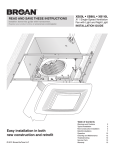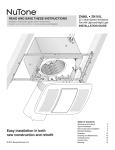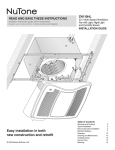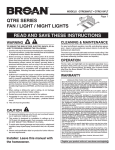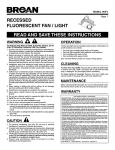Download Broan XB50L Installation guide
Transcript
READ AND SAVE THESE INSTRUCTIONS Installer: leave this guide with homeowner. Register your product online at www.broan.com/register. XB50L n XB80L n XB110L X1 | Single-Speed Ventilation Fan with Light and Night Light INSTALLATION GUIDE Table of Contents Easy installation in both new construction and retrofit © 2011 Broan-NuTone LLC Warnings and Cautions Typical Installation New Construction Installation Retrofit Installation Operation Cleaning and Maintenance Troubleshooting Service Parts Warranty 2 2 3 7 12 12 12 13 13 Page 2 XB50L n XB80L n XB110L Installation Guide WARNING CAUTION TO REDUCE THE RISK OF FIRE, ELECTRIC SHOCK, OR INJURY TO PERSONS, OBSERVE THE FOLLOWING: 1. Use this unit only in the manner intended by the manufacturer. If you have questions, contact the manufacturer at the address or telephone number listed in the warranty. 2. Before servicing or cleaning unit, switch power off at service panel and lock the service disconnecting means to prevent power from being switched on accidentally. When the service disconnecting means cannot be locked, securely fasten a prominent warning device, such as a tag, to the service panel. 3. Installation work and electrical wiring must be done by a qualified person(s) in accordance with all applicable codes and standards, including fire-rated construction codes and standards. 4. Sufficient air is needed for proper combustion and exhausting of gases through the flue (chimney) of fuel burning equipment to prevent backdrafting. Follow the heating equipment manufacturer’s guideline and safety standards such as those published by the National Fire Protection Association (NFPA), and the American Society for Heating, Refrigeration and Air Conditioning Engineers (ASHRAE), and the local code authorities. 5. When cutting or drilling into wall or ceiling, do not damage electrical wiring and other hidden utilities. 6. Ducted fans must always be vented to the outdoors. 7. Do not use this fan with any solid-state speed control device. 8. Acceptable for use over a tub or shower when connected to a GFCI (Ground Fault Circuit Interrupter) - protected branch circuit. 9. This unit must be grounded. 1. For general ventilating use only. Do not use to exhaust hazardous or explosive materials and vapors. 2. This product is designed for installation in ceilings up to a 12/12 pitch (45 degree angle). Duct connector must point up. DO NOT MOUNT THIS PRODUCT IN A WALL. 3. To avoid motor bearing damage and noisy and/or unbalanced impellers, keep drywall spray, construction dust, etc. off power unit. 4. Please read specification label on product for further information and requirements. NOT FOR USE IN A COOKING AREA Do not install above or inside this area 45° 45° Cooking Equipment Floor Typical Installation • Installation is the same for: INSULATION* (Place around and over Fan Housing.) ROOF CAP* (with built-in damper) FAN HOUSING Joists I-Joists Trusses • Fits in 2" x 8" ceiling construction. • Infinitely adjust the fan position between joists from 14" to 24" on center. Keep duct runs short. POWER CABLE* Seal gaps around Housing. ROUND DUCT* *Purchase separately. OR Seal duct joints with tape. ROUND ELBOWS* WALL CAP* (with built-in damper) Page 3 XB50L n XB80L n XB110L Installation Guide New Construction Installation Tools needed Materials needed • Power screwdriver with a Phillips bit • Phillips screwdriver • 6" round metal ducting recommended for best performance. Use of other ducting is acceptable but may impact performance. • Flathead screwdriver • Roof cap or wall cap (built-in damper recommended) • Pliers • Tape to seal duct connections • Wire insulation stripper • Electrical wiring and supplies per local code requirements • Wire cutter • 4W (max.) C7-type night light bulb 1 Remove Packaging Remove CFL Bulbs from protective packaging Remove Instruction Sheet Parts Bag holds Knockout Plate and six (6) screws 2 2 Install Mounting Frame 1 4 3 Punch out Mask from packaging. See Step 6. Page 4 XB50L n XB80L n XB110L Installation Guide New Construction Installation Snap-in and 3 Secure Housing 1 2 ! snap 4 Position Housing between joists and crimp channel on both sides of Mounting Frame to lock Housing in place. Do not crimp Housing. 3 Screws from Parts Bag 4 Attach Duct Connector and Ducting Top and bottom flanges go outside Housing 2 Screw from Parts Bag Insert tab into slot inside Housing 1 6" Ducting Tape 3 4" Ducting Tape Tape 6" to 4" Reducer provided in select models Page 5 XB50L n XB80L n XB110L Installation Guide New Construction Installation 5 Connect Wires and Install Knockout Plate • Run 120VAC electrical wiring to the installation location. • Use proper UL-approved connectors to secure wiring to the Knockout Plate provided in Parts Bag. • Connect wires as shown in wiring diagram. • Do not use a dimmer switch to operate the light. 1 Attach cable clamps to Knockout Plate. Knockout Plate mounts to outside of Housing and may be oriented as desired. 3 Light Fan 2 4 Connect wires Screw from Parts Bag LIGHT SWITCH BLK BLU NIGHT LIGHT SWITCH RED RED WHT FAN SWITCH LINE IN NIGHT LIGHT WHT RED BLK BLK WHT WHT GRD GRD SWITCH BOX BLACK WHITE BLUE WHT LIGHT RED GROUND (green or bare) BLK WHT FAN UNIT LIGHT RECEPTACLE WIRES FAN RECEPTACLE SWITCH BOX LIGHT RECEPTACLE LIGHT NIGHT LIGHT FAN MULTI CONTROL (purchase separately) KNOCKOUT PLATE 120 VAC LINE IN FAN RECEPTACLE WIRES Page 6 XB50L n XB80L n XB110L Installation Guide New Construction Installation Insert Mask and 6 Finish Ceiling • Install ceiling material. • Cut out around Housing. Mask protects unit during construction. Remove before installing Grille. 7 Install Grille 1 2 3 8 Install Bulbs 3 Night Light (purchase separately) 1 2 See Page 12 for Operations, Cleaning and Maintenance, and Troubleshooting. 4 Page 7 XB50L n XB80L n XB110L Installation Guide Retrofit Installation Tools needed Materials needed • Power screwdriver with a Phillips bit • Ruler • Tape to seal duct connections • Phillips screwdriver • Pencil • Flathead screwdriver • Drywall saw • Existing rigid duct will require the addition of a short length of flexible duct • Pliers • Claw hammer or pry bar • Wire insulation stripper • Utility knife • Wire cutter 1 • Electrical wiring and supplies per local code requirements • 4W (max.) C7-type night light bulb Remove Packaging Remove CFL Bulbs from protective packaging Punch out Mask from packaging. See Step 12. Remove Instruction Sheet Parts Bag holds Knockout Plate and six (6) screws Switch Off Power 2 WARNING Before removing existing fan, switch power off at service panel and lock the service disconnecting means to prevent power from being switched on accidentally. When the service disconnecting means cannot be locked, securely fasten a prominent warning device, such as a tag, to the service panel. 3 Enlarge Ceiling Opening and Remove Existing Fan 12" (30.5 cm) 11" (27.9 cm) parallel with joists 2 1 4 Existing ductwork and wiring left in place Examine Wiring Examine the existing wiring to make sure it is not damaged. If any damage is found, DO NOT CONTINUE INSTALLATION of this product. Contact a qualified person(s) for repair. Page 8 XB50L n XB80L n XB110L Installation Guide Retrofit Installation 5 Remove Blower Assembly Set aside Blower Assembly 1 2 Both sides 3 6 Remove Wiring Panel Set aside Wiring Panel Set aside screw 1 2 3 7 Insert Mounting Frame 4 3 5 1 Remove screws from Mounting Frame and set aside 2 Bend up four tabs Page 9 XB50L n XB80L n XB110L Installation Guide Retrofit Installation Secure 8 Mounting Frame Screws set aside in Step 7 9 Snap-in Housing 2 ! snap 1 Pull existing wiring into Housing as it is inserted into Mounting Frame 10 Attach Ducting and Duct Connector 4 Screw from Parts Bag Pull existing ductwork into Housing 3 1 Insert tab into slot inside Housing 2 6" Ducting Tape 4" Ducting Tape Tape 6" to 4" Reducer provided in select models Page 10 XB50L n XB80L n XB110L Installation Guide Retrofit Installation 11Install Knockout Plate, Connect Wires and Install Wiring Panel • Use proper UL-approved connectors to secure wiring to the Knockout Plate provided in Parts Bag. • Connect wires as shown in wiring diagram. • Do not use a dimmer switch to operate the light. 1 Screw from Parts Bag Attach cable clamps to Knockout Plate. Knockout Plate mounts to inside of Housing and may be oriented as desired. 2 Screw set aside in Step 6 5 6 4 3 Connect wires Fan Light LIGHT LIGHT SWITCH SWITCH BLK BLK BLU BLU NIGHT NIGHT LIGHT LIGHT SWITCH SWITCH RED RED RED RED WHT WHT FAN FAN SWITCH SWITCH LINE LINE IN IN BLK BLK BLK BLK WHT WHT WHT WHT GRD GRD GRD GRD SWITCH SWITCH BOX BOX BLACK BLACK WHITE WHITE BLUE BLUE RED RED GROUND GROUND (green (green or or bare) bare) BLK BLK WHT WHT LIGHT LIGHT NIGHT NIGHT LIGHT LIGHT WHT WHT RED RED FAN FAN WHT WHT UNIT UNIT LIGHT LIGHT RECEPTACLE RECEPTACLE WIRES WIRES FAN FAN RECEPTACLE RECEPTACLE SWITCH SWITCH BOX BOX LIGHT LIGHT RECEPTACLE RECEPTACLE LIGHT LIGHT NIGHT NIGHT LIGHT LIGHT FAN FAN MULTI MULTI CONTROL CONTROL (purchase (purchase separately) separately) 120 VAC 120 VAC LINE LINE IN IN KNOCKOUT KNOCKOUT PLATE PLATE FAN FAN RECEPTACLE RECEPTACLE WIRES WIRES Page 11 XB50L n XB80L n XB110L Installation Guide Retrofit Installation 12 Insert and Secure Blower Assembly 2 1 13 3 Screws from Parts Bag If ceiling repairs are needed, place Mask in Housing after Blower Assembly is secured. See New Construction Installation Step 6. Remove Mask before installing Grille. Install Grille 1 2 3 14 Install Bulbs 3 Night Light (purchase separately) 1 2 4 Page 12 XB50L n XB80L n XB110L Installation Guide WARNING Before servicing or cleaning unit, switch power off at service panel and lock the service disconnecting means to prevent power from being switched on accidentally. When the service disconnecting means cannot be locked, securely fasten a prominent warning device, such as a tag, to the service panel. Symptom: The fan does not run. • Check for an open fuse or circuit breaker in the building’s service panel. • Check that the two (2) plug-in connections for the Motor and the Control are seated firmly in place. • Check that the Blower Wheel spins freely. Operation To Operate Fan Use an ON/OFF switch to operate this ventilator. To Operate Lights The light and night light can be operated independently, using separate on/off switches. Cleaning and Maintenance To Clean For quiet and efficient operation, long life and attractive appearance, remove Grille and vacuum interior of unit with a dusting brush attachment. The Motor is permanently lubricated and never needs oiling. If the motor bearings are making excessive or unusual noises, replace the Control Assembly and Motor. To Change Bulbs Refer to Retrofit Installation Step 14 (page 11). 1. Carefully insert a small flathead screwdriver between the Grille and Lens, then twist to remove Lens. Troubleshooting M.O.L. 3.9" (100 mm) 2.Purchase two (2) 18W (max.) type GU24 fluorescent lamps with Maximum Overall Length (MOL) of 3.9" (100 mm). Purchase a 4W (max.) C7-type incandescent night light bulb. 3.Insert bulbs into their sockets. Replace Lens. Symptom: The fan runs erratically. • Check that the Blower Wheel is firmly attached to the Motor shaft and both spin freely. Symptom: The fan seems noisy. • Check that the back draft damper in the fan’s Duct Connector pivots freely. Screws used to attach the duct to the Duct Connector may be preventing the damper from opening. • Check that the back draft damper in the wall or roof cap pivots freely. These dampers are sometimes mistakenly painted shut or obstructed by bird and insect debris.. Page 13 XB50L n XB80L n XB110L Installation Guide Service Parts Warranty 1 2 3 4 5 6 7 8 Order replacement parts by Part No., not by Key No. 9 10 11 12 Key No. Part No. 1 97018349 2 97018721 3 97018382 4 97018473 5 97018766 97018765 97018763 6 97018331 7 99111513 8 99020301 9 97018768 10 97018531 11 99140208 12 99111399 13 99271381 13 Description Mounting Frame Knockout Plate & Screws Housing Wiring Panel/Harness Assembly Control Assembly & Motor (XB50L) Control Assembly & Motor (XB80L) Control Assembly & Motor (XB110L) Duct Connector - 6" 6" to 4" Reducer (models XB50L and XB80L only) Blower Wheel Scroll Assembly Grille Assembly (includes 11, 12, 13) Grille Spring (2 req’d) Lens Bulb, GU24 18W 3500K Fluorescent (2 req’d) Broan Ventilation Fan/Lights Limited Warranty WARRANTY PERIOD: Broan warrants to the original consumer purchaser of its Broan Ventilation Fan/Light (the “Fan”) that your Fan (excluding lamps/ bulbs) will be materially free from defects in materials or workmanship for a period of three (3) years from the date of original purchase. The warranty on the lamps/bulbs provided with the Fan is one (1) year and does not cover lamp/bulb breakage. This warranty does not cover accessories, such as speed controls, that may be purchased separately and installed with the Fan. The limited warranty period for replacement parts, and for Fans repaired or replaced under this limited warranty, shall continue for the remainder of the original warranty period. NO OTHER WARRANTIES: THE FOREGOING WARRANTIES ARE EXCLUSIVE AND IN LIEU OF ANY OTHER WARRANTIES, EXPRESS OR IMPLIED. BROAN DISCLAIMS AND EXCLUDES ALL OTHER EXPRESS WARRANTIES, AND DISCLAIMS AND EXCLUDES ALL WARRANTIES IMPLIED BY LAW, INCLUDING WITHOUT LIMITATION THOSE OF MERCHANTABILITY AND FITNESS FOR A PARTICULAR PURPOSE. TO THE EXTENT THAT APPLICABLE LAW PROHIBITS THE EXCLUSION OF IMPLIED WARRANTIES, THE DURATION OF ANY APPLICABLE IMPLIED WARRANTY IS LIMITED TO THE PERIOD SPECIFIED FOR THE EXPRESS WARRANTY. Some states do not allow limitations on how long an implied warranty lasts, so the above limitation may not apply to you. Any oral or written description of the Fan is for the sole purpose of identifying it and shall not be construed as an express warranty. REMEDY: During the applicable limited warranty period, Broan will, at its option, provide replacement parts for, or repair or replace, without charge, any Fan or part thereof, to the extent Broan finds it to be covered by and in breach of this limited warranty. Broan will ship the repaired or replaced Fan or replacement parts to you at no charge. You are responsible for all costs for removal, reinstallation and shipping, insurance or other freight charges incurred in the shipment of the Fan or part to Broan. This warranty does not cover (a) normal maintenance and service, (b) normal wear and tear, (c) any Fans or parts which have been subject to misuse, abuse, abnormal usage, negligence, accident, improper or insufficient maintenance, storage or repair (other than repair by Broan), (d) damage caused by faulty installation, or installation or use contrary to recommendations or instructions, (e) any Fan that has been moved from its original point of installation, (f) damage caused by environmental or natural elements, (g) damage in transit, (h) natural wear of finish, (i) Fans in commercial or nonresidential use, or (j) damage caused by fire, flood or other act of God. This warranty covers only Fans sold in the United States or through U.S. distributors authorized by Broan. EXCLUSION OF DAMAGES: BROAN’S OBLIGATION TO PROVIDE REPLACEMENT PARTS, OR REPAIR OR REPLACE, AT BROAN’S OPTION, SHALL BE YOUR SOLE AND EXCLUSIVE REMEDY UNDER THIS LIMITED WARRANTY AND BROAN’S SOLE AND EXCLUSIVE OBLIGATION. BROAN SHALL NOT BE LIABLE FOR INCIDENTAL, INDIRECT, CONSEQUENTIAL OR SPECIAL DAMAGES ARISING OUT OF OR IN CONNECTION WITH THE FAN, ITS USE OR PERFORMANCE. Incidental damages include but are not limited to such damages as loss of time and loss of use. Consequential damages include but are not limited to the cost of repairing or replacing other property which was damaged if the Fan does not work properly. Some states do not allow the exclusion or limitation of incidental or consequential damages, so the above limitation or exclusion may not apply to you. This warranty gives you specific legal rights, and you may also have other rights, which vary from state to state. This warranty supersedes all prior warranties and is not transferable from the original consumer purchaser. BROAN SHALL NOT BE LIABLE TO YOU, OR TO ANYONE CLAIMING UNDER YOU, FOR ANY OTHER OBLIGATIONS OR LIABILITIES, INCLUDING, BUT NOT LIMITED TO, OBLIGATIONS OR LIABILITIES ARISING OUT OF BREACH OF CONTRACT OR WARRANTY, NEGLIGENCE OR OTHER TORT OR ANY THEORY OF STRICT LIABILITY, WITH RESPECT TO THE FAN OR BROAN’S ACTS OR OMISSIONS OR OTHERWISE. This warranty covers only replacement or repair of defective Fans or parts thereof at Broan’s main facility and does not include the cost of field service travel and living expenses. Any assistance Broan provides to or procures for you outside the terms, limitations or exclusions of this limited warranty will not constitute a waiver of such terms, limitations or exclusions, nor will such assistance extend or revive the warranty. Broan will not reimburse you for any expenses incurred by you in repairing or replacing any defective Fan, except for those incurred with Broan’s prior written permission. HOW TO OBTAIN WARRANTY SERVICE: To qualify for warranty service, you must (a) notify Broan at the address or telephone number stated below within seven (7) days of discovering the covered defect, (b) give the model number and part identification and (c) describe the nature of any defect in the Fan or part. At the time of requesting warranty service, you must present evidence of the original purchase date. Broan-NuTone LLC, 926 West State Street, Hartford, WI 53027 (1-800-637-1453) www.broan.com If you must send the Fan or part to Broan, as instructed by Broan, you must properly pack the Fan or part—Broan is not responsible for damage in transit.