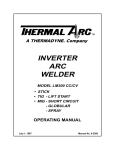Download PRECISION DIGITAL PD756 Instruction manual
Transcript
ConsoliDator™ Multi-Channel Controller Instruction Manual ConsoliDator 8 Features ConsoliDator 4 Features • • • • • • Eight 4-20 mA Inputs Eight 24 VDC @ 20 mA Two 4-20 mA Outputs Four 4-20 mA Inputs Four 24 VDC @ 20 mA Four 4-20 mA Outputs Common Features & Advantages • • • • • • • • Nine 10 A Relays Four Pulse Inputs Four Digital Inputs 90-264 VAC and 8-30 VDC Powered ® RS-232 Modbus RTU Serial Communication Full Graphical 4.75" x 3.5" LCD with Backlight Intuitive Menus in English All Inputs & Outputs Factory Calibrated PRECISION DIGITAL CORPORATION 19 Strathmore Road • Natick MA 01760 USA Tel (800) 343-1001 • Fax (508) 655-8990 www.predig.com ConsoliDator Multi-Channel Controller Visit our Web Site http://www.predig.com/ 2 Instruction Manual ConsoliDator Multi-Channel Controller Instruction Manual INTRODUCTION The ConsoliDator is an easy to use multiple-channel controller. It accepts 4-20 mA inputs, flow meter pulse inputs, and digital inputs. It is equipped with multiple relays, which all have user-definable actions, 4-20 mA outputs, and Modbus protocol serial communication capabilities. ORDERING INFORMATION 4-20 mA & Pulse Input Models Model Mounting PD980-8K9-15 PD981-8K9-15 PD940-8K9-15 PD941-8K9-15 Wall Panel Wall Panel 4-20 Inputs Pulse Inputs 4-20 Outputs Relays 8 4 2 9 4 4 4 9 Accessories Model Description PDA2901 PDP2901 PDP2902 PDA6901 PDX6901 NEMA 4X (UL Type 4X) Enclosure for PD981 or PD941 models. Sub Panel with Terminal Strips for PDA2901 Enclosure. Low-Cost Sub Panel without Terminal Strips for PDA2901. 2" Pipe Mounting Kit for PDA2901 Enclosure. Snubber .01µF, 470Ω, Flexible Leads. J1 INPUT + INPUT 2 + INPUT 1 LOOP OUT LOOP IN G + INPUT 3 + INPUT 4 KEY 1 KEY 2 KEY 3 KEY 4 COMMON KEY 5 G DIGITAL INPUTS EXTERNAL KEYPAD J2 OUTPUT +24 ANALOG OUTPUT 3 GND LOOP IN ANALOG OUTPUT 2 LOOP OUT LOOP OUT COMMON INTERNAL POWER LOOP IN +24 GND LOOP IN LOOP OUT ANALOG OUTPUT 1 COMMON INTERNAL POWER ANALOG OUTPUT 4 J3 INPUT GND/ RET - + GND/ RET GND/ RET - + GND/ RET ANALOG 1 GND/ RET - + GND/ RET ANALOG 7/ FLOW 3 - + ANALOG 8/ FLOW 4 - + GND/ RET ANALOG 2 - + GND/ RET ANALOG 3 - + ANALOG 4 J5 RELAY J8 RELAY NO C NO NC C NC NO RELAY 5 RELAY 9 J7 POWER C NC NO RELAY 6 C NC NO RELAY 7 C NC RELAY 8 J6 RELAY GND + DC POWER 3 + J4 INPUT Model: PDP2901 Sub Panel for PDA2901 Enc PDA2901 optional enclosure features quick-release latches, a hinged front panel and internal space for mounting additional components such as relays and switches. - ANALOG 6/ FLOW 2 ANALOG 5/ FLOW 1 GND N AC POWER H NO C RELAY 1 NC NO C RELAY 2 NC NO C RELAY 3 NC NO C NC RELAY 4 PDP2901 optional sub panel features terminal strips for convenient installation of all power, analog, and relay lines using up to 8 AWG wire. ConsoliDator Multi-Channel Controller Instruction Manual TABLE OF CONTENTS INTRODUCTION ----------------------------------------------------------------------- 3 ORDERING INFORMATION -------------------------------------------------------- 3 TABLE OF CONTENTS-------------------------------------------------------------- 4 SPECIFICATIONS--------------------------------------------------------------------- 7 General------------------------------------------------------------------------------------------- 7 4-20 mA Analog Inputs --------------------------------------------------------------------- 8 Flow Meter Pulse Inputs-------------------------------------------------------------------- 8 Digital Inputs ----------------------------------------------------------------------------------- 8 Relays -------------------------------------------------------------------------------------------- 9 4-20 mA Transmitter Outputs----------------------------------------------------------- 10 Modbus® Serial Communications----------------------------------------------------- 10 Compliance Information------------------------------------------------------------------ 10 SAFETY INFORMATION ---------------------------------------------------------- 11 INSTALLATION ---------------------------------------------------------------------- 12 Unpacking------------------------------------------------------------------------------------- 12 Wall Mounting ------------------------------------------------------------------------------- 12 Panel Mounting------------------------------------------------------------------------------ 13 Connections---------------------------------------------------------------------------------- 14 Power Connections ---------------------------------------------------------------------- 14 Input Signal Connections --------------------------------------------------------------- 15 4-20 mA Analog Input Connections ---------------------------------------------- 15 Flow Meter Pulse Input Connections--------------------------------------------- 16 Digital Input Connections ----------------------------------------------------------- 16 Analog Output Connections------------------------------------------------------------ 17 Relay Connections ----------------------------------------------------------------------- 18 Switching Inductive Loads ---------------------------------------------------------- 18 RC Networks Available from Precision Digital --------------------------------- 18 Serial Communication Connections ------------------------------------------------- 19 External Keypad Connections --------------------------------------------------------- 19 NAVIGATING AND EDITING ----------------------------------------------------- 20 Soft-Keys and Buttons-------------------------------------------------------------------- 20 SETUP AND PROGRAMMING -------------------------------------------------- 21 Main Setup Menu --------------------------------------------------------------------------- 22 General Functions ------------------------------------------------------------------------ 22 Buzzer Settings------------------------------------------------------------------------ 22 Password Settings -------------------------------------------------------------------- 22 Backlight Settings --------------------------------------------------------------------- 23 Modbus Settings ---------------------------------------------------------------------- 23 Contrast Settings---------------------------------------------------------------------- 23 Configuring 4-20 mA Inputs------------------------------------------------------------- 24 Analog Input Display Preferences ------------------------------------------------ 24 Scaling the 4-20 mA Input ---------------------------------------------------------- 25 Setting Flow Meter Pulse Inputs------------------------------------------------------- 26 Flow Meter Pulse Input Display Preferences ---------------------------------- 27 Flow Meter Pulse Input Configuration ------------------------------------------- 27 4 ConsoliDator Multi-Channel Controller Instruction Manual Programming Relays ---------------------------------------------------------------------- 28 Supervisory or Summary Alarm Modes --------------------------------------------- 28 High or Low Alarm Modes -------------------------------------------------------------- 29 High or Low Pulse Alarm Modes ----------------------------------------------------- 30 Trigger Alarm Mode ---------------------------------------------------------------------- 32 Annunciator High or Low Alarm Modes --------------------------------------------- 33 Plunger Lift by Differential Pressure Mode----------------------------------------- 34 Plunger Lift by Time Mode ------------------------------------------------------------- 35 Lead-Lag Modes (Pump Alternation Control) ------------------------------------- 36 Lead-Lag Override Function ------------------------------------------------------- 37 Linear Pulse Width Modulation Mode ----------------------------------------------- 38 Proportional Plus Integral Pulse Width Modulation Mode ---------------------- 40 Setting 4-20 mA Outputs ----------------------------------------------------------------- 41 Linear Scaling of 4-20 mA Output ---------------------------------------------------- 41 PID Control Using 4-20 mA Output -------------------------------------------------- 42 OPERATION -------------------------------------------------------------------------- 43 Multiple Channel Operation Screen -------------------------------------------------- 43 Single Analog Input Operation Screen ---------------------------------------------- 44 Single Flow Meter Pulse Input Operation Screen-------------------------------- 45 Digital Input Operation Screen--------------------------------------------------------- 46 Manual Relay Control --------------------------------------------------------------------- 47 MODBUS® SERIAL COMMUNICATION--------------------------------------- 48 Modbus Register Tables ---------------------------------------------------------------- 49 TROUBLESHOOTING TIPS ------------------------------------------------------ 54 OTHER PRECISION DIGITAL PRODUCTS ---------------------------------- 55 Table of Figures Figure 1. Wall Mount Dimensions (PD980 & PD940) ..................................... 12 Figure 2. Panel Mount Dimensions (PD981 & PD941) ................................... 13 Figure 3. Power Connections .......................................................................... 14 Figure 4. Transmitter Powered by Ext. Supply or Self-Powered .................. 15 Figure 5. Transmitters Powered by ConsoliDator ......................................... 15 Figure 6. Transmitters Powered by ConsoliDator ......................................... 15 Figure 6. Flow Meter Pulse Input Connections.............................................. 16 Figure 7. Digital Input From Switch Closure .................................................. 16 Figure 8. Digital Input From Live Signal ......................................................... 16 Figure 9. 4-20 mA Output Powered by ConsoliDator .................................... 17 Figure 10. 4-20 mA Output Powered by External Supply.............................. 17 Figure 11. Relay Connections ......................................................................... 18 Figure 12. AC and DC Loads Protection......................................................... 18 Figure 13. Low Voltage DC Loads Protection ................................................ 18 Figure 14. Serial Connections ......................................................................... 19 Figure 15. External Keypad Connections....................................................... 19 Figure 16. Pulse Relay Timing Diagram ......................................................... 31 Figure 17. Linear PWM Relay Timing Example .............................................. 39 Figure 18. PD980 & PD940 Overall Dimensions............................................. 53 Figure 19. PD981 & PD941 Overall Dimensions............................................. 53 5 ConsoliDator Multi-Channel Controller Instruction Manual Disclaimer The information contained in this document is subject to change without notice. Precision Digital Corporation makes no representations or warranties with respect to the contents hereof, and specifically disclaims any implied warranties of merchantability or fitness for a particular purpose. All trademarks mentioned in this document are the property of their respective owners. 6 ConsoliDator Multi-Channel Controller Instruction Manual SPECIFICATIONS Except where noted all specifications apply to operation at +25°C (77°F). General DISPLAY Graphical: 4.75" x 3.5" (121 mm x 89 mm) LCD with backlight 320 X 240 pixels; Numerical: ±999999 DISPLAY UPDATE CALIBRATION PASSWORD 2 seconds (0.5 Hz) All ranges are calibrated at the factory. Programmable password restricts modification of programmed settings and use of manual control functions. All programmed settings are stored in non-volatile memory for a minimum of ten years if power is lost. AC: 90-264 VAC, 47 to 63 Hz, 20 VA DC: 8-30 VDC, 15 W AC: Unit is protected internally. 5 A max, slow blow, 250 V min UL Recognized external fuse recommended. DC: 5 A max, slow blow, 250 V (or 50 V min) UL Recognized external fuse recommended. AC power is isolated from all inputs, outputs and relays to 1500 VAC. Isolation to 5000 VAC between analog inputs and analog outputs requires powering analog outputs with external supply. Signal and output power grounds are connected to earth (chassis) ground. Operating temperature range: 0 to 50°C (32 to 122°F) Storage temperature range: -40 to 60°C (-40 to 140°F) Relative humidity: 0 to 90% non-condensing *All functions operate down to -10°C (14°F). LCD response is slower below 0°C (32°F) and may need contrast adjustment to be readable. Removable screw terminal blocks accept 12 to 24 AWG wire. DB9 male for serial connection. Screw terminal connectors: 4.5 lb-in (0.5 Nm) NON-VOLATILE MEMORY POWER FUSE ISOLATION & GROUNDING ENVIRONMENTAL CONNECTIONS TIGHTENING TORQUE ENCLOSURE MOUNTING WEIGHT Type 1; Powder-coated steel; Color: warm gray Wall Mount (PD980 & PD940): four screws/bolts Panel Mount (PD981 & PD941): four screws/bolts Cutout: 7.37" x 8.35" (187 mm x 212 mm) Wall Mount 8.75" x 8.00" x 3.00" (222 mm x 203 mm x 76 mm) (H x W x D) Panel Mount 8.66" x 9.36" x 3.10" (220 mm x 238 mm x 79 mm) (H x W x D) 5.5 lb (2.5 kg) WARRANTY EXTENDED WARRANTY 1 year parts and labor Warranty may be extended 1 year or 2 years. Contact factory for pricing and details. OVERALL DIMENSIONS 7 ConsoliDator Multi-Channel Controller Instruction Manual 4-20 mA Analog Inputs ACCURACY ±0.03% of span ±1 count TEMPERATURE DRIFT 50 PPM/°C from 0 to 50°C ambient User selectable from zero to six places with automatic overflow. 4-20 mA, Minimum span of 1 mA DECIMAL POINT INPUT RANGE INPUT IMPEDANCE NORMAL MODE REJECTION TRANSMITTER POWER SUPPLY ENGINEERING UNITS 130 Ω, current limited Greater than 100 dB at 50/60 Hz. Each input is equipped with +24 VDC current limited. External supply may be substituted. User selectable units or custom-entered units. Flow Meter Pulse Inputs SIGNAL RANGE CONVERSION FACTOR DISPLAY OPTIONS ENGINEERING UNITS RATE & TOTAL DECIMAL POINT TOTALIZER TOTALIZER RESET 100 mVp-p to 15 Vp-p; 1 Hz to 10 kHz Programmable from 0.00001 to 999999 Rate and total values displayed on screen. Bargraphs user selectable to indicate either total or rate. Show Total/Rate combinations as GAL & GPS, GAL & GPM, GAL & GPH, GAL & GPD, MG & MGD, BBL & BPH, BBL & BPD, LTR & LPD, LTR & LPH, LTR & LPS, CF & CFS, CF & CFM, CF & CFH, CF & CFD, MCF & MCD. Independent and user selectable from zero to six places with automatic overflow. Calculates total based on rate. Reading stored in nonvolatile memory every 5 minutes for power-loss recovery. Via front panel buttons (Password restricted). Digital Inputs INPUT TYPES Normally open switch: External excitation not required. Open collector transistor: Open circuit voltage = 3 VDC Closed Circuit Current = 18.5 mA Switch closure or logic LO to terminals interpreted as "ON" LO = 0 to 1 VDC, HI = 2.5 to 12 VDC INPUT IMPEDANCE 240 Ω Minimum input pulse (closed contact or LO) duration: 1 sec Maximum input pulse frequency: 30 cycles per minute SIGNAL REQUIREMENTS 8 ConsoliDator Multi-Channel Controller Instruction Manual Relays RATING SPDT (form C); rated 10 A @ 120/240 VAC or 5 A @ 28 VDC resistive load; 1/3 HP @ 120/240 VAC for inductive loads. Minimum load: 50 mA for AC, 10 mA @ 5 VDC ISOLATION 1500 VAC between coil and contacts DEADBAND 0-100% of full scale, user selectable ELECTRICAL NOISE SUPPRESSION An external suppressor (snubber) should be connected to each relay contact switching inductive loads, to prevent disruption to the microprocessor’s operation. Recommended suppressor value: 0.01 µF/470 Ω, 250 VAC (Order: PDX6901). ASSIGNMENT & OPERATION Any relay may be assigned to any analog or flow meter pulse input channel. Multiple relays may be assigned to the same channel. All relays are programmed independently. High or Low Alarm: Assign to analog or pulse channel for on/off relay control. Annunciator High or Low: Assign to analog or pulse channel for on/off relay control with reset capability from digital input switch. Summary Alarm: Use for indication of any relay entering alarm state. Supervisory Alarm: Use to indicate CPU failure or analog input signal loss. High or Low Pulse Action: Assign to analog or pulse input channel for pulsing on/off timed relay control. Programmable pulse width and delay. Trigger: Assign to pulse channel for indication of user-defined total increment. Programmable for scaled pulse output. Plunger Lift: Assign to analog and/or pulse channels to control a plunger lift system. Lead-Lag Alternation (Sequence): Link multiple relays for sequential operation. (Up to 9 relays). Programmable override set points to turn on up to 5 relays. Pulse Width Modulation: Assign to analog or pulse channel for on/off signal modulated based on input. User selectable cycle time. PI Control: Assign to analog or pulse channel for Proportional plus Integral on/off modulated duty cycle. Manual tuning required. MANUAL OVERRIDE Override any relay (Password restricted). Relays do not respond to input in this mode. ACKNOWLEDGE Front panel ACK key resets relays in Supervisory, Summary and Annunciator Alarm Modes. TIME DELAY Programmable on/off delays, 0-999.9 sec, independent for each relay AUTO INITIALIZATION When power is applied to the controller, relays will reflect the state of the input to the controller. 9 ConsoliDator Multi-Channel Controller Instruction Manual 4-20 mA Transmitter Outputs OUTPUT RANGE CALIBRATION SCALING RANGE ASSIGNMENT & OPERATION ACCURACY 4.00 to 20.00 mA Factory calibrated for 4-20 mA Any process range. Assign to any analog or pulse input channel for linear scaling or for manually tuned PID control output. TEMPERATURE DRIFT 50 PPM/°C from 0 to 50°C ambient. Output & Input drifts are separate. Self powered or externally powered by 12 to 32 VDC ±0.05% F.S. ±0.01 mA OUTPUT LOOP POWER OUTPUT LOOP RESISTANCE Powered by controller: 10 to 600 Ω Powered by external 12 VDC: 10 to 300 Ω Powered by external 24 VDC: 10 to 600 Ω Powered by external 32 VDC: 10 to 900 Ω Modbus® Serial Communications TYPE RS-232 Modbus RTU DEVICE ADDRESS Programmable between 1 and 247 TRANSMIT TIME DELAY Programmable between 0 and 300 ms BAUD RATE Programmable from 1200 to 38400 DATA 8 bit (1 start bit, 1 stop bit) PARITY EVEN or NONE. (NONE parity uses 2 stop bits). Compliance Information UL LISTED USA and Canada UL 508 Industrial Control Equipment UL FILE NUMBER E160849 10 ConsoliDator Multi-Channel Controller Instruction Manual SAFETY INFORMATION ! CAUTION: Read complete instructions prior to installation and operation of the controller. WARNING: Risk of electric shock. WARNING Hazardous voltages present. Installation and service should be performed only by trained service personnel. 11 ConsoliDator Multi-Channel Controller Instruction Manual INSTALLATION Unpacking Remove the instrument from its box. Inspect the packaging and contents for damage. Report any damages to the carrier. If any part is missing or the controller malfunctions, please contact your supplier or the factory for assistance. Wall Mounting (For PD980 & PD940 Models) • Obtain four #10 screws and nuts. • Prepare four 1/4" holes through mounting surface spaced as shown. • Allow at least two inches of free space on all sides so that the removable screw terminals and DB9 connector may be accessed for wiring. • Secure instrument to surface. Dia. 0.25" (6.3 mm) 4 places 8.00" (203 mm) 7.25" (184mm) Figure 1. Wall Mount Dimensions (PD980 & PD940) 12 ConsoliDator Multi-Channel Controller Instruction Manual Panel Mounting (For PD981 & PD941 Models) • Obtain four #8 screws (M4.2) and nuts. • Obtain four washers with at least 5/16" O.D. If the device will be subjected to vibration, lock washers are necessary. • Prepare four 1/4" (6.3 mm) clearance holes through mounting surface spaced as shown. • Prepare panel cutout. • 7.37" H x 8.35" W (187 mm x 212 mm) • Center cutout vertically and horizontally with respect to holes. • Maximum allowable inner radii: 0.1" (2.5 mm). • Remove all connectors. • Insert controller and secure to surface. 4 CLEARANCE HOLES: Dia. 0.25" (6.3 mm) PANEL 8.16" (207 mm) CUTOUT 8.86" (225 mm) Figure 2. Panel Mount Dimensions (PD981 & PD941) 13 ConsoliDator Multi-Channel Controller Instruction Manual Connections Connections are made to removable screw terminal connectors and a DB9 male serial connector. They are located around the sides of the controller. ! Use copper wire with 60°C or 60/75°C insulation for all line voltage connections. Observe all safety regulations. Electrical wiring should be performed in accordance with all applicable national, state, and local codes to prevent damage to the instrument and ensure personnel safety. Power Connections Power connections are made to one of the power terminal connectors. All units are capable of being powered either by AC or by DC for the ranges specified. CONNECT ONLY ONE OF THE POWER INPUTS • 120-250 VAC Power (90 VAC min, 264 VAC max) o Use three-terminal power connector as shown in Figure 3. o Unit is protected internally. 5 A max, slow blow, 250 V min UL Recognized external fuse recommended. • 8-30 VDC Power o Use two-terminal power connector as shown in Figure 3. o 5 A max, slow blow, 250 V (or 50 V min) UL Recognized external fuse recommended. DC POWER 8-30V AC POWER 120-250V 47-63 Hz GND N H + GND AC HOT AC NEUTRAL EARTH GROUND Figure 3. Power Connections 14 DC GROUND DC + ConsoliDator Multi-Channel Controller Instruction Manual Input Signal Connections Input signal connections are made to terminal connectors, which are labeled individually on the controller. 4-20 mA Analog Input Connections Analog 4-20 Input connections are made to three-terminal connectors. The following figures show examples for typical applications. Each of the 4-20 mA inputs may be connected in any of the modes shown below. ANALOG INPUT GND + + ANALOG INPUT GND + + External Power Supply + 2-Wire 4-20 mA Self-Powered Transmitter 2-Wire 4-20 mA Transmitter Figure 4. Transmitter Powered by Ext. Supply or Self-Powered ANALOG INPUT G ANALOG INPUT + + G + Signal 2-Wire 4-20 mA Transmitter + 3-Wire 4-20 mA Transmitter Figure 5. Transmitters Powered by ConsoliDator ANALOG INPUT + G Power + + Signal - Signal + 3-Wire 4-20 mA Transmitter External Power Supply Figure 6. Three-Wire Transmitters Powered Externally 15 ConsoliDator Multi-Channel Controller Instruction Manual Flow Meter Pulse Input Connections Flow Meter Pulse Inputs are wired to two-terminal connectors. A square waveform is used in the illustration, but the input is capable of reading many other types of signals within the voltage and frequency ranges specified. FLOW-METER + G Signal Source + Ground Figure 7. Flow Meter Pulse Input Connections Digital Input Connections Digital Inputs are wired to two-terminal connectors. Normally open switch contacts may be used as shown in Figure 8. Figure 9 shows a Digital Input using an NPN open collector transistor output from a live signal. Logic LO or switch closure appearing across the terminals is interpreted as ON. When using an open collector transistor, a logic HI at the base (marked "B" in Figure 9) will be interpreted as ON. DIGITAL INPUT + G Switch Contact Figure 8. Digital Input From Switch Closure DIGITAL INPUT + G Live Signal Source + C B E - Figure 9. Digital Input From Live Signal 16 ConsoliDator Multi-Channel Controller Instruction Manual Analog Output Connections The following figures show examples for 4-20 mA transmitter output connections. Terminal connectors are labeled individually on the side of the case. In order to obtain isolation from analog inputs, outputs must be powered from an external supply as shown in Figure 11. ANALOG OUTPUT +24 LOOP IN LOOP OUT GND + Remote Display, Chart Recorder, etc. Figure 10. 4-20 mA Output Powered by ConsoliDator ANALOG OUTPUTS +24 LOOP IN LOOP OUT GND External Power Supply + + Remote Display, Chart Recorder, etc. Figure 11. 4-20 mA Output Powered by External Supply 17 ConsoliDator Multi-Channel Controller Instruction Manual Relay Connections Relay connections are made to three-terminal connectors labeled on the side of the case. RELAY OUTPUT NO - C - NC Figure 12. Relay Connections Switching Inductive Loads The use of suppressors (snubbers) is strongly recommended when switching inductive loads to prevent disrupting the microprocessor’s operation. The suppressors also prolong the life of the relay contacts. Suppression can be obtained with resistor-capacitor (RC) networks assembled by the user or purchased as complete assemblies. Refer to the following circuits for RC network assembly and installation: NO C L O A D Figure 13. AC and DC Loads Protection Choose R and C as follows: R: 0.5 to 1 Ω for each volt across the contacts C: 0.5 to 1 µF for each amp through closed contacts Notes: 1. 2. 3. Use capacitors rated for 250 VAC. RC networks may affect load release time of solenoid loads. Check to confirm proper operation. Install the RC network at the instrument's relay screw terminals. An RC network may also be installed across the load. Experiment for best results. NO C L O A D Use a diode with a reverse breakdown voltage two to three times the circuit voltage and forward current at least as large as the load current. Figure 14. Low Voltage DC Loads Protection RC Networks Available from Precision Digital RC networks are available from Precision Digital and should be applied to each relay contact switching an inductive load. Part number: PDX6901. 18 ConsoliDator Multi-Channel Controller Instruction Manual Serial Communication Connections A DB9 male connector is used for Modbus serial communication. RS-232 PORT 3 TRANSMIT REQUEST TO SEND RECEIVE COMMON 7 2 1 Figure 15. Serial Connections External Keypad Connections Normally open pushbuttons may be wired to the six-terminal external keypad connector when the front panel of the controller is not accessible. Keys 1 to 5 refer to the front buttons from left to right. EXTERNAL KEYPAD KEY 1 KEY 2 KEY 3 KEY 4 KEY 5 COMMON Figure 16. External Keypad Connections 19 ConsoliDator Multi-Channel Controller Instruction Manual NAVIGATING AND EDITING The device displays various screens throughout programming and operation. Functions are programmed within their respective menu screens in many cases accompanied by user prompts. Soft-Keys and Buttons The unit is equipped with five buttons located below the display. The function of each button corresponds to its soft-key, which appears at the bottom of the display. Buttons assume different functions, which change according to the screen in view. MANUAL SETUP ACK VIEW Selections are marked by a cursor, which appears on screen as an arrowhead. The keys below are used to navigate through menus and edit settings. Other special keys appear throughout the programming process. KEY ACK ACTION • Acknowledge relay(s) EDIT • Modify selection ENTER • Execute current selection EXIT • Quit present screen or mode MANUAL • Enter manual relay mode RST • Reset total SAVE • Store setting to memory SETUP • Enter main setup menu SIM • Enter simulation mode VIEW • Scroll through operation screens ↑ • • Move cursor up when navigating menus Scroll up through characters & values when editing settings ↓ • • Move cursor down when navigating menus Scroll down through characters & values when editing settings → • • Move cursor right when navigating menus Move to next character space when editing settings + • Increase setting - • Decrease setting 20 ConsoliDator Multi-Channel Controller Instruction Manual SETUP AND PROGRAMMING • There is no need to recalibrate the instrument when first received from the factory. The device is factory calibrated prior to shipment, for all input types. The calibration equipment is certified to NIST standards. • Overview Setup and programming is done through the front buttons. After power and signal connections have been completed and verified, apply power to the instrument. Inputs, outputs, and relays are configured individually. It is recommended that all inputs be configured before outputs and relays are programmed. For information on general button functions, see NAVIGATING AND EDITING section on page 20. See page 43 for operation. Shown below is a typical screen that appears at power up. Actual screens will vary with the amount of inputs initially detected. Ch1 Ch2 Ch3 Ch4 Ch 1: 12.000 mA 13.000 mA 14.000 mA 15.000 mA Ch 2: Ch 3: Ch 4: SETUP • • • • MANUAL ACK VIEW The SETUP key is used to enter the setup menu (Password restricted). The MANUAL key is used to enter the manual relay override menu (Password restricted). The ACK key is used to acknowledge (reset) the relays assigned to Supervisory, Summary or Annunciator Alarm functions and to silence the buzzer. The VIEW key is used to scroll to the next operation screen. 21 ConsoliDator Multi-Channel Controller Instruction Manual Main Setup Menu The main setup menu is the access point for setting up Inputs, Outputs, and General Functions during the programming process. The number of inputs and outputs shown on this screen are determined by the particular model. • To access this menu from the operation screen: Press the SETUP key. Inputs Channel #1 Channel #2 Channel #3 Channel #4 Channel #5 Channel #6 Channel #7 Channel #8 Flow Meter Flow Meter Flow Meter Flow Meter Outputs Alarm Alarm Alarm Alarm Alarm Alarm Alarm Alarm Alarm #1 #2 #3 #4 Relay Relay Relay Relay Relay Relay Relay Relay Relay #1 #2 #3 #4 #5 #6 #7 #8 #9 Analog Out #1 Analog Out #2 Buzzer: ON OFF Change Password Save BL: YES NO Baud Rate: 19200 bps Parity: EVEN - 8E1 Modbus ID: 1 Tx Delay: 0 ms Adjust Contrast ENTER EXIT General Functions General functions are accessible from the main setup menu. Buzzer Settings The buzzer will sound whenever a relay is active if [ON] is selected. To disable the buzzer, select [OFF]. Password Settings Select Change Password to enter a new password up to ten characters in length or to change an existing password. A prompt will appear in a separate screen. After exiting setup the user will be prompted to enter the password before making any changes to the settings or operation. It is recommended to enter the password after the remainder of setup and programming has been completed. The password may be removed by leaving the Enter New Password box blank when changing it. 22 ConsoliDator Multi-Channel Controller Instruction Manual Backlight Settings Selecting [YES] under Save BL automatically turns the backlight off if no buttons are pressed for five minutes. This is recommended unless it is necessary to have the backlight constantly on. When [NO] is selected, the backlight will remain on indefinitely. Modbus Settings Baud Rate: Parity: Modbus ID: Tx Delay: Select any available baud rate. Select EVEN – 8E1 for Even parity, 1 stop bit. Select NONE – 8N2 for None parity, 2 stop bits. Select NONE – 8N1 for None parity, 1 stop bit. (Included for special circumstances only). Specify an address. Specify a data transmission delay (response). Contrast Settings Select Adjust Contrast and press the ADJ key continuously to darken the display contrast. After the darkest possible setting is reached the ADJ key returns the display to its lightest setting. If the screen disappears due to light conditions, continue to press the ADJ key until it becomes visible. 23 ConsoliDator Multi-Channel Controller Instruction Manual Configuring 4-20 mA Inputs The Analog Input menu is used to configure the 4-20 mA analog inputs. Each has a separate menu. All 4-20 mA inputs can be configured using the information provided in this section. • To access Analog Input menu: Select a channel from the Inputs window in the main setup menu. Analog Input: 1 Input Type: 4-20 mA Transmitter Channel ID: Analog: 1 mA: High Value: 16.00 mA 16.00 Low Value: 4.00 mA 4.00 Min Value: 0.00 mA Max Value: 20.00 mA Format: 9999.99 mA Units: mA EXIT Analog Input Display Preferences Channel ID Format Units Max Value Min Value Enter a name for the channel to appear on the operation screens and wherever else the channel is referenced. Select a position for the decimal point by shifting left or right (zero to five places). Select from any available engineering units or choose to enter a combination of characters by pressing the CUSTOM key. These values represent the input span and are used to determine the extents of the bargraphs. 24 ConsoliDator Multi-Channel Controller Instruction Manual Scaling the 4-20 mA Input High Value Low Value Upper process value corresponding to the high mA level, which appears to the right of the screen. The high mA level may be captured using a live signal source or entered manually if no signal source is present. To set up high mA value using a live signal: • Verify that a signal source is connected to the selected channel and transmitting the high process mA level (e.g. 20.00 mA). • Position cursor in front of the high mA and press LIVE key. Lower process value corresponding to the low mA level, which appears to the right of the screen. The low mA level may also be set up using a live signal source or entered manually if no signal source is present. To set up low mA value using a live signal: • Verify that a signal source is connected to the selected channel and transmitting the low process mA level (e.g. 4.00 mA). • Position cursor in front of the low mA and press LIVE key. Note: Controller will not accept values for high and low mA if the minimum span of 1 mA is not met. 25 ConsoliDator Multi-Channel Controller Instruction Manual Setting Flow Meter Pulse Inputs The Flow Meter Input menu is used to configure a flow meter pulse input. All pulse input screens offer the same options as described in this section. Options are configured individually for each pulse input. • To access Flow Meter menu: Select a Flow Meter input from the Inputs window in the main setup menu. Flow Meter: 1 State: Channel ID: K Factor: Flow: 1 1000.00 pls / GAL Max Value: 50.00 GPM K-Fac Fmt: 9999.99 GPM Rate Fmt: 9999.99 GPM Total Fmt: 9999.99 GAL Units: Display: ENABLED GAL & GPM RATE EDIT 26 EXIT ConsoliDator Multi-Channel Controller Instruction Manual Flow Meter Pulse Input Display Preferences Channel ID Max Value Rate Fmt: Total Fmt Units Display Enter a name for the channel, which appears on the operation screens, and wherever else the channel is referenced. Specify the rate or total maximum. When this level is reached, the channel's bargraph will appear completely filled. Select a position for the rate display decimal point by shifting left or right (zero to five places). Select a position for the total display decimal point by shifting left or right (zero to five places). Select from any available unit combinations for flow. Set to display [RATE] or [TOTAL] based bargraphs during operation. This entry also determines whether assigned relay actions (other than Trigger Relay) are linked to rate or total values. The picture on page 45 shows a typical screen when set to display total. Flow Meter Pulse Input Configuration State K Factor K-Fac Fmt Enable or disable the input by selecting [ENABLED] or [OFF]. If a certain flow meter input is not going to be used, [OFF] must be selected. Specify the conversion factor "K" in pulses per unit. Select a position for the K Factor decimal point by shifting left or right (zero to five places). 27 ConsoliDator Multi-Channel Controller Instruction Manual Programming Relays Each relay has an Alarm Setup menu used to program its functions. Functions are programmed individually for each relay except in the case of Lead-Lag mode. Each relay has the same available functions. All relays may be manually overridden. Before the relays are set up, verify that the inputs have been configured. • To access Alarm Setup menu: Select a relay from the Relays window in the main setup menu. Use Alarm Mode setting to assign relay action. When a mode is selected, relay menu options change accordingly. If the relay will not be used, [OFF] should be selected. Supervisory or Summary Alarm Modes • • Select [Supervisory Alarm] from Alarm Mode options to turn relay on (energize) when a CPU failure is detected or if a process input is lost (no signal present). Select [Summary Alarm] from Alarm Mode options to turn relay on when any other relay enters alarm state. 28 ConsoliDator Multi-Channel Controller Instruction Manual High or Low Alarm Modes High or Low functions are used to turn the relay on and off at selected process points. If it is necessary to have an external reset using a digital input channel or the ACK key select Annunciator High or Low Alarm Modes instead. • • Select [HIGH] from Alarm Mode options to turn relay on (energize) when high set point is reached and off when low reset point is reached. Select [LOW] from Alarm Mode options to turn relay on when low set point is reached and off when high reset point is reached. Alarm Setup: 1 Alarm Mode: Channel: HIGH [1] Analog: 1 High Value: 16.00 mA Low Value: 8.00 mA Delay ON: 1.0 sec Delay OFF: 0.5 sec EDIT Channel High Value Low Value Delay ON Delay OFF EXIT Assign the relay to any analog or pulse input. Enter high process variable set/reset point. Enter low process variable set/reset point. Enter the delay between when the set point is reached and the relay turns on (energizes). Enter the delay between when the reset point is reached and the relay turns off (de-energizes). 29 ConsoliDator Multi-Channel Controller Instruction Manual High or Low Pulse Alarm Modes Pulse Modes are used to generate an on/off continuous pulsing signal. • Select [HIGH: Pulse Mode] from Alarm Mode options to continuously pulse relay when high set point is reached. Pulsing stops when low reset point is reached. • Select [LOW: Pulse Mode] from Alarm Mode options to continuously pulse relay when low set point is reached. Pulsing stops when high reset point is reached. Alarm Setup: 1 Alarm Mode: Channel: HIGH: Pulse Mode [1] Analog: 1 High Value: 16.00 mA Low Value: 8.00 mA Delay ON: 1.0 sec Delay OFF: 0.5 sec Pl. Width: 1.0 sec Pl. Delay: 1.0 sec EDIT High Value Low Value Delay ON Delay OFF Pl. Width Pl. Delay EXIT Enter high process variable set/reset point. Enter low process variable set/reset point. Enter a delay between when the set point is reached and the pulse signal starts. Enter a delay between when the reset point is reached and the pulse signal stops. Enter pulse duration (Energized relay). Enter duration between pulses (De-energized relay). 30 ConsoliDator Multi-Channel Controller Instruction Manual Set Point Reached Delay ON Pulse Width Pulse Delay Figure 17. Pulse Relay Timing Diagram Example Pulse Mode Scenario: The unit is set to the following: Alarm Mode: [HIGH: Pulse Mode] High Value: [16 mA] Low Value: [10 mA] Delay ON: [2 sec] Delay OFF: [3 sec] Pl. Width: [1 sec] Pl. Delay: [2.5 sec] The following describes operation based on the above settings: 1. The process reaches 16 mA: 2 seconds pass with no relay action. 2. Relay begins pulsing: on for 1 second, off for 2.5 seconds. ON-OFF alternation continues while the process is above 10 mA. 3. The process reaches 10 mA: Pulse sequence continues for 3 seconds and then stops completely until 16 mA is reached again. 31 ConsoliDator Multi-Channel Controller Instruction Manual Trigger Alarm Mode • Select Trigger mode to pulse the relay once each time the total from a flow meter pulse input channel is incremented by a certain value. Alarm Setup: 1 Alarm Mode: Channel: Set Point: Pl Width: Trigger [A] Flow: 1 10.00 GAL 1.0 sec EDIT Channel Set Point Pl. Width EXIT Assign the relay to any flow meter pulse input. Enter process variable set point. Each time the total increases by this value, the relay will be pulsed one time. Enter duration for the relay to pulse on (energize). 32 ConsoliDator Multi-Channel Controller Instruction Manual Annunciator High or Low Alarm Modes The Annunciator functions are similar to High or Low Alarm Modes except for the addition of a reset capability from the ACK key, a digital input channel (normally open pushbutton switch), or External Key 4. • Select [ANNUNCIATOR: HIGH] from Alarm Mode options to turn relay on (energize) when high set point is reached and off when low reset point is reached. • Select [ANNUNCIATOR: LOW] from Alarm Mode options to turn relay on when low set point is reached and off when high reset point is reached. Alarm Setup: 1 Alarm Mode: Channel: ANNUNCIATOR: HIGH [A] Flow: 1 High Value: 16.00 GPM Low Value: 8.00 GPM Delay ON: 1.0 sec Delay OFF: 0.5 sec Reset Ch: [1] Reed SW: 1 EDIT Channel High Value Low Value Delay ON Delay OFF Reset Ch EXIT Assign the relay to any analog or pulse input. Enter high process variable set/reset point. Enter low process variable set/reset point. Enter the delay between when the set point is reached and the relay turns on (energizes). Enter the delay between when the reset point is reached and the relay turns off (de-energizes). Select a digital input channel to be used to reset the relay. 33 ConsoliDator Multi-Channel Controller Instruction Manual Plunger Lift by Differential Pressure Mode • Select [PLUNGER LIFT: DP] from Alarm Mode options to operate a plunger lift system that monitors differential pressure. Alarm Setup: 1 Alarm Mode: PLUNGER LIFT: DP Tubing Ch: [A] Flow: 1 Casing Ch: [2] Analog: 2 Switch Ch: [1] Reed SW: 1 Set Point: 100.00 GPM Delay ON: 1.0 sec After Flow: 5 min EDIT Tubing Ch Casing Ch Switch Ch Set Point Delay On After Flow EXIT Select a 4-20 mA input or pulse input (flow) as the tubing pressure or flow rate. Select a 4-20 mA input or pulse input (flow) as the casing pressure or flow rate. Select the channel that monitors a (pressure) switch input. Enter the process variable point at which the relay closes a valve. The point may either be differential pressure or flow from a turbine meter. Enter the time between when the set point is reached and the relay turns on (energizes). Enter a time long enough to guarantee that the plunger will fall to the bottom of the well. 34 ConsoliDator Multi-Channel Controller Instruction Manual Plunger Lift by Time Mode • • Select [PLUNGER LIFT: TIME] from Alarm Mode options to operate a plunger lift system based on time by specifying the on and off durations in the cycle. This mode may also be used as a timer to cycle the relay on and off. Alarm Setup: 1 Alarm Mode: PLUNGER LIFT: TIME Rly On/Off: OFF Time ON: 1.0 min Time OFF: 5.0 min EDIT Relay On/Off TIME ON: TIME OFF EXIT Select [ON] to enable relay function or [OFF] to disable. Enter relay-on duration. Enter relay-off duration. 35 ConsoliDator Multi-Channel Controller Instruction Manual Lead-Lag Modes (Pump Alternation Control) Lead-Lag Modes are similar to High or Low Alarm Modes except up to nine relays may be linked to operate in sequence. This mode is commonly used for pump alternation control. For example: If relays #1, #2, and #3 are linked in this menu, relay #1 turns on the first time the set point is reached and off when the reset point is reached, relay #2 cycles the second time, and relay #3 cycles the third time. The sequence then repeats beginning with relay #1. Note: Linked relays must be set to [OFF] in their respective menus. (i.e. If Alarm Setup 1 links Relay #2, Alarm Setup 2 must read "Alarm Mode: [OFF]") • • Select [LEAD-LAG: HIGH] from Alarm Mode options to turn relay on when high set point is reached and off when low reset point is reached. Select [LEAD-LAG: LOW] from Alarm Mode options to turn relay on when low set point is reached and off when high reset point is reached. Alarm Setup: 1 Alarm Mode: LEAD-LAG: HIGH Channel: TANK 1 High Value: 160.0 GAL Low Value: 8.0 GAL Delay ON: 1.0 sec Delay OFF: 0.5 sec Link Relays: 1 2 3 4 5 6 7 8 9 ON: EDIT Channel High Value Low Value Delay ON Delay OFF Link Relays EXIT Assign the relay to any analog or pulse input. Enter high process variable set/reset point. Enter low process variable set/reset point. Enter the delay between when the set point is reached and the relay turns on (energizes). Enter the delay between when the reset point is reached and the relay turns off (de-energizes). Select between two and nine relays to operate in sequence. 36 ConsoliDator Multi-Channel Controller Instruction Manual Lead-Lag Override Function Lead-Lag mode supports an override function, which allows up to five linked relays to turn on if programmed points are reached. Override set points also operate in sequence. They are not assigned to particular relays. • Use OVER key in Lead-Lag menu to access override menu. Lead-Lag Override: 1 Over Type: Override 1 & 2 ON Set Pt. #1: 170.0 GAL Set Pt. #2: 180.0 GAL EDIT Over Type Set Pt. #1 (#2, #3, #4) EXIT Choose number relays to override main relay (Up to 4 additional set points for a maximum of 5 relays operating at once). Specify each process set point for the override relays to activate. Example: [LEAD-LAG: HIGH] is used to link relays #1, #2, and #3. In the Alarm Menu, High Value is set at 160.0 GAL and Low Value is set at 8.0 GAL. In the Override Menu, Over Type is set to [Override 1 & 2 ON.] Set Pt. #1 is set to 170.0 GAL and Set Pt. #2 is set to 180.0 GAL. When the input reaches 160.0 GAL, the first relay in the sequence (Relay #1) turns on. When 170.0 GAL is reached, the next relay (Relay #2) turns on. If at this point the input decreases and drops below 8.00 GAL, both relays will turn OFF simultaneously. If instead, the input reaches 180.0 GAL, the third relay will turn ON and all three will remain ON until 8.0 GAL has been reached. Note: In most override applications the number of relays linked should equal the total number of set points. However, linking additional relays is allowed. In the example, if 5 relays were linked and the total set points remained at 3, it would only be possible for 3 of the 5 to be on at once, but all 5 would sequence. 37 ConsoliDator Multi-Channel Controller Instruction Manual Linear Pulse Width Modulation Mode Linear PWM Mode is used to create an on/off pulse signal with a modulated duty cycle. In this mode the percentage of the relay cycle in which the relay is in the on state varies with relation to the process value. See Figure 18 for an example showing that the cycle time (period) remains the same, but the relay-on percentage of the cycle changes with the process value. Note 1: Due to the life expectancy of mechanical relays, it is strongly recommended that cycle times be as long as possible (many minutes). Using a cycle time of less than a few minutes can wear out a relay and cause faulty operation. Note 2: Relay is a constant OFF when process variable is at or below 10% of full span and a constant ON when process variable is at or above 90% of full span to prevent abrupt switching from occurring and causing damage to relays. • Select [PWM: Linear] from Alarm Mode options to modulate the pulse relay signal in linear mode. Alarm Setup: 1 Alarm Mode: PWM: Linear Channel: [A] Flow: 1 100% Value: 16.00 GPM 0% Value: 8.00 GPM Cycle Time: 600 sec EDIT 38 EXIT ConsoliDator Multi-Channel Controller Channel 100% Value 0% Value Cycle Time Instruction Manual Assign the relay to any analog or pulse input. Enter the process value at which the pulse width will be 100% of cycle. Enter the process value at which the pulse width will be 0% of cycle. Enter the period for 1 cycle (maximum 6550 sec). A. Relay output when process variable reaches 33% of the span specified by 0% Value and 100% Value 33 % Cycle Time Relay output when process variable reaches 85% of the span specified by 0% Value and 100% Value 85 % Cycle Time Figure 18. Linear PWM Relay Timing Example 39 ConsoliDator Multi-Channel Controller Instruction Manual Proportional Plus Integral Pulse Width Modulation Mode PWM PI Control Mode is used to create an on/off pulse signal with a duty cycle modulated by the proportional integral settings. In this mode the percentage of the relay cycle in which the relay is in the on state varies with relation to the process value feedback and the PI settings. Note: Due to the life expectancy of mechanical relays, it is strongly recommended that cycle times be as long as possible (many minutes). Using a cycle time of less than a few minutes can wear out a relay and cause faulty operation. Alarm Setup: 1 Alarm Mode: Feedbk Ch: Set Point: PWM: PI Control [A] Flow: 1 12.00 GPM Prop. Gain: 32.0 Int. Time: 0.1 Cycle Time: 1 sec Rly Period: 600 sec Int. Limit: 1.0 % Inc / Dec: % sec / rpt Increasing EDIT Set Point Feedbk Ch Prop. Gain Int. Time Cycle Time Rly Period Int. Limit Inc / Dec EXIT Enter the process target. Select an analog input to supply the feedback signal from the system. Enter the proportional gain expressed as a percentage. Enter the integral time expressed as seconds per repeat. Enter the PI calculation cycle time (Low number for fastresponding systems, high number for slow-responding systems). Enter a relay period. Specify the integration limit as a percentage (Limits integral influence on the output). Select either [Increasing] or [Decreasing]. 40 ConsoliDator Multi-Channel Controller Instruction Manual Setting 4-20 mA Outputs The Analog Output menu is used to configure the 4-20 mA outputs. Each output has a separate screen. All 4-20 mA outputs can be configured using the information provided in this section. • To access Analog Output menu: Select an analog output from the Outputs window in the main setup menu. Linear Scaling of 4-20 mA Output • Select [LINEAR] from Mode options to set the analog output for a linear scale from 4 to 20 mA. Analog Output: 1 Mode: Input Ch: 4 mA Val: 20 mA Val: LINEAR [1] Analog: 1 10 gal 30 gal EDIT Input Ch 4 mA Val 20 mA Val EXIT Assign the output to any 4-20 mA or pulse input. Note that more than one output can be scaled from the same input by simply choosing that channel in another Analog Output. Enter the low process level that will result in a 4 mA signal transmission. Enter the high process level that will result a 20 mA signal transmission. Example: If 4 mA Val is set to 10 gal and 20 mA Val is set to 30 gal, when the input reads 10 gal, 4 mA will be transmitted out. When the input reads 20 gal, 12 mA will be transmitted out, and when the input reads 30 gal, 20 mA will be transmitted out. 41 ConsoliDator Multi-Channel Controller Instruction Manual PID Control Using 4-20 mA Output To set the analog output for PID control, select [PID CONTROL] from Mode options. Analog Output: 1 Mode: PID CONTROL Set-point: Feedbk Ch: 8.00 mA [1] Analog: 1 Prop. Gain: 32.0 Int. Time: 0.1 sec / rpt Deri. Time: 0.0 sec Cycle Time: 1.0 sec Int. Limit: 1.0 % Inc / Dec: % Increasing EDIT Set Point Feedbk Ch Prop. Gain Int. Time Deri. Time Cycle Time Int. Limit Inc / Dec EXIT Enter the process target. Select an analog input to supply the feedback signal from the system. Enter the proportional gain expressed as a percentage. Enter the integral time expressed as seconds per repeat. Enter the derivative time in seconds. Enter the PID calculation cycle time (Low number for fastresponding systems, high number for slow-responding systems). Specify the integration limit as a percentage (Limits integral influence on the output). Select either [Increasing] or [Decreasing]. 42 ConsoliDator Multi-Channel Controller Instruction Manual OPERATION The instrument displays various screens showing bargraphs, numerical values, and relay status throughout operation. For information on general button functions, see NAVIGATING AND EDITING section on page 20. • Press the VIEW key to scroll through multiple and individual channel operation screens. Multiple Channel Operation Screen Below is an example of what a multiple channel operation screen may look like for a four input application. The instrument will automatically detect the number of analog inputs connected and show all the corresponding bargraphs and values. If flow meter inputs have been configured and enabled, they will appear on this screen as well. Depending on the actual number of inputs in use, this screen will adjust its size and proportions automatically. Note: It is recommended not to exceed 8 channels or graphics may overlap. Ch1 Ch2 Ch3 Ch4 Ch 1: 12.000 mA 13.000 mA 14.000 mA 15.000 mA Ch 2: Ch 3: Ch 4: SETUP • • • • MANUAL ACK VIEW The SETUP key is used to enter the setup menu (Password restricted). The MANUAL key is used to enter the manual relay override menu (Password restricted). The ACK key is used to acknowledge (reset) the relays assigned to Supervisory, Summary or Annunciator Alarm functions and to silence the buzzer. The VIEW key is used to scroll to the next operation screen. 43 ConsoliDator Multi-Channel Controller Instruction Manual Single Analog Input Operation Screen For each analog input channel, there is a detailed individual channel operation screen, which shows a bargraph with relay set points, numerical values, sensor input, and relay status for the relays assigned to that particular channel. 100 ft Ch 1: 87.5 H2 L2 H3 L3 ft Sensor In: 18.000 mA Rly: 2: 3: Low: 40.0 8.0 High: 50.0 OFF 20.0 OFF 0 ft SETUP • • • • • MANUAL SIM ACK VIEW The SETUP key is used to enter the setup menu (Password restricted). The MANUAL key is used to enter the manual relay override menu (Password restricted). The SIM key is used to enter simulation mode where the input can be simulated by adjusting it manually (Password restricted). The ACK key is used to acknowledge (reset) the relays assigned to Supervisory, Summary or Annunciator Alarm functions and to silence the buzzer. The VIEW key is used to scroll to the next operation screen. 44 ConsoliDator Multi-Channel Controller Instruction Manual Single Flow Meter Pulse Input Operation Screen For each flow meter pulse input channel, there is a detailed individual channel operation screen, which shows a bargraph with relay set points, numerical values for rate and total, and relay status for the relays assigned to that particular channel. This screen may also be set to show a bargraph for rate rather than total. See Flow Meter Pulse Input Display Preferences section on page 27. 500 GAL Flow: 1 300.0 H2 L2 Rate: Rly: 2: GAL 220.00 GPH Low: 40.0 High: 50.0 ON 0 GAL SETUP • • • • • MANUAL RST ACK VIEW The SETUP key is used to enter the setup menu (Password restricted). The MANUAL key is used to enter the manual relay override menu (Password restricted). The RST key is used to reset the total to zero (Password restricted). The ACK key is used to acknowledge (reset) the relays assigned to Supervisory, Summary or Annunciator Alarm functions and to silence the buzzer. Pressing ACK does not reset total. The VIEW key is used to scroll to the next operation screen. 45 ConsoliDator Multi-Channel Controller Instruction Manual Digital Input Operation Screen The Digital Input screen shows the states of the digital inputs. ON is shown when a switch connected to the input is closed or when an open collector transistor is conducting. OFF is shown when the switch is open or when the open collector transistor is not conducting. Digital Inputs SETUP • • • • Reed SW: 1 ON Reed SW: 2 ON Reed SW: 3 ON Reed SW: 4 ON MANUAL ACK VIEW The SETUP key is used to enter the setup menu (Password restricted). The MANUAL key is used to enter the manual relay override menu (Password restricted). The ACK key is used to acknowledge (reset) the relays assigned to Supervisory, Summary or Annunciator Alarm functions and to silence the buzzer. The VIEW key is used to scroll to the next operation screen. 46 ConsoliDator Multi-Channel Controller Instruction Manual Manual Relay Control Use the Manual Mode menu to manually override relays by pressing ON or OFF keys while the relay is selected. The screen also displays the total time the relay has spent in the ON state and how many times the relay has cycled from OFF to ON. Hours and cycles may be returned to zero individually for each relay by pressing RESET while that relay is selected. If a password has been set, this menu is restricted. • Access Manual Mode during operation by pressing the MANUAL key. Note: All relays halt in their current state when key is pressed to enter manual mode and totalization continues. Relays do not respond to input changes in this mode. Manual Mode Relay Relay Relay Relay Relay Relay Relay Relay Relay #1: #2: #3: #4: #5: #6: #7: #8: #9: Hours 10.2 215.0 197.6 175.2 121.7 255.1 11.7 143.6 412.5 ON OFF OFF ON OFF OFF ON ON OFF ON 47 Cycles 320 566 512 490 251 357 22 30 197 RESET EXIT ConsoliDator Multi-Channel Controller Instruction Manual MODBUS® SERIAL COMMUNICATION The controller is equipped with serial communication capability as a standard feature. The ConsoliDator can be connected to Data Circuit-Terminating Equipment (DCE) such as a radio transmitter with a regular straight-through serial cable. In other cases where connecting to Data Terminal Equipment (DTE), such as a PC, a NULL Modem cable and gender adapter may be necessary. ConsoliDators support the following Modbus control functions: Command Name Description Read Holding 03 Read multiple bytes from holding registers. Register Preset Single 06 Set single value into specified holding register. Register Preset Multiple Set multiple values into specified holding 16 Registers registers. Note: To save data to non-volatile memory after changing contents of holding register write 0xFFFF to address 40600. 48 ConsoliDator Multi-Channel Controller Instruction Manual Modbus Register Tables Table 1. Analog Input Channels Register Addresses Address (offset from 40000) Ch. 1 1 2 3 4 5 6 7 8 9 10 11 12 13 14 15 16 17 18 19 20 21 22 23 24 25 26 27 28 29 Ch. 2 33 34 35 36 37 38 39 40 41 42 43 44 45 46 47 48 49 50 51 52 53 54 55 56 57 58 59 60 61 Ch. 3 65 66 67 68 69 70 71 72 73 74 75 76 77 78 79 80 81 82 83 84 85 86 87 88 89 90 91 92 93 Ch. 4 97 98 99 100 101 102 103 104 105 106 107 108 109 110 111 112 113 114 115 116 117 118 119 120 121 122 123 124 125 Ch. 5* 129 130 131 132 133 134 135 136 137 138 139 140 141 142 143 144 145 146 147 148 149 150 151 152 153 154 155 156 157 Ch. 6* 161 162 163 164 165 166 167 168 169 170 171 172 173 174 175 176 177 178 179 180 181 182 183 184 185 186 187 188 189 Ch. 7* 193 194 195 196 197 198 199 200 201 202 203 204 205 206 207 208 209 210 211 212 213 214 215 216 217 218 219 220 221 Ch. 8* 225 226 227 228 229 230 231 232 233 234 235 236 237 238 239 240 241 242 243 244 245 246 247 248 249 250 251 252 253 Description Data Type Engineering Value Floating Point Max. Graph Value Floating Point Min. Graph Value Floating Point High Value Floating Point High Value mA Floating Point Low Value Floating Point Low Value mA Floating Point Decimal Format Ch. Online Flag Ch. ID Char. 1 Ch. ID Char. 2 Ch. ID Char. 3 Ch. ID Char. 4 Ch. ID Char. 5 Ch. ID Char. 6 Ch. ID Char. 7 Ch. ID Char. 8 Ch. ID Char. 9 Ch. ID Char. 10 Units Character 1 Units Character 2 Units Character 3 Byte Byte Byte Byte Byte Byte Byte Byte Byte Byte Byte Byte Byte Byte Byte *Channels 5-8 only apply to ConsoliDator 8 (PD980 & PD981) models. 49 ConsoliDator Multi-Channel Controller Instruction Manual Table 2. Flow Meter Pulse Input Channels Register Addresses Address (offset from 40000) Ch. 1 261 262 263 264 265 266 267 268 269 270 271 Ch. 2 291 292 293 294 295 296 297 298 299 300 301 Ch. 3 321 322 323 324 325 326 327 328 329 330 331 Ch. 4 351 352 353 354 355 356 357 358 359 360 361 272 302 332 362 273 274 275 276 277 278 279 280 281 282 283 284 285 286 287 288 289 290 303 304 305 306 307 308 309 310 311 312 313 314 315 316 317 318 319 320 333 334 335 336 337 338 339 340 341 342 343 344 345 346 347 348 349 350 363 364 365 366 367 368 369 370 371 372 373 374 375 376 377 378 379 380 Description Data Type Flow Meter Rate Floating Point Flow Meter Total Floating Point K Factor Floating Point Maximum Graph Value Floating Point Flow Meter Previous Total Floating Point Rate Decimal Format Total Decimal Format – Upper 4 bits K Factor Decimal Format – Lower 4 bits Ch. Online Flag Display Format (Rate or Total) Ch. ID Character 1 Ch. ID Character 2 Ch. ID Character 3 Ch. ID Character 4 Ch. ID Character 5 Ch. ID Character 6 Ch. ID Character 7 Ch. ID Character 8 Ch. ID Character 9 Ch. ID Character 10 Rate Units Character 1 Rate Units Character 2 Rate Units Character 3 Total Units Character 1 Total Units Character 2 Total Units Character 3 Byte Byte Byte Byte Byte Byte Byte Byte Byte Byte Byte Byte Byte Byte Byte Byte Byte Byte Byte Byte Table 3. Digital Input Channels Register Addresses Address (offset from 40000) Ch. 1 401 402 403 404 405 406 407 408 409 410 411 412 Ch. 2 413 414 415 416 417 418 419 420 421 422 423 424 Ch. 3 425 426 427 428 429 430 431 432 433 434 435 436 Ch. 4 437 438 439 440 441 442 443 444 445 446 447 448 Description Data Type Digital State Inversion State Ch. ID Character 1 Ch. ID Character 2 Ch. ID Character 3 Ch. ID Character 4 Ch. ID Character 5 Ch. ID Character 6 Ch. ID Character 7 Ch. ID Character 8 Ch. ID Character 9 Ch. ID Character 10 Byte Byte Byte Byte Byte Byte Byte Byte Byte Byte Byte Byte 50 ConsoliDator Multi-Channel Controller Instruction Manual Table 4. Relay Channels Register Addresses Address (offset from 40000) Rly. 9 Description Rly. 1 Rly. 2 Rly. 3 Rly. 4 Rly. 5 Rly. 6 Rly. 7 Rly. 8 461 493 525 557 589 621 653 685 717 462 494 526 558 590 622 654 686 718 463 495 527 559 591 623 655 687 719 464 496 528 560 592 624 656 688 720 465 497 529 561 593 625 657 689 721 466 498 530 562 594 626 658 690 722 467 499 531 563 595 627 659 691 723 468 500 532 564 596 628 660 692 724 469 501 533 565 597 629 661 693 725 470 502 534 566 598 630 662 694 726 471 503 535 567 599 631 663 695 727 472 504 536 568 600 632 664 696 728 473 505 537 569 601 633 665 697 474 506 538 570 602 634 666 698 475 507 539 571 603 635 667 476 508 540 572 604 636 477 509 541 573 605 478 510 542 574 479 511 543 480 512 481 Data Type Alarm High Set point Floating Pt. Alarm Low Set Point Floating Pt. Alarm K Factor Floating Pt. Alarm Diff-Pressure Floating Pt. Relay ON Time Floating Pt. Relay Cycles Floating Pt. 729 Delay On Time Byte 730 Delay Off Time Byte 699 731 Pulse On Time Byte 668 700 732 Pulse Off Time Byte 637 669 701 733 After Flow Time Byte 606 638 670 702 734 Alarm Type Byte 575 607 639 671 703 735 Alarm Ch. Byte 544 576 608 640 672 704 736 Alarm Sec. Ch. Byte 513 545 577 609 641 673 705 737 Alarm Dig. Ch. Byte 482 514 546 578 610 642 674 706 738 Alarm ON/OFF Flag Byte 483 515 547 579 611 643 675 707 739 Relay State Flag Byte 484 516 548 580 612 644 676 708 740 Relay Assign Flag Byte 485 517 549 581 613 645 677 709 741 486 518 550 582 614 646 678 710 742 Alarm PWM Output Floating Pt. 487 519 551 583 615 647 679 711 743 488 520 552 584 616 648 680 712 744 Alarm PID Set Pt. Floating Pt. 489 521 553 585 617 649 681 713 745 Alarm PID KP Setting Integer 490 522 554 586 618 650 682 714 746 Alarm PID KI Setting Integer 491 523 555 587 619 651 683 715 747 Alarm PID I Band Integer 492 524 556 588 620 652 684 716 748 Alarm PID Direction Byte 51 ConsoliDator Multi-Channel Controller Instruction Manual Table 5. Analog Output Channels Register Addresses Address (offset from 40000) Description Data Type 4 mA Value Floating Point 20 mA Value Floating Point Set point Value Floating Point PID Output Value Floating Point 862 Output Type Input Ch. PID KP PID KI PID KD PID Cycle Time Byte Byte Integer Integer Integer Integer 863 PID I Band Integer 864 PID Direction Integer Ch. 1 801 802 803 804 805 806 807 808 809 810 811 812 813 814 Ch. 2 817 818 819 820 821 822 823 824 825 826 827 828 829 830 Ch. 3* 833 834 835 836 837 838 839 840 841 842 843 844 845 Ch. 4* 849 850 851 852 853 854 855 856 857 858 859 860 861 846 815 831 847 816 832 848 *Channels 3-4 only apply to ConsoliDator 4 (PD940 & PD941) models. 52 ConsoliDator Multi-Channel Controller Instruction Manual Overall Dimensions 8.75" (222mm) 3.0" (76mm) 8.0" (203mm) Figure 19. PD980 & PD940 Overall Dimensions 9.36" (238mm) 8.66" (220mm) 7.16" (182mm) 3.10" (79mm) 7.86" (200mm) Figure 20. PD981 & PD941 Overall Dimensions 53 ConsoliDator Multi-Channel Controller Instruction Manual TROUBLESHOOTING TIPS Symptom No display, or only backlight is visible, but outputs still function normally “NO SENSORS FOUND” is displayed, but sensors are connected and transmitting Display response seems slower than normal Display locks up or the instrument does not respond at all Settings reprogrammed, but instrument behavior remains as previously programmed Check/Action 1. Contrast is too light: Adjust contrast in main setup menu. 2. Ambient temperature is below 0°C and affects LCD visibility: Adjust contrast to compensate. 3. High levels of radiated interference are present. Steps must be taken to shield controller from interference or to reduce interference present. Reference Switching Inductive Loads section on page 18. Allow controller to warm-up for 10 or more minutes. If sensors still not detected, cycle the power to reboot. Ambient temperature is too cold: Consider installing a heater with the instrument. Cycle the power to reboot the microprocessor. Cycle the power to reboot the microprocessor. Relay and status do not respond to signal Check: 1. Relay action in Setup menu 2. Set and reset points Other symptoms not described above Call Technical Support for assistance. Model: Serial Number: Password: 54 ConsoliDator Multi-Channel Controller Instruction Manual OTHER PRECISION DIGITAL PRODUCTS Model PD118 PD141AFO PD602 PD644 PD650 PD655 PD656 PD660 PD661 PD673 PD675 PD680 PD685 PD686 PD687 PD690 PD691 PD693 PD694 PD696 PD697 PD698 PD740 PD750 PD755 PD756 PD757 PD765 PD865 PD540 Series PD550 Series PD560 Series PD570 Series Description MINIMUX® 8 Point Scanner VIGILANTE® four Point Annunciator with First-Out Dart Low-Cost 1/8 DIN Process Meter Javelin D Volt Meter 0-300 VDC 2.3” LED NEMA 4X Large Display Process Meter 1.0” LED NEMA 4X Large Display Process Meter 0.8” LED Exp-Proof Large Display Process Meter Low-Cost NEMA 4X Loop Powered Meter Low-Cost Explosion-Proof Loop Powered Meter 4½ Digit Loop Powered 1/8 DIN Meter 4½ Digit Loop Powered NEMA 4X Meter (FM & CSA) 3½ Digit Loop Powered 1/8 DIN Meter 3½ Digit Loop Powered NEMA 4X Meter 3½ Digit Loop Powered NEMA 4X Meter (FM or CSA) 3½ Digit Loop Powered Explosion-Proof Meter 1/8 DIN Universal Process Meter (UL Listed) 1/8 DIN Universal Strain Gauge Meter (UL Listed) 1/8 DIN Freq/Pulse Input Flow Totalizer (UL Listed) 1/8 DIN 0-200 DC Volt Meter (UL Listed) 1/8 DIN Loop Powered Flow Rate/Totalizer NEMA 4X Loop Powered Flow Rate/Totalizer Explosion-Proof Loop Powered Flow Rate/Totalizer Javelin T Temperature Meter 1/8 DIN Universal Temperature Meter (UL Listed) 1.0” LED NEMA 4X Large Display Temperature Meter 0.8” LED Explosion-Proof Large Display Temperature Meter 2.3” LED NEMA 4X Large Display Temperature Meter Trident Process & Temperature Meter (UL Listed) Modbus® Snooper Serial Input Meter Digital Temperature Controllers Programmable Temperature Controllers Digital Temperature Meters Temperature Limit Controller 55 How to Contact Precision Digital • For Technical Support please call: (800) 610-5239 (508) 655-7300 fax: (508) 655-8990 e-mail: [email protected] • For Sales Support or to place an order please call: (800) 343-1001 (508) 655-7300 fax: (508) 655-8990 e-mail: [email protected] • For an online version of this Instruction Manual please visit www.predig.com LIM980_C.doc 07/04 www.predig.com