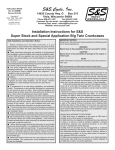Download OWNERS MANUAL
Transcript
OWNERS MANUAL Version 1.1 December, 2001 Headmaster 1.0 p 1 Introduction The Head Master is a programmable, foot operated MIDI Controller. It contains 30 Stored Programs. Each Stored Program contains 16 MIDI Program Change Commands, one for each of the 16 MIDI channels. (The Head Master only sends MIDI Program Change commands, not MIDI Control or System Exclusive commands) Each Stored Program also contains a special non-MIDI Command to control the internal relays. Each Command contained in a Stored Program can be turned ON or OFF individually. When a Command is turned ON, it is referred to as Active. Stored Programs are activated by the 6 Program Select Buttons. When a button is pressed, ALL Active Commands in the Program will be sent to the MIDI devices and the relays. Bank Select Buttons can be used to select one of 5 sets of 6 Stored Programs controlled by the Program Select Buttons. Stored Programs can be created or changed using the onboard Programming Buttons. The Stored Programs are saved in Non-Volatile memory. The term "non-volatile" means that the Programs are retained when the power is turned off. Programs, Programs And More Programs The word "Program" will be used quite a bit in this manual. It is used to describe: • The Stored Programs contained in the Head Master memory. • MIDI Program Change Commands - sent by the Head Master to MIDI devices. • The Program Select Buttons - the 6 buttons on the front of the Head Master. • The Programming Buttons - the array of seven membrane switch buttons to the right of the LED display, that are used to create and change the Stored Programs. I know this may seem a little bit confusing, but it's hard to avoid using that word. Headmaster 1.0 p 2 The Top Panel BANK SELECT BUTTONS The Head Master contains 30 Stored Programs The Bank Select Buttons are used to select which set of 6 Stored Programs is controlled by the 6 Program Select Buttons When you press one of these buttons, the Bank is changed but NO MIDI commands are sent LED DISPLAY In Normal Mode, shows the current Bank and last Button PROGRAMMING BUTTONS In Programming Mode, shows the MIDI channel or Program Change Use these buttons to create or change stored programs PROGRAM SELECT BUTTONS Press one of these buttons to send a stored program to the MIDI devices A stored program can contain up to 16 MIDI Program Change commands and a special Relay Command Headmaster 1.0 p 3 The Back Panel AUX POWER OUT Supplies a limited amount of DC power for other gear such as stomp boxes AUX POWER IN Supplies power to the Head Master when it is used WITHOUT a Rivera Amp that provides power NEVER use the RIVERA AMP POWER IN and AUX POWER IN at the same time RELAYS Three single pole double throw (SPDT) relays for controlling non-MIDI amps RIVERA AMP Special combination MIDI Output and DC Power Input Only works with Rivera Amps that provide power NEVER connect this to a regular MIDI device MIDI OUT Standard MIDI Output Use this to control any MIDI device. Headmaster 1.0 p 4 Banks And Buttons When designing a foot-operated controller there is always the question: How Many Buttons? Fewer buttons make the unit smaller, lighter, easier to pack and easier to fit on a crowded stage. More buttons give the player a larger number of choices. But if the buttons must be operated with a foot, they can't be placed too close together. This means that a footoperated controller with lots of buttons gets really big. To achieve a compromise between size and flexibility, the Head Master is organized as a set of 5 banks of 6 buttons each. This results in a unit having 30 available Stored Programs, but only 8 buttons - 2 to select the Bank and the other 6 to select the Program. As shown on the next page, Bank Switching allows 6 buttons to control 30 Stored Programs. Think of the Bank Selector as a control that tells the Buttons WHICH set of 6 Stored Programs to control. Bank + And Bank – The Bank Select Buttons are labeled Bank + and Bank -. When you press Bank +, the bank is incremented by one. If Bank 5 is selected, and Bank + is pressed, the Bank rolls over to 1. When you press Bank -, the Bank is decremented. If Bank 1 is selected, and Bank – is pressed, the Bank rolls over to 5. NO MIDI COMMANDS ARE SENT when the Bank Select buttons are pressed. The LED display shows the CURRENT Bank, and the LAST Button pressed. Example: If Bank 1 is selected, and Button 2 is pressed, the display shows Bank 1 Button 2 If Bank + is then pressed, the display shows Bank 2 Button 2 But, since no MIDI Commands have been sent, you are still playing the Program Bank 1 Button 2 Headmaster 1.0 p 5 Banks and Buttons WHEN BANK 1 IS SELECTED BUTTONS 1 2 3 4 5 6 STORED PROGRAMS WHEN BANK 2 IS SELECTED BUTTONS 1 2 3 4 5 6 7 8 9 10 11 12 13 14 15 16 17 18 19 20 21 22 23 24 25 26 27 28 29 30 1 2 3 4 5 6 Bank 1 Button 1 controls Stored Program 1, Bank 1 Button 2 controls Stored Program 2, Bank 1 Button 3 controls Stored Program 3, Bank 1 Button 4 controls Stored Program 4, Bank 1 Button 5 controls Stored Program 5, Bank 1 Button 6 controls Stored Program 6. STORED PROGRAMS 1 2 3 4 5 6 7 8 9 10 11 12 13 14 15 16 17 18 19 20 21 22 23 24 25 26 27 28 29 30 Bank 2 Button 1 controls Stored Program 7, Bank 2 Button 2 controls Stored Program 8, and the pattern repeats for all remaining Banks and Buttons until finally, Bank 5 Button 6 controls Stored Program 30 Headmaster 1.0 p 6 Inside A Stored Program MEMORY SLOTS CONTAINING MIDI PROGRAM CHANGE COMMANDS 1-128 1-128 1-128 1-128 1-128 1-128 1-128 1-128 STORED PROGRAM 1-128 1-128 1-128 1-128 1-128 1-128 1-128 1-128 1-128 1 2 3 4 5 6 7 8 9 10 11 12 13 14 15 16 17 MIDI CHANNELS MIDI Channel 17 is NOT a real MIDI channel. It is the special Relay Channel. MIDI Channel 17 CANNOT be used to control MIDI devices. It can ONLY be used to control the relays. A Stored Program is controlled by a Bank-Button pair Each Stored Program contains 16 MIDI Program Change Commands, one for each of the 16 MIDI Channels It also contains a special, non-MIDI code to control the Relays Each Bank-Button-MIDI Channel combination represents one slot in the memory Each slot can be turned ON or OFF Headmaster 1.0 p 7 Stored Program Example MEMORY SLOTS CONTAINING MIDI PROGRAM CHANGE COMMANDS 16 1 MIDI CHANNELS 2 3 4 5 6 7 8 9 10 11 12 13 14 15 16 32 17 64 25 STORED PROGRAM 99 CONTROLED BY BANK 3 BUTTON 4 Here is an example of a Stored Program In this example, the slots for MIDI Channels 4, 5, 9 and 16 contain Program Change commands All other slots have been turned OFF Imagine that you are currently using Bank 2 Press Bank + to change to Bank 3 (No MIDI Commands are sent by changing Bank) Now, press Button 4 The Head Master will examine ALL of the slots of the Stored Program Slots that have been turned OFF will be ignored All MIDI Commands in active slots will be sent Headmaster 1.0 p 8 So, Pressing Button 4 while in Bank 3 will command the Head Master to send: Program Change 64 on MIDI Channel 4 Program Change 25 on MIDI Channel 5 Program Change 99 on MIDI Channel 9 Program Change 16 on MIDI Channel 16 AND Special Relay Command 32 to the Relays Programming The Head Master During programming, the Bank, Button, MIDI Channel and Program Change values must be displayed, and edited. Since we decided to make the unit small, there was not room for individual displays for all of these values. So, we have to share the display, by the use of Programming Modes. The three modes are: Normal Mode The display shows the CURRENT Bank and LAST Button MIDI Channel Mode The display shows the MIDI Channel Program Change Mode The display shows the MIDI Program Change It is always possible to know what mode the Head Master is in by looking at the display. The illustration on the next page shows how the digits are grouped to make mode identification easy. Headmaster 1.0 p 9 Modes Diagram It is always possible to determine the mode by looking at the display NORMAL MODE The left digit is the Bank The right digit is the Button The center digit is blank PROGRAMMING MODES The programming modes are used to examine, change or create stored programs MIDI CHANNEL SELECT MODE The left digit is blank The right two digits show the MIDI Channel Two digits are always used, so MIDI Channel 1 is displayed as 01 PROGRAM CHANGE SELECT MODE All three digits show the MIDI Program Change Three digits are always used, so Program Change 48 is displayed as 048 PROGRAM CHANGE SELECT MODE If all of the digits are blank, the Program Change for this combination of Bank-Button and MIDI Channel has been turned OFF Headmaster 1.0 p 10 The Programming Buttons The 7 Programming Buttons are used to program the Head Master Programming Buttons are associated with modes as follows: MIDI CHANNEL + MIDI CHANNEL – Are used in MIDI Channel Mode PROG CHANGE + PROG CHANGE ON OFF SAVE Are used in Program Change Mode Each button actually performs two functions Changing the Mode Editing the Value When a Programming Button is pressed, the Head Master first checks to see if it is in the mode associated with the button. If the Mode does NOT match the button, the mode is changed, but the value is not If the mode matches the button, the value is changed. To put it another way, the FIRST press changes the mode WITHOUT changing the value. The SECOND and all following presses, change the value. If you press a button and release it quickly, the value is changed by 1. If you hold down a button for a few seconds, the value will change continuously. If the value gets to the end of its range, it will roll over to the beginning. Headmaster 1.0 p 11 Tutorial: (For the purpose of this tutorial, assume that Program Change 97 has been stored in the memory slot selected by Bank 1 Button 1 MIDI Channel 1) Select Bank 1 and Press Button 1 The Head Master is in Normal Mode The display reads 1 1 Press MIDI CHANNEL + or MIDI CHANNEL – The Mode changes to MIDI Channel Mode The display now reads 01 This indicated that MIDI Channel 1 is selected Press MIDI CHANNEL + Since the Head Master is already in MIDI Channel Mode the mode does not need to be changed The MIDI Channel value is changed to 2 The display now reads 02 Press PROG CHANGE + or PROG CHANGE The Mode changes to Program Change Mode The display now reads 097 This indicates that the Program Change 97 is associated with Bank 1, Button 1, MIDI Channel 1 Press PROG CHANGE + Since the Head Master is already in Program Change Mode the mode does not need to be changed The Program Change value is changed to 98 It is NOT saved to the memory yet, it is placed in a temporary editing area The display now reads 098 Press OFF Since the Head Master is already in Program Change Mode the mode does not need to be changed The Program Change is turned off The temporary editing area is NOT erased The display is now blank Press ON Since the Head Master is already in Program Change Mode the mode does not need to be changed The Program Change is turned back on The display now reads 098 Headmaster 1.0 p 12 Switching modes like this can be confusing, sometimes you may forget where you were I forgot which MIDI channel I was programming Press MIDI CHANNEL + or MIDI CHANNEL – The Mode changes to MIDI Channel Mode The MIDI Channel is NOT changed The display now reads 02 I forgot which BANK and Button I was programming Press BANK + or BANK – or Buttons 1-6 The Mode changes to Normal MIDI commands are NOT sent, the Bank or Button is NOT changed, ONLY the Mode is changed The display now reads 1 1 I forgot which Program Change I was programming Press PROG CHANGE + or PROG CHANGE The Mode changes to Program Change Mode The Program Change value is NOT changed The display now reads 098 You now have two choices, SAVE or not If you press SAVE The Program Change is saved in the memory slot selected by the Bank-Button-MIDI Channel combination If you do NOT press SAVE Press Button 1 or any of the other Buttons or Bank Selectors The Mode changes to Normal The display now reads 1 1 MIDI commands are NOT sent, the Bank or Button is NOT changed, ONLY the Mode is changed Press Button 1 again Since the Head Master is already in Normal Mode the mode does not need to be changed The OLD Program Change values stored in memory are sent to the MIDI devices and Relays The NEW Program Change value that you were editing and did not save is lost Headmaster 1.0 p 13 Is The MIDI Channel Saved? The MIDI Channel is NOT saved in memory. The MIDI Channel is used, along with the Bank and Button, to select a slot in memory. Only the Program Change is saved. The MIDI Channel WILL, however, remain at the LAST value selected until you change it. So, if you are programming a lot of buttons at MIDI Channel 13, you won't have to start at 1 for each button. What does it mean to turn a program slot OFF? When you turn a program slot OFF, it is NOT erased, it is simply marked OFF. When you turn it back on again, it STILL HAS the same value. This can be useful during programming. You might want to try different versions of setups, without having to start from scratch each time Why turn OFF unused program slots? It is always a good idea to turn unused program slots OFF. MIDI commands take time to send, and the less of them that have to be sent, the faster they will go. This is also a good way to avoid surprises. If you are sending lots of unused commands on unused channels and you hook up a new piece of gear, it might respond to those commands in very unexpected ways. Headmaster 1.0 p 14 Programming Worksheets If you add up all of the possible combinations of Bank, Button and MIDI Channel, the total comes to 510. That's a lot of stuff to work out in your head. We have provided some worksheets to try and help. You don't have to use them, but you might find them useful. Make copies We have only provided one set in this manual, so use them as Masters and make lots of copies Use a pencil You will probably change your mind as you go...and an eraser can come in handy Give the Programs names "Metal Crunch" or "Jazz Solo" are easier to remember than Bank 3 Button 4 Organize them Try to minimize Bank switching by grouping related programs together BUTTON 1 2 NAME BANK 1 1 2 3 4 5 6 7 8 9 10 11 12 13 14 15 16 17 1 2 3 4 5 6 7 8 9 10 11 12 13 14 15 16 17 For each MIDI channel decide if you need to send a command Most players will not need to send commands on ALL MIDI Channels Be sure to turn all unused memory slots OFF If you are using pre-programmed effects or sounds, consult the manual to find the correct Program Change Write the name of the button and all necessary Program Change values on the worksheet Remember, MIDI channel 17 is NOT really a MIDI channel It is the special Relay Channel Headmaster 1.0 p 15 BUTTON 1 2 3 4 5 6 NAME 1 2 3 4 5 6 7 8 9 10 11 12 13 14 15 16 17 BANK 1 BUTTON 1 2 3 4 5 6 7 8 9 10 11 12 13 14 15 16 17 2 1 1 2 3 4 5 6 7 8 9 10 11 12 13 14 15 16 17 3 1 2 3 4 5 6 7 8 9 10 11 12 13 14 15 16 17 4 1 2 3 4 5 6 7 8 9 10 11 12 13 14 15 16 17 5 1 2 3 4 5 6 7 8 9 10 11 12 13 14 15 16 17 6 NAME BANK 2 1 2 3 4 5 6 7 8 9 10 11 12 13 14 15 16 17 1 2 3 4 5 6 7 8 9 10 11 12 13 14 15 16 17 1 2 3 4 5 6 7 8 9 10 11 12 13 14 15 16 17 Headmaster 1.0 p 16 1 2 3 4 5 6 7 8 9 10 11 12 13 14 15 16 17 1 2 3 4 5 6 7 8 9 10 11 12 13 14 15 16 17 1 2 3 4 5 6 7 8 9 10 11 12 13 14 15 16 17 BUTTON 1 2 3 4 5 6 NAME 1 2 3 4 5 6 7 8 9 10 11 12 13 14 15 16 17 BANK 3 BUTTON 1 2 3 4 5 6 7 8 9 10 11 12 13 14 15 16 17 2 1 1 2 3 4 5 6 7 8 9 10 11 12 13 14 15 16 17 3 1 2 3 4 5 6 7 8 9 10 11 12 13 14 15 16 17 4 1 2 3 4 5 6 7 8 9 10 11 12 13 14 15 16 17 5 1 2 3 4 5 6 7 8 9 10 11 12 13 14 15 16 17 6 NAME BANK 4 1 2 3 4 5 6 7 8 9 10 11 12 13 14 15 16 17 1 2 3 4 5 6 7 8 9 10 11 12 13 14 15 16 17 1 2 3 4 5 6 7 8 9 10 11 12 13 14 15 16 17 Headmaster 1.0 p 17 1 2 3 4 5 6 7 8 9 10 11 12 13 14 15 16 17 1 2 3 4 5 6 7 8 9 10 11 12 13 14 15 16 17 1 2 3 4 5 6 7 8 9 10 11 12 13 14 15 16 17 BUTTON 1 2 3 4 5 6 NAME BANK 5 1 2 3 4 5 6 7 8 9 10 11 12 13 14 15 16 17 1 2 3 4 5 6 7 8 9 10 11 12 13 14 15 16 17 1 2 3 4 5 6 7 8 9 10 11 12 13 14 15 16 17 Headmaster 1.0 p 18 1 2 3 4 5 6 7 8 9 10 11 12 13 14 15 16 17 1 2 3 4 5 6 7 8 9 10 11 12 13 14 15 16 17 1 2 3 4 5 6 7 8 9 10 11 12 13 14 15 16 17 Naming The Programs Here's an idea. Cut a piece of cardboard to fit in front of the Head Master Draw a grid, 6 spaces wide and 5 spaces tall Write the names of the programs in the spaces Headmaster 1.0 p 19 Special Combination Midi Out And Dc Power In Even though the MIDI connector has 5 pins, only 3 of them are used. The other two are undefined by the MIDI specification and unused by most MIDI gear. The RIVERA AMP connector uses those two undefined pins as a DC Power Input. The Rivera Knucklehead Amp, and all future Rivera MIDI enabled amps, provide DC power on these pins. This allows the Head Master to operate without a "wall-wart" style power supply. Warning! This connector should ONLY be used to connect the Head Master to a Rivera Amp. There is no agreement among manufacturers on the use of these two pins. Some manufacturers also use them to provide power, but it may be a different voltage or polarity. If you plug a cable from the special RIVERA AMP connector into another device, and that device ALSO uses these pins , BOTH devices may be damaged! Midi Cables For The Rivera Amp Connector Even though the MIDI specification only defines three pins, most manufacturers of MIDI cables provide all five wires. This means that most normal MIDI cables will work correctly in the special connector. However, if you find a MIDI cable that only has 3 wires, it will not work. A Few Thoughts On Non-Standard Connectors When we designed the Head Master, we faced a difficult decision. We wanted to supply power to the pedal from the amplifier using one cable for both power and MIDI. We then had two choices - Use a standard MIDI connector in a non-standard way, or use a nonMIDI connector. If we had used a non-MIDI connector, the unit would have been more foolproof. The special combo MIDI and Power connector could ONLY be connected using the special cable. There would be no way to hook it up incorrectly. But then we thought about the poor guy on the road, far from a well-stocked music store. If his special cable failed, he would be out of luck. We decided to use a standard MIDI connector and cable in a non-standard way because it is very easy to find a replacement. Headmaster 1.0 p 20 Of course, the downside of this decision is that it is possible to connect our nonstandard connector to a standard MIDI connector. If the MIDI device only uses the three standard pins, there will be no problem. However, some manufacturers have also used the two extra pins for their own special non-MIDI functions. We believed that if we warned the users to hook up the cables according to the instructions, they would accept this tradeoff. Aux Power In When the Head Master is used with a Rivera Amp, this connector is not used. If the Head Master is operated as a stand-alone controller, and is NOT connected to a Rivera Amp, this connector is used to provide power to the unit. We recommend using an unregulated power supply rated at 15 VDC and 300ma. Power supplies sold by Rivera are guaranteed to work correctly, but we realized that sometimes a user may be forced to use what is available. We designed the Head Master to be compatible with Roland, Korg or other "wall-wart' style stomp box power supplies. They are readily available, and have been tested to work fine. If you can't find a Rivera, Roland or Korg power supply, here are a few guidelines for selecting a replacement: Since the Head Master has internal regulators, it is fairly tolerant of power variations, and most any 15 VDC supply over 200ma will work. The center contact MUST be negative. DO NOT use AC power supplies. Regulated power supplies are OK, but not required. Larger capacity supplies (500ma, 800ma etc) are also OK, but NEVER use one rated lower than 200 ma. The Head Master internal circuitry only requires 5 VDC to operate. Allowing a little extra for the regulator, this means that the Head Master will work with power supply voltages as low as 6 VDC. HOWEVER, the regulator supplying the 12 VDC OUT requires about 13 VDC to operate. This means that if you use a low powered supply, the Head Master will work, but the 12 VDC OUT will NOT. So, in a pinch, if you don't need the 12VDC OUT, you CAN use a lower powered supply. Headmaster 1.0 p 21 Warning! There is NO agreement among "Wall Wart" power supply manufacturers on the size, shape or pin assignment on the connectors of these power supplies. DO NOT assume that it is safe to plug a power supply into the AUX POWER IN connector simply because the connector fits. CHECK THE LABEL on the power supply. Power supplies come in a wide range of voltages, both AC and DC, with both Positive and Negative center connectors. Power Supply Review The Head Master requires a DC power supply. Power can be supplied either by the special RIVERA AMP MIDI connector OR the AUX POWER IN connector. When used with a Rivera Amp, power is provided through the special RIVERA AMP MIDI connector. When used WITHOUT a Rivera Amp, power is provided by a wall wart style power supply connected to the AUX POWER IN connector. NEVER connect the AUX POWER to a wall wart while the unit is ALSO powered by a Rivera Amp! The Relays To the left of the MIDI OUT connector are three stereo ¼" Phone Jacks, these are the Relay connectors. The Relays can be used to control the non-MIDI functions of some amplifiers. In order to use these Relays, you have to know a little about the device you are trying to control. Throughout the years, manufacturers have used a variety of schemes to hook pushbuttons to amplifiers. There is no standard, and many amps are different. Sometimes you will get lucky, and a regular guitar cable can be used to connect the Relay to the amp control jack. In other cases you may have to make a special cable. In still other cases, the amp may require something more complex than a simple relay to control it. If you know what the amp requires, it is usually pretty easy to figure out what kind of cable to use, and how to program the relays. Headmaster 1.0 p 22 Relay Diagram PARTS OF A STEREO 1/4" PHONE PLUG SLEEVE TIP RING SLEEVE TIP PARTS OF A MONO 1/4" PHONE PLUG Normally Closed Contact - RING Common Contact - SLEEVE Normally Open Contact - TIP Coil PARTS OF A SPDT RELAY When no power is applied to the coil, the Common contact is pulled against the Normally Closed contact by a spring. When power is applied to the coil,the magnetic field pulls the Common into contact with the Normally Open. The relays are totally isolated from each other. The sleeves are NOT connected together. Headmaster 1.0 p 23 The Relay Commands Toggle Press the button once, the coil is powered Press it again, the power is removed Pulse Press the button The coil is powered for a short time (300 ms) Then power is removed THE RELAY COMMAND CODES RELAY 1 2 3 DO NOTHING 0 0 0 TOGGLE 1 4 16 PULSE 2 8 32 THESE COMMAND CODES CAN BE ADDED TOGETHER TO MAKE COMBINATIONS EXAMPLE: RELAY 1 DO NOTHING RELAY 2 TOGGLE RELAY 3 PULSE 0 4 32 COMBINED COMMAND CODE 36 Headmaster 1.0 p 24 Relay Command Codes Chart RELAY 3 X X X X X X X X X TOGGLE TOGGLE TOGGLE TOGGLE TOGGLE TOGGLE TOGGLE TOGGLE TOGGLE PULSE PULSE PULSE PULSE PULSE PULSE PULSE PULSE PULSE RELAY 2 X X X TOGGLE TOGGLE TOGGLE PULSE PULSE PULSE X X X TOGGLE TOGGLE TOGGLE PULSE PULSE PULSE X X X TOGGLE TOGGLE TOGGLE PULSE PULSE PULSE RELAY 1 X TOGGLE PULSE X TOGGLE PULSE X TOGGLE PULSE X TOGGLE PULSE X TOGGLE PULSE X TOGGLE PULSE X TOGGLE PULSE X TOGGLE PULSE X TOGGLE PULSE Headmaster 1.0 p 25 0 1 2 4 5 6 8 9 10 16 17 18 20 21 22 24 25 26 32 33 34 36 37 38 40 41 42 Factory Settings Head Masters shipped with Knuckleheads are configured as follows: Bank 1, MIDI Channel 1 Button Program Change 1 97 2 98 3 99 4 103 5 104 6 105 Knucklehead Function Channel 1 Channel 2 Channel 3 Toggle Reverb Toggle FX Toggle Active Channel Boost ALL other Banks, Buttons and MIDI Channels are turned OFF. Combo Or Separate There are two ways to use the Head Master. Combinations When you program a combination, you are defining an ENTIRE sound. The amp settings, and ALL external MIDI effects are contained in a Program. When you press the button, EVERYTHING changes and you are playing the new sound. The benefit of combinations is that you only have to press ONE button to get a sound. The penalty is that you cannot create new sounds without re-programming. Separate Functions Another choice is to define the buttons in terms of separate functions. Button 1 would be Reverb on/off, Button 2 would be outboard MIDI chorus on/off etc. In this case, pressing a button does NOT change the entire sound, only a single part of it. The benefit of separates is that you can make up sounds on the fly. The programs are only the pieces, you decide how they fit together. The penalty is that you may have to press several buttons to get a sound. Both the Head Master and Knucklehead fully support Combinations and Separate Functions. Headmaster 1.0 p 26 What If You Need Other Midi Commands? The Head Master only deals with MIDI Program Change commands. But sometimes you may need to send Control Change or System Exclusive. Future versions of the Head Master may support these additional commands if there is a demand for them. But for now, the only solution is to use the MIDI device itself to create a program ON THE DEVICE, and activate that program with the Head Master. MIDI devices usually come from the factory filled with useful presets. Most if not all MIDI devices also allow you to add new programs or edit existing ones. Sometimes the programming can become very complex, involving many steps. We believed that it would be easier to create special programs using the interface built into the MIDI device, rather than trying come up with a way to program Control Change and Sys Ex using the Head Master interface. It's hard enough programming simple Program Changes if you only have three digits and seven buttons! Imagine how confusing it would be to try and program a System Exclusive with the Head Master interface. Is The Head Master Waterproof? No, it is not waterproof. It will NOT withstand immersion in water or use in heavy rain. It is, however, reasonably well-sealed on the top, and should survive the occasional splash of beer or a few light raindrops. Can I Fix It Myself? As with most modern electronic products, the Head Master contains NO USER SERVICABLE PARTS. Unless you are a technician, experienced in repair of digital electronics, DO NOT open the case. Contact Me My name is Mike Peterson My email address is [email protected] I designed the Head Master and wrote the manual. If you have any questions, comments, praise or criticism, please let me know. Headmaster 1.0 p 27