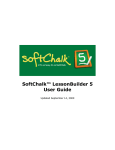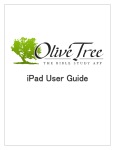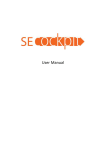Download Create-an-eCourse-in-one-day
Transcript
- Special Report - How To Create An e-Course In Only One Day A Simple and Profitable System ANYONE Can Use To Quickly Create An Email Mini-Course By Jimmy D. Brown Benchmark Publishing, LLC HOW TO CREATE AN ECOURSE IN ONLY ONE DAY! NOTICE: You DO Have the Right to Reprint or Resell this Report! You Also MAY Give Away, Sell or Share the Content Herein © Copyright 2007 Jimmy D. Brown ALL RIGHTS RESERVED. You may sell or give away this report as long as it is not altered in any way, falsely misrepresented or distributed in any illegal or immoral manner. DISCLAIMER AND/OR LEGAL NOTICES: The information presented herein represents the view of the author as of the date of publication. Because of the rate with which conditions change, the author reserves the right to alter and update his opinion based on the new conditions. The report is for informational purposes only. While every attempt has been made to verify the information provided in this report, neither the author nor his affiliates/partners assume any responsibility for errors, inaccuracies or omissions. Any slights of people or organizations are unintentional. If advice concerning legal or related matters is needed, the services of a fully qualified professional should be sought. This report is not intended for use as a source of legal or accounting advice. You should be aware of any laws which govern business transactions or other business practices in your country and state. Any reference to any person or business whether living or dead is purely coincidental. © 2007 Jimmy D. Brown - All Rights Reserved. SubjectLineSecrets Page 2 HOW TO CREATE AN ECOURSE IN ONLY ONE DAY! About The Author Jimmy D. Brown Jimmy D. Brown is widely considered one of the web’s leading email marketing consultants. He’s been one of the featured speakers at the world's largest Internet marketing seminars, such as the Big Seminar and the System Seminar. He’s been interviewed by some of the most successful marketers in the world, like Yanik Silver and Jim Edwards. He’s privately counseled some of the top "gurus". And those who've submitted testimonials for his products are like a who's who of Internet marketing... • • • • • • • • • • John Reese Armand Morin Terry Dean Paul Myers Stephen Pierce Jim Edwards Alex Mandossian Phil Wiley Ryan Deiss Jason Potash Just to name a few. His Small Reports Fortune course is getting rave reviews from seasoned Internet Marketers as well as from college students, stay-at-home moms and retired grandparents. In the Small Reports for Big Profits system he outlines a step-by-step plan that is simple to follow, yet incredibly powerful when it comes to generating large amounts of profits (think 6 figures). © 2007 Jimmy D. Brown - All Rights Reserved. SubjectLineSecrets Page 3 HOW TO CREATE AN ECOURSE IN ONLY ONE DAY! His Get Email Results course breaks new ground in email marketing techniques. Not only will Jimmy teach you how to make sure your emails get delivered in the first place, he also shares his own techniques to write headlines that will catch your subscribers attention. And once you have them reading your email, his course will teach you how to write copy and make offers that make them pull out their wallets to spend money before they even finish reading your message. Jimmy has helped thousands of people establish and grow online businesses since 1999, and has created *dozens of best-selling internet marketing courses*. When he’s not working, Jimmy is found spending time with his family (lovely wife Paula and “just as stubborn as his daddy” son, Jacob) or out playing tennis. He has an online daily devotional site at Living4Jesus.com where over 700 of his original devotionals are archived. Other products from Jimmy: 1• List Profit System 2• Subject Line Secrets 3• Email Strategies Explained © 2007 Jimmy D. Brown - All Rights Reserved. SubjectLineSecrets Page 4 HOW TO CREATE AN ECOURSE IN ONLY ONE DAY! Introduction Special Report – PRINT THIS OUT FIRST How to Create an Ecourse in Only One Day! You're going to love this. You're going to love it because of its simplicity. And you’re going to love it because of its profitability. Simple and profitable. It doesn't get much better than that! I'm talking about putting together an "eCourse." An eCourse is simply an "email mini-course." It's a series of related informational lessons or resources that is delivered to subscribers over a period of several installments. Each installment of the eCourse is loaded to an “autoresponder” and automatically sent out at your predetermined intervals to anyone who subscribers. And they are incredibly profitable! Last Year Alone I Earned Over $120,000 in Profit That Was Generated Through Free eCourses! That's a lot of money for setting up AUTOMATED systems that basically operate on their own. In addition to the profits, these eCourses brought in over 10,000 new subscribers last year alone. © 2007 Jimmy D. Brown - All Rights Reserved. SubjectLineSecrets Page 5 HOW TO CREATE AN ECOURSE IN ONLY ONE DAY! I don't need to tell you how much income can be generated from 10,000 targeted subscribers. Right now, on average, the eCourses that I have in place pull in just over 125 new subscribers EVERY DAY. That's 3,700+ every month and a pace of just over 45,000 for this year. And the ratio increases each week as more and more subscribers join these automated lists. So, it’s no real secret that you need your own eCourses. Here’s An Easy Way You Can Create Your Own eCourse To Give Away In The Next 24 Hours… In the remainder of this special report, I want to show you an easy-to-follow, 7step system that you can use beginning right now to create a profitable email mini-course. Each step is very simple. You can literally finish them all today. So, set aside a few hours of your time to set up one of these automated eCourses and see how you can be generating profit from a half-dozen or more income streams in a matter of days. Here’s how... Step 01: Decide upon the "theme" of your mini-course. The first thing you’ll want to do is to decide upon what “theme” you want to focus your mini-course upon and then the actual “title” of the mini-course. This “theme” can be as general as you want... Marketing, Gardening, Weight Loss, Travel, Hobbies, Management, Relationships, Sports, Beauty © 2007 Jimmy D. Brown - All Rights Reserved. SubjectLineSecrets Page 6 HOW TO CREATE AN ECOURSE IN ONLY ONE DAY! Or, it can be as specific as you want... • • • • • • • • • How to How to How to How to How to How to How to How to How to Moses write a testimonial plant spinach (yuck!) lose 5 pounds plan a weekend getaway in Vermont putt better and impress other golfers manage a bunch of knuckleheads at your office make people like you in spite of yourself become a world class wiffle ball player look like Jennifer Lopez when you feel like Grandma Well, you get the idea. Generally speaking (pun intended), a “general” theme works best from the beginning. You can always tighten your focus a bit as you begin forming the actual mini-course. So, first up, decide what theme you want to work with, whether it’s marketing or makeup. Then… Step 02: Find "strategic" existing articles to reproduce. That’s right, “existing” articles. You aren’t going to actually need to WRITE any original content for this quick and easy mini-course. You’re going to profit from other people’s information ! Here’s the idea: you find existing articles that are focused on the same “theme” as your mini-course and you seek permission from the authors to reproduce them in your mini-course. © 2007 Jimmy D. Brown - All Rights Reserved. SubjectLineSecrets Page 7 HOW TO CREATE AN ECOURSE IN ONLY ONE DAY! For example, if you are creating an eCourse on “gardening,” you’d look for existing “gardening articles” to publish. It’s simply a matter of finding 5-7 articles relating to your “theme” and receiving permission to reproduce them in your eCourse. The question is: where do I find these existing articles? There are two really good ways to locate existing articles related to your “theme” that we’ll look at now. Method 01: Search engine. The first thing you can do is go to your favorite search engine like Google.com and do a search for articles. You’d simply search for “ __________ articles” where you fill in the blank when your “theme.” “marketing articles” ”gardening articles” ”weight loss articles” ”golf articles” Method 02: Article banks. There are also several really good databases of articles that are available for you to browse and search. Authors submit their articles to these databases in order to get publishers (like you) interested in their articles enough to publish them. So this, naturally, is a good place to look for articles, as the authors WANT their articles to be published in YOUR publications. Three of the better directories are... 1• http://www.EzineArticles.com 2• http://www.IdeaMarketers.com 3• http://www.GoArticles.com © 2007 Jimmy D. Brown - All Rights Reserved. SubjectLineSecrets Page 8 HOW TO CREATE AN ECOURSE IN ONLY ONE DAY! I recommend that your mini-course be at least 5-7 articles in length, so you’ll want to locate some qualified articles before moving on to the next step. Notice earlier that I stated, “strategic” articles. Not all articles you find will be useful for your mini-course. Naturally, you’ll want to weed out the ones that aren’t well written or contain poor and/or outdated information. But, that’s not all. You’re looking for a certain kind of article... You want: Articles that are written by authors who have affiliate programs in place for their own products! See, here’s the thing – when you publish these articles in your mini-course, you’ll naturally have their “resource box” at the close of the article. Inside that resource box is going to be YOUR affiliate link to THEIR product! See how this works? You publish an article in your mini-course, your subscribers read it and want to find out more from the author, they click on the link in the resource box and arrive at a product page through YOUR affiliate referral. If they buy anything, you make a commission! So, you want to look specifically for articles that are written by authors who have affiliate programs for their own products. You join their affiliate program and promote your affiliate link at the close of their article in your mini-course. Here’s a shortcut for you http://www.freeaffiliatearticles.com/directory/ -- an article bank. Every article in it has an affiliate program associated with it (and the author’s permission to reprint). Which brings us to... © 2007 Jimmy D. Brown - All Rights Reserved. SubjectLineSecrets Page 9 HOW TO CREATE AN ECOURSE IN ONLY ONE DAY! Step 03: Contact article authors to obtain reprint permission. Obviously, you should NEVER publish any content that is not your own without the expressed permission of the author. The last thing you want is to violate someone’s copyright. After you’ve compiled a list of 5-7 articles you’d like to publish in your mini-course, contact the authors of each of those articles and ask for their permission to include their article. Nothing complicated here, just shoot them over an email. You want to explain exactly what you are requesting... 1• Permission to reprint their article in an email mini-course that you’ll be distributing. 2• Permission to encode their resource box with YOUR affiliate link to their product site. Like I said, it’s nothing complicated. In fact, here’s an example permission letter that you are welcome to use as a model for your own... Dear [Publisher Name], [Your name] here with a quick request about one of your ezine articles. I’m creating a 7-day email mini-course to be offered at [Your Website URL] and I’d like your permission to reprint one of your articles as one of the featured messages. [Their Article Title] would make a perfect lesson in the mini-course and I know my subscribers would benefit greatly from the information you share in it. I’d like to include it as one of the featured messages and include my affiliate link in the resource box at the close of the article. © 2007 Jimmy D. Brown - All Rights Reserved. SubjectLineSecrets Page 10 HOW TO CREATE AN ECOURSE IN ONLY ONE DAY! I can assure you that only 100% double-optin subscribers will receive this eCourse from me. Please send me back a quick email reply to let me know if I have your permission to include your article. I’ll be happy to send you a copy of the completed mini-course before I begin distributing it to get your final approval. Thanks in advance, [Your Name] Step 04: Entitle your newly formed mini-course with an attentiongrabbing name. Upon receiving permission to reproduce 5-7 articles (from their respective authors), it’s time to decide upon the “title” of your new mini-course. We’ve waited until this time to entitle it because the title is based upon the final articles that you’ve gained permission to reprint. Look at the articles … what do they have in common? You want something that catches the attention of potential subscribers. Something that makes them take a closer look. Now, here's the easiest way that I know of to create a title that is attentiongrabbing. You take the overall theme and turn it into a title. Let's work through some examples so you can understand the idea here... Example A: If your overall theme is "how to increase affiliate commissions," then here are some possible titles... 1o Super Affiliate Strategies 2o Get More Affiliate Commissions 3o Earning More Affiliate Commissions 4o Becoming a Super Affiliate © 2007 Jimmy D. Brown - All Rights Reserved. SubjectLineSecrets Page 11 HOW TO CREATE AN ECOURSE IN ONLY ONE DAY! 5o Top Affiliate Earners 6o Affiliate Marketing Explained Example B: If your overall theme is "generating more website traffic," then here are some possible titles... 1o Get Web Traffic Fast 2o Creating a Traffic Jam At Your Site 3o Website Traffic Secrets 4o Strategies of Successful Sites 5o 7 Ways to Get More Traffic This Week Get the idea? Basically, just take a look at what your overall theme is and create a title for your eCourse based on what it is that you are going to teach in the eCourse. Step 05: Format each lesson of the mini-course and load them to an autoresponder. After you’ve entitled your mini-course, it’s time to format each of the lessons (I.E. “articles”) so they all have the same “look” in appearance. I’ve included a sample template you can modify for your own usage. It is a template that I have used many times for my own mini-courses. It’s well traveled. Might as well put a few miles on it yourself. __________________________________________________ *Subhead* TITLE OF MINI-COURSE HERE Headline or Summary of Lessons Here Published by Your Name Here http://www.YourWebsiteLinkHere.com © 2007 Jimmy D. Brown - All Rights Reserved. SubjectLineSecrets Page 12 HOW TO CREATE AN ECOURSE IN ONLY ONE DAY! Day 1 of a 7-Day eCourse __________________________________________________ In Today's Lesson... “Title of today’s featured article here” __________________________________________________ THIS IS AN OPT-IN Mailing List. You are receiving these lessons because you or someone using your email address joined our mailing list. All requests are kept on file for verification. Removal instructions are at the close of this mailing. __________________________________________________ ---------------- Today’s Sponsor --------------- Insert any classified ad you want here. NOTE: What works best is an offer related to the topic of today’s lesson. You may want to promote the product of the author of today’s article. ---> http://www.OfferLinkGoesHere.com -------------------------------------------------FOREWORD “Add your own thoughts here, plus introduce the author of today’s lesson and/or make an offer of some kind.” -----------------------“Article title goes here” by “Author’s name” “Article” [Upon completion of article, always remind them of what’s coming in tomorrow’s lesson] Tomorrow, we’ll cover… “Title of tomorrow’s article here” Until then, Your Name Here [email protected] _______________________________________________________ Copyright © Your Name Here. Include all of your copyright information for the mini-course. © 2007 Jimmy D. Brown - All Rights Reserved. SubjectLineSecrets Page 13 HOW TO CREATE AN ECOURSE IN ONLY ONE DAY! Removal instructions below [Always give subscribers an easy way to remove themselves from your list] [And as mandated by the CAN SPAM law, include… ------------------Your Name Here Your Mailing Address Here Your City, State, Zip Here -------------------When you have your mini-course lessons all formatted, load them into your favorite autoresponder. If you don’t already have an autoresponder, then I recommend Aweber. Step 06: Setup an opt-in email capture form. After you have loaded your mini-course into your autoresponder, you should generate an opt-in email capture form and mini-salesletter for your new eCourse. The “opt-in email capture form” will be created with your autoresponder system, so see their support pages for more information on creating it. Instructions vary from system to system, so I can’t give you any specific insight here. Check your user manual or support pages and you’ll be able to get that set up. I do recommend that you create a “mini-salesletter” for your eCourse to convince folks to join. Yep, you want a SALESLETTER for your eCourse. I know, I know, you’re giving it away. But, a lot of other people are giving away eCourses too. And with all of the SPAM problems, folks are becoming more wary and suspicious about giving their email address to anyone. So, you’ve got to convince folks to subscribe. © 2007 Jimmy D. Brown - All Rights Reserved. SubjectLineSecrets Page 14 HOW TO CREATE AN ECOURSE IN ONLY ONE DAY! Every eCourse needs its own mini-salesletter. It doesn’t need to be fancy or lengthy. Just give folks some meaty bullet points to let them know what benefits they’ll gain in subscribing to it. “What’s in it for me?” Why should I join your list? What will I gain in doing so? Answer that and I’ll join. Don’t answer it and I’ll go somewhere else. ---------- [ Sidebar ] ---------One thing that works really well is to simply list the article titles of each lesson in a bulleted format. ---------- [ Sidebar ] ---------Again, I’ll refer to an example of my own. This one is for an eCourse that I give away at http://www.EmailStrategiesExplained.com … (see below) © 2007 Jimmy D. Brown - All Rights Reserved. SubjectLineSecrets Page 15 HOW TO CREATE AN ECOURSE IN ONLY ONE DAY! © 2007 Jimmy D. Brown - All Rights Reserved. SubjectLineSecrets Page 16 HOW TO CREATE AN ECOURSE IN ONLY ONE DAY! Create one of those and then load it to your web site to begin collecting subscribers! Step 07: Spread the word about your new mini-course. After you’ve done the first six steps, it’s time to wrap things up. All you need to do now is get the word out about your new mini-course and let folks know it’s available for them to join. 1• Post announcements on your web site. 2• Send a mailing to your existing contacts/lists. 3• Promote it in your email signature file. 4• Link to it as you post to forums. 5• Purchase advertising. The main thing is, let folks know it is there. Closing Thoughts As you can see, putting together an email mini-course isn’t very complicated and it isn’t very time-consuming when you use the simple system that we’ve looked at in this report. I encourage you to take a few hours today (or tomorrow) and put together an eCourse following the steps that we’ve identified. It’s one of the easiest ways you can generate new subscribers into an automated follow-up system, while at the same time promoting multiple offers to automatically earn sales and commissions. Now before we close out here, I do want to share with you a few quick resources that I think you’ll find useful in addition to this report… Resource 01: Get Email Results. If you want to learn how to get your LEGITIMATE email messages past the spam filters and into the email boxes of © 2007 Jimmy D. Brown - All Rights Reserved. SubjectLineSecrets Page 17 HOW TO CREATE AN ECOURSE IN ONLY ONE DAY! those who requested them, then this is simply the only stop you need to make. Click Here for more information. Resource 02: Autoresponder - this system literally has every feature that I’ve ever seen for autoresponders … at a low price that any budget can afford. I use them. Enough said. Click Here for all of the details. Resource 03: SubjectLineSecrets.com -- not only will you find out which words trigger your readers to click on your emails, you will also get 20 proven templates you can start using right away to get your subscribers to open, read and act upon the messages you send them. I highly recommend each of the above resources and encourage you to look closely at any of them that will help meet your needs in creating automated income through email marketing. I hope you’ve found this report to be enjoyable and informative. Wishing you much success online and in life, © 2007 Jimmy D. Brown - All Rights Reserved. SubjectLineSecrets Page 18 This book was distributed courtesy of: For your own Unlimited Reading and FREE eBooks today, visit: http://www.Free-eBooks.net Share this eBook with anyone and everyone automatically by selecting any of options below: To show your appreciation to the author and help others have wonderful reading experiences and find helpful information too, we'd be very grateful if you'd kindly post your comments for this book here. COPYRIGHT INFORMATION Free-eBooks.net respects the intellectual property of others. When a book's copyright owner submits their work to Free-eBooks.net, they are granting us permission to distribute such material. Unless otherwise stated in this book, this permission is not passed onto others. As such, redistributing this book without the copyright owner's permission can constitute copyright infringement. If you believe that your work has been used in a manner that constitutes copyright infringement, please follow our Notice and Procedure for Making Claims of Copyright Infringement as seen in our Terms of Service here: http://www.free-ebooks.net/tos.html