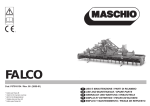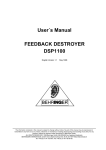Download 596 FAQ - Meridian Audio
Transcript
Bob Stuart answers Questions about the Meridian 596 Design philosophy…? 1 What is the Meridian 596? The Meridian 596 is the first of a new series of optical disc players in the 500 Series. 596 is an advanced, high performance CD and DVD-Video player. It features a flexible and highperformance architecture that delivers state-of-the-art sound and picture with a degree of upgradability. Meridian is the world leader in CD and DVD playback quality having set the benchmark with the 800 Reference DVD machine. 596 brings much of this technology to the 500 Series. 2 What is the 596 configuration? The 596 plays back CD, CD-R, Video CD, MP3 and DVD-Video using a carefully selected DVD-ROM drive. This player has a modular build. The electronics are split into 4 major PCBs: control, decoding, audio and video and, in addition, the back panel is modular. 596 has a low-jitter digital output and a high-quality 2-channel analogue output. It supports composite and S Video and comes in two variants providing either BNC or SCART outputs. The 596 can also be your system controller – ideal for building a 2-channel system based on Meridian DSP33 Loudspeakers. 3 Why is 596 made this way? The modular construction in 596 is intended to maximise the likelihood that we can provide a range of suitable options or upgrades in the future. See Q. 72. 4 Why is a ROM drive used? The 596 uses a ROM drive because this is the best type of drive to ensure accurate data recovery on all disc types. For more on this, see Q. 8. 5 What is 598? 598 is 596’s stable mate, currently in development. 598 targets multichannel outputs, upsampling and full support for DVD-Audio. More details will be announced later. Sound issues...? 6 Is 596 a good CD Player? It is excellent! This is very important: CD will be a major source of music enjoyment for many years because the catalogue is so rich and the sound we can get is so good. Meridian has made the best CD players for 16 years, with award-winning models like the 208, 602, 508 and the outstanding 800. 596 uses some of the advanced technology originally developed for 800. The ROM reading system and error correction method provides a very accurate data stream. The 596 then uses two levels of memory-based de-jittering to smooth out the data. The result is musical, clear, smooth, error-free CD playback. Page 1 Bob Stuart answers Questions about the Meridian 596 7 How does CD playback on 596 compare to a 500, 506, 508? The 596 plays more of the CD family than our other 500 Series players – including support for MP3 on CD-R. Disc handling is excellent and playability is up to the peerless standard of the 500, 506, 508. How does the sound compare? As a transport, 596 beats them all; the digital output of 596 has ultra-low jitter. Extra attention has been paid to this output because we see more and more systems built using decoders and DSP speakers. 596 also benefits in Meridian-based systems because you can use MHR (see Q. 11) to get that extra bit of resolution. So, as a CD transport 596 is superior to all but the 800! The analogue output of 596 is superb and uses 192kHz 24bit DACs in a new configuration. We think 596 is great. Of course it does not provide balanced outputs like 508. Unlike 500, 506 and 508 the 596 does not allow timecode in its digital output – see Q. 50, or provide access to index points on CD as these have generally fallen into disuse. 8 How can a ROM drive be so good? ROM drives recover the data from computer discs perfectly. Loading a computer program rarely fails due to the ROM drive. Therefore, extracting the data from a CD or DVD can be done without error. Normally, however, a computer pays no attention to how smoothly the data flows from the disc. That’s where our special technology comes in. From leaving the drive, the information is in the hands of very sophisticated audio circuitry to get the ultra-low jitter and the highest integrity data. Unlike other players that use a mechanical approach to try to lower jitter by minimising drive vibration, the 596’s memory architecture abolishes this problem forever. In fact, the 596 will often read the data from the disc more than once just to be sure it has it right. The result of this sophisticated effort shows up in ultra-low jitter with sound and picture quality second only to the Reference 800. 9 How do I get 96kHz out of my 596? 96kHz from a DVD-Video disc is always available on the analogue outputs and (according to setup) can be on the digital output – subject to copy protection regulations. 10 But my DAC doesn’t support 96kHz. What do I do? There is more benefit from double speed digital audio the further down the chain it goes. If you cannot receive 96kHz don’t worry. For now, use the downsampling DSP in the 596 to feed the digital output. If you upgrade your DAC or DSP speaker then you can turn double speed on again. 11 What is MHR? MHR (Meridian High Resolution) is a proprietary method for getting the highest possible sound quality in playback systems that use Meridian components like 596, 800, 861 and DSP Loudspeakers. MHR also uses proprietary encryption and anti-copy techniques to ensure secure transfer of audio streams between elements of a Meridian-only system for the purpose of playback only. It provides a secure copyright protection environment and has the very important benefit of lowering jitter and improving sound quality on all material. Page 2 Bob Stuart answers Questions about the Meridian 596 12 Does 596 have upsampling? No. Upsampling requires a DSP resource that 596 does not have. Upsampling is a feature of 800 (also see Q. 5). 13 Will 596 have multichannel output? No, we plan a model called 598 that is a multichannel player. Video issues…? 14 What is video copy protection? Meridian 596 uses Macrovision analogue video copy protection to prevent DVDs being copied on VCRs. This is a mandatory feature of all DVD players. The copy protection will not interfere with picture quality so long as the display device is reasonably modern. We cannot supply any option to disable Macrovision. 15 What are the options for video black-level? For historical reasons NTSC in the USA (and some other territories) uses a reduced video dynamic range (contrast) – spanning from 7.5% to 100% (referred to as 7.5 – 100IRE). In Japan NTSC uses the whole dynamic range 0 – 100%. PAL also uses the whole 0 – 100% range. The 596 can generate NTSC in either form. 7.5IRE is standard US NTSC. Selecting 0 IRE means the 596 will use the full 0 to 100% range. This is preferable if you have a display device set up for PAL and want to switch between PAL and NTSC without adjusting the black level (brightness). It is also the way to get the very best picture from an advanced display device, because the 596 can squeeze in that extra resolution. However, in this case, be aware that the black level (brightness) will be different when you switch to broadcast or VCR. 0IRE is the correct setting for Japan. 16 What about PAL and NTSC? 596 will play back in PAL or NTSC and in normal use the player automatically switches between the two. 17 Does the 596 convert PAL to NTSC and vice-versa? Yes it can, and to enable this you use the Video Settings menu. However there are some limitations in the handling of menu overlays. It is better if the display device can handle both. If your display doesn’t do PAL or NTSC then the translation feature should allow you to enjoy the movie. 18 Does 596 have a digital video output? There are no immediate plans because of copy protection restrictions. 19 Does 596 have a screen saver? Yes, see Q. 62. Page 3 Bob Stuart answers Questions about the Meridian 596 20 Does 596 have a progressive output? No. We may introduce an option with progressive output for those who need it. Progressive analogue video outputs are not optimal for every installation. See Q. 22. 21 Are there plans to offer a video scaling? Not at the moment. Currently DVD-Video copy protection prevents the use of more than 480 active video lines in any non-interlaced format. This means that both progressive for PAL and scaling are still under review. 22 Why not provide progressive outputs from a DVD player? Video is not always stored in progressive form on DVD. A large amount of material originates from, or contains, interlaced material. Therefore to provide a progressive output the player needs to provide processing which, in some cases, risks degrading the image. As with all high-end issues there can be a trade-off. 596 provides direct access to extremely high-quality interlaced material on its RGB and Component outputs, and through our low-noise and carefully optimised analogue sections we ensure the highest quality result on those – often highly developed – display devices or video processors that support it. Examples include outboard line doublers, scalers and of course SCART-based displays (which are optimum in the interlaced domain). From a system viewpoint you may prefer to gather all video sources in the interlaced domain (as Component or as NTSC) and route them through a common scaler, deinterlacer or display device. In some circumstances – normally where the decoder in the display device or scaler has low performance – then it will benefit the picture for the DVD player to put out deinterlaced (progressive) video. By providing an interlaced output we are giving the very best shot to outboard processors. Obviously there are advantages to providing an internal digital connection between the MPEG decoder and an on-board deinterlacer. However, high-performance deinterlacers are complex and not inexpensive and therefore represent real added cost. Obviously we could fit a cheap deinterlacer, call it ‘True Progressive’ and misrepresent it (but we won’t). Just ask your dealer to compare 596’s picture with any so-called progressive DVD Player. We are confident that you will agree that 596 is much better. For these reasons Meridian have chosen to keep any support for digital video or analogue progressive as options for those who need it and to maintain access to normal interlaced video for those who already own great display systems. Navigation issues…? 23 Why do you emphasise media navigation? At the heart of every CD, VCD or DVD player is very complex software that guides the player through the medium. Meridian has always written its own navigation software for CD, seeing that as the route to better playability and hence better sound. With 596 (and 800) Meridian also embraced the much more complex task of DVD-Video navigation. By developing this in-house expertise and not relying on third-party navigators we are able to make our players not only intuitive and responsive – but even more important – 100% compliant with the specification assuring you of trouble-free access to all discs. Page 4 Bob Stuart answers Questions about the Meridian 596 In a recent review, Meridian’s 800 scored the highest points for navigation among a wide variety of players tested. Of course, for new requirements we can also update our navigators; see Q. 73. 24 What are the trick modes? (slow, fast, zoom etc.) On CD you can listen while moving fast-forward or backward at two speeds (2x and 30x). On DVD you can watch while moving fast-forward or backward at two speeds (2x and 6x). DVD can be played forward or backwards, or while stepping through still frames, or played slowly at 1/2, 1/4 and 1/16 speeds. 596 also supports the ‘angle’ feature on DVD. 25 Can I set up programmed sequences? You can programme sequences for a CD using the ‘Store’ key on MSR. 596 does not support stored sequences for VCD, MP3 or DVD-Video discs. 26 What about Repeat? For CDs 596 can repeat tracks, or the disc or stored sequences. It can also do A-B repeat. On DVD-Video 596 supports repeat of Title, Chapter or A-B. 27 What is Halt? When you press ‘Stop’ the first time, 596 will remember where it is on the disc. When you next press ‘Play’, the 596 will resume from that position on the disc. 596 will even remember this position if you remove the disc and then re-load it (without loading any different disc). If you want to start the disc again, press ‘Stop’ twice in succession. You will see the on-screen icon is different for the Halt and Stop states. 28 How do I know where I am on the disc? 596 provides basic information on the front panel. Repeated pressings of ‘Display’ on the front panel or ‘Fn + Display’ on MSR will rotate through these displays. There is also a lot of status display available on-screen which can be accessed by the ‘OSD’ (‘Fn + Next’) key on the MSR (supplied remote). CD, DVD, MP3 and VCD have different display options. What does the 596 play…? 29 Will the 596 play CD-R or DVD-R? Yes. The drive’s optics allows optimal reading of CD-based, CD-R, DVD and DVD-R media. 30 Does it play VCD? Yes – very well! This feature provides access to thousands of titles. 31 What about MP3? 596 allows you to replay MP3 files stored on CD-R. This is a great feature for playing back collections or for building long-playing discs for parties! Page 5 Bob Stuart answers Questions about the Meridian 596 32 Does it play DVD-Audio? 596 is a CD, VCD and DVD-Video player. Many customers are mainly interested in a very high performance player for movies and CD and 596 is the perfect choice. A high performance DVD-Audio player has considerably more hardware on board to support multichannel high-resolution audio and will cost more. If you are looking for a high performance DVD-Audio player then please consider the upcoming 598, see Q. 5. There may be upgrade paths to allow 596 to play DVD-Audio, but this is a complex topic, see questions 72, 73 and 74. 33 Does it play SAD or DAD? 1 Well there are a lot of TLAs around these days – but why would anyone call a format SAD? SAD (Super Audio Disc) and DAD (Digital Audio Disc) are marketing misnomers for DVDVideo discs that have 96kHz 2-channel audio streams. The 596 plays them very well! 34 Does the 596 play DTS DVDs? Yes. 596 will provide the DTS bitstream on its digital outputs. However, 596 does not decode DTS, so if you play one of these discs the analogue outputs will be silent. To hear these discs you will need an outboard decoder like a Meridian 861, 568, 561 or 565. 35 Does the 596 play DTS CDs? CDs encoded with DTS are standard red-book discs. The 596 detects these discs and provides the DTS stream on the digital output. However, 596 does not decode DTS, so if you play one of these discs the analogue outputs will be silent. To hear these discs you will need an outboard decoder like a Meridian 861, 568, 561 or 565. 36 Will it decode HDCD? No, but HDCDs are CD-compatible and will play back just fine. 37 Does it put out MPEG digital streams? No. The 596 decodes all MPEG audio streams internally and puts them out as PCM. 38 Will it play SACD? No, our criteria for adding support for new formats are performance, quality and/or anticipated availability of software. As new formats like SACD appear Meridian continuously assess their viability or their importance to our customers. The architecture of the 596 might allow upgrading to some future formats, but right now we have no plans. 39 Do I need a Dolby Digital (AC3) decoder? No. The 596 has the ability to decode Dolby Digital to two channels and to encode it (if necessary) as Dolby Surround (if you have a ProLogic decoder). If you require a full surround system you will need a separate decoder for multichannel. We recommend the Meridian 568 as the perfect partner to the 596. 1 TLA – Three-Letter Acronym Page 6 Bob Stuart answers Questions about the Meridian 596 40 Do I need an MPEG decoder? No. The 596 decodes MPEG streams internally. 41 What about playability? Playability is a measure of the player’s ability to cope with discs that have errors, manufacturing defects, fingerprints or surface damage. DVD is incredibly robust regarding errors and has 1000 times more protection than CD. The drive used in the 596 is superb at playing DVD. Of course, you can put a huge fingerprint on a DVD that causes problems! See Q. 42. CD provides less protection against disc scratches or manufacturing defects. The drive used in 596 has powerful error correction, and our system operation, which allows multiple re-reads of the data, improves this even more. Our experience with this playback method in both 800 and 596 is that it is less troubled by CD defects than any other players we have made. Of course with either CD or DVD there will be discs with defects that impede smooth playback in any player – so treat all your discs with care. 42 Do you recommend disc cleaners? Generally the cleaner the disc is the better the result will be. There are several proprietary disc cleaners and restorers on the market. We suggest you follow your dealer’s advice. Do not use inappropriate cleaners on your precious discs. Connections…? 43 What audio outputs are available? The Meridian 596 has an ultra-low jitter SPDIF digital output unbalanced (phono). This output supports 44.1kHz, 48kHz and 96kHz digital audio. In addition, this output can be configured to use MHR (see Q. 11). The 2-channel analogue output is fixed at nominally 2V and uses 192kHz 24bit DACs with a new highly transparent analogue output stage. 44 Has 596 got a headphone socket? No. 45 Can I record from my 596? You can record the audio output. There is no provision to allow copying of the video (for copyright reasons). 46 Does 596 have a SCART RGB output? Yes, there is a SCART version. See Q. 48. 47 What video outputs are available on the Component version? 596 comes in two versions. The Component version provides three BNC connectors for Component (YPrPb) as well as separate connections for Composite and S. Although there are connections for Composite, S and Component, not all three operate simultaneously. This is done to maximise quality. You can select either S-Video or Component (YPrPb). Composite is always available and a basic picture can be viewed on any socket for setup. Page 7 Bob Stuart answers Questions about the Meridian 596 48 What video outputs are available on the SCART version? 596 comes in two versions. The SCART version provides a SCART connector as well as separate connections for Composite and S. You can select either S-Video or RGB. Composite is always available. In addition the SCART socket can be configured to provide Composite, S, RGB or Blank. The Function select feature of SCART provides display control and aspect ratio control signalling. The Function select and blanking of the SCART connector can be configured by Source, allowing a good degree of system control for main and 2-room installations. For example, the SCART select pin can be tied only to the DVD source allowing picture control to revert for other programs. 49 Does 596 have 5-wire RGB output? No. Five-wire RGBHV is the format used by up-scaled progressive video and 596 does not output progressive (see Q. 16). This may come with a later option. 50 Can I use 596 with a CD Recorder? Not easily. The 596 does not provide the timecode flags in its digital outputs that many CD Recorders need for track management. These time codes are omitted principally because they reduce playback sound quality and as part of 596’s advanced copy-protection strategy. 596 as a Preamp…? 51 Can I use the 596 as a preamp? 596 does not have any inputs or a variable output, so it isn’t too useful as a preamp! However it can be used as the system controller and can display volume and pass these commands on to other Meridian products. This means it is a great partner for DSP33 Loudspeaker in a simpler system. 52 596 and 2-room 596 has two audio and two video outputs, one pair can be used to feed a second room. 596 with 568 and/or DSP speakers...? 53 Can I use 596 direct into Meridian DSP Loudspeakers? Yes – and what a system! For the ultimate purist 2-channel system, connect the 596 directly to a pair of DSP Loudspeakers. The new or upgraded versions of DSP speakers support 96kHz and MHR. Enjoy CD and DVD music as never before! 54 Can I use 596 with the 568 Surround Processor? Absolutely, these are natural partners. The digital output from 596 will provide access to the maximum audio quality and features of your discs. 55 Can I use 596 with 568 or 861 and DSP speakers? Yes, however in this system the processor must be the system controller. If you have an installation currently controlled by the DSP speakers then this must be reconfigured in the software setup. Note: if the processor is hidden from view, then you will need a 512 infrared pickup. Page 8 Bob Stuart answers Questions about the Meridian 596 56 Can I use 596 with 861? Of course! 57 Can I use 596 with 565 or 561? Definitely, these will work fine. If you have 565 or a 561 without the additional Tape module, then you cannot use MHR or enable 96kHz output on 596 (Audio Setup). Otherwise you get full access to the streams on CD and DVD and Meridian decoding – which is the best! Configuration and Setup…? 58 Do I need to use a computer to set it up? No, there is no computer setup. 596 is set up using the on-screen menu system. 59 Can its Region Code be changed? Every DVD Player is required to have the correct Region Code and we make every effort to ensure that each player has the right setting. The Region Code for each 596 is held in its firmware. If your 596 has the wrong Region Code please contact your dealer. 60 Can I have a Region-free 596? Not from us; every DVD Player is required to have a Region Code. It isn’t even a good idea because more and more DVD discs are being authored to detect and reject region-free players. 61 What is DVD Mode? In the Playback Options section of setup there is a menu item called DVD Mode and the choices offered are, DVD-Video and DVD-A 0.9. What does this mean? 596 contains a full DVD navigator that includes support for DVD-Audio (see Q. 23). However, 596 does not have all the hardware necessary to play back all DVD-Audio discs. In particular, 596 does not have CPPM copy protection, or an MLP decoder or any form of multichannel output. If you select DVD-A 0.9 then 596 will access DVD-Audio discs that contain only PCM and which are not copy protected. Because there are quite a few of these the feature is provided. Do be aware however that the majority of future DVD-A releases will have MLP and copy protection and as such this option is not intended to imply that 596 is a fully fledged 2-channel DVD-Audio player. If you select DVD-Video as DVD Mode then the 596 will play back the Video Title Set that exists on many DVD-Audio discs. 62 What are the Pause and Stop timeouts? In the video setup you can choose to set timeouts for both Pause and Stop. Both are intended as screen saving devices. If you pause a disc then after the Pause Timeout the player will revert to ‘Halt’ (see Q. 27).and display the logo screen. The stop timeout causes the logo screen to be blanked to avoid screen burn. Page 9 Bob Stuart answers Questions about the Meridian 596 63 What are the three vertical stripes in the Logo screen? The wavy Meridian logo screen has precisely calibrated video. The background is within 0.1% of true black and the logo is at 50% contrast. In the bottom right corner we include a PLUGE pattern – three successive regions below black, black and above black. Your brightness control is correctly adjusted when you only see the right-hand stripe. Control…? 64 Does 596 come with a remote? Yes, we supply the Meridian System Remote (MSR). 596 ships with a new version, MSR4, that has extra button functions for DVD media. 65 Can I control 596 with RS232? Yes, see Q. 67. 66 Can I control 596 with a programmable remote like Pronto? Yes, you can teach most remotes to use the RC5 language on which Meridian infrared is based. For programming products like Pronto a more direct method can be used and we supply the codes in documents available at these links. http://www.meridian-audio.com/apps/PublicRC5.PDF http://www.meridian-audio.com/lib_apps.htm 67 Can I control 596 with AMX, Crestron or Phast? Yes. The 596 has a very full set of commands that allow it to be fully integrated into any control system that uses an RS232 bridge. These commands are posted on our website for all supported products at: http://www.meridian-audio.com/lib_apps.htm 68 Why would you want to make 596 the System Controller? If you had no more natural Meridian controller (e.g. 568, 861, DSP5000, DSP6000, DSP8000) within infra-red ‘sight’ of the listening position. Or, if your do not have a surround decoder and want to control products like Meridian 504 or DSP33 Loudspeakers. 69 Do I need new software in my Meridian DSP Loudspeakers? If you have new or upgraded 96/24 DSP speakers and you want the Master speaker to be the system Controller, then make sure it has software 4.1 or higher loaded in. The latest software can be obtained from: http://www.meridian-audio.com/lib_soft2.htm 70 Do I need new software in my Meridian 561, 565, 568 or 861? For full compatibility with 596 you need to be running: Version 1.5 or higher in 561, Version 6.0 or higher in 565 and Version 2.5 or higher in 861. 565 needs an EPROM and you should be sure to get this done by your dealer. The latest software for 561, 568 and 861 can be obtained from: http://www.meridian-audio.com/lib_soft2.htm. Page 10 Bob Stuart answers Questions about the Meridian 596 71 My controller is a Meridian 501, 502, 551 – how do these work with 596? We suggest that you keep the 501, 551 or 502 as Controller. Note: for 502 you will need to upgrade the firmware to version 1.1. About upgrades…? 72 What is the upgrade path? The future of AV is very exciting and we have designed 596 to give unequalled performance now and to have reasonably open opportunities for future upgrades. 596 does not have the card-based construction of 800 or 861 and so not all possible upgrades will be economic. One word of caution: generally Meridian plans to upgrade products in any way that improves the sound, picture or versatility that makes sense. This does not mean that we will do everything, or that we will do it first – or that you would judge an upgrade to be economic. We do not recommend buying any product on the promise of what it may do in the future; it is important that you are very happy with what you buy today. However, we certainly will try to provide interesting and effective upgrades and whatever we do will be for good reason and excellent! Ask your dealer for a copy of our white paper on upgrades, ‘Bulletin on new technologies, product roadmaps and upgrades’. Possible upgrades for 596 include different video PCBs that support digital video, or analogue progressive, or additional modules to support DVD-Audio. 73 Will the 596 be upgradable to DVD-Audio? We plan to make a sister product called 598 that supports DVD-Audio. The 596 DVD-Video player has been designed with upgrade in mind, but the relative cost may be high. If you are seeking DVD-Audio from the outset then you should consider 598. See Q. 5. 74 What might a DVD-Audio upgrade involve? In the current configuration, 596 does not have hardware for either CPPM copy protection, MLP decoding or either analogue or digital multichannel audio. Therefore any upgrade necessitates changing at least three PCB assemblies in 596. 75 How are software upgrades done? 596’s software can be updated using a computer with an RS232 connection. Updates will be posted from time-to-time on the Meridian web site at: http://www.meridian-audio.com/lib_soft2.htm 76 Can my dealer do upgrades? Your dealer can help you with software updates. In general, Meridian dealers are not authorised to make hardware upgrades. See an updated version of this FAQ at our website http://www.meridian-audio.com/lib_faq.htm See the referenced documents in our web-library: http://www.meridian-audio.com/m_lib.htm. November 2000 Page 11