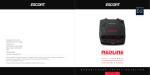Download ELECRAFT K1 Owner`s manual
Transcript
Product Review & Short Takes Columns from QST Magazine March 2001 Product Reviews Elecraft K-1 QRP CW Transceiver Kit Idiom Press Rotor-EZ with RS-232 Short Takes DX4WIN/32 Copyright © 2000 by the American Radio Relay League Inc. All rights reserved. PRODUCT REVIEW Elecraft K-1 QRP CW Transceiver Kit Reviewed by Al Alvareztorres, AA1DO, ARRL TIS Coordinator, with technical assistance from Zack Lau, W1VT, ARRL Senior Lab Engineer The first radio I ever assembled was the “Official Cub Scout Crystal Radio Set.” The receiver was built right on the cover of its cardboard box using pictures of the components as a guide. That was 1951. Next, when I was around 13 years old, I put together a slug-tuned AM radio that I had ordered from an ad in the back of Popular Electronics. But what I consider my first true kit building experience took place in 1959, when I built a Heathkit AR-3 General Coverage Receiver. From that point forward I would hold all subsequent kits up to the “Heathkit standard.” As the years passed by, I assembled some kits from other manufacturers— Eico among them—but I always felt that Heath provided the best instruction manuals. By the late ’80s I had successfully completed dozens of their products, including stereos, test equipment and several transceivers. When Heath left the kit business, I semi-retired from kit building. So it was with some bias that I undertook the assembly of an Elecraft K1 QRP transceiver. Several of my colleagues have built Elecraft’s more advanced K2 HF multiband transceiver (see “Product Review” March 2000)—and I was very tempted to purchase one of those—but I was concerned that a project of that magnitude might be beyond my capabilities. After having a look at the information that Elecraft provides on their Web site (including, incidentally, the complete assembly and operating manual in PDF), I decided that the K1 was a kit project that that I should be able to handle. Zack Lau, W1VT—our Senior Lab Engineer (and already the proud owner of a K2)—was anxious to give Elecraft’s latest offering a try as well. Our K1 kits— with sequential serial numbers—both arrived on the same day. What You’ll End Up With The completed K1 is a compact dualband QRP CW transceiver with an impressive array of features. It has an LCD display; three filter bandwidths; RIT and XIT; AGC; an attenuator; a builtin CW keyer with two message memories; adjustable CW sidetone pitch and volume; and an internal speaker. The K1 will cover your choice of any two of the 80, 40, 30, 20, 17 and 15-meter bands. The overall tuning range within both of the bands is determined by the value of a capacitor that’s installed in the VFO circuitry. The transceiver can be set up to tune over either an 80 or 150 kHz band segment. The narrower span results in a finer tuning rate. The capacitors can even be swapped later if you end up changing your mind! The portion of each band covered is established in the alignment phase. The transceiver can be set up for from 7.000 to 7.080 MHz, or from 7.070 to 7.150 MHz for example. (Assuming here that you’ve chosen an overall tuning range of 80 kHz.) Its relatively small size, rugged construction and meager appetite for dc power (around 50 mA on receive) make the K1 a particularly attractive choice for portable operation—hiking and camping for example. The receiver is a single conversion superhet with an IF of 4.915 MHz. It employs a pair of NE602s—one for the receive mixer and a second for the product detector. This design is similar to that used in many of the other low current, low cost QRP rigs. In spite of the limita- Bottom Line The Elecraft K1 raises the state of the art for home constructed QRP transceivers. With a PIC microprocessor running the show, this rig delivers an operating feel and collection of features that rivals some contemporary commercially constructed transceivers. Joe Bottiglieri, AA1GW From March 2001 QST © ARRL tions of these simple devices, Elecraft has managed to achieve some fairly respectable receiver performance (see Table 1). A 4-pole variable bandwidth crystal filter provides three receive filter bandwidths. The default settings are approximately 800, 400 and 250 Hz, but these can be easily varied to suit your personal preferences. The AGC, unlike the setup used in the K2, is audio derived. It can be switched on or off. Audio from the receive stages is passed through a cascaded pair of common ICs: an LM386 and a LM380. The ’386 serves as a preamplifier, providing lots of gain, while the ’380 further amplifies the audio signal—delivering lots of output. The K1’s top-mounted internal speaker does a good job; it’s unlikely that you’d find yourself straining to hear this radio’s audio over the howling winds. A 1/8-inch stereo headphone jack is provided right on the front panel—just in case. The transmitter uses a 2SC1969 as the RF final transistor. This rugged device— very conservatively rated in this 5 W application—should easily be up to the task of withstanding the VSWR “challenges” often unintentionally encountered with portable antenna installations. Tuning duties are handled by a varactortuned Colpitts oscillator that generates a VFO signal of 2.930 to 3.080 MHz. To minimize drift, Elecraft uses double regulation on the VFO’s supply voltage and took care to well buffer the VFO circuitry from that of the transmitter. Perhaps the most notable difference between the K1 and the other QRP kit transceivers currently on the market is its use of microprocessor control. A significant amount of the circuitry, most of the features and the LCD display are under Assistant Technical Editor the direct command of a PIC16C77. This allows for multifunction control keys; display flexibility; built-in test and troubleshooting capabilities; an extensive control and configuration menu; and CW keyer and memory features. While most QRP kit transceivers use simple switches, potentiometers and analog tuning dials— just like the commercially built amateur transceivers produced decades ago—the K1’s processor-based control architecture is similar to that found in contemporary factory assembled amateur gear. The stylish 4-color front panel and the modular dark gray enclosure provide a sophisticated look and feel. The completed K1 even manages to look more like a commercially assembled transceiver than a few of the commercially assembled transceivers! Front panel controls include a large (11/4-inch diameter) tuning knob; small (1/ 2-inch diameter) AF gain and offset knobs; and 6 fairly large multifunction control keys. The 1 × 1/ 2-inch three-digit LCD window typically displays the more “significant digits” of the operating frequency (more on this later), but these same LCD segments are also employed to indicate a wide range of additional data. The information appears as either number digits or the familiar—but somewhat truncated— set of alpha characters that can be rendered using combinations of the seven straight segments available in the usual LCD “figure 8” segment pattern. In addition to the frequency, the LCD can display the supply voltage, the RF power output, the various menu titles and their settings, and a 6-segment relative signal strength bargraph. The rear panel supports a BNC antenna connector, the ON/ OFF switch, a coaxial-style dc power jack and a 1/8-inch stereo jack for connecting a straight key or paddles. The paddle sense can be reversed using a menu setting. Available options include an internal automatic antenna tuner, a noise blanker and a neat little tilt-up stand. You can even purchase additional 2-band filter modules separately—’though the band filter mounting and connector arrangements were not designed with incessant module swapping in mind. seem considerably less daunting. My first impression of the K1 Owner’s Manual was very favorable. The booklet is large, has over ninety 81/2 × 11-inch pages in a landscape format, and is spiral bound—allowing it to lie flat on the workbench. It includes part lists and layouts, block diagrams, circuit details and schematics, an extensive section on troubleshooting, the operating instructions and even a “Quick Reference” page. The type is large and all of the illustrations and photographs are clear. The first several pages are devoted to a tutorial on identifying components, a list of the tools that you’ll need for assembly, and the all-important lessons on soldering and de-soldering. You’ll also find a section with detailed instructions on the proper way to install transistors, ICs and capacitors. Besides the usual basic electronics hand tools, the only other equipment required to complete this kit is a digital multimeter. The K1 features built-in test capabilities that become available as you progress through the assembly stages. These include a wattmeter, a frequency counter and a battery voltage monitor. Taking Attendance Of course the first task when building any kit is taking an inventory of the parts. Here, Elecraft has managed to outdo even Heath. “Appendix A,” the parts list, contains actual photographs (Heath typically used line drawings) of every component type to aid in identification. This is a real plus. The inventory process begins with a general breakdown of the contents of the shipping box—the circuit boards, the cabinet panels, the knobs, and the various bags of parts (“Bag, Filter,” “Bag, Front Panel,” “Bag, RF Board,” etc). It then goes on to separate sub-inventories of the contents of each of the bags. The specific parts provided for the filter board will, of course, vary according to which two bands you have chosen. Elecraft suggests that you begin this stage of the inventory process by crossing off the parts that are listed for the bands you didn’t order. They then recommend that you use two different color pens (one for each band) for checking off the components for those that you did. (These folks have thought of everything.) I was very impressed with the quality of the PC boards. They are solder masked and have plated-through holes, making soldering easier on the relatively crowded boards. The silk screening on both sides of the boards is excellent. The component outlines are clear and the legends are well placed. I found no ambiguities as to where a specific component was to be installed—a problem that I’ve encountered building some other kits. Most of the resistors used in this kit are “presorted.” They are taped together in strips in the order in which they are to be installed. This is a real convenience! During the inventory process I discovered that I was missing a 0.1 µF monolithic capacitor. In all fairness, there was an errata sheet packed with the kit explaining that the value of a capacitor had been changed. My kit erroneously contained the old value—I can see how that might happen. In any event, I called Elecraft the next morning and had the correct part in hand a few days later. What You’ll Start Out With The K1 kit arrives in a surprisingly flat box. The cabinet is constructed from five panels that are fastened together as the kit is assembled. Most of the components, except this sheet metal and the main PC board, come packaged in separate, labeled, zip-lock bags. Working with the contents of one bag at a time (even during inventory) makes the overall project The Elecraft K1 kit as delivered. The majority of the components are presorted into plastic bags, making the inventory and assembly processes considerably more manageable. From March 2001 QST © ARRL Table 1 Elecraft K1, serial number 00108 Manufacturer’s Claimed Specifications Measured in the ARRL Lab Frequency coverage: Receive and transmit, any 80 or 150 kHz segment of any two bands covered; 3.5-3.65; 7-7.3; 10-10.15; 14-14.35; 18.068-18.168; 21-21.45 MHz.1 Receive and transmit, as specified. Modes of operation: CW. As specified. Power requirement: 9-15 V dc, receive, 50 mA (no signal); transmit, 0.8 A, at 13.8 V. Receive, 57 mA (maximum volume, no signal); transmit, 0.75 A (maximum), tested at 13.8 V. Size (hwd): 2.4×5.2×7.1 inches; weight, 1.4 lb. Receiver Receiver Dynamic Testing CW sensitivity: 10-dB S/N, 0.15 µV. Noise floor (MDS), 500 Hz filter:2 7 MHz –129 dBm 14 MHz –129 dBm Blocking dynamic range: Not specified. Blocking dynamic range: 7 MHz 107 dB 14 MHz 107 dB Two-tone, third-order IMD dynamic range: Not specified. Two-tone, third-order IMD dynamic range: 7 MHz 87 dB 14 MHz 86 dB Third-order input intercept point: Not specified. 7 MHz 14 MHz Second-order intercept point: Not specified. 14 MHz, +75 dBm. S-meter sensitivity: Not specified. Maximum indication: 490 µV.3 Receiver audio output: 1 W into 8 Ω, THD not specified. 1.1 W at 0.3% THD into 8 Ω4. IF/audio response: Not specified. Range at –6 dB points, (bandwidth): CW-N: 412-847 Hz (435 Hz) IF rejection: Not specified. 87 dB. Image rejection: Not specified. 69 dB. Transmitter Transmitter Dynamic Testing Power output: 0-5 W. Typically 0.3-5 W. +1.5 dBm +0.0 dBm Spurious-signal and harmonic suppression: 40 dB. 43 dB. Meets FCC requirements for spectral purity. CW keyer speed range: 8 to 50 WPM. 8 to 49 WPM. CW keying characteristics: Not specified. See Figure 2. Composite transmitted noise: Not specified See Figure 1. All dynamic range measurements are taken at the ARRL Lab standard spacing of 20 kHz. 1 The exact operating range is determined by the builder. The actual filter bandwidth is somewhat narrower. 3 With six LCD segments lit (builder adjustable). 4 At maximum volume. 2 The Assembly Process The Filter Board (which supports the components for your two chosen bands) is assembled first. Next up is the Front Panel Board (perhaps this is a little reward to let you see what the radio is actually going to look like?). Finally the RF Board, the largest and most densely populated of the three, is constructed in two “sessions”—the receiver section is built up first and then the transmitter components are added. As each portion is completed, resistance and voltage checks (if applicable) are made. The K1, much like the K2, is a modular design that uses virtually no point-toFrom March 2001 QST © ARRL point wiring. The controls, the display and all of the external connectors are mounted right on the PC boards. The only exceptions are a plug-in cable that connects the internal speaker and an RG-174 jumper on the underside of the RF Board. The Front Panel Board connects to the RF Board through a 20-pin header. The Filter Board is piggybacked onto the rear portion of the RF Board through three 8pin connectors and held in place with three screws with lock washers. The K1 assembly instructions are superb in both layout and clarity. They guide you through the assembly and tests on each section before you proceed to the next. With Heathkit’s documentation—as I remember it—your actual resistance and voltage measurements would sometimes vary from the “nominal” values printed in the manual. You would then have to decide for yourself if the measurements you were seeing were close enough—and then continue on faith alone. In the K1 manual, resistance and voltage ranges are provided. There are also plenty of warnings and special instructions to insure that you have installed specific components correctly. By the time you reach the final alignment stages, you just know the radio is going to work! Winding the toroids used in the K1 –60 –70 Reference Level: - 60 dBc/Hz Vertical Scale: dBc/Hz –80 –90 –100 –110 –120 –130 –140 2 4 6 8 10 12 14 16 18 20 Frequency Sweep: 2 to 22 kHz from Carrier 22 Figure 1—Worst-case spectral display of the Elecraft K1 transmitter output during composite-noise testing. Power output is 5 W at 7.020 MHz. The carrier, off the left edge of the plot, is not shown. This plot shows composite transmitted noise 2 to 22 kHz from the carrier. turned out to be easier than I had expected. This is an aspect of kit building that I previously had little experience with— Heath would typically provide components such as these as a prefabricated subassembly. I must admit that I felt some initial pangs of “toroid-a-phobia.” After starting the first one I quickly realized that it was somewhat like sewing—only easier. No sharp needle! There are a total of 10 toroids that must be wound, and only the very last one presented any challenge whatsoever. T4 on the RF board requires a bifilar winding, so a twisted pair of wires has to be “sewn” through the core. This took me two tries to get right—but with only 5 turns, it required only a couple of minutes to rework. The toroid winding illustrations and the text descriptions in the manual are excellent. “Alignment and Test” procedures are preformed in two parts—once after the receiver is completed and later when the transmitter components have been added to the RF Board. Some adjustments involve activating the on-board test features. These are enabled by pressing combinations of the front panel buttons. After the second alignment and test phase has been completed, you’re nearly there. Install the internal speaker, bolt on the top cover, stick on the rubber feet, slap on the serial number tag and… it’s time to play radio! The total assembly time for me was a little over 30 hours. I typically worked in 2 to 3 hour sessions and put the radio together over the course of a couple of weeks. Zack managed to assemble his K1 in just 18 hours. Figure 2—CW keying waveform for the Elecraft K1 showing the first two dits in full-break-in (QSK) mode using external keying. Equivalent keying speed is 60 WPM. The upper trace is the actual key closure; the lower trace is the RF envelope. Horizontal divisions are 10 ms. The transceiver was being operated at 5 W output at 14.020 MHz. Although the instruction manual is excellent and the builder support offered by both Elecraft and the participants on their rapidly growing e-mail reflector (currently boasting over 1000 members) is approaching the level of “legendary,” I’d hesitate to describe the K1 as a suitable project for a beginner. Heathkit probably would have rated a project such as this at least a “skill level 2” (their scale ran from 1 to 3). But if you’ve got decent PC board soldering skills, reasonably good vision and dexterity—and patience—you shouldn’t run into any major problems successfully completing this kit. And yes, building a K1 is the perfect “dress rehearsal” for the assembly of a K2. The construction skills required are approximately equivalent. Learning the Ropes The six keys on the front panel of the K1 all perform multiple functions. White legends above each key indicate its primary assignment. These are accessed with a light tap (or taps) of the key. The secondary control function legends appear in yellow below each key. Pressing and holding a key typically evokes these. Switching the power on—or tapping the BAND/DISPLAY key—will result in a display of the current band and operating frequency. Since the LCD is only capable of indicating three digits at a time, it does so in stages. If the operating frequency is set to 7139.5 kHz for example, the display will first show 7, then 139, and then 39.5 . Two quick taps of the BAND /DISPLAY key will toggle the radio between bands. Pressing and holding this same key allows you to change the information that’s shown when the transceiver is in the receive mode. You can choose to view the frequency, an S meter bargraph or the dc supply voltage. Turning the VFO knob while in the S-meter mode will automatically bring up the frequency display. The MENU /EDIT key is used to enter the menu mode and to edit the settings of the various parameters. While in the menu, the WPM+/XFIL and WPM-/ ATTN keys are used to scroll up and down through the 16 alpha-tagged selections. Settings are altered by pressing and holding the MENU/EDIT key and then tapping the WPM+/XFIL or WPM- / ATTN keys to step through the available choices. An RIT/ XIT [PFn] key resides in the lower center portion of front panel. A quick tap will activate the receive incremental tuning. Pressing and holding this key briefly will evoke the transmit incremental tuning. When either is enabled, a flashing decimal point will appear in the LCD display. The transmit and receive frequencies can be offset—using a rotary control—by up to +/− 3 kHz. In addition to the flashing decimal point, a bi-color LED—located above the main tuning knob—lights green when the RIT is on, or orange when the XIT is on. A second yellow LED, located just to its right, illuminates when the attenuator is on. A menu setting allows you to disable both of these LEDs to conserve battery power. The XIT assignment of the RIT/ XIT [PFn] key can be reprogrammed to serve as a shortcut key to any one of the K1’s menu selections. The WPM+/XFIL and the WPM-/ATTN keys—along with a MSG/REC key—are From March 2001 QST © ARRL Figure 3—An internal view of W1VT’s K1. The Front Panel Board plugs into the main board along its front edge. The Filter Board, which determines the two bands covered by the transceiver, is towards the rear of the enclosure (the forground in this photo). It’s positioned above the RF Board and connects to it through three 8-pin headers. Three small screws secure it in place. arranged in a column along the right edge of the front panel. In addition to the menu setting operations already mentioned, these keys are also used to vary the speed of the internal CW keyer, to step through the three filter bandwidth settings and to control a 14-dB attenuator. Pressing both keys simultaneously will lock the transmitter on—a handy feature for making antenna tuner adjustments, for example. The MSG/REC key is used to record and play the contents of the two CW memories. Each memory provides 90 bytes of EEPROM storage—the programmed messages will not be lost when the transceiver is shut off. An “Auto-Repeat” feature allows either message to be continuously retransmitted after a menuselected delay interval of from 0 and 255 seconds. This would be convenient for beacon applications, for contesting or for repeatedly calling CQ on a “quiet” band. Advanced features are controlled through the menu. These include the RF power output level; the AGC (on or off); the QSK delay; the sidetone volume and pitch; the key type (straight key or paddles); the paddle sense; and the iambic mode. Curtis A or Super CMOS Keyer III B emulation is supported. The rotary controls and the buttons on the K1 all have a decent feel to them, but From March 2001 QST © ARRL there is a noticeable amount of lateral play in the shafts of the potentiometers used for the volume and offset controls. This is undoubtedly a consequence of using board-mounted potentiometers, but it detracts somewhat—at least cosmetically—from the otherwise rugged appearance of this transceiver. Nylon bushings might help. The main tuning knob controls the varactor-based VFO through a multi-turn potentiometer. Vigorous cranking generates a mechanical sound that resembles that made by a guitar player’s fingers sliding along the strings from fret to fret. The tuning action is smooth and solid, however. QRV! The K1—at least initially—is more complicated to operate than the typical QRP kit transceiver, but you’ll quickly warm up to the nice selection of advanced features. The digital display is particularly handy. If you should accidentally bump the main tuning knob in the middle of a QSO, it’s easy to tune the radio precisely back to the desired frequency. This can be a problem with analog tuning arrangements. Since the K1 employs a frequency counter to measure the actual frequency of the VFO—and uses that information to drive the display—you can easily compensate for any drift that might occur due to warm up periods, temperature extremes or wide variations in supply voltage. This simply involves making small adjustments of the main tuning knob to keep the displayed frequency constant. The selectable filter bandwidths are another big plus. The wider settings are convenient when tuning around looking for activity or for listening for answers to your CQs. Once you’ve identified a target signal, you can switch to a narrower filter setting to reduce QRM. The RIT arrangement on the K1 is nicely designed. The ability to switch it on and off makes it particularly useful for contesting. You can leave the filter bandwidth set at the narrower settings and not have to worry about re-matching your transmit and receive frequencies between contacts. This can be tricky with a strictly rotary control. XIT is just icing on the cake! This added capability is especially handy for chasing DX in a pileup. First, tune to his frequency, then tap the RIT/XIT [PFn] key to activate the RIT, and use it to search for his listening frequency (simply hunt for the station in the pileup exchanging reports with him). When you’ve located one, hold the RIT/XIT [PFn] key down briefly and you’ll be listening on his transmit frequency and all set up to transmit on his listening frequency! I’ve had the K1 set up at my home station and used it to make several domestic contacts using my 80-meter dipole and an antenna tuner. Zack has worked a fair number of DX and domestic contacts on a variety of bands on his. (We purchased enough band modules to cover all the possibilities and have been swapping them off between us). Rick Lindquist, N1RL, took my rig home for a weekend and ended up playing around a bit in the North American QSO Party. He reported that the receiver held up reasonably well even under fairly busy band conditions and that he had no trouble at all participating with “just” 5 W. For me, building the Elecraft K1 was sufficiently challenging to make things interesting—yet still simple enough to keep it fun. The completed K1 delivers a collection of features and a measure of performance that’s a cut above those of the average QRP kit transceiver. Manufacturer: Elecraft; PO Box 69, Aptos, CA 95001; 831-662-8345; fax 831-662-0830; [email protected]; www.elecraft.com. Price: Elecraft K1 two-band QRP CW transceiver kit, $269; KFL1 additional two-band modules $59; KNB1 noise blanker, $29; KAT1 antenna tuning unit, $89; KTSI wide range tilt stand, $35. Idiom Press Rotor-EZ with RS-232 Reviewed by Ward Silver, NØAX QST Contributing Editor Of all of the operations in the average ham shack that have been interfaced to a PC over the last few years, one of the last holdouts has been antenna rotation control. While computer-controlled rotator systems and substitute control boxes have been readily available for quite some time, they have historically been rather pricey. Enter Idiom Press’s Rotor-EZ with RS-232 controller kit for the Ham-II, III and IV, and Tailtwister control boxes. A second nearly identical version of this kit—lacking the components required for computer interface capabilities but providing all of the other enhanced system control features—is also offered. The parts needed to add computer control can also be ordered separately and installed on the circuit board of the more basic version at a later time. What Does It Do? The Rotor-EZ (pronounced “RotorEasy”) is a small circuit board kit that can be installed inside the control boxes of any of the Ham-M or Tailtwister rotators that use analog meters and the three-lever control arrangement. The device employs a microprocessor that works with the existing control box’s electronics, switches and meter to add both hands-off point-and-go operation and more “intelligent” rotator motor control. Rotor-EZ smartens up the controller command operations with an automatic five second brake delay, electronic end points (to avoid the mechanical lock up that sometimes occurs when the motor runs into its end stops), an “Unstick” routine for Tailtwisters and jam protection. In other words, it takes care of all of the things an operator is supposed to do to reduce wear and tear on a rotator and tower, only automatically. There is also a ninety-degree offset indication feature available—perfect for those who have additional directional antennas installed at right-angles to the main antenna. (This is a common configuration that’s used to reduce interaction between closely spaced antennas.) Rotor-EZ is even smart enough to put up with—to some extent—the “dead spots” that sometimes develop in worn indicator potentiometers. How Does It Work? The brain of the Rotor-EZ is a Microchip Technologies PIC16C73 microprocessor. It responds to your manual or computer commands and drives separate Hidden inside this ordinary-looking rotator control box is a new product that enhances its operation and expands its capabilities. relays that control the brake solenoid and the motor in the rotator. The processor uses an analog-to-digital converter to read the position of the rotator motor’s direction potentiometer and that of the control box’s calibration control. Once Rotor-EZ has been installed, the control box’s existing front panelmounted CALIBRATE knob becomes a goto bearing set point control—Idiom Press refers to this as “Auto-Point.” The meter is driven by the processor’s outputs and serves double duty—it indicates the targeted direction when using the CALIBRATE knob to set the desired antenna bearing, and the actual direction as the antenna turns towards and reaches its new heading. The processor also controls four LED indicators and uses them to show what the system is doing, the progress of rotation and any error conditions. Building the Kit I received my Rotor-EZ kit and immediately got down to business. The patient? My Tailtwister control box. This is the rotator control located farthest from my operating position and the one that takes the longest stretch to operate. My Tailtwister frequently “sticks” when the brake wedge doesn’t fully disengage as rotation begins (this is a common idiosyncracy with the Tailtwisters). Bottom Line Rotor-EZ adds set and go convenience, “intelligent” motor control, added features and optional computer controllability to the popular Ham-M and Tailtwister rotator systems. The usual cure is a short manual pulse in the opposite direction before beginning a rotation. Rotor-EZ performs this automatically, so I was definitely anxious to take advantage of that feature. I disconnected the rotator control box, pulled it out of the shack and dragged it—kicking and screaming—off to my “laboratory.” The Rotor-EZ kit comes with a fair number of parts (see Figure 4). They’re all packed onto a small circuit board that’s designed to be mounted right on the studs of the meter in the control box (see Figure 5). I am an experienced builder, so it only took about a half-hour to stuff and solder the board, even though I took the time to check off every step and double-check the resistor values. I recommend that you take your time during the assembly phase and be careful to do the job right—it would likely be very difficult to troubleshoot the board after it’s been installed. I had to drill a hole for one of the LED indicators in the front panel of my box— my unit originally had only three LEDs. Depending on your particular model and version of the control box, it may be necessary to drill additional holes for the other LEDs, and possibly a hole in the back panel to pass the computer control cable through as well. When drilling, it’s a good idea to use masking tape on the inside of the box to catch any stray chips. Once you’ve completed the circuit board, secured it to the meter, wired up the four LEDs and rewired the CALIBRATE control pot, you can run a “Pretest.” If everything checks out, you can continue integrating the unit into the control box. As I removed wires in the existing control circuitry, I took pains to record From March 2001 QST © ARRL tions and applied power. Success! All of the smoke stayed in the components and the rotary CALIBRATE control and switches all appeared to behave properly. I followed the calibration instructions and had the rotator system back in operation within four hours of initially opening the case. The Instructions and User Manual Figure 4—The Rotor-EZ with RS-232 kit as delivered. The 33/8 × 33/16-inch doublesided circuit board is solder masked and silk screened with component outlines and parts numbers. Everything you’ll need—including hookup wire and wire ties— is included. the color of each wire and where it went in the original configuration. This is especially important should you decide to assemble and install the kit over several sessions—don’t rely on memory alone! A couple of warnings are in order here. The wires originally used within these control boxes are typically solid conductor and the insulation on them has a low melting point. If you linger too long with the soldering iron you’ll melt the insulation off the wires. Most of the wires in my control box were long enough to snip them off at their connection points and strip off a little more insulation for reattachment. There is a common modification that has been made to many of these control boxes over the years that keeps the brake off for a few seconds after you let go of the BRAKE RELEASE lever (see Figure 7). Rotor-EZ takes care of all brake delay operations, so if your box has had this change made, you’ll want to begin by reversing this—and any other—user-installed modifications. The instructions naturally assume that you are installing Rotor-EZ in an unmodified unit. I proceeded carefully through the process of interfacing the new brain to the remaining control box circuitry. There are quite a few wires involved. Take your time and pay close attention to properly dressing the leads. The completed installation is shown in Figure 8. I then double-checked all my connec- Figure 5—The assembled Rotor-EZ circuit board ready for installation in the rotator control box. The vacant 28-pin socket in the lower right hand corner of the board is for the PIC16C73 microprocessor. From March 2001 QST © ARRL I found the instructions to be clear and straightforward, but there are no drawings—text only. When I asked Idiom Press about this, they told me that they have identified (among unmodified controllers) five different meter movements and at least three significantly different component layouts. There are also minor variations among these. Early boxes employed separate components where later boxes used printed circuit boards. Even then, there are at least two different versions of PC board models. Since it would take a significant number of drawings or photographs to cover all of the possible variations, the instructions rely completely on text descriptions—and they do a very good job. I was able to complete the installation phase successfully by carefully following each step. Providing a table for the builder to jot down notes detailing where the original wires are routed would be a helpful addition, but scrap paper will suffice. On a scale of 0 (totally confounding) to 10 (Heathkit-like), I would rate these instructions a 7. Opportunities for Improvement The component labeling on Rotor-EZ’s PC board could have been clearer—some of the silk-screened text designators are obscured or overlay a solder pad. Also, the Figure 6—My Tailtwister control box awaits “brain surgery.” The Rotor-EZ circuit board will be replacing the original one that’s mounted on the meter studs (located just to the right of the large transformer in this photograph). Figure 7—The electrolytic capacitors, the relay (the white plastic cube) and the diodes in this photo are a modification that I added a few years back to provide a brake delay. This— and any other circuit changes that have been made—must be eliminated before Rotor-EZ installation begins. solder pads themselves are rather small. Since I received my kit, the silk screening has been improved and Idiom Press has indicated that they intend to increase the size of the pads at some point. Functional Review My Rotor-EZ equipped control box has been trouble-free. Although I live quite close to a number of 50 kW AM Broadcast stations, I haven’t encountered any RF interference problems either to or from the unit. Calibration was straightforward and it didn’t require multiple trips outside to verify which direction the antenna was actually pointing. To operate the modified controller, what was previously the CALIBRATE knob is now used to set the meter pointer to the desired bearing. A short press of what was once the BRAKE RELEASE lever then initiates antenna rotation. If you prefer, you can still use the CW and CCW (clockwise and counterclockwise) levers—in combination with the BRAKE RELEASE lever—in the “original” manual mode. Either way, the brake will automatically reengage 5 seconds after rotation stops. The direction LEDs show what the unit is doing. In case of trouble, the status LED will blink or the meter will wiggle to alert the operator. A really neat feature is the gradual change of color of the multicolored status LED. When a turn command is executed, the LED first appears red. As the rotator gradually turns toward the set point, the color changes from orange to green. I found myself turning the antenna just to watch the cool light show put on Figure 8—The Tailtwister control box with the Rotor-EZ system installed. Close comparisons with Figure 6 will reveal a significant number of new connections between the original components and their new master. by the LED! I connected the RS-232 cable to my PC and exercised the unit’s computer control functions through a terminal program. The command protocol is listed in the user manual. I will eventually command the rotator through my logging software. The software protocol for Rotor-EZ is the same as that of Hy-Gain’s DCU-1. I have not tried the Overshoot option (which allows big antenna systems to coast through the last three degrees into position) or the 90-degree offset feature (for antennas mounted at right angles). Have I found Rotor-EZ to be useful? You bet! I can set, start and forget—just like on the more expensive rotator control boxes. I never find myself accidentally holding the control levers down while brake wedge is stuck. I now even occasionally catch myself trying to use the Auto-Point mode on my currently (but not for long) stock Ham-IV control box. 1025, Geyserville, CA 95441; 707-4311286; [email protected]; www. idiompress.com. FEEDBACK ◊ Sam Ulbing, N4UAU, author of “The World’s Smallest Code-Practice Oscillator,” QST, Feb 2001, pp 39-41, has provided a part-placement diagram for his homemade PC board. You can download a picture of the diagram from Sam’s Web page http://n4uautoo.home.sprynet. com and as ULBPIC.ZIP from the ARRL site www.arrl.org/files/qst-binaries/.— tnx Sam Ulbing, N4UAU Summary Rotor-EZ is a simple, useful product that fills a common need in ham shacks at a reasonable price. You sacrifice none of the functionality of the old control unit by installing it. The consistent and reliable method by which the rotator motor will be operated should prolong its life and save wear and tear on the tower and antennas. I—for one—am for any station improvements that will help keep Murphy at bay. Rotor-EZ is a product I can heartily recommend. Price: Rotor-EZ kit including RS-232, $129.95; Rotor-EZ basic kit, $99.95 (plus shipping and handling). Manufacturer: Idiom Press, Box ◊ Please refer to Ron Stone, KA3J, “The UniCounter—A Multipurpose Frequency Counter/Electronic Dial,” QST, Dec 2000, p 34, Figure 1. Ron advises he incorrectly showed U1 pins 12 and 13 connected to DS1 pins 1 and 2, respectively. Correct the schematic to show U1 pin 12 connected to DS1 pin2 and U1 pin 13 connected to DS1 pin1.— tnx Ron Stone, KA3J From March 2001 QST © ARRL SHORT TAKES DX4WIN/32 DX4WIN/32 from Rapidan Data Systems is a software package that adds new meaning to the word “multifaceted.” It does all standard logging tasks such as award tracking (DXCC, WAS, WAZ, IOTA, VUCC, TenTen and more) and label printing. It even includes features that are quickly becoming standards in the rest of the software logging world such as rig control, multiple log access and so on. But DX4WIN/32 adds a number of abilities that place it in front of the pack… • PSK31 operation with your PC soundcard. You can send and receive PSK31 within DX4WIN/32—and log your QSOs in DX4WIN/32 as you go. • CW keyboard. • World map display with grayline. • Antenna rotator interfaces. • CD-ROM database support. • A contest mode with dupe checking and incrementing serial numbers. Test Drive DX4WIN/32 in the PSK31 mode. Individual signals are displayed in the waterfall portion of the window. My opportunity to try DX4WIN/32 came early last January. I had just finished working the ARRL RTTY Roundup using WriteLog software. Could DX4WIN/32 digest my WriteLog file? I entered WriteLog and saved my RTTY Roundup file in ADIF format, a standard for database exchange. Then, I opened DX4WIN/32, started a new log labeled WB8IMYRTTY, and then used the Import function to read the WriteLog ADIF file. The data flowed into DX4WIN/32 effortlessly, and I received a report of the results. Now I could page through the log, sort the QSOs as I pleased and print labels. I jumped to the awardtracking section to see how many entities I had bagged for my RTTY DXCC. DX4WIN/32’s world map function is intriguing. With the map window open, you can see the path to the DX station in question and the distance in miles or kilometers. You also have your choice of several map projections (some of which I’d never heard of!). As you drag your mouse pointer over the map, the countries are highlighted along with their call sign prefixes. Speaking of the map, DX4WIN/32 can monitor spots from radio PacketClusters, Internet “telnet” clusters or Webclusters. DX4WIN/32 will integrate all of the incoming spots into a single window, announce them verbally—and show the targets on the world map (with bearings from your position). DX hunting doesn’t get much better than this. The PSK31 module performed admirably. It uses the panoramic approach popularized by DigiPan. You see a waterfall display below the text windows and “tuning in” a signal is as easy as clicking your mouse. DX4WIN/32’s PSK31 performance was outstanding. My RTTY Roundup log sorted by date. you don’t have a log open, you can leave DX4WIN/32 running in the background on your Windows desktop (it appears as a narrow bar across the top). DX4WIN/32 isn’t a processor hog. It will run on just about any Pentium PC under Windows 95/98/ME. DX4WIN/32 also conserves hard drive space; 15,000 QSOs can be stored in less than 1 Mbyte. There are certainly less expensive logging programs on the market, but if you want to turn your station computer into a true Amateur Radio nerve center, DX4WIN/32 will leave you happy with your investment! Manufacturer: Rapidan Data Systems, PO Box 418, Locust Grove, VA 22508; tel 540-785-2669; www.dx4win.com/. $89.95 plus $6.95 shipping and handling to the US and Canada; $11 elsewhere. Virginia residents add 4.5% sales tax. Ease of Use Despite its complexity, DX4WIN/32 is relatively simple from a user standpoint. You can select “user levels” from beginner to expert as you become accustomed to the software. It’s obvious that Rapidan Data Systems designed DX4WIN/32 to be as intuitive as possible. I’m not an experienced user of logging software, yet I was able to navigate my way around DX4WIN/32 without turning to the printed manual or the help files. When Steve Ford, WB8IMY QST Managing Editor March 2001 105