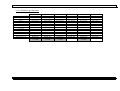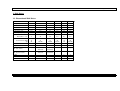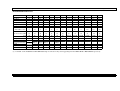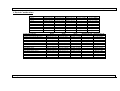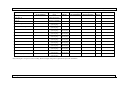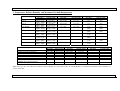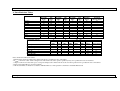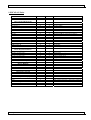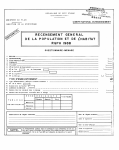Download Bull Escala PL 400 T Specifications
Transcript
Bull ESCALA Tower PL & S, E,T Reference Guide ORDER REFERENCE 86 A1 84HX 20 Bull ESCALA Tower PL & S, E,T Reference Guide Hardware December 2003 BULL CEDOC 357 AVENUE PATTON B.P.20845 49008 ANGERS CEDEX 01 FRANCE ORDER REFERENCE 86 A1 84HX 20 The following copyright notice protects this book under the Copyright laws of the United States of America and other countries which prohibit such actions as, but not limited to, copying, distributing, modifying, and making derivative works. Copyright Bull S.A. 1992, 2003 Printed in France Suggestions and criticisms concerning the form, content, and presentation of this book are invited. A form is provided at the end of this book for this purpose. To order additional copies of this book or other Bull Technical Publications, you are invited to use the Ordering Form also provided at the end of this book. Trademarks and Acknowledgements We acknowledge the right of proprietors of trademarks mentioned in this book. AIXR is a registered trademark of International Business Machines Corporation, and is being used under licence. AIXwindowsR, AS/400R, C Set ++R, Chipkill, COBOL/2, COBOL/370, COBOL/400R, DB2R, ESCONR, HACMP/6000, IBMR, LoadLevelerR, Micro ChannelR, MVS, Operating System/2R, Operating System/400R, OS/2R, OS/2 WARPR, OS/390R, OS/400R, PowerPCR, PowerPC Architecture, PowerPC 603, PowerPC 603e, POWER2 Architecture, PS/2R, PTXR, RS/6000R, SAAR, S/370, S/390R, SecureWayR, SequentR, SQL/400R, SQL/DS, TivoliR, TMER, VisualAgeR, WebSphereR, xHLLAPIR are either trademarks or registered trademarks of International Business Machines Corporation in the United States or other countries or both. UNIX is a registered trademark in the United States of America and other countries licensed exclusively through the Open Group. Brocade, Extended Fabrics, Fabric Aware, Fabric Integrator, Fabric OS, Fabric Threads, Fabric Watch, Fabric Weaver, QuickLoop, SilkWorm, SilkWorm Express, and SOLUTIONware are trademarks or registered trademarks of Brocade Communications Systems Inc., in the United States and/or in other countries. Microsoft, Windows and Windows NT are registered trademarks of Microsoft Corporation in the United States and/or other countries. tpmC is a trademark of the Transaction Processing Performance Council. Other trademarks or registered trademarks are the property of their respective owners. The information in this document is subject to change without notice. Groupe Bull will not be liable for errors contained herein, or for incidental or consequential damages in connection with the use of this material. Escala Tower PL & S, E, T System Hardware Escala Tower PL & S, E, T Reference Guide System Hardware Table of Contents 9es3s1c0.doc 1/16 Rev 5.9 09/12/2003 Escala Tower PL & S, E, T System Hardware Table of Contents 9es3s1c0.doc 2/16 Rev 5.9 09/12/2003 Escala Tower PL & S, E, T System Hardware Table of Contents CHAPTER 1: FAMILY OVERVIEW..........................................................................................1 1. Escala Tower PL, S, E and T Series - General Features.............................................................................................3 1.1. Reliability Availability and Serviceability................................................................................................................3 1.1.1. RAS Functions Summary..................................................................................................................................3 1.2. PowerPC Architecture ..............................................................................................................................................4 1.3. Logical Partitioning ..................................................................................................................................................5 1.4. PowerPC 604e Processors.........................................................................................................................................6 1.5. PowerPC 620 Processors ..........................................................................................................................................7 1.5.1. 64-bit Advanced Superscalar Microprocessor ..................................................................................................7 1.5.2. Cache and MMU Support .................................................................................................................................8 1.5.3. Flexible Bus Support.........................................................................................................................................8 1.5.4. PowerPC 620 Microprocessor Major Features .................................................................................................8 1.6. PowerPC RS64-II Processors ...................................................................................................................................9 1.7. PowerPC RS64-III Processors ................................................................................................................................10 1.8. PowerPC RS64-IV Processors................................................................................................................................10 1.9. POWER3-II Architecture........................................................................................................................................11 1.10. POWER4 Architecture..........................................................................................................................................11 1.11. Escala Tower PL, E and T PowerPC System Structure........................................................................................12 1.12. PowerScale Architecture - PowerPC SMP Design...............................................................................................12 1.12.1. PowerScale/2 Architecture............................................................................................................................14 1.12.2. PowerScale/4 Architecture............................................................................................................................15 1.12.3. PowerScale/Flex Architecture.......................................................................................................................16 2. Escala Tower PL, S, E and T Systems ........................................................................................................................18 2.1. Servers Series..........................................................................................................................................................18 2.1.1. Escala S Series Servers ...................................................................................................................................18 2.1.2. Escala E Series Servers ...................................................................................................................................19 2.1.3. Escala T Series - Tower Servers .....................................................................................................................20 2.1.4. Escala Tower PL Series ..................................................................................................................................20 3. Escala Tower PL, S, E and T Series Features Summary ..........................................................................................21 3.1. Escala S100.............................................................................................................................................................21 3.2. Escala S120.............................................................................................................................................................22 3.3. Escala PL220T ........................................................................................................................................................22 3.4. Escala PL240T ........................................................................................................................................................23 3.5. Escala E604e...........................................................................................................................................................24 3.6. Escala E620.............................................................................................................................................................24 3.7. Escala E230.............................................................................................................................................................25 3.8. Escala E250.............................................................................................................................................................25 3.9. Escala T604e...........................................................................................................................................................26 3.10. Escala T430...........................................................................................................................................................26 3.11. Escala T450...........................................................................................................................................................27 3.12. Escala PL400T ......................................................................................................................................................27 3.13. Escala PL420T ......................................................................................................................................................28 3.14. Escala T610...........................................................................................................................................................28 3.15. Escala PL600T ......................................................................................................................................................29 Table of Contents 9es3s1c0.doc 3/16 Rev 5.9 09/12/2003 Escala Tower PL & S, E, T System Hardware CHAPTER 2: MODELS DESCRIPTION.................................................................................. 1 1. Escala Tower PL & S, E and T Servers Tables ........................................................................................................... 7 1.1. Available Models...................................................................................................................................................... 7 1.2. Discontinued Models................................................................................................................................................ 8 1.3. Discontinued Models................................................................................................................................................ 9 2. Escala Hardware Management Console (HMC) ....................................................................................................... 10 2.1. Hardware Management Console (HMC) for PL420T multi-partioning configurations......................................... 10 2.2. Hardware Management Console (CSKG007 for PL420T HMC without keyboard) ............................................. 10 2.3. Hardware Management Console (CSKG008 for PL420T HMC without keyboard) ............................................. 11 2.4. Keyboards for Hardware Management Console (KBUG006 for PL420T HMC with keyboard).......................... 11 3. Escala S100 / S120 Server ............................................................................................................................................ 11 3.1. Technical Features.................................................................................................................................................. 12 3.2. Technical Architecture ........................................................................................................................................... 13 3.2.1. The S Series Basic Boards .............................................................................................................................. 13 3.2.2. A Front Representation of the Escala S Series ............................................................................................... 18 3.2.3. A Rear Representation of the Escala S Series ................................................................................................ 19 3.3. Upgrade Kits for the S100 ...................................................................................................................................... 20 3.3.1. Upgrade Kit from 604e @200/233MHz - 1MB L2 cache to 604e@332MHz - 1MB L2 cache (CPKG157) 20 4. Escala PL220T Server.................................................................................................................................................. 21 4.1. Escala PL220T Front View .................................................................................................................................... 21 4.2. Escala PL220T Rear View ..................................................................................................................................... 22 4.3. PL220T Description ............................................................................................................................................... 23 4.4. Extensions and Options .......................................................................................................................................... 23 4.5. Maximum Configuration ........................................................................................................................................ 24 4.6. Operational Requirements ...................................................................................................................................... 24 4.7. Bus Frequency and Bandwidth............................................................................................................................... 24 4.8. Power Kits for the PL220T..................................................................................................................................... 24 4.8.1. CPU Board with 1-way POWER3-II@375MHz - 4MB L2 cache (CPUG073) ............................................ 24 4.8.2. CPU Board with 1-way POWER3-II@450MHz - 8MB L2 cache (CPUG074) ............................................ 25 5. Escala PL240T Server.................................................................................................................................................. 25 5.1. PL240T Description ............................................................................................................................................... 25 5.2. Extensions and Options .......................................................................................................................................... 26 5.3. Maximum Configuration ........................................................................................................................................ 26 5.4. Bus Frequency and Bandwidth............................................................................................................................... 26 5.5. Operational Requirements ...................................................................................................................................... 26 6. Escala E620/E604e Server ........................................................................................................................................... 27 6.1. Technical Features.................................................................................................................................................. 27 6.2. Technical Architecture ........................................................................................................................................... 28 6.2.1. The E620/E604e Basic Boards ....................................................................................................................... 28 6.2.2. The System Extender Cards............................................................................................................................ 30 6.3. Power Kits for the E604/E620................................................................................................................................ 31 6.3.1. Power Kit 604e @225MHz CPU Board - 1MB L2 cache (CPUG020) ......................................................... 31 6.3.2. Power Kit 604e @360MHz CPU Board - 4MB L2 cache (CPUG031) ......................................................... 32 6.3.3. Power Kit 620 @180MHz CPU Board - 4MB L2 cache (CPUG037) ........................................................... 32 6.4. Upgrade Kits for the E604e/E620 .......................................................................................................................... 33 6.4.1. Upgrade Kit from 604e @225MHz - 1MB L2 cache to 604e@360MHz - 4MB L2 cache (CPKG156)....... 33 6.4.2. Upgrade Kit from Single 604e to Single 620 (CPKG176, CPKG177) .......................................................... 33 6.4.3. Upgrade Kits from E604e/E620 to E230........................................................................................................ 34 6.4.4. Upgrade Kits from E604e/E620 to E250........................................................................................................ 35 Table of Contents 9es3s1c0.doc 4/16 Rev 5.9 09/12/2003 Escala Tower PL & S, E, T System Hardware 7. Escala E230 and E250 Server ......................................................................................................................................37 7.1. Technical Features ..................................................................................................................................................37 7.2. Technical Architecture............................................................................................................................................38 7.2.1. The Escala E230 and E250 Basic Boards .......................................................................................................38 7.3. Power Kits for the E230..........................................................................................................................................41 7.3.1. Power Kit RS64-II@262MHz CPU Board - 4MB L2 cache (CPUG038)......................................................41 7.4. Power Kits for the E250..........................................................................................................................................41 7.4.1. Power Kit RS64-III@400MHz CPU Board - 2MB L2 cache (CPUG044) ....................................................41 7.5. Upgrade Kits for the E230 ......................................................................................................................................41 7.5.1. Upgrade Kit from RS64-II to RS-64-III – 2MB L2 cache (CPKG194) .........................................................41 8. Escala T620/T604e Server............................................................................................................................................42 8.1. Technical Features ..................................................................................................................................................42 8.2. Technical Architecture............................................................................................................................................43 8.2.1. The T604e/T620 Model Basic Boards ............................................................................................................43 8.3. Power Kits for the T604e........................................................................................................................................46 8.3.1. Power Kit 604e @225MHz CPU Board - 1MB L2 cache (CPUG020)..........................................................46 8.3.2. Power Kit 604e @360MHz CPU Board - 4MB L2 cache (CPUG031)..........................................................46 8.4. Upgrade Kits for the T604e/T620...........................................................................................................................47 8.4.1. Upgrade Kit from T604e/T620 to T430..........................................................................................................47 8.4.2. Upgrade Kit from T604e/T620 to T450..........................................................................................................48 9. Escala T430 and T450 Server ......................................................................................................................................49 9.1. Technical Features ..................................................................................................................................................49 9.2. Technical Architecture............................................................................................................................................50 9.2.1. The Escala T430 and T450 Basic Boards .......................................................................................................50 9.3. Power Kits for the T430..........................................................................................................................................53 9.3.1. Power Kit RS64-II@262MHz CPU Board - 4MB L2 cache (CPUG038)......................................................53 9.4. Power Kits for the T450..........................................................................................................................................53 9.4.1. Power Kit RS64-III@400MHz CPU Board - 4MB L2 cache (CPUG043) ....................................................53 9.5. Upgrade Kits for the T430 ......................................................................................................................................53 9.5.1. Upgrade Kit from RS64-II to RS-64-III – 4MB L2 cache (CPKG192) .........................................................53 10. Escala PL400T Server ................................................................................................................................................54 10.1. Escala PL400T Front View...................................................................................................................................54 10.2. Escala PL400T Rear View....................................................................................................................................55 10.3. PL400T Description..............................................................................................................................................56 10.4. Extensions and Options.........................................................................................................................................57 10.5. Maximum Configuration.......................................................................................................................................57 10.6. Operational Requirements.....................................................................................................................................57 10.7. Power Kits for the PL400T ...................................................................................................................................57 10.7.1. CPU Board with 1-way RS64-IV@750MHz - 8MB L2 cache (CPUG083) ................................................57 10.7.2. CPU Board with 2-way RS64-IV@750MHz – 8 MB L2 cache (CPUG084)...............................................57 10.7.3. CPU Board with 4-way RS64-IV@750MHz – 8 MB L2 cache (CPUG085)...............................................58 10.7.4. CPU Board with 1-way RS64-IV@600MHz - 2MB L2 cache (CPUG060) ................................................58 10.7.5. CPU Board with 2-way RS64-IV@600MHz – 4 MB L2 cache (CPUG061)...............................................58 10.7.6. CPU Board with 4-way RS64-IV@600MHz – 4 MB L2 cache (CPUG062)...............................................58 10.7.7. CPU Board with 1-way RS64-III@450MHz - 2MB L2 cache (CPUG065).................................................59 10.7.8. CPU Board with 2-way RS64-III@450MHz - 4MB L2 cache (CPUG047).................................................59 10.7.9. CPU Board with 4-way RS64-III@450MHz - 4MB L2 cache (CPUG048).................................................59 10.7.10. Swap 1-way RS64-IV@750 with 2-way RS64-IV@750MHz (CPKG262) ...............................................60 10.7.11. Swap 1-way RS64-IV@750 with 4-way RS64-IV@750MHz (CPKG263) ...............................................60 10.7.12. Swap 2-way RS64-IV@750 with 4-way RS64-IV@750MHz (CPKG265) ...............................................60 10.7.13. Swap 1-way RS64-III@450 with 2-way RS64-IV@750MHz (CPKG245) ...............................................60 10.7.14. Swap 1-way RS64-III@450 with 4-way RS64-IV@750MHz (CPKG246) ...............................................61 10.7.15. Swap 2-way RS64-III@450 with 2-way RS64-IV@750MHz (CPKG248) ...............................................61 10.7.16. Swap 2-way RS64-III@450 with 4-way RS64-IV@750MHz (CPKG249) ...............................................61 10.7.17. Swap 4-way RS64-III@450 with 4-way RS64-IV@750MHz (CPKG251) ...............................................61 Table of Contents 9es3s1c0.doc 5/16 Rev 5.9 09/12/2003 Escala Tower PL & S, E, T 10.7.18. 10.7.19. 10.7.20. 10.7.21. 10.7.22. 10.7.23. 10.7.24. 10.7.25. 10.7.26. 10.7.27. 10.7.28. 10.7.29. System Hardware Swap 1-way RS64-IV@600 with 2-way RS64-IV@750MHz (CPKG253)............................................... 62 Swap 1-way RS64-IV@600 with 4-way RS64-IV@750MHz (CPKG254)............................................... 62 Swap 2-way RS64-IV@600 with 4-way RS64-IV@750MHz (CPKG257)............................................... 62 Swap 1-way RS64-IV@600 with 2-way RS64-IV@600MHz (CPKG215)............................................... 62 Swap 1-way RS64-IV@600 with 4-way RS64-IV@600MHz (CPKG216)............................................... 63 Swap 2-way RS64-IV@600 with 4-way RS64-IV@600MHz (CPKG218)............................................... 63 Swap 1-way RS64-III@450 with 2-way RS64-III@450MHz (CPKG227) ............................................... 63 Swap 1-way RS64-III@450 with 4-way RS64-III@450MHz (CPKG228) ............................................... 63 Swap 2-way RS64-III@450 with 4-way RS64-III@450MHz (CPKG206) ............................................... 64 Swap 1-way RS64-III@450 with 2-way RS64-IV@600MHz (CPKG229)............................................... 64 Swap 1-way RS64-III@450 with 4-way RS64-IV@600MHz (CPKG230)............................................... 64 Swap 2-way RS64-III@450 with 4-way RS64-IV@600MHz (CPKG222)............................................... 64 11. Escala PL420T Server................................................................................................................................................ 65 11.1. PL420T Description ............................................................................................................................................. 65 11.2. Extensions and Options ........................................................................................................................................ 65 11.3. Maximum Configuration ...................................................................................................................................... 65 11.4. Operational Requirements .................................................................................................................................... 66 11.5. Power Kits for the PL420T................................................................................................................................... 66 11.5.1. CPU Board with 1-way [email protected] - 8MB L3 cache (CPUG091).............................................. 66 11.5.2. CPU Board with 1-way [email protected] - 8MB L3 cache (CPUG089)............................................ 66 11.5.3. CPU Board with 2-way [email protected] – 8 MB L3 cache (CPUG092) .............................................. 66 11.5.4. CPU Board with 2-way [email protected] – 8 MB L3 cache (CPUG090) ............................................ 67 11.5.5. Swap 1-way [email protected] with 2-way [email protected] (CPKG272) ................................ 67 11.5.6. Swap 1-way [email protected] with 1-way [email protected] (CPKG273) .................................. 67 11.5.7. Swap 1-way [email protected] with 2-way [email protected] (CPKG274) .................................. 68 11.5.8. Swap 1-way [email protected] with 2-way [email protected] (CPKG275) .................................... 68 11.5.9. Swap 2-way [email protected] with 2-way [email protected] (CPKG276) .................................. 68 11.6. Logical Partitioning (LPAR) ................................................................................................................................ 69 11.6.1. Virtual Console Devices for Each Partition.................................................................................................. 69 11.6.2. Install Media Devices ................................................................................................................................... 69 11.6.3. Boot Devices................................................................................................................................................. 69 12. Escala T610 Server ..................................................................................................................................................... 70 12.1. Escala T610 Front View ....................................................................................................................................... 70 12.2. Escala T610 Rear View ........................................................................................................................................ 71 12.3. T610 Description .................................................................................................................................................. 72 12.4. Extensions and Options ........................................................................................................................................ 73 12.5. Maximum Configuration ...................................................................................................................................... 73 12.6. Operational Requirements .................................................................................................................................... 73 12.7. Power Kits for the T610 ....................................................................................................................................... 73 12.7.1. CPU Board with 2-way RS64-III@450MHz – 4 MB L2 cache (CPUG047)............................................... 73 12.7.2. CPU Board with 4-way RS64-III@450MHz – 4 MB L2 cache (CPUG048)............................................... 73 12.7.3. CPU Board with 6 RS64-III@500MHz – 4 MB L2 cache (CPUG049)....................................................... 74 12.7.4. Swap 2-way RS64-III@450 with 4-way RS64-III@450MHz (CPKG206) ................................................. 74 12.7.5. Swap 2-way RS64-III@450 with 6-way RS64-III@500MHz(CPKG207) .................................................. 74 12.7.6. Swap 4-way RS64-III@450 with 6-way RS64-III@500MHz (CPKG208) ................................................. 74 12.8. Upgrade Kits from RS64-III to RS64-IV CPU Boards ........................................................................................ 75 12.8.1. Swap 2-way RS64-III@450 with 2-way RS64-IV@600MHz (CPKG221)................................................. 75 12.8.2. Swap 2-way RS64-III@450 with 4-way RS64-IV@600MHz (CPKG222)................................................. 75 12.8.3. Swap 2-way RS64-III@450 with 6-way RS64-IV@668MHz (CPKG223)................................................. 75 12.8.4. Swap 4-way RS64-III@450 with 4-way RS64-IV@600MHz (CPKG224)................................................. 76 12.8.5. Swap 4-way RS64-III@450 with 6-way RS64-IV@668MHz (CPKG225)................................................. 76 12.8.6. Swap 6-way RS64-III@500 with 6-way RS64-IV@668MHz (CPKG226)................................................. 76 12.8.7. Swap 6-way RS64-III@500 with 6-way RS64-IV@750MHz (CPKG268)................................................. 76 Table of Contents 9es3s1c0.doc 6/16 Rev 5.9 09/12/2003 Escala Tower PL & S, E, T System Hardware 13. Escala PL600T Server ................................................................................................................................................77 13.1. Escala PL600T Front View...................................................................................................................................77 13.2. Escala PL600T Rear View....................................................................................................................................78 13.3. PL600T Description..............................................................................................................................................79 13.4. Extensions and Options.........................................................................................................................................80 13.5. Maximum Configuration.......................................................................................................................................80 13.6. Operational Requirements.....................................................................................................................................80 13.7. Power Kits for the PL600T ...................................................................................................................................80 13.7.1. CPU Board with 1-way RS64-IV@750MHz - 8MB L2 cache (CPUG083) ................................................80 13.7.2. CPU Board with 2-way RS64-IV@750MHz – 8 MB L2 cache (CPUG084)...............................................80 13.7.3. CPU Board with 4-way RS64-IV@750MHz – 8 MB L2 cache (CPUG085)...............................................81 13.7.4. CPU Board with 6-way RS64-IV@750MHz – 8 MB L2 cache (CPUG086)...............................................81 13.7.5. CPU Board with 1-way RS64-IV@600MHz - 2MB L2 cache (CPUG060) ................................................81 13.7.6. CPU Board with 2-way RS64-IV@600MHz – 4 MB L2 cache (CPUG061)...............................................81 13.7.7. CPU Board with 4-way RS64-IV@600MHz – 4 MB L2 cache (CPUG062)...............................................81 13.7.8. CPU Board with 6 RS64-IV@668MHz – 8 MB L2 cache (CPUG063).......................................................82 13.7.9. CPU Board with 1-way RS64-III@450MHz - 2MB L2 cache (CPUG065).................................................82 13.7.10. CPU Board with 2-way RS64-III@450MHz - 4MB L2 cache (CPUG047)...............................................82 13.7.11. CPU Board with 4-way RS64-III@450MHz - 4MB L2 cache (CPUG048)...............................................82 13.7.12. Swap 1-way RS64-IV@750 with 2-way RS64-IV@750MHz (CPKG262) ...............................................83 13.7.13. Swap 1-way RS64-IV@750 with 4-way RS64-IV@750MHz (CPKG263) ...............................................83 13.7.14. Swap 1-way RS64-IV@750 with 6-way RS64-IV@750MHz (CPKG264) ...............................................83 13.7.15. Swap 2-way RS64-IV@750 with 4-way RS64-IV@750MHz (CPKG265) ...............................................83 13.7.16. Swap 2-way RS64-IV@750 with 6-way RS64-IV@750MHz (CPKG266) ...............................................84 13.7.17. Swap 4-way RS64-IV@750 with 6-way RS64-IV@750MHz (CPKG267) ...............................................84 13.7.18. Swap 1-way RS64-III@450 with 2-way RS64-IV@750MHz (CPKG245) ...............................................84 13.7.19. Swap 1-way RS64-III@450 with 4-way RS64-IV@750MHz (CPKG246) ...............................................84 13.7.20. Swap 1-way RS64-III@450 with 6-way RS64-IV@750MHz (CPKG247) ...............................................85 13.7.21. Swap 2-way RS64-III@450 with 2-way RS64-IV@750MHz (CPKG248) ...............................................85 13.7.22. Swap 2-way RS64-III@450 with 4-way RS64-IV@750MHz (CPKG249) ...............................................85 13.7.23. Swap 2-way RS64-III@450 with 6-way RS64-IV@750MHz (CPKG250) ...............................................85 13.7.24. Swap 4-way RS64-III@450 with 4-way RS64-IV@750MHz (CPKG251) ...............................................86 13.7.25. Swap 4-way RS64-III@450 with 6-way RS64-IV@750MHz (CPKG252) ...............................................86 13.7.26. Swap 1-way RS64-IV@600 with 2-way RS64-IV@750MHz (CPKG253) ...............................................86 13.7.27. Swap 1-way RS64-IV@600 with 4-way RS64-IV@750MHz (CPKG254) ...............................................86 13.7.28. Swap 1-way RS64-IV@600 with 6-way RS64-IV@750MHz (CPKG255) ...............................................87 13.7.29. Swap 2-way RS64-IV@600 with 4-way RS64-IV@750MHz (CPKG257) ...............................................87 13.7.30. Swap 2-way RS64-IV@600 with 6-way RS64-IV@750MHz (CPKG258) ...............................................87 13.7.31. Swap 4-way RS64-IV@600 with 6-way RS64-IV@750MHz (CPKG260) ...............................................87 13.7.32. Swap 1-way RS64-IV@600 with 2-way RS64-IV@600MHz (CPKG215) ...............................................88 13.7.33. Swap 1-way RS64-IV@600 with 4-way RS64-IV@600MHz (CPKG216) ...............................................88 13.7.34. Swap 1-way RS64-IV@600 with 6-way RS64-IV@668MHz (CPKG217) ...............................................88 13.7.35. Swap 2-way RS64-IV@600 with 4-way RS64-IV@600MHz (CPKG218) ...............................................88 13.7.36. Swap 2-way RS64-IV@600 with 6-way RS64-IV@668MHz (CPKG219) ...............................................89 13.7.37. Swap 4-way RS64-IV@600 with 6-way RS64-IV @668MHz (CPKG220) ..............................................89 13.7.38. Swap 1-way RS64-III@450 with 2-way RS64-III@450MHz (CPKG227) ...............................................89 13.7.39. Swap 1-way RS64-III@450 with 4-way RS64-III@450MHz (CPKG228) ...............................................89 13.7.40. Swap 2-way RS64-III@450 with 4-way RS64-III@450MHz (CPKG206) ...............................................90 13.7.41. Swap 1-way RS64-III@450 with 2-way RS64-IV@600MHz (CPKG229) ...............................................90 13.7.42. Swap 1-way RS64-III@450 with 4-way RS64-IV@600MHz (CPKG230) ...............................................90 13.7.43. Swap 1-way RS64-III@450 with 6-way RS64-IV@668MHz (CPKG231) ...............................................90 13.7.44. Swap 2-way RS64-III@450 with 4-way RS64-IV@600MHz (CPKG222) ...............................................91 13.7.45. Swap 2-way RS64-III@450 with 6-way RS64-IV@668MHz (CPKG223) ...............................................91 14. Escala E & T Series: Native High Availability Solutions........................................................................................92 Table of Contents 9es3s1c0.doc 7/16 Rev 5.9 09/12/2003 Escala Tower PL & S, E, T System Hardware CHAPTER 3: EXTERNAL STORAGE AND SAN SUBSYSTEMS ......................................... 1 1. External Subsystems Summary Table.......................................................................................................................... 7 2. DAS and DAE Fibre Disk Subsystems ......................................................................................................................... 8 2.1. Common Features of the DAS4500/5300/5700 and DAE 5000 Series.................................................................... 8 2.1.1. Highlights.......................................................................................................................................................... 8 2.1.2. Disks ................................................................................................................................................................. 9 2.1.3. DAE Enclosure ............................................................................................................................................... 11 2.1.4. iDAE Enclosure .............................................................................................................................................. 15 2.1.5. DPE Enclosure................................................................................................................................................ 21 2.2. DAE5000 (Full Fibre JBOD Disk Array Subsystems)........................................................................................... 28 2.2.1. Highlights........................................................................................................................................................ 28 2.2.2. Configurability and Packaging ....................................................................................................................... 28 2.2.3. SAN Features.................................................................................................................................................. 29 2.3. DAS5300 (Full Fibre RAID Disk Subsystems) ..................................................................................................... 29 2.3.1. Highlights........................................................................................................................................................ 29 2.3.2. Configurability and Packaging ....................................................................................................................... 29 2.3.3. SAN Features.................................................................................................................................................. 30 2.4. DAS4500 ................................................................................................................................................................ 30 2.4.1. Highlights........................................................................................................................................................ 30 2.4.2. Configurability and Packaging ....................................................................................................................... 31 2.4.3. SAN Features.................................................................................................................................................. 31 2.5. DAS5700 (Full Fibre RAID Disk Subsystems) ..................................................................................................... 31 2.5.1. Highlights........................................................................................................................................................ 31 2.5.2. Configurability and Packaging ....................................................................................................................... 32 2.5.3. SAN Features.................................................................................................................................................. 32 2.6. DAS5720 (Full Fibre RAID Disk Array Subsystems) ........................................................................................... 33 2.6.1. Highlights........................................................................................................................................................ 33 2.6.2. Configurability and Packaging ....................................................................................................................... 33 2.6.3. SAN features................................................................................................................................................... 33 3. DAS SCSI Subsystems (DAS 1000, 2000 and 3000 Series) ....................................................................................... 34 3.1. Highlights ............................................................................................................................................................... 34 3.2. The Storage Control Processor (SP)....................................................................................................................... 35 3.3. The 3.5" SCSI-2 Disk Modules .............................................................................................................................. 36 3.4. The DAS 3000 Series Cabinet................................................................................................................................ 36 3.5. The DAS 2000 Series Cabinet................................................................................................................................ 37 3.6. The DAS 1000 Series Cabinet................................................................................................................................ 37 3.7. The Power Subsystem ............................................................................................................................................ 37 3.8. The Cooling Subsystem.......................................................................................................................................... 37 3.9. The SCSI Host Connection..................................................................................................................................... 38 3.10. Disk Drives Specifications ................................................................................................................................... 38 3.11. Mirrored Caching Option ..................................................................................................................................... 39 3.12. Single board Caching Option ............................................................................................................................... 39 3.13. Prerequisites & Configurability............................................................................................................................ 39 3.14. Configuration Rules and Hints for the DAS1300, DAS2900 and DAS3200/DAS3500...................................... 41 3.14.1. Basic Cabinet ................................................................................................................................................ 41 3.14.2. Number of Disk Drives Allowed .................................................................................................................. 41 3.14.3. RAID Group Binding Rules ......................................................................................................................... 42 3.14.4. Number of Power Modules........................................................................................................................... 42 3.14.5. Number of Storage Processors (SP).............................................................................................................. 42 3.14.6. Mirrored Cache ............................................................................................................................................. 42 3.14.7. Single Board Cache ...................................................................................................................................... 42 3.15. Performance.......................................................................................................................................................... 43 Table of Contents 9es3s1c0.doc 8/16 Rev 5.9 09/12/2003 Escala Tower PL & S, E, T System Hardware 4. DAS Management .........................................................................................................................................................44 4.1. DAS Connection Kit for Escala Systems................................................................................................................44 4.2. Navisphere Supervisor and Manager (for Windows NT) .......................................................................................44 4.2.1. Product Overview............................................................................................................................................44 4.2.2. Product’s Deployment.....................................................................................................................................46 4.2.3. Prerequisites ....................................................................................................................................................46 4.2.4. Licensing .........................................................................................................................................................46 4.3. Navisphere for AIX.................................................................................................................................................46 4.3.1. Product Overview............................................................................................................................................46 4.3.2. Product’s Deployment.....................................................................................................................................47 4.3.3. Prerequisites ....................................................................................................................................................50 4.3.4. Licensing .........................................................................................................................................................50 4.4. DAS Manager and ArrayGuide ..............................................................................................................................51 4.5. ATF .........................................................................................................................................................................51 4.6. PowerPath Full and PowerPath Base......................................................................................................................52 4.7. Access Logix (DAS 4500, DAS 4700 and DAS 4700-2).......................................................................................53 4.8. Disks and SP for CX line ........................................................................................................................................55 4.9. CX200 Mono SP .....................................................................................................................................................56 4.9.1. Highlights........................................................................................................................................................56 4.9.2. Configurability and Packaging........................................................................................................................56 4.10. CX200 Dual SP.....................................................................................................................................................57 4.10.1. Highlights......................................................................................................................................................57 4.10.2. Configurability and Packaging......................................................................................................................58 4.11. CX400 Dual SP.....................................................................................................................................................58 4.11.1. Highlights......................................................................................................................................................58 4.11.2. Configurability and Packaging......................................................................................................................60 4.12. CX600 Dual SP.....................................................................................................................................................60 4.12.1. Highlights......................................................................................................................................................60 4.12.2. Configurability and Packaging......................................................................................................................62 5. EMC² Symmetrix Family Subsystems ........................................................................................................................63 5.1. Symmetrix Storage Philosophy...............................................................................................................................63 5.1.1. Highest Performance .......................................................................................................................................63 5.1.2. Scalability........................................................................................................................................................63 5.1.3. Connectivity ....................................................................................................................................................63 5.1.4. Information Protection ....................................................................................................................................63 5.1.5. Information Sharing ........................................................................................................................................64 5.1.6. Information Management................................................................................................................................64 5.2. Symmetrix Product Description..............................................................................................................................64 5.2.1. Host Channel Connection ...............................................................................................................................64 5.2.2. Internal Data Flow...........................................................................................................................................65 5.2.3. Disk Drives......................................................................................................................................................65 5.2.4. Disk Directors .................................................................................................................................................65 5.2.5. Symmetrix Data Protection .............................................................................................................................66 5.3. Symmetrix 3000 Family..........................................................................................................................................66 5.3.1. Symmetrix 3930-18/36 Architecture...............................................................................................................66 5.3.2. Symmetrix 3830-18/36 Architecture...............................................................................................................67 5.3.3. Symmetrix 3630-18/36 Architecture...............................................................................................................67 5.3.4. Configuration Summary..................................................................................................................................68 5.3.5. Ultra-SCSI Director ........................................................................................................................................68 5.3.6. Fibre Channel Director....................................................................................................................................68 5.3.7. ESCON Director .............................................................................................................................................68 5.3.8. SRDF Remote Link Director ..........................................................................................................................69 5.3.9. Cache Memory ................................................................................................................................................69 5.3.10. Disk Drives....................................................................................................................................................69 Table of Contents 9es3s1c0.doc 9/16 Rev 5.9 09/12/2003 Escala Tower PL & S, E, T System Hardware 5.4. Symmetrix 8000 Family ......................................................................................................................................... 70 5.4.1. Symmetrix 8730 and 8830-18/36/50/73/181 Architecture ............................................................................. 70 5.4.2. Symmetrix 8430 and 8530-18/36/50/73/181 Architecture ............................................................................. 70 5.4.3. Configuration Summary ................................................................................................................................. 71 5.4.4. Ultra-SCSI Director ........................................................................................................................................ 71 5.4.5. 4-Port Fibre Channel Director ........................................................................................................................ 71 5.4.6. Multi Mode Fibre Channel Director ............................................................................................................... 71 5.4.7. Multi Mode / Mono Mode Fibre Channel Director ........................................................................................ 72 5.4.8. 4-Port ESCON Director .................................................................................................................................. 72 5.4.9. ESCON Director ............................................................................................................................................. 72 5.4.10. SRDF Remote Link Director ........................................................................................................................ 72 5.4.11. Cache Memory.............................................................................................................................................. 73 5.4.12. Disk Drives ................................................................................................................................................... 73 6. Storage Area Network (SAN) Introduction ............................................................................................................... 74 6.1. Challenges and Risks.............................................................................................................................................. 76 6.2. SAN Management .................................................................................................................................................. 76 6.3. The Design of a SAN Infrastructure....................................................................................................................... 77 6.3.1. Media Speed ................................................................................................................................................... 77 6.3.2. Cabling............................................................................................................................................................ 77 6.3.3. Fibre Channel Networks ................................................................................................................................. 78 6.3.4. Zoning, Switched Loops, Mix of Private Loops and Fabrics ......................................................................... 82 6.3.5. Interconnection with Legacy Technologies.................................................................................................... 84 7. SAN - Infrastructure Components ............................................................................................................................. 86 7.1. [email protected]! ................................................................................................................................................................. 86 7.1.1. Product Overview ........................................................................................................................................... 86 7.1.2. Product’s Deployment .................................................................................................................................... 87 7.1.3. Prerequisites.................................................................................................................................................... 88 7.2. ASM V2 (AIX SAN Manager)............................................................................................................................... 89 7.2.1. Product Overview ........................................................................................................................................... 89 7.2.2. Product’s Deployment .................................................................................................................................... 90 7.2.3. Prerequisites.................................................................................................................................................... 93 7.2.4. Licensing......................................................................................................................................................... 94 7.2.5. Memory Usage................................................................................................................................................ 94 7.3. SilkWorm 3200 Fibre Channel Switch................................................................................................................... 95 7.3.1. Highlights........................................................................................................................................................ 95 7.3.2. SAN Topologies & Interoperability ............................................................................................................... 95 7.3.3. Technical Specifications ................................................................................................................................. 96 7.4. SilkWorm 2040 Fibre Channel............................................................................................................................... 97 7.4.1. Highlights........................................................................................................................................................ 97 7.4.2. Limitations ...................................................................................................................................................... 97 7.4.3. SAN Topologies & Interoperability ............................................................................................................... 98 7.4.4. Technical Specifications ................................................................................................................................. 98 7.5. SilkWorm 2800 Fibre Channel Switch................................................................................................................. 100 7.5.1. Highlights...................................................................................................................................................... 100 7.5.2. SAN Topologies & Interoperability ............................................................................................................. 101 7.5.3. Technical Specifications ............................................................................................................................... 102 7.6. SilkWorm Software Components ......................................................................................................................... 104 7.7. Fibre Channel Optical Link Extender................................................................................................................... 106 7.7.1. Highlights...................................................................................................................................................... 106 7.7.2. SAN Topologies & Interoperability ............................................................................................................. 106 7.7.3. Packaging...................................................................................................................................................... 106 7.7.4. Technical Specifications ............................................................................................................................... 106 Table of Contents 9es3s1c0.doc 10/16 Rev 5.9 09/12/2003 Escala Tower PL & S, E, T System Hardware 7.8. Vixel 1000 Fibre Channel Hub .............................................................................................................................107 7.8.1. Highlights......................................................................................................................................................107 7.8.2. SAN Topologies & Interoperability..............................................................................................................108 7.8.3. Technical Specifications ...............................................................................................................................109 7.9. Gadzoox Bitstrip TW Fibre Channel Hub ............................................................................................................110 7.9.1. Highlights......................................................................................................................................................110 7.9.2. SAN Topologies & Interoperability..............................................................................................................111 7.9.3. Packaging ......................................................................................................................................................111 7.9.4. Technical Specifications ...............................................................................................................................112 7.10. MIA.....................................................................................................................................................................113 7.10.1. Highlights....................................................................................................................................................113 7.10.2. SAN Topologies & Interoperability............................................................................................................113 7.10.3. Packaging ....................................................................................................................................................113 7.10.4. Technical Specifications .............................................................................................................................113 8. Storage Plus Disk Expansion Cabinet.......................................................................................................................115 8.1. Storage Plus Disk Expansion Cabinet for Escala PL220T, PL240T, PL400T, PL420T and PL600T(CABG028, CABG029) ....................................................................................................................................................................115 8.2. Storage Plus HA Shared Disk Expansion Cabinet for Escala PL220T, PL240T, PL400T, PL420T and PL600T ( Dual CABG030 dedicated for 2 nodes in HA mode) ...................................................................................................115 9. Ultra320 Storage Plus Disk Expansion Cabinet.......................................................................................................116 9.1. Ultra320 Storage Plus Disk Expansion Cabinet for Escala PL220T, PL240T and PL420T (CABG032, CABG033) ....................................................................................................................................................................116 8.2. Ultra320 Storage Plus HA Shared Disk Expansion Cabinet for Escala PL220T, PL240T and PL420T ( Dual CABG034 dedicated for 2 nodes in HA mode) ............................................................................................................116 CHAPTER 4: GRAPHICS SUBSYSTEMS...............................................................................1 1. Integrated Graphics Controllers ...................................................................................................................................3 1.1. Integrated Graphics Controller for Escala E604e, E620, T604e and T620 ..............................................................3 1.2. Integrated Graphics Controller for Escala E230, T430 and T450 ............................................................................3 2. Graphics Adapters..........................................................................................................................................................4 2.1. POWER GXT135P Graphics Accelerator (Only for analog monitors ,GTFG050-0000) ........................................4 2.2. POWER GXT135P Graphics Accelerator (GTFG051,GTFG052) ..........................................................................5 2.3. POWER GXT130P Graphics Accelerator (GTFG048-0000)...................................................................................6 2.4. POWER GXT2000P Graphics Accelerator (GTFG049-0000).................................................................................7 2.5. PCI High Resolution Graphics Adapter - 4MB WRAM (GTFG039-0100).............................................................8 2.5.1. Features without Extension Memory ................................................................................................................8 2.5.2. Features with 8 MB WRAM Extension Memory of 4MB................................................................................9 2.6. GXT120P Graphics Adapter - (GTFG047-0000) .....................................................................................................9 2.7. GXT255P Graphics Adapter - (GTFG042-0000) ...................................................................................................10 3. Graphics Monitors........................................................................................................................................................11 3.1. 15-inch Color Monitor (DMUG012) ......................................................................................................................11 3.2. 17-inch Color Monitor (DMUG013) ......................................................................................................................12 3.3. 17-inch Multiscan Color Monitor (DMUG010) .....................................................................................................13 3.4. 19-inch Multiscan Color Monitor (DMUG017) .....................................................................................................14 3.5. 19-inch Multiscan Color Monitor (DMUG016) .....................................................................................................15 4. Keyboards (KBUG003) ................................................................................................................................................16 5. Mouse (PDUG008) ........................................................................................................................................................16 Table of Contents 9es3s1c0.doc 11/16 Rev 5.9 09/12/2003 Escala Tower PL & S, E, T System Hardware CHAPTER 5: DISKS AND MEDIA .......................................................................................... 1 1. Disk Drives ...................................................................................................................................................................... 5 1.1. Discontinued Disk Drives......................................................................................................................................... 5 1.2. 2.1 GB Ultra SCSI Disks (for Escala E&T Series) - MSUG071 ............................................................................. 7 1.3. 4.2 GB Ultra SCSI Disks (for Escala E&T Series) - MSUG072 ............................................................................. 7 1.4. 4.5 GB Fast Wide SCSI Disk (for Escala S Series) - MSUG103............................................................................. 7 1.5. 9.1 GB LVD/SE Disks (for Escala T430, T450, E230 and E250) - MSUG120 ...................................................... 8 1.6. 9.1 GB Ultra SCSI Disks (for Escala S Series) - MSUG099 ................................................................................... 8 1.7. 9.1 GB Ultra SCSI Disks (for Escala E&T Series) - MSUG097 ............................................................................. 8 1.8. 9.1 GB Ultra SCSI Disks (for Escala E&T Series) - MSUG073 ............................................................................. 9 1.9. 18.2 GB LVD/SE Disks (for Escala T430, T450, E230 and E250) - MSUG121 .................................................... 9 1.10. 18.2 GB Ultra SCSI Disks (for Escala S Series) - MSUG124 ............................................................................... 9 1.11. 18.2 GB Ultra SCSI Disks (for Escala E&T Series) - MSUG122 ....................................................................... 10 1.12. 9.1 GB Ultra2 LVD/SE Disks for Escala T610 - MSUG129............................................................................... 10 1.13. 9.1 GB Ultra2 LVD/SE Disks for Escala T610 - MSUG130............................................................................... 10 1.14. 9.1 GB Ultra3 LVD/SE Disks for Escala PL400T, T610 and PL600T - MSUG167........................................... 11 1.15. 18.2 GB Ultra2 LVD/SE Disks for Escala T610 - MSUG131............................................................................. 11 1.16. 18.2 GB Ultra2 LVD/SE Disks for Escala T610 - MSUG132............................................................................. 11 1.17. 36.4 GB Ultra3 Disks for Escala PL400T, T610 and PL600T - MSUG159........................................................ 12 1.18. 9.1 GB Ultra SCSI Disks for Escala S120 - MSUG173....................................................................................... 12 1.19. 18.2 GB Ultra SCSI Disks for Escala S120 and PL220T - MSUG174................................................................ 13 1.20. 36.4GB 10,000 RPM Ultra SCSI Disk Drive for Escala PL220T - MSUG183................................................... 13 1.21. 18.2 GB 10,000 RPM Ultra3 SCSI Disk Drive for Escala PL220T - MSUG184................................................ 13 1.22. 36.4 GB 10,000 RPM Ultra3 SCSI Disk Drive for Escala PL220T - MSUG185................................................ 13 1.23. 73.4 GB 10,000 RPM Ultra3 SCSI Disk Drive for Escala PL220T - MSUG188................................................ 14 1.24. 73.4 GB 10,000 RPM Ultra3 SCSI Disk Drive for Escala PL220T - MSUG189................................................ 14 1.25. 73.4 GB 10,000 RPM Ultra3 SCSI Disk Drive for Escala PL400T, T610 and PL600T- MSUG190 ................. 14 1.26. 18.2 GB 10,000 RPM Ultra3 SCSI Disk Drive for Escala PL420T (MSUG165) ............................................... 14 1.27. 36.4 GB 10,000 RPM Ultra3 SCSI Disk Drive for Escala PL420T (MSUG166) ............................................... 15 1.28. 73.4 GB 10,000 RPM Ultra3 SCSI Disk Drive for Escala PL420T (MSUG194) ............................................... 15 1.29. 146.8 GB 10.000 RPM Ultra3 SCSI Disk Drive for Escala PL420T (MSUG202) ............................................. 15 1.30. 36.4 GB 10,000 RPM Ultra3 SCSI Disk Drive for Escala PL420T (MSUG203) ............................................... 16 1.31. 73.4 GB 10,000 RPM Ultra3 SCSI Disk Drive for Escala PL420T (MSUG204) ............................................... 16 1.32. 18.2 GB 10,000 RPM Ultra3 SCSI Disk Drive for Escala PL420T (MSUG208) ............................................... 16 1.33. 146.8 GB 10,000 RPM Ultra3 SCSI Disk Drive for CABG028/CABG029 (MSUG209)................................... 17 1.34. 36.4 GB 15,000 RPM Ultra3 SCSI Disk Drive for Escala PL420T (MSUG210) ............................................... 17 1.35. 73.4 GB 15,000 RPM Ultra3 SCSI Disk Drive for Escala PL420T (MSUG211) ............................................... 17 1.36. 36.4 GB 15,000 RPM Ultra3 SCSI Disk Drive for Escala PL220T (MSUG214) ............................................... 17 1.37. 73.4 GB 15,000 RPM Ultra3 SCSI Disk Drive for Escala PL220T (MSUG215) ............................................... 18 1.38. 73.4 GB 15,000 RPM Ultra3 SCSI Disk Drive for CABG028/CABG029 (MSUG216)..................................... 18 1.39. 36.4 GB 15,000 RPM Ultra3 SCSI Disk Drive for CABG028/CABG029 (MSUG217)..................................... 18 1.40. 36.4 GB 10,000 RPM Ultra3 SCSI Disk Drive for PL240T (MSUG220)........................................................... 19 1.41. 73.4 GB 10,000 RPM Ultra3 SCSI Disk Drive for Escala PL240T (MSUG221) ............................................... 19 1.42. 146.8 GB 10,000 RPM Ultra3 SCSI Disk Drive for Escala PL240T (MSUG222) ............................................. 19 1.43. 36.4 GB 15,000 RPM Ultra3 SCSI Disk Drive for Escala PL240T (MSUG223) ............................................... 20 1.44. 73.4 GB 15,000 RPM Ultra3 SCSI Disk Drive for Escala PL240T (MSUG224) ............................................... 20 1.45. 36.4 GB 10,000 RPM Ultra320 SCSI Disk Drive for CABG032/CABG033/CABG034 (MSUG225)............... 20 1.46. 73.4 GB 10,000 RPM Ultra320 SCSI Disk Drive for CABG032/CABG033/CABG034 (MSUG226)............... 21 1.47. 146.8 GB 10,000 RPM Ultra320 SCSI Disk Drive for CABG032/CABG033/CABG034 (MSUG227)............. 21 1.48. 36.4 GB 15,000 RPM Ultra320 SCSI Disk Drive for CABG032/CABG033/CABG034 (MSUG228)............... 22 1.49. 73.4 GB 15,000 RPM Ultra320 SCSI Disk Drive for CABG032/CABG033/CABG034 (MSUG229)............... 22 Table of Contents 9es3s1c0.doc 12/16 Rev 5.9 09/12/2003 Escala Tower PL & S, E, T System Hardware 2. Disk Drive Adapters .....................................................................................................................................................23 2.1. PCI Dual Channel Ultra320 SCSI Adapter (MSCG054, MSCG060) ....................................................................23 2.2. PCI 4-Channel Ultra320 SCSI RAID Adapter (MSCG053, MSCG059) ...............................................................23 2.3. Dual Channel Ultra320 SCSI RAID Enablement Card (MSCG052) .....................................................................23 2.4. PCI Dual Channel Ultra3 SCSI Adapter (MSCG048, MSCG051) ........................................................................24 2.5. PCI 4-Channel Ultra3 SCSI RAID Adapter (MSCG047, MSCG050) ...................................................................24 2.6. PCI SCSI-3 LVD/Wide RAID Adapter (CKTG148) .............................................................................................25 2.7. PCI 3-Channel Ultra SCSI RAID Adapter (MSCG045) ........................................................................................26 2.8. PCI Dual Channel Ultra2 SCSI Adapter (MSCG043)............................................................................................27 2.9. PCI Enhanced Differential Ultra SCSI Adapter (MSCG044, MSCG049) .............................................................28 2.10. PCI SCSI-3 LVD/Wide Adapter (MSCG041)......................................................................................................28 2.11. PCI Single-Ended Ultra SCSI Adapter (MSCG040 ; CKTG146) ........................................................................29 2.12. PCI SCSI-3 Ultra/Wide SE Adapter (MSCG022) ................................................................................................29 2.13. PCI SCSI-2 Fast/Wide SE Adapter - DPT (MSCG027).......................................................................................30 2.14. PCI SCSI-3 Ultra/Wide RAID SE Adapter - DPT (CKTG068 and CKTG075) ..................................................31 2.15. PCI SCSI-3 Ultra/Wide DE Adapter (MSCG023) ...............................................................................................32 2.16. PCI SSA 4-port Multi-Initiator/RAID EL Adapter (MSCG039) .........................................................................33 2.17. PCI Fibre Channel Adapter (DCCG141)..............................................................................................................35 2.18. PCI 64 bits Fibre Channel Adapters (DCCG147, DCCG148) .............................................................................37 2.19. 2 Gb/s Fibre Channel Adapter for 64-bit PCI Bus (DCCG154, DCCG155)........................................................39 2.20. 2 Gigabit Fibre Channel PCI-X Adapter (DCCG172, DCCG173).......................................................................42 3. Basic Disk/Media Cabinet ............................................................................................................................................43 3.1. Disk/Media Cabinets for Escala E & T Series (CABG019, CABG020) ................................................................43 3.1.1. Basic Disk/Media Cabinet Features ................................................................................................................43 3.1.2. Basic Disk/Media Cabinet Disk Capacity.......................................................................................................44 3.1.3. Expansion Disk/Media Cabinet Features ........................................................................................................44 3.1.4. Expansion Disk/Media Cabinet Disk Capacity...............................................................................................44 3.2. Basic Disk/Media Cabinet Features for Escala S Series (CABG022) ....................................................................44 4. Media..............................................................................................................................................................................45 4.1. Diskette Drives........................................................................................................................................................45 4.1.1. 3.5-Inch 1.44MB Diskette Drive.....................................................................................................................45 4.1.2. 3.5-Inch 1.44MB Diskette Drive (DDUG002 for PL420T)............................................................................45 4.1.3. 3.5-Inch 1.44MB Slimline Diskette Drive (DDUG003 for PL240T) .............................................................45 4.2. Tape Drives.............................................................................................................................................................46 4.2.1. QIC 2.5/5 GB 1/4-Inch Cartridge Tape Drive (MTUG021) ...........................................................................46 4.2.2. QIC 16/32 GB MLR1 1/4-Inch Cartridge Tape Drive (MTUG032) ..............................................................47 4.2.3. QIC 25/50 GB MLR3 1/4-Inch Cartridge Tape Drive (MTUG036) ..............................................................47 4.2.4. 7/14 GB 8 mm Tape Drive (or VDAT 7/14 GB) "Eliant" (MTUG029).........................................................48 4.2.5. 60/150 GB Internal 8 mm VDAT Tape Drive (MTUG042)...........................................................................48 4.2.6. Internal/External 20/40 GB 16-bit 8 mm Tape Drive (or VDAT 20/40 GB - MTSG015 – MTUG038) .......49 4.2.7. 60/150 GB Internal 8 mm VDAT Tape Drive (MTUG048)...........................................................................50 4.2.8. 4/16 GB 4 mm DAT Tape Drive (MTUG022) ...............................................................................................51 4.2.9. 12/24GB Internal 4mm DAT Tape Drive (MTUG035)..................................................................................51 4.2.10. 12/24 GB DAT 4 mm Tape Drive (MTUG028) ...........................................................................................52 4.2.11. 20/40 GB DAT 4 mm Tape Drive (MTUG039) ...........................................................................................52 4.2.12. DLT 4000 Tape Drive (MTSG014) ..............................................................................................................53 4.2.13. DLT 7000 Tape Drive (MTSG017) ..............................................................................................................54 4.2.14. 40/80 GB External DLT Drive - DLT8000E (MTSG019) ...........................................................................55 4.2.15. STK9914 1/2" 9 TrackTape Drive (MTSG009) ...........................................................................................56 4.2.16. 160/320 GB External SDLT Drive – (MTSG022)........................................................................................56 4.2.17. 200/400 GB Ultrium 2 external LTO tape drive – (MTSG020) ...................................................................57 Table of Contents 9es3s1c0.doc 13/16 Rev 5.9 09/12/2003 Escala Tower PL & S, E, T System Hardware 4.3. CD/ROM Drives..................................................................................................................................................... 58 4.3.1. 12 Speed Tray-Loading CD-ROM Drive (CDRG014)................................................................................... 58 4.3.2. 14-32 Speed Tray-Loading CD-ROM Drive (CDRG015) ............................................................................. 58 4.3.3. 32x CD-ROM Drive (CDRG016)................................................................................................................... 59 4.3.4. 48x (Max) IDE CD-ROM Drive (CDRG017, CDRG020)............................................................................. 59 4.4. DVD-RAM Drives ................................................................................................................................................. 60 4.4.1. 4.7 GB SCSI-2 DVD-RAM Drive (MTUG040, MTUG047)......................................................................... 60 4.5. DVD-ROM Drives ................................................................................................................................................. 61 4.5.1. 16X/48X (max) IDE DVD-ROM Drive (CDRG019, CDRG021) ................................................................. 61 4.5.2. 16X/48X (Max) IDE Slimline DVD-ROM Drive (CDRG022) ..................................................................... 62 CHAPTER 6: MEMORY EXPANSION CARDS ...................................................................... 1 1. Escala S Series Memory................................................................................................................................................. 3 1.1. Escala S100 Model (CMMG111, CMMG112, CMMG113).................................................................................... 3 1.2. Escala S120 Model (CMMG118, CMMG119, CMMG120).................................................................................... 3 2. Escala E Series Memory ................................................................................................................................................ 4 2.1. Escala E604e/E620 (CMMG082, CMMG083, CMMG084) ................................................................................... 4 2.2. Escala E230 and E250 (CMMG139, CMMG140) ................................................................................................... 5 3. Escala T Series Memory ................................................................................................................................................ 6 3.1. Escala T604e/T620 (CMMG055, CMMG056, CMMG057) ................................................................................... 6 3.2. Escala T430 and T450 (CMMG139, CMMG140, CMMG141)............................................................................... 7 3.3. Escala T610 (CMMG144, CMMG145, CMMG156, CMMG172) .......................................................................... 8 4. Escala PL220T Memory................................................................................................................................................. 8 5. Escala PL240T Memory................................................................................................................................................. 9 5.1. Minimum Memory for One (1-way or 2-way) processor card : .............................................................................. 9 5.2. Maximum Memory for One (1-way or 2-way) processor card : ............................................................................. 9 6. Escala PL400T and PL600T Memory ........................................................................................................................ 10 6.1. 1-way CPU Board System Memory ....................................................................................................................... 10 7. Escala PL420T Memory............................................................................................................................................... 11 7.1. Minimum Memory for up to 3 logical Partitions (LPAR)...................................................................................... 11 7.2. Minimum Memory for One (1-way or 2-way) processor card .............................................................................. 11 7.3. Minimum Memory for Two (2-way) processor card............................................................................................. 11 Table of Contents 9es3s1c0.doc 14/16 Rev 5.9 09/12/2003 Escala Tower PL & S, E, T System Hardware CHAPTER 7: COMMUNICATIONS CONTROLLERS .............................................................1 1. Modems............................................................................................................................................................................3 1.1. ISA Modem Adapter.................................................................................................................................................3 1.2. External Modem........................................................................................................................................................4 2. PCI Asynchronous Multiport Controllers....................................................................................................................5 2.1. 8-Port Async Controller EIA-232 (DCCG087) ........................................................................................................5 2.2. 8-Port Async Controller RS-422A (DCCG088) .......................................................................................................7 2.3. 8-Port Async Controller EIA-232 and RS-422 (DCCG130, DCCG160 for PL240T and PL420T) ........................8 2.4. 64-Port Async Controller EIA-232/RS-422A (DCCG089)......................................................................................9 2.5. 16-Port Connector Box EIA-232 for 64-port Async Controller (DCCG091) ........................................................11 2.6. 16-Port Connector Box RS-422A for 64-port Async Controller (DCCG092) .......................................................11 2.7. Auxiliary power supply for 16-Port connector box for 64-Port Async controller (PSSG013) ..............................12 2.8. 128-Port Async Controller EIA-232 (DCCG090) ..................................................................................................12 2.9. 16-Port Cluster Box (RAN) for 128-Port Adapter (DCCG093).............................................................................14 2.10. Multiport Controllers Usage Summary Table.......................................................................................................15 3. WAN Controllers ..........................................................................................................................................................16 3.1. 2-Port Multiprotocol PCI Adapter (DCCG140) .....................................................................................................16 3.2. AIXLink X.25 Software..........................................................................................................................................17 3.3. 4-Port Multi-protocol Serial I/O Adapter (DCCG098)...........................................................................................17 3.4. 1-Port Multi-protocol Serial I/O Adapter (DCCG097)...........................................................................................19 3.5. PSX25 Software......................................................................................................................................................20 4. PCI LAN Controllers....................................................................................................................................................22 4.1. Gigabit Ethernet-SX PCI-X Adapter (DCCG156) .................................................................................................22 4.2. 10/100/1000 Base-TX Ethernet PCI-X Adapter (DCCG157) ................................................................................22 4.3. Universal 4-Port 10/100 Ethernet Adapter (DCCG152, DCCG162)......................................................................23 4.4. 4-Port 10/100Base-TX Ethernet PCI Adapter (DCCG149)....................................................................................24 4.5. Ethernet 10/100 Mbps (Fast Ethernet) PCI Controller (DCCG137 , DCCG143 and DCCG161) .........................25 4.6. Ethernet 10/100/1000 Mb/s PCI Adapter (DCCG150)...........................................................................................26 4.7. 10/100/1000 Base-TX Ethernet PCI-X Adapter -DCCG164..................................................................................27 4.7.1. 2-Port 10/100/1000 Base-TX Ethernet PCI-X Adapter - DCCG165 for PL220T, DCCG168 for PL240T and PL420T.......................................................................................................................................................................27 4.8. Gigabit Ethernet SX PCI Adapter (DCCG144) ......................................................................................................28 4.9. Gigabit Ethernet-SX PCI-X Adapter -DCCG163...................................................................................................29 4.9.1. 2-Port Gigabit Ethernet-SX PCI-X Adapter -DCCG166 for PL220T – DCCG169 for PL240T an PL420T 29 4.10. Token Ring 16/4 PCI Controller (DCCG135) ......................................................................................................30 4.11. ATM 155 Mbps Controller (DCCG099) ..............................................................................................................31 4.12. Fibre Distributed Data Interface (FDDI) Controllers (DCCG084, DCCG102, DCCG103, DCCG123, DCCG124 and DCCG125) ...............................................................................................................................................................32 Table of Contents 9es3s1c0.doc 15/16 Rev 5.9 09/12/2003 Escala Tower PL & S, E, T System Hardware CHAPTER 8: REFERENCE INFORMATION .......................................................................... 1 1. Physical Considerations ................................................................................................................................................. 3 2. Electrical Requirements & Considerations.................................................................................................................. 4 3. Temperature, Relative Humidity, and Maximum Wet Bulb Requirements ............................................................ 6 4. Noise Emissions Values .................................................................................................................................................. 7 CHAPTER 9: CONFORMANCE TO STANDARDS ................................................................ 1 1. ESCALA S Series ........................................................................................................................................................... 3 2. ESCALA Tower PL, E and T Series............................................................................................................................. 4 Table of Contents 9es3s1c0.doc 16/16 Rev 5.9 09/12/2003 Escala Tower PL & S, E, T System Hardware Chapter 1: Family Overview This chapter gives an overall view of the Escala Tower PL, S, E and T Series, describing their main features. 1. ESCALA TOWER PL, S, E AND T SERIES - GENERAL FEATURES ..............................3 1.1. Reliability Availability and Serviceability.................................................................................................................3 1.1.1. RAS Functions Summary ......................................................................................................................................3 1.2. PowerPC Architecture ................................................................................................................................................4 1.3. Logical Partitioning .....................................................................................................................................................5 1.4. PowerPC 604e Processors ...........................................................................................................................................6 1.5. PowerPC 620 Processors.............................................................................................................................................7 1.5.1. 64-bit Advanced Superscalar Microprocessor.......................................................................................................7 1.5.2. Cache and MMU Support ......................................................................................................................................8 1.5.3. Flexible Bus Support .............................................................................................................................................8 1.5.4. PowerPC 620 Microprocessor Major Features......................................................................................................8 1.6. PowerPC RS64-II Processors .....................................................................................................................................9 1.7. PowerPC RS64-III Processors..................................................................................................................................10 1.8. PowerPC RS64-IV Processors..................................................................................................................................10 1.9. POWER3-II Architecture .........................................................................................................................................11 1.10. POWER4 Architecture ...........................................................................................................................................11 1.11. Escala Tower PL, E and T PowerPC System Structure ......................................................................................12 1.12. PowerScale Architecture - PowerPC SMP Design ...............................................................................................12 1.12.1. PowerScale/2 Architecture ................................................................................................................................14 1.12.2. PowerScale/4 Architecture ................................................................................................................................15 1.12.3. PowerScale/Flex Architecture ...........................................................................................................................16 2. ESCALA TOWER PL, S, E AND T SYSTEMS .................................................................18 2.1. Servers Series .............................................................................................................................................................18 2.1.1. Escala S Series Servers ........................................................................................................................................18 2.1.2. Escala E Series Servers........................................................................................................................................19 2.1.3. Escala T Series - Tower Servers ..........................................................................................................................20 2.1.4. Escala Tower PL Series .......................................................................................................................................20 Chapter 1: Family Overview 9es3s1c1.doc 1/30 Rev 5.9 02/12/2003 Escala Tower PL & S, E, T System Hardware 3. ESCALA TOWER PL, S, E AND T SERIES FEATURES SUMMARY............................. 21 3.1. Escala S100................................................................................................................................................................. 21 3.2. Escala S120................................................................................................................................................................. 22 3.3. Escala PL220T ........................................................................................................................................................... 22 3.4. Escala PL240T ........................................................................................................................................................... 23 3.5. Escala E604e .............................................................................................................................................................. 24 3.6. Escala E620 ................................................................................................................................................................ 24 3.7. Escala E230 ................................................................................................................................................................ 25 3.8. Escala E250 ................................................................................................................................................................ 25 3.9. Escala T604e .............................................................................................................................................................. 26 3.10. Escala T430 .............................................................................................................................................................. 26 3.11. Escala T450 .............................................................................................................................................................. 27 3.12. Escala PL400T ......................................................................................................................................................... 27 3.13. Escala PL420T ......................................................................................................................................................... 28 3.14. Escala T610 .............................................................................................................................................................. 28 3.15. Escala PL600T ......................................................................................................................................................... 29 Chapter 1: Family Overview 9es3s1c1.doc 2/30 Rev 5.9 02/12/2003 Escala Tower PL & S, E, T System Hardware 1. Escala Tower PL, S, E and T Series - General Features The Escala Tower PL and the S, E and T Series are AIX-based computers using the PowerPC® RISC architecture. The Escala Tower PL, E and T servers also feature a symmetric multiprocessing architecture to achieve performance scalability and high availability from the PowerPC processors. They offer a full range of multi-user, multitasking, open-architecture servers. The Escala system units are designed to be used in a wide variety of environments as Distributed Data Server, and target input/output-intensive commercial applications, databases, and communication servers. 1.1. Reliability Availability and Serviceability Excellent quality and reliability are inherent in all facets of Bull Tower PL, S, E and T products. The measures taken help ensure that the products operate when required, perform reliably, efficiently handle infrequent failures in a nondisruptive fashion, and provide timely and competent repair to allow resumption of operations with minimal inconvenience. For example, the Escala Tower PL, E and T servers have embedded service processor and ECC memory. The AIX operating system and appropriate software tools make the most of the Escala S, E and T hardware features by providing: • • Error monitoring (including alarm transmission). Remote service session management. Remote maintenance and diagnostics - including console mirroring from a remote site - allows a service technician to dial in through a secure connection and correct a potential malfunction before it occurs or reboot and restore system function as soon as possible after an outage. For even greater reliability, the platform also supports the HACMP software. 1.1.1. RAS Functions Summary • • • • • • • • • ECC on system memory and L2 cache; single-bit error correction and double-bit error detection Parity detection for the system bus, PCI address, and data buses Hot-swap disk drives (Escala Tower PL, E and T Series only) Disk drive fault tracking and warning RAID 1 (optional on Escala Tower PL, E and T Series via AIX disk mirroring function) RAID 0, 1, and 5 (optional on Escala Tower PL, E and T series via adapter) On-line (concurrent) and remote (LAN or modem) system diagnostics Vital Product Data (VPD) for most base-system, field replaceable units (FRUs) Redundant power and cooling capability The Service Processor or the BUMP, included as standard, enables or contributes to the following RAS functions, among others: • Integrated system environmental monitoring/alerting: AC/DC voltage Fan speed Temperature sensing Chapter 1: Family Overview 9es3s1c1.doc 3/30 Rev 5.9 02/12/2003 Escala Tower PL & S, E, T • • • • System Hardware Early Power Off Warnings (EPOW) and error log analysis and alert. Auto-dial out. The system objective is to predict a potential component failure by taking preventive maintenance measures to avoid an outage. Integrated system monitoring enhances failure error logging, analysis, and alert. The system can be programmed by the system administrator to re-boot in most instances after experiencing the following conditions: AC power restored (after a power loss) Hardware checkstop failures Machine check interrupt Operating system hang or failure 1.2. PowerPC Architecture The PowerPC Architecture™ is a derivative of the multichip POWER architecture that has been developed specifically for single-chip processor designs. The changes incorporated into the PowerPC architecture from the POWER architecture are: • • • • • Simplified Instruction Set Single precision floating point Modified storage model Multi-processor support Simplified I/O architecture The PowerPC architecture is binary compatible with applications written for the POWER architecture. Any unimplemented, infrequently used POWER instructions are trapped and emulated. Chapter 1: Family Overview 9es3s1c1.doc 4/30 Rev 5.9 02/12/2003 Escala Tower PL & S, E, T System Hardware 1.3. Logical Partitioning Partitioning provides the ability to subdivide high-end systems into smaller partitions that are capable of running a version of an operating system or a specific set of application workloads. The main reasons for partitioning a large system are as follows: • Server consolidation by running multiple applications that previously resided on separate physical systems. • Mixing production and test environments. • Consolidation of multiple versions of the same operating systems. • Consolidation of applications requiring different time zone settings. • Performing software upgrades while continuing to run applications in a separate partition. • Application isolation: running applications in separate partitions helps ensure they cannot interfere with one another in the event of a software failure in one partition. If high availability is critical, the implementation of high availability failover capability between partitions in separate servers is recommended. A logical partition consists of CPUs, memory, and I/O slots and their attached devices that are typically a subset of a pool of available resources within a system. LPAR differs from Physical Partitioning (PPAR) in the way resources are grouped to form a partition. Logical partitions do not need to conform to the physical boundaries of the building blocks (collection of resources) used to build the server. Instead of grouping by physical building blocks, LPAR adds more flexibility and freedom to select components from the entire pool of available system resources. This allows better granularity, which maximizes the resource usage on the system and minimizes unnecessary resource reallocation. LPAR works within a single memory coherence domain so it can be used within a simple SMP with no special building block structure. All the operating system images run within the same memory map, but are protected from each other by special address access control mechanisms in the hardware, and special firmware added to support the operating system. Each partition runs its own copy of the operating system and is isolated from any activity in other partitions. Software failures do not propagate through the system, and the hardware facilities and microcode provide strong isolation between resources. Many types of errors, even those within shared resources, are isolated inside the partition where they occur. AIX Workload Manager (WLM) is an integral part of the LPAR strategy for AIX and is included as part of the base AIX operating system. It provides system administrators with greater control over how CPU, physical memory, and I/O resources are allocated to processes and applications. Resources can be managed within a partition just as they are in an unpartitioned server. Chapter 1: Family Overview 9es3s1c1.doc 5/30 Rev 5.9 02/12/2003 Escala Tower PL & S, E, T System Hardware 1.4. PowerPC 604e Processors The PowerPC 604e™ is a superscalar processor capable of issuing four instructions simultaneously. As many as seven instructions can finish execution in parallel. The PowerPC 604e has six execution units that can operate in parallel: • • • • Floating-point unit (FPU) Branch processing unit (BPU) Load/store unit (LSU) Three integer units (IUs): Two single-cycle integer units (SCIUs) One multiple-cycle integer unit (MCIU). This parallel design, combined with the PowerPC architecture's specification of uniform instructions that allows for rapid execution times, yields high efficiency and throughput. The PowerPC 604e rename buffers, reservation stations, dynamic branch prediction, and completion unit increase instruction throughput, guarantee in-order completion, and ensure a precise exception model. (Note that the PowerPC architecture specification refers to all exceptions as interrupts.) The PowerPC 604e has separate memory management units (MMUs) and separate 32-Kbyte on-chip caches for instructions and data. The PowerPC 604e implements two 128-entry, two-way set (64-entry per set) associative translation lookaside buffers (TLBs), one for instructions and one for data, and provides support for demand-pages virtual memory address translation and variable-sized block translation. The TLBs and the cache use least-recently-used (LRU) replacement algorithms. The PowerPC 604e has a 64-bit external data bus and a 32-bit address bus. The PowerPC 604e interface protocol allows multiple masters to compete for system resources through a central external arbiter. Additionally, on-chip snooping logic maintains data cache coherency for multiprocessor application. The PowerPC 604e supports single-beat and burst data transfers for memory accesses and memory-mapped I/O accesses. The PowerPC 604e uses an advanced, 3.3-V CMOS process technology and is fully compatible with TTL devices. Chapter 1: Family Overview 9es3s1c1.doc 6/30 Rev 5.9 02/12/2003 Escala Tower PL & S, E, T System Hardware 1.5. PowerPC 620 Processors The PowerPC 620 microprocessor is a 64-bit implementation of the PowerPC® Reduced Instruction Set Computer (RISC) architecture. The PowerPC 620 microprocessor provides high levels of performance for technical and scientific work-stations, application and LAN servers and symmetric multiprocessing computer systems and is software compatible with the PowerPC 601®, PowerPC 603®, and PowerPC 604® microprocessors. It features a high bandwidth memory subsystem ideal for symmetric multiprocessing, transaction processing and numerically intensive computing. It is the 64-bit implementation of the PowerPC Architecture supporting both 32/64-bit applications. 1.5.1. 64-bit Advanced Superscalar Microprocessor The PowerPC 620 microprocessor is a superscalar design capable of issuing four instructions per clock cycle to six independent execution units, including: • • • • • two single-cycle integer units multicycle integer unit branch processing unit load/store unit floating-point unit The PowerPC 620 microprocessor uses dynamic branch prediction to improve the accuracy of instruction prefetching. Dynamic branch prediction, combined with the ability to speculatively execute through four unresolved branches, minimizes pipeline stalls and allows the multiple execution units to provide a high level of efficiency and throughput. The PowerPC 620 microprocessor supports out-oforder execution with in-order instruction completion assuring precise exceptions. Chapter 1: Family Overview 9es3s1c1.doc 7/30 Rev 5.9 02/12/2003 Escala Tower PL & S, E, T System Hardware 1.5.2. Cache and MMU Support The PowerPC 620 microprocessor has separate 32-Kbyte, physically addressed instruction and data caches. Both caches are 8-way set-associative. An on-chip 128-bit Level 2 cache interface provides support for Level 2 caches of 1 Mbyte to 128 Mbytes in size, and is ECC protected. The PowerPC 620 microprocessor also contains separate memory management units (MMUs) for instructions and data. The MMUs support one Heptabyte (280) of virtual memory and one Terabyte (240) of physical memory. Access privileges and memory protection are controlled on block or page granularities. Address translation for recently accessed memory locations is provided by independent 64-entry, fully-associative, effective-to-real address translation caches. A large, 128-entry translation lookaside buffer (TLB) provides efficient physical address translation and support for demand-paged virtual memory management for both page- and variable-sized blocks. 1.5.3. Flexible Bus Support The PowerPC 620 microprocessor has a high performance 128-bit data bus and a separate 40-bit address bus. The interface protocol allows multiple masters to access system resources through a central arbiter. Additionally, on-chip snooping logic maintains cache coherency in multiprocessor applications. 1.5.4. PowerPC 620 Microprocessor Major Features Technology • 0.35-micron static CMOS technology • 311 mm2 • 7.0 million transistors Chapter 1: Family Overview 9es3s1c1.doc 8/30 Rev 5.9 02/12/2003 Escala Tower PL & S, E, T System Hardware Specifications • • • • • • • • • Center frequency of 180MHz 32K instruction and 32K data caches Superscalar--up to 4 instructions per clock Dynamic branch prediction Multiple integer units 128-bit data bus Separate L2 cache interface 128-bit L2 data bus Fully JTAG compatible Packaging • 625 BGA 1.6. PowerPC RS64-II Processors The PowerPC RS64-II is a 4-way, superscalar microprocessor implementing the 64-bit PowerPC architecture. The internal structure of the processor is optimized for commercial transactions. • • • • • • • • • • Full 64-bit implementation of the PowerPC architecture Architectural extensions for 32-bit OS migration support PowerPC Common Hardware Reference Platform (CHRP) compliant 4-way superscalar On chip 64KB L1 Instruction cache and 64KB Data cache,128-byte line size On chip L2 cache controller: Up to 8 MB 4 way set associative L2 cache using 4 Mbit SRAM chips Up to 32 MB 4 way set associative L2 cache using 16 Mbit SRAM chips 32 Byte Data Buses PowerPC 6XX Bus Architecture: 16 Byte data bus (2:1, 3:1 or 4:1) Full multiprocessor support Technology: CMOS 6S2 Standard Cell Library Data Integrity: L1 Data cache = ECC L1 Instruction cache = Parity and Retry L2 cache = ECC Main Storage = ECC I/O and Bus = Parity Chapter 1: Family Overview 9es3s1c1.doc 9/30 Rev 5.9 02/12/2003 Escala Tower PL & S, E, T System Hardware 1.7. PowerPC RS64-III Processors The RS64 III processor has separate internal 128 KB L1 caches for instructions and data. Both L1 caches have doubled in size over the RS64-II. It contains an L2 cache controller and a dedicated 32byte interface to a private 4-way set associative L2 cache. The L2 cache controller supports up to 8 MB L2 cache. The L2 interface runs at half processor speed, but transfers data twice per cycle to provide 14.4 GB/s of bandwidth. RS64 III internal data paths are 32 bytes wide. The RS64 III processor also has a separate 16-byte system bus interface. The RS64-III has a total of five pipeline execution units. There is a Branch Unit, a Load/Store Unit, a Fixed-point Unit, a Complex Fixed-point Unit and a Floating-point Unit. The processor has a 32-byte interface to the dispatch logic. There is a current instruction stream dispatch buffer that is 16 instructions deep. The RS64-III has an eight deep branch buffer. The RS64-III can sustain a decode and execution rate of up to 4 instructions per cycle. All of the arrays in the RS64-III have either redundancy and ECC or parity and retry to support the high requirements desired for customer reliability, availability and integrity. This enables full fault detection and correction coverage. 1.8. PowerPC RS64-IV Processors The RS64 IV superscalar processors are well optimized for commercial workloads. Target environments are characterized by heavy demands on system memory, both in the form of very large working sets and latency-sensitive serial dependencies. As a result, the design of the RS64 IV processors is focused on large cache sizes and data paths having high bandwidth and low latency. The RS64 IV processor has separate internal 128KB L1 caches for instructions and data. It contains an L2 cache controller and a dedicated 32-byte interface to a private 4-way set associative L2 cache. The L2 interface runs at half processor speed, but transfers data twice per cycle to provide 19.2 GB/s of bandwidth. RS64 IV internal data paths are 32 bytes wide. The RS64 IV processor also has a separate 16-byte system bus interface. The RS64 IV has a total of five pipeline execution units. There is a Branch Unit, a Load/Store Unit, a Fixed-point Unit, a Complex Fixed-point Unit and a Floating-point Unit. The processor has a 32-byte interface to the dispatch logic. There is a current instruction stream dispatch buffer that is 16 instructions deep. The RS64 IV has an eight instruction deep branch buffer. The RS64 IV can sustain a decode and execution rate of up to four instructions per cycle. All of the arrays in the RS64 IV have either redundancy and ECC or parity and retry to support the requirements for reliability, availability, and integrity. This enables full fault detection and correction coverage. SOI (silicon-on-insulator) technology reduces signal loss due to capacitance that normally occurs along the silicon/conductor boundaries on the chip using a thin insulating boundary. This improves signal-to-noise ratios within the chip and provides additional freedom in the layout of the circuit design. Chapter 1: Family Overview 9es3s1c1.doc 10/30 Rev 5.9 02/12/2003 Escala Tower PL & S, E, T System Hardware 1.9. POWER3-II Architecture The POWER3-II processor offers technical leadership for floating point applications and highperformance numeric intensive computing (NIC) workstations by integrating two floating-point, three fixed-point, and two load/store execution units in a single 64-bit POWER3 implementation. The POWER3-II processors use a 64 KB data and a 32 KB instruction 128-way set associative L1 cache. The size of both data and instruction cache reduces the number of cache misses, results in more cache hits, and maximizes performance. Both data and instruction cache are parity protected. The L1 cache is effectively supplemented by a 4 MB 4-way set associative L2 cache, which is located on the 375 MHz processor card (8 MB for the 450 MHz processor card). The speed of the L2 cache is dependent upon the processor speed. The POWER3-II uses a private 32-byte L2 cache bus, operated at 250 MHz with the 375 MHz processor card (2:3 ratio) and 225 MHz with the 450 MHz processor card (1:2 ratio). Both the enhanced clock speed and 4-way set associative L2 cache improve cache efficiency. The L2 controller uses a least recently used (LRU) algorithm to avoid replacing recently used cache data and a set prediction mechanism that helps reduce L2 cache misses. The L2 cache uses a direct mapped cache methodology. There is a dedicated external interface to the L2 cache not shared with the 6XX bus. This allows concurrent access to both the L2 cache and the 6XX bus. 1.10. POWER4 Architecture The POWER4 chip has two processors on board. The two processors share a unified second level cache, also onboard the chip, through a Core Interface Unit (CIU). The CIU is a crossbar switch between the L2, implemented as three separate, autonomous cache controllers, and the two processors. Each L2 cache controller can operate concurrently and feed 32 bytes of data per cycle. The CIU connects each of the three L2 controllers to either the data cache or the instruction cache in either of the two processors. Additionnally, the CIU accepts stores from the processors across 8-byte wide buses and sequences them to the L2 controllers. Each processor has associated with it a Noncacheable (NC) Unit, responsible for handling instruction serializing functions and performing any noncacheable operations in the storage hierarchy. Logically, this is part of the L2. The directory for a third level cache, L3, and logically its controller are also located on the POWER4 chip. The actual L3 is on a separate chip. A separate functional unit, referred to as the Fabric Controller, is responsible for controlling data flow between the L2 and L3 controller for the chip and for POWER4 communication. The GX controller is responsible for controlling the flow of information in and out of the system. Typically, this would be the interface to an I/O drawer attached to the system. But, with the POWER4 architecture, this is also where we would natively attach an interface to a switch for clustering multiple POWER4 nodes together. Also included on the chip are functions we logically call Pervasive function. These include trace and debug facilities used for First Failure Data Capture, Builtin Self Test (BIST) facilities, Performance Monitoring Unit, an interface to the Service Processor (SP) used to control the overall system, Power On Reset (POR) Sequencing logic, and Error Detection and Logging circuitry. Chapter 1: Family Overview 9es3s1c1.doc 11/30 Rev 5.9 02/12/2003 Escala Tower PL & S, E, T System Hardware 1.11. Escala Tower PL, E and T PowerPC System Structure Many different system designs are available with the PowerPC processor. The Escala Tower PL, E and T servers are designed to achieve performance scalability and high availability from the PowerPC processor chip. One of the major features of the Escala design is the symmetric multiprocessor architecture that allows to progressively upgrade the system by adding processors. The processors coordinate and share access to the various system resources (for example, memory and I/O). 1.12. PowerScale Architecture - PowerPC SMP Design The Escala symmetric multiprocessor (SMP) design incorporates multiple processors sharing a single, common memory and a single copy of the AIX® operating system. Jobs are scheduled across the processors, allowing separate processes to be run simultaneously. Data and instructions are accessed from the shared memory through a high-speed cache to the processors. This simple design with a coherent memory allows programs to exploit the parallelism provided by the multiple processors. There are several requirements that the design of a multiprocessor system must satisfy when compared to a uniprocessor system: • • • • • Provide for scheduling of separate jobs across the various processors. Provide for synchronization of those separate jobs. Provide efficient paths between each processor and the memory subsystem. Manage the processor caches to maintain cache coherency (consistency). Provide an input/output interface to the memory subsystem. There are several additional requirements placed on the design by the unique characteristics of commercial applications. The key to delivering good commercial performance is not a factor solely of the processor, but rather of the memory hierarchy and the ability to do rapid cache-to-cache transfers. Typically, commercial applications exhibit data access patterns with a large "footprint". This is different from scientific or technical work. Commercial workloads are characterized by high L1/L2 cache miss rates, heavy memory traffic, and high cache migration rates. As data traffic increases due to the large footprint of commercial workloads, it is evident that the memory bus is potentially a bottleneck. It is, therefore, critical to performance that the SMP system be designed to handle these applications. In a traditional SMP architecture the interconnection between CPU caches and global memory is met by means of a common memory bus shared amongst the various resources. This is typically the weak point of the system design and will tend to become saturated as the number of processors installed is increased. This is because the data traffic between caches and memory increases as well as the cache to cache transfers and they all compete for bandwidth on the memory bus. Bull PowerScale™ architecture implements the memory interface in a manner designed to anticipate the above application profile and to exploit the forthcoming generations of even higher performance microprocessors. Chapter 1: Family Overview 9es3s1c1.doc 12/30 Rev 5.9 02/12/2003 Escala Tower PL & S, E, T System Hardware The approach adopted utilizes a memory bus to carry only simple address tags and to use a nonblocking crossbar switch for data traffic. This crossbar switch is used to interconnect up to 4 dual-CPU ports, an I/O port and the memory sub-system. Following the setup phase of a transaction, e.g. posting an address on the address bus, the data can then be transferred at full clock speed through the switch. This is possible through a private point to point link created for each separate transaction. Therefore there is no further contention. It is also possible to perform several operations in parallel, such as multiple accesses to memory or cache to cache transfers. The fact that PowerScale addresses both high speed memory interfacing and cache to cache transfers makes it suitable for managing faster processors and larger caches in the future. This has enabled Bull to build a range of systems around a single architecture, with the in-built flexibility to upgrade both horizontally, by adding processors, or vertically, by upgrading through the generations of PowerPC. The Escala models have the following major attributes: • • • The operating system can schedule and synchronize work across the available processors. A high-bandwidth bus is provided for access between cache and memory. Cache and memory are efficiently managed to provide cache consistency. An example of how the design of the Escala servers can maximize performance follows: • • • • The most recently used or projected to use program elements are kept in L1 cache (fastest access). Programs and control objects are kept in L2 cache (next fastest). Directories to databases are kept in memory (next fastest to L2 cache). Actual databases are stored on disk drives. Reliability and availability are key concerns for any commercial system. In a widely distributed environment, this becomes more critical. To address this, the Bull design provides remote as well as local control. The Escala servers include features, such as embedded support processors, that enable remote operation of the system; remote power-on and power-off; running of diagnostics, service, repair and console support, and processor reconfiguration in case of errors. The support processor is continuously powered even when system power is off. The mirrored console support means that remote service actions are visible and controlled by the customer. This includes control over whether the system can be restarted or not. An additional feature is that the system can be set to dial a remote service or support point should the system fail, and a surveillance function allows the system to detect "hang" conditions in the system and if necessary invoke a rapid restart. In addition to the support processor, the error checking and correction circuitry protecting memory is able to detect and correct all single-bit failures. Double-bit errors are also detected and auto-restart invoked. Chapter 1: Family Overview 9es3s1c1.doc 13/30 Rev 5.9 02/12/2003 Escala Tower PL & S, E, T System Hardware Scalability is also a key design consideration. The Escala servers can be easily upgraded. The packaging permits convenient replacement or upgrading of processor, memory, or I/O adapters. For example, the processors are contained on processor boards that plug into slots on the system board. A processor board contains two processors, and upgrading from a two-way system is a matter of plugging in an additional processor board. The AIX® operating system provides reliability and serviceability with such features as the Logical Volume Manager, Journalized File System and dynamic kernel all contributing to a reliable and robust operating system implementation. 1.12.1. PowerScale/2 Architecture The PowerScale/2 Architecture, designed by Bull, is an entry high performance 1 to 2-way symmetric processing architecture designed for the PowerPC 604e and PowerPC 620 microprocessors. PowerScale/2 is a traditional SMP design with a split transaction approach to the bus architecture. The “intelligence” center of the architecture is the PMC (PCI & Memory Controller) which integrates the coherency engine of the SMP design and manages all of the system buses (address & control, memory data path & control, system data bus and the PCI bus). The MDP (Memory Data Path) ASICs are used to switch the data to/from the memory array. They also contain buffering logic and are responsible for the ECC handling on the memory DIMMs. Illustrated below is the basic bus structure supported by the PowerScale/2 chipset. PCI bus MDP & Mem control PMC 64 bit MDP Address & control bus CPU0 64 bit MDP DIMM based mem array CPU1 CPU2 Data bus CPU3 PowerScale/2 Logical Bus Architecture Chapter 1: Family Overview 9es3s1c1.doc 14/30 Rev 5.9 02/12/2003 Escala Tower PL & S, E, T System Hardware 1.12.2. PowerScale/4 Architecture The PowerScale/4 Architecture, designed by Bull, is a high performance 1 to 4-way symmetric processing architecture designed for the PowerPC 604e and PowerPC 620 microprocessors. PowerScale/4 is a traditional SMP design with a split transaction approach to the bus architecture. PPC PPC PPC PPC PowerPC data buses Open I/O Slot Crossbar Dual I/O Controller Memory PowerScale/4 Architecture The architecture distinguishes itself in that the system data bus has been divided into 2 separate paths with one being used exclusively by the CPUs and the other being reserved for the system I/O. • The CPU data path can support up to 4 agents (CPUs). • The I/O data path has been implemented on the reference platform motherboard to support 2 agents, although the chipset also supports up to 4 I/O agents. This unique feature permits a high degree of hardware parallelism to occur during system I/O operations and means that the architecture is ideally suited for applications demanding high I/O traffic. MPIC PPC address bus ARB SMC2 PCI/ISA data path 1 slots DPCI DCBK I/O slot CPU 3 CPU 2 DCBK DIMM based mem array CPU 1 CPU 0 data path 0 memory addr & ctl PowerScale/4 Reference Implementation Bus Architecture Chapter 1: Family Overview 9es3s1c1.doc 15/30 Rev 5.9 02/12/2003 Escala Tower PL & S, E, T System Hardware The above diagram illustrates the motherboard PowerScale/4 ASIC set. DCBK SMC2 ARB DPCI MPIC Data Cross Bar for Escala T Series (2 ASICs required) System Memory Controller System Arbiter Dual Peripheral Component Interconnect Multi PCI Interrupt Controller There are two additional ASICs that are required per CPU board for a PowerPC 604e based system. These are: CCA2 CCDK Cache Controller Address Cache Controller Data for Escala T Series On a PowerPC 620 based system these additional ASICs are not required since the 620 processors will interface directly with the PowerPC 6XX bus implemented inside Escala T Series. The system data bus has been divided into 2 separate paths with one being used exclusively by the CPUs and the other being reserved for the system I/O. • • The CPU data path can support up to 4 agents (CPUs). The I/O data path has been implemented on the T604e/T620 motherboard to support up to 2 agents. The first agent is the DPCI and the second agent has been left as an open I/O slot on the board. Bull will create various add-in card options to plug into this slot such as: an additional DPCI option; a high speed inter-system link controller for clustering and there will be other options created in the future. This slot is also open for Bull partners to develop options for, remember that it is an opening directly on the PowerPC 6XX bus and is therefore a very high speed point of entry into the architecture. 1.12.3. PowerScale/Flex Architecture The PowerScale/Flex chipset is an evolution of the PowerScale/4 and PowerScale/2 chipset to provide support for PowerPC RS64 processors. This design has been implemented to meet schedule and price/performance objectives. The evolution towards PowerPC RS64 processors does not require a new cabinet design, as far as available power requirements, power dissipation and ventilation is concerned. Therefore, the Escala T604e/T620 cabinet can be used to enclose the new 4-processor board with integrated I/O. ASICs pin number will be kept within today Max available solutions (750 pins); consequently the I/O data channel of the chipset implementation will be kept at 64 bits (DPCIev). The technology used for ASIC integration is the LSI Logic G10 for the first run and will be replaced by the LSI Logic G11 for the second run. Chapter 1: Family Overview 9es3s1c1.doc 16/30 Rev 5.9 02/12/2003 Escala Tower PL & S, E, T System Hardware MPIC PPC Address Bus PCI/ISA slots Data path 1 DPCIev DCBev CPU 3 DIMM based Memory Array CPU 2 MSC DCBev CPU 1 CPU 0 Data path 0 Memory addr & ctl PowerScale/Flex Reference Implementation Bus Architecture The above diagram illustrates the motherboard PowerScale/Flex ASIC set. DCBev MSC DPCIev MPIC Data Cross Bar for Escala T Series (2 ASICs required) Memory System Controller Dual Peripheral Component Interconnect Multi PCI Interrupt Controller The system data bus has been divided into 2 separate paths with one being used exclusively by the CPUs and the other being reserved for the system I/O. The CPU data path can support up to 4 agents (CPUs). Chapter 1: Family Overview 9es3s1c1.doc 17/30 Rev 5.9 02/12/2003 Escala Tower PL & S, E, T System Hardware 2. Escala Tower PL, S, E and T Systems The Escala E and T Series, the world's first PowerPC-based symmetric multiprocessing (SMP) systems, are designed with industry leading price/performance and evolution capabilities. The Escala systems run AIX, the most scalable and robust UNIX operating system for commercial environments. In addition, these systems come with several standard I/O interfaces plus expansion slots for memory and I/O adapters. A wide variety of optional features, including communications, graphics, and storage products are available to provide highly configurable, robust systems. The architecture inside the Escala Tower PL, E and T systems extends system life and enhances performance and efficiency. These new, expandable servers are easy to configure and satisfy users' unique computing requirements. All Escala systems are built for tomorrow, with investment protection through easy, in-field upgrades: users can either replace existing processors with more powerful processors, or simply increase the number of processors in the system. The flexibility, power and configurability, inherent to Escala, give users a variety of application servers to choose from. These are designed with Bull's Distributed Computing Model and other middleware solutions. The robustness of the AIX operating system helps make the Escala a robust and reliable server. Compliant with major industry standards, AIX is the world's leading commercial UNIX system with a vast portfolio of applications (over 14,000) able to run on Escala Series systems. The latest version of AIX provides 32/64-bit environments and offers advanced Internet services and Java support, B1 security option and enhanced Reliability, Availability and Serviceability features. 2.1. Servers Series 2.1.1. Escala S Series Servers The Escala S is an entry-level AIX system delivering exceptional power for its class, offering outstanding performance and reliability. Its rugged, compact design and the robustness of its AIX operating system ensure trouble-free operation. The pre-installed system monitoring tool, WatchWare, gives complete details about the system and the network status through a Web interface. For even more security, a modem available on the system ensures reboot capability and allows Bull to check and perform maintenance operations on the system without on-site intervention. Configurable as either desktop or minitower and with a wide range of options available (choice of processor speed, memory and internal disks expansion capacities, communication features, storage devices), the Escala S responds to a wide variety of needs. Through adding to or upgrading the system, investment costs can be minimized. Chapter 1: Family Overview 9es3s1c1.doc 18/30 Rev 5.9 02/12/2003 Escala Tower PL & S, E, T System Hardware Escala S target applications: • • • Small workgroup applications for: Database File & print services Communication (workgroup to host / workgroup to workgroup) Groupware Internet/ Intranet as: Web Server Intranet Groupware Internet Access Server (Firewall) Escala S can also be used as: A system Management Server (OpenMaster) A GCOS front-end Communications Manager (part of Bull Mainway offering) A workstation with High-Capacity Graphics 2.1.2. Escala E Series Servers The Escala E Series servers provide scalable solutions based on SMP architecture using PCI and ISA buses. The Escala E Series is designed with the PowerScale/2 and PowerScale/Flex architecture to increase access to distributed data, to improve productivity, to integrate large PC workgroups in a multi-vendor environment and to consolidate increasing quantities of business-critical data without compromising existing investments. The Escala E Series provides power scalability through 1 to 2 CPU boards, disk capacity and performance through Ultra SCSI interfaces, Disk Array Subsystems (SCSI or Fibre Channel connection), availability through the robust Operating System AIX® and HA technology, Communicability through LAN/WAN and Internet offering. The Escala E Series servers offer a very suited platform to plug end-user solutions or to build appropriate Customer solutions. The Escala E Series servers are designed to house the PowerPC 620, PowerPC RS64-II and the PowerPC RS64-III processors, and to offer full 64-bit capability. Chapter 1: Family Overview 9es3s1c1.doc 19/30 Rev 5.9 02/12/2003 Escala Tower PL & S, E, T System Hardware 2.1.3. Escala T Series - Tower Servers The Escala T Series servers provide scalable solutions based on SMP architecture using PCI and ISA buses. The Escala T604e, T620, T430 and T450 are designed with the PowerScale/4 and PowerScale /Flex architecture to increase access to distributed data, to improve productivity, to integrate large PC workgroups in a multi-vendor environment and to consolidate increasing quantities of business-critical data without compromising existing investments. The Escala T Series provides power scalability, disk capacity and performance through SCSI Fast Wide Ultra and Ultra2 SCSI interfaces, Disk Array Subsystems (SCSI or Fibre Channel connections), availability through the robust Operating System AIX® and HA technology, communicability through LAN/WAN and Internet offering. The Escala T Series offers a very suited platform to plug end-user solutions or to build appropriate Customer solutions. The Escala T Series servers are designed to house the PowerPC RS64-II and the PowerPC RS64-III processors, and to offer full 64-bit capability. 2.1.4. Escala Tower PL Series The Escala Tower PL are powerful, reliable and scalable servers well suited for Web hosting and advanced e-business enterprise applications -- including Enterprise Resource Planning (ERP), Supply Chain Management (SCM) and Customer Relationship Management (CRM). This allows to effectively integrate suppliers, business partners and customers for improved efficiency and customer service. Chapter 1: Family Overview 9es3s1c1.doc 20/30 Rev 5.9 02/12/2003 Escala Tower PL & S, E, T System Hardware 3. Escala Tower PL, S, E and T Series Features Summary 3.1. Escala S100 Discontinued: 31/10/2000 1-way PowerPC 604e@233 MHz with 1MB L2 cache or 1-way PowerPC 604e@332 MHz with 1MB L2 cache. Up to 768 MB memory. Up to 172.9 GB of internal disk capacity: • 45.5 GB in the base cabinet • 2 expansion disk cabinets, each providing 63.7 GB. Up to 21 bays for disks or media: • Up to 14 bays for hot-swap disks: 2 bays (1 for a 9.1 GB disk; 1 free) in the base cabinet 2 expansion disk cabinets, each providing 6 bays. • Up to 4 bays for media: 2 bays (1 for CD-ROM, 1 for floppy disk) in the base cabinet 2 expansion disk cabinets, each providing 2 bays for media. • Up to 3 bays for disks or media: 1 bay in the base cabinet 1 bay in each of the 2 expansion disk cabinets. I/O slots available: • 3 PCI 32-bit slots • 2 PCI/ISA slots. Integrated 10 Mbps Ethernet. Chapter 1: Family Overview 9es3s1c1.doc 21/30 Rev 5.9 02/12/2003 Escala Tower PL & S, E, T System Hardware 3.2. Escala S120 Escala S120 discontinued as of December 12, 2003 18,2 GB Ultra-SCSI Disk Drive (1"/10Krpm) Discontinued: September 5, 2003 1-way PowerPC 604e@250 MHz with 1MB L2 cache or 1-way PowerPC 604e@375 MHz with 1MB L2 cache. Up to 1 GB ECC SDRAM memory. Up to 172.9 GB of internal disk capacity: 45.5 GB in the base cabinet • 2 expansion disk cabinets, each providing 63.7 GB. Up to 21 bays for disks or media: • Up to 14 bays for hot-swap disks: +2 bays (1 for a 9.1 GB disk; 1 free) in the base cabinet 2 expansion disk cabinets, each providing 6 bays. • Up to 4 bays for media: 2 bays (1 for a CD-ROM and 1 for floppy disk drive) in the base cabinet 2 expansion disk cabinets, each providing 2 bays for media. • Up to 3 bays for disks and media: 1 bay in the base cabinet 1 bay in each of the 2 expansion disk cabinets. I/O slots available: • 5 PCI 32-bit slots Integrated 10/100 Mbps Ethernet. Discontinued : 30/09/2001 2 expansion disk cabinets, each providing: 6 hot swap disk bays (63.7 GB) and 2 bays for media. 3.3. Escala PL220T 18,2 GB Ultra-SCSI Disk Drive (1"/10Krpm) Discontinued: September 5, 2003 1- to 2-way POWER3-II@375MHz with 4 MB L2 cache per processor or 1- to 2-way POWER3-II@450MHz with 8 MB L2 cache per processor Up to 8 GB ECC SDRAM memory. Up to 587.2 GB of internal disk capacity • 440.4 GB for hot-swap disks • 146.8 GB for non hot-swap disks. Up to 10 bays for disks or media: • 6 bays for hot-swap disks • 1 bay for a non hot-swap disk drive • 1 bay for a CD-ROM or a DVD-RAM drive • 1 bay for a media or a non hot-swap disk drive • 1 bay for a floppy disk drive. Chapter 1: Family Overview 9es3s1c1.doc 22/30 Rev 5.9 02/12/2003 Escala Tower PL & S, E, T System Hardware I/O slots available: • 3 PCI 64-bit • 2 PCI 32-bit. Two 10/100 Mbps Ethernet RJ45 ports. 3.4. Escala PL240T • • • • • • • • • • • • • • • • This model is available only through packaged configurations 1 or 2-way [email protected] GHz 64-bit copper-based silicon-on-insulator (SOI) processor boards with 8 MB of L3 cache per processor card. 1 or 2-way [email protected] GHz 64-bit copper-based silicon-on-insulator (SOI) processor boards with 8 MB of L3 cache per processor card. Up to 16 GB of DDR SDRAM memory. Up to 1174.4 GB of internal disk capacity 6 hot plug PCI-X bus slots 2 internal Ultra3 SCSI Controllers 4 standard internal hot-swap disk drive bays and 4 optional hot-swap disk drive bays 3 Medias Bays : • 1 optional Open Bay for DVD-ROM • 1 optional Open Bay for Disquette • 1 optional DVD-RAM or tape drive 1 floppy disk 1.44 MB 3”1/2 Keyboard and mouse port Two Ethernet ports (one 10/100 Mb/s and one 1 Gigabit ) 3 serial ports One parallel port hot-swap and redundant fans Optional redundant hot-swap power supply Chapter 1: Family Overview 9es3s1c1.doc 23/30 Rev 5.9 02/12/2003 Escala Tower PL & S, E, T System Hardware 3.5. Escala E604e Discontinued: 31/12/2000 1- to 2-way PowerPC 604e@360 MHz with 4 MB L2 cache per processor or 1- to 2-way PowerPC 604e@225 MHz with 1MB L2 cache per processor. Up to 2 GB ECC DRAM memory. Up to 655.2 GB of internal disk capacity: • 218.4 GB in the base cabinet • 2 expansion disk cabinets, each providing 218.4 GB. Up to 43 bays for disks or media: • Up to 34 bays for hot-swap disks: 10 bays in the base cabinet 2 expansion disk cabinets, each providing 12 bays. • Up to 7 bays for media: 3 bays (1 for a CD-ROM drive, 1 for floppy disk drive and 1 free) in the base cabinet 2 expansion disk cabinets, each providing 2 bays for media. • Up to 2 bays for hot-swap disks or media in the base cabinet. I/O slots available: • 5 PCI 64-bit slots • 2 PCI/ISA slots or up to 2 ISA slots. Integrated 10 Mbps Ethernet. 3.6. Escala E620 Discontinued: 31/07/2001 1- to 2-way PowerPC 620@180 MHz with 4 MB L2 cache per processor. Up to 2 GB ECC DRAM memory. Up to 655.2 GB of internal disk capacity: • 218.4 GB in the base cabinet • 2 expansion disk cabinets, each providing 218.4 GB. Up to 43 bays for disks or media: • Up to 34 bays for hot-swap disks: 10 bays in the base cabinet 2 expansion disk cabinets, each providing 12 bays. • Up to 7 bays for media: 3 bays (1 for a CD-ROM drive, 1 for floppy disk drive and 1 free) in the base cabinet 2 expansion disk cabinets, each providing 2 bays for media. • Up to 2 bays for hot-swap disks or media in the base cabinet. I/O slots available: • 5 PCI 64-bit slots • 2 PCI/ISA slots or up to 2 ISA slots. Integrated 10 Mbps Ethernet. Chapter 1: Family Overview 9es3s1c1.doc 24/30 Rev 5.9 02/12/2003 Escala Tower PL & S, E, T System Hardware 3.7. Escala E230 Discontinued: 31/07/2001 1- to 2-way PowerPC RS64-II@262 MHz with 4 MB L2 cache per processor. Up to 4 GB ECC SDRAM memory. Up to 655.2 GB of internal disk capacity: • 218.4 GB in the base cabinet • 2 expansion disk cabinets, each providing 218.4 GB. Up to 43 bays for disks or media: • Up to 34 bays for hot-swap disks: 10 bays in the base cabinet 2 expansion disk cabinets, each providing 12 bays. • Up to 7 bays for media: 3 bays (1 for a CD-ROM drive, 1 for floppy disk drive and 1 free) in the base cabinet 2 expansion disk cabinets, each providing 2 bays for media. • Up to 2 bays for hot-swap disks or media in the base cabinet. I/O slots available: • 4 PCI 64-bit slots • 4 PCI 32-bit slots • 1 PCI/ISA slot. Integrated 10/100 Mbps Ethernet. 3.8. Escala E250 Discontinued: 08/07/2002 1- to 2-way PowerPC RS64-III@400MHz with 2 MB L2 cache per processor. Up to 4 GB ECC SDRAM memory. Up to 655.2 GB of internal disk capacity: • 218.4 GB in the base cabinet • 2 expansion disk cabinets, each providing 218.4 GB. Up to 43 bays for disks or media: • Up to 34 bays for hot-swap disks: 10 bays in the base cabinet 2 expansion disk cabinets, each providing 12 bays. • Up to 7 bays for media: 3 bays (1 for a CD-ROM drive, 1 for floppy disk drive and 1 free) in the base cabinet 2 expansion disk cabinets, each providing 2 bays for media. • Up to 2 bays for hot-swap disks or media in the base cabinet. I/O slots available: • 4 PCI 64-bit slots • 4 PCI 32-bit slots • 1 PCI/ISA slot. Integrated 10/100 Mbps Ethernet. Chapter 1: Family Overview 9es3s1c1.doc 25/30 Rev 5.9 02/12/2003 Escala Tower PL & S, E, T System Hardware 3.9. Escala T604e Discontinued: 31/12/2000 1- to 4-way PowerPC 604e@360 MHz with 4 MB L2 cache per processor or 1- to 4- way PowerPC 604e@225 MHz with 1MB L2 cache per processor. Up to 3 GB ECC DRAM memory. Up to 655.2 GB of internal disk capacity: • 218.4 GB in the base cabinet • 2 expansion disk cabinets, each providing 218.4 GB. Up to 43 bays for disks or media: • Up to 34 bays for hot-swap disks: 10 bays in the base cabinet 2 expansion disk cabinets, each providing 12 bays. • Up to 7 bays for media: 3 bays (1 for a CD-ROM drive, 1 for floppy disk drive and 1 free) in the base cabinet 2 expansion disk cabinets, each providing 2 bays for media. • Up to 2 bays for hot-swap disks or media in the base cabinet. I/O slots available: • 5 PCI 64-bit slots • 1 PCI 32-bit slot • 2 PCI/ISA slots • 1 ISA slot. Integrated 10/100 Mbps Ethernet. 3.10. Escala T430 Discontinued: 31/12/2000 1- to 4-way PowerPC RS64-II@262 MHz with 4 MB L2 cache per processor. Up to 8 GB ECC SDRAM memory. Up to 655.2 GB of internal disk capacity: • 218.4 GB in the base cabinet • 2 expansion disk cabinets, each providing 218.4 GB. Up to 43 bays for disks or media: • Up to 34 bays for hot-swap disks: 10 bays in the base cabinet 2 expansion disk cabinets, each providing 12 bays. • Up to 7 bays for media: 3 bays (1 for a CD-ROM drive, 1 for floppy disk drive and 1 free) in the base cabinet 2 expansion disk cabinets, each providing 2 bays for media. • Up to 2 bays for hot-swap disks or media in the base cabinet. I/O slots available: • 4 PCI 64-bit slots • 4 PCI 32-bit slots • 1 PCI/ISA slot. Integrated 10/100 Mbps Ethernet. Chapter 1: Family Overview 9es3s1c1.doc 26/30 Rev 5.9 02/12/2003 Escala Tower PL & S, E, T System Hardware 3.11. Escala T450 Discontinued: 08/07/2002 1- to 4-way PowerPC RS64-III@400MHz with 4 MB L2 cache per processor. Up to 8 GB ECC SDRAM memory. Up to 655.2 GB of internal disk capacity: • 218.4 GB in the base cabinet • 2 expansion disk cabinets, each providing 218.4 GB. Up to 43 bays for disks or media: • Up to 34 bays for hot-swap disks: 10 bays in the base cabinet 2 expansion disk cabinets, each providing 12 bays. • Up to 7 bays for media: 3 bays (1 for a CD-ROM drive, 1 for floppy disk drive and 1 free) in the base cabinet 2 expansion disk cabinets, each providing 2 bays for media. • Up to 2 bays for hot-swap disks or media in the base cabinet. I/O slots available: • 4 PCI 64-bit slots • 4 PCI 32-bit slots • 1 PCI/ISA slot. Integrated 10/100 Mbps Ethernet. 3.12. Escala PL400T Escala PL400T discontinued as of September 12, 2003 18,2 GB Ultra-SCSI Disk Drive (1"/10Krpm) Discontinued: September 5, 2003 1-way PowerPC RS64-IV@600MHz with 2 MB L2 cache per processor 1-way PowerPC RS64-III@450MHz with 2 MB L2 cache per processor or 2- or 4-way PowerPC RS64-IV@600MHz with 4 MB L2 cache per processor 2- or 4-way PowerPC RS64-III@450MHz with 4 MB L2 cache per processor Up to 32 GB ECC SDRAM memory. Up to 1027.6 GB of internal disk capacity: • 880.8 GB for hot-swap disks • 146.8 GB for non hot-swap disks. Up to 17 bays for disks or media: • 12 bays for hot-swap disks • 2 bays for non hot-swap disks • 3 bays for media (1 for a CD-ROM drive, 1 for a floppy disk drive and 1 free). I/O slots available: • 10 PCI 64-bit. Integrated 10/100 Mbps Ethernet. Chapter 1: Family Overview 9es3s1c1.doc 27/30 Rev 5.9 02/12/2003 Escala Tower PL & S, E, T System Hardware 3.13. Escala PL420T 18,2 GB Ultra-SCSI Disk Drive (1"/10Krpm) Discontinued: September 5, 2003 1-way 1.2GHz POWER4+ with 8 MB L3 cache per processor 1-way 1.45GHz POWER4+ with 8 MB L3 cache per processor or 2-way 1.2GHz POWER4+ with 8 MB L3 cache per processor 2-way 1.45GHz POWER4+ with 8 MB L3 cache per processor Up to 32 GB DDR SDRAM memory. Up to 587.2 GB of internal hot-swap disk capacity: 6 hot plug PCI-X bus slots 1 integrated Ultra3 SCSI SE controller 2 integrated Ultra3 SCSI busses (one for an internal port and one for an external port) 4 hot-swap disk bays 2 Medias Bays : • 1 Open Bay for CD-ROM/DVD-ROM or DVD-RAM • 1 Open Bay for Disquette /DVD-RAM or tape drive (optionnal) Two 10/100 Mb/s Ethernet port 3 serial ports 2 serial ports dedicated for HMC attachement Up to 3 logical partitions (LPAR). A Hardware Management Console (HMC) provides the set of functions to manage the PL420T and LPAR configurations 3.14. Escala T610 Discontinued: 13/07/2001 18,2 GB Ultra-SCSI Disk Drive (1"/10Krpm) Discontinued: September 5, 2003 2- or 4-way PowerPC RS64-III@450MHz with 4 MB L2 cache per processor or 6-way PowerPC RS64-III@500MHz with 4 MB L2 cache per processor. Up to 32 GB ECC SDRAM memory. Up to 1027.6 GB of internal disk capacity: • 880.8 GB for hot-swap disks • 146.8 GB for non hot-swap disks. Up to 17 bays for disks or media: • 12 bays for hot-swap disks • 2 bays for non hot-swap disks • 3 bays for media (1 for a CD-ROM drive, 1 for a floppy disk drive and 1 free). I/O slots available: • 10 PCI 64-bit. Integrated 10/100 Mbps Ethernet. Chapter 1: Family Overview 9es3s1c1.doc 28/30 Rev 5.9 02/12/2003 Escala Tower PL & S, E, T System Hardware 3.15. Escala PL600T Escala PL600T discontinued as of September 12, 2003 18,2 GB Ultra-SCSI Disk Drive (1"/10Krpm) Discontinued: September 5, 2003 1-way PowerPC RS64-IV@600MHz with 2 MB L2 cache per processor 1-way PowerPC RS64-III@450MHz with 2 MB L2 cache per processor or 2- or 4-way PowerPC RS64-IV@600MHz with 4 MB L2 cache per processor 2- or 4-way PowerPC RS64-III@450MHz with 4 MB L2 cache per processor or 6-way PowerPC RS64-IV@668MHz with 8 MB L2 cache per processor. Up to 32 GB ECC SDRAM memory. Up to 1027.6 GB of internal disk capacity: • 880.8 GB for hot-swap disks • 146.8 GB for non hot-swap disks. Up to 17 bays for disks or media: • 12 bays for hot-swap disks • 2 bays for non hot-swap disks • 3 bays for media (1 for a CD-ROM drive, 1 for a floppy disk drive and 1 free). I/O slots available: • 10 PCI 64-bit. Integrated 10/100 Mbps Ethernet. Chapter 1: Family Overview 9es3s1c1.doc 29/30 Rev 5.9 02/12/2003 Escala Tower PL & S, E, T System Hardware Chapter 1: Family Overview 9es3s1c1.doc 30/30 Rev 5.9 02/12/2003 Escala Tower PL & S, E, T System Hardware Chapter 2: Models Description This chapter describes the Escala Tower PL & S, E and T Series models. 1. ESCALA TOWER PL & S, E AND T SERVERS TABLES .................................................7 1.1. Available Models..........................................................................................................................................................7 1.2. Discontinued Models ...................................................................................................................................................8 1.3. Discontinued Models ...................................................................................................................................................9 2. ESCALA HARDWARE MANAGEMENT CONSOLE (HMC) ............................................10 2.1. Hardware Management Console (HMC) for PL420T multi-partioning configurations ....................................10 2.2. Hardware Management Console (CSKG007 for PL420T HMC without keyboard)..........................................10 2.3. Hardware Management Console (CSKG008 for PL420T HMC without keyboard)..........................................11 2.4. Keyboards for Hardware Management Console (KBUG006 for PL420T HMC with keyboard).....................11 3. ESCALA S100 / S120 SERVER........................................................................................11 3.1. Technical Features.....................................................................................................................................................12 3.2. Technical Architecture..............................................................................................................................................13 3.2.1. The S Series Basic Boards ...................................................................................................................................13 3.2.2. A Front Representation of the Escala S Series ....................................................................................................18 3.2.3. A Rear Representation of the Escala S Series .....................................................................................................19 3.3. Upgrade Kits for the S100.........................................................................................................................................20 3.3.1. Upgrade Kit from 604e @200/233MHz - 1MB L2 cache to 604e@332MHz - 1MB L2 cache (CPKG157) ....20 4. ESCALA PL220T SERVER...............................................................................................21 4.1. Escala PL220T Front View .......................................................................................................................................21 4.2. Escala PL220T Rear View ........................................................................................................................................22 4.3. PL220T Description...................................................................................................................................................23 4.4. Extensions and Options.............................................................................................................................................23 4.5. Maximum Configuration ..........................................................................................................................................24 4.6. Operational Requirements........................................................................................................................................24 4.7. Bus Frequency and Bandwidth ................................................................................................................................24 Chapter 2: Models Description 9es3s1c2.doc 1/94 Rev 5.9 02/12/2003 Escala Tower PL & S, E, T System Hardware 4.8. Power Kits for the PL220T....................................................................................................................................... 24 4.8.1. CPU Board with 1-way POWER3-II@375MHz - 4MB L2 cache (CPUG073) ................................................. 24 4.8.2. CPU Board with 1-way POWER3-II@450MHz - 8MB L2 cache (CPUG074) ................................................. 25 5. ESCALA PL240T SERVER.............................................................................................. 25 5.1. PL240T Description .................................................................................................................................................. 25 5.2. Extensions and Options............................................................................................................................................. 26 5.3. Maximum Configuration .......................................................................................................................................... 26 5.4. Bus Frequency and Bandwidth ................................................................................................................................ 26 5.5. Operational Requirements ....................................................................................................................................... 26 6. ESCALA E620/E604E SERVER ...................................................................................... 27 6.1. Technical Features .................................................................................................................................................... 27 6.2. Technical Architecture.............................................................................................................................................. 28 6.2.1. The E620/E604e Basic Boards............................................................................................................................ 28 6.2.2. The System Extender Cards ................................................................................................................................ 30 6.3. Power Kits for the E604/E620 .................................................................................................................................. 31 6.3.1. Power Kit 604e @225MHz CPU Board - 1MB L2 cache (CPUG020) .............................................................. 31 6.3.2. Power Kit 604e @360MHz CPU Board - 4MB L2 cache (CPUG031) .............................................................. 32 6.3.3. Power Kit 620 @180MHz CPU Board - 4MB L2 cache (CPUG037)................................................................ 32 6.4. Upgrade Kits for the E604e/E620 ............................................................................................................................ 33 6.4.1. Upgrade Kit from 604e @225MHz - 1MB L2 cache to 604e@360MHz - 4MB L2 cache (CPKG156) ........... 33 6.4.2. Upgrade Kit from Single 604e to Single 620 (CPKG176, CPKG177) ............................................................... 33 6.4.3. Upgrade Kits from E604e/E620 to E230............................................................................................................. 34 6.4.4. Upgrade Kits from E604e/E620 to E250............................................................................................................. 35 7. ESCALA E230 AND E250 SERVER ................................................................................ 37 7.1. Technical Features .................................................................................................................................................... 37 7.2. Technical Architecture.............................................................................................................................................. 38 7.2.1. The Escala E230 and E250 Basic Boards............................................................................................................ 38 7.3. Power Kits for the E230............................................................................................................................................ 41 7.3.1. Power Kit RS64-II@262MHz CPU Board - 4MB L2 cache (CPUG038).......................................................... 41 7.4. Power Kits for the E250............................................................................................................................................ 41 7.4.1. Power Kit RS64-III@400MHz CPU Board - 2MB L2 cache (CPUG044)......................................................... 41 7.5. Upgrade Kits for the E230........................................................................................................................................ 41 7.5.1. Upgrade Kit from RS64-II to RS-64-III – 2MB L2 cache (CPKG194).............................................................. 41 Chapter 2: Models Description 9es3s1c2.doc 2/94 Rev 5.9 02/12/2003 Escala Tower PL & S, E, T System Hardware 8. ESCALA T620/T604E SERVER........................................................................................42 8.1. Technical Features.....................................................................................................................................................42 8.2. Technical Architecture..............................................................................................................................................43 8.2.1. The T604e/T620 Model Basic Boards.................................................................................................................43 8.3. Power Kits for the T604e ..........................................................................................................................................46 8.3.1. Power Kit 604e @225MHz CPU Board - 1MB L2 cache (CPUG020) ..............................................................46 8.3.2. Power Kit 604e @360MHz CPU Board - 4MB L2 cache (CPUG031) ..............................................................46 8.4. Upgrade Kits for the T604e/T620.............................................................................................................................47 8.4.1. Upgrade Kit from T604e/T620 to T430 ..............................................................................................................47 8.4.2. Upgrade Kit from T604e/T620 to T450 ..............................................................................................................48 9. ESCALA T430 AND T450 SERVER .................................................................................49 9.1. Technical Features.....................................................................................................................................................49 9.2. Technical Architecture..............................................................................................................................................50 9.2.1. The Escala T430 and T450 Basic Boards............................................................................................................50 9.3. Power Kits for the T430 ............................................................................................................................................53 9.3.1. Power Kit RS64-II@262MHz CPU Board - 4MB L2 cache (CPUG038) ..........................................................53 9.4. Power Kits for the T450 ............................................................................................................................................53 9.4.1. Power Kit RS64-III@400MHz CPU Board - 4MB L2 cache (CPUG043).........................................................53 9.5. Upgrade Kits for the T430 ........................................................................................................................................53 9.5.1. Upgrade Kit from RS64-II to RS-64-III – 4MB L2 cache (CPKG192) ..............................................................53 10. ESCALA PL400T SERVER.............................................................................................54 10.1. Escala PL400T Front View .....................................................................................................................................54 10.2. Escala PL400T Rear View ......................................................................................................................................55 10.3. PL400T Description.................................................................................................................................................56 10.4. Extensions and Options...........................................................................................................................................57 10.5. Maximum Configuration ........................................................................................................................................57 10.6. Operational Requirements......................................................................................................................................57 Chapter 2: Models Description 9es3s1c2.doc 3/94 Rev 5.9 02/12/2003 Escala Tower PL & S, E, T System Hardware 10.7. Power Kits for the PL400T..................................................................................................................................... 57 10.7.1. CPU Board with 1-way RS64-IV@750MHz - 8MB L2 cache (CPUG083) .................................................... 57 10.7.2. CPU Board with 2-way RS64-IV@750MHz – 8 MB L2 cache (CPUG084)................................................... 57 10.7.3. CPU Board with 4-way RS64-IV@750MHz – 8 MB L2 cache (CPUG085)................................................... 58 10.7.4. CPU Board with 1-way RS64-IV@600MHz - 2MB L2 cache (CPUG060) .................................................... 58 10.7.5. CPU Board with 2-way RS64-IV@600MHz – 4 MB L2 cache (CPUG061)................................................... 58 10.7.6. CPU Board with 4-way RS64-IV@600MHz – 4 MB L2 cache (CPUG062)................................................... 58 10.7.7. CPU Board with 1-way RS64-III@450MHz - 2MB L2 cache (CPUG065)..................................................... 59 10.7.8. CPU Board with 2-way RS64-III@450MHz - 4MB L2 cache (CPUG047)..................................................... 59 10.7.9. CPU Board with 4-way RS64-III@450MHz - 4MB L2 cache (CPUG048)..................................................... 59 10.7.10. Swap 1-way RS64-IV@750 with 2-way RS64-IV@750MHz (CPKG262) ................................................... 60 10.7.11. Swap 1-way RS64-IV@750 with 4-way RS64-IV@750MHz (CPKG263) ................................................... 60 10.7.12. Swap 2-way RS64-IV@750 with 4-way RS64-IV@750MHz (CPKG265) ................................................... 60 10.7.13. Swap 1-way RS64-III@450 with 2-way RS64-IV@750MHz (CPKG245) ................................................... 60 10.7.14. Swap 1-way RS64-III@450 with 4-way RS64-IV@750MHz (CPKG246) ................................................... 61 10.7.15. Swap 2-way RS64-III@450 with 2-way RS64-IV@750MHz (CPKG248) ................................................... 61 10.7.16. Swap 2-way RS64-III@450 with 4-way RS64-IV@750MHz (CPKG249) ................................................... 61 10.7.17. Swap 4-way RS64-III@450 with 4-way RS64-IV@750MHz (CPKG251) ................................................... 61 10.7.18. Swap 1-way RS64-IV@600 with 2-way RS64-IV@750MHz (CPKG253) ................................................... 62 10.7.19. Swap 1-way RS64-IV@600 with 4-way RS64-IV@750MHz (CPKG254) ................................................... 62 10.7.20. Swap 2-way RS64-IV@600 with 4-way RS64-IV@750MHz (CPKG257) ................................................... 62 10.7.21. Swap 1-way RS64-IV@600 with 2-way RS64-IV@600MHz (CPKG215) ................................................... 62 10.7.22. Swap 1-way RS64-IV@600 with 4-way RS64-IV@600MHz (CPKG216) ................................................... 63 10.7.23. Swap 2-way RS64-IV@600 with 4-way RS64-IV@600MHz (CPKG218) ................................................... 63 10.7.24. Swap 1-way RS64-III@450 with 2-way RS64-III@450MHz (CPKG227).................................................... 63 10.7.25. Swap 1-way RS64-III@450 with 4-way RS64-III@450MHz (CPKG228).................................................... 63 10.7.26. Swap 2-way RS64-III@450 with 4-way RS64-III@450MHz (CPKG206).................................................... 64 10.7.27. Swap 1-way RS64-III@450 with 2-way RS64-IV@600MHz (CPKG229) ................................................... 64 10.7.28. Swap 1-way RS64-III@450 with 4-way RS64-IV@600MHz (CPKG230) ................................................... 64 10.7.29. Swap 2-way RS64-III@450 with 4-way RS64-IV@600MHz (CPKG222) ................................................... 64 11. ESCALA PL420T SERVER............................................................................................ 65 11.1. PL420T Description ................................................................................................................................................ 65 11.2. Extensions and Options........................................................................................................................................... 65 11.3. Maximum Configuration ........................................................................................................................................ 65 11.4. Operational Requirements ..................................................................................................................................... 66 11.5. Power Kits for the PL420T..................................................................................................................................... 66 11.5.1. CPU Board with 1-way [email protected] - 8MB L3 cache (CPUG091) .................................................. 66 11.5.2. CPU Board with 1-way [email protected] - 8MB L3 cache (CPUG089) ................................................ 66 11.5.3. CPU Board with 2-way [email protected] – 8 MB L3 cache (CPUG092)................................................... 66 11.5.4. CPU Board with 2-way [email protected] – 8 MB L3 cache (CPUG090)................................................. 67 11.5.5. Swap 1-way [email protected] with 2-way [email protected] (CPKG272)..................................... 67 11.5.6. Swap 1-way [email protected] with 1-way [email protected] (CPKG273)....................................... 67 11.5.7. Swap 1-way [email protected] with 2-way [email protected] (CPKG274)....................................... 68 11.5.8. Swap 1-way [email protected] with 2-way [email protected] (CPKG275)......................................... 68 11.5.9. Swap 2-way [email protected] with 2-way [email protected] (CPKG276)....................................... 68 11.6. Logical Partitioning (LPAR) .................................................................................................................................. 69 11.6.1. Virtual Console Devices for Each Partition ...................................................................................................... 69 11.6.2. Install Media Devices ........................................................................................................................................ 69 11.6.3. Boot Devices...................................................................................................................................................... 69 Chapter 2: Models Description 9es3s1c2.doc 4/94 Rev 5.9 02/12/2003 Escala Tower PL & S, E, T System Hardware 12. ESCALA T610 SERVER .................................................................................................70 12.1. Escala T610 Front View ..........................................................................................................................................70 12.2. Escala T610 Rear View ...........................................................................................................................................71 12.3. T610 Description......................................................................................................................................................72 12.4. Extensions and Options...........................................................................................................................................73 12.5. Maximum Configuration ........................................................................................................................................73 12.6. Operational Requirements......................................................................................................................................73 12.7. Power Kits for the T610 ..........................................................................................................................................73 12.7.1. CPU Board with 2-way RS64-III@450MHz – 4 MB L2 cache (CPUG047) ...................................................73 12.7.2. CPU Board with 4-way RS64-III@450MHz – 4 MB L2 cache (CPUG048) ...................................................73 12.7.3. CPU Board with 6 RS64-III@500MHz – 4 MB L2 cache (CPUG049) ...........................................................74 12.7.4. Swap 2-way RS64-III@450 with 4-way RS64-III@450MHz (CPKG206) ......................................................74 12.7.5. Swap 2-way RS64-III@450 with 6-way RS64-III@500MHz(CPKG207) .......................................................74 12.7.6. Swap 4-way RS64-III@450 with 6-way RS64-III@500MHz (CPKG208) ......................................................74 12.8. Upgrade Kits from RS64-III to RS64-IV CPU Boards ........................................................................................75 12.8.1. Swap 2-way RS64-III@450 with 2-way RS64-IV@600MHz (CPKG221)......................................................75 12.8.2. Swap 2-way RS64-III@450 with 4-way RS64-IV@600MHz (CPKG222)......................................................75 12.8.3. Swap 2-way RS64-III@450 with 6-way RS64-IV@668MHz (CPKG223)......................................................75 12.8.4. Swap 4-way RS64-III@450 with 4-way RS64-IV@600MHz (CPKG224)......................................................76 12.8.5. Swap 4-way RS64-III@450 with 6-way RS64-IV@668MHz (CPKG225)......................................................76 12.8.6. Swap 6-way RS64-III@500 with 6-way RS64-IV@668MHz (CPKG226)......................................................76 12.8.7. Swap 6-way RS64-III@500 with 6-way RS64-IV@750MHz (CPKG268)......................................................76 13. ESCALA PL600T SERVER.............................................................................................77 13.1. Escala PL600T Front View .....................................................................................................................................77 13.2. Escala PL600T Rear View ......................................................................................................................................78 13.3. PL600T Description.................................................................................................................................................79 13.4. Extensions and Options...........................................................................................................................................80 13.5. Maximum Configuration ........................................................................................................................................80 13.6. Operational Requirements......................................................................................................................................80 Chapter 2: Models Description 9es3s1c2.doc 5/94 Rev 5.9 02/12/2003 Escala Tower PL & S, E, T System Hardware 13.7. Power Kits for the PL600T..................................................................................................................................... 80 13.7.1. CPU Board with 1-way RS64-IV@750MHz - 8MB L2 cache (CPUG083) .................................................... 80 13.7.2. CPU Board with 2-way RS64-IV@750MHz – 8 MB L2 cache (CPUG084)................................................... 80 13.7.3. CPU Board with 4-way RS64-IV@750MHz – 8 MB L2 cache (CPUG085)................................................... 81 13.7.4. CPU Board with 6-way RS64-IV@750MHz – 8 MB L2 cache (CPUG086)................................................... 81 13.7.5. CPU Board with 1-way RS64-IV@600MHz - 2MB L2 cache (CPUG060) .................................................... 81 13.7.6. CPU Board with 2-way RS64-IV@600MHz – 4 MB L2 cache (CPUG061)................................................... 81 13.7.7. CPU Board with 4-way RS64-IV@600MHz – 4 MB L2 cache (CPUG062)................................................... 81 13.7.8. CPU Board with 6 RS64-IV@668MHz – 8 MB L2 cache (CPUG063)........................................................... 82 13.7.9. CPU Board with 1-way RS64-III@450MHz - 2MB L2 cache (CPUG065)..................................................... 82 13.7.10. CPU Board with 2-way RS64-III@450MHz - 4MB L2 cache (CPUG047)................................................... 82 13.7.11. CPU Board with 4-way RS64-III@450MHz - 4MB L2 cache (CPUG048)................................................... 82 13.7.12. Swap 1-way RS64-IV@750 with 2-way RS64-IV@750MHz (CPKG262) ................................................... 83 13.7.13. Swap 1-way RS64-IV@750 with 4-way RS64-IV@750MHz (CPKG263) ................................................... 83 13.7.14. Swap 1-way RS64-IV@750 with 6-way RS64-IV@750MHz (CPKG264) ................................................... 83 13.7.15. Swap 2-way RS64-IV@750 with 4-way RS64-IV@750MHz (CPKG265) ................................................... 83 13.7.16. Swap 2-way RS64-IV@750 with 6-way RS64-IV@750MHz (CPKG266) ................................................... 84 13.7.17. Swap 4-way RS64-IV@750 with 6-way RS64-IV@750MHz (CPKG267) ................................................... 84 13.7.18. Swap 1-way RS64-III@450 with 2-way RS64-IV@750MHz (CPKG245) ................................................... 84 13.7.19. Swap 1-way RS64-III@450 with 4-way RS64-IV@750MHz (CPKG246) ................................................... 84 13.7.20. Swap 1-way RS64-III@450 with 6-way RS64-IV@750MHz (CPKG247) ................................................... 85 13.7.21. Swap 2-way RS64-III@450 with 2-way RS64-IV@750MHz (CPKG248) ................................................... 85 13.7.22. Swap 2-way RS64-III@450 with 4-way RS64-IV@750MHz (CPKG249) ................................................... 85 13.7.23. Swap 2-way RS64-III@450 with 6-way RS64-IV@750MHz (CPKG250) ................................................... 85 13.7.24. Swap 4-way RS64-III@450 with 4-way RS64-IV@750MHz (CPKG251) ................................................... 86 13.7.25. Swap 4-way RS64-III@450 with 6-way RS64-IV@750MHz (CPKG252) ................................................... 86 13.7.26. Swap 1-way RS64-IV@600 with 2-way RS64-IV@750MHz (CPKG253) ................................................... 86 13.7.27. Swap 1-way RS64-IV@600 with 4-way RS64-IV@750MHz (CPKG254) ................................................... 86 13.7.28. Swap 1-way RS64-IV@600 with 6-way RS64-IV@750MHz (CPKG255) ................................................... 87 13.7.29. Swap 2-way RS64-IV@600 with 4-way RS64-IV@750MHz (CPKG257) ................................................... 87 13.7.30. Swap 2-way RS64-IV@600 with 6-way RS64-IV@750MHz (CPKG258) ................................................... 87 13.7.31. Swap 4-way RS64-IV@600 with 6-way RS64-IV@750MHz (CPKG260) ................................................... 87 13.7.32. Swap 1-way RS64-IV@600 with 2-way RS64-IV@600MHz (CPKG215) ................................................... 88 13.7.33. Swap 1-way RS64-IV@600 with 4-way RS64-IV@600MHz (CPKG216) ................................................... 88 13.7.34. Swap 1-way RS64-IV@600 with 6-way RS64-IV@668MHz (CPKG217) ................................................... 88 13.7.35. Swap 2-way RS64-IV@600 with 4-way RS64-IV@600MHz (CPKG218) ................................................... 88 13.7.36. Swap 2-way RS64-IV@600 with 6-way RS64-IV@668MHz (CPKG219) ................................................... 89 13.7.37. Swap 4-way RS64-IV@600 with 6-way RS64-IV @668MHz (CPKG220) .................................................. 89 13.7.38. Swap 1-way RS64-III@450 with 2-way RS64-III@450MHz (CPKG227).................................................... 89 13.7.39. Swap 1-way RS64-III@450 with 4-way RS64-III@450MHz (CPKG228).................................................... 89 13.7.40. Swap 2-way RS64-III@450 with 4-way RS64-III@450MHz (CPKG206).................................................... 90 13.7.41. Swap 1-way RS64-III@450 with 2-way RS64-IV@600MHz (CPKG229) ................................................... 90 13.7.42. Swap 1-way RS64-III@450 with 4-way RS64-IV@600MHz (CPKG230) ................................................... 90 13.7.43. Swap 1-way RS64-III@450 with 6-way RS64-IV@668MHz (CPKG231) ................................................... 90 13.7.44. Swap 2-way RS64-III@450 with 4-way RS64-IV@600MHz (CPKG222) ................................................... 91 13.7.45. Swap 2-way RS64-III@450 with 6-way RS64-IV@668MHz (CPKG223) ................................................... 91 14. ESCALA E & T SERIES: NATIVE HIGH AVAILABILITY SOLUTIONS ........................ 92 Chapter 2: Models Description 9es3s1c2.doc 6/94 Rev 5.9 02/12/2003 Escala Tower PL & S, E, T System Hardware 1. Escala Tower PL & S, E and T Servers Tables 1.1. Available Models Escala Model Processor Processor Speed Number of processors (min/max) L1 cache per CPU or processor card (KB) L2 cache per MCM (MB) L3 cache per MCM or processor card (MB) Memory (min/max) Disks Max disk capacity (GB) Max media Ultra3 SCSI Adapter Ultra2 SCSI Adapter Ultra SCSI Adapter Ethernet or Token-Ring Adapter Multiport Asynchronous Adapter X25 Adapter Fibre Channel Adapt. (FC-AL) Serial & parallel ports Redundant Power Supply Internal 3"1/2 Diskette Internal CD-ROM Internal DVD-RAM Internal DVD-ROM LPAR PL220T POWER3-II POWER3-II 450 MHz 375 MHz 1/2 32 (data), 64 (instruction) 8 4 NC 512 MB/8GB 6 587,2 5 Y N Y Ethernet & Token Ring Y N Y 3 serial + 1 parallel Option Y Option Option PL420T POWER4+ 1.2 GHz 1/4 32 (data), 64 (instruction) 1.5 16 16 1GB/32GB 4 587,2 2 Y Y N Ethernet & Token Ring Y Y Y 3 serial + 2 for HMC Y Y Y Y POWER4+ 1.45 GHz Option N Y no partition no partition 3 partitions Chapter 2: Models Description 9es3s1c2.doc PL240T POWER4+ POWER4+ 1.45 GHz 1.2 GHz 1/2 32 (data), 64 (instruction) 1.5 8 8 1GB/16GB 8 1174,4 3 Y N N Ethernet & Token Ring Y Y Y 3 serial + 1 parallel Option Y N Y 7/94 Rev 5.9 02/12/2003 Escala Tower PL & S, E, T System Hardware 1.2. Discontinued Models ESCALA Model PowerScale Architecture PowerPC Processor Processor Speed (MHz) Processor Number (min/max) L2 cache per CPU Max Internal memory S100 E604e E620 E230 T604e T430 - Yes Yes Yes Yes Yes - 604e 604e 620 RS64-II 604e RS64-II RS64-III 360 180 262 360 262 450 (2-,4-way) 500 (6-way) 1/2 1/2 1/4 2/6 4 MB 4 MB 4 MB 4 MB 4 MB 4 MB 233 or 332 225 1/1 1 MB 1/2 1 MB 225 1/4 1 MB T610 768 MB 2 GB 2 GB 4 GB 8 GB 8 GB 32 GB 132 MB/s 133 MB/s 133 MB/s 2x264 MB/s 2x264 MB/s 2x264 MB/s 2x528MB/s 64-bit PCI Slots - 2 (Opt1) 2 (Opt1) 4 5 4 10 32-bit PCI Slots 3 7 (Opt2) 7 (Opt2) 4 1 4 - Shared PCI/ISA Slots 2 2 (Opt2) 2 (Opt2) 1 2 1 - ISA Slots - 2 (Opt1) 2 (Opt1) - 1 - - Disks/Media Areas in the base - 5 5 5 5 5 - Disk devices in the base 3 8/12 (1) 8/12 (1) 8/12 (1) 8/12 (1) 8/12 (1) 14 PCI Bus Expandability Media devices in the base 2 4 (2) 4 (2) 4 (2) 4 (2) 4 (2) 3 Opt. Opt. Opt. Opt. Opt. Opt. - Ultra3 SCSI 160 MB/s - - - - - - Opt. Ultra2 SCSI 80 MB/s - - - Std. - Std. Std. Ultra SCSI Wide 40 MB/s - Std. Std. Std. Std. Std. - SCSI Fast/Wide 20 MB/s Std. - - - Std. - Std. Fibre Channel adapters - Opt. Opt. Opt. Opt. Opt. Opt. SVGA graphic adapter Opt. Std. Std. Std. Std. Std. Opt. 1027.6 GB PCI/disk expansion cabinet Storage and connectivity Disks & Media Max Internal disk capacity 168.3 GB 655.2 GB 655.2 GB 655.2 GB 655.2 GB 655.2 GB Internal 3"1/2 Diskette Std. Std. Std. Std. Std. Std. Std. Internal CD-ROM Std. Std. Std. Std. Std. Std. Std. Internal DVD-RAM - - - - - - Opt. Internal VDAT (20/40 GB) - - - - - - Opt. Internal VDAT (7/14GB) Opt. (EOC) Opt. (EOC) Opt. (EOC) Opt. (EOC) Opt. (EOC) Opt. (EOC) Opt. (EOC) Internal DAT (4/16GB) Opt. (EOC) - - - - - - Internal DAT (12/24GB) Opt. Opt. Opt. Opt. Opt. Opt. Opt. Opt. Internal DAT (20/40GB) - - - Opt. - Opt. Internal QIC (2.5/5GB) Opt. (EOC) - - - - - - Internal QIC MLR1 (16/32GB) Opt. (EOC) Opt. (EOC) Opt. (EOC) (3) Opt. (EOC) (3) - Internal QIC MLR3 (25/50GB) - Opt. Opt. Opt. Opt. Opt. - Opt. Opt. Opt. Opt. Opt. Opt. - External DLT4000 (20/40GB) Opt. (EOC) Opt. (EOC) Opt. (EOC) Opt. (EOC) Opt. (EOC) Opt. (EOC) Opt. (EOC) External DLT7000 (35/70GB) - Opt. (EOC) Opt. (EOC) Opt. (EOC) Opt. (EOC) Opt. (EOC) Opt. (EOC) External DLT8000E (40/80GB) - Opt. Opt. Opt. Opt. Opt. Opt. Redundant Power supply - Opt. Opt. Opt. Opt. Std. Opt. Hot plug disks - Std. Std. Std. Std. Std. 12 Independant service processor - Std. Std. Std. Std. Std. Std. Opt. External VDAT (20/40GB) Robustness features Internal Ultra SCSI RAID adapter - Opt. Opt. Opt. Opt. Opt. Internal SSA RAID adapter - EOC EOC EOC (3) EOC EOC (3) - DAS RAID - Opt. Opt. Opt. Opt. Opt. Opt. Std. (4) Std. (4) Std. (4) Std. Std. Std. Std. Opt. Opt. Opt. Opt. Opt. Opt. Opt. Communications Connectivity Ethernet Adapter (10/100 Mbps) Token-Ring, FDDI, ATM, Ethernet 1GB Adapters Asynchronous ports 2 3 3 3 3 3 4 8-, 64-, 128-port Serial Adapters Opt. Opt. Opt. Opt. Opt. Opt. Opt. 1- & 4-port multiprotocol Synchronous Adapters Opt. Opt. Opt. Opt. Opt. Opt. Opt. Notes (1) 8 disks (1.6" high) or 12 disks (1" high). (2) 5 areas are available in the base cabinet. Area N°1 is reserved for media (two media per area). Area N°2 can be configured for either media or disks (three 1" high disks or two 1.6" high disks maximum per area). The other areas are reserved for disks. (3) Reconnection: feature available when upgrading from the T604e/T620 to the T430/T450 or when upgrading from the E604e/E620 to the E230/E250. (4) Standard: 10 Mbps for S100 and E Series and 10/100 Mbps for S120 and T Series. Optional 10/100 Mbps adapter for each Series. (Opt1) With the PCI Entry Extender Card. (Opt2) With the PCI Extender Card (5 PCI 32-bit slots and 2 PCI/ISA slots). Chapter 2: Models Description 9es3s1c2.doc 8/94 Rev 5.9 02/12/2003 Escala Tower PL & S, E, T System Hardware 1.3. Discontinued Models ESCALA Model PowerScale Architecture S120 E250 T450 PL400T PL600T - Yes Yes Processor PowerPC 604e PowerPC RS64-III PowerPC RS64-III PowerPC RS64-IV PowerPC RS64-III Processor Speed (MHz) 250 or 375 400 400 750 600 450 1/1 1 1 GB 132 1/2 2 4 GB 2x264 1/4 4 8 GB 2x264 5 3 2 Opt. (EOC) 4 4 1 5 8/12 (1) 4 (2) Opt. 4 4 1 5 8/12 (1) 4 (2) Opt. 10 14 3 - 10 14 3 - Opt. Std. Opt. Std. Std. Opt. Opt. Std. Std. Opt. Std. Opt. Std. Std. Opt. Opt. Opt. Std. Std. Opt. Opt. 45.5 GB Std. Std. Opt. (EOC) Opt. (EOC) Opt. Opt. (EOC) Opt. (EOC) Opt. Opt. Opt. (EOC) 655.2 GB Std. Std. Opt. (EOC) Opt. Opt. (3) Opt. Opt. Opt. (EOC) 655.2 GB Std. Std. Opt. (EOC) Opt. Opt. (3) Opt. Opt. Opt. (EOC) 1027.6 GB Std. Std. Opt. Opt. Opt. Opt. Opt. (EOC) 1027.6 GB Std. Std. Opt. Opt. Opt. Opt. Opt. (EOC) Processor Number (min/max) L2 cache per CPU (MB) Max Internal memory PCI Bus (MB/s) Expandability 64-bit PCI Slots 32-bit PCI Slots Shared PCI/ISA Slots ISA Slots Disks/Media Areas in the base Disk devices in the base Media devices in the base PCI/disk expansion cabinet Storage and connectivity Ultra3 SCSI 160 MB/s Ultra2 SCSI 80 MB/s Ultra SCSI Wide 40 MB/s SCSI Fast/Wide 20 MB/s Fibre Channel adapter SVGA graphic adapter Disks & Media Max Internal disk capacity Internal 3"1/2 Diskette Internal CD-ROM Internal DVD-RAM Internal VDAT (20/40 GB) Internal VDAT (7/14GB) Internal DAT (4/16GB) Internal DAT (12/24GB) Internal DAT (20/40GB) Internal QIC (2.5/5GB) Internal QIC MLR1 (16/32GB) Internal QIC MLR3 (25/50GB) External VDAT (20/40GB) External DLT4000 (20/40GB) Chapter 2: Models Description 9es3s1c2.doc - 8 - 1/4 2/4/4 32 GB 2x528 PowerPC RS64-IV 750 8 PowerPC RS64-III 600 (5) 450 668 (5) 1/6 1/4 2/4/4/8 2/4/4 32 GB 2x528 9/94 Rev 5.9 02/12/2003 Escala Tower PL & S, E, T System Hardware 2. Escala Hardware Management Console (HMC) 2.1. Hardware Management Console (HMC) for PL420T multi-partioning configurations The Hardware Management Console (HMC) is a dedicated device that provides a set of functions for PL420T multi-partitioning configurations: • Creating and storing LPAR profiles that define the processor, memory, and I/O resources allocated to a partition. • Starting, stopping and resetting a system partition. • Booting a partition or system by selecting a profile. • Displaying system and partition status. • Displaying the contents of a virtual operator panel for each partition or controlled system. Redundancy can be provided by connecting 2 HMCs to Escala PL420T. Ethernet connection between the HMC and each active partition is recommended. This connection provides: • Additional system management such as WebSM for each individual partition • Collection and passing of hardware service events to the HMC • Total system inventory collection 2.2. Hardware Management Console (CSKG007 for PL420T HMC without keyboard) CSKG007 discontinued as of August 15, 2003 • • • • • • • • • • • • • 1 GB of system memory 40 GB minimum hard disk DVD-RAM for Backup One Ethernet port One integrated graphics port Two integrated serial ports Six USB ports 3 PCI slots One mouse - Stealth Black with Keyboard Attach Cable One 15M Cable, Hardware System Console to Host One 17" Color Monitor, Stealth Black One 2 M Extender Cable - USB Keyboard One 10 M Cable RJ45/RJ45 Category 5 Chapter 2: Models Description 9es3s1c2.doc 10/94 Rev 5.9 02/12/2003 Escala Tower PL & S, E, T System Hardware 2.3. Hardware Management Console (CSKG008 for PL420T HMC without keyboard) • • • • • • • • • • • • • 1 GB of system memory 40 GB minimum hard disk DVD-RAM for Backup One Ethernet port One integrated graphics port Two integrated serial ports Six USB ports 3 PCI slots One mouse - Stealth Black with Keyboard Attach Cable One 15M Cable, Hardware System Console to Host One 15" TFT Color Monitor, Stealth Black One 2 M Extender Cable - USB Keyboard One 10 M Cable RJ45/RJ45 Category 5 2.4. Keyboards for Hardware Management Console (KBUG006 for PL420T HMC with keyboard) Keyboards are available in the following localizations: • French • US • UK • Italian • German • Spanish 3. Escala S100 / S120 Server Escala S100 discontinued as of 31/10/2000. Last delivery of Escala S120, incorporate18.2 GB system disk Escala S120 discontinued as of December12, 2003 18,2 GB Ultra-SCSI Disk Drive (1"/10Krpm) Discontinued: September 5, 2003 Chapter 2: Models Description 9es3s1c2.doc 11/94 Rev 5.9 02/12/2003 Escala Tower PL & S, E, T System Hardware 3.1. Technical Features The Escala S100 model features a single PowerPC 604e RISC processor at 233MHz or 332 MHz and the S120 features a single PowerPC 604e RISC processor at 250 or 375MHz (maximum one CPU board). The PowerPC 604e processor has 32KB of instruction and data cache and 1MB of L2 cache for fast data transfer between the processor and memory for balanced system performance. The S100 has a Fast Wide SCSI bus for disks, 6 memory slots, 5 I/O slots (5 PCI 32-bit slots, 2 shared PCI/ISA slots) and supports up to 2 media (including the CD-ROM) and up to 3 disks (including the system disk). The S120 has an Ultra Wide SCSI bus for disks, 4 memory slots, 5 I/O slots (5 PCI 32-bit slots) and supports up to 2 media (including the CD-ROM) and up to 3 disks (including the system disk). Maximum memory: S100: 768 MB (swapping the 64 MB base memory, otherwise 704 MB). S120 1 GB (swapping the 128 MB base memory, otherwise 896 MB). The maximum internal disks capacity is 45.5 GB (9.1 + 2x18.2GB) using 3 bays in the base cabinet. . 2 discontinued expansion disk cabinets allowed 127.4 GB (2x(7x9.1) GB) additional storage capacity. Standard Features • • • • • • • • • • • • S100: one single CPU module PowerPC 604e @233MHz - 1MB L2 cache or one single CPU module PowerPC 604e @332MHz - 1MB L2 cache S120: one single CPU module PowerPC 604e @375MHz - 1MB L2 cache or one single CPU module PowerPC 604e @250MHz - 1MB L2 cache S100: one Fast Wide SCSI bus for disks & media S120: one Ultra Wide SCSI bus for disks & media S100: 64MB memory (up to 768 MB) S120: 128MB memory (up to 1 GB) 9.1GB disk minimum (up to 45.5GB) S100: one Ethernet port (10 Mb/s) S120: one Ethernet port (10/100 Mb/s) One CD-ROM disk drive Keyboard and mouse ports Two asynchronous ports and one Centronics port Options Optional features include: • • • • • • System memory expansion up to 768MB for S100, 1GB for S120 Internal disk expansion up to 45.5GB Expansion disks/media cabinet (63.7GB disk capacity) - discontinued Internal media device (DAT, VDAT, QIC) LAN, WAN, and asynchronous communications adapters Graphics adapter, graphics display, keyboard and mouse Chapter 2: Models Description 9es3s1c2.doc 12/94 Rev 5.9 02/12/2003 Escala Tower PL & S, E, T System Hardware Operational Requirements • • A system console AIX® version 4.2 or later. 3.2. Technical Architecture 3.2.1. The S Series Basic Boards The Escala S100 Planar Board Chapter 2: Models Description 9es3s1c2.doc 13/94 Rev 5.9 02/12/2003 Escala Tower PL & S, E, T System Hardware Legend: J3 J13 J17 J22 J38 J45 J49 J56 J59 J24 J23 J5, J6 J15 J25, J20, J20L B1 J2 J10 J11 J21 J57 J54 J52 J51 J48 J47 J41 J16 J50 J7 J8 J90 J39 J37 J33 J29 J28, J31, J32, J34 J14 J26 J27 J30 J40 J42 J43 J46 Audio input connector Audio output connector Microphone jack Headphone jack External SCSI connector Ethernet twisted pair connector Parallel port connector Mouse port connector Keyboard port connector Serial port connector 1 Serial port connector 2 CD-ROM audio connectors Automatic Power-up Jumper Tablet port connectors Battery connector 5x5 Auxiliary 5v connector Media Fan connector Voltage Regulator Card connector Privileged-Access Password jumper Memory connector F Memory connector E Memory connector D Memory connector C Memory connector B Memory connector A Op Panel Connector Diskette drive connector Ethernet AUI Power connector Power connector Power-On Password jumper Riser card connector L2 Cache Card connector Internal SCSI 16-bit connector Internal SCSI 8-bit connector (not supported) SCSI security jumpers CPU ESP connector CPU fansink connector System fan connector System fan connector Power Switch connector Power Indicator LED connector Hard disk activity LED connector Internal Speaker connector Chapter 2: Models Description 9es3s1c2.doc 14/94 Rev 5.9 02/12/2003 Escala Tower PL & S, E, T System Hardware The Escala S100 Riser Board Note: The xx digits in the ISA slot location codes are determined by the order in which the ISA adapters are configured. The Escala S120 Planar Board Chapter 2: Models Description 9es3s1c2.doc 15/94 Rev 5.9 02/12/2003 Escala Tower PL & S, E, T System Hardware Legend: B1 J2 J3 J4 J5, J6 J7, J8 J10 J11 J13 J15 J16 J17 J18 J19 J20 J22 J23 J24 J25 J26 J27 J28 J30 J32 J33 J35 J36 J38 J39 J40 J41 J42 J43 J44 J45 J46 J49 J50 J53 J56 J59 J139 Battery Connector 5x5 Auxiliary 5v connector Audio input connector Internal SCSI connector #2 CD-ROM audio connectors Power connector Media Fan connector Memory connector 1 Audio output connector Remote Power-up Jumper Diskette drive connector Microphone jack Reset Connector Memory connector 3 Power-on Password jumper Headphone jack Serial port connector 2 Serial port connector 1 Tablet port connector CPU fansink connector System fan connector Memory connector 2 System fan connector Privileged-Access Password Jumper Internal SCSI 16-bit connector SCSI security jumper SCSI security jumper External SCSI connector Riser card connector Power Switch connector Op Panel Connector Power Indicator LED connector Hard disk activity LED connector Voltage Regulator connector Ethernet twisted pair connector Internal Speaker connector Parallel port connector Ethernet AUI Ethernet EPROM connector Mouse port connector Keyboard port connector Memory connector 4 Chapter 2: Models Description 9es3s1c2.doc 16/94 Rev 5.9 02/12/2003 Escala Tower PL & S, E, T System Hardware S120 Riser Board Chapter 2: Models Description 9es3s1c2.doc 17/94 Rev 5.9 02/12/2003 Escala Tower PL & S, E, T System Hardware 3.2.2. A Front Representation of the Escala S Series 1 2 3 4 5 6 7 8 9 10 11 12 13 14 Power Switch: Turns computer power on and off. Power-On Light: Glows when computer is on. Hard Disk Drive In-Use Light: Glows when computer is reading from or writing to the hard disk. Reset Button: Function depends upon the operating system installed. Operator Panel Display: Function depends upon the operating system installed; may display current status of system unit startup, or diagnostic information in the event of a hardware problem. Media Bay Cover: Covers the diskette and CD-ROM drives when they are not in use. Cover Lock: Security feature. Prevents the cover from being removed and locks the media bay cover in the closed position. Diskette-Drive In-Use Light: Glows when computer is reading from or writing to a diskette. Diskette Eject Button: Releases diskette from 3.5-inch diskette drive. CD-ROM Eject Button: Releases the CD-ROM from the CD-ROM drive. CD-ROM Emergency Eject: Ejects CD-ROM from the CD-ROM drive if power is not available. CD-ROM Status Light: Indicates when the CD-ROM drive is active. CD-ROM Volume Control: Controls the volume for the CD-ROM headphone jack. CD-ROM Headphone Jack: CD-ROM Headphone connector. Chapter 2: Models Description 9es3s1c2.doc 18/94 Rev 5.9 02/12/2003 Escala Tower PL & S, E, T System Hardware 3.2.3. A Rear Representation of the Escala S Series 1 2 3 4 5 6 7 8 9 10 11 12 Keyboard Port: For keyboard connection. Mouse Port: For mouse connection. Parallel Port: For connecting a parallel printer or other parallel devices. 10Base-T (on Escala S100) or 100Base-T (on Escala S120) Ethernet Port: For attaching your computer to an Ethernet/Twisted pair connection through a 10Base-T connector. External SCSI Port: For connecting external SCSI devices. Audio Ports: Headphone Microphone Audio line out Audio line in. Voltage-Selection Switch: Select either 115-V or 230-V setting. Security tether attachment: Attachment point for a security tether. 9-Pin Serial Ports: For a TTY terminal, Modem, or other serial devices. Tablet Port: For attaching a digitizing tablet to your computer. 10Base5 Ethernet Port: For attaching your computer to an Ethernet thick connection (or Ethernet thin connection, using an optional transceiver) through a 10base5 connector. Expansion Slots: For adding ISA and PCI adapters. Chapter 2: Models Description 9es3s1c2.doc 19/94 Rev 5.9 02/12/2003 Escala Tower PL & S, E, T System Hardware 3.3. Upgrade Kits for the S100 3.3.1. Upgrade Kit from 604e @200/233MHz - 1MB L2 cache to 604e@332MHz - 1MB L2 cache (CPKG157) Discontinued: 31/12/2000. This Upgrade Kit contains the following items: • • One single CPU board PowerPC 604e @332MHz - 1MB L2 cache Installation instructions Parts Removed Becoming the Property of Bull • One single CPU board PowerPC 604e @200/233MHz - 1MB L2 cache System Requirements • Escala S100 Chapter 2: Models Description 9es3s1c2.doc 20/94 Rev 5.9 02/12/2003 Escala Tower PL & S, E, T System Hardware 4. Escala PL220T Server 4.1. Escala PL220T Front View 1 3 5 Diskette drive Cover release lever Media bay 2 4 6 Chapter 2: Models Description 9es3s1c2.doc Hot-swap disk drives CD-ROM drive Operator panel 21/94 Rev 5.9 02/12/2003 Escala Tower PL & S, E, T System Hardware 4.2. Escala PL220T Rear View 1 3 5 7 9 11 13 15 PCI slots 1-5 PCI slot 3, 64-bit/5V Parallel port Attention LED Power LED Serial port 1 Serial port 3 Mouse port 2 4 6 8 10 12 14 16 Chapter 2: Models Description 9es3s1c2.doc PCI slots 1-2, 64-bit/3.3V PCI slots 5-5, 32-bit/3.3V SCSI connector Rack indicator connector Ethernet connector 2 Ethernet connector 1 Serial port 2 Keyboard port 22/94 Rev 5.9 02/12/2003 Escala Tower PL & S, E, T System Hardware 4.3. PL220T Description 18,2 GB Ultra-SCSI Disk Drive (1"/10Krpm) Discontinued: September 5, 2003 The PL220T provides: • • • • • • • • • • • • • • • • Two slots for 1-way CPU boards. The PL220T supports the following CPU boards: 1-way POWER3-II@375MHz - 4 MB L2 cache 64-bit CPU boards 1-way POWER3-II@450MHz - 8 MB L2 cache 64-bit CPU boards. The Escala PL220T Processor Boot-Time Deconfiguration function enables the system to deallocate a processor from the system at boot time. One 128-bit wide system bus operating at 93.75 MHz with the 375 MHz CPU board (1:4 ratio), and at 90 MHz with the 450 MHz CPU board (1:5 ratio). From 512 MB to 8 GB of memory provided by a 16-slot memory board. The memory board can be populated by 512 MB (2x256MB) or 1 GB (2x512MB) memory modules (installed in pairs). Six disk bays for hot-swap SCSI disks. One bay for a media or a non hot-plug disk drive. One bay for a CD-ROM or a DVD-RAM drive. One bay for a non hot-plug disk drive. One floppy disk drive. Five PCI slots: Two 64-bit@50MHz/3.3V One 64-bit@33MHz/5V Two 32-bit@33MHz/3.3V. Two Ultra3 SCSI ports (one internal and one external). Two 10/100 Mbps Ethernet RJ45 ports. Three RS232 serial ports. One parallel port. One mouse and one keyboard port. Integrated System Support Processor. Optional redundant power supply. 4.4. Extensions and Options • • • • • Fibre Channel Adapter (FC-AL - 1Gb/s and 2 Gb/s). Communications adapters (Ethernet 10/100Mb/s, Gigabit Ethernet, Token Ring and Asynchronous). DAS fibre RAID subsystem with FC-AL interface. EMC disk subsystems with SCSI or FC-AL interface. RAID option on internal disks. Chapter 2: Models Description 9es3s1c2.doc 23/94 Rev 5.9 02/12/2003 Escala Tower PL & S, E, T System Hardware 4.5. Maximum Configuration • • • • Two CPUs. 8 GB of memory. 587.2 GB of disk space. Five PCI slots. 4.6. Operational Requirements • AIX 4.3.3 or later. 4.7. Bus Frequency and Bandwidth One 128-bit wide system bus operating at, 93.75 MHz with the 375 MHz CPU board (1:4 ratio), and at 90 MHz with the 450 MHz CPU board (1:5 ratio). The theoretical maximum bandwidths for a 2-way 450 MHz configuration are: • Memory bandwidth: 1.44 MB/s • Processor bandwidth: 1.44 MB/s • Bandwidth of the 64-bit PowerPC 6xx bus, operating at 66 MHz, used to the I/O interface: 528 MB/s Two peer PCI buses (32-bit at 33 MHz and 64-bit at 50 MHz): • Two 64-bit@50MHz/3.3V slots • One 64-bit@33MHz/5V slots • Two 32-bit@33MHz/3.3V slots. 4.8. Power Kits for the PL220T 4.8.1. CPU Board with 1-way POWER3-II@375MHz - 4MB L2 cache (CPUG073) The Power Kit contains the following items: • One 1-way POWER3-II@375MHz CPU board - 4MB L2 cache. Operational Requirements • • Any PL220T with one free CPU slot. 1-way POWER3-II@375MHz CPU boards cannot be used with 1-way POWER3-II@450MHz CPU boards. Chapter 2: Models Description 9es3s1c2.doc 24/94 Rev 5.9 02/12/2003 Escala Tower PL & S, E, T System Hardware 4.8.2. CPU Board with 1-way POWER3-II@450MHz - 8MB L2 cache (CPUG074) The Power Kit contains the following items: • One 1-way POWER3-II@450MHz CPU board - 8MB L2 cache. Operational Requirements • • Any PL220T with one free CPU slot. 1-way POWER3-II@450MHz CPU boards cannot be used with 1-way POWER3-II@375MHz CPU boards. 5. Escala PL240T Server 5.1. PL240T Description The PL240T provides: • • • • • • • • • • • • • • • This model is available only through packaged configurations The PL240T supports the following CPU boards (One slot for 1 or 2-way CPU boards) • 1-way [email protected] GHz 64-bit copper-based silicon-on-insulator (SOI) processor boards with 8 MB of L3 cache per processor card. • 2-way [email protected] GHz 64-bit copper-based silicon-on-insulator (SOI) processor boards with 8 MB of L3 cache per processor card. • 1-way [email protected] GHz 64-bit copper-based silicon-on-insulator (SOI) processor boards with 8 MB of L3 cache per processor card. • 2-way [email protected] GHz 64-bit copper-based silicon-on-insulator (SOI) processor boards with 8 MB of L3 cache per processor card. From 1GB to 16GB of DDR SDRAM memory provided by 8 slots located on the CPU boards. The CPU board can house up to 16 GB of memory. The system service processor 6 hot plug PCI-X bus slots 2 internal Ultra3 SCSI Controllers 4 standard internal hot-swap disk drive bays and 4 optional hot-swap disk drive bays 3 Medias Bays : • 1 optional Open Bay for DVD-ROM • 1 optional Open Bay for Disquette • 1 optional DVD-RAM or tape drive 1 floppy disk 1.44 MB 3”1/2 Keyboard and mouse port Two Ethernet ports (one 10/100 Mb/s and one 1 Gigabit ) 3 serial ports One parallel port hot-swap and redundant fans Optional redundant hot-swap power supply Chapter 2: Models Description 9es3s1c2.doc 25/94 Rev 5.9 02/12/2003 Escala Tower PL & S, E, T System Hardware 5.2. Extensions and Options • • • • • Fibre Channel Adapter (FC-AL - 1Gb/s and 2 Gb/s). Communications adapters (Ethernet 10/100Mb/s, Gigabit Ethernet, Token Ring and Asynchronous). DAS fibre RAID subsystem with FC-AL interface. EMC disk subsystems with SCSI or FC-AL interface. RAID option on internal disks. 5.3. Maximum Configuration • • • • Two CPUs. 16 GB of memory. 1174.4 GB of disk space. 6 hot plug PCI-X bus slots. 5.4. Bus Frequency and Bandwidth Memory Bandwidth: • Memory aggregated bandwidth is 6.4 GB/s provided through four 8 bytes data path to memory. Internal PCI-X slots bandwidth: • 6 Internal PCI-X slots running at 133 MHz (64 bit, 3.3V) for providing 1 GB/s bandwidth • Extended Error Handling (EEH) support • 5V PCI adapters are not supported 5.5. Operational Requirements • AIX 5.1 or later. Chapter 2: Models Description 9es3s1c2.doc 26/94 Rev 5.9 02/12/2003 Escala Tower PL & S, E, T System Hardware 6. Escala E620/E604e Server Escala E604e discontinued as of 31/12/2000 Escala E620 discontinued as of 31/07/2001 All Addons on these models discontinued as of 08/07/2002. 6.1. Technical Features The Escala E model features a single PowerPC 620 RISC processor at 180MHz or a single PowerPC 604e RISC processor at 225MHz or at 360 MHz (maximum two CPU boards). The PowerPC 604e @225MHz has 32 KB internal cache and 1MB L2 cache for fast data transfer between the processor and memory. The PowerPC 604e @360MHz has 32 KB internal cache and 4MB L2 cache. The PowerPC 620 @180MHz has 32 KB internal cache and 4MB L2 cache. This Model also includes an Ultra SCSI bus for disks, 2 memory slots (a riser memory board can be plugged on each memory slot), 7 I/O slots with the optional PCI Extender board (7 PCI 32-bit slots, 2 shared PCI/ISA slots) or 4 I/O slots with the optional PCI Entry Extender Board (2 PCI 64-bit, 2 ISA slots), and 5 disks/media Areas (the Area N° 1 is reserved for media, the Area N°2 is configurable either for media or for disks, the other Areas are reserved for disks). Up to 2 media, up to 2 disks (1.6" high) or up to 3 disks (1" high) can be plugged on one Area. The maximum memory configurable is 2 GB (8x256MB) The maximum internal disk capacity is 218.4GB (12x18.2GB) using 4 Areas in the base cabinet This maximum disk capacity is 655.2GB (3x12x18.2GB) using 2 expansion disks cabinets. Standard Features • • • • • • • • • • • One single CPU module PowerPC 620 @180MHz - 4MB L2 cache or one single CPU module PowerPC 604e @225MHz - 1MB L2 cache or one single CPU module PowerPC 604e @360MHz - 4MB L2 cache One slot for additional CPU module One Ultra SCSI bus for disks & media 64MB memory (up to 2GB) 4.2GB disk minimum (up to 218.4GB) - RAID functionality option Disk Hot Swapping One Ethernet port (10 Mb/s) One CD-ROM disk drive One SVGA Adapter with 1MB video memory Keyboard and mouse ports Three asynchronous ports and one Centronics port Chapter 2: Models Description 9es3s1c2.doc 27/94 Rev 5.9 02/12/2003 Escala Tower PL & S, E, T System Hardware Options Optional features include: • • • • • • • • • • • • PCI Entry Extender Board (4 I/O Slots): 2 PCI 64-bit slots 2 ISA slot PCI Extender Board (7 I/O Slots): 7 PCI 32-bit slots 2 PCI/ISA slots (the 2 PCI slots overlapped with the 7 PCI 32 slots) Redundant Power Supply Internal Ultra SCSI RAID Adapter System memory expansion up to 2GB Internal disk expansion up to 218.4GB Expansion disks/media cabinet (218.4GB disk capacity) Internal media devices on Area N°1 and N°2 (up to 4) media External disk storage and media devices, including DAE JBOD subsystems DAS SCSI and fibre RAID subsystems EMC Symmetrix 3000 subsystem LAN, WAN, and asynchronous communications adapters Graphics adapter, graphics display, keyboard and mouse Additional 1 MB video memory for standard SVGA graphics Operational Requirements • • A system console AIX® version 4.2 or 4.3. 6.2. Technical Architecture 6.2.1. The E620/E604e Basic Boards The Escala E Series Planar Board is designed to house: • • • • The CPU Daughterboards (up to 2) The Memory banks or a Memory Riser The Super I/O board Video & LAN An optional PCI Entry Extender or PCI Extender (plugged on the PCI slot) Chapter 2: Models Description 9es3s1c2.doc 28/94 Rev 5.9 02/12/2003 Escala Tower PL & S, E, T System Hardware Escala - E Series basic boards Planar Board 10-B-T LAN logic VGA Cirrus Frame Buffer BUMP NVRAM ROM Super I/O LAN DEC VGA Super I/O board Video & LAN PCI 64 bit Integrated I/O Ultra SCSI, 2 x RS232 lines, extended parallel port, keyboard, mouse, floppy diskette, RS 485 port PMC MDP MDP PPC CPU daughterboard K04, K45 or KRX Memory Riser PC - AT form factor (13” x 8.5”) The Planar system motherboard is the heart of the system and supports: • • • • • 1-2 CPU daughterboards supporting PowerPC 604e / 620 processors Up to 2 GB memory with standard DIMMs Integrated I/O on motherboard Ultra SCSI, 2 x RS232 lines, extended parallel port, keyboard, mouse, floppy diskette, RS 485 port System I/O (PCI controller based) SVGA graphics, 10-Base-T Ethernet Dedicated maintenance processor and facilities Bring Up MicroProcessor (BUMP) JTAG & I²C bus control of hardware resources Front panel and switches scanning The Planar Board is a PC baby-AT size board providing a low cost entry configuration based on an industry standard form factor. The Super I/O Board Video and LAN Adapter The main system I/O is supplied by means of a single 64-bit PCI adapter (developed by Bull) called the Video & LAN Adapter. This adapter supports SVGA graphics (Cirrus Logic CL-GD 5436) with 1 MB frame buffer (an optional 1 MB frame buffer is available) and Ethernet 10-Base-T (DEC 21140 or 21040). The I/O logic is deliberately not native on the motherboard to increase the flexibility for customers, allowing them to develop or integrate a specific PCI card that best matches their need and application requirements. Chapter 2: Models Description 9es3s1c2.doc 29/94 Rev 5.9 02/12/2003 Escala Tower PL & S, E, T System Hardware PCI Bus Implementation Details The Escala E Series PCI bus is implemented by means of a Bull developed ASIC called the PMC (PCI and Memory Controller). On the PCI side this ASIC is a PowerPC 6xx bus to PCI channel bridge with the PCI bus being implemented as a 64-bit channel running at 33 MHz and being compliant with the PCI bus specification. To add additional PCI slots to the Escala E Series Planar Board it is necessary to connect a system extender card. The 2 standard PCI extenders are described in the following paragraph. 6.2.2. The System Extender Cards As previously mentioned it is possible to extend the PCI and incidentally also the ISA I/O slot capacities of the Escala E Series Planar Board, by the use of dedicated extender cards. The PCI Entry Extender Card PCI Entry Extender Card PCI 64 bit ISA The PCI Entry Extender Card adds an additional 2 x 64-bit PCI slots and an extra 2 x ISA slots to the existing single 64-bit PCI slot included on the Escala E Series Planar Board. Chapter 2: Models Description 9es3s1c2.doc 30/94 Rev 5.9 02/12/2003 Escala Tower PL & S, E, T System Hardware The PCI Extender Card PCI Extender Card 7 x PCI 32 bit PCI/ISA PCI/ISA The Escala E Series Extender Card adds an additional 7 x 32-bit PCI slots and an extra 2 x PCI/ISA slots to the existing single 64-bit PCI slot included on the Planar Board. Please note however, that the 2 x PCI/ISA slots are physically overlapped with the last 2 PCI slots. This means that a maximum of 7 slots may be occupied at any one time, i.e. the 2 x PCI/ISA and 2 x PCI are mutually exclusive. 6.3. Power Kits for the E604/E620 6.3.1. Power Kit 604e @225MHz CPU Board - 1MB L2 cache (CPUG020) Discontinued: 30/06/2002 The Power Kit contains the following items: • One single CPU board PowerPC 604e @225MHz - 1MB L2 cache Operational Requirements • Escala E604e Limitations • Maximum two CPU boards Chapter 2: Models Description 9es3s1c2.doc 31/94 Rev 5.9 02/12/2003 Escala Tower PL & S, E, T System Hardware 6.3.2. Power Kit 604e @360MHz CPU Board - 4MB L2 cache (CPUG031) Discontinued: 30/06/2002 The Power Kit contains the following items: • One single CPU board PowerPC 604e @360MHz - 4MB L2 cache Operational Requirements • Escala E604e The PowerPC 604e @360MHz requires an ambient temperature lower than 38°C Limitations • Two CPU boards maximum. 6.3.3. Power Kit 620 @180MHz CPU Board - 4MB L2 cache (CPUG037) Discontinued: 08/07/2002 The Power Kit contains the following items: • One single CPU board PowerPC 620 @180MHz - 4MB L2 cache Operational Requirements • Escala E620 Limitations • Two CPU boards maximum. Chapter 2: Models Description 9es3s1c2.doc 32/94 Rev 5.9 02/12/2003 Escala Tower PL & S, E, T System Hardware 6.4. Upgrade Kits for the E604e/E620 6.4.1. Upgrade Kit from 604e @225MHz - 1MB L2 cache to 604e@360MHz - 4MB L2 cache (CPKG156) Discontinued: 08/07/2002 This upgrade kit contains the following items: • • One single CPU board PowerPC 604e @360MHz - 4MB L2 cache Installation instructions Parts Removed Becoming the Property of Bull • One single CPU board PowerPC 604e @225MHz - 1MB L2 cache System Requirements • Escala E604e The PowerPC 604e @360MHz requires an ambient temperature lower than 38°C 6.4.2. Upgrade Kit from Single 604e to Single 620 (CPKG176, CPKG177) Discontinued: 31/12/2000. This upgrade kit contains the following items: • • One single CPU board PowerPC 620 @180MHz - 4MB L2 cache Installation instructions Parts Removed Becoming the Property of Bull • One single CPU board PowerPC 604e System Requirements • • Escala E604e AIX 4.3 Note: CPKG176-0000 is the basic kit for the first CPU board. CPKG177-0000 is required if additional CPU boards are on site. Chapter 2: Models Description 9es3s1c2.doc 33/94 Rev 5.9 02/12/2003 Escala Tower PL & S, E, T System Hardware 6.4.3. Upgrade Kits from E604e/E620 to E230 Discontinued: 31/12/2000. 6.4.3.1. Basic Upgrade Kits from Escala E to Escala E230 (CPKG189, CPKG190) These upgrade kits allow you to upgrade from an Escala E604e/E620 to an Escala E230 reconnecting the existing disks, media and communication and disk adapters. The resulting upgraded E604e/E620 will have the same memory and CPU capability as an Escala E230. Two basic kits are available: • • A basic kit to upgrade an Escala E604e/E620 without redundant power supply to an Escala E230 without redundant power supply (CPKG189). A basic kit to upgrade an Escala E604e/E620 with redundant power supply to an Escala E230 with redundant power supply (CPKG190). The basic kits include: • • • One Escala E230 base cabinet. This may be delivered with redundant power supply, depending on the existing E604e/E620 configuration. One single CPU board with an RS64-II processor and 4MB of L2 cache. Installation instructions. Parts removed becoming the property of Bull • • • E604e or E620 base cabinet. One single PowerPC 604e or 620 CPU board. Memory on the E604e/E620. The client has to acquire new memory for the upgraded machine. Chapter 2: Models Description 9es3s1c2.doc 34/94 Rev 5.9 02/12/2003 Escala Tower PL & S, E, T System Hardware 6.4.3.2. Swapping Additional Single 604e/620 CPU Boards (CPKG186) This kit allows you to swap additional single 604e/620 CPU boards for single RS64-II CPU boards when upgrading from an Escala E604e/E620 to an Escala E230. It contains the following items: • One single CPU board with an RS64-II@262 MHz processor and 4MB of L2 cache. • Installation instructions. Parts removed becoming the property of Bull • One single PowerPC 604e CPU board. or • One single PowerPC 620 CPU board. System Requirements • • Escala E604e or E620. AIX 4.3.3. 6.4.4. Upgrade Kits from E604e/E620 to E250 Discontinued: 08/07/2002 6.4.4.1. Basic Upgrade Kits from Escala E to Escala E250 (CPKG212, CPKG213) These upgrade kits allow you to upgrade from an Escala E604e/E620 to an Escala E250 reconnecting the existing disks, media and communication and disk adapters. The resulting upgraded E604e/E620 will have the same memory and CPU capability as an Escala E250. Two basic kits are available: • A basic kit to upgrade an Escala E604e/E620 without redundant power supply to an Escala E250 without redundant power supply (CPKG212). • A basic kit to upgrade an Escala E604e/E620 with redundant power supply to an Escala E250 with redundant power supply (CPKG213). The basic kits include: • One Escala E250 base cabinet. This may be delivered with redundant power supply, depending on the existing E604e/E620 configuration. • One single CPU board with an RS64-III processor and 2MB of L2 cache. • Installation instructions. Parts removed becoming the property of Bull • • • E604e or E620 base cabinet. One single PowerPC 604e or 620 CPU board. Memory on the E604e/E620. The client has to acquire new memory for the upgraded machine. Chapter 2: Models Description 9es3s1c2.doc 35/94 Rev 5.9 02/12/2003 Escala Tower PL & S, E, T System Hardware 6.4.4.2. Swapping Additional Single 604e/620 CPU Boards (CPKG214) This kit allows you to swap additional single 604e/620 CPU boards for single RS64-III CPU boards when upgrading from Escala E to Escala E250. It contains the following items: • • One single CPU board with an RS64-III@400 MHz processor and 2MB of L2 cache. Installation instructions. Parts removed becoming the property of Bull • One single PowerPC 604e CPU board. or • One single PowerPC 620 CPU board. System Requirements • • Escala E604e or E620. AIX 4.3.3. Chapter 2: Models Description 9es3s1c2.doc 36/94 Rev 5.9 02/12/2003 Escala Tower PL & S, E, T System Hardware 7. Escala E230 and E250 Server Escala E230 discontinued as of 31/07/2001. 7.1. Technical Features The Escala E230 model features a single PowerPC RS64-II processor at 262 MHz. It contains 64 KB of internal cache and 4 MB L2 cache for fast data transfer between the processor and memory for balanced system performance. The Escala E250 model features a single PowerPC RS64-III processor at 400 MHz. It contains 128 KB of internal cache and 2 MB L2 cache for fast data transfer between the processor and memory for balanced system performance. These models also include a SCSI-2 Ultra Wide bus for media and an Ultra2 SCSI bus for disks, 4 memory slots (a riser memory board can be plugged on each memory slot), 9 I/O slots (8 PCI slots and 1 shared PCI/ISA slot), and 5 disks/media Areas (Area N°1 is reserved for Media, Area N°2 is configurable either for media or for disks and the other Areas are reserved for disks). Up to 2 Media, 2 disks (1.6" high) or 3 disks (1" high) can be plugged in one Area. The maximum memory configurable is 4 GB (8x512MB). The maximum internal disk capacity is 218.4GB (12x18.2GB) using 4 Areas in the basic cabinet. This maximum disk capacity is 655.2GB (3x12x18.2GB) using 2 expansion disk cabinets. Basic Features • • • • • • • • • • • • • • E230: one single CPU module PowerPC RS64-II @262MHz – 4 MB L2 cache E250: one single CPU module PowerPC RS64-III @400MHz – 2 MB L2 cache One slot for an additional CPU module One Ultra2 SCSI bus for disks One SCSI-2 Ultra Wide bus for media Nine I/O Slots : 4 PCI 64-bit slots 4 PCI 32-bit slots 1 PCI/ISA slot 256 MB memory (up to 4 GB) 9.1 GB disk minimum (up to 218.4GB) - RAID functionality option Disk Hot Swapping One Ethernet Port (10/100 Mb/s) One CD-ROM disk drive E230: one SVGA adapter with 2 MB video memory Keyboard and mouse ports Three asynchronous ports + 1 Centronics port. Chapter 2: Models Description 9es3s1c2.doc 37/94 Rev 5.9 02/12/2003 Escala Tower PL & S, E, T System Hardware Options Optional features include: • • • • • • • • • Internal Ultra SCSI RAID adapter System memory expansion up to 4 GB Internal disk expansion up to 218.4 GB Expansion disks/media cabinet (218.4 GB disk capacity) Internal media devices on Area N°1 and N°2 (up to 4 media) External disk storage and media devices, including DAE JBOD subsystems DAS SCSI and fibre RAID subsystems EMC Symmetrix 3000 subsystem LAN, WAN, and asynchronous communications adapters Graphics adapter, graphics display, keyboard and mouse Redundant power supply. Operational Requirements • • • A system console. E230: AIX version 4.3.2 or later. E250: AIX version 4.3.3 or later. 7.2. Technical Architecture 7.2.1. The Escala E230 and E250 Basic Boards The Escala E230 and E250 system board is the heart of the system and supports: • • • • • • • • • 1-2 CPU daughterboards Standard memory DIMMs 1-2 I/O agents 1st agent is Bull Dual PCI bridge (DPCI) 2nd agent DPCI or alternative Dual PCI bus Up to 9 I/O cards (9 PCI & 1 ISA with 1 shared slot) Basic PCI = 4 x 64-bit & 5 x 32-bit slots @ 33 MHz 1 ISA slot shared with a 32-bit PCI slot BUMP & Super I/O daughterboard Connectors daughterboard Operator panel Integrated support for Ultra2 SCSI, Ultra Wide SCSI, Ethernet 10/100, SVGA graphics (E230 only) 128-bit system bus running at 87.3 MHz (1.4 GB/s bandwidth). Chapter 2: Models Description 9es3s1c2.doc 38/94 Rev 5.9 02/12/2003 Escala Tower PL & S, E, T System Hardware The Escala E230 and E250 Planar Board Note: The E250 planar board does not have the VGA connector. Chapter 2: Models Description 9es3s1c2.doc 39/94 Rev 5.9 02/12/2003 Escala Tower PL & S, E, T System Hardware The BUMP and Super I/O Daughterboard The BUMP and Super I/O daughterboard contains the control logic used during the system start-up phase. It also contains a dedicated maintenance microprocessor used to provide additional service functionality both during system boot and operational phases. The BUMP and Super I/O daughterboard supports: • • Bring Up MicroProcessor (BUMP) JTAG & I²C bus control of hardware resources Front panel and switches scanning NVRAM. Super I/O 3x RS 232 ports, parallel port, floppy disk controller, keyboard & mouse ports, RS 485 port. The Connectors Daughterboard The Connectors daughterboard is a small board containing integrated I/O connectors: • • • • • • • Ethernet Graphics Keyboard Mouse 3 x RS 232 Parallel RS 485 The Operator Panel The operator panel supports: • • • Front panel and switches LED display for AIX boot status Floppy disk drive Chapter 2: Models Description 9es3s1c2.doc 40/94 Rev 5.9 02/12/2003 Escala Tower PL & S, E, T System Hardware 7.3. Power Kits for the E230 7.3.1. Power Kit RS64-II@262MHz CPU Board - 4MB L2 cache (CPUG038) The Power Kit contains the following items: • One single CPU board PowerPC RS64-II@262MHz - 4MB L2 cache. • Operational Requirements Escala E230. • Limitations Two CPU boards maximum. 7.4. Power Kits for the E250 7.4.1. Power Kit RS64-III@400MHz CPU Board - 2MB L2 cache (CPUG044) The Power Kit contains the following items: • One single CPU board PowerPC RS64-III@400MHz - 2MB L2 cache. • Operational Requirements Escala E250. • Limitations Two CPU boards maximum. 7.5. Upgrade Kits for the E230 Discontinued: 08/07/2002 7.5.1. Upgrade Kit from RS64-II to RS-64-III – 2MB L2 cache (CPKG194) This upgrade kit contains the following items: • One single CPU board PowerPC RS64-III@400MHz - 2MB L2 cache. • Installation instructions. • Parts Removed Becoming the Property of Bull One single CPU board PowerPC RS64-II@262 MHz – 4 MB L2 cache. • • System Requirements Escala E230. AIX 4.3.3 or later. Chapter 2: Models Description 9es3s1c2.doc 41/94 Rev 5.9 02/12/2003 Escala Tower PL & S, E, T System Hardware 8. Escala T620/T604e Server Escala T620 discontinued. Escala T604e discontinued as of 31/12/2000 All Addons on these models discontinued: 08/07/2002. 8.1. Technical Features The Escala T620/T604e model features a single PowerPC 620 RISC processor at 180 MHz (two CPU boards max.) or a single PowerPC 604e RISC processor at 225 MHz or at 360 MHz (maximum four CPU boards). The PowerPC 604e @225MHz processor has 32 KB internal cache and 1MB L2 cache (optional 4MB L2 cache) for fast data transfer between the processor and memory for balanced system performance. Both PowerPC 620 @180MHz and 604e @360MHz processors have 32 KB internal cache and 4MB L2 cache. This model also includes a SCSI-2 Fast/Wide bus for Media and an Ultra SCSI bus for Disks, 4 memory slots (a riser memory board can be plugged on each memory slot), 9 I/O slots (6 PCI slots, 2 shared PCI/ISA slots and 1 ISA slot), and 5 disks/media Areas (the Area N°1 is reserved for media, the Area N°2 is configurable either for media or for disks, the other Areas are reserved for disks). Up to 2 media, 2 disks (1.6" high) or 3 disks (1" high) can be plugged on one Area. The maximum memory configurable is 3 GB (6x512MB). The maximum internal disk capacity is 218.4GB (12x18.2GB) using 4 Areas in the base cabinet. This maximum disk capacity is 655.2GB (3x12x18.2GB) using 2 expansion disk cabinets. Standard Features • • • • • • • • • • • • • • • One single CPU module PowerPC 620 @180MHz - 4MB L2 cache (discontinued) or one single CPU module PowerPC 604e @225MHz - 1MB L2 cache or one single CPU module PowerPC 604e @360MHz - 4MB L2 cache Three slots for additional CPU module One Ultra SCSI bus for disks One SCSI-2 Fast/Wide bus for media Nine I/O Slots : 5 PCI 64-bit slots 1 PCI 32-bit slots 2 PCI/ISA slots 1 ISA slot 128MB memory (up to 3GB) 4.2GB disk minimum (up to 218.4GB) - RAID functionality option Disk Hot Swapping One Ethernet port (10/100 Mb/s) One CD-ROM disk drive One SVGA adapter with 1MB video memory Keyboard and mouse ports Three asynchronous ports + 1 Centronics port Chapter 2: Models Description 9es3s1c2.doc 42/94 Rev 5.9 02/12/2003 Escala Tower PL & S, E, T System Hardware Options Optional features include: • • • • • • • • • • Redundant Power Supply Internal Ultra SCSI RAID Adapter System memory expansion up to 3GB Internal disk expansion up to 218.4GB Expansion disks/media cabinet (218.4GB disk capacity) Internal media devices on Area N°1 and N°2 (up to 4) media External disk storage and media devices, including DAE JBOD subsystems DAS SCSI and fibre RAID subsystems EMC Symmetrix 3000 subsystem LAN, WAN, and asynchronous communications adapters Graphics adapter, graphics display, keyboard and mouse Additional 1 MB video memory for standard SVGA graphics Operational Requirements • • A system console. AIX® version 4.2 or 4.3. 8.2. Technical Architecture 8.2.1. The T604e/T620 Model Basic Boards The Escala T604e/T620 system motherboard is the heart of the system and supports: • • • • • • • • 1-4 CPU daughterboards Standard memory DIMMs 1-2 I/O agents 1st agent is Bull Dual PCI bridge (DPCI) 2nd agent DPCI or alternative Dual PCI buses Up to 9 I/O cards (8 PCI & 3 ISA with 2 shared slots) Basic PCI = 5 x 64-bit & 3 x 32-bit slots @ 33 MHz 3x ISA slots where 2 slots are shared with the 32-bit PCI slots BUMP & Super I/O daughterboard Connectors daughterboard Operator panel Integrated support for 2 x Ultra SCSI, Ethernet 10/100, SVGA graphics Chapter 2: Models Description 9es3s1c2.doc 43/94 Rev 5.9 02/12/2003 Escala Tower PL & S, E, T System Hardware The Escala T604e/T620 Planar Board Chapter 2: Models Description 9es3s1c2.doc 44/94 Rev 5.9 02/12/2003 Escala Tower PL & S, E, T System Hardware The BUMP and Super I/O Daughterboard The BUMP and Super I/O daughterboard contains the control logic used during the system start-up phase. It also contains a dedicated maintenance microprocessor used to provide additional service functionality both during system boot and operational phases. The BUMP and Super I/O daughterboard supports: • • Bring Up MicroProcessor (BUMP) JTAG & I²C bus control of hardware resources Front panel and switches scanning NVRAM Super I/O 3x RS 232 ports Parallel port Floppy disk controller Keyboard & mouse ports RS 485 port The Connectors Daughterboard The Connectors daughterboard is a small board containing integrated I/O connectors: • • • • • • • Ethernet Graphics Keyboard Mouse 3 x RS 232 Parallel RS 485 The Operator Panel The operator panel supports: • • • Front panel and switches LED display for AIX boot status Floppy disk drive Chapter 2: Models Description 9es3s1c2.doc 45/94 Rev 5.9 02/12/2003 Escala Tower PL & S, E, T System Hardware 8.3. Power Kits for the T604e 8.3.1. Power Kit 604e @225MHz CPU Board - 1MB L2 cache (CPUG020) Discontinued: 08/07/2002 The Power Kit contains the following items: • One single CPU board PowerPC 604e @225MHz - 1MB L2 cache Operational Requirements • Escala T604e. Limitations • Four CPU boards maximum. 8.3.2. Power Kit 604e @360MHz CPU Board - 4MB L2 cache (CPUG031) Discontinued: 08/07/2002 The Power Kit contains the following items: • One single CPU board PowerPC 604e @360MHz - 4MB L2 cache Operational Requirements • Escala T604e. The PowerPC 604e @360MHz requires an ambient temperature lower than 38°C Limitations • Four CPU boards maximum. Chapter 2: Models Description 9es3s1c2.doc 46/94 Rev 5.9 02/12/2003 Escala Tower PL & S, E, T System Hardware 8.4. Upgrade Kits for the T604e/T620 8.4.1. Upgrade Kit from T604e/T620 to T430 Discontinued: 31/05/2000. 8.4.1.1. Basic Upgrade Kit from Escala T to Escala T430 This upgrade kit allows you to upgrade from an Escala T604e/T620 to an Escala T430 reconnecting the existing disks, media and communication and disk adapters. The resulting upgraded T604e/T620 will have the same memory and CPU capability as an Escala T430. The basic kit includes: • • • One Escala T430 base cabinet. One single CPU board with an RS64-II processor and 4MB of L2 cache. Installation instructions. Parts removed becoming the property of Bull • • • T604e or T620 base cabinet. One single PowerPC 604e or 620 CPU board. Memory on the T604e/T620. The client has to acquire new memory for the upgraded machine. 8.4.1.2. Swapping Additional Single 604e/620 CPU Boards This kit allows you to swap additional single 604e/620 CPU boards for single RS64-II CPU boards when upgrading from Escala T to Escala T430. It contains the following items: • • One single CPU board with an RS64-II@262 MHz processor and 4MB of L2 cache. Installation instructions. Parts removed becoming the property of Bull • One single PowerPC 604e CPU board. or • One single PowerPC 620 CPU board. System Requirements • • Escala T604e or T620. AIX 4.3.2 or 4.3.3. Chapter 2: Models Description 9es3s1c2.doc 47/94 Rev 5.9 02/12/2003 Escala Tower PL & S, E, T System Hardware 8.4.2. Upgrade Kit from T604e/T620 to T450 Discontinued: 080/07/2002 8.4.2.1. Basic Upgrade Kit from Escala T to Escala T450 (CPKG183) This upgrade kit allows you to upgrade from an Escala T604e/T620 to an Escala T450 reconnecting the existing disks, media and communication and disk adapters. The resulting upgraded T604e/T620 will have the same memory and CPU capability as an Escala T450. The basic kit includes: • • • One Escala T450 base cabinet. One single CPU board with an RS64-III processor and 4MB of L2 cache. Installation instructions. Parts removed becoming the property of Bull • • • T604e or T620 base cabinet. One single PowerPC 604e or 620 CPU board. Memory on the T604e/T620. The client has to acquire new memory for the upgraded machine. 8.4.2.2. Swapping Additional Single 604e/620 CPU Boards (CPKG193) This kit allows you to swap additional single 604e/620 CPU boards for single RS64-III CPU boards when upgrading from Escala T to Escala T450. It contains the following items: • • One single CPU board with an RS64-III@400 MHz processor and 4MB of L2 cache. Installation instructions. Parts removed becoming the property of Bull • One single PowerPC 604e CPU board. or • One single PowerPC 620 CPU board. System Requirements • • Escala T604e or T620. AIX 4.3.3. Chapter 2: Models Description 9es3s1c2.doc 48/94 Rev 5.9 02/12/2003 Escala Tower PL & S, E, T System Hardware 9. Escala T430 and T450 Server Escala T430 discontinued as of 31/12/2000 Escala T450 discontinued as of 31/03/2002. 9.1. Technical Features The Escala T430 model features a single PowerPC RS64-II processor at 262 MHz. It contains 64 KB of internal cache and 4 MB L2 cache for fast data transfer between the processor and memory. The Escala T450 model features a single PowerPC RS64-III processor at 400 MHz. It contains 128 KB of internal cache and 4 MB L2 cache for fast data transfer between the processor and memory. These models also include a SCSI-2 Ultra Wide bus for media and an Ultra2 SCSI bus for disks, 4 memory slots (a riser memory board can be plugged on each memory slot), 9 I/O slots (8 PCI slots and 1 shared PCI/ISA slot), and 5 disks/media Areas (the Area N°1 is reserved for media, the Area N°2 is configurable either for media or for disks, the other Areas are reserved for disks). Up to 2 media, 2 disks (1.6" high) or 3 disks (1" high) can be plugged on one Area. The maximum memory configurable is 8 GB (8x1GB). The maximum internal disk capacity is 218.4GB (12x18.2GB) using 4 Areas in the base cabinet. This maximum disk capacity is 655.2GB (3x12x18.2GB) using 2 expansion disk cabinets. Standard Features • • • • • • • • • • • • • • • T430: one single CPU module PowerPC RS64-II @262MHz - 4MB L2 cache T450: one single CPU module PowerPC RS64-III @400MHz - 4MB L2 cache Three slots for additional CPU modules One Ultra2 SCSI bus for disks One SCSI-2 Ultra Wide bus for media Nine I/O Slots: 4 PCI 64-bit slots 4 PCI 32-bit slots 1 ISA slot 256MB memory (up to 8 GB) 9.1GB disk minimum (up to 218.4GB) - RAID functionality option Disk Hot Swapping One Ethernet port (10/100 Mb/s) One CD-ROM disk drive One SVGA adapter with 2 MB video memory Keyboard and mouse ports Three asynchronous ports and one Centronics port Redundant power supply. Chapter 2: Models Description 9es3s1c2.doc 49/94 Rev 5.9 02/12/2003 Escala Tower PL & S, E, T System Hardware Options Optional features include: • • • • • • • • Internal Ultra SCSI RAID adapter System memory expansion up to 8 GB Internal disk expansion up to 218.4GB Expansion disks/media cabinet (218.4GB disk capacity) Internal media devices on Area N°1 and N°2 (up to 4 media) External disk storage and media devices, including DAE JBOD subsystems DAS SCSI and fibre RAID subsystems EMC Symmetrix 3000 subsystem LAN, WAN, and asynchronous communications adapters Graphics adapter, graphics display, keyboard and mouse. Operational Requirements • • • A system console. T430: AIX version 4.3.2 or later. T450: AIX version 4.3.3 or later. 9.2. Technical Architecture 9.2.1. The Escala T430 and T450 Basic Boards The Escala T430 and T450 system board is the heart of the system and supports: • • • • • • • • • 1-4 CPU daughterboards Standard memory DIMMs 1-2 I/O agents 1st agent is Bull Dual PCI bridge (DPCI) 2nd agent DPCI or alternative Dual PCI buses Up to 9 I/O cards (9 PCI & 1 ISA with 1 shared slot) Basic PCI = 4 x 64-bit & 5 x 32-bit slots @ 33 MHz 1 ISA slot shared with a 32-bit PCI slot BUMP & Super I/O daughterboard Connectors daughterboard Operator panel Integrated support for: Ultra2 SCSI, Ultra Wide SCSI, Ethernet 10/100, SVGA graphics Two 128-bit system buses running at 87.3 MHz (1.4 GB/s bandwidth). Chapter 2: Models Description 9es3s1c2.doc 50/94 Rev 5.9 02/12/2003 Escala Tower PL & S, E, T System Hardware The Escala T430 and T450 Planar Board Chapter 2: Models Description 9es3s1c2.doc 51/94 Rev 5.9 02/12/2003 Escala Tower PL & S, E, T System Hardware The BUMP and Super I/O Daughterboard The BUMP and Super I/O daughterboard contains the control logic used during the system start-up phase. It also contains a dedicated maintenance microprocessor used to provide additional service functionality both during system boot and operational phases. The BUMP and Super I/O daughterboard supports: • • Bring Up MicroProcessor (BUMP) JTAG & I²C bus control of hardware resources Front panel and switches scanning NVRAM. Super I/O 3x RS 232 ports, parallel port, floppy disk controller, keyboard & mouse ports, RS 485 port. The Connectors Daughterboard The Connectors daughterboard is a small board containing integrated I/O connectors: • • • • • • • Ethernet Graphics Keyboard Mouse 3 x RS 232 Parallel RS 485 The Operator Panel The operator panel supports: • • • Front panel and switches LED display for AIX boot status Floppy disk drive Chapter 2: Models Description 9es3s1c2.doc 52/94 Rev 5.9 02/12/2003 Escala Tower PL & S, E, T System Hardware 9.3. Power Kits for the T430 9.3.1. Power Kit RS64-II@262MHz CPU Board - 4MB L2 cache (CPUG038) The Power Kit contains the following items: • One single CPU board PowerPC RS64-II@262MHz - 4MB L2 cache. • Operational Requirements Escala T430. • Limitations Four CPU boards maximum 9.4. Power Kits for the T450 9.4.1. Power Kit RS64-III@400MHz CPU Board - 4MB L2 cache (CPUG043) The Power Kit contains the following items: • One single CPU board PowerPC RS64-III@400MHz - 4MB L2 cache. • Operational Requirements Escala T450. • Limitations Four CPU boards maximum. 9.5. Upgrade Kits for the T430 Discontinued: 08/07/2002 9.5.1. Upgrade Kit from RS64-II to RS-64-III – 4MB L2 cache (CPKG192) This upgrade kit contains the following items: • One single CPU board PowerPC RS64-III@400MHz - 4MB L2 cache. • Installation instructions. • Parts Removed Becoming the Property of Bull One single CPU board PowerPC RS64-II@262 MHz – 4 MB L2 cache. • • System Requirements Escala T430. AIX 4.3.3 or later. Chapter 2: Models Description 9es3s1c2.doc 53/94 Rev 5.9 02/12/2003 Escala Tower PL & S, E, T System Hardware 10. Escala PL400T Server Escala PL400T discontinued as of September 12, 2003 18,2 GB Ultra-SCSI Disk Drive (1"/10Krpm) Discontinued: September 5, 2003 10.1. Escala PL400T Front View 1 Media Bay (Optional Drive) 2 CD-ROM Drive 3 Diskette Drive 4 Operator Panel Display 5 and 6 Two-Position SCSI Disk Drive Bay 7 to 9 and 8 to 10 Disk Drive Bay 11 to 14 Fan Position Displays current status of system unit startup, or diagnostic information in the event of a hardware problem. Position used to install two non hot-plug SCSI disk drives. Position used to install SCSI disk drives Positions used to install fans. The positions where fans are actually installed depend upon the configuration of the system. Chapter 2: Models Description 9es3s1c2.doc 54/94 Rev 5.9 02/12/2003 Escala Tower PL & S, E, T System Hardware 10.2. Escala PL400T Rear View 1 to 2 Expansion Slots 3 Test Port 4 Parallel Port 5 External SCSI Port 6 10/100 Base-T Ethernet Port 7 9-Pin Serial Ports 8 Keyboard Port 9 Mouse Port 10 Power Connector 11 RFU 12 to 14 Power Supplies For adding PCI adapters. For testing during manufacturing For connecting a parallel printer or other parallel devices. For connecting external SCSI devices. For a TTY terminal, modem, or other serial devices. Power supplies are installed from the side of the system unit behind the grills identified in this figure. Chapter 2: Models Description 9es3s1c2.doc 55/94 Rev 5.9 02/12/2003 Escala Tower PL & S, E, T System Hardware 10.3. PL400T Description The PL400T provides: • • • • • • • • • • • • • • • • One 1-way, 2-way or 4-way CPU board. The PL400T supports the following CPU boards: 1-way, 2-way and 4-way RS64-IV@750MHz 64-bit copper based, silicon-on-insulator (SOI) CPU boards 1-way, 2-way and 4-way RS64-IV@600MHz 64-bit copper based, silicon-on-insulator (SOI) CPU boards 1-way, 2-way and 4-way PowerPC RS64-III@450MHz 64-bit CPU boards. Each processor has 128 KB of internal L1 cache. L2 associative cache is provided as follows: 2 MB for the 1-way 600MHz and 450MHz CPU boards 4 MB for the 2-way and 4-way 600MHz and 450MHz CPU boards 8 MB for the 1-way, 2-way and 4-way 750MHz CPU boards The Escala PL400T CPU de-allocation function enables the system to take a failing processor off line without re-booting the system in the remote possibility that a failure should occur. The service processor can record this action and notify the systems administrator or service personnel of the condition. Computing operation continues with the processor deactivated, allowing repair to be scheduled at a time convenient to your processing schedule. Two 128-bit system buses running at 125 MHz (2 GB/s bandwidth). From 256 MB to 32 GB of Chipkill ECC memory provided by 2 slots fitting 16-slot memory boards. Memory boards can be populated by 256 MB (2x128MB), 512 MB (2x256MB), 1 GB (2x512MB) or 2 GB (2x1GB) memory modules (installed in pairs). Two 64-bit PCI buses. Twelve disk bays (1" high) for hot-swap Ultra2 or Ultra3 SCSI disks (Ultra3 SCSI disks require an Ultra3 SCSI adapter in order to run at 160 MBps). Two disk bays (1” high) for non hot-swap Ultra2 SCSI disks. Two media bays (one occupied by a CD-ROM drive and one free). One floppy disk drive. Ten PCI slots for hot-plug adapters: Four 64-bit@33MHz. Six 64-bit@66MHz. The hot-plug functionality of the PCI I/O subsystem brings new levels of up-time to your system for the replacement or addition of I/O adapters. The design of this function shows a concern for the usability and convenience for the customer who performs this task. Selective disablement of an adapter can be made as necessary while system operations not dependent on this adapter continue to run without being affected. AIX assists the user by guiding them through the process, helping to achieve success. Two integrated Ultra2 SCSI controller ports. One integrated 10/100 Mbps Ethernet port. Four RS232 serial ports. One parallel port. One mouse and one keyboard port. Integrated System Support Processor. Optional redundant power supply. Chapter 2: Models Description 9es3s1c2.doc 56/94 Rev 5.9 02/12/2003 Escala Tower PL & S, E, T System Hardware 10.4. Extensions and Options • • • • • • Ultra3 SCSI RAID adapter for internal disks. Fibre Channel Adapter (FC-AL - 1Gb/s and 2Gb/s). Communications adapters (Ethernet 10/100Mb/s, Gigabit Ethernet, Token Ring, ATM, Asynchronous and X25). DAS SCSI RAID disk subsystems DAS fibre RAID subsystem with FC-AL interface. EMC disk subsystems with SCSI or FC-AL interface. 10.5. Maximum Configuration • • • • Four CPUs. 32 GB of memory. 1027.6 GB of disk space. Ten PCI slots. 10.6. Operational Requirements • AIX 4.3.3 or later. 10.7. Power Kits for the PL400T 10.7.1. CPU Board with 1-way RS64-IV@750MHz - 8MB L2 cache (CPUG083) This processor card also incorporates eight memory DIMM positions for installation of system memory if desired. The Power Kit contains the following items: • One 1-way PowerPC RS64-IV@750MHz CPU board – 8 MB L2 cache. Operational Requirements • Any PL400T. 10.7.2. CPU Board with 2-way RS64-IV@750MHz – 8 MB L2 cache (CPUG084) The Power Kit contains the following items: • One 2-way PowerPC RS64-IV@750MHz CPU board – 8 MB L2 cache per CPU. Operational Requirements • Any PL400T. Chapter 2: Models Description 9es3s1c2.doc 57/94 Rev 5.9 02/12/2003 Escala Tower PL & S, E, T System Hardware 10.7.3. CPU Board with 4-way RS64-IV@750MHz – 8 MB L2 cache (CPUG085) The Power Kit contains the following items: • One 4-way PowerPC RS64-IV@750MHz CPU board, 8 MB L2 cache per CPU. Operational Requirements • Any PL400T. 10.7.4. CPU Board with 1-way RS64-IV@600MHz - 2MB L2 cache (CPUG060) This processor card also incorporates eight memory DIMM positions for installation of system memory if desired. The Power Kit contains the following items: • One 1-way PowerPC RS64-IV@600MHz CPU board - 2MB L2 cache. Operational Requirements • Any PL400T. 10.7.5. CPU Board with 2-way RS64-IV@600MHz – 4 MB L2 cache (CPUG061) The Power Kit contains the following items: • One 2-way PowerPC RS64-IV@600MHz CPU board – 4 MB L2 cache per CPU. Operational Requirements • Any PL400T. 10.7.6. CPU Board with 4-way RS64-IV@600MHz – 4 MB L2 cache (CPUG062) The Power Kit contains the following items: • One 4-way PowerPC RS64-IV@600MHz CPU board, 4 MB L2 cache per CPU. Operational Requirements • Any PL400T. Chapter 2: Models Description 9es3s1c2.doc 58/94 Rev 5.9 02/12/2003 Escala Tower PL & S, E, T System Hardware 10.7.7. CPU Board with 1-way RS64-III@450MHz - 2MB L2 cache (CPUG065) Discontinued: 30/6/2002 The Power Kit contains the following items: • One 1-way PowerPC RS64-III@450MHz CPU board - 2MB L2 cache per CPU. Operational Requirements • Any PL400T. 10.7.8. CPU Board with 2-way RS64-III@450MHz - 4MB L2 cache (CPUG047) Discontinued: 30/6/2002 The Power Kit contains the following items: • One 2-way PowerPC RS64-III@450MHz CPU board - 4MB L2 cache per CPU. Operational Requirements • Any PL400T. 10.7.9. CPU Board with 4-way RS64-III@450MHz - 4MB L2 cache (CPUG048) Discontinued: 30/6/2002 The Power Kit contains the following items: • One 4-way PowerPC RS64-III@450MHz CPU board - 4MB L2 cache per CPU. Operational Requirements • Any PL400T. Chapter 2: Models Description 9es3s1c2.doc 59/94 Rev 5.9 02/12/2003 Escala Tower PL & S, E, T System Hardware 10.7.10. Swap 1-way RS64-IV@750 with 2-way RS64-IV@750MHz (CPKG262) The Power Kit contains the following items: • One 2-way PowerPC RS64-IV@750MHz CPU board - 8MB L2 cache per CPU. Operational Requirements • Any PL400T with a 1-way PowerPC RS64-IV@750MHz CPU board - 8MB L2 cache per CPU. The removed CPU board becomes the property of Bull. 10.7.11. Swap 1-way RS64-IV@750 with 4-way RS64-IV@750MHz (CPKG263) The Power Kit contains the following items: • One 4-way PowerPC RS64-IV@750MHz CPU board - 8MB L2 cache per CPU. Operational Requirements • Any PL400T with a 1-way PowerPC RS64-IV@750MHz CPU board - 8MB L2 cache per CPU. The removed CPU board becomes the property of Bull. 10.7.12. Swap 2-way RS64-IV@750 with 4-way RS64-IV@750MHz (CPKG265) The Power Kit contains the following items: • One 4-way PowerPC RS64-IV@750MHz CPU board - 8MB L2 cache per CPU. Operational Requirements • Any PL400T with a 2-way PowerPC RS64-IV@750MHz CPU board - 8MB L2 cache per CPU. The removed CPU board becomes the property of Bull. 10.7.13. Swap 1-way RS64-III@450 with 2-way RS64-IV@750MHz (CPKG245) The Power Kit contains the following items: • One 2-way PowerPC RS64-IV@750MHz CPU board - 8MB L2 cache per CPU. Operational Requirements • Any PL400T with a 1-way PowerPC RS64-III@450MHz CPU board - 2MB L2 cache per CPU. The removed CPU board becomes the property of Bull. Chapter 2: Models Description 9es3s1c2.doc 60/94 Rev 5.9 02/12/2003 Escala Tower PL & S, E, T System Hardware 10.7.14. Swap 1-way RS64-III@450 with 4-way RS64-IV@750MHz (CPKG246) The Power Kit contains the following items: • One 4-way PowerPC RS64-IV@750MHz CPU board - 8MB L2 cache per CPU. Operational Requirements • Any PL400T with a 1-way PowerPC RS64-III@450MHz CPU board - 2MB L2 cache per CPU. The removed CPU board becomes the property of Bull. 10.7.15. Swap 2-way RS64-III@450 with 2-way RS64-IV@750MHz (CPKG248) The Power Kit contains the following items: • One 2-way PowerPC RS64-IV@750MHz CPU board – 8MB L2 cache per CPU. Operational Requirements • Any PL400T with a 2-way PowerPC RS64-III@450MHz CPU board - 4MB L2 cache per CPU. The removed CPU board becomes the property of Bull. 10.7.16. Swap 2-way RS64-III@450 with 4-way RS64-IV@750MHz (CPKG249) The Power Kit contains the following items: • One 4-way PowerPC RS64-IV@750MHz CPU board - 8MB L2 cache per CPU. Operational Requirements • Any PL400T with a 2-way PowerPC RS64-III@450MHz CPU board - 4MB L2 cache per CPU. The removed CPU board becomes the property of Bull. 10.7.17. Swap 4-way RS64-III@450 with 4-way RS64-IV@750MHz (CPKG251) The Power Kit contains the following items: • One 4-way PowerPC RS64-IV@750MHz CPU board - 8MB L2 cache per CPU. Operational Requirements • Any PL400T with a 4-way PowerPC RS64-III@450MHz CPU board - 4MB L2 cache per CPU. The removed CPU board becomes the property of Bull. Chapter 2: Models Description 9es3s1c2.doc 61/94 Rev 5.9 02/12/2003 Escala Tower PL & S, E, T System Hardware 10.7.18. Swap 1-way RS64-IV@600 with 2-way RS64-IV@750MHz (CPKG253) The Power Kit contains the following items: • One 2-way PowerPC RS64-IV@750MHz CPU board - 8MB L2 cache per CPU. Operational Requirements • Any PL400T with a 1-way PowerPC RS64-IV@600MHz CPU board - 2MB L2 cache per CPU. The removed CPU board becomes the property of Bull. 10.7.19. Swap 1-way RS64-IV@600 with 4-way RS64-IV@750MHz (CPKG254) The Power Kit contains the following items: • One 4-way PowerPC RS64-IV@750MHz CPU board - 8MB L2 cache per CPU. Operational Requirements • Any PL400T with a 1-way PowerPC RS64-III@600MHz CPU board - 2MB L2 cache per CPU. The removed CPU board becomes the property of Bull. 10.7.20. Swap 2-way RS64-IV@600 with 4-way RS64-IV@750MHz (CPKG257) The Power Kit contains the following items: • One 4-way PowerPC RS64-IV@750MHz CPU board - 8MB L2 cache per CPU. Operational Requirements • Any PL400T with a 2-way PowerPC RS64-IV@600MHz CPU board - 4MB L2 cache per CPU. The removed CPU board becomes the property of Bull. 10.7.21. Swap 1-way RS64-IV@600 with 2-way RS64-IV@600MHz (CPKG215) The Power Kit contains the following items: • One 2-way PowerPC RS64-IV@600MHz CPU board - 4MB L2 cache per CPU. Operational Requirements • Any PL400T with a 1-way PowerPC RS64-IV@600MHz CPU board - 2MB L2 cache per CPU. The removed CPU board becomes the property of Bull. Chapter 2: Models Description 9es3s1c2.doc 62/94 Rev 5.9 02/12/2003 Escala Tower PL & S, E, T System Hardware 10.7.22. Swap 1-way RS64-IV@600 with 4-way RS64-IV@600MHz (CPKG216) The Power Kit contains the following items: • One 4-way PowerPC RS64-IV@600MHz CPU board - 4MB L2 cache per CPU. Operational Requirements • Any PL400T with a 1-way PowerPC RS64-IV@600MHz CPU board - 2MB L2 cache per CPU. The removed CPU board becomes the property of Bull. 10.7.23. Swap 2-way RS64-IV@600 with 4-way RS64-IV@600MHz (CPKG218) The Power Kit contains the following items: • One 4-way PowerPC RS64-IV@600MHz CPU board - 4MB L2 cache per CPU. Operational Requirements • Any PL400T with a 2-way PowerPC RS64-IV@600MHz CPU board - 4MB L2 cache per CPU. The removed CPU board becomes the property of Bull. 10.7.24. Swap 1-way RS64-III@450 with 2-way RS64-III@450MHz (CPKG227) Discontinued: October 31, 2003 The Power Kit contains the following items: • One 2-way PowerPC RS64-III@450MHz CPU board - 4MB L2 cache per CPU. Operational Requirements • Any PL400T with a 1-way PowerPC RS64-III@450MHz CPU board - 2MB L2 cache per CPU. The removed CPU board becomes the property of Bull. 10.7.25. Swap 1-way RS64-III@450 with 4-way RS64-III@450MHz (CPKG228) Discontinued: October 31, 2003 The Power Kit contains the following items: • One 4-way PowerPC RS64-III@450MHz CPU board - 4MB L2 cache per CPU. Operational Requirements • Any PL400T with a 1-way PowerPC RS64-III@450MHz CPU board - 2MB L2 cache per CPU. The removed CPU board becomes the property of Bull. Chapter 2: Models Description 9es3s1c2.doc 63/94 Rev 5.9 02/12/2003 Escala Tower PL & S, E, T System Hardware 10.7.26. Swap 2-way RS64-III@450 with 4-way RS64-III@450MHz (CPKG206) The Power Kit contains the following items: • One 4-way PowerPC RS64-III@450MHz CPU board - 4MB L2 cache per CPU. Operational Requirements • Any PL400T with a 2-way PowerPC RS64-III@450MHz CPU board - 4MB L2 cache per CPU. The removed CPU board becomes the property of Bull. 10.7.27. Swap 1-way RS64-III@450 with 2-way RS64-IV@600MHz (CPKG229) The Power Kit contains the following items: • One 2-way PowerPC RS64-IV@600MHz CPU board - 4MB L2 cache per CPU. Operational Requirements • Any PL400T with a 1-way PowerPC RS64-III@450MHz CPU board - 2MB L2 cache per CPU. The removed CPU board becomes the property of Bull. 10.7.28. Swap 1-way RS64-III@450 with 4-way RS64-IV@600MHz (CPKG230) The Power Kit contains the following items: • One 4-way PowerPC RS64-IV@600MHz CPU board - 4MB L2 cache per CPU. Operational Requirements • Any PL400T with a 1-way PowerPC RS64-III@450MHz CPU board - 2MB L2 cache per CPU. The removed CPU board becomes the property of Bull. 10.7.29. Swap 2-way RS64-III@450 with 4-way RS64-IV@600MHz (CPKG222) The Power Kit contains the following items: • One 4-way PowerPC RS64-IV@600MHz CPU board - 4MB L2 cache per CPU. Operational Requirements • Any PL400T with a 2-way PowerPC RS64-III@450MHz CPU board - 4MB L2 cache per CPU. The removed CPU board becomes the property of Bull Chapter 2: Models Description 9es3s1c2.doc 64/94 Rev 5.9 02/12/2003 Escala Tower PL & S, E, T System Hardware 11. Escala PL420T Server 18,2 GB Ultra-SCSI Disk Drive (1"/10Krpm) Discontinued: September 5, 2003 11.1. PL420T Description The PL420T provides: • One 1-way, 2-way or 4-way CPU board. • 2 slots for CPUs Boards (1 or 2 CPUs on each one) • Expandable DDR SDRAM Memory up to 32 GB • The system service processor • 6 hot plug PCI-X bus slots • 1 integrated Ultra3 SCSI SE controller • 2 integrated Ultra3 SCSI busses (one for an internal port and one for an external port) • 4 hot-swap disk bays • 2 Medias Bays : • 1 Open Bay for CD-ROM/DVD-ROM or DVD-RAM • 1 Open Bay for Disquette /DVD-RAM or tape drive (optionnal) • Keyboard and mouse ports • Two 10/100 Mb/s Ethernet port • 3 serial ports • 2 serial ports dedicated for HMC attachement • Optional redundant hot-swap power supply • Optional redundant hot-swap fans • Up to 3 logical partitions (LPAR). A Hardware Management Console (HMC) provides the set of functions to manage the PL420T and LPAR configurations 11.2. Extensions and Options • • • • • External modem for remote monitoring and maintenance allowing the service processor to call out and alert the Bull Maintenance Center. Fibre Channel Adapter (FC-AL – 2 Gb/s). Communications adapters (FDDI, Ethernet 10/100Mb/s, Gigabit Ethernet, Token Ring, Asynchronous). DAS fibre RAID disk subsystems with FC-AL interface. EMC disk subsystems with SCSI or FC-AL interface. 11.3. Maximum Configuration • • • • Four CPUs. 32 GB of memory. 587.2 GB of disk space. Six PCI slots. Chapter 2: Models Description 9es3s1c2.doc 65/94 Rev 5.9 02/12/2003 Escala Tower PL & S, E, T System Hardware 11.4. Operational Requirements • AIX 5.1 or later. 11.5. Power Kits for the PL420T 11.5.1. CPU Board with 1-way [email protected] - 8MB L3 cache (CPUG091) This processor card also incorporates eight memory DIMM positions for installation of system memory if desired. The Power Kit contains the following items: • One 1-way PowerPC [email protected] CPU board – 8 MB L3 cache. Operational Requirements • • Any PL420T with one CPU slot available. 1.2 GHz processor cards and 1.45 GHz processor cards cannot be mixed in the same PL420T 11.5.2. CPU Board with 1-way [email protected] - 8MB L3 cache (CPUG089) This processor card also incorporates eight memory DIMM positions for installation of system memory if desired. The Power Kit contains the following items: • One 1-way PowerPC [email protected] CPU board – 8 MB L3 cache. Operational Requirements • • Any PL420T PL420T with one CPU slot available. 1.2 GHz processor cards and 1.45 GHz processor cards cannot be mixed in the same PL420T 11.5.3. CPU Board with 2-way [email protected] – 8 MB L3 cache (CPUG092) This processor card also incorporates eight memory DIMM positions for installation of system memory if desired. The Power Kit contains the following items: • One 2-way PowerPC [email protected] CPU board – 8 MB L3 cache per CPU. Chapter 2: Models Description 9es3s1c2.doc 66/94 Rev 5.9 02/12/2003 Escala Tower PL & S, E, T System Hardware Operational Requirements • • Any PL420T with one CPU slot available. 1.2 GHz processor cards and 1.45 GHz processor cards cannot be mixed in the same PL420T 11.5.4. CPU Board with 2-way [email protected] – 8 MB L3 cache (CPUG090) This processor card also incorporates eight memory DIMM positions for installation of system memory if desired. The Power Kit contains the following items: • One 2-way PowerPC [email protected] CPU board – 8 MB L3 cache per CPU. Operational Requirements • • Any PL420T with one CPU slot available. 1.2 GHz processor cards and 1.45 GHz processor cards cannot be mixed in the same PL420T 11.5.5. Swap 1-way [email protected] with 2-way [email protected] (CPKG272) The Power Kit contains the following items: • One 2-way [email protected] CPU board - 8MB L3 cache per CPU. Operational Requirements • Any PL420T with a 1-way [email protected] CPU board - 8MB L3 cache per CPU. The removed CPU board becomes the property of Bull. 11.5.6. Swap 1-way [email protected] with 1-way [email protected] (CPKG273) The Power Kit contains the following items: • One 1-way [email protected] CPU board - 8MB L3 cache per CPU. Operational Requirements • • Any PL420T with a 1-way [email protected] CPU board - 8MB L3 cache per CPU. All the 1-way 1.2 GHz CPU boards must be swapped The removed CPU board becomes the property of Bull. Chapter 2: Models Description 9es3s1c2.doc 67/94 Rev 5.9 02/12/2003 Escala Tower PL & S, E, T System Hardware 11.5.7. Swap 1-way [email protected] with 2-way [email protected] (CPKG274) The Power Kit contains the following items: • One 2-way [email protected] CPU board - 8MB L3 cache per CPU. Operational Requirements • • Any PL420T with a 1-way [email protected] CPU board - 8MB L3 cache per CPU. All the 1-way 1.2 GHz CPU boards must be swapped The removed CPU board becomes the property of Bull. 11.5.8. Swap 1-way [email protected] with 2-way [email protected] (CPKG275) The Power Kit contains the following items: • One 2-way [email protected] CPU board - 8MB L3 cache per CPU. Operational Requirements • Any PL420T with a 1-way [email protected] CPU board - 8MB L3 cache per CPU. The removed CPU board becomes the property of Bull. 11.5.9. Swap 2-way [email protected] with 2-way [email protected] (CPKG276) The Power Kit contains the following items: • One 2-way [email protected] CPU board - 8MB L3 cache per CPU. Operational Requirements • • Any PL420T with a 2-way [email protected] CPU board - 8MB L3 cache per CPU. All the 2-way 1.2 GHz CPU boards must be swapped The removed CPU board becomes the property of Bull. Chapter 2: Models Description 9es3s1c2.doc 68/94 Rev 5.9 02/12/2003 Escala Tower PL & S, E, T System Hardware 11.6. Logical Partitioning (LPAR) Static LPAR is supported with AIX V5.1 or V5.2. Dynamic LPAR requires AIX V5.2. The PL420T can be divided into up to 3 logical partitions. System resources can be dedicated to each LPAR. A minimum of one processor is required per LPAR. A partition must have at least a SCSI and Ethernet adapter/controller. Note that the integrated internal SCSI bus and the integrated external SCSI bus must be assigned to the same partition. All the internal disk drives and media must be assigned to the same partition. External disk drives must be provided for all but the first partition. AIX does not support diskless LPAR operation. When running LPAR with AIX V5.1, fully populated processor cards cannot mix memory DIMMs with different capacities on the same card. 11.6.1. Virtual Console Devices for Each Partition For each partition running on the server, one virtual tty is provided as a substitute to using a physical console. This tty runs through the RS232 connection between the HMC and the service processor (and therefore is isolated from the network), and can be used as a normal tty console. Console messages from AIX are streamed to the output window in the HMC. The HMC also provides virtual operator panel functions for each partition, including a display of the firmware and AIX progress and error codes that would normally appear on the LCD display on the front of the server. 11.6.2. Install Media Devices If there is only one installation device (for example, a CD-ROM or tape) available in a system, it should not be connected under the same SCSI adapter as boot disks or other disks critical to that partition’s operation. Doing so would limit the ability to reconfigure that installation device to be used by different partitions. Instead, the device should be connected to its own SCSI adapter so that it can be independently allocated to any partition when required. 11.6.3. Boot Devices Each partition requires its own separate boot device. This means the system must have at least one boot device and associated adapter per partition. Chapter 2: Models Description 9es3s1c2.doc 69/94 Rev 5.9 02/12/2003 Escala Tower PL & S, E, T System Hardware 12. Escala T610 Server Discontinued: 13/07/2001. 18,2 GB Ultra-SCSI Disk Drive (1"/10Krpm) Discontinued: September 5, 2003 Based on the RS 64-III processor, this general-purpose server is suited to e-business operations. 12.1. Escala T610 Front View 1 Media Bay (Optional Drive) 2 CD-ROM Drive 3 Diskette Drive 4 Operator Panel Display 5 and 6 Two-Position SCSI Disk Drive Bay 7 to 9 and 8 to 10 Disk Drive Bay 11 to 14 Fan Position Displays current status of system unit startup, or diagnostic information in the event of a hardware problem. Position used to install two non hot-plug SCSI disk drives. Position used to install SCSI disk drives Positions used to install fans. The positions where fans are actually installed depend upon the configuration of the system. Chapter 2: Models Description 9es3s1c2.doc 70/94 Rev 5.9 02/12/2003 Escala Tower PL & S, E, T System Hardware 12.2. Escala T610 Rear View 1 to 2 Expansion Slots 3 Test Port 4 Parallel Port 5 External SCSI Port 6 10/100 Base-T Ethernet Port 7 9-Pin Serial Ports 8 Keyboard Port 9 Mouse Port 10 Power Connector 11 RFU 12 to 14 Power Supplies For adding PCI adapters. For testing during manufacturing For connecting a parallel printer or other parallel devices. For connecting external SCSI devices. For a TTY terminal, modem, or other serial devices. Power supplies are installed from the side of the system unit behind the grills identified in this figure. Chapter 2: Models Description 9es3s1c2.doc 71/94 Rev 5.9 02/12/2003 Escala Tower PL & S, E, T System Hardware 12.3. T610 Description The T610 provides: • • • • • • • • • • • • • • • • One 2-way, 4-way or 6-way CPU board. The T610 supports 2-way and 4-way PowerPC RS64-III@450MHz 64-bit CPU boards and 6-way PowerPC RS64-III@500MHz 64-bit CPU boards. Each processor has 128 KB internal cache and 4 MB L2 associative cache. The Escala T610 CPU de-allocation function enables the system to take a failing processor off line without re-booting the system in the remote possibility that a failure should occur. The service processor can record this action and notify the systems administrator or service personnel of the condition. Computing operation continues with the processor deactivated, allowing repair to be scheduled at a time convenient to your processing schedule. Two 128-bit system buses running at 125 MHz (2 GB/s bandwidth). From 512 MB to 32 GB of memory provided by 2 slots fitting 16-slot memory boards. Memory boards can be populated by 256 MB (2x128MB), 512 MB (2x256MB), 1 GB (2x512MB) or 2 GB (2x1GB) memory modules (installed in pairs). Two 64-bit PCI buses. Twelve disk bays (1" high) for hot-swap Ultra2 or Ultra3 SCSI disks (Ultra3 SCSI disks require an Ultra3 SCSI adapter in order to run at 160 MBps). Two disk bays (1” high) for non hot-swap Ultra2 SCSI disks. Two media bays (one occupied by a CD-ROM drive and one free). One floppy disk drive. Ten PCI slots for hot-plug adapters: Four 64-bit@33MHz. Six 64-bit@66MHz. The hot-plug functionality of the PCI I/O subsystem brings new levels of up-time to your system for the replacement or addition of I/O adapters. The design of this function shows a concern for the usability and convenience for the customer who performs this task. Selective disablement of an adapter can be made as necessary while system operations not dependent on this adapter continue to run without being affected. AIX assists the user by guiding them through the process, helping to achieve success. Two integrated Ultra2 SCSI controller ports. One integrated 10/100 Mbps Ethernet port. Four RS232 serial ports. One parallel port. One mouse and one keyboard port. Integrated System Support Processor. Optional redundant power supply. Chapter 2: Models Description 9es3s1c2.doc 72/94 Rev 5.9 02/12/2003 Escala Tower PL & S, E, T System Hardware 12.4. Extensions and Options • • • • • • • • Ultra3 SCSI RAID adapter for internal disks. Fibre Channel Adapter (FC-AL - 1Gb/s). Communications adapters (FDDI, Ethernet 10/100Mb/s, Gigabit Ethernet, Token Ring, ATM, Asynchronous and X25). DAS SCSI RAID disk subsystems DAS fibre RAID subsystem with FC-AL interface. DAE 5000 JBOD subsystems with FC-AL interface. EMC disk subsystems with SCSI or FC-AL interface. DLT tape library (Overland) with SCSI interface. 12.5. Maximum Configuration • • • • Six CPUs. 32 GB of memory. 1027.6 GB of disk space. Ten PCI slots. 12.6. Operational Requirements • AIX 4.3.3 or later. 12.7. Power Kits for the T610 12.7.1. CPU Board with 2-way RS64-III@450MHz – 4 MB L2 cache (CPUG047) Discontinued: 30/6/2002 The Power Kit contains the following items: • One 2-way PowerPC RS64-III@450MHz CPU board – 4 MB L2 cache per CPU. Operational Requirements • Any T610. 12.7.2. CPU Board with 4-way RS64-III@450MHz – 4 MB L2 cache (CPUG048) Discontinued: 30/6/2002 The Power Kit contains the following items: • One 4-way PowerPC RS64-III@450MHz CPU board, 4 MB L2 cache per CPU. Operational Requirements • Any T610. Chapter 2: Models Description 9es3s1c2.doc 73/94 Rev 5.9 02/12/2003 Escala Tower PL & S, E, T System Hardware 12.7.3. CPU Board with 6 RS64-III@500MHz – 4 MB L2 cache (CPUG049) Discontinued: 30/6/2002 The Power Kit contains the following items: • One 6-way PowerPC RS64-III@500MHz CPU board, 4 MB L2 cache per CPU. Operational Requirements • Any T610. 12.7.4. Swap 2-way RS64-III@450 with 4-way RS64-III@450MHz (CPKG206) Discontinued: October 31, 2003 The Power Kit contains the following items: • One 4-way PowerPC RS64-III@450MHz CPU board – 4 MB L2 cache per CPU. Operational Requirements • Any T610 with a 2-way -PowerPC RS64-III@450MHz CPU board – 4 MB L2 cache per CPU. The removed CPU board becomes the property of Bull. 12.7.5. Swap 2-way RS64-III@450 with 6-way RS64-III@500MHz(CPKG207) Discontinued: October 31, 2003 The Power Kit contains the following items: • One 6-way PowerPC RS64-III@500MHz CPU board – 4 MB L2 cache per CPU. Operational Requirements • Any T610 with a 2-way PowerPC RS64-III@450MHz CPU board – 4 MB L2 cache per CPU. The removed CPU board becomes the property of Bull. 12.7.6. Swap 4-way RS64-III@450 with 6-way RS64-III@500MHz (CPKG208) Discontinued: October 31, 2003 The Power Kit contains the following items: • One 6-way PowerPC RS64-III@500MHz CPU board – 4 MB L2 cache per CPU. Chapter 2: Models Description 9es3s1c2.doc 74/94 Rev 5.9 02/12/2003 Escala Tower PL & S, E, T System Hardware Operational Requirements • Any T610 with a 4-way PowerPC RS64-III@450MHz CPU board – 4 MB L2 cache per CPU. The removed CPU board becomes the property of Bull. 12.8. Upgrade Kits from RS64-III to RS64-IV CPU Boards 12.8.1. Swap 2-way RS64-III@450 with 2-way RS64-IV@600MHz (CPKG221) The kit contains the following items: • One 2-way PowerPC RS64-IV@600MHz CPU board – 4 MB L2 cache per CPU. Operational Requirements • Any T610 with a 2-way -PowerPC RS64-III@450MHz CPU board – 4 MB L2 cache per CPU. The removed CPU board becomes the property of Bull. 12.8.2. Swap 2-way RS64-III@450 with 4-way RS64-IV@600MHz (CPKG222) The kit contains the following items: • One 4-way PowerPC RS64-IV@600MHz CPU board – 4 MB L2 cache per CPU. Operational Requirements • Any T610 with a 2-way -PowerPC RS64-III@450MHz CPU board – 4 MB L2 cache per CPU. The removed CPU board becomes the property of Bull. 12.8.3. Swap 2-way RS64-III@450 with 6-way RS64-IV@668MHz (CPKG223) Discontinued: October 31, 2003 The kit contains the following items: • One 6-way PowerPC RS64-IV@668MHz CPU board – 8 MB L2 cache per CPU. Operational Requirements • Any T610 with a 2-way PowerPC RS64-III@450MHz CPU board – 4 MB L2 cache per CPU. The removed CPU board becomes the property of Bull. Chapter 2: Models Description 9es3s1c2.doc 75/94 Rev 5.9 02/12/2003 Escala Tower PL & S, E, T System Hardware 12.8.4. Swap 4-way RS64-III@450 with 4-way RS64-IV@600MHz (CPKG224) The kit contains the following items: • One 4-way PowerPC RS64-IV@600MHz CPU board – 4 MB L2 cache per CPU. Operational Requirements • Any T610 with a 4-way PowerPC RS64-III@450MHz CPU board – 4 MB L2 cache per CPU. The removed CPU board becomes the property of Bull. 12.8.5. Swap 4-way RS64-III@450 with 6-way RS64-IV@668MHz (CPKG225) Discontinued: October 31, 2003 The kit contains the following items: • One 6-way PowerPC RS64-IV@668MHz CPU board – 8 MB L2 cache per CPU. Operational Requirements • Any T610 with a 4-way PowerPC RS64-III@450MHz CPU board – 4 MB L2 cache per CPU. The removed CPU board becomes the property of Bull. 12.8.6. Swap 6-way RS64-III@500 with 6-way RS64-IV@668MHz (CPKG226) Discontinued: October 31, 2003 The kit contains the following items: • One 6-way PowerPC RS64-IV@668MHz CPU board – 8 MB L2 cache per CPU. Operational Requirements • Any T610 with a 6-way PowerPC RS64-III@500MHz CPU board – 4 MB L2 cache per CPU. The removed CPU board becomes the property of Bull. 12.8.7. Swap 6-way RS64-III@500 with 6-way RS64-IV@750MHz (CPKG268) The kit contains the following items: • One 6-way PowerPC RS64-IV@750MHz CPU board – 8 MB L2 cache per CPU. Operational Requirements • Any T610 with a 6-way PowerPC RS64-III@500MHz CPU board – 4 MB L2 cache per CPU. The removed CPU board becomes the property of Bull. Chapter 2: Models Description 9es3s1c2.doc 76/94 Rev 5.9 02/12/2003 Escala Tower PL & S, E, T System Hardware 13. Escala PL600T Server Escala PL600T discontinued as of September 12, 2003 18,2 GB Ultra-SCSI Disk Drive (1"/10Krpm) Discontinued: September 5, 2003 13.1. Escala PL600T Front View 1 Media Bay (Optional Drive) 2 CD-ROM Drive 3 Diskette Drive 4 Operator Panel Display 5 and 6 Two-Position SCSI Disk Drive Bay 7 to 9 and 8 to 10 Disk Drive Bay 11 to 14 Fan Position Displays current status of system unit startup, or diagnostic information in the event of a hardware problem. Position used to install two non hot-plug SCSI disk drives. Position used to install SCSI disk drives Positions used to install fans. The positions where fans are actually installed depend upon the configuration of the system. Chapter 2: Models Description 9es3s1c2.doc 77/94 Rev 5.9 02/12/2003 Escala Tower PL & S, E, T System Hardware 13.2. Escala PL600T Rear View 1 to 2 Expansion Slots 3 Test Port 4 Parallel Port 5 External SCSI Port 6 10/100 Base-T Ethernet Port 7 9-Pin Serial Ports 8 Keyboard Port 9 Mouse Port 10 Power Connector 11 RFU 12 to 14 Power Supplies For adding PCI adapters. For testing during manufacturing For connecting a parallel printer or other parallel devices. For connecting external SCSI devices. For a TTY terminal, modem, or other serial devices. Power supplies are installed from the side of the system unit behind the grills identified in this figure. Chapter 2: Models Description 9es3s1c2.doc 78/94 Rev 5.9 02/12/2003 Escala Tower PL & S, E, T System Hardware 13.3. PL600T Description The PL600T provides: • • • • • • • • • • • • • • • • One 1-way, 2-way, 4-way or 6-way CPU board. The PL600T supports the following CPU boards: 1-way, 2-way and 4-way RS64-IV@600MHz 64-bit copper based, silicon-on-insulator (SOI) CPU boards 1-way, 2-way and 4-way RS64-III@450MHz 64-bit CPU boards 6-way PowerPC RS64-IV@668MHz 64-bit copper based, silicon-on-insulator (SOI) CPU boards. Each processor has 128 KB of internal L1 cache. L2 associative cache is provided as follows: 2 MB for the 1-way CPU boards 4 MB for the 2-way and 4-way CPU boards 8 MB for the 6-way CPU boards. The Escala PL600T CPU de-allocation function enables the system to take a failing processor off line without re-booting the system in the remote possibility that a failure should occur. The service processor can record this action and notify the systems administrator or service personnel of the condition. Computing operation continues with the processor deactivated, allowing repair to be scheduled at a time convenient to your processing schedule. Two 128-bit system buses running at 125 MHz (2 GB/s bandwidth). From 256 MB to 32 GB of Chipkill ECC memory provided by 2 slots fitting 16-slot memory boards. Memory boards can be populated by 256 MB (2x128MB), 512 MB (2x256MB), 1 GB (2x512MB) or 2 GB (2x1GB) memory modules (installed in pairs). Two 64-bit PCI buses. Twelve disk bays (1" high) for hot-swap Ultra2 or Ultra3 SCSI disks (Ultra3 SCSI disks require an Ultra3 SCSI adapter in order to run at 160 MBps). Two disk bays (1” high) for non hot-swap Ultra2 SCSI disks. Two media bays (one occupied by a CD-ROM drive and one free). One floppy disk drive. Ten PCI slots for hot-plug adapters: Four 64-bit@33MHz. Six 64-bit@66MHz. The hot-plug functionality of the PCI I/O subsystem brings new levels of up-time to your system for the replacement or addition of I/O adapters. The design of this function shows a concern for the usability and convenience for the customer who performs this task. Selective disablement of an adapter can be made as necessary while system operations not dependent on this adapter continue to run without being affected. AIX assists the user by guiding them through the process, helping to achieve success. Two integrated Ultra2 SCSI controller ports. One integrated 10/100 Mbps Ethernet port. Four RS232 serial ports. One parallel port. One mouse and one keyboard port. Integrated System Support Processor. Optional redundant power supply. Chapter 2: Models Description 9es3s1c2.doc 79/94 Rev 5.9 02/12/2003 Escala Tower PL & S, E, T System Hardware 13.4. Extensions and Options • • • • • • • • Ultra3 SCSI RAID adapter for internal disks. Fibre Channel Adapter (FC-AL - 1Gb/s). Communications adapters (FDDI, Ethernet 10/100Mb/s, Gigabit Ethernet, Token Ring, ATM, Asynchronous and X25). DAS SCSI RAID disk subsystems DAS fibre RAID subsystem with FC-AL interface. DAE 5000 JBOD subsystems with FC-AL interface. EMC disk subsystems with SCSI or FC-AL interface. DLT tape library (Overland) with SCSI interface. 13.5. Maximum Configuration • • • • Six CPUs. 32 GB of memory. 1027.6 GB of disk space. Ten PCI slots. 13.6. Operational Requirements • AIX 4.3.3 or later. 13.7. Power Kits for the PL600T 13.7.1. CPU Board with 1-way RS64-IV@750MHz - 8MB L2 cache (CPUG083) This processor card also incorporates eight memory DIMM positions for installation of system memory if desired. The Power Kit contains the following items: • One 1-way PowerPC RS64-IV@750MHz CPU board – 8 MB L2 cache. Operational Requirements • Any PL600T. 13.7.2. CPU Board with 2-way RS64-IV@750MHz – 8 MB L2 cache (CPUG084) The Power Kit contains the following items: • One 2-way PowerPC RS64-IV@750MHz CPU board – 8 MB L2 cache per CPU. Operational Requirements • Any PL600T. Chapter 2: Models Description 9es3s1c2.doc 80/94 Rev 5.9 02/12/2003 Escala Tower PL & S, E, T System Hardware 13.7.3. CPU Board with 4-way RS64-IV@750MHz – 8 MB L2 cache (CPUG085) The Power Kit contains the following items: • One 4-way PowerPC RS64-IV@750MHz CPU board, 8 MB L2 cache per CPU. Operational Requirements • Any PL600T. 13.7.4. CPU Board with 6-way RS64-IV@750MHz – 8 MB L2 cache (CPUG086) The Power Kit contains the following items: • One 6-way PowerPC RS64-IV@750MHz CPU board, 8 MB L2 cache per CPU. Operational Requirements • Any PL600T. 13.7.5. CPU Board with 1-way RS64-IV@600MHz - 2MB L2 cache (CPUG060) This processor card also incorporates eight memory DIMM positions for installation of system memory if desired. The Power Kit contains the following items: • One 1-way PowerPC RS64-IV@600MHz CPU board - 2MB L2 cache. Operational Requirements • Any PL600T. 13.7.6. CPU Board with 2-way RS64-IV@600MHz – 4 MB L2 cache (CPUG061) The Power Kit contains the following items: • One 2-way PowerPC RS64-IV@600MHz CPU board – 4 MB L2 cache per CPU. Operational Requirements • Any PL600T. 13.7.7. CPU Board with 4-way RS64-IV@600MHz – 4 MB L2 cache (CPUG062) The Power Kit contains the following items: • One 4-way PowerPC RS64-IV@600MHz CPU board, 4 MB L2 cache per CPU. Operational Requirements • Any PL600T. Chapter 2: Models Description 9es3s1c2.doc 81/94 Rev 5.9 02/12/2003 Escala Tower PL & S, E, T System Hardware 13.7.8. CPU Board with 6 RS64-IV@668MHz – 8 MB L2 cache (CPUG063) Discontinued: 30/06/2002 The Power Kit contains the following items: • One 6-way PowerPC RS64-IV@668MHz CPU board, 8 MB L2 cache per CPU. Operational Requirements • Any PL600T. 13.7.9. CPU Board with 1-way RS64-III@450MHz - 2MB L2 cache (CPUG065) Discontinued: 30/06/2002 The Power Kit contains the following items: • One 1-way PowerPC RS64-III@450MHz CPU board - 2MB L2 cache per CPU. Operational Requirements • Any PL600T. 13.7.10. CPU Board with 2-way RS64-III@450MHz - 4MB L2 cache (CPUG047) Discontinued: 30/06/2002 The Power Kit contains the following items: • One 2-way PowerPC RS64-III@450MHz CPU board - 4MB L2 cache per CPU. Operational Requirements • Any PL600T. 13.7.11. CPU Board with 4-way RS64-III@450MHz - 4MB L2 cache (CPUG048) Discontinued: 30/06/2002 The Power Kit contains the following items: • One 4-way PowerPC RS64-III@450MHz CPU board - 4MB L2 cache per CPU. Operational Requirements • Any PL600T. Chapter 2: Models Description 9es3s1c2.doc 82/94 Rev 5.9 02/12/2003 Escala Tower PL & S, E, T System Hardware 13.7.12. Swap 1-way RS64-IV@750 with 2-way RS64-IV@750MHz (CPKG262) The Power Kit contains the following items: • One 2-way PowerPC RS64-IV@750MHz CPU board - 8MB L2 cache per CPU. Operational Requirements • Any PL600T with a 1-way PowerPC RS64-IV@750MHz CPU board - 8MB L2 cache per CPU. The removed CPU board becomes the property of Bull. 13.7.13. Swap 1-way RS64-IV@750 with 4-way RS64-IV@750MHz (CPKG263) The Power Kit contains the following items: • One 4-way PowerPC RS64-IV@750MHz CPU board - 8MB L2 cache per CPU. Operational Requirements • Any PL600T with a 1-way PowerPC RS64-IV@750MHz CPU board - 8MB L2 cache per CPU. The removed CPU board becomes the property of Bull. 13.7.14. Swap 1-way RS64-IV@750 with 6-way RS64-IV@750MHz (CPKG264) The Power Kit contains the following items: • One 6-way PowerPC RS64-IV@750MHz CPU board - 8MB L2 cache per CPU. Operational Requirements • Any PL600T with a 1-way PowerPC RS64-IV@750MHz CPU board - 8MB L2 cache per CPU. The removed CPU board becomes the property of Bull. 13.7.15. Swap 2-way RS64-IV@750 with 4-way RS64-IV@750MHz (CPKG265) The Power Kit contains the following items: • One 4-way PowerPC RS64-IV@750MHz CPU board - 8MB L2 cache per CPU. Operational Requirements • Any PL600T with a 2-way PowerPC RS64-IV@750MHz CPU board - 8MB L2 cache per CPU. The removed CPU board becomes the property of Bull. Chapter 2: Models Description 9es3s1c2.doc 83/94 Rev 5.9 02/12/2003 Escala Tower PL & S, E, T System Hardware 13.7.16. Swap 2-way RS64-IV@750 with 6-way RS64-IV@750MHz (CPKG266) The Power Kit contains the following items: • One 6-way PowerPC RS64-IV@750MHz CPU board - 8MB L2 cache per CPU. Operational Requirements • Any PL600T with a 2-way PowerPC RS64-IV@750MHz CPU board - 8MB L2 cache per CPU. The removed CPU board becomes the property of Bull. 13.7.17. Swap 4-way RS64-IV@750 with 6-way RS64-IV@750MHz (CPKG267) The Power Kit contains the following items: • One 6-way PowerPC RS64-IV@750MHz CPU board - 8MB L2 cache per CPU. Operational Requirements • Any PL600T with a 4-way PowerPC RS64-IV@750MHz CPU board - 8MB L2 cache per CPU. The removed CPU board becomes the property of Bull. 13.7.18. Swap 1-way RS64-III@450 with 2-way RS64-IV@750MHz (CPKG245) The Power Kit contains the following items: • One 2-way PowerPC RS64-IV@750MHz CPU board - 8MB L2 cache per CPU. Operational Requirements • Any PL600T with a 1-way PowerPC RS64-III@450MHz CPU board - 2MB L2 cache per CPU. The removed CPU board becomes the property of Bull. 13.7.19. Swap 1-way RS64-III@450 with 4-way RS64-IV@750MHz (CPKG246) The Power Kit contains the following items: • One 4-way PowerPC RS64-IV@750MHz CPU board - 8MB L2 cache per CPU. Operational Requirements • Any PL600T with a 1-way PowerPC RS64-III@450MHz CPU board - 2MB L2 cache per CPU. The removed CPU board becomes the property of Bull. Chapter 2: Models Description 9es3s1c2.doc 84/94 Rev 5.9 02/12/2003 Escala Tower PL & S, E, T System Hardware 13.7.20. Swap 1-way RS64-III@450 with 6-way RS64-IV@750MHz (CPKG247) The Power Kit contains the following items: • One 6-way PowerPC RS64-IV@750MHz CPU board - 8MB L2 cache per CPU. Operational Requirements • Any PL600T with a 1-way PowerPC RS64-III@450MHz CPU board - 2MB L2 cache per CPU. The removed CPU board becomes the property of Bull. 13.7.21. Swap 2-way RS64-III@450 with 2-way RS64-IV@750MHz (CPKG248) The Power Kit contains the following items: • One 2-way PowerPC RS64-IV@750MHz CPU board – 8MB L2 cache per CPU. Operational Requirements • Any PL600T with a 2-way PowerPC RS64-III@450MHz CPU board - 4MB L2 cache per CPU. The removed CPU board becomes the property of Bull. 13.7.22. Swap 2-way RS64-III@450 with 4-way RS64-IV@750MHz (CPKG249) The Power Kit contains the following items: • One 4-way PowerPC RS64-IV@750MHz CPU board - 8MB L2 cache per CPU. Operational Requirements • Any PL600T with a 2-way PowerPC RS64-III@450MHz CPU board - 4MB L2 cache per CPU. The removed CPU board becomes the property of Bull. 13.7.23. Swap 2-way RS64-III@450 with 6-way RS64-IV@750MHz (CPKG250) The Power Kit contains the following items: • One 6-way PowerPC RS64-IV@750MHz CPU board - 8MB L2 cache per CPU. Operational Requirements • Any PL600T with a 2-way PowerPC RS64-III@450MHz CPU board - 4MB L2 cache per CPU. The removed CPU board becomes the property of Bull. Chapter 2: Models Description 9es3s1c2.doc 85/94 Rev 5.9 02/12/2003 Escala Tower PL & S, E, T System Hardware 13.7.24. Swap 4-way RS64-III@450 with 4-way RS64-IV@750MHz (CPKG251) The Power Kit contains the following items: • One 4-way PowerPC RS64-IV@750MHz CPU board - 8MB L2 cache per CPU. Operational Requirements • Any PL600T with a 4-way PowerPC RS64-III@450MHz CPU board - 4MB L2 cache per CPU. The removed CPU board becomes the property of Bull. 13.7.25. Swap 4-way RS64-III@450 with 6-way RS64-IV@750MHz (CPKG252) The Power Kit contains the following items: • One 6-way PowerPC RS64-IV@750MHz CPU board - 8MB L2 cache per CPU. Operational Requirements • Any PL600T with a 4-way PowerPC RS64-III@450MHz CPU board - 4MB L2 cache per CPU. The removed CPU board becomes the property of Bull. 13.7.26. Swap 1-way RS64-IV@600 with 2-way RS64-IV@750MHz (CPKG253) The Power Kit contains the following items: • One 2-way PowerPC RS64-IV@750MHz CPU board - 8MB L2 cache per CPU. Operational Requirements • Any PL600T with a 1-way PowerPC RS64-IV@600MHz CPU board - 2MB L2 cache per CPU. The removed CPU board becomes the property of Bull. 13.7.27. Swap 1-way RS64-IV@600 with 4-way RS64-IV@750MHz (CPKG254) The Power Kit contains the following items: • One 4-way PowerPC RS64-IV@750MHz CPU board - 8MB L2 cache per CPU. Operational Requirements • Any PL600T with a 1-way PowerPC RS64-III@600MHz CPU board - 2MB L2 cache per CPU. The removed CPU board becomes the property of Bull. Chapter 2: Models Description 9es3s1c2.doc 86/94 Rev 5.9 02/12/2003 Escala Tower PL & S, E, T System Hardware 13.7.28. Swap 1-way RS64-IV@600 with 6-way RS64-IV@750MHz (CPKG255) The Power Kit contains the following items: • One 6-way PowerPC RS64-IV@750MHz CPU board - 8MB L2 cache per CPU. Operational Requirements • Any PL600T with a 1-way PowerPC RS64-IV@600MHz CPU board - 2MB L2 cache per CPU. The removed CPU board becomes the property of Bull. 13.7.29. Swap 2-way RS64-IV@600 with 4-way RS64-IV@750MHz (CPKG257) The Power Kit contains the following items: • One 4-way PowerPC RS64-IV@750MHz CPU board - 8MB L2 cache per CPU. Operational Requirements • Any PL600T with a 2-way PowerPC RS64-IV@600MHz CPU board - 4MB L2 cache per CPU. The removed CPU board becomes the property of Bull. 13.7.30. Swap 2-way RS64-IV@600 with 6-way RS64-IV@750MHz (CPKG258) The Power Kit contains the following items: • One 6-way PowerPC RS64-IV@750MHz CPU board - 8MB L2 cache per CPU. Operational Requirements • Any PL600T with a 2-way PowerPC RS64-IV@600MHz CPU board - 4MB L2 cache per CPU. The removed CPU board becomes the property of Bull. 13.7.31. Swap 4-way RS64-IV@600 with 6-way RS64-IV@750MHz (CPKG260) The Power Kit contains the following items: • One 6-way PowerPC RS64-IV@750MHz CPU board - 8MB L2 cache per CPU. Operational Requirements • Any PL600T with a 4-way PowerPC RS64-IV@600MHz CPU board - 4MB L2 cache per CPU. The removed CPU board becomes the property of Bull. Chapter 2: Models Description 9es3s1c2.doc 87/94 Rev 5.9 02/12/2003 Escala Tower PL & S, E, T System Hardware 13.7.32. Swap 1-way RS64-IV@600 with 2-way RS64-IV@600MHz (CPKG215) The Power Kit contains the following items: • One 2-way PowerPC RS64-IV@600MHz CPU board - 4MB L2 cache per CPU. Operational Requirements • Any PL600T with a 1-way PowerPC RS64-IV@600MHz CPU board - 2MB L2 cache per CPU. The removed CPU board becomes the property of Bull. 13.7.33. Swap 1-way RS64-IV@600 with 4-way RS64-IV@600MHz (CPKG216) The Power Kit contains the following items: • One 4-way PowerPC RS64-IV@600MHz CPU board - 4MB L2 cache per CPU. Operational Requirements • Any PL600T with a 1-way PowerPC RS64-IV@600MHz CPU board - 2MB L2 cache per CPU. The removed CPU board becomes the property of Bull. 13.7.34. Swap 1-way RS64-IV@600 with 6-way RS64-IV@668MHz (CPKG217) The Power Kit contains the following items: • One 6-way PowerPC RS64-IV@668MHz CPU board - 8MB L2 cache per CPU. Operational Requirements • Any PL600T with a 1-way PowerPC RS64-IV@600MHz CPU board - 2MB L2 cache per CPU. The removed CPU board becomes the property of Bull. 13.7.35. Swap 2-way RS64-IV@600 with 4-way RS64-IV@600MHz (CPKG218) The Power Kit contains the following items: • One 4-way PowerPC RS64-IV@600MHz CPU board - 4MB L2 cache per CPU. Operational Requirements • Any PL600T with a 2-way PowerPC RS64-IV@600MHz CPU board - 4MB L2 cache per CPU. The removed CPU board becomes the property of Bull. Chapter 2: Models Description 9es3s1c2.doc 88/94 Rev 5.9 02/12/2003 Escala Tower PL & S, E, T System Hardware 13.7.36. Swap 2-way RS64-IV@600 with 6-way RS64-IV@668MHz (CPKG219) The Power Kit contains the following items: • One 6-way PowerPC RS64-IV@668MHz CPU board - 8MB L2 cache per CPU. Operational Requirements • Any PL600T with a 2-way PowerPC RS64-IV@600MHz CPU board - 4MB L2 cache per CPU. The removed CPU board becomes the property of Bull. 13.7.37. Swap 4-way RS64-IV@600 with 6-way RS64-IV @668MHz (CPKG220) The Power Kit contains the following items: • One 6-way PowerPC RS64-IV@668MHz CPU board - 8MB L2 cache per CPU. Operational Requirements • Any PL600T with a 4-way PowerPC RS64-IV@600MHz CPU board - 4MB L2 cache per CPU. The removed CPU board becomes the property of Bull 13.7.38. Swap 1-way RS64-III@450 with 2-way RS64-III@450MHz (CPKG227) Discontinued: October 31, 2003 The Power Kit contains the following items: • One 2-way PowerPC RS64-III@450MHz CPU board - 4MB L2 cache per CPU. Operational Requirements • Any PL600T with a 1-way PowerPC RS64-III@450MHz CPU board - 2MB L2 cache per CPU. The removed CPU board becomes the property of Bull. 13.7.39. Swap 1-way RS64-III@450 with 4-way RS64-III@450MHz (CPKG228) The Power Kit contains the following items: • One 4-way PowerPC RS64-III@450MHz CPU board - 4MB L2 cache per CPU. Operational Requirements • Any PL600T with a 1-way PowerPC RS64-III@450MHz CPU board - 2MB L2 cache per CPU. The removed CPU board becomes the property of Bull. Chapter 2: Models Description 9es3s1c2.doc 89/94 Rev 5.9 02/12/2003 Escala Tower PL & S, E, T System Hardware 13.7.40. Swap 2-way RS64-III@450 with 4-way RS64-III@450MHz (CPKG206) The Power Kit contains the following items: • One 4-way PowerPC RS64-III@450MHz CPU board - 4MB L2 cache per CPU. Operational Requirements • Any PL600T with a 2-way PowerPC RS64-III@450MHz CPU board - 4MB L2 cache per CPU. The removed CPU board becomes the property of Bull. 13.7.41. Swap 1-way RS64-III@450 with 2-way RS64-IV@600MHz (CPKG229) The Power Kit contains the following items: • One 2-way PowerPC RS64-IV@600MHz CPU board - 4MB L2 cache per CPU. Operational Requirements • Any PL600T with a 1-way PowerPC RS64-III@450MHz CPU board - 2MB L2 cache per CPU. The removed CPU board becomes the property of Bull. 13.7.42. Swap 1-way RS64-III@450 with 4-way RS64-IV@600MHz (CPKG230) The Power Kit contains the following items: • One 4-way PowerPC RS64-IV@600MHz CPU board - 4MB L2 cache per CPU. Operational Requirements • Any PL600T with a 1-way PowerPC RS64-III@450MHz CPU board - 2MB L2 cache per CPU. The removed CPU board becomes the property of Bull. 13.7.43. Swap 1-way RS64-III@450 with 6-way RS64-IV@668MHz (CPKG231) Discontinued: October 31, 2003 The Power Kit contains the following items: • One 6-way PowerPC RS64-IV@668MHz CPU board - 8MB L2 cache per CPU. Operational Requirements • Any PL600T with a 1-way PowerPC RS64-III@450MHz CPU board - 2MB L2 cache per CPU. The removed CPU board becomes the property of Bull. Chapter 2: Models Description 9es3s1c2.doc 90/94 Rev 5.9 02/12/2003 Escala Tower PL & S, E, T System Hardware 13.7.44. Swap 2-way RS64-III@450 with 4-way RS64-IV@600MHz (CPKG222) The Power Kit contains the following items: • One 4-way PowerPC RS64-IV@600MHz CPU board - 4MB L2 cache per CPU. Operational Requirements • Any PL600T with a 2-way PowerPC RS64-III@450MHz CPU board - 4MB L2 cache per CPU. The removed CPU board becomes the property of Bull. 13.7.45. Swap 2-way RS64-III@450 with 6-way RS64-IV@668MHz (CPKG223) The Power Kit contains the following items: • One 6-way PowerPC RS64-IV@668MHz CPU board - 8MB L2 cache per CPU. Operational Requirements • Any PL600T with a 2-way PowerPC RS64-III@450MHz CPU board - 4MB L2 cache per CPU. The removed CPU board becomes the property of Bull. Chapter 2: Models Description 9es3s1c2.doc 91/94 Rev 5.9 02/12/2003 Escala Tower PL & S, E, T System Hardware 14. Escala E & T Series: Native High Availability Solutions Escala E & T models have been designed to provide high availability, and numerous reliability and serviceability features. The native high availability solution is not available on the T610, and the Tower PL Series. These models use high availability technologies as: • • • • • • ECC for memory and on all data and address paths System monitoring Hot-Swap disks Optional internal RAID Redundant power supply Native HA and HA with shared Disks Cabinet or RAID DAS Cabinet The Native HA provides a unique high availability level for the Customer Applications and Data. The internal Disks of the Escala Model can be mirrored on the internal Disks of another Escala Model. In the Native HA architecture, there is no need of a dedicated RAID DAS Cabinet. ESCALA TA PCI SCSI 1 PCI SCSI 2 SCSI 0 ESCALA TB INFO 1 INFO 1 INFO 2 INFO 2 INFO 3 INFO 3 SYST B SYST A SYST B SYST A SYST B SYST A Chapter 2: Models Description 9es3s1c2.doc PCI SCSI 1 Mirroring PCI SCSI 2 SCSI 0 92/94 Rev 5.9 02/12/2003 Escala Tower PL & S, E, T System Hardware The base of the native HA feature is the RAID 1 software provided by the AIX® mirroring, along with the double master Ultra Wide SCSI bus. In normal operations, both systems are running their own part of the application workload. If one of the two systems fails despite all internal RAS protections, thanks to HA-CMP software, the second system running the other part of the application is able to take over the workload of the first system. Note: the PCI SCSI-3 Ultra-Wide RAID Adapter - DPT can't be used for Native HA. If additional disk space is required, an expansion cabinet can be added to the native HA, providing up to [2x(6x18)]GB of HA disk capacity. Chapter 2: Models Description 9es3s1c2.doc 93/94 Rev 5.9 02/12/2003 Escala Tower PL & S, E, T System Hardware Chapter 2: Models Description 9es3s1c2.doc 94/94 Rev 5.9 02/12/2003 Escala Tower PL & S, E, T System Hardware Chapter 3: External Storage and SAN Subsystems 1. EXTERNAL SUBSYSTEMS SUMMARY TABLE ...............................................................7 2. DAS AND DAE FIBRE DISK SUBSYSTEMS.....................................................................8 2.1. Common Features of the DAS4500/5300/5700 and DAE 5000 Series.....................................................................8 2.1.1. Highlights...............................................................................................................................................................8 2.1.2. Disks ......................................................................................................................................................................9 2.1.3. DAE Enclosure ....................................................................................................................................................11 2.1.4. iDAE Enclosure ...................................................................................................................................................15 2.1.5. DPE Enclosure .....................................................................................................................................................21 2.2. DAE5000 (Full Fibre JBOD Disk Array Subsystems) ...........................................................................................28 2.2.1. Highlights.............................................................................................................................................................28 2.2.2. Configurability and Packaging ............................................................................................................................28 2.2.3. SAN Features .......................................................................................................................................................29 2.3. DAS5300 (Full Fibre RAID Disk Subsystems)........................................................................................................29 2.3.1. Highlights.............................................................................................................................................................29 2.3.2. Configurability and Packaging ............................................................................................................................29 2.3.3. SAN Features .......................................................................................................................................................30 2.4. DAS4500 .....................................................................................................................................................................30 2.4.1. Highlights.............................................................................................................................................................30 2.4.2. Configurability and Packaging ............................................................................................................................31 2.4.3. SAN Features .......................................................................................................................................................31 2.5. DAS5700 (Full Fibre RAID Disk Subsystems)........................................................................................................31 2.5.1. Highlights.............................................................................................................................................................31 2.5.2. Configurability and Packaging ............................................................................................................................32 2.5.3. SAN Features .......................................................................................................................................................32 2.6. DAS5720 (Full Fibre RAID Disk Array Subsystems) ............................................................................................33 2.6.1. Highlights.............................................................................................................................................................33 2.6.2. Configurability and Packaging ............................................................................................................................33 2.6.3. SAN features........................................................................................................................................................33 Chapter 3: External Storage and SAN Subsystems 9es3s1c3.doc Rev 5.9 1/116 02/12/2003 Escala Tower PL & S, E, T System Hardware 3. DAS SCSI SUBSYSTEMS (DAS 1000, 2000 AND 3000 SERIES) ................................. 34 3.1. Highlights ................................................................................................................................................................... 34 3.2. The Storage Control Processor (SP)........................................................................................................................ 35 3.3. The 3.5" SCSI-2 Disk Modules ................................................................................................................................ 36 3.4. The DAS 3000 Series Cabinet................................................................................................................................... 36 3.5. The DAS 2000 Series Cabinet................................................................................................................................... 37 3.6. The DAS 1000 Series Cabinet................................................................................................................................... 37 3.7. The Power Subsystem ............................................................................................................................................... 37 3.8. The Cooling Subsystem............................................................................................................................................. 37 3.9. The SCSI Host Connection....................................................................................................................................... 38 3.10. Disk Drives Specifications....................................................................................................................................... 38 3.11. Mirrored Caching Option....................................................................................................................................... 39 3.12. Single board Caching Option ................................................................................................................................. 39 3.13. Prerequisites & Configurability............................................................................................................................. 39 3.14. Configuration Rules and Hints for the DAS1300, DAS2900 and DAS3200/DAS3500 ..................................... 41 3.14.1. Basic Cabinet ..................................................................................................................................................... 41 3.14.2. Number of Disk Drives Allowed....................................................................................................................... 41 3.14.3. RAID Group Binding Rules .............................................................................................................................. 42 3.14.4. Number of Power Modules................................................................................................................................ 42 3.14.5. Number of Storage Processors (SP) .................................................................................................................. 42 3.14.6. Mirrored Cache.................................................................................................................................................. 42 3.14.7. Single Board Cache ........................................................................................................................................... 42 3.15. Performance............................................................................................................................................................. 43 Chapter 3: External Storage and SAN Subsystems 9es3s1c3.doc Rev 5.9 2/116 02/12/2003 Escala Tower PL & S, E, T System Hardware 4. DAS MANAGEMENT ........................................................................................................44 4.1. DAS Connection Kit for Escala Systems .................................................................................................................44 4.2. Navisphere Supervisor and Manager (for Windows NT) ......................................................................................44 4.2.1. Product Overview ................................................................................................................................................44 4.2.2. Product’s Deployment..........................................................................................................................................46 4.2.3. Prerequisites.........................................................................................................................................................46 4.2.4. Licensing..............................................................................................................................................................46 4.3. Navisphere for AIX....................................................................................................................................................46 4.3.1. Product Overview ................................................................................................................................................46 4.3.2. Product’s Deployment..........................................................................................................................................47 4.3.3. Prerequisites.........................................................................................................................................................50 4.3.4. Licensing..............................................................................................................................................................50 4.4. DAS Manager and ArrayGuide ...............................................................................................................................51 4.5. ATF .............................................................................................................................................................................51 4.6. PowerPath Full and PowerPath Base ......................................................................................................................52 4.7. Access Logix (DAS 4500, DAS 4700 and DAS 4700-2)...........................................................................................53 4.8. Disks and SP for CX line...........................................................................................................................................55 4.9. CX200 Mono SP.........................................................................................................................................................56 4.9.1. Highlights.............................................................................................................................................................56 4.9.2. Configurability and Packaging ............................................................................................................................56 4.10. CX200 Dual SP.........................................................................................................................................................57 4.10.1. Highlights...........................................................................................................................................................57 4.10.2. Configurability and Packaging ..........................................................................................................................58 4.11. CX400 Dual SP.........................................................................................................................................................58 4.11.1. Highlights...........................................................................................................................................................58 4.11.2. Configurability and Packaging ..........................................................................................................................60 4.12. CX600 Dual SP.........................................................................................................................................................60 4.12.1. Highlights...........................................................................................................................................................60 4.12.2. Configurability and Packaging ..........................................................................................................................62 Chapter 3: External Storage and SAN Subsystems 9es3s1c3.doc Rev 5.9 3/116 02/12/2003 Escala Tower PL & S, E, T System Hardware 5. EMC² SYMMETRIX FAMILY SUBSYSTEMS .................................................................. 63 5.1. Symmetrix Storage Philosophy ................................................................................................................................ 63 5.1.1. Highest Performance ........................................................................................................................................... 63 5.1.2. Scalability ............................................................................................................................................................ 63 5.1.3. Connectivity......................................................................................................................................................... 63 5.1.4. Information Protection......................................................................................................................................... 63 5.1.5. Information Sharing............................................................................................................................................. 64 5.1.6. Information Management .................................................................................................................................... 64 5.2. Symmetrix Product Description............................................................................................................................... 64 5.2.1. Host Channel Connection .................................................................................................................................... 64 5.2.2. Internal Data Flow ............................................................................................................................................... 65 5.2.3. Disk Drives .......................................................................................................................................................... 65 5.2.4. Disk Directors...................................................................................................................................................... 65 5.2.5. Symmetrix Data Protection.................................................................................................................................. 66 5.3. Symmetrix 3000 Family ............................................................................................................................................ 66 5.3.1. Symmetrix 3930-18/36 Architecture ................................................................................................................... 66 5.3.2. Symmetrix 3830-18/36 Architecture ................................................................................................................... 67 5.3.3. Symmetrix 3630-18/36 Architecture ................................................................................................................... 67 5.3.4. Configuration Summary ...................................................................................................................................... 68 5.3.5. Ultra-SCSI Director............................................................................................................................................. 68 5.3.6. Fibre Channel Director ........................................................................................................................................ 68 5.3.7. ESCON Director.................................................................................................................................................. 68 5.3.8. SRDF Remote Link Director ............................................................................................................................... 69 5.3.9. Cache Memory..................................................................................................................................................... 69 5.3.10. Disk Drives ........................................................................................................................................................ 69 5.4. Symmetrix 8000 Family ............................................................................................................................................ 70 5.4.1. Symmetrix 8730 and 8830-18/36/50/73/181 Architecture .................................................................................. 70 5.4.2. Symmetrix 8430 and 8530-18/36/50/73/181 Architecture .................................................................................. 70 5.4.3. Configuration Summary ...................................................................................................................................... 71 5.4.4. Ultra-SCSI Director............................................................................................................................................. 71 5.4.5. 4-Port Fibre Channel Director ............................................................................................................................. 71 5.4.6. Multi Mode Fibre Channel Director.................................................................................................................... 71 5.4.7. Multi Mode / Mono Mode Fibre Channel Director ............................................................................................. 72 5.4.8. 4-Port ESCON Director....................................................................................................................................... 72 5.4.9. ESCON Director.................................................................................................................................................. 72 5.4.10. SRDF Remote Link Director ............................................................................................................................. 72 5.4.11. Cache Memory................................................................................................................................................... 73 5.4.12. Disk Drives ........................................................................................................................................................ 73 6. STORAGE AREA NETWORK (SAN) INTRODUCTION .................................................. 74 6.1. Challenges and Risks................................................................................................................................................. 76 6.2. SAN Management...................................................................................................................................................... 76 6.3. The Design of a SAN Infrastructure........................................................................................................................ 77 6.3.1. Media Speed ........................................................................................................................................................ 77 6.3.2. Cabling................................................................................................................................................................. 77 6.3.3. Fibre Channel Networks...................................................................................................................................... 78 6.3.4. Zoning, Switched Loops, Mix of Private Loops and Fabrics.............................................................................. 82 6.3.5. Interconnection with Legacy Technologies......................................................................................................... 84 Chapter 3: External Storage and SAN Subsystems 9es3s1c3.doc Rev 5.9 4/116 02/12/2003 Escala Tower PL & S, E, T System Hardware 7. SAN - INFRASTRUCTURE COMPONENTS ....................................................................86 7.1. [email protected]! ......................................................................................................................................................................86 7.1.1. Product Overview ................................................................................................................................................86 7.1.2. Product’s Deployment..........................................................................................................................................87 7.1.3. Prerequisites.........................................................................................................................................................88 7.2. ASM V2 (AIX SAN Manager) ..................................................................................................................................89 7.2.1. Product Overview ................................................................................................................................................89 7.2.2. Product’s Deployment..........................................................................................................................................90 7.2.3. Prerequisites.........................................................................................................................................................93 7.2.4. Licensing..............................................................................................................................................................94 7.2.5. Memory Usage.....................................................................................................................................................94 7.3. SilkWorm 3200 Fibre Channel Switch ....................................................................................................................95 7.3.1. Highlights.............................................................................................................................................................95 7.3.2. SAN Topologies & Interoperability.....................................................................................................................95 7.3.3. Technical Specifications ......................................................................................................................................96 7.4. SilkWorm 2040 Fibre Channel.................................................................................................................................97 7.4.1. Highlights.............................................................................................................................................................97 7.4.2. Limitations ...........................................................................................................................................................97 7.4.3. SAN Topologies & Interoperability.....................................................................................................................98 7.4.4. Technical Specifications ......................................................................................................................................98 7.5. SilkWorm 2800 Fibre Channel Switch ..................................................................................................................100 7.5.1. Highlights...........................................................................................................................................................100 7.5.2. SAN Topologies & Interoperability...................................................................................................................101 7.5.3. Technical Specifications ....................................................................................................................................102 7.6. SilkWorm Software Components...........................................................................................................................104 7.7. Fibre Channel Optical Link Extender...................................................................................................................106 7.7.1. Highlights...........................................................................................................................................................106 7.7.2. SAN Topologies & Interoperability...................................................................................................................106 7.7.3. Packaging...........................................................................................................................................................106 7.7.4. Technical Specifications ....................................................................................................................................106 7.8. Vixel 1000 Fibre Channel Hub ...............................................................................................................................107 7.8.1. Highlights...........................................................................................................................................................107 7.8.2. SAN Topologies & Interoperability...................................................................................................................108 7.8.3. Technical Specifications ....................................................................................................................................109 7.9. Gadzoox Bitstrip TW Fibre Channel Hub ............................................................................................................110 7.9.1. Highlights...........................................................................................................................................................110 7.9.2. SAN Topologies & Interoperability...................................................................................................................111 7.9.3. Packaging...........................................................................................................................................................111 7.9.4. Technical Specifications ....................................................................................................................................112 7.10. MIA .........................................................................................................................................................................113 7.10.1. Highlights.........................................................................................................................................................113 7.10.2. SAN Topologies & Interoperability.................................................................................................................113 7.10.3. Packaging.........................................................................................................................................................113 7.10.4. Technical Specifications ..................................................................................................................................113 Chapter 3: External Storage and SAN Subsystems 9es3s1c3.doc Rev 5.9 5/116 02/12/2003 Escala Tower PL & S, E, T System Hardware 8. STORAGE PLUS DISK EXPANSION CABINET ........................................................... 115 8.1. Storage Plus Disk Expansion Cabinet for Escala PL220T, PL240T, PL400T, PL420T and PL600T(CABG028, CABG029) ........................................................................................................................................................................ 115 8.2. Storage Plus HA Shared Disk Expansion Cabinet for Escala PL220T, PL240T, PL400T, PL420T and PL600T ( Dual CABG030 dedicated for 2 nodes in HA mode).................................................................................................. 115 9. ULTRA320 STORAGE PLUS DISK EXPANSION CABINET ........................................ 116 9.1. Ultra320 Storage Plus Disk Expansion Cabinet for Escala PL220T, PL240T and PL420T (CABG032, CABG033) ........................................................................................................................................................................ 116 8.2. Ultra320 Storage Plus HA Shared Disk Expansion Cabinet for Escala PL220T, PL240T and PL420T ( Dual CABG034 dedicated for 2 nodes in HA mode) ............................................................................................................. 116 Chapter 3: External Storage and SAN Subsystems 9es3s1c3.doc Rev 5.9 6/116 02/12/2003 Escala Tower PL & S, E, T System Hardware 1. External Subsystems Summary Table DAS5700 DAS5720 DAS5300 DAS4500 DAE5000 DAS2900 DAS3500 DAS3200 DAS1300 CX200/400/600 EMC Symmetrix S100 S120 E604e/E620 E230/E250 - EOC 31/03/01 EOC 31/03/01 - EOC 31/12/99 EOC 31/12/99 y y - EOC 31/12/02 EOC 31/12/02 - EOC 31/10/01 EOC 31/10/01 - EOC 31/10/00 EOC 31/10/00 - EOC 30/09/99 EOC 30/09/99 (1) - EOC 31/10/00 EOC 31/10/00 y y y T604e/T620 T430/T450 T610 EOC 31/03/01 EOC 31/03/01 EOC 31/03/01 EOC 31/12/99 EOC 31/12/99 y y y EOC 31/12/02 EOC 31/12/02 EOC 31/12/02 EOC 31/10/01 EOC 31/10/01 EOC 31/10/01 EOC 31/10/00 EOC 31/10/00 EOC 30/06/99 EOC 30/06/99 (1) EOC 30/06/99 EOC 30/09/99 (1) EOC 31/10/00 EOC 31/10/00 y y y y y (1) Available through reconnection only, when upgrading from T604e/T620 to T430/T450 and from E604e/620 to E230/E250. PL220T DAS5700 DAS5720 y DAS5300 EOC 31/12/02 DAS4500 DAE5000 DAS2900 DAS3500 DAS3200 DAS1300 y CX200/400/600 y EMC Symmetrix PL240T y y PL400T y EOC 31/12/02 y y Chapter 3: External Storage and SAN Subsystems 9es3s1c3.doc Rev 5.9 PL420T y y PL600T y EOC 31/12/02 EOC 31/10/01 y y 7/116 02/12/2003 Escala Tower PL & S, E, T System Hardware 2. DAS and DAE Fibre Disk Subsystems 2.1. Common Features of the DAS4500/5300/5700 and DAE 5000 Series CABG024/CABG026/DRWG010 Discontinued : December 31, 2003 2.1.1. Highlights The DAS4500/5300/5700 and DAE 5000 Series storage subsystems constitute a powerful, highly scalable, family of fibre channel storage solutions. They provide JBOD or RAID capabilities, terabytes of disk storage capacity, high transfer rates, flexible configurations, and high availability. These storage systems are ideal solutions for today's sophisticated enterprise. The main customer benefits are: • • • • • • high performance scalability, modularity and flexibility low foot print with capability to mix servers and storage in the same packaging (rack only) capability to build high availability solutions, using multipath failover software and cluster integration sharing between heterogeneous servers easy to use management tools This line of disk subsystems is based on a common modular architecture, reusing the same components across the complete range. These basic building blocks are: dual-ported fibre channel disks. disks DAE enclosure a 10 disk module, which can be chained to provide the required capacity. Intelligent DAE, a DAE module with one or two RAID iDAE Storage Processors (SP) designed for mid-range disk a high end single or dual RAID Storage Processors with up to DPE 10 disks. Chapter 3: External Storage and SAN Subsystems 9es3s1c3.doc Rev 5.9 8/116 02/12/2003 Escala Tower PL & S, E, T System Hardware 2.1.2. Disks 2.1.2.1. Overview The DAS4500/5300/5700 and DAE 5000 Series storage subsystems use fibre channel, dual-port disk drives. The dual port architecture has better resilience to failures than the old single port SCSI technology. The disks are offered in 18 GB, 36 GB and 72 GB capacities and different formatting, as described in the table below. All of them are high performance, 10K or 15K rpm disks. Format (Bytes per sector) DAS 5300 520 DAS 5700 520 DAS 5720 520 DAS 4500 520 DAE 5000 512 (1) EOC=31/12/2002 9 GB 18 GB 18 GB (1) 36 GB 36 GB (1) 72 GB 10,000 rpm 15,000 rpm 15 Krpm EOC EOC EOC N EOC EOC EOC EOC EOC EOC Y Y Y Y N Y Y Add on Y EOC Y Y Add on Y Add on Add on Y Y N/A N/A 2.1.2.2.Disk formatting Disk formatting depends on the disk subsystem in which they are integrated: it is either 520 bytes per sector (for RAID subsystems), or 512 bytes per sector (JBOD). Thus, it is not possible to move disks from a JBOD subsystem to RAID subsystem. Reformatting is required. (And could be proposed in SFR). Changing disk formatting is not possible with the tools shipped with the disk subsystems, and cannot be performed on site. Chapter 3: External Storage and SAN Subsystems 9es3s1c3.doc Rev 5.9 9/116 02/12/2003 Escala Tower PL & S, E, T System Hardware 2.1.2.3.Technical specifications Form factor Height Rotational speed Interface Data buffer Transfer rates Buffer to/from media SP or HBA to/from buffer Access time average access read average access write Rotational latency Connector Monitoring protocol 8.8 GB – 10 K rpm 3.5” 1.0” 10 000 rpm Fibre Channel 1 MB 17.8 GB – 10K rpm 3.5” 1.0” 10 000 rpm Fibre Channel 4 MB 36 GB – 10K rpm 3.5” 1.0” 10 000 rpm Fibre Channel 16 MB 72 GB – 10K rpm 3.5” 1.0” 10 000 rpm Fibre Channel 16 MB 17.1 GB – 15K rpm 3.5” 1.0” 15 000 rpm Fibre Channel 8 MB 36 GB – 15K rpm 3.5” 1.0” 15 000 rpm Fibre Channel 8 MB 17.2 – 25.3 MB/s 100 MB/s (max) 26.7 – 40.2 MB/s 100 MB/s (max) 26.7 - 40.2 MB/s 100 MB/s (max) 36.0 - 58.0 MB/s 100 MB/s (max) 51.8 - 68.1 100 MB/s (max) 51.8 - 68.1 100 MB/s (max) 5.2 ms read 6.0 ms write 2.99 ms 40-pin, FC-SCA-2 SES/SFF-8067 EOC 31/10/2000 5.4 ms read 6.2 ms write 2.99 ms 40-pin, FC-SCA-2 SES/SFF-8067 EOC 31/10/2001 5.4 ms read 6.2 ms write 2.99 ms 40-pin, FC-SCA-2 SES/SFF-8067 EOC 31/12/2002 5.2 ms read 5.9 ms write 2.99 ms 40-pin, FC-SCA-2 SES/SFF-8067 3.8 ms read 4.2 ms write 2 ms 40-pin, FC-SCA-2 SES/SFF-8067 EOC 31/12/2002 4.0 ms read 4.2 ms write 2 ms 40-pin, FC-SCA-2 SES/SFF-8067 Chapter 3: External Storage and SAN Subsystems 9es3s1c3.doc Rev 5.9 10/116 02/12/2003 Escala Tower PL & S, E, T System Hardware MTBF 9 GB, 10K rpm 18 GB, 10K rpm 36 GB, 10K rpm 72 GB, 10K rpm 1,000,000 h 1,200,000 h 1,200,000 h 1,200,000 h 2.1.3. DAE Enclosure CABG024/CABG026/DRWG010 Discontinued : December 31, 2003 2.1.3.1. Overview The DAE (Disk-Array Enclosure) is a 10-slot enclosure without RAID capabilities (no SPs), playing the role of the capacity building block. Several enclosures can be chained to create larger configurations. The figure below summarizes the hardware architecture of a DAE enclosure. A DAE contains at least one Fibre Channel loop. The hardware to implement the second FC-AL loop is optional. Individual hardware components are discussed later in this document. Redundant Fan Module SP A Fibre Channel Circuitry A Power Supply A SP B Fibre Channel Circuitry B Dual-ported Drives AC Branch A Power Supply B AC Branch B The DAE components include: • • • • One or two LCCs (Link Controller Cards, shown as “fibre channel circuitry” in the figure above) to implement one or two FC-AL loops. Up to 10 fibre channel dual port disk modules. One or two power supplies each with its own power cord. One redundant fan module to cool the disks. All these components can be replaced under power. Chapter 3: External Storage and SAN Subsystems 9es3s1c3.doc Rev 5.9 11/116 02/12/2003 Escala Tower PL & S, E, T System Hardware 2.1.3.2. Packaging The DAE enclosures can be installed in a 30 disks deskside cabinet (with 3 DAE enclosures), or in a 10 disks cabinet (with a single DAE enclosure). 2.1.3.3. Host connectivity and management The DAE offers one Fibre Channel DB/9 copper connectors per LCC for the connection to servers, hubs, converters, and other kind of fibre channel devices. MIAs are supported to provide optical interface for the connection of 50 µm multimode optical fibers. 62.5 µm fibers may also be acceptable. The DAE, when used as a JBOD (and not within a RAID array), can be managed by Navisphere Supervisor or Navisphere Manager from an NT server. 2.1.3.4. Architecture: SP, LCC, disks, memory 2.1.3.4.1. LCC (Link Control Cards) DAE enclosures can be equipped with one or two LCCs. The LCC receives and electrically terminates the incoming FC-AL signal from the host or other kind up “up stream” devices. The LCC passes the input signal to its disk drives and then conducts the output signal, via cables, to an LCC of the next DAE in the loop (if any). In addition, each LCC monitors the environmental status of the enclosure. When enclosures are equipped with two LCCs, two distinct internal fibre channel loops can be implemented, and in the event of an LCC failure, access remains possible through the other LCC. Each LCC contains two connectors. One is reserved for the connection to another DAE. The other can be used to connect another DAE or other type of devices, like servers, iDAE enclosures or DPE enclosures. The distance between chained DAE enclosures is limited to 10m with copper cables. 2.1.3.4.2. Power Supplies DAE enclosures can be equipped with one or two power supplies. Each power supply supports a fully configured enclosure and shares power with the other power supply if one is present. Each power supply is equipped with its own power cord, making the connection to two different power sources possible. Chapter 3: External Storage and SAN Subsystems 9es3s1c3.doc Rev 5.9 12/116 02/12/2003 Escala Tower PL & S, E, T System Hardware 2.1.3.4.3. Cooling Fans DAE enclosures are equipped with a drive fan pack that cools the disk modules. The fan pack contains 3 fans. If a fan fails, the speed of the remaining fans increases to compensate. If needed (for example to change a failed power supply), a fan pack can be removed for exchange operation while the storage system continues to operate. The exchange operation, however, must not exceed two minutes, otherwise disks will shut down. 2.1.3.4.4. Disk drives The minimum number of disks per DAE enclosure depends on the number of LCCs. The maximum is always 10 disks: 1 LCC 2 LCC Minimum (DAE enclosure) 2 4 Maximum (DAE enclosure) 10 10 Notes: • The DAE 5000 (JBOD) is a DAE enclosure with a single LCC. • DAE enclosures in DAS RAID subsystems with a single SP have a single LCC. With dual SP, all the DAE enclosures have also dual LCC. 2.1.3.5. Summary of high availability features • • • • • • Dual port disks Dual loops / LCCs Dual Power supply with independent power cords Redundant fans No electronics in the chassis or backplane All active components are hot plug. 2.1.3.6. Performance figures The performance of the DAE enclosure is given by the performance of the individual disks that are in the enclosure. 2.1.3.7. Technical specifications Interface to host Fibre Channel interfaces of 100 MB/s (1 LCC) or 200 MB/s (2 LCCs). 9-pin, DB9 shielded connector, compatible with copper/optical Media Interface Adapters (MIA). Chapter 3: External Storage and SAN Subsystems 9es3s1c3.doc Rev 5.9 13/116 02/12/2003 Escala Tower PL & S, E, T System Hardware Dimensions (approximate) 10-slot DAE deskside: • Height - 26.8 in. (68.0 cm) • Width - 9.8 in. (24.8 cm) • Depth - 29.4 in. (74.7 cm) • Weight - 132lb. (60 kg) max. 30-slot DAE deskside: • Height - 26.8 in. (68.0 cm) • Width - 20.6 in. (52.2 cm) • Depth - 29.4 in. (74.7 cm) • Weight - DAE-only: 316lb. (144 kg) max Power requirements • Frequency: 47-63 Hz • AC Voltage: 100-240 VAC +- 10%, single phase • Current Draw: At 100 v ac input – 30-slot DAE: 12A; 10-slot DAE: 4A • Power consumption: input – 30-slot DAE: 1200VA; 10-slot DAE: 400VA Operating environment Temperature: Temperature Gradient: Relative Humidity: Elevation: Operating Shock: Operating Vibration: 50 - 104 degrees F (10 - 40 degrees C) 10 degrees C/hr 20% - 80% (non-condensing) 10,000 ft (3048m) @ 37°C. 3 G @ 11 ms, ½ sine pulse .25 G @ 5 - 500 Hz Other • Electromagnetic emissions: FCC Class A, EN55022 Class A, CE Mark, VCCI Class 1 • Safety: UL 1950, CSA C22.2-950, and EN 60950. MTBF Drive Fan pack: DAE LCC: DAE power supply DAE midplane: 667 000 h 781 000 h 162 000 h 4 761 000 h Chapter 3: External Storage and SAN Subsystems 9es3s1c3.doc Rev 5.9 14/116 02/12/2003 Escala Tower PL & S, E, T System Hardware 2.1.4. iDAE Enclosure 2.1.4.1. Overview The iDAE (Intelligent DAE) is a 10-slots enclosure DAE with RAID functionality provided by one or two SPs (Storage Processors), which replace the LCC cards of the basic DAE. It has been designed to build mid range disk subsystems, with up to 30 disks. It is a “full Fibre Channel” RAID subsystem, using Fibre Channel for both host connect (i.e. font-end) and internal disks connection (i.e. back-end). Entry price configurations can be defined with the minimum of hardware redundancy, to enable cost attractive solutions. Upgrade to a fully redundant high availability configuration is a simple matter of adding redundant hardware components (described below). All these components are designed for non-disruptive removal and insertion, and can be replaced under power. The iDAE can operate in a homogeneous AIX environment, or in a mixed AIX/NT environment, in conjunction with ASM (AIX SAN Manager) or [email protected]!. The figure below summarizes the hardware architecture of an iDAE enclosure. An iDAE contains at least one SP. The second SP is optional. Individual hardware components are discussed later in this document. To Hosts Redundant Processor Fan Module Hub Hub SP A SP B cache Power Supply A Standby Power System A AC Branch A RAID engine Fibre Channel Circuitry 1 Mirrored RAID engine Fibre Channel Circuitry 1 Dual-ported Drives Chapter 3: External Storage and SAN Subsystems 9es3s1c3.doc cache Write Data Mutual survey Rev 5.9 Redundant Disk Fan Module Power Supply B Standby Power System B AC Branch B 15/116 02/12/2003 Escala Tower PL & S, E, T System Hardware The iDAE components include: • • • • • One or two SPs (Storage Processors), with Fibre Channel circuitry, to manage the internal loops of the RAID subsystem. Up to 10 fibre channel dual ported disks. One or two power supplies each with its own power cord. One redundant fan module to cool the disks and another to cool the SPs. To implement write caching, one or two SPSs (Standby Power Supplies – also called BBUs, i.e. Battery Backup Units). All these components can be replaced under power. 2.1.4.2. Packaging The iDAE enclosures can be installed in a 30-disk deskside cabinet (1 iDAE and 2 DAE enclosures), or in a 10-disk cabinet (with a single DAE enclosure). 2.1.4.3. Host connectivity and management The iDAE has two fibre channel DB/9 copper connectors per Storage Processor for servers, hubs, converters, and other fibre channel devices connection. MIAs are supported to provide optical interface for 50 µm multimode optical fibers connection. 62.5 µm fibers can also be used. The two ports of one SP correspond to a single fibre channel loop. The typical usage is the direct connection of two servers on the same SP. The use of the two connectors to chain multiple devices (servers, SPs or other disk subsystems, …) is not recommended. In case of connection to a fibre channel fabric (switch), a single connector must be used. The second connector is inactive. The iDAE can be managed in-band, (i.e. through the host fibre channel interfaces), from any server connected to the iDAE, using the Navisphere software. A RS232 with RJ11 connector is also available, enabling the management through a serial line. RJ11/DB9M, plus DB9F/DB25M converters and a RS232 6m DB25F/DB25F cable are shipped with each iDAE. Chapter 3: External Storage and SAN Subsystems 9es3s1c3.doc Rev 5.9 16/116 02/12/2003 Escala Tower PL & S, E, T System Hardware 2.1.4.4. Architecture: SP, LCC, disks, memory 2.1.4.4.1. SPs (Storage Processors) and host interface The SP provides the following features to the disk subsystem: • RAID processing • host interface management • backend management • memory • built-in hub for external connection • Fibre Channel circuitry for backend. Each SP has 3 fibre channel connectors. Port A and port B connectors correspond to a built-in hub, offering a 100 MB/s logical connection. Using these connectors, 2 devices (like HBA within servers) can be connected to the same SP, without any external device. They share the 100 MB/s bandwidth. Above two devices, an external hub must be used. The host interface implements the FCP-SCSI-3 protocol. Command tag queuing is implemented. The third connector is a DB9 expansion connector (EXP) which enables the connection to an additional DAE enclosure. It is not possible to chain more than 2 DAEs. When iDAE is equipped with two SPs, two distinct internal fibre channel loops are available, and the chained DAEs must be equipped with dual LCCs. In the event of a failure, disk access remains possible through the other SP. The distance between iDAE and DAE or between chained DAE enclosures is limited to 10m with copper cables. 2.1.4.4.2. Power Supplies (and PDUs) iDAE enclosures can be equipped with one or two power supplies. Each power supply supports a fully configured enclosure and shares power with the other power supply if present. Each power supply is equipped with its own power cord, making the connection to two different power sources possible. 2.1.4.4.3. Standby Power Supply (SPS) The SPS protects the iDAE against external power supply failures, and enables to properly stop a disk subsystem in case of power outage. SPS are optional, but at least one SPS must be installed to use the write cache. Optionally, a second SPS can be installed to provide higher availability. The SPS is also named BBU (Battery Backup Units). Chapter 3: External Storage and SAN Subsystems 9es3s1c3.doc Rev 5.9 17/116 02/12/2003 Escala Tower PL & S, E, T System Hardware 2.1.4.4.4. Cooling Fans iDAE enclosures are equipped with a drive fan pack that cools the disks and the SPs. The fan pack contains 3 fans. If a fan fails, the speed of the remaining fans increases to compensate. If needed, a fan pack can be removed for exchange operation while the storage system continues to operate (the exchange operation, however, must not exceed two minutes, otherwise disks and SPs shut down). 2.1.4.4.5. Disk drives The iDAE enclosures use the same disk than the other enclosures of the 5000 Series. The minimum number of disks per iDAE enclosure depends on the number of SP. The maximum is always 10 disks, but one or two DAE can be chained to increase the capacity of the array. 1 SP 2 SP Minimum (iDAE enclosure) 3 5 Maximum (iDAE enclosure) 10 10 Disks are formatted with 520 bytes per sectors. 2.1.4.4.6. Memory Each SP can have 64, 128 or 256 MB of memory. The Flare (micro code running on the SP) requires 15 to 18 MB. The remaining 110 MB of memory can be used as a read cache, or write cache, or a mixture of both, to improve the subsystem performance. To ensure data consistency in case of failure, the write cache is always mirrored, and the following hardware configuration must be used: • • • • • Two SPs per iDAE Two power supplies and two LCCs in the iDAE and in each DAE Disk slots 0 through 4 of the iDAE enclosure must be populated. One SPS with a fully charged battery (two SPSs provide higher availability) Identical cache memory in both SPs (64, 128 or 256 MB per SP). It is not possible to use write caching without mirroring across SPs and without the hardware configuration described above. For example, it is not possible to configure a write cache on an iDAE with a single SP. Chapter 3: External Storage and SAN Subsystems 9es3s1c3.doc Rev 5.9 18/116 02/12/2003 Escala Tower PL & S, E, T System Hardware The usable cache size is computed as described in the next table: Raw memory per SP (64, 128 or 256 MB) Write cache Read cache Total 1 SP M 2 SP M 0 M M W<M 2 x (M – W) W + 2 x (M – W) M is the amount of available raw memory per SP W is the value configured for the write cache size. Because of the mirroring, the usable write cache is not multiplied by the number of SPs. 2.1.4.5. Summary of high availability features • • • • • • • • • dual port disks dual loops / LCCs dual Power supply with independent power cords redundant fans. no electronics in the chassis or back plain all active components are hot plug RAID protection redundant SP mirrored write cache. 2.1.4.6. Supported Fibre Channel topologies The iDAE supports various fibre channel topologies: • point to point (connection with a direct cable) • loop (connection to a fibre channel hub) • fabric (connection to a fibre channel switch) 2.1.4.7. RAID features The RAID features of the iDAE are: • • RAID 0, RAID 1, RAID 1/0, RAID 3, RAID 5 and “individual disk” modes support LUN type: Possible number of disks in the RAID volume: RAID 0: 3 to 16 disks RAID 1: 2 disks RAID 1/0: 4 to 16 disks (must be an even number) RAID5: 3 to 16 disks All disks within a RAID volume must have the same capacity, otherwise disk storage space is wasted. Any combination of RAID levels can exist in the same subsystem Chapter 3: External Storage and SAN Subsystems 9es3s1c3.doc Rev 5.9 19/116 02/12/2003 Escala Tower PL & S, E, T • • • • System Hardware Up to 224 LUNs with LUN partitioning enabled (require Navisphere Supervisor or Navisphere Manager, both running on NT) Up to 32 LUNs without LUN partitioning Dynamic RAID volume expansion (with LUN partitioning feature) 2 global hot spares, with rebuild priority adjustment (configurable threshold for the minimum number of IO reserved for server use during rebuild). The capacity of a hot spare disk must be at least as great as the capacity of the largest disk module that it might replace. 2.1.4.8. Performance figures • • 8400 IO/s from SP cache, with dual SP 120 MB/s with dual SP These values are measured from SP cache to servers. They represent the processing power of the SP, and the maximum performance that could be obtained with optimal configuration. In real configurations, performance is lower, and mainly depends on the number of disks: less disks means low throughput and low read/write I/O rates. 2.1.4.9. Technical specifications Interface to host • Fibre Channel interfaces of 100 MB/s (1 SP) or 200 MB/s (2 SPs). • 9-pin, DB9 shielded connector, compatible with copper/optical Media Interface Adapters (MIA). Fibre Channel related standards • FC-PH, Rev 4.4 • FC-AL Rev 4.5 • Private Loop Direct Attach PLDA Rev 1.10 • SCSI Enclosure Services (SES) Rev 8a Dimensions (approximate) 10-slot iDAE deskside: • Height - 26.8 in. (68.0 cm) • Width - 9.8 in. (24.8 cm) • Depth - 29.4 in. (74.7 cm) • Weight - 132lb. (60 kg) max. 30-slot iDAE deskside: • Height - 26.8 in. (68.0 cm) • Width - 20.6 in. (52.2 cm) • Depth - 29.4 in. (74.7 cm) • Weight - DAE-only: 316lb. (144 kg) max Chapter 3: External Storage and SAN Subsystems 9es3s1c3.doc Rev 5.9 20/116 02/12/2003 Escala Tower PL & S, E, T System Hardware Power requirements • Frequency: 47-63 Hz • AC Voltage: 90-264 Vrms, single phase (auto-ranging power supplies) • Current Draw: At 100 v ac input – 30-slot DAE: 12A; 10-slot DAE: 4A • Power consumption: input – 30-slot DAE: 1200VA; 10-slot DAE: 400VA Operating environment Temperature: Temperature Gradient: Relative Humidity: Elevation: Operating Shock: Operating Vibration: 50 - 104 degrees F (10 - 40 degrees C) 10 degrees C/hr 20% - 80% (non-condensing) 10,000 ft (3048m) 3 G @ 11 ms, ½ sine pulse .25 G @ 5 - 500 Hz Other • Electromagnetic emissions: FCC part 15 Class A and B, EN55022 Class A and B, CE Mark, VCCI Class 1 and 2 • Safety: UL 1950, CSA C22.2-950, EN 60950 MTBF SP: Drive Fan pack: SP FAN pack: iDAE power supply iDAE midplane: SPS: 125 000 h 667 000 h 162 000 h 4 761 000 h 4 761 000 h 100 000 h 2.1.5. DPE Enclosure 2.1.5.1. Overview The DPE (Disk-Array Processor Enclosure) is a 10-slots enclosure with RAID functionality provided by one or two SPs (Storage Processors). It has been designed to build high-end disk subsystems, with up to 100 disks. It is a “full Fibre Channel” RAID subsystem, using Fibre Channel for both host connect (i.e. front-end) and internal disks connection (i.e. back-end). Configurations can be defined with the minimum of hardware redundancy, to enable cost attractive solutions with high end SPs. Upgrade to a fully redundant high availability configuration is a simple matter of adding redundant hardware components (described below). All these components are designed for non-disruptive removal and insertion, and can be replaced under power. The DPE can host various SPs: • 4500, the latest generation of SP, delivers the highest performance levels and can connect to heterogeneous servers (in conjunction with Access Logix). The 4500 supports sharing between multiple operating systems. • 5700, the second generation of SP. The 5700 supports sharing between AIX and NT servers, when used in conjunction with ASM (AIX SAN Manager) or [email protected]!. Chapter 3: External Storage and SAN Subsystems 9es3s1c3.doc Rev 5.9 21/116 02/12/2003 Escala Tower PL & S, E, T System Hardware 2.1.5.2. Packaging The DPE is proposed in a 20-disk cabinet, which includes a DPE (single or dual SP), a DAE enclosure and, optionally, Standby Power Supplies (SPS). 2.1.5.3. Host connectivity and management The DPE offers two fibre channel connectors per Storage Processor for servers, hubs, switches, converters, and other fibre channel devices connection. The two ports correspond to a single fibre channel loop. When connecting to a switch, a single connector must be used. In other circumstances, both connectors are usable. The typical usage is the direct connection of two servers on a single SP. The use of the two connectors to chain multiple devices (servers, SPs or other disk subsystems, …) is not recommended. The type of connector depends on the SP considered. Interface type 4500 5700 Short Wave Length laser for multimode fibers dual SC connectors Active copper (30 m cables) DB9 connectors n/a with MIA MIA support The DPE can be managed in-band, (i.e. through the host fibre channel interfaces), from any server connected to the DPE, using the Navisphere software. A RS232 serial line is also available. Appropriate converters to obtain a DB25M interface and a RS232 6m DB25F/DB25F cable are shipped with each DPE. Chapter 3: External Storage and SAN Subsystems 9es3s1c3.doc Rev 5.9 22/116 02/12/2003 Escala Tower PL & S, E, T System Hardware 2.1.5.4. Architecture: SP, LCC, disks, memory The figure below summarizes the hardware architecture of a DPE enclosure. A DPE contains at least one SP and one LCC. The hardware to implement the second FC-AL loop is optional. Individual hardware components are discussed later in this document. To Hosts Redundant Processor Fan Module Hub Hub SP A SP B cache Power Supply A RAID engine AC Branch A cache Write Data RAID engine Mutual survey LCC Standby Power System A Mirrored Fibre Channel Circuitry 1 Redundant Disk Fan Module Power Supply B LCC Fibre Channel Circuitry 1 Dual-ported Drives Standby Power System B AC Branch B The DPE components include: • One or two SPs (Storage Processors) • One or two LCCs (Link Controller Cards, shown as “fibre channel circuitry” in the figure above) to implement one or two FC-AL loops • Up to 10 fibre channel dual ported disk modules • One or two power supplies each with its own power cord • One redundant fan module to cool the disks and another to cool the SPs • To implement write caching, one or two SPSs (Standby Power Supplies – also called BBUs, i.e. Battery Backup Units). 2.1.5.4.1. SPs (Storage Processors) and host interface The SP provides the following features to the disk subsystem: • RAID processing • host interface management • backend management • memory • built-in hub for external connection. Chapter 3: External Storage and SAN Subsystems 9es3s1c3.doc Rev 5.9 23/116 02/12/2003 Escala Tower PL & S, E, T System Hardware Each SP has 2 fibre channel connectors. Port A and port B connectors correspond to a built-in hub, offering a 100 MB/s logical connection. Using these connectors, 2 devices (like HBA within servers) can be connected to the same SP, without any external devices. They share the 100 MB/s of bandwidth. Above two devices, an external hub or switch must be used. The host interface implements the FCP-SCSI-3 protocol. Command tag queuing is implemented, with up to 256 tags. 2.1.5.4.2. LCC (Link Control Cards) DPE enclosures can be equipped with one or two LCCs (depending on the number of SP). The LCC receives and electrically terminates the incoming FC-AL signal from the host or other kind up “up stream” devices. The LCC passes the input signal to its disk drives and then conducts the output signal, via cables, to an LCC of the next DAE in the loop (if any). In addition, each LCC monitors the environmental status of the enclosure. There is a one-to-one relation between SPs and LCCs. Either the DPE enclosure has one SP and one LCC, or the DPE has 2 SPs and 2 LCCs. When enclosures are equipped with two LCCs, two distinct internal fibre channel loops can be implemented, and all the DAE enclosures chained in the backend must have 2 LCCs each. In the event of a failure, disk access remains possible through the other SP/LCC. The connector of the LCC of the DPE enclosure is reserved for the connection to another DAE. Technically, up to 9 DAE enclosures can be chained to create a RAID subsystem with 100 disk capacity (10 in PDE plus 9x10 in DAE enclosures). Interconnection is made with copper cables. The distance between DPE and DAE or between chained DAE enclosures is limited to 10m with copper cables. 2.1.5.4.3. Power Supplies (and PDUs) DPE enclosures can be equipped with one or two power supplies. Each power supply supports a fully configured enclosure and shares power with the other power supply, if present. Each supply is equipped with its own power cord, making the connection to two different power sources possible. 2.1.5.4.4. Standby Power Supply (SPS) The SPS protects the DPE against external power supply failures, an enable to properly stop a disk subsystem in case of power outage. SPS are optional, but at least one SPS must be installed to use the write cache. Optionally, a second SPS can be installed to provide higher availability. The SPS is also referred to as BBU (Battery Backup Units). Chapter 3: External Storage and SAN Subsystems 9es3s1c3.doc Rev 5.9 24/116 02/12/2003 Escala Tower PL & S, E, T System Hardware 2.1.5.4.5. Cooling Fans DPE enclosures are equipped with a drive fan pack that cools the disk modules. DPE enclosures also include an SP fan pack that cools the SPs. Any type of fan pack contains three fans. If a fan fails, the speed of the remaining fans increases to compensate. If needed, a fan pack can be removed for exchange operation while the storage system continues to operate (the exchange operation, however, must not exceed two minutes, otherwise disks and SPs will shut down). 2.1.5.4.6. Disk drives DPE enclosures use the same disks as the DAE and iDAE enclosures. The minimum number of disks per DPE enclosure depends on the number of LCCs and SP. The maximum is always 10 disks, but one or two DAE can be chained to increase the capacity of the array: 1 SP / 1 LCC 2 SP / 2 LCC Minimum (DPE enclosure) 5 9 Maximum (DPE enclosure) 10 10 Disks are formatted with 520 bytes per sectors. 2.1.5.4.7. Memory The available memory depends on the SP model. 4500 5700 Size (MB) 256, 512, 1024 64, 128, 256, 512 A few amount is reserved to store the LIC (Licensed Internal Code) running on SPs. The exact size depends on version, and is around 12 MB. The rest of the cache is available for read cache, or write, or a mixture of both, to improve performances of the subsystem. To ensure data consistency in case of failure, the write cache is always mirrored, and the following hardware configuration must be used: • • • • • Two SPs per DPE Two power supplies and two LCCs in the DPE and in each DAE Disk slots 0 through 8 of the DPE enclosure must be populated. One SPS with a fully charged battery (two SPSs provide higher availability) Identical cache memory in both SPs. It is not possible to use write caching without mirroring across SPs and without the hardware configuration described above. For example, it is not possible to configure a write cache on a DPE with a single SP. Chapter 3: External Storage and SAN Subsystems 9es3s1c3.doc Rev 5.9 25/116 02/12/2003 Escala Tower PL & S, E, T System Hardware The usable cache size is computed as described in the next table: 1 SP M 0 M M Raw memory per SP Write cache Read cache Total 2 SP M W<M 2 x (M – W) W + 2 x (M – W) M is the amount of available raw memory per SP W is the value configured for the write cache size. Because of the mirroring, the usable write cache is not multiplied by the number of SPs. 2.1.5.5. Summary of high availability features • • • • • • • • • dual port disks dual loops / LCCs dual Power supply with independent power cords redundant fans. no electronics in the chassis or back plain all active components are hot plug RAID protection redundant SP mirrored write cache. 2.1.5.6. Supported Fibre Channel topologies The DPE supports various fibre channel topologies: • point to point (connection with a direct cable) • loop (connection to a fibre channel hub) • fabric (connection to a fibre channel switch) 2.1.5.7. RAID features The RAID features of the DPE are: • RAID 0, RAID 1, RAID 1/0, RAID 3, RAID 5 and “individual disk” modes support LUN type: Possible number of disks in the RAID volume: RAID 0: 3 to 16 disks RAID 1: 2 disks RAID 1/0: 4 to 16 disks (must be an even number) RAID5: 3 to 16 disks All disks within a RAID volume must have the same capacity, otherwise, disk storage space is wasted. • Any combination of RAID levels can exist in the same subsystem Chapter 3: External Storage and SAN Subsystems 9es3s1c3.doc Rev 5.9 26/116 02/12/2003 Escala Tower PL & S, E, T • • • • System Hardware Up to 224 LUNs with LUN partitioning enabled (require Navisphere Supervisor or Navisphere Manager) Up to 32 LUNs without LUN partitioning Dynamic RAID volume expansion (with LUN partitioning feature) 2 global hot spares, with rebuild priority adjustment (configurable threshold for the minimum number of IO reserved for server use during rebuild). The capacity of a hot spare disk must be at least as great as the capacity of the largest disk module that it might replace. 2.1.5.8. Performance figures 4500 30000 175 IO/s (2 SPs, 2 KB blocks) Bandwidth M/s (2 SPs) 5700 22000 120 These values are measured from SP cache to servers. They represent the processing power of the SP, and the maximum performances that could be obtained with optimal configuration. In real configurations, performance is lower, and depends mainly on the number of disks: less disks means low throughput and low read/write I/O rates. 2.1.5.9. Technical specifications Interface to host • • • Each SP provides a Fibre Channel interface at 100 MB/s. A built-in hub enables two host connections per SP, sharing the 100 MB/s. 4500: SC connector, Short Wave Length laser for multimode fibers 5700: 9-pin, DB9 shielded connector, compatible with copper/optical Media Interface Adapters (MIA). Dimensions (approximate) DPE Deskside (20 disks: DPE + DAE): • Height - 26.8 in. (68.0 cm) • Width - 20.6 in. (52.2 cm) • Depth - 29.4 in. (74.7 cm) • Weight - DAE-only: 316lb. (144 kg) max. DPE-based with 2 SPSs: 364 lb. (165 kg) max Power requirements • Frequency: 47-63 Hz • AC Voltage: 100-240 VAC +-10% • Current Draw: At 100 v ac input – Deskside DPE+DAE: 12 A max • Power consumption: input – Deskside DPE+DAE: 1200VA • SPS: 400VA max per unit during charge Chapter 3: External Storage and SAN Subsystems 9es3s1c3.doc Rev 5.9 27/116 02/12/2003 Escala Tower PL & S, E, T Operating environment Temperature: Temperature Gradient: Relative Humidity: Elevation: Operating Shock: Operating Vibration: System Hardware 50 - 104 degrees F (10 - 40 degrees C) 10 degrees C/hr 20% - 80% (non-condensing) 10,000 ft (3048m) @ 37°C 3 G @ 11 ms, ½ sine pulse .25 G @ 5 - 500 Hz Other • Electromagnetic emissions: FCC Class A, EN55022 Class A, CE Mark, VCCI Class 1 • Safety: UL 1950, CSA C22.2-950, EN 60950 MTBF SP: Drive Fan pack: SP FAN pack: DPE power supply DPE power supply DPE LCC: DPE midplane: SPS: 125 000 h 667 000 h 667 000 h 162 000 h 162 000 h 750 000 h 3 200 000 h 140 000 h 2.2. DAE5000 (Full Fibre JBOD Disk Array Subsystems) Discontinued: 31/10/2001. 2.2.1. Highlights The DAE5000 Series constitutes a powerful, JBOD fibre channel storage solutions. It is based on a DAE enclosure and contains up to 10 disks. The direct access from servers to the Fibre Channel disks offers very high transfer rates, enabling to operate near full Fibre Channel speed (around 95 MB/s), with a single DAE5000. The DAE5000 is ideal to increase the storage capacity of AIX servers, without investing in more expensive RAID subsystems. Use of AIX software RAID 1 brings protection against disk failures. Protection against HBA, connection or DAE failures can be obtained using 2 DAE5000 per server. The DAE5000 is also proposed as an entry range shared storage solution for dual node clusters, using AIX mirroring and redundant DAE5000 for complete data protection. 2.2.2. Configurability and Packaging The DAE5000 is based on DAE enclosures with a single LCC. A DAE5000 can host from 2 to 10 disks. Two DAE5000 can be connected per server. There is no hardware option available for the DAE5000. For more information, refer to "2.1. Common Features of the DAS4500/5300/5700 and DAE 5000 Series" earlier in this chapter. Chapter 3: External Storage and SAN Subsystems 9es3s1c3.doc Rev 5.9 28/116 02/12/2003 Escala Tower PL & S, E, T System Hardware 2.2.3. SAN Features Each DAE5000 is connected to a dedicated fibre channel adapter on the AIX server, or to a hub for sharing by 2 servers. Interconnection of DAE5000 is not proposed, due to the high performance obtained with the 10-disk enclosure, and the risk of saturation of the fibre channel loop. The connection to hubs or servers is made with copper cables. Connection to switches has not been qualified. 2.3. DAS5300 (Full Fibre RAID Disk Subsystems) CABG024/CABG026/DRWG010 Discontinued : December 31, 2003 2.3.1. Highlights The DAS5300 constitutes an entry-level RAID subsystem, offering up to 30 disks (18 / 36 / 72 GB). It is based on iDAE and DAE enclosures. The Fibre Channel technology used for the host connection brings an optimal cabling flexibility, and high transfer rates (up to 120 MB/s with dual SP). The basic packaging, containing 1 SP, and a single power supply, can be upgraded with optional hardware to offer a fully redundant disk subsystem. Several packaging and capacity options allow to build the most suited configuration, while preserving the evolutivity up to 30 disks. The DAS5300 offers an excellent data protection solution for use with standalone servers, or as a shared storage between multiple AIX servers and/or cluster nodes. The DAS 5300 can be shared by AIX and NT servers, using ASM (AIX SAN Manager) or [email protected]!. 2.3.2. Configurability and Packaging base cabinet additional DAE (10 slots cabinet only) with a 10 slots base cabinet with a 30 slots base cabinet minimum number of disks minimum number of disks per additional DAE maximum number of disks memory (MB) write cache power supply SPS basic configuration (1 SP) 1 iDAE within 10 slots cabinet or 1 iDAE + 2 DAE within 30 slots cabinet high availability configuration (2 SP) 1 iDAE within 10 slots cabinet or 1 iDAE + 2 DAE within 30 slots cabinet 0..2 single LCC/PS DAEs 0 3 for 10 disks cabinet 7 for 30 disks cabinet 2 0..2 dual LCC/PS DAEs 0 5 for 10 disks cabinet 13 for 30 disks cabinet 4 30 64,128, 256 not supported 1 PS - No dual PS option 0 30 64, 128, 256 yes 2 1 second SPS optional for higher availability yes ATF not applicable For more information, refer to "2.1. Common Features of the DAS4500/5300/5700 and DAE 5000 Series" earlier in this chapter. Chapter 3: External Storage and SAN Subsystems 9es3s1c3.doc Rev 5.9 29/116 02/12/2003 Escala Tower PL & S, E, T System Hardware 2.3.3. SAN Features One or multiple servers can be connected to a DAS5300, using the connectors of the SP (2 connector per SP). External hubs or switches can be used to increase the connectivity. MIA can be plugged on the DAS connectors to enable longer distances with multimode optical fibers, or to connect to devices with native optical interfaces. Several DAS5300 can be connected to a single HBA on a server using external hubs or switches. 2.4. DAS4500 Discontinued as of: 31/12/2002. 2.4.1. Highlights The DAS4500 is the high-end model of the DAS product line. It is a highly flexible disk subsystem, with high performance levels, up to 60 disk slots and 18 / 36 / 72 GB disks. Higher capacities (up to 100 disks) can be proposed in SFR. The DAS4500 is based on DPE and DAE enclosures. The Fibre Channel technology used for host connection brings optimal cabling flexibility, and high transfer rates. The Storage Processors of the DAS4500 perform extremely well for both I/O intensive and bandwidth hungry applications. Delivering 30,000 I/Os and 175 MB/s with two Storage Processors, the DAS4500 is the ideal solution for a wide range of applications. From OLTP and Web servers to data warehouses and graphicsintensive environments, the DAS4500 delivers information fast. The DAS4500 offers an excellent data protection solution for use with standalone servers, or as a storage system shared between multiple AIX servers and/or cluster nodes, but also between NT and other UNIX variants (using Access Logix). It is well suited for environments requiring high volumes of storage, and high I/O performance. The DAS 4500 can be shared by AIX and NT servers using ASM (AIX SAN Manager) or [email protected]!. Support of mix of AIX with other operating systems requires Access Logix. The basic package contains 1 SP and a single power supply. It can be upgraded with optional hardware components to provide a fully redundant disk subsystem. Several packaging and capacity options allow to build the most suited configuration, while preserving the evolutivity up to 100 disks. Chapter 3: External Storage and SAN Subsystems 9es3s1c3.doc Rev 5.9 30/116 02/12/2003 Escala Tower PL & S, E, T System Hardware 2.4.2. Configurability and Packaging basic configuration 1 SP 1 DPE + 1 DAE within a 20 slots cabinet high availability configuration 2 SP 1 DPE + 1 DAE within a 20 slots cabinet 30 slots cabinet 10 slots cabinet with initial ordering 10 slots cabinet with add-ons minimum number of disks in the base cabinet minimum number of disks per additional DAE maximum number of disks memory (MB) 0..1 single LCC/PS DAEs 0..2 single LCC/PS DAEs 0..4 single LCC/PS DAEs 7 (1 DPE + 1 DAE) 2 for 10 slots cabinet 6 for 30 slots cabinet 60 256, 512, 1024 write cache power supply SPS not supported 1 PS - No dual PS option 0 0..1 dual LCC/PS DAEs 0..2 dual LCC/PS DAEs 0..4 dual LCC/PS DAEs 13 (1 DPE + 1 DAE) 4 for 10 slots cabinet 12 for 30 slots cabinet 60 256, 512, 1024 same value on both SPs yes 2 1 second SPS optional for higher availability yes base cabinet additional DAEs ATF not applicable For more information, refer to "2.1. Common Features of the DAS4500/5300/5700 and DAE 5000 Series" earlier in this chapter. 2.4.3. SAN Features One or multiple servers can be connected to a DAS4500, using the connectors of the SP (two connectors per SP). The host interface provides SC connectors, with short Wave Length laser for multimode fibers. External hubs or switches can be used to increase connectivity. Several DAS4500 can be connected to a single HBA on a server using external hubs or switches. 2.5. DAS5700 (Full Fibre RAID Disk Subsystems) Discontinued as of 31/03/2001. All addons discontinued as of 31/12/2002. 2.5.1. Highlights The DAS5700 was the high-end model of the 5000 Series. It is a highly flexible disk subsystem, with high performance levels, up to 60 disk slots and 18 / 36 / 72 GB disks. Higher capacities (up to 100 disks) can be proposed in SFR. The DAS5700 is based on DPE and DAE enclosures. The Fibre Channel technology used for the host connection brings an optimal cabling flexibility, and high transfer rates (up to 120 MB/s with dual SP). With the DPE design, optimized for OLTP and RAID 5 processing, and the high number of disk, it is able to sustain a very high IO rate, supporting heavy transactional applications. Chapter 3: External Storage and SAN Subsystems 9es3s1c3.doc Rev 5.9 31/116 02/12/2003 Escala Tower PL & S, E, T System Hardware The basic package contains 1 SP and a single power supply. It can be upgraded with optional hardware components to offer a fully redundant disk subsystem. Several packaging and capacity options allow to build the most suited configuration, while preserving the evolutivity up to 120 disks. The DAS5700 offers an excellent data protection solution for use with standalone servers, or as a shared storage between multiple AIX servers and/or cluster nodes. It is well suited for environments requiring high volumes of storage, and high levels of I/O performance. The DAS 5700 can be shared by AIX and NT servers, using ASM (AIX SAN Manager) or [email protected]!. 2.5.2. Configurability and Packaging basic configuration 1 SP 1 DPE + 1 DAE within a 20 slots cabinet high availability configuration 2 SP 1 DPE + 1 DAE within a 20 slots cabinet 30 slots cabinet 10 slots cabinet with initial ordering 10 slots cabinet with add-ons memory (MB) 0..1 single LCC/PS DAEs 0..2 single LCC/PS DAEs 0..4 single LCC/PS DAEs 64, 128, 256, 512 write cache power supply SPS not supported 1 PS - No dual PS option 0 0..1 dual LCC/PS DAEs 0..2 dual LCC/PS DAEs 0..4 dual LCC/PS DAEs 64, 128, 256, 512 same value on both SPs yes 2 1 second SPS optional for higher availability yes base cabinet additional DAEs ATF not applicable For more information, refer to "2.1. Common Features of the DAS4500/5300/5700 and DAE 5000 Series" earlier in this chapter. 2.5.3. SAN Features One or multiple servers can be connected to a DAS5700 using the connectors of the SP (two connectors per SP). External hubs or switches can be used to increase connectivity. MIA can be plugged on the DAS connectors to enable longer distances with multimode optical fibers, or to connect to devices with native optical interfaces. Several DAS5700 can be connected to a single HBA on a server using external hubs or switches. Chapter 3: External Storage and SAN Subsystems 9es3s1c3.doc Rev 5.9 32/116 02/12/2003 Escala Tower PL & S, E, T System Hardware 2.6. DAS5720 (Full Fibre RAID Disk Array Subsystems) Discontinued: December 1999. All addons discontinued as of 31/12/2002. 2.6.1. Highlights The DAS5720 is a bundled product based on a dual SP DPE enclosure and a single DAE. It is configured to offer a very attractive price for high availability configurations, with medium storage resource requirement (20 disks). The Fibre Channel technology used for the host connection brings an optimal cabling flexibility, and high transfer rates (up to 120 MB/s with dual SP). The DAS5720 offers an excellent data protection solution for use with standalone servers, or as a shared storage between multiple AIX servers and/or cluster nodes. 2.6.2. Configurability and Packaging base cabinet additional DAE minimum number of disks minimum number of disks per additional DAE maximum number of disks memory (MB) write cache power supply SPS ATF high availability configuration 2 SP 1 DPE + 1 DAE within a 20 slots cabinet 0 9. The DAE of the base cabinet is not connected to the DPE enclosure 4 when the DAE of the base cabinet is reconnected to the DPE 20 64, same value on both SPs yes 2 1 additional SPS optional for higher availability yes For more information, refer to "2.1. Common Features of the DAS4500/5300/5700 and DAE 5000 Series" earlier in this chapter. 2.6.3. SAN features One or multiple servers can be connected to a DAS5720 using the connectors of the SP (two connectors per SP). External hubs or switches can be used to increase connectivity. MIA can be plugged on the DAS connectors to enable longer distances with multimode optical fibers, or to connect to devices with native optical interfaces. Disaster recovery configurations can be setup with external copper to single mode converters. Several DAS5720 can be connected to a single HBA on a server using external hubs. Chapter 3: External Storage and SAN Subsystems 9es3s1c3.doc Rev 5.9 33/116 02/12/2003 Escala Tower PL & S, E, T System Hardware 3. DAS SCSI Subsystems (DAS 1000, 2000 and 3000 Series) DAS3500 discontinued as of 30 June 1999. DAS3200 discontinued as of 30 September 1999. DAS1300 and DAS2900 discontinued as of 31 December 2000. 3.1. Highlights The DAS 1000, 2000 and 3000 Series, are standalone SCSI-2 based disk array subsystems. The DAS3500 uses SCSI disks but provides FC-AL fibre channel attachment to servers. The DAS 1000, 2000 and 3000 Series extend Bull's ESCALA disk offering with a scaleable, "worry free" storage solution, for customers who need both high availability and high capacity for mission critical applications. The DAS 2000 and 3000 Series consist of model DAS2900 and DAS3200/DAS3500, near fault tolerant storage subsystems with highly competitive performance and price. The DAS2x00 and DAS3x00 are recommended for high availability software applications requiring large capacity disk storage. The DAS2900 and DAS3200/DAS3500 models, based on Power PC technology provide 50% more performance. The DAS 1000 Series consists of model DAS1300, a redundant subsystem providing half of the DAS2900 maximum capacity. The DAS3200/DAS3500 provide 50¨% more disk capacity than the DAS2900. The DAS1300, DAS2900 and DAS3200/DAS3500 provide availability, and high performance with caching options. Disk modules Embedded memory per SP Cache and buffers RAID levels Global spare HW Redundancy DAS1300 10 Yes (optional) 32, or 64 MB 0, 1, 3, 5, 1/0 Yes Yes DAS2900 20 Yes (optional) 32 or 64 MB 0, 1, 3, 5, 1/0 Yes Yes (near fault tolerant) DAS3200/DAS3500 30 Yes (optional) 32 or 64 MB 0, 1, 3, 5, 1/0 Yes Yes (near fault tolerant) Major features of the 1000, 2000 and 3000 Series models include: • • • • • • • High availability design RAID technology based storage subsystems Write cache memory for high performance needs Scalable host connectivity with the Fibre Channel connectivity on DAS3500 Scaleable storage subsystems (capacity and performance) Small footprint Low cost of ownership Chapter 3: External Storage and SAN Subsystems 9es3s1c3.doc Rev 5.9 34/116 02/12/2003 Escala Tower PL & S, E, T System Hardware The major components of the 1000, 2000 and 3000 Series are: • • • • • • Storage-Control Processor (SP) with optional single or mirrored cache memory Disk modules (3.5" SCSI-2, high performance, single ended drives) Disk array cabinet (10 drives chassis for DAS1300, 20 drives chassis for DAS2900, and 30 drives chassis for DAS3200/DAS3500) Redundant power subsystem Redundant cooling subsystem Battery Backup Unit for cache security 3.2. The Storage Control Processor (SP) The Storage Control Processors (SP) are the main components of the DAS1300, DAS2900 and DAS3200/DAS3500. One or two SPs can be configured in a disk array cabinet. The DAS1300 Storage Processor design is based on a 25MHz AMD 29000 RISC processor, 4MB of instruction and data memory, three or six SCSI-2 interface controllers, power regulator, and RS232 interface. The new DAS2900 and DAS3200/DAS3500 Storage Processor is based on Power PC technology, with a basic 8 MB memory. The Storage Control Processor serves a number of functions including the RAID 0, 1, 1/0, 3, and 5 modes of operation, as well as individual disk operation. The SP continuously monitors the status of the other major components concurrently with the temperature within the storage subsystem and notifies the host in the event of a failure. The DAS 1000, 2000 and 3000 Series are optimized to provide high I/O throughput in server environments. They can support two Storage Control Processors (dual active) within the same cabinet. Dual active SPs induce higher overall I/O performance by minimizing bus contention and paralleling data access. The two SPs can be interfaced directly to a host resident SCSI-2 adapter (or Fibre Channel Adapter for the DAS3500) or daisy chained on the SCSI bus. Each SP is configured as a unique SCSI ID and can support up to 32 logical units (LUNs) each. A LUN would be equivalent to a RAID stripe. The disk drives within the array can be logically connected to any of the Storage-Control Processors. However, dynamically shared access to a drive group is not supported. In the event of an SP failure, access to data is insured due to the dual-ported subsystem architecture with active dual initiator. The SP can house a modular memory for write cache option. Chapter 3: External Storage and SAN Subsystems 9es3s1c3.doc Rev 5.9 35/116 02/12/2003 Escala Tower PL & S, E, T System Hardware 3.3. The 3.5" SCSI-2 Disk Modules All DAS models support high performance 4.2GB (7200RPM), 8.8GB (7200RPM) and 17.8GB disk drives. Up to 30 Winchester disk units can be configured in the 3000 Series, up to 20 disk units in the 2000 Series, up to 10 disk units in the DAS 1000 Series. The disks within the storage system can be configured as either individual disks, RAID 0 groups, RAID 1 or RAID 1/0 pairs, RAID 3 or RAID 5 groups. Any or all of these modes of operation can be configured concurrently. This allows the tuning of the DAS 1000, 2000 and 3000 Series to adapt to specific attributes of a given application. A small amount of disk capacity will be used to save the write cache when a power failure occurs. Each disk drive is housed in a hot plug disk module. Each module consists of a disk drive, a drive carrier, and a regulator PCB. In redundant RAID configurations, when a disk failure occurs, any module can be removed from a logical group without halting operation of the array. When drive replacement is done, data is automatically rebuilt on the new disk. On redundant RAID configurations global sparing is another area where the DAS 1000, 2000 and 3000 Series offers significant benefit. Global sparing allows the user to designate one or more spares which will satisfy the requirements of any redundant logical group within the subsystem. By initiating a rebuild on the global spare, the disk array essentially heals itself; thereby re-establishing disk level redundancy, minimizing the impact of degraded mode operation, and minimizing exposure to double failures within a single group. Manufacturers specify disk capacities in GB. One gigabyte (GB) is 1,000,000,000 bytes (ten to the ninth). Under AIX, volume sizes are given in MB (two to the twentieth) with the convention: one MB is 1024 x 1024 bytes. A 5-percent difference in size appears between both measurements of the same space. For example a 4.2 GB disk (4.2 x 10**9 bytes) will be viewed as a 4,091 MB volume at AIX level. 3.4. The DAS 3000 Series Cabinet DAS3500 discontinued as of 30 June 1999. DAS3200 discontinued as of 30 September 1999 The DAS 3000 deskside cabinet includes space for 5 to 30 replace-under-power (hot plug) disk drives, two Storage Control Processors, one mid-plane, three DC power supplies, and one cooling assembly to support the array's operation and replace-under-power features. DAS3200/DAS3500 cabinets manage room for a Battery Backup Unit for write cache security. Hot plug technology results in dynamic expansion ability. Users can expand capacity or add any other component while the system remains on line and operating. There is no difference between the cabinet models. The DAS3500 subsystems is connected to the host either via a copper connection (limited to 30 meters) or via an optic fiber connection using an Media Interface Adapter (MIA) depending on the distance between the Host and the DAS3500. The distance is up to 10Km by using Link Extender box and suited optic fiber connection (9µ). Chapter 3: External Storage and SAN Subsystems 9es3s1c3.doc Rev 5.9 36/116 02/12/2003 Escala Tower PL & S, E, T System Hardware 3.5. The DAS 2000 Series Cabinet DAS2900 discontinued as of 31 December 2000 The DAS 2000 deskside cabinet includes space for 5 to 20 replace-under-power (hot plug) disk drives, two SPs, one mid-plane, three DC power supplies, and one cooling assembly to support the array's operation and replace-under-power features. DAS2900 cabinets manage room for a Battery Backup Unit for write cache security. Hot plug technology results in dynamic expansion ability. Users can expand capacity or add any other component while the system remains on line and operating. There is no difference between the cabinet models. 3.6. The DAS 1000 Series Cabinet DAS1300 discontinued as of 31 December 2000 In the DAS 1000 Series cabinet 3 to 10 hot-plug disk modules and two Power Modules can be housed. All other features of the 2000 Series cabinet are supported. 3.7. The Power Subsystem It includes power supplies (VSCs) (three for the DAS 2000 and 3000 Series or up to two for the DAS 1000 Series), AC input and AC circuit breaker. The subsystem supports n+1 DC power supply configuration to allow for automatic failover in the event of a single supply failure. Each DC power supply is contained in a replace-under-power module and can be replaced without disrupting subsystem operation. Power fault design ensures data integrity even in the event of power loss during a write operation. The third Power Module is automatically configured with every DAS 2000 and 3000 Series. 3.8. The Cooling Subsystem Like the power subsystem, the DAS 1000, 2000 and 3000 Series incorporate an n+1 cooling design. Two fan pack modules are contained in a single cooling subsystem (one for the DAS 1000 Series), and each fan pack module consists of 3 fans and a fan monitoring PCB. One fan in the system can fail without impacting operation of the disk array. The entire cooling subsystem can be detached from the array cabinet and replaced while the system continues to operate. Chapter 3: External Storage and SAN Subsystems 9es3s1c3.doc Rev 5.9 37/116 02/12/2003 Escala Tower PL & S, E, T System Hardware 3.9. The SCSI Host Connection The main component of the connection to the ESCALA host is the standard dedicated SCSI-2 SE/DE adapter excepted for the DAS3500 (Fibre Channel). It is a 20MB/s Fast Wide differential MCA/PCIto-SCSI-2 Adapter. The connection uses also a SCSI-2 bus cable and an asynchronous RS232 cable for the DAS1300, DAS2900 and DAS3200. The DAS3500 uses a Fibre Channel connection (FC-AL) to connect the SP to the Host. The DAS3500 provides 2 internal 3-port hubs (one for each Storage Processor) to chain the SP of one DAS3500 or between two DAS3500. The Host Connection can use also an external hub to chain or to share SP of DAS3500. This solution is more secure than the internal hub and it is recommended for HA solutions. The local connections can use copper cables up to 30 meters. The distant connections (DAS3500 or host) have to use a mix of copper cables and fiber cables (up to 500 meters) with MIAs modules on the hubs or on the SPs. For Customers who want to get more than 500 meters between DAS3500 and the Hosts, the Fibre Link Extender module has to be used with fiber cables (9/125µm). Limits: 3 DAS3500 per FC-AL loop. 3.10. Disk Drives Specifications 4.2 GB disks discontinued as of 30 November 1999. 8.8 GB and 17.8 GB disks discontinued as of 31 December 2001. Nominal Disk Capacity (GB) Actual Disk Capacity (10*6 B) Interface Form Factor Seek Time (Average R/W) (ms) Spindle speed (RPM) Latency (ms) Transfer Rate buffer to/from media (MB/sec) buffer to/from host (MB/sec) Buffer Size (kB) 4.2 4372 SCSI-2 3.5" 8.4 /9.9 7202.7 4.17 8.8 8800 SCSI-2 3.5" 8.5 /10.5 7202.7 4.17 17.8 17800 SCSI-2 3.5" 8.5 /10.5 7202.7 4.17 9.59 to 12.58 up to 20 512 10 to 15 10 to 15 1024 1024 Disk drives are common to the DAS 1000, 2000 and 3000 Series. Chapter 3: External Storage and SAN Subsystems 9es3s1c3.doc Rev 5.9 38/116 02/12/2003 Escala Tower PL & S, E, T System Hardware 3.11. Mirrored Caching Option On DAS1300, DAS2900 and DAS3200/DAS3500 models, with dual SP, a cache memory is available. Mainly dedicated to write access caching, it can be also configured as a read cache or as a read and write cache. The write cache drops the response time for every write access and thus alleviate the write penalty tied to RAID5. A small amount of read cache (2 to 4 MB) will benefit sequential access. The DAS 1000, 2000 and 3000 Series write cache is fully protected against power failures by a Battery Backup Unit (BBU), against memory components by an ECC (Error Correcting Code) and against SP failures by mirroring. The mirrored copy of data and associated address is saved on the second SP. The DAS1300 can have 32, or 64 MB of cache memory. A 2 MB memory space is reserved by the SP for internal use. DAS2900 and DAS3200/DAS3500 can have 32 or 64 MB of cache memory. A 4 MB memory space is reserved by the SP for internal use. The actual memory capacity is twice the user size due to mirroring protection. 3.12. Single board Caching Option On the DAS1300, DAS2900 and DAS3200/DAS3500 models, with only one SP, a cache memory option is also available. This option offers a competitive price for basic configurations. The DAS 1000, 2000 and 3000 Series single board cache is protected against power failures by a Battery Backup Unit (BBU), and against memory component failure by an ECC (Error correcting Code). No mirrored copy of data is provided. The DAS1300 can have 32 MB of cache memory. A 2 MB memory space is reserved by the SP for internal use. DAS2900 and DAS3200/DAS3500 can have 32 MB of cache memory. A 4 MB memory space is reserved by the SP for internal use. 3.13. Prerequisites & Configurability The DAS 1000, 2000 and 3000 Series are available as a standard offering on the ESCALA platforms. AIX 4.1, or later, is required. Chapter 3: External Storage and SAN Subsystems 9es3s1c3.doc Rev 5.9 39/116 02/12/2003 Escala Tower PL & S, E, T System Hardware The following configurations are possible for the DAS1300, DAS2900 and DAS3200/DAS3500: Ba sic C o n fig ura tio n (with op tional Daisy chain) RS232 PORT ES CA LA / D PX/20 D u al S P C o n fig ura tio n (with op tional Daisy chain) R S232 E S C A LA / P O R T D P X /2 0 RS232 PORT M C A /S C S I ADAPTER M C A /S C S I ADAPTER STORAGE PROCESSOR STORAGE PROCESSOR STORAGE PROCESSOR D AS1 3 00 / D AS2 3 00 E SC ALA / D PX /20 STORAGE PROCESSOR STORAGE PROCESSOR STORAGE PROCESSOR D AS1 30 0 / D AS2 30 0 D AS1 3 00 / D AS2 30 0 D AS1 30 0 / D AS2 30 0 D ua l S C S I / D ua l S P C on figu ra tion R S 232 PORT R S232 P O R TS C ab in et S ha ring - Basic C on fi gu ra ti on R S 232 PORT ES CA LA / D PX/20#1 R S 232 PORT M C A /S C S I ADAPTER M C A /S C S I ADAPTER M C A /S C S I ADAPTER STORAGE PROCESSOR STORAGE PROCESSOR STORAGE PROCESSOR ES C ALA / D P X/20#2 M C A /S C S I ADAPTER D AS13 0 0 / D A S23 0 0 C ab in et S h arin g - D u al S P C o nfig uratio n (H AC M P o n D P X 2 0 m od es 1 & 2) ES C ALA / D P X/20#1 R S 232 PORT RS232 PO R T H ig h Ava ila bility C on fig u ra tio n (H A C M P m od e 3 o n D PX 2 0 ) ES CA LA / D PX/20#2 RS232 PORT M C A /S C S I ADAPTER MCA/SCSI ADAPTER STORAGE PROCESSOR ES CA LA / D PX/20#1 MCA/SCSI ADAPTER MCA/SCSI ADAPTER STORAGE PROCESSOR STORAGE PROCESSOR RS232 PORT ES C ALA / D P X/20#2 M C A /S C S I ADAPTER M C A /S C S I ADAPTER STORAGE PROCESSOR D AS13 0 0 / D AS23 0 0 D A S13 0 0 / D A S23 00 H A C M P th ird p arty ta k e-ove r ES C ALA / D P X/20#1 R S 232 PORT M C A /S C S I ADAPTER ES CA LA / D PX/20#3 MCA/SCSI ADAPTER MCA/SCSI ADAPTER STORAGE PROCESSOR RS232 PORT ES C ALA / D P X/20#2 M C A /S C S I ADAPTER STORAGE PROCESSOR D AS1 30 0 / D AS2 30 0 Performance in these configurations is dictated by a number of factors, including host CPU utilization, SCSI bus traffic, individual disk usage, write cache option. The basic configuration includes a single ESCALA host interfaced to the DAS through a standard MCA-to-Differential/SCSI-2 host adapter or a Fiber Channel adapter (DAS3500 only). In this configuration, a single Storage-Control Processor (SP) is used to access up to 10 (DAS1300), 20 (DAS2900) or 30 (DAS3200/DAS3500) drives in the array chassis. A second array can be daisy chained to the first (up to 534GB: 30x17.8GB for the 3000 Series). The cache memory is available as an option. Chapter 3: External Storage and SAN Subsystems 9es3s1c3.doc Rev 5.9 40/116 02/12/2003 Escala Tower PL & S, E, T System Hardware The dual Storage Control Processor (SP) configuration offers a higher performance and availability alternative to the basic configuration through the addition of second SP. The mirrored cache memory is available as an option. The SPs can be configured to any of the disks within the subsystem, however, shared access to a single drive is not supported. A second DAS 1000, 2000 and 3000 Series array can be daisy chained to the first. In the dual SP configuration, system level redundancy is provided at the drive, power supply and cooling levels. Redundancy at the Storage Control Processor level is also provided: failover requires operator interaction with the host system. The dual SCSI adapter or Fibre Channel adapter/dual SP configuration extends the capabilities of the dual SP configuration by extending a separate SCSI or Fibre bus to the second SP. As with the previous configurations, the optional cache is available and a second array can be daisy chain to the first system. Failover of the storage processors, or SCSI-2 adapters, or Fibre Channel adapters can be initiated through operator interaction with the host system. The cabinet sharing configurations: in this configuration, the SCSI-2/Fibre Channel-to-SP connections are on separate SCSI/Fibre buses, thereby allowing both host systems to share the DAS array as a highly integrated, high availability storage solution. Limitations to the DAS 1000, 2000 and 3000 Series Cabinet Sharing Configuration: • • Dynamically shared access by two systems to a single drive requires host software (HACMP). HACMP configurations are supported on redundant configurations. 3.14. Configuration Rules and Hints for the DAS1300, DAS2900 and DAS3200/DAS3500 3.14.1. Basic Cabinet One SP is included in the basic cabinet, with 3 power modules for DAS2900 or DAS3200/DAS3500, only 1 for DAS1300. 3.14.2. Number of Disk Drives Allowed DAS3200/DAS3500: 5 to 30 DAS2900: 5 to 20 DAS1300 without cache: 3 to 10 DAS1300 with cache: 5 to 10 All models with cache and hot-spare disk 6 to 10, 20 or 30 A location exclusion exists between the hot-spare disks and the 5-disk group dedicated to cache saving. Chapter 3: External Storage and SAN Subsystems 9es3s1c3.doc Rev 5.9 41/116 02/12/2003 Escala Tower PL & S, E, T System Hardware 3.14.3. RAID Group Binding Rules RAID0: RAID1: RAID1/0: RAID3: RAID5: 3 to 16 drives per group (3 to 10 for DAS1300) always 2 drives per group 4 to 20 drives per group (4 to 10 for DAS1300) always 5 drives per group 3 to 16 drives per group (3 to 10 for DAS1300) In a DAS1300, or in a DAS 2000 Series with more than 5 drives per group, a very small risk of single point of failure exits at internal SCSI bus level. When configured in RAID1 RAID3 or RAID5 an amount of capacity of one disk is used for redundant data storage. 3.14.4. Number of Power Modules DAS1300: The second power supply is an option, power redundancy is only assumed with it. Add the second power supply with 2SPs or with the cache option. NOEMIE will set the option as default. You may remove it to get a lower price, but availability will become poor. DAS2900 and DAS3200/DAS3500: The third power supply will be delivered with every subsystem. 3.14.5. Number of Storage Processors (SP) The second SP is recommended for higher availability (associated or not with the second SCSI connection) and for performance over 10 drives. For high availability, it is mandatory to have the mirrored cache option. For DAS2900, the single SP configuration is able to manage up to 15 disks without internal I/O saturation (short random I/Os). 3.14.6. Mirrored Cache The mirrored cache option needs the dual SP configuration, 5 disk drives or more, and the Battery Backup Unit. The memory modules are provided by pairs. Memory size is 32 or 64 MB per SP. A 2MB space will be reserved for internal use on the DAS1300. The DAS2900 and DAS3200/DAS3500 need a 4-MB reserved space. 3.14.7. Single Board Cache The single board cache option is available in single SP configuration, 5 disk drives or more, and the Battery Backup Unit. The memory size is limited to 32 MB for every model. A 2-MB space will be reserved for internal use on the DAS1300. The DAS2900 and DAS3200/DAS3500 need a 4-MB reserved space. Chapter 3: External Storage and SAN Subsystems 9es3s1c3.doc Rev 5.9 42/116 02/12/2003 Escala Tower PL & S, E, T System Hardware 3.15. Performance Performance takes advantage of the capability of mixing RAID architectures to fit application needs. The appropriate RAID level must be chosen according to the file size and the type of access. The write cache drops the write response time for all RAID levels, sweeps out the RAID 5 penalty and boosts the read after write access. The raw performance of the DAS1300 reaches in RAID 5 for one 5-disk LUN: • • • • • 350 I/Os per second (100 % of READ, random access of 512 bytes, without cache) 120 I/Os per second (100% of WRITE, random access of 512 bytes, with an 8MB cache). a 13ms response time for 20 I/O per second (read without cache) a 7.3 ms response time for 20 I/O per second (write with an 8MB mirrored cache) a 5 ms response time for 20 I/O per second (write with an 8MB single cache). The raw performance of the DAS2900 is much higher for large configurations (more than 12 drives). • • • • • 1200 I/Os per second (100 % of READ, random access of 4 Kbytes, cache hit = 0, access time = 32 ms, 20-disk 4-LUN RAID5, Dual SP Dual SCSI configuration). 4 ms less than DAS1300 in access time for 4 Kbytes I/Os in the same conditions. 500 I/Os per second (100 % of WRITE, random access of 4 Kbytes, 30 MB of mirrored write cache, 20-disk 4-LUN RAID5, Dual SP Dual SCSI configuration). 340 I/Os per second (100 % of WRITE, random access of 4 Kbytes, 30 MB of mirrored write cache, 20-disk 4-LUN RAID5, Single SP Single SCSI configuration). a 7 ms response time for 20 I/O per second (100 % of WRITE, random access of 4 Kbytes, 30 MB of mirrored write cache, 20-disk 4-LUN RAID5, Single SP Single SCSI configuration). These values are worst cases, measured within a full size working space, the access time includes a higher seek time than the one usual applications get. Chapter 3: External Storage and SAN Subsystems 9es3s1c3.doc Rev 5.9 43/116 02/12/2003 Escala Tower PL & S, E, T System Hardware 4. DAS Management 4.1. DAS Connection Kit for Escala Systems Each Escala server connected to a DAS subsystem can use a set of basic software products that are part of the DAS connection kit for AIX, delivered on the Bull Enhancement CD-ROM. The basic software provides the following: • Interoperability of AIX servers with DAS subsystems. The interoperability requires a set of ODM configuration database, drivers and configuration commands. Some basic management commands and utilities are also delivered, to simplify task automation. • The latest version of Flare (firmware) for the DAS subsystems. • Navisphere AIX agent, to enable the management of the server's attached DAS subsystems from Windows NT based Navisphere management tools (or AIX based management tools). A license is mandatory for each agent. • Navisphere AIX CLI (command line interface). • AIX errlog wrapper, which monitors the DAS subsystems and writes in the server's AIX errlog service all the problems detected by the DAS itself. AIX errlog enables a reporting of DAS operations and problems, either locally or remotely. The customization capabilities of AIX errlog enable to activate administrator's defined scripts and commands for each event. AIX events can also be automatically transmitted to Bull's remote maintenance centers. • Navisphere Supervisor, a Windows NT based management tool for DAS subsystems. This basic software also contains Navisphere for AIX, DAS Manager and ArrayGuide. This software supports legacy DAS systems. Optional software includes Navisphere Manager for Windows NT (enhanced management tools), ATF for continuous information access, Access Logix for DAS sharing in a multi UNIX and Windows NT SAN environment. 4.2. Navisphere Supervisor and Manager (for Windows NT) 4.2.1. Product Overview Navisphere Supervisor and Navisphere Manager are management and monitoring tool for DAS and DAE storage systems connected to AIX and non-AIX servers either with a point-to-point SCSI or Fibre Channel connection, or through a Storage Area Network. They provide a graphical user interface that let administrators configure and manage DAS disk-array storage systems from a physical component viewpoint. Navisphere Supervisor and Manager run on a Microsoft Windows NT host, called a Navisphere management station. The managed array(s) can be connected to the management station or to a server that is accessible to the management station over a TCP/IP network. The server with the attached array runs a Navisphere agent, which acts as a gateway between Navisphere applications and the attached disk array. Chapter 3: External Storage and SAN Subsystems 9es3s1c3.doc Rev 5.9 44/116 02/12/2003 Escala Tower PL & S, E, T System Hardware Navisphere lets administrators configure the storage systems on local and remote servers. Using Navisphere, they can: • Set the configuration, memory, and cache properties for storage systems. • Combine physical disks into RAID groups and create logical units (LUNs) on those RAID Groups on storage systems with RAID Group support. • Combine physical disks into LUN on storage systems without RAID Group support. • Change the user-defined parameters of LUNs, such as their rebuild time and storage processor (SP) owner. • Update the Licensed Internal Code (LIC) and programmable read-only memory (PROM) code that controls storage systems. Navisphere lets administrators monitor faults and problems with storage systems on local and remote servers. Using Navisphere they can: • Monitor the status of the storage system and the physical disks and other customer-replaceable units (CRUs) that comprise it and the RAID Groups and LUNs on it. • Monitor the status of ATF software on the storage-system server. Navisphere Manager Version 5 supports all DAS models and all features: • DAS 5300, 5700, 4500, 4700 and 4700-2 • management of Access Logix, SnapView, MirrorView • capability to manage multiple DAS connected to multiple servers. Navisphere Manager Version 4 and Navisphere Supervisor have the following limitations: • DAS 4700 (or later) not supported • Access Logix, SnapView and MirrorView not supported • Management of a single DAS at a time. However, for compatibility reasons, Bull will still provide the latest available version of Navisphere Supervisor. Regarding the high availability aspect, a failure of the Navisphere Manager for AIX does not affect DAS operations; it is fully transparent to the applications using the managed DAS and does not prevent ATF operations. Navisphere Manager vs. Navisphere Supervisor The difference between managing a single or multiple DAS is easy to understand. When starting the Navisphere Supervisor, the administrator must select a server on the LAN, and then, one of the DAS attached to this server. To manage another DAS, the administrator must exit the tools and restart it. The monitoring is limited to the DAS currently selected. With Navisphere Manager, a window allows to browse all the known servers and disk arrays. It is also possible to have simultaneously two windows to compare configuration parameters of two different DAS. The monitoring is done for all the DAS, and there is a global indicator telling that a problem occurred in one of the managed DAS. Thus the Navisphere Manager is better suited to the management of multiple DAS than the Navisphere Supervisor. Chapter 3: External Storage and SAN Subsystems 9es3s1c3.doc Rev 5.9 45/116 02/12/2003 Escala Tower PL & S, E, T System Hardware 4.2.2. Product’s Deployment The next figure shows a sample of Navisphere Supervisor or Manager deployment, to manage DAS subsystems connected to AIX servers. NT host AIX server AIX server Navisphere management station AIX server AIX server AIX server SCSI Fibre Channel Fibre Channel DAS DAS DAS DAS Multiple DAS per server Single DAS Navisphere Supervisor or Manager Shared DAS Navisphere agent 4.2.3. Prerequisites The Navisphere Management Station requires Windows NT 4 with SP6. Navisphere Supervisor and Manager are backward compatible with previously installed AIX agents. But the AIX agents must be upgraded to benefit from the latest DAS features and models. 4.2.4. Licensing A Navisphere AIX agent is mandatory on each AIX server. The Navisphere Supervisor license is bundled with the AIX agent's license. Navisphere Supervisor for NT is delivered in the Bull Enhancement CD-ROM. Navisphere Manager is a separately priced and packaged product. 4.3. Navisphere for AIX 4.3.1. Product Overview Discontinued: 13/07/2001. Bull Navisphere Manager for AIX® is a management and monitoring tool for DAS RAID storage systems (1300, 2900, 3200, 3500, 5300, 5700 and 5720) connected to AIX server, either with a pointto-point SCSI or Fibre Channel connection, or through a Storage Area Network. Chapter 3: External Storage and SAN Subsystems 9es3s1c3.doc Rev 5.9 46/116 02/12/2003 Escala Tower PL & S, E, T System Hardware Bull Navisphere Manager for AIX enables an efficient and easy management of the DAS subsystems, and delivers the following services to AIX and DAS administrators: • An easy control of DAS configuration and status, with a tree representation of all the DAS components (Storage Processors, enclosures, LUN, individual disks, LCC, power supplies, standby power supplies, fans, …), and icons varying upon the component status. • Simple management of the storage resources (RAID and LUN creation, binding / unbinding, hot spare management, …). • Performance management (read and write cache configuration, cache page size, cache prefetch policy, rebuilt priority, cache hit ratio, I/O activity, disk errors statistics, …). • Diagnostic and maintenance operations (component status, event log display, firmware download, …). The Navisphere Manager for AIX is integrated in WebSM, and offers an easy-to-use Graphical User Interface (GUI). A graphical terminal or X11 terminal is mandatory, like for any other WebSM applications. A Java enabled Web browser may be used to access to the Navisphere Manager for AIX from non-AIX environments. The Navisphere Manager for AIX provides the same unified user interface for all the model of DAS subsystems, thus reducing training of administrators. The Navisphere Manager for AIX may be used locally to manage the DAS subsystems connected to the AIX server on which it is installed. But storage administrators will be much more efficient using the distributed mode of the Navisphere Manager for AIX, enabling to consolidate the management of multiples DAS subsystems connected to multiple AIX servers. When operating in distributed mode, the main Navisphere window displays all the managed AIX servers, and enables to manage all the DAS subsystems connected to these servers from a single window. The security policy of Navisphere Manager for AIX is the same as the other WebSM applications. It relies on AIX and WebSM built-in security controls. All the users can view all the information. Only root users can modify the DAS configuration. Regarding the high availability aspect, a failure of the Navisphere Manager for AIX does not disturb DAS operations, is fully transparent to the applications using the managed DAS, and does not prevent ATF operations. 4.3.2. Product’s Deployment The Navisphere Manager for AIX is based on a manager / agent architecture. The Navisphere agents run on AIX servers connected to DAS subsystems and get information or send configuration orders through Fibre Channel or SCSI connections, or through a serial line. The Navisphere manager manages the information received from one or multiple DAS, and implements a Graphical User Interface (GUI) for the administrators. Chapter 3: External Storage and SAN Subsystems 9es3s1c3.doc Rev 5.9 47/116 02/12/2003 Escala Tower PL & S, E, T System Hardware The Navisphere manager can be used either in local or distributed mode. In local mode, the manager and the agent are on the same server. In distributed mode, the Navisphere manager and all the Navisphere agents communicate through TCP/IP. The distributed mode requires to install a software license (NetLS key) on the AIX server hosting the Navisphere manager. A Navisphere agent can be used simultaneously from a local Navisphere manager, or from one or multiple distributed Navisphere managers. The packaging of the Navisphere Manager for AIX allows to install separately the manager and the agent, to reduce the disk space requirements for AIX servers. The recommended mode of deployment uses a single Navisphere manager operating in distributed mode, and Navisphere agents for each DAS connected to an AIX server. Each DAS must have at least one agent on an AIX server. When a DAS subsystem is connected to multiple servers, the deployment of two (or more) agents on distinct AIX servers is recommended to preserve the manageability in case of AIX server failure. Case study: local mode The next figure shows a sample of DAS configuration using only the local mode, in various configurations (server connected to multiple DAS, shared DAS, DAS dedicated to a single server). With this mode, the Manager of each AIX server manages only the DAS subsystems connected to this server. A remote X11 display or a web browser can be used to display the Navisphere Manager for AIX on other servers. The local mode can be used either with standalone servers or cluster nodes. The PowerConsole can activate the local Navisphere managers installed on cluster nodes. Nevertheless, the distributed mode is preferable with the PowerConsole. Optional Optional Web browser X terminal Enterprise LAN AIX server AIX server AIX server AIX server AIX server SCSI Fibre Channel Fibre Channel DAS DAS DAS DAS 1 Agent/Manager for 2 DAS 1 Agent/Manager for 1 DAS Navisphere manager/GUI 2 Agent/Manager for 1 DAS 1 connected server can not manage the DAS Navisphere agent Local Navisphere mode Chapter 3: External Storage and SAN Subsystems 9es3s1c3.doc Rev 5.9 48/116 02/12/2003 Escala Tower PL & S, E, T System Hardware Case study: distributed mode The next figure shows a sample of Navisphere Manager for AIX® deployment, in distributed mode, to consolidate DAS management in a single point. The default configuration rule is to install an AIX agent on each server connected to a DAS. If required by AIX servers' administrators, it is also possible to deploy Navisphere Managers operating in local mode on a part or on all the AIX servers hosting Navisphere agents, or to deploy multiple managers in distributed mode. Optional AIX server Optional Web browser X terminal Enterprise LAN AIX server AIX server AIX server AIX server AIX server SCSI Fibre Channel Fibre Channel DAS DAS DAS DAS Multiple DAS Single DAS Navisphere manager/GUI with NetLS key Shared DAS Navisphere agent Distributed Navisphere mode Chapter 3: External Storage and SAN Subsystems 9es3s1c3.doc Rev 5.9 49/116 02/12/2003 Escala Tower PL & S, E, T System Hardware Case study: cluster configuration with PowerConsole The recommendation for this type of configuration is to install Navisphere Manager for AIX on the PowerConsole itself. The private network for cluster management can be used, when available. Else the Manager / Agent exchanges will use the enterprise LAN. Optional Optional X terminal Web browser Enterprise LAN AIX server AIX server PowerConsole Fibre Channel Private network for cluster management DAS DAS AIX server AIX server AIX server Fibre Channel DAS DAS DAS Escala cluster Navisphere manager/GUI with NetLS key Navisphere agent Cluster with PowerConsole 4.3.3. Prerequisites Bull Navisphere Manager requires: • • A graphic terminal or console connected to the server on which it is located, or an X11 terminal. AIX 4.3.2 or later. 4.3.4. Licensing The Navisphere agents are licensed components. A license is mandatory for each agent, regardless of the number of DAS managed by the agent. The Navisphere Manager can operate in local mode without specific license (except the agent's one). Licenses are mandatory to operate in distributed mode. The license defines the maximum number of managed Navisphere agents. The pricing depends on the number of managed agents. The number of managed agents is dedicated to a single Navisphere Manager, and can not be shared with other Navisphere Managers that could be deployed by the customer. Chapter 3: External Storage and SAN Subsystems 9es3s1c3.doc Rev 5.9 50/116 02/12/2003 Escala Tower PL & S, E, T System Hardware 4.4. DAS Manager and ArrayGuide DAS Manager and ArrayGuide support only the DAS 1000, 2000, and 3000 Series. The DAS 1000, 2000 and 3000 Series Storage System Manager (DASMGR) software, is an integrated set of utilities that allow users to configure the array, monitor the status of the major storage system components, and download updates of the arrays internal microcode. DASMGR is delivered with AIX version 4. In addition we can take advantage of a new graphic array management tool simplifying day-to-day operational tasks. Called ArrayGUIde, this tool is basically available and requires a graphical color display on the host or somewhere on a LAN connected to the host. 4.5. ATF ATF V2.1 & ATF V2.2 Discontinued : December 31, 2003 ATF, Application Transparent Failover is a host based software, running on Escala servers, which delivers uninterrupted information access to DAS subsystems equipped with dual storage processors. ATF delivers automatic rerouting of I/O traffic in the event of a host-to-storage path failure. Failover to a redundant I/O path is transparent to the server's application software and users. With ATF, production is not impacted by the failure of a cable, host bus adapter or storage processor. Instead, data continues to be delivered without interruption. ATF ensures that no I/O is lost. Server Application disk1 disk2 ATF SP A 1 Application disk1 disk2 HBA failure Cable failure Storage Processor failure SP B 2 ATF SP A Storage 1 SP B 2 I/O rerouted single active SP Load balancing dual active SP I/O path In the unlikely event of a failure, the failover occurs in seconds, permitting continuous access to the information stored on the disk subsystem(s). Without the user intervention, ATF reconfigures the RAID subsystem (e.g. bind the LUNs to the surviving SP), retrieves I/Os in the mirrored write cache and completes them, and finally, on the server it self, route the I/O through a secondary path to the surviving (provided that the server is equipped with two fibre channel adapters). Chapter 3: External Storage and SAN Subsystems 9es3s1c3.doc Rev 5.9 51/116 02/12/2003 Escala Tower PL & S, E, T System Hardware ATF is easy to manage. The initial configuration is fully automatic. ATF retrieves itself the SP pairs. Failover is automatic, based in the IO errors returned by the host bus adapters in case of unreachability of LUNs. The trespass command enables to force IO rerouting, for example for maintenance operations. The restoration of initial IO routing after repair is also controlled by the administrator. All ATF path management operations are logged in each server's errlog (for AIX), enabling an easy tracking. Navisphere tools (for AIX or for NT) enable to check the current SP attached for each LUNs, to control which path is currently used, and what is the default configuration. Furthermore, ATF is integrated with HA-CMP to enable intelligent failover: failure of a single path is managed by ATF, whereas dual path failure leads to node takeover. ATF fully uses the dual active architecture of the DAS subsystems. During normal operations, the two paths to the disk subsystem are active, and are used by the server's I/O traffic. The I/O workload can be balanced between the two storage processors, to deliver optimal performances. This load balancing is managed by the storage administrators, at the initial DAS configurations. There is a single active path for each LUN, through the SP processor where it is bound be default. Thus, administrators must balance the LUNs across both storage processors, taking into account the expected IO load for each LUN, to optimize the performances. The load balancing is automatically tuned based on the effective IO load, but it is possible to change the LUN to SP bindings, transparently for the applications. Administrators can modify the LUN balancing to optimize the performances, without stopping the applications. ATF operates with all DAS models (series 1000, 2000, 3000, 4000, and 5000), but not with the DAE 5000, which is a JBOD and not a RAID subsystem. Any type of Escala server and AIX versions are supported. Any type of connection can be used (SCSI, fibre channel point-to-point, loop, fabrics, …). ATF is compatible with LUN access control features deployed in SAN environments (such as zoning, LUN masking with AIX SAN Manager or Access Logix), as long as the SAN administrators take care to allow LUN access through two distinct paths. ATF Version 2.1 requires iFOR/LS license keys. ATF Version 2.2 is delivered without license keys. The migration ATF to PowerPath is available only for DAS4500, DAS4700 and DAS5300 4.6. PowerPath Full and PowerPath Base PowerPath software is a server-resident, performance and information availability enhancing software solution. PowerPath also supports high availability cluster environments. • PowerPath Full integrates multiple path I/O capabilities, automatic load balancing, and path failover functions into one comprehensive package for use on platforms connected to Symmetrix or DAS storage sub-systems. • PowerPath Base integrates only path failover functions into one comprehensive package for use on platforms connected to Symmetrix or DAS storage sub-systems. The PowerPath software resides on the open server platforms and supports SCSI (Symmetrix only), and Fibre Channel for both switched fabric and arbitrated loop environments. Chapter 3: External Storage and SAN Subsystems 9es3s1c3.doc Rev 5.9 52/116 02/12/2003 Escala Tower PL & S, E, T System Hardware With PowerPath, not only are multiple channels used to share the I/O workload, but also the automatic load balancing capability ensures that they are utilized in the most efficient manner possible. Multipathing allows for two or more data paths (up to 16 for DAS and up to 32 for Symmetrix) to be simultaneously used for read/write operations. Performance is thereby enhanced by automatically and equally dispersing data access across all the available paths. PowerPath’s workload balancing feature ensures that no one path can become overloaded while others have underutilized bandwidth causing an I/O bottleneck. When one or more paths become busier than others, PowerPath shifts the I/O traffic from the busy paths to the others, further enhancing throughput over the already efficient multipathing feature. PowerPath’s automatic path failover and dynamic recovery feature permits data access to be immediately and non-disruptively dispersed to an alternate data path or paths in the event of a failure. This eliminates the possibility of disrupting an application due to the failure of an adapter, cable, or channel controller. In the event of a path failover, all outstanding and subsequent I/O requests are automatically and non-disruptively directed to the alternative path. Mission-critical applications continue without interruption and the customer business stays online. PowerPath has increased its functionality by extending Intelligent Path Management to support failover between the switch and the storage. Instead of losing an active HBA in the event of a path failure, PowerPath fails over to an alternative channel resulting in the path being restored. Missioncritical applications continue without interruption, your business remains online, performance is maximized, and your storage assets are maximized. PowerPath's Auto Detect and Auto Restore features allow for periodic probing of inactive paths to check for path failures. Once the failure has been detected and repaired, the path is automatically restored. There is no user intervention required. PowerPath is particularly beneficial in cluster environments in that it can prevent costly interruptions to operations. PowerPath’s path failover capability avoids node failover, thus maintaining uninterrupted application support on the primary node in the event of a single path disconnect. The migration ATF to PowerPath is available only for DAS4500, DAS4700 and DAS5300 4.7. Access Logix (DAS 4500, DAS 4700 and DAS 4700-2) Access Logix is an optional feature of the DAS 4500, DAS 4700 and DAS 4700-2, which is managed exclusively by the Navisphere Manager on NT. The purpose is to control storage allocation when the array is shared and/or reachable by multiple servers, typically in SAN configurations. Access Logix enables safe, secure information access. This feature controls the access of hosts to LUNs within the DAS 4500. LUNs are grouped in storage groups. For each storage group, one or multiple servers are authorized, and will be able to discover the LUNs, read and write the data. The other servers will not be able to send any SCSI command to the LUNs of the storage group. A server can use resources spread across multiple DAS subsystems. In such a case, the storage administrator must configure the LUN access rule for each individual DAS. Chapter 3: External Storage and SAN Subsystems 9es3s1c3.doc Rev 5.9 53/116 02/12/2003 Escala Tower PL & S, E, T System Hardware From the server point of view, each server can only access to its allocated storage resource, (defined through Navisphere Manager), avoiding conflicts and administrator errors with other servers sharing the same array. Rest of the world AIX - Escala Cluster A Server C Server B NT Solaris SGI ... $ $ Cluster A Cluster A Server B Cluster A Server C Server C Server C Server B Access Logix requires well defined configurations: • DAS 4500 with dual SP or DAS 4700/4700-2 • connection to fibre channel switches • dual adapters and ATF on all the servers sharing the DAS Access Logix cannot be used for DAS connected to hubs, neither external, nor SP's built-in hubs. Navisphere Manager NT (NT management station) LAN Servers ATF switch ATF AIX, NT, Solaris, ... Switches switch DAS 4000 series - dual SP (one or more) There is a version of Access Logix for each DAS product (4500, 4700 and 4700-2). Access Logix provides the same features on all subsystems. Chapter 3: External Storage and SAN Subsystems 9es3s1c3.doc Rev 5.9 54/116 02/12/2003 Escala Tower PL & S, E, T System Hardware 4.8. Disks and SP for CX line Formatted capacity (520 bytes/sector) Raw Capacity Usable Capacity Form Factor Height Rotational Speed Interface Data Buffer # of Segments Transfer Rates Buffer to/from Media SP to/from Buffer Access Time Average Seek Rotational Latency 36GB (10K) 36GB (15K) 73GB (10K) 146GB (10K 35.15 GB 8.6 TB 7.2 TB 3.5" 1.0" 10,000 rpm Fibre Channel 16 MB Up to 16 32.9 GB 8.6 TB 6.7 TB 3.5" 1.0" 15,000 rpm Fibre Channel 8 MB Up to 16 71.25 GB 17.5 TB 14.6 TB 3.5" 1.0" 10,000 rpm Fibre Channel 16 MB Up to 16 135.7 GB 3.5" 1.0" 10,000 rpm Fibre Channel 32 MB Up to 16 26.7-40.2 MB/s 200 MB/s (max) 51-69 MB/s 200 MB/s (max) 26.7-40.2 MB/s 200 MB/s (max) 43 to 78 MB/s 200 MB/s (max) 5.2 ms Read 6.0 ms Write 2.99 ms 3.6 ms Read 4.2 ms Write 2 ms 5.2 ms Read 6.0 ms Write 2.99 ms 4.7 ms Read 5.3 ms Write 2.99 ms CX200 (mono or dual SP) limitation, versus CX400 & CX600 (dual SP) : • • • • • CX200 mono SP • 1 direct link and 15 disks maximum • No possible link to a Switch CX200 Dual SP • 1 direct link and 30 disks maximum (+ internal Hub) • 2 maximum links to a Switch CX400 Dual SP • 1 direct link and 60 disks maximum • 4 maximum links to a Switch CX600 Dual SP – Dual Channel • 2 direct link and 150 disks maximum • 4 maximum links to a Switch CX600 Dual SP – Quad Channel • 4 direct link and 150 disks maximum • 8 maximum links to a Switch Chapter 3: External Storage and SAN Subsystems 9es3s1c3.doc Rev 5.9 55/116 02/12/2003 Escala Tower PL & S, E, T System Hardware 4.9. CX200 Mono SP 4.9.1. Highlights The CX200 Mono SP extends the CX full 2 Gb product family into the heart of the mid-tier storage market. It offers the advanced functionality and connectivity required for this networked storage environment. The CX200 Mono SP belongs to the DAS line called NDAS. The CX200 Mono SP is composed of one Disk Processor Enclosure (DPE). The DPE enclosure includes one Storage Processor with 512MB memory cache. In addition to the SP, the DPE includes up to 15 disk drives and 2 power supplies with integrated fans. A minimum of 3 drives is mandatory in the DPE and an additionnal drive is requested in case of hot spare. CX200 Mono SP supports 36GB, 73 GB and 146GB 10krpm or 15 krpm drives. 4.9.2. Configurability and Packaging HARDWARE Disk Processor Enclosure Cache memory Front end connectors Offered drives CX200 Mono SP Includes : - 1SP w/ 2 ports per SP, 512 MB cache per SP - Up to 15 drives , minimum 3 drives, 4 w/ hot spare - 2 Power Supplies - 3 fans Size : 3U 512 MB (512 MB per SP) 1 dual LC (1 per SP) 36GB 15 krpm, 73GB 10krpm, 146GB 10krpm Chapter 3: External Storage and SAN Subsystems 9es3s1c3.doc Rev 5.9 56/116 02/12/2003 Escala Tower PL & S, E, T System Hardware 4.10. CX200 Dual SP 4.10.1. Highlights The CX200 Dual SP extends the CX full 2 Gb product family into the heart of the mid-tier storage market. It offers the advanced functionality and connectivity required for this networked storage environment. The CX200 Dual SP shares consistent software and identical architecture with the CX400 and CX600. The CX200 belongs to the DAS line called NDAS. The CX200 Dual SP is composed of one Disk Processor Enclosure (DPE), up to one Disk Array Enclosures 2 Gbits (DAE2) and one Standby Power Supply (SPS) enclosure. The DPE enclosure includes the 2 Storage Processors which offer in the front-end four 2Gb/s fibre channel ports (two per storage processor) and in the back-end two dual 2Gb back-end fibre channel loops to connect the DAE2. Each storage processor supports a 1GB memory cache. In addition to the SP, the DPE includes up to 15 disk drives and 2 power supplies with integrated fans. A minimum of 5 drives is mandatory in the DPE and a sixth drive is requested in case of hot spare. A DAE2 enclosure is a disk drawer which can include up to 15 drives. The CX200 Dual SP supports up to one additionnal DAE2 to reach a total of 30 drives. CX200 Dual SP supports 36GB, 73 GB and 146GB 10krpm or 15 krpm drives. The SPS enclosure includes 2 SPS for redundancy purpose. The CX200 Dual SP reaches a high level of performance for a medium range a new level of performance for high bandwidth and high throughput demanding applications. The CX200 Dual SP supports all the already known array based software provided in the previous DAS : AccessLogix, SnapView and MirrorView. The Access Logix software provides a secure, shared or selective access to the storage volumes in both mixed and homogeneous platform environments. The SnapView software is a non disruptive backup and recover enabler that facilitates increased data availability. It provides a point in time image of information stored on a CX200 Dual SP, maintaining a view of the data at the desired point and allowing access to that view for other uses such as backup or application testing. An additional host is requested on AIX to run the application using the snapshot copies. The MirrorView software provides highly available data storage across several CX200 Dual SP, CX400, CX600 and DAS4700, possibly at separate locations. By maintaining synchronous data mirroring between the arrays, MirrorView ensures data availability of byte for byte mirrored images. MirrorView is an array base software so that hosts are not impacted by this feature. CX200 Dual SP supports also Powerpath that provides both load balancing to access data through the different SP ports, and end to end failover capabilities. CX200 Dual SP does not support ATF. The CX200 Dual SP can be shared by AIX and Windows servers using the [email protected]! Manager. Support of mix of AIX with other operating systems requires Access Logix. Navisphere Manager Version 6 is mandatory to manage a CX200 Dual SP. CX200 Dual SP supports various operating systems environments : Windows, AIX, Solaris, HP-UX, Linux , Netware, … Chapter 3: External Storage and SAN Subsystems 9es3s1c3.doc Rev 5.9 57/116 02/12/2003 Escala Tower PL & S, E, T System Hardware 4.10.2. Configurability and Packaging HARDWARE Disk Processor Enclosure Additionnal Disk Array Enclosure (DAE2) (up to 1 DAE2 and 30 drives max) Cache memory Front end connectors Offered drives Usable disk space CX200 Dual SP Includes : - 2 SP w/ 2 ports per SP, 1 GB cache per SP - Up to 15 drives , minimum 5 drives, 6 w/ hot spare - 2 Power Supplies - 3 fans - 1 Hub Size : 3U Includes : - 2 LCC - 2 PowerSupplies w/ fans - Up to 15 drives , minimum 0 drives Size : 3U 2GB (1GB per SP) 4 dual LC (2 per SP) 36GB 15 krpm, 73GB 10krpm, 146GB 10krpm First five drives : User space starts at @5.881GB Other drives : User space starts at @32.43 MB 4.11. CX400 Dual SP 4.11.1. Highlights The CX400 extends the CX full 2 Gb product family into the heart of the mid-tier storage market. It offers the advanced functionality and connectivity required for this networked storage environment. The CX400 shares consistent software and identical architecture with the CX600. The CX400 belongs to the DAS line called NDAS. The CX400 is composed of one Disk Processor Enclosure (DPE), up to 3 Disk Array Enclosures 2 Gbits (DAE2) and one Standby Power Supply (SPS) enclosure. The DPE enclosure includes the 2 Storage Processors which offer in the front-end four 2Gb/s fibre channel ports (two per storage processor) and in the back-end two dual 2Gb back-end fibre channel loops to connect the DAE2. Each storage processor supports a 1GB memory cache. In addition to the SP, the DPE includes up to 15 disk drives and 2 power supplies with integrated fans. A minimum of 5 drives is mandatory in the DPE and a sixth drive is requested in case of hot spare. A DAE2 enclosure is a disk drawer which can include up to 15 drives. The CX400 supports up to 3 additionnal DAE2 to reach a total of 60 drives. CX400 supports 36GB and 73 GB 10krpm and 15 krpm drives. The SPS enclosure includes 2 SPS for redundancy purpose. The CX400 reaches a high level of performance for a medium range a new level of performance for high bandwidth and high throughput demanding applications. As it can deliver up to 700 MB/s and 40000 IO/s in cache. The CX400 supports all the already known array based software provided in the previous DAS : AccessLogix, SnapView and MirrorView. Chapter 3: External Storage and SAN Subsystems 9es3s1c3.doc Rev 5.9 58/116 02/12/2003 Escala Tower PL & S, E, T System Hardware The Access Logix software provides a secure, shared or selective access to the storage volumes in both mixed and homogeneous platform environments. The SnapView software is a non disruptive backup and recover enabler that facilitates increased data availability. It provides a point in time image of information stored on a CX400, maintaining a view of the data at the desired point and allowing access to that view for other uses such as backup or application testing . CX400 supports up to 150 active snapshots with the ability to generate eight snapshots per LUN. An additionnal host is requested on AIX to run the application using the snapshot copies. The MirrorView software provides highly available data storage across several CX400, CX600 and DAS4700, possibly at separate locations. By maintaining synchronous data mirroring between the arrays, MirrorView ensures data availability of byte for byte mirrored images. MirrorView is an array base software so that hosts are not impacted by this feature. CX400 can support up to 50 mirrors. CX400 supports also Powerpath that provides both load balancing to access data through the different SP ports, and end to end failover capabilities. CX400 does not support ATF. The CX400 can be shared by AIX and Windows servers using the [email protected]! Manager. Support of mix of AIX with other operating systems requires Access Logix. Navisphere Manager Version 6 is mandatory to manage a CX400. CX400 supports various operating systems environments : Windows, AIX, Solaris, HP-UX, Linux , Netware, … Chapter 3: External Storage and SAN Subsystems 9es3s1c3.doc Rev 5.9 59/116 02/12/2003 Escala Tower PL & S, E, T System Hardware 4.11.2. Configurability and Packaging HARDWARE Disk Processor Enclosure Additionnal Disk Array Enclosure (DAE2) (up to 3 DAE2 and 60 drives max) Cache memory Front end connectors Offered drives Usable disk space SOFTWARE Max number of iniators (w/ AccessLogix) Max nb of LUNs w/o AccessLogix w/ AccessLogix Nb of LUNs per RAID group MAX LUN size Max RAID groups Snap View Nb snapshots per array Nb Snapshot cache LUNs Nb of Snapshot sessions at the same time Nb of Snashot per LUN MirrorView Nb of mirrors Nb of write intent logs CX400 Dual SP Includes : - 2 SP w/ 2 ports per SP, 1 GB cache per SP - Up to 15 drives , minimum 5 drives, 6 w/ hot spare - 2 Power Supplies - 3 fans Size : 3U Includes : - 2 LCC - 2 PowerSupplies w/ fans - Up to 15 drives , minimum 0 drives Size : 3U 2GB (1GB per SP) 4 dual LC (2 per SP) 36GB 15 krpm, 73GB 10krpm, 146GB 10krpm First five drives : User space starts at @5.881GB Other drives : User space starts at @32.43 MB 128 initiators (HBA ports) 32 initiators per SP port 64 hosts w/ 2 HBA 256 512 32 2TB 60 150 50 50 8 50 25 4.12. CX600 Dual SP 4.12.1. Highlights The CX600 is the sixth generation of the DAS line (called NDAS). CX600 provides a powerful storage foundation that offers an end to end 2 Gb fibre channel technology and a raw capacity up to 17.5 TB. With a fully redundant and highly available architecture with no single points of failure, the CX600 retains all of the same data integrity and high availability features of the DAS offer. This includes global hot spares, redundant power and cooling, on-line RAID group expansion and data path parity checking throughout the array. Chapter 3: External Storage and SAN Subsystems 9es3s1c3.doc Rev 5.9 60/116 02/12/2003 Escala Tower PL & S, E, T System Hardware The CX600 is composed of one Storage Processor Enclosure (SPE), up to 16 Disk Array Enclosures 2 Gbits (DAE2) and one Standby Power Supply (SPS) enclosure. The SPE enclosure includes the 2 Storage Processors which offer in the front-end eight 2Gb/s fibre channel ports (four per storage processor) and in the back-end two dual 2Gb back-end fibre channel loops to connect the DAE2. The SPE includes also 2 power supplies and 3 fan modules and does not include any disk drives. Each storage processor supports 2GB or 4GB of cache, ie up to 8 Gb for the array. The DAE2 enclosure is the disk drawer which includes up to 15 drives. A minimum of 5 drives is mandatory and a sixth drive is requested in case of hot spare. The CX600 supports up to 16 DAE2 to reach a total of 240 drives and a raw capacity of 17.5 TB. CX600 supports 36GB and 73 GB 10krpm and 15 krpm drives. The SPS enclosure includes 2 SPS for redundancy purpose. The CX600 brings a new level of performance for high bandwidth and high throughput demanding applications. As it can deliver up to 1000 MB/s and 80000 IO/s in cache. The CX600 supports all the already known array based software provided in the previous DAS with increased capabilities : AccessLogix, SnapView and MirrorView. The Access Logix software provides a secure, shared or selective access to the storage volumes in both mixed and homogeneous platform environments. The SnapView software is a non disruptive backup and recover enabler that facilitates increased data availability. It provides a point in time image of information stored on a CX600, maintaining a view of the data at the desired point and allowing access to that view for other uses such as backup or application testing . CX600 supports up to 300 active snapshots with the ability to generate eight snapshots per LUN. An additionnal host is requested on AIX to run the application using the snapshot copies. The MirrorView software provides highly available data storage across several CX600 and across CX600 and DAS4700, possibly at separate locations. By maintaining synchronous data mirroring between the arrays, MirrorView ensures data availability of byte for byte mirrored images. MirrorView is an array base software so that hosts are not impacted by this feature. CX600 can support up to 100 mirrors. CX600 supports also Powerpath that provides both load balancing to access data through the different SP ports, and end to end failover capabilities. CX600 does not support ATF. The CX600 can be shared by AIX and Windows servers using the [email protected]! Manager. Support of mix of AIX with other operating systems requires Access Logix. Navisphere Manager Version 6 is mandatory to manage a CX600. CX600 supports various operating systems environments : Windows, AIX, Solaris, HP-UX, Linux , Netware, … Chapter 3: External Storage and SAN Subsystems 9es3s1c3.doc Rev 5.9 61/116 02/12/2003 Escala Tower PL & S, E, T System Hardware 4.12.2. Configurability and Packaging The CX600 is available only with rack packaging and dual SP configurations. The configurability is summarized in the next table. HARDWARE Storage Processor Enclosure Disk Array Enclosure w/ Operating System (first DAE2) Additionnal Disk Array Enclosure (DAE2) (up to 15 DAE2 and 240 drives max) Cache memory Front end connectors Offered drives Usable disk space SOFTWARE Max number of iniators (w/ AccessLogix) Max nb of LUNs w/o AccessLogix w/ AccessLogix Nb of LUNs per RAID group MAX LUN size Max RAID groups Snap View Nb snapshots per array Nb Snapshot cache LUNs Nb of Snapshot sessions at the same time Nb of Snashot per LUN MirrorView Nb of mirrors Nb of write intent logs CX600 Dual SP Includes : - 2 SP w/ 4 ports each, 2 or 4 GB cache each - 2 Power Supplies - 3 fans Size : 4U Includes : - 2 LCC - 2 PowerSupplies w/ fans - Up to 15 drives , minimum 5 drives, 6 w/ hot spare Size : 3U Includes : - 2 LCC - 2 PowerSupplies w/ fans - Up to 15 drives , minimum 0 drives Size : 3U 4GB (2GB per SP) ; option additionnal 4GB 8 dual LC 36GB 15 krpm, 73GB 10krpm, 146GB 10krpm First five drives : User space starts at @5.881GB Other drives : User space starts at @32.43 MB 256 initiators (HBA ports) 32 initiators per SP port 128 hosts w/ 2 HBA 256 1024 32 2TB 240 300 100 100 8 100 (primary & secondary) 50 Chapter 3: External Storage and SAN Subsystems 9es3s1c3.doc Rev 5.9 62/116 02/12/2003 Escala Tower PL & S, E, T System Hardware 5. EMC² Symmetrix Family Subsystems 5.1. Symmetrix Storage Philosophy 5.1.1. Highest Performance Symmetrix systems use large cache memory configurations, and proprietary caching algorithms enable the highest probability for “cache hits” when reading data. One hundred percent cache fast writes ensure the highest possible performance when writing data. Fast, 100 percent cache writes enable Symmetrix performance to appear as close to that of solid-state disk as possible while being able to support the largest data capacity per system in the industry. 5.1.2. Scalability Symmetrix systems enable consolidated storage strategies by providing scalable storage in a common family. System capacities scale from some gigabytes to multiple terabytes of fully protected storage. Symmetrix offers new ways to manage change and growth in applications, databases, servers, and overall business requirements. 5.1.3. Connectivity Connectivity to host platforms is provided through industry-standard interfaces. Symmetrix systems support connectivity to open UNIX, Windows NT, and AS/400 systems with connectivity to Ultra SCSI, and Fibre Channels. When optional Symmetrix ESP software is added to Symmetrix systems, they simultaneously support mainframe connections through ESCON channels. This level of Symmetrix connectivity enables simultaneous support of multiple hosts and multiple host types for greater configuration flexibility and the fulfillment of Symmetrix Enterprise Storage philosophy. 5.1.4. Information Protection Symmetrix software provides a variety of information protection/business continuance options, including Mirroring the optimum RAID level for both performance and availability. The following software offerings supplement the Symmetrix Enterprise Storage philosophy: • • Symmetrix Remote Data Facility (SRDF) provides fast enterprise-wide data recovery capability in the event of a planned or unplanned data center outage. TimeFinder supports the online creation of multiple independently addressable business continuance volumes (BCVs) of information allowing other processes such as backup, batch, application development and testing, and database extractions and loads to be performed simultaneously with OLTP and other business operations. Chapter 3: External Storage and SAN Subsystems 9es3s1c3.doc Rev 5.9 63/116 02/12/2003 Escala Tower PL & S, E, T System Hardware Bull’s Remote Support network can be used to upgrade Symmetrix operating software (microcode) on an operational Symmetrix system with minimal interruption of service. This unique approach upgrades Symmetrix software and functionality without downtime, combining fast functional enhancements with continuous data availability. 5.1.5. Information Sharing Symmetrix provides centralized, sharable information storage that supports changing environments and mission-critical applications. This leading-edge technology begins with physical devices shared between heterogeneous operating environments and extends to specialized software that enhances information sharing between disparate platforms: • • Symmetrix Enterprise Storage Platform (ESP) software provides simultaneous mainframe and open systems support for Symmetrix systems. InfoMover extends information sharing. InfoMover facilitates high-speed bulk file transfer between heterogeneous mainframe, UNIX, and Windows NT host platforms without the need for network resources. 5.1.6. Information Management Symmetrix systems improve information management by allowing users to consolidate storage capacity for multiple hosts and servers. Powerful tools are offered and it dramatically simplifies and enhances Symmetrix configuration, performance, and status information gathering and management: • • • • ControlCenter™ is a family of applications that provides extensive user management tools. ControlCenter’s monitoring, configuration, control, tuning, and planning capabilities simplify management of the Symmetrix supporting open systems and mainframe environments, while keeping track of changing requirements PowerPath™ optionally offers a combination of simultaneous multiple path access, workload balancing, and path failover capabilities between Symmetrix systems and supported server hosts. Volume Logix allows multiple UNIX and NT server hosts to share the same Symmetrix Fibre Adapter port while providing multiple volume access controls and data protection. The Volume Logix software also provides volume access management for non-supported Volume Logix GUI and Host Utilities platforms that are connected via Fibre Channel. Symmetrix Optimizer provides automatic performance tuning for Symmetrix by balancing performance and eliminating potential bottlenecks. It reduces the effort and expertise required to achieve optimal Symmetrix performance by automatically balancing I/O activity across physical drives. RAID-S is not supported. 5.2. Symmetrix Product Description 5.2.1. Host Channel Connection Symmetrix systems provide exceptional host channel connectivity through combinations of Channel Directors, each with two advanced microprocessors. Each Channel Director is connected to two memory buses and supplies multiple independent data paths to cache, then to disk, from the host system. Channel Directors are installed in pairs, providing Chapter 3: External Storage and SAN Subsystems 9es3s1c3.doc Rev 5.9 64/116 02/12/2003 Escala Tower PL & S, E, T System Hardware redundancy and continuous availability in the event of repair or replacement to any one Channel Director. These include ESCON channels, SCSI and Fibre Channels, and Remote Link Directors. Multi Host Support: Open systems connect to Symmetrix systems through Ultra SCSI and Fibre Channel interfaces. For a more detailed list of specific server models and supported operating system versions and interface technologies check EMC partner’s web site at: https://powerlink.emc.com/ Host Cluster Support: Configuring hosts in clusters achieves high availability and high performance. Cluster nodes share access to Symmetrix systems via fast-wide SCSI, Ultra SCSI, and Fibre Channel interfaces. For more detailed information on Symmetrix support for clustered environments, check EMC partner’s web site at: https://powerlink.emc.com/ 5.2.2. Internal Data Flow Intelligent cache configurations allow Symmetrix systems to transfer data at electronic memory speeds that are much faster than physical disk speeds. Symmetrix products are based on the principle that the working set of data at any given time is relatively small when compared to the total system storage capacity. When this working set of data is in cache, there is a significant improvement in I/O performance. The performance improvement achieved is dependent on both: • • Locality of Reference: If a given piece of data is used, there is a high probability that a nearby piece of data will be used shortly thereafter, Data Reuse: If a given piece of data is used, there is a high probability that it will be reused shortly hereafter. 5.2.3. Disk Drives Symmetrix systems use advanced technology disk drives and disk controllers to enhance Symmetrix capabilities. Microprocessors embedded in the controllers of each drive enable capabilities such as advanced RAID protection to be offloaded from CPUs, disk directors and controllers. This further enhances the performance of Symmetrix systems and also serves to make them more easily compatible with a wide array of hardware and software platforms. 5.2.4. Disk Directors The Disk Directors manage the interface to the physical disk, and are responsible for data movement between the HDAs and cache. HDAs are connected to Disk Directors through industry-standard SCSI interfaces with two microprocessors per Disk Director. This connection allows rapid introduction of the latest disk drive technology into Symmetrix systems. Chapter 3: External Storage and SAN Subsystems 9es3s1c3.doc Rev 5.9 65/116 02/12/2003 Escala Tower PL & S, E, T System Hardware 5.2.5. Symmetrix Data Protection Unique customer value can be derived from the ability to have Symmetrix products support disk arrays that can be protected with: • • • • Mirroring (RAID 1) provides the highest level of performance and availability for all missioncritical and business critical applications by maintaining a duplicate copy of volumes on two disk devices. RAIDS: offers more usable capacity than a mirrored system containing the same number of disk drives through performance-enhanced parity-based data protection. Symmetrix Remote Data Facility (SRDF): an enhanced version of mirroring for multiple storage system data protection and availability that can include multiple sites. Dynamic Sparing option which reserves disk drives as standby spares. This option increases data availability without impacting performance and can be used in conjunction with Mirroring, RAIDS, or SRDF. This capability allows optimization for the best relationships of availability, performance, and cost for individual data sets. These options are configurable at the physical volume level so that different levels of protection can be applied to different data sets within the same Symmetrix system. This unique flexibility allows the customer to maintain the lowest possible costs in relation to the necessary levels of performance and data availability. 5.3. Symmetrix 3000 Family Discontinued. 5.3.1. Symmetrix 3930-18/36 Architecture Chapter 3: External Storage and SAN Subsystems 9es3s1c3.doc Rev 5.9 66/116 02/12/2003 Escala Tower PL & S, E, T System Hardware 5.3.2. Symmetrix 3830-18/36 Architecture 5.3.3. Symmetrix 3630-18/36 Architecture Chapter 3: External Storage and SAN Subsystems 9es3s1c3.doc Rev 5.9 67/116 02/12/2003 Escala Tower PL & S, E, T System Hardware 5.3.4. Configuration Summary Symmetrix 3000 model specifications: Model 3630-18/36 3830-18/36 3830-18/36 (1) 3930-18/36 Ultra SCSI Min Max 2 4 2 4 2 6 2 8 Connectivity directors Fibre Channel Serial Channel Remote Link Cache directors Min Max Min Max Min Max Min Max 2 4 2 4 2 2 2 2 2 4 2 4 2 2 2 4 2 6 2 6 2 4 2 2 2 8 2 8 2 6 2 4 Disk devices Min Max 8 32 16 96 16 96 32 256 (1) With option to convert Cache slots in Front End Director slots 5.3.5. Ultra-SCSI Director The Ultra SCSI director is a single card that has four differential wide interfaces for connection to host systems and one high-speed path to cache. It can attach to hosts supporting Ultra-SCSI connectivity and Fast-Wide differential SCSI connectivity. The Ultra SCSI director contains two advanced microprocessors that process commands and data from the host and manage access to cache. On each Ultra-SCSI channel director, data transfers from the host to cache occur as four concurrent operations. Each Ultra SCSI director can support up to 960 logical volumes (with a maximum of 2,048 logical volumes per Symmetrix 3830 and Symmetrix 3930 and 1,024 logical volumes for the 3630 Symmetrix) 5.3.6. Fibre Channel Director The Fibre Channel director is a single card that has two FC ANSI compliant 1-Gigabit Fibre Channel interfaces for connection to open systems hosts and one high-speed path to cache. The Fibre Channel director contains two advanced microprocessors that process commands and data from the host and manage access to cache. The Fibre Channel SCSI protocol mapping and upper level protocol layers are both implemented within the director. Each Fibre Channel director can support up to 256 logical volumes per Symmetrix system. The two physical interfaces are 52µ multi mode fibre. 5.3.7. ESCON Director The ESCON director is a single card that offers four ports, which can support up to 1,024 logical volumes per board. Symmetrix ESCON directors support 2 Control Unit Address (CUADD) images, 512 logical devices per ESCON port and 32 separate logical paths (LPaths) addressable to one port. The 32 logical paths may be shared in any fashion between the 2 CU images. For example, all 32 logical paths can be configured on one CU image and none on the other. Alternatively, 32 logical paths may be split between the ports (for example, 18 on CUADD 0 and 14 on CUADD 1) Chapter 3: External Storage and SAN Subsystems 9es3s1c3.doc Rev 5.9 68/116 02/12/2003 Escala Tower PL & S, E, T System Hardware 5.3.8. SRDF Remote Link Director The Remote Link Director (RLD) is a 4-port serial channel director microcode configured as the link between Symmetrix units in a Symmetrix Remote Data Facility (SRDF) configuration. The Remote Link Director (RLD) interfaces to Symmetrix channels via a serial channel interface adapter. The Remote Link Director supports up to 1,024 logical volumes per board. Symmetrix requires a minimum of two RLDs in each Symmetrix unit used in an SRDF configuration. When one of the processors of a serial channel director (two ports on each processor) is configured as an RLD, only one of the ports on that processor can be configured as a remote link, while the remaining port is not used. If two ports of the four-port RLD are needed as remote links to other Symmetrix units, only one port from each processor can be used. For open systems, SRDF over Fibre Channel implementations use Remote Fibre Directors (RFD) for connecting Symmetrix systems using high-speed Fibre Channel links. These directors are multi-mode fiber and only one of the two ports is usable for the remote connection. The minimum microcode version required for this director is 5x66. 5.3.9. Cache Memory One of the most crucial components of a Symmetrix system is the cache memory. All read or write operations transfer data to or from cache. Any transfers between the host processor, Channel Directors, and cache are achieved at electronic speeds that are a quantum leap faster than transfers involving disk. Optimization around the movement of data between disk and cache results in the highest performance possible. There are two cache buses, x and y; each has a 360MB per second bandwidth for a total processing bandwidth of 720MB per second. 5.3.10. Disk Drives Symmetrix systems use advanced technology disk drives and disk controllers to enhance Symmetrix capabilities. Microprocessors embedded in the controllers of each drive enable capabilities such as advanced RAID protection to be offloaded from CPUs, disk directors and controllers. This further enhances the performance of Symmetrix systems and also serves to make them more easily compatible with a wide array of hardware and software platforms. Symmetrix 3630, 3830, and 3930systems support mixed configurations of up to 32, 96, and 256 (respectively) 18GB and 36GB disks drives. This breadth of scalable capacity and configuration choices allows Symmetrix systems to adapt to virtually any enterprise storage requirement. Chapter 3: External Storage and SAN Subsystems 9es3s1c3.doc Rev 5.9 69/116 02/12/2003 Escala Tower PL & S, E, T System Hardware 5.4. Symmetrix 8000 Family 5.4.1. Symmetrix 8730 and 8830-18/36/50/73/181 Architecture 5.4.2. Symmetrix 8430 and 8530-18/36/50/73/181 Architecture Chapter 3: External Storage and SAN Subsystems 9es3s1c3.doc Rev 5.9 70/116 02/12/2003 Escala Tower PL & S, E, T System Hardware 5.4.3. Configuration Summary Symmetrix 8000 model specifications: Model 8430/853018/36/50/73/181 8430/853018/36/50/73/181 (1) 8730/883018/36/50/73/181 Ultra SCSI Connectivity directors Fibre Serial Channel Channel Min Max Min Max 2 4 2 4 Min 2 Max 4 2 6 2 6 2 2 8 2 8 2 Remote Link Cache directors Min Max 2 4 Min 2 Max 2 6 2 4 2 8 2 6 2 Disk devices Min 16 Max 96 2 16 96 4 32 384 (2) (1) With option to convert Cache slots in Front End Director slots. (2) Limited to 256 with 36GB disk drives sold before July 1, 2000. Limited to 320 with 73 GB Disk Drives. Number of 181 GB RAID 1 divided by 2 plus number of 181 GB HDD limited to 192. 5.4.4. Ultra-SCSI Director The Ultra SCSI director is a single card that has four differential wide interfaces for connection to host systems and one high-speed path to cache. It can attach to hosts supporting Ultra-SCSI connectivity and Fast-Wide differential SCSI connectivity. The Ultra SCSI director contains two advanced microprocessors that process commands and data from the host and manage access to cache. On each Ultra-SCSI channel director, data transfers from the host to cache occur as four concurrent operations. Each Ultra SCSI director can support up to 960 logical volumes (with a maximum of 2,048 logical volumes per Symmetrix 8730 or 8430) 5.4.5. 4-Port Fibre Channel Director The new multi-mode Fibre Channel director is a single card that has four FC ANSI compliant 1Gigabit Fibre Channel interfaces for connection to open systems hosts. They extend the Symmetrix Fibre Channel connectivity to 32 independent Fibre Channel ports. The multi-mode Fibre Channel directors require at least Enginuity 5567.29.15s and version 4.3 of the SymAPI. 5.4.6. Multi Mode Fibre Channel Director The multi-mode Fibre Channel director is a single card that has two FC ANSI compliant 1-Gigabit Fibre Channel interfaces for connection to open systems hosts and one high-speed path to cache. The Fibre Channel director contains two advanced microprocessors that process commands and data from the host and manage access to cache. The Fibre Channel SCSI protocol mapping and upper level protocol layers are both implemented within the director. Each Fibre Channel director can support up to 256 logical volumes per Symmetrix system. The two physical interfaces are 52µ multi mode fiber. Chapter 3: External Storage and SAN Subsystems 9es3s1c3.doc Rev 5.9 71/116 02/12/2003 Escala Tower PL & S, E, T System Hardware 5.4.7. Multi Mode / Mono Mode Fibre Channel Director The multi-mode Fibre Channel director is a single card that has two FC ANSI compliant 1-Gigabit Fibre Channel interfaces for connection to open systems hosts and one high-speed path to cache. The Fibre Channel director contains two advanced microprocessors that process commands and data from the host and manage access to cache. The Fibre Channel SCSI protocol mapping and upper level protocol layers are both implemented within the director. Each Fibre Channel director can support up to 256 logical volumes per Symmetrix system. One physical interface is 52µ multi mode fiber and the second one is 9µ mono-mode fiber. 5.4.8. 4-Port ESCON Director The new ESCON and SRDF over ESCON channel directors use four processors providing the power to drive four concurrent I/O operations. They provide more than two times the throughput of the older ESCON and SRDF over ESCON channel directors, which use two processors and support two concurrent I/O operations. The SRDF over ESCON channel director can support up to four individual remote link connections for SRDF. Any remaining ports can be used for host connections. The ESCON and SRDF over ESCON channel director requires Enginuity V5567. 5.4.9. ESCON Director The ESCON director is a single card that offers four ports, which can support up to 1,024 logical volumes per board. Symmetrix ESCON directors support 2 Control Unit Address (CUADD) images, 512 logical devices per ESCON port and 32 separate logical paths (LPaths) addressable to one port. The 32 logical paths may be shared in any fashion between the 2 CU images. For example, all 32 logical paths can be configured on one CU image and none on the other. Alternatively, 32 logical paths may be split between the ports (for example, 18 on CUADD 0 and 14 on CUADD 1) 5.4.10. SRDF Remote Link Director The EMC Remote Link Director (RLD) facilitates the direct connection between two Symmetrix systems in a Symmetrix Remote Data Facility (SRDF) or Symmetrix Data Migration Services (SDMS) configuration. SRDF and SDMS implementations require a minimum of two, and support a maximum of four, RLDs in each connected system. SRDF implementations can be either ESCON or Fibre Channel. SDMS implementations are ESCON only. For open systems, SRDF over Fibre Channel implementations use Remote Fibre Directors (RFD) for connecting Symmetrix systems using high-speed Fibre Channel links. These directors are either multimode fiber or multi/mono mode fiber and only one of the two ports is usable for the remote connection. Chapter 3: External Storage and SAN Subsystems 9es3s1c3.doc Rev 5.9 72/116 02/12/2003 Escala Tower PL & S, E, T System Hardware 5.4.11. Cache Memory One of the most important components of a Symmetrix 8000 system is the cache memory. This cache solution is field-proven, currently delivering over six million hours of continuous operation per week. Cache boards are available in sizes of 1GB, 2GB, 4GB, and 8GB. These leading-edge memory boards provide four independent areas on each board thereby increasing operations in each cache board. Symmetrix 8430/8530 and 8730/8830 models have four cache slots to accommodate up to a maximum of 32GB of cache memory per system. All read and write operations transfer data to or from cache. All transfers between the host processor, Channel Directors, and cache are achieved at electronic speeds that are a quantum leap faster than transfers involving disk. The Symmetrix 8000 system’s intelligent use of cache contributes greatly to this performance advantage: There are four internal buses (top high, top low, bottom high, and bottom low), each has a 360MB per second bandwidth for a total internal processing bandwidth of 1440MB per second. 5.4.12. Disk Drives Symmetrix 8000 systems use advanced technology disk drives and disk controllers to enhance Symmetrix capabilities. Microprocessors embedded in the controllers of each drive enable capabilities such as advanced RAID protection to be offloaded from CPUs, disk directors and controllers. This further enhances the performance of Symmetrix systems and also serves to make them more easily compatible with a wide array of hardware and software platforms. Symmetrix 8430/8530 and 8730/8830 systems support mixed configurations of up to 96, and 384 (respectively) 18GB, 36GB, 50GB, 73GB and 181GB disks drives (There are limitations to the maximum capacity of the 8730 model. For more information, see "Symmetrix 8000 Family Configuration Summary".) This breadth of scalable capacity and configuration choices allows Symmetrix systems to adapt to virtually any enterprise storage requirement. Chapter 3: External Storage and SAN Subsystems 9es3s1c3.doc Rev 5.9 73/116 02/12/2003 Escala Tower PL & S, E, T System Hardware 6. Storage Area Network (SAN) Introduction The term SAN designates a new type of storage architecture in which the storage systems are attached to a high-speed network dedicated exclusively to storage. It involves a whole new network totally distinct of the existing communication networks, as described in the next figure. The application servers (usually UNIX or NT based) access to the storage resource through the SAN. The Applications servers are offloaded of most of their local storage resources, which becomes managed separately from servers, and are consolidated at the data center, site or enterprise level. This SAN architecture is represented in the next figure. Terminal and servers Local Area Network LAN Application servers Storage Area Network SAN Storage subsystems (disk and tapes) In the literature, the term SAN refers either to the high speed network infrastructure, or may cover the whole storage architecture, including servers, storage subsystems and management software. Fibre Channel is today the preferred technology to implement these SAN architectures. This technology is open, widely accepted on the market, and is defined by ANSI standards. A SAN infrastructure based on Fibre Channel protocols supports multiple protocols, to simplify the migration and integration of legacy equipment. For example, the infrastructure can convey SCSI protocols, widely used in UNIX and Intel based servers, but also ESCON for IBM mainframes, and IP, to offer some networking capabilities. But the SAN purpose is not to replace enterprise LANs. All these protocols can use simultaneously the same cables. This new storage architecture is very different from traditional architectures, where each storage system is connected to a single or sometimes to a limited group of servers. That’s why they are sometimes called “private storage” architectures. The SAN generates in the enterprises a revolution similar to the one occasioned by the LAN deployment in the last decade. SANs deliver powerful solutions which enable enterprises to manage their storage with an un-preceding efficiency and flexibility. The benefits for the enterprise are the following: Chapter 3: External Storage and SAN Subsystems 9es3s1c3.doc Rev 5.9 74/116 02/12/2003 Escala Tower PL & S, E, T System Hardware Cost reduction: The cost of storage systems depends on the cost of the disks, but also on the cost of the enclosure and of the management software. In a private storage architecture, it is usually mandatory to buy lot of small or medium size enclosures. With the SAN architecture, it is possible to reduce the number of enclosures, thanks to the capability of storage sharing through the network. Furthermore, the disk space in the enclosures can also be shared. Another factor of cost reduction arises with the performance of the high-speed network that allow to use larger storage systems, which are usually less expensive (per GB) than several smaller systems. Easy administration: The separation of servers and storage resources allows to recentralize, consolidate, and homogenize the storage systems and their management applications. Storage administrators do not need to be trained for any server operating system and management software. Management is simplified (less variety and number of equipment, less tools, less consoles), and consolidated (aggregation of information from several storage systems). Failure detection, prevention and trend analysis is much easier, due to the lower number of storage systems to monitor. High security and The SAN improves the availability and security of the storage. The SAN offers a meshed infrastructure with multiple paths. Redundant interfaces for servers and availability: storage systems provide highly available data path between servers and storage. Thanks to the networked access, the storage remains available even in case of server failures. The cost reduction generated by the storage concentration facilitates the deployment of RAID solutions, which can be used by any server. The systems themselves can be more secure, with internal high availability features (hot plug, redundancy). The reduced number of storage systems to manage facilitates backup operations. Improved performance: The SAN improves the performance in various ways: • Any application server can directly be connected to the storage systems at a (multi-) gigabit speed. Compared to today network storage solutions based on protocols operating on LANs (NFS, DFS, and SMB), the data access is highly improved. • Data can be shared between hosts, avoiding unnecessary copies. • The use of high-end storage systems, with a high internal bandwidth, larger read and write caches and efficient processing engines boosts the performance. Quick evolution capability: The storage concentration enables a very quick adaptation to the evolution of the information processing. The storage allocation is extremely flexible and scaleable. Administrators can migrate applications from servers to servers, add or remove servers without any impact on the data: no need to move data from a storage system to another, no need to add disks, ... The data remain at their location, only routing and access rights must be modified. Administrators can add storage without stopping application servers. Chapter 3: External Storage and SAN Subsystems 9es3s1c3.doc Rev 5.9 75/116 02/12/2003 Escala Tower PL & S, E, T System Hardware 6.1. Challenges and Risks Designing a SAN looks like designing a LAN: it's a network, and the design must integrate analysis of traffic requirements, the number and location of devices to connect, topology constraints, and other network related factors. The design must also take into account the availability constraints, which are much higher for storage access that for legacy LANs. A failure of a Fibre Channel switch must stop tens of applications servers, no more able to access to their data. It is necessary to understand the behavior of infrastructure equipment such as hub, switches, bridges, and all the proprietary features implemented by hardware vendors to simplify interoperability, improve reliability, and manage the infrastructure. This knowledge must be combined with a good understanding of all the proprietary fail-over solutions supported by each server, disk array, tape library, SAN infrastructure device and management software. And unfortunately, the Fibre Channel technology is not yet enough mature to guarantee interoperability between any device like for LAN technologies. Thus, the design must take into account the qualified links, or certified interoperability which are published by all the SAN vendors, including Bull. The last risk is that many equipment and software (like operating systems for servers) have not yet integrated the SAN dimension. They still behave like with private SCSI storage, trying to discover all the storage resources, our writing on disks when they recognize an OS compatible format (like NT servers do). Sharing storage resource in heterogeneous server environment must be carefully analyzed and managed. 6.2. SAN Management The SAN management covers specific aspects, which were not covered by previous storage management tools: • SAN infrastructure (hub, switches, bridges, …) • Resource sharing. Managing a SAN infrastructure is very similar to managing a LAN. It involves hubs, switches, bridges and any other device that is part of the network infrastructure; topology analysis, link status, the management of virtual networks (using zoning), and the monitoring of data flow, performance metrics, QOS, availability, etc. But SAN infrastructure products available on the market are less numerous than the ones for LAN technology. This is because it's a new technology, standards are not well defined and hardware vendors are relatively small and none of them is able to provide a hardware/software global solution. The management of resource sharing is also critical to enable a safe operation within SAN environments. A SAN enables each server to access each tape drive or disk logical volume attached to it. It is very flexible, but very complex for the server administrators, because they may have to manage hundreds of resources, duplicated on all the application servers. That's why it is critical, even in small size SANs (less than 8 servers) to deploy management tools that control resource sharing. And again, there is not yet a global solution. Tape drive allocation and sharing is usually managed by the backup software, which must integrate specific SAN features. Chapter 3: External Storage and SAN Subsystems 9es3s1c3.doc Rev 5.9 76/116 02/12/2003 Escala Tower PL & S, E, T System Hardware For the disk resources, LUN masking technologies can be involved, either at the server level or disk array level. Zoning can also be used to create virtual networks and simplify the management. 6.3. The Design of a SAN Infrastructure Fibre channel is the single technology available on the market that allows to deploy SANs with a high level of performance. It is a highly reliable, gigabit interconnect technology allowing concurrent communications among servers, data storage systems, and other peripherals using SCSI and IP protocols. One of the advantages of the fibre channel technology is the high flexibility of the network design: the use of switches and hubs allows to create large infrastructures, with a high level of performance and interconnecting different equipment. 6.3.1. Media Speed Fibre Channel technology can operate at 100MB/s or 200MB/s. But it is not yet the ultimate evolution of this technology: the 400 MB/s speed is standardized, but no products are available today. 6.3.2. Cabling The Fibre Channel standards have defined several media. The most frequently used solutions and their characteristics are described in the next table. Media 50 µm multi-mode optical fibers 62.5 µm multi-mode optical fibers 9 µm single mode optical fibers 50 µm multi-mode optical fibers 9 µm single mode optical fibers copper Maximum cable length 500 m 175 m 10 km 300 m 10 km 30 m (active interface) 3-15 m (passive interface) Typical connector SC SC ST, SC LC ST, LC Cable structure 2 fibers 2 fibers 2 fibers 2 fibers 2 fibers DB9, HSSDC 4 wires 50 µm multi-mode optical fibers is the preferred cable for Fibre Channel. 62.5 µm has been introduced to reuse LAN cabling, where this type of fibers is widely used. Single mode fibers are reserved for specific applications, such as long distance interconnection for site interconnection and/or disaster recovery solutions. This type of cabling enables connections far above the 10 km defined by the standard, using more powerful laser and/or more sensitive receivers. Copper cabling has been widely used due to its lower cost. It is now less and less used, because the price of optical equipment rapidly decreases, and because of the sensitiveness of the copper technology to EMI, ESD and ground problems. The copper cables are specific for the Fibre Channel technology, and are not compatible with UTP or STP cables used in LANs, or with copper cables used in telco. Chapter 3: External Storage and SAN Subsystems 9es3s1c3.doc Rev 5.9 77/116 02/12/2003 Escala Tower PL & S, E, T System Hardware 6.3.3. Fibre Channel Networks Fibre Channel networks are implemented with respect of some rules defined by the ANSI standards, and using some equipment to implement the network infrastructure. 6.3.3.1. Point to Point Connection The point to point connection between two devices is the simplest cabling solution. The cable types and distance limitations have been described in 6.3.2. Cabling. 1 cable, full-duplex capability Point-to-point cabling 6.3.3.2. Loops and Hubs The loop has been very popular at the beginning of Fibre Channel. It enables to interconnect up to 126 equipment at a very low cost. The principle of this topology is to chain the transmitter of a port to the receiver of the next port, thus creating a loop. The loop protocol is defined by the FC-AL standard. Tx Rx Tx Rx Tx Rx loop cabling The loop has several main drawbacks: • • • • The bandwidth is shared by the connected devices, and only two devices can communicate simultaneously. Each device of the loop is a single point of failure: if the device fails, the loop is broken, and none of the connected devices may communicate. Inserting or removing devices causes a loop disruption. The connectivity is limited to 126 devices. Chapter 3: External Storage and SAN Subsystems 9es3s1c3.doc Rev 5.9 78/116 02/12/2003 Escala Tower PL & S, E, T System Hardware The bandwidth and connectivity limitations are inherent to the protocol used. The risk of loop disruption is addressed by the use of Fibre Channel hubs, which implement a loop within the device, in conjunction with bypass circuits for each hub's port. The bypass circuits maintain the loop integrity in case of unused port or faulty external devices. They also simplify the cabling, converting the loop cabling to a star cabling. Internal loop bypass circuits inactive port inactive port Rx Tx Rx Tx Rx Tx bypassed bypassed Interconnected devices Hub’s internal External star cabling In practice, a hub may contain one or more logical loops. The repartition of ports in several loops is performed either with hardware switches, that control loop continuity or loopback, or through software configuration. 6.3.3.3. Fabrics and Switches A fabric is a network where, contrarily to loops, several couples of devices can communicate simultaneously, and can benefit of the whole bandwidth. The fibre channel fabric can be compared to other switched networks, like Ethernet, ATM or frame relay networks. Each switch's port analyses the frame headers, selects the destination port, and puts the frame in the appropriate transmission queue. Non blocking designs and advanced forwarding algorithms allow a very low latency (few micro second), and a full bandwidth per port, regardless of effective traffic conditions. The advantages of switches versus hubs are: • • • • • they enable the deployment of large networks they offer higher performance and scalability (no bandwidth sharing, selection of the best past, …) they provide better fault isolation switches and fabrics are more stable that loops (less reconfigurations and traffic interruptions) they have built-in management functions (directory, …) The drawback is usually a higher price per port. Chapter 3: External Storage and SAN Subsystems 9es3s1c3.doc Rev 5.9 79/116 02/12/2003 Escala Tower PL & S, E, T System Hardware The smallest Fibre Channel fabric is made of a single switch. Larger fabric can be interconnected by cascading switches. The protocol enables to connect million of devices. fabric switch Rx Rx Tx N-port switch switch Tx F-port Tx Rx Rx Tx F-port N-port fabric switch F-port N-port Tx Tx Rx Rx Tx Rx conceptual cabling N-port F-port Rx Tx schematic cabling Integrated routing algorithms automatically route circuits and frames across the fabric, through the best path. Resilient multi-switch fabrics can be deployed, with automatic data routing and re-routing, self-healing and almost unlimited scalability. primary path switch switch inter-switch link switch Chapter 3: External Storage and SAN Subsystems 9es3s1c3.doc Rev 5.9 alternate path in case of failure of the interswitch link of the primary path 80/116 02/12/2003 Escala Tower PL & S, E, T System Hardware Multiple inter-switch links can be aggregated, to avoid the risk of bandwidth bottleneck that may arise when using a single link operating at the same speed than the switch ports. 4x100 MB/s or 4x 200 MB/s 3 x 100 MB/s or 3 x 200 MB/s 3 x 100 MB/s or 3 x 200 MB/s aggregation of 4 links potential potential 100 MB/s or 200 MB/s 100 MB/s or 200 MB/s 100 MB/s or 200 MB/s 100 MB/s or 200 MB/s 100 MB/s or 200 MB/s 100 MB/s or 200 MB/s switch switch A single link could be a bottleneck 6.3.3.4. Interconnection of Fabrics and Loops Fabric and switch ports are quite expensive. Thus, the Fibre Channel standards enable to mix switches and hubs. A switch port can be shared between multiple devices, connected through a hub, to the switch's port. They share the 100 MB/s or 200 MB/s offered by the switch's port. Such devices are named "public loop devices". They can communicate with any other devices of the fabric or of other public loops. The public loops are always connected at the edge of a fabric. Loops and hubs cannot be used to interconnect switches. fabric switch Public loop switch switch switch Public loop Fabric and public loops Chapter 3: External Storage and SAN Subsystems 9es3s1c3.doc Rev 5.9 81/116 02/12/2003 Escala Tower PL & S, E, T System Hardware 6.3.4. Zoning, Switched Loops, Mix of Private Loops and Fabrics Using these basic topologies and protocols to operate in private or public loop and fabric environments, various features have been implemented by the SAN infrastructure vendors. These features are proprietary, usually compatible with Fibre Channel standards and bring new interconnection and operation capabilities. 6.3.4.1. Fabric Zoning Fabric zoning is a feature that allows to create several logical areas on a single physical fibre channel network. Devices such as servers or disk subsystems can only communicate with other devices in the same zone. In some implementations, zones can overlap. This means that a device can belong to several zones. Zone A fabric Zone C Zone B Zoning can be used as a security service, preventing some resource to be used by non authorized users: a disk subsystem with confidential data can be isolated in a zone of authorized servers. Zoning can also be used to solve some interoperability problems: a zone can be defined for all the servers and storage resources used by AIX servers, another zone being dedicated to NT servers and NT storage resources. 6.3.4.2. Loop Zoning Loop zoning is a feature that allows to create several independent loops, through the same hub. The zoned loops are usually defined by a list of hub's ports. Contrarily to fabric zoning, its usually not possible to define overlapping zones, nor zones across multiple interconnected hubs. The zoned loops can be enforced at the hardware level (by splitting the hub's internal loop), or emulated by software. Chapter 3: External Storage and SAN Subsystems 9es3s1c3.doc Rev 5.9 82/116 02/12/2003 Escala Tower PL & S, E, T System Hardware 6.3.4.3. Switched Loops Switched loops are the synthesis of switching technologies and fibre channel private loop protocol. They enable private loop devices, which do not support fabric connection, to benefit of improved performance compared to "simple" loops. With this technology, several small private loops, called looplets are interconnected by a switching device called switched hub or storage switch. This device creates a single logical private loop compliant with the FC-AL standard (with up to 126 devices), but enables several simultaneous communications between couple of ports, like a fabric switch. The device intelligently controls loop protocols, like the initialization and the arbitration protocols and enables several devices to acquire the loop simultaneously, as long as they are not in the same looplet. looplet looplet looplet switching hardware looplet storage switch enabling several independent communications looplet Single logical loop This kind of features can be available in managed hubs relying on an internal switching architecture, or can be emulated on fabric switches. Depending on the implementations, the logical loop can be limited to a single hub/switch, or can spawn across multiple hubs/switches. A storage switch increases the performance compared to hubs, without using fabric protocols. But it is more limited in term of addressing, interconnection and routing. 6.3.4.4. Mix of Private Loops and Fabrics The connection to a fabric, either in point-to-point or through hubs requires specific protocols that are not yet available on all the devices. Thus, fabric switch vendors have implemented various proprietary solutions to support on the same hardware, full fabric operations, private loop emulation, and bridging capabilities between fabric capable devices and "private loop" devices. The characteristic of each piece of equipment must be carefully checked before using these features in a SAN implementation. Chapter 3: External Storage and SAN Subsystems 9es3s1c3.doc Rev 5.9 83/116 02/12/2003 Escala Tower PL & S, E, T System Hardware 6.3.5. Interconnection with Legacy Technologies 6.3.5.1. Fibre Channel / SCSI Bridges Fibre channel / SCSI bridges provide a fibre channel interface for SCSI devices. A bridge can connect servers or storage subsystems that do not have fibre channel interfaces. There are two modes of operation: • SCSI initiator (e.g. server with SCSI adapter) to fibre channel target (e.g. fibre channel disk subsystem) • Or fibre channel initiator (e.g. server with fibre channel adapter) to SCSI target (e.g. library). Fibre channel target SCSI initiator SCSI bus Fibre channel network Bridge Fibre Channel initiator SCSI target Fibre channel network Bridge SCSI bus The bridges have a lot of implementation dependant features, and notably: • • • • • • Support of SCSI or FC initiators, or both Number of SCSI buses and fibre channel interfaces, Supported fibre channel topologies (point-to-point, fabric, private or public loop) Mode of operation SCSI / FC address translation, Device discovery Sustained performance 6.3.5.2. Fibre Channel / IP Bridges The Fibre Channel / IP Bridges devices are used to interconnect legacy IP networks (Ethernet, FDDI, ATM, etc.) to a fibre channel network supporting IP. The market for such kind of devices is very small, because Fibre Channel is now positioned as a technology for storage (SAN architecture), and no more a potential high speed LAN, as it has been the case. Chapter 3: External Storage and SAN Subsystems 9es3s1c3.doc Rev 5.9 84/116 02/12/2003 Escala Tower PL & S, E, T System Hardware 6.3.5.3. Fibre Channel / WAN Bridges Fibre Channel supports long distance links, but it is often difficult to deploy a private cabling in the public domain. Thus proprietary devices has been designed by hardware vendors to interconnect SAN islands using services from telco operators like ATM or E3/T3. Some of these devices implement real fabric services or loop emulation, and are fully transparent for the Fibre Channel protocols. Other support only SCSI over Fibre channel, and behave like FC/SCSI bridges. ATM, E3/T3, Internet, ... SAN Bridge WAN Bridge Site A SAN Site B In-depth analysis is mandatory before integrating such devices in SAN solutions. Chapter 3: External Storage and SAN Subsystems 9es3s1c3.doc Rev 5.9 85/116 02/12/2003 Escala Tower PL & S, E, T System Hardware 7. SAN - Infrastructure Components The following paragraphs describe the SAN infrastructure components of the Escala offer. This offer does not include bridges. 7.1. [email protected]! [email protected]! is now available from the Storage BU catalog. Refer to Storage BU for updated information. 7.1.1. Product Overview Storage Area Networks (SAN) bring new opportunities to implement storage architectures delivering unpreceding performance and flexibility to the infrastructure of information systems. They also increase the complexity of these information systems, due to the deployment of dedicated storage networks, and new storage services (such as disk array or library sharing between multiple servers). Bull [email protected]! enables storage administrators to efficiently manage SAN for Escala and Express5800 servers running AIX 4, 5L, Windows NT or Windows 2000. [email protected]! is a multi-tiered administration tool, which consolidates the management of multiple servers, SAN infrastructure devices (switches, bridges, and hubs), and RAID disk subsystems. This management tool provides administrators with: • • • • • • • • • An automatic discovery of the SAN topology and disk subsystems, and tape drives reachable from the managed servers. A graphical display of the complete SAN topology, simplifying the understanding of devices interconnections and relations, the control of physical cabling, and the storage allocation decisions. A centralized allocation of the SAN attached disk resources to the managed servers. By simply selecting information such as a server’s name in a list, LUNs can be assigned to servers to increase the storage resources useable by the server, or de-assigned, thus freeing resources which will become available for other servers. LUNs can be assigned to individual servers, or can be shared between multiple servers. LUN allocation can be modified from scripts, using the command line interface available on each SAN attached server but also on the management server. An access control mechanism ensuring data security and confidentiality for SAN attached disk resources. Each server can only access to the storage resources it has been assigned. A centralized monitoring of the SAN managed components (Fibre Channel switches, RAID disk subsystems), with automatic update of displayed icons in case of failure detection and correction. An interface enabling to customize event management actions, through the activation of administrator defined scripts. A consolidation of configuration information across multiple tools (SMIT, WebSM, Navisphere® for DAS, EMC Control Center for Symmetrix, ATF, PowerPath, Windows NT Disk Administrator), enabling to display within a single window the relation between AIX logical volumes, volumes groups, hdisks, disk subsystems or Windows NT disk numbers, drive letters and RAID volumes within subsystems. Multi-domain facilities, to manage independently multiple SANs or group of AIX and Windows NT servers with attached storage resources. Chapter 3: External Storage and SAN Subsystems 9es3s1c3.doc Rev 5.9 86/116 02/12/2003 Escala Tower PL & S, E, T • • System Hardware An easy access to dedicated device management applications (running under AIX or with a Web interface), such as Navisphere, Symmetrix Manager, Brocade WebTools… A simple click on a device icon starts the associated application. Two types of users, for access level control. Display is available to all users, while information modifications is reserved to administrators. [email protected]! offers an easy-to-use Graphical User Interface (GUI), available on AIX, NT and W2K. Multiple GUI can be used simultaneously. The GUI is available on any SAN attached server, on the management server, and can be launched also via a web browser. [email protected]! is a graphical application, and therefore requires a graphical display. It cannot be run on an ASCII terminal connected to an Escala server. The security policy relies on two user profiles. All users can display information, but only [email protected]! administrators can modify information and launch device specific management applications. The root login on AIX systems or administrator rights on Windows NT/Windows 2000 do not provide any [email protected]! administrator rights. Regarding the high availability aspect, a failure of [email protected]! is fully transparent for the managed servers connected to the SAN, and for the applications using the managed SAN. Disk subsystems, logical volumes and libraries are still available for use. Any SAN component, including servers can be stopped and restarted or rebooted even if the SAN manager is not available. Each SAN attached server has a local copy of its configuration data, which ensure operational continuity in case [email protected]! unavailability. [email protected]! relies on various SNMP and SCSI mechanisms to monitor the disk subsystems, switches, … All the event are centralized and logged by [email protected]! to facilitate proactive management of SAN infrastructures. [email protected]! does not replace the devices management tools (like Navisphere for DAS, ECC for Symmetrix,…), but cooperate with these products. [email protected]! is also compatible with ATF and PowerPath, as well as with Access Logix (for DAS) or ESN Manager / Volume Logix (for Symmetrix), but does not use these products to enforce the LUN access rules defined by the [email protected]! administrator. 7.1.2. Product’s Deployment [email protected]! is based on a three-tier architecture: • A central server, running AIX, Windows NT or Windows 2000 consolidates all the information from the managed objects. The system that hosts the central server is not necessarily connected to a SAN. • Agents are installed on all the SAN attached servers. • The user interface (GUI or command line interface) can be used on multiple servers (AIX, Windows NT or Windows 2000), not necessarily connected to the SAN. The same software is installed on all servers. The role of each server (agent, user interface, central server, or mix) is defined by configuration. Chapter 3: External Storage and SAN Subsystems 9es3s1c3.doc Rev 5.9 87/116 02/12/2003 Escala Tower PL & S, E, T System Hardware The agent role requires SAN attachment. A single central server can manage multiple SAN. Multiple central servers can also be installed in an enterprise. In this type of configuration, each device (AIX or Windows server, switch, disk subsystem,…) is managed by a single central manager, and each system running GUI is configured to access a single central server. The central server(s) can be one of the SAN attached servers, or a dedicated management station such as an Escala PowerConsole, or a Windows NT management station, which can host other management products such as Navisphere or ECC. All these software components use TCP/IP to communicate with each other, and with the managed objects (DAS 4700/4700-2, switches, hubs, bridges, Symmetrix management stations,…). 7.1.3. Prerequisites [email protected]! is backward compatible with ASM. If an upgrade is performed, LUN access control information is preserved. Software requirements: • AIX 4.3.3 • Windows NT 4.0 with Service Pack 5 • Windows 2000 with Service Pack 1 • Java runtime environment for AIX and Windows servers (available on the [email protected]! CDROM). SAN attached servers must have an operational Fibre Channel adapter: • A Fibre Channel adapter supported by Bull (e.g. Emulex LP 7000e or LP8000) with the Bull standard device driver delivered for Escala servers • Emulex SCSI port driver (delivered within Express 5800 connection kits for DAS products or for EMC products depending on the type of disk subsystem to be connected) for Emulex LP8000 or LP850. Using platforms other than Escala and Express5800 has to be submitted as an SFR. Chapter 3: External Storage and SAN Subsystems 9es3s1c3.doc Rev 5.9 88/116 02/12/2003 Escala Tower PL & S, E, T System Hardware 7.2. ASM V2 (AIX SAN Manager) Discontinued: 31/12/2001. This product is replaced by [email protected]!, which is fully compatible with existing installations. [email protected]! is mandatory to manage SANs including the DAS 4700/4700-2. 7.2.1. Product Overview Storage Area Networks (SAN) bring new opportunities to implement storage architectures delivering unpreceding performance and flexibility to the infrastructure of information systems. They also increase the complexity of these information systems, due to the deployment of dedicated storage networks, and new storage services (such as disk array or library sharing between multiple servers). Bull’s AIX SAN Manager (ASM) enables storage administrators to efficiently manage SAN for AIX servers and for Windows NT Servers. ASM is a multi-tiered administration tool, which consolidates the management of multiple AIX and Windows NT servers, SAN, and RAID disk subsystems. This management tool provides administrators with: • • • • • • • • • An automatic discovery of the SAN topology and disk subsystems reachable from the managed AIX servers and Windows NT servers. A graphical display of the complete SAN topology, simplifying the understanding of devices interconnections and relations, the control of physical cabling, and the storage allocation decisions. A centralized allocation of the SAN attached disk resources to AIX and Windows NT servers. By simply selecting information such as a server’s name in a list, LUNs can be assigned to servers to increase the storage resources useable by the server, or de-assigned, thus freeing resources which will become available for other servers. LUNs can be assigned to individual servers, or can be shared between multiple servers. An access control mechanism ensuring data security and confidentiality for SAN attached disk resources. Each server can only access to the storage resources it has been assigned. A centralized monitoring of the SAN managed components (Fibre Channel switches, RAID disk subsystems), with automatic update of displayed icons in case of failure detection and correction. An interface enabling to customize event management actions, through the activation of administrator defined scripts. A consolidation of configuration information across multiple tools (SMIT, WebSM, Navisphere® for DAS, EMC Control Center for Symmetrix, ATF, PowerPath, Windows NT Disk Administrator), enabling to display within a single window the relation between AIX logical volumes, volumes groups, hdisks, disk subsystems or Windows NT Disks numbers, drive letters and RAID volumes within subsystems Multi-domain facilities, to manage independently multiple SANs or group of AIX and Windows NT servers with attached storage resources. An easy access to dedicated device management applications (running under AIX or with a Web interface), such as AIX Navisphere, AIX Symmetrix Manager, Brocade’s WebTools, … A simple click on a device icon starts the associated application. Chapter 3: External Storage and SAN Subsystems 9es3s1c3.doc Rev 5.9 89/116 02/12/2003 Escala Tower PL & S, E, T System Hardware ASM is integrated in WebSM, and offers an easy-to-use Graphical User Interface (GUI). Multiple GUI can be used simultaneously, on the AIX server, or on multiple distinct AIX servers and terminals. A graphical terminal or X11 terminal is mandatory, like for any other WebSM applications. A Web browser may be used to access a subset of ASM functionality. The security policy is the same as the other WebSM applications. It relies on AIX and WebSM built-in security controls. All the users can view all the information. Only root users can modify the SAN configuration (e.g. allocate or remove storage resources for AIX servers). Regarding the high availability aspect, a failure of ASM is fully transparent for the AIX and Windows NT servers connected to the SAN, and for the applications using the managed SAN. Disk subsystems, logical volumes, libraries are still available for use. Any SAN component, including servers can be stopped and restarted or rebooted even if the SAN manager is not available. Each AIX and Windows NT server has a local copy of its configuration data, which ensure operational continuity in case ASM unavailability. ASM relies on Symmetrix manager running on AIX servers to monitor the Symmetrix disk subsystems. The Brocade switch is monitored through its built-in SNMP capabilities and no software need to be installed on AIX servers. The PowerConsole is not a pre-requisite for ASM, but it may be installed on a PowerConsole, and may be activated by selecting the SAN manager icon within the PowerConsole. ASM is also independent of HA-CMP and MSCS, and can manage both standalone AIX or Windows NT servers or clustered servers. Restrictions for configurations where there are only Windows NT servers connected to a loop or fabric: • As the discovery of the SAN topology performed on NT servers is less complete than on AIX, the display of the topology will be poorer. • If no AIX server is connected to a DAS disk subsystem or Symmetrix subsystem, the monitoring of this subsystem through the AIX SAN manager will not be operational. 7.2.2. Product’s Deployment ASM is based on a three-tier architecture: • • • The GUI is a WebSM application. It can be installed on multiple AIX servers, not necessarily connected to the SAN. A central server, also running on AIX, consolidates all the information from the managed objects. The server that hosts the central server is not necessarily connected to a SAN. SAN Manager local host agents are installed on all the AIX and Windows NT servers connected to the managed Storage Area Networks. The GUI must have a TCP/IP access to the central server and to the local host agents. The central server must also have a TCP/IP access to each local host agents, and to the managed fibre channel switch. Chapter 3: External Storage and SAN Subsystems 9es3s1c3.doc Rev 5.9 90/116 02/12/2003 Escala Tower PL & S, E, T System Hardware The ASM CD-ROM contains: • • The software to be installed on AIX: its packaging allows to install only the necessary components (GUI, central server, and local host agents) on the AIX servers The software to be installed on Windows NT servers (local host agent and the Java Runtime time environment which is a pre-requisite) Multiple components may coexist on the same AIX server. The recommended mode of deployment uses a single AIX central server, at least one GUI, and local host agents on each AIX and Windows NT server connected to the SAN. Optional GUI can be installed on each managed AIX server. Multiple AIX central servers can also be installed in an enterprise. In such a configuration, each device (AIX or Windows NT server, switch, disk subsystem, …) is managed by a single central manager, and each system running GUI is configured to access to a single central server. Case study: standalone servers (no HA-CMP) or clusters without PowerConsole The next figure shows a sample of ASM deployment, with a single central server, local host agents on SAN connected AIX and Windows NT servers, and multiple GUI. The enterprise LAN can be used for the communication between GUI, central server and managed objects. Optional AIX server Optional X terminal Remote connection Enterprise LAN AIX server AIX server AIX server NT server Fibre Channel Switch / hub Switch / hub Disk subsystems GUI Disk subsystems Local host agent Managed objects Central server Standalone servers or cluster without PowerConsole Chapter 3: External Storage and SAN Subsystems 9es3s1c3.doc Rev 5.9 91/116 02/12/2003 Escala Tower PL & S, E, T System Hardware Case study: cluster configuration with PowerConsole The recommendation for this type of configuration is to install the central server on the PowerConsole, as well as a GUI. Enterprise LAN PowerConsole Managed objects Optional AIX server Cluster nodes AIX nodes Cluster AIX nodes Cluster AIX nodes Cluster AIX Optional X terminal NT Server NT Server NT Server NT Server Fibre Channel Switch / hub Switch / hub Remote connection Optional AIX server Disk subsystems GUI Local host agent Disk subsystems Central server Cluster with PowerConsole Special care should be taken when a private management network is installed for the PowerConsole: ASM components can communicate through this network, but there is also a communication requirement between the GUI display terminals connected to the enterprise and the subsystem management software (AIX Navisphere, AIX Symmetrix Manager or other) installed on the PowerConsole or cluster nodes. Chapter 3: External Storage and SAN Subsystems 9es3s1c3.doc Rev 5.9 92/116 02/12/2003 Escala Tower PL & S, E, T System Hardware Case study: multi-SAN configuration The recommendation for multi-SAN configurations is to install a single central. Domains can be defined to display only subsets of the managed servers. Optional AIX server Remote connection Enterprise LAN Optional Domain 1 AIX Domain 2 NT AIX server X terminal NT NT Fibre Channel Domain 3 AIX AIX AIX AIX Fibre Channel Switch / hub Switch / hub Disk subsystems Disk subsystems GUI Local host agent Disk subsystems Central server Multi-SAN configuration 7.2.3. Prerequisites Although backward compatibility is kept, it is recommended that all the AIX components of ASM be at the same software level. If older components are already installed, it is mandatory to upgrade the central server software for configurations where Windows NT servers are involved and to upgrade the AIX local host agents for configurations where DAS4500 disk subsystems are added. As new software versions usually include problem fixing, upgrading to the latest software is generally recommended (note that upgrading does not modify the LUN access control). For SAN configurations where the [email protected]! V1 product is already used on Windows-NT servers, the [email protected]! configuration file of these servers only needs to be edited to modify the name of the central server and the "[email protected]! scheduler" NT service to be restarted for these platforms to be taken into account by ASM. This does not modify the LUN access control configuration for these servers. WebSM is a pre-requisite for the GUI. AIX 4.3.2 and Java 1.1.6 are the minimum levels required for all the SAN Manager components on AIX (GUI, central server and local host agent). Chapter 3: External Storage and SAN Subsystems 9es3s1c3.doc Rev 5.9 93/116 02/12/2003 Escala Tower PL & S, E, T System Hardware The following are prerequisites for the Windows NT SAN Manager agent: • • • • • Express 5800 with associated kits for connection to CLARiiON DAS or Symmetrix Windows NT 4.0 with Service Pack 5 at least, Windows NT TCP/IP services, Java Runtime Environment version 1.2.2 (provided on the AIX SAN Manager CDROM), Emulex SCSI port driver delivered within Express 5800 connection kits for DAS products or for EMC products depending on the type of disk subsystem to be connected. Use of other Windows NT platforms has to be submitted as an SFR. 7.2.4. Licensing The central server is the only priced component. The pricing policy depends on the number of managed AIX and Windows NT servers (i.e. the number of local host agents used). There is no limitation on the number of users and GUI deployed. When multiple central servers are installed, each one must have its own license, which defines the number of local host agents that it is allowed to manage. This number of local host agents can not be shared with other central servers. 7.2.5. Memory Usage AIX WebSM GUI application: AIX Central server: AIX Local host agent: NT Local host agent : ~ 15MB ~ 12 MB ~ 10 MB Chapter 3: External Storage and SAN Subsystems 9es3s1c3.doc Rev 5.9 94/116 02/12/2003 Escala Tower PL & S, E, T System Hardware 7.3. SilkWorm 3200 Fibre Channel Switch 7.3.1. Highlights The Brocade® SilkWorm® 3200 is a 8-port 1 Gb/s and 2 Gb/s Fibre Channel auto-sensing fabric switch. It significantly increases performance and functionality for small-to-medium-sized SANs. Designed for low-cost flexibility, the SilkWorm 3200 can provide an end-to-end 2 Gb/s switch solution that serves a variety of purposes, including; • • • • • A fast and easy way to migrate from DAS to SAN environments. A reliable base for small SAN islands and storage fan-out connectivity. A key component for highly available server clustering environments. An entry-point edge switch for high performance core-to-edge networks supporting the connectivity of 2 Gb/s devices. A cost-effective replacement for legacy hubs and loop switches. The SilkWorm 3200 is easy to deploy. When used in dual-fabric SAN environments, it supports the highest levels of availability, reliability and scalability. In addition, the SilkWorm 3200 simplifies administration through embedded Brocade WEB TOOLS management software. Software Components The SilkWorm 3200 switch is supplied with the following software components:. • • • • • • Simple Name Server Registered State Change Notification (RSCN) Alias Server (multicast) Translative Mode WEB TOOLS Advanced Zoning Optional software components (contact Bull for availability): • QuickLoop, Fabric Watch, Extended Fabrics, Advanced Performance Monitoring, ISL Trunking, Remote switch (connectivity through WAN). 7.3.2. SAN Topologies & Interoperability The SilkWorm 3200 is a fabric switch that offers full backward and forward compatibility with other Brocade SilkWorm switches providing a seamless migration path to 2 Gb/s connectivity and intelligent fabric services. The certified limits for fabrics are: • 32 switches • 7 hops Chapter 3: External Storage and SAN Subsystems 9es3s1c3.doc Rev 5.9 95/116 02/12/2003 Escala Tower PL & S, E, T System Hardware The switch has been qualified for the point-to-point connection of • Escala servers • DAS and Symmetrix disk subsystems • Crossroads FC/SCSI bridges (4100 and 4200 family) 7.3.3. Technical Specifications Fibre Channel protocol Number of Fibre Channel ports Certified maximum Interoperability Performance Classes of service Aggregate bandwidth Maximum Frame size Fabric latency Data traffic types Data Transmission Ranges Port types Weight Dimensions Fibre Channel ANSI Standards: FC-AL (v 4.5), FC-AL-2 (v 7.0), FC- FLA (v 2.7), FC-GS-2 (v 5.3), FC-FG (v 3.5), FC-PH (v 4.3), FC-PH-2 (v 7.4), FC-PH-3 (v 9.4), FC-PLDA (v 2.1), FC-SW (v 3.3), FC-VI (v 1.5), IPFC RFC 2625 8 (all universal ports or any one universal port) 32 switches, 7 hops; larger fabrics certified as required Any SilkWorm 1000 series, 2000 series, 3000 series or later switch 2.125 Gb/s line speed, full duplex Class 2, Class 3, Class F (inter-switch frames) 32 Gb/s end-to-end 2,112 bytes payload <2 µsec with no contention, cut-through routing Fabric switches support unicast, multicast (256 groups), and broadcast Up to 500m at 1 Gb/s, up to 300m at 2 Gb/s (with short wavelength) FL_Port, F_Port, and E_Port; self-discovery based on switch type (U_Port) 3,9 kg (8.5 lbs) 1U, 19-in. (EIA compliant) H: 4.2 cm (1.7 in.), W: 42.8 cm (16.9 in.), D: 26.4 cm (10.4 in.) Power Requirements Nominal Operational Power Consumption 100-230 VAC, 47 to 63 Hz 90 to 264 VAC, 47 to 63 Hz 50 Watts maximum Operating Environment Temperature (operating) Temperature (non operating) Humidity Altitude Shock (operating) Shock (non-operating) 10°C to 40°C -25°C to + 70°C 20% to 85% non-condensing at 40°C (104°F) Up to 3,000 m (9,800 ft) 150 Gs, 2.7 ms half-sine 60 Gs, 13 ms trapezoid Chapter 3: External Storage and SAN Subsystems 9es3s1c3.doc Rev 5.9 96/116 02/12/2003 Escala Tower PL & S, E, T System Hardware Regulatory Compliance (Safety and Electromagnetic) European Community Canada United States Japan Australia / New Zealand International Safety EN60950 TUV, NEMKO CSA 60950 UL 60950 IEC60950 A4 -IEC 60950 EMC EN55022 Level A EN55024 (Immunity) ICES-003 Class A FCC Part 15 Class A VCCI Class A AS/NZS 3548 CISPR 22 7.4. SilkWorm 2040 Fibre Channel Discontinued as of 30/09/2002 7.4.1. Highlights The SilkWorm 2040 is an entry level Fibre Channel switch designed to address the SAN requirements of small workgroups, servers farms and clusters. It enables cost-effective, "pay-as-you-grow" migration to - and integration with - advanced SAN configurations. The SilkWorm 2040 is an 8-port switch that provides 7 ports with fixed Short Wave Length optical ports (for multimode optical fibers), and 1 configurable GBIC based port. It delivers 100 MB/s full duplex per port. The non blocking architecture guarantees full-speed data delivery irrespective of traffic conditions. Cut-through routing guarantees maximum latency of 2 microseconds from switch port to switch port. The SilkWorm 2040 supports zoning, and a single E-port. It can be cascaded with a second switch to create a 2-switch fabric. An option, available through SFR, enables to upgrade the SilkWorm 2040 to a full fibre switch, with multiple E-ports. The switch is designed as a Field Replaceable Unit, to provide optimal price performance. Highly reliable components, continuous monitoring of environmental components and a streamlined design maximize the MTBF. The SilkWorm 2040 switches are easy to manage. Brocade WEB TOOLS provides a graphical and intuitive management interface that requires almost no training for the administrators. The telnet interface enables access to a command line interface. SNMP (with support for industry standard MIBs) and Brocade SES are also offered to enable easy integration in management applications. The management is performed out-band, using an Ethernet interface, or in-band over a Fibre Channel port. 7.4.2. Limitations • • Translative mode (for the connection of private loop devices), and Quick loop are not validated in the AIX environment. Connected equipment must support fabric operations. Chapter 3: External Storage and SAN Subsystems 9es3s1c3.doc Rev 5.9 97/116 02/12/2003 Escala Tower PL & S, E, T System Hardware 7.4.3. SAN Topologies & Interoperability The SilkWorm 2040 is a fabric switch, which can be interconnected with other Brocade fabric switches (such as SilkWorm II, SilkWorm Express, SilkWorm 2000 series), regardless of the supplier of the switch (Bull or other Brocade reseller). The switch has a single E-port. The switch has been qualified for the point-to-point connection of • Escala servers • DAS and Symmetrix disk subsystems • Crossroads FC/SCSI bridges (model 4100 and 4200) The SWL GBIC supports 500 m cables with 50 µm multi-mode optical fibers. The LWL GBIC supports 10 km cables with 9 µm single mode optical fibers. Any kind of device can be connected and mixed on the switch, provided that they are supported by Bull or by a third party supplier. 7.4.4. Technical Specifications Fibre Channel protocol: Number of Fibre Channel ports: Fibre Channel port speed: Operation modes: Switch bandwidth: Frame buffers: Fabric latency: Data traffic types: Data transmission ranges: Port types: Media type: Cascading: Interoperability: Weight: Fibre Channel ANSI Standards: FC-AL (v 4.5), FC-AL-2 (v 7.0), FC- FLA (v 2.7), FC-GS-2 (v 5.3), FC-FG (v 3.5), FC-PH (v 4.3), FC-PH-2 (v 7.4), FC-PH-3 (v 9.4), FC-PLDA (v 2.1), FC-SW (v 3.3), FCP (rev 012), SES (rev 8a), IPFC - RFC2625 8 1.0625 Gb/s, full duplex Fibre Channel Class-2 and -3 connectionless service 8 Gb/sec end-to-end 224 frame buffers dynamically allocated at 2,112 bytes per frame <2 µsec with no contention. Non blocking architecture. Cutthrough routing Unicast, multicast, and broadcast Up to 500m with short-wave GBIC Universal ports: F-Port, FL_Port or E-ports. 1 E-port only on 2040. 7 fixed SWL optical ports. SC connectors 1 GBIC port: SWL or LWL. SC connectors yes SilkWorm II, SilkWorm Express, any SilkWorm 2000 with fabric capabilities. 4.1 kg (9 lbs.) Dimensions Rack packaging: 1U, 19-in. (EIA compliant) H: 4.7 cm (1,85 in), W: 44.75 cm (17.62 in.), D: 27 cm (10.63 in.) Chapter 3: External Storage and SAN Subsystems 9es3s1c3.doc Rev 5.9 98/116 02/12/2003 Escala Tower PL & S, E, T System Hardware Power Requirements Nominal: 100-230 VAC, 47 - 63 Hz Operational: 85-264 VAC, 47 - 63 Hz Total Power: 75 watts maximum Operating Environment Temperature (operating): Temperature (non operating): Humidity: Altitude: Shock (operating): Vibration (operating): 10°C -- 40°C -35°C - 65°C 5% to 85% non-condensing @ 40°C (104°F) Up to 3,000 m (9,800 ft) 4 G, 11 ms, half sine low impulse 5 G, 0-3 kHz Safety European Union Market Compliance with the Low Voltage Directive EEC/73/23 amended by EEC/93/68 and thus to the following European standards: • EN 60950 A4 North American Market Certified in conformance to UL 1950 3rd Ed. (USA) and CSA 950 3rd Ed. (Canada), and display the UL and CSA labels. Other Countries • Certified as conforming to IEC950. • TUV, NEMKO Electromagnetic Compatibility European Union Market Compliance with the EMC directive EEC/89/336 amended by EEC/93/68 and thus the following European Standards: • EN55022 Class A • EN50082-2 (immunity) North American Market Compliance with the following requirements: • For USA: FCC part 15 Class A. • For Canada: ICES-003 issue 3. Other Countries Compliance with the following requirements: • Japan: VCCI Class 1 (or A). • Rest of the World: CISPR22 class A. Chapter 3: External Storage and SAN Subsystems 9es3s1c3.doc Rev 5.9 99/116 02/12/2003 Escala Tower PL & S, E, T System Hardware Localization Local country power cord supplied. 7.5. SilkWorm 2800 Fibre Channel Switch 7.5.1. Highlights The SilkWorm® 2800 switch is a 16-port Fibre Channel Gigabit switch that provides connectivity for up to 16 Fibre Channel compliant device ports. The SilkWorm 2800 switch is used to connect servers with storage devices to create a SAN (Storage Area Network). Devices in a Fibre Channel SAN can access information anywhere in the SAN. The SilkWorm 2800 switch features: • • • • • • • • • • • • Simple hardware installation thanks to universal ports: each port supports F, FL or E-port mode of operation, which is automatically selected by the switch software itself. Easy setup and configuration: simple network initialization by entering the IP address on the front panel (no need to connect a terminal). Automatic discovery of all the devices connected to the switch. Plug-and-play connections without powering down the switch. Convenience of switch connections and controls at the front panel. Switch interconnection to build various topologies, including fully meshed and high available fibre channel network. Dynamic addition of a new switch to a running network. Zoning services to create virtual independent area within or across several switches. Translative mode to reconnect the fabric devices that support only the PLDA protocol (private loop). Quick Loop, to create virtual private loops across the switch. Management tools accessible from the front panel, Telnet or via the WEB. Software products offering advanced features to manage the SAN and secure access to information. Top performance to satisfy high expectations • • • • Data path in hardware results in lowest end-to-end latency time in the industry, increasing throughput. Cut-through frame forwarding moves frame traffic efficiently without having to receive the complete frame first. In-order delivery of data frames guarantees that frames are delivered to a destination in the same order as received by the switch from the originator. Flexible switch buffering stores a data frame for only as long as is absolutely necessary, moving data faster through the switch. Chapter 3: External Storage and SAN Subsystems 9es3s1c3.doc Rev 5.9 100/116 02/12/2003 Escala Tower PL & S, E, T System Hardware Hardware Components The SilkWorm 2800 switch includes the following hardware components: • Motherboard containing the CPU, memories and ASICs. • Hot swap auto-ranging power supply. An optional redundant power supply can be installed in the switch. • Hot swap fan assembly with redundant fans. • Up to 16 1-gigabit-per-second (Gb/s) full duplex ports supporting ShortWave multimode GBIC (dual SC connectors), allowing connections up to 500 m without additional link extender. • Front panel with buttons and display to manage the switch and launch diagnostics. • 10/100 Base T Ethernet connection (RJ45 connector). Software Components The SilkWorm 2800 switch includes the following software components: • • • • • • • The fabric operating system allowing the operation and management of the fabric. A Simple Name Server, which discovers connected devices and registers/deregisters the device information when a connection changes. The Registered State Change Notification: dynamic detection of changes in topology and port status. Multicast Service (Alias Server): sends a single data copy simultaneously to group members. A switch management accessible through 5 access methods: front panel controls located on the switch. Telnet commands via Ethernet connection. SNMP agent embedded in the switch. SES (SCSI-3 Enclosure Services). WEB based management tools. Zoning Service: confines access among devices by creating logical subsets of devices for additional management of and security in the SAN. Diagnostics: Embedded online and offline diagnostics. Limitations Translative mode, quick loop and switch interconnection are not yet validated in the AIX environment. 7.5.2. SAN Topologies & Interoperability The SilkWorm is a fabric switch that can be interconnected with other Brocade fabric switches (such as SilkWorm II, SilkWorm Express, SilkWorm 2000 series), regardless the supplier of the switch (Bull or other Brocade reseller). The certified limits for fabrics are: • 32 switches • 7 hopes • 8 inter switch links Chapter 3: External Storage and SAN Subsystems 9es3s1c3.doc Rev 5.9 101/116 02/12/2003 Escala Tower PL & S, E, T System Hardware The switch has been qualified for the point-to-point connection of • Escala servers • DAS and Symmetrix disk subsystems • Crossroads FC/SCSI bridges (model 4100 and 4200) The SWL GBIC supports 500 m cables with 50 µm multi-mode optical fibers. The LWL GBIC supports 10 km cables with 9 µm single mode optical fibers. Any kind of device can be connected and mixed on the switch, on condition that they are supported by Bull or by a third party supplier. 7.5.3. Technical Specifications Fibre Channel protocol: Number of Fibre Channel ports: Fibre Channel port speed: Operation modes: Switch bandwidth: Frame buffers: Fabric latency: Data traffic types: Data transmission ranges: Port types: Weight: Fibre Channel ANSI Standards: FC-AL (v 4.5), FC-AL-2 (v 7.0), FC- FLA (v 2.7), FC-GS-2 (v 5.3), FC-FG (v 3.5), FC-PH (v 4.3), FC-PH-2 (v 7.4), FC-PH-3 (v 9.4), FC-PLDA (v 2.1), FC-SW (v 3.3), FCP (rev 012), SES (rev 8a) 16 1.0625 Gb/s, full duplex Fibre Channel Class-2 and -3 connectionless service 16 Gb/s end-to-end 16 frame buffers for each port at 2,112 bytes per frame <2 µsec with no contention Unicast, multicast, and broadcast Up to 500m with short-wave GBIC Universal ports: G_Port (E- and F-Port modes) or FL_Port automatic configuration 12,94 kg (28.5 lbs) with dual power supply Chassis types Rackmount dimensions • 2U, 19-in. (EIA compliant) • H: 8.7 cm (3.44 in.), W: 44.75 cm (17.62 in.), D: 43.1 cm (16.99 in.) Tabletop dimensions • H: 8.7 cm (3.44 in.), W: 42.9 cm (16.88 in.), D: 43.1 cm (16.99in.) Power Requirements Nominal: 100-120 VAC, 50/60 Hz 200-250 VAC, 50/60 Hz Operational: 90-134 VAC, 50/60 Hz 180-257 VAC, 50/60 Hz Chapter 3: External Storage and SAN Subsystems 9es3s1c3.doc Rev 5.9 102/116 02/12/2003 Escala Tower PL & S, E, T System Hardware Operating Environment Temperature (operating): Temperature (non operating): Humidity: Altitude: Shock (operating): 10°C -- 40°C -35°C - 65°C 5% 85% non-condensing @ 40°C (104°F) Up to 3,000 m (9,800 ft) 5 G, 11 ms_half sine Safety European Union Market Compliance with the Low Voltage Directive EEC/73/23 amended by EEC/93/68 and thus to the following European standards: • EN 60950 • EN 60825 (only applicable for laser product). North American Market Certified in conformance to UL 1950 (USA) and CSA 950 (Canada), and display the UL and CSA labels. Other Countries Certified as conforming to IEC950. Electromagnetic Compatibility European Union Market Compliance with the EMC directive EEC/89/336 amended by EEC/93/68 and thus the following European Standards: • EN55022 Class A • EN50082-1 • EN61000-3-2 * • EN61000-3-3 * * Mandatory for all products shipped from January 1, 2001. North American Market Compliance with the following requirements: • For USA: FCC part 15 Class A. • For Canada: CSA C108-8 & IECS-003 Class A. Other Countries Compliance with the following requirements: • Japan: VCCI Class 1 (or A). • Rest of the World: CISPR22 class A. Localization Local country power cord supplied. Chapter 3: External Storage and SAN Subsystems 9es3s1c3.doc Rev 5.9 103/116 02/12/2003 Escala Tower PL & S, E, T System Hardware 7.6. SilkWorm Software Components The SilkWorm 3800 switch is supplied with the following software components: Fabric OS, Zoning, WEB tools and SES. Optional software components (contact Bull for availability): QuickLoop, Secure OS, ISL Trunking, Extended Fabric (up to 100Km links), Fabric Manager (Web tools extension), Remote switch (connectivity through WAN). Fabric OS The Brocade Fabric OS™ is an embedded operating system that allows the operation and management of the fabric. Fabric OS runs on the Brocade SilkWorm® family of Fibre Channel switches, providing transparent interoperability between 1Gb/s and 2 Gb/s switches and a smooth transition from 1 Gb/s to 2 Gb/s SANs. It includes the following services: • A Simple Name Server, which discovers connected devices and registers/deregisters the device information when a connection changes. • The Registered State Change Notification: dynamic detection of changes in topology and port status. • Multicast Service (Alias Server): sends a single data copy simultaneously to group members. • Switch management: SNMP agent embedded in the switch. Telnet commands via Ethernet connection. WEB based management tools. • Diagnostics: Embedded online and offline diagnostics. • Translative mode to reconnect the fabric devices that support only the PLDA protocol (private loop). Zoning Zoning allows to partition your SAN into logical groupings of devices that can access each other. Zoning can arrange fabric-connected devices into logical groups, or zones, over the physical configuration of the fabric. Zones can be configured dynamically. They can vary in size depending on the number of fabricconnected devices, and devices can belong to more than one zone. With Zoning you can: • Administer security: zone members can access only other members of the same zone; a device not included in a zone is not available to members of that zone. • Customize environments: use zones to create logical subsets of the fabric to accommodate closed user groups or to create functional areas within the fabric. • Optimize IT resources: use zones to consolidate equipment. Zoning can be done at port level or WWN level: • Port Level Zone: a zone containing members specified by switch ports (domain ID, port number) only. Port level zoning is enforced hardware in the Brocade 2000 series of switches and beyond. • WWN Zone: a zone containing members specified by device World Wide Name (WWN’s) only. WWN zones are hardware-enforced in the Brocade 3000 series of switches. • Mixed Zone: a zone containing members specified by WWN and other members specified by switch port. Mixed zones are software enforced through the fabric name server. Chapter 3: External Storage and SAN Subsystems 9es3s1c3.doc Rev 5.9 104/116 02/12/2003 Escala Tower PL & S, E, T System Hardware Web Tools Web Tools provides a graphical interface that allows to monitor and manage entire fabrics and individual switches and ports from a standard workstation. All switches in the fabric are displayed in the main window of Web Tools, including switches that do not have a Web Tools license. However, only switches that have a Web Tools license installed can be managed by Web Tools (other switches must be managed through Telnet or SES). Web Tools provides the following information and capabilities: • Monitoring and managing the entire fabric: status of all switches in the fabric, access to event logs for entire fabric, zoning functions, access to the Name Server Table, Telnet functions. • Monitoring and managing individual switches: summary information about each switch, access to event logs for individual switches, switch configuration and administration, ability to upgrade Fabric OS and license key administration, report capability for switch configuration information. • Monitoring and managing individual ports: port status, information about connected devices, performance. SES (SCSI-3 Enclosure Services) SES enables an SES host connected to a fabric switch to manage all the switches in the SAN. This is done remotely, in-band, through a Fibre Channel link. • Access to and management of every Brocade SilkWorm switch in the fabric • Manage a fabric of Brocade SilkWorm switches in a storage environment that is exclusively SCSI based • Configuration of switches in a fabric (for example, enabling or disabling a port) • Performance monitoring (for example, view frame and word counters of a port) • Enclosure monitoring (for example, view temperature sensor readings) • SES-enabled host can immediately begin managing Brocade SilkWorm switches. ISL Trunking The ISL Trunking feature allows up to four Inter-Switch Links (ISLs) to merge logically into a single link. An ISL is a connection between two switches through an Expansion Port (E_Port). When using ISL Trunking to aggregate bandwidth of up to four ports, the speed of the ISLs between switches in a fabric is quadrupled. For example, at 2 Gb/s speeds, trunking delivers ISL throughput of up to 8 Gb/s. The ISL Trunking feature • routes data in the switch network • optimizes bandwidth utilization • preserves in-order delivery • enables load balancing of traffic at the frame-level as opposed to Fibre Channel Shortest Path First (FSPF), to achieve faster fabric convergence, as well as higher availability in the fabric. QuickLoop (to create virtual private loops across the switch) QuickLoop is a migration path from a single private Loop to a fully scalable Fabric for constructing Storage Area Networks (SAN). QuickLoop enabled switch (or switches) can be used to replace hubs when a SAN is first deployed. When Nx_Port devices become Fabric capable, the SAN can be upgraded to mix QuickLoop and Fabric switches and continue to expand towards a full Fabric. Chapter 3: External Storage and SAN Subsystems 9es3s1c3.doc Rev 5.9 105/116 02/12/2003 Escala Tower PL & S, E, T System Hardware 7.7. Fibre Channel Optical Link Extender The Fibre Channel Optical Link Extender will not be included in the Escala offering as of 31/01/2001. 7.7.1. Highlights The FLX-2000 extends the distance of high-speed optical fibers well beyond the 500 m limit of multimode optical fibers. Finisar’s Optical Link Extenders facilitate new applications such as remote storage and disaster recovery. A pair of FLX-2000s extends a link by converting the short-haul copper or multi-mode optical signal to a long-haul, single-mode signal, and vice versa. Its internal Digital Signal Conditioner re-times the signal over the long-served over long distances with a bit error rate of 10-12 or better. Simple to install, FLX-2000 link extenders include comprehensive system status monitoring and link diagnostics. The link monitoring and diagnostics provide quick fault detection and isolation. Integration with network management is provided via an RS232 serial port attached to a local terminal or modem to allow remote access. 7.7.2. SAN Topologies & Interoperability Long distance links have been qualified only with one Optical link extender at both ends of the fiber. Interoperability with other devices on the long-haul optical fiber has not been qualified. The Optical link extender has been qualified with links up to 10 km. Longer distances can be obtained in SFR (up to 120 km). The short-haul connection has been qualified with DAS RAID subsystems, AIX PCI servers, and the Gadzoox Bitstrip fibre channel hub. 7.7.3. Packaging The Optical Link Extender is tabletop (and stackable) equipment. Flat mounting on a wall is possible. Rack mounting kit is not available. 7.7.4. Technical Specifications Fibre channel specification Protocol: Data rate: Fibre Channel 1.062 Gbps Electrical Specification Power requirement: Power supply: +5 V (3 A), redundant inputs 110/220 V input, +5 V (4 A) output Chapter 3: External Storage and SAN Subsystems 9es3s1c3.doc Rev 5.9 106/116 02/12/2003 Escala Tower PL & S, E, T System Hardware Front-panel LED • • • • Power System Short-haul Long-haul Short-haul Connectivity Short-haul copper cable: Maximum short-haul copper distance: Shielded balance per FC-PH specification 25 m Long-haul Connectivity Long-haul fiber connector: Long-haul fiber cable: Maximum long-haul distance: Minimum Tx power: Minimum Rx sensitivity: ST Single-mode zero dispersion at 1310 nm, 9/125 µm 10 km (optional up to 120 km) -3 dBm -26 dBm Physical Dimensions Dimensions: Weight: Operating Temperature: 8.2” x 7.5” x 1”(20,8 cm x 19,5 cm x 2,5 cm) 2.5 lbs. (1.3 kg) 0 to 50°C Other Laser safety: Agency Approvals: Class 1 per FDA/CDRH, IEC 825-1 UL1950, CSA 22.2 950, EN 60950,IEC 950, CE Mark, VCCI Electromagnetic Specifications Emission: Immunity: FCC Part 15 Class A, EN55022A, EN 55022, DOC CAS C108.8 EN 50082-1 7.8. Vixel 1000 Fibre Channel Hub 7.8.1. Highlights The Vixel 1000 Hub is an unmanaged 7-port Fibre Channel-Arbitrated Loop (FC-AL) device that provides gigabit-per-second data transmission between servers, storage arrays and libraries. It is designed as a cost effective, high-speed alternative to SCSI server-to-storage connectivity employing speeds up to 100 times faster. Chapter 3: External Storage and SAN Subsystems 9es3s1c3.doc Rev 5.9 107/116 02/12/2003 Escala Tower PL & S, E, T System Hardware The Vixel 1000 is a plug-and-play device that does not require any configuration nor management operations. It is ideally suited for the deployment of entry SAN configurations, using the same star topology as well established Local Area Networks. The "hot plug" capability of ports allows for online changes (adding devices, removing devices, changing port type, …) without taking off-line the hubs, and with minimal impact on the other devices connected to the loop. The Vixel 1000 is designed for flexible mix-and-match configuration of fiber optic (short wave and long wave) and copper media. The Vixel 1000 Hub is optimized for small Escala clusters and Escala server farms. It provides also a cost effective solution for AIX/NT storage consolidation and LANfree backup applications. Features • • • • • • • • 7 FC-AL ports 1 FC-AL loop, 100 MB/s Hot Plug GBICs based ports (SC/SWL, SC/LWL, active copper DB9) Cascading support Automatic Bypass of unused ports Clock and data recovery on each port Fully ANSI X3T11 FC-AL standards compliant Rack packaging (2 hubs per 1 U space), or tabletop unit 7.8.2. SAN Topologies & Interoperability The Vixel 1000 hub enables to implement private fibre channel loops, using a star cabling (direct connection of servers and storage devices to the hub). It supports cascading with other hubs. The hub has been qualified for the point-to-point connection of • Escala servers • DAS, DAE and Symmetrix disk subsystems • Crossroads FC/SCSI bridges (models 4100 and 4200) The preferred interface is the SWL/SC GBIC (for multimode optical fibers). The SWL GBIC supports 500 m cables with 50 µm multi-mode optical fibers. The LWL GBIC supports 10 km cables with 9 µm single mode optical fibers. The copper GBIC is an active port with DB9 connectors, and supports 30m cables. Chapter 3: External Storage and SAN Subsystems 9es3s1c3.doc Rev 5.9 108/116 02/12/2003 Escala Tower PL & S, E, T System Hardware 7.8.3. Technical Specifications Standards Fibre Channel protocol: Fibre Channel ANSI Standards: FC-AL, FC-PH, FC-PH-2, FC-PH3, and GBIC Architecture Number of Fibre Channel ports: 7 Media Type: GBIC, Optical or Copper (any configuration) OPTICAL SHORT WAVE Data Rate: 1.0625 Gbps Wavelength: 780 nm, Non-OFC Cable Type: 50/125 µm multimode fiber 62.5/125 µm multimode fiber Connector Type: Dual SC connector: Distance: 500 meters (50/125 µm fiber) 175 meters (62.5/125 µm fiber) OPTICAL LONG WAVE Data Rate: 1.0625 Gbps Wavelength: 1310 nm, Non-OFC Cable Type: 9/125 µm single mode fiber Connector Type: Dual SC connector Distance: Up to 10 Km COPPER - Active Data Rate: 1.0625 Gbps Cable Type: Dual Twinax or Quad Axial Connector Type: DB9 Distance: 30 meters LED indicators: GBICS and Port state (per port) Environmental conditions Temperature Relative humidity Altitude: Shock: Vibration: Operating: 10° - 50 ° C Non Operating: -40° - 85° C 5 - 95% (non-condensing) Up to 5000 m Operating: 10 g, 11 ms half Sine Non Operating: 50 g, 11 ms, half Sine Operating: 1.25 g, 5-500 Hz, Sine Non Operating: 2.5 g, 5-500 Hz, Sine Chapter 3: External Storage and SAN Subsystems 9es3s1c3.doc Rev 5.9 109/116 02/12/2003 Escala Tower PL & S, E, T System Hardware Physical dimensions Size Weight rackmount or table top 21.8 cm (W) x 4.3 cm (H) x 36.6 cm (D) 8.6"(W) x 1.7"(H) x 14.4"(D) < 2.7 kg < 6 lbs. 2 units can be install in the same 1 U high rack mounting kit. Power Requirements Nominal 100-240 VAC, 30 watts, 50/60 Hz Agency Approvals United States and Canada Europe: Japan International: UL/CUL, FCC class A/B EN60950, CE Mark, TUV, Demko, Semko, Fimko, Nemko VCCI class A EN60950, CISPR22, EN50082-1 7.9. Gadzoox Bitstrip TW Fibre Channel Hub The Gadzoox Bitstrip™ TW Fibre Channel Hub will not be included in the Escala offering as of 31/01/2001. 7.9.1. Highlights The Gadzoox Bitstrip™ TW Fibre Channel Arbitrated Loop (FC-AL) hub is specifically designed to be a cost effective entry point into high availability, gigabit storage networking. The Bitstrip TW incorporates several active features, such as Gadzoox’ Reflex intelligent port bypass and per port data regeneration, which ensure reliable, trouble free, plug and play operation as well as a high degree of data integrity. The Bitstrip TW is a 9-port FC-AL active hub that uses a DB-9 connector for each port allowing native connection to copper cabling. The Bitstrip TW also supports optics on all 9 ports through the use of external DB-9 to optics Media Interface Adapters (MIAs). MIAs are hot-plug and field upgradable, providing hub users with maximum flexibility in mixing copper and optical connections in their Fibre Channel systems. Power is automatically supplied on a per port basis to each connected MIA. The Reflex feature, an intelligent port detection and bypass capability, dynamically reconfigures the arbitrated loop network to preserve communication between all operating devices. Using Reflex, the Bitstrip TW manages movement of nodes on and off the network, constantly monitoring nodes for failure, cable disconnection or network reconfiguration. Non-operating nodes are automatically bypassed, newly communicating nodes are automatically entered onto the loop. All loop reconfiguration is handled by the Bitstrip TW without disrupting communication on the remainder of the network. In the absence of the Bitstrip TW, the physical loop would need to be recabled on the addition or removal of a node, bringing the network down and disrupting communications. Chapter 3: External Storage and SAN Subsystems 9es3s1c3.doc Rev 5.9 110/116 02/12/2003 Escala Tower PL & S, E, T System Hardware The Bitstrip TW can be cascaded to other FC-AL hubs for the expansion of the loop. Port expansion is supported to the FC-AL limit of 126 nodes. Any port may be used for cascading. The Bitstrip TW implements the most complete suite of intelligent data detection tests to ensure the highest availability of the Fibre Channel Arbitrated Loop. This test suite includes: • • • Valid 8B/10B Data Detection Oscillation Detection Open Cable Detection These three tests allow the Bitstrip TW to differentiate between valid Fibre Channel data and erroneous data, preventing corruption on the loop. Multiple detection circuits ensure that nodes will be bypassed only on real line failures, allowing transient events such as bit failures to be handled by the Fibre Channel frame level protocol. In the event that a node is bypassed, front panel LEDs provide convenient indications. 7.9.2. SAN Topologies & Interoperability Despite the advanced features of the hub to retime and regenerate the signal allowing hub cascading, hub interconnections must be avoided because of the risk of performance bottleneck. The hub shares the 100 MB/s bandwidth between the connected devices. Thus with 8 servers connected to a single hub, the average bandwidth per server is only 12,5 MB/s (100/8), i.e. much less than SCSI. Interconnecting hubs does not increase the available bandwidth, but at the opposite share the 100 MB/s between more devices. The single case where hubs interconnection is tolerated (but should not exceed 3) is when there is no more than 9 devices (host bus adapters or storage subsystems) and the interconnection simplify the cabling. Typical examples are the disaster recovery configurations. Please refer to the SAN configuration guide for more information. Another consequence of the bandwidth sharing concerns servers with multiple adapters: attempting to connect multiple adapters to a single hub is a design error. It will not increase the bandwidth available for the server, and furthermore, a failure of the hub (like a power outage) will impact all the connected adapters. Notes: • The interconnection of hubs and switches is not supported. • The mix of DAS, Symmetrix and libraries (with either native Fibre Channel tape connection or through bridges) is not supported. • The mix of Escala servers and Express 5800 servers is authorized, through fabric connection is preferred for heterogeneous environments. 7.9.3. Packaging The hub is tabletop equipment. It can also be mounted into a rack. It is designed as a precise half rack chassis so that two hubs can be installed in a single, 1U-height rack space. There is a double rack mount kit designed for mounting two hubs, side by side into a rack. Chapter 3: External Storage and SAN Subsystems 9es3s1c3.doc Rev 5.9 111/116 02/12/2003 Escala Tower PL & S, E, T System Hardware 7.9.4. Technical Specifications Bit Rate 1.0625 Gigabit/Second, 8B/10B encoded Data Rate 100 MByte/Second each direction Standards Support Fibre Channel Arbitrated Loop Physical Specifications (H) 1.7 in./43mm, (W) 8.7in/221mm, (D) 5.7 in./145mm Weight Net - 3 lbs., Shipping - 3.3 lbs. LED Indicators 1 Amber/port - LED on indicates port by-pass 1 Green - LED on indicates power on Environmental Specifications Operating temperature: +10 deg. C to +40 deg. C Storage temperature: -30 deg. C to +60 deg. C Operating humidity: 80% maximum relative humidity Electrical Specifications AC Voltage: 100-240 VAC Power: 2A, 50-60 Hz Electromagnetic Specifications FCC Part 15 Class A, EN55022A Agency Approvals UL1950, CSA 950, EN60950 (IEC950), CE Mark, VCCI Chapter 3: External Storage and SAN Subsystems 9es3s1c3.doc Rev 5.9 112/116 02/12/2003 Escala Tower PL & S, E, T System Hardware 7.10. MIA 7.10.1. Highlights The MIA is a high performance integrated duplex data link for bi-directional communication over multimode optical fiber for Fibre Channel applications. It is compliant with the Media Interface Adapter (MIA) specification. The MIA is specifically designed to connect to electrical high speed data communications links that require extended distance performance. The previous limit of 30 m in copper connections can easily be extended to 500 m with multimode. 7.10.2. SAN Topologies & Interoperability The MIA has been qualified with Gadzoox hubs and DAS subsystems. Caution This MIA (DCOF001-0000), introduced in 9/99, replaces the product number MI DCOQ001-0000. It is not compatible with the PCI 64-bit Fibre Channel adapter (MI DCCG147). To support optical connections on AIX servers, a PCI adapter with the native optical interface must be used. If necessary, existing adapters must be replaced. 7.10.3. Packaging The MIA is plugged directly on copper / DB9 connectors on hub’s ports or on DAS host interface ports. 7.10.4. Technical Specifications Bit Rate 1.0625 Gigabit/Second, 8B/10B encoded Data Rate 100 MByte/Second each direction Standards Support Fibre Channel Physical Specifications (H) 0.63 in./ 16 mm, (W) 1.4 in. / 36 mm, (D) 2.7 in. / 68.6 mm Chapter 3: External Storage and SAN Subsystems 9es3s1c3.doc Rev 5.9 113/116 02/12/2003 Escala Tower PL & S, E, T System Hardware Environmental Specifications Operating temperature: +0 deg. C to +70 deg. C Storage temperature: -40 deg. C to +85 deg. C Optical interface SC Duplex Optical Interface 50 µm multimode optical fibers 62.5 µm multimode optical fibers Electrical Interface DB-9 75 ohm Input / Output Single +5V Power Supply Safety Class 1 Laser Safety Compliance IEC825-1 FDA radiation performance standards 21 CFR, chapter 1 subchapter J UL 1950 Approved FCC Part 15 class Chapter 3: External Storage and SAN Subsystems 9es3s1c3.doc Rev 5.9 114/116 02/12/2003 Escala Tower PL & S, E, T System Hardware 8. Storage Plus Disk Expansion Cabinet 8.1. Storage Plus Disk Expansion Cabinet for Escala PL220T, PL240T, PL400T, PL420T and PL600T(CABG028, CABG029) CABG028, CABG029 Discontinued: March 31, 2004 The Storage Plus Disk Expansion Cabinet provides flexible, scalable and cost-effective storage solutions for Escala PL220T, PL240T, PL400T, PL420T, PL600T and provides the flexibility to build storage capacity from gigabytes to terabytes. • • • • • 14 bays for hot-swap disks divided into two groups of seven disks. Up to 2055.2 GB of disks capacity with a combination of 36.4GB, 73,4 GB and 146,8 GB disks. Redundant power supply and cooling fan option. One internal Ultra3 SCSI bus with one external port. Optional second internal Ultra3 SCSI bus with one external port. Each group of seven disks can be connected to a dedicated internal SCSI bus for AIX software mirroring. RAID 0, 1, 1E, 5, 5E options are available for the whole Disk Expansion Cabinet or for each group of 7 disks when connected to a RAID adapter. The Storage Plus is used as an Expansion Disk Cabinet for PL220T, PL240T, PL400T, PL420T and PL600T. 8.2. Storage Plus HA Shared Disk Expansion Cabinet for Escala PL220T, PL240T, PL400T, PL420T and PL600T ( Dual CABG030 dedicated for 2 nodes in HA mode) CABG030 Discontinued: March 31, 2004 The Storage Plus HA Shared Disk Expansion Cabinet solution provides flexible, scalable and costeffective HA storage solutions for Escala PL220T, PL240T, PL400T, PL420T and PL600T and provides the flexibility to build storage capacity from gigabytes to terabytes. This dedicated HA solution is composed of 2 strictly identical CABG030. Each CABG 030 is composed with : • • • • 14 bays for hot-swap disks divided into two groups of seven disks (for each CABG030) Up to 2055.2 GB capacity with a combination of 36.4GB, 73,4 GB and 146,8 GB disks 2 x CBLG205-1700 providing a dual access for each CABG030 Redundant power supply (with 2 x PSSG042 for each CABG030) RAID 0, 1, 1E, 5, 5E options are not available for the HA Shared Disk Expansion Cabinet. The Dual CABG030 solution is used only in a HA dedicated mode for 2 nodes concerning PL220T, PL240T, PL400T, PL420T and PL600T. Chapter 3: External Storage and SAN Subsystems 9es3s1c3.doc Rev 5.9 115/116 02/12/2003 Escala Tower PL & S, E, T System Hardware 9. Ultra320 Storage Plus Disk Expansion Cabinet 9.1. Ultra320 Storage Plus Disk Expansion Cabinet for Escala PL220T, PL240T and PL420T (CABG032, CABG033) The Ultra320 Storage Plus Disk Expansion Cabinet provides flexible, scalable and cost-effective storage solutions for Escala PL220T, PL240T, PL420T and provides the flexibility to build storage capacity from gigabytes to terabytes. • • • • • • 14 bays for hot-swap disks divided into two groups of seven disks Up to 2055,2 GB of disks capacity with a combination of 36.4 GB,73.4 GB and 146.8 GB disks Redundant power supply option Redundant cooling fan included One internal Ultra320 SCSI bus with one external port Optional second internal Ultra320 SCSI bus with one external port Each group of seven disks can be connected to a dedicated internal SCSI bus for AIX software mirroring. RAID 0, 1, 1E, 5, 5E options are available for the whole Disk Expansion Cabinet or for each group of 7 disks when connected to a RAID adapter. The Ultra320 Storage Plus is used as an Expansion Disk Cabinet for PL220T, PL240T and PL420T. 8.2. Ultra320 Storage Plus HA Shared Disk Expansion Cabinet for Escala PL220T, PL240T and PL420T ( Dual CABG034 dedicated for 2 nodes in HA mode) The Ultra320 Storage Plus HA Shared Disk Expansion Cabinet solution provides flexible, scalable and cost-effective HA storage solutions for Escala PL220T, PL240T, PL420T and provides the flexibility to build storage capacity from gigabytes to terabytes. This dedicated HA solution is composed of 2 strictly identical CABG034. Each CABG 034 is composed with : • • • • 14 bays for hot-swap disks divided into two groups of seven disks (for each CABG034) Up to 2055.2 GB capacity with a combination of 36.4GB, 73,4 GB and 146,8 GB disks 2 x CBLG205-1700 providing a dual access for each CABG034 Redundant power supply (with 2 x PSSG049 for each CABG034) RAID 0, 1, 1E, 5, 5E options are not available for the HA Ultra320 Shared Disk Expansion Cabinet. The Dual CABG034 solution is used only in a HA dedicated mode for 2 nodes concerning PL220T, PL240T and PL420T. Chapter 3: External Storage and SAN Subsystems 9es3s1c3.doc Rev 5.9 116/116 02/12/2003 Escala Tower PL & S, E, T System Hardware Chapter 4: Graphics Subsystems 1. INTEGRATED GRAPHICS CONTROLLERS .....................................................................3 1.1. Integrated Graphics Controller for Escala E604e, E620, T604e and T620 ...........................................................3 1.2. Integrated Graphics Controller for Escala E230, T430 and T450..........................................................................3 2. GRAPHICS ADAPTERS .....................................................................................................4 2.1. POWER GXT135P Graphics Accelerator (Only for analog monitors ,GTFG050-0000).....................................4 2.2. POWER GXT135P Graphics Accelerator (GTFG051,GTFG052).........................................................................5 2.3. POWER GXT130P Graphics Accelerator (GTFG048-0000)..................................................................................6 2.4. POWER GXT2000P Graphics Accelerator (GTFG049-0000)................................................................................7 2.5. PCI High Resolution Graphics Adapter - 4MB WRAM (GTFG039-0100)...........................................................8 2.5.1. Features without Extension Memory.....................................................................................................................8 2.5.2. Features with 8 MB WRAM Extension Memory of 4MB ....................................................................................9 2.6. GXT120P Graphics Adapter - (GTFG047-0000) .....................................................................................................9 2.7. GXT255P Graphics Adapter - (GTFG042-0000) ...................................................................................................10 3. GRAPHICS MONITORS....................................................................................................11 3.1. 15-inch Color Monitor (DMUG012) ........................................................................................................................11 3.2. 17-inch Color Monitor (DMUG013) ........................................................................................................................12 3.3. 17-inch Multiscan Color Monitor (DMUG010) ......................................................................................................13 3.4. 19-inch Multiscan Color Monitor (DMUG017) ......................................................................................................14 3.5. 19-inch Multiscan Color Monitor (DMUG016) ......................................................................................................15 4. KEYBOARDS (KBUG003) ................................................................................................16 5. MOUSE (PDUG008) ..........................................................................................................16 Chapter 4: Graphics Subsystems 9es3s1c4.doc 1/16 Rev 5.9 02/12/2003 Escala Tower PL & S, E, T System Hardware Chapter 4: Graphics Subsystems 9es3s1c4.doc 2/16 Rev 5.9 02/12/2003 Escala Tower PL & S, E, T System Hardware 1. Integrated Graphics Controllers 1.1. Integrated Graphics Controller for Escala E604e, E620, T604e and T620 The Escala E604e, E620, T604e and T620 feature an integrated VGA-compatible Cirrus Logic graphics controller with 1 MB of video DRAM. The graphics subsystem can be upgraded to 2 MB by installing a 1 MB extension memory module to support more colors and higher resolutions. Supported resolutions, colors and refresh rates with 1 MB video memory: Resolution 640x480 800x600 1024x768 256 Colors 60-85 Hz 56-85 Hz 43-85 Hz 65K Colors 60-85 Hz 56-85 Hz N/A 16 M Colors 60-85 Hz N/A N/A Supported resolutions, colors and refresh rates with 2 MB video memory: Resolution 640x480 800x600 1024x768 1280x1024 256 Colors 60-85 Hz 56-85 Hz 43-85 Hz 43-75 Hz 65K Colors 60-85 Hz 56-85 Hz 43-85 Hz N/A 16 M Colors 60-85 Hz 56-85 Hz N/A N/A 1.2. Integrated Graphics Controller for Escala E230, T430 and T450 The Escala E230, T430 and T450 feature an integrated VGA-compatible Cirrus Logic graphics controller with 2 MB of video DRAM. Supported resolutions, colors and refresh rates: Resolution 640x480 800x600 1024x768 1280x1024 256 Colors 60-85 Hz 56-85 Hz 43-85 Hz 43-75 Hz 65K Colors 60-85 Hz 56-85 Hz 43-85 Hz N/A 16 M Colors 60-85 Hz 56-85 Hz N/A N/A Chapter 4: Graphics Subsystems 9es3s1c4.doc 3/16 Rev 5.9 02/12/2003 Escala Tower PL & S, E, T System Hardware 2. Graphics Adapters 2.1. POWER GXT135P Graphics Accelerator (Only for analog monitors ,GTFG050-0000) Discontinued: 31/10/2003. The POWER GXT135P is a versatile, low-priced 2D graphics accelerator. The GXT135P provides console graphics across all market segments and can be configured to operate in either 8-bit or 24-bit color modes. The GXT135P accelerates X-windows graphics applications allowing to display business graphics, database status, and activity for securities trading more quickly. A network display can monitor activity and assist in load balancing, performance analysis, and capacity planning. Supported resolutions with one monitor: • 640 x 480 @ 60 Hz • 1024 x 768 @ 60 - 85 Hz • 1280 x 1024 @ 60 - 85 Hz • 1600 x 1200 @ 60 - 85 Hz • 2048 x 1536 @ 60 - 75 Hz Hardware Description • 128-bit graphics processor • 8-bit CLUT or 24-bit true color • 16 MB SDRAM • 32-bit PCI interface • Universal PCI (5.0v or 3.3v) • 1 hardware color map Supported Features • Up to approximately 16.7 million colors • Rectangular clipping • 2 analog monitor outputs with 640x400@60 Hz, 1024x 768@60-85 Hz, or 1280 x 1024 @ 60 - 85 Hz resolutions • 60 to 85 Hz refresh rates (ISO 9241, Part 3) Supported APIs • X-Windows and Motif • UMS 2.3.0 (no hardware scaling) Software Requirements: AIX Versions 4.3.3 or later for PL220T AIX Versions 5.1 or later for PL420T Hardware Requirements: 1 free PCI slot Chapter 4: Graphics Subsystems 9es3s1c4.doc 4/16 Rev 5.9 02/12/2003 Escala Tower PL & S, E, T System Hardware 2.2. POWER GXT135P Graphics Accelerator (GTFG051,GTFG052) The POWER GXT135P is a versatile, low-priced 2D graphics accelerator. It can be configured to operate in either 8-bit or 24-bit color modes. With AIX 4.3, this adapter supports only analog monitors and with AIX5.1 or later this adapter supports both analog and digital monitors. Its predecessor, GTFG050, supported only analog monitors. Hardware Description • • • • • • 128-bit graphics processor 8-bit CLUT or 24-bit true color 16 MB SDRAM 32-bit PCI interface Universal PCI (5.0v or 3.3v) 1 hardware color map Supported Features • • • • • • Up to approximately 16.7 million colors Rectangular clipping 2 analog monitor outputs at up to 1280 x 1024 resolution 1 analog monitor output at up to 2048 x 1536 resolution 1 digital monitor output at up to 1600 x 1200 resolution 60 to 85 Hz refresh rates (ISO 9241, Part 3) Supported APIs • • X-Windows and Motif UMS 2.3.0 (no hardware scaling) Software Requirements: AIX 4.3 for analog support only AIX Versions 5.1 or later for analog or digital support GTFG051 for PL240T, PL420T and PL820R GTFG052 for PL220T, PL400T, PL600T and S120 Hardware Requirements: 1 free PCI slot Chapter 4: Graphics Subsystems 9es3s1c4.doc 5/16 Rev 5.9 02/12/2003 Escala Tower PL & S, E, T System Hardware 2.3. POWER GXT130P Graphics Accelerator (GTFG048-0000) Discontinued: 30/04/2003. The POWER GXT130P is a versatile, low-priced 2D graphics accelerator for Escala servers. This accelerator delivers exceptional 2D graphics performance for AIX systems at a low price. Advantages • • • Meets the performance and functional requirements of demanding 2D graphics for X Windows applications. Displays graphics and text for workstation applications that require very rich and complex visual information simultaneously. Provides an exceptional performance level of visual interaction for servers at an affordable price. Hardware • • • • • • • • Utilizes a half-length PCI slot Concurrent colors: 256 out of 16.7 million RAM DAC frequency: 250MHz Maximum resolution: 1600 x1200 8-bit pixels Maximum refresh rate: 85Hz Memory bandwidth: 640MB/sec. Memory type: 8MB SDRAM Display Power Management Signaling (DPMS) Features • • • • • • Supports 60 to 85Hz monitor refresh rates, including those that comply with ISO 9241 Part 3. Video acceleration features such as scaling and color space conversion. Supports screen resolutions of 640x480, 800x600, 1024x768, 1280x1024, 1600x1200 at 8 bits per pixel. Satisfies the ISO 9241 standard of visual quality, refreshing the screen at up to 85Hz for all resolutions. Provides a standard 15-pin DIN output connector for half-length PCI card slot. Supports: Multisync monitors with at least a 64KHz horizontal scan capability. DDC-2B-compliant multisync monitors with at least a 38KHz horizontal scan capability. Software Requirements • • AIX® 4.3.2 and above. Xlib is included with AIX 4.3.2 and above. Supported Systems/Adapters Escala Adapters S 4 E230 1 E250 2 T430 1 Chapter 4: Graphics Subsystems 9es3s1c4.doc T450 1 PL400T 1 T610 1 PL600T 1 6/16 Rev 5.9 02/12/2003 Escala Tower PL & S, E, T System Hardware 2.4. POWER GXT2000P Graphics Accelerator (GTFG049-0000) Discontinued The POWER GXT2000P graphics accelerator brings a new level of productivity to day-to-day design and engineering. The POWER GXT2000P graphics accelerator is a single PCI adapter card that requires only a half-sized PCI slot. It provides display resolutions up to 1920 x 1200 (maximum) at up to 76 Hz. It has been designed specifically to support the functional requirements of the OpenGL and graphics application programming interfaces. This graphics accelerator is only supported on the Escala S Series. Features • • • • • • • • • • • • • 1920 x 1200 maximum resolution up to 76Hz (Maximum refresh rate for 1600 x 1200 and smaller displays is 85Hz). 8-bit and 24-bit double-buffered color. 24-bit Z-buffer. 8-bit overlay buffer. 16MB texture memory at 1280 x 1024 screen resolution. 4-bit window ID buffer. 4-bit stencil buffer. Four 256-entry hardware color tables. Separate gamma correction table. Face culling support. OpenGL polygon offset support and mode support. Trilinear texture mapping. Video support. Software Requirements • • AIX® 4.3.2 and above. Xlib is included with AIX 4.3.2 and above. Supported Systems/Adapters Escala Adapters S 4 Chapter 4: Graphics Subsystems 9es3s1c4.doc 7/16 Rev 5.9 02/12/2003 Escala Tower PL & S, E, T System Hardware 2.5. PCI High Resolution Graphics Adapter - 4MB WRAM (GTFG039-0100) Discontinued: 30/11/1999. The PCI high resolution graphics adapter with 4MB WRAM provides: • • • High Performance Multiple screen Up to 16.7 million colors. This adapter is only supported on the Escala E and T Series. It is supported on the Escala E230, E250, T430 and T450 when upgrading from the E604e/E620 or T604e/T620. 2.5.1. Features without Extension Memory General Hardware Features: Bus Memory Maximum Non-Interlaced Resolution Maximum Colors Refresh rate Monitor connector 32-bit PCI 4 MB WRAM 1600x1200 Color depth 8 bits/pixel: 256 Color depth 16bits/pixel: 64K Color depth 24 bits/pixel: 16.7 million up to 200 Hz 15-pin Other Hardware Features: Color Map WRAM Features Hardware 2D acceleration Hardware 3D acceleration Compatibilility Features Resolution 640x480 800x600 1024x768 1152x882 1280x1024 1600x1200 1 Dual ported memory type 20 nanosecond page mode cycle time (50% faster than the fastest VRAM) 2 Color block write mode. lines, rectangles, bit block transfert Hardware True Color Gouraud shading 16-bit Z-buffer in off-screen WRAM Hardware double buffering in WRAM Color dithering in 8 and 16 bit per pixel modes Complex bit-block transfert with Z Integrated 32-bit VGA core VESA compatible VESA DPMS compliant Saves power Green PC support VESA DDC-1, -2 compliant Pixel format and refresh rates (hardware) 8, 16, 24, 32 (up to 200 Hz) 8, 16, 24, 32 (up to 200 Hz) 8, 16, 24, 32 (up to 130 Hz) 8, 16, 24, 32 (up to 110 Hz) 8, 16, 24 (up to 100 Hz) 8, 16 (up to 78 Hz) Chapter 4: Graphics Subsystems 9es3s1c4.doc Color depth and refresh rates (with AIX) 8, 16, 24 (60 Hz) 8, 16, 24 (60, 70, 75 Hz) 8, 16 (60, 71, 75 Hz) 8, 16 (60Hz) 8/16 Rev 5.9 02/12/2003 Escala Tower PL & S, E, T System Hardware 2.5.2. Features with 8 MB WRAM Extension Memory of 4MB (MI: GTFG039-0100 + GTFG045-0100) Discontinued: 30/11/1999. Resolution 640x480 800x600 1024x768 1152x882 1280x1024 1600x1200 Pixel format and refresh rates (hardware) 8, 16, 24, 32 (up to 200 Hz) 8, 16, 24, 32 (up to 200 Hz) 8, 16, 24, 32 (up to 130 Hz) 8, 16, 24, 32 (up to 110 Hz) 8, 16, 24, 32 (up to 100 Hz) 8, 16, 24 (up to 78 Hz) Color depth and refresh rates (with AIX) 8, 16, 24 (60 Hz) 8, 16, 24 (60, 70, 75 Hz) 8, 16, 24 (60, 71, 75 Hz) 8, 16, 24 (60 Hz) 2.6. GXT120P Graphics Adapter - (GTFG047-0000) Discontinued: 30/11/1999. The PCI GXT120P Graphics Adapter is the Entry Level Graphics Adapter for Escala S Series and meets the graphics needs of many commercial applications, and provides an entry point for workstation users. It is also a cost effective entry point for server environments that require a graphical user console. The POWER GXT120P provides video acceleration features such as scaling and color space conversion. The GXT120P can support multisync monitors with at least a 64KHz horizontal scan capability or DDC-2B-compliant multisync monitors with at least a 38KHz horizontal scan capability. General Hardware Features: Bus Memory Maximum Non-Interlaced Resolution Maximum Colors Refresh rate Monitor connector 32-bit PCI 2MB EDO DRAM 1280x1024 8 bits/pixel: 256 from a palette of 16.7 million 60 to 85 Hz (ISO 9241 Part 3) 15-pin Other Hardware Features: Color Map 1 Clipping Rectangular and non rectangular Other Pattern Fill support Resolution Color depth and refresh rates (hardware) 640x480 8 (60 to 85 Hz) 800x600 8 (60 to 85 Hz) 1024x768 8 (60 to 85 Hz) 1280x1024 8 (60 to 85 Hz) Chapter 4: Graphics Subsystems 9es3s1c4.doc Color depth and refresh rates (with AIX) 8 (60, 72, 75, 85 Hz) 8 (56, 60, 70, 75, 76, 85 Hz) 8 (60, 70, 72, 75, 76, 85 Hz) 8 (60, 75 Hz) 9/16 Rev 5.9 02/12/2003 Escala Tower PL & S, E, T System Hardware 2.7. GXT255P Graphics Adapter - (GTFG042-0000) Discontinued: 30/11/1999. The PCI GXT255P Graphics Adapter is a more powerful board for Escala S Series. The GXT255P provides excellent 2D 8-bit, 16-bit, or 24-bit graphics performance for Escala S Series. It is designed for 2D applications including desktop publishing, X-window applications, 2D mechanical drafting, CASE, chemical and biological applications, and electrical CAD. The GXT255P has 8-bit, 16-bit and 24-bit true color depth and allows simultaneous display of the entire palette of approximately 16.7 million colors. These accelerators may also offer an exciting level of soft 3D performance. Its 8MB of VRAM (6MB frame buffer plus 2MB auxiliary buffer) provides outstanding support for high-end graphics applications. General Hardware Features: Bus Memory Maximum Non-Interlaced Resolution Maximum Colors Refresh rate Monitor connector 64-bit or 32-bit PCI 8MB VRAM 1280x1024 Color depth 8 bits/pixel: 256 Color depth 16bits/pixel: 64K Color depth 24 bits/pixel: 16.7 million 60 to 85 Hz (ISO 9241 Part 3) 15-pin Other Hardware Features: Single Buffer Double Buffer Hardware acceleration Hardware Window Color Map Clipping Other 8,16 or 24-bit 8-bit up to 1280x1024 points, lines, triangles, rectangles, quadrilaterals, bit block transfert 4 Window ID bits 3 Rectangular and non rectangular Pattern Fill support Dithering support Resolution Color depth and refresh rates Color depth and refresh rates (hardware) (with AIX) 1024x768 8, 16, 24 (60 to 85 Hz) 8, 16, 24 (60, 70, 75, 76, 85 Hz) 1280x1024 8, 16, 24 (60 to 85 Hz) 8, 16, 24 (60, 75, 77, 85 Hz) Chapter 4: Graphics Subsystems 9es3s1c4.doc 10/16 Rev 5.9 02/12/2003 Escala Tower PL & S, E, T System Hardware 3. Graphics Monitors 3.1. 15-inch Color Monitor (DMUG012) Discontinued: 30/06/2001. The 15" monitor is a high resolution multisync graphics raster scan color monitor. It provides sharp, bright and realistic colors with minimum distortion. The anti-reflective CRT surface treatment eliminates screen reflections while optimizing image quality. Specifications: Display Size Dot Pitch Face treatment Input Signal Input Connector Horizontal Scan Freq. Vertical Scan Freq. Display Area (H x V) Colors Maximum Resolution Recommended Resolution Compatibility Power Source Power Consumption Power Management Dimensions Weight Operating Environment Storage Environment Emissions Safety 15" FST (13.7" viewable image) 0.28 mm Antistatic, antiglare, antireflection R.G.B. Analog 15-pin, D-Sub 30KHz to 70KHz (Automatic) 50Hz to 150Hz (Automatic) 260 x 195 mm Unlimited colors, depends on graphics board 1280x1024 1024x768 VGA, S-VGA, XGA, VESA 90-264VAC (Universal Power) 75 W (max) EPA Energy Star and VESA DPMS 375(W)x383(H)x401(D)mm 11.9 Kg +5°C to +35°C, Humidity 35% to 80% -30°C to +60°C, Humidity 30% to 85% MPR-II; FCC Part 15, Subpart J, Class B; CE; CSA C108.8, Class B; CISPR 22, Class B EN (55022); TCO 92, TCO 95 and TCO 99 US recognized, UL 1950; CSA Certified, CSA C22.2 No. 220; NEMKO, DEMKO, FIMKO, SEMKO; IEC 380/950 Safety (TUV) EN (60950); ISO 9241 parts 3 recommendations for VDT ergonomics; DHHS Chapter 4: Graphics Subsystems 9es3s1c4.doc 11/16 Rev 5.9 02/12/2003 Escala Tower PL & S, E, T System Hardware 3.2. 17-inch Color Monitor (DMUG013) The 17-inch color monitor is intended for high resolution graphics applications. It provides sharp, bright, realistic color for users of graphics applications that require high-resolution monitor. Specifications: Display Size Dot Pitch Face Treatment Light Transmission Display Area (Max) Horizontal Scan Freq. Vertical Scan Freq. Bandwidth Input Video Signal Input Video Sync. Input Connector Display Resolution Memory Modes Integral USB Hub Plug and Play Power Supply Power Management Dimensions (mm) Weight Safety Approvals Emissions Approvals X-Ray Approvals Additional Approvals 17" FST (16" Viewable) 0.26 mm Anti-Reflection, Anti-Static, Anti-Glare 43% Typical 326 (H) x 245 (V) mm 30 - 95 kHz 50 - 150 Hz 160 MHz RGB Analogue H/V Separate Sync, Composite Sync, Sync on Green 15 Pin VGA D-Sub (Captive Cable) 1600 x 1200 up to 75 Hz 1280 x 1024 up to 88 Hz 1024 x 768 up to 117 Hz 800 x 600 up to 150 Hz 640 x 480 up to 150 Hz 9 x Factory Presets 15 x User definable Presets 1 x Upstream Port, 4 x Downstream Ports Host based OSD Software (via USB) included VESA DDC1/2B Input: 88 - 132, 180 - 264 V AC 50/60 Hz On < 120 W Suspend < 15 W Off < 8 W 412 mm (w) x 427 mm (h) x 428 mm (d) 18.0 kg (39.6 lb.) Net 20.0 kg (44.0 lb.) Gross UL1950, CSA C22.2 No. 950, EN60950 (Inc A1-4), FCC Class B, DOC Class B, VCCI Class 2, EN 55022 Class B, EN50082-1, MPR II, TCO DHHS 21 CFR Sub Chap J, ROV 1987 ISO 9241-3/8, ZH1/618, NUTEK, ENERGY STAR, TÜV-GS, TÜV-Ergo, CE Mark, TCO 92, TCO 95, TCO 99 Chapter 4: Graphics Subsystems 9es3s1c4.doc 12/16 Rev 5.9 02/12/2003 Escala Tower PL & S, E, T System Hardware 3.3. 17-inch Multiscan Color Monitor (DMUG010) Discontinued: 31/10/2001. The Multiscan 17" (16.0" viewable image) monitor is ideal for the demanding corporate professional who requires exceptional image performance without sacrificing value or reliability. It's perfect for everything from spreadsheets to finely detailed graphic presentations. Note: Not available in the North America area. Specifications: CRT Aperture Grille Pitch Screen Treatment Horizontal Scan Range Vertical Scan Range Maximum Resolution Recommended Resolution Preset Resolutions (27 modes) Color Temperature Presets Signal Inputs 17" FD Trinitron®, 16.0" viewable image 0.24mm-0.25mm (variable) High Contrast AR Coating 30-96kHz 48-120Hz 1600 x 1200 @ 75Hz 1024 x 768 @ 85Hz 640 x 480 @ 60Hz VGA Graphics 640 x 480 @ 85Hz VESA 720 x 400 @ 70Hz VGA Text 800 x 600 @ 85Hz VESA 832 x 624 @ 75Hz Macintosh® 16" 1024 x 768 @ 75 and 85 Hz VESA 1280 x 1024 @ 75 and 85 Hz VESA 1600 x 1200 @ 75Hz VESA 5000 Kelvin 6500-9300 Kelvin User-adjustable Analog RGB 0.7Vp-p, 75ohm (typical) External Sync Signals Input Connector Power Requirements Power Management Operating Temperature Operating Humidity Regulation and Standard Compliance Dimensions (W x H x D) Weight Separate HD/VD, polarity-free TTL External composite, polarity-free TTL Sync on green 0.3V p-p±10%, negative Captive 15 pin mini D-sub 100-120/220-240V AC; 50-60Hz International Energy Star, NUTEK, and VESA DPMS Compliant, TCO'99 Operation: <120 watts Suspend: <15 watts (maximum) Active off: <3 watts (maximum) Power off: 0 watt 50°F-104°F (10°C-40°C) 10%-80% (Non-Condensing) Safety: UL 1950, CSA 22.2 No. 950, EN60950 (TUV, GS mark) Emission/EMI: FCC Class B, IC Class B, EN55022 ELF/VLP: MPR II, TCO'99 X-ray: DHHS, DNHW, PTB Ergonomics: ZH1/618, ISO9241-3, -7, -8, TCO'99 Designed for: PC99, Windows® 95, 98, NT, 2000, Macintosh® Compatible Plug & Play: DDC-1, DDC-2B, DDC-2Bi, DMI Compliant VESA: Generalized Timing Formula (GTF) 15.9" x 16.3" x 16.5" / 414 x 404 x 420 mm 44.1 lbs. / 20 kg Chapter 4: Graphics Subsystems 9es3s1c4.doc 13/16 Rev 5.9 02/12/2003 Escala Tower PL & S, E, T System Hardware 3.4. 19-inch Multiscan Color Monitor (DMUG017) The Taxan Ergovision 985 TCO 99 is a high performance monitor that complies with all leading US and European safety standards. Display Size Aperture Grille Pitch Face Treatment Light Transmission Display Area Horizontal Scan Freq. Vertical Scan Freq. Bandwidth Input Video Signal Input Video Sync. Input Connector Display Resolution Front User Controls Rear User Controls OSD Adjustments Memory Modes Plug & Play Power Supply Power Saving Power Management Tilt/Swivel Stand Dimensions Weight Safety Approvals EMI X-Ray Approvals EMC Additional Approvals 19" (18" Viewable) DIAMONDTRON® NF 0.25 mm (at center) Anti-Reflection, Anti-Static, Anti-Glare 41% Typical 340 (H) x 255 (V) mm (adjustable) 30 - 96 kHz 50 - 180 Hz 200 MHz RGB Analogue 0.7 Vp-p H/V Separate, Composite Sync, Sync on Green 1 x 15-pin VGA D-sub Connector (PC Cable Included) 1600 x 1200 up to 77 Hz, 1280 x 1024 up to 90 Hz, 1024 x 768 up to 120 Hz Power, Contrast, Function, Digital Rotary Control Main Power Contrast, Brightness, Horizontal Size & Position, Vertical Size & Position, Zoom, Language, Degauss, Pin Cushion, Pin Balance, Trapezoid, Parallelogram, V Linear Symmetry & Centre, Hooking, Rotation, Information, Purity (Top-Bottom, Corners (T-L, T-R, B-L, B-R), Moiré, Horizontal & Vertical Convergence, Horizontal & Vertical Focus, OSD Horizontal & Vertical Position, Recall 12 x Factory Presets, VESA GTF Capability VESA DDC 1/2B Input: 90 - 264 V AC Universal 58-62 Hz VESA DPMS On < 150 W, Suspend < 15 W, Off < 3 W Included 465 mm (w) x 460 mm (h) x 475.5 mm (d) 25.0 kg (55 lb.) Net 29.0 kg (63.8 lb.) Gross UL, cUL, CSA, NRTL, TÜV-GS, SEMKO, NEMKO, DEMKO, FIMKO, CB Report FCC Class B, VCCI Class B, CISPR 22 Class B FDA DHHS 21 Sub Chap J, PTB EN50082-1/1992 (ESD, RF, EFT), EN 60555-2-1987 (Harmonic), EN61000-3-3:1995 (Voltage Fluctuations), EN55022:1994/A1:1995 (EMI) ISO 9241-3/8, ENERGY STAR, CE Mark, MPR II (1990), TCO 92, TCO 95, TCO 99 Chapter 4: Graphics Subsystems 9es3s1c4.doc 14/16 Rev 5.9 02/12/2003 Escala Tower PL & S, E, T System Hardware 3.5. 19-inch Multiscan Color Monitor (DMUG016) Discontinued: 31/10/2001. The Multiscan 19" (18.0" viewable image) monitor is ideal for the demanding corporate professional who requires extra screen space and exceptional image performance, without sacrificing value or reliability. Note: Not available in the North America area. CRT Viewable Image Size Aperture Grille Pitch Screen Treatment Horizontal Scan Range Vertical Scan Range Maximum Resolution Recommended Resolution Factory Preset Resolution Color Temperature Presets Signal Inputs External Sync Signals Input Connector Power Requirements Power Management Dimensions (W x H x D) Weight Operating Temperature Operating Humidity Regulation and Standard Compliance 19" FD Trinitron® with HiDensity™ Electron Gun 18.0" 0.24mm-0.25mm (variable) High Contrast AR Coating 30-107kHz 48-120Hz 1800 x 1440 @ 70Hz 1280 x 1024 @ 85Hz 1600 x 1200 @ 85Hz Timing Data Table (TDT) - 25 modes User Adjustable - 15 settings 5000 Kelvin 9300 Kelvin User-adjustable sRGB Analog RGB 0.7Vp-p, 75ohm (typical) Separate HD/VD, polarity-free TTL External composite, polarity-free TTL Sync on green 0.3V p-p±10%, negative Captive 15 pin mini D-sub and 15 pin mini D-sub 90-264V AC; 50-60Hz International Energy Star, NUTEK, and VESA DPMS Compliant, TOC'99 Operation: <140 watts Suspend: <15 watts (maximum) Active off: <3 watts (maximum) Power off: 0 watt 17.7" x 18.2" x 18.2" / 449 x 463 x 461 mm 57.3 lbs. / 26 Kg 50°F-104°F (10°C-40°C) 10%-80% (Non-Condensing) Safety: UL 1950, CSA 22.2 No. 950, EN60950 (TUV, GS mark) Emission/EMI: FCC Class B, IC Class B, EN55022 ELF/VLF: MPR II TUV (full compliance), TCO'99 X-ray: DHHS, DNHW Ergonomics: ISO9241-3, -7, -8, TCO'99 Designed for: PC99, Windows® 95, 98, NT, 2000, Macintosh® Compatible Plug & Play: DDC-1, DDC-2B, DDC-2Bi, DMI Compliant VESA: Generalized Timing Formula (GTF) Chapter 4: Graphics Subsystems 9es3s1c4.doc 15/16 Rev 5.9 02/12/2003 Escala Tower PL & S, E, T System Hardware 4. Keyboards (KBUG003) The keyboard features double-rate typematic default speed for the cursor keys. All keyboards are 102 keys, except the US model, which is 101 keys. Keyboards are available in the following localizations: • • • • • • • • • • • French US UK Italian German Spanish Danish Finnish/Swedish Norwegian Portuguese Belgian Escala Attachment The keyboard connects to the Escala keyboard port using a 2.75-m (9-ft) detachable cable with a 6-pin MINI-DIN connector. 5. Mouse (PDUG008) An optomechanical 3-button mouse allows users to point to and select items on a display. The cover on the mouse snaps off for routine cleaning of the roller ball. Escala Attachment The mouse connects to the system unit mouse port using a 2.75-m (9ft) detachable cable with a 6-pin MINI-DIN connector. The mouse controller is built into the system unit. Chapter 4: Graphics Subsystems 9es3s1c4.doc 16/16 Rev 5.9 02/12/2003 Escala Tower PL & S, E, T System Hardware Chapter 5: Disks and Media This chapter describes the disks, associated controllers, and media (floppy disks, tapes, CD–ROMs,...) available on the Escala Tower PL & S, E and T Series. 1. DISK DRIVES ......................................................................................................................5 1.1. Discontinued Disk Drives............................................................................................................................................5 1.2. 2.1 GB Ultra SCSI Disks (for Escala E&T Series) - MSUG071..............................................................................7 1.3. 4.2 GB Ultra SCSI Disks (for Escala E&T Series) - MSUG072..............................................................................7 1.4. 4.5 GB Fast Wide SCSI Disk (for Escala S Series) - MSUG103..............................................................................7 1.5. 9.1 GB LVD/SE Disks (for Escala T430, T450, E230 and E250) - MSUG120 .......................................................8 1.6. 9.1 GB Ultra SCSI Disks (for Escala S Series) - MSUG099 ....................................................................................8 1.7. 9.1 GB Ultra SCSI Disks (for Escala E&T Series) - MSUG097..............................................................................8 1.8. 9.1 GB Ultra SCSI Disks (for Escala E&T Series) - MSUG073..............................................................................9 1.9. 18.2 GB LVD/SE Disks (for Escala T430, T450, E230 and E250) - MSUG121 .....................................................9 1.10. 18.2 GB Ultra SCSI Disks (for Escala S Series) - MSUG124 ................................................................................9 1.11. 18.2 GB Ultra SCSI Disks (for Escala E&T Series) - MSUG122........................................................................10 1.12. 9.1 GB Ultra2 LVD/SE Disks for Escala T610 - MSUG129 ................................................................................10 1.13. 9.1 GB Ultra2 LVD/SE Disks for Escala T610 - MSUG130 ................................................................................10 1.14. 9.1 GB Ultra3 LVD/SE Disks for Escala PL400T, T610 and PL600T - MSUG167 ..........................................11 1.15. 18.2 GB Ultra2 LVD/SE Disks for Escala T610 - MSUG131 ..............................................................................11 1.16. 18.2 GB Ultra2 LVD/SE Disks for Escala T610 - MSUG132 ..............................................................................11 1.17. 36.4 GB Ultra3 Disks for Escala PL400T, T610 and PL600T - MSUG159........................................................12 1.18. 9.1 GB Ultra SCSI Disks for Escala S120 - MSUG173 ........................................................................................12 1.19. 18.2 GB Ultra SCSI Disks for Escala S120 and PL220T - MSUG174 ................................................................13 1.20. 36.4GB 10,000 RPM Ultra SCSI Disk Drive for Escala PL220T - MSUG183...................................................13 1.21. 18.2 GB 10,000 RPM Ultra3 SCSI Disk Drive for Escala PL220T - MSUG184................................................13 1.22. 36.4 GB 10,000 RPM Ultra3 SCSI Disk Drive for Escala PL220T - MSUG185................................................13 1.23. 73.4 GB 10,000 RPM Ultra3 SCSI Disk Drive for Escala PL220T - MSUG188................................................14 1.24. 73.4 GB 10,000 RPM Ultra3 SCSI Disk Drive for Escala PL220T - MSUG189................................................14 Chapter 5: Disks and Media 9es3s1c5.doc 1/62 Rev 5.9 02/12/2003 Escala Tower PL & S, E, T System Hardware 1.25. 73.4 GB 10,000 RPM Ultra3 SCSI Disk Drive for Escala PL400T, T610 and PL600T- MSUG190 ............... 14 1.26. 18.2 GB 10,000 RPM Ultra3 SCSI Disk Drive for Escala PL420T (MSUG165)............................................... 14 1.27. 36.4 GB 10,000 RPM Ultra3 SCSI Disk Drive for Escala PL420T (MSUG166)............................................... 15 1.28. 73.4 GB 10,000 RPM Ultra3 SCSI Disk Drive for Escala PL420T (MSUG194)............................................... 15 1.29. 146.8 GB 10.000 RPM Ultra3 SCSI Disk Drive for Escala PL420T (MSUG202)............................................. 15 1.30. 36.4 GB 10,000 RPM Ultra3 SCSI Disk Drive for Escala PL420T (MSUG203)............................................... 16 1.31. 73.4 GB 10,000 RPM Ultra3 SCSI Disk Drive for Escala PL420T (MSUG204)............................................... 16 1.32. 18.2 GB 10,000 RPM Ultra3 SCSI Disk Drive for Escala PL420T (MSUG208)............................................... 16 1.33. 146.8 GB 10,000 RPM Ultra3 SCSI Disk Drive for CABG028/CABG029 (MSUG209) .................................. 17 1.34. 36.4 GB 15,000 RPM Ultra3 SCSI Disk Drive for Escala PL420T (MSUG210)............................................... 17 1.35. 73.4 GB 15,000 RPM Ultra3 SCSI Disk Drive for Escala PL420T (MSUG211)............................................... 17 1.36. 36.4 GB 15,000 RPM Ultra3 SCSI Disk Drive for Escala PL220T (MSUG214)............................................... 17 1.37. 73.4 GB 15,000 RPM Ultra3 SCSI Disk Drive for Escala PL220T (MSUG215)............................................... 18 1.38. 73.4 GB 15,000 RPM Ultra3 SCSI Disk Drive for CABG028/CABG029 (MSUG216) .................................... 18 1.39. 36.4 GB 15,000 RPM Ultra3 SCSI Disk Drive for CABG028/CABG029 (MSUG217) .................................... 18 1.40. 36.4 GB 10,000 RPM Ultra3 SCSI Disk Drive for PL240T (MSUG220) ........................................................... 19 1.41. 73.4 GB 10,000 RPM Ultra3 SCSI Disk Drive for Escala PL240T (MSUG221)............................................... 19 1.42. 146.8 GB 10,000 RPM Ultra3 SCSI Disk Drive for Escala PL240T (MSUG222)............................................. 19 1.43. 36.4 GB 15,000 RPM Ultra3 SCSI Disk Drive for Escala PL240T (MSUG223)............................................... 20 1.44. 73.4 GB 15,000 RPM Ultra3 SCSI Disk Drive for Escala PL240T (MSUG224)............................................... 20 1.45. 36.4 GB 10,000 RPM Ultra320 SCSI Disk Drive for CABG032/CABG033/CABG034 (MSUG225).............. 20 1.46. 73.4 GB 10,000 RPM Ultra320 SCSI Disk Drive for CABG032/CABG033/CABG034 (MSUG226).............. 21 1.47. 146.8 GB 10,000 RPM Ultra320 SCSI Disk Drive for CABG032/CABG033/CABG034 (MSUG227)............ 21 1.48. 36.4 GB 15,000 RPM Ultra320 SCSI Disk Drive for CABG032/CABG033/CABG034 (MSUG228).............. 22 1.49. 73.4 GB 15,000 RPM Ultra320 SCSI Disk Drive for CABG032/CABG033/CABG034 (MSUG229).............. 22 Chapter 5: Disks and Media 9es3s1c5.doc 2/62 Rev 5.9 02/12/2003 Escala Tower PL & S, E, T System Hardware 2. DISK DRIVE ADAPTERS..................................................................................................23 2.1. PCI Dual Channel Ultra320 SCSI Adapter (MSCG054, MSCG060)...................................................................23 2.2. PCI 4-Channel Ultra320 SCSI RAID Adapter (MSCG053, MSCG059) .............................................................23 2.3. Dual Channel Ultra320 SCSI RAID Enablement Card (MSCG052) ...................................................................23 2.4. PCI Dual Channel Ultra3 SCSI Adapter (MSCG048, MSCG051).......................................................................24 2.5. PCI 4-Channel Ultra3 SCSI RAID Adapter (MSCG047, MSCG050) .................................................................24 2.6. PCI SCSI-3 LVD/Wide RAID Adapter (CKTG148) .............................................................................................25 2.7. PCI 3-Channel Ultra SCSI RAID Adapter (MSCG045) .......................................................................................26 2.8. PCI Dual Channel Ultra2 SCSI Adapter (MSCG043)...........................................................................................27 2.9. PCI Enhanced Differential Ultra SCSI Adapter (MSCG044, MSCG049) ..........................................................28 2.10. PCI SCSI-3 LVD/Wide Adapter (MSCG041).......................................................................................................28 2.11. PCI Single-Ended Ultra SCSI Adapter (MSCG040 ; CKTG146) ......................................................................29 2.12. PCI SCSI-3 Ultra/Wide SE Adapter (MSCG022) ................................................................................................29 2.13. PCI SCSI-2 Fast/Wide SE Adapter - DPT (MSCG027) ......................................................................................30 2.14. PCI SCSI-3 Ultra/Wide RAID SE Adapter - DPT (CKTG068 and CKTG075) ...............................................31 2.15. PCI SCSI-3 Ultra/Wide DE Adapter (MSCG023) ...............................................................................................32 2.16. PCI SSA 4-port Multi-Initiator/RAID EL Adapter (MSCG039) .......................................................................33 2.17. PCI Fibre Channel Adapter (DCCG141)..............................................................................................................35 2.18. PCI 64 bits Fibre Channel Adapters (DCCG147, DCCG148) ............................................................................37 2.19. 2 Gb/s Fibre Channel Adapter for 64-bit PCI Bus (DCCG154, DCCG155) .....................................................39 2.20. 2 Gigabit Fibre Channel PCI-X Adapter (DCCG172, DCCG173).....................................................................42 3. BASIC DISK/MEDIA CABINET.........................................................................................43 3.1. Disk/Media Cabinets for Escala E & T Series (CABG019, CABG020) ...............................................................43 3.1.1. Basic Disk/Media Cabinet Features.....................................................................................................................43 3.1.2. Basic Disk/Media Cabinet Disk Capacity ...........................................................................................................44 3.1.3. Expansion Disk/Media Cabinet Features.............................................................................................................44 3.1.4. Expansion Disk/Media Cabinet Disk Capacity ...................................................................................................44 3.2. Basic Disk/Media Cabinet Features for Escala S Series (CABG022)...................................................................44 Chapter 5: Disks and Media 9es3s1c5.doc 3/62 Rev 5.9 02/12/2003 Escala Tower PL & S, E, T System Hardware 4. MEDIA............................................................................................................................... 45 4.1. Diskette Drives........................................................................................................................................................... 45 4.1.1. 3.5-Inch 1.44MB Diskette Drive ......................................................................................................................... 45 4.1.2. 3.5-Inch 1.44MB Diskette Drive (DDUG002 for PL420T)................................................................................ 45 4.1.3. 3.5-Inch 1.44MB Slimline Diskette Drive (DDUG003 for PL240T) ................................................................. 45 4.2. Tape Drives ................................................................................................................................................................ 46 4.2.1. QIC 2.5/5 GB 1/4-Inch Cartridge Tape Drive (MTUG021) ............................................................................... 46 4.2.2. QIC 16/32 GB MLR1 1/4-Inch Cartridge Tape Drive (MTUG032)................................................................... 47 4.2.3. QIC 25/50 GB MLR3 1/4-Inch Cartridge Tape Drive (MTUG036)................................................................... 47 4.2.4. 7/14 GB 8 mm Tape Drive (or VDAT 7/14 GB) "Eliant" (MTUG029) ............................................................. 48 4.2.5. 60/150 GB Internal 8 mm VDAT Tape Drive (MTUG042) ............................................................................... 48 4.2.6. Internal/External 20/40 GB 16-bit 8 mm Tape Drive (or VDAT 20/40 GB - MTSG015 – MTUG038) ........... 49 4.2.7. 60/150 GB Internal 8 mm VDAT Tape Drive (MTUG048) ............................................................................... 50 4.2.8. 4/16 GB 4 mm DAT Tape Drive (MTUG022) ................................................................................................... 51 4.2.9. 12/24GB Internal 4mm DAT Tape Drive (MTUG035) ...................................................................................... 51 4.2.10. 12/24 GB DAT 4 mm Tape Drive (MTUG028) ............................................................................................... 52 4.2.11. 20/40 GB DAT 4 mm Tape Drive (MTUG039) ............................................................................................... 52 4.2.12. DLT 4000 Tape Drive (MTSG014) .................................................................................................................. 53 4.2.13. DLT 7000 Tape Drive (MTSG017) .................................................................................................................. 54 4.2.14. 40/80 GB External DLT Drive - DLT8000E (MTSG019)................................................................................ 55 4.2.15. STK9914 1/2" 9 TrackTape Drive (MTSG009)................................................................................................ 56 4.2.16. 160/320 GB External SDLT Drive – (MTSG022) ............................................................................................ 56 4.2.17. 200/400 GB Ultrium 2 external LTO tape drive – (MTSG020) ....................................................................... 57 4.3. CD/ROM Drives ........................................................................................................................................................ 58 4.3.1. 12 Speed Tray-Loading CD-ROM Drive (CDRG014) ....................................................................................... 58 4.3.2. 14-32 Speed Tray-Loading CD-ROM Drive (CDRG015).................................................................................. 58 4.3.3. 32x CD-ROM Drive (CDRG016) ....................................................................................................................... 59 4.3.4. 48x (Max) IDE CD-ROM Drive (CDRG017, CDRG020) ................................................................................. 59 4.4. DVD-RAM Drives ..................................................................................................................................................... 60 4.4.1. 4.7 GB SCSI-2 DVD-RAM Drive (MTUG040, MTUG047) ............................................................................. 60 4.5. DVD-ROM Drives ..................................................................................................................................................... 61 4.5.1. 16X/48X (max) IDE DVD-ROM Drive (CDRG019, CDRG021)...................................................................... 61 4.5.2. 16X/48X (Max) IDE Slimline DVD-ROM Drive (CDRG022).......................................................................... 62 Chapter 5: Disks and Media 9es3s1c5.doc 4/62 Rev 5.9 02/12/2003 Escala Tower PL & S, E, T System Hardware 1. Disk Drives 1.1. Discontinued Disk Drives MI MSUG099 MSUG120 MSUG121 MSUG168 MSUG174 MSUG184 9.1 GB 9.1 GB 18.2 GB 18.2 GB 18.2 GB 18.2 GB 3.5" 3.5" 3.5" 3.5" 3.5" 3.5" Size 1" 1" 1" 1" 1" 1" Average Seek Time (ms) 6 5.2 6 6.02 6.02 6.02 Disk Capacity Form Factor Average Latency (ms) 4.17 2.99 2.99 2.99 2.99 2.99 Rotational Speed (RPM) 7200 10000 10000 10000 10000 10000 44.3 44.3 Data Rate: Media (MB/sec - max) Interface 39 40 40 44.3 Ultra SCSI Ultra 2 SCSI Ultra 2 SCSI Ultra3 SCSI Ultra SCSI Ultra3 SCSI Data Transfer Rate (MB/s) 40 80 80 160 40 160 Type SE LVD/SE LVD/SE LVD/SE SE LVD/SE S - Basic Cabinet EOC - - - Y - S - Expansion Cabinet Y - - - - - E&T - Basic Cabinet - E230 & E250=EOC T430, T450 E230, E250, T430, T450 - - - E&T - Expansion Cabinet - E230 & E250=EOC T430, T450 E230, E250, T430, T450 - - - PL220T - - - - Y Y T610 - - - Y - - PL400T/PL600T - - - Y - - Chapter 5: Disks and Media 9es3s1c5.doc 5/62 Rev 5.9 02/12/03 Escala Tower PL & S, E, T System Hardware Discontinued Disk Drives MI MSUG130 MSUG131 MSUG132 Disk Capacity MSUG097 MSUG071 MSUG072 MSUG073 MSUG103 MSUG122 MSUG124 MSUG129 9.1 GB 2.1 GB 4.2 GB 9.1 GB 4.5 GB 18.2 GB 18.2 GB 9.1 GB 9.1 GB 18.2 GB 18.2 GB 9.1 GB 9.1 GB Form Factor 3.5" 1" 3.5" 1" 3.5" 1" 3.5" 1.6" 3.5" 1" 3.5" 1" 3.5" 1" 3.5" 1" 3.5" 1" 3.5" 1" 3.5" 1" 3.5" 1" 3.5" 1" 6,02 Size Average Seek Time (ms) MSUG167 MSUG173 6 8.5 7.1 8.2 7.5 6 7 7,2 5,1 7,2 5,1 6,02 Average Latency (ms) 4.17 4.17 4.17 4.17 4.17 4.17 4.17 4.17 2,99 4.17 2,99 2,99 2,99 Rotational Speed (RPM) 7200 7200 7200 7200 7200 7200 7200 7200 10000 7200 10000 10000 10000 39 17.5 23 15.5 16 39 32 32 44,3 32 44,3 44,3 30,5 Data Rate: Media (MB/sec - max) Interface Ultra SCSI Ultra SCSI Ultra SCSI Ultra SCSI F W SCSI Ultra SCSI Ultra SCSI Ultra2 SCSI Ultra2 SCSI Ultra2 SCSI Ultra2 SCSI Ultra3 SCSI Ultra SCSI Data Transfer Rate (MB/s) 40 40 40 40 20 40 40 80 80 80 80 160 Type SE SE SE SE SE SE SE LVD/SE LVD/SE LVD/SE LVD/SE LVD/SE SE - - - - EOC - EOC - - - - - EOC S - Expansion Cabinet E&T - Basic Cabinet EOC (1) EOC (1) EOC EOC (1) EOC(1) - EOC(1) - - - - - - - E&T - Expansion Cabinet S - Basic Cabinet 40 EOC (1) EOC (1) EOC (1) EOC(1) - EOC(1) - - - - - - - PL220T - - - - - - - - - - - - - T610 - - - - - - - EOC EOC EOC EOC EOC - PL400T/PL600T - - - - - - - - - - - EOC - (1) Available on the T430/T450 and E230/E250 through reconnection only, when upgrading from the T604e/T620 or E604e/E620 respectively. Chapter 5: Disks and Media 9es3s1c5.doc 6/62 Rev 5.9 02/12/03 Escala Tower PL & S, E, T System Hardware 1.2. 2.1 GB Ultra SCSI Disks (for Escala E&T Series) - MSUG071 Discontinued. Available on the T430/T450 and E230/E250 through reconnection only, when upgrading from the T604e/T620 or E604e/E620 respectively. Internal (SE High Speed). Internal CRU (SCA Connector). Form factor Size Average seek time (ms) Average Latency (ms) Rotational speed (RPM) Data Transfer Rate Media (MB/s) 3.5" 1" 8.5 4.17 7200 17.5 (max) 1.3. 4.2 GB Ultra SCSI Disks (for Escala E&T Series) - MSUG072 Discontinued on Escala T Series as of 30 October 1999. Available on the T430/T450 and E230/E250 through reconnection only, when upgrading from the T604e/T620 or E604e/E620 respectively. Internal (SE High Speed). Internal CRU (SCA Connector). Form factor Size Average seek time (ms) Average Latency (ms) Rotational speed (RPM) Data Transfer Rate Media (MB/s) 3.5" 1" 7.1 4.17 7200 23 (max) 1.4. 4.5 GB Fast Wide SCSI Disk (for Escala S Series) - MSUG103 Discontinued: 28 February 2000. Internal (SE High Speed). Form factor Size Average seek time (ms) Average Latency (ms) Rotational speed (RPM) Data Transfer Rate Media (MB/s) 3.5 1" 7.5 4.17 7200 16 (max) Chapter 5: Disks and Media 9es3s1c5.doc 7/62 Rev 5.9 02/12/03 Escala Tower PL & S, E, T System Hardware 1.5. 9.1 GB LVD/SE Disks (for Escala T430, T450, E230 and E250) - MSUG120 Internal (Ultra2 SCSI - LVD/SE). Internal CRU(SCA Connector). Form factor Size Average seek time (ms) Average Latency (ms) Rotational speed (RPM) Data Transfer Rate Media (MB/s) 3"1/2 1" 5.2 2.99 10,000 40 (max) 1.6. 9.1 GB Ultra SCSI Disks (for Escala S Series) - MSUG099 Discontinued on the Escala S Basic Cabinet as of 31/05/2001. Internal (SE High Speed). Form factor Size Average seek time (ms) Average Latency (ms) Rotational speed (RPM) Data Transfer Rate Media (MB/s) 3"1/2 1" 6 4.17 7200 39 (max) 1.7. 9.1 GB Ultra SCSI Disks (for Escala E&T Series) - MSUG097 Discontinued: 31/10/2001. Available on the T430/T450 and E230/E250 through reconnection only, when upgrading from the T604e/T620 or E604e/E620 respectively. Internal (SE High Speed). Internal CRU (SCA Connector). Form factor Size Average seek time (ms) Average Latency (ms) Rotational speed (RPM) Data Transfer Rate Media (MB/s) 3"1/2 1" 6 4.17 7200 39 (max) Chapter 5: Disks and Media 9es3s1c5.doc 8/62 Rev 5.9 02/12/03 Escala Tower PL & S, E, T System Hardware 1.8. 9.1 GB Ultra SCSI Disks (for Escala E&T Series) - MSUG073 Discontinued. Available on the T430/T450 and E230/E250 through reconnection only, when upgrading from the T604e/T620 or E604e/E620 respectively. Internal (SE High Speed). Internal CRU (SCA Connector). Form factor Size Average seek time (ms) Average Latency (ms) Rotational speed (RPM) Data Transfer Rate Media (MB/s) 3"1/2 1.6" 8.2 4.17 7200 15.5 (max) 1.9. 18.2 GB LVD/SE Disks (for Escala T430, T450, E230 and E250) - MSUG121 Internal (Ultra2 SCSI - LVD/SE). Internal CRU (SCA Connector). Form factor Size Average seek time (ms) Average Latency (ms) Rotational speed (RPM) Data Transfer Rate Media (MB/s) 3"1/2 1" 5.2 2.99 10,000 40 (max) 1.10. 18.2 GB Ultra SCSI Disks (for Escala S Series) - MSUG124 Discontinued: 31/05/2001. Internal (Ultra SCSI). Form factor Size Average seek time (ms) Average Latency (ms) Rotational speed (RPM) Data Transfer Rate Media (MB/s) 3"1/2 1" 7 4.17 7200 32 (max) Chapter 5: Disks and Media 9es3s1c5.doc 9/62 Rev 5.9 02/12/03 Escala Tower PL & S, E, T System Hardware 1.11. 18.2 GB Ultra SCSI Disks (for Escala E&T Series) - MSUG122 Discontinued: 30/06/2002 Available on the T430/T450 and E230/E250 through reconnection only, when upgrading from the T604e/T620 or E604e/E620 respectively. Internal (Ultra SCSI) - "hot-swap disk". Form factor Size Average seek time (ms) Average Latency (ms) Rotational speed (RPM) Data Transfer Rate Media (MB/s) 3"1/2 1" 6 4.17 7200 39 (max) 1.12. 9.1 GB Ultra2 LVD/SE Disks for Escala T610 - MSUG129 Discontinued: 31/05/2001. Internal (Ultra2 SCSI - LVD/SE) – Fixed - non hot plug. Form factor Size Average seek time (ms) Average Latency (ms) Rotational speed (RPM) Media Data Rate (MB/s) 3.5" 1" 7.2 4.17 7200 32 1.13. 9.1 GB Ultra2 LVD/SE Disks for Escala T610 - MSUG130 Discontinued: 31/01/2001. Internal (Ultra2 SCSI - LVD/SE) hot-swap disk. Form factor Size Average seek time (ms) Average Latency (ms) Rotational speed (RPM) Media Data Rate (MB/s) 3.5" 1" 5.1 2.99 10000 44.3 Chapter 5: Disks and Media 9es3s1c5.doc 10/62 Rev 5.9 02/12/03 Escala Tower PL & S, E, T System Hardware 1.14. 9.1 GB Ultra3 LVD/SE Disks for Escala PL400T, T610 and PL600T - MSUG167 Discontinued: 30/04/2002. Internal (Ultra3 SCSI - LVD/SE). Available as hot-swap or fixed (non hot plug) disk. Form factor Size Average seek time (ms) Average Latency (ms) Rotational speed (RPM) Media Data Rate (MB/s) 3.5" 1" 6.02 2.99 10000 44.3 This disk drive requires attachment to a supported Ultra3 SCSI Adapter in a system that supports an Ultra3 SCSI cable/backplane in order for the drive to run at 160 MBps. Also, any and all other SCSI devices on the same SCSI bus must also be Ultra2 or Ultra3 in order for this disk drive to run at 160 MBps. 1.15. 18.2 GB Ultra2 LVD/SE Disks for Escala T610 - MSUG131 Discontinued: 31/05/2001. Internal (Ultra2 SCSI - LVD/SE) - Fixed - non hot plug. Form factor Size Average seek time (ms) Average Latency (ms) Rotational speed (RPM) Media Data Rate (MB/s) 3.5" 1" 7.2 4.17 7200 32 (max) 1.16. 18.2 GB Ultra2 LVD/SE Disks for Escala T610 - MSUG132 Discontinued: 31/01/2001. Internal (Ultra2 SCSI - LVD/SE). Available as hot-swap or fixed (non hot plug) disk. Form factor Size Average seek time (ms) Average Latency (ms) Rotational speed (RPM) Media Data Rate (MB/s) 3.5" 1" 5.1 2.99 10,000 44.3 (max) Chapter 5: Disks and Media 9es3s1c5.doc 11/62 Rev 5.9 02/12/03 Escala Tower PL & S, E, T System Hardware 1.17. 36.4 GB Ultra3 Disks for Escala PL400T, T610 and PL600T - MSUG159 Internal (Ultra3 SCSI - LVD/SE). Available as hot-swap or fixed (non hot plug) disk. Form factor Size Average seek time (ms) Average Latency (ms) Rotational speed (RPM) Media Data Rate (MB/s) 3.5" 1" 5.1 (based on four (4) READS to one (1) WRITE) 2.99 10,000 44.3 (max) This disk drive requires attachment to a supported Ultra3 SCSI Adapter in a system that supports an Ultra3 SCSI cable/backplane in order for the drive to run at 160 MBps. Also, any and all other SCSI devices on the same SCSI bus must also be Ultra2 or Ultra3 in order for this disk drive to run at 160 MBps. 1.17.1. 18.2 GB Ultra3 LVD/SE Disks for Escala PL400T, T610 and PL600T - MSUG168 18,2 GB Ultra-SCSI Disk Drive (1"/10Krpm) Discontinued: September 5, 2003 Internal (Ultra3 SCSI - LVD/SE) hot-swap disk. Form factor Size Average seek time (ms) Average Latency (ms) Rotational speed (RPM) Media Data Rate (MB/s) 3.5" 1" 6.02 2.99 10000 44.3 This disk drive requires attachment to a supported Ultra3 SCSI Adapter in a system that supports an Ultra3 SCSI cable/backplane in order for the drive to run at 160 MBps. Also, any and all other SCSI devices on the same SCSI bus must also be Ultra2 or Ultra3 in order for this disk drive to run at 160 MBps. 1.18. 9.1 GB Ultra SCSI Disks for Escala S120 - MSUG173 Discontinued: 30/04/2002. Internal (Ultra SCSI - SE) - Fixed - Non hot plug. Form factor Size Average seek time (ms) Average Latency (ms) Rotational speed (RPM) Data Transfer Rate Media (MB/s) 3"1/2 1" 6.02 2.99 10,000 30.5 (max) Chapter 5: Disks and Media 9es3s1c5.doc 12/62 Rev 5.9 02/12/03 Escala Tower PL & S, E, T System Hardware 1.19. 18.2 GB Ultra SCSI Disks for Escala S120 and PL220T - MSUG174 18,2 GB Ultra-SCSI Disk Drive (1"/10Krpm) Discontinued: September 5, 2003 Internal (Ultra SCSI - SE) - Fixed - Non hot plug. Form factor Size Average seek time (ms) Average Latency (ms) Rotational speed (RPM) Data Transfer Rate Media (MB/s) 3"1/2 1" 6.02 2.99 10,000 44.3 (max) 1.20. 36.4GB 10,000 RPM Ultra SCSI Disk Drive for Escala PL220T - MSUG183 Internal (Ultra SCSI - SE) - Fixed - Non hot-plug. Form Factor Size Average Seek Time (ms) Average Latency (ms) Rotational Speed (RPM) Data Transfer Rate Media (MB/s) 3" 1/2 1" 6.02 2.99 10000 44.3 1.21. 18.2 GB 10,000 RPM Ultra3 SCSI Disk Drive for Escala PL220T - MSUG184 18,2 GB Ultra-SCSI Disk Drive (1"/10Krpm) Discontinued: September 5, 2003 Internal (Ultra3 SCSI – LVD/SE) hot-swap disk. Form Factor Size Average Seek Time (ms) Average Latency (ms) Rotational Speed (RPM) Data Transfer Rate Media (MB/s) 3" 1/2 1" 6.02 2.99 10000 44.3 1.22. 36.4 GB 10,000 RPM Ultra3 SCSI Disk Drive for Escala PL220T - MSUG185 Internal (Ultra3 SCSI – LVD/SE) hot-swap disk. Form Factor Size Average Seek Time (ms) Average Latency (ms) Rotational Speed (RPM) Data Transfer Rate Media (MB/s) 3" 1/2 1" 6.02 2.99 10000 44.3 Chapter 5: Disks and Media 9es3s1c5.doc 13/62 Rev 5.9 02/12/03 Escala Tower PL & S, E, T System Hardware 1.23. 73.4 GB 10,000 RPM Ultra3 SCSI Disk Drive for Escala PL220T - MSUG188 Internal (Ultra3 SCSI – LVD/SE) – Fixed – Non hot-plug. Form Factor Size Average Seek Time (ms) Average Latency (ms) Rotational Speed (RPM) Data Transfer Rate Media (MB/s) 3" 1/2 1" 5.38 3.00 10000 83.88 1.24. 73.4 GB 10,000 RPM Ultra3 SCSI Disk Drive for Escala PL220T - MSUG189 Internal (Ultra3 SCSI – LVD/SE) hot-swap disk. Form Factor Size Average Seek Time (ms) Average Latency (ms) Rotational Speed (RPM) Data Transfer Rate Media (MB/s) 3" ½ 1" 5.38 3.00 10000 83.88 1.25. 73.4 GB 10,000 RPM Ultra3 SCSI Disk Drive for Escala PL400T, T610 and PL600TMSUG190 Internal (Ultra3 SCSI – LVD/SE) – Available as hot-swap or fixed (non hot-plug) disk. Form Factor Size Average Seek Time (ms) Average Latency (ms) Rotational Speed (RPM) Data Transfer Rate Media (MB/s) 3" ½ 1" 5.38 3.00 10000 83.88 1.26. 18.2 GB 10,000 RPM Ultra3 SCSI Disk Drive for Escala PL420T (MSUG165) MSUG165 : Discontinued: December31, 2003 Internal (Ultra3 SCSI – LVD/SE) hot-swap disk Form Factor Size Average Seek Time (ms) Average Latency (ms) Rotational Speed (RPM) Data Transfer Rate Media (MB/s) 3" ½ 1" 6.5 3.03 10000 20.3 Chapter 5: Disks and Media 9es3s1c5.doc 14/62 Rev 5.9 02/12/03 Escala Tower PL & S, E, T System Hardware This disk drive requires attachment to a supported Ultra3 SCSI Adapter in a system that supports an Ultra3 SCSI cable/backplane in order for the drive to run at 160 MBps. Also, any and all other SCSI devices on the same SCSI bus must also be Ultra2 or Ultra3 in order for this disk drive to run at 160 MBps. 1.27. 36.4 GB 10,000 RPM Ultra3 SCSI Disk Drive for Escala PL420T (MSUG166) Internal (Ultra3 SCSI – LVD/SE) hot-swap disk Form Factor Size Average Seek Time (ms) Average Latency (ms) Rotational Speed (RPM) Data Transfer Rate Media (MB/s) 3" ½ 1" 6.5 3.03 10000 20.3 This disk drive requires attachment to a supported Ultra3 SCSI Adapter in a system that supports an Ultra3 SCSI cable/backplane in order for the drive to run at 160 MBps. Also, any and all other SCSI devices on the same SCSI bus must also be Ultra2 or Ultra3 in order for this disk drive to run at 160 MBps. 1.28. 73.4 GB 10,000 RPM Ultra3 SCSI Disk Drive for Escala PL420T (MSUG194) Internal (Ultra SCSI – LVD/SE) hot-swap disk. Form Factor Size Average Seek Time (ms) Latency (ms) Rotational Speed (RPM) Data Transfer Rate Media (MB/s) 3" ½ 1" 5.1 (read)/ 5.9 (write) 3.03 10000 57 1.29. 146.8 GB 10.000 RPM Ultra3 SCSI Disk Drive for Escala PL420T (MSUG202) Internal (Ultra3 SCSI - LVD/SE) hot-swap disk. Form Factor Size Average Seek Time (ms) Average Latency Time (ms) Rotational Speed (RPM) Data Transfer Rate Media (MB/s) 3" ½ 1" 4.94 2.99 10000 67 Chapter 5: Disks and Media 9es3s1c5.doc 15/62 Rev 5.9 02/12/03 Escala Tower PL & S, E, T System Hardware 1.30. 36.4 GB 10,000 RPM Ultra3 SCSI Disk Drive for Escala PL420T (MSUG203) Internal (Ultra3 SCSI – LVD/SE) hot-swap disk Form Factor Size Average Seek Time (ms) Average Latency (ms) Rotational Speed (RPM) Data Transfer Rate Media (MB/s) 3" ½ 1" 6.02 2.99 10000 44.3 This disk drive requires attachment to a supported Ultra3 SCSI Adapter in a system that supports an Ultra3 SCSI cable/backplane in order for the drive to run at 160 MBps. Also, any and all other SCSI devices on the same SCSI bus must also be Ultra2 or Ultra3 in order for this disk drive to run at 160 MBps. 1.31. 73.4 GB 10,000 RPM Ultra3 SCSI Disk Drive for Escala PL420T (MSUG204) Internal (Ultra3 SCSI – LVD/SE) – hot-swap disk. Form Factor Size Average Seek Time (ms) Average Latency (ms) Rotational Speed (RPM) Data Transfer Rate Media (MB/s) 3" ½ 1" 5.38 3.00 10000 83 1.32. 18.2 GB 10,000 RPM Ultra3 SCSI Disk Drive for Escala PL420T (MSUG208) 18,2 GB Ultra-SCSI Disk Drive (1"/10Krpm) Discontinued: September 5, 2003 Internal (Ultra3 SCSI ) – hot-swap disk. Form Factor Size Average Seek Time (ms) Average Latency (ms) Rotational Speed (RPM) Data Transfer Rate Media (MB/s) 3" ½ 1" 6.02 2.99 10000 44.3 Chapter 5: Disks and Media 9es3s1c5.doc 16/62 Rev 5.9 02/12/03 Escala Tower PL & S, E, T System Hardware 1.33. 146.8 GB 10,000 RPM Ultra3 SCSI Disk Drive for CABG028/CABG029 (MSUG209) CABG028/CABG029/CABG030 Discontinued: September 5, 2003 (Ultra3 SCSI - LVD/SE) – Available as hot-swap disk. Form Factor Size Average Seek Time (ms) Average Latency Time (ms) Rotational Speed (RPM) Data Transfer Rate Media (MB/s) 3" ½ 1" 4.94 2.99 10000 67 This disk drive requires attachment to a supported Ultra3 SCSI Adapter in an system that supports an Ultra3 SCSI cable/backplane in order for the drive to run at 160MBps. Also, any and all other SCSI devices on the same SCSI bus must also be Ultra2 or Ultra3 SCSI device(s) in order for this disk drive to run at 160MBps. 1.34. 36.4 GB 15,000 RPM Ultra3 SCSI Disk Drive for Escala PL420T (MSUG210) Internal (Ultra3 SCSI – LVD/SE) – hot-swap disk. Form Factor 3" ½ Size 1" Average Seek Time (ms) 3.7 Average Latency (ms) 2.00 Rotational Speed (RPM) 15000 Data Transfer Rate Media (MB/s) 83 1.35. 73.4 GB 15,000 RPM Ultra3 SCSI Disk Drive for Escala PL420T (MSUG211) Internal (Ultra3 SCSI – LVD/SE) – hot-swap disk. Form Factor Size Average Seek Time (ms) Average Latency (ms) Rotational Speed (RPM) Data Transfer Rate Media (MB/s) 3" ½ 1" 3.7 2.00 15000 83 1.36. 36.4 GB 15,000 RPM Ultra3 SCSI Disk Drive for Escala PL220T (MSUG214) Internal (Ultra3 SCSI – LVD/SE) hot-swap disk. Form Factor 3" ½ Size 1" Average Seek Time (ms) 3.7 Average Latency (ms) 2.00 Rotational Speed (RPM) 15000 Data Transfer Rate Media (MB/s) 83 Chapter 5: Disks and Media 9es3s1c5.doc 17/62 Rev 5.9 02/12/03 Escala Tower PL & S, E, T System Hardware 1.37. 73.4 GB 15,000 RPM Ultra3 SCSI Disk Drive for Escala PL220T (MSUG215) Internal (Ultra3 SCSI – LVD/SE) – hot-swap disk. Form Factor Size Average Seek Time (ms) Average Latency (ms) Rotational Speed (RPM) Data Transfer Rate Media (MB/s) 3" ½ 1" 3.7 2.00 15000 83 1.38. 73.4 GB 15,000 RPM Ultra3 SCSI Disk Drive for CABG028/CABG029 (MSUG216) CABG028/CABG029/CABG030 Discontinued: September 5, 2003 (Ultra3 SCSI – LVD/SE) – hot-swap disk. Form Factor Size Average Seek Time (ms) Average Latency (ms) Rotational Speed (RPM) Data Transfer Rate Media (MB/s) 3" ½ 1" 3.7 2.00 15000 83 This disk drive requires attachment to a supported Ultra3 SCSI Adapter in an system that supports an Ultra3 SCSI cable/backplane in order for the drive to run at 160MBps. Also, any and all other SCSI devices on the same SCSI bus must also be Ultra2 or Ultra3 SCSI device(s) in order for this disk drive to run at 160MBps 1.39. 36.4 GB 15,000 RPM Ultra3 SCSI Disk Drive for CABG028/CABG029 (MSUG217) CABG028/CABG029/CABG030 Discontinued: September 5, 2003 (Ultra3 SCSI – LVD/SE) – hot-swap disk. Form Factor Size Average Seek Time (ms) Average Latency (ms) Rotational Speed (RPM) Data Transfer Rate Media (MB/s) 3" ½ 1" 3.7 2.00 15000 83 This disk drive requires attachment to a supported Ultra3 SCSI Adapter in an system that supports an Ultra3 SCSI cable/backplane in order for the drive to run at 160MBps. Also, any and all other SCSI devices on the same SCSI bus must also be Ultra2 or Ultra3 SCSI device(s) in order for this disk drive to run at 160MBps Chapter 5: Disks and Media 9es3s1c5.doc 18/62 Rev 5.9 02/12/03 Escala Tower PL & S, E, T System Hardware 1.40. 36.4 GB 10,000 RPM Ultra3 SCSI Disk Drive for PL240T (MSUG220) Internal (Ultra3 SCSI – LVD/SE) hot-swap disk Form Factor Size Average Seek Time (ms) Average Latency (ms) Rotational Speed (RPM) Data Transfer Rate Media (MB/s) 3" ½ 1" 4.82 2.99 10000 67 This disk drive requires attachment to a supported Ultra3 SCSI Adapter in an system that supports an Ultra3 SCSI cable/backplane in order for the drive to run at 160MBps. Also, any and all other SCSI devices on the same SCSI bus must also be Ultra2 or Ultra3 SCSI device(s) in order for this disk drive to run at 160MBps 1.41. 73.4 GB 10,000 RPM Ultra3 SCSI Disk Drive for Escala PL240T (MSUG221) Internal (Ultra3 SCSI – LVD/SE) – Available as hot-swap disk. Form Factor Size Average Seek Time (ms) Average Latency (ms) Rotational Speed (RPM) Data Transfer Rate Media (MB/s) 3" ½ 1" 4.82 2.99 10000 67 This disk drive requires attachment to a supported Ultra3 SCSI Adapter in an system that supports an Ultra3 SCSI cable/backplane in order for the drive to run at 160MBps. Also, any and all other SCSI devices on the same SCSI bus must also be Ultra2 or Ultra3 SCSI device(s) in order for this disk drive to run at 160MBps. 1.42. 146.8 GB 10,000 RPM Ultra3 SCSI Disk Drive for Escala PL240T (MSUG222) Internal (Ultra3 SCSI - LVD/SE) – Available as hot-swap disk. Form Factor Size Average Seek Time (ms) Average Latency Time (ms) Rotational Speed (RPM) Data Transfer Rate Media (MB/s) 3" ½ 1" 4.94 2.99 10000 67 This disk drive requires attachment to a supported Ultra3 SCSI Adapter in an system that supports an Ultra3 SCSI cable/backplane in order for the drive to run at 160MBps. Also, any and all other SCSI devices on the same SCSI bus must also be Ultra2 or Ultra3 SCSI device(s) in order for this disk drive to run at 160MBps Chapter 5: Disks and Media 9es3s1c5.doc 19/62 Rev 5.9 02/12/03 Escala Tower PL & S, E, T System Hardware 1.43. 36.4 GB 15,000 RPM Ultra3 SCSI Disk Drive for Escala PL240T (MSUG223) Internal (Ultra3 SCSI – LVD/SE) – hot-swap disk. Form Factor Size Average Seek Time (ms) Average Latency (ms) Rotational Speed (RPM) Data Transfer Rate Media (MB/s) 3" ½ 1" 3.7 2.00 15000 83 This disk drive requires attachment to a supported Ultra3 SCSI Adapter in an system that supports an Ultra3 SCSI cable/backplane in order for the drive to run at 160MBps. Also, any and all other SCSI devices on the same SCSI bus must also be Ultra2 or Ultra3 SCSI device(s) in order for this disk drive to run at 160MBps 1.44. 73.4 GB 15,000 RPM Ultra3 SCSI Disk Drive for Escala PL240T (MSUG224) Internal (Ultra3 SCSI – LVD/SE) – hot-swap disk. Form Factor Size Average Seek Time (ms) Average Latency (ms) Rotational Speed (RPM) Data Transfer Rate Media (MB/s) 3" ½ 1" 3.7 2.00 15000 83 This disk drive requires attachment to a supported Ultra3 SCSI Adapter in an system that supports an Ultra3 SCSI cable/backplane in order for the drive to run at 160MBps. Also, any and all other SCSI devices on the same SCSI bus must also be Ultra2 or Ultra3 SCSI device(s) in order for this disk drive to run at 160MBps 1.45. 36.4 GB 10,000 RPM Ultra320 SCSI Disk Drive for CABG032/CABG033/CABG034 (MSUG225) (Ultra320 SCSI – LVD/SE) hot-swap disk Form Factor 3" ½ Size 1" Average Seek Time (ms) 4.82 Average Latency (ms) 2.99 Rotational Speed (RPM) 10000 Data Transfer Rate Media (MB/s) 67 This disk drive requires attachment to a supported Ultra320 SCSI Adapter in a system that supports an Ultra320 SCSI cable/backplane in order for the drive to run at 320MBps. Also, any and all other SCSI devices on the same SCSI bus must also be Ultra320 SCSI device(s) in order for this disk drive to run at 320MBps Chapter 5: Disks and Media 9es3s1c5.doc 20/62 Rev 5.9 02/12/03 Escala Tower PL & S, E, T System Hardware 1.46. 73.4 GB 10,000 RPM Ultra320 SCSI Disk Drive for CABG032/CABG033/CABG034 (MSUG226) (Ultra320 SCSI – LVD/SE) – hot-swap disk. Form Factor Size Average Seek Time (ms) Average Latency (ms) Rotational Speed (RPM) Data Transfer Rate Media (MB/s) 3" ½ 1" 4.82 2.99 10000 67 This disk drive requires attachment to a supported Ultra320 SCSI Adapter in a system that supports an Ultra320 SCSI cable/backplane in order for the drive to run at 320MBps. Also, any and all other SCSI devices on the same SCSI bus must also be Ultra320 SCSI device(s) in order for this disk drive to run at 320MBps 1.47. 146.8 GB 10,000 RPM Ultra320 SCSI Disk Drive for CABG032/CABG033/CABG034 (MSUG227) (Ultra320 SCSI - LVD/SE) – hot-swap disk. Form Factor Size Average Seek Time (ms) Average Latency Time (ms) Rotational Speed (RPM) Data Transfer Rate Media (MB/s) 3" ½ 1" 4.94 2.99 10000 67 This disk drive requires attachment to a supported Ultra320 SCSI Adapter in a system that supports an Ultra320 SCSI cable/backplane in order for the drive to run at 320MBps. Also, any and all other SCSI devices on the same SCSI bus must also be Ultra320 SCSI device(s) in order for this disk drive to run at 320MBps Chapter 5: Disks and Media 9es3s1c5.doc 21/62 Rev 5.9 02/12/03 Escala Tower PL & S, E, T System Hardware 1.48. 36.4 GB 15,000 RPM Ultra320 SCSI Disk Drive for CABG032/CABG033/CABG034 (MSUG228) (Ultra320 SCSI – LVD/SE) – hot-swap disk. Form Factor Size Average Seek Time (ms) Average Latency (ms) Rotational Speed (RPM) Data Transfer Rate Media (MB/s) 3" ½ 1" 3.7 2.00 15000 83 This disk drive requires attachment to a supported Ultra320 SCSI Adapter in a system that supports an Ultra320 SCSI cable/backplane in order for the drive to run at 320MBps. Also, any and all other SCSI devices on the same SCSI bus must also be Ultra320 SCSI device(s) in order for this disk drive to run at 320MBps 1.49. 73.4 GB 15,000 RPM Ultra320 SCSI Disk Drive for CABG032/CABG033/CABG034 (MSUG229) (Ultra320 SCSI – LVD/SE) – hot-swap disk. Form Factor Size Average Seek Time (ms) Average Latency (ms) Rotational Speed (RPM) Data Transfer Rate Media (MB/s) 3" ½ 1" 3.7 2.00 15000 83 This disk drive requires attachment to a supported Ultra320 SCSI Adapter in a system that supports an Ultra320 SCSI cable/backplane in order for the drive to run at 320MBps. Also, any and all other SCSI devices on the same SCSI bus must also be Ultra320 SCSI device(s) in order for this disk drive to run at 320MBps Chapter 5: Disks and Media 9es3s1c5.doc 22/62 Rev 5.9 02/12/03 Escala Tower PL & S, E, T System Hardware 2. Disk Drive Adapters 2.1. PCI Dual Channel Ultra320 SCSI Adapter (MSCG054, MSCG060) The PCI-X Dual Channel Ultra320 SCSI Adapter is a 64-bit 3.3 volt adapter which is an excellent solution for high-performance SCSI applications. This adapter provide two SCSI channels (busses), each capable of running 320 MBps (max.), up to twice the maximum data transfer rate of the previous Dual Channel Ultra3 SCSI adapter (160 MBps). Each SCSI bus can either be internal or external. Internally attached Ultra320 devices are designed to run at a data rate of up to 320 MB per second on systems that have internal backplanes that are capable of supporting Ultra320 speeds. Operational Requirements • • • • Supported on the PL220T, PL240T and PL420T. One free PCI slot. MSCG054: AIX 5.1 or later for PL240T and PL420T MSCG060: AIX 5.1 or later for PL220T 2.2. PCI 4-Channel Ultra320 SCSI RAID Adapter (MSCG053, MSCG059) The PCI-X Dual Channel Ultra320 SCSI RAID Adapter is a 64-bit 3.3 volt, bootable high performance adapter with a data rate of up to 320 MB per second and provides RAID 0,5, or 10 capability that can address up to thirty 16-bit SCSI physical disk drives on two independent SCSI buses. A 40 MByte fast-write cache is resident on the adapter and is designed to increase the data writing performance. Operational Requirements • • • • Supported on the PL220T, PL240T and PL420T. One free PCI slot. MSCG053: AIX 5.1, or later for PL240T and PL420T. MSCG059: AIX 5.1, or later for PL220T 2.3. Dual Channel Ultra320 SCSI RAID Enablement Card (MSCG052) The Dual Channel SCSI RAID Enablement Card is a bootable high performance SCSI RAID Enablement feature providing RAID 0,5, or 10 capability to select pSeries systems with the appropriate supporting integrated SCSI adapter. The enablement card provides an internal RAID solution on supporting pSeries systems with internal multiple disk drives or packs of drives Chapter 5: Disks and Media 9es3s1c5.doc 23/62 Rev 5.9 02/12/03 Escala Tower PL & S, E, T System Hardware 2.4. PCI Dual Channel Ultra3 SCSI Adapter (MSCG048, MSCG051) MSCG051 Discontinued: December 12, 2003 The PCI Dual Channel Ultra3 SCSI Adapter is a 64 bit adapter providing 2 SCSI channels (buses). Each SCSI bus can either be internal (on systems that support internal SCSI device or backplane attachments) or external and will support a data rate of up to 160 MBytes per second. In order to achieve an Ultra3 SCSI bus data rate of up to 160 MBytes per second and also maintain a reasonable drive distance, the adapter utilizes Low Voltage Differential (LVD) drivers and receivers. To fully utilize this Ultra3 160 MBytes per second performance, all attaching devices or subsystems should also be Ultra3 LVD devices. But, if Ultra2 and Ultra3 devices coexist on the same bus, each device will operate at its rated speed. For lower speed single-ended (SE) devices, the SCSI bus will switch to single-ended (SE) performance and interface at the lower SE bus data rate of the device. Two industry-standard VHDCI 68 pin connectors are mounted on the adapter's end bracket, allowing attachment of various LVD and SE external subsystems. A 0.3 meter converter cable, VHDCI to P, Mini-68 pin to 68 pin, can be used with older external SE subsystems to allow connection to the VHDCI connector on the PCI Dual Channel Ultra3 SCSI Adapter. Note: If any Single Ended (SE) SCSI subsystem is attached to an external port of this adapter, the SCSI port will auto-throttle to a "Fast" interface speed running no faster than 20MB/s max. This autothrottle function is performed to ensure best signal quality between host adapter and attaching subsystem. The second external port is unaffected unless a SE subsystem is also attached to it. If so, it would also auto-throttle as described above. Operational Requirements • • • • Supported on the S120, T610, PL400T and PL600T. One free PCI slot. MSCG048: AIX 4.3.3 or later on S120, T610, PL400T and PL600T MSCG051: AIX 5.1 or later for PL240T and PL420T : Discontinued: December 12, 2003. 2.5. PCI 4-Channel Ultra3 SCSI RAID Adapter (MSCG047, MSCG050) MSCG050 Discontinued: December 12, 2003 The PCI 4-Channel Ultra3 SCSI RAID Adapter is a non-bootable high performance Ultra3 SCSI RAID Adapter providing RAID 0,1, 5, 5E capability and can address up to sixty 16-bit SCSI physical disk drives on four independent SCSI buses. To increase the data writing performance, a 128 MByte fast-write cache is provided as a resident part of this adapter. The 128 MByte fast-write cache is a resident feature of the PCI 4-Channel Ultra3 SCSI RAID Adapter that utilizes non-volatile RAM. During the unlikely event of an PCI 4-Channel Ultra3 SCSI RAID Adapter failure, a replacement PCI 4-Channel Ultra3 SCSI RAID Adapter can be installed and the fast-write cache can be removed from the failing adapter and installed in the new adapter ensuring data integrity. Chapter 5: Disks and Media 9es3s1c5.doc 24/62 Rev 5.9 02/12/03 Escala Tower PL & S, E, T System Hardware The 128 MByte fast-write cache can provide a significant improvement in data throughput and response time during certain sequence write operations compared to SCSI RAID adapters without the fast-write cache. The response time and data transfer improvement will vary depending upon the data block sizes, the percentage of sequential writes, machine type/model, and application parameters. The PCI 4-Channel Ultra3 SCSI RAID Adapter has four independent Ultra3 SCSI buses. There are two internal ports and four external ports. The two internal ports are shared with two of the external ports. Two of the four buses can drive either an internal port or an external port. The other two buses only drive external ports. The internal ports can be used to provide an internal RAID solution on T610 systems. Limitations Even though the PCI 4-Channel Ultra3 SCSI RAID Adapter has ports that run at Ultra3 SCSI (up to 160 MBytes/s) and Ultra2 SCSI speeds (up to 80 MBytes/s), the internally attached disk drives will run at a maximum SCSI bus data rate specified by the one supporting the system backplane. Operational Requirements • • • • Supported on the PL400T, T610 and PL600T. One free PCI slot. MSCG047: AIX 4.3.3, or later on T610, PL400T and PL600T. MSCG050: AIX 5.1, or later for PL240T and PL420T : Discontinued: December 12, 2003. 2.6. PCI SCSI-3 LVD/Wide RAID Adapter (CKTG148) The PCI SCSI-3 LVD/Wide RAID Adapter is a Dual ports Ultra2 (40 MHz) and wide (16-bit wide) SCSI PCI Adapter that can provide synchronous SCSI bus data rates of up to 80 MB per second on each port. The PCI SCSI-3 LVD/Wide RAID Adapter provides high performance attachment to internal SCSI disk drives. The maximum data rate depends on the maximum data rate of the attached devices. The PCI SCSI-3 LVD/Wide RAID Adapter has two internal ports with high density internal connectors (68p). These ports are also available as external with VHDCI connectors (68p). Each port is capable of addressing up to 15 LVD/SE devices. The number of physical devices attached is limited by SCSI bus cabling restrictions. The adapter supports 16-bit devices. The PCI SCSI-3 LVD/Wide RAID Adapter supports RAID functionality (RAID 0, RAID 1 and RAID 5 mode) and is designed with 32 MB cache. The PCI-SCSI-3 LVD/Wide RAID Adapter provides SAF-TE and DEC fault bus capabilities (fault detection and management). The DEC fault bus capabilities are fully integrated with the disk's fault LED management on Bull's platforms. Chapter 5: Disks and Media 9es3s1c5.doc 25/62 Rev 5.9 02/12/03 Escala Tower PL & S, E, T System Hardware Key Features • • • • • • AIX boot support Bus mastering, with on-board processor for reduced SCSI and host CPU overhead Scatter/Gather transfer support SCSI-1, SCSI-2, SCSI-3, Fast Wide (W), Fast-20/Wide (UW) or LVD/WIDE (Ultra2) SCSI support with active termination Overlapped I/O and tagged command queuing Cache memory backup battery Characteristics • • • • • • • • • • • • • Ultra2 (LVD) and wide (16-bit wide) PCI SCSI RAID Adapter Two ports (2 internal/external) Accepts multiple commands per device from system SCSI-3 data rate of up to 80 MB per second (synchronous protocol) Acts as SCSI initiator (command issuer) SCSI parity support PCI Interface Native 64-bit PCI bus support and 32-bit PCI bus compatible PCI bus data transfer rates up to 264 MB/sec Supports Command Tagged Queuing (as SCSI initiator) SAF-TE and DEC fault bus capabilities RAID functionality Hot spare disk and hot-plugging disks Array configuration graphic support No jumper - Automatic configuration by Software. Operational Requirements • • • Supported on Escala E230, E250, T430, T450 One free PCI slot. AIX version 4.3.1, or later. Caution: PCI SCSI-3 LVD/Wide RAID Adapter cannot be used for Native HA. 2.7. PCI 3-Channel Ultra SCSI RAID Adapter (MSCG045) Discontinued: 31/10/2000. The PCI 3-Channel Ultra SCSI RAID Adapter is a non-bootable high performance Ultra SCSI RAID Adapter providing RAID 0,1,or 5 capability and can address up to forty-five 16-bit SCSI-2 physical disk drives on three independent SCSI buses. To increase the data writing performance, a 32 MB fastwrite cache is provided as a resident part of this adapter. The 32 MB fast-write cache is a resident feature of the PCI 3-Channel Ultra SCSI RAID Adapter that utilizes non-volatile RAM. Chapter 5: Disks and Media 9es3s1c5.doc 26/62 Rev 5.9 02/12/03 Escala Tower PL & S, E, T System Hardware During the unlikely event of an PCI 3-Channel Ultra SCSI RAID Adapter failure, a replacement PCI 3-Channel Ultra SCSI RAID Adapter can be installed and the fast-write cache can be removed from the failing adapter and installed in the new adapter insuring data integrity. The 32 MB fast-write cache can provide a significant improvement in data throughput and response time during certain sequence write operations compared to SCSI RAID adapters without the fast-write cache. The response time and data transfer improvement will vary depending upon the data block sizes, the percentage of sequential writes, machine type/model, and application parameters. The PCI 3-Channel Ultra SCSI RAID adapter has one internal and two external independent Ultra SCSI buses. The internal port can be used to provide an internal RAID solution. Systems with internal 6-pack disks can attach one PCI 3-Channel Ultra SCSI RAID Adapter per internal 6-pack. Operational Requirements • • • Supported on the T610 only. One free PCI slot. AIX 4.3, or later. 2.8. PCI Dual Channel Ultra2 SCSI Adapter (MSCG043) Discontinued: 30/11/2001. The PCI Dual Channel Ultra2 SCSI Adapter is a 64 bit adapter and is an excellent solution for high performance SCSI applications. The PCI Dual Channel Ultra2 SCSI Adapter provides 2 SCSI channels (buses). Each SCSI bus can either be internal or external and is designed to support a data rate of up to 80 MB per second, up to twice the maximum data transfer rate of previous Ultra SCSI adapters (40 MB per second). In order to achieve an Ultra2 SCSI bus data rate of up to 80 MB per second, and also maintain a reasonable drive distance, the adapter utilizes Low Voltage Differential (LVD) drivers and receivers. In order to utilize this Ultra2 80 MB per second performance, all attaching devices or subsystems must also be Ultra2 LVD devices. If any device is not Ultra2 LVD, the adapter will switch its SCSI bus to single-ended (SE) performance and interface at the lower SE SCSI bus data rate of the device. Two industry standard VHDCI 68 pin connectors are mounted on the adapter's end bracket allowing attachment of various LVD and SE external subsystems. A .3 meter converter cable, VHDCI to P, Mini-68 pin to 68 pin, can be used with older external SE subsystems to allow connection to the VHDCI connector on the PCI Dual Channel Ultra2 SCSI Adapter. Operational Requirements • • • Supported on the T610 and the PL600T. One free PCI slot. AIX 4.3.3, or later. Chapter 5: Disks and Media 9es3s1c5.doc 27/62 Rev 5.9 02/12/03 Escala Tower PL & S, E, T System Hardware 2.9. PCI Enhanced Differential Ultra SCSI Adapter (MSCG044, MSCG049) The PCI Universal Differential Ultra SCSI Adapter is the latest technology advancement of a SCSI-2 differential adapter with a maximum data transfer rate of 40 MB per second. This adapter has the capability to be plugged into the newer +3.3 volt PCI slots as well as the older +5 volt PCI slots. It allows connection to external differential SCSI-2 F/W or Ultra SCSI type devices up to 25 meters away. The PCI Universal Differential Ultra SCSI Adapter will negotiate with each external device and transfer data at the fastest SCSI data transfer rate capable by the external device. The adapter conforms to SCSI-2 standard and the Fast-20 (Ultra) documentation. Industry standard 68 pin connectors are incorporated (SCSI "P" connector definition of X3T9.2/90-048). Operational Requirements • • • • Supported on the PL220T, PL240T, PL400T, PL420T, T610 and PL600T. One free PCI slot. MSCG044: AIX 4.3, or later. MSCG049: AIX 5.1, or later for PL240T and PL420T. 2.10. PCI SCSI-3 LVD/Wide Adapter (MSCG041) The PCI SCSI-3 LVD/Wide Adapter is a single ported Ultra2 (40 MHz) and wide (16-bit wide) SCSI PCI Adapter that can provide synchronous SCSI bus data rates of up to 80 megabytes per second. The PCI SCSI-3 LVD /Wide Adapter provides high performance attachment to both internal and external SCSI disks, disk subsystems, tape devices. The maximum data rate depends on the maximum data rate of the attached devices. The PCI SCSI-3 LVD /Wide Adapter has one external VHDCI connector (68p) and one high-density internal connector (68p). The Adapter is capable of addressing up to 15 LVD/SE devices. The number of physical devices attached is limited by SCSI bus cabling restrictions. The adapter supports either 8bit or 16-bit devices. Chapter 5: Disks and Media 9es3s1c5.doc 28/62 Rev 5.9 02/12/03 Escala Tower PL & S, E, T System Hardware Characteristics • • • • • • • • • • • Ultra2 and wide (16-bit wide) SCSI PCI Adapter One external 68p VHDCI connector One internal 68p HD connector Controller conforms to SCSI-SPI2 Accepts multiple commands per device from system SCSI-3 data rate of up to 80 MB per second (synchronous protocol) Acts as SCSI initiator (command issuer) SCSI parity support PCI Interface 32-bit PCI bus compatible (version 2.0 and 2.1) PCI bus data transfer rates up to 132MB/sec Supports Command Tagged Queuing (as SCSI initiator) Automatic switching to LVD or SE mode. Operational Requirements • • • Supported on the Escala T430, T450, E230 and E250. One free PCI slot. AIX version 4.3.2, or later. 2.11. PCI Single-Ended Ultra SCSI Adapter (MSCG040 ; CKTG146) The PCI Single-Ended Ultra SCSI Adapter is an ideal solution for applications requiring large block data transfers (more than 64K block size) in a multi disk drive environment utilizing SCSI-2 protocol. The PCI Single-Ended Ultra SCSI Adapter has a maximum data transfer rate of 40 MB per second, which is twice the maximum data transfer rate of SCSI-2 Fast Wide adapters (20 MB per second). The PCI Single-Ended Ultra SCSI Adapter conforms to the SCSI-2 standard and Fast-20 (Ultra) specifications. Industry standard 68 pin connectors are incorporated (SCSI "P" connector definition of X3T9.2/90-048). Operational Requirements • • • Supported on the S100, S120, T610, PL400T and PL600T One free PCI slot. AIX 4.3 or later. 2.12. PCI SCSI-3 Ultra/Wide SE Adapter (MSCG022) The PCI SCSI-3 Ultra/Wide SE Adapter is a single ported Ultra (20 MHz) and wide (16-bit wide) SCSI PCI Adapter that can provide synchronous SCSI bus data rates of up to 40 megabytes per second. Chapter 5: Disks and Media 9es3s1c5.doc 29/62 Rev 5.9 02/12/03 Escala Tower PL & S, E, T System Hardware The PCI SCSI-3 Ultra/Wide SE Adapter provides high performance attachment to both internal and external Single Ended SCSI disks, disk subsystems, tape devices. The maximum data rate depends on the maximum data rate of the attached devices. The PCI SCSI-3 Ultra/Wide SE Adapter has one external connector (68p) and two internal connectors (1 Narrow 50p and 1 Wide 68p). The Adapter is capable of addressing up to 15 Single Ended devices. The number of physical devices attached is limited by SCSI bus cabling restrictions. The adapter supports either 8-bit or 16-bit devices. Characteristics • • • • • • • • • • Ultra and wide (16-bit wide) SCSI PCI Adapter One external 68p connector Two internal (50p & 68p) connectors Controller conforms to ANSI Doc X3T9.2/86-109 rev 10h Accepts multiple commands per device from system SCSI-3 data rate of up to 40 MB per second (synchronous protocol) Acts as SCSI initiator (command issuer) SCSI parity support PCI Interface 32-bit PCI bus compatible PCI bus data transfer rates up to 132MB/sec Supports Command Tagged Queuing (as SCSI initiator) Operational Requirements • • • Supported on the Escala E & T except the T610. One free PCI slot. AIX v4.2.1, or later. 2.13. PCI SCSI-2 Fast/Wide SE Adapter - DPT (MSCG027) Discontinued. The PCI SCSI-2 Fast/Wide SE Adapter is a single ported fast (10 MHz) and wide (16-bit wide) SCSI PCI Adapter that can provide synchronous SCSI bus data rates of up to 20 megabytes per second. The PCI SCSI-2 Fast/Wide SE Adapter provides high performance attachment to external Single Ended SCSI disks, disk subsystems, tape devices. The maximum data rate depends on the maximum data rate of the attached devices. The PCI SCSI-2 Fast/Wide SE Adapter has one external Single Ended port. The external port is capable of addressing up to seven Single Ended devices. The number of physical devices attached is limited by SCSI bus cabling restrictions. The external port of this adapter supports either 8-bit or 16-bit devices via a 16-bit connector. The external Single Ended SCSI bus is capable of supporting cable lengths of 4 meters. This Adapter is used with the Escala S expansion disks cabinet. Chapter 5: Disks and Media 9es3s1c5.doc 30/62 Rev 5.9 02/12/03 Escala Tower PL & S, E, T System Hardware Characteristics • • • • • • • • • • • • • • Local ROM interface Fast and wide SCSI Interface 32-bit intelligent bus master, DMA PCI bus interface Program local FLASH memory for updates to BIOS or SCRIPTS programs 32-bit word data burst with variable burst lengths ANSI X3.131-1994 (SCSI-2) specification support 20 Mbytes/sec on 16-bit, fast SCSI 10 Mbytes/sec on 16-bit normal SCSI or 8-bit fast SCSI Minimizes SCSI I/O start latency Performs complex bus sequences without interrupt 64 byte DMA FIFO on the PCI side Big/Little Endian support through pin selection Build option for either single-ended and differential SCSI 68 pin shielded SCSI connector Operational Requirements • • • Supported on the Escala S only. One free PCI slot. AIX v4.2, or later. 2.14. PCI SCSI-3 Ultra/Wide RAID SE Adapter - DPT (CKTG068 and CKTG075) Discontinued on the E230, E250, T430 and T450 as of 31/10/2000. Discontinued on E and T: 08/07/2002 The PCI SCSI-3 Ultra/Wide SE Adapter is a Dual ported Ultra (20 MHz) and wide (16-bit wide) SCSI PCI Adapter that can provide synchronous SCSI bus data rates of up to 40 megabytes per second on each port. The PCI SCSI-3 Ultra/Wide SE Adapter provides high performance attachment to internal Single Ended SCSI disks. The maximum data rate depends on the data rate of the attached devices. The PCI SCSI-3 Ultra/Wide SE Adapter has two internal Single Ended ports. One of these ports is also available on the external connector. Each port is capable of addressing up to 15 Single Ended devices. The number of physical devices attached is limited by SCSI bus cabling restrictions. The external port of this adapter supports 8-bit or 16-bit devices via a 16-bit connector. The PCI SCSI-3 Ultra/Wide SE Adapter supports RAID functionality (RAID 0, RAID 1 and RAID 5 mode) and is designed with 16 MB cache upgradable to 64 MB. It provides SAF-TE and "Storage Works" capabilities (fault detection and management). This adapter is used with the internal disks. Chapter 5: Disks and Media 9es3s1c5.doc 31/62 Rev 5.9 02/12/03 Escala Tower PL & S, E, T System Hardware Key Features • • • • • Bus-mastering, with on-board processor for reduced SCSI and host CPU overhead Supports simultaneous operation of Wide and Narrow devices Scatter/Gather transfer support SCSI-1, SCSI-2, SCSI-3, Fast/Wide (W) or Fast-20/Wide (UW) SCSI support with active termination Overlapped I/O and tagged command queuing Characteristics • • • • • • • • • • • • • • Ultra and wide (16-bit wide) PCI SCSI RAID Adapter two ports (1 internal/external and 1 internal) Controller conforms to SCSI-SPI2 Accepts multiple commands per device from system SCSI-3 data rate of up to 40 MB per second (synchronous protocol) Acts as SCSI initiator (command issuer) SCSI parity support PCI Interface 32-bit PCI bus compatible (version 2.0 and 2.1) PCI bus data transfer rates up to 132MB/sec Supports Command Tagged Queuing (as SCSI initiator) SAF-TE and "Storage Works" capabilities RAID functionality Hot spare disk and hot-plugging disks Array configuration graphic support No jumper - Automatic configuration by Software Operational Requirements • • • Supported on the Escala E & T except the T610. One free PCI slot. AIX v4.2.1, or later. Restriction: PCI SCSI-3 Ultra-Wide RAID Adapter - DPT can't be used for Native HA. 2.15. PCI SCSI-3 Ultra/Wide DE Adapter (MSCG023) The PCI SCSI-3 Ultra/Wide DE Adapter is a single ported Ultra (20 MHz) and wide (16-bit wide) SCSI PCI Adapter that can provide synchronous SCSI bus data rates of up to 40 megabytes per second. The PCI SCSI-3 Ultra/Wide DE Adapter provides high performance attachment to external Differential SCSI disks, disk subsystems, tape devices. The maximum data rate depends on the maximum data rate of the attached devices. Chapter 5: Disks and Media 9es3s1c5.doc 32/62 Rev 5.9 02/12/03 Escala Tower PL & S, E, T System Hardware The PCI SCSI-3 Ultra/Wide DE Adapter has one external Differential port. The external port is capable of addressing up to fifteen Differential devices. The number of physical devices attached is limited by SCSI bus cabling restrictions. The external port of this adapter supports either 8-bit or 16-bit devices via a 16-bit connector. The external Differential SCSI bus is capable of supporting cable lengths of 25 meters (82 feet). Characteristics • • • • • • • • • Ultra wide (16-bit wide) PCI Adapter One external Differential 16-bit bus Controller conforms to SCSI-SPI2 Accepts multiple commands per device from system SCSI-3 data rate of up to 40 MB per second (synchronous protocol) Acts as SCSI initiator (command issuer) SCSI parity support PCI Interface 32-bit PCI bus compatible (version 2.0 and 2.1) PCI bus data transfer rates up to 132MB/sec Supports Command Tagged Queuing (as SCSI initiator) Operational Requirements • • • One free PCI slot. AIX v4.2.1, or later. It is NOT supported on the Escala PL400T, T610 and PL600T. 2.16. PCI SSA 4-port Multi-Initiator/RAID EL Adapter (MSCG039) Note: The SSA offer has been discontinued as of 30 June 1999. The SSA 4-Port Multi-Initiator/RAID EL Adapter is a high-performance, high-connectivity adapter that conforms to the Serial Storage Architecture (SSA). It enables attachment of SSA technology disks and subsystems. The SSA 4-Port Multi-Initiator/RAID EL Adapter provides two pairs of serial ports that can be configured to provide two SSA loops. Each of the two pairs supports the attachment of up to 48 devices (96 devices per adapter) in a closed loop. If the loop is broken by a fault, the two ports continue to access the devices using the remaining connections as a string. However, it is not intended that the devices should be initially configured as a string. These features support fault-tolerant applications. Each adapter supports attachment of up to 6 maximum configuration SSA Disk Subsystems (96 drives) for a total disk drive capacity of 873GB, using 9.1GB disk drives. Each port operates at 20MB/sec full duplex, using point-to-point copper cables up to 25 meters long. Transmissions to several destinations are multiplexed, and the effective bandwidth is further increased by spatial reuse of the individual links. This means that disk commands to a disk in a subsystem are automatically sent from disk to disk on the loop until the target disk receives the command. While this is occurring, another disk command can be issued before any acknowledgement is received. Chapter 5: Disks and Media 9es3s1c5.doc 33/62 Rev 5.9 02/12/03 Escala Tower PL & S, E, T System Hardware The SSA 4-Port Multi-Initiator/RAID EL Adapter allows connection of up to two hosts or nodes. This enables multiple hosts to access the same data with the high performance and availability features of SSA. Note: SSA is a proposed industry-standard interface that retains the SCSI-2 commands, queuing model, status, and sense bytes. Characteristics • • • • • • • • • • Four SSA ports configurable as two external loops Conform to SSA, Level 1 8-byte bus master Address and data parity support Streaming data transfer at 40MB/sec or 80MB/sec Two-way, high-availability configurations using HACMP Version 4.1 in modes 1, 2, and 3 on AIX 4.1.4 Support for up to 3,000 I/O operations/sec Load balancing on loop configurations Attachment of up to 48 SSA disk drives per loop (2-SSA loops per adapter) or a total of 96 SSA disk drives Micro Channel Type 5 form factor card An optional 4MB Fast-Write Cache card is now available and improve write performance in RAID 5 or non-RAID (one-initiator configurations) operations. The SSA Fast-Write Cache Option Card, FC is a 4 Mbytes fast-write optional feature that will plug into either SSA Multi-Initiator/RAID EL Adapter. It utilizes non-volatile RAM and has a data memory retention of over seven years. During the unlikely event of an SSA Multi-Initiator/RAID EL Adapter failure, a new SSA Multi-Initiator/RAID EL Adapter can be installed and the SSA Fast-Write Cache Option Card can be removed from the failing adapter and installed in the new SSA MultiInitiator/RAID EL Adapter insuring data integrity. The SSA Fast-Write Cache Option Card can provide as much as a 10-times improvement of data throughput and response time during certain sequence write operations compared to SSA RAID adapters without the SSA Fast-Write Cache. The response time and data transfer improvement using the option card will vary depending upon the data block sizes, the percentage of sequential writes, machine type/model and application parameters. The SSA Fast-Write Cache Option Card plugged into either SSA Multi Initiator/RAID EL Adapter will operate in either Non-RAID or RAID 5 mode, in a one-initiator configuration. Operational Requirements • • • Supported on the Escala E & T except the T610. One free PCI slot. Available on the T430 and E230 through reconnection only, when upgrading from the T604e/T620 or E604e/E620 respectively. Chapter 5: Disks and Media 9es3s1c5.doc 34/62 Rev 5.9 02/12/03 Escala Tower PL & S, E, T System Hardware 2.17. PCI Fibre Channel Adapter (DCCG141) Discontinued: 30/11/1999. The Fibre Channel PCI Host Bus Adapter utilizes a state of the art dual ported on-board memory architecture to provide high-performance I/O solutions for applications like client/server, database I/O, multimedia, imaging and clustering which require sustained high throughput coupled with low latency characteristics. Architecture The Fibre Channel PCI Host Adapter is designed using custom ASIC technology from Emulex. This integrated design, including both chip level technology and Emulex developed firmware, reduces host requirements, while simplifying the driver interface. • Emulex developed ASIC technology up to 33 MHz PCI bus master DMA • 512 Kbytes FLASH memory • 512 Kbytes - 512 Kbytes context RAM • 512 Kbytes - 512 Kbytes buffer RAM Host Support The PCI Fibre Channel Host Adapter provides simultaneous and concurrent multiple protocols (IP and SCSI) support. Specifications • • • • • Supports Fibre Channel rate of 1 Gbits/sec Support point-to-point and arbitrated loop Fibre Channel topologies Supports both network and storage protocols simultaneously (IP and FCP) Direct interface to copper cables through standard 80-pin GLM Built-in protocol engine with an integrated RISC processor Benefits • • • Industry's best I/O performance Single interface for network and storage applications Eliminate distributed application bottlenecks Standards • • • • • ANSI Fibre Channel FC-PH Revision 4.3 ANSI Fibre Channel FC-AL Revision 4.5 FCSI 301 Rev 1.0 Gigabaud Link Module PCI Local Bus Revision 2.0/2.1 Fibre Channel Class 3 Hardware Interface 80-pin GLM (Gigabit Link Modules) connector for both fiber optic and copper interface Chapter 5: Disks and Media 9es3s1c5.doc 35/62 Rev 5.9 02/12/03 Escala Tower PL & S, E, T System Hardware Copper GLMs Data Rate Cable Type Connector Type Distance 1062.5 Mbits/s Dual Twinax or Quad Axial DB9 30 meters Distance Supported • • • • Up to 30m with copper cables Up to 175m with 62.5/125µm multimode fiber Up to 500m with 50/125µm multimode fiber Up to 10km with optical link extenders MIAs, HUBs and Link Extenders • • • Hubs to provide up to nine copper ports (DB9 Female) with re-generated signals. The Hubs can be chained. (External Hub or "Rack-mounted" Hub are available) MIAs to convert copper (DB9 Male) to multimode fiber (DSC) and to provide distant connections. The MIA is directly connected to the copper interface (DBB9 Female) of the equipment. Link Extenders to offer a distant connection up to 10km from a copper interface (DB9) to a monomode fiber (9/125µm - optical ST) Agency Approvals • • • • • • • Class 1 Laser Product per DHHS 21 CFR (J) and EN60825 UL Recognized to UL1950 CUR Recognized to CSA22.2, No. 950 TUV Certified to EN60950 FCC Rules, Part 15, Class A DOC Rules, Class A EMC Directive 89/336/EEC (CE Mark) EN55022, DISPR22/85, Class A EN50082-1 EN50082-1 Operating System Requirements AIX® 4.3 or later. Supported Systems/Adapters Escala Adapters E 4 T 4 Note: This adapter is NOT supported on the Escala T610. Chapter 5: Disks and Media 9es3s1c5.doc 36/62 Rev 5.9 02/12/03 Escala Tower PL & S, E, T System Hardware 2.18. PCI 64 bits Fibre Channel Adapters (DCCG147, DCCG148) PCI 64 bits Optical Fibre Channel Adapter (DCCG148) discontinued as of 30/09/2002 PCI 64 bits Copper Fibre Channel Adapter (DCCG147) discontinued as of 29/02/2004 The PCI 64 bits Fibre Channel Host Bus Adapters deliver exceptional performance through the use of Emulex's new Dragonfly ASIC, a 266 MIPs on-board processor, and state of the art dual ported buffer memory. These adapters include sophisticated capabilities such as full-duplex data transfers, full fabric support, parity protection and large data buffers. The LP8000 delivers point-to-point, arbitrated loop and switch fabric connections as well as both Class 2 and 3 frame formats. Support for both copper and fiber optic cabling is provided through embedded interfaces. Host Support The PCI Fibre Channel Host Adapter provides simultaneous and concurrent multiple protocols (IP and SCSI) support. Specifications • • • • • • • • • • Simultaneous full duplex fibre channel 1.0625 Gb/s transfers 64-bit PCI data and addressing On-board high speed 266 MIPs RISC processor Large on-board buffers Application Programming Interface (API) All fibre channel topologies: point-to-point, arbitrated loop and switch topologies Full fabric support using F Port and FL Port connections (FL port in a future product release) Full support for both FC service Class 2 and 3 Supports both network and storage protocols simultaneously (IP and FCP) 2 physical interfaces: embedded copper or embedded optical fiber. Architecture • • • • Emulex developed ASIC technology up to 33 MHz PCI bus master DMA 512 KBytes FLASH memory 1 MByte code RAM 256 KBytes buffer RAM. Benefits • • • Industry's best I/O performance Single interface for network and storage applications Designed to support mission critical enterprise SAN applications. Chapter 5: Disks and Media 9es3s1c5.doc 37/62 Rev 5.9 02/12/03 Escala Tower PL & S, E, T System Hardware Standards • • • • • • ANSI Fibre Channel FC-PH ANSI Fibre Channel FC-AL ANSI Fibre Channel FC-PLDA ANSI Fibre Channel FC-FLA PCI Local Bus Revision 2.2 Fibre Channel Class 2, 3 Copper Data Rate: Cable Type: Connector Type: Distance: 1.0625 Gb/s Dual Twinax DB9 98' (30 meters) Optical Data Rates: Optics: Connector Type: 1.0625 Gb/s short wave laser 50/125 µm multimode fiber dual SC Physical Dimensions Short PCI form factor 6.88 inch X 4.20 inch. Power Requirements Volts: +5 VDC Power: 10 watts Environmental Conditions Operating Temperature: Storage Temperature: Relative Humidity: 32° to 113° F (0° to 45° C) 14° to 131° F(-10° to 55° C) 5% to 95% non-condensing Chapter 5: Disks and Media 9es3s1c5.doc 38/62 Rev 5.9 02/12/03 Escala Tower PL & S, E, T System Hardware Agency Approvals • • • • • • • • • Class 1 Laser Product per DHHS 21CFR (J) and EN60825 UL Recognized to UL 1950 CUR Recognized to CSA22.2, No. 950 TUV Certified to EN60950 FCC Rules, Part 15, Class B* ICES-003, Class B* EMC Directive 89/336/EEC (CE Mark) EN55022, Class B* EN50082-1 Australian EMC Framework (C-Tick Mark) AS/NZS 3548, Class B* VCCI, Class B* *Note: Embedded copper Fibre Channel adapter is Class A. Operating System Requirements AIX 4.3.2 or later. Supported Systems/Adapters Escala Adapters E 4 T604e, T620, T430 and T450 4 PL220T PL400T 2 6 T610 6 PL600T 6 2.19. 2 Gb/s Fibre Channel Adapter for 64-bit PCI Bus (DCCG154, DCCG155) The 2Gb/s Fibre Channel for 64-bit PCI bus host adapter provides support for 2 Gb/s fibre channel data rates, delivering the industry's highest performance. It features automatic speed negotiation capability which allows complete compatibility with existing 1 Gb/s Fibre Channel SANs, while allowing seamless upgrades to higher speed 2 Gb/s SANs. The 2Gb/s Fibre adapter provides the flexibility and broad interoperability needed for complex highly scalable SANs. It provides a unique combination of features, including switched fabric support using F_Port and FL_Port connections, full-duplex data transfers, high data integrity features, support for all Fibre Channel topologies and support for service class 2 and 3. The 2Gb/s Fibre adapter also features sophisticated hardware that provides superior performance in storage area networks, delivering low latency and high throughput in switched, arbitrated loop and clustered environments. Support for fiber optic cabling is provided through a small form factor (LC) optical embedded interface. Chapter 5: Disks and Media 9es3s1c5.doc 39/62 Rev 5.9 02/12/03 Escala Tower PL & S, E, T System Hardware Specifications • • • • • • • • • • • • Simultaneous full duplex 2 Gb/s Fibre Channel delivers up to 400 MB/s Automatic speed negotiation Full fabric support using F_Port and FL_Port connections On board hardware context cache for superior fabric performance Support for concurrent use of multiple protocols (SCSI, IP) Full support for FC service Class 2 and 3 Support for FC-Tape (FC-2) devices 64-bit, 66 MHz low profile or standard short form factor PCI End-to-end parity protection for high data integrity Buffered data architecture to support up to 50 km cabling at full 2Gb/s bandwidth Robust suite of software including IP and storage protocols Optical small form factor (LC) interface supports either short-wave or long-wave optics Standards • • • • • • • • ANSI Fibre Channel FC-FS ANSI Fibre Channel FC-PH/PI ANSI Fibre Channel FC-AL ANSI Fibre Channel FC-PLDA ANSI Fibre Channel FC-FLA PCI Local Bus Revision 2.2 (see power requirements) PHP Hot plug - Hot swap Fibre Channel Class 2, 3 Architecture • • • • • • Emulex Centaur ASIC technology Up to 66 MHz PCI bus master DMA 2 Gb/s or 1 Gb/s FC Link 2 MB FLASH memory 1 MB code RAM 256 KB buffer RAM Chapter 5: Disks and Media 9es3s1c5.doc 40/62 Rev 5.9 02/12/03 Escala Tower PL & S, E, T System Hardware Optical Data Rates: Optics: Cable: 1.0625/2.125 Gb/s short/long wave lasers 9/125 µm single-mode fiber 50/125 µm multi-mode fiber 62.5/125 µm multi-mode fiber Connector Type: LC Distance (1 Gb/s) 10K meters (32,800') 9/125 µm fiber 500 meters (1640') 50/125 µm fiber 300 meters (984') 62.5/125 µm fiber Distance (2 Gb/s) 10K meters (32,800') 9/125 µm fiber 300 meters (984') 50/125 µm fiber 150 meters (492') 62.5/125 µm fiber Physical Dimensions • • Short low profile MD2 form factor 167.64mm x 64.42mm (6.60" X 2.54") Power Requirements Volts: Power: +3.3 VDC +/- 5% 8.5 watts typical Environmental Conditions Operating Temperature: Airflow Required: Storage Temperature: Relative Humidity: 0° to 45° C (32° to 113° F) 10 Lf/m -40° to 70° C (-40° to 158° F) 5% to 95% non-condensing Agency Approvals • • • • • • • • • Class 1 Laser Product per DHHS 21CFR (J) and EN60825 UL Recognized to UL 1950 CUR Recognized to CSA22.2, No. 950 TUV Certified to EN60950 FCC Rules, Part 15, Class A ICES-003, Class A EMC Directive 89/336/EEC (CE Mark) - EN55022, Class A - EN55024 Australian EMC Framework (C-Tick Mark) - AS/NZS 3548, Class A VCCI, Class A Chapter 5: Disks and Media 9es3s1c5.doc 41/62 Rev 5.9 02/12/03 Escala Tower PL & S, E, T System Hardware Operating System Requirements DCCG154: AIX® 4.3 or later for T430, T450, PL220T, PL400T, PL600T. DCCG155: AIX® 5.1 or later for PL420T. Supported Systems/Adapters Escala Adapters T430 and T450 4 PL220T 2 PL400T, PL420T, PL600T 6 2.20. 2 Gigabit Fibre Channel PCI-X Adapter (DCCG172, DCCG173) The 2 Gigabit Fibre Channel PCI-X Adapter offers the ability to build a high-speed local and remote storage network. This adapter is a PCI-X adapter that provides single or dual initiator capability over an optical fiber link or loop running at speeds of up to 1 Gbps or 2 Gbps. The adapter can be used to attach devices directly or through the use of fibre channel switches. With this adapter, your enterprise can support data transfer at distances of up to 500 meters running at 1 Gbps data rate between the adapter and an attaching device or switch. When used with supported fibre channel storage switches supporting long-wave optics, distances of up to 10 kilometers are capable running at either 1 Gbps or 2 Gbps data rates. Quantities per Supported System: • DCCG173 for PL220T: 2 in base • DCCG172 for PL240T: 4 in base • DCCG173 for PL400T: 6 in base • DCCG173 for PL600T: 6 in base • DCCG172 for PL420T: 4 in base Software Requirements: DCCG173: AIX 5.1 and later for PL220T, PL400T and PL600T DCCG172: AIX 5.1 and later for PL240T and PL420T Chapter 5: Disks and Media 9es3s1c5.doc 42/62 Rev 5.9 02/12/03 Escala Tower PL & S, E, T System Hardware 3. Basic Disk/Media Cabinet The internal disks and media are housed in the basic disk/media cabinet. 3.1. Disk/Media Cabinets for Escala E & T Series (CABG019, CABG020) 3.1.1. Basic Disk/Media Cabinet Features This description is not valid for the Escala T610. The basic disk/media cabinet provides 5 Areas for disks or media. • • • The first Area is dedicated to the CD-ROM but can house additional media. The second Area can house either two media or a disk cage. The three other Areas can house a disk cage. A disk cage can house either three 1" high disks or two 1.6" high disks. The basic disk/media cabinet has 2 SCSI buses: • • Bus N°2: One SCSI-2 Fast Wide or SCSI-2 Ultra Wide (E230, E250, T430 and T450) adapter for media (Area N°1 and N°2) Bus N°0: One Ultra SCSI or Ultra2 SCSI (E230, E250, T430 and T450) adapter for disks (Area N°4 and N°5) The system disk is always in the Area N°5 (Bus N°0) and supports RAID access. All disks plugged in the Area N°3 and N°2 use an additional PCI adapter which is either a "Symbios SE" adapter for Ultra SCSI disks with standard access, or a "DPT" adapter for Ultra SCSI disks with RAID access. The standard configuration uses the internal Ultra SCSI adapter for Area N°4 and N°5 (Bus N°0) with the following options: • • • Bus N°0 and Bus N°1 RAID access with the "DPT" adapter (using 2 "DPT" adapter channels) Bus N°0 standard access with the internal Ultra SCSI adapter and Bus N°1 RAID access with the "DPT" adapter (using only 1 "DPT" adapter channel) Bus N°0 RAID access (system disk) and Bus N°1 standard access (using 2 "DPT" adapter channels). If one bus is used with RAID access, the 2 "DPT" adapter channels will be used to get better performances. If one bus is used with standard Ultra SCSI access, the "mirroring" functionality will use an additional "Symbios SE" adapter. Chapter 5: Disks and Media 9es3s1c5.doc 43/62 Rev 5.9 02/12/03 Escala Tower PL & S, E, T System Hardware 3.1.2. Basic Disk/Media Cabinet Disk Capacity The basic disk/media cabinet maximum disk capacity is reached with 4 Areas dedicated to disk cages (Area N°1 is dedicated for media). The maximum disk cage capacity is 54.6GB (3x18.2GB) The maximum disk/media cabinet disk capacity is 218.4GB (4x54.6GB) 3.1.3. Expansion Disk/Media Cabinet Features The expansion disk/media cabinet provides 5 Areas for disks or media. • • The first Area is dedicated to media. The other four Areas can house a disk cage. A disk cage can house either three 1" high disks or two 1.6" high disks. All disks are hot swap. The expansion disk/media cabinet can house an optional redundant power supply. 3.1.4. Expansion Disk/Media Cabinet Disk Capacity The expansion disk/media cabinet maximum disk capacity is reached with 4 Areas dedicated to disk cages (Area N°1 is dedicated to media). The maximum disk cage capacity is 54.6GB (3x18.2GB) The maximum disk/media cabinet disk capacity is 218.4GB (4x54.6GB) 3.2. Basic Disk/Media Cabinet Features for Escala S Series (CABG022) Discontinued: 30/11/2001. The 8 disk/media bays cabinet is an external cabinet connected to the Escala S Series via a SCSI-2 Fast/Wide SE DPT Adapter. This cabinet can house up to seven 3.5" disks, seven 3.5" disks and one media, or six 3.5" disks and two media. It includes a double fan and a self-ventilated power supply. The 8-disk/media bays cabinet supports just one SCSI channel. The maximum disk capacity is 63.7 GB (7*9.1 GB). An Escala S Series system can be connected to a maximum of two disk/media cabinets. Software Requirements AIX 4.2, or later. Chapter 5: Disks and Media 9es3s1c5.doc 44/62 Rev 5.9 02/12/03 Escala Tower PL & S, E, T System Hardware 4. Media 4.1. Diskette Drives 4.1.1. 3.5-Inch 1.44MB Diskette Drive A 1.44 MB 3-1/2 inch diskette drive is standard on all Escala system units. It also supports the 720 KB format. Attachment The drive attaches to the system using an internal cable to the diskette controller in the system unit. 4.1.2. 3.5-Inch 1.44MB Diskette Drive (DDUG002 for PL420T) A 1.44 MB 3-1/2 inch diskette drive (black bezel) is an option for Escala PL420T. It also supports the 720 KB format. Attachment The controller fits into a single dedicated Media open bay for Disquette/DVD-RAM or tape drive (optional). • • • Operational Requirements Supported on PL420T One free single dedicated Media open bay for Disquette/DVD-RAM or tape drive (optional). AIX 5.1 or later. 4.1.3. 3.5-Inch 1.44MB Slimline Diskette Drive (DDUG003 for PL240T) Diskette drive (Black bezel) with storage capacity up to 1.44 MB on a high density (2HD) floppy disk and 720 KB on a double density floppy disk. Low power consumption: 1.5 W typical (read/write mode) and amber color LED in-use indicator.The detailed physical dimensions are: height 21.1 mm (.83 inch); width 139.9 mm (5.51 inches); depth 83.8 mm (3.3 inches). • • Operational Requirements Supported on PL240T AIX 5.1 or later. Chapter 5: Disks and Media 9es3s1c5.doc 45/62 Rev 5.9 02/12/03 Escala Tower PL & S, E, T System Hardware 4.2. Tape Drives 4.2.1. QIC 2.5/5 GB 1/4-Inch Cartridge Tape Drive (MTUG021) Discontinued. The 1/4-inch Cartridge Tape Drive operates in a streaming mode and provides data interchange and save/restore capabilities. The drive supports the following standards: • QIC-24 (read only, without ECC) • QIC-120 (read and write, without ECC) • QIC-150 (read and write, without ECC) • QIC-525 (read and write, with ECC)* • QIC-1000 (read and write, with ECC) * • QIC-2GB (read and write, with ECC) * * 18 MB per minute sustained data rate Need of a special cleaning cartridge - Bull Express Reference: 6249 - for 50 cleaning (‘Wet process’) Supported Systems Escala S Series. Chapter 5: Disks and Media 9es3s1c5.doc 46/62 Rev 5.9 02/12/03 Escala Tower PL & S, E, T System Hardware 4.2.2. QIC 16/32 GB MLR1 1/4-Inch Cartridge Tape Drive (MTUG032) Discontinued: 30 October 1999. The QIC 16/32 GB MLR1 (Multi Channel Linear Recording 1) 1/4 inch Cartridge Tape Drive operates in a streaming mode and provides data interchange and save/restore capabilities with preformatted data cartridges. The cartridge loading in QIC 16/32 GB MLR1 Tape Drive is motorized. The drive supports the following standards: Format QIC 5010 QIC 5010 QIC-2 GB QIC 1000 QIC 525 QIC 150 Maximum Capacity 16/32 GB 13/26 GB 2.5/5 GB 1.2 GB 525 MB 150 MB Operation R/W - ECC R/W - ECC R/W - ECC R/W - ECC R/W - ECC R/W Bull Express Reference 43473 47023 3236 3217 3215 3209 Imation Reference 16.0 GB 13.0 GB MAGNUS 2.5 MAGNUS 1.2 DC 6525 DC 6150 The QIC 24 format has been discontinued. User average Data Transfer rate, streaming mode: 1.5 MB/s native and 3 MB/s compressed (assuming an average Data Compression ratio of 2:1). Warning: Capacity and Transfer rate using the HW Data Compression embedded into the drive depends on the pattern of the transferred data. Need of a special "Dry Process" cleaning cartridge - Bull Express Reference: 05678 - for 50 cleaning 4.2.3. QIC 25/50 GB MLR3 1/4-Inch Cartridge Tape Drive (MTUG036) The QIC 25/50 GB MLR3 (Multi Channel Linear Recording 3) 1/4 inch Cartridge Tape Drive operates in a streaming mode and provides data interchange and save/restore capabilities with preformatted data cartridges. The cartridge loading in QIC 25/50 GB MLR3 Tape Drive is motorized. The drive supports the following standards Format MLR3-25GB QIC 5010 QIC-4 GB QIC-2 GB QIC 1000 QIC 525 QIC 150 QIC 24 Maximum Capacity 25/50 GB 16/32 GB 4/8 GB 2.5/5 GB 1.2 GB 525 MB 150 MB 60 MB Operation R/W ECC R/W - ECC R only - ECC R only - ECC Not Supported Not Supported Not Supported Not Supported Bull Express Reference 43498 43473 43474 3236 Imation Reference MLR3 25 GB 16.0 GB MAGNUS 4.0 MAGNUS 2.5 User average Data Transfer rate, streaming mode with MLR3 25 GB cartridges: 2.0 MB/s native and 4 MB/s compressed (assuming an average Data Compression ratio of 2:1). Chapter 5: Disks and Media 9es3s1c5.doc 47/62 Rev 5.9 02/12/03 Escala Tower PL & S, E, T System Hardware Warning: Capacity and Transfer rate using the HW Data Compression embedded into the drive depends on the pattern of the transferred data. Need of a special "Dry Process" cleaning cartridge - Bull Express Reference: 05678 - for 50 cleaning. Supported Systems Escala S120, E620, E604e, E230, E250, T604e, T430 and T450. 4.2.4. 7/14 GB 8 mm Tape Drive (or VDAT 7/14 GB) "Eliant" (MTUG029) Discontinued: 31/03/2001. The 7 GB 8 mm Tape Drive is a SCSI streaming tape drive that uses 8 mm data cartridges. The sustained data transfer rate is 1 MB per second. The 7 GB 8 mm tape drive features data compression hardware using an adaptation of IDRC algorithm which provides an effective capacity of up to 14 GB of data per cartridge, and an increased effective data rate of 2 MB per second, assuming an average data compression 2:1, depending on the type of data transferred. Caution: The 8200 format is "Read only". When using this format the cartridge MUST be write protected. 4.2.5. 60/150 GB Internal 8 mm VDAT Tape Drive (MTUG042) The 60/150 GB, 16-bit, 8-mm, Internal Tape Drive consists of a 5.25-inch, half-high, 16-bit tape drive. This drive gives you a high-capacity tape drive for save/restore and archiving functions. It uses 8-mm data cartridges and is compression capable, offering a capacity of up to 150 GB -- up to 375% increase over the previous 20/40 GB 8-mm internal tape drive. Characteristics • • • • • • • Capacity: 60 GB Native Mode, 150 GB (typical) Compression Mode Form Factor: 5.25-inch, half-high Media: 8-mm Data Cartridge with Smart Clean Technology Technology: Helical Scan, Rotating Head Operation: Streaming Data Transfer Rate: 12 MBps Native Mode, 30 MBps (typical) Compression Mode Interface: SCSI-2 16-bit Low Voltage Differential (LVD) / Single-ended (SE) Asynchronous/Synchronous Compatibility with other VDAT tape drives The 60GB drive can read tapes written by the 20GB drive but cannot write tapes that can be read by the 20GB drive. Tapes written by the 60GB drive can only be read on a 60GB drive. The 60GB 8mm tape drive ONLY writes "Mammoth2(M2)" format. The 60GB 8mm tape drive READS "Mammoth" or "Mammoth2(M2)" format. Chapter 5: Disks and Media 9es3s1c5.doc 48/62 Rev 5.9 02/12/03 Escala Tower PL & S, E, T System Hardware Supported Systems PL220T, PL400T, PL600T Software Requirements AIX 5.1 or later 4.2.6. Internal/External 20/40 GB 16-bit 8 mm Tape Drive (or VDAT 20/40 GB - MTSG015 – MTUG038) Discontinued as of 31/12/2002. The 20/40 GB 16-bit 8 mm Tape Drive is a SCSI streaming tape drive that uses 8 mm data cartridges. The sustained data transfer rate is 3 MB per second. Features • • • • A Liquid Crystal Display (LCD) to provide operating and error messages. Data Compression hardware using an adaptation of IBM's IDRC algorithm which provides an effective capacity of up to 40 GB of data per cartridge, and an increased effective data rate of 6 MB per second assuming an average Data Compression 2:1, depending on the type of data transferred. Reads the 8mm tape cartridges in capacities of 2.3GB, 5GB, 7GB and 20GB in native mode or 10GB, 14GB and 40GB in compressed mode. Writes the 8mm tape cartridges in capacities of 20GB in native mode and 40GB in compressed mode when using Advanced Metal Evaporated (AME) media. Characteristics • • • • • • • • Capacity: 20GB native mode, 40GB (typical) compression mode Form Factor: 5.25-inch half-high Media: 8mm Advanced Metal Evaporated media on Write/Read 20GB format, 8mm Metal Particle (MP) media on Read 2.3GB, 5GB, 7GB format Technology: Helical scan, rotating head, Liquid Crystal Display (LCD) for messages Operation: Streaming Data Transfer Rate: 3MB/s native mode, 6MB/s (typical) compression mode Interface: SCSI-2 (single-ended) asynchronous/synchronous Physical Specifications: 250mm (Width), 275mm (Depth), 55mm (Height), 5Kg (Weight) EMC Conformance Classification • • • USA: FCC Class B Japan: VCCI-2 Europe: CISPR 22 Class B Chapter 5: Disks and Media 9es3s1c5.doc 49/62 Rev 5.9 02/12/03 Escala Tower PL & S, E, T System Hardware Product Safety/Country Testing/Certification • • • USA: UL Canada: CNL (CSA or cUL) Germany/Europe: CE Mark (Safety, TUV, EN60 950) Warning: The 8mm Metal Particle media (2.3GB, 5GB and 7GB) is "Read only". Limitations: If this tape drive is used for reading Metal Particle media (2.3GB, 5GB or 7GB), the drive must be cleaned with a cleaning cartridge prior to using an Advanced Metal Evaporated media (20GB). Cleaning Tape: Ref 315250 (Bull Express) for 18 cleanings. Supported Systems Escala S100 MTSG015 Y External MTSG038 N Internal S120 Y E620 Y E604e Y E230 Y E250 Y T604e Y T430 Y T450 Y T610 N PL220T PL400T PL600T N N N N N N N N N N N Y Y Y Y 4.2.7. 60/150 GB Internal 8 mm VDAT Tape Drive (MTUG048) The 60/150 GB, 16-bit, 8-mm Internal Tape Drive consists of a 5.25-inch half-high, 16-bit SCSI tape drive. This drive gives you a high capacity tape drive for save/restore and archiving functions. This tape drive uses 8-mm data cartridges and is compression capable, providing a capacity of up to 150 GB -- up to 375% increase over the previous 20/40 GB 8-mm internal tape drive. Characteristics • • • • • • • • Capacity : 60 GB (Native mode), 150 GB (typical) Compression Mode 5.25-inch half-high form factor Media : 8mm Data Cartridge with Smart Clean Technology Technologie : Helical Scan, Rotating Head Operation : Streaming Data Transfer Rate: 12 MB/sec (Native Mode) Data Transfer Rate: 30 MB/sec (typical) Compression Mode Interface: SCSI-2 16-bit Low Voltage Differential (LVD) / Single-ended (SE) Asynchronous/Synchronous Software Requirements AIX 5.1, or later for PL240T and PL420T Chapter 5: Disks and Media 9es3s1c5.doc 50/62 Rev 5.9 02/12/03 Escala Tower PL & S, E, T System Hardware 4.2.8. 4/16 GB 4 mm DAT Tape Drive (MTUG022) Discontinued: 31/12/2000. This Tape Drive features IPL capability and up to 16GB of storage capacity with compression in a 5.25" half high enclosure that attaches via the SCSI interface. Characteristics • • • • • • • . Non-data grade media rejection (will not write on audio grade media) DDS1 and DDS2-data compression format SCSI2 command support with SCSI-2 SE interface Synchronous and asynchronous SCSI data transfers, Streaming operation 30 second average file search speed 4GB capacity per cartridge, 16GB with data compression (typical) Data transfer rate: 510kB/s native, 1020kB/s compressed 5MB/s SCSI transfer rate Supported Systems Escala S Series. 4.2.9. 12/24GB Internal 4mm DAT Tape Drive (MTUG035) The 12/24 GB 4-mm internal tape drive is a 5.25-inch, half-high, single-ended 8-bit tape drive, which provides a high capacity for save/restore functions. This tape drive uses 4-mm data cartridges and is compression capable, providing a capacity of up to 24 GB. Characteristics Capacity Form Factor Media Technology Operation Data Transfer Rate Interface Compatibility 12 GB native mode, 24 GB (typical) compression mode 5.25-inch half high 4-mm DDS-3 data cartridge Helical scan, rotating head Streaming 1.1 MBps native mode, 2.2 MBps (typical) compression SCSI-2 (single ended) asynchronous/synchronous 2 GB mode (Read/Write), 4 GB compression (Read/Write); 4 GB mode (Read/Write), 8 GB compression (Read/Write); 12 GB mode (Read/Write), 24 GB compression (Read/Write) Supported Systems Escala T610, PL400T and PL600T. Chapter 5: Disks and Media 9es3s1c5.doc 51/62 Rev 5.9 02/12/03 Escala Tower PL & S, E, T System Hardware 4.2.10. 12/24 GB DAT 4 mm Tape Drive (MTUG028) The 4mm Tape Drive features IPL capability and up to 24GB of storage capacity with compression in a 5.25" half high enclosure that attaches via the SCSI interface. Characteristics • • • • • • • • • Non-data grade media rejection (will not write on audio grade media) DDS, DDS2 and DDS3-data compression format SCSI2 command support with SCSI-2 SE interface Synchronous and asynchronous SCSI data transfers, Streaming operation Average file search speed: 40 second (125m tape) 12GB capacity per cartridge, 24GB with data compression (typical) Data transfer rate: 1 MB/s Max. Sustained Native Data Buffer 2 MB Rewind Speed 1m/s. Cartridge Types Characteristics DDS1 (60m) DDS1 (90m) DDS2 (120m) DDS3 (125m) Read and write Read and write Read and write Read and write in DDS1 in DDS1 in DDS2 in DDS3 1.3GB/2.6GB 2GB/4GB 4GB/8GB 12GB/24GB Data capacity * Bull Express 3226 Reference cartridge * in Not Compressed/Compressed mode 3227 3228 3230 Supported Systems Escala E230, E250, T430, T450, T610, PL220T, PL400T and PL600T. 4.2.11. 20/40 GB DAT 4 mm Tape Drive (MTUG039) The 4mm Tape Drive features IPL capability and up to 40GB of storage capacity with compression in a 5.25" half high enclosure that attaches via the SCSI interface. Characteristics • • • • • • • • • • • Non-data grade media rejection (will not write on audio grade media) DDS2, DDS3, and DDS4-data compression format SCSI2 command support with Ultra Wide LVD and Single-Ended interface Synchronous and asynchronous SCSI data transfers, Streaming operation Average file search speed: 50 second (155m tape) 20GB capacity per cartridge, 40GB with data compression (typical) Data transfer rate: Max. Sustained Native: 3 MB/s Data Buffer 8 MB Rewind Speed 1m/s. Chapter 5: Disks and Media 9es3s1c5.doc 52/62 Rev 5.9 02/12/03 Escala Tower PL & S, E, T System Hardware Cartridge Types DDS1 (60m) Characteristics Not supported Data capacity * Bull Express Reference cartridge 1.3GB/2.6GB DDS1 (90m) Read ONLY in DDS1 2GB/4GB 3226 3227 DDS2 (120m) DDS3 (125m) DDS4 (155m) Read and write Read and write Read and write in DDS2 in DDS3 in DDS4 4GB/8GB 12GB/24GB 20GB/40GB Fuji 78023 3228 3230 HP C5718A * in Not Compressed/Compressed mode Supported Systems AIX 4.3.3, or later for Escala E230, E250, T430, T450, T610, PL220T, PL400T and PL600T. AIX 5.1, or later for Escala PL240T and PL420T. 4.2.12. DLT 4000 Tape Drive (MTSG014) Discontinued: 30/06/2001. The DLT 4000 Tape Drive is a high-performance, high capacity, streaming 1/2" cartridge tape product designed for use on midrange and high-end systems. Characteristics • • • • • • • • • • • External Table Top - 5"1/4 form factor - 1/2" tape drive 20GB capacity per cartridge, 40GB typical with 2:1 data compression ratio Differential interface (up to 25m connection) Tape cartridge available CompacTape IV (up to 20GB native formatted data) CompacTape III (2.6, 6.0 and 10GB native formatted data depending on selecting) SCSI-2 differential interface - wide connection Data transfer rate: 1.5MBytes/second native, 3.0MB/s in compression mode (with 2:1 ratio) Dual channel read/write Maximum block size of 16MBytes Read/write data cache of 2MBytes Tape mark directory to maximize throughput and to minimize data access tie Timing characteristics: Tape speed: 110 inches/sec on read/write - 150 inches/sec on search Average rewind time: 45 sec Average access time: 45 sec Load to BOT: 48 sec for tape already used Unload from BOT: 17 sec Warning: The CompacTape III (2.6GB, 6GB and 10GB) can be only "on read". The CompacTape IV (20GB) can be only "on read" or "on write". The CompacTape (40GB) cannot be "on read ". Chapter 5: Disks and Media 9es3s1c5.doc 53/62 Rev 5.9 02/12/03 Escala Tower PL & S, E, T System Hardware 4.2.13. DLT 7000 Tape Drive (MTSG017) Discontinued: 31/10/2001. The DLT 7000 Tape Drive is a high-performance, high capacity, streaming 1/2" cartridge tape product designed for use on midrange and high-end systems. Characteristics • • • • • • • • • • • External Table Top - 5"1/4 form factor - 1/2" tape drive 35GB capacity per cartridge, 70GB typical with 2:1 data compression ratio Differential interface (up to 25m connection) Tape cartridge available CompacTape IV (20GB and 35GB native formatted data) CompacTape III (2.6, 6.0 and 10GB native formatted data depending on selecting) SCSI-2 differential interface - wide connection Data transfer rate: 5.0MBytes/second native, 10MB/s in compression mode (with 2:1 ratio) Quad channel read/write Maximum block size of 16MBytes Read/write data cache of 8MBytes Tape mark directory to maximize throughput and to minimize data access tie Timing characteristics: Tape speed: 160 inches/sec on read/write - 175 inches/sec on search and on rewind Average rewind time: 60 sec Average access time: 60 sec Load to BOT: 37 sec for tape already used Unload from BOT: 17 sec Warning: The CompacTape III (2.6GB, 6GB and 10GB) and the CompacTape IV (20GB) can be only "on read". The CompacTape IV (40GB) can be "on read" or "on write". Chapter 5: Disks and Media 9es3s1c5.doc 54/62 Rev 5.9 02/12/03 Escala Tower PL & S, E, T System Hardware 4.2.14. 40/80 GB External DLT Drive - DLT8000E (MTSG019) The DLT8000E tape drive is a high performance, high capacity streaming cartridge tape product, ideal for midrange and high-end systems. Characteristics • • • • • • • • • External Tabletop - 5.25 form factor - 1/2" tape drive 40 GB capacity per cartridge, 80 GB typical with 2:1 data compression ratio, using a DLTtape IV cartridge and DLT8000 format SCSI-2 High Voltage Differential (HVD) interface (wide) Max. data transfer rate: 6.0 MB/second native, 12 MB/s in compression mode (with 2:1 ratio) in DLT8000 format using a DLT tape IV cartridge Quad channel read/write in DLT8000 format Maximum block size: 16 MB Read/write data cache: 8 MB Tape mark directory to maximize throughput and to minimize data access tie Timing specifications: READ/WRITE tape speed: 168 inches/second Search and Rewind: 175 inches/ second Average rewind time: 60 seconds Average access time: 69 seconds Average load to BOT: 130 seconds (formatted) 133 seconds (unformatted) Unload from BOT: 21 seconds. Available Tape Cartridges Type DLTtape III DLTtape IIIXT DLTtape IV Compression Native capacity (GB) Native transfer rate (MB/s) Selectable capacity (GB) Selectable transfer rate (MB/s) Selectable capacity (GB) Selectable transfer rate (MB/s) Plastic Colors Grayish Brown White Black DLTtape III OFF ON 10 20 1.5 3.0 - Feet/Cartridge 1200 1800 1800 DLTtape IIIXT OFF ON 15 30 1.5 3.0 - DLTtape IV OFF ON 40 80 6.0 12.0 35 70 5.0 10.0 20 40 1.5 3.0 Note: Transfer rates with compression ON represent maximums. Supported Systems This drive is available on all Tower PL and S, E, T systems Chapter 5: Disks and Media 9es3s1c5.doc 55/62 Rev 5.9 02/12/03 Escala Tower PL & S, E, T System Hardware 4.2.15. STK9914 1/2" 9 TrackTape Drive (MTSG009) Discontinued. The STK9914 is an autoloading, autothreading, reel to reel tape device. Characteristics • • • • • • • • ANSI Standard 9-track tape interchange, selectable tape density: 6250bpi (GCR mode), 1600bpi and 3200bpi (PE mode) and 800bpi (NRZ mode), transfer rate: 781kB/s, tape speed: 42/125ips, reel size: 6 to 10.5" (IBM Hub) tape length: up to 3600' MTBF (specified): 25000H. Attachment • • • Max. one tape drive per system Connection to a SCSI1 controller Connection to a SCSI2 controller. 4.2.16. 160/320 GB External SDLT Drive – (MTSG022) The SDLT ( Super Digital Linear Tape) external tape drive is a high performance, high capacity streaming cartridge tape product, ideal for midrange and high-end systems. Characteristics • • • • External Tabletop 160 GB capacity native per cartridge, 320 GB compressed with 2:1 data compression ratio, using a SDLT320 tape cartridge and SDLT format SCSI-2 Ligh Voltage Differential (LVD) interface (68-pin) Max. data transfer rate: 16.0 MB/second native, 32 MB/s in compression mode (with 2:1 ratio) in SDLT format using a SDLT320 cartridge Read compatible with tapes writen on DLT7000 or DLT8000 drives Data transfer rates of up to 32 MB/sec means shorter backup cycles • • Available Tape Cartridges SDLT320 cartridge capacity is 160 GB. Data on the drive may be compressed to achieve up to 2 times this capacity • • Note: Transfer rates with compression ON represent maximums. Chapter 5: Disks and Media 9es3s1c5.doc 56/62 Rev 5.9 02/12/03 Escala Tower PL & S, E, T System Hardware 4.2.17. 200/400 GB Ultrium 2 external LTO tape drive – (MTSG020) The Ultrium 2 external LTO (Linear Tape-Open) tape drive is a high performance, high capacity streaming cartridge tape product, ideal for midrange and high-end systems. Characteristics • • • • External Tabletop 200 GB capacity native per cartridge, 400 GB compressed with 2:1 data compression ratio, using a LTO tape cartridge and LTO format Max. data transfer rate: 35.0 MB/second native, 70 MB/s in compression mode (with 2:1 ratio) ) in LTO format using a LTO cartridge Ultra3 SCSI (LVD/SE) or (HVD) interface. Data transfer rates of up to 70 MB/sec means shorter backup cycles • • Available Tape Cartridges Ultrium 2 cartridge capacity is 200 GB. Data on the drive may be compressed to achieve up to 2 times this capacity • Note: Transfer rates with compression ON represent maximums. Chapter 5: Disks and Media 9es3s1c5.doc 57/62 Rev 5.9 02/12/03 Escala Tower PL & S, E, T System Hardware 4.3. CD/ROM Drives 4.3.1. 12 Speed Tray-Loading CD-ROM Drive (CDRG014) Discontinued. The Twelve Speed Tray-Loading CD-ROM is a 600MB SCSI-2 CD-ROM drive that provides 12x speed performance with the convenience of loading a CD without a caddy. Characteristics Form factor: Height: External Interface: Interface Speed: Access Time: Data Rate: 5"¼ in Half High 42 mm SCSI-2 8-bit Single Ended 10 Mb/sec max. 125 ms average 1800 Kb/sec average Operational Requirements AIX Version 4.2 or later. Supported Systems Escala E620, E604e, E230, E250, T604e, T430 and T450. 4.3.2. 14-32 Speed Tray-Loading CD-ROM Drive (CDRG015) The 14-32 Speed Tray-Loading CD-ROM is a 600MB SCSI-2 CD-ROM drive that provides from 14 up to 32x speed performance with the convenience of loading a CD without a caddy. The speed is on Constant Angular Velocity. The speed is depending on the location of the "read head". Characteristics Form factor: Height: External Interface: Interface Speed: Access Time: Data Rate: 5"¼ in Half High 42 mm SCSI-2 8-bit Single Ended 10 Mb/sec max. 90 ms average From 2300 Kb/sec to 5400 Kb/s average Supported Systems Escala E620, E604e, E230, E250, T604e, T430 and T450. Chapter 5: Disks and Media 9es3s1c5.doc 58/62 Rev 5.9 02/12/03 Escala Tower PL & S, E, T System Hardware 4.3.3. 32x CD-ROM Drive (CDRG016) The 32x CD-ROM is a SCSI-2 CD-ROM drive that provides more speed performance. Characteristics Form factor: 5"¼ in Half High Height: 43 mm External Interface: SCSI-2 8-bit Single Ended Buffer memory: 512KB Access Time: 90 ms average Media Data Transfer Rate: 4800 Kb/sec maximum Multisession capable (Reads CD-R and CD-RW media) Loading tray supports 12-cm and 8-cm disks Supported Systems Escala S100, S120, T610, PL400T and PL600T. 4.3.4. 48x (Max) IDE CD-ROM Drive (CDRG017, CDRG020) The 48X (Max) IDE Internal CD-ROM Drive is a tray loading CD-ROM drive providing up to 7200KB/sec maximum media data transfer rate. It is a 5.25 inch half-high form factor, multi-session capable, CD-ROM drive which provides state of the art performance and supports existing 650MB CD-ROM discs. Characteristics • • • • • • • • • • Media Data Transfer Rate: 7200 KB/sec (Max) Interface: IDE/ATAPI Avg. Random Access Time: 75ms (typical) Buffer Memory: 128KB Media capacity: 650MB Multisession capable (Reads CDR & CDRW media) 5.25-inch half-high form factor Operates in either vertical or horizontal positions Interface supports standard and extended XA formats Loading tray supports 12cm and 8cm disks Software Requirements CDRG017: AIX 4.3.3, or later. CDRG020: AIX 5.1, or later. Supported Systems Escala PL220T, PL420T. Chapter 5: Disks and Media 9es3s1c5.doc 59/62 Rev 5.9 02/12/03 Escala Tower PL & S, E, T System Hardware 4.4. DVD-RAM Drives 4.4.1. 4.7 GB SCSI-2 DVD-RAM Drive (MTUG040, MTUG047) The SCSI-2 DVD-RAM drive is a multifunction storage device capable of reading and writing 4.7GB DVD-RAM discs and reading CD-ROM discs. This device also provides read/write compatibility with conventional 2.6GB DVD-RAM discs. Boot and install is done from CD-ROM disc while backup/restore is done from the 4.7GB DVD-RAM media cartridge. Characteristics • • • • • • • • • • • • Media Data Transfer Rate: 3600KB/sec CD-ROM (24X) max @ outer diameter, 1350KB/sec write (1X DVD) and 2705KB/sec read (2X DVD) Interface: SCSI-2 supporting synchronous and asynchronous data transfer Average Random Access Time: 100ms CD-ROM, 155ms DVD-RAM High-speed synchronous burst rate of 10MB/second Loading tray accommodates both 8cm discs (in horizontal orientation only), 12cm discs (CDROM) and 4.7GB DVD cartridges Operates in either vertical or horizontal position Reads multi-session discs Reads CD-recordable discs Reads CD-RW discs Reads and writes 2.6GB, 4.7GB and 9.4GB (double sided) DVD-RAM media Supports all major CD-ROM formats including Mode 1, Mode 2, XA, CDDA and audio Contains headphone output and line output for audio Limitations • • • DVD video is not supported. Universal Data Format (UDF) for DVD-RAM is not supported. DVD-ROM media is not supported. Software Requirements MTUG040: AIX 4.3.3, or later. MTUG047: AIX 5.1, or later for PL240T and PL420T Supported Systems Escala T610, PL220T, PL240T, PL400T, PL420T and PL600T. Chapter 5: Disks and Media 9es3s1c5.doc 60/62 Rev 5.9 02/12/03 Escala Tower PL & S, E, T System Hardware 4.5. DVD-ROM Drives 4.5.1. 16X/48X (max) IDE DVD-ROM Drive (CDRG019, CDRG021) The 16X/48X (max) IDE DVD-ROM Drive is an internal, tray-loading DVD-ROM drive. It is a 5.25inch, half-high form factor, multi-session capable DVD-ROM drive, which offers state-of-the-art performance and supports existing 650 MB CD-ROM, 9.4 GB DVD-ROM, and DVD-ROM (doublesided) discs. This drive also reads Type II (removable from cartridge) DVD-RAM discs at DVD-ROM speeds. Characteristics • • • • • • • • • • • • • Media Data Transfer Rate: CD-ROM = 7200 KB/sec (Max) Media Data Transfer Rate: DVD-ROM = 22.16 MB/sec (Max) Interface: IDE/ATAPI Avg. Random Access Time: CD-ROM = 90ms (typical) Avg. Random Access Time: DVD-ROM = 135ms (typical) Buffer Memory: 256KB Media capacity: CD-ROM = 650MB Media capacity: DVD-ROM = 4.7 GB (single sided); 9.4 GB (double sided) Multisession capable (Reads CDR & CDRW media) 5.25-inch half-high form factor Operates in either vertical or horizontal positions Interface supports standard and extended XA formats Loading tray supports 12cm and 8cm disks Software Requirements CDRG019: AIX 5.2, or later for PL220T CDRG021: AIX 5.2, or later for PL420T This DVD-ROM drive is limited to reading only CD-type formatted media when running with AIX 5.1 software. Supported Systems Escala PL220T and PL420T. Chapter 5: Disks and Media 9es3s1c5.doc 61/62 Rev 5.9 02/12/03 Escala Tower PL & S, E, T System Hardware 4.5.2. 16X/48X (Max) IDE Slimline DVD-ROM Drive (CDRG022) The 16X/48X(max) IDE Slimline DVD-ROM Drive is an internal tray loading DVD-ROM drive providing up to 7200K B/sec (CD-ROM) and 22.16MB/sec (DVD-ROM) data transfer rates. It is a 1.00 inch Slimline form factor multi-session capable, DVD-ROM drive which provides state of the art performance and supports existing 650MB CD-ROM, 4.7 GB DVD-ROM, and 9.4 GB DVD-ROM (double-sided) discs. This drive also reads Type II (removable from cartridge) DVD-RAM discs at DVD-ROM speeds. System boot and install functions are supported with CD-ROM and DVD-RAM media. Characteristics: • • • • • • • • • • Media Data Transfer Rate: CD-ROM=7200 KB/sec (max): DVD-ROM=22.16MB/sec (max) Interface: IDE/ATAPI Avg. Random Access Time: CD-ROM=90ms(typical); DVD-ROM=135ms(typical) Buffer Memory: 256KB Media capacity: CD-ROM=650MB; DVD-ROM= 4.7 GB(single sided); 9.4 GB(double-sided) Multisession capable (Reads CD/R & CD-R/W media) 1.00 inch Slimline form factor Operates in either vertical or horizontal positions Interface supports standard and extended XA formats Loading tray supports 12cm and 8cm disks Limitations: • DVD video is not supported. Software Requirements CDRG022: AIX 5.1 or later for PL240T. Chapter 5: Disks and Media 9es3s1c5.doc 62/62 Rev 5.9 02/12/03 Escala Tower PL & S, E, T System Hardware Chapter 6: Memory Expansion Cards 1. ESCALA S SERIES MEMORY ...........................................................................................3 1.1. Escala S100 Model (CMMG111, CMMG112, CMMG113).....................................................................................3 1.2. Escala S120 Model (CMMG118, CMMG119, CMMG120).....................................................................................3 2. ESCALA E SERIES MEMORY ...........................................................................................4 2.1. Escala E604e/E620 (CMMG082, CMMG083, CMMG084) ....................................................................................4 2.2. Escala E230 and E250 (CMMG139, CMMG140).....................................................................................................5 3. ESCALA T SERIES MEMORY............................................................................................6 3.1. Escala T604e/T620 (CMMG055, CMMG056, CMMG057) ....................................................................................6 3.2. Escala T430 and T450 (CMMG139, CMMG140, CMMG141) ...............................................................................7 3.3. Escala T610 (CMMG144, CMMG145, CMMG156, CMMG172) ..........................................................................8 4. ESCALA PL220T MEMORY ...............................................................................................8 5. ESCALA PL240T MEMORY ...............................................................................................9 5.1. Minimum Memory for One (1-way or 2-way) processor card :.............................................................................9 5.2. Maximum Memory for One (1-way or 2-way) processor card : ............................................................................9 6. ESCALA PL400T AND PL600T MEMORY.......................................................................10 6.1. 1-way CPU Board System Memory .........................................................................................................................10 7. ESCALA PL420T MEMORY .............................................................................................11 7.1. Minimum Memory for up to 3 logical Partitions (LPAR) .....................................................................................11 7.2. Minimum Memory for One (1-way or 2-way) processor card .............................................................................11 7.3. Minimum Memory for Two (2-way) processor card.............................................................................................11 Chapter 6: Memory Expansion Cards 9es3s1c6.doc 1/12 Rev 5.9 02/12/2003 Escala Tower PL & S, E, T System Hardware Chapter 6: Memory Expansion Cards 9es3s1c6.doc 2/12 Rev 5.9 02/12/2003 Escala Tower PL & S, E, T System Hardware 1. Escala S Series Memory 1.1. Escala S100 Model (CMMG111, CMMG112, CMMG113) CMMG113 Discontinued: 15/09/2003. The Escala S Series system memory is organized in memory banks. The motherboard contains six 168pin standard DIMM (Dual In-line Memory Modules) slots. ECC DIMM modules correct single-bit errors that may occur in any byte of DIMM data. It is recommended for systems that run critical applications. The maximum memory bank configuration is 128 MB. The maximum memory configuration is 768 MB. A memory bank can be made up of DIMMs having capacity of 32/64/128 MB. The Escala S100 supports the following memory DIMMs: • • • • • • • DIMM Standard 72 bit 168 pin with EDAC VCC 3.3V Access Time: 60 ns Functionality Extended Data Output (EDO) Height 1.250 Mil. max Package Type: TSOP Application ECC Specifically: • The 32MB memory bank is memory with EDO Mode and 4M x 72 DRAM DIMM with ECC using 4Mx4, 2K/4K Refresh (CMMG111 – discontinued). • The 64MB memory bank is memory with EDO Mode and 8M x 72 DRAM DIMM with ECC using 8Mx4, 4K/8K Refresh (CMMG112). • The 128MB memory bank is memory with EDO Mode and 16M x 72 DRAM with ECC using 16Mx4, 4K/8K Refresh (CMMG113). 1.2. Escala S120 Model (CMMG118, CMMG119, CMMG120) The Escala S120 supports 64 MB (CMMG118 – discontinued), 128 MB (CMMG119) or 256 MB (CMMG120) memory modules (ECC, SDRAM, 10ns) in a Dual In-line Memory Module (DIMM) package. The maximum memory configuration is 1 GB. Memory must comply with the following specifications: • Type: registered SDRAM (Synchronous DRAM) • Access Time: 10 ns • Standard DIMM 168 pin • VCC 3.3V • Height 1.250 Mil. max • Application ECC Chapter 6: Memory Expansion Cards 9es3s1c6.doc 3/12 Rev 5.9 02/12/2003 Escala Tower PL & S, E, T System Hardware 2. Escala E Series Memory 2.1. Escala E604e/E620 (CMMG082, CMMG083, CMMG084) Discontinued The Escala E604e/E620 system memory is organized in memory banks made up of two memory DIMMs. The two memory connectors on the planar board can house: • • Either one memory bank Or two memory risers hosting up to eight memory banks (MBRG002). Each memory riser hosts eight memory DIMM connectors. A memory bank hosted on memory risers is made up of 1 DIMM for each memory riser (total of 2 memory DIMMs). The maximum memory bank configuration is 256 MB. The maximum memory configuration is 2 GB. The Escala E Series supports the following memory DIMMs: • • • • • • • • DIMM Standard 72 bit 168 pin with EDAC (16Mbits and 64Mbits technology) VCC 3.3V Time of Access 60 ns Functionality Extended Data Output (EDO) Height 1.25 inch max Package Type TSOPII Application ECC Memory Data Bus peak throughput: 2.8 GB/s A memory bank can be made up of DIMMs having capacity of 32/64/128 MB. Table of the memory bank characteristics Technology Refresh DIMM Size 16 Mbits DIMM Size (Mbits) 4Mx72 4K 32 MB Memory Bank Capacity 64 MB 64 Mbits 8Mx72 4K 64 MB 128 MB 64 Mbits 16Mx72 8K 128 MB 256 MB Chapter 6: Memory Expansion Cards 9es3s1c6.doc MI CMMG082 (discontinued) CMMG083 (discontinued: 08/07/2002) CMMG084 (discontinued: 08/07/2002) 4/12 Rev 5.9 02/12/2003 Escala Tower PL & S, E, T System Hardware 2.2. Escala E230 and E250 (CMMG139, CMMG140) The Escala E230 and E250 system memory is organized in memory banks made up of four memory DIMMs. Memory banks are hosted on four memory risers connected to the planar board. Two memory risers are available: • A memory riser with 1 memory DIMM connector (MBRG003). • A memory riser with 8 memory DIMM connectors (MBRG004). A memory bank hosted on memory risers is made up of 1 DIMM for each memory riser (total of 4 memory DIMMs) The maximum memory bank configuration is 512 GB. The maximum memory configuration is 4 GB. The Escala E230 and E250 support the following memory DIMMs: • SDRAM DIMM, 72 bit, 168 pin • VCC 3.3V • Access Time 10 ns (100MHz, CAS latency 2 mode) • Height 1.65 inch • Application ECC • LVTTL electrical interface • Memory Data Bus peak throughput: 5.6 GB/s • PC100 Intel specifications compliant. A memory bank can be made up of DIMMs having capacity of 64 or 128 MB. Table of the memory bank capacity Technology DIMM Size 64 Mbits 64 Mbits 64 MB 128 MB Memory Bank Capacity 256 MB 512 MB Chapter 6: Memory Expansion Cards 9es3s1c6.doc MI CMMG139 CMMG140 5/12 Rev 5.9 02/12/2003 Escala Tower PL & S, E, T System Hardware 3. Escala T Series Memory Discontinued 3.1. Escala T604e/T620 (CMMG055, CMMG056, CMMG057) The Escala T604e/T620 system memory is organized in memory banks made up of four memory DIMMs. The four memory connectors on the planar board can house: • • Either one memory bank Or four memory risers hosting up to six memory banks (MBRG001). Each memory riser hosts six memory DIMM connectors. A memory bank hosted on memory risers is made up of 1 DIMM for each memory riser (total of 4 memory DIMMs) The maximum memory bank configuration is 512 MB. The maximum memory configuration is 3 GB. The Escala T604e/T620 supports the following memory DIMMs: • • • • • • • • DIMM Standard 72 bit 168 pin with EDAC VCC 3.3V Time of Access 60 ns Functionality Extended Data Output (EDO) Height 1.25 inch max Package Type TSOPII Application ECC Memory Data Bus peak throughput: 2.8 GB/s A memory bank can be made up of DIMMs having capacity of 32/64/128 MB. Table of the memory bank capacity Technology DIMM Size 16 Mbits 32 MB Memory Bank Capacity 128 MB 64 Mbits 64 MB 256 MB 64 Mbits 128 MB 512 MB Chapter 6: Memory Expansion Cards 9es3s1c6.doc MI CMMG055 (discontinued) CMMG056 (discontinued: 08/07/2002) CMMG057 (discontinued: 08/07/2002) 6/12 Rev 5.9 02/12/2003 Escala Tower PL & S, E, T System Hardware 3.2. Escala T430 and T450 (CMMG139, CMMG140, CMMG141) The Escala T430 and T450 system memory is organized in memory banks made up of four memory DIMMs. Memory banks are hosted on four memory risers connected to the planar board. Two memory risers are available: • • A memory riser with 1 memory DIMM connector (MBRG003). A memory riser with 8 memory DIMM connectors (MBRG004). A memory bank hosted on memory risers is made up of 1 DIMM for each memory riser (total of 4 memory DIMMs) The maximum memory bank configuration is 1 GB. The maximum memory configuration is 8 GB. The Escala T430 and T450 support the following memory DIMMs: • • • • • • • • SDRAM DIMM, 72 bit, 168 pin VCC 3.3V Access Time 10 ns (100MHz, CAS latency 2 mode) Height 1.65 inch Application ECC LVTTL electrical interface Memory Data Bus peak throughput: 5.6 GB/s PC100 Intel specifications compliant. A memory bank can be made up of DIMMs having capacity of 64/128/256 MB. Table of the memory bank capacity Technology DIMM Size 64 Mbits 64 Mbits 128 Mbits 64 MB 128 MB 256 MB Memory Bank Capacity 256 MB 512 MB 1 GB Chapter 6: Memory Expansion Cards 9es3s1c6.doc MI CMMG139 CMMG140 CMMG141 7/12 Rev 5.9 02/12/2003 Escala Tower PL & S, E, T System Hardware 3.3. Escala T610 (CMMG144, CMMG145, CMMG156, CMMG172) The Escala T610 system memory is organized in 2 memory boards of 16 positions. Each memory board can house 8 pairs of Synchronous DRAM (SDRAM) DIMMs. The first board must be full before you can add a second memory board. The Escala T610 supports the following memory: • • • • • 256 MB (2x128 MB) DIMM SDRAM (CMMG144) 512 MB (2x256 MB) DIMM SDRAM (CMMG145) 1 GB (2x512 MB) DIMM SDRAM (CMMG156) 1 GB (2x512 MB) DIMM SDRAM II (CMMG172) 2 GB (2x1 GB) DIMM SDRAM II (CMMG173) SDRAM II DIMMs reduce power consumption and heat dissipation. The minimum memory capacity is 512 MB. The maximum memory capacity is 32 GB (2 memory cards providing 32x1 GB DIMMs). 4. Escala PL220T Memory The Escala PL220T system memory is organized in one memory boards of 16 positions. It can house 8 pairs of Synchronous DRAM (SDRAM) DIMMs. The Escala PL220T supports the following memory: • • 512 MB (2x256 MB) DIMM SDRAM (CMMG175) 1 GB (2x512 MB) DIMM SDRAM (CMMG176) The minimum memory capacity is 512 MB. The maximum memory capacity is 8 GB. Chapter 6: Memory Expansion Cards 9es3s1c6.doc 8/12 Rev 5.9 02/12/2003 Escala Tower PL & S, E, T System Hardware 5. Escala PL240T Memory The PL240T supports the following memory: • • • • 1 GB (4 x 256 MB) DIMM DDR SDRAM (CMMG205) 2 GB (4 x 512 MB) DIMM DDR SDRAM (CMMG206) 4 GB (4 x 1024 MB) DIMM DDR SDRAM (CMMG207) 8 GB (4 x 2048 MB) DIMM DDR SDRAM (CMMG208) The minimum memory capacity is 1 GB. The maximum memory capacity is 16 GB 5.1. Minimum Memory for One (1-way or 2-way) processor card : Mini Memory 1 GB One 1 way 1 x CMMG205 One 2 way 1 x CMMG205 The minimum memory capacity is 1 GB. 5.2. Maximum Memory for One (1-way or 2-way) processor card : Maxi Memory 16 GB One 1 way 2 x CMMG208 One 2 way 2 x CMMG208 The maximum memory capacity is 16 GB (and requires one 1-way or 2-way CPU boards installed). Chapter 6: Memory Expansion Cards 9es3s1c6.doc 9/12 Rev 5.9 02/12/2003 Escala Tower PL & S, E, T System Hardware 6. Escala PL400T and PL600T Memory The Escala PL400T and PL600T system memory is organized in 2 memory boards of 16 positions. Each memory board can house 8 pairs of Synchronous DRAM (SDRAM) DIMMs. The first board must be full before adding a second memory board. The PL400T and PL600T support the following memory: • • • • 256 MB (2x128 MB) DIMM SDRAM (CMMG144) 512 MB (2x256 MB) DIMM SDRAM (CMMG145) 1 GB (2x512 MB) DIMM SDRAM II (CMMG172) 2 GB (2x1 GB) DIMM SDRAM II (CMMG173) SDRAM II DIMMs reduce power consumption and heat dissipation. The minimum memory capacity is 512 MB. The maximum memory capacity is 32 GB (2 memory cards providing 32x1 GB DIMMs). 6.1. 1-way CPU Board System Memory The 1-way CPU board incorporates eight memory DIMM positions for installation of system memory. Memory can be installed on the 1-way CPU board or on a 16 memory DIMM positions option board. Memory DIMMs on the 1-way processor card must be installed in pairs. Memory DIMMs on the 16position memory board must be installed in quads. All DIMMs in each pair or quad must be the same capacity. If system memory is installed on the 1-way CPU board, the 16 memory DIMM positions option board cannot be used and therefore the available memory can range from 256 MB to 8 GB. If the 1-way CPU board is used with no memory installed, a maximum of one 16 memory DIMM positions option board can be installed and therefore the available memory can range from 512 MB to 16 GB. Chapter 6: Memory Expansion Cards 9es3s1c6.doc 10/12 Rev 5.9 02/12/2003 Escala Tower PL & S, E, T System Hardware 7. Escala PL420T Memory Memory slots for the PL420T are provided by CPU boards. Each processor card is equipped with 8 DIMMs slots. Memory must be installed in groups of four DIMMs. Each processor card must have an equal amount of memory installed. Initial orders require identical memory MIs on each processor card. The PL420T supports the following memory: • • • • 1 GB (4 x 256 MB) DIMM DDR SDRAM (CMMG194) 2 GB (4 x 512 MB) DIMM DDR SDRAM (CMMG191) 4 GB (4 x 1024 MB) DIMM DDR SDRAM (CMMG192) 8 GB (4 x 2048 MB) DIMM DDR SDRAM (CMMG193) The minimum memory capacity is 1 GB. The maximum memory capacity is 32 GB 7.1. Minimum Memory for up to 3 logical Partitions (LPAR) Partitions 1 2 3 Mini Memory 1 GB 2 GB 4 GB The maximun is 3 logical Partitions (LPAR) for PL420T 7.2. Minimum Memory for One (1-way or 2-way) processor card Mini Memory 1 GB 2 GB 4 GB One 1 way 1 x CMMG194 1 x CMMG191 1 x CMMG192 One 2 way 1 x CMMG194 1 x CMMG191 1 x CMMG192 The minimum memory capacity is 1 GB for 1 partition, 2 GB for 2 partitions and 4 GB for 3 partitions. 7.3. Minimum Memory for Two (2-way) processor card Mini Memory 1 GB 2 GB 4 GB First card N/A 1 x CMMG194 1 x CMMG191 Second card N/A 1 x CMMG194 1 x CMMG191 The minimum memory capacity is 2 GB for 2 partitions and 4 GB for 3 partitions. Chapter 6: Memory Expansion Cards 9es3s1c6.doc 11/12 Rev 5.9 02/12/2003 Escala Tower PL & S, E, T System Hardware Chapter 6: Memory Expansion Cards 9es3s1c6.doc 12/12 Rev 5.9 02/12/2003 Escala Tower PL & S, E,T System Hardware Chapter 7: Communications Controllers 1. MODEMS.............................................................................................................................3 1.1. ISA Modem Adapter ...................................................................................................................................................3 1.2. External Modem ..........................................................................................................................................................4 2. PCI ASYNCHRONOUS MULTIPORT CONTROLLERS.....................................................5 2.1. 8-Port Async Controller EIA-232 (DCCG087) .........................................................................................................5 2.2. 8-Port Async Controller RS-422A (DCCG088) ........................................................................................................7 2.3. 8-Port Async Controller EIA-232 and RS-422 (DCCG130, DCCG160 for PL240T and PL420T) .....................8 2.4. 64-Port Async Controller EIA-232/RS-422A (DCCG089) ......................................................................................9 2.5. 16-Port Connector Box EIA-232 for 64-port Async Controller (DCCG091) ......................................................11 2.6. 16-Port Connector Box RS-422A for 64-port Async Controller (DCCG092)......................................................11 2.7. Auxiliary power supply for 16-Port connector box for 64-Port Async controller (PSSG013)...........................12 2.8. 128-Port Async Controller EIA-232 (DCCG090) ...................................................................................................12 2.9. 16-Port Cluster Box (RAN) for 128-Port Adapter (DCCG093) ............................................................................14 2.10. Multiport Controllers Usage Summary Table......................................................................................................15 3. WAN CONTROLLERS ......................................................................................................16 3.1. 2-Port Multiprotocol PCI Adapter (DCCG140) .....................................................................................................16 3.2. AIXLink X.25 Software ............................................................................................................................................17 3.3. 4-Port Multi-protocol Serial I/O Adapter (DCCG098)..........................................................................................17 3.4. 1-Port Multi-protocol Serial I/O Adapter (DCCG097)..........................................................................................19 3.5. PSX25 Software .........................................................................................................................................................20 Chapter 7: Communications Controllers 9es3s1c7.doc 1/34 Rev 5.9 02/12/2003 Escala Tower PL & S, E,T System Hardware 4. PCI LAN CONTROLLERS ............................................................................................... 22 4.1. Gigabit Ethernet-SX PCI-X Adapter (DCCG156)................................................................................................. 22 4.2. 10/100/1000 Base-TX Ethernet PCI-X Adapter (DCCG157)................................................................................ 22 4.3. Universal 4-Port 10/100 Ethernet Adapter (DCCG152, DCCG162).................................................................... 23 4.4. 4-Port 10/100Base-TX Ethernet PCI Adapter (DCCG149) .................................................................................. 24 4.5. Ethernet 10/100 Mbps (Fast Ethernet) PCI Controller (DCCG137 , DCCG143 and DCCG161) .................... 25 4.6. Ethernet 10/100/1000 Mb/s PCI Adapter (DCCG150) .......................................................................................... 26 4.7. 10/100/1000 Base-TX Ethernet PCI-X Adapter -DCCG164 ................................................................................. 27 4.7.1. 2-Port 10/100/1000 Base-TX Ethernet PCI-X Adapter - DCCG165 for PL220T, DCCG168 for PL240T and PL420T ........................................................................................................................................................................... 27 4.8. Gigabit Ethernet SX PCI Adapter (DCCG144) ..................................................................................................... 28 4.9. Gigabit Ethernet-SX PCI-X Adapter -DCCG163 .................................................................................................. 29 4.9.1. 2-Port Gigabit Ethernet-SX PCI-X Adapter -DCCG166 for PL220T – DCCG169 for PL240T an PL420T..... 29 4.10. Token Ring 16/4 PCI Controller (DCCG135) ...................................................................................................... 30 4.11. ATM 155 Mbps Controller (DCCG099) ............................................................................................................... 31 4.12. Fibre Distributed Data Interface (FDDI) Controllers (DCCG084, DCCG102, DCCG103, DCCG123, DCCG124 and DCCG125)................................................................................................................................................ 32 Chapter 7: Communications Controllers 9es3s1c7.doc 2/34 Rev 5.9 02/12/2003 Escala Tower PL & S, E,T System Hardware 1. Modems 1.1. ISA Modem Adapter The ISA modem adapter provides support for a modem line to an Escala S100, E, T604e, T620, T430 and T450. It is used for RSF (Remote Services Facilities) usage to allow communications with a Customer Service Center for maintenance purpose: it allows asynchronous communications in a reliable way via a connection to the PSTN (Public Switched Telephone Network). Features • • • • • Automatic adaptation to the line conditions and capacities of the remote modem Support for data transmission rate up to 33.6 Kbps Full or half-duplex mode on the switched telephone network Automatic or manual dialing Automatic or manual answer. Hardware • • • 1 RJ11 connector ISA bus Form factor: short length card Cables • • The base board provides a RJ11 connector and a RJ11 cable is delivered with it according to the country. For the United States, there is a specific and additional connector to connect directly the Phone on the board. Attachment The controller fits into a single ISA slot. Operating System Requirements AIX 4.2.1, or later. Chapter 7: Communications Controllers 9es3s1c7.doc 3/34 Rev 5.9 02/12/2003 Escala Tower PL & S, E,T System Hardware 1.2. External Modem An external modem is available for the Escala S120, PL220T, PL400T, T610 and PL600T. The modem is dedicated to RSF (Remote Services Facilities) operation. RSF is Bull software that performs system error monitoring and handles communications for remote maintenance operations. The modem, together with RSF, provides a link, via a phone line, between the system at the customer site and a Bull Customer Service. Features • • • • Automatic adaptation to the line condition and capacities of the remote modem for the following standards: V34, AT&T V32terbo, V32bis, V32, Bell 212A and 103/113, V22, V22bis, V29, V42, V42bis. Support for data transmission rate up to 33.6 Kbps Full or half-duplex mode on the switched telephone network Automatic or manual dialing, automatic or manual answer. The modem is available for the following countries: France, UK, Germany, Italy, Belgium, Netherlands and US. Hardware • • Modem box with a RS232 DB25 connector, a power connector and two RJ11 connectors for the phone line and the phone set. Modular power supply with jack (cable length 1.8m), specific voltage input and plug depending on the country choice. Cables and adapters • • RS232 cable, DB25M/DB9F, 1.7 meter RJ11/RJ11 cable, specific wall socket adapter depending on the country choice. Operating System Requirements AIX 4.2.1, or later. Chapter 7: Communications Controllers 9es3s1c7.doc 4/34 Rev 5.9 02/12/2003 Escala Tower PL & S, E,T System Hardware 2. PCI Asynchronous Multiport Controllers 2.1. 8-Port Async Controller EIA-232 (DCCG087) The 8-port Async Controller provides support for attaching a maximum of eight EIA-232 asynchronous serial devices (such as modems, terminals, and printers) to an Escala system unit. Hardware • • • • • • • • • Eight asynchronous ports PCI bus Compatibility with EIA-232D requirements 20 MHz IDT3041 RISC processor 128K memory 2 16C554 quad UARTs Each port can be configured for the following baud rates: 50, 75, 110, 134.5, 150, 200, 300, 600, 1200, 1800, 2400, 4800, 9600, 19200, 38400, 57600, 76800 and 115200 bps Form factor : short length card Full set of modem control lines (including Ring Indicator and Carrier Detect) Cables The base board provides a 78-pin female D-shell connector. An 8-port DB25 DTE Connector Box comes standard with the controller and provides the eight connectors for device attachment. Attachment The controller fits into a single PCI slot. Operating System Requirements AIX 4.2, or later. Supported Systems/Controllers Escala Controllers S100/S120 4 E604e/E620 2 or 7 T604e/T620 8 E230/E250/T430/T450 9 The total number of 8-port, 64-port and 128-port asynchronous controllers cannot be more than the maximum supported by the Escala model. Chapter 7: Communications Controllers 9es3s1c7.doc 5/34 Rev 5.9 02/12/2003 Escala Tower PL & S, E,T System Hardware Standards This board meets the following electromagnetic emissions and safety standards: Emissions: • • • FCC Part 15, class B DOC CSA C108.8 and ICES003 EN 55022 Safety: • • • US recognized, UL 1950 CSA Certified, CSA C22.2 No. 950 IEC 950 Safety (TUV) EN (60950) Chapter 7: Communications Controllers 9es3s1c7.doc 6/34 Rev 5.9 02/12/2003 Escala Tower PL & S, E,T System Hardware 2.2. 8-Port Async Controller RS-422A (DCCG088) Discontinued as of 30/09/2002 The 8-port Async Controller provides support for attaching a maximum of eight RS-422A asynchronous serial devices (such as modems, terminals, and printers) to an Escala system unit. Hardware • • • • • • • • Eight asynchronous ports PCI bus Compatibility with RS_422A requirements 20 MHz IDT3041 RISC processor 128K memory 2 16C554 quad UARTs Each port can be configured for the following baud rates: 50, 75, 110, 134.5, 150, 200, 300, 600, 1200, 1800, 2400, 4800, 9600, 19200, 38400, 57600, 76800 and 115200 bps Form factor: short length card Cables The base board provides a 78-pin female D-shell connector. An 8-port DB25 DTE Connector Box comes standard with the controller and provides the eight connectors for device attachment. Attachment The controller fits into a single PCI slot. Operating System Requirements AIX 4.2, or later. Supported Systems/Controllers Escala Controllers S100/S120 4 E604e/E620 2 or 7 T604e/T620 8 E230/E250/T430/T450 9 The total number of 8-port, 64-port and 128-port asynchronous controllers cannot be more than the maximum supported by the Escala model. Standards This board meets the following electromagnetic emissions and safety standards: Emissions: • FCC Part 15, class B • DOC CSA C108.8 and ICES003 • EN 55022 Chapter 7: Communications Controllers 9es3s1c7.doc 7/34 Rev 5.9 02/12/2003 Escala Tower PL & S, E,T System Hardware Safety: • US recognized, UL 1950 • CSA Certified, CSA C22.2 No. 950 • IEC 950 Safety (TUV) EN (60950) 2.3. 8-Port Async Controller EIA-232 and RS-422 (DCCG130, DCCG160 for PL240T and PL420T) The 8-port Async Controller provides support for attaching a maximum of eight EIA-232 asynchronous serial devices (such as modems, terminals, and printers) to an Escala system unit. Hardware • • • • • • • • • Eight asynchronous ports PCI bus Compatibility with EIA-232D and RS-422A requirements 20 MHz IDT3041 RISC processor 128K memory 2 16C554 quad UARTs Each port can be configured for the following baud rates: 50, 75, 110, 134.5, 150, 200, 300, 600, 1200, 1800, 2400, 4800, 9600, 19200, 38400, 57600, 76800, 115200 and 230000 bps, and 5, 6, 7, 8 bits per character Form factor : short length card Full set of modem control lines (including Ring Indicator and Carrier Detect). Cables The base board provides a 78-pin female D-shell connector. An 8-port DB25 DTE Connector Box comes standard with the controller and provides the eight connectors for device attachment. Two modem cables are available (EIA-232 and RS-422) 3 meters long. One terminal/printer cable (EIA232) 20 meters long. Attachment The controller fits into a single PCI slot. System Requirements DCCG130: AIX 4.3, or later for PL220T, PL400T, T610 and PL600T DCCG160: AIX 5.1 or later for PL240T and PL420T. The total number of 8-port controllers is limited to 10. Standards This board meets the following electromagnetic emissions and safety standards: Chapter 7: Communications Controllers 9es3s1c7.doc 8/34 Rev 5.9 02/12/2003 Escala Tower PL & S, E,T System Hardware Emissions: • FCC Part 15, class B • DOC CSA C108.8 and ICES003 • EN 55022 Safety: • US recognized, UL 1950 • CSA Certified, CSA C22.2 No. 950 • IEC 950 Safety (TUV) EN (60950) Supported Systems/Controllers Escala Controllers PL220T 5 PL400T 10 PL240T, PL420T PL600T 6 10 T610 10 2.4. 64-Port Async Controller EIA-232/RS-422A (DCCG089) Discontinued: 30/04/2003. The 64-Port Async Controller provides support for attaching a maximum of 64 EIA-232 or RS-422A asynchronous serial devices (such as modems, terminals, and printers) to an Escala system unit. The Controller is delivered with a 3 meters EBI (External Bus Interface) cable and has an EBI out connector, that allows up to four 16-port connector boxes to be daisy chained. The maximum distance between the adapter and a connector box is 6 meters. EIA-232 and RS-422A connector boxes can be mixed on the same daisy link. The first two connector boxes are power supplied by the 64-port adapter; the third requires an external power supply for the two last ones. This configuration provides support for up to 64 EIA-232 or RS-422A devices per PCI slot. Hardware • • • • • • • Up to 64 asynchronous ports PCI bus 20 MHz IDT3051 RISC processor 1 Mbyte of dual port DRAM Each port can be configured for the following baud rates: 50, 75, 110, 134.5, 150, 200, 300, 600, 1200, 1800, 2400, 4800, 9600, 19200, 38400, 57600, 76800 and 115200 bps (Currently the software limits the throughput to 38400 bps.) Form factor: short length card Full set of modem control lines (including Ring Indicator and Carrier Detect) on all EIA-232 lines. Cables The base board provides an EBI connector and a 3-meter EBI cable comes standard with the controller. Chapter 7: Communications Controllers 9es3s1c7.doc 9/34 Rev 5.9 02/12/2003 Escala Tower PL & S, E,T System Hardware Attachment The controller fits into a single PCI slot. Operating System Requirements AIX 4.2.1, or later. Supported Systems/Controllers Escala Controllers S 2 E 4 T604e/T620/T430/T450 4 The total number of 8-port, 64-port and 128-port asynchronous controllers cannot be more than the maximum supported by the Escala model. Standards This board meets the following electromagnetic emissions and safety standards: Emissions: • FCC Part 15, class B • DOC CSA C108.8 and ICES003 • EN 55022 Safety: • US recognized, UL 1950 • CSA Certified, CSA C22.2 No. 950 • IEC 950 Safety (TUV) EN (60950) Chapter 7: Communications Controllers 9es3s1c7.doc 10/34 Rev 5.9 02/12/2003 Escala Tower PL & S, E,T System Hardware 2.5. 16-Port Connector Box EIA-232 for 64-port Async Controller (DCCG091) The 16-Port Connector Box is a subsystem with four 16C554-compatible UARTs that support sixteen RJ45 EIA-232 serial ports. It is connected to the 64-Port Async Controller with an EBI (External Bus Interface) cable. When used as third connector box linked to the same 64-Port Async Controller, it requires an additional power supply to power the third and the fourth ones. Features • • • • 16 async ports, each with a data interchange rate of up to 115,2 Kbps EIA-232D compatibility Full set of modem control signals (including Ring Indicator and Carrier Detect) Surge suppression circuitry A 0,4-meter EBI cable comes together with the connector box. This cable can be used to link another connector box that can be either another EIA-232 or an RS-422A connector box. Standards This connector box meets the following electromagnetic emissions and safety standards: Emissions: • FCC Part 15, class B • DOC CSA C108.8 and ICES003 • EN 55022 Safety: • US recognized, UL 1950 • CSA Certified, CSA C22.2 No. 950 • IEC 950 Safety (TUV) EN (60950) 2.6. 16-Port Connector Box RS-422A for 64-port Async Controller (DCCG092) The 16-Port Connector Box is a subsystem with four 16C554-compatible UARTs that support sixteen DB25 RS-422A serial ports. It is connected to the 64-Port Async Controller with an EBI (External Bus Interface) cable. When used as third connector box linked to the same 64-Port Async Controller, it requires an additional power supply to power the third and the fourth ones. Features • • • 16 async ports, each with a data interchange rate of up to 115,2 Kbps RS-422A compatibility Surge suppression circuitry A 0,4-meter EBI cable comes together with the connector box. This cable can be used to link another connector box that can be either another EIA-232 or an RS-422A connector box. Chapter 7: Communications Controllers 9es3s1c7.doc 11/34 Rev 5.9 02/12/2003 Escala Tower PL & S, E,T System Hardware Standards This connector box meets the following electromagnetic emissions and safety standards: Emissions: • FCC Part 15, class B • DOC CSA C108.8 and ICES003 • EN 55022 Safety: • US recognized, UL 1950 • CSA Certified, CSA C22.2 No. 950 • IEC 950 Safety (TUV) EN (60950) 2.7. Auxiliary power supply for 16-Port connector box for 64-Port Async controller (PSSG013) An auxiliary international power supply is required on the 3rd connector box, if more than 2 connector boxes (EIA-232 or RS-422A) are connected to a 64-port Async controller. The power supply is delivered with an additional plug adapter necessary for the 16-port EIA-232 concentrator. It uses a 5 pin DIN plug connector on a 6-foot cable. 2.8. 128-Port Async Controller EIA-232 (DCCG090) Discontinued: 30/04/2003. The 128-port Async Controller provides support for attaching a maximum of 128 EIA-232 asynchronous serial devices (such as modems, terminals, and printers) to an Escala E and T Series system unit. The Controller features two V11 synchronous channels that can link up to four Cluster Boxes (RANs) each via a "daisy chain". Each of those lines must be terminated by a terminator plug (delivered with the adapter). This configuration provides support for up to 128 EIA-232 devices per PCI slot. The ability to use synchronous attachments to any Remote Async Node provides even greater flexibility in system configuration, allowing customers to use synchronous modems for long-distance connectivity. It is possible to use either V11/RS422 or V24/RS232 synchronous modems. However, it is not possible to interpose more than one pair of such synchronous modems within this "daisy chain" of RANs. Chapter 7: Communications Controllers 9es3s1c7.doc 12/34 Rev 5.9 02/12/2003 Escala Tower PL & S, E,T System Hardware Hardware • • • • • • • • • PCI bus 20 MHz IDT3041 RISC processor 1 Megabytes of tri-port DRAM Maximum EIA-232 distance supported is 62 meters (200 feet). Full modem support on all the lines, including Ring Indicator and Data Carrier Detect. dual high speed V11 channels : up to 3,7 Mbps per channel Each port can be configured for the following baud rates: 50, 75, 110, 134.5, 150, 200, 300, 600, 1200, 1800, 2400, 4800, 9600, 19200, 38400, 57600, 76800 and 115200 bps surge suppression circuitry Form factor : short length card Cables DB15-DB15 cables are required for the connection of the cluster boxes. Three lengths are available: 0,20-meter, 4,6-meter (direct connection or modem connection), 15-meter. Attachment The controller fits into a single PCI adapter slot. Operating System Requirements AIX 4.2, or later. Supported Systems/Controllers Escala Controllers S100/S120 2 E604e/E620 2 or 7 T604e/T620 8 E230/E250/T430/T450 9 T610 10 The total number of 8-port, 64-port and 128-port asynchronous controllers cannot be more than the maximum supported by the Escala model. Standards This board meets the following electromagnetic emissions and safety standards: Emissions: • FCC Part 15, class B • DOC CSA C108.8f • EN 55022 Safety: • US recognized, UL 1950 • CSA Certified, CSA C22.2 No. 950 • IEC 950 Safety (TUV) EN (60950) Chapter 7: Communications Controllers 9es3s1c7.doc 13/34 Rev 5.9 02/12/2003 Escala Tower PL & S, E,T System Hardware 2.9. 16-Port Cluster Box (RAN) for 128-Port Adapter (DCCG093) The Cluster Box, also called Remote Async Node, is an intelligent interface device for use with the 128-Port Async Controller. It is connected to the 128-Port Async Controller through a synchronous link. Features • • • • • • • 16 async ports (RJ45 connectors), each with a data interchange rate of up to 115,2 Kbps Support for cable lengths of up to 61m (200 ft) (provided the cable does not exceed a load capacitance of 2500pf). EIA-232D compatibility Full set of modem control signals External power supply Machine-readable Vital Product Data (VPD) Character processing capability. The cluster box requires the external power supply, delivered with the power cord. It also requires a terminator plug, when used as the last element of a daisy-chain. This terminator plug is included in the delivery. Standards This cluster box meets the following electromagnetic emissions and safety standards: Emissions: • FCC Part 15, class B • DOC CSA C108.8 and ICES003 • EN 55022 Safety: • US recognized, UL 1950 • CSA Certified, CSA C22.2 No. 950 • IEC 950 Safety (TUV) EN (60950) Chapter 7: Communications Controllers 9es3s1c7.doc 14/34 Rev 5.9 02/12/2003 Escala Tower PL & S, E,T System Hardware 2.10. Multiport Controllers Usage Summary Table 8-Port EIA-232 Controller 8-Port RS-422A Controller 64-Port EIA-232/RS-422A Controller 16-Port Connector Box EIA-232 for 64-Port EIA-232/RS-422A Controller 16-Port Connector Box RS-422A for 64-Port EIA-232/RS-422A Controller 128-Port EIA-232 Controller 16-Port Cluster Box (RAN) for 128-Port EIA-232 Controller Printers, Terminals X X Async Modems X Sync Modems X (to Cluster Box) X X X X X (to Cluster Box) X (to other Cluster Box or to 128-Port adapter) X RAN RAN RAN Escala RAN 16 16 async ports 16 16 synchr modem synchr modem 128 ports RAN Multiplexed ports 16 RAN 16 RAN 16 async ports RAN 16 synchr modem synchr modem Chapter 7: Communications Controllers 9es3s1c7.doc 15/34 Rev 5.9 02/12/2003 Escala Tower PL & S, E,T System Hardware 3. WAN Controllers 3.1. 2-Port Multiprotocol PCI Adapter (DCCG140) The 2-Port Multiprotocol PCI Adapter allows connections between stand alone systems on a Wide Area Network (WAN). To access WAN lines, the 2-port Multiprotocol PCI Adapter connects via external communications equipment including Channel Service Units, Data Service Units and Synchronous Modems. The 2-Port Multiprotocol PCI Adapter consists of a card that supports 2 ports with either V.24 or V.35 or V.11/X.21 physical interface. Each port can run either SDLC or X.25. TCP/IP, Communication Server applications run and have access to X.25 networks through this adapter. Communication Server applications run and have access to SDLC networks through this adapter. Hardware • • • • • • • • • • PCI short card, 1 slot used 2 Mbps full duplex per port (2 x 2Mbps Max) PCI bus compatible (32-bit slot) HDLC controller at 10 MHz (HITACHI 64570) 512 KB of DRAM Automatic configuration of interrupt request level setting and memory address 32-bit memory access Two 36-pin female VHSI ports connect to 36-pin high-density male connectors Support for V.24/EIA-232, V.35, and X21 with V.11(X.27) signaling External clocking Cables Each port accepts a high-density 36-pin male cable connector. The types of connector used on the interface-specific end of cable are: Interface V.35 V.24 X.21 Connector Type M DB25 DB15 The 2-Port Multiprotocol PCI Adapter recognizes the cable and automatically prepares the port for that interface. Attachment The controller fits into a single short PCI adapter slot. Chapter 7: Communications Controllers 9es3s1c7.doc 16/34 Rev 5.9 02/12/2003 Escala Tower PL & S, E,T System Hardware AIXLink X25 Software The AIXLink X25 software is dedicated to support the X.25 protocol on the 2-Port Multiprotocol PCI Adapter. System Requirements AIX 4.3, or later: TCP/IP, Communication Server stacks. AIX 5.1, or later for PL240T and PL420T Supported Systems/Controllers Escala Controllers PL220T 2 PL400T, T610, PL600T 4 PL240T, PL420T 6 3.2. AIXLink X.25 Software Under AIX, using the X.25 communication controller requires the AIXLink X.25 software. The software supports TCP/IP as well as IBM specific API and applications such as X.25 API and SNA Server. It includes an SNMP proxy agent and MIB support for X.25 and LAP-B statistics of the X.25 Communication Controller. It also includes an X.3, X.28 and X.29 PAD function for attachment of asynchronous terminal and devices. This software is dedicated to support the X.25 protocol on the 2-Port Multiprotocol PCI Adapter for the PL220T, PL400T, T610 and PL600T. 3.3. 4-Port Multi-protocol Serial I/O Adapter (DCCG098) The 4-Port Multi-protocol Serial I/O Adapter is a high end SDLC and X.25 adapter which provides a very powerful SDLC and X.25 offer at a moderate pricing. It consists of a card that supports 4 ports with either V.24 or V.35 or V.11/X.21 physical interface. Each port can run either SDLC or X.25 and its physical interface type is software selectable. The 4-Port Multi-protocol Serial I/O Adapter is fully integrated in the Bull communication offer: • • TCP/IP, XTI, XX25 and OSI applications run and have access to X.25 networks through this adapter. This board can support up to 1024 virtual circuits per port according to stacks capabilities (Escala E & T only). SNA/20 applications can run and have access to SDLC network through this adapter (Escala E & T only). The adapter can support up to 2500 frames/sec (with frame size = 128 Bytes) according to stacks capabilities. Chapter 7: Communications Controllers 9es3s1c7.doc 17/34 Rev 5.9 02/12/2003 Escala Tower PL & S, E,T System Hardware Hardware • • • • • PCI long card, 1 slot used NET2 conformance 2 Mbps per port (4 x 2Mbps Max) Maximum line speed: V24: 28.8 Kbps V.35: 64 Kbps V.11/X.21: 2 Mbps 4 x HDLC communication controllers (4 x ZILOG IUSC) available on the card. Each one is customized with one of the following interfaces: V.24, V.35 and V.11/X.21. This adapter allows to have either 4 times the same interface or different types of interfaces on the same board. The 4-Port Multi-protocol Serial I/O Adapter provides an efficient way to have independent ports and allows a high availability of the board in case of troubles. Furthermore, flexibility is insured in case of evolution of one of the interfaces. Cables The board provides a 100 points female connector. A 2m cable attaches the 100 points connector to a distribution box. The distribution box has four 25 points connectors that could be connected to appropriate cables providing different types of interfaces. The cables are listed hereafter: • • • V.24 cable: up to 28.8 Kbps (10m) V.35 cable: up to 64 Kbps (10m) V.11/X.21 cables: up to 2 Mbps (10m) Attachment The controller fits into a single long PCI adapter slot PSX25 Software The PSX25 software is dedicated to the support X.25 on the 1-Port and the 4-Port Multi-protocol Serial I/O Adapter. Refer to the PSX25 Software description for more details. System Requirements AIX 4.2.1, or later: TCP/IP, OSI, XTI, XX25, SNA/20 and HVX stacks. Supported Systems/Controllers Escala Controllers S100/S120 PL220T E604e/E620 T604e/T620 E230/E250/T430/T450 3 2 2 or 7 6 6 Escala Controllers PL400T 8 T610 8 PL600T 8 Chapter 7: Communications Controllers 9es3s1c7.doc 18/34 Rev 5.9 02/12/2003 Escala Tower PL & S, E,T System Hardware Limitations • • • The total number of 4-Port and 1-port Multi-protocol Serial I/O Adapters can not be more than the maximum supported by the Escala model. The 4-Port Multi-protocol Serial I/O Adapter cannot be plugged in the first and the last PCI slot of Escala T Series models. The 4-Port Multi-protocol Serial I/O Adapter cannot be plugged in the last PCI slot (#5) of the Escala S Series models. 3.4. 1-Port Multi-protocol Serial I/O Adapter (DCCG097) The 1-Port Multi-protocol Serial I/O Adapter is an entry level SDLC and X.25 adapter which provides a powerful X.25 and SDLC offer at a very competitive pricing. It consists of a card that supports either one V.24 or V.35 or V.11/X.21 physical interface. This physical interface type is software selectable. The 1-Port Multi-protocol Serial I/O Adapter is fully integrated in the Bull communication offer: • • TCP/IP, SNA/20 (Valid on Escala E & T only), HVX, XTI, XX25 and OSI applications run and have access to X.25 networks through this adapter. This board can support up to 1024 virtual circuits according to stacks capabilities. SNA/20 applications run and have access to SDLC networks through this adapter (Escala E & T only) The adapter can support up to 200 frames/sec (with frame size = 128 Bytes) according to stacks capabilities. Hardware • • • • PCI short card, 1 slot used NET2 conformance Maximum line speed: V24: 28.8 Kbps V.35: 64 Kbps V.11/X.21: 128 Kbps 1 HDLC communication controller (ZILOG IUSC) available on the card. It is customized with one of the following interfaces: V.24, V.35 and V.11/X.21. Cables The board provides a 25 points female connector that could be connected to appropriate cables providing different types of interfaces. The cables are same as for 4-Port Multi-protocol Serial I/O Adapter and are listed hereafter: • • • V.24 cable: up to 28.8 Kbps (10m) V.35 cable: up to 64 Kbps (10m) V.11/X.21 cables: up to 128Kbps (10m). Chapter 7: Communications Controllers 9es3s1c7.doc 19/34 Rev 5.9 02/12/2003 Escala Tower PL & S, E,T System Hardware Attachment The controller fits into a single short PCI adapter slot. PSX25 Software The PSX25 software is dedicated to the support X.25 on the 1-Port and the 4-Port Multi-protocol Serial I/O Adapter. Refer to the PSX25 Software description for more details. System Requirements AIX 4.2.1, or later: TCP/IP, OSI, XTI, XX25, SNA/20 and HVX stacks. Supported Systems/Controllers Escala Controllers S100/S120 PL220T E604e/E620 4 2 2 or 7 Escala Controllers PL400T 8 T610 8 T604e/T620 8 E230/E250/T430/T450 9 PL600T 8 Limitations The total number of 4-port and 1-port multi-protocol Serial I/O Adapters can not be more than the maximum supported by the Escala model. 3.5. PSX25 Software The PSX25 software is dedicated to the support of the 4-Port and 1-Port Multi-protocol Serial I/O Adapters. The X.25.2 and X.25.3 software, compliant with X.25-92 and ISO 8822, is running on the host. The PSX25 software running under AIX® includes the following components: • • • Interfaces for the: AIX TCP/IP stack and enabling to run any TCP/IP application over X.25. OSI X.25 stack and the OSI (MAX3) X.25 API. XTI and XX25 APIs. SNA/20 stack and enabling to run SNA/20 applications in QLLC/X.25 mode. HVX stack and enabling to run HVX applications over X.25 networks. Configuration tools integrated with SMIT providing an easy configuration of the adapters. A large set of utilities to administrate and monitor the adapters. Chapter 7: Communications Controllers 9es3s1c7.doc 20/34 Rev 5.9 02/12/2003 Escala Tower PL & S, E,T System Hardware The PSX25 software supports simultaneous accesses of the various communication stacks to the same or different physical links. It is provided with a base and extension MIs: • • • • access to a single X.25 line access from 2 to 4 X.24 lines access from 5 to 8 X.25 lines access from 9 to 32 X.25 lines The PSX25 product includes a local SNMP agent with a Management Information that contains statistics, operational and configuration tables. This includes: • • • A subset of the Management Information Base defined by the Internet Standards RFC 1381 and RFC 1382. This is made to interoperate with market existing manager. A specific Management Information Base which goals the completeness of information and gives a full advantage of PSX25 stack management. A browser that provides system operators with an easy-to-use interface to monitor and configure PSX25 lines through the SNMP agent. It is based on the AIX standard SMIT interface Limitations • • The IBM X.25 API provided by IBM's X.25 Software cannot be used through the PSX25 product. The Bull X.25 APIs (MAX3 or XTI) has to be used. Does not support SNA Server Chapter 7: Communications Controllers 9es3s1c7.doc 21/34 Rev 5.9 02/12/2003 Escala Tower PL & S, E,T System Hardware 4. PCI LAN Controllers 4.1. Gigabit Ethernet-SX PCI-X Adapter (DCCG156) This adapter provides a 1 Gbps (1000 Base-SX) full-duplex Ethernet LAN connection with throughput on a standard shortwave multimode optical cable that conforms to the IEEE 802.3z standard. It supports distances of 260 m for 62.5 micron Multi Mode Fiber (MMF) and 550 m for 50.0 micron MMF. AIX Network Install Manager (NIM) boot capability is supported with this adapter. Note: For optimum performance, adapter should be placed in a 64 bit PCI-X card slot. The Gigabit Ethernet-SX PCI-X Adapter incorporates an LC type connector on the card. This new, smaller form factor connector is being used by the industry for the next generation of fiber optic networking. If connecting into an older, existing SC type connector network, an LC-SC 62.5Micron Fiber Converter Cable (CBLG223-1300) is required. This 2m length cable has a male LC type connector on one end and a female SC type connector on the other. Limitation Half Duplex (HDX) mode is not supported. Quantities per Supported Systems PL220T : 5 PL400T : 5 PL600T : 6 Software Requirements AIX 5.1 or later 4.2. 10/100/1000 Base-TX Ethernet PCI-X Adapter (DCCG157) This 10/100/1000 Base-TX Ethernet PCI-X Adapter is a full-duplex Gigabit Ethernet adapter designed with highly integrated components to optimize cost and performance. This adapter can be configured to run at 10, 100, or 1000 mbps data rates. The adapter interfaces to the system via the PCI-X bus and connects to the network using a 4-pair CAT-5 Unshielded Twisted Pair (UTP) cable for distances of up to 100 m. AIX Network Install Manager (NIM) boot capability is supported with this adapter. The adapter conforms to the IEEE 802.3ab 1000 Base-T standard. The adapter also supports jumbo frames when running at the 1000 mbps speed. Note: For optimum performance, adapter should be placed in a 64 bit PCI-X card slot. Chapter 7: Communications Controllers 9es3s1c7.doc 22/34 Rev 5.9 02/12/2003 Escala Tower PL & S, E,T System Hardware Quantities per Supported Systems PL220T : 5 PL400T : 6 PL600T : 6 Software Requirements AIX 5.1 or later 4.3. Universal 4-Port 10/100 Ethernet Adapter (DCCG152, DCCG162) The Universal 4-Port 10/100 Ethernet Adapter is a single slot, long, 64-bit, 33 MHz PCI adapter supporting 4 industry standard Ethernet 10 Base-T or 100 Base-T interfaces either half or full duplex. Each port is provided with its own RJ-45 connector for attachment to standard CAT-3/5 Unshielded Twisted Pair (UTP) cable. The adapter is IEEE 802.3u compatible and provides full auto-negotiation for detecting speed and duplex capability across each port. Network boot capability and Network Install Manager (NIM) capability are available using this adapter if no specific limitation is stated. The Universal 4-Port 10/100 Ethernet Adapter should be considered where maximum port density is required per I/O card slot. But, for high end systems, where card slots are not the limiting factor and maximum throughput is required, the single port 10/100 Mbps Ethernet PCI Adapter (DCCG137 or DCCG143) is the preferred solution. Below are some performance factors to consider when choosing the right adapter for your needs. These performance comparisons are based on all four ports of the Universal 4-Port 10/100 Ethernet Adapter being active. • • With all four ports under full bandwidth conditions, a single Universal 4-Port 10/100 Ethernet Adapter is expected to deliver up to 3 times the comparable performance of a single 10/100 Mbps Ethernet PCI Adapter. Under most conditions, each port of the Universal 4-Port 10/100 Ethernet Adapter is expected to perform at greater than 50% the throughput of the single port of the 10/100 Mbps Ethernet PCI Adapter. Note: The resulting performance in your environment compared to the above may vary and depends upon the Escala model, the I/O configuration, and associated workload of your applications. Operating System Requirements DCCG152: AIX version 4.3.3, or later. DCCG162: AIX version 5.1, or later for PL240T and PL420T Chapter 7: Communications Controllers 9es3s1c7.doc 23/34 Rev 5.9 02/12/2003 Escala Tower PL & S, E,T System Hardware Supported Systems/Controllers Escala System PL240T PL220T PL400T and PL600T PL420T T610 Max adapters per system 3 5 10 6 6 4.4. 4-Port 10/100Base-TX Ethernet PCI Adapter (DCCG149) The 4-Port 10/100Base-TX Ethernet PCI Adapter provides the equivalent of four separate Ethernet adapters on one PCI-bus card. Product Positioning The 4-Port 10/100Base-TX Ethernet PCI adapter should be considered where maximum port density is required per I/O card slot. However, for high end systems, where card slots are not the limiting factor and maximum throughput is required, a single port 10/100 Mbps Ethernet PCI adapter (DCCG137 or DCCG143) is the preferred solution. Below are some performance factors to consider when choosing the right adapter for your needs. These performance comparisons are based on all four ports of the 4-Port 10/100Base-TX Ethernet PCI adapter being active. • A single 4-Port 10/100Base-TX Ethernet PCI adapter is expected to deliver up to three times the performance of a single port 10/100 Mbps Ethernet PCI adapter. • Under most conditions, each port of the 4-Port 10/100Base-TX Ethernet PCI adapter is expected to perform at greater than 50% the throughput of a single port 10/100 Mbps Ethernet PCI adapter. Note: The resulting performance in your environment compared to the above may vary, and depends upon your system model, the I/O configuration and associated workload of your applications. Features • • • • • • • • • • • Capable of communicating at 10 or 100 Mbps Supports UTP-5 (RJ45) cable connections Has auto-negotiation to determine speed and duplex capability Meets PCI 2.1 Specification Fits in full-size PCI slots Supports 32/64-bit PCI data width Operates at PCI bus speed of 33 MHz Supports Half and Full Duplex operation Includes status LEDs for speed and data activity Is FCC Class A and CISPR Class A certified for UTP-3/5 cabling Supports network boot capability on selected systems. Chapter 7: Communications Controllers 9es3s1c7.doc 24/34 Rev 5.9 02/12/2003 Escala Tower PL & S, E,T System Hardware Operating System Requirements AIX version 4.3.3 operating system with the 2/2000 update CD, or later. Supported Systems/Controllers Escala System Max adapter per system S120 2 E230, E250 2 T430, T450 2 Unusable slots 1, 7, 8, 9 1, 7, 8, 9 Network boot capability Y N N 4.5. Ethernet 10/100 Mbps (Fast Ethernet) PCI Controller (DCCG137 , DCCG143 and DCCG161) DCCG143 Discontinued: 15/09/2003. The Ethernet 10/100 Mbps PCI Controller is a Fast Ethernet network adapter that allows an Escala system to connect to 10 Mbps or 100 Mbps Ethernet network. It works with PCI (Peripheral Component Interconnect) buses and connects to any 10Base-T or 100Base-TX compliant Ethernet hub to deliver 10 times the bandwidth delivered by Ethernet. The adapter automatically selects between 10 and 100 Mbps operation. For 100 Mbps operation, the adapter supports operation on category 5 UTP cables. For 10 Mbps operation, the adapter supports Category 3, 4, or 5 UTP cables. Connectivity Rules The maximum length of a twisted pair segment- distance from a repeater to a host system-is 100 meters. The diameter of collision domain -distance between two end-stations- is 205 meters. Features • • • • • • • 10 Base-T (twisted-pair) support 100 Base-TX support Support Full-Duplex operation at 100 Mbps Support for category 3 or 4 UTP cables for 10 Mbps, category 5 UTP cables for 10 Mbps and 100 Mbps Activity (transmit/receive) and Link Integrity LED indicators mounted on bracket. Does not support Full-Duplex operation at 10 Mbps. Automatically selects between 10 Mbps and 100 Mbps operation. Hardware • • Interface with the 32-bits PCI local bus 32-bit data path with bus-master design. Cables Refer to the Cabling Guide for more details. Chapter 7: Communications Controllers 9es3s1c7.doc 25/34 Rev 5.9 02/12/2003 Escala Tower PL & S, E,T System Hardware Attachment The controller fits into a single PCI slot. Operating System Requirements DCCG137 and DCCG143: AIX 4.2, or later. DCCG161: AIX 5.1, or later for PL240T and PL420T Supported Systems/Controllers MI Escala Controllers S100/S120 4 MI Escala Controllers DCCG161 PL240T, PL420T 6 DCCG143 E604e/E620 T604e/T620 2 or 7 8 E230/E250/T430/T450 9 PL220T 5 DCCG137 PL400T/T610/ PL600T 10 4.6. Ethernet 10/100/1000 Mb/s PCI Adapter (DCCG150) DCCG150 Discontinued for PL220T and PL420T : December 12, 2003 This 10/100/1000 Base-T Ethernet PCI adapter is a Full Duplex Gigabit Ethernet adapter designed with highly integrated components to optimize cost and performance. The adapter interfaces to the system via the PCI buss and connects to the network using a 4-pair CAT-5 Unshielded Twisted Pair (UTP) cable for distances of up to 100m. The 10/100/1000 Base-T Ethernet PCI Adapter supports jumbo frames for full duplex Fast & Gigabit Ethernet. The 10/100/1000 Base-T Ethernet PCI Adapter supports the following: • Provides one full-duplex 1000Base- T UTP connection with autonegotiation capability to a Gigabit Ethernet LAN • Supports 10/100 Mbps using half and full-duplex, autonegotiation capable • Uses a 4-pair CAT-5 Unshielded Twisted Pair (UTP) cable for distances up to 100m • Four LED adapter status indicators for data and 10, 100 and 1000 Mbps indicators • 33 MHz through 66 MHz PCI bus speeds • 1MB on-card FIFO for transmit and receive. Limitations: The AIX Network Install Manager (NIM) boot is not supported with this adapter. The 1000 Mbps speed is not supported in Half Duplex (HDX) mode. Supported Systems/Controllers Escala PL400T/T610/PL600T Controllers 6 Note: For optimum performance, this Ethernet adapter should be placed in a 64-bit PCI card slot. Software Requirements AIX 4.3.3 Chapter 7: Communications Controllers 9es3s1c7.doc 26/34 Rev 5.9 02/12/2003 Escala Tower PL & S, E,T System Hardware 4.7. 10/100/1000 Base-TX Ethernet PCI-X Adapter -DCCG164 The 10/100/1000 Base-TX Ethernet PCI-X Adapter is a full-duplex Gigabit Ethernet adapter designed with highly integrated components to optimize cost and performance. This adapter can be configured to run at 10, 100, or 1000 mbps data rates. The adapter interfaces to the system via the PCI-X bus and connects to the network using a 4-pair CAT-5 Unshielded Twisted Pair (UTP) cable for distances of up to 100 m. AIX Network Install Manager (NIM) boot capability is supported with this adapter. The adapter conforms to the IEEE 802.3ab 1000 Base-T standard. The adapter also supports jumbo frames when running at the 1000 mbps speed. Note: For optimum performance, adapter should be placed in a 64 bit PCI-X card slot. Supported Systems/Controllers Escala Controllers PL240T 4 PL420T 5 Software Requirements: AIX 5.1 4.7.1. 2-Port 10/100/1000 Base-TX Ethernet PCI-X Adapter - DCCG165 for PL220T, DCCG168 for PL240T and PL420T This full-duplex, dual ported, Gigabit Ethernet adapter can be configured to run each port at 10, 100, or 1000 Mbps data rates. The adapter conforms to the IEEE 802.3ab 1000Base-T standard, which defines Gigabit Ethernet operation over distances up to 100 meters using four pairs of CAT-5 balanced copper cabling -- the type of cabling within most buildings. Performance can be improved using these features: • Jumbo frames (at 1000 Mbps speed), which can deliver a significant increase in throughput with a significant decrease in CPU utilization. • Large Send, which offloads the TCP segmentation operation from the AIX IP layer to the adapter for outgoing TCP segments. • Checksum Offload, which offloads the TCP/UDP checksum operation or workload from the CPU to the adapter Quantities per Supported System: • • • DCCG165 for PL220T: 5 in base DCCG168 for PL240T: 4 in base DCCG168 for PL420T: 6 in base Software Requirements: DCCG165: AIX 5.1 and later for PL220T DCCG168: AIX 5.1 and later for PL240T and PL420T Chapter 7: Communications Controllers 9es3s1c7.doc 27/34 Rev 5.9 02/12/2003 Escala Tower PL & S, E,T System Hardware 4.8. Gigabit Ethernet SX PCI Adapter (DCCG144) DCCG144 Discontinued for S120, PL220T and PL420T : December 12, 2003 The Gigabit Ethernet-SX PCI based adapter is available on Escala E, T and Tower PL systems. This technology allows to provide the scalability and performance required to meet the increasing demands on today's communications. Technical Overview The adapter provides one full-duplex 1000Base-SX connection. It is a short form factor PCI card with a SC-fiber connector to connect with short-wave (850 nm) 62.5 or 50 micron multi-mode fiber (MMF) to a Gigabit Ethernet network. The adapter requires a 32 or 64 bit PCI bus slot running at 33 or 66 MHz and supports both 3.3 V and 5 V signaling. The adapter conforms to PCI (Peripheral Component Interconnect) Local Bus Revision 2.0 and 2.1, IEEE 802.3z Gigabit Ethernet, and IEEE 802.3x flow control standards. Connectivity Rules The following table gives the range of cable lengths from the adapter to another Gigabit Ethernet equipment: Fiber type Modal bandwidth Minimum length Maximum length MHz-km (meters) (meters) MMF 62.5 um 160 2 220 MMF 62.5 um 200 2 275 MMF 50 um 400 2 500 MMF 50 um 500 2 500 Note: Bull's standard offering includes 62.5 um fiber type cables only. Mixing 62.5 um and 50 um cables on the same hub/switch may lead to unexpected results. Features • • • Provides a 1 Gbps (1000BaseSX) full-duplex Ethernet LAN connection. Activity (transmit/receive) and Link Integrity LED indicators mounted on bracket. 1 MB on-card FIFO for transmit and receive. Hardware • 64 bit single PCI slot, 64-bit data path with bus-master design. Operating System Requirements • • AIX Versions 4.3.2, or later. AIX 4.3.2, or later is required for Jumbo Frame support. Supported Systems/Controllers E Series/T604e/T620/T430/T450 Escala 2 Controllers Chapter 7: Communications Controllers 9es3s1c7.doc T610 6 28/34 Rev 5.9 02/12/2003 Escala Tower PL & S, E,T System Hardware 4.9. Gigabit Ethernet-SX PCI-X Adapter -DCCG163 The Gigabit Ethernet-SX PCI-X adapter provides a 1 Gbps (1000 Base-SX) full-duplex Ethernet LAN connection with throughput on a standard shortwave multimode optical cable that conforms to the IEEE 802.3z standard. It supports distances of 260 m for 62.5 micron Multi Mode Fiber (MMF) and 550 m for 50.0 micron MMF. AIX Network Install Manager (NIM) boot capability is supported with this adapter. Note: For optimum performance, adapter should be placed in a 64 bit PCI-X card slot. The Gigabit Ethernet-SX PCI-X Adapter incorporates an LC type connector on the card. This new, smaller form factor connector is being used by the industry for the next generation of fiber optic networking. If connecting into an older, existing SC type connector network, an LC-SC 62.5Micron Fiber Converter Cable (CBLG223-1300) is required. This 2m length cable has a male LC type connector on one end and a female SC type connector on the other. Limitation: Half Duplex (HDX) mode is not supported. Supported Systems/Controllers Escala Controllers PL240T 4 PL420T 5 Software Requirements: AIX 5.1 4.9.1. 2-Port Gigabit Ethernet-SX PCI-X Adapter -DCCG166 for PL220T – DCCG169 for PL240T an PL420T This adapter offers two 1 Gbps (1000 Base-SX) full-duplex Ethernet LAN connections with throughput on a standard shortwave multimode optical cable that conforms to the IEEE 802.3z standard. This adapter also improves performance with the same jumbo frames and Large Send features as for the Base-TX Ethernet PCI-X Adapter. Quantities per Supported System: • • • DCCG166 for PL220T: 5 in base DCCG169 for PL240T: 4 in base DCCG169 for PL420T: 6 in base Software Requirements: DCCG166: AIX 5.1 and later for PL220T DCCG169: AIX 5.1 and later for PL240T and PL420T Chapter 7: Communications Controllers 9es3s1c7.doc 29/34 Rev 5.9 02/12/2003 Escala Tower PL & S, E,T System Hardware 4.10. Token Ring 16/4 PCI Controller (DCCG135) The Token Ring PCI adapter is designed to allow an Escala system to connect to a 4 Mbps or 16 Mbps Token Ring local area networks. This adapter automatically selects the Correct Token-Ring speed (4 or 16 Mbps) The adapter has: • One RJ45 connector to attach to UTP cabling. • One DB9 connector to attach to STP (IBM type 1) cabling. Features • • • 4 Mbps or 16 Mbps Compatible with IEEE 802.5 specifications Support Full-Duplex Hardware • • • Interface with the 32-bits PCI local bus 32-bit data path with bus-master design PCI Short - Form factor adapter Cables For more information, refer to the Cabling Guide. Attachment The controller fits into a single PCI slot. Operating System Requirements AIX 4.2.1, or later. AIX 5.1, or later for PL240T, PL420T Supported Systems/Controllers Escala Controllers S100/S120 PL220T 4 4 PL240T PL420T 6 E604e/E620 T604e/T620 2 or 7 8 Chapter 7: Communications Controllers 9es3s1c7.doc E230/E250/T430/T450/ PL400T/T610/PL600T 9 30/34 Rev 5.9 02/12/2003 Escala Tower PL & S, E,T System Hardware 4.11. ATM 155 Mbps Controller (DCCG099) Discontinued: 30/11/2001. The Asynchronous Transfer Mode (ATM) Controller is a high-performance PCI controller that allows an Escala system to connect to an ATM network. The controller is designed to provide a bandwidth of 155 Mbps on the ATM network and allows operation in a Classical IP or LAN Emulation (LANE) network environment. TCP/IP with AIX 4.2.1 (or later version) applications run through this adapter. Features • • • • • • • • • RFC 1577 Classical IP support LAN Emulation V1.0 support Compliant with ATM Forum UNI Specification V3.0 and V3.1 for switched virtual circuits Virtual connection setup and tear down PVC and SVC concurrent support Maximum of 2048 VC's ATM Adaptation Layer (AAL-5) support Bandwidth allocation and management SNMP sub-agent. Hardware • • • • Compliant with ATM Forum standards Self configuration 32-bit PCI bus master Type short adapter card size. Cables Requires a 65 micron multi-mode fiber cable with SC connector Attachment The controller fits into a single PCI slot. Operating System Requirements AIX 4.2.1, or later. Supported Systems/Controllers Escala Controllers S 2 E 4 T 4 PL400T/PL600T 4 Chapter 7: Communications Controllers 9es3s1c7.doc 31/34 Rev 5.9 02/12/2003 Escala Tower PL & S, E,T System Hardware 4.12. Fibre Distributed Data Interface (FDDI) Controllers (DCCG084, DCCG102, DCCG103, DCCG123, DCCG124 and DCCG125) The FDDI UTP Single Ring adapter (DCCG125) has been discontinued on the T610 and PL600T as of 31/08/2001. DCCG123 and DCCG124 Discontinued: 30/04/2003. The Fibre Distributed Data Interface FDDI is designed to allow an Escala system to connect to: • • Multi-mode fiber Single-Attach Station (SAS) or Dual-Attach Station (DAS) UTP (Unshielded Twisted Pair) Single Attach Station (SAS) A FDDI LAN can be up to 100 km (62 miles) long and can include up to 500 system units. There can be up to: • 2 km (1.24 miles) between system units or concentrators when using multi-mode fiber • 100 meters between system units or concentrators when using UTP. Remote IPL is not supported via FDDI devices. Hardware • • • • • Data rate of up to 100Mbps PCI features: Bus master Memory and I/O slave 32-bit address and data width Support of "Dual Homing" Machine-readable Vital Product Data (VPD) PCI short-form factor adapter (SAS or DAS) Physical Medium Dependent (PMD) Fiber ANSI X3T9.5 compliant Up to 2 Km between nodes SC connector UTP ANSI X3T12 TP-PMD compliant Up to 100m between nodes 1 RJ45 connector Station Management SMT 7.3 SNMP Management. Cables Fiber UTP MIC 62.5µm Multi-mode UTP cross over category 5 cable Chapter 7: Communications Controllers 9es3s1c7.doc 32/34 Rev 5.9 02/12/2003 Escala Tower PL & S, E,T System Hardware Attachment The FDDI controller (SAS or DAS) fits into a single PCI adapter slot. Operating System Requirements AIX 4.2.1, or later. Supported Systems/Controllers Escala Controllers (UTP SAS) Controllers (Fiber SAS) Controllers (Fiber DAS) S100/S120 E604e/E620 T604e/T620 E230/E250/T430/T450 PL400T/T610/PL600T 2 2 or 7 8 9 4 2 2 or 7 8 9 4 2 2 or 7 8 9 4 Chapter 7: Communications Controllers 9es3s1c7.doc 33/34 Rev 5.9 02/12/2003 Escala Tower PL & S, E,T System Hardware Chapter 7: Communications Controllers 9es3s1c7.doc 34/34 Rev 5.9 02/12/2003 Escala Tower PL & S, E, T System Hardware Chapter 8: Reference Information The following is a summary of the information you can use to compare systems and external removable media, and plan office space for the Escala Tower PL, S, E and T system units or devices. 1. PHYSICAL CONSIDERATIONS .........................................................................................3 2. ELECTRICAL REQUIREMENTS & CONSIDERATIONS ...................................................4 3. TEMPERATURE, RELATIVE HUMIDITY, AND MAXIMUM WET BULB REQUIREMENTS .....................................................................................................................6 4. NOISE EMISSIONS VALUES .............................................................................................7 Chapter 8: Reference Information 9es3s1c8.doc 1/8 Rev 5.9 02/12/2003 Escala Tower PL & S, E, T System Hardware Chapter 8: Reference Information 9es3s1c8.doc 2/8 Rev 5.9 02/12/2003 Escala Tower PL & S, E, T System Hardware 1. Physical Considerations System Unit or Device Escala S Escala E Escala T Escala PL220T Escala PL240T Escala PL400T Escala PL420T Escala T610 Escala PL600T Height 165 mm (6.5 in) 630 mm (24.8 in) 630 mm (24.8 in) 426 mm (16.8 in) 533 mm (21 in) 610 mm (24 in) 530 mm (20.9 in) 610 mm (24 in) 610 mm (24 in) System Unit or Device Disk Expansion Cabinet (Escala E & T) Disk Expansion Cabinet (Escala S) StorageTek External 9 tracks DLT4000 DLT8000E - Tabletop DAS1300 Deskside DAS2900 Deskside DAS3200/3500 Deskside DAS4500 Deskside DAS5700 Deskside DAS5300 Deskside 10 slots DAS5300 Deskside 30 slots DAE5000 Deskside 10 slots DAE5000 Deskside 30 slots 8mm Cartridge Tape Library Width 420 mm (16.5 in) 353 mm (13.9 in) 353 mm (13.9 in) 215 mm (8.5 in) 201 mm (7.9 in) 483 mm (19 in) 300 mm (11.8 in) 483 mm (19 in) 483 mm (19 in) Depth Minimum Weight Maximum Weight 460 mm (18.1 in) 14.5 kg (29 lbs) 18.2 kg (40 lbs) 500 mm (19.7 in) 55 kg (121.4 lbs) 500 mm (19.7 in) 55 kg (121.4 lbs) 617 mm (24 in) 35.5 kg (78 lbs) 43.1 kg (94.8 lbs) 584 mm (23in) 35.5 kg (78 lbs) 43.1 kg (94.8 lbs) 728 mm (28.7 in) 70 kg (155 lbs) 95 kg (209 lbs) 725 mm (28.5 in) 36 kg (79.2 lbs) 51. kg (112.2 lbs) 728 mm (28.7 in) 70 kg (155 lbs) 95 kg (209 lbs) 728 mm (28.7 in) 70 kg (155 lbs) 95 kg (209 lbs) Height Width Depth Minimum Weight Maximum Weight 630 mm (24.8 in) 353 mm (13.9 in) 508 mm (20 in) 45 kg (100 lbs) 502 mm (19.7 in) 254 mm (10 in) 298 mm (11.7 in) 11.8 kg (26 lbs) 240 mm (9.45 in) 480 mm (18.97 in) 670 mm (26.38 in) 43 kg 43 kg 146 mm (5.7 in) 235 mm (9.2 in) 332 mm (13 in) 6.6 kg (14.9 lbs) 7.1 kg (15 lbs) 164.6 mm (6.48 in) 174.8 mm (6.88 in) 325.1 mm (12.8 in) 6.35 kg (14 lbs) 629 mm (24.75 in) 267 mm (10.5 in) 762 mm (30 in) 70 kg (156 lbs) 629 mm (24.75 in) 356 mm (14 in) 762 mm (30 in) 84 kg (186 lbs) 629 mm (24.75 in) 467 mm (18.4 in) 762 mm (30 in) 119 kg (261 lbs) 680 mm (26.8 in) 522 mm (20.6 in) 747 mm (29.4 in) 165 kg (364 lbs) 680 mm (26.8 in) 522 mm (20.6 in) 747 mm (29.4 in) 165 kg (364 lbs) 680 mm (26.8 in) 248 mm (9.8 in) 747 mm (29.4 in) 60 kg (132 lbs) 680 mm (26.8 in) 522 mm (20.6 in) 747 mm (29.4 in) 144 kg (316 lbs) 680 mm (26.8 in) 248 mm (9.8 in) 747 mm (29.4 in) 60 kg (132 lbs) 680 mm (26.8 in) 522 mm (20.6 in) 747 mm (29.4 in) 144 kg (316 lbs) 400 mm (15.8 in) 21.6 mm (8.5 in) 48.5 mm (19.1 in) 18 kg (40.8 lbs) Chapter 8: Reference Information 9es3s1c8.doc Rev 5.9 3/8 02/12/03 Escala Tower PL & S, E, T System Hardware 2. Electrical Requirements & Considerations System Unit or Device Escala S Escala E Power Source Loading (Typical in kVA) 0.3 0.95 Escala T 0.95 Escala PL220T 0.31 Escala PL240T 0.30 Escala PL400T 0.59 Escala PL420T 0.52 Escala T610 0.59 Escala PL600T 0.59 Voltage range (Vac) 100 to 125 or 200 to 240 100 to 127 or 200 to 240 (autoranging) 100 to 127 or 200 to 240 (autoranging) 100 to 127 or 200 to 240 (autoranging) 100 to 127 or 200 to 240 (autoranging) 100 to 127 or 200 to 240 (autoranging) 100 to 127 or 200 to 240 (autoranging) 100 to 127 or 200 to 240 (autoranging) 100 to 127 or 200 to 240 (autoranging) Frequency (Hertz) 50 or 60 50 or 60 Thermal Output (Typical in BTU/hr) 796 3050 50 or 60 3050 870 0.99 2500 m (8202 ft) 47 or 63 1024 300 0.98 2135 m (7000 ft) 47 or 63 400 300 - 2135 m (7000 ft) 50 or 60 1920 560 - 2134 m (7000 ft) 50 or 60 1693 500 - 2135 m (7000 ft) 50 or 60 1920 560 0.95 2134 m (7000 ft) 50 or 60 1920 560 - 2134 m (7000 ft) Chapter 8: Reference Information 9es3s1c8.doc Rev 5.9 Power Requirement Power Factor Max. Altitude (Typical in Watts) 250 2135 m (7000 ft) 870 0.99 2500 m (8202 ft) 4/8 02/12/03 Escala Tower PL & S, E, T System Unit or Device Disk Expansion Cabinet (Escala E & T) Disk Expansion Cabinet (Escala S) StorageTek External 9 tracks DLT4000 Tape drive DLT8000E - Tabletop DAS1300 DAS2900 DAS3200/3500 DAS5700 and DAS4500 Deskside DAS5300 Deskside 10 slots DAS5300 Deskside 30 slots DAE5000 Deskside 10 slots DAE5000 Deskside 30 slots 8mm Cartridge Tape Library System Hardware Power Source Loading Voltage range (Typical in kVA) (Vac) 0.95 100 to 127 or 200 to 240 (autoranging) 115 to 230 (Switch selectable) 0.22 120 to 240 100 to 240 (autoranging) 100 to 240 (autoranging) 0.6 90 to 264 (autoranging) 0.9 90 to 264 (autoranging) 1 90 to 264 (autoranging) 1.2 90 to 264 (autoranging) 0.4 90 to 264 (autoranging) 1.2 90 to 264 (autoranging) 0.4 90 to 264 (autoranging) 1.2 90 to 264 (autoranging) 90 to 264 (autoranging) Frequency Thermal Output (Hertz) (Typical in BTU/hr) 50 or 60 3300 Power Requirement (Typical in Watts) 950 Power Factor 0.99 Max. Altitude 2,500 m (8,202 ft) 47 or 63 - - - 3,050 m (10,000 ft) 48 to 62 47 to 63 - 200 50 - 9,150 m (30,000 ft) - - 56 (max) - 12,192 m (40,000 ft) 47 to 63 (autoranging) 47 to 63 (autoranging) 47 to 63 (autoranging) 47 to 63 (autoranging) 47 to 63 (autoranging) 47 to 63 (autoranging) 47 to 63 (autoranging) 47 to 63 (autoranging) 50 or 60 1963 575 0.99 7,625 m (25,000 ft) 3000 860 0.99 7,625 m (25,000 ft) 3300 950 0.99 7,625 m (25,000 ft) 3730 1092 0.95 3,038 m (10,000 ft) 1340 392 0.98 3,038 m (10,000 ft) 3720 1180 0.98 3,038 m (10,000 ft) 1340 392 0.98 3,038 m (10,000 ft) 3720 1180 0.98 3,038 m (10,000 ft) - 60 - - Note: The figures for power source loading, thermal output, and power requirements represent maximums. Chapter 8: Reference Information 9es3s1c8.doc Rev 5.9 5/8 02/12/03 Escala Tower PL & S, E, T System Hardware 3. Temperature, Relative Humidity, and Maximum Wet Bulb Requirements System Unit or Device Escala S Escala E Escala T Escala PL220T Escala PL240T Escala PL400T Escala PL420T Escala T610 Escala PL600T Temperature Operating Non-Operating 16°C to 32°C 10°C to 38°C 5°C to 50°C (50 F to 100 F) (41°F to 122°F) 10°C to 38°C 5°C to 50°C (50 F to 100 F) (41°F to 122°F) 10°C to 40°C 10°C to 52°C (50°F to 104°F) (50°F to 126°F) 10°C to 43°C 10°C to 52°C (50°F to 109°F) (50°F to 126°F) 10°C to 38°C 10°C to 43°C (50 F to 100 F) (50 F to 110 F) 5°C to 35°C (41 F to 95 F) 10°C to 38°C 10°C to 43°C (50 F to 100 F) (50 F to 110 F) 10°C to 38°C 10°C to 43°C (50 F to 100 F) (50 F to 110 F) System Unit or Device Disk Expansion Cabinet (Escala E & T) Disk Expansion Cabinet (Escala S) StorageTek External 9 tracks DLT4000 Tape Drive DLT8000E - Tabletop DAS1300/2900/3200/3500 DAS5700/5300/4500 (10 and 30 slots) Deskside DAE5000 (10 and 30 slots) Deskside 8mm Cartridge Tape Library Relative Humidity (non-condensing) Operating Non-Operating 8% to 80% 20% to 80% 5% to 95% 20% to 80% 5% to 95% 24°C 28°C 8% to 80% 8% to 80% 8% to 80% 8% to 80% 8% to 80% 8% to 80% 27°C (80 F) 27°C (80 F) - 8% to 80% - 8% to 80% 8% to 80% 8% to 80% 8% to 80% 27°C (80 F) 27°C (80 F) 23°C (73 F) 27°C (80 F) 23°C (73 F) 23°C (73 F) Temperature Operating Non-Operating 10°C to 38°C -40°C to 60°C 10°C to 50°C -55°C to 85°C 10°C to 40°C 10°C to 40°C 10°C to 40°C -40°C to 66°C 10°C to 38°C -40°C to 65°C 10°C to 40°C -40°C to 65°C 5°C to 35°C Max Wet Bulb Operating Non-Operating 24°C 28°C -40°C to 60°C Relative Humidity (non-condensing) Operating Non-Operating 20% to 80% 5% to 95% 20% to 80% 5% to 95% 90% 95% 20% to 80% 10% to 90% 20% to 80% 5% to 95% 20% to 80% 10% to 90% 20% to 80% 10% to 90% 20% to 80% - 27°C (80 F) - Max Wet Bulb Operating Non-Operating 24°C 28°C 28°C 28°C 25°C (77°F) 46°C (114.8°F) 23°C (73°F) 27°C (80°F) 23°C (73°F) 27°C (80°F) - - Note: If any tape drive is installed, the minimum relative humidity of a system unit is 20%. If a CD-ROM Drive is installed, the minimum relative humidity of a system unit is 10%. Chapter 8: Reference Information 9es3s1c8.doc Rev 5.9 6/8 02/12/03 Escala Tower PL & S, E, T System Hardware 4. Noise Emissions Values System Unit or Device Escala S PL220T PL240T E604e/E620 E230/E250 T604e/T620 T430/T450 PL400T PL420T T610 PL600T LWAd Operating (bels) 5.3 6.1 6.1 5.4 5.6 5.4 5.6 6.1 6.0 6.1 6.1 System Unit or Device Disk Expansion Cabinet (Escala E & T) Disk Expansion Cabinet (Escala S) DLT4000 Tape Drive DLT8000E - Tabletop DAS1300 DAS2900 DAS3200/3500 Idle (bels) 5.0 6.1 6.0 5.2 5.4 5.2 5.4 5.9 6.0 5.9 5.9 LpAm Operating Idle (dBa) (dBa) 43 38 - <LpA>m Operating Idle (dBa) (dBa) 38 36 42 41 53 50 53 50 42.5 40 43 40 42.5 40 LWAd LpAm <LpA>m Operating Idle Operating Idle Operating Idle (bels) (bels) (dBa) (dBa) (dBa) (dBa) 40 N/A 4.9 4.9 5.9 5.4 44 40 6.8 6.6 55 50 - Impulsive Noises No No No No No No - Prominent Discrete Tones No No No No No No - Impulsive Prominent Noises Discrete Tones No No No No No No No No No No No No Notes about Noise Emission Values: 1. LWAd is the declared sound power emission level for a production series of machines 2. LpAm is the mean value of the sound pressure emission levels at the operator position (if any) for a production series of machines 3. <LpA> is the mean value of the space-averaged sound pressure emission levels at the one-meter positions for a production series of machines 4. N/A = Not Applicable (no operator position). 5. All measurements are made in accordance with ISO DIS 779, and reported in conformance with ISO DIS 7574/4 Chapter 8: Reference Information 9es3s1c8.doc Rev 5.9 7/8 02/12/03 Escala Tower PL & S, E, T System Hardware Chapter 8: Reference Information 9es3s1c8.doc Rev 5.9 8/8 02/12/03 Escala Tower PL & S, E, T System Hardware Chapter 9: Conformance to Standards This chapter provides information about Escala Tower PL, S, E and T Series conformance to standards. 1. ESCALA S SERIES.............................................................................................................3 2. ESCALA TOWER PL, E AND T SERIES............................................................................4 Chapter 9: Conformance to Standards 9es3s1c9.doc 1/4 Rev 5.9 02/12/2003 Escala Tower PL & S, E, T System Hardware Chapter 9: Conformance to Standards 9es3s1c9.doc 2/4 Rev 5.9 02/12/2003 Escala Tower PL & S, E, T System Hardware 1. ESCALA S Series Identification Conformance Certification Comments Electrical and Environmental Requirements Power IEC 950 class 1 Safety Standards UL 1950 CSA C22.2 EN 60950 IEC 950 Directive 73/23/EEC EMC/EMI FCC Part 15 class B CSA C108.8 Class B VCCI Class 1 EN 55022 (1988) Class B CISPR 22 Class B Directive 89/336/EEC Susceptibility to External Electromagnetic Disturbance IEC 801-2 severity level 3 IEC 801-3 severity level 2 IEC 801-4 severity level 2 IEC 801-5 severity level 2 EN 50082-1 (1992) Directive 89/336/EEC Environment Temperature Operating limits: Max gradient 10C/hour Relative Humidity Operating limits: 8 to 80% non condensing Acoustic Noise ISO 7779 C012C Class 2 Mechanical Constraints IEC 68-2 C013C class 1 Packing and Packaging ISO 780, 2234, 2248, 3676, 4180-2, 4189-2 C138C European Directives 72/23/CEE 89/336/CEE Y Y Product ranking Y Y Y Y Y Y Y Y Y Y Y Y Y Y Y Y Y Y Y Y Y Underwriters Laboratories Canada European Norm International Electrotechnical Commission CE Marking Disturbances produced by devices US Canada Japan Europe World Wide CE Marking Y Y Y Y Y Y Y Y Y Y Y Y Electrostatic discharges Electric field Conducted disturbances (fast transient) Voltage/current surges European Norm CE Marking 16 - 32°C Reference Y Y Reference Bull standard Y Y Bull standard: Packaging configuration and labels Y Y Y Y Chapter 9: Conformance to Standards 9es3s1c9.doc 3/4 Rev 5.9 02/12/2003 Escala Tower PL & S, E, T System Hardware 2. ESCALA Tower PL, E and T Series Identification Conformance Certification Comments Electrical and Environmental Requirements Power EN 60950 IEC 555-2 Y Y Safety Standards UL 1950 Y CSA C22.2 No. 950-M89 Y EN 60950 (1992 + A1 1993) Y IEC 950 Edition 1 Y Directive 73/23/EEC Y EMC/EMI FCC CFR47 Class A Y CSA C108.8 Class A Y VCCI Class 1 Y EN 55022 (1988) Class A Y CISPR 22 Class A Y Directive 89/336/EEC Y Susceptibility to External Electromagnetic Disturbance EN 61000 -4 -2 Y EN 61000 -4 -3 Y EN 61000 -4 -4 Y EN 61000 -4 -5 Y EN 61000 -4 -6 Y EN 61000 -4 -11 Y EN 61000 -3 -2 Y EN 61000 -3 -3 Y Directive 89/336/EEC Y Environment Temperature Operating limits: Max gradient 10C/hour 10 - 38°C Non-operating limits: Max gradient 25C/hour 5 - 50°C Relative Humidity Operating limits: Max gradient 10%/hour; 20 to 80%; Moisture content 0.019 Kg_water/Kg_dry_air Wet bulb 24°C Non-operating limits: Max gradient 5 to 95%; 30%/hour; Moisture content 0.024 Wet bulb 28°C Kg_water/Kg_dry_air Acoustic Noise ISO 7779 C012C Class 2 Y Mechanical Constraints IEC 68-2 C013C class 1 Y Packing and Packaging ISO 780, 2234, 2248, 3676, 4180-2, 4189-2 Y C138C Y European Directives 72/23/CEE Y 89/336/CEE Y Y Y Product ranking Y Y Y Y Y Underwriters Laboratories Y Y Japan Norway, Europe Y Y Y CE Marking Y Y Y Y Y Y Y Y Y Electrostatic discharges Radiated, radio frequency, electromagnetic field Electrical fast transient/burst Surge immunity test Conducted disturbances induced by radio frequency fields Voltage dips, short interruptions and voltage variations Limits for harmonic current emissions Limitation of voltage fluctuation and flicker CE Marking Reference Reference Bull standard Bull standard: Packaging configuration and labels Y Y Chapter 9: Conformance to Standards 9es3s1c9.doc European Norm International Electrotechnical Commission CE Marking Disturbances produced by devices US 4/4 Rev 5.9 02/12/2003 Vos remarques sur ce document / Technical publication remark form Titre / Title : Bull ESCALA Tower PL & S, E,T Reference Guide Nº Reférence / Reference Nº : 86 A1 84HX 20 Daté / Dated : December 2003 ERREURS DETECTEES / ERRORS IN PUBLICATION AMELIORATIONS SUGGEREES / SUGGESTIONS FOR IMPROVEMENT TO PUBLICATION Vos remarques et suggestions seront examinées attentivement. Si vous désirez une réponse écrite, veuillez indiquer ci-après votre adresse postale complète. Your comments will be promptly investigated by qualified technical personnel and action will be taken as required. If you require a written reply, please furnish your complete mailing address below. NOM / NAME : SOCIETE / COMPANY : ADRESSE / ADDRESS : Remettez cet imprimé à un responsable BULL ou envoyez-le directement à : Please give this technical publication remark form to your BULL representative or mail to: BULL CEDOC 357 AVENUE PATTON B.P.20845 49008 ANGERS CEDEX 01 FRANCE Date : Technical Publications Ordering Form Bon de Commande de Documents Techniques To order additional publications, please fill up a copy of this form and send it via mail to: Pour commander des documents techniques, remplissez une copie de ce formulaire et envoyez-la à : BULL CEDOC ATTN / Mr. L. CHERUBIN 357 AVENUE PATTON B.P.20845 49008 ANGERS CEDEX 01 FRANCE Phone / Téléphone : FAX / Télécopie E–Mail / Courrier Electronique : +33 (0) 2 41 73 63 96 +33 (0) 2 41 73 60 19 [email protected] Or visit our web sites at: / Ou visitez nos sites web à: http://www.logistics.bull.net/cedoc http://www–frec.bull.com http://www.bull.com CEDOC Reference # No Référence CEDOC Qty Qté CEDOC Reference # No Référence CEDOC Qty Qté CEDOC Reference # No Référence CEDOC __ __ ____ _ [__] __ __ ____ _ [__] __ __ ____ _ [__] __ __ ____ _ [__] __ __ ____ _ [__] __ __ ____ _ [__] __ __ ____ _ [__] __ __ ____ _ [__] __ __ ____ _ [__] __ __ ____ _ [__] __ __ ____ _ [__] __ __ ____ _ [__] __ __ ____ _ [__] __ __ ____ _ [__] __ __ ____ _ [__] __ __ ____ _ [__] __ __ ____ _ [__] __ __ ____ _ [__] __ __ ____ _ [__] __ __ ____ _ [__] __ __ ____ _ [__] Qty Qté [ _ _ ] : no revision number means latest revision / pas de numéro de révision signifie révision la plus récente NOM / NAME : Date : SOCIETE / COMPANY : ADRESSE / ADDRESS : PHONE / TELEPHONE : FAX : E–MAIL : For Bull Subsidiaries / Pour les Filiales Bull : Identification: For Bull Affiliated Customers / Pour les Clients Affiliés Bull : Customer Code / Code Client : For Bull Internal Customers / Pour les Clients Internes Bull : Budgetary Section / Section Budgétaire : For Others / Pour les Autres : Please ask your Bull representative. / Merci de demander à votre contact Bull. PLACE BAR CODE IN LOWER LEFT CORNER BULL CEDOC 357 AVENUE PATTON B.P.20845 49008 ANGERS CEDEX 01 FRANCE ORDER REFERENCE 86 A1 84HX 20