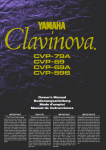Download Crestron CNXLIR Specifications
Transcript
Crestron CNXLIR Infrared Learner Operations Guide This document was prepared and written by the Technical Documentation department at: Crestron Electronics, Inc. 15 Volvo Drive Rockleigh, NJ 07647 1-888-CRESTRON All brand names, product names and trademarks are the property of their respective owners. ©2005 Crestron Electronics, Inc. Crestron CNXLIR Infrared Learner Contents Infrared Learner: CNXLIR..............................................................................1 Introduction ............................................................................................................................... 1 Features & Functions................................................................................................... 1 Specifications .............................................................................................................. 2 Physical Description.................................................................................................... 2 Industry Compliance ................................................................................................... 4 Setup .......................................................................................................................................... 5 Hardware Hookup ....................................................................................................... 5 DEAL for Windows .................................................................................................... 6 Problem Solving ........................................................................................................................ 6 Troubleshooting........................................................................................................... 6 Further Inquiries .......................................................................................................... 8 Future Updates ............................................................................................................ 8 Software License Agreement..................................................................................................... 9 Return and Warranty Policies .................................................................................................. 11 Merchandise Returns / Repair Service ...................................................................... 11 CRESTRON Limited Warranty................................................................................. 11 Operations Guide - DOC. 8131B Contents • i Crestron CNXLIR Infrared Learner Infrared Learner: CNXLIR Introduction Features & Functions The CNXLIR is an IR Learner used to "learn" the IR codes that control a piece of equipment. Functional Summary • • • • • Able to learn codes from advanced / higher data-rate IR devices using built-in IR receiver Automatically learns multi-function remote codes Capable of learning codes from devices using higher IR frequencies Digitizes IR codes for processing by DEAL for Windows® software Test learned codes using built-in IR output with included STIRP Infrared Probe The CNXLIR learns the IR/serial codes that control a piece of equipment and stores them to a PC-based database for use in programming a control system with SIMPL Windows programming software. The CNXLIR is used in conjunction with the Crestron DEAL (Driver Editor And Learner) for Windows software to learn these codes and allow the programmer to create a custom IR device driver file for use in a control system program. The codes learned by the CNXLIR are pulses of infrared (IR) light issued from a hand-held remote control. The CNXLIR digitizes the IR codes so they can be processed by the DEAL for Windows software. Once the codes are learned, the software can convert them into a custom IR device driver file. This device driver file can then be incorporated into a Crestron® control system program. The Crestron control system will control equipment by emitting the same IR codes as a remote control or other IR device. DEAL for Windows can also use the CNXLIR to transmit the learned IR codes for testing purposes. Crestron's DEAL for Windows software operates the CNXLIR. DEAL's friendly Windows® environment guides users quickly through the learning and testing functions. DEAL for Windows, version 3.0 is recommended for users who want to take full advantage of the CNXLIR's capabilities. Previous versions of DEAL for Windows will interface with the CNXLIR, but with limited capabilities. Additionally, DEAL for Windows interacts with the Crestron Database that contains over 1600 device driver files. Operations Guide - DOC. 8131B Infrared Learner: CNXLIR • 1 Infrared Learner Crestron CNXLIR Specifications Specifications for the CNXLIR are listed in the following table. CNXLIR Specifications SPECIFICATION DETAILS Required Power Supply Domestic AC Adapter International AC Adapter 12 VDC, 0.5 A, 120 VAC Input (p/n PW-1205) 12 VDC, 1.0 A, 230 VAC Input (p/n PWI-1210) Communications RS-232 (software handshaking enabled) DEAL for Windows Version 1.0 or later Dimensions and Weight Height: 1.78 in (4.53 cm) Width: 7.07 in (17.95 cm) Depth: 6.33 in (16.06 cm) Weight 2.0 lb (0.9 kg) 1,2 1. DEAL for Windows version 1.0 operates the CNXLIR with limited capabilities Version 2.0 requires the Crestron Database version 11.7.206 or later. Version 3.0 or later requires the Crestron Database version 15.xx or later. 2. The latest software versions can be obtained from the Crestron website. Refer to the NOTE following these footnotes. NOTE: Crestron software and any files on the website are for Authorized Crestron dealers and Crestron Authorized Independent Programmers (CAIP) only. New users may be required to register to obtain access to certain areas of the site (including the FTP site). Physical Description The CNXLIR is housed in a black enclosure with labeling on the front and rear panels. The front of the unit has six LEDs indicating the unit’s current status. An IR receiving window is located on the front of the unit. Make sure the receiving window is positioned to avoid interference from direct sunlight and high frequency fluorescent light. All connections are made from the back of the unit. The four rubber feet on the base of the unit are for stability and to prevent slippage. Refer to the physical views in the following diagrams for the LED and connection port locations. CNXLIR Physical Views 2 • Infrared Learner: CNXLIR Operations Guide - DOC. 8131B Crestron CNXLIR Infrared Learner CNXLIR Physical Views 7.07 in (17.95 cm) 6.32 in (16.05 cm) 1.78 in (4.53 cm) Ports All connections to the CNXLIR are made through the ports on the rear panel. Refer to the illustrations and descriptions that follow. COMPUTER / RS-232 The nine-pin female serial port connector communicates with a PC when "learning" codes via a standard DB9 F-M “straight through” serial cable. 12 VDC 0.5 A The DC power connector provides external power via the Crestron 0.5 A power pack, Crestron P/N PW-1205 or equivalent (1.0 A power pack for international configurations, Crestron P/N PWI-1210 or equivalent). Operations Guide - DOC. 8131B Infrared Learner: CNXLIR • 3 Infrared Learner Crestron CNXLIR IR OUT The 3.5 mm connector attaches to the Crestron STIRP Infrared IR Probe (included) and is used to test learned drivers. The probe end of the STIRP is placed over a device's IR window while the other end is plugged into the IR OUT port on the CNXLIR. Indicators The CNXLIRs indicators, which appear on the front panel are described in the following paragraphs. PWR (Power) This LED illuminates when power is supplied to the unit. IR OUT Indicates activity on the IR OUT port of the unit. This is a visual confirmation that an IR signal is being sent from the CNXLIR. RDY (Ready) Indicates that the CNXLIR is waiting for an IR signal. When the CNXLIR receives an IR signal, the RDY LED goes out. SGNL (Signal) Indicates that the CNXLIR is receiving an IR signal. CMPLT (Complete) Indicates that the processing or "learning" is complete. OVRDRV (Overdrive) Indicates that an IR signal is too strong. When the signal is too strong, the CNXLIR does not accept the signal and the "learning" process for that particular function must be restarted. Industry Compliance As of the date of manufacture, the CNXLIR has been tested and found to comply with specifications for CE marking and standards per EMC and Radiocommunications Compliance Labelling. NOTE: This device complies with part 15 of the FCC rules. Operation is subject to the following two conditions: (1) this device may not cause harmful interference, and (2) this device must accept any interference received, including interference that may cause undesired operation. This equipment has been tested and found to comply with the limits for a Class B digital device, pursuant to part 15 of the FCC Rules. These limits are designed to provide reasonable protection against harmful interference in a residential installation. This equipment generates, uses and can radiate radio frequency energy 4 • Infrared Learner: CNXLIR Operations Guide - DOC. 8131B Crestron CNXLIR Infrared Learner and, if not installed and used in accordance with the instructions, may cause harmful interference to radio communications. However, there is no guarantee that interference will not occur in a particular installation. If this equipment does cause harmful interference to radio or television reception, which can be determined by turning the equipment off and on, the user is encouraged to try to correct the interference by one or more of the following measures: Reorient or relocate the receiving antenna. Increase the separation between the equipment and receiver. Connect the equipment into an outlet on a circuit different from that to which the receiver is connected. Consult the dealer or an experienced radio/TV technician for help. Setup Hardware Hookup Refer to the following hookup diagram and, aside from attaching power last, complete the connections in any order. Hardware Connections for the CNXLIR IR RECEIVER POWER: FROM POWER PACK (12 VDC, 0.5 A) Operations Guide - DOC. 8131B RS-232: TO PC SERIAL PORT IR OUT: TO STIRP INFRARED IR PROBE Infrared Learner: CNXLIR • 5 Infrared Learner Crestron CNXLIR DEAL for Windows Have a question or comment about Crestron software? Answers to frequently asked questions (FAQs) can be viewed in the Online Help section of the Crestron website. To post your own question or view questions you have submitted to Crestron’s True Blue Support, log in at http://support.crestron.com. First-time users will need to establish a user account. DEAL for Windows is available from the Crestron Programming Tools CD. The latest version can be obtained from the Crestron website. NOTE: Please refer to the DEAL for Windows HELP file for step-by-step IR learning, verifying and testing procedures. Accessing DEAL for Windows Help Problem Solving Troubleshooting The following table provides corrective action for possible trouble situations. If further assistance is required, please contact a Crestron customer service representative. CNXLIR Troubleshooting TROUBLE PWR LED does not illuminate. POSSIBLE CAUSE(S) 12 V power supply not connected properly. CORRECTIVE ACTION Make sure the power supply cord is securely installed in the 12 V power port and plugged into an outlet. (continued on following page) 6 • Infrared Learner: CNXLIR Operations Guide - DOC. 8131B Crestron CNXLIR Infrared Learner CNXLIR Troubleshooting (continued) TROUBLE POSSIBLE CAUSE(S) CORRECTIVE ACTION RDY LED or SGNL LED does not illuminate or goes out immediately in Learn mode. CNXLIR is trying to receive stray signals (external noise such as sunlight, etc.). Make sure the receiving window is positioned to avoid interference from direct sunlight and high frequency fluorescent light. Applying signal before CNXLIR is ready. Wait for RDY LED before sending a signal to learn. OVRDR LED illuminates. IR signal from remote is too strong. Increase the distance between the IR source and the CNXLIR. DEAL for Windows does not communicat e with the CNXLIR. Computer connection cable is wrong type. Make sure the connection cable is a RS-232, DB-9 “straight through” cable with hardware handshaking capability. Cable must include RTS and CTS connections. Incorrect COM port. Select the correct COM port setting using the Preferences window (Hardware Settings tab) of the DEAL for Windows software. Test equipment does not respond to IR signals delivered by CNXLIR. Test signal is not being received. Test equipment does not respond to IR signals delivered from CNXLIR. IR signal learned incorrectly. 1. Reposition IR emitter and test again. 2. Relearn and verify signal. 3. Test again. Make sure the IR remote is held steady on a firm surface while transmitting IR codes to the CNXLIR. Tap the button on the IR remote instead of holding the button when transmitting to the CNXLIR. If the frequency of the learned IR remote is 455 kHz or more, check that the sample rate in the DEAL for Windows is not set to Low Sample Rate (Edit | Preferences). If DEAL for Windows is set to sample at the low rate, set it to Medium Sample Rate and relearn. In DEAL for Windows, disable “Signal Optimization” (Edit | Preferences). IR code does not verify. Weak batteries IR remote batteries may be weak. Replace batteries in IR remote and relearn. IR device could be a “multi-code” remote. Refer to the DEAL for Windows help file that is included with DEAL for Windows. (continued on following page) Operations Guide - DOC. 8131B Infrared Learner: CNXLIR • 7 Infrared Learner Crestron CNXLIR CNXLIR Troubleshooting (continued) TROUBLE POSSIBLE CAUSE(S) IR code does not verify. Button to be learned may be pressure sensitive. CORRECTIVE ACTION Pressure sensitive keys are typically dials that are pressed in four or more directions. Since pressure sensitivity is difficult to accurately reproduce, proceed without verification. Further Inquiries If you cannot locate specific information or have questions after reviewing this guide, please take advantage of Crestron's award winning customer service team by calling the Crestron corporate headquarters at 1-888-CRESTRON [1-888-273-7876]. For assistance in your local time zone, refer to the Crestron website (www.crestron.com) for a listing of Crestron worldwide offices. You can also log onto the online help section of the Crestron website to ask questions about Crestron products. First-time users will need to establish a user account to fully benefit from all available features. Future Updates As Crestron improves functions, adds new features, and extends the capabilities of the CNXLIR, additional information may be made available as manual updates. These updates are solely electronic and serve as intermediary supplements prior to the release of a complete technical documentation revision. Check the Crestron website periodically for manual update availability and its relevance. Updates are identified as an “Addendum” in the Download column. 8 • Infrared Learner: CNXLIR Operations Guide - DOC. 8131B Crestron CNXLIR Infrared Learner Software License Agreement This License Agreement (“Agreement”) is a legal contract between you (either an individual or a single business entity) and Crestron Electronics, Inc. (“Crestron”) for software referenced in this guide, which includes computer software and, as applicable, associated media, printed materials, and “online” or electronic documentation (the “Software”). BY INSTALLING, COPYING, OR OTHERWISE USING THE SOFTWARE, YOU REPRESENT THAT YOU ARE AN AUTHORIZED DEALER OF CRESTRON PRODUCTS OR A CRESTRON AUTHORIZED INDEPENDENT PROGRAMMER AND YOU AGREE TO BE BOUND BY THE TERMS OF THIS AGREEMENT. IF YOU DO NOT AGREE TO THE TERMS OF THIS AGREEMENT, DO NOT INSTALL OR USE THE SOFTWARE. IF YOU HAVE PAID A FEE FOR THIS LICENSE AND DO NOT ACCEPT THE TERMS OF THIS AGREEMENT, CRESTRON WILL REFUND THE FEE TO YOU PROVIDED YOU (1) CLICK THE DO NOT ACCEPT BUTTON, (2) DO NOT INSTALL THE SOFTWARE AND (3) RETURN ALL SOFTWARE, MEDIA AND OTHER DOCUMENTATION AND MATERIALS PROVIDED WITH THE SOFTWARE TO CRESTRON AT: CRESTRON ELECTRONICS, INC., 15 VOLVO DRIVE, ROCKLEIGH, NEW JERSEY 07647, WITHIN 30 DAYS OF PAYMENT. LICENSE TERMS Crestron hereby grants You and You accept a nonexclusive, nontransferable license to use the Software (a) in machine readable object code together with the related explanatory written materials provided by Creston (b) on a central processing unit (“CPU”) owned or leased or otherwise controlled exclusively by You, and (c) only as authorized in this Agreement and the related explanatory files and written materials provided by Crestron. If this software requires payment for a license, you may make one backup copy of the Software, provided Your backup copy is not installed or used on any CPU. You may not transfer the rights of this Agreement to a backup copy unless the installed copy of the Software is destroyed or otherwise inoperable and You transfer all rights in the Software. You may not transfer the license granted pursuant to this Agreement or assign this Agreement without the express written consent of Crestron. If this software requires payment for a license, the total number of CPU’s on which all versions of the Software are installed may not exceed one per license fee (1) and no concurrent, server or network use of the Software (including any permitted back-up copies) is permitted, including but not limited to using the Software (a) either directly or through commands, data or instructions from or to another computer (b) for local, campus or wide area network, internet or web hosting services; or (c) pursuant to any rental, sharing or “service bureau” arrangement. The Software is designed as a software development and customization tool. As such Crestron cannot and does not guarantee any results of use of the Software or that the Software will operate error free and You acknowledge that any development that You perform using the Software or Host Application is done entirely at Your own risk. The Software is licensed and not sold. Crestron retains ownership of the Software and all copies of the Software and reserves all rights not expressly granted in writing. OTHER LIMITATIONS You must be an Authorized Dealer of Crestron products or a Crestron Authorized Independent Programmer to install or use the Software. If Your status as a Crestron Authorized Dealer or Crestron Authorized Independent Programmer is terminated, Your license is also terminated. You may not rent, lease, lend, sublicense, distribute or otherwise transfer or assign any interest in or to the Software. You may not reverse engineer, decompile, or disassemble the Software. You agree that the Software will not be shipped, transferred or exported into any country or used in any manner prohibited by the United States Export Administration Act or any other export laws, restrictions or regulations (“Export Laws”). By downloading or installing the Software You (a) are certifying that You are not a national of Cuba, Iran, Iraq, Libya, North Korea, Sudan, or Syria or any country to which the United States embargoes goods (b) are certifying that You are not otherwise prohibited from receiving the Software and (c) You agree to comply with the Export Laws. If any part of this Agreement is found void and unenforceable, it will not affect the validity of the balance of the Agreement, which shall remain valid and enforceable according to its terms. This Agreement may only be modified by a writing signed by an authorized officer of Crestron. Updates may be licensed to You by Crestron with additional or different terms. This is the entire agreement between Crestron and You relating to the Software and it supersedes any prior representations, discussions, undertakings, communications or advertising relating to the Software. The failure of either party to enforce any right or take any action in the event of a breach hereunder shall constitute a waiver unless expressly acknowledged and set forth in writing by the party alleged to have provided such waiver. Operations Guide - DOC. 8131B Infrared Learner: CNXLIR • 9 Infrared Learner Crestron CNXLIR If You are a business or organization, You agree that upon request from Crestron or its authorized agent, You will within thirty (30) days fully document and certify that use of any and all Software at the time of the request is in conformity with Your valid licenses from Crestron of its authorized agent. Without prejudice to any other rights, Crestron may terminate this Agreement immediately upon notice if you fail to comply with the terms and conditions of this Agreement. In such event, you must destroy all copies of the Software and all of its component parts. PROPRIETARY RIGHTS Copyright. All title and copyrights in and to the Software (including, without limitation, any images, photographs, animations, video, audio, music, text, and “applets” incorporated into the Software), the accompanying media and printed materials, and any copies of the Software are owned by Crestron or its suppliers. The Software is protected by copyright laws and international treaty provisions. Therefore, you must treat the Software like any other copyrighted material, subject to the provisions of this Agreement. Submissions. Should you decide to transmit to Crestron’s website by any means or by any media any materials or other information (including, without limitation, ideas, concepts or techniques for new or improved services and products), whether as information, feedback, data, questions, comments, suggestions or the like, you agree such submissions are unrestricted and shall be deemed non-confidential and you automatically grant Crestron and its assigns a non-exclusive, royalty-tree, worldwide, perpetual, irrevocable license, with the right to sublicense, to use, copy, transmit, distribute, create derivative works of, display and perform the same. Trademarks. CRESTRON and the Swirl Logo are registered trademarks of Crestron Electronics, Inc. You shall not remove or conceal any trademark or proprietary notice of Crestron from the Software including any back-up copy. GOVERNING LAW This Agreement shall be governed by the laws of the State of New Jersey, without regard to conflicts of laws principles. Any disputes between the parties to the Agreement shall be brought in the state courts in Bergen County, New Jersey or the federal courts located in the District of New Jersey. The United Nations Convention on Contracts for the International Sale of Goods, shall not apply to this Agreement. CRESTRON LIMITED WARRANTY CRESTRON warrants that: (a) the Software will perform substantially in accordance with the published specifications for a period of ninety (90) days from the date of receipt, and (b) that any hardware accompanying the Software will be subject to its own limited warranty as stated in its accompanying written material. Crestron shall, at its option, repair or replace or refund the license fee for any Software found defective by Crestron if notified by you within the warranty period. The foregoing remedy shall be your exclusive remedy for any claim or loss arising from the Software. CRESTRON shall not be liable to honor warranty terms if the product has been used in any application other than that for which it was intended, or if it as been subjected to misuse, accidental damage, modification, or improper installation procedures. Furthermore, this warranty does not cover any product that has had the serial number or license code altered, defaced, improperly obtained, or removed. Notwithstanding any agreement to maintain or correct errors or defects Crestron, shall have no obligation to service or correct any error or defect that is not reproducible by Crestron or is deemed in Crestron’s reasonable discretion to have resulted from (1) accident; unusual stress; neglect; misuse; failure of electric power, operation of the Software with other media not meeting or not maintained in accordance with the manufacturer’s specifications; or causes other than ordinary use; (2) improper installation by anyone other than Crestron or its authorized agents of the Software that deviates from any operating procedures established by Crestron in the material and files provided to You by Crestron or its authorized agent; (3) use of the Software on unauthorized hardware; or (4) modification of, alteration of, or additions to the Software undertaken by persons other than Crestron or Crestron’s authorized agents. ANY LIABILITY OF CRESTRON FOR A DEFECTIVE COPY OF THE SOFTWARE WILL BE LIMITED EXCLUSIVELY TO REPAIR OR REPLACEMENT OF YOUR COPY OF THE SOFTWARE WITH ANOTHER COPY OR REFUND OF THE INITIAL LICENSE FEE CRESTRON RECEIVED FROM YOU FOR THE DEFECTIVE COPY OF THE PRODUCT. THIS WARRANTY SHALL BE THE SOLE AND EXCLUSIVE REMEDY TO YOU. IN NO EVENT SHALL CRESTRON BE LIABLE FOR INCIDENTAL, CONSEQUENTIAL, SPECIAL OR PUNITIVE DAMAGES OF ANY KIND (PROPERTY OR ECONOMIC DAMAGES INCLUSIVE), EVEN IF A CRESTRON REPRESENTATIVE HAS BEEN ADVISED OF THE POSSIBILITY OF SUCH DAMAGES OR OF ANY CLAIM BY ANY THIRD PARTY. CRESTRON MAKES NO WARRANTIES, EXPRESS OR IMPLIED, AS TO TITLE OR INFRINGEMENT OF THIRD-PARTY RIGHTS, MERCHANTABILITY OR FITNESS FOR ANY PARTICULAR PURPOSE, OR ANY OTHER WARRANTIES, NOR AUTHORIZES ANY OTHER PARTY TO OFFER ANY WARRANTIES, INCLUDING WARRANTIES OF MERCHANTABILITY FOR THIS PRODUCT. THIS WARRANTY STATEMENT SUPERSEDES ALL PREVIOUS WARRANTIES. 10 • Infrared Learner: CNXLIR Operations Guide - DOC. 8131B Crestron CNXLIR Infrared Learner Return and Warranty Policies Merchandise Returns / Repair Service 1. No merchandise may be returned for credit, exchange, or service without prior authorization from CRESTRON. To obtain warranty service for CRESTRON products, contact the factory and request an RMA (Return Merchandise Authorization) number. Enclose a note specifying the nature of the problem, name and phone number of contact person, RMA number, and return address. 2. Products may be returned for credit, exchange, or service with a CRESTRON Return Merchandise Authorization (RMA) number. Authorized returns must be shipped freight prepaid to CRESTRON, 6 Volvo Drive, Rockleigh, N.J., or its authorized subsidiaries, with RMA number clearly marked on the outside of all cartons. Shipments arriving freight collect or without an RMA number shall be subject to refusal. CRESTRON reserves the right in its sole and absolute discretion to charge a 15% restocking fee, plus shipping costs, on any products returned with an RMA. 3. Return freight charges following repair of items under warranty shall be paid by CRESTRON, shipping by standard ground carrier. In the event repairs are found to be non-warranty, return freight costs shall be paid by the purchaser. CRESTRON Limited Warranty CRESTRON ELECTRONICS, Inc. warrants its products to be free from manufacturing defects in materials and workmanship under normal use for a period of three (3) years from the date of purchase from CRESTRON, with the following exceptions: disk drives and any other moving or rotating mechanical parts, pan/tilt heads and power supplies are covered for a period of one (1) year; touchscreen display and overlay components are covered for 90 days; batteries and incandescent lamps are not covered. This warranty extends to products purchased directly from CRESTRON or an authorized CRESTRON dealer. Purchasers should inquire of the dealer regarding the nature and extent of the dealer's warranty, if any. CRESTRON shall not be liable to honor the terms of this warranty if the product has been used in any application other than that for which it was intended, or if it has been subjected to misuse, accidental damage, modification, or improper installation procedures. Furthermore, this warranty does not cover any product that has had the serial number altered, defaced, or removed. This warranty shall be the sole and exclusive remedy to the original purchaser. In no event shall CRESTRON be liable for incidental or consequential damages of any kind (property or economic damages inclusive) arising from the sale or use of this equipment. CRESTRON is not liable for any claim made by a third party or made by the purchaser for a third party. CRESTRON shall, at its option, repair or replace any product found defective, without charge for parts or labor. Repaired or replaced equipment and parts supplied under this warranty shall be covered only by the unexpired portion of the warranty. Except as expressly set forth in this warranty, CRESTRON makes no other warranties, expressed or implied, nor authorizes any other party to offer any warranty, including any implied warranties of merchantability or fitness for a particular purpose. Any implied warranties that may be imposed by law are limited to the terms of this limited warranty. This warranty statement supercedes all previous warranties. Trademark Information All brand names, product names, and trademarks are the sole property of their respective owners. Windows is a registered trademark of Microsoft Corporation. Windows95/98/Me/XP and WindowsNT/2000 are trademarks of Microsoft Corporation. Operations Guide - DOC. 8131B Infrared Learner: CNXLIR • 11 Crestron Electronics, Inc. 15 Volvo Drive Rockleigh, NJ 07647 Tel: 888.CRESTRON Fax: 201.767.7576 www.crestron.com Operations Guide – DOC. 8131B 01.05 Specifications subject to change without notice.