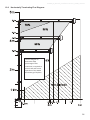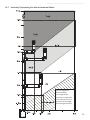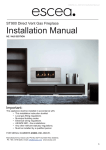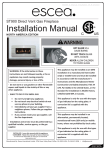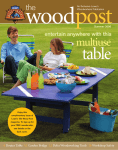Download Escea ST900 Installation manual
Transcript
630288_0_Manual_Installation-Service_ST900_AUS NZ ST900 Direct Vent Gas Fireplace Installation Manual NZ / AUS EDITION Important: The appliance shall be installed in accordance with; • This installation instruction booklet • Local gas fitting regulations • Municipal building codes • Electrical wiring regulations • AS/NZS 5601, Gas installations • Any other relevant statutory regulations. • Must be installed by a qualified person Manufactured by: Escea Ltd, PO Box 5277 Dunedin New Zealand, Ph: +64 3 478 8220, email: [email protected] www.escea.com 1 630288_0_Manual_Installation-Service_ST900_AUS NZ Note: THERE ARE A FEW THINGS TO CONSIDER BEFORE INSTALLATION • Cavity Dimensions and Clearances • MUST be installed a 100mm minimum off the floor or nearest horizontal surface. • Coupling of flue to fire • Coupling of gas lines to fire • Fixing the fire to cavity • Electrical mains socket at rear left corner of the cavity, to accommodate the power transformer • Isolation switch for electrical transformer. • Gas pipe placement to the front left of the cavity. • The ST900 electronic control system is designed to work within the temperature range of 0°C to 60°C, with a humidity level that is non condensing. This is to ensure safe operation of the electronic and gas control system. • If the fireplace is subjected to an environment with temperatures very close to or exceeding these temperature limits (irrespective of if the fireplace is on or off at the time) the fireplace may not start up until the temperature returns back to within the operating range. • To remedy this, the environmental temperature should be addressed and the fireplace control system given time to adjust accordingly. The fireplace should then function correctly. • It would be prudent to consider these operational limits during the installation planning stage. Protecting the installed fireplace from low external ambient temperatures and cold drafts through the use of approved modern building methods and materials will help ensure that the required operating environment is maintained. • This fire is not intended as an insert (it must be flued in accordance with flue instructions see section 12). 2 630288_0_Manual_Installation-Service_ST900_AUS NZ WARNING: Failure to follow these instructions could cause a malfunction of the fire, which, could result in death, serious bodily injury, and/or property damage. Failure to follow these instructions may also void insurance cover and/or product warranty. Installation: Installation must be carried out by a registered installer who, on completion of the installation, must issue a certificate of compliance, in accordance with national and/or local codes. If a certificate of compliance is not issued then the Escea warranty may be void. Warranty Repair and Annual Servicing: Warranty repair work must be carried out by a recognised Escea gas fire technician. It is recommended that recognised Escea Gas fire technicians are also used to carry out annual servicing requirements (particularly during the warranty period). For contact details of authorised Escea technicians in your area, please contact the retailer from whom the appliance was purchased. This product must be installed according to these instructions and in compliance with all relevant building, gas fitting, electrical and other statutory regulations (eg. AS/NZS 5601). Any shortcomings in the appliance and flue installation will be the responsibility of the installer, and Escea will not be accountable for any such failings or their consequences. 3 630288_0_Manual_Installation-Service_ST900_AUS NZ Recommended Installation Process: The following diagram illustrates the steps required to install your gas fire, and the trades required at each stage. The sequence in which you choose to do these tasks will vary depending on your individual scenario. Please read these instructions fully before proceeding with the installation. Leave the installation of the fascia panels until the very end of the installation and commissioning to avoid damage to the fascia panels. Builder 1. Construct Frame (Section 1.0 to 6.0) Electrician 2. Install Electrical connection (Section 15.0) Gasfitter 3. Install Gas Pipe (Section 7.0 to 8.0) 4. Install Fire (Section 9.0 to 12.0) Ensure that you leave a gap between the studwork and fire chassis to accept the wall lining if applicable. Gasfitter 5. Install Flue + Flue Restrictor if required (Section 13.0) 6. Test fire and verify flame pattern is acceptable 7. Cover-up fire using packaging (Section 16.0) Builder 8. Gib / line chimney breast Gasfitter 9. Commission the Gas Fire (Section 17.0) 4 630288_0_Manual_Installation-Service_ST900_AUS NZ Contents: 1.0 2.0 3.0 4.0 5.0 6.0 7.0 8.0 9.0 10.0 11.0 12.0 13.0 14.0 15.0 16.0 17.0 18.0 19.0 20.0 21.0 22.0 23.0 Product Description Creating the Cavity Hearth and Floor Clearances Wall Linings Vertical Clearances Corner Installations Laying Gas Pipe Connecting Gas Pipe Power Supply Fixing Fire to Wall Removing the Firebox Glass Installing the Flue system Fitting the Flue Restrictor Converting to ULPG or Propane Placing the Fuel Bed Checking Operating Pressure Covering up the Fire Commissioning the Fire (fitting the fascia) Operating Instructions Sounds and Smells Annual Service Check Installation Check List Wiring Diagram 5 630288_0_Manual_Installation-Service_ST900_AUS NZ 1.0 Product Description: The Escea ST900 decorative gas fire is designed to be built into a cavity. The appliance is flued via Simpson Duravent Direct Vent Pro 5”x8” Flue, available from your Escea distributor or retailer. The user will control their fire with the Radio Frequency (RF) remote. 2.0 Creating the Cavity: The cavity specifications vary depending on fascia type. The dimensioned drawings in the following sections show the size of opening that must be created to fit the ST900. The wall directly above the fire should be finished / gibbed / lined after the fire has been installed, unless there is an access hatch or the chase is open to the ceiling cavity, which allows the flue to be installed after the wall has been lined. The wall and framework in front of the flue must not exceed 100mm in thickness, this includes plaster board or any wall linings. This is to ensure there is at least 25mm gap between all fluing components and any combustible material. ONLY AVAILABLE IN NEW ZEALAND FERRO / MOLARIS Go to section 2.1 VELO Go to section 2.2 6 630288_0_Manual_Installation-Service_ST900_AUS NZ 2.1 Cavity for Ferro / Molaris Fascias Note: It is not necessary to line the cavity, and it may be constructed with timber. Continue on to section 2.4 2.2 Cavity for Velo Fascias ONLY AVAILABLE IN NEW ZEALAND Note: It is not necessary to line the cavity, and it may be constructed with timber. For Velo fascias, the fireplace should be recessed 12mm into the cavity. Continue on to section 2.4 2.4 Considerations for creating the cavity: If installing the ST900 into a purpose built chimney breast or chase which is not open to the roof space of the building, it may be appropriate during the planning stage to consider the installation of additional vents. Heat otherwise lost through the outer skin of the fireplace and flue system into the cavity of the chimney breast or chase may be recovered into the room by placing two air vents in the cavity or chase. By placing one vent at or just above floor level and the other near the ceiling of the room will induce natural convection and prevent heat build up in the cavity and subsequently recover some of the heat into the room. 3.0 Hearth and Floor Clearances: There should be at least 100mm between the bottom of the ST900 fire and any horizontal surface below, for example hearths and floors. 3.1 Wall and Cabinet Clearances: There must be a minimum of 100mm from the sides of the fascia to any protruding side walls or cabinetry. 7 630288_0_Manual_Installation-Service_ST900_AUS NZ 4.0 Wall Linings: The wall board that lines the outside of this opening can be normal dry wall (Plaster Board) and does not need to be non-combustible providing that it does not come any closer to the fire than the dimensions shown in section 2.0. Note: The temperature of the wall lining directly above the fire does get warm and hence may discolour paint finishes that are susceptible to temperature damage or distort vinyl wall coverings. 5.0 Television Positioning Considerations: It is becoming common practice for consumers to mount flat screen TV’s above their gas fireplace. Most TV manufacturers have specified in their instructions that the TV should not be installed on, near or above a heat source. For this reason TV location decisions rest solely with the householder and Escea will not be held liable for any adverse affects on a TV located near to an Escea fireplace that may be caused by heat. The drawings below are suggestions that may be used as a GUIDE for those consumers who do decide to locate their TV above an ST900 gas fire. These drawings show ways to reduce the amount of warm air rising off the fireplace and onto the TV. Flush TV with small mantle Recessed TV Mantle above fire Protruding fire 50 min 50 min 50 min 100 min 50 min 50 min 50 min 50 min 100 min Mantle Mantle 500 min 500 min 500 min 500 min The material that the wall and mantle are made from will also affect the operating temperature of the TV so it is the customers responsibility to satisfy themselves that their TV mounting and mantle design will not exceed the listed maximum operating temperature of their electronic goods. 8 630288_0_Manual_Installation-Service_ST900_AUS NZ 5.1 Combustible Mantle Clearances: The diagram to the right shows the minimum and maximum allowable size for mantles or protruding surfaces mounted above the ST900. Note: Escea does not recommend placement of items on the mantles shown in the diagram to the right. This is because of the potential for items placed on or above the mantle to be affected by the heat rising from the appliance. 5.2 Non-Combustible Mantle Clearances: If the entire installation (mantle, wall and cavity) is constructed from non-combustible materials, the clearances to mantles may be as shown in the shaded area. 6.0 Corner Installations: If a cavity is to be created in a corner, the following table gives the minimum sizes in millimetres. Fascia Type Ferro Velo 7.0 A 380 392 B 910 940 C 835 862 D 1670 1724 Laying Gas Pipe: Gas pipe should be sized as per the requirements of AS/NZS 5601. The pipe sizing must be sufficient to deliver the following volume of gas to the fire with all other gas appliances in the home running at the same time; NG = 18Mj/hr Propane/ULPG = 21Mj/hr 9 630288_0_Manual_Installation-Service_ST900_AUS NZ 8.0 Connecting the Gas Pipe: If the Dormont hose provided is not used; soft copper should be run directly to the fireplace and connected onto the regulator with flare nut (3/8” BSP thread). The regulator that is supplied with the fire MUST NOT BE REMOVED. Removal of the regulator, or replacing it with one not intended for use with an Escea fire, will void the limited appliance warranty. 9.0 Power Supply: Your fireplace has been supplied with a transformer and a battery pack. 9.1 If you are using a power transformer: Whilst the cavity is being created consideration should be given to appropriate location of a standard 3 pin, 240V power outlet to accommodate the power transformer. This must be within 1.5m of the lower left hand side of the appliance. Locating this plug within the cavity makes the installation very neat but the provision must be made to be able to switch the power supply off and on (electrical isolation switch) and must be accessible after the fire has been installed. This is normally done by means of a separate switch located outside of the cavity and wired to the plug. This will allow service technicians to isolate the power supply before performing service work on the appliance. The power transformer cord should be run, as shown below left, through the small hole in the rear of the fire and connected to the panel mounted plug pictured below right. This appliance will draw a maximum of 2A (fused) from a 240V supply. 10 630288_0_Manual_Installation-Service_ST900_AUS NZ 9.1 If you are using a battery pack: Using a battery pack will allow your ST900 to operate without mains power, allowing the fire to run in the event of a power cut. This battery pack uses 3x C cell batteries. To install the battery pack simply place the pack in the bottom right of the fire as pictured below and connect it to the plug which should be near the brass Copreci valve. To access the battery pack, remove the fascia (described in section 18) and the battery pack will be on the lower right hand side. As the ST900 draws a small current when not in use, it is recommended to remove the batteries if the fire will not be in use for long periods of time. 10.0 Fixing the Fire to the base and wall: It is a requirement that this fire be securely fastened to the wall and base. Once the fire has been pushed back into the correct position, use wood screws (or other suitable fasteners) to fix the fire to the cavity through each of the four holes in the corners, as shown in the diagram to the right. Note: It may be necessary to use washers on the fasteners to securely fasten the fire to the wall. When fixing the fireplace in position ensure that you leave a gap between the fireplace flange and the framing timber for the wall lining, which will be added at a later stage. 11.0 Removing the Firebox Glass: Pull the four hooks shown below towards you and then away from the glass to release the glass frame underneath the hook. Do not operate the appliance if the glass has been broken, damaged, or the glass is not properly positioned/hooked onto the appliance. 11 630288_0_Manual_Installation-Service_ST900_AUS NZ 12.0 Installing the Flue System: Ensure all flue components are Simpson Duravent Direct Vent Pro 5” x 8,” no other flue types may be used. Note: Consult section 12.13 to ensure correct length of flue is calculated. There are two basic types of Balanced Flue System installations: 280.0 • Horizontal Termination 174.8 280.0 • Vertical Termination Use the diagrams in sections 12.5, 12.6 & 12.7 to check if your proposed flue system is acceptable. Section 12.9 will also need to be used to determine whether the flue terminal location meets the requirements of AS/NZS 5601. Then use Appendix A to work out the quantities of the flue components that are required. 12.1 Any offsets in your flue configuration should be 45° where possible. 12.2 If your flue configuration has a horizontal run, there must be a minimum 1 ° inclination (20mm vertical rise per 1m horizontal run) leading upwards towards the termination. Do not install the flue with horizontal sections sloping down towards the termination. This could cause the fire to operate incorrectly and possibly create an unsafe condition. 12.3 12.4 The flue must maintain the following clearances to combustible materials; 25mm from all sides and bottom of the flue, and 50mm from the top of the flue. If your flue configuration falls on or near a restriction zone boundary line in diagrams 12.5, 12.6 & 12.7, it may require the restriction value from either side of the boundary line to achieve the correct flame aesthetic, this may vary from installation to installation. Ø203mm Ø265mm hole required in wall to fit wall thimble 317mm 317mm Optional Wall Thimble 200mm max120mm min 12 630288_0_Manual_Installation-Service_ST900_AUS NZ 12.5 Vertical Only Flue Diagram: Use this diagram to determine what percentage of flue restriction in required to ensure safe and correct operation of the ST900 decorative gas fireplace. 13 630288_0_Manual_Installation-Service_ST900_AUS NZ 12.6 Horizontally Terminating Flue Diagram: Use this diagram to determine what percentage of flue restriction in required to ensure safe and correct operation of the ST900 decorative gas fireplace. 14 630288_0_Manual_Installation-Service_ST900_AUS NZ 12.7 Vertically Terminating flue with a Horizontal Offset: Use this diagram to determine what percentage of flue restriction in required to ensure safe and correct operation of the ST900 decorative gas fireplace. 15 630288_0_Manual_Installation-Service_ST900_AUS NZ 12.8 Standard Flueing Configurations: The following flue components are available from escea in kitset form. DVF-H DVF-V 16 630288_0_Manual_Installation-Service_ST900_AUS NZ 12.9 Locating the Flue Terminal: The flue terminal must be located using the information given in the following diagram and table based on AS/NZS 5601 17 630288_0_Manual_Installation-Service_ST900_AUS NZ Table 16 – Minimum clearances required for flue terminals shown in figure 3 Ref. Item a Below eaves, balconies and other projections: Gas appliances up to 50 MJ/h input Gas appliances over 50 MJ/h input From the ground, above a balcony or other surface (see note 6) From a return wall or external corner (see note 6) From a gas meter (M) (see 2.5.4.9 for vent terminal location of Regulator) From an electricity meter or fuse box (P) From a drain pipe or soil pipe Horizontally from any building structure (see note 6) or obstruction Facing a terminal From any other flue terminal, cowl, or combustion air intake (see note 6) Horizontally from an openable window, door, non-mechanical air Inlet, or any other opening into a building with the exception of Sub-floor ventilation: Gas appliances up to 150 MJ/h input Gas appliances over 150 MJ/h input up to 200 MJ/h input Gas appliances over 200 MJ/h input All fan-assisted flue gas appliances, in the direction of discharge From a mechanical air inlet, including a spa blower Vertically below an openable window, non-mechanical air inlet, or Any other opening into a building with the exception of sub-floor Ventilation: Space heaters up to 50 MJ/h input Other gas appliances up to 50 MJ/h input Gas appliances over 50 MJ/h input and up to 150 MJ/h input Gas appliances over 150 MJ/h input b c d e f g h j k n Minimum Clearances (mm) Natural Fan draught assisted 300 500 300 500 200 300 300 300 1000 500 150 1000 500 75 500 500 500 300 500 1500 1500 300 300 500 1500 1500 1000 150 500 1000 1500 150 500 1000 1500 NOTE(1) (2) (3) (4) (5) (6) All distances are measured to the nearest part of the flue terminal Prohibited area below electricity meter or fuse box extends to ground level See 2.6.13.3 for restrictions on a flue terminal under a covered area See appendix G LPG Cylinder Locations, figure G2 and figure G3, for clearances required from a flue terminal to An LPG cylinder. A flue terminal is considered to be a source of ignition. For gas appliances not addressed above, the design shall be certified by a suitably qualified engineer. Some gas appliances may be suitable for closer installation; refer to the manufacturer’s instructions. 12.10 Supporting the flue system: Wall straps are required to fix the flue system in place for each installation. This will ensure that no undue strain is placed on flue components once installed. For a flue offset or horizontal run, it is recommended that wall straps be used to the flue system with a spacing of 900mm between straps. Plumbers strapping / tape can be used to connect the wall straps to the building structure where there are large distances between the support point and the anchor point. For vertical flue runs it is recommended that wall straps be used to anchor the flue system with a spacing of 1200mm between straps. 18 630288_0_Manual_Installation-Service_ST900_AUS NZ 12.11 Sealing ‘through roof’ and ‘through wall’ penetrations: For ‘through roof’ penetrations, use a Deck-tite flashing or equivalent to create a weathertight seal between the flue and the roof cladding. For ‘through wall’ penetrations, this will require the use of a Wall Thimble. The Wall Thimble will ensure you have suitable clearance from combustibles as well as sealing the penetration. The section of the wall thimble installed on the external surface of the wall should be sealed to the wall using a high temperature sealant such as a High Temperature RTV Silicone or equivalent. Additional sealant is required to seal the Terminal Cap to the external wall. A bead should be run along the edge of the Terminal that will be in contact with the wall once installed. 12.12 Twist locking procedure: Before connecting flue components, to ensure an airtight seal run a single 7-8mm bead of High Temperature RTV Silicone or equivalent, on the ‘male’ end of the flue as shown in the diagram below. The four indentations located on the female end of the flue are designed to slide straight onto the male ends of the adjacent flue length, by orienting the four flue indentations so they match and slide into the four entry slots on the male ends. Push the pipe sections completely together, then twist-lock one section clockwise approximately one-quarter turn, until the two sections are fully locked. Wipe off any excess sealant from the exterior of the flue joint. 19 630288_0_Manual_Installation-Service_ST900_AUS NZ 12.13 Points to note when planning the Installation of the Escea DV flue: - This flue system cannot be cut to length. Correct lengths must be selected for each installation. For a full list of available flue lengths, contact your Escea retailer. - The listed length of the flue pipe is not the installed length. 1 ½” (38mm) needs to be subtracted for each join to determine the installed length of each piece of flue pipe. E.g. 48” length has installed length of 45”. - All vertical measurements should be measured from the top surface of the fireplace casing itself (not the fascia). - When using horizontal flue runs, vertical measurements should be measured to the centre line of the horizontal flue pipes. - When using 90° elbows in the installation, use the diagram below to help calculate installations horizontal and vertical distances. 1½” (38mm) will still need to be subtracted from each join. - If using a 45° offset in your installation, consult the chart below to select the required flue length to give the desired offset. 1½” (38mm) will still need to be subtracted from each of the 45° bends to allow for the joins. Straight Flue Length: 0” 6” 9” 12” 24” 36” 48” - Offset: Rise: 5 5/8” 8 7/8” 10 7/8” 13” 21 3/8” 29 7/8” 38 1/4” 15 3/8” 18 3/8” 20 5/8” 22 5/8” 31 1/8” 39 3/8” 47 7/8” Adjustable lengths are available depending on stock levels. Contact escea for more information. 20 630288_0_Manual_Installation-Service_ST900_AUS NZ 13.0 Fitting the Flue Restrictor: If your flueing configuration requires that you fit a flue restrictor (see graph in section 12.5, 12.6 & 12.7 of this manual to find out if your configuration requires a flue restrictor), follow the instructions below. First, prepare the Flue Restrictor by removing and discarding the appropriate inner rings to achieve 60%, 70% or 80% restriction and hand bending the five tabs 90°. Remove the firebox glass (if fitted), and using a Phillips / Pozi Drive screwdriver remove the two screws located inside the firebox as shown. Once the two screws are removed the baffle will be free to slide down and out as pictured. Ensure the firebox paint is not scratched and that the baffle is not damaged. Fit the flue restrictor by pushing it up into the flue with the tabs facing downwards as shown. Push it up into the flue until the tabs no longer protrude into the firebox and it is securely placed. If the restrictor is loose or will not stay in position manipulate the five tabs to suit. Once the restrictor is in place, replace the baffle taking care not to damage or scrap paint, and replace the two screws. 21 630288_0_Manual_Installation-Service_ST900_AUS NZ 14.0 Converting to ULPG or Propane: Where a conversion to ULPG or Propane is needed, the following steps should be followed 14.1 First you need to remove the burner by removing the screw holding it in place on the left hand side of the firebox (Fig. 1). Then remove the burner jet (Fig. 2) and replace it with the 1.3mm jet (Propane) or 1.25mm jet (ULPG) supplied in the kit. Now remove the gas pipe fitting under the pilot (Fig. 3) and remove the pilot Jet (Fig. 4) and replace it with the No.46 pilot jet supplied in the kit. No. 46 is used for both ULPG & Propane Replace the pilot line. Set the Primary Aeration Collar on the burner to the ULPG/Propane position as shown in the diagram by removing the screw in the side and then replacing it when the collar is in the correct position. NOTE: the collar is only able to be set to either NG or Propane/ULPG positions. This is not an adjustable system. Place the burner back into the appliance and screw it in place. The gas regulator needs to be converted from the Natural Gas setting to the LPG/Propane setting. The regulator is located on the left hand side of the control tray, at the base of the fire. To change the regulator between Natural Gas and Propane, remove the regulator screw cap and screw out the nylon adjuster screw to remove the existing spring. Replace the spring with the purple spring supplied in the conversion kit and reassemble the regulator. Set the pressure using the instructions in section 16.0 22 630288_0_Manual_Installation-Service_ST900_AUS NZ Finally, put the sticker supplied in the conversion kit in onto the dataplate of the ST900 in the position shown. The sticker must be signed and dated by the installer who has converted the fire. The ST900 dataplate is located in the lower left of the fireplace, on a metal plate tethered to the fireplace. 23 630288_0_Manual_Installation-Service_ST900_AUS NZ 15.0 Placing the Fuel Bed Media: Your ST900 Gas fire will be supplied with a Fuel Bed kit. Follow the instructions below for the Fuel Bed kit that applies to you. USE only fuel bed media approved by Escea. 15.1 Driftwood Fuel Bed: First scatter one layer of the supplied white stones evenly across the base of the firebox, ensuring there are no stones or driftwood pieces inside the pilot flame surround guard. Arrange the supplied driftwood pieces exactly as shown in the diagram and photo below. Underneath each piece of driftwood is a written number which will help in correctly positioning it within the firebox. 15.2 Coal or Glass Fuel Bed: Scatter the supplied fuel bed media evenly across the base of the firebox, ensuring there are no coals, glass or media inside the pilot flame surround guard which may obstruct or impair the pilot assembly. Ensure no coals, driftwood, glass, or other material are inside the pilot flame surround guard, and the pilot flame is clearly visible. If any loose material is inside this guard it may interfere with the pilot and ignition system. 24 630288_0_Manual_Installation-Service_ST900_AUS NZ 16.0 Checking Operating Pressure: WARNING: The regulator that is supplied with the fire MUST NOT BE REMOVED. Removal of the regulator, or replacing it with one not intended for use with an Escea fire, will void the limited appliance warranty. The regulator is adjustable. The operating pressure must be checked and adjusted if necessary. This is done at the regulator located at the front LH corner of the appliance. This is best done before the fascia panels have been fitted to avoid fascia damage. Pressure test points are available for both inlet and operating test pressure (as shown below). 1) 2) 3) 4) 5) Remove inlet pressure test point screw and attach manometer tube. Run the fire on full and measure inlet pressure with all the other gas appliances running. If pressure does not fall within the maximum or minimum pressures listed on the table below then reassess installation pipe size or upstream regulator settings. Remove the manometer and replace inlet test point screw. Remove the operating pressure test point screw. Connect manometer tube and measure pressure with fire running on full and with all the other gas appliances running. Replace operating test point screw and leak test inlet and operating pressure test points and inlet gas connection union. B C A Maxitrol A = ½” BSPT Female Inlet Connection B = Pressure adjustment screw (To access first remove metal cap) C = Operating Pressure test point ST900 Pressure Table Minimum Inlet Pressure Maximum Inlet Pressure Operating Pressure Propane 2.5 kPa 5.0 kPa 2.30 kPa Gas Type ULPG 2.5 kPa 5.0 kPa 2.30 kPa Natural 1.2 kPa 5.0 kPa 0.96 kPa 25 630288_0_Manual_Installation-Service_ST900_AUS NZ 17.0 Covering up the fire: Before the wall surrounding the ST900 is lined, the fire must be covered up and sealed to prevent Gib dust from getting into the fire. It is recommended that the packaging supplied with the fire is used to achieve this. 18.0 Commissioning the Fire: After the cladding and finishing processes are completed, the gasfitter must return to the site to run the fire for a minimum of 20 minutes and finally assemble and fit the fascia and associated accessories. → If you are installing a FERRO fascia: SEE SECTION 18.1 → If you are installing a VELO fascia: (Available in NZ only)SEE SECTION 18.2 18.1 Assembling the Ferro fascia: 1. The ST900 Ferro fascia has two brackets supplied in the fascia box which have not been fully assembled. To assemble them use the 4x screws supplied to fasten the brackets to the fascia as shown below. Position the brackets with the flange facing outwards, and the hooks facing the bottom of the fascia [Identify the bottom of the fascia by the large cut-out shown below]. 26 630288_0_Manual_Installation-Service_ST900_AUS NZ 2. Fitting the Grill Trim: Packed in with the fascia kit is the Grill Trim. Attach this to the fire using the 3 supplied screws in the positions shown to the right. The perforated surface (grill) should be on top. 3. The ST900 fascia uses these four hooks for attaching to the fire. Do this by lining up the fascia hooks with the receptacles on the sides of the fire. Lift the fascia so that the hooks are above the receptacles, and let it drop down into position until it is secure and free from movement. Remove all protective plastic and packaging material before operating the fire. Care should be taken when handling the fascia. To remove the Fascia, lift it upwards briefly, and then pull towards you. Ensure the fascia is allowed to cool before attempting to remove it. → Continue on to section 19.0 27 630288_0_Manual_Installation-Service_ST900_AUS NZ 18.2 Assembling the Velo fascia: Preparation: 1. The supplied upper baffle must be removed and discarded before continuing with the install. To do so, undo the 4x screws shown right and remove the baffle by lifting it upwards and outwards as shown. 2. 3. 4. Install the Heat Deflector to the top of the fireplace using the 3x supplied screws with the Heat Deflector facing outwards as shown. Install the supplied Upper Baffle (the part with grill fitted) into the fireplace with grills facing downwards. Fix in place using the 4x supplied screws in the position shown. Install the lower fascia magnet brackets using the 4x supplied screws in the two positions shown below. (Do not affix the magnets at this stage) Installation: 5. The ST900 fascia uses the hooks on the rear for attaching to the fire. Line up the hooks with the receptacles on the sides of the fireplace, and lift the fascia so that the hooks are above the receptacles. Let it drop down into position until it is secure and free from movement. The Heat Deflector (2) should sit slightly inside the fascia so that the fascia can sit tight against the wall. 28 630288_0_Manual_Installation-Service_ST900_AUS NZ 6. 7. 18.4 Attach the supplied Magnets to brackets installed in step 4 above, using the supplied nuts and bolts Place lower trim by securing it to the magnet brackets attached in step 3. Cleaning the ST900 Fascia: The fascia must be cold before starting any form of maintenance or cleaning. If your Stainless Steel fascia requires cleaning, 3M Stainless Steel cleaner (or equivalent) is recommended. If your Powder Coated (Painted) fascia requires cleaning, you must only use a damp nonabrasive cloth to give it a gentle wipe. Never ever rub the fascia. 18.5 To clean the glass, remove it as described in section 11.0 and clean inside and out using standard window cleaner. Do not allow glass to become excessively dirty as this will be difficult to remove. DO NOT ATTEMPT TO CLEAN THE GLASS WHILE IT IS HOT. NEVER OPERATE THE UNIT WITH THE GLASS REMOVED. 29 630288_0_Manual_Installation-Service_ST900_AUS NZ 19.0 Operating Instructions: The escea ST900 remote control allows you to turn ON and OFF the fire, control the flame height in the Manual mode, or control the room temperature in the Thermostat mode. The remote has a maximum range of approximately 10 meters, and because the remote works by radio frequency, it does not need to be aimed at the ST900 for it to operate. The remote control runs off 2x AA batteries which are supplied in the same packaging as the remote. The remote control is supplied with a wall-mount cradle; the installer should mount this at a location determined by the customer. 19.3 Switching on the ST900: Note: If this is the first time running the ST900 the air will need to be purged from the gas lines. To do this, follow the instructions below to switch the fire on and then switch it off. Repeat this up to 10 times until the pilot flame successfully sparks and ignites. BLOCKED error will occur after 5 ignitions within a 15 min period. This requires the control unit’s power supply to be turned off for 15 seconds or you can wait out 15 minutes. When first powered the remote starts at the OFF screen (it is possible that the remote is locked in the OFF screen: to unlock it just press the button below Unlock, and then OK). Switching on: Once the remote is unlocked, press On (left button) and OK (middle button). A beep from the control unit will be heard, and the ignition process starts (the pilot will start sparking and gas will start flowing to the pilot, which should then be lit within a few seconds, after which the main burner will ignite in HIGH flame mode). Note that while in operation the RF signal strength indicator disappears. Wait until the current flame status displays HIGH. If the pilot flame fails to ignite, you must turn OFF the fire from the remote and start the process of turning it ON again. 30 630288_0_Manual_Installation-Service_ST900_AUS NZ 19.4 Switching off the ST900: To turn off the fire, push the OFF button, to shut down the gas flow to the fire and switch it off. The OFF display will now appear in the display. 19.5 Setting the control mode for the fireplace: There are three different modes for controlling the appliance: > Manual > Automatic > Program Automatic mode allows you to set a temperature, while in manual mode the flame level may be set to HIGH, MEDIUM, LOW & PILOT. Program mode offers automatic temperature control for specific times of the day. In the initial screen when the remote is turned on, three options are available: AUTO, MANUAL and MENU. Auto and Manual are two of the three different modes for controlling the appliance with the remote. > Manual mode: If Manual is pressed, High appears as the selected setting. In the bottom row, ↓ and ↑ appear, indicating that the flame level can by changed by just pressing the left or middle button. There are four possible flame positions: Pilot flame, Low flame, Medium flame and High flame. Pressing Back (right button), returns to the initial screen. Note there is less turndown when using propane or LPG. Note that a Safety temperature can be previously set in the configuration menu. This specifies the maximum permitted room temperature. This temperature can never be set higher than 40ºC (104 ºF). > Automatic mode: If Auto is pressed in the initial screen, 25ºC (77 º F) appears as the desired temperature in the selected setting. In the bottom row, ↓ and ↑appear, indicating that we can change the desired temperature value by just pressing the left or middle button. In auto mode the appliance heats until this temperature is reached. Limits are 0-37ºC (32-99ºF). Pressing Back (right button), returns to the initial screen. The Auto mode feature is optional and can be enabled or disabled in the configuration menu (see specific chapter). In this mode the main burner can be switched on and off. 31 630288_0_Manual_Installation-Service_ST900_AUS NZ > Program mode: By default the program mode is not enabled. To enable program mode, enter configuration mode by pressing and holding the OFF button for 40 seconds, selecting “Programming” and selecting “yes” (For more information on configuration mode see section 19.9). There are two types of program mode: a Daily mode and a Weekly mode. In the daily mode, every day uses the same program. In the weekly mode, every day has its own program, so it is possible have a different program for each day of the week. In this mode the main burner can be switched on and off (pilot still burning). Day programming menu: (Menu → Adjust Menu → Change Program) There are 8 menus like this. One for Daily, and the others for each separate day (Monday, Tuesday, Wednesday, Thursday, Friday, Saturday and Sunday). This day programming screen consists of: Daily program: A: Selected (including “Daily”). The selected day can be changed by pressing Change (middle button). B: Day schedule graphic. This bar displays the program for the whole day by showing the temperature setting for each hour of the day. Each bar on the screen represents an hour (0 to 24). To access the day schedule graphic, press ↓ (left button). To change the desired temperature, go to the hour you want to change by pressing → (left button) and then press change (middle button). There are 3 temperature settings (bars): Off - [Small bar] No temperature control (the appliance is in pilot mode). Night Temp - [Medium bar] The night temperature is set as the desired temperature and the appliance will heat until this temperature is reached. To adjust the night temperature press Menu → Adjust menu → Night and set the desired temperature. Comfort Temp - [Large bar] The comfort temperature is set as the desired temperature and the appliance will heat until this temperature is reached. (High bar). To adjust the comfort temperature pres Menu → Adjust menu → Comfort and set the desired temperature. Finally, to launch the program mode, in the main menu, set Program to On, and select the desired Program Type (Daily or weekly). When activated, the screen will show which of the above temperature settings is currently active, Off, Night, or Comfort. The pilot must remain lit in order for the program to remain running 32 630288_0_Manual_Installation-Service_ST900_AUS NZ 19.6 Changing the display from Celsius to Fahrenheit: Go into Menu → Adjust menu → Unit. Press middle button and then left button for changing units. 19.7 To Lock / Unlock the remote control buttons: Go into Menu → Lock. Press middle button and then left button for locking the remote. To unlock press left button and then middle button. 19.8 Replacing batteries: When batteries are replaced in either the Battery box (inside the fireplace) or in the handset, then the unit will require 1 minute afterwards to regain connection. 19.9 Operation from the Touch Pad: The touch pad is intended to be used for service/diagnostic purposes and to operate the fire in the event that the remote handset becomes lost or inoperative. If you remove the fascia you will find an electronic touch pad in the lower centre of the fire. The touch pad features the basic operations of the fire: On, off, and manual adjustment of the flame height. To turn on the ST900, push the ON/OFF button on the touch pad. The system will emit a beep and begin the ignition process, which can take about 10 seconds. Once the start up process is complete, the fire will be running in HIGH mode. The ST900 is now in the ‘Manual’ mode and ready to be used. While the fire is running, press the ‘Flame Up’ or ‘Flame Down’ button to alter the flame height. The LED will flash once and the unit will beep to confirm the flame height has been adjusted. The ST900 has 4 flame positions: Pilot only, Low, Medium, and High flame height. If the ‘Flame Up’ button is pressed while the unit is in the ‘high’ flame position, the unit will emit two beeps. Similarly, if ‘Flame Down’ is pressed while the unit is in the ‘pilot’ flame position, the unit will emit two beeps. To shut down the gas flow to the ST900, press the On/Off button and the LED will blink and the unit will emit a beep. 33 630288_0_Manual_Installation-Service_ST900_AUS NZ 19.10 Pairing the Remote to the Control Unit: Install batteries to the battery pack and after a while the valve motor will start moving (if not wait one minute from the time of installing batteries). Once the valve has finished moving, press the OFF button on the remote control for 40 seconds. During this time the screen may go blank, this is normal. After 40 seconds, the configuration menu appears: All the operation must be done on channel C (go to the last option in the setup menu by pressing ↓ and select channel C). After that, go to pairing option again and press the select button (middle button) and when off is highlighted, press the change button (left button) off becomes on. Once the pairing is on, there are 20 seconds to push (press and release) the button S1 (yellow) in the control unit. Once this operation is done, you hear a beep in the control unit and on the remote control will appear: The indication on the pairing menu option will now become off and the pairing is over. To return to the home screen press the back button until you get to main screen. PS: If the pairing has been attempted previously and has not been achieved, do the following: - Prepare the command by pressing the key OFF for 40 seconds. - Set the channel on channel C. - Select On in the pairing setting. - Remove the batteries from the control unit (wait 10 seconds) and put the batteries back. - Once the valve has finished moving, repeatedly push (press and release) the S1 button (yellow button on the control unit), until you hear the beep that confirms that learning has taken place. 34 630288_0_Manual_Installation-Service_ST900_AUS NZ 19.11 Initial configuration: To enter the configuration menu, press the OFF button on the remote control for 40 seconds. During this time the screen may go blank, this is normal. After 40 seconds, the configuration menu appears. It is possible to configure the appliance with the following options: x x Thermostat: This option enables or disables the auto thermostat mode. To enable it, select Yes. To disable it select No. Gap Temp: This option refers to the tolerance between the desired temperature and the current one. If the difference is greater than this gab temperature setting, the flame level increases. For example: the desired temperature is set at 20°C and the current temperature is 18° x x x x x If the Gap Temp is 0•5°C: Flame level will go to maximum level because the difference is 2°C. x If the Gap Temp is 1°C: Flame level will go to medium level as difference of 2°C is two times the gap setting. (The flame level increases two levels: Pilot → Low → Medium.) x If the Gap Temp is 2°C: Flame level will go to minimum level as the difference of 2°C is equal to the gap setting. (The flame level increases one level: Pilot → Low.) Programming: this option enables or disables the program mode. To enable it, select Yes. To disable it, select No. Ember bed: this option enables or disables the ember bed output. To enable it, select Yes. To disable it, select No. Safety temp: This temperature is the maximum permitted room temperature. If the remote detects that the temperature is higher than the Safety temp, the appliance is switched off. This temperature can never be set higher than 40°C (104°F). The possible range of values is 25-40°C (77-104°F). Channel: There are three different channels available: A, B and C. A change of channel should be done if communication is no good, and only after pairing has been done. Never try to do channel change and a pairing at the same time. To change the channel just press Select, choose one of the channels and then reset the control unit by disconnection the power supply for a short period. Afterwards the connection between the remote and the control unit will be re-established. This process can take 10 seconds. 35 630288_0_Manual_Installation-Service_ST900_AUS NZ 20.0 Sounds And Smells: Note: Each time the fire is lit from cold the glass will fog up with condensation. This is normal and the condensation will disappear within a few minutes once the glass heats up. 20.1 Sounds: It is possible that you will hear some sounds from your gas appliance. This is perfectly normal due to the fact that there are various types of materials used within your appliance. Listed below are some examples. These are all normal operating sounds and should not be considered as defects in your appliance. Gas Control Valve: As the gas control valves turn ON and OFF, a dull clicking sound may be audible, this is normal operation of a valve. When the fire is switched off after being run for a while, there may be popping and fluttering noises as the residual gas in the burner burns away. These are normal and should be no cause for concern. Unit Body/Firebox: Different types and thickness’ of steel will expand and contract at different rates resulting in some “dull drumming” and “ticking” sounds being heard throughout the cycling process. 20.2 Smells: The first few times the unit is operated, the unit may release an odour and the flames may appear orange caused by the curing of the paint, the burning off of the starch in the gas coals and the oils in the metal and finishes. This is a temporary curing process which will disappear with use. A deposit on the inside of the glass, caused by the starch in the coals may appear as a build up after several uses. If this film is not removed, it may bake on and may become difficult to remove. When the glass is cold, remove it (see section 11.0) and clean the inside with a non-abrasive cleaner. DO NOT ATTEMPT TO CLEAN THE GLASS WHILE IT IS HOT. NEVER OPERATE THE UNIT WITH THE GLASS REMOVED. 36 630288_0_Manual_Installation-Service_ST900_AUS NZ 21.0 Annual Service Check: The ST900 Fireplace should be serviced annually to ensure it continues to operate in a safe manner. This annual service check should involve the following x Replace thermocouple x Check glass assembly gasket x Clean pilot and main burner jets x Paint firebox [if required] x Inspect flue system [if possible] x General clean and inspection 22.0 Installation Check List: 1 Fuel Bed Media correctly installed as per manual 2 Operating pressure checked with fire running on full (high flame setting) and all other gas appliances in the house switched on. 3 Flue restrictor fitted if required, flame picture verified 15 minutes after start-up. 4 Ensure the pilot frame is clearly visible and free from loose material (coals). 5 After plasterboard installation, fire run on high for 60 minutes with house doors and windows open to clear smell of paint and oils initial burn. 6 Fire and flue clearances comply with these instructions. 7 Fire securely fixed to wall. 8 Leak test all joints and pressure test points. Soapy water and drop test done on pipe work. 9 Remote cradle screwed to wall. 10 House holder has been shown how to operate fire. 11 User manual has been left out for house holder, installer has filled in their own details and fire serial number into warranty card. 12 Inform the customer that the fire may continue smelling for a while after installation depending on frequency & duration of use 13 Given house holder Plumbing Industry Commission Compliance Certificate. 37 630288_0_Manual_Installation-Service_ST900_AUS NZ 23.0 Wiring Diagram: 38 630288_0_Manual Service ST900 NZ R-emotion 630288_0_Manual Service ST900 NZ R-emotion 630288_0_Manual Service ST900 NZ R-emotion 15.0 Troubleshooting Use the following troubleshooting chart to diagnose and fault-find operational issues with the ST900 gas fireplaces. Problem Cause Error message LCD display Battery error Solution x x Bad reception of remote handset signal Connect earth cable from battery box to valve 2 cycles of 5 beeps Support test error 2 cycles of 3 beeps ROM error 10 beeps No batteries or flat batteries in control unit ROM error Support error Place new batteries in control unit change control unit x x Fire does not ignite x Change batteries in the remote handset Check reception of signal from a shorter distance Try making the pairing again Try changing the channel in the configuration menu Ensure the touch control cable is correctly connected (see installation manual) Change touch control Connect spark cable Spark cable disconnected, broken, not attached correct Connect supply cable to valve 2 cycles of 5 beeps Supply cable to valve disconnected or broken If LED is continuously on, the cable is connected the wrong way round Cable lose or broken or connected the wrong way round No response to touch control buttons. No more than 5 ignitions in 15 minutes Fire does not ignite in program mode Sparks but no pilot ignition Pilot ignites but doesn’t stay on Ignites commanding from remote handset but not from touch pad 3 beeps when ignition order is given. x Support error BLOCKED ERROR Program mode does not work if soft start is deactivated Wait until 15 minutes has past or turn off power to control unit for 15 seconds . Active soft start Connect valve cable correctly Valve cable disconnected or broken Check gas installation. Open gas valve Gas supply off or no gas Change polarity of ODS cable ODS cable badly connected Check pilot flame and verify that it heats the ODS ODS is not warmed up Connect correctly or replace ODS cable ODS cable disconnected or broken Change touch control Defective touch control buttons Connect or replace touch control cable Touch control cable disconnected or broken Connect ODS cable ODS cable disconnected or broken Bad communication with handset Ignites commanding from touch pad but not from remote handset Low battery Low batteries in the remote Button error Fire switches off after 6 seconds Fire switches off Shortcut in touch control Loss of communication between appliance and remote for 18 min 5 beeps x Change batteries in the handset x Check reception of signal from a shorter distance x Try making the pairing again x Try changing the channel in the configuration menu Change touch control wiring Change batteries in the remote The remote is too far from the appliance The remote has no batteries x x 20 beeps Try making the pairing again Change control unit x x Eepron error 2 cycles of 3 beeps Config error 2 cycles of 3 beeps Over temperature Ambient temperature higher than configured Temp error High temperature on the control unit 1 long beep Change control unit If this occurs more than once call the technical service Check correct configuration of safety temperature 630288_0_Manual Service ST900 NZ R-emotion 12.0 Re-assemble Once the service work is complete, the fire should be re-assembled by reversing the actions done in previous steps, replacing the Pilot Cover, Burner, Fuel bed media, Glass assembly, and Control Tray (if removed). 13.0 Re-establish Power and Gas Connections With all applicable service work completed and the fire fully assembled again the gas can be re-established and the batteries replaced. Check gas inlet pressure against data plate at pressure test point using a manometer. Adjust gas pressure to specifications. Remove the manometer and replace the test point screw. Leak test all test points and gas system joins/unions. Check that the pilot flame correctly impinges on the flame failure device (thermocouples should not glow red, as this indicates that the pilot flame is set too high and will reduce the life of the thermocouple). 14.0 Re-fit the Fascia The fascia uses these four hooks for attaching to the fire. Do this by lining up the fascia hooks with the receptacles on the sides of the fire. Lift the facia so that the hooks are above the receptacles, and let it drop down into position until it is secure and free from movement. 7.0 630288_0_Manual Service ST900 NZ R-emotion Clean Pilot and Main Burner Jets: With the burner removed the burner jet is now accessible. Remove the jet and clean it using an appropriate method, such as using a micro drill or compressed air. 8.0 Clean Thermocouple: With the Pilot Cover removed you now have access to clean the thermocouple. Do this by wiping it down with a rag or other appropriate cleaning tools in order to remove any soot from the surface. 9.0 Paint Firebox [if required]: If there are any scrapes or damage to the paint on the inside of the firebox you may wish to touch up the paint. To do this, use a suitable high temperature matt black paint. Do not put any paint on the burner, as there is a risk of blocking burner ports. 10.0 Inspect Flue System [if possible]: If you have access to the flue system, inspect it for damage or potential blockages (including the cowl). Ensure each flue component is twist-locked into the adjacent components, and that there are no combustible objects or material within 25mm of either side or below flue components or 50mm above any flue components, as shown in the diagram below: 50mm 50mm 25mm 25mm 25mm Flue 25mm 25mm 25mm 11.0 General Clean and Inspection: A general clean of the fire should be undertaken by wiping down or dusting all accessible areas and surfaces. 5.0 630288_0_Manual Service ST900 NZ R-emotion Remove Control Tray [if required]: If the thermocouple needs to be replaced, or the Control Tray needs to be cleaned, it may be necessary to remove the control tray from the appliance. First the main gas connection, Valve to Pilot tube, and Valve to Burner tubes should be disconnected. Remove the starwasher from the thermocouple and push the thermocouple down from inside the firebox to disconnect from pilot assembly. Once the two screws pictured above are removed the tray is free to be lifted (ensuring that all wiring is clear from sheet metal) up 15mm to clear the metal edge and pulled towards you. If the thermocouple needs to be replaced unplug from tray and unscrew from end of valve. It can then be replaced with the replacement thermocouple tightened into valve to 4Nm. Ensure that the replacement thermocouple is pushed fully home – This may require substantial force. A click should be felt. Then re-fit the starwasher to ensure thermocouple is retained in correct position. Other components on the control tray can be replaced when necessary while tray is separate from the fireplace. When replacing the tray, make sure to reconnect all gas pipes tightly and using sealant where required. 6.0 Check Glass Assembly: Check that the glass assembly (Removed in section 3.0) for damage to glass or sealing tape. If the glass has any visible damage it must be replaced before use. Ensure the tape which seals the glass against the firebox is in the correct position (shown to the right) and that the glass is secure inside the metal frame and free from movement. 4.0 630288_0_Manual Service ST900 NZ R-emotion Remove Firebox Contents: Ensure the firebox contents have cooled down completely before attempting to touch or remove any part. First remove all fuel bed media (Driftwood and white stones or Coals) and place them carefully to the side somewhere they will not be damaged. The driftwood logs are very fragile – Use extreme care! Next remove the burner by removing the screw holding it in place as shown to the right, and then lifting the left side of the burner upwards and sliding the burner off the jet on the right hand side. You will also need to remove the Pilot Cover (The long grill at the front of the firebox) in order to access and clean the pilot and thermocouple. To do this, remove the two screws on either side of the Pilot Cover and lift upwards, as shown below, taking care not to scrape or damage the firebox as shown below. 1.0 630288_0_Manual Service ST900 NZ R-emotion Isolate Power and Gas Supply: Before any service and maintenance work is done on the fire, the gas supply must be isolated or shut off. Gas can be isolated by either turning the gas off at the cylinders, at the meter or at the appliance isolation valve. Power can be isolated by removing the batteries from the battery pack. 2.0 Remove the Facia: Ensure the facia has cooled before attempting to remove it. The facia attaches to the fire by four hooks. To remove the facia, simply lift it upwards 15-20mm, and pull towards you. Care should always be taken when handling the facia. 3.0 Remove Glass Assembly: Ensure the glass assembly has cooled completely before attempting to remove it. Pull the four hooks shown below towards you and then away from the glass to release the glass frame underneath the hook. Lift the glass assembly towards you to clear the locating supports and place it flat upon some newspaper or a sheet of cardboard to protect your floor coverings 630288_0_Manual Service ST900 NZ R-emotion Contents: DIS-ASSEMBLY SERVICE RE-ASSEMBLY - Isolate power and gas supply Check glass assembly - Remove Control Tray [if required] - Remove firebox contents - Remove glass assembly - Remove facia - - - Re-assemble - General clean and inspection - Inspect flue system [if possible] - Paint firebox [if required] - Clean burner thermocouple - Clean pilot and main burner jet - - - - Replace facia - - Re-establish gas and electrical connections - TROUBLESHOOTING - 1.0 2.0 3.0 4.0 5.0 6.0 7.0 8.0 9.0 10.0 11.0 12.0 13.0 14.0 15.0 630288_0_Manual Service ST900 NZ R-emotion ST900 Direct Vent Gas Fireplace Service Guide AUSTRALASIAN EDITION Important x x x It is recommended that this appliance be serviced every 12 months Any service operation should be carried out only by a suitably qualified and trained person Gas and electricity supply MUST be isolated before any service operation is carried out on this appliance. Manufactured by: Escea Ltd, PO Box 5277 Dunedin New Zealand, Ph: +64 3 478 8220, email: [email protected] For contact details of your local escea distributor or dealer please visit www.escea.com