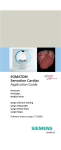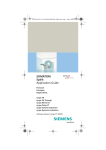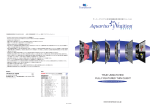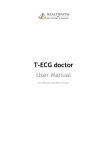Download Siemens SOMATOM Sensation Cardiac Version A60 Operating instructions
Transcript
SOMATOM Sensation Cardiac Application Guide Protocols Principles Helpful Hints syngo Calcium Scoring syngo InSpace 4D syngo Vessel View syngo Argus Software Version B10 The information presented in this application guide is for illustration only and is not intended to be relied upon by the reader for instruction as to the practice of medicine. Any health care practitioner reading this information is reminded that they must use their own learning, training and expertise in dealing with their individual patients. This material does not substitute for that duty and is not intended by Siemens Medical Solutions Inc., to be used for any purpose in that regard. The drugs and doses mentioned are consistent with the approval labeling for uses and/or indications of the drug. The treating physician bears the sole responsibility for the diagnosis and treatment of patients, including drugs and doses prescribed in connection with such use. The Operating Instructions must always be strictly followed when operating the CT System. The source for the technical data is the corresponding data sheets. The pertaining operating instructions must always be strictly followed when operating the SOMATOM Sensation Cardiac. The statutory source for the technical data are the corresponding data sheets. We express our sincere gratitude to the many customers who contributed valuable input. Special thanks to Thomas Flohr, Rainer Raupach, Bettina Klingemann, Axel Barth, Kristin Pratt and the CT-Application Team for their valuable assistance. To improve future versions of this application guide, we would highly appreciate your questions, suggestions and comments. Please contact us: USC-Hotline: Tel. no. +49-1803-112244 email [email protected] Editors: Christiane Bredenhöller and Ute Feuerlein 2 3 Overview 4 General 14 HeartView CT 70 syngo CalciumScoring 98 Coronary CTA 116 syngo InSpace 4D 138 syngo Vessel View 140 syngo Argus 164 Children 184 Head 234 Neck 258 Shoulder 266 Thorax 272 Abdomen 290 Overview Pelvis 304 Spine 314 Upper Extremities 330 Lower Extremities 338 Vascular 348 Specials 380 5 Content General · User Documentation · Concept of Scan Protocols · Straton-Tube (optional) · Scan Set Up · Scan Modes – Sequential Scanning – Spiral Scanning – Dynamic Multiscan – Dynamic Serioscan · Slice Collimation and Slice Width · Increment · Pitch · Kernels · Image Filters · Improved Head Imaging · Dose Information – CTDIW and CTDIVol – Effective mAs · CARE Dose 4D – How does CARE Dose 4D work? – Special Modes of CARE Dose 4D – Scanning with CARE Dose 4D – Adjusting the Image Noise – Activating and Deactivating CARE Dose 4D – Conversion of Old Protocols into Protocols with CARE Dose 4D · 100kV-Protocols · WorkStream 4D – Recon Job – 3D Recon – Key Features – Description – Display of Recon Ranges in the Toposegment – Case Examples · Workflow – Recon Job – Examination Job Status · Auto Load in 3D and Postprocessing Presets 6 14 14 16 17 17 18 18 18 18 18 19 20 21 22 23 25 27 27 29 30 31 33 34 35 37 37 40 42 42 42 43 43 47 48 50 50 51 52 Content General · How to Create your own Scan Protocols 1. Edit/Save Scan Protocol 2. Scan Protocol Manager – Hints – Additional Information · Contrast Medium – The Basics – IV Injection – Bolus Tracking – General Hints – Test Bolus using CARE Bolus – Test Bolus · General Application Information – Image Converter – Report Template Configuration – File Browser – Patient Protocol HeartView CT · Heart Anatomy – Important Anatomical Structures of the Heart – Placement of ECG-Electrodes – Cardiac Cycle and ECG – Temporal Resolution – Technical Principles – Prospective ECG-Triggering Versus Retrospective ECG-Gating – ECG-Correlated Thorax Imaging (optional) – Determine ED and ES on the Test Series – Preview Series – ECG-Trace Editor – ECG-Pulsing – ACV on/off – Synthetic Trigger 53 53 54 56 57 58 58 60 61 61 63 64 65 65 66 67 68 70 70 70 74 76 76 77 79 80 82 82 85 86 87 88 7 Content HeartView CT · Recon Jobs for Postprocessing – Axial Images – Double-Oblique Images – Short Axis Images – Multiphase Reconstruction on the Examination or Recon Taskcard – Reconstruction Examples · Postprocessing on the 3D Card for Short Heart Axis 8 89 89 91 92 93 94 96 syngo Calcium Scoring · Hints in General · CaScoreRoutine · CaScoreFast · CaScoreSeq · Prerequisites · General Workflow 1. Loading the Images 2. Evaluating Coronary Lesions 3. Automatic Result Display 4. Reporting and Filming · Additional Information 98 99 100 101 102 105 106 106 107 110 112 113 CoronaryCTA · Hints in General – Contrast Medium · CoronaryCTARoutine · CoronaryCTAFast · CorCTALowHeartRate · CoronaryCTA100kV · CoronaryCTAAdaptSpeed · 3D Recon Protocols · CoronaryCTAVol · CoronaryCTALowHeartRateVol · CoronaryCTAAdaptedSpeedVol · 4DCTAVol · 4DCTALowHeartRateVol · Aortic and Pulmonary Studies 116 118 118 120 121 122 123 124 126 128 129 130 131 132 133 Content CoronaryCTA · ThorAngioECG · ThorAngioECGSeq · ThoraxECGHRSeq 134 134 135 syngo InSpace 4D · 4D Viewer 138 138 syngo Vessel View · Key Features · Prerequisites · Workflow 1. Loading the Images 2. Visualization 3. Segmentation Path Modification 4. Measurement Analysis 5. Documentation of Results · Case Examples – Workflow for an Aortic Aneurysm Case – Workflow for a Coronary CTA Case, e.g. LM and LAD – Workflow for a Carotid Stenosis Case 140 140 141 142 142 144 145 150 151 154 156 156 syngo Argus · Key Features · Prerequisites · Preparation · Scan Protocols · Image Reconstruction of Short Axis MPR Images in Different Heartphases – Multiphase Reconstruction on the Examination or Recon Taskcard – Reconstruction Examples – Postprocessing on the 3D Card · General Workflow 1. Image Loading 2. Argus Viewer 3. Argus Evaluation 4. Contour Drawing 5. Generation of Cardiac Function Results · Hints in General 158 160 164 164 164 165 166 168 169 171 173 174 174 174 176 178 179 182 9 Content Children 184 · Overview 184 · Hints in General 186 – Head Kernels 189 – Body Kernels 190 · HeadRoutine 192 · HeadRoutine05s 194 · HeadSeq 196 · HeadSeq05s 198 · InnerEar 200 · InnerEarSeq 202 · SinusOrbi 204 · NeckRoutine 208 · ThoraxRoutine 210 · ThoraxCombi 212 · ThoraxHRSeq 214 · AbdomenRoutine 216 · SpineRoutine 218 · SpineThinSlice 220 · ExtrUHRRoutine 222 · ExtremityCombi 224 · HeadAngio 226 · CarotidAngio/CarotidAngio042s (optional) 228 · BodyAngio/BodyAngio042s (optional) 230 · NeonateBody/NeonateBody042s (optional)232 Head · Overview · Hints in General – Head Kernels · HeadRoutine · HeadRoutine05s · HeadRoutineSeq · HeadSeq · HeadSeq05s · InnerEarUHR · InnerEarSeq · SinusOrbi · SinusOrbiVol (optional) · Dental 10 234 234 235 236 238 240 242 244 246 248 250 252 254 256 Content Neck · Overview · Hints in General – Body Kernels · NeckRoutine · NeckThinSlice 258 258 259 260 262 264 Shoulder · Overview · Hints in General – Body Kernels · Shoulder 266 266 267 268 270 Thorax · Overview · Hints in General – Body Kernels · ThoraxRoutine · ThoraxCombi · ThoraxHR · ThoraxHRSeq · ThoraxECGHRSeq (optional) · LungLowDose · LungCARE 272 272 273 274 276 278 280 282 284 286 288 Abdomen · Overview · Hints in General – Body Kernels · AbdomenRoutine · AbdomenCombi · AbdMultiPhase · AbdSeq · CTColonography 290 290 291 293 294 296 298 302 303 11 Content 12 Pelvis · Overview · Hints in General – Body Kernels · Pelvis · Hip · SI_Joints 304 304 305 306 308 310 312 Spine · Overview · Hints in General – Body Kernels · C-Spine · SpineRoutine · SpineThinSlice · SpineVol (optional) · SpineSeq · Osteo 314 314 315 316 318 320 322 324 326 328 Upper Extremities · Overview · Hints in General – Body Kernels · WristUHR · ExtrRoutineUHR · ExtrCombi 330 330 331 332 334 336 337 Lower Extremities · Overview · Hints in General – Body Kernels · KneeUHR · FootUHR · ExtrRoutineUHR · ExtrCombi 338 338 339 340 342 344 346 347 Content Vascular · Overview · Hints in General – Head Kernels – Body Kernels · HeadAngio · HeadAngio100kV (optional) · CarotidAngio · CarotidAngioVol (optional) · ThoraxAngioRoutine/ ThoraxAngio042s (optional) · ThoraxAngioVol (optional) · ThoraxAngioECG/ThoraxAngioECG042s/ ThoraxAngioECG037s (optional) · Embolism/Embolism042s (optional) · Embolism100kV · BodyAngioRoutine · BodyAngioFast/BodyAngio042s (optional) · BodyAngioVol (optional) · AngioRunOff · WholeBodyAngio 348 348 350 351 351 352 354 356 358 364 366 368 370 372 374 376 378 Specials · Overview · Trauma · The Basics · How to do it – Trauma – PolyTrauma – Additional Important Information · Interventional CT · CARE Vision – The Basics – Scan Protocols – CAREView – HandCARE · Application Procedure – Hints · TestBolus 380 380 381 381 382 382 382 383 384 386 386 387 389 390 391 393 394 360 362 13 General User Documentation For further information about the basic operation, please refer to the corresponding syngo CT Operator Manual: syngo CT Operator Manual Volume 1: Security Package Basics Preparations Examination HeartView CT CARE Bolus CT CARE Vision CT syngo CT Operator Manual Volume 2: syngo Patient Browser syngo Viewing syngo Filming syngo 3D syngo CT Operator Manual Volume 3: syngo Data Set Conversion syngo Calcium Scoring syngo Dental CT syngo Dynamic Evaluation syngo Osteo CT syngo Perfusion CT syngo Pulmo CT syngo Volume 14 General syngo CT Operator Manual Volume 4: syngo Colonography syngo InSpace 4D syngo LungCARE CT syngo CT Operator Manual Volume 5: syngo Argus syngo Vessel View 15 General Concept of Scan Protocols The scan protocols for adult and children are defined according to body regions – Head, Neck, Shoulder, Thorax, Abdomen, Pelvis, Spine, Upper Extremities, Lower Extremities, Vascular, Specials, Private and optional Cardiac, and PET. The protocols for special applications are defined in the Application Guide “Clinical Applications 1” and “Clinical Applications 2“ – or in case of Heart View examinations, in the Application Guide “Heart View“. The general concept is as follows: All protocols without suffix are standard spiral modes. E. g. “Shoulder” means the spiral mode for the shoulder. The suffixes of the protocol name are follows: “Routine“: for routine studies “Seq”: for sequence studies “Fast“: use a higher pitch for fast acquisition “ThinSlice“: use a thinner slice collimation for thin slice Multi-Planar-Reconstruction – or Maximum-Intensity-Projection studies “Combi“: use a thinner slice width for Multi-PlanarReconstruction – or Maximum-Intensity-Projection studies and thicker slice width for soft tissues studies “042”: use the rotation time of 0.42 seconds “037”: use the rotation time of 0.37 seconds “UHR“: use a thinner slice width for Ultra High Resolution studies and a FoV of 250 mm* “ECG“: ECG gated or trigged mode “100kV”: use the Tube Voltage 100* “Vol”: use the 3D-Recon Workflow* The availability of scan protocols depends on the system configuration. *optional 16 General Straton-Tube (optional) The SOMATOM Sensation Cardiac CT-system is now equipped with the “Straton”-tube. This newly developed X-ray tube offers significantly reduced cooling times for shorter interscan delays and increased power reserves. The full X-ray power of 60 kW can be applied for a 20 s spiral, providing considerable dose reserves even for adipose patients. As an example, in the “Thorax Combi“ protocol (120 kV, 100 mAs, 0.5 s rot, 16 x 0.75 mm, pitch 1.25) a scan range of 400 mm can be covered in 14 s and dose can be increased up to 200 mAs without reduction of the table feed. Scan Set Up Scans can be simply set up by selecting a predefined examination protocol. To repeat any mode, just click the chronicle with the right mouse button for “repeat”. To delete it, select “cut“. Each range name in the chronicle can be easily changed before “load“. Multiple ranges can be run either automatically with “auto range“, which is denoted by a bracket connecting the two ranges, or separately with a “pause” in between. 17 General Scan Modes Sequential Scanning This is an incremental, slice-by-slice imaging mode in which there is no table movement during data acquisition. A minimum interscan delay in between each acquisition is required to move the table to the next slice position. Spiral Scanning Spiral scanning is a continuous volume imaging mode. The data acquisition and table movements are performed simultaneously for the entire scan duration. There is no inter-scan delay and a typical range can be acquired in a single breath hold. Each acquisition provides a complete volume data set, from which images with overlapping can be reconstructed at any arbitrary slice position. Unlike the sequence mode, spiral scanning does not require additional radiation to obtain overlapping slices. Dynamic Multiscan Multiple continuous rotations at the same table position are performed for data acquisition. Normally, it is applied for fast dynamic contrast studies, such as Perfusion CT. Dynamic Serioscan Dynamic serial scanning mode without table feed. Dynamic serio can still be used for dynamic evaluation such as Test Bolus. 18 General Slice Collimation and Slice Width Slice collimation is the slice thickness resulting from the effect of the tube-side collimator and the adaptive detector array design. In Multislice CT, the Z-coverage per rotation is given by the product of the number of active detector slices and the collimation (e. g. 16 x 0.75 mm for the SOMATOM Sensation Cardiac. Slice width is the FWHM (full width at half maximum) of the reconstructed image. With the SOMATOM Sensation Cardiac, you select the slice collimation together with the slice width desired. The slice width is independent of pitch, i. e. what you select is always what you get. Actually, you do not need to care about the algorithm any more; the software does it for you. On the SOMATOM Sensation Cardiac some slice widths are marked as “fast” (blue background). These images are reconstructed with highest performance. All others will be reconstructed up to 3 images per second. The reconstruction time depends on slice collimation and the reconstructed slice width. To get the fast performance, slice width has to be at least 3 times the slice collimation. During scanning the user normally will get “Real Time” reconstructed images in full image quality, if the “fast” slice has been selected. In some cases – this depends also on Scan range, Feed/Rotation and Reconstruction increment – the Recon icon on the chronicle will be labeled with “RT”. This indicates the Real Time display of images during scanning. The Real Time displayed image series has to be reconstructed after completion of spiral. 19 General Slice Collimation and Slice Width for Spiral Mode 0.75 mm: 1.5 mm: 0.75, 1, 1.5, 2, 3, 4, 5, 6, 7, 8, 10 mm 2, 3, 4, 5, 6, 7, 8, 10 mm Slice Collimation and Slice Width for Sequence Mode 0.75 mm: 1.0 mm: 1.5 mm: 5.0 mm: 0.75, 1.5, 3, 4.5, 9 mm 1, 2 mm 1.5, 3, 4.5, 6, 9 mm 5, 10 mm UHR Spiral Mode 0.6 mm: 0.75 mm: 0.6, 0.75, 1, 1.5, 2, 3, 4, 5, 6 mm (optional) 0.75, 1, 1.5, 2, 3, 4, 5, 6, 7, 8, 10 mm UHR Sequence Mode 0.6 mm: 0.75 mm: 1.0 mm: 0.6, 1.2 mm (optional) 0.75, 1.5, 3, 4.5, 9 mm 1, 2 mm Increment The increment is the distance between the reconstructed images in the Z direction. When the increment chosen is smaller than the slice thickness, the images are created with overlap. This technique is useful to reduce partial volume effect, giving you better detail of the anatomy and high quality 2D and 3D postprocessing. 20 General Pitch In single slice CT: Pitch = table movement per rotation/slice collimation E. g.: slice collimation = 5 mm, table moves 5 mm per rotation, then pitch = 1. With the SOMATOM Sensation Cardiac, in Siemens Multislice CT, we differentiate between: Feed/Rotation, the table movement per rotation Volume Pitch, table movement per rotation/ single slice collimation. Pitch Factor, table movement per rotation/ complete slice collimation. E. g. slice collimation = 16 x 1.5 mm, table moves 24 mm per rotation. Then volume pitch = 16, pitch factor = 1. Pitch Factor, table movement per rotation/ complete slice collimation. With the SOMATOM Sensation Cardiac, you do not need to select pitch. Once the scan range, scan time, slice collimation, and rotation time are defined, the software will adapt the table feed per rotation accordingly. The Pitch Factor can be freely adapted from 0.45 – 2.0. We recommend to use a Pitch Factor of 0.45 for MPR reconstructions. 21 General Kernels There are 5 different types of kernels: “H“ stands for Head, “B“ stands for Body, “U“ stands for High Resolution, “C“ stands for ChildHead and ”S” stands for Special Application, e. g. Osteo CT. The image sharpness is defined by the numbers – the higher the number, the sharper the image; the lower the number, the smoother the image. The endings “s” or “f” depend on the rotation time. A set of 36 kernels is supplied with the SOMATOM Sensation Cardiac Software, consisting of • 14 body kernels B10s/f, B20s/f, B30s/f, B31s/f, B35s/f, B36f, B40s/f, B41s/f, B45s/f, B46f, B50s/f, B60s/f, B70s/f, B80s/f, • 11 head kernels H10s/f, H20s/f, H21s/f, H30s/f, H31s/f, H40s/f, H41s/f,H45s/f H50s/f, H60s/f, H70h • 3 child head kernels C20s/f, C30s/f, C60s • 6 high resolution kernels U30u, U40u, U70u, U80u, U90u, U95u • 2 special kernels S80s/f, S90s/f. Note: Do not use different kernels for body parts other than what they are designed for. For further information regarding the kernels, please refer to the “Hints in General” of the corresponding body region. 22 General Image Filters There are 3 different filters available: LCE: The Low-contrast enhancement (LCE) filter enhances low-contrast detectability. It reduces the image noise. • Similar to reconstruction with a smoother kernel • Reduces noise • Enhances low-contrast detectability • Adjustable in four steps • Automatic post-processing 23 General HCE: The High-contrast enhancement (HCE) filter enhances high-contrast detectability. It increases the image sharpness, similar to reconstruction with a sharper kernel. • Increases sharpness • Faster than raw-data reconstruction • Enhances high-contrast detectability • Automatic post-processing ASA: The Advanced Smoothing Algorithm (ASA) filter reduces noise in soft tissues while edges with high contrast are preserved. • Reduces noise without blurring of edges • Enhances low-contrast detectability • Individually adaptable • Automatic post-processing 24 General Improved Head Imaging The software VB10 provides significant improvements regarding image quality for heads. An automatic bone correction algorithm has been included in the standard image reconstruction. Using a new iterative technique, typical artifacts arising from the beam-hardening effect, e. g. Hounsfield bar, are minimized without any additional post-processing. This advanced algorithm allows for excellent images of the posterior fossa, but also im-proves head image quality in general. Bone correction is activated automatically for body region “Head”. The new reconstruction algorithm for “Head” also employs special adaptive convolution kernels which allow for improving the sharpness to noise ratio. More precisely, anatomic contours are clearly displayed while noise is suppressed at the same time without causing a blurring of edges. In order to optimize image quality versus radiation dose, scans in body regions “Head” and “AngioHead” are provided within a maximum scan field of 300 mm with respect to the iso-center. No recon job with a field of view exceeding those limits will be possible. Therefore, patient positioning has to be performed accurately to ensure a centered location of the skull. 25 General Head image without correction. Head image with corrections. 26 General Dose Information CTDIW and CTDIVol The average dose in the scan plane is best described by the CTDIw for the selected scan parameters. The CTDIw is measured in the dedicated plastic phantoms – 16 cm diameter for head and 32 cm diameter for body (as defined in IEC 60601–2– 44). This dose index gives a good estimate for the average dose applied in the scanned volume as long as the patient size is similar to the size of the respective dose phantoms. Since the body size can be smaller or larger than 32 cm, the CTDIw value displayed can deviate from the dose in the scanned volume. The CTDIW definition and measurement is based on single axial scan modes. For clinical scanning, i. e. scanning of entire volumes in patients, the average dose will also depend on the table feed in between axial scans or the feed per rotation in spiral scanning. The dose, expressed as the CTDIW, must therefore be corrected by the Pitch Factor of the spiral scan or an axial scan series to describe the average dose in the scanned volume. For this purpose the IEC defined the term “CTDIVol“ in September 2002: CTDIVol = CTDIW/Pitch Factor This dose number is displayed on the user interface for the selected scan parameters. Please note: Up to now the dose display on the Somaris\5 user interface was labeled “CTDIW“. This displayed CTDIW was also corrected for the pitch. 27 General The CTDIW value does not provide the entire information of the radiation risk associated with CT examination. For the purpose, the concept of the “Effective Dose“ was introduced by ICRP (International Commission on Radiation Protection). The effective dose is expressed as a weighted sum of the dose applied not only to the organs in the scanned range, but also to the rest of the body. It could be measured in whole body phantoms (Alderson phantom) or simulated with Monte Carlo techniques. The calculation of the effective dose is rather complicated and has to be done by sophisticated programs. These have to take into account the scan parameters, the system design of individual scanner, such as x-ray filtration and gantry geometry, the scan range, the organs involved in the scanned range and the organs affected by scattered radiation. For each organ, the respective dose delivered during the CT scanning has to be calculated and then multiplied by its radiation risk factor. Finally, the weighted organ dose numbers are added up to get the effective dose. The concept of effective dose allows the comparison of radiation risk associated with different CT or x-ray exams, i. e. different exams associated with the same effective dose would have the same radiation risk for the patient. It also allows comparing the applied x-ray exposure to the natural background radiation, e. g. 2 – 3 mSv per year in Germany. Note: The written CTDIVol and Effective Dose are for the Acron Tube. 28 General Effective mAs In sequential scanning, the dose (Dseq) applied to the patient is the product of the tube current-time (mAs) and the CTDIw per mAs: Dseq = DCTDIw x mAs In spiral scanning, however, the applied dose (Dspiral) is influenced by the “classical“ mAs (mA x Rot Time) and in addition by the Pitch Factor. For example, if a Multislice CT scanner is used, the actual dose applied to the patient in spiral scanning will be decreased when the Pitch Factor is larger than 1, and increased when the Pitch Factor is smaller than 1. Therefore, the dose in spiral scanning has to be corrected by the Pitch Factor: Dspiral = (DCTDIw x mA x Rot Time)/Pitch Factor To make it easier for the users, the concept of the “effective“ mAs was introduced with the SOMATOM Multislice scanners. The effective mAs takes into account the influence of pitch on both the image quality and dose: Effective mAs = mAs/Pitch Factor To calculate the dose on the SOMATOM Sensation Cardiac, you simply have to multiply the CTDIw per mAs with the effective mAs of the scan: Dspiral = DCTDIw x effective mAs For spiral scan protocols, the indicated mAs is the effective mAs per image. The correlation between tube current mA and effective mAs of spiral scans on a Multislice CT scanner is given by the following formula: Effective mAs = mA x RotTime/Pitch Factor Pitch Factor = mA = Feed/Rot nrow x Slice collimation effective mAs x Pitch Factor RotTime where Slice collimation refers to the collimation of one detector row, and nrow is the number of used detector rows. 29 General CARE Dose 4D CARE Dose 4D is an automatic exposure control which includes automatic tube current adaptation to the patient’s size and anatomic shape together with an on-line controlled tube current modulation for each tube rotation. This provides well balanced image quality at low radiation dose levels. Based on a single a.p. or lateral Topogram CARE Dose 4D determines the adequate tube current level for every section of the patient. Based on these levels CARE Dose 4D modulates the tube current on-line during each tube rotation according to the patient’s angular attenuation profile. Thus the best distribution of dose along the patient’s long axis and for every viewing angle is achieved. Based on a user defined “Image Quality Reference mAs” CARE Dose 4D automatically adapts the (eff.) mAs to the patient size and attenuation changes within the scan region. With the setting of the “Image Quality Reference mAs” the user may adjust image quality (image noise) to the diagnostic requirements and the individual preference of the radiologist. Note: The “Image Quality Reference mAs” should not be adjusted to the individual patient size! 30 General How does CARE Dose 4D work? CARE Dose 4D combines two types of tube current modulation: a) Axial tube current modulation: Based on a single Topogram (a.p. or lateral) the attenuation profile along the patient’s long axis is measured in direction of the projection and estimated for the perpendicular direction by a sophisticated algorithm. Attenuation (log) 10000 lateral 1000 100 10 1 Scan Range Example of lateral and a.p. attenuation profile evaluated from an a.p. Topogram. Based on these attenuation profiles axial tube current profiles (lateral and a.p.) are calculated. The correlation between attenuation and tube current is defined by an analytical function which results in an optimum of dose and image noise in every slice of the scan. 31 General b) Angular tube current modulation: Based on the above described axial tube current profiles the tube current is modulated during each tube rotation. Therefore the angular attenuation profile is measured on-line during the scan and the tube current is modulated accordingly in real time to achieve an optimum distribution of the x-ray intensity for every viewing angle. ois en ag t im tan se obe a rel. tube current st ve w ro ra e ng ge ek de de de cr cr cr ea ea ea se se se 1.6 co ns 1.4 1.2 constant dose 1 im sl 0.8 0.6 0.4 Image Quality reference tube current se crea ng in stro ase re c ge in avera ease week incr e 2 1.8 0.2 0 0.5 1 1.5 2 2.5 3 3.5 4 4.5 5 rel. attenuation reference attenuation Relation between relative attenuation and relative tube current. The adaptation strength may be adjusted by user separately for the left branch (slim) and the right branch (obese) of the curve. This adjustment effects all examinations. The gray lines here indicates the theoretical limits of the adaptation (constant dose resp. constant image noise). The absolute (eff.) mAs value is scaled with the “Image Reference mAs” value, which may be adjusted in the Scan Card by the user. 32 tube current General lat. lat. a.p. a.p. 1st rot. 2nd rot. scanrange z Principle of automatic tube current adaptation by CARE Dose 4D for a spiral scan from shoulder to pelvis (very high table feed for demonstration): High tube current and strong modulation in shoulder and pelvis, lower tube current and low modulation in abdomen and thorax. The dotted lines represent the min. and max. tube current at the corresponding table position and result from the attenuation profile of the Topogram. Special Modes of CARE Dose 4D For certain examination protocols CARE Dose 4D uses limited tube current modulation, to meet specific conditions, e. g. • for Adult Head protocols the tube current is solely adapted to the variation along the patient’s long axis, but not adapted to the angular attenuation profile. • for Extremities, CARE Vision, Perfusion and other special applications only angular tube current modulation is supported. • for Osteo and Cardio protocols the mAs setting is adjusted to the patient size and not modulated during the scan. 33 General Scanning with CARE Dose 4D With the settings of “Image Quality Reference mAs” properly predefined*, no further adjustment of the tube current has to be made to perform a scan. CARE Dose 4D automatically adapts the tube current to different patient size and anatomic shapes, but it ignores metal implants. For an accurate mAs adaptation to the patient’s size and body shape with CARE Dose 4D the patient should be carefully centered in the scan field. When using protocols with CARE Dose 4D for other than the body regions they are designed for, the image quality should be carefully evaluated. As CARE Dose 4D determines the (eff.) mAs for every slice from the Topogram, a Topogram must be performed to use CARE Dose 4D. For an optimum image quality the kV setting for the Topogram and the subsequent scans should be identical. The range of the scan should not exceed the range of the Topogram. Outside the Topogram range CARE Dose 4D will continue the scan with the last available Topogram information. Without a Topogram CARE Dose 4D cannot be switched on. Repositioning of the patient and excessive motion of the patient must be avoided between the Topogram and the scan. If there exist concurrent valid Topograms for one scan range, the most up-to-date one will be used for determining the (eff.) mAs. If there exist an a.p. and a lateral Topogram for one scan range, both will be used for determining the (eff.) mAs. * For Siemens scan protocols of SW version VB10, the settings of CARE Dose 4D are already predefined, but may be changed to meet the customers preference of image quality (image noise). 34 General After the Topogram has been scanned the “(eff.) mAs” value in the Routine Card and Scan Card displays the mean (eff.) mAs which was estimated by CARE Dose 4D based on the Topogram*. After the scan has been performed this value is updated to the mean (eff.) mAs which were applied. The values may differ because of the on-line modulation according to the patient’s angular attenuation profile. Adjusting the Image Noise The correlation between attenuation and tube current is defined by the analytical function described above. This function may be adjusted to adapt the image quality (image noise) according to the diagnostic requirements and the individual preference of the radiologist. – To adapt the image noise for a scan protocol the “Image Quality Reference mAs” value in the Scan Card may be adjusted. This value reflects the mean (eff.) mAs value that the system will use for a “reference patient” with that protocol. Thereby the reference patient is defined as a typical adult, 70 kg to 80 kg or 155 to 180 lbs. (for adult protocols) or as a typical child, 5 years, appr. 20 kg or 45 lbs. (for child protocols). Based on that value the CARE Dose 4D adapts the tube current (resp. the mean “(eff.) mAs value”) to the individual patient size. * For the tuning of the CARE Dose 4D parameter setting to individual preference of image quality it is recommended to keep track of this value and to compare it with the values used without CARE Dose 4D. 35 General Important note: Do not adapt the Image Quality Reference mAs for individual patient size. Only change this value, if you want to adjust image quality. • The adaptation strength of CARE Dose 4D may be influenced for slim or obese patients or body parts of a patient by changing the CARE Dose 4D settings in the “Examination Configuration”. This may be desirable – if the automatic dose increase for obese patients (resp. patient sections) should be stronger than the presetting (choose “obese: strong increase”), resulting in less image noise and higher dose for those images. – if the automatic dose increase for obese patients (resp. patient sections) should be more moderate than the presetting (choose “obese: weak increase”), resulting in more image noise and lower dose for those images. – if the automatic dose decrease for slim patients (resp. patient sections) should be stronger than the presetting (choose “slim: strong decrease”), resulting in more image noise and lower dose for those images. – if the automatic dose decrease for slim patients (resp. patient sections) should be more moderate than the presetting (choose “slim: weak decrease”), resulting in less image noise and higher dose for those images. 36 General Activating and Deactivating CARE Dose 4D CARE Dose 4D may be activated or deactivated for the current scan in the Scan Card. With CARE Dose 4D activated as default, the “Image Quality Reference mAs” value is set to the default value of the protocol. After deactivating CARE Dose 4D the “Image Quality Reference mAs” is dimmed and the “(eff.) mAs” value has to be adjusted to the individual patient size! If CARE Dose 4D is switched on again, the “Image Quality Reference mAs” is reactivated. Note, that the last setting of the “Image Quality Reference mAs” resp. the “(eff.) mAs” will be restored, when switching back and forth between CARE Dose 4D usage. The default activation state of CARE Dose 4D may be set in the Scan Protocol Manager. CARE Dose 4D must be selected (column “CARE Dose type”). The corresponding column for activating CARE Dose 4D is named “CARE Dose (4D)”, with possible default “on” or “off”. Conversion of Old Protocols into Protocols with CARE Dose 4D Protocols of SW versions VA70, VA47 and VA45 may be converted to CARE Dose 4D in the Scan Protocol Manager. Prior to activating CARE Dose 4D an “Image Quality Reference mAs” value has to be set in the corresponding column. 37 General Note: The “Image Quality Reference mAs” corresponds to the (eff.) mAs value that the radiologist would apply for a reference patient without the use of CARE Dose 4D. The reference patient is defined as a typical adult, 70 kg to 80 kg or 155 to 180 lbs. (for adult protocols) or as a typical child, 5 years, appr. 20kg or 45 lbs. (for child protocols). After entering the “Image Quality Reference mAs” the CARE Dose type may be switched from CARE Dose to CARE Dose 4D in the corresponding column. In the Scan Card the checkbox name will automatically change from “CARE Dose” to “CARE Dose 4D”, the “Image Quality Reference mAs” will be displayed and in the Routine Card the comment “CARE Dose 4D“ will added to the “(eff.) mAs” value when CARE Dose 4D is activated. Note: When using CARE Dose 4D with child protocols, make sure that all memos in the Chronicle with the correlation between the patient’s weight and the mAs are deleted! With CARE Dose 4D these memos loose their meaning because the mAs are automatically adapted to the patient size. If CARE Dose 4D is switched off again, the mAs have to be manually adapted to the patient size. Proposals for mAs settings may be taken from the application guide. 38 General If you are unsure about the correct “Image Quality Reference mAs” value, follow this simple procedure: • Enter the (eff.) mAs value used for that type of protocol without CARE Dose 4D. • When using the protocol for the first time, perform the Topogram and adjust the “Image Quality Reference mAs“ in the Scan Card prior to the consequent scan, so that the displayed “(eff.) mAs” value is about that value you would have applied for that scan without CARE Dose 4D. • With that setting perform the first scan and carefully inspect the image quality. In that first step the dose may not be lower than without CARE Dose 4D but will be well adapted to the patient’s attenuation, resulting in improved image quality. • Starting from that setting reduce the “Image Quality Reference mAs“ step by step to meet the necessary image quality level. • Store the scan protocol with the adapted “Image Quality Reference mAs“. 39 General 100kV-Protocols The system offers a spectrum of four kV settings (80 kV, 100 kV, 120 kV and 140 kV) for individual adaptation of the patient dose in pediatric scans and for optimization of the contrast-to-noise ratio in contrast-enhanced CT angiographic studies. In contrast enhanced studies, such as CT angiographic examinations, the contrast-to-noise ratio for fixed patient dose increases with decreasing tube voltage. As a consequence, to obtain a given contrast-to-noise ratio, patient dose can be reduced by choosing lower kV-settings. This effect is even more pronounced for smaller patient diameters. It can be demonstrated by phantom measurements using small tubes filled with diluted contrast agent embedded in plastic phantoms with different diameters. The iodine contrast-to-noise ratio for various kV-settings is depicted in table 1 as a function of the phantom diameter. Compared to a standard scan with 120 kV, the same contrast-to-noise ratio in a 24 cm phantom, corresponding to a slim adult, is obtained with 0.5 times the dose for 80 kV (1.5 times the mAs) and 0.7 times the dose (1.1 times the mAs) for 100 kV. Ideally, 80 kV should be used for lowest patient dose. In practice, however, the use of 80 kV for larger patients is limited by the available mA-reserves of the X-ray generator. In these patients, 100 kV is a good compromise and the preferable choice for CTA examinations. 40 General 40 80 kV 100 kV Iodine Signal/Noise 30 120 kV 140 kV 20 10 0 0 4 8 12 16 20 24 28 32 36 Phantom Diameter, cm Iodine contrast-to-noise ratio as a function of the phantom diameter for kV-settings at a constant dose (CTDIw in these phantoms). 80 kV 100 kV Relative dose, 24 cm 0.49 0.69 Relative dose, 16 cm 0.44 0.68 Relative mAs setting 150 110 120 kV 1.0 1.0 100 140 kV 1.49 1.43 100 Table 1: Results of iodine contrast, noise and dose measurements for different kV settings and phantom sizes. Relative Dose numbers (CTDIw in the respective phantom) and mAs settings needed for a certain contrast to noise ratio in the center of the 16 cm and 24 cm plastic phantoms. The required dose for the same contrast to noise ratio is significantly lower for lower kV values. 41 General WorkStream4D Recon Job In the Recon card, you can now define up to 8 reconstruction jobs for each range with different parameters either before or after you acquire the data. When you click on “Recon“, they will all be done automatically in the background. In case you want to add more than 8 recon jobs, simply click the icon on the chronicle with the right mouse button and select “delete recon job“ to delete the one which has been completed, and then one more recon job will be available in the Recon card. Note: What you delete is just the job from the display, not the images that have been reconstructed. Once reconstructed, these completed recon jobs stay in the browser, until deleted from the hard drive. You can also reconstruct images for all scans performed by not selecting any range in the chronicle, prior to clicking “Recon”. 3D Recon 3D Recon gives you the ability to perform oblique and/ or double oblique reconstructions in any user-defined direction directly after scanning. No further post-processing or data loading is needed. The high-quality SPO (spiral oblique) images are calculated by using the system’s raw data. 42 General Key Features • Reconstruction of sagittal, coronal and oblique/ double oblique images • 3 planning images in the 3 standard orientations (coronal, axial, sagittal) • Image types for planning MPR thick (10 mm), MIPthin (3 mm) • Field of view and reference image definition possible in each planning segment • Asynchronous reconstruction (several reconstruction jobs are possible in the background, axial and non-axial) • Workstream 4D performs reconstructions on the basis of CT raw data • If the raw data are saved you can start the 3D reconstruction either on your Navigator or Wizard console (optional). Description WorkStream 4D improves your workflow whenever non-axial images of a CT scan are required, e. g. examinations of the spine. 3D reconstructions are possible: – spiral scan is needed – as soon as one scan range is finished and at least one axial reconstruction job has been performed (RTD or RTR images). 43 General Select a new recon job and mark “Recon Job Type – 3D” on the reconstruction tabcard. The first recon job that fits for the 3D reconstruction is used as ”Available planning volumes.” You can choose between MPRThick (10 mm) and MIPThin (3 mm) as image type for your planning volume. Three planning segments in perpendicular orientations will appear in the upper screen area. You can choose between MPRthick and MIPthin as image type via the according buttons. In each segment you will find a pink rectangle which represents the boundary of the result images. The images with the right down marker, represents the field of view (FoV) of the result images (viewing direction). 44 General FoV Reference lines Rightdown marker The rectangle with the grid represents the reference image (topogram) which is added to the Topogram series including the reference lines after reconstruction. Topographicsindicator Reference lines Recon area (length) 45 General Depending on the desired result images, choose coronal, sagittal or oblique recon axis. 1. Sagittal/Coronal Reconstructions If sagittal or coronal axis is selected, the reference lines can be moved, but not rotated • Adjust the field of view size to your needs. • It is only possible to reconstruct images with a squared matrix. 2. Oblique/Double-oblique Reconstructions If you want to define the orientation of the result images independent of the patient’s axis, e. g. for heart scans in the short and long heart axis select recon axis “oblique”. • Enable the Free View Mode and rotate the reference lines in the three segments until the desired image orientation is displayed. The vertical and horizontal line are always perpendicular to each other. With the default orientation button you can reset the image orientation at any time. • It is only possible to reconstruct images with a squared matrix. • Set the field of view to the active segment by clicking the “Set FoV button”. The result images will then be orientated as in the FoV segment. You can adjust the extension perpendicular to the field of view can be adjusted in the same way in the other two segments. To define the Reference Image (Topogram) to the active segment, click on the “Set Reference Segment” button. This defines the orientation of the reference image which will be added to the result images. Once you have finished the adjustment start the calculation of the result images by clicking on the “Recon” button. Each 3D recon job has to be started separately. You can start a recon job at any time, independent of other ongoing jobs (asynchronous reconstruction). After starting the reconjob the layout of the Examination Taskcard changes back to the standard layout. The progress of the reconstruction is displayed by the slider in the Tomosegment. 46 General Display of Recon Ranges in the Toposegment As soon as a new recon range will be defined by the user, all recon ranges will be shown in the Toposegment. Two numbers at the right hand side at the beginning of each recon range indicate the recon job the range belongs to. The first number stands for the scan range, the second one stand for the recon job, where the range belongs to. If no recon job is in planning only the scan ranges are shown in the Toposegment. Only one number at the right hand side at the beginning of each scan range indicates to which scan the range belongs to. • If the first recon job is saved as “Oblique” recon job, after scanning, RTD images are displayed and the Examination card is automatically switched to 3D reconstruction • Patient Browser: for each double oblique recon job two series are added in the Patient Browser – one consists of the reconstructed images – one consists of 2 reference images and if selected the topographics image. • All reconstructions are performed in the background • Do not use high resolution images • Do not use extended FoV • If no entry is selected in the chronicle all axial reconstructions are automatically reconstructed. All double oblique reconstructions have to be performed manually (press recon button). 47 General Case Examples Some scan protocols are delivered with predefined oblique reconstructions. These protocols are marked with the suffix “VOL” • Coronal and sagittal reconstruction of the spine: – Scan a topogram – Plan your axial spiral scan range – Reconstruction of the spiral images (RTR/RTD images) – Select “Recon job Type” sagittal/coronal – Select the axial image segment – Press button “Set FoV” – Adjust the FoV to your needs – Define your desired reconstruction parameters (e. g. image type SPO) – Start reconstruction – Repeat the reconstruction steps for the other orientation (sagittal/coronal) • Oblique reconstruction of the sinuses: – Scan a topogram – Plan your spiral scan range – Axial reconstruction of the spiral images (RTR/RTD images) – Select “Recon job Type” oblique – Select the sagittal image segment – Enable “Free Mode” – Rotate the reference lines until the best view on the sinuses is displayed in one of the other segments – Select this segment and press button “Set FoV button” – Adjust the FoV to your needs – Define your desired reconstruction parameters (e. g. image type SPO) – Start reconstruction 48 General • Oblique reconstruction of the vascular tree: – Scan a topogram – Plan your spiral scan range – Axial reconstruction of the spiral images (RTR/RTD images) – Select “Recon job Type” oblique – Select button “MIPThin” as image type for the planning volume on the toolbar – Enable “Free Mode” – Rotate the reference lines until the best view on the entire vascular tree is displayed in one of the other segments – Select the coronal image segment – Select this segment and press button “Set FoV button” – Adjust the FoV to your needs – Define your desired reconstruction parameters (e. g. Type MIPthin) – Start reconstruction • Double-oblique reconstructions of the heart For detailed information on heart reconstructions please refer the chapter “syngo Argus“. 49 General Workflow Recon Job Reconstruction on Wizard Now it is also possible to start all reconstructions from your satellite console. • Raw data have to be available in the local database • Select the raw data series of the patient in the PatientBrowser and load it into the Recon Taskcard • Plan your recon jobs as usual 50 General Examination Job Status You can get an overview of all recon jobs by clicking on the recon task symbol in the status bar or the in the patient main menu. The “Examination Job Status” dialog will appear where all recon jobs (completed, queued and in work) are listed. You can stop, restart and delete each job by clicking the according button. To give a selected job a higher priority click “urgent”. The column “Type“ shows you which kind of reconstruction is queued. Two types are displayed: – Recon all recon jobs from the reconstruction taskcard, either on the Navigator or the Wizard – Auto 3D all 3D reconstructions which you have send via “Auto postprocessing” automatically into the 3D Card. These jobs will be deleted from the job list as soon as the patient is closed in the 3D card. 51 General Auto Load in 3D and Postprocessing Presets You can activate the “Auto load in 3D” function on the Examination Card/Auto Tasking and link it to a recon job. For example, the 2nd recon job with thinner slice width in some of the examination protocols. If the postprocessing type is chosen from the pull down menu, the reconstructed images will be loaded automatically into the 3D Card on the Navigator with the corresponding postprocessing type. On the 3D Card you have the ability to create Range Parallel and Radial protocols for Multi-Planar-Reconstruction (MPR) and Thin Maximum-Intensity-Projection (ThinMIP) which can be linked to a special series. For example, if you always do sagittal MPRs for a Spine examination, once you load a Spine examination into the 3D Card, select the image type (MPR, MIPthin), select the orientation and open the Range Parallel function. Adapt the range settings (Image thickness, Distance between the images etc.) and hit the link button. From that point on, you have a predefined postprocessing protocol, linked to the series description of a Spine examination. The same can be done for VRT presets. In the main menu, under Type/VRT Definition, you can link VRT presets with a series description. Some of the scan protocols, primarily for Angio examinations, are already preset in the protocol with Auto load in 3D. If you do not prefer to have this preset, deselect the Auto load in 3D and save your scan protocol. Some of the scan protocols are preset in the protocol with links to a postprocessing protocol. If you do not prefer to have this preset, please delete the Range Parallel preset or overwrite them with your own settings. 52 General How to Create your own Scan Protocols There are two different ways to modify and create your scan protocols: 1. Edit/Save Scan Protocol If you want to modify an existing protocol or create a new one, e. g. you want to have two “AbdomenRoutineProtocols” with different slice width, we recommend to do this directly on the Examination card. User-specific scan protocols can be saved with the following basic procedure: • Register a patient, you can choose any patient position in the “Patient Model Dialog“. • Select an existing scan protocol in the “Patient Model Dialog”. • Modify the scan protocol, change parameters, add new ranges etc. so that the new protocols fits to your needs. • Scan your patient as usual. • Check if all parameters are as you desire. • Select Edit/Save Scan Protocol in the main menu. • Select the folder where you want the new protocol to appear and the scan protocol name in the pop-up dialog. • You can either use the same name to overwrite the existing scan protocol, or enter a new name, which will create a new protocol name and will not alter any of the existing protocols already stored. 53 General Hints: – You can save your scan protocol at any time of the examination. – It is recommended that you save your own scan protocol with a new name in order to avoid overwriting the default scan protocol. – Do not use special characters like “/“, “.“ or “\“ within scan protocol names. – Do not rename scan protocol files on Windows level. This will lead to inconsistencies. – You can now save your own scan protocols in any predefined folder. The organ characteristics will belong to the scan protocol not to the region. – In the Patient Model Dialog the modified scan protocols are marked with a dot in front of the protocol. 2. Scan Protocol Manager If you want to modify special parameters for all existing scan protocols or you want to modify the folder structure we recommend to do this in the “Scan Protocol Manager”. User-specific scan protocols can be saved with the following basic procedure: Open “Options, on the “Scan Protocol Manager” icon. The “Scan Protocol Manager“ is opened and all protocols are loaded. • Rename a protocol: Select a scan protocol with the right mouse button. Select “Rename” and enter a new name for the protocol. • Change one (or more) parameters for all Customer protocols: Select “Edit – Find/Replace”. Open the “Column“ list box and choose the desired parameter. Select a new function of this parameter in the “Function“ list box. Under the button next to the Function entry you can choose special selections, e. g. you can in-/decrease all mAs values by a certain percentage, e. g. 5%. Select “Replace All”. 54 General • Define a protocol as Emergency protocol. Select the desired scan protocol with the right mouse button. Select entry “Set as new emergency protocol”. The selected protocol is marked with a red cross. • Change the structure of the protocol tree. You can sort all Customers protocols as you want to. Select the desired protocols, press right mouse button. You will find the entries: – Cut/copy – Paste to change the sorting of your protocol tree.You can also do this easily by drag and drop the protocols under the desired position. 55 General Hints: – With the Find/Replace function you can easily insert an API command for all protocols as needed. – Also all Autotasking actions, e. g. the transfer to configured network nodes can be set within one action. Within the “Function” button you can set your transfer actions depending on the slice width. – By sorting the scan protocols all organ characteristics will belong to the protocol, so it does not matter which folder you choose. – You can also move some protocols, which are often used or very special to the folder “Private”. Then you can easily select them in the “Patient Model Dialog“. – The entry “Set to defaults” in the main menu/ context sensitive menu will reset all your changes to the Siemens default values. – Display of actions: - Invalid protocols or parameters are marked in yellow. - Changed, but not yet saved protocols and/or parameters are marked in green. – With the entries Save/Save as/Save all, you can save your changes. – For security purposes it is not possible to do any changes in the Siemens protocols. But you can copy or drag&drop these protocols into a Customer folder. – Scan protocols can be deleted if they belong to the USER category. Only complete scan protocols can be deleted. It isn’t possible to delete scan protocol entries or scan protocol recon jobs. – If there are unsaved scan protocols when closing the scan protocol Manager you will be informed by a message. – You can configure the displayed columns and their position with “View configure columns”. 56 General Additional Information: 1. System/Run offers the tool “Restore Default Scan Protocols“ which allows you to remove user specific scan protocols and to restore the Siemens default settings. 2. The main menu entry “Edit” offers save/delete Scan Protocols. 3. System/Run or the main menu entry “View” in the Scan Protocol Manager offer the tool “List Scan Protocols” which generates an HTML table of all available scan protocols. This list can be printed or saved on Floppy (“File/Save As…”). 57 General Contrast Medium The Basics The administration of intravenous (IV) contrast material during spiral scanning improves the characterization and characterization of lesions, as well as the opacity of vessels. The contrast scan will yield good results only if the acquisition occurs during the optimal phase of enhancement in the region of interest. Therefore, it is essential to initiate the acquisition with the correct start delay. Since multislice spiral CT can provide much faster speed and shorter acquisition time, it is even more critical to get the right timing to achieve optimal results (Fig. 1a, 1b). Fig. 1a: Longer scan time 40 s scan Fig. 1b: Shorter scan time 10 s scan 58 General The dynamics of the contrast enhancement is determined by: • Patient cardiac output • Injection rate (Fig. 2a, 2b) • Total volume of contrast medium injected (Fig. 3a, 3b) • Concentration of the contrast medium (Fig. 3b, 4a) • Type of injection – uni-phasic or bi-phasic (Fig. 4a, 4b) • Patient pathology Aortic time-enhancement curves after i.v. contrast injection (computer simulation*). All curves are based on the same patient parameters (male, 60-year-old, 75 kg). * Radiology 1998; 207:647-655 Fig. 2a: 2 ml/s, 120 ml, 300 mg I/ml Relative Enhancement [HU] 300 250 200 150 100 50 0 0 20 40 60 80 100 120 Time [s] Fig. 2b: 4 ml/s, 120 ml, 300 mg I/ml Relative Enhancement [HU] 300 250 200 150 100 50 0 0 20 40 60 80 100 120 Time [s] Fig. 3a: 80 ml, 4 ml/s, 300 mg I/ml Relative Enhancement [HU] 300 250 200 150 100 50 0 0 20 40 60 80 100 120 Time [s] Fig. 3b:120 ml, 4 ml/s, 300 mg I/ml Relative Enhancement [HU] 300 250 200 150 100 50 0 0 20 40 60 80 100 120 Time [s] 59 General Fig. 4a: Uni-phase 140 ml, 4 ml/s, 370 mg I/ml 400 Relative Enhancement [HU] 350 300 250 200 150 100 50 0 0 20 40 60 80 100 120 Fig. 4b: Bi-phase 70 ml, 4 ml/s, plus 70 ml, 2 ml/s, 370 mg I/ml Relative Enhancement [HU] 300 250 200 150 100 50 0 0 20 40 60 80 100 120 Time [s] IV Injection* The administration of a contrast medium depends on the indication and on the delay times to be used during the examination. The patients weight and circulatory situation also play a role. In general, no more than 3 ml per kg of body weight for adults and 2 ml per kg of body weight for children should be applied. For CTA study (arterial phase), the principle is to keep contrast injection for the whole scan. Thus, the total amount of contrast medium needed should be calculated with the following formula: CM = (start delay time + scan time) x flow rate. CARE Bolus or Test Bolus may be used for optimal contrast bolus timing. Please refer to the special protocols. To achieve optimal results in contrast studies, the use of CARE Bolus is recommended. In case it is not available, use Test Bolus. Once completed, load images into Dynamic Evaluation for calculation of Time to Peak enhancement. * For more information regarding the general use of drugs and doses mentioned in this guide, please refer to page 2. 60 General Bolus Tracking This is an automatic Bolus Tracking program, which enables triggering of the spiral scanning at the optimal phase of the contrast enhancement. General Hints 1. This mode can be applied in combination with any spiral scanning protocol. Simply insert “Bolus Tracking” by clicking the right mouse button in the chronicle. This inserts the entire set up including pre-monitoring, i.v. bolus and monitoring scan protocol. You can also save the entire set up as your own scan protocols. 2. The pre-monitoring scan is used to determine the position of the monitoring scans. It can be performed at any position of interest. You can also increase the mAs setting to reduce the image noise when necessary. 3. To achieve the shortest possible spiral start delay (2 s), the position of the monitoring scans relative to the beginning of spiral scan must be optimized. A “snapping” function is provided: – After the Topogram is performed, the predefined spiral scanning range and the optimal monitoring position will be shown. – If you need to redefine the spiral scanning range, you should also reposition the monitoring scan in order to keep the shortest start delay time (2 s). (The distance between the beginning of the spiral scanning range and the monitoring scan will be the same). – Move the monitoring scan line towards the optimal position and release the mouse button, it will be snapped automatically. (Trick: if you move the monitoring scan line away from the optimal position the “snapping” mechanism will be inactive). 61 General 4. Place a ROI in the premonitoring scan on the target area or vessel used for triggering with one left mouse click. (The ROI is defined with double circles – the outer circle is used for easy positioning, and the inner circle is used for the actual evaluation). You can also zoom the reference image for easier positioning of the ROI. 5. Set the appropriate trigger threshold, and start contrast injection and monitoring scans at the same time. During the monitoring scans, there will be simultaneous display of the relative enhancement of the target ROI. When the predefined density is reached, the spiral acquisition will be triggered automatically. 6. You can also initiate the spiral any time during the monitoring phase manually – either by pressing the START button or by left mouse clicking the START radio button. If you do not want to use automatic triggering, you can set your trigger threshold number extremely high so that it will not trigger automatically, and you can start the spiral when you desire. 62 General Test Bolus using CARE Bolus You can use the CARE Bolus option as a “Test Bolus“. How to do it 1. Insert a Bolus tracking via the right mouse button submenue prior to the spiral. 2. Insert “contrast“ from the right mouse button context menu. 3. Hint: By inserting “contrast“ you are interrupting the Auto range function,and therefore an automatic start of the spiral is not possible! 4. Start with the Topogramm. 5. Position the premonitoring scan and the spiral. 6. Perform the premonitoring scan,position and accept the ROI. 7. Start monitoring scans and a short amount of contrast (20 ml/2.5 ml/sec.). 8. Hint: With starting the spiral the system is switching to the Trigger subtask card. The trigger line is not shown at this stage. 9. Now you can read the proper delay from the trigger card. 10. Insert the delay in the routine subtask card and load the spiral. 11. Start spiral and injector with the full amount of contrast. 63 General Test Bolus This is a low dose sequential protocol without table feed used to calculate the start delay of a spiral scan to ensure optimal enhancement after the contrast medium injection. The Dynamic Evaluation function may be used to generate the time density curve. You can find the “Test Bolus“ scan protocol in the chapter “Specials“. How to do it 1. Select the spiral mode that you want to perform, and then “Append” the TestBolus mode under Special protocols. 2. Insert the Test Bolus mode above the spiral mode for contrast scan by “cut/paste” (with right mouse button). 3. Perform the Topogram, and define the slice position for Test Bolus. 4. Check the start delay, number of scans and cycle time before loading the mode. 5. A Test Bolus with 10-20 ml is then administered with the same flow rate as during the subsequent spiral scan. Start the contrast media injection and the scan at the same time. 6. Load the images into the Dynamic Evaluation function and determine the time to the peak enhancement. Alternatively, on the image segment, click “select series” with the right mouse button and position an ROI on the first image. This ROI will appear on all images in the test bolus series. Find the image with the peak HU value, and calculate the time “delta t” taken to reach the peak HU value (do not forget to add the preset start delay time). This time can then be used as the optimal start delay time for the spiral scan. 64 General General Application Information Image Converter The CT Application Common DICOM Adapter provides conversion between different DICOM data sets as they may be provided by other CT vendors. – You will find the converter in the Application menu of the PatientBrowser. In the pop-up window you can select the application for which you want to convert the images. After conversion you can load these datasets into the application of your choice. 65 General Report Template Configuration Under Options/Configuration you will find the Report Template Configuration. With the Report Configuration you can edit the basic information, e. g. clinic information for your report templates of the applications: – CalciumScoring – Colon – LungCARE Additionally you can insert your logo and select which reference data you want to use. 66 General File Browser The File Browser provides the ability to access and to manage your created files: • Copy images and files to the CD Burn folder. • Access to all created reports and movies (AVI files). • Access to the offline folder. • Access to downloaded files. Open the File Browser via main menu entry Options – File Browser. The File Browser provides special folders for our Applications. Therein the created reports and movies are saved. With an external PC connected you can access your offline data on the external PC for postprocessing. Transfer files to floppy: – Select the desired files and send them via the right mouse button menu on a floppy disk. Burn on CD: – Select the desired files and drag&drop them into the folder “Burn on CD” (or send them via the right mouse button menu to the folder “Burn on CD“). – Open the “LocalJobStatus” in the PatientBrowser and clear all entries. – Select “Record to Offline“ in the Transfer menu of the PatientBrowser. – CD burning starts. – Hint: CD burning of offline files is only possible in a single session. 67 General Review reports and movies: – Select the desired files and doubleclick on them. – The corresponding program, e. g. Movie Media Player will be opened and you can review what you have saved. – Now you can send these files to floppy or burn it on CD. Hint: Files with the following extensions can not be started/ opened from the FileBrowser “bat“, “cmd“, “com“, “exe“, “reg“, “dot“, “htm“, “html“, “pl“, “vbs“, “js“, “wsf“, “wsh“, “xml“. Patient Protocol Scan: number of scan range kV: kilo Volt mAs: averaged applied mAs of the range ref.: quality ref. mAs of the range CTDIvol: CTDIw : Pitch Factor, for further information please refer to the chapter “Dose Information“ DLP: Dose Length Product CTDIvol x (length + collimated slice) : 10 TI: Rotation Time cSL: collimated Slice 68 General 69 HeartView CT Heart Anatomy HeartView CT is a clinical application package specifically tailored to cardiovascular CT studies. Important Anatomical Structures of the Heart Four chambers: • Right atrium – receives the deoxygenated blood from the body circulation through the superior and inferior vena cava, and pumps it into the right ventricle. • Right ventricle – receives the deoxygenated blood from the right atrium, and pumps it into the pulmonary circulation through the pulmonary arteries. • Left atrium – receives the oxygenated blood from the pulmonary circulation through the pulmonary veins, and pumps it into the left ventricle. • Left ventricle – receives the oxygenated blood from the left atrium, and pumps it into the body circulation through the aorta. 70 HeartView CT Blood fills both atria A P LV RV Atria contract, blood enters ventricles LA RA Ventricles contract, blood enters into aorta and pulmonary arteries A: P: RV: LV: RA: LA: Aorta Pulmonary Artery Right Ventricle Left Ventricle Right Atrium Left Atrium 71 HeartView CT Coronary arteries: • Right coronary artery (RCA) Right coronary artery supplies blood to the right atrium, right ventricle, and a small part of the ventricular septum. Front view SVC A PA RA RV IVC Conventional Angiography SVC: IVC: RA: RV: A: PA: 72 Superior Vena Cava Inferior Vena Cava Right Atrium Right Ventricle Aorta Pulmonary Artery HeartView CT • Left coronary artery (LCA) Left coronary artery supplies blood to the left atrium, left ventricle and a large part of the ventricular septum. Front view LAD ➝ ➝ LM Cx ➝ Conventional Angiography LM: Left Main Artery LAD: Left Anterior Descending Artery Cx: Circumflex Artery 73 HeartView CT Placement of ECG-Electrodes The correct placement of the ECG electrodes is essential in order to receive a clear ECG signal with marked R-Waves. Incorrect placement of the electrodes will result in an unstable ECG signal which is sensitive to movements of the patient during the scan. US Version (AHA standard) White Electrode on the right mid-clavicular line, directly below the clavicle Black Electrode: on the left mid-clavicular line, 6 or 7 intercostal space Red Electrode: right mid-clavicular line, 6 or 7 intercostal space 74 HeartView CT Europe Version (IEC standard) Red Electrode on the right mid-clavicular line, directly below the clavicle Yellow Electrode: on the left mid-clavicular line, 6 or 7 intercostal space Black Electrode: right mid-clavicular line, 6 or 7 intercostal space 75 HeartView CT Cardiac Cycle and ECG The heart contracts when pumping blood and rests when receiving blood. This activity and lack of activity from a cardiac cycle can be illustrated by an Electrocardiograph (ECG). R T P Q U S Ventricular contraction Systolic phase Ventricular Relaxation Atrial contraction Diastolic phase To minimize motion artifacts in cardiac images, two requirements are mandatory for a CT system: • Fast gantry rotation to minimize the time it takes to acquire the necessary scan data to reconstruct an image. • Prospective triggering of image acquisition in a sequential mode or retrospective gating of image reconstruction in a spiral mode based on the ECG recording in order to obtain images during the diastolic phase with least cardiac motion. Temporal Resolution Temporal resolution, also called time resolution, represents the time window of the data that is used for image reconstruction. It is essential for cardiac CT imaging. The higher the temporal resolution, the fewer the motion artifacts. With the SOMATOM Cardiac, temporal resolution down to 93 ms (corresponding on the scanner) can be achieved. 76 HeartView CT Technical Principles Basically, there are two different technical approaches for cardiac CT acquisition: • Prospectively ECG triggered sequential scanning. • Retrospectively ECG gated spiral scanning. In both cases, an ECG is recorded and used to either initiate prospective image acquisition (ECG triggering), or to perform retrospective image reconstruction (ECG gating). Only scan data acquired in a userselectable phase of cardiac cycle is used for image reconstruction. The temporal relation of the image data interval relative to the R-waves is predefined, which can be either relative (given as a certain percentage of the RR-interval time) or absolute (given in ms) and either forward or reverse. Relative – delay: a given percentage of R-R interval (_RR) relative to the onset of the previous or the next R-wave. 50% of R-R ECG (t) Scan/ Recon Time 77 HeartView CT -50% R-R ECG (t) Scan/ Recon Time Absolute – delay: a fixed time delay after the onset of the R-wave. 400 msec ECG (t) Scan/ Recon Time Absolute – reverse: a fixed time delay prior to the onset of the next R-wave. ECG (t) Scan/ Recon - 400 msec Time 78 Estimated R-Peak HeartView CT Prospective ECG-Triggering Versus Retrospective ECG-Gating With prospective ECG-triggering, the heart volume is covered in a “step-and-shoot” technique. The patient’s ECG-signal is used to start sequential scans with a pre-defined offset to the R-waves of the patient’s ECG. With retrospective ECG-gating, the heart volume is covered continuously by a spiral scan. The patient’s ECG-signal is recorded simultaneously to allow a retrospective selection of the data segments used for image reconstruction. Prospective ECG-triggering has the benefit of smaller patient dose than ECG-gated spiral scanning, since scan data is acquired in the previously selected heart phases only. It does, however, not provide continuous volume coverage with overlapping slices and mis-registration of anatomical details may occur. Furthermore, reconstruction of images in different phases of the cardiac cycle for functional evaluation is not possible. Since ECG-triggered sequential scanning depends on a reliable prediction of the patient’s next RR-interval by using the mean of the preceding RR-intervals, the method should not be used for patients with arrhythmia and irregular heart rates. To maintain the benefits of ECG-gated spiral CT but reduce patient dose, ECG-controlled dose-modulation is available. 79 HeartView CT ECG-Correlated Thorax Imaging (optional) SOMATOM Sensation 10/16 ECG-Correlated thorax imaging is intended to reduce cardiac pulsation artifacts in pericardial lung areas and mediastinal vessels. Similar to cardiac spiral imaging the data used for image reconstruction are acquired during diastolic phase of the heart. Hence, ECG-correlated reconstruction requires the ECG of the patient. Two scan protocols are available – ThorAngioECG042s (feed per rotation 5.4 mm; 0.75 mm collimation) – ThorAngioECG037s (feed per rotation 5.4 mm; 0.75 mm collimation) To allow for sufficient volume coverage of the thorax, the table feed is larger than in cardiac spiral imaging. This is achieved by utilizing all the data acquired during diastolic phase for image reconstruction at low heart rates. In addition, the image reconstruction also takes into account the conical shape of projection data. The same nominal slice widths as for cardiac spiral scanning are available (0.75 mm – 3 mm nominal slice width for 0.75 mm collimated slice width and 3 mm – 5 mm for 1.5 mm collimated slice width). Please note that in contrast to standard ECG-gated cardiac protocols the ECG-pulsing is disabled. 80 HeartView CT Recon Recon Recon Recon 3D – Image Data Spiral uous Contin and Feed Scan Image reconstruction for ECG-correlated thoracic scanning. In each of the cardiac cycles a multitude of image stacks (so-called booklets) using doubleoblique reconstruction planes (booklet pages) are reconstructed. The data during systolic phase are not used. The z-position of the booklet pages are drawn as a function of scanning time. The temporal correlation to the heart beat is provided by the ECG of the patient. 81 HeartView CT Determine ED and ES on the Test Series ES: end systolic, maximum contraction of the myocardium, smallest left ventricular lumen. ED: end diastolic, minimum contraction. Use graphics tools (zoom & pan) to enlarge the image, switch between images to select ES and ED, it is also helpful to use the distance tool to find the images with maximum and minimum myocardial contraction. If ED or ES cannot be clearly determined because there are two adjacent images with the same contraction, take the phase in between. Preview Series A Heart View Preview series contains images at the same slice position and of different phases of the cardiac cycle (Phase Start). The phase interval and the number of images can be configured in the Heart View configuration. The slice position is determined by selecting the appropriate image in the right segment. The preview series is used to determine the Phase Start for ED and ES. • For an overview, reconstruct a series at an arbitrary heartphase. Move the grey scanbox by selecting a phase start in the middle of the heartcycle. • Select an appropriate slice position (e. g. Middle part of RCA) for the Preview series in the 2. segment. • Switch to the Trigger Card. • Select Phase Start 0 % to reconstruct images in % steps. 82 HeartView CT The Preview Series should be used to define the optimal time window for image reconstruction in ECG-gated spiral scanning, before the full series is reconstructed. A default value of 60% relative gating (or -400 ms absolute reverse gating) can be used as an initial setup for the optimization process which is best performed as follows: – select an image level displaying the mid RCA. – choose 60% (or -400 ms) reconstruction phase setting. – reconstruct a preview series at this level of the RCA by clicking on the “Preview Series” button in the trigger card: a series of images with different phase setting at the selected anatomical level of the RCA will be reconstructed. – choose the image with least motion artifacts. – reconstruct the whole dataset with the phase setting you selected. Please note that you have to enter this phase setting manually in the trigger card. An example for a preview series at the correct anatomical level with optimal and sub-optimal selection of the phase setting is shown below. Usually this procedure results in good image quality for the right and the left coronary artery, especially at higher and inconsistent heart rates individual optimization for left and right coronary artery may be necessary. In most cases, the RCA requires an earlier phase in the cardiac cycle to obtain the period of least motion, e. g. RCA at 40%, LAD at 60%. 83 HeartView CT Scanbox • Start the preview series reconstruction at a time point over or just before the T-wave (end ventricular systole). The settings should be sufficient to cover the cardiac cycle up to the R-wave (end ventricular diastole). • Check the preview series images for the maximum left ventricular (LV) lumen (ED) and the minimum LV lumen (ES). If ED or ES timing cannot be clearly determined, because there are two adjacent images with the same contraction, take the time-point in between. • Reconstruction of two full axial image series with the time-points for ES and ED determined from the test series. • Press preview Series button • A preview series will be reconstructed. Hint Do not enter any comments on the 2nd comment line which is reserved for labeling of the cardiac phase and heart rate in beats per minute (bpm). 84 HeartView CT Example of a preview series at the correct anatomical level (mid RCA), demonstrating the importance of optimized phase setting. Patient with an average heart rate of 63 bpm. Left: 57%, mid: 61%, right: 65% relative delay. The image at 61% relative delay shows the least motion artifacts. In this example, even a slight change of the phase setting from 61% to 65% deteriorates image quality. ECG-Trace Editor The ECG trace editor is used to modify the ECG signal. This editing tool is available after spiral scan data has been acquired. By using the right mouse menu on the Trigger card you have access to several modification tools for the ECG Sync, such as Delete, Disable, Insert. In patients with only single or few extra-systolic beats overall image quality may be improved by editing the ECG prior to reconstruction. Deleting the corresponding R-peaks prevents image reconstruction in the extra-systolic heart periods. Please keep in mind that absolute gating (in ms) must be chosen if R-peaks are deleted. Although ECG-gated spiral scanning is less sensitive to variable heart rates than ECG-triggered sequential scanning, the examination of patients with complex arrhythmia that results in unpredictable variations of the RR-intervals (e. g. complex ventricular arrhythmia or multiple extra beats) can result in limited image quality and should be performed in exceptional cases only. 85 HeartView CT ECG-Pulsing ECG-pulsing is a dedicated technique used for online dose modulation in ECG-gated spiral scanning. During the spiral scan, the output of the X-ray tube is modulated according to the patient’s ECG. It is kept at its nominal value during a user-defined phase of the cardiac cycle, in general the mid- to end-diastolic phase. During the rest of the cardiac cycle, the tube output is reduced to 20% of its nominal value. The length of the plateau with full dose is 450 ms, which is sufficient to retrospectively shift the image reconstruction interval for patient-individual fine-tuning of the image reconstruction phase. The tube current is reduced and not switched off to allow for image reconstruction throughout the entire cardiac cycle. Even though their signalto-noise ratio is decreased, the low-dose images are sufficient for functional evaluation. Clinical studies have demonstrated dose reduction by 30-50% depending on the patient’s heart rate using ECG-pulsing. ECGpulsing can be switched on/off by the user on the Trigger card (Fig. 14). When using ECG-pulsing, the desired reconstruction phase has to be estimated and entered into the Trigger card prior to scanning, since it determines the time interval of maximum dose. ECG-pulsing should not be used for patients with irregular heart rates and arrhythmia. mA 100% 20% Dose modulation with ECG-pulsing 86 HeartView CT ACV on/off On the Trigger card, ACV (Adaptive Cardio Volume reconstruction) can be switched on/off by the user. With ACV off, single segment reconstruction is performed for all heart rates. Data acquired in one heart cycle are used for the reconstruction of each image, and the temporal resolution is independent of the heart rate. Temporal resolution is 210 ms for 0.42 s gantry rotation time. With ACV on, the system automatically switches between single segment and two segment reconstruction depending on the patient’s heart rate. For heart rates below 71 bpm at 0.42 s gantry rotation time, single segment reconstruction is performed. For heart rates exceeding 71 bpm, two segment reconstruction is performed, using scan data acquired in two subsequent heart cycles to improve temporal resolution. With ACV on, temporal resolution is constant for heart rates below 71 bpm ( 210 ms for 0.42 s gantry rotation time). For heart rates above 71 bpm, temporal resolution varies between 105 ms and 210 ms depending on the patient’s heart rate, reaching its optimum (105 ms) at 81 bpm. Temporal resolution as a function of the patient’s heart rate is shown in the figure below. We recommend to switch ACV on. Temporal resolution in sec. 0.24 0.22 0.2 0.18 0.16 0.14 0.12 0.1 0.08 50 60 70 80 90 100 Heart rate in bpm Temporal resolution as a function of the patient’s heart rate for 0.42 s and 0.37 s gantry rotation time. 87 HeartView CT Synthetic Trigger By default, the “Synthetic Trigger” (ECG triggered scanning) or “Synthetic Sync” (ECG gated scanning) is activated for all predefined cardiac scan protocols (Fig. 1 and 2). It is recommended to always keep it activated for examinations with contrast medium. In case of ECG signal loss during the acquisition, this will ensure the continuation of the triggered scans or allows an ECG to be simulated for retrospective gating. If it is deactivated, the scanning will be aborted in case of ECG signal loss during the acquisition. 88 HeartView CT Recon Jobs for Postprocessing Axial Images Reconstruction of axial images during the examination are used for filming/archiving and for postprocessing. A. Filming and Archiving Use a thicker slice thickness and recon increment for filming and archiving of the images, e. g. 3 mm slice thickness and 3 mm increment, to produce less images. You can send this recon job via the Autotasking Card directly to the Filmsheet or archiving node. B. Calcium Scoring Postprocessing Use a thicker slice thickness and a smaller recon increment to load the images afterwards in the application “syngo Calcium Scoring”, e. g. 3 mm slice thickness and 1.5 mm increment. C. 3D Postprocessing Use a thinner slice thickness and recon increment for postprocessing of the images, e. g. 1.25 mm slice thickness and 0.6 mm increment. These images are used for postprocessing on the 3D-Card or with syngo InSpace 4D. You can select different image types, e. g. MIP or VRT to get the best view of the coronary arteries. 89 HeartView CT 3D Card syngo Inspace 90 HeartView CT Double-Oblique Images Reconstruction of double-oblique images are used for postprocessing. If you want to use short axis images of the heart, there are different possibilities to create them: • During scanning (only for SOMATOM Sensation 16/10) You can reconstruct short axis spiral oblique (SPO) images in different heart phases directly during the examination. • After scanning 1. If you have saved the raw data of the Cardio scan: You can reconstruct short axis spiral oblique (SPO) images in different heart phases by loading the raw data in the examination card of your Navigator, or you can also load the raw data in the reconstruction card of your Wizard (optional) console. 2. After reconstruction of different axial heartphases, you can reconstruct short axis MPR images on the 3D Card. 91 HeartView CT Short Axis Images Short axis reconstruction on the Examination (only for SOMATOM Sensation 16/10) or Recon taskcard: Select • Recon axis – oblique • Image type – spiral oblique (SPO) • Enable Button – FreeMode MPR Toogle FoV: Set FoV for the selected image FreeMode: • Off: You can navigate through the volume by moving the reference lines. The FoV does not move. • On: The reference lines can be rotated to obtain oblique/double oblique views. Select the coronal view, rotate the sagittal line to the level of the heart valve and the sulcus. Number of images = 10 Distance between images = 8 mm Slice Thickness = 8 mm 92 HeartView CT Multiphase Reconstruction on the Examination or Recon Taskcard Select a new recon job on the Recon taskcard: Select the “Multiphase” button on the Trigger card. With a right mouse click on the “Multiphase” button you can open the Heart View Configuration window. 93 HeartView CT Three different “Multiphase settings” are possible: 1. Protocol displays the settings for the selected scan protocol. 2. Auto You can define the heartphase settings with a regular interval in between, e. g. for an Argus movie. 3. Manual You can define the irregular heartphase settings with an interval, e. g. to calculate the Ejection fraction. All choices are available for % or ms. Reconstruction Examples 1. Reconstruction of the whole cardiac cycle, e. g. to create a movie in syngo ARGUS: Select Multiphase settings: “Auto” and choose % values. Enter “10” as “Start” and “100” as “Stop”. Select “10” as ”Interval”. As result you will get 10 series with the heartphases: 10%, 20%, 30%, 40%, 50%, 60%, 70%, 80%, 90%, 100%. 2. Reconstruction of irregular heartphases, e. g. for the ejection fraction: Select Multiphase settings: “Manual” and choose % values. Enter “20” for the reconstruction of the ES (maximum left ventricular lumen) and “80” for the reconstruction of the ED (minimum left ventricular lumen). As result you will get 2 series with the heartphases: 20% and 80% 3. Reconstruction of irregular heartphases, e. g. for the best display of the coronary arteries: LAO: Select Multiphase settings: “Manual” and choose % values. 94 HeartView CT Enter “50” “52” “55” “58” “60” to find out the best display of the LAO view. As result you will get 5 series with the heartphases: 50%, 52%, 55%, 58%, 60%. If you want to create your own multiphase recon job in a cardio scan protocol: Define either an auto or a manual setting, than select the “Multiphase settings – Protocol”. Press button “Apply”, close the window with “OK”. Then you can save the scan protocol as usual and the selected recon job will be always reconstructed using a multiphase. Hints • To get a constant image quality for the Multiphase reconstruction we recommend to turn ECG Pulsing “OFF”. • If you are not sure which heartphases are the best one for the Multiphase reconstruction, perform a preview series first. • Press “Recon“ button for each 3D reconstruction. 95 HeartView CT Postprocessing on the 3D Card for Short Heart Axis Short-axis MPR images of the Heart • Load the first (ED) series into 3D Taskcard • Adjust the reference plane to obtain short-axis views of the heart • Press button for parallel ranges Recommended parameters: Image thickness: 8 mm Distance between images: 8 mm Number of images: ~13 (adjust to cover ventricles) • You must save this MPR range as a preset (Short-axis) for subsequent reformatting of other time series. • You may link one preset to the series description. In doing this, the preset will be applied automatically when the next series is loaded into “MPR Ranges”. • Save the MPR series with a sensible description such as Short Axis, 25%. • Repeat the procedure with the next series. Hint: Do not change any parameters for the MPR ranges. Otherwise, syngo Argus is not able to sort the images correctly. 96 HeartView CT 97 syngo Calcium Scoring syngo Calcium Scoring This application is used for identification and quantification of calcified lesions in the coronary arteries. It can be performed with both Prospective ECG triggering (sequential scanning) and Retrospective gating (spiral scanning) techniques. The following scan protocols are predefined: • CaScore (Routine) – Standard spiral protocol with ECG-gating which has been clinically used so far. • CaScoreFast – Protocol with ECG-gating using 16-slice acquisition. • CaScoreSeq – Sequential scan protocol with ECG-triggering. 98 syngo Calcium Scoring Hints in General • Kernel B35f is dedicated to calcium scoring studies, providing the most accurate determination of the HU-value of small calcified lesions. To ensure the optimal image quality and correlation to known reference data, other kernels are not recommended. • Use the ECG-triggered protocol for low-dose scanning except for patients with arrhythmia. Use the ECG gated protocol when accuracy and/or reproducibility are essential, e. g. for follow-up studies of calcium scoring. 99 syngo Calcium Scoring CaScoreRoutine Indications: This is a standard spiral scanning protocol, using an ECG gating technique for coronary calcium scoring studies. Topogram: AP, 512 mm. From the carina to the apex of the heart. kV Effective mAs Slice collimation Slice width Feed/Rotation Rotation time Kernel Increment CTDIVol 100 CaScoreRoutine 120 133 1.5 mm 3.0 mm 5.6 mm 0.42 sec. B35f 1.5 mm 9.567 mGy syngo Calcium Scoring CaScoreFast Indications: This is a standard spiral scan protocol using ECG-gating for coronary calcium scoring , with 16-slice acquisition. Topogram: AP, 512 mm. From the carina to the apex of the heart. kV Effective mAs Slice collimation Slice width Feed/Rotation Rotation time Kernel Increment CTDIVol CaScoreFast 120 150 1.5 mm 3.0 mm 6.8/6.0* mm 0.42/0.37* sec. B35f 1.5 mm 10.5 mGy * Depends on heart rate. 101 syngo Calcium Scoring CaScoreSeq Indications: This is a sequential scanning protocol with ECGtriggering for coronary calcium scoring studies. Topogram: AP, 512 mm. From the carina to the apex of the heart. If you apply API for image acquisition, please make sure that the breathhold interval in the Patient Model Dialog is longer than the total scan time, e. g. 50 sec., otherwise the image acquisition will be interrupted by the default breathhold interval. This does not apply when API is not activated. kV Effective mAs Slice collimation Slice width Feed/Scan Rotation time Kernel CTDIVol * Depends on heart rate. 102 CaScoreSeq 120 30 1.5 mm 3.0 mm 18.0 mm 0.42/0.37* sec. B35f 2.16 mGy syngo Calcium Scoring 103 syngo Calcium Scoring syngo Calcium Scoring is an evaluation software used for quantification of calcified coronary lesions. The data is based on a low dose acquisition with either on ECG triggered Sequence or a retrospectively gated Spiral. • Evaluation on a separate syngo task card on the user interface. • Scoring is facilitated with selection and automatic growing tools for definition of lesions in the main coronary branches (RCA, LM, LAD, CX). • Freehand ROI definition of lesions in addition to the seeding method. • 3D Edit for separation and modification of lesions within a defined volume (depth in mm), and on 2D-slices possible. • Correlated image display in different planes using Maximum Intensity Projection (MIP) and Multi Planar Reformats (MPR). • Blow-up display for easier identification of small lesions. • Default threshold of 130 HU for score calculation can be modified. • Online display of results in a separate segment: – Interpolated Volume (in mm3). – Calcium mass (mg Calcium Hydroxyapatite). – Score (Agatston method). • Generation of HTML report including site specific information, free text and clinical images, and saving on floppy disc and/or printing. • Interface to user-defined reference table can be used for risk stratification and the corresponding risk percentile information can be included in the report. • Printing of results on laser film, paper printer or saving into data base. 104 syngo Calcium Scoring Prerequisites To achieve standardization of the evaluation results the image material must meet the following requirements: • Only images of one patient must be loaded for syngo Calcium Scoring evaluation. • The scans must have been acquired without gantry tilt (gantry tilt = 0). • Only original image material must be used that has neither been edited with 2D tools in the Viewing task card e. g., Zoom&Pan nor with 3D tools in 3D e. g., curved mode. • Only image data sets with the same slice orientation must be used. • Only contiguously scanned and reconstructed sequence or spiral data sets with identical slice distances and identical thickness must be evaluated. • The slices must have been scanned at different table positions. • The data capacity of the volume must not exceed 1024 images with a matrix size of 512 x 512 pixels. • Only studies without contrast medium must be used. Best Calcium Scoring results are achieved when special scan protocols for image acquisition have been used. For this reason, the SOMATOM CT Scanners offer several Calcium Scoring scan modes (for example: “CaScoreSeq“ or “CaScoreRoutine“), which use the advanced CT HeartView trigger method for scanning. 105 syngo Calcium Scoring General Workflow 1. Loading the Images After loading the images into Calcium Scoring the following layout is displayed: The loaded images are displayed in the following projection modes: 1. Tomo segment: Current slice in transaxial projection (caudo-cranial direction) 2. Overview segment: Sliding MIP mode in caudo-cranial projection (can be changed to MIP or MPR, but will always be the reconstructed volume in transaxial projection – entire calcium detection) 3. Detail segment: MPR mode in coronal projection (can be changed to MIP or MIP Thin and from coronal to sagittal) 4. Result segment 106 syngo Calcium Scoring 2. Evaluating Coronary Lesions – Screening loaded images for coronary lesions with significantly increased calcification. – Marking the detected lesions in the tomogram. – Editing the coronary lesions in 3D or 2D. 2.1. Screening After loading the CT images, you can – scroll through, – zoom, – and window them for better display. In the images of your Calcium Scoring examination all structures with calcium values above the set threshold value are displayed in color. Before you start to identify coronary arteries and specific coronary lesions you should optimize the threshold settings. Initially, the threshold value is set to a default value of 130 HU which is an empirical value. However, you can freely configure this value yourself. Hint: If you change the threshold value during Calcium Scoring evaluation you will lose all the evaluation results you have obtained so far. If you have already performed a Calcium Scoring evaluation for a particular patient and then changed the threshold values, those evaluation results are no longer valid. You will then have to repeat the Calcium Scoring evaluation for that patient. By browsing through the axial image stack and viewing the MIP thin, MIP or the MPR reconstruction, you can quickly locate suspected calcification in any of the 4 major coronary arteries. Hint: Once you have identified calcium plaques in the coronary arteries you improve the image display in both the overview and the detail segment by switching back to the MIP thin projection. 107 syngo Calcium Scoring 2.2 Marking For better selecting, modifying and deleting the marking of calcifications enlarge the images. Evaluation with Calcium Scoring is based on automatic determination of the amount of calcium in the detected coronary lesions. Evaluation must therefore be preceded by precise marking of the lesions in the individual coronary arteries. To mark calcifications, you have to edit the images in segment 1. Calcium Scoring offers 2 methods for marking: – Set seed points for region growing (connected anatomic structures above the given threshold are filled to a lesion). – Draw a freehand ROI around a lesion. After you have pressed Pick Lesion or Freehand ROI button, the Artery Labels dialog box is displayed. 1 2 3 4 Artery Labels on the Floating Palette 5 6 (1) LM stands for the common branch of the left coronary artery, left main (A. coronaria sinistra). (2) LAD stands for the anterior branch of the left coronary artery, left anterior descending (A. coronaria sinistra, R.interventricularus anterior). (3) CX stand for the circumflex branch of the left coronary artery (A. coronaria sinistra, R. circumflexus). (4) RCA stands for the right coronary artery (A. coronaria dextra). (5) Allows you to assign the marking Other to a lesion which does not pertain to the coronary arteries. Lesions to which this marking is assigned are not included in the evaluation but merely highlighted. (6) Allows you to delete a marking that was not correctly assigned. 108 syngo Calcium Scoring Continue browsing through the data and mark all other lesions. After checking the lesions (into the depth of the volume) you can correct them if necessary. 2.3 Editing You can include the entire volume of adjacent pixels of a calcification by marking the detected lesions with 3D Region Growing. As a result of 3D region growing calcifications of an artery (e.g., LM) may be assigned wrong markings (e.g., LAD) and may be evaluated as a single lesion due the close proximity to that artery. You can now edit such a lesion by scrolling to the corresponding slice and splitting it into several parts and assigning the marked parts to the corresponding arteries. You can either edit a lesion slice by slice with 2D Edit mode or edit the entire volume of the lesion using 3D Edit mode. That saves you time-consuming editing of individual slices. – With 3D editing, you can cut a part of a lesion in the volume and reassign it to another artery label. – With 2D editing, you can separate mistakenly connected lesions in a slice. – You can also delete a mistakenly marked lesion. 109 syngo Calcium Scoring 3. Automatic Result Display With 3D region growing evaluation, you have selected lesions over a volume and evaluated them as indicated by the markings. The following measured values are listed in the result table: • Artery The label given to the artery, the calcification belongs to. • Lesion Index The number of lesions per coronary artery based on the evaluated volume. • Volume [mm3] Interpolated volume for this calcification. • Equiv. Mass [mg CaHA] The mass of calcium per coronary artery in mg Ca-HA. To obtain the correct calcium mass, a scanner specific calibration factor is used. A footnote displays the calibration factor. • Score Agatston score or equivalent Agatston score (depending on image data). • You can find additional informations with a right mouse click under “Properties”. A pop up message with appropriate lesion information appears: – lesion area, – mean CT, – peak, volume, – score and mass 110 syngo Calcium Scoring The Agatston score represents the amount of detected calcium in each individual coronary artery. For every slice, the area of each lesion is weighed by a factor f which depends on the peak CT value of this lesion: f = 1 for 130 HU/Peak CT value < 200 HU f = 2 for 200 HU/Peak CT value < 300 HU f = 3 for 300 HU/Peak CT value < 400 HU f = 4 for 400 HU and above All scores of a specific artery are added for the Agatston score of this artery. All scores of all arteries are added for the total Agatston score. The original definition of the Agatston score is based on contiguous 3 mm slices. For a study which was acquired with a slice thickness different from 3 mm (e. g., 2,5 mm), or for overlapping slices, an equivalent Agatston score is calculated. It takes the different slice width and interslice distance into account. Hint: The score table will be updated immediately after you have set a seed point or drawn a freehand ROI, or after any modification or deletion of a calcification marking. The floating Score Table window appears, whenever you temporarily blow up the display of segment 1. Segment 4 shows the scoring table for each evaluated arterial label (color-coded). 111 syngo Calcium Scoring 4. Reporting and Filming • The Report Wizard helps you to create and export the scoring reports. After clicking the Report Wizard icon on the Report palette, the Calcium Scoring Report Wizard pops up. The current Calcium Scoring report is displayed. Information about the patient (for example, patient name, series number, date of birth) and the score table will automatically be included in the printed report. You can include up to six images and the result table of the Calcium Scoring evaluation in your report and save them for later documentation. You can add further text to the report: – Choose the Referring Physician from the list. – Choose the Reading Physician from the list. – Enter/supervise additional information: History and Risk Factors. – Select the desired template. You can use customized report templates as well. – Click the “Print“ button to finish. The report is generated and displayed with List&Label. You can use this tool, e. g., to print the report, or to save it as HTML file or into a folder of the file system. • You can also copy selected images and results to the Filming task card. It is possible to change the layout of the film sheet in the Filming task card. The film task can be exposed either from the Filming task card or from the CaScoring task card. • Calcium Scoring images or score results are not saved automatically. Use the Save All function or select individual images or the score table to Save them. The images are saved as secondary captures in the database. 112 syngo Calcium Scoring Additional Information Elements of the Sliding MIP Dialog Box The settings will change the initial thickness of the Sliding MIP in segment 2 or 3. – Transaxial Sliding MIP Thickness Sets the thickness (in mm) of the Sliding MIP in segment 2 (axial direction). Default is 20.0 mm. – Coronal/Sagittal Sliding MIP Thickness Sets the thickness (in mm) of the MIP in segment 3 (coronal/sagittal direction). Default thickness is 10.0 mm. Hint: You can graphically adjust the thickness for the Sliding MIP in segment 3. Change the thickness by dragging one of the two parallel (white) lines. (1) The white slab borders help you to adjust the Sliding MIP. (2) The reference line indicates the image displayed in segment 1 and 2 (3) The arrows indicate the view/ projection direction. Elements of the Threshold Dialog Box The settings will change the threshold range for coloring pixels to recognize calcification. – Upper Threshold Sets the upper value of the threshold for coloring pixels. Default is 3071 HU. – Lower Threshold Sets the lower value of the threshold for coloring pixels. Default is 130 HU. 113 syngo Calcium Scoring Thickness for 3D Editing The 3D edit tool allows you to draw a masking volume for the lesions in segment 1. The editing contour is swept up and down at a certain distance to modify the calcification in the volume. The thickness the 3D editing tool works is the current Sliding MIP thickness. The customization covers: – The information provided in the report heading – The reference database used for diagnosis comparison. During reporting, the Calcium Scoring software automatically adds the patient information and the score table to a copy of the stored template files. – Labeling marked lesions Once you have assigned a specific lesion to a coronary artery, you might want to label this calcification for later documentation. You can do that using graphic tools such as lines or arrows and annotation texts. – Calcium Scoring images or score results are not saved automatically. Use the Save All function or select individual images or the score table to Save them. – After closing the current evaluation a new status object is created within the last result series (e. g. “CaScoring_SR“). 114 syngo Calcium Scoring 115 CoronaryCTA CoronaryCTA This is an application for imaging the coronary arteries with contrast medium. SOMATOM Sensation Cardiac supports 12- and 16- slice scan protocols for ECG gated spiral scanning are supported, we recommend using only ECG gated spiral scanning. The following scan protocols are predefined: 116 CoronaryCTA • CoronaryCTARoutine – Standard spiral protocol with ECG-gating which has been clinically used so far. • CoronaryCTAFast – Protocol with ECG-gating using 16-slice acquisition. Except from these two standard protocols three additional ECG-gated spiral protocols for coronary CTA are available. • CoronaryCTALowHeartRate – This protocol is identical to CoronaryCTAFast, except that it uses a reduced table feed. It is intended for patients with very low heart rates below 50 bpm. • CoronaryCTA100kV – This protocol is identical to CoronaryCTAFast, except that it uses 100 kV tube voltage instead of 120 kV. To ensure equal contrast-to-noise ratio for arteries filled with iodine contrast agent, the effective mAs-setting has been increased by about 10%. As a consequence, patient dose with this protocol will be reduced by 30% compared to CoronaryCTAFast. • CoronaryCTAAdaptSpeed – This protocol is identical to CoronaryCTAFast, except that it uses 0.5 s gantry rotation time instead of 0.42 s. The protocol is intended to provide dose reserves for obese patients with sufficiently low heart rates. It may be also worth trying for patients with a stable heart rate at 70 bpm, since with 0.5 s gantry rotation time, the optimum temporal resolution of 125 ms in reached at 69 bpm. 117 CoronaryCTA Hints in General Contrast Medium For homogeneous contrast enhancement in the coronary arteries, optimized contrast protocols are mandatory. The use of bolus tracking is helpful, with an automatic start of the spiral scan as soon as a contrast threshold of 100 HU has been reached in the ascending aorta. Please note that correct placement of the ROI in the ascending aorta is essential. An example for an optimized contrast protocol is: Use 100 ml of contrast agent with a density of 320 mg/ml at a flow rate of 4 ml/s followed by 40 ml of saline chaser (double head injector). For further information on the Bolus Tracking Application, please refer to the chapter “Bolus Tracking”. 118 CoronaryCTA • We recommend to use ECG-gated spiral protocols for optimized image quality of the coronary arteries and to provide high-quality 3D image data as an input for 3D postprocessing such as MPR, MIP, VRT or Fly Through. Although ECG-gated spiral scanning is less sensitive to variable heart rates than ECGtriggered sequential scanning, the examination of patients with complex arrhythmia that results in unpredictable variations of the RR-intervals (e. g. complex ventricular arrhythmia or multiple extra beats) can result in limited image quality and should be performed in exceptional cases only. • Acquisition with a minimum of collimated slice width ensures best possible image quality due to the optimized intrinsic resolution of the scan data. Once high quality scan data has been acquired the reconstructed slice width has to be optimized with regard to image noise and best possible quality in MPR, MIP and VRT reconstructions. 119 CoronaryCTA CoronaryCTARoutine Indications: A standard spiral protocol with ECG-gating. Topogram: AP, 512 mm. Approximately, from the carina to the apex of the heart. A typical range of 12 cm covering the entire heart can be done in 18.7 sec. kV Effective mAs Slice collimation Slice width Feed/Rotation Rotation time Kernel Increment CTDIVol 120 CoronaryCTARoutine 2nd recon. 120 500 0.75 mm 3.0 mm 2.8 mm 1.0 mm 0.42 sec. B30f 3.0 mm 0.5 mm 42.0 mGy CoronaryCTA CoronaryCTAFast Indications: ECG-gating using 16-slice acquisition. Topogram: AP, 512 mm. Approximately, from the carina to the apex of the heart. CoronaryCTAFast kV 120 Effective mAs 550 Slice collimation 0.75 mm Slice width 3.0 mm Feed/Rotation 3.4/3.0* mm Rotation time 0.42/0.37* sec. Kernel B30f Increment 3.0 mm CTDIVol 42.9 mGy 2nd recon. 1.0 mm 0.5 mm * Depends on heart rate. 121 CoronaryCTA CorCTALowHeartRate Indications: This spiral scanning protocol is identical to CoronaryCTAFast, except that it uses a reduced table feed. It is intended for patients with very low heart rates below 50 bpm. Topogram: AP, 512 mm. Approximately, from the carina to the apex of the heart. CoronaryCTA LowHeartRate kV 120 Effective mAs 700 Slice collimation 0.75 mm Slice width 3.0 mm Feed/Rotation 2.6 mm Rotation time 0.42 sec. Kernel B30f Increment 3.0 mm CTDIVol 54.6 mGy 122 2nd recon. 1.0 mm 0.5 mm CoronaryCTA CoronaryCTA100kV Indications: This is a spiral scanning protocol with a 100 kV tube voltage and with an ECG gating technique for coronary CTA studies. As consequence of the changed parameters (100 kV) the patient dose will be reduced by 30%. Topogram: AP, 512 mm. Approximately, from the carina to the apex of the heart. CoronaryCTA100kV kV 100 Effective mAs 600 Slice collimation 0.75 mm Slice width 3.0 mm Feed/Rotation 3.4 mm Rotation time 0.42 sec. Kernel B30f Increment 3.0 mm CTDIVol 30.0 mGy 2nd recon. 1.0 mm 0.5 mm 123 CoronaryCTA CoronaryCTAAdaptSpeed Indications: This is a spiral scanning protocol, using a rotation time of 0.5 s, with an ECG gating technique for coronary CTA studies. This protocol is intended to provide dose reserves for obese patients with sufficiently low heart rates. It can be also used for patients with a stable heart rate at 70 bpm. Topogram: AP, 512 mm. Approximately, from the carina to the apex of the heart. CoronaryCTA AdaptSpeed kV 120 Effective mAs 550 Slice collimation 0.75 mm Slice width 3.0 mm Feed/Rotation 4.0 mm Rotation time 0.5 sec. Kernel B30f Increment 3.0 mm CTDIVol 42.9 mGy 124 2nd recon. 1.0 mm 0.5 mm CoronaryCTA 125 CoronaryCTA 3D Recon Protocols • CoronaryCTAVol • CoronaryCTAAdaptSpeedVol • CoronaryCTALowHeartRateVol Seven Reconjobs are predefined: 1. axial 3 mm slice, 3 mm increment for filming or archiving 2. axial 1 mm slice, increment 0.5 mm for MIP’s 3. RAO 3D Reconstruction for the best LM/LAD view with a Heartphase of 55% (recommended heartrate 60 bpm). 4. LAO 3D Reconstruction for the best RCA view with a Heartphase of 55% (recommended heartrate 60 bpm). 5. CX 3D Reconstruction for the best LM/LAD/CX view (SpiderView) with a Heartphase of 55% (recommended heartrate 60 bpm). 6. ShortAxis 3D Reconstruction for the best view on the short heart axis Multiphase reconstruction of heartphase from 10 to 100%, interval = 10% for syngo Argus. 7. EjectionFraction 3D Reconstruction for the best view on the short heart axis Multiphase reconstruction of heartphase 20% (systolic) and 80% (diastolic) for syngo Argus. 126 CoronaryCTA • 4DCTAVol • 4DCTALowHeartRateVol Two Reconjobs are predefined: 1. Axial Reconstruction Multiphase reconstruction of heartphase from 10 to 100%, interval = 10% for syngo Argus and the syngo InSpace 4D movie. 2. ShortAxis 3D Reconstruction for the best view on the short heart axis Multiphase reconstruction of heartphase from 10 to 100%, interval = 10% for syngo Argus and the syngo InSpace 4D movie 127 CoronaryCTA CoronaryCTAVol Indications: This is a spiral scanning protocol, with an ECG gating technique for coronary CTA studies. Use this protocol for the 3D Recon. Topogram: AP, 512 mm. Approximately, from the carina to the apex of the heart. kV Effective mAs Slice collimation Slice width Feed/Rotation Rotation time Kernel Increment CTDIVol 128 CoronaryCTAVol 120 550 0.75 mm 3.0 mm 3.4 mm 0.42 sec. B30f 3.0 mm 42.9 mGy CoronaryCTA CoronaryCTALowHeartRateVol Indications: This is a spiral scanning protocol, with an ECG gating technique for coronary CTA studies. Use this protocol for the 3D Recon. The protocol is intended for patients with very low heart rates below 50 bpm. Topogram: AP, 512 mm. Approximately, from the carina to the apex of the heart. kV Effective mAs Slice collimation Slice width Feed/Rotation Rotation time Kernel Increment CTDIVol CoronaryCTALowHeartRateVol 120 700 0.75 mm 3.0 mm 2.6 mm 0.42 sec. B30f 3.0 mm 54.6 mGy 129 CoronaryCTA CoronaryCTAAdaptedSpeedVol Indications: This is a spiral scanning protocol, with an ECG gating technique for coronary CTA studies. Use this protocol for the 3D Recon. The protocol is intended to provide dose reserves for obese patients with sufficiently low heart rates. It may be also worth trying for patients with a stable heart rate at 70 bpm, since with 0.5 s gantry rotation time, the optimum temporal resolution of 125 ms in reached at 70 bpm. Topogram: AP, 512 mm. Approximately, from the carina to the apex of the heart. kV Effective mAs Slice collimation Slice width Feed/Rotation Rotation time Kernel Increment CTDIVol 130 CoronaryCTAAdaptSpeedVol 120 550 0.75 mm 3.0 mm 4.0 mm 0.5 sec. B30f 3.0 mm 42.9 mGy CoronaryCTA 4DCTAVol Indications: This is a spiral scanning protocol, with an ECG gating technique for syngo Argus and syngo InSpace 4D. Use this protocol for the 3D Recon. Use this protocol for the application syngo Argus. Topogram: AP, 512 mm. Approximately, from the carina to the apex of the heart. kV Effective mAs Slice collimation Slice width Feed/Rotation Rotation time Kernel Increment CTDIVol 4DCTAVol 120 550 0.75 mm 3.0 mm 3.4 mm 0.42 sec. B30f 3.0 mm 42.9 mGy 131 CoronaryCTA 4DCTALowHeartRateVol Indications: This is a spiral scanning protocol, with an ECG gating technique for syngo Argus and syngo InSpace 4D. Use this protocol for the 3D Recon. The protocol is intended for patients with very low heart rates below 50 bpm combiend with the application syngo Argus. Topogram: AP, 512 mm. Approximately, from the carina to the apex of the heart. kV Effective mAs Slice collimation Slice width Feed/Rotation Rotation time Kernel Increment CTDIVol 132 4DCTALowHeartRateVol 120 700 0.75 mm 3.0 mm 2.6 mm 0.42 sec. B30f 3.0 mm 54.6 mGy CoronaryCTA Aortic and Pulmonary Studies The purpose of these applications is to reduce motion artifacts in the lung, the aorta and the pulmonary arteries due to transmitted cardiac pulsation. It is intended for imaging the aorta and pulmonary arteries with contrast medium and ECG-triggered sequential scanning or ECG-gated spiral scanning, e. g. for aortic dissection or pulmonary emboli. A special protocol is available for high-resolution interstitial lung studies with ECG-triggered sequential scanning. The following scan protocols are predefined: • ThorAngioECG06s/05s/042s/037s – Spiral scanning protocol with ECG-gating. • ThorAngioECGSeq – Sequential scanning protocol with ECG triggering. • ThoraxECGHRSeq – Sequential scanning protocol with ECG triggering for high resolution studies. 133 CoronaryCTA ThorAngioECG Indications: This is a spiral scanning protocol using a ECG gating technique for aortic and pulmonary studies. Topogram: AP, 512 mm. Approximately, from the carina to the apex of the heart. kV Effective mAs Slice collimation Slice width Feed/Rotation Rotation time Temporal resolution Kernel Increment CTDIVol * Depends on heart rate. 134 ThorECG 2nd reconstr. 120 250 0.75 mm 3.0 mm 1.0 mm 5.4 mm 0.42/0.37* sec. Up to 105/94* ms* B30f B20f 3.0 mm 0.7 mm 19.5 mGy CoronaryCTA ThorAngioECGSeq Indications: This is a sequential scanning protocol with an ECG triggering technique for CTA studies. Topogram: AP, 512 mm. From the aortic arch to the apex of the heart. If you apply API for a single breathhold acquisition, please make sure that the breathhold interval in the Patient Model Dialog is longer than the total scan time, e. g. 50 s, otherwise the image acquisition will be interrupted by the default breathhold interval. This does not apply when API is not activated. For longer ranges, e. g. the entire thoracic aorta, that cannot be acquired within a single breathhold, please ensure that the breathhold interval in the Patient Model Dialog is set up correctly, according to the patient’s level of cooperation. kV Effective mAs Slice collimation Slice width Feed/Rotation Rotation time Temporal resolution Kernel Increment CTDIVol * Depends on heart rate. ThorECG 2nd reconstr. 120 250 0.75 mm 3.0 mm 1.0 mm 5.4 mm 0.42/0.37* sec. Up to 105/94* ms* B30f B20f 3.0 mm 0.7 mm 19.5 mGy 135 CoronaryCTA ThoraxECGHRSeq Indications: This is a sequential scanning protocol with an ECG triggering technique for high resolution studies. Topogram: AP, 512 mm. From the aortic arch to the apex of the heart. kV Effective mAs Slice collimation Slice width Feed/Rotation Rotation time Temporal resolution Kernel Increment CTDIVol * Depends on heart rate. 136 ThorECG 2nd reconstr. 120 250 0.75 mm 3.0 mm 1.0 mm 5.4 mm 0.42/0.37* sec. Up to 105/94* ms* B30f B20f 3.0 mm 0.7 mm 19.5 mGy CoronaryCTA 137 syngo InSpace 4D 4D Viewer Please use one of the following scan protocols. • 4DCTAVol • 4DCTALowHeartRateVol For further Information please refer to the chapter “Coronary CTA – Scan Protocols“. Two Reconjobs are predefined: 1. Axial Reconstruction Multiphase reconstruction of heartphase from 10 to 100%, interval = 10% for Argus and the syngo InSpace 4D movie. 2. ShortAxis 3D Reconstruction for the best view on the short heart axis with multiphase reconstruction of heartphase from 10 to 100%, interval = 10% for syngo Argus and the syngo Inspace 4D movie. In addition to its unique performance in displaying huge static CT volume data sets, the new syngo InSpace 4D offers true 4-dimensional evaluation of the heart, based on data reconstructed in up to 24-phases of the cardiac cycle. The software enables real-time visualization and diagnosis of the beating heart, evaluation of functional defects, and navigation in any arbitrary plane. 4D reading is achieved using either clip planes or slabs that can be positioned interactively in order to show, in real-time, the desired anatomy. Select multiple time-sequence volumes from the local database (axial multiphase series). For further information about the reconstruction, please refer to the chapter “Multiphase”. Load these series into syngo InSpace and select “Use 4D” from the study purifier. 138 syngo InSpace 4D For further information about the application syngo InSpace 4D, please refer to the Application Guide “Clinical Applications 2“. 139 syngo Vessel View syngo Vessel View syngo Vessel View is a dedicated tool for 3D visualization and analysis of vascular structures in MR and CT data sets. In addition to vessel analysis, this option is also useful for pre-surgical evaluation, which requires direct measurements in a 3D-volume data set. Key Features • 3D visualization with MPRs, MIPs, and Volume Rendering. • VRT presets shared with the common gallery available with the syngo VRT option on the 3D Card. • 3D editing with clip planes or VOI punching. • Semi-automatic segmentation of complete vessel trees & intuitive path planning. • Manual path planning along the vessel & manual vessel segmentation with the Tube Mode. • Vessel Navigator which creates a Ribbon MPR for close-up evaluation of the vessel. • Display up to 3 flags at the normal and minimum diameters or cross-sectional areas of the vessel. • Automatic calculation of the stenotic ratio in percent. • Straight & curved distance measurements directly in the Vessel Navigator or in the VRT segment. 140 syngo Vessel View • Angle measurements directly in the volume segment. • Automatic contour detection and area calculation of the vessel lumen orthogonal to the centerline path. • The quantification results are summarized in output tables (Reports) that can be documented as hardcopy or stored together with the corresponding images in the database. • Setting of Annotation Texts either along the path in the VRT segment or anywhere in the 3D volume in the MPR segments to identify anatomically important coordinates. Prerequisites Volume data set with good opacification for vascular analysis, with overlapping thin slice and a soft kernel reconstruction is recommended. To ensure optimal enhancement after the contrast medium injection a Test Bolus or Bolus Tracking using CARE Bolus (optional) should be used. For the coronary vessels and the large thoracic vessels, best results can be achieved with ECG-synchronized scanning using the Heart View CT (optional). 141 syngo Vessel View Workflow 1. Loading the Images After loading the images into syngo Vessel View the following layout is displayed: Menu Bar MPR Segment Sagittal View Volume Segment MPR Segment Coronal View MPR Segment Axial View Control Area Measurements or Vessel Navigator Status Bar MPR Segments The three small segments on the left are referred to as MPR Segments although these segments may also display thinMIP and thickMPR. These segments contain manipulator lines, as in the 3D Card, which allow the user to rotate and translate image planes. 2D measurements are also possible on these segments. 142 syngo Vessel View Volume Segment This segment displays the complete volume data set either in VRT or MIP representation. Hint: VRT presets are shared with the common gallery available with the VRT option on the 3D Card. Since Vessel View applies a different volume rendering algorithm that provides no “shaded” display like the 3D Card, it may be helpful to create and save your specific Vessel View VRT settings. A green arrow, the so-called Focus Pointer indicates the current position in the volume, e. g. for creation of annotation texts. The Focus Pointer also indicates the intersection point of the three MPR segments. The orientation cube in the lower right corner may be used to quickly change the orientation of the volume data set. Single click on one side of the cube will set the orientation of the volume to that side. Double click anywhere on the cube will set the orientation and the zoom factor of the volume back to their default values. Vessel Navigator The Vessel Navigator shows a longitudinal cut along the centerline of the vessel. An area curve of the vessel’s cross-sectional area is displayed as a graphical overlay on the Vessel Navigator image. The user can move along the vessel and rotate the Vessel Navigator image about the vessel axis. The Focus Pointer (known from the Volume Segment) is represented by a green vertical line. When moving the Focus Pointer, the three MPR Segments are synchronized to the position of the Focus Pointer. 143 syngo Vessel View 2. Visualization This step is used to get an initial impression of the dataset and – if necessary – remove structures, which hide the view on the structures of interest. To get an initial impression of the dataset, the user may view it in VRT or MIP representation in the Volume Segment or page through the dataset in the MPR Segments. Working with the VRT/MIP representation in the Volume Segment the user may typically • Apply a VRT preset from the VRT Gallery. • Create his own VRT preset. • Change the W/C setting with the middle mouse button. • Freely rotate the volume. • Click on the Orientation Cube to quickly set the orientation to desired standard views. • Blow up the Volume Segment to full screen size. Working with the MPR Segments the user may typically • Page through the axial, sagittal and coronal views. • Change the views to any oblique/double oblique view. • Change the W/C setting with the middle mouse button. • Blow up one MPR Segment to go to the Volume Segment. Working with the Vessel Navigator the user may typically • Change W/C setting with the middle-mouse button. • Change the Ribbon Viewer width (if less than the full vessel width or not enough surroundings are shown). • Zoom/Pan to display the region of interest. • Display curves of either the cross-sectional area of the vessel or a combination of the minimum, maximum and equivalent diameters along the vessel’s centerline. • Measure straight distances perpendicular to the vessel (e. g. diameter of the vessel). 144 syngo Vessel View • Measure curved distances along the vessel’s centerline. • Rotate the Ribbon MPR step by step or in cine mode. • Change the display to thinMIP. To remove unwanted structures the user may • Punch out unwanted structures. • Apply clip planes. 3. Segmentation In this step, the user places certain seed points in order to identify the vessel of interest and define paths along its centerline. These paths can be the result of a semi-automatic or fully manual segmentation procedure. – Select “Configure – Show Magnifier Window” from the main menu to set the seed points easier, mainly on small vessels. 145 syngo Vessel View a) Semi-Auto Segmentation With the Semi-Auto Segmentation all path points are automatically set by the application. Segmentation steps: Step 1: Choose a vascular area (aorta, carotids, coronaries or other). Step 2: Set one or more seed points. There are two different types of seed points: Inner points – e. g. one click for the complete aorta End points – e. g. prevents the segmentation to run from carotids into aortic arch. Step 3: Adjust sensitivity (threshold for segmentation). Step 4: Define paths along the branches of the vessel tree by performing two clicks into the VRT image for each path. You may define as many paths as necessary. 146 syngo Vessel View 147 syngo Vessel View 148 syngo Vessel View The user only has to: – Position one or more seed points anywhere in the vessel of interest via the left mouse button. – Position individual seed points in the most suitable image segment (Volume or MPR segment). – Position an end point where vessel branches run into other vessels, if necessary. – In many cases, e. g. the aorta, only one seed point is necessary to trace the whole vascular tree. – Adjust the threshold to remove bone or any other unwanted structures. The segmentation algorithm automatically finds the vessel limits and determines the whole vessel tree. – As a last step, plan as many paths as wanted in the Volume segment. b) Manual mode With the manual mode all path points have to be set by the user. – Position path points at the beginning of a vessel. Wherever the vessel changes its course and at the end of the vessel. – Position the individual path points in the most suitable image segment. (Volume or MPR segment). – For the identification of branched vessels, position a path point where the branches join. Depending on the number as well as accuracy used in positioning the path points, the paths represents the actual course of the blood vessel. Manual mode does not isolate the vessel tree from the surrounding tissue and bones. For this purpose Tube Mode may be used. 149 syngo Vessel View Path Modification After segmentation has been completed, each path is given a unique name. You may modify the path name, e. g. to an anatomical name and add an explanatory note to each path. To improve the visibility of paths the translucent mode is automatically switched on after segmentation. You can modify the course of a path in the Volume or the MPR Segment by using the Edit entry in the context sensitive menu (right mouse button). 150 syngo Vessel View 4. Measurement Analysis Flags Flags are special area measurements. There are usually two or three flags associated with each path, but they can also be turned off completely. The user can move them in the Vessel Navigator and move them to healthy (one or two flags, called “Normal A” and “Normal B”) and stenotic (the flag called “Minimum”) parts of the vessel. When their contours (on the Vessel Orthogonal MPR) are accepted their values are displayed in the Measurement List. Accepted area measurements and flags are shown as (planar) contours in the Volume Segment. They have the same color as their MPR counterpart. Stenosis Ratio Values Each path has a variable number of “Stenotic Ratio” values displaying the ratio of the “Minimum” flag to the average of the “Normal A” flag and the “Normal B” flag (if available). Which parts of the flags are used for this ratio – area, minimum diameter, maximum diameter and/or equivalent diameter, is determined globally in the configuration dialog. The value that is displayed is actually 100% minus the ratio (following the NASCET criteria), resulting in a perfectly healthy vessel being assigned a 0% stenosis and a totally obstructed vessel being assigned a 100% stenosis. These values only appear in the list after the flags’ contours are accepted (= validated). The names are automatically created, incrementing a number at the end. The name can then be changed by the user. 151 syngo Vessel View Navigation along a path After creating a path the MPR Segments are automatically set to the Vessel Orthogonal Orientation. This means that the previously “standard” axial view will now be a view orthogonal to the center line of the vessel; the previous “standard” coronal and sagittal views are now views tangential to the center line of the vessel. The user has the ability to switch back to the Patient Orthogonal Orientation. This means that the MPR Segments remain in the true orthogonal orientations (axial, sagittal, coronal view) as the user scrolls along the path. The user can set the MPR Segments individually to display the current view in MPR, MIP, thickMPR or thinMIP representation. Using the Focus Pointer the user can move along the path and follow the Vessel Orthogonal MPR Segments. Tube Tube is a clipping tool, which creates a cylindrical volume following the centerline of the selected vessel. The radius of the tube can be selected by the user. Tube provides a quick way to either keep the tube volume (= the volume around the vessel) and remove the surrounding structures, or to remove the tube volume and keep the surrounding structures. Usually this only makes sense after a manual path creation, because the segmentation does a more precise job in separating vessel from surrounding tissue. Fader “Removed” parts of the volume are not really deleted from the data set. Instead, they are hidden by the Fader. With the Fader, you may modify the transparency of the “removed” volume. 152 syngo Vessel View Axial Cuts This button is only enabled (ungrayed) when a path is selected. – The FoV of the axial MPR image represents the FoV of the resulting “Axial Cuts” range: Zoom/pan the path orthogonal MPR image to the best view, then select button “Axial Cuts” in the control area. – You can specify the begin and end of the range (in mm). – You can enter a distance between the cuts. The system calculates the resulting number of slices (images). – While this dialog is open, the VRT shows the location of the cuts as squares. – Pressing “Cancel” hides the dialog and the squares in the VRT segment. – Pressing “Start” saves the images to the database. 153 syngo Vessel View Performing measurements The user can – Measure straight distances in MPR and VRT views and on the Vessel Navigator (VN) – Measure curved distances in VRT view and on the VN – Perform automatic measurements of the vessel’s cross-sectional area. After semi-automatic segmentation, a colored vessel contour is displayed on the vessel-orthogonal MPR view. The user can accept this contour as official contour. – Draw and evaluate free-hand ROIs – Modify existing contours – Measure angles – Measure volume You can hide measurements and show them again with the menu option Configuration Show/Show All Measurements. 5. Documentation of Results The buttons Save to Database and Copy to Filmsheet are always available. The user can always document intermediate results by these two buttons. Hint: Save to Database and Copy to Film Sheet is always applied to the currently selected segment. Make sure that the correct segment is selected. Save Session and Load Session Use the menu option File/Save Session to save intermediate results of a Vessel View session. Restore the session by first loading the patient images to Vessel View and then selecting File/Load Session. Do not delete the series VVIEW_NONIMAGE_SERIES until you have fully completed the evaluation of your patient. This series contains non-image data which is required by the Load/Session function to restore a previously interrupted session. 154 syngo Vessel View Create report The Report button creates several output tables of the measurement results. These tables are automatically stored to the database and can be sent to the film sheet. Graphical documentation of measurements The Measurement List displays all measurements created in this session. Selecting an entry of this list will display the VRT- and MPR images associated with this measurement. The user can then apply the buttons Save to Database and Copy to Filmsheet to the relevant segments. AVI-File of Volume Segment and Vessel Navigator image The user can generate an avi-file of the Volume Segment or the Vessel Navigator image rotating around the vessel axis depending on which segment is currently selected. 155 syngo Vessel View Case Examples Workflow for an Aortic Aneurysm Case Visualization Use VRT settings and window settings for good visualization of the aortic and iliac arteries. Adjust the VRT view by using presets from the VRT Gallery. You can fine-tune the settings by adjusting the trapezoids in the definition card. If necessary, remove unwanted volume structures by using the Clip Plane or the VOI Punch function. Hint: “Removed” parts of the volume are not really deleted from the data set. Instead, they are hidden by the Fader. With the Fader you can modify the transparency of the “removed” volume parts. Semi-Automatic Segmentation Activate the semi-automatic segmentation mode. Place inner seed points into the aorta. In many cases, one seed point is sufficient. Place the seed points either in the MPR segments or in the VRT segment. As soon as the user presses the “Next” button, an automatic segmentation will be performed and keep mainly the aortic lumen. After segmentation, the translucent mode is automatically switched on. Define paths along the aorta or other vessel branches by two clicks for each path. Editing & Merging Paths Following segmentation of the aorta, the resultant paths are shown as a list on the Measurement Card. You can edit the paths by repositioning the path points along the path into the center of the vessel lumen. You can also merge paths by selecting two paths from the Measurement Card at a time and clicking the “Merge” button. 156 syngo Vessel View Measurements Select the path of interest on the Measurements Card. Move the Focus Pointer, e. g. by dragging the green vertical line in the Vessel Navigator. The 3 MPR segments are now displayed orthogonal to the path. These images will be updated as you change the position of the Focus Pointer. The following measurements can be performed: 1. Curved Distance directly in the Vessel Navigator e. g. origins of the renal arteries to neck of the aneurysm. 2. Curved Distance in the central long axis of the aneurysm between the upper and lower necks of the aneurysm. 3. Straight Distance for maximum diameter of the aneurysm or any of the aortic branches, i. e. the iliac arteries. 4. Automatic contouring and area calculation of the lumen of the aneurysm or the aortic branches, i. e. the iliac arteries. 5. Angle Measurement 157 syngo Vessel View Workflow for a Coronary CTA Case, e. g. LM and LAD Visualization Use VRT settings and window settings for good visualization of the Left Main (LM) and the Left Anterior Descending Artery (LAD). Adjust the VRT view by using presets from the VRT Gallery. You can fine-tune the settings by adjusting the trapezoids in the definition card. If necessary, remove unwanted volume structures by using the Clip Plane or the VO Punch function. Hint: “Removed” parts of the volume are not really deleted from the data set. Instead, they are hidden by the Fader. With the Fader you can modify the transparency of the “removed” volume parts. Change all MPR segments to 5 mm thin MIP for better visualization of the coronary arteries. Semi-Automatic Segmentation Activate the semi-automatic segmentation mode. Place two end points into the ascending aorta, one above and one below the bifurcation of the coronary arteries. Hint: If you place the seed points in the MPR segments, you do not need to isolate the heart in the VRT segment. But make sure you switch the MPR segments from 5 mm thin MIP back to standard MPR prior to placing the seed points as seed points cannot be placed on thin MIP or MIP images. As soon as the user presses the “Next” button, an automatic segmentation will be performed and keep mainly the coronary tree and part of the ascending aorta. After segmentation, the translucent mode is automatically switched on. Define paths along the coronaries by two clicks for each path. 158 syngo Vessel View Editing & Merging Paths Following segmentation of the aorta, the resultant paths are shown as a list on the Measurement Card. You can edit the paths by repositioning the path points along the path into the center of the vessel lumen. You can also merge paths by selecting two paths from the Measurement Card at a time and clicking the “Merge” button. Measurements Select the Vessel Navigator for close-up evaluation of the coronary artery. A Ribbon/Longitudinal MPR along the path is displayed. Zoom up the MPR display to the region of interest e. g. a stenosis in the vessel. You can rotate the MPR plane by using the Movie function. Choose a plane that demonstrates the tightest stenosis. You can move the Focus Pointer along the vessel by dragging the green vertical line in the Vessel Navigator. The following measurements can be performed: 1. On the Vessel Navigator, vessel diameters at the stenosis as well as proximal and distal to the stenosis by placing straight distance measurements. 2. On the Vessel Navigator, length of the stenosis along the vessel center line by measuring the curved distance between the proximal and distal positions of the narrowing. 3. On MPR views, luminal areas at the stenosis (narrowest part of the vessel), proximal and distal to the stenosis by using the automatic contouring and area calculation functions. For a more accurate evaluation, it is essential to repeat the measurements from a second plane, at 90° to the first plane. This is essential in assessing a lesion with non-concentric narrowing. 159 syngo Vessel View Workflow for a Carotid Stenosis Case Visualization Use VRT settings and window settings for good visualization of the carotids. Adjust the VRT view by using presets from the VRT Gallery. You can fine-tune the settings by adjusting the trapezoids in the definition card. If necessary, remove unwanted volume structures by using the Clip Plane or the VO Punch function. Hint: “Removed” parts of the volume are not really deleted from the data set. Instead, they are hidden by the Fader. With the Fader you can modify the transparency of the “removed” volume parts. 160 syngo Vessel View Semi-Automatic Segmentation Activate the semi-automatic segmentation mode. Place inner seed points into the carotid of interest. In many cases, one seed point is sufficient. Place the seed points either in the MPR segments or in the VRT segment. As soon as the user presses the “Next” button, an automatic segmentation will be performed and keep mainly the aortic lumen. After segmentation, the translucent mode is automatically switched on. Define paths along the carotid by two clicks for each path. Editing & Merging Paths Following segmentation of the aorta, the resultant paths are shown as a list on the Measurement Card. You can edit the paths by repositioning the path points along the path into the center of the vessel lumen. You can also merge paths by selecting two paths from the Measurement Card at a time and clicking the “Merge” button. 161 syngo Vessel View Measurements Select the Vessel Navigator for close-up evaluation of the carotids. A Ribbon/Longitudinal MPR along the path is displayed. Zoom up the MPR display to the region of interest e. g. a stenosis in the vessel. You can rotate the MPR plane by using the Movie function. Choose a plane that demonstrates the tightest stenosis. You can move the Focus Pointer along the vessel by dragging on the green vertical line in the Vessel Navigator. The following measurements can be performed: 1. On the Vessel Navigator, vessel diameters at the stenosis as well as proximal and distal to the stenosis by placing Straight Distance measurements. 2. On the Vessel Navigator, length of the stenosis along the vessel center line by measuring the curved distance between the proximal and distal positions of the narrowing. 3. On MPR views, luminal areas at the stenosis (narrowest part of the vessel), proximal and distal to the stenosis by using the automatic contouring and area calculation functions. 162 syngo Vessel View 163 syngo Argus syngo Argus syngo Argus is a dedicated software for Cardiac Functional Analysis and 4D Visualization. Key Features • Support evaluation with CT and MR datasets • Cine Preview of Ventricular Wall Motion with the time-serial images • Manual and Automatic Detection of Cardiac Borders • Software guided evaluation procedure • Quantification of Cardiac Function: – Ventricular Volumes – Myocardial Mass – Hemodynamic Parameters such as Ejection Fraction, Stroke Volume, Cardiac Output – Left Ventricle Wall Thickening Analysis Prerequisites syngo Argus analysis is performed with MPR images created from a Coronary CTA acquisition with Retrospective ECG-gating. This makes use of all the information available in the Coronary CTA data for the entire cardiac cycle – a one-shop stop imaging technique for both cardiac morphology and function. 164 syngo Argus The MPR images may be oriented parallel to the long, short or neutral axis of the heart. A neutral-axis will generally correspond to one of the 3 orthogonal patient axes: axial, sagittal or coronal. Automated contour detection is only possible with short-axis images, which are used in most instances. In order to compute all cardiac functional parameters, volume curves and dynamic thickening information, sufficient slice levels to cover the heart and time frames to cover the cardiac cycle must be available. For partial quantitative evaluation, only images from the End Diastole and End Systole are required. Preparation If you want to use short axis images of the heart there are different possibilities to create them: During scanning You can reconstruct short axis spiral oblique (SPO) images in different heart phases directly during the examination. After scanning 1. If you have saved the raw data of the Cardio scan: You can reconstruct short axis spiral oblique (SPO) images in different heart phases by loading the raw data in the examination card of your Navigator, or you can also load the raw data in the reconstruction card of your Wizard (optional) console. 2. After reconstruction of different axial heartphases, you can reconstruct short axis MPR images on the 3D Card. Hint Do not enter any comments on the 2nd comment line which is reserved for labeling of the cardiac phase and heart rate in beats per minute (bpm). 165 syngo Argus Scan Protocols Please use one of the following scan protocols. For further Information please refer to the chapter “Coronary CTA – Scan Protocols“. • CoronaryCTAVol • CoronaryCTAAdaptSpeedVol • CoronaryCTALowHeartRateVol Seven Reconjobs are predefined: 1. axial 3 mm slice, 3 mm increment for filming or archiving 2. axial 1 mm slice, increment 0.5 mm for MIP’s 3. RAO 3D Reconstruction for the best LM/LAD view with a Heartphase of 55% (recommended heartrate 60 bpm). 4. LAO 3D Reconstruction for the best RCA view with a Heartphase of 55% (recommended heartrate 60 bpm). 5. CX 3D Reconstruction for the best LM/LAD/CX view (SpiderView) with a Heartphase of 55% (recommended heartrate 60 bpm). 6. ShortAxis 3D Reconstruction for the best view on the short heart axis Multiphase reconstruction of heartphase from 10 to 100%, interval = 10% for Argus. 7. EjectionFraction 3D Reconstruction for the best view on the short heart axis Multiphase reconstruction of heartphase 20% (systolic) and 80% (diastolic) for Argus. 166 syngo Argus • 4DCTAVol • 4DCTALowHeartRateVol Two Reconjobs are predefined: 1. Axial Reconstruction Multiphase reconstruction of heartphase from 10 to 100%, interval = 10% for Argus and the syngo InSpace 4D movie. 2. ShortAxis 3D Reconstruction for the best view on the short heart axis Multiphase reconstruction of heartphase from 10 to 100%, interval = 10% for Argus and the syngo InSpace 4D movie. 167 syngo Argus Image Reconstruction of Short Axis MPR Images in Different Heartphases: Short axis reconstruction on the Examination or Recon taskcard: Select Recon axis – oblique Image type – MPR Enable Button – FreeMode MPR Toogle FoV: Set FoV for the selected image FreeMode: • Off: You can navigate through the volume by moving the reference lines. The FoV does not move. • On: The reference lines can be rotated to obtain oblique/double-oblique views. 168 syngo Argus Select the coronal view, rotate the sagittal line to the level of the heart valve and the sulcus. Distance between Images = 8 mm Slice Thickness = 8 mm Multiphase Reconstruction on the Examination or Recon Taskcard Select a new recon job on the Recon taskcard: Select the “Multiphase” button on the Trigger card 169 syngo Argus With a right mouse click on the “Multiphase” button you can open the HeartView Configuration window. Three different “Multiphase settings” are possible 1. Protocol displays the settings for the selected scan protocol. 2. Auto You can define the heartphase settings with a regular interval in between, e. g. for an Argus movie. 3. Manual You can define the irregular heartphase settings with an interval, e. g. to calculate the Ejection fraction. All choices are available for % or ms. 170 syngo Argus Reconstruction Examples 1. Reconstruction of the whole cardiac cycle, e. g. to create a movie in ARGUS: Select Multiphase settings: “Auto” and choose % values. Enter “10” as “Start” and “100” as “Stop”. Select “10” as ”Interval”. As result you will get 10 series with the heartphases: 10%, 20%, 30%, 40%, 50%, 60%, 70%, 80%, 90%, 100%. 2. Reconstruction of irregular heartphases, e. g. for the Ejection fraction: Select Multiphase settings: “Manual” and choose % values. Enter “20” for the reconstruction of the ES (maximum left ventricular lumen) and “80” for the reconstruction of the ED (minimum left ventricular lumen). As result you will get 2 series with the heartphases: 20% and 80% 3. Reconstruction of irregular heartphases, e. g. for the best display of the coronary arteries: LAO: Select Multiphase settings: “Manual” and choose % values. Enter “50” “52” “55” “58” “60” to find out the best display of the LAO view. As result you will get 5 series with the heartphases: 50%, 52%, 55%, 58%, 60%. If you want to create your own Multiphase recon job in a cardio scan protocol: Define either an auto or a manual setting, than select the “Multiphase settings – Protocol”. Press button “Apply”, close the window with “OK”. Then you can save the scan protocol as usual and the selected recon job will be always reconstructed using a multiphase. 171 syngo Argus Hints • To get a constant Image quality for the Multiphase reconstruction we recommend to turn ECG Pulsing “OFF”. • If you are not sure which heartphases are the best one for the Multiphase reconstruction, perform Preview series before. • Press Recon button for each 3D reconstruction. 172 syngo Argus Postprocessing on the 3D Card Short-axis MPR images of the Heart • Load the first (ED) series into 3D Taskcard • Adjust the reference plane to obtain short-axis views of the heart • Press button for parallel ranges Recommended parameters: Image thickness: 8 mm Distance between images: 8 mm Number of images: ~13 (adjust to cover ventricles) • You must save this MPR range as a preset (Shortaxis) for subsequent reformatting of other time series. • You may link one preset to the series description. In this way, the preset will be applied automatically when the next series is loaded into “MPR Ranges”. • Save the MPR series with a sensible description such as Short Axis, 25%. • Repeat the procedure with the next series. Hint Do not change any parameters for the MPR ranges, otherwise Argus is not able to sort the images correctly. 173 syngo Argus General Workflow 1. Image Loading • Select all short axis series in the Patient Browser and click on the Argus Button or use the main menu entry. The series will be loaded to Argus. 2. Argus Viewer Layout of the Argus Taskcard after image loading • Selection of Rows or Columns • You can select entire Rows and columns by their controls. Also “Shift” and “Ctrl” works for selection. • Each Matrix element contains a complete series, indicated by dog ears. You have the ability to sort the images by two different criterias: Sort by “Series Number”, each cell with dog-ear corresponds to one series number (One Heartphase). Sort by “Position”, each cell with dog-ear corresponds to one slice position. 174 syngo Argus Movie: • To create a movie of the pumping heart, load all short axis images of the whole cardiac cycle (10-100%) into the Argus Viewer. • Select a slice of the interesting part of the heart and load it into the first segment. • Change the layout and start the movie. Movie Controls Graphics On/Off Movie Layout: 1 x 1, 1 x 2, 2 x 2, 2 x 4 You can save the movie via the main menu entry “ArgusTools/MovieControl/SaveMovie as AVI“ The movie is saved ➣ On the Wizard: H:\SiteData\Argus ➣ On the Leonardo: E:\SiteData\Argus On an external PC with a shared folder, you can open the movie by double clicking on it. Then the movie will be displayed using the “Windows Media Player”. 175 syngo Argus 3. Argus Evaluation • Select the Evaluation Mode – Ventricular Analysis Layout of “Ventricular Analysis“ • Image display The image matrix is now displayed without dog-ears Image sorting: into rows by slice position with increasing cardiac phase (in%) into columns by cardiac phase (heartphase “xx%“) (see comment in image text) 176 syngo Argus • Cardiac Border Definition Automatically: a) “ED” and “ES” phase are automatically identified and displayed in the corresponding column heading. b) “Apex” and “Base” of each phase are automatically indicated by arrows. c) If you are satisfied with these settings, press button Accept ED/ES Manually: a) Check if the automatically selection of ED, ES, Base and Apex is correct. b) If you are not satisfied Drag&Drop “ED” and/or “ES” column heading to the column of your choice. c) Positions of Base and Apex will be maintained, indicated by arrows. d) If you are not satisfied Drag&Drop “Base” and “Apex” indicator (Arrow) to the image of your choice. The “base slice“ icon cannot be moved below the “apical slice“ icon and vice versa. It can be moved only in the corresponding phase column. e) If you are satisfied with these settings, press button Accept ED/ES. 177 syngo Argus 4. Contour Drawing Endocardium Left Ventricle Epicardium Right Ventricle a) Select an ED image in the middle of the heart, use the freehand drawing tool to draw the endocardial contour manually. Double-click to close the contour line, the drawing tools will switch automatically to ”epicardial”. b) Draw the epicardial contour. Double-click to close the contour line. c) Check the ED contours, if necessary use the nudge and/or splice tool to make adjustments. d) Press one of the propagation buttons to propagate your drawn contours to all images of the same phase or any other phase. 178 syngo Argus 5. Generation of Cardiac Function Results Ventricular Volume Results a) Proceed to the Result tabcard. b) Enter values for mean RR interval during examination,patient height and weight. These values are used to calculate normalized values in respect to body surface. c) Click Display Volume Results. d) Click Save Data to save the results. The contoured images and the result tables will be saved. 179 syngo Argus Wall Thickening Analysis a) Proceed to the Result tabcard. b) The images are now divided into several sectors. If necessary, adjust the number of sectors and define the reference sector. c) Propagate the sector definition to other images. d) Press Display to show the result tables. e) Press Save Data to save the images with the thickening sectors and the thickening result tables. f) Two types of result display are possible. g) Figure ”Thickening Bulls Eye“ is an example of a polar plot output of 3D ventricular thickening results. Each ring of the plot corresponds to a different short axis slice level. The central ring represents the most apical slice and the outer ring represents the most basal slice. Each section of the plot corresponds to a sector location as depicted in the ”sectored” images. The color scale of each section of the plot is coded with the parameter value at that wall location. If the analysis is only performed for a slice level, the color plot of the various sectors will be superimposed onto the image itself. 180 syngo Argus Thickening Bulls Eye 181 syngo Argus Thickening Result Tables Hints in General • MPR series for Argus Ventricular Function analysis should not contain overview images. It is recommended, to deselect “Include the reference image when storing the range” in the 3D configuration. 182 syngo Argus • When series for Argus VF contain overview images, it can happen that these images are sorted before the ED/ES labeled images in the Argus splash matrix. When computing the volume results then, Argus will issue a warning “Volumes can not be computed for non parallel slices. Not all results are available”. The results of the analysis are not affected. • syngo Argus uses a special image text configuration which can not be changed by the user and which can not be filmed. • In reformatted images (MPR), Argus shows a slice position in the image text. This slice position is given in the patient coordinate system (PCS) as defined by DICOM. The PCS slice position begins always with a letter (A: anterior, P: posterior, F: feet, H: head, R: right, L: left) followed by the coordinate e. g. H 332.5. • If original axial CT images are loaded, Argus shows both definitions, the PCS slice position and the “CT slice position”. Argus uses the PCS slice position in its messages. • syngo Argus requires CT MPR images reconstructed with any Somaris version from VA70 up to now. CT images from other vendors, or CT images that have been reconstructed with older versions of Somaris do not contain the cardiac phase in their DICOM parameter set. In this case Argus will try to read the cardiac phase from the image comment line. Therefore the image comment line has to be modified manually. • The format of the image comment line must be “XXXX, ZZZ %” if the phase is specified in % of RR interval “XXXX, ZZZ ms” if the phase is specified in milliseconds • XXXX is alphanumeric text of arbitrary length without comma signs, ZZZ denotes the value. Example 1: this is just a text, 80% Example 2: 60 Bpm, 233 ms 183 Children Overview The scan protocols for children are defined according to body regions – Head, Neck, Shoulder, Thorax, Abdomen, Pelvis, Spine, Upper Extremities, Lower Extremities, Vascular, Specials, Private and optional Cardiac, and PET. As default the quality reference mAs with CARE Dose 4D is defined for 20 kg and/or five years old children. For children older than six years use the adult protocols with the CARE Dose 4D. For a few protocols, 80 kV is used instead of 120 kV, either to exploit the significantly higher image contrast of iodine contrast media at 80 kV or to reach a lower dose level than possible with 120 kV. • Head – HeadRoutine/HeadRoutine05s Spiral mode for routine head studies – HeadSeq/HeadSeq05s Sequential mode for routine head studies – InnerEar Spiral mode for inner ear studies – InnerEarSeq Sequential mode for ear studies – SinusOrbi Spiral mode for routine sinus or orbital studies • Neck – NeckRoutine Spiral mode for soft tissues routine neck studies • Thorax – ThoraxRoutine Spiral mode for routine chest studies – ThoraxCombi Spiral mode for the combination of thin slice lung and routine thorax studies – ThoraxSeqHR Sequential mode for high resolution lung studies 184 Children • Abdomen – AbdomenRoutine Spiral mode for routine abdominal studies • Spine – SpineRoutine Spiral mode for routine spine studies – SpineThinSlice Spiral mode for thin slice spine studies • Upper Extremities – ExtrRoutineUHR* Spiral mode for routine high resolution extremity studies – ExtrCombi Spiral mode for the combination of thin slice and routine studies • Lower Extremities – ExtrRoutineUHR* Spiral mode for high resolution routine extremity studies – ExtrCombi Spiral mode for the combination of thin slice and routine studies • Vascular – HeadAngio Spiral mode for head CTAngio studies – CarotidAngio/CarotidAngio042s* Spiral mode for carotid CTAngio studies – BodyAngio/BodyAngio042s* Spiral mode for body CTAngio studies • Specials – NeonateBody/NeonateBody042s* Spiral mode for neonate studies *optional 185 Children Hints in General 1.Topograms: 256 mm lateral topograms are defined for the head modes, and 512 mm AP topograms are defined for the body modes. Please keep in mind that the children’s size can be dramatically different. You should press the “Hold Measurement“ button whenever the range shown on the real time growing topogram is long enough, in order to avoid unnecessary radiation. In a consistent effort to reduce the total dose of an examination, all topograms of the pediatric protocols are defined at 80 kV with minimum current (50 mA). 2. Gantry tilt is available for sequence scanning, not for spiral scanning. 3.For all head studies, it is very important for image quality purposes to position the patient in the center of the scan field. Use the lateral laser beam to make sure that the patient is positioned in the center. 4.Warm surroundings and dimmed lighting are helpful to make children more cooperative. 5.Sedation: Although the advent of the multislice CT scanner has enabled the user to scan through an area of interest much faster than ever, sometimes, patient motion can still lead to severe motion artifacts seen on the resultant images. This becomes a factor especially with infants and younger children who are unable to hold still for the exam. Sedating this population may be a viable option for your institution. Of course, appropriate protocols need to be established at your specific institution. For instance, the drug of choice for specific ages/weights of these patients (taking into consideration the total time of the exam), the form of administration, patient preps, adequate monitoring of the patient (pre-scan, during the exam and post-scan) etc. should all be taken into consideration. 186 Children The proper personnel and equipment must also be readily available in the event of a problem. 6.Oral and rectal contrast administration: Depending on the reason for the exam/status of the patient, oral contrast may or may not be given to these patients. In general, oral contrast is recommended to opacify the intestinal tract, as unopacified bowel can have the appearance of abdominal fluid or mass effect. Oral, as well as rectal contrast may be required. Usually, a diluted mixture of iodine and water is used as an oral agent. Different substances can be added to this mixture to help reduce the bitter taste and make it more pleasing to the child (apple juice, fruit drink mixes are just a few of these). Barium may of course be used in some cases as well. Negative contrast agents such as water are becoming more popular for delineation of stomach or bowel wall borders, or when 3D reconstructions are needed. The user needs to be aware of all the contraindications of any of the contrast agents they are using. Please refer to the specific vendor’s recommendations. 7. I.V. contrast administration: In general, 1 – 2 ml per kg of body weight should be applied, however, since the scanning can be completed in just a few seconds, please keep in mind that the total injection time should not be longer than the sum of start delay time and the scan time – do not inject contrast after the scanning is finished. It is recommended to use CARE Bolus in order to achieve optimal contrast enhancement. Both start delay time and injection rate are exam-/ patient-dependent. I.V. injection with a power injector is recommended for all scans whenever possible. Some guidelines to follow with respect to flow rate are noted in the chart below. 187 Children Note: these injector guidelines are based on an antecubital injection site. These guidelines may need to be adjusted if the site is more peripheral. Needle Size (gauge) Flow Rate (ml/sec.) 22 1.5 20 2.0 – 3.0 18 3.0 – 5.0 Central lines and ports may need to be hand injected or power injected at a very low flow rate (1 ml/sec.). PIC lines and 24 gauge (or smaller) lines are usually hand injected. All of these protocols should be decided on by your institution’s appropriate personnel. 8.Applications with 80 kV: For CTA protocols, the tube voltage was set to 80 kV and the mAs values were raised by a factor of 1.5 over the reduced 120 kV values. This measure roughly reduces the dose by another factor of 2. At a lower kV, substances with a high atomic number (such as iodine) have a significantly higher CT value (= vascular contrast). Iodine CT values at 80 kV are about 50% higher than at 120 kV. 80 kV was also used for applications when the lowest achievable mAs at 120 kV was still higher than necessary for sufficient noise level (for technical reasons, generators need to operate at a certain minimum current for stable operation). For applications such as neonate or airway scanning, the low tube output at 80 kV can be used to further reduce the dose to the patient. 9. To further optimize MPR image quality we recommend that you reduce one or more of the following: collimation, reconstruction increment and slice width for image reconstruction. 188 Children Head Kernels The endings “s” or “f” depend on the rotation time. • For head scans of small children, the kernels C20s, C30s (e. g. for soft tissue studies) and C60s (e. g. for sinuses are provided) should be chosen instead of the ”adult” head kernels H20s, H30s and H60s. • For soft tissue head studies, the standard kernel is H40s; softer images are obtained with H30s or H20s, H10s, sharper images with H50s. The kernels H21s, H31s, H41s yield the same visual sharpness as H20s, H30s, H40s, the image appearance, however, is more agreeable due to a ”fine-grained” noise structure; quite often, the low contrast detectability is improved by using H31s, H 41s instead of H30s, H40s. • For the standard head protocols, we propose C20s and C30s. • High resolution head studies should be performed with H60s, H70s (e. g. for dental and sinuses) and H80s, H90s (e. g. inner ear). 189 Children Body Kernels The endings “s” or “f” depend on the rotation time. • As standard kernels for body tissue studies B30s or B40s are recommended; softer images are obtained with B20s or B10s (extremely soft). The kernels B31s or B41s have about the same visual sharpness as B30s, respectively, B40s, the image appearance, however, is more agreeable due to a ”fine-grained” noise structure; quite often, the low contrast detectability is improved by using B31s, B41s instead of B30s, B40s. • For higher sharpness, as is required e. g. in patient protocols for cervical spine, shoulder, extremities, thorax, the kernels B50s, B60s, B70s, B80s are available. • The special kernels are mostly used for ”physical” measurements with phantoms, e. g. for adjustment procedures (S80s), for constancy and acceptance tests (S80s, S90s), or for specification purposes (S90s). For special patient protocols, S80s and S90s are chosen, e. g. for osteo (S80s). • For very high sharpness we recommended the U70u, U80u, U90u for bone studies. UHR mode has a maximum FoV of 250 mm. It is mandatory to position the area of interest in the center of the scan field. Use ExtrCombi mode when a scan FoV > 25 cm is necessary. 190 Children 191 Children HeadRoutine Indications: Spiral mode for routine head studies, e. g. tumors, hydrocephalus, hemorrhaging, abnormalities, etc. A typical range of 12 cm covered in 7 sec. kV Effective mAs Rotation time Slice collimation Slice width Feed/Rotation Increment Kernel CTDIVol Effective dose HeadRoutine 120 150 0.75 sec. 1.5 mm 4.0 mm 13.1 mm 4.0 mm C30s 28.5 mGy Male: 2.3 mSv* Female: 2.3 mSv* * The conversion factor for an 8-week-old, and a scan range of 90 mm was used. Contrast medium IV injection Start delay exam dependent Flow rate dependent upon needle size/Access site Total amount 1 – 2 ml per kg of body weight 192 Children Hints • Children, who are more than 6 years old, should be scanned with an adult protocol as the skull by this time is fully grown. • When bone structure is of interest, use kernel C60s for image reconstruction. • An advanced algorithm allow for improved head image quality, without any additional post-processing. • In order to optimize image quality versus radiation dose, scans are provided within a maximum scan field of 300 mm with respect to the iso-center. No recon job with a field of view exceeding those limits will be possible. Therefore, patient positioning has to be performed accurately to ensure a centered location of the skull. • To work without CARE Dose 4D use for children < 6 month 90 mAs 6 month-3 years 150 mAs 3-6 years 220 mAs. 193 Children HeadRoutine05s Indications: Spiral mode for routine head studies, e. g. tumors, hydrocephalus, hemorrhaging, abnormalities, etc. A typical range of 12 cm covered in 5.1 sec. kV Effective mAs Rotation time Slice collimation Slice width Feed/Rotation Increment Kernel CTDIVol Effective dose HeadRoutine05s 120 150 0.5 sec. 1.5 mm 4.0 mm 13.1 mm 4.0 mm C30f 28.5 mGy Male: 2.3 mSv* Female: 2.3 mSv* * The conversion factor for an 8-week-old, and a scan range of 90 mm was used. Contrast medium IV injection Start delay exam dependent Flow rate dependent upon needle size/Access site Total amount 1 – 2 ml per kg of body weight 194 Children Hints • Children, who are more than 6 years old, should be scanned with an adult protocol as the skull by this time is fully grown. • When bone structure is of interest, use kernel C60s for image reconstruction. • An advanced algorithm allow for improved head image quality, without any additional post-processing. • In order to optimize image quality versus radiation dose, scans are provided within a maximum scan field of 300 mm with respect to the iso-center. No recon job with a field of view exceeding those limits will be possible. Therefore, patient positioning has to be performed accurately to ensure a centered location of the skull. • To work without CARE Dose 4D use for children < 6 month 90 mAs 6 month-3 years 150 mAs 3-6 years 220 mAs. 195 Children HeadSeq Indications: Sequential mode for routine head studies for children, e. g. tumors, hydrocephalus, hemorrhaging, abnormalities, etc. kV Effective mAs Rotation time Slice collimation Slice width Feed/Scan Kernel CTDIVol Effective dose HeadSeq 120 150 0.75 sec. 1.5 mm 4.5 mm 18.0 mm C30s 28.8 mGy Male: 1.7 mSv* Female: 1.7 mSv* * The conversion factor for an 8-week-old, and a scan range of 90 mm was used. Contrast medium IV injection Start delay exam dependent Flow rate dependent upon needle size/Access site Total amount 1 – 2 ml per kg of body weight 196 Children Hints • Children, who are more than 6 years old, should be scanned with an adult protocol as the skull by this time is fully grown. • When bone structure is of interest, use kernel C60s for image reconstruction. • An advanced algorithm allow for improved head image quality, without any additional post-processing. • In order to optimize image quality versus radiation dose, scans are provided within a maximum scan field of 300 mm with respect to the iso-center. No recon job with a field of view exceeding those limits will be possible. Therefore, patient positioning has to be performed accurately to ensure a centered location of the skull. • To work without CARE Dose 4D use for children < 6 month 90 mAs 6 month-3 years 150 mAs 3-6 years 220 mAs. 197 Children HeadSeq05s Indications: Sequential mode for routine head studies for children, with a 0.5 sec. rotation time, e. g. tumors, hydrocephalus, hemorrhaging, abnormalities, etc. kV Effective mAs Rotation time Slice collimation Slice width Feed/Scan Kernel CTDIVol Effective dose HeadSeq05s 120 150 0.5 sec. 1.5 mm 4.5 mm 18.0 mm C30f 28.8 mGy Male: 1.7 mSv* Female: 1.7 mSv* * The conversion factor for an 8-week-old, and a scan range of 90 mm was used. Contrast medium IV injection Start delay exam dependent Flow rate dependent upon needle size/Access site Total amount 1 – 2 ml per kg of body weight 198 Children Hints • Children, who are more than 6 years old, should be scanned with an adult protocol as the skull by this time is fully grown. • When bone structure is of interest, use kernel C60s for image reconstruction. • An advanced algorithm allow for improved head image quality, without any additional post-processing. • In order to optimize image quality versus radiation dose, scans are provided within a maximum scan field of 300 mm with respect to the iso-center. No recon job with a field of view exceeding those limits will be possible. Therefore, patient positioning has to be performed accurately to ensure a centered location of the skull. • To work without CARE Dose 4D use for children < 6 month 90 mAs 6 month-3 years 150 mAs 3-6 years 220 mAs. 199 Children InnerEar Indications: Spiral mode for inner ear studies, e. g. malformations of the inner ear, inflammatory changes, pathologies of the mastoid process, tumor processes of the pyramids, post-traumatic changes, etc. A typical range of 4 cm covered in 31 sec. kV Effective mAs Rotation time Slice collimation Slice width Feed/Rotation Increment Kernel CTDIVol Effective dose InnerEar 120 60 0.75 sec. 0.6 mm 0.6 mm 1.0 mm 0.6 mm U80u 16.5 mGy Male: 1.7 mSv* Female: 1.7 mSv* * The conversion factor for an 8-week-old, and a scan range of 30 mm was used. Contrast medium IV injection Start delay exam dependent Flow rate dependent upon needle size/Access site Total amount 1 – 2 ml per kg of body weight 200 Children Hints • Children, who are more than 6 years old, should be scanned with an adult protocol as the skull by this time is fully grown. • The UHR mode requires a 250 mm scan FoV. It is mandatory to position the patient in the center of the scan FoV. • When soft tissue is of interest, use kernel U30 for image reconstruction. • In order to optimize image quality versus radiation dose, scans are provided within a maximum scan field of 300 mm with respect to the iso-center. No recon job with a field of view exceeding those limits will be possible. Therefore, patient positioning has to be performed accurately to ensure a centered location of the skull. • To work without CARE Dose 4D use for children < 3 years 40 mAs 3-6 years 60 mAs. 201 Children InnerEarSeq Indications: Sequential mode for inner ear studies, e. g. malformations of the inner ear, inflammatory changes, pathologies of the mastoid process, tumor processes of the pyramids, post-traumatic changes, etc. kV Effective mAs Rotation time Slice collimation Slice width Feed/Scan Kernel CTDIVol Effective dose InnerEarSeq 120 60 0.75 sec. 0.6 mm 0.6 mm 1.0 mm U80u 19.8 mGy Male: 0.5 mSv* Female: 0.5 mSv* * The conversion factor for an 8-week-old, and a scan range of 30 mm was used. Contrast medium IV injection Start delay exam dependent Flow rate dependent upon needle size/Access site Total amount 1 – 2 ml per kg of body weight 202 Children Hints • Children, who are more than 6 years old, should be scanned with an adult protocol as the skull by this time is fully grown. • The UHR mode has a maximum FoV of 250 mm. It is mandatory to position the patient in the center of the scan FoV. • When soft tissue is of interest, use kernel U30 for image reconstruction. • In order to optimize image quality versus radiation dose, scans are provided within a maximum scan field of 300 mm with respect to the iso-center. No recon job with a field of view exceeding those limits will be possible. Therefore, patient positioning has to be performed accurately to ensure a centered location of the skull. • To work without CARE Dose 4D use for children < 3 years 40 mAs 3-6 years 60 mAs. 203 Children SinusOrbi Indications: Spiral mode for routine spiral studies of the sinuses and paranasal sinuses, e. g. sinusitis, pneumatization, polyposis, malformations, tumors etc. A typical range of 6 cm covered in 6 sec. 204 Children SinusOrbi kV 120 Effective mAs 60 Rotation time 0.5 sec. Slice collimation 0.75 mm Slice width 3.0 mm Feed/Rotation 5.4 mm Increment 3.0 mm Kernel H60f CTDIVol 12.6 mGy Effective dose (mSv) Male: 0.5* Female: 0.4* 2nd reconstr. 1.0 mm 0.7 mm H60f Male: 0.5* Female: 0.4* * The conversion factor for an 8-week-old, and a scan range of 30 mm was used. Contrast medium IV injection Start delay exam dependent Flow rate dependent upon needle size/Access site Total amount 1 – 2 ml per kg of body weight For the 2nd reconstruction the Autoload into MPRthick Range on the 3D Card is activated. The images will be automatically loaded into 3D, MPRthick, and a coronal MPRthick Range will pop up. Please notice, if you are not satisfied with the Range preset, adapt the parameters to your needs and link them to the series. 205 Children Hints • Children, who are more than 6 years old, should be scanned with an adult protocol. • The second recon job is defined with kernel H60s and with an overlap for visualizing bone structures with MPR. • If the study is focused on bone structure only, the mAs can be reduced to 20 for all age groups. • In order to optimize image quality versus radiation dose, scans are provided within a maximum scan field of 300 mm with respect to the iso-center. No recon job with a field of view exceeding those limits will be possible. Therefore, patient positioning has to be performed accurately to ensure a centered location of the skull. • To work without CARE Dose 4D use for children < 3 years 40 mAs 3-6 years 60 mAs. 206 Children 207 Children NeckRoutine Indications: Spiral mode for routine neck studies, e. g. tumors, lymphoma, abscesses, etc. A typical range of 17 cm covered in 8 sec. NeckRoutine kV 120 Effective mAs 60 Rotation time 0.75 sec. Slice collimation 1.5 mm Slice width 6.0 mm Feed/Rotation 18.0 mm Increment 6.0 mm Kernel B30s CTDIVol 4.2 mGy Effective dose (mSv) Male: 0.7* Female: 0.8* 2ndreconstr. 2.0 mm 1.5 mm B60s Male: 0.7* Female: 0.8* * The conversion factor for an 8-week-old, and a scan range of 80 mm was used. Contrast medium IV injection Start delay exam dependent Flow rate dependent upon needle size/Access site Total amount 1 – 2 ml per kg of body weight 208 Children For the 2nd reconstruction the Autoload into MPRthick Range on the 3D Card is activated. The images will be automatically loaded into 3D, MPRthick, and a coronal MPRthick Range will pop up. Please notice, if you are not satisfied with the Range preset, adapt the parameters to your needs and link them to the series. Hints • If necessary, scan down to the aortic arch or mediastinum to include the entire lesion. • Cooperative children can be instructed to hold their breath during the acquisition. • Children, who are more than 6 years old should be scanned with an adult protocol. • To work without CARE Dose 4D use for children < 3 years 40 mAs 3-6 years 60 mAs 6-12 years 120 mAs 209 Children ThoraxRoutine Indications: Spiral mode for routine thorax studies, e. g. pneumonia, tumors, metastases, lymphoma, vascular abnormalities etc. A typical range of 15 cm covered in 3.0 sec. 210 Children ThoraxRoutine kV 120 Effective mAs 30 Rotation time 0.5 sec. Slice collimation 1.5 mm Slice width 6.0 mm Feed/Rotation 27.0 mm Increment 6.0 mm Kernel B30f CTDIVol 2.1 mGy Effective dose (mSv) Male: 0.6* Female: 0.8* 2ndreconstr. 6.0 mm 6.0 mm B60f Male: 0.6* Female: 0.8* * The conversion factor for an 8-week-old, and a scan range of 100 mm was used. Contrast medium IV injection Start delay exam dependent Flow rate dependent upon needle size/Access site Total amount 1 – 2 ml per kg of body weight Hints • Children with a body weight of more than 55 kg should be examined with an adult protocol. • The first and second recon jobs are defined for visualization of the mediastinum and the lungs, respectively. • To work without CARE Dose 4D use for children < 15 kg 17 mAs 15-24 kg 20 mAs 25-34 kg 30 mAs 35-54 kg 60 mAs 211 Children ThoraxCombi Indications: Combining thin slice lung and routine thorax studies with one spiral scan, e. g. thorax studies in general and interstitial changes in the lungs. A typical range of 15 cm covered in 4.0 sec. 212 Children ThoraxCombi kV 120 Effective mAs 45 Rotation time 0.5 sec. Slice collimation 1.5 mm Slice width 3.0 mm Feed/Rotation 18.0 mm Increment 3.0 mm Kernel B30f CTDIVol 4.7 mGy Effective dose (mSv) Male: 0.9* Female: 1.1* 2ndreconstr. 2.0 mm 1.5 mm B60f Male: 0.9* Female: 1.1* * The conversion factor for an 8-week-old, and a scan range of 100 mm was used. Contrast medium IV injection Start delay exam dependent Flow rate dependent upon needle size/Access site Total amount 1 – 2 ml per kg of body weight Hints • Children with a body weight of more than 55 kg should be examined with an adult protocol. • For the 2nd reconstruction the Autoload into MPRthick Range on the 3D Card is activated. The images will be automatically loaded into 3D, MPRthick, and a coronal MPRthick Range will pop up. Please notice, if you are not satisfied with the Range preset, adapt the parameters to your needs and link them to the series. • To work without CARE Dose 4D use for children < 25 kg 25 mAs 25-34 kg 45 mAs 35-54 kg 65 mAs 213 Children ThoraxHRSeq Indications: Sequence mode for High Resolution lung studies, e. g. interstitial changes of the lung parenchyma, etc. kV Effective mAs Rotation time Slice collimation Slice width Feed/Scan Kernel CTDIVol Effective dose ThoraxHRSeq 120 30 0.75 sec. 1.0 mm 1.0 mm 10.0 mm B70s 0.504 mGy Male: 0.2 mSv* Female: 0.2 mSv* * The conversion factor for an 8-week-old, and a scan range of 150 mm was used. Hints • Children with a body weight of more than 55 kg should be examined with an adult protocol. • If you want to acquire the patient at full inspiration or full expiration, you should practice the breathing with the patient a few times before beginning the scan, so that reproducibility may be improved. • To work without CARE Dose 4D use for children < 35 kg 30 mAs 35-54 kg 65 mAs 214 Children 215 Children AbdomenRoutine Indications: Spiral mode for routine studies in the region of abdomen and pelvis, e. g. tumors, lymphoma, abscesses, post-traumatic changes, etc. A typical range of 20 cm covered in 4 sec. kV Effective mAs Rotation time Slice collimation Slice width Feed/Rotation Increment Kernel CTDIVol Effective dose AbdomenRoutine 120 55 0.5 sec. 1.5 mm 5.0 mm 27.0 mm 5.0 mm B30f 3.8 mGy Male: 0.9 mSv* Female: 1.2 mSv* * The conversion factor for an 8-week-old, and a scan range of 100 mm was used. Contrast medium IV injection Start delay exam dependent Flow rate dependent upon needle size/Access site Total amount 1 – 2 ml per kg of body weight 216 Children Hints • Delayed scans may be required for the kidneys & bladder. • Rectal contrast may be required for evaluation of pelvic mass. • Children with a body weight of more than 55 kg should be examined with an adult protocol. • To work without CARE Dose 4D use for children < 25 kg 30 mAs 25-34 kg 55 mAs 35-54 kg 100 mAs 217 Children SpineRoutine Indications: Spiral mode for spine studies, e. g. post-traumatic changes, tumors, malformations, orthopedic indications, etc. A typical range of 16 cm covered in 7 sec. SpineRoutine kV 120 Effective mAs 90 Rotation time 0.75 sec. Slice collimation 1.5 mm Slice width 3.0 mm Feed/Rotation 18.0 mm Increment 3.0 mm Kernel B30s CTDIVol 6.3 mGy Effective dose (mSv) Male: 1.0* Female: 1.0* 2nd reconstr. 2.0 mm 1.5 mm B60s Male: 1.0* Female: 1.0* * The conversion factor for an 8-week-old, and a scan range of 100 mm was used. For the 2nd reconstruction the Autoload into MPRthick Range on the 3D Card is activated. The images will be automatically loaded into 3D, MPRthick, and a sagittal MPRthick Range will pop up. Please notice, if you are not satisfied with the Range preset, adapt the parameters to your needs and link them to the series. 218 Children Hints • Children with a body weight of more than 55 kg should be examined with an adult protocol. • To work without CARE Dose 4D use for children < 25 kg 30 mAs 25-34 kg 55 mAs 35-54 kg 120 mAs 219 Children SpineThinSlice Indications: Spiral mode for the spine when Multi Planar Reformation (MPR) are intended, e. g. post-traumatic changes, tumors, malformations, CT-myelography, etc. A typical range of 16 cm covered in 7 sec. SpineThinSlice kV 120 Effective mAs 40 Rotation time 0.75 sec. Slice collimation 0.75 mm Slice width 2.0 mm Feed/Rotation 18.0 mm Increment 2.0 mm Kernel B30s CTDIVol 3.1 mGy Effective dose (mSv) Male: 1.0* Female: 1.6* 2nd reconstr. 1.0 mm 0.7 mm B60s Male: 1.0* Female: 1.6* * The conversion factor for an 8-week-old, and a scan range of 100 mm was used. For the 2nd reconstruction the Autoload into MPRthick Range on the 3D Card is activated. The images will be automatically loaded into 3D, MPRthick, and a sagittal MPRthick Range will pop up. Please notice, if you are not satisfied with the Range preset, adapt the parameters to your needs and link them to the series. 220 Children Hints • Children with a body weight of more than 55 kg should be examined with an adult protocol. • To work without CARE Dose 4D use for children < 25 kg 20 mAs 25-34 kg 40 mAs 35-54 kg 70 mAs 221 Children ExtrUHRRoutine Indications: Spiral mode for Ultra High Resolution bone studies, e. g. tumors, post-traumatic changes, orthopedic indications, etc. A typical range of 6 cm covered in 45 sec. kV Effective mAs Rotation time Slice collimation Slice width Feed/Rotation Increment Kernel CTDIVol 222 ExtrRoutineUHR 120 40 0.75 sec. 0.6 mm 0.6 mm 1.0 mm 0.5 mm U80u 4.2 mGy Children Hints • Children with a body weight of more than 55 kg should be examined with an adult protocol. • The UHR mode has a maximum FoV of 250 mm. It is mandatory to position the patient in the center of the scan FoV. • When soft tissue is of interest, use kernel U30 for image reconstruction. • To work without CARE Dose 4D use for children < 25 kg 26 mAs 25-34 kg 40 mAs 35-54 kg 80 mAs 223 Children ExtremityCombi Indications: Combined spiral mode for bone and soft tissues studies, e. g. post-traumatic changes, tumors, malformations, etc. A typical range of 6 cm covered in 8 sec. kV Effective mAs Rotation time Slice collimation Slice width Feed/Rotation Increment Kernel CTDIVol ExtrCombi 120 35 0.75 sec. 0.75 mm 3.0 mm 9.7 mm 3.0 mm B30s 2.7 mGy 2nd reconstr. 1.0 mm 0.7 mm B60s For the 2nd reconstruction the Autoload into MPRthick Range on the 3D Card is activated. The images will be automatically loaded into 3D, MPRthick, and a coronal MPRthick Range will pop up. Please notice, if you are not satisfied with the Range preset, adapt the parameters to your needs and link them to the series. Contrast medium IV injection Start delay exam dependent Flow rate dependent upon needle size/Access site Total amount 1 – 2 ml per kg of body weight Hints • Children with a body weight of more than 55 kg should be examined with an adult protocol. • To work without CARE Dose 4D use for children < 25 kg 26 mAs 25-34 kg 35 mAs 35-54 kg 70 mAs 224 Children 225 Children HeadAngio Indications: Spiral mode for head CT angiography, e. g. cerebral vascular abnormalities, tumors etc. A typical range of 6 cm covered in 5 sec. Sensation 16 HeadAngio kV 80 Effective mAs 100 Rotation time 0.5 sec. Slice collimation 0.75 mm Slice width 2.0 mm Feed/Rotation 6.6 mm Increment 2.0 mm Kernel H20f CTDIVol 8.4 mGy Effective dose (mSv) Male: 0.4* Female: 0.4* 2nd reconstr. 1.0 mm 0.7 mm H10f Male: 0.4* Female: 0.4* * The conversion factor for an 8-week-old, and a scan range of 40 mm was used. For the 2nd reconstruction the Autoload into MIPthin Range on the 3D Card is activated. The images will be automatically loaded into 3D, MIPthin, and a coronal MIPthin Range will pop up. Please notice, if you are not satisfied with the Range preset, adapt the parameters to your needs and link them to the series. Contrast medium IV injection Start delay exam dependent Flow rate dependent upon needle size/Access site Total amount 1 – 2 ml per kg of body weight 226 Children Hints • Children with a body weight of more than 55 kg should be examined with an adult protocol. • CARE Bolus may be used to optimize the bolus timing and with a triggering threshold of 120 HU, or use manual triggering. • An advanced algorithm allow for improved head image quality, without any additional post-processing. • In order to optimize image quality versus radiation dose, scans are provided within a maximum scan field of 300 mm with respect to the iso-center. No recon job with a field of view exceeding those limits will be possible. Therefore, patient positioning has to be performed accurately to ensure a centered location of the skull. • To work without CARE Dose 4D use for children < 6 years 100 mAs 3-6 years 150 mAs 227 Children CarotidAngio/ CarotidAngio042s (optional) Indications: CT angiography of the carotid arteries, e. g. carotid stenosis or occlusion, vascular abnormalities of the carotids or vertebral arteries, etc. A typical range of 17 cm covered in 10 sec. CarotidAngio kV 80 Effective mAs 100 Rotation time 0.5/0.42 sec.** Slice collimation 0.75 mm Slice width 5.0 mm Feed/Rotation 9.0 mm Increment 5.0 mm Kernel B30f CTDIVol 2.6 mGy Effective dose (mSv) Male: 0.6* Female: 0.7* 2ndreconstr. 21.0 mm 0.7 mm B20f Male: 0.6* Female: 0.7* * The conversion factor for an 8-week-old, and a scan range of 80 mm was used. ** optional For the 2nd reconstruction the Autoload into MIPthin Range on the 3D Card is activated. The images will be automatically loaded into 3D, MIPthin, and a coronal MIPthin Range will pop up. Please notice, if you are not satisfied with the Range preset, adapt the parameters to your needs and link them to the series. Contrast medium IV injection Start delay exam dependent Flow rate dependent upon needle size/Access site Total amount 1 – 2 ml per kg of body weight 228 Children Hints • Children, who are more than 12 years old should be scanned with an adult protocol. • CARE Bolus may be used to optimize the bolus timing and with a triggering threshold of 120 HU, or use manual triggering. • To work without CARE Dose 4D use for children < 6 years 100 mAs 3-6 years 150 mAs 229 Children BodyAngio/BodyAngio042s (optional) Indications: For abdominal CT Angio studies, e. g. vascular abnormalities, aneurysms, etc. A typical range of 20 cm covered in 12 sec. BodyAngio kV 80 Effective mAs 75 Rotation time 0.5/0.42 sec.** Slice collimation 0.75 mm Slice width 3.0 mm Feed/Rotation 9.0 mm Increment 3.0 mm Kernel B30f CTDIVol 1.9 mGy Effective dose (mSv) Male: 0.4* Female: 0.6* 2nd reconstr. 1.0 mm 0.7 mm B20f Male: 0.4* Female: 0.6* * The conversion factor for an 8-week-old, and a scan range of 100 mm was used. ** optional For the 2nd reconstruction the Autoload into MIPthin Range on the 3D Card is activated. The images will be automatically loaded into 3D, MIPthin, and a coronal MIPthin Range will pop up. Please notice, if you are not satisfied with the Range preset, adapt the parameters to your needs and link them to the series. Contrast medium IV injection Start delay exam dependent Flow rate dependent upon needle size/Access site Total amount 1 – 2 ml per kg of body weight 230 Children Hints • Children with a body weight of more than 55 kg should be examined with an adult protocol. • CARE Bolus may be used to optimize the bolus timing. Set the ROI for monitoring scan in the abdominal aorta with triggering threshold of 120 HU, or use manual triggering. • To work without CARE Dose 4D use for children < 25 kg 40 mAs 25-34 kg 75 mAs 35-54 kg 130 mAs 231 Children NeonateBody/ NeonateBody042s (optional) Indications: Spiral mode for routine neonate body studies, e. g. tumors, abnormalities, malformations, abscesses, etc. A typical range of 15 cm covered in 4 sec. kV Effective mAs Rotation time Slice collimation Slice width Feed/Rotation Increment Kernel CTDIVol Effective dose NeonateBody 80 33 0.5/0.42 sec.** 1.5 mm 6.0 mm 18.0 mm 6.0 mm B30f 0.726 mGy Male: 0.5 mSv* Female: 0.7 mSv* * The conversion factor for an 8-week-old, and a scan range of 100 mm was used. ** optional Contrast medium IV injection Start delay exam dependent Flow rate dependent upon needle size/Access site Total amount 1 – 2 ml per kg of body weight 232 Children Hints • Children with a body weight of more than 55 kg should be examined with an adult protocol. • CARE Bolus may be used to optimize the bolus timing. Set the ROI for monitoring scan in the abdominal aorta with triggering threshold of 120 HU, or use manual triggering. 233 Head Overview – HeadRoutine/HeadRoutine05s Spiral mode for routine head studies – HeadRoutineSeq Sequential mode for routine head studies – HeadSeq/HeadSeq05s Sequential mode for high quality head studies – InnerEarUHR Spiral mode for high resolution inner ear studies – InnerEarSeq Sequential mode for high resolution inner ear studies – SinusOrbi Spiral mode for routine sinus or orbital studies – SinusOrbiVol* Spiral mode for axial and coronal sinus or orbital studies – Dental Spiral mode for the application syngo Dental *optional 234 Head Hints in General • Topogram: Lateral, 256 mm. • Patient positioning: Patient lying in supine position, arms resting against body, secure head well in the head holder, support lower legs. • Gantry tilt is available for sequence scanning, not for spiral scanning. • For all head studies, it is very important for image quality to position the patient in the center of the scan field. Use the lateral laser beam to make sure that the patient is positioned in the center. • In order to optimize image quality versus radiation dose, scans are provided within a maximum scan field of 300 mm with respect to the iso-center. No recon job with a field of view exceeding those limits will be possible. Therefore, patient positioning has to be performed accurately to ensure a centered location of the skull. 235 Head Head Kernels The endings “s” or “f” depend on the rotation time. • For soft tissue head studies, the standard kernel is H40s; softer images are obtained with H30s or H20s, H10s, sharper images with H50s. The kernels H21s, H31s, H41s yield the same visual sharpness as H20s, H30s, H40s, the image appearance, however, is more agreeable due to a ”fine-grained” noise structure; quite often, the low contrast detectability is improved by using H31s, H 41s instead of H30s, H40s. • High resolution head studies should be performed with H60s, H70s (e. g. for dental and sinuses). • For very high sharpness we recommended the U70u, U80u, U90u for bone studies. UHR mode has a maximum FoV of 250 mm. It is mandatory to position the area of interest in the center of the scan field. Note: The FoV of all Head-Protocols is 300 mm.Use ExtrCombi mode when a scan FoV > 25 cm is necessary. 236 Head 237 Head HeadRoutine Indications: Spiral mode for routine head studies, e. g. stroke, brain tumors, cranial trauma, cerebral atrophy, hydrocephalus, and inflammation, etc. A range for the base of 40 mm will be covered in 7.0 sec., a range for the cerebrum of 80 mm will be covered in 7.0 sec. 238 Head Base kV 120 Effective mAs 320 Rotation time 1.0 sec. Slice collimation 0.75 mm Slice width 4.0 mm Feed/Rotation 6.6 mm Increment 4.0 mm Kernel H31s CTDIVol 67.52 mGy Effective dose (mSv) Male: 2.4 Female: 2.6 Cerebrum 120 360 1.0 sec. 1.5 mm 8.0 mm 13.3 mm 8.0 mm H31s 68.4 mGy Male: 2.1 Female: 2.2 Contrast medium IV injection Start delay 60 sec. Flow rate 2 ml/sec. Total amount 50 – 60 ml Hints • If you want to set up the scan with only one range, you can easily delete one mode by clicking the chronicle with the right mouse button, and select cut. • An automatic bone correction and an advanced algorithm allow for improved head image quality, without any additional post-processing. • In order to optimize image quality versus radiation dose, scans are provided within a maximum scan field of 300 mm with respect to the iso-center. No recon job with a field of view exceeding those limits will be possible. Therefore, patient positioning has to be performed accurately to ensure a centered location of the skull. 239 Head HeadRoutine05s Indications: Spiral mode for routine head studies, e. g. stroke, brain tumors, cranial trauma, cerebral atrophy, hydrocephalus, and inflammation, etc. Two ranges are predefined for the base of the skull and cerebrum. A range for the base of 40 mm will be covered in 3.6 sec., a range for the cerebrum of 80 mm will be covered in 3.6 sec. Base kV 120 Effective mAs 320 Rotation time 0.5 sec. Slice collimation 0.75 mm Slice width 4.0 mm Feed/Rotation 6.6 mm Increment 4.0 mm Kernel H31f CTDIVol 67.52 mGy Effective dose (mSv) Male: 2.4 Female: 2.6 Contrast medium IV injection Start delay 60 sec. Flow rate 2 ml/sec. Total amount 50 – 60 ml 240 Cerebrum 120 360 0.5 sec. 1.5 mm 8.0 mm 13.3 mm 8.0 mm H31f 68.4 mGy Male: 2.1 Female: 2.2 Head Hints • If you want to set up the scan with only one range, you can easily delete one mode by clicking the chronicle with the right mouse button, and select cut. • An automatic bone correction and an advanced algorithm allow for improved head image quality, without any additional post-processing. • In order to optimize image quality versus radiation dose, scans are provided within a maximum scan field of 300 mm with respect to the iso-center. No recon job with a field of view exceeding those limits will be possible. Therefore, patient positioning has to be performed accurately to ensure a centered location of the skull. 241 Head HeadRoutineSeq Indications: Sequence mode for routine head studies with CTDIvol below 60 mGy, e. g. for stroke, brain tumors, cranial trauma, cerebral atrophy, hydrocephalus, and inflammation, etc. For both ranges a typical gantry tilt of -20° is predefined. BaseSeq kV 120 Effective mAs 310 Rotation time 1.0 sec. Slice collimation 1.5 mm Slice width 4.5 mm Feed/Scan 19.0 mm Kernel H31s CTDIVol 56.387 mGy Effective dose (mSv) Male: 2.0 Female: 2.2 Contrast medium IV injection Start delay 60 sec. Flow rate 2 ml/sec. Total amount 50 – 60 ml 242 CerebrumSeq 120 310 1.0 sec. 1.5 mm 9.0 mm 19.0 mm H31s 56.387 mGy Male: 1.8 Female: 1.9 Head Hints • An automatic bone correction and an advanced algorithm allow for improved head image quality, without any additional post-processing. • In order to optimize image quality versus radiation dose, scans are provided within a maximum scan field of 300 mm with respect to the iso-center. No recon job with a field of view exceeding those limits will be possible. Therefore, patient positioning has to be performed accurately to ensure a centered location of the skull. 243 Head HeadSeq Indications: Sequence mode for routine head studies, e. g. stroke, brain tumors, cranial trauma, cerebral atrophy, hydrocephalus, and inflammation, etc. For both ranges a typical gantry tilt of -20° is predefined. 244 Head BaseSeq kV 120 Effective mAs 320 Rotation time 1.0 sec. Slice collimation 0.75 mm Slice width 4.5 mm Feed/Scan 9.5 mm Kernel H31s CTDIVol 67.907 mGy Effective dose (mSv) Male: 2.5 Female: 2.6 CerebrumSeq 120 360 1.0 sec. 1.5 mm 9.0 mm 19.0 mm H31s 65.482 mGy Male: 2.1 Female: 2.2 Contrast medium IV injection Start delay 60 sec. Flow rate 2 ml/sec. Total amount 50 – 60 ml Hints • If you want to set up the scan with only one range, you can easily delete one mode by clicking the chronicle with the right mouse button, and select cut. • An automatic bone correction and an advanced algorithm allow for improved head image quality, without any additional post-processing. • In order to optimize image quality versus radiation dose, scans are provided within a maximum scan field of 300 mm with respect to the iso-center. No recon job with a field of view exceeding those limits will be possible. Therefore, patient positioning has to be performed accurately to ensure a centered location of the skull. 245 Head HeadSeq05s Indications: Sequence mode for head studies, e. g. stroke, brain tumors, cranial trauma, cerebral atrophy, hydrocephalus, and inflammation, etc. For both ranges a typical gantry tilt of -20° is predefined. BaseSeq kV 120 Effective mAs 250 Rotation time 0.5 sec. Slice collimation 0.75 mm Slice width 4.5 mm Feed/Scan 9.5 mm Kernel H31f CTDIVol 53.053 mGy Effective dose (mSv) Male: 2.1 Female: 2.3 Contrast medium IV injection Start delay 60 sec. Flow rate 2 ml/sec. Total amount 50 – 60 ml 246 CerebrumSeq 120 250 0.5 sec. 1.5 mm 9.0 mm 19.0 mm H31f 45.47 mGy Male: 1.8 Female: 1.9 Head Hints • If you want to set up the scan with only one range, you can easily delete one mode by clicking the chronicle with the right mouse button, and select cut. • An automatic bone correction and an advanced algorithm allow for improved head image quality, without any additional post-processing. • In order to optimize image quality versus radiation dose, scans are provided within a maximum scan field of 300 mm with respect to the iso-center. No recon job with a field of view exceeding those limits will be possible. Therefore, patient positioning has to be performed accurately to ensure a centered location of the skull. 247 Head InnerEarUHR Indications: Spiral mode for inner ear Ultra High-Resolution studies, e. g. inflammatory changes, tumorous processes of pyramids, cerebellopontine angle tumors, post-traumatic changes, etc. A range of 43.5 cm will be covered in 44.0 sec. Note: UHR mode has a maximum FoV of 250 mm. It is mandatory to position the patient in the center of the scan FoV. kV Effective mAs Slice collimation Slice width Feed/Rotation Rotation time Kernel Increment CTDIVol Effective dose InnerEarUHR 2nd reconstr. 120 120 0.6 mm 2.0 mm 0.6 mm 1.0 mm 1.0 sec. U90u U90u 2.0 mm 0.4 mm 33.0 mGy Male: 0.6 mSv Female: 0.6 mSv For the 2nd reconstruction the Autoload into MPRthick Range on the 3D Card is activated. The images will be automatically loaded into 3D, MPRthick, and a coronal MPRthick Range will pop up. Please notice, if you are not satisfied with the Range preset, adapt the parameters to your needs and link them to the series. Contrast medium IV injection Start delay 60 sec. Flow rate 2 ml/sec. Total amount 50 ml 248 Head Hints • For image reconstruction of soft tissue, use kernel U30. • An automatic bone correction and an advanced algorithm allow for improved head image quality, without any additional post-processing. • In order to optimize image quality versus radiation dose, scans are provided within a maximum scan field of 300 mm with respect to the iso-center. No recon job with a field of view exceeding those limits will be possible. Therefore, patient positioning has to be performed accurately to ensure a centered location of the skull. 249 Head InnerEarSeq Indications: Sequence mode for inner ear Ultra High-Resolution studies, e. g. Inflammatory changes, tumorous processes of pyramids, cerebellopontine angle tumors, post-traumatic changes, etc. Note: UHR mode has a maximum FoV of 250 mm. It is mandatory to position the patient in the center of the scan FoV. The scan length is 43.6 mm and a typical gantry tilt of -20° is predefined. 250 Head kV Effective mAs Slice collimation Slice width Feed/Scan Rotation time Kernel CTDIVol Effective dose InnerEarSeq 120 120 0.6 mm 0.6 mm 1.0 mm 1.0 sec. U90u 39.6 mGy Male: 0.6 mSv Female: 0.6 mSv Contrast medium IV injection Start delay 60 sec. Flow rate 2 ml/sec. Total amount 60 ml Hints • For image reconstruction of soft tissue, use kernel U30. • An automatic bone correction and an advanced algorithm allow for improved head image quality, without any additional post-processing. • In order to optimize image quality versus radiation dose, scans are provided within a maximum scan field of 300 mm with respect to the iso-center. No recon job with a field of view exceeding those limits will be possible. Therefore, patient positioning has to be performed accurately to ensure a centered location of the skull. 251 Head SinusOrbi Indications: Spiral mode for orbital and paranasal sinuses studies, e. g. sinusitis, mucocele, pneumatization, polyposis, tumor, corrections etc. Two recon jobs are predefined for image reconstruction of the soft tissue and bone structure. A range of 80 mm will be covered in 9.9 sec. 252 Head kV Effective mAs Slice collimation Slice width Feed/Rotation Rotation time Kernel Increment CTDIVol Effective dose SinusOrbi 2nd reconstr. 120 100 0.75 mm 4.0 mm 1.0 mm 6.6 mm 0.75 sec. H60s H60s 4.0 mm 0.7 mm 21.1 mGy Male: 0.8 mSv Female: 0.8 mSv For the 2nd reconstruction the Autoload into MPRthick Range on the 3D Card is activated. The images will be automatically loaded into 3D, MPRthick, and a coronal MPRthick Range will pop up. Please notice, if you are not satisfied with the Range preset, adapt the parameters to your needs and link them to the series. Contrast medium IV injection Start delay 45 sec. Flow rate 2.0 ml/sec. Total amount 75 ml Hints • For low dose studies use only 20 mAs. • An automatic bone correction and an advanced algorithm allow for improved head image quality, without any additional post-processing. • In order to optimize image quality versus radiation dose, scans are provided within a maximum scan field of 300 mm with respect to the iso-center. No recon job with a field of view exceeding those limits will be possible. Therefore, patient positioning has to be performed accurately to ensure a centered location of the skull. 253 Head SinusOrbiVol (optional) Indications: Spiral mode for orbital and paranasal sinuses studies, e. g. sinusitis, mucocele, pneumatization, polyposis, tumor, corrections etc. A range of 80 mm will be covered in 9.9 sec. Two recon jobs are predefined for reconstruction: the first for axial bone structure and the second for the coronal structure in 3D images display view. 254 Head kV Effective mAs Slice collimation Slice width Feed/Rotation Rotation time Kernel Increment CTDIVol Effective dose SinusOrbiVol 2nd reconstr. 120 100 0.75 mm 4.0 mm 3.0 mm 6.6 mm 0.75 sec. H60s H60s 4.0 mm 3.0 mm 21.1 mGy Male: 0.8 mSv Female: 0.8 mSv For the 2nd reconstruction a 3D coronal recon job will be automatically started. Contrast medium IV injection Start delay 45 sec. Flow rate 2.0 ml/sec. Total amount 75 ml Hints • For low dose studies use only 20 mAs. • An automatic bone correction and an advanced algorithm allow for improved head image quality, without any additional post-processing. • In order to optimize image quality versus radiation dose, scans are provided within a maximum scan field of 300 mm with respect to the iso-center. No recon job with a field of view exceeding those limits will be possible. Therefore, patient positioning has to be performed accurately to ensure a centered location of the skull. 255 Head Dental This is the scan protocol for the Dental application package. It is used to assist the physician with the evaluation and reformatting of the upper and lower jaws. It enables the display and measurement of the bone structures of the upper and lower jaw as the basis for OR planning in oral surgery. Indications: A range of 50 mm will be covered in 6.5 sec. kV Effective mAs Slice collimation Slice width Feed/Rotation Rotation time Kernel Increment CTDIVol Effective dose Dental 120 80 0.75 mm 0.75 mm 6.6 mm 0.75 sec. H60s 0.5 mm 16.88 mGy Male: 0.3 mSv Female: 0.3 mSv Load the study into the application “syngo dental”. For further information, please refer to the Application Guide “Clinical Applications 1“. 256 Head 257 Neck Overview – NeckRoutine Spiral mode for soft tissue routine neck studies – NeckThinSlice Spiral mode for thin slice soft tissue neck studies 258 Neck Hints in General • Topogram: Lateral, Lateral, 256 mm, for CTAs AP, 512 mm. • Patient positioning: Patient lying in supine position, hyperextend neck slightly, secure head well in head cradle. • Patient respiratory instruction: do not breathe, do not swallow. • For contrast studies, CARE Bolus (optional) may be used to optimize the bolus timing. • For image reconstruction of bone structure, use kernel B60. 259 Neck Body Kernels The endings “s” or “f” depend on the rotation time. • As standard kernels for body tissue studies B30s or B40s are recommended; softer images are obtained with B20s or B10s (extremely soft). The kernels B31s or B41s have about the same visual sharpness as B30s, respectively, B40s, the image appearance, however, is more agreeable due to a ”fine-grained” noise structure; quite often, the low contrast detectability is improved by using B31s, B41s instead of B30s, B40s. • For higher sharpness, as is required e. g. in patient protocols for cervical spine, shoulder,extremities, thorax, the kernels B50s, B60s, B70s, B80s are available. • The special kernels are mostly used for ”physical” measurements with phantoms, e. g. for adjustment procedures (S80s), for constancy and acceptance tests (S80s, S90s), or for specification purposes (S90s). For special patient protocols, S80s and S90s are chosen, e. g. for osteo (S80s). • In case of 3D study only, use kernel B10s and at least 50% overlapping for image reconstruction. Patient positioning is very important for artifact-free images. The thoracic girdle should be positioned as far as possible in the caudal direction. This can be done using a strap with a permanent loop or Velcro fastener at its end. The ends of the strap must be attached to the patients wrists. Then the strap must be wrapped around the patients feet with his legs extended and under tension. The entire thoracic girdle is thus pulled toward the patients feet. 260 Neck 261 Neck NeckRoutine Indications: For soft Tissue spiral studies in the cervical region, e. g. tumors, lymphoma, abscesses etc. A typical range of 20 cm will be covered in 9.0 sec. 262 Neck kV Effective mAs Rotation time Slice collimation Slice width Feed/Rotation Increment Kernel CTDIVol Effective dose NeckRoutine 120 150 0.75 sec. 1.5 mm 5.0 mm 18.0 mm 5.0 mm B31s 10.5 mGy Male: 1.8 mSv Female: 1.9 mSv Contrast medium IV injection Start delay 45 sec. Flow rate 3.0 ml/sec. Total amount 100 ml Hints • Due to its iodine content, the thyroid gland is hyperdense in relation to the neighboring muscles both before and after an IV CM injection. For displays of the parotid or thyroid gland or the floor of the mouth, the slice thickness should be < 5 mm and the length of the range should be adapted to match the anatomic region • Target the FoV to ensure adequate coverage of the region of interest in the upper neck & middle neck levels as well as to include the axilla in the lower neck level if required. 263 Neck NeckThinSlice Indications: Spiral mode using thin slices for soft tissue studies, e. g. the functional study of the throat. A typical range of 18 cm will be covered in 15.0 sec. kV Effective mAs Rotation time Slice collimation Slice width Feed/Rotation Increment Kernel CTDIVol Effective dose NeckThinSlice 2nd reconstr. 120 150 0.75 sec. 0.75 mm 5.0 mm 1.0 mm 9.0 mm 5.0 mm 0.7 mm B31s B31s 11.7 mGy Male: 1.7 mSv Female: 1.9 mSv For the 2nd reconstruction the Autoload into MPRthick Range on the 3D Card is activated. The images will be automatically loaded into 3D, MPRthick, and a coronal MPRthick Range will pop up. Please notice, if you are not satisfied with the Range preset, adapt the parameters to your needs and link them to the series. Contrast medium IV injection Start delay 45 sec. Flow rate 3 ml/sec. Total amount 100 ml 264 Neck Hint • Patient positioning is very important for artifact-free images. The thoracic girdle should be positioned as far as possible in the caudal direction. This can be done using a strap with a permanent loop or Velcro fastener at its end. The ends of the strap must be attached to the patients wrists. Then the strap must be wrapped around the patients feet with his legs extended and under tension. The entire thoracic girdle is thus pulled toward the patients feet. 265 Shoulder Overview – Shoulder Spiral mode for bone shoulder routine studies 266 Shoulder Hints in General • Topogram: AP, 256 mm. • Patient positioning: Patient lying in supine position, the uninjured arm placed above the head, the injured arm placed flat against his body. If only one side is under investigation, position this side in the center and support the other side with a Bocollo pillow. • If only one side is examined, it is advisable to enter the side in the comment line. • Contrast medium is required for soft tissue mass evaluation. • To further optimize MPR image quality we recommend that you reduce one or more of the following: collimation, reconstruction increment and slice width for image reconstruction. 267 Shoulder Body Kernels The endings “s” or “f” depend on the rotation time. • As standard kernels for body tissue studies B30s or B40s are recommended; softer images are obtained with B20s or B10s (extremely soft). The kernels B31s or B41s have about the same visual sharpness as B30s, respectively, B40s, the image appearance, however, is more agreeable due to a ”fine-grained” noise structure; quite often, the low contrast detectability is improved by using B31s, B41s instead of B30s, B40s. • For higher sharpness, as is required e. g. in patient protocols for cervical spine, shoulder, extremities, thorax, the kernels B50s, B60s, B70s, B80s are available. • The special kernels are mostly used for ”physical” measurements with phantoms, e. g. for adjustment procedures (S80s), for constancy and acceptance tests (S80s, S90s), or for specification purposes (S90s). For special patient protocols, S80s and S90s are chosen, e. g. for osteo (S80s). • For very high sharpness we recommended the U70u, U80u, U90u for bone studies. UHR mode has a maximum FoV of 250 mm. It is mandatory to position the area of interest in the center of the scan field. Use ExtrCombi mode when a scan FoV > 25 cm is necessary. • In case of 3D study only, the mAs value can be reduced by 50%. Use kernel B10s and at least 50% overlapping for image reconstruction. 268 Shoulder 269 Shoulder Shoulder Indications: Spiral mode for bone studies and soft tissues, e. g. evaluation of joint cavities, masses, trauma, dislocations, orthopedic indications etc. A scan range of 15 cm will be covered in 17.9 sec. 270 Shoulder kV Effective mAs Rotation time Slice collimation Slice width Feed/Rotation Increment Kernel CTDIVol Effective dose Shoulder 2nd reconstr. 120 150 1.0 sec. 0.75 mm 5.0 mm 1.0 mm 9.0 mm 5.0 mm 0.7 mm B31s B60s 11.7 mGy Male: 2.0 mSv Female: 2.4 mSv For the 2nd reconstruction the Autoload into MPRthick Range on the 3D Card is activated. The images will be automatically loaded into 3D, MPRthick, and a coronal MPRthick Range will pop up. Please notice, if you are not satisfied with the Range preset, adapt the parameters to your needs and link them to the series. Hints • For image reconstruction of soft tissue use kernel B31s and a slice width of 5.0 mm. • Use raw data to review a target region if necessary. • Coronal and sagittal 2D planar reconstructions are important for evaluation of the joint space & bursa sacs in CT arthograms. • 3D renderings are helpful for complex fractures & dislocations. 271 Thorax Overview – ThoraxRoutine Spiral mode for routine chest studies – ThoraxCombi Spiral mode for the combination of thin slice lung and routine thorax studies – Thorax HR Spiral mode for high resolution lung studies – ThoraxHRSeq Sequential mode for high resolution lung studies – ThoraxECGHRSeq* Sequential mode for high resolution, ECG triggered lung studies – LungLowDose Spiral mode with very low dose for early visualization of pathologies – syngo LungCARE Spiral mode used for the application LungCARE *optional 272 Thorax Hints in General • Topogram: AP, 512 mm. • Patient positioning: Patient lying in supine position, arms positioned comfortably above the head in the head-arm rest, lower legs supported. • Contrast medium administration: in general, IV injections are employed in all mediastinal examinations, but not in routine high resolution studies of diffused, interstitial lung diseases. An IV contrast medium injection improves the vascular opacification and facilitates the visualization of the lesions, lymph nodes and the vessels. • Stasis of contrast medium in the arm & superior vena cava often result in high density streak artifacts either in the region of the aortic arch or in the region of the subclavian vein. A caudo-cranial (bottom to top) scanning direction should be used to reduce this artifact – by simply acquiring the data in this region at the later phase of the spiral scan. In addition, if the patient cannot hold his/her breath for the duration of the entire scan, breathing motion will be less apparent in the apex than in the lower lobes. • CARE Bolus (optional) may be used to optimize the bolus timing. Set the ROI for monitoring scan in the aorta at the level of the diaphragm with triggering threshold of 120 HU, or use manual triggering. • Lung images should be documented in both soft tissue window and lung window. • It is also possible to interleave the soft tissue & lung setting images in one film sheet. This can be set up in the configuration for filming. • To further optimize MPR image quality we recommend that you reduce one or more of the following: collimation, reconstruction increment and slice width for image reconstruction. 273 Thorax Body Kernels The endings “s” or “f” depend on the rotation time. • As standard kernels for body tissue studies B30s or B40s are recommended; softer images are obtained with B20s or B10s (extremely soft). The kernels B31s or B41s have about the same visual sharpness as B30s, respectively, B40s, the image appearance, however, is more agreeable due to a ”fine-grained” noise structure; quite often, the low contrast detectability is improved by using B31s, B41s instead of B30s, B40s. • For higher sharpness, as is required e. g. in patient protocols for cervical spine, shoulder, extremities, thorax, the kernels B50s, B60s, B70s, B80s are available. • The special kernels are mostly used for ”physical” measurements with phantoms, e. g. for adjustment procedures (S80s), for constancy and acceptance tests (S80s, S90s), or for specification purposes (S90s). For special patient protocols, S80s and S90s are chosen, e. g. for osteo (S80s). • In case of 3D study only, the mAs value can be reduced by 50%. Use kernel B10s and at least 50% overlapping for image reconstruction. 274 Thorax 275 Thorax ThoraxRoutine Indications: Routine spiral studies for the region of thorax, e. g. visualization of tumors, metastases, lymphoma, lymph nodes, vascular anomalies etc. A range of 30 cm will be covered in 6.0 sec. 276 Thorax kV Effective mAs Slice collimation Slice width Feed/Rotation Rotation time Kernel Increment CTDIVol Effective dose ThoraxRoutine 2nd reconstr. 120 100 1.5 mm 6.0 mm 6.0 mm 27.0 mm 0.5 sec. B41f B80f 6.0 mm 6.0 mm 7.0 mGy Male: 2.8 mSv Female: 3.6 mSv Contrast medium IV injection Start delay 25 – 30 sec. Flow rate 2.5 ml/sec. Total amount 80 ml Hints • You could repeat the same protocol simply by clicking the chronicle with the right mouse button for “repeat“. E. g. when both non-contrast and contrast studies are required. • For lung cancer evaluation, this protocol can be combined with protocol “Neck Routine”. 277 Thorax ThoraxCombi Indications: Combining thin slice lung and routine thorax studies with one spiral scan, e. g. thorax studies in general and interstitial changes in the lungs. A range of 30 cm will be covered in 11.0 sec. 278 Thorax ThoraxCombi 2nd recon. 3rd recon. kV 120 Effective mAs 100 Slice collimation 0.75 mm Slice width 5.0 mm 5.0 mm 1.0 mm Feed/Rotation 13.5 mm Rotation time 0.5 sec. Kernel B31f B70f B80f Increment 5.0 mm 5.0 mm CTDIVol 7.8 mGy Effective dose Male: 3.0 mSv Female: 3.9 mSv For the 2nd reconstruction the Autoload into MPRthick Range on the 3D Card is activated. The images will be automatically loaded into 3D, MPRthick, and a coronal MPRthick Range will pop up. Please notice, if you are not satisfied with the Range preset, adapt the parameters to your needs and link them to the series. Contrast medium IV injection Start delay 25 sec. Flow rate 2.5 ml/sec. Total amount 80 ml Hints • In addition to the mediastinum and the lungs, it may be necessary to evaluate the axillary fatty tissue and the bilateral mammary glands. A third reconstruction can be set up with a wider FoV in the Recon task card. • You could repeat the same protocol simply by clicking the chronicle with the right mouse button for “repeat“. E. g. when both non-contrast and contrast studies are required. • For lung cancer evaluation, this protocol can be combined with protocol “Neck Routine”. 279 Thorax ThoraxHR Indications: Spiral mode for HiRes studies, e. g. interstitial changes in the lungs. A range of 30 cm for the complete thorax will be covered in 13.0 sec. 280 Thorax kV Effective mAs Slice collimation Slice width Feed/Rotation Rotation time Kernel Increment CTDIVol Effective dose ThoraxHR 2nd reconstr. 120 90 0.75 mm 5.0 mm 1.0 mm 18.0 mm 0.75 sec. B31s B80s 5.0 mm 0.7 mm 7.02 mGy Male: 2.8 mSv Female: 3.6 mSv For the 2nd reconstruction the Autoload into MPRthick Range on the 3D Card is activated. The images will be automatically loaded into 3D, MPRthick, and a coronal MPRthick Range will pop up. Please notice, if you are not satisfied with the Range preset, adapt the parameters to your needs and link them to the series. Hints • With studies of interstitial changes in the lungs, contrast medium is not necessary. • This examination is normally performed following a standard thorax study or used for regular follow up studies for high risk patient groups with a history of exposure to carcinogenic agents e. g. asbestos. 281 Thorax ThoraxHRSeq Indications: Sequence mode for HiRes lung studies, e. g. interstitial changes in the lungs. Images are acquired in 15 mm intervals, the entire scan length is 286 mm. 282 Thorax kV Effective mAs Slice collimation Slice width Feed/Scan Rotation time Kernel CTDIVol Effective dose ThoraxHRSeq 120 100 1.0 mm 1.0 mm 10.0 mm 0.75 sec. B80s 1.12 mGy Male: 0.3 mSv Female: 0.3 mSv Hints • If you want to reconstruct thin slices every 10 or 20 mm instead of 15 mm as predefined, simply change the Feed/Scan before loading the mode. • With studies of interstitial changes in the lungs, contrast medium is not necessary. 283 Thorax ThoraxECGHRSeq (optional) Indications: ECG triggered sequence mode for HiRes lung studies, e. g. interstitial changes in the lungs. Images are acquired in 15 mm intervals, the entire scan length is 286 mm. kV Effective mAs Slice collimation Slice width Feed/Scan Rotation time Kernel CTDIVol Effective dose ThoraxECGHRSeq 120 120 1.0 mm 1.0 mm 10.0 mm 0.75 sec. B80s 1.344 mGy Male: 0.4 mSv Female: 0.4 mSv Hints • If you want to reconstruct thin slices every 10 or 20 mm instead of 15 mm as predefined, simply change the Feed/Scan before loading the mode. • With studies of interstitial changes in the lungs, contrast medium is not necessary. 284 Thorax 285 Thorax LungLowDose Indications: Lung spiral study with low dose setting, e. g. early visualization of pulmonary nodules. A typical thorax study in a range of 30 cm will be covered in 8.9 sec. 286 Thorax kV Effective mAs Slice collimation Slice width Feed/Rotation Rotation time Kernel Increment CTDIVol Effective dose LungLowDose 2nd reconstr. 120 20 0.75 mm 5.0 mm 1.0 mm 18.0 mm 0.5 sec. B50f B50f 5.0 mm 0.7 mm 1.56 mGy Male: 0.6 mSv Female: 0.7 mSv For the 2nd reconstruction the Autoload into MPRthick Range on the 3D Card is activated. The images will be automatically loaded into 3D, MPRthick, and a coronal MPRthick Range will pop up. Please notice, if you are not satisfied with the Range preset, adapt the parameters to your needs and link them to the series. Contrast medium IV injection Start delay 30 sec. Flow rate 2.5 ml/sec. Total amount 50 – 70 ml Hints • You could repeat the same protocol simply by clicking the chronicle with the right mouse button for “repeat“. E. g. when both non-contrast and contrast studies are required. • For lung cancer evaluation, this protocol can be combined with protocol “Neck Routine“. • Low dose lung images are usually evaluated using lung window setting. Soft tissue/bone window settings may be used to visualize the presence of calcifications in the nodules. • It is essential to use the same protocol for follow-up studies to check for progression. 287 Thorax LungCARE Indications: Lung spiral study for the application syngo LungCARE with low dose setting, for visualization of pulmonary nodules. A typical thorax study in a range of 30 cm will be covered in 8.9 sec. kV Effective mAs Slice collimation Slice width Feed/Rotation Rotation time Kernel Increment CTDIVol Effective dose LungCARE 120 20 0.75 mm 1.0 mm 18.0 mm 0.5 sec. B50f 0.5 mm 1.56 mGy Male: 0.6 mSv Female: 0.7 mSv Contrast medium IV injection Start delay 30 sec. Flow rate 2.5 ml/sec. Total amount 50 – 70 ml For further information, please refer to the Application Guide “Clinical Applications 2“. 288 Thorax 289 Abdomen Overview – AbdomenRoutine Spiral mode for routine abdominal studies – AbdomenCombi Spiral mode for the combination of thin slice and routine abdominal studies – AbdMultiPhase Spiral mode for three phases liver studies – AbdSeq Sequential mode for abdominal studies – CT Colonography Spiral mode used for the application syngo CT Colonography 290 Abdomen Hints in General • Topogram: AP, 512 or 768 mm. • Patient positioning: Patient lying in supine position, arms positioned comfortably above the head in the head-arm rest, lower legs supported. • Patient respiratory instructions: inspiration. • Oral administration of contrast medium: For abdominal studies, it is necessary to delineate the bowel from other structures such as lymph nodes, abdominal masses & abscesses. Various types of bowel opacifying agents can be used: – Diluted barium suspension (1% – 2%) e. g. EZCAT – Water soluble agent (2% – 4%) e. g. Gastrografin – Water alone as a negative contrast agent. Timing of the oral contrast administration is important to ensure its even distribution in the bowel. Upper abdomen: Minimum 600 ml of contrast divided into 3 cups (approximately 200 – 250 ml) 1st cup to drink 30 minutes before exam 2nd cup to drink 15 minutes before exam 3rd cup to drink 5 minutes before exam Abdomen-Pelvis: Minimum 1000 ml of contrast divided into 4 cups 1st cup to drink 1 hour before exam 2nd – 4th cups every subsequent 15 minutes Start exam 5 minutes after the 4th cup is administered. 291 Abdomen – In general, for abdominal studies such as liver, gall bladder (query stones), pancreas, gastrointestinal studies, focal lesion of the kidneys and CTA studies, it is sufficient to use just water. Water is more effective than positive oral contrast agent in depicting the linings of the stomach & intestines in post enhancement studies. In addition, the use of water will not obscure the blood vessels thus allowing CTA processing to be performed easily afterwards. – For patients with bowel obstruction, only water or water-soluble contrast can be used. Barium suspension is a contraindication. • Be careful when examining pheochromocytoma patients. Administration of an IV CM injection in such cases may trigger a hypertensive crisis! • To further optimize MPR image quality we recommend that you reduce one or more of the following: collimation, reconstruction increment and slice width for image reconstruction. 292 Abdomen Body Kernels The endings “s” or “f” depend on the rotation time. • As standard kernels for body tissue studies B30s or B40s are recommended; softer images are obtained with B20s or B10s (extremely soft). The kernels B31s or B41s have about the same visual sharpness as B30s, respectively, B40s, the image appearance, however, is more agreeable due to a ”fine-grained” noise structure; quite often, the low contrast detectability is improved by using B31s, B41s instead of B30s, B40s. • For higher sharpness, as is required e. g. in patient protocols for cervical spine, shoulder, extremities, thorax, the kernels B50s, B60s, B70s, B80s are available. • The special kernels are mostly used for ”physical” measurements with phantoms, e. g. for adjustment procedures (S80s), for constancy and acceptance tests (S80s, S90s), or for specification purposes (S90s). 293 Abdomen AbdomenRoutine Indications: Spiral mode for all routine studies in the region of abdomen, e. g. follow-up examinations etc. A complete abdomen/pelvis scan, in a range of 40 cm will be covered in 11.0 sec, and a typical liver scan in a range of 20 cm will be covered in 5.0 sec. 294 Abdomen kV Effective mAs Slice collimation Slice width Feed/Rotation Rotation time Kernel Increment CTDIVol Effective dose AbdomenRoutine 120 160 1.5 mm 5.0 mm 18.0 mm 0.5 sec. B31f 5.0 mm 11.2 mGy Male: 6.5 mSv Female: 10.0 mSv Contrast medium IV injection Start delay 50 – 60 sec. Flow rate 4.0 ml/sec. Total amount 100 ml Hints • You could repeat the same protocol simply by clicking the chronicle with the right mouse button for “repeat“. E. g. when both non-contrast and contrast studies are required. • Delayed scans may be required for the kidneys & bladder. 295 Abdomen AbdomenCombi Indications: Thin slice scan for soft tissue spiral studies. A range of 20 cm for liver, pancreas or kidneys will be covered in 11.0 sec. kV Effective mAs Slice collimation Slice width Feed/Rotation Rotation time Kernel Increment CTDIVol Effective dose 296 AbdCombi 2nd reconstr. 120 160 0.75 mm 5.0 mm 1.0 mm 9.0 mm 0.5 sec. B31f B20f 5.0 mm 0.7 mm 12.48 mGy Male: 3.9 mSv Female: 4.7 mSv Abdomen For the 2nd reconstruction the Autoload into MPRthick Range on the 3D Card is activated. The images will be automatically loaded into 3D, MPRthick, and a coronal MPRthick Range will pop up. Please notice, if you are not satisfied with the Range preset, adapt the parameters to your needs and link them to the series. Contrast medium IV injection Start delay 50 – 65 sec. Flow rate 4 ml/sec. Total amount 100 ml Hints • If you want to use this protocol for a two-phase study, repeat the same protocol as mentioned below, and chose start delay time for arterial phase as 20–25 sec. In this case, the thin slice reconstruction can also be used for postprocessing. Do not administer oral contrast medium, as this impairs the editing of MIP/SSD/VRT images. Water could be used instead if necessary. • You can repeat the same protocol simply by clicking the chronicle with the right mouse button for “repeat“. E. g. when both non-contrast and contrast studies are required. • Water, rather than positive oral contrast agents should be used. Give the last cup 200 ml just prior to positioning the patient. To ensure adequate filling of the duodenal loop, lay the patient on the right side for 5 minutes before performing the topogram. • A pre-contrast examination is usually performed only if no CT scans were previously acquired, to exclude calculi in the common bile duct and to visualize possible lesions in the liver. • For pancreatic studies, the arterial phase acquisition can be acquired later with a start delay of 40–50 sec. It may be necessary to use a thinner collimation of 3 mm. 297 Abdomen AbdMultiPhase Indications: Combination of 3 phases abdominal study. A range of 20 cm including liver, pancreas and kidney: arterial phase acquired in 11.0 sec. 298 Abdomen Native Arterial phase kV 120 120 Effective mAs 140 160 Slice collimation 1.5 mm 0.75 mm Slice width 5.0 mm 5.0 mm/ 1.0 mm Feed/Rotation 18.0 mm 9.0 mm Rotation time 0.5 sec. 0.5 sec. Kernel B31f B31f B20f Increment 5.0 mm 5.0 mm 0.7 mm CTDIVol 9.8 mGy 12.4 mGy Effective dose Male: 3.1 Male: 3.9 (mSv) Female: 3.8 Female: 4.9 Venous phase 120 140 1.5 mm 5.0 mm 18.0 mm 0.5 sec. B31f 5.0 mm 9.8 mGy Male: 3.1 Female: 3.8 For the 2nd reconstruction of the arterial phase the Autoload into MPRthick Range on the 3D Card is activated. The images will be automatically loaded into 3D, MPRthick, and a coronal MPRthick Range will pop up. Please notice, if you are not satisfied with the Range preset, adapt the parameters to your needs and link them to the series. Contrast medium IV injection Start delay 20 – 25 sec.* (arterial phase) 50 – 75 sec.* (venous phase) Flow rate 4 – 5 ml/sec. Total amount 100 – 120 ml 299 Abdomen Hints • Do not administer oral contrast medium, as this impairs the editing of MIP/SSD/VRT images. Use water instead if necessary. • Water, rather than positive oral contrast agents should be used. Give the last cup 200 ml just prior to positioning the patient. To ensure adequate filling of the duodenal loop, lay the patient on the right side for 5 minutes before performing the topogram. • A pre-contrast examination is usually performed only if no CT scans were previously acquired, to exclude calculi in the common bile duct and to visualize possible lesions in the liver. Furthermore, this also ensures exact positioning for the CTA spiral. • For pancreatic studies, the arterial phase acquisition can be acquired later with a start delay of 40–50 sec. It may be necessary to use a thinner collimation of 3 mm. 300 Abdomen 301 Abdomen AbdSeq Indications: This protocol is created for measurement with sequential mode in the region of the abdomen. The whole scan length covers 205 mm. kV Effective mAs Slice collimation Slice width Feed/Scan Rotation time Kernel CTDIVol Effective dose AbdSeq 120 140 5.0 mm 5.0 mm 10.0 mm 0.75 sec. B31s 8.82 mGy Male: 5.1 mSv Female: 7.8 mSv Contrast medium IV injection Start delay 50 – 65 sec. Flow rate 4 ml/sec. Total amount 100 ml Hints • You could repeat the same protocol simply by clicking the chronicle with the right mouse button for “repeat“. E. g. when both non-contrast and contrast studies are required. • Water, rather than positive oral contrast agents should be used. Give the last cup 200 ml just prior to positioning the patient. To ensure adequate filling of the duodenal loop, lay the patient on the right side for 5 minutes before performing the topogram. • A pre-contrast examination is usually performed only if no CT scans were previously acquired, to exclude calculi in the common bile duct and to visualize possible lesions in the liver. 302 Abdomen CTColonography Spiral mode used for the application syngo CT Colonography. Two ranges are predefined, one for supine and the second one for prone lying patient. A complete colon in a range of 40 cm will be covered in 11.0 sec. kV Effective mAs Slice collimation Slice width Feed/Rotation Rotation time Kernel Increment CTDIVol Effective dose Colo_supine Colo_prone 120 120 50 30 0.75 mm 0.75 mm 1.0 mm 1.0 mm 18.0 mm 18.0 mm 0.5 sec. 0.5 sec. B30f B10f 0.7 mm 0.7 mm 3.90 mGy 2.34 mGy Male: 2.2 mSv Female: 3.4 mSv Contrast medium IV injection Start delay 50 – 60 sec. Flow rate 4.0 ml/sec. Total amount 100 ml Load all ranges in the application “syngo Colonography“. For further information, please refer to the Application Guide “Clinical Applications 2“. 303 Pelvis Overview – Pelvis Spiral mode for routine soft tissue pelvis studies – Hip Spiral mode for routine hip studies – SI_Joints Spiral mode for sacral iliac joints studies 304 Pelvis Hints in General • Topogram: AP, 512 mm for pelvis studies and 256 mm for studies of the hip. • Patient positioning: Patient lying in supine position, arms positioned comfortably above the head in the head-arm rest, lower legs supported. • A breathing command is not necessarily required for the pelvic examination, since respiration does not negatively influence this region. • Rectal contrast medium administration: Rectal contrast media is usually required to delineate the rectum and sigmoid colon, if lower pelvic mass or pathology is suspected. In some cases, air may be substituted for a positive contrast agent. The use of vaginal tampon may be helpful in adult female patients with suspected pelvis pathology. • To further optimize MPR image quality we recommend that you reduce one or more of the following: collimation, reconstruction increment and slice width for image reconstruction. 305 Pelvis Body Kernels The endings “s” or “f” depend on the rotation time. • As standard kernels for body tissue studies B30s or B40s are recommended; softer images are obtained with B20s or B10s (extremely soft). The kernels B31s or B41s have about the same visual sharpness as B30s, respectively, B40s, the image appearance, however, is more agreeable due to a ”fine-grained” noise structure; quite often, the low contrast detectability is improved by using B31s, B41s instead of B30s, B40s. • For higher sharpness, as is required e. g. in patient protocols for cervical spine, shoulder, extremities, thorax, the kernels B50s, B60s, B70s, B80s are available. • The special kernels are mostly used for ”physical” measurements with phantoms, e. g. for adjustment procedures (S80s), for constancy and acceptance tests (S80s, S90s), or for specification purposes (S90s). 306 Pelvis 307 Pelvis Pelvis Indications: Spiral mode for routine pelvis studies, e. g. processes of the prostate, urinary bladder, rectum, gynecological indications etc. A typical range of 20 cm will be covered in 6.0 sec. 308 Pelvis kV Effective mAs Rotation time Slice collimation Slice width Feed/Rotation Increment Kernel CTDIVol Effective dose Pelvis 120 160 0.5 sec. 1.5 mm 5.0 mm 18.0 mm 5.0 mm B31f 11.2 mGy Male: 3.8 mSv Female: 5.6 mSv Contrast medium IV injection Start delay 50 sec.* Flow rate 2.0 – 3.0 ml/sec. Total amount 100 – 120 ml * If the examination performed requires a full urinary bladder, wait at least 3 minutes following IV administration of the contrast medium. 309 Pelvis Hip Indications: Spiral mode for HiRes bone studies and soft tissue studies of the Hip, e. g. evaluation of joint cavity, masses, trauma, dysplasia, necrosis of the head of the hip, congruence evaluations, orthopedic indications etc. A typical range of 10 cm will be covered in 12.0 sec. 310 Pelvis kV Effective mAs Slice collimation Slice width Feed/Rotation Rotation time Kernel Increment CTDIVol Effective dose Hip 2nd reconstr. 120 150 0.75 mm 5.0 mm 1.0 mm 9.0 mm 1.0 sec. B31s B60s 5.0 mm 0.7 mm 11.7 mGy Male: 2.2 mSv Female: 2.0 mSv For the 2nd reconstruction the Autoload into MPRthick Range on the 3D Card is activated. The images will be automatically loaded into 3D, MPRthick, and a coronal MPRthick Range will pop up. Please notice, if you are not satisfied with the Range preset, adapt the parameters to your needs and link them to the series. Hints • In case of 3D study only, images should be reconstructed with at least 50% overlapping and kernel B10. • If only one side is examined, it is advisable to enter the side in the comment line. 311 Pelvis SI_Joints Indications: Spiral mode for the sacroiliac joints, e. g. evaluation of joint cavity, masses, trauma, dysplasia, necrosis, congruence evaluations, orthopedic indications etc. A typical range of 15 cm will be covered in 5.0 sec. kV Effective mAs Slice collimation Slice width Feed/Rotation Rotation time Kernel Increment CTDIVol Effective dose SI_Joints 2nd reconstr. 120 160 0.75 mm 3.0 mm 1.0 mm 9.0 mm 0.5 sec. B60f B60f 3.0 mm 0.7 mm 12.48 mGy Male: 2.4 mSv Female: 2.1 mSv For the 2nd reconstruction the Autoload into MPRthick Range on the 3D Card is activated. The images will be automatically loaded into 3D, MPRthick, and a coronal MPRthick Range will pop up. Please notice, if you are not satisfied with the Range preset, adapt the parameters to your needs and link them to the series. 312 Pelvis 313 Spine Overview – C-Spine Spiral mode for cervical spine studies – SpineRoutine Spiral mode for routine lumbar and thoracic spine studies – SpineThinSlice Spiral mode for thin slice lumbar and thoracic spine studies – SpineVol* Spiral mode for axial and sagittal lumbar and thoracic spine studies – SpineSeq Sequential mode for lumbar and thoracic evaluation of the discs – Osteo* Sequential mode used for the application syngo Osteo * optional 314 Spine Hints in General • Topogram: Lateral, 512 mm for thoracic and lumbar spine and 256 mm for the c-spine. • Patient positioning for thoracic and lumbar spine studies: Patient lying in supine position, arms positioned comfortably above the head in the head-arm rest, lower legs supported. • Patient positioning for cervical spine studies: Patient lying in supine position, hyperextend neck slightly, secure head well in head cradle. • Patient respiratory instruction: do not breathe, do not swallow. Any possible injuries to the spinal column should be determined before beginning the examination and taken into account when repositioning the patient. • In case of 3D study only, images should be reconstructed with at least 50% overlapping and kernel B10. • For lumbar studies, place a cushion under the patients knees. This will reduce the curve in the spine and also make the patient more comfortable. • For image reconstruction of bone study, use kernel B60. • The CT scan following myelography must be performed within 4-6 hours of the injection, otherwise, the contrast density in the spinal canal will be too high to obtain artifact-free images. Also, if possible, it is a good idea to roll the patient once, or scan in a prone position. This will prevent the contrast from pooling posterior to the spinal cord. If a prone scan is performed, breathing instructions are recommended to avoid motion artifact in axial source and MPR images. • With CAREDose 4D the mA values are adapted for each osteo range, according to the patient diameter. Therefore special obese protocols for the osteo and spine evaluation are not longer necessary. 315 Spine Body Kernels The endings “s” or “f” depend on the rotation time. • As standard kernels for body tissue studies B30s or B40s are recommended; softer images are obtained with B20s or B10s (extremely soft). The kernels B31s or B41s have about the same visual sharpness as B30s, respectively, B40s, the image appearance, however, is more agreeable due to a ”fine-grained” noise structure; quite often, the low contrast detectability is improved by using B31s, B41s instead of B30s, B40s. • For higher sharpness, as is required e. g. in patient protocols for cervical spine, shoulder, extremities, thorax, the kernels B50s, B60s, B70s, B80s are available. • The special kernels are mostly used for ”physical” measurements with phantoms, e. g. for adjustment procedures (S80s), for constancy and acceptance tests (S80s, S90s), or for specification purposes (S90s). For special patient protocols, S80s and S90s are chosen, e. g. for osteo (S80s). 316 Spine 317 Spine C-Spine Indications: Spiral mode for cervical spine studies, e. g. prolapse, degenerative changes, trauma, tumors etc. A range of 16 cm will be covered in 14.0 sec. 318 Spine kV Effective mAs Slice collimation Slice width Feed/Rotation Rotation time Kernel Increment CTDIVol Effective dose C-Spine 2nd reconstr. 120 330 0.75 mm 2.0 mm 1.0 mm 9.0 mm 0.75 sec. B20s B60s 2.0 mm 0.7 mm 25.74 mGy Male: 3.6 mSv Female: 3.9 mSv For the 2nd reconstruction the Autoload into MPRthick Range on the 3D Card is activated. The images will be automatically loaded into 3D, MPRthick, and a sagittal MPRthick Range will pop up. Please notice, if you are not satisfied with the Range preset, adapt the parameters to your needs and link them to the series. 319 Spine SpineRoutine Indications: Spiral mode for thoracic and lumbar spine studies, e. g. prolapse, degenerative changes, trauma, tumors etc. A range of 16 cm will be covered in 7.6 sec. 320 Spine kV Effective mAs Slice collimation Slice width Feed/Rotation Rotation time Kernel Increment CTDIVol Effective dose SpineRoutine 2nd reconstr. 120 300 1.5 mm 3.0 mm 2.0 mm 18.0 mm 0.75 sec. B20s B60s 3.0 mm 1.5 mm 21.0 mGy Male: 6.0 mSv Female: 10.2 mSv For the 2nd reconstruction the Autoload into MPRthick Range on the 3D Card is activated. The images will be automatically loaded into 3D, MPRthick, and a sagittal MPRthick Range will pop up. Please notice, if you are not satisfied with the Range preset, adapt the parameters to your needs and link them to the series. 321 Spine SpineThinSlice Indications: Thin slice spiral mode for spine studies when high resolution for fine structures are required. A range of 16 cm will be covered in 14.0 sec. kV Effective mAs Slice collimation Slice width Feed/Rotation Rotation time Kernel Increment CTDIVol Effective dose kV Effective mAs Slice collimation Slice width Feed/Rotation Rotation time Kernel Increment 322 SpineThinSlice 120 300 0.75 mm 3.0 mm 9.0 mm 0.75 sec. B20s 3.0 mm 23.4 mGy Male: 4.8 mSv Female: 9.6 mSv 2nd reconstr. 3rd reconstr. 1.0 mm 1.0 mm B20s 0.7 mm B60s 0.7 mm Spine For the 2nd reconstruction the Autoload into MPRthick Range on the 3D Card is activated. The images will be automatically loaded into 3D, MPRthick, and a sagittal MPRthick Range will pop up. Please notice, if you are not satisfied with the Range preset, adapt the parameters to your needs and link them to the series. 323 Spine SpineVol (optional) Indications: Spiral mode for thoracic and lumbar spine studies, e. g. prolapse, degenerative changes, trauma, tumors etc. Three recon jobs are predefined for reconstruction: the first for axial soft tissue structures and the second for the sagittal and the third for the coronal soft tissue structures in 3D images display view. A range of 16 cm will be covered in 14.0 sec. kV Effective mAs Slice collimation Slice width Feed/Rotation Rotation time Kernel Increment CTDIVol Effective dose kV Effective mAs Slice collimation Slice width Feed/Rotation Rotation time Kernel Increment SpineVol 120 300 0.75 mm 3.0 mm 9.0 mm 0.75 sec. B20s 3.0 mm 23.4 mGy Male: 4.8 mSv Female: 9.6 mSv 2nd reconstr. 3rd reconstr. 2.0 mm 2.0 mm B20s 2.0 mm B20s 2.0 mm For the 2nd reconstruction a 3D sagittal and for the 3rd reconstruction a coronal recon job will be automatically started. 324 Spine 325 Spine SpineSeq Indications: Sequence mode for spine studies, e. g. prolapse, degenerative changes, trauma, tumors etc. This protocol contains three ranges: L3-L4, L4-L5, L5-S1. Three different typical gantry tilts are pre-defined: for L3-L4: 0°, for L4-L5: +5° and for L5-S1: +15° 326 Spine kV Effective mAs Slice collimation Slice width Feed/Scan Rotation time Kernel CTDIVol Effective dose L3-4 L4-5 120 120 200 200 0.75 mm 0.75 mm 1.5 mm 1.5 mm 9.0 mm 9.0 mm 1.0 sec. 1.0 sec. B31s B31s 16.8 mGy 16.8 mGy Male: 0.6 – 0.7 mSv Female: 1.0 – 2.1 mSv L5-S1 120 220 0.75 mm 1.5 mm 9.0 mm 1.0 sec. B31s 16.8 mGy 327 Spine Osteo This is the scan protocol for the Osteo application package for the quantitative assessment of vertebral bone mineral density (BMD) and aid the physician in the diagnosis and follow-up of osteopenia and osteoporosis. kV Effective mAs Slice collimation Slice width Feed/Scan Rotation time Kernel CTDIVol Osteo 80 125 5.0 mm 10.0 mm 0.0 mm 0.5 sec. S80f 2.625 mGy • With CAREDose 4D the mA values are adapted for each osteo range, according to the patient diameter. Therefore special obese protocols for the osteo evaluation are not longer necessary. Load all ranges in the application “syngo osteo”. For further information, please refer to the Application Guide “Clinical Applications 1“. 328 Spine 329 Upper Extremities Overview – WristUHR Spiral mode for routine high resolution wrist studies – ExtrRoutineUHR Spiral mode for routine high resolution extremity studies – ExtrCombi Spiral mode for the combination of thin slice and routine studies 330 Upper Extremities Hints in General • Topogram: AP, 256 mm for joint studies. • Patient positioning: Depends on the region of examination. In general, for bilateral studies, you should always try to position the patient evenly whenever the patient can comply. For wrists and elbow scans: Patient lying in prone position, hands stretched above the head and lying flat on a Bocollo pillow, ankles supported with a pad. Both wrists should be examined together when necessary. • Retrospective reconstruction can be done: a) Use B50s kernel for soft tissue evaluation. b) For targeted FoV images on the affected side, it is advisable to enter the side being examined in the comment line. • In case of 3D study only, use kernel B10 and at least 50% overlapping image reconstruction. • To further optimize MPR image quality we recommend that you reduce one or more of the following: collimation, reconstruction increment and slice width for image reconstruction. 331 Upper Extremities Body Kernels The endings “s” or “f” depend on the rotation time. • As standard kernels for body tissue studies B30s or B40s are recommended; softer images are obtained with B20s or B10s (extremely soft). The kernels B31s or B41s have about the same visual sharpness as B30s, respectively, B40s, the image appearance, however, is more agreeable due to a ”fine-grained” noise structure; quite often, the low contrast detectability is improved by using B31s, B41s instead of B30s, B40s. • For higher sharpness, as is required e. g. in patient protocols for cervical spine, shoulder, extremities, thorax, the kernels B50s, B60s, B70s, B80s are available. • The special kernels are mostly used for ”physical” measurements with phantoms, e. g. for adjustment procedures (S80s), for constancy and acceptance tests (S80s, S90s), or for specification purposes (S90s). For special patient protocols, S80s and S90s are chosen, e. g. for osteo (S80s). • For very high sharpness we recommended the U70u, U80u, U90u for bone studies. UHR mode has a maximum FoV of 250 mm. It is mandatory to position the area of interest in the center of the scan field. Use ExtrCombi mode when a scan FoV > 25 cm is necessary. 332 Upper Extremities 333 Upper Extremities WristUHR Indications: Spiral mode for ultra HiRes bone study, e. g. trauma, orthopedic indications etc. Note: UHR mode has a maximum FoV of 250 mm. It is mandatory to position the area of interest in the center of the scan field. A range of 6 cm will be done in 45.0 sec. 334 Upper Extremities kV Effective mAs Slice collimation Slice width Feed/Rotation Rotation time Kernel Increment CTDIVol Effective dose WristUHR 2nd reconstr. 120 120 0.6 mm 2.0 mm 1.0 mm 1.0 mm 0.75 sec. U90u U90u 2.0 mm 0.7 mm 12.84 mGy Male: 0.01 mSv Female: 0.01 mSv For the 2nd reconstruction the Autoload into MPRthick Range on the 3D Card is activated. The images will be automatically loaded into 3D, MPRthick, and a coronal MPRthick Range will pop up. Please notice, if you are not satisfied with the Range preset, adapt the parameters to your needs and link them to the series. Hints • This protocol is used for ultra high-resolution studies. • For image reconstruction of soft tissue, use kernel U30. 335 Upper Extremities ExtrRoutineUHR Indications: Spiral mode for ultra HiRes bone study, e. g. trauma, orthopedic indications etc. Note: UHR mode has a maximum FoV of 250 mm. It is mandatory to position the area of interest in the center of the scan field. A range of 6 cm will be done in 45.0 sec. ExtrRoutineUHR kV 120 Effective mAs 120 Slice collimation 0.6 mm Slice width 2.0 mm Feed/Rotation 1.0 mm Rotation time 0.75 sec. Kernel U90u Increment 2.0 mm CTDIVol 12.84 mGy Effective dose Male: 0.01 mSv Female: 0.01 mSv 2nd reconstr. 1.0 mm U90u 0.7 mm For the 2nd reconstruction the Autoload into MPRthick Range on the 3D Card is activated. The images will be automatically loaded into 3D, MPRthick, and a coronal MPRthick Range will pop up. Please notice, if you are not satisfied with the Range preset, adapt the parameters to your needs and link them to the series. Hints • This protocol is used for ultra high-resolution studies. • For image reconstruction of soft tissue, use kernel U30. 336 Upper Extremities ExtrCombi Indications: Spiral mode for the combination of bone and soft tissue studies, e. g. masses, trauma, disorders of the joint etc. A range of 15 cm will be done in 17.0 sec. kV Effective mAs Slice collimation Slice width Feed/Rotation Rotation time Kernel Increment CTDIVol Effective dose ExtrCombi 2nd reconstr. 120 90 0.75 mm 5.0 mm 1.0 mm 6.6 mm 0.75 sec. B60s B60s 5.0 mm 0.7 mm 7.02 mGy Male: 0.01 mSv Female: 0.01 mSv For the 2nd reconstruction the Autoload into MPRthick Range on the 3D Card is activated. The images will be automatically loaded into 3D, MPRthick, and a coronal MPRthick Range will pop up. Please notice, if you are not satisfied with the Range preset, adapt the parameters to your needs and link them to the series. 337 Lower Extremities Overview – KneeUHR Spiral mode for routine high resolution wrist studies– – FootUHR Spiral mode for routine high resolution wrist studies – ExtrRoutineUHR Spiral mode for routine high resolution extremity studies – ExtrCombi Spiral mode for the combination of thin slice and routine studies 338 Lower Extremities Hints in General • Topogram: AP, 256 mm for joint studies. • Patient positioning: Depends on the region of examination. In general, for bilateral studies, you should always try to position the patient evenly whenever the patient can comply. • For knee scan: Patient lying in supine position, feet first, promote relaxation by placing Bocollo pillows between knees and feet, bind feet together. The only exceptions are extremely light patients. The latter can remove the leg not being examined from the gantry by bending it 90° at the hip and the knee and placing the bottom of the same foot against the gantry casing. • For ankle and feet scan: Patient lying in supine position, feet first. Bind both ankles together if necessary to assure the AP position of both feet. Special positioning is not necessary since the real time MPR could simulate any view of secondary reconstruction. • Retrospective reconstruction can be done: a) Use B50s kernel for soft tissue evaluation. b) For targeted FoV images on the affected side, it is advisable to enter the side being examined in the comment line. • In case of 3D study only, use kernel B10 and at least 50% overlapping image reconstruction. • To further optimize MPR image quality we recommend that you reduce one or more of the following: collimation, reconstruction increment, and slice width for image reconstruction. 339 Lower Extremities Body Kernels The endings “s” or “f” depend on the rotation time. • As standard kernels for body tissue studies B30s or B40s are recommended; softer images are obtained with B20s or B10s (extremely soft). The kernels B31s or B41s have about the same visual sharpness as B30s, respectively, B40s, the image appearance, however, is more agreeable due to a ”fine-grained” noise structure; quite often, the low contrast detectability is improved by using B31s, B41s instead of B30s, B40s. • For higher sharpness, as is required e. g. in patient protocols for cervical spine, shoulder, extremities, thorax, the kernels B50s, B60s, B70s, B80s are available. • The special kernels are mostly used for ”physical” measurements with phantoms, e. g. for adjustment procedures (S80s), for constancy and acceptance tests (S80s, S90s), or for specification purposes (S90s). For special patient protocols, S80s and S90s are chosen, e. g. for osteo (S80s). • For very high sharpness we recommended the U70u, U80u, U90u for bone studies. UHR mode has a maximum FoV of 250 mm. It is mandatory to position the area of interest in the center of the scan field. Use ExtrCombi mode when a scan FoV > 25 cm is necessary. • In case of 3D study only, the mAs value can be reduced by 50%. Use kernel B10s and at least 50% overlapping for image reconstruction. If the Pelvis region is included in the scan range, we recommend at least 120 kV. 340 Lower Extremities 341 Lower Extremities KneeUHR Indications: Spiral mode for ultra HiRes bone study, e. g. trauma, orthopedic indications etc. Note: UHR mode has a maximum FoV of 250 mm. It is mandatory to position the area of interest in the center of the scan field. A range of 15 cm will be done in 31.0 sec. 342 Lower Extremities kV Effective mAs Slice collimation Slice width Feed/Rotation Rotation time Kernel Increment CTDIVol Effective dose KneeUHR 2nd reconstr. 120 120 0.75 mm 3.0 mm 1.0 mm 3.7 mm 0.75 sec. U90u U90u 3.0 mm 0.7 mm 10.92 mGy Male: 0.01 mSv Female: 0.01 mSv For the 2nd reconstruction the Autoload into MPRthick Range on the 3D Card is activated. The images will be automatically loaded into 3D, MPRthick, and a coronal MPRthick Range will pop up. Please notice, if you are not satisfied with the Range preset, adapt the parameters to your needs and link them to the series. Hints • This protocol is used for ultra high-resolution studies. • For image reconstruction of soft tissue, use kernel U30. 343 Lower Extremities FootUHR Indications: Spiral mode for ultra HiRes bone study, e. g. trauma, orthopedic indications etc. Note: UHR mode has a maximum FoV of 250 mm. It is mandatory to position the area of interest in the center of the scan field. A range of 15 cm will be done in 31.0 sec. kV Effective mAs Slice collimation Slice width Feed/Rotation Rotation time Kernel Increment CTDIVol Effective dose 344 FootUHR 2nd reconstr. 120 120 0.75 mm 3.0 mm 1.0 mm 3.7 mm 0.75 sec. U90u U90u 3.0 mm 0.7 mm 10.92 mGy Male: 0.01 mSv Female: 0.01 mSv Lower Extremities For the 2nd reconstruction the Autoload into MPRthick Range on the 3D Card is activated. The images will be automatically loaded into 3D, MPRthick, and a coronal MPRthick Range will pop up. Please notice, if you are not satisfied with the Range preset, adapt the parameters to your needs and link them to the series. Hints • This protocol is used for ultra high-resolution studies. • For image reconstruction of soft tissue, use kernel U30. 345 Lower Extremities ExtrRoutineUHR Indications: Spiral mode for ultra HiRes bone study, e. g. trauma, orthopedic indications etc. Note: UHR mode has a maximum FoV of 250 mm. It is mandatory to position the area of interest in the center of the scan field. A range of 6 cm will be done in 45.0 sec. ExtrRoutineUHR kV 120 Effective mAs 120 Slice collimation 0.6 mm Slice width 2.0 mm Feed/Rotation 1.0 mm Rotation time 0.75 sec. Kernel U90u Increment 2.0 mm CTDIVol 12.84 mGy Effective dose Male: 0.01 mSv Female: 0.01 mSv 2nd reconstr. 1.0 mm U90u 0.7 mm For the 2nd reconstruction the Autoload into MPRthick Range on the 3D Card is activated. The images will be automatically loaded into 3D, MPRthick, and a coronal MPRthick Range will pop up. Please notice, if you are not satisfied with the Range preset, adapt the parameters to your needs and link them to the series. Hints • This protocol is used for ultra high-resolution studies. • For image reconstruction of soft tissue, use kernel U30. 346 Lower Extremities ExtrCombi Indications: Spiral mode for the combination of HiRes bone and soft tissue studies, e. g. masses, trauma, disorders of the joint etc. A range of 15 cm will be done in 17.0 sec. kV Effective mAs Slice collimation Slice width Feed/Rotation Rotation time Kernel Increment CTDIVol Effective dose ExtrCombi 2nd reconstr. 120 90 0.75 mm 5.0 mm 1.0 mm 6.6 mm 0.75 sec. B60s B60s 5.0 mm 0.7 mm 7.02 mGy Male: 0.01 mSv Female: 0.01 mSv For the 2nd reconstruction the Autoload into MPRthick Range on the 3D Card is activated. The images will be automatically loaded into 3D, MPRthick, and a coronal MPRthick Range will pop up. Please notice, if you are not satisfied with the Range preset, adapt the parameters to your needs and link them to the series. 347 Vascular Overview 348 Vascular – HeadAngio Spiral mode for routine head CTAngio studies – HeadAngio100kV* Spiral mode for head CTAngio studies with 100 kV – CarotidAngio Spiral mode for carotid CTAngio studies – CarotidAngioVol* Spiral mode for axial and coronal carotid CTAngio studies – ThoraxAngioRoutine/ThoraxAngio042s* Spiral mode for routine chest CTAngio studies – ThoraxAngioVol* Spiral mode for axial and oblique chest CTAngio studies – ThoraxAngioECG/ThoraxAngioECG042s*/ ThorAngioECG037s* Spiral mode for ECG gated chest CTAngio studies – Embolism/Embolism042s* Spiral mode for routine pulmonary embolism studies – Embolism100kV* Spiral mode for pulmonary embolism studies with 100 kV – BodyAngioRoutine Spiral mode for body CTAngio studies – BodyAngioFast/BodyAngio042s* Spiral mode for fast body CTAngio studies – BodyAngioVol* Spiral mode for axial and coronal body CTAngio studies – AngioRunOff Spiral mode for long distance extremity CTAngio studies – WholeBodyAngio Spiral mode for whole body angio studies *optional 349 Vascular Hints in General • Topogram: AP, 512/1024 or LAT 256 • Patient positioning: Patient lying in supine position, arms positioned comfortably above the head in the head-arm rest, lower legs supported. • Patient respiratory instructions: inspiration. • Oral administration of contrast medium: The use of water will not obscure the blood vessels thus allowing CTA processing to be performed easily afterwards. • Be careful when examining pheochromocytoma patients. Administration of an IV CM injection in such cases may trigger a hypertensive crisis! • To further optimize MPR image quality we recommend that you reduce one or more of the following: collimation, reconstruction increment and slice width for image reconstruction. 350 Vascular Head Kernels The endings “s” or “f” depend on the rotation time. • For soft tissue head studies, the standard kernel is H40s; softer images are obtained with H30s or H20s, H10s, sharper images with H50s. The kernels H21s, H31s, H41s yield the same visual sharpness as H20s, H30s, H40s, the image appearance, however, is more agreeable due to a ”fine-grained” noise structure; quite often, the low contrast detectability is improved by using H31s, H 41s instead of H30s, H40s. For the standard head protocols, we propose H21s, H31s, H41s. • High resolution head studies should be performed with H60s, H70s (e. g. for dental and sinuses). Body Kernels • As standard kernels for body tissue studies B30s or B40s are recommended; softer images are obtained with B20s or B10s (extremely soft). The kernels B31s or B41s have about the same visual sharpness as B30s, respectively, B40s, the image appearance, however, is more agreeable due to a ”fine-grained” noise structure; quite often, the low contrast detectability is improved by using B31s, B41s instead of B30s, B40s. • For higher sharpness, as is required e. g. in patient protocols for cervical spine, shoulder, extremities, thorax, the kernels B50s, B60s, B70s, B80s are available. • In case of 3D study only, the mAs value can be reduced by 50%. Use kernel B10s and at least 50% overlapping for image reconstruction. 351 Vascular HeadAngio Indications: Spiral mode for cerebral CT Angios, e. g. cerebral vascular abnormalities, tumors and follow up studies etc. A range of 80 mm will be covered in 3.0 sec. 352 Vascular kV Effective mAs Slice collimation Slice width Feed/Rotation Rotation time Kernel Increment CTDIVol Effective dose HeadAngio 2nd reconstr. 120 100 0.75 mm 4.0 mm 1.0 mm 13.5 mm 0.5 sec. H20f H10f 4.0 mm 0.7 mm 21.1 mGy Male: 0.5 mSv Female: 0.6 mSv For the 2nd reconstruction the Autoload into MIPthin Range on the 3D Card is activated. The images will be automatically loaded into 3D, MIPthin, and a coronal MIPthin Range will pop up. Please notice, if you are not satisfied with the Range preset, adapt the parameters to your needs and link them to the series. Contrast medium IV injection Start delay 18 sec. Flow rate 3.5 ml/sec. Total amount 75 ml Hints • Use of CARE Bolus with monitoring scans positioned at the level of the basilar artery or carotid artery. Set the trigger threshold at 120 HU, or use manual triggering. • An automatic bone correction and an advanced algorithm allow for improved head image quality, without any additional post-processing. • In order to optimize image quality versus radiation dose, scans are provided within a maximum scan field of 300 mm with respect to the iso-center. No recon job with a field of view exceeding those limits will be possible. Therefore, patient positioning has to be performed accurately to ensure a centered location of the skull. 353 Vascular HeadAngio100kV (optional) Indications: Spiral mode for cerebral CT Angios, e. g. cerebral vascular abnormalities, tumors and follow up studies etc. A range of 80 mm will be covered in 3.0 sec. HeadAngio100kV kV 100 Effective mAs 120 Slice collimation 0.75 mm Slice width 4.0 mm Feed/Rotation 13.5 mm Rotation time 0.5 sec. Kernel H20f Increment 4.0 mm CTDIVol 16.92 mGy Effective dose Male: 0.4 mSv Female: 0.5 mSv 354 2nd reconstr. 1.0 mm H10f 0.7 mm Vascular For the 2nd reconstruction the Autoload into MIPthin Range on the 3D Card is activated. The images will be automatically loaded into 3D, MIPthin, and a coronal MIPthin Range will pop up. Please notice, if you are not satisfied with the Range preset, adapt the parameters to your needs and link them to the series. Contrast medium IV injection Start delay 18 sec. Flow rate 3.5 ml/sec. Total amount 75 ml Hints • Use of CARE Bolus with monitoring scans positioned at the level of the basilar artery or carotid artery. Set the trigger threshold at 120 HU, or use manual triggering. • An automatic bone correction and an advanced algorithm allow for improved head image quality, without any additional post-processing. • In order to optimize image quality versus radiation dose, scans are provided within a maximum scan field of 300 mm with respect to the iso-center. No recon job with a field of view exceeding those limits will be possible. Therefore, patient positioning has to be performed accurately to ensure a centered location of the skull. 355 Vascular CarotidAngio Indications: Noninvasive CT angiography of carotid stenosis or occlusions, plaques course abnormalities of the carotids and vertebral arteries, etc. A range of 20 cm including the aorta arch will be covered in 8.0 sec. 356 Vascular kV Effective mAs Slice collimation Slice width Feed/Rotation Rotation time Kernel Increment CTDIVol Effective dose CarotidAngio 2nd reconstr. 120 120 0.75 mm 5.0 mm 1.0 mm 13.5 mm 0.5 sec. B30f B20f 5.0 mm 0.7 mm 9.36 mGy Male: 1.6 mSv Female: 1.7 mSv For the 2nd reconstruction the Autoload into MIPthin Range on the 3D Card is activated. The images will be automatically loaded into 3D, MIPthin, and a coronal MIPthin Range will pop up. Please notice, if you are not satisfied with the Range preset, adapt the parameters to your needs and link them to the series. Contrast medium IV injection Start delay 4 – 20 sec. Flow rate 4 ml/sec. Total amount 90 ml Hints • CARE Bolus may be used to optimize the bolus timing. • Set the ROI for monitoring scan in the aortic arch with triggering threshold of 120 HU, or use manual triggering. • High quality 2D & 3D postprocessing can be achieved using a thin slice thickness and 50% overlapping increments. • Thick MPRs and ThinMIPs can be created very quickly on the 3D Task Card by just clicking on the appropriate icons. The thickness of these reconstructed images can be defined by clicking on the icons with the right mouse to open the entry field. 357 Vascular CarotidAngioVol (optional) Indications: Noninvasive CT angiography of carotid stenosis or occlusions, plaques course abnormalities of the carotids and vertebral arteries, etc. A range of 20 cm including the aorta arch will be covered in 8.0 sec. Two recon jobs are predefined for reconstruction: the first for axial soft tissue structures and the second for the coronal soft tissue structures in 3D images display view. 358 Vascular CarotidAngioVol kV 120 Effective mAs 120 Slice collimation 0.75 mm Slice width 5.0 mm Feed/Rotation 13.5 mm Rotation time 0.5 sec. Kernel B30f Increment 5.0 mm CTDIVol 9.36 mGy Effective dose Male: 1.6 mSv Female: 1.7 mSv 2nd reconstr. 3.0 mm B30f 3.0 mm For the 2nd reconstruction a 3D coronal recon job will be automatically started. Contrast medium IV injection Start delay 4 – 6 sec. Flow rate 4 ml/sec. Total amount 90 ml Hints • CARE Bolus may be used to optimize the bolus timing. • Set the ROI for monitoring scan in the aortic arch with triggering threshold of 120 HU, or use manual triggering. • High quality 2D & 3D postprocessing can be achieved using a thin slice thickness and 50% overlapping increments. • Thick MPRs and ThinMIPs can be created very quickly on the 3D Task Card by just clicking on the appropriate icons. The thickness of these reconstructed images can be defined by clicking on the icons with the right mouse to open the entry field. • Editing is necessary for SSD display of the thoracic aorta without the bone. 359 Vascular ThoraxAngioRoutine/ ThoraxAngio042s (optional) Indications: Spiral mode for thoracal Angios, e. g. visualization of tumors, metastases, lymphoma, lymph nodes, vascular anomalies etc. A range of 40 cm will be covered in 15.0 sec. ThorAngioRoutine kV 120 Effective mAs 140 Slice collimation 0.75 mm Slice width 5.0 mm Feed/Rotation 13.5 mm Rotation time 0.5 sec. Kernel B30f Increment 5.0 mm CTDIVol 10.92 mGy Effective dose Male: 4.2 mSv Female: 5.6 mSv 360 2nd reconstr. 1.0 mm B20f 0.7 mm Vascular ThorAngio kV 120 Effective mAs 140 Rotation time 0.5 sec. Slice collimation 0.75 mm Slice width 5.0 mm Feed/Rotation 13.5 mm Increment 5.0 mm Kernel B30f CTDIVol 10.92 mGy Effective dose Male: 3.0 mSv Female: 3.9 mSv 2nd reconstr. 1.0 mm 0.7 mm B20f For the 2nd reconstruction the Autoload into MIPthin Range on the 3D Card is activated. The images will be automatically loaded into 3D, MIPthin, and a oblique MIPthin Range will pop up. Please notice, if you are not satisfied with the Range preset, adapt the parameters to your needs and link them to the series. Contrast medium IV injection Start delay 10 – 15 sec. Flow rate 2.5 ml/sec. Total amount 80 ml Hints • CARE Bolus may be used to optimize the bolus timing. • Set the ROI for monitoring scan in the aortic arch with triggering threshold of 120 HU, or use manual triggering. • You could repeat the same protocol simply by clicking the chronicle with the right mouse button for “repeat“. E. g. when both non-contrast and contrast studies are required. 361 Vascular ThoraxAngioVol (optional) Indications: Spiral mode for thoracic Angios, e. g. visualization of tumors, metastases, lymphoma, lymph nodes, vascular anomalies etc. A range of 40 cm will be covered in 15.0 sec. Two recon jobs are predefined for reconstruction: the first for axial soft tissue structures and the second for the oblique soft tissue structures in 3D images display view. 362 Vascular ThorAngioVol kV 120 Effective mAs 140 Slice collimation 0.75 mm Slice width 5.0 mm Feed/Rotation 13.5 mm Rotation time 0.5 sec. Kernel B30f Increment 5.0 mm CTDIVol 10.92 mGy Effective dose Male: 3.0 mSv Female: 3.9 mSv 2nd reconstr. 3.0 mm B30f 3.0 mm For the 2nd reconstruction a 3D oblique recon job will be automatically started. Contrast medium IV injection Start delay 10 – 15 sec. Flow rate 2.5 ml/sec. Total amount 80 ml Hints • CARE Bolus may be used to optimize the bolus timing. • Set the ROI for monitoring scan in the aortic arch with triggering threshold of 120 HU, or use manual triggering. • You could repeat the same protocol simply by clicking the chronicle with the right mouse button for “repeat“. E. g. when both non-contrast and contrast studies are required. 363 Vascular ThoraxAngioECG/ThoraxAngioECG042s/ThoraxAngioECG037s (optional) Indications: ECG gated spiral mode for thoracic Angios, e. g. visualization of tumors, metastases, lymphoma, lymph nodes, vascular anomalies etc. A range of 30 cm will be covered in 21.0 sec. kV Effective mAs Slice collimation Slice width Feed/Rotation Rotation time Kernel Increment CTDIVol Effective dose * optional 364 ThorAngioECG 120 250 0.75 mm 3.0 mm 5.4 mm 0.42/0.37* sec. B30f 3.0 mm 19.5 mGy Male: 7.5 mSv Female: 9.7 mSv 2nd reconstr. 1.0 mm B20f 0.7 mm Vascular For the 2nd reconstruction the Autoload into MIPthin Range on the 3D Card is activated. The images will be automatically loaded into 3D, MIPthin, and a oblique MIPthin Range will pop up. Please notice, if you are not satisfied with the Range preset, adapt the parameters to your needs and link them to the series. Contrast medium IV injection Start delay 10 – 15 sec. Flow rate 2.5 ml/sec. Total amount 80 ml Hints • CARE Bolus may be used to optimize the bolus timing. • Set the ROI for monitoring scan in the aorta thoracalis with triggering threshold of 120 HU, or use manual triggering. • You could repeat the same protocol simply by clicking the chronicle with the right mouse button for “repeat“. E. g. when both non-contrast and contrast studies are required. 365 Vascular Embolism/Embolism042s (optional) Indications: Spiral mode for Pulmonary Emboli studies. A range of 30 cm will be covered in 9.3 sec. kV Effective mAs Slice collimation Slice width Feed/Rotation Rotation time Kernel Increment CTDIVol Effective dose 366 Embolism 2nd reconstr. 120 120 0.75 mm 5.0 mm 1.0 mm 10.0 mm 0.5 sec. B30f B20f 5.0 mm 0.7 mm 9.36 mGy Male: 3.6 mSv Female: 4.5 mSv Vascular kV Effective mAs Slice collimation Slice width Feed/Rotation Rotation time Kernel Increment CTDIVol Effective dose Embolism 2nd reconstr. 120 120 0.75 mm 5.0 mm 1.0 mm 10.0 mm 0.42 sec. B30f B20f 5.0 mm 0.7 mm 9.36 mGy Male: 3.6 mSv Female: 4.5 mSv For the 2nd reconstruction the Autoload into MIPthin Range on the 3D Card is activated. The images will be automatically loaded into 3D, MIPthin, and a oblique MIPthin Range will pop up. Please notice, if you are not satisfied with the Range preset, adapt the parameters to your needs and link them to the series. Contrast medium IV injection Start delay 4 – 10 sec. Flow rate 4 ml/sec. Total amount 80 – 100 ml Hints • CARE Bolus may be used to optimize the bolus timing. • Set the ROI for monitoring scan in the aortic arch with triggering threshold of 120 HU, or use manual triggering. 367 Vascular Embolism100kV Indications: Spiral mode for Pulmonary Emboli studies using 100 kV. A range of 30 cm will be covered in 15.0 sec. Embolism100kV kV 120 Effective mAs 140 Slice collimation 0.75 mm Slice width 5.0 mm Feed/Rotation 10.0 mm Rotation time 0.5 sec. Kernel B30f Increment 5.0 mm CTDIVol 7.0 mGy Effective dose Male: 2.7 mSv Female: 2.1 mSv 368 2nd reconstr. 1.0 mm B20f 0.7 mm Vascular For the 2nd reconstruction the Autoload into MIPthin Range on the 3D Card is activated. The images will be automatically loaded into 3D, MIPthin, and a oblique MIPthin Range will pop up. Please notice, if you are not satisfied with the Range preset, adapt the parameters to your needs and link them to the series. Contrast medium IV injection Start delay 4 – 10 sec. Flow rate 4 ml/sec. Total amount 80 – 100 ml Hints • CARE Bolus may be used to optimize the bolus timing. • Set the ROI for monitoring scan in the aortic arch with triggering threshold of 120 HU, or use manual triggering. 369 Vascular BodyAngioRoutine Indications: For abdominal CTA studies. A typical study in a range of 40 cm will be covered in 15.0 sec. 370 Vascular BodyAngio kV 120 Effective mAs 140 Slice collimation 0.75 mm Slice width 5.0 mm Feed/Rotation 13.5 mm Rotation time 0.5 sec. Kernel B30f Increment 5.0 mm CTDIVol 10.92 mGy Effective dose Male: 6.0 mSv Female: 9.1 mSv 2nd reconstr. 1.0 mm B20f 0.7 mm For the 2nd reconstruction the Autoload into MIPthin Range on the 3D Card is activated. The images will be automatically loaded into 3D, MIPthin, and a oblique MIPthin Range will pop up. Please notice, if you are not satisfied with the Range preset, adapt the parameters to your needs and link them to the series. Contrast medium IV injection Start delay 10 – 15 sec. Flow rate 3.0 – 3.5 ml/sec. Total amount 100 – 120 ml Hints • CARE Bolus may be used to optimize the bolus timing. • Set the ROI for monitoring scan in the aorta abdominalis with triggering threshold of 120 HU, or use manual triggering. • Do not administer oral contrast medium, as this impairs the editing of MIP/SSD/VRT images. • Use water as oral contrast. • The length of the CM spiral in the topogram (via the table position) can be planned exactly by means of pre-contrast images. • Precontrast images are used to visualize calcification. • Excellent postprocessed images can be created using a thin slice thickness and overlapping images, i. e. the increment should be smaller than the slice thickness. 371 Vascular BodyAngioFast/ BodyAngio042s (optional) Indications: Long range CTA studies of the body. A typical study of the whole aorta including its branchiocephalic trunk and iliac arteries in a range of 60 cm will be covered in 11.7 sec. BodyAngioFast kV 120 Effective mAs 140 Slice collimation 1.5 mm Slice width 5.0 mm Feed/Rotation 27.0 mm Rotation time 0.5 sec. Kernel B30f Increment 5.0 mm CTDIVol 9.8 mGy Effective dose Male: 10.5 mSv Female: 11.9 mSv 372 2nd reconstr. 2.0 mm B20f 1.5 mm Vascular BodyAngioFast kV 120 Effective mAs 140 Slice collimation 0.75 mm Slice width 5.0 mm Feed/Rotation 13.5 mm Rotation time 0.42 sec. Kernel B30f Increment 5.0 mm CTDIVol 9.8 mGy Effective dose Male: 10.5 mSv Female: 11.9 mSv 2nd reconstr. 1.0 mm B20f 0.7 mm For the 2nd reconstruction the Autoload into MIPthin Range on the 3D Card is activated. The images will be automatically loaded into 3D, MIPthin, and a oblique MIPthin Range will pop up. Please notice, if you are not satisfied with the Range preset, adapt the parameters to your needs and link them to the series. Contrast medium IV injection Start delay 10 sec. Flow rate 3.5 ml/sec. Total amount 120 ml Hints • CARE Bolus may be used to optimize the bolus timing. • Set the ROI for monitoring scan in the aorta abdominalis with triggering threshold of 120 HU, or use manual triggering. • Do not administer oral contrast medium, as this impairs the editing of MIP/SSD/VRT images. • Use water as oral contrast. • The length of the CM spiral in the topogram (via the table position) can be planned exactly by means of pre-contrast images. • Precontrast images are used to visualize calcification. • Excellent postprocessed images can be created using a thin slice thickness and overlapping images, i. e. the increment should be smaller than the slice thickness. 373 Vascular BodyAngioVol (optional) Indications: For abdominal CTA studies. A typical study in a range of 40 cm will be covered in 15.0 sec. Two recon jobs are predifined for reconstruction: the first for axial soft tissues structure and the second for the coronal soft tissue structures in 3D images display view. 374 Vascular BodyAngioVol kV 120 Effective mAs 140 Slice collimation 0.75 mm Slice width 5.0 mm Feed/Rotation 13.5 mm Rotation time 0.5 sec. Kernel B30f Increment 5.0 mm CTDIVol 10.92 mGy Effective dose Male: 11.0 mSv Female: 12.3 mSv 2nd reconstr. 3.0 mm B30f 3.0 mm For the 2nd reconstruction a 3D coronal recon job will be automatically started. Contrast medium IV injection Start delay 10 – 25 sec. Flow rate 3.0 – 3.5 ml/sec. Total amount 100 – 120 ml Hints • CARE Bolus may be used to optimize the bolus timing. • Set the ROI for monitoring scan in the aorta abdominalis with triggering threshold of 120 HU, or use manual triggering. • Do not administer oral contrast medium, as this impairs the editing of MIP/SSD/VRT images. • Use water as oral contrast. • The length of the CM spiral in the topogram (via the table position) can be planned exactly by means of pre-contrast images. • Precontrast images are used to visualize calcification. • Excellent postprocessed images can be created using a thin slice thickness and overlapping images, i. e. the increment should be smaller than the slice thickness. 375 Vascular AngioRunOff Indications: For CTA studies. A range of 80 cm will be done in 18.0 sec. 376 Vascular AngioRunOff kV 120 Effective mAs 130 Slice collimation 1.5 mm Slice width 6.0 mm Feed/Rotation 22.7 mm Rotation time 0.5 sec. Kernel B30f Increment 6.0 mm CTDIVol 9.1 mGy Effective dose Male: 4.4 mSv Female: 3.2 mSv 2nd reconstr. 2.0 mm B20f 1.5 mm For the 2nd reconstruction the Autoload into MIPthin Range on the 3D Card is activated. The images will be automatically loaded into 3D, MIPthin, and a oblique MIPthin Range will pop up. Please notice, if you are not satisfied with the Range preset, adapt the parameters to your needs and link them to the series. Contrast medium IV injection Start delay 10 – 20 sec. Flow rate 3.0 – 3.5 ml/sec. Total amount 120 – 150 ml Hints • CARE Bolus may be used to optimize the bolus timing. • Set the ROI for monitoring scan with triggering threshold of 120 HU, or use manual triggering. • If Topo length 1024 mm is not long enough, you can also choose the 1540 mm long Topogram. • Position the patient as feet first. Bend the feet together if necessary. 377 Vascular WholeBodyAngio Indications: For CTA studies of the whole body. A range of 80 cm will be done in 15.0 sec. Sensation 16 kV Effective mAs Slice collimation Slice width Feed/Rotation Rotation time Kernel Increment CTDIVol WholeBodyAngio 120 140 1.5 mm 6.0 mm 27.0 mm 0.5 sec. B30f 6.0 mm 9.8 mGy 2nd reconstr. 2.0 mm B20f 1.5 mm For the 2nd reconstruction the Autoload into MIPthin Range on the 3D Card is activated. The images will be automatically loaded into 3D, MIPthin, and a oblique MIPthin Range will pop up. Please notice, if you are not satisfied with the Range preset, adapt the parameters to your needs and link them to the series. Contrast medium IV injection Start delay 10 – 20 sec. Flow rate 3.0 – 3.5 ml/sec. Total amount 120 – 150 ml 378 Vascular Hints • CARE Bolus may be used to optimize the bolus timing. • Set the ROI for monitoring scan with triggering threshold of 120 HU, or use manual triggering. • If Topo length 1024 mm is not long enough, you can also choose the 1540 mm long Topogram. • Position the patient as feet first. Bend the feet together if necessary. 379 Specials The examination protocols designed for some of these applications are under the “Special” folder. 1. PolyTrauma 2. Biopsy 3. CAREVision 4. TestBolus 380 Specials Trauma In any trauma situation, time means life and the quality of life for the survivor. In order to facilitate the examinations, two protocols are provided: • Trauma This is a one-range mode for fast screening • PolyTrauma This is a combined mode for the examination of multiple ranges, e. g. Head, Neck, Thorax, Abdomen and Pelvis The Basics • Check that the emergency drug trolley is wellstocked and that all accessories such as in-room oxygen supply, respirator and resuscitation equipment that may be required during the examination are in workIng order. • Prepare the CT room before admitting the patient, e. g., load IV contrast into the injector. • Know, observe and practice the standard hospital operating policy for handling a patient in distress e. g. Code Blue for cardiac and respiratory arrest. • Any possible injuries to the spinal column should be determined before beginning the examination and taken into account when shifting and positioning the patient. • Ensure that all vital lines e. g., IV tubing and oxygen tubing are not trapped under the patient or between the table and the cradle. Make allowance for the length of tubing required for the topogram scan range. • Never leave patients unattended at any time during the procedure. • Observe the vital signs e. g. ECG, respiration, etc. at all times during the procedure. • Finish the examination in the shortest possible time. 381 Specials How to do it Trauma A scan range of 50 cm will be done in 9.0 sec. kV Effective mAs Rotation time Slice collimation Slice width Feed/Rotation Increment Kernel CTDIVol Effective dose Trauma 120 140 0.5 sec. 1.5 mm 7.0 mm 28.0 mm 7.0 mm B31f 9.8 mGy Male: 7.2 mSv Female: 8.9 mSv PolyTrauma Two times 2 combined recon jobs are predefined, head with neck and thorax with abdomen. kV Effective mAs Slice collimation Slice width Feed/Rotation Rotation time Kernel Increment CTDIVol Effective dose 382 Head 120 260 1.5 mm 6.0 mm 18.0 mm 0.75 sec. H31s 6.0 mm 49.4 mGy Male: 2.0 mSv Female: 2.1 mSv Neck 120 150 1.5 mm 5.0 mm 18.0 mm 0.5 sec. B31f 5.0 mm 53.3 mGy Male: 1.5 mSv Female: 1.6 mSv Specials Take a new Topogram for the thorax and abdomen range. kV Effective mAs Slice collimation Slice width Feed/Rotation Rotation time Kernel Increment CTDIVol Effective dose Thorax 120 110 1.5 mm 7.0 mm 18.0 mm 0.75 sec. B41s 7.0 mm 7.7 mGy Male: 2.6 mSv Female: 3.4 mSv AbdPelvis 120 160 1.5 mm 7.0 mm 18.0 mm 0.75 sec. B31s 7.0 mm 8.4 mGy Male: 5.9 mSv Female: 8.5 mSv Additional Important Information • You can access which protocol is the emergency protocol. • For long range scanning, please pay attention to the mark of scannable range on the table mattress while positioning the patient. • In some cases, it might be advisable to position the patient feet first so that there will be more space for the intensive care equipment around. • The Trauma protocol is predefined with a Topo length of 1024 mm, the Poly Trauma protocol with a Topo length of 1536 mm. Note: You should press the “Hold Measurement“ button whenever the range shown on the real time growing topogram is long enough, in order to avoid unnecessary radiation. 383 Specials Interventional CT To facilitate CT interventional procedures, we created dedicated multislice and single slice sequential modes. Any of these protocols can be appended to a spiral protocol for CT interventional procedures, such as biopsy, abscess drainage, pain therapy, minimum invasive operations, joint studies, and arthrograms. Adjust the mAs according to the body region before loading. 10 scans are predefined. You can repeat it by clicking the chronicle with the right mouse button and select “repeat”, or simply change the number of scans to 99 before you start the first scan. You can “Append” any routine protocol after the interventional procedure for a final check and documentation, e. g. a short range of spiral scanning for the biopsy region. The table height can be adjusted to minimum 255 mm. • Biopsy This is the multislice biopsy mode. With three times 3.0/6.0 mm, will be reconstructed and displayed for each scan. • BiopsySingle This is a single slice biopsy mode. One time a 10 mm slice. 384 Specials kV Effective mAs Slice collimation Slice width Feed/Scan Rotation time Kernel CTDIVol Biopsy 120 50 1.5 mm 4.5 mm 0.0 mm 0.5 sec. B30f 3.6 mGy kV Effective mAs Slice collimation Slice width Feed/Scan Rotation time Kernel CTDIVol Increment BiopsySingle 120 50 5.0 mm 10.0 mm 0.0 mm 0.5 sec. B30f 3.15 mGy 1.0 mm kV Effective mAs Slice collimation Slice width Feed/Scan Rotation time Kernel CTDIVol BiopsyBone 120 50 1.5 mm 4.5 mm 0.0 mm 0.5 sec. B60f 3.6 mGy 385 Specials CARE Vision Is a CT Fluoroscopic mode for interventions with 1 or 3 combined slices and up to 10 images per sec. displayed (depending on the hardware configuration). The Basics Any of the predefined CARE Vision scan protocols can be appended to a spiral protocol for interventional procedures, such as biopsies, abscess drainage, pain therapy, minimum invasive operations, joint studies, and arthograms. The raw data will not be available for image reconstruction. In case of the FoV must be changed due to movement, insert a control scan by clicking on the chronicle with the right mouse button. You can “Append” any routine protocol after the interventional procedure for a final check and documentation, e. g. a short range of spiral scanning for the biopsy region. With gantry tilt 0° the table height can be adjusted to minimum vertical position of 255 mm. Automatic Patient Instruction (API) is not possible for CARE Vision. You can change the gantry tilt while the protocol is loaded. 386 Specials Scan Protocols For routine use of CAREVision use CAREVision: A 6 mm slice width, a collimation of 3 x 6.0 mm used with a Kernel of B30f and with CAREView. kV Effective mAs Slice collimation Slice width Feed/Scan Rotation time Kernel Increment CAREVision 120 30 1.5 mm 6.0 mm 0.0 mm 0.5 sec. B30f 1.0 sec. If you want to use a single Slice use CAREVisionSingle: A 10 mm slice width, a collimation of 2 x 5.0 mm used with a Kernel of B30f and with CAREView. kV Effective mAs Slice collimation Slice width Feed/Scan Rotation time Kernel Increment CAREVisionSingle 120 30 5.0 mm 10.0 mm 0.0 mm 0.5 sec. B30f 1.0 sec. 387 Specials For bone biopsies with a higher kernel use CAREVisionBone: A 6 mm slice width, a collimation of 3 x 6.0 mm used with a Kernel of B60f and with CAREView. kV Effective mAs Slice collimation Slice width Feed/Scan Rotation time Kernel Increment 388 CAREVisionBone 120 30 1.5 mm 6.0 mm 0.0 mm 0.5 sec. B60f 1.0 sec. Specials CAREView The item CAREView indicates when a combined image is displayed. When the number of Slice Positions per scan is three, CARE View is activated and shown on the routine card. On the recon card you can select the CARE View image position, depending on the patient position, e. g. if you want to display the images which is closer to the head of the patient on the left hand side of the image area, select Head – Left. 389 Specials HandCARE HandCARE is a dedicated algorithm for dose reduction during the interventional procedure. It switches off the x-ray exposure for a 100° angle between three different positions (10:00, 12:00 and 2:00 o’ clock). Thus provides a significant dose saving to the operator’s hand, while keeping the image quality constant. The HandCARE item list offers “None“ and three selectable protection areas. You can select this values independent of the current or a future patient position. The list elements are sorted clockwise from a view to the front of the gantry. Values: {“None“, “10:00 o’ clock”, “12:00 o’ clock”, “2:00 o’ clock}, default: “None“, label: “HandCARE“. 390 Specials HandCARE positions Application Procedure 1. Load and scan a spiral protocol of the interested body region. 2. Scroll through the images to define a target slice. 3. Click on “Same TP” under Table position, in the routine card. Move the table to the desired table position. 4. Turn on the light marker on the Gantry to localize the entry point, and then start patient preparation. 5. Open the “Patient Model Dialog”. Check the check-box “Append”. Select one of the predefined “CAREVision” scan protocols under “Specials“ protocols and then click “OK”. 6. Select the “HandCARE” position on the scan card. 7. Click “Load” and the “Cancel/Move” to scan on the preselected table position. 8. Press the footswitch to start the Fluoroscopy. 391 Specials CARE Vision layout for Single image display CARE Vision layout for CAREView image display 392 Specials You can change the following Scan Parameters on the examination taskcard during radiation: • Gantry Tilt • Table position • Kind of Table movement • Feed in/Feed out Hints • Press the footswitch either to position the needle or to control the needle position. • Every time you release the footswitch max. the last scanned 3 sec. are automatically saved to the local database. • After release of the footswitch, only the middle slice of the last image (if CARE View was used) is displayed. 393 Specials TestBolus Indications: This mode can be used to test the start delay of an optimal enhancement after the contrast medium injection. kV Effective mAs Slice collimation Slice width Feed/Scan Rotation time Kernel 394 TestBolus 120 40 5.0 mm 10.0 mm 0.0 mm 0.5 sec. B40f Specials 395 Siemens reserves the right to modify the design and specifications contained herein without prior notice. Please contact your local Siemens Sales Representative for the most current information. Original images always loose a certain amount of detail when reproduced. Siemens AG Medical Solutions Computed Tomography Siemensstrasse 1 D-91301 Forchheim Germany www.siemens.com/medical C2-023.630.02.01.02 Printed in Germany