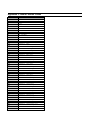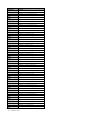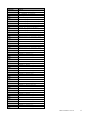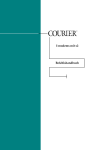Download MP/8 x2 MP/16 x2 NETServer/8 x2 NETServer/16 x2
Transcript
MP/8 x2 MP/16 x2 NETServer/8 x2 NETServer/16 x2 Version 2.1(modem code) Release Notes The material contained in this manual is for information purposes only and is subject to change without notice. No part of this document may be reproduced, transmitted, transcribed, or stored in a retrieval system in any form or by any means, mechanical, magnetic, electronic, optical, chemical, or otherwise without the written permission of U.S. Robotics. U.S. Robotics and the U.S. Robotics logo are registered trademarks and Total Control and x2 are trademarks of U.S. Robotics. Microsoft and Windows NT are registered trademarks of Microsoft Corporation. Any trademarks, trade names, service marks, or service names owned or registered by any other company and used in this manual are the property of their respective companies. U.S. Robotics assumes no responsibility for errors or omissions in this manual. Nor does U.S. Robotics make any commitment to update the information contained herein. Copyright © 1997 by U.S. Robotics 8100 North McCormick Boulevard Skokie, IL 60076-2999 All Rights Reserved 2 x2 Release Notes Contents Contents ................................................................................................................................................................ 3 About These Release Notes .................................................................................................................................... 4 We Welcome Your Questions................................................................................................................................. 4 How x2 Works ....................................................................................................................................................... 4 Only One Analog-to-Digital Conversion 5 Client and Server Modems 6 What are the requirements for x2? ......................................................................................................................... 7 x2 support on both ends 7 Digital at one end 7 One Analog-to-Digital conversion 7 Quality of Line 7 How to Tell if x2 is Enabled in Your Modem Pool ................................................................................................. 8 How to Tell if x2 is Enabled in Your NETServer ................................................................................................... 9 Backward Compatibility....................................................................................................................................... 10 Appendix A: S-Register ....................................................................................................................................... 11 S Register 11 Register S58 11 Command Mode .................................................................................................................................................. 11 &N Command 11 &U Command 11 Controlling Link Speeds 11 Setting the Highest Possible Connect Speed 11 Setting the Lowest Possible Connect Speed 12 Setting a Range of Possible Connect Speeds 12 &N and &U Command Values 13 Appendix C: New x2 Result Codes....................................................................................................................... 14 Appendix D - Information and Help Displays....................................................................................................... 19 MP8/16 NETServer8/16 x2 2.1 3 About These Release Notes The MP8/16 x2 and the NETServer8/16 x2 allow modems (with x2) to connect at speeds up to 56kbps. These release notes contain the following information: • How x2 works and it’s requirements • How to tell if x2 is enabled in your modem • x2 features including: • New S registers • Setting the highest and lowest link speeds • New x2 result codes • Information and Help Displays Refer to your MP8/16, NETServer8/16 Command Reference manual for detailed information about using advanced features. We Welcome Your Questions We’ve made every effort to provide you with useful, accurate information. If you have any comments or questions, please let us know. U.S. Robotics Telephone Support If you: Dial this BBS number Want to call Technical Support (800) 231-8770 Are eligible for a free x2 upgrade* (800) 231-87770 (select option 5) Want to inquire about an x2 upgrade for your MP or NETServer** (800) 231-8770 (select option 5) *Applies to any product purchased on or after 10/16/96. ** x2 is classified as a software/firmware update for MP/NETServer products. If you have an active support agreement on your MP/NETServer, you are entitled to the x2 update. U.S. Robotics on the Internet 4 If you want to: Reach us at: Reach Technical Support http://[email protected] Visit the x2 website http://www.usr.com/x2 x2 Release Notes How x2 Works The V.34 transmission scheme was designed to transmit data between two modems connected to the PSTN over analog lines. During an analog transmission, both ends of the connection suffer impairment due to noise introduced by the analog-to-digital conversion process. In the diagrams below, this impairment is signified by the symbols EADC and the smaller error due to digital to analog conversion is represented by the symbol EDAC V.34 33.6 Kbps Client Modem Central Office Server Modem Central Office 10101010 PSTN Cloud 10101010 Analog Connection EADC = Analog Connection E DAC= Noise Associated with the Analog to Digital Conversion V.34 33.6 Kbps Noise Associated with the Digital to Analog Conversion The x2 transmission scheme transmits data between a client modem connected to the PSTN via analog service and a server modem connected via digital service. For Internet and online service providers with more than 16 phone lines, digital connections are often less expensive than analog and most medium to large-sized providers have them. Digital connections between the Central Office and the server modem eliminates the noise associated with the digital conversion process -- the error (EADC) disappears. V.34 limits transmission to 33.6 kbps because it expects this noise at server side of the connection. x2, on the other hand, leverages the clean signal at the host end and allows the modem to send data downstream at speeds up to 56 kbps. x2 downstream 56 Kbps Client Modem Central Office Server Modem 10101010 Central Office 10101010 PSTN Cloud 10101010 Digital PRI or T1 Connection EADC= Noise Associated with the Digital to Analog Conversion Analog Connection x2 upstream 28.8 Kbps EDAC= Noise Associated with the Digital to Analog Conversion MP8/16 NETServer8/16 x2 5 Only One Analog-to-Digital Conversion There can be only one analog-to-digital conversion in the phone network between the x2 server modem and the client's DAC. If there is more than one analog-to-digital conversion data transmits at v.34 speeds. Client and Server Modems For x2 to operate at speeds up to 56 kbps, a client x2 modem must connect to a server x2 modem. Client x2 Modems Client modems can receive data at speeds up to 56 kbps and send data at speeds up to 33.6 kbps. The following modems are examples of client modems: • U.S. Robotics Courier modem with x2 • U.S. Robotics Sportster with x2 • NETServer8/16 v.34 with x2 • MP8/16 v.34 with x2 Server x2 Modems The digital x2 modems that you connect to are called x2 server modems. Server modems can send data to x2 client modems at speeds up to 56 kbps. The following modems are other examples of client modems: 6 • U.S. Robotics Courier I-modem with x2 • Quad modem 5.0/5 with x2 • MP8/16 I-modem with x2 • NETServer8/16 I-modem with x2 x2 Release Notes What are the requirements for x2? x2 allows the utilization of the expanded bandwidth inherent in digital lines to send data to analog connections at 56kbps. The vast majority of home users will be able to obtain x2 speeds, provided the requirements described below have been met: • x2 support on both ends x2 must be supported on both ends of the connection, by the remote user’s modem and by the remote access server or modem pool at the host end. The host-end device must bean x2 server, and the remote user must have x2 client modem. Typically, the remote user will be using a U.S. Robotics Courier, Sportster, Megahertz modem, MP, or NETServer (x2 client functionality) dialing into an MP I-modem, NETServer I-modem, Courier I-modem, or Total Control Enterprise Network Hub (x2 server functionality). • Digital at one end In typical remote access configurations, many remote users dial in to a concentration point where traffic from multiple remote users is collected. At this concentration point, the connection to the phone network must be digital, meaning either a channelized T1, ISDN PRI, or ISDN BRI. The line must also be “trunk-side” and not “line-side.” ISDN PRI and BRI lines are automatically trunk-side. Channelized T1s are typically trunk-side but may, in some circumstances, be line-side. Note that x2 speeds of 56,000 bits per second occur in the direction from the digital end of the connection to the analog end. Note: NETServer I-modem 8/16 and MP I-modem 8/16 products utilize BRI connections only. • One Analog-to-Digital conversion There can be only one analog-to-digital conversion in the phone network along the path of the call from the remote user to the call termination point (remote access server). You must have a remote access server on the end of a trunk-side digital connection, with the remote user connected to an analog line to ensure this. Note that this means users connecting through a PBX (e.g. at a hotel) may not achieve x2 speeds, because there is typically an extra analog-to-digital conversion for data calls through a PBX. • Quality of Line As with V.34 technology, x2 speeds are somewhat dependent on line quality. However, because x2 takes advantage of the digital nature of the phone network, it is less susceptible to speed degradation than V.34. In fact, the maximum theoretical connect speeds of x2 exceed 60 kbps. U.S. Robotics initial testing has indicated that the vast majority of home users will be able to obtain x2 speeds. In situations where x2 is not obtainable, U.S. Robotics products will fall back to V.34 (with no user intervention required). MP8/16 NETServer8/16 x2 7 How to Tell if x2 is Enabled in Your Modem Pool If you aren’t sure whether x2 is enabled in your Modem Pool, use the ATI7 command to display product configuration information. If x2 is enabled on your Modem Pool, the following information displays: USRobotics MP8 V.34 Configuration Profile... Product type Options Fax Options Clock Freq Eprom Ram US/Canada External HST,V32bis,Terbo,V.FC,V34+,x2 Class 1/Class 2.0 20.16Mhz 768k 256k Supervisor date DSP date 02/05/97 02/02/97 Supervisor rev DSP rev 2.1.0 2.1.0 Serial Number 20T0B756W3U0 OK Note: Dates, serial numbers, and revision numbers may vary. The most important line is the “Options” line, which lists support for x2. 8 x2 Release Notes How to Tell if x2 is Enabled in Your NETServer If you aren’t sure whether x2 is enabled in your NETServer, use the ATI7 command to display product configuration information. If x2 is enabled on your NETServer, the following information displays: USRobotics NETServer8 V.34 Configuration Profile... Product type Options Fax Options Clock Freq Eprom Ram US/Canada External HST,V32bis,Terbo,V.FC,V34+,x2 Class 1/Class 2.0 20.16Mhz 768k 256k Supervisor date DSP date 02/05/97 02/02/97 Supervisor rev DSP rev 2.1.0 2.1.0 Serial Number 20T0B756W3U0 OK Note: Dates, serial numbers, and revision numbers may vary. The most important line is the “Options” line, which lists support for x2. MP8/16 NETServer8/16 x2 9 Backward Compatibility MP8/16 2.1 and NETServer8/16 2.1 support all the features of version 1.1.6, as summarized in the following table. Category Modulation Types Protocols Miscellaneous Features 10 x2 Release Notes Feature V.34+ (33.6) V.FC V.32 Terbo ASL V.32/V.32 bis V.29 V.27 ter V.22 V.22 bis V.23 V.25 V.21 V.17 Bell 103 Bell 212A HST V.42 V.42 bis MNP 2-5 Fax Class 1.0 Fax Class 2 Software Download Synchronous Operation Link Security 10 Stored #s DTMF Tone Detection Leased Line 2W Appendix A: S-Register S Register OAP V.34 Modem Code 2.1 includes new S register functionality to support x2. Register S58 This register handles whether x2 is enabled or not as well as the two different modes (A-Law vs. ULaw). The following bits can be set. 1 = Disable x2 4 = Toggle A-Law vs. U-Law Command Mode The following changes and additions have been made to the command mode user interface to support ×2. &N Command The speed indices used with the &N command have been expanded to include all supported ×2 link speeds. The complete list of link speeds and their associated indices are given in the table below. &U Command A new command, &U, that works in conjunction with the &N command to further control link speeds, has been implemented. Controlling Link Speeds You can use the &N and &U commands to control the link speeds of your MP and NETServer with x2. Use the following table to determine how to use &N and &U commands: To set the Use Highest possible connect speed &N Lowest possible connect speed &U Range of possible connect speeds &N and &U Table 1 - Using Link Speeds Setting the Highest Possible Connect Speed The &N command allows you to set the highest possible connect speed. If a remote modem connects to your MP or NETServer with x2 at a speed higher than &N, your MP or NETServer with x2 will not allow it to connect. MP8/16 NETServer8/16 x2 11 Setting the Lowest Possible Connect Speed The &U command allows you to set the lowest possible connect speed. If a remote modem connects to your MP or NETServer with x2 at a speed lower than &U, your MP or NETServer with x2 will not allow it to connect. Note: U.S. Robotics recommends that you set your default &N and &U values to 0. Setting a Range of Possible Connect Speeds By setting &N and &U values, you can control the range of speeds at which your MP or NETServer with x2 connects. If a remote modem does not connect to your MP or NETServer with x2 at a range between the speeds designated by the &N and &U commands, your MP or NETServer with x2 will not allow it to connect. Note: The link speed associated with the &U argument cannot be greater than the link speed associated with &N argument. Use the following table to understand the relationship between &U and &N commands: If &U And &N Then your modem Equals zero Equals zero Connects at the highest possible speed. Is greater than zero Connects at the &N speed only. Is greater than zero and greater than &U Connects at the highest possible speed in the range from &U to &N. Is greater than zero Table 2 - Constraints on Link Speed 12 x2 Release Notes &N and &U Command Values Use the following table for a complete list of &N and &U link speeds and their associated indexes: Link Speed Index Link Speed Index Link Speed Index Highest 0 21600 11 49333 22 300 1 24000 12 50666 23 1200 2 26400 13 52000 24 2400 3 28800 14 53333 25 4800 4 31200 15 54666 26 7200 5 33600 16 56000 27 9600 6 32000 17 57333 28 12000 7 36000 18 58666 29 14400 8 40000 19 60000 30 16800 9 44000 20 61333 31 19200 10 48000 21 64000 32 Table 3 - Link Speeds and Indexes Note: For x2-mode links, &N and &U are used to constrain the speed of the higher speed direction of the link. The speed of the lower speed direction is constrained by values given in S-Registers. MP8/16 NETServer8/16 x2 13 Appendix C: New x2 Result Codes Numeric Verbal OK 0 CONNECT 1 RING 2 NO CARRIER 3 ERROR 4 CONNECT 1200 5 NO DIAL TONE 6 BUSY 7 NO ANSWER 8 [Not used] 9 CONNECT 2400 10 RINGING 11 VOICE 12 CONNECT 9600 13 CONNECT/ARQ 14 CONNECT 1200/ARQ 15 CONNECT2400/ARQ 16 CONNECT 9600/ARQ 17 CONNECT 4800 18 CONNECT 4800/ARQ 19 CONNECT 7200 20 CONNECT 12000 21 CONNECT 12000/ARQ 22 CONNECT 9600/HST 23 CONNECT 7200/ARQ 24 CONNECT 14400 25 CONNECT 14400/ARQ 26 CONNECT 9600/ARQ/HST 27 CONNECT 4800/HST 28 CONNECT 4800/ARQ/HST 29 CONNECT 7200/HST 30 CONNECT 12000/HST 31 CONNECT 12000/ARQ/HST 32 CONNECT 9600/V32 33 CONNECT 7200/ARQ/HST 34 CONNECT 14400/HST 35 CONNECT 14400/ARQ/HST 36 CONNECT 9600/ARQ/V32 37 CONNECT 4800/V32 38 CONNECT 4800/ARQ/V32 39 CONNECT 7200/V32 40 CONNECT 12000/V32 41 CONNECT 12000/ARQ/V32 42 CONNECT 16800 43 CONNECT 7200/ARQ/V32 44 CONNECT 14400/V32 45 CONNECT 14400/ARQ/V32 46 CONNECT 16800/ARQ 47 CONNECT 75/1200 48 CONNECT 1200/75 49 x2 Release Notes 14 Numeric 50 51 52 53 54 55 56 57 58 59 60 61 62 63 64 65 66 67 68 69 70 71 72 73 74 75 76 77 78 79 80 81 85 83 84 85 86 87 88 89 90 91 92 93 94 95 96 97 98 99 100 101 102 103 Verbal ABORT INCOMING CALL PHONE OFF HOOK CONNECT 16800/HST OFF HOOK RESTRICTED [Not used] [Not used] CONNECT 16800/ARQ/HST COMMAND DENIED ... NUMBER BLACKLISTED BLACKLIST FULL WAITING DIALING DISABLED DATA FAX +FCO +FVO +FDM +FHS: +FCS: +FIS: +FTS: +FPO +FTI: +FCI: +FPI: +FNF: +FNS: +FNC: +FET: +FPS: +FHT: +FHR CONNECT 16800/V32 CONNECT 16800/ARQ/V32 CONNECT 19200 CONNECT 19200/HST CONNECT 19200/V32 CONNECT 19200/ARQ CONNECT 19200/ARQ/HST CONNECT 19200/ARQ/V32 CONNECT 21600 CONNECT 21600/HST CONNECT 21600/V32 CONNECT 21600/ARQ CONNECT 21600/ARQ/HST CONNECT 21600/ARQ/V32 CONNECT 21600/VFC CONNECT 21600/ARQ/VFC CONNECT 24000 CONNECT 24000/ARQ CONNECT 24000/VFC CONNECT 24000/ARQ/VFC CONNECT 26400 MP8/16 NETServer8/16 x2 15 Numeric 104 105 106 107 108 109 110 111 112 113 114 115 116 117 118 119 120 121 122 123 124 125 126 127 128 129 130 131 132 133 134 135 136 137 138 139 140 141 142 143 144 145 146 147 148 149 150 151 152 153 154 155 156 157 Verbal CONNECT CONNECT CONNECT CONNECT CONNECT CONNECT CONNECT CONNECT CONNECT CONNECT CONNECT CONNECT CONNECT CONNECT CONNECT CONNECT CONNECT CONNECT CONNECT CONNECT CONNECT CONNECT CONNECT CONNECT CONNECT CONNECT CONNECT CONNECT CONNECT CONNECT CONNECT CONNECT CONNECT CONNECT CONNECT CONNECT CONNECT CONNECT CONNECT CONNECT CONNECT CONNECT CONNECT CONNECT CONNECT CONNECT CONNECT CONNECT CONNECT CONNECT CONNECT CONNECT CONNECT CONNECT 16 x2 Release Notes 26400/ARQ 26400/VFC 26400/ARQ/VFC 28800 28800/ARQ 28800/VFC 28800/ARQ/VFC 21600/V34 21600/ARQ/V34 24000/V34 24000/ARQ/V34 26400/V34 26400/ARQ/V34 28800/V34 28800/ARQ/V34 2400/VFC 2400/V34 2400/ARQ/VFC 2400/ARQ/V34 4800/VFC 4800/V34 4800/ARQ/VFC 4800/ARQ/V34 7200/VFC 7200/V34 7200/ARQ/VFC 7200/ARQ/V34 9600/VFC 9600/V34 9600/ARQ/VFC 9600/ARQ/V34 12000/VFC 12000/V34 12000/ARQ/VFC 12000/ARQ/V34 14400/VFC 14400/V34 14400/ARQ/VFC 14400/ARQ/V34 16800/VFC 16800/V34 16800/ARQ/VFC 16800/ARQ/V34 19200/VFC 19200/V34 19200/ARQ/VFC 19200/ARQ/V34 31200 31200/ARQ 31200/V34 31200/ARQ/V34 33600 33600/ARQ 33600/V34 Numeric 158 159 160 161 162 163 164 165 166 167 168 169 170 171 172 173 174 175 176 177 178 179 180 181 182 183 184 185 186 187 188 189 190 191 192 193 194 195 196 197 198 199 200 201 202 203 204 205 206 207 208 209 210 211 Verbal CONNECT 33600/ARQ/V34 SECURITY ERROR AT COMMAND DISABLED ONLY QUERY ALLOWED [Used by Quad I-Modem] [Used by Quad I-Modem] [Used by Quad I-Modem] [Used by Quad I-Modem] [Used by Quad I-Modem] [Used by Quad I-Modem] [Used by Quad I-Modem] [Used by Quad I-Modem] [Reserved for future use] [Reserved for future use] [Reserved for future use] [Reserved for future use] [Reserved for future use] [Reserved for future use] [Reserved for future use] [Reserved for future use] [Reserved for future use] [Reserved for future use] CONNECT 32000 CONNECT 32000/ARQ CONNECT 32000/x2 CONNECT 32000/ARQ/x2 CONNECT 36000 CONNECT 36000/ARQ CONNECT 36000/x2 CONNECT 36000/ARQ/x2 CONNECT 40000 CONNECT 40000/ARQ CONNECT 40000/x2 CONNECT 40000/ARQ/x2 CONNECT 44000 CONNECT 44000/ARQ CONNECT 44000/x2 CONNECT 44000/ARQ/x2 CONNECT 48000 CONNECT 48000/ARQ CONNECT 48000/x2 CONNECT 48000/ARQ/x2 CONNECT 49333 CONNECT 49333/ARQ CONNECT 49333/x2 CONNECT 49333/ARQ/x2 CONNECT 50666 CONNECT 50666/ARQ CONNECT 50666/x2 CONNECT 50666/ARQ/x2 CONNECT 52000 CONNECT 52000/ARQ CONNECT 52000/x2 CONNECT 52000/ARQ/x2 MP8/16 NETServer8/16 x2 17 Numeric 212 213 214 215 216 217 218 219 220 221 222 223 224 225 226 227 Verbal CONNECT CONNECT CONNECT CONNECT CONNECT CONNECT CONNECT CONNECT CONNECT CONNECT CONNECT CONNECT CONNECT CONNECT CONNECT CONNECT 18 x2 Release Notes 53333 53333/ARQ 53333/x2 53333/ARQ/x2 54666 54666/ARQ 54666/x2 54666/ARQ/x2 56000 56000/ARQ 56000/x2 56000/ARQ/x2 57333 57333/ARQ 57333/x2 57333/ARQ/x2 Appendix D - Information and Help Displays ATI0 Display 5607 OK ATI1 Display 75DD OK ATI2 Display OK OK ATI3 Display USRobotics Courier V.Everything OK ATI4 Display USRobotics Courier V.Everything Settings... B0 C1 E1 F1 Q0 V1 X7 BAUD=38400 PARITY=N WORDLEN=8 DIAL=PULSE ON HOOK TIMER &A3 &P0 &B1 &R2 &C1 &S0 &D2 &T4 &G0 &U0 &H1 &X0 &I0 &K1 &L0 &M4 &N0 &Y1 S00=001 S01=000 S02=043 S03=013 S04=010 S05=008 S06=002 S07=060 S08=002 S09=006 S10=007 S11=070 S12=050 S13=000 S14=000 S15=000 S16=000 S17=000 S18=000 S19=000 S20=000 S21=010 S22=017 S23=019 S24=150 S25=005 S26=001 S27=000 S28=008 S29=020 S30=000 S31=000 S32=009 S33=000 S34=032 S35=000 S36=000 S37=000 S38=000 S39=000 S40=000 S41=000 S42=126 S43=200 S44=015 S45=000 S46=000 S47=000 S48=000 S49=000 S50=000 S51=000 S52=000 S53=000 S54=064 S55=000 S56=000 S57=000 S58=000 S59=000 S60=000 S61=000 LAST DIALED #: MP8/16 NETServer8/16 x2 19 ATI5 Display USRobotics Courier V.Everything NVRAM Settings... BAUD=38400 PARITY=N WORDLEN=8 DIAL=PULSE B0 F1 X7 &A3 &B1 &G0 &H1 &I0 &K1 &L0 &M4 &N0 &P0 &R2 &S0 &T4 &U0 &X0 &Y1 S00=001 S02=043 S03=013 S04=010 S05=008 S06=002 S07=060 S08=002 S09=006 S10=007 S11=070 S12=050 S13=000 S15=000 S19=000 S21=010 S22=017 S23=019 S24=150 S25=005 S26=001 S27=000 S28=008 S29=020 S31=000 S32=009 S33=000 S34=032 S35=000 S36=000 S37=000 S38=000 S39=000 S40=000 S41=000 S42=126 S43=200 S44=015 S51=000 S53=000 S54=064 S55=000 S56=000 S57=000 S58=000 S59=000 S60=000 S61=000 STORED PHONE NUMBERS 0: 1: 2: 3: 4: 5: 6: 7: 8: 9: OK ATI6 Display USRobotics Courier V.Everything Link Diagnostics... Chars sent 0 Chars lost 0 Octets sent Blocks sent Blocks resent 0 Retrains Requested 0 Retrains Granted 0 Line Reversals 0 Blers 0 Link Timeouts 0 Link Naks 0 0 0 Octets Received 0 0 Blocks Received 0 Data Compression NONE Equalization Long Fallback Disabled Last Call 00:00:00 No Connection OK 20 x2 Release Notes Chars Received ATI7 Display USRobotics Courier V.Everything Configuration Profile... Product type US/Canada Rackmount Options HST,V32bis,Terbo,VFC,V34+,x2 Fax Options Class 1,Class 2.0 Clock Freq 20.16Mhz Eprom 256k Ram 32k Supervisor date 02/07/97 DSP date 02/05/97 Supervisor rev 2.1.0 DSP rev 2.1.0 Serial Number 20H7B796WK90 OK ATI10 Display USRobotics Courier V.Everything DIAL SECURITY STATUS DIAL SECURITY ENABLED:[N] LOCAL SECURITY ENABLED:[N] PROMPTING ENABLED:[N] FORCED AUTOPASS:[N] LOCAL ACCESS PASSWORD:[NO PSW] AUTOPASS PASSWORD:[NO PSW] ACCOUNT PSW ACCT/E DIAL/B NEW_# #0 [NO PSW] [N] [N] [N] #1 [NO PSW] [N] [N] [N] #2 [NO PSW] [N] [N] [N] #3 [NO PSW] [N] [N] [N] #4 [NO PSW] [N] [N] [N] #5 [NO PSW] [N] [N] [N] #6 [NO PSW] [N] [N] [N] #7 [NO PSW] [N] [N] [N] #8 [NO PSW] [N] [N] [N] #9 [NO PSW] [N] [N] [N] PHONE # OK MP8/16 NETServer8/16 x2 21 ATI11 Display USRobotics Courier V.Everything Link Diagnostics... Modulation Carrier Freq Unknown Speed ( Hz ) Symbol Rate 0/0 0/0 Trellis Code Nonlinear Encoding Precoding Shaping Preemphasis Index Recv/Xmit Level (-dBm) SNR ( dB ) Near Echo Loss ( dB ) Far Echo Loss ( dB ) 0.0/0.0 Roundtrip Delay (msec) Timing Offset ( ppm) Carrier Offset ( ppm) RX Upshifts 0 RX Downshifts 0 TX Speedshifts 0 OK AT$ Display HELP, Ampersand Commands (CTRL-S to Stop, CTRL-C to Cancel) &An &Bn n=0 Disable /ARQ Result Codes n=1 Enable /ARQ Result Codes n=2 Enable /Modulation Codes n=3 n=0 n=1 Fixed DTE Speed n=2 &Cn n=0 &Dn n=0 n=1 &Fn &Gn &Hn 22 x2 Release Notes N.American Pulse Dial UK Pulse Dial n=0 CTS Follows RTS Enable /Extra Result Codes n=1 Ignore RTS Floating DTE Speed n=2 RX to DTE/RTS high n=0 DSR Always On &Rn &Sn DTE Speed Fixed When ARQ n=1 CD Always On n=2 Modem Controls CD n=3 Ignore DTR On-Line Command Mode n=2 DTE Controls DTR n=4 &Tn Load Factory Configuration Modem Controls DSR Pulse DSR, CTS=CD Pulse DSR DSR = DCD n=5 Modem Controls DSR, CTS=CD n=0 End Test n=1 Analog Loopback (ALB) n=1 Hardware Flow Control Cnfg. n=3 Digital Loopback (DLB) n=2 Software Flow Control Cnfg. n=4 Grant Remote DLB n=3 HST/Cellular w/ HW FC Cnfg. n=5 n=0 No Guard Tone n=6 Deny Remote DLB Remote Digital Loopback n=1 550 Hz Guard Tone n=7 Remote DLB With Self Test n=2 1800 Hz Guard Tone n=8 ALB With Self Test n=0 Disable TX Flow Control &Un Lowest Link Speed Limit n=1 CTS n=0 Disabled n=2 Xon/Xoff n=1 300 bps CTS and Xon/Xoff n=2 1200 bps n=3 &In n=0 n=1 n=1 n=0 &Pn n=0 Disable RX Flow Control n=3 n=4 2400 bps n=1 Xon/Xoff 4800 bps n=2 Xon/Xoff Chars Filtered n=5 7200 bps n=3 HP Enq/Ack Host Mode n=6 9600 bps &Kn &Ln &Mn &Nn n=4 HP Enq/Ack Terminal Mode n=7 12000 bps n=5 Xon/Xoff for non-ARQ Mode n=8 14400 bps n=0 Disable Data Compression n=9 16800 bps n=1 Auto Data Compression n=10 19200 bps n=2 Enable Data Compression n=11 21600 bps n=3 Selective Data Compression n=12 24000 bps n=0 Disable Leased Line n=13 26400 bps n=1 Enable Leased Line n=14 28800 bps n=2 Enable Cellular n=15 31200 bps n=0 Normal Mode n=16 33600 bps n=1 Reserved n=17 33333 bps n=4 ARQ/Normal Mode n=18 37333 bps n=5 ARQ Mode n=0 n=19 41333 bps Highest Link Speed n=20 42666 bps n=1 300 bps n=21 44000 bps n=2 1200 bps n=22 45333 bps n=3 2400 bps n=23 46666 bps n=4 4800 bps n=24 48000 bps n=5 7200 bps n=25 49333 bps n=6 9600 bps n=26 50666 bps n=7 12000 bps n=27 52000 bps n=8 14400 bps n=28 53333 bps n=9 16800 bps n=29 54666 bps n=10 19200 bps n=30 56000 bps n=11 21600 bps n=31 57333 bps n=12 24000 bps &W Store Configuration n=13 26400 bps &Xn n=0 DCE Synchronous Clock n=14 28800 bps n=1 DTE Synchronous Clock n=15 31200 bps n=2 RX Clock is Source n=0 Destructive n=16 33600 bps &Yn n=17 33333 bps n=1 Destructive/Expedited n=18 37333 bps n=2 Nondest./Expedited n=3 Nondest./Unexpedited n=19 41333 bps n=20 42666 bps &Zn=s Store Phone Number n=21 44000 bps &Zn=L Store Last Phone Number n=22 45333 bps &Zn? Query Phone Number n=23 46666 bps n=24 48000 bps n=25 49333 bps n=26 50666 bps n=27 52000 bps n=28 53333 bps n=29 54666 bps n=30 56000 bps n=31 57333 bps OK MP8/16 NETServer8/16 x2 23 AT%$ Display HELP, Percent Commands (CTRL-S to Stop, CTRL-C to Cancel) %An= Security Account Information %E=n Erase Account Information Command Structure n=1 Erase Local Access Psw %An=PW,ACCT E,DIAL B,NEW#,PH# n=2 Erase Autopass Psw n = (0-9) n=3 Erase Accounts Psw PW = Password n=4 Erase Accounts Phone # ACCT E = Account Enable n=5 Erase Accounts Status DIAL B = Dial Back Enable %Fn Remote DTE Data Format NEW# = New Dial Back # n=0 8, No parity PH# = Dial Back Phone # n=1 7, Mark parity %Bn Remote DTE Data Rate n=2 7, Odd parity n=0 110 bps n=3 7, Even parity n=1 300 bps %L=PWn Security Local Access Psw n=2 600 bps PWn = (0-9) n=3 1200 bps %Pn=s Store Remote Access Pswd n=4 2400 bps n=0 Query Access Only n=5 4800 bps n=1 Full Configuration n=6 9600 bps %Pn? Query Remote Access Pswd n=7 19200 bps n=0 Query Access Only n=8 38400 bps n=1 Full Configuration n=9 57600 bps %S= Psw To Grant Local Access n=10 115200 bps %T Touch Tone recognition %Cn n=0 Defer Configuration %V=PWn Security Autopass Psw n=1 Revert Configuration PWn = (0-9) n=2 Execute Configuration OK AT&$ Display HELP, Ampersand Commands (CTRL-S to Stop, CTRL-C to Cancel) &An n=0 Disable /ARQ Result Codes &Pn n=0 N.American Pulse Dial n=1 Enable /ARQ Result Codes n=1 UK Pulse Dial n=2 Enable /Modulation Codes &Rn n=0 CTS Follows RTS n=3 Enable /Extra Result Codes n=1 Ignore RTS &Bn n=0 Floating DTE Speed n=2 RX to DTE/RTS high n=1 Fixed DTE Speed &Sn n=0 DSR Always On n=2 DTE Speed Fixed When ARQ n=1 Modem Controls DSR &Cn n=0 CD Always On n=2 Pulse DSR, CTS=CD n=1 Modem Controls CD n=3 Pulse DSR &Dn n=0 Ignore DTR n=4 DSR = DCD n=1 On-Line Command Mode n=5 Modem Controls DSR, CTS=CD n=2 DTE Controls DTR &Tn n=0 End Test &Fn n=0 Load Factory Configuration n=1 Analog Loopback (ALB) n=1 Hardware Flow Control Cnfg. n=3 Digital Loopback (DLB) n=2 Software Flow Control Cnfg. n=4 Grant Remote DLB n=3 HST/Cellular w/ HW FC Cnfg. n=5 Deny Remote DLB &Gn n=0 No Guard Tone n=6 Remote Digital Loopback n=1 550 Hz Guard Tone n=7 Remote DLB With Self Test n=2 1800 Hz Guard Tone n=8 ALB With Self Test &Hn n=0 Disable TX Flow Control &Un Lowest Link Speed Limit n=1 CTS n=0 Disabled n=2 Xon/Xoff n=1 300 bps n=3 CTS and Xon/Xoff n=2 1200 bps &In n=0 Disable RX Flow Control n=3 2400 bps n=1 Xon/Xoff n=4 4800 bps n=2 Xon/Xoff Chars Filtered n=5 7200 bps n=3 HP Enq/Ack Host Mode n=6 9600 bps n=4 HP Enq/Ack Terminal Mode n=7 12000 bps n=5 Xon/Xoff for non-ARQ Mode n=8 14400 bps &Kn n=0 Disable Data Compression n=9 16800 bps n=1 Auto Data Compression n=10 19200 bps n=2 Enable Data Compression n=11 21600 bps n=3 Selective Data Compression n=12 24000 bps &Ln n=0 Disable Leased Line n=13 26400 bps n=1 Enable Leased Line n=14 28800 bps n=2 Enable Cellular n=15 31200 bps &Mn n=0 Normal Mode n=16 33600 bps n=1 Reserved n=17 33333 bps n=4 ARQ/Normal Mode n=18 37333 bps n=5 ARQ Mode n=19 41333 bps &Nn n=0 Highest Link Speed n=20 42666 bps n=1 300 bps n=21 44000 bps 24 x2 Release Notes n=2 n=3 n=4 n=5 n=6 n=7 n=8 n=9 n=10 n=11 n=12 &W Store n=13 n=14 n=15 n=16 n=17 n=18 n=19 n=20 &Zn=s Store n=21 &Zn=L Store n=22 &Zn? Query n=23 n=24 n=25 n=26 n=27 n=28 n=29 n=30 n=31 1200 bps 2400 bps 4800 bps 7200 bps 9600 bps 12000 bps 14400 bps 16800 bps 19200 bps 21600 bps 24000 bps Configuration 26400 bps 28800 bps 31200 bps 33600 bps 33333 bps 37333 bps 41333 bps 42666 bps Phone Number 44000 bps Last Phone Number 45333 bps Phone Number 46666 bps 48000 bps 49333 bps 50666 bps 52000 bps 53333 bps 54666 bps 56000 bps 57333 bps &Xn &Yn n=22 n=23 n=24 n=25 n=26 n=27 n=28 n=29 n=30 n=31 45333 46666 48000 49333 50666 52000 53333 54666 56000 57333 bps bps bps bps bps bps bps bps bps bps n=0 n=1 n=2 n=0 n=1 n=2 n=3 DCE Synchronous Clock DTE Synchronous Clock RX Clock is Source Destructive Destructive/Expedited Nondest./Expedited Nondest./Unexpedited OK ATD$ Display HELP, Dial Commands (CTRL-S to Stop, CTRL-C to Cancel) 0-9 * # T P R , ; " W @ ! Digits to Dial Auxiliary Tone Dial Digit Auxiliary Tone Dial Digit Tone Dialing Pulse Dialing Call an Originate Only Modem Pause (Wait for S8 Time) Remain in Command Mode After Dialing Used to Dial Alpha Phone #'s Wait for 2nd Dial Tone (X3-X7) Wait for an Answer (X3-X7) Flash Switch Hook OK ATS$ Display HELP, S Register Functions (CTRL-S to Stop, CTRL-C to Cancel) S0 S1 S2 S3 S4 S5 S6 S7 S8 S9 S10 S11 S12 S13 Ring to Answer On S35 Counts # of Rings S36 Escape Code Char S37 Carriage Return Char S38 Line Feed Char S39 Backspace Char S40 Wait Time/Dial Tone (sec) S41 Wait Time/Carrier (sec) S42 Comma Time (sec) S43 Carrier Detect Time (1/10sec) S44 Carrier Loss Time (1/10sec) S51 Dial Tone Spacing (msec) Escape Code Time (1/50sec) Bit Mapped 1 = Reset On DTR Loss 2 = Do Originate in Auto Answer 4 = No Pause Before Result Codes Reserved Reserved Reserved Disconnect Wait Time (sec) Reserved Reserved # of Allowed Login Attempts Remote Escape Code Char Remote Escape Code Time (1/50sec) Leased Line Delay Timer (sec) Bit Mapped 1 = MNP/V.42 Disabled in V.22 2 = MNP/V.42 Disabled in V.22bis 4 = MNP/V.42 Disabled in V.32 8 = Reserved 16 = Reserved 32 = Reserved MP8/16 NETServer8/16 x2 25 S14 S15 S16 S17 S18 S19 S20 S21 S22 S23 S24 S25 S26 S27 S28 S29 S30 S31 S32 S33 S34 OK 26 x2 Release Notes 8 = Do DS0 On DTR 64 = Disable Selective Reject 16 = Do DS0 On Reset 128 = Enable phone exclusion delay 32 = Disable HST S53 Bit Mapped 64 = Disable MNP Level 3 1 = Enable Dial Security 128 = Hardware Reset 2 = Enable Autopass Fallback Bit Mapped 4 = Enable Local Access Psw 1 = Escape Code Hang Up 8 = Reserved Bit Mapped 16 = Reserved 1 = Disable High-Freq EQ 32 = Reserved 2 = Disable Online Fallback 64 = Reserved 4 = Disable 450 bps Back Channel 128 = Reserved 8 = Reduced Non-ARQ TX Buffer S54 Bit Mapped 16 = Disable MNP Level 4 1 = Disable 2400 symbol rate 32 = Set DEL=Backspace 2 = Disable 2743 symbol rate 64 = Unusual MNP-Incompatibility 4 = Disable 2800 symbol rate 128 = Custom Applications 8 = Disable 3000 symbol rate Test Modes 16 = Disable 3200 symbol rate 1 = Analog Loopback 32 = Disable 3429 symbol rate 2 = Dial Test 64 = Disable V.8 Call Indicate 4 = Test Pattern 128 = Disable V.8 Mode 8 = Remote Digital Loopback S55 Bit Mapped 16 = Reserved 1 = Disable 8S-2D trellis code 32 = Reserved 2 = Disable 16S-4D trellis code 64 = Reserved 4 = Disable 32S-2D trellis code 128 = Reserved 8 = Disable 64S-4D trellis code Reserved 16 = Reserved &Tn Test Timeout (sec) 32 = Reserved Inactivity Timeout (min) 64 = Reserved Reserved 128 = Enable phase roll detection Break Length (1/100sec) S56 Bit Mapped Xon Char 1 = Disable nonlinear coding Xoff Char 2 = Disable TX level deviation DSR Pulse Time (1/50sec) 4 = Disable preemphasis DTR Recognition Time (1/100sec) 8 = Disable precoding RTS/CTS Delay Time (1/100sec) 16 = Disable shaping Bit Mapped 32 = Disable V34+ 1 = V21 Mode 64 = Disable V34 2 = Disable TCM 128 = Disable VFC 4 = Disable V32 S57 Reserved 8 = Disable 2100hz S58 Bit Mapped 16 = Disable MNP Handshake 1 = Disable x2 32 = Disable V.42 2 = Reserved 48 = Disable V.42 Detect Phase 4 = Force x2 A-law mode 64 = Reserved 8 = Reserved 128 = Unusual SW-Incompatibility 16 = Reserved V32 Handshake Time (1/10sec) 32 = Reserved Reserved 64 = Reserved Reserved 128 = DSR/RI select Reserved S59 Reserved Reserved S60 Reserved Reserved S61 Reserved Bit Mapped 1 = Disable V32bis 2 = Disable Enhanced V32 mode 4 = Disable Quick V32 retrain 8 = Enable V23 Fallback 16 = Change MR to DSR 32 = Reserved 64 = Disable RA Busy Msg 128 = Disable Terbo #1.024.1149 27 x2 Release Notes