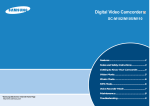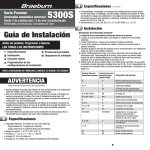Download Digital Instruments SYNC-SWITCH Operating instructions
Transcript
MCO-5211 Master Sync Change-over Guide to Installation and Operation M3006-9700-100 4 October 2013 Miranda Technologies 3499 Douglas-B.-Floreani St-Laurent, Québec, Canada H4S 2C6 Tel. 514-333-1772 Fax. 514-333-9828 www.miranda.com © 2013 Miranda Technologies SAFETY COMPLIANCE This equipment complies with: nd EN 60950-1 (2 edition) directive 2006/95/EC nd CSA C22.2 No. 60950-1 (2 edition) nd UL 60950-1 (2 edition) The power cord supplied with this equipment meets the appropriate national standards for the country of destination. WARNING An appropriately listed/certified mains supply power cord must be used for the connection of the equipment to the mains voltage at either 120V~ or 240V~. The socket-outlet shall be installed near the equipment and shall be easily accessible. Protective grounding of the instrument is required for the accessible terminals to be safe (EN 60950-1). CAUTION This equipment is meant to be installed in a restricted-access location. Disconnect power cord before servicing. These servicing instructions are for use by qualified service personnel only. To reduce the risk of electric shock, do not perform any servicing other than that contained in the operating instructions unless you are qualified to do so. Refer all servicing to qualified service personnel. ELECTROMAGNETIC COMPATIBILITY This equipment has been tested for verification of compliance with FCC Part 15, Subpart B requirements for Class A digital devices. NOTE: This equipment has been tested and found to comply with the limits for a Class A digital device, pursuant to part 15 of the FCC Rules. These limits are designed to provide reasonable protection against harmful interference when the equipment is operated in a commercial environment. This equipment generates, uses, and can radiate radio frequency energy and, if not installed and used in accordance with the instruction manual, may cause harmful interference to radio communications. Operation of this equipment in a residential area is likely to cause harmful interference in which case the user will be required to correct the interference at his own expense. This equipment has been tested and found to comply with the requirements of the EMC directive 2004/108/CE: • MCO-5211 EN 55022 / EN 55016-2-3 / EN 55014-1 Emissions Immunity • EN 55103-2 Annex A and B • EN 61000-3-2 Harmonic current emission limits • EN 61000-3-3 Limitation of voltage changes, voltage fluctuations and flicker • EN 61000-4-2 Electrostatic discharge immunity • EN 61000-4-3 Radiated electromagnetic field immunity – radio frequencies • EN 61000-4-4 Electrical fast transient immunity • EN 61000-4-5 Surge immunity • EN 61000-4-6 Conducted emissions immunity • EN 61000-4-11 Voltage dips, short interruptions and voltage variations immunity Table of Contents 1 2 3 4 5 Introduction and Applications ................................................................................................................................... 1 1.1 Introduction ....................................................................................................................................................... 1 1.2 Applications ...................................................................................................................................................... 1 1.3 Configuration .................................................................................................................................................... 2 Safety ........................................................................................................................................................................ 3 2.1 Safety Characteristics ...................................................................................................................................... 3 2.2 Grounding ......................................................................................................................................................... 3 2.3 Power Supply and Power Cord ........................................................................................................................... 3 2.4 Fuses ................................................................................................................................................................ 3 2.5 Safe Access To and Replacement of Parts...................................................................................................... 4 2.5.1 Safety ............................................................................................................................................................ 4 2.5.2 Access to the Units ........................................................................................................................................ 4 Configuration ............................................................................................................................................................. 5 3.1 General Information......................................................................................................................................... 5 3.2 Jumpers ............................................................................................................................................................ 6 3.2.1 PP1 - Audio Beeper ...................................................................................................................................... 6 3.2.2 PP2 - Change Over....................................................................................................................................... 6 3.2.3 PP3 - Alarm .................................................................................................................................................. 6 Operating Instructions ............................................................................................................................................... 8 4.1 Front Panel Indicators ..................................................................................................................................... 8 4.2 Front Panel Controls........................................................................................................................................ 8 4.3 Rear Panel Connections ................................................................................................................................... 9 Technical Specifications .......................................................................................................................................... 12 MCO-5211 . How to contact us: For technical assistance, please contact the Miranda Technical support center nearest you: Americas 9:00 am – 9:00 pm EST Tel: +1 800 224 7882 Fax: +1 514 335 1614 [email protected] Asia 9:30 am – 6:00 pm GMT+8 Tel: +852 2539 6987 Fax: +852 2539 0804 [email protected] Europe, UK, Middle East, Africa 9:00 am – 6:00 pm GMT Tel: +44 118 952 3444 Fax: +44 118 952 3401 [email protected] France 9:00 am – 5:00 pm GMT+1 Tel: +33 1 55 86 87 88 Fax: +33 1 55 86 00 29 [email protected] China 9:30 am – 6:00 pm GMT+8 Tel: +86 10 5873 1814 (Playout Automation Only) 9:00 am – 5:30 pm GMT Tel: +44 8705 004 350 Fax: +44 8705 004 333 [email protected] [email protected] Visit our web site at www.miranda.com MCO-5211 Emergency After Hours (worldwide) Tel: 1 800 224 7882 -or- Tel: 1 514 333 1772 and choose menu option 2 1 Introduction and Applications 1.1 Introduction The MCO-5211 Master Sync Change-over is designed to be used with a pair of MSG-5300 Master Sync Generators. The MSG-5300 is designed as a modular Sync Pulse Generator (SPG) which can be configured for use in all environments, from the smallest edit bay to the largest studio. The MCO-5211’s design complements this modular approach to ensure complete sync system reliability. The basic version of the MCO-5211 includes four channels equipped with 75.Ω BNC connectors. These channels can be used to switch both analog and digital video signals as well as unbalanced digital audio. Factory-installed options can provide additional channels: • The MCO-OPT-8617 BNC channel option adds two BNC channels. Up to four MCO-OPT-8617 options may be used at the same time. • The MCO-OPT-8618 XLR channel option adds two XLR channels for balanced signal switching. Only one MCOOPT-8618 may be installed, leaving space for two MCO-OPT-8617 options. 1.2 Applications The MCO-5211 Changeover is designed for use in both serial digital and analog television environments, as well as environments with AES/EBU digital audio signals. The use of the changeover unit greatly improves the reliability of a single SPG by having a backup unit ready to take over in the event of an SPG breakdown. To improve the reliability of the complete system, it is essential to have a simple changeover unit, so that system reliability will not be affected by the complexity of the changeover unit. The MSG-5300 Digital Sync Generator employs internal surveillance of its operation by means of hardware separate from the rest of the SPG. This reduces the complexity of the changeover unit and results in two independent sets of surveillance circuits, one for each SPG. Information on each of the SPGs operating conditions is communicated in a simple and reliable way to the changeover unit, which in turn uses this information to determine the status of both SPGs. The MCO-5211 Changeover automatically switches serial digital video, composite video, composite black burst, AES/EBU digital audio, and LTC signals from the primary to the backup SPG. The switching is done by means of relays which switch all channels simultaneously. Latching relays ensure that the SPG selection remains unchanged even in the case of power failure in the changeover unit. Front panel control is provided to select which generator is to be the primary SPG (operating mode manual or automatic). The front panel is secured against accidental operation by a "HOLD TO MODIFY" button which must be pressed simultaneously with any other button. Remote control is facilitated by a parallel remote interface. In emergency situations, the remote control can always be overruled by the front panel controls. A simple relay contact in the remote connector may be used to connect an external warning circuit. The contact is open during normal operation and closes during failure. This relay may be used to activate an external alarm in the event of a failure - even in the case of power failure in the changeover system. MCO-5211 | 1 1.3 Configuration The basic MCO-5211 Changeover includes four identical 75Ω channels with BNC connectors. Two available options, the MCO-OPT-8617 and MCO-OPT-8618, are used to add more channels to the changeover unit. • The MCO-OPT-8617 BNC option adds two additional 75Ω channels with BNC connectors, identical in functionality to the standard channels. • The MCO-OPT-8618 XLR option adds two balanced channels with XLR connectors. The MCO-OPT-8618 is used for switching balanced AES/EBU digital audio and balanced LTC signals. Possible option configurations: • Up to four MCO-OPT-8617 BNC options • Up to two MCO-OPT-8617 BNC options plus one MCO-OPT-8618 XLR option This gives a maximum of 12 BNC channels, or eight BNC channels plus two XLR channels. Note: all options are factory-installed at the time of manufacture. 2 | MCO-5211 2 Safety 2.1 Safety Characteristics This apparatus has been designed and tested in accordance with the Safety Class 1 requirements of IEC Publication 1010-1 ("Safety Requirements for Electrical Measuring Apparatus"), and is safe as supplied. This manual contains information and warnings which must be followed during operation and maintenance in order to ensure operator and service personnel safety. 2.2 Grounding Before any other connection is made, the instrument must be connected to a protective ground conductor in one of the following ways: • via the three-core power cable • via the protective ground terminal marked Before connecting the equipment to the main power supply, make sure that the building is properly grounded. WARNING: Any break in or disruption of the protective conductor inside or outside the instrument or disconnection of the protective ground terminal is likely to make the instrument dangerous. Intentional interruption is prohibited. 2.3 Power Supply and Power Cord This device is supplied with a power cord certified for the country to which it was sold. The user should use that cord, or ensure that any replacement cord is appropriately certified. No voltage setting of the equipment is necessary. The instrument is equipped with a tapless switched-mode power supply that covers most nominal voltage ranges in use: 90-250V AC RMS. This eliminates the need to change anything to adapt to the local power supply voltage. The frequency required is 48-65Hz. 2.4 Fuses WARNING: Please disconnect the instrument from all voltage sources before replacing a fuse. Power fuse rating: 1.6A delayed action, 250V. The mains fuse holder is located on the rear panel of the instrument. If the power fuse has to be replaced, proceed as follows: 1. Remove the mains cable. 2. Lift the plastic cover (fuse holder) using two small screwdrivers (simultaneously). 3. Remove the old fuse. 4. Insert the new fuse into the top of the fuse holder. 5. Replace the cover (fuse holder). MCO-5211 | 3 WARNING: Make sure that only fuses of the required rating, correct voltage, and the specified type are used for replacement. The use of repaired (jumpered) fuses and/or short circuiting of the fuse holder is prohibited. Fuses may only be replaced by a qualified person who is aware of the hazards involved. 2.5 2.5.1 Safe Access To and Replacement of Parts Safety The opening of covers or removal of parts, except those to which access can be gained by hand, is liable to expose live parts. The instrument must be disconnected from all voltage sources before performing any adjustment, replacement, maintenance, or repair which requires the instrument to be opened. If repair of the opened instrument is unavoidable, it must only be carried out by a skilled person who is aware of the hazards involved. To guarantee safety only original spare parts must be used. 2.5.2 Access to the Units To gain access to the units, remove the screws that secure the top cover of the instrument and lift the cover up. 4 | MCO-5211 3 Configuration 3.1 General Information Some key functionality of the MCO-5211 changeover is programmed by the use of jumper plugs. These jumper plugs are located inside the case of the MCO-5211, and are accessed by removing the top cover of the instrument’s case. WARNING – opening the case may expose live wiring and components. DISCONNECT THE POWER CORD before opening the case and moving the jumpers. The jumpers are located on the left side of the Main Board (Unit 1). The jumpers are visible just below the printed circuit board, which is placed with the component side down. ALARM is defined as an action where the changeover indicates that there is or was, an error, either by closing the relay contacts in the remote connector and, if selected, sounding the audible beeper. A previously detected fault is always indicated on the MSG-5300 which performed the actual fault detection: the "WARNING" LED on the MSG-5300 front plate lights up (Please refer to the MSG-5300 operating manual). Fig. 3-1 Location of jumpers on main board MCO-5211 | 5 3.2 3.2.1 Jumpers PP1 - Audio Beeper The audible alarm can be programmed to three different functional modes using jumper PP1. Jumper position Status Description Center (factory default) OFF No connection Front FOLLOWS ALARM The beeper follows the alarm function and is reset together with this function from the front of the instrument Back FOLLOWS FAULT The beeper follows the fault indicators on the front of the MCO5211. The fault indicators are directly controlled by the error signals from the MSG-5300s. Whenever an error is detected in any of the MSG-5300s, the beeper will sound. 3.2.2 PP2 - Change Over Jumper PP2 enables the "one time switching only” function in AUTO mode. When multiple switching is selected and a short circuit appears downstream from the changeover, the error cannot be corrected and the changeover will start switching back and forth between the two sync generators. This can be overcome by use of the "one-time switching only" function. When an error is detected in the primary sync generator, the changeover switches to the backup unit. The changeover will then switch back to the primary if the error flag from the primary disappears as long as "multiple switching" is selected. The changeover will not switch back when this happens if "one-time switching only" is selected. Jumper position Status Description Front (factory default) One-time switching only Switch to backup, but do not return to primary when error flag disappears. Back Multi-time switching Switch back to primary when error flag disappears 3.2.3 PP3 - Alarm The triggering of the alarm relay with contacts connected to the remote connector is programmed using this jumper. Jumper position Status Description Front (factory default) Auto and manual modes Close the alarm relay contacts on the remote interface when a sync generator error is detected while the changeover is operating in either Auto or Manual mode. Back Auto mode only Close the relay contacts on the remote interface only when a sync generator error is detected while the changeover is operating in Auto mode. Once triggered, the alarm relay is latched, and must be reset by selecting MANUAL, or by designating one of the generators as primary, using the front panel controls. 6 | MCO-5211 To reset the alarm relay, press: HOLD TO MODIFY plus MANUAL or HOLD TO MODIFY plus SYNC GEN. 1 or HOLD TO MODIFY plus SYNC GEN. 2 By choosing the mode already active, the alarm relay can be reset without changing the changeover signal routing. Note: The alarm cannot be reset if the error signal from the MSG-5300 is still active. It is not possible to disable the alarm relay function completely. MCO-5211 | 7 4 Operating Instructions Fig. 4-1 Front of the Instrument 4.1 Front Panel Indicators REMOTE A yellow LED that indicates that the unit is being controlled from the remote interface, not from the front panel. ON AIR Two green LEDs that indicate which sync generator is "on air". One (and only one) of the ON AIR indicators will be active at all times. FAULT Two red LEDs, each indicating that an error has been detected in the corresponding sync generator. When an LED is illuminated, it indicates that the error in the sync generator is momentarily active. 4.2 Front Panel Controls HOLD TO MODIFY A safety button which has to be held down whenever another button is operated. This function reduces the risk of accidentally changing the function of the changeover. MANUAL A button that takes the unit into the manual operation mode. The unit does not respond to any detected errors in the connected MSG-5300s (except for the fault indicators which are still enabled). If the yellow LED in the button is lit, this indicates that manual mode is activated. AUTO A button that takes the unit into automatic operation mode. The unit switches automatically according to the status of error detection circuit in the sync generators and additional setup parameters in the changeover unit. A lit yellow LED in the button indicates that auto mode is activated. SYNC GEN. 1 I PRIMARY A button used to select Sync Generator 1, MSG-5300, as the primary- i.e. Sync Generator 2, MSG-5300, as backup. If the green LED is lit, this indicates that Sync Generator 1 is selected as primary. SYNC GEN. 2 / PRIMARY A button used to select Sync Generator 2, MSG-5300, as the primary- i.e. Sync Generator 1 as backup. If the green LED is lit, this indicates that Sync Generator 2 is selected as primary. REMOTE ENABLE A button that enables use of the remote interface. Depending upon the selection on the remote connector the instrument may go into remote-controlled mode. In emergencies it is always possible to disable the remote and take the instrument into the local mode controlled from the front panel. 8 | MCO-5211 4.3 Rear Panel Connections The figure shows the base unit with four BNC channels, and the positioning of factory-installed optional channels when present. Fig 4.2 MCO-5211 rear panel Mains Power switch: ON: When "I" is pressed. OFF: When "0" is pressed. AC Power Connector & Fuse Holder Use the supplied power cord, or an equivalent that meets the required standards for the country of use. The mains fuse holder is located beneath the power cord socket. See page 3 for instructions on changing the fuse. REMOTE Connector for remote control of the changeover unit. The remote connector is of the ground closure type. MSG-5300 1/2 (NB – may be labeled differently on some units) Sync generator connector, used with a special cable to connect the two MSG-5300 Master Sync Generators in the setup to the changeover unit. Which generator is SPG1 and which is SPG2 is defined by how this cable is connected. The identification is printed on the cable connectors. BNC connector panels BNC connectors are used on all the unbalanced signal channels. The connectors are arranged in groups of three, each identified by a number corresponding to the changeover channel. The standard unit includes the Channels 1 to 4. Up to 12 channels can be installed-in the form of optional units. • • • IN1: IN2: OUT: Connector to be used for the signal from the SPG1 generator. Connector to be used for the signal from the SPG2 generator. Connector with the selected output from either SPG1 or SPG2. Fig. 4.3 BNC Connector panel (Base unit, and MCO-OPT-8617 Option) MCO-5211 | 9 XLR connector panels XLR connectors are used for output of the balanced signal channels of the changeover. These channels are only available when the MCO-OPT-8618 option has been installed. Each channel has two connectors: • IN 1/2 9-pin D-sub carrying the inputs from the two MSG-5300 Master Sync Generators Note: the MSG outputs are on XLR connectors. A special “Y” cable is provided to connect those outputs to this connector. • OUT XLR balanced output. Fig. 4.4 XLR Connector panel (MCO-OPT-8618 Option) Remote Interface The remote interface is of the TTL pull-down type, with a 9-pin male sub-D connector on the rear panel. The remote interface provides access to additional functions not available on the front of the instrument. Fig. 4.5 Remote Interface, seen from rear panel Pin Function and Value 1 Input: 0: Remote enable 1: Remote disable. 3 Control function to enable remote-controlled operation if remote control is enabled on the front of the instrument. The output signals from the remote connector are active and indicate the status even when the remote control is disabled. Note: If the remote is enabled on the front of the instrument and nothing is connected to the remote connector, the operation of the instrument is unchanged. 2 Comments Input: Selects which sync source has been selected as the primary. 0: Select sync generator 1 as primary 1: Select sync generator 2 as primary The primary generator is always selected "ON AIR" in manual mode. Input: The primary generator is the preferred "ON AIR" generator in auto mode. Selects if the switching is manual or automatic. 0:Selection of manual mode 1:Selection of auto mode 4 Output: "ON AIR" 0: Sync generator 1 1: Sync generator 2 5 Ground connection (continued) 10 | MCO-5211 Indicates which sync generator is being used, i.e. ON AIR on the front panel. Pin Function and Value 6 7 Output Comments Error status flag for sync generator 1. 0: Fault on sync generator 1 1: No fault on sync generator 1 Note: During power failure in the changeover, pins 6 and 7 indicate fault on sync generators both 1 and 2. Output Error _status flag for sync generator 2 0: Fault on sync generator 2 1: No fault on sync generator 2 Note: During power failure in the changeover, pins 6 and 7 indicate fault on both sync generators 1 and 2. 8/9 Relay contacts Connected during fault conditions. Relay contacts to be used for an externally powered alarm circuit. The relay contacts are floating. The contact closes whenever an error is detected, also in case of internal or external power failure. MCO-5211 | 11 5 Technical Specifications BNC Channels (Basic and MCO-OPT-8617 option) Connector: BNC 75 Ω Return loss: > 36 dB, 0.1 to 10 MHz > 15 dB, 10 to 360 MHz Insertion loss: < 0.2 dB, 0.1 to 180 MHz < 1 dB, 180 to 360 MHz < 0.2 Ω < -70 dB, 0.1 to 10 MHz < -80 dB at fsc < -50 dB, 10 to 180 MHz < -30 dB, 180 to 360 MHz On resistance: Cross-talk: XLR Channels (MCO-OPT-8618 option) Connectors: Signal input: Signal output: Insertion loss: On resistance: Cross-talk: Sub-D 9 pin, female XLR 3 pin, male < 0.4 dB, 0.1 to 20 MHz < 0.2 Ω <-50 dB, 0.1 to 8 MHz Remote Interface Relay contacts for external alarm function. Connector: Voltage between contacts: Relay current: Switching power: Common mode voltage: Other contacts in remote connector: 9 pin male sub-D < 50 V < 0.5 A < 60 W < 50 V Internal pull up resistors, max. external voltage -0.5 V to +6 V. Mechanical 19" rack mount cabinet. Height: Width: Depth: Weight: Operating ambient temperature: 44 mm (1.73") 483 mm (19") 490 mm (19.3”) 4 kg (8.8 lbs) +5 to +45°C Power Supply Voltage: Frequency: Power consumption: 12 | MCO-5211 100-240 VAC 50/60 Hz Maximum 15 W with all options installed