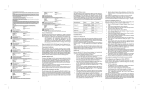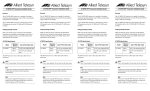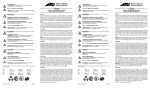Download Allied Telesis AT-2450 Series User guide
Transcript
Introduction The Allied Telesyn AT-2450FTX Fast Ethernet adapter card offers a reliable and cost-effective means of connecting a computer to a 100Mbps Fast Ethernet or 10Mbps Ethernet network and the internet. This PCI-bus product provides true plug-and-play connection and excellent performance in either 10Mbps or 100Mbps (copper) or 10Mbps (fiber) network segments. Package Checklist The Allied Telesyn AT-2450FTX includes: 1 AT-2450FTX Fast Ethernet Adapter Card 1 CardAssistant driver CD 1 user guide System Requirements The AT-2450FTX Fast Ethernet adapter card requires the following basic host PC features: A host PC that supports PCI-bus peripheral cards 16 MB of RAM Microsoft Windows (2000, 98, 95, NT 3.5x or 4.0, or Windows for Workgroups 3.11) You also need to provide the following items: A 100Mbps Fast Ethernet or 10Mbps Ethernet (copper segment) or 10Mbps Ethernet (fiber segment) local area network (LAN) 1 standard twisted-pair cable (Category 3 or above for 10Mbps operation; Category 5 for 100Mbps operation), 100 m maximum length or 1 standard 62.5/125 µm fiber cable with supported connectors (type ST or SC) InstallationWindows 2000 / Windows 9x IMPORTANTDO NOT INSERT THE ADAPTER CARD UNTIL YOU HAVE RUN WINPREP (Step 1, below). If you installed the adapter card without running WINPREPand booted your computersee the box WINPREP These instructions assume Windows 2000, Windows 98, or Windows 95 is installed according to your computers documentation. For the majority of applications, installing the AT-2450FTX Fast Ethernet adapter card involves running WINPREP.EXE and plugging the adapter card into a PCI slot in your computer. The driver files for the AT-2450FTX adapter card are installed by Windows during the next boot. If BEFORE running . . you inserted the card . 1 Run WINPREP Insert the CardAssistant CD. Choose AT-2450FTX and then choose WINPREP. (If Autorun CD feature of Windows is disabled, the menu screen does not come up. In this case, browse to the folder DRIVERS\AT2450_2700 on the CD-ROM drive and run the WINPREP.EXE application.) WINPREP automates 2 the installation process, preparing Windows for the adapter card by copying driver files to your hard drive. When WINPREP finishes copying files to the proper directories, choose Shutdown (Windows 98 or 95) or Exit (Windows 2000). 3 Install Drivers Windows 2000 automatically installs and loads drivers into memory with no reboot required. If you are using Windows 9x, you may be prompted for the Windows 9x CD during the process. Re-boot the system when Windows prompts for it. (If Windows 2000 displays a Digital Signature Not Found dialog box, click Yes to continue the installation.) Refer to the Microsoft operating system documentation to configure network clients and protocols. 2 Install the Adapter Card WARNINGHigh voltages inside the computer present a safety hazard. Make sure the power is off before removing the cover. This LAN adapter card is for use only with IBM or compatible UL-listed personal computers that have installation instructions detailing installation of PCI peripherals. Installation should be performed with precautions to prevent damage to static-sensitive components. Follow your computers instruction manual for specific information on installing peripheral devices in your computer. Once the adapter card is seated in a PCI slot and the computers cover is back on, plug in the cable, turn on the power, and reboot into Windows. Important cable considerations: CopperThe AT-2450FTX is for use with 10Base-T or 100Base-TX LAN segments, using an 8pin (4-pair) RJ45 connector for the network cable. Be sure that all cabling used with the AT-2450TX in a 10Base-T segment is of Category 3, 4, or 5, and that all cabling used in a 100Base-TX segment is of Category 5. Important cable considerations: FiberThe cable must comply with the appropriate IEEE 802.3 standard for 62.5/125 µm multimode fiber cable. The cable between the computer and the hub must be less than 2000 meters long for full-duplex operation and 412 meters long for half-duplex operation. The transmit circuit of the adapter card is connected to the receive circuit of the hub and vice versa. If you inserted the card BEFORE running W I N P R E P. . InstallationWindows NT, Versions 3.5x and 4.0 / Windows for Workgroups, Version 3.11 . IMPORTANTStep-by-step instructions for each of these Windows versions are found on the CardAssistant CD in the INFO directory. The standard Windows installation procedure is to insert the adapter card in a PCI slot according to Step 2, Install the Adapter Card. Once the adapter card is seated in a PCI slot and the computers cover is back on, plug in the cable, turn on the power, and boot into Windows. NOTE: If the computer in which you are installing the adapter card does not have a CD-ROM drive, you can create installation diskettes on one that does. From the CardAssistant CD, choose the Create Diskettes link to copy the needed files to two blank formatted 3½ inch floppy diskettes. The Allied Telesyn AT-24_27 CardAssistant CD provides drivers for Windows NT versions 3.5, 3.51 and 4.0, and version 3.11 of Windows for Workgroups. If you dont know your Windows version, open the Microsoft Windows System Control Panel. Pick the driver you need from the following table so that you can point Windows to the right directory on the CardAssistant CD or diskette during installation. LED Functions The AT-2450FTX Fast Ethernet adapter card has four LEDs: The top (green) Full Duplex and Link LEDs and the bottom (yellow) 100 Mbps and Activity LEDs. FD On Indicates Full Duplex Mode LNK On Indicates a valid network connection on the port (UTP or fiber) 100 On Indicates the port connection is operating at 100 Mbps (100Base-TX) Off Indicates the RJ45 port connection is operating at 10 Mbps (10Base-T) ACT On (flashing) Indicates data is being exchanged . . . you must run WINPREP, remove default drivers, and install new drivers: Oper ating System 1. Run WINPREP. 2. On the Windows desktop, right-click My Computer and select Properties. Dr iver Location 3.5x NDIS3 *\ndis3 4.0 Release NDIS4 *\ NDIS3 / *\ Windows NT 3. (Windows 2000 only) Select the Hardware tab. 4. Select Device Manager. 5. Double-click Network Adapters. *On the CD, the path to the location begins: 6. Highlight the driver name that begins AMD PCNet . . . or Allied Telesyn . . .. <DRIVE>:\DRIVERS\AT2450_2700 7. Select Remove. 8. (Windows 95 only) From the Start menu, select Settings, Control Panel. Windows for Workgroups 3.11 NDIS2 On the diskette, the path to the location begins: <DRIVE>: Right-click Network and select Properties. If a driver name that begins AMD PCNet . . . or Allied Telesyn . . . appears, highlight it and select Remove. 9. Reboot the computer. Proceed with Step 3, Install Drivers. 3 4 5 Safety SÄKERHET Electrical Safety TUV-EN60950, UL1950, CSA 950 Laser EN60825 ALLA LÄNDER : Install product in accordance with local and National Electrical Codes. Elektrische Sicherheit TUV-EN60950, UL1950, CSA 950 Laser EN60825 Allied Telesyn International Corporation WARNUNG Nicht direkt in den Strahl blicken. Model Numbers: AT-2450FTX BETRIEBSTEMPERATUR wurde für den Betrieb in einer AT-2450FTX Fast Ethernet Network Adapter Card FCC Class B Certification Das ist ein LED Produkt der Klasse 1 Produkt : Installera produkten i enlighet med lokala och statliga bestämmelser för elektrisk utrustning. Compliance Information SICHERHEIT Umgebungstemperatur von nicht mehr als or 50° C This device complies with Part 15 of the FCC Rules. Operation is subject to the following conditions: entworfen. ALLE LÄNDER EN60825 DRIFTSTEMPERATUR Denna produkt är konstruerad för rumstemperatur ej överstigande 50 grader Celsius. This product is designed for a maximum ambient temperature of 50 degrees C. Dieses TUV-EN60950, UL1950, CSA 950 Laser VARNING! Laserstrålning när enheten är öppen. OPERATING TEMPERATURE ALL COUNTRIES Elsäkerhet Detta är en KLASS 1 LYSDIODPRODUKT This is a CLASS 1 LED PRODUCT Warning Do not stare into the Laser beam. : Installation muß örtlichen und nationalen elektrischen Vorschriften entsprechen. 1) This device may not cause harmful interference, and SIKKERHED 2) This device must accept any interference received, including interference Elektrisk sikkerhed TUV-EN60950, UL1950, CSA 950 Laser EN60825 that may cause undesired operation. Warning: This equipment has been tested and found to comply with the limits for a Dette er et PRODUKT UNDER KLASSE 1 LED Class B digital device, pursuant to Part 15 of the FCC Rules. These limits are ADVARSEL Stirr ikke på strålen. designed to provide reasonable protection against harmful interference in a BETJENINGSTEMPERATUR Dette apparat er konstrueret til en omgivende temperatur på maksimum 50 grader C. ALLE LANDE: Installation af produktet skal ske i overensstemmelse med lokal og national lovgivning for residential installation. This equipment generates, uses and can radiate radio elektriske installationer. frequency energy and, if not installed and used in accordance with the instructions, QU I C K I N S TA L L G U I D E may cause harmful interference to radio or television reception, which can be VEILIGHEID Electrische Veiligheid TUV-EN60950, UL1950, CSA 950 determined by turning the equipment of and on, the user is encouraged to try to Laser EN60825 correct the interference by one or more of the following measures: Dit is een KLASSE 1 LED-PRODUKT -Reorient or relocate the receiving antenna WAARCHUWING Neit in de straal staren. - Increase the separation between the equipment and receiver BEDRIJFSTEMPERATUUR - Connect the equipment into an outlet on a circuit different from the one which De omgevingstemperatuur voor dit produkt mag niet meer bedragen dan 50 graden Celsius. ALLE LANDEN : het toestel installeren overeenkomstig de lokale en nationale elektrische voorschriften. the receiver is connected to - Consult the dealer or an experienced radio/TV technician for help Sécurité électrique TUV-EN60950, UL1950, CSA 950 You are cautioned that changes or modification not expressly approved by the party Warranty Laser EN60825 responsible for compliance could void your authority to operate the equipment. Allied Telesyn warrants to the original owner that the product delivered in this Attach unshielded or shielded twisted-pair cable to the RJ45 port and 62.5/125µm package will be free from defects in material and workmanship for the lifetime of multi-mode cable to the fiber port. the product. There will be a minimal charge to replace consumable components, Note: In order to maintain compliance with the limits of a Class B digital device, such as fuses, power transformers, and mechanical cooling devices. The warranty Allied Telesyn requires that you use a quality interface cable when connecting to this does not cover the product if it is damaged in the process of being installed. Allied device. Changes or modifications not expressly approved by Allied Telesyn could Telesyn recommends that you have the company from whom you purchased this void the users authority to operate this equipment. Suggested cable type is 62.5/ product install it. SÉCURITÉ Ce matériel est un PRODUIT À DIODE ÉLECTROLUMINESCENTE DE CLASSE 1 ATTENTION Ne pas fixer le faisceau des yeux. TEMPÉRATURE DE FONCTIONNEMENT Ce matériel est capable de tolérer une température ambiante maximum de 50 degrés Celsius. POUR TOUS PAYS : Installer le matériel conformément aux normes électriques nationales et locales. TURVALLISUUS Sähköturvallisuus TUV-EN60950, UL1950, CSA 950 Laser EN60825 125µm multi-mode cable for the fiber port and 100 Tämä on ENSIMMÄISEN LUOKAN VALODIODITUOTE Ω shielded or unshielded Category 3, 4, or 5 cable for the RJ45 port in 10 Mb mode, and 100 VARIOTUS Älä katso säteeseen. Ω shielded or unshielded Category 5 cable for the RJ45 port in 100 Mb mode. KÄYTTÖLÄMPÖTILA Tämä tuote on suunniteltu ympäröivän ilman maksimilämpötilalle 50 °C. THE ABOVE WHETHER LIMITED WARRANTY EXPRESS, TO ANY IS IN IMPLIED, WARRANTY LIEU OR OF OF ANY STATUTORY, OTHER WARRANTY, INCLUDING MERCHANTABILITY, BUT FITNESS NOT FOR A KAIKKI MAAT: Asenna tuote paikallisten ja kansallisten sähköturvallisuusmääräysten mukaisesti. Industry Canada NORME DI SICUREZZA This digital apparatus does not exceed the Class B limits for radio noise emissions PROPOSAL, SPECIFICATION OR SAMPLE. ALLIED TELESYN SHALL NOT BE from digital apparatus as set out in the radio interference regulations of Industry LIABLE Questo è un PRODOTTO CON LED DI CLASSE 1 Canada. TELESYN NEITHER ASSUMES NOR AUTHORIZES ANY PERSON TO ASSUME AVERTENZA Non fissare il raggio con gli occhi. Cet appareil numérique respecte les limites de bruits radioélectriques applicables FOR IT ANY OTHER LIABILITY. TEMPERATURA DI FUNZIONAMENTO aux appareils numériques de Classe B prescrites dans la norme sur le matériel Questo prodotto è concepito per una temperatura ambientale massima di 50 gradi centigradi. brouilleur: Appareils Numérques, NMB-003 édictée par lIndustrie Canada. Sicurezza elettrica TUV-EN60950, UL1950, CSA 950 Laser EN60825 TUTTI I PAESI: installare il prodotto in conformità delle vigenti normative elettriche nazionali. PARTICULAR Elektrisk sikkerhet TUV-EN60950, UL1950, CSA 950 Laser EN60825 This is to certify that the Allied Telesyn AT-2450 is shielded against the generation of radio interference in accordance with the application of Council Directive 89/ Dette er et KLASSE 1 LED PRODUKT 336/EEC, Article 4a. Conformity is declared by the application of EN55022:1987 ADVARSAL Stirr ikke på strålen. Dette produktet er konstruert for bruk i maksimum romtemperatur på 50 grader celsius. SEGURANÇA Segurança Eléctrica TUV-EN60950, UL1950, CSA 950 Laser EN60825 OR means without Telesyn the prior makes any implied no written consent with of Allied respect to Telesyn this International documentation of merchantability, quality, or fitness without obligation to notify any person or entity of any such changes. Telesyn reserves the Class B 4kV CD, 8kV AD 3V/m Este produto foi projetado para uma temperatura ambiente máxima de 50 graus centígrados. IEC 1000-4-4(1995) 1kV - (power line) Bothell, Washington 98011 IEC 1000-4-6(1995) 3Vrms USA right to make revisions to this and for any publication Allied Telesyn International Corporation 19800 North Creek Parkway, Suite 200 This product complies with the requirements of the Low Voltage Directive EN60825 ANY ALLIED conforms to the following specifications: Allied EN55022(1998)/DISPR-22JJ(1985) Laser DAMAGES. notice. IEC 1000-4-3(1995) TUV-EN60950, UL1950, CSA 950 OF particular purpose. The information in this document is subject to change without IEC 1000-4-2(1995) Seguridad eléctrica OUT This is to certify that this product complies with ISO/IEC Guide 22 and EN45014. It EMC: SEGURIDAD CONSQUENTIAL warranties warranties TEMPERATURA DE FUNCIONAMENTO TODOS OS PAÍSES: Instale o produto de acordo com as normas nacionais e locais para instalações elétricas. ARISING Corporation. AVISO Não olhe fixamente para o raio. Este é um PRODUTO CLASSE 1 LED WARRANTY No part of this document may be copied or reproduced in any form or by any disclaims CE Mark Declaration of Conformance ALLE LAND : Produktet må installeres i samsvar med de lokale og nasjonale elektriske koder. INCIDENTAL ANY Copyright Allied Class B (CISPR 22:1984/BS 6528:1988). DRIFTSTEMPERATUR FOR OR © 2000 by Allied Telesyn International Corporation. All rights reserved. EN55022 Declaration of Conformance SIKKERHET PURPOSE, Toll Free 1.800.424.5012 73/23/EEC and the EMC Directive 89/336/EEC. Technical Support 1.800.424.5284 Este es un PRODUCTO DE DIODO LUMINISCENTE (LED) CLASE 1 ¡ADVERTENCIA! No mirat fijamente el haz. Allied Telesyn is a trademark of Allied Telesyn International Corporation. Other TEMPERATURA REQUERIDA PARA LA OPERACIÓN trademarks Este producto está diseñado para una temperatura ambiental máxima de 50 grados C. PARA TODOS LOS PAÍSES : Monte el producto de acuerdo con los Códigos Eléctricos locales y nacionales. 6 or brand names mentioned herein are trademarks or registered PN 613-50124-00 Rev. A trademarks of their respective companies. 7 8