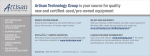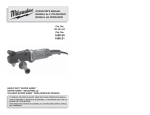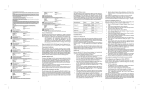Download Allied Telesis AT-A16 User manual
Transcript
1700_title Page i Monday, March 25, 1996 9:38 AM Allied Telesyn International Ethernet Network Adapter For ISA Bus Computers and IEEE 802.3 Compliant LANs User Manual AT-1700T Plus for Twisted Pair Media AT-1700AT Plus for AUI Port Adapter and Twisted Pair Media AT-1700BT Plus for Thinnet Coaxial and Twisted Pair Media AT-1700FT Plus for Fiber Optic and Twisted Pair Media i 613-10434-00.bk Page ii Monday, March 18, 1996 2:53 PM AT-1700 Warranty: Your Allied Telesyn International CentreCOM™ Ethernet Network Adapter has a lifetime warranty. Refer to the warranty card supplied with the product for the full Warranty Statement. Trademarks: CentreCOM is a registered trademark of Allied Telesyn International, Corp. Ethernet is a registered trademark of Xerox Corporation. Novell and NetWare are registered trademarks of Novell, Inc. Microsoft and MS-DOS are registered trademarks and LAN Manager and Windows for Workgroups are trademarks of Microsoft Corporation. UNIX is a registered trademark of UNIX System Laboratories. 3Com is a registered trademark of 3Com. PC-NFS is a trademark of Sun Microsystems, Inc. PC/TCP is a registered trademark of FTP Software, Inc. Copyright 1994 Allied Telesyn International, Corp. All rights reserved. No part of this publication may be reproduced without prior written permission from Allied Telesyn International, Corp. Allied Telesyn International, Corp. reserves the right to make changes in specifications and other information contained in this document without prior written notice. The information provided herein is subject to change without notice. In no event shall Allied Telesyn International, Corp. be liable for any incidental, special, indirect, or consequential damages whatsoever, including but not limited to lost profits, arising out of or related to this manual or the information contained herein, even if Allied Telesyn International, Corp. has been advised of, known, or should have known, the possibility of such damages. FCC Warning: This equipment has been tested and found to comply with the limits for a Class A digital device pursuant to Part 15 of the FCC Rules. These limits are designed to provide reasonable protection against harmful interference when the equipment is operated in a commercial environment. This equipment generates, uses, and can radiate radio frequency energy and, if not installed and used in accordance with this instruction manual, may cause harmful interference to radio communications. Operation of this equipment in a residential area is likely to cause harmful interference in which case the user will be required to correct the interference at his own expense. All Countries: Install in accordance with Local and National Electrical Code. Canadian Radiation: This digital apparatus does not exceed the Class A limits for radio noise emissions from digital apparatus as set out in the radio interface regulations of the Canadian Department of Communications. Lé présent appareil numérique n'émet pas de bruits radioélectriques dépassant les limites applicables aux appareils numériques de le Classe A. Prescrites dans le réglement sur le brouillage radioélectrique edicté par le ministére des Communications Du Canada. ii 613-10434-00.bk Page iii Monday, March 18, 1996 2:53 PM Contents: 1 2 3 4 5 6 Square One .................................................................................................... What You Get From Us .................................................................................. What Else You Need to Connect to the Network ............................................ Where to Read From Here ............................................................................. Networking Overview for the New User/Installer ............................................ The Network Adapter Card ............................................................................. Network Software ........................................................................................... Configuration .................................................................................................. A Simplified Hardware/Software Installation Procedure ................................. Two Installation Contexts ............................................................................... Installing the Adapter Card ............................................................................. Installing the Workstation Software ................................................................ The AT-1700 Network Card ............................................................................ 10BASE-T, 10BASE2, 10BASE5 or 10BASE-FL Choices ............................. Auto or Pre-Set Port Selection (BT, AT and FT) ............................................ CardAssistant Software Performs Configuration ............................................ Installation ...................................................................................................... OS/Environment-Specific Installation Information .......................................... Installing the card ........................................................................................... Configuring with CardAssistant Software ....................................................... Invoking CardAssistant ................................................................................... Installing More than One Card ........................................................................ Running CardAssistant in Batch Mode ........................................................... Reconfiguring a Previously Installed Card ...................................................... Boot ROM Socket ........................................................................................... Network Adapter Card Drivers ........................................................................ Drivers for Workstations ................................................................................. Drivers for Servers .......................................................................................... Driver Installation ............................................................................................ General steps for installing a driver ................................................................ Updating a Novell IPX Workstation to ODI ..................................................... Installation note: NDIS for TCP/IP .................................................................. Support for Multiple Adapter Cards ................................................................ 1 1 1 2 3 3 3 4 6 6 7 8 10 11 11 11 12 12 12 14 15 19 19 21 21 22 22 23 24 24 25 27 28 iii 613-10434-00.bk Page iv Monday, March 18, 1996 2:53 PM AT-1700 7 8 Cabling ........................................................................................................... Important 10BASE-T Cable Considerations ................................................... 10BASE2 RG58/BNC Cabling ........................................................................ 10BASE-FL/FOIRL (Optical Fiber) Connection .............................................. 10BASE5 (AUI) Connection ........................................................................... Communication Status Indicators ................................................................... Troubleshooting .............................................................................................. Identify the Exact Symptoms .......................................................................... Experiment with Possible Solutions ............................................................... To correct an I/O resource conflict ................................................................. To determine base I/O address and interrupt ................................................. To replace corrupted network software .......................................................... Manual/Adapter Card/CardAssistant/Driver Compatibility .............................. Get Technical Support .................................................................................... 29 29 33 34 35 36 37 37 38 39 41 41 41 41 Figures: 1 2 3 4 5 6 7 8 AT-1700T UTP Port and RJ45 Connector......................................................... Usable and Unusable 10BASE-T Cable ........................................................... Pin 1 Orientation on an RJ45 Connector .......................................................... BNC Receptacle for 10BASE-2 (Shown Terminated) ..................................... Incorrectly Connected BNC for 10BASE-2 ....................................................... ST-Type Connector for 10BASE-FL/FOIRL Medium ....................................... AUI Connector for Thicknet Drop Cable ........................................................... AUI Connector for Direct Transceiver Connection ........................................... 29 32 32 33 33 34 35 35 Tables: 1 2 3 4 5 6 7 8 iv I/O Configuration Settings ................................................................................ Batch Mode Parameter Names ......................................................................... Which Driver to Use in a Workstation................................................................ Which Driver to Use in a Server, Bridge, Router or Brouter.............................. Usable and Unusable 10BASE-T Cable ........................................................... ATI Micro Transceiver Choices ........................................................................ AT-1700 Status Indicators ................................................................................ Some Typical Device Uses of Bus Resources ................................................. 17 20 23 23 31 36 36 40 613-10434-00.bk Page 1 Monday, March 18, 1996 2:53 PM Chapter 1 Square One What You Get From Us When opening this ATI product, make sure that the package you have received is complete and in good condition. The package should include: ❑ Ethernet network adapter card ❑ CardAssistant diskette — CardAssistant setup and diagnostic test program — Network adapter card drivers — Support files for network software — readme files ❑ Manual — CardAssistant quick reference — Network management summary — Technical support fax order form — Warranty/registration cards What Else You Need to Connect to the Network You must have an IBM-PC-or-compatible computer with the following specification: ❑ ISA bus (or EISA bus) computer ❑ Approximately 32K of available RAM for the driver, depending on the driver installed 1 613-10434-00.bk Page 2 Monday, March 18, 1996 2:53 PM AT-1700 ❑ 512K of available RAM when running ATI CardAssistant setup/diagnostics software ❑ A free 32-byte block of I/O at 240h, 260h, 280h, 2A0h, 300h, 320h, 340h or 380h ❑ An available interrupt (IRQ 3, 4, 5, 9, 10, 11, 12 or 15) ❑ Compatible workstation operating system and network system software In addition to your workstation hardware, you must provide network administration software like Novell’s NetWare, Microsoft LAN Manager, Sun PC-NFS or Banyan Vines. You must also provide the necessary cables, connectors and terminators. Where to Read From Here If you are a first-time network user, and you just need to set up and connect your PC to the net as a workstation, you should read Chapters 2 and 3. These chapters are tailored to your needs, and typically will get you up and running with minimal difficulty. If you are an experienced network installer, and will be setting up multi-adaptor workstations with large network bandwidth requirements, or servers, or some other complex network configuration, go to Chapter 4. Chapters 4 through 8 will have the information you need. 2 613-10434-00.bk Page 3 Monday, March 18, 1996 2:53 PM Chapter 2 Networking Overview for the New User/Installer More and more often, non-technical computer users are called on to install new software and hardware on their computers. Frequently, the documentation accompanying the hardware/ software assumes the installer is experienced with PC installations in general, and installation of the manufacturer’s type of equipment in particular. Often, this is not the case. To resolve that conflict, this chapter will explain in general terms what the ATI network adapter card is, what it does, and how it plays with the rest of the system. The Network Adapter Card The network adapter card may be considered to be a “two-sided” device, that plugs into a vacant card slot inside your computer. One “side” of the device can talk to your computer, through the slot it plugs into. The other “side” of the adapter card talks to an external connector and a network of cables and/or optical fibers that is in turn connected to other adapter cards, and therefore other computers. Network Software Before you can use this connectivity, you must have software installed on your personal computer (PC) that can utilize your network connection. This software may be Novell NetWare, Microsoft Windows for Workgroups, Sun PC-NFS, Banyan Vines, or other similar software packages. 3 613-10434-00.bk Page 4 Monday, March 18, 1996 2:53 PM AT-1700 Your network software also requires some additional software, a special “interpreter”, which allows your network software to talk to the particular network adapter card you have installed in your PC. This interpreter software is called a driver, and a different driver is required for each network software/network adapter card combination. ATI has supplied you with drivers for most common network software. These drivers are on the CardAssistant diskette, and are selected and installed by the SETUP17 software on that diskette. Configuration One more set of conditions must be satisfied before your adapter card can use your network; the network adapter card must know where, within your PC, it is. In the same sense your house uses an address, a unique house number, and a unique phone number to interface with the outside world, so does your network adapter card use unique numbers to describe its logical location inside your PC. Only when your network software knows the unique numbers that describe your adapter card’s location can communications begin. The numbers will be, literally, one or two addresses and an interrupt request number (an IRQ). It’s not really necessary to understand what these numbers mean; it’s only necessary to verify that they’re unique within your PC. ATI has supplied you with software to help you define these numbers and establish their uniqueness. 4 613-10434-00.bk Page 5 Monday, March 18, 1996 2:53 PM Networking Overview for the New User/Installer In summary, your networked PC will function properly on the network if the following are true. — You have a network adapter card in your PC — The adapter card has unique address(es) and IRQ — You have network software installed — Your adapter card is properly connected to the network — You have a driver installed for your particular network software/network adapter card combination Immediately following this chapter is a simplified installation procedure which will yield successful installation in a large percentage of cases. 5 613-10434-00.bk Page 6 Monday, March 18, 1996 2:53 PM Chapter 3 A Simplified Hardware/Software Installation Procedure Two Installation Contexts Installation of your ATI network adapter card may be performed within two distinct contexts. In the first context, the installation conditions are “common”, and the installation is simple and quick. In the second context, the installation conditions are complex and may include many differing hardware and software configurations. In this complex context, it is advisable to have an installer skilled and knowledgable in network hardware and software, their permutations and their interactions. The majority of network hardware/software installations are within the first context, the installation of one network adapter card with common software on simply-configured ISA-bus PC workstations. Within this context, the new installer/user can usually install, configure and connect the network adapter card and associated software. Although usually is the operative word in the previous statement, and the quick installation does not succeed in every case, the benefits of installation by available non-technical personnel are frequently great in terms of lost time. The following procedure is designed to install your ATI network adapter card and its associated software on most simple systems. If you are unable to get your network connection operating with this quick procedure, you must perform the general-purpose installation, as described in Chapter 5. 6 613-10434-00.bk Page 7 Monday, March 18, 1996 2:53 PM A Simplified Hardware/Software Installation Installing the Adapter Card Refer to the computer’s manual for information on installing card-cage accessories. Warning High voltages inside the computer present a safety hazard. Make sure the power is OFF before removing the cover. Caution This LAN adapter card is for use only with IBM AT or compatible UL listed personal computers that have installation instructions detailing installation of card-cage accessories. Installation should be performed with precautions to prevent damage to static-sensitive components. ! Install the AT-1700 interface adapter card in an expansion slot in your computer, as per the manufacturer’s instructions. Note that this is a 16-bit (long) card, and will not install in an 8-bit (short) expansion slot. If your card has the optical fiber connections, card installation may be made easier by slipping the protective plastic caps off the optical connectors. 7 613-10434-00.bk Page 8 Monday, March 18, 1996 2:53 PM AT-1700 Installing the Workstation Software 1. Turn your computer on. 2. Install the ATI CardAssistant diskette in a floppy disk drive, typically drive a: or drive b:. If the diskette is in drive a:, type a:setup17 RETURN . By inference, if the diskette is in b:, type b:setup17 RETURN . The CardAssistant software menu will appear on the screen. 3. Type I RETURN to open the Install System Software menu, and use the ↑ and ↓ keys to highlight the appropriate workstation driver. For instance, if your network software is Novell® NetWare®, and your computer is a DOS machine, you would highlight NetWare DOS Workstation (ODI). If your network software is Microsoft LAN Manager, and your computer is an OS/2 machine, highlight LAN Manager OS/2 Workstation or Server (OS/2 NDIS). 4. Type RETURN to accept the driver type, RETURN to install the network software in c:\net on your hard disk, and RETURN to read the Readme file. 5. Type C RETURN to open the Configure I/O Parameters menu and F10 to store these values on your adapter card. This assumes that your adapter card is new, and has never been installed before, and therefore has the default values in this menu. These default values are, in order, 300h, 15, UTP 100 Ω, and AUTO SELECT (on BT, AT, and FT). The remaining values are immaterial to the installation. 6. Type RETURN and ESC to leave the CardAssistant software. 7. Install your Novell, Sun, Microsoft, Banyan, etc. software according to the manufacturer’s installation procedure. Connect the network cable to the proper connector on the network adapter card you just installed in your PC. If your 8 613-10434-00.bk Page 9 Monday, March 18, 1996 2:53 PM A Simplified Hardware/Software Installation network software is able to communicate with the network, you have successfully installed and configured your network hardware and software. If you are unable to communicate with the network, or if any of the previous installation/configuration processes have not been successful, you must now go to the universal installation in Chapter 5. 9 613-10434-00.bk Page 10 Monday, March 18, 1996 2:53 PM Chapter 4 The AT-1700 Network Card The ATI AT-1700 16-bit Ethernet Adapter Card provides a PC access to an Ethernet Local Area Network (LAN) for communicating and sharing computer resources. The AT-1700 offers full compliance with IEEE 802.3 specifications. The card comes with ATI CardAssistant configuration and diagnostic software. The CardAssistant diskette also includes the adapter card drivers you need for networks running Novell® NetWare® or Microsoft® LAN Manager™ or Windows for Workgroups™ network software. These drivers include: ❑ ODI drivers for use with a workstation on a Novell NetWare network ❑ NDIS drivers for Microsoft LAN Manager, Windows or TCP/IP ❑ A packet driver for TCP/IP ❑ IPX, ODI and NDIS drivers for servers. See the read.me file on the CardAssistant diskette for the complete list of drivers. Up to four AT-1700 adapter cards can be installed in a single server. 10 613-10434-00.bk Page 11 Monday, March 18, 1996 2:53 PM The AT-1700 Network Card 10BASE-T, 10BASE2, 10BASE5 or 10BASE-FL Choices The AT-1700T, BT, AT and FT versions all have an RJ45 receptacle for connection to 10BASE-T network segments. The AT-1700 is compatible with 100 Ω Unshielded Twisted Pair (UTP) or 100 Ω or 150 Ω Shielded Twisted Pair (STP) wire. The AT-1700AT supplements the RJ45 with an Attachment Unit Interface (AUI) to which 10BASE2, 10BASE5 or 10BASE-FL, an extension of the earlier Fiber Optic Inter-Repeater Link (FOIRL) specification, may be adapted by adding the appropriate transceiver. The AT-1700BT has a BNC connector— in addition to the RJ45—for direct connection, with T-connector and terminator, to a 10BASE2 Ethernet segment (thin wire Ethernet or “cheaper net”). The AT-1700FT includes ST-type transmit and receive connectors for fiber optic media. Auto or Pre-Set Port Selection (BT, AT and FT) An auto port-select option configures the AT-1700BT, AT or FT to sense which of its two ports is connected. In auto mode, the factory default mode, the card checks to see if the twisted-pair port is connected. If not, it attempts to use the other port. The alternative is to pre-set the port selection using the CardAssistant configuration menu. In pre-set mode, both ports can remain connected to network segments of different media. The active port is the one selected in CardAssistant. CardAssistant Software Performs Configuration For setting I/O parameters, the CardAssistant configuration menu displays all parameter choices. Configuring the card for your PC workstation or server involves choosing menu options instead of moving hardware jumpers on the card. 11 613-10434-00.bk Page 12 Monday, March 18, 1996 2:53 PM Chapter 5 Installation OS/Environment-Specific Installation Information Accurate and current network hardware and software installation information changes with every network software package, protocol stack or operating system. To respond quickly and accurately to these changes, we have included the latest installation information in a series of applications- and OS-specific readme files on the ATI CardAssistant diskette. The file \README.TOP, on the CardAssistant diskette, contains a guide to current readme files on that diskette, and is recommended reading for the installer. Installing the card Use the following overview of card installation in conjunction with your network-software and computer manuals. Caution ! 12 This LAN adapter card is for use only with IBM AT or compatible UL listed personal computers that have installation instructions detailing installation of card-cage accessories. Installation should be performed with precautions to prevent damage to static-sensitive components. 613-10434-00.bk Page 13 Monday, March 18, 1996 2:53 PM Installation 1. Check system requirements on page 1. 2. Consult instructions for adding peripherals in your computer’s instruction manual. 3. Check I/O resources used by other peripherals. TIP: If there is not another network card in the computer, the default I/O settings are likely to work. Table 8 on page 40 lists some common conventions for ISA bus I/O. 4. Run CardAssistant configuration program to: — Check I/O parameter values (base address, IRQ, boot PROM address) and change as needed — Load and configure the driver for the network Installing the card in an ISA or EISA slot Refer to the computer’s manual for information on installing card-cage accessories. Warning High voltages inside the computer present a safety hazard. Make sure the power is OFF before removing the cover. 1. Make sure the computer’s power is turned OFF. 2. Pick the card slot you wish to use. Follow the manufacturer’s instructions for adding a card. TIP: When installing the AT-1700FT temporarily remove the shields from the fiber-optics cable connectors to give the connectors more clearance. 13 613-10434-00.bk Page 14 Monday, March 18, 1996 2:53 PM AT-1700 Note The card works in either a 16-bit ISA slot or an EISA slot. If you are not using an EISA slot, skip step 3. 3. Run your computer’s EISA configuration utility and make a note of the I/O resources (I/O Address Range and Interrupt) available for the adapter card. Follow the EISA utility instructions, and insert the ATI CardAssistant diskette when the EISA utility asks for the vendor diskette. The EISA utility asks which I/O resources to reserve for the adapter card. You can refer to Table 1 on page 17 and record the settings you choose. Also note these settings on the Network Management Summary on the back of your Quick Reference Guide. Configuring with CardAssistant Software Instead of hardware jumpers, the AT-1700 uses software settings to configure the card. The CardAssistant program’s interactive mode lets you set these I/O parameters from menus of choices with your keyboard or mouse. The batch mode allows you to configure the card on a DOS or OS/2 command line. See “Running CardAssistant in Batch Mode” on page 19. 14 613-10434-00.bk Page 15 Monday, March 18, 1996 2:53 PM Installation Note Launching the CardAssistant program requires that the card is present. If you have a driver running, you will not be allowed to open the Diagnostics window unless you have commented out the driver line in the batch file (for NetWare) or the DEVICE=drivername line in config.sys (for an NDIS driver) and restarted the PC. You may, however, enter the Configuration window and configure the adapter card, but the new values do not take effect until the PC is restarted. Invoking CardAssistant 1. If you are running CardAssistant from the installation software diskette, follow steps 2 and 3. If CardAssistant is installed on your hard disk, skip to step 4. 2. Insert the installation diskette into the appropriate floppy drive. 3. Type: floppydrive:setup17 where floppydrive is the disk drive containing the CardAssistant program. Proceed to step 5. 4. CardAssistant is copied onto a hard disk when you install the driver for the adapter card. Once this is accomplished, you can type: path\setup17 where path\ is the optional drive and directory. 5. The main menu comes up and you are ready to select one of the icons. 15 613-10434-00.bk Page 16 Monday, March 18, 1996 2:53 PM AT-1700 Working with CardAssistant menus You can use either the keyboard or mouse to: ❑ Make menu selections ❑ Change parameter settings ❑ Save or cancel your configuration changes CardAssistant’s main menu presents you with the choice of configuring the card, running diagnostics or installing a driver. Pop-up menus list the possible parameter settings, with the current setting highlighted. The message window under the menu lists available commands. To change AT-1700 default settings Make sure the configuration of the card is compatible with the host before running diagnostics or attempting to load a driver. If there are no other interface cards present in the host, the likelihood of a conflict is slight. In this case, use the Auto Configure option. If the computer has other peripheral cards installed, you may need to change one or more I/O settings. To help avoid conflicts, Table 8 on page 40 lists typical ways that devices are configured. TIP: For future reference, use the Network Management Summary on the back of your Quick Reference Guide to record the configuration settings that were changed. 1. Invoke CardAssistant if necessary. See “Invoking CardAssistant” on page 15. 16 613-10434-00.bk Page 17 Monday, March 18, 1996 2:53 PM Installation 2. Choose “Configure I/O Parameters” or “Auto Configure” from the main menu. “Configure I/O Parameters” displays the card’s current settings. “Auto Configure” proposes settings for you. Check the settings that are proposed, and, if necessary, select alternate settings from Table 1. Table 1: I/O Configuration Settings Parameter Default Alternate Settings Base I/O Address 300h 240h, 260h, 280h, 2A0h, 320h, 340h, 380h Interrupt Level 15 3, 4, 5, 9, 10, 11, 12 Boot ROM Base Address Disabled C4000h, C8000h, CC000h, D0000h, D4000h, D8000h, DC000h 3. You can use the mouse or arrow keys to select the parameters to be modified. 4. Press ENTER and a pop-up menu displays the choices for the parameter you have selected. 5. When you have chosen the setting you want, press ENTER . 6. When you are satisfied with the selections for all parameters, press F10 to accept your changes and leave the configuration menu. Note In order to have the new configuration take effect, you must cycle power and reboot the computer. After configuring the I/O parameters, you can either run the CardAssistant diagnostic software or go on to install the driver. Driver installation is covered in Chapter 6, “Network Adapter Card Drivers.” 17 613-10434-00.bk Page 18 Monday, March 18, 1996 2:53 PM AT-1700 Running Diagnostic Checks Note If you have not cycled power and rebooted the computer since changing the configuration, diagnostics will run against the old settings. The CardAssistant diagnostic routines test the board and the configuration for functional problems or conflicts with other devices. The routines are: ❑ ❑ ❑ ❑ ❑ ❑ PC bus interface On-board RAM Interrupt test Internal loopback MAC address Boot PROM You can see if the board passes before connecting the computer to the network, and then confirm that it still passes after the network connector is plugged in. This method can help you isolate any problem. Checking the AT-1700 configuration 1. Invoke CardAssistant if necessary. See “Invoking CardAssistant” on page 15. 2. Select the Diagnostics menu. Type: d ENTER . The diagnostic routines display whether the card passed each test and report possible causes of any failures. 18 613-10434-00.bk Page 19 Monday, March 18, 1996 2:53 PM Installation Note The drivers must not be loaded when the diagnostics routines are run, or the diagnostics results will be inaccurate. Installing More than One Card You can install up to four AT-1700 ATI adapter cards in the same computer. Each requires its own unique I/O resources (I/O port and IRQ). If more than one card is installed in the host when you run CardAssistant, the configuration window displays a column of settings for each. You can tell which column is for which card by checking the node address. The node address displayed agrees with the label on the card itself. Running CardAssistant in Batch Mode Note If multiple AT-1700 boards are installed in the same computer, then interactive mode must be used to configure the boards. When you wish to prepare and configure several AT-1700 cards for users in an assembly-line approach, you can create a batch (.bat) file that invokes CardAssistant as follows: setup17 [IOBase] [parameters] where IOBase is the base hexadecimal I/O address of the adapter (e.g., 300), and parameters is replaced with the parameters you wish to modify from their default values. If you intend to use the default value for a parameter, it may be omitted. Table 2 lists the parameters that may be set. 19 613-10434-00.bk Page 20 Monday, March 18, 1996 2:53 PM AT-1700 Parameters may be combined on the command line. Table 2: Batch Mode Parameter Names Parameter Function /Ix x = interrupt level1 /UTP selects the UTP (10BASE-T) port /Tx x = cable impedance for UTP connections /BNC selects the BNC port /FIBER selects the Fiber Optic port /AUI selects the AUI port /AUTO configures for automatic port selection /T100 configures for 100 Ω UTP/STP cable /T150 configures for 150 Ω STP cable /Bxxxx enables the boot PROM at address xxxx /Bdisable disables the boot PROM /E returns the number of AT-1700s installed NOTE 1. For the range of values, refer to Table 1 on page 17. Here are sample command lines for differing requirements: setup17 setup17 0x300 /I15 /UTP /Bc8000 /T100 320h /I5 /Bdisable /Fiber The /E parameter is used by itself to prompt CardAssistant to count the number of AT-1700 cards in the computer rather than bring up the main menu. 20 613-10434-00.bk Page 21 Monday, March 18, 1996 2:53 PM Installation Reconfiguring a Previously Installed Card If the card is working properly but you wish to reconfigure some of the I/O parameters, see “Configuring with CardAssistant Software” on page 14. When you launch CardAssistant, the configuration window shows the current settings for the card(s) installed. If the card is not functioning correctly, the problem may be caused by a configuration that conflicts with other accessories installed in the workstation or server. In this case, refer to “Troubleshooting,” Chapter 8. Boot ROM Socket The AT-1700 card is shipped with an unpopulated boot ROM socket. For a diskless workstation, the card needs a boot ROM to allow it to load the operating system over the network. If a ROM is installed, the Boot PROM Enable switch must be set in CardAssistant’s Configuration menu. Boot ROMs are application-specific. ATI supplies a range of boot ROMs for different network environments. Contact your ATI representative for more information. 21 613-10434-00.bk Page 22 Monday, March 18, 1996 2:53 PM Chapter 6 Network Adapter Card Drivers Because user network environments are numerous, differing in network-management software, operating systems, and protocol stacks, a variety of adapter card drivers is necessary to operate an adapter card in a majority of environments. An ODI driver for NetWare running in DOS might be needed, or an NDIS driver for Windows for Workgroups or for LAN Manager running in OS/2, or a packet driver for PC/TCP in DOS. The CardAssistant diskette has adapter card drivers for many different environments, as well as application-specific readme files and sample configuration files. Depending on your network, you will need to install the right driver and possibly merge it with your network software. Refer to the manuals supplied with your network software for the procedure for installing an adapter card driver. ATI maintains application information on our bulletin boards. See “Get Technical Support” on page 41. Drivers for Workstations For installing the card in a workstation, see Table 3. 22 613-10434-00.bk Page 23 Monday, March 18, 1996 2:53 PM Network Adapter Card Drivers Table 3: Which Driver to Use in a Workstation Network Software Card Driver Path\Filename NetWare for DOS NetWare Lite Windows for Workgroups LAN Manager 2.x for DOS \DOS\AT17ODI.COM \NETWARE.ODI\AT17ODI.COM \AT1700.DOS \MSLANMAN.DOS1...AT1700.DOS LAN Manager 2.x for OS/2 \MSLANMAN.OS21...AT1700.OS2 PC/TCP-compatible TCP/IP \PKTDRV\AT1700.COM NOTE 1. Driver in subdirectory: DRIVERS\ETHERNET\AT1700 Drivers for Servers If you are installing the card in a server, bridge, router or brouter, refer to Table 4. Table 4: Which Driver to Use in a Server, Bridge, Router or Brouter Network Software Card Driver Path \Filename NetWare v4.0 \NETWARE.40\AT1700.LAN NetWare v3.11 \NETWARE.386\AT1700.LAN NetWare v3.1 \NETWARE.386\AT1700.LAN NetWare v2.2 \xAT1700.OBJ (x = A, B, C, or D) NetWare v2.15 \xAT1700.OBJ (x = A, B, C, or D) LAN Manager 2.x for DOS \MSLANMAN.DOS1...AT1700.DOS LAN Manager 2.x for OS/2 \MSLANMAN.OS2 1...AT1700.OS2 NOTE 1. Driver in subdirectory: DRIVERS\ETHERNET\AT1700 23 613-10434-00.bk Page 24 Monday, March 18, 1996 2:53 PM AT-1700 Driver Installation The procedures for installing, binding or merging these drivers with the network software vary with the operating system type and version. In general, you install the adapter card driver during the course of installing the network software. For detailed instructions, refer to the LAN administration manuals for your network software. TIP: Network software manufacturers’ procedures and file structures are subject to change. This is why the adapter card manual can only provide general guidelines on installing drivers. Additional, more up-to-date installation notes may be found in the Read.me file on the CardAssistant diskette. But for accurate, detailed information on network installation, your network software manuals are your best source. General steps for installing a driver Use the CardAssistant program on the installation diskette to install the driver. Note Network software should not be running on the computer when CardAssistant is invoked. To make sure that configuration works properly, comment out the network filenames in your CONFIG.SYS and AUTOEXEC.BAT files and then reboot, or boot from a floppy with no batch files. 1. Insert the diskette into the floppy disk drive and type: floppydrive:setup17 ENTER where floppydrive is the disk drive containing the installation diskette. 2. Select the “Installation” icon on the main menu. 24 613-10434-00.bk Page 25 Monday, March 18, 1996 2:53 PM Network Adapter Card Drivers 3. Choose the appropriate driver from the menu choices. Following the instructions on the screen, copy the driver to a standard directory (for example LAN Manager customarily uses C:\LANMAN\DRIVERS\ETHERNET for a server). The CardAssistant program will create the directory if it does not already exist. Exit the CardAssistant program. 4. Invoke the LAN utility for installing the network software. 5. Check settings of configuration options and make sure they match the card configuration (in Chapter 5, “Installation”). 6. Copy network configuration files to the standard directory, and modify batch files (e.g., AUTOEXEC.BAT and CONFIG.SYS) to point to the network configuration files during reboot. 7. Complete the installation of the network software. Updating a Novell IPX Workstation to ODI Individual Novell IPX workstations on NetWare systems are frequently converted to Novell Open Data-Link Interface (ODI) workstations running on the same system. This conversion is typically made because Novell no longer supports the IPX specification, and has replaced it with the ODI specification. Therefore, changing or updating network adapter hardware or software on an IPX workstation will probably involve changing the driver type from IPX to ODI. Note The IPX-ODI change in no way impairs the workstation’s ability to function with your original NetWare software on the original, unchanged network. 25 613-10434-00.bk Page 26 Monday, March 18, 1996 2:53 PM AT-1700 When you install an ATI network adapter card, and invoke the installation program setup17.exe on the ATI distribution diskette, all the files you need to effect the ODI installation are loaded onto your hard drive. 1. Run CardAssistant (setup17.exe) and follow the instructions for Install System Software, choosing AT17ODI.COM in the driver install field. CardAssistant, in its default mode, creates a directory called \NET on the workstation disk drive, copies NET.CFG, NETX.EXE, AT17ODI.COM, IPXODI.COM and LSL.COM files to that directory. 2. While still in CardAssistant, enter the Configure I/O Parameters window and configure the adapter card port. Once the card’s port is configured, fill out the LAN Management Summary inside the front cover of this manual for future reference. 3. Exit CardAssistant. 4. Open the ASCII file NET.CFG with a text editor and verify that the following lines are there: Link Driver AT17ODI Port xxx where xxx corresponds to the base I/O address (in hex) in CardAssistant. Note 26 The word “Port” must be indented from the left margin under the Link Driver line by at least one space or one tab. 613-10434-00.bk Page 27 Monday, March 18, 1996 2:53 PM Network Adapter Card Drivers 5. The batch file you use to get on the network must contain these lines in the following order: LSL AT17ODI IPXODI NETX login 6. Now reboot the computer to load the new configuration, and look for the driver's log-on message. Installation note: NDIS for TCP/IP AT1700.DOS is the AT-1700 adapter card driver based on the Network Driver Interface Specification (NDIS) developed by Microsoft and 3Com. It is used for Microsoft LAN Manager applications, as well as implementations of Transmission Control Protocol/Internet Protocol (TCP/IP) such as PC-NFS from Sun Microsystems. AT1700.COM conforms to the Packet Driver specification developed by FTP Software. It can be used for implementations of TCP/IP such as PC/TCP, concurrent with other protocol stacks. Note Although the ATI drivers support multiple protocol stacks, it is important to have only one stack of a given type resident. For example, if you use the public domain IP protocol driver PROTMAN.SYS, you should not use another TCP/IP stack concurrently. More information on installing the NDIS driver and the packet driver in different environments is available in the readme file on the CardAssistant diskette. 27 613-10434-00.bk Page 28 Monday, March 18, 1996 2:53 PM AT-1700 Support for Multiple Adapter Cards You can have up to four AT-1700 adapter cards in a single computer (workstation or server). Each needs its own driver loaded (or the same driver loaded on a re-entrant basis). Consult your network software documentation for instructions on binding the drivers. 28 613-10434-00.bk Page 29 Monday, March 18, 1996 2:53 PM Chapter 7 Cabling For complete rules of cabling and for information useful in planning network configurations, see ISO/IEEE Publication 8802-3. The AT-1700T is for use with 10BASE-T segments, using an 8-wire (4-pair) RJ45 jack for the network cable, shown in Figure 1. Figure 1: AT-1700T UTP Port and RJ45 Connector Important 10BASE-T Cable Considerations A serious problem exists concerning identification of modular cable. There are various grades of voice-quality and data-quality cables available. These can appear to be similar externally, and their DC characteristics are also similar, although their AC characteristics, and therefore high-speed data transmission characteristics, are radically different. 29 613-10434-00.bk Page 30 Monday, March 18, 1996 2:53 PM AT-1700 The identification problem is exaggerated by the fact that some suppliers have sold purportedly data-quality cables manufactured with voice-quality cabling. If any voice-quality cabling is used in a 10BASE-T network system, data movement is slow, collision-prone or non-existent. To confuse the issue, the LINK indicator on the interface will usually indicate a valid link in such a case. For the foregoing reasons, it is absolutely vital that all cabling used with the 10BASE-T adapter card connections is of level 3, 4, 5 or IBM type 1. As a rule of thumb, if a cable type is flat, it is typically untwisted, and will cause problems. If a cable is more or less round in section, it will typically work. 30 613-10434-00.bk Page 31 Monday, March 18, 1996 2:53 PM Cabling The six common modular cable specifications and their applicability to 10BASE-T network use are shown in Table 5, and cable schematics are shown in Figure 2. Table 5: Usable and Unusable 10BASE-T Cable Cable Level Cable Description AC Char. Specification Twist/ Foot 10BASE-T OK? 1 Unshielded untwisted N/A CCITT none NO! 2 Unshielded Indv.Twisted Pairs 100 Ω ±30 Ω RS-232 1BASE5 AT&T PDS none NO! 3 Typ. Unshielded Indv. Twisted Pairs 100 Ω ±15 Ω TI, AT&T ISDN 10BASE-T IBM Type 3 3-5 YES 4 Unshielded Enhanced Indv. Twisted Pairs 100 Ω ±30 Ω EIA, TIA 10BASE-T NEMA 5-8 YES 5 Shielded Indv. Twisted Pairs 100 Ω ±30 Ω EIA, TIA 10BASE-T 8-10 YES IBM Type 1 Shielded Indv. Twisted Pairs 150 Ω PCC FT 1 N/A YES1 NOTE 1. To use IBM Type 1 cable, the 150 Ω Twisted Pair Type selection must be made in the CardAssistant Configuration menu. 31 613-10434-00.bk Page 32 Monday, March 18, 1996 2:53 PM AT-1700 Figure 2: `Usable and Unusable 10BASE-T Cable 1 2 3 4 5 6 7 8 TD+ TDRD+ N/C N/C RDN/C N/C 1 2 3 4 5 6 7 8 TD+ TDRD+ N/C N/C RDN/C N/C 1 1 1. Pair twisted as per level 3, 4 or 5 cable TD+ TDRD+ N/C N/C RDN/C N/C 1 2 3 4 5 6 7 8 TD+ TDRD+ N/C N/C RDN/C N/C 1 2 3 4 5 6 7 8 This cable will not work for 10BASE-T. Note that 3 and 6 are twisted, but are not a pair. Figure 3 shows where to locate pin 1. Figure 3: Pin 1 Orientation on an RJ45 Connector 32 Pin 1 613-10434-00.bk Page 33 Monday, March 18, 1996 2:53 PM Cabling 10BASE2 RG58/BNC Cabling In addition to an RJ45 connector, the AT-1700BT has a BNC connector for 10BASE2 standard thin Ethernet RG58 coaxial cable. The maximum segment length is 185 meters (606 ft.), and the minimum length between nodes is 0.5 meters (1.64 ft.). The coaxial cable should be connected to the adapter card via a T-connector and must be terminated with a 50 Ω BNC terminator if the computer is at the end of a network segment. See Figure 4. The connection must not be made as in Figure 5. Figure 4: BNC Receptacle for 10BASE2 (Shown Terminated) Figure 5: Incorrectly Connected BNC for 10BASE2 33 613-10434-00.bk Page 34 Monday, March 18, 1996 2:53 PM AT-1700 10BASE-FL/FOIRL (Optical Fiber) Connection The AT-1700FT provides both an RJ45 for 10BASE-T Ethernet and ST-type transmit and receive connectors for 10BASE-FL or FOIRL Ethernet network segments. Maximum segment length is 1000 meters (3279 ft.) for FOIRL and 2000 meters (6558 ft.) for 10BASE-FL. (See Figure 6.) Warning Hazardous light emissions may exist in fiber optic systems. Severe eye damage may result if precautions are not taken. Never look into a transmitting fiber optic device, transceiver, repeater, or cable. In a 10BASE-FL or FOIRL segment, the cables connect the transmit receptacle at one end of the segment to the receive receptacle at the other end and vice versa. Figure 6: ST-Type Connector for 10BASE-FL/FOIRL Media 34 613-10434-00.bk Page 35 Monday, March 18, 1996 2:53 PM Cabling 10BASE5 (AUI) Connection The AT-1700AT offers both an RJ45 and an AUI port. (See Figure 7 and Figure 8.) Figure 7: AUI Connector for Thicknet Drop Cable Figure 8: AUI Connector for Direct Transceiver Connection In Figure 7, you see a drop cable from a remote transceiver, typically on a thicknet backbone. In Figure 8, you see the transceiver installed directly on the AUI port. Installing the appropriate ATI transceiver from Table 6 on the AUI port allows you to interface with the medium of your choice. 35 613-10434-00.bk Page 36 Monday, March 18, 1996 2:53 PM AT-1700 Table 6: ATI Micro Transceiver Choices Model Description AT-MX25F/AT-MX26F Fiber Optic (FOIRL, 10BASE-FL) AT-210T/AT-210TS/ AT-MX20T UTP (10BASE-T) AT-MX10/AT-MX10S Thin Ethernet (10BASE2) If a transceiver is installed, care must be taken with the setting of the heartbeat/SQE switch. Unless the transceiver is installed on a device that specifically requests that the heartbeat/SQE switch be ON, this switch should be set to OFF. Failure to set the heartbeat/SQE switch correctly will result in degradation or failure of network communication. Communication Status Indicators Table 7 shows the functions of the four status indicators located above the RJ45 receptacle. Table 7: AT-1700 Status Indicators 36 LED Color Label Indicates Used by Green TX Transmitting packet All media Yellow RX Receiving packet All media Green LNK Valid receive link signal 10BASE-T FOIRL Yellow COL Collision detected All media 613-10434-00.bk Page 37 Monday, March 18, 1996 2:53 PM Chapter 8 Troubleshooting A network is a complex combination of hardware and software, all of which must function for data communication to work. Problems are most likely to occur when the card is first being installed or when someone changes something in the network. A problem could be caused in your computer or in cabling or in many places elsewhere in the network. If your computer is supported by a system administrator or network administrator, this person can often provide the most help in resolving a problem. ATI dealers also provide technical support for installation problems. But if one of these local resources is not successful solving your problem, you can obtain assistance directly from ATI by fax or by telephone. See Table 9 on page 45 for the nearest office. Identify the Exact Symptoms If your computer is unable to communicate across the network, carefully observe the symptoms. Gather information about the system and its components, such as device drivers, memory and extensions (e.g., QEMM), other peripheral cards and the use of I/O ports and IRQs. Log your interaction with the computer, noting the conditions, your actions and the responses. Analyzing this information will help you diagnose the cause of the failure. The technical support fax order form on page 43 can help you organize the information you need to begin resolving a problem. 37 613-10434-00.bk Page 38 Monday, March 18, 1996 2:53 PM AT-1700 Experiment with Possible Solutions The first rule of troubleshooting is to isolate the problem. As you experiment, only vary one factor at a time. Substitute known good equipment and see if the problem persists or is eliminated. ❑ Do not overlook the obvious—make sure the card is seated in the computer and that the cables and connectors are securely attached. ❑ If the LINK LED does not light with UTP or fiber media, make sure the cabling is intact and connected to a functioning network port. ❑ If the LINK LED lights on a 10BASE-T segment, but data transfer is slow, collision-prone, or non-existent, verify that your cable is of level 3, 4, 5 , or IBM type 1 (see Chapter 7, Important 10BASE-T Cable Considerations). Level 1 and 2 voice-quality cable will not work properly. If the cable is more or less round in section, you probably have data grade cable, correctly paired, and no transmission problems. If, however, the cable appears flat in section (as “Silver Satin” telephone-type cable) you probably have voicegrade cable and transmission problems. If it looks like telephone cable, double-check it. ❑ If the computer is on a 10BASE-T segment, make sure the “wire type” setting in the CardAssistant configuration menu matches the impedance of the wire. If the computer is on a 10BASE2 segment, make sure the cable is connected with T-connectors, terminated at the ends with 50Ω terminators, and grounded in only one place. ❑ If you suspect the network adapter card is not working properly, disconnect the computer from the network and run CardAssistant diagnostics after rebooting with no drivers loaded. ❑ If CardAssistant software does not detect the card, it could mean a conflict between the card and another device, a card 38 613-10434-00.bk Page 39 Monday, March 18, 1996 2:53 PM Troubleshooting failure or a slot failure. You may need to reconfigure the adapter card or the other device to avoid the conflict. Only one device in the computer can use each I/O port and interrupt vector. If two (or more) devices try to share resources, one or all do not function properly. Table 8 lists common uses of resources that can cause conflict. To correct an I/O resource conflict Warning High voltages inside the computer present a safety hazard. Be sure the power is OFF before removing the cover. Caution Only remove the card at a static-free workstation, with precautions to prevent damage to staticsensitive components. ! 1. Remove the card from the computer according to the manufacturer’s reference manual. 2. Move the card to another computer. See “Installing the card in an ISA or EISA slot” on page 13. 3. Invoke CardAssistant (page 15) and run diagnostics again (page 18). 4. If diagnostics passes, change the adapter card configuration (page 14), and move the card back to the target computer. 39 613-10434-00.bk Page 40 Monday, March 18, 1996 2:53 PM AT-1700 5. Update the adapter card driver for the new settings. (See your network software manual.) Table 8: Some Typical Device Uses of Bus Resources This resource... is customarily used for... Base I/O Address 300h-31Fh Prototyping board; network adapter card 360h-37Fh LPT1 380h-39Fh SDLC; secondary bi-synch interface RAM Address Space C0000h-C8000h VGA IRQ 40 NMI Parity errors 0 System timer 1 Keyboard 2 Cascade input for second interrupt controller 3 COM2 4 COM1 5 LPT2 6 Disk controller 7 LPT1; data acquisition, voice comm. adapter 8 Real-time clock interrupt 9 EGA/VGA 10 Reserved 11 Reserved 12 Reserved 13 Coprocessor 14 Hard disk controller 15 Reserved 613-10434-00.bk Page 41 Monday, March 18, 1996 2:53 PM Troubleshooting To determine base I/O address and interrupt If the CardAssistant program does not detect the presence of the card, the address may be in a range that conflicts with another device on the bus. In this case, the only way to access the card is to change the base address setting of one device or the other. Either remove other card-cage peripherals that might have the same I/O address or move the AT-1700 to another computer. To replace corrupted network software 1. Temporarily move the files that refer to the adapter card driver and comment out references in your batch files. 2. Refer to your LAN administration manual for instructions on how to install your network software. Manual/Adapter Card/CardAssistant/Driver Compatibility This manual is intended for use only with the AT-1700 8-interrupt adapter cards with which it was shipped. The manual will incorrectly reflect the use of earlier adapter cards. Earlier cards may be identified with information from the file README.REV on the CardAssistant distribution diskette. The Version 2.0 CardAssistant software and card drivers shipped with this manual are backward-compatible with respect to the AT-1700 adapter card, and will operate correctly with earlier versions of that card. Get Technical Support You can contact the dealer where you bought your AT-1700 for local assistance. If local help is unable to resolve your problem, ATI offers technical support via fax or telephone. In North America, support engineers are available between the hours of 6:30 a.m. and 5 p.m. Pacific time. Please photocopy and complete the technical support order on the next two pages. Then fax or 41 613-10434-00.bk Page 42 Monday, March 18, 1996 2:53 PM AT-1700 call the support office for your region. See “Technical Support Telephone Numbers” on page 45. The voice and fax telephone numbers for technical support are listed for each regional office. 42 613-10434-00.bk Page 43 Monday, March 18, 1996 2:53 PM Troubleshooting Technical Support Fax Order Name __________________________________________________ Address _____________________ City________________________ Phone ______________________ Fax________________________ Company _______________________________________________ State/Province________________ Zip/Postal Code______________ Computer Characterization Processor ❐ 286 ❐ 386 ❐ 486 ❐ Pentium (586) Bus ❐ ISA ❐ EISA Coprocessor ____________ RAM Memory ________________ Megabytes ❐ Chips & Technology ❐ Suntec ❐ VLSI ❐ Headlin ❐ Opti Chip Set ❐ G2 ❐ Bioteq ❐ Symphony ❐ Paradigm ❐ UMC ❐ Eteq ❐ DFI ❐ Del ❐ Hedaka ❐ IBM ❐ Other______________ BIOS ❐Phoenix ❐Award ❐AMI ❐Other ________Version __________ Ports LPT1 IRQ ______ COM1 IRQ ________COM3 IRQ _________ LPT2 IRQ ______ COM2 IRQ ________COM4 IRQ _________ Adapter Card ❐ AT-1700T ❐ AT-1700AT ❐ AT-1700BT ❐ AT-1700FT IRQ ________ Boot ROM: I/O address ______ ❐installed ❐not installed Adapter Card Driver Filename ______ Size ____ K Timestamp _________ Drive Controller (❐MFM ❐IDE ❐SCSI) IRQ ____ Manufacturer _______________Model/Rev _____________ Video Display Adapter IRQ ____ Manufacturer _______________Model/Rev _____________ 43 613-10434-00.bk Page 44 Monday, March 18, 1996 2:53 PM AT-1700 Incident Summary ________________________________________ Conditions (List the steps that led up to the problem.) _______________________________________________________ Detailed Description ______________________________________ _______________________________________________________ _______________________________________________________ _______________________________________________________ _______________________________________________________ _______________________________________________________ _______________________________________________________ _______________________________________________________ _______________________________________________________ _______________________________________________________ _______________________________________________________ _______________________________________________________ _______________________________________________________ Please also fax printouts of your AUTOEXEC.BAT file and other batch and configuration files. 44 613-10434-00.bk Page 45 Monday, March 18, 1996 2:53 PM Troubleshooting Table 9: Technical Support Telephone Numbers Asia Singapore, Taiwan, Thailand, Malaysia, Indonesia, Korea, Hong Kong, Philippines, China, India Voice: (+65) 383-2050 Fax: (+65) 383-2079 France France, Belgium, Luxembourg, Holland, Italy, Spain, Australia, New Zealand, Greece, Middle East, Africa, South America Voice: (+33) 1-69-28-16-17 Fax: (+33) 1-69-28-37-49 Germany Germany, Switzerland, Austria, Eastern Europe Voice: (+01) 30-83-56-66 Fax: (+49) 30-435-70-650 North America United States, Canada, Mexico Voice: 1-800-428-4835 BBS: Fax: (206) 481-3790 (206) 483-7979 United Kingdom United Kingdom, Denmark, Norway, Sweden, Finland, Iceland Voice: (+0) 800-20-40-40 Fax: (+44) 1-865-390-002 45 613-10434-00.bk Page 46 Monday, March 18, 1996 2:53 PM AT-1700 Hardware Warranty and Software License Agreement Allied Telesyn International Lifetime Adapter Card Warranty Allied Telesyn International (ATI) provides a lifetime warranty to the end user that each of its Adapter Card products, and all components thereof, will be free from defects in materials and workmanship. Any warranty hereunder is extended to the end user and is not assignable. This limited warranty will not apply to any Adapter Card that: (a) has been modified or altered by any party other than ATI; or (b) has been damaged by deviation from the applicable environmental specifications; or (c) has been subject to accident or misuse. In the event of a malfunction or other indication of product failure attributable directly to faulty workmanship and / or material, ATI will, at its option, repair or replace the defective products or components at no additional charge as set forth herein. Repair or replacement product will be furnished on an exchange basis and will be either reconditioned or new at the option of ATI. All replacement parts become the property of ATI. This warranty does not include service to repair damage to the product resulting from accident, disaster, misuse, neglect or modification of the product. Service under this warranty may be obtained by returning the product to ATI, and only after receiving authorization by ATI by issuance of a Return Material Authorization (RMA) number, with shipping charges prepaid, in the original shipping container or like container, and with proof of purchase included with the returned product. The RMA number MUST be marked clearly visible on the outside of the shipping container. Any material returned without such RMA markings shall be rejected and returned to sender unopened. Products will be returned to the purchaser after repair or replacement has been completed and by the carrier and method of delivery chosen by ATI, shipping paid by ATI. If the purchaser desires some other specific form of conveyance, then the purchaser shall bear the cost of the return shipment. THE ABOVE WARRANTY IS THE ONLY WARRANTY MADE BY ATI WITH RESPECT TO ANY OF THE ADAPTER CARD PRODUCTS. ATI MAKES NO OTHER WARRANTY, EXPRESS OR IMPLIED, INCLUDING ANY IMPLIED WARRANTIES OF MERCHANTABILITY, FITNESS FOR A PARTICULAR PURPOSE OR NONINFRINGEMENT. ATI DOES NOT WARRANT THAT THE OPERATION OF ANY SOFTWARE PROVIDED UNDER THIS AGREEMENT WILL BE UNINTERRUPTED OR ERROR-FREE. Some governments do not allow the exclusion or limitation of incidental or consequential damages for consumer products, so the above limitation of exclusion may not apply to you. Allied Telesyn International Adapterkarten Garantie Allied Telesyn International (ATI) bietet den Endverbrauchern die Lifetime Garantie, daß sämtliche seiner AdapterkartenProdukte und alle dazugchörigen Komponenten frei von Material-und Fabrikationsfehlern sind. Alle im folgenden aufgeführten Garantien beziehen sich auf den Endverbraucher und sind niht übertragbar. Diese begrenzte Garantie gilt nicht für solche Adapterkarten, die (a) von einer anderen Seite als von ATI modifiziert oder verändert wurden; oder (b) durch Abweichungen von den Umgebungsspezifikatiönen beschädigt wurden; oder (c) Unfällen oder unsachgemäßen Anwendungen ausgesetzt wurden. Im Falle von Funktionsstorungen oder anderen Anzeichen von Produktmängeln, die direkt auf Herstellungafehler und/oder Materialfehler zurückzuführen sind, wird ATI die defekten Produkte oder Komponenten nach cigenem Ermessen reparieren oder ersetzen und zwar ohne zusätzliche Kostenforderung wie im folgenden ausgeführt. Reparaturen und Ersatzprodukte werden auf Austauschbasis gewährt. Die ausgetauschten Produkte oder Teile sind nach Ermessen von ATI entweder instandgesetzt oder neu. Alle ersetzten Teile werden Eigentum von ATl. Diese Garantie schließt keine Reparaturleistungen von Produktschäden ein, die aufgrund von Unfällen, Katastrophen, unsachgemäßem Gebrauch, Fahrlässigkeit oder Modifizierungen am Produkt entstanden sind. Um die Servicelestungen dieser Garantie in Anspruch nehmen zu können, müß das Produkt an ATI zurückgesandt werden und zwar erst nach dem Erhalt einer Retum Material Authorization (RMA) Nummer, die von ATI ausgestellt wird. Die Versandkosten müssen im voraus bezahlt werden, und die Produkte müssen ordnungsgemäß verpackt und mit einem Kaufnachweis versehen sein. Die RMA Nummer muß deutlich sichthar auf der Außensete der Verpackung vermerkt sein, andernfalls wird die Annahme der Sendung verweigert und diese ungeöffnet an den Absender zurückgeschickt. 46 613-10434-00.bk Page 47 Monday, March 18, 1996 2:53 PM Nach absechlossener Reparatur oder dem vollständigen Ersatz eines Artikels werden die Produkte an den Kunden zurückgeschickt und zwar einer von ATI gewählten Versandart. Wünscht der Kunde eine besondere Art der Zustellung oder liegt sein Standort außerhalb von Deutchland, Osterreich, der Schweiz, Polen, Unagarn oder der Tschechoslowakei muß er selbst für die Kosten der Rücksendung aufkommen. Ausschließlichkeitserklärung: Die hier genannte Garantie ist die einzige Verpflichtung, die ATI in Bezug auf sämtliche Adapterkarten-Produkte übernimmt. ATI leistet keinerlei andere Garantien, ausdrücklich oder implizite, einschließlich jeglicher impliziter Garantien für Absatzfähigkeit, die Eignung für bestimmte Anwendungsbereiche oder die Verletzung irgendwelcher Patentrechte. ATI garantiert nicht, daß die Anwendung jeglicher Software, die unter dieser Vereinbarung bereitgestellt wird, ungestört oder fehlerfrei läuft. Einige Staaten verbieten den Ausschluß oder die Begrenzun von Unfall-oder Folgeschäden für Verbrauchsgüter, so daß obige Einschtränkungen oder Ausschließungen in diesen Fällen unwirksam bleiben. Um eine beschleunigte Reparatur zu gewaehrleisten, fuellen Sie bitte die folgenden Zeilen aus, damit die Angaben verfuegbar sind, wenn eine Garantieleistung der AT GmbH. in Anspruch genommen werden soll. Garantie de Allied Telesyn International cartes Ethernet PC Allied Telesyn International (ATI) fournit à chaque utilisateur final des cartes Ethernet PC une garantie à vie.Allied Telesyn International (ATI) garantit que ces produits et leur composants sont exempts de tout vice apparent ou caché pour la durée de leur vie. Toutes les garanties ci-dessous s'appliquent à l'utilisateur final et n'est pas cessible. Cette garantie ne s'appliquera en aucun cas à toute carte: a) qui a été modifiée ou transformée par une autre partie qu'ATI ou; b) qui a été abîmée par usage impropre ne correspondant pas aux conditions d'utilisation prescriptes ou; c) qui a été détériorée ou mal utilisée. Dans le cas d'un disfonctionnement ou autre défectuosité dûment onstatée par ATI et affectant le produit, ATI procédera de son choix, soit à la réparation ou au remplacement gratuit du produit défectueux, ou de ses composants. Toutes les pièces défectueuses remplacées ou réparées dans le cadre de la présente garantie restent la propriété d'ATI. La garantie ne couvre pas les remplacements ou réparations des produits résultant des circonstances suivantes: accidents, sinistres, mauvais usage, défaut d'entretien, usure normale ou résultant de toute modification ou transformation du produit. Le service offert au titre de cette garantie sera obtenu en retournant le produit défectueux auprès d'ATI et/ou son distributeur du matériel concerné et après accord d'ATI donné sous la forme d'un numéro d'autorisation de retour sous garantie. Ce numéro sera communiqué sous la forme: de Numéro d'Enregistrement de Retour Usine. Le produit devra être retourné dans son emballage d'origine ou dans un emballage approprié, avec la preuve et la date de l'achat et les frais d'envoi payés par l'expéditeur. Tout matériel reçu sans un Numéro d'Enregistrement de Retour Usine, sans preuve ni date d'achat, sera retourné à son expéditeur via ATI ou le distributeur d'origine du produit. Les produits seront retournés au consommateur après que la réparation ou le remplacement ait été effectué et le mode de livraison et le transporteur choisi par ATI pour n'importe quelle destination à l'intérieur des USA. Si le client désire un moyen différent de celui choisi par ATI pour le retour de ses produits ou si il est situé au-delà de la frontière des USA, il devra payer le côut du retour des produits. CE QUI PRECEDE CONSTITUE LA SEULE GARANTIE DONNEE PAR ATI POUR TOUTE LA SERIE DE SES CARTES ET EXCLUT TOUTE AUTRE GARANTIE EXPRESSE OU IMPLICITE, Y COMPRIS TOUTE GARANTIE IMPLICITE DU CARACTERE ADEQUAT POUR LA COMMERCIALISATION, D'UN USAGE PARTICULIER OU DE NON VIOLATION DE PRIVILEGE DE BREVET. ATI N'EMET AUCUNE GARANTIE EN CE QUI CONCERNE LA FIABILITE ET L'EXACTITUDE DE FONCTIONNEMENT DES LOGICIELS FOURNIS. La réglementation en vigueur de certains pays n'autorise pas l'exclusion ou la limitation des dommages directs ou secondaires pour des produits de consommation. Dans ce cas, les exclusions citées ci-dessus ne s'appliquent pas. Software License Agreement PLEASE READ THIS SOFTWARE LICENSE AGREEMENT COMPLETELY. BY USING THE SOFTWARE, YOU AGREE TO BE BOUND BY THE TERMS OF THIS LICENSE. IF YOU DO NOT AGREE TO THESE TERMS, PROMPTLY RETURN THE UNUSED SOFTWARE TO THE PLACE WHERE YOU OBTAINED IT AND YOUR MONEY WILL BE REFUNDED. 1. Definitions. “Software” means software delivered on floppy disk or downloaded over a network from an on-line bulletin board, and any firmware object programs included or provided for use with Equipment in any machine-readable or interpreted form; and includes authorized copies and any software or firmware updates. “Equipment” means the Allied Telesyn International communications hardware products with which Software delivered in firmware is obtained. “Product” includes Allied Telesyn International Equipment and firmware-based Software in such Equipment. 47 613-10434-00.bk Page 48 Monday, March 18, 1996 2:53 PM AT-1700 2. License. Allied Telesyn International and its licensors retain ownership of the Software. For Software delivered on floppy disk, you own the disk on which the Software is recorded. For Software delivered on floppy disk or downloaded from a bulletin board, you are granted a non-exclusive license to use the Software on a single computer and to make one backup copy of the Software in machine-readable form. You must reproduce on the backup copy all copyright and other proprietary legends appearing on the original copy of the Software. For Software delivered in firmware, you are granted a non-exclusive license to use the Software solely on the Equipment with which it is delivered, or in the case of updates, for which it is provided. 3. Transfer. You may transfer all of your license rights in the Software, along with any backup copy and all associated documentation, to another party, provided you give that party a copy of this License and such party reads and agrees to the terms of this License. Software delivered in firmware may be transferred only when title to the associated Equipment is transferred to the same party. 4. Restrictions. The Software contains copyrighted material, trade secrets and other proprietary material. You may not decompile, reverse engineer, disassemble, translate or otherwise reduce the Software to human-perceivable form. You may not rent, lease, loan, sublicense, disclose, distribute, modify or create derivative works based upon the Software in whole or in part. 5. Limited Warranty. For Software delivered on disk, Allied Telesyn International warrants that the disk on which the Software is recorded will be free from defects in materials and workmanship under normal use for ninety (90) days from the date of purchase. All Software is provided AS IS and without any warranty of any kind, except that for Software delivered in firmware, Allied Telesyn International warrants that the Software will meet Allied Telesyn International’ published specification during the warranty period for the associated Equipment. For purposes of the remainder of this section and section 6, “Allied Telesyn International” includes Allied Telesyn International and its licensors, if any. For Software delivered on disk, Allied Telesyn International’ entire liability and your exclusive remedy will be replacement during the warranty period of a disk not meeting the warranty. You may return a defective disk to Allied Telesyn International. For Software delivered in firmware, Allied Telesyn International’ entire liability and your exclusive remedy will be, at Allied Telesyn International’ option, the repair or replacement during the warranty period of a Product not meeting the warranty, or the refund of the price paid for the Product (upon return of the Product). THESE WARRANTIES ARE IN LIEU OF ALL OTHER WARRANTIES, EXPRESS OR IMPLIED, INCLUDING ANY IMPLIED WARRANTIES OF MERCHANTABILITY, FITNESS FOR PARTICULAR PURPOSE OR NON-INFRINGEMENT OF THIRD PARTY RIGHTS. Allied Telesyn International DOES NOT WARRANT THAT THE SOFTWARE OR DOCUMENTATION WILL MEET YOUR REQUIREMENTS OR BE ERROR FREE OR THAT THE OPERATION OF THE SOFTWARE WILL BE UNINTERRUPTED, OR THAT DEFECTS IN THE SOFTWARE AND DOCUMENTATION WILL BE CORRECTED. NO WRITTEN OR ORAL information or ADVICE GIVEN BY Allied Telesyn International OR AN Allied Telesyn International RESELLER or distributor WIll create ANY WARRANTY or in any way increase the scope of this warranty. This warranty gives you specific legal rights. You may have other rights that vary from state to state and country to country. SOME STATES DO NOT ALLOW THE EXCLUSION OF IMPLIED WARRANTIES, SO THE ABOVE EXCLUSION MAY NOT APPLY TO YOU. ANY IMPLIED WARRANTIES ARE LIMITED IN DURATION TO NINETY (90) DAYS. 6. Limitation on Liability. UNDER NO CIRCUMSTANCES WILL Allied Telesyn International BE LIABLE FOR ANY INCIDENTAL, SPECIAL OR CONSEQUENTIAL DAMAGES OR FOR LOST PROFITS OR LOST SAVINGS RESULTING FROM THE USE OF OR INABILITY TO USE THE SOFTWARE OR RELATED DOCUMENTATION, EVEN IF Allied Telesyn International HAS BEEN INFORMED OF THE POSSIBILITY OF SUCH DAMAGES. Some states do not allow the limitation or exclusion of liability for incidental or consequential damages, so the above limitation or exclusion may not apply to you. In no event will Allied Telesyn International’ total liability to you for all damages, losses and causes of action, whether in contract, tort (including negligence) or otherwise, exceed the amount paid by you for the Software. 7. Export. Export or re-export of Software or any technical data received from Allied Telesyn International, and any direct product thereof, may be subject to U.S. or other government restrictions. You agree to comply with all applicable government export regulations. 8. Government End Users. If you are accepting the Software on behalf of any unit or agency of the United States Government, the following provisions apply. The Government agrees: (i) if the Software is supplied to the Department of Defense (DoD), the Software is classified as “Commercial Computer Software” and the Government is acquiring only “restricted rights” in the Software and documentation as that term is defined in Clause 252.227-7013(c)(1) of the DFARs; and (ii) if the Software is supplied to any other unit or agency of the United States Government, the Government’s rights in the Software and documentation are defined in Clause 52.227-19(C)(2) of the FAR or, in the case of NASA, in Clause 1852.227-86(d) of the NASA Supplement to the FAR. Contractor/manufacturer is Allied Telesyn International, Inc., 950 Kifer Road, Sunnyvale, California. 9. Dual Media. If Software is supplied on both 3.5 inch and 5.25 inch disks, then you may use only the disk that is appropriate for the one computer with which you will use the Software. You may not use, nor permit anyone else to use, the other disk, except as part of the transfer of all of your rights in the Software. 10. Termination. This License will terminate immediately without notice if you fail to comply with any provision of this License. 48 613-10434-00.bk Page 49 Monday, March 18, 1996 2:53 PM 11. General. This License will be governed by the laws of the United States and of California, as applied to agreements entered into by California residents and performed within California. If any Software is to be used outside the United States, the rights and obligations under this License will not be governed by the United Nations Convention on Contracts for the International Sale of Goods, the application of which is expressly excluded. If for any reason a court finds any provision of this License, or any portion thereof, to be unenforceable, that provision will be enforced to the maximum extent permissible, and the remainder of this License will continue in full force and effect. This License constitutes the entire agreement between the parties with respect to the Software and related documentation, and supersedes all prior or contemporaneous understandings or agreements. No amendment or modification of this License will be binding unless in writing and signed by an officer of Allied Telesyn International. 49 613-10434-00.bk Page 50 Monday, March 18, 1996 2:53 PM AT-1700 Adapter Card Revision History 50 Revision Description Date Added AUI port option 8/93 Converted to high/low interrupt-request (IRQ) options 8/93 Converted to 8-interrupt (IRQ) selection 1/94 613-10434-00.bk Page 51 Monday, March 18, 1996 2:53 PM Adapter Card Manual Feedback We would like you to tell us the type of additional information you would like to see in the manual. If there are topics you want to be covered in the manual, please photocopy this page, answer the questions and fax or mail this information. The mailing address is at the bottom of the page. Your comments are valuable when we plan future revisions of the manual. On a scale of 1 to 10 (10 being most important), my uses of the manual information are: CardAssistant Installation _____ CardAssistant Operation _________ Diagnostics _______________ Card I/O Configuration _________ Batch Configuration__________ Troubleshooting______________ Multiple Cards Installation_____ Network Software ____________ Driver Installation____________ Adapter Card Operation ________ Driver Selection ____________ Cabling_____________________ I found the following the most valuable _______________________________ _____________________________________________________________ I would like the following more developed_____________________________ _____________________________________________________________ I would find the manual more useful if________________________________ _____________________________________________________________ Please fax or mail your feedback. Fax to 1-206-487-8880. Or mail to: Allied Telesyn International Technical Publications Department 19015 North Creek Parkway, Suite 200 Bothell, WA 98011 USA 51