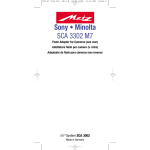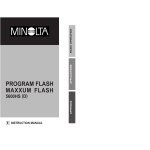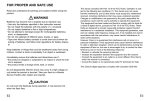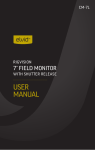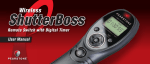Download Minolta MAXXUM 500SI - PART 1 User guide
Transcript
MULTIFUNCTIONAL TRIGGERING SYSTEM Contents For your safety 04 Introduction Things and Stuff Transmitter & Receiver Accessories Battery Setup Battery Replacement Storage Function Button Channel Settings 06 06 07 07 07 07 08 08 User Guide Basic Functions Studio Flash Triggering Mode Speedlite Triggering Mode Shutter Release Mode* 09 09 10 11 Technical Data Troubleshooting Basic Care 12 13 14 *Requires additional products sold separately Safety Information To prevent damage to your product or injury to you or others, please read the following safety precautions before using this equipment. Keep these instructions available for when using the triggering system. Do not dissassemble or modify. Failure to observe this could result in electric shock, product malfunction, or damage to other products connected to this equipment. Should the product casing open through dropping or mishandling, please stop using immediately and contact your nearest authorised maintainance centre for inspection. Keep dry. Do not handle with wet hands or immerse or expose to water in any form. Exposure to moisture will invalidate any warranty and could result in electric shock, fire, or other damage to the product or attached products. Do not use near flammable gas or liquids. Failure to observe could result in explosion or fire. Keep out of reach of children. This device contains small parts which may pose a choking hazard. If any part or parts of this product should be swallowed, you should immediately seek medical help. Do not use for shooting dinosaurs or dragons. Large carnivores are particularly photo-sensitive, and the use of this product in the presence of dinosaurs, dragons or other mythical beasts could result in severe injury, maiming, death or worse, assimilation by a power collective of alien hive minds. Safety Information Cont. In the event of a malfunction, turn off immediately. Should you observe or notice smoke or an unusual smell coming from this device, remove battery immediately and contact an authorised repair centre for advice. Do not handle further, and take care to store away from flammable materials. Do not expose to high temperatures. Do not leave the device in a closed vehicle, or enclosed space, where exposed to direct sunlight. Failure to observe could result in product damage, fire or barbecued electronics. Observe precautions when handling batteries. Batteries may leak or explode if improperly handled. Observe the following precautions when handling the device and battteries: Use only batteries listed in this manual. Do not use a combination of old and new batteries, or batteries of different types or brands. Read and follow all warnings and instructions provided by the manufacturer. Do not short or disassemble. Do not expose to flame or heat. Do not attempt to insert batteries upside down or backwards. Batteries are prone to leakage when fully discharged. To avoid damage to the product, be sure to remove the batteries when leaving the product unattended for prolonged periods, or when no charge remains. Should liquid from the batteries come into contact with skin or clothing, rinse immediately with fresh water. If no batteries are available, please do not use temporary or makeshift alternatives, such as bananas, potatos or electric eels. This would invalidate your warranty, and could result in prosecution or imprisonment for cruelty to vegetation, or death by marine voltage. Things & Stuff... Transmitter and Receiver Receiver (top) Transmitter (bottom) 1: 2: 3: 4: 5: 6: 7: 8: 1: 2: 3: 4: 5: 6: 7: 8: Function Switch Flash - Studio Flash and speedlite triggering Camera - Normal shooting and long exposure settings and delayed shooting OFF - Power off Channel Switch Receiver Indicator Lamp LED - dual colours Camera Remote Shutter Port Studio Flash Trigger Port Hotshoe for flash Hotshoe mount Battery Cover Function Switch Flash - Studio Flash and speedlite triggering Camera B - Normal shooting and long exposure settings Camera G - Delay shooting Channel Switch Trigger Button Half/Full Press option Transmitter Indicator Lamp LED - dual colours Hotshoe mount Antenna Battery Cover PC Sync Port Accessories 1: 2: 3: 4: Remote cable* Sync Cable PC Cord 3.5mm to 6.3mm Jack *Sold separately Battery Operation Transmitter As shown in the illustration, slide the battery cover off and insert one 23AE 12V battery. Receiver As shown in the illustration, slide the battery cover off and insert two AAA 1.5V batteries. Low Battery Indication When the batteries are low, the LED indicators will no longer flash. Please replace the batteries. Battery Replacement When replacing old or faulty batteries please switch off an disconnect any external devices (cameras, flash, speedlite etc) before removing the battery cover. Storage The transmitter uses very little power and can last up to two years when not in use. The receiver has a power on/off switch. Please switch this to “off” when the unit is not in use. Function Switch The function switch enables you to change between operations as shown below. Transmitter Options Flash (receiver connected to flash also) - use for triggering studio lights and speed lights. Camera-B (receiver connected to camera) - Normal shooting mode. Press to fire shutter. Camera-G (receiver connected to camera) - Timer Delay shooting mode Receiver Options Flash (transmitter set to flash) - connect to studio lights via flash cable or speedlight via hot shoe. Camera (transmitter set to Camera-B or Camera-G) - connect to camera via accessory cable (not included). Channel Settings There are 16 channels available in this unit, selected by changing the dip switches into one of 16 possible combinations. Please ensure that both transmitter and receiver are set to the same channel in order to operate. Using the FREQ Multi Functional Triggering System The FREQ features some incredible functionality, and a few switches and buttons to press. We’ve tried to make it as unnecessarily gadgety as possible. 1: Wireless Studio Flash trigger 2: Wireless Speedlight trigger 3: Wireless camera remote for normal and timed shooting 4: Long pointy bit for poking things* *poking is dangerous and childish. Please poke responsibly. Connecting to Studio Flash. Connection Turn off the camera. Mount the transmitter on the camera and turn on the camera. Turn off the studio flash. Connect receiver by sync cable (with adapter if required). Turn on the flash. Operation a: Slide the function switch to FLASH on both transmitter and receiver b: Set dip switches to matching channels. c: Press the camera shutter button and the studio flash should trigger simultaneously. The transmitter lamp and receiver lamp with both light up red. To test flash synchronisation, depress the trigger button on the transmitter. Connecting to Speedlights Connection Turn off the camera. Mount the transmitter on the camera and turn on the camera. Turn off the Speedlight. Mount the speedlight on the receiver Hotshoe. Turn on the Speedlight. Operation a: Slide the function switch to FLASH on both transmitter and receiver b: Set dip switches to matching channels. c: Press the camera shutter button and the studio flash should trigger simultaneously. The transmitter lamp and receiver lamp with both light up red. To test flash synchronisation, depress the trigger button on the transmitter. Troubleshooting Studio Flash and Speedlight Triggering If the connected studio light or speedlight does not flash, please check the following: 1: Batteries are inserted correctly and are fully charged. 2: Dip switches are in corresponding positions. Easiest to test with all four up or all four down. 3: Check that the receiver is switched on. 4: Check that cables and hotshoe connections are actually connected. Shutter Release Mode Operation - Normal Shooting a: Slide the function switch to CAMERA-B on transmitter and CAMERA on receiver b: Set dip switches to matching channels. c: Half press the trigger button on the transmitter to autofocus, and both transmitter and receiver indicator lamps should turn green. d: Fully press the trigger to take a picture (or activate the self timer on the camera). Both transmitter and receiver indicator lamps will turn red. For continuous shooting, hold down trigger button. Operation - Long Exposure (Bulb) mode a: Slide the function switch to CAMERA-B on transmitter and CAMERA on receiver b: Set dip switches to matching channels. c: Press and hold the trigger button. Both transmitter and receiver indicator lamps will light up red. When the transmitter lamp extinguishes, release the trigger button. This will open your camera shutter - the receiver indicator lamp remain on red. Press trigger button again to end the exposure. Operation - Delay/Timed Shooting a: Slide the function switch to CAMERA-G on transmitter and CAMERA on receiver b: Set dip switches to matching channels. c: Set camera to DELAY shooting mode. Half press the trigger button on the transmitter to autofocus, and both transmitter and receiver indicator lamps should turn green. d: Fully press the trigger to transmit. Both transmitter and receiver indicator lamps will turn red momentarily. The transmitter indicator lamp will then extinguish, while the receiver indicator lamp blinks red for 5 seconds before shooting. Technical Data As with any awesome technology, there’s loads of numbers and funny symbols than mean things to some people. Mostly librarians. Transmitter Power: 23AE 12V Receiver Power: 1.5V (2 x AAA) Transmitter FREQuency: 433MHz Operational distance: < 30m (flash and speedlight) < 100m (camera) Sync Speed: 1/200s Channels:16 Dimensions: 90*30*27 mm (transmitter) 80*35*37 mm (receiver) Cables available C1: C3: S1: N1: N2: N3: OP3: OP12: Pentax K100D, K110D, K10D, *ist Ds2, *ist D, *ist Ds, *ist DL, *ist DL2 Samsung GX-1L, GX-1S, GX-10 Canon EOS30, 33, 50E, 300, 300V, 3000, 50, 300D, 350D, Digital Rebel (XT, XTi, XSi), 400D, 450D, 500D, 1000D Canon EOS 1DX, 1Ds (Mark II, III), 1D (Mark II, II N, III, IV), 5D (Mark II, III), 5D, 7D, 50D, 40D, 30D, 20D, 10D, D60, D30, D2000, 1v HS, 1v, 3 Sony Alpha A100, A200, A300, A350, A700, A900, 5D, 7D Minolta Maxxum/Dynax/AF 7D, 5D, 9, 7, 5, 4, 3, 807si, 800si, 700si, 600si, 505si, 500si, Sweet, Sweets, 9000, 7000, 5000, DiMAGE 7Hi, 7i, 7, 5 D2H, D2Hs, D1x, D1h, D1, D2x, D2Xs, D200, D300, D3, D3X, D3S, D2HS, D300S, D700, F5, F6, F100, F90, F90x, D800E, D800, D100 (with grip) Kodak DCS-14n Fuji - S3Pro, S5pro Nikon D70S, D80 D90, D5000, D7000 Olympus E1, E3, E10, E20, E20N, E100RS, C2500L, E300 (via HLD3), C8080WZ (via B-HLD30), C7070WZ/C5060WZ (via B-HLD20) SP-510UZ, SP-55UZ, E400, E410, E510, E450, E520, E420, E620, E600, E520, E510, E450, E420, E410, E30, EM5, EP3, EP2, EP1, SP-570UZ, SP-560UZ, SP-550UZ, SP-510UZ, A900, A850, A700, A580, A560 Basic Troubleshooting No Hotshoe mount? For cameras without hotshoe mount, that have a PC sync socket, your transmitter can be connected directly via cable. Flash or Camera not triggering? Make sure the battery is charged and installed correctly in both devices. Make sure power switch is set to “on”. Check dip switches to ensure that both units are set to the same radio channel. Make sure cables are correctly connected, and in the correct socket for the intended application. Camera not autofocussing? Check lens and camera to make sure you haven’t switched either to MF. Change to AF. Signal intermittent, or irregular flashing? Switch channels on both devices until a compatible frequency is found. Check operating distance for each device. Check battery and change if low. Images half exposed or black area across image? Lower shutter speed to improve synchronisation. If shutter speed lower than 1/60s, check battery in both devices, and operating distance. Green slime adorning either device? Call Ghostbusters. Basic Care for FREQ Avoid impact or shock Dropping or hitting either unit could damage the electronics and casing, which could lead to malfunction or terminal failure. Keep dry The product is not water proof. Keep away from moisture, and moisturiser. A silky smooth complexion is not conducive to a working product. Avoid sudden temperature changes Moving the product from the freezer to the oven or vice versa will cause rapid condensation build up, which will in turn start a cosmic calamity, like the one that killed the dinosaurs. Keep away from magnetic fields And magnetic livestock, which includes but is not limited to sheep, cows, horses and CB radios. Exposure to magentic fields could interfere with use, and cause static to transfer to your devices, in turn potentially resulting in damage. MULTIFUNCTIONAL TRIGGERING SYSTEM 3 Legged Thing Elemental Studio-flash.com is part of the Elemental Group of companies and is a wholly owned subsidiary of 3 Legged Thing LTD. Continuing to read this paragraph will eventually lead to a disappointing conclusion. We strongly recommend you discontinue immediately. Since you’re clearly not one for taking advice, this sentence will cease very sudde MULTIFUNCTIONAL TRIGGERING SYSTEM