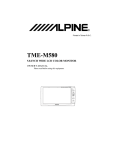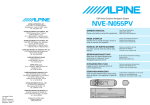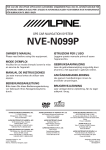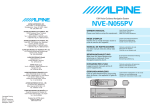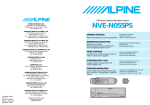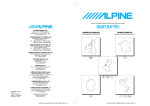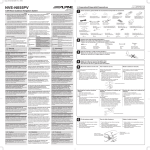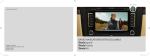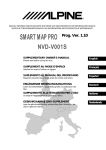Download Alpine NVE-N055PV Owner`s manual
Transcript
R
1 DIN Voice Guidance Navigation System
ALPINE ELECTRONICS DE ESPAÑA, S.A.
Portal De Gamarra 36, Pabellón 32
01013 Vitoria (Alava)-Apdo. 133, Spain
Tel.: 34-45-283588
Yamagata Printing
Co., Ltd.
2-6-34, Takashima,
Nishi-ku, Yokohama,
Kanagawa, Japan
BEDIENUNGSANLEITUNG
Calcul automatique d'itinéraire
Recherche de destination
Guide vocal en temps réel
Cálculo automático de ruta
Búsqueda de destino
Guía de voz en tiempo real
Automatische Streckenermittlung
Zielort-Suche
Echtzeit-Sprachführung
ISTRUZIONI PER L'USO
Calcolo automatico del percorso
Ricerca della destinazione
Guida a voce in tempo reale
Leggere questo manuale prima di
usare l'apparecchio.
GEBRUIKSAANWIJZING
OFF
POS.
LO.PT.
Lees de gebruiksaanwijzing zorgvuldig
door alvorens u het apparaat in gebruik
neemt.
OPEN
INTELLIGENT
HIGH SPEED
PROCESSOR
VERSION UP/ADVANCED ROUTE GUIDANCE
POWER
Designed by ALPINE Japan
Printed in Japan (Y)
68P21523Y16-O
Auto Route Calculation
Destination Search
Real Time Voice Guidance
Bitte lesen Sie diese Bedienungsanleitung vor Gebrauch Ihres
Navigationssytems durch.
ON
ALPINE ELECTRONICS OF U.K., LTD.
13 Tanners Drive, Blakelands,
Milton Keynes MK14 5BU, U.K.
Tel.: 01908-61 15 56
Lea este manual antes de utilizar este
equipo.
ROUTE
ALPINE ELECTRONICS FRANCE S.A.R.L.
(RCS PONTOISE B 338 101 280)
98, Rue De La Belle Etoile, Z.I. Paris Nord Il
B.P. 50016 F-95945, Roissy,
Charles De Gaulle Cedex, France
Tel.: 01-48 63 89 89
MANUAL DE INSTRUCCIONES
ZOOM
ALPINE ITALIA S.p.A.
Via C. Colombo 8, 20090 Trezzano Sul
Naviglio MI, Italy
Tel.: 02-48 40 16 24
Veuillez lire ce mode d'emploi avant la
mise en service de l'appareil.
N
ALPINE ELECTRONICS GmbH
Kreuzerkamp 7-11
40878 Ratingen, Germany
Tel.: 02102-45 50
MODE D'EMPLOI
RETUR
ALPINE ELECTRONICS OF AUSTRALIA PTY. LTD.
6-8 Fiveways Boulevarde Keysborough,
Victoria 3173, Australia
Tel.: (03) 9769-0000
Please read before using this equipment.
U
ALPINE ELECTRONICS OF CANADA, INC.
Suite 203, 7300 Warden Ave. Markham,
Ontario L3R 9Z6, Canada
Tel.: 1-800-ALPINE-1 (1-800-257-4631)
1-888-NAV-HELP (1-888-628-4357)
OWNER'S MANUAL
V OIC E
ALPINE ELECTRONICS OF AMERICA, INC.
19145 Gramercy Place, Torrance,
California 90501, U.S.A.
Tel.: 1-800-ALPINE-1 (1-800-257-4631)
1-888-NAV-HELP (1-888-628-4357)
NVE-N055PV
MEN
ALPINE ELECTRONICS, INC.
Tokyo office: 1-1-8 Nishi Gotanda,
Shinagawa-ku, Tokyo 141-8501, Japan
Tel.: (03) 3494-1101
ENTER
R
ACCESS
CAR NAVIGATION SYSTEM NVE-N055PV
Automatisch uitstippelen van de route
Zoeken van uw bestemming
Gesproken instructies terwijl u rijdt
Precautions
PRECAUTIONS
English
IMPORTANT INFORMATION, PLEASE READ CAREFULLY BEFORE USING THIS PRODUCT.
This product is intended to safely provide turn by turn instruction to get you to a
desired destination. Please read the following precautions to ensure that you use
this navigation system correctly.
✵
This product is not a substitute for your personal judgment. Any route
suggestions made by this navigation system may never supersede any
local traffic regulations or your personal judgment and/or knowledge of
safe driving practices. Do not follow route suggestions if the navigation
system instructs you to perform an unsafe or illegal maneuver, places you
in an unsafe situation, or routes you into an area which you consider unsafe.
✵
Glance at the screen only when necessary and safe to do so. If prolonged viewing of the screen is necessary, stop in a safe and legal manner
and location.
✵
Do not input destinations, change settings, or access any functions
requiring a prolonged view of the monitor and/or remote control while you
are driving. Stop in a safe and legal manner and location before attempting
to access the system.
✵
Do not use the navigation system to route you to emergency services.
Not all locations of emergency service providers such as police and fire
stations, hospitals, and clinics are contained in the database. Please use
your own judgment and your ability to ask for directions in these situations.
✵
The map database contained within the media (CD ROM) in which it is
stored is the most recent map data available at the time of production.
Because of changes in streets and neighborhoods, there may be situations
where the navigation system may not be able to route you to your desired
destination. In these cases, use your own personal judgment.
✵
The map database is designed to provide you with route suggestions, it
does not take account the relative safety of a suggested route, or of factors
which may affect the time required to reach your destination. The system
does not reflect road closures or construction, road characteristics (i.e.
type of road surface, slope or grade, weight or height restrictions, etc.),
traffic congestion, weather conditions, or any other factors which may
affect the safety or timing of your driving experience. Use your personal
judgment if the navigation system is unable to provide you with an alter2 nate route.
ALPINE Navigation System NVE-N055PV (E) 68P21523Y16-O
✵
There may be situations where the navigation system may display the
vehicle’s location erroneously. Use your own driving judgment in this situation, taking into account current driving conditions. Please be aware that
in this situation, the navigation system should correct the vehicle’s position automatically; however, there may be times where you may have to
correct the position yourself. If this is the case, stop in a safe and legal
manner and location before attempting operation.
✵
Make certain that the volume level of the monitor is set to a level which
still allows you to hear outside traffic and emergency vehicles.
Driving while unable to hear outside sounds could cause an accident.
✵
Position the monitor so that glancing at the screen can be performed
quickly and easily by the driver. If any adjustments are necessary, stop in a
safe and legal manner and location.
✵
The monitor used with this system should not be placed in a location
which hinders the driver’s view of any critical elements necessary to operate the vehicle properly (i.e. the road, mirrors, instruments, vehicle’s surroundings). In addition, the monitor should not be placed in a location
which may obstruct the air bags should they deploy.
✵
Remember to wear your seat belt at all times when the car is in motion.
This will help you avoid impact with anything in the car’s interior, including
the system itself.
✵
Please make certain that any other person who intends on using this
navigation system reads these precautions and the following instructions
carefully.
✵
If there is anything in the manual which you do not understand, or are
uncertain about the operation of the navigation system, please contact an
authorized representative before using the navigation system.
3
ALPINE Navigation System NVE-N055PV (E) 68P21523Y16-O
Precautions
Points to Observe for Safe Usage
a Read this manual carefully before starting operation and use this system
safely. Alpine cannot be responsible for problems resulting from failure to
observe the instructions in this manual.
a This manual uses various pictorial displays to show how to use this product
safely and to alert you to potential dangers resulting from improper
connections and operation. Following are the meanings of these pictorial
displays. It is important to fully understand the meanings of these pictorial
displays in order to use this manual and the system properly.
aMeaning of displays
Warning
This label is intended to alert the user to the
presence of important operating instructions.
Failure to heed the instructions will result in severe
injury or death.
Caution
This label is intended to alert the user to the
presence of important operating instructions.
Failure to heed the instructions can result in injury
or material damage.
Tips
This indicates supplementary explanation of operation of this
system.
4
ALPINE Navigation System NVE-N055PV (E) 68P21523Y16-O
Warning
DO NOT DISASSEMBLE OR ALTER
Attempts to disassemble or alter may lead to accident, fire or electric shock.
KEEP SMALL ARTICLES OUT OF THE REACH OF CHILDREN
Store small articles (batteries, screws, etc.) in places not accessible to children. If
swallowed, consult a physician immediately.
USE THE CORRECT AMPERE RATING WHEN REPLACING FUSES
Replace fuses only with fuses of the same ampere rating. Failure to do so may
result in a fire and/or damage to the vehicle.
HALT USE IMMEDIATELY IF A PROBLEM APPEARS
When problems appear, stop using the system immediately and contact the dealer
from whom you purchased the equipment. Some problems which may warrant
immediate attention include a lack of sound or video, noxious odors or smoke
being emitted from the unit or monitor, or foreign objects dropped inside the unit.
DO NOT OPERATE THE EQUIPMENT OR LOOK AT THE SCREEN
WHILE DRIVING
Do not attempt to operate this equipment or view the screen while driving the
vehicle. Operating the equipment will distract the driver from looking ahead of the
vehicle and cause accident.
Always stop the vehicle in a safe location before operating this equipment.
MINIMIZE SCREEN VIEWING WHILE DRIVING
While driving, minimize the amount of time spent viewing the screen. Listen for the
voice prompts when driving and always proceed in a safe and careful manner.
5
ALPINE Navigation System NVE-N055PV (E) 68P21523Y16-O
Precautions
Caution
COMPLYING WITH THE CURRENT TRAFFIC CONDITIONS WHILE
DRIVING
When using the navigation system, always comply with local traffic regulations.
DO NOT USE THIS EQUIPMENT OUTSIDE THE VEHICLE
Do not use the equipment for purposes other than those listed for a vehicle.
Failure to do so may result in an electric shock or an injury.
KEEP FOREIGN OBJECTS OUT OF THE LOADING SLOT AND
OPERATIONAL RANGE
Keep any foreign objects, including fingers, out of the disc loading slot.
In addition, make sure to keep objects away from the monitor to facilitate raising
and lowering the monitor for removal or viewing angle adjustment. Failure to do so
can result in an injury and equipment malfunction.
STOP THE VEHICLE BEFORE CARRYING OUT ANY OPERATION
THAT COULD INTERFERE WITH YOUR DRIVING
If loading or unloading a disc or raising or lowering the monitor could interfere with
your driving, stop the vehicle in a safe location before attempting operation.
DO NOT MIX NEW BATTERIES WITH OLD BATTERIES. INSERT
WITH THE CORRECT BATTERY POLARITY
Do not mix new batteries with old batteries and do not replace with other than
specified batteries. When inserting the batteries, be sure to observe proper polarity
(+ and –) as instructed.
Battery rupture or chemical leakage can cause an injury or system malfunction.
DO NOT ATTEMPT TO USE ANY MUSIC CDS OR OLDER VERSION
OF MAP CD ROMS WITH THIS NAVIGATION SYSTEM
Doing so may cause a malfunction to the navigation system.
6
ALPINE Navigation System NVE-N055PV (E) 68P21523Y16-O
Contents
Precautions
4 ............................................ Points to Observe for Safe Usage
5 ....................................................................................... Warning
6 ........................................................................................ Caution
Preface
8 ................................................................... Navigation systems
Names of the Parts and Their Functions
10 ............................................................... Remote control and display
Before Using This System
12 ................................................................................... Main unit
13 ........................................ Precautions for the remote control
14 ................................................... Switching the display on/off
Reference
15 .................................................................. In case of difficulty
16 ........................................................... If this message appears
17 .......................................................................... Specifications
7
ALPINE Navigation System NVE-N055PV (E) 68P21523Y16-O
Preface
Preface
Navigation systems
This navigation system uses three different sensing devices to determine the present location
and to track the progress of the vehicle. These three devices are: a GPS (Global Positioning
System) receiver which receives digital signals from the GPS satellites to determine the
current position of the vehicle, a gyroscope which determines which direction the vehicle turns,
and a speedometer pulse sensor which determine how far the vehicle has travelled. Because
this system incorporates a gyroscope and a speed sensor, the system will be able to display
the vehicle's position and track the vehicle's progress even in areas where the GPS signal
may be blocked.
All map data is contained on a removable CD ROM (sold separately). This system integrates
this unique map database with the sensing devices to automatically plot out a route when a
destination is entered. While driving, the navigation system guides you along the route with
pictorial displays and verbal prompts.
GPS (Global Positioning System)
This system receives signals from 3 or more
GPS satellites (operated by the United
States Department of Defense) orbiting at an
altitude of 21,000 kilometers and measures
the present car position using the same
principles as triangulation.
The error from the actual position
of the vehicle
Delay time before the present vehicle's position can be displayed
Determination of the present vehicle's position starts when the ignition key is turned to
the ACC or ON positions and ends when the
key is turned OFF. When the key is first
turned to the ACC or ON positions, there is a
slight delay of approximately one to two
minutes before the present vehicle's position
can be displayed.
When GPS signals can be received from 4
or more satellites, 3 dimensional positioning
(the altitude, latitude, and longitude) of the
vehicle can be determined. In this case, the
error from the actual position of the vehicle is
in the range of 100 to 655 feet (30 to 200
meters). When GPS signals can only be
received from 3 satellites, only two
dimensional positioning (latitude and longitude)
can be determined, resulting in a
slightly increased error. When GPS signals
can only be received from less than three
satellites, positioning of the vehicle through
GPS is not possible. In addition to the inherent errors from GPS, the error rate can
also be increased if the United States
Department of Defense deliberately changes
the accuracy rate.
Gyroscope
The gyroscope is a sensor that accurately
measures the angle by which the direction of
a vehicle or other moving body changes.
Gyroscopes are used in inertial navigation
systems for airliners and ships. In this
navigation system, the gyroscope is used
together with the speed sensor, making it
possible to display the position of the vehicle
even in locations where GPS signals may be
blocked.
8
ALPINE Navigation System NVE-N055PV (E) 68P21523Y16-O
Locations where GPS signals are received easily
The optimum locations for receiving GPS
signals are locations that command a
good view where there are no tall
buildings, trees, or other objects to
obstruct the signals.
Preface
Locations where GPS signals cannot be received
In the following locations or conditions GPS signals cannot be received. However even in
these locations, the gyroscope and speed sensor will provide a substitute means of
determining the vehicle's position and the system will be able to continue to track the
vehicle's progress along the route.
In tunnels and indoor
parking lots
Locations surrounded
by tall buildings
On the bottom level of
double-decker motorways
Locations surrounded
by tall trees
When a GPS satellite is low on the horizon (angle
below 10°), obstructions sometimes make normal
reception impossible
9
ALPINE Navigation System NVE-N055PV (E) 68P21523Y16-O
Names of the Parts and Their Functions
Names of the Parts and Their Functions
Remote control and display
Operation varies depending upon the disc version in use. For details, refer to the manual for the CD ROM.
Sub-menu
When you select an item from the
main menu, the sub-menu for that
item is automatically displayed.
The sub-menu has a number of
further items. You select items
from a sub-menu with the remote
control joystick and ENTER
button.
Reticule icon
Remote control transmitter
This icon automatically appears
at the centre of the screen when
the vehicle position icon disappears. You can move the map in
any of eight different directions
with the joystick to bring the
desired point on the map under
the reticule icon for selection.
The map moves in the direction
in which you tilt the joystick.
This section transmits the remote
control signals. Point toward the
monitor display for operation.
Displays
the menu
screen.
(See Tips.)
U
RETUR
N
V OIC E
ZOOM
ROUTE
POS.
LO.PT.
Main menu
a Be sure to apply the parking
brake before starting the menu
operation, otherwise the menu
operation cannot be performed.
a If an operation is not accepted,
the navigation system beeps.
a For more information on remote
control handling, see Remote
Control Precautions on page 13.
a Adjust the volume with the
control on display monitor, etc.
This menu is
displayed when
you press the
MENU button on
the remote control.
Instructions to this
navigation system
are given by
selecting an item
from this main
menu by tilting the
remote control
joystick toward left
and right.
VOICE
button
Press this
button for voice
guidance. (Real
time voice
guidance)
ON
OFF
ROUTE button
WARNING
10
MEN
MENU
button
This triangle indicates that there is
a continuation of the menu. Tilt
the joystick to scroll the menu.
Tips
ENTER
DO NOT OPERATE THE REMOTE
CONTROL OR LOOK AT THE
SCREEN WHILE DRIVING
Do not change settings and destination
locations or view the screen while
driving. Operating the equipment will
distract the driver from looking ahead of
the vehicle and cause accident.
Always stop the vehicle in a safe
location before operating this
equipment.
Pressing this button searches for the
route again and switches between
motorway preference and ordinary
road preference for route searching.
Power ON button
Turns the pictorial
display on.
Power OFF button
Turns the pictorial display
off.
ALPINE Navigation System NVE-N055PV (E) 68P21523Y16-O
Transmitting indicator
EN
TE
R
Blinks while the remote control
signals are transmitted.
P
O
S
.
Z
O
O
M
Joystick
.P
N
O
R
O
LO
U
T
T
.
E
Selects items from menus
and moves the map in eight
directions.
GPS mark
ENTER button
O
O
M
O
N
O
F
F
LO
.P
T
.
P
O
S
.
Z
EN
TER
R
O
U
T
E
Selects a highlighted item in
the menu when the button is
pressed.
Press this button until a click
sound is produced to
execute your selection.
RETURN button
• Red ...... calculating position
• Blue ..... two-dimensional
position calculation
• Green .. three-dimensional
position calculation
• None .... position not being
calculated/cannot be
calculated
LIGHT button
When this button is pressed, the
MENU, RETURN, VOICE and
buttons light up for 5 seconds.
(Narrow range display)
button
Press to switch between the map
and guide (with arrow) modes.
5, 6)
ZOOM buttons (5
Change the map
magnification ratio
upward or downward.
(Wide range display)
Names of the Parts and Their Functions
Returns the navigation
system to the previous
searching.
POS. (Position) button
Returns to the current
position of your vehicle or
displays the latitude/
longitude.
When this button is kept
pressed, the screen display
changes as follows:
POS.
→ North-up → Heading-up → 3D-View
LO.PT. (Local Point) button
Pressing this button displays the
current position of the vehicle or
local interest points in the vicinity.
When this button is pressed, the
selection menu for the displayed
local points will appear in the
display.
Tips
If you press the
POS. button
while you are
travelling on an
arterial road, the
latitude/longitude
and the name of
that arterial road
are displayed.
11
ALPINE Navigation System NVE-N055PV (E) 68P21523Y16-O
Before Using This System
Before Using This System
Main unit
Power indicator
Lights up when the power
is on for the main unit.
CA
R
NA
VIG
AT
IO
N
SY
ST
E
M
Tips
a Keep the sliding door closed except
when changing the disc.
a Before inserting or removing a disc,
always turn the ignition key to the ACC
or ON position. You cannot remove or
insert the disc with the ignition key
turned to the OFF position.
a Do not insert any music CDs or older
version of map CD ROMs.
Sliding door
Access indicator
Lights up while the CD-ROM
is being accessed.
Inserting a disc
1
Slide the door down.
If a disc is already in the navigation
system, the disc will be
automatically ejected part way.
3
Close the door when the
disc has been pulled
into the system.
CA
CA
2
R
NA
VI
GAT
IO
N
SY
ST
EM
R
NA
VI
GAT
IO
N
SY
ST
EM
NV
E-N
055P
V
Insert the CD ROM (sold
separately) with the label side facing up.
When you insert the disc to a
certain position, it is automatically
pulled into the navigation system.
CA
R
VIG
ATI
ON
SY
STE
M
NV
E-N
055
PV
NV
E-N
055P
V
Removing a disc
1
Slide down the door.
The disc will be automatically
ejected part way.
Take it out and slide up the door.
CA
NA
NV
E-N
055
PV
R
NA
VIG
ATI
ON
SY
STE
M
NV
E-N
055
PV
Note: If the disc is left part way ejected, the disc
will be automatically pulled into the
system.
12
Tips
Do not touch the surface of the
disc directly with your fingers.
ALPINE Navigation System NVE-N055PV (E) 68P21523Y16-O
Precautions for the remote control
Tips
a This device is lightweight and compact. Do not drop it or bump it. Do not put it in your
trousers pocket. Doing so could break it, speed up battery wear, or cause malfunction.
a To clean this device, wipe it off with a dry cloth. (If it is extremely dirty, wipe it off with a
damp cloth that has been carefully wrung out.) Never use benzene, paint thinner or
harsh chemicals. They cause deterioration of the case and paint. Do not leave this
remote control on the dashboard or anywhere else subject to direct sunlight.
Replacing the batteries
Use two AAA-type batteries.
1
Open the cover
Replace the
batteries
3
Take out the old batteries and put
new ones into the remote control
with correct polarities as indicated
in the battery compartment.
Close the cover
Push the cover into place in the
direction of the arrow until it clicks
closed.
e
d
e
d
Before Using this System
While pushing on the cover
slightly forcefully, remove it in the
direction indicated by the arrow.
2
13
ALPINE Navigation System NVE-N055PV (E) 68P21523Y16-O
Before Using This System
Switching the display on/off
With this system, when the display monitor is set in the navigation display mode
or external input display mode and the ignition key is turned to the ACC or ON
positions, the opening screen will automatically appear.
1-1
After the opening screen is
displayed, important information
saying "Please be sure to read this!"
is displayed. Be sure to read it.
1-2
If the language has not been selected
yet when the system is used for the
first time, the language selection
menu is displayed. Select (highlight)
the desired language by tilting the
joystick. Then press the ENTER
button.
ENTER
2
After you have read this important
information, press the ENTER button.
The map screen is displayed.
ENTER
3
With the map displayed, press the OFF
button to turn off the monitor.
If you press the ON button, the opening screen is
displayed.
OFF
Tips
14
a If there is no disc in the navigation system, "Please insert map CD ROM" is
displayed. For details on how to load the disc, see "Inserting a disc" and
"Removing a disc" on page 12.
a If the disc cannot be read, the "CD ROM unreadable. Please check CD ROM"
message is displayed. Try reloading the disk and if the problem cannot be cured,
return to an authorized Alpine dealer.
a If the monitor is kept on with the engine off for an extended period of time, the
vehicle’s battery may discharge.
a Operation varies depending upon the disc version in use. For details, refer to the
manual for the CD ROM.
ALPINE Navigation System NVE-N055PV (E) 68P21523Y16-O
Reference
In case of difficulty
If you encounter a problem, please review the items in the following checklist. This guide will help
you isolate the problem if the unit is at fault. Otherwise, make sure the rest of your system is
properly connected or consult your authorized Alpine dealer.
Symptom
Cause
Solution
Replace with a fuse of the prescribed
rating.
Ambient temperature over
50°C
Lower the temperature in the vehicle
below 50°C, for example by running for a
while with the window open or by using
the air conditioner.
Moisture condensation
Allow enough time for the condensation
to evaporate (about 1 hour).
The present car
position cannot
be measured
correctly.
The car position changed
after the ignition was
switched off.
• Movement on a ferry boat
• Rotation of a parking lot
turntable
• Movement by tow truck
Drive for a while with GPS signal
reception.
The
measurement
error is too large.
Poor satellite configuration
Move to a location where GPS satellite
reception is easy. (See page 9.)
Screen not
displayed
The navigation screen is off.
Press the power ON button on the
remote control.
Cannot read disc
is displayed for a
certain operation.
The disc is dirty.
Clean the disc.
The pickup lens is dirty.
Have the pickup lens cleaned
periodically.
Unstable
operation
The remote control batteries
are wearing out.
Replace the remote control batteries.
(See page 13.)
No operation
Reference
Blown fuse
Measurement is 2
dimensional.
15
ALPINE Navigation System NVE-N055PV (E) 68P21523Y16-O
Reference
If this message appears
Various messages are displayed on the screen during operation. In addition to the messages
telling you the current status or providing guidance for the next operation, there are also the
following error messages. If one of these error messages is displayed, carefully follow the
instructions in the solution column.
Message
Cause
Solution
Please insert map CD ROM.
• The disc has been removed.
• There was no disc in the system when
the power was switched on.
Insert the disc (sold separately).
CD ROM unreadable. Please
check CD ROM.
• A disc that this system cannot read
has been loaded.
• The disc is dirty or upside down.
Insert the map disc (sold separately).
• The disc cannot be read because of
condensation.
Take out the disc, check if it was upside
down, clean it if necessary, then reinsert it.
Take out the disc, allow enough time for
the condensation to evaporate (about 1
hour), then re-insert the disc.
CD ROM being checked.
• A disc was just inserted
• Vibration or the like made it impossible
to read the disc.
When the disc check is complete, the
following screen is displayed
automatically.
Do not operate while driving.
Stop the car, then use this
operation.
• The MENU button was pressed while
the vehicle was running.
• A menu selection operation was carried
out while the vehicle was running.
Move the vehicle to a safe location, stop,
and engage the parking brake, then
carry out this operation.
16
ALPINE Navigation System NVE-N055PV (E) 68P21523Y16-O
Specifications
Power requirement
Operating temperature (main unit)
Operating temperature range (antenna)
Antenna type
Reception frequency
Reception sensitivity
Reception method
External dimensions
Weight
14.4 VDC (11 – 16 V allowable)
negative ground
+32°F to +122°F (0°C to +50°C)
–22°F to +167°F (–30°C to +75°C)
Micro-strip planar antenna
1575.42±1 MHz
–130 dB max.
Parallel 8 channels
7 (178) × 2 (50) × 7–1/4" (184.5 mm)
Navigation unit (W × H × D)
1–9/16 (40) × 1/2 (13) × 1–7/8" (47 mm)
Antenna (W × H × D)
Remote controller (W × H × D) 1–9/16 (40) × 1–9/16 (40) × 6–5/8" (167 mm)
3 lbs. 5 oz (1.5 kg)
Navigation unit
5 oz (0.15 kg)
Antenna
3.5 oz (0.13 kg)
Remote controller
Accessories
Product
Installation parts
Antenna
Remote control
Batteries (AAA)
Connector Box
Q'ty
1 set
1
1 set
2
1
Product
Power connector
13-P RGB extension cable
Owner's manual,
audiopass, etc.
Q'ty
1
1
1 set
Reference
17
ALPINE Navigation System NVE-N055PV (E) 68P21523Y16-O
R
DIGITAL INFORMATION MAP/CARTE ROUTIERE SUR CD ROM/MAPA DE INFORMACIÓN DIGITAL
DIGITALE STRASSENKARTE/MAPPA AD INFORMAZIONI/DIGITALE WEGENKAART
SMART MAP PRO
Prog. Ver. 4.02
NVE-N055PS/NVE-N055PV
SUPPLEMENTARY OWNER’S MANUAL
English
Please read before using this disc.
SUPPLEMENT AU MODE D’EMPLOI
Français
Veuillez lire avant d’utiliser ce disque.
SUPLEMENTO AL MANUAL DEL PROPIETARIO
Español
Rogamos lea este documento antes de utilizar este disco.
ERGÄNZENDE BEDIENUNGSANLEITUNG
Deutsch
Lesen Sie diese Bedienungsanleitung bitte vor Gebrauch der
CD.
SUPPLEMENTO ALLE ISTRUZUONI PER L’USO
Italiano
Si prega di leggere prima di utilizzare il disco.
GEBRUIKSAANWIJZING-SUPPLEMENT
Nederlands
Lees de gebruiksaanwijzing zorgvulding door alvorens u de
disk in gebruik neemt.
D
GB
F
E
I
A
CH
B
NL
L
User Agreement
In using this CD-ROM "SMART MAP PRO" (hereinafter referred to as "Disk"), as
part of the Aisin AW Co., Ltd. ("Aisin AW") and Navigation Technologies Corporation ("NavTech") Database (hereinafter referred to as "Database"), you are bound
by the terms and conditions set forth below. By breaking the seal on this package,
and using your copy of the Database and Disk, you have demonstrated your
agreement to the terms and conditions of this Agreement. You should therefore,
make sure that you read and understand the following provisions.
• The Disk and Database may not be copied, duplicated, processed, or otherwise
modified, in whole or in part, without the express written permission of Aisin AW,
Nav Tech and Alpine Electronics, Inc. ("Alpine").
• Neither the Disk nor the Database may be transferred or sublicensed to any third
party for profit, rent or loan, or licensed for reuse in any manners.
• The Disk and/or Database may not be decompiled, reverse engineered or otherwise disassembled, in whole or in part.
• The Disk and Database may not be used in a network or by any other manner of
simultaneous use in multiple systems.
• The Disk and Database are intended solely for personal use (or internal use where
the end-user business), or the consumer. The Disk and Database are not to be
used for commercial purposes.
• Neither Aisin AW, Alpine nor Nav Tech guarantees to the customer that the functions included in the Disk and Database meet a specific objective of user.
• Neither Aisin AW, Alpine nor Nav Tech shall be responsible for any damages
caused by the use of the Disk and/or Database to the actual user and to any third
party.
• The Warranty on the Disk and Database shall not extend to an exchange or refund
due to misspelling, omission of letters, or any other cosmetic discrepancy in layout
found in Disk and/or Database.
• The right to use the Disk and Database shall expire either when the user destroys
this software, or when any of the terms for use is violated and Aisin AW, Alpine
and/or Nav Tech exercises the option to revoke the license to use this software.
• The terms and conditions hereof apply to all subsequent users and owners as well
as to the actual purchaser.
WARNING
• Operation of the system while driving is dangerous. Users should stop vehicle
before operating the software.
• Road conditions and regulations take precedence over information contained
on the map display: observe actual traffic restrictions and circumstances while
driving.
• This software is designed for use exclusively in the NVE-N055PS/NVE-N055PV
series. It cannot and may not be used in conjunction with other hardware.
2
User Agreement
In using this CD-ROM "SMART MAP PRO" (hereinafter referred to as "Disk"), as
part of the Aisin AW Co., Ltd. ("Aisin AW") and TELE ATLAS BV ("TELE ATLAS")
Database (hereinafter referred to as "Database"), you are bound by the terms and
conditions set forth below. By breaking the seal on this package, and using your
copy of the Database and Disk, you have demonstrated your agreement to the
terms and conditions of this Agreement. You should therefore, make sure that you
read and understand the following provisions.
• The Disk and Database may not be copied, duplicated, processed, or otherwise
modified, in whole or in part, without the express written permission of Aisin AW,
TELE ATLAS and Alpine Electronics, Inc. ("Alpine").
• Neither the Disk nor the Database may be transferred or sublicensed to any third
party for profit, rent or loan, or licensed for reuse in any manners.
• The Disk and/or Database may not be decompiled, reverse engineered or otherwise disassembled, in whole or in part.
• The Disk and Database may not be used in a network or by any other manner of
simultaneous use in multiple systems.
• The Disk and Database are intended solely for personal use (or internal use where
the end-user business), or the consumer. The Disk and Database are not to be
used for commercial purposes.
• Neither Aisin AW, Alpine nor TELE ATLAS guarantees to the customer that the
functions included in the Disk and Database meet a specific objective of user.
• Neither Aisin AW, Alpine nor TELE ATLAS shall be responsible for any damages
caused by the use of the Disk and/or Database to the actual user and to any third
party.
• The Warranty on the Disk and Database shall not extend to an exchange or refund
due to misspelling, omission of letters, or any other cosmetic discrepancy in layout
found in Disk and/or Database.
• The right to use the Disk and Database shall expire either when the user destroys
this software, or when any of the terms for use is violated and Aisin AW, Alpine
and/or TELE ATLAS exercises the option to revoke the license to use this software.
• The terms and conditions hereof apply to all subsequent users and owners as well
as to the actual purchaser.
WARNING
• Operation of the system while driving is dangerous. Users should stop vehicle
before operating the software.
• Road conditions and regulations take precedence over information contained
on the map display: observe actual traffic restrictions and circumstances while
driving.
• This software is designed for use exclusively in the NVE-N055PV/NVE-N055PS
series. It cannot and may not be used in conjunction with other hardware.
3
This Supplementary Owner's Manual explains about the newly
added functions to the new-version of the map disc. Please
thoroughly read this Manual before starting operation.
• Operating-System Programme Rewriting
a) To use the new-version of the map disc:
Just insert the new-version of the map disc into your navigation system NVE-N055PS
or NVE-N055PV. The system will automatically rewrite its operating-system programme
and read the new-version of the map disc.
b) To use the earlier version of the map disc after using the new-version of
the map disc:
1
Insert the earlier version of the map disc into the system.
2
Confirmation message appears on the display. Select "YES" by tilting the joystick
and press the ENTER button.
3
The system will automatically rewrite the operating-system programme and read
the earlier version of the map disc.
• The Undermentioned Functions Are Added To The
SMART MAP PRO, Programme Version 2.10 or Earlier
Ones When Used With The NVE-N055PS
The address number inputting menu is added to the searching procedure from address.
Your desired location can be searched for more precisely by inputting the address
number after selecting the city/street names.
(For details, see pages 17 to 18 and 20 to 21 of the Owner’s Manual.)
4
5
ALPINE ELECTRONICS, INC.
Tokyo office: 1-1-8 Nishi Gotanda,
Shinagawa-ku, Tokyo 141-8501, Japan
Tel.: (03) 3494-1101
ALPINE ELECTRONICS OF AMERICA, INC.
19145 Gramercy Place, Torrance,
California 90501, U.S.A.
Tel.: 1-800-ALPINE-1 (1-800-257-4631)
1-888-NAV-HELP (1-888-628-4357)
ALPINE ELECTRONICS OF CANADA, INC.
7300 Warden Ave., Suite 203, Markham,
Ontario L3R 9Z6, Canada
Tel.: 1-800-ALPINE-1 (1-800-257-4631)
1-888-NAV-HELP (1-888-628-4357)
ALPINE ELECTRONICS OF AUSTRALIA PTY. LTD.
6-8 Fiveways Boulevarde Keysborough,
Victoria 3173, Australia
Tel.: (03) 9769-0000
ALPINE ELECTRONICS GmbH
Kreuzerkamp 7, 40878
Ratingen, Germany
Tel.: 02102-45 50
ALPINE ITALIA S.p.A.
Viale C. Colombo 8, 20090 Trezzano Sul
Naviglio (MI), Italy
Tel.: 02-48 47 81
ALPINE ELECTRONICS FRANCE S.A.R.L.
(RCS PONTOISE B 338 101 280)
98, Rue de la Belle Etoile, Z.I. Paris Nord Il,
B.P. 50016, 95945, Roissy
Charles de Gaulle Cedex, France
Tel.: 01-48 63 89 89
ALPINE ELECTRONICS OF U.K., LTD.
13 Tanners Drive, Blakelands,
Milton Keynes MK14 5BU, U.K.
Tel.: 01908-61 15 56
Yamagata Printing
Co., Ltd.
2-6-34, Takashima,
Nishi-ku, Yokohama,
Kanagawa, Japan
ALPINE ELECTRONICS DE ESPAÑA, S.A.
Portal de Gamarra 36, Pabellón, 32
01013 Vitoria (Alava)-APDO 133, Spain
Tel.: 945-283588
Designed by ALPINE Japan
Printed in Japan (Y)
68P41262Y05-O