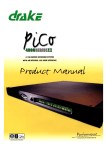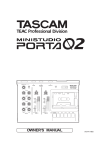Download DRAKE 4000 series II User guide
Transcript
EASi-COM II User Guide ACKNOWLEDGEMENTS It is the policy of Drake Electronics Limited (hereafter referred to as Drake) to continually improve the products and Drake reserves the right to modify product specifications and characteristics without notice, at any time. Every endeavour has been made to ensure that information, details and descriptions set out in this literature are correct at the time of going to press. However Drake is unable to guarantee that no changes have subsequently taken place to the specification or characteristics of, or relating to any Drake product, after the publication of this literature. Drake shall not be liable for any loss or damage whatsoever arising from the use of any information, errors or omissions in this guide or any use of the product. E. & O.E. Correct at Time of Publication Neither the whole, nor any part of the information contained herein, nor in the products described in this guide, may be adapted or reproduced in any material form except with the prior written approval of Drake. MS-DOS and Windows 95/98 are registered trademarks of Microsoft Corporation. Telos is a trademark of TLS Corporation. Ethernet is a registered trademark of Xerox Corporation. All correspondence relating to products or guides should be addressed to: Technical Support Drake Electronics Limited The Hydeway Welwyn Garden City Hertfordshire United Kingdom AL7 3UQ Tel:- +44 (0)1727 871200 Fax:- +44 (0)1707 371266 E-Mail:- [email protected] Website:- http://www.drake-uk.com © 2000 All rights reserved. 4000 Series II - EASi-COM II STA0309 - Issue 2.0 User Guide Page i of x DANGER Electrical shock can cause severe personal injury or death. All major units of this equipment are powered by mains voltage. Unless specifically advised otherwise, DISCONNECT mains supply before carrying out any maintenance or repair tasks. European Union Declaration of Conformity Drake declares that the following equipment has been manufactured in conformity with the following standards: BS EN 50081-1: 1992 Electromagnetic compatibility. Generic emission standard. Residential, commercial and light industry. BS EN 50082-1: 1998 Electromagnetic compatibility. Generic immunity standard. Residential, commercial and light industry. BS EN 60950: 1992 Safety of information technology equipment. And thereby complies with the requirement of Electromagnetic Compatibility Directive 89/336/EEC and Low Voltage Directive 73/23/EEC as amended by 93/68/EEC. User Guide Page ii of x 4000 Series II - EASi-COM II STA0309 - Issue 2.0 GLOSSARY OF TERMS ADC An Analogue to Digital Converter samples the voltage level of an electrical input and assigns a digital value to it (a series of 1s and 0s). ADM Assignment, Diagnostics and Monitoring. The CMAPSi package comprises two elements - an offline section for configuring a Drake matrix and an online section for real time monitoring and making 'on the fly' changes. ADM is the online section of the package. BNC Standard co-axial video connector. A type of connector used with coaxial cables such as the RG-58 A/ U cable used with the 10Base-2 Ethernet system. The basic BNC connector is a male type mounted at each end of a cable. This connector has a centre pin connected to the centre cable conductor and a metal tube connected to the outer cable shield. A rotating ring outside the tube locks the cable to any female connector. CODEC A Coder/Decoder is a device that encodes or decodes a signal. For example, telephone companies use CODECs to convert binary signals transmitted on their digital networks to analogue signals converted on their analogue networks. CMAPSi Configuration and Master Assignment Programming System integrated is software produced by Drake Electronics, used for configuring, controlling and monitoring their 3000, 4000 and 4000 series II range of matrices. Conference A facility (configured by CMAPSi), similar to older Party Line systems. CSU The Central Switching Unit is the central element of the Drake talkback system (responsible for the actual routing of audio), the CSU is normally a 19 inch rack mounting unit. The CSU is sometimes also referred to as the 'matrix'. DAC A Digital to Analogue Converter generates an output voltage proportional to the value entered on its digital inputs (as a series of 1s and 0s). DAK Direct Access Key is a Drake term used to indicate a push key on a control panel which, when pressed, will generate an audio route (or routes), hence providing 'direct access' to a destination. dB The decibel (abbreviated as dB, and also as db and DB) is a common unit of measurement for the relative loudness of a sound or, in electronics, for the relative difference between two power levels. A decibel is one-tenth of a “Bel”, a seldom-used unit named after Alexander Graham Bell, inventor of the telephone. In sound, the difference between two sound levels is ten times the common logarithm of the ratio of their power levels. 4000 Series II - EASi-COM II STA0309 - Issue 2.0 User Guide Page iii of x Destination port The port used as the target port when assigning a route. EPROM Erasable Programmable Read-Only Memory is a special type of memory that retains its contents until it is exposed to ultraviolet light. The ultraviolet light clears its contents, making it possible to reprogram the memory. To write to and erase an EPROM, you need a special device called a PROM programmer or PROM burner. An EPROM differs from a PROM in that a PROM can be written to only once and cannot be erased. EPROMs are used widely in personal computers because they enable the manufacturer to change the contents of the PROM before the computer is actually shipped. This means that bugs can be removed and new versions installed shortly before delivery. GPI A General Purpose Interface is a series of digital control lines, comprising both inputs and outputs which allows the connection of third party pieces of equipment to a Drake CSU (q.v.). By programming the operation of these control lines through the CMAPSi (q.v.) package, a third party piece of equipment can be made to interact with the CSU. GPSF A General Purpose Special Function is a set of CSU commands which can be associated with a GPI (q.v.) input, such that the commands are executed when the logic level of the specified input changes to the desired state. For example, a GPSF could be used to generate an audio route between two ports when one of the GPI input pins became logic 'high'. Howlround Distorted audio - due to feedback of original signal in close proximity. An audio resonance which is generated by the audio from an output being fed back into its input. Feedback is characterised by a high pitch 'squeal' and can be observed when a microphone is placed in close proximity to a loudspeaker when there is an audio route between the microphone and the loudspeaker. I/O Input/Output I/P Input IFB Interruptable Foldback provides a caller with the ability to talk over a normal audio feed (source) to an operator (destination). An IFB defines matrix connections between source and destination ports while allowing IFB callers to interrupt a source and talk to a destination. Local Programming Modifying the DAK assignments via the Intelligent Control Panel SOFT Mode User Guide Page iv of x 4000 Series II - EASi-COM II STA0309 - Issue 2.0 LCD A Liquid Crystal Display is a type of display used in digital watches and many portable computers. LCD displays utilize two sheets of polarizing material with a liquid crystal solution between them. An electric current passed through the liquid causes the crystals to align so that light cannot pass through them. Each crystal, therefore, is like a shutter, either allowing light to pass through or blocking the light. LED A Light Emitting Diode is an electronic device that lights up when electricity is passed through it. Listen Route An audio route to the Control Panel from a source. The audio is normally heard on the Control Panel's Loudspeaker or Headset. LS The Loudspeaker is a device that converts electrical signals into sound waves. MB A MegaByte is a term used for data size: 1MB = 1,024 bytes MHz Megahertz is a term used to express the speed of a waveform. 1 MHz = 1 million Hertz (q.v.), or cycles per second. The speed of microprocessors, called the clock speed, is measured in megahertz. N/C A Normally Closed contact is a contact that is always closed until operated. N/O A Normally Open contact is a contact that is always open until operated. NID A Non Intrusive Download is a means of sending new configuration information from a personal computer to a Drake CSU while causing minimum interruption to the live operation of the system. NVRAM Non-Volatile Random Access Memory is a type of memory that retains its contents when power is turned off. One type of NVRAM is SRAM that is made non-volatile by connecting it to a constant power source such as a battery. Another type of NVRAM uses EEPROM chips to save its contents when power is turned off. In this case, NVRAM is composed of a combination of SRAM and EEPROM chips. O/P Output PCB A Printed Circuit Board is a thin plate on which silicon chips and other electronic components are placed. Pot. A Potentiometer is a variable resistance device used to control sound levels. PSU A Power Supply Unit is a unit which converts an electrical supply to one suitable for driving a given piece of equipment. Typically, a power supply unit will convert from alternating current to direct current and will step down the supply voltage. 4000 Series II - EASi-COM II STA0309 - Issue 2.0 User Guide Page v of x RAM Random Access Memory is a type of computer memory that can be accessed randomly; that is, any byte of memory can be accessed without touching the preceding bytes. RCU Rear Connector Unit. Larger Drake CSUs are configurable by the fitting of extra boards to a passive backplane. Some of these boards require connections to the outside world. These connections are typically provided on a second (smaller) board which mates with the main board at its rear. These smaller connector units are referred to as 'Rear Connector Units'. RMS The Root Mean Squared value of a set of figures is the square root of mean average of the square of each value. RU A standard Rack Unit is a measurement used in the broadcast industry to indicate the amount of cabinet (or rack) space a piece of equipment will require. 1 RU is 19 inches wide by 1.75 inches high (or 482.6 mm by 44.45 mm). Side tone Side tone is the audio, heard in the Headset earpiece, which is generated by the headset microphone. This allows the operators to hear themselves when using headsets. Source port The port used as the origin when assigning a route. TA A Terminal Adaptor is a device that connects a computer to an external digital communications line, such as an ISDN line. A terminal adapter is a bit like a modem, but whereas a modem needs to convert between analogue and digital signals, a terminal adapter only needs to pass along digital signals. Talkback A broadcast term referring to the intercom system. Talk Route An audio route from the Control Panel to another destination. The audio is normally generated from the Control Panel's main microphone or Headset microphone. TBU Telephone Balance Unit. VOX A Voice Operated Crosspoint is a a switch which operates when the level of a signal passing through it rises above a certain threshold level. This threshold is normally adjustable either electronically or mechanically, depending on the type of switch. XLR Audio industry standard connector. User Guide Page vi of x 4000 Series II - EASi-COM II STA0309 - Issue 2.0 The following terms and symbols are used throughout this document: Consult the named Drake document for further details. Contact Drake for suitable options. Tips given. DANGER: Life-threatening warnings WARNINGS and CAUTIONS Documentation Set The following documentation is also supplied with this product: • 4000 Series II User Guide • 4000 Series II Installation Guide 4000 Series II - EASi-COM II STA0309 - Issue 2.0 User Guide Page vii of x User Guide Page viii of x 4000 Series II - EASi-COM II STA0309 - Issue 2.0 TABLE OF CONTENTS 1. INTRODUCTION .................................................................................................. 11 1.1 System Overview ........................................................................................... 11 2. MATRIX DESCRIPTION ...................................................................................... 13 2.1 Overview ........................................................................................................ 13 2.1.1 Front View ........................................................................................................... 13 2.2 Controls and Indicators .................................................................................. 14 2.2.1 Supply 1 Fuse ..................................................................................................... 14 2.2.2 Supply 1 Fuse Indicator ...................................................................................... 14 2.2.3 Supply 2 Fuse ..................................................................................................... 14 2.2.4 Supply 2 Fuse Indicator ...................................................................................... 14 2.2.5 Supply 3 Fuse ..................................................................................................... 14 2.2.6 Supply 3 Fuse Indicator ...................................................................................... 14 2.2.7 AC Supply Fuse .................................................................................................. 14 2.2.8 Power On Indicator ............................................................................................. 15 2.2.9 Matrix Configuration Switches ............................................................................ 15 2.2.10 Control Panel Active Indicators ......................................................................... 15 2.2.11 Input, Output and Balance Adjustments ............................................................ 15 3. THE 1310 CONTROL PANEL (1RU) .................................................................. 17 3.1 Overview ........................................................................................................ 17 3.1.1 Front View ........................................................................................................... 18 3.2 Controls and Indicators .................................................................................. 19 3.2.1 Microphone Socket ............................................................................................. 19 3.2.2 Microphone Mute Button ..................................................................................... 19 3.2.3 Designation Strip ................................................................................................. 19 3.2.4 Main Intercom Level Control ............................................................................... 19 3.2.5 Loudspeaker ....................................................................................................... 19 3.2.6 Headset Socket ................................................................................................... 19 3.2.7 Headset Select Button ........................................................................................ 20 3.2.8 Listen Button ....................................................................................................... 20 3.2.9 Talk Tally LED ..................................................................................................... 20 3.2.10 Listen Tally LED ................................................................................................ 20 3.2.11 Direct Access Key (DAK) .................................................................................. 20 3.2.12 PTB/PROG Level Control ................................................................................. 21 4. THE 1320 CONTROL PANEL (2RU) .................................................................. 23 4.1 Overview ........................................................................................................ 23 4.1.1 Front View ........................................................................................................... 24 4.2 Controls and Indicators .................................................................................. 25 4000 Series II - EASi-COM II STA0309 - Issue 2.0 User Guide Page ix of x 4.2.1 Microphone Socket ............................................................................................. 25 4.2.2 Dial Button .......................................................................................................... 25 4.2.3 Beltpack Call Button ............................................................................................ 26 4.2.4 Microphone Mute Button ..................................................................................... 26 4.2.5 Designation Strip ................................................................................................. 26 4.2.6 Talk Tally LED ..................................................................................................... 26 4.2.7 Listen Tally LED .................................................................................................. 26 4.2.8 Direct Access Key (DAK) .................................................................................... 26 4.2.9 Auxiliary 2 Level Control ..................................................................................... 27 4.2.10 Main Intercom Level Control ............................................................................. 27 4.2.11 DTMF Dial Keypad ............................................................................................ 27 4.2.12 Loudspeaker ..................................................................................................... 27 4.2.13 Headset Socket ................................................................................................. 27 4.2.14 Headset Select Button ...................................................................................... 28 4.2.15 Listen Button ..................................................................................................... 28 4.2.16 Auxiliary 1 Level Control ................................................................................... 28 4.2.17 PTB/PROG Level Control ................................................................................ 28 User Guide Page x of x 4000 Series II - EASi-COM II STA0309 - Issue 2.0 1. INTRODUCTION 1.1 System Overview The EASi-COM II is a Communications System using a central switching matrix for routing calls between outstations connected in a star format. The central switching matrix uses a controller for control and configuration purposes and an analogue switching element allowing multiple routes to be made simultaneously. Analogue audio, DCC inputs and outputs, are also provided as part of the EASi-COM II system. A range of Control Panels is available providing a suitable user interface for making and receiving calls over the system. These panels feature push buttons configured to operate specific routes or activate control functions. The key actions are sent as digital data using a serial link to the central matrix for interpretation by the controller and information is returned to the control panel by the same method. Audio and data is connected via standard multi-core twisted pair wiring. A call is initiated on a control panel by pressing one of the Direct Access Keys (DAK). This activates crosspoints, located in the Matrix, which make the audio route (or routes) to the desired destination(s). Routing can be one-way (e.g. talk only) or two-way (talk and listen simultaneously) and several callers can speak to the same destination at the same time. Destinations and sources may be beltpacks, IFBs, 2-wire or 4-wire circuits, or other panels, individually or grouped. A camera conference facility is also available, configured via the Matrix DIL switches, which allows people to communicate in a conference mode. This is similar in operation to the Conference Ring (Party Line) facilities available in older, more conventional systems. 4000 Series II - EASi-COM II STA0309 - Issue 2.0 User Guide Page 11 of 30 User Guide Page 12 of 30 4000 Series II - EASi-COM II STA0309 - Issue 2.0 2. MATRIX DESCRIPTION 2.1 Overview The EASi-COM II matrix comprises a 2RU by 19-inch rack mount unit with all connections made from the rear. The Matrix contains a power supply, capable of powering the Control Panels, connected via a standard IEC. Forced air-cooling is provided within the unit to maintain the unit at the correct operating temperatures. Inadequate or obstructed ventilation may result in serious damage to the system. Switch options are available behind a removable cover to set the Matrix into a number of operating modes. Adjustments are also accessible from the front to change input and output levels in parts of the system. 2.1.1 Front View 1 2 3 4 5 9 1 2 3 4 5 6 DC Fuse 1 DC Power LED 1 DC Fuse 2 DC Power LED 2 DC Fuse 3 DC Power LED 3 4000 Series II - EASi-COM II STA0309 - Issue 2.0 6 7 8 10 11 7 8 9 10 11 Mains AC Fuse Power ON LED Matrix Configuration Switches Control Panel Activity LEDs Port 5 to 14 I/O Level and Balance Controls User Guide Page 13 of 30 2.2 Controls and Indicators 2.2.1 Supply 1 Fuse This is a 6.3A Anti-surge fuse. Contact Drake for suitable replacement part. 2.2.2 Supply 1 Fuse Indicator This indicates if the supply fuse has blown. The LED is on if the power is on and the fuse is OK. 2.2.3 Supply 2 Fuse This is a 6.3A Anti-surge fuse. Contact Drake for suitable replacement part. 2.2.4 Supply 2 Fuse Indicator This indicates if the supply fuse has blown. The LED is on if the power is on and the fuse is OK. 2.2.5 Supply 3 Fuse This is a 2A Anti-surge fuse. Contact Drake for suitable replacement part. 2.2.6 Supply 3 Fuse Indicator This indicates if the supply fuse has blown. The LED is on if the power is on and the fuse is OK. 2.2.7 AC Supply Fuse This is a 6.3A Anti-surge fuse for 120 Volts operation or 3.15A Anti surge fuse for 240 Volts operation. Contact Drake for suitable replacement part. User Guide Page 14 of 30 4000 Series II - EASi-COM II STA0309 - Issue 2.0 2.2.8 Power On Indicator This indicates if the AC supply fuse has blown. The LED is on if the power is on and the fuse is OK. 2.2.9 Matrix Configuration Switches These are used to configure the matrix operation. Consult the Drake Installation Guide for further details. 2.2.10 Control Panel Active Indicators This indicates if a control panel is connected to a port and is communicating to the matrix. 2.2.11 Input, Output and Balance Adjustments The input and output levels for ports 7 to 14 can be adjusted by +/- 10 dB. Turn the adjusters anticlockwise to increase the gain and clockwise to reduce the gain If ports 5 to 10 are 2-wire ports, either beltpacks or cameras, then the 2-wire sidetone, or balance, can be reduced. Consult the Drake Installation Guide for further details. 4000 Series II - EASi-COM II STA0309 - Issue 2.0 User Guide Page 15 of 30 User Guide Page 16 of 30 4000 Series II - EASi-COM II STA0309 - Issue 2.0 3. THE 1310 CONTROL PANEL (1RU) 3.1 Overview The EASi-COM 1310 Control Panel is a 1RU by 19-inch rack mounting unit. The Matrix powers the Control Panel for distances up to 150m but for greater distances the panel can be powered from an external supply. The panel can then be located at distances up to 500m, depending on cable type. The Control Panel features sixteen pushbutton Direct Access Keys (DAK) which allow communication with all ports in the system. The DAKs can be programmed to have separate Talk and Listen actions or a combined Talk + Listen action. All programming is lost when power is removed, but jumpers on the Control Panel circuit board can set the power on defaults. The 1310 - 16 Key Control Panel Level Control Panel has the following features: • 16 pushbutton Direct Access Keys • Programmable pushbuttons for talk, listen, and talk + listen functions • Loudspeaker output jack • Separate audio inputs and level controls for Main Intercom and Production Talkback/Programme • DC powered from the Matrix or an external power supply • Audio and control interface options • Full signalisation of send and receive routes • Plug-in microphone or headset operation • Microphone gain, headset gain and side-tone adjustment at rear • Headset connector with pushbutton select • Designation strip for key identification 4000 Series II - EASi-COM II STA0309 - Issue 2.0 User Guide Page 17 of 30 3.1.1 Front View 1 6 2 7 8 9 3 4 10 11 12 1 Microphone Socket 7 Headset Select Button 2 Microphone Mute Button 8 Listen Button 3 Designation Strip 9 Talk Tally LED 4 Main Intercom Level Control 10 Listen Tally LED 5 Loudspeaker 11 Direct Access Key (DAK) 6 Headset Socket 12 PTB/PROG LevelControl User Guide Page 18 of 30 5 4000 Series II - EASi-COM II STA0309 - Issue 2.0 3.2 Controls and Indicators 3.2.1 Microphone Socket Insert the optional microphone into this socket. The detachable microphone is connected via a 3-pin screw locking DIN connector. Contact Drake for suitable detachable microphone options. 3.2.2 Microphone Mute Button Press the Microphone Mute Button to mute the microphone. The red LED is illuminated if the microphone is muted. 3.2.3 Designation Strip Insert a Designation Strip to indicate the area of communication for each of the direct access keys. 3.2.4 Main Intercom Level Control Turn the main volume control clockwise to increase intercom volume, anticlockwise to decrease. 3.2.5 Loudspeaker Audio is output from the loudspeaker unless the headset Select Button (see item 3.2.7) is on or an external loudspeaker is connected via the External Loudspeaker jack socket. Contact Drake for suitable external loudspeaker options. Consult the Drake Installation Guide for further details on connecting external loudspeakers. 3.2.6 Headset Socket The 5 pin DIN Headset socket is used to connect an optional headset for use when the main microphone and loudspeaker are not required. 4000 Series II - EASi-COM II STA0309 - Issue 2.0 User Guide Page 19 of 30 (Headsets should be used in areas where a number of control panels are used in close proximity; this should avoid any possibility of howlround occurring). Contact Drake for suitable headset options. 3.2.7 Headset Select Button The Headset Button is used to select headset operation. When it is switched on, the LED is on, the headset microphone is active and the main microphone and loudspeaker are muted. 3.2.8 Listen Button The Listen Button allows listen routes to be switched on independently of talk routes. This mode will only operate on a DAK if it has been programmed for separate Talk and Listen actions (see item 3.2.11). Whilst the Listen Button is being pressed, the DAK's can be pressed to turn the Listen Route on or off. 3.2.9 Talk Tally LED This Red LED indicates that audio is being sent by the control panel to the destination associated with the DAK. 3.2.10 Listen Tally LED This Green LED indicates that audio is being received by the control panel from the source associated with the DAK. 3.2.11 Direct Access Key (DAK) The Control Panel has sixteen Direct Access Key buttons. These buttons are used to make Listen and/or Talk routes to and from the Control Panel. The buttons operate with a Latch/Non-latch mode of operation. A quick press of the button latches it on and any other press will switch the button latch off. A prolonged press will keep the button switched until it is released. 3.2.11.1 Programming The Direct Access Keys can be programmed with a combined Talk-Listen action, i.e. a 2-way audio route, or as separate Talk and Listen actions. The mode is selected by simultaneously pressing and holding the Headset and Microphone Mute buttons. While the Headset and Microphone Mute buttons are being pressed, the tally LED's for the DAK's will flash if programmed as combined Talk/Listen or will be off if set for separate Talk and Listen actions. User Guide Page 20 of 30 4000 Series II - EASi-COM II STA0309 - Issue 2.0 Pressing any of the DAK's while the Headset and Microphone Mute buttons are also pressed will change the mode of operation for that DAK between combined Talk/Listen or separate Talk and Listen. When a DAK is in the separate Talk and Listen mode, the Listen action can be selected separately using the Listen Button (See item 3.2.8). 3.2.12 PTB/PROG Level Control Turn the auxiliary volume control clockwise to increase the auxiliary channel volume, or anticlockwise to decrease. The auxiliary channel is usually set-up as production Talkback or Program Sound. Consult the Drake Installation Guide for further details. 4000 Series II - EASi-COM II STA0309 - Issue 2.0 User Guide Page 21 of 30 User Guide Page 22 of 30 4000 Series II - EASi-COM II STA0309 - Issue 2.0 4. THE 1320 CONTROL PANEL (2RU) 4.1 Overview The EASi-COM 1320 Control Panel is a 2RU by 19-inch rack mounting unit. The Matrix powers the Control Panel for distances up to 150m but for greater distances the panel can be powered from an external supply. The panel can then be located at distances up to 500m, depending on cable type. The Control Panel features sixteen pushbutton Direct Access Keys (DAK) which allow communication with all ports in the system. The DAKs can be programmed to have separate Talk and Listen actions or a combined Talk + Listen action. All programming is lost when power is removed, but jumpers on the Control Panel circuit board can set the power on defaults. This Control Panel is equipped with a DTMF keypad to dial up across telephone lines when an appropriate Telephone Hybrid is connected to the Matrix. The 1320 - 16 Key Control Panel Level Control Panel has the following features: • 16 pushbutton Direct Access Keys • Programmable pushbuttons for talk, listen, and talk + listen functions • DTMF keypad for telephone dialling operation • Loudspeaker output jack • Separate audio inputs and level controls for Main Intercom, Auxiliary 1 and 2, and production Talkback/Programme • VOX detection on the Auxiliary 1 and 2 inputs • DC powered from the Matrix or an external power supply • Audio and control interface options • Full signalisation of send and receive routes • Plug-in microphone or headset operation • Microphone gain, headset gain and side-tone adjustment at rear • Headset connector with pushbutton select • Designation strip for key identification 4000 Series II - EASi-COM II STA0309 - Issue 2.0 User Guide Page 23 of 30 4.1.1 Front View 1 13 2 3 4 5 6 7 8 14 15 9 10 16 17 11 1 Microphone Socket 10 Main Intercom Level Control 2 Dial Button 11 DTMF Dial Keypad 3 Beltpack Call Button 12 Loudspeaker 4 Microphone Mute Button 13 Headset Socket 5 Designation Strip 14 Listen Button 6 Talk Tally LED 15 Headset Select Button 7 Listen Tally LED 16 Auxiliary 1 Level Control (IFB2) 8 Direct Access Key (DAK) 17 PTB/PROG Level Control 9 Auxiliary 2 Level Control (IFB2) User Guide Page 24 of 30 12 4000 Series II - EASi-COM II STA0309 - Issue 2.0 4.2 Controls and Indicators 4.2.1 Microphone Socket Insert the optional microphone into this socket. The detachable microphone is connected via a 3-pin screw locking DIN connector. Contact Drake for suitable detachable microphone options. 4.2.2 Dial Button Press the dial button to use the DTMF keypad. 4.2.2.1 DTMF Tone to RT Equipment. Operating the Dial Button allows the panel to send DTMF tone to RT equipment, if connected. Contact Drake for suitable RT equipment options. Consult the Drake Installation Guide for further details on connecting RT equipment. 4.2.2.2 Dialling Telephone Lines Operating the Dial Button allows the panel to dial to a telephone line if a telephone hybrid is connected to the system. The red LED is illuminated if DTMF is enabled and this will only operate if a telephone hybrid is connected and switched on. In addition, this button grabs the telephone line and opens a Talk and Listen route. Contact Drake for suitable Telephone Hybrid options. Consult the Drake Installation Guide for further details on connecting telephone hybrids. 4000 Series II - EASi-COM II STA0309 - Issue 2.0 User Guide Page 25 of 30 4.2.3 Beltpack Call Button Press the beltpack call button to initiate a call and illuminate the call LED on the beltpacks if connected. The red LED is illuminated while the button is being pressed. This is a non-latch button. Contact Drake for more details on Beltpacks and other related products. 4.2.4 Microphone Mute Button Press the Microphone Mute Button to mute the microphone. The red LED is illuminated if the microphone is muted. 4.2.5 Designation Strip Insert a Designation Strip to indicate the area of communication for each of the direct access keys. 4.2.6 Talk Tally LED This Red LED indicates that audio is being sent by the control panel to the destination associated with the DAK. 4.2.7 Listen Tally LED This Green LED indicates that audio is being received by the control panel from the source associated with the DAK. 4.2.8 Direct Access Key (DAK) The Control Panel has sixteen Direct Access Key buttons. These buttons are used to make Listen and/or Talk routes to and from the Control Panel. The buttons operate with a Latch/Non-latch mode of operation. A quick press of the button latches it on and any other press will switch the button latch off. A prolonged press will keep the button switched until it is released. 4.2.8.1 Programming The Direct Access Keys can be programmed with a combined Talk-Listen action, i.e. a 2-way audio route, or as separate Talk and Listen actions. The mode is selected by simultaneously pressing and holding the Headset and Microphone Mute buttons. While the Headset and Microphone Mute buttons are being pressed, the tally LED's for the DAK's will flash if programmed as combined Talk/Listen or will be off if set for separate Talk and Listen actions. Pressing any of the DAK's while the Headset and Microphone Mute buttons are also pressed will change the mode of operation for that DAK between combined Talk/Listen or separate Talk and Listen. User Guide Page 26 of 30 4000 Series II - EASi-COM II STA0309 - Issue 2.0 When a DAK is in the separate Talk and Listen mode, the Listen action can be selected separately using the Listen Button (See item 4.2.15). 4.2.9 Auxiliary 2 Level Control Turn the main volume control clockwise to increase intercom volume, anticlockwise to decrease. Consult the Drake Installation Guide for further details. 4.2.10 Main Intercom Level Control Turn the auxiliary volume control clockwise to increase the auxiliary channel volume, or anticlockwise to decrease. 4.2.11 DTMF Dial Keypad Use the keypad for dialling to a telephone line if connected, or generating a DTMF tone for transmission by radio talkback. 4.2.12 Loudspeaker Audio is output from the loudspeaker unless the headset Select Button (see item 4.2.14) is on, or an external loudspeaker is connected via the External Loudspeaker jack socket. Contact Drake for suitable external loudspeaker options. Consult the Drake Installation Guide for further details on connecting external loudspeakers. 4.2.13 Headset Socket The 5 pin DIN Headset Socket is used to connect an optional headset for use when the main microphone and loudspeaker are not required. (Headsets should be used in areas where a number of control panels are used in close proximity, this should avoid any possibility of howlround occurring). Contact Drake for suitable Headset options. 4000 Series II - EASi-COM II STA0309 - Issue 2.0 User Guide Page 27 of 30 4.2.14 Headset Select Button The Headset Button is used to select headset operation. When it is switched on, the LED is on, the headset microphone is active and the main microphone and loudspeaker are muted. 4.2.15 Listen Button The Listen Button allows listen routes to be switched on independently of talk routes. This mode will only operate on a DAK if it has been programmed for separate Talk and Listen actions (see item 4.2.8.1). While the Listen Button is being pressed, the DAK's can be pressed to turn the Listen Route on or off. 4.2.16 Auxiliary 1 Level Control Turn the auxiliary volume control clockwise to increase the auxiliary channel volume, or anticlockwise to decrease. Consult the Drake Installation Guide for further details. 4.2.17 PTB/PROG Level Control Turn the Prog/PTB volume control clockwise to increase the auxiliary channel volume, or anticlockwise to decrease. Consult the Drake Installation Guide for further details. User Guide Page 28 of 30 4000 Series II - EASi-COM II STA0309 - Issue 2.0 INDEX Numerics I 2-wire ...................................................... 11 2-wire ports ............................................... 15 2-wire sidetone .......................................... 15 4-wire circuits ............................................ 11 5 pin DIN .................................................. 27 Intercom Level Control ................................. 27 intercom volume ......................................... 27 A audio ....................................................... 23 audio input .......................................... 17, 23 Auxiliary 1 Level Control ............................... 28 Auxiliary 2 Level Control ............................... 27 auxiliary channel ........................................ 21 auxiliary channel volume .............................. 27 auxiliary volume ................................... 21, 28 B beltpack ....................................... 11, 15, 26 Beltpack Call Button .................................... 26 C camera ..................................................... 15 camera conference facility ............................ 11 channel volume .......................................... 28 conference mode ........................................ 11 Conference Ring ........................................ 11 Control Panel ............................................ 23 crosspoints ............................................... 11 D L level control ......................................... 17, 23 Listen Button ........................... 20, 21, 27, 28 Listen Route .............................................. 28 Listen Tally LED ................................... 20, 26 loudspeaker ...................... 19, 20, 23, 27, 28 Loudspeaker output jack .............................. 17 M Main Intercom ...................................... 17, 23 Main Intercom Level Control .......................... 19 microphone 17, 19, 20, 21, 23, 25, 26, 27, 28 Microphone Mute ............................ 20, 21, 26 Microphone Mute Button ........................ 19, 26 Microphone Socket ............................... 19, 25 Mute Button ............................................... 19 P Production Talkback .................................... 17 Prog/PTB volume ....................................... 28 R rack mounting unit ...................................... 23 radio talkback ............................................ 27 RT equipment ............................................ 25 designation strip ............................. 19, 23, 26 dial .......................................................... 25 Dial Button ................................................ 25 DIN connector ...................................... 19, 25 Direct Access Key ..11, 17, 19, 20, 21, 23, 26, S 27, ......................................................... 28 DTMF ...................................................... 25 DTMF Dial Keypad ..................................... 27 DTMF keypad ...................................... 23, 25 DTMF tone .......................................... 25, 27 T E V external loudspeaker ............................. external power supply ............................ external supply ..................................... 19, 27 17, 23 17, 23 send and receive routes ............................... 17 side-tone adjustment ............................. 17, 23 switching matrix ......................................... 11 Talk Tally LED ..................................... 20, telephone hybrid ................................... 23, telephone line ...................................... 23, 26 25 25 volume control ..................................... 19, 27 VOX ........................................................ 23 H headset .................17, 19, 20, 21, 23, 26, 27 headset button ........................................... 28 headset gain ............................................. 23 headset select button .................................. 20 headset socket ..................................... 19, 27 howlround ........................................... 20, 27 4000 Series II - EASi-COM II STA0309 - Issue 2.0 User Guide Page 29 of 30 User Guide Page 30 of 30 4000 Series II - EASi-COM II STA0309 - Issue 2.0