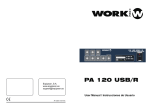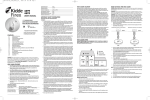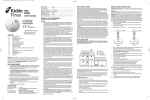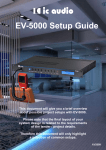Download Audio Pole CDR 5 User manual
Transcript
User manual Desktop MIXER AMPLIFIER MX-AMP 60T MX-AMP 60T MIXER AMPLIFIER MIXER AMPLIFIER MX-AMP 120T 19-inch-rack mounting MIXER AMPLIFIER MX-AMP 120 MX-AMP 120 MIXER AMPLIFIER … to make people listen ic audio MX-AMP 120T MIXER AMPLIFIER Status 02/2006 MX-AMP 60 / MX-AMP 120 ic audio Mixer-Amplifier - Front MX-AMP 60 MIXER AMPLIFIER MX-AMP 120 MIXER AMPLIFIER 600 Mixer Amplifier 80000048 120 W 115/230V~50-60Hz PHANTOM LINE MIC CHIME Made by ic audio Serial No. 1V 8 ON DC 24V + COM 8 100V SPEECH ONLY COM PRE OUT 0 ~ PRIORITY TEL/EMER AUX CD 100V POWER IN EN ~ OFF LINE FUSE 2 P PHANTOM LINE MIC MONITOR OUTPUT MUSIC/SPEECH + 1W POWER INPUT:350WATTS TAPE OUT LINE IN MIC 4 MIC 3 SENS VR SENS VR MIC 2 MIC 1 PRIORITY DC 24V INPUT - MX-AMP 120 Art. No. Rated Output Power Supply Voltage GND 230V~ + 115V~ Apparatus delivered Connected for 230v~ CHIME Mixer-Amplifier - Rear - Content Preperation Unpacking 5 ic audio Device Functions - Rear side - Safety Instructions 5 General Informations 5 115V and 230V Mains Connection 13 Rack-Mounting 6 24V Battery Connection 13 Cooling 6 100V Speaker Output 14 Positioning Mixer Amplifier 6 Disjoined Anouncement Zones 14 Connection with One Zone 15 Special Characteristics Paging Microphone 7 Alarm Function 7 Common Function 7 Inputs 7 Outputs 7 6-Pole Microphone Input Priorities 17--20 Looping Devices 21 LINE OUT 22 LINE IN (AUX/CD ) 23 Microphone input 1 - 4 with XLR - Jack 24 Microphone input1-4 with DIN - Jack 25 Microphone input 4-pole clamp 26 Sensitivity Control for MIC1 und MIC2 26 Device Functions - Front side - Switch for LINE - PHANTOM - MIC 25 CHIME ON/OFF 26 MONITOR OUTPUT 26 LED - Display 9 Emergency Input TEL/EMER 27 ON/OFF -Switch 9 Top view of all functions 28 Microphone Controller 10 LINE-Controller, Switch AUX/CD 10 Controller Bass and Treble 11 Controller Master 11 Further Information Technical Specifications 30 Block Plugging Diagramm 31 Index 32 EN 3 Preparation ic audio Unpacking Please note the unpacking instructions - Unpacking - Safety Instructions - General Informations Safety Informations Please note the safety instructions before the connecting the MX-AMP 60 and MX-AMP 120 - Rack-Mounting - Cooling - Positioning Mixer Amplifier General Informations Cooling and instructions for the installation Rack-Mounting Informations about the right rack-mounting Cooling Please note the ventilation - cooling guidelines Positioning Mixer Ampifier Please note the positioning of the Mixer - Amplifier EN 4 Preparation ic audio General Informations Unpacking Please verify if the following parts were delivered: ! line cord ! mounting foots pre-assembled ! DO NOT run microphone cables near mains, data, telephone or 100V line cables. ! DO NOT run 100V line cables near data, telephone or other low voltage cables. ! DO NOT exceed 90% of the amplifiers output power when using 100V line (speech only). ! DO NOT exceed 70% of the amplifiers output power when using 100V line (high level background music). ! DO NOT use re-entrant horn loudspeakers for background music unless the loudspeaker has been specifically designed for this purpose. ! ! ! Safety instructions ! ! The wires of the main power line have the following colours: GREEN and YELLOW: (E) BLUE: (N) BROWN : (L) AVOID jointing the microphone cable, when this is unavoidable make sure a good screened connector is used, e.g. XLR. ALWAYS use a balanced or floating low impedance microphone terminating into a balanced input on long microphone cable runs. ALWAYS use a mains grade double insulated cable for the loudspeaker cable runs. ENSURE that all loudspeakers are in-phase. ENSURE that there are no short circuits on the loudspeaker line before connecting to the amplifier. As the colours of the wires in the mains lead of this apparatus may not correspond with the coloured markings identifying the terminals in your plug proceed as follows: The wire which is coloured green and yellow must be connected to the terminal which is marked by the letter E or by the safety earth symbol or coloured green and yellow. The wire which is coloured blue must be connected to the terminal which is marked with the letter N or coloured black. The wire which is coloured brown must be connected to the terminal which is marked with the letter L or coloured red. If a 13 Amp (B.S.1363) plug or any other type of plug is used,a 5 Amp fuse must be fitted either in the plug or at the distribution board. 5 EN Preparation ic audio Rack-Mounting The housing of the Mixer-Amplifier is a 19 inch rack standard construction. Please check if you have enough space for cooling the amplifier. For the optimum mounting in the 19” rack you should fix the mixer - amplifier in the rack-frame with 4 screws. 40°C POWER EJECT AUTOREVERSE Background Music Casette Player PROGRAM Cooling Exhaust air The mixer amplifer pulls fresh air through the small holes in the bottom sheet and pushes the exhaust air through the long holes in the top sheet. Please make sure that the internal space of the rack system is cooling and you have a room maximum temperature of 40°C.. We recommend to install a cooling system at the rear site of the racksystem to support the transport the exhaust air in the racksystem. MX-AMP120 MIXER AMPLIFIER Fresh air Positioning Mixer Amplifier Put the Mixer Amplifier in a position with enough space enough fresh air to minimise the heat in the system. Do not place the Mixer Amplifier close to of heat sources or a heater. Do not expose the Mixer Amplifier sunlight or heavy dust. If you use the Mixer Amplifier as a tabletop unit please make sure that the 4 feet are mounted on the bottom side. EN 6 false Special Characteristics ic audio Paging Microphone Functions - Paging Microphone Functions ! ! ! 4 Microphone inputs with different Priorities Pre-chime hook up Sensitivity Control for Microphones - Alarm Function - Common Function - Inputs - Outputs Alarmfunctions ! ! ! 2 split Output zones Music muting Pre-Amplifier Output Common Function ! ! ! 115V and 230V Mains Connection 24V Battery Connection Monitor Output Inputs ! ! ! ! CD AUX PRE-AMP Telephone/Emergency Connection Outputs ! ! ! ! ! ! ! 100V 8ohm 8ohm 100V TAPE LINE PRE-AMP Speaker of the first Zone Speaker of the first Zone For Monitor speaker Speaker of the second Zone 7 EN Device Functions - Front side - ic audio LED - Display Display for the activation - LED - Display - ON/OFF - Switch - Microphone Controller - LINE - Controller, Switch AUX/CD - Bass and Treble Controller - Master Controller ON/OFF - Switch Setting - up the Mixer-Amplifier Microphone Controller Controller for the Microphone volume LINE-Controller, Switch AUX/CD Volume Control of the acoustic signal source Bass and Treble Controller Control of the high and deep frequency Master Controller Control of all Signals EN 8 Device Functions - Front side - ic audio LED - Display The LED-Display shows the recording level of the Mixer-Amplifier. The green LEDs show the range in which the MX-AMP could be operated permanently. The red LED shines only when running in full conduction. This zone is not advisable for long-term usage. LED - Display ON/OFF - Switch With this switch you turn on the apparat. Position I = apparat is on Position 0 = apparat is off After turning the machine on, the LED is shining blue. Before turning the machine on, the Master controller should be set to a low volume. ON/OFF -Switch 9 EN Device Functions - Front side - Microhpone Controller ic audio Microphone Controller With the Microphone Controller you can controll the volume of the separate microphones. LINE - Controller, Switch AUX/CD With the LINE - Controller you can controll the volume of the connected signal source. The source can be a CD-Player or a cassette recorder. You can change the function of AUX/CD with the switch between the LINE and the BASS controller. EN 10 LINE - Controller Device Functions - Frontside - ic audio Bass and Treble Controller With this control you can adjust the reproduction of deep and high frequencies. The bass control lifts or lowers frequencies near to 100Hz at 10dB. The treble-control has the same effect on at frequencies near to 10.000Hz. Bass and Treble Controller Master Controller The master control drives the volume of all signals being processed by the amplifier. Signals of the TEL/EMERgency input excepted are. This is made by a poti on the back side and cannot be set to zero. Master Volume Controller EN 11 Device Functions - Rearside - ic audio 115V and 230V Mains Connection Selector to adapt the mains connection 24V Battery Supply Connection to ups 100V/8ohm Speaker Output Terminal for 100V/8ohm - speakers - 115V and 230V Mains Connection - 24V Battery Connection Disjoined Anouncement Zones Driving different zones in priority settings. Connection with One Zone - 100V Speaker Output - Disjoined Anouncement Zones - Connection with One Zone Driving only one zone 6-pole Microphone Input Connection for max. 12 Microphones Priorities - 6-pole Microphone Input - Priorities - Looping Devices - TAPE OUT / LINE IN - LINE IN (CD/AUX) - Microphone input 1-4 wit XLR-Jack - Microphone input 1-4 wit DIN-Jack Effects of different priority statuses Looping Devices Connection to and from an other device TAPE OUT / LINE OUT Terminal for LINE OUT LINE IN (CD/AUX) Terminal for Line IN devices Microphone input 1-4 wit XLR-Jack Connection with XLR-Jack - Sensitivity Control for MIC’s - Switch for LINE-PHANTOM-MIC - CHIME ON / OFF - MONITOR OUTPUT - Emergency Input - Top view of all functions Microphone input 1-4 wit DIN-Jack Connection with DIN-Jack Sensitivity Control for MIC’s Adjustment of sensitivity Controling the maximum volume Switch for LINE-PHANTOM-MIC Switching the Signal-Source CHIME ON / OFF Switching the chime on and off MONITOR OUTPUT Connection of monitor devices Emergency Input Alarm functions and connection Top view of all functions Diagram connected with all possible devices. EN 12 Device Functions - Rearside - ic audio 115V and 230V Mains Connection Mains Selector DC 24V PRIORITY DC 24V PRIORITY INPUT GND GND - + CHIME The amplifier is factory set at 230 V(AC) mains voltage. You can set the switch to 115V if neccessary by pushing the slide switch from right to left. A before please disconnect the mains cable. Ensure yourself that the device is set to the local mains voltage before you connect it. CHIME ON OFF Mains Supply 24V-Battery Supply You can also drive the device with 24V(AC). This is useful in case your mains connection is broken down and you can bypass this with an uninteruptible power supply (UPS). In this case no manual switching is interruped at the amplifier. As soon the mains connection, the device is automatically driven by external battery power, regardless to the position of the ON/OFFswitch. Note: The connection cable must be fitted of an inline fuse quick blow type F15A. INPUT - + CHIME Electrical stability of the system is increased by earthing the case. CHIME ON OFF 24V-Battery Supply / UPS Connection EN 13 Device Functions - Rear side - ic audio 100V Speaker Output 8ohm Speaker Output The amplifier provides two different Loudspeaker zones. ! The Music/Speech - Output gives an output at all times reproducing any signal input into the amplifier. ! The Speech Only - Output will only reproduce a signal during priority condition. This means that only the 'Ding Dong' chime and the signal from one of these microphone inputs will be presented to this output. This output allows connection of standard low impedance loudspeakers. The minimum load impedance must be 8ohm. When two or more loudspeakers are connected, ensure that they are wired in such a way, that the load impedance is between 8ohm and 16ohm. Disjoined Announcement Zones Some installation regulations require redundant zones for emergency announcements. With the MX-AMP 60 and MX-AMP 120 you can select a special speaker zone for emergency signals or announcements. In this case the MUSIK/SPEECH-Zone is mute and the signal is put on the SPEECH/ONLY-Zone. MUSIC / SPEECH PRIORITY DC 24V INPUT GND - + CHIME SPEECH ONLY CHIME ON X OFF SPEECH ONLY MUSIC / SPEECH Normal E EN 14 Priorität Device Functions - Rear side - ic audio Connection with One Zone If you have only one speaker zone, you can bridge the two zones. In the priority status you will have the announcement on the MUSIC/SPEECH-Zone and the music will fade out. PRIORITY DC 24V INPUT GND - + CHIME Music / Speech CHIME ON Normal OFF Priorität 15 EN Device Functions - Rear side - ic audio 6-pole Microphone Input PRIORITY DC 24V GND INPUT EN 16 OFF + - CHIME ON CHIME PRIORITY DC 24V GND CHIME + - INPUT A 6-pole Microphone Input is located at the rear of the Mixer Amplifier. You can connect up to 12 microphones in parallel combination. The input signal (-/+) will reach from -40dB to 0dB and will be executed by an input-gauge-selector. To activate the chime you have to set an impulse to GND. The internal power supply will also deliver the power for the microphones, the maximum power consumption should not exceed 1,5 ampere. The priority-setting will activate the Speech-only at the 100V-output and overrules all other input sources. Device Functions - Rear side - ic audio Priorities XLR-Jack The following scenario shows one CD player and two paging microphones connected. When you put 12V- with any of these paging mics - on the terminal strip marked as priority, the amplifier will be set in the priority status. Now the following happens: The MUSIC/SPEECH zone, where CD music was playing, is muted and on the SPEECH/ONLY zone the signal of MIC1 will sound, that has now the highest priority. CD-Player The amplifier can be set into a priority status when putting 12V on the terminal strip marked as PRIORITY or on two special wires inside the DIN socket. MUSIC / SPEECH PRIORITY DC 24V INPUT - + GND PRIORITY CHIME SPEECH ONLY LINE IN CD SPEECH ONLY MIC1 / MIC2 / CD MUSIC / SPEECH Priorität EN 17 Device Functions - inside - ic audio ON OFF SW402 ON OFF SW401 Mixing amplifier-settings Mixing Amplifier printboard inside Setting for the use of nondynamic desktop microphones The MX-AMP 60 and MX-AMP 120 allows to connect 2 nondynamic microphones. To guarantee service of nondynamic microphones at both ports MIC1 and MIC 2 you have to switch the card jumper setting (SW 401/SW402). ON OFF ON SW401 - Jumper set "on" - position (nondynamic desktop mics activated) - Jumper set "off" - postion (nondynamic desktop mics deactivated - "no function") OFF MIC1 (see drawing SW 401) SW401 MIC1 ON OFF ON SW402 - Jumper set "on" - position (nondynamic desktop mics activated) - Jumper set "off" - postion (nondynamic desktop mics OFF MIC2 (see drawing SW 402) SW402 MIC2 MUSIC / SPEECH 18 EN Device Functions - Rear side/inside - ic audio Desktop microphones - priorities PRIORITY DC 24V INPUT GND - + CHIME The first microphone MIC1 is prior to all others. MIC1 being in use automatically gates all other microphones. If music is hooked up to the system while an announcement is being made, the gate shuts of the music so that with the specific desktop microphone the announcement signal can go through. This setting will remain untill the announcement is ended. Automatically then the music fades back in. For the use of dynamic handheld microphones it is not necessary to set back the jumper postion. Because of its dynamic character this type of microphone does not need phantom cicuit/power. CHIME ON OFF ports for desktop microphones (MIC1 and MIC2, XLR ports) Priorities The MX-AMP 60 and MX-AMP 120 allows you additionally to deactivate the mute control. This can be done by a slide switch inside the device. The slide switch is placed directly behind the front panel at the upper edge. The MX-AMP 60 and MX-AMP 120 is being delivered with the slide switch set "off" by default. In order to activate the mute control the slide switch must be set "on”. ON OFF slideswitch inside the device behind the front panel EN 19 Device Functions - Rearside - ic audio Priorities DIN-Jack The following scenario shows again one CD player and two paging microphones connected. In contrast to the page before the paging mics are connected with the 5-pin DIN jack. This plug shares 3 wires for MIC and 2 for 12VDC. For details see page 21. CD-Player Now the following happens: As long as there are 12V on two separate wires, the belonging MIC input gets the highest priority and is the only signal beeing processed. MUSIC / SPEECH PRIORITY DC 24V INPUT GND - + CHIME SPEECH ONLY CHIME ON OFF PRIORITY The MUSIC/SPEECH zone is muted and on the SPEECH/ONLY zone the signal of the respective MIC input sounds. This condition lasts as long as 12V are on. LINE IN CD MIC2 has priority before all others SPEECH ONLY MIC2 MUSIC / SPEECH Priorität 20 DE Device Functions - Rear side - ic audio Looping devices POWER IN PRE OUT You can connect an other amplifier if you use the pre out connection. This is helpful if you want to use the mixing features of this amplifier but need more power for your loudspeaker zone. With the same Output you can loop devices like equalizers or controllers. Then you connect the PRE OUT with the Input of the appropriate device and that Output with the POWER IN of this amplifier. See the wiring diagram. EQUALIZER INPUT PRIORITY DC 24V INPUT EN 21 OFF + - CHIME ON GND POWER IN CHIME PRE OUT OUTPUT Device Functions - Rear side - ic audio LINE OUT LINE IN (CD/AUX) The equipment provides an auxiliary input which may be used for connecting other signal sources such as a Radio Tuner, CD or Cassette player. A slide switch is located on the front panel for selection of, Aux and CD. The line level control operates on each of the input sources. To operate select the desired music source using the slide switch and turn the "Line" control clockwise to increase the volume or anticlockwise to reduce the volume. These standard RCA phono sockets provide a mixed output suitable for connection to a tape or cassette recorder. SLIDE SWITCH PRIORITY DC 24V INPUT - + GND TAPE CD/AUX CHIME LINE OUT: LINE IN: The AUX/CD input sockets are standard RCA phono, two sockets are supplied and these are linked together internally, this allows stereo signal source to be used without the need to obtain a special lead, however you may wish to check with the manufacturer of the signal source to ensure that no damage will result if the left and right output channels are put in parallel. CHIME ON TAPE RECORDER OFF TUNER CD 22 EN Device Functions - Rear side - ic audio Microphone input 1-4 wit XLR-Jack On the back side of the amplifier you can connect 4 different microphones. XLR-INPUT 1 PRIORITY - + DC 24V 3 INPUT The microphone inputs MIC3 und MIC4 provide phantom power selectable with a slide switch. With this you can also turn it to a Line Input. 2 GND 1: SCREEN 2: HOT 3: COLD CHIME The first microphone MIC1 has PRIORITY and overrides MIC2-4. When speaking into MIC1 all other microphones will be muted. CHIME ON OFF Microphone input (MIC1-4 with XLR-jack) EN 23 Device Functions - Rear side - ic audio Microphone input 1-4 wit DIN-Jack DIN-INPUT 3 1 5 4 PRIORITY DC 24V - INPUT 2 GND HOT SCREEN COLD Priority 12V DC GND CHIME The difference between the priority caused by DINjack and the priority by XLR-jack with priority (12V DC) is, that in DIN case the respective microphone gets the main priority and is not influenced by other microphones. All other microphones are muted. 1: 2: 3: 4: 5: + To get a full paging mic functionality you can connect the microphones with a DIN-Jack. Therefore you can use the pins 1-3 for the MIC and pins 4-5 to switch on the PRIORITY for that respective microphone input. Microphone input 1-4 wit DIN-Jack 24 EN Device Functions - Rear side - ic audio Sensitivity control for mics With the sensitivity control you can adapt different microphones to one system. It is an additional poti before the signal gets into the amplifier. It can for instance be used to limit the maximum peak level of the microphone in order to protect the system or it is used to equalize the microphones among each other. CHIME GND DC 24V PRIORITY GND DC 24V PRIORITY - INPUT + CHIME Sensitivity control for mics + The sensitivity control is available for MIC1 and MIC2. Selector for LINE-PHANTOM-MIC The inputs MIC3 and MIC4 provide a selector where you can set the typ of input between LINE, Standard microphon MIC, or microphone that needs PHANTOM power. There are three selector positions: 1. MIC: In this position the XLR-Socket is prepared to be connected with a standard microphone. 2. PHANTOM: In this position you can connect it with a microphone that needs a 48V DC PHANTOM-power supply to work. Selector for LINE-PHANTOM-MIC - INPUT 3. LINE: In this position the socket is ready to work like a LINE-Input. It enables you to connect two additional devices like CD-players to the XLRsockets. DE 25 Device Functions - Rear side - ic audio CHIME ON/OFF To hear the DING/DONG preceding a call ensure that the switch is in position ON and put 12V on the upper terminal strip or on two special wires of the DIN-jack. PRIORITY DC 24V INPUT - + GND CHIME ON/OFF CHIME The amplifier is factory-set to CHIME ON. MONITOR OUTPUT If the loudspeaker zone is not in the same room as the amplifier you can supervise the output with the connectors on the terminal strip marked as MONITOR OUTPUT. There are several options. PRIORITY DC 24V GND INPUT - CHIME MONITOR OUTPUT + 1. Connection of an ear phone at the terminal output 600W and 1V. 2. Connection of a speakers at the terminal output 8W and 1W. EN 26 Device Functions - Rear side - ic audio EMERGENCY INPUT PRIORITY DC 24V INPUT + - EN 27 GND Emergency input telephone connection possible CHIME The TEL/EMER Input is used to input emergency announcements and/or signals. TEL/EMER stands for TELEPHONE / EMERGENCY. The emergency input is not affected by the master volume but has its own volume control on the rear side. It can not be set to zero. This input has the highest priority and is allways transmitted to all zones. You can an alarm-call by telephone if you are in possession of an EPABX-able telephone system. For detailed wiring instructions please refer to the documentation of your manufacturer. Device Functions - Rear side - ic audio OVERVIEW of all Functions INPUT OUTPUT ~ ~ ~ ~TELEPHONE TAPE RECORDER GND 10 50 63 80 100 125 160 200 250 315 400 500 630 800 1K 1.25K 1.6K 2K 2.5K 3.15K 4K 5K 6.3K 8K 10K 12.5K 16K 20K HI PASS LOW PASS 5 0 BY PASS RANGE LEVEL MONITOR GND EQUALIZER CD 230V~ MX-AMP 120 - 115V~ INPUT TUNER 600 Mixer Amplifier Art. No. Rated Output Power Supply Voltage Apparatus delivered Connected for 230v~ 80000048 120 W 115/230V~50-60Hz PHANTOM LINE MIC CHIME ON DC 24V + COM 8 100V SPEECH ONLY COM P ~ 0 ~ PHANTOM LINE MIC OFF MONITOR OUTPUT MUSIC/SPEECH + 1W POWER INPUT:350WATTS Made by ic audio Serial No. 1V 8 PRIORITY 40 12 DC 24V 31.5 6 CLIP GND 25 16KHz CHIME 0 -12 20 40Hz + +12 PRE OUT PRIORITY TEL/EMER AUX CD 100V LINE FUSE POWER IN TAPE OUT LINE IN MIC 4 MICROPHONE MIC 3 SENS VR SENS VR MIC 2 MIC 1 MICROPHONE EN 28 Further Information ic audio Technical Specifications Containing all technical specifications Block Plugging Diagram - Technical Specifications - Block Plugging Diagram - Index EN 29 Circut construction Index Content in alphabetical order. Further Information ic audio Technical Specifications Type Model Mains Voltage Battery Voltage Output power Max: Rated: Outputs Supply Inputs Frequency response Total harmonic distortion Signal to noise ratio Tone controls Controls Indicators AC power consumption DC power consumption Chime Priority Dimensions (H x W x D) Weight Colour TWO ZONE MIXER AMPLIFIER MX-AMP 60T / MX-AMP 120T / MX-AMP 120 AC 115V / 230V , 50 / 60Hz ± 10% Switchable DC 24V (Max 10% diviation) 180W 90W 120W 60W SPEAKER OUTPUTS: MUSIC/SPEECH: 8ohm,100V SPEECH: 100V TAPE OUTPUT: 350mV 4.7Kohm PRE OUTPUT: 1V, 600ohm MOH OUTPUT: 8ohm I watt / 600ohm,1V balanced. MIC 1/2: Sens. Adj (1mV~775mV),250ohm balanced w. phantom power selectable. MIC 3/4: Mic - 1mV, 250ohm, balanced without phantom power. PHANTOM: - 1mV, 250ohm, balanced with phantom power. LINE: - 100mV, 47Kohm, balanced without phantom power. CD: 500mV,47Kohm, unbalanced AUX: 200mV,47Kohm, unbalanced TEL : 0.1~1V,600ohm, adjustable, balanced POWER IN: 1V,47Kohm, unbalanced MIC1~MIC4: 60Hz ~ 15KHz ± 3dB AUX/CD : 50Hz ~ 20KHz ± 3dB TEL : 100Hz ~ 15KHz ± 3dB Less than1% at 1KHz, rated power All VOLUME CONTROLS C.C.W. : 80dB below rated power MIC1 ~ 4 : 60dB below rated power TEL : 70dB below rated power LINE (AUX/CD) : 70dB below rated power BASS : +/- 10dB at 100Hz TREBLE: +/-10dB at 10KHz MIC1~MIC4 volume control LINE (AUX/CD) volume control MASTER volume control TEL input level control MOH output level control TONE controls (Bass,Treble) CHIME on/off switch LINE / PHANTOM / MIC selector switch AC 115V / 230V voltage Selector switch Power indicator (LED),output level indicators (5 LEDS) 200 watts 400 watts 8A 4A TWO TONE CHIME (Ding-done attention signal preceding a call). PRIORITY LEVEL (Using for MIC1~4, the 5 pole DIN connector) TEL / EMER MIC1 MIC2 MIC3 MIC4 AUX/CD 6 5 4 3 2 1 PRIORITY LEVEL (Using for “priority” screw terminal) TEL / EMER MIC1 MIC2 MIC3 MIC4 AUX/CD 6 2 2 2 2 1 Desktop: 88 x 430 x 300 mm / 19” Rack: 88 x 483 x 300 mm MX-AMP 60: Approx 8,5kg / MX-AMP 120: Approx 10.0kg Black Desktop and 19” rack mountable 30 EN Further Information ic audio Block Plugging Diagram +12V (50mA) SW CHIME ON/OFF PRIORITY CONTROL VCA CHIME SIGNAL +VCC Pre AMP MIC1 MASTER MUTE VOX Pre AMP TONE CONTROL VOLUME CONTROL +VCC LINK POWER AMP INVERETER Pre AMP MIC2 Pre ANP MUTE RELAY LINE OUT SPEECH ONLY PRIORITY +VCC SYSTEM CONTROL OUTPUT TRANS. Pre OUT 100V POWER IN 8OHM Pre AMP COM MIC3 MUTE POWER SUPPLY RECTIFIER +VCC TRANS. FUSE FUSE Pre AMP 115V/230V DC24V MIC4 MUTE 600OHM MOH DRIVER COM 8OHM Pre AMP Pre AMP AUX CD TEL MUTE BUS VOX ic audio GmbH Boehringerstr. 14a 68307 Mannheim MX-AMP 60T MX-AMP 120T MX-AMP 120 EN 31 Further Information ic audio INDEX A Alerting 27 Alarm Function 7 MMaster Controller 11 Microphone Input 23-24 Microphone Controller 10 MONITOR OUTPUT 26 Microphone Functions 7 Mains Connection 13 Connection 13 B Battery Block Plugging Diagram 31 Bass and Treble Controller 11 C Chime 26 O ON/OFF - Switch 9 Outputs 7 Cooling 6 P Priorities 17-20 D Disjoined Anouncement Zones 14 R Rack-Mounting 6 I Inputs 7 S Speaker Output 14 L LED-Display 9 LINE- Inputs 10/14 LINE OUT 22 Looping Devices 21 Switch for LINE-PHANTOM-MIC 25 Safety Instructions 5 Sensitivity Control 25 T Technical Specifications 30 Top view of all functions 28 U Unpacking 5 ic audio www.ic-audio.com EN 32 ic audio GmbH Boehringerstraße 14a 68307 Mannheim / Germany Fon:+49(0)621/ 77096-0 Fax:+49(0)621/ 77096-26 www.ic-audio.com Email: [email protected] ic audio … to make people listen