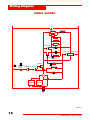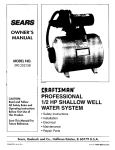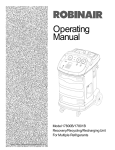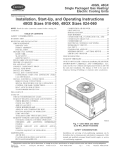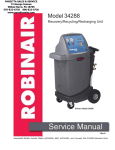Download Robinair 25200B Instruction manual
Transcript
○ ○ ○ ○ ○ ○ ○ ○ ○ ○ ○ ○ ○ ○ ○ ○ ○ ○ ○ ○ ○ ○ ○ ○ ○ ○ ○ ○ ○ ○ ○ ○ ○ ○ ○ ○ ○ ○ ○ ○ ○ ○ ○ ○ ○ ○ ○ ○ ○ ○ ○ ○ ○ ○ ○ ○ ○ ○ ○ ○ ○ ○ ○ ○ ○ ○ ○ ○ ○ ○ ○ ○ ○ ○ ○ ○ ○ Operating Manual Model 25200B/25202B Refrigerant Recovery Unit (Not for use in automotive R-134a applications) ROBINAIR Refrigerant Recovery Unit Model: 25200B /25202B Series Type of Equipment: Recovery Refrigerants: R-12, R-22, R-134a, R-401A, R-401B, R-402A, R-402B, R-404A, R-407A, R-407B, R-407C, R-408A, R-409A, R-410A, R-500, R-502, R-507 DESIGN PRESSURE: High 435 psig Low 336 psig WARNING PRESSURIZED TANK CONTAINS LIQUID REFRIGERANT. OVERFILLING OF THE TANK MAY CAUSE VIOLENT EXPLOSION AND POSSIBLE INJURY OR DEATH. Use only authorized refrigerant tanks. Refer to this instruction manual for tank specs. Do not recover refrigerants into a non-refillable storage container! Federal regulations require refrigerant to be transported only in containers meeting DOT spec. 4BW or DOT spec. 4BA. CAUTION: TO REDUCE THE RISK OF INJURY, care should be taken when moving this equipment. ALL HOSES MAY CONTAIN LIQUID REFRIGERANT UNDER PRESSURE. Contact with refrigerant may cause injury. Wear proper protective equipment, including safety goggles. Disconnect hoses with extreme caution. HIGH VOLTAGE ELECTRICITY INSIDE PANELS. RISK OF ELECTRICAL SHOCK. Disconnect power before servicing unit. Refer to this instruction manual. TO REDUCE THE RISK OF FIRE, avoid the use of an extension cord because the extension cord may overheat. However, if you must use an extension cord, the cord must be No. 14 AWG minimum and kept as short as possible. Do not use this equipment in the vicinity of spilled or open containers of gasoline or other flammable substances. Use this equipment in locations with mechanical ventilation that provides at least four air changes per hour or locate the equipment at least 18 inches above the floor. Make certain that all safety devices are functioning properly before operating the unit. Before operating, read and follow the instructions and warnings in this operating manual. Use only with refrigerants R-12, R-22, R-134a, R-401A, R-401B, R-402A, R-402B, R-404A, R-407A, R-407B, R-407C, R-408A, R-409A, R-410A, R-500, R-502, R-507. This equipment is not designed for any other purpose than recovering refrigerants! Do not mix refrigerant types. CAUTION: SHOULD BE OPERATED BY QUALIFIED PERSONNEL. Operator must be familiar with air conditioning and refrigeration systems, refrigerants and the dangers of pressurized components. R-134a WARNINGS Cross-contamination with other refrigerant types will cause severe damage to the A/C System and to service tools and equipment. Do not mix refrigerant types through a system or in the same container! Avoid breathing A/C refrigerant and lubricant vapor or mist. Exposure may irritate eyes, nose and throat. If accidental system discharge occurs, ventilate work area before resuming service. HFC-134a service equipment or vehicle A/C systems should not be pressure-tested or leak-tested with compressed air. Some mixtures of air/HFC-134a have been shown to be combustible at elevated pressures. These mixtures are potentially dangerous and may result in fire or explosion causing injory or property damage. Additional health and safety information may be obtained from refrigerant and lubricant manufacturers. OPERATING NOTES At operating temperatures exceeding 120° F/49° C, wait 10 minutes between recovery jobs. This equipment has been certified by ARI to meet EPA's minimum requirements for recovery and recycling equipment intended for use with all HCFC appliances and other high pressure appliances. U.S. Patents: 5,005,375; 5,203,177; 5,209,077. U.S. and Foreign Patents Pending. Manufactured by Robinair, SPX Corporation, Montpelier, OH 43543-1952 USA Introduction TABLE OF CONTENTS Glossary of Terms........................................................................ 1 Set-Up Instructions ..................................................................... 2 Operating Guidelines - Model 25200B ........................................ 2 Set -Up Instructions - Model 25200B .......................................... 2 Operating Guidelines - Model 25202B ....................................... 4 Set-Up Instructions - Model 25202B ........................................... 4 Operating Instructions ................................................................ 6 Recovery Procedure - Model 25200B .......................................... 6 Recovery Procedure - Model 25202B .......................................... 7 Tank-to-Tank Transfer - Model 25200B ......................................... 8 HIGH PRESSURE Light - Model 25200B ..................................... 8 Tank-To-Tank Transfer - Model 25202B ........................................ 9 HIGH PRESSURE Light - Model 25202B ..................................... 9 Self-Clearing Procedures Both Units ......................................... 10 Maintenance .............................................................................. 11 Replacement Parts - Both Units ................................................ 11 Troubleshooting Tips - Both Units .............................................. 12 Flow Diagram - Model 25200B ................................................... 13 Wiring Diagram - Model 25200B ................................................ 14 Wiring Diagram - Model 25202B ................................................ 15 Limited Warranty ......................................................................... 16 GLOSSARY OF TERMS A/C-R Air conditioning or refrigeration. A/C-R System Unit Tank The air conditioning or refrigeration system being serviced. The refrigerant recovery unit. The refillable refrigerant tank. NOTE: When connecting or using this unit, make sure that you are following the instructions for your particular unit. Always follow the instructions for the 25200B OR the 25202B. Model 25200B Refrigerant Recovery Unit 1 Set-Up Instructions 25200B OPERATING GUIDELINES • The voltage at the unit must be +10% of the unit’s rated voltage. • Extension cords must be a minimum of 14 AWG and kept as short as possible. • To minimize mixing of refrigerants, the self-clearing procedure must be performed after each recovery operation. • The low side gauge on the unit allows you to monitor system pressure and stop recovery when a deep enough vacuum has been reached. The high side gauge on the unit allows you to monitor the refillable tank pressure. • When changing from liquid to vapor, the unit may switch back and forth several times before staying on vapor. You may notice the liquid and vapor lights switching and hear the solenoids opening and closing. This is normal and does not affect the unit or its operation. 25200B SET-UP INSTRUCTIONS The unit comes with four 60” Enviro-Guard hoses with ball valves. Either blue hose may be used where blue hose connections are called for, and either red hose may be used for red hose connections. CAUTION! Be sure ball valves on hoses are in the closed position before connecting them. 1. Connect the hoses as follows: Hose Standard End connects to: Ball Valve End connects to: Blue Hose TANK LIQUID fitting on unit LIQUID port on tank Red Hose TANK VAPOR fitting on unit VAPOR port on tank Blue Hose SYSTEM VAPOR fitting on unit SYSTEM VAPOR port Red Hose SYSTEM LIQUID fitting on unit SYSTEM LIQUID port 2. Plug the unit into the proper electrical outlet. The fan starts running immediately. The unit is ready for operation. 2 © 2000 Robinair, SPX Corporation Set-Up Instructions Model 25200B Front View of Unit LIQUID VAPOR VALVE VALVE INST0723 Model 25200B Refrigerant Recovery Unit TYPICAL A/C-R SYSTEM VAPOR LIQUID Hose Connections 3 Set-Up Instructions 25202B OPERATING GUIDELINES • The voltage at the unit must be +10% of the unit’s rated voltage. • Extension cords must be a minimum of 14 AWG and kept as short as possible. • To minimize mixing of refrigerants, the self-clearing procedure must be performed after each recovery operation. • The low side gauge on the unit allows you to monitor system pressure and stop recovery when a deep enough vacuum has been reached. The high side gauge on the unit allows you to monitor the refillable tank pressure. • When changing from liquid to vapor, the unit may switch back and forth several times before staying on vapor. You may notice the liquid and vapor lights switching and hear the solenoids opening and closing. This is normal and does not affect the unit or its operation. 25202B SET-UP INSTRUCTIONS The unit comes with four 60” Enviro-Guard hoses with ball valves. Either blue hose may be used where blue hose connections are called for, and either red hose may be used for red hose connections. CAUTION! Be sure ball valves on hoses are in the closed position before connecting them. 1. Connect the hoses as follows: Hose Standard End connects to: Ball Valve End connects to: Blue Hose TANK LIQUID fitting on unit LIQUID port on tank Red Hose TANK VAPOR fitting on unit VAPOR port on tank Blue Hose SYSTEM VAPOR fitting on unit SYSTEM VAPOR port Red Hose SYSTEM LIQUID fitting on unit SYSTEM LIQUID port 2. Connect the float cable from the unit to a tank that has a float switch installed. 3. Plug the unit into the proper electrical outlet. The fan starts running immediately. The unit is ready for operation. 4 © 2000 Robinair, SPX Corporation Set-Up Instructions Model 25202B LIQUID VAPOR VALVE VALVE FLOAT CABLE TYPICAL A/C SYSTEM VAPOR LIQUID INST 0806 Model 25200B Refrigerant Recovery Unit 5 Operating Instructions 25200B RECOVERY PROCEDURE WARNING Always wear safety goggles when working with refrigerants. Use only authorized refillable refrigerant tanks. Disconnect hoses with extreme caution! All hoses may contain refrigerant under pressure. Read and follow all warnings at the beginning of this manual before operating the unit. 1. Connect the hoses as described in the Set-Up Instructions. 2. Open the LIQUID and VAPOR valves on the recovery tank. Open the ball valves on all four hoses. NOTE: It is necessary to monitor the tank capacity/weight while recovering to prevent overfilling. During liquid recovery, refrigerant transfers rapidly. Monitor tank weight using the appropriate weight scale. 3. Look at the system pressure gauge on the unit to be sure there is refrigerant pressure in the system. If there is no pressure, there is no refrigerant to be recovered. NOTE: By taking the ambient temperature and using a pressure/temperature chart, you can use this pressure to determine the type of refrigerant in the system. 4. Turn valve on the control panel to RECOVER. 5. Turn switch to RECOVER. The light on the switch illuminates and you will hear the compressor start. A float chamber monitors refrigerant being recovered and automatically adjusts the unit to handle either liquid or vapor refrigerant. This provides for the most efficient recovery. The amber lights on the control panel indicate the state (LIQUID or VAPOR) of the refrigerant currently entering the unit. 6. The blue gauge labeled SYSTEM PRESSURE shows the current system pressure throughout the recovery process. When the system pressure reaches an adequate vacuum level, turn the RECOVERY switch to OFF. The recovery process is complete, but the unit must be cleared before disconnecting all hoses (see Self-Clearing Procedure). 6 TANK CAPACITY CHART Refrigerants 30 lb. Tank 50 lb. Tank R-12 R-22 R-134a R-407C R-410A 40 lbs. 40 lbs. 41 lbs. 39 lbs. 36 lbs. 22 lbs. 22 lbs. 22 lbs. 21 lbs. 19 lbs. © 2000 Robinair, SPX Corporation Operating Instructions 25202B RECOVERY PROCEDURE WARNING Always wear safety goggles when working with refrigerants. Use only authorized refillable refrigerant tanks. Disconnect hoses with extreme caution! All hoses may contain refrigerant under pressure. Read and follow all warnings at the beginning of this manual before operating the unit. 1. Connect the hoses and float cable as described in the Set-Up Instructions. 2. Open the LIQUID and VAPOR valves on the recovery tank. Open the ball valves on all four hoses. NOTE: It is necessary to monitor the tank capacity/weight while recovering to prevent overfilling. During liquid recovery, refrigerant transfers rapidly. Monitor tank weight using the appropriate weight scale. 3. Look at the system pressure gauge on the unit to be sure there is refrigerant pressure in the system. If there is no pressure, there is no refrigerant to be recovered. NOTE: By taking the ambient temperature and using a pressure/temperature chart, you can use this pressure to determine the type of refrigerant in the system. 4. Turn valve on the control panel to RECOVER. 5. Turn switch to RECOVER. The light on the switch illuminates and you will hear the compressor start. A float chamber monitors refrigerant being recovered and automatically adjusts the unit to handle either liquid or vapor refrigerant. This provides for the most efficient recovery. The amber lights on the control panel indicate the state (LIQUID or VAPOR) of the refrigerant currently entering the unit. 6. The blue gauge labeled SYSTEM PRESSURE shows the current system pressure throughout the recovery process. When the system pressure reaches an adequate vacuum level, turn the RECOVERY switch to OFF. The recovery process is complete, but the unit must be cleared before disconnecting all hoses (see Self-Clearing Procedure). TANK CAPACITY CHART Refrigerants 30 lb. Tank 50 lb. Tank R-12 R-22 R-134a R-407C R-410A 40 lbs. 40 lbs. 41 lbs. 39 lbs. 36 lbs. 22 lbs. 22 lbs. 22 lbs. 21 lbs. 19 lbs. Model 25200B Refrigerant Recovery Unit 7 Operating Instructions Op WARNING Be sure the refrigerant level in the tank does not exceed 80% of the tank volume. Failure to monitor the level could result in excessive hydrostatic pressures, causing physical injury or death. 25200B TANK-TO-TANK TRANSFER If you are recovering refrigerant from one refillable tank into another, the color of the hoses used for SYSTEM LIQUID and SYSTEM VAPOR may not match the color of the liquid and vapor valves on the tank you are pulling refrigerant from. Be sure the hose for SYSTEM LIQUID is connected to the liquid valve of the tank and the hose for SYSTEM VAPOR is connected to the vapor valve of the tank. 1. Connect the hoses as follows: Standard End connects to: Ball Valve End connects to: TANK LIQUID fitting on unit LIQUID port on tank refrigerant is being transferred into TANK VAPOR fitting on unit VAPOR port on tank refrigerant is being transferred into SYSTEM VAPOR fitting on unit VAPOR port on tank refrigerant is being transferred from SYSTEM LIQUID fitting on unit LIQUID port on tank refrigerant is being transferred from 2. Follow Steps 1 through 6 in the Recovery Procedure on the previous page. NOTE: Monitor tank weight. HIGH PRESSURE (25200B) If, during the recovery or self-clearing process, the HIGH PRESSURE light comes on, make sure all appropriate valves are open. If the valves are open and the light is still on, there is an excessive amount of air or the tank is full. Follow these steps: 1. Press the COMPRESSOR switch to OFF. 2. Close both valves on the refillable tank and close both valves on the red and blue hoses connected to the tank. 3. Disconnect the red hose and the blue hose from the refillable tank. 4. Replace this tank with an empty refillable tank. 5. Reconnect the hoses as described in the Set-Up Instructions. Then follow the steps in either the Recovery Procedure or the Self-Clearing Procedure. If, after completing the above steps, either light is still on, call the Technical Support Line at (800) 822-5561. 8 © 2000 Robinair, SPX Corporation perating Instructions Operating Instructions WARNING Be sure the refrigerant level in the tank does not exceed 80% of the tank volume. Failure to monitor the level could result in excessive hydrostatic pressures, causing physical injury or death. 25202B TANK-TO-TANK TRANSFER If you are recovering refrigerant from one refillable tank into another, the color of the hoses used for SYSTEM LIQUID and SYSTEM VAPOR may not match the color of the liquid and vapor valves on the tank you are pulling refrigerant from. Be sure the hose for SYSTEM LIQUID is connected to the liquid valve of the tank and the hose for SYSTEM VAPOR is connected to the vapor valve of the tank. 1. Connect the hoses as follows: Standard End connects to: Ball Valve End connects to: TANK LIQUID fitting on unit LIQUID port on tank refrigerant is being transferred into TANK VAPOR fitting on unit VAPOR port on tank refrigerant is being transferred into SYSTEM VAPOR fitting on unit VAPOR port on tank refrigerant is being transferred from SYSTEM LIQUID fitting on unit LIQUID port on tank refrigerant is being transferred from 2. Follow Steps 1 through 6 in the Recovery Procedure on the previous page. NOTE: Monitor tank weight. HIGH PRESSURE (25202B) If, during the recovery or self-clearing process, the HIGH PRESSURE light comes on, make sure all appropriate valves are open. If the valves are open and the light is still on, there is an excessive amount of air or the tank is full. Follow these steps: 1. Press the COMPRESSOR switch to OFF. 2. Close both valves on the refillable tank and close both valves on the red and blue hoses connected to the tank. 3. Disconnect the red hose and the blue hose, along with the float cable, from the refillable tank. 4. Replace this tank with an empty refillable tank. 5. Reconnect the hoses and float cable as described in the Set-Up Instructions. Then follow the steps in either the Recovery Procedure or the Self-Clearing Procedure. If, after completing the above steps, either light is still on, call the Technical Support Line at (800) 822-5561. Model 25200B Refrigerant Recovery Unit 9 Operating Instructions SELF-CLEARING PROCEDURE (BOTH UNITS) CAUTION! Do not mix refrigerant types. Always perform the self-clearing procedure after each recovery. Beginning each job with a “clean” unit will help eliminate mixing of different refrigerant types. 1. Close the ball valves on the red and blue hoses connected to the A/C-R system. Disconnect these hoses from the system’s access ports. 2. Close the blue LIQUID valve on the tank and the ball valve on the blue TANK LIQUID hose. Disconnect the TANK LIQUID hose from the tank. 3. Check to be sure the red TANK VAPOR hose is still connected to the red VAPOR fitting on the tank. Both the tank’s red VAPOR valve and the ball valve on the red TANK VAPOR hose should be open. 4. Turn the valve on the control panel to SELF-CLEAR. 5. Press the switch to SELF-CLEAR. You will hear the compressor start and the switch will illuminate. 6. Let the compressor run until the system pressure gauge reaches the appropriate vacuum level. The System Pressure gauge will return to VACUUM. Press the COMPRESSOR switch to OFF. Unplug the unit from the electrical source. 7. Close the red VAPOR valve on the tank and the ball valve on the red TANK VAPOR hose. Disconnect the TANK VAPOR hose from the tank. WARNING Disconnect hoses with extreme caution! All hoses may contain refrigerant under pressure. 8. 10 While the hoses are still connected to the unit, slowly open the ball valve on each hose to relieve any pressure in the hose. Close the ball valves, then disconnect the hoses from the unit. © 2000 Robinair, SPX Corporation Maintenance Your unit has been designed for minimal maintenance. The compressor should be evaluated for wear after 2,500 hours of use. Call Robinair’s Technical Support Line, (800) 822-5561, for the location of an authorized Robinair service center near you. REPLACEMENT PARTS (BOTH UNITS) Ball Valve System Pressure Gauge Tank Pressure Gauge Switch—Compressor High Pressure Cut-Out Ball Valve Hose—60” Red Ball Valve Hose—60” Blue Compressor Indicator Light, Red Indicator Light, Amber Fan Float Chamber Relay Board Case Bottom Case Back Case Front Float Cable & Relay Model 25200B Refrigerant Recovery Unit 115v RA19664 19666 19667 19670 RA19720 65360 65260 19652 RA17106 RA17107 RA17416 19685 19662 19663 19665 19667 19497 230v RA19664 19705 19708 19704 RA19720 65360 65260 19706 RA19349 RA19351 RA17516 19685 19703 19663 19665 19667 19498 CAUTION! Clean the shroud and/or base with standard soap and water only. Industrial solvents found in most cleaners and degreasers can cause the plastic to crystallize and become brittle. 11 Troubleshooting Tips Compressor does not start Problem: Compressor circuit breaker has tripped Solution: Depress the circuit breaker switch Problem: HIGH PRESSURE light is on Solution: The high side pressure switch has tripped; Verify that the tank and hose ball valves are open. Check tank and verify that it is not full Problem: COMPRESSOR switch is not on Solution: Press the COMPRESSOR switch to ON Compressor runs but does not move refrigerant Problem: Valve is not in the RECOVER position Solution: Problem: Solution: Problem: Solution: Turn Valve to RECOVER The ball valves on the hoses are not open Open the ball valves The tank valves are not open Open the valves During recovery, unit shuts off on high pressure Problem: The refillable tank valves are not open Solution: Open the tank valves Problem: Valves on hoses are shut Solution: Open valves Unit will not pull down to appropriate vacuum level Problem: There is a leak in the A/C system Solution: Fix the leak Problem: Trapped pockets of refrigerant Solution: Allow system to stabilize then heat with a heat gun TANK FULL Light is On Problem: Tank float cable is diconnected at front_____ Solution: Connect the float cable to the tank. Problem: Recovery tank is full. Solution: Change the recovery tank. 12 © 2000 Robinair, SPX Corporation Model 25200B Refrigerant Recovery Unit INST0722 SYSTEM LIQUID FLOAT CHAMBER SOLENOID 3 SYSTEM VAPOR SOLENOID 5 TANK CHECK VALVE SOLENOID 1 EXP. VALVE SYSTEM PRESSURE GAUGE INTAKE SELF-CLR TANK VAPOR RECOVER COMPRESSOR DISCHARGE TANK PRESSURE GAUGE SOLENOID 2 HIGH PRESSURE CUT OUT (435) (470) SOLENOID 4 Flow Diagram MODEL 25200B 13 Wiring Diagram MODEL 25200B N L 110 V LIQ/VAP RELAY FLOAT CHAMBER RL1:A MOV SOL1 N.C. SOL2 N.C. SOL3 N.C. LIQ/VAP RELAY A VAPOR LP1 RL1:B A CLEAR RELAY POWER SWITCH LIQUID LP2 RL3:B B SOL5 N.C. RL3:C SW1:B CLEAR RELAY CLEAR RELAY RL3:A C1 C CIRCUIT BREAKER COMPRESSOR THERMAL CUT-OUT H.P. SWITCH POWER SWITCH SOL4 N.C. H.P. RELAY RL2:A H.P. RELAY SW2 SW1:A B1 RL2:A RL2:B R BRIDGE COMPRESSOR HIGH PRESSURE LP3 CAPACITOR FAN INST0721 14 © 2000 Robinair, SPX Corporation Wiring Diagram MODEL 25202B L N 100 V LIQ/VAP RELAY FLOAT CHAMBER RL1:A MOV SOL1 N.C. SOL2 N.C. SOL3 N.C. LIQ/VAP RELAY A VAPOR LP1 RL1:B A CLEAR RELAY POWER SWITCH LIQUID LP2 RL3:B SOL5 N.C. RL3:C SW1:B CLEAR RELAY CLEAR RELAY RL3:A SOL4 N.C. H.P. SWITCH CIRCUIT BREAKER FLOAT RELAY COMPRESSOR THERMAL CUT-OUT RL4:B POWER SWITCH SW1:A H.P. RELAY H.P. RELAY SW2 RL2:A RL2:B R BRIDGE COMPRESSOR TANK FLOAT HIGH PRESSURE LP3 CAPACITOR FLOAT RELAY RL4:A FAN INST0807 Model 25200B Refrigerant Recovery Unit 15 Notes Model 25200B Refrigerant Recovery Unit Limited Warranty This product is warranted to be free from defects in workmanship, materials, and components for a period of one year from date of purchase. All parts and labor required to repair defective products covered under the warranty will be at no charge. The following restrictions apply: 1. The limited warranty applies to the original purchaser only. 2. The warranty applies to the product in normal usage situations only, as described in this operating manual. The product must also be serviced and maintained as specified. 3. If the product fails, it will be repaired or replaced at the option of the manufacturer. 4. Warranty service is provided by our network of authorized service centers. Call the toll-free Technical Support Line, (800) 822-5561, for service authorization and the location of the nearest service center. Do not ship or deliver units to a service center without authorization. Do not ship units to the factory. 5. Warranty service claims are subject to factory inspection for product defect(s). The factory or service center personnel are the sole determiners of warranty coverage. 6. The manufacturer shall not be responsible for any additional costs associated with a product failure including, but not limited to, loss of work time, loss of refrigerant, and unauthorized shipping and/or labor charges. 7. All warranty service claims must be made within the specified warranty period. Proof-of-purchase date must be supplied to the manufacturer. 8. Use of this recovery equipment with unauthorized refrigerants will void our warranty. Authorized refrigerants are listed on the equipment or are available through our Technical Service Department. This Limited Warranty does not apply if: • The product, or product part, is broken by accident. • The product is misused, tampered with or modified. • The product is used for recovering any substance other than the specified refrigerant type. 16 © 2000 Robinair, SPX Corporation CONVERSION TABLE OZ. LBS. 0.5 1.0 1.5 2.0 2.5 3.0 3.5 4.0 4.5 5.0 5.5 6.0 6.5 7.0 7.5 8.0 8.5 9.0 9.5 10.0 10.5 11.0 11.5 12.0 12.5 13.0 13.5 14.0 14.5 15.0 15.5 16.0 0.03 0.06 0.09 0.13 0.16 0.19 0.22 0.25 0.28 0.31 0.34 0.38 0.41 0.44 0.47 0.50 0.53 0.56 0.59 0.63 0.69 0.69 0.72 0.75 0.78 0.81 0.84 0.88 0.91 0.94 0.97 1 lb. Visit our web site at www.robinair.com or call our toll-free Technical Support Line 800-822-5561 in the continental U.S. and Canada. ☎ In all other locations, contact your local distributor. To help us serve you better, please be prepared to provide the model number, serial number, and date of purchase. To validate your warranty, you must complete the warranty card attached to your unit and return it within ten days from date of purchase. • NATIONWIDE NETWORK OF AUTHORIZED SERVICE CENTERS If your unit needs repairs or replacement parts, you should contact the service center in your area. For help in locating a service center, call the toll free technical support line. Due to ongoing product improvements, we reserve the right to change design, specifications and materials without notice. SPX ROBINAIR SPX Corporation 1224 Robinair Way, Box 193 Montpelier OH 43543-0193 USA Phone 419-485-5561 Fax 419-485-8300 Web site: www.robinair.com 123220 (4/00) Model 25200B/25202B Refrigerant Recovery Unit Printed In USA