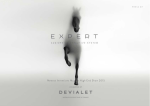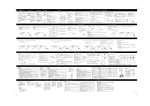Download Daikin MC707B Flash Streamer Air Purifier Operation Manual
Transcript
OPERATION MANUAL
MODEL
MC707VM-S
MC707VM-W
Fr
om
Ai
rC
on
tro
l
Sy
st
em
s
PHOTOCATALYTIC AIR PURIFIER
RIF
Contents
Features ................................................................ 1
Accessory.............................................................. 1
Tips for Appropriate Use ....................................... 1
Specification.......................................................... 1
Safety Precautions ................................................ 2
Names and Operation of each Part....................... 3
Preparation Before Operation ............................... 5
How to Operate .................................................... 7
Care and Cleaning ................................................ 8
Tips for Appropriate
Use
Select a place where air is circulated throughout the room.
The air blows slightly slant to the right.
When you want to remove house dust, setting up the air purifier in
low rooms is effective. When you want to remove cigarette smoke,
setting up the air purifier in high rooms is effective.
Placing the air cleaner on the other side of the air conditioner will
improve air circulation effect (effect of circulating air).
(See the below diagram.)
:KHQDLUFRQGLWLRQLQJWKHURRPIOXFWXDWLRQVLQWKHURRP
temperature are controlled while cleaning the air.
3OHDVHVHOHFWIRUWKHDLUWREHVSUHDGDOORYHUWKHLQVLGH
3ODFHLQDVWDEOHSODFHZKHUHOHJVRIWKHERG\DUHVHFXUHG
Failing to do so may cause shaking of the
main unit.
e ma
Trouble Shooting................................................. 16
Features
1 Powerful deodorization
Decomposition of odor with high deodorizing power.
2 Elimination of formaldehyde
Airflow
Ai
rC
on
tro
l
Quick decomposition of formaldehyde and other molecules that
arise constantly with high decomposition power of streamer
discharge.
(Streamer discharge fizzes but it is not abnormal.)
Sy
st
em
s
Frequently asked questions ................................ 16
3 Elimination of virus and pollen
Energy from streamer discharge makes decomposition power of
photocatalytic titanium apatite more powerful. Powerful removal
oval off
pollen, mold and house tick.
4 What is streamer discharge?
It is the function of quickly decomposing odor and harmful
rmful gas by
generating oxidative high-speed electron within the air cleaner.
(It is safe because high-speed electron is generated
nerated
erated and
disappeared within the system.)
Fr
om
Accessory
Specification
Model
MC707VM-S, MC707VM-W
Required power supply
1ø220-240/220-230V 50/60Hz
Outer dimensions
533×425×213
Rated power consumption (W)
55/55 (Turbo)
Air flow rate (m /h)
HH: Turbo 420/420
H : High speed 285/285
M : Standard speed 180/180
L : Low speed 120/120
LL : Quiet speed 60/60
Applicable room area
– 48m2
Weight
8.7
3
Confirm that accessory parts are in
n order.
1 sheet is on back of the
body and 6 sheets for
replacement are stored
in the filter housing.
Pleated filter
(7 sheets)
1 / English
Bio-antibody filter
(1 sheet)
Wireless remote
controller
(Coin type battery
CR2025 set included)
Safety Precautions
'RQRWXVHQHDUWRVRXUFHVRIKHDWVXFKDVKHDWHUV
Heat can discolor and deform the casing.
Keep the unit and remote control minimum 2m from
WARNING
If you do not follow these instructions exactly, the unit may cause
property damage, personal injury or loss of life.
CAUTION
If you do not follow these instructions exactly, the unit may cause minor
or moderate property damage or personal injury.
Be sure to follow the
instructions.
Never touch the air purifier
(including the remote
controller) with a wet hand.
Never cause the air purifier
(including the remote
controller) to get wet.
<RXQJFKLOGUHQVKRXOGEHVXSHUYLVHGWRHQVXUHWKDWWKH\
GEHVXSHUYLVHGWR
HVXSHUYLVH
GRQRWSOD\ZLWKWKHDSSOLDQFH
HDSSOLDQFH
DSSOLDQFH
When using pesticides
sticides
ides of an in
indoo
indoor fumigation type
st
Never do.
WARNING
'RQRWXVHSRZHUVXSSOLHVRWKHUWKDQWKHUDWHGVXSSOLHV
VXSSOLH
VXSSOLHV
Fire or electric shock may occur.
'RQRWGDPDJHWKHHOHFWULFDOSRZHUFRUGFRQVWUXFW
FRQVWUXFW
VWU
LVWWKHFRUG
DQ\WKLQJRUIRUFLEO\EHQGVWUHWFKRUWZLVWWKHFRUG
USODFHWKHFRUG
ODFHWKH
'RQRWVHWKHDY\LWHPVRQWKHFRUGRUSODFHWKHFRUG
EHWZHHQLWHPV
If the electrical power cord is damaged,
d, fire
re or electric shock may occur.
%HIRUHFKDQJLQJILOWHUVFOHDQLQJWKHHTXLSPHQWRUPRYLQJLW
LQJ KHHTXLSPH
HTXLSPH
SRZHUF
H
EOH
H
WXUQLW2))DQGXQSOXJWKHSRZHUFDEOH
Working with power ON can
an lead
ad to fire and/or
d electric shock.
'RQRWXVHWKHSRZHUFDEOHLIGDPDJHGRUORRVHLQWKHVRFNHW
EOHLIGDPDJHGRU
LIGDPDJHGR
Using the power cable
le in
n anything but
bu proper working
condition can lead to short-circuits
hort-circuits and subsequently electric
shock and/or fire.
e.
'RQRWXVHLQKXPLGSODFHVRUSODFHVZKLFKPLJKWEH
LQKXPLGSODFHV
DVEDWKURRPV
ZHWVXFKDVEDWKURRPV
water can lead to electric shock or damage the
Contact with wate
equipment.
'RQRWXVHZKHUHRLOFRPSRQHQWVVXFKDVPDFKLQHRLO
DUHIORDWLQJDURXQG
There is the danger of cracking, electric shock or combustion.
'RQRWZHWWKHDLURXWOHWRUWKHPDLQXQLW
It may cause fire or electric shock.
Fr
om
IXPHUHOHDVHVWRSWKHRSHUDWLRQRIWKHDLUSXULILHUWR
HVWRSWKHRSHUDWLR
WRSWKHRSH
QRQHRIWKHFKHPLFDOLVVXFNHGLQVLGHWKHXQLW
HFKHPLFDOLVVXFNH
PLFDOLVV
The chemical
components will
mical componen
w accumulate inside the unit and
depending
physical
nding
ding on your phy
physica condition, you may react to the irritation
which iss bad for your h
health.
he
:KHQXVHGLQFRQMXQFWLRQZLWKDKXPLGLILHUNHHSPLVW
:K
:KH
VHGLQFRQMX
HGLQF
IURPEH
RPE JGLUHF
IURPEHLQJGLUHFWO\GUDZQLQWRWKHXQLW
Mists can lead
d to electric shock and/or equipment damage.
'RQRWEORFNWKHLQWDNHRURXWOHW
'RQRWE
QRWE
Blocked openings can reduce capacity (air will not be cleaned
Block
thro
throughout the entire room) and/or damage the equipment.
'RQRWSODFHDQ\FRQWDLQHUVZKLFKKROGZDWHUVXFKDV
JROGILVKERZOVRUIORZHUYDVHVRQRUFORVHWRWKHXQLW
If water gets inside the unit, electric shock or malfunction may
occur.
'RQRWZLSHZLWKEHQ]LQHRUWKLQQHURUVSUD\ZLWK
LQVHFWLFLGH
Such substances can cause cracking, electric shock and/or fire.
,IQRWXVLQJWKHXQLWIRUORQJSHULRGVRIWLPHXQSOXJWKHSRZHUFDEOH
Dielectric breakdown can lead to leakage current and subsequently
electrical shock and or short-circuit may occur causing a fire.
,IWKHSRZHUSOXJLVXQSOXJJHGEHVXUHWRKROGDQGSXOORXW
WKHHQGRIWKHSRZHUSOXJZLWKRXWKROGLQJWKHSRZHUFRUG
There is a chance that an electrical short or short-circuit may
occur causing a fire.
'RQRWRSHUDWHZLWKDSUHILOWHURUILOWHUUHPRYHG
Malfunction may occur.
Ai
rC
on
tro
l
'RQRWXVHWKHSRZHUFDEOHLILWLVGDPDJHG
Using a damaged power cable is extremely hazardous; if the
power cord becomes damaged, you must obtain a replacement
from the manufacturer or from a properly-authorized service agent.
Do not attempt replacement yourself.
'RQRWGLVDVVHPEOHUHPRGHORUDWWHPSWWRVHUYLFHWKLV
HTXLSPHQW
Unwarranted tampering can lead to fire and/or malfunction.
'RQRWRSHUDWHZLWKZHWKDQGV
Electric shock may occur.
s
OLJKWLQJ79VUDGLRVVWHUHRVDQGDHULDOV
This unit can disturb TV pictures and generate interference.
Illumination can weaken remote controller signal reception
sensitivity and discolor the casing.
'RQRWXVHLQWKHSODFHRINLWFKHQIDQVRUFRRNHUKRRGIDQV
Adverse conditions of use can shorten service-life of the
prelilter and ion filter, as well as lead to equipment damage.
3UHYHQWFRPEXVWLEOHVKDLUVSUD\VHWFVSDUNVDQGLQFHQVH
IURPEHLQJGUDZQLQWRWKHXQLW
Such substances can cause fire.
'RQRWLQVHUWILQJHUVRUIRUHLJQREMHFWVLQWRWKHLQOHWRU
RXWOHWRSHQLQJV
Electric shock or damage may occur.
There exists a danger of hands getting
ting caught in the motor and
causing injury.
7KHDSSOLDQFHLVQRWLQWHQGHGIRUXVHE\\RXQJFKLOGUHQ
HGIRUXVHE\\RXQJ
RUXVHE\\R
RULQILUPSHUVRQVZLWKRXWVXSHUYLVLRQ
WVXSHUYLVLRQ
SHUYLVLRQ
em
cautions carefully.
This manual classifies precautions into WARNING and CAUTION.
Be sure to follow all precautions below: they are all important for
ensuring safety.
Sy
Keep this manual where the operator can easily find them.
Read this manual attentively before starting up the unit.
For the reason of safety the operator must read the following
CAUTION
'RQRWXVHFORVHWROLJKWLQJHTXLSPHQWZLWKLQP
The reception sensitivity of the remote controller may be
reduced and the color may change.
'RQRWXVHRXWGRRUVRUZKHUHH[SRVHGWRGLUHFWVXQOLJKW
Direct sunlight can weaken remote controller signal reception
sensitivity and discolor the casing.
'RQRWVLWRQVWDQGRQRUVKDNHWKHXQLW
Malfunction may occur.
'RQRWXVHZKHQWKHXQLWLVRQLWVVLGHRUOHDQLQJ
Malfunction may occur.
:KHQXVLQJDQRWKHUEXUQHUDWWKHVDPHWLPHDFWLYHO\
YHQWLODWHWKHDUHD
7KLVXQLWFDQQRWUHPRYHFDUERQPRQR[LGH
If the ventilation is not sufficient, carbon monoxide poisoning
may occur.
'RQRWXVHLQORFDWLRQVZKHUHWKHUHLVDODUJHDPRXQWRI
VRRWVXFKDVDNLWFKHQRUORFDWLRQVZKHUHWKHUH
FRPEXVWLEOHJDVFRUURVLYHJDVRUPHWDOOLFGXVWLV
SUHVHQW
Fire or malfunction may occur.
Toxic substances such as cigarettes (carbon monoxide) cannot be
removed.
English /
2
Names and Operation of each Part
Main unit
Front
6 4
8
Shock-absorbing
material (cardboard)
13
12
3
5
Sy
st
em
s
Be sure to remove the
shock-absorbing material
before operating. (page 5.)
10
2
11
Pleated filter
Rear
16
14
15
Ai
rC
on
tro
l
14
7
1
1 Front panel
2 Main unit display (page 4.)
Shows operation status.
3UHILOWHUJUHHQ
Fr
om
Removes comparatively large material
erial and
an dust.
us
9
21
19
Stores the accessory remote controller.
16 Handle
Use when moving the main unit.
ZKLWH
KLWH
%LRDQWLERG\ILOWHUZKLWH
1HJDWLYHLRQL]DWLRQDVVHPEO\
7 Ionized wire
Small dust particles
es which
whic
wh
are captured by the pre-filter are
positively charged to tthat they can be more easily absorbed by the
negatively-charged pleated filter.
Generates negative ions. Functions to combine positively charged
toxic substances in a room and neutralize and transform them.
,IVWDWLFHOHFWULFLW\LVDSSOLHGWKHDPRXQWRIQHJDWLYHLRQV
generated will be temporarily reduced.
3RZHUVXSSO\FRUGKRRN
Winds the power supply cord when storing the main unit.
Do not wind the cord during operation.
8 Streamer discharger
20 Power supply cord
9 Opposing pole plates
21 Wall-hang clasp attachment
3OHDWHGILOWHUIURQWZKLWHEDFNEOXH
Absorbs dust particles using the principle of static electricity.
'HRGRUL]LQJFDWDO\VWEODFN
Absorbs and decomposes elements which could not be removed
before returning the air back to the room.
Note: cannot be washed with water.
12 Filter container
Six replacement pleated filters are included.
13 Ventilation fan
3 / English
20
15 Remote controller storage slot
17 Air outlet
6 Ionizing frame
me
19
14 Air inlet
4 Plasma ionizer
Absorbs viruses.
17
18
Main unit display
2
4
3
5
13
6
9
10
11
12
14
$XWRPDWLFRSHUDWLRQLQGLFDWRU\HOORZ
QGLFDWRU\HOORZ
DWRU\HOOR
&OHDQPRQLWRU'XVW
Detects the dirty state of the air and indicates the results.
Indicator
Off
On
Green
Low
Lit during automatic operation.
ration.
on.
$LUIORZUDWHLQGLFDWRUJUHHQ
FDWRUJUHHQ
WRUJUHHQ (page 7.)
ow rate
te setting.
Lit by the set airflow
e lamp
mp is on during
dur
a
(The air volume
automatic
or manual operation.)
st
Air is taken in from here and the dust sensor detects the dirty state
of the air.
Dust
8
(page 7.)
7XUERPRGHLQGLFDWRUJUHHQ
RGHLQGLFDWRUJUH
QGLFDWRU
g turbo mode.
mode
Lit during
Sy
$LULQWDNHIRUGXVWVHQVRU
7
15
em
s
1
7 Pollen
en
n mode indicator
indica
indicato (page 7.)
Litit during
d ng pollen mode.
mode
<HOORZ
Green
8 Negat
Negative
ega
iion m
mode indicator (page 7.)
Red
High
Ai
rC
on
tro
l
Indicates during negative ion operation.
<HOORZ
Green
,QWKHIROORZLQJFDVHRQO\WKHJUHHQOLJKWLVRQIRUWKHILUVW
ILUVW
7 seconds regardless of pollution from the air.
2SHUDWLRQGLUHFWO\DIWHUVHWWLQJWKHIURQWSDQHOSODVPDLRQL]HU
SODVPDLRQL]HU
2SHUDWLRQGLUHFWO\DIWHULQVHUWLQJWKHSRZHUSOXJ
SOXJ
OXJ
<RXFDQFKDQJHVHQVLWLYLW\VHWWLQJRIWKHGXVWVHQVRUODPS
XVWVHQVRUODPS
HQVRUODP
&OHDQPRQLWRU2GRU
Detects changes to odors and indicates
es
s the results.
Odor
Indicator
Green
Fr
om
Weak
Green
Green
Off
On
(page 7.)
2))WL
2))WLPHUVHWWLQJLQGLFDWRU\HOORZ
2))
Indic
Indicates the set OFF timer time.
Indicates the time passed as well as the remaining time after the
In
setting.
&OHDQLQGLFDWRUUHG (pages 11, 12.)
The lamp will blink for cleaning time of the plasma ionizer.
5HSODFHLQGLFDWRUUHG5HVHWEXWWRQ
The lamp will be on for replacement time of the pleated filter and
blink after certain time has elapsed from the turning on.
* Press the reset button after replacement. (page 10.)
/RFNODPS (page 7.)
Lit during lock.
$LULQWDNHIRURGRUVHQVRU
Air is taken in from here and the odor sensor detects the odor state.
14 Receiver
<HOORZ
<HOORZ
Receives signals from the remote controller.
2SHUDWLRQVZLWFKVWRSEXWWRQ
Red
Strong
5HDFWLRQVWRVXGGHQWHPSHUDWXUHKXPLGLW\FKDQJHVDQGRGRUOHVV
XGG
XG
gas (carbon monoxide) may occur.
7KHUHPD\QRWEHDQ\UHDFWLRQIRUDXQLIRUPFDVHZLWKRXWDQ\
changes to the intensity of the odor.
7KHUHPD\EHQRUHDFWLRQWRSHWRGRUVRUJDUOLFRGRUV
'LIIHUHQWSHRSOHKDYHGLIIHUHQWVHQVLWLYLW\WRRGRUVVR\RXPD\QRW
notice an odor even though the lamp is green.
,QWKHIROORZLQJFDVHRQO\WKHJUHHQOLJKWLVRQIRUWKHILUVW
1 minute and this state is regarded as the reference value of the
odor sensor.
2SHUDWLRQGLUHFWO\DIWHUVHWWLQJWKHIURQWSDQHOSODVPDLRQL]HU
2SHUDWLRQGLUHFWO\DIWHULQVHUWLQJWKHSRZHUSOXJ
Each time this button is pressed, the operation mode switches as
shown below.
* During automatic operation the airflow rate at that time will also be
lit.
English /
4
Preparation Before Operation
Remote controller setup
Remote controller
Do not drop or place the remote controller in water.
5HPRWHFRQWUROOHU
preparations
(Damage may occur.)
Do not press the remote controller buttons with sharp objects.
%DWWHU\LVDOUHDG\VHWLQWKHUHPRWH
controller but the remote controller
cannot be used as is without first
preparing it.
Use the remote controller after
pulling out the clear sheet from the
battery cover.
(Damage may occur.)
The signals may not be received well of electronic lighting style
fluorescent lamps (such as inverter fluorescent lamps) are in the
same room. For these cases, discuss with the dealer.
If other electrical device operate by the remote controller, either
separate them from the remote controller or discuss with the dealer.
Attaching the pleated filter
5HPRWHFRQWUROOHUVWRUDJH
WARNING
:KHQWKHUHPRWHFRQWUROOHULVQRW
being used, you can store it in the
remote controller storage slot.
Sy
st
em
s
Set the filter while the power supply
ly plug
g is not plugged in
CAUTION
TION
The unit must be operated
ed
d with a pre-filte
pre-filter.
8VLQJWKHUHPRWHFRQWUROOHU
operated, malfunctions may occur.
If they are not set and the unit is opera
%DWWHU\UHSODFHPHQW
5HPRYHWKHIURQWSDQHO
IURQWSDQHO
WSDQHO
3ODFH\RXUILQJHUVLQWKHLQGHQWDWLRQVRQWKHERWWRPRIWKHXQLW
UILQJHUVLQWKHLQGHQW
JHUVLQWKHLQG
and pull forward, holdi
holding on to the bottom of the panel.
Front panel
Ai
rC
on
tro
l
3RLQWWKHWUDQVPLWWHURIWKHUHPRWH
controller towards the receiver of
the main unit.
If an obstruction to the signal, such
as a curtain, exists, the remote
controller will not operate.
7KHGLVWDQFHIURPZKLFKWKH
remote controller can transmit is
approximately 6m.
Receiver
1. Open the cover on the rear of the
remote controller towards the
arrow.
2. Replace the battery with CR2025
battery.
(Be sure to set the battery with the
+ side of the cover as shown in
the figure.)
3. Close the cover to its original
position.
CAUTION
Do this before plugging the unit into a power supply.
Always install the pleated filter before running the unit.
5HPRYHWKHVKRFNDEVRUELQJPDWHULDODQGWKHQUHPRYH
WKHSODVPDLRQL]HU
1) Remove the shock-absorbing material.
NOTE
Fr
om
Store the batteries where babies
abiess and childr
children
child
cannot reach them.
s swallowed,
owed, be ssure to contact a doctor
If, by chance, a battery is
immediately.
When discarding batteries,
atteries,
ies, cover th
the terminals of the batteries with
tape.
If mixed with other
heat, explosion or combustion
ther metal or batteries,
b
ba
may occur.
Bring the batteries to a nearby
n
electronics store, watch store or
camera store to recycle them.
ATTENTION
Battery
The included coin type battery is prepared for initial use.
They will be consumed within 1 year from the manufacturing date of
the air purifier.
A replacement target is approximately 1 year but if the reception
becomes difficult, replace the batteries with new coin type battery
CR2025.
Coin type battery close to the “recommended usage period” may
need to be replaced soon.
In order to prevent malfunctions or injuries due to leaking or
explosions, be sure to remove the coin type battery when the unit
will not be used for a long period of time.
5 / English
Shock-absorbing
material (cardboard)
2) Holding the handle, lift towards yourself and remove from the top
2 hooks.
Plasma ionizer
Hooks
(one left and one right)
$WWDFKLQJWKHELRDQWLERG\ILOWHU
$WWDFKWKHSOHDWHGILOWHU
5HPRYHWKHSOHDWHGILOWHUIURPWKHEDJ
5HPRYHWKHSUHILOWHU
Pleated filter
The side with the three
holes goes up.
5HPRYHE\SXOOLQJRXWLQIURQWZKLOHKROGLQJWKHWDEVRQWRSRIWKH
pre-filter.
1)
Pull out in front to remove.
3)
3)
2)
4)
2)
The white side should
be facing you.
Pre-filter
1) Place the pleated filter holes on the 3 upper tabs of the
deodorizing catalyst unit.
Sy
st
em
s
$WWDFKWKHELRDQWLERG\ILOWHU
Deodorizing
Securing tape
catalyst unit
+RRNRQWKHWRSDQGERWWRPKRRNVLQVHUWLQWRWKHOHIWDQGULJKW
hooks, and then secure with the tape.
+RRNWKHKROHVORFDWLRQVRIWKHELRDQWLERG\ILOWHURQWKHKRRNV
IWKHELRDQWLERG\IL
ELRDQWLERG
zer.
(2 locations) of the plasma ionizer.
Top hooks (2 locations)
Holes
(2 locations)
ns)
Bio-antibody filter
Bio-antib
5HVWRUH
5HVWRUHWKHSUHILOWHU
5HVWR
KHSU
+RRNWK
+RRNWKHERWWRPSDUWRIWKHSUHILOWHURQWKHERWWRPKRRNV
+RRNW
2 lo
loc
(2
locations)
of the plasma ionizer and then insert it into the left
and
an right hooks (4 locations).
Ai
rC
on
tro
l
2) Hook the holes of the pleated
filter on the bottom hooks.
(2 locations)
Left and
right
hooks
(4 locations)
3) Insert the pleated filter into the
left and right hooks.
Fr
om
4) Secure the pleated filter with
th the
tape.
Plasma
ionizer
Hooks
(2 locations)
5HVWRUHWKHIURQWSDQHO
+RRNWKHWRSKRRNVORFDWLRQVRIWKHIURQWSDQHORQWKHJURRYHV
on top of the main unit and then close the panel.
Top hooks (3 locations)
Top grooves (3 locations)
,QVWDOOWKHSODVPDLRQL]HULQ
ODVPDLRQL]HU
ODVPDLRQL]HU
DOFRQILJXUD
DOFRQILJXUDWLR
LWVRULJLQDOFRQILJXUDWLRQ
+ROGLQJWKHKDQGOHVQDSRQWRWKHXSSHUKRRNVDQGSXVKLQ
KHKDQGOHVQ
DVPD
DVPDLR
,QVHUWWKHSODVPDLRQL]HUIXOO\
Pre-filter
Hook
Overhead view
Front panel
NOTE
Securely close the panel. Failing to do so may cause activation of
the safety switch and out of unit operation.
Plasma ionizer
NOTE
Only run the unit with the pre-filter and pleated filter in place. If they
are not in place, running the machine may break it.
If the front and blue sides of the pleated filter are reversed, the unit’s
performance will suffer.
ATTENTION
The bio-antibody filter is a dedicated filter to speed up virus
elimination. Use it in winter when air is dry and virus is easy to grow.
Change and storage (page 9.)
* The air cleaning effect remains regardless of the attachment.
English /
6
Preparation Before
Operation
5 When you want to remove pollen
3UHVVWKH³
´>$17,32//(1@EXWWRQ
3UHVVLQJDJDLQZLOOFDQFHO
6ZLWFKLQJWKHDLUIORZVSHHGHYHU\PLQXWHVEHWZHHQ
“ ” M (Standard) and “ ” L (Low) will catch pollen before they
fall on the floor.
Installation of main unit
To install the unit, comply with the following standards to ensure performance.
〈,ILQVWDOOHGRQDWDEOH〉〉
:KHQ\RXH[SHOQHJDWLYHLRQV
3UHVVWKH³
´>5(/$;@EXWWRQ
3UHVVLQJDJDLQZLOOFDQFHO
*HQHUDWHVQHJDWLYHLRQV
7 When you want to decide a time to stop operation
Min. 100cm
3UHVVWKH³
´>2))7,0(5@EXWWRQ
(DFKWLPHLWLVSUHVVHGWKHWLPHUVHWWLQJVZLWFKHVDVVKRZQEHORZ
The remaining time will be lit in the “OFF timer setting indicator”.
Airflow
“ 1 ” (1 hour)
Min. 50cm
Min. 50cm
“ 4 ” (4 hour)
(Cancel)
HUDWLRQZLOO
RQZ
:KHQWKHVHWWLPHLVUHDFKHGWKHRSHUDWLRQZLOODXWRPDWLFDOO\
stop.
7KHVHWWLPHFDQEHFKDQJHGLIWKHEXWWRQLVSUHVVHGZKLOHWKH
WKHEXWWRQLVSUHVVH
XWWRQLVSUHV
timer is operating.
m
s
Min. 10cm
“ 2 ” (2 hour)
If operated outside the conditions shown below, malfunction may occur.
,QGRRUWHPSHUDWXUH&
,QGRRUKXPLGLW\RUOHVV
Sy
st
e
:KHQ\RXZDQWWRFKDQJHWKHEULJKWQHVVRIWKHSKRWR
QJHWKHEULJKWQHV
WKHEULJKW
operation lamp and clean
lean monitors
monitor
ATTENTION
3UHVVWKH³
´>%5,*+71(66@EXWWRQ
%5,*+71(66@EXWWR
*+71(66@E
(DFKWLPHLWLVSUHVVHGWKHGLVSOD\ZLOOVZLWFKDVVKRZQEHORZ
UHVVHGWKHGLVSOD\Z
HGWKHGLVS
(Dark)
(Off)
(
(Standard)
2QO\VHWWR2))ZKHQ\RXDUHFRQFHUQHGDERXWOLJKWFRPLQJIURP
HWWR2))ZKHQ\RXD
WWR2))ZKHQ\
the main
sleeping. The photo operation will
ain
n unit such as when
wh
w
stop
with the display going Off so if it is always Off,
top
op simultaneous
ultaneous
aneous wit
the
e odor
odo
od removal
moval and
a anti-bacterial performance will drop
How to Operate
Ai
rC
on
tro
l
9 When you want to prevent incorrect operation
9
1
2
3
5
4
6
8
7
Fr
om
3UHVVWKH>212))@EXWWRQ
WRQ
Pressing again will stop.
p.
NOTE
2 When you want to automatic
automatica
automatically switch the airflow rate
3UHVVWKH³
´>$872@EXWWRQ
´>$872@EX
\DGMXVWVWKH
\DGMXVWVWKHD
$XWRPDWLFDOO\DGMXVWVWKHDLUIORZUDWHWR³
´//4XLHW
“ ” L (Low), “ ” M (S
(Standard), “ ” H (high) in response to the
dirty condition of the
he air.
3 When you want to manually switch the airflow rate
3UHVVWKH³
´>)$163(('@EXWWRQ
(DFKWLPHLWLVSUHVVHGWKHDLUIORZUDWHVZLWFKHVDVVKRZQEHORZ
allowing you to choose your desired flow.
“
”
“ ”
L (Low)
“ ”
M (Standard)
“ ”
H (High)
7KHVHWWLQJ³
´//4XLHWLVDYHU\VORZDLUIORZUDWHDQGLV
convenient when sleeping.
:KHQ\RXZDQWWRTXLFNO\FOHDQWKHDLU
3UHVVWKH³
´>785%2@EXWWRQ
3UHVVLQJDJDLQZLOOFDQFHO
$KLJKDLUIORZUDWHZLOOTXLFNO\UHPRYHDQ\GLUWLQHVVLQWKHDLU
7KLVLVFRQYHQLHQWWRXVHZKHQFOHDQLQJ
7 / English
When you want to operate the unit using
WKHEXWWRQRQWKHPDLQXQLW
When the remote controller is not in your hand, you can use the
³
´>2SHUDWLRQ6ZLWFK6WRS@EXWWRQRQWKHPDLQXQLWZLWKRXWXVLQJWKH
remote controller. (page 4.)
1 When operating
LL (Quiet)
3UHVVWKH
3UHVVWKH³
3UHVVWK
´>/2&.@EXWWRQIRUVHFRQGV
3UHVVLQJDJDLQIRUVHFRQGVZLOOFDQFHO
3UHVVLQ
6WRSVWKHIXQFWLRQRIWKHEXWWRQRWKHUWKDQWKH³
´>/2&.@
6
6WR
button on the main unit and buttons on the remote controller.
7KLVPDNHVLWSRVVLEOHWRSUHYHQWFKLOGUHQIURPRSHUDWLQJWKHXQLW
incorrectly.
:KHQ\RXZDQWWRUHOHDVHWKHFKLOGORFNVHWWLQJVDQGWKHUHPRWH
controller is not in your hand, remove the power plug once and
then reinsert it and operate the unit.
The unit will not operate for 3 seconds after the front panel or
plasma ionizer is set or power plug is inserted even though
“
” button on the remote controller is pressed.
Operation will stop for safety when the front panel is opened during
operation.
When an incorrect operation is performed during operation
If the main unit display is abnormally on or remote controller is
disabled due to thunder or radio transmission during operation, pull
the power plug and then re-insert it after 3 seconds.
Care and Cleaning
Cleaning chart
)RUFOHDQLQJUHPRYHHDFKSDUWLQWKHQXPEHURUGHU
)RUUHVWRULQJHDFKSDUWIROORZWKHRSSRVLWHRUGHU
CAUTION
Stop operation and pull the power plug before cleaning.
&OHDQLQJWKHDLULQOHWIRUWKHGXVWRGRU
sensor
&OHDQGXVWVFORJJHGLQ
the air inlet for the dust/
odor sensor.
8VHFUHYLFHQR]]OHRID
cleaner for cleaning.
Air inlet for the
dust sensor
Air inlet for the
odor sensor
1
2
5
6
3
Cleaning the front panel
:LSHRIIWKHGLUWZLWKD
cloth or tissue slightly
soaked with water.
,QWKHFDVHRIKHDY\GLUW
wipe it off with a cloth
soaked with mild
detergent.
Sy
st
em
s
4
CAUTION
7
1 Front panel (page 8.)
Ai
rC
on
tro
l
Do no
n
not use
se
e hard sponge.
spo
Scratch may result.
WARNING
D
Do n
not use gasoline, benzene, thinner, polishing powder, kerosene
If gets dirty; wipe off
o
or alcohol. Crack, electric shock or fire may result.
Do not rinse the main unit. Electric shock, fire or breakdown may
2 Pre-filter (page 9.)
result.
Once in two weeks; clean
%LRDQWLERG\ILOWHU(page 9.)
1 year after opening; replace
8QZDVKDEOH
4 Plasma ionizer (pages 11, 12.)
If the cleaning sign blinks;
2SSRVLQJSROHSODWHVRDN
6WUHDPHUGLVFKDUJHUVRDN
,RQL]LQJIUDPH,RQL]HGZLUHVRDN
LUHV N
Fr
om
5 Pleated filter (page 10.))
If the replacement sign turns
blinks; replace
s on or blink
(page 15.)
(pa
'HRGRUL]LQJFDWDO\VWXQLW
DO\VWXQLW
VWXQLW (pag
thout
ut removing fr
If it gets dirty, without
from the main unit; vacuum
8QZDVKDEOH
(page 8.)
$LULQOHWIRUWKHGXVWRGRUVHQVRU
RUWKHGXVW
RUWKHGXVWR
If clogged; vacuum
cuu
cuum
WARNING
'XULQJPDLQWHQDQFH\RXPXVWVWRSWKHRSHUDWLRQDQG
UHPRYHWKHSRZHUSOXJIURPWKHHOHFWULFDORXWOHW
Electric shock or injury may occur.
CAUTION
'RQRWZDVKWKHPDLQXQLWZLWKZDWHU
If water gets inside the unit, electric shock or
malfunction may occur.
ATTENTION
Be careful not to scratch the
front or damage the rear
protrusions of the removed
IURQWSDQHO
,QSDUWLFXODUWKHUHDU
protrusions function as a
safety switch to turn OFF the
power if the front panel is
RSHQHG
,IGDPDJHGWKHXQLWZLOOQRW
RSHUDWH
NOTE
,IWKHIURQWSDQHOLVQRWFRUUHFWO\VHWRQWKHPDLQXQLW
WKHXQLWZLOOQRWRSHUDWH
WARNING
Do not touch the safety switch
on back of the hole on bottom of
the main unit.
Electric shock may result.
Bottom hole
English /
8
Care and Cleaning
Cleaning the pre-filter
NOTE
It is recommended to clean the pre-filter every two weeks.
Securely close the panel. Failing to do so may cause activation of
5HPRYHWKHIURQWSDQHO
the safety switch and out of unit operation.
/D\\RXUILQJHUWRWKH
dent at bottom of the
main unit, hold bottom
part of the panel and
then pull it up.
Front
panel
CAUTION
Do not dry at a location directly exposed to the sun.
'RQRWFOHDQZLWKZDWHUKRWWHUWKDQ&
Do not burn with fire.
Color changes or deformation may occur and the unit may become
unusable.
5HPRYHE\SXOOLQJRXWLQ
front while holding the
tabs on top of the prefilter.
st
em
Pull out in front to remove.
5HSODFLQJWKHELRDQWLERG\ILOWHU
\ILOWH
VKRXOGEH
XOGEH
7KHELRDQWLERG\ILOWHUVKRXOGEHUHSODFHG
DURXQGRQFHD\HDU
s
5HPRYHWKHSUHILOWHU
fi
5HPRYHWKHIURQWSDQHO(See the left figure.)
5HPRYHWKHSUHILOWHU
U(See the left figure
figure.)
fi
5HSODFHWKHELRDQWLERG\ILOWHUZLWKQHZRQH
DQWLERG\
ERG\ILOWHUZLW
ILOWHU
5HPRYHDXVHGELR
GELR
er from
m the
antibody filter
hooks (2 locations)
ocations) on
ionizer.
top of the
he plasma ioniz
WKHKROHV
HKROHV
+RRNWKHKROHV
2 lo
loc
ons)
s) of a new
(2
locations)
bio-anti
o-an
y filter
filt on
o the
bio-antibody
locations)
hooks (2 lo
ion on
top of the plasma ionizer.
Top hooks (2 locations)
Holes
(2 locations)
Sy
Pre-filter
&OHDQWKHSUHILOWHU
Ai
rC
on
tro
l
$IWHUXVLQJDYDFXXP
cleaner to remove any
dust, clean with water.
,ILWLVYHU\GLUW\XVHD
soft brush or a neutral
cleaner to clean then dry
well in the shade.
Bio-antibody filter
,QVWDOOWKHSUHILOWHULQLWVRULJLQDOSRVLWLRQ
,
(See the left figure.)
5HVWRUHWKHIURQWSDQHO(See the left figure.)
NOTE
s.
“Cleaning sign” may blink if any droplet remains.
NOTE
5HSODFLQJWKHELRDQWLERG\ILOWHU
Contact your dealer for replacement bio-antibody filter.
Life of the bio-antibody filter is about 1 year after opening.
If you do not use the bio-antibody filter for a long time, store it away
,QVWDOOWKHSUHILOWHULQLWVRULJLQDOSRVLWLRQ
SRVLWLRQ
SRVLWLRQ
Fr
om
+RRNWKHERWWRPSDUWRI
the pre-filter on the
bottom hooks
(2 locations) of the
plasma ionizer and then
insert it into the left and
nd
right hooks (4 locations).
ations).
ns).
Hooks
(2 locations)
Left and
right
hooks
(4 locations)
Plasma
ionizer
5HVWRUHWKHIURQWSDQHO
+RRNWKHWRSKRRNVORFDWLRQVRIWKHIURQWSDQHORQWKHJURRYHV
on top of the main unit and then close the panel.
Top hooks (3 locations)
Top grooves (3 locations)
Hook
Overhead view
Front panel
9 / English
from direct sunlight without opening.
Replace a pleated filter
5HSODFHWKHSOHDWHGILOWHUZKHQWKH³UHSODFHLQGLFDWRU´RQWKH
PDLQXQLWGLVSOD\WXUQVRQRUEOLQNV
5) Insert the pleated filter into the
left and right hooks.
6) Secure the pleated filter with the
tape.
turn on
5HPRYHWKHIURQWSDQHO(page 9.)
5HPRYHWKHSODVPDLRQL]HU
+ROGLQJWKHKDQGOHOLIWWRZDUGV\RXUVHOIDQGUHPRYHIURPWKHWRS
2 hooks.
s
(page 6.)
5HVWRUHWKHSODVPDLRQL]HUDQGWKHIURQWSDQHO
QGWKHIURQ
KHIURQ
st
em
,QVHUWWKHSRZHUSOXJ
3UHVVWKHUHVHWVZLWFKRQWKHPDLQXQLWGLVSOD\
RQWKHPDLQXQLW
WKHPDLQX
5HSODFHDSOHDWHGILOWHUZLWKQHZRQH
1) Remove a used pleated filter.
5HPRYHDSOHDWHGILOWHUIURPWKHWDSHDWERWWRPRIWKH
deodorization catalytic unit and then unhook the hooks
(3 locations on top and 2 locations on bottom).
Deodorizing
catalyst unit
Bottom h
hooks
(2 locations)
ations
Pleated Filter
NOTE
NO
R l
Replace
a pleated
l
filter
Contact your dealer for replacement pleated filter.
Conta
It is nnot necessary to replace a pleated filter until the replacement
Ai
rC
on
tro
l
Top hooks
(3 locations)
Sy
Hooks
(one left and one right)
Plasma ionizer
Press the reset switch
with a sharp material
such as a tooth pick
k to
acement
ment
turn off the replacement
sign. (It will beep.)
eep.))
Securing tape
2) Take out a new pleated filter (1 sheet)
attach it to the
eet)
et) and then att
atta
deodorization catalytic unit.
+RRNRQWRSDQGERWWRPKRRNVLQVHUWLQWROHIWDQGULJKWKRRNV
RRN QVHUWLQWR
HUW
and then secure with the
e tape.
pe.
ssig
sign turns on or blinks. When the replacement sign turns on, replace
a filter even though it is not dirty.
* Apparent dirt is not proportional to filter performance.
The replacement timing of the pleated filter differs depending on
usage and installed place.
The replacement sign turns on after a year of everyday use in a
home where 10 cigarettes are smoked per day.
(The replacement timing will be shorten for use in a heavily air
polluted place.)
Remove the plasma ionizer
Fr
om
3) Place the pleated filter holes
es on the 3 upper tabs of the
deodorizing catalyst unit.
The side with the three holes goes up.
The white side should be facing you.
4) Hook the holes of the pleated
filter on the bottom hooks.
(2 locations)
CAUTION
When cleaning be careful not to cut your hands on the ionizing line.
(Wearing rubber gloves is safer.)
5HPRYHWKHIURQWSDQHO
/D\\RXUILQJHUWRWKH
dent at bottom of the
main unit, hold bottom
part of the panel and
then pull it up.
Front
panel
5HPRYHWKHSUHILOWHU
(page 9.)
English /
10
Care and Cleaning
5HPRYHWKHELRDQWLERG\ILOWHU
5HPRYHWKHELRDQWLERG\ILOWHUIURPKRRNVORFDWLRQVDWWRSRI
the plasma ionizer.
Clean the plasma ionizer
,I³FOHDQLQJVLJQ´RQWKHPDLQXQLWGLVSOD\EOLQNV
Top hooks (2 locations)
Blink
CAUTION
Stop operation before cleaning and be careful not to cut your hands
Bio-antibody filter
with the opposing pole plate or ionizer wires.
(It is safer to use rubber gloves.)
+ROGLQJWKHKDQGOHOLIWWRZDUGV\RXUVHOIDQGUHPRYHIURPWKHWRS
2 hooks.
Plasma ionizerr
Sy
st
em
s
5HPRYHWKHSODVPDLRQL]HU
1) Ionizing frame
Hooks
(one left and one right)
Plasma ionizer
5HPRYHWKHRSSRVLQJSROHSODWHVDWEDFNRIWKHSODVPD
LRQL]HU
Be careful not
to catch in the
internal ionizer
wires.
Ai
rC
on
tro
l
2SHQWKHNQRERIWKHLRQL]HUIUDPHDQGKROGXSWKHRSSRVLQJSROH
plate to remove.
It is easier to
remove if lifted
from outside.
Knob
Fr
om
Opposing
O
pole plate
Ionized
onized wire
Open
5HPRYHWKHVWUHDPHUGLVFKDUJHU
VWUHDPHUG
VWUHDPHUGLV
,QVHUW\RXUILQJHULQWRWKHKROHRQWRSKROHZLWK
QJHUL
QJHULQWRWKH
th streamer discharger.
then gently pull up the
Streamer discharger
4) Opposing pole plates
CAUTION
7KHUHDUHLRQL]HUZLUHVDWEDFNRIWKHRSSRVLQJSROH
7KHUH
Ionizing frame
11 / English
2) Ionized
niz wire
3) Streamer
S
discharger
PDUNDQG
SODWH:KHQDWWDFKLQJRUUHPRYLQJEHFDUHIXOQRWWRFXW
SODW
SOD
WWKHP
³&OHDQLQJVLJQ´EOLQNVLIRSHUDWHGZKLOHWKHLRQL]HUZLUHVDUHFXW
The dust elimination efficiency deteriorates while the sign is
blinking.
,IWKHLRQL]HUZLUHVVKRXOGEHFXWUHSODFHPHQWLVQHFHVVDU\
Contact your dealer.
Contents
1) Ionizing frame
Remove each part.
2) Ionized wire
(page 11.)
3) Streamer discharger
4) Opposing pole plate
(page 11.)
(page 11.)
Vacuum dusts on the
surface with a cleaner.
Vacuum
Caution
'RQRWUHPRYHWKHVFUHZVRQWKHLRQL]HURUVWUHDPHUGLVFKDUJHU%UHDNGRZQPD\UHVXOW
Soak in water or warm
water with liquid mild
detergent. (about 1 hour)
Clean off the dirt with a
cloth or soft brush.
Wipe off
Wipe the dirt off
(For detail, see page 13.)
Sy
st
em
s
6RDNLQZDWHU
with detergent
Scrub down
Wipe off
(For detail, see
ee page 13.)
Caution
%HVXUHWRGRLQDVKRZHUSURRISODFHVXFKDVEDWKURRPRUVLQNLQDNLWFKHQ
KURRPRUVLQN
KURRPRUVLQNLQDNLW
8VHRQO\VSHFLILHGYROXPHRIOLTXLGPLOGGHWHUJHQW
QW
W
'RQRWXVHSRZGHUGHWHUJHQWRUDONDOLQHGHWHUJHQWDQGVFUXEZLWKKDUGVSRQJH
QWDQGVFUXEZLWK
WDQGVFUXEZLWK
Distortion or damage to the equipment may
result.
y res
resu
Rinse well
Soak in water or warm
water to remove
detergent.
(about 30 minutes)
6RDNLQZDWHU
or warm water
Ai
rC
on
tro
l
Rinse with running water.
Caution
6RDNZHOODV³FOHDQLQJVLJQ´PD\EHRQHYHQDIWHUFOHDQLQJLIDQ\GHWHUJHQWUHPDLQV
6 NZHOODV³
ZHOO
Fr
om
Rinse with running water
and then dry.
Rinse well
Caution
%HFDUHIXOQRWWROHDYHELWVRIWLVVXHVXFKDVFORWK0DOIXQFWLRQPD\UHVXOW
Dry in the breezy shade.
(about 1 day)
'U\LQWKHVKDGH
Caution
'RQRWH[SRVHWRGLUHFWVXQOLJKW5HVLQSDUWPD\EHGLVFRORUHGRUGLVWRUWHG
'U\LQWKHVKDGHDV³FOHDQLQJVLJQ´PD\EHRQHYHQDIWHUFOHDQLQJLIDQ\PRLVWXUHUHPDLQV
Attach each part.
(page 14.)
(page 14.)
(page 14.)
English /
12
Care and Cleaning
CAUTION
When cleaning the unit, be careful not to cut your hands with the
1) Ionized wire
2) Streamer discharger
3) Ionizing frame
Cleaning the plasma ionizer
Ai
rC
on
tro
l
1) Ionized wire (8 pieces)
&OHDQRIIWKHLRQL]HUZLUHVDQGSHULSKHUDOUHVLQSDUWZLWKDVRIW
cloth.
Sy
st
em
s
opposing pole plate or ionizer wires.
(It is safer to use rubber gloves.)
When cleaning the unit, be careful not to cut the ionizer wires.
Be sure to do in a shower-proof place such as bathroom or sink in a
kitchen.
Use only specified volume of liquid mild detergent.
Do not use powder detergent or alkaline detergent and scrub with
hard sponge. Distortion or damage to the equipment may result.
3) Ionizing frame
&OHDQRIIWKHUHVLQSDUWZLWKDVRIWFORWK
8VHDFRWWRQEXGWRZLSHRIIGLUWRIRGGVKDSHGDUHDZKHUH
your finger does not reach.
%HFDUHIXOQRWWROHDYHELWVRIWLVVXH0DOIXQFWLRQPD\UHVXOW
* Gently wipe off the ionizer wires.
s.
Pulling hard may cut them.
Fr
om
2) Streamer discharger
&OHDQRIIWKHLQWHUQDOUHVLQSDUWZLWKDVRIWFORWK
UHVLQSDUWZLWKD
QSDUWZLWKD
(For removal, see page
e 11.)
* Use a cotton bud to wipe off dirt
of odd-shaped area.
NOTE
If the ionizer wires are cut;
Replacement is necessary. Contact your dealer.
Discharge
needle
*2
: Resin part *1
*1 Wipe off only the resin part.
*2 Do not touch the discharge needle.
Bending the needle will reduce
deodorizing performance.
13 / English
Cotton bud
$VVHPEOLQJWKHSODVPDLRQL]HU
$WWDFKWKHRSSRVLQJSROHSODWHV
$WWDFKWKHVWUHDPHUGLVFKDUJHU
1) Securely insert the opposing pole plate into the hooks (2 locations
in the middle) of the plasma ionizer.
1) Insert bottom of the streamer discharger to the ionizer frame.
2) Attach the opposing pole plate while opening the knobs (one at a
side) of the plasma ionizer.
3) Insert securely until it clicks.
2) Insert top of the streamer discharger.
scharger.
ger.
Ai
rC
on
tro
l
Open
Sy
st
em
s
Insert downward
Confirm if it is attached securely.
3) Confir
Fr
om
4) Attach another side of the opposing
plate.
po g pole
ole plate
English /
14
Care and Cleaning
Cleaning the deodorization catalytic unit
Vacuum dusts with a
cleaner without
removing from the
PDLQXQLW
'RQRWZDVK
NOTE
If the operation of 4. is not performed, the unit will not return to
normal operation mode. If the operation of 4. is performed, during
the settings, the settings will not be correct.
When the sensitivity is set high, it will become difficult for the sensor
lamp to go out.
Optional accessories
)RUUHSODFHPHQWSOHDWHGILOWHUDQGELRDQWLERG\ILOWHUFRQWDFW\RXU
dealer.
Part name
7KHUHFHLYLQJWRQHVRXQGVRQHRI³ ´//RZ
“ ” M (Standard) and “ ” H (High) lamps blinks for 5 seconds,
and then the lamp corresponding to the set sensitivity turns on.
&KDQJHWKHVHWWLQJVXVLQJWKH³
6WRS@EXWWRQRIWKHPDLQXQLW
´>2SHUDWLRQVZLWFK
Airflow speed
display
“ ”
L (Low)
“ ”
M (Standard)
“ ”
H (High)
Dust sensor
sensitivity
High
(Sensor display
becomes easy
to light.)
Normal
(setting when
shipped)
Low
(Sensor display
play
will have
ave difficulty
difficu
coming
min on.)
:KHQ\RXGHFLGHRQWKHVHWWLQJVSRLQWWKHUHPRWH
QWWKHUHPRWH
QWWKHUHPRWH
ss the “
”
controller at the main unit and press
>2))7,0(5@EXWWRQ
7KHUHFHLYHVRXQGZLOOEHHSDQGWKHVHWWLQJODPSZLOOIODVK
VHWWLQJODPS
LQJODPS
Fr
om
8QSOXJWKHSRZHUSOXJRQHWLPHDQGWKHQDIWHU
HWLPHD
PH GWKH
WK
LWLQDJDLQ
QDJDLQ
VHFRQGVRUPRUHSOXJLWLQDJDLQ
7KLVFRPSOHWHVWKHVHWWLQJV
LQJV
Airflow rate indicator
Off timer button
15 / English
Operation switch /
stop button
K
KAF972A4E
,IXVHGZLWKGLUW\SDUWV
&DQQRWREWDLQDLUFOHDQHIIHFW
DQHIIHFW
IIHFW
&DQQRWREWDLQGHRGRUL]DWLRQHIIHFW
GRUL]DWLRQHIIHFW
UL]DWLRQHIIHF
2GRUPD\DULVH
H
'LVSRVDOUHTXLUHPHQWV
OUHTXLUHPHQW
HTXLUHPH
<RXU'DLNLQSURGX
<RXU'DLNLQSURGXFWLVPDUNHGZLWKWKLVV\PERO7KLV
<RXU'DLNLQS
and electronic products shall not
means that electrical
elec
e
with unsorted household waste.
be mixed wit
Disposal o
Dispo
of this product must be done in accordance
with relevant
local and national legislation. By disposing
rel
of this product correctly, you will help ensure its proper
treatment, recovery and recycling, thus preventing
negative consequences for the environment and human
potential ne
contact your local authority for more information.
health. Please
P
Batteries must be removed from the remote controller and disposed of
Batter
separately in accordance with relevant local and national legislation.
sep
Ai
rC
on
tro
l
6ZLWFKHVHDFKWLPHLWLVSUHVVHG
7KHVHWWLQJVLVVKRZQLQWKHDLUIORZUDWHLQGLFDWRU
KAC972A4E
em
s
3UHVV³ ´ZLWKWKHUHPRWHFRQWUROSRLQWHGDWWKHPDLQ
unit while holding “
” on the main unit for
VHFRQGV
Bio-antibody filter
(1 sheet)
Part number
st
The sensitivity of the sensor differs depending on the size of
URRPLQVWDOODWLRQSODFHDQGW\SHRIGLUW
&KDQJHWKHVHQVRUVHQVLWLYLW\LI\RXGRQ¶WOLNHLW
Sy
Sensitivity settings of the dust sensor
Pleated filter
(7 sheets)
)UHTXHQWO\DVNHGTXHVWLRQV
Question
Answer
7KHGXVWVHQVRUGRHVQRW
FKDQJHIURPWKHUHGJUHHQ
ODPS
7KHVHQVLWLYLW\RIWKHGXVW
VHQVRUVHHPVWREHEDGRU
WRRJRRG
This is due to dusts built up in the dust sensor.
Vacuum dusts from the air inlet with a crevice nozzle of a cleaner and then manually operate the unit for
a while. The sensor will go back to normal.
This is because react time of the dust sensor differs depending on the size of room.
If the unit is installed at the lower position of a room, reaction to smoke of cigarettes or others may be
bad. Re-install the unit at the higher place such as on a shelf. If the sensitivity is still bad, adjust the
sensor with sensitivity settings.
Can I wash the
deodorization catalytic unit?
Is replacement necessary?
The deodorization catalytic unit cannot be washed.
(The unit will be ruined.)
:KDWWRGRLIWKHLRQL]HU
wires are cut?
If the ionizer wires should be cut, replacement is necessary.
Contact your dealer.
,VQRWDSUREOHPWRXVH
while the cleaning sign is
EOLQNLQJ"
While the cleaning sign is blinking, electric dust collection and deodorization
rization
on functions
funct
func
remarkably
harger stops
stop for
f safety.
deteriorate as electricity supply to the ionizer wires and streamer discharger
Be sure to inspect inside until the sign turns off.
(Blinking is not a problem from a safety viewpoint.)
st
em
s
Vacuum dusts with a cleaner without removing from the main unit. Replacement is not necessary.
7URXEOH6KRRWLQJ
&KHFN
Case
'RHVQRWRSHUDWH
Is the power plug unplugged?
Sy
,QYHVWLJDWHWKHSUREOHPRQFHDJDLQEHIRUHUHTXHVWLQJUHSDLUV
QJUHSDLUV
QJUHSDLUV
Ai
rC
on
tro
l
Is the front panel correctly set?
7KHIRXUDLUIORZUDWHGLVSOD\V//
4XLHW//RZ06WDQGDUGDQG+
+LJKDUHIODVKLQJDWWKHVDPHWLPH
$LUGRHVQRWFRPHRXW
&OHDQLQJHIIHFWLVQRWREWDLQHG
Fr
om
7HOHYLVLRQVFUHHQLVGLVWRUWHG
'XULQJRSHUDWLRQDFUDFNOLQJ
DFUDFNOLQJ
UDFNO
VRXQGRUDEX]]LQJVRXQGDUH
]]LQJVRXQGDUH
KHDUG
2GRULVFRPLQJIURPWKHDLURXWOHW
The cleaning sign does not turn
RIIRUEOLQNVDJDLQHYHQDIWHU
FOHDQLQJWKHSODVPDLRQL]HU
Measure
Secu
Securely
insert it.
cur
Securely
set it.
Are the battery of the remote controller
ontroller
oller dead?
Replace with new battery. (page 5.)
Is there any foreign matterr in
n the air outlet?
Remove the foreign matter.
For other cases, contact your dealer.
Is the unit installed
location where the
talled at a locatio
loca
flow does not
obstructions
ot pass or are there
t
close to the unit?
un
Remove the obstruction.
Is there
dust in the pre-filter or
here
ere too much du
pleated
leated
d filter?
Clean or replace. (pages 5, 6, 9)
Iss too much odors
o
od
or smoke being generated?
For this case, contact your dealer.
Is a television
te
televis
or radio installed within 2m of
is un
this
unit or is an indoor antenna being used
cclose to this unit?
Separate the television, radio and indoor antenna from
this unit by 2m or more.
IIs the power cord or antenna of the television
or radio close to this unit?
Separate the power cord and antenna of the television
or radio as much as possible away from this unit.
Is the plasma ionizer securely set?
Securely set it.
Is dust adhering to the ionizing line of the
plasma ionizer (resin part)?
Clean the plasma ionizer. (pages 11, 12.)
Has water entered into the spurt hole
moistening the negative ionization assembly?
If the negative ionization assembly is dry, the sound will
go away.
Is a large amount of odor being generated
temporarily? (Many people smoking or
grilling meat.)
If operated, the odor will gradually go away.
Have you moved the main unit to another room?
Odor from the original room may smell.
If the pre-filter or plasma ionizer dirty?
Clean it. (pages 9, 11, 12, 13.)
Is the plasma ionizer set securely?
Securely set it.
Are not droplets left in the opposing pole
plates or other places?
Wipe off droplets.
Are not bits of tissue left in the plasma ionizer?
Remove bits of tissue.
Did you rinse and soak the plasma ionizer
well after washing the plasma ionizer with
detergent?
Soak well.
Are not the ionizer wires cut?
Contact your dealer.
English /
16
0&9060&90:
2SB63475-11E
Noboru Murata
Manager Quality Control Department
Shiga, 1st of Nov. 2005
ys
lS
s
Umeda Center Bldg., 4-12, Nakazaki-Nishi 2-chome,
Kita-ku, Osaka, 530-8323 Japan
m
te
Ai
rC
on
tro
l
Sy
st
em
s
AirControl Systems
Andil House
Court Street
Trowbridge BA14 8BR
Tel: 0044 (0)1225 752494
www.air-purifiers.org.uk
3P167171-1A M05B061A
(0511) HT