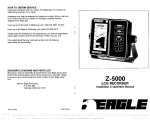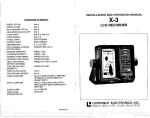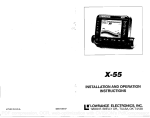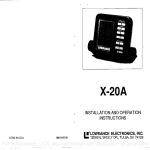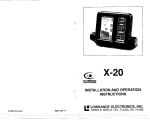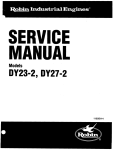Download Z-6100 - Eagle
Transcript
EAGLE Z-6100 INSTALLATION AND OPERATION MANUAL EAGLE ELECTRONICS P.O. BOX 669, CATOOSA, ORLA. 74015 Limo IN USA. 988-O1O624 PDF compression, OCR, web-optimization with CVISION's PdfCompressor TABLE OF CONTENTS Introduction Installation Power Connections Noise Keyboard Basics Operation ..'Li; On Off 2 2 3 4 5 7 7 Auto Sensitivity Automatic SensitivityAdvanced Chart Speed Range Lower Limit Zoom Auto Range with Zoom BottomTrack Zone Alarm Di ital LIght Transducers and Cone Angles Signal Interpretation Fish Signals Surface Clutter Water Temperatureand Thermoclines Surveying a Lake BaitFish 8 10 10 11 11 12 13 14 15 16 16 17 18 20 20 22 22 SURVEYING A LAKE The most successfulanglers on any lake or reservoir are those who fish it day after day and year after year until they learn the hot spots that produce fish consistently.They discover through experiencewhere, and at what depth,they can expect to find the kind of fish they want at any season.And they realizethat these productive areas change throughout the year dependingon water level,temperature,food, and other factors. Withthe aid of the Z-6100,anyone can eliminateguessworkand concentrate on the areas where fish are likely to be—evenif its the first time on the lake! Themost efficentway to become aquainted with a body of water is to survey it with your Z-6100. Start out with a map ofthe lake, if possible, and indicate the promising spots in relation to landmarkson shore. As you go about your survey, your Z-6100 will tell youthe depth and kind of bottom. It will also reveal suspendedfish. Multiple signals on the dial usually indicate a good school offishand it's worth it to stop and fish for them.You maynot get any further. Keep a few markerbuoys in the boat, ready to toss overboard.When the Z-6100 indicatesa school of fish, throw a buoy out.Thestring will unwind until the sinker hits bottom. Then, because of the marker'sflat shape, itwon't unwind anyfurther. With the school thus marked,you can make your turn and come backto fish in exactly the right spot This is essentialwhenyou're far from shore on a big lake. Unlessyou mark the school of fish when you're over it, you may not be able to find it again. BAIT FISH The importance of baitfish to successfulfishing can't be overemphasized.They are the principle food of all game fish in most waters. Bait fish are the planktonfeeding forage fish, such as minnows and shad. Bait fish can also be the young of gamefish, such as crappies, bluegill,and bass. Most baitfish are concentrated within five feet ofthe surface where sunlight promotes the growth of the plankton on which theyfeed.One method offishing is to use the Z-6100 to find the baitfish first.A school of baitfish will look like a "cloud" on the1-6100's display.Usually, game fish will benearby, often directlybeneath the school of baitfish. 1 22 PDF compression, OCR, web-optimization with CVISION's PdfCompressor Most fish dont spawn unlessthe watertemperatureis within rather narrow limits. To find the differenttemperatures,a surface temperature meter, such as the EDT-20 is a valuable aid to your boat Thisunit providesan extremelyquick response to identifyingthe desired surface water spawningtemperaturesforvarious species. Trout can'tsurvive in streams thatget too warm; bass and other fish eventuallydie out when stocked in lakes that remain too cold during the summer. While some fish have a widertemperaturetolerance than others, each hasa certain range within whichit tries to stay. Schooling fish suspendedover deep water lie at the level that provides this temperaturein which, we assume, they are the most comfortable. The temperatureofwater in the lake is seldom constantfromtop to of differenttemperaturesform, and the junction of a warm and cool layer ofwater is oalled a thermoclirie. Thedepth and thickness of the thermocline can vary with the season or timeof day. In deep lakes there may be two or more at different depths.Thermoclines are important to fishermen becausethey are areas where fish are active. Many times bait fish wilFbeabove the thermocline while larger game fish will suspendin or just below it. bottom. Layers INTRODUCTION When the Z-6100 Liquid Crystal Graph (LCG) is turned on, it will automaticallyfind and display the bottom signal and other targets. As the depth of the bottom changes, the Z-@100 will automaticallychange the range and sensitivityto always keep the boffom signal on the display.If desired, the only key that needs to be touched is the ON key. Howeve the automatic mode can be disabled which allows the Z-6100 to be manuallyadjusted. The Z-6100 is nitrogenfilled and sealed for complete waterproof protection. The liquid crystal display and keyboard are lacklightedfor easy use at night, plus it's covered by a full one year warranty which includes all parts and labor for one year from the date of purchase. To get started with your Z-610p, first read the installation section. This is where it all begins,and improper installationcan cause problems downthe road. Afteryou've read these instructions and installed your Z-6100, read the rest of this manual in detail. The more you know when you get to the water, the more yourZ-6100 will do for you. The Z-6100 can detect this invisible layer in the water, but the sensitivitywill probably have to be turned up to see it I'll" IWSTALLATION AUTO. III .. Mounting ILl TI-IERMOCLINE Simulated Pictures U.S Figure 17 HO TheZ-6100 can be installed in anyconvenient location, provided there is clearance when tilted for the best viewing angle. Holes in the bracket base allowwoed screw or through bolt mounting.Thebracket can be aftached to aluminumpanels with sheet metal sdrews. However, we suggest placing a piece of plywood on the backof thin fiberglass panels to secure the mountinghardware. Make certain there is enough room behind the unit to attach the power and transducer cables. A 1½" hole in the base of the gimbal bracket allowsthe power and transducer cables to be routed straight downthrough the mounting surface. The smallest hole that will pass the transducer connector through is 3%" This will allowthe transducer connector and cableto be passed up through the hole and gimbal bracket then the power cable wire can be pushed DOWN through the bracket and dash. Afterthe cables have been routed, the hole may be filled with silicone rubber adhesive (RTV), or the bracket can be offset so that the majority of the hole is covered. PDF compression, OCR, web-optimization with CVISION's PdfCompressor 21 2 Power Connections SURFACE CLUTTER The Z-6100 operatesfrom a 12 volt battery system. The power cable can be attached to an accessory or power buss, but if you have problems with electrical interfemnce (random dots or lines that show whenever the boats engine or an accessory is on), then attach the cable directlyto the battery. The power cable has two wires, red is the positive lead and black is negative or ground.An in-linefuse holder containing a 3 amp fuse is supplied with the Z-6100.This attaches to the red wire on the power cable with the crimp connector.The other end of the fuse holder attaches to the battery or accessory buss, Ifthe cable is not long enough, splice ordinary #18gaUgewire onto it Be certain that the fuse holder is as closeto the power source (batteryor accessory buss) as possible. This protects the power cable and your Z-6100 in the event of a short. The Z-6100 is protected from accidental polarity reversals and will not be harmed if the wires are reversed. (However, the unit will not work until the correct polarity is applied.) The markings at the top of the screen representthe surfaceof the water.They can extendmany feet below the surface which can interfere with fish signals or othertargets. These markings are called "surface clutter and are caused by algae, plankton, bait fish, and air bubbles created by boat wakes or wave action. These marks are normal and can be seen at any time during the year. - srns,r,VTv SURFACE CLU1TER .4 POWER .e. fl. - C6tE '4- tizu 40 SPLi.L Figure 16 OLOER S/mu/aled Pklure EL AT1 ER WATER TEMPERATUREANb THERMOCUNES OR — SIDE OF 3A1TER Figure 1 Water temperaturehasan important—ifnot controlling—influence upon the activities of all fish. Fish are cold blooded and their bodies are always the temperatureof the surroundingwater. Duringthe winter, colderwater slows downtheir metabolism so thattheyneed about a fourth as much food as they consume in the summer, 20 PDF compression, OCR, web-optimization with CVISION's PdfCompressor 3 Remember, there must be some movementbetween the boat and the fish to developthe arch. Usuallythis means trolling at very slow speeds with the main enginein gear at a minimum throttle sefting. The depth of the water will alfectthe size and shape of the fish arch due to the cone angle diameter. For example, if the cone over a fish in shallow water, the signal displayed on the Z-6100 passps maynot arch at all, due to the narrow cone diameter and the resolution imitations of the display.Even the 20 degree transducer has only a 3 foot diameter at this depth. 'FRANSDU CER Installationinstructionsforthe permanentmounttransducer are supplied with the transducer in a separatepackage. Please read the instructions carefully before you start installing the transducer. NOISE Compared to a paper graph, aZ-6100 cannot show as fineof detail becausethe pixels (dots on the screen) are much arger than a paper graph's markings.Therefore,the Z-6100 cannot show fish arches as well as a graph, and it requiresa bit more work initially to read and interpret the screen than a peper graph. Very small fish probably will not arch at all, whilemedium sized fish will showa partial.arch,or a shape similar to an arch if they're in deep.water, Large fish will arch, but the sensitivityneeds to be turned up in deeper water to seethe arch. Because of water conditions, such as heavy surface clutter, thermoclines,etc., the sensitivity sometimescannot be turned high enoughto get fish arches. One of the best ways to getfish arches is to expand or "zoom" a segment of the water, for example30 to 60 feet The smaller the segment, the better the screen resolution will be. Then, turn up the sensitivityas high as possible without getting too much noise on the screen. In medium to deep water, this method should workto display fish arches. Imumamam ilOPib fl;iiiii;uii dO Electrical noise picked up by the powercable can be minimized by routing it away from other possible sources of electrical interference.One of the largest noise generatorsis the engine's wiring harness that runs from the engineto the instrumentpanel. This harness usually contains a wire for the tachometerwhich radiates RF (radio frequency)energy.For bestresults,keep the power and transducer cables away from the engine wiring. Also, bilge pump wiring can sometimes radiate noise so try to keep the Z-6100's cables away from those wires. VHF radio antenna cables radiate RF ehergy at higherpower levels than even the engine'swiring harness, It is very important to keep the Z-6100's power and transducer cables as far away as possible from a VHF radio antenna cable. Ifthere is no noise—interference—onthe unit whenthe boat is sifting still with the engine running in neutral, but interferencebegins at slow boat speeds, worsening as the boat speed increases,then a probable caUse is acoustic noise, or cavitation.This noise is not electrical, but rather mechanically induced noise from the transducer.Usually, acoustic noise is created by air bubbles passing over the face of the transducer. The faster a boat travels, the more air bubbles increase and generate noise on the display.To eliminatethis problem, read the transducer owner's manualfor proper mounting techniques. Simulated Pictures Figure 15 PDF compression, OCR, web-optimization with CVISION's PdfCompressor 4 19 KEYBOARDBASICS FISH SIGNALS Thesignals displayed on the Z-6100 by fish can be identifiedby Variousshaped markings in certain patterns, as opposedto random marks created by noise, or the solid, continUous markings made bythe SENSITIVITY These keys control the graph's sensitivi'. (The dIgital's Snsltivityis automaticallyadjusted.)The receiver sensitivityhas 32 speeds whichallows adjusr,entovera wide range ot conditions. Theleft arrowkey decreases lhe sensitivity,the right arrowkey increases ii bottom. Individualfish can, at times, be distinguishedby a characteristic arch that separatesthem from their stationarysurroundings.The'reaé'on for this is shown below.The distance to a fish when it moves into the sonar's cone of sound is shown as "A" Figure 14. When the fish has moved into the center of the cone, the distance to it will be shorter,"B' and as it moves out of the cone, the distance will increaseagain as shown in "C". If a partial arch occursmost of the time on your unit(the mark curves up, but not backdown, or vice-versa)it could be the transducer is not pointed straight down. If the transducer is mounted on the transom, adjust it until the fish show the distinctive arch. This maytake some trial and erroruntil the correct mounting is achieved. ALARM KEYS This group keys control the Z-6100szone alarm. It can be used asa "fish alarm'with upper and lower limits set so thata target(such asa fish orschool of fish) will set offthealarm tithe target enters thealarmzone. or—i HIll" be ZOOM The rang cthn expanded or 'zoomed" on the display byusingthis key. B A,r ON OFF Thesekeys turn the ZM100 on and off. Toturn it on, simplypresstheON key.To turnit oil, press and HOLDthe OFFkey.You must hold the OFFkeydownfor a Few seconds in orderfortheZ.6100 :c Figure 14 to turnoff. 111 You'll nofioe a beep every time a key is pressed.Thisis the Z61OOs way of tellingyou thatIt has accepted a command. Sn Figure 2 5Th701ated Picture PDF compression, OCR, web-optimization with CVISION's PdfCompressor 5 18 Eagle offers a choice of transducers with either an 8 or 20 degree cone angle that will Interchangewith any of the 192 kHz sonar In otherwords, any Eagle sonar instrument can be used with producth. any Eagle transducer of the same frequencywith no loss of performance.Howevet the use of any olher manufacturers'transducer will result in a loss of performance. Generally,wide cone angle transducers (20 degrees) are suited for operating in shallow to medium water depths.The 20 ideafly degree cone angle allows you to see more of the underwater world. In 15 feet of water the 20 degree cone covers an areaabout six feet across. The8 degree transducer covers only about a two foot circle. The 20 degree transducer is almost always the bestto use in fresh wate while the 8 degreetransducer is used mostlyin salt water. In a deep waterenvironment, (300 feet—fresh water, 100 feet—salt water)the narrow cone angie is more desireable because it can penetrateto much deeper depths since the sound energy is concentrated in a smaller area. Both 8 degree and 20 degree transducers give accuratebottom readings,even though the bottom signal is much wider on the 20 degree model becauseyou are seeing more of the bottom. Remembetthe shallow edge of the signal showa youthe true depth. The rest of the signal tells youwhether you are over rocks, mud, etc. Transducerson saltwaterboats need to be painted with a thin coat of anti-foulant paint to prevent organismsfrom growing. If unchecked, barnacles and othermarine growth will cause a decrease in the transducer's sensitivity. Do not usea metal based antifoulantpaint as it will decrease the transducer'ssenstivity. There are special anti-foulant paints specifically designedfor transducers.They're readily availableat most marine dealers. = *______V SENSITIVITy LIGHT __________ __________ + SHALLOW SET + DEEP SET ________ + LOOM [OFF ,__._—RANGE Therengb keys allow ..'. . you to selectdifferent depth ranges bypressing the upor down arrow.The available ranges ere: 10,20,40,60,103, 200. 400, and 600. + JRJ if AUTO TheAUTO key switches theZ-6100 in oroutof theautomatic mode, when the Z-6100 is first turned on, it automaticallyadjusts the sensitivityand rangeselection, and the word "AUTO" will be displayed near the lop of the screen, By pressing theAUTO key,you can take control of the Z-6100, making manuel adjuslmenls as desired, When theZ-B100isIn the automatic mode, the word "AUTO" will be displayed near thelop of the ON.1 MADE IN U.S.A. SIGNAL INTERPRETATION Because your Z-6100 is both extremelysensitive and powerful, it can give you an accurate picture of the kind of bottom over which your boat is passing. A bottom offirm sand, gravel, shell, or hard clay returns a fairly wide signal. If the automaticsensitivity is turned off, and the signal narrows down, then it means that you have moved over a mud bottom because mud absorbs the sound wave and returns a weak signal.Turn up the sensitivity. Ifyou have the automatic senstivity turned on, watch the sensitivitybar. As the boat passes over the mud bottom, the Z-6100 will automaticallyincreasethe sensitivityto maintain a good bottom signal. The sensitivitybar will helpyou in determining if the bottom is soft or hard. If it increaseswhile in the same depth of wat&, then the boat has moved over a soft bottom, if it decreases,then it is over a hard bottom. Of course,as the water depth increases or decreases,the sensitivitywill also change. ,v CHART The chartspeed is controlled bythe CHARTgroup of keys.TheZ-6100 has32 chartspeeds, ranging fromVery slowto FAST.Pressing the FASTkey speeds up the chart speed.The slowkey reduces it. Thechart display can be stopped andstarted again by pressing both arrow keys at the same lime. disploy. Figure 3 PDF compression, OCR, web-optimization with CVISION's PdfCompressor 17 6 OPERATION When the Z-6100 is first turned on, it automaticallyfindsand displays the bottom depth, sets the sensitivitylevel, and much more. If desired, the Z-6100 can be left in thisautomatic mode and Used for finding fish and the waterand bottom conditions they prefer. However,virtually every function ofthe Z-6100 can be manualliàdjiijtedso that "fine.tuhiñi"of the unitto the surrounding conditions can be made. LONI ON The ON key is located in the lowerright corner of.the keyboard. It is placed in this location so that it can be easily found—even at night To turnthe Z-6100 on, press the ON key. An audible bep will be heard signifjing the Z-6100 knows that a key hasbeen pressed;The chart lights will begin flashing,then stop after sk seconds.The chart will begin scrolling across the displayand the number "0" will flash.This number is the digital bottom depth display.Afterthe unithas found the bottom, the depth will be displayed. LIGHT A light isprovided for operation of the Z-6100 at night. When the unitis first turned on, the lights will flash for 6 seconds.The sensitivitykeys are used to turn the lights Qif and on. To turnthe lights on, simply press both the left and right arrow keys at the same timeand the lights will stay on. To turn the lights offpress both arrow keys at the same time agaih.The lights will also go out when theZ-6100 is turned off. TRANSDUCERSAND CONE ANGLES The sound waves fromthe transducer spread out into the waterin a cone shaped beam,much like the beamfrom a flashlight Theangle betweenthe outside edges ofthe cone is called the cone angle. Depth OFF [oFF] 50 100 150 cone Angle I lOft. I gpI Diameter 71¾. 14 21 SO' 35 3 I To turn the Z-6100 off, press and HOLD the OFF key until the display is erased. 100' [AUTOH 150' AUTO Figure 13 When the Z-6100 is firstturned on, the automatic mode is on. To switch it into the manual mode, press the AUTO key which is located above the ON key. The word AUTO at the top ofthe display will be erased, auto sensitivityand auto ranging will both be cancelled, plus the digital display will be turned off and you will have complete manual control of the Z-6100.TheZ-6100 can be returned to the automatic mode at any timeby simply pressingthe AUTO key again. 200' 8°at3db PDF compression, OCR, web-optimization with CVISION's PdfCompressor 7 16 As long as the "ZONEALARM" signal is displayed,the alarm is engaged.Ifyou wish to view the zone alarm bar, simply press either the SHALLOWSET or DEEP SET keys and the bar will be displayed for six seconds. If the zone alarm is setoff by a fish or the bottom, the alarm will sound and the word "ALARM"will be seen at the bottom of the display. If the range is changed,the zone alarm may need to be changed since it does not track range settings. Thus, its use with the automatic mode is possible but not recommended. NOTE: If the digital is on, the chart bar may interfere with the digital display while the shallow or deep alarms are being adjusted. The digital display will returnto normal after the zone alarm bar disappears and the bottom signal changesdepth. CLEARING THE ZONE ALARM To turn the Zone Alarm off, press both the SHALLOWSET and the DEEP SET keys at the same time. The Zone Alarm will remain in settings memory until the Z-6100 is turned off. Pressing either shallow or deep set keys will turn the Zone Alarm back on with the previous settings. SENSITIVITY k==1 When firstturned on, the Z-6100 is in the AUTO SEARCH mode.This means the sensitivityand range are automatically adjusted by the microcomputer to find and lock onto the bottom. The sensitivitycan be left in the automatic mode or it can be manuallyadjusted to suit conditions. The sensitivity level is displayed by a horizontal bar at the top of the display. When the sensitivityis at minimum,the bar is very short. As sensitivity is increased,the bar will travel to the right, increasing in length correspondingly. When the sensitivityis set to maximum,the bar will extend across the top of the display. sENsITIVITY BAR DIGITAL Simulated Plclure A complete digital sonar is built inside the Z-6100. It automatically discriminates betweenthe valid bottom echoes and false echoes from fish, thermoclines, or other signals.The digital display will show only the bottom depth. When the Z-6100 is first turned on, the digital will flash "0" until it has "locked on" to the bottom signal.Once it has acquired the bottom depth, it will displaythe depth in the lower left ofthe display. Although it is not necessary in normal use, to get the maximum performance out ofyour digital sonar, stop the chart by pressing both arrow keys in the chart section ofthe keyboard. This turns the Z-6100 into a digital sonar only and allows it to better track the bottom signal. Onereason to use the digital in this mannerwould be if you are going to travel at high speed from one part of a lake to anoher and youjust want to know them bottom depth. Thedigitalis turned off whenever the Z-6100 is taken outof the automatic mode. Figure 4 To manually adjust the sensitivity, press the AUTO key once, and auto sensitivitywill be turned off. ThewordAUTO at the top of the display will disappear,signifying that the Z-6100 is in the manual mode. To increase the sensitivity, press and hold the right arrow key until the sensitivity is at the desired level. Theleftarrow decreases sensitivityin the same manner Notice how the sensitivity bar moves as you change settings. When you press the right arrow key, the bar moves to the right, indicating an increase in sensitivity. Pressingthe left arrow key moves the bar to the left, indicating the sensitivityhas decreased accordingly. You'll also see the change on the display. PDF compression, OCR, web-optimization with CVISION's PdfCompressor 15 8 Figure 5 demonstratesa graph with too little sensitivity, while on the right, the sensitivityis adjusted properly;fish are visible, the surface clutter is more pronounced, and the bottom signal haswidened. I —4 SHALLOW SET - 4, DEEP SET ZONE ALARM The Zone Alarm can also be thought of as a fish alarm. It will sound when an echo is detected inside its window. TOO LIULE SENSITLVITY PROPERLY sNsTVITY L To set the ZoneAlarm press the SHALLOWSET key in the ZONE ALARM section of the keyboard.The words ZONEALARM will be displayed in the lower left corner of the screen.A vertical bar will be displayed on the left side of the screen.This is the Zone Alarm's "window". Anyechothat appears betweenthe top and bottom of this bar will sound the alarm. Both the shallow and deep ends of this bar can be adjusted to make a smaller or larger alarm "window". To adjust the shallow (top) alarm, press the SHALLOWSET key, then press the up arrow key to move the top of the alarm window up, or the down arrow key to move the top of the zone deeper.The bottom of the zone can be set in the same mannerusing the DEEP SET key. Wait for the zonealarm bar to disappear,press the DEEP SET key, the zone alarm bar will reappear,then press either the up arrow key to make the bottom part of the window move shallower,or press the down arrow key to move the bottom of the window deeper.Afterthe keys are released,the bar will remain on the screen for six seconds,and then disappear. — - - SENSITIVITY Sfmu/aiedPciutes Figure 6 Figure 5 ZONE S¼iulated ALARM When the horizontalbar reaches the far right hand side of the screen, the sensitivity level is at msximum If high sensitivity settings are used a second bottom echo may appear. This is normal and is caused by the returning signal reflecting offthe surface of the water, making a second trip to the bottom and back again.This is called "second echo". P!CiUIE SAR Figure 12 To turnAutQ Sensitivityback on, press the AUTO key. Remember, both automatic sensitivitycontrol and auto ranging functions are turned off and on at anytime by pressingthe AUTO key. Thetwo controls cannot be turned off or on separatelyby pressingthe AUTO key. PDF compression, OCR, web-optimization with CVISION's PdfCompressor 9 . 14 AUTO RANGE WITH ZOOM BOTTOM TRACK ,AUTO SENSITIVITYADVANCED OPERATION An optional Zoom feature is Auto Rangewith Zoom Bottom Track. When the Z-6100is in the automaticmode, it picks a lower limit that will keep the bottom signal in the lower ¾ of the screen. Therange limit is normally set to zero. However, a 'window" can be created upper to zoom or expand the area nearthe bottom and trackit as the bottom rises or When the Z-6100 is in the automatic mode, the sensitivityof the receiver will be adjustedto ten steps above the minimum required to pick up the bottom signal. (There are 32 steps of sensitivityavailable.) falls. For example, supposethe bottom is 85 feet deep and the lower limit is 100 feet To display a 30 foot window around the bottom, first press the ZOOM key. The number lI5QI will be displayed in the middle of the upper screen.This is the window size. The upper and lower limits will be changed to create the 50 foot window automatically.(See Figure 10). To create a 30 footwindow, press the up arrow in the RANGEsection on the keyboard.Thenumber"30" will be displayed for six seconds in the upper middle of the screen.This signifies that a 30 foot windowis in effect,To change to a larger or smaller window, simply press the arrow keys in the RANGEsection on the keyboard.The window size will be displayedfor six seconds and the upper and lower limits will be changec to the new The sensitivity level can be changed while the Z6100 is in the automatic mode.Thismay be desirable if the level of sensitivitychosen by the Z-6100 is not enough to showfish or othersmall detail, or if it is too high for water conditions. Once the sensitivity hasbeen changed, the Z-6100 will increase the sensitivityenough to pick up the bottom signal,then add in the level you programmed. If desired, any amount of sensitivityup to the maximum may be added. To adjust the sensitivitywhile the Z-8100 is in the automatic mode, simply press either the right arrow key> to increase the sensitivityor the left arrow key <to decrease it. If the sensitivity is decreased to minimum, the Z-6100's audible tone will "flutter' The same is trueif you try to go above the maximum level.As you press the arrow key, the sensitivity, bar wifl move right or left, according to the amount of sensitivity chosen. windowsize. SEJVS$TVtTY Jilllull —1 _._. 001111111 ''fr,) I En... dv CHART SPEED — When the Z-6100 is turned on for the firsttime, the chart Simulated Pictures 4 ], 8 !9S - Figure 10 scrolls speed at a pre-determined speed. If a higher speed is desired, press and hold the right arrow> key in the CHART section of the keyboard until it runs at 'I to 'fl 60 Figure 11 Note: The availablewindow sizes are: 10,20, 3050, 100, 200 and 300 feet To turn Auto Range with Zoom Bottom Tracking off, simply press the ZOOM key and the upper limitwill return to zero. the desired speed. To slow the displhy,press and hold the leftarrow < key. Whenever either of these keys are pressed, the sensitivity bar at the top of the display will change to a dashed hue and the letters "Cl-IT"will appear in a window near the top of the display.This bar representsthe chart speed. If you press and hold the right arrow> key for example,the bar will start movingto the right, signifying that the chart speed is increasing. By holding either the right or left arrow keys,the display can be speeded up or slowed down. When the horizontal bar reaches the tar right side pfthe screen,the chart speed is at its maximum value. The Z-6100 wifl "flutter" signifying the maximum chart speed has been reached. CHART SPEED aAR - 111011 11111111111111 II 1WIjI U 1qq Figure 7 PDF compression, OCR, web-optimization with CVISION's PdfCompressor 13 10 lithe automatic mode is on, the maximumchart speed cannot be reached. (The chart bar will stop one step from the far right and the audible tone will "flutter".)Turnihgthe automatic mode off will allow the maximumchat speed to be attained. There are 32 steps of chart speed in manual mode and 31 steps in automatic. For example, to set the range from 0 to 60 feet, press the down arrow key until the lowerlimit on the display reads 60. NOTE: Although the maximum lower limittheZ-61•00can display is 600 feet, the actual depth that the Z-6100 canreach is dependenton water and bottom conditions, plus the quality ofthe transducer inâtallation. At times it is desirable to stop or "freeze" the display to examinean echo before it scrolls offthe screen.Pressingboth.the right and left arrow keys in the chart section at the same time once will freeze the The lowerlimit can be changed even if the Automatic function is on. However,the Z-6100 won'taccept an entry if a lower limit is selected that is less than the depth ofthe bottom while the Z-6100 is in the Automatic mode..For example, if the Z-6100 is in Automatic, and the range is 0 to 100 feet, with a bottom signal at 80 feet, and you select a lower limit of 60 feet, the Z-6100 will leavethe lower limit at 100 feet display.While the display is stopped, the top line on the dspIay will flash on and off to signify thatthe unit is in thefreeze mode. Pressingboth arrow keys again will start the display moving attha last chart speed setting. lithe digital sonar is on, the bottom depth will continue to be displayed on the screen. The; digital does not stop when the chart is in the "freeze" mode. - SENSI 'V/TV a I -RANGE LI- 30—'-•-- + When the Z-6t00 is in the automaticmode, the ranges will automatically change to keep the bottomSignal on the display as the bottom depth changes.At times, however; it may be desirable to expand the range or zoom in on a targetThe upper limit can be setto halfthe lower limit setting by using the "ZOOM" key described later in this T:':'". Lt ,:t::. section. The depth range is always displayed at the top and bottom of the display.Thescales marked on the sides of the display will help you determine the depth of a target. On the 0-10 foct range, each mark indicates one foot, while on the 0-20foot scale each mark indicates two feet, eta The scale markers can also be used on ranges deeper than 60 feet. For example, if the range is 0-100 feet each mark is equal to 10 feet. LOWER LIMIT To change the lower limit first make certain the word "AUTO" is not displayed atthe top of the screen, signifyingthat the automatic mode is off. (Note: This also disables frhe automatic sensitivityfunction.) If the automatic mode is on, press the AUTO key onceto disable it Next, press the down arrow key in the RANGE section of the keyboard. Each time the down arrow is pressed,the lower limitwill switchto the next deeper scale. Pressingthe up arrow key will chahge the lower limit to the next shallower scale. The availabledepth ranges are 10, 20, 40, 60, 100, 200, 400, and 600 feet. The displaywill immediatelychange to the new depth range and display the new lower limit atthe bottom ofthe screen. Figure 8 ZOOM S/mutatedP,cttes [ Figure 9 ZOOMJ Often it's desirable to expandor "ZOOM" a section ofthe display to showmoredetail. Pressingthe ZOOM key allows you to double the size of the targetshown on the lower halfofthe display.For example, if it's in the manual mode and the range is 0-60feet, press the ZOOM key. The new range will be 30 to 60 feet. Thesegmentsize or distance between the upper limit and lower limitwill be displayedon the screen for six seconds, then disappear In this example, the segment size is 30 feet. The segment size is displayed in the upper middle of the display.After 6 seconds it will disappear. ii OCR, web-optimization with CVISION's PdfCompressor PDF compression, 12