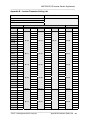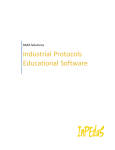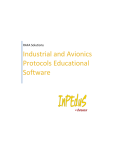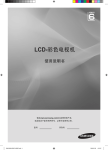Download Westinghouse Teco MA7200 Plus Specifications
Transcript
MA7200 PLUS INVERTER SERIES Supplement For Fan and Pump Applications speed time Rev. 1.02 – AUG. 5th 2008 MA7200 PLUS Inverter Series Supplement __________________________________________________________________ TABLE OF CONTENTS Introduction Page Section 1 - P parameters (P1 thru P5) and Engineering Unit Selection Summary................ 1 - 3 Table 1 - MA7200 PLUS Inverter Series P1 to P5 Parameters......................................... Table 2 - Engineering Units Selection by Parameter P1-01................................. Section 2 - P Parameter specifications……………………………………………………………… 2.1 - Scaled Feedback and Engineering units...................................................... 2.2 - Programmable Local / Remote Switch......................................................... 2.3 - PID Sleep Functions..................................................................................... 2.4 - External PID Functions (Input / Output Terminal)......................................... 2.5 - External PID Functions (Gain Setting and Monitoring)................................. 2.6 - Load Loss Detection Function...................................................................... 2.7 - Over Feedback Function for PID Feedback Signal...................................... 2.8 - Low Feedback Function for PID Feedback Signal....................................... 2.9 - Low Suction Detection Function................................................................... 2.10 - Flow Meter Display....................................................................................... 2.11 - Power Meter, KWh Meter, and Energy Cost Usage...................................... 1-3 3 4 - 22 4-5 6 6-8 8 - 10 11 - 12 12 - 14 14 - 15 15 - 16 17 - 19 19 - 21 22 Section 3 - MA7200 PLUS Block Diagrams................................................................................. 23 - 24 Fig. 3.1 – MA7200 PLUS 1 – 2 HP........................................................................ 23 Fig. 3.2 – MA7200 PLUS 3 – 75 HP...................................................................... 24 Section 4 – MA7200 PLUS Digital Input / Output Control Terminal Connections.................... Fig. 4.1a Start / Stop Switch Connection 1 – 2 HP................................................ Fig. 4.1b External Fault Contact Connection 1 - 2 HP........................................... Fig. 4.1c Fault Reset Switch Connection 1 – 2 HP................................................ Fig. 4.1d Fault Output Contacts 1 – 2 HP.............................................................. Fig. 4.2a Start / Stop Switch Connection 3 - 75 HP............................................... Fig. 4.2b External Fault Contact Connection 3 - 75 HP......................................... Fig. 4.2c Fault Reset Switch Connection 3 - 75 HP............................................... Fig. 4.2d Fault Output Contacts 3 - 75 HP............................................................. 25 - 28 25 25 25 25 26 26 26 26 Section 5 - MA7200 PLUS Analog Feedback Control Terminal Connections.......................... Fig. 5.1a 0 - +10V Analog Feedback 1 - 2 HP...................................................... Fig. 5.1b 4 - 20 mA Analog Feedback 1 - 2 HP.................................................... Fig. 5.1c 4 - 20 mA Pressure Transducer Analog Feedback Example 1 – 2 HP. Fig. 5.2a 0 - +10V Analog Feedback 3 - 75 HP.................................................... Fig. 5.2b 4 - 20 mA Analog Feedback 3 - 75 HP ................................................. Fig. 5.2c 4 - 20 mA Pressure Transducer Analog Feedback Example 3 – 75HP. 27 - 28 27 27 27 28 28 28 Section 6 - Initial power up and operational check.................................................................... Step 1 Before Starting the Inverter........................................................................ Step 2 Apply Power to the Drive............................................................................ Step 3 Set Drive to Run mode............................................................................... Step 4 Check for Fan or Pump Motor Operation................................................... Step 5 Start / Stop Control Method........................................................................ Step 6 Setting Minimum Speed in Pump Applications........................................... 29 - 33 29 29 30 30 - 31 31 - 32 32 - 33 ________________________________________________________________ TECO – Westinghouse Motor Company Index MA7200 PLUS Inverter Series Supplement __________________________________________________________________ Section 7 - Setting up a simple Main PID Loop........................................................................... Step 7 Connect a 0-10V Feedback Device ........................................................... Step 8 Setting up the Main PID Control Loop and Feedback Input........................ Step 9 Select Feedback Engineering Units (P1-01) and Scaling (P1-02).............. Step 10 Setting PID Parameters; Proportional Gain (Bn-17) and.......................... Integral Time (Bn-18) Step 11 Setting Parameters Acceleration (Bn-01) and.......................................... Deceleration (Bn-02) times Step 12 Setting PID Sleep Function Parameters (P1-04), (P2-01), (P2-02),......... (P2-03) and (P2-04) Step 13 Testing the System................................................................................... 34 - 47 34 34 - 36 36 - 37 38 - 39 40 - 41 42 - 47 47 Appendix A - Removing the LCD Digital Operator and Inverter Cover(s)................................. 48 Appendix B – Inverter Parameter Setting List.............................................................................. 49 - 50 NOTES ________________________________________________________________ TECO – Westinghouse Motor Company Index MA7200 PLUS Inverter Series Supplement __________________________________________________________________ MA7200 PLUS Parameters for Fan and Pump Applications Introduction This supplement is used in conjunction with the MA7200 Manual and describes the parameters that were added mainly for fan and pump applications. All of the features and modes of operation, such as vector, CT and PG feedback for the MA7200 remain unchanged. The following features are provided by the MA7200 PLUS Inverter Series. • Scaled PID Feedback Signal and Engineering Units. • Programmable Local/Remote Switch with single key in keypad. • PID Sleep Function (Sleep based on PID output frequency or digital input, Wake-up based on feedback). • External PID Function (Using terminal AO1 or AO2 as output). • Load Loss Detection function with programmable shutdown. • Over Feedback for PID Feedback Signal with programmable shutdown. • Low Feedback for PID Feedback Signal with programmable shutdown. • Low Suction Detection function with programmable shutdown and restart. • Flow Meter Display (Input via analog input or pulse train). • Power Meter, kWh Meter, and Energy Cost Usage. Each of the parameters affecting the above listed features will be described in some detail in this supplement. Although the parameters covered herein are mainly for fan and pump applications, they can be used in other applications as well. As can be seen, the features listed mainly have to do with closed loop PID operations, although display functions and energy monitoring are also covered. There are two PID loops available, the main PID loop and the external PID loop. The main PID loop is used for applications directly affecting the operation of the inverter with the motor. The external PID loop, which is a new feature of the MA7200 PLUS, is available to control a non drive function. An example of an external PID loop may be a temperature controller that needs to regulate temperature in a particular process independently from the main drive and motor functions. Note that some of the control inputs and parameters when used by the main PID loop are not available for the external PID loop. This will be covered more in detail in Section 2. Sections 3, 4, and 5 show block diagrams and control wiring diagrams for the 1 - 2 HP and 3 - 75 HP inverters. These diagrams are used to show the terminal connections and are referred to in the various sections of this supplement. Section 6 covers the initial drive start up. It will allow the user to get the motor up and running and to set certain parameters through the keypad . In Section 7, a step by step example for a simple PID loop will be given. This will familiarize the user with the implementation of some of the parameters covered in Sections 1 and 2. The parameters will be set via the keypad which will give the user some familiarity with keypad navigation. Although the parameters and control of the inverter can also be set via serial communication, it is beyond the scope of this guide. However, Modbus addresses are given for the parameters in Sections 1 and 2. For further information on serial communication control or special external control, the user is referred to the MA7200 Installation and Operating Manual. ________________________________________________________________ TECO – Westinghouse Motor Company Introduction MA7200 PLUS Inverter Series Supplement __________________________________________________________________ Section 1 - P parameters (P1 thru P5) and Engineering Unit Selection Summary. Table 1 summarizes the P parameters and will be explained more in detail in the next section. Table 2 summarizes the Engineering Units that can be used and displayed. Table 1 - MA7200 PLUS Inverter Series P1 to P5 Parameters Parameter No. P1-01 (Note 1) P1-02 (Note 2) P1-03 P1-04 P1-05 P1-06 P1-07 P1-08 P1-09 P1-10 P2-01 P2-02 P2-03 P2-04 LCD Display P1-01 Engineering Unit P1-02 Feedback Maximum P1-03 Local/Remote Key P1-04 PID Sleep Function P1-05 PID Wakeup Direction Setting Range Factory Setting Change During Operation Modbus Address 00 - 25 00 (Set by Cn-28) NO 0x0600 0 NO 0x0601 0 NO 0x0602 0 NO 0x0603 1 NO 0x0604 0 NO 0x0605 0 NO 0x0606 3 NO 0x0607 100% NO 0x0608 0.0s NO 0x0609 000.00% YES 0x0700 0001.0 s YES 0x0701 000.00% YES 0x0702 001.0 s YES 0x0703 10 - 9999 (Engineering Units set by P1-01) 0: Enabled 1: Disabled (Jog) 0: PID Sleep Invalid 1: PID Sleep Valid 0: Feedback above 1: Feedback below 0: Ext. PID Invalid 1: Ext. PID, AO1 P1-06 output Ext. PID Function 2:Ext. PID, AO2 output 0: Set Point Parameter P1-07 1: Terminal VIN Ext. PID Set Source 2: Terminal AIN 3: Terminal AUX 4: Set Point RS-485 1: Feedback Term. VIN P1-08 2: Feedback Term. Ext. PID Fbk. Source AIN 3: Feedback Term. AUX P1-09 001 - 100% Ext. PID I Limit Ext. PID Filter 0.0 - 2.5s P2-01 000.00 - 100.00% Sleep Start Level P2-02 000.1 - 600.0 s Sleep Start Delay P2-03 000.00 - 099.99% Sleep Wakeup Level P2-04 000.1 - 600.0 s Sleep Wakeup Delay ________________________________________________________________ TECO – Westinghouse Motor Company Parameter Overview 1 MA7200 PLUS Inverter Series Supplement __________________________________________________________________ P2-05 P2-06 P2-07 P2-08 P2-09 P2-10 P3-01 P3-02 P3-03 P3-04 P3-05 P3-06 P3-07 P3-08 P3-09 P3-10 P3-11 P3-12 P3-13 P2-05 Ext. PID Set Point P2-06 Ext. PID Fbk. Gain P2-07 Ext. PID P Gain P2-08 Ext. PID I Time P2-09 Ext. PID D Time P2-10 Ext. PID Bias P3-01 Load Loss Det. Level P3-02 Load Loss Det. Time P3-03 Load Loss Action P3-04 Over Feedback Level P3-05 Over Fbk. Delay Time P3-06 Over Fbk. Action P3-07 Low Feedback Level P3-08 Low Fbk. Delay Time 000.0 - 100.0% 000.0% YES 0x0704 00.01 - 10.00 01.00 YES 0x0705 00.01 - 10.00 01.00 YES 0x0706 000.00 - 100.00 s 010.00 s YES 0x0707 0.00 - 1.00s 0.00 s YES 0x0708 -100 - 100% 000% YES 0x0709 000 - 200% 030% NO 0x0800 00.0 - 25.5s 05.0s NO 0x0801 0 NO 0x0802 000.00 - 099.99% 000.00% NO 0x0803 0000.0 - 6000.0s 0003.0s NO 0x0804 0 NO 0x0805 000.00 - 099.99% 000.00% NO 0x0806 0000.0 - 6000.0s 0003.0s NO 0x0807 0 NO 0x0808 1 NO 0x0809 100s NO 0x080A 10% NO 0x080B 001.0 A NO 0x080C 0: None 1: Load Loss Alarm 2: Load Loss Fault 0: None 1: Over Feedback Alarm 2: Over Feedback Fault 0: None 1: Low Feedback P3-09 Alarm Low Fbk. Action 2: Low Feedback Fault 1: PID Error P3-10 2: Current Low Suction Detect 3: Error and Current P3-11 000 - 300s Low Suc. Det. Time P3-12 01 - 30% Low Suc. PID Error P3-13 000.1 - 200.0A Low Suction Current ________________________________________________________________ TECO – Westinghouse Motor Company Parameter Overview 2 MA7200 PLUS Inverter Series Supplement __________________________________________________________________ P3-14 P3-14 Low Suction Action 0:None 1: Low Suction Alarm 2: Low Suction Fault 3: Fault and Restart 1 NO 0x080D P3-15 P3-15 Restart Delay 0005 – 6000s 0300s NO 0x080E 1 NO 0x080F 0 NO 0x0880 01000 GPM NO 0x0881 0.0V NO 0x0882 100.00 NO 0x0883 0.00 YES 0x0884 0.000$ YES 0x08C0 0 YES 0x08C1 0: With Speed P3-16 Search Restart Selection 1: W/O Speed Search 0: None P4-01 1: Aux Input Flow Meter Function 2: Pulse Train Input P4-02 Max Flow for 10V 00000 – 50000 GPM AUX P4-03 0.0 - 5.0V No Flow Point for Aux P4-04 000.01 – 500.00 Pulse Multiplier P4-05 0.00 - 0.99 Flow Meter Offset P5-01 0.000 - 5.000$ Energy Cost per kWh P5-02 0: No Reset Energy Usage 1: Reset P3-16 P4-01 P4-02 P4-03 P4-04 P4-05 P5-01 P5-02 Note 1 - The following table shows the Engineering Units that can be selected by P1-01. Note 2 - Parameter P1-02 may be assigned a value in the range shown (10 – 9999) only when an Engineering Unit from 2 to 24 is selected for parameter P1-02. Setting 0 1 2 3 4 5 6 7 8 9 10 11 12 Table 2 - Engineering Units Selection by Parameter P1-01 Engineering Engineering Description Setting Description Unit Unit Set by Cn - 28 13 MPM meter / minute meter3 / % % 14 CMM minute PSI PSI 15 W W GPH gallon / hour 16 kW kW gallon / 17 °C °C GPM minute inW Inch water 18 m meter FPM feet / minute 19 A A CFM feet3 / minute 20 RPM RPM in inch 21 SPM stroke/minute ft feet 22 /s unit / s HP HP 23 /m unit / m °F °F 24 /h unit / h meter / 25 none m/s second ________________________________________________________________ TECO – Westinghouse Motor Company Parameter Overview 3 MA7200 PLUS Inverter Series Supplement __________________________________________________________________ Section 2 - P Parameter Specifications The P parameters, together with interacting parameters from other groups, are used to set and control the following eleven categories. 1. 2. 3. 4. 5. 6. 7. 8. 9. 10. 11. Scaled Feedback and Engineering units Programmable Local / Remote Switch PID Sleep Functions External PID Functions (Input / Output Terminal) External PID Functions (Gain Setting and Monitoring) Load Loss Detection Function Over Feedback Function for PID Feedback Signal Low Feedback Function for PID Feedback Signal Low Suction Detection Function Flow Meter Display Power Meter, KWh Meter, and Energy Cost Usage. Although only the P parameters are explained in detail in this supplement, the user can refer to the MA7200 Drive manual for further detailed information on the other parameters covered. 2.1 - Scaled Feedback and Engineering Units Parameter No. P1-01 (Note 1) P1-02 (Note 2) Un-34 LCD Display P1-01 Engineering Unit P1-02 Feedback Maximum Un-34 PID Feedback Display Setting Range Factory Setting Change During Operation Modbus Address 00 - 25 00 (Set by Cn-28) NO 0x0600 10 - 9999 (Engineering Units set by P1-01) 0 NO 0x0601 ---- ---- ---- 0x0035 Note 1 - The table at the end of this section shows the Engineering Units that can be selected by P1-01. Note 2 - Parameter P1-02 may be assigned a value in the range shown (10 – 9999) only when an Engineering Unit from 2 to 24 is selected by parameter P1-02. • P1-01Engineering Unit is used to setup engineering units for normal and PID operation. It also sets the display format and maximum value of the following parameters. 1 - Set point frequency command (An) 2 - The parameters for the engineering units. 3 - PID feedback monitor point Un-34. • When P1-01 is set to 00, parameter Cn-28 can be used to set the display format of the frequency commands (see MA7200 Drive manual for more details). When P1-01 is set to a value of 01 to 25, parameter Cn-28 is ineffective. • The following table shows the display format and maximum value according to the setting of P1-01. ________________________________________________________________ TECO – Westinghouse Motor Company Parameter Specifications, Scaled Feedback 4 MA7200 PLUS Inverter Series Supplement __________________________________________________________________ Setting of P1-01 0 1 2 - 25 • Display Format PID Feedback Set Point and Monitor and Freq. Command Engineering parameters Follow the XXX.XX % Setting of Cn-28 XXX.XX % XXXX Maximum Value PID Feedback Set Point and Monitor and Freq. Command Engineering parameters Follow the 100.00% Setting of Cn-28 100.00% Parameter P1-02 P1-02 Feedback Maximum is used to set the maximum value of the Engineering Units selected by P1-01, provided P1-01 is not set to 00 or 01 (%). This value then becomes the maximum that can be set by all other Engineering Unit parameters. Example: P1-01 = 2 (PSI), P1-02 = 300, then the PID Feedback Signal (0 – 10V / 4-20mA) = 0 - 300PSI. • P1-01 must be set first and P1-02 must be set second before any other Engineering Units related parameters can be set. • Monitor point Un-34, PID Feedback Display, is used to monitor the PID feedback signal applied to terminal AIN or VIN, as set by parameter Sn-24. The Engineering Units and maximum value are set by parameters P1-01 and P1-02. The monitor value is zero if PID function is disabled. (See diagram below) PID Feedback Signal Gain and Bias VIN (0-10V) Bn-05 Bn-06 AIN (4-20 mA) Bn-07 Bn-08 Gain and Bias Setting 0 PID Feedback Monitor (Un-34) P1-01 P1-02 Sn-24 Set Engineering Units and Max. value Engineering Units Selection by Parameter P1-01 Engineering Engineering Description Setting Unit Unit Set by Cn - 28 13 MPM Description 1 % % 14 CMM 2 3 PSI GPH 15 16 W kW 4 GPM 17 °C °C 5 6 7 8 9 10 11 inW FPM CFM in ft HP °F 18 19 20 21 22 23 24 m A RPM SPM /s /m /h meter A RPM stroke/minute unit / s unit / m unit / h 12 m/s PSI gallon / hour gallon / minute Inch water feet / minute feet3 / minute inch feet HP °F meter / second meter / minute meter3 / minute W kW 25 - none ________________________________________________________________ TECO – Westinghouse Motor Company Scaled Feedback 5 MA7200 PLUS Inverter Series Supplement __________________________________________________________________ 2.2 - Programmable Local/Remote Switch Parameter No. LCD Display P1-03 Setting Range P1-03 0: Enabled Local / Remote Key 1: Disabled Factory Setting 0 Change During Operation Modbus Address NO 0x0602 • P1-03 is used to set the function of the Local / Remote key. 0: Local / Remote key is enabled. 1: Local / Remote key is disabled. (When disabled this key is used as a JOG key) • When P1-03 is enabled, the local / remote function is effective when the inverter is in stop mode. Below is a list of Run Source, Frequency Source, SEQ LED Status, and REF LED Status during Remote Mode and Local Mode. Status Remote Local Run command source and frequency command source Set by parameters Sn-04, Run Source Selection and Sn-05, Frequency Source Selection. From keypad SEQ LED Status REF LED Status ON if Sn-04 is not 0 (Run source is not from keypad) ON if Sn-05 is not 0 (Frequency source is not from keypad) OFF OFF • When P1-03 is enabled, the inverter is in remote mode after power-on and the Local / Remote switch is effective only when the inverter is in stop mode. • Generally, the local / remote switch is used when Sn-04 and Sn-05 = 0 at the same time (either the RUN source or Frequency source is controlled by the keypad). The local / remote function is disabled if both Sn-04 and Sn-05 are set to 0. • When P1-03 is disabled, the Local / Remote key operates as a JOG key. The JOG function is effective if: 1 -The inverter is in stop mode and 2 - Sn-04 = 0 (Run source is from the keypad). 2.3 - PID Sleep Function Parameter No. P1-04 P1-05 P2-01 P2-02 Factory Setting Change During Operation Modbus Address 0 NO 0x0603 1 NO 0x0604 000.00 - 100.00% 000.00% YES 0x0700 000.1 - 600.0 s 0001.0 s YES 0x0701 LCD Display Setting Range P1-04 PID Sleep Function P1-05 PID Wakeup Direction P2-01 Sleep Start Level P2-02 Sleep Start Delay 0: PID Sleep Invalid 1: PID Sleep Valid 0: Feedback above 1: Feedback below ________________________________________________________________ TECO – Westinghouse Motor Company Local / Remote Switch, PID Sleep Mode 6 MA7200 PLUS Inverter Series Supplement __________________________________________________________________ P2-03 P2-04 Un-35 Sn-25 -Sn-28 -30 - Sn-32 P2-03 Sleep Wakeup Level P2-04 Sleep Wakeup Delay Un-35 During PID Sleep Multi-Function Input Terminal 5, 6, 7,8 Function Selection Multi-Function Output (RA-RB-RC, DO1, R2A-R2C) Function Selection 000.00 - 099.99% 000.1 - 600.0 s 000.00% YES 0x0702 001.0 s YES 0x0703 ---- ---- 0x0041 ---33: PID Sleep 0x0119 – 0x011C 27: During PID Sleep 0x011E0x0120 • If the PID function is disabled, Sn-64 = 0, and the parameter P1-04 PID Sleep Function is set to 1 (PID Sleep Valid), a "PID Sleep Setting Error" will occur. • Below is a block diagram and graph illustrating the PID sleep function. Feedback PID output P2-01= 0 –100% sleep level ( Motor Off) P2-02= 0.1 – 600 s sleep level delay Set Point PID output P2-03 = (E.U.) wakeup level P2-04= 0.1 – 600 s wakeup level delay 0 PID output Normal Operation Sleep Active Normal Operation ________________________________________________________________ TECO – Westinghouse Motor Company PID Sleep Mode 7 MA7200 PLUS Inverter Series Supplement __________________________________________________________________ • When the PID output falls below the Sleep Start Level P2-01 for a time exceeding the Sleep Start Delay P2-02 setting, the sleep function will be activated. • The PID Sleep function can also be activated using a digital input. When the corresponding digital input Sn-25 –28 = 33 is ON for a time exceeding Sleep Start Delay P2-02 setting, the sleep function will be activated. • If the sleep start level P2-01 is less than the minimum output frequency set by Cn-07, and none of the multi-functional input terminals Sn-25-28 are set to =33 (PID Sleep), the sleep function will be disabled. • A "DI PID Sleep Setting Error" will occur if any of Sn-25-28 is set to =33 (PID Sleep) and: 1.The PID function is disabled, Sn-64 = 0 or, 2.The PID sleep function is disabled, P1-04 = 0. • The PID Wakeup Direction P1-05 is used to set the condition for PID Wakeup Check. 0: PID Wakeup while the PID feedback rises above the wakeup level. 1: PID Wakeup while the PID feedback falls below the wakeup level. While the PID sleep function is valid, the PID wakeup direction also affects the PID function. • Sleep Wakeup Level P2-03 and Sleep Wakeup Delay P2-04, are used for PID Wakeup Check. When the inverter is in the PID sleep mode, and the PID feedback falls below or rises above (direction set by P1-05 PID Wakeup Direction) the sleep wakeup level P2-03 for a time exceeding the programmed wakeup delay time P2-04, the inverter will exit the sleep mode and resume run. • If PID sleep is enabled and the inverter is in PID sleep mode, the During PID Sleep Monitor Un-35 will be 1. If any of Multi-Function Output Functions Sn-30 -32 is set as "During PID Sleep", the corresponding output will be ON. • If the inverter is in PID sleep mode, the accumulated integration error of the PID function will be cleared. 2.4 - External PID Function (Input and Output Terminal) Parameter No. P1-06 P1-07 P1-08 LCD Display Setting Range 0: Ext. PID Invalid 1: Ext. PID, AO1 P1-06 output Ext. PID Function 2: Ext. PID, AO2 output 0: Set Point Parameter P1-07 1: Terminal VIN Ext. PID Set Source 2: Terminal AIN 3: Terminal AUX 4: Set Point RS-485 1: Feedback Term. VIN P1-08 2: Feedback Term. Ext. PID Fbk. Source AIN 3: Feedback Term. AUX Factory Setting Change During Operation Modbus Address 0 NO 0x0605 0 NO 0x0606 3 NO 0x0607 ________________________________________________________________ TECO – Westinghouse Motor Company PID Sleep Mode, External PID Function I/O 8 MA7200 PLUS Inverter Series Supplement __________________________________________________________________ Sn-29 Sn-33 - Sn-34 18: External PID Set Point Multi-Function Analog (Set Automatically while P1-07 = 3) Input (AUX) Function 19: External PID Feedback Selection (Set Automatically while P1-08 = 3) Multi-Function Analog 14: External PID Output 2 Output (AO1, AO2) (Set Automatically when P1-06 = 1 or 2) Function Selection • External PID Function P1-06, is used to activate the external PID function and to set output terminal AO1or AO2 to external PID output signal. 0: External PID Disabled 1: External PID Enabled. Terminal AO1 is the output signal of the external PID function. 2: External PID Enabled. Terminal AO2 is the output signal of the external PID function. • External PID Function is enabled when P1-06 is set to a nonzero value and the inverter is in the DRIVE mode, independent of the RUN / STOP status of the inverter. • If the External PID Function P1-06 is set to select output AO1 or AO2, the corresponding parameter Sn-33 or Sn-34 will be set to = 14 (Ext. Output 2) automatically, and cannot be changed until P1-06 is set = 0 (Invalid). • External PID Set Point Source P1-07 and External PID Feedback Source P1-08, are used to select the input source of the set point and feedback of the external PID function as shown in the following table. Value Parameter P1-07 (External PID Set Point Source) Parameter P1-08 (External PID Feedback Source) 0 Keypad (Parameter P2-05) -------- 1 Terminal VIN Terminal VIN 2 Terminal AIN Terminal AIN 3 Terminal AUX Terminal AUX 4 RS-485 Communication (0x0009, 1000/100.0%) -------- • If P1-07 and P1-08 set to the same source, the "Ext PID Setting Error" message will be displayed. • Generally, each of the analog input terminals AIN (0/4-20mA), VIN (0-10V), and AUX (0-10V), can be used for the following provided that certain conditions are met : 1- Frequency Command Source, when Sn-05=1 2- Main PID function, when SN-64=1 for both set point and feedback. 3- External PID, when P1-06= 1 or 2 for both set point and feedback. When selected by a given function, that analog input is not available for any other function, and must be considered when planning for a particular application. If any of the unavailable terminals are selected as the External PID Function set point or feedback source, an "Ext PID Setting Error" message will occur. ________________________________________________________________ TECO – Westinghouse Motor Company External PID Function I/O 9 MA7200 PLUS Inverter Series Supplement __________________________________________________________________ The following tables serve to further illustrate the terminals that are available to the external PID loop under the conditions specified. Terminals available for external PID while (main) PID is DISABLED (Sn-64 = 0) Sn-05 Setting Sn-24 Setting Sn-29 Setting 0 1 1 0, 2 or 3 0 Terminals Available to Ext. PID Comment AIN, AUX VIN (0-10V) is used as the Frequency command VIN, AUX AIN (0/4-20mA) is used as the Frequency command 2 or 3 AUX (0-10V) ----- VIN, AIN, & AUX VIN & AIN are used as the Frequency command ------- Terminals available for external PID while (main) PID is ENABLED (Sn-64 ≠ 0) Sn-05 Setting Sn-24 Setting Sn-29 Setting Terminals Available to Ext. PID 0 9* AIN (0/4-20mA) 9 VIN (0-10V) ≠9 AUX (0-10V) 1 1 None 2 or 3 9* 0 0, 2, or 3 1 ----- 2 or 3 Comment VIN is used as main PID feedback AUX is used as main PID set point AIN is used as main PID feedback AUX is used as main PID set point AIN is used as main PID feedback VIN is used as main PID set point (External PID is unavailable) VIN and AIN are used as main PID feedback AUX is used as main PID set point AIN, AUX VIN is used as main PID feedback VIN, AUX AIN is used as main PID feedback AUX VIN and AIN are used as main PID feedback * Terminal VIN is used as the main PID feedback and Sn-29 must equal 9 to set terminal AUX as the main PID set point, otherwise an error message will be displayed. • If the AUX input is selected for use by the External PID Functions (P1-07=3) or (P1-08=3), Sn-29 will be set to 18 (Ext PID Set point) or 19 (Ext PID Feedback) automatically, and can not • be edited until input AUX is not selected as an External PID Function Source. ________________________________________________________________ TECO – Westinghouse Motor Company External PID Function I/O 10 MA7200 PLUS Inverter Series Supplement __________________________________________________________________ 2.5 - External PID Function (Gain Setting and Monitor) Parameter No. P1-09 P1-10 P2-05 P2-06 P2-07 P2-08 P2-09 P2-10 Un-42 Un-43 Un-44 Un-45 Sn-25 - Sn-28 Sn-33 - Sn-34 LCD Display P1-09 Ext. PID I Limit P1-10 Ext. PID Filter P2-05 Ext. PID Set Point P2-06 Ext. PID Fbk. Gain P2-07 Ext. PID P Gain P2-08 Ext. PID I Time P2-09 Ext. PID D Time P2-10 Ext. PID Bias Un-42 Ext. PID Feedback Un-43 Ext. PID Input Un-44 Ext. PID Output Un-45 Ext. PID Output 2 Multi-Function Input Terminal 5, 6, 7,8 Function Selection Multi-Function Analog Output (AO1, AO2) Function Selection Setting Range Factory Setting Change During Modbus Operation Address 1 - 100% 100% NO 0x0608 0.0 - 2.5s 0.0s NO 0x0609 0.0 - 100.0% 0.0% YES 0x0704 0.01 - 10.00 1.00 YES 0x0705 0.01 - 10.00 1.00 YES 0x0706 0.00 - 100.00 s 10.00 s YES 0x0707 0.00 - 1.00s 1.00 s YES 0x0708 -100 -100% 0% YES 0x0709 ---- ---- ---- 0x0048 ---- ---- ---- 0x0049 ---- ---- ---- 0x004A ---- ---- ---- 0x004B 31: External PID Invalid 32: External PID Integrator Reset 12: External PID Input 13: External PID Output Set Point Source 0 – 100% P1-07 (Offset) P2-10 P2-07 (P Gain) 0 – Keypad P2-05 Integral Limit Limit (+/- 100 %) Limit (0 - 100 %) % value set by P2-08 1 - VIN 2 - AIN 3 - AUX 4 - RS485 Filter P1-06 P1-10 0 – PID Disable 1 – AO1 2 – AO2 (I Time) P1-09 P2-09 P1-08 1 - VIN 2 - AIN 3 - AUX Feedback Source P2-06 Feedback Gain Ext PID Input (Un-43) Ext PID Feedback (Un-42) (D Time) Ext PID Output (Un-44) Ext PID Output 2 (Un-45) External PID Functional Diagram ________________________________________________________________ TECO – Westinghouse Motor Company External PID Function Tuning 11 MA7200 PLUS Inverter Series Supplement __________________________________________________________________ • When the External PID Set Point Source P1-07 is set to 0 (keypad), P2-05 is used to set the value of the set point in percent. • External PID Feedback Gain P2-06 is used to set the feedback gain for the External PID Feedback Source P1-08. Note: If the Set Point Source P1-07 and Feedback Source P1-08 are set to the same input an ERROR MESSAGE will occur. • External PID P Gain P2-07 is used to set the proportion gain (01 – 10). • External PID I Time P2-08 is used to set the integral time (0 – 100 sec.). Setting I to= 0, disables the integral function. • External PID D Time P2-09 is used to set the differential time (0 – 1 sec.). Setting D to =0, disables the differential function. • External PID Bias P2-10 is used to set the offset (-100 to +100%). • External PID I Limit P1-09 is used to set the integral limit (1 – 100%). • External PID Filter P1-10 is used to set the filter time constant (0 – 2.5 sec.). • External PID Feedback Un-42, is used to monitor the feedback of the External PID Function. • External PID Input, External PID Output, and External PID Output 2 are monitored by Un-43, Un-44, and Un-45 respectively. • The PID Input and Output 2 can be accessed through Analog Output Terminal AO1 or AO2 by setting the corresponding parameter Sn-33 and Sn-34 to =12 (External PID Input) or to =13 (External PID Output) • By setting one of the digital inputs Sn25-28 to =31 (External PID Invalid), the External PID function can be disabled by activating that input. During the External PID Invalid mode, the PID feedback, Input, Output 1, and Output 2 are equal to zero. • By setting one of the digital inputs Sn25-28 to =32 (External PID Integration Reset), the accumulated integration error can be reset by activating that input. 2.6 - Load Loss Detection Function Parameter No. P3-01 P3-02 P3-03 Sn-29 Sn-30 - Sn-32 LCD Display P3-01 Load Loss Det. Level P3-02 Load Loss Det. Time P3-03 Load Loss Action Setting Range Factory Setting Change During Operation Modbus Address 000 - 200% 030% NO 0x0800 00.0 - 25.5s 05.0s NO 0x0801 0 NO 0x0802 0: None 1: Load Loss Alarm 2: Load Loss Fault Multi-Function Analog Input (AUX) Function 16: Load Loss Level Selection Multi-Function Output (RA-RB-RC, DO1, 24: Load Loss Detect DO2) Function Selection ________________________________________________________________ TECO – Westinghouse Motor Company External PID Function Tuning, Load Loss Detection 12 MA7200 PLUS Inverter Series Supplement __________________________________________________________________ • The Load Loss Detection Level can be set by Multi –function Analog Input parameter Sn-29 (AUX Function) when it is set to 16 or by P3-01 Load Loss Det. Level, when Sn-29 is ≠ 16. Note: When Sn-29 is set to =16 (Aux Function), the load loss level is determined by the analog value applied to the AUX input terminal and parameter P3-01Load Loss Detect Level is invalid. • P3-01 Load Loss Detect Level is set as a percentage of inverter rated current. When Sn-29 = 16, the Load Loss Detect Level is determined by the voltage applied to the AUX input terminal as shown below. 200% Inverter Rated Output Current 0% 0V 10V Multi-function Analog Input • When the inverter output current falls below the Load Loss Detect Level for a time exceeding the programmed Load Loss Detect Time P3-02, the inverter status will be as set by parameter P3-03 Load Loss Action as shown in the following table. Also, if any of the MultiFunction Outputs Sn-30 (Relay), Sn-31 (DO1), or Sn-32 (DO2) are set to =24 (Load Loss Detect), that output will be turned ON. P3-03 Value Inverter Status while Load Loss Message while Load Loss 0 Continue Running ---- 1 Continue Running Load Loss Alarm 2 Shut Down Load Loss Fault ________________________________________________________________ TECO – Westinghouse Motor Company Load Loss Detection 13 MA7200 PLUS Inverter Series Supplement __________________________________________________________________ • Below a block diagram and graph illustrating the Load Loss Detection Function. 2.7 - Over Feedback Function for PID Feedback Signal Parameter No. LCD Display Setting Range Factory Setting P3-04 *000.00 - 099.99% 000.00% Over Feedback Level P3-05 P3-05 0000.0 - 6000.0s 0003.0s Over Fbk. Delay Time 0: None 1: Over Feedback P3-06 P3-06 Alarm 0 Over Fbk. Action 2: Over Feedback Fault Multi-Function Output Sn-30 (RA-RB-RC, DO1, 25: Over Feedback - Sn-32 DO2 or R2 Relay) Function Selection * The engineering units and range are set by parameter P1-01 P3-04 Change During Operation Modbus Address NO 0x0803 NO 0x0804 NO 0x0805 ________________________________________________________________ TECO – Westinghouse Motor Company Load Loss Detection, Over Feedback Detection 14 MA7200 PLUS Inverter Series Supplement __________________________________________________________________ • If PID is enabled (Sn-64 ≠ 0), Over Feedback Detection is enabled if P3-06 Over Feedback Action is set to =1 or 2 or at least one of Multi-Function Outputs Sn-30 (Relay), Sn-31 (DO1), or Sn-32 (DO2 or R2 Relay) is set to =25 (Over Feedback) • When PID feedback rises above the Over Feedback Level set via P3-04 for the time exceeding the programmed Over Feedback Delay Time P3-05, the inverter status will be controlled by parameter P3-06 Over Feedback Action as shown in the following table. Also if any of the Multi-Function Outputs Sn-30 (Relay), Sn-31 (DO1), or Sn-32 (DO2 or R2 Relay) are set to =25 (Over Feedback), that output will be turned ON. • P3-06 Value Inverter Status while Over Feedback Message while Over Feedback 0 Continue Running No Message 1 Continue Running Over Feedback Alarm 2 Shut Down Over Feedback Fault Below a block diagram illustrating the Over Feedback Detection Function. Relay P3 – 04 Over Feedback Level (Sn-30=25) P3 – 05 Over Feedback Delay Time PID Feedback Over Feedback Detect Digital output select DO1 (Sn-31=25) DO2 or R2 Relay (Sn-32=25) Sn-64 ≠ 0 PID Enabled P3 – 06 Over Feedback Action =1 Load Loss Alarm =2 Load Loss Fault 2.8 - Low Feedback Function for PID Feedback Signal Parameter No. P3-07 P3-08 LCD Display P3-07 Low Feedback Level P3-08 Low Fbk. Delay Time Setting Range Factory Setting Change During Operation Modbus Address *000.00 - 099.99% 000.00% NO 0x0806 0000.0 - 6000.0s 0003.0s NO 0x0807 NO 0x0808 0: None Low Fbk. Action P3- 1: Low Feedback P3-09 09 Alarm 0 2: Low Feedback Fault Multi-Function Output Sn-30 (RA-RB-RC, DO1, 26: Low Feedback DO2 or R2A –R2B) - Sn-32 Function Selection *1 The engineering units and range are set by parameter P1-01 ________________________________________________________________ TECO – Westinghouse Motor Company Over Feedback Detection, Low Feedback Detection 15 MA7200 PLUS Inverter Series Supplement __________________________________________________________________ • Below is a diagram of the Low Feedback Detection Function. Relay P3 – 07 Low Feedback Level (Sn-30=26) P3 – 08 Low Feedback Delay Time PID Feedback Low Feedback Detect Digital Output Select P3 – 09 Low Feedback Action • DO2 or R2 Relay (Sn-32=26) Sn-64 ≠ 0 PID Enabled • DO1 (Sn-31=26) =1 Load Loss Alarm =2 Load Loss Fault If PID is enabled (Sn-64 ≠ 0), Low Feedback Detection is enabled if P3-09 Low Feedback Action is set to =1 or 2 or at least one of Multi-Function Outputs Sn-30 (Relay), Sn-31 (DO1), or Sn-32 (DO2 or R2 Relay) is set to =26 (Low Feedback) When the PID Feedback falls below the Low Feedback Level set via P3-07 for the time exceeding the programmed Low Feedback Delay Time P3-08, the inverter status will be controlled by parameter P3-09 Low Feedback Action as shown in the following table. Also if any of the Multi-Function Outputs Sn-30 (Relay), Sn-31 (DO1), or Sn-32 (DO2 or R2 Relay) are set to =26 (Low Feedback), that output will be turned ON. P3-09 Value Inverter Status while Low Feedback Message while Low Feedback 0 Continue Running No Message 1 Continue Running Low Feedback Alarm 2 Shut Down Low Feedback Fault ________________________________________________________________ TECO – Westinghouse Motor Company Low Feedback Detection 16 MA7200 PLUS Inverter Series Supplement __________________________________________________________________ 2.9 - Low Suction Detection Function Parameter No. P3-10 P3-11 P3-12 P3-13 P3-14 P3-15 P3-16 Sn-30 - Sn-32 LCD Display Setting Range Factory Setting 1: PID Error P3-10 2: Current 1 Low Suction Detect 3: Error and Current P3-11 000 - 300s 100s Low Suc. Det. Time P3-12 01 - 30% 10% Low Suc. PID Error P3-13 000.1 - 200.0A 001.0 A Low Suction Current 0: None P3-14 1: Low Suction Alarm 1 Low Suction Action 2: Low Suction Fault 3: Fault and Restart P3-15 0005 – 6000s 0300s Restart Delay 0: With Speed P3-16 Search 1 Restart Selection 1: W/O Speed Search Multi-Function Output (RA-RB-RC, DO1, 28: Low Suction Detection DO2 or R2 Relay) Function Selection Change During Operation Modbus Address NO 0x0809 NO 0x080A NO 0x080B NO 0x080C NO 0x080D NO 0x080E NO 0x080F • The Low suction detection function is for pump applications. It can detect the break in suction or the absence of the supply medium (e.g. water). • P3-10 Low Suction Detect is used to select which signal is used for low suction detection as shown in the following table. Detection Signal P3-10 Value PID Error (PID Input) Output Current 1 1 0 2 0 1 3 BOTH • When P3-10 Low Suction Detect is set to =1, (Detect PID Error), the PID Error (PID Input, Un-15) is used for low suction detection. • When P3-10 Low Suction Detect is set to =2, (Detect Current), the output current is used for low suction detection. • When P3-10 Low Suction Detect is set to =3, both the PID Error and Output Current are used for low suction detection. ________________________________________________________________ TECO – Westinghouse Motor Company Low Suction Detection 17 MA7200 PLUS Inverter Series Supplement __________________________________________________________________ • In order to generate a Low Suction Detection output, the following conditions must be satisfied for the time specified by P3-11Low Suction Det. Time. 1. Sn-64 ≠ 0 (PID is enabled) and the Un-15 PID Input (PID Error) is higher than P3-12 Low Suc. PID Error set level. 2. The output frequency is > Cn-01 (Max. Output Frequency) - Cn-31(Frequency Agree Detection Width) • P3-14 Low Suction Action, is used to set the inverter action after low suction detection has occurred per the following table. P3-14 Inverter Status Message Fault Contact Output 0 Continue Running No Message No operation 1 Continue Running Over Feedback Alarm No operation 2 Shut Down Over Feedback Fault Operation 3 Shut Down and Restart Over Feedback Fault (before restart) Operation (before restart) Relay (Sn-30=26) Low Feedback Detect Digital Output Select P3-11 Low Suction Detection Time DO1 (Sn-31=26) DO2 or R2 Relay (Sn-32=26) P3 –14 Low Suction Action =1 Low Suction Alarm =2 Low Suction Fault =3 Low Suction Fault w/ Restart P3 –15 Low Suction Retry Delay Restart Low Suction Output Function ________________________________________________________________ TECO – Westinghouse Motor Company Low Suction Detection 18 MA7200 PLUS Inverter Series Supplement __________________________________________________________________ • If P3-11 Low Suction Action, is set to =3 (Shut Down and Restart), the inverter will shut down and restart after the time specified by P3-15 Low Suction Retry Delay. This retry function is enabled as long as: 1- Low Suction Detection is enabled 2- P3-11, Low Suction Action, is set to =3. 3- There is no STOP command during the low suction retry delay time. Note -The setting of parameter Cn-24 (Number of Auto Restart Attempts) is independent of the retry function of low suction detection. • P3-16 Low Suction Restart Selection, determines the action while the inverter restarts as per the following table. Action during Restart P3-16 Description Speed Search DC-injection braking 0 Valid Invalid This setting is used when the restart delay time is short and the motor is still running because of inertia. 1 Invalid Depends on the setting of Cn-17 This setting is used when the restart delay time is long enough to stop the motor before restart. • If low suction is detected and any of the Multi-Function Output Functions (Sn-30 -32) are set to 28 (Low Suction), the corresponding terminal will be ON. If P3-11Low Suction Action is set to =3 (Shut Down and Restart), the corresponding terminal will be OFF after the inverter restarts. 2.10- Flow Meter Display Parameter No. LCD Display Setting Range 0: None P4-01 1: Aux Input Flow Meter Function 2: Pulse Train Input P4-02 Max Flow for 10V 00000 – 50000 GPM AUX P4-03 0.0 - 5.0V No Flow point for AUX P4-04 000.01 – 500.00 Pulse Multiplier P4-05 0.00 - 0.99 Flow Meter Offset Un-41 0 - 50000 GPM Flow Meter P4-01 P4-02 P4-03 P4-04 P4-05 Un-41 • Factory Setting Change During Operation Modbus Address 0 NO 0x0880 01000 GPM NO 0x0881 0.0V NO 0x0882 100.00 NO 0x0883 0.00 YES 0x0884 ---- ---- 0x0047 P4-01Flow Meter Selection, is used to enable or disable the flow meter function and to select one of two the inputs for this function as follows. 1. Terminal Aux: 0-10V or 4-20mA signal. (Note – If using a 4-20 mA input signal, place a 500Ω resistor from the AUX input terminal to GND). 2. Terminal A(+) / A(-): Pulse Train Input with open-collector or complementary interface. The pulse input frequency range is 50Hz - 32kHz. ________________________________________________________________ TECO – Westinghouse Motor Company Low Suction Detection, Flow Meter Display 19 MA7200 PLUS Inverter Series Supplement __________________________________________________________________ The following table shows the P4-01 function and the parameters used with selection 1 or 2. P4-01 0 1 2 Flow Meter Function Disabled Enabled Enabled Flow Meter Signal ---AUX Input Pulse Train Input Flow Meter Parameters ---P4-02, P4-03 (P4-04, P4-05 is fixed) P4-04, P4-05 (P4-02, P4-03 is fixed) • Flow Meter monitor point Un-41 is used to display the output of the flow meter function in GPM. If the P4-01 is set to 0, the Flow Meter is zero. • Below is a diagram of the flow meter function when Flow Meter Selection P4-01 is set to =1 (AUX input). P4-01=1 AUX Input 0 – 10V > or 4 – 20 mA (with resistor) 500Ω > AUX P4-02 Set Max. GPM (10V) P4-03 Set Zero GPM Un-41 Monitor Point GPM GND Flow Meter (AUX Input) • When P4-01 is set to =1(AUX Input), the Flow Meter signal is input to terminal AUX and parameters P4-02 (Max Flow for 10V AUX) and P4-03 (AUX for No Flow) are used to set flow meter functions. Also, the parameters below will be set automatically. 1. Parameters P4-04 and P4-05. 2. AUX Function Selection (Sn-29) 3. Terminal AUX Gain and Bias (Bn-09 and Bn-10). These parameters can not be edited until the setting of P4-01 is changed. Also when P4-01 is set to =1 any previous AUX Function (Sn-29) setting will become invalid. • An error message "Flow Meter Setting Error" will be displayed if P4-01 is set to 1 and one of the conditions below is satisfied. 1. Sn-29 (AUX Function Selection) =9 (PID Target). 2. P1-07 (External PID Set Source) =3 (AUX Function). 3. P1-08 (External PID Feedback Source) =3 (AUX Function). • P4-02 Max Flow for 10V AUX, is used to set the maximum flow level in GPM, which corresponds to a 10 V input to the Aux input. Example: • P4-02 is set to = 2500 GPM (max flow level). Aux input 0 – 10 V = 0 - 2500GPM. P4-03 Aux for No Flow, is used to offset the input signal to terminal AUX, which corresponds to zero flow. An example of this would be if the input flow signal is 4-20mA, where 4mA = 0 GPM, and a 500Ω resistor is used between AUX and GND. The input voltage to the AUX terminal would be 4mA x 500Ω = 2V. P4-03 would then be set to =2V so that 4 mA would represent zero flow. The max. flow would be as set in the previous example by P4-02. ________________________________________________________________ TECO – Westinghouse Motor Company Flow Meter Display 20 MA7200 PLUS Inverter Series Supplement __________________________________________________________________ • Below is a diagram of the flow meter function while Flow Meter Selection P4-01 is set to 2 (Pulse Train Input). P4-01=2 Pulse Train Input +12V > (External Supply) IP12 > IG12 > A(+) CN2 1 2 3 Pulse Train Circuit TP1 OPEN > A(-) 4 P4-04 Pulse Multiplier P4-05 Flow Meter Offset Un-41 Monitor Point GPM PULL UP Flow Meter (Pulse Train Input) • When P4-01 is set to 2 (Pulse Train Input), the Flow Meter signal is input to terminals A(+) and A(-) and the parameters P4-04 (Pulse Multiplier) and P4-05 (Flow Meter Offset) are used to set the flow meter functions. In this case, parameters P4-02 and P4-03 will be set automatically and can not be edited until the setting of P4-01 is changed. • The input to terminals A(+) and A(-) allows for open-collector or complementary interface by setting jumper TP1 to PULL-UP position for open-collector interface or to OPEN position for complementary interface. • An error message "Flow Meter Setting Error" will be displayed if P4-01 is set to 2 and one of the conditions below is satisfied. 1. Sn-40 (PG Speed Control Settings) ≠ 0 (Speed Control Enabled). 2. Sn-05 (Frequency Command Setting) = 3 (Pulse Input). • P4-04 Flow Multiplier is used to scale the flow meter monitor value, while P4-05 Flow Offset is used to calibrate the flow meter. Output GPM = Input Pulse Train Frequency (Hz) x (P4-04 + P4-05). Example: Input Pulse Train Frequency = 60Hz, P4-04 = 500.1 and P4-05 = 0.20 Flow Meter Monitor = 60 x (500.1 + 0.2) = 30018 GPM. ________________________________________________________________ TECO – Westinghouse Motor Company Flow Meter Display 21 MA7200 PLUS Inverter Series Supplement __________________________________________________________________ 2.11 - Power Meter, KWh Meter, and Energy Cost Usage Parameter No. LCD Display P5-01 P5-02 Un-36 Un-37 Un-38 Un-39 Un-40 P5-01 Energy Cost per kWh P5-02 Reset Energy Usage Un-36 Output Power Un-37 Energy Used in kWh Un-38 Energy Used in MWh Un-39 Energy Cost in $ Un-40 Cost in 10000$ Setting Range Factory Setting Change During Operation Modbus Address 0.000 - 5.000$ 0.000$ YES 0x08C0 0 YES 0x08C1 0.0 - 999.9 kW ---- ---- 0x0042 0.0 - 999.9 kWh ---- ---- 0x0043 0.0 - 50000 MWh ---- ---- 0x0044 0 - 9999 $ ---- ---- 0x0045 0 - 25000 (0$ - 250 Mil$) ---- ---- 0x0046 0: No 1: Reset • Un-36 Output Power, is used to monitor the output power in kW. The display range is 0.0 999.9kW. • Un-37 Energy Used in kWh and Un-38 Energy Used in MWh, are used to monitor the total energy used by the inverter. The maximum value of monitor energy is 50000MWh. Example: If 800 kWh of energy is used, Un-37 = 800 kWh and Un-38 = 0 MWh. If 32.3 MWh energy is used, Un-37 = 300 kWh and Un-38 = 32 MWh. • P5-01 Energy Cost per kWh, is used to set the unit energy cost per kWh. • Un-39 Energy Cost in $ and Un-40 Energy Cost in 10000, are used to monitor the total energy cost of inverter. The maximum value of monitor energy cost is 250 Million $ Example: If the energy cost is 2,000$, Un-39 = 2000$ and Un-40 = 0. If the energy cost is 123,200$, Un-39 = 3200$ and Un-40 = 12. • When the power is OFF, the inverter will retain the values of energy used (Un-37, Un-38) and energy cost (Un-39, Un-40), and the stored data will be available after power up. P5-02 Reset Energy Usage is used to clear the monitor variables for energy usage and energy cost. P5-02 = 0: No Reset P5-02 = 1: Reset (The data will be cleared automatically after P5-02 is set to =1) • ________________________________________________________________ TECO – Westinghouse Motor Company Power Meter Display 22 MA7200 PLUS Inverter Series Supplement __________________________________________________________________ Section 3 - MA7200 PLUS Block Diagrams Fig. 3.1 below is an overall basic electrical connection diagram for the MA7200 PLUS 1 – 2 HP. It is used in conjunction with the other sections of this guide to give the user the ability to successfully start up a Fan or Pump application. More detailed information is available in the MA7200 PLUS Manual to which the user may refer. ________________________________________________________________ TECO – Westinghouse Motor Company Block Diagram, 1 - 2 HP 23 MA7200 PLUS Inverter Series Supplement __________________________________________________________________ Fig. 3.2 below is an overall basic electrical connection diagram for the MA7200 PLUS 3 – 75 HP. It is used in conjunction with the other sections of this guide to give the user the ability to successfully start up a Fan or Pump application. More detailed information is available in the MA7200 PLUS Manual to which the user may refer. ________________________________________________________________ TECO – Westinghouse Motor Company Block Diagram, 3 - 75 HP 24 MA7200 PLUS Inverter Series Supplement __________________________________________________________________ Section 4 – MA7200 PLUS Digital Input / Output Control Terminal Connections Fig’s 4.1a, 4.1b and 4.1c below show the terminal connections for input control functions for the MA7200 PLUS 1 - 2 HP. The connections shown are typical and the user is referred to the MA7200 PLUS Manual if additional information is required. Fig.4.1d shows an example for the use of the Fault Output Relay. ________________________________________________________________ TECO – Westinghouse Motor Company Digital I / O Terminal Connections, 1 – 2 HP 25 MA7200 PLUS Inverter Series Supplement __________________________________________________________________ Fig’s 4.2a, 4.2b and 4.2c below show the terminal connections for input control functions for the MA7200 PLUS 3 – 75 HP. The connections shown are typical and the user is referred to the MA7200 PLUS Manual if additional information is required. Fig.4.2d shows an example for the use of the Fault Output Relay. STOP RUN ________________________________________________________________ TECO – Westinghouse Motor Company Digital I / O Terminal Connections, 3 – 75HP 26 MA7200 PLUS Inverter Series Supplement __________________________________________________________________ Section 5 - MA7200 PLUS Analog Feedback Control Terminal Connections Fig’s 5.1a,5.1b and 5.1c, show the analog feedback schemes (10VDC or 4-20mA) for the MA7200 PLUS 1- 2 HP. ________________________________________________________________ TECO – Westinghouse Motor Company Analog Feedback Terminal Connections, 1 –2 HP 27 MA7200 PLUS Inverter Series Supplement __________________________________________________________________ Fig’s 5.2a,5.2b and 5.2c, show the analog feedback schemes (10VDC or 4-20mA) for the MA7200 PLUS 3 - 75 HP. ________________________________________________________________ TECO – Westinghouse Motor Company Analog Feedback Terminal Connections, 3 –75 HP 28 MA7200 PLUS Inverter Series Supplement __________________________________________________________________ Section 6 – Initial Power up and Operational check In this section the inverter will be powered up and the Fan or Pump motor operation will be initially tested for direction and function. SAFETY FIRST! Step 1 - Before Starting the Inverter • Referring to the MA7200 Instruction Manual, please review and verify that the correct inverter size for the motor was received free of damage. To ensure personnel safety and to avoid equipment damage, follow the precautions and the installation procedures for mounting, wiring, and operating environment. CAUTION - To avoid damage to the inverter when removing the inverter cover and/or LCD Operator, refer to Appendix A for the proper procedure. • In accordance applicable codes make electrical connections to the motor and input power terminals. (Refer to the block diagram Fig. 3.1 for 1- 2 HP, or Fig.3.2 for 3 - 75 HP). No other external connections should be made at this time, as the initial control will be from the Keypad. Step 2 - Apply Power to the Drive • Apply AC power to the Inverter and observe the LCD Display Line 1; it should read “Freq. Cmd 000.00Hz”. Line 2 should read “TECO”. The red LED on the STOP key should be ON. The DRIVE and FWD LED’s should be ON. (See Fig. 6.1 below) ________________________________________________________________ TECO – Westinghouse Motor Company Start Up Procedures 29 MA7200 PLUS Inverter Series Supplement __________________________________________________________________ Step 3 - Set Drive to Run Mode • If the red DRIVE LED is not on with AC power up, press the PGRM / DRIVE key until the red Drive LED is on. The Inverter is now in the RUN mode. Step 4 - Check Fan or Pump Motor Operation Enter 10.00Hz for the frequency reference and set parameter Sn-08 = 1 to disable Reverse Direction operation. Note: The output from the inverter is displayed in Hz as factory default. If desired, the output may be displayed in other units such as (%) of full speed, or engineering units such as PSI etc. • NOTES ________________________________________________________________ TECO – Westinghouse Motor Company Start Up Procedures 30 MA7200 PLUS Inverter Series Supplement __________________________________________________________________ (Inhibit reverse operation) 1 - Press the key 2 - Press the key twice 3 - Press the key until display shows Flashing 4 - Press the 0 key 1 5 - Press the key 6 - Press the key to 2 Seconds 1 7 - Press the • Flashing Flashing Key to return to the main display. Press the RUN key, and check the fan or pump direction of rotation. If the direction is not correct, press the STOP key and wait until the fan or pump has come to a complete stop. Next, Power Down the inverter. Danger After the power has been turned OFF, wait at least 5 minutes until the charge indicator extinguishes completely before touching any wiring, circuit boards or components. • Reverse any two of the fan or pump motor connections at the inverter ( U(T1),V(T2), or W(T3) ). Next, following STEP 2, Power-up the inverter; the motor direction should now be correct. Step 5 - Start / Stop Control Method • The start / stop method of control is set by parameter (Sn – 04) and is initially set to = 0 (keypad), as factory default. If External contact control is desired then power down the drive and make the connections to the control terminals following the wiring diagram 4.1a or 4.2a in ________________________________________________________________ TECO – Westinghouse Motor Company Start Up Procedures 31 MA7200 PLUS Inverter Series Supplement __________________________________________________________________ Section 4. After power-up, set Sn-01 = 1 (External Contact) following the keypad navigation procedure below. (Run Source Select) 1 - Press the key 2 - Press the key twice 3 - Press the key until display shows Flashing 4 - Press the 0 key 5 - Press the key 6 - Press the key to 1 . 2 Seconds 1 7 - Press the Flashing Flashing key to return to the main display. Step 6 – Setting Minimum Speed in Pump Applications • • In the case of pump applications, it is normally required to limit the minimum speed that the pump will operate regardless of the input speed command. The pump minimum speed is usually specified either by the pump manufacturer or the application. Once this value has been established, the minimum output frequency of the inverter and thus the minimum motor (pump) speed can be set by parameter Cn-19. This parameter sets the minimum inverter frequency output, and thus a minimum motor (pump) speed to a percentage of the maximum output command frequency. The following is an example of setting the minimum motor (pump) speed to 1800 RPM, which is 50% of the maximum pump speed, 3600 RPM. ________________________________________________________________ TECO – Westinghouse Motor Company Start Up Procedures 32 MA7200 PLUS Inverter Series Supplement __________________________________________________________________ (Minimum motor speed) 1 - Press the key 2 - Press the key 3 times 3 - Press the key until display shows Flashing 4 - Press the 0 key Flashing 5 - Press the key twice 0 Flashing 6 - Press the key 5 times 7 - Press the key to 5 2 Seconds Flashing 5 8 - Press the key to return to the main display. ________________________________________________________________ TECO – Westinghouse Motor Company Start Up Procedures 33 MA7200 PLUS Inverter Series Supplement __________________________________________________________________ Section 7 – Setting up a simple Main PID Loop In this section the setting up of a simple PID loop will be covered. The purpose here, is to familiarize the user with the various parameters that are used in the PID set up. The PID method of control covered will consist basically of a set-point (operating point, e.g. Flow, Pressure etc.) entered through the keypad (Sn-05=0 Factory Default) and a 0-10V analog transducer feedback signal (Sn-24=0) connected to the control terminals. These two signals are then compared, and through PID processing, correct for any load or environmental changes to maintain the set-point. Only the (P) proportional and (I) integral parameters will be set and adjusted through the keypad to optimize performance. The parameter (D) derivative will not be discussed or used in this guide as the factory setting is usually sufficient for Fan and Pump applications. Step 7 – Connect a 0-10V Feedback Device In this step the external wiring connections will be made for the analog feedback device. • Before removing any covers or making any external control connections, Power Down the inverter. Danger After the power has been turned OFF, wait at least 5 minutes until the charge indicator extinguishes completely before touching any wiring, circuit boards or components. • • Remove the cover from the inverter and following the analog feedback diagrams 5.1a or 5.2a covered in Section 5. Make the connections for the feedback device to the control terminals. Power -up the drive and proceed to the next Step. NOTES ________________________________________________________________ TECO – Westinghouse Motor Company PID Loop Set Up Procedure Example 34 MA7200 PLUS Inverter Series Supplement __________________________________________________________________ Step 8 - Setting up the Main PID control loop, and Feedback input. • • • Before selecting the parameter(s), ensure the inverter is in the STOP mode. To activate the main PID control parameter (Sn-64) must be set to 1. The Feedback Input parameter (Sn –24) is set to 1 (AIN, 4-20 mA), as factory default. To select (VIN, 0-10 Vdc), (Sn-24) must be set to 0. To set the parameter(s), follow the navigation procedure below. ________________________________________________________________ TECO – Westinghouse Motor Company PID Loop Set Up Procedure Example 35 MA7200 PLUS Inverter Series Supplement __________________________________________________________________ To set parameter Sn-24 = 0 (Feedback Point VIN) Keypad Steps 1 - Press the PRGM DRIVE 2 - Press the DSPL 3 - Press the key key twice key until display shows Resulting Display An – 01 Freq. Cmd. 1 Sn-01Inverter Capacity Sn-24 External Input Flashing 4 - Press the EDIT ENTER Sn-24 = 1 CMD. AIN key Flashing 5 - Press the 6 - Press the Sn-24 = 0 CMD. VIN key EDIT ENTER key to save Entry Accepted 2 Seconds Flashing Sn-64 =01 Normal PID 1 7 - Press the PRGM DRIVE key to return to the main display. Step 9 - Select Feedback Engineering Units (P1-01) and Scaling (P1-02) • Initially the display will read output frequency in (Hz) as the factory default and is set by parameter (Cn-28=0). If (Cn-28) is changed to (1), then the display will read out in (%). The setting of (Cn-28) is only valid if (P1-01=0), which is the factory default. Other engineering units may be selected by parameter setting (P1-01) as described on the following page. • In this step, the feedback engineering units that the system is controlling such as CFM in Fan applications or PSI in the case of Pumps can be selected by parameter (P1-01). (See Section 1 for additional selections). The maximum value that the engineering units will be in any given application is set by parameter (P1-02). These selections will now be displayed on the digital operator. Example: A pump application that has a feeedback transducer with a maximum value of 150 PSI i.e 150 PSI = 10 Vdc, can be set as follows. ________________________________________________________________ TECO – Westinghouse Motor Company PID Loop Set Up Procedure Example 36 MA7200 PLUS Inverter Series Supplement __________________________________________________________________ Note: Once P1-01 is set to a non-zero value, then Cn-28 is no longer valid. ________________________________________________________________ TECO – Westinghouse Motor Company PID Loop Set Up Procedure Example 37 MA7200 PLUS Inverter Series Supplement __________________________________________________________________ Step 10 – Setting PID Parameters; Proportional Gain (Bn-17) and Integral Time (Bn-18) A Word About PID Control- • Proportional Gain Bn-17 = 2.0 and the Integral Time Bn-18 = 5.0s. To change these parameters, follow the keypad navigation procedure on the next page. NOTES ________________________________________________________________ TECO – Westinghouse Motor Company PID Loop Set Up Procedure Example 38 MA7200 PLUS Inverter Series Supplement __________________________________________________________________ ________________________________________________________________ TECO – Westinghouse Motor Company PID Loop Set Up Procedure Example 39 MA7200 PLUS Inverter Series Supplement __________________________________________________________________ Step 11 – Setting Parameters Acceleration (Bn-01) and Deceleration (Bn-02) Times • Acceleration and Deceleration times as well as the PID control [(P) Proportional Gain and/or the (I) Integral Time (see STEP 10) directly control the system dynamic response. In general, the longer the acceleration and deceleration time, the slower the system response, and the shorter time, the faster the response. An excessive amount of time can result in sluggish system performance while too short of a time may result in system instability. The starting values suggested by this guide normally result in good system performance for the majority of Fan and Pump applications. If the values need to be adjusted, caution should be exercised, and the changes should be in small increments to avoid system instability. • Parameters Bn-01 (Acceleration) and Bn-02 (Deceleration) are both set at the factory for 10.0 seconds. For Fan and Pump applications, the recommended starting values are 30 seconds. To change these parameters, follow the keypad navigation procedure on the next page. NOTES ________________________________________________________________ TECO – Westinghouse Motor Company PID Loop Set Up Procedure Example 40 MA7200 PLUS Inverter Series Supplement __________________________________________________________________ To set parameter Bn-01 = 30.0 S (Acceleration) Keypad Steps 1 - Press the PRGM DRIVE key 2 - Press the DSPL key Resulting Display An – 01 Freq. Cmd. 1 Bn-01Acc. Time 1 Flashing 3 - Press the EDIT ENTER Bn-01=0010.0 S Acc. Time 1 key Flashing 4 - Press the key 3 times, then the key twice RESET 5 - Press the EDIT ENTER key to save Bn-01=0030.0 S Acc. Time 1 Entry Accepted 2 Seconds Flashing Go to next step Bn-17 = 02.00 PID P_Gain Next to set parameter Bn-02 = 30.0 S (Deceleration) 1 - Press the DSPL key, then the Bn-02Dec. Time 1 key Flashing 2 - Press the Bn-02=0010.0 S EDIT ENTER Dec. Time 1 Flashing 3 - Press the 4 - Press the RESET EDIT ENTER key 3 times, then the Key twice key to save Bn-02=0030.0 S Dec. Time 1 Entry Accepted 2 Seconds Flashing Bn-02=0030.0 S 5 - Press the PRGM DRIVE key to return to the main display. Dec. Time 1 ________________________________________________________________ TECO – Westinghouse Motor Company PID Loop Set Up Procedure Example 41 MA7200 PLUS Inverter Series Supplement __________________________________________________________________ Step 12 – Setting PID Sleep Function Parameters (P1-04), (P2-01), (P2-02), (P2-03) and (P2-04). (NOTE: In the case of a Fan application skip this step and go to Step13) • The PID Sleep function is turned on by parameter (P1-04) when set to (=1). This allows the system to turn off the PID and thus the inverter output so that the pump does not run when the system level (PSI) is above the set-point. This sleep start level is set by parameter (P201) in a range from 0 – 100% of the maximum inverter output. When the system level drops below a value (the units are selected by Step 9) set by parameter (P2-03), the sleep wakeup level, the output of the inverter will turn on. Parameters (P2-02) and (P2-04) provide delay times in seconds for sleep start level and sleep wakeup level respectively. The following diagram will serve to illustrate this. • To further cover the PID Sleep function, the following is an example of the various parameter settings that could be used. In this example the system will have the following specifications: - Max. Pump Motor Speed: 3600 RPM. - Set Point: 150 PSI. - Feedback Transducer Range: 0 – 200 PSI. - Pump System Sleep Level: 2160RPM or 60% of max. speed set by (P21-01=060.00). Sleep Level Delay Time: 10 sec. set by (P2-02=010.0 ). - Pump System Wakeup Level: 100 PSI set by (P2-03=0100). Wakeup Time: 5 sec. set by (P2-04=005.0). • Referring to Step 9, set the engineering units to PSI (P1-01=02) and then the range to 200 (P1-02=0200). ________________________________________________________________ TECO – Westinghouse Motor Company PID Loop Set Up Procedure Example 42 MA7200 PLUS Inverter Series Supplement __________________________________________________________________ • On the following pages the keypad navigation sequence is shown in setting the PID parameters. NOTE: The inverter must be in the Stop mode in order to turn on the sleep function. Set parameter P1-04 = 1 (Turn on Sleep function) Keypad Steps 1 - Press the PRGM DRIVE 2 - Press the DSPL 3 - Press the Resulting Display An – 01 Freq. Cmd. 1 key P1-01- Key 4 times Engineering Units P1-04 PID Sleep Function key 3 times Flashing 4 - Press the EDIT ENTER P1-04 = 0 PID Sleep Invalid key Flashing 5 - Press the 6 - Press the P1-04 = 1 PID Sleep Valid key EDIT ENTER key to save Entry Accepted 2 Seconds Flashing Go to next step P1-04 = 1 PID Sleep Valid NOTES ________________________________________________________________ TECO – Westinghouse Motor Company PID Loop Set Up Procedure Example 43 MA7200 PLUS Inverter Series Supplement __________________________________________________________________ NOTES ________________________________________________________________ TECO – Westinghouse Motor Company PID Loop Set Up Procedure Example 44 MA7200 PLUS Inverter Series Supplement __________________________________________________________________ NOTES ________________________________________________________________ TECO – Westinghouse Motor Company PID Loop Set Up Procedure Example 45 MA7200 PLUS Inverter Series Supplement __________________________________________________________________ (Sleep Wakeup Level) 1 - Press the key, and the the key Flashing 2 - Press the 0 key Flashing 3 - Press the key twice, and then the 4 - Press the key to key 1 2 Seconds Flashing 1 NOTES ________________________________________________________________ TECO – Westinghouse Motor Company PID Loop Set Up Procedure Example 46 MA7200 PLUS Inverter Series Supplement __________________________________________________________________ Finally set parameter P2-04 = 5.0 sec (Sleep Wakeup Delay) Keypad Steps 1 - Press the key and the the DSPL Resulting Display P2-04- key Sleep Wakeup Delay Flashing 2 - Press the EDIT ENTER P2-04=000.0 s key Sleep Wakeup Delay Flashing 3 - Press the key 3 times and then the RESET 4 - Press the EDIT ENTER key 5 times key to save. P2-04=005.0 s Sleep Wakeup Delay 2 Seconds Entry Accepted Flashing 5 - Press the PRGM DRIVE key to return to the main display. P2-04=005.0 s Sleep Wakeup Delay Step 13 – Testing The System • • The system can now be tested for performance. To do this, set the set-point through the keypad and run the drive at some low level and check that the motor is operating properly and that the feedback signal level and polarity are correct. Check the system for dynamic operation and make any adjustments necessary for optimum performance. This may require making adjustments to parameters Bn-17 proportional gain and Bn-18 Integral Time. (Refer to Step 10) NOTE: Parameters Bn-17 and Bn-18 may be changed through the keypad while the system is operating. A word of CAUTION ! - the parameter changes should be made in small increments and the results checked to avoid highly unstable and possibly damaging conditions. • This should complete the example installation of a system with a PID loop. ________________________________________________________________ TECO – Westinghouse Motor Company PID Loop Set Up Procedure Example 47 MA7200 PLUS Inverter Series Supplement __________________________________________________________________ Appendix A - Removing the LCD Digital Operator and Inverter Cover(s) Remove the (2) screws LCD Operator RJ11 connector Gently Lift the LCD Operator and remove the connecting cable (RJ11) by unplugging it from the back of the LCD Operator. Connecting cable Gently remove the cover(s). NOTES ________________________________________________________________ TECO – Westinghouse Motor Company Appendix A-Removing the Digital Operator and Cover 48 MA7200 PLUS Inverter Series Supplement __________________________________________________________________ Appendix B – Inverter Parameter Setting List Customer: MA7200 PLUS Model No. Site: Equipment: An Para An-01 An-02 An-03 An-04 An-05 An-06 An-07 An-08 An-09 An-10 An-11 An-12 An-13 An-14 An-15 An-16 An-17 Bn Setting Para Setting Bn-01 Bn-02 Bn-03 Bn-04 Bn-05 Bn-06 Bn-07 Bn-08 Bn-09 Bn-10 Bn-11 Bn-12 Bn-13 Bn-14 Bn-15 Bn-16 Bn-17 Bn-18 Bn-19 Bn-20 Bn-01 Bn-02 Bn-03 Bn-04 Bn-05 Bn-06 Bn-07 Bn-08 Bn-09 Bn-10 Bn-11 Bn-12 Bn-13 Bn-14 Bn-15 Bn-16 Para Bn-17 Bn-18 Bn-19 Bn-20 Bn-15 Bn-16 Bn-17 Bn-18 Bn-19 Bn-20 Bn-15 Bn-16 Bn-17 Bn-18 Bn-19 Bn-20 Bn-21 Bn-22 Bn-23 Bn-24 Bn-25 Bn-26 Bn-27 Bn-28 Bn-29 Bn-30 Bn-31 Bn-32 Bn-33 Bn-34 Bn-35 Bn-36 Bn-37 Bn-38 Bn-39 Bn-40 Cn Setting Para Bn-41 Bn-42 Bn-43 Bn-44 Bn-45 Bn-46 Setting Para Setting Cn-01 Cn-02 Cn-03 Cn-04 Cn-05 Cn-06 Cn-07 Cn-08 Cn-09 Cn-10 Cn-11 Cn-12 Cn-13 Cn-14 Cn-15 Cn-16 Cn-17 Cn-18 Cn-19 Cn-20 Cn-21 Cn-22 Cn-23 Cn-24 Cn-25 Cn-26 Cn-27 Cn-28 Cn-29 Cn-30 Cn-31 Cn-32 Cn-33 Cn-34 Cn-35 Cn-36 ________________________________________________________________ TECO – Westinghouse Motor Company Appendix B-Parameter Setting List 49 MA7200 PLUS Inverter Series Supplement __________________________________________________________________ Cn Para Cn-37 Cn-38 Cn-39 Cn-40 Cn-41 Cn-42 Cn-43 Cn-44 Cn-45 Cn-46 Cn-47 Cn-48 Cn-49 Cn-50 Cn-51 Cn-52 Cn-53 Cn-54 Cn-55 Cn-56 Cn-57 Cn-58 Cn-59 Cn-60 Cn-61 Cn-62 Cn-63 Cn-64 Cn-65 Sn Setting Para Sn-03 Sn-04 Sn-05 Sn-06 Sn-07 Sn-08 Sn-09 Sn-10 Sn-11 Sn-12 Sn-13 Sn-14 Sn-15 Sn-10 Sn-11 Sn-12 Sn-13 Sn-14 Sn-15 Sn-16 Sn-17 Sn-18 Sn-19 Sn-20 Sn-21 Sn-22 Sn-23 Sn-24 Sn-25 Sn-26 Sn-27 Sn-28 Sn-29 Sn-30 Sn-31 Sn-32 Sn-33 Sn-34 Sn-35 Sn-36 Sn-37 Sn-38 Setting P Para Sn-39 Sn-40 Sn-41 Sn-42 Sn-43 Sn-44 Sn-45 Sn-46 Sn-47 Sn-48 Sn-49 Sn-50 Sn-51 Sn-52 Sn-53 Sn-54 Sn-55 Sn-56 Sn-57 Sn-58 Sn-59 Sn-60 Sn-61 Sn-62 Sn-63 Sn-64 Sn-65 Sn-66 Sn-67 Sn-68 Sn-69 Sn-70 Setting Para P1-01 P1-02 P1-03 P1-04 P1-05 P1-06 P1-07 P1-08 P1-09 P1-10 P2-01 P2-02 P2-03 P2-04 P2-05 P2-06 P2-07 P2-08 P2-09 P2-10 P3-01 P3-02 P3-03 P3-04 P3-05 P3-06 P3-07 P3-08 P3-09 P3-10 P3-11 P3-12 P3-13 P3-14 P3-15 P3-16 P4-01 P4-02 P4-03 P4-04 P4-05 P5-01 P5-02 Un Setting Monitor Setting Un-01 Un-02 Un-03 Un-04 Un-05 Un-06 Un-07 Un-08 Un-09 Un-10 Un-11 Un-12 Un-13 Un-14 Un-15 Un-16 Un-17 Un-18 Un-19 Un-20 Un-21 Un-22 Un-23 Un-24 Un-25 Un-26 Un-27 Un-28 Un-29 Un-30 Un-31 Un-32 Un-33 Un-34 ________________________________________________________________ TECO – Westinghouse Motor Company Appendix B-Parameter Setting List 50