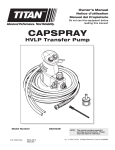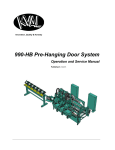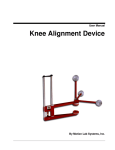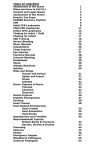Download Arteluthe Satie User manual
Transcript
Arteluthe Satie Active User Manual Version 1.1 Arteluthe Satie Active ActiveDrive Playback System User Manual Version 1.1, February 2013 Arteluthe Satie Active User Manual Version 1.1 Specifications can change at any time. Please consult www.arteluthe.com, for the current user manual. Thank you. For your reference Serial Numbers: Purchase Date: Dealer: EC Declaration of conformity This is to certify that Arteluthe Satie conforms to the following standards: Safety: EN 60065: 2002 / IEC 60065: 2001 7th Edition. EMC: EN 55020: 2002 + A1: 2003, EN 55013 (2001), EN 61000-3-2 (2000) and EN 61000-3-3 (1995). This is a Class B product. The product herewith comply with the requirements of The Low Volatage Directive 73/23/EEC, EMC Directive 89/336/EEC and 93/68/EEC © 2013, 7953135 CANADA INC. Arteluthe is a registered Trade Mark of 7953135 Canada Inc., a canadian corporation based in Montreal. www.arteluthe.com Arteluthe Satie Active User Manual Version 1.1 Safety symbols The lightning flash with arrowhead symbol, within an equilateral triangle, is intended to alert the user to the presence of uninsulated "dangerous voltage" within the product's enclosure that may be of sufficient magnitude to constitute a risk of electric shock to persons. The exclamation point within an equilateral triangle is intended to alert the user to the presence of important operating and maintenance (servicing) instruction in the literature accompanying the appliance. Important Safety Instructions This appliance has been designed and manufactured to assure personal safety. Improper use can result in electric shock or fire hazard. The safeguards incorporated in this appliance will protect you if you observe the following procedures for installation, use, and servicing. This unit does not contain any parts that can be repaired by the user. Please read instructions. 1. Keep these instructions. 2. Heed all warnings. 3. Follow all instructions. 4. Do not use this apparatus near water. 5. Clean only with dry cloth. 6. Install in accordance with the manufacturer's instructions. 7. Do not install near any heat sources such as radiators, heat registers, stoves, or other apparatus that produce heat. 8. Do not defeat the safety purpose of the grounding-type plug. A grounding type plug has two blades and a third grounding prong. The third prong are provided for your safety. If the provided plug does not fit into your outlet, consult an electrician for replacement of the obsolete outlet. 9. Protect the power cord from being walked on or pinched particularly at plugs, convenience receptacles, and the point where they exit from the apparatus. 10. Only use attachments/accessories specified by the manufacturer. 11. Use only with the stand sold with the apparatus. When a cart is used, use caution when moving the cart/ apparatus combination to avoid injury from tip-over. 12. Unplug this apparatus during lightning storms or when unused for long periods of time. 13. Refer all servicing to qualified service personnel. Servicing is required when the apparatus has been damaged in any way, such as power-supply cord or plug is damaged, liquid has been spilled or objects have fallen into the apparatus, the apparatus has been exposed to rain or moisture, does not operate normally, or has been dropped. 14. If you see smoke coming from the appliance or if the appliance gives off an unusual odor, immediately disconnect the power cord from the wall outlet. Failing to disconnect the power risks fire. Make sure the smoke or odor dissipates. Then contact your dealer for evaluation and repair. 15. If you are concerned about the safety or integrity of the appliance: a. Disconnect the power cord from the wall outlet. b. Contact your dealer for evaluation and repair. Arteluthe Satie Active User Manual Version 1.1 Unpacking Arteluthe Satie Active are delicate but heavy instruments. Unpacking should be accomplished by at least two persons in order to reduce the risk of injuries. With the Satie Active enclosure lying on its side, line up the two holes in the footer with the inserts on the bottom of the cabinet. Insert and tighten the screws by hand. Repat for the second footer. Screws should be tighten by hand. Stop tightening as soon as you feel resistance, otherwise, the inserts could be damaged from over tightening. Your Arteluthe Satie Active comes in custom made packaging specifically designed to adequately protect the product during delivery. All packaging parts should be kept, should you have to move or service the products. Before unpacking Make sure you have plenty of space around the boxes so you can move with ease around the boxes. Bring the boxes one at a time in the room where the product is to be used. Open the box, following instructions supplied by your dealer. Remove all inner boxes. These contain the Leaf footing assembly (2 per speaker). Place pillows or cushions or other soft material on the floor to raise and protect the speakers. Place the speaker on the pillows, lying on its side Make sure you do not touch the surface of the drive units as damage may occur. Attaching LEAF footing Carefully open the two smaller cardboard boxes included in each crate. Each box contains 1 Leaf footer and an accessory bag with 2 1/4-20 type machine screws and 2 nylon washers. Placing enclosures upright With BOTH footers in place, Lift the speakers in upright position. Move the enclosures to the intended area in the listening room. Please make sure AC outlets are near the intended location. Refer to the positioning section of this manual for further advice. Moving the loudspeakers Two persons are required in order to move the speakers. Do not drag footing on the floor or carpet as you may damage the rubber pads underneath the footers. Caring for the enclosures Never use water or solvent to clean the enclosures. Always use a lint-free, clean, 100% cotton rag (such as an old T-shirt) to lightly dust the enclosures when needed. In addition, piano polish may be used to remove fingerprints. Also, it is possible to use carnuba-type wax to polish the enclosures. Be careful not to put wax or polish on the chrome rims, drivers or electrical parts. Electronic board NEVER remove the electronic board. NEVER use any liquid on or near electronic board. NO user serviceable parts inside the enclosure. In case of malfunction, consult dealer. The machine screws are used to mount the footers in the metal inserts at the bottom of each cabinet. Position of screws WARNING! Do not touch the surface of drive units Pillows or cushions Arteluthe Satie Active User Manual Version 1.1 ALWAYS use a 3 prongs grounded power cord of adequate capacity and sufficient length. Please consult your local dealer for advice. DO NOT use an extension cord. Arteluthe Satie Active User Manual Version 1.1 Welcome to the World of Arteluthe Thank you for choosing Arteluthe. Your Arteluthe Satie Active Playback system was designed and built in Canada, to the highest standards of quality. Before you set up your speakers for the first time, please read through this manual to ensure you are able to get the most out of your investment. System Description Satie Active is the result of intensive research and development and represent a true state of the art DSP/ Active loudspeaker for critical listening, where ultimate musicality is required. AirForce Enclosure One important sub system of Satie Active is the AirForce enclosure. This is a proprietary design, derived from the acoustic horn, the most efficient design. We designed Satie Active as a cost-no-object reasearch project with the goal of building the most accurate loudspeaker, with extremely smooth off-axis dispersion, able to sustain high sound pressure levels over a long period of time with minimal distortion. The inside of the cabinet is made from top quality, custom-made canadian maple plywood. This sub enclosure is doubled with high quality, fomaldehydefree fiber panels, machined and assembled with tenon and mortisse for years of trouble free operation. ActiveDrive™ Design Satie Active is a fully active design as each drive unit is individually powered by a dedicated amplifier. The outer skin is finished in a variety of custom, low VOC laquers, hand polished for a perfect and long lasting finish. There are no passive components between amplifiers and drive units, resulting in a highly defined sound with no artefacts associated with passive components. Like any high quality musical instrument, the cabinets should not be exposed to heat, moisture or direct sunlight, as variations in heat / humidity can affect the integrity of the assembly. Digital Signal Processing (DSP) Each Satie Active comes with an on-board DSP. The incoming analog signal is transferred to digital high resolution (96kHz / 24 bit) format and mathematical operations are performed on the signal to correct phase, frequency and time. There are four distinct programs accessible on the back panel: flat response; "hifi" response (2 dB trebble and bass tilt); smooth vocal (high frequency roll off, mid bass tilt) and sub integration (low frequency roll off). Reference sound Satie Active is a Reference grade playback system and will perform beautifully in a dedicated, semi reverberant rooms. We do not provide the user with control over individual frequencies or crossover functions as all functions have been optimized for reference operation right from the start. However, we do offer custom presets to suit individual owners who want a perfectly adapted reference sound to a perticular environment. Consult your dealer for details. Drive units Low frequencies (50 Hz to 2 000 Hz) The low frequency unit is a 6 in., high power driver with a cone made damped co-polymer. This garantees mechanical integrity for distortion-free operation. The rigid cone assembly is controlled by a 3 in. voice coil for high power handling and efficient heat dissipation. The voice coil / magnet assembly is ventilated. High frequencies (2 000 Hz to 20 000 Hz) The high frequency drive unit is fitted with a silk membrane capable of pure, undistorted output of frequencies up and above 20 kHz. Mechanical ground Both drive units are mounted on precision machined aluminum mechanical ground for durability, mechanical integrity and ease of service, should you ever wish to service or modify components. ActiveDrive™ Unit On the back of Satie Active, the ActiveDrive™ unit is mounted in a seperate sub enclosure sealed from the main acoustic enclosure. Arteluthe Satie Active User Manual Version 1.1 Signal routing and Connections ActiveDrive accepts an ANALOG input through a female balanced 3 pins XLR connector1. There is also an output 3 pins XLR male connector2 should you wish to piggyback multiple units or use a dedicated Arteluthe low frequency unit. Please note that the use of high quality 3 pins XLR terminated cable is strongly recommended for best sound quality. Arteluthe offers 3 pins XLR cables in different length, please consult your Arteluthe dealer for details. Please note: when plugging or unplugging XLR signal cables make sure master gain controls are in the - infinity (fully counterclockwise) position to prevent any transient. Please note: always turn the unit OFF when plugging or unplugging the AC cable. The unit should be turned OFF when not in use Please note that the use of high quality 3 pins XLR terminated cable is strongly recommended for best possible sound. Arteluthe offers 3 pins XLR cables in different length, please consult your Arteluthe dealer for details. (2) XLR balanced 3 pins male output connector (3) Master Gain (1) XLR balanced 3 pins female Input connector Master gain The master gain knob3 should be used only to adjust the level of the incoming signal, or to correct minor differences in channel outputs. Power receptacle The master gain is adjustable from - infinity (full counterclockwise) to + 6 dB (full clockwise). Preferred position is 0 dB, with the knob indicator in upright orientation. It is important to adjust the output level of the DAC (or pre-amplifier) head unit so that the master gain knob can be set at mid point (0 dB). Make sure you never OVERLOAD the analog input as this would saturate the DACs in the ActiveDrive™. Overload happens when the Master Gain is set to a too low position, and when the source unit (pre-amplifier or other) is set too high. ON / OFF (4) IEC Mains connector Fuse. Note: the fuse included is of the type 3.15A 250V 5x20 FAST and should be replaced at factory. Arteluthe Satie Active User Manual Version 1.1 The unit is fitted with an IEC power receptacle4 and should always be used with a dedicated an appropriate grounded power cord. The power supply is universal and will automatically adjust to various voltages (100 to 240 volts). The quality of the sound reproduction is affected by the quality of the incoming voltage. If noise is present, it is advisable to use a power line filter of adequate capacity, or a seperate electrical circuit for the amplifiers. In some cases, a "hum" (humming sound) may be caused by a grood loop created by other audio equipment in the system. If this situation happens, it is advisable to plug the equipment in a different circuit. Please note: Satie Active is NOT supplied with an AC cable, as different lengths of cables may be needed. Never use any extension cables. Always use a grounded cable. Preset Selector5 A preset selector let the user chose between 4 factory presets. Different or custom presets can be programmed by factory-trained personel. (5) Preset Selector To select a preset, simply push the preset selector button. A green color LED indicates which preset is selected, from Preset 1 to Preset 4. Indicator lights6 1. READY STATE: indicates that the unit is powered and ready to operate; 2. SIGNAL: lights when an analog signal is detected at the input. If there is no signal, the light does not comes on, indicating that no source is connected or faulty wiring; 3. TEMP: different problems can be monitored, from overheating to overload. 4. LIMIT: red light comes on, the unit should be turned off, disconected and serviced, (6) Indicator lights Arteluthe Satie Active User Manual Version 1.1 6. Positionning the spakers in room The distance to the corner walls will influence the level of low frequencies. Placing the speakers near the corners will augment the perceived bass, but may muddle the sound. It is advisable to put plants or other object to diffuse sound in the corners. Loudspeakers must be on the same plane, 2 to 4 metres apart (6 to 12 ft ) depending on room size. Depending on room acoustics and wall composition, speakers can be angled toward the listener position in order to reduce the influence of side walls. Distance seperating each speaker from the listening position should be exactly the same Listening position Should be at some distance from wall Side walls, between the speakers and listening position should provide sound absorbtion, or objects (bookcase, plants, stuffed chair, wall art) that will break the reflection pattern of sound Arteluthe Satie Active User Manual Version 1.1 Quick Set-up Guide 1. Unpack loudspeakers and install the supplied footing plates. CAUTION! Loudspeakers are extremely heavy, at least 2 persons are required to perform unpacking and installation. 2. Attach power cord and test power. With the Master Gain adjustment turned fully counter clockwise (mute) and power swich turned to OFF, install an appropriate grounded power cord in the IEC receptacle. Turn the power switch to ON to see if the READY indicator lights are working, indicating that the unit is powered. Turn the power switch to OFF for subsequent steps. 3. Plug in analog XLR input Each electronics board (on each speaker) has two XLR 3 pins connectors. One female XLR connector receives the analog signal of pre-amplifier or DAC. The other connector is only used in case you want to connect another loudspeaker, such as Arteluthe bass cabinet. Make sure the cable is connected to the proper channel of you DAC, pre-amplifier or controller. CAUTION! Make sure the DAC or preamplifier has a volume control, and that the volume control is set to minimum. CAUTION! NEVER use a DAC or other line level source with fixed output. 4. Test with analog signal With the speakers connected to your source equipement (volume level set to minimum), turn the power switch of each speaker to ON position. The READY indicator lights will turn on. Make sure the MASTER GAIN control is turned fully counter clockwise to the - Infinity setting (muted). With an analog signal present, the SIGNAL indicator light will light up, indicating that the unit sensed the analog signal. If the SIGNAL light does not come on, make sure a signal is present and that the pre-amplifier (or DAC) volume control is not muted. 5. Adjust Master Gain level Now is time to adjust the input gain of the electronic board, with the output gain of your pre-amplifier (or DAC). Turn the MASTER GAIN control midway (the arrow set to the "0", between - Infinity and +6). SLOWLY raise the volume of your pre-amplifier or DAC. You should hear clean undistorted sound. In case of problem, turn the volume down and ask your dealer for proper set-up advice. 6. Adjust Preset selection Once signal has been detected and sound is produced by the speakers, you can experiment with the different prosets. We suggest using the FLAT position preset, as it is the preferred position, however, depending on room acoustics, you may prefer another setting. BOTH loudspeakers should have the same preset selected fot optimum stereo effect. 7. Position loudspeakers Loudspeakers should be placed so that they face the listening area. Both speakers should be place ON THE SAME PLANE, that is, with the same distance from speakers to listening area. The distance between the speakers should be between 6 and 15 ft (2 to 5 m). We recommend you start with a distance of 6 ft (2 m) between the speakers, and with the same distance between the speakers and listening position. Please consult last page for guidance. Arteluthe Satie Active User Manual Version 1.1 Working with presets The electronic board has provisions for 4 different memory setings - or PRESETS. Each preset contains a different algorythm that modifies the behavior of the frequency transfer, between source and amplifiers, thus changing the frequency response. We suggest using PRESET number 1, which is the "flat" setting in semi-reverberant rooms, such as a well furnished home. "Flat" means that all frequencies are reproduced at the same reference level, without changing the sound balance of the source material. However, in some instances, it may be desirable to modify the frequency transfer characteristics to compensate for different listening environmemts. For this reason, we implemented 3 additional PRESETS. Subwoofer integration Preset 4 is designed to restrict the low frequency output of the loudspeakers. This setting can be used with or without a subwoofer or bass cabinet, for example, if the acoustic of the room over emphasize low frequencies. With the addition of a subwoofer or bass cabinet, it is advisable to reduce the low frequency output of the main speakers, which is the purpose of this setting. By reducing output below 60 Hz, this preset makes it easier to properly integrate the output of 1 or 2 bass cabinets to the main loudspeakers, by restricting the amount of overlapping frequencies. Doing so also improves the dynamic range of the total system, since the woofers are releived of low bass duty and therefore can reproduce a smaller portion of the bandwith with greater authority. Vivid In the setting (PRESET 2), both low and high frequencies are tilted, and bass and treble output are raised to compensate for the way our brain interpret different loudness levels. This would be the preferred setting of someone who most of the time listens at less than "realstic" or "live" sound level. Studies have shown that at lower playback level, our hearing is more sensitive to midrange frequencies. Therefore, by raising the output of lows and highs relative to mid frequencies, the sound appears more balanced at lower playback levels. This setting should not be used at high playback levels as it reduces the dynamics of the system. Low boost This setting raises the playback level of low frequencies, in the range of 60Hz to 100Hz and will compensate for rooms that are too "bright" sounding. "Brightness" is a function of room acoustics, where the room does not absorb higher frequencies, for example, an uncarpeted room will sound brighter than a room with plush carpet, stuffed furniture, etc. In this situation, a boost of lower frequencies is desirable as it balances the sound spectrum in the room. Custom presets It is possible to precisely adapt the transfer characteristics to suit a perticuliar listening environment, or personal preferences. This is beyond the scope of this manual, but keep in mind your Arteluthe product can be customised in many ways by factory trained personel. Consult your dealer or factory regarding this possibility. Arteluthe Satie Active User Manual Version 1.1 Connection diagram Arteluthe Satie Active can be integrated with any system where the sound level of the source component(s) can be adusted, such as DAC, preamplifier, control amplifier, home cinema controller, etc. Stereo subwoofers can be daisy chained from each Satie Active, or from the head unit. Digital source input (computer, CD/DVD player, etc) Digital to Analog Converter with volume control Balanced outputs Left and Right Left and right subwoofers, such as Arteluthe bass cabinets Analog or Digital source input (CD/DVD player, Phono, Tuner, etc) Pre-amplifier with volume control Balanced outputs Left and Right Left and right subwoofers such as Arteluthe bass cabinets, or single LFE subwoofer Arteluthe Satie Active User Manual Version 1.1 Troubleshooting guide Problem Probable cause Solution Amplifier not connected to mains Amplifier turned OFF or no signal Amplifier Master Gain muted Verify connection to mains Verifiy that the amplifier is ON (indicator light ON) and that signal is present (Signal light ON). Verify that Master gain is set to mid way position Humming sound Ground loop Inadequate voltage Plug equipment in a diffrent socket Use power line filter Distorted sound Input saturation Verify that Master Gain is set at mid way position and that pre-amplifier gain is not set too high. Unit does not power No AC current Blown fuse at electric panel Blown fuse at Amplifier Verify that AC line is working Reset breaker or change fuse CONSULT DEALER No sound Arteluthe Satie Active User Manual Version 1.1 Warranty Your Satie Active playback system is covered by a Limited Lifetime Warranty, valid upon the date of activation, and as long as you are the original owner. Your Arteluthe Satie Active will function properly and flawlessly for as long as you are the original owner, within limitations. Products NOT purchased by an AUTHORIZED FACTORY DEALER ARE NOT COVERED BY WARRANTY. In case of doubt, please contact the factory at www.arteluthe.com. REGISTRATION FORMS AVAILABLE FROM WWW.ARTELUTHE.COM or from your dealer. To activate Warranty To activate the Warranty, you must return - by mail OR documents scans by email: 1. the registration form; 2. a copy of the invoice. ALWAYS KEEP THE ORIGINAL STORE RECEIPT, and a copy of REGISTRATION FORM, AS THESE MUST BE SUPPLIED FOR WARRANTY SERVICE. The information you provide is strictly confidential. Claims under Warranty For service or repair, the speakers MUST be return to the ORIGINAL DEALER. Freight charges, to and from dealer are the responsability of the product owner. All goods sent for warranty MUST BE SHIPPED FULLY INSURED IN THE ORIGINAL SHIPPING CONTAINER. Please consult your dealer for additional information. Exclusions Should the part, sub assembly or product be discontinued or unavailable, the manufacturer or its agent can exchange the product for a similar unit, at its discretion. Warranty limitations The warranty is valid ONLY in the territory where the product was purchased, and valid ONLY for the ORIGINAL, FIRST TIME BUYER. ITEMS NOT COVERED BY WARRANTY ARE, and NOT LIMITED TO: Damage arising from mishandling or improper use, such as damage with physical and visible cause to the drive units, electronics, cabinet, and /or accessories; or electric or electronic damage, not visible, arising from improper use or voltage spike caused by natural cause or faulty electrical circuit, burned voice coil. Damage to cabinets, accessories or electronic parts arising from improper use or installation; water damage, sunlight decoloration, or damage due to excessive humidity are not covered. ANY MODIFICATION TO ELECTRONICS, DRIVE UNITS, ACCESSORIES or CABINET VOIDS THE WARRANTY. Transferring warranty Warranty may be transferred to another user at the following conditions: 1. The unit was purchased from the original owner or from a factory authorized dealer, AND 2. The subsequent owner wishes to extend the Lifetime Limited Warranty AND 3. Additional coverage can be purchased from the FACTORY. The dealer is not authorized to offer warranty or transfer of warranty. Arteluthe Satie Active User Manual Version 1.1 System Specifications Amplifier / DSP Low Frequency 150 watts continuous into 4 Ω High Frequency 75 watts continuous into 4 Ω Low Frequencies LowPass 2 000 Hz, 48 dB per octave, Linkwitz-Riley High Frequencies High Pass 2 000 Hz, 48 dB per octave, Linkwitz-Riley DSP Preset 1 Flat DSP Preset 2 Vivid DSP Preset 3 Low boost DSP Preset 4 Low cut / subwoofer integration Drive Units Low Frequency Driver 6 in. Damped co-polymer, 3 in. voice coil, cast basket, Ferrite magnet High Frequency Driver 1 in. silk unit, Ferrite magnet Enclosure tuning AirForce acoustic horn hybrid, proprietary design Frequency response 50 Hz to 20 000 Hz @ 0 dB, flat preset Typical, in room response 40 Hz to 20 000 Hz @ - 3 dB, flat preset Horizontal dispersion Over 30 degrees Vertical dispesion Amplifiers 15 degrees below axis Input impedance 10 kΩ Balanced to ground Gain 32dB (voltage gain: x40) Frequency response 3 Hz - 45 kHz (-3dB) for 1W @ 8 Ω S/N ratio > 113 dB(A) (20 Hz - 20K Hz) Crosstalk separation >70 dB @ 1 kHz Slew rate 30 V/µs @ 8 Ω. input filter bypassed Damping factor > 1000 @ 100 Hz THD+N < 0,005 % from 0,1W to full power SMPTE IMD < 0,005% from 0,1W to full power DIM100 IMD < 0,001% from 0,1W to full power Output type Unbalanced to ground Max Output Voltage (peak) 53 V Arteluthe Satie Active User Manual Version 1.1 Electrical Specifications Power requirements AC 100 - 250 V (±10%) Mains Frequency Range DC - 80 Hz Start-up Voltage 90 V AC (130 V DC) Efficency >95% (starting from 1/8 of the maximum output power) Shutdown Voltage 290 V Minimum Operational Voltage 70 V Max Input Voltage 265 V Consumption (1/8 max output power @ 8 Ω Bridged) 0.6 A Max operating ambient temperature 40°C