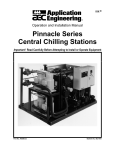Download RDT RM96xx Installation guide
Transcript
Table of Contents VideoWave 1.4GHz Operation and Installation Instructions System Description 3 Survey and Installation Guide 4 Antenna Mounting 8 Antenna Types 8 Transmission Distance 9 Wireless Telemetry 10 External Weatherproof Enclosures 11 Survey Kit 12 Technical Notes 13 Fault Finding 15 VideoWave Specifications 16 The VideoWave system is a professional quality system designed for sending composite NTSC or PAL video signals. All products comply with the R&TTE Directive 1999/5/EC. Models are available with various power outputs for licensefree operation in most European countries. Due to the license-free operation of these products, there is no guarantee that interference will not occur in a particular installation. RDT does not assume any responsibility for the use of the products described. No product patents are implied and RDT reserves the right to change the said products without notice at any time. 2 System Description Survey and Installation Guide The VideoWave Wireless Video Transmission is a professional system designed for sending composite NTSC or PAL video signals using 1.4 GHz wireless technology. Before carrying out installation, it is important to bench test and familiarize yourself with the equipment. This manual will help with antenna choice, transmission performance, achievable distance etc. Note: The longer the radio path the more critical details of installation become. Figure 1 - Transmitter connections Bench Test SMA Antenna Connector The Videowave system is supplied as standard with an ANT2350, Patch antenna. These will be sufficient for testing and for use over short to medium distances (see table on Page 9). Before testing the VideoWave equipment, connect the camera to be used, directly to the monitor with a 75 ohm cable and check for correct operation. Note: Do not power the transmitter without an antenna connected. Always disconnect power to the transmitter before connecting the antenna. Failure to do so may damage the unit. Fit the antenna to the VTX unit (transmitter) and connect the power using the 12V unit supplied (or the mains supply in an SE version). The LED will show RED indicating 'power on'. Now connect the camera to the video input. When the camera is powered the 'on' LED will change to GREEN, indicating the presence of a video signal. Note: The unit will not transmit until it detects a valid video input. 12V DC Adaptor LED On/Video BNC Video Input Fit the antenna to the VRX unit (receiver) and connect the power. The LED will light RED to show 'power on'. Connect the video output to the monitor. When the camera is turned on, the LED will change to GREEN, indicating a video signal is being received. The picture should appear on the monitor and be clear with no distortion. Figure 2 – Receiver connections System Performance SMA Antenna Connector The VideoWave functions in exactly the same way as standard broadcast TV transmissions, but on a much lower signal strength. TV aerials are normally installed as high as possible to give the clearest signal path and achieve good reception. In most cases if the external TV aerial is disconnected and replaced with a small indoor aerial, the reception becomes poor. In the same way, VideoWave will always perform best by adopting the same principle. Terrain, antenna height and signal strength will always be the deciding factors in achieving good communications. In an ideal installation 'LINE-OF-SIGHT' between the transmitter and receiver will give optimum results (see Technical Notes). Obstacles blocking the line of sight will reduce transmission distances and affect picture quality. The video signal may pass through walls of brick or wood but metal objects will almost certainly block the signal; the denser the obstacles the greater their effect. Note: Metal objects near or directly behind the antennas may also have an adverse effect. If possible carry out a survey to establish good communications before final installation 12V DC Adaptor LED On/Video BNC Video Output 3 4 Site Survey It is advisable to carry out a survey to establish a good radio path prior to installation. This will help with the positioning of the equipment and choice of antenna. Your distributor should be able to assist with information and may be able to provide a Survey Kit and antennas. Before commencing a survey, measure or estimate from a map, the straight-line distance between the two sites. From the tables on page 9, check which type of antenna would be needed to cover the required distance. Visit the sites to see if there is a suitable location for equipment and the antennas, normally on the roof of the building. It should also be possible to see if there is a reasonable line-of-sight between the two locations or if there are any significant obstructions (see Technical Notes). A pair of field glasses may be useful if the sites are some distance apart. Make a temporary installation of a camera and transmitter. Note: battery-operated equipment is available for this purpose. Position the antenna and leave the equipment running. At the receive site, set up the receiver and monitor. Position the antenna and adjust its position to get the best picture quality. If the picture quality is not good, try moving the antenna to other locations. Performance will be affected by obstructions or metal objects nearby. Even the antenna mounting pole can cause a problem if the antenna is not correctly mounted clear of the pole. For longer distances, it may be necessary to use a high gain antenna on the receiver site. Note: High gain antennas are directional and must be aimed at the transmission site and then adjusted by rotating until maximum signal strength is achieved. The POLARISATION of both antennas must match. For example, if the transmitting antenna is vertical then the receiving antenna must also be vertical. If the signal strength is too low it may be increased by raising the height of the transmit antenna, receive antenna or both. Care must be taken, however, because there will be a loss of signal in the cable and connectors. For the actual installation, a good quality lowloss cable should be used between the antenna and the VideoWave units (i.e.LMR400). Alternatively, the VideoWave unit can be housed in a weatherproof enclosure and mounted on the pole near the antenna. If the picture quality is poor, even with reasonable signal strength, this may be due to interference. Remember that this is a license free band and other users could be transmitting in the area. If interference is suspected, try turning off the transmitter and checking the LED on the receiver. This should be RED and not GREEN or flickering RED/GREEN. Also look at the monitor, which should just show a clean screen with no patterning. If there is interference, try moving the antennas. 5 Figure 3 Transmitter Video Camera Receiver To 12V DC Adaptor Video Monitor To 12V DC Adaptor Figure 3 shows the most common connection diagram for setting up a simple wireless video link using the VideoWave system. Installation For this section, it is assumed that the equipment has been bench tested, is working correctly and that a site survey has been completed. If not, carry out these tests before beginning the installation. Transmitter Start by installing the transmitter in the required location. The transmitter can either be located inside or outside, if it is housed in a suitable weatherproof enclosure. (See page 11) Connect the antenna. For short-range operation the standard Patch or ½ Wave whip antenna can be used, fitted directly to the transmitter. For greater distances a Dipole or 12dB patch should be selected. These will require external mounting on a suitable pole (see page 7). Note: 1/2 Wave Whip antennas are not weatherproof and therefore not really recommended for external use. Generally, the higher the antenna, the better the radio performance. It should be noted however that there will be a significant loss of signal in the antenna cable if it is too long. The recommended cable is LMR400, which has a loss of approximately 0.2dB per metre. There will also be a small loss of approximately 0.2dB for each connector. Using these figures as a guide, the recommended maximum length of antenna cable is about 5 metres, which equates to a loss of about 1dB. This will reduce the effective radiated power, but will have little effect on the actual distance achieved. Raising the antenna height has a much greater effect than changing the radiated power. If it is necessary to mount the antenna even higher, to clear a building for example, then a higher gain antenna can be used to compensate for the loss in the cable. If possible, it may be better to house the transmitter in a weatherproof enclosure and mount the unit close to the antenna. Install the camera in the required position and connect to the transmitter using a 75 ohm coax cable. Connect the power to both units. Before leaving the transmitter site, if possible, check that the unit is working correctly using the receiver unit connected to a monitor. It may be necessary to adjust the camera view or lens iris to obtain the clearest picture. 6 Receiver Antenna Mounting Installation of the receiver unit is basically a repeat of the transmitter installation. The antenna selection will depend on the distance from the transmitter site and the results of the site survey. When the antenna is in position, before finally tightening the fixings and securing the cable, connect the receiver unit and connect a monitor to the receiver. Check the picture on the monitor. Again adjust the antenna position if required to obtain the best possible picture. Because of reflections and multi-path, small movements of the antenna can have a significant effect. If a high gain antenna is being used, aim the antenna in the direction of the transmitter. Make sure that the polarization of the two antennas match. Using the picture on the monitor, rotate the antenna in the horizontal plane until the best picture is achieved. Once the best results have been obtained fix all the equipment in position. Note: As with the transmitter installation, cable lengths should be kept to a minimum to reduce losses. Again, consider mounting the receiver unit close to the antenna in an external General It is important that antennas are mounted correctly and securely. Remember that on a high pole, although the antennas are relatively small, there will still be a considerable wind loading. If in any doubt, contact a qualified aerial rigger. It is essential that the polarization of the transmit and receive antenna is matched. Make sure that all connections are weatherproof. This can best be achieved by covering all connectors with a layer of self-amalgamating tape. Also make sure that cable entries to buildings are well sealed with mastic. Figure a Figure b Figure c Figure d The above diagrams show some typical examples of antenna mounting. a. Not recommended. The mounting pole will have an effect on the antennas performance and could cause reflections. b. This is the preferred arrangement where the antenna is clear of the mounting pole. c. Not recommended. Although in this position the antenna may work, especially if the radio path is away from the wall, the proximity of the wall can cause adverse effects. Many walls, for example, have steel reinforcing or even metal cladding. d. This is the preferred arrangement with the antenna clear of the building. A small pole mounted on ‘A’ brackets may be required to clear the roof overhang, as shown. Antenna Types and Performance Any of the following antennas may be used in combination to give the best possible link quality. Always make sure that the polarity is matched i.e. both vertically polarized. High gain antenna, such as the 12dB Patch, should only be used on the receiver. A small amount of gain is acceptable on the transmitter to compensate for cable losses providing the ERP (maximum output power at the antenna) does not exceed the limit. 7 8 Wireless Telemetry Telemetry for controlling PTZ cameras etc. cannot be transmitted directly over the VideoWave but requires the addition of a Radio Modem to transmit the data. The RM96XX series of modems is designed for use in the license free bands and is approved for all European countries. The modem is compatible with most commercially available video telemetry units ( see table below). 7.5cm 10cm 10cm ANT2350 3dB patch (standard issue) 10cm ANT0002 ½ wave whip (TNC connector) ANT0003 ½ wave whip (SMA connector) 13cm Installation The RM96XX modem can be supplied separately or mounted alongside the VideoWave unit in an IP67 enclosure. (SED versions) Because the modem relies on a good radio path, the installation procedure and test methods should be basically the same as for VideoWave. It is always best to carry out a survey to ensure good signal strength. The 96XX modem will normally operate over a much greater distance than the VideoWave system, therefore if a suitable site is found for the VideoWave, there should be no problem with the modem link. Care must be taken in selecting the correct antenna and the antenna installation. Follow the same principals as for VideoWave. The data antenna should be mounted a minimum of 3 metres apart from the video antenna to avoid interference. See the RM 96XX User Manual, supplied with the unit, for details on modem operation and set-up. Application notes are available giving details of the modem settings for most of the common telemetry systems. Telemetry Protocols Supported: 50cm 18cm ANT0005-CAB Dipole with 3m cable ANT2351-CAB 12dB patch Transmission Distances in Metres (Line-of-Sight) Antenna Description Distance ANT2350 ANT0002 ANT0003 ANT0005-CAB ANT2351-CAB 3dB patch (standard issue) ½ wave whip (TNC connector) ½ wave whip (SMA connector) Dipole with 3m cable 12dB patch 1000 -1500m 800m 800m 1000 – 1500m 2000 – 4000m 9 Telemetry Manufacture/Protocol RS485/ RS232 Baud Rate Data Bits Stop Bits Parity American Dynamics (sensormatic) RS485 4800 8 1 None Baxall Baxnet RS485 9600 8 1 None BBV RS485 RS485 9600 8 1 None BBV 20mA RS232 1200 8 1 Even Conway RS485 9600 8 1 None Dennard dome RS485 9600 8 1 None Dedicated Micros DS2 remote keyboard RS232 19200 8 1 None Honeywell Orbiter RS485 9600 8 1 None Honeywell KD6 RS485 9600 8 1 Even Honeywell HRHD remote keyboard RS485 9600 8 1 None Mark Mercer RS485 9600 8 1 None Bewator/Molynx Panasonic RS485 RS485 9600 4800, 9600 8 8 1 1 Even None Pelco D Pelco P RS485 RS485 2400 4800 8 8 1 1 None None Pelco P (9600) RS485 9600 8 1 None Vicon RS485 4800, 9600 8 1 None Videoswitch Vi series DVR RS485 9600 8 1 None Vista DVR remote keyboard (Baxnet) RS485 9600 8 1 None Vista Powerdome RS485 9600 8 1 None 10 IP67 Weatherproof Enclosures Videowave Survey Kit Standard Enclosure for VideoWave Transmitter or Receiver Model VTX1394SE or VRX1394SE The enclosure is supplied with a Top antenna connector, Bulkhead Plate and internal cables. The top connector is a TNC connector suitable for direct connection of a ANT0002 or ANT2350 antenna. The bulkhead also has cable glands to seal the video and power input leads. Dual Enclosure for VideoWave Transmitter or Receiver and Radio Modem Model VTX1394SED or VRX1394SED The enclosure is supplied with Top antenna connectors, Bulkhead Plate and internal cables. On the top there is a BNC for the data antenna (modem) and a TNC for the video. The Bulkhead has two 'N' Type connectors for mounting remote antennas via an extension cable. The bulkhead also has cable glands to seal the video, data and power input leads. 11 Features 1.4GHz, 2.4GHz and 5.8GHz versions available Licence exempt operation Compact & portable Low power 12V operation 4” LCD display Video input/power indication Received signal strength indication Contents 1 x Flight case 1 x Videowave transmitter 1 x Videowave receiver 2 x ½ wave whip antenna 1 x Monitor 1 x Tripod/clamp 1 x 12V battery 2.1Ah 1 x 12V battery 4Ah 1 x Battery charger 1 x 12V power supply & mains lead 2 x 12V power leads 1 x Antenna ext. cable & mounting clip 1 x Video lead (BNC to phono) 1 x BNC elbow adapter Brief Description The Videowave Survey Kits are ideal for conducting site tests/surveys prior to installation of fixed radio links. An adjustable mounting bracket on the transmitter enables simple fixture to a wall or other surface, or freestanding use mounted to the 4Ah battery. The receiver and 4” monitor may be operated in the case, or out of the case using the adjustable mounting bracket and versatile tripod/clamp. The tripod/clamp may alternatively be used to support a video camera (not supplied). Low power 12V operation ensures versatile power options with the high capacity batteries and mains PSU supplied, and LED’s for indication of power, video input, and received signal strength enable simple set up for maximum performance. Note: Camera is Not included. 12 Technical Notes Propagation/Distance For any radio link, the distance that can be achieved between sites depends on a number of factors, the main ones being; the output power, the antenna height (above ground), the type of terrain and ‘line-of-sight’. Line-of-sight means how clear the path is between the two antennas, whether there are any obstructions and how dense these obstructions are. The major effect on distance however, is the height of the antennas above ground. The basic relationship between signal strength, antenna height and distance is given in the following formula:Signal strength : (TX antenna height)² x (RX antenna height)² (Distance)4 From this formula it can be seen that if the distance doubles, the signal strength decreases to one sixteenth. In other words, to increase the distance from 1 Km to 2 Km, requires an increase in signal strength of sixteen times. It can be seen therefore that increasing output power has a limited effect on distance. Increasing the antenna height however, has more effect. If the antenna height (above ground) is doubled, the effective signal strength increases four times. This is true for either the transmit or receive antenna so by increasing the height of both a significantly greater distance can be achieved. Clear line-of-sight When we refer to a clear line-of-sight for radio signals, this is different to a visual line-ofsight. You may be able to see the transmitting antenna from the receiver site, but this does not necessarily mean a good radio path. It should also be remembered that radio signals at 1.4GHz will not normally pass through buildings and they will be severely attenuated by vegetation, such as trees. Even with a clear line-of-sight (as defined above) the ground, or nearby buildings, can cause reflections. These reflected signals will also arrive at the receiver and can interfere with the direct signal causing a reduction in signal strength or lost data. Reflections The best possible performance and therefore distance, will be achieved if there is perfect unobstructed line-of-sight between the two sites ‘A’ and ‘B’. Even in this situation however there is almost certain to be some degree of reflections from the ground or nearby structures. These reflections will have an effect on the signal strength and the final picture quality obtained. It is useful therefore to understand the basic principals of a radio link and the effect of reflections. The most common reflection is from the ground although other structures, buildings etc. will have a similar effect. The reflections from these other structures are less predictable because they depend on the shape of the structure, construction material etc. Consider a radio path between site ‘A’ and ‘B’ with each antenna 10 metres from the ground. Assuming good line of sight, there will obviously be a path directly between the two antennas, drawn as a straight line on the diagram. There may also be one or more paths that are reflected from the ground and reach site ‘B’ indirectly via a point on the ground, ‘X’. Obviously the distance A-X-B is longer than the direct route A-B. The receiver at site B will receive a direct signal and a reflected signal via point X. A radio signal transmitted between two antennas will spread out forming an elliptical shape that is widest at the mid distance between the two antennas. The area within this ellipse is known as the Fresnel Zone and any obstructions within this zone will cause an obstruction and interference to the signal path. TX Fresnel Zone Radius Note that this Fresnel Zone is three-dimensional and has both height and width. The maximum radius of the beam, at the centre, increases with the distance between the two antennas. As a guide, at 1.4GHz the radius for a particular signal path is: 1Km signal path 2Km signal path 5Km signal path 5 - 6Mtr radius 8 - 9Mtr radius 12 - 14Mtr radius This means for example, that if the link is 2Km long, the antennas must be at least 8 to 9 metres above the ground and above any building or obstruction. There must also be the same 8 to 9 metres clearance to either side. 13 RX The effect of this reflected signal depends on its strength and the difference in length between A-B and A-X-B. If the difference is a multiple of the wavelength ( approximately 21.4cm for 1394MHz ) the reflection is 180º out of phase and will reduce the received signal strength. In fact if both signals were the same strength they would cancel and no signal would be received. Because at these frequencies the wavelength is quite short, even a small adjustment in antenna height can affect the path length of the reflected signal and so change the received signal strength. By raising the antenna gradually it will cycle through a regular pattern of in phase and out of phase signals giving a corresponding pattern of reduced and increased signal strength. The reflected signal will show up as ghosting on the monitor. Occasionally this may be seen in adverse weather conditions when a signal may be reflected from rain, snow, dense cloud or fog. 14 Interference Because the 1.4GHz frequency band is an unlicensed public access bands, there is no control on other users. It is therefore possible that another user could be operating on the same frequency in your area. If this is suspected, turn off the transmitter and check that the LED on the receiver is RED and does not flicker GREEN. Also check the monitor, which should be clear of any moving patterns, ghosting etc. If there are other users it may be possible to avoid interference by repositioning the antenna. A directional antenna such as a Yagi may also reduce the effect. Fault Finding Problem Solution No LED's illuminated Applies to Tx and Rx units) Check 12V power supply. The RED LED should light to indicate 'power on'. Venetian blind effect Incorrect voltage from power supply. Should be 12V Low or no signal strength on VRX Check that the VTX is transmitting: RED LED: power on - not transmitting GREEN LED - transmitting Snowy or grainy picture Weak signal. Check number of GREEN LED's on VRX unit. See pages 5 and 13 regarding antenna height and location. Picture rolling or tearing Reflections. See page 14 Check output voltage from camera. it should be nominally 1V p-p Specifications General Video Input Video Output Pre-emphasis Operating voltage Protection Current consumption: VTX2400 VRX2400 Antenna connector Power connector Indicators: Power Received Signal Radio Frequency Frequency stability RF Power Output Local oscillator Modulation type Modulation bandwidth 450mA Good signal threshold 250mA 50 TNC Mechanical 2.1mm jack Dimensions Weight RED Enclosure Material GREEN Environmental Operating temperature Storage temperature 1 Vp-p into 75W BNC 1 Vp-p into 75W BNC CCIR PAL 405-1 10-15 V DC Reverse Polarity 1394MHz +/- 40KHz 500mW PLL Synthesized FM 4.5MHz -80dBm 125x62x30mm 240g Extruded aluminium -10 to +55°C -25 to +85°C Radio Modem Frequency Range Channel Spacing No. of Channels Transmitter RF Power Output Adj. Channel Power Freq. Tolerance FM Deviation Receiver RF Sensitivity Intermodulation SE Version Height Width Depth Weight Enclosure 406-470MHz* Adj. Channel Rejection -70dB 25KHz RSSI Threshold Level -105dBm 16k 32 -110dBm at 8k Max Bit Rate 16kbps 50-500mW (4 steps) Modulation GMSK -37dBm Interface Baud Rate 150-19.2 Kbaud +/- 1KHz Parity Odd, Even, None +/- 3.5KHz Power Consumption at 240V Transmitter at 7.2W 500mW -110dBm for 10BER Receiver 4.2W -70dB 230mm 88mm 80mm 800g IP67 weatherproof SED Version Height Width Depth Weight Enclosure 280mm 180mm 120mm 2800g IP67 weatherproof Radio Data Technology Ltd 10-11 Taber Place Crittall Road Witham Essex CM8 3YP England Telephone: 0044 (0) 1376 501255 Telefax: 0044 (0) 1376 501312 Email: [email protected] URL: www.radiodata.co.uk A member of the CML Microsystems Plc group 15 16