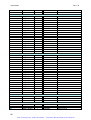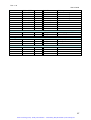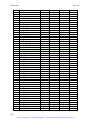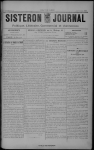Download Actis VSBC-6862 Specifications
Transcript
Artisan Technology Group is your source for quality new and certified-used/pre-owned equipment • FAST SHIPPING AND DELIVERY • TENS OF THOUSANDS OF IN-STOCK ITEMS • EQUIPMENT DEMOS • HUNDREDS OF MANUFACTURERS SUPPORTED • LEASING/MONTHLY RENTALS • ITAR CERTIFIED SECURE ASSET SOLUTIONS SERVICE CENTER REPAIRS Experienced engineers and technicians on staff at our full-service, in-house repair center WE BUY USED EQUIPMENT Sell your excess, underutilized, and idle used equipment We also offer credit for buy-backs and trade-ins www.artisantg.com/WeBuyEquipment InstraView REMOTE INSPECTION LOOKING FOR MORE INFORMATION? Visit us on the web at www.artisantg.com for more information on price quotations, drivers, technical specifications, manuals, and documentation SM Remotely inspect equipment before purchasing with our interactive website at www.instraview.com Contact us: (888) 88-SOURCE | [email protected] | www.artisantg.com USER'S GUIDE VSBC-6862 VME Single Board Computer with PowerQUICC II processor Revision 1.43 3105 ACTIS Computer www.actis-computer.com [email protected] Artisan Technology Group - Quality Instrumentation ... Guaranteed | (888) 88-SOURCE | www.artisantg.com VSBC-6862 Rev 1.43 2 Artisan Technology Group - Quality Instrumentation ... Guaranteed | (888) 88-SOURCE | www.artisantg.com Rev. 1.43 User's Guide Table of contents 1 1.1. 1.2. 1.3. 1.4. 1.5. 2 2.1. 2.2. 2.3. 2.4. 2.5. 2.6. 2.7. 2.8. 2.9. 2.10. 2.11. 2.12. 2.13. 3 3.1. 3.2. 3.3. 3.4. 3.5. 3.6. 3.7. 3.8. 3.9. 3.10. 3.11. 3.12. 3.13. 3.14. 3.15. 3.16. 3.17. 4 Product description _________________________________________________________ 7 Introduction _____________________________________________________________ 7 Features _______________________________________________________________ 8 Photograph _____________________________________________________________ 9 Block diagram __________________________________________________________ 10 Component location _____________________________________________________ 11 Peripherals description _____________________________________________________ 13 FLASH memory ________________________________________________________ SDRAM memory ________________________________________________________ SRAM memory _________________________________________________________ Real Time Clock with SRAM memory ________________________________________ IP modules ____________________________________________________________ Board registers _________________________________________________________ VME interface __________________________________________________________ I2C EEPROM __________________________________________________________ Fast Ethernet ports ______________________________________________________ SMC1 and SMC2 serial ports ______________________________________________ SCC multi-protocols serial ports ____________________________________________ I2C interface ___________________________________________________________ LED displays ___________________________________________________________ 13 13 14 14 14 15 15 17 17 17 18 19 19 Connectors & jumpers______________________________________________________ 21 Push Button: BP1 _______________________________________________________ Rotary switch: SW1______________________________________________________ IP module strobes, header J1 ______________________________________________ Jumper: J2 ____________________________________________________________ Jumper: J3 ____________________________________________________________ Jumpers: J4, J5, J6, J7 ___________________________________________________ Jumper: J8 ____________________________________________________________ Two RS-232 terminal ports, and I2C bus: P13, P4 ______________________________ Four multi-protocols serial ports P7,P8,P9, P10 ________________________________ Two Fast Ethernet ports, connectors P11, P12 ________________________________ IEEE-1149.1 interface, connector P3 ________________________________________ VME bus, P1 connector __________________________________________________ VME bus, P2 connector __________________________________________________ Four IP module logic interface, connectors P3A, P4A, P5A, P6A___________________ Four IP module I/O signals, connectors P3C, P4C, P5C, P6C _____________________ Real time clock battery, circuit U5___________________________________________ Fuses protection ________________________________________________________ 23 23 24 25 26 27 28 29 31 33 34 35 36 38 39 40 41 Software description _______________________________________________________ 43 4.1. Introduction ____________________________________________________________ 4.2. FLASH memory ________________________________________________________ 4.2.1. FLASH initialization____________________________________________________ 4.2.2. FLASH Programming __________________________________________________ 4.2.3. FLASH chip erase ____________________________________________________ 4.2.4. FLASH sector erase ___________________________________________________ 43 44 44 45 46 46 3 Artisan Technology Group - Quality Instrumentation ... Guaranteed | (888) 88-SOURCE | www.artisantg.com VSBC-6862 Rev 1.43 4.2.5. FLASH sector protection: option on request_________________________________ 4.3. SDRAM memory ________________________________________________________ 4.3.1. SDRAM initialization ___________________________________________________ 4.4. SRAM memory _________________________________________________________ 4.5. Real Time Clock with SRAM memory ________________________________________ 4.5.1. RTC registers read operation ____________________________________________ 4.5.2. RTC registers write operation ____________________________________________ 4.6. IP modules ____________________________________________________________ 4.6.1. Memory spaces ______________________________________________________ 4.6.2. Registers ___________________________________________________________ 4.6.3. Interrupt functions _____________________________________________________ 4.6.4. DMA functions _______________________________________________________ 4.7. VME operations ________________________________________________________ 4.7.1. Jumpers ____________________________________________________________ 4.7.2. Registers ___________________________________________________________ 4.7.3. VME master _________________________________________________________ 4.7.4. VME slave __________________________________________________________ 4.7.5. VME interrupter ______________________________________________________ 4.7.6. VME interrupt handler__________________________________________________ 4.7.7. VME Mailbox ________________________________________________________ 4.7.8. VME system controller _________________________________________________ 4.7.9. Specific features for VME _______________________________________________ 4.7.10. General remarks for VME_____________________________________________ 4.8. Serial I2C EEPROM _____________________________________________________ 4.9. Fast Ethernet ports ______________________________________________________ 4.9.1. Transceivers description________________________________________________ 4.9.2. MPC-8260 I/O ports ___________________________________________________ 4.9.3. Transceivers operations ________________________________________________ 4.10. SMC1 and SMC2 serial ports ______________________________________________ 4.10.1. MPC-8260 I/O ports _________________________________________________ 4.10.2. ACTIS Console Cable _______________________________________________ 4.11. SCC serial ports ________________________________________________________ 4.11.1. RS-232 option _____________________________________________________ 4.11.2. RS-422/RS-485/V.35 option___________________________________________ 4.11.3. ACTIS Serial Cable _________________________________________________ 4.11.4. MPC-8260 I/O ports _________________________________________________ 4.12. I2C interface ___________________________________________________________ 4.13. Auxiliary LEDs__________________________________________________________ 5 5.1. 5.2. 5.3. 5.4. 5.5. 5.6. 5.7. 6 6.1. 6.2. 6.3. 6.4. 6.5. 6.6. 6.7. 47 48 48 50 51 52 52 54 57 57 58 59 61 61 61 62 64 66 66 66 67 67 67 68 69 69 70 71 75 75 75 76 76 77 78 79 80 80 Summary of board resources ________________________________________________ 81 Chip Select ____________________________________________________________ Local Board registers ____________________________________________________ Interrupt sources ________________________________________________________ Reset sources __________________________________________________________ Power description _______________________________________________________ Power consumption _____________________________________________________ MPC-8260 I/O ports assignment____________________________________________ 81 81 82 82 84 84 85 Board initialization _________________________________________________________ 89 Clock configuration ______________________________________________________ Reset Word ____________________________________________________________ MPC-8260 internal registers _______________________________________________ MPC-8260 I/O ports _____________________________________________________ Chip select ____________________________________________________________ Serial EEPROM ________________________________________________________ Boot code _____________________________________________________________ 4 Artisan Technology Group - Quality Instrumentation ... Guaranteed | (888) 88-SOURCE | www.artisantg.com 89 90 91 93 96 96 98 Rev. 1.43 User's Guide 7 8 9 Registers definition ________________________________________________________ 99 Characteristics __________________________________________________________ 111 Physical board definition ___________________________________________________ 113 9.1. 9.2. 10 PCB dimensions _______________________________________________________ 113 Front panel ___________________________________________________________ 114 Software available ___________________________________________________ 115 10.1. Debug tools___________________________________________________________ 10.2. ECMON______________________________________________________________ 10.2.1. Command description ______________________________________________ 10.2.2. Advanced information_______________________________________________ 10.2.3. Typical example ___________________________________________________ 10.3. VxWorks _____________________________________________________________ 10.4. Linux ________________________________________________________________ 10.5. Other ________________________________________________________________ 11 11.1. 11.2. 11.3. 12 13 14 15 Hardware available ___________________________________________________ 121 List of ACTIS's IP modules _______________________________________________ 121 List of ACTIS's 6U transition modules_______________________________________ 123 List of ACTIS's 6U VME boards ___________________________________________ 123 Technical support ____________________________________________________ 125 Ordering information __________________________________________________ 127 OEM Warranty ______________________________________________________ 129 Appendix___________________________________________________________ 131 15.1. Application examples with the VSBC-6862___________________________________ 15.1.1. Example A: Application with VME boards _______________________________ 15.1.2. Example B: Application with non-VME boards ____________________________ 15.1.3. Example C: Application in stand-alone__________________________________ 16 115 115 116 119 120 120 120 120 131 131 132 133 Index______________________________________________________________ 135 5 Artisan Technology Group - Quality Instrumentation ... Guaranteed | (888) 88-SOURCE | www.artisantg.com VSBC-6862 Rev 1.43 List of figures Figure 1: Photograph............................................................................................................................... 9 Figure 2: Block diagram......................................................................................................................... 10 Figure 3: Component location ............................................................................................................... 11 Figure 4: Connectors and jumpers location........................................................................................... 22 Figure 5: Push button location............................................................................................................... 23 Figure 6: Rotary switch location ............................................................................................................ 23 Figure 7: Jumper J1 location ................................................................................................................ 24 Figure 8: Jumper J2 location ................................................................................................................. 25 Figure 9: Jumper J3 location ................................................................................................................. 26 Figure 10: Communication ports jumpers in RS-232 mode .................................................................. 27 Figure 11: Communication ports jumpers example............................................................................... 27 Figure 12: Jumper J8 location ............................................................................................................... 28 Figure 13: Connector P13 pinout .......................................................................................................... 29 Figure 14: Connector P4 pinout ............................................................................................................ 30 Figure 15: Communication ports pinout ................................................................................................ 31 Figure 16: Termination resistor networks example ............................................................................... 32 Figure 17: Fast Ethernet ports pinout.................................................................................................... 33 Figure 18: JTAG port pinout .................................................................................................................. 34 Figure 19: Real Time Clock battery....................................................................................................... 40 Figure 20: VME slave window ............................................................................................................... 65 Figure 21: Reset scheme ...................................................................................................................... 83 Figure 22: PCB dimensions................................................................................................................. 113 Figure 23: Front panel ......................................................................................................................... 114 Figure 24: Application example with VME boards............................................................................... 131 Figure 25: Application example with non-VME boards ....................................................................... 132 Figure 26: Application example in stand-alone ................................................................................... 133 For up to date documentation, please refer also to our web site at http://www.actis-computer.com . While efforts have been made to ensure the accuracy of this document, and although the information contained in this document is believed to be correct, ACTIS Computer S.A. can not be held responsible for any error or for any resulting consequential losses. ACTIS Computer S.A may change or improve the specifications of its products at any time without prior notification. Total or partial reproduction of this document or any kinds is not allowed without the written authorization of ACTIS Computer. Licenses and trademarks All licenses and trademarks are property of their respective owners. This manual is copyrighted, all rights reserved. It may not be copied, photocopied, translated, or reduced to any electronic medium or machine-readable form without ACTIS Computer prior permission. © ACTIS Computer, 2000-2005 6 Artisan Technology Group - Quality Instrumentation ... Guaranteed | (888) 88-SOURCE | www.artisantg.com Rev. 1.43 User's Guide 1 Product description 1.1. Introduction Today industrial applications are growing in telecom market due to the demand of networked architecture. This method offers great advantage where complex processes are handled and where real time tasks are the critical features. The VSBC-6862 combines the best possibilities with its flexible industrial interface and its wide range of communications ports. This single board computer is built around a communication-oriented processor: The PowerQUICC II (MPC-8260) is a member of the PowerPC family of MOTOROLA semiconductors division. This processor provides a very efficient architecture with two RISC processors built in the same chip: a PowerPC core controls all host system operations, and a dedicated RISC processor for the communication part. The MPC-8260 integrates two main components, the embedded PowerPC core and the Communications Processor Module (CPM). This dual-processor architecture is more efficient than traditional architectures because the CPM offloads peripheral tasks from the embedded PowerPC core. This single board computer, in 6U form factor, is VME bus master and slave designed as a flexible solution for communication applications. The VSBC-6862 is designed to offer a very open architecture through two Fast Ethernet ports, four multi-protocol communication ports, and two RS-232 serial ports. An other advantage is the flexible I/Os extension, which is implemented through the four VITA-4 standard IP Module slots supporting high performance 16-bit modules at up to 8 MHz clock with DMA capabilities. These four slots offer to the user the possibility to customize its system very easily with these cost saving modules. The combination of the PowerPC core and the CPM dedicated RISC processor, along with the versatility and performance of the MPC-8260 I/Os provides customers with an enormous potential in developing networking and communications products while significantly reducing time-to-market development stages. 7 Artisan Technology Group - Quality Instrumentation ... Guaranteed | (888) 88-SOURCE | www.artisantg.com VSBC-6862 Rev 1.43 1.2. Features This board has been designed to integrate the most required functions, including several Fast Ethernet ports, communication ports, and the flexibility of four IP modules slots for easy user's customization. • Designed with Motorola PowerQUICC II processor • A 32-bit EC603 ™ processor core rated at 280.0 MIPS at 200 MHz (Dhrystone 2.1) • Dedicated 32-bit RISC processor for communication protocol handling (CPM) • Up to 128 MByte of SDRAM memory with burst capabilities, 64 bit data bus width • 8 or 16 MByte of Flash memory for non-volatile information, divided on two bootables banks, one bank dual-port with the VME bus • 1 MByte of SRAM memory dual-port with the VME bus Non-volatile operation through the VME stand-by signal • A separate real time clock device with 32 kByte of battery backed-up SRAM Dual-port with the VME bus • 8 kbit I2C EEPROM for board and user configuration • Two Fast Ethernet 100Base-TX/10Base-T interfaces with auto-negotiation capability • Four HDLC serial ports selectable between RS-232 / RS-422 / RS-485 or V.35 • Two RS-232 serial ports • I2C bus for local extensions • JTAG port for debug • VME master, slave, system controller interface • Four IP Modules slots, compatible with the ANSI/VITA-4 1995 specification, support for 8 MHz clock with DMA capabilities 8 Artisan Technology Group - Quality Instrumentation ... Guaranteed | (888) 88-SOURCE | www.artisantg.com Rev. 1.43 User's Guide 1.3. Photograph Figure 1: Photograph The VMEbus Technology logo is a Trademark of the VMEbus International Trade Association. 9 Artisan Technology Group - Quality Instrumentation ... Guaranteed | (888) 88-SOURCE | www.artisantg.com VSBC-6862 Rev 1.43 1.4. Block diagram The VSBC-6862 architecture is divided in four main sections: The CPU This is the heart of the board, it is the MPC-8260 'PowerQUICC II' with a bus speed of 66MHz, CPM speed of 133MHz and Core speed of 133 or 200MHz. The memory section This section includes the 128 MByte SDRAM on a 64-bit bus, the two 8 MByte Flash memory banks on a 32-bit bus, the 1 MByte SRAM memory, and the battery backed-up RTC with SRAM. The internal logic section including the IP carrier and the VME interface This section handles all internal board logic like board registers, plus the handling of IP modules and VME functions. The I/O section This section is the external part of the PowerQUICC II I/O ports; it contains the two RS-232 ports, the four serial ports, and the two Fast Ethernet ports. Fast Ethernet A Fast Ethernet B I2C EEPROM Serial Multiprotocol A Serial Multiprotocol B MPC-8260 Serial Multiprotocol C Serial Multiprotocol D RS-232 A PLD RS-232 B IP slot A SDRAM IP slot B 128MB IP slot C IP slot D Flash 8MB Flash 8MB Bank 0 Bank1 SRAM 1MB VME interface VME backed-up RTC 32kB SRAM Battery backed-up Figure 2: Block diagram 10 Artisan Technology Group - Quality Instrumentation ... Guaranteed | (888) 88-SOURCE | www.artisantg.com Rev. 1.43 User's Guide 1.5. Component location Figure 3: Component location 11 Artisan Technology Group - Quality Instrumentation ... Guaranteed | (888) 88-SOURCE | www.artisantg.com VSBC-6862 Rev 1.43 Please note that on the VSBC-6862, some locations are not populated. This was done either to avoid problems of component availability, either for debug purposes. From the user side, its totally transparent, nothing has to be modified. For special uses that need a precise component implementation, please contact ACTIS. 12 Artisan Technology Group - Quality Instrumentation ... Guaranteed | (888) 88-SOURCE | www.artisantg.com Rev. 1.43 User's Guide 2 Peripherals description The VSBC-6862 offers a wide choice of on-board peripheral or bus interface, which makes this board very versatile. Most of these peripherals comes either directly from the processor interface, like the serial ports, or from other interface unit, like the real time clock calendar. The following sections will describe these peripheral features. 2.1. FLASH memory Two banks of 4 or 8 MBytes Flash memory devices are available, for a total of 8 or 16 MBytes Flash. Each Flash bank is formed by a group of two 16-bit devices, which provide a resulting 32-bit bus interface for efficient instruction program storage. Each bank is controlled by the Chip Select 0 (CS0) or Chip Select 2 (CS2) signal. The Flash memory bank connected to the Chip Select 0 is the boot device. This bank must contain both ResetWord used by the PowerQUICC II configuration and the boot code. The VSBC-6862 provides a 'Bootbank' jumper to provide the ability to invert the CS0 and CS2 signals, thus inverting the bootable Flash memory bank. One Flash memory bank is also shared with the VME bus. This permits an external master to reprogram the VSBC-6862 Firmware or use this memory as non-volatile device. This device is command set compatible with JEDEC standard E2PROMs. Commands are written to the command register using standard microprocessor write timings. Register contents serve as input to an internal state-machine, which controls the erase and programming circuitry. 2.2. SDRAM memory This memory is handled by the powerful SDRAM timing machine contained in the MPC-8260. The Chip Select 1 is used to control this memory. The SDRAM machine provides an interface to synchronous DRAMs, using SDRAM pipelining, bank interleaving, and back-to-back page mode to achieve the highest performance. This controller supports directly all the SDRAM possibilities, like pipelining and interleaving. The VSBC-6862 is supplied with 128 MBytes SDRAM on-board, organized with four 16 Mbitsx16 devices. The 64 bits wide data bus is directly connected on the 60x bus of the MPC-8260 to achieve the best performance. 13 Artisan Technology Group - Quality Instrumentation ... Guaranteed | (888) 88-SOURCE | www.artisantg.com VSBC-6862 Rev 1.43 2.3. SRAM memory 1 MBytes of SRAM memory are provided on-board, this memory is controlled with the Chip Select 9. This memory is shared between the PowerQUICC II and the VME bus. It is organized in memory width of 32 bits. A special function is provided for memory saving with the usage of the Stand-By power signal from the VME bus. When the Board Power is shutdown, the SRAM memory will switch its power lines to the VME Stand-By power signal. 2.4. Real Time Clock with SRAM memory The VSBC-6862 includes a real time clock device, with as an additional feature, a battery backed 32 kbyte SRAM. This device is controlled by the Chip Select 3. Its 32 kbyte SRAM provides flexible user data storage with retention capability by its SNAPHAT battery pack. This device is connected on an 8 bits wide data path. This device provides also functions like Alarm, Battery Test, and Watchdog function. The RTC data are accessible like SRAM Bytes. This device is also accessible from the VME bus. Note: The SNAPHAT housing plugged on the M48T37V contains both battery and crystal. Thus, for the minimum frequency error, the user has to calibrate the RTC in case of battery replacement. 2.5. IP modules The VSBC-6862 provides four IP module slots, which are compliant with the ANSI/VITA 4-1995. It provides support for 8 MHz type as well as DMA modules. The IP interface offers an architecture for I/O extension through inexpensive mezzanine modules for various categories like: • • • Digital and analog functions Serial communication controllers Network and fieldbus interfaces This interface gives the possibility to easily customize the VSBC-6862. This IP bus interface is implemented on the VSBC-6862 through a specific CPLD, which provides the interface between the PowerQUICC II processor and the four IP module slots. For overall information, please consult the Appendix: List of main ACTIS IP modules. A choice of IP modules and transition modules from ACTIS Computer is available on our web site: www.actis-computer.com 14 Artisan Technology Group - Quality Instrumentation ... Guaranteed | (888) 88-SOURCE | www.artisantg.com Rev. 1.43 User's Guide The IP interface uses two processor chip selects to address all IP module spaces. The Chip Select 4 is used to control the IP I/O, ID, and INT spaces. The Chip Select 5 is used to control the IP memory spaces. Each IP slot has is own set of registers to have the four IP slots fully independent. The VSBC-6862 supports the two IRQ available on the IP modules. Each IP slot has an own IRQ level attributed to the MPC-8260. If the both IRQ are active at the same time on an IP module, the VSBC-6862 handles the IP IRQ 0 first, and then IP IRQ 1. The IP DMA channels are controlled by the IDMA channels, with IP Slot A controlled by IDMA1, Slot B controlled by IDMA2, Slot C controlled by IDMA3 and Slot D controlled by IDMA4 2.6. Board registers The VSBC-6862 contains several registers for board features. These registers are mapped in the same Chip Select 4 than the IP ID and I/O spaces. These features can be divided in three functions: • • • General board functions Two registers are used to generate Reset on the board and to read the rotary switch value. IP functions Each of the four IP slot owns his set of registers to define and use IP modules. VME functions Each VME window owns his set of registers to define and use the VME bus. 2.7. VME interface There is a VME master, slave, interrupter, interrupt-handler and system controller modules. Each module can be considered as an independent module. Some functions are controlled by jumpers for the VME module, as for Slot1function or Reset utilization. The VME master A32/A24/A16/D32/D16/D8 Two windows are available to access the VME bus. They are controlled by the chip selects CS6 and CS7. The release modes are selectable between ROR and RWD modes. The VME slave A24/A16/D32/D16/D8 Two windows are available from VME bus: An A16 window to access VME registers, including mailbox An A24 window to access the VSBC-6862 memory spaces. 15 Artisan Technology Group - Quality Instrumentation ... Guaranteed | (888) 88-SOURCE | www.artisantg.com VSBC-6862 Rev 1.43 The VME interrupter I(1-7) The interrupter is able to generate any VME IRQ level and send a user-defined vector. The VME interrupt-handler IH(1-7) This interrupt-handler is able to recognize all IRQ VME levels. All levels can be masked with the VHM register. When an IRQ is coming from the VME side, an IRQ1 is sent to the MPC-8260. The user can then read the IRQ levels active in the VHIL register. Depending of the IRQ level to be acknowledged, the user can read the vector in the corresponding offset in the VHV register. When reading the vector, the interrupt acknowledge cycle is initiated. The VME system controller. This function can be enabled or disabled with the Slot1 jumper. When the system controller is enabled, the VSBC-6862 provides the following functions: VME arbiter: SGL, PRI, or RRS depending of the VAM register. VME bus monitor: BTO(30) IACK daisy-chain driver. 16 MHz system clock generator. 16 Artisan Technology Group - Quality Instrumentation ... Guaranteed | (888) 88-SOURCE | www.artisantg.com Rev. 1.43 User's Guide 2.8. I2C EEPROM 8 kbits of non-volatile memory is provided on the I2C bus. This memory is used for board internal configuration (for example to store physical Fast Ethernet addresses) and can also be used for user purposes. 2.9. Fast Ethernet ports The two Fast Ethernet interfaces come directly from the MPC-8260 processor. The physical layer is achieved with on-board fast Ethernet transceivers from SMSC: the LAN83C183. The SMSC-LAN83C183 provides all of the IEEE 802.3u 100Base-TX and ISO802.3 10Base-T Physical Layer (PHY) functions needed for workstations, bridge, router, and switch applications. It can operate as a 100Mbps only device, or as a dual speed 10/100Mbps device with built-in autonegotiation possibility for speed selection. The SMSC-LAN83C183 supports the standard Media Independent Interface (MII) for glueless interface with 10/100 Ethernet Media Access Controllers (MAC). The built-in IEEE 802.3u Auto-Negotiation feature automatically selects internal 10Base-T or 100Base-TX, full or half-duplex, as a result of negotiation between the station and its link partner. The SMSC-LAN83C183 supports half and full-duplex operation at both 10Mbps and 100Mbps speeds. It complies with ANSI X3T9 TP-PMD and includes MLT-3 Encoder/Decoder and Stream Cipher scrambler/ de-scrambler functions for 100Base-TX.The SMSC-LAN83C183 supports Category 5 Unshielded Twisted Pair and Type 1 Shielded Twisted Pair wiring. The on-chip Serial Management Interface features the Basic and Extended registers set. The 4B/5B Encoder and Decoder are also included. An on-board transformer provides a direct connection for a 10Base-T and 100Base-TX interface 2.10.SMC1 and SMC2 serial ports The VSBC-6862 offers two RS-232 serial ports. One of these general-purpose serial ports is available on the front panel RJ-45 connector, the other one is available on an internal connector. These serial ports can be typically used as system console ports. Note that this type of port has no hardware flow control capability. 17 Artisan Technology Group - Quality Instrumentation ... Guaranteed | (888) 88-SOURCE | www.artisantg.com VSBC-6862 Rev 1.43 2.11.SCC multi-protocols serial ports The VSBC-6862 offers four independent serial ports. In synchronous mode, all four ports have independents RX clock signals, but only SCC1 and SCC2 have TX Clocks signals. These ports are directly controlled by the Serial Communication Controllers (SCC) included in the PowerQUICC II. These SCC includes functions like support of many protocols like UART and HDLC, it contains also FIFO buffers: 32 byte deep, and many more powerful options. All the four ports are available on four Sub-D-HD-15 connectors on front panel. The interface level of these ports can be RS-232/RS-422/RS-485 or V.35. Switching between these options can be done through the 'serial mode' jumpers. The serial ports 1 and 2 have an added function: they can be internally used to synchronize the internal Baud Rate Generators (BRG) with external clock signals. Note that due to pin multiplexing in the PowerQUICC II, the Transmit Clock for the serial port 4 can't be used in same time with the IP slot B DMA channel. The user must use either DMA on IP B, either Transmit Clock on serial port 4. RS-232 mode These VSBC-6862 ports are in a standard RS-232 mode. The following signals are controlled by the PowerQUICC II: TxD, RxD, TxC, RxC, CTS, RTS, and DCD All ports support hardware handshaking and synchronous functions. DSR signals are pulled-up to VCC to indicate that the board is powered-up. RS-422/RS-485/V.35 modes These VSBC-6862 ports are compatible with these three modes. The following signals are controlled by the PowerQUICC II: TxD, RxD, TxC, RxC in differential mode for RS-422, RS-485 and V.35 CTS, RTS and DCD in RS-232 mode for V.35 Note: As described above, the VSBC-6862 did not provides all defined signals for V.35, it provides all 'transmission signals' but not for example, the loopback or ring indicator signals. All ports support full and half-duplex mode, and supports also synchronous operations. The internal I/O ports dedicated to RTS is connected to the internal data transmit enable signal. This permits to determine the function for half or full-duplex modes as: Full-duplex: configure RTS always active Half-duplex: configure RTS as normal RTS The PowerQUICC II has also the possibility to disable his receiver while emitting (see bit DRT in register PSMR). Each port has its own network resistors. These resistors are on sockets. ACTIS choose to implement manual network resistors to keep the RS485 network always working, independently of the power state of the VSBC-6862. These resistors network are to be installed only when the corresponding serial port is at one of both ends of the RS-485 network cable. 18 Artisan Technology Group - Quality Instrumentation ... Guaranteed | (888) 88-SOURCE | www.artisantg.com Rev. 1.43 User's Guide 2.12.I2C interface The VSBC-6862 provides an I2C interface bus for on-board serial EEPROM accesses and user purposes. The board provides external accesses to this bus through an internal connector. 2.13.LED displays The VSBC-6862 allows monitoring for a wide range of board activities, these status are available for user check on the front panel. The Power and Access LEDs functions are hardware fixed. The Fast Ethernet LEDs can be reconfigured by setting the corresponding parameters in the transceivers. The configuration of these LEDs is described in the Fast Ethernet transceiver description. The two Auxiliary LEDs are user defined with PowerQUICC II I/O ports. They are intended to provide the user a flexible meaning to signal states on the front panel. These indicators have to be handled by the user. These two LEDs are active low. The following table provides the relation between the front panel LED's and their corresponding condition sources. LED reference Power OK Access Auxiliary 0 Auxiliary 1 Fast Ethernet 1 Link Fast Ethernet 1 Activity Fast Ethernet 2 Link Fast Ethernet 2 Activity Source 5V power ok and 5V IP ok Internal logic (SDRAM, Reset, Slave) MPC-8260 I/O port C24 MPC-8260 I/O port C30 SMSC-83C183 1, signal LED3 SMSC-83C183 1, signal LED2 SMSC-83C183 2, signal LED3 SMSC-83C183 2, signal LED2 Ref D1 D5 P13 P13 P12 P12 P11 P11 Color Green Yellow Yellow Green Green Yellow Green Yellow The 'Power' Led blinking can typically indicate a problem on an IP module. This LED indicates the power state after the protecting fuses. The 'Access' Led indicates: - the Reset state - an local access to SDRAM - an slave access to the board 19 Artisan Technology Group - Quality Instrumentation ... Guaranteed | (888) 88-SOURCE | www.artisantg.com VSBC-6862 Rev 1.43 20 Artisan Technology Group - Quality Instrumentation ... Guaranteed | (888) 88-SOURCE | www.artisantg.com Rev. 1.43 User's Guide 3 Connectors & jumpers This chapter will describe all connectors and jumpers on the VSBC-6862. One of specificity of this board is that the four IP slots occupy most of the board's surface. And it is not possible to locate connector or jumpers on this area. In spite of this fact, ACTIS placed the connectors and jumpers in a very straightforward location. The connectors are numbered upwards: the first connectors for IP, serial ports and Fast Ethernet ports are in the bottom of the board. Behind each serial port, are the corresponding termination resistors and jumpers. Pin numbering convention The pin numbering is indicated on the 'jumpers and connectors location', on the next page. - The jumpers have pin 1 indicated by a triangle on the corresponding corner. For example: - The connectors and network resistors have pin 1 indicated with a square on the corresponding side. Example for network resistor: 21 Artisan Technology Group - Quality Instrumentation ... Guaranteed | (888) 88-SOURCE | www.artisantg.com VSBC-6862 Rev 1.43 Locations Figure 4: Connectors and jumpers location 22 Artisan Technology Group - Quality Instrumentation ... Guaranteed | (888) 88-SOURCE | www.artisantg.com Rev. 1.43 User's Guide 3.1. Push Button: BP1 In the front panel, the push button generates a Power-On Reset to the board. This button is debounced. Figure 5: Push button location Before SN:10135, the Push Button was generating a Hardware Reset instead of Power-On Reset. 3.2. Rotary switch: SW1 The eight position rotary switch is a facility provided for user purposes. This switch can be used, for example, to select the board working modes. It can be read with the SWPR register. Figure 6: Rotary switch location 23 Artisan Technology Group - Quality Instrumentation ... Guaranteed | (888) 88-SOURCE | www.artisantg.com VSBC-6862 Rev 1.43 3.3. IP module strobes, header J1 For IP module operations, an optional "STROBE" signal is provided for each IP module sockets. This signal is provided for general purpose use, the J1 header allows the selection for both signals with the following assignment. The VSBC-6862 has internals pull-ups connected to these Strobe signals. Jumpers permit to access or connect pull-downs to these signals. These jumpers are located near P2 Figure 7: Jumper J1 location The pins are assigned as follows: Pin 1 2 3 4 5 6 7 8 Signal Strobe A GND Strobe B GND Strobe C GND Strobe D GND Description Strobe for IP slot A Ground Strobe for IP slot B Ground Strobe for IP slot C Ground Strobe for IP slot D Ground For more details about the strobe signals use, please refer to the ANSI/VITA-4 1995 specification. 24 Artisan Technology Group - Quality Instrumentation ... Guaranteed | (888) 88-SOURCE | www.artisantg.com Rev. 1.43 User's Guide 3.4. Jumper: J2 A jumper with six positions provides some basic functions. Figure 8: Jumper J2 location Position 1 Description: BootBank1 Description Unplugged Plugged-in The board boots on the Flash memory bank 0 The board boots on the Flash memory bank 1 This jumper is used to define which Flash memory bank is the boot bank. The VSBC-6862 as two Flash memory banks. The usage of this jumper allows the user to reverse the bootable bank. This function will be very helpful to test new software versions during software debugging. This provides the facility to come back with the previous software version loaded in the other bank. Position 2 Description: ResetConf Factory setting Description Unplugged Plugged-in X The RSTCONF pin is at GND: normal operation The RSTCONF pin is at VCC This jumper is used to force the PowerQUICC II to use the default ResetWord. The main usage of this jumper is to boot the board for the first time, before the Flash memory is loaded with the ResetWord. The board must not function more than few minutes using the default ResetWord. This is due to the internal clocks sets a little bit higher than normal with default values. For more information, please consult the MPC-8260 User's manual. For normal operation, this jumper must never be plugged-in. Position 3 Description: Power On Reset Factory setting Description Unplugged Plugged-in X No external Power-On reset: normal operation External Power-On Reset This jumper provides the ability to generate an external power-on Reset on the board. This input is internally debounced, it doesn't need external debouncing logic. 25 Artisan Technology Group - Quality Instrumentation ... Guaranteed | (888) 88-SOURCE | www.artisantg.com VSBC-6862 Rev 1.43 Position 4 Description: VME Reset Out Factory seting Description Unplugged Plugged-in X Board is not authorized to generate a VME Reset Board in Slot1 mode is authorized to generate a VME Reset When this jumper is plugged, if the board is in Slot1 mode, it will generate a VME Reset when the board is under Hardware Reset. Position 5 Description: VME Reset In Factory setting Description Unplugged Plugged-in X VME Reset is not connected to board Reset VME Reset generates a board Reset when not in Slot1 mode When this jumper is plugged, if the board is not in Slot1 mode, a VME Reset will generate a board Hardware Reset. Position 6 Description: VME Slot1 function Factory setting Description Unplugged Plugged-in X The VME Slot1 functions are disabled The VME Slot1 functions are enabled This jumper defines if the Slot1 function for VME bus is enabled or disabled. When the Slot1 function is enabled, the board activates the functions to be the VME System Controller: Arbiter, Clock generation, Daisy-Chain Handling, Bus timer Activate the Slot1 function only if the VSBC-6862 is physically installed in the first VME Slot. Warning 3.5. Jumper: J3 This jumper is only used for debug purpose. Figure 9: Jumper J3 location It must not be connected without explicit instruction from ACTIS Computer. Warning 26 Artisan Technology Group - Quality Instrumentation ... Guaranteed | (888) 88-SOURCE | www.artisantg.com Rev. 1.43 User's Guide 3.6. Jumpers: J4, J5, J6, J7 This are the 'serial mode' jumpers, they have six position. They permits to select the mode used for the corresponding serial port. All the six positions of these jumpers must be either all in RS-232 position, either all in RS-485 position. They are located near its corresponding serial ports: Figure 10: Communication ports jumpers in RS-232 mode J4 correspond to serial port SCC1, J5 correspond to serial port SCC2 J6 correspond to serial port SCC3, J7 correspond to serial port SCC4 For RS-232 protocols, set all six jumpers in RS-232 position: 1-2, 4-5, 7-8, 10-11, 13-14, 16-17 For RS-422, RS485 or V.35, set all six jumpers in RS-485 position: 2-3, 5-6, 8-9, 11-12, 14-15, 17-18 Example for ports 1 & 2 in RS-485 mode and ports 3 & 4 in RS-232 mode: Figure 11: Communication ports jumpers example ALL six jumpers must always be in the same position, other configuration can damage the board. Warning 27 Artisan Technology Group - Quality Instrumentation ... Guaranteed | (888) 88-SOURCE | www.artisantg.com VSBC-6862 Rev 1.43 3.7. Jumper: J8 This jumper sets the base address for the A16 slave window. This window contains all registers accessible from an external VME master. A jumper plugged represents an address line in the state '0', with: position 1: position 2: position 3: position 4: position 5: VME address A11 VME address A12 VME address A13 VME address A14 VME address A15 Example: Figure 12: Jumper J8 location This configuration indicates a A16 window base address of $F800. 28 Artisan Technology Group - Quality Instrumentation ... Guaranteed | (888) 88-SOURCE | www.artisantg.com Rev. 1.43 User's Guide 3.8. Two RS-232 terminal ports, and I2C bus: P13, P4 These serial ports are provided for general purpose application, its interface levels comply with the RS-232 specification. In most environments, these interfaces will be used as a console port for board configuration and monitoring functions. These ports are handled by the SMC1 and SMC2 functions of the PowerQUICC II processor. P13 is available on the front panel with an RJ-45 connector defined as following: 8 7 6 5 4 3 2 1 Figure 13: Connector P13 pinout Pin 1 2 3 4 5 6 7 8 Signal n.u. n.u. GND TxD1 RxD1 GND n.u. n.u. Description Not used Not used Ground Transmit data SMC1 Receive data SMC1 Ground Not used Not used This connector accepts standard RJ45 8-pin plug connector. 29 Artisan Technology Group - Quality Instrumentation ... Guaranteed | (888) 88-SOURCE | www.artisantg.com VSBC-6862 Rev 1.43 The second serial port is available in an internal connector shared with the I2C bus. P4 contains the signals for the SMC2, power lines for user purposes (max 500mA, fused), and the I2C bus extension. This connector is available on-board through a HE-10 connector defined as following: 2 4 6 8 10 1 3 5 7 9 Figure 14: Connector P4 pinout Pin 1 2 3 4 5 6 7 8 9 10 Signal n.u. 3.3V 5V n.u. GND GND I2CSCL I2CSDA TXD2 RXD2 Description Not used 3.3 V, 500mA fuse 5.0 V, 500mA fuse Not used GND GND I2C bus SCL I2C bus SDA Transmit data SMC2 Receive data SMC2 This connector accepts standard DIN41651 10-pin female plug connector. 30 Artisan Technology Group - Quality Instrumentation ... Guaranteed | (888) 88-SOURCE | www.artisantg.com Rev. 1.43 User's Guide 3.9. Four multi-protocols serial ports P7,P8,P9, P10 These four serial ports are provided for user applications These four ports are available in the front panel on four HD-15 connectors with: Port SCC1: connector P7 Port SCC2: connector P8 Port SCC3: connector P9 Port SCC4: connector P10 All signals on these connectors are in full-duplex mode. For Half-duplex mode, please connect externally RX and TX. Figure 15: Communication ports pinout Pin 1 2 3 4 5 6 7 8 9 10 11 12 13 14 15 Signal GND TxD+ TxDTxC+ TxCRTS GND CTS DTR DCD RxCRxC+ RxDRxD+ DSR Direction --Out Out Out Out Out --In Out In In In In In Out Description for RS-232 option Shield Transmit Data n.u. Transmit Clock n.u. Request To Send Ground Clear To Send Data Terminal Ready Data Carrier Detect n.u. Receive Clock n.u. Receive Data Data Set Ready: pulled-up Description for RS-422/485/V.35 option Shield Transmit Data+ Transmit DataTransmit Clock + Transmit Clock Request To Send Ground Clear To Send Data Terminal Ready Data Carrier Detect Receive Clock Receive Clock + Receive DataReceive Data+ Data Set Ready: pulled-up This connector accepts standard HD-15 SubD type plug. Note: In RS-232 mode, all 'n.u.' pins are physically connected to the corresponding RS-485 function, thus, the RS-232 device must not use or connect these pins. 31 Artisan Technology Group - Quality Instrumentation ... Guaranteed | (888) 88-SOURCE | www.artisantg.com VSBC-6862 Rev 1.43 Termination network resistors When the RS-422/RS-485/V.35 is chosen, the VSBC-6862 is provided with removable network resistors. Each resistor network is located as: RZ34, RZ35: RZ36, RZ37: RZ38, RZ39: RZ40, RZ41: port SCC 1 port SCC 2 port SCC 3 port SCC 4 Note that the pins 1 of these removable networks are in opposed side than the already soldered resistor network. Figure 16: Termination resistor networks example 32 Artisan Technology Group - Quality Instrumentation ... Guaranteed | (888) 88-SOURCE | www.artisantg.com Rev. 1.43 User's Guide 3.10.Two Fast Ethernet ports, connectors P11, P12 For LAN based applications, two fast Ethernet connections are available for twisted-pair interface which is compliant for both 100Base-TX and 10Base-T specification described below. The PHY part of the BSBC-6862 is based on the SMSC83C183 transceiver. Front panel, connector Fast Ethernet 1 = connector P12, corresponds to FCC2. Front panel, connector Fast Ethernet 2 = connector P11, corresponds to FCC1. 8 7 6 5 4 3 2 1 Figure 17: Fast Ethernet ports pinout Pin 1 2 3 4 5 6 7 8 Signal TxD+ TxDRxD+ n.u. n.u. RxDn.u. n.u. Description Transmit data positive output Transmit data negative output Receive data positive input Not used Not used Receive data negative input Not used Not used This connector accepts standard RJ45 8-pin plug connector. The green LED is connected to the SMSC-LAN83183 LED_3 pin, which can indicate 100Mb/s link. The yellow LED is connected to the SMSC-LAN83183 LED_2 pin, which can indicate activity. 33 Artisan Technology Group - Quality Instrumentation ... Guaranteed | (888) 88-SOURCE | www.artisantg.com VSBC-6862 Rev 1.43 3.11.IEEE-1149.1 interface, connector P3 The MPC-8260 provides a dedicated user-accessible test access port (TAP) that is fully compatible with the IEEE 1149.1 Standard Test Access Port and Boundary Scan Architecture. Problems associated with testing high-density circuit boards have led to development of this standard under the sponsorship of the Test Technology Committee of IEEE and the Joint Test Action Group (JTAG). The MPC-8260 implementation supports circuit-board test strategies based on this standard. This connector definition complies with the industry standard definition for its assignment. 2 4 6 8 10 12 14 16 1 3 5 7 9 11 13 15 Figure 18: JTAG port pinout Pin 1 2 3 4 5 6 7 8 9 10 11 12 13 14 15 16 Signal TDO 3.3V TDI /TRST /QREQ +3.3V TCK n.u. TMS n.u. /SRESET GND /HRESET n.u. /CKSTP_OUT GND Description Serial output data 3.3V, max 0.3 mA Serial input data Scan chain logic reset Quiescent request +3.3 V power supply, max 100 mA Serial clock Not used Mode select Not used Software reset Ground Hardware reset Not used, used as connector 'key' Checkstop output Ground This connector accepts standard DIN41651 16-pin female plug connector. 34 Artisan Technology Group - Quality Instrumentation ... Guaranteed | (888) 88-SOURCE | www.artisantg.com Rev. 1.43 User's Guide 3.12.VME bus, P1 connector Row A Pin Signal Row B Pin Signal Row C Pin Signal A1 D0 B1 /BBSY C1 D8 A2 D1 B2 /BCLR C2 D9 A3 D2 B3 /ACFAIL C3 D10 A4 D3 B4 /BG0IN C4 D11 A5 D4 B5 /BG0OUT C5 D12 A6 D5 B6 /BG1IN C6 D13 A7 D6 B7 /BG1OUT C7 D14 A8 D7 B8 /BG2IN C8 D15 A9 GND B9 /BG2OUT C9 GND A10 SYSCLK B10 /BG3IN C10 /SYSFAIL A11 GND B11 /BG3OUT C11 /BERR A12 /DS1 B12 /BR0 C12 /SYSRESET A13 /DS0 B13 /BR1 C13 /LWORD A14 /WRITE B14 /BR2 C14 AM5 A15 GND B15 /BR3 C15 A23 A16 /DTACK B16 AM0 C16 A22 A17 GND B17 AM1 C17 A21 A18 /AS B18 AM2 C18 A20 A19 GND B19 AM3 C19 A19 A20 /IACK B20 GND C20 A18 A21 /IACKIN B21 - C21 A17 A22 /IACKOUT B22 - C22 A16 A23 AM4 B23 GND C23 A15 A24 A7 B24 /IRQ7 C24 A14 A25 A6 B25 /IRQ6 C25 A13 A26 A5 B26 /IRQ5 C26 A12 A27 A4 B27 /IRQ4 C27 A11 A28 A3 B28 /IRQ3 C28 A10 A29 A2 B29 /IRQ2 C29 A9 A30 A1 B30 /IRQ1 C30 A8 A31 -12 V B31 A32 +5 V B32 +5V STDBY C31 +5 V C32 +12 V +5 V This connector is compliant with the DIN-41612 specification. 35 Artisan Technology Group - Quality Instrumentation ... Guaranteed | (888) 88-SOURCE | www.artisantg.com VSBC-6862 Rev 1.43 3.13.VME bus, P2 connector This connector has its VME user's pins attributed to the IP I/O slot D Row A Pin Signal Row B Pin Signal Row C Pin Signal A1 IP D, I/O 2 B1 +5 V C1 IP D, I/O 1 A2 IP D, I/O 4 B2 GND C2 IP D, I/O 3 A3 IP D, I/O 6 B3 - C3 IP D, I/O 5 A4 IP D, I/O 8 B4 A24 C4 IP D, I/O 7 A5 IP D, I/O 10 B5 A25 C5 IP D, I/O 9 A6 IP D, I/O 12 B6 A26 C6 IP D, I/O 11 A7 IP D, I/O 14 B7 A27 C7 IP D, I/O 13 A8 IP D, I/O 16 B8 A28 C8 IP D, I/O 15 A9 IP D, I/O 18 B9 A29 C9 IP D, I/O 17 A10 IP D, I/O 20 B10 A30 C10 IP D, I/O 19 A11 IP D, I/O 22 B11 A31 C11 IP D, I/O 21 A12 IP D, I/O 24 B12 GND C12 IP D, I/O 23 A13 IP D, I/O 26 B13 +5 V C13 IP D, I/O 25 A14 IP D, I/O 28 B14 D16 C14 IP D, I/O 27 A15 IP D, I/O 30 B15 D17 C15 IP D, I/O 29 A16 IP D, I/O 32 B16 D18 C16 IP D, I/O 31 A17 IP D, I/O 34 B17 D19 C17 IP D, I/O 33 A18 IP D, I/O 36 B18 D20 C18 IP D, I/O 35 A19 IP D, I/O 38 B19 D21 C19 IP D, I/O 37 A20 IP D, I/O 40 B20 D22 C20 IP D, I/O 39 A21 IP D, I/O 42 B21 D23 C21 IP D, I/O 41 A22 IP D, I/O 44 B22 GND C22 IP D, I/O 43 A23 IP D, I/O 46 B23 D24 C23 IP D, I/O 45 A24 IP D, I/O 48 B24 D25 C24 IP D, I/O 47 A25 IP D, I/O 50 B25 D26 C25 IP D, I/O 49 A26 - B26 D27 C26 - A27 - B27 D28 C27 - A28 - B28 D29 C28 - A29 - B29 D30 C29 - A30 - B30 D31 C30 - A31 - B31 GND C31 - A32 TM 5 V B32 +5 V C32 TM 5 V 36 Artisan Technology Group - Quality Instrumentation ... Guaranteed | (888) 88-SOURCE | www.artisantg.com Rev. 1.43 User's Guide Signal +5 V +12 V -12 V GND +5 V STDBY TM 5 V Description Main power supply Power used for IP module slots and Flash protection feature Power used for IP module slots Ground Power supply furnished by an non-interruptible power source 5 V provided by the VSBC-6862 to an optional transition module. Fuse protected This connector is compliant with the DIN-41612 specification. 37 Artisan Technology Group - Quality Instrumentation ... Guaranteed | (888) 88-SOURCE | www.artisantg.com VSBC-6862 Rev 1.43 3.14.Four IP module logic interface, connectors P3A, P4A, P5A, P6A For input/output extensions, the VSBC-6862 board provides a four slot IP module interface. This bus interface complies with the ANSI/VITA-4 1995 specification and handles 16-bit wide modules and supports 8 MHz mode. These slots are assigned as: connector P6A: IP slot A connector P5A: IP slot B connector P4A: IP slot C connector P3A: IP slot D The following table gives the connectors assignment which refers to the VITA-4 specification. Pin 1 2 3 4 5 6 7 8 9 10 11 12 13 14 15 16 17 18 19 20 21 22 23 24 25 Signal GND CLK /RESET D0 D1 D2 D3 D4 D5 D6 D7 D8 D9 D10 D11 D12 D13 D14 D15 /BS0 /BS1 - 12 V + 12 V +5V GND Pin 26 27 28 29 30 31 32 33 34 35 36 37 38 39 40 41 42 43 44 45 46 47 48 49 50 Signal GND 5V R/W /IDSEL /DMAREQ0 /MEMSEL /DMAREQ1 /INTSEL /DMACK /IOSEL reserved A1 /DMAEND A2 /ERROR A3 /INTREQ0 A4 /INTREQ1 A5 /STROBE A6 /ACK reserved GND 38 Artisan Technology Group - Quality Instrumentation ... Guaranteed | (888) 88-SOURCE | www.artisantg.com Rev. 1.43 User's Guide 3.15.Four IP module I/O signals, connectors P3C, P4C, P5C, P6C The four IP modules slots present on the VSBC-6862 have their I/O connections available on four high density connectors. They are connectors from Hirose (Ref: HIF6A-50PA-1,27DSA). The corresponding Hirose cable connector reference is: HIF6-50D-1,27R. These connectors are assigned as: connector P6C: IP slot A connector P5C: IP slot B connector P4C: IP slot C connector P3C: IP slot D These connectors are pin to pin wired (1 to 1, 2 to 2, ...., 49 to 49 and 50 to 50) with the IP modules IO connectors (P3B to P3C, P4B to P4C, ...). Note that the IP module slot D I/O pins are also connected to the VME connector P2. The connector assignment provides the straight connection from the IP module I/O connector with ACTIS cable set reference CAB-85B. Pin Signal Pin Signal 1 I/OD 1 2 I/OD 2 3 I/OD 3 4 I/OD 4 5 I/OD 5 6 I/OD 6 7 I/OD 7 8 I/OD 8 9 I/OD 9 10 I/OD 10 11 I/OD 11 12 I/OD 12 13 I/OD 13 14 I/OD 14 15 I/OD 15 16 I/OD 16 17 I/OD 17 18 I/OD 18 19 I/OD 19 20 I/OD 20 21 I/OD 21 22 I/OD 22 23 I/OD 23 24 I/OD 24 25 I/OD 25 26 I/OD 26 27 I/OD 27 28 I/OD 28 29 I/OD 29 30 I/OD 30 31 I/OD 31 32 I/OD 32 33 I/OD 33 34 I/OD 34 35 I/OD 35 36 I/OD 36 37 I/OD 37 38 I/OD 38 39 I/OD 39 40 I/OD 40 41 I/OD 41 42 I/OD 42 43 I/OD 43 44 I/OD 44 45 I/OD 45 46 I/OD 46 47 I/OD 47 48 I/OD 48 49 I/OD 49 50 I/OD 50 These connector are compliant with the Hirose HIF6 series, it provides a 50-pin arrangement organized for a dual 25-pin flat cable 39 Artisan Technology Group - Quality Instrumentation ... Guaranteed | (888) 88-SOURCE | www.artisantg.com VSBC-6862 Rev 1.43 3.16. Real time clock battery, circuit U5 The VSBC-6862 provides a real time clock for calendar function. This device includes also a 32 kByte SRAM with battery backed capability. It also include an on-chip watchdog that can be used as board's Watchdog. The battery used by this part is a Lithium type and is designed for user replacement. For this operation, caution must be taken in order to avoid hardware damage Warning Please use the following instructions for the battery replacement: 1) Turn the main power supply off. 2) Remove the used battery located on the U5 position, refer to the next figure for assembly details. 3) Plug the new battery pack into the U5 location, refer to the next figure for assembly details. Figure 19: Real Time Clock battery Replacement battery pack part reference: ST Microelectronics part number: M4T28-BR12SH1 40 Artisan Technology Group - Quality Instrumentation ... Guaranteed | (888) 88-SOURCE | www.artisantg.com Rev. 1.43 User's Guide 3.17. Fuses protection The VSBC-6862 offers a flexible I/O extension facility through its quad IP module interface. Therefore some cautions must be taken to avoid hardware damage in case of short circuit. This function is handled by a set of on-board fuses. These fuses are thermal controlled, when a short-circuit arise, the fuse will automatically break the circuit. When it will be cold, it becomes again normal. Fuse F16 F15 F11 F12 F3 F10 F4 F9 F1 F2 F13 Intensity 2A 2A 2A 2A 2A 2A 2A 2A 500mA 500mA 2A Power supply IP module A, +5 V IP module B, +5 V IP module C, +5 V IP module D, +5 V IP module A/B, +12 V IP module C/D, +12 V IP module A/B, -12 V IP module C/D, -12 V RS-232/I2C jumper P4, pin 3: 5V RS-232/I2C jumper P4, pin 2: 3.3V VME connector P2, pin A32 and C32: 5V out for TM 41 Artisan Technology Group - Quality Instrumentation ... Guaranteed | (888) 88-SOURCE | www.artisantg.com VSBC-6862 Rev 1.43 42 Artisan Technology Group - Quality Instrumentation ... Guaranteed | (888) 88-SOURCE | www.artisantg.com Rev. 1.43 User's Guide 4 Software description 4.1. Introduction The PowerQUICC II includes a very versatile and powerful memory controller. This controller permits to define by software the base memory for each chip select, thus to define the memory map. The memory controller is composed of three internal machines: - The general purpose chip select machine: GPCM provides signal generation for local resources: SRAM and FLASH memory, and Real Time Clock. - The synchronous DRAM machine provide signal generation for SDRAM devices. This internal machine supports many special features for SDRAM. - The user programmable machines: UPM can be programmed by the user through an internal array to provide specific patterns on signals. These UPMs are used to control the IP and VME devices. The error generation is mainly handled with the internal bus monitor included in the 8260. See the SYPCR register and bus monitor description in the 8260 User's manual. Here follows the description of all used chip select on the VSBC-6862: Chip Select CS0 CS1 CS2 CS3 CS4 CS5 CS6 CS7 CS9 Port size (bits) 32 64 32 8 16 16 8, 16, 32 8, 16, 32 32 Device Flash bank 0: boot device 0 SDRAM Flash Bank 1: boot device 1 Real Time Clock and SRAM IP ID, I/O + Board registers IP Mem VME window A VME window B SRAM Size 8 MBytes 128 MBytes 8 MBytes 32 kBytes 32 kBytes 32 MBytes 64 MBytes 64 MBytes 1 MBytes In addition, the PowerQUICC II provides many internal peripherals as Fast Ethernet controllers, serial controllers, etc... These peripherals are internally handled by the MPC-8260 and the control signals are directly connected to the external transceivers. 43 Artisan Technology Group - Quality Instrumentation ... Guaranteed | (888) 88-SOURCE | www.artisantg.com VSBC-6862 Rev 1.43 4.2. FLASH memory Two banks of Flash devices are available. Each bank is 4 or 8 MBytes wide for a total of 8 or 16 MBytes Flash. The GPCM is used to control the Flash memory. Each bank is controlled by the Chip Select 0 (CS0) or Chip Select 2 (CS2) signal. The Flash memory has boot capability in accordance with the 'Bootbank' jumper setting. The granularity is 16 bits, it means that the minimum size accessible in the Flash memory is two bytes. This device is command set compatible with JEDEC standard E2PROMs. Commands are written to the command register using standard microprocessor write timings. Register contents serve as input to an internal state-machine which controls the erase and programming circuitry. This Chip Select (CS0) is the Boot Chip Select, it is connected to a Flash memory bank. When the power goes to ON, the Flash memory bank connected to this chip select must contain the Reset initialization Word for the PowerQUICC II, and is boot code. If the Reset Word is not valid, the board can be started with a default Reset initialization Word using the 'Resetconf' jumper on J2. For more convenience, we have added the possibility to switch the Flash memory bank 0 and the bank 1 between CS0 and CS2, thus inverting the bootable bank. This is done by manipulating the 'BootBank1' jumper. The bootable Flash memory bank is also accessible from the VME bus. See the VME slave chapter for more information. 4.2.1. FLASH initialization Typical Base Register: Bit 0-16 17-18 19-20 21-22 23 24-26 27 28-29 30 31 Field BA Reserved PS DECC WP MS EMEMC ATOM DR V -> BR0 Value $xxxxb 00 11 00 0 000 0 00 0 1 = Function Base address: user defined --Port size: 32 bits Data error correction: off Write protect: off Machine select: GPCM on 60x bus External mem cntrl enable: off Atomic operation: off Data pipelining: no Valid bit: on $xxxx 1801 44 Artisan Technology Group - Quality Instrumentation ... Guaranteed | (888) 88-SOURCE | www.artisantg.com Rev. 1.43 User's Guide Typical Option Register: Bit 0-16 17-18 19 20 21-22 23 24-27 28 29 30 31 Field AM Reserved BCTLD CSNT ACS Reserved SCY SETA TRLX EHTR Reserved -> OR0 Value $FFC0 0 00 0 0 00 0 0110 1 0 0 0 = Function Address mask: for 4 MBytes --Buffer control: on Chip select negation time: normal Address to CS setup: 0 --Cycle length: 6 External access termination: external Timing relaxed: off Extended hold time: off --- $FFC0 0068 This example is for a 8MByte VSBC-6862. There is two 4MByte Flash memory banks. This Chip Select is connected to the second bank of Flash memory, depending of the 'BootBnk' jumper. The GPCM is used to control the Flash memory. As this chip select controls the same device as CS0, it will have the same register values: Typical Base Register: -> BR2 = $zzzz 1801 Typical Option Register: -> OR2 = $FFC0 0068 Once these Chip Select registers are configured, access to the Flash memory can be done. The Flash memory recognize the standard JEDEC commands, these commands will be described below. 4.2.2. FLASH Programming The device is programmed by executing the program command sequence. This will invoke the Embedded Program Algorithm, which is an internal algorithm that automatically setup the program pulse widths and verifies proper cell margin. Each sector can be programmed and verified in less than 0.5 seconds. The program sequence is the following: Sequence 1 2 3 4 Address Base + $555 Base + $2AA Base + $555 Address Data $AAAA $5555 $A0A0 Data: 16 bits 45 Artisan Technology Group - Quality Instrumentation ... Guaranteed | (888) 88-SOURCE | www.artisantg.com VSBC-6862 Rev 1.43 4.2.3. FLASH chip erase Chip erase operation is accomplished by executing the erase command sequence. This will invoke the Embedded Erase Algorithm, which is an internal algorithm that automatically programs the array if it is not already programmed before executing the erase operation. During erase, the device automatically defines the erase pulse widths and verifies proper cell margin. The chip erase sequence is the following: Sequence 1 2 3 4 5 6 Address Base + $555 Base + $2AA Base + $555 Base + $555 Base + $2AA Base + $555 Data $AAAA $5555 $8080 $AAAA $5555 $1010 Note that after executing this command, it is important to wait until completion. Read cycles on Flash indicates the current state of the Flash, while read results are not equal to $FFFF, the chip erase cycle is not finished. This command can last up to 2 minutes. 4.2.4. FLASH sector erase This device features sector erase architecture. The sector erase mode allows for sectors of memory to be erased and reprogrammed without affecting other sectors. A sector is typically erased and verified within 1 second. (if already completely programmed) The sector erase sequence is the following: Sequence 1 2 3 4 5 6 Address Base + $555 Base + $2AA Base + $555 Base + $555 Base + $2AA Sector Address Data $AAAA $5555 $8080 $AAAA $5555 $3030 Note that depending of the Flash device installed, the sector's organisation can be different. The following table gives the different types of Flash that can be installed. Flash type 1 2 3 4 Manufacturer Reference Manufacturer code Device code AMD FUJITSU TOSHIBA AMD FUJITSU TOSHIBA ST AMD FUJITSU TOSHIBA ST AMD FUJITSU AM29DL324B MBM29DL324B TC58FVB321 AM29LV160B MBM29LV160B TC58FVB160 M29W160BB AM29LV160T MBM29LV160T TC58FVT160 M29W160BT AM29DL164B MBM29DL164B 0001 0004 0098 0001 0004 0098 0020 0001 0004 0098 0020 0001 0004 225f 225f 009c 2249 2249 0043 2249 22c4 22c4 00c2 22c4 2235 2235 46 Artisan Technology Group - Quality Instrumentation ... Guaranteed | (888) 88-SOURCE | www.artisantg.com Rev. 1.43 User's Guide With Flash type organization as: Sector 0 1 2 3 4 5 6 7 8 9 10 11 12 13 14 15 16 17 18 19 20 21 22 23 24 25 26 27 28 29 30 31 32 33 34 35 36 37 38 39 40 41 42 43 45 46 47 48 49 50 51 52 53 54 55 56 57 58 59 60 61 62 63 64 65 66 67 68 69 70 Size for type 1 8 kword 8 kword 8 kword 8 kword 8 kword 8 kword 8 kword 8 kword 64 kword 64 kword 64 kword 64 kword 64 kword 64 kword 64 kword 64 kword 64 kword 64 kword 64 kword 64 kword 64 kword 64 kword 64 kword 64 kword 64 kword 64 kword 64 kword 64 kword 64 kword 64 kword 64 kword 64 kword 64 kword 64 kword 64 kword 64 kword 64 kword 64 kword 64 kword 64 kword 64 kword 64 kword 64 kword 64 kword 64 kword 64 kword 64 kword 64 kword 64 kword 64 kword 64 kword 64 kword 64 kword 64 kword 64 kword 64 kword 64 kword 64 kword 64 kword 64 kword 64 kword 64 kword 64 kword 64 kword 64 kword 64 kword 64 kword 64 kword 64 kword 64 kword Size for type 2 16 kword 8 kword 8 kword 32 kword 64 kword 64 kword 64 kword 64 kword 64 kword 64 kword 64 kword 64 kword 64 kword 64 kword 64 kword 64 kword 64 kword 64 kword 64 kword 64 kword 64 kword 64 kword 64 kword 64 kword 64 kword 64 kword 64 kword 64 kword 64 kword 64 kword 64 kword 64 kword 64 kword 64 kword 64 kword ----------------------------------------------------------------------- Size for type 3 8 kword 8 kword 8 kword 8 kword 8 kword 8 kword 8 kword 8 kword 64 kword 64 kword 64 kword 64 kword 64 kword 64 kword 64 kword 64 kword 64 kword 64 kword 64 kword 64 kword 64 kword 64 kword 64 kword 64 kword 64 kword 64 kword 64 kword 64 kword 64 kword 64 kword 64 kword 64 kword 64 kword 64 kword 64 kword 64 kword 64 kword 64 kword 64 kword --------------------------------------------------------------- Size for type 4 64 kword 64 kword 64 kword 64 kword 64 kword 64 kword 64 kword 64 kword 64 kword 64 kword 64 kword 64 kword 64 kword 64 kword 64 kword 64 kword 64 kword 64 kword 64 kword 64 kword 64 kword 64 kword 64 kword 64 kword 64 kword 64 kword 64 kword 64 kword 64 kword 64 kword 64 kword 32 kword 8 kword 8 kword 16 kword ----------------------------------------------------------------------- Remark: the sector size is specified in words (16-bit) because the Flash granularity is 16-bit on the data bus. 4.2.5. FLASH sector protection: option on request The VSBC-6862 can also provides the possibility to protect or enable sectors writing. To implement this feature, the board has the capability to supply 12V on the Flash Reset pin. This voltage is supplied on both banks. This function is accessible with the FLPROT bit in the BSCR register. 47 Artisan Technology Group - Quality Instrumentation ... Guaranteed | (888) 88-SOURCE | www.artisantg.com VSBC-6862 Rev 1.43 4.3. SDRAM memory This memory is handled by the powerful SDRAM timing machine contained in the MPC-8260. The SDRAM machine provides an interface to synchronous DRAMs, using SDRAM pipelining, bank interleaving, and back-to-back page mode to achieve the highest performance. This controller supports directly all the SDRAM possibilities, like pipelining and interleaving. The VSBC-6862 is supplied with 128 MBytes SDRAM on-board, organized with four 16Mbitsx16 devices. The 64 bits wide data bus is directly connected on the 60x bus of the MPC-8260 to achieve the best performance. The SDRAM is controlled by the Chip Select 1 signal. 4.3.1. SDRAM initialization This device have specific operation for initialization, both SDRAM machine and SDRAM devices have to be set-up. The SDRAM machine is configured with its own set of registers as OR1, BR1, PSDMR. The SDRAM device is configured by accessing the PSDMR register in a specific manner. Here follows the full description to initialize the SDRAM devices: - Configure MPTPR: timer prescaler Configure PSRT: refresh timer prescaler Configure OR1 Configure BR1 With PSDMR, issue a PRECHARGE-ALL-BANKS command " issue eight CBR REFRESH commands " issue a MODE-SET command to initialize the mode register with the below recommended value The SDRAM can now be used as normal memory - With: Typical Base Register: Bit 0-16 17-18 19-20 21-22 23 24-26 27 28-29 30 31 Field BA Reserved PS DECC WP MS EMEMC ATOM DR V -> BR1 Value $xxxxb 00 00 00 0 010 0 00 0 1 = Function Base address: user defined --Port size: 64 bits Data error correction: off Write protect: off Machine select: SDRAM on 60x bus External mem cntrl enable: off Atomic operation: off Data pipelining: no Valid bit: on $xxxx 0041 48 Artisan Technology Group - Quality Instrumentation ... Guaranteed | (888) 88-SOURCE | www.artisantg.com Rev. 1.43 User's Guide Typical Option Register: Bit 0-16 17-18 19-22 23-25 26 27 28-31 Field AM BPD ROWST NUMR PMSEL IBID Reserved Value $FE00 0 01 0111 011 0 0 0000 Address mask: Bank per device: Row start address bit: Number of Row lines: Page mode select: Int. bank interleaving: --- -> OR1 = $FE00 2EC0 For 32 MB version -> OR1 = $F800 2B00 For 128 MB version Function for 32 MBytes 4 A7 12 normal enable Typical 60x SDRAM Mode Register: Bit 0 1 2-4 5-7 8-10 11-13 14-16 17-19 20-22 23 24-25 26-27 28 29 30-31 Field PBI RFEN OP SDAM BSMA A10 RFRC PRETOACT ACTTORW BL LDOTOPRE WRC EAMUX BUFCMD CL Value 1 1 000 010 010 010 100 010 010 0 01 10 0 0 10 Function Page based interleaving: yes Refresh enable: yes SDRAM operation: normal Address mux size: MPCA18 -> (SDA28) Bank select address lines: not used A10 control: A8 Refresh recovery: 4 clocks Precharge to activate interval: 2 clocks Activate to Read/Write interval: 2 clocks Burst length: for 64 bits Last data out to precharge: -1 clock Write recovery time: 2 clock External address multiplexing: disabled External buffers: no CAS latency: 2 -> PSDMR = $C24A 2462 For 32 MB version -> PSDMR = $C32E 2462 For 128 MB version Typical 60x bus-assigned Refresh Timer Register: Bit 0-7 Field Value 00111110 PSRT -> PSRT = Function Refresh timer period $1F Typical Memory Periodic Timer Pre-scaler Register: Bit 0-7 8-15 Field Value 00100000 00000000 PTP Reserved -> MPTPR = Function Refresh timers prescaler --- $2000 These settings configure the refresh period to 15.5 µs. 49 Artisan Technology Group - Quality Instrumentation ... Guaranteed | (888) 88-SOURCE | www.artisantg.com VSBC-6862 Rev 1.43 4.4. SRAM memory The VSBC-6862 includes 1 MByte SRAM for fast exchanges with external VME masters. With its backup capability with the VME Stand-By power line, this memory can be also useful to backup critical data. This memory is handled with the GPCM through the Chip Select 9. It is organized with two 16 bits wide chips to achieve a data width of 32 bits. Typical Base Register: Bit 0-16 17-18 19-20 21-22 23 24-26 27 28-29 30 31 Field BA Reserved PS DECC WP MS EMEMC ATOM DR V -> BR9 Value $xxxxb 00 11 00 0 000 0 00 0 1 = Function Base address: user defined --Port size: 32 bits Data error correction: off Write protect: off Machine select: GPCM on 60x bus External mem cntrl enable: off Atomic operation: off Data pipelining: no Valid bit: on $xxxx 1801 Typical Option Register: Bit 0-16 17-18 19 20 21-22 23 24-27 28 29 30 31 Field AM Reserved BCTLD CSNT ACS Reserved SCY SETA TRLX EHTR Reserved -> OR9 Value $FFF0 0 00 0 0 00 0 0110 1 0 0 0 = Function Address mask: for 1 MBytes --Buffer control: on Chip select negation time: normal Address to CS setup: 0 --Cycle length: 6 External access termination: external Timing relaxed: off Extended hold time: off --- $FFF0 0068 50 Artisan Technology Group - Quality Instrumentation ... Guaranteed | (888) 88-SOURCE | www.artisantg.com Rev. 1.43 User's Guide 4.5. Real Time Clock with SRAM memory The VSBC-6862 includes a real time clock device, with as an additional feature, a battery backed 32 kByte SRAM. This 32 kByte SRAM provides a flexible user data storage with retention capability by its SNAPHAT battery pack. This device is connected on an 8 bits wide data path. This device provides also functions like Alarm, Battery Test, and Watchdog function. The GPCM is used to control the Real Time Clock and the battery backed SRAM. The RTC data are mapped in the SRAM memory map. The RTC is also accessible from VME bus. Typical Base Register: Bit 0-16 17-18 19-20 21-22 23 24-26 27 28-29 30 31 Field BA Reserved PS DECC WP MS EMEMC ATOM DR V -> BR3 Value $xxxxb 00 01 00 0 000 0 00 0 1 = Function Base address: user defined --Port size: 8 bits Data error correction: off Write protect: off Machine select: GPCM on 60x bus External mem cntrl enable: off Atomic operation: off Data pipelining: no Valid bit: on $xxxx 0801 Typical Option Register: Bit 0-16 17-18 19 20 21-22 23 24-27 28 29 30 31 Field AM Reserved BCTLD CSNT ACS Reserved SCY SETA TRLX EHTR Reserved -> OR3 Value $FFFF 1 00 0 0 00 0 0111 1 0 0 0 = Function Address mask: for 32 kBytes --Buffer control: on Chip select negation time: normal Address to CS setup: 0 --Cycle length: 7 External access termination: external Timing relaxed: off Extended hold time: off --- $FFFF 8078 51 Artisan Technology Group - Quality Instrumentation ... Guaranteed | (888) 88-SOURCE | www.artisantg.com VSBC-6862 Rev 1.43 48T37V partial register map is: Base + $7FFF $7FFE $7FFD $7FFC $7FFB $7FFA $7FF9 $7FF8 $7FF7 $7FF6 $7FF5 $7FF4 $7FF3 $7FF2 $7FF1 $7FF0 With: D7 0 0 0 0 0 ST W WDS AFE RPT4 RPT3 RPT2 RPT1 WDF D6 D5 D4 10 Years 0 0 10M. 0 10 Date FT 0 0 0 10 Hours 10 Minutes 10 Seconds R S BMB4 BMB3 BMB2 0 ABE 0 0 Alarm 10 Date 0 Alarm 10 Hours Alarm 10 Minutes Alarm 10 Second 1000 Years AF Z BL S = sign bit FT = Frequency Test bit R = Read Bit W = Write Bit ST = Stop Bit 0 = Must be set to ’0’ Z = ’0’ and are Read only WDS = Watchdog Steering Bit WDF = Watchdog Flag D3 D2 D1 Year Month Date 0 Day Hours Minutes Seconds Calibration BMB1 BMB0 RB1 0 0 0 Alarm Date Alarm Hours Alarm Minutes Alarm Seconds 100 Years Z Z Z D0 RB0 0 Z Function (Range) BCD format Year (00-99) Month (01-12) Date (01-31) Century/Day (0-1/01-07) Hour (00-23) Minutes (00-59) Seconds (00-59) Control Watchdog Interrupts Alarm Date (01-31) Alarm Hours (00-23) Alarm Minutes (00-59) Alarm Seconds (00-59) Century Flags AF = Alarm Flag BL = Battery Low Flag WDS = Watchdog Steering Bit BMB0-BMB4 = Watchdog Multiplier Bits RB0-RB1 = Watchdog Resolution Bits AFE = Alarm Flag Enable ABE = Alarm in Battery Back-up Mode Enable RPT1-RPT4 = Alarm Repeat Mode Bits 4.5.1. RTC registers read operation The RTC registers are continuously updated by the device. Updates to the RTC registers should be halted before clock data is read to prevent reading data in transition. Because the registers are only copy of the clock counters, updating the registers can be halted without disturbing the clock itself. Updating is halted when a ’1’ is written to the READ bit, D6 in the Control Register 7FF8h. As long as a ’1’ remains in that position, updating is halted. After a halt is issued, the registers reflect the count; that is, the day, date, and the time that was current at the moment the halt command was issued. All of the RTC registers are updated simultaneously. A halt will not interrupt an update in progress. Updating is within a second after the bit is reset to a ’0’. 4.5.2. RTC registers write operation Bit D7 of the Control Register 7FF8h is the WRITE bit. Setting the WRITE bit to a ’1’, like the READ bit, halts updates to the RTC registers. The user can then load them with the correct day, date, and time data in 24 hour BCD format. Resetting the WRITE bit to a ’0’ then transfers the values of all time registers 7FF9h-7FFFh to the actual RTC counters and allows normal operation to resume. After the WRITE bit is reset, the next clock update will occur in approximately one second. See the ST Microelectronics Application Note AN923 "TIMEKEEPER rolling into the 21st century" on the ST Web site for information on Century Rollover. 52 Artisan Technology Group - Quality Instrumentation ... Guaranteed | (888) 88-SOURCE | www.artisantg.com Rev. 1.43 User's Guide The Watchdog can be activated by setting the RTC's Watchdog register (internal offset $7ff7) with the desired time-out value. When the Watchdog is active, it decrement its internal counter until 0. To reload the counter, you can either write again the RTC's watchdog register, either toggling the RTCWDI pin. (connected to the 8260's I/O PD12) If the Watchdog counter reachs zero, the M48T37V generate an interrupt to its IRQ pin. This pin is connected on two devices: the 8260 I/O port C5 and the programmable logic. This permits to use the Watchdog in two manners: A) The Watchdog pin is directly connected to the 8260's port C5, this pin has for special feature to be able to generate an IRQ to the core. B) For a more securised application, it is possible to connect, using a register, the Watchdog pin to the Board's Power-On Reset signal. This is made writing the value $1 in the SRESR register. Once activated, this connection can not be disabled until next Power-On Reset. In this case, when the Watchdog's counter reachs zero, the VSBC-6862 will be completely Resetted. The connection of the IRQ signal to the 8260 permits also to use the Alarm feature contained in the M48T37V. The following table gives the connection to MPC-8260 I/O ports. MPC-8260 Function I/O RTC PC5 PD12 PC5 PD12 Warning Warning I/O Signal I O RTCIRQ RTCWDI Peripheral function Description IRQ from RTC Watchdog to RTC Before the 'connection' of the Watchdog signal to the Power-On Reset with the SRESR register, please clear the internal RTC's Watchdog register to avoid unintended Reset. The SNAPHAT housing plugged on the M48T37V contains both battery and crystal. Thus, for the minimum frequency error, the user has to calibrate the RTC after each battery replacement. For detailed software setup, please refer to the corresponding ST Microelectronics M48T37V datasheet and application notes. 53 Artisan Technology Group - Quality Instrumentation ... Guaranteed | (888) 88-SOURCE | www.artisantg.com VSBC-6862 Rev 1.43 4.6. IP modules The VSBC-6862 board provides four IP module slots, which are compliant with the ANSI/VITA 4-1995, except the clock timing. (see the following Warning) It provides support for 8 MHz type and DMA modules. The IP interface offers a flexible architecture for I/O extension through inexpensive mezzanine modules for different applications like: • • • • • • Digital and analog functions Serial communication controllers Network and fieldbus interfaces Graphic display Transducer conditioning Etc... These interfaces give the possibility to easily customize the VSBC-6862. This IP bus is implemented on the VSBC-6862 through a specific CPLD, which provides the interface between the PowerQUICC II processor and the four IP module slots. Warning To avoid internal resynchronizations, the IP clock has been defined as derived from the bus clock (66MHz). This permits the logic to be more efficient in terms of speed. Thus, the IP clock is not VITA-4 compliant, the 8MHz is in fact 8.333 MHz. This configuration has been successfully tested with our IP modules. However, this can cause problems with some IP modules that use the IP clock to synchronize with other boards. Two solutions are possible: 1) Select another clock source on the IP clock (if possible) 2) Request a clock modification to ACTIS Computer. The bus clock will be replaced by a 64MHz clock. The IP clock are correct, but the board will run at 128MHz instead of 133MHz or 192MHz instead of 200MHz. Some ratios for communication port can also be adjusted A choice of IP modules and transition modules from ACTIS Computer is available on our web site: www.actis-computer.com 54 Artisan Technology Group - Quality Instrumentation ... Guaranteed | (888) 88-SOURCE | www.artisantg.com Rev. 1.43 User's Guide The IP interface uses two processor chip selects to cover all IP module spaces. The I/O, ID, and INT spaces are controlled by the Chip Select 4. The memory space is controlled by the Chip Select 5. Chip Select 4 configuration Typical Base Register: Bit 0-16 17-18 19-20 21-22 23 24-26 27 28-29 30 31 Field BA Reserved PS DECC WP MS EMEMC ATOM DR V -> BR4 Value $xxxxb 00 10 00 0 100 0 00 0 1 = Function Base address: user defined --Port size: 16 bits Data error correction: off Write protect: off Machine select: UPM A External mem cntrl enable: off Atomic operation: off Data pipelining: no Valid bit: on $xxxx 1081 Typical Option Register: Bit 0-16 17-18 19 20-22 23 24-28 29-30 31 Field AM Reserved BCTLD Reserved Burst inhibit Reserved EHTR Reserved -> OR4 Value $FFFF 1 00 0 000 1 00000 00 0 = Address mask: --Buffer control: --Burst disabled --No idle clock inserted --- Function for 32 kBytes on $FFFF 8100 Chip Select 5 configuration Typical Base Register: Bit 0-16 17-18 19-20 21-22 23 24-26 27 28-29 30 31 Field BA Reserved PS DECC WP MS EMEMC ATOM DR V -> BR5 Value $xxxxb 00 10 00 0 101 0 00 0 1 = Function Base address: user defined --Port size: 16 bits Data error correction: off Write protect: off Machine select: UPM B External mem cntrl enable: off Atomic operation: off Data pipelining: no Valid bit: on $xxxx 10A1 55 Artisan Technology Group - Quality Instrumentation ... Guaranteed | (888) 88-SOURCE | www.artisantg.com VSBC-6862 Rev 1.43 Typical Option Register: Bit 0-16 17-18 19 20-22 23 24-28 29-30 31 Field AM Reserved BCTLD Reserved Burst inhibit Reserved EHTR Reserved -> OR5 Value $FE00 0 00 0 000 1 00000 00 0 = Address mask: --Buffer control: --Burst disabled --No idle clock inserted --- Function for 32 MBytes on $FE00 0100 Both UPM A and UPM B must be loaded with the following values: UPM's RAM address Single Read Access 0x0 0x1 0x2 0x3 Single Write Access 0x18 0x19 0x1A 0x1B Exception cycle 0x3C Value 0x00fcec00 0x00fcfc40 0x00fcfc40 0x11fdec05 0x00fccc00 0x00fcfc40 0x00fcfc40 0x11fdec05 0xffffcc01 These values define the needed patterns for the memory controller signals. The Wait Mechanism is defined in this definition to accomodate the unprevisible acknowledge time for the VME and IP cycles. This UPM Ram must be loaded as described in the MPC8260 Reference Manual, Memory Controller chapter. This will be resumed as: Description Set the Base Register Set the Option Register Set the MxMR to write at offset 0 for Single Read Set the MDR with the value to write Make an access in the corresponding Chip Select space (write UPM RAM) Set the MDR with the next value (the MxMR is auto-incremented) Access the CSx memory space (Continue for all Single Read UPM Words) Set the MxMR to write at offset 18 for Single Write Set the MDR with the value to write Make an access in the corresponding UPM space to load the UPM RAM Set the MDR with the next value (the MxMR is auto-incremented) Access the CSx memory space (Continue for all Single Write UPM Words) Set the MxMR to write at offset 3C for Exception cycle Set the MDR with the value Access the CSx memory space Set the MxMR in normal mode Example *BR4=0xfa001081 *OR4=0xffff8100 *MAMR=0x10040000 *MDR=0x00fcec00 *CS4=0 *MDR=0x00fcfc40 *CS4=0 ... *MAMR=0x10040018 *MDR=0x00fccc00 *CS4=0 *MDR=0x00fcfc40 *CS4=0 ... *MAMR=0x1004003C *MDR=0xffffcc01 *CS4=0 *MAMR=0x00040000 56 Artisan Technology Group - Quality Instrumentation ... Guaranteed | (888) 88-SOURCE | www.artisantg.com Rev. 1.43 User's Guide 4.6.1. Memory spaces Partial Chip Select 4 memory map: Offset $000 - $07e $080 - $0fe $100 - $17e $180 - $1fe $200 - $27e $280 - $2fe $300 - $37e $380 - $3fe Description IP module A: IO zone IP module A: ID zone IP module B: IO zone IP module B: ID zone IP module C: IO zone IP module C: ID zone IP module D: IO zone IP module D: ID zone Chip Select 5 memory map: Offset $000'0000 - $07f'ffff $080'0000 - $0ff'ffff $100'0000 - $17f'ffff $180'0000 - $1ff'ffff Description IP module A MEM space IP module B MEM space IP module C MEM space IP module D MEM space 4.6.2. Registers The VSBC-6862 contains registers to configure the IP slots operations. All IP slot has is own set of registers to have the four IP slots fully independent. These registers are controlled by the Chip Select 4. For detailed register description, please see the chapter Register Description. Partial Chip Select 4 memory map: Offset $401 $403 $481 $501 $503 $581 $601 $603 $681 $701 $703 $781 Name IPGCRA IPDCRA IPIVRA IPGCRB IPDCRB IPIVRB IPGCRC IPDCRC IPIVRC IPGCRD IPDCRD IPIVRD Mode RW RW RO RW RW RO RW RW RO RW RW RO Description IP A General Configuration Register IP A DMA Configuration Register IP A Interrupt Vector IP B General Configuration Register IP B DMA Configuration Register IP B Interrupt Vector IP C General Configuration Register IP C DMA Configuration Register IP C Interrupt Vector IP D General Configuration Register IP D DMA Configuration Register IP D Interrupt Vector 57 Artisan Technology Group - Quality Instrumentation ... Guaranteed | (888) 88-SOURCE | www.artisantg.com VSBC-6862 Rev 1.43 With: The GCRx registers allow configuration of the IP module main capabilities, as following: ENIRQ bit: When set, it enables interrupt request to the processor. Both interrupt sources, of the IP slot, are controlled with ENIRQ. After system reset, all interrupt sources are disabled. IPF5V bit: Indicates the 5V status on the IP slots. 4.6.3. Interrupt functions Each IP slot is able to provide up to two interrupt sources. In order to acknowledge these requests, an interrupt acknowledge cycle was generated by the host processor on the common type like the 68k family. Since that the PowerPC no more handles this type of bus access, the VSBC-6862's internal logic provides specific function in order for ensuring interrupt acknowledge compatibility. The process becomes as follows. 1) 2) 3) 4) 5) An interrupt request is generated by the IP module. If the <GCRx.ENIRQ> bit is set, an interrupt is generated on the processor. The processor goes in interrupt exception. The processor must generate a read cycle to the IVRx register. This action starts an interrupt acknowledge cycle (with activation of the /INTSEL signal) on the IP module and the interrupt vector result is showed on the IVRx register. The level to be acknowledged on the IP module is automatically selected. If both IP IRQ are active, the IP IRQ 0 is acknowledged first. The IVRx registers contains the 8-bit interrupt vector provided by the IP module during the interrupt acknowledge cycle. 58 Artisan Technology Group - Quality Instrumentation ... Guaranteed | (888) 88-SOURCE | www.artisantg.com Rev. 1.43 User's Guide 4.6.4. DMA functions The DMA is controlled by the IDMA channels of the MPC-8260. The DCR registers set-up the DMA channels configuration, as following: ENDMA bit: It enables the DMA request to the PowerQUICC II processor, in accordance with the S0 bit definition. After system reset, all DMA request sources are disabled. When this bit is set, the Transmit Clock line for the serial port 4 is not accessible. S0 bit: It allows selection between both DMA channels (/DREQ[1:0]) present on the IP slot. The DMA channels are controlled by the IDMA channels, with IP Slot A controlled by IDMA1, Slot B controlled by IDMA2, Slot C controlled by IDMA3 The DMA signals are assigned on the PowerQUICC II as the following table: I/O DMA PC0 PC1 PA0 PA5 PD6 PC3 PA2 PA3 PC22 PC2 PA1 PA4 MPC-8260 Function IDMA1: DREQ IDMA2: DREQ IDMA3: DREQ IDMA4: DREQ IDMA1: DACK IDMA2: DACK IDMA3: DACK IDMA4: DACK IDMA1: DONE IDMA2: DONE IDMA3: DONE IDMA4: DONE I/O Signal I I I I I I I I I/O I/O I/O I/O DMARQ1 DMARQ2 DMARQ3 DMARQ4 DMACK1 DMACK2 DMACK3 DMACK4 DMADONE1 DMADONE2 DMADONE3 DMADONE4 Peripheral function Description IDMA request 1 IDMA request 2 IDMA request 3 IDMA request 4 IDMA acknowledge 1 IDMA acknowledge 2 IDMA acknowledge 3 IDMA acknowledge 4 IDMA done 1 IDMA done 2 IDMA done 3 IDMA done 4 59 Artisan Technology Group - Quality Instrumentation ... Guaranteed | (888) 88-SOURCE | www.artisantg.com VSBC-6862 Rev 1.43 Board control registers The VSBC-6862 contains some registers for general board features. They are mapped in the Chip Select 4 memory map and VME slave A16 memory map as: Local Offset $1001 $1011 VME offset $9 --- Name SRESR SWPR Mode WO RO Description Software Reset Register Switch Position Register With: The SRESR register This register permits to generate by software, Reset signals to the board. Resets can be initiated to the MPC8260, board peripherals, and Flash memory. It permits also to 'connect' the external RTC's Watchdog to the Power-On Reset. Please refer to the 'Registers Description' chapter for detailed information. The SWPR register Reading this registers allows to read the status of the eight position switch. The position is coded on three bits. 60 Artisan Technology Group - Quality Instrumentation ... Guaranteed | (888) 88-SOURCE | www.artisantg.com Rev. 1.43 User's Guide 4.7. VME operations The VSBC-6862 includes also modules to handle VME operations. There is VME master, slave, interrupter, interrupt-handler and system controller modules. Each module can be considered as an independent module. The next chapters will describe these modules. 4.7.1. Jumpers Some functions are controlled by jumpers for the VME module. The first jumpers block controls generic master purposes: The main function is to set the SLOT1 function that activates the VME controller when the VSBC-6862 is plugged in the slot1. See jumper 'Slot1' description. The other functions are for Reset operations between VME and the VSBC-6862. These functions are described in the above corresponding chapter. See jumpers 'Sysresetin' and 'Sysresetout' description. The second jumpers block sets the base address of the slave VME registers. See the 'Jumper 8' description 4.7.2. Registers The VSBC-6862 contains registers to configure the VME operations. These registers are controlled by the Chip Select 4. Partial Chip Select 4 memory map and VME A16 slave map: CS4 Offset $1051 $1053 $1055 $1057 $105b $105d $1061 $1063 $1065 $1067 $1069 $106b $106d $1071-$107f Slave offset ----------------$1 --$3 $5 $7 --- Name VMBA VAM VMBMA VMBMB VMAMA VMAMB VHIL VHM VSMAIL VINTER VSBA24 VSWA24 VIVEC VHV Mode RW RW RW RW RW RW RO RW WO WO RW RW RW RO Description VME Master: Bus access VME Arbiter: Mode VME Master: A32 Base address for window A VME Master: A32 Base address for window B VME Master: Address Modifier for window A VME Master: Address Modifier for window B VME interrupt Handler: Incoming interrupt Level VME interrupt Handler: Mask register VME Slave Mailbox register VME Interrupter command register VME Slave Base A24 register VME Slave Window A24 management register VME Interrupter Vector register VME interrupt Handler: Vector register For detailed description, please consult the Register Definition chapter. 61 Artisan Technology Group - Quality Instrumentation ... Guaranteed | (888) 88-SOURCE | www.artisantg.com VSBC-6862 Rev 1.43 4.7.3. VME master The VSBC-6862 is VME master A32/A24/A16/D32/D16/D8 The VME master can use two windows to access the VME bus. They are controlled by the UPM, with the chip selects CS6 and CS7. All VME chip select takes a CPU space of 64 MBytes. The selection for A16, A24 and A32 modes are made by accessing different offsets in the chip select memory: Offset $000'0000-$1ff'ffff $200'0000-$2ff'ffff $300'0000-$300'ffff VME Zone A32 A24 A16 Size 32 MBytes 16 MBytes 64 kBytes For A16 and A24 modes, all VME memory map is directly available. For A32 mode, the VMBMx registers define the seven high order bits for A32 VME addresses. Thus, the VME 32MBytes windows can be moved in all A32 memory space: 4GBytes. Depending of the offset accessed, the AM5 to AM3 are automatically set with the corresponding value to indicate the address mode used. The AM0 to AM2 bits are user definable with the VMAMx registers. The selection for D8, D16, and D32 are made dynamically with the software. A byte access generates automatically a VME D8 access, a word access a D16 access, and a long word access a D32 access. It is possible to restrict the maximum size of the VME access modifying the BaseRegister[Port Size] bits. D16 and D32 accesses are only allowed on even addresses Typical Base Register: Bit 0-16 17-18 19-20 21-22 23 24-26 27 28-29 30 31 Field BA Reserved PS DECC WP MS EMEMC ATOM DR V -> BR6-7 = Value $xxxxb 00 11 00 0 110 0 00 0 1 Function Base address: user defined --Port size: 32 bits, user defined Data error correction: off Write protect: off Machine select: UPM C External mem cntrl enable: off Atomic operation: off Data pipelining: no Valid bit: on $xxxx 18c1 62 Artisan Technology Group - Quality Instrumentation ... Guaranteed | (888) 88-SOURCE | www.artisantg.com Rev. 1.43 User's Guide Typical Option Register: Bit 0-16 17-18 19 20-22 23 24-28 29-30 31 Field AM Reserved BCTLD Reserved Burst inhibit Reserved EHTR Reserved -> Value $FC00 0 00 0 000 1 00000 01 0 OR6-7 = Address mask: --Buffer control: --Burst disabled --One idle clock inserted --- Function for 64 MBytes on $FC00 0102 The UPM C must also be defined. The definition is the same as for the UPM A and UPM B described in the IP modules chapter. The two VME windows have the same VME request level. (see the VMBA register description) For the VME master, the release mode is selectable between ROR and RWD modes with the VMBA register. - ROR mode: Release On Request, the VSBC-6862 keeps the bus until an VME Bus Clear signal is coming. This mode permits the VSBC-6868 to access the VME bus without having to request the bus, thus, accelerates the bus access. - RWD mode: Release When Done, the VSBC-6866 releases the VME bus after each access. The VME Master also includes a 'pseudo-RMW' cycle to facilitate the usage of sharable memory. It is called 'pseudo-RMW' cycle because it does not comply with the VME standard 'RMW' definition, but it can achieve the same result. This function is available through the VSBA24[VME_RMW] bit. In fact, when the 'pseudo-RMW' cycle is active, the VME Master do not release the BBSY and AS signals. This permits to keep the bus to our exclusive usage. The normal usage of this function is as: - Activation of the 'pseudo-RMW' cycle function - Make VME master cycles, please limit the number of these cycles to a minimum amount - Deactivation of the 'pseudo-RMW' cycle function Warning The 'pseudo-RMW' cycle is not time-limited. If the bus as not been released between either the VME bus timeout, either the local slave's timeout, it will create respectively either VME bus errors for the other VME masters, either local bus error on the slave. Thus please use the minimum VME cycles between the activation and the deactivation of this function. If a VME bus error occurs on a 'pseudo-RMW' cycle, the VME bus is released and the 'pseudo-RMW' cycle is also deactivated to avoid bus lockout. 63 Artisan Technology Group - Quality Instrumentation ... Guaranteed | (888) 88-SOURCE | www.artisantg.com VSBC-6862 Rev 1.43 4.7.4. VME slave The VSBC-6862 is slave A16/A24/D32/D16/D8. The board contains an independent slave module. This module doesn't need the local processor to be initialized to be active. From VME, many zones are accessible: The VME slave registers The Flash memory bank 0 The SRAM memory The Real Time Clock device Accessing one of these zone at the same time from VME and local processor will naturally start an internal arbitration between these two masters and keep the 'loosing' master in a wait state while the 'winning' master can use the zone. It’s to be noticed that an external VME access to one of these zones (VSBC-6862 slave access), will not block the local processor with the SDRAM, IP modules, or communication ports. For example, the MPC-8260 can access the SDRAM at the same time an external VME master accesses the local SRAM. Moreover, an external master can access the VSBC-6862, while it is not initialized. All slave functions are independent of the MPC-8260 state. These zones are divided in two windows: The A16 window This window contains all VME registers. This windows occupies 2kBytes. Its base address is defined with 5 jumpers, for detailed information, please see J8 description. VME slave register memory map: Offset $1 $3 $5 $7 $9 Name VSMAIL VSBA24 VSWA24 VIVEC SRESR Mode RW RW RW RW WO Description VME Slave Mailbox VME Slave Base Window Address VME Slave Window A24 management VME Interrupter Vector VME Software Reset Register Access D8/D16 D8/D16 D8/D16 D8/D16 D8/D16 For more flexibility, these registers are also accessible from the MPC-8620. This implies that for each register, the user must choose to initialize the register either from VME, either from local processor to avoid accesses at the same time by both sides. 64 Artisan Technology Group - Quality Instrumentation ... Guaranteed | (888) 88-SOURCE | www.artisantg.com Rev. 1.43 User's Guide The A24 window This window contains Flash, SRAM, and RTC zones. This window occupies 1 MBytes and must be enabled with the VSBA24[WinA24On] bit before use. Its base address into the VME A24 space is defined with the VSBA24 register. The Flash, SRAM, or RTC are accessed depending on the offset in this window as: VME Offset $0'0000-$7'ffff $8'0000-$b'ffff $c'0000-$c'7fff Device SRAM memory Flash memory RTC device Size 512 kBytes 256 kBytes 32 kBytes Access D8/D16/D32 D16/D32 D8 Except for the RTC device, this window doesn’t include all memory map for Flash and SRAM memory. The VSWA24 register is used to complete the high order local addresses for these two devices. SRAM: 1MB VSWA24[SRAx] VSBA24 VME A24 space 16MB Flash bank: 8MB VSWA24[FLAx] 512kB 256kB 32kB VSBC-6862 slave window 1MB RTC: 32kB Figure 20: VME slave window The bootable Flash memory bank 0 is 8 MBytes, the VME slave window for Flash is 256 kBytes. 32 positions are needed to cover all Flash memory map. This is done using the VSWA24 register, bits FLA18-FLA22. These bits are the respective high order addresses sent to the local Flash memory. It’s to be noticed that the Flash memory is not accessible in D8 mode from VME. A D8 access will always select 16 bits on the Flash memory. When the J2[BootBank1] jumper is plugged-in, the VME bus can access the non-bootable Flash memory bank, otherwise it can access the bootable Flash memory bank. The SRAM memory is 1 MBytes, the VME slave window for SRAM is 512 kBytes. 2 positions are needed to cover this memory map. This is done using the VSWA24 register, bit SRA19. 65 Artisan Technology Group - Quality Instrumentation ... Guaranteed | (888) 88-SOURCE | www.artisantg.com VSBC-6862 Rev 1.43 The VMEA24 Slave window accepts the 'pseudo-RMW' cycles as described on the VME master chapter. We also implement a function to have an local exclusive access to the shared memory. This is useful to keep the memory coherency by avoiding an external VME access between two critical local access. This function is called 'local_RMW' cycle, and is available through the BSCR[local_rmw] bit. It has to be used as: - Activation the 'local-RMW' cycle function - Make some local cycles, please limit the number of these cycle to a minimum amount - Deactivation of the 'local-RMW' cycle function Warning The 'local-RMW' cycle is not time-limited. If function is not released before the VME bus timeout, and an external VME master is waiting on this VME slave Window, it will create an VME bus error. Thus please use the minimum number of cycles between the activation and the deactivation of this function. In case of Bus Error, the 'local-RMW' cycle is not automatically deactivated. We advice that the Software Exception routine include the deactivation of the 'localRMW' function. 4.7.5. VME interrupter The VSBC-6862 can send any interrupt level to the VME bus with its interrupter I(1-7) D08(O) ROAK. Before generating this interrupt, the interrupt level and the vector must be defined with the VIVEC register. The corresponding interrupt signal is activated when writing any value to the VINTER register. This interrupt stay active until interrupt-handler treats this interrupt. For debug purposes, this interrupt can be locally deactivated using the SRESR register. When an interrupt-acknowledge is detected, the vector is returned, and the interrupt is deactivated. 4.7.6. VME interrupt handler The VSBC-6862 is VME interrupt-handler IH(1-7) D08(O). This interrupt-handler is able to recognize all IRQ VME levels. All levels can be masked with the VHM register. When an IRQ is coming from the VME side, an IRQ1 is sent to the MPC-8260. The user can then read the IRQ levels active in the VHIL register. Depending on the IRQ level to be acknowledged, the user can read the vector in the corresponding offset in the VHV register. When reading the vector, the interrupt acknowledge cycle is initiated. 4.7.7. VME Mailbox The VSBC-6862 provides a single Mailbox system. From the VME side, it is composed of a single register: VSMAIL. Before using this function, the VSBA24[MailOn] bit must be set to unmask the local IRQ. When an external master writes to this register, an IRQ6 is sent to the PowerQUICC II. To clear this IRQ, the PowerQUICC II must write any value to the VSMAIL register. 66 Artisan Technology Group - Quality Instrumentation ... Guaranteed | (888) 88-SOURCE | www.artisantg.com Rev. 1.43 User's Guide 4.7.8. VME system controller The VSBC-6862 can work as a system controller. This function can be enabled or disabled with the Slot1 jumper. When the system controller feature is enabled, the VSBC-6862 provides the following functions: • VME arbiter: SGL, PRI or RRS depending of the VAM register. - In SGL mode: Single Level, the arbiter uses only the BusRequest3 signal from VME. and activates only the BusGrant3 signal. The board with the higher relative priority is the nearest to slot1. - In PRI mode: Prioritized, the arbiter uses the BusRequest3 as higher priority and BusRequest0 as lower priority. If a master with higher priority requests the bus, a BCLR is generated. - In RRS mode: Round Robin Select, the level of the priority of the request lines change in a circular manner. For example: If the Arbiter granted the bus to a Requester with level 2, the next most higher level is the level 1, with all other level shifted respectively in the level priority. • VME bus monitor: BTO(30) The BERR signal is activated if DS0 or DS1 stays actives more than 30 us. • IACK daisy-chain driver. • 16 MHz system clock generator. 4.7.9. Specific features for VME Jumpers can modify the links between VME reset and VSBC-6862 reset as: When the VME_Reset_In jumper is plugged, and if the board is not in Slot1 mode, a VME Reset will generate a board Hardware Reset. Otherwise, the VME Reset has no effect on the VSBC-6862. When the VME_Reset_Out jumper is plugged, if the board is in Slot1 mode, it will generate a VME Reset when the board is under Hardware Reset. Otherwise, the VME Reset is not generated by the VSBC-6862. 4.7.10. General remarks for VME Please keep in mind that the configuration of the VME master release mode with the VME arbiter mode have influence in the system performance. Both parameters have to be set in a global system logic. For example: If two boards are used as master ROR on the same level, with a PRI arbiter; the first master will keep the bus while the second will never have an access... The solution is to change the release mode to RWD, or change the arbiter to RRS and have the masters with two different request level. The VME bus numbers its bits 31 to 0 from msb to lsb (little-endian), while the MPC-8260 numbers its bits from 0 to 31 msb to lsb (big-endian). 67 Artisan Technology Group - Quality Instrumentation ... Guaranteed | (888) 88-SOURCE | www.artisantg.com VSBC-6862 Rev 1.43 4.8. Serial I2C EEPROM 8 kbits of non-volatile memory is provided on the I2C bus. This memory can be used for board initialization and user purposes, they will generally contains some boards specific information like physical Ethernet addresses. Please see the chapter Board initialization for more details . The chip used is a M24C08 and is configured at address 0xb '1 0 1 0 0 x x r/!w' and occupies four addresses on I2C bus. 68 Artisan Technology Group - Quality Instrumentation ... Guaranteed | (888) 88-SOURCE | www.artisantg.com Rev. 1.43 User's Guide 4.9. Fast Ethernet ports 4.9.1. Transceivers description The two fast Ethernet interfaces come directly from the MPC-8260 processor. The physical layer is achieved with on-board fast Ethernet transceivers. The SMSC-LAN83C183 provides all of the IEEE 802.3u 100Base-TX and ISO802.3 10Base-T Physical Layer (PHY) functions needed for workstations, bridge, router, and switch applications. It can operate as a 100Mbps only device, or as a dual speed 10/100Mbps device with built-in autonegotiation possibility for speed selection. The SMSC-LAN83C183 supports the standard Media Independent Interface (MII) for glueless interface with 10/100 Ethernet Media Access Controllers (MAC). The built-in IEEE 802.3u Auto-Negotiation feature automatically selects internal 10Base-T or 100Base-TX, full or half-duplex, as a result of negotiation between the station and its link partner. The SMSC-LAN83C183 supports half and full-duplex operation at both 10Mbps and 100Mbps speeds. It complies with ANSI X3T9 TP-PMD and includes MLT-3 Encoder/Decoder and Stream Cipher scrambler/ de-scrambler functions for 100Base-TX.The SMSC-LAN83C183 supports Category 5 Unshielded Twisted Pair and Type 1 Shielded Twisted Pair wiring. The on-chip Serial Management Interface features the Basic and Extended registers set. The 4B/5B Encoder and Decoder are also included. An on-board transformer provides a direct connection for a 10Base-T and 100Base-TX interface Specific hardware configuration as defined by the VSBC-6862 is like the following: Fast Ethernet Port 1 PHY address: Speed select: Auto-negotiation: Duplex: $1 100 Mbps enabled full Fast Ethernet Port 2 PHY address: Speed select: Auto-negotiation: Duplex: $1 100 Mbps enabled full Note that these default values (expected PHY address) can be changed at any time through the serial management interface. It's to be noted that the two Fast Ethernet PHY have the same address. Each transceiver is connected on an independent MII channel. 69 Artisan Technology Group - Quality Instrumentation ... Guaranteed | (888) 88-SOURCE | www.artisantg.com VSBC-6862 Rev 1.43 4.9.2. MPC-8260 I/O ports The following table gives the connection to MPC-8260 I/O ports. MPC-8260 I/O Function Fast Ethernet port 1 MII_MDC PB6 MII_MDIO PB7 MII_CRS PB26 MII_COL PB27 MII_TX_EN PB29 CLK13 PC19 MII_TX_ER PB31 MII_TXD3 PB25 MII_TXD2 PB24 MII_TXD1 PB23 MII_TXD0 PB22 MII_RX_DV PB30 CLK14 PC18 MII_RX_ER PB28 MII_RXD3 PB18 MII_RXD2 PB19 MII_RXD1 PB20 MII_RXD0 PB21 MII_IRQ2 PC4 Fast Ethernet port 2 MII_MDC PB4 MII_MDIO PB5 MII_CRS PA30 MII_COL PA31 MII_TX_EN PA28 CLK11 PC21 MII_TX_ER PA29 MII_TXD3 PA21 MII_TXD2 PA20 MII_TXD1 PA19 MII_TXD0 PA18 MII_RX_DV PA27 CLK12 PC20 MII_RX_ER PA26 MII_RXD3 PA14 MII_RXD2 PA15 MII_RXD1 PD16 MII_RXD0 PD17 MII_IRQ1 PC6 Peripheral function Description I/O Signal O O I I O O I O O O O I I I I I I I I ECMDC MIIMDIO MIICRS MIICOL MIITXEN MII_TX_CLK ECTXER ECTXD3 ECTXD2 ECTXD1 ECTXD0 ECRXDV MII_RX_CLK ECRXER ECRXD3 ECRXD2 ECRXD1 ECRXD0 MII_IRQ2 data clock data carrier sense collision transmission enable transmission clock transmit error transmit data transmit data transmit data transmit data receive valid data receive clock receive error receive data receive data receive data receive data irq O O I I O O I O O O O I I I I I I I I ECMDC MIIMDIO MIICRS MIICOL MIITXEN MII_TX_CLK ECTXER ECTXD3 ECTXD2 ECTXD1 ECTXD0 ECRXDV MII_RX_CLK ECRXER ECRXD3 ECRXD2 ECRXD1 ECRXD0 MII_IRQ1 data clock data carrier sense collision transmission enable transmission clock transmit error transmit data transmit data transmit data transmit data receive valid data receive clock receive error receive data receive data receive data receive data irq 70 Artisan Technology Group - Quality Instrumentation ... Guaranteed | (888) 88-SOURCE | www.artisantg.com Rev. 1.43 User's Guide 4.9.3. Transceivers operations Each transceiver has many registers to handle Fast Ethernet operation. These registers are accessed with set of command on the MII bus. Commands must use a serial format starting with an idle pattern that is a series of at least 32 1's of data, with clock pulses having at least 400ns period. The frame then starts with 0101 for a Write, or 0110 for Read, The next 5 bits are PHY address. The next 5 bits are register address select bits. The next 1 bit is a turnaround bit which is not an actual register bit but extra time to switch MDIO from write to read if necessary. The final 16 bits are the register data. They are then sent, most significant bit first. Data are TTL positive logic, and are set by the master near to the negative transition of the clock and sampled on the positive clock edge. Data are returned from the slave up to 300ns after the positive edge of the clock, and can be sampled by the master just before it sets the clock high for the subsequent pulse. It is recommended that all the procedures listed below should start with the following two step sequence, especially during initialization time: - Reset PHY by writing 8000h to PHY register 0. - Poll bit 15 (Reset) in PHY register 0 until it is 0 for the reset completion. Timeout and report failure if it takes longer than 0.5 seconds. Static 10BaseT Half duplex configuration: 1. Write 0000h to PHY register 0. 2. Set the duplex configuration of the MAC accordingly. Static 100BaseTX Full duplex configuration: 1. Write 2100h to PHY register 0. 2. Set the duplex configuration of the MAC accordingly. Here follows the description of the most used registers. PHY register address 0: Bit NAME 15 Reset 14 Loopback 13 Speed select 12 Auto negotiation 11 Power down 10 MII disable 9 Restart auto negotiation 8 Duplex mode 7 Collision Test 6:0 Reserved Control Register DESCRIPTION 1 = reset all register bits to defaults 0 = normal 1 = loopback mode enabled 0 = normal 1 = 100Mb/s 0 = 10Mb/s 1 = auto negotiation enabled 0 = normal 1 = power down active 0 = normal 1 = MII interface disabled 0 = normal operation 1 = restart auto negotiation 0 = normal 1 = Full duplex mode 0 = Half duplex mode 1 = enable COL signal test 0 = normal Reserved R/W R/W, SC R/W DEFAULT 0 R/W 1 R/W 1 R/W 0 R/W 0 R/W, SC R/W 0 R/W 0 R/W 0 0 0 71 Artisan Technology Group - Quality Instrumentation ... Guaranteed | (888) 88-SOURCE | www.artisantg.com VSBC-6862 Rev 1.43 PHY register address 1: 15 Bit NAME 100BASE-T4 14 100BASE-TX full duplex 13 100BASE-TX half duplex 12 10Mb/s full duplex 11 10BASE-T half duplex 10 100Base-T2 full duplex 9 100Base-T2 half duplex 8 :7 6 Reserved MF Preambule suppression 5 Auto negotiation compl. 4 Remote fault 3 Auto negotiation ability 2 Link status 1 Jabber detect 0 Extended capability PHY register address 2: Bit 15:0 NAME OUI PHY register address 3: Bit 15:0 NAME OUI/Device ID Status Register DESCRIPTION 1 = 100BASE-T4 capability 0 = no 100BASE-T4 capability 1 = full duplex 100BASE-TX capability 0 = No full duplex 100BASE-TX capability 1 = half duplex 100BASE-TX capability 0 = no half duplex 100BASE-TX capability 1 = full duplex 10Mb/s capability 0 = No full duplex 10Mb/s capability 1 = 10BASE-T (half duplex) capability 0 = No 10BASE-T (half duplex) capability 1 = full duplex 100BASE-T2 capability 0 = No full duplex 100BASE-T2 capability 1 = half duplex 100BASE-T2 capability 0 = No half duplex 100BASE-T2 capability Reserved 1 = accept management frames with short preamble 0 = normal preamble only 1 = auto negotiation process complete 0 = auto negotiation not complete 1 = Remote fault condition detected 0 = No Remote fault condition detected 1 = auto negotiation capability available 0 = auto negotiation capability not available 1 = link is up 0 = link is down 1 = Jabber condition detected 0 = Normal operation 1 = extended register capabilities 0 = basic register set only registers) R/W RO 0 DEFAULT RO 1 RO 1 RO 1 RO 1 RO 0 RO 0 RO RO 0 0 RO 0 RO LH RO 0 1 RO LL RO 0 0 RO 1 R/W RO DEFAULT $xxxx R/W RO DEFAULT $xxxx Identifier Register #1 DESCRIPTION SMSC OUI bits Identifier Register #2 DESCRIPTION next SMSC OUI bits and device code 72 Artisan Technology Group - Quality Instrumentation ... Guaranteed | (888) 88-SOURCE | www.artisantg.com Rev. 1.43 User's Guide PHY register address 4: 15 Bit NAME Next Page 14 Acknowledge 13 Remote fault 12:10 9 Reserved T4 8 TX_FDX 7 TX_HDX 6 10_FDX 5 10_HDX 4:1 0 Reserved CSMA 802.3 capable PHY register address 17: Auto-Negotiation Advertisement Register DESCRIPTION 1 = additional link code word pages 0 = no additional pages 1 = received ANeg Word recognized 0 = not recognized 1 = ANeg remote fault detected 0 = no remote fault detected Reserved 1 = capable of 100Base-T4 0 = not capable 1 = capable of 100Base-TX Full-Duplex 0 = not capable 1 = capable of 100Base-TX Half-Duplex 0 = not capable 1 = capable of 10Base-T Full-Duplex 0 = not capable 1 = capable of 10Base-T Half-Duplex 0 = not capable Reserved 1 = capable of 802.3 CSMA operation 0 = not capable R/W RO 0 DEFAULT RO 0 R/W 0 R/W R/W 0 0 R/W 1 R/W 1 R/W 1 R/W 1 RO RO 0 1 Structure and Bit definition Bit 15, 14 NAME Programmable LED output 3 13,12 Programmable LED output 2 11, 10 Programmable LED output 1 9,8 Programmable LED output 0 7,6 5 LED function Auto-polarity disable 4 Jabber disable 3 Multiple register access 2 Interrupt scheme 1 R/J configuration 0 Reserved DESCRIPTION 11 = normal 10 = LED blink 01 = LED on 00 = LED off 11 = normal 10 = LED blink 01 = LED on 00 = LED off 11 = normal 10 = LED blink 01 = LED on 00 = LED off 11 = normal 10 = LED blink 01 = LED on 00 = LED off See table 'LED function' below 1 = MII interface disabled 0 = normal operation 1 = restart auto negotiation 0 = normal 1 = Full duplex mode 0 = Half duplex mode 1 = enable COL signal test 0 = normal 1 = RX_EN/nJAM pin is nJAM 0 = RX_EN/nJAM pin is RX_EN Reserved, must be 0 R/W R/W DEFAULT 11 R/W 11 R/W 11 R/W 11 R/W R/W 00 0 R/W 0 R/W 0 R/W 0 R/W 0 R/W 0 73 Artisan Technology Group - Quality Instrumentation ... Guaranteed | (888) 88-SOURCE | www.artisantg.com VSBC-6862 Rev 1.43 LED Function: Bits 7, 6 11 10 01 00 Description for PHY register 17, bits 7 and 6 LED_5 Receive Activity LED_4 Transmit Activity LED_3 LED_2 LED_1 LED_0 Link Collision Full Duplex 10 Mb/s 10 Mb/s Receive Activity Transmit Activity Link Activity Full Duplex Receive Activity Transmit Activity Link + Activity Collision Full Duplex 10 Mb/s Receive Activity Transmit Activity Link 100Mb/s Activity Full Duplex Link 10 Mb/s The RJ-45 green LED for the link indication is connected to the LED_3 signal. The RJ-45 yellow LED for the activity indication is connected to the LED_2 signal. NOTE: All unnamed or unused register locations will return 0 values when accessed. KEY: LL = latch low until read, LH = latch high until read, R/W = read/write, RO = read only, SC = self-clearing. For detailed software setup, please refer to the SMSC-LAN83C183 datasheet and application notes. 74 Artisan Technology Group - Quality Instrumentation ... Guaranteed | (888) 88-SOURCE | www.artisantg.com Rev. 1.43 User's Guide 4.10.SMC1 and SMC2 serial ports One of these general-purpose serial ports is available on the front panel RJ-45 connector. The other one is available on an internal connector. These serial ports can be typically uses as system console ports. Note that this type of port has no hardware flow control capability. 4.10.1. MPC-8260 I/O ports The following table gives its connection to MPC-8260T I/O ports. I/O SMC1 PD9 PD8 SMC2 PA9 PA8 MPC-8260 Function I/O Signal Peripheral function Description SMTXD1 SMRXD1 O I TxD RxD Transmit data Receive data SMTXD2 SMRXD2 O I TxD RxD Transmit data Receive data For related software setup, please refer to the corresponding Motorola MPC8260 user's manual and application notes. 4.10.2. ACTIS Console Cable ACTIS can provide a serial cable for this Console port. Its reference is CAB-RJ45-DB9. This DTE cable connects the VSBC-6862's Console port (SMC) to a standard PC serial port in RS-232 with software handshake. Connectors: Length: Pinout: RJ-45 8-pin male Sub-D 9-pin female 1.8m Pin function on Sub-D 9 side Not connected Not connected Not connected RxD TxD Ground Not connected Not connected Sub-D 9, 2 rows, female ------2 3 5 ----- Pin function on RJ-45 side Not connected Not connected Not connected TxD RxD Ground Not connected Not connected RJ-45 1 2 3 4 5 6 7 8 75 Artisan Technology Group - Quality Instrumentation ... Guaranteed | (888) 88-SOURCE | www.artisantg.com VSBC-6862 Rev 1.43 4.11.SCC serial ports The VSBC-6862 offers four independent serial ports. In synchronous mode, all four ports have independents RX clock signals, but only SCC1 and SCC2 have TX Clocks signals. These ports are directly controlled by the Serial Communication Controllers (SCC) included in the PowerQUICC II. These SCC includes functions like support of many protocols like UART and HDLC, it contains also FIFO buffers: 32-byte deep, and many more powerful options. All the four ports are available on four Sub-D-HD-15 connectors on front panel. The protocols of these ports can be either RS-232, either RS-422/RS-485/V.35. Switching between these two option can be done through the 'protocolx' jumpers. The serial ports 1 and 3 have an added function: they can be internally used to synchronize the internal Baud Rate Generators (BRG) with external clock signal. 4.11.1. RS-232 option These VSBC-6862 ports are in an standard RS-232 mode. The following signals are controlled by the PowerQUICC II: TxD, RxD, TxC, RxC, CTS, RTS, and DCD All ports support hardware handshaking functions. DSR signals are pulled-up to VCC to indicate that the board is powered-up. In DCE mode (to connect a modem), the recommended cable pinout is: Pin function Shield Transmit Data Receive Data Request To Send Clear To Send Data Set Ready Ground Data Carrier Detect Transmit Clock Receive Clock Data Terminal Ready Sub-D 15, 3 rows, male 1 2 14 6 8 15 7 10 4 12 9 Sub-D 25, 2 rows, male 1 2 3 4 5 6 7 8 15 17 20 76 Artisan Technology Group - Quality Instrumentation ... Guaranteed | (888) 88-SOURCE | www.artisantg.com Rev. 1.43 User's Guide 4.11.2. RS-422/RS-485/V.35 option These VSBC-6862 ports are compatible with these three modes. The following signals are controlled by the PowerQUICC II: TxD, RxD, TxC, RxC in differential mode CTS, RTS and DCD in RS-232 mode for V.35 As described above, the VSBC-6862 did not provides all defined signals for V.35, it provides all 'transmission signals' but not for example, the loopback or ring indicator signals. All ports support full and half-duplex mode, and two ports supports also support full synchronous operations. The internal I/O ports dedicated to RTS is connected to the internal data transmit enable signal. This permits to determine the function for half or full-duplex modes as: Full-duplex: configure RTS always active Half-duplex: configure RTS as normal RTS The PowerQUICC II has also the possibility to disable his receiver while emitting (see bit DRT in register PSMR). Each port has its own resistor network. These resistors are on sockets. ACTIS choose to implement manual resistor networks to keep the RS485 network always working, independently of the power state of the VSBC-6862. These resistor networks are to be installed only when the corresponding serial port is at one of both ends of the RS-485 network cable. In DCE mode (to connect a modem), the recommended cable pinout is: Pin function Shield Transmit Data+ Receive Data+ Request To Send Clear To Send Data Set Ready Ground Data Carrier Detect Receive ClockTransmit ClockTransmit DataTransmit Clock+ Receive DataReceive Clock+ Data Terminal Ready Sub-D 15, 3 rows, male 1 2 14 6 8 15 7 10 11 5 3 4 13 12 9 Sub-D 25, 2 rows, male 1 2 3 4 5 6 7 8 9 12 14 15 16 17 20 77 Artisan Technology Group - Quality Instrumentation ... Guaranteed | (888) 88-SOURCE | www.artisantg.com VSBC-6862 Rev 1.43 4.11.3. ACTIS Serial Cable ACTIS can provide a serial cable for these multi-protocol serial ports. Its reference is CAB-V6862SCC-01. This cable connects the VSBC-6862 multi-protocols serial ports (SCC) in RS-232/RS422/RS-485/V.35 mode to a DCE equipment, for example a modem. Connectors: Length: Pinout: Sub-D high-density 15-pin male width max: 31,3mm Sub-D 25-pin male 1.8m Pin function RS-232/V.35 Shield / Shield TxD / TxD+ RxD / RxD+ RTS / RTS CTS / CTS DSR / DSR GND / GND DCD / DCD Not used / RxCNot connected Not connected Not used / TxCNot connected Not used / TxDTxC / TxC+ Not used / RxDRxC / RxC+ Not connected Not connected DTR / DTR Not connected Not connected Not connected Not connected Not connected Sub-D 15, 3 rows, male Sub-D 25, 2 rows, male 1 2 14 6 8 15 7 10 11 ----5 --3 4 13 12 ----9 ----------- 1 2 3 4 5 6 7 8 9 10 11 12 13 14 15 16 17 18 19 20 21 22 23 24 25 78 Artisan Technology Group - Quality Instrumentation ... Guaranteed | (888) 88-SOURCE | www.artisantg.com Rev. 1.43 User's Guide 4.11.4. MPC-8260 I/O ports The following table gives the connection to MPC-8260 I/O ports. I/O SCC1 PD30 PD31 PD29 PC15 PA22 PC14 PC31 PC29 SCC2 PB12 PB15 PD26 PC13 PA23 PC12 PD17 PC28 SCC3 PB8 PB14 PD23 PC11 PA24 PC10 PC27 PC25 SCC4 PD21 PD22 PD20 PC9 PA25 PC8 PD10 PC26 MPC-8260 Function Peripheral function Description I/O Signal TXD1 RXD1 RTS1 CTS1 PA22 CD1 BRG1 CLK3 O I O I O I O I TxD RxD RTS CTS DTR DCD TxC RxC Transmit data Receive data Request to send Clear to send Data terminal ready Data carrier detect Transmit clock Receive clock TXD2 RXD2 RTS2 CTS2 PA23 CD2 BRG2 CLK4 O I O I O I O I TxD RxD RTS CTS DTR DCD TxC RxC Transmit data Receive data Request to send Clear to send Data terminal ready Data carrier detect Transmit clock Receive clock TXD3 RXD3 RTS3 CTS3 PA24 CD3 BRG3 CLK7 O I O I O I O I TxD RxD RTS CTS DTR DCD TxC RxC Transmit data Receive data Request to send Clear to send Data terminal ready Data carrier detect Transmit clock Receive clock TXD4 RXD4 RTS4 CTS4 PA25 CD4 BRG4 CLK6 O I O I O I O I TxD RxD RTS CTS DTR DCD TxC RxC Transmit data Receive data Request to send Clear to send Data terminal ready Data carrier detect Transmit clock Receive clock For related software setup, please refer to the corresponding Motorola MPC8260 user's manual and application notes. 79 Artisan Technology Group - Quality Instrumentation ... Guaranteed | (888) 88-SOURCE | www.artisantg.com VSBC-6862 Rev 1.43 4.12.I2C interface The VSBC-6862 provides an I2C interface bus for on-board serial EEPROM accesses and user purposes. For example, this non-volatile memory store the Ethernet addresses for the two Fast Ethernet ports. The serial EEPROM is placed at I2C address 0xb '1 0 1 0 0 x x r/!w' It occupies four addresses. All other addresses can be used for external add-on peripherals. The I2C interface is present on the P4 connector. The following table gives its connection to MPC-8260 I/O ports. I/O I2C PD14 PD15 MPC-8260 Function I/O Signal Peripheral function Description I2CSCL I2CSDA O I/O I2CSCL I2CSDA clock data For related software setup, please refer to the corresponding Motorola MPC8260 user's manual and application notes. 4.13.Auxiliary LEDs The VSBC-6862 provides two auxiliary LEDs, controlled by the PowerQUICC II I/O port. The following table gives its connection to MPC-8260 I/O ports. I/O Auxiliary LEDs PC24 PC30 MPC-8260 Function PC24 PC30 Peripheral function Description I/O Signal O O LED_AUX0 LED_AUX1 These LEDs are located on the P1, RJ-45 connector: Auxiliary LED 0 Auxiliary LED 1 LED_AUX0 is the yellow LED LED_AUX1 is the green LED 80 Artisan Technology Group - Quality Instrumentation ... Guaranteed | (888) 88-SOURCE | www.artisantg.com Rev. 1.43 User's Guide 5 Summary of board resources 5.1. Chip Select Chip Select CS0 CS1 CS2 CS3 CS4 CS5 CS6 CS7 CS9 Port size (bits) 32 64 32 8 16 16 8, 16, 32 8, 16, 32 32 Device Flash bank 0: boot device 0 SDRAM Flash Bank 1: boot device 1 Real Time Clock and SRAM IP ID, I/O + Board registers IP Mem VME window A VME window B SRAM Size 8 MBytes 128 MBytes 8 MBytes 32 kBytes 32 kBytes 32 MBytes 64 MBytes 64 MBytes 1 MBytes 5.2. Local Board registers Local Offset $401 $403 $481 $501 $503 $581 $601 $603 $681 $701 $703 $781 $1001 $1011 $1021 $1051 $1053 $1055 $1057 $105b $105d $1061 $1063 $1065 $1067 $1069 $106b $106d VME offset ------------------------$9 --------------------$1 --$3 $5 $7 Name IPGCRA IPDCRA IPIVRA IPGCRB IPDCRB IPIVRB IPGCRC IPDCRC IPIVRC IPGCRD IPDCRD IPIVRD SRESR SWPR BSCR VMBA VAM VMBMA VMBMB VMAMA VMAMB VHIL VHM VSMAIL VINTER VSBA24 VSWA24 VIVEC Mode RW RW RO RW RW RO RW RW RO RW RW RO WO RO RW RW RW RW RW RW RW RO RW WO WO RW RW RW Description IP A General Configuration Register IP A DMA Configuration Register IP A Interrupt Vector IP B General Configuration Register IP B DMA Configuration Register IP B Interrupt Vector IP C General Configuration Register IP C DMA Configuration Register IP C Interrupt Vector IP D General Configuration Register IP D DMA Configuration Register IP D Interrupt Vector Software Reset Register Switch Position Register Board special configuration register VME Master: Bus access VME Arbiter: Mode VME Master: A32 Base address for window A VME Master: A32 Base address for window B VME Master: Address Modifier for window A VME Master: Address Modifier for window B VME interrupt Handler: Incoming interrupt Level VME interrupt Handler: Mask register VME Slave Mailbox register VME Interrupter command register VME Slave Base Window A24 register VME Slave Window management register VME Interrupter Vector register 81 Artisan Technology Group - Quality Instrumentation ... Guaranteed | (888) 88-SOURCE | www.artisantg.com VSBC-6862 With: Rev 1.43 Local offset: VME offset: Mode: offset from local CS4 offset from VME A16 slave window, defined with J8 RW=Read/Write, RO=Read only, WO=Write only 5.3. Interrupt sources Interrupt IRQ0 IRQ1 IRQ2 IRQ3 IRQ4 IRQ5 IRQ6 IRQ7 Source not used VME interrupt-handler IP module D IP module C IP module B IP module A VME mailbox not used The two Ethernet controllers have each one interrupt request line. These lines are connected on the PowerQUICC II I/O ports as: Fast Ethernet controller 1: I/O port C6 Fast Ethernet controller 2: I/O port C4 The Real Time Clock is also able to generate an IRQ. This line is connected as: RTC IRQ : I/O port C5 All these MPC-8260 I/O ports are able to generate IRQ to the CPU. 5.4. Reset sources The PowerQUICC II has three external Reset sources: The Power-On Reset: PORESET The Hardware Reset: HRESET The Software Reset: SRESET input only input/output input/output open-collector open-drain For a complete description of the Reset signals, please see the MPC-8260 user's manual. 82 Artisan Technology Group - Quality Instrumentation ... Guaranteed | (888) 88-SOURCE | www.artisantg.com Rev. 1.43 User's Guide The VSBC-6862 uses these reset signals with an equivalent circuitry than following: Figure 21: Reset scheme The PORESET can be generated by: - the VSBC-6862's power monitor (MAX700) - the RTC's watchdog, depending of the SRESR register settings - the push-button on front panel - an external jumper - a specific write operation in register of programmable logic and is sent to: - the PowerQUICC II - the programmable logic - the VME bus when board in not in slot 1 and specific jumper is installed The HRESET can be generated by: - a specific write operation in register of programmable logic - the P3 connector and is sent to: - the PowerQUICC II - all board's devices excepted the programmable logic and Flash devices - the VME bus when board is in slot 1 and specific jumped is installed The SRESET can be generated by: - a specific write operation in register of programmable logic - the P3 connector and is sent to: - the PowerQUICC II The Flash memory is connected to his own Reset line commanded by the SRESR register. This memory is not connected to any other Reset signal. 83 Artisan Technology Group - Quality Instrumentation ... Guaranteed | (888) 88-SOURCE | www.artisantg.com VSBC-6862 Rev 1.43 5.5. Power description For the majority of the applications, the VSBC-6862 uses only the +5V power supply. Internally, many modules use 3.3V, and the MPC-8260 use also 2.5 or 2.0V. The internal 3.3V, and 2.5V or 2.0V voltages are generated on-board. An internal power fail monitor generates a Power-On Reset signal when the +3.3V line fall below 2.97V. The +12V is used for special protection feature on Flash memory (optional) and some IP modules. The -12V is only used by some IP modules. The +5V STDBY is used for the backup of the SRAM memory. (1MByte) This line need 0.15 mA when the board is powered-on, and 0.5 mA when the board is powered-off. All IP modules power lines are filtered, and fuse protected. A power fail logic monitors if the +5V voltages are present on the IP slots. If one of these voltages is not detected, the PowerLed on front panel is then OFF. You have to check the cause of the problem and make the relevant correction. 5.6. Power consumption This chapter will discuss of VSBC-6862 power consumption without IP modules. Each IP module can consume 5V, +12V and/or -12V. Device MPC 8260 @ 200MHz Programmable logic: 2 x Lattice Flash memory SDRAM SRAM Fast Ethernet transceivers Communication port transceivers Real Time Clock VME and internal buffers Oscillators LEDs Total Consumption 3.3V 900 1100 200 500 100 300 400 60 500 30 64 Consumption 5V --------- 4154 200 ------200 ----- For the 200MHz version: Total estimated power = 4.154 x 3.3 + 0.200 x 5 = Typical measured power, running ECMon, no activity = 1.8 x 5 = 14.7 W 9W 84 Artisan Technology Group - Quality Instrumentation ... Guaranteed | (888) 88-SOURCE | www.artisantg.com Rev. 1.43 User's Guide 5.7. MPC-8260 I/O ports assignment The MPC-8260 processor provides four I/O ports (A, B, C and D) which have the abilities for handling several hardware functions like serial communication interfaces, DMA control handling and general purpose I/Os. I/O SMC1 PD9 PD8 SMC2 PA9 PA8 SCC1 PD30 PD31 PD29 PC15 PA22 PC14 PC31 PC29 SCC2 PB12 PB15 PD26 PC13 PA23 PC12 PD17 PC28 SCC3 PB8 PB14 PD23 PC11 PA24 PC10 PC27 PC25 SCC4 PD21 PD22 PD20 PC9 PA25 PC8 MPC-8260 Function I/O Signal Peripheral function Description SMTXD1 SMRXD1 O I TxD RxD Transmit data Receive data SMTXD2 SMRXD2 O I TxD RxD Transmit data Receive data TXD1 RXD1 RTS1 CTS1 PA22 CD1 BRG1 CLK3 O I O I O I O I TxD RxD RTS CTS DTR DCD TxC RxC Transmit data Receive data Request to send Clear to send Data terminal ready Data carrier detect Transmit clock Receive clock TXD2 RXD2 RTS2 CTS2 PA23 CD2 BRG2 CLK4 O I O I O I O I TxD RxD RTS CTS DTR DCD TxC RxC Transmit data Receive data Request to send Clear to send Data terminal ready Data carrier detect Transmit clock Receive clock TXD3 RXD3 RTS3 CTS3 PA24 CD3 BRG3 CLK7 O I O I O I O I TxD RxD RTS CTS DTR DCD TxC RxC Transmit data Receive data Request to send Clear to send Data terminal ready Data carrier detect Transmit clock Receive clock TXD4 RXD4 RTS4 CTS4 PA25 CD4 O I O I O I TxD RxD RTS CTS DTR DCD Transmit data Receive data Request to send Clear to send Data terminal ready Data carrier detect 85 Artisan Technology Group - Quality Instrumentation ... Guaranteed | (888) 88-SOURCE | www.artisantg.com VSBC-6862 Rev 1.43 BRG4 PD10 CLK6 PC26 Fast Ethernet port 1 MII_MDC PB6 MII_MDIO PB7 MII_CRS PB26 MII_COL PB27 MII_TX_EN PB29 CLK13 PC19 MII_TX_ER PB31 MII_TXD3 PB25 MII_TXD2 PB24 MII_TXD1 PB23 MII_TXD0 PB22 MII_RX_DV PB30 CLK14 PC18 MII_RX_ER PB28 MII_RXD3 PB18 MII_RXD2 PB19 MII_RXD1 PB20 MII_RXD0 PB21 IRQ2 PC4 Fast Ethernet port 2 MII_MDC PB4 MII_MDIO PB5 MII_CRS PA30 MII_COL PA31 MII_TX_EN PA28 CLK11 PC21 MII_TX_ER PA29 MII_TXD3 PA21 MII_TXD2 PA20 MII_TXD1 PA19 MII_TXD0 PA18 MII_RX_DV PA27 CLK12 PC20 MII_RX_ER PA26 MII_RXD3 PA14 MII_RXD2 PA15 MII_RXD1 PA16 MII_RXD0 PA17 IRQ1 PC6 I2C (on SEM) PD14 PD15 I2CSCL I2CSDA DMA PC0 PC1 PA0 IDMA1: DREQ IDMA2: DREQ IDMA3: DREQ O I TxC RxC Transmit clock Receive clock O I/O I I O I O O O O O I I I I I I I I ECMDC MIIMDIO MIICRS MIICOL MIITXEN MII_TX_CLK ECTXER ECTXD3 ECTXD2 ECTXD1 ECTXD0 ECRXDV MII_RX_CLK ECRXER ECRXD3 ECRXD2 ECRXD1 ECRXD0 IRQ data clock data carrier sense collision transmission enable transmission clock transmit error transmit data transmit data transmit data transmit data receive valid data receive clock receive error receive data receive data receive data receive data irq O I/O I I O I O O O O O I I I I I I I I ECMDC MIIMDIO MIICRS MIICOL MIITXEN MII_TX_CLK ECTXER ECTXD3 ECTXD2 ECTXD1 ECTXD0 ECRXDV MII_RX_CLK ECRXER ECRXD3 ECRXD2 ECRXD1 ECRXD0 IRQ data clock data carrier sense collision transmission enable transmission clock transmit error transmit data transmit data transmit data transmit data receive valid data receive clock receive error receive data receive data receive data receive data irq O I/O I2CSCL I2CSDA clock data DMARQ1 DMARQ2 DMARQ3 IDMA request IDMA request IDMA request I I I 86 Artisan Technology Group - Quality Instrumentation ... Guaranteed | (888) 88-SOURCE | www.artisantg.com Rev. 1.43 User's Guide PA5 PD6 PC3 PA2 PA3 PC22 PC2 PA1 PA4 IDMA4: DREQ IDMA1: DACK IDMA2: DACK IDMA3: DACK IDMA4: DACK IDMA1: DONE IDMA2: DONE IDMA3: DONE IDMA4: DONE I I I I I I/O I/O I/O I/O DMARQ4 DMACK1 DMACK2 DMACK3 DMACK4 DMADONE1 DMADONE2 DMADONE3 DMADONE4 IDMA request IDMA acknowledge IDMA acknowledge IDMA acknowledge IDMA acknowledge IDMA done IDMA done IDMA done IDMA done RTC PD12 PC5 PD12 PC5 O I RTC_WDI RTC_IRQ Watchdog signal to RTC IRQ from RTC Auxiliary LEDs PC24 PC30 PC24 PC30 O O LED_AUX0 LED_AUX1 Auxiliary LED 0 Auxiliary LED 1 Reserved PA10 PA11 PA12 PA13 PA10 PA11 PA12 PA13 O O I O Clock Data In Data Out Mode Reserved Reserved Reserved Reserved 87 Artisan Technology Group - Quality Instrumentation ... Guaranteed | (888) 88-SOURCE | www.artisantg.com VSBC-6862 Rev 1.43 88 Artisan Technology Group - Quality Instrumentation ... Guaranteed | (888) 88-SOURCE | www.artisantg.com Rev. 1.43 User's Guide 6 Board initialization The VSBC-6862 must set up the specific hardware organization for the PowerQUICC II processor. This setup must be completed on software initialization to ensure an adequate operation. Three steps are needed to initialize the board: 1) ResetWord configuration 2) 8260 internals registers configuration 3) 8260 internals registers board dependants and board registers configuration The first step configures the 8260 low level functions like clocks configuration and pins multiplexing. The ResetWord is loaded by the 8260 from the boot Flash memory bank. When the ResetWord is invalid in Flash memory, the VSBC-6862 must be started with the ResetConf jumper plugged-in in order to use the 8260 default ResetWord, and then the ResetWord can be programmed in the Flash memory through the JTAG port. The ResetWord is stored in the first addresses in the Flash memory and can be modified like any data in Flash memory. This step is described below. The second step configures the main 8260 functions like bus modes. This is done writing internal registers in the 8260. The base address is defined by the ISB bits in the ResetWord. This base address can be modified later using the ISB bits in the IMMR register. This step is described below. The third step is to configure the VSBC-6862 specific registers for purposes like memory control and pin multiplexing. This is done programming registers with the values specified in this manual. These registers are described above in the corresponding peripherals chapters. In the following descriptions, bold values are to be respected in order to obtain the board working correctly. 6.1. Clock configuration The main clock is a 66 MHz crystal controlled oscillator. It is used for the external bus. The PowerQUICC II uses this external bus frequency to create two internal clocks. One for the CPM and the other for the core. Internally, two multiplication factors are used to generated these internal clocks. To define these multiplication factors, two values called MODCK are to be fixed. The first MODCK[1-3] bits are fixed by defining the levels on the corresponding pins. These pins are factory defined at 101 or 111 depending on the processor speed mounted. The next MODCK_H bits are contained in the Reset Word (see below). ACTIS defined these bits at 0101. It sets the CPM frequency at 133 MHz and the core frequency at 133 or 200 MHz, depending of the board version. 89 Artisan Technology Group - Quality Instrumentation ... Guaranteed | (888) 88-SOURCE | www.artisantg.com VSBC-6862 Rev 1.43 6.2. Reset Word The ResetWord is a 32 bits field read by the PowerQUICC II during Power-On sequence. This word set several important options for the hardware operations. The Reset Word must be located in the bootable device, on the VSBC-6862, it will be in the Flash memory bank, at offset 0. For the VSBC-6862, the ResetWord is recommended as: Bit 0 1 2 3 4-5 6 7 8-9 10-11 12 13-15 16 17 18-19 20-21 22-23 24-25 26 27 28-31 Field EARB EXMC CDIS EBM BPS CIP ISPS L2CPC DPPC Reserved ISB BMS BBD MMR LBPC APPC CS10PC Reserved Reserved MODCK_H Value 0 0 0 0 11 1 0 10 00 0 111 1 0 00 00 10 00 0 0 0101 Function Arbitration: internal Memory controller: internal Core: active Bus mode: MPC-8260 mode Boot port size: 32 bits Exceptions addresses: $000n nnnn Internal space port size: not used Pin mux: BADDR Pin mux: IRQ --Internal space address start: $FFF0 0000 BR0[BA] for boot: $0000 0000 Pin mux: DBB All external bus master: not used Local bus pins as: local bus Pin mux: BNKSEL Pin mux: CS10 ----Clock configuration: bus 66, CPM 133, core 133 or 200 Then the Reset Word mapping in Flash memory is : Byte 0, address $0000 = $0E Byte 1, address $0008 = $87 Byte 2, address $0010 = $82 Byte 3, address $0018 = $05 If the two banks contains an invalid ResetWord, the ResetConf jumper (J2) can force the PowerQUICC II to uses his default ResetWord. The ResetWord is then programmed through the JTAG port. Some JTAG tools may need the CheckStop signal on the JTAG connector. In this case, due to the 8260 pin multiplexing, the ResetWord must be modified with DPPC = 10 while using the JTAG tool. For normal board use, keep the value 00. Warning The MODCK_H bits must be set to the described value. If other values are set, the internal speeds can be higher than expected by the processor, and then it will heat more than acceptable thus can be destroyed. 90 Artisan Technology Group - Quality Instrumentation ... Guaranteed | (888) 88-SOURCE | www.artisantg.com Rev. 1.43 User's Guide 6.3. MPC-8260 internal registers The MPC-8260 contains some registers to configure for correct operations. Here follows the specific configuration of these registers for the VSBC-6862: Internal Memory Map Register: IMMR This register set the memory map for the MPC-8260 internal registers. Bit 0-14 15 16-23 24-31 Field ISB Reserved Partnum Masknum Typical value: IMMR Value $XXXY 0 $00 $xx = Function Internal space base: user defined --Part number, read only: $00 = MPC-8260 Mask number, read only: mask number $XXXX0000 Bus Configuration Register: BCR This register configures various features on the PQII, and is mainly already defined by the ResetWord. Bit 0 1-3 4 5-7 8 9 10-11 12 13 14 15 16-18 19-20 21 22-26 27 28-31 Field EBM APD L2C L2D PLDP EAV Reserved ETM LETM EPAR LEPAR NPQM Reserved EXDD Reserved ISPS Reserved Typical value: BCR Value 0 0 0 00 0 0 00 0 0 0 0 0 00 0 00000 0 0000 Function External bus mode: single MPC8260 mode Address phase delay: 0 Secondary cache: no L2 cache hit delay: 0 Pipeline max. depth: 0 Enable address visibility: no --Extended transfer mode: disabled Local bus extended mode: disabled Even parity: no Local bus even parity: no Non PQII master: no --Ext. master delay disable: no --Int. space port size: 64 bits --- = $00000000 60x bus Arbiter Configuration Register: PPC_ACR This register defines the arbiter modes and parked master for the 60x bus. These bits are already defined in the ResetWord. Bit 0-1 2 3 4-7 Field Reserved DBGD EARB PRKM Typical value: PPC_ACR Value 00 0 0 0000 = Function --Data bus grant delay: External arbitration: Parking master: DBG asserted with TS internal CPM high level $00 91 Artisan Technology Group - Quality Instrumentation ... Guaranteed | (888) 88-SOURCE | www.artisantg.com VSBC-6862 Rev 1.43 SIU Module Configuration Register: SIUMCR This register contains bits that configure various features in the SIU module. Bit 0 1 2 3 4-5 6-7 8-9 10-11 12-13 14-15 16-17 18 19-31 Field BBD ESE PBSE CDIS DPPC L2CPC LBPC APPC CS10PC BCTLC MMR LBPSE Reserved Value 0 1 0 0 00 10 00 10 00 00 00 0 0000000000000 Typical value: SIUMCR = Function Bus busy disable: pin is DBB External snoop enable: pin is GBL Parity byte select enable: disable, pin as GPL4 Core disable: core enabled Data parity pin config: pins are IRQ L2 cache pin config: pins are BADDR Local bus pin config: pins are local bus Address pin parity config: pin are BNKSEL Chip select 10 config: pin is CS10 Buffer control BCTLx pins cfg: BCTL0 = /Read Mask masters request: no mask Local bus parity byte select: disabled --- $42200000 System Protection Control Register: SYPCR This register controls the system monitors, software watchdog, and bus monitor timing. SYPCR can be read at any time but can be written only once after system reset. Bit 0-15 16-23 24 25 26-28 29 30 31 Field SWTC BMT PBME LBME Reserved SWE SWRI SWP Value $FFFF 11111111 1 0 000 0 0 0 Typical value: SYPCR = Function Software watchdog timer count Bus monitor timing: 60x bus monitor enable: local bus monitor enable: --Software watchdog enable: Software watchdog reset/interrupt Software watchdog prescaler 30us enabled disabled disabled $FFFFFF80 All reserved fields in the above registers should be cleared when writing. 92 Artisan Technology Group - Quality Instrumentation ... Guaranteed | (888) 88-SOURCE | www.artisantg.com Rev. 1.43 User's Guide 6.4. MPC-8260 I/O ports The PowerQUICC II contains 120 I/O pins that are used for communication ports and general purpose I/Os. Many different functions are multiplexed on I/O pins, and need to be defined depending on the board configuration. For the VSBC-6862, the I/O pins have to be defined as: I/O PA0 PA1 PA2 PA3 PA4 PA5 PA6 PA7 PA8 PA9 PA10 PA11 PA12 PA13 PA14 PA15 PA16 PA17 PA18 PA19 PA20 PA21 PA22 PA23 PA24 PA25 PA26 PA27 PA28 PA29 PA30 PA31 I/O PB4 PB5 PB6 PB7 PB8 PB9 PB10 PB11 Function IDMA3_DREQ IDMA3_DONE IDMA3_DACK IDMA4_DACK IDMA4_DONE IDMA4_DREQ not used not used SMC2_RXD SMC2_TXD Rsrv1_CK Rsrv2_IN Rsrv3_OUT Rsrv4_MOD FCC1_MII_RXD3 FCC1_MII_RXD2 FCC1_MII_RXD1 FCC1_MII_RXD0 FCC1_MII_TXD0 FCC1_MII_TXD1 FCC1_MII_TXD2 FCC1_MII_TXD3 SCC1_DTR SCC2_DTR SCC3_DTR SCC4_DTR FCC1_MII_RX_ER FCC1_MII_RX_DV FCC1_MII_TX_EN FCC1_MII_TX_ER FCC1_MII_CRS FCC1_MII_COL Function FCC1_MII_MDC FCC1_MII_MDIO FCC2_MII_MDC FCC2_MII_MDIO SCC3_TXD not used not used not used PPARA 1 1 1 1 1 1 0 0 1 1 0 0 0 0 1 1 1 1 1 1 1 1 0 0 0 0 1 1 1 1 1 1 PPARB 0 0 0 0 1 0 0 0 PDIRA 0 0 1 1 0 0 1 1 0 1 1 1 0 1 0 0 0 0 1 1 1 1 1 1 1 1 0 0 1 1 0 0 PDIRB 0 0/1 0 0/1 1 1 1 1 PODRA 0 1 0 0 1 0 0 0 0 0 0 0 0 0 0 0 0 0 0 0 0 0 0 0 0 0 0 0 0 0 0 0 PODRB 0 0 0 0 0 0 0 0 PSORA 1 1 1 1 1 1 0 0 0 0 0 0 0 0 0 0 0 0 0 0 0 0 0 0 0 0 1 1 1 1 1 1 PSORB 0 0 0 0 1 0 0 0 93 Artisan Technology Group - Quality Instrumentation ... Guaranteed | (888) 88-SOURCE | www.artisantg.com VSBC-6862 PB12 PB13 PB14 PB15 PB16 PB17 PB18 PB19 PB20 PB21 PB22 PB23 PB24 PB25 PB26 PB27 PB28 PB29 PB30 PB31 I/O PC0 PC1 PC2 PC3 PC4 PC5 PC6 PC7 PC8 PC9 PC10 PC11 PC12 PC13 PC14 PC15 PC16 PC17 PC18 PC19 PC20 PC21 PC22 PC23 PC24 PC25 PC26 PC27 PC28 PC29 Rev 1.43 SCC2_TXD not used SCC3_RXD SCC2_RXD not used not used FCC2_MII_RXD3 FCC2_MII_RXD2 FCC2_MII_RXD1 FCC2_MII_RXD0 FCC2_MII_TXD0 FCC2_MII_TXD1 FCC2_MII_TXD2 FCC2_MII_TXD3 FCC2_MII_CRS FCC2_MII_COL FCC2_MII_RX_ER FCC2_MII_TX_EN FCC2_MII_RX_DV FCC2_MII_TX_ER Function IDMA1_DREQ IDMA2_DREQ IDMA2_DONE IDMA2_DACK FCC2_IRQ2 RTC_IRQ FCC1_IRQ1 not used SCC4_CD SCC4_CTS SCC3_CD SCC3_CTS SCC2_CD SCC2_CTS SCC1_CD SCC1_CTS not used not used FCC2_RXCLK FCC2_TXCLK FCC1_RXCLK FCC1_TXCLK IDMA1_DONE not used LED_AUX0 SCC3_RXCLK SCC4_RXCLK SCC3_TXCLK SCC2_RXCLK SCC1_RXCLK 1 0 1 1 0 0 1 1 1 1 1 1 1 1 1 1 1 1 1 1 PPARC 1 1 1 1 0 0 0 0 1 1 1 1 1 1 1 1 0 0 1 1 1 1 1 0 0 1 1 1 1 1 1 1 0 0 1 1 0 0 0 0 1 1 1 1 0 0 0 1 0 1 PDIRC 0 0 0 1 0 0 0 1 0 0 0 0 0 0 0 0 1 1 0 0 0 0 0 1 1 0 0 1 0 0 0 0 0 0 0 0 0 0 0 0 0 0 0 0 0 0 0 0 0 0 PODRC 0 1 1 0 0 0 0 0 0 0 0 0 0 0 0 0 0 0 0 0 0 0 1 0 0 0 0 0 0 0 1 0 0 0 0 0 0 0 0 0 0 0 0 0 0 0 0 1 0 0 PSORC 0 0 1 1 0 0 0 0 0 0 0 0 0 0 0 0 0 0 0 0 0 0 1 0 0 0 0 1 0 0 94 Artisan Technology Group - Quality Instrumentation ... Guaranteed | (888) 88-SOURCE | www.artisantg.com Rev. 1.43 User's Guide PC30 PC31 I/O PD4 PD5 PD6 PD7 PD8 PD9 PD10 PD11 PD12 PD13 PD14 PD15 PD16 PD17 PD18 PD19 PD20 PD21 PD22 PD23 PD24 PD25 PD26 PD27 PD28 PD29 PD30 PD31 LED_AUX1 SCC1_TXCLK Function not used not used IDMA1_DACK not used not used SMC1_RXD SMC1_TXD SCC4_TXCLK not used RTC_WDI not used I2C_SCL I2C_SDA not used SCC2_TXCLK not used not used SCC4_RTS SCC4_TXD SCC4_RXD SCC3_RTS not used not used SCC2_RTS not used not used SCC1_RTS SCC1_TXD SCC1_RXD Typical values: PPARA PDIRA PODRA PSORA PPARB PDIRB PODRB PSORB PPARC PDIRC PODRC PSORC PPARD PDIRD PODRD PSORD 0 1 PPARD 0 0 1 0 1 1 1 0 0 0 1 1 0 1 0 0 1 1 1 1 0 0 1 0 0 1 1 1 = = = = = = = = = = = = = = = = 1 1 PDIRD 1 1 1 1 0 1 1 1 1 1 0 0 1 1 1 1 1 1 0 1 1 1 1 1 1 1 1 0 0 0 PODRD 0 0 0 0 0 0 0 0 0 0 1 1 0 0 0 0 0 0 0 0 0 0 0 0 0 0 0 0 0 0 PSORD 0 0 1 0 0 0 1 0 0 0 1 1 0 0 0 0 0 0 0 0 0 0 0 0 0 0 1 0 $FCC3FC3F $33743FCC $48000000 $FC00003F $008B3FFF $0FFCC3C5 $00000000 $00880004 $F0FF3E7D $1100C193 $60000200 $30000210 $02E34F27 $0F7CFDFE $00030000 $02230002 95 Artisan Technology Group - Quality Instrumentation ... Guaranteed | (888) 88-SOURCE | www.artisantg.com VSBC-6862 Rev 1.43 6.5. Chip select Before accessing a internal peripheral, the corresponding chip select must be initialized. The description of all chip select initializations are described in the Software description. It's important to note the order in which OR0 and BR0 are programmed. When coming out of reset and CS0 is the global chip select, OR0 MUST be programmed AFTER BR0. In all other cases BRx would be programmed after ORx. Note that for SDRAM, some registers are to be programmed in addition to the chip select. These registers initialization are described in the corresponding chapter. 6.6. Serial EEPROM The VSBC-6862 provides one on-board serial EEPROM on the I2C bus which handle most of the configuration attributes. General Information Format Field Magic Cookie Size of EEPROM Reserved Date Options Offset $00 $08 $0A $0E $10 Size 8 2 4 2 240 max Values $41 $43 $54 $49 $53 $00 $00 $00 ("ACTIS") $01 $00 $00 $00 $00 $00 YY MM (BCD Format) XX Options may be fixed length or variable length. All options begin with a tag octet, which uniquely identifies the option (values 128 to 254 are reserved for user). Fixed-length options without data consist of only a tag octet. Only options 0 and 255 are fixed length. All other options are variablelength with a length octet following the tag octet. The value of the length octet does not include the two octets specifying the tag and length. The length octet is followed by "length" octets of data. In the case of some variable-length options the length field is a constant but must still be specified. Pad Option The pad option can be used to cause subsequent fields to align on word boundaries. The code for the pad option is 0, and its length is 1 octet. E.g.: $00 End Option The end option marks the end of valid information in the vendor field. Subsequent octets should be filled with pad options. The code for the end option is 255, and its length is 1 octet. E.g.: $FF Product Identifier Option (optional) This option specifies the name of the product (ASCII terminated by a zero byte). The code for this option is 1, and its minimum length is 1. E.g.: $01 $0E 'V' 'S' 'B' 'C' '-' '6' '8' '6' '2' '/' '0' '0' '0' $00 Factory Identifier Option (optional) This option specifies the name of the product in factory (ASCII terminated by a zero byte). The code for this option is 2, and its minimum length is 1. E.g.: $02 $02 '?' $00 96 Artisan Technology Group - Quality Instrumentation ... Guaranteed | (888) 88-SOURCE | www.artisantg.com Rev. 1.43 User's Guide Serial Number Option (optional) This option specifies the serial number of the product (ASCII terminated by a zero byte). The code for this option is 3, and its minimum length is 1. E.g.: $03 $06 'P' 'R' 'O' 'T' 'O' $00 Revision Option (optional) This option specifies the revision / version of the board. The code for this option is 8, and its length is 2 (Revision/Edition). E.g.: $08 $02 $01 $00 MPU Type Option (optional) This option specifies the name of the processor (ASCII terminated by a zero byte). The code for this option is 32, and its minimum length is 1. E.g.: $20 $0B 'P' 'P' 'C' '8' '6' '0' 'T' '-' '4' '0' $00 MPU Clock Speed Option This option specifies the output clock speed in hertz (4 Bytes, MSB first). The code for this option is 33, and its length is 4. E.g.: $21 $04 $02 $62 $5A $00 Dynamic RAM Option This option specifies the dynamic RAM configuration (binary code which can prevent use of SDRAM). E.g.: $30 $04 $3F $8A $04 $06 Static RAM Option (optional) This option specifies the static RAM configuration (binary code). The code for this option is 52, and its length is 4. E.g.: $34 $04 $00 $12 $E3 $00 EPROM Option (optional) This option specifies the EPROM configuration (binary code). The code for this option is 56, and its length is 4. E.g.: $38 $04 $04 $2E $51 $0F Flash Memory Option (optional) This option specifies the Flash memory configuration (binary code). The code for this option is 60, and its length is 4. E.g.: $3C $04 $00 $71 $58 $5A IP Interface Option (optional) This option specifies the IP interface configuration (binary code). The code for this option is 64, and its length is 4. E.g.: $40 $04 $00 $00 $05 $03 VME Interface Option (optional) This option specifies the VME interface configuration (binary code). The code for this option is 66, and its length is 4. E.g.: $42 $04 $00 $00 $00 $00 Ethernet Address #1 Option (optional, first Ethernet devices) This option specifies the first Ethernet address (6 Bytes, MSB first). The code for this option is 112, and its length is 6. E.g.: $70 $06 $00 $20 $15 $00 $00 $00 Ethernet Address #2 Option (optional, second Ethernet devices) This option specifies the second Ethernet address (6 Bytes, MSB first). The code for this option is 113, and its length is 6. E.g.: $71 $06 $00 $20 $15 $00 $00 $01 97 Artisan Technology Group - Quality Instrumentation ... Guaranteed | (888) 88-SOURCE | www.artisantg.com VSBC-6862 Rev 1.43 6.7. Boot code The boot code is mapped as standard PowerPC map. The exception table is located from offset $0100 to $2FFF. With the offset $0100 corresponding to the System Reset Exception. Thus the boot code will start at the offset $0100 of the bootable Flash memory bank. The addresses below $0100 are reserved for the PowerQUICC II reset configuration. By default, the VSBC-6862 is provided with one Flash memory bank factory loaded with the ECMon debugger. Detailed information can be found in the Annex, chapter ECMon. If ECMon is not needed , all addresses above $0100 thus are available for user purposes: main code, user data, etc... Please see the PowerPC EC603 user's manual for more information. 98 Artisan Technology Group - Quality Instrumentation ... Guaranteed | (888) 88-SOURCE | www.artisantg.com Rev. 1.43 User's Guide 7 Registers definition IPGCRA CS4 + $401 IP General Configuration Register A RW IPGCRB CS4 + $501 IP General Configuration Register B RW IPGCRC CS4 + $601 IP General Configuration Register C RW IPGCRD CS4 + $701 IP General Configuration Register D RW These registers permit to configure general purposes for IP slot x. Value Default D8 D9 D10 D11 D12 D13 D14 D15 x x x x x x x x x x PF5V 0 ENIRQ 0 x x With: ENIRQ 0 1 Enable IRQ Interrupt from IP to processor are disabled Interrupt from IP to processor are enabled PF5V 0 1 Note: Power Fail on IP 5V 5V is present on IP slots 5V is not present on IP slots, check fuses This bit is read only 99 Artisan Technology Group - Quality Instrumentation ... Guaranteed | (888) 88-SOURCE | www.artisantg.com VSBC-6862 Rev 1.43 IPDCRA CS4 + $403 IP DMA Configuration Register A RW IPDCRB CS4 + $503 IP DMA Configuration Register B RW IPDCRC CS4 + $603 IP DMA Configuration Register C RW IPDCRD CS4 + $703 IP DMA Configuration Register D RW These register permits to configure the DMA access for IP slot x. Value Default D8 D9 D10 D11 D12 D13 D14 D15 x x x x x x x x x x x x ENDMA 0 DMASRC 0 With: ENDMA 0 1 DMASRC 0 1 Enable DMA DMA for IP x is disabled DMA for IP x is enabled DMA Source DMA source is IP x DREQ0 DMA source is IP x DREQ1 When ENDMA in the register IPDCRB is set, the Transmit Clock line for the serial port 4 is not accessible. 100 Artisan Technology Group - Quality Instrumentation ... Guaranteed | (888) 88-SOURCE | www.artisantg.com Rev. 1.43 User's Guide IPIVRA CS4 + $481 IP Interrupt Vector Register A RO IPIVRB CS4 + $581 IP Interrupt Vector Register B RO IPIVRC CS4 + $681 IP Interrupt Vector Register C RO IPIVRD CS4 + $781 IP Interrupt Vector Register D RO These registers permit to acknowledge the IRQ for IP slot x. Value Default With: D8 D9 D10 D11 D12 D13 D14 D15 V7 0 V6 0 V5 0 V4 0 V3 0 V2 0 V1 0 V0 0 V[7:0]: This 8-bit value represents the interrupt vector provided by the IP module during the interrupt acknowledge cycle. 101 Artisan Technology Group - Quality Instrumentation ... Guaranteed | (888) 88-SOURCE | www.artisantg.com VSBC-6862 Rev 1.43 SRESR Software Reset Register CS4 + $1001 VME slave + $9 WO This register permits to perform Software or Hardware Reset by software Value Default D8 D9 D10 D11 D12 D13 D14 D15 x x x x x x x x R0 0 R1 0 R2 0 R3 0 Writing this register with the value $1 'connects' the RTC's Watchdog pin to the Power-On Reset Writing this register with the value $3 generates a Reset on Flash Devices Writing this register with the value $6 generates a Hardware Reset on board. Writing this register with the value $9 generates a Software Reset on board. Writing this register with the value $A resets the VME interrupter. The VME interrupt is deactivated. Writing this register with the value $C generates a Power-On Reset on board. All reset commands, except for the Flash, are automatically cleared after completion. The Reset for the Flash memory stays active until its corresponding bits are cleared by software. SWPR CS4 + $1011 Switch Position Register RO This register permits to read the state of the external rotary switch Value Default D8 D9 D10 D11 D12 D13 D14 D15 x x x x x x x x x x RC2 0 RC1 0 RC0 0 With: RC0, RC1, RC2: position binary coded of the eight position switch 102 Artisan Technology Group - Quality Instrumentation ... Guaranteed | (888) 88-SOURCE | www.artisantg.com Rev. 1.43 User's Guide BSCR CS4 + $1021 Board Special Configuration Register RW This register permits to access the protection purpose of the Flash memory. This option is available on request. Value Default D8 D9 D10 D11 D12 D13 D14 D15 FLPROT 0 x x Local_rmw 0 x x x x x x x x x x With: FLPROT 0 Normal operation Put 12V on the Flash memory Reset pin to protect/unprotect sectors, please see Flash memory datasheet 1 Local_rmw 0 1 Warning Release Mode Local Read-Modify-Write cycle on shared memory Normal operation, the Flash, RTC and SRAM are shared Local exclusive access: the Flash, RTC and SRAM are accessible only by the 8260. The 'local-RMW' cycle is not time-limited. If the function is not released before the VME bus timeout, and an external VME master is waiting on this VME slave Window, this will create an VME bus error. Thus please use the minimum number of cycles between the activation and the deactivation of this function. 103 Artisan Technology Group - Quality Instrumentation ... Guaranteed | (888) 88-SOURCE | www.artisantg.com VSBC-6862 VMBA CS4 + $1051 Rev 1.43 VME Master Bus Access RW This register permits to select the mode for VME bus access and release Value Default D8 D9 D10 D11 D12 D13 D14 D15 RM 1 RL1 1 RL0 1 x x x x x x x x x x With: RL1 RL0 0 0 1 1 0 1 0 1 RM Release Mode 0 1 VAM CS4 + $1053 Request Level Bus Request 0 Bus Request 1 Bus Request 2 Bus Request 3 Release On Request Release When Done VME Arbiter Mode RW This register permits to select the arbiter mode when board is in Slot1 mode Value Default D8 VAM1 0 D9 VAM0 1 D10 x x D11 x x D12 x x D13 x x D14 x x D15 x x With: VAM1 VAM0 0 0 1 1 0 1 0 1 Arbiter Mode SGL: Single Level, only level 3 arbitration PRI: Priority, the level 3 is as the higher priority RRS: Round-Robin: the levels rotates between lines reserved Please modify this register when no activity on the bus. Modifying Arbiter Mode when activity in VME bus may cause erratic results. 104 Artisan Technology Group - Quality Instrumentation ... Guaranteed | (888) 88-SOURCE | www.artisantg.com Rev. 1.43 User's Guide VMBMA CS4 + $1055 VME Master: A32 Base address for window A RW VMBMB CS4 + $1057 VME Master: A32 Base address for window B RW These register permit to complete the high order address for accesses in A32 mode. D8 D9 D10 D11 D12 D13 D14 D15 Value Default x x VA31 0 VA30 0 VA29 0 VA28 0 VA27 0 VA26 0 VA25 0 With: VA31: VME address A31 .. VA25: VME address A25 VMAMA CS4 + $105b VME Master: AM for window A RW VMAMB CS4 + $105d VME Master: AM for window B RW These registers permit to complement the Address Modifiers (AM) for VME accesses and define the Data mode for VME access. Value Default With: D8 x x AM2: .. AM0: D9 x x D10 AM2 0 D11 AM1 0 D12 AM0 1 D13 x x D14 x x D15 x x VME address modifier 2 VME address modifier 0 By default, the AM codes corresponds to non-privileged access. For supervisor access, AM codes have to be modified from 0 0 1 to 1 0 1. 105 Artisan Technology Group - Quality Instrumentation ... Guaranteed | (888) 88-SOURCE | www.artisantg.com VSBC-6862 VHIL CS4 + $1061 Rev 1.43 VME interrupt Handler: Interrupt Level RO This register indicates the current VME interrupt level to acknowledge by reading the corresponding VHV register. D8 D9 D10 D11 D12 D13 D14 D15 Value Default x x IRQ7 x IRQ6 x IRQ5 x IRQ4 x IRQ3 x IRQ2 x IRQ1 x With: IRQ1: ... IRQ7: VME interrupt request level 1 ... VME interrupt request level 7 This register always indicates the current VME IRQ Level, even masked interrupts. VHM CS4 + $1063 VME interrupt Handler Mask RW This register is used to mask incoming interrupt requests coming from VME bus. Value Default D8 D9 D10 D11 D12 D13 D14 D15 x x M7 1 M6 1 M5 1 M4 1 M3 1 M2 1 M1 1 With: Mx 0 1 Interrupt Mask IRQx is enabled IRQx is masked When an IRQ is masked: - no local IRQ is generated to the MPC8260. - reading the corresponding VHV register does not acknowledge the VME IRQ 106 Artisan Technology Group - Quality Instrumentation ... Guaranteed | (888) 88-SOURCE | www.artisantg.com Rev. 1.43 User's Guide VHV VME Interrupter Vector CS4 + $1073 to CS4 + $107f RO When accessed, this register acknowledges the corresponding VME interrupt as: VME IRQ to acknowledge VHV address 1 2 3 4 5 6 7 CS4 + $1072 CS4 + $1074 CS4 + $1076 CS4 + $1078 CS4 + $107a CS4 + $107c CS4 + $107e Value: Value Default With: D8 D9 D10 D11 D12 D13 D14 D15 V7 x V6 x V5 x V4 x V3 x V2 x V1 x V0 x V0-V7: Vector Reading this register initiates a Interrupt Acknowledge cycle only if corresponding interrupt is not masked. Reading this register when no IRQ is pending, is not allowed VINTER CS4 + $1067 VME Interrupter command register WO This register generates the corresponding VME IRQ. 8260 Value Default D8 D9 D10 D11 D12 D13 D14 D15 x x x x x x x x x x x x x x x x Writing any value to this register will generate an IRQ to the VME bus. The IRQ level is defined by the VIVEC[ILx] bits described above in this chapter. The IRQ is automatically cleared when the interrupt acknowledge cycle is completed. For debug purposes, the SRESR register can be used to manually clear this interrupt. 107 Artisan Technology Group - Quality Instrumentation ... Guaranteed | (888) 88-SOURCE | www.artisantg.com VSBC-6862 Rev 1.43 VIVEC VME Interrupter Vector CS4 + $106d VME slave + 7 RW This register contains IRQ level and the vector sent by the VME interrupter. 8260 VME Value Default With: D8 D7 D9 D6 D10 D5 D11 D4 D12 D3 D13 D2 D14 D1 D15 D0 IL2 0 IL1 0 IL0 0 Vec4 0 Vec3 0 Vec2 0 Vec1 0 Vec0 0 IL2-IL0: Vec4-Vec0: IRQ level coded on 3 bits. IRQ level = 0 implies that no IRQ will be sent when writing the VINTER register Low order bits of the vector sent by the interrupter during interruptacknowledge cycle. High order bits are IRQ level acknowledged coded on 3 bits. This register is accessible from both VME bus and local processor. The user must choose that this register is accessed by either VME either local processor, but never both at the same time. Warning VSMAIL VME Slave Mailbox CS4 + $1065 VME slave + 1 WO This register implements a single mailbox. 8260 VME Value Default D8 D7 D9 D6 D10 D5 D11 D4 D12 D3 D13 D2 D14 D1 D15 D0 x x x x x x x x x x x x x x x x When an external VME master writes any value in this register, and the VSBA24[MailOn] bit is set, an IRQ6 is sent to the MPC-8260. To clear this interrupt, the MPC-8260 must write any value to this register. 108 Artisan Technology Group - Quality Instrumentation ... Guaranteed | (888) 88-SOURCE | www.artisantg.com Rev. 1.43 User's Guide VSBA24 VME Slave Base Window A24 CS4 + $1069 VME slave + 3 RW This register sets the VME base address for the visible A24 memory window. 8260 VME Value Default D8 D7 D9 D6 D10 D5 D11 D4 D12 D3 D13 D2 D14 D1 D15 D0 WinA24On 0 MailOn 0 VME_rmw x x x A23 0 A22 0 A21 0 A20 0 With: A23 A22 A21 A20 VME Slave Base Address 0 0 0 0 0 0 0 0 1 1 1 1 1 1 1 1 0 0 0 0 1 1 1 1 0 0 0 0 1 1 1 1 0 0 1 1 0 0 1 1 0 0 1 1 0 0 1 1 0 1 0 1 0 1 0 1 0 1 0 1 0 1 0 1 $00'0000 $10'0000 $20'0000 $30'0000 $40'0000 $50'0000 $60'0000 $70'0000 $80'0000 $90'0000 $A0'0000 $B0'0000 $C0'0000 $D0'0000 $E0'0000 $F0'0000 WinA24On 0 1 MailOn 0 1 Warning Warning Activation of the A24 Window The VME A24 slave window is inactive The VME A24 slave window is active Activation of the Mailbox function An access to the Mailbox did not generates an IRQ An access to the Mailbox generates an local IRQ VME_rmw Activation of the 'pseudo RMW' cycles 0 1 normal VME accesses 'pseudo-RMW' VME accesses: BBSY and AS will not be released This register is accessible from both VME bus and local processor. The user must choose that this register is accessed by either VME either local processor, but never both at the same time. The 'pseudo-RMW' cycle is not time-limited. If the bus has not been released between either the VME bus timeout, either the local slave's timeout, it will create respectively either VME bus errors for the other VME masters, either local bus error on the slave. Thus please use the minimum VME cycles between the activation and the deactivation of this function. 109 Artisan Technology Group - Quality Instrumentation ... Guaranteed | (888) 88-SOURCE | www.artisantg.com VSBC-6862 Rev 1.43 VSWA24 VME Slave Window A24 management CS4 + $106b VME slave + 5 RW This register contains the local offsets for the VME A24 window. 8260 VME Value Default With: D8 D7 D9 D6 D10 D5 D11 D4 D12 D3 D13 D2 D14 D1 D15 D0 x x SRA19 0 x x FLA22 0 FLA21 0 FLA20 0 FLA19 0 FLA18 0 SRA19: corresponding high order local address for SRAM memory. FLA18-FLA22: corresponding high order local addresses for Flash memory. Warning This register is accessible from both VME bus and local processor. The user must choose that this register is accessed by either VME either local processor, but never both at the same time. ___________________________________________________________________ Conventions: x: WO: RO: RW: not used, undefined write only read only read and write 110 Artisan Technology Group - Quality Instrumentation ... Guaranteed | (888) 88-SOURCE | www.artisantg.com Rev. 1.43 User's Guide 8 Characteristics Electrical characteristics PARAMETER POWER SUPPLY +5 V (VDD) +12 V -12 V Input voltage Operating Power supply current Icc+5V (without IP modules) Icc+12V (only used by IP modules and Flash protection) Icc-12V (only used by IP modules) MIN TYP MAX UNITS 4.5 V 10.8 -13.2 GND-0.3 - 5.5 13.2 -10.8 VDD+0.3 V V V V - 1800 TBD --- - mA mA mA Environmental characteristics PARAMETER Operating Temperature Altitude Humidity (NC) Vibration Non-Operating Temperature Altitude Humidity (NC) Vibration MAX 0° C to +70° C forced air cooling exit air 5,000 m 10% to 80% 2 Gs RMS, 20–2000 Hz Random –40° C to +100° C 15,000 m 10% to 90% 6 Gs RMS, 20–2000 Hz Random Mechanical characteristics PARAMETER Height Depth Front Panel Height Width Max. Comp, Height MAX 233.4 mm (9.2 in.) 160.0 mm (6.3 in.) 261.8 mm (10.3 in.) 19.8 mm (0.8 in.) 13.7 mm (0.54 in.) General characteristics PARAMETER MTBF calculated with 90% confidence MAX 160,000 hours 111 Artisan Technology Group - Quality Instrumentation ... Guaranteed | (888) 88-SOURCE | www.artisantg.com VSBC-6862 Rev 1.43 Performance issues The VSBC-6862 has been designed for providing efficient performance with peripheral connected around the PowerQUICC II processor. The following table provides the respective wait states that should be expected for each access type. Conditions: MPC-8260 @ 200 MHz Access FLASH Read cycle single beat SDRAM Read cycle single beat Write cycle single beat Read cycle burst (4 transfers) Write cycle burst (4 transfers) IP module, 8 MHz mode, memory space Read cycle single beat Write cycle single beat IP module, 8 MHz mode, other spaces Read cycle single beat Write cycle single beat Board registers Read cycle single beat Write cycle single beat Number of cycles TBD TBD TBD TBD TBD TBD TBD TBD TBD TBD TBD 112 Artisan Technology Group - Quality Instrumentation ... Guaranteed | (888) 88-SOURCE | www.artisantg.com Rev. 1.43 User's Guide 9 Physical board definition 9.1. PCB dimensions 1.7mm 160mm Figure 22: PCB dimensions 113 Artisan Technology Group - Quality Instrumentation ... Guaranteed | (888) 88-SOURCE | www.artisantg.com VSBC-6862 Rev 1.43 9.2. Front panel Figure 23: Front panel 114 Artisan Technology Group - Quality Instrumentation ... Guaranteed | (888) 88-SOURCE | www.artisantg.com Rev. 1.43 User's Guide 10 Software available Thanks to ECRIN Automatismes, many software packages are already available for the VSBC-6862. ECRIN is our sister company and work together with ACTIS to provide full solution to our customers. All software requests can be directly addressed at ECRIN. (see chapter Technical support) 10.1.Debug tools Many debug tools are available for debugging. These tools use the JTAG port of the 8260 to access low level resources. Please refer to the Motorola's web page for the 8260 to find a list of third-party products. However, a monitor is already installed on the VSBC-6862. This monitor can also be used for debug purposes, see next chapter. 10.2.ECMON The VSBC-6862 is provided with an pre-loaded monitor in Flash memory. This monitor is a courtesy from ECRIN Automatismes, and this free version will not be supported by ECRIN Automatismes. An extended version is also available at ECRIN Automatismes, which can provide more functions like auto-boot facilities. This monitor will permit to directly load and execute user's programs without need of third-party tools. The monitor provides the following main functions: - memory read, write, fill - serial load - flash utilities - real time device management To access this monitor, connect a terminal to the front panel Console connector: P13. The terminal must be set to the following parameters: speed data bits stop bits parity handshake 9600 bit/s 8 1 none none When the VSBC-6862 boot, the following message will comes: VSBC-6862 System Boot Vx.y Copyright 2000 by ECRIN Automatismes. 115 Artisan Technology Group - Quality Instrumentation ... Guaranteed | (888) 88-SOURCE | www.artisantg.com VSBC-6862 Rev 1.43 The boot time is less then 1 second. Then, when typing the 'Return' key, the 'ECMon>' prompt will be displayed. The default radix for all commands is hexadecimal. You can use an explicit prefix to specify the radix as: hexadecimal decimal binary ASCII 0x 0d 0b ' The last command can be recalled typing the 'Control-A' sequence. The command line can be erased typing the 'Control-X' sequence. 10.2.1. Command description All current commands are described here in alphabetic order. Some commands can be added or modified after releasing this manual and can be found and explained with the on-line ECMon's help menu. env Function : Syntax : Options : Create, modify or remove environment variable env [ <name> [ <value> ] ] <name> - name of environment variable <value> - value of environment variable eflash Function : Syntax : Options : Erase flash memory eflash <address> [ <count> ] <address> - starting address <count> - memory size to erase help Function: Syntax : Options : Display help help { <keyword> } <keyword> - to get help on specified command Without parameter, displays the general help menu. With the parameter command name, display the specific command help. 116 Artisan Technology Group - Quality Instrumentation ... Guaranteed | (888) 88-SOURCE | www.artisantg.com Rev. 1.43 User's Guide i2c Function : Syntax : Options : Read or write data from/to an I2C device i2c <device> <offset> <count> <address> <device> - I2C device address <odd value> to read <even value> to write <offset> - starting I2C memory offset <count> - number of data items to copy <address> - local memory address go Function : Syntax : Options : Execute user program go <address> <address> - external routine entry mcb, mcw, mcl Function : Syntax : Options : Copy the contents of memory to another mcb <source> <count> <destination> <source> - starting source address <count> - number of data items to copy <destination> - starting destination address mcb uses a byte-value mcw uses a short-value mcl uses a long value mdb, mdw, mdl Function : Syntax : Options : Displays the contents of memory (byte-value) mdb <address> [ <count> ] <address> - starting address <count> - number of data items to display (default is 0x0100) mdb uses a byte-value mdw uses a short-value mdl uses a long value mfb, mfw, mfl Function : Syntax : Options : Fill the memory with a specific data (byte-value) mfb <address> <count> <value> <address> - starting address <count> - number of data items to fill <value> - value of specific data mfb uses a byte-value mfw uses a short-value mfl uses a long value 117 Artisan Technology Group - Quality Instrumentation ... Guaranteed | (888) 88-SOURCE | www.artisantg.com VSBC-6862 Rev 1.43 mmap Function : Syntax : Display memory map mmap mmb, mmw, mml Function : Syntax : Options : Modify the contents of memory (byte-value) mmb <address> [ { <value> | <keyword> } ] <address> - starting address <value> - data items <keyword> - '+' to go on next address - '-' to go on previous address - '.' to exit mmb uses a byte-value mmw uses a short-value mml uses a long value mii Function : Syntax : Options : Read or write a PHY register mii <device> <register> [ <value> ] <device> - Fast-Ethernet device - '0' for port 1 - '10' for port 2 <register> - PHY register <value> - value of PHY register nload Function : Syntax : Options : Load binary from TFTP server nload [<device>[<offset>[<filename><host>[<client>[<gateway>[<netmask>] ] ] ] ] ] ] <device> - Ethernet device - '0' for port 1 - '10' for port 2 <offset> - loading offset <filename> - file name to load <host> - host IP address <client> - client IP address <gateway> - gateway IP address <netmask> - network mask nping Function : Syntax : Options : Ping a host on the network nping <device> <host> [ <client> [ <gateway> [ <netmask> ] ] ] <device> - Ethernet device - '0' for port 1 - '10' for port 2 <host> - host IP address <client> - client IP address <gateway> - gateway IP address <netmask> - network mask 118 Artisan Technology Group - Quality Instrumentation ... Guaranteed | (888) 88-SOURCE | www.artisantg.com Rev. 1.43 User's Guide pflash Function : Syntax : Options : Program flash memory pflash <source> <count> <destination> <source> - starting source address <count> - number of bytes to program <destination> - starting destination address reset Function : Syntax : Provide an hardware reset reset sload Function : Syntax : Options : Load binary from serial port sload [ <device> [ <offset> ] ] <device> - loading device and protocol - '0' to download binary without protocol - '1' to download Motorola S-Record (default) <offset> - loading offset time Function : Syntax : Options : Get or set the time-keeper time [ <date & time> ] <date & time> - time-keeper value (YYYYMMDDHHMMSS) vpd Function : Display the Vital Product Data Syntax : vpd 10.2.2. Advanced information Preliminary information. This chapter will describe the resources used for the monitor. If the user will use ECMon with his application, he must care not to modify the following resources used internally by ECMon: Mapping: IMMR internal DPRAM internal DPRAM CS0 CS1 CS2 CS3 CS4 CS5 CS6 CS7 CS9 Baud Rate Generator used for SMC1: 0xFFF00000 0x0000-0100 SMC1 variables for console port 0x1000-1200 ECMon's variables 0xFE000000 0x00000000 0xFC000000 0xFA100000 0xFA000000 0xC0000000 0xD0000000 0xE0000000 0xFB000000 BRG7 Flash 0 First 128k used for ECMon SDRAM Flash 1 RTC Internal registers & IP ID+IO IP mem VME master 1 VME master 2 SRAM 119 Artisan Technology Group - Quality Instrumentation ... Guaranteed | (888) 88-SOURCE | www.artisantg.com VSBC-6862 Rev 1.43 10.2.3. Typical example The following example will describe the procedure to use the second Flash memory bank as user's boot device: Assuming the new software in this example is less than 64k. (=hexadecimal 10000) sload 0 fb000000 Load the SRAM with the new software (Send the file in ASCII mode with an text upload utility) eflash fc000000 10000 Erase the second Flash memory bank pflash fb000000 10000 fc000000 Programm the second Flash bank with the values from SRAM Then the user can invert the 'BootBnk' jumper and reset the board to boot on the new software. In case of problem, the user can come back in the previous state inverting again the 'BootBnk' jumper and resetting the board. If the Window's Hyperterminal is used to load the ASCII file to the VSBC-6862, please set the Line delay to 10ms in the Properties, Configuration, ASCII configuration menu. 10.3.VxWorks VxWorks is now available for the VSBC-6862. Please contact ECRIN Automatismes for more information. 10.4.Linux Linux is available for the VSBC-6862. Please contact ECRIN Automatismes for more information. 10.5.Other For other software, ECRIN Automatismes can probably help you. Please contact ECRIN Automatismes. 120 Artisan Technology Group - Quality Instrumentation ... Guaranteed | (888) 88-SOURCE | www.artisantg.com Rev. 1.43 User's Guide 11 Hardware available One of the main advantage of the VSBC-6862 is his versatility. Through its IP and/or VME slots, the VSBC-6862 can be used in quantities of purposes. Here follows the customization possibilites with ACTIS's modules: 11.1.List of ACTIS's IP modules The VSBC-6862 can expand his functions by the mean of the IP modules. Up to four IP modules can be plugged on this board. A choice of these modules is available by ACTIS Computer, and the most used are described above. Reference Description ADA-08 8 single ended (or 4 differential) channels, 12-bit A/D Converter ±10 V, 140 KSample/sec, burst mode, 8 channels 12-bit D/A Converter ± 10 V, 35 µs settling time, with calibration table, two 8-bit TTL ports with 4-bit handshaking, and two 16-bit timers ADC-08 8 channels 12-bit, Analog/Digital Converter ±5V, ±10V, 0-10V, 140 KSample/sec, burst mode, level monitoring, watchdog ADC-16 16 channels 12-bit, Analog/Digital Converter ±5V, ±10V, 0-10V, programmable amplifier x1, x10, x100, 140 KSample/sec DAC-08B 8 channels 14-bit, Digital/Analog Converter ±5V, ±10V, 0-10V, 35 µs settling time, with calibration table CIO-32 Quad channels 8-bit port (with handshake) TTL Input/Output Interface (total 40 TTL I/O lines) and six 16-bit timers INP-16 16 Isolated Digital Input (5 mA @ 12V, 10 mA @ 24V), three 16-bit timers, 2500 V isolation, flexible pattern-recognition, interrupt generation LAN-10B LAN-10B Ethernet™ Controller with on-board 64 KBytes SRAM buffer (sophisticated buffer management improve performance over traditional solutions) including transition module with 10BASE-T (RJ45 for twisted pair), and AUI port LAN-12A Arcnet ® Controller with 2 KBytes SRAM buffer, automatic ID selection, up to 2.5 Mbits/sec. Transition module for LAN-12A with coax and RJ-45 included 121 Artisan Technology Group - Quality Instrumentation ... Guaranteed | (888) 88-SOURCE | www.artisantg.com VSBC-6862 Rev 1.43 LAN-15 MIL-STD-1553 Bus controller (BC), Remote terminal (RT), and Bus monitor (MT) with 64K x 16 bit of RAM (to support complex MT or BC applications), compatible with other IP using the DDC ACE controller LAN-200 Fast Ethernet™ IEEE802.3u Controller with on-board 128 KBytes Fast SRAM buffer, 8 and 32 MHz compatible, DMA transferts supported, on-board 10BASE-T and 100BASE-TX transceivers. Price include LN-200 transition module OUT-16 16 Isolated Digital Output (12-24V) up to 100 mA output current, three 16-bit timers, 2500 V isolation, differential output for active low or high signal RDC-20/2x Two channels resolver/synchro-resolver to digital converter, 10 to 16-bit resolution, 2 V RMS, 50 Hz to 10 KHz excitation, Master/Vernier, Coarse/Fine, Gimbal assembly, include transition module SCC-04AC Quad RS232 Serial Interface, Sync. up to 2 MBaud, Async. up to 38.4 KBaud, 8 Bytes Rx FIFO, 4 Bytes Tx FIFO, Z85230 enhanced controller, include TxClk & RxClk signals SCC-04B Quad RS422 and RS485 Serial Interface, Sync. up to 2 MBaud, Async. up to 38.4 KBaud, 8 Bytes Rx FIFO, 4 Bytes Tx FIFO, Z85230 enhanced controller SCC-04TTL Quad TTL Serial Interface with Data, Clock and modem control signals. Sync. up to 2 MBaud, Async. up to 38.4 KBaud, 8 Bytes Rx FIFO, 4 Bytes Tx FIFO, Z85230 enhanced controller SCC-08A Octal RS232 Async Serial Interface (SC26C198) up to 115.2 KBaud, 16 Bytes FIFO on each transmit & receive channel SCC-08B Octal RS422 and RS485 Async Serial Interface (SC26C198) up to 460.8 KBaud, 16 Bytes FIFO on each transmit & receive channel UCC-08A Octal RS232 Synchronous up to 10 Mbit/sec., Asynchrone Serial Interface up to 115.2 KBit/sec., 64 Bytes FIFO on each transmit & receive channels UCC-08B Octal RS422 and RS485 Synchronous up to 10 Mbit/sec., Asynchrone Serial Interface up to 2 Mbit/sec., 64 Bytes FIFO on each transmit & receive channels 122 Artisan Technology Group - Quality Instrumentation ... Guaranteed | (888) 88-SOURCE | www.artisantg.com Rev. 1.43 User's Guide 11.2.List of ACTIS's 6U transition modules The IP modules provides many functions, some of these functions need special connectors or lot of I/O ports. ACTIS provide transition modules for all its IP modules and cables to provide professional connectors on front panels. A choice of ACTIS transition modules is described above. Reference Description IO-32 Terminal Block with LED for 32 singles wires for 2 INP-16, OUT-16 (New version with Light Pipes), I/O connectors included. IO-40 Terminal block for 40 single wires, and +5V/GND, for 2 ADC or 2 DAC, I/O connectors included. IO-50 Universal Transition Module with terminal block for 50 singles wires (for all I/O IP modules), I/O connectors included. SC-08D Octal RJ-45 8-pin connector, with terminations for RS-422/485, for one SCC-08 A & B or one UCC-08 A & B SC-08DB Octal DB-25 connector, with jumpers for DTE & DCE mode and terminations for RS-422/485, compatible with one SCC-08 A & B or one UCC-08 A & B WARNING !! require 8 TE 11.3.List of ACTIS's 6U VME boards The VSBC-6862 can communicate through the VME bus. The following VME board can further expand the VSBC-6862 possibilities: Reference VIPC-400 Description Slave Quad IP Module Carrier, supporting all IP spaces, 8 or 32MHz 123 Artisan Technology Group - Quality Instrumentation ... Guaranteed | (888) 88-SOURCE | www.artisantg.com VSBC-6862 Rev 1.43 124 Artisan Technology Group - Quality Instrumentation ... Guaranteed | (888) 88-SOURCE | www.artisantg.com Rev. 1.43 User's Guide 12 Technical support Should you encounter any trouble during installation or hardware operation of your VSBC-6862, please contact our Technical support: • Email : [email protected] In order to solve your problem as quickly as possible, please check and note the following beforehand: • VSBC-6862 serial number. • Model name and number of PC Card and IP module. • OS version such as OS-9, pSOS, VxWorks, etc. • Software driver and application revisions. • Date of purchase and name of your distributor. For software support, please contact our sister company ECRIN Automatismes which supply BSP and IP driver for ACTIS Computer products: • Phone : +33 476 92-2000 • Fax : +33 476 08-0318 • Email : [email protected] 125 Artisan Technology Group - Quality Instrumentation ... Guaranteed | (888) 88-SOURCE | www.artisantg.com VSBC-6862 Rev 1.43 126 Artisan Technology Group - Quality Instrumentation ... Guaranteed | (888) 88-SOURCE | www.artisantg.com Rev. 1.43 User's Guide 13 Ordering information VSBC-6862/200-128-16 VME board with MPC-8260 @ 200 MHz 128 MBytes SDRAM, 16 MBytes Flash memory, and four serial ports VSBC-6862/200-128-EK Engineering Kit VSBC-6862, contains documentation, support CD-ROM, four IP cables, four multi-protocol serial cables. CAB-RJ45-DB9 Adaptor cable with RJ-45 and DB-9 female in RS-232, DTE mode CAB-V6862-SCC-01 Adaptor cable with DB-15 high density male and DB-25 male in RS-232/RS-422/RS485/V.35, DCE mode CAB-85B 85 cm adaptor cable between 50 pin high density IP carrier connector and standard 50 pin DIN 41651 connector on transition module. 127 Artisan Technology Group - Quality Instrumentation ... Guaranteed | (888) 88-SOURCE | www.artisantg.com VSBC-6862 Rev 1.43 128 Artisan Technology Group - Quality Instrumentation ... Guaranteed | (888) 88-SOURCE | www.artisantg.com Rev. 1.43 User's Guide 14 OEM Warranty ACTIS Computer, warrants your VSBC-6862 board against any defect in material and workmanship, under normal use, for a period of three years from the date of purchase. In the event this product is found to be defective within the warranty period, ACTIS Computer will, at its option, repair or replace the defective single board computer. This warranty is void if: a) The board was operated or stored under condition of abnormal use or maintenance. b) The board is repaired, modified or altered, unless such repair, modification or alteration is expressly authorized in writing by ACTIS Computer. c) The board was subject to abuse neglect, lighting strike, electrical fault, improper packaging or accident. d) The board was installed improperly. e) The serial number of the board is defaced or missing. ACTIS Computer will not, under circumstances, be liable for direct, special or consequential damages such as, but not limited to, damage or loss of property or equipment, loss of profits or revenues, cost of replacement goods, or expense or inconvenience caused by service interruptions. Under no circumstances will any person be entitled to any sum greater than the purchase price paid for the board. To obtain warranty service, you should first contact the vendor from whom you purchased the ACTIS VSBC-6862 board. You may be asked to furnish proof of purchase to confirm the board is still under warranty. All ACTIS VSBC-6862 board returned to ACTIS Computer or its authorized distributor must be securely packaged and shipped postage prepaid. 129 Artisan Technology Group - Quality Instrumentation ... Guaranteed | (888) 88-SOURCE | www.artisantg.com VSBC-6862 Rev 1.43 130 Artisan Technology Group - Quality Instrumentation ... Guaranteed | (888) 88-SOURCE | www.artisantg.com Rev. 1.43 User's Guide 15 Appendix 15.1.Application examples with the VSBC-6862 15.1.1. Example A: Application with VME boards This example represents the VSBC-6862 used in a standard VME rack with other VME boards and transition modules. In this configuration, the VSBC-6862 is VME master and can also be configured in system controller mode to arbiter the bus access for other masters. Figure 24: Application example with VME boards Digital TM VIPC-400 with external I/Os or internal I/Os Serial TM Analog TM 131 Artisan Technology Group - Quality Instrumentation ... Guaranteed | (888) 88-SOURCE | www.artisantg.com VSBC-6862 15.1.2. Rev 1.43 Example B: Application with non-VME boards The SBC-6860 is a single board computer, VME bus tolerant from ACTIS. This board provides two PC-Cards slots, one ISDN port, one multi-protocol serial port, two IP slots, and more... In this example, the VSBC-6862 with its two Fast Ethernet ports can access other boards without usage of the VME bus, using a Fast Ethernet port to controls the specific peripherals of the SBC-6860, its second Fast Ethernet port can be used to connect other systems. Naturally, the VSBC-6862 can use the VME bus to access other VME boards. Figure 25: Application example with non-VME boards SBC-6860: Standalone communication controller 132 Artisan Technology Group - Quality Instrumentation ... Guaranteed | (888) 88-SOURCE | www.artisantg.com Rev. 1.43 User's Guide 15.1.3. Example C: Application in stand-alone The VSBC-6862 can be used in stand-alone mode. The following picture illustrates the VSBC-6862 equipped with four UCC-08A/B IP modules, which provides each eight synchronous or asynchronous serial ports. For more convenience, we added four SC-08DB transition modules to have standard DB-25 connections on front panel. This single board system provides 32 synchronous or asynchronous serial ports, four multi-protocols communication ports, and two Fast Ethernet ports. Figure 26: Application example in stand-alone Up to 36 Synch/Asynch comm ports from only ONE VME board ! 133 Artisan Technology Group - Quality Instrumentation ... Guaranteed | (888) 88-SOURCE | www.artisantg.com VSBC-6862 Rev 1.43 134 Artisan Technology Group - Quality Instrumentation ... Guaranteed | (888) 88-SOURCE | www.artisantg.com Rev. 1.43 User's Guide 16 Index Board configuration jumpers .............................................................................................................................................. 25 software description ........................................................................................................................... 60 Board initialization ................................................................................................................................. 89 Chip select map..................................................................................................................................... 81 Component location............................................................................................................................... 11 Connectors location............................................................................................................................... 22 EEPROM overview............................................................................................................................................. 17 software description ........................................................................................................................... 68 Fast Ethernet connectors ......................................................................................................................................... 33 overview............................................................................................................................................. 17 software description ........................................................................................................................... 69 Flash overview............................................................................................................................................. 13 software description ........................................................................................................................... 44 Fuses description.......................................................................................................................................... 41 I2C connector ........................................................................................................................................... 30 overview............................................................................................................................................. 19 software description ........................................................................................................................... 80 Interrupt sources.................................................................................................................................... 82 IP modules ACTIS............................................................................................................................................... 121 connector for logic interface............................................................................................................... 38 I/O connector ..................................................................................................................................... 39 I/O connector on VME........................................................................................................................ 36 overview............................................................................................................................................. 14 software description ........................................................................................................................... 54 JTAG connector ........................................................................................................................................... 34 LED overview............................................................................................................................................. 19 software description ........................................................................................................................... 80 Photograph .............................................................................................................................................. 9 Power description .................................................................................................................................. 84 Processor I/O ports map........................................................................................................................ 85 Push button ........................................................................................................................................... 23 Registers description ............................................................................................................................. 99 Registers map ....................................................................................................................................... 81 Reset sources........................................................................................................................................ 82 Rotary switch ......................................................................................................................................... 23 RTC battery ................................................................................................................................................ 40 overview............................................................................................................................................. 14 software description ........................................................................................................................... 51 SCC connectors ......................................................................................................................................... 31 135 Artisan Technology Group - Quality Instrumentation ... Guaranteed | (888) 88-SOURCE | www.artisantg.com VSBC-6862 Rev 1.43 jumpers .............................................................................................................................................. 27 overview............................................................................................................................................. 18 software description ........................................................................................................................... 76 Termination resistors ......................................................................................................................... 32 SDRAM overview............................................................................................................................................. 13 software description ........................................................................................................................... 48 SMC connector 1 ........................................................................................................................................ 29 connector 2 ........................................................................................................................................ 30 overview............................................................................................................................................. 17 software description ........................................................................................................................... 75 SRAM overview............................................................................................................................................. 14 software description ........................................................................................................................... 51 Termination resistors ............................................................................................................................. 18 VME connector P1...................................................................................................................................... 35 connector P2...................................................................................................................................... 36 overview............................................................................................................................................. 15 software description ........................................................................................................................... 61 136 Artisan Technology Group - Quality Instrumentation ... Guaranteed | (888) 88-SOURCE | www.artisantg.com Artisan Technology Group is your source for quality new and certified-used/pre-owned equipment • FAST SHIPPING AND DELIVERY • TENS OF THOUSANDS OF IN-STOCK ITEMS • EQUIPMENT DEMOS • HUNDREDS OF MANUFACTURERS SUPPORTED • LEASING/MONTHLY RENTALS • ITAR CERTIFIED SECURE ASSET SOLUTIONS SERVICE CENTER REPAIRS Experienced engineers and technicians on staff at our full-service, in-house repair center WE BUY USED EQUIPMENT Sell your excess, underutilized, and idle used equipment We also offer credit for buy-backs and trade-ins www.artisantg.com/WeBuyEquipment InstraView REMOTE INSPECTION LOOKING FOR MORE INFORMATION? Visit us on the web at www.artisantg.com for more information on price quotations, drivers, technical specifications, manuals, and documentation SM Remotely inspect equipment before purchasing with our interactive website at www.instraview.com Contact us: (888) 88-SOURCE | [email protected] | www.artisantg.com