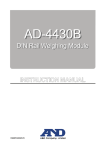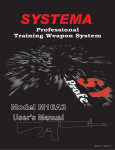Download A&D AD-4430B Instruction manual
Transcript
AD-4430B DIN Rail Weighing Module 3. External Dimensions 5.3. Unit : mm Simplified Instruction Manual 35.3 (2.5) 100 1.3 20° 28 Status Indicator LED Gross : Meaning LED lights when indicating gross value. Net : LED lights when indicating net value. Hold : LED lights when the hold function operates. Stable : LED lights when the current weighing value is stable. Zero : LED lights when the weighing value is center zero. This LED works by selected function at 39.4 5.4. 5.5 34.5 110 Operation 4. This manual describes how the product works and how to get the most out of it in terms of performance. Read this manual thoroughly before using the product and keep it at hand for future reference. Refer to the instruction manual on the A&D home page. URL: http://www.aandd.co.jp/ the part of the manufacturer to notify of changes. This manual is subject to change without notice at any time to improve Voltage requirement Power requirement Sensor power supply Operating conditions External dimensions Mass DC 24 V +10%, -15% Approximately 6 W 5V 350 Ω sensor. Up to four sensors can be connected. -10 °C to +50 °C, Max 85 %RH (no condensation) 35.3 × 110.0 × 101.3 mm (W×H×D) Approximately 180 g 5. Panels Step 1 When turning off the display, press and hold the key and press the key ( + key). of calibration mode is displayed. Then + key to enter calibration mode. is displayed. When returning to weighing mode, press the key. 5.1. Monitor the A&D Company, limited. 5.3. Status Indicator 5.4. Keys All rights reserved. + Proceeds to calibration in standby (OFF mode). Power Supply Connector 5.6. Sensor Terminals Of Load Cell Cautions 2.1. Installation and Precautions Guide for rail The module complies class A computing device pursuant to Subpart J of Part 15 of FCC rules. (FCC = Federal Communications Commission in the U.S.A.) The module complies the statutory EMC (Electromagnetic Compatibility) directive 2004/108/EC and the Low Voltage Directive 2006/95/EC for safety of electrical equipment designed for certain voltages for European Directives. The module is a precision electronic instrument. Handle it carefully. Avoid vibration, shock, extremely high temperature and humidity, direct sunlight, dust, splashing water and air containing salt or sulfurous gases. Avoid places where inflammable gases or vapors are present. The operating temperature is -10°C to +50°C (14°F to 122°F). Ground the module and DIN rail. Keep cables away from power cables and other sources of electrical noise. Use a stable DC24 V power source that does not include step down voltage and noise. Do not share the earth ground line and power line with other electrical power equipment. When extending the load cell cable, separate it from the power cable and electrical cables with much noise. Do not turn on the module until installation is complete. The module is not equipped with a switch to turn off. Use a shielded load cell cable. Do not connect more sensors than the allowable number noted in the specifications. 5.7. BCD Connector 5.5. Power Supply Connector Hook for rail Vent 5.1. Monitor Sensor Terminals Of Load Cell SIG- ............. SIG+ ............. EXC- ........... SEN- ........... SEN+ ........... EXC+ ........... SHLD ........... 5.7. Pull down when removing. 6.1.2. The (-) input terminal of signal that is outputted from load cell. The (+) input terminal of signal that is outputted from load cell. The (-) output terminal to load cell excitation voltage (-). The (-) input terminal for sensing input (-). The (+) input terminal for sensing input (+). The (+) output terminal for load cell excitation voltage (+). Connect shield of sensor cable. When connecting and removing the cables, push the buttons with a driver etc. We recommend use of pole crimp terminals for the tips of cables. Ex. : Pole crimp terminal Push buttons when connecting and removing the cables. The load cell cable Accessory connector for power supply terminal. Cautions During Use Push buttons when connecting and removing the cables. BCD Connector Power line -2- Span calibration key Example key Example Place mass LED key In measuring key. Then is Step 8 Press the displayed and calibration data is stored in the FRAM of the AD-4430B. Step 9 Press the 6.2. Display key to return to weighing mode. ) + ) The voltage in zero calibration is too small. Calibration mode (When display is turned off, + The mode to calibrate zero point and span of the AD-4430B using span mass. ) Operation Mode Function mode (In weighing mode, The condition of the AD-4430B can be updated and be stored. Check mode The mode to check the AD-4430B. (In function mode, + Calibration The AD-4430B measures the voltage of the sensor and displays it. Calibration mode calibrates (adjusts) so as to measure and display correctly. ), minimum division ( ) and weighing capacity Specify decimal point ( ) in function mode. ( ), the input voltage of span voltage Adjust the input voltage of zero point ( ( ) and mass corresponding to span voltage ( ) in calibration mode. The digital calibration can be performed in function mode. -3- Remove mass Key to store data key Calibration Errors Cause Resolution (Weighing capacity / minimum division) exceeds the limitation. The voltage in zero calibration is too large. 6. LED key In measuring is displayed, remove the mass Step 7 When from the weighing pan. When repeating span key. calibration, press the The circuit of BCD is isolated from the D.C. power supply and load cell circuit. Supply D.C. +24 V between BCD PWR+24V terminal and COM terminal. 5.8. Zero calibration Span Calibration Step 6 Place the mass on the weighing pan. LED is lit and press the Confirm that the key. Then is displayed for 2 seconds. The monitor displays measurement data and settings with 7 segments and negative sign. The decimal point is specified in function mode. 5.2. Connections key Step 5 When is displayed, press the key. The current span mass is displayed. A figure for the mass flashes. Specify a new value and keys. for the mass using the When canceling span calibration and returning key twice. to weighing mode, press the Cautions when wiring the power cables Turn off all of the power supplies of devices related to the AD-4430B. Separate the power cable of the AD-4430B from other power cables and cables with electrical noise. 5.6. Vent -1- Proceeds to check mode in the function mode. Calibration mode Zero Calibration Step 4 Place nothing on the weighing pan. LED is lit and press the Confirm that the key. Then is displayed for 2 seconds. When canceling span calibration and returning to weighing mode, press the key twice. +24 V ............ D.C. Power Supply +24 V terminal. 0 V ................ D.C. Power Supply 0 V terminal. or translated into another language without the prior written consent of The AD-4430B is a precision instrument that measures microvolt output from sensors. Prevent noise sources such as power lines, radios, electric welders or motors from affecting the instrument. Do not disassemble the AD-4430B. In all hold modes, the hold data is saved digitally, so there is no drooping of the value displayed on the display panel or the analog output. Note that the hold function is disabled when the AD-4430B is disconnected from the power supply. 6.1.1. key Step 3 Press the key to display . When skipping zero calibration, press the key and proceed to step 5. Proceeds to function mode in weighing mode. + key Step 2 Press the Function key can be selected the function and use in weighing mode. The return key or "the escape key" in setting mode. 5.5. the product. No part of this manual may be photocopied, reproduced, 2.2. Function The display switch between gross and net in factory setting. Press the key to turn on the display in standby (OFF mode). Press and hold the key to turn off the display in weighing mode. In the setting mode, this key to store new settings. "the enter key". General Specifications Product specifications are subject to change without any obligation on 2. . "The tare key" that displays zero for net weighing. The key to select parameter or increase number in setting mode.. This Manual Span Calibration using Mass Preset a unit, decimal point, minimum division and weighing capacity in function mode. The span calibration is performed using mass of the weighing capacity. When and a number are displayed, an error has occurred. Refer to "Calibration Errors" for details. The flashing decimal point means "no weighing value". Before the calibration, turn on the AD4430B more than 10 minutes so as to avoid temperature drift (change). "The zero key" to perform the zero adjustment in weighing mode. The key to change a selected item or move a flashed figure. 1WMPD4002677 2013 6.1. Keys 36.1 1.1. Perform stable measurement in the calibration to prevent measurement error. During a stable measurement, the LED lights. The decimal point flashes in calibration mode. Mass value exceeds the weighing capacity. Mass value is too light for calibration. Sensitivity of the load cell is too small. The polarity of the load cell output is reversed. The output of the weighing capacity is out of range. Treatment Make the minimum division greater or make the weighing capacity smaller. The specified value depends on specifications of the weighing system. Check the load cell rating and connection. When nothing is wrong with the rating and connection, adjust the load cell output. When the load cell or A/D converter may be the cause of error, confirm this by using the check mode. Use an appropriate calibration weight and calibrate again. Use a load cell with higher sensitivity or make the minimum division greater. Check the load cell connection. Use a load cell with a greater rating or make the weighing capacity smaller. -4- 6.3. Digital Linearization ( 7.2. ) Digital linearization is the non-linearity compensation function that can rectify or reduce linearity deviation between zero point and weighing capacity. Up to four points can be specified except zero. (Refer to ) < < < < Relationship of points : Zero = The high-order correction curve is used so that zero point and individual points are arranged in a straight line. Digital linearization includes span calibration. When and a number are displayed, an error has occurred. Refer to "Calibration Error" for details. A flashing decimal point means "no weighing value". Before calibration, turn on the AD4430B more than 10 minutes so as to avoid temperature drift (change). Step 1 When turning off the display, press and hold key and press the key ( + the key). Then of calibration mode is displayed. Press the key to display . Step 2 Press the key to select press the key to enter digital linearization. Step 3 key Step 6 Place the mass on the pan. LED is displayed, While press the key to store the weighing value. is displayed Then for 2 seconds. Step 8 Step 9 Step 10 P Input No. key Example key At each point, perform the same operation and measurement. Example In measuring 7.3. 7.3.1. Item Range is displayed. Repeat the same operation as Step 5 and Step 6 at the third point. is displayed. Repeat the same operation as Step 5 and Step 6 at the fourth point. is displayed. Press the key to store new parameters into FRAM and display . Input No. The same as step 5,6 Input No. The same as step 5,6 Input No. The same as step 5,6 Key to store data 1 to 99999 0 to 100 0.0 to 5.0 0.0 to 9.9 0 to 9 0 to 1 0 to 1 key Remove mass 0 to 1 Step 11 Press the key to return to weighing mode. Remove all of mass from the pan. 1 to 3 1 to 2 7. Function Mode (Function List) The function mode stores parameters to control the weighing module. The parameters are stored even without power supplied. 7.1. Outline Types of Functions ............Calibration ............Linearity .............Basics ............Hold function ............BCD output The input voltage of the zero point ( ), the span input voltage ( ), mass for span input voltage ( ) are revised in calibration mode. The decimal point flashes in function mode. If pressing the key while displaying the digital filter ( ), the current weighing value can be monitored. Press the key again to return function mode. 0 to 1 0 to 1 Item Name Descriptions Decimal point position of value. 0 0.0 0.00 0.000 0.0000 Minimum division of value. 1 2 5 10 20 50 Measurement can be displayed up to +8 digits Weighing capacity 70000 (8 scales) from capacity. Decimal point (Max. measurement) D depends on . Zero adjustment The range that the key (zero key) works. 2 range Deviation from the calibrated zero point [%]. D 0.0 Zero tracking time Used with for zero tracking [sec.] D 0.0 Zero tracking band Used with for zero tracking [digit] D Stability detection 1.0 Used with for stability detection [sec.] time D Stability detection 2 Used with for stability detection [digit] band P The adjustment when value is unstable. Tare and zero 1 adjustment when 0: Disables both functions. P 1: Enables both functions. unstable Tare when the Tare when the gross weight is negative. 1 gross weight is 0: Disables tare. P negative 1: Enables tare. Serial output when overflow and unstable. Output when 1 0: Disables output. overflow and P 1: Enables output. unstable Judgment when the negative gross is exceeded. Exceeding negative 1: Gross < -99999 1 gross weight 2: Gross < -capacity P 3: Gross < -19 digit Exceeding negative Judgment when the negative net is exceeded. 1 net weight 1: Gross < -99999 2: Gross < -Capacity P Clear the zero Select to clear the zero value. 1 value 0: Disable 1: Enable P Zero setting when When turning power on, 0 power is turned on 0: Disable 1: Enable P Input voltage at zero 0.0001 to 9.9999 Input voltage at span Calibration weight 1 to 99999 corresponding to input voltage at span Gravity acceleration 9.7500 to of place of 9.8500 calibration 9.7500 to 9.8500 Input voltage of the zero point [mV/V] 0.0000 D Input voltage of the full scale [mV/V] 3.2000 D 32000 D Gravity acceleration of the place where 2 calibrating the module. [m/s ] 9.8000 D Disable averaging When turning on, the zero operation. hold 0: Enable 1: Disable -6- Default Type 0 P Descriptions Number of input Number of adjustment point. If 0, 1 or 2 is points selected, digital linearization is not used. 0.0000 D Input voltage for linear-zero input. [mV/V] The mass value for linear 1 input. Decimal point depends on . 0 D The span voltage between linear-zero and linear 0.0000 1 input. [mV/V] D The mass value for linear 2 input. Decimal point depends on . 0 D The span voltage between linear-zero and linear 0.0000 2 input. [mV/V] D The mass value for linear 3 input. Decimal point depends on . 0 D Linear 3 0.0000 to 9.9999 Span voltage Linear 4 0 to 99999 Mass value The mass value for linear 4 input (Full scale). Decimal point depends on . Linear 4 0.0000 to 9.9999 Span voltage The span voltage between linear-zero and linear 0.0000 4 input (Full scale). [mV/V] D 7.3.3. Item Range 0000 to 1111 0 to 7 1 to 3 0 to 9 0 to 16 1 to 3 -99999 to 99999 1 to 2 Mass value to equivalent to span input voltage. ( ) Decimal point depends on . Gravity acceleration Gravity acceleration of the place where using 2 of place of use the module. [m/s ] Item Name Linear 2 0.0000 to 9.9999 Span voltage Linear 3 0 to 99999 Mass value Default Type 0 P 1 P 7.3.4. ) Of The Select Mode Linear 1 0.0000 to 9.9999 Span voltage Linear 2 0 to 99999 Mass value ) Of Select Mode -7.0000 to 7.0000 0 to 1 -5- Calibration ( Linearity ( 7.0000 to Linear-zero 7.0000 Linear 1 0 to 99999 Mass value Types and Items Decimal point 0 to 0.0000 position Minimum division 1 to 50 (A scale / digit) 0.0 to 9.9 is displayed. Repeat the same operation as Step 5 and Step 6 at the second point. 1 to 4 Parameters Selection And Digital Parameters Place mass LED Stable key Item Range The type to change value ( figure flashing ) ..........Moves the flashing figure. ..........Changes the value of the flashing figure. .......Activates (store) value and returns to select mode. .......Deactivates value and returns to select mode. Digital linearization LED Stable key In measuring 7.3.2. Type of parameter selection ( all figures flashing) ..........Selects a parameter. .......Activates (store) parameter and returns to select mode. .......Deactivates parameter and returns to select mode. D Zero point of the zero point is displayed. Step 5 When displaying , press the key to select a mass value. Specify it using and key. the Step 7 key and Step 4 Place nothing on the pan. While LED is displayed, press the key to store the weighing value. is displayed for 2 seconds. Then 7.2.2. key key Operation 7.2.1. Select Modes Under Function Mode ..............Selects a type of select mode (3 upper figures) ..........Enters a selected mode. ..............Selects an item under the selected mode (2 lower figures) ..........Enters the item. ..........Stores parameters and returns to weighing mode. Basics ( The span voltage between linear-zero and linear 0.0000 3 input. [mV/V] D 0 D ) Of The Select Mode Item Name Disable key switchs key Descriptions Figure corresponds to each key (switch). These are enabled at weighing mode. Figure 4 fig. 3 fig. 2 fig. 1 fig. Parameter 0: Enable 1: Disable 0: None 4: Momentary switch 1: Print command 5: Display exchange 2: Hold 6: Tare clear 3: Alternative switch 7: Zero clear (depends on Set value of near-zero The reference value for near-zero. . Decimal point depends on Mass to be compared 1: Gross weight with near-zero 2: Net weight Time to wait before commencing hold or averaging. [sec.] 0.00 D 0 to 2 0 to1 0.00 to 9.99 0 to 99999 0 to 1 7.3.5. Condition of automatic start Release due to falling control input 1 to2 Output logic of data transfer Output logic of negative sign Output logic of status Output logic of strobe 0 to5 Input selection 0 to 12 Output selection 1 to2 0 P 15 P 1 P 1 to2 Release when control input is falling. 0: Do not release 1: Release 1 P Release when fluctuation from the holding value exceeds a set value. Decimal point depends on . 0 : Continue Release when the weighing value is in the near-zero range. 0: Do not release. 1: Release. Item Name ) 0 P Release due to range of fluctuation Release in near-zero range BCD Output ( 0 D 0 P Default Type 1: Weighing value 3: Net weight 1 2: Gross weight 4: Data specified at BCD input P 1: Stream 3: Manual printing 1 2: Automatic printing P 5 times/sec. 10 times/sec. (Depends on ) 20 20 times/sec. P 100 times/sec. 1000 times/sec. 2 1: Positive logic 2: Negative logic P 2 1: Positive logic 2: Negative logic P 2 1: Positive logic 2: Negative logic P 2 1: Positive logic 2: Negative logic P 0: None 1: Clear zero 2: Clear tare 3 3: Changing between gross and net P 4: Print command 5: key 0: None 1: Stabilization 2: During tare 3: Zero band 4: Hold busy state 5: HI output (Over upper limit) 1 6: OK output (Within upper and lower limits) P 7: LO output (Under lower limit) 8: During operating weighing (On) 9: During operating weighing (1 Hz) 10: During operating weighing (50 Hz) 11: Alarm (Zero correction error and tare error) key 12: Busy Descriptions 1 P -99999 to 99999 0.00 D ) Of The Select Mode 10 D -10 D Default Type Condition for starting the hold or averaging. 0: Not used 2: Above the near-zero range 1: Above the near-zero range, and stable Release after a set amount of time has passed. [ sec.] 0.00 : Continue Item Range 1 to2 Descriptions Time release Data transfer rate Reference value for the lower limit. . Decimal point depends on -7- Start wait time 5 to 1000 Set value of lower limit 1 to 2 0.00 to 9.99 0000 2 進数 D 10 D 0 P 0.00 D Data transfer mode Reference value for the upper limit. Decimal point depends on . Mass to be compared 1: Gross weight 2: Net weight with upper & lower limit Output logic of upper The logic of the comparator function output. and lower limit 1: Positive logic 2: Negative logic Time to calculate the average. [sec.] 0.00 : Not used 1 to3 Set value of upper limit 1 to 2 Average time Output data -99999 to 99999 9.8000 D 0.00 to 9.99 1 to4 20 P ) Of The Select Mode Item Name Default Type 5 P Display update 1: 20 times/s 2: 10 times/s 3: 5 times/s rate 0: None 1: Zero tracking in progress 2: Alarm (Zero range setting error, over) key status 3: 4: Zero band display 5: HI output (Over the upper limit value) 6: OK output (Between upper and lower limit values) 7: LO output (Below the lower limit value) 8: User input 1 9: User output 1 Selects a cutoff frequency. 0: None 6: 20.0 Hz 12: 2.8 Hz 1: 100.0 Hz 7: 14.0 Hz 13: 2.0 Hz Low pass digital 2: 70.0 Hz 8: 10.0 Hz 14: 1.4 Hz filter 3: 56.0 Hz 9: 7.0 Hz 15: 1.0 Hz 4: 40.0 Hz 10: 5.6 Hz 16: 0.7 Hz 5: 28.0 Hz 11: 4.0 Hz 1: Hold immediately Hold 2: Peak hold 3: Averaging hold Hold Function ( Item Range 3-23-14 Higashi-Ikebukuro, Toshima-ku, Tokyo 170-0013, JAPAN Telephone: [81] (3) 5391-6132 Fax: [81] (3) 5391-6148 1 P 1 P -8-