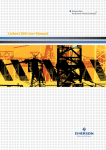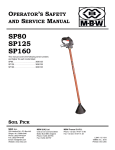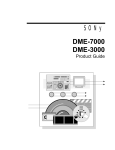Download Emerson DataMate 3000 Series Technical data
Transcript
Partnerships TM for Business-Critical Continuity Liebert DM Technical Data Manual Contents THE LIEBERT DataMate3000 ENVIRONMENTAL CONTROL SYSTEM ................................................4 Chapter 1 Features and Benefits............................................................................................................1 Chapter 2 Model Configuration...............................................................................................................3 2.1 Model Number Designations ......................................................................................................3 2.2 Unit Mechanical Parameters.......................................................................................................3 2.3 Units Configuration .....................................................................................................................5 2.4 Refrigeration circuit.....................................................................................................................5 Chapter 3 Operation Range ...................................................................................................................6 Chapter 4 Technical Data.......................................................................................................................7 Chapter 5 Microprocessor Control..........................................................................................................9 5.1 LCD Screen .............................................................................................................................9 5.2 Control Buttons ........................................................................................................................9 5.3 Setpoints ................................................................................................................................ 10 5.4 Control Screen ....................................................................................................................... 11 5.4.1 Off Screen................................................................................................................... 11 5.4.2 On Screen................................................................................................................... 11 5.4.3 Normal Screen............................................................................................................ 11 5.4.4 Password Screen........................................................................................................ 11 5.5 Main Menu ............................................................................................................................. 12 5.6 Alarm Menu............................................................................................................................ 12 5.6.1 Alarm Status ............................................................................................................... 12 5.6.2 Alarm History .............................................................................................................. 13 5.6.3 Alarm Setpoint ............................................................................................................ 13 5.6.4 Alarm Output............................................................................................................... 13 5.6.5 Custom Alarm ............................................................................................................. 14 5.6.6 Service Interval ........................................................................................................... 14 5.7 Setpoints ................................................................................................................................ 15 5.8 System Status ........................................................................................................................ 15 5.8.1 Tem/ Hum ................................................................................................................... 15 5.8.2 Time/Date ................................................................................................................... 15 5.8.3 Output Status.............................................................................................................. 15 5.8.4 Run Time .................................................................................................................... 16 5.8.5 Comp Run Record ...................................................................................................... 16 5.9 System Menu ......................................................................................................................... 16 5.9.1 Setup System ............................................................................................................. 16 5.9.2 Select Options ............................................................................................................ 17 5.9.3 Sensor Calibrate ......................................................................................................... 18 5.9.4 Diagnose..................................................................................................................... 18 5.9.5 Change Password ...................................................................................................... 18 5.9.6 Factory Reset ............................................................................................................. 19 5.10 Help Menu............................................................................................................................ 19 5.10.1 Normal Info ............................................................................................................... 19 5.10.2 Service Info............................................................................................................... 20 Appendix 1 Control System Menu Structure......................................................................................... 21 Appendix 2 Wiring Diagram.................................................................................................................. 22 Appendix 3 Spare Parts ....................................................................................................................... 24 THE LIEBERT DataMate3000 ENVIRONMENTAL CONTROL SYSTEM The DataMate3000 is a small precise environmental control system specially designed for electrical system room cooling. Featuring high reliability, high sensible heat ratio and big air volume, the system is suitable for controlling the temperature and humidity (optional) in system or computer room to maintain a favorable environment for precise systems such as sensitive systems, process control systems, communication systems and computers. This system has two models with nominal ratings of 5 kW, 7kW and 12kW respectively, which can be selected according to the actual room heat loads. Each DataMate3000 consists of an indoor direct expansion evaporator module and an outdoor air cooled condensing module. Both modules are installed on the ground. The indoor unit has two series, standard DME3000 and DME3000 S series. The DME3000 S series is mainly for 220V/1 Ph/50Hz use and the standard DME3000 is for 380V/3 Ph/50Hz power supply. The outdoor unit has two models, standard model and Lee Temp model. The Lee Temp model can be used at lower temperature. Detailed parameters are shown in Table 3-1. The system may also include optional heater and humidifier. Models available for cooling only do not include heater and humidifier. The standard DataMate3000 system includes cooling parts for temperature control. The optional humidity control uses the optional heater and humidifier to keep the favorable humidity. Chapter 1 Features and Benefits Chapter 1 Features and Benefits Computer Matched-Liebert systems are designed to create the environment required for computers, telecom and other sensitive electronic equipment. DataMate3000 provides complete control of temperature, humidity and air cleanliness on an around the clock basis, as well as the high sensible heat ratio required by sensitive 2 electronic equipment. Space Saving-Requires 5 square feet (.5m ) or less. Reliable-The Liebert reputation for quality and a nationwide service network ensures maximum uptime. Designed to Fit-Models available to fit any room without disrupting work-station layout. Steam Generating Humidifier-The optional humidifier is provided with an automatic flushing circuit strainer, inlet and drain, solenoid valves and necessary control hardware. Bracket Steam canister Water inlet solenoid valve Drain solenoid valve Figure 1-1 humidifier Air Distribution Fans-Direct drive centrifugal fans are located behind removable panels and are quiet in operation. Figure 1-2 Fan In Unit The fans are newly developed and manufactured products with internationally advanced technology of similar products. They have the low noise. With volume ranging from 800m3 /h~ 4000m3/h, they are driven by single-phase motor directly, low noise, easy speed-control and compact construction. Figure 1-3 Inner Fan DataMate 3000 Series Air Conditioner Technical Manual 1 2 Chapter 1 Features and Benefits Intelligent Microprocessor Control- The system controller has a 128×64-matrix dot LCD screen with blue backlight. The man-machine-interface is easy-to-use. Multilevel passwords are configured to prevent unauthorized operation. The program is stored in non-volatile memory. The controller also has functions of high-voltage/low-voltage protection, phase failure protection and phase switchover in case of reverse phase rotation. Users can acquire the accurate running time of major parts by browsing the menu. Expert-level troubleshooting system enables the LCD to display the fault information automatically for convenient maintenance. The controller can store up to 30 history alarms. It can communicate to a host through the RS485 port. Figure 1-4 Control Panel Easy Installation-All components of the DataMate3000 are pre-charged and require no field brazing, evaluation or charging. Pre-charged refrigerant lines are available in 15-foot and 30-foot lengths (4.5 and 9m) to connect evaporator and condensing unit modules. Serviceability-The DataMate3000 is designed with front service access. Routine maintenance and service can be performed quickly and easily. Figure 1-5 Indoor unit appearance(open door) DataMate 3000 Series Air Conditioner Technical Manual Chapter 2 Model Configuration Chapter 2 3 Model Configuration 2.1 Model Number Designations DM E 07 M C 1 DataMate3000 Version 1 DME3000 standard version 1 E1 DME3000 S series version 1 Unit Model Optional Features E Indoor unit C Cooling only C Standard outdoor unit O With electric reheat H With humidifier and reheat Capability Rate Main Power Supply 05 5kW M 380V/3 Ph/50Hz 07 7kW W 220V/1 Ph/50Hz 2.2 Unit Mechanical Parameters The mechanical parameters of the indoor units are shown in Figure 2-1 and Table 2-1. 600 55 0 510 1740 1900 38 6 60 600 DME3000 Standard Figure 2-1 0 51 0 510 DME3000 S Series Dimensions of indoor unit(unit: mm) DataMate 3000 Series Air Conditioner Technical Manual Chapter 2 Model Configuration The shadow in Figure 2-1 indicates a reasonable service access area. The indoor units can be installed against a wall. Air conditioners with heaters should keep a distance of minimum 150mm from combustible substance. When testing the air conditioner, the exterior fine pressure should be kept below 150Pa lest the air quantity should be low and the heater should overheat, The mechanical parameters of the outdoor units are shown in Figure 2-2, Figure 2-3 and Table 2-1. 353 353 702 626 1238 702 Figure 2-2 Dimensions of standard outdoor units (unit: mm) 353 702 702 353 1238 250 250 Figure 2-3 Dimensions of Lee Temp outdoor units (unit: mm) Table 2-1 Parameters 575 575 626 4 Mechanical parameters of units Cooling capacity (kW) Dimensions (W*D*H) (mm) Net weight (kg) DME05W 5.5 510×386×1740 80 DME07W 7.5 510×386×1740 85 DME07M 7.5 600×550×1900 150 DME12M 12.5 600×550×1900 160 DMC07 - 702×353×626 34 DMC12 - 702×353×1238 58 DML07 - 952×353×626 53 DML12 - 952×353×1238 95 Models The dimensions of the heater (optional parts) are illustrated below. DataMate 3000 Series Air Conditioner Technical Manual Chapter 2 Model Configuration 5 15 20 35 11 1750 ± 15 (blue) 14 13 24 50 12 2、3、4、5、6、7、8 1 10 9 1600 ± 15 (brown) 426 ± 1 Figure 2-4 15 Dimensions of heater (unit: mm) 2.3 Units Configuration Table 2-2 Configuration Table Of Indoor Units And Outdoor Units Indoor Unit Model Series Main Power Supply Capability Rate Cooling Only DME3000 S Series 220V/1 Ph/50Hz 5kW 7kW DME3000 Standard 380V/3 Ph/50Hz Outdoor Unit With Reheat With Humidifier And Reheat Standard Lee-Temp DME05WCE1 DME05WOE1 -- DMC07W1 DML07W1 DME07WCE1 DME07WOE1 -- DMC07W1 DML07W1 7kW DME07MC1 DME07MO1 DME07MH1 DMC07W1 DML07W1 12kW DME12MC1 DME12MO1 DME12MH1 DMC12W1 DML12W1 2.4 Refrigeration circuit The compressor (1) pumps the hot gaseous refrigerant into an outdoor air – cooled condenser (2). The liquefied refrigerant flows through the thermostatic expansion valve (3) and then arrives to the evaporator (5). Here the refrigerant, thanks to the heat –exchanged with the room air moved by the fan (5).-evaporates and returns to the compressor (1); From this, the refrigerant begins a new refrigeration cycle. To maintain the correct refrigerant discharge pressure, the speed of the motor fan (6) is controlled (on-off or an optional rate). The compressor (1) has a crankcase heater to avoid return of liquid return of liquid refrigerant from the condenser in summertime, thus protecting the compressor from undesired refrigerant slugging during the start up. Figure 2-5 System Elements Drawing DataMate 3000 Series Air Conditioner Technical Manual 6 Chapter 2 Model Configuration Chapter 3 Operation Range DME3000 are provided for operating within the following working ranges: Table Installing position between indoor unit and outdoor unit Room air conditions Ambient temperature horizontal ≤50m vertical ΔH(1):-5m≤ΔH≤20m temperature 0°C ~30°C humidity 30%~80%RH standard outdoor unit -15°C ~+45°C with Lee-Temp unit -34°C ~+45°C <1000m (2) Altitude Power supply tolerances Storage conditions 3-1 voltage -15%~+15% frequency ±2Hz (3) entironment Indoor, clean (without dust) temperature -40°C ~70°C humidity 5%~95%RH storage hours <6 months(4) Notes: 1) ΔH = the altitude of outdoor unit - the altitude of indoor unit; 2) The system should be derated where the altitude is higher than 1000m; 3) The error (because of sensors) in 3% is permitted; 4) The shipment and storage time should not exceed 6 months. Otherwise, the system shall be re-tested. DataMate 3000 Series Air Conditioner Technical Manual Chapter 4 Technical Data Chapter 4 Technical Data Table 4-1 Standard DME3000 Technical Data Air cooled Nominal Cooling Capacity (kW) Indoor Unit Model 7.5 12.5 DME07MC1 DME07MO1 DME07MH1 DME12MC1 DME12MO1 DME12MH1 Net Capacity Data - kW High Fan Speed 27DB 50%RH Total 8600 13500 Sensible 7500 12000 24DB 50% RH Total 7900 12800 Sensible 6900 11500 22DB 50% RH Total 7500 12500 Sensible 6800 11300 Net Capacity Data - kW Low Fan Speed 27DB 50%RH Total 8500 13200 Sensible 7150 11700 24DB 50% RH Total 7800 12550 Sensible 6600 11250 22DB 50% RH Total 7350 12200 Sensible 6650 11000 Fan Data - Direct Drive Air Volume - CMH High 2250 2700 Air Volume - CMH Low 1950 2400 550 550 R-22 R-22 0.37 0.37 2 3 4 4 2.5 2.5 Fan Motor - W Compressor Data - Scroll Refrigerant Evaporator Coil - Copper Tube/Aluminum Fin Face area - m2 Rows of Coil Reheat Data - Electric (Exclude Fan Motor) Capacity - kW Humidifier Data - Steam Generator Type Capacity - kg/h Connection Sizes Liquid Line - mm 9.52 12.7 Suction Line - mm 12.7 15.88 Humidifier Supply -OD, mm 20 20 Humidifier Drain - OD, mm 20 20 Evaporator Drain - OD, mm 20 20 Outdoor Unit Options Standard Outdoor Unit Outdoor Unit Model DMC07W1 DMC12W1 Air Volume - CMH 2600 5200 Face Area - m2 0.49 0.98 Rows of Coil 2 2 150 300 Operating Temperature Range - °C Low Ambient Temperature Outdoor Unit - LeeTemp Options -15~45°C -15~45°C Outdoor Unit Model Motor - W DML07W1 DML12W1 Air Volume - CMH 2600 5200 Face Area - m2 0.49 0.98 Rows of Coil Motor - W Operating Temperature Range - °C 2 2 150 300 -34~45°C -34~45°C DataMate 3000 Series Air Conditioner Technical Manual 7 8 Chapter 4 Technical Data Table 4-2 DME3000 S Series Technical Data Air cooled Nominal Cooling Capacity (kW) Indoor Unit Model Power Supply 5.5 7.5 DME05WCE1 DME05WOE1 DME07WCE1 DME07WOE1 220V~50Hz 220V~50Hz Net Capacity Data - kW High Fan Speed 27DB 50%RH Total 5700 7900 Sensible 4400 6100 Total 5500 7500 Sensible 4100 5500 Total 5100 7200 Sensible 3700 5200 24DB 50% RH 22DB 50% RH Net Capacity Data - kW Low Fan Speed 27DB 50%RH Total 5500 7600 Sensible 4100 5750 24DB 50% RH Total 5200 7100 Sensible 3700 5250 22DB 50% RH Total 4800 6800 Sensible 3400 4900 Fan Data - Direct Drive Air Volume - CMH High 1200 1300 Air Volume - CMH Low 1100 1200 200 200 R-22 R-22 0.156 0.208 4 4 2.7 2.7 Fan Motor - W Compressor Data Refrigerant Evaporator Coil - Copper Tube/Aluminum Fin Face area - m2 Rows of Coil Reheat Data - Electric (Exclude Fan Motor) Capacity - kW Connection Sizes Liquid Line - mm 9.52 9.52 Suction Line - mm 12.7 12.7 20 20 Evaporator Drain - OD, mm Outdoor Unit Options Standard Outdoor Unit Outdoor Unit Model DMC07W1 DMC07W1 Air Volume - CMH 2600 2600 Face Area - m2 0.49 0.49 Rows of Coil Motor - W Operating Temperature Range - °C 2 2 150 150 -15~45°C -15~45°C Low Ambient Temperature Outdoor Unit - LeeTemp Options Outdoor Unit Model DML07W1 DML07W1 Air Volume - CMH 2600 2600 Face Area - m2 0.49 0.49 Rows of Coil Motor - W Operating Temperature Range - °C 2 2 150 150 -34~45°C -34~45°C Notes: All capacities are nominal values, actual performance will be ±5%. DataMate 3000 Series Air Conditioner Technical Manual Chapter 5 Microprocessor Control Chapter 5 9 Microprocessor Control The microprocessor control features an easy-to-use menu-driven LCD display. It monitors and displays the operation status of the precision cooling unit to maintain a reasonable environment in the controlled room. The menus, control features and parameter settings are described in this chapter. 5.1 LCD Screen LCD screen displays English menus with blue backlight. It displays temperature and relative humidity readings, operating mode (cool, heat, dehumidify, humidify), alarm information, current date and time, as shown in Figure 5-1. 28 ℃ Co o l 50 % r h Hum H i gh T e mp 1 / 4 2004 / 01 / 01 0 0 : 0 0 Figure 5-1 LCD screen Users can browse more detailed information such as the operation status of a certain part and alarm information by activating the sub-menus in the main menu screen. The selected item will highlight in a menu. The digit to be changed will highlight when a parameter is being changed. 5.2 Control Buttons There are nine control buttons on the keypad, namely Up, Down, Left, Right, Enter, Esc, ON/OFF, Mute, and Help buttons, as shown in Figure 5-2. 8 Up 9 Mute 1 ON/OFF 7 Right 6 Enter 2 Help 4 Left 3 Esc Figure 5-2 5 Down Control keypad 1. ON/OFF —— When the system is in standby status after power-on, pressing this button makes it operate, and LCD displays the On screen. When the system is operating, pressing this button switch it to the standby status and LCD displays the Off screen. 2. Help —— Pressing this button displays associated help screen. 3. Esc —— Pressing this button returns to the Normal screen or previous menu/screen or aborts any changes on the input data field before validating the changes. 4. Left —— This button moves the cursor left in the input data field. 5. Down —— This button moves the cursor down the menu or decreases the number in the input data field. 6. Enter —— This button allows entry into the next level of a menu or validates the modified data in the input data field. 7. Right —— This button moves the cursor right in the input data field. 8. Up —— This button moves the cursor up on the menu or increases the value displayed in the input data field. 9. Mute —— If an alarm is present, it will be displayed on the LCD and sound an audible beeper. Pressing this button eliminates the prompted alarm screen and silences the alarm. DataMate 3000 Series Air Conditioner Technical Manual 10 5.3 Chapter 5 Microprocessor Control Setpoints The default setpoints have been configured before delivery. They are configured according to the general operation status or optional components. Change the defaults only when they do not satisfy the user’s requirement. Refer to Figure 5-1 for the setpoints and the value range. Users need to enter the password in corresponding level before changing the information such as setpoints, date, time, and so on (refer to section 5.4.4). Table 5-1 Menu Parameter Alarm Setpoint Alam Menu Alarm Outputs Custom Alarm Service Interval Setpoints Default High Temp 29°C Low Temp 18°C High Hum 65%RH Low Hum 35%RH observation alarms major alarms Custom #1 Custom #2 Main Fan Chng Time Humidifier Chng Time Filter Chng Time Unit No Cntl Brd Unit No. Hot Start Main fan Cp Start Cp MinOn Cp MinOff OPEN OPEN No No 360 days 180 days 180 days 24°C 3°C 50%RH 5%RH 1 0 0 10 seconds 30 seconds 90 seconds 180 seconds 180 seconds Min. Max. The larger value of temperature setpoint plus 45°C 5°C and 28°C The smaller value of temperature 5°C setpoint minus 5°C and 18°C The larger value of humidity setpoint plus 90%RH 10%RH and 65%RH The larger value of humidity 10%RH setpoint minus 10%RH and 35%RH STOP OPEN CLOSE OPEN No Other alarms No Other alarms 180 days 720 days 90 days 360 days 90 days 360 days 15°C 35°C 1°C 5°C 20%RH 80%RH 1%RH 10%RH 1 254 0 15 0 15 10 seconds 240 seconds 10 seconds 240 seconds 10 seconds 240 seconds 60 seconds 300 seconds 60 seconds 300 seconds LP Switch 180 seconds 30 seconds 240 seconds °C Rel ON ON 30% OFF OFF SGL 24 hours 24 hours °C Rel OFF OFF 28% OFF OFF SGL 12 hours 12 hours °F ABS ON ON 38% ON ON HST/SPR 48 hours 48 hours 30 seconds OFF OFF 0.0°C 0.0%RH 0001 0002 10 seconds OFF OFF -5.0°C -10.0%RH 0000 0000 90 seconds ON ON +5.0°C +10.0%RH 9999 9999 Temp Stpt Tem Bias Hum Stpt Hum Bias Monitor Teamwork Start Delay System Setup Menu System Select Options System Menu Sensor Calibrate Change Password System settable parameters C/F Degrees Hum Control Beeper LCD Backlight Contrast LowFanSpeed TempCompsen Unit Sta Host Time Standby Spare Time Swtch Time Heat Hum Temp Snsr Hum Snsr Level One Level Two DataMate 3000 Series Air Conditioner Technical Manual Chapter 5 Microprocessor Control 5.4 Control Screen 5.4.1 Off Screen 11 The LCD displays this screen after the system is powered on. In addition, it will be displayed by pressing the ON/OFF button during system operation, as shown in Figure 5-3. You can press the Left/Right button and the Enter button to select the display language. EMERSON 中 文 En g l i s h Figure 5-3 5.4.2 Off screen On Screen When the system is in automatic turn-on status after powered on, the LCD displays the On screen. Press the ON/OFF button from the Off screen, and the On screen will also be displayed, as shown in Figure 5-4. S t a r t i ng 10s Figure 5-4 5.4.3 On screen Normal Screen After the system is powered on, the Normal screen will be displayed after 10 seconds (default) for heat startup delay or after Enter button is pressed. The Normal screen displays the current temperature and relative humidity readings, operating mode (cool, heat, dehumidify, humidify), alarm information, current date and time, as shown in Figure 5-5. 28 ℃ Co o l 50 % r h Hum H i gh T e mp 1 / 4 2004 / 01 / 01 0 0 : 0 0 Figure 5-5 5.4.4 Normal screen Password Screen There are three levels of password in the microprocessor control. Level one password (0001) is intended for the ordinary user. Users can view all menus by entering this password, but has no authority to change the parameters except for those of temperature and humidity. Level two password is intended for trained service personnel. Users can change all parameters by entering this password. Level three password is intended for the manufacturer’s personnel only. Press Enter button from the Normal screen, Password screen is displayed, as shown in Figure 5-6. P a s sw o r d : Figure 5-6 1* * * Password screen Method of entering password: Press Left/Right button to move the cursor to the digit to be changed, and then Up/Down button to change the value. Press Enter button to validate the password and enter the main menu. Press Esc button to return to the Normal screen. DataMate 3000 Series Air Conditioner Technical Manual 12 Chapter 5 Microprocessor Control If the password entered is incorrect, the user can view the menu but cannot change the parameters. The user can return to the Normal screen by pressing Esc button and enter the password again. If the password entered is correct, any parameter under the main menu can be changed. Note If press Enter button from the Password screen instead of inputting any password, the user can only view the menu and cannot change the parameters. 5.5 Main Menu Press Enter button from the Normal screen, enter password and then press Enter to validate the password, the main menu is displayed, as shown in Figure 5-7. He l p A l a r m M e nu Se t p o i n t s Sys t e m S t a t us S y s t e m Menu Figure 5-7 Me nu Main menu The items in the main menu are listed below. Alarm Menu - For setting alarm parameters, browsing alarm history and alarm status. Setpoints - For setting temperature and humidity parameters, temperature and humidity precision parameters. System Status - For setting the system date and time and viewing environmental temperature and humidity readings, the date, time, system output status and system operation records. System Menu - For setting system parameters, configuring system optional components, calibrating sensors, changing password, diagnosing components output, and restoring default values. Help Menu - For querying product and mantenance information. 5.6 Alarm Menu Use the Up/Down buttons to move the cursor to Alarm Menu in the main menu and press Enter. The Alarm Menu will be displayed, as shown in Figure 5-8. There are six sub-menus under this menu and they are displayed in two screens. Press Up/Down buttons to scroll all sub-menus. Alarm Status Alarm History Alarm Setpoint Alarm Output Custom Alarm Service Interval Reset History Figure 5-8 5.6.1 N Alarm Menu Alarm Status Select Alarm Status from the Alarm Menu to enter the Alarm Status screen. This screen displays all active alarms. The alarm No/ the total number active, alarm name, the time/date occurrence are indicated for each alarm, as shown in Figure 5-9. Active: Hi Temp 2004/01/01 Figure 5-9 1/4 00:00 Alarm Status screen The latest alarm is shown as alarm 1. Use Up/Down buttons to scroll if there are more alarms. This system can store up to 25 latest active alarms. They will be lost when the system is powered off. DataMate 3000 Series Air Conditioner Technical Manual Chapter 5 Microprocessor Control 5.6.2 13 Alarm History Select Alarm History from the Alarm Menu screen to view the Alarm History screen. The screen displays the detailed inactive alarm information or “No alarms” if no inactive alarm exists. The alarm No./the total number inactive, alarm name, the time/date occurrence are indicated for each alarm, as shown in Figure 5-10. History: Hi Temp 01/ 01 01/ 01 Figure 5-10 1/4 00:00:00 00:00:00 Alarm History screen Use Up/Down buttons to scroll if there are more alarms. This system can store up to 30 latest inactive alarms. They will not be lost when the system is powered off. 5.6.3 Alarm Setpoint The alarm setpoints will not be lost when power fails. Select Alarm Setpoint from the Alarm Menu to browse or change the setpoints listed in Figure 5-11. The defaults are sufficient for most applications and changing them is normally unnecessary. For special application, they must be changed under the guidance of trained professional personnel. Hi Temp Lo Temp Hi Hum Lo Hum 29°C 29°C 60%rh 40%rh Figure 5-11 Alarm Setpoint screen To change the setpoint, use Up/Down buttons to move the cursor to the item desired to be changed and press Enter to select it. Press Enter again, use Up/Down buttons to change the value of each digit, and then press Enter to validate the change. Refer to Table 5-1 for the defaults and the setting ranges. 5.6.4 Alarm Output The alarm output settings will not be lost when power fails. Select Alarm Outputs from the Alarm Menu to browse or change the settings listed in Figure 5-12. Hi Press Lo Press Hi Temp Lo Temp ENAB ENAB ENAB ENAB Hi Hum Lo Hum Power Fail ShortCycle ENAB ENAB ENAB ENAB Custom #1 Custom #2 Rpr MnFan Rpr Humid ENAB ENAB ENAB ENAB Rpr Filter Comm Fail Coil Froze Humid Fail ENAB ENAB ENAB ENAB SnsrB Lost Dschg Temp Power Lost Power OLV ENAB ENAB ENAB ENAB Power PL Power FS ENAB ENAB Figure 5-12 Alarm output menu The alarm output can be set to OPEN, CLOSE or STOP. Move the cursor to the item to be changed, press Enter to move the cursor to the OPEN/ CLOSE /STOP field. Use Up/Down buttons to toggle among OPEN, CLOSE and STOP. Press Enter to validate the setting. DataMate 3000 Series Air Conditioner Technical Manual 14 Chapter 5 Microprocessor Control Table 5-2 Alarm output logic Settings Alarm History Alarm Status Audible alarm OPEN Yes Yes Yes Alarm prompt Yes CLOSE Yes Yes No Yes STOP No No No No Note As the high pressure alarm, low pressure alarm and power failure alarm are major alarms, they cannot be set to STOP. 5.6.5 Custom Alarm The custom alarm settings will not be lost when power fails. Move the cursor to Custom Alarm on the Alarm Menu, and press Enter to enter the Custom Alarm menu, as shown in Figure 5-13. Cu s t o m #1 S mo k e S n s r Cu s t o m # 2 N o Al a rm Figure 5-13 Custom Alarm menu There are two custom alarms: Custom #1 and Custom #2. Custom #1 is input through control terminal J67. Custom #2 is input through control terminal J68. Use Up/Down buttons to move the cursor to the corresponding row and use Up/Down buttons to toggle among no alarm, smoke sensor, fire sensor, water under floor, no airflow, filter obstructed and others (LCD displays No Alarm, Smk Snsr, Fire Snsr, High Water, Loss Air, Fltr Clog and Others). Press Enter to validate the setting. 5.6.6 Service Interval Service intervals are applicable to those components that require periodical maintenance. The controller will trigger an alarm to remind the maintenance personnel to maintain the component when the set interval values are exceeded. The main fan, air filter and humidifier can be set with service intervals. Refer to Table 5-1 for the defaults and setting ranges. These settings will not be lost when power fails. Select Service Intervals from the Alarm Menu and press Enter to display the items listed in Figure 5-14. Ma i n F a n H um i d i f i e r F i l te r Figure 5-14 Service Interval menu Use Up/Down buttons to move the cursor to the Main Fan, and press Enter to enter the Main Fan Service Interval sub-menu, as shown in Figure 5-15. Run Time Rpr time Reset Figure 5-15 100 d 360 d NO Main Fan Service Interval sub-menu The Run Time is the actual operation days of the component. It is real time clock counter days and is unchangeable. The Spr Time is the recommended operation days of the component. It can be changed. The default value is recommended. Otherwise change it according to the actual condition. The Reset indicates whether the component has been maintained or replaced or not. Select YES if it is maintained or replaced, and the service time will be reset to zero automatically and then be recounted again. Otherwise, select NO. DataMate 3000 Series Air Conditioner Technical Manual Chapter 5 Microprocessor Control 5.7 15 Setpoints The setpoints will not be lost when power fails. Select the Setpoints from the main menu and press Enter to configure the setpoints listed in Figure 5-16. TempStpt TempSens Hum Stpt Hum Sens 24°C 3°C 50%RH 5%RH Figure 5-16 Setpoints menu Use the Up/Down buttons to select a certain item and press Enter to access the input data field. Use the Up/Down buttons again to increase or decrease the digit. Press Enter to validate the new setpoint. Refer to Table 5-1 for the defaults of the setpoints in Figure 5-16 and their setting ranges. 5.8 System Status Use the Up/Down buttons to select System Status from the main menu and press Enter to view the system status information listed in Figure 5-17. Temp/ Hum Time/ Date Output Status Run Time Comp Run Record Figure 5-17 5.8.1 System Status menu Tem/ Hum The Tem/ Hum screen precisely displays the indoor temperature and humidity and the outdoor temperature, as shown in Figure 5-18. I n T em p 24 . 6 ℃ I n Hum 6 7 . 8%RH Ou t T e mp 2 4 . 6 ℃ Figure 5-18 5.8.2 Tem/ Hum screen Time/Date The Time/Date screen displays the current time of the system in the format of Year/Month/Date and Hour/Minute/Second. Method of changing the time: Press Enter button and use Left/Right buttons to move the cursor to the digit to be changed. Then use Up/Down buttons to increase or decrease the value and finally press Enter to validate the value. If the change is successful, the current time will be changed to the set time automatically. Otherwise, the current time will not be changed. The Time/Date screen is shown in Figure 5-19. 2 0 0 4 / 01 / 0 1 0 0 : 00:00 Figure 5-19 5.8.3 Time/Date screen Output Status The Output Status screen displays the current output status of the system. Use Up/Down buttons to scroll the items, as shown in Figure 5-20. DataMate 3000 Series Air Conditioner Technical Manual 16 Chapter 5 Microprocessor Control Fan Co o l He a t L oSp d / De h um ON ON OFF OFF Hum Ho s T Sp a r e Sy s t em Figure 5-20 5.8.4 OF F OF F OF F No r m H i Pr ess Lo P r e s s Sho r t Cy c l e Un i t No r m No r m No r m No r m Output Status screen Run Time Run Time screen displays the total operation hours of the system. Press Up/Down buttons to scroll the items, as shown in Figure 5-21. Fan Co o l He a t H um 80 20 20 20 Figure 5-21 5.8.5 New Flow 0h 0h 0h 0h 100h Run Time screen Comp Run Record Comp Run Record screen displays the total run record of the compressor. Press Up/Down buttons to scroll the items, as shown in Figure 5-22. Run Record: Start Time: 2004/ 01/ 01 Figure 5-22 5.9 1/4 00:00 Comp run record screen System Menu Select System Menu from the main menu and press Enter to display the items listed in Figure 5-23. Setup System Select Options Sensor Calibrate Diagnostics Change Password Factory Reset Figure 5-23 5.9.1 N System Menu Setup System System settings will not be lost when power fails. Select Setup System from the System Menu to display the items listed in Figure 5-24. Mon i t o r T e a m wo r k S t a r t De l a y C / F De g r ees H um C o n t r o l Be epe r Ba c k l i g h t ℃ Co n t r a s t Figure 5-24 RE L L o w F a n S p eed ON T e m p C o m p s e n ON 3 0% O FF O FF Setup System sub-menu Use Up/Down buttons to move the cursor to Monitor as shown in Figure 5-23, and press Enter to display the sub-menu, as shown in Figure 5-25. Press Enter to set the system address for communicating with a host. The setting range is 1~244 and the default value is 1. Un i t No Figure 5-25 1 Monitor sub-menu DataMate 3000 Series Air Conditioner Technical Manual Chapter 5 Microprocessor Control 17 1. Use Up/Down buttons to move the cursor to Teamwork in the System Setup menu, and press Enter to display the Teamwork sub-menu, as shown in Figure 5-26. Use Up/Down buttons to move the cursor to Cntl Board, and press Enter to set the control board number for communication with other control boards. It can be set from 0 to 15, and the default value is 0. Use Up/Down buttons to move the cursor to Unit No, and press Enter to set the unit number. It can be set from 0 to 15, and the default value is 0. Cntl Board Unit NO Figure 5-26 1 1 Teamwork sub-menu 2. Use Up/Down buttons to move the cursor to Start Delay in the System Setup menu, and press Enter to display the sub-menu, as shown in Figure 5-27. The default values and the setting ranges of the delays in Figure 5-27 are listed in Table 5-1. Cold Start Hot Start Main Fan Cp Start 180s 10s 30s 90s Figure 5-27 Cp MinOn Cp MinOff LP Switch 180s 180s 180s Start Delay sub-menu 3. Press Up/Down buttons to move the cursor to C/F Degrees in the System Setup menu, and press Enter to set the displayed temperature unit to Celsius (°C) or Fahrenheit (°F). The default unit is Celsius scale. 4. Use Up/Down buttons to move the cursor to Hum Control in the System Setup menu and press Enter to set the humidity control method to absolute humidity control or relative humidity control. The default method is relative humidity control. 5. Use Up/Down buttons to move the cursor to Beeper in the System Setup menu, and press Enter to set the beeper to ON or OFF. The default is ON. 6. Use Up/Down buttons to move the cursor to Backlight in the System Setup menu, and press Enter to set the backlight to ON or OFF. The default setting is ON. 7. Use Up/Down buttons to move the cursor to Contrast in the System Setup menu, and press Enter to set the contrast of the LCD. The setting range is from 28% to 38%, and the default setting is 30%. 5.9.2 Select Options The optional function settings will not be lost when power fails. Select Options from the System Menu to display the functions listed in Figure 5-28. Heat Hum NewFlow Standby Figure 5-28 OFF OFF OFF Select Options menu 1. Use Up/Down buttons to move the cursor to Heat, and press Enter to set the optional heater to ON or OFF. The default setting is OFF. 2. Use Up/Down buttons to move the cursor to Hum, and press Enter to set the optional humidifier to ON or OFF. The default setting is OFF. 3. Use Up/Down buttons to move the cursor to NewFlow, and press Enter to set the new flow to ON or OFF. The default setting is OFF. 4. Use Up/Down buttons to move the cursor to Standby, and press Enter to display the Standby sub-menu, as shown in Figure 5-29. DataMate 3000 Series Air Conditioner Technical Manual 18 Chapter 5 Microprocessor Control Unit Status Hst Time Spr Time Chg Time Figure 5-29 SIG 24h 24h 30s Standby sub-menu 1) Use Up/Down buttons to move the cursor to Unit State in the Standby sub-menu, and press Enter to set the system to Hst Time (Duty unit), Spr Time (Standby unit) or Chg Time (Single unit). The default setting is HST. 2) Use Up/Down buttons to move the cursor to Host Time, and press Enter to set the operation cycle of the duty unit. The setting range is from 12 hours to 48 hours and the default setting is 24 hours. 3) Use Up/Down buttons to move the cursor to Spare Time, and press Enter to set the operation cycle of the standby unit. The setting range is from 12 hours to 48 hours and the default setting is 24 hours. 4) Use Up/Down buttons to move the cursor to Switch Time, and press Enter to set the system transfer time delay. The setting range is from 10 seconds to 90 seconds and the default setting is 30 seconds. When the Unit Sta is set to SPR or SGL. The Host Time, Spare Time and Switch Time can be set, but they are invalidated. 5.9.3 Sensor Calibrate The technical person can use this function and a precise instrument (0.1°C or 0.1%RH in precision) to calibrate the temperature sensor and humidifier sensor. The settings will not be lost when power fails. Select Sensor Calibrate item from the System Menu to calibrate the items listed in Figure 5-30. T e mp Sn s r 0 . 0 ℃ Hum Sn s r 0 . 0%RH Re s e t NO Figure 5-30 Sensor Calibrate menu 1. Use Up/Down buttons to move the cursor to Temp Snsr, and press Enter to set the tolerance of the temperature sensor. The setting range is from -5°C to +5°C and the default setting is 0°C. 2. Use Up/Down buttons to move the cursor to Hum Snsr, and press Enter to set the tolerance of the humidifier sensor. The setting range is from -10%RH to +10%RH and the default setting is 0%RH. 3. Use Up/Down buttons to move the cursor to Reset and press Enter button. If it is set to YES, the tolerance settings will be reset to the defaults. 5.9.4 Diagnose This function is used to detect the output status of the system components. Select Diagnose item to set the items listed in Figure 5-31. Ma i n C o mp r He a t e H um i d Fan essor r i f i er Figure 5-31 ON ON OF F OF F Diagnose menu Press Up/Down buttons to move the cursor to the component to be diagnosed and press Enter. Press Left/Right buttons to set it to ON. If the main fan is set to ON, the other components will be set to OFF automatically. There is a time limit for output diagnosis. When the unit enters output diagnosis status, it will exit the status automatically and returns to normal operation if the output diagnosis status has not changed for a certain period of time (15 seconds for compressor and 5 minutes for other components). 5.9.5 Change Password The new password will not be lost when power fails. Select Change Password menu from the System Menu to set the level one and level two passwords, as shown in Figure 5-32. DataMate 3000 Series Air Conditioner Technical Manual Chapter 5 Microprocessor Control Leve l Leve l Figure 5-32 On e Two 19 * * * * * * * * Change Password menu Use Up/Down buttons to move the cursor to the password to be changed and press Enter. Use Left/Right buttons to move the cursor to the digit to be changed, and then Up/Down buttons to change the value. Press Enter to validate the password or press Esc to abort. 5.9.6 Factory Reset Use Up/Down buttons to move the cursor to Factory Reset in the System Menu and press Enter. Use Up/Down buttons to set it to YES and press Enter to validating the setting. Then all the setpoints will be restored to their default values, but the operation time and alarm log will not be cleared. Note As System Reset function will reset all the setpoints configured by the user, be cautious to use it. 5.10 Help Menu Select Help Menu from the main menu and press Enter to display the items listed in Figure 5-33. The Version Info and Bar Code Info are not disclosed to users. The following just shows how to view the Normal Info and how to view and change the Service Info. No Se Ve Ba rma l I nfo r v i ce Info r s i on Info r Code Info Figure 5-33 5.10.1 Help Menu Normal Info Use Up/Down buttons to move the cursor to Normal Info in the Help Menu and press Enter to display the items shown in Figure 5-34. Sup p l i e r I n f o Prod u c t Info Op e r a t i o n H e l p Figure 5-34 Normal Info screen Press Up/Down buttons to move the cursor to Supplier Info and press Enter to display the information shown in Figure 5-35. E M E R S O N NE T WORK P OW E R C o . , L t d Figure 5-35 Supplier Info screen Press Up/Down buttons to move the cursor to Product Info and press Enter to display the information shown in Figure 5-36. DataMate 3000 Series Air Conditioner Technical Manual 20 Chapter 5 Microprocessor Control Da t a M a t e 30 0 0 Figure 5-36 Product Info screen Operation Help is not available at present. 5.10.2 Service Info Select Service Info from the Help Menu and press Enter to display the items listed in Figure 5-37. Se Se Se Se r r r r v v v v i i i i ce ce ce ce Figure 5-37 By Phone ACK Re co r d N Service Info screen Use Up/Down buttons to move the cursor to Service By item and press Enter to view or change the information about the service personnel, as shown in Figure 5-38. Se r v i c e Liebe r t Figure 5-38 By Enpc Service By screen Use Up/Down buttons to move the cursor to Service Phone item and press Enter to view or change the service phone call, as shown in Figure 5-39. Se r v i c e Phon e 012388 888888 Figure 5-39 Service Phone screen Press Up/Down buttons to move the cursor the Service ACK item, press Left/Right button the select Y and then press Enter to confirm. The service information including service personnel and service time will be recorded and can be view in the Service Record screen. Use Up/Down buttons to move the cursor to Service Record and press Enter to view all previous service information, as shown in Figure 5-40. Se r v i c e Reco r d 3 / 10 L i ebe r t Enpc 2005 / 03 / 1 5 11 : 45 Figure 5-40 Service Record screen DataMate 3000 Series Air Conditioner Technical Manual Chapter 5 Microprocessor Control Appendix 1 21 Control System Menu Structure Main Menu Alarm Menu Setpoints System Status Temp Sens Temp / Hum Alrm History Alarm Setpoint Hum Sens Time / Date Hi Temp Operation Help Main fan Setup System Lo Spd/Dehum Hum Cp Start C/F Degree Cp MinOn Hum Control Cp MinOff Beeper Host Backlight Spare Contrast Hi Hum System Low Fanspeed Hi Press Temp compsen Power Fail Lo Press Short cycle Short Cycle Custom #1 Unit Custom #2 Fan Standby Cool Temp Snsr Rpr Humid Rpr Filter Comp Run Record Heat Select Options Hum New Flow Sensor Calibrate Hum Snsr Reset Hum Main Fan Coil Froze Diagnostics Humid Fail Compressor Heater SnsrB Lost Humidifier Dschg Temp Level one Change Password Power Lost Power OLV Power PL Power FS Custom #1 Custom #2 No alarm Level Two Factory Reset Smk Snsr Fire Snsr High Water Loss Air Fltr Colg Other Alrm Run Time Service Interval Main Fan Spr Time Humidifier Reset Filter Reset History DataMate 3000 Series Air Conditioner Technical Manual Service Info Version Info Bar Code Info Unit Status HstTime Spr Time Chg Time Service Phone Service ACK Service Record LP Switch Heat Comm Fail Custom Alarm Start Delay Lo Hum Run Time Product Info Service By Heat Rpr MnFan Supplier Info Normal Info Cold Start Lo Hum Output Status Unit No Hot Start Fan Hi Temp Cntl Board yyyy-mm-dd Cool Lo Temp Teamwork Unit No hh:mm:ss Hi Hum Lo Prees Alarm Outputs In Hum Lo Temp Hi Press Help Menu Monitor Out Temp Hum Stpt Alarm Status System Menu In Temp Temp Stpt 22 Appendix 2 Wiring Diagram Appendix 2 Wiring Diagram Wiring Diagram Of DME3000 Standard DataMate 3000 Series Air Conditioner Technical Manual Appendix 2 Wiring Diagram Of DME3000 S Series DataMate 3000 Series Air Conditioner Technical Manual Wiring Diagram 23 24 Appendix 2 Wiring Diagram Appendix 3 Spare Parts Indoor Unit Spare Parts: Code Spare Parts DME05WCE1 DME05WOE1 DME07WCE1 DME07WOE1 DME07MC1 DME07MO1 DME07MH1 DME12MC1 DME12MO1 DME12MH1 Dosage each unit Compressor 02520014 02520015 02520011 02520012 1 Compressor Capacitor 08030214 08030316 -- -- 1 Crankcase Heater 02510020 02510020 02510001 02510001 1 Inner Fan 32010123 32010123 32010111 32010111 1 Expansion Valve 27010009 27010002 27010002 27010003 1 1 Sight Glasses -- -- 23500002 23500002 Filter 02560003 02560003 02560002 02560002 1 Main control Board 03034252 03034252 03034252 03034252 1 I/O Board 03034390 03034390 03034251 03034251 1 Display/Keyboard Board 03025877 03025877 03025877 03025877 1 1 Temp./Hum. Testing Board 03025878 03025878 03025878 03025878 High Press. Swith 11500000 11500000 11500000 11500000 1 Low Press. Swith 11500001 11500001 11500001 11500001 1 Fan Press. Swith 27090004 27090004 27090004 27090004 1 Fan Relay 11019504 11019504 11019504 11019504 2 Fuse F1 19040090 19040090 19040143 19040143 1 Fuse F2 19040143 19040143 19040143 19040143 1 Fuse F3 -- -- 19040143 19040143 1 Fuse F4 -- -- 19040090 19040090 1 Circuit Breaker 16020428 16020428 16020174 16020174 1 Compressor Contactor 11020083 11020083 11020074 11020074 1 Transformer T1 09029501 09029501 09029501 09029501 1 Transformer T2 09020138 09020138 09020112 09020112 1 Heater Relay 11019500 11019500 11019500 11019500 1 PTC Heater 02510013 02510013 02510013 02510013 2 Outdoor Unit Spare Parts: Spare Parts Code Dosage each unit DMC07W1 DMC12W1 DML07W1 DML12W1 Outer Motor 32030002 32030002 32030002 32030002 1 or 2 (1) Fan Vane 32010085 32010085 32010085 32010085 1 or 2 (2) Temp. Swith 27100006 27100006 27100006 27100006 1 Sight Glasses -- -- 02580001 02580001 1 Receiver -- -- 02570010 02570010 1 Fuse -- -- 19040016 19040016 1 Head Pressure Valve -- -- 16130008 16130008 1 Crankcase Heater -- -- 02510018 02510018 1 Check Valve -- -- 27050002 27050002 1 Press. Swith -- -- 27090003 27090003 1 Notes: 1) DMC07W1/DML07W1 has only one motor, and DMC12W1/DML12W1 has two; 1) DMC07W1/DML07W1 has only one fan vane, and DMC12W1/DML12W1 has two. DataMate 3000 Series Air Conditioner Technical Manual Emerson Network Power Asia Pacific (Headquarters) T: 852-25722201 F: 852-28029250 Australia T: 1800-065345 China T: 86-755-86010808 Hong Kong T: 852-25722201 India T: 91-22-25807000 / 2388 Indonesia T: 62-21-2513003 Japan T: 81-3-54038594 Korea T: 82-2-34831502 Malaysia T: 603-7884 5000 New Zealand T: 64-3-3430235 Philippines T: 63-2-8934177 / 178 Singapore T: 65-64672211 Taiwan T: 886-2-2528 3535 Thailand T: 66-2-6178260 Vietnam T: 84-4-762 8908 Emerson Network Power. The global leader in enabling business-critical continuity. AC Power Systems Connectivity DC Power Systems Embedded Power Integrated Cabinet Solutions Outside Plant F: 61-2-97438737 F: 86-755-86010909 F: 852-28310114 F: 91-22-25828358 F: 62-21-2510622 F: 81-3-54032924 F: 82-2-5927883 F: 603-7884 5188 F: 64-3-3430250 F: 63-2-8112027 F: 65-64670130 F: 886-2-2528 3100 F: 66-2-6178277 / 278 F: 84-4-762 8909 www.EmersonNetworkPower.com Power Switching and Control Precision Cooling Site Monitoring Surge Protection Embedded Computing Services Business-Critical Continuity, Emerson Network Power and the Emerson Network Power logo are trademarks and service marks of Emerson Electric Co. C 2006 Emerson Electric Co.