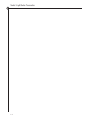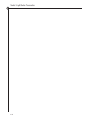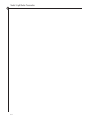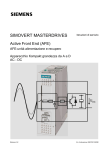Download Broadley Technologies 14 Instruction manual
Transcript
Instruction Manual QUICK GUIDE • Wiring Diagram Page 2-5 • Programming the Display Page 14• Calibration Chapter 6 • Troubleshooting Chapter 7 Model 14 pH/Redox Transmitter Doc No. L2551 11/00 19 Thomas, Irvine, California 92618 USA Call Toll-Free: 877.246.7900 (USA & Canada) Phone: 949.452.1112 Fax: 949.452.1114 E-Mail: [email protected] Model 14 pH/Redox Transmitter Broadley Technologies Corporation 19 Thomas Irvine, California 92618 USA Corporate Headquarters: Toll-Free: 877.246.7900 Tel: 949.452.1112 Fax: 949.452.1114 E-Mail: [email protected] Website: www.biotechcatalog.com Copyright © 2000 Broadley Technologies Corporation All Rights Reserved Model 14 pH/Redox Transmitter Table of Contents Chapter 1: Introduction .....................................................................................................................1-1 1.1 Introduction..............................................................................................................................................1-1 1.2 pH Measurement ......................................................................................................................................1-1 1.3 Redox Measurement .................................................................................................................................1-2 1.4 Main Features of the Instrument ...............................................................................................................1-2 1.5 Dimensions...............................................................................................................................................1-3 Chapter 2: Installation of the Instrument...........................................................................................2-1 2.1 Unpacking the Instrument.........................................................................................................................2-1 2.2 Installation Requirements .........................................................................................................................2-1 2.3 Mounting Options .....................................................................................................................................2-1 2.4 Electrical Connections ..............................................................................................................................2-4 2.5 Terminal Descriptions...............................................................................................................................2-5 2.6 Power Connection.....................................................................................................................................2-6 2.7 Measuring Line .........................................................................................................................................2-6 2.8 Starting the Transmitter.............................................................................................................................2-6 2.9 Adjusting the Display Contrast...................................................................................................................2-6 2.10 Changing the Programming Language .....................................................................................................2-7 Chapter 3: Front Panel Display ..........................................................................................................3-1 3.1 Front Panel Keys ....................................................................................................................................3-1 3.2 Displays 1 through 4..............................................................................................................................3-2 3.3 Description of the Function Keys............................................................................................................3-3 3.4 Icons......................................................................................................................................................3-3 3.5 Enter or Modify a Value .........................................................................................................................3-4 Chapter 4: Programming the Instrument............................................................................................4-1 4.1 Main Menu ............................................................................................................................................4-1 4.2 CALIBRATION Menu...............................................................................................................................4-2 4.3 MAINTENANCE Menu ............................................................................................................................4-3 4.4 PROGRAMMING Menu ...........................................................................................................................4-4 4.4.1 MEASURE Menu.............................................................................................................................4-5 4.4.2 ALARMS Menu ...............................................................................................................................4-7 4.4.3 CONTROLLER Menu.....................................................................................................................4-10 4.4.4 mA OUTPUTS Menu .....................................................................................................................4-12 4.4.5 RS485 Menu................................................................................................................................4-13 4.5 SERVICE Menu .....................................................................................................................................4-15 4.5.1 IMPEDANCES Menu ....................................................................................................................4-17 4.5.2 AVERAGE Menu ...........................................................................................................................4-17 4.5.3 DISPLAY Menu ............................................................................................................................4-18 4.5.4 CODE Menu ................................................................................................................................4-19 4.5.5 SOFT ISSUE Menu .......................................................................................................................4-20 i Model 14 pH/Redox Transmitter Table of Contents (Continued) Chapter 4: Programming the Instrument (continued)........................................................................4-1 4.5 SERVICE Menu (continued).................................................................................................................4-15 4.5.6 DEFAULT VALUES Menu ...............................................................................................................4-20 4.5.7 ADJUST mA Menu .......................................................................................................................4-21 Chapter 5 : Redox Programming ........................................................................................................5-1 Chapter 6: pH Calibration ..................................................................................................................6.1 6.1 Calibrating the Instrument ..................................................................................................................6-1 6.2 Temperature Calibration .....................................................................................................................6-2 6.3 pH Calibration ....................................................................................................................................6-3 6.3.1 Two-Point Calibration.................................................................................................................6-4 Chapter 7 : Error Messages................................................................................................................7-1 Chapter 8 : Impedance measurement.................................................................................................8-1 8.1 Electrode Impedance.......................................................................................................................8-1 8.2 Measurement Principle....................................................................................................................8-1 Appendix 1: Technical Specifications .................................................................................................A-1 Appendix 2: Default Values ................................................................................................................B-1 Appendix 3: Temperature Conversion Chart.......................................................................................C-1 ii Model 14 pH/Redox Transmitter Chapter 1: Introduction reference electrodes R = gas constant The Model 14 pH/Redox transmitter has been designed T = temperature in Kelvin for measuring and continuously controlling pH or a[H+] = activity of the hydrogen ion (assumed to redox potential and temperature in industrial process. be equivalent to the concentration of hydrogen ions) F = Faraday constant 1.2 pH Measurement For every unit change in pH (or decade change in ion concentration) the emf of the electrode pair changes by Theory 59.16 mV at 25˚C. This value is known as the Nernstian The pH of a solution is the measurment of the acidity, slope of the electrode. or alkalinity of that solution. It is determined by the negative logarithm of the hydrogen ion activity: pH = - The pH electrode pair is calibrated using solutions log10 a[H+] of known and constant hydrogen ion concentration, called buffer solutions. The buffer solutions are used to Two electrodes, glass electrode and a reference are calibrate both the electrode’s isopotential and slope. used to measure pH. The glass electrode acts as a transducer, converting chemical energy (the hydrogen activity) into an electrical energy (measured in milli- 1.3 Redox Measurement volts). The reaction is balanced and the electrical circuit is completed by the flow of ions from the reference A redox measuring system consists of a redox and a refsolution through the measured solution. erence electrode. The measured redox potential is the ratio of electrode activities and the number of transThe electrode and reference solution together develop ferred electrons. In many cases the pH of the solution a voltage (emf) whose magnitude depends on four will influence the potential, too. things: The half-cell potential eB, of the reference electrode • the type of reference electrode will strongly influence the potential E of the measuring • the internal construction of the glass electrode chain. To remove this influence the potential of the • the pH of the solution measuring electrode can be related to the hydrogen • the temperature of the solution. electrode. If eB is the half-cell potential of the reference electrode used, the calculation is made by This electrode voltage is expressed by the Nernst equation: e(H) = E + e B 1.1 Introduction E = Eo - (2.3 R I) log a[H+] E = Eo - (slope) log a[H+] Such standardized redox potentials provide information to some extent on the oxidizing or reducing power of a redox system. Increasing positive values express an increasing power of oxidation. The more negative the Where: potential, the stronger the reducing power will be. The E = the emf of the cell Eo = the zero potential (isopotential) of the system: range of practical interest is between +1500 and -1000 depends on the internal construction of the glass and mV. Standard potentials of a redox system will be found 1-1 Model 14 pH/Redox Transmitter for aOx = a Red and for pH = 0 which correspond to a Consumption standardized hydrogen ion activity a[H+] = 1 mole per liter. The stability and reversibility of a redox system Measuring Ranges strongly influence the reproducibility of the measured redox potential. 1.4 Main Features of the Instrument 2.5 mm2 screw terminal pulledout for the relays and power supply Weight 2 kg Sensor interrogation is a standard feature on the Model 14. To utilize this function, the pH electrode should be Package equipped with a ground. The Model 14 is also equipped with 2 analog outputs (0 4-20 mA). Power Supply 1-2 • Standard version : - 90.265 VAC 50/60 Hz • Low voltage version : - 13 – 30 VAC 50/60 Hz - 18 – 42 VDC pH : 0 – 14 ORP (redox) : ±1500 mV temperature : -20 – 200˚C (-4 – 392˚F) Connections The Model 14 is equipped with a single input measurement channel: a pH or redox sensor may be connected in addition to a temperature Pt100 or Pt1000 probe. Specifications (see Appendix 1 for detailed specifications): 25 VA Includes instruction manual, 4 cable glands, 2 fittings and 2 mounting screws Conformance to EN 50081-1 & EN 50082-2(RFI) European Electrical EN 61010-1 (low voltage Standards directive) Maintenance No particular maintenance required. Clean the instrument with a soft tissue. Do NOT use any aggressive agent. Model 14 pH/Redox Transmitter 1.5 Dimensions (Dimensions are in mm [inches]). 144 mm 5.669" 24 mm 0.945" Esc 28 mm 1.102" 2 Pg13 Enter 73 mm 2.874" 144 mm 5.669" 117 mm 4.606" 24 mm 0.936" 33.5 mm 1.319" 2 Pg11 1-3 Model 14 pH/Redox Transmitter 1-4 Model 14 pH/Redox Transmitter Chapter 2: Installation of the Instrument 2.1 Unpacking the Instrument 2.2 Installation Requirements The analyzer should be unpacked with great care. The analyzer should be located in a site, which permits Watch for any loose accessories. Confirm the instru- access for inspection or maintenance operations. ment includes: instruction manual, certificate of con- Choose a site which meets the following criteria: formity, 4 cable glands, 2 fittings and 2 mounting screws. -No excessive vibrations -Away from direct sunlight or other outdoor exposure The analyzer has been factory-checked and tested prior -Ambient temperature and humidity are within to shipment. It is advisable, however, to inspect all specifications parts immediately upon receipt for any damage which may have occurred during shipment. A damaged shipping container may indicate internal damage, which Note: It is preferable to mount the instrument above may not be immediately obvious. If there is any evi- eye level, allowing unrestricted view of the front panel dence of damage, keep the shipping container and displays and controls. refer to your local agent or to: Broadley Technologies Corporation 19 Thomas Irvine, CA 92618 USA 877-246-7900 2.3 Mounting Options (using the red clamping bow) The transmitter housing conforms to norm DIN 43700. CAUTION! Mounting should be done by qualified service personnel only. No power should be applied until the installation is complete. 2-1 Model 14 pH/Redox Transmitter 8 mm (0.315”) max. Panel mounting Panel cutout: 138 mm x 138 mm (5.4” x 5.4”) Front panel dimensions: 144 mm x 144 mm (5.7” x 5.7”) Included hardware: 2 flat head screws, 4 mm x 18 mm long, for panels up to 6 mm thick 285 mm (11.22”) max. (a) Wall mounting Included hardware: (a) 2 pan head screws, 4 mm x 60 mm long for red clamping bow Additional required hardware: (b) 2 flat head screws, 4 mm x 60 mm long 80 mm (3.15”) on center 2-2 80 (3.15) 04 (0,157) (b) Model 14 pH/Redox Transmitter Vertical pipe mounting Included hardware: 2 pan head screws, 4 mm x 60 mm long for red clamping bow 42 mm (1.653") max. 320 mm (12.598") max. Horizontal pipe mounting Included hardware: 2 pan head screws, 4 mm x 60 mm long for red clamping bow 2-3 Model 14 pH/Redox Transmitter 2.4 Electrical Connections ■ Model 14 Do not switch the instrument on until completion of the installation. An aluminum armor plate inside the Model 14 gives a detailed description of the different terminals and their connections: ➯ The Relay and Main Power terminals represented on the right side are accessible by removing the aluminum plate. Preamp. Supply + l1 S1 Relays + l2 S2 S3 / Sys.Alarm RX / TX + RX / TX S4 / Timer Temp + Temp Input GND Ref. GND Liq. Earth +V GND -V T 2A L F1 PE Mains pH module RS485 (option) Analog Outputs Serial N°: 50 / 60Hz N L 25VA Vac: 90...265V Zellweger Analytics SA / F-93165 Noisy-le-Grand Made in the E.E.C RS486 Board (Optional) Relay Board (Optional) Contrast Adjustment pH Module Power Supply Board (Optional) Programmed Eprom 2-4 Model 14 pH/Redox Transmitter 2.5 Terminal Descriptions + + 1 2 RS485 (option) Analog Outputs 0/4 - 20 mA outputs galvanic insulation pH module RX/TX+ RX/TX- Temp+ TempInput Ref. Liquid Earth Preamp Supply GND GND Description 0 - 20 mA or 4 - 20 mA (n°1) [+] 0 - 20 mA or 4 - 20 mA (n°1) [-] 0 - 20 mA or 4 - 20 mA (n°2) [-] 0 - 20 mA or 4 - 20 mA (n°2) [+] Connection user user user user RS485 Option user user Connection temp + temp pH Description Temperature sensor [+] Temperature sensor [-] Input Color black blue Clear Ref. Liquid Earth red Reference N.C. Internal shield brown Ground +V GND -V N.C. Mains Behind aluminum plate PE N L Relays S1 S2 S3/Sys. Alarm S4/Timer Main power supply, 90–265 VAC 50/60 Hz or 24 V AC/DC (special version) Description Alarm 1, simple contact Alarm 2, simple contact Alarm 3 or alarm system, simple contact Alarm 4 or timer, simple contact Green (Ground) White Black Connection user user user user ➯ Electrical connections should remain dry to ensure proper operation of the instrument. Check the creeping of the cables when opening the transmitter. ➯ It is required to use shielded cables. This shielding should be connected to the earth central shielding. 2-5 Model 14 pH/Redox Transmitter 2.6 Power Connection 2.7 Measuring Line For safety reasons, it is required to observe the precau- The Model 14 transmitter should be connected to an tions below: electrode via a shielded cable. 1. The instrument should be connected to the power 2.8 Starting the Transmitter supply by means of a breaker located close to the instrument and clearly identified. Before switching on the transmitter, make sure the site voltage corresponds to the instrument voltage indicated 2. This breaker should switch off phase and neutral in on the identification plate. The electrode must be case of electrical problems or to service the instru- immersed in the measuring sample or a buffer solution ment. However, the earth ground must always be con- before measuring. nected. 2.9 Adjusting the Display Contrast 2-6 Before servicing the instrument, confirm the power supply is “off”. If the display contrast is not sufficient, adjust the potentiometer P1 (blue color, see figure on page 2-4), which is located on the top left of the CPU board (after opening the enclosure). Model 14 pH/Redox Transmitter 2.10 Changing the Programming Language The default programming language is English. To change the language, follow the procedure below (example for French): MENU 6.86% 23.2°C Disp2 CALIBRATION MAINTENANCE PROGRAMMING SERVICE pH Select Menu Enter SERVICE DISPLAY Enter RESOL.: 0.1pH TEMP.: °C LANGUAGE: GB Select AVERAGE DISPLAY CODE SOFT ISSUE DEFAULT VAL. ADJUST mA CONFIGURATION Select DISPLAY DISPLAY CONC: ppm TEMP.: °C PRESSURE: mmHg LANGUAGE: F CONC: ppm TEMP.: °C PRESSION: mmHg LANGUE: F Select Enter Esc (press 3 times) Select 2-7 Model 14 pH/Redox Transmitter 2-8 Model 14 pH/Redox Transmitter Chapter 3: Front Panel Displays 3.1 Front Panel Keys Figure 3-1 : Front panel 3-1 Model 14 pH/Redox Transmitter 3.2 Displays 1 to 4 (live displays) S1 6.86 S3 23.2°C : temperature measurement S1...S4 : alarm status (invisible if alarm is inactive) pH S2 S1 23.2°C Disp2 Menu S1: ˚C >30.0 S2: OK S3: pH >14 S4: Not Used Disp3 Main Impedances Glass Reference Main 3-2 S4 S3 S1...S4 : alarm status In this case relays S1 and S3 are active Main I1: Measure 4.9 mA I2: Temp Disp4 6.86% : pH measurement (or MV for redox) Analog output allocation and level. Displays output value with a bargraph and numeric indication. Model 14 pH/Redox Transmitter 3.3 Description of the Function Keys The function keys vary depending on the menu. Each of the function keys below will be highlighted at the bottom of the screen : Modify a parameter Select Choose a menu Main Go back to the main display Menu Display the main menu Disp2 Display screen 2 Disp3 Display screen 3 Disp4 Display screen 4 OK Validate the measurement during calibration Yes Confirm a command - Increase a value + Decrease a value S1 Action on relay S1 S2 Action on relay S2 3.4 Icons Symbol of waiting or instrument reset Alarm system for relay S3 Timer Symbol : countdown for relay S4 P Controller Symbol 3-3 Model 14 pH/Redox Transmitter 3.5 Enter or Modify a Value The highlighted digit can be modified with the key . Each digit can be validated by pressing ENTER. Repeat both operations for each digit. 03.89 ppm Increase the digit value 13.89 ppm Enter Validate the digit value 13.89 ppm 15.89 ppm 15.89 ppm Enter Enter 15.89 ppm 15.39 ppm Enter 15.39 ppm 15.37 ppm Enter 15.37 ppm To change the unit 15.37 ppm It is possible to display a negative first digit “-” Note 1: If a menu is not accessed for at least 10 minutes, the instrument returns to the measuring mode except during the calibration and maintenance mode. Note 2: An access code may be required for the CALIBRATION, PROGRAM and SERVICE menus (see page 4-19). 3-4 Model 14 pH/Redox Transmitter Chapter 4: Programming the Transmitter 4.1 Main Menu S1 S3 6.86% 23.2°C S2 pH Disp2 Menu S4 MENU CALIBRATION MAINTENANCE PROGRAMMING SERVICE Select CALIBRATION pH. CALIB. TEMP. CALIB. MAINTENANCE 6.98 pH PARAMETERS 23.2°C Select Page 4-2 PROGRAMMING MEASURE ALARMS CONTROLLER mA OUTPUTS RS485 Select Page 4-3 Page 4-4 SERVICE IMPEDENCES AVERAGE DISPLAY CODE SOFT ISSUE DEFAULT VAL. ADJUST mA Select Page 4-15 4-1 Model 14 pH/Redox Transmitter 4.2 CALIBRATION Menus Before any calibration, confirm that the parameters are correctly configured in the MEASURE Menu, page 4-5. All calibrations should follow the procedures below: 1. Configure the calibration characteristics in the “PROGRAMMING” menu. 2. Perform the calibration via the “EXECUTION” menu. An access code may be required if it has been programmed. See page 4-19 for CODE menu. Some menus may or may not appear depending upon how some parameters may have been programmed. CALIBRATION Enter pH. CALIB. TEMP. CALIB.* Enter PARAMETERS Select pH. CALIB. Enter TEMP. CALIB. EXECUTION PROGRAMMING Select EXECUTION PARAMETERS DATE: 01/01/98 SLOPE: 97% Select OFF: 0.03 pH T: 0.0 ˚C * This menu is displayed only if the Pt100/Pt1000 temperature measurement has been selected. 4-2 Model 14 pH/Redox Transmitter Parameters Date mm/dd/yy Date of last calibration. This must be updated manually. SLOPE XX.X% The slope of the sensor Off. X.XX pH The sensor offset 4.3 MAINTENANCE Menu MAINTENANCE 6.98 pH 21.6 ˚C Used for any maintenance operation in the instrument. The transmitter continues to display the variables measured. The relay status is not modified. The relay status is not modified. The analog output value depends on the configuration in the mA OUTPUTS/SPECIAL PROG. /MAINTENANCE menu. 4-3 Model 14 pH/Redox Transmitter 4.4 PROGRAMMING Menu An access code may be required. See page 4-19 for CODE menu. PROGRAMMING MEASURE MEASURE ALARMS CONTROLLER mA OUTPUTS RS485 ELECTRODE TEMP. COMP. Select mA OUTPUTS OUTPUT 1 OUTPUT 2 SPECIAL PROG. TEST Select Select ALARMS ALARM 1 ALARM 2 ALARM 3 ALARM 4 Select CONTROLLER CONTROL: Yes MODE: Pulse SETPOINT: 7.00 pH NEUT. Z.: 2.0 pH INERTIA: 000 s REG. MAX.: 120s RELAY S1 RELAY S2 MANUAL MODE Select 4-4 RS485 N˚: 4 BAUD: 9600 PARITY: Odd STOP BIT: 1 Select Model 14 pH/Redox Transmitter 4.4.1 MEASURE Menu PROGRAMMING MEASURE ALARMS mA OUTPUTS RS485 Select MEASURE Enter ELECTRODE TEMP. COMP. Enter Enter Select TEMP. COMP. MEASURE: Yes TYPE: Manual TEMP: 020.0˚C COMP.: Coeff. pH: 0.010 pH Select ELECTRODE TYPE: Other ISO Pt: 1.5 pH SLOPE: 95% Select Electrode TYPE Select electrode Glass, Antimony, Redox, Other iso Pt The iso thermal point corresponds to the pH value which does not vary according to the temperature Slope Indication of the electrode sensitivity in % for the theoretical value (59.15 mV/pH at 25˚C) 4-5 Model 14 pH/Redox Transmitter Temperature Compensation MEASURE -No -Yes Select temperature measurement with or without a Pt100/Pt1000 TYPE -Auto -Man Choose automatic or manual temperature compensation TEMP. -XX.X ºC Enter the sample temperature during manual compensation COMP. -NERNST -Pure -Matrix 1 -Matrix 2 -Matrix 3 -Matrix 4 -Coeff. ∆pH 4-6 -XX.XXX Choose the type of curve to be used to calculating temperature compensation • linear compensation (0.198 mV/˚C) • Ultrapure water curve • Sulfate Curve (4.84 mg/l corresponds to a pH 4.0 at 25˚C • Ammonia/Hydrazine Curve (0.272 mg/l ammonia +20µg/l corresponds to a pH 9.0 at 25˚C • Ammonia/Morpholine/Hydrazine Curve ( 1.832 mg/l ammonia + 10 mg/l morpholine + 50µg/l hydrazine corresponds to a pH 9.6 at 25˚C) • Phosphate Curve (3 mg/L phosphate + 0.3 mg/l ammonia) • Adjustable coefficient (pH/10˚C) In the case of programmable coefficient, enter the value of the coefficient (value in pH/10˚C or pH/18˚F) Model 14 pH/Redox Transmitter 4.4.2 ALARMS Menu Relays S1 through S4 may be allocated to the limit, alarm system or timer functions. When the controller function is activated, Alarms 1 and 2 are neither displayed nor accessible. See page 4-10 for CONTROLLER menu. ALARMS PROGRAMMING MEASURE ALARMS CONTROLLER mA OUTPUTS RS485 Enter Select ALARM 1 ALARM 2 ALARM 3 ALARM 4 Select ➯ LIMIT FUNCTION: The alarm relays are activated when the comparison between the measured value and the programmed limit meets the alarm function condition (up or down). The limits are programmed according to the following programming variables: Limit Alarms AFFECT ALARMS AFFECT.: ˚C LIM.: 203˚C DIR.: Down DELAY: 000s HYST.: 00% RELAY: NO Select LIM DIR. DELAY HYST. RELAY -No -pH -˚C xxx.x ˚C -Up -Down xxxs xx% -NO -NC Program limit on pH or temperature measurement or not activated Enter a limit value Choice of the limit direction Time before the relay is executed (in seconds) Definition of the hysteresis limit in % (10% max.)The hysteresis operates on only one side of the limit. The hysteresis is below the limit for the high alarm (up) and above the limit for the low alarm (down). Relay normally open or normally closed 4-7 Model 14 pH/Redox Transmitter ➯ SYSTEM ALARM FUNCTION: Relays S3 and S4 may be used as a fault indicator. To control the faults traced by the analyzer, connect the appropriate relay to an external alarm system. The relay is activated as soon as a default appears. In case of a manual acknowledgment, the relay remains activated even if the default disappears. Press ENTER to deactivate the relay and the error message. In the case of an automatic acknowledgment, the relay and the error message are deactivated when the default disappears. Alarm System ALARM 3 MODE MODE: System ACCEPT.: Auto ACCEPT RELAY: NC Select 4-8 RELAY -No -Limit -System -Auto -Manu -NO -NC Alarm S3 may be programmed as a limit on the measurement (see paragraph above) or as an alarm system function In the case of an alarm system, choose between a manual (key ENTER) or an automatic acknowledgment The alarm relay can be normally open or normally closed Model 14 pH/Redox Transmitter ➯ TIMER FUNCTION: The S4 relay may be configured to a timer function. Note: The measurement cycle lasts 4 seconds. MODE -No -Limit -Timer The Alarm 4 may be a limit (see parameters above) or a timer function for probe cleaning with Alarm 3 INTERV XXXX Interval between 2 active cycles (in minutes) IMPUL. Nb. X Number of pulses during a cleaning cycle Ton XXXs Adjustment of the relay active time (in seconds) for each pulse Toff XXXs Adjustment of the relay inactive time (in seconds) for each pulse TmA XXmn Hold time for the analog outputs after each cycle ➯ The analog output status depends on the configuration of the menu mA OUTPUTS/ SPECIAL PROG./TIMER ALARM 4 MODE: Timer INTERV: 1440mn IMPUL. Nb.: 5 Ton: 005s Toff: 003s TmA: 05mn Select 4-9 Model 14 pH/Redox Transmitter 4.4.3 CONTROLLER Menu CONTROLLER PROGRAMMING RELAY S1 CONTROL: Yes MODE: Impulse./Freq. SETPOINT: 7.00 pH NEUT. Z.: 2.0 pH INERTIA: 000 s REG. MAX.: 120s RELAY S1 RELAY S2 MANUAL MODE MEASURE ALARMS CONTROLLER mA OUTPUTS RS485 XP1 COEF.: 100% T1: 2.00s S1 MIN: 1.0s EXPONENT: 01.0 Select Select Select MANUAL MODE RELAY S2 7.00 XP2 COEF.: 100% T2: 2.00s MIN: 1.0i/min MAX: 200i/mn pH 25.0 ˚C S1 Select S2 The controller output (Y) activates the limit switch relays. The Y value may correspond to a control by impulse of a control by frequency. The Y value is determined by the parameters below: A setpoint W corresponds to the pH value to control A neutral zone (ZN) may be programmed and positioned symmetrically ±50% about the setpoint. Within this neutral band the control element is always inactive. A proportional band (XP) represents the regulation slope. An XP value equal to 100% is defined as a Y controlling value of 100% for a 5 pH (or 1000mV in redox) drift according to the neutral zone extremity. The value of Y in pH corresponds to the equation below: The Y value is represented as follows: pH-(W+ ZN ) 100 2 Y= * XP 5 (XP=50%) Y 100% (XP=100%) 50% (XP=200%) 0% 0.0 5.0 2.5 pH W 14.0 pH +1500 mV 0.0 pH -1500 mV ZN -Control by Frequency: T length is programmed and the impulse time varies according to the sample pH. S3 T T T S3 T On ∞ ∞ ∞ On Off Tps Period? 4-10 -Control by Impulse Length: The periodicity (T) is programmed and the time period (∞) varies according to the sample pH. ∞ Off Tps T T T T Model 14 pH/Redox Transmitter CONTROLLER CONTR. SETPOINT NEUT.Z INTERIA -Yes -No -Pul./Frq. -Frq./Pul. -PULSE -Frq. XX.XX pH XX.X pH XXXs REG.MAX. S1/S2 MIN XX XXX MODE Option to use the controller Choose between controlling by impulse or by frequency or both Setpoint value Zone around setpoint where the regulation is not activated. Reaction time after activating relays S1 or S2: delay time after executing next period Maximum time out of the neutral zone before alarm is activated Minimum closing time of relays S1, S2 to act upon commands. This parameter is used when the pH measurement is near the neutral zone. S1 and S2 RELAYS COEF.XP1/2 T1/2 XXX% XXs Proportionality coefficient Control by impulse length (3<T<60s): corresponds to the impulse time period. Control by frequency (0.1<T<0.7s): Corresponds to impulse length. MANUAL MODE S1/S2 Force relay S1 or S2. The user manually interfaces with the process. Pressing the function key activates the relay until the key is released. The icon is displayed according to the relay state. ➯ If the TIMER and CONTROLLER functions are active at the same time, the regulation is stopped during the timer cycle. ➯ In controller mode, Relays S1 and S2 are normally open. 4-11 Model 14 pH/Redox Transmitter 4.4.4 mA OUTPUTS Menu The analog output signals allow the transmission of the measurements from the analyzer to any external control system. It is highly recommended to use shielded cables for the output signals. This shielding should be connected to the earth terminal on the armor plate. PROGRAMMING MEASURE ALARMS CONTROLLER mA OUTPUTS RS485 mA OUTPUTS OUTPUT 1 OUTPUT 2 SPECIAL PROG. TEST Select Enter Enter Select OUTPUTS 1/2 SPECIAL PROG. MAINTENANCE CALIBRATION SYST. ALARM Enter AFFECT.: pH TYPE: 4-20 LOWER: 01 pH UPPER: 12 pH TIMER Select Select Enter TEST VALUE: 00 mA SPECIAL PROG. MODE: Preset VALUE: 00 mA Select 4-12 Model 14 pH/Redox Transmitter Output 1/2 AFFECT LOWER - pH - °C / °F 0/20 4/20 XXXX Lower limit value UPPER XXXX Upper limit value SPECIAL PROG. TYPE Choice of the analog output to measure pH or temperature Choice of the analog output type Special Prog. MODE - last - preset - live Choice of the analog output during calibration, alarm, maintenance or timer cycles: Display and output will be last stored value, a preset value, or a live measurement VALUE XX Preset value (0 to 21 mA) TEST Test Test the analog outputs in 1 mA increments (0 to 21 mA) 4.4.5 RS485 Menu (Optional) If the RS485 optional board is installed, program the parameters of the menu below. The optional RS485 board enables the connection between the analyzer and a digital communication system. The communication protocol is JBUS/MODBUS. Call Broadley Technologies for more information. RS485 PROGRAMMING MEASURE ALARMS CONTROLLER mA OUTPUTS RS485 Select Enter N˚: 4 BAUD: 9600 PARITY: Odd STOP BIT: 1 Select 4-13 Model 14 pH/Redox Transmitter RS485 N° BAUD PARITY BIT STOP 4-14 XX - 300 - 600 - 1200 - 2400 - 4800 - 9600 - No - Odd - Even -1 -2 MONEC number (0–32) Transmission speed in baud Without parity bit With odd parity bit With even parity bit 1 bit stop 2 bit stop Model 14 pH/Redox Transmitter 4.5 SERVICE Menu SERVICE IMPEDENCES AVERAGE DISPLAY CODE SOFT ISSUE DEFAULT VAL. ADJUST mA Select IMPEDANCES GLASS REFERENCE FREQ. 24.0h TEST Select AVERAGE AVERAGE: 9 TEST ADJUST mA OUTPUT 1 OUTPUT 2 Select SOFT ISSUE MONEC 9135 pH 0.01 Select SOFT ISSUE RESOL.: 0.01 pH UNIT: ˚C LANGUAGE: GB Select SOFT ISSUE CALIB.: 0000 PROG. 0000 SERVICE: 0000 Select 4-15 Model 14 pH/Redox Transmitter 4.5.1 IMPEDENCES Menu WARNING! An access code may be required. See page 4-19 for CODE Menu. SERVICE Enter IMPEDANCES AVERAGE DISPLAY CODE SOFT ISSUE DEFAULT VAL. mA ADJUST IMPEDANCES GLASS REFERENCE FREQ. 24.0h TEST Select Enter Enter Select GLASS Enter GLASS: Yes LOWER: 0001 MΩ UPPER: 1000 MΩ Select REFERENCE REF.: Yes LOWER: 0001 kΩ UPPER: 1000 kΩ Select 4-16 TEST GLASS 152.5 MΩ REFERENCE 52.5 kΩ Model 14 pH/Redox Transmitter 4.5.1 IMPEDENCES Menu (Continued) The glass electrode impedance measurement is compensated to 25˚C. This menu defines the lower and upper limits of the electrode impedances for the default detection, which should be defined experimentally. I IMPEDENCES Glass/ Reference FREQ. LOWER UPPER TEST -Yes Allows and impedance measurement -No XXXX h Define the impedance measurement frequency (limits: 0.1 H to 24 H) XXXX mΩ Defines the lower limit for the impedance measurement. This limit is used for the alarm system and the bargraph DISP 4. XXXX mΩ Defines the upper limit for the impedance measurement. This limit is used for the alarm system and the bargraph DISP 4. XXXX View the impedance measurement value. 4.5.2 AVERAGE Menu Program a moving average on the pH/redox measurement. The measurement cycle lasts 2 seconds. An access code may be required. See page 4-19 for CODE Menu. TEST AVERAGE SERVICE AVERAGE: 9 IMPEDANCES AVERAGE DISPLAY CODE SOFT ISSUE DEFAULT VAL. mA ADJUST Enter TEST Enter Average 3.46 pH Real 5.03 pH Select Select Average AVERAGE TEST X Define the number of measurements to calculate the average Display the difference between a measurement obtained with and without averaging 4-17 Model 14 pH/Redox Transmitter 4.5.3 DISPLAY Menu DISPLAY SERVICE IMPEDANCES AVERAGE DISPLAY CODE SOFT ISSUE DEFAULT VAL. ADJUST mA Enter RESOL. : 0.01 pH UNIT : °C LANGUAGE : GB Select Select Display RESOL TEMP. - 0.01 pH - 0.1 pH - °C - °F LANGUAGE -F - GB -D - Sp -I 4-18 Choice of display resolution Choice of temperature units Choice of languages : - French - English - German - Spanish - Italian Model 14 pH/Redox Transmitter 4.5.4 CODE Menu Protection codes may be programmed for access to the PROGRAMMING, CALIBRATION, SERVICE menus. This code may be deactivated by entering 0000. CODE SERVICE IMPEDANCES AVERAGE DISPLAY CODE SOFT ISSUE DEFAULT VAL. ADJUST mA Enter CALIB.: 0000 PROG.: 0000 SERVICE: 0000 Select Select Code CALIB. PROG. SERVICE XXXX XXXX XXXX Access code to the “CALIBRATION “ and temperature menus Access code to the “PROGRAMMING” menu Access code to the “SERVICE” menu To override the access code, press ESC and ENTER simultaneously to enter the menu selected. 4-19 Model 14 pH/Redox Transmitter 4.5.5 SOFT ISSUE Menu This menu displays the software version installed in the instrument. SOFT ISSUE SERVICE IMPEDANCES AVERAGE DISPLAY CODE SOFT ISSUE DEFAULT VAL. ADJUST mA Enter Model 14 pH 1.00 Select 4.5.6 DEFAULT VALUES Menu DEFAULT VAL. Loading Default Values? Yes 4-20 Pressing YES will load the default values. The current programmed values, historic values and calibration parameters will be lost. Model 14 pH/Redox Transmitter 4.5.7 ADJUST mA Menu The analog output signals are factory-adjusted (upper limit: 20mA). However, if the upper limit of one of the outputs, drifts, the span value can be adjusted with the mA ADJUST menu. Connect an ampere meter in series to the analog output terminals. Adjust the value until the ampere meter displays 20mA. SERVICE IMPEDANCES AVERAGE DISPLAY CODE SOFT ISSUE DEFAULT VAL. ADJUST mA Select Enter OUTPUT 1/2 ADJUST mA OUTPUT 1 OUTPUT 2 Select VALUE: 0000 Enter - + 4-21 Model 14 pH/Redox Transmitter 4-22 Model 14 pH/Redox Transmitter Chapter 5: Redox Programming Warning ! An access code may be required in programming mode (See page 4-19). Before programming a redox calibration, check the type of electrode to be programmed, select redox in the electrode menu. The Model 14 transmitter must first be configured for redox before calibration is begun. 5.1 Programming redox calibration PROGRAMMING MEASURE ALARMS CONTROLLER mA OUTPUTS RS485 MEASURING ELECTRODE Enter TEMPERATURE Enter Select Select Temperature compensation is impossible with a redox calibration. TEMP. COMP. ELECTRODE MEASURE: Yes TYPE: Redox Enter 5-1 Model 14 pH/Redox Transmitter CALIBRATION REDOX CALIB. TEMP. CALIB. PARAMETER Enter Select ETALON. REDOX EXECUTION PROGRAMMING Follow the pH calibration procedure on page 6-1. Enter Manual or Process Select Note: The unit of measure for redox calibration is mV. LIMITS: -zero shift: ±250 mV -slope shift: 70 – 120% 5-2 Model 14 pH/Redox Transmitter Chapter 6: pH Calibration 6.1 Calibrating the Instrument Confirm the parameters in the MEASURE Menu (page 4-5) are correctly configured before performing any calibration. An access code may be required if it has been programmed. (See page 4-19) CALIBRATION Enter pH. CALIB. TEMP. CALIB.* Enter PARAMETERS Select pH. CALIB. Enter TEMP. CALIB. EXECUTION PROGRAMMING Select EXECUTION PARAMETERS DATE: 01/01/98 SLOPE: 97% Select OFF: 0.03 pH T: 0.0 ˚C * This menu is displayed only if the Pt100/Pt1000 temperature measurement has been selected. 6-1 Model 14 pH/Redox Transmitter 6.2 Temperature Calibration The pH of a buffer solution depends upon the temperature. Consequently, nominal pH values are reference to 20˚C. Refer to the buffer tables from the manufacturer to determine the pH of the solution at a specific tem- perature. The temperature of the buffer solution needs to be entered only when operating in the manual mode. The temperature element should be calibrated before performing any pH measurement. CALIBRATION Enter pH CALIB. TEMP. CALIB.* PARAMETERS Select TEMP. CALIB. TEMP. CALIB. 6.8 6.8 4.2 pH ˚C 06.8˚C ˚C OK Press OK when measure constant Option to change the value TEMP. CALIB. Enter T: -2.5 ˚C Press ENTER Limits: +- 10˚C *The temperature calibration menu is only displayed when automatic temperature compensation (Pt100/Pt 1000) is selected. 6-2 Model 14 pH/Redox Transmitter 6.3 pH CALIBRATION Options PROGRAMMING UTILIZATION Automatic Calibration pH CALIB. TYPE: Auto To be used ONLY when calibrating with 2 of the 3 standard buffers (4.00/6.88/9.22) programmed in the transmitter. The user does not have to enter a value when calibrating 2-Point Calibration pH CALIB. TYPE: 2 pts BUF1: 3.75pH BUF2: 8.05pH To be used when calibrating with buffers other than 4.00, 6.88 or 9.22. The buffer value remains the same and the user enters them only one time when programming the calibration. Select Manual Calibration pH CALIB. TYPE: Manual To be used when calibrating with buffers other than 4.00, 6.88 and 9.22. The buffer value may change between 2 calibrations. The buffer values must be entered for each calibration. Process Calibration pH CALIB. TYPE: Process Value Calibration pH CALIB. TYPE: Values SLOPE: 102% OFFSET: 00.12pH Warning! This calibration is only active on the zero shift. The user calibrates on 1 point, using a buffer or the sample to the measure. The user needs to enter the buffer or sample value for each calibration. If the electrode has been calibrated on another instrument, i.e. the laboratory, the slope and zero values of the electrode can be entered into the instrument. Select 6-3 Model 14 pH/Redox Transmitter 6.3.1 Two-Point Calibration If automatic temperature compensation has been selected, immerse the ATC probe in the same calibration solution as the electrode. pH CALIB. BUFFER 1 Press ENTER Immerse the electrode in the first buffer. pH CALIB. 6.98 pH Press OK when the reading is stable. Press ESC to leave the menu without saving changes. Change the displayed valued if necessary. 20.3˚C OK pH CALIB. 6.98 06.98 pH pH Repeat these steps for Buffer #2. pH CALIB. DATE: 06/11/96 SLOPE: 101% OFFSET: 0.38pH Limits: offset ± 3 pH slope 70 – 120 % 6-4 FOURTH STEP: Enter the date of the calibration if necessary. After the date, ENTER saves the calibration parameters: ESC does not save the changes and the former values remain. Model 14 pH/Redox Transmitter Chapter 7: Error Messages In manual mode, to supress an error message press ENTER after correcting the default. ERROR MESSAGES 10.8 DESCRIPTION Sensor is not connected correctly. Temperature sensor damaged, replace it if necessary. pH Pt100/Pt1000 SHORT CIRCUIT 11.4 Sensor is not connected correctly. Temperature sensor damaged, replace it if necessary. pH Pt100/Pt1000 OPEN CIRCUIT The pH value is below 3 pH. 1.4 pH MEASURE TOO LOW 13.4 pH The pH value is above 14 pH. MEASURE TOO HIGH 10.3 pH The glass electrode impedance is above the limits set by the user. - change the limits - clean a coated electrode - replace the clogged electrode GLASS IMPED. TOO HIGH 7-1 Model 14 pH/Redox Transmitter ERROR MESSAGES 7.9 pH DESCRIPTION The glass electrode impedance is below the limits set by the user: - change the limits - replace the electrode, it is probably broken GLASS IMPED. TOO LOW 10.1 pH REF. IMPED. TOO LOW 6.4 pH REF. IMPED. TOO HIGH 5.8 pH REGULATION TOO LONG 7-2 The reference electrode impedance is below the limits set by the user. - change the limits - electrode is damaged, replace it. The reference electrode impedance is above the limits set by the user: - change the limits - clean the electrode to remove particulates - replace electrode The time out of the neutral zone is above the limit programmed by the user: - change the limits - check the relays S1 and S2 Model 14 pH/Redox Transmitter Error messages during a calibration Press ESC to leave the menu and calibrate again. PH CALIB. SLOPE: 99.9% ZERO: 4.00 pH The zero shift is above the limit programmed. Limits : - pH calibration : ±3 pH - redox calibration : ± 250 mV REGULATION TOO LONG SLOPE: 130% ZERO: 0.1 pH The slope shift is above the limit programmed. Limits : 70–120 % SLOPE OUT OF LIMITS PH CALIB. ∆T:-20.0 ˚C ∆T OUT OF LIMITS The temperature drift is above the limit programmed. Limits : -50˚C to +20˚C Error messages during an impedance measuremen Error messages during an impedence measurement test Press ESC to leave the menu. TEST GLASS TOO LOW REFERENCE t test.NOTE : Press ESC to leave the menu The impedance measurement is below 5 MΩ for the glass electrode and 100 Ω for the reference electrode. TOO LOW TEST GLASS TOO HIGH REFERENCE The impedance measurement is above 1 GΩ for the glass electrode and 1 MΩ for the reference electrode. TOO HIGH 7-3 Model 14 pH/Redox Transmitter 7-4 Model 14 pH/Redox Transmitter Chapter 8: Impedance Measurement 8.1. Electrode Impedance: Electrode Integrity Index A method generally used to detect an electrode default is to calibrate a pH measurement system in buffer solution. If the slope or the zero (asymmetry) characteristics are out of the programmed limits, one of the electrodes is considered to be damaged. Another method consists of the manual measurement of both electrode impedances. This method is easy to perform with the reference electrode, but intricate with the glass electrode which has a high impedance. For both methods the electrodes need to be withdrawn from the process. Electrode defaults are usually caused by: 1. A crack in the glass membrane which shows a low impedance between the sample and the electrode 2. A contaminated electrode (deposit) which shows a weaker measurement sensibility and an electrode high impedance 3. A lack of electrolyte in the reference electrode which shows a very high impedance 4. A contaminated reference electrode by chlorides or sulfides, which precipitate with silver ions and may clog the electrolytic junction. This contamination shows a high increase in the impedance. In the Model 14 transmitter, the electrode impedance measurement results from the measurement system without addition of commutation circuits. 8.2 Measurement Principle A non-oxidizing electrode permits setting the liquid potential to the zero measured. A very stable voltage (equal to E) is applied to the electrode. The two capacities are loaded through the electrode impedance. After a certain time (which depends on the impedance measured), the system measures the potential variation on each electrode. The process temperature is measured to compensate the impedance measurement of the glass electrode. The measured impedance drift of the glass electrode, according to the temperature is represented by the curve below: Impedance measurement 8404_b (Mohms) 1000 800 600 400 200 0 0 5 10 15 20 25 30 35 40 45 50 Temperature (˚C) impedance (T˚C) impedance (25˚C) 8-1 Model 14 pH/Redox Transmitter 8-2 Model 14 pH/Redox Transmitter Appendix 1: Technical Specifications Operating Conditions ATING CONDITIONS Ambient Temperature Relative Humidity -20˚C to +60˚C 0 – 90% Measure ME Display Range 0 – 14 pH (Can measure down to -3 pH) -1500 mV – 1500 mV -20˚C to 200˚C (- 4˚F – 392˚F) Display Resolution 0.01 pH / 0.1 pH (adjustable) 1 mV 0.1˚C Repeatability ±0.02 pH ±1 mV ±0.2˚C Temperature Sensor Automatic Temperature Compensation Range Temperature Compensation Range Pt 100 / Pt 1000 -20 to 200˚C -4 to 395˚F Nernst Ultrapure water Other tables Electrode Type - glass (with or without preamplifier) - antimony - redox - programmable (slope + Uiso + pHiso) Cable Length 0 to 25 m (high impedance) 0 to 100 m (low impedance) Sensor Inputs Input Impedance Impedance Measurement Differential Measurement > 1012 Ω Glass: 5M Ω – 1 GΩ Reference: 100 Ω – 1M Ω A-1 Model 14 pH/Redox Transmitter Calibration IBRATION Calibration Type Slope Matching - 2 points (automatic) - 2 points (manual) - 1 point process 41 to 71 mV @ 25˚C 70–120 % Zero Matching ±3 pH ±250 mV Temperature Calibration - 50˚C to +20˚C (- 90˚F to +36˚F) Controller Setpoint Neutral Zone Programmable in the range 0–14 pH or -1500 mV to +1500 mV Programmable from 0–3 pH or 0–200 mV symetric around the Regulating point Proportional Band Periodicity Programmable from 0 to 500% Programmable from 3 to 60 seconds (impulse control) or from 1 to 30 seconds (frequency control) Controller Output 2 isolated contacts S1 and S2 S1 : base injection S2 : acid injection Possible Automatic/Manual Switch NAL Analog Output OG OUTPUT Output Signals Allocation Type Maximum Load Accuracy A-2 2 isolated galvanic outputs pH / redox / temperature 0 to 20 mA 4 to 20 mA 800 Ω 0.1 mA Model 14 pH/Redox Transmitter Alarms ARMS Number of Alarms Function 4 Limits Alarm System Timer Hysteresis Temporization Breaking Power (ohm overcharge) Response Time Relaxation Time 0 to 10% 0 to 999 s 250 V AC, 5A max 100 V DC, 0.7A max 10 ms 5 ms RRS485 S485 Baud Rate Insulation Station Number 300 ... 9600 bauds Galvanic 32 max PProgramming ROGRAMMING Language Display Protection Codes French English German Italian Spanish Dutch Icons and graphic zone (80 x 64 pixels) Calibration Programming Service Alarms Power Supply Voltage Preamplifier Connections Consumption European Standards 1. standard version : - 90 V – 265 V AC 50/60 Hz ± 9 V DC 2.5 mm2 screw terminals 25 VA EN 50081 & EN 50082 EN 61010-1 A-3 Model 14 pH/Redox Transmitter Mechanical Characteristics Dimensions Weight Material Specification Mounting Types Cable Glands A-4 144 mm x 144 mm x 150 mm (5.7” x 5.7” x 6”) 2 kg Housing : Epoxy coated aluminum Screws : Stainless steel IP66 Wall Pipe Panel 2 x Pg13 2 x Pg11 Model 14 pH/Redox Transmitter Appendix 2: Default Values Calibration pH CALIB. TYPE : Auto PARAMETERS DATE :01/01/96 SLOPE :100.0% OFFSET : 0.00 pH ˚T : 0.0 ˚C PROGR Programming AMMING MEASURE ELECTRODE TYPE : Glass TEMP. COMP. MEASURE : No TEMP. : 25 ˚C COMP. : Nernst ALARMS ALARMS S1/S2/S3/S4 AFFECT. : pH LIMIT : 0.00 pH DIR. : Down DELAY : 000 s HYST. : 00% RELAY : NO mA OUTPUTS OUTPUT 1 AFFECT. : pH TYPE : 0-20 LOWER : 00.00 pH UPPER : 14.00 pH OUTPUT 2 AFFECT. : pH TYPE : 0-20 LOWER : 00.00 pH UPPER: 14.00 pH SPECIAL PROG. MAINTENANCE MODE : Preset VALUE : 0.00 mA CALIBRATION MODE : Live SYST. ALARM MODE : Live B-1 Model 14 pH/Redox Transmitter RS485 No : 0 BAUD : 9600 PARITY : Non BIT STOP : 1 SERVICE Service IMPEDANCES FREQUENCY : 24.0 H GLASS GLASS : No REFERENCE REFERENCE : No AVERAGE AVERAGE : 0 DISPLAY DISPLAY RES. : 0.01 pH UNIT : ˚C LANGUAGE : GB CODE CALIB. : 0000 PROG. : 0000 SERVICE : 0000 B-2 Model 14 pH/Redox Transmitter Appendix 3: Temperature Conversion Chart • Conversion from ˚C into ˚F : • Conversion from ˚C into ˚K : ˚F = 1.8 x ˚C + 32 ˚K = ˚C + 273.15 ˚C ˚F ˚K ˚C ˚F ˚K 0 32 273.15 23 73.4 296.15 1 33.8 274.15 24 75.2 297.15 2 35.6 275.15 25 77 298.15 3 37.4 276.15 26 78.8 299.15 4 39.2 277.15 27 80.6 300.15 5 41 278.15 28 82.4 301.15 6 42.8 279.15 29 84.2 302.15 7 44.6 280.15 30 86 303.15 8 46.4 281.15 31 87.8 304.15 9 48.2 282.15 32 89.6 305.15 10 50 283.15 33 91.4 306.15 11 51.8 284.15 34 93.2 307.15 12 53.6 285.15 35 95 308.15 13 55.4 286.15 36 96.8 309.15 14 57.2 287.15 37 98.6 310.15 15 59 288.15 38 100.4 311.15 16 60.8 289.15 39 102.2 312.15 17 62.6 290.15 40 104 313.15 18 64.4 291.15 41 105.8 314.15 19 66.2 292.15 42 107.6 315.15 20 68 293.15 43 109.4 316.15 21 69.8 294.15 44 111.2 317.15 22 71.6 295.15 45 113 318.15 C-1