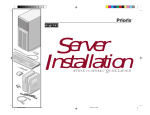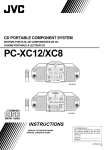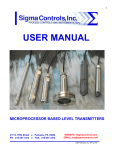Download MDS MX-2100 Technical information
Transcript
Lotus Domino Windows NT Prioris MX DIGITAL HiTest Notes Part Number: EK-HLDNM-HN. B01 March 1998 Revision/Update Information: Digital Equipment Corporation Maynard, Massachusetts This is a revised document. March 1998 Digital Equipment Corporation makes no representations that the use of its products in the manner described in this publication will not infringe on existing or future patent rights, nor do the descriptions contained in this publication imply the granting of licenses to make, use, or sell equipment or software in accordance with the description. Possession, use, or copying of the software described in this publication is authorized only pursuant to a valid written license from DIGITAL or an authorized sublicensor. © Digital Equipment Corporation 1998. All rights reserved. The following are trademarks of Digital Equipment Corporation: DIGITAL, the DIGITAL logo, Prioris, and ServerWORKS Third-party trademarks: Intel is a registered trademark of Intel Corporation. Lotus and Lotus Domino are registered trademarks of Lotus Development Corporation. Microsoft and Windows are registered trademarks and Windows 95 and Windows NT are trademarks of Microsoft Corporation. All other trademarks are the property of their respective owners. Table of Contents 1 Advantages of DIGITAL HiTest Suites What Is a DIGITAL HiTest Suite?............................................................................................................ 1–1 DIGITAL HiTest Suite Components......................................................................................................... 1–1 Additional Hardware and Software ........................................................................................................... 1–2 2 About This DIGITAL HiTest Suite Availability............................................................................................................................................... 2–2 Features of Lotus Domino Windows NT Prioris MX HiTest Suite ..................................................... 2–2 Recommendations for Lotus Domino Windows NT Prioris MX HiTest Suite..................................... 2–2 Understanding Availability Features .................................................................................................. 2–3 Backup and Restore .................................................................................................................... 2–3 Disk Storage Technologies.......................................................................................................... 2–3 Just a Bunch of Disks (JBOD) .............................................................................................. 2–3 Redundant Array of Independent Disks (RAID) ................................................................... 2–3 Installability.............................................................................................................................................. 2–5 Interoperability ......................................................................................................................................... 2–6 Manageability........................................................................................................................................... 2–6 Price Range .............................................................................................................................................. 2–7 Scalability................................................................................................................................................. 2–7 Additional Hardware Components ..................................................................................................... 2–7 Workload Capability.......................................................................................................................... 2–8 Services .................................................................................................................................................... 2–9 Proof of Commitment: The DIGITAL Uptime Guarantee .................................................................. 2–9 Portfolio of Business Critical Services ............................................................................................... 2–9 Complementary Support Services...............................................................................................2–10 Meeting Client Needs Locally or Globally .................................................................................2–11 For More Information.................................................................................................................2–11 Year 2000 Compliance ............................................................................................................................2–11 3 Configuration Data Hardware and Software Components ............................................................................................... ......... 3–1 Special Configuration Rules ..................................................................................................................... 3–5 4 System Installation and Setup Hardware Installation................................................................................................................................ 4–1 SCSI RAID Controller Setup ............................................................................................................. 4–1 RAID Array Configuration................................................................................................................. 4–2 HiTest Notes for Lotus Domino Windows NT Prioris MX iii Contents Operating System Installation ................................................................................................................... 4–2 Windows NT Server Installation ........................................................................................................ 4–2 Service Pack Installation .................................................................................................................... 4–3 Save of System Settings .............................................................................................................. 4–3 Domino Server Installation ....................................................................................................................... 4–3 Management Station Installation............................................................................................................... 4–4 Hardware Installation ......................................................................................................................... 4–4 Software Installation .......................................................................................................................... 4–4 Operating System Installation...................................................................................................... 4–4 Management Station.................................................................................................................... 4–4 SQL Server Installation ........................................................................................................ 4–4 SMS Server Installation........................................................................................................ 4–5 Prioris MX 6200 System ............................................................................................................. 4–5 SMS Client........................................................................................................................... 4–5 5 Tests and Results Overview of Results.................................................................................................................................. 5–1 Test Environment ..................................................................................................................................... 5–1 Test Tools................................................................................................................................................. 5–2 Test Configuration .................................................................................................................................... 5–3 Minimum Configuration .................................................................................................................... 5–3 Maximum Configuration.................................................................................................................... 5–3 Test Management ..................................................................................................................................... 5–4 Test Process and Results ........................................................................................................................... 5–4 6 Problems and Solutions Foundation Hardware................................................................................................................................ 6–1 Mylex PCI RAID Adapter.................................................................................................................. 6–1 Foundation Software................................................................................................................................. 6–2 Windows NT and Service Pack 3 Installation..................................................................................... 6–2 AppSet Software ....................................................................................................................................... 6–2 System Management Station..................................................................................................................... 6–2 7 Detailed Hardware Configuration System Diagram ....................................................................................................................................... 7–1 HiTest System Slot Configuration............................................................................................................. 7–2 Storage Architecture ................................................................................................................................. 7–3 Figures Figure 2-1: RAID Level Summary ............................................................................................................ 2–4 Figure 2-2: Lotus Domino Windows NT Prioris MX Price Range ............................................................. 2–7 Figure 2-3: Lotus Domino Windows NT Prioris MX HiTest Suite Scalability........................................... 2–8 Figure 2-4: Lotus Domino Windows NT Prioris MX HiTest Suite Workload Capability........................... 2–9 Figure 3-1: UltraSCSI Cable Connections................................................................................................. 3–6 Figure 5-1: Test Environment ................................................................................................................... 5–2 Figure 7-1: System Diagram ..................................................................................................................... 7–1 Figure 7-2: HiTest System Slot Usage....................................................................................................... 7–2 Figure 7-3: Storage Architecture ............................................................................................................... 7–3 iv HiTest Notes for Lotus Domino Windows NT Prioris MX Contents Tables Table 2-1: Lotus Domino Windows NT Prioris MX Availability Features ................................................ 2–2 Table 2-2: RAID Levels and Descriptions................................................................................................. 2–4 Table 2-3: Lotus Domino Windows NT Prioris MX Manageability Features............................................. 2–6 Table 2-4: Lotus Domino Windows NT Prioris MX Year 2000 Compliance ............................................2–11 Table 3-1: Lotus Domino Windows NT Prioris MX HiTest Template....................................................... 3–2 Table 3-2: DIGITAL HiTest Template – Foundation Software ................................................................. 3–3 Table 3-3: System Management Station Template .................................................................................... 3–4 Table 3-4: Component Revision Levels .................................................................................................... 3–5 Table 5-1: Disk Configuration for the Minimum Configuration ................................................................ 5–3 Table 5-2: Disk Configuration for the Maximum Configuration................................................................ 5–3 Table 7-1: System Slot Usage (Minimum and Maximum Configurations)................................................. 7–2 Table 7-2: SCSI Storage (Minimum Configuration).................................................................................. 7–3 Table 7-3: SCSI Storage (Maximum Configuration) ................................................................................. 7–3 HiTest Notes for Lotus Domino Windows NT Prioris MX v SES Template Word 7 Blank Page Fix by Peter LaQuerre Preface This document provides an overview of DIGITAL HiTest Suites and detailed technical information about the Lotus Domino Windows NT Prioris MX HiTest Suite. This information includes the HiTest AppSet, the HiTest Foundation, configuration details, installation instructions, tuning parameters, problems encountered and their solutions, tests and test results, and system diagrams. Together, a HiTest Foundation and HiTest AppSet (Application Set) comprise all of the components in a HiTest Suite. The HiTest Foundation includes the hardware, operating system, middleware, and database software. The HiTest AppSet contains a collection of software specific to one class of customer solutions. Audience Primary users of this document are DIGITAL and Partners sales representatives and technical support personnel. Secondary audiences include product managers, customers, and the personnel responsible for installing, setting up, and operating a DIGITAL HiTest Suite. Organization This document is organized as follows: Chapter Title Description Chapter 1 – Advantages of DIGITAL HiTest Suites Provides a summary of the benefits of DIGITAL HiTest Suites and an overview of the Suite covered in this document. Chapter 2 – About This DIGITAL HiTest Suite Describes the specific characteristics of this HiTest Suite. Chapter 3 – Configuration Data Includes tables of configuration data about the hardware and software components that define the DIGITAL HiTest Template, and special configuration rules if any. Chapter 4 – System Installation and Setup Provides information for installing and setting up this DIGITAL HiTest Suite. Chapter 5 – Tests and Results Describes how the tests were set up including database organization, where data and programs were placed, and how the tests were run. It also describes system limits and characterization data. Chapter 6 – Problems and Solutions Discusses any problems and solutions that were discovered during testing. Chapter 7 – Detailed Hardware Configuration Contains more detailed information about the configuration of the hardware and software components listed in the Configuration Data chapter. HiTest Notes for Lotus Domino Windows NT Prioris MX vii Preface Customer Feedback What our readers think of this or any other DIGITAL documentation is important to us. If you have any comments, we would appreciate hearing from you. Send your comments to: [email protected]. Please reference the complete document title and part number (EK-HLDNM-HN. B01) in your correspondence about this document. Ordering Information Copies of this and other DIGITAL documents can be ordered by calling 1-800-DIGITAL. This document and other HiTest documents can be downloaded from the DIGITAL HiTest web site, which also provides access to other HiTest information such as configuration tools and parts updates. http://cosmo.tay.dec.com/public/configsys/config_systems.htm You can also visit the Technical Support Center web page, which provides additional information such as pointers to benchmark centers and major technical training and events: http://cosmo.tay.dec.com (Intranet) http://www.partner.digital.com:9003/cgi-bin/comet (Internet) Related Documents This document references the following manuals: • Prioris MX 6200 Series Server System Reference (order number ER-B40WW-UA) This document is provided with the Prioris MX 6200 system. • Digital ServerWORKS Quick Launch (order number ER-4WY9A-IM) This document is provided with the Prioris MX 6200 system. • RAID Arrays 230/Plus Subsystem RAID Configuration Utility User’s Guide (order number AA-R07GA-TE) This document is provided with the Mylex One-channel PCI RAID controller. • Prioris XL 6000 Quick Reference Guide (order number ER-B60WW-SR) This document is provided with the Prioris XL 6000 system. The following documentation is provided with the respective software: • Microsoft Windows NT Server Start Here (Basics and Installation) • Microsoft SQL Server Setup Guide • Microsoft SQL Server Administrator’s Companion • Microsoft Systems Management Server for Windows NT Administrator’s Guide viii HiTest Notes for Lotus Domino Windows NT Prioris MX 1 Advantages of DIGITAL HiTest Suites This chapter describes what a HiTest Suite is, the suite components and advantages, and customer add-ons. What Is a DIGITAL HiTest Suite? DIGITAL HiTest Suites are guidelines for configuring a set of prequalified computer systems. A HiTest Suite often contains all the hardware and software needed for a complete customer solution. DIGITAL HiTest Suites can be used as a basis for configuring systems that satisfy a wide set of customer requirements. Typically, Suites target specific markets such as data warehousing, the internet and intranet servers segment, and the mail and messaging servers segment. In each HiTest Suite, the components are selected and the configurations designed to ensure system reliability, application performance, and ability to upgrade. The suite's hardware and software components have been successfully tested for interoperability. The specifications for allowed ranges of hardware and software components, part numbers, description, and revision information are listed in the DIGITAL HiTest Template in Chapter 3. DIGITAL HiTest Suite Components The Lotus Domino Windows NT Prioris MX HiTest Suite contains three groups of components: the DIGITAL HiTest Foundation, the DIGITAL HiTest AppSet, and the System Management Station. The DIGITAL HiTest AppSet contains application software unique to the targeted market. The DIGITAL HiTest Foundation contains the operating system, software, and hardware and can be used as a configuration guideline for the base platform for many applications and target markets. The System Management Station is an optional standalone personal computer system containing software used to manage the HiTest system. Select components from the HiTest Template to configure a DIGITAL HiTest System. Any system configured as specified in the DIGITAL HiTest Template can be called a DIGITAL HiTest System. HiTest Notes for Lotus Domino Windows NT Prioris MX 1–1 Advantages of DIGITAL HiTest Suites Additional Hardware and Software Besides the hardware and software specified in a DIGITAL HiTest Suite, additional hardware and software can be added to a HiTest System. Add-on hardware consists of accessory components such as printers, modems, and scanners that are supported by the operating system and other software. Adding these components should not affect interoperability and, therefore, the system can still be considered a DIGITAL HiTest System. Customers who purchase a DIGITAL HiTest System that is configured below the maximum specified in the Template, can later add additional hardware up to the specified maximum range and still maintain the integrity of a DIGITAL HiTest System. If additional hardware components beyond the maximum specified in the Template are configured into a system, you still have the assurance that the rest of the system has been thoroughly tested for component interoperability. Therefore, the risk of experiencing problems is greatly reduced. 1–2 HiTest Notes for Lotus Domino Windows NT Prioris MX 2 About This DIGITAL HiTest Suite This HiTest Suite satisfies the needs of customers who require a full function office automation system for the workgroup or small department. The DIGITAL Prioris MX 6200 system provides high performance at a low price for today's demanding communications applications. This powerful yet affordable server offers leadership mail and messaging performance. Its Internet capabilities and integrated remote management also make it the perfect choice as a branch or remote site server. Lotus Development Corporation's Domino Server provides groupware and electronic mail for corporate users with the ability to integrate the Internet with the Intranet. It is an applications and messaging server with an integrated set of services to easily create secure, interactive business solutions for the Internet, corporate intranets, and extranets. Users rapidly build, deploy, and manage applications to handle critical business online. The Lotus Domino Windows NT Prioris MX HiTest Suite includes the following components: • Domino Server • Windows NT Server • Prioris MX 6200 • UltraSCSI storage This chapter describes the following characteristics of the Lotus Domino Windows NT Prioris MX HiTest Suite and evaluates the Suite in terms of each: • Availability • Installability • Interoperability • Manageability • Price Range • Scalability • Services • Year 2000 Compliance HiTest Notes for Lotus Domino Windows NT Prioris MX 2–1 About This DIGITAL HiTest Suite Availability Availability, which describes a computer system’s ability to quickly recover from a failure, can be described in terms of the following: • Data Protection – Ensures long-term data accessibility by providing the facility to do offline data backup. • Data Availability – Stores redundant data on line for rapid, automatic data recovery in the event of a failure. Data availability is typically provided through the use of RAID technology. • Platform Availability – Enables processing to continue during failure by using technologies that support failover to other components. Clustering, redundant power supplies, battery backup, and other components provide support for platform availability. • Disaster Tolerance – Protects against computer room disasters such as fire, flood, and sabotage. Disaster Tolerant Systems require an additional system at a remote site and are more expensive than the previously defined alternatives. (The DIGITAL HiTest process does not test disaster tolerant configurations. If disaster tolerance is a requirement, your sales person can provide more information.) Features of Lotus Domino Windows NT Prioris MX HiTest Suite The DIGITAL HiTest process verified that each of the availability features provided by this Suite operate correctly and provide the protection required for all configurations. Table 2-1 indicates availability features that are always included in this HiTest Suite when configured with the AppSet and those that are customer options. Table 2-1: Lotus Domino Windows NT Prioris MX Availability Features Availability Feature Enabling Technology Data Protection Backup and restore Data Availability Redundant disk storage (RAID) Always Included Customer Optional Yes Yes Recommendations for Lotus Domino Windows NT Prioris MX HiTest Suite This HiTest Suite provides high availability while maintaining high performance and low cost. Hardware with a high mean-time-between-failures (MTBF) is used. An option for redundant data storage assures data availability. To reduce the risk of system failures, DIGITAL recommends that the following levels of availability features be considered for this HiTest Suite: • Data Protection − • Long term data accessibility is always provided with this HiTest Suite by a 4/8 GB DAT tape drive, which provides up to 8 GBs of compressed data storage. Data Availability − When high data availability is not a concern, disks may be configured as just a bunch of disks (JBOD) or RAID 0, providing storage capacity between approximately 2 GB and 12.9 GB. − When two drives are used for data and high availability is required, DIGITAL recommends the use of RAID 1. 2–2 HiTest Notes for Lotus Domino Windows NT Prioris MX About This DIGITAL HiTest Suite − When three drives are used for data and high availability is required, DIGITAL recommends the use of RAID 5 providing approximate storage capacity of 8.6 GB. Understanding Availability Features This section provides background information on the availability features included in this HiTest Suite. Backup and Restore Backup and restore ensures that data remains available from one day to the next. It is generally identified as a data protection technique because the stored information can also be removed to a remote, protected environment. DIGITAL offers a range of backup and restore capabilities from individual tape systems to automated tape libraries. Disk Storage Technologies This section describes the disk storage technologies used to provide availability for DIGITAL HiTest configurations. Just a Bunch of Disks (JBOD) Just a bunch of disks (JBOD) refers to a multiple disk drive configuration, internal or external to a host computer, in which there is no storage controller. Disk drives are managed by the host system. To increase availability, JBOD storage systems are often configured with hardware such as redundant power supplies and fans, or multiple SCSI buses. Redundant Array of Independent Disks (RAID) A Redundant Array of Independent Disks (RAID) is a collection of disks managed by specialized array management software. When using RAID, all disks in the RAIDset should be the same type. Array management software may be host-based (execute in the host computer) or subsystem-based (execute in an intelligent disk controller).1 Disk striping (RAID Level 0), is technically not RAID because it does not offer redundancy. RAID Levels 2 and 3 are parallel access arrays (members are accessed concurrently). To ensure that all disks participate in every I/O request, the minimum chunk size is kept small (for example, a byte). RAID Levels 4 and 5 are independent access arrays (members are not required to be accessed concurrently). By keeping the minimum chunk size at least as large as a disk sector (block), not all members have to participate in each I/O request. RAID Levels 2 and 4 are not in general use. Figure 2-1 summarizes the RAID levels. The shaded areas in Figure 2-1 refer to space used for redundancy features. 1 The RAID technique was described by D. A. Patterson, G. Gibson, and R. H. Katz “A Case for Redundant Arrays of Inexpensive Disks (RAID),” Report No. UCB/CSD 87/391, University of California, Berkeley CA 1987. HiTest Notes for Lotus Domino Windows NT Prioris MX 2–3 About This DIGITAL HiTest Suite Figure 2-1: RAID Level Summary R AID Level 0 Striping - No nred un da nt 1 M irroring 2 B yte Inte rlea ve d, E CC 3 Byte In te rleaved, P arity 4 B lock Interlea ved , P arity 5 B lo ck Interlea ve d, Distribu ted P arity M L 01 4 3 32 DIGITAL and other companies also use the terms RAID 0+1, RAID 1+5 and Adaptive 3/5 to refer to the combinations of these, and other, storage technologies. Table 2-2 describes the RAID types to consider when choosing a RAID configuration. Table 2-2: RAID Levels and Descriptions RAID Level 0 Description Advantages/Disadvantages • Striping + increase in performance due to parallelism in read and write • Data segmented and distributed across several disks 1 • Hardware Mirroring • Data written twice to different disk spindles within the disk array - no fault tolerance (not a high availability solution) + good performance in read-intensive applications (data can be read in parallel from several disks) - slower in writes (multiple writes required) - spindle costs doubled 0+1 • Striped Mirroring + good performance in reads (RAID 1) • Combined level 0 and 1 + write performance improved versus RAID 1 due to parallelism • Data mirrored onto and striped across several disks • Best for performance-critical, fault-tolerant environments + adequate response maintained in event of disk failure - spindle costs doubled - recovery is I/O intensive 2 • Parallel access array + high data transfer rate • Striped + ECC detects and corrects errors • ECC on separate drives - low I/O request rate - not appropriate with modern drives 2–4 HiTest Notes for Lotus Domino Windows NT Prioris MX About This DIGITAL HiTest Suite RAID Level 3 Description Advantages/Disadvantages • Parallel access array • Small minimum chunk size + good performance in reads due to parallelism (like RAID 0) • Check bit calculated from data + costs only slightly increased compared to disks without high availability solutions • Parity bits on dedicated disk, data striped across remaining disks + good performance with long records (high data transfer rate) - write performance penalty due to check bit calculation - cannot overlap I/O (low I/O request rate) 4 5 1+5 Adaptive 3/5 • Independent access array + processes multiple requests simultaneously • Parity disk - parity disk is a bottleneck on writes • Independent access array • Parity Bit + good performance in reads due to parallelism (like RAID 0) • Check bit and data distributed (striped) across multiple disks + costs only slightly increased compared to disks without high availability solutions • Best in environments that are mostly read and are not performance sensitive + overlapped I/O • RAID 5 combined with mirroring + good performance in reads due to parallelism (like RAID 0) • Mirroring provided by LSM or Volume Shadowing + double redundancy makes disk failure barely noticeable • Most reliable and highest performance solution - spindle costs more than double • The best features of 3 and 5 + good performance in reads due to parallelism (like RAID 0) • Adapts between Level 3 and Level 5 in response to changes in the application's workload - write performance penalty due to check bit calculation - write performance penalty due to check bit calculation + costs only slightly increased compared to disks without high availability solutions + performs well with a wide variety of I/O loads even when load characteristics change minute by minute. - write performance penalty due to check bit calculation Installability Installability is the ease with which hardware and software components can be installed and configured for use. Factors that are considered when evaluating installability include clarity of installation steps, number of steps and duration appropriate to the complexity of the product, and completeness of the installation and configuration information. The DIGITAL HiTest process thoroughly examined all aspects of the installation of this HiTest Suite. The installation procedures that were used are documented in Chapter 4. The following problems were found during installation: • With the maximum configuration, it is possible that the RAID controller may not identify the disks. (Provided that the installation instructions documented in Chapter 4 are followed, this problem will not occur.) In the event that this problem does occur, the correct way to resolve this problem is documented in Chapter 6. HiTest Notes for Lotus Domino Windows NT Prioris MX 2–5 About This DIGITAL HiTest Suite • An unrepeatable problem occurred during the install of Windows NT Server 4.0. This problem is also documented in Chapter 6. Within the HiTest environment, after removing the system from the shipping box, it required approximately four hours to install and configure the hardware for the maximum configuration. Installation and configuration of the software took less than an hour. Expect installation times to vary significantly in other environments depending on factors such as the expertise of the installer and the environment in which the installation occurs. DIGITAL Multivendor Computer Services (MCS) offers expert installation services. Interoperability Major components of this HiTest Suite have been tested for interoperability, including the application, database, operating system, hardware, firmware, and service packs and patches. Since interoperability problems are often related to inappropriate versions of components, the specific versions that are known to interoperate are documented. Minimum and maximum configurations for this Suite have been tested. The specific processes used for testing this Suite are described in Chapter 5. The HiTest Notes provide solutions to interoperability problems in several ways. First, specific versions of all components are documented in Chapter 3. Second, installation and setup instructions in Chapter 4 are written so that many interoperability problems are avoided. Third, problems and solutions are documented in Chapter 6. There are no major interoperability issues in this Suite. Manageability System manageability is the ease with which a system is managed or controlled. Because a system is composed of many components, manageability is described according to which component (application, database, operating system, server, storage, network) of the system is being controlled. For each of those components, manageability is measured by five features: • Administration – The ease with which the systems management tools manage the system components • Alarms – The effectiveness of triggers at detecting problems in system components • Performance – The tuning and monitoring of system components • Security – File access, user access, and intrusion detection • Accounting – Logging the use of system resources While system management is optional for this HiTest Suite, DIGITAL has specified the best system management solution in Chapter 3. Table 2-3 summarizes the manageability features that this solution provides. Table 2-3: Lotus Domino Windows NT Prioris MX Manageability Features N/A Application Admin. Alarms Performance Security Yes Yes Yes Yes Yes N/A Operating System Yes Prioris 6200 Yes Storage Yes 2–6 HiTest Notes for Lotus Domino Windows NT Prioris MX Accounting About This DIGITAL HiTest Suite During the DIGITAL HiTest process, System Management Server was used to manage the systems. The system management station does not provide for remote management of the application. There were no manageability problems discovered during the testing of this HiTest Suite. Price Range The purchase price of a system is only one factor affecting affordability. The cost of staff, space, maintenance, and upgrade also affect the cost of ownership. The system value is determined by comparing these costs to the total benefit and deriving the return on investment (ROI). Because these costs and the benefits are unique to each customer, the ROI can best be determined by a joint customer and sales person team. Figure 2-2 shows the approximate list price (U.S. dollars) for the minimum and maximum HiTest Systems that can be configured from the Lotus Domino Windows NT Prioris MX HiTest Suite. These prices were effective as of January 20, 1998. The price range can vary significantly over time and with the inclusion of service packages, consulting, countryspecific prices, and other factors. The DIGITAL Prioris MX 6200 system provides high performance at a low price for today's demanding communications applications. Systems configured from this HiTest Suite make powerful yet affordable office automation servers for the workgroup or small department. Figure 2-2: Lotus Domino Windows NT Prioris MX Price Range 20 $10K 200 50 $100K 2 500 $1 M 5 $10 M Scalability For this HiTest Suite, scalability can be described in two ways. In terms of hardware, scalability refers to the additional hardware components that can be added to a system within and beyond the HiTest configuration. In terms of performance, scalability refers to the workload capability of the HiTest configuration. Additional Hardware Components Systems that are configured from this HiTest Suite can easily be upgraded both within and beyond the ranges specified in the Suite. In Figure 2-3, hardware scalability for this Suite is illustrated in terms of memory, number of CPUs, and disk space. Within the limits set for the enclosures called for in this HiTest Suite, comparisons are shown for the minimum and maximum limits of the system configuration. HiTest Notes for Lotus Domino Windows NT Prioris MX 2–7 About This DIGITAL HiTest Suite Figure 2-3: Lotus Domino Windows NT Prioris MX HiTest Suite Scalability 100% 90% 80% 70% 60% 50% 40% 30% 20% 10% 0% HiTest HiTest HiTest Memory Processors Storage Systems configured within this range involve tradeoffs between these, and sometimes other components. Systems configured within this range generally exceed the requirements of the market. HiTest Systems configured within this range meet the requirements of most customers. Systems configured within this range are generally insufficient to meet the requirements of the market. Systems cannot be configured in this range. The Prioris MX 6200 configurations of the Lotus Domino Windows NT Prioris MX HiTest Suite meet the requirements for work group or small department installations while providing expansion capability for situations that may reach beyond the scope of this HiTest Suite. In general, systems can be configured beyond the limits illustrated in Figure 2-3 by adding additional storage cabinets and other peripherals. While this HiTest configuration supports disk storage that completely fills the system cabinet, the Prioris MX 6200 can be configured with additional storage cabinets that go well beyond this limit. This capability provides hardware scalability for users who want to go beyond the HiTest limit. Workload Capability Scalability also measures how performance is affected as additional resources and users are added. When scalability is measured by workload capability, the factors that are considered include the effectiveness of additional hardware; whether the system remains consistent as you add to it; and how expensive it is to add to it. DIGITAL HiTest Suites are selected to provide an appropriate workload capability for the target application area. Often a choice of suites is available, each providing appropriate coverage for specific situations. HiTest works closely with other DIGITAL groups to ensure that a HiTest system will perform appropriately in a production environment. Many HiTest systems are tested and tuned for performance. 2–8 HiTest Notes for Lotus Domino Windows NT Prioris MX About This DIGITAL HiTest Suite Characterization tests performed for Mail, Mail and Shared Database, and Groupware B users showed high performance compared to competitive systems. These tests show similar performance to that documented in the “Prioris ZX 6200MP Lotus Notes R4.11A for NT (3.51) NotesBench Report” that is available from the NotesBench Consortium, at http://www.notesbench.org/. The more recent results have not yet been published. The report shows that as many as 2100 Mail-only users may be supported on a suitably configured dual CPU Prioris server. The report includes the information required to compute everyday workload capability based on a realistic mix of work. A typical business mix is 60% Mail only, 30% Mail and Shared Database (Mail DB), and 10% Groupware B. Using this mix, and allowing for uneven workloads, a maximally configured HiTest system will support approximately 300 total users in a RAID 5 disk configuration. Should you choose not to use the data availability features, the same configuration will support approximately 450 total users in a RAID 0 disk configuration. A larger user base may be supported in non-HiTest configurations by adding memory and disk space to the dual CPU Prioris. DIGITAL recommends that the HiTest Suites using the AlphaServer 1200 or AlphaServer 4100 be considered in such situations. Figure 2-4 shows the workload capability. Figure 2-4: Lotus Domino Windows NT Prioris MX HiTest Suite Workload Capability 20 10 users 200 50 100 users 2K 500 1K users 5K 10K users Benchmark data on other DIGITAL systems running Domino Server is available from the Notesbench Consortium at http://www.notesbench.org/. Services DIGITAL offers a range of service options. The following portfolio of Business Critical Services is available for HiTest Suites and is backed by the DIGITAL Uptime Guarantee. Proof of Commitment: The DIGITAL Uptime Guarantee The DIGITAL Uptime Guarantee is a formal contract that commits DIGITAL to keeping a client’s business critical systems in operation at least 99.5% of the time, excluding outages beyond the control of DIGITAL, such as electrical shutdowns, environmental failures, and downtime caused by application failure. If uptime levels are lower than 99.5%, clients do not pay the full service charge. Portfolio of Business Critical Services The three vital elements of DIGITAL Business Critical Services are: • Availability Review The first step in initiating a Business Critical engagement with DIGITAL is a customized, in-depth availability analysis of the computing environment, beginning with an overview of operating goals. This review identifies potential risks and trouble spots in hardware, software, operations, physical environment, and network. A comprehensive written report forms the basis for determining serviceability requirements. HiTest Notes for Lotus Domino Windows NT Prioris MX 2–9 About This DIGITAL HiTest Suite • Business Critical Gold Support Clients who purchase Business Critical Gold Support work with a named technical account manager who serves as the single point of contact and ensures that problems are resolved quickly. A privileged hotline assures crisis response within 30 minutes. An assigned support team works with the account manager to apply continuous effort to critical problems. The on-site support agreement for Gold Support Customers provides coverage 24 hours a day and seven days a week. Additional benefits include: • − Notification of software patches as soon as they become available − Notification of known problems and fixes − Monthly service activity review − Operating system upgrade impact planning − Bi-annual System Healthcheck assessments. These are conducted using advanced system-based tools to assess the performance and security of systems. The collected data is analyzed against accepted practices, and the findings, together with recommendations for corrective action, are documented in a summary report. Availability Partnership With Availability Partnership, system availability is maintained at the required level by measuring and analyzing actual system availability, and conducting regular updates to the original Availability Review. Particular focus is placed on: − Configuration and topology documentation − Availability status reporting − Change impact analysis − Proactive problem avoidance based on proactive patch/FCO/firmware management − Periodic detailed data collection and analysis − Availability model update − Contingency planning − Service planning and advising Complementary Support Services The three key Business Critical Services are augmented by: • On-Site Parts Service DIGITAL works with the client to determine the appropriate inventory levels for their environment. A cost-effective rental parts solution is developed to maintain an on site inventory of spare parts. • Installation and Startup DIGITAL offers rapid, worry-free implementation of new hardware and software – including systems, PCs, terminals, workstations, networking components, operating systems, layered products, applications, and software updates. Clients can choose hardware installation, software installation and startup, or both. 2–10 HiTest Notes for Lotus Domino Windows NT Prioris MX About This DIGITAL HiTest Suite Meeting Client Needs Locally or Globally With 450 service center locations in l00 countries, DIGITAL is prepared to deliver consistent and comprehensive service capabilities on a local or multinational basis. These services encompass: • Total system support for servers, network operating system, applications, switching components, and PCs • Multivendor support for a diverse range of products including networking equipment, applications, and peripherals • Microsoft Solution Provider and Authorization Support Centers with the largest concentration of Microsoft certified engineers in the world For More Information To find out more about DIGITAL Business Critical Services, contact your local DIGITAL Multivendor Customer Services sales specialist or visit the Business Critical Services web site at http://www.digital.com/services/mcs/mcs_critical.htm. Year 2000 Compliance Year 2000 Compliance refers to whether computer systems will properly recognize the date change from December 31, 1999 to January 1, 2000. Current information on Year 2000 status of DIGITAL products can be obtained from the DIGITAL Year 2000 Program web site at http://ww1.digital.com/year2000/. Current information on the Year 2000 status of other vendor’s products should be confirmed with those vendors. While HiTest does not explicitly test for year 2000 compliance in the components of this Suite, HiTest does check the published status of components where Year 2000 compliance would be a concern. The Year 2000 information presented here is accurate as of February 1, 1998. Table 2-4 summarizes these findings. The color codes used in the table represent the following categories of readiness: • Blue – Version specified is Year 2000 ready today. • Green – Currently not Year 2000 ready. Version to be Year 2000 ready specified with Year 2000 date noted. • Yellow – Under evaluation. • Red – Will not be made ready for Year 2000. Product will be removed from active status on or before 31 March 1998. • N – Not Applicable - No Year 2000 implications exist for this component. Table 2-4: Lotus Domino Windows NT Prioris MX Year 2000 Compliance Component Year 2000 Status Domino Server Blue Windows NT Server Blue Prioris MX 6200 Blue UltraSCSI storage Blue HiTest Notes for Lotus Domino Windows NT Prioris MX 2–11 SES Template Word 7 Blank Page Fix by Peter LaQuerre 3 Configuration Data This chapter describes the Lotus Domino Windows NT Prioris MX DIGITAL HiTest Suite including the hardware, software, and firmware components and their revision levels. If required, special configuration rules are explained. Hardware and Software Components Table 3-1 and Table 3-2 identify the range of hardware and software components that can be configured using the Lotus Domino Windows NT Prioris MX HiTest Suite. These two tables form the DIGITAL HiTest Template. The ranges of hardware provided in this template include 64 MB through 320 MB of memory, one through four 4.3 GB disks, one PCI RAID controller, one Fast Ethernet controller, and one 4/8 GB DAT tape drive. Table 3-3 lists the optional system management station hardware and software. Table 3-4 lists the revision levels of the components. The DIGITAL HiTest Template consists of three categories: • AppSet Software – Includes software specific to one class of customer solutions, in this case Domino Server • Foundation Hardware – Includes the base system, storage, and other hardware options • Foundation Software – Consists of the operating system software and the service pack and backup utility for the operating system When ordering an item from a HiTest Template, select a quantity that is within the minimum and maximum range for the item. If the minimum quantity is zero (0), then the component is optional. If the minimum quantity is one or more, order at least the minimum quantity, but be cautious about exceeding the maximum quantity. The maximum quantity represents the greatest number of components that were tested for interoperability with all the other components in the Suite. For more details on the HiTest Suite hardware configuration, see Chapter 7. HiTest Notes for Lotus Domino Windows NT Prioris MX 3–1 Configuration Data Table 3-1: DIGITAL HiTest Template – AppSet Software and Foundation Hardware Lotus Domino HiTest AppSet Windows NT Prioris MX HiTest Foundation Hardware For documentation and updates: http://cosmo.tay.dec.com and http://www.partner.digital.com:9003/cgi-bin/comet Line Item Description Part Number HiTest Range Min Max AppSet Software 1 Domino Server 4.6 Contact Lotus at: http://www2.lotus.com/domino.nsf Lotus 1 1 1 1 Note: This AppSet is not required when the foundation hardware and software is ordered for use with a non-HiTest application. Foundation Hardware 2 Select one base system: DIGITAL Prioris MX 6200, 256 KB, 200 MHz without PCI RAID controller FR-B41WW-AA DIGITAL Prioris MX 6200, 256 KB, 200 MHz with PCI RAID controller FR-B41WW-AC Hardware includes: • Dual CPUs with 256 KB cache • 64 KB Memory • Integral UltraSCSI controller • Integrated 10/100 Mbit Fast Ethernet • SCSI 12X CD-ROM drive • RX23L-AB 1.44 MB Floppy drive • Mylex one channel PCI RAID (on FR-B41WW-AC) Software includes: • ServerWORKS Management Suite CD-ROM 3 Country kit (accessories, keyboard, docs, mouse, and power cord) FR-PC94K-AA 1 1 4 128 MB 60ns Parity SIMMs (2 x 64 MB) FR-PC77M-BM 0 2 5 2 Select disks: 2.1 GB UltraSCSI SSB disk drive 4.3 GB UltraSCSI SSB disk drive FR-CDCBA-CA FR-CECBA-CA See Note Note: This HiTest Template supports between two and four disk drives. When selecting disk drives, do not mix different Storage Building Blocks in the same shelf. 6 4/8 GB DAT SCSI tape drive 7 Select one high-resolution monitor: 15” Color Monitor 17” Color Monitor FR-PCXAT-AJ 1 1 1 1 0 1 FR-PCXBV-EZ FR-PCXBV-FZ Note: This HiTest Template supports the substitution of any compatible color monitor. 8 System Management Station See Table 3-3 Indicates that geography-specific part number variants are available. Check the appropriate price book for details. 3–2 HiTest Notes for Lotus Domino Windows NT Prioris MX Configuration Data Table 3-2: DIGITAL HiTest Template – Foundation Software Windows NT AlphaServer HiTest Foundation Software For documentation and updates: http://cosmo.tay.dec.com and http://www.partner.digital.com:9003/cgi-bin/comet Line Item Description Part Number HiTest Range Min Max Required By App Fnd Foundation Software 1 Windows NT Server 4.0 Microsoft 1 1 Yes Yes Microsoft 1 1 Yes Yes FR-PCXDT-BE 0 1 Opt’l Opt’l EK-HLDNM-HN 1 1 Yes Yes Contact Microsoft at: http://www.microsoft.com or (800) 360-7561. Or download from: ftp://ftp.microsoft.com/bussys /winnt Note: Install one copy of Windows NT Server 4.0 on the base system. 2 Windows NT Service Pack 3 (SP3) Contact Microsoft at: http://www.microsoft.com or (800) 360-7561. Or download from: ftp://ftp.microsoft.com/bussys /winnt Note: Install one copy of Service Pack 3 for Windows NT Server 4.0 on the base system. 3 Arcada Backup, NT Single Server Note: Install one copy of Arcada Backup, NT Single Server on the base system. 4 Hard copy of this Suite’s HiTest Notes Fnd = Foundation, App = AppSet HiTest Notes for Lotus Domino Windows NT Prioris MX 3–3 Configuration Data Table 3-3: System Management Station Template Lotus Domino HiTest AppSet System Management Station For documentation and updates: http://cosmo.tay.dec.com and http://www.partner.digital.com:9003/cgi-bin/comet Line Item Description Part Number HiTest Range Min Max Management Station Hardware Note: This HiTest Suite supports the use of a system management station. When the management station option is included, this HiTest Template identifies the items required. When system management is provided through other means, this option may be omitted without invalidating the HiTest Suite. 1 Prioris XL 6200 Server FR-B60WW-XD 1 1 Hardware includes: • 200 MHz CPU with 256 KB cache • 32 MB memory • Integrated Fast Ethernet (10/100) • Integrated Cirrus PCI graphics controller (with 512 KB) • 12X CD-ROM • Integrated UltraSCSI controller • 2.0 GB disk drive • 1.44 MB floppy Note: A functionally equivalent 80x86 system may be substituted without invalidating this HiTest Template. Software includes: • ServerWORKS 2 Country kit, North American FR-PC94K-AA 1 1 3 32 MB 60 ns EDO DIMM Memory PR-PCXAG-AQ 1 1 4 Select one high-resolution monitor: 21” (19.6 view) 1600 x 1200 @75Hz 19” (18” view) 1600 x 1200 @75Hz 17” (16” view) 1280 x 1024 @75Hz FR-PCXAV-WZ FR-PCXAV-TZ FR-PCXAV-YZ 1 1 Indicates that geography-specific part number variants are available. Check the appropriate price book for details. Software Installed on Management Station 5 Windows NT Server 4.0 Contact Microsoft at http://www.microsoft.com or (800) 360-7561. Microsoft 1 1 6 Window NT Service Pack 3 (SP3) Contact Microsoft at http://www.microsoft.com or (800) 360-7561. Or download from: ftp://ftp.microsoft.com/bussys/winnt Microsoft 1 1 7 Systems Management Server (SMS) Version 1.2 Contact Microsoft at http://www.microsoft.com or (800) 360-7561. Microsoft 1 1 8 Systems Management Server Service Pack 1 (SP1) Contact Microsoft at http://www.microsoft.com or (800) 360-7561. Or download from: ftp://ftp.microsoft.com/bussys/winnt Microsoft 1 1 9 SQL Server Version 6.5 Contact Microsoft at http://www.microsoft.com or (800) 360-7561. Microsoft 1 1 3–4 HiTest Notes for Lotus Domino Windows NT Prioris MX Configuration Data Lotus Domino HiTest AppSet System Management Station For documentation and updates: http://cosmo.tay.dec.com and http://www.partner.digital.com:9003/cgi-bin/comet Line Item 10 Description Part Number SQL Server Service Pack 1 (SP1) Contact Microsoft at http://www.microsoft.com or (800) 360-7561. Or download from: ftp://ftp.microsoft.com/bussys/winnt Microsoft HiTest Range Min Max 1 1 Table 3-4: Component Revision Levels Hardware Component Hardware Firmware Software CPU Board B01 – – Mylex PCI One Channel RAID Adapter E02 2.42 – 4.3 GB disks (FR-CECBA-CA) A01 0702 – 4/8 GB SCSI Tape Drive (FR-PCXAT-AJ) A04 – – Software Component Version/Revision Patch Level Windows NT Server 4.0 Build 1381 Service Pack 3 (SP3) Lotus Domino Server 4.6 Gold – System Management Server 1.2 Build 786 Service Pack 1 (SP1) SQL Server 6.5 Service Pack 1 (SP1) RAID Manager Utility for NT 1.3 – RAID Monitor service 1.41 – Special Configuration Rules The special configuration rules for the Lotus Domino Windows NT Prioris MX HiTest Suite include: • HiTest Memory Limits – When configuring the Prioris MX 6200, it is possible to order more or less memory than is supported by this DIGITAL HiTest Template. To comply with this DIGITAL HiTest Template, keep the total installed between 64 MB and 320 MB. • UltraSCSI Cable Connection – When RAID is used in this HiTest Suite, the UltraSCSI cable is connected to the Mylex PCI One-channel RAID adapter as shown in Figure 3-1. When RAID is not used in this HiTest Suite, the UltraSCSI cable should be switched to the D connector on the motherboard. This allows the Prioris system running JBOD storage to use the Integral SCSI Controller. HiTest Notes for Lotus Domino Windows NT Prioris MX 3–5 Configuration Data Figure 3-1: UltraSCSI Cable Connections 2 3 1 n D connector on the Mylex PCI One-channel RAID adapter o D connector on the motherboard p UltraSCSI cable 3–6 HiTest Notes for Lotus Domino Windows NT Prioris MX ML014365 4 System Installation and Setup This chapter describes how to install and set up a DIGITAL HiTest System configured from this DIGITAL HiTest Suite. System preparation includes installing hardware, operating system, management station, and applications. Hardware Installation The Prioris MX 6200 Series Server System Reference provides instructions for installing your Prioris MX 6200 system. Chapter 7 of this HiTest Note provides additional information specific to the minimum and maximum configurations of this HiTest Suite. _____________________________ Note ____________________________ If you are using RAID in your Prioris MX 6200, you must load parameters into the RAID controller firmware and then configure the RAID arrays (RAIDsets). For more information, refer to the SCSI RAID Controller Setup section and the RAID Array Configuration section. If you are not using RAID, the Operating System can be installed as soon as the Prioris MX 6200 hardware is installed. For more information on installing the Operating System, refer to the Operating System Installation section. ______________________________________________________________ SCSI RAID Controller Setup After installing your base system, and prior to configuring your RAID array, you must perform a one-time setup to load parameters into the controller firmware. Configure the controller using the RAID Array 230/PLUS RAID Configuration Utility (RA200RCU.EXE). Refer to the RAID Arrays 230/Plus Subsystem RAID Configuration Utility User’s Guide for details on using the RAID Configuration Utility and RAID. To configure the controller: 1. Boot the Prioris MX 6200 system. 2. Insert the RAID Array 230/Plus SW RX23 diskette into your floppy drive. 3. Run RA200RCU.EXE. 4. Choose Controller Setup from the Main Menu of the RAID Controller Utility (RCU). 5. Choose the default settings for hardware parameters, data parameters, SCSI transfer parameters, and startup parameters. 6. Press ESC to exit. If you change settings, RCU prompts you to save the altered controller configuration. HiTest Notes for Lotus Domino Windows NT Prioris MX 4–1 System Installation and Setup RAID Array Configuration Configure the RAID arrays (RAIDsets) using the RAID Array 230/PLUS RAID Configuration Utility described in the SCSI RAID Controller Setup section in this chapter. ______________________________ Note ___________________________ Do not include the system disk in any RAID arrays. ______________________________________________________________ DIGITAL recommends the following RAID configurations: • When high data availability is not a concern, configure disks as just a bunch of disks (JBOD) or RAID 0. • When two drives are used for data and high availability is required, use RAID 1. • When three drives are used for data and high availability is required, use RAID 5. Follow the instructions in the RAID Arrays 230/Plus Subsystem RAID Configuration Utility User’s Guide to create the storage configuration you choose. Initializing disks can be time consuming. It can take up to an hour to initialize a 4.3 GB disk. After the disk is initialized formatting requires only seconds, even for complex arrays. Estimate at least an hour when planning the configuration and setup of your disks. RAID disk sets initialize much more quickly if the write policy for the RAID drives is set to writeback. After initialization is complete, change the write policy back to writethrough. Operating System Installation This section describes how to install the Windows NT Server operating system, including Service Packs. Windows NT Server Installation To install the Windows NT Server operating system on your Prioris MX 6200 system, do the following: 1. Make sure that you have the following information, required to complete the installation: • Product key or CD key – The Product key is a 20-digit number that appears on the certificate of authenticity for Windows NT 4.0. The certificate of authenticity for Windows NT 4.0 is attached to the cover of the Microsoft Windows NT Server Start Here (Basics and Installation) manual. The CD key is a 10-digit number that appears on the case that contains the Quick Launch CD. • The following items, which can be obtained from your network administrator: − Unique name to identify your computer on the network − Workgroup/domain name − IP address 2. Insert the Quick Launch CD into the CD-ROM Drive. 3. Boot the system. The Quick Launch installation screen will display. 4. Follow the prompts to complete the installation. Use the defaults and provide the requisite information when prompted. For more information, see the Digital ServerWORKS Quick Launch manual. 4–2 HiTest Notes for Lotus Domino Windows NT Prioris MX System Installation and Setup Service Pack Installation Service packs are available from the following sources: • A Microsoft reseller • The Microsoft web page at: http://www.microsoft.com • The Microsoft Order Desk in the United States at (800) 360-7561 between 6:30 A.M. and 5:30 P.M., Pacific time • The Microsoft support page located at: ftp://ftp.microsoft.com/bussys/winnt Install Windows NT Service Pack 3 (SP3). _____________________________ Note ____________________________ Windows NT Service Pack 3 (SP3) must be installed after installing the operating system and after installing any applications. ______________________________________________________________ Save of System Settings After the Windows NT Service Pack 3 is installed, all system settings must be saved. You will be prompted to save the system settings just before exiting the Windows NT Service Pack 3 install program. Domino Server Installation This section describes how to install the AppSet software. To install Domino Server, refer to the Domino Server installation guide as you complete the following steps: 1. Insert the Lotus Domino Server CD-ROM and run /lotus46A/w32alpha/install/install.exe. 2. From the Setup Options menu, select Custom Installation. 3. From the Custom Installation menu, select the Notes Performance Monitor Component. The installation now allows you to edit the notes.ini file. 4. Edit the notes.ini file and add “http” to the line with the “servertask” environment variable so that the web server starts up automatically with Domino Server. 5. Ensure that the \notes directory is included in the path for Windows NT. Refer to the Windows NT online help for information. 6. At the command prompt, use the CD command to change to the notes directory and invoke the notesreg.bat batch file as in the following example: notesreg.bat c:/notes 7. Install the mail data on a dedicated disk or RAIDset. 8. Install the WWW data on a dedicated disk or RAIDset. HiTest Notes for Lotus Domino Windows NT Prioris MX 4–3 System Installation and Setup Management Station Installation If you have selected a Management Station, use the instructions in this section to install and configure the hardware and software on the management station and the software on the system[s] being managed. Hardware Installation Install the Management Station hardware using the instructions in the Prioris XL 6000 Quick Reference Guide provided with your Prioris XL 6000 system. Software Installation This section describes how to install the Management Station software, including the Windows NT Server operating system, SQL Server, Systems Management Server (SMS), and the SMS agents. Operating System Installation Install and configure the Windows NT Server operating system using the Microsoft Windows NT Server Start Here (Basics and Installation) manual. Install Windows NT Service Pack 3 (SP3). Make sure that you have the following information, which is required to complete the installation: • Product key or CD key – The Product key is a 20-digit number that appears on the certificate of authenticity for Windows NT 4.0. The certificate of authenticity for Windows NT 4.0 is attached to the cover of the Microsoft Windows NT Server Start Here (Basics and Installation) manual. The CD key is a 10-digit number that appears on the case that contains the Quick Launch CD. • The following items, which can be obtained from your network administrator: − Unique name to identify your computer on the network − Your Workgroup/domain name − Your IP address Management Station The System Management Station manages the servers and workstations on your network using Systems Management Server (SMS). Using SMS, you can monitor network activity and distribute software packages and audit and inventory hardware and software. To use SMS you must first install SQL Server on the machine that will become the SMS server. SMS stores all of its data in the SQL database. SQL Server Installation To install SQL Server Version 6.5, refer to the Microsoft SQL Server Setup Guide and the Microsoft SQL Server Administrator’s Companion as you complete the following steps: 1. Make sure that you have 100 MB of space for the SQL Master Device. 2. Insert the SQL Server CD-ROM and run <drive>:\setup.exe where <drive> is replaced with the CD-ROM drive designation on your system. 3. When SQL Server installation prompts for the “sa” account password, leave it blank. Even if you enter a password at this point, it is not used by SQL Server after installation. 4–4 HiTest Notes for Lotus Domino Windows NT Prioris MX System Installation and Setup 4. The SQL Server Service Pack 1 (SP1) installation launches automatically after the SQL Server installation is completed. When prompted for the “sa” password, again leave it blank. 5. After installing SQL Server and SP1, set the password “sa” by launching SQL Enterprise Manager and selecting Logins from the Manage menu. SMS Server Installation To install SMS Server Version 1.2, refer to the Microsoft Systems Management Server for Windows NT Administrator’s Guide as you complete the following steps: 1. Make sure that all the servers and workstations you want to include in your SMS site are up and available on the network. 2. Insert the SMS Server CD-ROM and run <drive>:\setup.exe where <drive> is replaced with the CD-ROM drive designation on your system. 3. Complete the installation, taking the defaults. 4. When prompted, select “Install Primary Site.” 5. When prompted, select “Detect logon servers during setup.” 6. Include the software for Intel clients. 7. When prompted for the SQL server name, take the defaults. 8. When prompted for the “sa” password, enter the password you set after the SQL Server installation. 9. The SQL Server Service Pack 1 (SP1) installation launches automatically after the SMS Server installation is completed. 10. Reapply Windows NT Service Pack 3 (SP3). Prioris MX 6200 System Install the following software on the Prioris MX 6200 system. SMS Client To install the SMS client, refer to the Microsoft Systems Management Server for Windows NT Administrator’s Guide as you complete the following steps: 1. From the Prioris MX 6200 system, launch Network Neighborhood and expand the SMS server. 2. Expand the SMS_SHR file share. 3. Double click Runsms.bat to install client utilities for Intel-based clients. The installation detects the platform and installs the appropriate software. 4. When prompted, provide the appropriate .mif file information, which includes the NT Domain Controller Name, Administrator Password, Server Name (SQLServer), SQLServer User Name (sa), and the IP address for the system. The .mif file information can be obtained from the network administrator. The IP address for the system can also be obtained from the networking control panel. 5. Save the .mif information and exit. 6. Reapply Windows NT Server Service Pack 3 (SP3). 7. Reboot the Prioris MX 6200 system. HiTest Notes for Lotus Domino Windows NT Prioris MX 4–5 SES Template Word 7 Blank Page Fix by Peter LaQuerre 5 Tests and Results The DIGITAL HiTest program tests for several types of problems that affect the system. The HiTest program works together with other organizations to obtain and share test information for other categories. This chapter describes the overview of test results, how the tests were set up, and where the data and programs were placed. Also covered in this chapter is the test environment, tools used for testing, test configuration, test management, and the test process. Overview of Results Interoperability testing was performed successfully on the Lotus Domino Windows NT Prioris MX HiTest Suite. Tests were performed to ensure the HiTest Suite met interoperability criteria. Test Environment Figure 5-1 shows the Lotus Domino Windows NT Prioris MX 6200 test environment. HiTest Notes for Lotus Domino Windows NT Prioris MX 5–1 Tests and Results Figure 5-1: Test Environment DIGITAL Ethernet Hub Celebris FX/2 200 MHz Celebris FX/2 200 MHz Celebris FX/2 200 MHz 1 2 3 Notes Mail Client Notes Mail Client Notes Mail Client AS 600 4 STM WebClient HiTest System Prioris MX 6200 AS 600 5 6 Domino Server STM I/O n Test driver machines: Notes Mail Client o Test driver machines: Notes Mail Client p Test driver machines: Notes Mail Client q STM WebClient r Prioris MX 6200 HiTest Domino Server s STM I/O File share testing Prioris XL 6200 7 System Management Station ML014433 ➐ System Management Station Test Tools The following tools were used for interoperability testing: • STE_NotesMail Version 1.0 (Internal Digital Equipment Corporation test tool) This tool generates mail messages and verifies their data integrity when they are sent by way of Notes. • STM I/O Tool Version 1.1-002 (Internal Digital Equipment Corporation test tool) STE_IO.EXE generated and copied data to the file shares and performed integrity checking on the data copied. • STM WebClient Version 1.1 (Internal Digital Equipment Corporation test tool) The STM Webclient tool was used to generate web page accesses. The size of pages accessed ranged from 64 bytes to 64 KB. This tool reads and verifies these messages, randomly simulating a web client load. It performs data integrity checks on every page accessed. 5–2 HiTest Notes for Lotus Domino Windows NT Prioris MX Tests and Results Test Configuration The test load was generated as follows: • The average test duration was 48 hours. • Windows NT workstations running STE_NotesMail generated the Lotus Domino Mail client workload. • STM I/O tool was run continuously throughout the test. • SMS performed routine auditing on the server. • System management station: To run SMS: 1. Click Start and select SMS Manager. 2. Select the desired functions from the list. Minimum Configuration The minimum configuration included one disk connected to the Integral SCSI Controller as shown in Table 5-1. Table 5-1: Disk Configuration for the Minimum Configuration Disk Drive Group Name Disk 0 Number of Disk Drives 1 Disk Drive Locations Disk Drive Content and Data Group Type Slot 0 Windows NT system and paging file JBOD Usable Capacity 4.3 GB Lotus Domino mail data File Shares and Log Files Usable Total: 4.3 GB Maximum Configuration The maximum configuration included four disks connected to the Mylex PCI one-channel RAID Adapter as shown in Table 5-2. Table 5-2: Disk Configuration for the Maximum Configuration Disk Drive Group Name Number of Disk Drives Disk Drive Locations Disk Drive Content and Data Group Type Usable Capacity Disk 0 1 Slot 0 Windows NT system and paging file JBOD 4.3 GB RAIDset 1 3 Slot 1 Slot 2 Slot 3 Lotus Domino mail data RAID 5 8.6 GB File Shares and Log Files Usable Total: 12.9 GB HiTest Notes for Lotus Domino Windows NT Prioris MX 5–3 Tests and Results Test Management The HiTest configuration was managed using the Systems Management Server (SMS) Administrator, as described in the following procedure: 1. Launch the SMS Administrator and enter the “sa” password when prompted. 2. Select the Sites Window type (this is the default) and click OK. 3. To view domains, double click the site icon in the left pane. 4. To view the SMS clients in the domain, click the domain icon in the left pane. The SMS clients appear in the right pane. 5. To view information relevant to the client machine, double click the client in the right pane. 6. To view the various attributes and values for the client machine, click the property icons in the left pane. Test Process and Results The following information describes the test results: • Lotus Domino Mail – The simulated Notes mail clients reported no errors. • File Shares – STM I/O tool reported no errors. The WinBatch scripts reported no errors during file copy and comparison operations. • RAID – When configuring the RAID disk sets using the RAID Array 230 RAID Configuration Utility (RA200RCU.EXE), initializing disks can take a long time. It took about one hour to initialize a 4.3 GB disk. For more information, see the section on RAID Array Configuration in Chapter 4. • Mail – In the minimum configuration, 58.64 MB was transferred at an average rate of 20.36 KB per minute. In maximum configuration, the transfer rate was approximately twice that of the minimum rate. These figures apply to interoperability testing. For performance testing results, see the section Workload Capability in Chapter 2. • Network – When operating a server that is expected to provide high-performance network services (such as Lotus Domino), the server should be on its own LAN segment, preferably with a high-speed interconnection such as Fast Ethernet. This can be achieved by the use of an Ethernet switch. • System Management Station – The Systems Management Server (SMS) Client performed as expected. 5–4 HiTest Notes for Lotus Domino Windows NT Prioris MX 6 Problems and Solutions This chapter describes problems encountered during the testing. Where appropriate, a solution for each problem is given which provides a fix or workaround. An impact statement is also provided. Foundation Hardware The following problems were identified: Mylex PCI RAID Adapter Problem Impact The Mylex PCI RAID Adapter fails to identify disks which are attached to it. Solution To resolve this problem, do the following: RAID cannot be used until the RAID configuration is saved as described in the solution to this problem. 1. Using the RAID configuration utility, save the existing RAID configuration. This will reset the Mylex PCI RAID Adapter. For more information on the RAID configuration utility, refer to the RAID Arrays 230/Plus Subsystem RAID Configuration Utility User’s Guide. 2. Boot the Prioris MX 6200 system. 3. Insert the RAID Array 230/Plus SW RX23 diskette into your floppy drive. 4. Run RA200RCU.EXE. 5. Choose Controller Setup from the Main Menu of the RAID Controller Utility (RCU). 6. Choose the default settings for hardware parameters, data parameters, SCSI transfer parameters, and startup parameters. 7. Press ESC to exit. If you change settings, RCU prompts you to save the altered controller configuration. 8. From the menu, select the disks that you want to configure and configure them as RAID or JBOD. 9. Save the altered controller configuration if the RCU prompts you to do so. HiTest Notes for Lotus Domino Windows NT Prioris MX 6–1 Problems and Solutions Foundation Software The following problems were identified: Windows NT and Service Pack 3 Installation Problem After Windows NT 4.0 and Windows NT Service Pack 3 are installed, the system fails to boot and returns the following error message: Impact Solution The system will not boot. Unable to find NTOSKRNL.EXE This was an unreproducible error which was possibly due to human error. If this problem occurs, you can resolve it by doing the following: 1. Reinstall Windows NT 4.0 as described in the Windows NT Server Installation section of Chapter 4. 2. Reinstall Windows NT 4.0 Service Pack 3 as described in the Service Pack Installation section of Chapter 4. 3. On exiting the Windows NT 4.0 Service Pack 3 install program, save all system settings. (You will be prompted to save or abandon the system settings.) 4. Boot the Prioris MX 6200 system. AppSet Software No problems were encountered. System Management Station No problems were encountered. SES Template Word 7 Blank Page Fix by Pet 6–2 HiTest Notes for Lotus Domino Windows NT Prioris MX 7 Detailed Hardware Configuration This chapter describes the minimum and maximum hardware configuration for the Lotus Domino Windows NT Prioris MX HiTest Suite by providing the following: • System Diagram • HiTest System Slot Configuration • Storage Architecture System Diagram Figure 7-1 shows a diagram of the maximum configuration of this HiTest Suite. Figure 7-1: System Diagram Prioris MX 6200 CPU 256 KB Cache CPU 256 KB Cache Memory Memory Memory 64 MB 128 MB 128 MB System Bus Monitor PCI 0-1 Mylex RAID 1 ch PCI 0-2 EISA 2 EISA 3 EISA 4 FR-CECBA-CA 4.3 GB FR-CECBA-CA 4.3 GB CD-ROM FR-PCXAT-AJ 4/8 DAT FR-CECBA-CA 4.3 GB FR-CECBA-CA 4.3 GB Ethernet Switch ML014343 HiTest Notes for Lotus Domino Windows NT Prioris MX 7–1 Detailed Hardware Configuration HiTest System Slot Configuration Figure 7-2 shows the HiTest System Slot Usage and Table 7-1 describes the minimum and maximum hardware configurations used in this HiTest Template. Figure 7-2: HiTest System Slot Usage PCI Slot 1 PCI Slot 2 PCI Slot 3(1) EISA Slot 1(1) EISA Slot 2 EISA Slot 3 EISA Slot 4 EISA Slot 5 ML014070 PCI slot 3 and EISA slot 1 share an expansion slot at the rear of the server. Table 7-1: System Slot Usage (Minimum and Maximum Configurations) Slot Minimum Configuration Maximum Configuration Description PCI 0-1 – – – PCI 0-2 – FR-PCXAG-AQ UltraSCSI RAID Controller PCI 0-3 – – – EISA 1 – – – EISA 2 – – – EISA 3 – – – EISA 4 – – – EISA 5 – – – 7–2 HiTest Notes for Lotus Domino Windows NT Prioris MX Detailed Hardware Configuration Storage Architecture The following figure describes the storage architecture. Table 7-2 and Table 7-3 list the SCSI storage for the minimum and maximum configurations of this HiTest Template. Figure 7-3: Storage Architecture CD Tape 0 1 2 3 ML014157 Table 7-2: SCSI Storage (Minimum Configuration) Slot/Device Part Number Description 0 FR-CDCBA-CA Windows NT system and paging file 1 FR-CECBA-CA Lotus Domino mail data, File Shares and Log Files CD – Integral SCSI 12X CD-ROM Drive Tape FR-PCXAT-AJ 4/8 GB DAT SCSI Tape Drive Table 7-3: SCSI Storage (Maximum Configuration) Slot/Device Part Number Description 0 FR-CECBA-CA Windows NT system and paging file 1 FR-CECBA-CA Lotus Domino mail data, File Shares and Log Files 2 FR-CECBA-CA Lotus Domino mail data, File Shares and Log Files 3 FR-CECBA-CA Lotus Domino mail data, File Shares and Log Files CD – Integral SCSI 12X CD-ROM Drive Tape FR-PCXAT-AJ 4/8 GB DAT SCSI Tape Drive HiTest Notes for Lotus Domino Windows NT Prioris MX 7–3 SES Template Word 7 Blank Page Fix by Peter LaQuerre