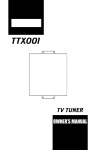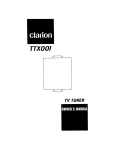Download Clarion OHM641 Owner`s manual
Transcript
OHM641 6.4” LCD Color Monitor OWNER’S MANUAL INTRODUCTION The Clarion OHM641 is a full-featured 6.4" LCD Color Monitor. It can be integrated into a mobile multimedia system. The OHM641 has the following features: • 6.4” wide-screen color LCD panel • A bright, clear screen • Video input terminal ABOUT THE MANUAL AND WARRANTY To start enjoying your new Clarion monitor, please read the instructions listed in this manual. Keep all instructions for future reference. Please fill out and send in the enclosed warranty card to protect your purchase and aid in warranty service. Also, save your original sales receipt as proof of purchase. TABLE OF CONTENTS Precautions • • • • • • • • • • • • • • • • • • • • • • • • • • • • • • • • • • • • • • 2 Description • • • • • • • • • • • • • • • • • • • • • • • • • • • • • • • • • • • • • • 3 Package Contents • • • • • • • • • • • • • • • • • • • • • • • • • • • • • • • • • • 3 Button and Connector Locations • • • • • • • • • • • • • • • • • • • • • • • • 3 Wiring Precautions • • • • • • • • • • • • • • • • • • • • • • • • • • • • • • • • • 4 Installation • • • • • • • • • • • • • • • • • • • • • • • • • • • • • • • • • • • • • • 4 Picture Adjustment • • • • • • • • • • • • • • • • • • • • • • • • • • • • • • • • • 5 Applications • • • • • • • • • • • • • • • • • • • • • • • • • • • • • • • • • • • • • 6 Optional Remote Control Battery Installation • • • • • • • • • • • • • • • • 9 Optional Remote Control Operation • • • • • • • • • • • • • • • • • • • • • • 9 Care and Maintenance • • • • • • • • • • • • • • • • • • • • • • • • • • • • • • • 10 Troubleshooting • • • • • • • • • • • • • • • • • • • • • • • • • • • • • • • • • • • 10 Product Specs • • • • • • • • • • • • • • • • • • • • • • • • • • • • • • • • • • • • 11 Notes • • • • • • • • • • • • • • • • • • • • • • • • • • • • • • • • • • • • • • • • • • 11 PRECAUTIONS 1. This set is for use in DC 12V, negative ground vehicles. 2. Do not operate the set in ways other than described in this guide. Doing so may damage it and may void your warranty. 3. SAFETY FIRST! For rear seat overhead use only. Do not install anywhere that would permit monitor to be viewed by the driver. Monitor must not be located in the motor vehicle at any point forward of the back of the front seats. Monitor must never be used in any manner that will distract driver or interfere with driver’s safe operation of the motor vehicle. 4. Be careful not to run down the car battery while using the set with the car stopped. 5. Do not disassemble or modify the set. Doing so may damage it and voids your warranty. 6. Keep drinks and drops from umbrellas away from the set. Water may damage the internal circuitry. 2 7. Do not let the set become hot. If temperature in the car is high or the set has been exposed to direct sunlight and is hot, lower the temperature before using it. (The liquid crystal panel will work properly within a temperature range of 30 – 113 degrees F.) 8. In extremely cold temperatures, the movement of the picture may be slow and the picture may be dark, but this is not a malfunction. The set will work normally once the temperature increases. 9. Small black and shiny dots inside the liquid crystal panel are normal for liquid crystal products. DESCRIPTION The OHM641 has a TFT active matrix color LCD monitor which delivers a striking picture and superior image resolution. The OHM641 can be used to enjoy video images with the Clarion VCP9600 or DVD9600, even if no TV tuner is connected. PACKAGE CONTENTS The OHM 641 comes with the following items: • 6.4” monitor in fold-down housing • Mounting gasket • Mounting bracket • 3.5mm Male to Male IR extension cable • Video RCA cable • Power cable BUTTON AND CONNECTOR LOCATIONS 1 Remote Sensor 2 Picture Controls 3 IR Remote Sensor Out 4 Power Connector 5 Video In 6 Release Button 3 WIRING PRECAUTIONS Read all wiring precautions. If you are not sure of the connections, contact your authorized Clarion dealer. 1. Disconnect the negative (-) lead of the battery before making any power connections. 2. When creating passage holes for the power wires, use grommets to eliminate any sharp edges created during drilling. This will protect the wire from being nicked and causing a short circuit. 3. When connecting the ground lead, fasten the ground lead (black) securely to a clean metal plate on the vehicle. NOTE: The OHM641 mointor displays video images only. It does not provide audio output. Refer to the owner’s manual of the connected device for information on audio output. INSTALLATION The OHM641 is an overhead, fold-down 6.4” monitor with an Infrared (IR) eye. It will accept a video signal from any video source with composite video out. The IR eye will work directly with the TTX001, VDH9600 and DVD9600. 1. Look over the vehicle for a location for the monitor. Each vehicle is different and locations will vary. Make sure the monitor will not interfere with the dome light, wiring, water channels or sunroof operation. The mounting bracket has slots to accomodate various dome light screw patterns. In some cases, the vehicle dome light may need to be relocated. 2. Once a location has been determined, run the IR extension, video RCA and power cables above the head liner to the mounting location. 3. Feed the cables through the hole in the mounting bracket and screw the bracket to dome light mounting rib. Use short screws so as not to damage the roof. 4 4. Place the gasket around the housing and plug the cables into the monitor. Mount the housing to the mounting bracket with the 4 machine screws provided. 5. You can now run the IR, power and video cables to their respective destinations. If you’re using the VDH9600 or DVD9600, you can make all of your connections there. PICTURE ADJUSTMENT Brightness To adjust the picture brightness, use the Brightness UP and DOWN buttons located on the front panel of the OHM641. Press the UP button to increase the picture brightness. Press the DOWN button to decrease the picture brightness. Viewing Angle To adjust the viewing angle gently tilt the cabinet to the desired posiion. The recommended viewing angle of the unit is – 30 to +10 degrees vertical and +45 to –45 degrees horizontal. 5 APPLICATIONS With the VDH9600, TTX001 and the FM100S 1. Pick a location to mount the tuner. Typically the tuner will be located close to the VCP or DVD player.Avoid areas with excessive heat or moisture and mount the tuner. 2. Mount the TV antenna (ZCB-303 or equivalent) and plug into the tuner. 3. Plug the 16 pin to A/V out connector into the tuner. Plug the A/V RCA cables, IR extension and power plug into the 16 pin connector and run to the video player. 4. Plug the A/V RCA cable into the A/V input of the player. Plug the Y connector into the player and plug the IR extension into the Y connector. 5. At the OHM641, plug the IR extension and power cables supplied with the OHM641. Run these cables to the back of the video player. Plug the video RCA into the video output of the player. Plug the IR extension into the other leg of the Y connector. Tie all the power wires together. These wires will be run to the radio location. 6. Plug the audio RCA cable into the audio output of the player and run the audio RCA and main power cables to the radio location. Remove the radio and plug the audio RCA into the FM100S audio inputs. 7. Mount the switch for the FM100S and run its power wire to the radio location. The power and ground wires of the TTX001, video player, OHM641 and the FM100S can be joined and connected to the radio accessory and ground wires. 8. Plug the vehicle antenna into the antenna input of the FM100S. Plug the antenna output of the FM100S into the radio. 9. The FM 100S has a two position switch to select the modulation frequency. Pick the frequency that has the least amount of radio reception and set that frequency on the modulator and into a radio preset memory. Operation Similar to a home system, the VDH9600 allow their auxiliary A/V inputs to loop through to their A/V outputs when they are not playing a video tape. • Because the IR lines have been linked together, each component can be controlled by its respective remote control when pointed to the IR eye located on OHM641. • Turn the vehicle ignition switch to the accessory position. Point the video player remote at the IR eye and press power to turn on the player. Point the remote (RC-300) at the IR eye and press power to turn on the tuner. • You should now see the TV displayed on the monitor. • 6 • Turn the modulator and the radio on and tune to the modulated frequency. Turn the FM100S’s switch on. The audio can now be heard over the sound system. You can control the video player and the TV tuner by pointing their respective remotes at the IR eye in the monitor. 7 Stand alone with the TTX001 and the WH100 1. Pick a location to mount the tuner. Avoid areas with excessive heat or moisture and mount the tuner. Plug the 16 pin to A/V output connector into the tuner. 2. Mount the TV antenna (ZCB-303 or equivalent) and plug into the tuner. 3. At the OHM641, plug in the video RCA, IR extension and power cables supplied with the OHM641 and run to the tuner. Plug the video RCA and IR extension into the tuner. 4. At the WH100 transmitter, plug in the audio RCAs and power connector and run the cables to the TV tuner. Plug the RCAs into the audio output of the tuner. 5. Tie all the ground wires to a good ground point. Connect all the power wires together and run to a fused accessory wire in the vehicle. Operation • Point the TV remote (RC-300) at the OHM641 and press power. You should now see the TV displayed on the monitor and can control the TV tuner functions with its remote. • Turn on the headphones with its power switch to listen to the audio. 8 OPTIONAL REMOTE CONTROL BATTERY INSTALLATION • Insert 2 AAA batteries into the compartment located on the back of the unit, observing the proper polarity. NOTES: • Each time you change the batteries, you must reprogram the channels. • We suggest you use alkaline batteries; do not use rechargeable batteries. • Always change all the batteries at the same time. OPTIONAL REMOTE CONTROL OPERATION • To use the remote control, press the Power button to turn on the remote. • Press the TV/VIDEO button to select the source to be controlled by the remote. • The VOL(ume) +/- buttons and the MUTE button control the TV volume. 1 2 3 4 5 6 7 8 9 Number Pad Skip Erase/Write Volume Up Volume Down TV/Video Power Channel Up Mute 0 Channel Down q Picture Select w Auto Memory e TV/CATV 9 CARE AND MAINTENANCE Cleaning the cabinet: • Use a soft, dry cloth to gently wipe off any dirt. • Do not use benzene, thinner, car cleaner, etc., as these substances may damage the cabinet or cause the paint to peel. Cleaning the LCD panel: • Use a soft, dry cloth to gently wipe off any dust. • The surface is easily scratched; do not rub it with hard objects. TROUBLESHOOTING Before assuming malfunction of the unit, check the following: Problem: Power indicator LED is off. Solution: • The fuse may be burned out. Replace fuse. • The wiring is incomplete. Check the wire connections and connect it properly. Problem: The picture has shadows. Solution: • The signal condition is poor. This may due to signals reflected off buildings, mountains, etc. Check again in a different place and direction. Problem: The picture has stripes or spots. Solution: • There may be interference signals. This may be due to signal interference from other cars, high voltage lines, neon lights, etc. Check again in another place. Problem: The screen is dark. Solution: • The brightness is adjusted too low. Check that the brightness is properly adjusted and set it properly. • Usage conditions are poor. This may happen if the temperature in the vehicle is below 30 degrees F or above 113 degrees F. Check again when the temperature is between 30 and 113 degrees F. 10 Problem: The power was turned off when driving on bumpy roads. Solution: • Severe vibration to the operation panel activated the DCP’s sensor. Press the POWER button again to turn the power ON. PRODUCT SPECS Display Type: Screen Size: Pixels: Screen Resolution: Power Source Voltage: Power Consumption: Operation Temperature: Color TFTActive Matrix LCD 6.4” (Actual Panel Size) 320 x 234 224,640 Dots DC 11 - 15 V 0.8A Max. (0.8A or Less) 30 - 113 degrees F NOTES 11 661 W. Redondo Beach Blvd. Gardena, CA 90247 1-800-GO-CLARION www.clarion-usa.com OHM641-10 Rev.3 (03/00)