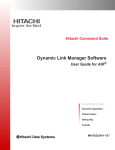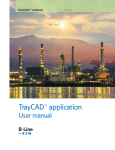Download Autostart AS-4565-SH Specifications
Transcript
Job Management Partner 1 Version 10
Job Management Partner 1/Automatic Job
Management System 3 Messages 1
3021-3-329-10(E)
Notices
■ Relevant program products
For details about the applicable OS versions, and the service packs and patches required for Job Management Partner
1/Automatic Job Management System 3, see the Release Notes.
Job Management Partner 1/Automatic Job Management System 3 - Manager (For Windows):
P-2W12-3KAL Job Management Partner 1/Automatic Job Management System 3 - Manager version 10-10
The above product includes the following:
P-CC2A12-3KAL Job Management Partner 1/Automatic Job Management System 3 - Manager: version 10-10 (For
Windows Server 2012 and Windows Server 2008)
P-CC2412-3KAL Job Management Partner 1/Automatic Job Management System 3 - Manager version 10-10 (For
Windows Server 2003 and Windows Server 2003(x64))
Job Management Partner 1/Automatic Job Management System 3 - Manager (For UNIX):
P-1J12-27AL Job Management Partner 1/Automatic Job Management System 3 - Manager version 10-10 (For HPUX(IPF))
P-9312-27AL Job Management Partner 1/Automatic Job Management System 3 - Manager version 10-10 (For Solaris
11 (SPARC) and Solaris 10 (SPARC))
P-1M12-27AL Job Management Partner 1/Automatic Job Management System 3 - Manager version 10-10 (For AIX)
P-8112-27AL Job Management Partner 1/Automatic Job Management System 3 - Manager version 10-10 (For Linux
6.1 (x86) or later, Linux 6.1 (x64) or later, Linux 5.1 (x86) or later, and Linux 5.1 (AMD/Intel 64) or later)
Job Management Partner 1/Automatic Job Management System 3 - Agent (For Windows):
P-2W12-33AL Job Management Partner 1/Automatic Job Management System 3 - Agent version 10-10
The above product includes the following:
P-CC2A12-33AL Job Management Partner 1/Automatic Job Management System 3 - Agent version 10-10 (For
Windows Server 2012 and Windows Server 2008)
P-CC2412-33AL Job Management Partner 1/Automatic Job Management System 3 - Agent version 10-10 (For
Windows Server 2003 and Windows Server 2003(x64))
Job Management Partner 1/Automatic Job Management System 3 - Agent (For UNIX):
P-1J12-29AL Job Management Partner 1/Automatic Job Management System 3 - Agent version 10-10 (For HPUX(IPF))
P-9312-29AL Job Management Partner 1/Automatic Job Management System 3 - Agent version 10-10 (For Solaris
11 (SPARC) and Solaris 10 (SPARC))
P-1M12-29AL Job Management Partner 1/Automatic Job Management System 3 - Agent version 10-10 (For AIX)
P-8112-29AL Job Management Partner 1/Automatic Job Management System 3 - Agent version 10-10 (For Linux 6.1
(x86) or later, Linux 6.1 (x64) or later, Linux 5.1 (x86) or later, and Linux 5.1 (AMD/Intel 64) or later)
Job Management Partner 1/Automatic Job Management System 3 - View (For Windows):
P-2W12-34AL Job Management Partner 1/Automatic Job Management System 3 - View version 10-10
The above product includes the following:
Job Management Partner 1/Automatic Job Management System 3 Messages 1
2
P-CC2A12-34AL Job Management Partner 1/Automatic Job Management System 3 - View version 10-10 (For
Windows 8, Windows Server 2012, Windows 7, Windows Server 2008 and Windows Vista)
P-CC2412-34AL Job Management Partner 1/Automatic Job Management System 3 - View version 10-10 (For
Windows Server 2003, Windows Server 2003(x64), and Windows XP Professional)
Job Management Partner 1/Base# (For Windows):
P-2W2C-6LAL Job Management Partner 1/Base# version 10-10
The above product includes the following:
P-CC2A2C-6LAL Job Management Partner 1/Base# version 10-10 (For Windows Server 2012 and Windows Server
2008)
P-CC242C-6LAL Job Management Partner 1/Base# version 10-10 (For Windows Server 2003 and Windows Server
2003(x64))
Job Management Partner 1/Base# (For UNIX):
P-1J2C-6LAL Job Management Partner 1/Base# version 10-10 (For HP-UX(IPF))
P-9D2C-6LAL Job Management Partner 1/Base# version 10-10 (For Solaris 11 (SPARC) and Solaris 10 (SPARC))
P-1M2C-6LAL Job Management Partner 1/Base# version 10-10 (For AIX)
P-812C-6LAL Job Management Partner 1/Base# version 10-10 (For Linux 6.1 (x86) or later, Linux 6.1 (x64) or later,
Linux 5.1 (x86) or later, and Linux 5.1 (AMD/Intel 64) or later)
# These products have been developed under a quality management system which has been certified to comply with
ISO 9001.
■ Trademarks
Active Directory is either a registered trademark or a trademark of Microsoft Corporation in the United States and/or
other countries.
Adobe is either a registered trademark or a trademark of Adobe Systems Incorporated in the United States and/or other
countries.
AIX is a trademark of International Business Machines Corporation in the United States, other countries, or both.
AS/400 is a trademark of International Business Machines Corporation in the United States, other countries, or both.
CONNECT:Queue is a registered trademark of Sterling Commerce, Inc.
HP NonStop is a trademark of Hewlett-Packard Development Company, L.P. in the U.S. and other countries.
HP-UX is a product name of Hewlett-Packard Development Company, L.P. in the U.S. and other countries.
Internet Explorer is either a registered trademark or trademark of Microsoft Corporation in the United States and/or
other countries.
Itanium is a trademark of Intel Corporation in the United States and other countries.
Linux(R) is the registered trademark of Linus Torvalds in the U.S. and other countries.
Lotus Notes is a registered trademark of Lotus Development Corporation.
Microsoft and Excel are either registered trademarks or trademarks of Microsoft Corporation in the United States and/
or other countries.
Microsoft and Outlook are either registered trademarks or trademarks of Microsoft Corporation in the United States
and/or other countries.
Microsoft and SQL Server are either registered trademarks or trademarks of Microsoft Corporation in the United States
and/or other countries.
Job Management Partner 1/Automatic Job Management System 3 Messages 1
3
Microsoft Exchange server is a product name of Microsoft Corporation in the U.S. and other countries.
Microsoft Office and Excel are either registered trademarks or trademarks of Microsoft Corporation in the United
States and/or other countries.
MQSeries is a trademark of International Business Machines Corporation in the United States, other countries, or both.
MVS is a trademark of International Business Machines Corporation in the United States, other countries, or both.
Oracle and Java are registered trademarks of Oracle and/or its affiliates.
Pentium is a trademark of Intel Corporation in the United States and other countries.
R/3 is a registered trademark or a trademark of SAP AG in Germany and in other countries.
Red Hat is a trademark or a registered trademark of Red Hat Inc. in the United States and other countries.
SAP and R/3 and other SAP products and services mentioned herein as well as their respective logos are trademarks
or registered trademarks of SAP AG in Germany and other countries.
All SPARC trademarks are used under license and are trademarks or registered trademarks of SPARC International,
Inc., in the United States and other countries. Products bearing SPARC trademarks are based upon an architecture
developed by Sun Microsystems, Inc.
UNIX is a registered trademark of The Open Group in the United States and other countries.
Windows is either a registered trademark or a trademark of Microsoft Corporation in the United States and/or other
countries.
Windows Server is either a registered trademark or a trademark of Microsoft Corporation in the United States and/or
other countries.
Windows Vista is either a registered trademark or a trademark of Microsoft Corporation in the United States and/or
other countries.
The following program products contain some parts whose copyrights are reserved by Oracle and/or its affiliates:
P-9312-27AL, P-9312-29AL, and P-9D2C-6LAL.
The following program products contain some parts whose copyrights are reserved by UNIX System Laboratories,
Inc.: P-9312-27AL, P-9312-29AL, and P-9D2C-6LAL.
This product includes software developed by the Apache Software Foundation (http://www.apache.org/).
This product includes software developed by IAIK of Graz University of Technology.
Other product and company names mentioned in this document may be the trademarks of their respective owners.
Throughout this document Hitachi has attempted to distinguish trademarks from descriptive terms by writing the name
with the capitalization used by the manufacturer, or by writing the name with initial capital letters. Hitachi cannot attest
to the accuracy of this information. Use of a trademark in this document should not be regarded as affecting the validity
of the trademark.
■ Microsoft product name abbreviations
This manual uses the following abbreviations for Microsoft product names.
Abbreviation
Full name or meaning
Excel
Microsoft(R) Excel
Job Management Partner 1/Automatic Job Management System 3 Messages 1
4
Abbreviation
Full name or meaning
Excel
Microsoft(R) Office Excel
Exchange Server
Microsoft(R) Exchange 2000 Enterprise Server
Microsoft(R) Exchange 2000 Server
Microsoft(R) Exchange Server
IE
Internet Explorer
Microsoft(R) Internet Explorer(R)
Windows(R) Internet Explorer(R)
Microsoft Mail
Microsoft(R) Mail
Microsoft SQL Server
Microsoft(R) SQL Server
Microsoft(R) SQL Server Enterprise Edition
MSCS
Microsoft(R) Cluster Server
MSMQ
Microsoft(R) Message Queue Server
Outlook
Outlook 2003
Microsoft(R) Outlook(R) 2003
Outlook 2007
Microsoft(R) Outlook(R) 2007
Outlook 2010
Microsoft(R) Outlook(R) 2010
Outlook Express
Microsoft(R) Outlook(R) Express
Windows 7
Microsoft(R) Windows(R) 7 Enterprise
Microsoft(R) Windows(R) 7 Professional
Microsoft(R) Windows(R) 7 Ultimate
Windows 8
Windows(R) 8 Enterprise
Windows(R) 8 Pro
Windows Server 2003
Windows Server 2003
Microsoft(R) Windows Server(R) 2003, Enterprise
Edition
Microsoft(R) Windows Server(R) 2003, Standard
Edition
Windows Server 2003 R2
Microsoft(R) Windows Server(R) 2003 R2,
Enterprise Edition
Microsoft(R) Windows Server(R) 2003 R2, Standard
Edition
Windows Server 2003 (x64)
Microsoft(R) Windows Server(R) 2003, Enterprise
x64 Edition
Microsoft(R) Windows Server(R) 2003, Standard
x64 Edition
Windows Server 2003 R2 (x64)
Microsoft(R) Windows Server(R) 2003 R2,
Enterprise x64 Edition
Microsoft(R) Windows Server(R) 2003 R2, Standard
x64 Edition
Windows Server 2008
Windows Server 2008
Job Management Partner 1/Automatic Job Management System 3 Messages 1
Microsoft(R) Windows Server(R) 2008 Datacenter
5
Abbreviation
Windows Server 2008
Full name or meaning
Windows Server 2008
Microsoft(R) Windows Server(R) 2008 Enterprise
Microsoft(R) Windows Server(R) 2008 Standard
Windows Server 2008 R2
Microsoft(R) Windows Server(R) 2008 R2
Datacenter
Microsoft(R) Windows Server(R) 2008 R2
Enterprise
Microsoft(R) Windows Server(R) 2008 R2 Standard
Windows Server 2012
Microsoft(R) Windows Server(R) 2012 Datacenter
Microsoft(R) Windows Server(R) 2012 Standard
Windows Vista
Microsoft(R) Windows Vista(R) Business
Microsoft(R) Windows Vista(R) Enterprise
Microsoft(R) Windows Vista(R) Ultimate
Windows XP Professional
Microsoft(R) Windows(R) XP Professional
Operating System
Windows is sometimes used generically, referring to Windows 8, Windows Server 2012, Windows 7, Windows Server
2008, Windows Vista, Windows Server 2003, and Windows XP Professional.
■ Restrictions
Information in this document is subject to change without notice and does not represent a commitment on the part of
Hitachi. The software described in this manual is furnished according to a license agreement with Hitachi. The license
agreement contains all of the terms and conditions governing your use of the software and documentation, including
all warranty rights, limitations of liability, and disclaimers of warranty.
Material contained in this document may describe Hitachi products not available or features not available in your
country.
No part of this material may be reproduced in any form or by any means without permission in writing from the
publisher.
■ Issued
Dec. 2013: 3021-3-329-10(E)
■ Copyright
Copyright (C) 2012, 2013, Hitachi, Ltd.
Copyright (C) 2012, 2013, Hitachi Solutions, Ltd.
Job Management Partner 1/Automatic Job Management System 3 Messages 1
6
Summary of amendments
The following table lists changes in the manuals (3021-3-318-10(E), 3021-3-319-10(E),
3021-3-320-10(E), 3021-3-321-10(E), 3021-3-322-10(E), 3021-3-323-10(E), 3021-3-324-10(E),
3021-3-325-10(E), 3021-3-326-10(E), 3021-3-327-10(E), 3021-3-328-10(E), 3021-3-329-10(E),
and 3021-3-330-10(E)) and product changes related to these manuals.
Changes
Location
A function was added that restricts, by using IP addresses, the hosts that are
able to connect to a manager host and an agent host.
Overview:
8.3
System Design (Configuration) Guide:
2.3.8, 2.7
System Design (Work Tasks) Guide:
-Configuration Guide 1:
3.1.2, 3.2.2, 4.4, 8.2.2, 9.3, 13.1.2, 13.2.2, 14.4, 17.2.2, 18.3
Configuration Guide 2:
2.2.1, 2.2.2(22), 2.2.2(23), 2.9.1, 2.9.2(5)
Administration Guide:
2.2.2(1), 2.2.3(1), 8.9.2, 8.11, 11.6.1(1)
Troubleshooting:
1.2.4, 1.4.1(1), 1.4.2(1), 2.1.2(1), 2.3.1, 2.7.2(1), 2.7.4(3), C.
1, C.1(14)
Operator's Guide:
-Command Reference 1:
2. ajs2collectcore, 2. ajschkdef, 2. jajs_pmtcon
Command Reference 2:
-Linkage Guide:
-Messages 1:
2.3
KAVS0864-E, KAVS0889-E to KAVS0893-E, KAVS8028-E
to KAVS8030-I, KAVS8032-I to KAVS8034-E, KAVS8036E to KAVS8040-E
2.4
KAVT0404-E, KAVT0414-E, KAVT0992-E
Messages 2:
1.1
KAVU0492-E, KAVU1931-E, KAVU3296-E, KAVU4220-E
to KAVU4223-E, KAVU4335-E, KAVU4721-E, KAVU6212E
1.2
KAVV401-E, KAVV3102-E
A function was added for checking the execution schedule of unregistered
units in the Monthly Schedule window of JP1/AJS3 - View.
Overview:
3.3.4, 4.4.1(2), 4.4.2(2)
System Design (Configuration) Guide:
--
Job Management Partner 1/Automatic Job Management System 3 Messages 1
7
Changes
Location
A function was added for checking the execution schedule of unregistered
units in the Monthly Schedule window of JP1/AJS3 - View.
System Design (Work Tasks) Guide:
-Configuration Guide 1:
-Configuration Guide 2:
-Administration Guide:
-Troubleshooting:
-Operator's Guide:
6.1, 6.4, 11.1.2, 11.3.9, 11.9, 11.9.8, 15.3.2(1), 15.3.42(4),
15.7.2, 15.7.3, 15.8.1, 15.8.2, 15.8.3
Command Reference 1:
-Command Reference 2:
-Linkage Guide:
-Messages 1:
-Messages 2:
1.2
KAVV152-E
A function was added for preventing scheduler services for which the JP1
user logged in to JP1/AJS3 - View has no access privileges from appearing
in JP1/AJS3 - View.
Overview:
-System Design (Configuration) Guide:
-System Design (Work Tasks) Guide:
-Configuration Guide 1:
6.1.9, 15.1.10
Configuration Guide 2:
2.2.1, 2.2.2(24)
Administration Guide:
13.1.7
Troubleshooting:
-Operator's Guide:
-Command Reference 1:
-Command Reference 2:
2. jajs_setup
Linkage Guide:
-Messages 1:
-Messages 2:
Job Management Partner 1/Automatic Job Management System 3 Messages 1
8
Changes
Location
A function was added for preventing scheduler services for which the JP1
user logged in to JP1/AJS3 - View has no access privileges from appearing
in JP1/AJS3 - View.
1.2
KAVV187-E
A function was added for restricting the maximum number of allowed JP1/
AJS3 - View concurrent sessions for a scheduler service.
Overview:
-System Design (Configuration) Guide:
-System Design (Work Tasks) Guide:
-Configuration Guide 1:
6.1.10, 15.1.11
Configuration Guide 2:
2.2.1, 2.2.2(13), 2.2.2(111)
Administration Guide:
-Troubleshooting:
2.3.1
Operator's Guide:
-Command Reference 1:
-Command Reference 2:
-Linkage Guide:
-Messages 1:
2.3
KAVS1012-E to KAVS1014-W
Messages 2:
1.2
KAVV452-E
A function was added for changing the passwords of JP1 users by using JP1/
AJS3 - View.
Overview:
-System Design (Configuration) Guide:
-System Design (Work Tasks) Guide:
-Configuration Guide 1:
6.6.4, 15.7.3
Configuration Guide 2:
2.2.1, 2.2.2(25), 2.2.2(26)
Administration Guide:
13.1.7
Troubleshooting:
2.3.1, 2.4.1(3)
Operator's Guide:
11.3.9, 15.3.2, 15.3.3, 15.3.49
Command Reference 1:
Job Management Partner 1/Automatic Job Management System 3 Messages 1
9
Changes
Location
A function was added for changing the passwords of JP1 users by using JP1/
AJS3 - View.
-Command Reference 2:
-Linkage Guide:
-Messages 1:
2.2
KAVC4511-E
2.3
KAVS1010-I, KAVS1011-E, KAVS1015-I
Messages 2:
1.2
KAVV457-E, KAVV3342-I to KAVV3349-E
The way in which the Register Custom Job dialog box and the Set Properties
of Custom Job dialog box are displayed was changed.
Overview:
-System Design (Configuration) Guide:
-System Design (Work Tasks) Guide:
-Configuration Guide 1:
-Configuration Guide 2:
-Administration Guide:
-Troubleshooting:
1.2.4(1)
Operator's Guide:
15.13.1, 15.13.2
Command Reference 1:
-Command Reference 2:
-Linkage Guide:
-Messages 1:
-Messages 2:
1.2
KAVV4000-E to KAVV4010-E, KAVV4014-E to KAVV4022E, KAVV4050-E to KAVV4051-E
A change was made so that when Jobnet Definition is selected from
Function Menu, jobnets for which execution has been registered are
displayed in the list area of the JP1/AJS3 - View window (main window).
Overview:
-System Design (Configuration) Guide:
-System Design (Work Tasks) Guide:
-Configuration Guide 1:
Job Management Partner 1/Automatic Job Management System 3 Messages 1
10
Changes
Location
A change was made so that when Jobnet Definition is selected from
Function Menu, jobnets for which execution has been registered are
displayed in the list area of the JP1/AJS3 - View window (main window).
-Configuration Guide 2:
-Administration Guide:
-Troubleshooting:
-Operator's Guide:
11.1.2, 11.4, 11.4.17, 15.3.1(1)
Command Reference 1:
-Command Reference 2:
-Linkage Guide:
-Messages 1:
-Messages 2:
1.2
KAVV1303-E
The function for hiding the icons of unused units in the Jobnet Editor window
(a setting in the Set Default Values dialog box) was extended.
Overview:
-System Design (Configuration) Guide:
-System Design (Work Tasks) Guide:
-Configuration Guide 1:
-Configuration Guide 2:
-Administration Guide:
-Troubleshooting:
-Operator's Guide:
11.5.12, 15.3.47, 15.4.1(3)
Command Reference 1:
-Command Reference 2:
-Linkage Guide:
4.1.1(2), 4.1.2(1)
Messages 1:
-Messages 2:
--
Job Management Partner 1/Automatic Job Management System 3 Messages 1
11
Changes
Location
A function was added for preventing the history of previously-used login-user
names and connection-destination host names from appearing on the Login
screen.
Overview:
-System Design (Configuration) Guide:
2.7, 4.5, 4.5.2, 4.5.3
System Design (Work Tasks) Guide:
-Configuration Guide 1:
-Configuration Guide 2:
-Administration Guide:
2.2.4(1), 2.3.5(2)
Troubleshooting:
A.3, A.6
Operator's Guide:
3.1, 11.1.1, 11.1.2, 11.2, 11.2.6, 13.2.1, 14.1, 14.1.1, 14.2,
14.2.6, 15.2, 16.2
Command Reference 1:
-Command Reference 2:
-Linkage Guide:
-Messages 1:
2.2
KAVC4648-I
Messages 2:
1.2
KAVV3341-I
Linux 5.1 (x86) or later and Linux 5.1 (AMD/Intel 64) or later have been
added as platforms supported by JP1/AJS3 - Manager and JP1/AJS3 - Agent.
--
Content related to Solaris 11 (SPARC) was added.
Overview:
-System Design (Configuration) Guide:
2.4.3(1), 8.3.2
System Design (Work Tasks) Guide:
-Configuration Guide 1:
13.4.1(2), 15.1.9, C.2(4), C.2(5), D.2(4), D.2(5)
Configuration Guide 2:
2.2.2(59), 2.8.2(7)
Administration Guide:
4.4.2
Troubleshooting:
-Operator's Guide:
15.3.6
Command Reference 1:
Job Management Partner 1/Automatic Job Management System 3 Messages 1
12
Changes
Location
Content related to Solaris 11 (SPARC) was added.
-Command Reference 2:
2. ajsembdbsetup, 2. jajs_setup, 2. jajs_setup_cluster
Linkage Guide:
2.5.4
Messages 1:
-Messages 2:
1.2
KAVV179-E, KAVV503-E, KAVV601-E, KAVV882-E,
KAVV883-E, KAVV1503-E, KAVV2119-E
Legend:
Overview: Job Management Partner 1/Automatic Job Management System 3 Overview
System Design (Configuration) Guide: Job Management Partner 1/Automatic Job Management System 3 System Design (Configuration)
Guide
System Design (Work Tasks) Guide: Job Management Partner 1/Automatic Job Management System 3 System Design (Work Tasks) Guide
Configuration Guide 1: Job Management Partner 1/Automatic Job Management System 3 Configuration Guide 1
Configuration Guide 2: Job Management Partner 1/Automatic Job Management System 3 Configuration Guide 2
Administration Guide: Job Management Partner 1/Automatic Job Management System 3 Administration Guide
Troubleshooting: Job Management Partner 1/Automatic Job Management System 3 Troubleshooting
Operator's Guide: Job Management Partner 1/Automatic Job Management System 3 Operator's Guide
Command Reference 1: Job Management Partner 1/Automatic Job Management System 3 Command Reference 1
Command Reference 2: Job Management Partner 1/Automatic Job Management System 3 Command Reference 2
Linkage Guide: Job Management Partner 1/Automatic Job Management System 3 Linkage Guide
Messages 1: Job Management Partner 1/Automatic Job Management System 3 Messages 1
Messages 2: Job Management Partner 1/Automatic Job Management System 3 Messages 2
In addition to the above changes, minor editorial corrections were made.
Job Management Partner 1/Automatic Job Management System 3 Messages 1
13
Preface
This manual describes the format of messages for Job Management Partner 1/Automatic Job Management System 3
(abbreviated hereafter to JP1/AJS3), and lists the messages beginning from KAJS to KAVT. This manual also describes
how to take actions for the messages.
■ Intended readers
This manual is intended for:
• Those who wish to operate an automatic job execution system with JP1/AJS3 and those who design automatic job
execution systems.
• Those who operate an automatic job execution system with JP1/AJS3.
■ Organization of this manual
This manual consists of the following chapters. The manual is a common reference for all supported operating systems.
Any platform-dependent differences in functionality are noted in the manual.
1. Overview of JP1/AJS3 Messages
Chapter 1 lists the manuals that describe the messages output by JP1/AJS3, JP1/Base, and JP1/IM. It also
describes the JP1/AJS3 message format, output destinations, syslog and Windows event log messages.
2. Messages
Chapter 2 lists the messages beginning from KAJS to KAVT, which are output by JP1/AJS2, and describes
how to take actions based on them.
■ Conventions: Fonts and symbols
The following table explains the text formatting conventions used in this manual:
Text formatting
Convention
Bold
Bold characters indicate text in a window, other than the window title. Such text includes menus,
menu options, buttons, radio box options, or explanatory labels. For example:
• From the File menu, choose Open.
• Click the Cancel button.
• In the Enter name entry box, type your name.
Italic
Italic characters indicate a placeholder for some actual text to be provided by the user or system. For
example:
• Write the command as follows:
copy source-file target-file
• The following message appears:
A file was not found. (file = file-name)
Italic characters are also used for emphasis. For example:
• Do not delete the configuration file.
Monospace
Monospace characters indicate text that the user enters without change, or text (such as messages)
output by the system. For example:
Job Management Partner 1/Automatic Job Management System 3 Messages 1
14
Text formatting
Monospace
Convention
• At the prompt, enter dir.
• Use the send command to send mail.
• The following message is displayed:
The password is incorrect.
The following table explains the symbols used in this manual:
Symbol
Convention
|
In syntax explanations, a vertical bar separates multiple items, and has the meaning of OR. For
example:
A|B|C means A, or B, or C.
{ }
In syntax explanations, curly brackets indicate that only one of the enclosed items is to be selected.
For example:
{A|B|C} means only one of A, or B, or C.
[ ]
In syntax explanations, square brackets indicate that the enclosed item or items are optional. For
example:
[A] means that you can specify A or nothing.
[B|C] means that you can specify B, or C, or nothing.
...
In coding, an ellipsis (...) indicates that one or more lines of coding have been omitted.
In syntax explanations, an ellipsis indicates that the immediately preceding item can be repeated as
many times as necessary. For example:
A, B, B, ... means that, after you specify A, B, you can specify B as many times as necessary.
x
Multiplication sign
/
Division sign
The calculation result is rounded up to the next whole number.
Example:
The result of
(tilde)
<>
(angle brackets)
34 / 3
is 12.
The item shown before this symbol must be specified in accordance with the conventions shown for
angle brackets, double parentheses, and double angle brackets (below).
Indicates the characters and lexical elements that can be specified.
<characters>
One or more Kanji characters, katakana characters, upper-case alphabetic characters, lower-case
alphabetic characters, or numeric characters
<numeric>
0, 1, 2, 3, 4, 5, 6, 7, 8, or 9
<alphabetic character>
A, B, C, D, E, F, G, H, I, J, K, L, M, N, O, P, Q, R, S, T, U, V, W, X, Y, Z, \, #, or @
<alphanumeric character>
Alphabetic or numeric character
<symbolic name>
No more than eight alphanumeric characters beginning with an alphabetic character
<unsigned integer>
One or more numeric characters
Job Management Partner 1/Automatic Job Management System 3 Messages 1
15
Symbol
Convention
<>
(angle brackets)
<hexadecimal character>
0, 1, 2, 3, 4, 5, 6, 7, 8, 9, A, B, C, D, E, or F
<file name>
A system-determined name assigned to a file
<path>
The directories contained in the path, with each name separated by a forward slash (/) or backslash
(\). The path notation is OS-dependent.
(( ))
(double parentheses)
<< >>
(double angle brackets)
MAX
Indicates the range of specifiable values.
Indicates the default assumed by the system when a value is unspecified.
Example:
If you do not specify days-to-keep-form ~<numeric> ((0 to 365)) <<365>>, 365 is assumed as the
number of days to keep the form.
Choose the largest of the calculation results.
Example:
The result of MAX (3 x 6, 4 + 7) is 18.
■ Conventions: Version numbers
The version numbers of Hitachi program products are usually written as two sets of two digits each, separated by a
hyphen. For example:
• Version 1.00 (or 1.0) is written as 01-00.
• Version 2.05 is written as 02-05.
• Version 2.50 (or 2.5) is written as 02-50.
• Version 12.25 is written as 12-25.
The version number might be shown on the spine of a manual as Ver. 2.00, but the same version number would be
written in the program as 02-00.
■ JP1 program reorganization in version 8
The following are the major changes that have been made to the JP1 product suite in version 8:
• JP1/AJS2 - Advanced Manager was eliminated, and the database provided by JP1/AJS2 - Advanced Manager was
integrated into JP1/AJS2 - Manager in JP1 Version 8.
• JP1/AJS2 - Client Toolkit was eliminated.
• JP1/AJS2 - View products for platforms other than Windows were eliminated.
■ Organization of JP1/AJS3 manuals and choosing the right manuals
There are 13 JP1/AJS3 manuals. The following table summarizes their contents.
Note that Job Management Partner 1/Automatic Job Management System 3 has been omitted from the manual titles
in the table.
Job Management Partner 1/Automatic Job Management System 3 Messages 1
16
No.
Manual
Contents
1
Overview
(3021-3-318(E))
• JP1/AJS3 features
• Description of functions
2
System Design (Configuration) Guide
(3021-3-319(E))
• Information that must be considered when designing a system
• Cautionary notes on designing a system
3
System Design (Work Tasks) Guide
(3021-3-320(E))
• Information that must be considered when constructing jobs and jobnets
• Cautionary notes on designing jobs and jobnets
4
Configuration Guide 1
(3021-3-321(E))
• Installation and setup procedures
• Environment setup procedure by operation type
5
Configuration Guide 2
(3021-3-322(E))
• Description of environment setting parameters
• Description of operation profiles
6
Administration Guide
(3021-3-323(E))
• Information required to operate a system
• Know-how useful for JP1/AJS3 operation
7
Troubleshooting
(3021-3-324(E))
• How to troubleshoot errors
• Data required when an error occurs
8
Operator's Guide
(3021-3-325(E))
• How to operate JP1/AJS3 - View
• How to operate JP1/AJS3 Console View
• Description of windows and dialog boxes
9
Command Reference 1
(3021-3-326(E))
• Command syntax
10
Command Reference 2
(3021-3-327(E))
• Syntax of commands used for setup and special operations
• Syntax and coding examples of information definition files
11
Linkage Guide
(3021-3-328(E))
• Description of functions that can be used when linked with other products
and the setup method
12
Messages 1
(3021-3-329(E))
• Messages output by JP1/AJS3 (messages beginning with KAJS to KAVT)
13
Messages 2
(3021-3-330(E))
• Messages output by JP1/AJS3 (messages beginning with KAVU to KNAD)
Use the following illustration and table as a guide to determine the manuals you need to read.
Job Management Partner 1/Automatic Job Management System 3 Messages 1
17
Purpose
Required reading
Read as necessary
To learn about JP1/AJS3's functionalities
• Overview
(3021-3-318(E))
• Linkage Guide
(3021-3-328(E))
To configure a system (including installation and setup) that
automatically runs jobs
• System Design (Configuration)
Guide
(3021-3-319(E))
• Configuration Guide 1
(3021-3-321(E))
• Configuration Guide 2
(3021-3-322(E))
• Linkage Guide
(3021-3-328(E))
To design work tasks that will be automated (including job
definitions and schedule definitions)
• System Design (Work Tasks)
Guide
(3021-3-320(E))
• Operator's Guide
(3021-3-325(E))
To learn about monitoring and maintaining a running system
• Administration Guide
(3021-3-323(E))
• Troubleshooting
(3021-3-324(E))
• Messages 1
(3021-3-329(E))
• Messages 2
(3021-3-330(E))
To learn about what action you need to take for problems that occur
during operation
• Troubleshooting
(3021-3-324(E))
• Messages 1
(3021-3-329(E))
• Messages 2
(3021-3-330(E))
To learn about operating JP1/AJS3
• Operator's Guide
• Command Reference 1
Job Management Partner 1/Automatic Job Management System 3 Messages 1
18
Purpose
Required reading
To learn about operating JP1/AJS3
Job Management Partner 1/Automatic Job Management System 3 Messages 1
(3021-3-325(E))
Read as necessary
(3021-3-326(E))
• Command Reference 2
(3021-3-327(E))
19
Contents
Notices
2
Summary of amendments
Preface
7
14
1
Overview of JP1/AJS3 Messages 22
1.1
Types of messages
1.2
Message format
1.2.1
Format of output messages
1.2.2
Format of message explanations
1.2.3
To the system administrators
1.3
List of output destinations for messages
1.3.1
Output destinations of messages beginning with KAJS
30
1.3.2
Output destinations of messages beginning with KAVC
30
1.3.3
Output destinations of messages beginning with KAVS
35
1.3.4
Output destinations of messages beginning with KAVT
49
1.3.5
Output destinations of messages beginning with KAVU
62
1.3.6
Output destinations of messages beginning with KAVV
66
1.3.7
Output destinations of messages beginning with KFP
1.3.8
Output destinations of messages beginning with KNAC
67
1.3.9
Output destinations of messages beginning with KNAD
68
1.4
List of Windows event logs and syslogs
1.4.1
List of messages output to the Windows event log and syslog
1.4.2
Information about the Windows event log
2
Messages 90
2.1
Messages beginning with KAJS (Messages about passing information setting jobs)
2.2
Messages beginning with KAVC (Messages about JP1/AJS3 Console)
2.3
Messages beginning with KAVS (Messages about the scheduler and the common processing) 177
2.4
Messages beginning with KAVT (Messages about the event/action control)
23
24
24
27
29
30
66
72
72
89
91
95
493
Appendixes 786
A
Version Revisions
787
A.1
Revisions in 10-00
787
A.2
Revisions in 09-00
790
A.3
Revisions in 08-00
793
A.4
Revisions in 07-50
793
A.5
Revisions in 07-00
795
Job Management Partner 1/Automatic Job Management System 3 Messages 1
20
B
Reference Material for This Manual
797
B.1
Related publications
B.2
Conventions: Abbreviations for product names
B.3
Conventions: Acronyms
B.4
Conventions: KB, MB, GB, and TB
B.5
Conventions: Meaning of "directory" and "folder"
B.6
Conventions: Meaning of "member of the Administrators group"
B.7
Default installation folders of JP1/AJS3 for Windows
B.8
About the Start menu in Windows
B.9
Online manual
B.10
Regular expressions available in JP1/AJS3
B.11
About the 3rd level and 4th level Kanji characters added in JIS 2004 (JIS X 0213:2004)
B.12
About NNM linkage
C
Glossary
797
799
801
802
802
802
802
802
803
803
803
803
804
Index 818
Job Management Partner 1/Automatic Job Management System 3 Messages 1
21
1
Overview of JP1/AJS3 Messages
This chapter lists the manuals that contain information about messages output by JP1/AJS3, JP1/
Base, and JP1/IM. This chapter also explains the format of the JP1/AJS3 messages, and lists the
output destinations and the Windows event logs and syslogs.
Job Management Partner 1/Automatic Job Management System 3 Messages 1
22
1.1 Types of messages
This chapter lists the manuals that contain information about the messages output by JP1/AJS3, JP1/Base, and JP1/IM.
When you operate a system using JP1/AJS3, the system also outputs messages for JP1/Base that is a prerequisite
program, in addition to JP1/AJS3 messages. If you link JP1/AJS3 with JP1/IM, the system also outputs JP1/IM messages.
The following table lists the manuals that contain information about the messages output by JP1/AJS3, JP1/Base, and
JP1/IM according to message IDs.
Table 1‒1: Message IDs and corresponding manuals
Message ID
Manual containing the corresponding message
Messages beginning with KAJP
Job Management Partner 1/Base Messages
Messages beginning with KAJS
Job Management Partner 1/Automatic Job Management System 3 Messages 1
Messages beginning with KAVA
Job Management Partner 1/Base Messages
Messages beginning with KAVC
Job Management Partner 1/Automatic Job Management System 3 Messages 1
Messages beginning with KAVS
Job Management Partner 1/Automatic Job Management System 3 Messages 1
Messages beginning with KAVT
Messages beginning with KAVU
Job Management Partner 1/Automatic Job Management System 3 Messages 2
KAVV001 to KAVV899
KAVV1300 to KAVV9999
Messages beginning with KAVZ
Job Management Partner 1/Automatic Job Management System 3 Definition Assistant
Messages beginning with KFP
Job Management Partner 1/Automatic Job Management System 3 Messages 2
Messages beginning with KNAC
Job Management Partner 1/Automatic Job Management System 3 Messages 2
KNAD0001 to KNAD3160
KNAD4001 to KNAD6000
Job Management Partner 1/Integrated Management - Manager Messages
KNAD3501 to KNAD3986
Job Management Partner 1/Automatic Job Management System 3 Messages 2
1. Overview of JP1/AJS3 Messages
Job Management Partner 1/Automatic Job Management System 3 Messages 1
23
1.2 Message format
This section explains the output format of JP1/AJS3 messages and the description format of messages in this manual.
JP1/AJS3 supports both Japanese and English messages. In UNIX, you can use the LANG environment variable to
specify for each user which language is to be used to display messages.
1.2.1 Format of output messages
(1) Messages beginning with KAJ
This subsection describes the format of messages related to JP1/AJS3 passing information setting jobs.
Each message consists of a message ID, followed by the message text.
Messages are output in one of the following formats:
• KAJSnnnn-Z message text
K
System identifier
AJS
Indicates a message relating to a JP1/AJS3 passing information setting job.
nnnn
Message serial number
Z
Message type, as one of the following:
• E
Error message. Processing is canceled. However, if you specify more than one name using a command, the
system outputs this message for each name and continues command processing.
• W
Warning message. Processing continues after message output.
• I
Information message. Reports information to the user.
• Q
Query message. Prompts the user to respond.
The following table shows the correspondence between the message levels and the Windows event logs.
Table 1‒2: Message levels and Windows event logs
Message level
Type of Windows event log
Level
Meaning
-E
Error
System error, abnormal end of a job, monitoring failure, etc.
-W
Warning
End of a job with a warning, delay of a jobnet, read failure of a settings file, etc.
1. Overview of JP1/AJS3 Messages
Job Management Partner 1/Automatic Job Management System 3 Messages 1
24
Message level
Type of Windows event log
Level
Meaning
-I
Information
Notice of holding a job, start of job execution, normal end of a job, start of monitoring,
etc.
-Q
Not applicable
Not applicable
The following table shows the correspondence between the message levels and the priority levels of UNIX syslogs.
Table 1‒3: Message levels and priority levels of syslogs
Message level
Priority level of syslog
Level
Meaning
-E
LOG_ERR
System error, abnormal end of a job, monitoring failure, etc.
-W
LOG_WARNING
End of a job with a warning, delay of a jobnet, read failure of a settings file, etc.
-I
LOG_NOTICE
Notice of holding a job, start of monitoring, etc.
LOG_INFO
Start of job execution, normal end, etc.
Not applicable
Not applicable
-Q
(2) Messages beginning with KAV
Each JP1/AJS3 message consists of a message ID, followed by the message text.
Messages are output in one of the following formats:
• KAVCnnnn-Z message text
• KAVSnnnn-Z message text
• KAVTnnnn-Z message text
• KAVUnnnn-Z message text
• KAVVnnn-Z message text
The message ID consists of the following:
K
System identifier
AVC, AVS, AVT, AVU or AVV
Indicates a message output by JP1/AJS3.
nnnn or nnn
Message serial number
Z
Message type, as one of the following:
• E
Error message. Processing is canceled. However, if you specify more than one name using a command, the
system outputs this message for each name and continues command processing.
• W
1. Overview of JP1/AJS3 Messages
Job Management Partner 1/Automatic Job Management System 3 Messages 1
25
Warning message. Processing continues after message output.
• I
Information message. Reports information to the user.
• Q
Query message. Prompts the user to respond.
• K
Continuation message. Processing continues.
The following table shows the correspondence between the message levels and the Windows event logs.
Table 1‒4: Message levels and Windows event logs
Message level
Type of Windows event log
Level
Meaning
-E
Error
System error, abnormal end of a job, monitoring failure, etc.
-W
Warning
End of a job with a warning, delay of a jobnet, read failure of a settings file, etc.
-I
Information
Notice of holding a job, start of job execution, normal end of a job, start of monitoring,
etc.
-Q
Not applicable
Not applicable
The following table shows the correspondence between the message levels and the priority levels of UNIX syslogs.
Table 1‒5: Message levels and priority levels of syslogs
Message level
Priority level of syslog
Level
Meaning
-E
LOG_ERR
System error, abnormal end of a job, monitoring failure, etc.
-W
LOG_WARNING
End of a job with a warning, delay of a jobnet, read failure of a settings file, etc.
-I
LOG_NOTICE
Notice of holding a job, start of monitoring, etc.
LOG_INFO
Start of job execution, normal end, etc.
Not applicable
Not applicable
-Q
(3) Messages beginning with KFP
Each message output by an embedded database consists of a message ID, followed by the message text. Messages are
output in the following format:
• KFPXnnnn-Z message text
KFPX
Indicates a message output by an embedded database.
X
Code identifying the source managing the message
nnnn
Message serial number
1. Overview of JP1/AJS3 Messages
Job Management Partner 1/Automatic Job Management System 3 Messages 1
26
Z
Message type, as one of the following:
• E
Error message. Processing is canceled. However, if you specify more than one name using a command, the
system outputs this message for each name and continues command processing.
• W
Warning message. Processing continues after message output.
• I
Information message. Reports information to the user.
• Q
Query message. Prompts the user to respond.
• K
Continuation message. Processing continues.
(4) Messages beginning with KNA
The following shows the format of messages output by JP1/AJS3 system management or agent management. Each
message consists of a message ID, followed by the message text. Messages are output in the following format:
• KNACnnnn-Z message text
• KNADnnnn-Z message text
K
System identifier
NAC or NAD
Indicates a message output by JP1/AJS3 system management or agent management.
nnnn
Message serial number
Z
Message type, as one of the following:
• E
Error message. Processing is canceled. However, if you specify more than one name using a command, the
system outputs this message for each name and continues command processing.
• W
Warning message. Processing continues after message output.
• I
Information message. Reports information to the user.
1.2.2 Format of message explanations
(1) Messages beginning with KAJ
Messages are explained in the following format in this manual.
1. Overview of JP1/AJS3 Messages
Job Management Partner 1/Automatic Job Management System 3 Messages 1
27
Characters in italic vary each time the system displays a message. Messages are explained in the ascending order of
message IDs.
Message ID
Message text: message text
Explanation of the output message text.
(S)
System action
(O)
Operator action at message output
(2) Messages beginning with KAV
Messages are explained in the following format in this manual.
Characters in italic vary each time the system displays a message. Messages are explained in the ascending order of
message IDs. The format is as follows; however, messages beginning with KAVU may be displayed without functionname: even if the message text contains function-name: in the manual.
Message ID
Message text: message text
Explanation of the output message text.
(S)
System action
(O)
Operator action at message output
(3) Messages beginning with KFP
Messages beginning with KFP are explained in the following format in this manual. Messages are explained in the
ascending order of message ID. The following shows a message explanation example.
Message ID
Message text: message text (Y#)
Explanation of the output message text.
(S)
System action
1. Overview of JP1/AJS3 Messages
Job Management Partner 1/Automatic Job Management System 3 Messages 1
28
(P)
Programmer action at message output
(O)
Operator action at message output
Action
Action that the embedded database system administrator must take when the message is received.
#
Output destination of the message. For details, see 1.3.7 Output destinations of messages beginning with KFP.
(4) Messages beginning with KNA
Messages beginning with KNA are explained in the following format in this manual. Characters in italic vary each time
the system displays a message. Messages are explained in the ascending order of message IDs. The following shows a
message explanation example.
Message ID
Message text: message text
Explanation of the output message text.
(S)
System action
(O)
Operator action at message output
1.2.3 To the system administrators
If an error occurs during operation, collect log information according to the manual Job Management Partner 1/
Automatic Job Management System 3 Troubleshooting, and conduct in an initial check.
To conduct initial check to find the cause of the error, see the log information for the operating system (Windows event
logs in Windows and syslogs in UNIX) and log information output by JP1/AJS3. Prevent the error and take corrective
actions according to the contents of the log information when the error occurred.
In addition, record the operation that caused the error. If possible, check whether the same error occurs repeatedly.
JP1/AJS3 outputs the messages related to the JP1/Base process monitor. When monitoring troubles in JP1/AJS3, also
see the messages related to the JP1/Base process monitor.
1. Overview of JP1/AJS3 Messages
Job Management Partner 1/Automatic Job Management System 3 Messages 1
29
1.3 List of output destinations for messages
This section lists the output destinations of the messages that are output by JP1/AJS3.
1.3.1 Output destinations of messages beginning with KAJS
The table below lists the output destinations of messages beginning with KAJS (messages about passing information
setting jobs ).
The table uses the following abbreviations for the output destinations:
syslog: syslog
Event log: Windows event log
HNTRLib2: Integrated trace log
stdout: Standard output
stderr: Standard error output
Exec details: Execution Result Details dialog box
JP1 event: JP1 event
Y: Is output.
--: Is not output.
Table 1‒6: The output destinations of messages beginning with KAJS
Message ID
Output destination
syslog
Event
log
HNTRLib2
stdout
stderr
Exec details
JP1 event
KAJS7620 KAJS7626
--
--
--
--
--
Y
--
KAJS7628 KAJS7630
--
--
--
--
--
Y
--
1.3.2 Output destinations of messages beginning with KAVC
Messages whose message ID begins with KAVC are messages about JP1/AJS3 Console. The following tables list the
output destinations of the messages displayed in each component of JP1/AJS3 Console.
(1) KAVC0001 to KAVC2000 (messages about JP1/AJS3 Console
Manager)
The following table lists the output destinations of messages about JP1/AJS3 Console Manager.
The table uses the following abbreviations for the output destinations:
syslog: syslog
Event log: Windows event log
HNTRLib2: Integrated trace log
stdout: Standard output
1. Overview of JP1/AJS3 Messages
Job Management Partner 1/Automatic Job Management System 3 Messages 1
30
stderr: Standard error output
Y: Is output.
--: Is not output.
Table 1‒7: The output destinations of messages about JP1/AJS3 Console Manager
Message ID
Output destination
syslog
Event log
HNTRLib2
stdout
stderr
KAVC0001 KAVC0002
Y
Y
Y
--
--
KAVC0081 KAVC0104
--
--
--
--
Y
KAVC0108
Y
Y
Y
--
Y
KAVC0119 KAVC0158
--
--
--
--
Y
KAVC0200
--
--
Y
--
--
KAVC0330 KAVC0331
Y
Y
Y
--
Y
KAVC0355
--
--
Y
--
--
KAVC0356
Y
Y
Y
--
Y
KAVC0385
--
--
Y
--
--
KAVC0456
--
--
Y
--
--
KAVC0532 KAVC0533
--
--
Y
--
--
KAVC0802
Y
Y
Y
--
--
KAVC0803
--
--
Y
--
--
KAVC0805
Y
Y
Y
--
--
KAVC0806
--
--
--
--
Y
KAVC0807
Y
Y
Y
--
--
KAVC0901 KAVC0904
Y
Y
Y
--
Y
KAVC0905
Y
Y
--
--
--
KAVC0907
Y
Y
Y
--
Y
KAVC0916
Y
--
--
--
--
KAVC0920
Y
Y
--
--
--
KAVC0943
Y
Y
Y
--
Y
KAVC0950 KAVC0953
Y
Y
Y
--
Y
(2) KAVC2001 to KAVC4000 (messages about JP1/AJS3 Console Agent)
The following table lists the output destinations of messages about JP1/AJS3 Console Agent.
1. Overview of JP1/AJS3 Messages
Job Management Partner 1/Automatic Job Management System 3 Messages 1
31
The table uses the following abbreviations for the output destinations:
syslog: syslog
Event log: Windows event log
HNTRLib2: Integrated trace log
stdout: Standard output
stderr: Standard error output
Y: Is output.
--: Is not output.
Table 1‒8: The output destinations of messages about JP1/AJS3 Console Agent
Message ID
Output destination
syslog
Event log
HNTRLib2
stdout
stderr
KAVC2001 KAVC2002
Y
Y
Y
--
--
KAVC2081 KAVC2103
--
--
--
--
Y
KAVC2108
Y
Y
Y
--
Y
KAVC2119 KAVC2158
--
--
--
--
Y
KAVC2200
--
--
Y
--
--
KAVC2330 KAVC2331
Y
Y
Y
--
Y
KAVC2381 KAVC2388
--
--
Y
--
--
KAVC2456 KAVC2457
--
--
Y
--
--
KAVC2532 KAVC2539
--
--
Y
--
--
KAVC2804
--
--
Y
--
--
KAVC2805
Y
Y
Y
--
--
KAVC2901 KAVC2904
Y
Y
Y
--
Y
KAVC2905
Y
Y
--
--
--
KAVC2907
Y
Y
Y
--
Y
KAVC2916
Y
--
--
--
--
KAVC2920
Y
Y
--
--
--
KAVC2943
Y
Y
Y
--
Y
KAVC2950 KAVC2953
Y
Y
Y
--
Y
1. Overview of JP1/AJS3 Messages
Job Management Partner 1/Automatic Job Management System 3 Messages 1
32
(3) KAVC4001 to KAVC6000 (messages about JP1/AJS3 Console View)
The following table lists the output destinations of messages about JP1/AJS3 Console View.
The table uses the following abbreviations for the output destinations:
Dialog: Message dialog box
Log: JP1/AJS3 Console View log file#
stderr: Standard error output
Y: Is output.
--: Is not output.
#
• In Windows 8, Windows Server 2012, Windows 7, Windows Server 2008, or Windows Vista:
%ALLUSERSPROFILE%\Hitachi\JP1\JP1_DEFAULT\JP1AJS2V\log
\ajs2coview#nnnn_{1|2}.log
The default for %ALLUSERSPROFILE% is system-drive\ProgramData.
• In Windows Server 2003 or Windows XP Professional:
JP1/AJS3 - View-installation-folder\log\ajs2coview#nnnn_{1|2}.log
The default installation folder for JP1/AJS3 - View is
System Drive\Program Files\HITACHI\JP1AJS2V. For 64-bit versions of Windows, replace
Program Files with Program Files (x86).
Supplementary note
If a single unit of JP1/AJS3 Console View is running, #nnnn_ is not displayed. If more than one unit of JP1/AJS3
Console View is running, any value from 0001 to 9999 is assigned to #nnnn_.
Table 1‒9: The output destinations of messages about JP1/AJS3 Console View
Message ID
Output destination
Dialog
Log
stderr
KAVC4001 KAVC4004
Y
Y
--
KAVC4005 -
Y
--
Y
KAVC4008 KAVC4011
Y
--
--
KAVC4012 KAVC4015
Y
Y
--
KAVC4016#
Y
--
Y
KAVC4017 KAVC4019
--
--
Y
KAVC4020 KAVC4022
Y
Y
--
KAVC4027
Y
--
--
KAVC4028
--
--
Y
KAVC4101 -
--
Y
--
KAVC4006#
1. Overview of JP1/AJS3 Messages
Job Management Partner 1/Automatic Job Management System 3 Messages 1
33
Message ID
Output destination
Dialog
Log
stderr
KAVC4104
--
Y
--
KAVC4106
Y
Y
--
KAVC4107 KAVC4111
--
Y
--
KAVC4112
Y
--
--
KAVC4113 KAVC4114
--
Y
--
KAVC4115 KAVC4116
Y
Y
--
KAVC4117 KAVC4119
--
Y
--
KAVC4220
Y
Y
--
KAVC4221
--
Y
--
KAVC4222
Y
Y
--
KAVC4223
Y
--
--
KAVC4224
Y
Y
--
KAVC4232
--
Y
--
KAVC4233
Y
Y
--
KAVC4234
--
Y
--
KAVC4302 KAVC4523
Y
Y
--
KAVC4524
--
Y
--
KAVC4525 KAVC4530
Y
Y
--
KAVC4537 KAVC4559
--
Y
--
KAVC4560 KAVC4621
Y
Y
--
KAVC4622
--
Y
--
KAVC4623
Y
--
--
KAVC4624 KAVC4645
Y
Y
--
KAVC4646
Y
--
--
KAVC4648
--
Y
--
#
The messages are output to a message dialog box in Windows, or to the standard error output in UNIX.
1. Overview of JP1/AJS3 Messages
Job Management Partner 1/Automatic Job Management System 3 Messages 1
34
(4) KAVC6001 to KAVC7000 (messages for unknown status or operation
failure)
These messages are displayed in a dialog box on JP1/AJS3 Console View. The output destination differs depending on
the situation in which the message is output.
• If the status of the monitored object displayed in JP1/AJS3 Console View is Unknown:
A message indicating the cause of the error is output to the Information text area in the Detail Information - [AJS3
Unit Monitored Objects] dialog box. For details about this dialog box, see 16. JP1/AJS3 Console Screens in the Job
Management Partner 1/Automatic Job Management System 3 Operator's Guide.
• If an operation for the monitored object fails in JP1/AJS3 Console View:
A message indicating the cause of the error is output to the Error details text area in the message dialog box that
displays the message KAVC4646-E The operation failed.
1.3.3 Output destinations of messages beginning with KAVS
The table below lists the output destinations of messages whose message ID begins with KAVS. These are messages
about the scheduler and the common processing.
The table uses the following abbreviations for the output destinations:
syslog: syslog
Event log: Windows event log
HNTRLib2: Integrated trace log
stdout: Standard output
stderr: Standard error output
Exec details: Execution Result Details dialog box
JP1 event: JP1 event
Y: Is output.
--: Is not output.
Table 1‒10: The output destinations of messages beginning with KAVS
Message ID
Output destination
syslog
Event
log
HNTRLib2
stdout
stderr
Exec details
JP1 event
KAVS0100 KAVS0107
--
--
--
--
Y
--
--
KAVS0108
--
--
--
--
Y
--
--
KAVS0110 KAVS0118
--
--
--
--
Y
--
--
KAVS0119
Y
Y
Y
--
Y
--
--
KAVS0120 KAVS0124
--
--
--
--
Y
--
--
KAVS0125
Y
Y
Y
--
Y
--
--
KAVS0126 -
--
--
--
--
Y
--
--
1. Overview of JP1/AJS3 Messages
Job Management Partner 1/Automatic Job Management System 3 Messages 1
35
Message ID
Output destination
syslog
Event
log
HNTRLib2
stdout
stderr
Exec details
JP1 event
KAVS0130
--
--
--
--
Y
--
--
KAVS0132 KAVS0135
Y
Y
Y
--
--
--
--
KAVS0141 KAVS0167
--
--
--
--
Y
--
--
KAVS0168
Y
Y
Y
--
Y
--
--
KAVS0169 KAVS0175
--
--
--
--
Y
--
--
KAVS0176
Y
Y
Y
--
Y
--
--
KAVS0177 KAVS0188
--
--
--
--
Y
--
--
KAVS0189
Y
Y
Y
--
Y
--
--
KAVS0190 KAVS0199
--
--
--
--
Y
--
--
KAVS0200 KAVS0201
Y#1
Y#1
Y
--
--
--
Y
KAVS0202
Y
Y
Y
--
--
--
Y
KAVS0203
Y
Y
--
--
--
--
Y
KAVS0204
Y
Y
Y
--
--
--
Y
KAVS0208 KAVS0209
--
--
--
--
Y
--
--
KAVS0210
Y
Y
Y
Y
--
--
--
KAVS0211
Y
Y
--
--
Y
--
--
KAVS0212 KAVS0218
Y
Y
Y
--
--
--
--
KAVS0219
--
--
--
--
Y
--
--
KAVS0220 KAVS0221
Y#2
Y#2
Y
--
--
--
--
KAVS0222
--
--
--
--
Y
--
--
KAVS0230 KAVS0232
Y
Y
Y
--
--
--
--
KAVS0240 KAVS0241
Y#3
Y#3
Y
--
--
--
Y
KAVS0242
--
--
--
--
--
--
Y
KAVS0243 KAVS0244
Y#3
Y#3
Y
--
--
--
Y
KAVS0245 KAVS0246
Y
Y
Y
--
--
--
--
1. Overview of JP1/AJS3 Messages
Job Management Partner 1/Automatic Job Management System 3 Messages 1
36
Message ID
Output destination
syslog
Event
log
HNTRLib2
stdout
stderr
Exec details
JP1 event
KAVS0247
--
--
Y
--
--
--
--
KAVS0248
Y#5
Y#5
Y
--
--
--
Y
KAVS0249
--
--
Y#4
--
--
--
--
KAVS0260 KAVS0262
Y#3
Y#3
Y
--
--
--
Y
KAVS0263 KAVS0264
Y#5
Y#5
Y
--
--
--
Y
KAVS0265
Y#5, #6
Y#5
Y
--
--
--
Y
KAVS0266
Y#5
Y#5
--
--
--
--
Y
KAVS0267
Y
Y
Y
--
--
--
--
KAVS0268
Y#3
Y#3
Y
--
--
--
Y
KAVS0269
Y#5
Y#5
Y
--
--
--
Y
KAVS0270
Y#3
Y#3
Y
--
--
--
Y
KAVS0271
Y#5
Y#5
Y
--
--
--
Y
KAVS0272 KAVS0273
Y
Y
Y
--
--
--
Y
KAVS0274
Y
Y
Y
--
--
--
--
KAVS0275 KAVS0276
Y#3
Y#3
Y
--
--
--
Y
KAVS0277
Y
Y
Y
--
--
--
Y
KAVS0278
--
--
--
--
--
--
Y
KAVS0279
Y#3
Y#3
Y
--
--
--
Y
KAVS0289 KAVS0291
--
--
--
--
Y
--
--
KAVS0297
Y#14
Y#14
Y
--
--
--
--
KAVS0300
--
--
--
--
Y
--
--
KAVS0301
Y
Y
Y
--
Y
--
--
KAVS0304 KAVS0311
--
--
--
--
Y
--
--
KAVS0314 KAVS0319
Y
Y
Y
--
Y
--
--
KAVS0322 KAVS0470
--
--
--
--
Y
--
--
KAVS0475
--
--
--
Y
--
--
--
KAVS0476 KAVS0478
--
--
--
--
Y
--
--
1. Overview of JP1/AJS3 Messages
Job Management Partner 1/Automatic Job Management System 3 Messages 1
37
Message ID
Output destination
syslog
KAVS0500
Event
log
HNTRLib2
stdout
stderr
Exec details
JP1 event
Y
Y
Y
--
--
--
--
KAVS0530 -.
KAVS0535
Y#7
Y#7
Y
--
--
--
--
KAVS0536 KAVS0537
Y
Y
Y
--
--
--
--
KAVS0540 KAVS0544
--
--
--
--
Y
--
--
KAVS0545 KAVS0546
--
--
--
Y
--
--
--
KAVS0547
--
--
--
--
Y
--
--
KAVS0548
--
--
--
Y
--
--
--
KAVS0549 KAVS0550
--
--
--
--
Y
--
--
KAVS0582 KAVS0669
--
--
--
--
Y
--
--
KAVS0670
Y
Y
Y
--
--
--
--
KAVS0671 KAVS0712
--
--
--
--
Y
--
--
KAVS0715 KAVS0716
--
--
--
--
--
--
Y
KAVS0720 KAVS0800
--
--
--
--
Y
--
--
KAVS0829 KAVS0832
--
--
--
Y
--
--
--
KAVS0849 KAVS0858
--
--
--
--
Y
--
--
KAVS0863 KAVS0866
Y
Y
Y
--
Y
--
--
KAVS0867
Y
Y
Y
--
Y
--
--
KAVS0868
--
--
--
--
Y
--
--
KAVS0869
Y
Y
Y
--
Y
--
--
KAVS0870
--
--
--
Y
--
--
--
KAVS0872 KAVS0877
--
--
--
--
Y
--
--
KAVS0880
--
--
--
Y
--
--
--
KAVS0885 KAVS0888
--
--
--
--
Y
--
--
KAVS0889 -
--
--
Y
--
--
--
--
1. Overview of JP1/AJS3 Messages
Job Management Partner 1/Automatic Job Management System 3 Messages 1
38
Message ID
Output destination
syslog
Event
log
HNTRLib2
stdout
stderr
Exec details
JP1 event
KAVS0893
--
--
Y
--
--
--
--
KAVS0894 KAVS0898
--
--
--
--
Y
--
--
KAVS0900
Y
Y
Y
--
--
--
--
KAVS0901
Y
Y
Y
--
Y
--
--
KAVS0902
Y
Y
Y
--
Y
Y
--
KAVS0903 KAVS0904
Y
Y
Y
--
Y
--
--
KAVS0905
Y
Y
Y
--
--
--
--
KAVS0907
Y
Y
Y
--
Y
--
--
KAVS0909
Y
Y
Y
--
Y
--
--
KAVS0915
Y
Y
Y
--
Y
--
--
KAVS0916
Y
--
--
--
--
--
--
KAVS0920
Y
Y
--
--
--
--
--
KAVS0921
Y
Y
Y
--
--
--
--
KAVS0930
Y
Y
Y
--
Y
--
--
KAVS0931
--
--
--
--
Y
--
--
KAVS0932
Y
Y
Y
--
Y
--
--
KAVS0933
Y
Y
Y
--
--
--
--
KAVS0934 KAVS0935
Y
Y
Y
--
Y
--
--
KAVS0936
Y
Y
Y
--
Y
--
--
KAVS0940 KAVS0950
Y
Y
Y
--
--
--
--
KAVS0960 KAVS0964
Y
Y
Y
--
Y
--
--
KAVS0965 KAVS0971
Y
Y
Y
--
--
--
--
KAVS0980 KAVS0990
Y
Y
Y
--
Y
--
--
KAVS0991
--
--
--
--
Y
--
--
KAVS0992
Y
Y
Y
--
Y
--
--
KAVS0993 KAVS0994
--
--
--
--
Y
--
--
KAVS0996
--
--
--
--
Y
--
--
KAVS0997
Y
Y
--
--
Y
--
--
1. Overview of JP1/AJS3 Messages
Job Management Partner 1/Automatic Job Management System 3 Messages 1
39
Message ID
Output destination
syslog
Event
log
HNTRLib2
stdout
stderr
Exec details
JP1 event
KAVS0998 KAVS0999
Y
Y
Y
--
--
--
Y
KAVS1002 KAVS1008
Y
Y
Y
--
Y
--
--
KAVS1009
Y#8
Y#8
Y
--
--
--
--
KAVS1010 KAVS1015
--
--
Y
--
--
--
--
KAVS1100
--
--
--
Y
--
--
--
KAVS1101 KAVS1118
--
--
--
--
Y
--
--
KAVS1119 KAVS1120
--
--
--
Y
--
--
--
KAVS1121 KAVS1131
--
--
--
--
Y
--
--
KAVS1132
--
--
--
Y
--
--
--
KAVS1133 KAVS1139
--
--
--
--
Y
--
--
KAVS1140 KAVS1146
--
--
--
--
Y
--
--
KAVS1200
--
--
--
--
Y
--
--
KAVS1300 KAVS1302
Y
Y
Y
--
Y
--
--
KAVS1400 KAVS1401
Y
Y
Y
--
--
--
--
KAVS1420
Y
Y
Y
--
--
--
Y
KAVS1500 KAVS1504
Y
Y
Y
--
Y
--
Y
KAVS1510
--
--
Y#9
--
--
--
--
KAVS1512
Y
Y
--
--
--
--
--
KAVS1513
--
--
--
--
Y
--
--
KAVS1514 KAVS1515
Y
Y
Y
--
--
--
--
KAVS1516
Y
Y
Y
--
Y
--
--
KAVS1517 KAVS1518
Y
Y
Y
--
--
--
--
KAVS1570 KAVS1572
--
--
Y
--
--
--
--
KAVS1600 -
--
--
--
--
--
--
--
1. Overview of JP1/AJS3 Messages
Job Management Partner 1/Automatic Job Management System 3 Messages 1
40
Message ID
Output destination
syslog
Event
log
HNTRLib2
stdout
stderr
Exec details
JP1 event
KAVS1602#10
--
--
--
--
--
--
--
KAVS1703 KAVS1707
--
--
--
--
Y
--
--
KAVS1709
Y
Y
--
--
Y
--
--
KAVS1713
Y
Y
--
--
Y
--
--
KAVS1714 KAVS1718
--
--
--
--
Y
--
--
KAVS1719
--
--
Y
Y
--
--
--
KAVS1720
--
--
Y
--
Y
--
--
KAVS1721 KAVS1723
--
--
Y
--
--
--
--
KAVS1724
--
--
--
--
Y
--
--
KAVS1725
Y
Y
--
--
Y
--
--
KAVS1726
--
--
Y
--
--
--
--
KAVS1727
--
--
Y
--
--
--
--
KAVS1728
--
--
Y
--
--
--
--
KAVS1729
--
--
Y
--
--
--
--
KAVS1730
--
--
Y
--
--
--
--
KAVS1731 KAVS1742
--
--
--
Y
--
--
--
KAVS1751 KAVS1759
--
--
--
Y
--
--
--
KAVS1770 KAVS1773
--
--
--
Y
--
--
--
KAVS1774 KAVS1784
--
--
--
--
Y
--
--
KAVS1785
--
--
--
Y
--
--
--
KAVS1786
--
--
--
--
Y
--
--
KAVS1790
Y
Y
--
--
Y
--
--
KAVS1791
Y
Y
--
--
Y
--
--
KAVS1801 KAVS1806
Y
Y
Y
--
--
--
--
KAVS1807 KAVS1811
Y
Y
Y
--
--
Y
--
KAVS1812
Y
Y
Y
--
Y
--
--
KAVS1813 KAVS1816
Y
Y
Y
--
--
--
--
1. Overview of JP1/AJS3 Messages
Job Management Partner 1/Automatic Job Management System 3 Messages 1
41
Message ID
Output destination
syslog
Event
log
HNTRLib2
stdout
stderr
Exec details
JP1 event
KAVS1817 KAVS1828
Y
Y
Y
--
--
Y
--
KAVS1829
Y
Y
Y
--
Y
Y
--
KAVS1830
Y
Y
Y
--
Y
Y
--
KAVS1831
Y#11
Y#11
Y#11
--
Y
--
--
KAVS1832 KAVS1836
Y
Y
Y
--
--
Y
--
KAVS1837 KAVS1838
Y
Y
Y
--
--
--
--
KAVS1839 KAVS1841
Y
Y
Y
--
--
Y
--
KAVS1842 KAVS1845
Y
Y
Y
--
--
--
--
KAVS1846
Y
Y
Y
--
--
Y
--
KAVS1847
--
--
Y
--
Y
Y
--
KAVS1848 KAVS1854
Y
Y
Y
--
--
--
--
KAVS1855
Y
Y
Y
--
Y
--
--
KAVS1859
Y
Y
Y
--
--
--
--
KAVS1860
--
Y
Y
--
--
--
--
KAVS1861
Y
Y
Y
--
--
--
--
KAVS1862 KAVS1863
Y
Y
Y
--
--
--
--
KAVS1864
Y
Y
Y
--
Y
--
--
KAVS1865 KAVS1872
Y
Y
Y
--
--
--
--
KAVS1873 KAVS1874
Y
Y
Y
--
--
Y
--
KAVS1875 KAVS1878
Y
Y
Y
--
--
--
--
KAVS1879
Y
Y
Y
--
--
Y
--
KAVS1880
--
Y
Y
--
Y
Y
--
KAVS1881 KAVS1886
Y
Y
Y
--
--
Y
--
KAVS1887
Y
Y
Y
--
--
--
--
KAVS1888 KAVS1890
Y
Y
Y
--
--
Y
--
1. Overview of JP1/AJS3 Messages
Job Management Partner 1/Automatic Job Management System 3 Messages 1
42
Message ID
Output destination
syslog
Event
log
HNTRLib2
stdout
stderr
Exec details
JP1 event
KAVS1891 KAVS1898
Y
Y
Y
--
--
--
--
KAVS1900 KAVS1908
Y
Y
Y
--
--
--
--
KAVS1909
Y
Y
Y
--
--
Y
--
KAVS1920
Y
Y
Y
--
--
--
--
KAVS1921
Y
Y
Y
--
--
Y
--
KAVS1922
Y
Y
Y
--
--
--
--
KAVS1923
Y
Y
Y
--
--
Y
--
KAVS1924
Y
Y
Y
--
--
--
--
KAVS1925
Y
Y
Y
--
Y
Y
--
KAVS1926
--
--
Y
--
Y
Y
--
KAVS1927
Y
Y
Y
--
Y
Y
--
KAVS1928
--
--
--
--
--
Y
--
KAVS1929
Y
Y
Y
--
--
--
--
KAVS1930
Y
Y
Y
--
--
--
--
KAVS1931
--
--
--
--
--
Y
--
KAVS1932
Y
Y
Y
--
--
--
--
KAVS1933
--
--
--
--
--
Y
--
KAVS1939
--
--
Y
--
--
Y
--
KAVS1940 KAVS1943
Y
Y
Y
--
--
--
--
KAVS1952
--
--
--
--
Y
--
--
KAVS1953
Y
Y
Y
--
Y
--
--
KAVS1954
--
Y#11
Y#11
--
Y
--
--
KAVS1955
--
--
--
--
Y
--
--
KAVS1956
Y
Y
Y
--
Y
--
--
KAVS1957 KAVS1960
--
--
--
--
Y
--
--
KAVS1961
--
Y#11
Y#11
--
Y
--
--
KAVS1962
--
Y#11
Y#11
--
Y
--
--
KAVS1963
Y
Y
Y
--
Y
Y
--
KAVS1964
Y
Y
Y
--
Y
Y
--
KAVS1965
Y
Y
Y
--
--
--
--
KAVS1966 -
--
Y
Y
--
--
--
--
1. Overview of JP1/AJS3 Messages
Job Management Partner 1/Automatic Job Management System 3 Messages 1
43
Message ID
Output destination
syslog
Event
log
HNTRLib2
stdout
stderr
Exec details
JP1 event
KAVS1970
--
Y
Y
--
--
--
--
KAVS1971 KAVS1977
Y
Y
Y
--
--
Y
--
KAVS1978
Y
Y
Y
--
--
--
--
KAVS1979
Y
Y
Y
--
--
Y
--
KAVS1980 KAVS1983
Y
Y
Y
--
Y
--
--
KAVS1985 KAVS1988
--
--
--
--
Y
--
--
KAVS1989 KAVS1993
Y
Y
Y
--
Y
--
--
KAVS1994
--
--
--
--
Y
--
--
KAVS1995
Y
Y
Y
--
Y
--
--
KAVS1996
--
--
--
Y
--
--
--
KAVS1997
--
--
--
--
Y
--
--
KAVS1998
--
Y#11
Y#11
--
Y
--
--
KAVS1999
--
--
Y
--
--
Y
--
KAVS2030 KAVS2046
--
--
--
--
Y
--
--
KAVS2101 KAVS2110
--
--
--
--
Y
--
--
KAVS2113 KAVS2126
--
--
--
--
Y
--
--
KAVS2127 KAVS2128
Y
Y
--
--
--
--
--
KAVS2129 KAVS2130
--
--
--
Y
--
--
--
KAVS3400 KAVS3401
--
--
Y
Y
--
--
--
KAVS3402 KAVS3403
--
--
Y
--
--
--
--
KAVS3404 KAVS3405
--
--
Y
Y
--
--
--
KAVS3406 KAVS3407
--
--
Y
--
--
--
--
KAVS3408
--
--
--
Y
--
--
--
KAVS3409 KAVS3410
--
--
Y
--
--
--
--
1. Overview of JP1/AJS3 Messages
Job Management Partner 1/Automatic Job Management System 3 Messages 1
44
Message ID
Output destination
syslog
Event
log
HNTRLib2
stdout
stderr
Exec details
JP1 event
KAVS3411 KAVS3413
--
--
--
Y
--
--
--
KAVS3414 KAVS3423
--
--
Y
--
--
--
--
KAVS3424
--
--
Y
Y
--
--
--
KAVS3425 KAVS3430
--
--
Y
--
--
--
--
KAVS3431
--
--
Y
Y
--
--
--
KAVS3432 KAVS3437
--
--
Y
--
--
--
--
KAVS3701 KAVS3702
--
--
--
--
Y
--
--
KAVS3704
--
--
--
--
Y
--
--
KAVS3706
--
--
--
--
Y
--
--
KAVS3707 KAVS3709
Y
Y
Y
Y
--
--
--
KAVS3750 KAVS3751
--
--
--
--
Y
--
--
KAVS3752
--
--
--
Y
--
--
--
KAVS3753 KAVS3757
--
--
--
--
Y
--
--
KAVS3780 KAVS3784
--
--
--
Y
--
--
--
KAVS3800 KAVS3805
--
--
--
--
Y
--
--
KAVS3850 KAVS3853
--
--
--
Y
--
--
--
KAVS3910
Y
Y
Y
--
Y
--
--
KAVS4091 KAVS4092
Y
Y
Y
--
--
--
--
KAVS4200 KAVS4204
Y
Y
Y
--
--
--
--
KAVS4209
Y
Y
Y
--
--
--
--
KAVS4210 KAVS4212
--
--
--
--
Y
--
--
KAVS4540
--
--
--
--
Y
--
--
KAVS4601 KAVS4621
--
--
--
--
Y
--
--
1. Overview of JP1/AJS3 Messages
Job Management Partner 1/Automatic Job Management System 3 Messages 1
45
Message ID
Output destination
syslog
Event
log
HNTRLib2
stdout
stderr
Exec details
JP1 event
KAVS4624 KAVS4630
--
--
--
--
Y
--
--
KAVS4631
Y
Y
Y
--
Y
--
--
KAVS4632 KAVS4646
--
--
--
--
Y
--
--
KAVS4647 KAVS4656
--
--
Y
--
--
--
--
KAVS4657 KAVS4658
--
--
--
--
Y
--
--
KAVS4660 KAVS4662
--
--
--
--
Y
--
--
KAVS4670
--
--
--
--
Y
--
--
KAVS4671
Y
Y
Y
--
Y
--
--
KAVS4672 KAVS4673
Y
Y
Y
--
--
--
--
KAVS4674
--
--
--
--
Y
--
--
KAVS4675 KAVS4676
Y#5
Y#5
Y
--
--
--
Y
KAVS4677
Y#5, #6
Y#5
Y
--
--
--
Y
KAVS4678
--
--
--
--
--
--
Y
KAVS4700 KAVS4707
Y#3
Y#3
Y
--
--
Y
--
KAVS4708
Y#3
Y#3
Y
--
--
--
--
KAVS4710
--
--
--
--
--
Y
--
KAVS4711 KAVS4716
Y#3
Y#3
Y
--
--
Y
--
KAVS4720 KAVS4725
Y
Y
Y
--
--
--
--
KAVS4730 KAVS4733
Y#3
Y#3
Y
--
--
Y
--
KAVS4750 KAVS4752
Y
Y
Y
--
--
--
--
KAVS4822 KAVS4824
--
--
--
--
Y
--
--
KAVS4826 KAVS4830
--
--
--
--
Y
--
--
KAVS4832 KAVS4839
--
--
--
--
Y
--
--
1. Overview of JP1/AJS3 Messages
Job Management Partner 1/Automatic Job Management System 3 Messages 1
46
Message ID
Output destination
syslog
Event
log
HNTRLib2
stdout
stderr
Exec details
JP1 event
KAVS4900 KAVS4918
Y
Y
Y
--
--
--
--
KAVS4931
--
--
--
--
Y
--
--
KAVS4933
--
--
--
Y
--
--
--
KAVS4934 KAVS4938
--
--
Y
--
Y
--
--
KAVS4939
Y
--
Y
Y
--
--
--
KAVS4941
--
--
--
--
Y
--
--
KAVS4943
Y
Y
Y
--
Y
--
--
KAVS4944
--
--
Y
--
Y
--
--
KAVS4950
Y#3
Y#3
--
--
--
--
Y
KAVS4951
Y#5
Y#5
--
--
--
--
Y
KAVS4952
--
--
Y
--
--
Y
--
KAVS4954
--
--
Y
--
--
Y
--
KAVS4955
Y#3
Y#3
--
--
--
--
Y
KAVS4956
Y#5
Y#5
--
--
--
--
Y
KAVS4957
Y#3
Y#3
Y
--
--
--
Y
KAVS4958
--
--
Y
--
--
--
Y
KAVS4962
--
--
Y
--
--
--
Y
KAVS4971
Y#5
Y#5
Y
--
--
--
Y
KAVS4973
--
--
Y
--
--
--
Y
KAVS4975
--
--
--
--
--
Y
--
KAVS4976 KAVS4977
--
--
Y
--
--
Y
--
KAVS8001
--
--
Y
--
Y
--
--
KAVS8002
--
--
Y
--
--
--
--
KAVS8003 KAVS8005
--
--
Y
--
Y
--
--
KAVS8006
--
--
Y#12
--
Y
--
--
KAVS8007
--
--
--
--
Y
--
--
KAVS8008 KAVS8011
--
--
Y
--
Y
--
--
KAVS8012
--
--
Y#12
--
Y
--
--
KAVS8013 KAVS8014
--
--
Y
--
--
--
--
1. Overview of JP1/AJS3 Messages
Job Management Partner 1/Automatic Job Management System 3 Messages 1
47
Message ID
Output destination
syslog
Event
log
HNTRLib2
stdout
stderr
Exec details
JP1 event
KAVS8015 KAVS8023
--
--
Y#13
--
Y#13
--
--
KAVS8028
--
--
Y
--
Y
--
--
KAVS8029
--
--
Y
--
--
Y
--
KAVS8030
--
--
--
Y
--
--
--
KAVS8032
--
--
--
Y
--
--
--
KAVS8033
Y
Y
Y
--
Y
--
--
KAVS8034
--
--
--
--
Y
--
--
KAVS8036 KAVS8037
--
--
Y
--
Y
--
--
KAVS8038
--
--
--
--
Y
--
--
KAVS8039
--
--
Y
--
--
--
--
KAVS8040
Y#15
Y#15
Y
--
--
--
--
#1
This message is output according to the specifications of the AJSSYSLOG environment setting parameter.
For details about the environment setting parameters, see 2.2 Setting up the scheduler service environment in the Job Management Partner 1/
Automatic Job Management System 3 Configuration Guide 2.
#2
This message is output according to the specifications of the LOGDSYSLOG and HLOGDSYSLOG environment setting parameters.
For details about the environment setting parameters, see 2.2 Setting up the scheduler service environment in the Job Management Partner 1/
Automatic Job Management System 3 Configuration Guide 2.
#3
This message is output according to the specifications of the NETSYSLOG environment setting parameter.
For details about the environment setting parameters, see 2.2 Setting up the scheduler service environment in the Job Management Partner 1/
Automatic Job Management System 3 Configuration Guide 2.
#4
This message is output according to the specifications of the JOBDELAYWARNMSG and HNTRLOGLEVEL environment setting parameters.
For details about the environment setting parameters, see 2.2 Setting up the scheduler service environment in the Job Management Partner 1/
Automatic Job Management System 3 Configuration Guide 2.
#5
This message is output according to the specifications of the JOBSYSLOG environment setting parameter.
For details about the environment setting parameters, see 2.2 Setting up the scheduler service environment in the Job Management Partner 1/
Automatic Job Management System 3 Configuration Guide 2.
#6
This message is output according to the specifications of the SYSLOGJOBMSG environment setting parameter.
For details about the environment setting parameters, see 2.9 Setting up JP1/AJS3 shared information in the Job Management Partner 1/
Automatic Job Management System 3 Configuration Guide 2.
#7
This message is output according to the specifications of the MONSYSLOG environment setting parameter.
For details about the environment setting parameters, see 2.2 Setting up the scheduler service environment in the Job Management Partner 1/
Automatic Job Management System 3 Configuration Guide 2.
#8
This message is output according to the specifications of the AUTHSYSLOG environment setting parameter.
1. Overview of JP1/AJS3 Messages
Job Management Partner 1/Automatic Job Management System 3 Messages 1
48
For details about the environment setting parameters, see 2.2 Setting up the scheduler service environment in the Job Management Partner 1/
Automatic Job Management System 3 Configuration Guide 2.
#9
This message is output to the reorganization log.
#10
This message is output to the Information text area in the Detail Information - [object-type] dialog box.
For details about this dialog box, see 16.3.5 Detail Information - [object-type] dialog box in the Job Management Partner 1/Automatic Job
Management System 3 Operator's Guide.
#11
This message is not output when the ajsqlattach command or ajsqldetach command is executed.
#12
This message is not output when the ajsprofstatus command is executed.
#13
This message is output as embedded information in message KAVS8004-E.
#14
This message is output only if an error occurs in the schedule control process.
#15
This message is output according to the specification of the CONRESTRICTSYSLOG environment setting parameter. For details about the
environment setting parameters, see 2.2 Setting up the scheduler service environment in the Job Management Partner 1/Automatic Job
Management System 3 Configuration Guide 2.
1.3.4 Output destinations of messages beginning with KAVT
The following table lists the output destinations of the messages beginning with KAVT (messages about the event and
action control).
The table uses the following abbreviations for the output destinations:
syslog: syslog
Event log: Windows event log
HNTRLib2: Integrated trace log
stdout: Standard output
stderr: Standard error output
Exec details: Execution Result Details dialog box
JP1 event: JP1 event
Y: Is output.
--: Is not output.
Table 1‒11: The output destinations of messages beginning with KAVT
Message ID
Output destination
syslo
g
Event
log
HNTRLib
2
stdout
stderr
Exec
details
JP1
event
KAVT0001
--
--
Y#1
--
--
--
--
KAVT0002 KAVT0008
Y
Y
Y
--
--
--
--
KAVT0009
--
--
Y#1
--
--
--
--
KAVT0020 -
--
--
Y#1
--
--
--
--
1. Overview of JP1/AJS3 Messages
Job Management Partner 1/Automatic Job Management System 3 Messages 1
49
Message ID
Output destination
syslo
g
Event
log
HNTRLib
2
stdout
stderr
Exec
details
JP1
event
KAVT0023
--
--
Y#1
--
--
--
--
KAVT0025 KAVT0027
--
--
Y#1
--
--
--
--
KAVT0034 KAVT0036
--
--
Y#1
--
--
--
--
KAVT0039
--
--
--
--
--
Y
--
KAVT0042
--
--
Y#1
--
--
--
--
KAVT0043 KAVT0045
--
--
--
--
--
Y
--
KAVT0058 KAVT0094
--
--
Y#1
--
--
--
--
KAVT0098 KAVT0099
--
--
Y#1
--
--
--
--
KAVT0101 KAVT0106
--
--
Y#1
--
--
--
--
KAVT0108
--
--
Y#1
--
--
--
--
KAVT0110
--
--
Y#1
--
--
--
--
KAVT0116
--
--
Y#1
--
--
--
--
KAVT0118
--
--
Y#1
--
--
--
--
KAVT0145 KAVT0147
--
--
Y#1
--
--
--
--
KAVT0157
--
--
Y#1
--
--
--
--
KAVT0171
--
--
Y#1
--
--
--
--
KAVT0178 KAVT0187
--
--
Y#1
--
--
--
--
KAVT0193 KAVT0194
--
--
Y#1
--
--
--
--
KAVT0247 KAVT0250
--
--
Y#1
--
--
--
--
KAVT0261
--
--
Y#1
--
--
--
--
KAVT0268
--
--
Y#1
--
--
--
--
KAVT0271 KAVT0273
--
--
Y#1
--
--
--
--
KAVT0280
--
--
Y#1
--
--
--
--
KAVT0281 KAVT0285
--
--
Y#1
--
--
--
--
1. Overview of JP1/AJS3 Messages
Job Management Partner 1/Automatic Job Management System 3 Messages 1
50
Message ID
Output destination
syslo
g
Event
log
HNTRLib
2
stdout
stderr
Exec
details
JP1
event
KAVT0287
--
--
Y#1
--
--
--
--
KAVT0288 KAVT0289
--
--
Y
--
--
--
--
KAVT0293 KAVT0297
--
--
Y#1
--
--
--
--
KAVT0301 KAVT0303
--
--
Y#1
--
--
--
--
KAVT0325 KAVT0333
--
--
Y#1
--
--
--
--
KAVT0340 KAVT0347
--
--
Y
--
--
--
--
KAVT0352
--
--
Y#1
--
--
--
--
KAVT0353 KAVT0357
--
--
Y
--
--
--
--
KAVT0401
--
--
--
--
--
Y
--
KAVT0402 KAVT0403
--
--
Y#1
--
--
Y
--
KAVT0404 KAVT0406
--
--
--
--
--
Y
--
KAVT0408
--
--
Y#1
--
--
Y
--
KAVT0409 KAVT0411
--
--
--
--
--
Y
--
KAVT0412
--
--
Y#1
--
--
--
--
KAVT0413
--
--
Y
--
--
Y
--
KAVT0414
--
--
Y
--
Y#3
Y#4
--
KAVT0498 KAVT0499
--
--
--
--
--
--
Y
KAVT0502
--
--
Y#1
--
--
--
--
KAVT0508
--
--
Y#1
--
--
--
--
KAVT0511 KAVT0513
--
--
Y#1
--
--
--
--
KAVT0515
--
--
Y#1
--
--
--
--
KAVT0520 KAVT0524
--
--
Y#1
--
--
--
--
KAVT0526 KAVT0530
--
--
Y#1
--
--
--
--
KAVT0539 -
--
--
Y#1
--
--
Y
--
1. Overview of JP1/AJS3 Messages
Job Management Partner 1/Automatic Job Management System 3 Messages 1
51
Message ID
Output destination
syslo
g
Event
log
HNTRLib
2
stdout
stderr
Exec
details
JP1
event
KAVT0542
--
--
Y#1
--
--
Y
--
KAVT0544
--
--
Y#1
--
--
--
--
KAVT0559
--
--
Y#1
--
--
--
--
KAVT0562 KAVT0563
Y
Y
Y
--
--
--
--
KAVT0566
--
--
Y#1
--
--
--
--
KAVT0567
--
--
Y#1
--
--
Y
--
KAVT0570
Y
Y
Y
--
--
--
--
KAVT0572
Y
Y
Y
--
--
--
--
KAVT0582
--
--
Y#1
--
--
--
--
KAVT0588 KAVT0590
--
--
Y#1
--
--
--
--
KAVT0591
--
--
Y
--
--
Y
--
KAVT0593
--
--
Y#1
--
--
--
--
KAVT0600
--
--
Y#1
--
--
--
--
KAVT0603
--
--
--
--
--
Y
--
KAVT0606 KAVT0618
--
--
Y#1
--
--
--
--
KAVT0620
--
--
Y#1
--
--
Y
--
KAVT0621
--
--
Y#1
--
--
--
--
KAVT0625
--
--
Y#1
--
--
--
--
KAVT0628 KAVT0629
--
--
Y#1
--
--
--
--
KAVT0632 KAVT0633
--
--
Y#1
--
--
--
--
KAVT0635
--
--
Y#1
--
--
--
--
KAVT0637
--
--
Y#1
--
--
--
--
KAVT0641 KAVT0646
--
--
Y#1
--
--
--
--
KAVT0649 KAVT0651
--
--
Y#1
--
--
--
--
KAVT0654
--
--
Y#1
--
--
--
--
KAVT0662 KAVT0663
--
--
Y
--
--
--
--
KAVT0900 -
--
--
--
--
--
--
Y
1. Overview of JP1/AJS3 Messages
Job Management Partner 1/Automatic Job Management System 3 Messages 1
52
Message ID
Output destination
syslo
g
Event
log
HNTRLib
2
stdout
stderr
Exec
details
JP1
event
KAVT0901
--
--
--
--
--
--
Y
KAVT0910 KAVT0911
--
--
Y#1
--
--
--
--
KAVT0912
Y
Y
Y
--
--
--
--
KAVT0950 KAVT0963
--
--
--
Y
--
--
--
KAVT0980 KAVT0981
--
--
Y#1
--
--
--
--
KAVT0992
--
--
Y
--
--
--
--
KAVT1001 KAVT1002
--
--
Y#1
--
--
--
--
KAVT1003
Y
Y
Y
--
--
--
--
KAVT1004 KAVT1006
--
--
Y#1
--
--
--
--
KAVT1007
--
--
Y#1
--
--
Y
--
KAVT1008
Y
Y
Y
--
--
--
--
KAVT1013 KAVT1015
--
--
Y#1
--
--
Y
--
KAVT1017
--
--
--
--
--
Y
--
KAVT1025 KAVT1028
--
--
Y#1
--
--
Y
--
KAVT1029 KAVT1030
--
--
Y#1
--
--
--
--
KAVT1031
Y
Y
Y
--
--
Y
--
KAVT1032
Y
Y
Y
--
--
--
--
KAVT1033
--
--
Y#1
--
--
Y
--
KAVT1037 KAVT1040
Y
Y
Y
--
--
--
--
KAVT1041
--
--
Y#1
--
--
Y
--
KAVT1042
Y
Y
Y
--
--
--
--
KAVT1045 KAVT1048
--
--
Y#1
--
--
Y
--
KAVT1050
Y
Y
Y
--
--
--
--
KAVT1052 KAVT1056
--
--
Y#1
--
--
Y
--
KAVT1058 KAVT1061
--
--
--
--
--
Y
--
1. Overview of JP1/AJS3 Messages
Job Management Partner 1/Automatic Job Management System 3 Messages 1
53
Message ID
Output destination
syslo
g
Event
log
HNTRLib
2
stdout
stderr
Exec
details
JP1
event
KAVT1062 KAVT1067
--
--
Y#1
--
--
--
--
KAVT1068
--
--
Y#1
--
--
Y
--
KAVT1069
--
--
Y#1
--
--
--
--
KAVT1200 KAVT1205
--
--
Y#1
--
--
Y
--
KAVT1206 KAVT1213
--
--
Y#1
--
--
Y
--
KAVT1214
--
--
Y#1
--
--
--
--
KAVT1217
--
--
Y#1
--
--
Y
--
KAVT1226
--
--
Y#1
--
--
--
--
KAVT2001
--
--
Y#1
--
--
--
--
KAVT2004 KAVT2007
--
--
--
--
--
Y
--
KAVT2012
--
--
Y#1
--
--
--
--
KAVT2013 KAVT2016
--
--
Y#1
--
--
Y
--
KAVT2017 KAVT2018
--
--
--
--
--
Y
--
KAVT2019
--
--
Y#1
--
--
--
--
KAVT2020
--
--
--
--
--
Y
--
KAVT2021 KAVT2024
--
--
Y#1
--
--
--
--
KAVT2025 KAVT2026
--
--
Y#1
--
--
Y
--
KAVT2028 KAVT2029
--
--
Y#1
--
--
--
--
KAVT2030 KAVT2033
--
--
Y#1
--
--
Y
--
KAVT2034
--
--
Y#1
--
--
--
--
KAVT2035 KAVT2038
--
--
Y#1
--
--
Y
--
KAVT3001 KAVT3015
--
--
Y
--
--
--
--
KAVT3016
--
--
Y
--
--
Y
--
KAVT3017 KAVT3040
--
--
Y
--
--
--
--
1. Overview of JP1/AJS3 Messages
Job Management Partner 1/Automatic Job Management System 3 Messages 1
54
Message ID
Output destination
syslo
g
Event
log
HNTRLib
2
stdout
stderr
Exec
details
JP1
event
KAVT3041
--
--
Y
--
--
Y
--
KAVT3042 KAVT3206
--
--
Y
--
--
--
--
KAVT3207
--
--
Y
--
--
Y
--
KAVT3210 KAVT3212
--
--
Y
--
--
--
--
KAVT3268 KAVT3271
--
--
Y
--
--
Y
--
KAVT3273 KAVT3274
--
--
Y
--
--
Y
--
KAVT3275
--
--
Y
--
--
--
--
KAVT3276 KAVT3295
--
--
Y
--
--
Y
--
KAVT3296 KAVT3304
--
--
Y
--
--
--
--
KAVT3401
--
Y
Y
--
--
--
--
KAVT3402
--
--
Y
--
--
--
--
KAVT3403
--
Y
Y
--
--
--
--
KAVT3404 KAVT3405
--
--
Y
--
--
--
--
KAVT3406
--
Y
Y
--
--
--
--
KAVT3407
--
--
Y
--
--
--
--
KAVT3408
--
Y
Y
--
--
--
--
KAVT3409 KAVT3420
--
--
Y
--
--
--
--
KAVT3451 KAVT3457
--
--
Y
--
--
Y
--
KAVT3458 KAVT3460
--
--
Y
--
--
--
--
KAVT3461 KAVT3468
--
--
Y
--
--
Y
--
KAVT3469
--
--
Y
--
--
--
--
KAVT3473 KAVT3499
--
--
Y
--
--
Y
--
KAVT3501 KAVT3502
--
--
Y#1
--
--
--
--
KAVT3504
Y
--
Y#1
--
--
Y
--
KAVT3512
--
--
Y#1
--
--
Y
--
1. Overview of JP1/AJS3 Messages
Job Management Partner 1/Automatic Job Management System 3 Messages 1
55
Message ID
Output destination
syslo
g
Event
log
HNTRLib
2
stdout
stderr
Exec
details
JP1
event
KAVT3513
Y
Y
Y
--
--
Y
--
KAVT3514
Y
Y
Y
--
--
--
--
KAVT3515
Y
Y
Y
--
--
Y
--
KAVT3519
--
--
Y#1
--
--
Y
--
KAVT3520
Y
Y
Y
--
--
--
--
KAVT3521
--
--
Y#1
--
--
Y
--
KAVT3522
--
--
Y#1
--
--
--
--
KAVT3523 KAVT3524
--
--
Y#1
--
--
Y
--
KAVT3525 KAVT3533
--
--
Y#1
--
--
--
--
KAVT3534
Y
Y
Y
--
--
--
--
KAVT3538 KAVT3555
--
--
Y#1
--
--
--
--
KAVT3556 KAVT3558
--
--
Y#1
--
--
Y
--
KAVT3559 KAVT3566
--
--
Y#1
--
--
--
--
KAVT3567 KAVT3570
--
--
Y#1
--
--
Y
--
KAVT3571 KAVT3586
--
--
Y#1
--
--
--
--
KAVT3587
--
--
Y#1
--
--
Y
--
KAVT3588 KAVT3596
--
--
Y#1
--
--
--
--
KAVT3597
--
--
Y#1
--
--
Y
--
KAVT3598 KAVT3599
--
--
Y#1
--
--
--
--
KAVT3700 KAVT3720
--
--
Y#1
--
--
Y
--
KAVT3721 KAVT3723
--
--
--
--
--
Y
--
KAVT3801 KAVT3824
--
--
Y#2
--
--
--
--
KAVT3825 KAVT3836
--
--
Y
--
--
Y
--
KAVT3837 KAVT3844
--
--
Y
--
Y
--
--
1. Overview of JP1/AJS3 Messages
Job Management Partner 1/Automatic Job Management System 3 Messages 1
56
Message ID
Output destination
syslo
g
Event
log
HNTRLib
2
stdout
stderr
Exec
details
JP1
event
KAVT3845 KAVT3846
--
--
Y
--
--
Y
--
KAVT3847 KAVT3849
--
--
Y
--
Y
--
--
KAVT3850 KAVT3852
--
--
Y
--
--
Y
--
KAVT4031
--
--
Y
--
--
--
--
KAVT4036 KAVT4037
--
--
Y
--
--
Y
--
KAVT4039
--
--
Y
--
--
Y
--
KAVT4057
--
--
Y
--
--
--
--
KAVT4058
--
--
Y
--
--
Y
--
KAVT4068 KAVT4072
--
--
Y
--
--
Y
--
KAVT4075 KAVT4076
--
--
Y
--
--
Y
--
KAVT4080
--
--
Y
--
--
Y
--
KAVT4122 KAVT4125
--
--
Y
--
--
Y
--
KAVT4134 KAVT4150
--
--
Y
--
--
Y
--
KAVT4152
--
--
Y
--
--
Y
--
KAVT4155 KAVT4156
--
--
Y
--
--
Y
--
KAVT4158 KAVT4159
--
--
--
--
--
Y
--
KAVT4160 KAVT4161
--
--
Y
--
--
Y
--
KAVT4162
--
--
Y
--
--
Y
--
KAVT4163 KAVT4168
--
--
Y
--
--
Y
--
KAVT4170 KAVT4188
--
--
Y
--
--
Y
--
KAVT4189 KAVT4190
--
--
Y
--
--
Y
--
KAVT4192 KAVT4193
--
--
Y
--
--
Y
--
KAVT4195 KAVT4197
--
--
Y
--
--
Y
--
1. Overview of JP1/AJS3 Messages
Job Management Partner 1/Automatic Job Management System 3 Messages 1
57
Message ID
Output destination
syslo
g
Event
log
HNTRLib
2
stdout
stderr
Exec
details
JP1
event
KAVT4198 KAVT4202
--
--
Y
--
--
Y
--
KAVT4203 KAVT4216
--
--
Y
--
--
Y
--
KAVT4222 KAVT4223
--
--
Y
--
--
Y
--
KAVT4230
--
--
Y
--
--
Y
--
KAVT4232
--
--
Y
--
--
Y
--
KAVT4235 KAVT4253
--
--
Y
--
--
Y
--
KAVT4254 KAVT4256
--
--
Y
--
--
Y
--
KAVT4257 KAVT4258
--
--
Y
--
--
--
--
KAVT4259
--
--
Y
--
--
Y
--
KAVT4260 KAVT4414
--
--
Y
--
--
--
--
KAVT4417 KAVT4419
--
--
Y
--
--
--
--
KAVT4451 KAVT4457
--
--
Y
--
--
Y
--
KAVT4458 KAVT4460
--
--
Y
--
--
--
--
KAVT4461 KAVT4468
--
--
Y
--
--
Y
--
KAVT4469 KAVT4474
--
--
Y
--
--
--
--
KAVT4499
--
--
Y
--
--
Y
--
KAVT4501 KAVT4502
--
--
Y#1
--
--
Y
--
KAVT4503 KAVT4505
--
--
Y#1
--
--
--
--
KAVT4506 KAVT4512
--
--
Y#1
--
--
Y
--
KAVT4513
--
--
Y#1
--
--
--
--
KAVT4517
--
--
Y#1
--
--
Y
--
KAVT4521 KAVT4526
--
--
Y#1
--
--
--
--
1. Overview of JP1/AJS3 Messages
Job Management Partner 1/Automatic Job Management System 3 Messages 1
58
Message ID
Output destination
syslo
g
Event
log
HNTRLib
2
stdout
stderr
Exec
details
JP1
event
KAVT4527 KAVT4528
--
--
Y#1
--
--
Y
--
KAVT4529 KAVT4531
--
--
Y#1
--
--
--
--
KAVT4532 KAVT4533
--
--
Y#1
--
--
Y
--
KAVT4534 KAVT4537
--
--
Y#1
--
--
--
--
KAVT4538 KAVT4539
--
--
Y#1
--
--
Y
--
KAVT4540 KAVT4543
--
--
Y#1
--
--
--
--
KAVT4547
--
--
Y#1
--
--
Y
--
KAVT4548 KAVT4551
--
--
--
--
--
Y
--
KAVT4552 KAVT4554
--
--
Y#1
--
--
Y
--
KAVT4555
--
--
Y#1
--
--
--
--
KAVT4556
--
--
Y#1
--
--
Y
--
KAVT4557
--
--
Y#1
--
--
--
--
KAVT4558 KAVT4559
--
--
Y#1
--
--
--
--
KAVT4560
--
--
Y#1
--
--
Y
--
KAVT4561
--
--
Y#1
--
--
--
--
KAVT4562 KAVT4571
--
--
Y#1
--
--
Y
--
KAVT4572 KAVT4575
--
--
Y#1
--
--
Y
--
KAVT4576
--
--
Y#1
--
--
Y
--
KAVT4577
--
--
Y#1
--
--
Y
--
KAVT4579
--
--
Y#1
--
--
--
--
KAVT4581
--
--
Y#1
--
--
Y
--
KAVT4582
--
--
Y#1
--
--
Y
--
KAVT4583
--
--
Y#1
--
--
Y
--
KAVT4584
--
--
Y#1
--
--
Y
--
KAVT4585
--
--
Y#1
--
--
--
--
1. Overview of JP1/AJS3 Messages
Job Management Partner 1/Automatic Job Management System 3 Messages 1
59
Message ID
Output destination
syslo
g
Event
log
HNTRLib
2
stdout
stderr
Exec
details
JP1
event
KAVT4586 KAVT4591
--
--
Y#1
--
--
Y
--
KAVT4593
--
--
Y#1
--
--
--
--
KAVT4595
--
--
Y#1
--
--
Y
--
KAVT4596
--
--
Y#1
--
--
--
--
KAVT4597 KAVT4598
--
--
Y#1
--
--
Y
--
KAVT4631 KAVT4685
--
--
Y#1
--
--
--
--
KAVT4687
--
--
Y#1
--
--
Y
--
KAVT4688 KAVT4694
--
--
Y#1
--
--
--
--
KAVT4695
--
--
--
--
--
Y
--
KAVT4696 KAVT4701
--
--
Y#1
--
--
--
--
KAVT4951 KAVT4962
--
--
Y#1
--
Y
--
--
KAVT5251 KAVT5254
--
--
Y
--
--
Y
--
KAVT5255
--
--
Y
--
--
--
--
KAVT5256
--
--
Y
--
--
Y
--
KAVT5264 KAVT5266
--
--
Y
--
--
Y
--
KAVT5267
--
--
Y
--
--
Y
--
KAVT5268
--
--
Y
--
--
Y
--
KAVT5269 KAVT5280
--
--
Y
--
--
Y
--
KAVT5286 KAVT5290
--
--
Y
--
--
Y
--
KAVT5451 KAVT5465
--
--
Y
--
--
Y
--
KAVT5466
--
--
Y
--
--
Y
--
KAVT5467
--
--
Y
--
--
--
--
KAVT6001 KAVT6006
--
--
--
--
--
Y
--
KAVT6100 KAVT6104
--
--
--
--
--
Y
--
1. Overview of JP1/AJS3 Messages
Job Management Partner 1/Automatic Job Management System 3 Messages 1
60
Message ID
Output destination
syslo
g
Event
log
HNTRLib
2
stdout
stderr
Exec
details
JP1
event
KAVT7001 KAVT7002
--
--
Y#1
--
--
--
--
KAVT7003
--
--
--
--
--
Y
--
KAVT7004
--
--
Y#1
--
--
--
--
KAVT7005 KAVT7006
--
--
--
--
--
Y
--
KAVT7007 KAVT7011
--
--
Y#1
--
--
--
--
KAVT7012 KAVT7016
--
--
Y#1
--
--
Y
--
KAVT7017
--
--
--
--
--
Y
--
KAVT7501 KAVT7514
--
--
Y#2
--
--
Y
--
KAVT7515
--
--
--
--
--
Y
--
KAVT8001 KAVT8340
--
--
Y#2
--
Y
--
--
KAVT8341
--
--
--
--
Y
--
--
KAVT8342
--
--
Y
--
Y
--
--
KAVT8343
--
--
--
Y
--
--
--
KAVT8347
--
--
--
Y
--
--
--
KAVT8351 KAVT8352
--
--
Y
--
Y
--
--
KAVT8401 KAVT8406
--
--
Y#2
--
--
--
--
KAVT8408 KAVT8417
--
--
--
--
Y
--
--
#1
If error messages output for jobs have been specified as going to syslog files, messages with a message type of Error (E) are also output to the
syslog. The values of Facility for these messages is LOG_DAEMON.
#2
If error messages output for jobs have been specified as going to syslog files, messages with a message type of Error (E) are also output to the
syslog. The values of Facility for these messages is LOG_USER.
#3
This message is output when the jpomanevreset command is executed.
#4
This message is output when one of the following operations is performed:
- Registering an event job or a jobnet with startup condition for execution
- Restarting the agent while an event job or a jobnet with startup conditions is being monitored
- Restarting the manager while an event job or a jobnet with startup conditions is being monitored
- Restarting the scheduler service while an event job or a jobnet with startup conditions is being monitored
1. Overview of JP1/AJS3 Messages
Job Management Partner 1/Automatic Job Management System 3 Messages 1
61
For details on the settings for outputting error messages for jobs to syslog, see 15.6.1 Settings for outputting error messages for jobs to syslog in
the Job Management Partner 1/Automatic Job Management System 3 Configuration Guide 1.
1.3.5 Output destinations of messages beginning with KAVU
The following table lists the output destinations of the messages beginning with KAVU (messages for the job execution
control).
The table uses the following abbreviations for the output destinations:
syslog: syslog
Event log: Windows event log
HNTRLib2: Integrated trace log
stdout: Standard output
stderr: Standard error output
Exec details: Execution Result Details dialog box
JP1 event: JP1 event
Y: Is output.
--: Is not output.
Table 1‒12: The output destinations of messages beginning with KAVU
Message ID
Output destination
syslog
Event
log
HNTRLib2
stdout
stderr
Exec
details
JP1
event
KAVU0200
--
--
Y#1
--
--
--
--
KAVU0201 KAVU0203
Y#2
Y#2
Y#1
--
--
--
--
KAVU0204
--
--
Y#1
--
--
--
--
KAVU0205 KAVU0206
Y#2
Y#2
Y#1
--
--
--
--
KAVU0207 KAVU0214
--
--
Y#1
--
--
--
--
KAVU0215 KAVU0221
Y#2
Y#2
Y#1
--
--
--
--
KAVU0222 KAVU0223
--
--
Y#1
--
--
--
--
KAVU0224 KAVU0225
Y#2
Y#2
Y#1
--
--
--
--
KAVU0226 KAVU0232
--
--
Y#1
--
--
--
--
KAVU0233
--
--
Y#1
--
--
Y
--
KAVU0234
--
--
Y#1
--
--
--
--
KAVU0235
Y#2
Y#2
Y#1
--
--
--
--
1. Overview of JP1/AJS3 Messages
Job Management Partner 1/Automatic Job Management System 3 Messages 1
62
Message ID
Output destination
syslog
Event
log
HNTRLib2
stdout
stderr
Exec
details
JP1
event
KAVU0236
--
--
Y#1
--
--
--
--
KAVU0237 KAVU0242
Y#2
Y#2
Y#1
--
--
--
--
KAVU0243
--
--
Y#1
--
--
--
--
KAVU0244
Y#2
Y#2
Y#1
--
--
--
--
KAVU0245 KAVU0247
--
--
Y#1
--
--
--
--
KAVU0248 KAVU0252
Y#2
Y#2
Y#1
--
--
--
--
KAVU0253 KAVU0268
--
--
Y#1
--
--
--
--
KAVU0269
--
--
Y#1
--
--
Y
--
KAVU0270
--
--
Y#1
--
--
--
--
KAVU0300 KAVU0467
--
--
Y#1
--
--
--
--
KAVU0470 KAVU0471
--
--
--
--
Y
--
--
KAVU0474
--
--
Y#1
--
--
--
--
KAVU0476 KAVU0490
--
--
Y#1
--
--
--
--
KAVU0491 KAVU0492
--
--
Y
--
--
Y
--
KAVU0500
--
--
Y#1
--
--
--
--
KAVU0800 KAVU0875
--
--
--
Y
--
--
--
KAVU0900 KAVU0999
--
--
--
--
Y
--
--
KAVU1100 KAVU1106
Y
Y
Y
--
--
--
--
KAVU1931
--
--
--
--
Y
--
--
KAVU1201 KAVU2236
--
--
Y#3
--
--
--
--
KAVU2237 KAVU2242
--
--
Y#3
--
--
--
--
KAVU2243 KAVU2246
--
--
Y#3
--
--
--
--
KAVU3100 KAVU3104
Y
Y
Y
--
--
--
--
1. Overview of JP1/AJS3 Messages
Job Management Partner 1/Automatic Job Management System 3 Messages 1
63
Message ID
Output destination
syslog
Event
log
HNTRLib2
stdout
stderr
Exec
details
JP1
event
KAVU3105
Y
--
Y
--
--
--
--
KAVU3110 KAVU3111
Y
Y
Y
--
--
--
--
KAVU3112
Y
--
Y
--
--
--
--
KAVU3200 KAVU3212
--
--
Y#3
--
--
--
--
KAVU3213 KAVU3217
--
--
Y
--
--
--
--
KAVU3221 KAVU3599
--
--
Y#3
--
--
--
--
KAVU3296
--
--
Y
--
--
--
--
KAVU3500 KAVU3599
--
--
Y#3
--
--
--
--
KAVU3800
--
--
--
Y
--
--
--
KAVU3900 KAVU3906
--
--
--
--
Y
--
--
KAVU4100 KAVU4113
Y
Y
Y
--
--
--
--
KAVU4200 KAVU4293
--
--
Y#3
--
--
--
--
KAVU4294 KAVU4296
--
--
Y#3
--
--
Y
--
KAVU4297
--
--
Y#3
--
--
--
--
KAVU4299
--
--
--
--
Y
--
--
KAVU4300 KAVU4312
--
--
Y#3
--
--
--
--
KAVU4331
--
--
Y#3
--
--
--
--
KAVU4335
--
--
Y
--
--
--
--
KAVU4500 KAVU4526
--
--
Y#3
--
--
--
--
KAVU4527 KAVU4528
--
--
--
--
--
Y
--
KAVU4529 KAVU4599
--
--
Y#3
--
--
--
--
KAVU4626
--
--
--
--
--
Y
--
KAVU4700 KAVU4704
--
--
Y#3
--
--
--
--
KAVU4717 -
--
--
Y#3
--
--
--
--
1. Overview of JP1/AJS3 Messages
Job Management Partner 1/Automatic Job Management System 3 Messages 1
64
Message ID
Output destination
syslog
Event
log
HNTRLib2
stdout
stderr
Exec
details
JP1
event
KAVU4718
--
--
Y#3
--
--
--
--
KAVU4720
--
--
Y#3
--
--
--
--
KAVU4721
--
--
Y
--
--
Y
--
KAVU5002 KAVU5007
--
--
--
--
Y
--
--
KAVU5009
Y
Y
--
--
Y
--
--
KAVU5012 KAVU5014
--
--
--
--
Y
--
--
KAVU5015
--
--
Y#1
Y
--
--
--
KAVU5016
--
--
Y#1
--
Y
--
--
KAVU5100
Y
Y
Y
--
--
--
--
KAVU5200 KAVU5296
--
--
Y#1
--
--
--
--
KAVU5309 KAVU5311
--
--
Y
--
--
--
--
KAVU5501 KAVU5202
--
--
Y#1
--
--
--
--
KAVU5800 KAVU5801
--
--
--
Y
--
--
--
KAVU5900 KAVU5971
--
--
--
--
Y
--
--
KAVU5980 KAVU5984
Y#4
Y#4
--
--
Y#4
--
Y#4
KAVU5986 KAVU5987
--
--
--
--
Y
--
--
KAVU5986
--
--
--
--
Y
--
--
KAVU6100 KAVU6109
Y
Y
Y
--
--
--
--
KAVU6200 KAVU6218
--
--
Y#1
--
--
--
--
KAVU7110 KAVU7111
Y
--
Y
--
--
--
--
KAVU7112 KAVU7113
Y
Y
Y
--
--
--
--
KAVU7200 KAVU7242
--
--
Y#1
--
--
--
--
KAVU7530 KAVU7535
--
--
Y#1
--
--
--
--
1. Overview of JP1/AJS3 Messages
Job Management Partner 1/Automatic Job Management System 3 Messages 1
65
#1
Messages with a message type of Error (-E) can also be output to syslog according to the specifications of the SYSLOGJOBMSG environment
setting parameter. The value of Facility for these messages is LOG_DAEMON or LOG_USER.
For details about the environment setting parameters, see 15.6.1 Settings for outputting error messages for jobs to syslog in the Job Management
Partner 1/Automatic Job Management System 3 Configuration Guide 1.
#2
This message is not output to syslog and the Windows event log when a job execution control command is executed or job registration fails
from a jobnet.
#3
Messages with a message type of Error (-E) can also be output to syslog according to the specifications of the SYSLOGJOBMSG environment
setting parameter. The value of Facility for these messages is LOG_DAEMON.
For details about the environment setting parameters, see 15.6.1 Settings for outputting error messages for jobs to syslog in the Job Management
Partner 1/Automatic Job Management System 3 Configuration Guide 1.
#4
Output destinations of these messages depend on an option specified for the command.
1.3.6 Output destinations of messages beginning with KAVV
The following table lists the output destinations of the messages beginning with KAVV (messages for the JP1/AJS3 View).
In Windows 8, Windows Server 2012, Windows 7, Windows Server 2008, or Windows Vista:
%ALLUSERSPROFILE%\Hitachi\JP1\JP1_DEFAULT\JP1AJS2V\log\ajs2view#nnnn_{1|
2}.log
The default for %ALLUSERSPROFILE% is system-drive\ProgramData.
In Windows Server 2003 or Windows XP Professional:
JP1/AJS3 - View-installation-folder\log\ajs2view#nnnn_{1|2}.log
The default installation folder for JP1/AJS3 - View is
System Drive\Program Files#\HITACHI\JP1AJS2V.
#
For 64-bit versions of Windows, replace Program Files with Program Files (x86).
Supplementary notes
• If a single unit of JP1/AJS3 - View is running, #nnnn_ is not displayed. If more than one unit of JP1/AJS3 View is running, any value from 0001 to 9999 is assigned to #nnnn_.
• JP1/AJS3 uses the JP1/Base process monitor. When monitoring troubles in JP1/AJS3, also monitor messages
related to the JP1/Base process monitor.
1.3.7 Output destinations of messages beginning with KFP
Output destinations of the messages whose message ID begins with KFP can be identified by the output destination
type shown in the explanation of each message. The following shows the meaning of the output destination types:
• A: Embedded type (output as embedded information in another message)
• E: Standard error output
• L: Windows event log or syslog
• S: Standard output
1. Overview of JP1/AJS3 Messages
Job Management Partner 1/Automatic Job Management System 3 Messages 1
66
1.3.8 Output destinations of messages beginning with KNAC
Messages whose message ID begins with KNAC are output by communication control or agent management. The tables
in the following subsections list the output destinations for each type of message.
(1) KNAC0001 to KNAC0999 (messages output by communication
control)
The table below lists the output destinations of messages output by communication control.
The table uses the following abbreviations for the output destinations:
syslog: syslog
Event log: Windows event log
HNTRLib2: Integrated trace log
stdout: Standard output
stderr: Standard error output
Exec details: Execution Result Details dialog box
JP1 event: JP1 event
Y: Is output.
--: Is not output.
Table 1‒13: The output destinations of messages output by communication control
Message ID
Output destination
syslog
Event
log
HNTRLib2
stdout
stderr
Exec details
JP1
event
KNAC0001 KNAC0002
--
--
Y
--
--
--
--
KNAC0003 KNAC0011
Y
Y
Y
--
--
--
--
KNAC0013
--
--
Y
--
--
--
--
KNAC0014
Y
Y
Y
--
--
--
--
KNAC0401
--
--
Y
--
--
--
--
KNAC0601 KNAC0603
Y
Y
Y
--
--
--
--
KNAC0604
--
--
Y
--
--
--
--
KNAC0605 KNAC0606
Y
Y
Y
--
--
--
--
(2) KNAC1001 to KNAC1999 (messages output by agent management)
The table below lists the output destinations of messages output by agent management.
The table uses the following abbreviations for the output destinations:
syslog: syslog
Event log: Windows event log
HNTRLib2: Integrated trace log
1. Overview of JP1/AJS3 Messages
Job Management Partner 1/Automatic Job Management System 3 Messages 1
67
stdout: Standard output
stderr: Standard error output
Exec details: Execution Result Details dialog box
JP1 event: JP1 event
Y: Is output.
--: Is not output.
Table 1‒14: The output destinations of messages output by agent management
Message ID
Output destination
syslog
Event
log
HNTRLib2
stdout
stderr
Exec details
JP1
event
KNAC1001 KNAC1002
--
--
Y
--
--
--
--
KNAC1003
Y
Y
Y
--
--
--
--
KNAC1100 KNAC1102
--
--
--
--
Y
--
--
KNAC1111 KNAC1131
--
--
--
--
Y
--
--
KNAC1500 KNAC1501
--
--
Y
--
Y
--
--
KNAC1503 KNAC1506
--
--
Y
--
Y
--
--
KNAC1507
--
--
--
--
Y
--
--
KNAC1508 KNAC1510
--
--
Y
--
Y
--
--
KNAC1511 KNAC1512
--
--
--
--
Y
--
--
KNAC1513 KNAC1518
--
--
Y
--
Y
--
--
KNAC1519
--
--
Y
--
--
--
--
KNAC1520
Y
Y
Y
--
--
--
--
1.3.9 Output destinations of messages beginning with KNAD
Messages whose message ID begins with KNAD3501 to KNAD3986 are system management messages. The following
table lists the output destinations of those system management messages.
The table uses the following abbreviations for the output destinations:
Dialog: Message dialog box
syslog: syslog
Event log: Windows event log
HNTRLib2: Integrated trace log
stdout: Standard output
1. Overview of JP1/AJS3 Messages
Job Management Partner 1/Automatic Job Management System 3 Messages 1
68
stderr: Standard error output
JP1 event: JP1 event
Y: Is output.
--: Is not output.
Table 1‒15: The output destinations of system management messages
Message ID
Output destination
Dialog
syslog
Event
log
HNTRLib2
stdout
stderr
JP1
event
KNAD1000 KNAD1020
Y
--
--
--
--
--
--
KNAD1300 KNAD1306
Y
--
--
--
--
--
--
KNAD1500 KNAD1501
Y
--
--
--
--
--
--
KNAD1700 KNAD1703
Y
--
--
--
--
--
--
KNAD3501
--
Y
Y
--
--
--
--
KNAD3502
--
--
--
Y
--
Y
--
KNAD3503
--
--
--
--
--
Y
--
KNAD3504
--
--
--
Y
--
Y
--
KNAD3516
--
Y
--
--
--
Y
--
KNAD3552 KNAD3612
--
--
--
Y
--
--
--
KNAD3613
--
Y
Y
Y
--
--
Y
KNAD3614
--
Y
Y
Y
--
--
--
KNAD3616 KNAD3617
--
--
--
--
--
--
Y
KNAD3620
--
Y
Y
Y
Y
--
--
KNAD3621
--
Y
--
Y
--
--
--
KNAD3623
--
Y
--
Y
--
--
--
KNAD3624
--
Y
Y
Y
--
--
--
KNAD3625 KNAD3626
--
Y
Y
Y
Y
--
--
KNAD3627
--
--
--
Y
--
--
--
KNAD3631
--
--
--
Y
--
--
--
KNAD3638
--
--
--
Y
Y
--
--
KNAD3642 KNAD3644
--
Y
Y
Y
--
--
--
KNAD3645 KNAD3647
--
--
--
Y
--
--
--
1. Overview of JP1/AJS3 Messages
Job Management Partner 1/Automatic Job Management System 3 Messages 1
69
Message ID
Output destination
Dialog
syslog
Event
log
HNTRLib2
stdout
stderr
JP1
event
KNAD3649
--
Y
Y
Y
Y
--
--
KNAD3650 KNAD3662
--
--
--
Y
Y
--
--
KNAD3663
--
--
--
--
--
Y
--
KNAD3669
--
--
--
--
Y
--
--
KNAD3670 KNAD3678
--
--
--
Y
Y
--
--
KNAD3686
--
Y
Y
Y
--
--
--
KNAD3687
--
--
--
--
Y
--
--
KNAD3688 KNAD3694
--
--
--
--
Y
--
--
KNAD3695
--
--
--
--
Y
--
--
KNAD3699
--
--
--
Y
--
--
--
KNAD3705 KNAD3736
--
--
--
Y
--
--
--
KNAD3737
--
Y
Y
Y
--
--
Y
KNAD3743 KNAD3745
--
--
--
Y
--
--
--
KNAD3746
--
--
--
--
--
--
Y
KNAD3747 KNAD3751
--
--
--
Y
--
--
--
KNAD3752 KNAD3753
--
Y
Y
Y
--
--
--
KNAD3757
--
--
--
Y
--
--
--
KNAD3759
--
--
--
Y
--
--
--
KNAD3760 KNAD3769
--
--
--
Y
--
--
--
KNAD3777 KNAD3786
--
--
--
Y
--
--
--
KNAD3788
--
Y
Y
Y
--
--
--
KNAD3792
--
--
Y
--
--
--
--
KNAD3855
--
--
--
Y
--
--
--
KNAD3862
--
Y
Y
Y
--
--
--
KNAD3870
--
Y
Y
--
Y
--
--
KNAD3871
--
--
--
--
Y
--
--
KNAD3872
--
Y
Y
--
Y
--
--
1. Overview of JP1/AJS3 Messages
Job Management Partner 1/Automatic Job Management System 3 Messages 1
70
Message ID
Output destination
Dialog
syslog
Event
log
HNTRLib2
stdout
stderr
JP1
event
KNAD3873
--
--
--
--
Y
--
--
KNAD3874 KNAD3875
--
Y
Y
--
Y
--
--
KNAD3876
--
--
--
Y
--
--
--
KNAD3877 KNAD3880
--
--
--
Y
--
--
--
KNAD3899
--
Y
Y
--
Y
--
--
KNAD3905 KNAD3910
--
--
--
Y
--
--
--
KNAD3911 KNAD3914
--
--
--
Y
Y
--
--
KNAD3935
--
--
--
Y
--
--
--
KNAD3953
--
Y
Y
Y
--
--
Y
KNAD3960
--
--
--
--
Y
--
--
KNAD3961
--
--
--
Y
Y
--
--
KNAD3970 KNAD3971
--
Y
Y
Y
Y
--
--
KNAD3972 KNAD3973
--
--
--
--
Y
--
--
KNAD3974 KNAD3975
--
Y
Y
Y
--
--
--
KNAD3976
--
Y
Y
Y
--
--
--
KNAD3977 KNAD3978
--
Y
Y
Y
Y
--
--
KNAD3979
--
Y
Y
Y
--
--
--
KNAD3981 KNAD3984
--
--
--
Y
--
--
--
KNAD3985 KNAD3986
--
--
--
Y
Y
--
--
KNAD3991 KNAD3993
--
Y
Y
Y
Y
--
--
1. Overview of JP1/AJS3 Messages
Job Management Partner 1/Automatic Job Management System 3 Messages 1
71
1.4 List of Windows event logs and syslogs
1.4.1 List of messages output to the Windows event log and syslog
This section lists the Windows event logs and syslogs that JP1/AJS3 outputs.
Table 1‒16: Windows event logs and syslogs
Message ID
Windows (Application log)
UNIX (syslog)
Event ID
Type
Facility
Level
KAVC0001-I
10001
Information
LOG_DAEMON
LOG_INFO
KAVC0002-I
10002
Information
LOG_DAEMON
LOG_INFO
KAVC0108-E
10108
Error
LOG_DAEMON, LOG_USER
LOG_ERR
KAVC0330-E
10330
Error
LOG_DAEMON, LOG_USER
LOG_ERR
KAVC0331-E
10331
Error
LOG_DAEMON, LOG_USER
LOG_ERR
KAVC0356-E
10356
Error
LOG_DAEMON, LOG_USER
LOG_ERR
KAVC0802-E
10802
Error
LOG_DAEMON
LOG_ERR
KAVC0805-E
10805
Error
LOG_DAEMON
LOG_ERR
KAVC0807-E
10807
Error
LOG_DAEMON
LOG_ERR
KAVC0901-E
10901
Error
LOG_DAEMON, LOG_USER
LOG_ERR
KAVC0902-E
10902
Error
LOG_DAEMON, LOG_USER
LOG_ERR
KAVC0903-E
10903
Error
LOG_DAEMON, LOG_USER
LOG_ERR
KAVC0904-E
10904
Error
LOG_DAEMON, LOG_USER
LOG_ERR
KAVC0905-E
10905
Error
LOG_DAEMON, LOG_USER
LOG_ERR
KAVC0907-E
10907
Error
LOG_DAEMON, LOG_USER
LOG_ERR
KAVC0916-E
--
--
LOG_DAEMON, LOG_USER
LOG_ERR
KAVC0920-W
10920
Warning
LOG_DAEMON, LOG_USER
LOG_WARNING
KAVC0943-E
10943
Error
LOG_DAEMON, LOG_USER
LOG_ERR
KAVC0950-E
10950
Error
LOG_DAEMON, LOG_USER
LOG_ERR
KAVC0951-E
10951
Error
LOG_DAEMON, LOG_USER
LOG_ERR
KAVC0953-E
10953
Error
LOG_DAEMON, LOG_USER
LOG_ERR
KAVC2001-I
12001
Information
LOG_DAEMON
LOG_INFO
KAVC2002-I
12002
Information
LOG_DAEMON
LOG_INFO
KAVC2108-E
12108
Error
LOG_DAEMON, LOG_USER
LOG_ERR
KAVC2330-E
12330
Error
LOG_DAEMON, LOG_USER
LOG_ERR
KAVC2331-E
12331
Error
LOG_DAEMON, LOG_USER
LOG_ERR
KAVC2805-E
12805
Error
LOG_DAEMON
LOG_ERR
1. Overview of JP1/AJS3 Messages
Job Management Partner 1/Automatic Job Management System 3 Messages 1
72
Message ID
Windows (Application log)
UNIX (syslog)
Event ID
Type
Facility
Level
KAVC2901-E
12901
Error
LOG_DAEMON, LOG_USER
LOG_ERR
KAVC2902-E
12902
Error
LOG_DAEMON, LOG_USER
LOG_ERR
KAVC2903-E
12903
Error
LOG_DAEMON, LOG_USER
LOG_ERR
KAVC2904-E
12904
Error
LOG_DAEMON, LOG_USER
LOG_ERR
KAVC2905-E
12905
Error
LOG_DAEMON, LOG_USER
LOG_ERR
KAVC2907-E
12907
Error
LOG_DAEMON, LOG_USER
LOG_ERR
KAVC2916-E
--
--
LOG_DAEMON, LOG_USER
LOG_ERR
KAVC2920-W
12920
Warning
LOG_DAEMON, LOG_USER
LOG_WARNING
KAVC2943-E
12943
Error
LOG_DAEMON, LOG_USER
LOG_ERR
KAVC2950-E
12950
Error
LOG_DAEMON, LOG_USER
LOG_ERR
KAVC2951-E
12951
Error
LOG_DAEMON, LOG_USER
LOG_ERR
KAVC2953-E
12953
Error
LOG_DAEMON, LOG_USER
LOG_ERR
KAVS0119-E
30119
Error
LOG_DAEMON
LOG_ERR
KAVS0125-E
30125
Error
LOG_DAEMON
LOG_ERR
KAVS0132-E
30132
Error
LOG_DAEMON
LOG_ERR
KAVS0135-E
30135
Error
LOG_DAEMON
LOG_ERR
KAVS0168-E
30168
Error
LOG_DAEMON, LOG_USER
LOG_ERR
KAVS0176-E
30176
Error
LOG_DAEMON
LOG_ERR
KAVS0189-E
30189
Error
LOG_DAEMON, LOG_USER
LOG_ERR
KAVS0200-I
30200
Information
LOG_DAEMON
LOG_INFO
KAVS0201-I
30201
Information
LOG_DAEMON
LOG_INFO
KAVS0202-E
30202
Error
LOG_DAEMON
LOG_ERR
KAVS0203-I
30203
Information
LOG_DAEMON
LOG_INFO
KAVS0204-E
30204
Error
LOG_DAEMON
LOG_ERR
KAVS0210-I
30210
Information
LOG_USER
LOG_INFO
KAVS0211-W
30211
Warning
LOG_DAEMON
LOG_WARNING
KAVS0213-I
30213
Information
LOG_DAEMON
LOG_INFO
KAVS0214-I
30214
Information
LOG_DAEMON
LOG_INFO
KAVS0215-I
30215
Information
LOG_DAEMON
LOG_INFO
KAVS0216-E
30216
Error
LOG_DAEMON
LOG_ERR
KAVS0217-E
30217
Error
LOG_DAEMON
LOG_ERR
KAVS0218-E
30218
Error
LOG_DAEMON
LOG_ERR
KAVS0220-I
30220
Information
LOG_DAEMON
LOG_INFO
KAVS0221-I
30221
Information
LOG_DAEMON
LOG_INFO
1. Overview of JP1/AJS3 Messages
Job Management Partner 1/Automatic Job Management System 3 Messages 1
73
Message ID
Windows (Application log)
UNIX (syslog)
Event ID
Type
Facility
Level
KAVS0230-E
30230
Error
LOG_DAEMON
LOG_ERR
KAVS0231-W
30231
Warning
LOG_DAEMON
LOG_WARNING
KAVS0232-W
30232
Warning
LOG_DAEMON
LOG_WARNING
KAVS0240-I
30240
Information
LOG_DAEMON
LOG_INFO
KAVS0241-I
30241
Information
LOG_DAEMON
LOG_INFO
KAVS0243-E
30243
Error
LOG_DAEMON
LOG_ERR
KAVS0244-E
30244
Error
LOG_DAEMON
LOG_ERR
KAVS0245-W
30245
Warning
LOG_DAEMON
LOG_WARNING
KAVS0246-E
30246
Error
LOG_DAEMON
LOG_ERR
KAVS0248-I
30248
Information
LOG_DAEMON
LOG_INFO
KAVS0260-I
30260
Information
LOG_DAEMON
LOG_INFO
KAVS0261-I
30261
Information
LOG_DAEMON
LOG_INFO
KAVS0262-E
30262
Error
LOG_DAEMON
LOG_ERR
KAVS0263-I
30263(31263
)#
Information
LOG_DAEMON
LOG_INFO
KAVS0264-I
30264(31264
)#
Information
LOG_DAEMON
LOG_INFO
KAVS0265-E
30265(31265
)#
Error
LOG_DAEMON
LOG_ERR
KAVS0266-I
30266(31266
)#
Information
LOG_DAEMON
LOG_INFO
KAVS0267-I
30267
Information
LOG_DAEMON
LOG_INFO
KAVS0268-W
30268
Warning
LOG_DAEMON
LOG_WARNING
KAVS0269-W
30269(31269
)#
Warning
LOG_DAEMON
LOG_WARNING
KAVS0270-I
30270
Information
LOG_DAEMON
LOG_INFO
KAVS0271-I
30271
Information
LOG_DAEMON
LOG_INFO
KAVS0272-E
30272
Error
LOG_DAEMON
LOG_ERR
KAVS0273-E
30273
Error
LOG_DAEMON
LOG_ERR
KAVS0274-E
30274
Error
LOG_DAEMON
LOG_ERR
KAVS0275-I
30275
Information
LOG_DAEMON
LOG_INFO
KAVS0276-I
30276
Information
LOG_DAEMON
LOG_INFO
KAVS0277-I
30277
Information
LOG_DAEMON
LOG_INFO
KAVS0279-E
30279
Error
LOG_DAEMON
LOG_ERR
KAVS0297-E
30297
Error
LOG_DAEMON
LOG_ERR
KAVS0301-E
30301
Error
LOG_DAEMON
LOG_ERR
1. Overview of JP1/AJS3 Messages
Job Management Partner 1/Automatic Job Management System 3 Messages 1
74
Message ID
Windows (Application log)
UNIX (syslog)
Event ID
Type
Facility
Level
KAVS0314-E
30314
Error
LOG_DAEMON
LOG_ERR
KAVS0315-E
30315
Error
LOG_DAEMON, LOG_USER
LOG_ERR
KAVS0317-E
30317
Error
LOG_DAEMON, LOG_USER
LOG_ERR
KAVS0318-E
30318
Error
LOG_DAEMON
LOG_ERR
KAVS0319-E
30319
Error
LOG_DAEMON, LOG_USER
LOG_ERR
KAVS0500-E
30500
Error
LOG_DAEMON
LOG_ERR
KAVS0530-I
30530
Information
LOG_DAEMON
LOG_INFO
KAVS0531-I
30531
Information
LOG_DAEMON
LOG_INFO
KAVS0532-I
30532
Information
LOG_DAEMON
LOG_INFO
KAVS0533-I
30533
Information
LOG_DAEMON
LOG_INFO
KAVS0534-I
30534
Information
LOG_USER
LOG_INFO
KAVS0535-I
30535
Information
LOG_USER
LOG_INFO
KAVS0536-I
30536
Information
LOG_USER
LOG_INFO
KAVS0537-I
30537
Information
LOG_USER
LOG_INFO
KAVS0670-E
30670
Error
LOG_DAEMON
LOG_ERR
KAVS0863-E
30863
Error
LOG_USER
LOG_ERR
KAVS0864-E
30864
Error
LOG_USER
LOG_ERR
KAVS0865-E
30865
Error
LOG_DAEMON,
LOG_USER
LOG_ERR
KAVS0866-E
30866
Error
LOG_USER
LOG_ERR
KAVS0867-E
30867
Error
LOG_USER
LOG_ERR
KAVS0869-E
30869
Error
LOG_DAEMON
LOG_ERR
KAVS0900-W
30900
Warning
LOG_DAEMON
LOG_WARNING
KAVS0901-E
30901
Error
LOG_DAEMON, LOG_USER
LOG_ERR
KAVS0902-E
30902
Error
LOG_DAEMON, LOG_USER
LOG_ERR
KAVS0903-E
30903
Error
LOG_DAEMON, LOG_USER
LOG_ERR
KAVS0904-E
30904
Error
LOG_DAEMON, LOG_USER
LOG_ERR
KAVS0905-E
30905
Error
LOG_DAEMON, LOG_USER
LOG_ERR
KAVS0907-E
30907
Error
LOG_DAEMON, LOG_USER
LOG_ERR
KAVS0909-E
30909
Error
LOG_USER
LOG_ERR
KAVS0915-E
30915
Error
LOG_DAEMON, LOG_USER
LOG_ERR
KAVS0916-E
--
--
LOG_DAEMON
LOG_ERR
KAVS0920-W
30920
Warning
LOG_DAEMON, LOG_USER
LOG_WARNING
KAVS0921-W
30921
Warning
LOG_DAEMON
LOG_WARNING
1. Overview of JP1/AJS3 Messages
Job Management Partner 1/Automatic Job Management System 3 Messages 1
75
Message ID
Windows (Application log)
UNIX (syslog)
Event ID
Type
Facility
Level
KAVS0930-E
30930
Error
LOG_USER
LOG_ERR
KAVS0932-E
30932
Error
LOG_DAEMON, LOG_USER
LOG_ERR
KAVS0933-W
30933
Warning
LOG_USER
LOG_WARNING
KAVS0934-E
30934
Error
LOG_DAEMON, LOG_USER
LOG_ERR
KAVS0935-E
30935
Error
LOG_DAEMON, LOG_USER
LOG_ERR
KAVS0936-E
30936
Error
LOG_USER
LOG_ERR
KAVS0940-E
30940
Error
LOG_DAEMON
LOG_ERR
KAVS0941-E
30941
Error
LOG_DAEMON
LOG_ERR
KAVS0942-W
30942
Warning
LOG_DAEMON
LOG_WARNING
KAVS0943-E
30943
Error
LOG_DAEMON
LOG_ERR
KAVS0944-E
30944
Error
LOG_DAEMON
LOG_ERR
KAVS0945-E
30945
Error
LOG_DAEMON
LOG_ERR
KAVS0946-E
30946
Error
LOG_DAEMON
LOG_ERR
KAVS0947-E
30947
Error
LOG_DAEMON
LOG_ERR
KAVS0950-E
30950
Error
LOG_DAEMON
LOG_ERR
KAVS0960-E
30960
Error
LOG_DAEMON
LOG_ERR
KAVS0965-E
30965
Error
LOG_DAEMON
LOG_ERR
KAVS0966-E
30966
Error
LOG_DAEMON
LOG_ERR
KAVS0970-E
30970
Error
LOG_DAEMON
LOG_ERR
KAVS0971-E
30971
Error
LOG_DAEMON
LOG_ERR
KAVS0980-E
30980
Error
LOG_DAEMON, LOG_USER
LOG_ERR
KAVS0981-E
30981
Error
LOG_DAEMON, LOG_USER
LOG_ERR
KAVS0982-E
30982
Error
LOG_DAEMON, LOG_USER
LOG_ERR
KAVS0983-E
30983
Error
LOG_DAEMON, LOG_USER
LOG_ERR
KAVS0984-E
30984
Error
LOG_DAEMON, LOG_USER
LOG_ERR
KAVS0985-E
30985
Error
LOG_DAEMON, LOG_USER
LOG_ERR
KAVS0987-E
30987
Error
LOG_DAEMON, LOG_USER
LOG_ERR
KAVS0988-E
30988
Error
LOG_DAEMON, LOG_USER
LOG_ERR
KAVS0989-E
30989
Error
LOG_DAEMON, LOG_USER
LOG_ERR
KAVS0990-E
30990
Error
LOG_DAEMON, LOG_USER
LOG_ERR
KAVS0992-E
30992
Error
LOG_DAEMON
LOG_ERR
KAVS0997-E
30997
Error
LOG_USER
LOG_ERR
KAVS0998-E
30998
Error
LOG_DAEMON
LOG_ERR
KAVS0999-W
30999
Warning
LOG_DAEMON
LOG_WARNING
1. Overview of JP1/AJS3 Messages
Job Management Partner 1/Automatic Job Management System 3 Messages 1
76
Message ID
Windows (Application log)
UNIX (syslog)
Event ID
Type
Facility
Level
KAVS1002-E
31002
Error
LOG_DAEMON
LOG_ERR
KAVS1003-E
31003
Error
LOG_DAEMON
LOG_ERR
KAVS1004-E
31004
Error
LOG_DAEMON
LOG_ERR
KAVS1005-E
31005
Error
LOG_DAEMON
LOG_ERR
KAVS1006-W
31006
Warning
LOG_DAEMON
LOG_WARNING
KAVS1007-E
31007
Error
LOG_DAEMON
LOG_ERR
KAVS1008-E
31008
Error
LOG_DAEMON
LOG_ERR
KAVS1009-W
31009
Warning
LOG_USER
LOG_WARNING
KAVS1300-I
31300
Information
LOG_DAEMON
LOG_INFO
KAVS1301-I
31301
Information
LOG_DAEMON
LOG_INFO
KAVS1302-I
31302
Information
LOG_DAEMON
LOG_INFO
KAVS1400-E
31400
Error
LOG_DAEMON
LOG_ERR
KAVS1401-E
31401
Error
LOG_DAEMON
LOG_ERR
KAVS1420-I
31420
Information
LOG_DAEMON
LOG_INFO
KAVS1500-I
31500
Information
LOG_USER
LOG_INFO
KAVS1501-I
31501
Information
LOG_USER
LOG_INFO
KAVS1502-E
31502
Error
LOG_USER
LOG_ERR
KAVS1503-I
31503
Information
LOG_USER
LOG_INFO
KAVS1504-W
31504
Warning
LOG_USER
LOG_WARNING
KAVS1512-E
31512
Error
LOG_DAEMON, LOG_USER
LOG_ERR
KAVS1514-E
31514
Error
LOG_DAEMON, LOG_USER
LOG_ERR
KAVS1515-E
31515
Error
LOG_DAEMON, LOG_USER
LOG_ERR
KAVS1516-E
31516
Error
LOG_DAEMON, LOG_USER
LOG_ERR
KAVS1517-E
31517
Error
LOG_DAEMON, LOG_USER
LOG_ERR
KAVS1518-E
31518
Error
LOG_DAEMON, LOG_USER
LOG_ERR
KAVS1709-E
31709
Error
LOG_USER
LOG_ERR
KAVS1713-E
31713
Error
LOG_USER
LOG_ERR
KAVS1725-E
31725
Error
LOG_USER
LOG_ERR
KAVS1790-E
31790
Error
LOG_USER
LOG_ERR
KAVS1791-E
31791
Error
LOG_USER
LOG_ERR
KAVS1801-I
31801
Information
LOG_DAEMON
LOG_INFO
KAVS1802-I
31802
Information
LOG_DAEMON
LOG_INFO
KAVS1803-E
31803
Error
LOG_DAEMON
LOG_ERR
KAVS1804-I
31804
Information
LOG_DAEMON
LOG_INFO
1. Overview of JP1/AJS3 Messages
Job Management Partner 1/Automatic Job Management System 3 Messages 1
77
Message ID
Windows (Application log)
UNIX (syslog)
Event ID
Type
Facility
Level
KAVS1805-E
31805
Error
LOG_DAEMON
LOG_ERR
KAVS1806-I
31806
Information
LOG_DAEMON
LOG_INFO
KAVS1807-E
31807
Error
LOG_DAEMON
LOG_ERR
KAVS1808-E
31808
Error
LOG_DAEMON
LOG_ERR
KAVS1809-E
31809
Error
LOG_DAEMON
LOG_ERR
KAVS1810-E
31810
Error
LOG_DAEMON
LOG_ERR
KAVS1811-E
31811
Error
LOG_DAEMON
LOG_ERR
KAVS1812-E
31812
Error
LOG_DAEMON
LOG_ERR
KAVS1813-E
31813
Error
LOG_DAEMON
LOG_ERR
KAVS1814-E
31814
Error
LOG_DAEMON
LOG_ERR
KAVS1815-E
31815
Error
LOG_DAEMON
LOG_ERR
KAVS1816-E
31816
Error
LOG_DAEMON
LOG_ERR
KAVS1817-E
31817
Error
LOG_DAEMON
LOG_ERR
KAVS1818-E
31818
Error
LOG_DAEMON
LOG_ERR
KAVS1819-E
31819
Error
LOG_DAEMON
LOG_ERR
KAVS1820-E
31820
Error
LOG_DAEMON
LOG_ERR
KAVS1821-E
31821
Error
LOG_DAEMON
LOG_ERR
KAVS1822-E
31822
Error
LOG_DAEMON
LOG_ERR
KAVS1823-E
31823
Error
LOG_DAEMON
LOG_ERR
KAVS1824-E
31824
Error
LOG_DAEMON
LOG_ERR
KAVS1825-E
31825
Error
LOG_DAEMON
LOG_ERR
KAVS1826-E
31826
Error
LOG_DAEMON
LOG_ERR
KAVS1827-E
31827
Error
LOG_DAEMON
LOG_ERR
KAVS1828-E
31828
Error
LOG_DAEMON
LOG_ERR
KAVS1829-E
31829
Error
LOG_DAEMON
LOG_ERR
KAVS1830-E
31830
Error
LOG_DAEMON
LOG_ERR
KAVS1831-E
31831
Error
LOG_DAEMON
LOG_ERR
KAVS1832-E
31832
Error
LOG_DAEMON
LOG_ERR
KAVS1833-E
31833
Error
LOG_DAEMON
LOG_ERR
KAVS1834-E
31834
Error
LOG_DAEMON
LOG_ERR
KAVS1835-E
31835
Error
LOG_DAEMON
LOG_ERR
KAVS1836-E
31836
Error
LOG_DAEMON
LOG_ERR
KAVS1837-E
31837
Error
LOG_DAEMON
LOG_ERR
KAVS1838-E
31838
Error
LOG_DAEMON
LOG_ERR
1. Overview of JP1/AJS3 Messages
Job Management Partner 1/Automatic Job Management System 3 Messages 1
78
Message ID
Windows (Application log)
UNIX (syslog)
Event ID
Type
Facility
Level
KAVS1839-E
31839
Error
LOG_DAEMON
LOG_ERR
KAVS1840-E
31840
Error
LOG_DAEMON
LOG_ERR
KAVS1841-E
31841
Error
LOG_DAEMON
LOG_ERR
KAVS1842-E
31842
Error
LOG_DAEMON
LOG_ERR
KAVS1843-E
31843
Error
LOG_DAEMON
LOG_ERR
KAVS1844-E
31844
Error
LOG_DAEMON
LOG_ERR
KAVS1845-E
31845
Error
LOG_DAEMON
LOG_ERR
KAVS1846-E
31846
Error
LOG_DAEMON
LOG_ERR
KAVS1848-W
31848
Warning
LOG_DAEMON
LOG_WARNING
KAVS1849-W
31849
Warning
LOG_DAEMON
LOG_WARNING
KAVS1850-E
31850
Error
LOG_DAEMON
LOG_ERR
KAVS1851-I
31851
Information
LOG_DAEMON
LOG_INFO
KAVS1852-I
31852
Information
LOG_DAEMON
LOG_INFO
KAVS1853-I
31853
Information
LOG_DAEMON
LOG_INFO
KAVS1854-E
31854
Error
LOG_DAEMON
LOG_ERR
KAVS1855-W
31855
Warning
LOG_DAEMON
LOG_WARNING
KAVS1859-W
31859
Warning
LOG_DAEMON
LOG_WARNING
KAVS1860-W
31860
Warning
--
--
KAVS1861-E
31861
Error
LOG_DAEMON
LOG_ERR
KAVS1862-I
31862
Information
--
--
KAVS1863-I
31863
Information
--
--
KAVS1864-I
31864
Error
--
--
KAVS1865-E
31865
Error
LOG_DAEMON
LOG_ERR
KAVS1866-E
31866
Error
LOG_DAEMON
LOG_ERR
KAVS1867-E
31867
Error
LOG_DAEMON
LOG_ERR
KAVS1868-E
31868
Error
LOG_DAEMON
LOG_ERR
KAVS1869-E
31869
Error
LOG_DAEMON
LOG_ERR
KAVS1870-E
31870
Error
LOG_DAEMON
LOG_ERR
KAVS1871-E
31871
Error
LOG_DAEMON
LOG_ERR
KAVS1872-E
31872
Error
LOG_DAEMON
LOG_ERR
KAVS1873-E
31873
Error
LOG_DAEMON
LOG_ERR
KAVS1874-E
31874
Error
LOG_DAEMON
LOG_ERR
KAVS1875-E
31875
Error
LOG_DAEMON
LOG_ERR
KAVS1876-E
31876
Error
LOG_DAEMON
LOG_ERR
1. Overview of JP1/AJS3 Messages
Job Management Partner 1/Automatic Job Management System 3 Messages 1
79
Message ID
Windows (Application log)
UNIX (syslog)
Event ID
Type
Facility
Level
KAVS1877-E
31877
Error
LOG_DAEMON
LOG_ERR
KAVS1878-E
31878
Error
LOG_DAEMON
LOG_ERR
KAVS1879-E
31879
Error
LOG_DAEMON
LOG_ERR
KAVS1880-E
31880
Error
--
--
KAVS1881-E
31881
Error
LOG_DAEMON
LOG_ERR
KAVS1882-E
31882
Error
LOG_DAEMON
LOG_ERR
KAVS1883-E
31883
Error
LOG_DAEMON
LOG_ERR
KAVS1884-E
31884
Error
LOG_DAEMON
LOG_ERR
KAVS1885-E
31885
Error
LOG_DAEMON
LOG_ERR
KAVS1886-E
31886
Error
LOG_DAEMON
LOG_ERR
KAVS1887-E
31887
Error
LOG_DAEMON
LOG_ERR
KAVS1888-E
31888
Error
LOG_DAEMON
LOG_ERR
KAVS1889-E
31889
Error
LOG_DAEMON
LOG_ERR
KAVS1890-E
31890
Error
LOG_DAEMON
LOG_ERR
KAVS1891-E
31891
Error
LOG_DAEMON
LOG_ERR
KAVS1892-E
31892
Error
LOG_DAEMON
LOG_ERR
KAVS1893-E
31893
Error
LOG_DAEMON
LOG_ERR
KAVS1894-E
31894
Error
LOG_DAEMON
LOG_ERR
KAVS1896-E
31896
Error
LOG_DAEMON
LOG_ERR
KAVS1897-E
31897
Error
LOG_DAEMON
LOG_ERR
KAVS1898-I
31898
Information
LOG_DAEMON
LOG_INFO
KAVS1900-W
31900
Warning
LOG_DAEMON
LOG_WARNING
KAVS1901-I
31901
Information
LOG_DAEMON
LOG_INFO
KAVS1902-W
31902
Warning
LOG_DAEMON
LOG_WARNING
KAVS1903-E
31903
Error
LOG_DAEMON
LOG_ERR
KAVS1904-E
31904
Error
LOG_DAEMON
LOG_ERR
KAVS1905-W
31905
Warning
LOG_DAEMON
LOG_WARNING
KAVS1906-E
31906
Error
LOG_DAEMON
LOG_ERR
KAVS1907-E
31907
Error
LOG_DAEMON
LOG_ERR
KAVS1908-W
31908
Warning
LOG_DAEMON
LOG_WARNING
KAVS1909-E
31909
Error
LOG_DAEMON
LOG_ERR
KAVS1920-E
31920
Error
LOG_DAEMON
LOG_ERR
KAVS1921-E
31921
Error
LOG_DAEMON
LOG_ERR
KAVS1922-W
31922
Warning
LOG_DAEMON
LOG_WARNING
1. Overview of JP1/AJS3 Messages
Job Management Partner 1/Automatic Job Management System 3 Messages 1
80
Message ID
Windows (Application log)
UNIX (syslog)
Event ID
Type
Facility
Level
KAVS1923-E
31923
Error
LOG_DAEMON
LOG_ERR
KAVS1924-E
31924
Error
LOG_DAEMON
LOG_ERR
KAVS1925-E
31925
Error
LOG_DAEMON
LOG_ERR
KAVS1927-E
31927
Error
LOG_DAEMON
LOG_ERR
KAVS1929-I
31929
Information
LOG_DAEMON
LOG_INFO
KAVS1930-W
31930
Warning
LOG_DAEMON
LOG_WARNING
KAVS1932-E
31932
Error
LOG_DAEMON
LOG_ERR
KAVS1940-E
31940
Error
LOG_DAEMON
LOG_ERR
KAVS1941-E
31941
Error
LOG_DAEMON
LOG_ERR
KAVS1942-E
31942
Error
LOG_DAEMON
LOG_ERR
KAVS1943-E
31943
Error
LOG_DAEMON
LOG_ERR
KAVS1953-E
31953
Error
LOG_DAEMON
LOG_ERR
KAVS1954-E
31954
Error
--
--
KAVS1956-E
31956
Error
LOG_DAEMON
LOG_ERR
KAVS1961-E
31961
Error
--
--
KAVS1962-E
31962
Error
--
--
KAVS1963-E
31963
Error
LOG_DAEMON
LOG_ERR
KAVS1964-E
31964
Error
LOG_DAEMON
LOG_ERR
KAVS1965-I
31965
Information
LOG_DAEMON
LOG_INFO
KAVS1966-I
31966
Information
--
--
KAVS1967-I
31967
Information
--
--
KAVS1968-I
31968
Information
--
--
KAVS1969-I
31969
Information
--
--
KAVS1970-I
31970
Information
--
--
KAVS1971-E
31971
Error
LOG_DAEMON
LOG_ERR
KAVS1972-E
31972
Error
LOG_DAEMON
LOG_ERR
KAVS1973-E
31973
Error
LOG_DAEMON
LOG_ERR
KAVS1974-E
31974
Error
LOG_DAEMON
LOG_ERR
KAVS1975-E
31975
Error
LOG_DAEMON
LOG_ERR
KAVS1976-E
31976
Error
LOG_DAEMON
LOG_ERR
KAVS1977-E
31977
Error
LOG_DAEMON
LOG_ERR
KAVS1978-E
31978
Error
LOG_DAEMON
LOG_ERR
KAVS1979-E
31979
Error
LOG_DAEMON
LOG_ERR
KAVS1980-I
31980
Information
LOG_DAEMON
LOG_INFO
1. Overview of JP1/AJS3 Messages
Job Management Partner 1/Automatic Job Management System 3 Messages 1
81
Message ID
Windows (Application log)
UNIX (syslog)
Event ID
Type
Facility
Level
KAVS1981-I
31981
Information
LOG_DAEMON
LOG_INFO
KAVS1982-I
31982
Information
LOG_DAEMON
LOG_INFO
KAVS1983-I
31983
Information
LOG_DAEMON
LOG_INFO
KAVS1989-E
31989
Error
LOG_DAEMON
LOG_ERR
KAVS1990-E
31990
Error
LOG_DAEMON
LOG_ERR
KAVS1991-E
31991
Error
LOG_DAEMON
LOG_ERR
KAVS1992-E
31992
Error
LOG_DAEMON
LOG_ERR
KAVS1993-E
31993
Error
LOG_DAEMON
LOG_ERR
KAVS1995-E
31995
Error
LOG_DAEMON
LOG_ERR
KAVS1998-E
31998
Error
--
--
KAVS2127-E
32127
Error
LOG_USER
LOG_ERR
KAVS2128-E
32128
Error
LOG_USER
LOG_ERR
KAVS3707-I
33707
Information
LOG_USER
LOG_INFO
KAVS3708-I
33708
Information
LOG_USER
LOG_INFO
KAVS3709-I
33709
Information
LOG_USER
LOG_INFO
KAVS3910-E
33910
Error
LOG_DAEMON, LOG_USER
LOG_ERR
KAVS4091-E
34091
Error
LOG_DAEMON
LOG_ERR
KAVS4092-I
34092
Information
LOG_DAEMON
LOG_INFO
KAVS4200-E
34200
Error
LOG_DAEMON
LOG_ERR
KAVS4201-E
34201
Error
LOG_DAEMON
LOG_ERR
KAVS4202-E
34202
Error
LOG_DAEMON
LOG_ERR
KAVS4203-E
34203
Error
LOG_DAEMON
LOG_ERR
KAVS4204-E
34204
Error
LOG_DAEMON
LOG_ERR
KAVS4209-W
34209
Warning
LOG_DAEMON
LOG_WARNING
KAVS4631-W
34631
Warning
LOG_DAEMON
LOG_WARNING
KAVS4671-E
34671
Error
LOG_DAEMON
LOG_ERR
KAVS4672-W
34672
Warning
LOG_DAEMON
LOG_WARNING
KAVS4673-W
34673
Warning
LOG_DAEMON
LOG_WARNING
KAVS4675-I
34675
Information
LOG_DAEMON
LOG_INFO
Information
LOG_DAEMON
LOG_INFO
Error
LOG_DAEMON
LOG_ERR
Error
LOG_DAEMON
LOG_ERR
(38675)#
KAVS4676-I
34676
(38676)#
KAVS4677-E
34677
(38677)#
KAVS4700-E
34700
1. Overview of JP1/AJS3 Messages
Job Management Partner 1/Automatic Job Management System 3 Messages 1
82
Message ID
Windows (Application log)
UNIX (syslog)
Event ID
Type
Facility
Level
KAVS4701-E
34701
Error
LOG_DAEMON
LOG_ERR
KAVS4702-E
34702
Error
LOG_DAEMON
LOG_ERR
KAVS4703-E
34703
Error
LOG_DAEMON
LOG_ERR
KAVS4704-E
34704
Error
LOG_DAEMON
LOG_ERR
KAVS4705-E
34705
Error
LOG_DAEMON
LOG_ERR
KAVS4706-E
34706
Error
LOG_DAEMON
LOG_ERR
KAVS4707-E
34707
Error
LOG_DAEMON
LOG_ERR
KAVS4708-E
34708
Error
LOG_DAEMON
LOG_ERR
KAVS4711-E
34711
Error
LOG_DAEMON
LOG_ERR
KAVS4712-E
34712
Error
LOG_DAEMON
LOG_ERR
KAVS4713-E
34713
Error
LOG_DAEMON
LOG_ERR
KAVS4714-E
34714
Error
LOG_DAEMON
LOG_ERR
KAVS4715-E
34715
Error
LOG_DAEMON
LOG_ERR
KAVS4716-E
34716
Error
LOG_DAEMON
LOG_ERR
KAVS4720-E
34720
Error
LOG_DAEMON
LOG_ERR
KAVS4721-E
34721
Error
LOG_DAEMON
LOG_ERR
KAVS4722-I
34722
Information
LOG_DAEMON
LOG_INFO
KAVS4723-I
34723
Information
LOG_DAEMON
LOG_INFO
KAVS4724-E
34724
Error
LOG_DAEMON
LOG_ERR
KAVS4725-E
34725
Error
LOG_DAEMON
LOG_ERR
KAVS4730-E
34730
Error
LOG_DAEMON
LOG_ERR
KAVS4731-E
34731
Error
LOG_DAEMON
LOG_ERR
KAVS4732-E
34732
Error
LOG_DAEMON
LOG_ERR
KAVS4733-E
34733
Error
LOG_DAEMON
LOG_ERR
KAVS4750-E
34750
Error
LOG_DAEMON
LOG_ERR
KAVS4751-W
34751
Warning
LOG_DAEMON
LOG_WARNING
KAVS4752-E
34752
Error
LOG_DAEMON
LOG_ERR
KAVS4900-I
34900
Information
LOG_DAEMON
LOG_INFO
KAVS4901-I
34901
Information
LOG_DAEMON
LOG_INFO
KAVS4902-W
34902
Warning
LOG_DAEMON
LOG_WARNING
KAVS4903-I
34903
Information
LOG_DAEMON
LOG_INFO
KAVS4904-I
34904
Information
LOG_DAEMON
LOG_INFO
KAVS4905-E
34905
Error
LOG_DAEMON
LOG_ERR
KAVS4906-I
34906
Information
LOG_DAEMON
LOG_INFO
1. Overview of JP1/AJS3 Messages
Job Management Partner 1/Automatic Job Management System 3 Messages 1
83
Message ID
Windows (Application log)
UNIX (syslog)
Event ID
Type
Facility
Level
KAVS4907-I
34907
Information
LOG_DAEMON
LOG_INFO
KAVS4908-E
34908
Error
LOG_DAEMON
LOG_ERR
KAVS4909-E
34909
Error
LOG_DAEMON
LOG_ERR
KAVS4910-E
34910
Error
LOG_DAEMON
LOG_ERR
KAVS4911-E
34911
Error
LOG_DAEMON
LOG_ERR
KAVS4912-E
34912
Error
LOG_DAEMON
LOG_ERR
KAVS4913-E
34913
Error
LOG_DAEMON
LOG_ERR
KAVS4914-E
34914
Error
LOG_DAEMON
LOG_ERR
KAVS4915-I
34915
Information
LOG_DAEMON
LOG_INFO
KAVS4916-W
34916
Warning
LOG_DAEMON
LOG_WARNING
KAVS4917-E
34917
Error
LOG_DAEMON
LOG_ERR
KAVS4918-I
34918
Information
LOG_DAEMON
LOG_INFO
KAVS4939-I
34939
Information
LOG_USER
LOG_INFO
KAVS4943-E
34943
Error
LOG_DAEMON, LOG_USER
LOG_ERR
KAVS4950-I
34950
Information
LOG_DAEMON
LOG_INFO
KAVS4951-I
34951
Information
LOG_DAEMON
LOG_INFO
KAVS4955-I
34955
Information
LOG_DAEMON
LOG_INFO
KAVS4956-I
34956
Information
LOG_DAEMON
LOG_INFO
KAVS4957-E
34957
Error
LOG_DAEMON
LOG_ERR
KAVS4971-E
34971
Error
LOG_DAEMON
LOG_ERR
KAVS8033-E
38033
Error
LOG_DAEMON, LOG_USER
LOG_ERR
KAVS8040-E
38040
Error
LOG_DAEMON
LOG_ERR
KAVT0002-I
10002
Information
LOG_DAEMON
LOG_INFO
KAVT0003-I
10003
Information
LOG_DAEMON
LOG_INFO
KAVT0008-E
10008
Error
LOG_DAEMON
LOG_ERR
KAVT0562-I
10562
Information
LOG_DAEMON
LOG_INFO
KAVT0563-I
10563
Information
LOG_DAEMON
LOG_INFO
KAVT0570-E
10570
Error
LOG_DAEMON
LOG_ERR
KAVT0572-E
10572
Error
LOG_DAEMON
LOG_ERR
KAVT0912-E
10912
Error
LOG_DAEMON
LOG_ERR
KAVT1003-E
11003
Error
LOG_DAEMON
LOG_ERR
KAVT1008-E
11008
Error
LOG_DAEMON
LOG_ERR
KAVT1031-E
11031
Error
LOG_DAEMON
LOG_ERR
KAVT1032-E
11032
Error
LOG_DAEMON
LOG_ERR
1. Overview of JP1/AJS3 Messages
Job Management Partner 1/Automatic Job Management System 3 Messages 1
84
Message ID
Windows (Application log)
UNIX (syslog)
Event ID
Type
Facility
Level
KAVT1037-E
11037
Error
LOG_DAEMON
LOG_ERR
KAVT1040-E
11040
Error
LOG_DAEMON
LOG_ERR
KAVT1042-E
11042
Error
LOG_DAEMON
LOG_ERR
KAVT1050-E
11050
Error
LOG_DAEMON
LOG_ERR
KAVT3401-I
13401
Information
--
--
KAVT3403-I
13403
Information
--
--
KAVT3406-I
13406
Information
--
--
KAVT3408-I
13408
Information
--
--
KAVT3504-E
--
--
LOG_DAEMON
LOG_ERR
KAVT3513-E
13513
Error
LOG_DAEMON
LOG_ERR
KAVT3514-E
13514
Error
LOG_DAEMON
LOG_ERR
KAVT3515-E
13515
Error
LOG_DAEMON
LOG_ERR
KAVT3520-E
13520
Error
LOG_DAEMON
LOG_ERR
KAVT3534-E
13534
Error
LOG_DAEMON
LOG_ERR
KAVU0201-E
20201
Error
LOG_DAEMON, LOG_USER
LOG_ERR
KAVU0202-E
20202
Error
LOG_DAEMON, LOG_USER
LOG_ERR
KAVU0203-E
20203
Error
LOG_DAEMON, LOG_USER
LOG_ERR
KAVU0205-E
20205
Error
LOG_DAEMON, LOG_USER
LOG_ERR
KAVU0206-E
20206
Error
LOG_DAEMON, LOG_USER
LOG_ERR
KAVU0215-E
20215
Error
LOG_DAEMON, LOG_USER
LOG_ERR
KAVU0216-E
20216
Error
LOG_DAEMON, LOG_USER
LOG_ERR
KAVU0217-E
20217
Error
LOG_DAEMON, LOG_USER
LOG_ERR
KAVU0218-E
20218
Error
LOG_DAEMON, LOG_USER
LOG_ERR
KAVU0219-E
20219
Error
LOG_DAEMON, LOG_USER
LOG_ERR
KAVU0220-E
20220
Error
LOG_DAEMON, LOG_USER
LOG_ERR
KAVU0221-E
20221
Error
LOG_DAEMON, LOG_USER
LOG_ERR
KAVU0224-E
20224
Error
LOG_DAEMON, LOG_USER
LOG_ERR
KAVU0225-W
20225
Warning
LOG_DAEMON, LOG_USER
LOG_WARNING
KAVU0235-E
20235
Error
LOG_DAEMON, LOG_USER
LOG_ERR
KAVU0237-E
20237
Error
LOG_DAEMON, LOG_USER
LOG_ERR
KAVU0238-E
20238
Error
LOG_DAEMON, LOG_USER
LOG_ERR
KAVU0239-E
20239
Error
LOG_DAEMON, LOG_USER
LOG_ERR
KAVU0240-E
20240
Error
LOG_DAEMON, LOG_USER
LOG_ERR
1. Overview of JP1/AJS3 Messages
Job Management Partner 1/Automatic Job Management System 3 Messages 1
85
Message ID
Windows (Application log)
UNIX (syslog)
Event ID
Type
Facility
Level
KAVU0241-E
20241
Error
LOG_DAEMON, LOG_USER
LOG_ERR
KAVU0242-E
20242
Error
LOG_DAEMON, LOG_USER
LOG_ERR
KAVU0244-E
20244
Error
LOG_DAEMON, LOG_USER
LOG_ERR
KAVU0248-E
20248
Error
LOG_DAEMON, LOG_USER
LOG_ERR
KAVU0249-E
20249
Error
LOG_DAEMON, LOG_USER
LOG_ERR
KAVU0250-E
20250
Error
LOG_DAEMON, LOG_USER
LOG_ERR
KAVU0251-E
20251
Error
LOG_DAEMON, LOG_USER
LOG_ERR
KAVU0252-E
20252
Error
LOG_DAEMON, LOG_USER
LOG_ERR
KAVU1100-I
21100
Information
LOG_DAEMON
LOG_NOTICE
KAVU1101-I
21101
Information
LOG_DAEMON
LOG_NOTICE
KAVU1102-E
21102
Error
LOG_DAEMON
LOG_ERR
KAVU1103-I
21103
Information
LOG_DAEMON
LOG_NOTICE
KAVU1104-E
21104
Error
LOG_DAEMON
LOG_ERR
KAVU1105-E
21105
Error
LOG_DAEMON
LOG_ERR
KAVU1106-E
21106
Error
LOG_DAEMON
LOG_ERR
KAVU3100-I
23100
Information
LOG_DAEMON
LOG_NOTICE
KAVU3101-I
23101
Information
LOG_DAEMON
LOG_NOTICE
KAVU3104-I
23104
Information
LOG_DAEMON
LOG_NOTICE
KAVU3105-I
--
--
LOG_DAEMON
LOG_NOTICE
KAVU3110-E
23110
Error
LOG_DAEMON
LOG_ERR
KAVU3111-E
23111
Error
LOG_DAEMON
LOG_ERR
KAVU3112-E
--
--
LOG_DAEMON
LOG_ERR
KAVU4100-I
24100
Information
LOG_DAEMON
LOG_NOTICE
KAVU4101-I
24101
Information
LOG_DAEMON
LOG_NOTICE
KAVU4102-I
24102
Information
LOG_DAEMON
LOG_NOTICE
KAVU4103-I
24103
Information
LOG_DAEMON
LOG_NOTICE
KAVU4104-I
24104
Information
LOG_DAEMON
LOG_NOTICE
KAVU4105-I
24105
Information
LOG_DAEMON
LOG_NOTICE
KAVU4110-E
24110
Error
LOG_DAEMON
LOG_ERR
KAVU4111-E
24111
Error
LOG_DAEMON
LOG_ERR
KAVU4112-E
24112
Error
LOG_DAEMON
LOG_ERR
KAVU4113-W
24113
Warning
LOG_DAEMON
LOG_WARNING
KAVU5009-E
25009
Error
LOG_USER
LOG_ERR
KAVU5100-E
25100
Error
LOG_DAEMON
LOG_ERR
1. Overview of JP1/AJS3 Messages
Job Management Partner 1/Automatic Job Management System 3 Messages 1
86
Message ID
Windows (Application log)
UNIX (syslog)
Event ID
Type
Facility
Level
KAVU5980-I
25980
Information
LOG_USER
LOG_NOTICE
KAVU5981-I
25981
Information
LOG_USER
LOG_NOTICE
KAVU5982-E
25982
Error
LOG_USER
LOG_ERR
KAVU5983-I
25983
Information
LOG_USER
LOG_NOTICE
KAVU5984-W
25984
Warning
LOG_USER
LOG_WARNING
KAVU6100-I
26100
Information
LOG_DAEMON, LOG_USER
LOG_NOTICE
KAVU6101-I
26101
Information
LOG_DAEMON, LOG_USER
LOG_NOTICE
KAVU6102-E
26102
Error
LOG_DAEMON, LOG_USER
LOG_ERR
KAVU6103-E
26103
Error
LOG_DAEMON, LOG_USER
LOG_ERR
KAVU6104-E
26104
Error
LOG_DAEMON, LOG_USER
LOG_ERR
KAVU6105-E
26105
Error
LOG_DAEMON, LOG_USER
LOG_ERR
KAVU6106-E
26106
Error
LOG_DAEMON, LOG_USER
LOG_ERR
KAVU6107-E
26107
Error
LOG_DAEMON, LOG_USER
LOG_ERR
KAVU6108-E
26108
Error
LOG_DAEMON, LOG_USER
LOG_ERR
KAVU6109-E
26109
Error
LOG_DAEMON, LOG_USER
LOG_ERR
KAVU7110-E
--
--
LOG_DAEMON, LOG_USER
LOG_ERR
KAVU7111-E
--
--
LOG_DAEMON, LOG_USER
LOG_ERR
KAVU7112-E
27112
Error
LOG_DAEMON, LOG_USER
LOG_ERR
KAVU7113-E
27113
Error
LOG_DAEMON, LOG_USER
LOG_ERR
KNAC0003-E
40003
Error
LOG_DAEMON
LOG_ERR
KNAC0005-E
40005
Error
LOG_DAEMON
LOG_ERR
KNAC0006-E
40006
Error
LOG_DAEMON
LOG_ERR
KNAC0007-E
40007
Error
LOG_DAEMON
LOG_ERR
KNAC0011-E
40011
Error
LOG_DAEMON
LOG_ERR
KNAC0014-E
40014
Error
LOG_DAEMON
LOG_ERR
KNAC0601-E
40601
Error
LOG_DAEMON
LOG_ERR
KNAC0602-E
40602
Error
LOG_DAEMON
LOG_ERR
KNAC0603-E
40603
Error
LOG_DAEMON
LOG_ERR
KNAC0605-E
40605
Error
LOG_DAEMON
LOG_ERR
KNAC0606-E
40606
Error
LOG_DAEMON
LOG_ERR
KNAC1003-E
41003
Error
LOG_DAEMON
LOG_ERR
KNAC1520-I
41520
Information
LOG_DAEMON
LOG_INFO
KNAD3501-E
1
Error
LOG_USER
LOG_ERR
KNAD3516-E
--
--
LOG_USER
LOG_ERR
1. Overview of JP1/AJS3 Messages
Job Management Partner 1/Automatic Job Management System 3 Messages 1
87
Message ID
Windows (Application log)
UNIX (syslog)
Event ID
Type
Facility
Level
KNAD3613-W
2
Warning
LOG_USER
LOG_WARNING
KNAD3614-E
1
Error
LOG_USER
LOG_ERR
KNAD3620-E
1
Error
LOG_USER
LOG_ERR
KNAD3621-E
--
--
LOG_USER
LOG_ERR
KNAD3623-E
--
--
LOG_USER
LOG_ERR
KNAD3624-E
1
Error
LOG_USER
LOG_ERR
KNAD3625-E
1
Error
LOG_USER
LOG_ERR
KNAD3626-E
1
Error
LOG_USER
LOG_ERR
KNAD3642-E
1
Error
LOG_USER
LOG_ERR
KNAD3643-E
1
Error
LOG_USER
LOG_ERR
KNAD3644-E
1
Error
LOG_USER
LOG_ERR
KNAD3649-E
1
Error
LOG_USER
LOG_ERR
KNAD3686-E
1
Error
LOG_USER
LOG_ERR
KNAD3737-E
1
Error
LOG_USER
LOG_ERR
KNAD3752-E
1
Error
LOG_USER
LOG_ERR
KNAD3753-E
1
Error
LOG_USER
LOG_ERR
KNAD3788-E
1
Error
LOG_USER
LOG_ERR
KNAD3792-E
1
Error
--
--
KNAD3862-E
1
Error
LOG_USER
LOG_ERR
KNAD3870-E
1
Error
LOG_USER
LOG_ERR
KNAD3872-E
1
Error
LOG_USER
LOG_ERR
KNAD3874-E
1
Error
LOG_USER
LOG_ERR
KNAD3875-E
1
Error
LOG_USER
LOG_ERR
KNAD3899-E
1
Error
LOG_USER
LOG_ERR
KNAD3953-E
1
Error
LOG_USER
LOG_ERR
KNAD3970-E
1
Error
LOG_USER
LOG_ERR
KNAD3971-E
1
Error
LOG_USER
LOG_ERR
KNAD3974-E
1
Error
LOG_USER
LOG_ERR
KNAD3975-E
1
Error
LOG_USER
LOG_ERR
KNAD3976-W
2
Warning
LOG_USER
LOG_WARNING
KNAD3977-E
1
Error
LOG_USER
LOG_ERR
KNAD3978-E
1
Error
LOG_USER
LOG_ERR
KNAD3979-E
1
Error
LOG_USER
LOG_ERR
KNAD3991-E
1
Error
LOG_USER
LOG_ERR
1. Overview of JP1/AJS3 Messages
Job Management Partner 1/Automatic Job Management System 3 Messages 1
88
Message ID
Windows (Application log)
UNIX (syslog)
Event ID
Type
Facility
Level
KNAD3992-E
1
Error
LOG_USER
LOG_ERR
KNAD3993-E
1
Error
LOG_USER
LOG_ERR
Legend:
-- : Not applicable
#
If yes is specified for the LOGINFOALL environment setting parameter, this message is output with a parenthesized event ID.
1.4.2 Information about the Windows event log
For the events output by JP1/AJS3, JP1/AJS2 is usually set as the source. Exceptions to this rule are when one of the
following values is set as source for the events output by JP1/AJS3 Console or an embedded database:
• For JP1/AJS3 Console Manager: "JP1/AJS2 Console Manager"
• For JP1/AJS3 Console Agent: "JP1/AJS2 Console Agent"
• For an embedded database: "JP1/AJS3_Database _JFn" (where n is a value from 0 to 9, or A to Z)
1. Overview of JP1/AJS3 Messages
Job Management Partner 1/Automatic Job Management System 3 Messages 1
89
2
Messages
This chapter explains the messages output by JP1/AJS3 and how to take actions for them.
Job Management Partner 1/Automatic Job Management System 3 Messages 1
90
2.1 Messages beginning with KAJS (Messages about passing information
setting jobs)
This section lists the messages that begin with KAJS (messages about passing information setting jobs).
KAJS7620-E
An error occurred in internal processing. : maintenance-information
An error occurred during internal processing.
(S)
Cancels execution of the passing information setting job.
(O)
If you used the ajsdefine command to define the passing information setting job, review the job definition,
checking for the following:
• Are the mandatory parameters specified?
• Do any of the following apply to the prm parameter?
- No prm parameter is specified.
- No operands are specified.
- The output variable name is too long.
- More than 33 output variables are specified.
• Do any regular expressions exceed the maximum length?
If the job is defined incorrectly, correct the definition and then re-execute the job.
If you used JP1/AJS3 - View to define the passing information setting job, the error might only be temporary. Execute
the job again, and if the same error occurs, use the data collection tool to collect data and contact the system
administrator.
KAJS7621-E
The macro variable name (macro-variable-name) when the global macro variable was set is duplicated.
The same macro variable name was specified more than once when setting global macro variables.
(S)
Cancels execution of the passing information setting job.
(O)
Change the repeated macro variable name, and then re-execute the job.
KAJS7622-E
The standard output file of the preceding job, for obtaining the set value of the global macro variable, does not
exist.
2. Messages
Job Management Partner 1/Automatic Job Management System 3 Messages 1
91
The standard output file of the preceding job does not exist or is 0 bytes.
(S)
Cancels execution of the passing information setting job.
(O)
Check the following:
• Is the preceding job a PC job, Unix job, or custom job?
• Is the standard output file name specified in the preceding job?
• Did the preceding job output at least 1 byte of data to the standard output file?
Note that the information in the Execution Result Details dialog box was output by the job to standard error output.
This differs from the information output to standard output.
KAJS7623-E
The specification of the regular expression (regular-expression) for analyzing the set value of the global macro
variable (macro-variable-name) is invalid.
A regular expression for analyzing the setting of a global macro variable is specified incorrectly.
(S)
Cancels execution of the passing information setting job.
(O)
Correct the regular expression, and execute the job again.
KAJS7624-E
Memory became insufficient during compare processing for the regular expression (regular-expression) for
analyzing the set value of the global macro variable (macro-variable-name). : maintenance-information
Insufficient memory was available to compare the value of a global macro variable against a regular expression.
(S)
Cancels execution of the passing information setting job.
(O)
Make more memory available by terminating unnecessary processes, and then re-execute the job.
KAJS7625-E
A line exceeding 1024 bytes (line-number) exists in the standard output file (standard-output-file-name) of the
preceding job for obtaining the set value of the global macro variable.
A line in the standard output file of the preceding job for obtaining the value of the global macro variable exceeded
1,024 bytes, preventing the system from comparing it against the regular expression.
2. Messages
Job Management Partner 1/Automatic Job Management System 3 Messages 1
92
(S)
Cancels command execution.
(O)
Make sure that no lines exceed 1,024 bytes in the execution results of the preceding job.
KAJS7626-W
A null string was set for the value of the global macro variable (macro-variable-name) because, in the standard
output file of the preceding job, no line matched the regular expression (regular-expression).
A null string was set as the value of the global macro variable because no line in the standard output file of the preceding
job matched the regular expression.
(S)
Cancels execution of the passing information setting job.
(O)
Review the regular expression and the standard output of the preceding job, and re-execute the job as necessary.
KAJS7628-E
An error occurred during processing to read the standard output file (standard-output-file-name) of the preceding
job for obtaining the set value of the global macro variable. : maintenance-information
An error occurred when reading the standard output file of the preceding job for obtaining the global macro variable
value.
(S)
Cancels execution of the passing information setting job.
(O)
The probable causes are as follows:
• When the ajsdefine command was used to define the passing information setting job,
env="AJS2SO_STDOUTFILE=?AJS2SO_STDOUTFILE?"; was specified incorrectly.
• A temporary error occurred.
If env="AJS2SO_STDOUTFILE=?AJS2SO_STDOUTFILE?"; was specified incorrectly, correct it and then
execute the job again.
In the case of a temporary error, execute the job again. If the error still occurs, use the data collection tool to collect
data and contact the system administrator.
KAJS7629-E
An attempt to create the global macro file (global-macro-file-name) while setting the global macro variable has
failed. : maintenance-information
An attempt to create a global macro file failed when setting a global macro variable.
2. Messages
Job Management Partner 1/Automatic Job Management System 3 Messages 1
93
(S)
Cancels execution of the passing information setting job.
(O)
Make sure that the disk where the global macro file is to be created has sufficient free space. The global macro file
is created in the job information storage folder. If disk space was insufficient, make more space available and execute
the job again. If the disk has sufficient free space, execute the job again in case the error was temporary. If the error
still occurs, use the data collection tool to collect data and contact the system administrator.
KAJS7630-E
An error occurred during compare processing for the regular expression (regular-expression) for analyzing the set
value of the global macro variable (macro-variable-name). : maintenance-information
An error occurred when comparing a regular expression against the value of a global macro variable.
(S)
Cancels execution of the passing information setting job.
(O)
Execute the job again in case the error was temporary. If the error still occurs, use the data collection tool to collect
data and contact the system administrator.
2. Messages
Job Management Partner 1/Automatic Job Management System 3 Messages 1
94
2.2 Messages beginning with KAVC (Messages about JP1/AJS3 Console)
This section lists the messages that begin with KAVC (Messages about JP1/AJS3 Console).
The JP1/AJS3 component that displays messages that begin with KAVC is determined based on the message ID. The
following table lists message IDs and the component that displays those messages.
Table 2‒1: Message IDs and the component displaying those messages
No
Message ID
Component displaying messages
1
KAVC0001 - KAVC2000
JP1/AJS3 Console Manager
2
KAVC2001 - KAVC4000
JP1/AJS3 Console Agent
3
KAVC4001 - KAVC6000
JP1/AJS3 Console View
4
KAVC6001 - KAVC7000
JP1/AJS3 Console View (A message is displayed in a dialog box if the status is
unknown or if an operation has failed.)
KAVC0001-I
JP1/AJS2 Console Manager service started.
The JP1/AJS3 Console Manager has started.
(S)
Continues processing.
KAVC0002-I
JP1/AJS2 Console Manager service ended.
The JP1/AJS3 Console Manager service has terminated.
(S)
Terminates the JP1/AJS3 Console Manager service.
KAVC0081-I
JP1/AJS2 Console Manager service has been installed.
The JP1/AJS3 Console Manager service has been set up.
(S)
Sets up the JP1/AJS3 Console Manager service.
2. Messages
Job Management Partner 1/Automatic Job Management System 3 Messages 1
95
KAVC0082-I
JP1/AJS2 Console Manager service has been removed.
The JP1/AJS3 Console Manager service has been removed.
(S)
Removed the JP1/AJS3 Console Manager service.
KAVC0083-I
Stopping JP1/AJS2 Console Manager service.
Now stopping the JP1/AJS3 Console Manager service.
(S)
Stops the JP1/AJS3 Console Manager service.
KAVC0084-E
JP1/AJS2 Console Manager service is set up already.
Setup processing for JP1/AJS3 Console Manager was not performed because the JP1/AJS3 Console Manager service
has already been set up.
(S)
Terminates setup processing.
(O)
Make sure that the JP1/AJS3 Console Manager service has been set up.
KAVC0085-E
JP1/AJS2 Console Manager service is not set up.
The JP1/AJS3 Console Manager service was not deleted because the JP1/AJS3 Console Manager service has not been
set up.
(S)
Terminates setup processing.
(O)
Check whether the JP1/AJS3 Console Manager service has been set up.
KAVC0086-E
An error occurred during installing JP1/AJS2 Console Manager service. : maintenance-information-1
maintenance-information-2
2. Messages
Job Management Partner 1/Automatic Job Management System 3 Messages 1
96
An error occurred during setup of the JP1/AJS3 Console Manager service.
(S)
Terminates setup processing.
(O)
Execute the setup command while logged on as an OS user who is a member of the Administrators group. If the
UAC function is enabled in Windows, the administrator must re-execute the command. Memory or disk space may
be insufficient. Terminate unnecessary applications, and then re-execute the setup command.
KAVC0087-E
An error occurred during removing JP1/AJS2 Console Manager service. : maintenance-information-1
maintenance-information-2
An error occurred during deletion of the JP1/AJS3 Console Manager service.
(S)
Terminates setup processing.
(O)
Execute the setup command while logged on as an OS user who is a member of the Administrators group. Memory
or disk space may be insufficient. Terminate unnecessary applications, and then re-execute the setup command.
KAVC0100-E
Illegal option (option) exists.
An invalid option is specified.
(S)
Cancels command execution.
(O)
Specify the correct option, and then re-execute the command.
KAVC0101-E
Value for option (option) is not specified.
The option does not contain any value.
(S)
Cancels command execution.
(O)
Specify the value for the option, and then re-execute the command.
2. Messages
Job Management Partner 1/Automatic Job Management System 3 Messages 1
97
KAVC0102-E
Extra argument(s) exist.
One or more unnecessary arguments were specified.
(S)
Cancels command execution.
(O)
Delete the unnecessary arguments, and then re-execute the command.
KAVC0103-E
Invalid value for option (option).
The option contains an invalid value.
(S)
Cancels command execution.
(O)
Correct the value for the option, and then re-execute the command.
KAVC0104-E
Option (option) appears twice or more.
The same option was specified more than once.
(S)
Cancels command execution.
(O)
Specify the option only once, and then re-execute the command.
KAVC0108-E
Only super user or administrator can execute.
A user who does not have superuser privileges or is not logged on as a member of the Administrators group attempted
to execute a command. In environments managed by AJS administrators, a user who is not an AJS administrator or who
does not have superuser privileges attempted to execute a command.
(S)
Cancels command execution.
(O)
Execute the command while logged on as a user with superuser privileges or as a member of the Administrators
group.
2. Messages
Job Management Partner 1/Automatic Job Management System 3 Messages 1
98
If the UAC function is enabled in Windows, the administrator must re-execute the command.
In environments managed by AJS administrators, an AJS administrator or a user who has superuser privileges must
execute the command.
KAVC0119-E
Cannot use - in use by other user. : file-name
The operation is impossible because another user is using the file that you attempted to manipulate.
(S)
Cancels command execution.
(O)
Wait for the other user to finish using the file, and then re-execute the command.
KAVC0126-E
Operand value exceeds prescribed length.
The value of the operand exceeds the prescribed length. If this error occurred during execution of the ajscmprint
command, the probable causes are:
• The JP1 user name specified in the -u argument exceeds 31 bytes.
• The logical host name specified in the -mh argument exceeds 255 bytes.
(S)
Cancels command execution.
(O)
Correct the error, and then re-execute the command.
KAVC0127-E
Specified file (file-name) does not exist.
The file does not exist.
(S)
Cancels command execution.
(O)
Correct the file name or create the file. Then, re-execute the command.
KAVC0150-E
The business scope cannot be displayed because another user is currently changing the definition.
2. Messages
Job Management Partner 1/Automatic Job Management System 3 Messages 1
99
An attempt to display the business scope for the JP1 user specified in the -u option of the ajscmprint command
has failed because another user is currently defining that business scope. Alternatively, access permissions for the data
directory have not been assigned.
(S)
Cancels command execution.
(O)
Set the monitoring mode to the JP1/AJS3 Console View to which the JP1 user specified in the -u option has logged
on. Alternatively, terminate JP1/AJS3 Console View then re-execute the command.
For environments that allow AJS administrators to perform operations, see B.2 Access permissions for directories
or files required for command operations by the AJS administrator in the manual Job Management Partner 1/
Automatic Job Management System 3 Command Reference 2.
KAVC0151-E
The definition information of the specified user was not found. : maintenance-information
The business scope for the JP1 user specified in the -u option of the ajscmprint command is not defined. If this
message appears even though the business scope is defined, the probable causes are:
• The JP1 user name specified in the -u option is invalid.
• If you are using a logical host, the logical host is not correctly specified in the -mh option or JP1_HOSTNAME
environment variable.
(S)
Cancels command execution.
(O)
Correct the cause of the error, and then re-execute the command.
KAVC0152-E
The logical host name is invalid. : maintenance-information
The logical host name specified in the command option and JP1_HOSTNAME environment variable is invalid.
(S)
Cancels command execution.
(O)
Correct the cause of the error, and then re-execute the command.
KAVC0158-E
Invalid options are specified.
An invalid option is specified.
2. Messages
Job Management Partner 1/Automatic Job Management System 3 Messages 1
100
(S)
Cancels command execution.
(O)
Specify the correct option, and then re-execute the command.
KAVC0200-E
Failed to convert string (string-before-character-set-conversion) : maintenance-information-1 maintenanceinformation-2 maintenance-information-3
Character set conversion failed.
(S)
Cancels processing.
(O)
If the KAVC0902-E message was output before this message, memory is insufficient. Take action according to the
instructions given by the KAVC0902-E message.
If the KAVC0902-E message was not output before this message, contact the system administrator and collect data.
For details about the data you must collect, see 1.3 Data to be collected when a problem occurs in the manual Job
Management Partner 1/Automatic Job Management System 3 Troubleshooting and 1.4 Collecting data for
troubleshooting in the manual Job Management Partner 1/Automatic Job Management System 3 Troubleshooting.
KAVC0330-E
No authorization.
You do not have permission for the related file and directory.
(S)
Cancels command execution if the error occurred during command execution. For other cases, the system cancels
processing.
(O)
If the error occurred during execution of a command, execute the command after logging on as a user who has the
necessary privileges. For other cases, check the privileges required for a user who wants to execute the service.
KAVC0331-E
Invalid specification in configuration definition. (item-name)
The JP1/AJS3 Console Manager environment settings contain an invalid specification.
(S)
Assumes the default value and continues processing.
2. Messages
Job Management Partner 1/Automatic Job Management System 3 Messages 1
101
(O)
Set the environment setting parameter indicated in item-name correctly according to 2.8 Setting up the JP1/AJS3
Console environment in the Job Management Partner 1/Automatic Job Management System 3 Configuration Guide
2.
If DATADIRECTORY is indicated in item-name, make sure that the directory specified in the DATADIRECTORY
environment setting parameter exists. If it does not exist, create a directory.
If this message (item-name is DATADIRECTORY) appears when you execute the ajscmprint command in a
cluster environment, make sure that the machine on which the command was executed is the primary node of the
specified logical host. If it is not the primary node, execute the ajscmprint command on the primary node.
KAVC0355-E
Invalid data received from JP1/AJS2 Console Agent. (maintenance-information-1, maintenance-information-2)
Invalid data was received from JP1/AJS3 Console Agent.
(S)
Cancels the communication with JP1/AJS3 Console Agent and continues processing.
(O)
Make sure that the port number (jp1ajs2ca) defined in the JP1/AJS3 Console Manager machine matches the
definition in the JP1/AJS3 Console Agent machine being monitored.
KAVC0356-E
Defined data is corrupted. : maintenance-information
Processing is impossible due to corrupted definition data.
(S)
Cancels processing for the JP1 user with the corrupted definition data and continues processing.
(O)
Stop the JP1/AJS3 Console Manager service, collect the following data, and then contact the system administrator:
• JP1/AJS3 Console Manager log
• Data directory
For details on how to collect the log, see 1.3 Data to be collected when a problem occurs in the manual Job
Management Partner 1/Automatic Job Management System 3 Troubleshooting and 1.4 Collecting data for
troubleshooting in the manual Job Management Partner 1/Automatic Job Management System 3 Troubleshooting.
After collecting the data, delete the data directory. Then, restore the data directory from the backup.
After restoring the data, start the JP1/AJS3 Console Manager service.
The default path to the data directory is as follows:
• For Windows Server 2012 or Windows Server 2008, if the installation folder is in the default folder or a folder
protected by the system:
%ALLUSERSPROFILE%\Hitachi\JP1\JP1_DEFAULT\JP1AJS2CM\database
The default for %ALLUSERSPROFILE% is system-drive\ProgramData.
A folder protected by the system is the path to a folder in any of the following:
2. Messages
Job Management Partner 1/Automatic Job Management System 3 Messages 1
102
- system-drive\Windows
- system-drive\Program Files
- system-drive\Program Files (x86) (for 64-bit Windows)
• For Windows Server 2012 or Windows Server 2008 in which an installation folder other than the above is used:
JP1/AJS3 Console-installation-folder\database
• For Windows Server 2003:
JP1/AJS3 Console-installation-folder\database
• In UNIX:
/var/opt/jp1ajs2cm/database
If you are using the JP1/AJS3 Console Manager service on a logical host or specify a path other than the default,
see the value of the DATADIRECTORY environment setting parameter.
KAVC0385-E
Invalid data received from JP1/AJS2 Console View. (maintenance-information-1, maintenance-information-2)
Invalid data was received from JP1/AJS3 Console View or another program.
(S)
Cancels the communication with JP1/AJS3 Console Agent and continues processing.
(O)
Make sure that no illegal access was made to the port number (jp1ajs2cm) defined in the JP1/AJS3 Console
Manager machine from a program other than JP1/AJS3 Console View.
KAVC0456-E
Cannot connect because the number of connections exceeded the maximum.
A connection is no longer possible because the number of connections with JP1/AJS3 Console View exceeds the value
specified in the MAXSESSION environment setting parameter.
(S)
Continues processing, and determines any connection exceeding the maximum to be an error.
(O)
Terminate unnecessary instance of JP1/AJS3 Console View. If necessary, re-set the value of the environment setting
parameter MAXSESSION.
KAVC0532-I
Reception processing from JP1/AJS2 Console View has started. (From: IP-address, To: logical-host-name, JP1user-name, PID: process-ID)
The processing accepted from JP1/AJS3 Console View has started. The connection for user-name from IP-address was
accepted at logical-host-name. After this, the process indicated by process-ID started.
2. Messages
Job Management Partner 1/Automatic Job Management System 3 Messages 1
103
(S)
Continues processing.
KAVC0533-I
Reception processing from JP1/AJS2 Console View has ended. (PID: process-ID)
The processing accepted from JP1/AJS3 Console View has terminated. The process indicated by process-ID has
terminated.
(S)
Terminates processing that was accepted from JP1/AJS3 Console View.
KAVC0802-E
Cannot connect to Access Control Server.
The access control server could not be connected.
(S)
Continues processing, determining the connection from JP1/AJS3 Console View to be an error.
(O)
Make sure that the authentication server name is correct, and that the authentication server has started on the specified
authentication server host.
KAVC0803-E
Login information is invalid.
The connection from JP1/AJS3 Console View cannot be accepted because login information is invalid.
(S)
Continues processing, determining the connection from JP1/AJS3 Console View to be an error.
(O)
The Login screen appears on JP1/AJS3 Console View. Enter the password to log on again.
KAVC0805-E
Logical host's composition is not right.
The JP1/AJS3 Console Manager settings were not found in the logical host connected from JP1/AJS3 Console View.
(S)
Continues processing, determining the connection from JP1/AJS3 Console View to be an error.
2. Messages
Job Management Partner 1/Automatic Job Management System 3 Messages 1
104
(O)
Follow the instructions given by the KAVC4507-E error message that was displayed on JP1/AJS3 Console View
when you logged on.
KAVC0806-E
Environment file name length exceeds 255 bytes.
The name of the environment variable file is more than 255 bytes, which is the maximum length of the host name.
(S)
Cancels execution of the command.
(O)
Check the setting of the JP1_HOSTNAME environment variable.
KAVC0807-E
An error exists in the certification server setting of the host (host-name). (login point IP address: IP-address)
The setting of the authentication server for the host indicated by the IP address contains an error.
(S)
Continues processing, determining the connection from JP1/AJS3 Console View to be an error.
(O)
Check and correct the setting of the authentication server for the host. Also make sure that the host name matches
the IP address shown in the message.
KAVC0901-E
I/O error occurred.: maintenance-information-1 maintenance-information-2 maintenance-information-3
A file I/O error occurred during processing.
(S)
Cancels the processing for the file in which the error occurred, and continues the process. However, the system
cancels the process if it cannot continue processing because of a system file I/O error.
(O)
Collect the syslog, and then contact the system administrator.
KAVC0902-E
Insufficient memory occurred.: maintenance-information-1 maintenance-information-2 maintenanceinformation-3
2. Messages
Job Management Partner 1/Automatic Job Management System 3 Messages 1
105
The system cancels the processing during which insufficient memory was detected. If insufficient memory was detected
during allocation of memory for a key component that could not continue processing, the system aborts the process.
(S)
Cancels the process in which the error occurred.
(O)
Check the following settings. Then, if necessary, re-execute the processing for which memory was insufficient.
• In UNIX, see Release Notes, and make sure that the value of the kernel parameter for memory is greater than
the estimated value.
• Check the status of the process that was running when the error occurred to make sure that the amount of memory
available is greater than the estimated value.
KAVC0903-E
System error occurred.: maintenance-information-1 maintenance-information-2 maintenance-information-3
maintenance-information-4
A system error occurred during processing.
(S)
Cancels the process in which the error occurred.
(O)
Contact the system administrator, and collect data.
For details about the data you must collect, see 1.3 Data to be collected when a problem occurs in the manual Job
Management Partner 1/Automatic Job Management System 3 Troubleshooting and 1.4 Collecting data for
troubleshooting in the manual Job Management Partner 1/Automatic Job Management System 3 Troubleshooting.
KAVC0904-E
Unexpected error occurred in JP1/AJS2 Console Manager.: maintenance-information-1 maintenanceinformation-2 maintenance-information-3 maintenance-information-4
An unexpected error occurred during processing.
(S)
Cancels the process in which the error occurred. If possible, the system outputs the core dump for the process.
(O)
Contact the system administrator, and collect data.
For details about the data you must collect, see 1.3 Data to be collected when a problem occurs in the manual Job
Management Partner 1/Automatic Job Management System 3 Troubleshooting and 1.4 Collecting data for
troubleshooting in the manual Job Management Partner 1/Automatic Job Management System 3 Troubleshooting.
2. Messages
Job Management Partner 1/Automatic Job Management System 3 Messages 1
106
KAVC0905-E
Failed to put message (message-ID).: maintenance-information-1 maintenance-information-2 maintenanceinformation-3 maintenance-information-4
The system attempted to output an error message because an error occurred, but it failed.
(S)
Cancels the process in which the error occurred.
(O)
Take actions according to the displayed message and the error message provided by the system.
KAVC0907-E
No more space in file (file-name).
The file system or the device does not have sufficient free space for writing a file.
(S)
Cancels the process in which the error occurred.
(O)
Delete unnecessary files to make free space. If you want to write to a user file, output it to another file system or
device.
KAVC0916-E
A system call (system-call-name) error occurred when starting process.:errno=value-acquired-by-errno
A system call error occurred while the AJS administrator was starting a process.
(S)
Terminates the process.
(O)
Use the data collection tool to collect data and contact the system administrator (see 1.2.3 To the system
administrators)
KAVC0920-W
Message process failed to initialize. (maintenance-information)
The message output could not be initialized.
(S)
The message is output without text.
If HNTR_Initialize Failure is shown in maintenance-information, no message is output to the integrated
trace log.
2. Messages
Job Management Partner 1/Automatic Job Management System 3 Messages 1
107
(O)
Check whether resources are insufficient. Also check the running status of Hitachi Network Objectplaza Trace
Monitor.
In UNIX, see Release Notes, and check the following items in the kernel parameters:
• Maximum number of files allowed to be open for a process or system
• Maximum number of file descriptors allowed (a limit value related to the file system)
KAVC0943-E
Environment of the practice authority is injustice. maintenance-information
The execution permission environment is invalid. The probable causes are:
• The user is neither an AJS administrator nor a superuser.
• The JP1 administrators group name was changed.
• The OS user specified as the AJS administrator was deleted.
• The primary group name of the OS user specified as the AJS administrator was changed.
• At least one of these is inconsistent: user name, user ID, group name, or group ID on the primary and secondary
nodes.
(S)
Cancels the command.
(O)
Configure the execution permission environment correctly, and then re-execute the operation.
KAVC0950-E
File processing count exceeds the limit.
The number of files to be processed exceeded the limit.
(S)
Cancels the process in which the error occurred.
(O)
Terminate unnecessary windows, dialog boxes, and processes, and then re-execute the operation.
In UNIX, see Release Notes, and check the following items in the kernel parameters:
• Maximum number of files allowed to be open for a process or system
• Maximum number of file descriptors allowed (a limit value related to the file system)
KAVC0951-E
Not enough space in file system.
The file system does not have sufficient space.
2. Messages
Job Management Partner 1/Automatic Job Management System 3 Messages 1
108
(S)
Cancels the process in which the error occurred.
(O)
Terminate unnecessary windows, dialog boxes, and processes, and delete unnecessary files to increase available
free space. Then re-execute the operation.
In UNIX, see Release Notes, and check the following items in the kernel parameters:
• Maximum number of files allowed to be open for a process or system
• Maximum number of file descriptors allowed (a limit value related to the file system)
KAVC0953-E
System resources became insufficient.
System resources became insufficient.
(S)
Cancels the process in which the error occurred.
(O)
Terminate unnecessary windows, dialog boxes, and processes, and then re-execute the operation.
In UNIX, see Release Notes, and check the following items in the kernel parameters:
• Maximum number of files allowed to be open for a process or system
• Maximum number of file descriptors allowed (a limit value related to the file system)
KAVC2001-I
JP1/AJS2 Console Agent service started.
The JP1/AJS3 Console Agent service has started.
(S)
Continues processing.
KAVC2002-I
JP1/AJS2 Console Agent service ended.
The JP1/AJS3 Console Agent service has terminated.
(S)
Terminates the JP1/AJS3 Console Agent service.
2. Messages
Job Management Partner 1/Automatic Job Management System 3 Messages 1
109
KAVC2081-I
JP1/AJS2 Console Agent service has been installed.
The JP1/AJS3 Console Agent service has been set up.
(S)
Terminates setup processing.
KAVC2082-I
JP1/AJS2 Console Agent service has been removed.
The JP1/AJS3 Console Agent has been removed.
(S)
Terminates setup processing.
KAVC2083-I
Stopping JP1/AJS2 Console Agent service.
The system is stopping the JP1/AJS3 Console Agent service.
(S)
Is stopping the JP1/AJS3 Console Agent service.
KAVC2084-E
JP1/AJS2 Console Agent service has already been installed.
Setup processing for JP1/AJS3 Console Agent was not performed because the JP1/AJS3 Console Agent service has
already been set up.
(S)
Terminates setup processing.
(O)
Make sure that the JP1/AJS3 Console Agent service has been set up.
KAVC2085-E
JP1/AJS2 Console Agent service has not been installed yet.
The JP1/AJS3 Console Agent service was not deleted because the JP1/AJS3 Console Agent service has not been set up.
(S)
Terminates setup processing.
2. Messages
Job Management Partner 1/Automatic Job Management System 3 Messages 1
110
(O)
Check whether the JP1/AJS3 Console Agent service has been set up.
KAVC2086-E
An error occurred during installing JP1/AJS2 Console Agent service.: maintenance-information-1 maintenanceinformation-2
An error occurred during setup of the JP1/AJS3 Console Agent service.
(S)
Terminates setup processing.
(O)
Execute the setup command while logged on as an OS user who is a member of the Administrators group. If the
UAC function is enabled in Windows, the administrator must re-execute the command. Memory or disk space may
be insufficient. Terminate unnecessary applications, and then re-execute the setup command.
KAVC2087-E
An error occurred during removing JP1/AJS2 Console Agent service.: maintenance-information-1 maintenanceinformation-2
An error occurred during the removal of the JP1/AJS3 Console Agent service.
(S)
Terminates setup processing.
(O)
Execute the setup command with the privileges of an OS user who is a member of the Administrators group. Memory
or disk space may be insufficient. Terminate unnecessary applications, and then re-execute the setup command.
KAVC2100-E
Illegal option (option) exists.
An invalid option is specified.
(S)
Cancels command execution.
(O)
Specify the correct option, and then re-execute the command.
KAVC2102-E
Extra argument(s) exist.
2. Messages
Job Management Partner 1/Automatic Job Management System 3 Messages 1
111
One or more unnecessary arguments are specified.
(S)
Cancels command execution.
(O)
Delete unnecessary arguments, and then re-execute the command.
KAVC2103-E
Invalid value for option (option).
An incorrect value is specified for the option.
(S)
Cancels command execution.
(O)
Specify the correct value for the option, and then re-execute the command.
KAVC2108-E
Only super user or administrator can execute.
A user who did not have superuser privileges or did not log on as a member of the Administrators group attempted to
execute the command. In environments managed by AJS administrators, a user who is not an AJS administrator or who
does not have superuser privileges attempted to execute a command.
(S)
Cancels command execution.
(O)
Execute the command while logged on as a user with superuser privileges or as a member of the Administrators
group.If the UAC function is enabled in Windows, the administrator must re-execute the command.
In an environments managed by AJS administrators, an AJS administrator or a user who has superuser privileges
must execute the command.
KAVC2119-E
Cannot use - in use by other user.: file-name
You cannot perform the operation on the file because another user is using it.
(S)
Cancels command execution.
(O)
Wait for the other user to finish using the file, and then re-execute the command.
2. Messages
Job Management Partner 1/Automatic Job Management System 3 Messages 1
112
KAVC2127-E
Specified file (file-name) does not exist.
The specified file does not exist.
(S)
Cancels command execution.
(O)
Specify the correct file name or create a file, and then re-execute the command.
KAVC2158-E
Invalid options are specified.
Invalid options are specified.
(S)
Cancels command execution.
(O)
Specify the correct options, and then re-execute the command.
KAVC2200-E
Failed to convert string (string-before-character-set-conversion) : maintenance-information-1 maintenanceinformation-2 maintenance-information-3
Character set conversion failed.
(S)
Cancels processing.
(O)
If the KAVC2902-E message was output before this message, memory is insufficient. Take action according to the
instructions given by the KAVC2902-E message.
If the KAVC2902-E message was not output before this message, contact the system administrator and collect data.
For details about the data you must collect, see 1.3 Data to be collected when a problem occurs in the manual Job
Management Partner 1/Automatic Job Management System 3 Troubleshooting and 1.4 Collecting data for
troubleshooting in the manual Job Management Partner 1/Automatic Job Management System 3 Troubleshooting.
KAVC2330-E
No authorization.
You do not have authorization for the related files and directories.
2. Messages
Job Management Partner 1/Automatic Job Management System 3 Messages 1
113
(S)
Cancels command execution if the error occurred during command execution. For other cases, the system cancels
processing.
(O)
If the error occurred during execution of a command, execute the command as a user who has the required privileges.
For other cases, check the privileges required for a user who wants to execute the service.
KAVC2331-E
Invalid specification in configuration definition. (item-name)
The environment setting for JP1/AJS3 Console Agent contains an invalid specification.
(S)
Continues processing with the default values.
(O)
Set the environment setting parameter indicated in item-name correctly according to 2.8 Setting up the JP1/AJS3
Console environment in the Job Management Partner 1/Automatic Job Management System 3 Configuration Guide
2.
KAVC2381-E
JP1/AJS2 Console Agent service has already started monitoring. maintenance-information
Although JP1/AJS3 Console Agent has already started monitoring, it received a request for an object list update or for
a start of monitoring it, from JP1/AJS3 Console Manager.
(S)
Cancels the communication with JP1/AJS3 Console Manager and continues processing.
(O)
Contact the system administrator and collect data.
For details about the data you must collect, see 1.3 Data to be collected when a problem occurs in the manual Job
Management Partner 1/Automatic Job Management System 3 Troubleshooting and 1.4 Collecting data for
troubleshooting in the manual Job Management Partner 1/Automatic Job Management System 3 Troubleshooting.
KAVC2382-E
JP1/AJS2 Console Agent service is not ready to start monitoring. maintenance-information
JP1/AJS3 Console Agent received a monitoring request from JP1/AJS3 Console Manager, but is not ready for
monitoring.
(S)
Cancels the communication with JP1/AJS3 Console Manager and continues processing.
(O)
Contact the system administrator and collect data.
2. Messages
Job Management Partner 1/Automatic Job Management System 3 Messages 1
114
For details about the data you must collect, see 1.3 Data to be collected when a problem occurs in the manual Job
Management Partner 1/Automatic Job Management System 3 Troubleshooting and 1.4 Collecting data for
troubleshooting in the manual Job Management Partner 1/Automatic Job Management System 3 Troubleshooting.
KAVC2383-E
JP1/AJS2 Console Agent service has already stopped monitoring. maintenance-information
JP1/AJS3 Console Agent received a monitoring request from JP1/AJS3 Console Manager, but has already stopped
monitoring.
(S)
Cancels the communication with JP1/AJS3 Console Manager and continues processing.
(O)
Contact the system administrator and collect data.
For details about the data you must collect, see 1.3 Data to be collected when a problem occurs in the manual Job
Management Partner 1/Automatic Job Management System 3 Troubleshooting and 1.4 Collecting data for
troubleshooting in the manual Job Management Partner 1/Automatic Job Management System 3 Troubleshooting.
KAVC2384-E
JP1/AJS2 Console Agent service is not updating the monitored object list. maintenance-information
JP1/AJS3 Console Manager sent a list of objects to be monitored, but JP1/AJS3 Console Agent is not ready to receive
it.
(S)
Cancels the communication with JP1/AJS3 Console Manager and continues processing.
(O)
Contact the system administrator and collect data.
For details about the data you must collect, see 1.3 Data to be collected when a problem occurs in the manual Job
Management Partner 1/Automatic Job Management System 3 Troubleshooting and 1.4 Collecting data for
troubleshooting in the manual Job Management Partner 1/Automatic Job Management System 3 Troubleshooting.
KAVC2385-E
Invalid data has been received from JP1/AJS2 Console Manager. maintenance-information
The system received invalid data from JP1/AJS3 Console Manager or some other program.
(S)
Cancels the communication with JP1/AJS3 Console Manager and continues processing.
(O)
Make sure that no illegal access was made to the port number (jp1ajs2ca) defined in the JP1/AJS3 Console
Agent machine from a program other than JP1/AJS3 Console Manager.
2. Messages
Job Management Partner 1/Automatic Job Management System 3 Messages 1
115
KAVC2386-E
An invalid value exists in the monitoring properties.: maintenance-information-1 maintenance-information-2
maintenance-information-3
The monitoring property values received from JP1/AJS3 Console Manager are invalid.
(S)
Cancels the communication with JP1/AJS3 Console Manager and continues processing.
(O)
The monitoring method specified in JP1/AJS3 Console Manager may not be supported in JP1/AJS3 Console Agent.
If it is not supported, the status of the monitored object displayed in JP1/AJS3 Console View becomes Unknown,
and the KAVC6251-E message appears in the Information text area in the Detailed Information dialog box. Specify
the monitoring method supported by the current version of your program.
KAVC2387-E
The request from JP1/AJS2 Console Manager could not be processed.: maintenance-information-1 maintenanceinformation-2
JP1/AJS3 Console Manager sent a request, but JP1/AJS3 Console Agent is not ready to receive it.
(S)
Cancels the communication with JP1/AJS3 Console Manager and continues processing.
(O)
Contact the system administrator and collect data.
For details about the data you must collect, see 1.3 Data to be collected when a problem occurs in the manual Job
Management Partner 1/Automatic Job Management System 3 Troubleshooting and 1.4 Collecting data for
troubleshooting in the manual Job Management Partner 1/Automatic Job Management System 3 Troubleshooting.
KAVC2388-E
An attempt to start the command failed.: maintenance-information
The command specified in a command execution request received from JP1/AJS3 Console Manager could not be started.
(S)
Continues processing, determining the operation to be an error.
(O)
Memory and system resources may be insufficient. Make sure that there is sufficient memory available. Also make
sure that the values set in the kernel parameters are correct according to Release Notes.
KAVC2456-E
Cannot connect because the number of connections exceeded the maximum.
2. Messages
Job Management Partner 1/Automatic Job Management System 3 Messages 1
116
No more connections can be made because the number of connections from JP1/AJS3 Console Manager exceeded the
value specified in the MAXSESSION environment setting parameter.
(S)
Continues processing, determining any connection exceeding the maximum to be an error.
(O)
If JP1/AJS3 Console View monitors hosts on the machine unnecessarily, terminate JP1/AJS3 Console View. If
necessary, respecify a value in MAXSESSION.
KAVC2457-E
Cannot connect to host. maintenance-information
Since a connection to hosts is restricted, the host to be connected cannot be identified on JP1/AJS3 Console Agent when
JP1/AJS3 Console Manager is connected to JP1/AJS3 Console Agent.
(S)
Continues processing, determining the connection from JP1/AJS3 Console Manager to be an error.
(O)
Check whether the correct host name is specified in the AJS2 unit monitored object. In an environment in which
two or more LANs are connected, check the JP1/Base settings for error.
KAVC2532-I
Reception processing from JP1/AJS2 Console Manager has started. (From: IP-address, To: logical-host-name,
PID: process-ID)
Processing that accepted a connection from JP1/AJS3 Console Manager starts. The process from the IP address indicated
by From was accepted at the logical host indicated by To, and the processing indicated by PID has started.
(S)
Continues processing.
KAVC2533-I
Reception processing from JP1/AJS2 Console Manager has ended. process-information
A connection request from JP1/AJS3 Console Manager was accepted, so processing for JP1/AJS3 Console Agent is
terminated.
(S)
Terminates processing accepted from JP1/AJS3 Console Manager.
2. Messages
Job Management Partner 1/Automatic Job Management System 3 Messages 1
117
KAVC2534-I
JP1/AJS2 Console Agent service will connect to the scheduler service (scheduler-service-name). JP1-user-name
process-information
The JP1/AJS3 Console Agent service connected to the scheduler service (scheduler-service-name), and started
collecting information.
(S)
Continues processing.
KAVC2535-I
JP1/AJS2 Console Agent service will disconnect from the scheduler service (scheduler-service-name). JP1-username process-information
The JP1/AJS3 Console Agent service terminates the connection with the service scheduler service (scheduler-servicename).
(S)
Terminates the collection of information and continues processing.
KAVC2536-I
The refreshing request has started.
Processing of a request has started. The request, accepted from JP1/AJS3 Console Manager, was to acquire the latest
information.
(S)
Continues processing.
KAVC2537-I
The refreshing request has ended.
Processing of a request has ended. The request, accepted from JP1/AJS3 Console Manager, was to acquire the latest
information.
(S)
Terminates the update to the latest information and continues processing.
KAVC2538-I
The command execution request will now start.: command-name
Processing of a request has started. The request, accepted from JP1/AJS3 Console Manager, was to execute a command.
2. Messages
Job Management Partner 1/Automatic Job Management System 3 Messages 1
118
(S)
Continues processing.
KAVC2539-I
The command execution request will now end.: command-name
Processing of a request has ended. The request, accepted from JP1/AJS3 Console Manager, was to execute the command.
(S)
Terminates command execution and continues processing.
KAVC2804-E
The user-mapping has failed. maintenance-information-1 maintenance-information-2 maintenance-information-3
User mapping failed.
(S)
Releases the connection with JP1/AJS3 Console Manager and continues processing.
(O)
The status of a monitored object displayed in JP1/AJS3 Console View is Unknown, and the KAVC6222-E message
appears in the Information text area in the Detailed Information dialog box for that object. Follow the instructions
given by the message KAVC6222-E to make sure that user mapping has been specified correctly with the JP1 user
name with which the user has logged on to JP1/AJS3 Console View.
KAVC2805-E
The logical host's configuration is incorrect.: maintenance-information
The physical host or logical host settings for JP1/AJS3 - Manager are incorrect.
The probable causes are:
• JP1/AJS3 Manager has not been set up on the logical host.
• The physical host name is more than 255 bytes.
(S)
Releases the connection with JP1/AJS3 Console Manager and continues processing.
(O)
If the host name indicated in maintenance-information is JP1_DEFAULT, make sure that the host name is no more
than 255 bytes.
If the host name indicated in maintenance-information is a logical host name, JP1/AJS3 - Manager has not been set
up on the logical host. Check the specification of the host name of the monitoring destination for the AJS2 unit
monitoring object.
2. Messages
Job Management Partner 1/Automatic Job Management System 3 Messages 1
119
KAVC2901-E
I/O error occurred.: maintenance-information-1 maintenance-information-2 maintenance-information-3
A file I/O error occurred during processing.
(S)
Cancels processing for the file in which the error occurred, and continues the process. However, the system cancels
the process if it cannot continue the process because of a system file I/O error.
(O)
Collect the syslog, and then contact the system administrator.
KAVC2902-E
Insufficient memory occurred.: maintenance-information-1 maintenance-information-2 maintenanceinformation-3
Memory became insufficient.
(S)
Cancels the processing during which insufficient memory was detected. If insufficient memory was detected during
allocation of memory for a key component that could not continue processing, the system aborts the process.
(O)
Check the following settings. If necessary, re-execute the processing for which memory was insufficient.
• In UNIX, see Release Notes and make sure that the value of the kernel parameter for memory is greater than the
estimated value.
• Check the status of the process that was running when the error occurred to make sure that the amount of memory
available is greater than the estimated value.
KAVC2903-E
System error occurred.: maintenance-information-1 maintenance-information-2 maintenance-information-3
maintenance-information-4
A system error occurred during processing.
(S)
Terminates the process in which the error occurred.
(O)
Contact the system administrator and collect data.
For details about the data you must collect, see 1.3 Data to be collected when a problem occurs in the manual Job
Management Partner 1/Automatic Job Management System 3 Troubleshooting and 1.4 Collecting data for
troubleshooting in the manual Job Management Partner 1/Automatic Job Management System 3 Troubleshooting.
2. Messages
Job Management Partner 1/Automatic Job Management System 3 Messages 1
120
KAVC2904-E
Unexpected error occurred in JP1/AJS2 Console Agent.: maintenance-information-1 maintenance-information-2
maintenance-information-3 maintenance-information-4
An unexpected error occurred during processing.
(S)
Terminates the process in which the error occurred. If possible, the system outputs the core dump of the process.
(O)
Contact the system administrator and collect data.
For details about the data you must collect, see 1.3 Data to be collected when a problem occurs in the manual Job
Management Partner 1/Automatic Job Management System 3 Troubleshooting and 1.4 Collecting data for
troubleshooting in the manual Job Management Partner 1/Automatic Job Management System 3 Troubleshooting.
KAVC2905-E
Failed to put message (message-ID).: maintenance-information-1 maintenance-information-2 maintenanceinformation-3 maintenance-information-4
The system attempted to output a message because an error occurred, but it failed.
(S)
Cancels the process in which the error occurred.
(O)
Take action according to the displayed message and the error message provided by the system.
KAVC2907-E
No more space in file (file-name).
The file system or the device does not have sufficient free space for writing a file.
(S)
Cancels the process in which the error occurred.
(O)
Delete unnecessary files to make free space. If you want to write a user file, output it to another file system or device.
KAVC2916-E
A system call (system-call-name) error occurred when starting process.:errno=value-acquired-by-errno
A system call error occurred while the AJS administrator was starting a process.
(S)
Terminates the process.
2. Messages
Job Management Partner 1/Automatic Job Management System 3 Messages 1
121
(O)
Use the data collection tool to collect data and contact the system administrator (see 1.2.3 To the system
administrators).
KAVC2920-W
Message process failed to initialize. (maintenance-information)
The message output could not be initialized.
(S)
The message is output without text. If HNTR_Initialize Failure is shown in maintenance-information, no
message is output to the integrated trace log.
(O)
Check whether resources are insufficient. Also check the running status of Hitachi Network Objectplaza Trace
Monitor.
In UNIX, see Release Notes, and check the following items in the kernel parameters:
• Maximum number of files allowed to be open for a process or system
• Maximum number of file descriptors allowed (a limit value related to the file system)
KAVC2943-E
Environment of the practice authority is injustice. maintenance-information
The execution permission environment is invalid. The probable causes are:
• The user is neither an AJS administrator nor a superuser.
• The JP1 administrators group name was changed.
• The OS user specified as the AJS administrator was deleted.
• The primary group name of the OS user specified as the AJS administrator was changed.
• At least one of these is inconsistent: user name, user ID, group name, or group ID on the primary and secondary
nodes.
(S)
Cancels the command.
(O)
Configure the execution permission environment correctly, and then re-execute the operation.
KAVC2950-E
File processing count exceeds the limit.
The number of files to be processed exceeded the limit.
2. Messages
Job Management Partner 1/Automatic Job Management System 3 Messages 1
122
(S)
Cancels the process in which the error occurred.
(O)
Terminate unnecessary windows, dialog boxes, and processes, and then re-execute the operation.
In UNIX, see Release Notes, and check the following items in the kernel parameters:
• Maximum number of files allowed to be open for a process or system
• Maximum number of file descriptors allowed (a limit value related to the file system)
KAVC2951-E
Not enough space in file system.
The file system does not have sufficient space.
(S)
Cancels the process in which the error occurred.
(O)
Terminate unnecessary windows, dialog boxes, and processes, and delete unnecessary files to increase available
free space. Then re-execute the operation.
In UNIX, see Release Notes, and check the following items in the kernel parameters:
• Maximum number of files allowed to be open for a process or system
• Maximum number of file descriptors allowed (a limit value related to the file system)
KAVC2953-E
System resources became insufficient.
System resources became insufficient.
(S)
Cancels the process in which the error occurred.
(O)
Terminate unnecessary windows, dialog boxes, and processes, and then re-execute the operation.
In UNIX, see Release Notes, and check the following items in the kernel parameters:
• Maximum number of files allowed to be open for a process or system
• Maximum number of file descriptors allowed (a limit value related to the file system)
KAVC4001-E
During (process-name), (exception-name) occurred. JP1/AJS3 Console View will now end.
Detailed information [(maintenance-information)]
The exception exception-name occurred during the execution of process-name.
2. Messages
Job Management Partner 1/Automatic Job Management System 3 Messages 1
123
(S)
Terminates JP1/AJS3 Console View.
(O)
Collect the following data, and then contact the system administrator.
• A hardcopy of the window
• JP1/AJS3 Console View log files
Click the OK button in this message dialog box, and then collect the JP1/AJS3 Console View log files.
KAVC4002-E
During (process-name), Memory became insufficient. JP1/AJS3 Console View will now end.
Detailed information [(maintenance-information)]
Memory became insufficient during the execution of process-name.
(S)
Terminates JP1/AJS3 Console View.
(O)
See 14.2.5 Specifying memory usage in the Job Management Partner 1/Automatic Job Management System 3
Operator's Guide and change the maximum memory size that JP1/AJS3 Console View can use. Then restart JP1/
AJS3 Console View.
KAVC4003-E
During (process-name), a required class file ((class-file-name)) was not found.
Detailed information [(maintenance-information)]
The class file required to execute JP1/AJS3 Console View was not found.
(S)
Terminates JP1/AJS3 Console View.
(O)
The configuration of JP1/AJS3 - View may have been corrupted. Perform a repair installation.
KAVC4004-E
During (process-name), the system error occurred. (error factor: (cause-of-error))
A system error occurred during the execution of process-name.
(S)
Terminates JP1/AJS3 Console View.
(O)
The configuration of JP1/AJS3 - View may have been corrupted. Perform a repair installation.
2. Messages
Job Management Partner 1/Automatic Job Management System 3 Messages 1
124
KAVC4005-E
An unexpected error occurred in start processing.
(Detailed information: (maintenance-information-1), (maintenance-information-2))
An unexpected error occurred during the start of JP1/AJS3 Console View.
(S)
Cancels processing.
(O)
Memory or free space on the disk may be insufficient. Terminate unnecessary applications, and then restart JP1/
AJS3 Console View. If the error persists, the configuration of JP1/AJS3 - View may have been corrupted. Perform
a repair installation.
KAVC4006-E
Failed to start JP1/AJS3 Console View.
(Detailed information: (maintenance-information))
JP1/AJS3 Console View could not be started.
(S)
Cancels processing.
(O)
Memory or free space on the disk may be insufficient. Terminate unnecessary applications, and then restart JP1/
AJS3 Console View. Do not install JP1/AJS3 Console View directly to the root level of the drive. If the error persists,
the configuration of JP1/AJS3 - View may have been corrupted. Perform a repair installation.
KAVC4008-E
JP1/AJS2 - View is installed in an invalid folder.
JP1/AJS3 Console View cannot start because it has been installed in an invalid folder.
(S)
Cancels processing.
(O)
Make sure that the JP1/AJS3 Console View startup file (ajscon.exe) exists in the following folder:
JP1/AJS3 - View-installation-folder\bin
KAVC4010-E
An option specified in ajscon2.conf is too long.
JP1/AJS3 Console View cannot start because the option specified in jreparam in ajscon2.conf is too long.
2. Messages
Job Management Partner 1/Automatic Job Management System 3 Messages 1
125
(S)
Cancels processing.
(O)
Compare ajscon2.conf against ajscon2.conf.model to check for any unnecessary options that have been
specified.
KAVC4011-E
The command line parameter is too long.
JP1/AJS3 Console View cannot start because the command line parameter specified in the ajscon command is too
long.
(S)
Cancels processing.
(O)
Correctly specify the command line parameter, and then re-execute the ajscon command.
KAVC4012-E
There is an invalid parameter. [(invalid-parameter)]
An invalid parameter was specified in the ajscon command.
(S)
Terminates JP1/AJS3 Console View.
(O)
Correct the invalid parameter, and then re-execute the command.
KAVC4013-E
A required parameter is missing. [(missing-parameter)]
A parameter required for the ajscon command is missing.
(S)
Terminates JP1/AJS3 Console View.
(O)
Add the required parameter, and then re-execute the command.
KAVC4014-E
The same parameter has already been defined. [(same-parameter)]
2. Messages
Job Management Partner 1/Automatic Job Management System 3 Messages 1
126
The same parameter was specified more than once in the ajscon command.
(S)
Terminates JP1/AJS3 Console View.
(O)
Delete the duplicate parameter, and then re-execute the command.
KAVC4015-E
The port number could not be obtained. Confirm whether the service name is defined correctly.
The port number to connect to JP1/AJS3 Console Manager could not be obtained.
(S)
Terminates JP1/AJS3 Console View.
(O)
Check whether the correct service name and the correct port number of jp1ajs2cm are specified in the services
file. If the port number is defined correctly, memory or free space on the disk may be insufficient. Terminate
unnecessary applications, and then restart JP1/AJS3 Console View.
KAVC4016-E
JP1/AJS3 Console View cannot be used because it has not been set up.
JP1/AJS3 Console View cannot start because JP1/AJS3 Console View has not been set up.
(S)
Cancels processing.
(O)
Set up JP1/AJS3 Console View.
KAVC4017-E
Setup cannot be executed because the installation was incorrect.
Setup cannot be executed because JP1/AJS3 - View has not been installed correctly.
(S)
Cancels processing.
(O)
The configuration of JP1/AJS3 - View may have been corrupted. Perform a repair installation.
2. Messages
Job Management Partner 1/Automatic Job Management System 3 Messages 1
127
KAVC4018-E
You do not have permission to execute the setup program.
A user who did not log on as a member of the Administrators group attempted to execute the JP1/AJS3 Console View
setup command.
(S)
Cancels processing.
(O)
Execute the JP1/AJS3 Console View setup command as a member of the Administrators group.
KAVC4019-E
Setup failed. (Detailed information: (maintenance-information))
The setup command could not be executed.
(S)
Cancels processing.
(O)
Memory or free space on the disk may be insufficient. Terminate unnecessary applications, and then re-execute the
setup command. If JP1/IM Console View is indicated in maintenance-information, make sure that JP1/IM Console View and JP1/IM - View have been installed correctly.
KAVC4020-E
The login information file ((file-name)) is not found.
Automatic login failed because the specified login information file did not exist or could not be accessed.
(S)
Terminates JP1/AJS3 Console View.
(O)
Check that the specified login information file is stored in the directory listed below. Also check whether the user
who started JP1/AJS3 Console View had the authority to read the login information file.
JP1/AJS3 - View-installation-folder\conf\
KAVC4021-E
Specify the value of the login information ((keyword)) in the login information file ((file-name)).
Automatic login failed because no value is specified for keyword in the login information file. This message does not
appear unless a value is specified for the password.
2. Messages
Job Management Partner 1/Automatic Job Management System 3 Messages 1
128
(S)
Cancels automatic login, and displays the Login screen. Even if the password is specified, the password does not
appear in the Login screen unless both user name and host name are specified.
(O)
In the Login screen, a blank field appears for a value of keyword that is not specified in the login information file.
Enter a proper value in the blank field, and then log in.
Also check the contents of the login information file, referring to ajscon in 3. Commands Used for Special Operation
in the manual Job Management Partner 1/Automatic Job Management System 3 Command Reference 2.
KAVC4022-E
The keyword ((keyword)) in the login information file ((file-name)) is not specified.
Automatic login failed because keyword is not specified in the login information file. The probable causes are:
• The keyword indicated in keyword has not been set.
• Spaces or tabs precede or follow the keyword indicated in keyword.
(S)
Cancels automatic login, and displays the Login screen. Even if the password is specified, the password does not
appear in the Login screen unless both user name and host name are specified.
(O)
In the Login screen, the blank field for the keyword that is not specified in the login information file. Enter the
keyword in the blank field, and then log in.
Also check the contents of the login information file, referring to ajscon in 3. Commands Used for Special Operation
in the manual Job Management Partner 1/Automatic Job Management System 3 Command Reference 2.
KAVC4027-E
An attempt to read the product information failed. (Detailed information: function-name, return-code)
An attempt to read the product information failed.
(S)
Cancels processing.
(O)
If the system time has been changed to a time earlier than the time at which the product was installed, return the
system time to the original setting, and then retry the operation.
For any other cases, perform an overwrite installation and then retry the operation.
If this message appears again after the overwrite installation, uninstall the product, re-install it, and then retry the
operation.
KAVC4028-W
The folder used for copying files for linking with JP1/IM - View (folder-name) does not exist.
2. Messages
Job Management Partner 1/Automatic Job Management System 3 Messages 1
129
The copy destination folder (indicated by folder-name) for the files used for linkage with JP1/IM - View was not found
in the JP1/IM - View installation folder.
(S)
Automatically creates the folder indicated by folder-name in the JP1/IM - View installation folder, and then continues
processing.
(O)
Check whether JP1/IM - View is installed correctly. If it is, you do not need to take any action.
Note that a folder that is automatically created will not be deleted when JP1/IM - View is uninstalled. After
uninstalling JP1/IM - View, delete the folder manually.
KAVC4101-I
"(window-name)" was opened.
The message indicates that window-name was opened.
(S)
Outputs, to the log, the information that window-name was opened.
KAVC4102-I
"(window-name)" was closed.
The message indicates that window-name was closed.
(S)
Outputs, to the log, the information that window-name was closed.
KAVC4103-I
"(menu-name)" was selected.
The message indicates that menu-name was selected.
(S)
Outputs, to the log, the information that menu-name was selected.
KAVC4104-W
(keyword) has been set to an invalid value ((value)).
An invalid value is specified in keyword in the setting file.
(S)
Continues processing with the default values.
2. Messages
Job Management Partner 1/Automatic Job Management System 3 Messages 1
130
(O)
Check whether the correct value is specified for keyword.
KAVC4106-W
There is an ineffective parameter. [(invalid-parameter)]
An invalid parameter was specified in the ajscon command.
(S)
Continues processing, ignoring the invalid parameter.
(O)
Check the command line parameters for errors.
KAVC4107-I
JP1/AJS3 Console View was started. (Version: (version), OS user name: (OS-user-name))
This message indicates that JP1/AJS3 Console View started.
(S)
Outputs, to the log, the information that JP1/AJS3 Console View started.
KAVC4108-I
JP1/AJS3 Console View was stopped.
This message indicates that JP1/AJS3 Console View ended.
(S)
Outputs, to the log, the information that JP1/AJS3 Console View started.
KAVC4109-I
"(dialog-box-name)" dialog box was opened.
This message indicates that the dialog box shown in dialog-box-name opened.
(S)
Outputs, to the log, the information that the dialog box shown in dialog-box-name opened.
KAVC4110-I
"(dialog-box-name)" dialog box was closed.
2. Messages
Job Management Partner 1/Automatic Job Management System 3 Messages 1
131
This message indicates that the dialog box shown in dialog-box-name closed.
(S)
Outputs, to the log, the information that the dialog box shown in dialog-box-name closed.
KAVC4111-I
The "(button-name)" button was chosen in the "(dialog-box-name)" dialog box.
This message indicates that the button shown in button-name was clicked in the dialog box shown in dialog-box-name.
(S)
Outputs, to the log, the information that the button shown in button-name was clicked in the dialog box shown in
dialog-box-name.
KAVC4112-I
Now communicating. Please wait.
This message indicates the wait for communication with JP1/AJS3 Console Manager.
(S)
Informs that the specified operation cannot be processed at once because of the wait for communication with JP1/
AJS3 Console Manager. When the system becomes able to process the specified operation, it automatically closes
the message box and continues processing.
(O)
To cancel the operation, click the Cancel button.
KAVC4113-I
"(menu-name)" was checked.
This message indicates that the menu was selected.
(S)
Outputs, to the log, the information that the menu is selected.
KAVC4114-I
The check of "(menu-name)" was released.
This message indicates that the menu selection was canceled.
(S)
Outputs, to the log, the information that the selection of the menu was canceled.
2. Messages
Job Management Partner 1/Automatic Job Management System 3 Messages 1
132
KAVC4115-I
An error occurred, so an operation was not processed.
This message indicates that the operation that was attempted before the message appears was skipped due to an error.
(S)
Informs that the operation attempted before this message appears has been skipped due to an error. After sending
this information, the system displays information defined in JP1/AJS3 Console Manager.
(O)
If this message appears while you are updating definition information, determine the updated part of the information
based on the definition information currently displayed in the window. If this message appears while you are
performing some other operation, re-execute, skipped the operation as required.
If this message appears immediately after you click the Yes button in a KAVCnnnn-Q message which requires the
user's confirmation, an error message indicating the cause of the error may not appear. To determine the cause of
the error, see error messages in the JP1/AJS3 Console View log file (ajs2coview#nnnn_{1|2}.log#1) that
were output at and after the time when the KAVCnnnn-Q message was displayed.
#1
#nnnn_ is not displayed when a single unit of JP1/AJS3 Console View is running. If more than one unit are running,
any number from 0001 to 9999 is assigned to nnn.
KAVC4116-I
The connection was severed, so an operation was not processed.
This message indicates that the operation that was attempted before the message appeared was skipped because
disconnection from JP1/AJS3 Console Manager was detected during processing.
(S)
Reports that the operation that was attempted before this message was not processed because disconnection from
JP1/AJS3 Console Manager was detected. Unless automatic reconnection is prohibited, the system reconnects to
JP1/AJS3 Console Manager and displays information defined in the currently active JP1/AJS3 Console Manager.
The system, however, does not reconnect to JP1/AJS3 Console Manager if it detects disconnection during mode
change or reconnection.
(O)
If this message appears while you are updating definition information, determine the updated part of the information
based on the definition information currently displayed in the window.
If the message The connection was severed appears on the status bar in the Scope window, you can resume
the connection by choosing File and then Reconnect in the Main Scope window.
KAVC4117-W
An attempt to read the setting file ((file-name)) failed. [(maintenance-information)]
This message indicates that the setting file could not be read.
2. Messages
Job Management Partner 1/Automatic Job Management System 3 Messages 1
133
(S)
Outputs, to the log, the information that the setting file could not be read.
Continues processing with assumed defaults.
(O)
Check whether the OS user who started JP1/AJS3 Console View has the authority to read the setting file.
KAVC4118-W
(keyword) could not be updated.
This message indicates that information such as the window size that JP1/AJS3 Console View automatically saved could
not be updated.
(S)
Outputs, to the log, the information that data (such as the window size that JP1/AJS3 Console View automatically
saved) could not be updated.
(O)
Check whether permissions for files under the folder for storing settings files have been changed illegally. The
locations of the folders for storing settings files are as follows:
In Windows 8, Windows Server 2012, Windows 7, Windows Server 2008, or Windows Vista:
%ALLUSERSPROFILE%\Hitachi\JP1\JP1_DEFAULT\JP1AJS2V\conf
(The default for %ALLUSERSPROFILE% is system-drive\ProgramData.)
In Windows Server 2003 or Windows XP Professional:
JP1/AJS3 - View-installation-folder\conf
KAVC4119-W
The communication options could not be acquired. [(maintenance-information)]
This message indicates that the communication option for JP1/AJS3 Console View could not be obtained.
(S)
Outputs, to the log, the information that the communication option could not be obtained.
Continues processing with assumed defaults.
(O)
Check whether the OS user who started JP1/AJS3 Console View has the authority to read ajscon.conf.
KAVC4220-I
The connection destination was reconnected, so all the Detail Information dialog boxes were closed.
This message indicates that JP1/AJS3 Console Manager was disconnected, and then reconnected. It also indicates that
all the displayed Detailed Information dialog boxes were closed due to inconsistency between the definition information
when the connection was severed and that when the reconnection was performed.
2. Messages
Job Management Partner 1/Automatic Job Management System 3 Messages 1
134
(S)
Reports that the system disconnected JP1/AJS3 Console Manager, then reconnected it. It also informs that all the
displayed Detailed Information dialog boxes were closed because the definition information when the connection
was severed may be inconsistent with the definition information when the reconnection was performed.
(O)
Reopen the Detailed Information dialog box.
KAVC4221-W
The background image file ((file-name)) cannot be accessed.
This message indicates that the background image cannot be displayed because the background image file could not be
read.
(S)
Outputs, to the log, the information that the background image in file-name cannot be displayed in the map area.
(O)
Check whether file-name exists and what the required access permission is. If no parent directory exists for the
background image file, create a directory to store that file.
KAVC4222-I
The business scope to be displayed is already minimized.
This message indicates that the business scope to be displayed was already shown in another Scope window. An attempt
to make that window come to the front failed because it had already been minimized into an icon.
(S)
Reports that the Business Scope window could not come to the front because it had already been minimized into an
icon.
(O)
Manually resize the Business Scope window that has been minimized into an icon.
KAVC4223-I
The ((operation-name)) is performing. Please wait.
This message indicates that the system is waiting for the completion of an operation specified on JP1/AJS3 Console
Agent (this message box cannot be closed).
(S)
Reports that the system is waiting for the completion of an operation specified on JP1/AJS3 Console Agent. After
the operation is completed on JP1/AJS3 Console Agent, the system closes the message box automatically.
2. Messages
Job Management Partner 1/Automatic Job Management System 3 Messages 1
135
KAVC4224-I
The operation result is unknown because the connection with the connection destination was severed while
performing the operation.
This message indicates that the system displayed the KAVC4223-I message and waited for the completion of an
operation specified on JP1/AJS3 Console Agent, but whether the specified operation was performed successfully is
unknown because the connection destination was disconnected while the operation was being performed.
(S)
Reports that whether the specified operation was performed successfully is unknown because the connection
destination was disconnected while the system was waiting for the completion of the operation.
(O)
By checking the status of the monitored object displayed after reconnection, determine whether the operation was
performed.
KAVC4232-W
The icon image file ((file-name)) cannot be accessed.
This message indicates that the specified icon image cannot be displayed because the icon image file could not be read.
(S)
Outputs, to the log, the information that the system displayed the icon based on the default icon image because it
could not display the specified icon image.
(O)
Check whether file-name exists and what the required access permission is. If no parent directory exists for the icon
image file, create a directory to store that file.
KAVC4233-I
The background cannot be displayed because the background image file ((file-name)) cannot be accessed.
This message indicates that the background is not displayed because the background image file could not be accessed
when the Preview button was clicked in the Background Settings dialog box.
(S)
Does not display the background in the map area even if the background image was displayed before the Preview
button was clicked.
(O)
Check whether file-name exists and what the required access permission is. If no parent directory exists for the
background image file, create a directory to store that file.
KAVC4234-I
The business scope ((business-scope-name)) was opened.
2. Messages
Job Management Partner 1/Automatic Job Management System 3 Messages 1
136
This message indicates that the business scope shown in the Scope window was changed.
(S)
Outputs, to the log, the information that the system changed the business scope shown on the Scope window.
KAVC4302-Q
Are you sure you want to log out?
This message asks the user whether to terminate JP1/AJS3 Console View.
(S)
Waits for the user's response.
(O)
Click the Yes button to terminate, or the No button to cancel.
KAVC4303-Q
Are you sure you want to delete the (name)?
This message asks the user whether to delete the object.
(S)
Waits for the user's response.
(O)
Click the Yes button to delete or the No button to cancel.
KAVC4304-Q
Are you sure you want to delete the selected (number) objects?
This message asks the user whether to delete the objects.
(S)
Waits for the user's response.
(O)
Click the Yes button to delete, or the No button to cancel.
KAVC4305-Q
The execution ID is unknown. Are you sure you want to start JP1/AJS3 - View?
The user attempted to open the Jobnet Monitor window by double-clicking or clicking the Open Window button in the
Detailed Information dialog box. This message asks the user whether to open the JP1/AJS3 - View window instead of
the Jobnet Monitor window because the execution ID is unknown.
2. Messages
Job Management Partner 1/Automatic Job Management System 3 Messages 1
137
(S)
Waits for the user's response.
(O)
Click the Yes button to open the JP1/AJS3 - View window or the No button to cancel.
KAVC4306-Q
The specified color ((created-color)) is in use. Are you sure you want to delete it?
The user attempted to delete a user-created color in the Select Color dialog box, but that color is assigned as the status
indication color. This message asks the user whether to delete that color.
(S)
Waits for the user's response.
(O)
Click the Yes button to delete the displayed color or the No button to cancel. Clicking the Yes button sets the default
status indication color.
KAVC4307-Q
Are you sure you want to perform the (operation-name) on (name)?
This message asks the user whether to perform the operation indicated in the message on the specified monitored object.
(S)
Waits for the user's response.
(O)
Click the Yes button to perform the operation or the No button to cancel.
KAVC4308-Q
The background image file ((file-name)) cannot be accessed. Are you sure you want to define the specified file
name for the background image file?
The user attempted to set the background, but the background image file cannot be accessed. This message asks the
user whether to define the specified file name for the background image file.
(S)
Waits for the user's response.
(O)
Click the Yes button to validate the setting even if the background image is not displayed, or the No button to cancel.
2. Messages
Job Management Partner 1/Automatic Job Management System 3 Messages 1
138
KAVC4309-Q
The icon image file ((file-name)) cannot be accessed. Are you sure you want to define the specified file name for
the icon image file?
The user attempted to set an icon image, but the icon image file cannot be accessed. This message asks the user whether
to define the specified icon file name.
(S)
Waits for the user's response.
(O)
Click the Yes button to validate the setting even if the specified icon image is not displayed, or the No button to
cancel.
KAVC4501-E
Cannot connect to the connection destination host or JP1/AJS3 Console Manager service on the connection
destination host.
Detailed information [(connection-destination-port-number): (connection-destination-IP-address)]
The system cannot connect to the connection destination host or the JP1/AJS3 Console Manager service on the
connection destination host. The possible causes are as follows:
• The JP1/AJS3 Console Manager service on the connection destination host is inactive.
• The definition of the port number (jp1ajs2cm) does not match that on the connection destination.
• The connection destination host is inactive.
• The network connection to the connection destination host is not available.
• If a firewall is provided between the connection source and destination, the firewall has not been set up to pass
communications between the source and destination.
(S)
Cancels processing.
(O)
Remove the cause of the error, and then re-execute the operation.
In some cases, the system cannot connect to the connection destination when the server is busy. To connect to the
target JP1/AJS3 Console Manager from more than one unit of JP1/AJS3 Console View, specify the number of retries
(the default is 1).
For details on how to specify the number of retries, see 14. Customizing JP1/AJS3 Console Screens in the Job
Management Partner 1/Automatic Job Management System 3 Operator's Guide.
KAVC4502-E
The data to the connection destination could not be sent or received.
Data could not be sent to or received from JP1/AJS3 Console Manager.
2. Messages
Job Management Partner 1/Automatic Job Management System 3 Messages 1
139
(S)
Cancels processing.
(O)
A temporary network problem may have occurred. If this message appears during update of definition information,
check whether the definition information has been updated. If it has not been updated successfully, re-execute the
same operation.
If this message appears frequently, an error may have occurred in JP1/AJS3 Console Manager.
Use log information such as the Windows event log or the syslog on the host for JP1/AJS3 Console Manager to
examine the error. Then, correct the cause of the error according to the results of the search.
KAVC4503-E
Processing was interrupted because an error was detected in the received data. Confirm that the port number
(jp1ajs2cm) is the same at the connection destination.
Detailed information [(maintenance-information)]
The system detected invalid data related to the protocol in received data.
(S)
Cancels processing.
(O)
Check whether the definition of the port number (jp1ajs2cm) matches that on the connection destination.
KAVC4504-E
The host name is specified incorrectly.
The host name specified in connected-host-name can not be resolved.
(S)
Cancels processing.
(O)
Enter the correct host name or IP address.
KAVC4505-E
Cannot connect because the number of connections exceeded the maximum.
No more connections can be made because the number of connections to JP1/AJS3 Console Manager exceeded the
maximum.
(S)
Cancels processing.
(O)
Wait until the number of connections drops below the maximum, and then reconnect.
2. Messages
Job Management Partner 1/Automatic Job Management System 3 Messages 1
140
You can change the maximum number of connections in the environment settings for JP1/AJS3 Console Manager.
Change the value of the MAXSESSION environment setting parameter as required.
KAVC4506-E
A timeout occurred while waiting for the response from the connection destination.
A timeout error occurred while the system was waiting for a response from JP1/AJS3 Console Manager.
(S)
Cancels processing.
(O)
Check whether JP1/AJS3 Console Manager is normal. In some cases, JP1/AJS3 Console Manager takes a lot of
time to perform processing. When you update definition information, check whether the update was successful. The
timeout value can be changed. For details on how to specify the timeout value, see 14. Customizing JP1/AJS3 Console
Screens in the Job Management Partner 1/Automatic Job Management System 3 Operator's Guide.
KAVC4507-E
Communication access was denied at the connection destination.
The connection destination cannot be connected because the JP1/Base settings on the connection destination disable
connection to the destination with the host name or IP address specified on the connection host.
(S)
Cancels processing.
(O)
Check whether the JP1/Base settings on the connection destination specify the IP binding method on the receiving
side for physical hosts. If the IP binding method is set, specify the IP address assigned to the host name of the
connection destination or specify a host name that can be associated with the IP address.
KAVC4511-E
The user name or password is invalid.
The user cannot log in because the JP1 user name or password is incorrect.
(S)
Cancels processing.
(O)
Log in by entering the JP1 user name and password registered in the Access Control server at the connection
destination.
If you cannot correct the problem, contact the system administrator. If the primary authentication server is blocked,
the system administrator must check whether the authentication information on the primary authentication server is
synchronized with the authentication information on the secondary authentication server.
2. Messages
Job Management Partner 1/Automatic Job Management System 3 Messages 1
141
KAVC4512-E
The Access Control Server at the connection destination could not be connected.
User authentication is impossible because the Access Control server cannot be connected at the connection destination.
The user can neither log in nor connect. The possible causes are as follows:
• An incorrect host name of the Access Control server is specified in the JP1/Base settings at the connection
destination.
• The Access Control server specified at the connection destination is inactive.
(S)
Cancels processing.
(O)
Correct the cause of the error. Then log on and choose File and then Reconnect.
If an authentication server is specified as the local host in UNIX, you must set up JP1/Base to be started as an
authentication server. For details about how to set up this option, see the explanation of the authentication server in
the Job Management Partner 1/Base User's Guide.
KAVC4513-E
The user could not be authenticated at the connection destination.
Detailed information [(maintenance-information)]
The user could not be authenticated at the connection destination.
(S)
Cancels processing.
(O)
Collect the following data, and then contact the system administrator:
• A hardcopy of the window
• JP1/AJS3 Console View log information
• JP1/AJS3 Console Manager log information
• Log information about JP1/Base at the connection destination (If the Access Control server is on another host,
also collect log information about JP1/Base on that Access Control server.)
• For details on how to collect the logs, see 1.3 Data to be collected when a problem occurs in the manual Job
Management Partner 1/Automatic Job Management System 3 Troubleshooting and 1.4 Collecting data for
troubleshooting in the manual Job Management Partner 1/Automatic Job Management System 3
Troubleshooting.
For details on how to collect the log of JP1/Base, see the Job Management Partner 1/Base User's Guide.
KAVC4514-E
You cannot use the current login information to log in.
2. Messages
Job Management Partner 1/Automatic Job Management System 3 Messages 1
142
If the user started JP1/AJS3 Console View in JP1/IM - View, the user cannot log in with the current login information
because the authentication bloc at the connection destination is different or because the Access Control server restarted
before JP1/AJS3 Console View started.
If the user started JP1/AJS3 Console View in the usual way, the user cannot log in with the current login information
because the Access Control server restarted during login processing to JP1/AJS3 Console View.
(S)
Cancels processing.
(O)
Log in again.
KAVC4515-E
You cannot use the current login information to connect. Log in again.
The current login information is invalid and the user cannot connect to the connection destination because the Access
Control server restarted, or because the user logged out from the View in which the user started the current JP1/AJS3
Console View.
(S)
Cancels processing and displays the Login screen.
(O)
Log in again.
KAVC4516-E
You cannot make a connection because another user is currently changing the definition.
The user cannot connect because the same root business scope is being defined in another JP1/AJS3 Console View.
(S)
Cancels processing.
(O)
Wait until another JP1/AJS3 Console View terminates the definition mode, and then log in or connect again.
KAVC4520-E
The information about the connection destination ((information)) cannot be obtained.
The system cannot connect to the connection destination because it cannot obtain information about JP1/AJS3 Console
Manager at the connection destination.
(S)
Cancels processing and severs the connection.
2. Messages
Job Management Partner 1/Automatic Job Management System 3 Messages 1
143
(O)
Collect the following data, and then contact the system administrator:
• A hardcopy of the window
• JP1/AJS3 Console View log information
• JP1/AJS3 Console Manager log information
For details on how to collect the logs, see 1.3 Data to be collected when a problem occurs in the manual Job
Management Partner 1/Automatic Job Management System 3 Troubleshooting and 1.4 Collecting data for
troubleshooting in the manual Job Management Partner 1/Automatic Job Management System 3 Troubleshooting.
KAVC4521-E
The character code-set for the connection destination (character-set-name) is not supported.
The system cannot perform processing using the character set specified at the connection destination.
(S)
Cancels processing and severs the connection.
(O)
Check the JP1/AJS3 Console Manager settings for errors.
KAVC4522-E
The content of the connection destination information ((contents-of-information)) has been changed. Please restart
JP1/AJS3 Console View.
The system cannot continue processing because the version or character set of the connection destination was changed.
(S)
Cancels processing and severs the connection.
(O)
Log out from JP1/AJS3 Console View, and then start it again.
KAVC4523-E
Processing failed because the received data was invalid.
The system cannot process the data sent from JP1/AJS3 Console Manager because it is invalid.
(S)
Cancels processing.
(O)
Collect the following data, and then contact the system administrator:
• A hardcopy of the window
• JP1/AJS3 Console View log information
2. Messages
Job Management Partner 1/Automatic Job Management System 3 Messages 1
144
• JP1/AJS3 Console Manager log information
For details on how to collect the logs, see 1.3 Data to be collected when a problem occurs in the manual Job
Management Partner 1/Automatic Job Management System 3 Troubleshooting and 1.4 Collecting data for
troubleshooting in the manual Job Management Partner 1/Automatic Job Management System 3 Troubleshooting.
KAVC4524-W
The login information could not be released. ((maintenance-information))
This message indicates that the system could not release login information.
(S)
Outputs, to the log, the information that the system could not release the login information.
(O)
No action is required because this message is internal log information.
KAVC4525-E
The information about the connection destination ((information)) is invalid.
The system cannot perform processing because information about the connection destination is invalid.
(S)
Cancels processing.
(O)
Collect the following data, and then contact the system administrator:
• A hardcopy of the window
• JP1/AJS3 Console View log information
• JP1/AJS3 Console Manager log information
For details on how to collect the logs, see 1.3 Data to be collected when a problem occurs in the manual Job
Management Partner 1/Automatic Job Management System 3 Troubleshooting and 1.4 Collecting data for
troubleshooting in the manual Job Management Partner 1/Automatic Job Management System 3 Troubleshooting.
KAVC4526-E
Inaccurate data was detected. Check the setup of the character code at the connection destination. ((character-setname))
The system detected invalid data that cannot be displayed in JP1/AJS3 Console View because of an invalid character
set.
(S)
Cancels processing.
2. Messages
Job Management Partner 1/Automatic Job Management System 3 Messages 1
145
(O)
Log out from JP1/AJS3 Console View. Then change the character set settings in a running JP1/AJS3 Console
Manager at the connection destination, and check whether the data before you made changes still remains.
Even if this message is not displayed, take the above actions if data displayed by JP1/AJS3 Console View contains
character errors.
KAVC4527-E
An error occurred in session processing.
Detailed information [(maintenance-information)]
Data sent from JP1/AJS3 Console View contains errors.
(S)
Cancels processing.
(O)
Collect the following data, and then contact the system administrator:
• A hardcopy of the window
• JP1/AJS3 Console View log information
• JP1/AJS3 Console Manager log information
For details on how to collect the logs, see 1.3 Data to be collected when a problem occurs in the manual Job
Management Partner 1/Automatic Job Management System 3 Troubleshooting and 1.4 Collecting data for
troubleshooting in the manual Job Management Partner 1/Automatic Job Management System 3 Troubleshooting.
KAVC4530-Q
The connection with the connection destination was severed. Do you want to re-connect?
This message asks the user whether to reconnect to a disconnected JP1/AJS3 Console Manager. JP1/AJS3 Console
View automatically reconnects to a disconnected JP1/AJS3 Console Manager without displaying this message. JP1/
AJS3 Console View, however, displays this message if it has been customized in order not to reconnect automatically
to JP1/AJS3 Console Manager.
(S)
Waits for the user response.
(O)
Click the Yes button to reconnect or the No button to cancel.
KAVC4537-I
ENUM_RECV (received-information)
This message indicates that data from JP1/AJS3 Console Manager was received.
2. Messages
Job Management Partner 1/Automatic Job Management System 3 Messages 1
146
(S)
Outputs, to the log, the information that data from JP1/AJS3 Console Manager was received.
KAVC4538-I
REQ_EXECCOMMAND: (maintenance-information)
This message indicates that JP1/AJS3 Console Manager was requested to perform an operation.
(S)
Outputs, to the log, the information that the system requested JP1/AJS3 Console Manager to perform an operation.
KAVC4539-I
NOTIFY_EXECCOMMAND: (maintenance-information)
This message indicates that the system was informed of operation completion.
(S)
Outputs, to the log, the information that the operation has completed.
KAVC4540-I
CONNECT (connection-information)
This message indicates that JP1/AJS3 Console Manager was connected successfully.
(S)
Outputs, to the log, the information that the connection was made successfully as shown in connection-information.
KAVC4541-E
CONNECT_ERR ((maintenance-information)) [(connection-information)]
This message indicates that an error occurred when an attempt was made to connect, or that a connection was severed.
(S)
Outputs, to the log, the information that the connection failed or was severed, and continues processing. If the
connection failed, the system retries the connection as specified in the setting.
(O)
No action is required because this message is internal log information.
2. Messages
Job Management Partner 1/Automatic Job Management System 3 Messages 1
147
KAVC4542-I
CLOSE (connection-information)
This message indicates that the connection to JP1/AJS3 Console Manager was closed.
(S)
Outputs, to the log, the information that the connection shown in connection-information was closed.
KAVC4543-W
CLOSE_ERR ((maintenance-information)) [(connection-information)]
This message indicates that the connection to JP1/AJS3 Console Manager could not be closed.
(S)
Outputs, to the log, the information that the connection shown in connection-information could not be closed, and
continues processing.
(O)
No action is required because this message is internal log information.
KAVC4544-W
WARNING (maintenance-information)
This message indicates that an error that allows further processing occurred.
(S)
Outputs, to the log, the information hat an error that allows further processing occurred.
(O)
No action is required because this message is internal log information.
KAVC4545-I
NOTIFY_MONSTAT: (maintenance-information)
This message indicates that the monitoring status of JP1/AJS3 Console Manager changed.
(S)
Outputs, to the log, the information that the monitoring status of JP1/AJS3 Console Manager changed.
KAVC4546-W
INVALID_DATA (received-data)
If data received from JP1/AJS3 Console Manager is invalid, this message indicates that data was output to a log file.
2. Messages
Job Management Partner 1/Automatic Job Management System 3 Messages 1
148
(S)
Outputs the message to the log for examination when a failure occurs, and continues processing.
(O)
No action is required because this message is internal log information.
KAVC4547-I
SEND (maintenance-information)
This message indicates that the system sent data to JP1/AJS3 Console Manager.
(S)
Outputs, to the log, the information that the system sent data to JP1/AJS3 Console Manager.
KAVC4548-I
SDUMP (sent-data)
This message indicates that the data was transmitted to JP1/AJS3 Console Manager.
(S)
Outputs the transmitted data to the log.
KAVC4549-I
RECV (maintenance-information)
This message indicates that the system received data from JP1/AJS3 Console Manager.
(S)
Outputs, to the log, the information that the system received data from JP1/AJS3 Console Manager.
KAVC4550-I
RDUMP (received-data)
This message indicates that the data was received from JP1/AJS3 Console Manager.
(S)
Outputs received data to the log.
KAVC4551-I
NET_OPTION: (communication-option)
2. Messages
Job Management Partner 1/Automatic Job Management System 3 Messages 1
149
This message indicates the value of the communication option specified in JP1/AJS3 Console View.
(S)
Outputs, to the log, the value of the communication option specified in JP1/AJS3 Console View.
KAVC4552-E
SEND_ERR ((maintenance-information))
This message indicates that the system could not send data to JP1/AJS3 Console Manager.
(S)
Outputs, to the log, the information that the system could not send data to JP1/AJS3 Console Manager, and continues
processing.
(O)
No action is required because this message is internal log information.
KAVC4553-I
NOTIFY_CHGSTAT: ((maintenance-information))
This message indicates that the system received a status change notification.
(S)
Outputs, to the log, the information that the status of the object changed.
KAVC4554-I
REQ_START (maintenance-information)
This message indicates that the system started sending a request to JP1/AJS3 Console Manager.
(S)
Outputs, to the log, the information that the system started sending a request to JP1/AJS3 Console Manager.
KAVC4555-I
REQ_END (maintenance-information)
This message indicates that the request from JP1/AJS3 Console View to JP1/AJS3 Console Manager was processed
normally.
(S)
Outputs to the log that a normal response was returned from JP1/AJS3 Console Manager and that the request sent
from JP1/AJS3 Console View to JP1/AJS3 Console Manager was processed normally.
2. Messages
Job Management Partner 1/Automatic Job Management System 3 Messages 1
150
KAVC4556-I
ERR_SDUMP (sent-data)
If an error occurs during the transmission of a request from JP1/AJS3 Console View to JP1/AJS3 Console Manager,
this message indicates the data sent from JP1/AJS3 Console View.
(S)
Outputs to the log the data sent from JP1/AJS3 Console View when an error occurred during the transmission of a
request from JP1/AJS3 Console View to JP1/AJS3 Console Manager.
KAVC4557-I
MANAGER_ERR (maintenance-information)
This message indicates that JP1/AJS3 Console Manager sent an error response during the transmission of a request from
JP1/AJS3 Console View to JP1/AJS3 Console Manager.
(S)
Outputs, to the log, the information that JP1/AJS3 Console Manager sent an error response during the transmission
of a request from JP1/AJS3 Console View to JP1/AJS3 Console Manager.
KAVC4558-W
LOGOUT_ERR (maintenance-information)
This message indicates that an error occurred during logout from JP1/AJS3 Console View.
(S)
Outputs, to the log, the information that an error occurred during logout from JP1/AJS3 Console View, and continues
processing.
(O)
No action is required because this message is internal log information.
KAVC4559-I
REQ_ERR (maintenance-information)
This message indicates that an error occurred during the transmission of a request from JP1/AJS3 Console View to JP1/
AJS3 Console Manager.
(S)
Outputs, to the log, the information that an error occurred during the transmission of a request from JP1/AJS3
Console View to JP1/AJS3 Console Manager.
2. Messages
Job Management Partner 1/Automatic Job Management System 3 Messages 1
151
KAVC4560-E
An error occurred at the connection destination.
Detailed information [(maintenance-information)]
An error occurred in JP1/AJS3 Console Manager at the connection destination.
(S)
Cancels processing.
(O)
Use log information such as the Windows event log or the syslog on the host for JP1/AJS3 Console Manager to
examine the error. Then, correct the cause of the error according to the check results.
KAVC4561-E
Memory became insufficient at the connection destination.
Memory became insufficient in JP1/AJS3 Console Manager at the connection destination.
(S)
Cancels processing.
(O)
Check the following to see whether the status of JP1/AJS3 Console Manager at the connection destination can cause
insufficient memory:
• In UNIX, see Release Notes, and make sure that the value of the kernel parameter for memory is greater than
the estimated value.
• Check the status of the process that was running when the error occurred to make sure that the amount of memory
available is greater than the estimated value.
KAVC4562-E
There is insufficient space for the file at the connection destination.
The file system or device in JP1/AJS3 Console Manager at the connection destination does not have sufficient free space
for writing a file.
(S)
Cancels processing.
(O)
Delete unnecessary files at the connection destination to increase free space.
KAVC4563-E
Resources became insufficient at the connection destination.
A resource became insufficient in JP1/AJS3 Console Manager at the connection destination.
2. Messages
Job Management Partner 1/Automatic Job Management System 3 Messages 1
152
(S)
Cancels processing.
(O)
Use log information such as the Windows event log or the syslog on the host for JP1/AJS3 Console Manager to
examine the error. Then, correct the cause of the error according to the check results.
KAVC4564-E
JP1/AJS3 Console Manager service needs the required permission.
The JP1/AJS3 Console Manager service at the connection destination cannot perform processing because it does not
have the required permission.
(S)
Cancels processing.
(O)
Check the permission that the JP1/AJS3 Console Manager service at the connection destination has.
• In Windows:
Check that the account of the JP1/AJS3 Console Manager service is a local system account.
If the account is a user account, see 4.2.3 Changing the JP1/AJS3 service settings (Windows only) in the Job
Management Partner 1/Automatic Job Management System 3 System Design (Configuration) Guide and check
whether the specified user has the privileges required for the service.
• In UNIX:
Check that a superuser executes ajscminetd.
KAVC4565-E
Defined data is corrupted at the connection destination.
The system cannot perform processing because the defined data at the connection destination has been damaged.
(S)
Cancels processing.
(O)
Stop the JP1/AJS3 Console Manager service, collect the following data, and then contact the system administrator.
• JP1/AJS3 Console View log information
• JP1/AJS3 Console Manager log information
• Data directory
For details on how to collect the logs, see 1.3 Data to be collected when a problem occurs in the manual Job
Management Partner 1/Automatic Job Management System 3 Troubleshooting and 1.4 Collecting data for
troubleshooting in the manual Job Management Partner 1/Automatic Job Management System 3 Troubleshooting.
After collecting the data, delete the data directory and restore it from the backup.
2. Messages
Job Management Partner 1/Automatic Job Management System 3 Messages 1
153
KAVC4566-E
An error occurred in JP1/Base at the connection destination.
Detailed information [(maintenance-information)]
The system cannot perform processing because an error occurred in JP1/Base at the connection destination.
(S)
Cancels processing.
(O)
Use log information such as the Windows event log or the syslog on the host for JP1/AJS3 Console Manager to
examine the error. Then, correct the cause of the error according to the check results.
KAVC4567-E
A configuration definition parameter that must be defined does not exist or is specified incorrectly at the connection
destination.
The system cannot perform processing because the environment settings for JP1/AJS3 Console Manager at the
connection destination contain an error. The probable causes are:
• JP1/AJS3 Console Manager has not been set up at the connection destination.
• The directory specified in the DATADIRECTORY environment setting parameter does not exist.
• If JP1/AJS3 Console Manager is running in a cluster configuration, a failover is being performed.
(S)
Cancels processing.
(O)
Correct the cause of the error, and then log on again.
If a failover is being performed in a cluster configuration, wait until the failover finishes, and then log on again and
choose File and then Reconnect.
If you changed an environment setting parameter for JP1/AJS3 Console Manager, you must restart the JP1/AJS3
Console Manager service to validate the changed parameter.
If you uninstalled and then re-installed JP1/Base after setting up JP1/AJS3 Console Manager, you must set up JP1/
AJS3 Console Manager again.
KAVC4568-I
InterProcess : (connection-information)
This message indicates that inter-process communication is being performed.
(S)
Outputs, to the log, the information that inter-process communication is being performed.
2. Messages
Job Management Partner 1/Automatic Job Management System 3 Messages 1
154
KAVC4569-W
InterProcess : (maintenance-information)
This message indicates that an error that allows processing to continue occurred during inter-process communication.
(S)
Outputs, to the log, the information that an error that allows processing to continue occurred during inter-process
communication.
(O)
No action is required because this message is internal log information.
KAVC4570-E
InterProcess : (maintenance-information)
This message indicates that an error occurred during inter-process communication.
(S)
Outputs, to the log, the information that an error occurred during inter-process communication.
(O)
No action is required because this message is internal log information.
KAVC4601-E
Specify (field-name).
Field-name is missing.
(S)
Cancels processing.
(O)
Enter a value in field-name, and then re-execute the operation.
KAVC4602-E
The Define Details dialog box cannot be displayed because the selected object is unknown.
The Define Details dialog box cannot be displayed because the specified object was added using a more recent version.
(S)
Cancels processing.
(O)
To display the Define Details dialog box, upgrade the version of JP1/AJS3 - View to the same version as JP1/AJS3
- Manager being used at the connection destination.
2. Messages
Job Management Partner 1/Automatic Job Management System 3 Messages 1
155
KAVC4603-E
The Definition mode is unavailable because the object is currently being monitored.
You cannot set the object in the Definition mode because some other software or hardware is now monitoring it.
(S)
Cancels processing (the object remains in the Monitoring mode).
(O)
Check that no other software or hardware is monitoring the object, and then set it in the Definition mode.
This message is also displayed when you attempt to set the object in the Definition mode while the ajscmprint
command is being executed. Set the object in the Definition mode after execution of the ajscmprint command
has finished.
KAVC4604-E
The Main Scope window cannot be displayed in front because it is minimized.
An attempt to make the Main Scope window come to the front failed because the window had been minimized into an
icon.
(S)
Cancels processing.
(O)
Resize the Main Scope window manually.
KAVC4605-E
Select objects.
Operation is impossible because no object is selected.
(S)
Cancels processing.
(O)
Select a desired object in the map area, and then re-execute the operation.
KAVC4606-E
The Definition mode is unavailable because the monitoring status is not "Monitoring".
The user cannot activate the Definition mode because the monitoring status at the connection destination is not
Monitoring status.
(S)
Cancels processing.
2. Messages
Job Management Partner 1/Automatic Job Management System 3 Messages 1
156
(O)
Wait until the monitoring status indication on the mode panel changes to Monitoring status, and then activate
the Definition mode.
KAVC4607-E
The Monitoring mode is unavailable because the monitoring status is "Stopped Monitoring".
The user cannot activate the Monitoring mode because the monitoring status at the connection destination is not
Stopped Monitoring.
(S)
Cancels processing.
(O)
Wait until the monitoring status indication on the mode panel changes to Stopped Monitoring, and then activate
the Monitoring mode.
KAVC4608-E
An object that is cut or copied was not found.
The user cannot paste because no object has been cut or copied. If you delete a cut or copied object, you cannot cut or
copy that object.
(S)
Cancels processing.
(O)
Cut or copy the object before pasting it.
KAVC4609-E
The setting could not be updated.
The system could not write to the JP1/AJS3 Console View settings file, so it cannot update the settings.
(S)
Cancels processing.
(O)
Make sure that permissions for files under the folder for storing settings files have not been changed illegally. The
locations of the folders for storing settings files are as follows:
In Windows 8, Windows Server 2012, Windows 7, Windows Server 2008 or Windows Vista:
%ALLUSERSPROFILE%\Hitachi\JP1\JP1_DEFAULT\JP1AJS2V\conf
(The default for %ALLUSERSPROFILE% is system-drive\ProgramData.)
In Windows Server 2003 or Windows XP Professional:
JP1/AJS3 - View-installation-folder\conf
2. Messages
Job Management Partner 1/Automatic Job Management System 3 Messages 1
157
KAVC4610-E
The object could not be pasted because the maximum number of definitions was exceeded.
The user cannot paste the object because the number of definitions exceeds the maximum.
(S)
Performs pasting until the number of definitions reaches the maximum.
(O)
Business scopes are also counted as definitions. Recheck the hierarchy, and cancel any group of unnecessary
hierarchy levels with business scopes.
KAVC4611-E
Select one object.
Operation is impossible because no object or more than one object is selected.
(S)
Cancels processing.
(O)
Select one object in the map area, and then re-execute the operation.
KAVC4612-E
Select one (object-classification)
Operation is impossible because you have not selected an object that belongs to object-classification, or have selected
more than one object that belongs to object-classification.
(S)
Cancels processing.
(O)
In the map area, select one object that belongs to the object classification applicable for operation, and then reexecute the operation.
KAVC4613-E
Jobnet Monitor could not be started because the execution ID is unknown.
The system cannot activate the Jobnet Monitor window because the execution ID is unknown.
(S)
Cancels processing.
2. Messages
Job Management Partner 1/Automatic Job Management System 3 Messages 1
158
(O)
As required, from the menu, choose View, JP1/AJS3 - View, and JP1/AJS3 - View Window to activate the JP1/
AJS3 - View window.
KAVC4614-E
An upper-level business scope does not exist.
The user attempted to display an upper-level business scope while the root business scope was displayed.
(S)
Cancels processing.
(O)
Check the hierarchy level of the business scope currently displayed.
KAVC4615-E
An object with the same name already exists. Rename the object.
The user cannot define objects with the same name at the same hierarchy level.
(S)
Cancels processing.
(O)
Define the object with a different name.
KAVC4616-E
Enter the (value-1) - (value-2) for (field-name).
No value is specified in field-name, or an invalid value is specified in it.
(S)
Cancels processing.
(O)
Specify a value in the range of value-1 to value-2 in field-name.
KAVC4617-E
A maximum of 50 colors can be created.
The user can create up to 50 display colors.
(S)
Cancels processing.
2. Messages
Job Management Partner 1/Automatic Job Management System 3 Messages 1
159
(O)
Delete unnecessary display colors, and then create display colors.
KAVC4618-E
A color with the specified RGB element already exists, so you cannot specify the RGB element.
The user cannot create display colors that have the same RGB element values as those of the basic colors or existing
user-created colors.
(S)
Cancels processing.
(O)
Create a color by specifying RGB element values different from those of existing display colors.
KAVC4619-E
A color with the same name already exists, so you cannot specify the name.
The user cannot create display colors with the same name as that of the basic colors or an existing user-created colors.
(S)
Cancels processing.
(O)
Create a color by specifying a name different from that of existing display color.
KAVC4620-E
Failed to start JP1/AJS3 - View.
The system could not start JP1/AJS3 - View.
(S)
Cancels processing.
(O)
Memory or free space on the disk may be insufficient. Terminate unnecessary applications, and then re-execute the
operation.
If the error persists, the configuration of JP1/AJS3 - View may have been corrupted. Perform a repair installation.
KAVC4621-E
Select an item in the Available colors list.
The user has selected no display color from the Available colors list.
2. Messages
Job Management Partner 1/Automatic Job Management System 3 Messages 1
160
(S)
Cancels processing.
(O)
Select a display color from the Available colors list.
KAVC4622-E
An error occurred while displaying the message box.
An error occurred while the system was displaying a message box.
(S)
Outputs, to the log, the information that an error occurred while the system was displaying a message box.
(O)
Collect the following data, and then contact the system administrator:
• JP1/AJS3 Console View log information
KAVC4623-E
The log could not be output. Detailed information ((maintenance-information))
The system could not output a log. The probable causes are:
• You do not have access permission for files under the log folder.
• The disk does not have sufficient free space.
The locations of the log folders are as follows:
In Windows 8, Windows Server 2012, Windows 7, Windows Server 2008, or Windows Vista:
%ALLUSERSPROFILE%\Hitachi\JP1\JP1_DEFAULT\JP1AJS2V\log
(The default for %ALLUSERSPROFILE% is system-drive\ProgramData.)
In Windows Server 2003 or Windows XP Professional:
JP1/AJS3 - View-installation-folder\log
(S)
Cancels processing.
(O)
Correct the cause of the error.
If you cannot correct the error, the configuration of JP1/AJS3 - View may have been corrupted. Perform a repair
installation.
KAVC4624-E
You cannot create an object because the maximum number of definitions was exceeded.
2. Messages
Job Management Partner 1/Automatic Job Management System 3 Messages 1
161
The user cannot create more objects because the number of definitions exceeded the maximum.
(S)
Cancels processing.
In Automatic Creation of Monitored Objects mode, continues the creation process until an error is detected.
(O)
Business scopes are also included in the number of definitions. Recheck the hierarchy and if there are unnecessary
hierarchical levels, cancel grouping based on business scopes.
KAVC4626-E
The help is not installed.
The system cannot display help because it has not been installed.
(S)
Cancels processing.
(O)
To display help, install it.
KAVC4628-E
The help file is associated with the browser.
The system cannot display help because the help file is not associated with the browser.
(S)
Cancels processing.
(O)
Associate HTML files (with the extension .htm) with the Web browser.
KAVC4629-E
An attempt to display the help failed.
The system cannot display help.
(S)
Cancels processing.
(O)
The configuration of JP1/AJS3 - View may have been corrupted. Perform a repair installation.
2. Messages
Job Management Partner 1/Automatic Job Management System 3 Messages 1
162
KAVC4631-E
The specified operation was not performed because the connection was severed during processing.
The connection was severed while the system was displaying a confirmation message dialog box and a dialog box. As
a result, the system did not perform any further update or operation on the AJS3 unit-monitored object.
(S)
Cancels processing.
(O)
Re-execute the update and the operation on the AJS3 unit-monitored object.
KAVC4632-E
The available file extensions are .jpg and .gif. Specify a valid file name.
A background image file must have the extension .jpg or .gif.
(S)
Cancels processing.
(O)
Specify a file with the extension .jpg or .gif.
KAVC4633-E
The available icon file extension is .gif. Specify a valid file name.
An icon image file must have the extension .gif.
(S)
Cancels processing.
(O)
Specify a file with the extension .gif.
KAVC4634-E
The (name) directory ((directory-name)) does not exist, or a file with the extension ((extension-name)) does not
exist in the directory.
An attempt to display the File Selection dialog box failed because the directory with the name directory-name did not
exist or because a file with the extension extension-name did not exist in that directory.
(S)
Cancels processing.
2. Messages
Job Management Partner 1/Automatic Job Management System 3 Messages 1
163
(O)
Check whether the directory-name directory exists. Also check whether a file with the extension extension-name
exists in that directory.
Even if the user creates a directory or adds a file with the above-mentioned extension to the directory immediately
after the above error message appeared, clicking the ... button also causes this message to appear again until the user
displays the Define Details dialog box (or displays the Background Settings dialog box) in which the user has
activated the File Selection dialog box.
To update information, close the Define Details dialog box (or the Background Settings dialog box), and then display
the dialog box again. Then click the button.
KAVC4635-E
The automatically created monitored object information is not saved.
This message indicates that the system could not create a monitored object automatically because information about the
automatically created monitored object was not stored.
(S)
Cancels processing.
(O)
Select the root jobnet to be monitored in the JP1/AJS3 - View window. Choose Options and then Save as Monitored
Object. Then re-execute the operation.
When the character set is C for the JP1/AJS3 Console Manager to which JP1/AJS3 Console View has logged in, the
user cannot create a root jobnet whose full unit name contains characters other than ASCII characters as an AJS3
unit-monitored object.
If this error message is displayed when the host name specified at login to JP1/AJS3 - View consists of characters
other than ASCII characters, start JP1/AJS3 - View and specify an IP address as the name of the host to be connected.
Then log in to JP1/AJS3 - Manager. After logging in, choose Options and then Save as Monitored Object.
KAVC4636-E
Refresh is not possible because the monitor status is not "Monitoring".
The system cannot update information because the monitoring status at the connection destination is not Monitoring
status.
(S)
Cancels processing.
(O)
Wait until the monitoring status indication on the mode panel changes to Monitoring status, and then update
information.
KAVC4637-E
The object could not be created because the maximum number of objects definable in the definition destination
business scope is exceeded.
2. Messages
Job Management Partner 1/Automatic Job Management System 3 Messages 1
164
The user cannot create the object because the maximum number of objects that can be defined in the business scope at
the definition destination has been exceeded.
(S)
Cancels processing.
In Automatic Creation of Monitored Objects mode, the system continues the creation process until an error is
detected.
(O)
Increase the map size of the business scope at the definition destination, and then redefine the object.
KAVC4638-E
The business scope could not be created because the maximum number of business scope hierarchy levels is
exceeded.
Business scopes can be nested up to three hierarchy levels. The user cannot create four or more hierarchy levels.
(S)
Cancels processing.
(O)
Create business scopes so that the maximum number of hierarchy levels for business scopes may not be exceeded.
KAVC4639-E
An object cannot be pasted because the maximum number of objects definable in the definition destination business
scope is exceeded.
The user cannot paste the object because the maximum number of objects that can be created in the business scope at
the pasting destination has been exceeded.
(S)
Continues the pasting process until an error is detected.
(O)
Increase the map size of the business scope at the pasting destination. Then copy or cut the object that you could
not paste, and then paste it.
KAVC4640-E
A business scope cannot be pasted because the maximum number of business scope hierarchy levels is exceeded.
Business scopes can be nested up to three hierarchy levels. The user cannot create four or more hierarchy levels.
(S)
Continues the pasting process until an error is detected.
(O)
Paste business scopes so that the number of hierarchy levels for business scopes does not exceed the maximum.
2. Messages
Job Management Partner 1/Automatic Job Management System 3 Messages 1
165
KAVC4641-E
Moving is not possible because the cut business scope and paste destination business scope are the same.
The object does not move because the cutting business scope and the pasting business scope are the same.
(S)
Cancels processing.
(O)
Paste the object to a business scope different from the cutting business scope.
KAVC4642-E
A business scope cannot be moved to a lower hierarchy level.
The user cannot paste a cut business scope to a lower hierarchy level.
(S)
Continues the pasting process until an error is detected.
(O)
Paste the cut business scope to an upper hierarchy level or to another hierarchy level.
KAVC4643-E
The (operation-level) is not possible because the monitoring status is not "Monitoring".
The user cannot perform the operation because the monitoring status at the connection destination is not Monitoring
status.
(S)
Cancels processing.
(O)
Re-execute the operation after the monitoring status indication on the mode panel changes to Monitoring status.
KAVC4644-E
The (operation-name) is not possible because the status has not been obtained.
The user cannot perform the operation because the status of the target object being monitored is Unknown or No
status.
(S)
Cancels processing.
(O)
Re-execute the operation after the status of the target object is obtained correctly.
2. Messages
Job Management Partner 1/Automatic Job Management System 3 Messages 1
166
KAVC4645-E
The (operation-name) is not possible because the execution ID is unknown.
The system cannot perform the specified operation because the status of the target object being monitored for the
operation is Not registered or Not scheduled.
(S)
Cancels processing.
(O)
Re-execute the operation after the status of the target object is obtained correctly and the status becomes something
other than Not registered or Not scheduled.
KAVC4646-E
The operation failed.
The system could not perform the operation on the AJS3 unit-monitored object.
(S)
Displays the cause of the error in a dialog box.
(O)
Take actions according to the message shown in the Error details text area.
For a message beginning with KAVC, see the explanation of that message.
For a message beginning with KAVS, see 2.3 Messages beginning with KAVS (Messages about the scheduler and
the common processing).
KAVC4648-I
The login history cannot be viewed from the Login screen.
The login history cannot be viewed from the Login screen.
(S)
Continues processing.
KAVC6101-E
An error occurred at the connection destination. Detailed information [(maintenance-information)]
The system cannot display the status because an error occurred in JP1/AJS3 Console Manager at the connection
destination. Alternatively, the system could not perform the operation.
(S)
Sets Unknown as the status of the object and continues processing if the error occurred during status acquisition. If
the error occurred during an operation, the system determines that the operation is an error and continues processing.
2. Messages
Job Management Partner 1/Automatic Job Management System 3 Messages 1
167
(O)
Use log information such as the Windows event log or the syslog on the host for JP1/AJS3 Console Manager to
examine the error. Then, correct the cause of the error according to the result in the log.
KAVC6102-E
Memory became insufficient at the connection destination.
The system cannot display the status because memory became insufficient in JP1/AJS3 Console Manager at the
connection destination. Alternatively, the system could not perform the operation.
(S)
Sets Unknown as the status of the object and continues processing if the error occurred during status acquisition. If
the error occurred during an operation, the system determines that the operation is an error and continues processing.
(O)
Check whether the status of JP1/AJS3 Console Manager at the connection destination can cause insufficient memory.
KAVC6103-E
There is insufficient space for the file at the connection destination.
The file system or device in JP1/AJS3 Console Manager at the connection destination does not have sufficient free space
for writing a file. Alternatively, the system could not perform the operation.
(S)
Sets Unknown as the status of the object and continues processing if the error occurred during status acquisition. If
the error occurred during an operation, the system determines that the operation is an error and continues processing.
(O)
Delete unnecessary files in the connection destination to increase free space.
KAVC6104-E
Resources became insufficient at the connection destination.
The system cannot display the status because a resource became insufficient in JP1/AJS3 Console Manager at the
connection destination. Alternatively, the system could not perform the operation.
(S)
Sets Unknown as the status of the object and continues processing if the error occurred during status acquisition. If
the error occurred during an operation, the system determines that the operation is an error and continues processing.
(O)
Use log information such as the event log or the syslog in the host for JP1/AJS3 Console Manager to examine the
error. Then correct the cause of the error according to the check results.
2. Messages
Job Management Partner 1/Automatic Job Management System 3 Messages 1
168
KAVC6111-E
The host name of the monitoring destination could not be resolved.
The system cannot display the status because JP1/AJS3 Console Manager at the connection destination cannot determine
the host name specified in the monitored-host's name in the Define Details dialog box.
(S)
Sets Unknown as the status of the object and continues processing.
(O)
In the monitored-host's name in the Define Details dialog box, specify a host name that JP1/AJS3 Console Manager
can determine. Alternatively, specify settings so that JP1/AJS3 Console Manager at the connection destination can
determine the specified host name.
KAVC6112-E
Cannot connect to the monitoring destination.
The system cannot display the status because JP1/AJS3 Console Manager at the connection destination cannot connect
to the monitored host or to the JP1/AJS3 Console Agent host on the monitored host. The probable causes are:
• The JP1/AJS3 Console Agent service on the monitoring destination host has not started.
• The definitions of the port number (jp1ajs2ca) do not match between the connection destination and the
monitoring destination.
• The host at the monitoring destination has not started.
• The connection destination host and the monitoring destination host are in a state that prevents a network connection.
• If a firewall is provided between the connection destination host and the monitoring destination host, it has not been
set to allow the access.
(S)
Sets Unknown as the status of the object and continues processing.
(O)
Correct the cause of the error.
KAVC6113-E
A timeout occurred while waiting for the response from the monitoring destination.
The system cannot display the status because a timeout error occurred in JP1/AJS3 Console Manager at the connection
destination that was waiting for a response from JP1/AJS3 Console Agent at the monitoring destination. Alternatively,
the system could not perform the operation.
(S)
Sets Unknown as the status of the object and continues processing if the error occurred during status acquisition. If
the error occurred during an operation, the system determines that the operation is an error and continues processing.
2. Messages
Job Management Partner 1/Automatic Job Management System 3 Messages 1
169
(O)
Check that JP1/AJS3 Console Agent on the monitoring destination host is normal. If the IPC_TIMEOUT
environment setting parameter has been specified in the environment settings in JP1/AJS3 Console Manager at the
connection destination, check also whether the timeout period is too short.
KAVC6114-E
The connection was reset at the monitoring destination.
The system cannot display the status because the connection between JP1/AJS3 Console Manager at the connection
destination and JP1/AJS3 Console Agent at the monitoring destination was severed. Alternatively, the system could not
perform the operation.
(S)
Sets Unknown as the status of the object and continues processing if the error occurred during status acquisition. If
the error occurred during an operation, the system determines that the operation is an error and continues processing.
(O)
Check that JP1/AJS3 Console Agent on the monitoring destination host is normal. Check also whether a
communication failure occurred between the connection destination and the monitoring destination.
KAVC6115-E
The data received from the monitoring destination is invalid.
The system cannot display the status because JP1/AJS3 Console Manager at the connection destination received invalid
data from JP1/AJS3 Console Agent at the monitoring destination. Alternatively, the system could not perform the
operation.
(S)
Sets Unknown as the status of the object and continues processing if the error occurred during status acquisition. If
the error occurred during an operation, the system determines that the operation is an error and continues processing.
(O)
Check whether the definitions of the port number (jp1ajs2ca) match between the connection destination and the
monitoring destination.
KAVC6116-E
The number of hosts to be monitored exceeded the maximum.
The system cannot display the status because the maximum number of hosts that can be monitored in the root business
scope was exceeded.
(S)
Sets Unknown as the status of the object and continues processing.
2. Messages
Job Management Partner 1/Automatic Job Management System 3 Messages 1
170
(O)
If there are two or more objects to be monitored on the same host, specify the same name for Host name for each
monitored object.
A maximum of 50 hosts can be monitored using a root business scope. To monitor more than 50 hosts, create another
root business scope and define the monitored objects.
KAVC6201-E
An error occurred at the monitoring destination.
Detailed information [(maintenance-information)]
The system cannot display the status because an error occurred in JP1/AJS3 Console Agent at the monitoring destination.
Alternatively, the system cannot perform the operation.
(S)
Sets Unknown as the status of the object and continues processing if the error occurred during status acquisition. If
the error occurred during an operation, the system determines that the operation is an error and continues processing.
(O)
See log information such as the Windows event log or the syslog on the host for JP1/AJS3 Console Agent, and then
take actions according to the JP1/AJS3 Console Agent message output.
If this message appears in the Error details text area for the KAVC4646-E message indicating an operation error,
a process generated by the JP1/AJS3 Console Agent host or a running command may have been forced to terminate.
Use JP1/AJS3 - View to check the results. If the operation has failed, re-execute it.
KAVC6202-E
Memory became insufficient at the monitoring destination.
The system cannot display the status because memory became insufficient in JP1/AJS3 Console Agent at the monitoring
destination. Alternatively, the system cannot perform the operation.
(S)
Sets Unknown as the status of the object and continues processing if the error occurred during status acquisition. If
the error occurred during an operation, the system determines that the operation is an error and continues processing.
(O)
Check the following to see whether the status of JP1/AJS3 Console Agent at the connection destination can cause
insufficient memory:
• In UNIX, see Release Notes, and make sure that the value of the kernel parameter for memory is greater than
the estimated value.
• Check the status of the process that was running when the error occurred to make sure that the amount of memory
available is greater than the estimated value.
KAVC6203-E
There is insufficient space for the file at the monitoring destination.
2. Messages
Job Management Partner 1/Automatic Job Management System 3 Messages 1
171
The system cannot display the status because the file system or device in JP1/AJS3 Console Agent at the monitoring
destination does not have sufficient free space for writing a file. Alternatively, the system cannot perform the operation.
(S)
Sets Unknown as the status of the object and continues processing if the error occurred during status acquisition. If
the error occurred during an operation, the system determines that the operation is an error and continues processing.
(O)
Delete unnecessary files in the JP1/AJS3 Console Agent host at the monitoring destination to increase free space.
KAVC6204-E
Resources became insufficient at the monitoring destination.
The system cannot display the status because a resource became insufficient in JP1/AJS3 Console Agent at the
monitoring destination. Alternatively, the system cannot perform the operation.
(S)
Sets Unknown as the status of the object and continues processing if the error occurred during status acquisition. If
the error occurred during an operation, the system determines that the operation is an error and continues processing.
(O)
Use log information such as the Windows event log or the syslog in the host for JP1/AJS3 Console Agent to examine
the error. Then correct the cause of the error according to the check results.
KAVC6211-E
Cannot connect because the number of connections exceeded the maximum at the monitoring destination.
The system cannot display the status because the number of connections to JP1/AJS3 Console Agent at the monitoring
destination exceeded the maximum and thus JP1/AJS3 Console Manager at the connection destination cannot connect
to JP1/AJS3 Console Agent at the monitoring destination.
(S)
Sets Unknown as the status of the object and continues processing.
(O)
If two or more JP1/AJS3 Console View programs are being used to monitor tasks in the same business root scope,
log off from the unnecessary instance of JP1/AJS3 Console View. If there are two or more objects to be monitored
on the same host, specify the same name for Host name for each monitored object.
You can change the maximum number of connections in the environment settings for JP1/AJS3 Console Agent. Set
a value in the MAXSESSION environment setting parameter.
KAVC6212-E
Communication access was denied at the monitoring destination.
2. Messages
Job Management Partner 1/Automatic Job Management System 3 Messages 1
172
The system cannot display the status because the JP1/Base settings on the monitoring destination host disable
communication with the host name or IP address that was specified in the Define Details dialog box as the name of the
host to be monitored, and thus connection cannot be made.
(S)
Sets Unknown as the status of the object and continues processing.
(O)
Check whether the JP1/Base settings on the monitoring destination host specify the IP binding method for the binding
method on the receiving side for physical hosts. If the IP binding method is set, specify the IP address assigned to
the name of the host to be monitored in the Define Details dialog box, or specify a host name that can be associated
with the IP address.
KAVC6222-E
User mapping failed. The user was not associated with an OS user at the monitoring destination.
The system cannot display the status because user mapping failed at the monitoring destination. The following lists the
possible causes.
• In the JP1/Base user mapping settings on the monitoring destination host, no OS user has been mapped to the JP1
user from JP1/AJS3 Console Manager at the connection destination.
• In the JP1/Base user mapping settings for the monitoring destination host, the OS user mapped to the JP1 user has
been deleted from the OS settings or the password has been changed.
• In the JP1/Base password management settings on the monitoring destination host, the OS user to be mapped to the
JP1 user has not been registered.
• In the JP1/Base user mapping settings on the monitoring destination host, if the host name for JP1/AJS3 Console
Manager is specified as a server host name, the host name for JP1/AJS3 Console Manager cannot be determined to
be a host name.
(S)
Sets Unknown as the status of the object and continues processing.
(O)
Correct the cause of the error.
KAVC6231-E
An error occurred in JP1/Base at the monitoring destination.
The system cannot display the status because an error occurred in JP1/Base on the monitoring destination host.
(S)
Sets Unknown as the status of the object and continues processing.
(O)
Use log information such as the Windows event log or the syslog in the host for JP1/AJS3 Console Agent at the
monitoring destination to examine the error. Then correct the cause of the error according to the result of the check.
2. Messages
Job Management Partner 1/Automatic Job Management System 3 Messages 1
173
KAVC6232-E
JP1/AJS3 Console Agent service needs the required permission.
The system cannot display the status because the JP1/AJS3 Console Agent service on the monitoring destination host
does not have permission to perform processing.
(S)
Sets Unknown as the status of the object and continues processing.
(O)
Check the permission of the JP1/AJS3 Console Agent service on the monitoring destination host.
• In Windows:
Check that the account of the JP1/AJS3 Console Agent service is a local-system account.
If the account is a user account, see 4.2.3 Changing the JP1/AJS3 service settings (Windows only) in the Job
Management Partner 1/Automatic Job Management System 3 System Design (Configuration) Guide and make
sure that the specified user has the privileges required for the service.
• In UNIX:
Check that the user who executes ajscainetd is a superuser.
KAVC6241-E
The status could not be obtained at the monitoring destination.
The system cannot display the status because status information could not be obtained in JP1/AJS3 Console Agent on
the monitoring destination host.
(S)
Sets Unknown as the status of the object and continues processing.
(O)
Check whether JP1/AJS3 - Manager has been installed correctly on the monitoring destination host.
If JP1/AJS3 - Manager on the monitoring destination host is running in a cluster configuration, this message may
appear, triggered by a failover. In this case, wait until the failover finishes, and then choose View and then Refresh.
KAVC6242-E
The specified scheduler service does not exist.
The system cannot display the status because the specified scheduler service does not exist on JP1/AJS3 - Manager on
the monitoring destination host, or because JP1/AJS3 - Manager has not been set up on the host to be monitored.
(S)
Sets Unknown as the status of the object and continues processing.
(O)
Specify the correct scheduler service name in AJS3 unit name in the Define Details dialog box.
Also make sure that JP1/AJS3 - Manager has been set up on the host specified in Host name.
2. Messages
Job Management Partner 1/Automatic Job Management System 3 Messages 1
174
KAVC6243-E
The object to monitor is specified incorrectly.
The system cannot display the status because the data entered in the monitored-object option in the Define Details dialog
box contains format errors.
(S)
Sets Unknown as the status of the object and continues processing.
(O)
For an AJS3 unit-monitored object, specify the monitored object (AJS3 unit name) in the Define Details dialog
box as follows:
scheduler-service-name:/unit-name
KAVC6251-E
The specified monitoring method is not supported.
In JP1/AJS3 Console Agent on the host at the monitoring destination, monitoring cannot be performed by using the
monitoring method specified in Monitoring Properties.
(S)
Sets Unknown as the status of the object and continues processing.
(O)
Upgrade JP1/AJS3 - Manager at the monitoring destination to the version that supports the monitoring method
specified in Monitoring Properties. Alternatively, in Monitoring Properties, specify the monitoring method that
JP1/AJS3 - Manager at the monitoring destination supports.
JP1/AJS2 - Manager 06-71 at the monitoring destination only supports the following monitoring methods:
• Prioritize current time
• Prioritize all unit times
KAVC6252-E
The specified monitored object-classification is not supported.
The specified object to be monitored cannot be monitored or used in JP1/AJS3 Console Agent on the monitoring
destination host.
(S)
Sets Unknown as the status of the object and continues processing if the error occurred during status acquisition. If
the error occurred during an operation, the system determines that the operation is an error and continues processing.
(O)
Upgrade the version of JP1/AJS3 - Manager at the monitoring destination to the version that supports the monitoring
or operation of the object to be monitored.
2. Messages
Job Management Partner 1/Automatic Job Management System 3 Messages 1
175
KAVC6301-E
The operation function is not supported at the monitoring destination.
JP1/AJS3 Console Agent on the monitoring destination host does not support the operation function.
(S)
Continues processing, determining the operation to be an error.
(O)
Upgrade the version of JP1/AJS3 - Manager at the monitoring destination to the version that supports the operation
function.
Note that JP1/AJS2 - Manager 06-71 at the monitoring destination does not support the operation function.
KAVC6302-E
The operation function is not enabled at the monitoring destination.
The settings in JP1/AJS3 Console Agent on the monitoring destination host disable the operation function.
(S)
Continues processing, determining the operation to be an error.
(O)
In the environment settings for JP1/AJS3 Console Agent at the monitoring destination, specify yes for the
ENABLEOPERATION environment setting parameter.
KAVC6303-E
The specified operation is not possible at the monitoring destination.
The specified operation cannot be performed in the environment of JP1/AJS3 Console Agent on the monitoring
destination host.
(S)
Continues processing, determining the operation to be an error.
(O)
Make sure that JP1/AJS3 - Manager at the monitoring destination has been installed correctly.
2. Messages
Job Management Partner 1/Automatic Job Management System 3 Messages 1
176
2.3 Messages beginning with KAVS (Messages about the scheduler and
the common processing)
This section lists the messages that begin with KAVS (Messages about the scheduler and the common processing).
When using JP1/AJS3 in a compatible ISAM configuration, see the JP1/AJS2 manuals.
Supplementary note
Messages that begin with KAVS also include messages about the queueless job execution facility.
KAVS0100-E
Illegal option (option) exists.
An invalid option was specified.
(S)
Cancels command execution.
(O)
Correct the option, and then re-execute the command.
KAVS0101-E
Value for option (option) is not specified.
The option does not contain any value.
(S)
Cancels command execution.
(O)
Specify a value for the option, and then re-execute the command.
KAVS0102-E
Extra argument(s) exist.
An unnecessary argument(s) was specified.
(S)
Cancels command execution.
(O)
Delete the unnecessary argument(s), and then re-execute the command.
2. Messages
Job Management Partner 1/Automatic Job Management System 3 Messages 1
177
KAVS0103-E
Invalid value for option (option).
The option contains an invalid value.
(S)
Cancels command execution.
(O)
Correct the value for the option, and then re-execute the command.
KAVS0104-E
Option (option) appears twice or more.
The same option was specified more than once.
(S)
Cancels command execution.
(O)
Specify the option only once, and then re-execute the command.
KAVS0105-E
Jobnet name not specified.
A jobnet name is missing.
(S)
Cancels command execution.
(O)
Specify the jobnet name, and then re-execute the command.
KAVS0106-E
Cannot treat as Jobnet.: name
The system cannot handle name as a jobnet.
For a jobnet entered for release (release target jobnet), there might be no jobnet definition whose status is Being
applied.
(S)
Cancels command execution. If you specify more than one jobnet (including specifications of regular expression),
the system continues command execution.
2. Messages
Job Management Partner 1/Automatic Job Management System 3 Messages 1
178
(O)
When name is displayed, specify a unit name that the system can handle as a unit, and then re-execute the command.
When name is not displayed, check the jobnet name for invalid characters. Delete the invalid characters, and then
re-execute the command.
The invalid characters are:
• (
• )
• , (comma)
• : (colon)
• ; (semicolon)
• =
• /
• Space character
For a jobnet entered for release, use the ajsrelease command or JP1/AJS3 - View to display the release list
information and check for a jobnet definition in Being applied status. If such a jobnet definition is not found, use
the ajslocaldate command to change the time to a time that there is a jobnet definition in Being applied status,
and then delete the relevant jobnet.
KAVS0107-E
Scheduler service has not started.
The scheduler service has not started.
(S)
Cancels command execution.
(O)
Start the scheduler service using the jajs_spmd command, and then re-execute the command.
KAVS0108-E
Only super user or administrator can execute.
A user who does not have superuser privileges or is not logged on as a member of the Administrators group attempted
to execute a command. If the environment is managed by AJS administrators, a user who is not an AJS administrator
or does not have superuser privileges attempted to execute a command.
(S)
Cancels command execution.
(O)
Execute the command as a superuser or an administrator.
If the UAC function is enabled in Windows, the administrator must re-execute the command.
For an environment managed by AJS administrators, an AJS administrator or a user who has superuser privilege
must execute the command.
2. Messages
Job Management Partner 1/Automatic Job Management System 3 Messages 1
179
KAVS0110-E
Jobnet (jobnet-name) is in execution.
The jobnet is being executed.
(S)
Cancels command execution.
(O)
Wait for the jobnet to terminate the execution, and then re-execute the command.
KAVS0111-E
Unit name not specified.
A unit name is missing.
(S)
Cancels command execution.
(O)
Specify a unit name, and then re-execute the command.
KAVS0112-E
Cannot treat as Unit.: name
The system cannot handle name as a unit.
(S)
Cancels command execution. If you specify more than one unit (including specifications of regular expression), the
system continues command execution.
(O)
When name is displayed, specify a unit name that the system can handle as a unit, and then re-execute the command.
When name is not displayed, check the jobnet name for invalid characters. Delete the invalid characters, and reexecute the command.
The invalid characters are:
• (
• )
• , (comma)
• : (colon)
• ; (semicolon)
• =
• /
• Space character
2. Messages
Job Management Partner 1/Automatic Job Management System 3 Messages 1
180
KAVS0113-E
No authority for Unit (unit-name).
You do not have an authority for the unit.
(S)
Cancels command execution.
(O)
Execute the command with the authority for the unit.
KAVS0115-E
Unit (unit-name) already registered as Jobnet.
The unit has already been registered as a jobnet. The probable causes are:
• A relationship change option is specified for the registered unit.
• A jobnet connector information change option is specified for the planning group that contains the registered unit.
• A jobnet connector information change option is specified for the registered unit.
• A wait condition change option is specified for the registered unit.
(S)
Cancels command execution.
(O)
Unregister the unit, and then re-execute the command. To specify wait condition change options in the ajschange
command or relationship change options in the ajschgnet command with a suspended job or jobnet specified as
the unit name, re-execute the command with the -S option specified.
KAVS0116-E
Cannot specify these options together.
The combination of options is invalid. The probable causes are:
• You attempted to use options that cannot be simultaneously specified.
• You attempted to use options that cannot be simultaneously specified for the target physical host or logical host.
• You attempted to use options that cannot be simultaneously specified for the primary node or secondary node of the
logical host that will be used for processing.
(S)
Cancels command execution.
(O)
Check the specified options, and re-execute the command with options that can be specified together.
2. Messages
Job Management Partner 1/Automatic Job Management System 3 Messages 1
181
KAVS0117-E
Job name not specified.
A job name is missing.
(S)
Cancels command execution.
(O)
Specify a job name, and then re-execute the command.
KAVS0119-E
Cannot use - in use by other user.: unit-name or file-name
Operation is impossible because another user is using the job, jobnet or job group that you attempted to execute with a
command. Alternatively, another user is using the file that you attempted to manipulate.
(S)
Cancels command execution.
(O)
Wait for the other user to complete using the job, jobnet or job group and then re-execute the command.
KAVS0123-E
Cannot read configuration definition parameter - no authorization.
You cannot enter the configuration definition parameter.
(S)
Cancels command execution.
(O)
Correct the configuration definition parameter, and then re-execute the command.
KAVS0125-E
Cannot open specified file (file-name).: maintenance-information
The file could not be opened. The probable causes are:
• There is no access permission for the specified file.
• A file that does not exist is specified.
• An attempt was made to create a file with the same name as an existing file.
• A read-only file is specified.
• A file being used is specified.
2. Messages
Job Management Partner 1/Automatic Job Management System 3 Messages 1
182
• Invalid characters are specified for a file name or directory name.
• A directory is specified.
• There is not enough free space on the file system or device to which you attempted to write a file.
• The number of files that can be handled by the process or system exceeds the maximum.
• Memory is insufficient.
(S)
Cancels command execution.
(O)
Correct the information about the file, and then re-execute the command.
KAVS0126-E
Operand value exceeds prescribed length.
The value of the operand exceeds the prescribed length.
(S)
Cancels command execution.
(O)
Correct the value of the option, and then re-execute the command.
KAVS0127-E
Specified file (file-name) does not exist.
The file does not exist.
(S)
Cancels command execution.
(O)
Correct the file name or create the file. Then, re-execute the command.
KAVS0129-E
Jobnet (jobnet-name) is not executing.
The jobnet is not being executed.
(S)
Cancels command execution.
(O)
Re-execute the command while executing the jobnet.
2. Messages
Job Management Partner 1/Automatic Job Management System 3 Messages 1
183
KAVS0130-E
Specified Jobnet (jobnet-name) is not registered.
The jobnet is not registered.
(S)
Cancels command execution.
(O)
Register the jobnet, and then re-execute the command.
KAVS0132-E
Job error information directory (directory-name) does not exist.
The job error information directory specified in the JOBINFDIR environment setting parameter does not exist.
(S)
Cancels command execution.
(O)
Create the job error information directory, and then re-execute the command.
For details on the environment setting parameters, see 2.2 Setting up the scheduler service environment in the Job
Management Partner 1/Automatic Job Management System 3 Configuration Guide 2.
KAVS0135-E
Job error information directory name (directory-name) is invalid.
An invalid job error information directory name was specified in the environment setting parameter.
The specification of the JOBINFDIR environment setting parameter is invalid. The probable cause is:
• The directory specified in the environment setting parameter is invalid.
(S)
Cancels command execution.
(O)
Correct the job error information directory name, and then re-execute the command.
For details on the setting of the job error information directory name, see 2.2 Setting up the scheduler service
environment in the Job Management Partner 1/Automatic Job Management System 3 Configuration Guide 2.
KAVS0141-E
Cannot operate specified Jobnet (unit-name) under current condition.
The jobnet is in an inoperable status.
2. Messages
Job Management Partner 1/Automatic Job Management System 3 Messages 1
184
The probable causes are:
• An attempt was made to re-execute a jobnet that has not been executed.
• An attempt was made to re-execute a job that was not placed in the termination status.
• With the hold option specified, an attempt was made to re-execute a root jobnet that was being executed.
• An attempt was made to re-execute a root jobnet that was both being executed and contained in the remote jobnet.
(S)
Cancels command execution.
(O)
Specify the name of a unit in a state that enables the command to be executed, and then re-execute the command.
For details on re-execution, see 4.5.11 Rerunning a job or jobnet in the manual Job Management Partner 1/Automatic
Job Management System 3 Overview.
KAVS0143-E
Cannot execute - currently in process of restriction.
Immediate execution registration and re-execution is impossible because the command has been restricted.
(S)
Cancels command execution.
(O)
Release the status of execution suppression or restricted termination. Then, re-execute the command.
KAVS0144-E
No authority for Job (job-name).
The job does not have any authority.
(S)
Terminates command execution. If you specify more than one job (including specifications of regular expression),
the system continues command execution.
(O)
Execute the command with the authority for the job.
KAVS0145-E
Cannot treat as Job.: unit-name
A command that can only be executed for jobs is being executed for a unit other than a job.
2. Messages
Job Management Partner 1/Automatic Job Management System 3 Messages 1
185
(S)
Cancels command execution. If you specify more than one job (including specifications of regular expression), the
system continues processing.
(O)
Specify a job name as the unit name, and then re-execute the command.
KAVS0146-E
Options (option) are specified too many times.
Too many options were specified.
(S)
Cancels command execution.
(O)
Check the number of options that can be specified concurrently, and then re-execute the command.
KAVS0150-E
Backup information directory name (directory-name) is too long.
The backup information directory name is specified using a character string of more than 255 bytes.
(S)
Cancels command execution.
(O)
Specify a backup information directory name that has less than 256 bytes, and then re-execute the command.
KAVS0157-E
A relation in opposite direction already exists among elements in the specified Unit (unit-name).
The unit has already been associated in the opposite direction.
(S)
Cancels command execution.
(O)
Recheck the value of the relationship change option, and then re-execute the command.
KAVS0158-E
Invalid value for option (option) on specified Unit (unit-name).
The relationship change option specified for the unit contains an error.
2. Messages
Job Management Partner 1/Automatic Job Management System 3 Messages 1
186
(S)
Cancels command execution.
(O)
Recheck the value of the relationship change option, and then re-execute the command.
KAVS0159-W
Option (option) has been ignored which is incompatible with the Unit (unit-name).
The system invalidates an option that cannot be specified for the unit.
(S)
Continues processing.
KAVS0161-I
Unit does not found for selected option.: unit-name
The probable causes are:
• There is no unit for the specified unit name that meets the selected option.
• You do not have permission to reference the higher-level unit of the specified unit.
• A unit that is inapplicable to the command is specified.
The following causes are probable if the unit is a jobnet registered for release (release target jobnet):
• There is no jobnet definition whose status is Being applied because the scheduler service locale has been changed
to an earlier date and time.
• A jobnet definition in Applied status was deleted.
(S)
Cancels command execution.
(O)
If you find an error, correct it and then re-execute the command.
If the scheduler service locale was changed to an earlier date and time, use the ajslocaldate command to change
it back and then re-execute the command.
KAVS0162-E
Invalid scheduler service name.: service-name
An invalid scheduler service name is specified in the -F option or the AJSCONF environment variable.
(S)
Cancels command execution.
2. Messages
Job Management Partner 1/Automatic Job Management System 3 Messages 1
187
(O)
Correct the scheduler service name, and then re-execute the command.
For details on the environment variables, see A.1 Notes on defining environment variables in the manual Job
Management Partner 1/Automatic Job Management System 3 Command Reference 1.
KAVS0166-E
Cannot create a plan for the specified period.: jobnet-name
A plan cannot be created for the specified period of time.
(S)
Cancels processing.
(O)
Recheck the schedule definition of the jobnet, and then re-execute the command.
KAVS0167-E
Specified registration number is not found.: jobnet-name
The registration number has not been registered.
(S)
Cancels processing.
(O)
Correct the registration number or register the jobnet. Then, re-execute the command.
KAVS0168-E
Invalid information in definition schedule file (schedule-information-file-name). (sentence: sentence-number,
information: information-number)
An invalid parameter was specified in the schedule information file.
(S)
Cancels command execution.
(O)
Check the contents of the schedule information file according to 4.4 Creating a schedule information file in the
manual Job Management Partner 1/Automatic Job Management System 3 Command Reference 2. Then, re-execute
the command.
KAVS0169-E
Cannot operate - Jobnet has been shutdown.: jobnet-name
2. Messages
Job Management Partner 1/Automatic Job Management System 3 Messages 1
188
The jobnet is blocked. The probable causes are:
• The unit defined in the calendar to be viewed does not exist.
• The unit defined in the exclusive schedule does not exist.
(S)
Terminates processing.
(O)
Unregister the blocked jobnet, and then check and re-register the schedule definition. Re-execute the command as
required.
KAVS0170-E
No authority for schedule definition file (schedule-information-file-name).
You do not have permission for the schedule information file.
(S)
Terminates processing.
(O)
Execute the command with the authority for the schedule information file.
KAVS0171-E
Temporary directory (directory-name) does not exist.
The temporary file directory specified in the AJSTMPDIR environment setting parameter does not exist.
(S)
Terminates processing.
(O)
Correct the temporary file directory name or create the temporary file directory. Then, re-execute the command.
For details on the settings, see 2.2 Setting up the scheduler service environment in the Job Management Partner 1/
Automatic Job Management System 3 Configuration Guide 2.
KAVS0172-E
Temporary directory name (directory-name) is invalid.
The specification of the AJSTMPDIR environment setting parameter contains an error. The probable causes are:
• The temporary file directory name is not specified.
• The temporary file directory name is more than 180 bytes.
• A file name is specified for the temporary file directory name.
• Invalid characters are used in a directory name.
2. Messages
Job Management Partner 1/Automatic Job Management System 3 Messages 1
189
(S)
Terminates processing.
(O)
Correct the temporary file directory name specified in the environment setting for the scheduler service, restart the
scheduler service, and then re-execute the command.
• In Windows, the invalid characters for a directory name are:
\ / ; * ? " < > | : ,
• In UNIX, the invalid characters for a directory name are:
\ / ; * ? " < > | space . & ' ` ~ ( )
KAVS0173-E
No authority to use temporary directory (directory-name).
You do not have the required permissions for the temporary file directory specified in the AJSTMPDIR environment
setting parameter.
(S)
Terminates processing.
(O)
Execute the command with the authority for the temporary file directory.
KAVS0175-E
Schedule definition file (file-name) contains undefined unit(s).
The schedule information file contains an undefined execution schedule of the unit.
(S)
Cancels command execution.
(O)
Specify the schedule information file for the unit specified in the command, and then re-execute the command.
KAVS0176-E
Table name is invalid.
The configuration definition file contains an invalid table name.
(S)
Cancels command execution.
(O)
Correct the table name in the configuration definition file, and then re-execute the command.
2. Messages
Job Management Partner 1/Automatic Job Management System 3 Messages 1
190
KAVS0177-E
Database type is invalid.
You cannot use the database.
(S)
Terminates processing.
(O)
Correct the database type, and then re-execute the command.
If you want to specify advanced settings and perform a data migration to a standard configuration in an environment
in which multiple scheduler services are set up, make sure that the JP1/AJS3 database setup has been completed for
all the scheduler services. Then, re-execute the jajs_migrate command with the -S option specified.
KAVS0178-E
Tables already exist.
Tables have been created.
(S)
Cancels command execution.
(O)
You do not have to use the ajssetup command to set up the database again because the tables have already been
created. If you want to re-create them, delete the files under the directory storing the database, and then re-execute
the command.
KAVS0179-E
Specified Scheduler service not exist.
The scheduler service does not exist.
(S)
Terminates processing.
(O)
Correct the scheduler service name, and then re-execute the command.
KAVS0180-E
Specified execution ID was not found.: maintenance-information
The execution ID has not been registered.
(S)
Terminates processing.
2. Messages
Job Management Partner 1/Automatic Job Management System 3 Messages 1
191
(O)
Correct the execution ID, and then re-execute the command.
KAVS0181-E
Execution ID cannot be appointed.
The execution ID cannot be specified.
(S)
Terminates processing.
(O)
You do not need to specify the execution ID.
KAVS0182-E
Logical host name cannot be appointed.
The logical host name cannot be specified.
(S)
Terminates processing.
(O)
You cannot execute the command remotely. Execute the command on the desired host without specifying the logical
host name.
KAVS0183-E
Unit name (unit-name) is too long.
The unit name is specified using a character string of more than 930 bytes.
(S)
Terminates processing.
(O)
Specify the unit name using no more than 930 bytes, and then re-execute the command.
KAVS0184-E
Invalid execution ID.: maintenance-information
An invalid execution ID was specified.
(S)
Terminates processing.
2. Messages
Job Management Partner 1/Automatic Job Management System 3 Messages 1
192
(O)
Correct the execution ID, and then re-execute the command.
KAVS0185-E
Cannot operate - wait for activation condition.: unit-name
Processing is impossible because of the start-condition wait status.
(S)
Terminates processing.
(O)
Specify a unit which is not in the start-condition wait status, and then re-execute the command.
KAVS0186-E
Package file name not specified.
A package file name is missing.
(S)
Terminates processing.
(O)
Specify a package file name, and then re-execute the command.
KAVS0187-E
Invalid host name.: host-name
An invalid host name is specified.
(S)
Terminates processing.
(O)
Correct the host name, and then re-execute the command.
KAVS0188-E
Contradiction in options (option) value for the Unit (unit-name).
The values of options for the unit are inconsistent.
The probable causes are:
• If -wt, -th, -w, or -a is output for option:
2. Messages
Job Management Partner 1/Automatic Job Management System 3 Messages 1
193
The value specified for the abnormal threshold is equal to or greater than the lower limit of the return code for
automatic retry.
• If -ej, -el, -eh, -jS, -jG, -lP, or -uP is output for option:
There is no integer value in the range of values for judging the return code or variable (numeric).
• If-NL or -Nt is output for option:
- The log type specified for the -NL option is not oth, and a log type is specified for the -Nt option.
- The log type specified for the -NL option is oth, but a log type is not specified for the -Nt option.
• If -jd, -Ab, -rs, -re, -rc, or -ri is output for option:
- When automatic retry is enabled by setting y for the -Ab option, a value other than cod (judgment by threshold)
is specified for the -jd option as the type of end judgment.
- When the automatic retry setting (-rs, -re, -rc, or -ri option) is changed, a value other than cod (judgment
by threshold) is specified for the -jd option as the type of end judgment.
- When n is specified for the -Ab option to disable automatic retry, the automatic retry setting is specified by using
the -rs, -re, -rc, or -ri option.
- When automatic retry is enabled by setting y for the -Ab option, the lower limit (-rs option) or upper limit (re option) of the return code for automatic retry is equal to or less than the abnormal end threshold (-th option).
- The value of the -re option specified as the lower limit of the return code for automatic retry is greater than the
upper limit (-rs option).
• For any other case:
The option values for the unit are inconsistent.
(S)
Cancels command execution.
(O)
If -wt, -th, -w, or -a is output for option:
Change the upper or lower limit of the return code for automatic retry, and then re-execute the command.
If -ej, -el, -eh, -jS, -jG, -lP, or -uP is output for option:
Review, and if necessary, correct the following values so that the range of judgment values contains integer
values, and then re-execute the command.
• Minimum judgment return code (-el option)
• Maximum judgment return code (-eh option)
• Minimum numeric value for variable judgment (-jS option)
• Maximum numeric value for variable judgment (-jG option)
• Minimum boundary condition (-lP option)
• Maximum boundary condition (-uP option)
If-NL or -Nt is output for option:
If you want to specify a log type, specify oth for the -NL option and specify the log type for the -Nt option,
and then re-execute the command.
If -jd, -Ab, -rs, -re, -rc, or-ri is output for option:
Review and, if necessary, correct the values of options as follows, and then re-execute the command.
• To enable automatic retry, specify y for the -Ab option, and then specify cod for the -jd option to specify
end judgment by threshold.
2. Messages
Job Management Partner 1/Automatic Job Management System 3 Messages 1
194
• To change the automatic retry setting (-rs, -re, -rc, or -ri option), specify cod for the -jd option to
specify end judgment by threshold.
• If automatic retry is disabled, do not specify an automatic retry setting (-rs, -re, -rc, or -ri option).
• If automatic retry is enabled, make sure that the lower limit (-rs option) and the upper limit (-re option)
of the return code for automatic retry are greater than the abnormal end threshold (-th option).
• Make sure that the lower limit of the return code for automatic retry (-rs option) is equal to or smaller than
the upper limit (-re option).
For any other case:
A change option that should have been specified together with the option that caused the error was not specified,
or the value specified in the option conflicted with the existing unit definition information.
Recheck the value of the option indicated in option in the message, and then re-execute the command.
KAVS0189-E
Database file install directory is invalid.: directory-name return-code
The specification in the AJSDBDIRECTORY environment setting parameter contains an error.
(S)
Abnormally terminates the service.
(O)
Check the directory specified for AJSDBDIRECTORY environment setting parameter, correct the setup, and then
restart the service.
For details on the directory settings, see 2.2 Setting up the scheduler service environment in the Job Management
Partner 1/Automatic Job Management System 3 Configuration Guide 2.
KAVS0190-E
The scheduler service (scheduler-service-name) is not defined on the host (host-name).
The scheduler service is not defined for the execution target host. The probable causes are:
• The specified host name is invalid.
• The specified scheduler service name is invalid.
(S)
Terminates processing.
(O)
If you executed the ajssetup command, correct the specified host name (specified in the JP1_HOSTNAME
environment variable or the -mh option) or the scheduler service name (specified in the AJSCONF environment
variable or the -F option). Then re-execute the command.
For other commands, correct the specified host name (specified in the JP1_HOSTNAME environment variable) or
the scheduler service name (specified in the AJSCONF environment variable or the -F option), and then re-execute
the command.
2. Messages
Job Management Partner 1/Automatic Job Management System 3 Messages 1
195
For details about the environment variables, see 1.4 Environment variables in the manual Job Management Partner
1/Automatic Job Management System 3 Command Reference 2.
KAVS0191-E
Cannot communicate with scheduler service.
Communication with the scheduler service was disabled because the service stopped during communication with the
scheduler service or other reasons.
(S)
Terminates processing.
(O)
Make sure that the scheduler service is running. Determine the cause of the error, and then re-execute the command.
KAVS0192-E
Failed to make tables.: return-code
The file could not be created due to insufficient system resources.
(S)
Terminates processing.
(O)
Recheck the settings of the kernel parameters for semaphores and shared memory. Then, re-execute the ajssetup
command.
For details about the kernel parameters, see Release Notes.
KAVS0193-E
Cannot use - Unit (unit-name) is in the suspend state.
The unit is suspended and cannot be used.
(S)
Cancels command execution.
(O)
Release the unit from the suspended state, and then re-execute the command.
KAVS0194-E
Cannot use - Unit (unit-name) is not in the suspend state.
The unit is not suspended and cannot be used.
2. Messages
Job Management Partner 1/Automatic Job Management System 3 Messages 1
196
(S)
Cancels command execution.
(O)
Unregister the execution of the unit or suspend the unit, and then re-execute the command.
KAVS0198-E
Cannot use - Unit (unit-name) is currently setting or releasing the suspend setting.
Another user is suspending the unit or releasing it from the suspended state. You cannot use the unit.
(S)
Cancels command execution. If you specify more than one unit (including specifications of regular expression), the
system continues command execution.
(O)
Wait until the processing terminates, and then retry.
KAVS0199-E
Cannot use because the suspend function is ineffective.: unit-name
This operation could not be performed because the suspend function has not been set up for use.
(S)
Cancels command execution. If you specify more than one unit (including specifications of regular expression), the
system continues command execution.
(O)
Perform setup with ajssetup -m so that the suspend function can be used, and then re-execute the command.
KAVS0200-I
Scheduler service started. (scheduler-service-name)
The scheduler service has started.
(S)
Continues processing.
KAVS0201-I
Scheduler service ended. (scheduler-service-name)
The scheduler service has terminated.
2. Messages
Job Management Partner 1/Automatic Job Management System 3 Messages 1
197
(S)
Terminates the scheduler service.
KAVS0202-E
Log daemon ended abnormally. (code: code)
The log daemon terminated abnormally.
(S)
Cancels the processing of the log daemon, but continues the operation by the scheduler service.
(O)
Contact the system administrator, and collect data (see 1.2.3 To the system administrators).
KAVS0203-I
Log file (scheduler-log-file-name-before-replacement) has been changed to scheduler-log-file-name-afterreplacement.
The size of the scheduler log file exceeded the size that the configuration definition parameter specifies. The scheduler
log file will be replaced.
(S)
Continues processing.
(O)
Make a backup scheduler log file as required.
KAVS0204-E
Scheduler service (scheduler-service-name) ended (name: process-name, code: return-code), but Scheduler service
restart.
The scheduler service has abnormally terminated so it has restarted.
(S)
Continues processing.
(O)
Contact the system administrator, and collect data. For details, see 1.2.3 To the system administrators.
KAVS0208-E
Scheduler service is active.
The scheduler service has already started.
2. Messages
Job Management Partner 1/Automatic Job Management System 3 Messages 1
198
(S)
Terminates processing.
KAVS0209-E
Scheduler service is inactive.
The scheduler service has already stopped.
(S)
Terminates processing.
KAVS0210-I
Local time has been changed from local-date-and-time-before-change to local-date-and-time-after-change.
The local date and time of the scheduler service has been changed.
(S)
Terminates processing.
KAVS0211-W
Standstill of last scheduler service (process-name) was incomplete.
The previous termination of the scheduler service was incomplete. The running job may have been incorrectly stopped.
Check the job status.
(S)
Continues startup of the service.
(O)
Check the execution status of jobs for any problem.
KAVS0213-I
The job-execution suppression option is set for the scheduler service (scheduler-service-name).
The job execution suppression option is set, preventing the job from being executed.
(S)
Continues processing.
(O)
Use ajsalter -s none to release the job execution suppression, and continue operation.
2. Messages
Job Management Partner 1/Automatic Job Management System 3 Messages 1
199
KAVS0214-I
The generation management sub-daemon (scheduler-service-name) started.
This message indicates that the generation management sub-process has started.
(S)
Continues processing.
KAVS0215-I
The generation management sub-daemon (scheduler-service-name) ended.
This message indicates that the generation management sub-process has ended.
(S)
Continues processing.
KAVS0216-E
The generation management sub-daemon (scheduler-service-name) ended abnormally. (code: code)
Since the generation management sub-process ended abnormally, the schedule control process (ajsschd) deletes
jobnet registration information.
(S)
Continues processing.
(O)
Take actions according to the messages output before and after this error message.
KAVS0217-E
The generation management sub-daemon (scheduler-service-name) ended abnormally, so the generation
management sub-daemon will now restart.
Since the generation management sub-process ended abnormally, it will be restarted.
(S)
Continues processing.
(O)
Take actions according to the messages output before and after this error message.
KAVS0218-E
The database is still being accessed, so the cold start of the scheduler service (scheduler-service-name) ended
abnormally.
2. Messages
Job Management Partner 1/Automatic Job Management System 3 Messages 1
200
Since the scheduler service for which a cold start was attempted was still accessing the database, database registration
information could not be deleted and the cold start of the scheduler could not be performed. The possible causes are:
• JP1/AJS3 - View is connected to the object scheduler service.
• A JP1/AJS3 command is executing on the object scheduler service.
You can use the ajsstatus or jajs_status command to check the connection status of JP1/AJS3 - View. For
details about each command, see 2. Commands in the manual Job Management Partner 1/Automatic Job Management
System 3 Command Reference 1.
(S)
Cancels processing.
(O)
• If JP1/AJS3 - View is connected:
Execute the jajs_hstd_stop command to stop the ajsinetd process temporarily, and then execute the
jajs_hstd command to start the ajsinetd process. For details on the jajs_hstd and jajs_hstd_stop
commands, see 2. Commands in the manual Job Management Partner 1/Automatic Job Management System 3
Command Reference 1.
• If a JP1/AJS3 command is executing:
Wait for the command to terminate or cancel the processing.
Remove the process that is accessing the database. Then, use the jajs_spmd command with the -cold and -n
jajs_schd options specified to perform a cold start of the object scheduler service again.
KAVS0219-E
Startup will now stop due to a stop request to the scheduler service. (scheduler-service-name)
Startup processing will stop because another user issued a stop request to the scheduler service.
(S)
Cancels command execution.
(O)
If you want to start the scheduler service, re-execute the command.
KAVS0220-I
Scheduler log output process started.
The scheduler log output process has started.
(S)
Continues processing.
2. Messages
Job Management Partner 1/Automatic Job Management System 3 Messages 1
201
KAVS0221-I
Scheduler log output process ended.
The scheduler log output process has ended.
(S)
The scheduler log output process has ended.
KAVS0222-E
Host name (host-name) is too long.
A host name is specified using a character string of more than 32 bytes.
(S)
Terminates processing.
(O)
Specify a host name that has fewer than 33 bytes, and then re-execute the command. For details on the
jajs_migrate command, if it has been executed, see jajs_migrate in 2. Commands Used during Setup in the
manual Job Management Partner 1/Automatic Job Management System 3 Command Reference 2.
KAVS0230-E
Connection to database has been reset.
The system has detected a database disconnection, and will stop the scheduler service.
(S)
Stops the scheduler service.
(O)
See the database message output to Windows event log or the syslog to correct the setting so that the scheduler
service can be connected to the database, and then start the scheduler service.
KAVS0231-W
Cannot read job-status reporting port information, service name=service-name
Information for the service name indicated in the message cannot be read. The system assumes 20245 as the port
number and starts the scheduler service.
(S)
Continues processing.
(O)
Check the services file, correct the service name, and then restart.
2. Messages
Job Management Partner 1/Automatic Job Management System 3 Messages 1
202
For details on the ports that JP1/AJS3 uses, see A.1 Tables of port numbers in the Job Management Partner 1/
Automatic Job Management System 3 System Design (Configuration) Guide.
KAVS0232-W
Cannot read host name information.: maintenance-information-1 maintenance-information-2
Since information about the local host cannot be obtained, nothing will be set for the host name in termination messages
for judgment jobs and OR jobs.
(S)
Continues processing.
(O)
Recheck the settings of JP1/Base host name information (JP1_HOSTNAME environment variable) and the network
settings. Use the hostname command to make sure that the local host name is set correctly. Correct the settings,
and then restart the scheduler service.
KAVS0240-I
Monitoring of a jobnet's start conditions started. (name: jobnet-name: execution-ID)
The jobnet starts the monitoring of the start condition. execution-ID appears if you specified yes for the LOGINFOALL
environment setting parameter.
(S)
Continues processing.
KAVS0241-I
Monitoring of a jobnet's start conditions ended. (name: jobnet-name: execution-ID, status: status)
The jobnet terminated the monitoring of the start condition. execution-ID appears if you specified yes for the
LOGINFOALL environment setting parameter. The character strings displayed in status and their meanings are as
follows:
• u: The monitoring could not be started.
• c: The monitoring canceled.
• i: The monitoring was interrupted.
• n: The monitoring normally terminated.
(S)
Continues processing.
2. Messages
Job Management Partner 1/Automatic Job Management System 3 Messages 1
203
KAVS0242-I
The execution request of the event job started. (name : jobnet-name : execution-ID)
The execution request of the event job starts. execution-ID appears if you specified yes for the LOGINFOALL
environment setting parameter.
(S)
Continues processing.
KAVS0243-E
Cannot terminate the jobnet(jobnet-connector-name : execution-ID) - jobnet for the connection destination is not
registered.
Although execution of the jobnet connector started, the jobnet connector cannot be terminated because the connectiondestination jobnet is not registered for execution.
(S)
Places the jobnet connector into Running + Abend status.
(O)
Check the connection-destination jobnet according to the definition of the jobnet connector displayed in the message,
and then register that jobnet for execution.
KAVS0244-E
Cannot start the jobnet for the connection destination (jobnet-name : execution-ID) - jobnet connector is not
registered.
Execution of the connection-destination jobnet cannot be started because the root jobnet for which the jobnet connector
corresponding to the connection-destination jobnet is defined has not been registered for execution.
(S)
Places the connection-destination jobnet into Wait for start time status.
(O)
Check the jobnet connector according to the definition of the connection-destination jobnet displayed in the message,
and then register the root jobnet for which the jobnet connector is defined for execution.
KAVS0245-W
The execution result (execution-ID : execution-ID) of the jobnet (jobnet-name) was deleted to create a new
generation.
One generation of the execution result was deleted so that creating a new generation would not cause the number of
jobnet generations to exceed the limit. For a jobnet with starting conditions, the execution result of generations that
derived from the deleted generation being monitored were also deleted.
2. Messages
Job Management Partner 1/Automatic Job Management System 3 Messages 1
204
(S)
Continues processing.
KAVS0246-E
The system failed to delete the execution result (execution-ID : execution-ID) of the jobnet (jobnet-name).:
maintenance-information
The system could not delete the execution result of one generation.
(S)
Continues processing.
(O)
Take actions according to the Windows event log or syslog message output immediately before this error message.
KAVS0247-E
An attempt to delete the execution result (execution-ID : execution-ID) of the jobnet (jobnet-name), which has a
start condition, failed. : maintenance-information
The system failed to delete the execution-result generation of a jobnet that has a start condition because memory was
insufficient. Also, the oldest generation of execution results was deleted. The system continues processing of the jobnet
that has a start condition without aborting.
(S)
The system deletes the oldest generation of the execution results and continues processing.
(O)
Check the following settings:
• In UNIX, see Release Notes, and make sure that the value of the kernel parameter for memory is greater than
the estimated value.
• Check the status of the process that was running when the error occurred to make sure that the amount of memory
available is greater than the estimated value.
To confirm the status of the deleted generation of the execution result, refer to the scheduler logs.
KAVS0248-I
End of a Job delayed. (name: job-name: execution-ID)
End of a job is delayed. execution-ID appears if you specified yes for the LOGINFOALL environment setting parameter.
(S)
Continues processing.
2. Messages
Job Management Partner 1/Automatic Job Management System 3 Messages 1
205
KAVS0249-W
The scheduler services stopped before execution of the job(job-name : execution-ID) began.
The scheduler service stopped before the job was placed in Running status. As a result, if execution of the job begins
on the agent, the job status changes to Running when the scheduler service is started. This might cause a delay during
delay detection for the required execution time for a job.
(S)
Continues processing.
(O)
Use the ajsshow command to check the execution start time or end time of the job executed on another host, and
check whether the job has been running for a long time, exceeding the required execution time.
KAVS0251-I
maintenance-information
A queueless job started execution. For details on maintenance information, see C.2 Log entries output by the queueless
agent service in the manual Job Management Partner 1/Automatic Job Management System 3 Troubleshooting.
(S)
Continues processing.
KAVS0252-I
maintenance-information
The queueless job terminated normally. For details on maintenance information, see C.2 Log entries output by the
queueless agent service in the manual Job Management Partner 1/Automatic Job Management System 3
Troubleshooting.
(S)
Continues processing.
KAVS0253-E
maintenance-information
The queueless job terminated abnormally. For details on maintenance information, see C.2 Log entries output by the
queueless agent service in the manual Job Management Partner 1/Automatic Job Management System 3
Troubleshooting.
(S)
Continues processing.
2. Messages
Job Management Partner 1/Automatic Job Management System 3 Messages 1
206
(O)
Determine the cause of the error by checking the integrated trace log or the detailed log of the job, correct the cause
of the error, and then restart the appropriate job.
KAVS0254-W
maintenance-information
The queueless job completed with a warning. For details on maintenance information, see C.2 Log entries output by the
queueless agent service in the manual Job Management Partner 1/Automatic Job Management System 3
Troubleshooting.
(S)
Continues processing.
(O)
Determine the cause of the error by checking the integrated trace log or the detailed log of the job, correct the cause
of the error, and then restart the appropriate job.
KAVS0260-I
Jobnet started. (name: jobnet-name: execution-ID)
The jobnet starts. execution-ID appears if you specified yes for the LOGINFOALL environment setting parameter.
(S)
Continues processing.
KAVS0261-I
Jobnet ended normally. (name: jobnet-name: execution-ID)
The jobnet has normally terminated. execution-ID appears if you specified yes for the LOGINFOALL environment
setting parameter.
(S)
Continues processing.
KAVS0262-E
Jobnet ended abnormally. (name: jobnet-name: execution-ID)
The jobnet has abnormally terminated.
(S)
Continues processing. execution-ID appears if you specified yes for the LOGINFOALL environment setting
parameter.
2. Messages
Job Management Partner 1/Automatic Job Management System 3 Messages 1
207
(O)
Check the execution status of the units contained in the jobnet to examine the cause of the unsuccessful execution,
and then take action to correct it.
KAVS0263-I
Job started.(name: jobnet-name: execution-ID, host: host-name, JOBID: job-number)
The job starts.
(S)
Continues processing. execution-ID, host-name, and job-number appear if you specified yes for the LOGINFOALL
environment setting parameter.
KAVS0264-I
Job ended normally. (name: job-name: exception-ID, host: host-name, code: code, JOBID: job-number)
The job has normally terminated. execution-ID, code, and job-number appear if you specify yes for the LOGINFOALL
environment setting parameter.
(S)
Continues processing.
KAVS0265-E
Job ended abnormally. (name: job-name: exception-ID, status: status, code: code, host: host-name, JOBID: jobnumber)
The job has abnormally terminated.
The character strings displayed in status and their meanings are as follows:
• a: An error was detected.
• f: The job could not be started.
• c: The job forcibly terminated.
• ?: Unknown status.
For details, see the Execution Result Details dialog box.
execution-ID and job-number appear if you specified yes for the LOGINFOALL environment setting parameter.
(S)
Continues processing.
(O)
Examine the cause of the error and take action to correct it. If you cannot determine the cause of the error, collect
data and then contact the system administrator (see 1.2.3 To the system administrators).
2. Messages
Job Management Partner 1/Automatic Job Management System 3 Messages 1
208
If code 128 is displayed for a PC job, the job may have terminated abnormally due to a desktop heap that is too
small.
See 4.2.3 Changing the JP1/AJS3 service settings (Windows only) in the Job Management Partner 1/Automatic Job
Management System 3 System Design (Configuration) Guide and, if necessary, check the account of the JP1/AJS3
service. You must also take measures such as checking the number of concurrent jobs or the startup processes for
the entire system to prevent errors caused by a desktop heap that is too small.
This message also appears when you start the JP1/AJS3 service after executing the jpomanevreset command
without the -e option. In this case, however, ignore the message because it is output as a result of terminating an
event job by resetting the event.
KAVS0266-I
To submit Job again, it is canceled. (name: job-name: exception-ID, JOBID: job-number)
When the scheduler service stops, a job that has been queued by job execution control is canceled.
execution-ID and job-number appear if you specified yes for the LOGINFOALL environment setting parameter.
(S)
Cancels the job that has been queued by job execution control and returns the job status to Wait for prev. to end.
Then, the job is resubmitted and placed in the Now queuing status. Note, however, that if the previous unit ended
abnormally, the job is not resubmitted, but is placed in the Not executed + Ended status.
KAVS0267-I
All Jobnet entries canceled. (scheduler-service-name)
All jobnet entries have been forcibly canceled.
(S)
Continues the cold-start process for the scheduler service.
(O)
If necessary, inform the jobnet owner, that registration was canceled.
KAVS0268-W
Jobnet ended with warning. (name: jobnet-name: execution-ID)
The jobnet has terminated with a warning. execution-ID appears if you specified yes for the LOGINFOALL environment
setting parameter.
(S)
Continues processing.
(O)
Check the execution status of the units contained in the jobnet to examine the cause of the unsuccessful execution,
and then take action to correct it.
2. Messages
Job Management Partner 1/Automatic Job Management System 3 Messages 1
209
KAVS0269-W
Job ended with warning. (name: job-name: exception-ID, code: code, host: host-name, JOBID: job-number)
The job has terminated with a warning. The job has terminated with a warning. execution-ID and job-number appear if
you specified yes for the LOGINFOALL environment setting parameter.
(S)
Continues processing.
(O)
Examine the cause of the warning and take action to correct it. For details on the job execution results, check the
Execution Result Details dialog box for JP1/AJS3 - View.
KAVS0270-I
Jobnet cannot be executed while being held. (name: jobnet-name: execution-ID)
The jobnet cannot be executed while being held. execution-ID appears if you specified yes for the LOGINFOALL
environment setting parameter.
(S)
Continues processing.
(O)
Release the jobnet from being held as required.
KAVS0271-I
Job cannot be executed while being held. (name: jobnet-name: execution-ID)
The job cannot be executed while being held. execution-ID appears if you specified yes for the LOGINFOALL
environment setting parameter.
(S)
Continues processing.
(O)
Release the job from being held as required.
KAVS0272-E
Jobnet (jobnet-name: execution-ID) cannot be executed - error (maintenance-information) occurred.
The error indicated by maintenance-information occurred. The jobnet cannot be executed. execution-ID appears if you
specified yes for the LOGINFOALL environment setting parameter.
(S)
Blocks the jobnet.
2. Messages
Job Management Partner 1/Automatic Job Management System 3 Messages 1
210
(O)
See the message output before this message to examine the cause of the error and correct it. Then, unregister the
blocked jobnet and reregister it.
KAVS0273-E
Jobnet (jobnet-name: execution-ID) cannot be scheduled - error (maintenance-information) occurred.
The error, that prevented processing, indicated by maintenance-information occurred. The jobnet cannot be scheduled.
The probable cause is that a unit which does not exist is specified in Exclusive schedule or Refer to a calendar of
another job group in the schedule definition of the jobnet. execution-ID appears if you specified yes for the
LOGINFOALL environment setting parameter.
(S)
Blocks the jobnet.
(O)
Make sure that the settings for Exclusive schedule and Refer to a calendar of another job group in the schedule
definition of the jobnet are correct. If they are correct, see the message output before this message to examine the
cause of the error and correct it.
Then, unregister the blocked jobnet and reregister the jobnet.
KAVS0274-E
The number of jobnets for execution registration exceeded the limit. (Jobnet: jobnet-name, code: code)
The number of jobnets for execution registration exceeded the limit. The jobnet cannot be scheduled.
(S)
Does not schedule the jobnets.
(O)
Unregister unnecessary jobnets and then reregister the jobnets.
KAVS0275-I
Start of a Jobnet delayed. (name: jobnet-name: execution-ID)
The jobnet is delayed starting. execution-ID appears if you specified yes for the LOGINFOALL environment setting
parameter.
(S)
Continues processing.
KAVS0276-I
End of a Jobnet delayed. (name: jobnet-name: execution-ID)
2. Messages
Job Management Partner 1/Automatic Job Management System 3 Messages 1
211
The jobnet is delayed stopping. execution-ID appears if you specified yes for the LOGINFOALL environment setting
parameter.
(S)
Continues processing.
KAVS0277-I
Start time for next execution schedule has been reached. (name: jobnet-name: execution-ID)
Since the start time for the next execution schedule was reached or because the start condition was satisfied, an attempt
was made to start a new jobnet during execution of another jobnet. However, the multiple startup was not specified.
The new jobnet was queued.
Alternatively, a timeout occurred for the jobnet for which start conditions were set.
execution-ID appears if you specified yes for the LOGINFOALL environment setting parameter.
(S)
Continues processing.
(O)
Take action according to your operation.
For details on actions to be taken for a jobnet for which start conditions were set, see 9.1.1 Stopping a jobnet that
is monitoring start conditions in the Job Management Partner 1/Automatic Job Management System 3
Administration Guide.
KAVS0278-I
Job submit started. (name: jobnet-name: execution-ID)
Submission of the job starts. execution-ID appears if you specified yes for the LOGINFOALL environment setting
parameter.
(S)
Continues processing.
KAVS0279-E
Jobnet ended with execution-deferred status. (name: jobnet-name: execution-ID)
The jobnet terminated with the execution-deferred status. execution-ID appears if you specified yes for the
LOGINFOALL environment setting parameter.
(S)
Continues performing the scheduler control process.
2. Messages
Job Management Partner 1/Automatic Job Management System 3 Messages 1
212
KAVS0289-E
Manager's host name not specified.
The execution manager for the remote jobnet is not specified.
(S)
Abnormally terminates the remote jobnet.
(O)
Correctly specify the execution manager for the remote jobnet, and then register the remote jobnet for execution.
KAVS0291-E
Specified host name does not exist.: host-name
The specified host name does not exist.
(S)
For job execution: Abnormally terminates the job (as unsuccessful startup) and continues processing.
For command execution: Cancels executing the command.
(O)
Specify the correct host name and then retry.
KAVS0297-E
Cannot create directory or file (directory-name or file-name).: maintenance-information-1 maintenanceinformation-2 maintenance-information-3
A directory or a file could not be created due to a cause such as no access permission for the temporary file directory.
(S)
Cancels processing.
(O)
Make sure that you have update permission for the temporary file directory.
If this error occurs while you are registering a root jobnet for fixed execution, another user might be performing
fixed execution registration. Wait until the other user finishes the fixed execution registration, and then re-execute
the fixed execution registration.
KAVS0300-E
Unit does not exist.
The cause may be either of the following:
• Another user deleted the specified unit.
2. Messages
Job Management Partner 1/Automatic Job Management System 3 Messages 1
213
• The calendar information about the jobnet schedule for execution registration does not contain the specified job
group.
(S)
Terminates processing.
(O)
Re-open the window.
KAVS0301-E
No authorization.
The probable causes are as follows:
• You do not have authorization for the unit (including the lower-level unit) or the associated file (such as the standard
error output file).
• Memory became insufficient during user mapping for the JP1 user specified in the JP1_USERNAME environment
variable, preventing the authorization check for the unit.
• You do not have authorization for the path specified in the -i option of the ajsembdbinstl command.
(S)
Terminates processing.
(O)
Execute processing with the authorization.
For operations performed by an AJS administrator, make sure that the required authorization has been set for the
AJS administrators.
KAVS0304-E
In use by other user.
Another user is using the unit.
(S)
Terminates processing.
(O)
Wait for the other user to complete using the unit, and then retry.
KAVS0311-E
Invalid Unit definition.
An invalid definition is made for the unit.
(S)
Cancels processing. If you specify more than one unit definition file name, the system continues processing.
2. Messages
Job Management Partner 1/Automatic Job Management System 3 Messages 1
214
(O)
Specify the unit definition file correctly, and then re-execute the command.
For details about how to set up unit definition files, see 4. Creating Information Definition Files in the manual Job
Management Partner 1/Automatic Job Management System 3 Command Reference 2.
KAVS0314-E
File processing count exceeds the limit.
The number of files to be processed exceeded the limit.
(S)
Cancels processing.
(O)
Close unnecessary windows and dialog boxes, and delete unnecessary files to increase available free space. Then
re-execute the operation.
In UNIX, check the following items in the kernel parameters:
• Maximum number of files allowed to be open for a process or system
• Maximum number of file descriptors allowed (a limit value related to the file system)
Also see Release Notes, and change the settings for the file system.
KAVS0315-E
Not enough space in file system.
The file system does not have sufficient space.
(S)
Cancels processing.
(O)
Close unnecessary windows and dialog boxes, and delete unnecessary files to increase available free space. Then
re-execute the operation.
In UNIX, check the following items in the kernel parameters:
• Maximum number of files allowed to be open for a process or system
• Maximum number of file descriptors allowed (a limit value related to the file system)
Also see Release Notes, and change the settings for the file system.
KAVS0317-E
Lock resources count exceeds the limit.
The number of file lock resources exceeded the limit that the system can process.
2. Messages
Job Management Partner 1/Automatic Job Management System 3 Messages 1
215
(S)
Terminates processing.
(O)
Close unnecessary windows and dialog boxes, and delete unnecessary files to increase available free space. Then
re-execute the operation.
In UNIX, check the following items in the kernel parameters:
• Maximum number of files allowed to be open for a process or system
• Maximum number of file descriptors allowed (a limit value related to the file system)
Also see Release Notes, and change the settings for the file system.
KAVS0318-E
System resources became insufficient.
A shortage of system resources occurred.
(S)
Terminates processing.
(O)
Close unnecessary windows or dialog boxes. Then, retry.
In UNIX, check the following items in the kernel parameters:
• Maximum number of files allowed to be open for a process or system
• Maximum number of file descriptors allowed (a limit value related to the file system)
For details about the kernel parameters, see Release Notes.
KAVS0319-E
Files not exist or cannot access files by insufficient system resources.: maintenance-information
The system cannot access files for one of the following reasons:
• A lock file or ISAM file does not exist.
• The directory specified in the AJSTMPDIR environment setting parameter does not exist.
• The target backup box or backup file was deleted by the ajsbkudel command while the Backup or Restore dialog
box was displayed in JP1/AJS3 - View.
• System resources are insufficient.
(S)
Terminates processing.
(O)
Make sure that a lock file or ISAM file exists in the database directory specified in the AJSDBDIRECTORY
environment setting parameter. If the file does not exist, set up the scheduler service. If the file exists, make sure
that the directory for temporary files specified in the AJSTMPDIR environment setting parameter exists.
2. Messages
Job Management Partner 1/Automatic Job Management System 3 Messages 1
216
If the target backup box or backup file was deleted by the ajsbkudel command while the Backup or Restore
dialog box was displayed in JP1/AJS3 - View, close the Backup or Restore dialog box in JP1/AJS3 - View, and then
redisplay it.
For any other case, recheck the settings of the semaphores and shared memory in the kernel parameters.
For details about the kernel parameters, see Release Notes.
KAVS0322-E
Cannot operate - Scheduler service has not started.
Processing is impossible because the specified scheduler name is incorrect or the scheduler service has not started.
Alternatively, processing using the terminal service is impossible because Windows Terminal Service is not linked.
(S)
Terminates processing.
(O)
Check the specified scheduler name and start the JP1/AJS3 service, and then retry. If this message appears during
execution of a remote jobnet, start the scheduler service specified in either of the following items on the host where
the remote jobnet was executed: the REMNETSERVICENAME environment setting parameter. Then, retry.
For the following commands, start the JP1/AJS3 service, and then retry.
• ajsalter
• ajschgstat
• ajsentry
• ajsintrpt
• ajskill
• ajsleave
• ajsplan
• ajsrelease
• ajsrerun
• ajsstart
• ajsstop
• ajssuspend
Alternatively, re-execute the operation in an environment that does not use the terminal service.
KAVS0358-E
Cannot operate - JP1/AJS service has not started. (logical host=logical-host-name)
Operation is impossible because the JP1/AJS3 service has not started.
(S)
Terminates processing.
2. Messages
Job Management Partner 1/Automatic Job Management System 3 Messages 1
217
(O)
Start the JP1/AJS3 service, and then re-execute the command.
KAVS0369-E
Cannot operate - version is different.
Processing is impossible because the version of JP1/AJS3 that manages the unit to be processed does not match that of
JP1/AJS3 on the operating side.
(S)
Continues processing.
(O)
Contact a user who has superuser privileges or is logged on as a member of the Administrators group to check the
version.
KAVS0435-E
Environment file name length exceeds 255 bytes.
The length of the environment variable file name exceeded 255 bytes.
(S)
Cancels processing.
(O)
Specify an environment variable file name that is less than 256 bytes, and then retry.
KAVS0439-E
Complete Unit name is too long.
The full name of the specified unit exceeded the limit.
The limits are as follows:
• Job name and recovery job name
930 bytes or less
• Other names than above
899 bytes or less
(S)
Cancels processing.
(O)
Specify the full unit name within the limit, and then retry.
2. Messages
Job Management Partner 1/Automatic Job Management System 3 Messages 1
218
KAVS0470-E
Among the generations registered in the specified period, there is no generation whose registration can be canceled.
(unit-name)
There is no information registered in the specified period. This prevented the registration from being canceled.
(S)
Cancels command execution.
(O)
Check the period specified for canceling the registration, and then re-execute the command.
KAVS0475-I
There is no log record that satisfies the specified conditions.
Information cannot be output because there is no log record that satisfies the specified conditions.
(S)
Cancels command execution.
(O)
Correctly specify the conditions, and then re-execute the command.
KAVS0476-E
Invalid format in the specified scheduler log file. (line:line-number)
An invalid format log record was found in the line indicated in line-number in the specified scheduler log file.
(S)
Continues processing from the next line of the line indicated in line-number.
(O)
Check the contents of the scheduler log file and, if necessary, re-execute the command.
KAVS0477-E
Scheduler log file name not specified.
A scheduler log file name is not specified.
(S)
Cancels command execution.
(O)
Specify a scheduler log file name, and then re-execute the command.
2. Messages
Job Management Partner 1/Automatic Job Management System 3 Messages 1
219
KAVS0478-E
Scheduler log file name is too long.
A scheduler log file name is specified using a character string of more than 255 bytes.
(S)
Cancels command execution.
(O)
Specify a scheduler log file name that has fewer than 256 bytes, and then re-execute the command.
KAVS0500-E
Scheduler service has already started.
The scheduler service has already started.
(S)
Cancels command execution.
(O)
Use the jajs_spmd_status command to check the status of the process.
Also make sure that the procedures for adding and deleting a scheduler service and a logical host are correct. For
details on the procedures, see 6.1.1 Settings for starting multiple scheduler services in the Job Management Partner
1/Automatic Job Management System 3 Configuration Guide 1, 8.2 Setting up the operating environment for cluster
system operation in the Job Management Partner 1/Automatic Job Management System 3 Configuration Guide 1,
15.1.1 Settings for starting multiple scheduler services in the Job Management Partner 1/Automatic Job
Management System 3 Configuration Guide 1, and 17.2 Setting up the operating environment for cluster system
operation in the Job Management Partner 1/Automatic Job Management System 3 Configuration Guide 1.
KAVS0530-I
JP1/AJS2 Monitor service started.
ajsinetd process starts.
(S)
Continues processing.
KAVS0531-I
JP1/AJS2 Monitor service stopped.
ajsinetd process terminates.
(S)
Terminates the ajsinetd process.
2. Messages
Job Management Partner 1/Automatic Job Management System 3 Messages 1
220
KAVS0532-I
JP1/AJS2 Monitor service started accepted processing. (From: IP-address, To: logical-host-name, JP1-username, PID: process-ID)
ajsinetd process starts the processing that is accepted. The monitor server that ajsinetd accepted from IP-address has
started on logical-host-name.
(S)
Continues processing.
KAVS0533-I
JP1/AJS2 Monitor service ended accepted processing. (From: IP-address, To: logical-host-name, JP1-username, PID: process-ID)
ajsinetd process terminated the processing that was accepted. The monitor server that ajsinetd accepted from IPaddress and started on logical-host-name has terminated.
(S)
ajsinetd process terminated the processing that was accepted.
KAVS0534-I
JP1/AJS2 - View has been connected to the scheduler service (scheduler-service-name). (JP1-user-name (OS-username), process-ID)
JP1/AJS3 - View was connected to the scheduler service.
(S)
Continues processing.
KAVS0535-I
JP1/AJS2 - View has been disconnected from the scheduler service(scheduler-service-name). (JP1-user-name
(OS-user-name), process-ID)
JP1/AJS3 - View was disconnected from the scheduler service.
(S)
JP1/AJS3 - View disconnects from the scheduler service.
KAVS0540-Q
Ok to change the local time? (y:OK/n:NO)
This message checks whether you want to change the local date and time.
2. Messages
Job Management Partner 1/Automatic Job Management System 3 Messages 1
221
(S)
Waits for a response.
(O)
Enter y to change the local date and time.
Enter n not to change the local date and time.
KAVS0541-E
Specified local time is not acceptable.
The local date and time to be changed was specified outside the range (between the year 1994 and 2036).
(S)
Cancels processing.
(O)
Set the local date and time within the range from the year 1994 to 2036.
KAVS0545-I
The shift processing of JP1/AJS3 to a standard composition has started.
The migration processing of JP1/AJS3 to the standard configuration has started.
(S)
Continues processing.
KAVS0546-I
The shift processing of JP1/AJS3 to a standard composition ended normally.
The migration processing of JP1/AJS3 to the standard configuration terminated normally.
(S)
Terminates command processing normally.
KAVS0547-E
The shift processing of JP1/AJS3 to a standard composition ended abnormally.
The migration processing of JP1/AJS3 to the standard configuration terminated abnormally.
(S)
Cancels processing.
(O)
Correct the error and then retry.
2. Messages
Job Management Partner 1/Automatic Job Management System 3 Messages 1
222
KAVS0548-I
The shift processing of JP1/AJS3 to a standard composition has already been completed.
The migration processing of JP1/AJS3 to the standard configuration has already been completed.
(S)
Cancels command execution.
KAVS0549-E
Because the JP1/AJS3 service has started, the shift processing of JP1/AJS3 to a standard composition has been
discontinued.
The migration processing of JP1/AJS3 to the standard configuration has been canceled because the JP1/AJS3 service
has started. In UNIX, shared memory information might not have been deleted after the JP1/AJS3 service was stopped.
(S)
Cancels processing.
(O)
Stop the JP1/AJS3 service, and then retry.
In UNIX, stop the JP1/AJS3 service, and execute the ajsshmdel command. The path to the ajsshmdel
command is /opt/jp1ajs2/bin/ajsshmdel.
The following are examples of executing the command:
For sh:
/opt/jp1ajs2/bin/ajsshmdel >/dev/null 2>&1
For csh:
/opt/jp1ajs2/bin/ajsshmdel >&/dev/null
KAVS0550-E
An error occurred in the shift processing of JP1/AJS3 to the standardized configuration. : maintenanceinformation-1 maintenance-information-2
An error occurred during migration processing of JP1/AJS3 to the standard configuration.
(S)
Cancels processing.
(O)
Take action according to the information output in the detailed information, and then retry.
KAVS0582-E
Specified data format is not acceptable for the environment variable.: environment-variable-name
2. Messages
Job Management Partner 1/Automatic Job Management System 3 Messages 1
223
An invalid environment variable was specified.
(S)
Cancels command execution.
(O)
Correct the environment variable, and then re-execute the command.
For details on the environment variables, see 1.4 Environment variables in the manual Job Management Partner 1/
Automatic Job Management System 3 Command Reference 1.
KAVS0600-E
Valid calendar definition options not specified.
The calendar definition does not contain the required option.
(S)
Cancels command execution.
(O)
Specify the option in the calendar definition, and then re-execute the command.
KAVS0601-E
Date information file (file-name) does not exist.
The date information file does not exist.
(S)
Continues command execution. Cancels the processing of the uncreated file.
(O)
Create the date information file, and then re-execute the command.
KAVS0602-E
Illegal date (date) specified.
An illegal date was specified.
(S)
Continues command execution. The system invalidates the illegal date.
(O)
Correct the date, and then re-execute the command.
2. Messages
Job Management Partner 1/Automatic Job Management System 3 Messages 1
224
KAVS0603-E
Illegal character exists in option string (option-character-string).
The option or the date information file contains an illegal character.
(S)
Continues command execution. The system invalidates the illegal character.
(O)
Correct the character in the option or in the date information file. Then, re-execute the command.
KAVS0604-E
Cannot read date information file (file-name) - error occurred.
An error occurred during input into the date information file.
(S)
Continues command execution. The system invalidates the file where the error occurred.
(O)
Check the specified date information file (open day information file, closed day information file, cancellation day
information file, or calendar information file) to correct the cause of the error, and then re-execute the command.
KAVS0605-E
Cannot read date information file (file-name) - no authority.
The date information file does not have any access permission.
(S)
Continues command execution. The system invalidates the file for which you have no access permission.
(O)
Set access permission for the specified date information file (open day information file, closed day information file,
cancellation day information file, or calendar information file), and then re-execute the command.
KAVS0620-Q
Ok to clear Unit (unit-name) ? (y:OK/n:NO)
This message checks whether you want to clear the unit.
(S)
Waits for a response.
(O)
Enter y to clear the unit.
Enter n not to clear the unit.
2. Messages
Job Management Partner 1/Automatic Job Management System 3 Messages 1
225
KAVS0621-E
Cannot delete - Unit (unit-name) is registered.
The specified unit cannot be deleted because it is contained in a registered root jobnet or a registered jobnet.
(S)
Cancels command execution.
(O)
Unregister the unit, and then re-execute the command. To delete jobnets and jobs defined in a suspended root jobnet,
re-execute the command with the -S option.
KAVS0622-E
Cannot delete - Unit (unit-name) has registered Jobnet.
The unit that contains a registered jobnet cannot be deleted.
(S)
Cancels command execution.
(O)
Unregister the jobnet, and then re-execute the command.
KAVS0623-E
Cannot delete - Unit (unit-name) is running.
You cannot delete the running unit.
(S)
Cancels command execution.
(O)
Waits for the processing of the unit to terminate, and then re-execute the command.
KAVS0630-E
Cannot copy - Unit (unit-name) is already registered.
The output destination unit cannot be copied because it has already been registered.
(S)
Cancels command execution.
(O)
Unregister the output destination unit, and then re-execute the command. To copy jobnets and jobs into a suspended
root jobnet, re-execute the command with the -S option.
2. Messages
Job Management Partner 1/Automatic Job Management System 3 Messages 1
226
KAVS0631-E
Cannot move - Unit (unit-name) is already registered.
The output destination unit cannot be moved because it has already been registered.
(S)
Cancels command execution.
(O)
Unregister the output destination unit, and then re-execute the command. To move jobnets and jobs into a suspended
root jobnet, re-execute the command with the -S option.
KAVS0632-E
Cannot move - Unit (unit-name) contains a registered Jobnet.
The output destination unit cannot be moved because it contains a registered jobnet.
(S)
Cancels command execution.
(O)
Unregister the output destination unit, and then re-execute the command. To move jobnets and jobs into a suspended
root jobnet, re-execute the command with the -S option.
KAVS0633-E
Cannot move - Unit of the same name (unit-name) exists.
A unit that with the same name already exists in the move-destination.
(S)
Cancels command execution.
(O)
Change the unit name, and then re-execute the command.
KAVS0634-E
Cannot copy - Unit of the same name (unit-name) exists.
A unit with the same name already exists in the copy-destination.
(S)
Cancels command execution.
(O)
Change the unit name, and then re-execute the command.
2. Messages
Job Management Partner 1/Automatic Job Management System 3 Messages 1
227
KAVS0635-E
Cannot copy - Unit (unit-name) does not exist.
An attempt was made to copy more than one unit. However, copying was impossible because the destination unit does
not exist.
(S)
Cancels command execution.
(O)
Create the destination unit, and then re-execute the command.
KAVS0636-E
Cannot move - Unit (unit-name) does not exist.
An attempt was made to move more than one unit. However, moving was impossible because the destination unit does
not exist.
(S)
Cancels command execution.
(O)
Create the destination unit, and then re-execute the command.
KAVS0637-E
Output Unit name not specified.
An output unit name is missing.
(S)
Cancels command execution.
(O)
Specify the output destination unit name in the -o option, and then re-execute the command.
KAVS0638-E
Cannot treat as output Unit.: unit-name
The unit indicated in unit-name cannot be handled as an output destination unit.
(S)
Cancels command execution.
(O)
Recheck the conditions for the unit that you attempted to copy or move, and then re-execute the command.
2. Messages
Job Management Partner 1/Automatic Job Management System 3 Messages 1
228
KAVS0639-E
Cannot copy the Unit (unit-name) - currently used by another user.
Another user is using the unit, preventing it from being copied.
(S)
Cancels command execution.
(O)
Wait for the other user to complete using the unit, and then re-execute the command.
KAVS0640-E
Cannot move the Unit (unit-name) - currently used by another user.
Another user is using the unit, preventing it from being moved.
(S)
Cancels command execution.
(O)
Wait for the other user to complete using the unit, and then re-execute the command.
KAVS0641-E
No authority to use output Unit (unit-name).
The output unit does not have any authority, preventing it from being defined. The probable causes are:
• You do not have update permission for the output destination unit.
• You do not have reference permission for units above the output destination unit.
(S)
Cancels command execution.
(O)
Re-execute the command as a user who has update permission for the output destination unit or who has reference
permission for the upper-level unit of the output destination unit.
KAVS0647-E
A unit other than a jobnet in the planning-group cannot be moved.: unit-name
An attempt was made to move a unit other than the jobnet or the remote jobnet into the planning group.
(S)
Terminates processing. If you specify more than one unit, the system continues processing of the units of the jobnet
or the remote jobnet.
2. Messages
Job Management Partner 1/Automatic Job Management System 3 Messages 1
229
(O)
Check whether the output destination is the planning group. Correct the unit name, and then re-execute the command.
KAVS0648-E
A unit other than a jobnet in the planning-group cannot be copied.: unit-name
An attempt was made to copy a unit other than the jobnet or the remote jobnet into the planning group.
(S)
Terminates processing. If you specify more than one unit, the system continues processing of the units of the jobnet
or the remote jobnet.
(O)
Check whether the output destination is the planning group. Correct the unit name, and then re-execute the command.
KAVS0650-E
Invalid specification in the Unit definition parameter file (file-name). (sentence: sentence-number)
The unit definition parameter file contains an invalid specification. A cause may be one or more of the following:
• The unit definition parameter has an invalid syntax.
• The unit definition parameter file contains the combination of parameters that cannot be specified simultaneously.
• A parameter that must be specified together is missing.
• The upper limit of the hierarchy was exceeded.
• The maximum number of definition units was reached.
• An attempt was made to create a job group, planning group, or manager unit in a jobnet.
• An attempt was made to create a unit in a job, manager unit or start condition unit.
• The root jobnet contains an invalid parameter.
• An attempt was made to create more than 32 event jobs in the start condition.
• An invalid combination of associated definitions was specified.
• An attempt was made to create a unit other than an event job or a unit having the recovery attribute in the start
condition.
• A unit contained in the remote jobnet used a function not supported by the version of the manager where the jobnet
is to be executed.
• The custom job contains an invalid parameter.
• In the execution sequence definition (ar parameter), the same unit name is specified for the preceding unit and the
succeeding unit.
If 0 is output for sentence-number in the message, identify the unit that contains the error from the unit name indicated
in file-name concurrently with the file name.
2. Messages
Job Management Partner 1/Automatic Job Management System 3 Messages 1
230
The statement indicated by sentence-number in the message might follow the statement containing the error. If the
indicated statement number is correct, review the definition parameters in the unit containing the indicated sentence
number to identify the location of the error.
(S)
Cancels command execution. If you specify more than one unit definition parameter file name, the system continues
processing.
(O)
For a unit definition file, see 4.1 Creating a unit definition file in the manual Job Management Partner 1/Automatic
Job Management System 3 Command Reference 2 and check the unit definition parameter file, and then re-execute
the command.
KAVS0651-E
Cannot define - Unit (unit-name) is already registered.
The unit contains the registered jobnet, preventing a unit from being defined.
(S)
Cancels command execution. If you specify more than one unit definition file name, the system continues processing.
(O)
Unregister the unit, and then re-execute the command.
KAVS0652-E
Cannot define - Unit of the same name (unit-name) exists.
A unit with the same name already exists in the definition-destination, preventing it from being defined.
(S)
Cancels command execution. If you specify more than one unit definition file name, the system continues processing.
(O)
Change the unit name, and then re-execute the command.
This message might appear if you retry the operation after the ajsdefine, ajsrestore, ajsimport, or
ajscopy command has terminated abnormally, or after an attempt to copy or restore a unit from JP1/AJS3 - View
has terminated abnormally. In such cases, take the appropriate action for the operation you performed to recover:
1. If the ajsdefine command or ajsrestore command was executed:
Perform either of the following operations:
- Delete the unit you attempted to create, and then re-execute the command.
- Specify the -f option or -i option in the command.
2. If the ajsimport command was executed:
Perform either of the following operations:
- Delete the unit you attempted to create, and then re-execute the command.
- Specify the -f option in the command.
3. If the ajscopy command was executed or JP1/AJS3 - View was used to copy a unit:
2. Messages
Job Management Partner 1/Automatic Job Management System 3 Messages 1
231
Perform the following:
- Delete the unit at the copy destination, and then retry the copy.
4. If JP1/AJS3 - View was used to restore a unit:
Perform the following:
- Delete the unit you attempted to restore, and then retry the restoration.
KAVS0653-E
Cannot treat as definition Unit.: unit-name
unit-name cannot be the definition-destination unit. The possible causes are:
• The unit specified as the definition-destination does not exist.
• The type of the unit specified as the definition-destination is one of the following:
- Job
- Manager jobnet
- Manager job group
(S)
Cancels command execution.
(O)
Correctly specify the definition-destination unit, and then re-execute the command.
KAVS0654-E
Cannot use the unit (unit-name) - currently used by another user.
Another user is using the unit, preventing it from being defined.
(S)
Cancels command execution.
(O)
Wait for the other user to complete using the unit, and then re-execute the command.
KAVS0655-E
Not authorized to access the definition parameter file (file-name).
The unit definition file does not have any access permission.
(S)
Cancels command execution. If you specify more than one unit definition file name, the system continues processing.
(O)
Set the access permission for the unit definition file, and then re-execute the command.
2. Messages
Job Management Partner 1/Automatic Job Management System 3 Messages 1
232
KAVS0656-Q
Ok to update Unit (unit-name) ? (y:OK/n:NG)
This message checks whether you want to update the unit.
(S)
Waits for a response.
(O)
Enter y to update the unit.
Enter n not to update the unit.
KAVS0657-E
Cannot treat as a unit definition parameter file.: file-name
The file was specified in a format that the unit definition parameter file cannot use, preventing it from being analyzed.
(S)
Cancels command execution. If you specify more than one unit definition parameter file name, the system continues
processing.
(O)
Specify the file in the format that the unit definition parameter file can use, and then re-execute the command.
KAVS0658-E
Cannot define Unit (unit-name).
It is impossible to define the unit because of the following reasons:
• An attempt was made to define a job group in a jobnet.
• An attempt was made to define a unit in a job.
• An attempt was made to define the start condition (.CONDITION) in a unit other than the root jobnet.
• The number of units that can be defined in a unit exceeded the limit (map-size).
• The number of event jobs that can be defined in the start condition (.CONDITION) exceeded the limit (32).
• The number of hierarchies exceeded the limit.
• The length of the full name of the unit exceeded the limit (930 bytes).
(S)
Cancels command execution.
(O)
Remove the cause of the error, and then re-execute the command.
2. Messages
Job Management Partner 1/Automatic Job Management System 3 Messages 1
233
KAVS0659-E
No authority to use definition unit (unit-name).
The definition unit does not have any authority, preventing it from being defined.
(S)
Cancels command execution.
(O)
Execute the command with the authority for the definition unit.
KAVS0660-E
Unit (unit-name) left over.
An error occurred while creating the units. An attempt to delete them was unsuccessful, and some of them could not be
deleted.
(S)
Cancels command execution.
(O)
Use the ajsdelete command to delete the remaining units.
KAVS0661-E
Cannot define - Unit (unit-name) is running.
You cannot forcibly update the running unit.
(S)
Cancels command execution.
(O)
Wait for the unit to terminate execution, and then re-execute the command.
KAVS0665-E
A unit other than a jobnet in the planning-group cannot be defined.: unit-name
An attempt was made to define a unit other than a jobnet or remote jobnet into the planning group.
(S)
Terminates processing.
(O)
Check whether the definition destination is the planning group. Correct the unit name, and then re-execute the
command.
2. Messages
Job Management Partner 1/Automatic Job Management System 3 Messages 1
234
KAVS0668-E
The value of the parameter specification range has an error.(unit-name parameter-name-1 parameter-name-2)
The value of the specifiable range of values for related parameters has an error.
The probable causes are:
• If tho, rjs, or rje is output for parameter-name:
- The upper or lower limit of the return code for automatic retry is equal to or smaller than the abnormal end threshold.
- The lower limit of the return code for automatic retry is greater than the upper limit.
• If ejl or ejh is output for parameter-name:
There is no integer value in the range of values for judging the return code.
• If ejs or ejg is output for parameter-name:
There is no integer value in the range of values for judging the variable value.
(S)
Cancels command execution.
(O)
Check the unit definition parameters, and then re-execute the command.
If tho, rjs, or rje is output for parameter-name, check the following:
• tho parameter (abnormal end threshold)
• rjs parameter (lower limit of the return code for automatic retry)
• rje parameter (upper limit of the return code for automatic retry)
If ejl or ejh is output for parameter-name, check the following:
• ejl parameter (minimum judgment return code)
• ejh parameter (maximum judgment return code)
• ejm parameter (minimum boundary condition)
• eju parameter (maximum boundary condition)
If ejs or ejg is output for parameter-name, check the following:
• ejs parameter (minimum judgment value for variable (numeric))
• ejg parameter (maximum judgment value for variable (numeric))
• ejm parameter (minimum boundary condition)
• eju parameter (maximum boundary condition)
For details about the unit definition parameters, see 4.2 Definition format and parameters in the manual Job
Management Partner 1/Automatic Job Management System 3 Command Reference 2.
KAVS0669-E
The parameter (parameter-name) which cannot be specified as a unit (unit-name) was specified.
A parameter that cannot be specified as a unit was specified.
2. Messages
Job Management Partner 1/Automatic Job Management System 3 Messages 1
235
(S)
Cancels command execution.
(O)
A parameter that can be specified only for a unit defined in a start condition might have been specified for a unit
defined in an ordinary jobnet.
Check the unit definition parameters, and then re-execute the command.
KAVS0670-E
Definition is invalid. (Jobnet: jobnet-name)
Schedule definition information about the jobnet contains errors. The possible causes are:
• The specified job group does not exist in the calendar to be referenced.
• The specified jobnet does not exist in the exclusive schedule.
(S)
Cancels the execution of the schedule control process.
(O)
Specify schedule definition information about the jobnet correctly.
For details on how to reference a calendar of other job groups and an explanation of exclusive schedules, see 3.3.2
Defining a schedule in the manual Job Management Partner 1/Automatic Job Management System 3 Overview.
KAVS0671-E
Error occurred in file (file-name).: return-code
The following errors occurred during creation of the definition information file in the host where the remote jobnet was
executed.
• The disk does not have any free space.
• An I/O error occurred in the disk.
• The file was deleted.
(S)
Abnormally terminates the remote jobnet.
(O)
Determine the cause of the error, and then re-execute the command.
KAVS0674-E
Parameter specifications are contradictory. (unit-name parameter-name-1 parameter-name-2)
The values of parameters set in the unit configuration definition are contradictory.
2. Messages
Job Management Partner 1/Automatic Job Management System 3 Messages 1
236
The probable causes are:
• When end judgment for a job was to be performed in a range of condition values, the range to be used as the judgment
condition was not specified.
• When monitoring is set to monitor logs of a type other than the any-log-type (when parameters other than oth are
set for the unit definition parameter ntlgt) for the Windows event-log monitoring job, a log type is specified for anylog-type as the monitoring condition.
• When a log type was specified for any-log-type for the Windows event-log monitoring job, log type was not specified
as the monitoring condition.
• When automatic retrying of jobs that end abnormally was disabled, a parameter was specified that enables retrying.
(S)
Cancels command execution.
(O)
Check the unit definition parameters, and then re-execute the command.
For details about the unit definition file, see 4.1 Creating a unit definition file in the manual Job Management Partner
1/Automatic Job Management System 3 Command Reference 2.
KAVS0681-E
Jobnet (jobnet-name) already registered.
The jobnet has already been registered.
(S)
Cancels command execution.
(O)
Specify another jobnet, and then re-execute the command.
KAVS0682-E
Registerable Jobnet number exceeds the limit.
The number of jobnets to be registered exceeded the limit.
(S)
Cancels command execution.
(O)
Unregister unnecessary jobnets, and then retry.
KAVS0683-E
Specified Jobnet (jobnet-name) cannot be registered.
The jobnet cannot be registered because of the following reasons:
2. Messages
Job Management Partner 1/Automatic Job Management System 3 Messages 1
237
• The effective registration date expired.
• The registration date exceeded the execution start date, but the process cycle or an alternate method is missing.
• The execution start date is a holiday, but the process cycle is missing.
• The next execution date is the year 2037 or later.
(S)
Cancels command execution.
(O)
Remove the cause of the error, and then re-execute the command.
KAVS0684-E
Exclusion Jobnet definition of Jobnet (jobnet-name) is invalid.
A jobnet or local jobnet that is not in the same hierarchy was defined.
(S)
Terminates processing.
(O)
Define a jobnet other than the main jobnet in the same hierarchy, and then re-execute the command.
KAVS0685-E
Calendar definition of Jobnet (jobnet-name) is invalid.
The calendar definition contains invalid information.
(S)
Cancels command execution.
(O)
Correct the calendar information, and then re-execute the command.
For details about the format of the calendar definition, see ajscalendar in 2. Commands in the manual Job
Management Partner 1/Automatic Job Management System 3 Command Reference 1.
KAVS0686-E
None of the start definitions of the Jobnet (jobnet-name) are defined.
None of the start dates is defined.
(S)
Terminates processing.
(O)
Define the start dates, and then re-execute the command.
2. Messages
Job Management Partner 1/Automatic Job Management System 3 Messages 1
238
KAVS0694-E
Permission for the file (file-name) is lacking, so a jobnet-end wait is impossible.
The jobnet-end wait option (-w) cannot be used, since the jobnet-end wait file does not have update permission.
(S)
Cancels command processing.
(O)
The jobnet-end wait file is AJSNETWT.LCK in the directory storing the database. Give update permission to the
file, and then reenter the command.
KAVS0695-E
The file (file-name) does not exist, so a jobnet-end wait is impossible.
The jobnet-end wait option (-w) cannot be used because of the following reasons.
• The jobnet-end wait file cannot be allocated because the service has not started.
(S)
Cancels command processing.
(O)
Check whether the service has started.
If it has not started, start the JP1/AJS3 service and reenter the command.
KAVS0696-E
The jobnet-end wait count exceeded the limit, so the operation cannot be performed.
The maximum number of jobnet-end waits that can be executed concurrently was exceeded. The jobnet-end wait option
(-w) cannot be used.
(S)
Cancels command processing.
(O)
Wait for termination of other running ajsentry or ajsplan commands with the -w option, and then reenter the
command.
If there are no other ajsentry or ajsplan commands with the -w option running, you will need to restart the
JP1/AJS service.
KAVS0697-E
The jobnet registration method is incorrect.: unit-name
2. Messages
Job Management Partner 1/Automatic Job Management System 3 Messages 1
239
A root jobnet in a planning group can only be registered for fixed execution by using the ajsentry command with
the -p option or the -b and -e options specified.
(S)
Cancels command execution. If you specify more than one unit, the system continues processing of the units of the
other jobnets.
(O)
Check the unit to register and the command option, correct the error, and then re-execute the command.
KAVS0698-E
A new generation of the jobnet (jobnet-name) could not be created because the number of jobnet generations has
reached the system limit.
The system attempted to delete one generation of execution results so that the number of jobnet generations would not
exceed the limit at the following times: when a jobnet is registered for fixed execution by specifying a period or date
and when an execution a schedule is added in the temporary change of the schedule. The system, however, could not
create a new generation because no generations were provided with the execution results.
(S)
Cancels processing.
(O)
The number of jobnet generations (excluding generations created when starting conditions are satisfied) cannot
exceed 8,000.
To register a jobnet for fixed execution by specifying a date or to add an execution schedule in the temporary change
of the schedule, re-execute the operation after one or more generations being executed end.
When registering jobnets for fixed execution by specifying a period, note that generations up to 8,000 have been
registered.
For generations that exceed 8,000, re-execute the registration after the number of generations that have been executed
enables more generations to be registered.
KAVS0699-E
A new generation of the jobnet (jobnet-name) could not be created because the system failed to delete an execution
result.
The system attempted to delete one generation of execution results so that the number of jobnet generations would not
exceed the limit at the following times: when a jobnet is registered for fixed execution by specifying a period or date
and when an execution a schedule is added in the temporary change of the schedule. The system, however, could not
create a new generation because it failed to delete the execution result.
(S)
Cancels processing.
(O)
Take action according to the Windows event log or the syslog message output immediately before this error message
2. Messages
Job Management Partner 1/Automatic Job Management System 3 Messages 1
240
KAVS0700-W
A unit was deleted during the command processing.
The specified unit no longer exists. It may have been deleted, or moved.
(S)
Cancels command execution. If you specify more than one unit (including specifications of regular expression), the
system continues command execution.
(O)
Check whether the specified unit exists. Specify the unit, and then re-execute the command.
KAVS0701-E
A unit that is the target of the operation was not found.: unit-name
You executed a command on an active unit automatically selected from under a planning group, but no unit of the target
generation could be found.
The probable causes are as follows:
• There is no unit with the specified path name among the target units that have been automatically selected.
• You do not have permission to reference the target units that have been automatically selected or the higher-level
units of those units.
Use the following methods to execute commands on automatically selected units:
• Execute the command with yes or auto specified for the -X option and specify the unit name with the root jobnet
name omitted under the planning group.
• Execute the command with YES or AUTO specified for the AJSAUTOJUDGE environment variable and specify the
unit name with the root jobnet name omitted under the planning group.
• Execute the command without the -X option or the AJSAUTOJUDGE environment variable specified, and specify
the unit name with the root jobnet name omitted under the planning group.
(S)
Cancels command execution. If you specify more than one unit, the system continues processing of the units of the
other jobnets.
(O)
Correct the error, and then re-execute the command.
KAVS0702-E
An execution generation that is the target of the operation was not found.: unit-name
When a unit under a jobnet registered for release is specified
The generation of the specified unit determined by automatic judgment or by registration number was not found.
For details about how to specify generations, see 4.5.13 Methods of specifying generations when executing
commands in the manual Job Management Partner 1/Automatic Job Management System 3 Overview.
2. Messages
Job Management Partner 1/Automatic Job Management System 3 Messages 1
241
When a unit under a planning group is specified
You executed a command on an active unit automatically selected from under a planning group, but the target
generation could not be found.
The probable causes are as follows:
• When executing the ajsplan command, there is no unit to execute for the next time.
• When executing the ajskill, ajsintrpt, ajschgstat, or ajsrerun command, there is no unit that
has started execution.
The target generation was lost during command processing because of one of the following reasons:
1. The target generation was deleted because the number of logs to keep was specified.
2. The execution has stopped.
3. The target generation was unregistered.
Use the following methods to execute commands on automatically selected units:
• Execute the command with yes or auto specified for the -X option and specify the unit name with the root
jobnet name omitted under the planning group.
• Execute the command with YES or AUTO specified for the AJSAUTOJUDGE environment variable and specify
the unit name with the root jobnet name omitted under the planning group.
• Execute the command without the -X option or the AJSAUTOJUDGE environment variable specified, and
specify the unit name with the root jobnet name omitted under the planning group.
(S)
Cancels command execution. If you specify more than one unit, the system continues processing of the units of the
other jobnets.
(O)
Check the status of the target unit, and then re-execute the command.
KAVS0710-E
There is no permission for the Unit ID (unit-ID).
You do not have permissions for the unit with the specified unit ID.
The probable causes are:
• You do not have permissions for the unit with the specified unit ID.
• You do not have reference permissions for units above the unit with the specified unit ID.
(S)
Cancels command execution. If you specify more than one unit ID, the system continues processing of another unit
ID.
(O)
Execute the command as a user who has permissions for the unit with the unit ID.
KAVS0711-E
There is an error in the specified Unit ID (unit-ID).
2. Messages
Job Management Partner 1/Automatic Job Management System 3 Messages 1
242
The unit ID is specified incorrectly.
(S)
Cancels command execution. If you specify more than one unit ID, the system continues processing of another unit
ID.
(O)
Correctly specify the unit ID, and then re-execute the command.
KAVS0712-E
The specified Unit ID (unit-ID) does not exist.
A unit with the specified unit ID does not exist.
(S)
Cancels command execution. If you specify more than one unit ID, the system continues processing of another unit
ID.
(O)
Specify the unit ID of an existing unit, and then re-execute the command.
KAVS0715-I
The command or JP1/AJS2 - View operation started. (Operation name : command-name)
A JP1/AJS3 - View or command operation has started.
(S)
Continues processing.
KAVS0716-I
The command or JP1/AJS2 - View operation ended. (Operation name : command-name)
A JP1/AJS3 - View or command operation has terminated.
(S)
Continues processing.
KAVS0720-E
Specified execution start date is before current date.
The execution start date is earlier than the current date.
(S)
Cancels command execution.
2. Messages
Job Management Partner 1/Automatic Job Management System 3 Messages 1
243
(O)
Specify an execution start date later than the current date, and then re-execute the command.
KAVS0721-I
Specified Jobnet (jobnet-name) does not accept temporary change in plan.
The plan of the jobnet has not been temporarily changed.
(S)
Cancels command execution.
(O)
Specify another jobnet, and then re-execute the command.
KAVS0722-E
Specified Jobnet (jobnet-name) has already terminated.
The execution of the jobnet has terminated.
(S)
Cancels command execution.
(O)
Specify the jobnet being executed, and then re-execute the command.
KAVS0723-E
Specified Jobnet (jobnet-name) has already accepted temporary change in plan.
The plan of the jobnet has temporarily changed.
(S)
Cancels command execution.
(O)
Specify a jobnet whose plan has not been changed, and then execute the command.
KAVS0724-E
No further plan in specified Jobnet (jobnet-name).
There are no future plans for the jobnet. The plan of the jobnet cannot be temporarily changed or its suspend attribute
cannot be changed.
(S)
Cancels command execution.
2. Messages
Job Management Partner 1/Automatic Job Management System 3 Messages 1
244
(O)
Specify a jobnet that has a future plan, and then re-execute the command.
KAVS0729-E
Cannot change plan temporarily - specified execution start date of Jobnet (jobnet-name) is different from that of
higher Jobnet.
The execution start date of the jobnet differs from the next execution date of an upper-level jobnet. The plan could not
be temporarily changed.
(S)
Cancels command execution.
(O)
Specify the same execution start date for the jobnet as that of the upper-level jobnet, and then re-execute the
command.
KAVS0731-E
Options are needed.
No options are specified.
(S)
Cancels command execution.
(O)
Specify the required options, and then re-execute the command.
KAVS0732-E
Cannot temporarily change the plan on the specified start date.: unit-name
The start date and time is in the year 2037 or later. The plan cannot be temporarily changed.
(S)
Cancels command execution.
(O)
Specify the start date and time in the year 2036 or earlier, and then re-execute the command.
KAVS0740-E
Jobnet (jobnet-name) is already suspended.
An attempt was made to suspend the jobnet that was already suspended.
2. Messages
Job Management Partner 1/Automatic Job Management System 3 Messages 1
245
(S)
Cancels command execution.
(O)
As required, use the ajssuspend command with the -C option to release the jobnet from the suspended state,
and then re-execute the ajssuspend command with the -S option.
KAVS0741-E
Jobnet (jobnet-name) is not suspended.
An attempt was made to release the suspended state on the jobnet that was no longer suspended.
(S)
Cancels command execution.
(O)
As required, use the ajssuspend command with the -S option to suspend the jobnet, and then re-execute the
ajssuspend command with the -C option.
KAVS0742-E
Cannot use - Jobnet (jobnet-name) is now monitoring.
You cannot suspend the jobnet that is monitoring the start condition.
(S)
Cancels command execution.
(O)
Wait for the jobnet to terminate the monitoring of the start condition, and then re-execute the command.
KAVS0743-E
Cannot suspend - Jobnet (jobnet-name) is now running.
You cannot suspend the specified jobnet because it is being executed.
(S)
Cancels command execution.
(O)
Wait for the jobnet execution to terminate, and then re-execute the command. Alternatively, re-execute the command
with the -n option specified.
KAVS0763-E
Cannot hold rerun - specified Jobnet (jobnet-name) already running.
2. Messages
Job Management Partner 1/Automatic Job Management System 3 Messages 1
246
The jobnet is being executed. It cannot be re-executed for suspending.
(S)
Cancels command execution.
(O)
Wait for the jobnet to complete the execution, and then re-execute the command.
KAVS0764-E
Specified Unit (unit-name) cannot rerun.
The unit cannot be re-executed. The probable causes are:
• The status of the job or nested jobnet that you attempted to rerun is one of the following: Now running, Running
+ Abend, Running + Warning, Wait for prev. to end, Wait for start time, or Being
held.
• The job or the nested jobnet that you attempted to rerun has the recovery attribute, and the status of the preceding
job or jobnet is Ended normally or Ended with warning.
• The job or the nested jobnet that you attempted to rerun is a judgment job or a dependent unit of a judgment job.
• The upper-level jobnet of the job or the nested job that you attempted to rerun has no schedule.
(S)
Cancels command execution.
(O)
Make sure that the unit is in a status that allows re-execution, and then re-execute the command.
For details on re-execution, see 9.11 Re-executing jobnets and jobs in the Job Management Partner 1/Automatic
Job Management System 3 Operator's Guide.
KAVS0771-E
Job (unit-name) condition verify error.
The status of the job does not match the condition. The probable causes are:
• Although exit is specified in the -t option, the return code is not set.
• The status of the unit differs from the status specified in the -v option.
• he combination of statuses is indicated as impossible to change in Table 2-3 or Table 2-4 in ajschgstat in 2.
Commands in the manual Job Management Partner 1/Automatic Job Management System 3 Command Reference 1.
(S)
Cancels command execution.
(O)
Correct the condition, and then re-execute the command.
2. Messages
Job Management Partner 1/Automatic Job Management System 3 Messages 1
247
KAVS0780-E
Specified Jobnet (unit-name) has no information for display.
The jobnet does not contain any information to be displayed. There might be no information to output for the specified
period, or the information might have been lost because the unit specified in the command was executed during command
execution.
(S)
Cancels processing for the target unit. If you specify multiple units (including specifications of regular-expressions),
the system continues processing from the next unit.
(O)
Take the following actions:
• Specify another unit, and then re-execute the command.
• Change the period, if any, specified in the command, and then re-execute the command.
• If the unit specified in the command was executed during command execution, re-execute the command after
making sure that the unit will not execute.
KAVS0781-E
Invalid formatting directives are specified.
Invalid format directives are specified.
(S)
Cancels command execution.
(O)
Correct the format directives, and then re-execute the command.
KAVS0783-E
Specified user does not exist.
User mapping in the target JP1/Base has failed for the user who registered the remote jobnet.
(S)
Abnormally terminates the remote jobnet.
(O)
Recheck the settings of the target JP1/Base, and specify a user defined in the user mapping. Then register the remote
jobnet for execution.
KAVS0784-E
Cannot output the result information with the option "-g 0".
The -g 0 option was specified with the -l option. The -l option is the default option.
2. Messages
Job Management Partner 1/Automatic Job Management System 3 Messages 1
248
(S)
Cancels command execution.
(O)
Re-execute the command without specifying the -g 0 option with the -l option.
KAVS0785-E
Insufficient options specified.
The required option is missing.
(S)
Cancels command execution.
(O)
Specify the option, and then re-execute the command.
KAVS0787-E
Cannot execute - the system management daemon is busy.
The processing request by the following commands cannot be executed because the system management daemon is
busy:
• The command that starts the scheduler service
• The command that stops the scheduler service
• The command that starts the embedded database
• The command that stops the embedded database
(S)
Terminates command execution.
(O)
Use the jajs_spmd_status command to make sure that the service has either started or stopped, and then reexecute the command.
KAVS0800-E
Job (job-name) is not executing.
The job that was not being executed has been forcibly canceled.
(S)
Terminates command execution.
(O)
Specify the job being executed, and then re-execute the command.
2. Messages
Job Management Partner 1/Automatic Job Management System 3 Messages 1
249
KAVS0829-I
Reporting the effective information of JP1/AJS has started.
Output of the operating information for the JP1/AJS3 service has started.
(S)
Continues processing.
KAVS0830-I
Reporting the effective information of JP1/AJS has terminated.
Output of the operating information for the JP1/AJS3 service has terminated.
(S)
Terminates processing.
KAVS0831-I
Cannot get View connection information because the JP1/AJS2 service is not started.
JP1/AJS3 - View connection information cannot be obtained because the JP1/AJS3 service has not started.
(S)
Terminates processing.
(O)
Start the JP1/AJS3 service, and then re-execute the command.
KAVS0832-I
The View connection information output is complete.
Output of the JP1/AJS3 - View connection information has terminated.
(S)
Terminates command processing.
KAVS0849-I
Failed to put SNMP trap.: maintenance-information
The SNMP trap could not be issued. The probable causes are:
• The SNMP service has not been installed.
• A community name for SNMP trap authentication is not set.
2. Messages
Job Management Partner 1/Automatic Job Management System 3 Messages 1
250
• An attempt to send an SNMP trap has failed.
(S)
Terminates processing.
(O)
Recheck the SNMP service settings, and then re-execute the command.
For details on the SNMP service settings, see A.2 Setup for linking HP NNM (for a Windows host) in the Job
Management Partner 1/Automatic Job Management System 3 Linkage Guide or A.3 Setup for linking HP NNM (for
a UNIX host) in the Job Management Partner 1/Automatic Job Management System 3 Linkage Guide.
KAVS0850-E
Specified backup box (backup-box-name) already exists.
The backup box has already been created.
(S)
Terminates processing.
(O)
Check the backup box name, and then re-execute the command.
KAVS0851-E
Specified backup box (backup-box-name) does not exist.
The backup box name does not exist.
(S)
Terminates processing.
(O)
Correct the backup box name, and then re-execute the command.
KAVS0852-E
Cannot use backup box (backup-box-name) - in use by other user.
Another user is using the backup box, preventing it from being processed.
(S)
Terminates processing.
(O)
Wait for the other user to complete using the backup box, and then retry.
2. Messages
Job Management Partner 1/Automatic Job Management System 3 Messages 1
251
KAVS0853-E
No authority to use backup box (backup-box-name).
The backup box does not have any authority.
(S)
Terminates processing.
(O)
Execute the process with the authority for the backup box.
KAVS0854-E
Specified backup file (backup-file-name) already exists.
The backup file has already been created.
(S)
Cancels command execution.
(O)
Check the backup box name, and then re-execute the command.
KAVS0855-E
Specified backup file (backup-file-name) does not exist.
The backup file does not exist.
(S)
Terminates processing.
(O)
Check the backup file name, and then retry.
KAVS0856-E
No authority to use backup file (backup-file-name).
The backup file does not have any authority.
(S)
Terminates processing.
(O)
Execute the processing with the authority for the backup file.
2. Messages
Job Management Partner 1/Automatic Job Management System 3 Messages 1
252
KAVS0857-E
Cannot treat as backup file.: backup-file-name
backup-file-name cannot be a backup file.
(S)
Cancels command execution. If you specify more than one backup file, the system continues processing.
(O)
Correct the backup file name, and then re-execute the command.
KAVS0858-E
Backup box name not specified.
A backup box name is missing.
(S)
Cancels command execution.
(O)
Specify the backup box name, and then re-execute the command.
KAVS0863-E
Interprocess communication failed.: maintenance-information-1 maintenance-information-2 maintenanceinformation-3
Interprocess communication failed due to one of the following:
• The JP1/AJS3 service has not started.
• The ajsinetd process at the connection destination has not started.
• An error occurred during communication with the JP1/Base event service.
You can use the jajs_spmd_status command to check whether the ajsinetd process has started. For details on the
jajs_spmd_statsu command, see 2. Commands in the manual Job Management Partner 1/Automatic Job Management
System 3 Command Reference 1.
(S)
Terminates processing if the JP1/AJS3 service or the ajsinetd process at the connection destination has not started.
If an errot occurred during communication with the JP1/Base event service, the system follows the specification of
the EVENTRETRY environment setting parameter to output subsequent events, and continues processing.
If you specified yes for the EVENTRETRY environment setting parameter, the system connects to the JP1/Base
event service to output the next events.
If you omitted the EVENTRETRY environment setting parameter or specified no for this parameter, the system
blocks the output of events until the JP1/AJS3 service restarts.
(O)
Examine the cause of the error, and then re-execute the command.
2. Messages
Job Management Partner 1/Automatic Job Management System 3 Messages 1
253
If the JP1/AJS3 service at the connection destination has not started, start the appropriate service.
If the ajsinetd process has not started, execute the jajs_hstd command to start the process. For details on the
jajs_hstd command, see jajs_hstd in 2. Commands in the manual Job Management Partner 1/Automatic Job
Management System 3 Command Reference 1.
If the message "Failed to put Event." is displayed in maintenance-information-1 and you omitted the
EVENTRETRY environment setting parameter or specified no for it, check the status of the JP1/Base event service,
and then restart the JP1/AJS3 service.
KAVS0864-E
Connection was reset during interprocess communication.
Connection was reset during interprocess communication. The probable causes are as follows:
For JP1/AJS3 - Manager version 10-00 and earlier:
• The JP1/AJS3 service stopped.
• JP1/AJS3 - View at the connection source stopped during processing in JP1/AJS3 - Manager.
• The execution of a command to manipulate units stopped during remote execution of that command.
For JP1/AJS3 - Manager version 10-10 and later:
• The host is not registered in the connection permission configuration file.
• The JP1/AJS3 service stopped.
• JP1/AJS3 - View at the connection source stopped during processing in JP1/AJS3 - Manager.
• The execution of a command to manipulate units stopped during remote execution of that command.
(S)
Terminates processing.
(O)
If the connecting host is not registered in the connection permission configuration file, register it.
For all other cases, determine the cause and then re-execute the command.
KAVS0865-E
A timeout occurred during interprocess communication.
A timeout occurred during the requested processing.
The probable causes are:
• A large jobnet was being executed.
• Many JP1/AJS3 commands were being executed.
• For a request to another host, that host has not started.
• For a request to another host, the network has a problem.
(S)
Terminates processing.
2. Messages
Job Management Partner 1/Automatic Job Management System 3 Messages 1
254
(O)
If a large jobnet is being executed or if many JP1/AJS3 commands are being executed, wait until the relevant
processing terminates, and then re-execute the operation. If a timeout occurred during a request to another host,
enable communication with other hosts, and then re-execute the operation.
KAVS0866-E
Remote connection failed.: maintenance-information-1 maintenance-information-2
The connection destination host cannot be connected during remote connection due to a network error or routing error.
(S)
Terminates processing.
(O)
Examine the cause of the error, and then re-execute the command.
KAVS0867-E
Remote jobnet ended abnormally - error occurred.: return-code
An unrecoverable error occurred during execution of a remote jobnet.
(S)
Abnormally terminates the remote jobnet.
(O)
Take action according to the message that was output immediately before this message or as indicated in the
Execution Result Details dialog box for the remote jobnet, and then retry. If no message was output, contact the
system administrator and collect data (see 1.2.3 To the system administrators).
KAVS0868-E
The user could not be authenticated at the specified host.: host-name maintenance-information-1
The user could not be authenticated at the specified host. Alternatively, a memory was insufficient during user mapping
for the JP1 user name, preventing authentication using user mapping.
(S)
Terminates processing.
(O)
Correct the setting of the user information for the specified host, and then re-execute the command.
If maintenance-information-1 indicates 12,0,0x00000002, correct the setting of JP1/Base user mapping.
If maintenance-information-1 begins with 11,, make sure that the OS user password set in JP1/Base is correct and
that the OS user account is not locked out.
If the settings are correct or if the error persists, memory may be insufficient.
Check the shared memory usage for the host indicated in host-name. In UNIX, recheck the memory setting in the
kernel parameters.
2. Messages
Job Management Partner 1/Automatic Job Management System 3 Messages 1
255
For details about the kernel parameters, see Release Notes, and the explanation of kernel parameters in the Job
Management Partner 1/Base User's Guide.
KAVS0869-E
Invalid data was received.: (IP-address) maintenance-information-1 maintenance-information-2
Invalid data was received from the connection source indicated in IP-address.
(S)
Stops communication.
KAVS0870-I
Saving unit (unit-name) to backup box (backup-box-name).
The backup command starts processing.
(S)
Continues processing.
KAVS0872-E
Unit (unit-name) already saved.
An attempt was made to back up the unit that has the same name as the unit that has already been backed up.
(S)
Cancels processing.
(O)
Check the backup file, delete the backup file as required, and then re-execute the command.
KAVS0873-E
Backup box (backup-box-name) is full.
The number of backup files in the backup box exceeded 1024.
(S)
Cancels processing.
(O)
Change the backup box or delete unnecessary backup files. Then, re-execute the command.
2. Messages
Job Management Partner 1/Automatic Job Management System 3 Messages 1
256
KAVS0874-Q
OK to update backup file (backup-file-name) ? (y:OK/n:NO)
This message checks whether you want to update the backup file.
(S)
Waits for a response.
(O)
Enter y to update the backup file.
Enter n not to update the backup file.
KAVS0875-Q
OK to clear backup box (backup-box-name) ? (y:OK/n:NO)
This message checks whether you want to delete the backup box.
(S)
Waits for a response.
(O)
Enter y to delete the backup box.
Enter n not to delete the backup box.
KAVS0876-Q
OK to clear backup file (backup-file-name) ? (y:OK/n:NO)
This message checks whether you want to delete the backup file.
(S)
Waits for a response.
(O)
Enter y to delete the backup file.
Enter n not to delete the backup file.
KAVS0877-E
A backup box could not be made.: maintenance-information-1 maintenance-information-2
A backup box could not be created because of the following causes.
• The backup information directory does not have authorization.
• The disk does not have sufficient free space for creating the backup box.
2. Messages
Job Management Partner 1/Automatic Job Management System 3 Messages 1
257
(S)
Terminates processing.
(O)
Remove the cause of the error, and then re-execute the command.
KAVS0880-I
Restoring unit (unit-name) to unit (unit-name).
The recovery command starts processing.
(S)
Continues processing.
KAVS0885-E
Restoration unit (unit-name) does not exist.
The restoration unit does not exist, preventing it from being restored.
(S)
Cancels unit restoration.
(O)
Create the restoration unit or correct the restoration unit. Then, re-execute the command.
KAVS0887-E
Cannot use restoration unit (unit-name) - in use by other user.
Another user is using the restoration unit, preventing it from being restored.
(S)
Cancels unit restoration.
(O)
Wait for the other user to complete using the restoration unit, and then re-execute the command.
KAVS0889-E
An error occurred in the process that starts the remote jobnet (service-name:jobnet-name:execution-ID). :
maintenance-information
An error occurred during processing to transfer the definition of a remote jobnet to be registered for execution from the
manager host where the jobnet was defined to the manager host where the jobnet is to be executed.
The probable causes are:
2. Messages
Job Management Partner 1/Automatic Job Management System 3 Messages 1
258
• A communication error has occurred between the manager host where the jobnet is defined and the manager host
on which the jobnet is to be executed.
• A memory shortage (including a desktop heap that is too small in Windows) has occurred on the manager host where
the jobnet is defined or on the manager host where the jobnet is to be executed.
• The scheduler service has not started on the manager host where the jobnet is to be executed.
• An error occurred in the user mapping for the manager host where the jobnet is to be executed or for the manager
host where the jobnet is defined.
• Communication to the manager host on which the jobnet is to be executed has been restricted because the connection
source restriction function is enabled.
(S)
Places the remote jobnet in the Ended abnormally status on the manager host where the jobnet is defined.
(O)
Check the status of the manager host where the jobnet is defined and the manager host where the jobnet is to be
executed, and then correct the cause of the error.
The jobnet might have been registered for execution on the manager host where the jobnet is to be executed. Check
whether the jobnet has been executed, and then take one of the following actions as necessary.
• When the jobnet has been executed on the manager host where it was to be executed:
Use a scheduler log to make sure that execution of the jobnet has ended. Then, on the manager host where the
jobnet is defined, re-execute the operation according to the jobnet end status to recover the job.
• When the jobnet has not been executed on the manager host where it was to be executed:
On the manager host where the jobnet is defined, re-execute the operation from the remote jobnet in the Ended
abnormally status.
KAVS0890-E
An error occurred in the process that notifies the defined manager host of the start of the remote jobnet (servicename:jobnet-name:execution-ID). : maintenance-information
An error occurred when the manager host where the jobnet was to be executed notified the manager host where the
jobnet was defined that the remote jobnet had started.
The probable causes are:
• A communication error has occurred between the manager host where the jobnet is defined and the manager host
on which the jobnet is to be executed.
• A memory shortage (including a desktop heap that is too small in Windows) has occurred on the manager host where
the jobnet is defined or on the manager host where the jobnet is to be executed.
• The scheduler service has not started on the manager host where the jobnet is defined.
• An error occurred in the user mapping for the manager host where the jobnet is defined.
• Communication to the manager host on which the jobnet is to be executed has been restricted because the connection
source restriction function is enabled.
(S)
Cancels the start notification processing, and continues remote jobnet execution.
2. Messages
Job Management Partner 1/Automatic Job Management System 3 Messages 1
259
(O)
Although the start notification is unsuccessful, it does not affect execution of the remote jobnet.
Note, however, that an end notification might fail for the same reason. Correct the cause of the error on the manager
host where the jobnet is defined and the manager host where the jobnet is to be executed.
If the KAVS0891-E message is output for the target jobnet after this message, end notification has failed.
Recover the status of the remote jobnet according to the operator action provided in the KAVS0891-E message.
KAVS0891-E
An error occurred in the process that notifies the defined manager host of the end of the remote jobnet (servicename:jobnet-name:execution-ID). : (recovery-information-1 recovery-information-2 recovery-information-3
recovery-information-4 recovery-information-5 recovery-information-6) maintenance-information
An error occurred when the manager host on which the jobnet was to be executed notified the manager host where the
jobnet was defined that the remote jobnet had ended.
The probable causes are:
• A communication error has occurred between the manager host where the jobnet is defined and the manager host
on which the jobnet is to be executed.
• A memory shortage (including a desktop heap that is too small in Windows) has occurred on the manager host where
the jobnet is defined or on the manager host where the jobnet is to be executed.
• The scheduler service has not started on the manager host where the jobnet is defined.
• An error occurred in the user mapping for the manager host where the jobnet is defined.
• Communication to the manager host on which the jobnet is to be executed has been restricted because the connection
source restriction function is enabled.
(S)
Cancels the end notification processing.
(O)
Correct the cause of the error on the manager host where the jobnet is defined and the manager host where the jobnet
is to be executed.
If the status of the remote jobnet on the manager host where the jobnet is defined is Now running, perform the
following recovery procedure to place the remote jobnet in the end status:
1. Make sure that the scheduler service has started on the manager host where the jobnet is defined.
2. On the manager host where the jobnet is defined, move to the work folder and execute the following command.
To execute this command, you must have logged on as a member of the Administrators group (in Windows) or
as a user with superuser privileges (in UNIX).
In Windows:
JP1/AJS3-installation-folder\tools\ajsremnetrcv.bat
recovery-information-1 recovery-information-2 recovery-information-3
recovery-information-4 recovery-information-5 recovery-information-6
> .\ajsremnetrcv.log
In UNIX:
/opt/jp1ajs2/tools/ajsremnetrcv
recovery-information-1 recovery-information-2 recovery-information-3
2. Messages
Job Management Partner 1/Automatic Job Management System 3 Messages 1
260
recovery-information-4 recovery-information-5 recovery-information-6
> ./ajsremnetrcv.log
3. Make sure that the remote jobnet is placed in the end status.
If the remote jobnet has not been placed in the end status, collect the following data and then contact the system
administrator:
- An error message, if any, output by the ajsremnetrcv command
- ajsremnetrcv.log
4. Delete the ajsremnetrcv.log file.
Supplementary note
The ajsremnetrcv command is designed for emergency recovery, and cannot be used for any purpose except
the recovery procedure described above. Accordingly, the description of this command is not included in the
manual Job Management Partner 1/Automatic Job Management System 3 Command Reference 1 and Job
Management Partner 1/Automatic Job Management System 3 Command Reference 2.
KAVS0892-E
An error occurred in the process that deletes the definition of the remote jobnet (service-name:jobnetname:execution-ID) transferred to the executing manager host. : (executing-manager-host-name job-group-nameon-the-executing-manager-host) maintenance-information
An error occurred during processing to delete the remote jobnet definition transferred to the manager host where the
jobnet is to be executed.
The probable causes are:
• A communication error has occurred between the manager host where the jobnet is defined and the manager host
on which the jobnet is to be executed.
• A memory shortage (including a desktop heap that is too small in Windows) has occurred on the manager host where
the jobnet is defined or on the manager host where the jobnet is to be executed.
• The scheduler service has not started on the manager host where the jobnet is to be executed.
• An error occurred in the user mapping for the manager host where the jobnet is to be executed.
• The remote jobnet has not been executed on the manager host where it is to be executed because, for example, the
remote jobnet has no execution schedules or has been placed in Skipped so not exe. status.
• Communication to the manager host on which the jobnet is to be executed has been restricted because the connection
source restriction function is enabled.
(S)
Cancels the processing to delete the remote jobnet definition.
(O)
Correct the cause of the error on the manager host where the jobnet is defined and the manager host where the jobnet
is to be executed. However, no action is required for the error message displayed when the remote jobnet has not
been executed on the target manager host because the remote jobnet has no execution schedules or has been placed
in Skipped so not exe. status.
After the cause of the error is corrected, unregistration or deletion of the jobnet might not have finished. Unregister
the jobnet from the displayed job group on the manager host where the jobnet is to be executed. Then delete the job
group.
2. Messages
Job Management Partner 1/Automatic Job Management System 3 Messages 1
261
If you delete a suspended remote jobnet, the jobnet name is indicated as a number. However, no operational problems
occur because processing is performed normally on the manager host where the jobnet is defined. Unregister the
jobnet and delete the job group as described above.
KAVS0893-E
An error occurred in the process that kills the remote jobnet (service-name:jobnet-name:execution-ID). :
maintenance-information
An error occurred during processing to forcibly terminate the remote jobnet.
The probable causes are:
• A communication error has occurred between the manager host where the jobnet is defined and the manager host
on which the jobnet is to be executed.
• A memory shortage (including a desktop heap that is too small in Windows) has occurred on the manager host where
the jobnet is defined or on the manager host where the jobnet is to be executed.
• The scheduler service has not started on the manager host where the jobnet is to be executed.
• An error occurred in the user mapping for the manager host where the jobnet is to be executed.
• The jobnet on the manager host where the jobnet is to be executed has already terminated.
• Communication to the manager host on which the jobnet is to be executed has been restricted because the connection
source restriction function is enabled.
(S)
Cancels the processing to forcibly terminate the remote jobnet.
(O)
Correct the cause of the error on the manager host where the jobnet is defined and the manager host where the jobnet
is to be executed. Check the status of the applicable jobnet, and then forcibly terminate it if necessary.
If you cancel the registration or delete the definition after the forced termination, the jobnet name might be indicated
as a number. However, there is no problem because the remote jobnet has ended on the manager host where it was
to be executed.
KAVS0898-E
The suspend function is set up already.
The suspend function is already set up. Execution of the ajssetup -m command is unnecessary.
(S)
Terminates processing.
KAVS0900-W
Minor error occurred.: maintenance-information-1 maintenance-information-2 maintenance-information-3
maintenance-information-4
2. Messages
Job Management Partner 1/Automatic Job Management System 3 Messages 1
262
An error that allows processing to continue occurred.
(S)
Continues processing.
(O)
If the maintenance information contains the character string SPMD communication error, check whether the
jajs_spmd process is operating normally.
This error message might be output when a system error occurs and the jajs_spmd process terminates first. In such
a case, there is no problem with the operation, despite the output of the message.
For any other case, follow the instructions given in the messages output before and after this one.
KAVS0901-E
I/O error occurred.: maintenance-information-1 maintenance-information-2 maintenance-information-3
An I/O error occurred during processing such as inputting into or outputting from a file.
(S)
Cancels the processing for the file where the error occurred, and continues the process. If the I/O error of the system
file prevented processing, the system cancels the process.
(O)
Take action according to the error information in the Windows event log or syslog output by the OS, and other OSspecific error information. If you cannot take corrective action, contact the system administrator, and collect data
(see 1.2.3 To the system administrators).
KAVS0902-E
Insufficient memory occurred.: maintenance-information-1 maintenance-information-2 maintenanceinformation-3
A memory shortage occurred. If the KFPA11912-E message is indicated in the maintenance information, the system
load is excessive because either too many processes are running concurrently, or the value of pd_lck_pool_size
for the embedded database is too small.
(S)
Cancels the processing during which insufficient memory was detected. If insufficient memory was detected during
allocation of memory for a key component that could not continue processing, the system aborts the process.
(O)
Check the following settings:
• In UNIX, see Release Notes, and make sure that the value of the kernel parameter for memory is greater than
the estimated value.
• Check the status of the process that was running when the error occurred to make sure that the amount of memory
available is greater than the estimated value.
• If the KFPA11912-E message is indicated in the maintenance information, specify yes for the
UNITDEFDIVIDEUPDATE environment setting parameter to divide the data into several blocks that can then
2. Messages
Job Management Partner 1/Automatic Job Management System 3 Messages 1
263
be written separately to the database. Alternatively, change the value of the pd_lck_pool_size for the
embedded database.
For details on the UNITDEFDIVIDEUPDATE environment setting parameter, see 2.2.2(100)
UNITDEFDIVIDEUPDATE in the Job Management Partner 1/Automatic Job Management System 3
Configuration Guide 2.
For details about pd_lck_pool_size, see the description of the single server definition in C.1(2) Examining
the embedded-database operating environment and operating method in the Job Management Partner 1/
Automatic Job Management System 3 Configuration Guide 1.
If necessary, re-execute the processing for which memory was insufficient.
If the KFPA11912-E message was indicated in the maintenance information when you performed one of the
following operations in an environment where yes was specified for the UNITDEFDIVIDEUPDATE
environment setting parameter, take the appropriate action for the operation you performed:
(1) If the ajsdefine command or ajsrestore command was executed:
Perform either of the following operations:
- Delete the unit you attempted to create, and then re-execute the command.
- Specify the -f option or -i option in the command.
(2) If the ajsimport command was executed:
Perform either of the following operations:
- Delete the unit you attempted to create, and then re-execute the command.
- Specify the -f option in the command.
(3) If the ajscopy command was executed or JP1/AJS3 - View was used to copy a unit
Perform the following:
- Delete the unit at the copy destination, and then retry the copy.
(4) If the ajsdelete command or ajssuspend command was executed:
Perform the following:
- Re-execute the command.
(5) If the ajsrelease command was executed or JP1/AJS3 - View was used to enter a job or jobnet for release:
Perform the following:
- Cancel the release, and then retry entering the job or jobnet for release.
(6) If JP1/AJS3 - View was used to restore a unit:
Perform the following:
- Delete the unit you attempted to restore, and then retry the restoration.
KAVS0903-E
System error occurred.: maintenance-information-1 maintenance-information-2 maintenance-information-3
system-error-message
A system error occurred during processing.
(S)
Terminates the process where the error occurred.
2. Messages
Job Management Partner 1/Automatic Job Management System 3 Messages 1
264
(O)
Take action according to the error information in the Windows event log or syslog output by the OS, and other OSspecific error information. If you cannot take corrective action, contact the system administrator, and collect data
(see 1.2.3 To the system administrators).
KAVS0904-E
Unexpected error occurred in JP1/AJS2.: maintenance-information-1 maintenance-information-2 maintenanceinformation-3 maintenance-information-4
The probable causes are:
• An unexpected error occurred during processing.
(S)
Terminates the processing where the error occurred.
(O)
Take action according to the message that was output before or after this error message. If you cannot take corrective
action, contact the system administrator and collect data (see 1.2.3 To the system administrators).
KAVS0905-E
Failed to output message (message-id).: maintenance-information-1 maintenance-information-2 maintenanceinformation-3 maintenance-information-4
An attempt was made to output a message because an error occurred, but the message could not be output.
(S)
Cancels the process where the error occurred.
(O)
Take action according to the displayed message and the system error message.
KAVS0907-E
No more space in file (file-name).
There is no free space in the file system or the device to which writing the file was attempted.
(S)
Cancels the process where the error occurred.
(O)
Delete unnecessary files to make free space. Output the user file to another file system or device.
2. Messages
Job Management Partner 1/Automatic Job Management System 3 Messages 1
265
KAVS0909-E
Shared memory is not available.: maintenance-information-1 maintenance-information-2
Shared memory, which is one of the system resources, cannot be obtained, or required shared memory does not exist.
(S)
Terminates the process where the error occurred.
(O)
If the size of the system's shared memory is insufficient, increase the value in the kernel parameter. If the shared
memory necessary for running the scheduler service has been deallocated, you need to restart the scheduler service.
KAVS0915-E
Resource lack occurred : maintenance-information-1 maintenance-information-2 maintenance-information-3
maintenance-information-4
A resource is insufficient. The insufficient resource is indicated in maintenance information.
(S)
Cancels processing.
(O)
Re-estimate the resources according to Release Notes.
KAVS0916-E
A system call (system-call-name) error occurred when starting process.:errno=value-acquired-by-errno
A system call error occurred while the AJS administrator was starting a process.
(S)
Terminates the process.
(O)
Use the data collection tool to collect data and contact the system administrator (see 1.2.3 To the system
administrators).
KAVS0920-W
Message process failed to initialize.(maintenance-information)
The message output could not be initialized.
(S)
The message is output without text. If HNTR_Initialize Failure is indicated in maintenance-information,
the message is not output to the integrated trace log.
2. Messages
Job Management Partner 1/Automatic Job Management System 3 Messages 1
266
(O)
Check whether the resources are sufficient. Also check the running status of Hitachi Network Objectplaza Trace
Monitor.
In UNIX, recheck the following items in the kernel parameters:
• Maximum number of files allowed to be open for a process or system
• Maximum number of file descriptors allowed (a limit value related to the file system)
For details about the kernel parameters, see Release Notes. Then, change the settings for the file system. If you
cannot determine the cause of the error, collect data, and then contact the system administrator (see 1.2.3 To the
system administrators).
KAVS0921-W
Connection to scheduler service has been reset.: maintenance-information
Interprocess communication for the scheduler service was disconnected due to termination of the connected process or
other reasons.
(S)
Terminates processing.
(O)
This message may also be output when the scheduler service is terminated forcibly. Determine the cause of the error
according to the message and from the contents of operations before and after the message is output, and then take
action.
KAVS0930-E
Exclude error occurred.: maintenance-information-1 maintenance-information-2 maintenance-information-3
maintenance-information-4
A lock error occurred.
(S)
Terminates processing.
(O)
The probable causes are as follows. Take action according to the cause of the error. If an error message was output
before or after this message, also see the instructions given by that message.
Cause 1
During reorganization of ISAM files or when the ajsdbcond command with the -l option specified was
executed, the ISAM files could not be locked because there were processes accessing the ISAM files.
Action
The scheduler service might be running or the unit might have been referenced or updated from JP1/AJS3 View, a command that operates units, or a related product. Stop the scheduler service and make sure that the
unit is not being referenced or updated. Then, retry the operation that resulted in the error.
For details about reorganizing ISAM files, see 10.3 Reorganizing a database when QUEUE jobs and submit
jobs are used in the Job Management Partner 1/Automatic Job Management System 3 Administration Guide.
2. Messages
Job Management Partner 1/Automatic Job Management System 3 Messages 1
267
Cause 2
When the OS is AIX and the ISAM lock table split function is used, the ISAM lock table cannot be allocated.
Action
Stop all the related JP1 services, set ON for the EXTSHM environment variable, and then retry the operation that
resulted in the error.
Cause 3
The status of the ISAM lock table has become invalid.
Action
Delete the ISAM lock table, and then retry the operation that resulted in the error.
Cause 4
JP1/AJS3 could not access the ISAM files because they were locked by another product such as backup software
or anti-virus software.
Action
Make sure that no other products are accessing the ISAM files, and then retry the operation that resulted in the
error.
Cause 5
A deadlock occurred when an embedded database was being used.
Action
The deadlock status is canceled automatically. If necessary, retry the operation that resulted in the error.
If an error message still appears after the above actions are taken, contact the system administrator and then collect
data (see 1.2.3 To the system administrators).
KAVS0931-E
Condense failed.: maintenance-information-1 maintenance-information-2 maintenance-information-3
maintenance-information-4
The database could not be reorganized.
(S)
Terminates processing.
(O)
Examine the cause of the error, and then reorganize the database of the scheduler service.
The probable causes are:
• The disk does not have sufficient free space required for performing automatic reorganization.
• The number of open files for a process or system reached the maximum.
Check the process running status of the machine and wait until the number of running processes is reduced.
Then, re-execute the command.
• Memory was insufficient.
If necessary, recheck and correct the values of the kernel parameters for memory.
For details on the kernel parameters, see Release Notes.
If you cannot determine the cause of the error, collect data, and then contact the system administrator (see 1.2.3 To
the system administrators).
2. Messages
Job Management Partner 1/Automatic Job Management System 3 Messages 1
268
KAVS0932-E
Error occurred during database access.: maintenance-information-1 maintenance-information-2 maintenanceinformation-3
An error occurred while accessing the database.
(S)
Terminates processing.
(O)
The probable causes are as follows. Take action according to the cause of the error. If an error message was output
before or after this message, also see the instructions given by that message.
Cause 1
Database files were corrupted due to a disk error, CPU error, or other hardware error.
Action
Reorganize the scheduler database or job execution environment database . If the reorganization does not correct
the error, you must re-create the database.
For details about reorganizing ISAM files, see 10.3 Reorganizing a database when QUEUE jobs and submit
jobs are used in the Job Management Partner 1/Automatic Job Management System 3 Administration Guide.
For details about re-creating ISAM files, see 2.12 Troubleshooting problems related to invalid ISAM files in the
manual Job Management Partner 1/Automatic Job Management System 3 Troubleshooting.
Cause 2
Database files were corrupted because the primary node and secondary node in a cluster configuration accessed
the database at the same time.
Action
Same as for Cause 1.
Cause 3
When an embedded database is used as the scheduler database, the embedded database has already stopped by
the time the JP1/AJS3 service stopped.
Action
If the JP1/AJS3 service has stopped, there is no problem caused by this error. Do not stop the embedded database
first.
Cause 4
When ISAM is used for the scheduler database in a cluster configuration, because sync was not specified for
the ISAMWRITEMODE environment setting parameter for the scheduler service, the status of ISAM files
becomes inconsistent during failover.
Action
Reorganize the scheduler database. If the reorganization does not correct the error, you must re-create the
database.
Cause 5
Database files were corrupted because a disk operation was performed during JP1/AJS3 operation.
Action
Same as for Cause 1.
Cause 6
The file sizes that can be handled on the OS are restricted
2. Messages
Job Management Partner 1/Automatic Job Management System 3 Messages 1
269
Action
Check the estimated file size in the kernel parameter, and set the appropriate value. For details about estimating
the kernel parameters, see Release Notes.
Cause 7
The size of the ISAM file used for the scheduler database or job execution environment database reached 2 GB.
Action
Decrease the size of the ISAM file according to 9.3 Notes on the JP1/AJS3 database in the Job Management
Partner 1/Automatic Job Management System 3 System Design (Configuration) Guide.
Cause 8
Database files were corrupted because the OS was stopped unexpectedly due to power interruption while JP1/
AJS3 was running or for any other reason.
Action
Same as for Cause 1.
Cause 9
If an access from JP1/AJS3 - View causes an error, the OS user who is mapped to the JP1 user who logs in to
JP1/AJS3 - View does not have update permission for the scheduler database.
Action
Check permission for accessing the scheduler database directory and scheduler database files, and set the access
permissions appropriately.
Cause 10
If an embedded database is used for the scheduler database, the embedded database is not running.
Action
Start the embedded database, and then restart the scheduler service that is using the embedded database as the
scheduler database.
Cause 11
When an unexpected failover occurs in a cluster configuration due to OS power failure or OS error, the status
of ISAM files becomes inconsistent.
Action
Same as for Cause 1.
Cause 12
The embedded database was disconnected during operation of JP1/AJS3.
Action
If the KNAC1520-I message was output immediately after this message, there is no problem despite the reported
error. If the ajsagtadd, ajsagtalt, or ajsagtdel command terminated abnormally, make sure that the
embedded database is running, and then re-execute the command. If a job terminated abnormally when the agent
automatic definition function was being used, make sure that the embedded database is running, and then reexecute the job.
KAVS0933-W
RDBUSER (user-name) has connect privilege.
The user specified in the RDBUSER environment setting parameter has sufficient privileges to connect to the database.
2. Messages
Job Management Partner 1/Automatic Job Management System 3 Messages 1
270
The user password may have been changed with the ajssetup command. If the password has been changed, user
authentication may fail and the database cannot be accessed.
(S)
Since an existing user was found, the system resets the password as described below by manipulating the ajssetup
command:
• When the RDBPASSWORD environment setting parameter is specified, the password is reset to the value of
RDBPASSWORD.
• When the RDBPASSWORD environment setting parameter is not specified, the password is reset to a value
scrambled from the RDBUSER environment setting parameter.
(O)
Check whether any problem occurred due to changes in the settings for the user connecting to the DBMS. For details
on the environment setting parameters, see 2.2 Setting up the scheduler service environment in the Job Management
Partner 1/Automatic Job Management System 3 Configuration Guide 2.
KAVS0934-E
The specified tablespace or RDAREA does not exist.
The table area or RDAREA specified in the ajssetup command did not exist. The table could not be created.
(S)
Cancels command execution.
(O)
Specify the correct table area or RDAREA in the argument of the ajssetup command, and then retry.
KAVS0935-E
The specified tablespace or RDAREA is invalid.
The table area or RDAREA specified in the ajssetup command was invalid. The table could not be created.
(S)
Cancels command execution.
(O)
Specify the correct table area or RDAREA in the argument of the ajssetup command, and then retry.
KAVS0936-E
The schema is already defined.
The schema is already defined and cannot be created.
(S)
Cancels command execution.
2. Messages
Job Management Partner 1/Automatic Job Management System 3 Messages 1
271
(O)
The schema has already been defined, so you do not need to use the ajssetup command to set up the schema
again. If you want to discard and re-create the existing schema, delete it on the DBMS and then re-execute the
ajssetup command.
KAVS0940-E
Event Action Manager is busy.: maintenance-information maintenance-information maintenance-information
maintenance-information
The event/action control manager is busy status. Events cannot be processed.
(S)
Cancels operations for event monitoring and start conditions.
(O)
Wait a while and then retry. If the retry does not correct the error, collect data and then contact the system
administrator (see 1.2.3 To the system administrators).
KAVS0941-E
No event job in start condition.: jobnet-name
An attempt was made to start the execution of a jobnet whose icon was not registered in the start condition.
(S)
Cancels monitoring of the jobnet.
(O)
Define the event icon in the start condition or delete the start condition.
KAVS0942-W
Connection to job status notification process has been reset.
The status report process was disconnected because the status report process stopped during communication with the
job-completion wait process.
(S)
Stops the scheduler service.
(O)
If the KAVU6101-I message is output before and after this message, this message is output at the end of the status
report process and there is no problem. If the KAVU6101-I message is not output before and after this message,
collect the internal trace log and then contact the system administrator.
2. Messages
Job Management Partner 1/Automatic Job Management System 3 Messages 1
272
KAVS0943-E
Cannot connect to job status notification process.: maintenance-information-1 maintenance-information-2
maintenance-information-3
The status report process could not be connected. The scheduler service cannot start.
(S)
Stops the scheduler service.
(O)
Use the messages that are output before and after this message to determine the cause of the unsuccessful connection,
and then take action.
Also make sure that the port number for job status notification is set correctly in the services file. The default
for the status notification port is 20245. Correct the cause of the error and then start the scheduler service.
KAVS0944-E
The error occurred during initialization processing of the job execution function(scheduler-service-name) :
maintenance-information
An error occurred during initialization processing of job execution control.
(S)
Stops the scheduler service.
(O)
Use the system error messages that are output before and after this message to determine the cause of the error, and
take corrective action. After correcting the error, restart the scheduler service. If you cannot determine the cause of
the error from the messages, collect data and then contact the system administrator (see 1.2.3 To the system
administrators).
KAVS0945-E
A scheduler daemon ended abnormally. (name: daemon-process-name, code: return-code, maintenanceinformation-1, maintenance-information-2)
The scheduler service(daemon) terminated abnormally.
(S)
Terminates the scheduler service.
(O)
Use the system error messages that are output before and after this message to determine the cause of the error. Then
take action. If you cannot determine the cause of the error from the messages, collect data and then contact the
system administrator (see 1.2.3 To the system administrators).
2. Messages
Job Management Partner 1/Automatic Job Management System 3 Messages 1
273
KAVS0946-E
The error occurred during scheduler service(scheduler-service-name) start processing. : maintenanceinformation-1 maintenance-information-2 maintenance-information-3 maintenance-information-4
An error occurred during startup of the scheduler service.
(S)
Terminates the scheduler service.
(O)
If you specified the setting that automatically restarts the scheduler service when it terminated abnormally, the
scheduler service is restarted automatically. When the scheduler service is restarted, the KAVS0946-E message
appears again. If an attempt to start the scheduler service has failed, correct the cause of the error according to the
instructions given by the message that was output immediately before this message. Then restart the scheduler service
indicated in scheduler-service-name.
If a KAVS0903-E message was output immediately before this message, contact the system administrator, and then
collect data (see 1.2.3 To the system administrators).
KAVS0947-E
The error occurred during initialization processing of the Event Action Manager(scheduler-service-name) :
maintenance-information
An error occurred during initialization processing of the event/action control manager.
(S)
Stops the scheduler service.
(O)
Use the system error messages that are output before and after this message to determine the cause of the error, and
take corrective action. After correcting the error, restart the scheduler service. If you cannot determine the cause of
the error from the messages, collect data and then contact the system administrator (see 1.2.3 To the system
administrators).
KAVS0950-E
An error (maintenance-information) occurred so the jobnet (root-jobnet-name) cannot be executed according to
schedule.
An error occurred when the root jobnet is scheduled to wait for the start time. The jobnet is in the wait status but it
cannot be executed. If this root jobnet exists under the planning group, all other root jobnets under the same planning
group may not be started correctly.
(S)
The scheduler service stops processing of the root jobnet in which the error occurred. However, the service itself
does not stop and continues other processing.
(O)
Unregister the root jobnet in which the error occurred, and then register it again. If the root jobnet exists under the
planning group, unregister all the other root jobnets under the same planning group, and then register them again.
2. Messages
Job Management Partner 1/Automatic Job Management System 3 Messages 1
274
KAVS0965-E
Specification of the exclusion schedule specified in the jobnet(jobnet-name-2) inside the jobnet(jobnet-name-1)
includes an error.
The definition of the exclusion schedule specified in the jobnet or nested jobnet contains an error.
(S)
Cancels allocation of the schedule for the jobnet.
(O)
Specify the correct jobnet name in the exclusive-schedule definitions, and allocate the schedule with temporary
change specified. Alternatively, re-register the jobnet.
KAVS0966-E
Specification of the reference calendar specified in the jobnet(jobnet-name-2) inside the jobnet(jobnet-name-1)
includes an error.
The definition of the reference calendar specified in the jobnet or nested jobnet contains an error.
(S)
Cancels allocation of the schedule for the jobnet.
(O)
Specify the correct job group name in the reference calendar definitions, and allocate the schedule with temporary
change specified. Alternatively, re-register the jobnet.
KAVS0970-E
Failed in the execution resumption processing after releasing the Suspend setting.: maintenance-information-1
Recovery from the suspended to the active state failed (suspended state was released).
(S)
Continues processing.
(O)
Contact the system administrator, and collect data (see 1.2.3 To the system administrators). Correct the cause of the
error, and then unregister the jobnet and register it again.
KAVS0971-E
The error occurred during suspension processing.: maintenance-information-1
An error occurred during suspension processing.
(S)
Cancels the requested processing.
2. Messages
Job Management Partner 1/Automatic Job Management System 3 Messages 1
275
(O)
Contact the system administrator, and collect data (see 1.2.3 To the system administrators).
KAVS0981-E
The table is not found.
The database table is not found.
(S)
Terminates processing.
(O)
Check the values of the TABLENAMEPREFIX and TABLENAMEPOSTFIX environment setting parameters.
If there are no tables, use the ajssetup command with the -t option specified to create the table.
KAVS0982-E
Could not connect to the database because the upper limit of a server setting was exceeded.
The limit defined in the database server was exceeded. The database could not be connected.
(S)
Terminates processing.
(O)
Stops other processes connected to the database, or re-set the limit of the database. Then, retry.
KAVS0983-E
Could not connect to the database because the username or password was invalid.
Connection was attempted using an invalid user name or password. The database could not be connected.
(S)
Terminates processing.
(O)
Set the correct user name and password, and then retry.
KAVS0984-E
Could not connect to the database because a required permission was lacking.
The user without permission for the database attempted connection. The database could not be connected.
(S)
Terminates processing.
2. Messages
Job Management Partner 1/Automatic Job Management System 3 Messages 1
276
(O)
Specify the user who has permission for the database, and then retry.
KAVS0985-E
Could not connect to the database.
The database could not be connected.
(S)
Terminates processing.
(O)
Check whether the database is running.
KAVS0986-E
Column size was exceeded because of character set conversion.
Because of character code conversion (for example, from Shift JIS to EUC), an attempt was made to write data longer
than the column size.
(S)
Terminates processing.
(O)
Use the same character set for the database and JP1/AJS3 (specified by the AJSCHARCODE environment setting
parameter).
For details about the database character set, see the documentation of the database. For details about how to check
the character set used by JP1/AJS3 (such as the value of the AJSCHARCODE environment setting parameter), see
2.2 Setting up the scheduler service environment in the Job Management Partner 1/Automatic Job Management
System 3 Configuration Guide 2.
KAVS0987-E
A permission required to operate the database is lacking.
You do not have permission to operate the database.
(S)
Terminates processing.
(O)
Specify a user who has appropriate permission, and then retry.
2. Messages
Job Management Partner 1/Automatic Job Management System 3 Messages 1
277
KAVS0988-E
Insufficient tablespace or RDAREA.
The table area or RDAREA does not have any free space.
(S)
Terminates processing.
(O)
Reorganize the table area or RDAREA or expand the area to make a free area, and then retry.
Detailed error messages for the database will be output to the Windows event log or syslog. For an embedded
database, the message KFPH00211-I appears.
For details on how to reorganize databases, see 2.2 Setting up the scheduler service environment in the Job
Management Partner 1/Automatic Job Management System 3 Configuration Guide 2.
KAVS0989-E
The permission for ISAM files is insufficient.
The appropriate permission for ISAM files is insufficient.
(S)
Terminates processing.
(O)
Give appropriate permission for the ISAM files, and then retry.
KAVS0990-E
Failed to load libraries.
The library required for JP1/AJS3 could not be loaded .
(S)
Terminates processing.
(O)
Correct the environment setting and configuration definition for the linked programs, and re-execute the command.
If the library for linkage with the DBMS could not be loaded, the KAVS0932-E message containing the library name
is output to the Windows event log or syslog. Make sure that the DBMS product is installed correctly and environment
settings are correct.
For all the OS users using JP1/AJS3, also make sure that the following environment variables that indicate the library
loading paths contain the library path for the DBMS product. These environment variables also required for starting
the JP1/AJS3 services. When you are using JP1/AJS3 or the JP1/Base startup script, jajs_start, or
jajs_start.cluster, also make sure that the environment variables are set up.
• In Windows: PATH
• In HP-UX: SHLIB_PATH
• In Solaris, Linux: LD_LIBRARY_PATH
2. Messages
Job Management Partner 1/Automatic Job Management System 3 Messages 1
278
• In AIX: LIBPATH
KAVS0991-E
Not supported on related programs (program-name).
program-name does not support the requested function.
If this error message appears when using the ajsdbcond command with the -L option specified, you need to install
JP1/Base version 06-71 or later versions.
(S)
Cancels command processing.
(O)
Check the supported version of a prerequisite program, and upgrade the version of the program.
KAVS0992-E
There is no permission for object-name.: maintenance-information-1, maintenance-information-2, maintenanceinformation-3
You do not have permission to manipulate the object.
(S)
Terminates processing.
(O)
Obtain the right permission required to manipulate the object indicated in the message, and then re-execute the
command.
KAVS0993-E
Invalid database backup file.
The possible causes are:
• The name of the database backup file is specified incorrectly.
• You attempted to move the database between different tables.
• You attempted to move the database between different platforms.
• The export process was not performed correctly.
(S)
Cancels command processing.
(O)
Correct the errors, and then re-execute the command.
2. Messages
Job Management Partner 1/Automatic Job Management System 3 Messages 1
279
KAVS0994-E
Record existed in specified database table.
The database table at the import destination contains a record.
(S)
Cancels command processing.
(O)
Re-execute the command with the -c option specified. Executing the command with the -c option deletes all the
records in the specified table and then imports the records in the specified database backup file. Once the records
are deleted, they cannot be restored.
If you cannot confirm that the records in the table at the import destination are completely unnecessary, back up
those records with the ajsdbexport command and then re-execute the import command.
KAVS0996-E
Error exist in option.
The specified option contains errors.
(S)
Cancels command processing.
(O)
Recheck the specified option value.
KAVS0997-E
The scheduler service failed to start.: maintenance-information-1 maintenance-information-2
The scheduler service could not be started with the jajs_spmd or ajsstart command.
(S)
Cancels command processing.
(O)
The cause of the failure to start the scheduler service has been output to the Windows event log or syslog. See the
information stored in the above file, and take proper action.
KAVS0998-E
The system will wait because the database could not be connected. (Scheduler service : scheduler-service-name,
Waittime : maximum-wait-time, Host : host-name)
The database could not be connected within the specified maximum wait time.
2. Messages
Job Management Partner 1/Automatic Job Management System 3 Messages 1
280
(S)
Terminates processing.
(O)
Check whether the database is running.
For details about how to check this, see the manual for the appropriate database.
If the database is starting, recheck the value of the maximum wait time.
KAVS0999-W
The database could not be connected within the specified time. (Scheduler service : scheduler-service-name,
Waittime : maximum-wait-time, Host : host-name)
The system will wait because the database could not be connected.
(S)
Retries the connection after a predefined period of time.
(O)
Check whether the database is running. For details on how to do this, see the documentation for the appropriate
database.
KAVS1002-E
AJS daemon ended abnormally. (name: daemon-process-name, code: return-code)
The scheduler service abnormally terminated.
(S)
Terminates processing.
(O)
Take action according to the message output before this message.
KAVS1003-E
Invalid specification in configuration definition. (item-name)
The environment setting parameters contains an invalid specification.
(S)
Terminates processing.
(O)
Specify the value indicated by item-name correctly, and then re-execute the command.
For details on the output item names, see 2.2 Setting up the scheduler service environment in the Job Management
Partner 1/Automatic Job Management System 3 Configuration Guide 2.
2. Messages
Job Management Partner 1/Automatic Job Management System 3 Messages 1
281
KAVS1004-E
Scheduler service does not exist.
The scheduler service does not exist.
(S)
Terminates processing.
(O)
Specify the correct name of the AJS service to be processed, and then re-execute the command.
In addition, check the following:
• The environment settings for the started JP1/AJS3 service (on a physical or logical host) contain scheduler
service settings.
• The scheduler service name specified in the environment settings for the started JP1/AJS3 service (on a physical
or logical host) is the same as the name of a scheduler service in a different JP1/AJS3 service (on a physical or
logical host).
KAVS1005-E
Cannot connect to Access Control Server.
The access control server could not be connected.
(S)
Terminates processing.
(O)
Check whether the authentication server name is correct, and whether the authentication server is running on the
host of the specified authentication server.
Make sure that the authentication server is running and connected, and then re-execute the command.
KAVS1006-W
Change of Logical Host or Scheduler Service is incomplete.
Changes made in the logical host for the configuration definition or the scheduler service is not applied to the operation
information.
(S)
Continues processing.
(O)
Take actions according to the following procedure.
1. Stop all the processes of the running JP1/AJS3 (including services and commands).
2. Make sure that the JP1/AJS2 services have stopped on all logical and physical hosts.
In Windows, in Control Panel or Administrative Tools, double-click Services, and make sure that the services
have stopped. Then go to step 4.
2. Messages
Job Management Partner 1/Automatic Job Management System 3 Messages 1
282
In UNIX, use the jajs_spmd_status command to make sure that the JP1/AJS3 service has stopped. After
making sure that the services have stopped, go to step 3.
3. Execute the ajsshmdel command.
4. Restart JP1/AJS3.
For details on the ajsshmdel command, see 15.1.1 Settings for starting multiple scheduler services in the Job
Management Partner 1/Automatic Job Management System 3 Configuration Guide 1.
KAVS1007-E
Host name cannot be resolved. (logical-host-name)
The logical host name could not be resolved.
(S)
Cancels processing.
(O)
Check the settings of the JP1_HOSTNAME environment variable or the hosts file to resolve the logical host name,
and then retry.
KAVS1008-E
An error exists in the certification server setting of the host (host-name). (login point IP address: IP-address)
The settings of the certification server contain an error on the host at the connection destination indicated in IP-address.
(S)
Terminates processing.
(O)
Recheck the settings of the certification server on the host at the connection destination, and correct the errors. In
addition, check whether the IP address of the connection (login) destination matches that of the host that you
attempted to connect to.
KAVS1009-W
The connection from host (IP address:IP-address, JP1 user name:JP1-user-name) to host (logical-host) was
refused.
A connection being established from the host indicated in IP-address to the host indicated in logical-host was refused
because user mapping or user authentication in JP1/Base performed for the user indicated in JP1-user-name failed.
(S)
Cancels the connection and waits for the next request.
2. Messages
Job Management Partner 1/Automatic Job Management System 3 Messages 1
283
KAVS1010-I
The password was successfully changed for a user (JP1-user-name).
The password was successfully changed.
(S)
Continues processing.
KAVS1011-E
An attempt to change the password for a user (JP1-user-name) failed. Detailed information : maintenanceinformation-1, maintenance-information-2
An attempt to change the password failed.
The following information is indicated in the maintenance information:
maintenance-information-1: Return value of the command
maintenance-information-2: Error message of the command
(S)
Terminates processing.
(O)
• If maintenance-information-1 is 1:
The probable causes are:
- The password is incorrect.
- The JP1 user was deleted.
- The JP1 user whose password was to be changed is a linkage user.
• If maintenance-information-1 is 8:
The authentication server is not running or is not responding.
Check whether the authentication server is running.
• If maintenance-information-1 is 24:
The probable causes are:
- The password length was invalid.
- An invalid character was specified for the password.
• If maintenance-information-1 is a value other than the above:
If maintenance-information-2 is a JP1/Base error message, take action according to the instructions given by
that error message. If nothing is indicated in maintenance-information-2, the command execution failed. Contact
the system administrator, and collect data. For details, see 1.2.3 To the system administrators.
KAVS1012-E
A connection cannot be established because the limit on the number of possible concurrent sessions on the host
(host-name) has been exceeded. : maximum-number-of-connections
2. Messages
Job Management Partner 1/Automatic Job Management System 3 Messages 1
284
A connection could not be established because the maximum number of concurrent sessions specified in the
MAXSESSION environment setting parameter for the host indicated in host-name was exceeded.
If nothing is indicated in host-name, the physical host name was specified.
(S)
Terminates processing.
(O)
Check whether the estimated value of the MAXSESSION environment setting parameter is correct. If necessary,
change the value. For details on the environment setting parameter, see 2.2 Setting up the scheduler service
environment in the Job Management Partner 1/Automatic Job Management System 3 Configuration Guide 2.
If the estimate is correct, wait until other connections have ended, and then try to establish the connection again.
KAVS1013-E
A connection cannot be established because the limit on the number of possible concurrent sessions on the Scheduler
service (scheduler-service-name) has been exceeded. : maximum-number-of-connections
A connection could not be established because the maximum number of concurrent sessions specified in the
SERVICEMAXSESSION environment setting parameter for the scheduler service indicated in service-name was
exceeded.
(S)
Terminates processing.
(O)
Check whether the estimated value of the SERVICEMAXSESSION environment setting parameter is correct. If
necessary, change the value. For details on the environment setting parameter, see 2.2 Setting up the scheduler
service environment in the Job Management Partner 1/Automatic Job Management System 3 Configuration Guide
2.
If the estimate is correct, wait until other connections have ended, and then try to establish the connection again.
KAVS1014-W
The total of the limit on the number of possible concurrent sessions on the Scheduler service exceeded the limit
on the number of possible concurrent sessions on a host.
The probable causes are:
• The sum value of the SERVICEMAXSESSION environment setting parameters exceeds the value of the
MAXSESSION environment setting parameter.
If the maximum number of concurrent sessions for all scheduler services (the total values of the
SERVICEMAXSESSION parameters) exceeds the maximum number of concurrent sessions for a host (the
MAXSESSION parameter), JP1/AJS3 - View might not be able to connect.
• The SERVICEMAXSESSION environment setting parameter is not specified for some scheduler services.
If there are multiple scheduler services, the SERVICEMAXSESSION environment setting parameter must be
specified for all the scheduler services.
2. Messages
Job Management Partner 1/Automatic Job Management System 3 Messages 1
285
(S)
Continues processing.
(O)
Check whether the estimated values of the MAXSESSION and SERVICEMAXSESSION environment setting
parameters are correct. If necessary, change the values. For details on the environment setting parameter, see 2.2
Setting up the scheduler service environment in the Job Management Partner 1/Automatic Job Management System
3 Configuration Guide 2.
If you changed the value of a MAXSESSION environment setting parameter, restart the scheduler service on the
applicable host. If you changed the value of a SERVICEMAXSESSION environment setting parameter, restart the
applicable scheduler service.
KAVS1015-I
The password change for a user (JP1-user-name) will now start.
The password change for the user will now start.
(S)
Continues processing.
KAVS1100-I
The command (command-name) ended normally.
The command terminated normally.
(S)
The command terminated normally.
KAVS1101-E
Illegal option (option) exists.
An invalid option is specified.
(S)
Cancels command execution.
(O)
Specify the correct option and then re-execute the command.
KAVS1102-E
Value for option (option) is not specified.
No value is specified for an option that requires a value.
2. Messages
Job Management Partner 1/Automatic Job Management System 3 Messages 1
286
(S)
Cancels command execution.
(O)
Specify the value for the option and then re-execute the command.
KAVS1103-E
The specified value (value) is already used with other logical hosts or another scheduler service.
The specified value is already used for another logical host or another scheduler service.
(S)
Cancels command execution.
(O)
Specify a unique value, and then re-execute the command.
KAVS1104-W
The specified directory or file (file-name or directory-name) does not exist.
The specified file or directory does not exist.
(S)
Continues the command processing.
(O)
After the command terminates, create the file or directory.
KAVS1105-E
There is an error in the value specified in an environmental parameter (parameter).
The probable causes are:
• An invalid value is specified in the environment setting parameter.
• The value specified in the environment setting parameter contains more than 1,024 bytes.
(S)
Cancels command execution.
(O)
Specify the correct value and then re-execute the command.
KAVS1106-E
Option (option) appears twice or more.
2. Messages
Job Management Partner 1/Automatic Job Management System 3 Messages 1
287
The same option is specified more than once.
(S)
Cancels command execution.
(O)
Specify the indicated option only once, and then re-execute the command.
KAVS1107-E
The specified definition key cannot be set.
The specified definition key cannot be set.
(S)
Cancels command execution.
(O)
Specify the correct definition key and then re-execute the command.
KAVS1108-E
An environmental parameter that cannot be set in the specified definition key has been specified.
An environment setting parameter that cannot be set in the specified definition key is specified.
(S)
Cancels command execution.
(O)
Specify the correct environment setting parameter and then re-execute the command.
KAVS1109-E
Insufficient options specified.
Required options are not specified.
(S)
Cancels command execution.
(O)
Specify the required options and then re-execute the command.
KAVS1110-E
Invalid value for option (option).
An invalid value is specified for the option.
2. Messages
Job Management Partner 1/Automatic Job Management System 3 Messages 1
288
(S)
Cancels command execution.
(O)
Specify the correct value for the option and then re-execute the command.
KAVS1111-E
This function cannot be used with the compatible ISAM configuration.
This function cannot be used with the compatible ISAM configuration.
(S)
Cancels command execution.
(O)
Use a function that can be used with the compatible ISAM configuration.
KAVS1112-E
The specified directory (directory-name) does not exist.
The specified directory does not exist.
(S)
Cancels command execution.
(O)
Specify the correct directory name and then re-execute the command.
KAVS1113-E
The specified logical host does not exist (host-name).
The specified logical host does not exist.
(S)
Cancels command execution.
(O)
Specify the correct host and then re-execute the command
KAVS1114-E
The specified scheduler service does not exist (scheduler-service-name).
The specified scheduler service does not exist.
2. Messages
Job Management Partner 1/Automatic Job Management System 3 Messages 1
289
(S)
Cancels command execution.
(O)
Specify the correct scheduler service name, and then re-execute the command.
KAVS1115-E
Failed to create shared directory (directory-name).
An attempt to create a shared directory has failed.
(S)
Cancels command execution.
(O)
Make sure that the following jp1ajs2 directory indicated in the message does not already exist.
In Windows:
specified-shared-directory-name\JP1AJS2
In UNIX:
specified-shared-directory-name/jp1ajs2
• If the jp1ajs2 directory exists, make sure that the specified shared directory name is correct. If it is correct,
make sure that the jp1ajs2 directory is not needed, delete it, and then re-execute the command (do not delete
a shared directory).
• If the jp1ajs2 directory does not exist, check whether you have permission to update the specified shared
directory
KAVS1116-E
The specified logical host cannot be omitted.
The logical host specification cannot be omitted.
(S)
Cancels command execution.
(O)
Specify the logical host and then re-execute the command.
KAVS1117-E
The configuration definition of the logical host (host-name) does not exist.
The configuration definition of the logical host does not exist.
(S)
Cancels command execution.
2. Messages
Job Management Partner 1/Automatic Job Management System 3 Messages 1
290
(O)
Specify the correct logical host, and then re-execute the command.
KAVS1118-E
Scheduler service is active.
The scheduler service is running.
(S)
Cancels command execution.
(O)
Stop the scheduler service and then re-execute the command.
KAVS1119-Q
OK to rename Scheduler service from (scheduler-service-name) to (scheduler-service-name)? (Y: OK/N: NO)
This message confirms whether or not you want to continue to rename the scheduler service.
(S)
Waits for a response.
(O)
Enter y to continue processing to rename the scheduler service. Enter n to cancel the processing.
KAVS1120-Q
OK to delete Scheduler service (scheduler-service-name)? (Y: OK/N: NO)
This message confirms whether or not you want to continue to delete the scheduler service.
(S)
Cancels command execution.
(O)
Enter y to continue processing to delete the scheduler service. Enter n to cancel the processing.
KAVS1122-E
An attempt to read the pattern file (file-name) failed.
An attempt to read the pattern file used by the command failed, or an attempt to allocate memory while the file was
being read failed.
(S)
Cancels command execution.
2. Messages
Job Management Partner 1/Automatic Job Management System 3 Messages 1
291
(O)
Check whether read or higher permission has been given for the file shown in the message. If the permission is not
set, give read or higher permission for the file, and then re-execute the command.
For UNIX, see the Release Notes and make sure that the value of the kernel parameter for memory is greater than
the estimated value.
If the file does not exist, contact the system administrator, and then collect data (see 1.2.3 To the system
administrators).
The file shown in the message is stored in the following directory:
In Windows:
JP1/AJS3-installation-folder\conf
In UNIX:
/etc/opt/jp1ajs2/conf
KAVS1123-E
Failed to rename scheduler service.
An attempt to rename the scheduler service has failed.
(S)
Cancels command execution.
(O)
Check the status of the target scheduler service specified in the command. The most probable cause of the error is
that the target scheduler service is running.
Take action according to the message that was output before or after this error message.
After correcting the error, re-execute the command.
KAVS1124-E
Failed to delete scheduler service.
An attempt to delete the scheduler service has failed.
(S)
Cancels command execution.
(O)
Check the status of the target scheduler service specified in the command. The probable causes are:
• The target scheduler service is running.
• The embedded database is not running.
Take action according to the message that was output before or after this error message.
After correcting the error, re-execute the command.
2. Messages
Job Management Partner 1/Automatic Job Management System 3 Messages 1
292
KAVS1126-E
An error occurred during scheduler service addition or deletion processing. (maintenance-information)
An attempt to set up or remove the embedded database by executing the command has failed.
(S)
Cancels command execution.
(O)
Correct the error according to the cautionary notes for the executed command, and then re-execute the command.
KAVS1127-E
An attempt to access the log file (file-name) failed.
An attempt to access the log file has failed.
(S)
Cancels command execution when the log file is being opened.
If this message appears during writing to the log file, the system continues command processing
(O)
If this message appears when the log file is being opened, check whether write permission is given for the file shown
in the message. If the permission is not set, give write permission for the file and then re-execute the command.
If this message appears during writing to the log file, the system continues command processing without writing
log information into the log file. If this message appears, log information will not be written to the log file in
subsequent processing until the command terminates.
The file shown in the message is stored in the following directory:
• For Windows Server 2012 or Windows Server 2008, if the installation folder is in the default folder or a folder
protected by the system:
%ALLUSERSPROFILE%\Hitachi\JP1\JP1_DEFAULT\JP1AJS2\log
The default for %ALLUSERSPROFILE% is system-drive\ProgramData.
A folder protected by the system is the path to a folder in any of the following:
- system-drive\Windows
- system-drive\Program Files
- system-drive\Program Files (x86) (for 64-bit Windows)
• For Windows Server 2012 or Windows Server 2008 in which an installation folder other than the above is used:
JP1/AJS3-installation-folder\log
• For Windows Server 2003:
JP1/AJS3-installation-folder\log
• In UNIX:
/var/opt/jp1ajs2/log
2. Messages
Job Management Partner 1/Automatic Job Management System 3 Messages 1
293
KAVS1130-E
An attempt to read the configuration definition information failed.
An attempt to obtain the configuration definition has failed.
(S)
Cancels command execution.
(O)
Contact the system administrator, and collect data (see 1.2.3 To the system administrators).
KAVS1131-E
Cannot use this option(option-name) with the compatible ISAM configuration.
This option cannot be used with the compatible ISAM configuration.
(S)
Cancels command execution.
(O)
Use an option that can be used with the compatible ISAM configuration.
KAVS1132-I
Processing was canceled.
Command processing was canceled.
(S)
Terminates command execution.
KAVS1133-W
An attempt to set scheduler service information (setting-name) has failed.
The scheduler service setting before the change could not be set in the scheduler service after the change.
(S)
Continues command processing.
(O)
After the command terminates, check the setting name indicated in the message, and specify either of the following
for the new scheduler service:
• If Local date and time is indicated in setting-name, use the ajslocaldate command to specify the
AJS local date and time.
• If Suspend feature is indicated in setting-name, use the ajssetup command to set up the suspend
function.
2. Messages
Job Management Partner 1/Automatic Job Management System 3 Messages 1
294
• If Disaster recovery is indicated in setting-name, the feature that automatically starts the scheduler service
in disaster recovery mode when the JP1/AJS3 service starts will not work. Take the following actions:
- Configure the target scheduler service not to start automatically when the JP1/AJS3 service starts. For details,
see the description of the AUTOSTART environment setting parameter in 2.2 Setting up the scheduler service
environment in the Job Management Partner 1/Automatic Job Management System 3 Configuration Guide 2.
- Start the JP1/AJS3 service.
- Start the target scheduler service in disaster recovery mode. For details about how to start individual scheduler
services in disaster recovery mode, see ajsstart in 2. Commands in the manual Job Management Partner 1/
Automatic Job Management System 3 Command Reference 1 and jajs_spmd in 2. Commands in the manual Job
Management Partner 1/Automatic Job Management System 3 Command Reference 1.
- Re-configure the target scheduler service to start automatically.
KAVS1134-E
Cannot be executed because the specified logical host (logical-host) contains the logical host setting of JP1/AJS3.
Setup cannot be executed because the logical host is already set up as a logical host in JP1/AJS3.
(S)
Cancels command execution.
(O)
Correct the error in the specified logical host name (the value of the JP1_HOSTNAME environment variable or the
value specified in the -h option), and then execute the command again.
If your last attempt to execute the jajs_setup_cluster command failed, see the description of the action to
be taken when an error occurs on the primary node in jajs_setup_cluster in 2. Commands Used during Setup in the
manual Job Management Partner 1/Automatic Job Management System 3 Command Reference 2, and after deleting
the logical host information, execute the command again.
KAVS1135-E
The physical host cannot be specified.
Setup cannot be executed because a physical host (JP1_DEFAULT) is specified.
(S)
Cancels command execution.
(O)
Specify a logical host name (as the value of the JP1_HOSTNAME environment variable or in the -h option), and
then re-execute the command.
KAVS1136-E
The value (value) specified for the option (option) overlaps with a set value of other logical hosts or another
scheduler service.
The value specified for an option is the same as the value set for another logical host or service.
2. Messages
Job Management Partner 1/Automatic Job Management System 3 Messages 1
295
(S)
Cancels command execution.
(O)
Check for duplicate values and then re-execute the command.
KAVS1137-E
The scheduler service specified for the option (option) does not exist (scheduler-service-name).
The scheduler service specified in an option does not exist.
(S)
Cancels command execution.
(O)
Specify the correct scheduler service name and then re-execute the command.
KAVS1138-E
The directory (directory) specified for the option (option) does not exist.
The directory specified in an option does not exist.
(S)
Cancels command execution.
(O)
Specify the correct directory and then re-execute the command.
KAVS1139-E
A scheduler service cannot be added because the number of scheduler services has already reached the limit.
The system cannot add the scheduler service because the maximum number of scheduler services has already been
reached.
(S)
Cancels command execution.
(O)
Re-execute the command after ensuring that the number of scheduler services is less than the maximum.
KAVS1140-E
A parameter that cannot be defined by the compatible ISAM configuration exists. (unit-name parameter-name)
The unit configuration definition contains a parameter that cannot be defined in the compatible ISAM configuration.
2. Messages
Job Management Partner 1/Automatic Job Management System 3 Messages 1
296
(S)
Cancels command execution.
(O)
In the unit configuration definition, only define parameters that conform to the compatible ISAM configuration.
KAVS1141-E
Too many parameters are specified. (unit-name parameter-name)
A repeatable parameter was specified more than the maximum number of times.
(S)
Cancels command execution.
(O)
Check the unit configuration definition, and make sure that no repeatable parameters are specified more times than
permitted. In circumstances where an environment setting parameter determines how many times a parameter can
be specified, also check the values of such environment setting parameters.
KAVS1142-E
The number of priority unit names for waiting information has exceeded the maximum that can be defined.
The number of preceding unit names in the waiting information exceeds the maximum you can define for one unit.
(S)
Cancels command execution.
(O)
Check the unit definition and the command line, and make sure that the number of preceding unit names in the
waiting information does not exceed the maximum you can define.
KAVS1143-E
The waiting condition cannot be defined in the unit (unit-name).
A unit with wait conditions is defined under one of the following unit types:
• Remote jobnet
• Start condition
(S)
Cancels command execution.
(O)
Check the unit configuration definition and the wait condition settings.
2. Messages
Job Management Partner 1/Automatic Job Management System 3 Messages 1
297
KAVS1144-E
The specification of the wait condition is insufficient (unit-name).
No units whose ends are being waited for are specified for a unit with wait conditions.
(S)
Cancels command execution.
(O)
Check the unit configuration definition and the wait condition settings.
KAVS1145-E
A parameter value that cannot be defined by the compatible ISAM configuration exists. (unit-name parametername)
The unit configuration definition contains a parameter value that cannot be defined in a compatible ISAM configuration.
(S)
Cancels command execution.
(O)
Specify for the unit configuration definition a parameter value that can be used with a compatible ISAM
configuration.
KAVS1146-E
The value specified as the option (option-name) cannot be used with the compatible ISAM configuration.
The value specified for the option cannot be used with a compatible ISAM configuration.
(S)
Cancels command execution.
(O)
Use a value for the option that can be used with a compatible ISAM configuration.
KAVS1200-E
The value of the option (option-name) exceeds the value specified for the environment setting parameter
(parameter-name) of the scheduler service (scheduler-service-name).
The value specified in the option to the command is larger than the value specified in the environment-setting parameter
of the scheduler service.
(S)
Cancels command execution. However, the system continues processing if two or more units (including
specifications by regular expressions) are specified.
2. Messages
Job Management Partner 1/Automatic Job Management System 3 Messages 1
298
(O)
Specify the option value correctly, and then re-execute the command.
In addition, change the value of the environment setting parameter indicated in parameter-name, and then re-execute
the command.
• When the environment setting parameter indicated in parameter-name is "MAXSAVEGEN"
Check and, if necessary, change the value of the MAXSAVEGEN environment setting parameter. For details on
the settings, see 2.2 Setting up the scheduler service environment in the Job Management Partner 1/Automatic
Job Management System 3 Configuration Guide 2.
KAVS1300-I
An attempt to obtain a host name failed.: maintenance-information-1, maintenance-information-2, maintenanceinformation-3
The host name could not be obtained.
(S)
Continues processing.
(O)
Check the execution target host (setting of the JP1_HOSTNAME environment variable, for example).
KAVS1301-I
An attempt to obtain the name of the directory for backup information failed.: maintenance-information-1,
maintenance-information-2, maintenance-information-3
The directory name for output of the wait information file could not be obtained.
(S)
Continues processing.
(O)
Check the following:
• Check whether system resources are sufficient.
• Check whether the permission environment of the started user is correct.
• Check whether the directory created at JP1/AJS3 installation was unintentionally deleted.
KAVS1302-I
An attempt to obtain the name of the directory for installation of JP1/AJS2 failed.: maintenance-information-1,
maintenance-information-2, maintenance-information-3
The JP1/AJS3 installation directory name could not be obtained.
(S)
Continues processing.
2. Messages
Job Management Partner 1/Automatic Job Management System 3 Messages 1
299
(O)
Check the following:
• Check whether system resources are sufficient.
• Check whether the permission environment of the started user is correct.
• Check whether the directory created at JP1/AJS3 installation was unintentionally deleted.
KAVS1400-E
The status of the jobnet (jobnet-name) whose start condition was being monitored could not be confirmed.
(execution-ID)
The status of the jobnet of which the start condition is being monitored could not be confirmed.
(S)
The monitoring of the jobnet will now end.
(O)
Register the jobnet for execution again. If you use the cluster, check whether the directory name for output of the
wait information file is set correctly.
This message also appears when you start the JP1/AJS3 service after executing the jpomanevreset command
without the -e option. In this case, however, ignore the message because it is output as a result of terminating the
monitoring of a start condition by resetting the event.
KAVS1401-E
A notice of a start in the maintenance mode from scheduler service to Event Action Manager failed.: maintenanceinformation
The scheduler service could not notify the event/action control manager of the activation of the maintenance mode. So
events occurring in maintenance mode may not be detected.
(S)
Continues the maintenance mode activation process.
(O)
Deactivate maintenance mode immediately, determine the cause from the message output before this error message,
and then remove the cause of the error. Then, re-execute the maintenance command.
KAVS1420-I
A jobnet with a preset start condition (name: jobnet-name: execution-ID) will wait for the termination of its
monitoring status generation(execution-ID-of-the-monitoring-generation).
When the time that the jobnet with a start condition starts monitoring of the start condition is reached, the previous
monitoring generation was still running. According to the setting of Concurrent exec. of monitoring gen., the jobnet
waits in Wait for start time status until the monitoring generation terminates. After the monitoring generation has
terminated, the waiting generation starts monitoring of the start condition.
2. Messages
Job Management Partner 1/Automatic Job Management System 3 Messages 1
300
(S)
Lets the jobnet in Wait for start time status wait for the monitoring generation to terminate. When the monitoring
generation has terminated, the jobnet starts monitoring of the start condition.
(O)
Perform either of the following according to the needs of the operation.
To immediately start monitoring:
Kill the current monitoring generation.
To wait for the monitoring generation to terminate and start monitoring:
No action is required. Note, however, that if the timeout period expires while the jobnet is waiting for the
monitoring jobnet to terminate, the jobnet will be placed into Skipped so not exe. status.
KAVS1500-I
Database condensing of the scheduler service (scheduler-service-name) started. start-date-and-time
The database reorganization of the scheduler service started.
(S)
Continues the database reorganization.
KAVS1501-I
Database condensing of the scheduler service (scheduler-service-name) ended normally. start-date-and-time termination-date-and-time (required-time)
The database reorganization of the scheduler service has normally terminated.
(S)
Normally terminates the database reorganization.
KAVS1502-E
Database condensing of the scheduler service (scheduler-service-name) ended abnormally. start-date-and-time termination-date-and-time (required-time)
The database reorganization of the scheduler service terminated abnormally.
(S)
Terminates the database reorganization.
(O)
Use the database reorganization log file and the Windows event log or syslog to examine the cause of the error, and
then reorganize the ISAM database of the scheduler service.
2. Messages
Job Management Partner 1/Automatic Job Management System 3 Messages 1
301
KAVS1503-I
The ISAM unused area size of the scheduler service (scheduler-service-name) is size-in-megabytes.
The size of the unused area of the ISAM file of the scheduler service is output.
(S)
Outputs the size of the unused area of the ISAM file.
KAVS1504-W
The ISAM unused area size of the scheduler service (scheduler-service-name) is size-in-megabytes, which exceeds
the size-in-megabytes threshold value.
The size of the unused area of the ISAM file of the scheduler service reached the specified size for that area.
(S)
Cancels command execution.
(O)
Reorganize the ISAM file of the scheduler service.
KAVS1510-I
CONDENSE: ISAM reorganization-statistics
The status of the ISAM file of the scheduler service which is being reorganized is output to the database reorganization
log.
This message contains the following information:
• The start date and time, termination date and time, and required time
• The size of the unused area and the total file size of the ISAM file before and after the database reorganization
(S)
The status of the ISAM file is output to the ISAM reorganization log.
KAVS1512-E
The size of ISAM file exceeded the maximum size (2-Gigabyte).
The size of the files composing the ISAM table exceeded the upper limit (2 gigabytes) during database access.
(S)
Terminates processing.
2. Messages
Job Management Partner 1/Automatic Job Management System 3 Messages 1
302
(O)
The database cannot be accessed because the size of the ISAM files exceeded 2 gigabytes. Reduce the size of the
ISAM files by unregistering or deleting units unnecessary for operation or by reducing the number of days for storing
job information in the job execution environment.
KAVS1513-E
An error occurred during command processing.: maintenance-information
An error occurred when JP1/AJS3 and OS commands were executed in a script.
(S)
Check whether the script execution environment is correct. Set the environment correctly, and then re-execute the
script.
(O)
Terminates processing.
KAVS1514-E
An attempt to read the configuration definition failed. (item-name : return-code)
An attempt to read the configuration definition has failed.
(S)
Assumes the default and continues processing.
(O)
If the system assumes an unexpected value, correct the cause of the error and then reissue the request. The probable
cause of the error is insufficient memory. Use the integrated trace log to check whether a log indicating insufficient
memory was output at the same time when the error occurred. If the log indicating insufficient memory was output,
recheck the memory estimate. If other unnecessary applications are running, stop them. If the cause of the error is
not insufficient memory, collect the internal trace log and then contact the system administrator.
KAVS1515-E
Invalid specification in configuration definition. (item-name : return-code)
The configuration definition contains an invalid specification.
(S)
Assumes the default and continues processing.
(O)
Correctly specify the value indicated by item-name.
The output item names are described in 2. Environment Setting Parameters in the Job Management Partner 1/
Automatic Job Management System 3 Configuration Guide 2.
2. Messages
Job Management Partner 1/Automatic Job Management System 3 Messages 1
303
KAVS1516-E
Construction is invalid.(maintenance-information)
The configuration is invalid. The probable causes are:
• The installation or migration of JP1/AJS3 might not have finished.
• The value of the DEFLENTYPE environment setting parameter is different from the value of DEFLENTYPE in
shared memory.
• The value of the DEFLENTYPE environment setting parameter does not match the format of the scheduler service
database.
• The value of the AJSCHARCODE environment setting parameter is invalid.
(S)
Cancels processing.
(O)
Specify the following configuration, and then re-execute the operation.
If JP1/AJS3 installation or migration is not yet finished:
Re-install JP1/AJS3, or confirm that JP1/AJS3 has been migrated correctly.
If the value of the DEFLENTYPE environment setting parameter is different from the value of DEFLENTYPE in
shared memory:
Check whether the value of the DEFLENTYPE environment setting parameter matches the value of the currently
operating DEFLENTYPE environment setting parameter returned by entering the jajs_status command. If
the values do not match, take either of the following actions:
• Restart the relevant scheduler service.
• Stop the JP1/AJS3 services on all the configured hosts. In UNIX, stop the JP1/AJS3 services on all the
configured hosts, and then execute the ajsshmdel command to delete the shared memory information.
The path to the ajsshmdel command is /opt/jp1ajs2/bin/ajsshmdel.
The following are examples of executing the command:
For sh:
/opt/jp1ajs2/bin/ajsshmdel >/dev/null 2>&1
For csh:
/opt/jp1ajs2/bin/ajsshmdel >&/dev/null
If the value of the DEFLENTYPE environment setting parameter does not match the format of the scheduler service
database:
Check the value of the DEFLENTYPE environment setting parameter.
• If byte is specified for the DEFLENTYPE environment setting parameter.
Execute the ajsembdbsetup command with the -del option specified to delete the database
environment. Then execute the ajsembdbsetup command to set up the database environment again.
• If sjis is specified for the DEFLENTYPE environment setting parameter.
Execute the ajsembdbsetup command with the -del option specified to delete the database
environment. Then execute the ajsembdbsetup command with the -e sjis option to set up the
database environment again.
Note that if the database environment is deleted by executing the ajsembdbsetup command with the-del
option specified, the unit definition defined in the scheduler service and information about execution results are
2. Messages
Job Management Partner 1/Automatic Job Management System 3 Messages 1
304
also deleted. Before deleting the database environment, execute the ajsprint command to back up the
definitions.
If the value of the AJSCHARCODE environment setting parameter is invalid:
If sjis is specified for the DEFLENTYPE environment setting parameter, you need to specify UTF-8 for the
AJSCHARCODE environment setting parameter.
KAVS1517-E
An error occurred during an attempt to acquire the configuration definition of the host (host-name). (servicename:item-name)
An attempt to obtain the environment setting parameter value for the host indicated in host-name has failed.
If service-name appears, an attempt to obtain the environment setting parameter value for the scheduler service indicated
in service-name on the host indicated in host-name has failed.
If nothing is indicated in host-name, the physical host name is assumed.
(S)
The JP1/AJS3 service terminates abnormally if this message is output during startup of the JP1/AJS3 service.
The scheduler service terminates abnormally if this message is output during startup of the scheduler service.
(O)
Check the integrated trace log to identify the service (process) that output this message.
If a command output this message, make sure that the correct logical host name and scheduler service name are
specified for the arguments.
If a process other than a command output this message, set up the environment again for the host indicated in hostname and the scheduler service indicated in service-name, and then restart the JP1/AJS3 service.
If you cannot correct the problem by taking the above actions, contact the system administrator, and then collect
data (see 1.2.3 To the system administrators).
To identify the name of the service (process) that output this message, check the AP name that is output to the
integrated trace log concurrently with this message. For details about the output content of the integrated trace log
file, see 1.2.1(2) Integrated trace log in the manual Job Management Partner 1/Automatic Job Management System
3 Troubleshooting.
KAVS1518-E
Invalid specification in configuration definition of the host (host-name). (service-name:item-name)
An invalid value is specified for the environment setting parameter for the host indicated in host-name.
If service-name appears, an invalid value is specified for the environment setting parameter for the scheduler service
indicated in service-name on the host indicated in host-name.
If nothing is indicated in host-name, the physical host name is assumed.
(S)
The JP1/AJS3 service terminates abnormally if this message appears during startup of the JP1/AJS3 service.
The scheduler service terminates abnormally if this message appears during startup of the scheduler service.
2. Messages
Job Management Partner 1/Automatic Job Management System 3 Messages 1
305
(O)
Set the value indicated in item-name correctly.
For details about output item names, see2. Environment Setting Parameters in the Job Management Partner 1/
Automatic Job Management System 3 Configuration Guide 2
KAVS1570-I
Adapter command (maintenance-information-1) started.
The adapter command started.
The following information is shown in maintenance-information.
maintenance-information-1: The adapter command name and the specified option value
(S)
The adapter command started.
KAVS1571-I
Adapter command (maintenance-information-1) ended. (maintenance-information-2)
The adapter command ended.
The following information is shown in maintenance-information.
maintenance-information-1: The adapter command name
maintenance-information-2: The return value of the adapter command
(S)
The adapter command started.
KAVS1572-W
Adapter command (maintenance-information-1) canceled.
The adapter command was canceled.
The following information is shown in maintenance-information.
maintenance-information-1: Adapter command name
(S)
The adapter command was canceled.
2. Messages
Job Management Partner 1/Automatic Job Management System 3 Messages 1
306
KAVS1600-E
The specified unit name is invalid.
The status could not be acquired because of one of the following reasons after you specified the unit name.
• The unit does not exist.
• You have no permission for the unit.
• The unit exists under the manager job group, manager jobnet, or the root jobnet. The status of the unit is unavailable.
This message is output to the Information text area in the Detail Information - [object-type] dialog box. For details
about this dialog box, see 16.3.5 Detail Information - [object-type] dialog box in the Job Management Partner 1/
Automatic Job Management System 3 Operator's Guide.
(S)
Stops acquiring the status of the unit.
(O)
Specify the name of the unit whose status is available and for which you have permission.
KAVS1601-E
Requests to the specified unit could not be processed.
The request is not supported for the unit. The status could not be acquired.
This message is output to the Information text area in the Detail Information - [object-type] dialog box. For details
about this dialog box, see 16.3.5 Detail Information - [object-type] dialog box in the Job Management Partner 1/
Automatic Job Management System 3 Operator's Guide.
(S)
Stops acquiring the status of the unit.
(O)
Specify the name of the unit whose status is available.
KAVS1602-E
Maintenance is being performed, so status obtainment is not possible.
The status could not be obtained because database maintenance was in progress.
This message is output to the Information text area in the Detail Information - [object-type] dialog box. For details
about this dialog box, see 16.3.5 Detail Information - [object-type] dialog box in the Job Management Partner 1/
Automatic Job Management System 3 Operator's Guide.
(S)
Terminates the status acquisition processing for the specified unit.
(O)
Wait until maintenance finishes, and then re-execute the operation.
2. Messages
Job Management Partner 1/Automatic Job Management System 3 Messages 1
307
KAVS1703-E
The command executed during reorganization of the scheduler service (scheduler-service-name) database ended
abnormally.: Jischk -l3 table-name : return code = return-code-from-Jischk (Please look at maintenance-log-file-name)
While maintenance was being performed by the jajs_maintain command, invalid data was detected by the Jischk
command, which verifies consistency between ISAM files. For details of the error message output by Jischk, see the
maintenance log file.
(S)
Cancels command execution. If there are any tables in the service still being processed, the system continues
command execution.
(O)
Collect data and then contact the system administrator.
KAVS1704-E
The command executed during reorganization of the scheduler service (scheduler-service-name) database ended
abnormally.: Jisext table-name table-name.back: return code = return-code-from-Jisext
While maintenance was being performed with the jajs_maintain command, an error occurred in the Jisext
command, which extracts data from ISAM files.
(S)
Cancels command execution. If there are any tables in the service still being processed, the system continues
command execution.
(O)
Execute the command as a superuser or an administrator. Check whether the service is starting, there is a process
that is using the file, or the disk has sufficient free space. Then, re-execute the command.
KAVS1705-E
The command executed during reorganization of the scheduler service (scheduler-service-name) database ended
abnormally.: Jisconv -t SI-table-name.back table-name_NEW: return code = return-code-from-Jisconv
While maintenance was being performed with the jajs_maintain command, an error occurred for the Jisconv
command, which re-creates ISAM files from extracted data.
(S)
Cancels command execution. If there are any tables in the service still being processed, the system continues
command execution.
(O)
Execute the command as a superuser or an administrator. Check whether the disk has sufficient free space, and reexecute the command. If you cannot determine the cause of the error, collect data and then contact the system
administrator.
2. Messages
Job Management Partner 1/Automatic Job Management System 3 Messages 1
308
KAVS1706-E
An attempt to create a backup directory during reorganization of the scheduler service (scheduler-service-name)
database failed. (directory-name): return code = return-code
While maintenance was being performed with the jajs_maintain command, the working directory could not be
created.
(S)
Cancels command execution. If there are other services being processed, the system continues command execution.
(O)
Check whether you have the permission to write into the directory for the temporary file for the scheduler service
or the disk has sufficient free space.
KAVS1707-E
An attempt to copy files for backing up and recovering ISAM files during reorganization of the scheduler service
(scheduler-service-name) database failed. (table-name): return code = return-code
While maintenance was being performed with the jajs_maintain command, the file to back up and recover ISAM
files could not be copied.
(S)
Cancels command execution. If there are any tables in the service still being processed, the system continues
command execution.
(O)
Check whether the disk has sufficient free space, and then re-execute the command.
KAVS1709-E
An attempt to rename files for recovering ISAM files during reorganization of the scheduler service (schedulerservice-name) database failed. (table-name): return code = return-code
While maintenance was being performed with the jajs_maintain command, the file to recover ISAM files could
not be renamed.
(S)
Cancels command execution. If there are any tables in the service still being processed, the system continues
command execution.
(O)
Check whether you have the permission to write into the directory for the database of the scheduler service.
KAVS1713-E
An attempt to start the scheduler service (scheduler-service-name) failed.: maintenance-information
While the jajs_maintain command was performing maintenance, the scheduler service could not be started.
2. Messages
Job Management Partner 1/Automatic Job Management System 3 Messages 1
309
The probable causes are:
• More than one jajs_maintain command was executed at the same time for the scheduler service.
• The scheduler service was started during execution of the jajs_maintain command.
(S)
Cancels command execution. If, however, any other services remain unexecuted, the system continues command
execution.
(O)
Wait until the jajs_maintain command terminates. Then manually start the scheduler service that could not be
started. If an error message was output before or after this message, also see the instructions given by that message.
KAVS1714-E
An attempt to start the script for reorganizing the scheduler service (scheduler-service-name) table (table-name)
failed.: maintenance-information
While the jajs_maintain command was performing maintenance, the script to reorganize tables could not be started.
(S)
Cancels command execution. If, however, any other service has not been processed, the system continues command
execution.
(O)
Memory may have become insufficient, or the number of started processes may have reached the limit to the number
of processes that the system can start.
• In UNIX, check and correct the settings of the kernel parameters for memory and processes.
For details about how to estimate kernel parameters and the size of memory used, see Release Notes.
• Check the status of the process that was running when the error occurred to make sure that the amount of memory
available is greater than the estimated value.
• If you cannot determine the cause, collect data and then contact the system administrator (see 1.2.3 To the system
administrators).
KAVS1715-E
The script for reorganizing the scheduler service (scheduler-service-name) table (table-name) failed.: maintenanceinformation
While the jajs_maintain command was performing maintenance, the script to reorganize tables ended abnormally
because of an unexpected error.
(S)
Cancels command execution. If, however, the running service has unprocessed tables, the system continues
command execution.
2. Messages
Job Management Partner 1/Automatic Job Management System 3 Messages 1
310
(O)
Execute Jischk -l3 table-name to check whether a problem exists with the table whose reorganization ended
abnormally. For details about Jischk, see the Job Management Partner 1/Base User's Guide. After collecting the
result of Jischk, contact the system administrator (see 1.2.3 To the system administrators).
KAVS1716-E
An attempt to prepare for reorganization of the scheduler service (scheduler-service-name) database failed.:
maintenance-information
While the jajs_maintain command was performing maintenance, the system could not make preparations for
reorganizing tables.
(S)
Cancels command execution. If, however, any other services remain unexecuted, the system continues command
execution.
(O)
Memory may be insufficient. Alternatively, the number of processes started on the system may have reached the
maximum.
• In UNIX, check and correct the settings of the kernel parameters for memory and processes.
For details about how to estimate kernel parameters and the size of memory used, see Release Notes.
• Check the status of the process that was running when the error occurred. Then make sure that the amount of
memory available is greater than the estimated value.
• If you cannot determine the cause, collect data and then contact the system administrator (see 1.2.3 To the system
administrators).
KAVS1717-E
Maintenance is being performed, so execution is impossible. (maintenance-information)
Since maintenance is in progress, the specified command cannot be executed.
(S)
Cancels command execution.
(O)
Wait until maintenance ends, and then re-execute the command.
KAVS1718-E
The scheduler service (scheduler-service-name) database connection exists, so shifting to the maintenance mode
is impossible.
The system could not enter maintenance mode because a process other than services connected to the database.
2. Messages
Job Management Partner 1/Automatic Job Management System 3 Messages 1
311
(S)
Cancels command execution.
(O)
Log off from programs such as JP1/AJS3 - View or JP1/AJS3 Console to make sure that there are no processes
accessing the database.
KAVS1719-I
The maintenance processing of the scheduler service ended normally.
The maintenance of the scheduler service ended normally.
(S)
Performs a normal termination of the maintenance of the scheduler service.
KAVS1720-E
The maintenance processing of the scheduler service ended abnormally.: maintenance-information
The maintenance of the scheduler service ended abnormally. The probable causes are:
• The disk does not have sufficient free space.
If parallel execution is enabled, sufficient free space is required on the disk of the system.
• The number of open files for a process or system reached the maximum.
Check the process running status of the machine and wait until the number of running processes is reduced. Then,
re-execute the command.
• Memory was insufficient.
In UNIX, recheck the settings of the kernel parameters for memory.
For details on the kernel parameters, see Release Notes.
(S)
Performs an abnormal termination of the maintenance of the scheduler service.
(O)
See the maintenance log file and the Windows event log or syslog to determine the cause of the abnormal termination
of the maintenance process according to the output error message, and then take the corrective action. Then reexecute the maintenance process.
If you cannot determine the cause of the error, collect data and then contact the system administrator (see 1.2.3 To
the system administrators).
KAVS1721-I
The jajs_maintain command started.(maintenance-information)
The jajs_maintain command started.
2. Messages
Job Management Partner 1/Automatic Job Management System 3 Messages 1
312
(S)
Starts the jajs_maintain command.
KAVS1722-I
jajs_maintain command ended normally.
The jajs_maintain command ended normally.
(S)
Performs a normal termination of the jajs_maintain command.
KAVS1723-E
jajs_maintain command ended abnormally.
The jajs_maintain command ended abnormally.
(S)
Terminates the jajs_maintain command.
(O)
Check the following items to determine the cause of the abnormal termination of the maintenance process. Then,
re-execute the maintenance process.
• When -show is specified
The status could not be acquired probably because the operation of the job execution environment was starting
or stopping. Wait for a while and then re-execute the command.
• When -r start is specified
The job execution environment or scheduler service that you attempted to recover may have been maintained.
Check the status of the job execution environment or scheduler service you must recover, and then re-execute
the command.
• When -m manager or -m scheduler is specified
Take action according to the message that is output to standard error at the same time as this message, and then
re-execute the command.
KAVS1724-E
The scheduler service control file does not exist.
A file necessary for executing the command has not been created.
(S)
Cancels command execution.
(O)
Take the following actions:
2. Messages
Job Management Partner 1/Automatic Job Management System 3 Messages 1
313
• Check whether the specified scheduler service name contains errors.
• Check whether the specified scheduler service has been set up. If the specified scheduler service has not been
set up yet, set it up by executing the ajssetup command.
• If this message was output after you upgraded the version, start the JP1/AJS3 service. Starting the JP1/AJS3
service creates control files for all the scheduler services on the physical or logical object host.
• If a cluster system is used, you must start the JP1/AJS3 service once when a failover occurs for the first time.
KAVS1725-E
An error occurred in the processing accompanying the reconfiguration of the job execution environment.:
maintenance-information-1 (maintenance-information-2)
An error occurred in processing involved in the reorganization of the job execution environment.
(S)
Continues processing.
(O)
The system may have failed to reorganize the job execution environment. Correct the cause of the error according
to the instructions given by the messages beginning with KAVU corresponding to one of the following messages
indicated in maintenance-information-1, and then re-execute the maintenance command. For details about messages
beginning with KAVU, see 1.1 Messages beginning with KAVU (Messages about the job execution control) in the
manual Job Management Partner 1/Automatic Job Management System 3 Messages 2.
• An attempt to acquire the database information failed.
See KAVU0500-E.
• Memory became insufficient.
See KAVU0922-E.
• A logical contradiction occurred.
See KAVU0923-E.
• The manager cannot be connected.
See KAVU0945-E.
• The IP address could not be acquired from the manager host name.
See KAVU0946-E.
• Starting or stopping is being processed.
See KAVU0950-E.
• No response from the manager.
See KAVU0953-E.
• The command could not be executed because of internal factor at the
manager.
See KAVU0954-E.
• Memory became insufficient at the manager.
See KAVU0966-E.
• A fatal error occurred in the manager.
See KAVU0968-E or KAVU4335-E.
2. Messages
Job Management Partner 1/Automatic Job Management System 3 Messages 1
314
• A logical contradiction occurred in the manager.
See KAVU0969-E.
• That request is not supported by the requested manager.
See KAVU0970-E.
• The execution environment is invalid.
See KAVU0972-E.
KAVS1726-I
The scheduler service (scheduler-service-name) was shifted to maintenance mode.
The scheduler service was put into maintenance mode.
(S)
Continues processing.
KAVS1727-I
The scheduler service (scheduler-service-name) was stopped.
The scheduler service was stopped.
(S)
Continues processing.
KAVS1728-I
The scheduler service (scheduler-service-name) has already stopped.
(S)
Continues processing.
KAVS1729-I
The start request of the scheduler service (scheduler-service-name) was executed.
A request to start the scheduler service was made.
(S)
Continues processing.
2. Messages
Job Management Partner 1/Automatic Job Management System 3 Messages 1
315
KAVS1730-I
The maintenance mode of the scheduler service (scheduler-service-name) was canceled.
Maintenance mode was canceled for the scheduler service .
(S)
Continues processing.
KAVS1731-E
Back up scheduler database (unit information only).
The system started the backup process only for the unit definition table of the scheduler service.
(S)
Continues processing.
KAVS1732-E
Succeeded in backup of a scheduler service ISAM file.
The system backed up the ISAM files for the scheduler service successfully.
(S)
Continues processing.
KAVS1733-E
Backup directory (backup-directory-name).
The system displays the backup directory name.
(S)
Continues processing.
KAVS1734-E
-F option is not specified.
The -F option is missing.
(S)
Cancels command execution.
(O)
Specify scheduler-service-name in the -F option, and then re-execute the command.
2. Messages
Job Management Partner 1/Automatic Job Management System 3 Messages 1
316
KAVS1735-E
Need to rerun this command.
You need to re-execute this command.
(S)
Cancels command execution.
(O)
See the message output together with this message, and then take proper action.
KAVS1736-E
Backup failed. Command ended abnormally.: ajsgtroot -F service-name option : return code = return-value-fromajsgtroot-command
The ajsgtroot command could not be executed.
(S)
Cancels command execution.
(O)
Check whether configuration definition information about the specified scheduler service is defined correctly.
KAVS1737-E
Database type of (scheduler-service-name) is not ISAM.
The type of the database that the specified scheduler service is to manipulate is not ISAM.
(S)
Cancels command execution.
(O)
Specify the name of a scheduler service that can manipulate a database of the ISAM type, and then re-execute the
command.
KAVS1738-E
Specified name is not directory (directory-name).
The value specified as the database directory name for the specified scheduler service is not a directory. Alternatively,
the value specified as the recovery source directory is not a directory.
(S)
Cancels command execution.
(O)
Check whether configuration definition information is defined correctly.
2. Messages
Job Management Partner 1/Automatic Job Management System 3 Messages 1
317
KAVS1739-E
Backup failed. Failed to make directory (directory-name).: return code = return-value-from-mkdir
Since the backup directory could not be created, the ISAM files for the scheduler service could not be backed up.
(S)
Cancels command execution.
(O)
If you specified the -b option, check whether the parent directory of the specified directory has write permission
and is a directory. If you did not specify the -b option, check whether the directory of the scheduler service backup
destination has write permission and is a directory.
KAVS1740-E
Cannot access backup directory (directory-name).
You cannot access the backup directory.
(S)
Cancels command execution.
(O)
If you specified the -b option, check whether the specified directory has write permission.
KAVS1741-E
Backup failed. Failed to copy (file-name).: return code = return-value-from-cp
Since the file could not be copied, the ISAM files for the scheduler service could not be backed up.
(S)
Cancels command execution.
(O)
Check whether the backup directory has write permission. If you want to make a backup in the backup directory by
overwriting data, check whether the files you have write permission for stored in the backup directory.
Check also whether the disk has free space.
Take actions according to the error message of the cp command output together with this message.
KAVS1742-E
Backup failed. Failed to compare (file-name).: return code = return-value-from-cmp
Since the system could not compare files, it could not back up the ISAM files for the scheduler service.
(S)
Cancels command execution.
2. Messages
Job Management Partner 1/Automatic Job Management System 3 Messages 1
318
(O)
The system could not compare the files at the backup source and the backup destination. The database for the
scheduler service may have been updated. Take actions according to the error message of the cmp command output
together with this message.
KAVS1751-E
Restoring scheduler database (unit information only).
The system restores the unit definition table for the scheduler service.
(S)
Continues processing.
KAVS1752-E
Succeeded in restoring of a scheduler service ISAM file.
The system recovered the unit definition table for the scheduler service successfully.
(S)
Continues processing.
KAVS1753-E
Restore failed. Command ended abnormally.: ajsgtroot -F service-name option : return code = return-value-fromajsgtroot-command
Since the system could not execute the ajsgtroot command, restoration failed.
(S)
Cancels command execution.
(O)
Check whether configuration definition information about the specified scheduler service is defined correctly.
KAVS1754-E
Cannot access database directory (directory-name).
You cannot access the database directory.
(S)
Cancels command execution.
(O)
If you have specified the -b option, check whether the specified directory has write permission.
2. Messages
Job Management Partner 1/Automatic Job Management System 3 Messages 1
319
KAVS1755-E
A file (file-name) is not found.
The file is not found.
(S)
Cancels command execution.
(O)
The unit definition table for the scheduler service is not stored in the directory specified as the recovery source
directory.
KAVS1756-E
Failed to delete ISAM file (file-name).: return code = return-value-from-rm
The system could not delete the ISAM file.
(S)
Cancels command execution.
(O)
Take actions according to the error message of the rm command output together with this message.
KAVS1757-E
Restore failed. Failed to copy (file-name).: return code = return-value-from-cp
The ISAM file could not be copied.
(S)
Cancels command execution.
(O)
Check whether the database directory has write permission.
Check also whether the disk has free space.
Take action according to the error message of the cp command output together with this message.
KAVS1758-E
Restore failed. Failed to compare (file-name) : return code = return-value-from-cmp
The ISAM file could not be copied.
(S)
Cancels command execution.
2. Messages
Job Management Partner 1/Automatic Job Management System 3 Messages 1
320
(O)
Check whether the disk has free space. Take action according to the error message of the cmp command output
together with this message.
KAVS1759-E
Restore failed. Command ended abnormally.: command-name option : return code = return-value-from-command
The system could not execute the command, so restoration failed.
(S)
Cancels command execution.
(O)
Check whether the command shown in command-name can be executed in the current environment, and take action
according to the error message output together with this message.
KAVS1770-I
The adapter command setup has started.
Adapter command setup has started.
(S)
Continues processing.
KAVS1771-I
The adapter command setup completed normally.
Adapter command setup ended normally.
(S)
Continues processing.
KAVS1772-I
The adapter command unsetup has started.
Adapter command unsetup has started.
(S)
Continues processing.
2. Messages
Job Management Partner 1/Automatic Job Management System 3 Messages 1
321
KAVS1773-I
The adapter command unsetup completed normally.
Adapter command unsetup ended normally.
(S)
Continues processing.
KAVS1774-E
The logon account does not have permission to setup.
Since you do not have permission to execute the command, you cannot execute it.
(S)
Cancels command execution.
(O)
Re-execute the command as a user with permission to execute it.
KAVS1775-E
The argument arguments is incorrect.
The command argument is invalid.
(S)
Cancels command execution.
(O)
Check the command arguments, and then re-execute the command.
KAVS1776-E
There are too many command arguments.
Too many arguments are specified in the command.
(S)
Cancels command execution.
(O)
Check the command arguments, and then re-execute the command.
KAVS1777-E
Setup and unsetup cannot be specified simultaneously.
2. Messages
Job Management Partner 1/Automatic Job Management System 3 Messages 1
322
You cannot perform setup and unsetup at the same time.
(S)
Cancels command execution.
(O)
Check the command arguments, and then re-execute the command.
KAVS1778-E
A duplicated command argument cannot be specified.
You cannot specify a command argument more than once.
(S)
Cancels command execution.
(O)
Check the command arguments, and then re-execute the command.
KAVS1779-E
JP1/Base is not installed, so the adapter command setup failed.
Since a JP1/Base product has not been installed, the system could not set up the adapter command.
(S)
Cancels command execution.
(O)
Check whether related products have been installed.
KAVS1780-E
The JP1/Base installation location is unobtainable.
The system could not obtain the JP1/Base installation location.
(S)
Cancels command execution.
(O)
Check whether the related products have been installed.
KAVS1781-E
The adapter-command adapter command does not exist.
The adapter command does not exist.
2. Messages
Job Management Partner 1/Automatic Job Management System 3 Messages 1
323
(S)
Cancels command execution.
(O)
Check whether the adapter command exists.
KAVS1782-E
The adapter command configuration file storage directory does not exist.
The directory containing the adapter command configuration file does not exist.
(S)
Cancels command execution.
(O)
Check whether the directory containing the adapter command configuration file exists.
KAVS1783-E
An attempt to delete the configuration-file adapter command configuration file failed.
The system could not delete the adapter command configuration file.
(S)
Cancels command execution.
(O)
Check whether the adapter command configuration file exists and what its access permission is.
KAVS1784-E
An attempt to setup an adapter command failed.
The system could not set up the adapter command.
(S)
Cancels command execution.
KAVS1785-E
The adapter-command-configuration-file adapter command configuration file does not exist.
The adapter command configuration file does not exist.
(S)
Continues processing.
2. Messages
Job Management Partner 1/Automatic Job Management System 3 Messages 1
324
KAVS1786-E
An unexpected error occurred.
An unexpected error occurred.
(S)
Cancels command execution.
(O)
Contact the system administrator.
KAVS1790-E
An error occurred in the processing which acquires the process state of job execution environment. : maintenanceinformation
An error occurred during the processing for acquiring the operating status of the job execution environment.
(S)
Cancels command execution.
However, if the -shown option is specified in the jajs_maintain command, the system continues processing.
(O)
Correct the cause of the error according to the instructions given by the messages beginning with KAVU
corresponding to one of the following messages indicated in maintenance-information, and then re-execute the
maintenance command. For details about messages beginning with KAVU, see 1.1 Messages beginning with KAVU
(Messages about the job execution control) in the manual Job Management Partner 1/Automatic Job Management
System 3 Messages 2.
• An attempt to acquire the database information failed.
See KAVU0500-E.
• Memory became insufficient.
See KAVU0922-E.
• A logical contradiction occurred.
See KAVU0923-E.
• The manager cannot be connected.
See KAVU0945-E.
• The IP address could not be acquired from the manager host name.
See KAVU0946-E.
• Starting or stopping is being processed.
See KAVU0950-E.
• No response from the manager.
See KAVU0953-E.
• The command could not be executed because of internal factor at the
manager.
See KAVU0954-E.
2. Messages
Job Management Partner 1/Automatic Job Management System 3 Messages 1
325
• Memory became insufficient at the manager.
See KAVU0966-E.
• A fatal error occurred in the manager.
See KAVU0968-E or KAVU4335-E.
• A logical contradiction occurred in the manager.
See KAVU0969-E.
• That request is not supported by the requested manager.
See KAVU0970-E.
• The execution environment is incorrect.
See KAVU0972-E.
KAVS1791-E
An error occurred in the processing which usually requires operation of job execution environment. :maintenanceinformation
An error occurred in the processing for a request made to the job execution environment for performing normal operation.
(S)
Cancels command execution.
(O)
Correct the cause of the error according to the instructions given by the messages beginning with KAVU
corresponding to one of the following messages indicated in maintenance-information, and then re-execute the
maintenance command. For details about messages beginning with KAVU, see 1.1 Messages beginning with KAVU
(Messages about the job execution control) in the manual Job Management Partner 1/Automatic Job Management
System 3 Messages 2.
• An attempt to acquire the database information failed.
See KAVU0500-E.
• Memory became insufficient.
See KAVU0922-E.
• A logical contradiction occurred.
See KAVU0923-E.
• The manager cannot be connected.
See KAVU0945-E.
• The IP address could not be acquired from the manager host name.
See KAVU0946-E.
• Starting or stopping is being processed.
See KAVU0950-E.
• No response from the manager.
See KAVU0953-E.
• The command could not be executed because of internal factor at the
manager.
2. Messages
Job Management Partner 1/Automatic Job Management System 3 Messages 1
326
See KAVU0954-E.
• Memory became insufficient at the manager.
See KAVU0966-E.
• A fatal error occurred in the manager.
See KAVU0968-E or KAVU4335-E.
• A logical contradiction occurred in the manager.
See KAVU0969-E.
• That request is not supported by the requested manager.
See KAVU0970-E.
• The execution environment is invalid.
See KAVU0972-E.
KAVS1801-I
The queueless agent will now start.
The queueless agent service starts.
(S)
The queueless agent service starts.
KAVS1802-I
The queueless agent will now stop.
The queueless agent service ends.
(S)
Terminates the queueless agent service.
KAVS1803-E
The queueless agent abnormally ended.
The queueless agent service ended abnormally.
(S)
The queueless agent service ended abnormally.
(O)
Take action according to the instructions given by the message that was output immediately before this message.
2. Messages
Job Management Partner 1/Automatic Job Management System 3 Messages 1
327
KAVS1804-I
The queueless agent will now terminate.
The queueless agent service accepted a request for forced termination of the ajsqlstop command.
(S)
Terminates the queueless agent service.
KAVS1805-E
The port (port-name) cannot be used because another user is already using the port.
The service that output this message cannot start because the port indicated in port-name is being used.
(S)
Terminates the service that output this message.
(O)
Take either of the following actions, and then restart the service that output this message :
• Use the netstat command or another means to identify the process that is using the port indicated in portname, and stop that process. To stop the process, use Task Manager in Windows and use the kill command
in UNIX.
• Edit the services file to change the port number used by the service that output this message.
To identify the name of the service that output this message, check the AP name that is output to the integrated trace
log concurrently with this message.
For details about the output content of the integrated trace log file, see 1.2.1(2) Integrated trace log in the manual
Job Management Partner 1/Automatic Job Management System 3 Troubleshooting.
KAVS1806-I
The user mapping cache was cleared. : process-name
The user-mapping cache indicated in process-name was cleared.
(S)
Cleared the user-mapping cache indicated in process-name.
KAVS1807-E
The maximum number of waiting jobs has been reached, so the job (job-name) cannot be accepted.
The system cannot accept the job indicated in job-name because both the maximum number of concurrently executable
jobs and the maximum number of waiting jobs have been reached.
(S)
Places the queueless job indicated in job-name into Failed to start status.
2. Messages
Job Management Partner 1/Automatic Job Management System 3 Messages 1
328
(O)
Use JP1/AJS3 - View to make sure that the number of queueless jobs waiting for execution for the queueless agent
service has not reached the maximum number of waiting jobs. Make sure that the number of waiting queueless jobs
is within the maximum, and re-execute the queueless job indicated in job-name that caused an error.
The current setting of the maximum number of concurrently executable jobs and the maximum number of waiting
jobs might not suit the current operation. Review the values and then change them if necessary.
The maximum number of concurrently executable jobs is set in the AJSQL_JOBMAX environment setting parameter,
and the maximum number of waiting jobs is set in the AJSQL_JOBWAITMAX environment setting parameter. For
details, see 2.7 Setting up the queueless job execution environment in the Job Management Partner 1/Automatic Job
Management System 3 Configuration Guide 2.
KAVS1808-E
The maximum number of waiting jobs in the class (class-name) has been reached, so the job (job-name) cannot
be accepted.
The queueless job indicated in job-name cannot be accepted because both the maximum number of concurrently
executable jobs and the maximum number of waiting jobs for the class indicated in class-name have been reached.
(S)
Places the queueless job indicated in job-name into Failed to start status.
(O)
Use JP1/AJS3 - View to make sure that the number of queueless jobs waiting for execution for the queueless agent
service's class indicated in class-name has not reached the maximum number of waiting jobs. Make sure that the
number of waiting queueless jobs is within the maximum, and re-execute the queueless job indicated in job-name
that caused an error.
The current setting of the maximum number of concurrently executable jobs and the maximum number of waiting
jobs for the class indicated in class-name might not suit the current operation. Review the values and then change
them if necessary.
For the class, the maximum number of concurrently executable jobs is set in the AJSQL_CJOBMAX environment
setting parameter, and the maximum number of waiting jobs is set in the AJSQL_CJOBWAITMAX environment
setting parameter. For details, see 6.4.1 Executing jobs with a class specified in a queueless job environment in the
Job Management Partner 1/Automatic Job Management System 3 Configuration Guide 1 (for Windows) or 15.4.1
Executing jobs with a class specified in a queueless job environment in the Job Management Partner 1/Automatic
Job Management System 3 Configuration Guide 1 (for UNIX).
KAVS1809-E
The request is to an unattached host (host-name), so the job (job-name) cannot be accepted.
The queueless job indicated in job-name could not be accepted because the job execution request was issued to the
unattached host indicated in host-name.
(S)
Places the queueless job indicated in job-name into Failed to start status.
2. Messages
Job Management Partner 1/Automatic Job Management System 3 Messages 1
329
(O)
Execute the ajsqlattach command to attach the host indicated in host-name, and then re-execute the queueless
job indicated in job-name that resulted in the error.
Example: In this example, the command attaches the logical host Lhost.
Execute the ajsqlattach command as follows:
ajsqlattach -h Lhost
For details on the ajsqlattach command, see ajsqlattach in 3. Commands Used for Special Operation in the
manual Job Management Partner 1/Automatic Job Management System 3 Command Reference 2.
KAVS1810-E
The specified class (class-name) does not exist, so the job (job-name) cannot be accepted.
The queueless job indicated in job-name cannot be accepted because the class indicated in class-name does not exist.
(S)
Places the queueless job indicated in job-name into Failed to start status.
(O)
Take the following actions:
• Check whether the correct host name and class name are specified for Execution agent. Correct the invalid host
name or class name, and then re-execute the queueless job indicated in job-name that resulted in the error.
• Execute the ajsqlstatus command to make sure that the class indicated in class-name is on the host specified
for Execution agent.
Example: In this example, the command outputs detailed information for the logical host Lhost.
Execute the ajsqlstatus command as follows:
ajsqlstatus -h Lhost
For details on the ajsqlstatus command, see ajsqlstatus in 3. Commands Used for Special Operation in the
manual Job Management Partner 1/Automatic Job Management System 3 Command Reference 2.
• If the class indicated in class-name does not exist, create the class and then re-execute the queueless job indicated
in job-name that resulted in the error. For details about how to create a class, see 6.4.1 Executing jobs with a
class specified in a queueless job environment in the Job Management Partner 1/Automatic Job Management
System 3 Configuration Guide 1 (for Windows) or 15.4.1 Executing jobs with a class specified in a queueless
job environment in the Job Management Partner 1/Automatic Job Management System 3 Configuration Guide
1 (for UNIX).
KAVS1811-E
Memory is insufficient, so the job (job-name) cannot be accepted.
The queueless job indicated in job-name cannot be accepted due to insufficient memory.
(S)
Places the queueless job indicated in job-name into Failed to start status.
2. Messages
Job Management Partner 1/Automatic Job Management System 3 Messages 1
330
(O)
Check the amount of memory available by using Task Manager in Windows or the top command or another means
in UNIX.
Wait until the memory necessary for job execution can be allocated, and then re-execute the queueless job indicated
in job-name that resulted in the error.
KAVS1812-E
The configuration definition of the logical host (logical-host-name) does not exist.
The environment of the logical host indicated in logical-host-name is not set up.
(S)
Continues processing if the error occurred during startup of a queueless agent service. However, the logical host is
not handled as the host where the job is executed.
The system cancels processing if the error occurred during execution of a command.
(O)
Set up the environment for the logical host indicated in logical-host-name, and then restart the queueless agent
service. If the error occurred during execution of a command, make sure that the correct logical host name is specified
in the argument.
KAVS1813-E
An error occurred during an attempt to acquire the configuration definition of the logical host (logical-host).
(function=maintenance-information-1, code=maintenance-information-2)
An attempt to acquire the environment setting parameter value for the logical host indicated in logical-host failed.
(S)
• If a queueless agent service output this message during startup, the system terminates the queueless agent service
abnormally. If this message is output during processing to attach the logical host, the system cancels the attach
processing.
• If a command related to queueless job execution control output this message, the system cancels command
execution.
• If the queueless cluster process output this message during startup, the system cancels processing to attach the
logical host and continues startup.
(O)
Check the integrated trace log to identify the service (process) that output this message.
If the queueless agent service output this message, set up the environment again for the physical host and the logical
host indicated in logical host-name, and then restart the queueless agent service.
If a command related to queueless job execution output this message, make sure that the correct logical host name
is specified in the argument.
If a queueless cluster process output this message, set up the environment again for the logical host indicated in
logical-host-name, and then restart the JP1/AJS3 service.
If you cannot correct the problem by taking the above actions, contact the system administrator, and then collect
data (see 1.2.3 To the system administrators).
2. Messages
Job Management Partner 1/Automatic Job Management System 3 Messages 1
331
To identify the name of the service (process) that output this message, check the AP name that is output to the
integrated trace log concurrently with this message. For details about the output content of the integrated trace log
file, see 1.2.1(2) Integrated trace log in the manual Job Management Partner 1/Automatic Job Management System
3 Troubleshooting.
KAVS1814-E
The host name is invalid. : maintenance-information-1 (maintenance-information-2) maintenance-information-3
The host name indicated in maintenance-information-1 is invalid. Possible causes are:
• The manager host name indicated in maintenance-information-1 cannot be resolved to the IP address.
• The environment settings for the host name indicated in maintenance-information-1 contain errors.
If nothing is indicated in maintenance-information-1, the physical host name is assumed.
(S)
• If a queueless agent service output this message during startup, the system terminates the queueless agent service
abnormally. If this message is output during processing to attach the logical host, the system cancels the attach
processing. If this message is output during execution or forced termination of a queueless job, the system
continues processing.
• If the queueless file transfer service output this message during startup, the system terminates the queueless file
transfer service abnormally.
(O)
Take the following actions:
• Confirm that the host name indicated in maintenance-information-1 has been set in the hosts file, jp1hosts
file, or jp1hosts2 file.
• If this message is output during processing to forcibly terminate the queueless job, you must stop the program
manually by using Task Manager in Windows or the kill command or another means in UNIX.
KAVS1815-E
An attempt to write to the status file (status-file-name) failed.: maintenance-information-1 (maintenanceinformation-2)
An attempt to write to the status file indicated in status-file-name and managed for one logical host for the queueless
agent service has failed.
(S)
Continues processing.
(O)
Take one of the following actions:
• If No such file or directory is indicated in maintenance-information-1, the status file indicated in
status-file-name might have been deleted. If the file does not exist, restart the queueless agent service, or detach
the logical host containing the status file indicated in status-file-name that resulted in the error, and then attach
it again.
2. Messages
Job Management Partner 1/Automatic Job Management System 3 Messages 1
332
• If Permission denied is indicated in maintenance-information-1, write permission for the status file
indicated in status-file-name might have been changed. Change the permission so that the user who started the
queueless agent service and the OS user who executes the queueless job can write to the status file indicated in
status-file-name. Then, restart the queueless agent service, or detach the logical host containing the status file
indicated in status-file-name that resulted in the error, and then attach it again.
• If any message other than the above is indicated in maintenance-information-1, correct the error according to
the message. Also check the following probable causes, and then correct the error, if any.
- The disk does not have sufficient free space.
- Memory is insufficient.
- A directory having the same name as the status file has already been created in the directory in which the status
file is to be created.
After correcting the error, restart the queueless agent service or detach the logical host containing the status file
indicated in status-file-name that resulted in the error, and then attach it again.
If you cannot correct the problem by taking the above actions, contact the system administrator, and then collect
data (see 1.2.3 To the system administrators).
Examples:
• In this example, the command detaches the logical host Lhost.
Execute the ajsqldetach command as follows:
ajsqldetach -h Lhost
For details on the ajsqldetach command, see ajsqldetach in 3. Commands Used for Special
Operation in the manual Job Management Partner 1/Automatic Job Management System 3 Command
Reference 2.
• In this example, the command attaches the logical host Lhost.
Execute the ajsqlattach command as follows:
ajsqlattach -h Lhost
For details on the ajsqlattach command, see ajsqlattach in 3. Commands Used for Special Operation
in the manual Job Management Partner 1/Automatic Job Management System 3 Command Reference 2.
KAVS1816-E
An attempt to open the status file (status-file-name) failed.: maintenance-information-1 (maintenanceinformation-2)
Since the system could not open the status file indicated in status-file-name managed for each logical host for the
queueless agent service, the system cannot use the status file for the logical host.
(S)
Terminates the queueless agent service abnormally if a queueless agent service output this message during startup.
If this message is output during processing to attach the logical host, the system cancels the processing.
(O)
Take one of the following actions:
• If No such file or directory is indicated in maintenance-information-1, the status file indicated in
status-file-name might have been deleted. If the file does not exist, restart the queueless agent service, or detach
the logical host containing the status file indicated in status-file-name that resulted in the error, and then attach
it again.
2. Messages
Job Management Partner 1/Automatic Job Management System 3 Messages 1
333
• If Permission denied is indicated in maintenance-information-1, write and read permissions for the status
file indicated in status-file-name might have been changed. Change the permissions so that the user who started
the queueless agent service and the OS user who executes the queueless job can read and write to the status file
indicated in status-file-name. Then, restart the queueless agent service, or detach the logical host containing the
status file indicated in status-file-name that resulted in the error, and then attach it again.
• If any message other than the above is indicated in maintenance-information-1, correct the error according to
the message. Also check the following probable causes, and then correct the error, if any.
- The disk does not have sufficient free space.
- Memory is insufficient.
- A directory having the same name as the status file has already been created in the directory in which the status
file is to be created.
After correcting the error, restart the queueless agent service or detach the logical host containing the status file
indicated in status-file-name that resulted in the error, and then attach it again.
If you cannot correct the problem by taking the above actions, contact the system administrator, and then collect
data (see 1.2.3 To the system administrators).
Examples:
• In this example, the command detaches the logical host Lhost.
Execute the ajsqldetach command as follows:
ajsqldetach -h Lhost
For details on the ajsqldetach command, see ajsqldetach in 3. Commands Used for Special
Operation in the manual Job Management Partner 1/Automatic Job Management System 3 Command
Reference 2.
• In this example, the command attaches the logical host Lhost.
Execute the ajsqlattach command as follows:
ajsqlattach -h Lhost
For details on the ajsqlattach command, see ajsqlattach in 3. Commands Used for Special Operation
in the manual Job Management Partner 1/Automatic Job Management System 3 Command Reference 2.
KAVS1817-E
IPC initialization failed, so the job (job-name) cannot be executed. (maintenance-information-1)
The queueless job indicated in job-name cannot be executed due to one of the following causes:
• An attempt to acquire the IP address from the name of the host on which the queueless job indicated in job-name
was executed has failed (a wrong IP address was acquired).
• A communication error occurred.
• Memory is insufficient.
(S)
Places the queueless job indicated in job-name into Failed to start status.
(O)
Take one of the following actions, and then re-execute the queueless job indicated in job-name that resulted in the
error.
2. Messages
Job Management Partner 1/Automatic Job Management System 3 Messages 1
334
• In the DNS settings, hosts file, jp1hosts file, or jp1hosts2 file, correctly register the host name and IP
address of the host that executes queueless jobs.
• Use the ping command or another means to check the network status and correct the network failure.
• Use Task Manger in Windows or the top command or another means in UNIX to make sure that memory is
sufficient.
If you cannot correct the problem by taking the above actions, contact the system administrator, and then collect
data (see 1.2.3 To the system administrators).
KAVS1818-E
An error occurred during internal file (file-name) processing, so the job (job-name) cannot be executed.:
maintenance-information-1 (maintenance-information-2)
The queueless job indicated in job-name cannot be executed because an error occurred during processing of the internal
file indicated in file-name used for execution of the queueless job.
(S)
Places the queueless job indicated in job-name into Failed to start status.
(O)
Correct the error as follows, and then re-execute the queueless job indicated in job-name that resulted in the error.
• If No such file or directory is indicated in maintenance-information-1, make sure that the directory
path specified in the internal file in file-name exists.
• If Permission denied is indicated in maintenance-information-1, make sure that read and write
permissions for the directory path to the internal file indicated in file-name are set for the user who started the
queueless agent service and the OS user who executes the queueless job.
• If any message other than the above is indicated in maintenance-information-1, correct the error according to
the message. Also check the following probable causes, and then correct the error, if any.
- The disk does not have sufficient free space.
- Memory is insufficient.
If you cannot correct the problem by taking the above actions, contact the system administrator, and then collect
data (see 1.2.3 To the system administrators).
KAVS1819-E
The specified work path (path-name) is invalid, so the job (job-name) cannot be executed.: maintenanceinformation-1 (maintenance-information-2)
The queueless job indicated in job-name cannot be executed because an attempt to access the work path indicated in
path-name or the current directory has failed.
(S)
Places the queueless job indicated in job-name into Failed to start status.
(O)
Make sure that the directory path specified in the work path indicated in path-name exists. Alternatively, make sure
that the user who started the queueless agent service and the OS user who executed the queueless job can read and
2. Messages
Job Management Partner 1/Automatic Job Management System 3 Messages 1
335
write to the work path indicated in path-name. Then, re-execute the queueless job indicated in job-name that resulted
in the error.
KAVS1820-E
Memory is insufficient, so the job (job-name) cannot be executed.
The queueless job indicated in job-name cannot be executed because of insufficient memory.
(S)
Places the queueless job indicated in job-name into Failed to start status.
(O)
Check the amount of memory available by using Task Manager in Windows or the top command or another means
in UNIX.
Wait until the memory necessary for executing the queueless job indicated in job-name that resulted in the error can
be allocated, and then re-execute the queueless job.
KAVS1821-E
An iconv_open error occurred, so character conversion is not possible.: maintenance-information-1 (maintenanceinformation-2)
The system does not convert the character set because it could not make preparations for character set conversion.
(S)
Continues processing.
(O)
To convert the character sets, check the character settings and then restart the queueless agent.
KAVS1822-E
The file (file-name) does not exist on the transmission source host (host-name), so the job (job-name) cannot be
executed.
The queueless job indicated in job-name cannot be executed because the file indicated in file-name does not exist on
the manager host indicated in host-name.
(S)
Places the queueless job indicated in job-name into Failed to start status.
(O)
Take either of the following actions, and then re-execute the queueless job indicated by job-name that resulted in
the error:
• Make sure that the file to be transferred (file-name) exists on the transmission source host (host-name).
• Make sure that the name of the file to be transferred (file-name) has no more than 254 characters (if the job is a
PC job).
2. Messages
Job Management Partner 1/Automatic Job Management System 3 Messages 1
336
KAVS1823-E
No access permission is granted for the file (file-name) on the transmission host (host-name), so the job (jobname) cannot be executed.
The queueless job indicated in job-name cannot be executed because there is no access permission for the file indicated
in file-name on the manager host indicated in host-name.
(S)
Places the queueless job indicated in job-name into Failed to start status.
(O)
A directory path name might have been specified in the file indicated in file-name. If a directory path name is
specified, specify the file name for File to transfer, and then re-execute the queueless job indicated in job-name
that resulted in the error.
KAVS1824-E
An error occurred in the file (file-name) on the transmission source host (host-name), so the job (job-name) cannot
be executed.
The queueless job indicated in job-name cannot be executed because an attempt to read the file indicated in file-name
on the manager host indicated in host-name has failed.
(S)
Places the queueless job indicated in job-name into Failed to start status.
(O)
Give permission for reading the file indicated in file-name to the user who started the queueless file transfer service,
and then re-execute the queueless job indicated in job-name that resulted in the error.
KAVS1825-E
An error occurred in the transmission file (file-name), so the job (job-name) cannot be executed.: maintenanceinformation-1 (maintenance-information-2)
The queueless job indicated in job-name cannot be executed because an error occurred in the file indicated in filename on the manager host indicated in host-name.
(S)
Places the queueless job indicated in job-name into Failed to start status.
(O)
Correct the error as follows, and then re-execute the queueless job that resulted in the error.
• If No such file or directory is indicated in maintenance-information-1, the directory path specified
in the destination file indicated in file-name does not exist. Make sure that the directory path exists.
• If Permission denied is indicated in maintenance-information-1, an attempt to create the destination file
indicated in file-name has failed. To ensure that this destination file can be created, set permissions so that the
user who started the queueless agent service and the mapped OS user can read and write to the file or directory
path.
2. Messages
Job Management Partner 1/Automatic Job Management System 3 Messages 1
337
• If any message other than the above is indicated in maintenance-information-1, correct the error according to
the message.
If you cannot correct the problem by taking the above actions, contact the system administrator, and then collect
data (see 1.2.3 To the system administrators).
KAVS1826-E
An IPC error occurred during file transmission, so the job (job-name) cannot be executed.: maintenanceinformation-1 (maintenance-information-2 maintenance-information-3)
The queueless job indicated in job-name cannot be executed due to a communication error that occurred during file
transmission.
(S)
Places the queueless job indicated in job-name into Failed to start status.
(O)
Execute the ping or jp1ping command on both the manager host and agent host to make sure they can
communicate normally, and then re-execute the queueless job indicated in job-name that resulted in the error.
In addition, correct the error according to the information indicated in maintenance-information-1, and then reexecute the queueless job indicated in job-name that resulted in the error.
If you cannot correct the problem, contact the system administrator, and collect data (see 1.2.3 To the system
administrators).
KAVS1827-E
The job (job-name) cannot be executed because the processing is restricted.
The queueless job indicated in job-name cannot be executed because the queueless agent service is performing restricted
processing.
(S)
Places the queueless job indicated in job-name into Failed to start status.
(O)
Restart the queueless agent service, and then re-execute the queueless job indicated in job-name that resulted in the
error.
KAVS1828-E
The specified priority value is invalid. (job-name)
If you have specified an execution priority of 4 or 5 for a Unix job, you need the superuser privileges.
(S)
Places the queueless job indicated in job-name into Failed to start status.
2. Messages
Job Management Partner 1/Automatic Job Management System 3 Messages 1
338
(O)
Change the OS user who executes the queueless job indicated in job-name to a superuser, or change the execution
order to 1, 2, or 3. Then, re-execute the queueless job indicated in job-name that resulted in the error.
KAVS1829-E
A system call (function-name) error occurred in the Queueless Agent service. : maintenance-information-1
maintenance-information-2
A system call error occurred in the queueless agent service.
(S)
Cancels the service startup processing or the requested processing.
(O)
• When function-name is GetProcAddress(Wow64DisableWow64FsRedirection) and maintenanceinformation-2 is 127, the DISABLE_FS_REDIRECTION environment setting parameter has been set on an
OS that is not Windows Server 2003 (x64) Service Pack 1 or later. This environment setting parameter is defined
in the execution environment settings file for queueless jobs.
Do not set this parameter on an OS that is not Windows Server 2003 (x64) Service Pack 1 or later.
For details about DISABLE_FS_REDIRECTION, see 6.6.2 Disabling file system redirection when jobs are
executed in a WOW64 environment in the Job Management Partner 1/Automatic Job Management System 3
Configuration Guide 1.
• When function-name is CreateDesktop, maintenance-information-2 is 8, and the
AJSQL_CREATEWINDOWSTATION environment setting parameter is set to yes, there are too many OS users
for the jobs to be executed.
Take action according to 6.4.3 Preventing a queueless job from ending abnormally with return value 128 in the
Job Management Partner 1/Automatic Job Management System 3 Configuration Guide 1.
For details on AJSQL_CREATEWINDOWSTATION, see 6.4.3 Preventing a queueless job from ending
abnormally with return value 128 in the Job Management Partner 1/Automatic Job Management System 3
Configuration Guide 1.
For other cases, ask the system administrator to collect data (1.2.3 To the system administrators).
KAVS1830-E
The job (job-name) cannot be executed because the length of the string (string-before-conversion) after variable
substitution is too long.: string-after-conversion
If there are substitutions made for the variables used in the job definition, the length of some definition items might
exceed the maximum. In such a case, the queueless job indicated in job-name cannot be executed.
The following shows the maximum length for each definition item after substitutions for the variables.
• Executable file name (for PC jobs only): 767 bytes
• Script file name (for Unix jobs only): 767 bytes
• Parameter: 1535 bytes
• Command statement (for Unix jobs only): No limit
2. Messages
Job Management Partner 1/Automatic Job Management System 3 Messages 1
339
• Standard input file name: 767 bytes
• Standard output file name: 767 bytes
• Standard error output file name: 767 bytes
(S)
Places the queueless job indicated in job-name into Failed to start status.
(O)
Edit the job definition so that the lengths of the items do not exceed their maximums after substitutions for the
variables, and then re-execute the queueless job indicated in job-name that resulted in the error
KAVS1831-E
An attempt to attach the logical host (logical-host) has failed.
An attempt to attach the logical host indicated in logical-host failed when the queueless agent service was started, when
the ajsqlattach command was executed, or when a queueless cluster process was started.
(S)
The queueless agent service cancels processing for attaching the logical host, and continues processing.
The system terminates the ajsqlattach command abnormally.
For the queueless cluster process, the system cancels the processing to attach the logical host. Then, by default, the
system continues startup processing without abnormally terminating the queueless cluster process.
If you want to abnormally terminate the queueless cluster process, specify error for the AJSQL_CLUSTERREQ
environment setting parameter.
For details about AJSQL_CLUSTERREQ, see 2.7 Setting up the queueless job execution environment in the Job
Management Partner 1/Automatic Job Management System 3 Configuration Guide 2.
(O)
The probable causes are that the shared disk is not mounted or disk space is insufficient. Take action according to
the message that was output to the integrated trace log before or after this message.
After correcting the error, execute the ajsqlattach command to re-attach the logical host that resulted in the
error.
If this message appears during startup of a queueless cluster process, correct the error, and then restart the JP1/AJS3
service and re-attach the logical host that resulted in the error.
Example: In this example, the command attaches the logical host.
Execute the ajsqlattach command as follows:
ajsqlattach -h Lhost
For details on the ajsqlattach command, see ajsqlattach in 3. Commands Used for Special Operation in
the manual Job Management Partner 1/Automatic Job Management System 3 Command Reference 2.
KAVS1832-E
Reception processing timed out during TCP/IP communication. (name-of-host-to-be-connected, job-name,
maintenance-information)
2. Messages
Job Management Partner 1/Automatic Job Management System 3 Messages 1
340
A wait for a response timed out.
Possible causes are as follows:
• The CPU load on the host to be connected is very high.
• System resources are insufficient.
(S)
If the error occurred when an attempt was made to start the queueless job, the system places the queueless job
indicated in job-name into Failed to start status.
If the error occurred when an attempt was made to terminate the queueless job, the system places the queueless job
indicated in job-name into ended abnormally status. However, if 1 is specified for the
IgnoreResultFileError environment setting parameter, the system places the queueless job indicated in
job-name into the Ended normally, Ended with warning, or Ended abnormally status based on the end judgment.
(O)
Check the load on the destination host or the limits on system resources indicated by the kernel parameter settings.
Then, if necessary, re-execute the job indicated in job-name that caused the error.
If the problem cannot be corrected, contact the system administrator, and then collect data (see 1.2.3 To the system
administrators).
Note:
If the KAVS1859-W message was output before or after this message, an error occurred while transferring the
result file. If 1 is specified for the IgnoreResultFileError environment setting parameter, any error that
occurs while transferring the result file is ignored. Accordingly, you cannot use the Execution Result Details
dialog box of JP1/AJS3 - View to view the contents of the standard error output file.
KAVS1833-E
An error occurred in the standard input file (file-name).: maintenance-information-1 (maintenance-information-2)
An error occurred during access to the standard input file.
(S)
Places the queueless job indicated in job-name into Failed to start status.
(O)
Correct the error as follows, and then re-execute the queueless job that resulted in the error.
• If No such file or directory is indicated in maintenance-information-1, the standard input file
indicated in file-name does not exist. Make sure that the standard input file indicated in file-name exists, and
then re-execute the job.
• If Permission denied is indicated in maintenance-information-1, an attempt to read the standard input file
indicated in file-name has failed. Set appropriate permissions for the file and directory path so that the mapped
OS user can read the standard input file indicated in file-name. Then re-execute the job.
• If any message other than the above is indicated in maintenance-information-1, correct the error according to
the message.
If you cannot correct the problem by taking the above actions, contact the system administrator, and then collect
data (see 1.2.3 To the system administrators).
2. Messages
Job Management Partner 1/Automatic Job Management System 3 Messages 1
341
KAVS1834-E
An error occurred in the standard output file (file-name).: maintenance-information-1 (maintenance-information-2)
An error occurred during access to the standard output file.
(S)
Places the queueless job into Failed to start status.
(O)
Correct the error as follows, and then re-execute the queueless job that resulted in the error.
• If No such file or directory is indicated in maintenance-information-1, the standard output file
indicated in file-name does not exist. Make sure that the standard output file indicated in file-name exists, and
then re-execute the job.
• If Permission denied is indicated in maintenance-information-1, an attempt to read or write to the standard
output file indicated in file-name has failed. Set appropriate permissions for the file and directory path so that
the mapped OS user can read and write to the standard output file indicated in file-name. Then re-execute the
job.
• If any message other than the above is indicated in maintenance-information-1, correct the error according to
the message.
If you cannot correct the problem by taking the above actions, contact the system administrator, and then collect
data (see 1.2.3 To the system administrators).
KAVS1835-E
An error occurred in the standard error output file (file-name).: maintenance-information-1 (maintenanceinformation-2)
An error occurred in the standard error output file or internal file (indicated in file-name).
(S)
If the error occurred when an attempt was made to start a queueless job, the system places the queueless job into
the Failed to start status.
If the error occurred while outputting to the standard error output file, the system places the queueless job into the
Ended abnormally status.
If the error occurred while transferring the result file when the queueless job terminated, the system places the
queueless job into the Ended abnormally status. However, if 1 is specified for the IgnoreResultFileError
environment setting parameter, the system places the queueless job into the Ended normally, Ended with warning,
or Ended abnormally status based on the end judgment.
(O)
Correct the cause of the error as described below. Then, if necessary, re-execute the queueless job that caused the
error.
• If No such file or directory is indicated in maintenance-information-1, the standard error output
file indicated in file-name does not exist. Make sure that the standard error output file indicated in file-name
exists, and then re-execute the job
• If Permission denied is indicated in maintenance-information-1, an attempt to read or write to the standard
error output file or internal file (indicated in file-name) failed. Set appropriate permissions for the file and
2. Messages
Job Management Partner 1/Automatic Job Management System 3 Messages 1
342
directory path so that the mapped OS user can read and write to the standard error output file indicated in filename. Then re-execute the job.
• If any message other than the above is indicated in maintenance-information-1, correct the error according to
the message.
If you cannot correct the problem by taking the above actions, contact the system administrator, and then collect
data (see 1.2.3 To the system administrators).
Note:
If the KAVS1859-W message was output before or after this message, an error occurred while transferring the
result file. If 1 is specified for the IgnoreResultFileError environment setting parameter, any error that
occurs while transferring the result file is ignored. Accordingly, you cannot use the Execution Result Details
dialog box of JP1/AJS3 - View to view the contents of the standard error output file.
KAVS1836-E
An error occurred in the environment variable file (file-name).: maintenance-information-1 (maintenanceinformation-2)
An error occurred during access to the environment variable file.
(S)
Places the queueless job into Failed to start status.
(O)
Correct the error as follows, and then re-execute the queueless job that resulted in the error.
• If No such file or directory is indicated in maintenance-information-1, the environment variable
file indicated in file-name does not exist. Make sure that the environment variable file indicated in file-name
exists, and then re-execute the job.
• If Permission denied is indicated in maintenance-information-1, an attempt to read the environment
variable file indicated in file-name has failed. Set appropriate permissions for the file and directory path so that
the mapped OS user can read the environment variable file indicated in file-name, and then re-execute the job.
• If any message other than the above is indicated in maintenance-information-1, correct the error according to
the message.
If you cannot correct the problem by taking the above actions, contact the system administrator, and then collect
data (see 1.2.3 To the system administrators).
KAVS1837-E
A JP1/AJS2 environment setting is incorrect. (logical host=logical-host-name, label=environment-settingparameter-name)
The value set in the JP1/AJS3 environment settings for the logical host indicated in logical-host-name is incorrect.
(S)
Continues processing the default value of the label indicated in environment-setting-parameter-name.
2. Messages
Job Management Partner 1/Automatic Job Management System 3 Messages 1
343
(O)
Correct the value set in the label indicated in environment-setting-parameter-name on the host indicated logicalhost-name. Then, for the physical host, restart the queueless agent service. For a logical host, execute the
ajsqlattach command to attach the host indicated in logical-host-name.
If this message appears during startup of a queueless cluster process, correct the value of the label indicated in
environment-setting-parameter-name, and then restart the JP1/AJS3 service.
Example: In this example, the command attaches the logical host.
Execute the ajsqlattach command as follows:
ajsqlattach -h Lhost
For details on the ajsqlattach command, see ajsqlattach in 3. Commands Used for Special Operation in
the manual Job Management Partner 1/Automatic Job Management System 3 Command Reference 2.
KAVS1838-E
An attempt to read the status file (file-name) failed.: maintenance-information-1 (maintenance-information-2)
An attempt to read the status file indicated in file-name that is managed for one logical host for the queueless agent
service has failed.
(S)
Does not write the end status of the queueless job to the status file indicated in file-name that resulted in the error.
(O)
Correct the error as follows, and then re-execute the queueless job that resulted in the error.
• If No such file or directory is indicated in maintenance-information-1, the status file indicated in
status-file-name does not exist. Make sure that the file indicated in status-file-name exists.
• If Permission denied is indicated in maintenance-information-1, an attempt to read the status file indicated
in file-name has failed. Check whether appropriate permissions are set for the file and directory path so that the
OS user who started the queueless agent service can read the status file indicated in file-name.
• If any message other than the above is indicated in maintenance-information-1, correct the error according to
the message.
If you cannot correct the problem by taking the above actions, contact the system administrator, and then collect
data (see 1.2.3 To the system administrators).
KAVS1839-E
An error occurred during acquisition of the judgment file (file-name).: maintenance-information-1 (maintenanceinformation-2)
An error occurred during the acquisition of information from the judgment file indicated in file-name.
(S)
Places the queueless job into Failed to start or Ended abnormally status.
(O)
Correct the error as follows, and then re-execute the queueless job that resulted in the error.
2. Messages
Job Management Partner 1/Automatic Job Management System 3 Messages 1
344
• If No such file or directory is indicated in maintenance-information-1, the judgment file indicated
in file-name does not exist. Make sure that the judgment file indicated in file-name exists, and then re-execute
the job.
• If Permission denied is indicated in maintenance-information-1, an attempt to read the judgment file
indicated in file-name has failed. Set appropriate permissions for the file and directory path so that the mapped
OS user can read the judgment file indicated in file-name. Then re-execute the job.
• If any message other than the above is indicated in maintenance-information-1, correct the error according to
the message.
If you cannot correct the problem by taking the above actions, contact the system administrator, and then collect
data (see 1.2.3 To the system administrators).
KAVS1840-E
There are too many characters in a line of the environment variable file (file-name).
There are too many characters in a line of the environment variable file indicated in file-name.
(S)
Places the queueless job into Failed to start status.
(O)
Check and correct the contents of the environment variable file so that each line is no more than 1,023 bytes, and
then re-execute the job.
KAVS1841-E
Too many processes exist, so the job (job-name) cannot be executed.
The queueless job indicated in job-name cannot be executed because too many processes are running on the system.
(S)
Places the queueless job indicated in job-name into Failed to start status.
(O)
The maximum number of processes that can run concurrently on the system might have been exceeded. Use the ps
command or another means to check the number of processes running on the system. Make sure that the number of
processes are within the maximum, and then re-execute the queueless job indicated in job-name that resulted in the
error.
The maximum number of processes specified in the kernel parameter might not suit the current operation. Check
the value for the entire system, and then change the value if necessary.
For details about how to estimate the kernel parameters for JP1/AJS3, see 3.2.5 Estimating the values for kernel
parameters in the Job Management Partner 1/Automatic Job Management System 3 System Design (Configuration)
Guide.
2. Messages
Job Management Partner 1/Automatic Job Management System 3 Messages 1
345
KAVS1842-E
Job result information cannot be sent because an internal file (file-name) error occurred.: maintenanceinformation-1 (maintenance-information-2)
The system could not report the contents of the result file to the manager host because an error occurred during processing
of the internal file indicated in file-name that is used for execution of the queueless job.
(S)
Places the queueless job into Failed to start status if this message appears before the queueless job is started.
If the error occurred while outputting to the standard error output file, the system places the queueless job into the
Ended abnormally status.
If the error occurred while transferring the result file when the queueless job terminated, the system places the
queueless job into the Ended abnormally status. However, if 1 is specified for the IgnoreResultFileError
environment setting parameter, the system places the queueless job into the Ended normally, Ended with warning,
or Ended abnormally status based on the end judgment.
(O)
Correct the cause of the error as described below. Then, if necessary, re-execute the queueless job that caused the
error.
• If Permission denied is indicated in maintenance-information-1, an attempt to create, read, or write to
the internal file indicated in file-name has failed. Set appropriate permissions for the directory path that has the
internal file so that the user who started the queueless agent service and the mapped OS user can read or write
to the internal file indicated in file-name.
• If any message other than the above is indicated in maintenance-information-1, correct the error according to
the message. Also check the following probable causes, and then correct the error, if any.
- The disk does not have sufficient free space.
- Memory is insufficient.
If you cannot correct the problem by taking the above actions, contact the system administrator, and then collect
data (see 1.2.3 To the system administrators).
Note:
If the KAVS1859-W message was output before or after this message, an error occurred while transferring the
result file. If 1 is specified for the IgnoreResultFileError environment setting parameter, any error that
occurs while transferring the result file is ignored. Accordingly, you cannot use the Execution Result Details
dialog box of JP1/AJS3 - View to view the contents of the standard error output file.
KAVS1843-E
User mapping failed on the remote ftp host (host-name), so the job (job-name) cannot be executed.
The queueless job indicated in job-name cannot be executed due to unsuccessful user mapping on the manager host
indicated in host-name.
(S)
Places the queueless job indicated in job-name into Failed to start status.
(O)
A message indicating the cause of the error that occurred in the queueless job indicated in job-name is output to the
integrated trace log on the manager host indicated in host-name. Take action according to the instructions given by
the message.
2. Messages
Job Management Partner 1/Automatic Job Management System 3 Messages 1
346
KAVS1844-E
An error occurred on the remote ftp host (host-name), so the job (job-name) cannot be executed.
The queueless job indicated in job-name cannot be executed due to unsuccessful file transmission from the manager
host indicated in host-name to the agent host.
(S)
Places the queueless job indicated in job-name into Failed to start status.
(O)
A message indicating the cause of the error that occurred in the queueless job indicated in job-name is output to the
integrated trace log on the manager host indicated in host-name. Take action according to the instructions given by
the message.
KAVS1845-E
An IPC error occurred during the result notification.: system-error-message (maintenance-information-1,
maintenance-information-2)
The system could not report the contents of the result file to the manager host because a communication error occurred.
(S)
Places the queueless job into ended abnormally status. However, if 1 is specified for the
IgnoreResultFileError environment setting parameter, the system places the queueless job into the Ended
normally, Ended with warning, or Ended abnormally status based on the end judgment.
(O)
Execute the ping and jp1ping commands to make sure that the agent host can communicate with the manager
host indicated in host-name, and that the queueless file transfer service is running on this manager host. Then, if
necessary, re-execute the queueless job that caused the error.
If you cannot correct the problem by taking the above actions, contact the system administrator, and then collect
data (see 1.2.3 To the system administrators).
Note:
If the KAVS1859-W message was output before or after this message, an error occurred while transferring the
result file. If 1 is specified for the IgnoreResultFileError environment setting parameter, any error that
occurs while transferring the result file is ignored. Accordingly, you cannot use the Execution Result Details
dialog box of JP1/AJS3 - View to view the contents of the standard error output file.
KAVS1846-E
The job definition (job-name) is invalid.
The same name is assigned to the standard output file and the standard error output file, and different items are specified
for additional information to be written.
(S)
Places the queueless job indicated in job-name into Failed to start status.
2. Messages
Job Management Partner 1/Automatic Job Management System 3 Messages 1
347
(O)
Recheck the job definition statement and correct the job definition. Then, execute the job.
KAVS1847-W
A job that was waiting for execution was forcibly terminated.
This message is output when a queueless job that is waiting for execution is forcibly terminated.
(S)
Places the queueless job into Failed to start status.
KAVS1848-W
The job (job-name) was forcibly terminated. (process-ID)
This message indicates that the queueless job indicated in job-name was forcibly terminated.
(S)
Forcibly terminates the queueless job indicated in job-name.
KAVS1849-W
The job (job-name) was aborted. (process-ID)
This message indicates that the queueless job indicated in job-name was aborted.
(S)
Aborted the queueless job indicated in job-name.
KAVS1850-E
The logical host (host-name) is ignored because the number of logical hosts set for the queueless agent exceeds
the limit.
The logical host indicated in host-name cannot be attached because the number of logical hosts attached to the queueless
agent service has reached the maximum, that is, 9.
(S)
Continues processing.
(O)
A maximum of 9 logical hosts can be attached to the queueless agent service concurrently.
Execute the ajsqldetach command to detach an unneeded logical host, and then execute the ajsqlattach
command to attach the logical host indicated in host-name again.
2. Messages
Job Management Partner 1/Automatic Job Management System 3 Messages 1
348
Examples:
• In this example, the command detaches the logical host Lhost.
Execute the ajsqldetach command as follows:
ajsqldetach -h Lhost
For details on the ajsqldetach command, see ajsqldetach in 3. Commands Used for Special
Operation in the manual Job Management Partner 1/Automatic Job Management System 3 Command
Reference 2.
• In this example, the command attaches the logical host Lhost.
Execute the ajsqlattach command as follows:
ajsqlattach -h Lhost
For details on the ajsqlattach command, see ajsqlattach in 3. Commands Used for Special Operation
in the manual Job Management Partner 1/Automatic Job Management System 3 Command Reference 2.
KAVS1851-I
The file transmission service will now start.
The queueless file transmission service starts.
(S)
Starts the queueless file transfer service.
KAVS1852-I
The file transmission service will now stop.
The file transmission service ends.
(S)
Terminates the queueless file transfer service.
KAVS1853-I
The file transmission service will now terminate.
The queueless file transfer service aborted because a forced termination request was accepted.
(S)
Terminates the queueless file transfer service.
KAVS1854-E
The file transmission service abnormally ended.
The queueless file transfer service ended abnormally.
2. Messages
Job Management Partner 1/Automatic Job Management System 3 Messages 1
349
(S)
Terminates the queueless file transfer service.
(O)
Take action according to the instructions given by the message that was output immediately before this message,
and then restart the queueless file transfer service.
KAVS1855-W
Character code conversion failed. : maintenance-information-1 (maintenance-information-2)
Character set conversion failed, causing the following problems:
• Data displayed in the Execution Result Details dialog box contains unreadable characters.
• The file specified as the transfer destination file uses an invalid character set.
(S)
Continues processing.
(O)
Contact the system administrator and collect data (see 1.2.3 To the system administrators).
KAVS1859-W
An attempt to transmit the result file for the job (job-name) has failed.
An error occurred while transferring the result file for the queueless job.
(S)
Continues processing.
(O)
Check the integrated trace log to see if a message beginning with KAVS was output before or after this message. If
a message was output, also see the explanation for that message.
Note:
Even if the standard error output file has not been defined in the detailed definition of the job, a temporary
standard error output file is created and transferred to the manager host. For details about the standard error
output file, see 7.8.1 Notes on the standard output file and standard error output file in the Job Management
Partner 1/Automatic Job Management System 3 System Design (Work Tasks) Guide.
The return code of the job process is set for the return code of the job, and the job is placed into the Ended
normally, Ended with warning, or Ended abnormally status based on the end judgment. In addition, the result
file is not resent because the preferred method to handle the job is termination. Accordingly, you cannot use the
Execution Result Details dialog box of JP1/AJS3 - View to view the contents of the standard error output file.
KAVS1860-W
Shared memory could not be allocated, but startup processing will continue. :maintenance-information-1
maintenance-information-2
2. Messages
Job Management Partner 1/Automatic Job Management System 3 Messages 1
350
An attempt to allocate shared memory or a system resource failed. If an account other than the service account is used
to execute jobs, jobs that use the jp1exec command might not be able to be stopped.
(S)
Continues request processing.
(O)
If you need to stop a job that uses the jp1exec command, stop other unnecessary applications, and then restart the
JP1/AJS3 Queueless Agent service.
KAVS1861-E
The file transmission failed.
File transmission failed due to a communication failure between the manager host and the agent host during file transfer.
(S)
Continues job execution.
(O)
Execute the ping and jp1ping commands to make sure that the manager host and the agent host can communicate
normally with each other. Then, re-execute the queueless job that resulted in the error.
If you cannot correct the problem, contact the system administrator, and collect data (see 1.2.3 To the system
administrators).
KAVS1862-I
The queueless cluster process (logical-host-name) will now start.
The queueless cluster process for the logical host (logical-host-name) will now start.
(S)
Starts the queueless cluster process indicated in logical-host-name.
KAVS1863-I
The queueless cluster process (logical-host-name) has started.
The queueless cluster process for the logical host (logical-host-name) has started.
(S)
Starts the queueless cluster process indicated in logical-host-name.
KAVS1864-E
The queueless cluster process (logical-host-name) ended abnormally.: maintenance-information-1 (maintenanceinformation-2) maintenance-information-3
2. Messages
Job Management Partner 1/Automatic Job Management System 3 Messages 1
351
The queueless cluster process for the logical host (logical-host-name) terminated abnormally.
(S)
Terminates the queueless cluster process indicated in logical-host-name.
(O)
The probable causes of the abnormal termination of the queueless cluster process are:
• The logical host name contains more than 255 bytes.
• Memory was insufficient during startup of the process.
• An attempt to attach the logical host has failed.
• An attempt to detach the logical host has failed.
If maintenance-information-2 is invalid hostname, the logical host name contains 256 or more bytes. Set a
logical host name that contains 255 or fewer bytes.
If maintenance-information-2 is attach failed or detach failed, an attempt to attach or detach the logical
host has failed. Take action according to the instructions given by the message that was output immediately before
this message.
If maintenance-information-2 is insufficient memory, memory is insufficient. Take action according to the
instructions given by the message that was output immediately before this message.
For other cases, contact the system administrator and collect data (see 1.2.3 To the system administrators).
KAVS1865-E
File transmission is impossible because an attempt to create the process failed.: maintenance-information-1
(maintenance-information-2)
File transmission is impossible because an attempt to create a worker process for queueless file transmission has failed
due to too many processes running on the system.
(S)
Cancels execution of the worker process for queueless file transmission.
(O)
The maximum number of processes that can run concurrently on the system might have been exceeded. Use the ps
command or another means to check the number of processes running on the system. Make sure that the number of
processes are within the maximum, and then re-execute the queueless job indicated in job-name that resulted in the
error.
The maximum number of processes specified in the kernel parameter might not suit the current operation. Check
the value for the entire system, and then change the value if necessary.
For details about how to estimate the kernel parameters for JP1/AJS3, see 3.2.5 Estimating the values for kernel
parameters in the Job Management Partner 1/Automatic Job Management System 3 System Design (Configuration)
Guide.
KAVS1866-E
The file transmission failed due to insufficient memory.
The file cannot be transmitted because memory became insufficient during transmission.
2. Messages
Job Management Partner 1/Automatic Job Management System 3 Messages 1
352
(S)
Cancels execution of the worker process for queueless file transmission.
(O)
Check the amount of memory available by using Task Manager in Windows or the top command or another means
in UNIX.
Wait until the memory necessary for file transfer can be allocated, and then re-execute the queueless job that resulted
in the error.
KAVS1867-E
The file transmission service of the host (host-name) cannot be connected, so the job (job-name) cannot be executed.
The queueless job indicated in job-name cannot be executed because the queueless file transfer service on the manager
host indicated in host-name cannot be connected.
(S)
Places the queueless job indicated in job-name into Failed to start status.
(O)
Execute the ping and jp1ping commands to make sure that the agent host can communicate with the manager
host indicated in host-name, and that the queueless file transfer service is running on this manager host. Then, reexecute the queueless job that resulted in the error.
If you cannot correct the problem by taking the above actions, contact the system administrator, and then collect
data (see 1.2.3 To the system administrators).
KAVS1868-E
The FTP host (host-name) is unknown, so the job (job-name) cannot be executed.
The queueless job indicated in job-name cannot be executed because the manager host name indicated in host-name
cannot be resolved to the IP address.
(S)
Places the queueless job indicated in job-name into Failed to start status.
(O)
Review the hosts file, jp1hosts file, jp1hosts2 file, or DNS settings to ensure that the IP address of the
manager host name indicated in host-name can be resolved on the agent host. Also confirm that the manager host
IP address is set correctly. Then, re-execute the queueless job indicated in job-name that resulted in the error.
If you cannot correct the problem by taking the above actions, contact the system administrator, and then collect
data (see 1.2.3 To the system administrators).
KAVS1869-E
The FTP server of the host (host-name) cannot be reached, so the job (job-name) cannot be executed.
The queueless job indicated in job-name cannot be executed because communication with the manager host indicated
in host-name has failed.
2. Messages
Job Management Partner 1/Automatic Job Management System 3 Messages 1
353
(S)
Places the queueless job indicated in job-name into Failed to start status.
(O)
Execute the ping and jp1ping commands to make sure that the agent host can communicate with the manager
host indicated in host-name. Then, re-execute the queueless job that resulted in the error.
If you cannot correct the problem by taking the above actions, contact the system administrator, and then collect
data (see 1.2.3 To the system administrators).
KAVS1870-E
The file transmission service of the host (host-name) cannot be connected, so an attempt to report the result failed.:
job-name
An attempt to report the job execution results failed because the queueless file transfer service on the manager host
indicated in host-name could not be connected.
(S)
Places the queueless job indicated in job-name into ended abnormally status. However, if 1 is specified for the
IgnoreResultFileError environment setting parameter, the system places the queueless job indicated in
job-name into the Ended normally, Ended with warning, or Ended abnormally status based on the end judgment.
(O)
Execute the ping and jp1ping commands to make sure that the agent host can communicate with the manager
host indicated in host-name, and that the queueless file transfer service is running on this manager host. Then, if
necessary, re-execute the queueless job job-name that caused the error.
If you cannot correct the problem by taking the above actions, contact the system administrator, and then collect
data (see 1.2.3 To the system administrators).
Note:
If the KAVS1859-W message was output before or after this message, an error occurred while transferring the
result file. If 1 is specified for the IgnoreResultFileError environment setting parameter, any error that
occurs while transferring the result file is ignored. Accordingly, you cannot use the Execution Result Details
dialog box of JP1/AJS3 - View to view the contents of the standard error output file.
KAVS1871-E
The manager host (host-name) is unknown, so an attempt to report the result failed.: job-name
An attempt to report the job execution results failed because the manager host indicated in host-name could not be
connected due to unsuccessful resolution of the manager host name indicated in host-name to the IP address.
(S)
Places the queueless job indicated in job-name into ended abnormally status. However, if 1 is specified for the
IgnoreResultFileError environment setting parameter, the system places the queueless job indicated in
job-name into the Ended normally, Ended with warning, or Ended abnormally status based on the end judgment.
2. Messages
Job Management Partner 1/Automatic Job Management System 3 Messages 1
354
(O)
Ensure that the manager host name and IP address are set in the hosts, jp1hosts, or jp1hosts2 file or in the
DNS settings so that the IP address of the manager host name indicated in host-name can be resolved on the agent
host. Then, if necessary, re-execute the queueless job job-name that caused the error.
If you cannot correct the problem by taking the above actions, contact the system administrator, and then collect
data (see 1.2.3 To the system administrators).
Note:
If the KAVS1859-W message was output before or after this message, an error occurred while transferring the
result file. If 1 is specified for the IgnoreResultFileError environment setting parameter, any error that
occurs while transferring the result file is ignored. Accordingly, you cannot use the Execution Result Details
dialog box of JP1/AJS3 - View to view the contents of the standard error output file.
KAVS1872-E
The host (host-name) of the manager is unknown, so an attempt to report the result failed.: job-name
An attempt to report the job execution results failed because communication with the manager host indicated in hostname has failed.
(S)
Places the queueless job indicated in job-name into ended abnormally status. However, if 1 is specified for the
IgnoreResultFileError environment setting parameter, the system places the queueless job indicated in
job-name into the Ended normally, Ended with warning, or Ended abnormally status based on the end judgment.
(O)
The manager host IP address set in the hosts file, jp1hosts file, jp1hosts2 file, or DNS settings might be
incorrect. Make sure that the correct IP address is set. In addition, execute the ping and jp1ping commands to
make sure that the agent host can communicate with the manager host indicated in host-name. Then, if necessary,
re-execute the queueless job job-name that caused the error.
If you cannot correct the problem by taking the above actions, contact the system administrator, and then collect
data (see 1.2.3 To the system administrators).
Note:
If the KAVS1859-W message was output before or after this message, an error occurred while transferring the
result file. If 1 is specified for the IgnoreResultFileError environment setting parameter, any error that
occurs while transferring the result file is ignored. Accordingly, you cannot use the Execution Result Details
dialog box of JP1/AJS3 - View to view the contents of the standard error output file.
KAVS1873-E
The specified file (file-name) cannot be opened.
The file indicated in file-name cannot be opened.
(S)
Places the queueless job indicated in job-name into Failed to start status.
(O)
The probable causes that prevented the file indicated in file-name from being opened are:
2. Messages
Job Management Partner 1/Automatic Job Management System 3 Messages 1
355
• Free disk space is insufficient.
• Memory is insufficient.
• The file indicated by file-name does not exist.
• Access permission that allows the queueless agent service account or the user executing the job to write to or
read the directory is not set for the directory in which the file is to be created.
• A directory having the same name as the file has already been created in the directory in which the status file is
created.
• The name of the file indicated by file-name has 255 or more characters.
Make sure that the above conditions are not satisfied, and then re-execute the queueless job that resulted in an error.
KAVS1874-E
You do not have permission for the specified file (file-name)..
An attempt was made to execute a queueless job with the indicated file (file-name) specified, but the queueless agent
service account was not allowed to access the file. Alternatively, the specified character string (file-name) was a folder
name.
(S)
Places the queueless job into Failed to start status.
(O)
For the specified file (file-name), set an appropriate access permission that allows the queueless agent service account
to read or write to the file, and then re-execute the queueless job that resulted in an error.
If a folder name was specified, re-execute the queueless job with a file name specified.
KAVS1875-E
The class name is too long. (class-name) (logical host =logical-host)
The class name indicated in class-name specified in the environment setting parameter for the logical host is too long.
(S)
Continues startup processing of the queueless agent service, or the processing to attach the logical host. However,
the class is not registered as a class for which the job is executed.
(O)
Define the class name indicated in class-name that caused the error by using no more than 63 bytes, and then restart
the queueless agent service. Alternatively, detach the logical host that caused the error, and then attach it again.
KAVS1876-E
The class (class-name) already exists. (logical host =logical-host)
A class with the same name (class-name) is already set in the environment setting parameter for the logical host indicated
in logical-host.
2. Messages
Job Management Partner 1/Automatic Job Management System 3 Messages 1
356
(S)
Continues startup of the queueless agent service.
(O)
Make sure that there is no duplicate class name for the logical host, and then restart the queueless agent service.
Even if you do not restart the queueless agent service, however, the class can be used as a class for which the job is
executed.
KAVS1877-E
Memory is insufficient, so the class (class-name) cannot be used. (logical host =logical-host)
The class indicated in class-name cannot be used due to insufficient memory.
(S)
Cancels creation of the class and continues startup processing of the queueless agent service, or the processing to
attach the logical host.
(O)
Check the amount of memory available by using Task Manager in Windows or the top command or another means
in UNIX.
Wait until the memory necessary for using the class can be allocated, and then restart the queueless agent service.
Alternatively, detach the logical host that caused the error, and then attach it again.
KAVS1878-E
The class (class-name) cannot be created because a JP1/AJS2 environment setting is incorrect. (logical host=hostname, label=environment-setting-parameter-name)
An attempt to create the class indicated in class-name has failed due to an invalid value of an environment setting
parameter in the JP1/AJS3 environment setting.
(S)
Cancels creation of the class and continues startup processing of the queueless agent service or the processing to
attach the logical host.
(O)
Correct the value set in the label indicated in environment-setting-parameter-name on the host indicated in logicalhost-name. Then, restart the queueless agent service or detach the logical host that caused the error, and then attach
it again.
KAVS1879-E
An error occurred in the file (file-name).
An error occurred during processing of the file indicated in file-name.
(S)
Places the queueless job into Failed to start status.
2. Messages
Job Management Partner 1/Automatic Job Management System 3 Messages 1
357
(O)
Possible causes of the error in the file (file-name) are as follows:
• Free disk space is insufficient.
• Memory is insufficient.
• There is no write permission for the directory in which the file is created.
• A directory having the same name as the file has already been created in the directory in which the status file is
created.
• The file name (file-name) has 255 or more characters.
Make sure that the above conditions are not satisfied, and then re-execute the queueless job that resulted in an error.
KAVS1880-E
Execution of the job (job-name) failed because the OS user (OS-user-name) does not have permission to log on as
a batch job.
The queueless job job-name failed to start because the OS user OS-user-name for which 1 is set in the
UACAdministratorsExec environment setting parameter does not have permission to log on as a batch job.
(S)
Places the queueless job job-name in Failed to start status.
(O)
Set log on as a batch job in the security policy for the OS user OS-user-name, and then re-execute the queueless
job job-name that resulted in the error. For details, see 6.2.22 Settings for executing jobs as a user with administrator
permissions when the UAC is enabled in the Job Management Partner 1/Automatic Job Management System 3
Configuration Guide 1.
KAVS1881-E
An error occurred in the check processing of user mapping. (logical host=logical-host-name,
function=maintenance-information-1, code=maintenance-information-2)
Processing failed because user mapping was not set up correctly.
(S)
Places the queueless job into Failed to start status.
(O)
An attempt to set up the logical host indicated in logical-host-name might have failed or the environment might
have been corrupted. See the integrated trace log to check whether an error messages have been output. If an error
message was output, correct the error according to the instructions given by the message, and then restart the
queueless agent service and re-execute the queueless job that resulted in the error.
If you cannot correct the problem by taking the above actions, contact the system administrator, and then collect
data (see 1.2.3 To the system administrators).
2. Messages
Job Management Partner 1/Automatic Job Management System 3 Messages 1
358
KAVS1882-E
The user mapping definition of the JP1 user (JP1-user-name) on the host (host-name) was not found. (logical host
=logical-host-name)
The user mapping definition for the JP1 user indicated in JP1-user-name on the manager host indicated in host-name
is not found.
(S)
Places the queueless job into Failed to start status.
(O)
Make sure that the JP1 user indicated in JP1-user-name is defined in the user mapping information for the logical
host, and then re-execute the queueless job that resulted in the error.
For details about the user mapping settings, see 3.1.1 Setting up JP1/Base in the Job Management Partner 1/
Automatic Job Management System 3 Configuration Guide 1 (in Windows) or 13.1.1 Setting up JP1/Base in the
Job Management Partner 1/Automatic Job Management System 3 Configuration Guide 1 (in UNIX).
KAVS1883-E
The JP1 user (JP1-user-name) on the host (host-name) cannot be mapped to the OS user (OS-user-name). (logical
host =logical-host-name)
The JP1 user indicated in JP1-user-name on the manager host indicated in host-name cannot be mapped to the OS user
indicated in OS- user-name.
(S)
Places the queueless job into Failed to start status.
(O)
The OS user indicated in OS-user-name has not been mapped to the JP1 user indicated in JP1-user-name. On the
agent host, make sure that the OS user indicated in OS-user-name has been mapped to the JP1 user indicated in
JP1-user-name, and then re-execute the queueless job that resulted in the error.
For details about the user mapping settings, see 3.1.1 Setting up JP1/Base in the Job Management Partner 1/
Automatic Job Management System 3 Configuration Guide 1 (in Windows) or 13.1.1 Setting up JP1/Base in the
Job Management Partner 1/Automatic Job Management System 3 Configuration Guide 1 (in UNIX).
KAVS1884-E
The OS user (user-name) was not found in the passwd file.
The OS user who attempted to execute the job was not registered in the passwd file (/etc/passwd).
(S)
Places the queueless job into Failed to start status.
(O)
Make sure that the OS user mapped to the JP1 user exists, and then re-execute the queueless job that resulted in the
error.
2. Messages
Job Management Partner 1/Automatic Job Management System 3 Messages 1
359
This message is sometimes output if you register, delete, or change the password of an OS user while a job is starting
or finishing. In this scenario, re-execute the job after the OS user registration, deletion, or password change operation
has concluded.
You can avoid this problem altogether by setting the AJSQL_GETPASSWD_FTPRETRYINTERVAL or
AJSQL_GETPASSWD_AGTRETRYINTERVAL environment setting parameter. For details, see 15.2.20 Changing
the settings for retries when user information is acquired in the Job Management Partner 1/Automatic Job
Management System 3 Configuration Guide 1.
KAVS1885-E
An attempt to open the file (file-name) failed.: maintenance-information-1 (maintenance-information-2)
An attempt to open the file indicated in file-name has failed.
(S)
• If a queueless agent service output this message during startup, the system cancels startup of the service.
• If this message is output during startup of a queueless job, the system places the queueless job into Failed to
start status.
• If this message is output during termination of a queueless job, the system places the queueless job into Ended
abnormally status.
(O)
Correct the error as follows, and then restart the queueless agent service or re-execute the queueless job that resulted
in the error.
• If No such file or directory is indicated in maintenance-information-1, make sure that the directory
path specified in the internal file in file-name exists.
• If Permission denied is indicated in maintenance-information-1, make sure that read and write
permissions for the directory path to the internal file indicated in file-name are set for the user who started the
queueless agent service and the OS user who executes the queueless job.
• If any message other than the above is indicated in maintenance-information-1, correct the error according to
the message. Also check the following probable causes, and then correct the error, if any.
If you cannot correct the problem by taking the above actions, contact the system administrator, and then collect
data (see 1.2.3 To the system administrators).
KAVS1886-E
A socket communication error occurred.: maintenance-information-1 (maintenance-information-2, maintenanceinformation-3)
An error occurred during socket communication.
(S)
Places the queueless job into Failed to start status if this message is output during execution of a queueless job. If
this message is output during execution of the command related to queueless job execution control, the system
terminates the command abnormally.
(O)
Take action according to the message output after this message.
2. Messages
Job Management Partner 1/Automatic Job Management System 3 Messages 1
360
KAVS1887-E
Invalid data was received. (IPCID= IP-address)
The system received invalid data from the connection source shown in IP-address.
(S)
Continues processing.
(O)
Determine the connection source from the IP address, and check that the connection source does not have a problem.
KAVS1888-E
An error occurred during the reading of the passwd file.: maintenance-information-1 (maintenance-information-2)
An error occurred during a read from the password file.
(S)
Places the queueless job into Failed to start status.
(O)
Make sure that the OS user who is mapped during execution of the queueless job exists. Also make sure that
appropriate permission is set so that the user who started the queueless agent service can read the passwd file
(/etc/passwd). Then, re-execute the queueless job that resulted in the error.
This message is sometimes output if you register, delete, or change the password of an OS user while a job is starting
or finishing. In this scenario, re-execute the job after the OS user registration, deletion, or password change operation
has concluded.
You can avoid this problem altogether by setting the AJSQL_GETPASSWD_FTPRETRYINTERVAL or
AJSQL_GETPASSWD_AGTRETRYINTERVAL environment setting parameter. For details, see 15.2.20 Changing
the settings for retries when user information is acquired in the Job Management Partner 1/Automatic Job
Management System 3 Configuration Guide 1.
KAVS1889-E
An attempt to read the file (file-name) failed.: maintenance-information-1 (maintenance-information-2)
An attempt to read the file indicated in file-name has failed.
(S)
Places the queueless job into Failed to start status.
(O)
Correct the error as follows, and then re-execute the queueless job that resulted in the error.
• If No such file or directory is indicated in maintenance-information-1, the file indicated in filename does not exist. Make sure that the file indicated in file-name exists.
• If Permission denied is indicated in maintenance-information-1, an attempt to read the file indicated in
file-name has failed. Set appropriate permissions for the file and directory path so that the user who started the
queueless agent service and the mapped OS user can read the file indicated in file-name.
2. Messages
Job Management Partner 1/Automatic Job Management System 3 Messages 1
361
• If any message other than the above is indicated in maintenance-information-1, correct the error according to
the message.
If you cannot correct the problem by taking the above actions, contact the system administrator, and then collect
data (see 1.2.3 To the system administrators).
KAVS1890-E
An attempt to write to the file (file-name) failed.: maintenance-information-1 (maintenance-information-2)
An attempt to write to the file indicated in file-name has failed.
(S)
Places the queueless job into Ended abnormally status.
(O)
Correct the error as follows, and then re-execute the queueless job that resulted in the error.
• If No such file or directory is indicated in maintenance-information-1, make sure that the directory
path output to the file indicated in file-name exists.
• If Permission denied is indicated in maintenance-information-1, make sure that read and write
permissions for the directory path to the file indicated in file-name are set for the user who started the queueless
agent service and the OS user who executes the queueless job.
• If any message other than the above is indicated in maintenance-information-1, correct the error according to
the message. Also check the following probable causes, and then correct the error, if any.
- The disk does not have sufficient free space.
- Memory is insufficient.
If you cannot correct the problem by taking the above actions, contact the system administrator, and then collect
data (see 1.2.3 To the system administrators).
KAVS1891-E
An attempt to open the socket failed.: maintenance-information-1 (maintenance-information-2)
The socket could not be initialized.
(S)
Terminates the service for which this message is output.
(O)
Memory might be insufficient. Check the amount of memory available by using Task Manager in Windows or the
top command or another means in UNIX, and then restart the service that could not be started.
If you cannot correct the problem by taking the above actions, contact the system administrator, and then collect
data (see 1.2.3 To the system administrators).
KAVS1892-E
The shared memory size is invalid. (size=size)
2. Messages
Job Management Partner 1/Automatic Job Management System 3 Messages 1
362
The shared-memory size is invalid.
(S)
Terminates the queueless agent service.
(O)
Take either of the following actions, and then restart the queueless agent service:
• Reduce the maximum number of concurrently executable jobs according to the shared memory size that is
currently set.
• Increase the shared memory size set in the kernel parameter according to the maximum number of concurrently
executable jobs.
The maximum number of concurrently executable jobs is set in the AJSQL_JOBMAX environment setting
parameter. For details, see 2.7 Setting up the queueless job execution environment in the Job Management Partner
1/Automatic Job Management System 3 Configuration Guide 2.
For details about how to estimate the kernel parameters used in JP1/AJS3, see 3.2.5 Estimating the values for kernel
parameters in the Job Management Partner 1/Automatic Job Management System 3 System Design (Configuration)
Guide.
KAVS1893-E
Too many shared memories exist on the system.
The queueless agent service cannot use shared memory because the system has used too many segments of shared
memory.
(S)
Terminates the queueless agent.
(O)
Calculate the number of shared-memory segments required for the system, and modify the value of the kernel
parameter to the appropriate value. Then, restart the queueless agent service.
For details about how to estimate the size of shared memory required for JP1/AJS3 operation, see 3.2.5 Estimating
the values for kernel parameters in the Job Management Partner 1/Automatic Job Management System 3 System
Design (Configuration) Guide.
KAVS1894-E
The number of shared memory attaches is invalid.
Shared memory cannot be attached to the queueless agent service.
(S)
Terminates the queueless agent service.
(O)
Set 1 or a greater value for the kernel parameter so that shared memory can be attached to the queueless agent service.
Then, restart the queueless agent service.
2. Messages
Job Management Partner 1/Automatic Job Management System 3 Messages 1
363
KAVS1896-E
A log file (file-name) error occurred.: maintenance-information-1 (maintenance-information-2)
An error occurred during processing required to open or write to the log file indicated in file-name.
(S)
• If this message is output during startup of a queueless agent service, the system continues startup of the service.
However, no log data is output to the log file indicated in file-name.
• If this message is output during execution of a queueless job, the system continues queueless job execution.
However, no log data about the queueless job is output to the log file indicated in file-name.
(O)
Take one of the following actions:
• If No such file or directory is indicated in maintenance-information-1, the log file indicated in filename might have been deleted. Check whether the log file exists. If it does not exist, restart the queueless agent
service.
• If Permission denied is indicated in maintenance-information-1, write and read permissions for the log
file indicated in file-name might have been changed. Change the permissions so that the user who started the
queueless agent service and the OS user who executes the queueless job can read and write to the log file indicated
in file-name. Then, restart the queueless agent service.
• If any message other than the above is indicated in maintenance-information-1, correct the error according to
the message, and then restart the queueless agent service.
If you cannot correct the problem by taking the above actions, contact the system administrator, and then collect
data (see 1.2.3 To the system administrators).
KAVS1897-E
An attempt to start the job (job-name).
An attempt to start the queueless job indicated in job-name has failed due to an internal error.
(S)
Places the queueless job indicated in job-name into Failed to start status or Ended abnormally status.
(O)
Re-execute the queueless job indicated in job-name that resulted in the error. If an attempt to start the queueless job
fails again, restart the queueless agent service, and then re-execute the queueless job indicated in job-name that
resulted in the error.
If the UAC function is enabled in Windows and the OS user who executed the job is a member of the Administrators
group, the Administrators permission might be disabled for the indicated job. Either execute the job by using the
built-in Administrator account, or enable the settings for executing jobs as a user with administrator permissions
when the UAC is enabled, and then execute the job. For details, see 6.2.22 Settings for executing jobs as a user with
administrator permissions when the UAC is enabled in the Job Management Partner 1/Automatic Job Management
System 3 Configuration Guide 1.
If you cannot correct the problem by taking the above actions, contact the system administrator, and then collect
data (see 1.2.3 To the system administrators).
2. Messages
Job Management Partner 1/Automatic Job Management System 3 Messages 1
364
KAVS1898-I
The connection was reset by the peer.
The connection between the queueless agent service and the queueless job request process or between the queueless
agent service and the queueless file transfer service was reset.
(S)
Continues processing.
(O)
If the connection was reset due to an error, a message indicating the cause of the error was output before this message.
Take action according to the instructions given by that message.
KAVS1900-W
The queueless job request process (scheduler-service-name:identification-number) abnormally ended.:
maintenance-information
This message indicates that the queueless job request process ended abnormally.
(S)
Attempts to restart the queueless request process until the abnormal end count reached the threshold. When the
threshold is reached, the system blocks the queueless request process.
KAVS1901-I
The queueless job request process (scheduler-service-name:identification-number) was rebooted.
This message indicates that the queueless job request process restarted.
(S)
Restarted the queueless job request process.
KAVS1902-W
An attempt to reboot the queueless job request process (scheduler-service-name:identification-number) failed.:
maintenance-information
The system could not restart the queueless job request process. The possible causes include system resources becoming
insufficient because more than one queueless job request process was started.
(S)
Terminates the queueless job request process.
(O)
Determine the cause of the failure to restart the queueless job request process according to the messages output
before and after this message. Then, take proper action.
2. Messages
Job Management Partner 1/Automatic Job Management System 3 Messages 1
365
KAVS1903-E
The queueless job request process (scheduler-service-name:identification-number) was blocked because the
maximum number of abnormally ended queueless job request abends was exceeded.
Since the number of times the queueless job request process ended abnormally exceeded the threshold, the queueless
job request process is blocked.
(S)
Blocked the queueless job request process because the threshold value was exceeded.
(O)
Memory may be insufficient. Alternatively, the number of processes started on the system may have reached the
maximum.
• In UNIX, check and correct the settings of the kernel parameters for memory and processes.
For details about how to estimate kernel parameters and the size of memory used, see Release Notes.
• Check the status of the process that was running when the error occurred. Then make sure that the amount of
memory available is greater than the estimated value.
• If you cannot determine the cause, collect data and then contact the system administrator (see 1.2.3 To the system
administrators).
We recommend that you first make sure that other jobs have terminated by releasing job restrictions, and then
restart the scheduler service.
KAVS1904-E
All the queueless job request processes of the scheduler service (scheduler-service-name) are blocked.
All the queueless job request processes on the scheduler service terminated abnormally. The probable cause is
insufficient system resources due to startup of multiple queueless job request processes.
(S)
Stops the scheduler service.
(O)
Examine the cause of the error according to the KAVS1903-E message that was output before this message. Correct
the cause of the error, and then restart the scheduler service.
KAVS1905-W
The value specified for the maximum number of queueless job request processes in the environment setting
parameter is outside the effective range. The default value (concurrently-executable-job-limit) is assumed and
processing is continued.
The value of the QUEUELESSMULTIREQ environment setting parameter is outside the valid range.
(S)
Assumes the value specified in maximum-number-of-concurrently-executable-job-limit, and continues processing.
2. Messages
Job Management Partner 1/Automatic Job Management System 3 Messages 1
366
(O)
Correct the value of the concurrently-executable-job-limit, and then restart the scheduler service. For details on the
environment setting parameters, see 2.2 Setting up the scheduler service environment in the Job Management Partner
1/Automatic Job Management System 3 Configuration Guide 2.
KAVS1906-E
Initialization of a queueless job request process failed.: maintenance-information
The system could not initialize a queueless job request process.
(S)
Stops the scheduler service.
(O)
Determine the cause of the failure to initialize the queueless job request process according to the messages output
before and after this message. Then, take proper action.
KAVS1907-E
The starting of a queueless job request process failed.: maintenance-information
The system could not start the queueless job request process. The possible causes include system resources becoming
insufficient because more than one queueless job request process was started.
(S)
Stops the scheduler service.
(O)
Determine the cause of the failure to start the queueless job request process according to the messages output before
and after this message. Then, take proper action.
KAVS1908-W
An attempt to acquire the queueless job function linkage option failed.: maintenance-information
The system could not obtain an environment setting parameter because the queueless job function linkage option
specified in the environment setting parameter was invalid or because of some other error.
(S)
Starts the scheduler service without using the queueless job function. A queueless job, if any, executed in this
condition ends in the Failed to start state.
(O)
Use the ajsqlsetup command to set up the queueless job function, and then restart the scheduler service.
If the queueless job function has been set up correctly, determine the cause of the error according to the messages
output before and after this message. Then, take proper action.
For details on the ajsqlsetup command, see ajsqlsetup in 3. Commands Used for Special Operation in the manual
Job Management Partner 1/Automatic Job Management System 3 Command Reference 2.
2. Messages
Job Management Partner 1/Automatic Job Management System 3 Messages 1
367
KAVS1909-E
The queueless job (job-name) cannot be executed.
The queueless job cannot be executed. The possible causes are:
• The queueless job function has not been set up correctly.
• The maximum number of concurrently-executable queueless job request processes is set to 0.
(S)
Sets the status of the queueless job to Failed to start.
(O)
Use the ajsqlsetup command to set up the queueless job execution environment, and then restart the scheduler
service. If the QUEUELESSMULTIREQ environment setting parameter is set to 0, specify a value in the range from
1 to 8. Then, restart the scheduler service.
For details on the ajsqlsetup command, see ajsqlsetup in 3. Commands Used for Special Operation in the manual
Job Management Partner 1/Automatic Job Management System 3 Command Reference 2.
KAVS1920-E
An error occurred during the starting of the queueless job request process (scheduler-service-name:identificationnumber).: maintenance-information
An error occurred when the queueless job request process was started.
(S)
Stops the queueless job request process.
(O)
Determine the cause of the failure to start the queueless job request process according to the messages output before
and after this message. Then, take proper action.
KAVS1921-E
An attempt to connect with a queueless job execution agent (agent-name) failed.: maintenance-information
The system could not connect to the queueless job execution agent.
(S)
Sets the status of that job to Failed to start if the execution of a queueless job is requested.
If the status of a queueless job is inquired, the system sets the status of that job to Unknown end status.
If an operation on a job is requested, the system invalidates that operation.
(O)
Check that the queueless job execution agent has started correctly, and then re-execute the queueless job.
2. Messages
Job Management Partner 1/Automatic Job Management System 3 Messages 1
368
KAVS1922-W
The connection with the queueless job execution agent (agent-name) was closed.: maintenance-information
The connection to the queueless job execution agent was severed.
(S)
Reconnects the queueless job execution agent.
(O)
Determine the cause of the error according to the messages output by the manager and the agent. Then, take proper
actions.
KAVS1923-E
A queueless job function cannot be used, processing to the job (job-name) cannot be performed.
The system cannot use a queueless job function, so it cannot process the job. The possible causes are:
• The queueless job function has not been set up correctly.
• The maximum number of concurrently-executable queueless job request processes is set to 0.
(S)
Sets the status of the job to Unknown end status.
(O)
Use the ajsqlsetup command to set up the queueless job execution environment, and then restart the scheduler
service. If the QUEUELESSMULTIREQ environment setting parameter is set to 0, specify a value in the range from
1 to 8. Then, restart the scheduler service.
For details on the ajsqlsetup command, see ajsqlsetup in 3. Commands Used for Special Operation in the manual
Job Management Partner 1/Automatic Job Management System 3 Command Reference 2.
KAVS1924-E
An attempt to reconnect with a queueless job execution agent (agent-name) failed.: maintenance-information
An attempt to reconnect with a queueless job execution agent has failed.
(S)
Places the job that was running on the relevant queueless job execution agent into Unknown end status status.
(O)
Determine the cause of the error from the messages on the manager and agent, and then take appropriate action.
KAVS1925-E
An attempt to forcibly terminate a queueless job (job-name) failed.
A communication error occurred while a queueless job was being forcibly terminated. Forced termination failed.
2. Messages
Job Management Partner 1/Automatic Job Management System 3 Messages 1
369
(S)
Stops forced termination of the job.
(O)
Retry forced termination of the job.
KAVS1926-E
A class name is specified for the execution destination host name of a Jobnet.
A class name is specified as the target host name of a jobnet.
(S)
Places the job into Failed to start status.
(O)
Remove the class name specified as the target host name, from the jobnet that includes this job.
KAVS1927-E
The queueless job definition is invalid.
The definition of the queueless job is invalid.
(S)
Places the job into Failed to start status.
(O)
Review the job definition.
When macro variables are used, the length of a definition item might exceed the maximum after substitution of
macro variables.
Make sure that the lengths of the definition items do not exceed the maximum after substitution, and re-execute the
job.
KAVS1928-I
The job at the agent (agent-name) was forcibly terminated.
The running job was forcibly terminated.
(S)
Cancels the requested processing.
KAVS1929-I
The communication with the queueless job execution agent (agent-name) was restored.
Communication with the queueless job execution agent indicated by agent-name has been restored.
2. Messages
Job Management Partner 1/Automatic Job Management System 3 Messages 1
370
(S)
If the message KAVS1922-W was output before this message, you need to check the status of the queueless job that
was requested to be executed by the relevant agent. If the message KAVS1930-W was output, re-send the execution,
forcible termination, or confirmation request that failed to be sent previously.
KAVS1930-W
Could not connect with the queueless job execution agent (agent-name). Reconnection processing started. :
maintenance-information
The queueless job execution agent indicated by agent-name could not be connected, so the re-connection processing
started.
If this message is output, the probable causes are:
• A network error has occurred (for example, the manager or agent host has not been connected to the LAN).
• The agent host name cannot be resolved.
• The load for the agent is high, so the connection request cannot be processed.
• There was insufficient memory available.
• The port number (jplajs2qlag) on the agent for queueless job execution has been set incorrectly.
• The queueless job execution agent or the agent host itself has stopped.
(S)
Performs reconnection processing to resend the request for execution, forcible termination, or confirmation, which
failed to be sent previously. After this message is output, the system manages the agent as an error agent. The system
queues requests to the error agent, and then performs the re-connection processing in the same order as requested.
Although the timeout period for re-connection processing depends on the OS, the maximum period for terminating
re-connection processing is specified by the environment setting parameter (REQDAGTRECONNECTTIMEOUT) for
which the timeout period of communication recovery processing is set.
The system attempts re-connection twice every 60 seconds, but if the connection cannot be recovered, the system
outputs the following error messages in accordance with the processing request, and finally the request is terminated:
• Job execution request : KAVS1931-E
• Job forcible termination request : KAVS1932-E
• Job confirmation request : KAVS1933-E
If reconnection is successful, the system outputs the KAVS1929-I message and then resends the queued requests in
sequence to recover from the error.
(O)
Check the logs for the manager host and the agent host, and the network status.
Remove the cause of the connection error.
KAVS1931-E
Could not send the job execution request because an attempt to reconnect with the queueless job execution agent
(agent-name) failed. : maintenance-information
2. Messages
Job Management Partner 1/Automatic Job Management System 3 Messages 1
371
Communication with the queueless job execution agent as indicated by agent-name was not recovered, so an attempt
to send the job execution request failed.
(S)
Terminates the job execution request, and then sets the job status to Failed to start.
(O)
Check the logs for the manager host and the agent host, and the network status.
Remove the cause of the connection error, and then re-request the job execution if necessary.
KAVS1932-E
Could not forcibly terminate the job (job-name) because an attempt to reconnect with the queueless job execution
agent (agent-name) failed. : maintenance-information
Communication with the queueless job execution agent indicated by agent-name has not recovered, so an attempt to
request forcible termination of a job has failed.
(S)
Terminates the forcible job termination request.
(O)
Check the logs for the manager host and the agent host, and the network status.
Remove the cause of the connection error, and then re-request the job execution if necessary.
KAVS1933-E
Could not confirm the job status because an attempt to reconnect with the queueless job execution agent (agentname) failed. : maintenance-information
Communication with the queueless job execution agent indicated by agent-name has not been recovered, so an attempt
to check the job status failed.
(S)
Terminates the job status check request, and then sets the job status to Unknown end status.
(O)
Check the logs for the manager host and the agent host, and the network status.
Remove the cause of the connection error, and then re-request the job execution if necessary.
KAVS1939-E
The macro variable (macro-variable-name) has not been inherited.
The macro variable has not been inherited.
(S)
Places the job in the Failed to start status.
2. Messages
Job Management Partner 1/Automatic Job Management System 3 Messages 1
372
(O)
The macro variable has not been inherited from the preceding job. Recheck the jobnet definition, and then re-execute
the job.
KAVS1940-E
An attempt to initialize the job-ID acquisition processing failed.: maintenance-information
An error occurred when the job ID acquisition process was initialized.
(S)
Cancels the initialization of the job ID acquisition process.
(O)
Contact the system administrator, and determine the cause of the error according to maintenance-information. If
you cannot determine the cause, collect data (see 1.2.3 To the system administrators).
KAVS1941-E
The user does not have permission to access the job-ID management file. (file-name)
The right permission is not specified for the job ID management file.
(S)
Cancels the initialization of the job ID acquisition process.
(O)
Specify the right permission for the job ID management file. Alternatively, use the ajsqlsetup command to recreate a job ID management file.
For details on the ajsqlsetup command, see ajsqlsetup in 3. Commands Used for Special Operation in the manual
Job Management Partner 1/Automatic Job Management System 3 Command Reference 2.
KAVS1942-E
The job-ID management file (file-name) data is invalid.
The data in the job ID management file is invalid.
(S)
Cancels the initialization of the job ID acquisition process.
(O)
Use the ajsqlsetup command to re-create a job ID management file. Then, restart the scheduler service by a
cold start.
For details on the ajsqlsetup command, see ajsqlsetup in 3. Commands Used for Special Operation in the manual
Job Management Partner 1/Automatic Job Management System 3 Command Reference 2.
2. Messages
Job Management Partner 1/Automatic Job Management System 3 Messages 1
373
KAVS1943-E
The job-ID management file (file-name) does not exist.
The job ID management file does not exist.
(S)
Cancels the initialization of the job ID acquisition process.
(O)
Use the ajsqlsetup command to re-create a job ID management file. Then, restart the scheduler service by a
cold start.
For details on the ajsqlsetup command, see ajsqlsetup in 3. Commands Used for Special Operation in the manual
Job Management Partner 1/Automatic Job Management System 3 Command Reference 2.
KAVS1952-E
An attempt to acquire the port information of the queueless agent service failed. (service name: service-name)
The system cannot read information about the port to be connected.
(S)
Cancels command execution.
(O)
Define port information correctly, and then re-execute the command.
KAVS1953-E
The status file specified by the queueless agent environment setup cannot be accessed.
An attempt to open or access the status file has failed due to one of the following causes:
• The disk does not have sufficient free space.
• Memory is insufficient.
• The user who started the queueless agent service does not have read permission for the status file.
• The user who started the queueless agent service does not have write permission for the directory in which the status
file is to be created.
• A directory having the same name as the status file has already been created in the directory in which the status file
is to be created.
(S)
Cancels command execution.
For the queueless cluster process, the system cancels the processing to attach the logical host. Then, by default, the
system continues startup processing without abnormally terminating the queueless cluster process.
If you want to abnormally terminate the queueless cluster process, specify error for the AJSQL_CLUSTERREQ
environment setting parameter.
2. Messages
Job Management Partner 1/Automatic Job Management System 3 Messages 1
374
For details about AJSQL_CLUSTERREQ, see 2.7 Setting up the queueless job execution environment in the Job
Management Partner 1/Automatic Job Management System 3 Configuration Guide 2.
(O)
If this message appears during command execution, correct the error and then re-execute the command.
If this message is output for the queueless cluster process, correct the error and then restart the JP1/AJS3 service on
the logical host that caused the error.
Example: In this example, the command attaches the logical host Lhost:
Execute the ajsqlattach command as follows:
ajsqlattach -h Lhost
For details on the ajsqlattach command, see ajsqlattach in 3. Commands Used for Special Operation in
the manual Job Management Partner 1/Automatic Job Management System 3 Command Reference 2.
KAVS1954-E
The number of already registered logical hosts has reached the maximum, so additional registration is not possible.
A new logical host cannot be attached because the number of logical hosts attached to the queueless agent service has
reached the maximum, that is, 10.
(S)
Cancels command execution.
For the queueless cluster process, the system cancels the processing to attach the logical host. Then, by default, the
system continues startup processing without abnormally terminating the queueless cluster process.
If you want to abnormally terminate the queueless cluster process, specify error for the AJSQL_CLUSTERREQ
environment setting parameter.
For details about AJSQL_CLUSTERREQ, see 2.7 Setting up the queueless job execution environment in the Job
Management Partner 1/Automatic Job Management System 3 Configuration Guide 2.
(O)
Execute the ajsqldetach command to detach the logical host on which no queueless job is being executed, and
then execute the ajsqlattach command to re-attach the logical host that caused the error.
If the logical hosts are attached directly from the queueless cluster process, restart the JP1/AJS3 service on the logical
host that caused the error.
Examples:
• In this example, the command detaches the logical host Lhost.
Execute the ajsqldetach command as follows:
ajsqldetach -h Lhost
For details on the ajsqldetach command, see ajsqldetach in 3. Commands Used for Special
Operation in the manual Job Management Partner 1/Automatic Job Management System 3 Command
Reference 2.
• In this example, the command attaches the logical host Lhost.
Execute the ajsqldetach command as follows:
ajsqlattach -h Lhost
For details on the ajsqlattach command, see ajsqlattach in 3. Commands Used for Special Operation
in the manual Job Management Partner 1/Automatic Job Management System 3 Command Reference 2.
2. Messages
Job Management Partner 1/Automatic Job Management System 3 Messages 1
375
KAVS1955-E
The specified host (host-name)has already been attached.
The specified host indicated in host-name has already been attached.
(S)
Cancels command execution.
(O)
Execute the ajsqlstatus command to check the status of the host indicated in host-name. If the host indicated
in host-name has been detached, execute the ajsqlattach command to attach this host.
Examples:
• In this example, the command outputs detailed information for the logical host Lhost.
Execute the ajsqlstatus command as follows:
ajsqlstatus -h Lhost
For details on the ajsqlstatus command, see ajsqlstatus in 3. Commands Used for Special Operation
in the manual Job Management Partner 1/Automatic Job Management System 3 Command Reference 2.
• In this example, the command attaches the logical host Lhost.
Execute the ajsqlattach command as follows:
ajsqlattach -h Lhost
For details on the ajsqlattach command, see ajsqlattach in 3. Commands Used for Special Operation
in the manual Job Management Partner 1/Automatic Job Management System 3 Command Reference 2.
KAVS1956-E
An attempt to read the configuration definition failed.
An attempt to read the environment setting parameter has failed.
(S)
Cancels command execution.
For the queueless cluster process, the system cancels the processing to attach the logical host. Then, by default, the
system continues startup processing without abnormally terminating the queueless cluster process.
If you want to abnormally terminate the queueless cluster process, specify error for the AJSQL_CLUSTERREQ
environment setting parameter.
For details about AJSQL_CLUSTERREQ, see 2.7 Setting up the queueless job execution environment in the Job
Management Partner 1/Automatic Job Management System 3 Configuration Guide 2.
(O)
Confirm that the host name and IP address of the host that executes queueless jobs are correctly registered in the
DNS settings, hosts file, jp1hosts file, or jp1hosts2 file. At the same time, make sure that memory is
sufficient, and then execute the ajsqlattach command to re-attach the logical host that caused the error. If the
logical hosts are attached from the queueless cluster process, restart the JP1/AJS3 service on the logical host that
caused the error.
If you cannot correct the problem by taking the above actions, contact the system administrator, and then collect
data (see 1.2.3 To the system administrators).
Example: In this example, the command attaches the logical host Lhost.
2. Messages
Job Management Partner 1/Automatic Job Management System 3 Messages 1
376
Execute the ajsqlattach command as follows:
ajsqlattach -h Lhost
For details on the ajsqlattach command, see ajsqlattach in 3. Commands Used for Special Operation in the
manual Job Management Partner 1/Automatic Job Management System 3 Command Reference 2.
KAVS1957-E
The number of simultaneous job executions is invalid.
The maximum number of concurrently executable jobs is invalid.
(S)
Cancels command execution.
(O)
Specify a value in the range from 0 to 1,024 for the maximum number of concurrently executable jobs, and then reexecute the command.
KAVS1958-E
The number of jobs waiting for execution is invalid.
The maximum number of jobs waiting for execution is invalid.
(S)
Cancels command execution.
(O)
Specify a value in the range from 0 to 102,400 for the maximum number of jobs waiting for execution, and then reexecute the command.
KAVS1959-E
An attempt to acquire the port information for file transmission failed. (service name: service-name)
The system cannot read information about the port to be connected.
(S)
Cancels command execution.
(O)
Define port information correctly, and then re-execute the command.
KAVS1960-E
Specify the logical host name when you specify the class name.
2. Messages
Job Management Partner 1/Automatic Job Management System 3 Messages 1
377
A logical-host name and a class name are not specified together.
(S)
Cancels command execution.
(O)
When you specify a logical host name in the command, specify the logical host name and a class name together,
and then re-execute the command.
KAVS1961-E
The candidate host (host-name) is not attached.
The specified logical host indicated in host-name is not attached.
(S)
Cancels command execution.
For the queueless cluster process, the system cancels the processing to attach the logical host. Then, by default, the
system continues startup processing without abnormally terminating the queueless cluster process.
If you want to abnormally terminate the queueless cluster process, specify error for the AJSQL_CLUSTERREQ
environment setting parameter.
For details about AJSQL_CLUSTERREQ, see 2.7 Setting up the queueless job execution environment in the Job
Management Partner 1/Automatic Job Management System 3 Configuration Guide 2.
(O)
Make sure that the target host indicated in host-name exists. If the host indicated in host-name does not exist, create
it.
KAVS1962-E
The command cannot be executed because the target host (host-name) is being detached.
The command cannot be executed, because the target host indicated in host-name is being detached.
(S)
Cancels command execution.
For the queueless cluster process, the system cancels the processing to attach the logical host. Then, by default, the
system continues startup processing without abnormally terminating the queueless cluster process.
If you want to abnormally terminate the queueless cluster process, specify error for the AJSQL_CLUSTERREQ
environment setting parameter.
For details about AJSQL_CLUSTERREQ, see 2.7 Setting up the queueless job execution environment in the Job
Management Partner 1/Automatic Job Management System 3 Configuration Guide 2.
If the processing to detach the logical host has been canceled, the system abnormally terminates the queueless cluster
process.
(O)
If this message is output when the ajsqlattach command is executed, execute the ajsqlstatus command
to make sure that the target host indicated in host-name has already been detached. Then re-execute the
ajsqlattach command.
2. Messages
Job Management Partner 1/Automatic Job Management System 3 Messages 1
378
If this message is output when the queueless cluster process is being started, execute the ajsqlstatus command
to make sure that the target host indicated in host-name has already been detached. Then restart the JP1/AJS3 service
on the target host indicated in host-name.
If this message is output when the queueless cluster process is being stopped or when the ajsqldetach command
is executed, no action is required.
Example: In this example, the command outputs detailed information for the logical host Lhost.
Execute the ajsqlstatus command as follows:
ajsqlstatus -h Lhost
For details on the ajsqlstatus command, see ajsqlstatus in 3. Commands Used for Special Operation in the
manual Job Management Partner 1/Automatic Job Management System 3 Command Reference 2.
KAVS1963-E
A job (job-name) was not executed because the target host (host-name) will be detached.
The queueless job indicated in job-name that is waiting for execution cannot be executed because the attached target
host indicated in host-name is being detached.
(S)
Places the queueless job indicated in job-name into Failed to start status.
(O)
Execute the ajsqlattach command to attach the target host indicated in host-name, and then re-execute the
queueless job indicated in job-name that is placed into Failed to start status.
Example: In this example, the command attaches the logical host Lhost.
Execute the ajsqlattach command as follows:
ajsqlattach -h Lhost
For details on the ajsqlattach command, see ajsqlattach in 3. Commands Used for Special Operation in
the manual Job Management Partner 1/Automatic Job Management System 3 Command Reference 2.
KAVS1964-E
A job (job-name) was not executed because queueless agent will now stop.
The queueless job indicated in job-name that is waiting for execution cannot be executed because the queueless agent
service will stop.
(S)
Places the queueless job indicated in job-name into Failed to start status.
(O)
Restart the queueless agent service, and then re-execute the queueless job indicated in job-name that is placed into
Failed to start status.
2. Messages
Job Management Partner 1/Automatic Job Management System 3 Messages 1
379
KAVS1965-I
The queueless log file (file-name-before-change) has been changed to file-name-after-change.
The queueless log file will be switched to a new queueless log file, because its current size has exceeded the maximum
specified in an environment parameter.
(S)
Continues processing.
(O)
If necessary, back up the current queueless log file.
KAVS1966-I
The queueless cluster process (logical-host-name) received a forced termination request from the start daemon.
The queueless cluster process on the logical host (logical-host-name) received a forced termination request from the
JP1/AJS3 startup process (jajs_spmd).
(S)
Forcibly terminates the running queuless job on the logical host, and then detaches the logical host indicated in the
message. The queueless cluster process stops when the logical host has been detached.
KAVS1967-I
The queueless cluster process (logical-host-name) received a planned termination request from the start daemon.
The queueless cluster process on the logical host (logical-host-name) received a planned termination request from the
JP1/AJS3 startup process (jajs_spmd).
(S)
Waits until the running queuless job on the logical host terminates, and then detaches the logical host indicated in
the message. The queueless cluster process stops when the logical host has been detached.
KAVS1968-I
The queueless cluster process (logical-host-name) received a restriction stop request from the start daemon.
The queueless cluster process on the logical host (logical-host-name) received a restrictive termination request from
the JP1/AJS3 startup process (jajs_spmd).
(S)
Forcibly terminates the running queuless job on the logical host, and then detaches the logical host indicated in the
message. The queueless cluster process stops when the logical host has been detached.
2. Messages
Job Management Partner 1/Automatic Job Management System 3 Messages 1
380
KAVS1969-I
The queueless cluster process (logical-host-name) will now stop.
The queueless cluster process on the logical host (logical-host-name) will now terminate.
(S)
Terminates the queueless cluster process indicated in logical-host-name.
KAVS1970-I
The queueless cluster process (logical-host-name) has ended.
The queueless cluster process on the logical host (logical-host-name) has terminated.
(S)
Terminated the queueless cluster process indicated in logical-host-name.
KAVS1971-E
An execution file (file-name) was not found, so the job (job-name) execution was not possible.
The system could not execute the queueless job indicated in job-name because the executable file indicated in filename was not found.
(S)
Places the queueless job indicated in job-name in the Failed to start status.
(O)
Make sure that the executable file indicated in file-name exists and that the file name has no more than 254 characters,
and then re-execute the queueless job (job-name) that failed to start.
KAVS1972-E
The execution file (file-name) was invalid, so the job (job-name) execution was not possible.
The system could not execute the queueless job indicated in job-name because the executable file indicated in filename was invalid.
(S)
Places the queueless job indicated in job-name in the Failed to start status.
(O)
Make sure that the executable file indicated in file-name can be executed, and then re-execute the queueless job that
is placed into Failed to start status.
2. Messages
Job Management Partner 1/Automatic Job Management System 3 Messages 1
381
KAVS1973-E
The resources required for execution are insufficient, so the job (job-name) execution was not possible.
The system could not execute the queueless job indicated in job-name because resources necessary for execution were
insufficient.
(S)
Places the queueless job indicated in job-name in the Failed to start status.
(O)
The probable causes of the error in the queueless job indicated in job-name are:
• Memory was insufficient.
• The disk did not have sufficient free space.
• The size of the desk top heap was insufficient.
Correct the cause of the error, and then re-execute the queueless job that is placed into Failed to start status.
KAVS1974-E
The job (job-name) could not be executed because the user does not have the required permission for execution.
The system could not execute the queueless job indicated in job-name because the account of the queueless agent service
did not have permissions required for executing the queueless job.
(S)
Places the queueless job indicated in job-name in the Failed to start status.
(O)
Specify permissions required for executing the job in the account of the queueless agent service, and then re-execute
the queueless job that is placed into Failed to start status.
For details about permissions that must be set for the account, see 4.2.3 Changing the JP1/AJS3 service settings
(Windows only) in the Job Management Partner 1/Automatic Job Management System 3 System Design
(Configuration) Guide.
KAVS1975-E
The disk capacity was insufficient, so a job (job-name) could not be performed. : maintenance-information
The system could not execute the queueless job indicated in job-name because the required disk space was not available.
(S)
Places the queueless job indicated in job-name in the Failed to start status.
(O)
Allocate sufficient free space on the disk, and then re-execute the queueless job indicated in job-name that is placed
into Failed to start status.
2. Messages
Job Management Partner 1/Automatic Job Management System 3 Messages 1
382
KAVS1976-E
No right is granted to access the execution file (file-name).
The queueless job could not be executed because the OS user who executed the queueless job indicated in job-name
did not have access permission for the executable file indicated in file-name.
(S)
Places the queueless job in the Failed to start status.
(O)
Make sure that the OS user who executes the queueless job has read and execution permissions for the executable
file indicated in file-name, and then re-execute the queueless job that is placed into Failed to start status.
KAVS1977-E
No free space is available on the disk.: (maintenance-information-1) (maintenance-information-2)
The directory or file indicated in maintenance-information-1 cannot be created due to insufficient free space on the disk.
(S)
Does not create a directory or file indicated in maintenance-information-1.
(O)
Check the space available on the disk, and then re-execute the processing that caused the error.
KAVS1978-E
The forced termination of a job(job-name) failed. (process-ID) (maintenance-information-1)
An attempt to forcibly terminate or cancel the queueless job indicated in job-name has failed
(S)
Continues processing.
(O)
Retry forced termination of the queueless job indicated in job-name. If the forced termination fails again, manually
terminate the queueless job indicated in job-name by using Task Manager in Windows or the kill command or
another means in UNIX from the process-ID.
KAVS1979-E
The job is of a format that the destination execution host (host-name) cannot accept.
Since an attempt was made to execute a PC job on a UNIX host or execute a Unix job on a Windows host, the attempt
to execute the job on the agent host indicated in host-name has failed.
(S)
Places the queueless job in the Failed to start status.
2. Messages
Job Management Partner 1/Automatic Job Management System 3 Messages 1
383
(O)
As the host on which the job is to be executed, specify a Windows host for a PC job or specify a UNIX host for a
Unix job. Then, re-execute the queueless job that resulted in the error.
KAVS1980-I
The detach processing for the logical host (host-name) has been changed from planned detach to forced detach.
The detach processing for the logical host indicated in host-name has been changed from planned detach to forced
detach.
(S)
Performs forced detach processing.
KAVS1981-I
The logical host (host-name) was attached.
The system accepted a request from the ajsqlattach command or queueless cluster process and attached the logical
host indicated in host-name.
(S)
Enables the queueless job to be executed on the logical host indicated in host-name.
KAVS1982-I
The logical host (host-name) was detached.
The system accepted a request from the ajsqldetach command or queueless cluster process and detached the logical
host indicated in host-name.
(S)
Prevents the queueless job from being executed on the logical host indicated in host-name.
KAVS1983-I
The execution environment settings are (execution-environment, Number of simultaneously executable
jobs=number-of-simultaneously-executable-jobs, Number of jobs waiting for execution=number-of-jobs-waitingfor-execution).
The system accepted a request from the ajsqlalter command and updated the environment for the host indicated
in host-name.
(S)
Updates the environment for the host indicated in host-name. If the maximum number of concurrently executable
jobs and the maximum number of jobs waiting for execution remain unchanged, the system outputs the values
specified before the changes were made.
2. Messages
Job Management Partner 1/Automatic Job Management System 3 Messages 1
384
KAVS1984-I
maintenance-information
A request for submitting a queueless job was accepted. For details about maintenance information, see C.2 Log entries
output by the queueless agent service in the manual Job Management Partner 1/Automatic Job Management System 3
Troubleshooting.
(S)
Continues processing.
KAVS1985-E
The setup of the queueless job execution environment could not be updated.: maintenance-information-1
maintenance-information-2 maintenance-information-3
The system could not update the settings of the queueless job execution environment because the ajsqlsetup
command could not be executed.
(S)
Cancels command execution.
(O)
If the ajsqlsetup command is executed in the terminal service environment that is running in application
execution mode, an error occurs and this message is output. Execute the ajsqlsetup command in the following
procedure:
1. Open the command prompt and execute the change user command with the /query option specified.
Check the execution result to make sure that the current execution mode is application execution mode.
2. Execute the change user command with the /install option specified to change the execution mode to
application installation mode.
3. Execute the ajsqlsetup command.
4. Execute the change user command with the /execute option specified to return the execution mode to
application execution mode.
For details on the change user command, see Windows Help.
For other cases, the cause of the error might be insufficient memory or insufficient disk space. Correct the error and
then re-execute the ajsqlsetup command.
If you cannot correct the problem, contact the system administrator, and then collect data (see 1.2.3 To the system
administrators).
For details on the ajsqlsetup command, see ajsqlsetup in 3. Commands Used for Special Operation in the manual
Job Management Partner 1/Automatic Job Management System 3 Command Reference 2.
KAVS1986-E
Access permission for the services file is not granted, so the port information cannot be registered.
Setup of the queueless agent service is canceled because you did not have permission to write to the services file
and could not register port information.
2. Messages
Job Management Partner 1/Automatic Job Management System 3 Messages 1
385
(S)
Cancels command execution.
(O)
Check whether the OS user who executed the command has logged on as a member of the Administrators group (in
Windows) or has superuser privileges (in UNIX), and has write permission for the services file. Then re-execute
the command.
KAVS1987-I
The service (service-name) stopped.
This message indicates that the system will stop the service indicated in service-name.
(S)
Stops the service indicated in service-name.
KAVS1988-E
The specified class name (class-name) does not exist.
The specified class name indicated in class-name does not exist.
(S)
Cancels command execution.
(O)
Specify an existing class name, and then execute the command.
KAVS1989-E
The operation is not possible because the service (service-name) is not running.
The service indicated in service-name has not started, so command operation cannot be performed.
(S)
Cancels command execution.
For the queueless cluster process, the system cancels the processing to attach the logical host. Then, by default, the
system continues startup processing without abnormally terminating the queueless cluster process.
If you want to abnormally terminate the queueless cluster process, specify error for the AJSQL_CLUSTERREQ
environment setting parameter.
For details about AJSQL_CLUSTERREQ, see 2.7 Setting up the queueless job execution environment in the Job
Management Partner 1/Automatic Job Management System 3 Configuration Guide 2.
If the processing to detach the logical host has been canceled, the system abnormally terminates the queueless cluster
process.
(O)
Check that the service has started, and then execute the command.
2. Messages
Job Management Partner 1/Automatic Job Management System 3 Messages 1
386
If the service has started, wait a while and then retry the operation. If the retry does not correct the error, contact the
system administrator and collect data (see 1.2.3 To the system administrators).
You can use either of the following methods to check whether the service has started:
In Windows:
In Control Panel or Administrative Tools, double-click Services, and check the status of the service.
In UNIX:
Use the ps command to make sure that the service for the process exists.
For details about the process that you should check, see B.3 Processes (for UNIX) in the manual Job Management
Partner 1/Automatic Job Management System 3 Troubleshooting.
If this message is output when the queueless cluster process is being started, wait until the service has started, and
then take either of the following actions to attach the logical host:
• Restart the JP1/AJS3 service.
• Use the ajsqlattach command to attach the logical host.
If this message is output when the queueless cluster process is being stopped, no action is necessary because the
service has already stopped.
KAVS1990-E
An error occurred during the communication with the service (service-name) because a network access error
occurred.: maintenance-information
A network access error occurred during communication with the service indicated in service-name.
(S)
Cancels command execution.
For the queueless cluster process, the system cancels the processing to attach the logical host. Then, by default, the
system continues startup processing without abnormally terminating the queueless cluster process.
If you want to abnormally terminate the queueless cluster process, specify error for the AJSQL_CLUSTERREQ
environment setting parameter.
For details about AJSQL_CLUSTERREQ, see 2.7 Setting up the queueless job execution environment in the Job
Management Partner 1/Automatic Job Management System 3 Configuration Guide 2.
If the processing to detach the logical host has been canceled, the system abnormally terminates the queueless cluster
process.
(O)
Execute the ping and jp1ping commands to make sure that communication with the service indicated in servicename is possible. If communication is not possible, confirm that the host name and IP address of the host that executes
queueless jobs are correctly registered in the DNS settings, hosts file, jp1hosts file, or jp1hosts2 file.
After taking the above actions, re-execute the command that resulted in the error. If the error occurred when the
queueless cluster process was being started, restart the JP1/AJS3 service.
If the error occurred when the queueless cluster process was being stopped, execute the ajsqldetach command
to detach the logical host that caused the error.
If you cannot correct the problem, contact the system administrator, and then collect data (see 1.2.3 To the system
administrators).
2. Messages
Job Management Partner 1/Automatic Job Management System 3 Messages 1
387
KAVS1991-E
A communication timeout occurred during the communication with the service (service-name).: maintenanceinformation
A communication timeout error occurred during communication with the service indicated in service-name.
(S)
Cancels command execution.
For the queueless cluster process, the system cancels the processing to attach the logical host. Then, by default, the
system continues startup processing without abnormally terminating the queueless cluster process.
If you want to abnormally terminate the queueless cluster process, specify error for the AJSQL_CLUSTERREQ
environment setting parameter.
For details about AJSQL_CLUSTERREQ, see 2.7 Setting up the queueless job execution environment in the Job
Management Partner 1/Automatic Job Management System 3 Configuration Guide 2.
If the processing to detach the logical host has been canceled, the system abnormally terminates the queueless cluster
process.
(O)
A timeout might have occurred due to high load on the network or machine. Use Task Manager in Windows or the
top command or another means in UNIX to check the status of the network and machine. Then re-execute the
command that resulted in the error.
If the error occurred when the queueless cluster process was being started, restart the JP1/AJS3 service.
If the error occurred when the queueless cluster process was being stopped, execute the ajsqldetach command
to detach the logical host that caused the error.
If you cannot correct the problem by taking the above actions, contact the system administrator, and then collect
data (see 1.2.3 To the system administrators).
KAVS1992-E
The connection was reset during the communication with the service (service-name).: maintenance-information
The connection was reset during communication with the service.
(S)
Cancels command execution.
For the queueless cluster process, the system cancels the processing to attach the logical host. Then, by default, the
system continues startup processing without abnormally terminating the queueless cluster process.
If you want to abnormally terminate the queueless cluster process, specify error for the AJSQL_CLUSTERREQ
environment setting parameter.
For details about AJSQL_CLUSTERREQ, see 2.7 Setting up the queueless job execution environment in the Job
Management Partner 1/Automatic Job Management System 3 Configuration Guide 2.
If the processing to detach the logical host has been canceled, the system abnormally terminates the queueless cluster
process.
(O)
The connection might have been disconnected due to a network failure. Execute the ping and jp1ping commands
to make sure that communication with the service indicated in service-name is possible. If the connection is
impossible, check the communication environment to correct the cause of the error. Then, re-execute the command
that resulted in the error.
2. Messages
Job Management Partner 1/Automatic Job Management System 3 Messages 1
388
If the error occurred when the queueless cluster process was being started, restart the JP1/AJS3 service.
If the error occurred when the queueless cluster process was being stopped, execute the ajsqldetach command
to detach the logical host that caused the error.
If you cannot correct the problem by taking the above actions, contact the system administrator, and then collect
data (see 1.2.3 To the system administrators).
KAVS1993-E
A buffer shortage occurred during the communication with the service (service-name).: maintenance-information
The available buffer became insufficient during communication with the service.
(S)
Cancels command execution.
For the queueless cluster process, the system cancels the processing to attach the logical host. Then, by default, the
system continues startup processing without abnormally terminating the queueless cluster process.
If you want to abnormally terminate the queueless cluster process, specify error for the AJSQL_CLUSTERREQ
environment setting parameter.
For details about AJSQL_CLUSTERREQ, see 2.7 Setting up the queueless job execution environment in the Job
Management Partner 1/Automatic Job Management System 3 Configuration Guide 2.
If the processing to detach the logical host has been canceled, the system abnormally terminates the queueless cluster
process.
(O)
The probable causes of the error include high load on the network and insufficient memory. Check the status of the
network and memory, and then re-execute the command that resulted in the error.
If the error occurred when the queueless cluster process was being started, restart the JP1/AJS3 service.
If the error occurred when the queueless cluster process was being stopped, execute the ajsqldetach command
to detach the logical host that caused the error.
If you cannot correct the problem by taking the above actions, contact the system administrator, and then collect
data (see 1.2.3 To the system administrators).
KAVS1994-E
Database file install directory is invalid.: (directory-name) (return-code)
The directory path specified in AJSDBDIRECTORY is incorrect. Alternatively, if the primary node of a cluster is being
set up, the shared disk may have not been mounted.
(S)
Cancels command execution.
(O)
Check the directory path specified in AJSDBDIRECTORY. If this message appears during setup of the primary node
of a cluster, check whether the shared disk has been mounted.
After completing the above checks, re-execute the setup command.
2. Messages
Job Management Partner 1/Automatic Job Management System 3 Messages 1
389
KAVS1995-E
The command ended because an attempt to get the detailed information of the queueless agent service failed.
The command ended, because an attempt to acquire the detailed information for the queueless agent service has failed.
(S)
Cancels command execution.
(O)
Resolve the problem, following the instructions given in the message that was output before this one. Then, reexecute the command.
KAVS1996-I
The system has been switched from planned detach to forced detach, and the target host (host-name) has been
detached. The command will now end.
The command will terminate because the detach mode has changed from planned detach to forced detach and the target
host (host-name) has been detached.
(S)
Terminates the command.
KAVS1997-E
No authority for file(file-name).
The OS user who executed the command does not have permission to read or write the file indicated in file-name.
(S)
Cancels command execution.
(O)
Assign read or write permission for the file indicated in file-name to the OS user who executed the command, and
then re-execute the command.
KAVS1998-E
The command cannot be executed because the processing is restricted.
One of the following services is being stopped, so the system cancels the command:
• Queueless agent service
• Queueless file transfer service
• Check manager service
• Check agent service
2. Messages
Job Management Partner 1/Automatic Job Management System 3 Messages 1
390
(S)
Cancels the command.
For the queueless cluster process, the system cancels the processing to attach the logical host. Then, by default, the
system continues startup processing without abnormally terminating the queueless cluster process.
If you want to abnormally terminate the queueless cluster process, specify error for the AJSQL_CLUSTERREQ
environment setting parameter.
For details about AJSQL_CLUSTERREQ, see 2.7 Setting up the queueless job execution environment in the Job
Management Partner 1/Automatic Job Management System 3 Configuration Guide 2.
If the processing to detach the logical host has been canceled, the system abnormally terminates the queueless cluster
process.
(O)
Restart the service, and then re-execute the command.
If this message is output when the queueless cluster process is being started, execute the ajsqlstatus command
to make sure that the target host indicated in host-name has stopped, and then restart the JP1/AJS3 service on the
target host indicated in host-name.
If this message is output when the queueless cluster process is being stopped or when the ajsqldetach command
is executed, no action is required.
Example: In this example, the command outputs detailed information for the logical host Lhost.
Execute the ajsqlstatus command as follows:
ajsqlstatus -h Lhost
For details on the ajsqlstatus command, see ajsqlstatus in 3. Commands Used for Special Operation in the
manual Job Management Partner 1/Automatic Job Management System 3 Command Reference 2.
KAVS1999-E
Execution of a job at a destination that does not permit execution was suppressed according to the settings specified
in the execution agent profile.(logical-host-name:scheduler-service-name:execution-destination:maintenanceinformation)
An attempt to execute a job failed because the specified execution host is not permitted in the execution agent profile.
(S)
Ends the job abnormally in failed to start status.
(O)
The probable causes are as follows:
• The wrong host name is specified as the execution agent in the detailed definition of the job.
• The execution host name is specified incorrectly in the execution agent profile.
If the wrong execution host name is specified in the detailed definition of the job, specify the correct host name and
then re-execute the job.
If the execution agent profile is configured incorrectly, correct the error. Then, use the ajsprofalter command
to apply the corrected profile to the scheduler service, and execute the job again.
2. Messages
Job Management Partner 1/Automatic Job Management System 3 Messages 1
391
KAVS2030-I
Scheduler service (logical-host-name:scheduler-service-name) export started.
Export of the scheduler service will now start.
(S)
Continues processing.
KAVS2031-I
Scheduler service (logical-host-name:scheduler-service-name) export ended normally.
Export of the scheduler service terminated normally.
(S)
Continues processing.
KAVS2032-E
Scheduler service (logical-host-name:scheduler-service-name) export ended abnormally. maintenanceinformation
Export of the scheduler service terminated abnormally.
(S)
Cancels processing.
(O)
Take action according to the message that was output before or after this error message.
KAVS2033-I
Scheduler service (logical-host-name : scheduler-service-name) import started.
Import of the scheduler service will now start.
(S)
Continues processing.
KAVS2034-I
Scheduler service (logical-host-name : scheduler-service-name) import ended normally.
Import of the scheduler service terminated normally.
(S)
Continues processing.
2. Messages
Job Management Partner 1/Automatic Job Management System 3 Messages 1
392
KAVS2035-W
Scheduler service (logical-host-name : scheduler-service-name) import ended with warning. maintenanceinformation
Import of the scheduler service terminated with warning.
(S)
Continues processing even though some information cannot be transferred.
(O)
Take action according to the message that was output before or after this error message.
KAVS2036-E
Scheduler service (logical-host-name : scheduler-service-name) import ended abnormally. maintenanceinformation
Import of the scheduler service terminated abnormally.
(S)
Cancels processing.
(O)
Take action according to the message that was output before or after this error message.
KAVS2037-I
Table (table-name) export started.
Export of the table will now start.
(S)
Continues processing.
KAVS2038-I
Table (table-name) export ended.
Export of the table terminated.
(S)
Continues processing.
KAVS2039-I
Table (table-name) import started.
2. Messages
Job Management Partner 1/Automatic Job Management System 3 Messages 1
393
Import of the table will now start.
(S)
Continues processing.
KAVS2040-I
Table (table-name) import ended.
Import of the table terminated.
(S)
Continues processing.
KAVS2041-E
Environment setting parameters could not be obtained. maintenance-information
The environment setting parameters cannot be obtained.
(S)
Cancels processing.
(O)
Correct the error in the environment settings according to the message that was output before or after this error
message, and then re-execute the command.
KAVS2045-I
number-of-items items were exported.
Export of the number of items indicated in number-of-items is completed.
(S)
Continues processing.
KAVS2046-I
number-of-processed-items out of total-number-of-items items were imported.
Export of the number of items indicated in number-of-items-processed in total-number-of-items is completed.
(S)
Continues processing.
2. Messages
Job Management Partner 1/Automatic Job Management System 3 Messages 1
394
KAVS2060-E
Embedded DB operation failed. (setup-identifier)(host-name)
The database management process was unable to perform an embedded database operation.
(S)
Terminates processing.
(O)
The probable causes are below. Take action according to the cause of the error.
Cause 1
The JP1/AJS3 service was started while the JP1/AJS3 Database service was being stopped.
Action
If you are performing JP1/AJS3 Database service operations manually, stop the JP1/AJS3 Database service, and
then start the JP1/AJS3 service.
If the embedded database is being stopped, start the JP1/AJS3 service after you confirm that the embedded
database has stopped.
Cause 2
The JP1/AJS3 Database service was stopped while the JP1/AJS3 service was being started.
Action
Do not perform JP1/AJS3 Database service operations or start or stop the embedded database while the JP1/
AJS3 service is being started.
Stop the JP1/AJS3 Database service or embedded database, and then start the JP1/AJS3 service.
Cause 3
The embedded database was forced to terminate while the JP1/AJS3 service was being started.
Action
See the action for cause 2.
Cause 4
The JP1/AJS3 Database service was started while the JP1/AJS3 service was being stopped.
Action
Do not start the JP1/AJS3 Database service while the JP1/AJS3 service is being stopped.
If the JP1/AJS3 Database service or embedded database was not stopped by stopping the JP1/AJS3 service, stop
it separately.
Cause 5
The JP1/AJS3 Database service was stopped while the JP1/AJS3 service was running.
Action
Do not perform JP1/AJS3 Database service operations while the JP1/AJS3 service is running.
If the JP1/AJS3 service terminated abnormally, restart it.
If some JP1/AJS3 service processes have started, stop the JP1/AJS3 service, and then restart it.
Cause 6
An error occurred in the embedded database while the JP1/AJS3 service was being started, being stopped, or
while it was running.
2. Messages
Job Management Partner 1/Automatic Job Management System 3 Messages 1
395
Action
Take action as described in 2.8 Troubleshooting problems related to the embedded database in the manual Job
Management Partner 1/Automatic Job Management System 3 Troubleshooting.
If you cannot correct the problem, collect data and then contact the system administrator (see 1.2.3 To the system
administrators).
KAVS2101-E
Embedded service is inactive.
The embedded database is not running.
(S)
Cancels command execution.
(O)
Make sure that the embedded database has started. Execute the ajsembdbstatus -s ust command to check
the status of the embedded database.
KAVS2102-E
Starting/terminating the embedded service.
The embedded database is being started or stopped.
(S)
Cancels command execution.
(O)
Check the start or stop status of the embedded database. Execute the ajsembdbstatus -s ust command to
check the status of the embedded database.
KAVS2103-E
Embedded service is active.
The embedded database is running.
(S)
Cancels command execution.
(O)
Make sure that the embedded database has stopped. Execute the ajsembdbstatus -s ust command to check
the status of the embedded database.
2. Messages
Job Management Partner 1/Automatic Job Management System 3 Messages 1
396
KAVS2104-E
Embedded service is not set up.
The embedded database has not been set up. Either the embedded database has not been set as the scheduler service
database, or the setup ID specified in -id is invalid.
(S)
Cancels command execution.
(O)
Check whether the value of the setup ID specified in -id is correct. Alternatively, use the ajsstatus command
to check whether the embedded database has been set as the scheduler service database.
KAVS2105-E
Specified file group (log-file-group-name) does not exist.
The specified log file group does not exist. The log file group name specified in the -g option of the ajsembdboplog
command is incorrect.
(S)
Cancels command execution.
(O)
Recheck the specified log file group.
KAVS2106-E
Failed to unload.
An unloading attempt failed. The log file group specified in the ajsembdboplog -g command is being used.
Alternatively, the directory specified in the ajsembdbrorg -d command does not have sufficient free space.
(S)
Cancels command execution.
(O)
Execute the ajsembdbstatus -s prc command to make sure that the command you executed has stopped,
and then retry.
If the ajsembdboplog command is being executed, use the ajsembdbstatus -l command to make sure
that the specified log file group is not being used.
If the ajsembdbrorg command is being executed, check the amount of free space in the directory specified in
-d.
KAVS2107-E
Failed to reload.
2. Messages
Job Management Partner 1/Automatic Job Management System 3 Messages 1
397
A reloading attempt failed. This message appears when the embedded database does not have sufficient space during
execution of the ajsembdbrorg -k reld command.
(S)
Cancels command execution.
(O)
Execute the ajsembdbstatus -s prc command to make sure that the command you executed has stopped,
and then retry.
When unloaded data is reloaded, the embedded database allocates the space required for the operation, sometimes
resulting in a shortage of free space in the area that was used before unloading. If this problem occurs, execute the
ajsembdbreclaim command to reclaim area that has become invalid, and then re-execute the command. If the
ajsembdbreclaim command is unable to reclaim enough area, you must add area.
KAVS2108-E
Invalid Embedded service definition.
The environment of the embedded database does not permit execution of the command. To execute the
ajsembdboplog -r -t command, ajsembdbbuild -bl must have been specified for this environment.
(S)
Cancels command execution.
(O)
Check the environment of the embedded database on which you want to execute the command. If ajsembdbbuild
-bl was not specified when the environment was created, consider creating the environment of the embedded
database again.
KAVS2109-E
Specified file (file-name) exists.
An attempt to create a file has failed. This message appears when an existing file is specified in the -o option of the
ajsembdboplog command.
(S)
Cancels command execution.
(O)
Either change the specified file name or delete the existing file, and then re-execute the command.
KAVS2113-E
Failed to read the configuration definition.
An attempt to read the configuration definition has failed. The configuration definition required for operation of the
embedded database has not been set. This message appears when the embedded practical directory for the scheduler
database cannot be acquired during execution of a data collection tool.
2. Messages
Job Management Partner 1/Automatic Job Management System 3 Messages 1
398
(S)
Cancels command execution.
(O)
Use the ajsstatus command to check whether the embedded database is set as the scheduler service database.
If the embedded database is set as the scheduler service database, check whether the setup ID has been set. If the
setup ID is not set correctly, use the jbssetcnf command to set it.
KAVS2114-E
Cannot create directory or file (directory-name or file-name).
An attempt to create a directory or file has failed because you do not have permissions for the directory. This message
appears when you do not have permissions for the following directories during execution of a data collection tool:
In Windows:
%TEMP%\jp1ajs2\backlog
In UNIX:
/tmp/jp1ajs2/trouble/
(S)
Cancels command execution.
(O)
Assign permissions on the specified directory, and then retry.
KAVS2115-E
Embedded service is not installed.
The embedded database is not installed. The embedded database registered with the setup ID specified in -id might
have been uninstalled. Alternatively, the environment might have been deleted.
(S)
Cancels command execution.
(O)
Check the environment of the embedded database registered with -id. If the embedded database has been
uninstalled, install the embedded database and set it up. After setup, re-set the embedded database as the scheduler
service database.
If the environment of the embedded database has been deleted, set up the embedded database and then re-set the
embedded database as the scheduler service database.
KAVS2116-E
There is an error in the specified option.
detailed-information
USAGE
2. Messages
Job Management Partner 1/Automatic Job Management System 3 Messages 1
399
The specified option contains an error.
One of the following is indicated in detailed-information:
• Options (option) are needed.
The mandatory or necessary option was not found.
• Illegal option (option) exists.
An invalid option is specified.
• Extra option (option) exist.
An extra option is specified.
• Invalid value for option (option).
The value of the option is invalid.
If -F is indicated in (option), the logical host specified for the -mh option might be invalid. If either or both of F or -mh is not specified, check the following:
- If -F is not specified, check the AJSCONF environment variable or the DEFAULTSERVICENAME environment
setting parameter.
- If -mh is not specified, check the JP1_HOSTNAME environment variable.
• Value of option (option) exceeds prescribed length.
The value of the option exceeds the prescribed length.
• Value of option (option) is not specified.
The value of the option is not specified.
• Option (option) appears twice or more.
The option indicated in option is specified more than once.
• No unload file.
There is no unload file.
• Cannot specify these options (option) together.
Options that cannot be specified together are specified.
(S)
Cancels command execution.
(O)
Check the option and then retry.
KAVS2117-E
An error has occurred in the command-name command. maintenance-information
An error occurred during execution of the command.
(S)
Cancels command execution.
(O)
See the message output in the maintenance information.
2. Messages
Job Management Partner 1/Automatic Job Management System 3 Messages 1
400
For operations performed by an AJS administrator, permissions for the specified directory or file might be
insufficient. Check the access permissions for the specified directory or file. For details about required permissions,
see C.2 Access permissions for directories or files required for command operations by the AJS administrator in
the manual Job Management Partner 1/Automatic Job Management System 3 Command Reference 1, or B.2 Access
permissions for directories or files required for command operations by the AJS administrator in the manual Job
Management Partner 1/Automatic Job Management System 3 Command Reference 2.
KAVS2118-Q
Could not stop the embedded service. Continue process? (y/n)
This message asks you whether you want to continue the processing. If you continue the processing while the embedded
database is not stopped, an error occurs and the processing is canceled.
(S)
Waits for a response.
(O)
Execute the ajsembdbstatus -s command to check the status of the embedded database. Make sure that the
embedded database has stopped, and then enter y to continue the processing. To cancel the processing, enter n.
If you enter anything other than y or n, the processing is canceled as if you had entered n.
KAVS2119-E
Specified directory (directory-name) does not exist.
The directory part of the output destination file name specified in the -o option of the ajsembdboplog command
contains an error.
(S)
Cancels command execution.
(O)
Check and, if necessary, correct the output destination file name (full path specification) specified in the -o option,
and then re-execute the command.
KAVS2120-E
A log group cannot add.
A log file group cannot be added because the number of log file groups created will exceed the maximum. For details
on the maximum number of log file groups that can be created, see ajsembdbaddlog in 2. Commands in the manual Job
Management Partner 1/Automatic Job Management System 3 Command Reference 1.
(S)
Cancels command execution.
(O)
Check the number of log files.
2. Messages
Job Management Partner 1/Automatic Job Management System 3 Messages 1
401
KAVS2121-E
Database file already exists.
The file name of the file for the database area you attempted to create already exists. The file name already exists in the
directory specified in the -d option of the ajsembdbaddlog or ajsembdbaddarea command.
(S)
Cancels command execution.
(O)
Re-execute the command.
KAVS2122-E
A temporary file already exists.
A temporary file that has the same name as the file that you attempted to create by using the embedded database operation
command already exists.
(S)
Cancels command execution.
(O)
Re-execute the command.
KAVS2123-E
Embedded DB version is invalid.
The version of the embedded database must be a prerequisite version for JP1/AJS3.
(S)
Cancels command execution.
(O)
Upgrade the version of the embedded database to a prerequisite version for JP1/AJS3.
KAVS2124-E
Failed in construction of EmbedDB server.
An attempt to construct an embedded database server has failed.
(S)
Cancels command execution.
(O)
Take action according to the instructions given by the message that was output before this message. Then execute
the ajsembdbunset command with the -i option specified to delete the environment of the embedded database,
2. Messages
Job Management Partner 1/Automatic Job Management System 3 Messages 1
402
and then execute the ajsembdbbuild command. For details about the error messages and the applicable actions,
see Actions to be taken if an error occurs in the ajsembdbbuild in 2. Commands Used during Setup in the manual
Job Management Partner 1/Automatic Job Management System 3 Command Reference 2.
KAVS2125-E
Cannot create directory or file.
The directory or file cannot be created because, for example, you do not have access permission for the embedded
database practical directory.
(S)
Cancels command execution.
(O)
Check whether you have write permission for the embedded database practical directory. Also check whether the
disk has sufficient free space.
KAVS2126-E
Embedded setup environment already exists.
The specified embedded database practical directory has already been associated with another setup ID.
(S)
Cancels command execution.
(O)
Make sure that the specified embedded database practical directory is associated correctly.
Use the ajsembdbidlist command to check the association between the embedded database practical directory
and the setup ID.
KAVS2127-E
An error has occurred in the command (command-name). : maintenance-information
An error occurred in the command for the embedded database.
(S)
Terminates processing.
(O)
If an attempt to install JP1/AJS3 has failed, take appropriate action for the code and message indicated in
maintenance-information according to the 2.8.8(4) Action to be taken if an error occurs during embedded database
setup in the manual Job Management Partner 1/Automatic Job Management System 3 Troubleshooting.
This message is also output to the Windows event log or syslog if execution of the ajsembdbbuild command
has failed. In this case, take appropriate action for the message output to the standard output according to the action
to be taken when an error occurs in the ajsembdbbuild command.
2. Messages
Job Management Partner 1/Automatic Job Management System 3 Messages 1
403
KAVS2128-E
Failed to set up embedded service. : func code=function-code error code=error-code
An attempt to set up the embedded database has failed.
(S)
Terminates processing.
(O)
If an attempt to install JP1/AJS3 has failed, take the following action, and then uninstall JP1/AJS3 and install it
again.
If an attempt to uninstall JP1/AJS3 has failed, take the following action, and then uninstall JP1/AJS3 again.
If this message containing the same function code appears repeatedly, back up the following directory below the
JP1/AJS3 installation directory, and then contact the system administrator:
Action
For func code=1:
If the KAVS2127-E message was output before this message, take action according to the instructions given by
the KAVS2127-E message.
If the KAVS2127-E message was not output, uninstall JP1/AJS3 and then install it again.
For func code=2:
Review the environment where JP1/AJS3 is to be installed.
Make sure that there is sufficient memory and disk space.
For func code=3:
Take action according to the instructions given by the KAVS2127-E message that was output before this
message.
For func code=4:
Review the environment where JP1/AJS3 is to be installed.
Make sure that there is sufficient memory and disk space.
For func code=5:
Information about the embedded database that has already been uninstalled might remain in the JP1/AJS3
common definition information. Execute all the following commands to delete the common definition
information:
jbsunsetcnf -i -h JP1_DEFAULT -c JP1AJS2 -n EMBDBINSTALL
jbsunsetcnf -i -h JP1_DEFAULT -c JP1AJS2 -n EMBDB
jbsunsetcnf -i -h JP1_DEFAULT -c JP1AJS2 -n EMBDBPORT
For details on the jbsunsetcnf command, see the Job Management Partner 1/Base User's Guide.
For func code=6:
Take action for the output error code according to 2.8.9(1) Action to be taken if a JP1/AJS3 - Manager installation
error occurs in the manual Job Management Partner 1/Automatic Job Management System 3 Troubleshooting.
For func code=7:
Take action for the output error code according to 2.8.9(2) Action to be taken if a JP1/AJS3 - Manager
uninstallation error occurs in the manual Job Management Partner 1/Automatic Job Management System 3
Troubleshooting.
Note that this message is also output to the Windows event log or syslog if execution of the following commands
has failed:
2. Messages
Job Management Partner 1/Automatic Job Management System 3 Messages 1
404
• jajs_setup command
• jajs_setup_cluster command
• ajsembdbuninstl command
In this case, take appropriate action for the message output to the standard output according to the action to be taken
when an error occurs in each command.
KAVS2129-I
The Embedded DB configuration file does not exist.
The embedded database configuration file does not exist.
(S)
Cancels command execution.
(O)
The command cannot be executed because the embedded database is not configured, or has been configured with a
JP1/AJS3 version earlier than 10-00.
If this message is output for an embedded database configured with JP1/AJS3 10-00 or later, check whether the
embedded database configuration file below exists. If the file does not exist, create the embedded database again,
and then execute the command.
In Windows:
embedded-database-practical-directory\conf\ajsdbst\ajsembdbsetup-identifier.conf
In UNIX:
embedded-database-practical-directory/conf/ajsdbst/ajsembdbsetup-identifier.conf
KAVS2130-E
There is an error in the Embedded DB configuration file.
The embedded database configuration file contains an error.
(S)
Cancels command execution.
(O)
Specify the file correctly, and then re-execute the command. If this message is output during execution of the
ajsembdbstatus command, create the embedded database again, and then execute the command.
KAVS3400-I
An error occurred while adding the JP1/AJS2 Check Manager service. : code=return-value api=API-name err=APIreturn-value
An error occurred while the JP1/AJS3 Check Manager service was being added.
2. Messages
Job Management Partner 1/Automatic Job Management System 3 Messages 1
405
(S)
Terminates setup processing.
(O)
Memory or free space on the disk may be insufficient. Terminate unnecessary applications or delete unnecessary
files to make more free space available. Then re-execute the setup command.
KAVS3401-I
An error occurred while deleting the JP1/AJS2 Check Manager service. : code=return-value api=API-name
err=API-return-value
An error occurred while the JP1/AJS3 Check Manager service was being deleted.
(S)
Terminates setup processing.
(O)
Memory or free space on the disk may be insufficient. Terminate unnecessary applications or delete unnecessary
files to make more free space available. Then re-execute the setup command.
KAVS3402-I
The JP1/AJS2 Check Manager service will now start.
JP1/AJS3 Check Manager service will now start.
(S)
Continues processing.
KAVS3403-I
The JP1/AJS2 Check Manager service will now stop.
The JP1/AJS3 Check Manager service will now stop.
(S)
Stops the JP1/AJS3 Check Manager service.
KAVS3404-I
An error occurred while adding the JP1/AJS2 Check Agent service. : code=return-value api=API-name err=APIreturn-value
An error occurred while the JP1/AJS3 Check Agent service was being added.
(S)
Terminates setup processing.
2. Messages
Job Management Partner 1/Automatic Job Management System 3 Messages 1
406
(O)
Memory or free space on the disk may be insufficient. Terminate unnecessary applications or delete unnecessary
files to make more free space available. Then re-execute the setup command.
KAVS3405-I
An error occurred while deleting the JP1/AJS2 Check Agent service. : code=return-value api=API-name err=APIreturn-value
An error occurred while the JP1/AJS3 Check Agent service was being deleted.
(S)
Terminates setup processing.
(O)
Memory or free space on the disk may be insufficient. Terminate unnecessary applications or delete unnecessary
files to make more free space available. Then re-execute the setup command.
KAVS3406-I
The JP1/AJS2 Check Agent service will now start.
The JP1/AJS3 Check Agent service will now start.
(S)
Continues processing.
KAVS3407-I
The JP1/AJS2 Check Agent service will now stop.
The JP1/AJS3 Check Agent service will now stop.
(S)
Stops the JP1/AJS3 Check Agent service.
KAVS3408-I
The function for pre-checking definitions is not enabled.
Operation is impossible because the definition pre-check function is not enabled in JP1/AJS3 - Manager.
(S)
Cancels processing.
(O)
Enable the definition pre-check function in JP1/AJS3 - Manager.
2. Messages
Job Management Partner 1/Automatic Job Management System 3 Messages 1
407
KAVS3409-I
An attempt to connect to the Check Agent service (agent-name) has failed. : maintenance-information
An attempt to connect the check agent service has failed.
(S)
Assumes the pre-checking of definitions for the agent to be an error, and continues processing for other check agent
services.
(O)
Make sure that the check agent service has started normally on the agent where the error occurred, and then precheck the definitions again.
KAVS3410-I
The connection with the check agent service (agent-name) was closed. : maintenance-information
The connection with the check agent service was closed.
(S)
Assumes the pre-checking of definitions for the agent to be an error, and continues processing for other check agent
services.
(O)
Examine the cause of the error according to the messages on the manager and on the agent, take corrective action,
and then pre-check the definitions again.
KAVS3411-I
Definitions are being pre-checked elsewhere, so execution is not possible.
Execution is impossible because definitions are being pre-checked elsewhere.
(S)
Terminates processing.
(O)
Wait until the pre-checking of definitions being performed elsewhere terminates, and then re-execute the command.
KAVS3412-I
The host name, scheduler service name, or execution ID cannot be specified for the unit name. : unit-name
You cannot specify a host name, scheduler service name, or execution ID as a unit name.
(S)
Terminates processing.
2. Messages
Job Management Partner 1/Automatic Job Management System 3 Messages 1
408
(O)
Delete the specified host name, scheduler service name, and execution ID, and then re-execute the command.
KAVS3413-I
An attempt to connect to the check manager service has failed. : maintenance-information
An attempt to connect to the check manager service has failed.
(S)
Cancels execution of the command.
(O)
Make sure the check manager service is running normally, and then pre-check the definitions again.
KAVS3414-I
The Check Agent ended abnormally.
The check agent service terminated abnormally.
(S)
Terminates the check agent service.
(O)
Take action according to the instructions given by the message that was output immediately before this message.
KAVS3415-I
JP1/AJS2 Check Agent will now terminate.
A request to forcibly terminate the ajschkstop command was accepted.
(S)
Terminates the check agent service.
KAVS3416-I
The configuration definition of the logical host (logical-host-name) does not exist.
The environment for the logical host indicated in logical-host-name has not been set up.
(S)
Continues processing if the error occurred during startup of a check agent service. However, the logical host is not
handled as the host where the job was executed. The system cancels processing if the error occurred during execution
of a command.
2. Messages
Job Management Partner 1/Automatic Job Management System 3 Messages 1
409
(O)
Set up the environment for the logical host indicated in logical-host-name, and then restart the check agent service.
If the error occurred during execution of a command, make sure that the correct logical host name is specified in
the argument.
KAVS3417-I
An error occurred during an attempt to acquire the configuration definition of the logical host (logical-host).
(function=maintenance-information-1, code=maintenance-information-2)
An attempt to acquire the value of the environment setting parameter for the logical host indicated in logical-hostname has failed.
(S)
Continues processing if the error occurred during startup of a check agent service. However, the logical host is not
handled as the host where the job was executed. The system cancels processing if the error occurred during execution
of a command.
(O)
Make sure that the correct value is set in the environment setting parameter for the logical host indicated in logicalhost, and then restart the check agent service. If the error occurred during execution of a command, make sure that
the correct logical host name is specified in the argument.
KAVS3418-I
Memory is insufficient, so the job (job-name) cannot be accepted.
The job cannot be accepted due to insufficient memory.
(S)
Cancels checking of the job.
(O)
Wait until the required amount of memory for checking the job becomes available, and then pre-check the definitions
again.
KAVS3419-I
An iconv_open error occurred, so character conversion is not possible. : maintenance-information-1 (maintenanceinformation-2)
The character set will not be converted because the preparation for conversion has failed.
(S)
Continues processing.
(O)
To convert the character set, check the settings of the character set and then restart the check agent.
2. Messages
Job Management Partner 1/Automatic Job Management System 3 Messages 1
410
KAVS3420-I
Too many processes exist, so the job (job-name) cannot be checked.
The job indicated in job-name cannot be checked because there are too many processes.
(S)
Cancels checking of the job.
(O)
Wait until the number of processes decreases so that the check is available, and then pre-check the definitions again.
KAVS3421-I
The shared memory size is invalid. (size=size)
The size of shared memory is invalid.
(S)
Terminates the check agent service.
(O)
Recheck the settings of the semaphores and shared memory, and then pre-check the definitions again.
KAVS3422-I
Too many shared memories exist on the system.
The system has too many units of shared memory.
(S)
Terminates the check agent.
(O)
Contact the system administrator. The number of shared memory identifiers exceeded the maximum defined by the
system. Recheck the kernel parameters, and then re-execute the command.
KAVS3423-I
The number of shared memory attaches is invalid.
The number of shared memory attaches is invalid.
(S)
Terminates the check agent.
(O)
Contact the system administrator. The number of shared memory segments attached to the process exceeded the
maximum defined by the system. Recheck the kernel parameters, and then re-execute the command.
2. Messages
Job Management Partner 1/Automatic Job Management System 3 Messages 1
411
KAVS3424-I
The setup of the function for pre-checking definitions execution environment could not be updated. : maintenanceinformation-1 maintenance-information-2 maintenance-information-3
The execution environment settings for the definition pre-check function could not be updated because the
ajschksetup command failed.
(S)
Cancels execution of the command.
(O)
The setup environment may be invalid. Make sure that the setup of JP1/AJS3 has been completed normally, and
then re-execute the command.
KAVS3425-I
An attempt to acquire port information of the check agent service has failed. (service name: service-name)
Port information of the port to be connected cannot be read.
(S)
Cancels execution of the command.
(O)
Define port information correctly, and then re-execute the command.
KAVS3426-I
The function for pre-checking definitions log file (file-name-before-change) has been changed to file-name-afterchange.
Since the size of the definition check log file exceeds the value specified in the environment setting parameter, the
definition check log file will be replaced with another.
(S)
Continues processing.
(O)
As required, back up the definition check log file.
KAVS3427-I
JP1/AJS2 Check Manager will now terminate.
The check manager service terminated abnormally.
(S)
Terminates the check manager service.
2. Messages
Job Management Partner 1/Automatic Job Management System 3 Messages 1
412
(O)
Take action according to the instructions given by the message that was output immediately before this message. If
a message beginning with KAVS34 that indicates the cause of the error was not output immediately before this
message, contact the system administrator, and then collect data (see 1.2.3 To the system administrators).
KAVS3428-I
Failed in the request transmission of the definition check function in JP1/AJS2 Check Agent(agentname). :maintenance-information
An attempt to issue a request for pre-checking definitions made to the JP1/AJS3 Check Agent indicated in agentname has failed.
(S)
Assumes the pre-checking of definitions for the agent to be an error, and continues processing for other check agent
services.
(O)
Make sure that the check agent service has started normally on the agent host where the error occurred, and then
pre-check the definitions again.
KAVS3429-I
The connection with JP1/AJS2 Check Agent(agent-name) is disconnected because there is no response from JP1/
AJS2 Check Agent(agent-name).(time)
No response was sent from the check agent for the period of time indicated in time (unit: seconds). The connection with
the check agent indicated in agent-name will be released.
(S)
Assumes the pre-checking of definitions for the agent to be an error, and continues processing for other check agent
services.
(O)
Examine the cause of the error according to the messages on the manager and on the agent, take corrective action,
and then pre-check the definitions again.
KAVS3430-I
The value (item-name), specified in the environment settings parameter (parameter-name) of the definitioncheck
function, is out of range. The default value (default) will be assumed and processing will continue.
Since the value specified in the environment setting parameter for the definition pre-check function is outside the valid
range, the system assumes the default and continues processing.
(S)
Continues processing, assuming the value indicated in default.
2. Messages
Job Management Partner 1/Automatic Job Management System 3 Messages 1
413
(O)
Set the value in the environment setting parameter correctly, and then restart JP1/AJS3 Check Manager or JP1/AJS3
Check Agent.
KAVS3431-I
The definitioncheck function error detected while processing process-name. (maintenance-information-1,
maintenance-information-2)
An error occurred during processing of the definition pre-check function.
(S)
Continues processing.
(O)
Take action according to the instructions given by the messages beginning with KAVS corresponding to the
information indicated in maintenance-information-1 and maintenance-information-2, and then pre-check the
definitions again.
If maintenance-information-1 is 1989 during execution of the ajschkstop command (UNIX only), the probable
causes are as follows:
• The check agent service is not running.
• An IPv6 environment was migrated from an IPv4 environment or an IPv4 environment was migrated from an
IPv6 environment while the check agent service was running.
• The ANY bind address was specified incorrectly.
If the check agent service is not running, no action is required. In other cases, you might be unable to stop the check
agent service. Therefore, use the kill command to stop the check agent service. The next time you start the check
agent service, make sure that the ANY bind address is specified correctly. For details about how to specify and
check the ANY bind address, see the Job Management Partner 1/Base User's Guide.
KAVS3432-I
An error has occurred in JP1/AJS2 for the connection host. (connected-host-name)
An error occurred in JP1/AJS3 on the connection host for one of the following reasons:
• The ajsinetd process is not running on the connection host.
• JP1/AJS3 - Manager on the connection host does not support execution order control for root jobnets.
• An error occurred during communication with JP1/AJS3 on the connection host.
(S)
Continues processing.
(O)
Take action to correct the error on the connection host, and then perform a definition pre-check again.
2. Messages
Job Management Partner 1/Automatic Job Management System 3 Messages 1
414
KAVS3433-I
Processing is cancelled due to failure to acquire agent information by using the function for pre-checking
definitions. : host-name maintenance-information-1 maintenance-information-2 maintenance-information-3
Processing is canceled because an attempt to acquire agent information by using the definition pre-check function has
failed.
The probable causes are:
• The JP1/AJS3 service is not running on the host indicated in host-name.
• The agent management daemon on the host indicated in host-name terminated abnormally.
(S)
Cancels processing to check the unit subject to the definition pre-check.
(O)
Check whether the JP1/AJS3 service is running on the host indicated in host-name.
If you cannot correct the error by starting the JP1/AJS3 service, restart the JP1/AJS3 service and the JP1/AJS3 Check
Manager service on the host indicated in host-name, and then perform the definition pre-check again.
KAVS3434-I
The specified operation profile(profile-name) does not exist.
The operation profile name specified at command execution was invalid, or the operation profile of the scheduler service
cannot be found.
(S)
Cancels processing.
(O)
If you specified an operation profile name in a command argument, check whether the operation profile you specified
exists. If you did not specify any arguments, place the operation profile for the scheduler service in the appropriate
location.
KAVS3435-I
The syntax of the operation profile contains an error. profile-name (maintenance-information-1, maintenanceinformation-2)
(S)
Cancels processing.
(O)
The system could not apply an operation profile because the syntax of the operation profile specified at command
execution or assigned to the scheduler service contains an error. You can identify the cause of the error from the
messages beginning with KAVS indicated in maintenance-information-1 and maintenance-information-2.
2. Messages
Job Management Partner 1/Automatic Job Management System 3 Messages 1
415
KAVS3436-I
An attempt to read the operation profile(profile-name) failed.
The system could not load the operation profile specified at command execution or assigned to the scheduler service
into memory.
(S)
Cancels processing.
(O)
Review the number of work tasks assigned to the operation profile.
KAVS3437-I
The operation profile contains no valid information. maintenance-information-1, maintenance-information-2
The operation profile specified at command execution or assigned to the scheduler service contains no valid information.
(S)
Cancels processing.
(O)
If you intend to perform a definition pre-check with an operation profile applied, set valid information in the operation
profile and then re-execute the command.
KAVS3701-E
The logical host is already configured to operate as the main site.
A logical host is already configured to operate as the main site.
(S)
Terminates processing.
(O)
if you want to change the logical host that operates as the main site in disaster recovery mode, execute the
jajs_rpsite command with the -m CHANGE option specified.
KAVS3702-E
The logical host is not configured to operate as the main site.
No logical host is configured to operate as the main site, or the system cannot identify the logical host because the shared
disk is not mounted.
(S)
Terminates processing.
2. Messages
Job Management Partner 1/Automatic Job Management System 3 Messages 1
416
(O)
To configure a new logical host to operate as the main site in disaster recovery mode, execute the jajs_rpsite
command with the -m SET option specified.
If the shared disk of the logical host is not mounted, mount it and then re-execute the command.
Depending on the hardware, you might be unable to mount the disk at the remote site while the disk copy and
mirroring functions are being used. See the documentation for your hardware to find out whether this is possible.
KAVS3704-E
The disaster recovery operation cannot be set up because the shared disk cannot be accessed.
The system cannot set up disaster recovery operation because it cannot access the shared disk.
(S)
Terminates processing.
(O)
Use a hardware operation to make the shared disk accessible, and then re-execute the jajs_rpsite command.
KAVS3706-E
Scheduler service cannot start in the disaster recovery start mode using a compatible ISAM configuration.
You cannot start JP1/AJS3 in disaster recovery mode (-disaster) when using a compatible ISAM configuration.
(S)
Terminates command execution.
(O)
System management is terminated.
Change the start mode option and then restart JP1/AJS3.
KAVS3707-I
The logical host used as the main site has been specified. (host: host-name)
A message indicating that a logical host has been configured as the main site.
(S)
Terminates command execution.
KAVS3708-I
The logical host used as the main site has been changed. (host: host-name)
A message indicating that a logical host used as the main site has been changed.
2. Messages
Job Management Partner 1/Automatic Job Management System 3 Messages 1
417
(S)
Terminates command execution.
KAVS3709-I
The logical host being used as the main site has been removed. (host: host-name)
A message indicating that a logical host used as the main site has been deleted.
(S)
Terminates command execution.
KAVS3750-E
Export processing ended abnormally. : maintenance-information
The export process failed.
(S)
Cancels execution of the command.
(O)
If an error message was output before or after this message, take action according to the contents of the error message.
If you cannot determine the cause of the error, collect data and then contact the system administrator (see 1.2.3 To
the system administrators).
KAVS3751-E
Import processing ended abnormally. : maintenance-information
The import process failed.
(S)
Cancels execution of the command.
(O)
If an error message was output before or after this message, take action according to the contents of the error message.
If you cannot determine the cause of the error, collect data and then contact the system administrator (see 1.2.3 To
the system administrators).
KAVS3752-Q
Logical Host already exists. OK to delete the settings? (Y: OK/N: NO)
This message indicates that a logical host is already configured, and asks you whether you want to delete the logical
host settings and proceed with the import process.
2. Messages
Job Management Partner 1/Automatic Job Management System 3 Messages 1
418
(S)
Waits for a response.
(O)
To delete the logical host settings and proceed with the import process, press Y. To cancel the import process, press
N.
KAVS3753-E
Cannot operate - JP1/AJS3 service has not stopped.
The operation cannot be performed because JP1/AJS3 has not completely stopped.
(S)
Cancels execution of the command.
(O)
The probable causes are as follows. Take the appropriate action depending on the cause.
• The JP1/AJS3 service has not stopped
Use the jajs_spmd_status command to make sure that the JP1/AJS3 service has stopped, and then reexecute the command.
• The command was executed together with the jajs_spmd_status command
An error might occur if you execute this command together with the jajs_spmd_status command. In this
case, execute the command again.
KAVS3754-E
Export information is invalid. : maintenance-information
The export information you attempted to import is invalid.
(S)
Cancels execution of the command.
(O)
The probable causes are as follows:
• You do not have access permission for the export information specified in the -d option
• The export information specified in the -d option has been damaged
If you do not have access permission for directories and files under the directory specified in the -d option, assign
the appropriate access permissions and then re-execute the command. Otherwise, copy the export information output
by the jajs_rpenvexport command again and re-execute the command.
KAVS3755-E
Illegal character is present in argument.
A command argument contains an illegal character.
2. Messages
Job Management Partner 1/Automatic Job Management System 3 Messages 1
419
(S)
Cancels execution of the command.
(O)
You cannot specify the following characters in command arguments:
• In Windows
^ & = ! @ ~ % " < > | , ; * ?
• In UNIX
^ & = ! @ ~ % " < > | , ; * ? \ ' $
Specify the correct character and then re-execute the command.
KAVS3756-E
Contradiction between environment setting parameters and real environment.
An environment setting parameter conflicts with the actual operating environment.
(S)
Cancels execution of the command.
(O)
The JP1/AJS3 - Manager environment is configured incorrectly. Make sure that the environment is suitable for JP1/
AJS3 - Manager operation, and then re-execute the command.
KAVS3757-E
File or directory operation failed. : maintenance-information
An operation targeting a file or directory failed.
(S)
Cancels execution of the command.
(O)
The probable causes are as follows. Take action according to the cause of the error. If an error message was output
before or after this message, take action according to the contents of the error message.
• You do not have access permission for the file or directory
Review access permissions for the following files and directories:
- The export file and directory
- The installation directory of the import destination embedded database
• The disk does not have sufficient free space
Check whether sufficient free space is available on the disks where the following directories are located:
- Export target directory
- Installation directory of import destination embedded database
• The file or directory does not exist
The JP1/AJS3 - Manager environment is configured incorrectly. Make sure that the environment is suitable for
JP1/AJS3 - Manager operation, and then re-execute the command.
2. Messages
Job Management Partner 1/Automatic Job Management System 3 Messages 1
420
• The file or directory cannot be created
If you specified the -ld option for the ajsembdbbuild command in the exported environment, make sure
that the directory can be created with the same path when imported into the target environment.
After resolving the problem, execute the command again.
KAVS3780-I
Export processing has started.
The export process has started.
(S)
Begins command execution.
KAVS3781-I
Import processing has started.
The import process has started.
(S)
Begins command execution.
KAVS3782-I
Export processing ended normally.
The export process ended normally.
(S)
Command execution has ended normally.
KAVS3783-I
Import processing ended normally.
The import process ended normally.
(S)
Command execution has ended normally.
KAVS3784-I
Processing was canceled.
2. Messages
Job Management Partner 1/Automatic Job Management System 3 Messages 1
421
Command execution has been canceled.
(S)
Ends command execution.
KAVS3800-E
EmbedDB export processing ended abnormally. : maintenance-information
An error occurred when exporting the embedded database.
(S)
Cancels execution of the command.
(O)
If an error message was output before or after this message, take action according to the contents of the error message.
If you cannot determine the cause of the error, collect data and then contact the system administrator (see 1.2.3 To
the system administrators).
KAVS3801-E
EmbedDB import processing ended abnormally. : maintenance-information
An error occurred when importing the embedded database.
(S)
Cancels execution of the command.
(O)
If an error message was output before or after this message, take action according to the contents of the error message.
If you cannot determine the cause of the error, collect data and then contact the system administrator (see 1.2.3 To
the system administrators).
KAVS3802-E
Operation is not possible due to EmbedDB service is starting up.
The operation cannot be performed because the embedded database is starting.
(S)
Cancels execution of the command.
(O)
The embedded database is starting, preparing to start, or in the process of stopping on the import destination host.
Execute the ajsembdbstatus command with the -s ust option specified, and make sure that the embedded
database has stopped on the import destination host. Then, re-execute the command.
2. Messages
Job Management Partner 1/Automatic Job Management System 3 Messages 1
422
KAVS3803-E
EmbedDB service is not installed.
The embedded database is not installed.
(S)
Cancels execution of the command.
(O)
The probable causes are as follows:
• The embedded database is not installed on the export source host
• The embedded database is not installed on the import destination host
• The configuration of the embedded database on the export source host does not match that on the import
destination host
Install the embedded database and build an environment where JP1/AJS3 - Manager can operate. Then, execute the
command again.
Execute the ajsembdbidlist command with the -v option specified to make sure that the configuration of the
embedded database on the export host matches that on the import host.
KAVS3804-E
The EmbedDB environment has not been configured.
The embedded database environment has not been configured.
(S)
Cancels execution of the command.
(O)
The probable causes are as follows:
• The environment for the embedded database is not configured on the export source host
• The JP1/AJS3 - Manager environment is configured incorrectly
• Version 09-10 or later of the embedded database environment is not configured on the export source host
After resolving the problem and building an environment where JP1/AJS3 - Manager can operate, execute the
command again.
KAVS3805-W
Directory could not be created. : maintenance-information
The storage directory for the automatic log unload file could not be created.
(S)
Continues the command.
(O)
The specified directory is on an inaccessible path or drive.
2. Messages
Job Management Partner 1/Automatic Job Management System 3 Messages 1
423
Create the directory after checking the path you specified in the -bl option when executing the ajsembdbbuild
command.
If you do not create this directory, the message KFPS01150-E is output to the Windows event log or syslog when
the embedded database starts.
The database will go down if the system runs out of space for embedded database logs before the directory can be
created.
KAVS3850-I
EmbedDB export processing has started.
The process of exporting the embedded database configuration has started.
(S)
Continues the command.
KAVS3851-I
EmbedDB import processing has started.
The process of importing the embedded database configuration has started.
(S)
Continues the command.
KAVS3852-I
EmbedDB export processing ended normally.
The process of exporting the embedded database configuration ended normally.
(S)
Continues the command.
KAVS3853-I
EmbedDB import processing ended normally.
The process of importing the embedded database configuration ended normally.
(S)
Continues the command.
2. Messages
Job Management Partner 1/Automatic Job Management System 3 Messages 1
424
KAVS3910-E
Interprocess communication failed. : maintenance-information-1 maintenance-information-2 maintenanceinformation-3
Interprocess communication failed.
(S)
Connects to the JP1/Base event service the next time that an event is output (if yes is specified in the
COMMANDEVENT environment setting parameter).
(O)
Determine the cause of the error, and then re-execute the command.
If the JP1/Base event service has stopped, start it.
If a message Failed to put Event. is displayed in maintenance-information-1 and you omitted the
COMMANDEVENT environment setting parameter or specified no for it, check the status of the JP1/Base event
service, and then restart the JP1/AJS3 service.
KAVS4091-E
The wrong request was received. (maintenance-information)
The job submit process received invalid information.
(S)
Continues processing.
KAVS4092-I
Communication with a command process was disconnected. (maintenance-information)
Communication with the command process at the processing-request source was severed.
(S)
Continues processing.
KAVS4200-E
Failed to write the file created during unit (unit-name) execution. : maintenance-information
An attempt to write to the database from the file that is created during execution of the unit has failed. As a result, the
following problems may occur when a service is started in the disaster mode:
• The Execution Result Details dialog box for the unit indicated in unit-name does not display a message.
• The macro variables are not inherited correctly during execution of a unit that follows the unit indicated in unit-name.
(S)
Continues execution of the unit.
2. Messages
Job Management Partner 1/Automatic Job Management System 3 Messages 1
425
(O)
Determine the cause of the error from the error message that was output before this message, and correct the cause
of the error. Then specify the unit indicated in unit-name and retry.
KAVS4201-E
Failed to save the macro variable specified during jobnet (jobnet-name) execution registration. Execution
registration cancelled. : maintenance-information-1 maintenance-information-2
The system cancels execution registration because the system failed to save the macro variable that was specified when
the jobnet was registered for execution.
(S)
Cancels processing.
(O)
Determine the cause of the error from the error message that was output before this message, and correct the cause
of the error. Then re-register the jobnet.
KAVS4202-E
File creation failed during creating a generation of jobnet (jobnet-name). Generation creation (execution-ID) is
canceled. : maintenance-information-1 maintenance-information-2
The system cancels creation of a new generation because an attempt to inherit the macro variables or to record the
execution ID of the new generation failed during creation of the new jobnet generation.
(S)
Cancels processing.
(O)
Determine the cause of the error from the error message that was output before this message, and correct the cause
of the error. If an attempt to register the jobnet for execution has failed, re-register the jobnet. If the jobnet has been
registered for execution successfully and this message appears before the jobnet is executed, the action to take differs
depending on the registration method. Take appropriate action as follows:
Fixed execution with the period specified (including the case in which a schedule information file is used):
Make sure that the generations have been created in the specified period, and then add the generations that have
not been created. If many generations have not been created yet, cancel all registrations of the relevant jobnet,
and then re-register them.
Fixed execution with the number of future generations specified, or planned execution:
No generations will be created after the generation whose creation is canceled. Cancel all registrations of the
relevant jobnet, and then re-register them.
Irrespective of the registration method, when the start condition is used and this message appears during execution,
the jobnet is placed in the Monitor terminated status. If this message appears when you temporarily change
the plan or add a registration, re-execute the same operation.
2. Messages
Job Management Partner 1/Automatic Job Management System 3 Messages 1
426
KAVS4203-E
Deletion of an unnecessary macro variable failed during creating a generation of jobnet (jobnet-name). Generation
creation (execution-ID) is canceled. : maintenance-information-1 maintenance-information-2
The system cancels creation of a new generation because an attempt to delete an unnecessary macro variable file or
record failed during creation of the new generation of the jobnet.
(S)
Cancels processing.
(O)
Determine the cause of the error from the error message that was output before this message, and correct the cause
of the error. If an attempt to register the jobnet for execution has failed, re-register the jobnet. If the jobnet has been
registered for execution successfully and this message appears before the jobnet is executed, the action to take differs
depending on the registration method. Take appropriate action as shown below:
Fixed execution with the period specified (including the case where a schedule information file is used):
Make sure that the generations have been created in the specified period, and then add the generations that are
not created. If many generations have not been created yet, cancel all registrations of the relevant jobnet, and
then re-register them.
Fixed execution with the number of future generations specified, or planned execution:
No generations will be created after the generation whose creation is canceled. Cancel all registrations of the
relevant jobnet, and then re-register them.
Irrespective of the registration method, when the start condition is used and this message appears during execution,
the jobnet is placed in the Monitor terminated status. If this message appears when you temporarily change the plan
or add a registration, re-execute the same operation.
KAVS4204-E
Failed to delete unnecessary file or record for unit (jobnet-name:execution-ID) : maintenance-information-1
maintenance-information-2
An attempt to delete unnecessary macro variables or job error information for the unit has failed. An unnecessary file
remains, or an unnecessary record remains in the database.
(S)
Continues processing.
(O)
Determine the cause of the error from the error message that was output before this message, and correct the cause
of the error. If an attempt to cancel registration of the generation has failed, cancel the registration again without
executing or re-executing the jobnet. If registration of a generation is successfully canceled, or if this error message
appears during creation of a new generation, during execution of a generation, or during deletion of suspended units,
an unnecessary file for the unit remains. If this error message appears often, check the amount of space on the disk.
KAVS4209-W
An error has occurred while restructuring JP1/AJS2 control file from an EmbedDB.
2. Messages
Job Management Partner 1/Automatic Job Management System 3 Messages 1
427
An error occurred during restructuring of a file, such as the standard error output file under the job information storage
folder, for one of the following reasons:
• You do not have update permission for the job information storage folder and the files in that folder.
• The file system does not have sufficient free space.
(S)
Continues processing.
(O)
If this error message appears, the following may occur.
• After operation starts, a job using a queue terminates abnormally.
• The Execution Result Details dialog box for the job prior to its being restructured does not display a message.
• Jobs and jobnets using the inherited information and macro variables of the event job before the restructuring
are not re-executed correctly.
KAVS4211-E
The JP1/AJS2 service is not inactive.
The specified command cannot be executed because the JP1/AJS3 service has not stopped.
(S)
Cancels processing.
(O)
Stop the JP1/AJS3 service, and then re-execute the command.
KAVS4601-E
Cannot treat as jobnet for the connection destination. : unit-name
An option that can be specified only for the connection-destination jobnet is specified for a unit that is not the connectiondestination jobnet.
(S)
Cancels command execution. However, the system continues processing if you specify multiple jobs.
(O)
Specify the connection-destination jobnet name, and then re-execute the command.
KAVS4602-E
Invalid information relating to jobnet connector. : unit-name
The execution order control information specified in the unit definition contains an error.
The probable causes are:
2. Messages
Job Management Partner 1/Automatic Job Management System 3 Messages 1
428
• The unit containing the execution order control information is created in a unit that is not either of the following:
- A planning group
- A root jobnet (except for a root jobnet under a planning group)
• Although a root jobnet or planning group is specified so that connection with a jobnet connector is not established,
one of the following information items is specified:
- A value is specified for Jobnet Connector.
- Synchro is specified for Exec. order method.
- Other service is specified for Connection range.
- A value is specified for Connection host.
- A value is specified for Connection service.
• Although a root jobnet, planning group, or jobnet connector is specified so that linkage between scheduler services
is not established, one of the following information items is specified:
- A value is specified for Connection host.
- A value is specified for Connection service.
• Although a root jobnet, planning group, or jobnet connector is specified so that linkage between scheduler services
is established, the connection service name is not specified.
(S)
Cancels command execution.
(O)
Check the unit definition, and then execute the command.
KAVS4603-E
Cannot hold rerun jobnet connector. : unit-name
The jobnet connector cannot be rerun because it cannot be placed in the hold state.
(S)
Cancels command execution. However, the system continues processing if you specify multiple jobs.
(O)
Re-execute the command without the hold option (-h) specified.
KAVS4607-E
Cannot define jobnet connector in a registered unit. : unit-name
A unit containing a jobnet connector cannot be defined as a registered unit.
(S)
Cancels command execution.
(O)
Check the unit definition and execute the command.
2. Messages
Job Management Partner 1/Automatic Job Management System 3 Messages 1
429
KAVS4608-E
Cannot delete the unit(unit-name) - jobnet connector exist.
When you delete the registered unit information, a unit that contains a jobnet connector cannot be deleted. To delete
the jobnet connector and the unit that contains the jobnet connector, first unregister the unit.
(S)
Cancels command execution.
(O)
Check the registration status of the unit, and then re-execute the command.
KAVS4609-E
Cannot copy the unit(unit-name) - jobnet connector exist.
When you copy unit information to a registered unit, a unit that contains a jobnet connector cannot be copied. To copy
the jobnet connector and the unit that contains the jobnet connector to a registered unit, first unregister the copydestination unit.
(S)
Cancels command execution.
(O)
Check the registration status of the unit, and then re-execute the command.
KAVS4610-E
Cannot move the unit(unit-name) - jobnet connector exist.
When you move unit information to a registered unit, a unit that contains a jobnet connector cannot be moved. To move
the jobnet connector and the unit that contains the jobnet connector to a registered unit, first unregister the destination
unit.
(S)
Cancels command execution.
(O)
Check the registration status of the unit, and then re-execute the command.
KAVS4611-E
Cannot define the unit(unit-name) - jobnet connector exist.
When you create a unit by overwriting a registered unit with existing unit information that has the same name, a unit
that contains a jobnet connector cannot be created. To overwrite the registered unit having the same name as the jobnet
connector and the unit that contains the jobnet connector, first unregister the unit to be overwritten.
2. Messages
Job Management Partner 1/Automatic Job Management System 3 Messages 1
430
(S)
Cancels command execution.
(O)
Check the registration status of the unit, and then re-execute the command.
KAVS4612-E
Jobnet connector(unit-name) can only be copy into jobnet.
You cannot copy a jobnet connector into a unit other than a jobnet.
(S)
Cancels command execution.
(O)
Check the copy destination of the unit, and then re-execute the command.
KAVS4613-E
Jobnet connector(unit-name) can only be move into jobnet.
You cannot move a jobnet connector into a unit other than a jobnet.
(S)
Cancels command execution.
(O)
Check the destination of the unit, and then re-execute the command.
KAVS4614-E
A unit including jobnet connector can only be define in jobnet. : unit-name
When you define a unit that contains a jobnet connector, you cannot specify a unit other than a jobnet for the unit under
which the unit is to be created.
(S)
Cancels command execution.
(O)
Check the location in which the unit is to be created, and then re-execute the command.
KAVS4615-E
Cannot operate - Condition exist in the jobnet for the connection destination. : unit-name
Operation is impossible because a start condition is defined in the connection-destination jobnet.
2. Messages
Job Management Partner 1/Automatic Job Management System 3 Messages 1
431
(S)
Terminates processing. However, if multiple units are specified, the system continues processing of other units.
(O)
Change the unit configuration, and then re-execute the command.
KAVS4616-E
Cannot operate - Jobnet connector exist in the jobnet for the connection destination. : unit-name
Operation is impossible because a jobnet connector is defined in the connection-destination jobnet.
(S)
Terminates processing. However, if multiple units are specified, the system continues processing of other units.
(O)
Change the unit configuration, and then re-execute the command.
KAVS4617-E
Cannot operate - Jobnet connector exist in the condition. : unit-name
Operation is impossible because a jobnet connector is defined in the jobnet with start conditions.
(S)
Terminates processing. However, if multiple units are specified, the system continues processing of other units.
(O)
Change the unit configuration, and then re-execute the command.
KAVS4618-E
Cannot operate - Condition exist in the planning group for the connection destination. : unit-name
Operation is impossible because a start condition is defined in the connection-destination planning group.
(S)
Terminates processing. However, if multiple units are specified, the system continues processing of other units.
(O)
Change the unit configuration, and then re-execute the command.
KAVS4619-E
Cannot operate - Jobnet connector exist in the planning group for the connection destination. : unit-name
Operation is impossible because a jobnet connector is defined in the connection-destination planning group.
2. Messages
Job Management Partner 1/Automatic Job Management System 3 Messages 1
432
(S)
Terminates processing. However, if multiple units are specified, the system continues processing of other units.
(O)
Change the unit configuration, and then re-execute the command.
KAVS4620-E
Cannot operate - Root remote jobnet exist in the planning group for the connection destination. : unit-name
Operation is impossible because a jobnet connector is defined in the connection-destination planning group.
(S)
Terminates processing. However, if multiple units are specified, the system continues processing of other units.
(O)
Change the unit configuration, and then re-execute the command.
KAVS4621-E
Cannot operate - Jobnet for the connection destination exist in the planning group for the connection destination. :
unit-name
Operation is impossible because a connection-destination jobnet is defined in the connection-destination planning group.
(S)
Terminates processing. However, if multiple units are specified, the system continues processing of other units.
(O)
Change the unit configuration, and then re-execute the command.
KAVS4624-E
The release ID has already been used.
The release-target jobnet cannot be registered for release because release information with the same release ID already
exists.
(S)
Cancels command execution.
(O)
Change the release ID, and then re-execute the command.
If registering a jobnet for release failed, this message might appear when you retry the operation. In this case, cancel
the release and then re-execute the command.
2. Messages
Job Management Partner 1/Automatic Job Management System 3 Messages 1
433
KAVS4625-E
The type cannot be specified for the release target jobnet. : maintenance-information
Specification of the release target jobnet contains an error.
The type of the unit specified as the release source or release target might be one of the following:
1. Other than a root jobnet
2. Remote jobnet
3. Recovery jobnet
4. Manager jobnet
5. Root jobnet in a planning group
(S)
Cancels command execution.
(O)
Check the release target jobnet, and then re-execute the command.
KAVS4626-E
The same unit cannot be specified for the release source jobnet and the release target jobnet.
The same unit cannot be specified as the release source and release target jobnets.
(S)
Cancels command execution.
(O)
Change the release source or release target jobnet, and then re-execute the command.
KAVS4627-E
(unit-name) is not the release target jobnet.
An attempt was made to cancel the release or view the release information for a jobnet that has not been entered for
release.
(S)
Cancels command execution.
(O)
Check the unit for which you want to cancel the release or view the release information, and then re-execute the
command.
2. Messages
Job Management Partner 1/Automatic Job Management System 3 Messages 1
434
KAVS4628-E
The state of release wait, delete wait, or release entry wait does not exist. : unit-name
An attempt was made to cancel the release of a jobnet definition whose status was not Release wait, Delete wait, or
Release entry wait.
(S)
Cancels command execution.
(O)
Check the unit for which you want to cancel the release, and then re-execute the command.
KAVS4629-E
The type cannot be specified for the release source jobnet. : maintenance-information
The specification of the release source jobnet contains an error.
The type of the unit specified as the release source or release target might be one of the following:
1. Other than a root jobnet
2. Remote jobnet
3. Recovery jobnet
4. Manager jobnet
5. Root jobnet in a planning group
6. Unit entered for release
(S)
Cancels command execution.
(O)
Check the release source jobnet, and then re-execute the command.
KAVS4630-E
The state of release wait, delete wait, or release entry wait does exist. : unit-name, release-ID
Release entry is impossible because there is a jobnet definition whose status is Release wait, Delete wait, or Release
entry wait.
(S)
Cancels command execution.
(O)
Check the release information for the unit you want to enter for release, and then re-execute the command.
If registering a jobnet for release failed, this message might appear when you retry the operation. In this case, cancel
the release and then re-execute the command.
2. Messages
Job Management Partner 1/Automatic Job Management System 3 Messages 1
435
KAVS4631-W
The jobnet definition for the applied where the generation did not exist could not be deleted.
Release entry terminated normally, but a jobnet definition that had no generation and whose status was Applied could
not be deleted.
(S)
Continues processing.
The jobnet definition in Applied status remains in the database.
(O)
The jobnet definition in Applied status that could not be deleted will be deleted automatically when release entry is
performed next time.
Because the cause of the failure was output to the previous message, correct the problem according to the instructions
given by that message.
KAVS4632-E
A generation beginning on the release date or later exists.
Release entry or release cancellation cannot be performed because there is a generation that has been generated for fixed
execution registration with a period or a date specified after the release date.
(S)
Cancels command execution.
(O)
Cancel registration of the generation generated for fixed execution registration after the release date, and then reexecute the command.
KAVS4633-E
The release time is incorrect.
Release entry cannot be performed if a time earlier than the current time is specified.
(S)
Cancels command execution.
(O)
Specify a time later than the current time, and then re-execute the command.
KAVS4634-E
A definition release being applied does not exist.
The command cannot be executed because a jobnet definition whose status is Being applied does not exist.
2. Messages
Job Management Partner 1/Automatic Job Management System 3 Messages 1
436
(S)
Cancels command execution.
(O)
Make sure that a jobnet definition whose status is Being applied exists, and then re-execute the command.
KAVS4635-E
Cannot operate - Outside the release period.
Operation that extends beyond the release date cannot be performed.
(S)
Cancels command execution.
(O)
Check the release date of the target unit, and then re-execute the command.
KAVS4636-E
Cannot operate - A remote jobnet exists in the specified unit.
A unit containing a remote jobnet cannot be entered for release.
(S)
Cancels command execution.
(O)
Check the definition of the release target unit, and then re-execute the command.
KAVS4638-E
Cannot operate - A jobnet connector exists in the specified condition unit.
Operation is impossible because the release target or release source jobnet is a jobnet with start conditions that contain
a jobnet connector.
(S)
Cancels command execution.
(O)
Check the definition of the release target or release source jobnet, and then re-execute the command.
KAVS4639-E
Cannot operate - A condition exists in the specified jobnet for the connection destination.
2. Messages
Job Management Partner 1/Automatic Job Management System 3 Messages 1
437
Operation is impossible because a jobnet with start conditions is specified as the connection-destination jobnet for the
release target or release source jobnet.
(S)
Cancels command execution.
(O)
Check the definition of the release target or release source jobnet, and then re-execute the command.
KAVS4640-E
Cannot operate - A jobnet connector exists in the specified jobnet for the connection destination.
Operation is impossible because a jobnet connector is contained in the connection-destination jobnet for the release
target or release source jobnet.
(S)
Cancels command execution.
(O)
Check the definition of the release target or release source jobnet, and then re-execute the command.
KAVS4643-E
Cannot operate - Compatible V8 constitution.
Release operation is impossible in the V8 compatible configuration.
(S)
Cancels command execution.
(O)
Change the configuration to the standard configuration, and then re-execute the command.
KAVS4645-E
Cannot move - The moving destination of unit (unit-name) is invalid.
The released unit can be moved only to immediately below the job group.
(S)
Cancels command execution.
(O)
Check the destination, and then re-execute the command.
2. Messages
Job Management Partner 1/Automatic Job Management System 3 Messages 1
438
KAVS4646-E
An unnecessary jobnet was defined. Resolve the problem, cancel the release, and then entry the release again.
An unnecessary jobnet definition was created. After correcting the problem, cancel the release and then perform the
release entry again.
(S)
Cancels command execution.
(O)
Take action according to the instructions given by the message that was output immediately before this message.
You also need to cancel the release because a jobnet definition whose status is Release entry wait or Delete wait has
been created. After canceling the release, perform release entry again.
KAVS4647-E
Cannot operate - The version is different.
Operation is impossible because the version of JP1/AJS that manages the target unit and the version of JP1/AJS that
performs the operation do not match.
(S)
Cancels processing.
(O)
Check the versions as a user who has logged on as a member of the Administrators group or who has superuser
privileges.
KAVS4648-E
Scheduler service has not started.
The scheduler service is not running.
(S)
Cancels processing.
(O)
Start the scheduler service, and then retry the operation.
KAVS4649-E
Cannot communicate with scheduler service.
During communication with the scheduler service, a situation that prevents communication with the scheduler service
occurred because, for example, the service was stopped.
(S)
Cancels processing.
2. Messages
Job Management Partner 1/Automatic Job Management System 3 Messages 1
439
(O)
Check whether the scheduler service is running. After checking the cause of the error, retry the operation.
KAVS4650-E
Cannot operate - Jobnet has been shutdown.
The status of the specified jobnet is Shutdown.
The probable causes are:
• The unit defined in the calendar to be referenced does not exist.
• The unit defined in the exclusive schedule does not exist.
(S)
Cancels processing.
(O)
Unregister the jobnet in Shutdown status, review the schedule definition, and then retry the operation.
KAVS4651-E
Registerable Jobnet number exceeds the limit.
The number of jobnets that can be registered exceeds the limit.
(S)
Cancels processing.
(O)
Unregister unnecessary jobnets, and then retry the operation.
KAVS4654-E
A unit was deleted during the processing.
A unit was deleted during processing.
(S)
Cancels processing.
(O)
Check whether the specified unit exists, and then retry the operation.
KAVS4655-E
In use by other user.
2. Messages
Job Management Partner 1/Automatic Job Management System 3 Messages 1
440
Another user is using the unit.
(S)
Cancels processing.
(O)
Wait until the other user ends the use of the unit, and then retry the operation.
KAVS4656-E
No authority for Unit.
You do not have authority for the unit.
(S)
Cancels processing.
(O)
Execute the command as a user who has the required authority for the unit.
KAVS4657-E
A unit type that cannot be added is specified in the jobnet where release entry is complete.
A unit type that cannot be added to a jobnet entered for release is specified. The specified unit type might be one of the
following:
1. Jobnet connector
2. Remote jobnet
3. Start condition
(S)
Cancels command execution.
(O)
Check the unit type and then re-execute the command.
KAVS4660-E
The specified unit whose end is being waited for (name-of-unit-whose-end-is-being-waited-for) is not defined for
the unit (unit-name).
The unit whose end is being waited for by the unit indicated in the message is not defined. The probable causes are as
follows:
• The unit you specified is not assigned a wait condition
• The unit you specified as a unit whose end is being waited for is not defined
2. Messages
Job Management Partner 1/Automatic Job Management System 3 Messages 1
441
• The specified unit whose end is being waited for was deleted from the wait condition definition while the command
was executing
• No unit names match the regular expression
(S)
Cancels command execution. If you specify multiple units (including by regular expression), the system continues
processing from the next unit.
(O)
Check the unit whose end is being waited for and then re-execute the command.
KAVS4661-E
This option (option) cannot be used because the preceding unit wait function is not enabled.
The chosen option cannot be used because JP1/AJS is not set up to use wait conditions.
(S)
Cancels command execution. If you specify multiple units (including by regular expression), the system continues
processing from the next unit.
(O)
Set up JP1/AJS3 to use wait conditions by following the instructions in 6.1.7 Settings for using wait conditions in
the Job Management Partner 1/Automatic Job Management System 3 Configuration Guide 1 (for Windows) or
15.1.7 Settings for using wait conditions in the Job Management Partner 1/Automatic Job Management System 3
Configuration Guide 1 (for UNIX).
KAVS4662-E
Wait conditions is not defined for the unit (unit-name). : maintenance-information
Wait conditions are not defined for the unit indicated in unit-name.
(S)
Cancels command execution. If you specify multiple units (including by regular expression), the system continues
processing from the next unit.
(O)
Define wait conditions and then re-execute the command.
KAVS4670-I
Temporary change information does not exist in unit (unit-name).
Temporary change information could not be output. The probable causes are as follows:
• No temporary change information exists for the target unit
• No temporary change information exists for the target unit after the specified start date
2. Messages
Job Management Partner 1/Automatic Job Management System 3 Messages 1
442
(S)
Cancels command execution. If you specify multiple units (including by regular expression), the system continues
processing from the next unit.
(O)
Specify a unit for which a temporary change has been executed, or change the start date to a date before temporary
changes were made. Then, re-execute the command.
KAVS4671-E
Information about temporary change operations for the unit (unit-name) could not be saved. : maintenanceinformation-1 maintenance-information-2 maintenance-information-3 maintenance-information-4
The system could not save information about temporary change operations for the unit.
(S)
Cancels the process of saving temporary change information, and continues processing.
(O)
Take action according to the instructions provided in the message that was output immediately before this message.
If no message was output, temporary change operations might have been performed for the 1,000th or later generation
for the day. For the functionality for managing temporary changes, temporary change information for a maximum
of 999 generations can be saved for one root jobnet per day. Accordingly, make sure that the number or generations
executed by a root jobnet per day does not exceed 999.
The unsaved temporary change information does not appear when you use JP1/AJS3 - View or the ajsplanout
command to display a list of temporary change information.
This information can be viewed in the scheduler log.
KAVS4672-W
Temporary change information from the previously executed registration could not be deleted. : maintenanceinformation-1 maintenance-information-2 maintenance-information-3 maintenance-information-4 maintenanceinformation-5
The temporary change information for the previous execution registration could not be deleted.
(S)
Cancels deletion of the temporary change information for the previous execution registration, and continues
processing.
(O)
Note that the temporary change information for the previous execution registration will appear in the list of temporary
change information displayed in JP1/AJS3 - View or output by the ajsplanout command.
KAVS4673-W
Temporary change information could not be deleted. : maintenance-information-1 maintenance-information-2
maintenance-information-3 maintenance-information-4 maintenance-information-5
2. Messages
Job Management Partner 1/Automatic Job Management System 3 Messages 1
443
Temporary change information could not be deleted.
(S)
Cancels the deletion of temporary change information and continues processing.
(O)
The internal files remain on the disk until you re-register the jobnet for execution, or perform a cold start of the
scheduler service.
KAVS4674-E
The command cannot be executed because the operation management function for temporary changes is not
enabled.
The command could not be executed because the function for managing temporary changes is not enabled.
(S)
Cancels command execution. If you specify multiple units (including by regular expression), the system continues
processing from the next unit.
(O)
Enable the function for managing temporary changes on the connection-destination JP1/AJS3 - Manager by
following the instructions in 6.1.8 Settings for using the temporary change operation management function in the
Job Management Partner 1/Automatic Job Management System 3 Configuration Guide 1 (for Windows) or 15.1.8
Settings for using the temporary change operation management function in the Job Management Partner 1/
Automatic Job Management System 3 Configuration Guide 1 (for UNIX), and then re-execute the command.
KAVS4675-I
A retry wait interval will now begin because the job ended abnormally. (name: job-name: execution-ID, code:
code, host: host-name, JOBID: job-number, retry:number-of-retry-executions)
Because a job is specified to be retried if it ends abnormally and matches the retry condition, processing to start the job
will be re-executed after the time set for the retry interval elapses.
(S)
Continues processing. execution-ID and job-number appear if you specified yes for the LOGINFOALL environment
setting parameter.
KAVS4676-I
Job started as retry execution. (name: job-name: execution-ID, host: host-name, JOBID: job-number, retry:numberof-retry-executions)
The job will start because automatic retrying is specified for jobs that end abnormally.
(S)
Continues processing. execution-ID, host-name, and job-number appear if you specified yes for the LOGINFOALL
environment setting parameter.
2. Messages
Job Management Partner 1/Automatic Job Management System 3 Messages 1
444
KAVS4677-E
An error that cannot be recoverd by retry execution occurred.(name: job-name: execution-ID, code: return-code,
host: host-name, JOBID: job-number, retry:number-of-retry-executions, cause code: cause-code)
A job that was specified to be retried if it ended abnormally terminated, because retrying was not possible. For details,
see cause-code.
The following explains the cause codes:
FATALERR
The job terminated in an end status that does not allow a retry.
ERRCODE
The executable file or script file terminated with a return code that is outside the scope of automatic retry.
RETRYNUM
The number of retry executions can be executed reached the maximum.
For details about automatic retrying, see 2.4.10 Automatic retry for abnormally ending jobs in the Job Management
Partner 1/Automatic Job Management System 3 System Design (Work Tasks) Guide.
(S)
Continues processing.
(O)
Examine the cause of the error and take action to correct it. If you cannot determine the cause of the error, collect
data and then contact the system administrator (see 1.2.3 To the system administrators).
KAVS4678-I
Job submit started as retry execution. (name: job-name: execution-ID, Retry:number-of-retry-executions)
Submission of the job will start because automatic retry is specified for jobs that end abnormally. execution-ID appears
if you specified yes for the LOGINFOALL environment setting parameter.
(S)
Continues processing.
KAVS4699-I
Because the scheduler service is not an ISAM database, the reconfiguration is not performed.
Reorganization is not performed because the scheduler service database is not ISAM.
(S)
Continues processing.
2. Messages
Job Management Partner 1/Automatic Job Management System 3 Messages 1
445
KAVS4700-E
The jobnet connector (jobnet-name:execution-ID) ended abnormally because it failed to connect to the connection
destination jobnet.
The jobnet connector cannot be executed because an attempt to connect to the connection-destination jobnet has failed.
(S)
Places the jobnet connector into Ended abnormally status.
(O)
• The jobnet cannot be re-executed if the error occurred during re-execution or if relationships are not established
between generations of a jobnet for which a jobnet connector is defined and those of its connection-destination
jobnet. Re-execute the subsequent unit of the jobnet connector.
• If the error occurred during processing other than re-execution, take action according to the error message that
was output to the integrated trace log before of after this message. After correcting the error, re-execute the
jobnet connector.
KAVS4701-E
The jobnet for the connection destination(jobnet-name:execution-ID) ended abnormally because it failed to connect
to jobnet connector.
The connection-destination jobnet cannot be executed because an attempt to connect to the jobnet connector has failed.
(S)
Places the connection-destination jobnet into Ended abnormally status.
(O)
Take action according to the error message that was output to the integrated trace log before or after this message.
After correcting the error, re-execute the connection-destination jobnet
KAVS4702-E
Cannot execute the jobnet connector(jobnet-name) because the jobnet name of the connection destination is not
specified.
The jobnet connector cannot be executed because the connection-destination jobnet name is not specified.
(S)
Places the jobnet connector into Ended abnormally status.
(O)
Specify the connection-destination jobnet name, and then re-execute the jobnet connector.
KAVS4703-E
Cannot execute the jobnet connector(jobnet-name) because the jobnet name of the connection destination is invalid.
2. Messages
Job Management Partner 1/Automatic Job Management System 3 Messages 1
446
The jobnet connector cannot be executed because the specified connection-destination jobnet is invalid. The probable
causes are:
• The unit specified for the connection-destination jobnet does not exist.
• The type of the unit specified for the connection-destination jobnet is invalid.
(S)
Places the jobnet connector into Ended abnormally status.
(O)
Correct the error, and then re-execute the jobnet connector.
KAVS4704-E
Cannot execute the jobnet connector (jobnet-name) because the jobnet for the connection destination is not defined
to connect.
The jobnet connector cannot be executed because connection is not established from the connection-destination jobnet.
The probable causes are:
• The execution order control is not set for the connection-destination jobnet.
• The jobnet connector is not specified for the connection-destination jobnet.
(S)
Places the jobnet connector into Ended abnormally status.
(O)
Correct the error, and then re-execute the jobnet connector.
KAVS4705-E
Cannot execute the jobnet for the connection destination(jobnet-name) because the jobnet connector name is not
specified.
The connection-destination jobnet cannot be executed because the jobnet connector name is not specified.
(S)
Places the connection-destination jobnet into Ended abnormally status.
(O)
Specify the jobnet connector name, and then re-execute the connection-destination jobnet.
KAVS4706-E
Cannot execute the jobnet for the connection destination(jobnet-name) because the jobnet connector name is
invalid.
The connection-destination jobnet cannot be executed because the specified jobnet connector is invalid. The probable
causes are:
2. Messages
Job Management Partner 1/Automatic Job Management System 3 Messages 1
447
• The unit specified for the jobnet connector does not exist.
• The type of the unit specified for the jobnet connector is invalid.
(S)
Places the connection-destination jobnet into Ended abnormally status.
(O)
Correct the error, and then re-execute the connection-destination jobnet.
KAVS4707-E
Cannot execute the jobnet for the connection destination(jobnet-name) because the jobnet connector is not defined
to connect.
The connection-destination jobnet cannot be executed because connection is not established from the jobnet connector.
The probable cause is:
• The connection-destination jobnet is not specified for the jobnet connector.
(S)
Places the connection-destination jobnet into Ended abnormally status.
(O)
Correct the error, and then re-execute the jobnet connector.
KAVS4708-E
An attempt of job status notification from the jobnet for the connection destination(jobnet-name:execution-ID) has
failed. : maintenance-information
The status of the jobnet connector might be incorrect because the connection-destination jobnet failed to send a status
notification to the jobnet connector.
(S)
Continues processing.
(O)
Take action according to the Windows event log, syslog, or integrated trace log message that was output immediately
before this message.
Note that the relationship between the jobnet connector and the connection-destination jobnet might have been
invalid. In this case, the status of the jobnet connector might not have been changed correctly according to the status
of the connection-destination jobnet. If necessary, manually change the status of the jobnet connector.
KAVS4710-E
Cannot use the controlling execution order of Root jobnet between scheduler services. (scheduler-service-name) :
maintenance-information
The jobnet connector or the connection-destination root jobnet cannot be executed. The probable causes are:
2. Messages
Job Management Partner 1/Automatic Job Management System 3 Messages 1
448
• The RJCUSE environment setting parameter is not set to yes.
• The scheduler service inter-communication control process has stopped.
The jobnet connector or connection-destination root jobnet for which execution was attempted terminates
abnormally after a KAVS4701-E or KAVS4700-E message is output, respectively.
(S)
Places the connection-destination jobnet into Ended abnormally status.
(O)
Check the value of the RJCUSE environment setting parameter. For details on the environment setting parameters,
see 2.2 Setting up the scheduler service environment in the Job Management Partner 1/Automatic Job Management
System 3 Configuration Guide 2.
If the scheduler service inter-communication control process has stopped, restart the JP1/AJS3 service.
KAVS4711-E
Cannot execute the jobnet connector (jobnet-name) because the connection host name of the jobnet of the
connection destination is invalid.
The jobnet connector cannot be executed because the connection host name specified for the connection-destination
jobnet is invalid. The probable cause is:
• The connection host name specified for the connection-destination jobnet does not match the host name for the
jobnet connector.
(S)
Places the jobnet connector into Ended abnormally status.
(O)
Correct the error, and then re-execute the jobnet connector.
KAVS4712-E
Cannot execute the jobnet connector (jobnet-name) because the connection service name of the jobnet of the
connection destination is invalid.
The jobnet connector cannot be executed because the connection service name specified for the connection-destination
jobnet is invalid. The probable cause is:
• The connection service name specified for the connection-destination jobnet does not match the scheduler service
of the jobnet connector.
(S)
Places the jobnet connector into Ended abnormally status.
(O)
Correct the error, and then re-execute the jobnet connector.
2. Messages
Job Management Partner 1/Automatic Job Management System 3 Messages 1
449
KAVS4713-E
Cannot execute the jobnet connector (jobnet-name) because the connection range of the jobnet of the connection
destination is invalid.
The jobnet connector cannot be executed because the connection range specified for the connection-destination jobnet
is invalid. The probable cause is:
• The connection range specified for the connection-destination jobnet does not match the connection range for the
jobnet connector.
(S)
Places the jobnet connector into Ended abnormally status.
(O)
Correct the error, and then re-execute the jobnet connector.
KAVS4714-E
Cannot execute the jobnet of the connection destination (jobnet-name) because the connection host name of the
jobnet connector is invalid.
The connection-destination jobnet cannot be executed because the connection host name specified for the jobnet
connector is invalid. The probable cause is:
• The connection host name specified for the jobnet connector does not match the host name specified for the
connection-destination jobnet.
(S)
Places the connection-destination jobnet into Ended abnormally status.
(O)
Correct the error, and then re-execute the connection-destination jobnet.
KAVS4715-E
Cannot execute the jobnet of the connection destination (jobnet-name) because the connection service name of the
jobnet connector is invalid.
The connection-destination jobnet cannot be executed because the connection service name specified for the jobnet
connector is invalid. The probable cause is:
• The connection service name specified for the jobnet connector does not match the scheduler service for the
connection-destination jobnet.
(S)
Places the connection-destination jobnet into Ended abnormally status.
(O)
Correct the error, and then re-execute the connection-destination jobnet.
2. Messages
Job Management Partner 1/Automatic Job Management System 3 Messages 1
450
KAVS4716-E
Cannot execute the jobnet of the connection destination (jobnet-name) because the connection range of the jobnet
connector is invalid.
The connection-destination jobnet cannot be executed because the connection range specified for the jobnet connector
is invalid. The probable cause is:
• The connection range specified for the jobnet connector is different from the connection range for the connectiondestination jobnet.
(S)
Places the connection-destination jobnet into Ended abnormally status.
(O)
Correct the error, and then re-execute the connection-destination jobnet.
KAVS4720-E
An attempt to connect to the process controlling communication between scheduler services has failed. (schedulerservice-name) : maintenance-information
An attempt to connect to the scheduler service inter-communication control process has failed.
(S)
If the number of reconnections has not reached the threshold, the system outputs a KAVS4722-I message and then
starts reconnection processing. If the reconnection is successful, the system outputs a KAVS4723-I message.
If the number of reconnections has reached the threshold, the system outputs a KAVS4724-E message and sets
reduced mode for the execution order control for root jobnets between scheduler services.
(O)
Take action according to the message that was output before or after this error message.
KAVS4721-E
The connection with the process controlling communication between scheduler services was closed. (schedulerservice-name) : maintenance-information
The connection with the scheduler service inter-communication control process has been disconnected.
(S)
If the number of reconnections has not reached the threshold, the system outputs a KAVS4722-I message and then
starts reconnection processing. If the reconnection is successful, the system outputs a KAVS4723-I message.
If the number of reconnections has reached the threshold, the system outputs a KAVS4724-E message and sets
reduced mode for the execution order control for root jobnets between scheduler services.
(O)
Take action according to the message that was output before or after this error message.
2. Messages
Job Management Partner 1/Automatic Job Management System 3 Messages 1
451
KAVS4722-I
Reconnection processing with the process controlling communication between scheduler services started.
(scheduler-service-name)
Reconnection processing with the scheduler service inter-communication control process will now start.
(S)
Starts the reconnection processing with the scheduler service inter-communication control process.
KAVS4723-I
Reconnect to the process has finished. (scheduler-service-name)
The scheduler service inter-communication control process is reconnected.
(S)
Continues operation.
KAVS4724-E
The number of times the process controlling communication between scheduler services has Reconnection has
exceeded the threshold. Therefore,the process controlling communication between scheduler services has been
Reconnection processing blocked. (scheduler-service-name)
Reconnection was attempted because disconnection of communication with the scheduler service inter-communication
control process was detected, but the connection could not be established before the number of times reconnection was
attempted exceeded the threshold. Therefore, the reconnection processing is canceled.
(S)
Continues processing in reduced mode for the execution order control for root jobnets between processing scheduler
services. The system abnormally terminates the running jobnet connector for which Other service is specified for
Connection range and any connection-destination jobnet whose status is Wait for start time.
Any jobnet connector or connection-destination jobnet for which execution is attempted in reduced mode for the
execution order control also terminates abnormally.
(O)
To control the execution order for root jobnets between scheduler services, restart the scheduler service to cancel
reduced mode for the execution order control.
KAVS4725-E
An IPC error occurred in the process controlling communication between scheduler services. (scheduler-servicename) : maintenance-information
An error occurred in the scheduler service inter-communication control process. The probable causes are:
• Connection between the scheduler service inter-communication control process and another process is disconnected.
2. Messages
Job Management Partner 1/Automatic Job Management System 3 Messages 1
452
• The number of connections that the scheduler service inter-communication control process uses for communication
has exceeded the maximum.
• The scheduler service inter-communication control process failed to resolve the host name.
• The scheduler service specified for the connection service name for the jobnet connector or connection-destination
jobnet is not running.
• The scheduler service inter-communication control process is not running on the host specified for the connection
host name for the jobnet connector or connection-destination jobnet.
(S)
Continues processing.
(O)
Take action according to the message that was output before or after this error message.
If no such message was output, check whether the scheduler service inter-communication control process is running
on the host specified for the connection host name, or whether the scheduler service specified for the connection
service name is running.
KAVS4730-E
Cannot execute the jobnet connector (jobnet-name) because it failed to resolved to the local host name(host:hostname).
The jobnet connector cannot be executed because an attempt to resolve the local host name has failed.
(S)
Places the jobnet connector into Ended abnormally status.
(O)
Confirm that the name of the host for which the jobnet connector has been defined is set correctly in the hosts,
jp1hosts, and jp1hosts2 files.
Correct the settings, and then re-execute the jobnet connector.
KAVS4731-E
Cannot execute the jobnet connector (jobnet-name) because it failed to resolved to the connection host name of
the jobnet of the connection destination.
The jobnet connector cannot be executed because an attempt to resolve the connection host name specified for the
connection-destination jobnet has failed.
(S)
Places the jobnet connector into Ended abnormally status.
(O)
Confirm that the host specified for the connection host name for the connection-destination jobnet is correctly
configured in the hosts, jp1hosts, or jp1hosts2 files of the host for which the destination jobnet has been
defined.
Correct the settings, and then re-execute the jobnet connector.
2. Messages
Job Management Partner 1/Automatic Job Management System 3 Messages 1
453
KAVS4732-E
Cannot execute the jobnet (jobnet-name) of the connection destination because it failed to resolved to the local
host name (host:host-name).
The connection-destination jobnet cannot be executed because an attempt to resolve the local host name has failed.
(S)
Places the connection-destination jobnet into Ended abnormally status.
(O)
Confirm that the name of the host for which the jobnet has been defined is set correctly in the hosts,
jp1hosts, and jp1hosts2 files.
Correct the settings, and then re-execute the connection-destination jobnet.
KAVS4733-E
Cannot execute the jobnet (jobnet-name) of the connection destination because it failed to resolved to the connection
host name of the jobnet connector.
The connection-destination jobnet cannot be executed because an attempt to resolve the connection host name specified
for the jobnet connector has failed.
(S)
Places the connection-destination jobnet into Ended abnormally status.
(O)
Confirm that the host specified for the connection host name for the jobnet connector is correctly configured in the
hosts, jp1hosts, or jp1hosts2 files of the host for which the jobnet connector has been defined.
Correct the settings, and then re-execute the connection-destination jobnet.
KAVS4750-E
Because of the incomplete description of jobnet(name:unit-name, release ID:release-ID),jobnet(name:unit-name,
release ID:release-ID) cannot be scheduled.
A generation could not be created because the jobnet schedule definition contained an error.
(S)
The system operates as follows when a jobnet is registered for execution:
• If the jobnet registered for execution is displayed in the message as a jobnet that cannot be scheduled, the
registration fails.
• If the jobnet displayed in the message as a jobnet that cannot be scheduled has already been registered for
execution, the system handles the jobnet as follows:
- If the jobnet is registered for planned execution, the system places the jobnet into Shutdown status.
- If the jobnet is registered for fixed execution, the system does not create a next execution schedule.
2. Messages
Job Management Partner 1/Automatic Job Management System 3 Messages 1
454
(O)
If the status of the jobnet definition that has the release ID indicated in release-ID is Release wait, follow the
procedure below:
1. Unregister the jobnet indicated in unit-name.
2. Cancel the release for the jobnet indicated in unit-name.
3. Correct the error in the schedule definition.
4. Enter the corrected jobnet definition for release again for the jobnet indicated in unit-name.
If the status of the jobnet definition that has the release ID indicated in release-ID is Being applied, follow the
procedure below:
1. Unregister the jobnet indicated in unit-name.
2. Correct the error in the schedule definition.
3. Re-register the jobnet indicated in unit-name for execution.
If a jobnet with an invalid definition does not have release information, *** is displayed in release-ID for the jobnet.
In this case, take the same action as for a jobnet definition whose status is Being applied.
KAVS4751-W
Since the new generation(execution-ID) is created to change the jobnet definition of the generation(unitname:execution-ID), information of the temporary change in plan before the definition change is lost.
If an operation that switches a jobnet definition and creates new generations is performed, information about the changes
made by using Change Plan before the jobnet definition is switched will be lost.
(S)
Continues processing.
(O)
Use information such as the scheduler log to check the changes made by using Change Plan for the generations
before the jobnet definition is switched, and then make these changes again for the new generations after the jobnet
definition is switched.
If the release entry or release cancellation switches a jobnet definition, *** appears in execution ID in the message
because all generations after the release date are re-created. If necessary, use information such as the schedule log
to apply the changes that were made by using Change Plan to the generations that are created after the release date.
KAVS4752-E
The generation(execution-ID) of the jobnet(unit-name) is in invalid status because an error occurred during change
processing of the jobnet definition. : maintenance-information-1 maintenance-information-2
An attempt to delete the generations of the old definition has failed during switching of the jobnet definition. As a result,
part of the jobnet execution registration information is missing.
(S)
Cancels processing.
(O)
Correct the problem according to the message that was output immediately before this message.
2. Messages
Job Management Partner 1/Automatic Job Management System 3 Messages 1
455
If the message appears when one of the following operations is performed, take appropriate action as shown below.
• If the message appears during release entry for the jobnet indicated in the message, cancel the execution
registration of the jobnet, cancel the release, and then perform the release entry again. After the release entry is
performed, re-register the jobnet for execution.
• If the message appears during release cancellation for the jobnet indicated in the message, cancel the execution
registration of the jobnet, and then retry the release cancellation. After the release cancellation is performed, reregister the jobnet for execution.
• If the message appears while execution is being prohibited for the jobnet indicated in the message, cancel the
execution registration of the jobnet, re-register it for execution, and then prohibit execution of unnecessary
schedules.
• If the message appears when an operation other than the above is performed, cancel the execution registration
of the jobnet, and then re-register it for execution.
KAVS4822-I
Execution registration information of the unit (unit-name) was not output, because its registration method is not
supported for export.
The registered execution-schedule information for jobnets was not exported because the target unit was registered for
immediate execution.
(S)
Continues command processing.
KAVS4823-E
The unit (unit-name) cannot be registered for execution, because it does not exist in the execution registration
information file.
The specified unit did not exist in the registered execution-schedule information for jobnets file.
(S)
Continues command processing.
(O)
Check the specified unit name, and then execute the command.
KAVS4824-E
The unit (unit-name) cannot be imported, because you are not the user who exported it.
An attempt to import the registered execution-schedule information for jobnets has failed because the user who registered
the unit to which the registered execution-schedule information for jobnets was exported is different from the user who
performed the import.
(S)
Cancels command execution.
2. Messages
Job Management Partner 1/Automatic Job Management System 3 Messages 1
456
(O)
Check the user who executes the command, and then execute the command.
If multiple users have registered the root jobnet for fixed execution, only a user who has logged on as a member of
the Administrators group (in Windows) or has superuser privileges (in UNIX) can perform the import. Note,
however, that if the value of the ADMACLIMIT environment setting parameter has been changed to yes from the
default, a JP1 user mapped to an OS user with administrator permissions or superuser privileges also requires
command execution permissions.
KAVS4826-E
Invalid information in execution registration information file (file-name). (sentence-number:n)
The jobnet registered execution-schedule information file is coded incorrectly.
The probable causes are:
• Invalid information is entered.
• The unit name specified for UNIT= exceeds 930 bytes.
• A host name or execution ID is specified for the unit name specified for UNIT=.
• A value other than s is specified for ENTRY=.
• A left-side value is not specified for the format.
• A right-side value is enclosed in double quotation marks (") or single quotation marks (').
(S)
Cancels command execution.
(O)
Check the contents of the jobnet registered execution-schedule information file, and then execute the command.
KAVS4827-E
More than one jobnet is specified.
More than one unit is specified.
(S)
Cancels command execution.
(O)
Specify only one unit, and then re-execute the command.
KAVS4828-E
I/O error occurred. :maintenance-information
An I/O error occurred during input or output processing for a file.
2. Messages
Job Management Partner 1/Automatic Job Management System 3 Messages 1
457
(S)
Cancels processing for the file in which the error occurred, and then terminates the command.
(O)
Take action as shown below.
In Windows:
See the Windows event log and take action according to the output message. If you cannot take corrective action,
contact the system administrator.
In UNIX:
See the syslog and take action according to the output message. If you cannot take corrective action, contact the
system administrator.
KAVS4829-E
Specified file name (file-name) is too long.
A file name is specified using a character string of more than 255 bytes.
(S)
Cancels command execution.
(O)
Specify a file name that has fewer than 256 bytes, and then re-execute the command.
KAVS4830-E
Execution registration information of some units could not be exported. : maintenance-information
Registered execution-schedule information for jobnets could not be output because command execution failed.
(S)
Cancels command execution.
(O)
Take action according to the instructions given by the error message that was output before this message.
Alternatively, the setup environment might be invalid. Make sure that the JP1/AJS3 setup is completed correctly,
and then re-execute the command.
KAVS4832-E
An error occurred while processing the unit (unit-name). : maintenance-information
An error occurred during processing for the target unit.
(S)
Continues the command.
2. Messages
Job Management Partner 1/Automatic Job Management System 3 Messages 1
458
(O)
Take action according to the instructions given by the error message that was output before this message. See the
output command line and take corrective action for the problem. Then re-execute the command.
KAVS4833-I
Information that is temporarily changed in the plan for the unit (unit-name) is not exported.
A unit in which changes were made by using Change Plan is exported. The information that is changed by using
Change Plan is not exported.
(S)
Continues the command.
(O)
Any information that was changed by using Change Plan is not exported. Before you attempt to import the registered
execution-schedule information for jobnets, change the plan again.
KAVS4834-E
The upcoming schedule for the specified jobnet (unit-name) was being created, and therefore the execution
registration information could not be exported.
The registered execution-schedule information for jobnets could not be exported because the next schedule for the
specified jobnet was being created.
(S)
Continues the command.
(O)
Make sure that the jobnet is not running or is not undertaking an operation such as execution registration, and then
re-execute the command.
If you are going to export many units at one time, export them in several operations.
KAVS4835-E
The registration information file contains a unit that does not exist. : maintenance-information
The jobnet registered execution-schedule information file contains a unit that does not exist.
(S)
Continues the command.
(O)
Check the definition of the unit name indicated in maintenance-information. Alternatively, delete unnecessary unit
information from the schedule information section for the unit indicated in maintenance-information for the jobnet
registered execution-schedule information file.
2. Messages
Job Management Partner 1/Automatic Job Management System 3 Messages 1
459
KAVS4836-E
The specified unit (unit-name) can not be exported either because it does not exist or execution registration has
not been performed.
The unit could not be exported. The probable causes are:
• A unit that does not exist is to be exported.
• A unit other than a root jobnet is to be exported.
(S)
Continues the command.
(O)
The specified unit does not exist or is not registered for execution. Check the status of the unit, and then re-execute
the command.
KAVS4837-I
There is no information to be exported.
As a result of executing the command, there is no information that can be exported.
(S)
Terminates the command.
(O)
The registered execution-schedule information for jobnets was not output because the unit for the specified unit
does not exist or because the specified unit does not exist.
KAVS4838-E
Units that exist in different scheduler services cannot be specified at the same time (unit-name).
Processing was canceled because units that exist in different scheduler services were specified at the same time.
(S)
Terminates the command.
(O)
Specify the units only in the same scheduler service, and then export them.
KAVS4839-I
Registration information for the unit (unit-name) was not output because either the unit has not been registered or
there is no future schedule.
The registered execution-schedule information for jobnets was not output because a root jobnet that has not been
registered or had no future schedule was specified.
2. Messages
Job Management Partner 1/Automatic Job Management System 3 Messages 1
460
(S)
Continues the command.
(O)
Specify a root jobnet that has a scheduled generation.
KAVS4900-I
The process controlling communication between scheduler services has started.
This message reports that the scheduler service inter-communication control process has started.
(S)
Continues processing.
KAVS4901-I
The process controlling communication between scheduler services has terminated.
This message reports that the scheduler service inter-communication control process has terminated.
(S)
Continues processing.
KAVS4902-W
The process (host:host-name, PID:process-ID) controlling communication between scheduler services has
terminated abnormally (maintenance-information).
The scheduler service inter-communication control process terminated abnormally.
(S)
Cancels processing of the scheduler service inter-communication control process.
(O)
Restart the scheduler service inter-communication control process until the number of times this process terminates
abnormally reaches the threshold. When the threshold is reached, block the scheduler service inter-communication
control process.
KAVS4903-I
The management process for the process controlling communication between scheduler services has started.
This message reports that the management process for the scheduler service inter-communication control process has
started.
(S)
Continues processing.
2. Messages
Job Management Partner 1/Automatic Job Management System 3 Messages 1
461
KAVS4904-I
The management process for the process controlling communication between scheduler services has terminated.
This message reports that the management process for the scheduler service inter-communication control process has
terminated.
(S)
Continues processing.
KAVS4905-E
The management process for the process controlling communication between scheduler services has terminated
abnormally (maintenance-information).
The management process for the scheduler service inter-communication control process terminated abnormally.
(S)
Cancels processing of the management process for the scheduler service inter-communication control process.
(O)
Take action according to the Windows event log or syslog message that was output immediately before this message.
If you cannot correct the problem, contact the system administrator, and collect data (see 1.2.3 To the system
administrators).
KAVS4906-W
The value (item-name), specified in the environment settings parameter (parameter-name), is out of range. The
default value (default) will be assumed and processing will continue.
Because the value specified for the environment setting parameter is invalid, the system assumes the default value to
continue processing.
(S)
Assumes the value indicated in default and continues processing.
(O)
Correct the value of the environment setting parameter, and then restart the JP1/AJS3 service.
KAVS4907-W
The number of connections for the process (host:host-name) controlling communication between scheduler
services has exceeded the maximum value, and therefore the connection could not be made with the connection
destination host (host:host-name or IP-address).
The connection could not be established because the number of connections for the scheduler service intercommunication control process has exceeded the maximum.
2. Messages
Job Management Partner 1/Automatic Job Management System 3 Messages 1
462
(S)
Continues processing.
Note that you cannot use the execution order control for root jobnets between processing scheduler services until
the number of connections has dropped below the maximum.
Also note that either of the following occurs until a KAVS4918-I message is output.
• The connection-destination jobnet for which Synchro is specified for Exec. order method is placed into Ended
abnormally status.
• The jobnet connector is placed into Ended abnormally status.
(O)
After the KAVS4918-I message is output, re-execute the jobnet connector or connection-destination jobnet that
could not be connected.
In addition, re-estimate the value of the GWMAXCONNECTION environment setting parameter according to 2.2
Setting up the scheduler service environment in the Job Management Partner 1/Automatic Job Management System
3 Configuration Guide 2.
KAVS4908-E
The process(host:host-name) controlling communication between scheduler services failed to communicate with
a process (name:process-name) of the same host. : maintenance-information
The scheduler service inter-communication control process failed to communicate with a process of the same host.
For a process that is started for each scheduler service, the process name is output in the scheduler-servicename:process-name format.
(S)
Terminates communication with the process indicated in the message.
(O)
Take action according to the Windows event log or syslog message that was output immediately before this message.
If no such message was output, check whether the process indicated in the message is running.
If you cannot correct the problem, contact the system administrator, and collect data (see 1.2.3 To the system
administrators).
KAVS4909-E
The process(host:host-name) controlling communication between scheduler services failed to communicate with
the process (host:host-name or IP-address) controlling communication between scheduler services at the
communication destination. : maintenance-information
The scheduler service inter-communication control process failed to communicate with the scheduler service intercommunication control process at the communication destination.
(S)
Terminates communication with the scheduler service inter-communication control process at the communication
destination.
2. Messages
Job Management Partner 1/Automatic Job Management System 3 Messages 1
463
(O)
Take action according to the Windows event log or syslog message that was output immediately before this message.
If no such message was output, check whether the scheduler service inter-communication control process indicated
in the message is running.
If you cannot correct the problem, contact the system administrator, and collect data (see 1.2.3 To the system
administrators).
KAVS4910-E
An error occurred during the communication with the process (host:host-name or IP-address name:processname) because a network access error occurred. : maintenance-information
A network access error occurred during communication with the process.
For the process that is started for each scheduler service, the process name is output in the scheduler-servicename:process-name format.
(S)
Terminates communication.
(O)
Check the environment for communication with the process.
KAVS4911-E
A communication timeout occurred during the communication with the process (host:host-name or IP-address
name:process-name). : maintenance-information
A communication timeout occurred during communication with the process.
For the process that is started for each scheduler service, the process name is output in the scheduler-servicename:process-name format.
(S)
Terminates communication.
(O)
Check the environment for communication with the process.
KAVS4912-E
A buffer shortage occurred during the communication with the process (host:host-name or IP-address
name:process-name). : maintenance-information
A buffer shortage occurred during communication with the process.
For the process that is started for each scheduler service, the process name is output in the scheduler-servicename:process-name format.
2. Messages
Job Management Partner 1/Automatic Job Management System 3 Messages 1
464
(S)
Terminates communication.
(O)
Check the environment for communication with the process.
KAVS4913-E
The port number could not be obtained. Confirm whether the service name is defined correctly.
An attempt to acquire the port number used by the scheduler service inter-communication control process has failed
(S)
Terminates the scheduler service inter-communication control process.
(O)
Check whether the service name and the port number for jp1ajs2gw are set correctly in the services file. If
the port number is correctly defined, memory or disk space might be insufficient. Terminate unnecessary
applications, and then restart the JP1/AJS3 service.
KAVS4914-E
The connection was reset while the process (host:host-name) controlling communication between scheduler
services was communicating with the process (host:host-name or IP-address) controlling communication between
scheduler services at the communication destination. : maintenance-information
The connection was reset while the scheduler service inter-communication control process was communicating with
the scheduler service inter-communication control process at the communication destination. The probable causes are:
• The JP1/AJS3 service on the destination host has stopped.
• An error occurred on the scheduler service inter-communication control process at the communication destination.
• The scheduler service inter-communication control process at the communication destination terminated
abnormally.
(S)
Terminates communication with the scheduler service inter-communication control process at the communication
destination.
(O)
If necessary, check whether the scheduler service inter-communication control process is running on the destination
host.
KAVS4915-I
The process (host:host-name) controlling communication between scheduler services has restarted.
This message reports that the scheduler service inter-communication control process has restarted.
2. Messages
Job Management Partner 1/Automatic Job Management System 3 Messages 1
465
(S)
Restarts the scheduler service inter-communication control process.
KAVS4916-W
The process (host:host-name) controlling communication between scheduler services failed to start (maintenanceinformation).
An attempt to start the scheduler service inter-communication control process has failed. A probable cause is insufficient
system resources.
(S)
Terminates the scheduler service inter-communication control process.
(O)
Check the reason for the unsuccessful startup of the scheduler service inter-communication control process according
to the message that was output before or after this message, and then take appropriate action.
KAVS4917-E
The number of times the process (host:host-name) controlling communication between scheduler services has
terminated abnormally has exceeded the threshold. Therefore, the process controlling communication between
scheduler services has been blocked.
The scheduler service inter-communication control process was blocked because the number of times this process
terminated abnormally has exceeded the threshold.
(S)
Blocked the scheduler service inter-communication control process because the threshold was exceeded.
(O)
Memory might be insufficient, or the maximum number of processes that can be started in the system might have
been reached.
In UNIX, review the settings of the kernel parameters related to memory and processes, and then re-set the values.
For details about the kernel parameters, see 3.2.5 Estimating the values for kernel parameters in the Job Management
Partner 1/Automatic Job Management System 3 System Design (Configuration) Guide. For details about how to
estimate the size of memory used, see 3.2.3 Estimating the size of memory used in the Job Management Partner 1/
Automatic Job Management System 3 System Design (Configuration) Guide.
Check the status of the processes that were running when the error occurred, and make sure that the amount of
memory available is greater than the estimated value.
If you cannot determine the cause of the error, collect data and then contact the system administrator (see 1.2.3 To
the system administrators).
KAVS4918-I
The number of connections for the process (host: host-name)controlling communication between scheduler
services is below the maximum value.
2. Messages
Job Management Partner 1/Automatic Job Management System 3 Messages 1
466
Because the number of connections for the scheduler service inter-communication control process is below the maximum
value, execution order control for root jobnets between different scheduler services is now possible.
(S)
Continues processing.
KAVS4931-I
The TCP/IP port number is not set, because the AJS administrator executed this command. Set TCP/IP port
number. : command-name
The TCP/IP port number was not set because the AJS administrator executed the indicated command. The TCP/IP port
number will need to be set manually.
(S)
Continues processing.
(O)
If this message appears when you execute the ajschksetup command, manually register the following
communication ports in the services file.
Function
Service name
Port number
Registered in:
JP1/AJS3 Manager
Definition pre-check function that is
used
JP1/AJS3 - Agent
jp1ajs2chkman
23138/tcp
Yes
No
jp1ajs2chkagt
23139/tcp
Yes
No
Legend:
Yes: Register the port number.
No: Do not register the port number.
If this message appears when you execute the ajsqlsetup command, manually register the following
communication ports in the services file:
Function
Service name
Port number
Registered in:
JP1/AJS3 Manager
JP1/AJS3 - Agent
Execute queueless jobs
jp1ajs2qlagt
20300/tcp
Yes
Yes
Transfer queueless files
jp1ajs2qlftp
20301/tcp
Yes
Yes
Legend:
Yes: Register the port.
For details about communication ports, see A.1 Tables of port numbers in the Job Management Partner 1/Automatic
Job Management System 3 System Design (Configuration) Guide.
KAVS4933-I
The setup of the AJS administrator(user-name) started.
2. Messages
Job Management Partner 1/Automatic Job Management System 3 Messages 1
467
Setup of the AJS administrator will now start.
(S)
Continues installation.
KAVS4934-E
The AJS administrator name is invalid.
The AJS administrator name specified in the JP1AJS3_ADMINUSR_NAME environment variable is invalid.
(S)
Cancels installation.
(O)
Specify the correct AJS administrator name for the JP1AJS3_ADMINUSR_NAME environment variable, and then
retry the installation.
KAVS4935-E
The JP1 administrators group is not set up.
The JP1 administrators group has not been set up.
(S)
Cancels installation.
(O)
Set up the JP1 administrators group, and then retry the installation.
KAVS4936-E
The JP1 administrators group(group-name) does not exist.
The JP1 administrators group (group-name) set up by using the JP1/Base function does not exist.
(S)
Cancels installation.
(O)
Create by using the OS function the OS group that was set up as the JP1 administrators group, and then retry the
installation.
KAVS4937-E
The OS user(user-name) specified does not exist.
Only an existing OS user can be specified as an AJS administrator.
2. Messages
Job Management Partner 1/Automatic Job Management System 3 Messages 1
468
(S)
Cancels installation.
(O)
Specify an existing OS user as an AJS administrator, and then retry the installation.
KAVS4938-E
The AJS administrator cannot specify the OS user of a primary group that is not the JP1 administrators group.
An OS user whose primary group is not the JP1 administrators group is specified as an AJS administrator.
(S)
Cancels installation.
(O)
Change the primary group of the OS user specified as an AJS administrator to the JP1 administrators group, and
then retry installation.
KAVS4939-I
The AJS administrator is (AJS-administrator-name, uid=user-ID, JP1-administrators-group-name, gid=groupID).
Information about the AJS administrator that has been set up is output.
(S)
Continues the command processing.
KAVS4941-I
The AJS administrator is not set.
The AJS administrator has not been set up.
(S)
Continues the command processing.
(O)
For details about how to set up the AJS administrator, see G. Installation and Setup for Operation by AJS
Administrators (UNIX only) in the Job Management Partner 1/Automatic Job Management System 3 Configuration
Guide 1.
KAVS4943-E
The execution permission environment is invalid. maintenance-information
The execution permission environment is invalid. The probable causes are:
2. Messages
Job Management Partner 1/Automatic Job Management System 3 Messages 1
469
• The user is neither an AJS administrator nor a superuser.
• The JP1 administrators group name was changed.
• The OS user specified as the AJS administrator was deleted.
• The primary group name of the OS user specified as the AJS administrator was changed.
(S)
Cancels the command.
(O)
Configure the execution permission environment correctly, and then re-execute the operation.
KAVS4944-E
Failed to set the AJS administrator. : maintenance-information, maintenance-information, maintenanceinformation
An attempt to set the AJS administrator failed.
(S)
Cancels the command.
(O)
Determine the cause of the error and take appropriate corrective action. If you cannot determine the cause, collect
data and contact the system administrator (see 1.2.3 To the system administrators).
KAVS4950-I
The wait for the end of the preceding jobnet (name: unit-full-name:execution-ID) has begun.
The unit with wait conditions indicated in the message has begun waiting for the unit whose end is being waited for.
The execution ID is output if yes is specified for the LOGINFOALL environment setting parameter.
(S)
Continues processing.
KAVS4951-I
The wait for the end of the preceding job (name: unit-full-name:execution-ID) has begun.
The unit with wait conditions indicated in the message has begun waiting for the unit whose end is being waited for.
The execution ID is output if yes is specified for the LOGINFOALL environment setting parameter.
(S)
Continues processing.
2. Messages
Job Management Partner 1/Automatic Job Management System 3 Messages 1
470
KAVS4952-E
Waiting for the end of the preceding unit (name: unit-full-name:execution-ID) was not possible because an error
occurred. : maintenance-information-1 maintenance-information-2 maintenance-information-3 maintenanceinformation-4
The unit with wait conditions indicated in the message could not wait for the unit whose end is being waited for because
an error occurred.
(S)
Cancels the wait process by the unit with wait conditions indicated in the message with respect to the unit whose
end is being waited for.
(O)
Determine the cause of the error from the error message output before this one, and take appropriate action. Then,
re-execute the unit with wait conditions indicated in the message.
KAVS4954-E
The unit (name: unit-full-name:execution-ID), whose end was to be waited for by a unit with wait conditions (name:
unit-full-name:execution-ID), is not a unit whose end can be waited for.
Waiting cannot take place because the unit whose end is being waited for indicated in the message is invalid.
(S)
Cancels the wait process by the unit with wait conditions indicated in the message with respect to the unit whose
end is being waited for.
(O)
The unit whose end is being waited for indicated in the message cannot be waited for.
The probable causes are as follows:
• A unit whose end cannot be waited for is specified as a unit whose end is being waited for.
• The unit specified as a unit whose end is being waited for does not exist
• Both an unlimited execution count and an unlimited period are set as the valid range of start conditions for a
jobnet that has start conditions and whose end is being waited for.
In the wait conditions of the unit indicated in the message, specify a unit whose end can be waited for and then reexecute the unit.
To extend the units that are specifiable as units whose end is being waited for, use the PREWAITEXTEND
environment setting parameter. For details about this environment setting parameter, see 2.2.2(96)
PREWAITEXTEND in the Job Management Partner 1/Automatic Job Management System 3 Configuration Guide
2.
A unit with wait conditions must be suspended before you can amend its wait condition. If you cannot suspend the
unit, perform a temporary change that sets the waiting status to Wait complete (manual) with respect to the unit
whose end is being waited for indicated in the message, and then re-execute the unit.
If the system cannot determine the execution ID of the unit whose end is being waited for, asterisks (***) appear
as the execution ID in the message.
2. Messages
Job Management Partner 1/Automatic Job Management System 3 Messages 1
471
KAVS4955-I
The wait conditions for the jobnet (name: unit-full-name:execution-ID) were approved. (approval factor: approvalfactor)
The wait conditions for the jobnet indicated in the message have been satisfied.
The execution ID is output if yes is specified for the LOGINFOALL environment setting parameter.
Approval factor: 1
The wait condition was satisfied according to the AND wait method.
Approval factor: 2
The wait condition was satisfied according to the OR wait method.
Approval factor: 3
The wait condition was satisfied because there are no applicable generations of units whose ends are being waited
for, and the system is configured to start executing the jobnet in these circumstances.
(S)
Continues processing.
KAVS4956-I
The wait conditions for the job (name: unit-full-name:execution-ID) were approved. (approval factor: approvalfactor)
The wait conditions for the job indicated in the message have been satisfied.
The execution ID is output if yes is specified for the LOGINFOALL environment setting parameter.
Approval factor: 1
The wait condition was satisfied according to the AND wait method.
Approval factor: 2
The wait condition was satisfied according to the OR wait method.
Approval factor: 3
The wait condition was satisfied because there are no applicable generations of units whose ends are being waited
for, and the system is configured to start executing the job in these circumstances.
(S)
Continues processing.
KAVS4957-E
A jobnet (name: unit-full-name:execution-ID) cannot finish waiting because the unit whose end was to be waited
for (name: unit-full-name:execution-ID) is in a state for which waiting is not possible. (cause number: causenumber)
The status of the unit whose end is being waited for has prevented the jobnet with wait conditions indicated in the
message from finishing the waiting process.
2. Messages
Job Management Partner 1/Automatic Job Management System 3 Messages 1
472
The message outputs the execution ID of the jobnet that cannot finish waiting if yes is specified for the LOGINFOALL
environment setting parameter.
(S)
Continues processing.
(O)
Take action according to the cause number output in the message.
The appropriate action for each cause number is as follows:
Cause number: 1
The wait condition (wait method AND) was not satisfied because the status of the unit whose end is being waited
for indicated in the message does not allow the wait condition to be satisfied. The probable causes are as follows:
• The unit finished executing in a status that does not allow waiting to finish
• A jobnet with start conditions whose end is being waited for is in a status that does not allow waiting to
finish.
• The unit is suspended
• The unit has not been registered
If the unit in the message whose end is being waited for finished executing in a status that does not allow waiting
to finish, either rerun that unit or change its status to one that allows waiting to finish. For details about the
statuses that allow waiting to finish, see 2.2.5(1)(a) Units with wait conditions and units whose ends are being
waited for in the Job Management Partner 1/Automatic Job Management System 3 System Design (Work Tasks)
Guide.
If the unit in the message whose end is being waited for is suspended, check the following points. Then, release
the unit whose end is being waited for from the suspended state.
• Does the unit whose end is being waited for exist?
• Is the unit a type that can be waited for?
If the unit in the message whose end is being waited for has not been registered, register the unit for execution.
If this approach fails to resolve the problem, perform a temporary change operation to disable waiting for the
unit to be waited for indicated in the message.
Note that if the unit whose end is being waited for has not been registered, asterisks (***) appear as the execution
ID in the message.
Cause number: 2
The wait condition (wait method AND) was not satisfied because there are no applicable generations of the unit
whose end is being waited for, and the system is configured not to execute the jobnet in these circumstances.
The probable causes are as follows:
1. There are no generations of the unit whose end is being waited for.
2. The number of generations of the unit with wait conditions does not match that of the unit whose end is being
waited for.
3. The number of logs to keep of the unit with wait conditions, the unit whose end is being waited for, or both
is not sufficient to save the execution results from one day of operation.
Add an execution schedule that satisfies the waiting rule to the unit whose end is being waited for indicated in
the message. Alternatively, in the case of 3. above, the system might have been unable to obtain generation
information because generations were being deleted. Check whether the execution ID of the unit whose end is
being waited for appears in the Wait Conditions Statuses window of JP1/AJS3 - View or in the -xw option of
the ajsshow command. If the execution ID appears, the unit can be waited for and the problem is resolved.
You can prevent this error message from appearing by ensuring that the number of logs to keep allows the system
2. Messages
Job Management Partner 1/Automatic Job Management System 3 Messages 1
473
to save one day's worth of execution results for the unit with wait conditions and the unit whose end is being
waited for.
If you cannot take this approach, perform a temporary change operation to disable waiting for the unit to be
waited for indicated in the message.
For this cause, asterisks (***) appear as the execution ID of the unit in the message whose end is being waited
for.
Cause number: 3
The wait condition (wait method OR) was not satisfied because the unit with wait conditions indicated in the
message cannot finish waiting for all units whose ends are being waited for.
The probable reasons are as follows. Check the statuses of all the units whose ends are being waited for, and
take the appropriate action.
1. A unit whose end is being waited for terminated in a status that does not allow waiting to finish.
Take the action described for cause number 1.
2. The unit is suspended.
Take the action described for cause number 1.
3. The unit whose end is being waited for is not registered for execution.
Take the action described for cause number 1.
4. There are no applicable generations of the unit whose end is being waited for, and the system is configured
not to execute the unit in these circumstances.
Take the action described for cause number 2.
For cause number 3, asterisks (***) appear as the full unit name and execution ID of the unit in the message
whose end is being waited for.
KAVS4958-I
The jobnet (name: unit-full-name:execution-ID) is now able to wait for the end of the unit (name: name-of-unitwhose-end-is-being-waited-for:execution-ID).
The jobnet is now able to wait for the unit whose end is being waited for indicated in the message. The execution ID of
the jobnet appears if you specified yes for the LOGINFOALL environment setting parameter.
If the wait method of the wait condition is OR, this message is only output for the first unit whose end is being waited
for that transitions to a status that allows waiting.
(S)
Continues processing.
KAVS4962-E
Waiting related to a unit (name: unit-full-name:execution-ID) was blocked because an error occurred. (cause
number: cause-number) : maintenance-information-1 maintenance-information-2 maintenance-information-3
maintenance-information-4
The waiting process was blocked because an error occurred.
2. Messages
Job Management Partner 1/Automatic Job Management System 3 Messages 1
474
(S)
Cancels processing.
(O)
Take action according to the cause number output in the message.
The appropriate action for each cause number is as follows:
Cause number: 1
The unit whose end is being waited for indicated in the message cannot be waited for. Determine the cause from
the error message output before this one, and remove the cause of the error. Then, perform the following
procedure:
1. Check the execution start date of the unit whose end is being waited for indicated in the message.
2. In the Search window of JP1/AJS3 - View, for the unit with wait conditions that waits for the unit indicated
in the message, search for the execution schedule that occurs on the start date you checked in step 1.
3. Select the applicable unit with wait conditions from the search results displayed in step 2, and open the Wait
Conditions Statuses window. Make sure that the unit whose end is being waited for indicated in the message
is in a status that allows waiting to finish.
4. If step 3 confirms that the unit whose end is being waited for is in a status that allows waiting to finish,
perform a temporary change operation of the wait condition to disable waiting for the unit to be waited for
indicated in the message.
If the unit with wait conditions is scheduled to execute multiple times per day or a 48 hour schedule is in effect,
the unit might appear more than once in the search results in step 2. In this case, check the wait status of each
unit, and perform a temporary change of the wait condition only with respect to the generation of the unit that
is waiting for the unit identified by execution ID in the message.
Cause number: 2
A unit with wait conditions that meets any of the following criteria is unable to wait for a unit whose end is being
waited for:
• The unit indicated in the message is a unit with wait conditions
• The unit with wait conditions is defined under the unit indicated in the message
• The unit with wait conditions specifies the unit indicated in the message as a unit whose end is being waited
for
• The unit with wait conditions specifies a unit defined under the unit indicated in the message as a unit whose
end is being waited for
Determine the cause from the error message output before this one, and remove the cause of the error. Then,
perform the following procedure:
1. In the Search window of JP1/AJS3 - View, search for a unit with wait conditions that meets the above criteria.
2. Select the applicable unit with wait conditions from the search results displayed in step 1, and open the Wait
Conditions Statuses window. Make sure that the unit whose end is being waited for indicated in the message
is in a status that allows waiting to finish.
3. If step 2 confirms that the unit whose end is being waited for is in a status that allows waiting to finish,
perform a temporary change operation of the wait condition to disable waiting for the unit to be waited for
indicated in the message.
2. Messages
Job Management Partner 1/Automatic Job Management System 3 Messages 1
475
KAVS4971-E
A job (name: unit-full-name:execution-ID) cannot finish waiting because the unit whose end is to be waited for
(name: unit-full-name:execution-ID) is in a state for which waiting is not possible. (cause number: cause-number)
The status of the unit whose end is being waited for has prevented the job with wait conditions indicated in the message
from finishing the waiting process.
The message outputs the execution ID of the jobnet that cannot finish waiting if yes is specified for the LOGINFOALL
environment setting parameter.
(S)
Continues processing.
(O)
Take action according to the cause number output in the message.
The appropriate action for each cause number is as follows:
Cause number: 1
The wait condition (wait method AND) was not satisfied because the status of the unit whose end is being waited
for indicated in the message does not allow the wait condition to be satisfied. The probable causes are as follows:
• The unit finished executing in a status that does not allow waiting to finish
• A jobnet with start conditions whose end is being waited for is in a status that does not allow waiting to
finish.
• The unit is suspended
• The unit has not been registered
If the unit in the message terminated in a status that does not allow waiting to finish, re-execute the unit or change
the status so that waiting can finish. Also take this action if a jobnet with start conditions whose end is being
waited for is in a status that does not allow waiting to finish. For details about the statuses that allow waiting to
finish, see 2.2.5(1)(a) Units with wait conditions and units whose ends are being waited for in the Job
Management Partner 1/Automatic Job Management System 3 System Design (Work Tasks) Guide.
If the unit in the message whose end is being waited for is suspended, check the following points. Then, release
the unit whose end is being waited for from the suspended state.
• Does the unit whose end is being waited for exist?
• Is the unit a type that can be waited for?
If the unit in the message whose end is being waited for has not been registered, register the unit for execution.
If this approach fails to resolve the problem, perform a temporary change operation to disable waiting for the
unit to be waited for indicated in the message.
Note that if the unit whose end is being waited for has not been registered, asterisks (***) appear as the execution
ID in the message.
Cause number: 2
The wait condition (wait method AND) was not satisfied because there are no applicable generations of the unit
whose end is being waited for, and the system is configured not to execute the jobnet in these circumstances.
The probable causes are as follows:
1. There are no generations of the unit whose end is being waited for.
2. The number of generations of the unit with wait conditions does not match that of the unit whose end is being
waited for.
2. Messages
Job Management Partner 1/Automatic Job Management System 3 Messages 1
476
3. The number of saved generations of the unit with wait conditions, the unit whose end is being waited for, or
both is not sufficient to save the execution results from one day of operation.
Add an execution schedule that satisfies the waiting rule to the unit whose end is being waited for indicated in
the message. Alternatively, in the case of 3. above, the system might have been unable to obtain generation
information because generations were being deleted. Check whether the execution ID of the unit whose end is
being waited for appears in the Wait Conditions Statuses window of JP1/AJS3 - View or in the -xw option of
the ajsshow command. If the execution ID appears, the unit can be waited for and the problem is resolved.
You can prevent this error message from appearing by ensuring that the number of saved generations allows the
system to save one day's worth of execution results for the unit with wait conditions and the unit whose end is
being waited for.
If you cannot take this approach, perform a temporary change operation to disable waiting for the unit to be
waited for indicated in the message.
For this cause, asterisks (***) appear as the execution ID of the unit in the message whose end is being waited
for.
Cause number: 3
The wait condition (wait method OR) was not satisfied because the unit with wait conditions indicated in the
message cannot finish waiting for all units whose ends are being waited for.
The probable reasons are as follows. Check the statuses of all the units whose ends are being waited for, and
take the appropriate action.
1. A unit whose end is being waited for terminated in a status that does not allow waiting to finish, waiting
cannot finish for a jobnet with start conditions and whose end is being waited for, or a unit is suspended.
Take the action described for cause number 1.
2. The unit whose end is being waited for is not registered for execution.
Take the action described for cause number 1.
3. There are no applicable generations of the unit whose end is being waited for, and the system is configured
not to execute the unit in these circumstances.
Take the action described for cause number 2.
For cause number 3, asterisks (***) appear as the full unit name and execution ID of the unit in the message
whose end is being waited for.
KAVS4973-I
A job (name: unit-full-name:execution-ID) is now able to wait for the end of a unit (name: name-of-unit-whoseend-is-being-waited-for:execution-ID).
The job is now able to wait for the unit whose end is being waited for indicated in the message. The execution ID of
the job that can now wait for the unit is output if yes is specified for the LOGINFOALL environment setting parameter.
If the wait method of the wait condition is OR, this message is only output for the first unit whose end is being waited
for that transitions to a status that allows waiting.
(S)
Continues processing.
2. Messages
Job Management Partner 1/Automatic Job Management System 3 Messages 1
477
KAVS4975-E
The preceding unit wait function cannot be used (scheduler-service-name). : maintenance-information-1
maintenance-information-2 maintenance-information-3 maintenance-information-4
A unit assigned a wait condition cannot be executed.
The probable causes are as follows:
• The JP1/AJS3 database uses a compatible ISAM configuration
• yes is not set for the PREWAITUSE environment setting parameter
Each unit you attempted to execute ends abnormally with the message KAVS4952-E.
(S)
Places the unit with wait conditions in Ended abnormally status.
(O)
If the JP1/AJS3 database uses a compatible ISAM configuration, migrate to the standard configuration by following
the instructions in 8.5 Setup after upgrading from JP1/AJS2 - Manager to JP1/AJS3 - Manager in the Job
Management Partner 1/Automatic Job Management System 3 System Design (Configuration) Guide.
If the database already uses the standard configuration, check the value of the PREWAITUSE environment setting
parameter. For details about the environment setting parameters, see 2.2 Setting up the scheduler service
environment in the Job Management Partner 1/Automatic Job Management System 3 Configuration Guide 2.
KAVS4976-E
A unit (name: unit-full-name:execution-ID) cannot begin waiting because its generation uses a start condition.
The unit indicated in the message is unable to begin the waiting process.
(S)
Cancels waiting by the unit with wait conditions indicated in the message with respect to units whose end is being
waited for.
(O)
The unit with wait conditions cannot wait for the preceding unit because its generation uses a start condition. Review
the jobnet definition and schedule definition.
KAVS4977-E
A unit (name: unit-full-name:execution-ID) cannot begin waiting because its type is invalid.
The unit indicated in the message is unable to begin the waiting process.
(S)
Cancels waiting by the unit with wait conditions indicated in the message with respect to units whose end is being
waited for.
2. Messages
Job Management Partner 1/Automatic Job Management System 3 Messages 1
478
(O)
The unit with wait conditions is an invalid type. For details about which units are capable of accepting wait
conditions, see 2.2.5(1)(a) Units with wait conditions and units whose ends are being waited for in the Job
Management Partner 1/Automatic Job Management System 3 System Design (Work Tasks) Guide.
KAVS8001-I
The operation profile function was enabled. :maintenance-information
An operation profile was applied to a scheduler service.
(S)
Continues processing.
KAVS8002-I
The operation profile function will be disabled because it does not exist. :maintenance-information
The system disabled an operation profile for a scheduler service.
(S)
Continues processing.
KAVS8003-E
The operation profile does not exist in the environment settings file storage folder. :maintenance-information-1
maintenance-information-2 maintenance-information-3
There is no operation profile for the scheduler service in the environment settings file storage folder.
(S)
Cancels processing.
(O)
Place the operation profile in the environment settings file storage folder, and then execute the ajsprofalter
command again.
KAVS8004-E
The syntax of the operation profile contains an error. (detail-message). operation-profile-name maintenanceinformation-1 maintenance-information-2
The operation profile could not be applied because its syntax contains an error. Details of the error are indicated by
detail-message.
For details, see 3.2 Operation profile details in the Job Management Partner 1/Automatic Job Management System 3
Configuration Guide 2.
2. Messages
Job Management Partner 1/Automatic Job Management System 3 Messages 1
479
(S)
Cancels processing.
(O)
Review the contents of the operation profile, and apply it again. You can apply an operation profile by the following:
• Executing the ajsprofalter command
• Restarting the scheduler service to which the operation profile is to be applied
• Restarting the JP1/AJS3 service
KAVS8005-I
The operation profile function was disabled. :maintenance-information-1 maintenance-information-2
The operation profile of a scheduler service was disabled.
(S)
Continues processing.
KAVS8006-E
The operation profile function is not enabled. :maintenance-information-1 maintenance-information-2
The operation profile is not enabled for the scheduler service.
This message appears with execution of the following commands:
If output at execution of the ajsprofstatus command
The operation profile# specified in the -t option is invalid.
If output at execution of the ajsprofalter command
An attempt was made to disable the operation profile# specified in the -t option but the operation profile was already
disabled.
#
If you specified the -F option, the message relates to the scheduler service you specified. If you did not specify the
-F option, the message relates to the operation profile associated with the default scheduler service.
(S)
Cancels processing.
KAVS8007-I
Output of the operation profile information ended.
The system has finished outputting operation profile information.
(S)
Terminates command processing.
2. Messages
Job Management Partner 1/Automatic Job Management System 3 Messages 1
480
KAVS8008-E
You do not have the permissions required to use the operation profile. :maintenance-information
You do not have access permission for the operation profile.
(S)
Terminates command processing.
(O)
Grant access permission for the operation profile and then re-execute the command.
KAVS8009-E
The operation profile cannot be opened. :maintenance-information-1 maintenance-information-2 maintenanceinformation-3
An I/O error occurred with respect to the operation profile.
(S)
Terminates command processing.
(O)
Take action according to the error information in the Windows event log or syslog output by the OS, and other OSspecific error information. If you are unable to resolve the problem, contact the system administrator and collect
data (see 1.2.3 To the system administrators).
KAVS8010-E
The operation profile contains no valid information. :maintenance-information
The operation profile contains no valid information because it is empty or completely commented out.
(S)
Terminates command processing.
(O)
To disable the operation profile, continue operation.
To enable the operation profile, enter valid information in the operation profile and then re-execute the command.
KAVS8011-E
The size of the shared memory is smaller than the amount required to enable the operation profile
function. :maintenance-information-1 maintenance-information-2 maintenance-information-3 maintenanceinformation-4
The system cannot secure enough shared memory to apply the operation profile because the value specified for the
UNITPROFMEMSIZE or AGENTPROFMEMSIZE environment setting parameter is too small.
2. Messages
Job Management Partner 1/Automatic Job Management System 3 Messages 1
481
(S)
Terminates command processing.
(O)
Check the value specified for the UNITPROFMEMSIZE or AGENTPROFMEMSIZE environment setting parameters,
and then re-execute the command.
For details about the environment setting parameters, see 2.2 Setting up the scheduler service environment in the
Job Management Partner 1/Automatic Job Management System 3 Configuration Guide 2.
KAVS8012-E
Exclude error occurred. : maintenance-information-1 maintenance-information-2 maintenance-information-3
maintenance-information-4
A lock error occurred during processing of the operation profile.
(S)
Cancels processing.
(O)
Make sure that the system file directory is accessible.
If error information has been output to the Windows event log or syslog by the OS, or other OS-specific information
has been output in relation to the error, take action according to that information. If you are unable to resolve the
problem, contact the system administrator and collect data (see 1.2.3 To the system administrators).
KAVS8013-E
The job will be executed without applying the operation profile because an error occurred during processing to
acquire operation profile information. unit-full-name execution-ID cause-code maintenance-information-1
maintenance-information-2 maintenance-information-3
The job will be executed without applying the operation profile because an error occurred in the process of acquiring
operation profile information.
The nature of the error is indicated by its cause code, as follows:
DBERR: An error relating to database access occurred.
LOCKERR: An error relating to internal locking occurred.
SHMERR: An error occurred accessing shared memory.
MEMERR: A memory shortage occurred.
SYSERR: A conflict occurred in the internal logic of JP1/AJS3.
(S)
Continues processing.
(O)
Take action according to the cause code of the message.
2. Messages
Job Management Partner 1/Automatic Job Management System 3 Messages 1
482
DBERR: Take action according to the message beginning with KAVS that was output immediately before this
message.
LOCKERR: Check for disk failures or other problems on the disk where the execution agent profile is located.
SHMERR: Review the shared memory size set in the kernel parameter.
MEMERR: Make sure that sufficient memory is available. See the Release Notes for details about the amount of
memory required.
SYSERR: Contact the system administrator and collect data.
No cause code: Take action according to the message output immediately before this one.
If you are still unable to resolve the error, contact the system administrator and collect data.
KAVS8014-E
An error occurred during processing to acquire operation profile information. unit-full-name cause-code
maintenance-information-1 maintenance-information-2 maintenance-information-3
Because an error occurred in the process of acquiring operation profile information, processing of the unit indicated in
unit-full-name will continue without the operation profile being applied. In the case of a unit attribute profile, you might
inadvertently define a unit or execute a job outside the scope of its attribute profile.
The nature of the error is indicated by its cause code, as follows:
DBERR: An error relating to database access occurred.
LOCKERR: An error relating to internal locking occurred.
SHMERR: An error occurred accessing shared memory.
MEMERR: A memory shortage occurred.
SYSERR: A conflict occurred in the internal logic of JP1/AJS3.
(S)
Continues processing.
(O)
Take action according to the cause code of the message.
DBERR: Take action according to the message beginning with KAVS that was output immediately before this
message.
LOCKERR: Check for disk failures or other problems on the disk where the execution agent profile is located.
SHMERR: Review the shared memory size set in the kernel parameter.
MEMERR: Make sure that sufficient memory is available. See the Release Notes for details about the amount of
memory required.
SYSERR: Contact the system administrator and collect data.
If you are still unable to resolve the error, contact the system administrator and collect data.
KAVS8015-E
An invalid line exists. Line=line-number
2. Messages
Job Management Partner 1/Automatic Job Management System 3 Messages 1
483
The line in the operation profile indicated by line-number is invalid.
The probable cause is as follows:
• The operation profile contains an error in a line that is not commented or blank.
(S)
Cancels processing.
(O)
Take action according to the message KAVS8004-E together with this message.
KAVS8016-E
The same setting is in multiple lines. Line=line-number
The line in the operation profile indicated by line-number is invalid.
The probable cause is as follows:
• The same setting is specified on more than one line.
(S)
Cancels processing.
(O)
Take action according to the message KAVS8004-E together with this message.
KAVS8017-E
The record length exceeds the maximum. Line=line-number
The line in the operation profile indicated by line-number is invalid.
The probable cause is as follows:
• A line exceeds the maximum length. The maximum lengths are as follows:
Lines with linefeed characters (LF: 0x0a and CR: 0x0d): 2,047 bytes excluding the linefeed characters
Lines without linefeed characters (LF: 0x0a and CR: 0x0d): 2,048 bytes
(S)
Cancels processing.
(O)
Take action according to the message KAVS8004-E together with this message.
KAVS8018-E
The description order is invalid. Line=line-number
2. Messages
Job Management Partner 1/Automatic Job Management System 3 Messages 1
484
The line in the operation profile indicated by line-number is invalid.
The probable causes are as follows:
For an execution agent profile:
• The profile does not begin with a @SYS_RESTRICT_START line
For a unit attribute profile:
• The profile does not begin with a @SYS_PROFILE_START line
(S)
Cancels processing.
(O)
Take action according to the message KAVS8004-E together with this message.
KAVS8019-E
The description is insufficient. Line=line-number
The line in the operation profile indicated by line-number is invalid.
The probable causes are as follows:
For an execution agent profile:
• @SYS_RESTRICT_START without a corresponding @SYS_RESTRICT_END
• unit_path does not exist
• @SYS_AGENTLIST_START does not exist
• No permitted execution hosts are set between @SYS_AGENTLIST_START and @SYS_AGENTLIST_END
• @SYS_AGENTLIST_START without a corresponding @SYS_AGENTLIST_END
For a unit attribute profile:
• @SYS_PROFILE_START without a corresponding @SYS_PROFILE_END
• unit_path does not exist
(S)
Cancels processing.
(O)
Take action according to the message KAVS8004-E together with this message.
KAVS8020-E
The description position is invalid. Line=line-number
The line in the operation profile indicated by line-number is invalid.
The probable causes are as follows:
2. Messages
Job Management Partner 1/Automatic Job Management System 3 Messages 1
485
For an execution agent profile:
• One or more of the following entries is in the wrong location:
@SYS_RESTRICT_START
unit_path
View
ViewCheckLevel
JobExec
@SYS_AGENTLIST_START
@SYS_AGENTLIST_END
For a unit attribute profile:
• One or more of the following entries is in the wrong location:
@SYS_PROFILE_START
unit_path
InheritUnitAttr
FixedExecUser
(S)
Cancels processing.
(O)
Take action according to the message KAVS8004-E together with this message.
KAVS8021-E
The value is invalid. Line=line-number
The line in the operation profile indicated by line-number is invalid.
The probable causes are as follows:
For an execution agent profile:
• The value of unit_path exceeds 930 bytes.
• The value of unit_path is not in the form of a full unit name, or contains a character that cannot be specified
in a full unit name.
• An invalid value is specified for View, ViewCheckLevel, or JobExec.
• Permitted execution hosts are specified using a character string of more than 255 bytes.
• A permitted execution host contains a space or tab character.
Example: AA BB (where
indicates a space)
• The escape character is specified incorrectly for a permitted execution host (\ is not followed by # or \).
For a unit attribute profile:
• An invalid value is specified for InheritUnitAttr or FixedExecUser
(S)
Cancels processing.
2. Messages
Job Management Partner 1/Automatic Job Management System 3 Messages 1
486
(O)
Take action according to the message KAVS8004-E together with this message.
KAVS8022-E
The specified of the executing agent exceeds the maximum. Line=line-number
The line in the operation profile indicated by line-number is invalid.
The probable cause is as follows:
• More than 2,048 permitted execution hosts are specified.
(S)
Cancels processing.
(O)
Take action according to the message KAVS8004-E together with this message.
KAVS8023-E
There is no valid executing agent. unit_path=unit_path_value
The syntax of the operation profile contains an error.
The probable cause is as follows:
• No permitted execution host exists for the unit indicated by unit_path_value.
Execution hosts listed between @SYS_AGENTLIST_START and @SYS_AGENTLIST_END are not acknowledged
as permitted execution hosts if they are not permitted by the upper-level unit.
(S)
Cancels processing.
(O)
Take action according to the message KAVS8004-E together with this message.
KAVS8028-E
The content of the connection permission configuration file(file-name) is invalid.
The connection permission configuration file contains an error.
The location of the error is indicated in line-number in the KAVS8036-E message output immediately after this message.
Connection from the host specified on the line indicated by this line number is not permitted.
(S)
Continues processing.
2. Messages
Job Management Partner 1/Automatic Job Management System 3 Messages 1
487
(O)
Check and, if necessary, revise the contents of the connection permission configuration file and then execute the
jajs_pmtcon command. For details about the connection permission configuration file, see 4.4 Settings for
restricting connections to JP1/AJS3 in the Job Management Partner 1/Automatic Job Management System 3
Configuration Guide 1 (for Windows), or 14.4 Settings for restricting connections to JP1/AJS3 in the Job
Management Partner 1/Automatic Job Management System 3 Configuration Guide 1 (for UNIX).
KAVS8029-E
The request was rejected. (unit-name)
The request was rejected because the IP address of the connecting host was not registered in the agent connection
permission configuration file on the destination host.
(S)
Continues processing.
(O)
Take action according to the instructions given by the KAVS8039-E message that was output to the integrated trace
log of the host on which the job is to be executed.
KAVS8030-I
The connection permitted hosts are listed successfully.
The hosts permitted to connect are displayed.
(S)
Terminates processing.
KAVS8032-I
The settings in the connection permission configuration file are in effect.
The settings in the connection permission configuration file are in effect. For details about the connection permission
configuration file, see 4.4 Settings for restricting connections to JP1/AJS3 in the Job Management Partner 1/Automatic
Job Management System 3 Configuration Guide 1 (for Windows), or 14.4 Settings for restricting connections to JP1/
AJS3 in the Job Management Partner 1/Automatic Job Management System 3 Configuration Guide 1 (for UNIX).
(S)
Terminates processing.
KAVS8033-E
An error occurred during the processing of the connection source restriction function. (code: cause-code, host:
host-name) maintenance-information
2. Messages
Job Management Partner 1/Automatic Job Management System 3 Messages 1
488
An error occurred during the processing of the connection source restriction function.
The nature of the error is indicated as follows in cause-code:
• LOCKERR: An error relating to internal locking occurred.
• FILEERR: A file access error occurred.
• IPERR: An attempt to acquire an IP address failed.
• SHMERR: An error relating to shared memory access occurred.
• MEMERR: There is insufficient memory.
• SYSERR: A conflict occurred in the internal logic of JP1/AJS3.
For a physical host, JP1_DEFAULT is indicated in host-name.
(S)
If this message appears during the execution of the jajs_pmtcon command, command processing stops and then
terminates abnormally.
If this message appears while starting up the JP1/AJS3 service or JP1/AJS3 Queueless Agent service, the startup of
the service stops and then terminates abnormally.
For other cases, the system continues processing.
(O)
Take action according to the cause code of the message.
LOCKERR
Check for failures on the disk for the following directory:
For Windows: JP1/AJS3-installation-folder\sys
For UNIX: /var/opt/jp1ajs2/sys
FILEERR
Check the settings of the connection permission configuration file, whether the file exists, the file name, and the
access permissions.
IPERR
Review the network settings.
SHMERR
Review the shared memory settings specified with the kernel parameters.
MEMERR
Make sure that the amount of memory available satisfies the memory requirements described in the Release
Notes.
SYSERR
Collect data and then contact the system administrator.
If the jajs_pmtcon command terminated abnormally, correct the cause of the error, and then re-execute the
command.
If this message appears while starting up the JP1/AJS3 service or JP1/AJS3 Queueless Agent service, correct the
cause of the error, and then restart the service.
For other cases, correct the cause of the error, and then retry the processing that caused the error.
If an error still occurs after the above actions are taken, collect data and then contact the system administrator.
2. Messages
Job Management Partner 1/Automatic Job Management System 3 Messages 1
489
KAVS8034-E
The connection permitted hosts list cannot be refreshed because the connection source restriction function is
disabled.
The list of hosts permitted to connect cannot be updated because the connection source restriction function is disabled.
The probable causes are:
• The connection source restriction function was not set.
• Neither of the following service is running:
- JP1/AJS3 service
- JP1/AJS3 Queueless Agent service
• If a logical host on which processing is to be performed is specified, the logical host is not attached to the queueless
agent service.
(S)
Terminates processing.
(O)
Enable the connection source restriction function. For details about how to enable this function, see 4.4 Settings for
restricting connections to JP1/AJS3 in the Job Management Partner 1/Automatic Job Management System 3
Configuration Guide 1 (for Windows) or 14.4 Settings for restricting connections to JP1/AJS3 in the Job
Management Partner 1/Automatic Job Management System 3 Configuration Guide 1 (for UNIX).
KAVS8036-E
The content of the connection permission configuration file(file-name) is invalid. (line: line-number)
The connection permission configuration file contains an error. The location of the error is indicated in line-number in
the message.
(S)
Continues processing.
(O)
Check and, if necessary, revise the contents of the connection permission configuration file, and then re-execute the
command. For details about the connection permission configuration file, see 4.4 Settings for restricting connections
to JP1/AJS3 in the Job Management Partner 1/Automatic Job Management System 3 Configuration Guide 1 (for
Windows), or 14.4 Settings for restricting connections to JP1/AJS3 in the Job Management Partner 1/Automatic
Job Management System 3 Configuration Guide 1 (for UNIX).
KAVS8037-E
The number of IP addresses specified in the connection permission configuration file(file-name) exceeded the
maximum limit.(line: line-number, maximum: maximum-value)
Because the number of IP addresses specified in the connection permission configuration file exceeded the maximum,
any address after the line indicated in line-number has been ignored.
2. Messages
Job Management Partner 1/Automatic Job Management System 3 Messages 1
490
(S)
Continues processing.
(O)
Check and, if necessary, revise the contents of the connection permission configuration file, and then re-execute the
command. For details about the connection permission configuration file, see 4.4 Settings for restricting connections
to JP1/AJS3 in the Job Management Partner 1/Automatic Job Management System 3 Configuration Guide 1 (for
Windows), or 14.4 Settings for restricting connections to JP1/AJS3 in the Job Management Partner 1/Automatic
Job Management System 3 Configuration Guide 1 (for UNIX).
KAVS8038-E
The connection source restriction function cannot be used.
The connection source restriction function cannot be used in a compatible ISAM configuration.
(S)
Ignores the contents of the connection permission configuration file, and continues the processing.
(O)
To use the connection source restriction function, change the configuration to the standard configuration. To continue
operating in the compatible ISAM configuration, change the value of the CONNECTIONRESTRICTION
environment setting parameter to none.
KAVS8039-E
The request sent from the host(connection-source-IP-address) was ignored. (reason, host-name)
A request from the host (connection-source-IP-address) was ignored. The probable causes are as follows.
• If reason is Restricted:
The IP address indicated in connection-source-IP-address was not registered in the agent connection permission
configuration file on the host where this message was output.
• If reason is Error:
An error occurred during the processing intended to obtain the connection source IP address.
For a physical host, JP1_DEFAULT is indicated in host-name.
If the connection source IP address was not obtained, null characters are output for connection-source-IP-address.
(S)
Ignores the request and continues processing.
(O)
- If reason is Restricted:
If the request from the IP address indicated in connection-source-IP-address must be accepted, perform the
following:
1. Add the connection source IP address by editing the agent connection permission configuration file on the
host where this message was output.
2. Messages
Job Management Partner 1/Automatic Job Management System 3 Messages 1
491
2. Execute the jajs_pmtcon command to apply the change to the connection permission configuration file.
3. If necessary, perform the request processing again.
- If reason is Error:
Follow the instructions given by the KAVS8033-E message that was output immediately before this message.
KAVS8040-E
The request sent from the host(connection-source-IP-address) was ignored. (reason, host-name)
A request from the host (connection-source-IP-address) was ignored. The probable causes are as follows:
• If reason is Restricted:
The IP address indicated in connection-source-IP-address was not registered in the manager connection permission
configuration file on the host on which this message was output.
• If reason is Error:
An error occurred during processing intended to obtain the connection source IP address.
(S)
Ignores the request and continues processing.
(O)
- If reason is Restricted:
If the request from the IP address indicated in connection-source-IP-address must be accepted, perform the
following:
1. Add the connection source IP address by editing the manager connection permission configuration file on
the host where this message was output.
2. Execute the jajs_pmtcon command to apply the change to the connection permission configuration file.
3. If necessary, perform the request processing again.
- If reason is Error:
Follow the instructions given by the KAVS8033-E message that was output immediately before this message.
2. Messages
Job Management Partner 1/Automatic Job Management System 3 Messages 1
492
2.4 Messages beginning with KAVT (Messages about the event/action
control)
This section lists the messages that begin with KAVT (Messages about the event/action control).
KAVT0001-I
Event Action Manager will now start.(maintenance-information)
The event/action control manager starts.
(S)
Continues processing.
KAVT0002-I
Finish Event Action Manager.(maintenance-information)
The event/action control manager has terminated.
(S)
Terminates the event/action control manager.
KAVT0003-I
Event Action Manager has started.(maintenance-information)
The event/action control manager has started.
(S)
Continues processing
KAVT0008-E
Failed to initialize process. (maintenance-information)
The event/action control manager could not be started.
(S)
Terminates the event/action control manager.
(O)
Check the following and then restart JP1/AJS3:
• Check whether JP1/Base is running.
• Check whether the system resources are sufficient.
2. Messages
Job Management Partner 1/Automatic Job Management System 3 Messages 1
493
• Check whether the user who started JP1/AJS3 has superuser privileges or has logged on as a member of the
Administrators group.
• Check whether the contents of the environment settings are correct. In particular, check whether the name of
the directory for output of the wait information file is set correctly.
After correcting any errors, stop the JP1/AJS3 service and then restart it.
KAVT0009-E
Failed to initialize socket. (maintenance-information, IPAddress=IP-address#)
The event/action control manager could not be started.
#
The IP address is output only when the LOGIPV6INFOALL environment setting parameter is set to yes. If the
LOGIPV6INFOALL environment setting parameter is set to yes and the IP address is unknown, unknown is
displayed.
(S)
Terminates the event/action control manager.
(O)
Check the following, and then restart JP1/AJS3:
• Check whether the JP1/AJS3 that has the same logical host name is running.
• Check whether the host name is determined.
If it is not determined, check the settings of the JP1_HOSTNAME environment variable, the hosts file, or the
DNS server.
• Check whether the JP1/AJS3 port number is registered in the services file.
If it is not registered, register it.
KAVT0020-E
A definition file name could not be created. (maintenance-information)
An attempt to create a configuration definition file name has failed in the event/action control manager.
(S)
Continues processing without changing the status of the jobnet with start conditions or the event job.
(O)
Check the length of the name of the directory for output of the wait information file that was specified when JP1/
AJS3 was set up. The maximum length allowed is 160 bytes. Change the configuration definition information
(environment setting) and then restart JP1/AJS3.
KAVT0023-E
An error occurred during processing of a request to monitor event icons. (maintenance-information)
(AjsServiceName=scheduler-service-name, UnitID=unit-ID, ExecID=execution-ID, maintenance-information)
2. Messages
Job Management Partner 1/Automatic Job Management System 3 Messages 1
494
An error occurred while event job monitoring was starting.
(S)
Terminates the event job in the Failed to start status.
(O)
Check the following, and then use the ajsname command with the -I option to identify the job name from the
unit ID. Retry operation on the identified event job:
• Check whether the system resources are sufficient. Especially, check whether there is sufficient space on the
disk that contains the directory for output of the wait information file.
• Check whether the user who started JP1/AJS3 has superuser privileges or has logged on as a member of the
Administrators group.
• Check whether the directory created during installation of JP1/AJS3 was deleted inadvertently.
• Check whether the target host and JP1/AJS3 have started.
KAVT0025-E
The last registered contents cannot be recovered because the processing to recover consistency failed.(maintenanceinformation)
The system cannot resume the monitoring of the jobnet with start conditions or the event job that was being monitored
when the event/action control manager was stopped last time.
(S)
Places the previously registered jobnet with start conditions in the Monitor terminated status or places the event job
in the Unknown end status status, and then start the event/action control manager.
(O)
Check the following:
• Check whether the system resources are sufficient. Especially, check whether there was sufficient space on the
disk containing the directory for output of the wait information file during JP1/AJS3 operation.
• Check whether the user who started JP1/AJS3 has superuser privileges or has logged on as a member of the
Administrators group.
• Check whether the directory created during installation of JP1/AJS3 was deleted inadvertently.
Because the wait information file might have been corrupted, cold-start JP1/AJS3.
KAVT0026-I
The cold start processing will now start.(maintenance-information)
A cold start will now start on the event/action control manager.
(S)
Continues processing.
2. Messages
Job Management Partner 1/Automatic Job Management System 3 Messages 1
495
KAVT0027-E
The cold start processing failed. (maintenance-information)
An attempt to perform a cold start on the event/action control manager has failed.
(S)
Starts the event/action control manager while some of the event jobs being monitored are still running.
(O)
Check the following, and then re-execute the cold start:
• Check whether the system resources are sufficient.
• Check whether the user who started JP1/AJS3 has superuser privileges or has logged on as a member of the
Administrators group.
• Check whether the directory created during installation of JP1/AJS3 was deleted inadvertently.
• Check whether the target host and JP1/AJS3 have started.
KAVT0034-E
An error occurred during processing of a request to kill an event icon. (maintenance-information)
(AjsServiceName=scheduler-service-name, UnitID=unit-ID, ExecID=execution-ID, maintenance-information)
An error occurred during forced termination of an event job.
(S)
Cancels the forced termination of the event job. The event job is now monitoring an event.
(O)
Check the following, and then use the ajsname command with the -I option to identify the job name from the
unit ID. Make sure that the status of the identified event job has not changed, and then use the ajschgstat
command or the Change Job Status dialog box to change the status of the event job:
• Check whether the system resources are sufficient. Especially, check whether there was sufficient space on the
disk containing the directory for output of the wait information file during JP1/AJS3 operation.
• Check whether the user who started JP1/AJS3 has superuser privileges or has logged on as a member of the
Administrators group.
• Check whether the directory created during installation of JP1/AJS3 was deleted inadvertently.
• Check whether the target host and JP1/AJS3 have started.
KAVT0036-E
An error occurred during processing of a bypass request for an event icon. (maintenance-information)
(AjsServiceName=scheduler-service-name, UnitID=unit-ID, ExecID=execution-ID, maintenance-information)
An error occurred during bypass processing of an event job.
(S)
Cancels forced termination of the event job. The event job is now monitoring an event.
2. Messages
Job Management Partner 1/Automatic Job Management System 3 Messages 1
496
(O)
Check the following, and then use the ajsname command with the -I option to identify the job name from the
unit ID. Make sure that the status of the identified event job has not changed, and then use the ajschgstat
command or the Change Job Status dialog box to change the status of the event job:
• Check whether the system resources are sufficient.
• Check whether the user who started JP1/AJS3 has superuser privileges or has logged on as a member of the
Administrators group.
• Check whether the directory created during installation of JP1/AJS3 was deleted inadvertently.
• Check whether the target host and JP1/AJS3 have started.
KAVT0039-I
Terminating because of a bypass request.
Event monitoring will now terminate because a bypass request was accepted.
(S)
Continues processing.
KAVT0042-E
The standard error output file could not be output. (file=file-name) (AjsServiceName=scheduler-service-name,
UnitID=unit-ID, ExecID=execution-ID, maintenance-information)
An attempt to write to the standard error output file has failed during execution of an event job.
(S)
Continues processing without outputting an execution result details message to a file.
(O)
Make sure that the directory specified in the name of the directory for job error information in the configuration
definition information (environment setting) exists. Then use the ajsname command with the -I option to identify
the job name from the unit ID.
KAVT0043-I
The icon will now end because of a kill request.
Event monitoring will now terminate because a forced termination request was accepted.
(S)
Continues processing.
2. Messages
Job Management Partner 1/Automatic Job Management System 3 Messages 1
497
KAVT0045-E
The icon will now end because an error occurred.
An error occurred during the start of an event.
(S)
Continues processing.
(O)
The error is caused by an internal factor of the event/action control. Contact the system administrator and collect
data (see 1.2.3 To the system administrators).
KAVT0058-E
An error occurred during processing of the request to monitor the start condition. (maintenance-information)
(AjsServiceName=scheduler-service-name, UnitID=unit-ID, ExecID=execution-ID, maintenance-information)
An error occurred immediately after monitoring of a jobnet with start conditions started.
(S)
Terminates the jobnet with start conditions.
(O)
Check the following, and then use the ajsname command with the -I option to identify the job name from the
unit ID. Re-register the identified jobnet for execution:
• Check whether the system resources are sufficient. Especially, check whether there is sufficient space on the
disk containing the directory for output of the wait information file.
• Check whether the user who started JP1/AJS3 has superuser privileges or has logged on as a member of the
Administrators group.
• Check whether the directory created during installation of JP1/AJS3 was deleted unintentionally.
• Check whether the target host and JP1/AJS3 have started.
KAVT0059-E
Past time is set as the stop time. (time=set-time) (AjsServiceName=scheduler-service-name, UnitID=unit-ID,
ExecID=execution-ID, maintenance-information)
The effective period specified for the start condition is earlier than the current time.
(S)
Terminates the jobnet with start conditions.
(O)
Specify an effective period for the start condition later than the current time, and then reregister it.
2. Messages
Job Management Partner 1/Automatic Job Management System 3 Messages 1
498
KAVT0062-E
An error occurred during processing of the request to end start-condition monitoring. (maintenance-information)
(AjsServiceName=scheduler-service-name, UnitID=unit-ID, ExecID=execution-ID, maintenance-information)
An error occurred during the termination of monitoring the start condition.
(S)
Cancels the forced termination of the jobnet with start conditions, and continues processing.
(O)
Check the following, and then use the ajsname command with the -I option to identify the unit name from the
unit ID. Make sure that the status of the identified jobnet with start conditions has not changed, and then use the
ajschgstat command or the Change Job Status dialog box to change the status:
• Check whether the system resources are sufficient. Especially, check whether there was sufficient space on the
disk containing the directory for output of the wait information file during JP1/AJS3 operation.
• Check whether the user who started JP1/AJS3 has superuser privileges or has logged on as a member of the
Administrators group.
• Check whether the directory created during installation of JP1/AJS3 was deleted inadvertently.
• Check whether the target host and JP1/AJS3 have started.
KAVT0082-E
An error occurred during processing of phenomena at an event icon end. (maintenance-information)
(AjsServiceName=scheduler-service-name, UnitID=unit-ID, ExecID=execution-ID, maintenance-information)
An error occurred during generation of an event for an event job.
(S)
Continues processing without changing the status of the event job.
(O)
Check the following, and then use the ajsname command with the -I option to identify the job name from the
unit ID. Make sure that the status of the identified event job has not changed, and then use the ajschgstat
command or the Change Job Status dialog box to change the status of the event job:
• Check whether the system resources are sufficient. Especially, check whether there was sufficient space on the
disk containing the directory for output of the wait information file during JP1/AJS3 operation.
• Check whether the user who started JP1/AJS3 has superuser privileges or has logged on as a member of the
Administrators group.
• Check whether the directory created during installation of JP1/AJS3 was deleted inadvertently.
• Check whether the scheduler service has started.
KAVT0084-E
The file for storing macro variables could not be output. (file=file-name) (AjsServiceName=scheduler-servicename, UnitID=unit-ID, ExecID=execution-ID, maintenance-information)
2. Messages
Job Management Partner 1/Automatic Job Management System 3 Messages 1
499
Output to the macro variable storage file failed.
(S)
Continues processing.
(O)
Check the following, and then use the ajsname command with the -I option to identify the unit name from the
unit ID:
• Check whether the system resources are sufficient.
• Check whether the user who started JP1/AJS3 has superuser privileges or has logged on as a member of the
Administrators group.
• Check whether the directory created during installation of JP1/AJS3 was deleted inadvertently.
KAVT0089-E
An error occurred during processing of the phenomena at the start of event-icon monitoring. (maintenanceinformation) (host=agent-host-name, AjsServiceName=scheduler-service-name, UnitID=unit-ID,
ExecID=execution-ID, maintenance-information)
An error occurred while the agent was reporting the start of an event job.
(S)
Continues processing without monitoring the event job.
(O)
Check the following, and then use the ajsname command with the -I option to identify the job name from the
unit ID. Make sure that the status of the identified event job has not changed, and then use the ajschgstat
command or the Change Job Status dialog box to change the status of the event job:
• Check whether the system resources are sufficient. Especially, check whether there was sufficient space on the
disk containing the directory for output of the wait information file during JP1/AJS3 operation.
• Check whether the user who started JP1/AJS3 has superuser privileges or has logged on as a member of the
Administrators group.
• Check whether the directory created during installation of JP1/AJS3 was deleted inadvertently.
• Check whether the scheduler service has started.
KAVT0092-E
An error occurred during processing of phenomena for the agent machine activation report. (maintenanceinformation, host=agent-host-name)(maintenance-information)
Although the agent host reported the startup, an error occurred during startup of the agent within the manager.
(S)
Continues processing without monitoring anything on the agent.
(O)
Check the following, and then restart JP1/AJS3 on the agent host:
• Check whether the system resources are sufficient.
2. Messages
Job Management Partner 1/Automatic Job Management System 3 Messages 1
500
• Check whether the user who started JP1/AJS3 has superuser privileges or has logged on as a member of the
Administrators group.
• Check whether the directory created during installation of JP1/AJS3 was deleted inadvertently.
• Check whether the target host and JP1/AJS3 have started.
KAVT0094-E
The send source is invalid. (RequestPP=send-source) (maintenance-information)
Invalid data was received.
(S)
Discards the invalid data received, and continues processing.
(O)
Invalid data was detected in the port (jp1ajs2eamgr). The part may have been accessed incorrectly. Examine
the cause of the trouble.
KAVT0098-E
An error occurred in the processing of the time-out period of the start condition. (maintenance-information)
(AjsServiceName=scheduler-service-name, UnitID=unit-ID, ExecID=execution-ID, maintenance-information)
An error occurred during processing of the timeout period for the jobnet with start conditions.
(S)
Does not stop the jobnet with start conditions even after the period of time specified as the valid range has elapsed.
The jobnet with start conditions remains in the Now monitoring status.
(O)
Check the following, and then use the ajsname command with the -I option to identify the unit name from the
unit ID. Terminate the identified jobnet with start conditions forcibly. If the jobnet cannot be terminated forcibly,
an inconsistency has occurred in the management status of event jobs. Restart the manager and the agent on which
the start condition is executed.
• Check whether the system resources are sufficient. Especially, check whether there is sufficient space on the
disk containing the directory for output of the wait information file.
• Check whether the user who started JP1/AJS3 has superuser privileges or has logged on as a member of the
Administrators group.
• Check whether the directory created during installation of JP1/AJS3 was deleted inadvertently.
• Check whether the scheduler service has started.
KAVT0099-I
The start conditions stopped because the time-out period elapsed. (AjsServiceName=scheduler-service-name,
UnitID=unit-ID, ExecID=execution-ID)
The start condition terminated because the time-out period elapsed.
2. Messages
Job Management Partner 1/Automatic Job Management System 3 Messages 1
501
(S)
Continues processing.
KAVT0101-E
An error occurred during resending of unreported information. (maintenance-information) (host=agent-hostname, AjsServiceName=scheduler-service-name, UnitID=unit-ID, ExecID=execution-ID, maintenanceinformation)
An error occurred while re-sending the unreported information to the agent.
(S)
Continues processing without changing the status of the unit (a jobnet with start conditions or an event job).
(O)
Check the following, and then use the ajsname command with the -I option to identify the unit name from the
unit ID. Make sure that the status of the identified unit (a jobnet with start conditions or an event job) has not changed,
and then use the ajschgstat command or the Change Job Status dialog box to change the status:
• Check whether the system resources are sufficient.
• Check whether the user who started JP1/AJS3 has superuser privileges or has logged on as a member of the
Administrators group.
• Check whether the directory created during installation of JP1/AJS3 was deleted inadvertently.
• Check whether the scheduler service has started.
KAVT0103-E
Even with the specified number of retries, no messages could be sent. (file=unreported-information-file-name)
(host=agent-host-name, maintenance-information)
Although the manager continued to retry establishing communication with an agent host for a certain period of time,
transmission was not successful.
For details on this time, see Table 2-3 in 2.2.2(5) Notes on manager/agent system configurations in the Job Management
Partner 1/Automatic Job Management System 3 System Design (Configuration) Guide.
(S)
Deletes all communication data that has not been sent to the agent up to this time. As a result, the following symptoms
might occur:
• If an event job is registered for execution, the status of the job does not change from now queuing to now running.
• If an event job (including an event job defined in the start conditions) is forcibly terminated, the now running
status of the job does not change.
(O)
Check whether:
• Check whether the agent host name# can be resolved on the manager host.
If the name cannot be resolved, specify the settings in the hosts file, jp1hosts information, or jp1hosts2
information on the manager host or in the DNS settings so that the agent host name can be resolved.
2. Messages
Job Management Partner 1/Automatic Job Management System 3 Messages 1
502
• Check whether the IP address obtained by resolving the agent host name on the manager host is the same as the
actual IP address of the agent host.
If the IP addresses are different, specify the settings in the hosts file, jp1hosts information, or jp1hosts2
information on the manager host or in the DNS settings so that the correct IP address can be obtained by resolving
the name.
• Check whether the JP1/AJS3 service on the agent host is running or whether the agent host machine itself is
running.
If JP1/AJS3 on the agent host and the agent host itself are not running, start them.
• Check whether there are problems with the network environment.
Use the ping command or another means to check whether the manager host can communicate with the agent
host via TCP/IP. If there are communication problems, correct them.
In addition to performing the actions described above, you might also need to perform the following additional
actions, depending on the type of deleted communication data:
• Check whether the status of an event job registered for execution has changed from now queuing to now running.
If there is no change, forcibly terminate the job, and then re-execute it.
• Check whether the now running status of an event job (including an event job defined in the start conditions)
that has been forcibly terminated has changed.
If there is no change, forcibly terminate the job, and then re-execute it.
• Ensure that no event has been detected within a certain period of time after the relevant message was output.
Because data waiting to be returned remains on the agent, start the agent.
Note that when the agent is restarted, it resends the remaining data to the manager. If the amount of the data is
large, manager load might increase severely, succeeding jobs might have to wait a long time in the queue, or
event detection might be seriously delayed. To avoid these problems, cold-start the agent if 1,000 or more events
have been detected during a certain period of time after this message was output.
#
• For a physical host:
For DNS operation, the host name in the FQDN format. For other cases, the host name obtained by executing
the hostname command
• For a logical host:
In Windows
The host name indicated in xxxxx in JP1/AJS3_xxxxx in the Services window that is displayed by choosing
Services or by choosing Administrative Tools and then Services in the Control Panel window on the agent
host
In UNIX
The host name indicated after the jajs_spmd process that is displayed by executing the ps command
KAVT0106-I
The start condition stopped because the specified number was detected. (AjsServiceName=scheduler-servicename, UnitID=unit-ID, ExecID=execution-ID)
The start condition terminated because the system detected the satisfied start condition the specified number of times.
(S)
Continues processing.
2. Messages
Job Management Partner 1/Automatic Job Management System 3 Messages 1
503
KAVT0108-I
The start condition was satisfied. (AjsServiceName=scheduler-service-name, UnitID=unit-ID, ExecID=executionID)
The start condition was satisfied.
(S)
Continues processing.
KAVT0110-E
An error occurred during resending of unreported information to scheduler service. (maintenance-information)
(AjsServiceName=scheduler-service-name, UnitID=unit-ID, ExecID=execution-ID)
An error occurred while resending the unreported information to the scheduler service.
(S)
Continues processing without changing the status of the jobnet with start conditions.
(O)
If this message appears in maintenance mode, you can ignore it. If the message appears in any mode other than
maintenance mode, check the items listed below, and then use the ajsname command with the -I option specified
to identify the unit name from the unit ID. Make sure that the status of the identified unit (a jobnet with start conditions
or an event job) was not changed, and then use the ajschgstat command or the Change Job Status dialog box
to change the status:
• Check whether the system resources are sufficient.
• Check whether the user who started JP1/AJS3 has superuser privileges or has logged on as a member of the
Administrators group.
• Check whether the directory created during installation of JP1/AJS3 was deleted inadvertently.
• Check whether the scheduler service has started.
KAVT0116-E
Some information cannot be reported to scheduler service because the processing to recover consistency failed.
(maintenance-information)
During startup of JP1/AJS3, the system failed to acquire information that could not be reported before termination of
JP1/AJS3. As a result, some information cannot be reported to the scheduler service.
(S)
Aborts the information that could not be reported to the scheduler service last time, and starts the event/action control
manager without changing the status of the unit (a jobnet with start conditions or an event job).
(O)
Check the following and take appropriate action. If neither of the following conditions is met, contact the system
administrator and collect data (see 1.2.3 To the system administrators).
2. Messages
Job Management Partner 1/Automatic Job Management System 3 Messages 1
504
Check the following:
1. Check that the file in the output directory for the queued information has not been deleted.
2. Check whether there is a unit (a jobnet with start conditions or an event job) whose status has not changed.
Take the following action:
1. If the condition shown in check item 1 is met, perform a cold start.
2. If the condition shown in check item 2 is met, check the unit (a jobnet with start conditions or an event job)
whose status has not changed, and then use the ajschgstat command or the Change Job Status dialog
box to change the status.
KAVT0118-E
The shared definition could not be read. (maintenance-information)
The shared definition information could not be read.
(S)
Assumes the default value and continues processing.
If processing cannot be continued, take action according to the message output after this message.
(O)
Use the jbsgetcnf command to check whether you can acquire common definition information for the logical
host that caused the error. If you cannot acquire the common definition information, re-install JP1/Base. If you can
collect it, contact the system administrator and collect data (see 1.2.3 To the system administrators).
KAVT0145-E
An error occurred during sending of start mode to an agent host. (host=host-name, mode=start-mode, maintenanceinformation, IPAddress=IP-address#)
An error occurred during sending of start mode to an agent host. Since the startup of the manager host could not be
reported to the agent indicated by host-name, monitoring of the events on the agent may be unsuccessful.
#
The IP address is output only when the LOGIPV6INFOALL environment setting parameter is set to yes. If the
LOGIPV6INFOALL environment setting parameter is set to yes and the IP address is unknown, unknown is
displayed.
(S)
Discards the data, allowing event monitoring on the agent host indicated in host-name to continue.
(O)
Check the following, and then restart JP1/AJS3:
• Check whether the network or agent machine has not stopped.
• Check whether the host name is determined. If has not, check the settings of the JP1_HOSTNAME environment
variable, the hosts file, or the DNS server.
2. Messages
Job Management Partner 1/Automatic Job Management System 3 Messages 1
505
KAVT0147-E
An error occurred during the processing of an event for reporting the shutdown of an agent machine. (maintenanceinformation) (host=agent-host-name, maintenance-information)
An error occurred during the processing in response to the shutdown report from an agent host.
(S)
Continues processing without changing the status of the event job that is running on the agent.
(O)
Check the following, and then check the event job whose status has not changed. Then use the ajschgstat
command or the Change Job Status dialog box or forced termination to change the status of the event job:
• Check whether the system resources are sufficient.
• Check whether the user who started JP1/AJS3 has superuser privileges or has logged on as a member of the
Administrators group.
• Check whether the directory created during installation of JP1/AJS3 was deleted inadvertently.
• Check whether the scheduler service has started.
KAVT0157-E
Start condition is cancelled due to failure in receiving new branch-execution ID within specified time interval.
(AjsServiceName=scheduler-service-name, UnitID=unit-ID, ExecID=execution-ID) (time=specified-time)
A branch-execution ID could not be obtained within the specified time interval. The start condition terminates.
JP1/AJS3 uses branch-execution IDs to manage execution generations of jobnets with start conditions. For details about
the execution generations of jobnets with start conditions, see 3.4.2 Monitoring generation and execution generation
in the manual Job Management Partner 1/Automatic Job Management System 3 Overview.
(S)
Terminates the jobnet with start conditions in the Monitor terminated status.
(O)
Make sure that the scheduler service has started, and then use the ajsname command with the -I option to identify
the unit name from the unit ID. Re-register the jobnet with start conditions for execution.
KAVT0171-E
Connection of the sending pipe failed. (maintenance-information)
The sending pipe could not be connected.
(S)
Terminates the event/action control manager.
(O)
Check the following, and then restart JP1/AJS3:
• Check whether the system resources are sufficient.
2. Messages
Job Management Partner 1/Automatic Job Management System 3 Messages 1
506
• Check whether the user who started JP1/AJS3 has superuser privileges or has logged on as a member of the
Administrators group.
• Check whether the directory created during installation of JP1/AJS3 was deleted unintentionally.
If the above conditions are not satisfied, contact the system administrator and collect data (see 1.2.3 To the system
administrators).
KAVT0178-E
An error occurred during child process creation. (maintenance-information) (maintenance-information)
An error occurred during creation of a child process.
(S)
Terminates the event/action control manager.
(O)
Check whether:
• The system resources are sufficient.
• The user who started JP1/AJS3 has superuser privileges or has logged on as a member of the Administrators
group.
• The directory created during installation of JP1/AJS3 was deleted inadvertently.
If the above conditions are not satisfied, contact the system administrator and collect data (see 1.2.3 To the system
administrators).
KAVT0187-E
The process will now stop because Event Action SubManager is finished.(maintenance-information)
The event/action control manager will now stop because the event/action control submanager has stopped.
(S)
Terminates the event/action control manager.
(O)
Confirm that the directory for output of the wait information file can be accessed, and then restart JP1/AJS3.
If the KAVT0325-E message was also output at the same time this message was output, the probable cause is that
the directory for output of the wait information file cannot be accessed. Confirm that the directory for output of the
wait information file can be accessed. Correct any problems.
If this message appears during failover, allocation of the shared disk might have been canceled before JP1/AJS3
stopped. Review and, if necessary, correct the cluster software settings so that allocation of the shared disk is canceled
after JP1/AJS3 and JP1/Base stops.
For details about the prerequisites for using the cluster system, see 11.1.1(1) Prerequisites for a logical host
environment in the Job Management Partner 1/Automatic Job Management System 3 Administration Guide.
2. Messages
Job Management Partner 1/Automatic Job Management System 3 Messages 1
507
KAVT0193-W
The events that occurred during the maintenance mode are discarded because the option to improve event job
reliability is invalid. (scheduler-service-name)
The reliability improvement option is invalid, so events occurring in maintenance mode are discarded.
(S)
Continues processing.
Discards events occurring in maintenance mode.
(O)
If no event occurs in maintenance mode, you to not need to take any actions. If an event occurs in maintenance
mode, validate the reliability improvement option.
KAVT0194-W
Memory became insufficient during the maintenance mode start notification. (scheduler-service-name)
Memory became insufficient during the notification of maintenance mode activation. An error may occur when an
activation condition event is detected in maintenance mode.
(S)
Keeps the maintenance mode.
(O)
See 3. Estimates in the Job Management Partner 1/Automatic Job Management System 3 System Design
(Configuration) Guide, and make sure that the required amount of memory for executing JP1/AJS3 has been
allocated.
KAVT0247-E
The number of tokens from the send destination is invalid. (maintenance-information) (maintenance-information)
Information from the send destination is invalid.
(S)
Continues processing without changing the status of the jobnet with start conditions or the event job.
(O)
Check whether:
• The system resources are sufficient.
• The version of the manager matches that of the agent.
• The LANG settings match between JP1/Base and JP1/AJS3.
• A program other than JP1/AJS3 is using the port defined for jp1ajs2eamgr. Use the netstat command
or another means to check this.
2. Messages
Job Management Partner 1/Automatic Job Management System 3 Messages 1
508
KAVT0250-W
Because the total of macro variables exceeded the maximum, part of the data was truncated.(maintenanceinformation)
The total number of macro variables exceeded the limit. A part of the data was truncated.
(S)
Inherits the macro variables with the part of data truncated.
(O)
Redefine the macro variables so that the sum of the size of the values specified in the macro variables does not
exceed 4,096 bytes. In particular, if you define a jobnet with start conditions using AND, the macro variables for
all of the event jobs defined in the jobnet with start conditions will be merged. Therefore, make sure that the total
size of the values specified in merged macro variables does not exceed 4,096 bytes.
KAVT0261-E
The report to scheduler service failed. (AjsServiceName=scheduler-service-name, UnitID=unit-ID,
ExecID=execution-ID, maintenance-information)
The data could not be sent to the scheduler service.
(S)
Continues processing without changing the status of the unit (a jobnet with start conditions or an event job).
(O)
Check whether the scheduler service has started. If it has started, the unit (a jobnet with start conditions or an event
job) indicated by AjsServiceName=scheduler-service-name, UnitID=unit-ID, and ExecID=execution-ID
may not have been registered, executed, or operated, or processing may not have been done in response to the event.
Use the ajsname command with the -I option to identify the unit name from the unit ID. Make sure that the status
of the identified unit (a jobnet with start conditions or an event job) has not changed, and then re-register the jobnet
or job for execution. Alternatively, use the ajschgstat command or the Change Job Status dialog box to change
the status.
KAVT0268-W
The data arrival confirmation of a socket failed. (maintenance-information) (host=agent-host-name, maintenanceinformation, IPAddress=IP-address#)
An attempt to communicate with the agent indicated in agent-host-name has failed due to a temporary communication
error. The start time of a jobnet with start conditions or an event job may be delayed.
#
The IP address is output only when the LOGIPV6INFOALL environment setting parameter is set to yes. If the
LOGIPV6INFOALL environment setting parameter is set to yes and the IP address is unknown, unknown is
displayed.
(S)
Retries communication after the predefined period of time.
2. Messages
Job Management Partner 1/Automatic Job Management System 3 Messages 1
509
For details on this time, see Table 2-3 in 2.2.2(5) Notes on manager/agent system configurations in the Job
Management Partner 1/Automatic Job Management System 3 System Design (Configuration) Guide.
(O)
A communication error may have occurred due to one of the following reasons. For a jobnet with start conditions
or an event job, no action is required because the data that caused the communication error will be resent
automatically after the predefined period of time:
• The network or the agent machine has stopped.
• A temporary communication error occurred.
• The event job attempted processing exceeding its throughput.
If a network error occurred, examine the cause of the error and correct it.
If the agent machine indicated in agent-host-name has stopped, restart it.
If a one-time communication error occurred due to heavily-loaded communications that are caused by too many
event jobs being processed at once, ignore the message and continue the operation. However, if this message
frequently appears, the throughput may be exceeded. See 3. Estimates in the Job Management Partner 1/Automatic
Job Management System 3 System Design (Configuration) Guide, and recheck the estimates for using event jobs.
KAVT0271-E
An attempt to get the IP address of the host (name-of-host-whose-IP-address-could-not-be-obtained) during the
start notification from the agent (name-of-host-notifying-startup-from-agent) failed. (maintenance-information)
During startup of the agent host, an attempt to start a jobnet with start conditions or an event job for the agent started
by the manager has failed.
(S)
A jobnet with start conditions or an event job that was being monitored on the host indicated by name-of-host-whoseIP-address-could-not-be-obtained can no longer be monitored.
(O)
On the manager host, use the jp1ping command to check whether the IP address of the host indicated by nameof-host-whose-IP-address-could-not-be-obtained can be obtained. For details on the jp1ping command, see the
Job Management Partner 1/Base User's Guide.
If the IP address cannot be obtained, specify the settings in the hosts file, jp1hosts information, or jp1hosts2
information on the manager host or in the DNS settings so that the correct address can be obtained by resolving the
name. Next, forcibly terminate the relevant jobnet with start conditions or event job, and then re-execute it.
KAVT0272-E
An attempt to get the IP address of the host (name-of-host-whose-IP-address-could-not-be-obtained) during the
stop notification from the agent (name-of-host-notifying-termination-from-agent) failed. (maintenanceinformation)
During termination of the agent host, an attempt to stop an event job for the agent started by the manager has failed.
(S)
The status of the event job being executed on the host indicated by name-of-host-whose-IP-address-could-not-beobtained remains now running.
2. Messages
Job Management Partner 1/Automatic Job Management System 3 Messages 1
510
(O)
On the manager host, use the jp1ping command to check whether the IP address of the host indicated by nameof-host-whose-IP-address-could-not-be-obtained can be obtained. For details on the jp1ping command, see the
Job Management Partner 1/Base User's Guide.
If the IP address cannot be obtained, specify the settings in the hosts file, jp1hosts information, or jp1hosts2
information on the manager host or in the DNS settings so that the correct address can be obtained by resolving the
name. Next, start the agent and forcibly terminate the relevant event job.
KAVT0273-W
Too many simultaneous events are generated for a jobnet with a start condition, so processing performance may
be degraded. (jobnet-name) (host=agent-host-name, UnitID=unit-ID, ExecID=execution-ID, maintenanceinformation)
Too many concurrently occurring events for the jobnet with starting conditions may lower processing performance.
(S)
Continues processing.
(O)
Use the ajsname command with the -I option to identify the unit name from the unit ID. Recheck the number of
events that occur for the identified jobnet with start conditions, and then reduce the number of events.
KAVT0280-E
An attempt to get the IP address of the host (agent-host-name) during the starting of the manager failed.
(maintenance-information)
During starting of the event/action control manager, an attempt to obtain the IP address of the agent host has failed.
(S)
Continues processing.
(O)
Check whether you can obtain the IP address associated with the agent host name. If you cannot obtain it, set the
environment so that the IP address can be resolved by DNS or the hosts file.
KAVT0281-E
An error occurred, caused by an internal aspect of the event action function. Execution of the event job will result
in an error. (AjsServiceName=scheduler-service-name, UnitID=unit-ID, ExecID=execution-ID, maintenanceinformation)
An error occurred due to an internal factor of the event/action control. Execution of the event job will result in an error.
(S)
Continues processing without changing the status of the unit (a jobnet with start conditions or an event job).
2. Messages
Job Management Partner 1/Automatic Job Management System 3 Messages 1
511
(O)
The error is caused by an internal factor of the event/action control. Contact the system administrator and collect
data (see 1.2.3 To the system administrators).
The unit (a jobnet with start conditions or an event job) indicated by AjsServiceName=scheduler-servicename, UnitID=unit-ID, and ExecID=execution-ID may not have been registered, executed, or operated, or
processing may not have been done in response to the event. Use the ajsname command with the -I option to
identify the unit name from the unit ID. Make sure that the status of the identified unit (a jobnet with start conditions
or an event job) has not changed, and then re-register the jobnet or job for execution. Alternatively, use the
ajschgstat command or the Change Job Status dialog box to change the status.
KAVT0282-E
An error occurred, caused by an internal aspect of the event action function. (maintenance-information)
An error occurred due to an internal factor of the event/action control.
(S)
Continues processing without changing the status of the unit (a jobnet with start conditions or an event job).
(O)
The error is caused by an internal factor of the event/action control. Contact the system administrator and collect
data (see 1.2.3 To the system administrators).
The unit (a jobnet with start conditions or an event job) may not have been registered, executed, or operated, or
processing may not have been done in response to the event. Make sure that the status of the currently running unit
(a jobnet with start conditions or an event job) has not changed. Then re-register the jobnet or job for execution, or
use the ajschgstat command or the Change Job Status dialog box to change the status.
KAVT0283-E
Memory is insufficient. (maintenance-information)
Memory was insufficient.
(S)
Continues processing without changing the status of the unit (a jobnet with start conditions or an event job).
(O)
See 3. Estimates in the Job Management Partner 1/Automatic Job Management System 3 System Design
(Configuration) Guide, and make sure that the required amount of memory for executing JP1/AJS3 has been
allocated. The unit (a jobnet with start conditions or an event job) may not have been registered, executed, or operated,
or processing may not have been done in response to the event. Make sure that the status of the currently running
unit (a jobnet with start conditions or an event job) has not changed. Then re-register the jobnet or job for execution,
or use the ajschgstat command or the Change Job Status dialog box to change the status.
KAVT0284-E
Memory is insufficient. (AjsServiceName=scheduler-service-name, UnitID=unit-ID, ExecID=execution-ID,
maintenance-information)
2. Messages
Job Management Partner 1/Automatic Job Management System 3 Messages 1
512
Memory was insufficient.
(S)
Continues processing without changing the status of the unit (a jobnet with start conditions or an event job).
(O)
See 3. Estimates in the Job Management Partner 1/Automatic Job Management System 3 System Design
(Configuration) Guide, and make sure that the required amount of memory for executing JP1/AJS3 has been
allocated. The unit (a jobnet with start conditions or an event job) indicated by AjsServiceName=schedulerservice-name, UnitID=unit-ID, and ExecID=execution-ID may not have been registered, executed, or operated,
or processing may not have been done in response to the event. Use the ajsname command with the -I option to
identify the unit name from the unit ID. Make sure that the status of the identified unit (a jobnet with start conditions
or an event job) has not changed, and then register the job or jobnet for execution. Alternatively, use the
ajschgstat command or the Change Job Status dialog box to change the status.
KAVT0285-I
An attempt to communicate with the agent has failed. (host=agent-host-name, maintenance-information)
An attempt to communicate with the agent has failed.
An attempt to communicate with the agent indicated in agent-host-name has failed due to a temporary communication
error.
(S)
Retries communication after the predefined period of time.
For details on this time, see Table 2-3 in 2.2.2(5) Notes on manager/agent system configurations in the Job
Management Partner 1/Automatic Job Management System 3 System Design (Configuration) Guide.
KAVT0287-E
The files will be deleted, because the internal files of event action control have been destroyed. (maintenanceinformation)
The files will be deleted because the internal files of the event action control have been corrupted.
(S)
Continues processing.
(O)
Take appropriate action as shown below:
1. When you use JP1/AJS3 in a manager-agent configuration, perform a cold start for JP1/AJS3 on the agent host.
2. If this message was output during startup of JP1/AJS3, all jobnets with start conditions or event jobs being
registered terminate abnormally. Re-register them for execution.
3. If this message was output during operation, restart JP1/AJS3. Then, re-register the jobnet with start conditions
or the event job for execution.
2. Messages
Job Management Partner 1/Automatic Job Management System 3 Messages 1
513
KAVT0288-I
Disaster recovery start processing will be performed.
The event/action control manager on the remote site is beginning the disaster recovery start process.
(S)
Continues processing.
KAVT0289-E
Failed to perform the disaster recovery start process.(maintenance-information)
The event/action control manager on the remote site failed to perform the disaster recovery start process.
(S)
One or more event job that was running on the main site remains in Now running status.
(O)
Check the jobnet status using a command or JP1/AJS3 - View, and forcibly terminate any event jobs or jobnets with
start conditions that are in Now running status.
KAVT0293-W
An attempt to communicate with the agent has failed.(host=agent-host-name, maintenance-information,
IPAddress=IP-address#)
An attempt to communicate with the agent indicated by host= agent-host-name has failed.
The start time of a jobnet with a start condition or an event job might be delayed.
#
The IP address is output only when the LOGIPV6INFOALL environment setting parameter is set to yes. If the
LOGIPV6INFOALL environment setting parameter is set to yes and the IP address is unknown, unknown is
displayed.
(S)
Retries communication after the predefined period of time.
For details on this time, see Table 2-3 in 2.2.2(5) Notes on manager/agent system configurations in the Job
Management Partner 1/Automatic Job Management System 3 System Design (Configuration) Guide.
(O)
The cause of the communication error might be one of the following:
• There is a network failure.
• The agent machine or the JP1/AJS3 has stopped.
• The IP address of agent-host-name cannot be acquired.
If there is a network failure, investigate the cause of the network failure and correct the cause.
If the agent machine indicated by host=agent-host-name or JP1/AJS3 has stopped, restart the agent machine or JP1/
AJS3.
2. Messages
Job Management Partner 1/Automatic Job Management System 3 Messages 1
514
If the IP address of the agent host indicated by host=agent-host-name cannot be acquired, configure DNS and hosts
so that the IP address is resolved, and restart JP1/AJS3.
KAVT0294-W
Unreported information for scheduler-service-name will now be deleted, because the total amount of unreported
information for the scheduler service has exceeded threshold.
Unreported information for scheduler-service-name will be deleted because the total amount of unreported information
for the scheduler service exceeded the value indicated in threshold.
(S)
Deletes unreported information for the scheduler service, beginning from the oldest item, each time the threshold
is exceeded.
(O)
Check whether:
• The scheduler service has started.
• There is an event job whose status has not changed properly.
If you find such an event job, change the job status or re-execute the job as required.
KAVT0295-W
Unreported information will now be deleted, because the amount of unreported information for scheduler-servicename has exceeded threshold.
Unreported information will be deleted because the amount of unreported information for scheduler-service-name
exceeded the value indicated in threshold.
(S)
Deletes unreported information for the indicated scheduler service, beginning from the oldest item, each time the
threshold is exceeded.
(O)
Check whether:
• The scheduler service has started.
• There is an event job whose status has not changed properly.
If you find such an event job, change the job status or re-execute the job as required.
KAVT0296-W
Unreported information for agent-host-name will now be deleted, because the total amount of unreported
information for the agent has exceeded threshold.(maintenance-information)
Unreported information for agent-host-name will be deleted because the total amount of unreported information for the
agent exceeded the value indicated in threshold.
2. Messages
Job Management Partner 1/Automatic Job Management System 3 Messages 1
515
(S)
Deletes unreported information for the agent, beginning from the oldest item, each time the threshold is exceeded.
This action might result in the following symptoms:
• When an event job is registered for execution, the status of the job does not change from now queuing to now
running.
• When an event job (including an event job defined in the start conditions) is forcibly terminated, the now
running status of the job does not change.
(O)
Check whether:
• The agent host name# can be resolved on the manager host.
If the name cannot be resolved, specify the settings in the hosts file, jp1hosts information, or jp1hosts2
information on the manager host or in the DNS settings so that the agent host name can be resolved.
• The IP address obtained by resolving the agent host name on the manager host is the same as the actual IP address
of the agent host.
If the IP addresses are different, specify the settings in the hosts file, jp1hosts information, or jp1hosts2
information on the manager host or in the DNS settings so that the correct IP address can be obtained by resolving
the name.
• The JP1/AJS3 service on the agent host is running or the agent host machine itself is running.
If JP1/AJS3 on the agent host and the agent host itself are not running, start them.
• There are problems with the network environment.
Use the ping command or another means to check whether the manager host can communicate with the agent
host via TCP/IP. If there are communication problems, correct them.
In addition to performing the actions described above, you might also need to perform the following additional
actions, depending on the type of deleted communication data:
• Check whether the status of an event job registered for execution has changed from now queuing to now running.
If there is no change, forcibly terminate the job, and then re-execute it.
• Check whether the now running status of an event job (including an event job defined in the start conditions)
that has been forcibly terminated has changed.
If there is no change, forcibly terminate the job, and then re-execute it.
• Ensure that no event has been detected within a certain period of time after the relevant message was output.
Because data waiting to be returned remains on the agent, restart the agent.
Note that when the agent is restarted, it resends the remaining data to the manager. If the amount of the data is
large, manager load might increase severely, succeeding jobs might have to wait a long time in the queue, or
event detection might be seriously delayed. To avoid these problems, cold-start the agent if 1,000 or more events
have been detected within a few hours after the relevant message was output.
#
• For a physical host:
For DNS operation, the host name in the FQDN format. For other cases, the host name obtained by executing
the hostname command
• For a logical host:
In Windows:
The host name indicated in xxxxx in JP1/AJS3_xxxxx in the Services window that is displayed by choosing
Services or by choosing Administrative Tools and then Services in the Control Panel window on the agent
host
2. Messages
Job Management Partner 1/Automatic Job Management System 3 Messages 1
516
In UNIX:
The host name indicated after the jajs_spmd process that is displayed by executing the ps command
KAVT0297-W
Unreported information will now be deleted, because the amount of unreported information for agent-host-name
has exceeded threshold.(maintenance-information)
Unreported information will be deleted because the amount of unreported information for the agent indicated in agenthost-name exceeded the value indicated in threshold.
(S)
Deletes unreported information for the indicated agent, beginning from the oldest item, each time the threshold is
exceeded. This action might result in the following symptoms:
• When an event job is registered for execution, the status of the job does not change from now queuing to now
running.
• When an event job (including an event job defined in the start conditions) is forcibly terminated, the now
running status of the job does not change.
(O)
Check whether:
• The agent host name# can be resolved on the manager host.
If the name cannot be resolved, specify the settings in the hosts file, jp1hosts information, or jp1hosts2
information on the manager host or in the DNS settings so that the agent host name can be resolved.
• The IP address obtained by resolving the agent host name on the manager host is the same as the actual IP address
of the agent host.
If the IP addresses are different, specify the settings in the hosts file, jp1hosts information, or jp1hosts2
information on the manager host or in the DNS settings so that the correct IP address can be obtained by resolving
the name.
• The JP1/AJS3 service on the agent host is running or the agent host machine itself is running.
If JP1/AJS3 on the agent host and the agent host itself are not running, start them.
• There are problems with the network environment.
Use the ping command or another means to check whether the manager host can communicate with the agent
host via TCP/IP. If there are communication problems, correct them.
In addition to performing the actions described above, you might also need to perform the following additional
actions, depending on the type of deleted communication data:
• Check whether the status of an event job registered for execution has changed from now queuing to now running.
If there is no change, forcibly terminate the job, and then re-execute it.
• Check whether the now running status of an event job (including an event job defined in the start conditions)
that has been forcibly terminated has changed.
If there is no change, forcibly terminate the job, and then re-execute it.
• Ensure that no event has been detected within a certain period of time after the relevant message was output.
Because data waiting to be returned remains on the agent, restart the agent.
Note that when the agent is restarted, it resends the remaining data to the manager. If the amount of the data is
large, manager load might increase severely, succeeding jobs might have to wait a long time in the queue, or
2. Messages
Job Management Partner 1/Automatic Job Management System 3 Messages 1
517
event detection might be seriously delayed. To avoid these problems, cold-start the agent if 1,000 or more events
have been detected within a few hours after the relevant message was output.
#
• For a physical host:
For DNS operation, the host name in the FQDN format. For other cases, the host name obtained by executing
the hostname command
• For a logical host:
In Windows
The host name indicated in xxxxx in JP1/AJS3_xxxxx in the Services window that is displayed by choosing
Services or by choosing Administrative Tools and then Services in the Control Panel window on the agent
host
In UNIX
The host name indicated after the jajs_spmd process that is displayed by executing the ps command
KAVT0301-I
Event Action SubManager will now start. (maintenance-information)
The event/action control submanager starts.
(S)
Continues processing.
KAVT0302-I
Event Action SubManager has started. (maintenance-information)
The event/action control submanager has started.
(S)
Continues processing.
KAVT0303-I
Event Action SubManager will now end. (maintenance-information)
The event/action control submanager terminates.
(S)
Continues processing.
KAVT0325-E
Event Action Manager has ended so the process will now stop. (maintenance-information)
2. Messages
Job Management Partner 1/Automatic Job Management System 3 Messages 1
518
The event/action control submanager will terminate because the event/action control manager has terminated.
(S)
Terminates the event/action control submanager.
(O)
Confirm that the directory for output of the wait information file can be accessed, and then restart JP1/AJS3.
If the KAVT0187-E message was also output at the same time this message was output, the probable cause is that
the directory for output of the wait information file cannot be accessed. Confirm that the directory for output of the
wait information file can be accessed. If there are any problems, correct them.
Especially, if this message appears during failover, allocation of the shared disk might have been canceled before
JP1/AJS3 stopped. Review and, if necessary, correct the cluster software settings so that allocation of the shared
disk is canceled after JP1/AJS3 and JP1/Base stops.
For details about the prerequisites for using the cluster system, see 11.1.1(1) Prerequisites for a logical host
environment in the Job Management Partner 1/Automatic Job Management System 3 Administration Guide.
KAVT0328-E
The file read-in of list for repetition check failed. (maintenance-information)
An attempt to read an internal file used in the event/action control submanager has failed.
(S)
Terminates the event/action control submanager.
(O)
Check whether:
• The system resources are sufficient.
• The user who started JP1/AJS3 has superuser privileges or has logged on as a member of the Administrators
group.
KAVT0332-W
The number of requests from the scheduler service exceeds threshold. Processing the requests from the scheduler
service might be delayed. (maintenance-information)
The number of requests from the scheduler service exceeded the value indicated in threshold. Processing for the requests
from the scheduler service might be delayed.
(S)
Continues processing.
(O)
Check the schedule. If a mass of event jobs or jobnets with start conditions are scheduled to be registered for execution
at the same time, recheck the operation. For example, schedule the registration of jobs or jobnets at different times.
2. Messages
Job Management Partner 1/Automatic Job Management System 3 Messages 1
519
KAVT0333-W
The number of the reported events from agent-name exceeds threshold. Processing the events from agent-name
might be delayed. (maintenance-information)
The number of events reported from the agent indicated in agent-name exceeded the value indicated in threshold.
Processing for the events from the agent might be delayed.
(S)
Continues processing.
(O)
Check whether:
• Check the definition of the event job or the jobnet with start conditions for which the agent is defined as the
execution host. If the definition will cause a mass of events to be generated at the same time, recheck the operation
to reduce the number of events to be generated.
• If this message is output after JP1/AJS3 on the agent is restarted, do the following:
• Check whether the agent host name# can be resolved on the manager host.
If the name cannot be resolved, specify the settings in the hosts file, jp1hosts information, or jp1hosts2
information on the manager host or in the DNS settings so that the agent host name can be resolved.
• Check whether the IP address obtained by resolving the agent host name on the manager host is the same as the
actual IP address of the agent host.
If the IP addresses are different, specify the settings in the hosts file, jp1hosts information, or jp1hosts2
information on the manager host or in the DNS settings so that the correct IP address can be obtained by resolving
the name.
• Check whether the JP1/AJS3 service on the agent host are running or whether the agent host machine itself is
running.
If JP1/AJS3 on the agent host and the agent host itself are not running, start them.
• Check whether there are problems with the network environment.
Use the ping command or another means to check whether the manager host can communicate with the agent
host via TCP/IP. If there are communication problems, correct them.
#
• For a physical host:
For DNS operation, the host name in the FQDN format. For other cases, the host name obtained by executing
the hostname command
• For a logical host:
In Windows
The host name indicated in xxxxx in JP1/AJS3_xxxxx in the Services window that is displayed by choosing
Services or by choosing Administrative Tools and then Services in the Control Panel window on the agent
host
In UNIX
The host name indicated after the jajs_spmd process that is displayed by executing the ps command
2. Messages
Job Management Partner 1/Automatic Job Management System 3 Messages 1
520
KAVT0340-W
Communication to check the operation of the Event Action SubManager failed. The communication will be retried.
(maintenance-information)
A communication error occurred during processing to periodically check whether the event/action control submanager
is running.
The communication will be retried.
(S)
Continues processing.
(O)
Check the following:
• Check whether a mass of events has been detected.
• For a physical host, check whether the disk that contains the JP1/AJS3 installation directory has sufficient free
space. Also check whether the installation directory can be accessed.
• For a logical host, check whether the shared disk has sufficient free space and can be accessed.
• Check whether communication is possible with all the target hosts displayed by the ajsagtshow command.
• Check whether any process is accessing a file in the JP1/AJS3 installation path.
• Check whether memory is sufficient.
Correct the above problems, and then check whether the event jobs and start conditions work normally.
If they do not work normally after a while, there might be a problem with the status management of event jobs and
start conditions.
Cold-start the scheduler service indicated in maintenance-information, or execute the jpomanevreset command.
For details on the jpomanevreset command, see jpomanevreset in 2. Commands in the manual Job Management
Partner 1/Automatic Job Management System 3 Command Reference 1.
KAVT0341-W
Communication to check the operation of the Event Action Manager failed. The communication will be retried.
(maintenance-information)
A communication error occurred during communication to periodically check whether the event/action control manager
is running.
The communication will be retried.
(S)
Continues processing.
(O)
Check the following:
• Check whether a mass of events has been detected.
• For a physical host, check whether the disk that contains the JP1/AJS3 installation directory has sufficient free
space. Also check whether the installation directory can be accessed.
• For a logical host, check whether the shared disk has sufficient free space and can be accessed.
2. Messages
Job Management Partner 1/Automatic Job Management System 3 Messages 1
521
• Check whether communication is possible with all the target hosts displayed by the ajsagtshow command.
• Check whether any process is accessing a file in the JP1/AJS3 installation path.
• Check whether memory is sufficient.
Correct the above problems, and then check whether the event jobs and start conditions work normally.
If they do not work normally after a while, there might be a problem with the status monitoring of the event jobs
and start conditions.
Cold-start the scheduler service indicated in maintenance-information, or execute the jpomanevreset command.
For details on the jpomanevreset command, see jpomanevreset in 2. Commands in the manual Job Management
Partner 1/Automatic Job Management System 3 Command Reference 1.
KAVT0342-I
Communication to check the operation of the Event Action SubManager has been restored.(maintenanceinformation)
Communication to check the operation of the event/action control submanager has been recovered.
(S)
Continues processing.
KAVT0343-I
Communication to check the operation of the Event Action Manager has been restored.(maintenance-information)
Communication to check the operation of the event/action control manager has been recovered.
(S)
Continues processing.
KAVT0344-W
There is no response from the Event Action SubManager.(maintenance-information)
No response has been sent from the event/action control submanager.
(S)
Continues processing.
(O)
Check the following:
• Check whether a mass of events has been detected.
• For a physical host, check whether the disk that contains the JP1/AJS3 installation directory has sufficient free
space. Also check whether the installation directory can be accessed.
• For a logical host, check whether the shared disk has sufficient free space and can be accessed.
• Check whether communication is possible with all the target hosts displayed by the ajsagtshow command.
2. Messages
Job Management Partner 1/Automatic Job Management System 3 Messages 1
522
• Check whether any process is accessing a file in the JP1/AJS3 installation path.
• Check whether memory is sufficient.
Correct the above problems, and then check whether the event jobs and start conditions work normally.
If they do not work normally after a while, there might be a problem with the status management of event jobs and
start conditions.
Cold-start the scheduler service indicated in maintenance-information, or execute the jpomanevreset command.
For details on the jpomanevreset command, see jpomanevreset in 2. Commands in the manual Job Management
Partner 1/Automatic Job Management System 3 Command Reference 1.
KAVT0345-W
There is no response from the Event Action Manager.(maintenance-information)
No response has been sent from the event/action control manager.
(S)
Continues processing.
(O)
Check the following:
• Check whether a mass of events has been detected.
• For a physical host, check whether the disk that contains the JP1/AJS3 installation directory has sufficient free
space. Also check whether the installation directory can be accessed.
• For a logical host, check whether the shared disk has sufficient free space and can be accessed.
• Check whether communication is possible with all the target hosts displayed by the ajsagtshow command.
• Check whether any process is accessing a file in the JP1/AJS3 installation path.
• Check whether memory is sufficient.
Correct the causes of the above problems, and then check whether the event jobs and start conditions work normally.
If they do not work normally after a while, there might be a problem with the status management of event jobs and
start conditions.
Cold-start the scheduler service indicated in maintenance-information, or execute the jpomanevreset command.
For details on the jpomanevreset command, see jpomanevreset in 2. Commands in the manual Job Management
Partner 1/Automatic Job Management System 3 Command Reference 1.
KAVT0346-I
A response from the Event Action SubManager has been confirmed.(maintenance-information)
A response from the event/action control submanager has been confirmed.
(S)
Continues processing.
2. Messages
Job Management Partner 1/Automatic Job Management System 3 Messages 1
523
KAVT0347-I
A response from the Event Action Manager has been confirmed.(maintenance-information)
A response from the event/action control manager has been confirmed.
(S)
Continues processing.
KAVT0352-E
The connection to the network service was released. (maintenance-information)
The connection with the communication control process was lost.
(S)
Continues processing without changing the status of the event job or the jobnet with start conditions.
(O)
Check whether the communication control process has been stopped by the jajs_hstd_stop command.
For details, see jajs_hstd_stop in 2. Commands in the manual Job Management Partner 1/Automatic Job
Management System 3 Command Reference 1.
Use the following procedure to find out whether the communication control process has stopped for some other
reason.
In Windows
Use the jajs_spmd_status command to make sure the network process is running.
In UNIX
Use the jajs_spmd_status command to make sure the ajsnetwd process is running.
For details, see jajs_spmd_status in 2. Commands in the manual Job Management Partner 1/Automatic Job
Management System 3 Command Reference 1.
If the communication control process is not running, take the following action:
• If the jajs_hstd_stop command was used to stop the communication control process:
Ignore the message and continue operation.
• If the jajs_hstd_stop command was not used to stop the communication control process:
Something other than the jajs_hstd_stop command might have caused the communication control process
to stop. Use the error messages that are output before and after this message to determine the cause of the error,
and take corrective action.
If the process still does not start, use the following procedure:
In Windows
Use the jajs_hstd command to start the network process.
In UNIX
Use the jajs_hstd command to start the ajsnetwd process.
For details, see jajs_hstd in 2. Commands in the manual Job Management Partner 1/Automatic Job Management
System 3 Command Reference 1.
If the communication control process is running, a temporary communication error might have occurred. Take the
following action:
2. Messages
Job Management Partner 1/Automatic Job Management System 3 Messages 1
524
• If the message KAVT0353-I is output after this message
The connection has recovered. Ignore the message and continue operation.
• If the message KAVT0353-I is not output after this message
Identify the cause of the error from the errno value in the maintenance information, and take action to correct
it.
errno takes the following values:
In Windows
The value acquired by the GetLastError function of the Win32 API
In UNIX
The value acquired by errno
KAVT0353-I
The connection to the network service was recovered. (maintenance-information)
The connection with the communication control process was restored.
(S)
Continues processing.
KAVT0357-E
An attempt to get the IP address of the host (destination-host-name) during communication with the agent failed.
(maintenance-information)
An attempt to obtain the IP address of the host indicated in destination-host-name failed during communication with
the agent. The start time of a jobnet with start conditions or an event job might have been delayed, or an event registered
for execution might remain in the Now queuing status, rather than being placed in the Now running status.
(S)
Retries communication after the predefined period of time.
For details about this time, see Table 2-3 in 2.2.2(5) Notes on manager/agent system configurations in the Job
Management Partner 1/Automatic Job Management System 3 System Design (Configuration) Guide.
(O)
Use the jp1ping command to confirm that the IP address of the host indicated in destination-host-name can be
obtained on the manager host.
For details on the jp1ping command, see the Job Management Partner 1/Base User's Guide.
If the IP address cannot be obtained, specify the settings in the hosts file, jp1hosts information, or jp1hosts2
information on the manager host or in the DNS settings so that the correct address can be obtained by resolving the
name. For details about name resolution, see 2.2.2(5) Notes on manager/agent system configurations in the Job
Management Partner 1/Automatic Job Management System 3 System Design (Configuration) Guide.
KAVT0401-E
An internal error occurred. (maintenance-information)
2. Messages
Job Management Partner 1/Automatic Job Management System 3 Messages 1
525
An error occurred due to an internal factor of the event/action control.
(S)
Determines the event job to be an error.
(O)
The error is caused by an internal factor of the event/action control. Contact the system administrator and collect
data (see 1.2.3 To the system administrators).
KAVT0402-E
Memory became insufficient. (maintenance-information) (maintenance-information)
Memory became insufficient.
(S)
Determines the event job to be an error.
(O)
See 3. Estimates in the Job Management Partner 1/Automatic Job Management System 3 System Design
(Configuration) Guide, and make sure that the required amount of memory for executing JP1/AJS3 has been
allocated.
KAVT0403-E
The specified agent is not defined in the job execution environment. (host=exec-agent, maintenance-information)
The execution agent name defined for the execution agent is not defined as an execution agent.
(S)
Determines the event job to be an error.
(O)
Make sure that the execution agent name specified for the execution agent for the job is correct, or check whether
an execution agent group name is specified.
Event jobs (including those defined as start conditions of jobnets with start conditions) do not support execution
agent groups. For details on the operation performed when an execution agent group is specified for the event job,
see 7.6 Notes on using event jobs in the Job Management Partner 1/Automatic Job Management System 3 System
Design (Work Tasks) Guide.
If the execution agent name specified for the job is correct, the execution agent has not been defined in the agent
management information. Add the agent specified as the execution agent for the job to the agent management
information.
KAVT0404-E
An error occurred during communication with the agent. (maintenance-information)
Communication with the agent failed.
2. Messages
Job Management Partner 1/Automatic Job Management System 3 Messages 1
526
(S)
Determines the event job to be an error.
(O)
Check the following:
• Check whether the target host and JP1/AJS3 have started.
• If the agent uses the connection source restriction function, check whether the manager's IP address is registered
in the agent connection permission configuration file.
KAVT0405-W
Because communication with the agent failed, it will be retried.
An attempt to communicate with the agent has failed due to a temporary communication error.
(S)
Retries communication after the predefined period of time.
For details on this time, see Table 2-3 in 2.2.2(5) Notes on manager/agent system configurations in the Job
Management Partner 1/Automatic Job Management System 3 System Design (Configuration) Guide.
(O)
Check whether the execution host and JP1/AJS3 have started.
KAVT0406-E
Socket communication failed. (maintenance-information)
Communication with the event/action control manager failed.
(S)
Determines the event job to be an error.
(O)
Check whether an error has occurred in the network.
If no error has occurred in the network, the error is caused by an internal factor of the event/action control. Contact
the system administrator and collect data (see 1.2.3 To the system administrators).
KAVT0408-E
The definition information of the specified agent is now being changed so you cannot use the agent. (host=agenthost-name, maintenance-information)
You cannot use the agent host indicated in agent-host-name because its configuration definition information is being
changed.
(S)
Determines the event job to be an error.
2. Messages
Job Management Partner 1/Automatic Job Management System 3 Messages 1
527
(O)
Wait until the change of the configuration definition information (environment setting) terminates, than then retry.
KAVT0409-I
The data was sent to the agent.
The data was sent to the agent.
(S)
Continues processing.
KAVT0410-E
The parameter (parameter) after replacing a macro variable is too long (length=parameter-length).
The parameter, after replacing a macro variable, is too long.
(S)
Determines the event job to be an error.
(O)
Recheck the setting of the parameter that caused the error, and then re-execute the event job. If ex is indicated in
parameter, also check the setting of the jobnet execution host.
KAVT0411-E
The macro variable (macro-variable-name) has not been inherited.
The macro variable was not inherited.
(S)
Determines the event job to be an error.
(O)
The macro variable has not been inherited from the preceding job. Recheck the jobnet definition, and then re-execute
the event job.
KAVT0412-W
The half at new branch execution ID acquisition waiting time has passed. (AjsServiceName=scheduler-servicename, UnitID=unit-ID, ExecID=execution-ID)
One half (30 minutes#2) of the waiting time for acquisition of the branch execution ID (one hour#1) has passed.
30 minutes#2 later, the status of the jobnet with start conditions might change to Monitor terminated.
2. Messages
Job Management Partner 1/Automatic Job Management System 3 Messages 1
528
#1
For the compatible ISAM configuration, 30 minutes.
#2
For the compatible ISAM configuration, 15 minutes.
(S)
Continues processing.
(O)
Startup of a jobnet with start conditions takes a long time due to heavy loading on the schedule control.
The probable causes are:
• Many events being monitored by the jobnet with start conditions have occurred.
• Many jobnets in a batch or a jobnet containing many jobs was registered for execution or terminated forcibly.
• A jobnet with many logs to keep was unregistered.
• A jobnet with many fixed generations was unregistered.
• Many jobnets set in the schedule have reached the start time at the same time.
• A jobnet with start conditions having many generations whose start conditions (AND) are partially satisfied is
terminated forcibly, or is placed in Monitor terminated status due to the valid range of start condition.
• The system loading is heavy due to a program other than JP1/AJS3.
If any of the above problems occurred and JP1/AJS3 caused the load, wait until processing terminates. If a program
other than JP1/AJS3 caused the load, terminate that program as required.
To determine the name of the delayed jobnet with start conditions, you can use the unit ID displayed by executing
the ajsname command with the -I option specified.
KAVT0413-E
Execution of a job at a destination that does not permit execution was suppressed according to the settings specified
in the execution agent profile. (logical-host:scheduler-service-name:target-host:maintenance-information)
The execution agent specified for a job is not permitted to be a target host in its execution agent profile.
(S)
Ends the job abnormally in failed to start status.
(O)
The probable causes are as follows:
• An incorrect execution host name is specified in the detailed definition of the job.
• A permitted execution host is specified incorrectly in the execution agent profile.
If the execution agent name is wrongly specified in the detailed definition of the job, specify the correct name and
then re-execute the job.
If the execution agent profile is wrongly specified, correct the settings and then execute the ajsprofalter
command to apply the corrected profile to the scheduler service. Then, re-execute the job.
2. Messages
Job Management Partner 1/Automatic Job Management System 3 Messages 1
529
KAVT0414-E
The request was rejected. (AjsServiceName=scheduler-service-name, UnitID=unit-ID, ExecID=execution-ID,
maintenance-information)
The request was rejected because the IP address of the connecting host was not registered in the agent connection
permission configuration file on the destination host.
(S)
Continues processing.
(O)
Take action according to the instructions given by the KAVT0992-E message that was output to the integrated trace
log of the host where the job is to be executed.
KAVT0498-I
JP1/AJS2 Event Action Manager will now start.
The event/action control manager will now start.
(S)
Continues processing.
KAVT0499-I
JP1/AJS2 Event Action Manager will now end.
The event/action control manager will now terminate.
(S)
Continues processing.
KAVT0502-E
The installation path could not be acquired.
The directory that installs JP1/AJS3 could not be obtained. For Windows, the registry information may be corrupted.
(S)
Terminates the event/action control agent.
(O)
Registry information may have been corrupted. Re-reinstall and then restart JP1/AJS3.
2. Messages
Job Management Partner 1/Automatic Job Management System 3 Messages 1
530
KAVT0508-E
A message-reception pipe could not be opened. (process type=process-type maintenance-information) (process
name=process-name, maintenance-information)
An attempt to create a pipe file used in the event/action control agent has failed.
(S)
Continues processing while the function of the process indicated in process-type is disabled.
process-type
0: Receive JP1 Event job, Monitoring Log Files job, or Monitoring Event Log job
1: Monitoring Files job
2: Receive MQ Message job
3: Email Reception Monitoring job
4: Interval Control job
5: Receive MSMQ Message job
(O)
Check the following, and then retry:
• Check whether system resources are sufficient.
• Check whether the user who started JP1/AJS3 has superuser privileges or has logged on as a member of the
Administrators group.
• Check whether the directory created at JP1/AJS3 installation was unintentionally deleted.
KAVT0511-E
Memory became insufficient. (host=manager-host-name, AjsServiceName=scheduler-service-name,
UnitID=unit-ID, ExecID=execution-ID, maintenance-information)
A memory shortage occurred.
(S)
Continues processing without changing the status of the unit (a jobnet with start conditions or an event job).
(O)
First, use the ajsname command with the -I option specified to identify the name of the relevant jobnet with start
conditions or the relevant event job. Next, perform the following operation to change the status of the jobnet or job
in an ended status:
• For a jobnet with start conditions, forcibly terminate the jobnet.
• For an event job, terminate the jobnet forcibly or by changing the job status.
Then, if necessary, re-execute the jobnet or job.
For details on the ajsname command, see ajsname in 2. Commands in the manual Job Management Partner 1/
Automatic Job Management System 3 Command Reference 1.
In addition, check whether memory is sufficient. For details on the amount of memory required by JP1/AJS3, see
Memory and Disk Space Requirements in the documentation for the product (such as Release Notes).
2. Messages
Job Management Partner 1/Automatic Job Management System 3 Messages 1
531
KAVT0512-E
The socket could not be opened. (Manager=name-of-manager-at-send-destination) (maintenance-information)
Communication with the manager host failed.
(S)
Terminates the process if the error occurred during startup of the event/action control agent process.
If the error occurred after the process started, the system continues processing without changing the status of the
event job or the jobnet with start conditions.
(O)
Check whether:
• A network failure occurred.
• JP1/AJS3 is running on the manager host.
• The host name has been resolved.
If the host name has not been resolved, check the hosts file, DNS server settings, jp1hosts, or jp1hosts2.
If the error occurred during startup of the event/action control agent process, preventing the startup of the process,
also check the following:
• Check whether the local host name is registered in the hosts file.
• Check whether the JP1/AJS3 port number is registered in the services file.
If the JP1/AJS3 port number is not registered, register it, and then restart JP1/AJS3.
• Check whether there is a process whose name begins with jpo.
In Windows
Use Task Manager to check for the process. If you find such a process, restart JP1/AJS3 or the system.
In UNIX
Use the ps command to check for the process. If you find such a process, use the kill command to kill the
process, and then restart JP1/AJS3.
If the error occurred after the process started, identify the event job or the jobnet with start conditions whose job
status remains unchanged, and change it manually.
KAVT0513-E
JP1/AJS2 multi-weighting could not be initialized. (maintenance-information)
An unexpected error occurred.
(S)
Terminates the event/action control agent.
(O)
Check the following, and then restart JP1/AJS3:
• Check whether the system resources are sufficient.
• Check whether the user who started JP1/AJS3 has superuser privileges or has logged on as a member of the
Administrators group.
2. Messages
Job Management Partner 1/Automatic Job Management System 3 Messages 1
532
KAVT0515-E
Main loop of an agent failed. (maintenance-information)
An attempt to start the event/action control agent has failed.
(S)
Terminates the event/action control agent.
(O)
Check the following, and then restart JP1/AJS3:
• Check whether the system resources are sufficient.
• Check whether the user who started JP1/AJS3 has superuser privileges or has logged on as a member of the
Administrators group.
KAVT0520-W
The event monitoring function is unusable. (maintenance-information, process name=process-name, maintenanceinformation)
The functions of the JP1 event reception monitoring job, log file monitoring job, and Windows event log monitoring
job cannot be used because an attempt to start the process that executes these jobs has failed.
(S)
Continues processing in a reduced mode for the functions.
(O)
If you want to use these functions, check the following and then restart JP1/AJS3.
If you do not intend to use these functions, ignore this message and continue operation.
• Check whether an executable file with the same name as the process name indicated in process
name=process-name exists.
• Check whether the user who started JP1/AJS3 has superuser privileges or has logged on as a member of the
Administrators group.
• Check whether memory is sufficient.
For details on the amount of memory required by JP1/AJS3, see Memory and Disk Space Requirements in
Release Notes.
KAVT0521-W
The file monitoring function is unusable. (maintenance-information, process name=process-name, maintenanceinformation)
The function of the file monitoring job cannot be used because an attempt to start the process that executes this job has
failed.
(S)
Continues processing in a reduced mode for the function.
2. Messages
Job Management Partner 1/Automatic Job Management System 3 Messages 1
533
(O)
If you want to use this function, check the following and then restart JP1/AJS3.
If you do not intend to use these functions, ignore this message and continue operation.
• Check whether an executable file with the same name as the process name indicated in process
name=process-name exists.
• Check whether the user who started JP1/AJS3 has superuser privileges or has logged on as a member of the
Administrators group.
• Check whether memory is sufficient.
For details on the amount of memory required by JP1/AJS3, see Memory and Disk Space Requirements in
Release Notes.
KAVT0522-W
The message queue monitoring function is unusable. (maintenance-information, process name=process-name,
maintenance-information)
The function of the Receive MQ message job cannot be used because an attempt to start the process that executes this
job has failed.
(S)
Continues processing in a reduced mode for the function.
(O)
If you want to use this function, check the following and then restart JP1/AJS3.
If you do not intend to use these functions, ignore this message and continue operation.
• Check whether an executable file with the same name as the process name indicated in process
name=process-name exists.
• Check whether the user who started JP1/AJS3 has superuser privileges or has logged on as a member of the
Administrators group.
• Check whether memory is sufficient.
For details on the amount of memory required by JP1/AJS3, see Memory and Disk Space Requirements in
Release Notes.
KAVT0523-W
The mail monitoring function is unusable. (maintenance-information, process name=process-name, maintenanceinformation)
The function of the email reception monitoring job cannot be used because an attempt to start the process that executes
this job has failed.
(S)
Continues processing in a reduced mode for the function.
(O)
If you want to use this function, check the following and then restart JP1/AJS3.
If you do not intend to use these functions, ignore this message and continue operation.
2. Messages
Job Management Partner 1/Automatic Job Management System 3 Messages 1
534
• Check whether an executable file with the same name as the process name indicated in process
name=process-name exists.
• Check whether the user who started JP1/AJS3 has superuser privileges or has logged on as a member of the
Administrators group.
• Check whether memory is sufficient.
For details on the amount of memory required by JP1/AJS3, see Memory and Disk Space Requirements in
Release Notes.
KAVT0524-W
The timer monitoring function is unusable. (maintenance-information, process name=process-name, maintenanceinformation)
The functions for interval control and timeout cannot be used because an attempt to start the process that executes the
jobnet with these functions specified has failed.
(S)
Continues processing in a reduced mode for the function.
(O)
If you want to use this function, check the following and then restart JP1/AJS3.
If you do not intend to use these functions, ignore this message and continue operation.
• Check whether an executable file with the same name as the process name indicated in process
name=process-name exists.
• Check whether the user who started JP1/AJS3 has superuser privileges or has logged on as a member of the
Administrators group.
• Check whether memory is sufficient.
For details on the amount of memory required by JP1/AJS3, see Memory and Disk Space Requirements in
Release Notes.
KAVT0526-E
The JP1/Base definition could not be read. (maintenance-information)
An attempt to read common definition information has failed.
(S)
Terminates the event/action control agent.
(O)
Use the jbsgetcnf command to check whether you can acquire common definition information for the logical
host that caused the error. If you cannot acquire the common definition information, re-install JP1/Base. If you can
acquire it, contact the system administrator and collect data (see 1.2.3 To the system administrators).
2. Messages
Job Management Partner 1/Automatic Job Management System 3 Messages 1
535
KAVT0530-E
The end request for the pipe could not be written. (process type=process-type maintenance-information) (process
name=process-name, maintenance-information)
An attempt to write to a pipe file used in the event/action control agent has failed.
(S)
Continues processing while the function of the process indicated in process-type is disabled.
process-type
0: Receive JP1 Event job, Monitoring Log Files job, or Monitoring Event Log job
1: Monitoring Files job
2: Receive MQ Message job
3: Email Reception Monitoring job
4: Interval Control job
5: Receive MSMQ Message job
(O)
The process indicated in process-type may still remain in the system.
In UNIX, use the ps command to check whether the process remains in the system. If the process remains, use the
kill command to terminate it.
In Windows, restart the system.
Check the following, and then restart JP1/AJS3:
• Check whether system resources are sufficient.
• Check whether the user who started JP1/AJS3 has superuser privileges or has logged on as a member of the
Administrators group.
• Check whether the directory created at JP1/AJS3 installation is unintentionally deleted.
KAVT0539-E
The auxiliary file could not be read. (auxiliary file=auxiliary-file-name) (maintenance-information)
An attempt to write to a communication information file for a monitoring process in the event/action control agent has
failed.
(S)
Places the job in the Ended abnormally status, and continues processing.
(O)
Check the following, and then retry:
• Check whether system resources are sufficient.
• Check whether the user who started JP1/AJS3 has superuser privileges or has logged on as a member of the
Administrators group.
• Check whether the directory created at JP1/AJS3 installation is unintentionally deleted.
2. Messages
Job Management Partner 1/Automatic Job Management System 3 Messages 1
536
KAVT0541-E
The pipe could not be written to. (process type=process-type maintenance-information)
An attempt to write to a pipe file used in the event/action control agent has failed.
(S)
Continues processing while the function of the process indicated in process-type is disabled.
process-type
0: Receive JP1 Event job, Monitoring Log Files job, or Monitoring Event Log job
1: Monitoring Files job
2: Receive MQ Message job
3: Email Reception Monitoring job
4: Interval Control job
5: Receive MSMQ Message job
(O)
Check the following, and then retry:
• Check whether system resources are sufficient.
• Check whether the user who started JP1/AJS3 has superuser privileges or has logged on as a member of the
Administrators group.
Check whether the directory created at JP1/AJS3 installation is unintentionally deleted. If the code indicated in
maintenance-information is -1, this means that the agent process has terminated. Restart JP1/AJS3 on the agent.
KAVT0542-E
The auxiliary file name could not be acquired. (maintenance-information)
An attempt to acquire a communication information file for a monitoring process used in the event/action control agent
has failed.
(S)
Places the job in the Ended abnormally status, and continues processing.
(O)
Check the following, and then retry:
• Check whether system resources are sufficient.
• Check whether the user who started JP1/AJS3 has superuser privileges or has logged on as a member of the
Administrators group.
• Check whether the directory created at JP1/AJS3 installation is unintentionally deleted.
KAVT0544-E
The auxiliary file could not be read. (auxiliary file=auxiliary-file-name) (maintenance-information)
2. Messages
Job Management Partner 1/Automatic Job Management System 3 Messages 1
537
An attempt to read a communication information file for a monitoring process used in the event/action control agent
has failed.
(S)
Places the job in the Ended abnormally status, and continues processing.
(O)
Check the following, and then retry:
• Check whether system resources are sufficient.
• Check whether the user who started JP1/AJS3 has superuser privileges or has logged on as a member of the
Administrators group.
• Check whether the directory created at JP1/AJS3 installation is unintentionally deleted.
KAVT0559-E
The socket sending failed. (Manager=name-of-manager-at-send-destination) (maintenance-information,
IPAddress=IP-address#)
The socket could not be sent to the manager.
#
The IP address is output only when the LOGIPV6INFOALL environment setting parameter is set to yes. If the
LOGIPV6INFOALL environment setting parameter is set to yes and the IP address is unknown, unknown is
displayed.
(S)
Continues or terminates processing without changing the status of the unit (a jobnet with start conditions or an event
job).
(O)
This message appears when the manager is loaded or when a network error occurred. Check whether the manager
host and JP1/AJS3 have started, check the unit (a jobnet with start conditions or an event job) whose status has not
changed, and then use the ajschgstat command or the Change Job Status dialog box to change the status.
KAVT0562-I
The agent process of the event action function will now start.
The event/action control agent will now start.
(S)
Starts the event/action control agent.
KAVT0563-I
The agent process of the event action function will now end.
The event/action control agent will now end.
2. Messages
Job Management Partner 1/Automatic Job Management System 3 Messages 1
538
(S)
Terminates the event/action control agent.
KAVT0566-E
The size of the working path exceeds the limit.
The length of any of the following directory names exceeded 228 bytes: After correcting the error, stop the JP1/AJS3
service and restart it.
• The JP1/AJS3 installation directory name
• The WaitInfFileOutDir environment setting parameter for the definition key ([JP1AOMAGENT])
(S)
Terminates processing.
(O)
Correct the length of the following directory names to 228 bytes or smaller.
• The JP1/AJS3 installation directory name
• The WaitInfFileOutDir environment setting parameter for the definition key ([JP1AOMAGENT])
KAVT0567-E
The requested event icon is unusable. (event type=event-type) (host= manager-host-name, maintenanceinformation)
The requested event job cannot be used. Alternatively, the manager requested a code that was not supported.
(S)
Continues processing while the function of the event job indicated in event-type is disabled.
event-type
JP1/AJS2_EVACT_MAIL_WATCH: Email reception monitoring job
JP1/AJS2_EVACT_MQ_WATCH: Message queue reception monitoring job
JP1/AJS2_EVACT_MSMQ_WATCH: MSMQ reception monitoring job
(O)
Check whether the function of the requested event job is enabled in the agent configuration definition (environment
setting).
For details about the email reception monitoring job, see 2. Linking Mail Systems in the Job Management Partner
1/Automatic Job Management System 3 Linkage Guide.
KAVT0570-E
The handle from the process monitor could not be acquired. (maintenance-information) Stopping via the JPI/AJS2
service is not possible.
Communication with the JP1/AJS3 process monitor failed.
2. Messages
Job Management Partner 1/Automatic Job Management System 3 Messages 1
539
(S)
Continues processing, but does not accept the jajs_spmd_stop command or a stop request from the JP1/AJS3
service.
(O)
To terminate the event/action control agent in UNIX, use the kill command to terminate the jpoagent process. In
Windows, restart the system.
The JP1/AJS3 process monitor may not operate correctly. Reinstall JP1/AJS3 and then restart.
KAVT0572-E
A report to the process monitor failed. (maintenance-information)
Communication with the JP1/AJS3 process monitor failed.
(S)
Continues processing, but does not accept the jajs_spmd_stop command or a stop request from the JP1/AJS3
service.
(O)
To terminate the event/action control agent in UNIX, use the kill command to terminate the jpoagent process. In
Windows, restart the system.
The JP1/AJS3 process monitor may not operate correctly. Reinstall JP1/AJS3 and then restart.
KAVT0582-W
Unreported information exceeded the warning value. Check whether the manager (manager-name) is running.
The amount of information that cannot be reported to the manager exceeded the warning value.
(S)
Continues processing.
(O)
This message warns you of the number of unprocessed events that exceeded the specified value. Check whether the
manager has started, and then check the following.
If the manager is not running
Start the manager so that it can receive notifications from the agent.
If the manager is running
Check the following:
• Check whether an event job has terminated normally or whether a jobnet with start conditions has started.
If processing is proceeding without any problems, ignore this message and allow the processing to continue.
• Check whether many events that are monitored with start conditions have occurred.
Review the definitions of event jobs or jobnets with start conditions that are defined to be executed on the
relevant agent. If a definition will result in many events, review and change operation to reduce the number
of events that will occur.
• Check whether the manager and agent can communicate with each other.
2. Messages
Job Management Partner 1/Automatic Job Management System 3 Messages 1
540
See the following supplementary notes and check whether the manager and agent can communicate with
each other.
Supplementary notes
• Check whether the agent host name# can be resolved on the manager host.
If the name cannot be resolved, specify the settings in the hosts file, jp1hosts information, or
jp1hosts2 information on the manager host or in the DNS settings so that the agent host name can be
resolved.
• Check whether the manager host name# can be resolved on the agent host.
If the name cannot be resolved, specify the settings in the hosts file, jp1hosts information, or
jp1hosts2 information on the agent host or in the DNS settings so that the manager host name can be
resolved.
• Check whether the IP address obtained by resolving the agent host name on the manager host is the same as
the actual IP address of the agent host.
If the IP addresses are different, specify the settings in the hosts file, jp1hosts information, or
jp1hosts2 information on the manager host or in the DNS settings so that the correct IP address can be
obtained by resolving the name.
• Check whether the IP address obtained by resolving the manager host name on the agent host is the same as
the actual IP address of the manager host.
If the IP addresses are different, specify the settings in the hosts file, jp1hosts information, or
jp1hosts2 information on the agent host or in the DNS settings so that the correct IP address can be
obtained by resolving the name.
• Check whether there are problems with the network environment.
Use the ping command or another means to check whether the manager host can communicate with the
agent host via TCP/IP. If there are communication problems, correct them. Similarly, check whether the
agent host can communicate with the manager host, and correct any problems you find.
#
• For a physical host:
For DNS operation, the host name in the FQDN format. For other cases, the host name obtained by executing
the hostname command
• For a logical host:
In Windows
The host name indicated in xxxxx in JP1/AJS3_xxxxx in the Services window that is displayed by choosing
Services or by choosing Administrative Tools and then Services in the Control Panel window on the agent
host
In UNIX
The host name indicated after the jajs_spmd process that is displayed by executing the ps command
KAVT0588-E
The specified working path does not exist.
The directory specified for any of the following directory names does not exist: After correcting the error, stop the JP1/
AJS3 service and restart it.
• The JP1/AJS3 installation directory name
2. Messages
Job Management Partner 1/Automatic Job Management System 3 Messages 1
541
• The WaitInfFileOutDir environment setting parameter for the definition key ([JP1AOMAGENT])
(S)
Terminates processing.
(O)
Specify the following directory names.
• The JP1/AJS3 installation directory name
• The WaitInfFileOutDir environment setting parameter for the definition key ([JP1AOMAGENT])
KAVT0590-W
During end processing, an event request (event-request-type) from the manager (manager-name) cannot be
accepted.
The agent does not accept new event requests from the manager during termination processing.
(S)
Continues processing.
(O)
Restart JP1/AJS3, and then use the jpoagtjobshow command to make sure that the event job is being monitored.
Then continue processing.
KAVT0591-E
The specified function cannot be used on the current platform. (event type=event-type)(Platform=platform-name)
(host=agent-host-name, maintenance- information)
The event job function indicated in event-type cannot be used on the platform indicated in platform-name.
The following describes the relationship between event-type and the unit type of an event job.
event-type: unit-type
JP1/AJS2_EVACT_NTLOG_WATCH: Windows event log monitoring job
(S)
Changes the status of the event job to Failed to start.
(O)
If the event type is JP1/AJS2_EVACT_NTLOG_WATCH:
Confirm that the function specified for the event job can be used on the platform indicated in platform-name.
For details, see 7.6.5 Notes on the Monitoring Event Log job in the Job Management Partner 1/Automatic Job
Management System 3 System Design (Work Tasks) Guide.
2. Messages
Job Management Partner 1/Automatic Job Management System 3 Messages 1
542
KAVT0593-W
The MS message queue monitoring function is unusable. (maintenance- information, process name=processname, maintenance-information)
The MSMQ monitoring function is unusable.
(S)
Continues processing in a reduced mode for the functions.
(O)
Refer to the message that describes the cause of the error, and then follow the instructions.
KAVT0600-E
Failed in creation of status file. (maintenance-information)
A work file for managing the status of an agent in the event/action control agent could not be created.
(S)
Terminates the event/action control agent.
(O)
Check the following, and then restart JP1/AJS3:
• Check whether system resources are sufficient.
• Check whether the user who started JP1/AJS3 has superuser privileges or has logged on as a member of the
Administrators group.
• Check whether the directory created during installation of JP1/AJS3 was deleted inadvertently.
KAVT0603-W
Elapsed time since restart-time is used for time-out due to temporary interruption of monitoring.
The restart of the agent machine or other reasons temporarily interrupted monitoring. The elapsed time since the
monitoring restarted is used for time-out.
(S)
Continues processing.
(O)
Check the time the monitoring restarted, and continue operation.
KAVT0606-W
Sending to the manager failed so the event job status will be re-reported. (Manager=manager-name) (maintenanceinformation, IPAddress=IP-address#)
2. Messages
Job Management Partner 1/Automatic Job Management System 3 Messages 1
543
The agent attempted to report the status of an event job to the manager, but could not communicate with the manager
indicated in manager-name due to a temporary communication error.
#
The IP address is output only when the LOGIPV6INFOALL environment setting parameter is set to yes. If the
LOGIPV6INFOALL environment setting parameter is set to yes and the IP address is unknown, unknown is
displayed.
(S)
Retries communication after the predefined period of time.
For details on this time, see Table 2-3 in 2.2.2(5) Notes on manager/agent system configurations in the Job
Management Partner 1/Automatic Job Management System 3 System Design (Configuration) Guide.
(O)
This message is output when the manager is loaded. Ignore the message and continue the operation because the data
that could not be sent will be resent to the manager automatically after a predefined period of time. If this error
message is output repeatedly, however, check whether the manager host and JP1/AJS3 have started.
KAVT0607-W
The socket could not be opened so the event job status will be re-reported. (Manager=manager-name)
(maintenance-information)
The agent attempted to report the status of an event job to the manager, but could not communicate with the manager
indicated in manager-name due to a temporary communication error.
(S)
Retries communication after the predefined period of time.
For details on this time, see Table 2-3 in 2.2.2(5) Notes on manager/agent system configurations in the Job
Management Partner 1/Automatic Job Management System 3 System Design (Configuration) Guide.
(O)
This message appears when the agent cannot resolve the manager name. Ignore the message and continue the
operation because the data that caused the communication error will be resent to the manager automatically after a
predefined period of time. If this error message is output repeatedly, however, check whether:
• A network error does not occur.
• The manager machine has stopped.
• The manager host name has been resolved. If it has not, check the settings of the JP1_HOSTNAME environment
variable, the hosts file, or the DNS server.
KAVT0608-W
The socket accept failed. (code=return-code) (maintenance-information)
The socket could not receive data.
(S)
Continues processing.
2. Messages
Job Management Partner 1/Automatic Job Management System 3 Messages 1
544
(O)
The job may remain in the queue or in the execution status while the event is established. Check the job execution
status.
KAVT0609-W
The socket receiving failed. (IP Address=IP-address host=host-name)
The connection is severed while the socket is receiving data.
(S)
Continues processing.
(O)
The job may remain in the queue or in the execution status while the event is established. Check the job execution
status of host-name.
KAVT0610-W
The socket receive error occurred. (IP Address=IP-address host=host-name) (maintenance-information)
An error occurred while the socket is receiving data.
(S)
Continues processing.
(O)
The job may remain in the queue or in the execution status while the event is established. Check the job execution
status of host-name.
KAVT0611-W
The socket close error occurred. (IP Address=IP-address host=host-name) (maintenance-information)
An error occurred while the socket is terminating the reception of data.
(S)
Continues processing.
(O)
The job may remain in the queue or in the execution status while the event is established. Check the job execution
status of host-name.
KAVT0612-W
Sending to the manager confirm failed so the event job status will be re-reported. (Manager=manager-name)
(maintenance-information, IPAddress=IP-address#)
2. Messages
Job Management Partner 1/Automatic Job Management System 3 Messages 1
545
The agent reported the status of an event job to the manager, but could not confirm the arrival of data from the manager
indicated in manager-name due to a temporary communication error.
#
The IP address is output only when the LOGIPV6INFOALL environment setting parameter is set to yes. If the
LOGIPV6INFOALL environment setting parameter is set to yes and the IP address is unknown, unknown is
displayed.
(S)
Retries communication after the predefined period of time.
For details on this time, see Table 2-3 in 2.2.2(5) Notes on manager/agent system configurations in the Job
Management Partner 1/Automatic Job Management System 3 System Design (Configuration) Guide.
(O)
This message might appear when the communication status between the manager and the agent is unstable. Ignore
the message and continue the operation because the data that could not be sent will be resent to the manager
automatically after a predefined period of time.
If this message appears frequently, check whether:
• A network failure has occurred.
• JP1/AJS3 on the manager host is running.
• A heavy load is placed on the manager.
KAVT0613-W
Sending to the manager confirm failed so the event job status will be re-reported. (Manager=manager-name)
(maintenance-information, IPAddress=IP-address#)
The agent reported the status of an event job to the manager, but could not confirm the arrival of data from the manager
indicated in manager-name due to a temporary communication error.
#
The IP address is output only when the LOGIPV6INFOALL environment setting parameter is set to yes. If the
LOGIPV6INFOALL environment setting parameter is set to yes and the IP address is unknown, unknown is
displayed.
(S)
Retries communication after the predefined period of time.
For details on this time, see Table 2-3 in 2.2.2(5) Notes on manager/agent system configurations in the Job
Management Partner 1/Automatic Job Management System 3 System Design (Configuration) Guide.
(O)
This message might appear when the communication status between the manager and the agent is unstable. Ignore
the message and continue the operation because the data that could not be sent will be resent to the manager
automatically after a predefined period of time.
If this message appears frequently, check whether:
• A network failure has occurred.
• JP1/AJS3 on the manager host is running.
• A heavy load is placed on the manager.
2. Messages
Job Management Partner 1/Automatic Job Management System 3 Messages 1
546
KAVT0615-W
Unreported information resend max over. Unreported information will be abandoned. (Manager=manager-name)
The agent retried communicating with the manager for the predefined period of time, but could not send the status of
the event job.
For details on this time, see Table 2-3 in 2.2.2(5) Notes on manager/agent system configurations in the Job Management
Partner 1/Automatic Job Management System 3 System Design (Configuration) Guide.
(S)
Continues processing without reporting the event job status.
(O)
This message appears when the manager machine has not started or when a communication error occurred. Check
whether the manager host and JP1/AJS3 have started.
KAVT0616-E
A subagent-message-reception pipe could not be opened. (code=maintenance-code)
An attempt to create a pipe file used in the event/action control subagent has failed.
(S)
Terminates the event/action control subagent.
(O)
Check the following, and then restart JP1/AJS3:
• Check whether system resources are sufficient.
• Check whether the user who started JP1/AJS3 has superuser privileges or has logged on as a member of the
Administrators group.
• Check whether the directory created at JP1/AJS3 installation was unintentionally deleted.
KAVT0618-E
The end request for the subagent pipe could not be written. (code=maintenance-code)
An attempt to write to a pipe file used in the event/action control subagent has failed.
(S)
Terminates the event/action control subagent.
(O)
The jpoagtsub process may still remain in the system.
In UNIX, use the ps command to check whether the process remains in the system. If the process remains, use the
kill command to terminate it.
In Windows, restart the system.
Check the following, and then restart JP1/AJS3:
• Check whether system resources are sufficient.
2. Messages
Job Management Partner 1/Automatic Job Management System 3 Messages 1
547
• Check whether the user who started JP1/AJS3 has superuser privileges or has logged on as a member of the
Administrators group.
• Check whether the directory created at JP1/AJS3 installation was unintentionally deleted.
KAVT0620-E
The subagent pipe could not be written to. (code=maintenance-code)
An attempt to write to a pipe file used in the event/action control subagent has failed.
(S)
Continues processing without changing the status of the unit (a jobnet with start conditions or an event job). If the
jpoagtsub process is not running, the system terminates the event/action control subagent.
(O)
Check the following, making sure that the status of the unit (a jobnet with start conditions or an event job) has not
changed, and then retry:
• Check whether system resources are sufficient.
• Check whether the user who started JP1/AJS3 has superuser privileges or has logged on as a member of the
Administrators group.
• Check whether the directory created at JP1/AJS3 installation was unintentionally deleted.
• Use a command such as a ps command to check whether the jpoagtsub process is running. If it is not running,
restart JP1/AJS3.
KAVT0621-E
Waiting for a subagent pipe connection from the monitoring process failed. (code=maintenance-code)
The information could not be obtained from the event/action control subagent.
(S)
Terminates the event/action control agent.
(O)
Check the following, and then restart JP1/AJS3:
• Check whether the system resources are sufficient.
• Check whether the user who started JP1/AJS3 has superuser privileges or has logged on as a member of the
Administrators group.
• Check whether the directory created during installation of JP1/AJS3 was deleted unintentionally.
• Check whether any other program has forcibly terminated the jpoagtsub process illegally.
KAVT0625-E
A subagent-message-reception pipe could not be read. (code=maintenance-code)
The information could not be obtained from the event/action control subagent.
2. Messages
Job Management Partner 1/Automatic Job Management System 3 Messages 1
548
(S)
Terminates the event/action control agent.
(O)
Check the following, and then restart JP1/AJS3:
• Check whether system resources are sufficient.
• Check whether the user who started JP1/AJS3 has superuser privileges or has logged on as a member of the
Administrators group.
• Check whether the directory created at JP1/AJS3 installation was unintentionally deleted.
• Check whether any other program has forcibly terminated the jpoagtsub process illegally.
KAVT0628-E
The subagent function is unusable. (maintenance-information)
An attempt to start the event/action control subagent has failed.
(S)
Terminates the event/action control agent.
(O)
Check the following, and then restart JP1/AJS3:
• Check whether system resources are sufficient.
• Check whether the user who started JP1/AJS3 has superuser privileges or has logged on as a member of the
Administrators group.
• Check whether the directory created at JP1/AJS3 installation was unintentionally deleted.
KAVT0629-E
An agent-message-reception pipe could not be opened. (code=maintenance-code)
An attempt to create a pipe file used in the event/action control agent has failed.
(S)
Terminates the event/action control agent.
(O)
Check the following, and then restart JP1/AJS3:
• Check whether system resources are sufficient.
• Check whether the user who started JP1/AJS3 has superuser privileges or has logged on as a member of the
Administrators group.
• Check whether the directory created at JP1/AJS3 installation was unintentionally deleted.
2. Messages
Job Management Partner 1/Automatic Job Management System 3 Messages 1
549
KAVT0632-E
The agent pipe could not be written to. (code=maintenance-code) (host= manager-host-name,
AjsServiceName=scheduler-service-name, UnitID=unit-ID, ExecID=execution-ID, maintenance-information)
The pipe file of the event/action control agent could not be written.
(S)
Continues processing without changing the status of the unit (a jobnet with start conditions or an event job).
(O)
Check the following, and then use the ajsname command with the -I option to identify the unit name from the
unit ID. Make sure that the status of the identified unit (a jobnet with start conditions or an event job) has not changed,
and then retry the operation:
• Check whether system resources are sufficient.
• Check whether the user who started JP1/AJS3 has superuser privileges or has logged on as a member of the
Administrators group.
• Check whether the directory created at JP1/AJS3 installation was unintentionally deleted.
KAVT0633-E
Waiting for an agent pipe connection from the monitoring process failed. (code=maintenance-code)
The information could not be obtained from the event/action control agent.
(S)
Terminates the event/action control subagent.
(O)
Check the following, and then restart JP1/AJS3:
• Check whether the system resources are sufficient.
• Check whether the user who started JP1/AJS3 has superuser privileges or has logged on as a member of the
Administrators group.
• Check whether the directory created during installation of JP1/AJS3 was deleted unintentionally.
• Check whether any other program has forcibly terminated the jpoagent process illegally.
KAVT0635-E
The agent-message-sending pipe could not be connected. (code=maintenance-code)
Reporting to the event/action control agent was impossible.
(S)
Terminates the event/action control subagent.
(O)
Check the following, and then restart JP1/AJS3:
• Check whether system resources are sufficient.
2. Messages
Job Management Partner 1/Automatic Job Management System 3 Messages 1
550
• Check whether the user who started JP1/AJS3 has superuser privileges or has logged on as a member of the
Administrators group.
• Check whether the directory created at JP1/AJS3 installation was unintentionally deleted.
KAVT0637-E
An agent-message-reception pipe could not be read. (code=maintenance-code) (host=manager-host-name,
AjsServiceName=scheduler-service-name, UnitID=unit-ID, ExecID=execution-ID, maintenance-information)
The information could not be obtained from the event/action control agent.
(S)
Continues processing without changing the status of the unit (a jobnet with start conditions or an event job).
(O)
Check the following, and then use the ajsname command with the -I option to identify the unit name from the
unit ID. Make sure that the status of the identified unit (a jobnet with start conditions or an event job) has not changed,
and then retry the operation:
• Check whether system resources are sufficient.
• Check whether the user who started JP1/AJS3 has superuser privileges or has logged on as a member of the
Administrators group.
• Check whether the directory created at JP1/AJS3 installation was unintentionally deleted.
KAVT0641-W
An attempt to wait for connection from a host (IP-address) failed. (maintenance-information)
Connection from the host could not be placed in the wait state.
(S)
Continues processing.
(O)
Check jp1hosts or jp1hosts2 to confirm that the definition of the host indicated in IP-address is correct. The
jpomgrsub and jpoagent processes may still remain in the system. In UNIX, use the ps command to check whether
the processes remain in the system. If the processes remain, use the kill command to terminate them. In Windows,
restart the system.
KAVT0642-E
The process will now stop because Event Action Agent finished.
The event/action control agent will stop because the event/action control subagent terminated.
(S)
Terminates the event/action control agent.
2. Messages
Job Management Partner 1/Automatic Job Management System 3 Messages 1
551
(O)
Confirm that the directory for output of the wait information file can be accessed, and then restart JP1/AJS3.
If the KAVT0643-E message was also output at the same time this message was output, the probable cause is that
the directory for output of the wait information file cannot be accessed. Confirm that the directory for output of the
wait information file can be accessed. If there are any problems, correct them.
Especially, if this message appears during failover, allocation of the shared disk might have been canceled before
JP1/AJS3 stopped. Review and, if necessary, correct the cluster software settings so that allocation of the shared
disk is canceled after JP1/AJS3 and JP1/Base stops.
For details about the prerequisites for using the cluster system, see 11.1.1(1) Prerequisites for a logical host
environment in the Job Management Partner 1/Automatic Job Management System 3 Administration Guide.
KAVT0643-E
The process will now stop because Event Action Subagent finished.
The event/action control subagent will stop because the event/action control agent terminated.
(S)
Terminates the event/action control subagent.
(O)
Confirm that the directory for output of the wait information file can be accessed, and then restart JP1/AJS3.
If the KAVT0642-E message was also output at the same time this message was output, the probable cause is that
the directory for output of the wait information file cannot be accessed. Confirm that the directory for output of the
wait information file can be accessed. If there are any problems, correct them.
Especially, if this message appears during failover, allocation of the shared disk might have been canceled before
JP1/AJS3 stopped. Review and, if necessary, correct the cluster software settings so that allocation of the shared
disk is canceled after JP1/AJS3 and JP1/Base stops.
For details about the prerequisites for using the cluster system, see 11.1.1(1) Prerequisites for a logical host
environment in the Job Management Partner 1/Automatic Job Management System 3 Administration Guide.
KAVT0646-E
The agent pipe over retry count (code=maintenance-information) (host=manager-host-name,
AjsServiceName=scheduler-service-name, UnitID=unit-ID, ExecID=execution-ID, maintenance-information)
The pipe file of the event/action control agent could not be written.
(S)
Continues processing without changing the status of the unit (a jobnet with start conditions or an event job).
(O)
Check the following, and then use the ajsname command with the -I option to identify the unit name from the
unit ID. Make sure that the status of the identified unit (a jobnet with start conditions or an event job) has not changed,
and then retry the operation:
• Check whether system resources are sufficient.
• Check whether the user who started JP1/AJS3 has superuser privileges or has logged on as a member of the
Administrators group.
2. Messages
Job Management Partner 1/Automatic Job Management System 3 Messages 1
552
• Check whether the directory created at JP1/AJS3 installation was unintentionally deleted.
KAVT0649-E
A host name in the FQDN format could not be obtained. Processing is canceled. (code=maintenance-code)
(host=host-name, maintenance-information)
The system could not obtain a host name in the FQDN format.
(S)
Terminates processing.
(O)
Check whether the DNS has been set up correctly.
KAVT0650-W
Port information about the event action function cannot be read, so the default port number is used. (port
number=default-port-number, code=maintenance-code)
The system terminates processing because information about the port number for the event/action control cannot be
read.
(S)
Terminates processing.
(O)
Check whether the port number for the event/action control is set in the services file, and then restart JP1/AJS3.
For details about port numbers, see A.1 Tables of port numbers in the Job Management Partner 1/Automatic Job
Management System 3 System Design (Configuration) Guide.
KAVT0651-E
Port information about the event action function cannot be read. (port=service-name, code=maintenance-code)
The system cannot read information about the port number for the event/action control, so the system terminates
processing.
(S)
Terminates processing.
(O)
Check whether the port number for the event/action control is set in the services file, and then restart JP1/AJS3.
For details about port numbers, see A.1 Tables of port numbers in the Job Management Partner 1/Automatic Job
Management System 3 System Design (Configuration) Guide.
2. Messages
Job Management Partner 1/Automatic Job Management System 3 Messages 1
553
KAVT0654-E
The files will be deleted, because the internal files of event action control have been destroyed. (maintenanceinformation)
The files will be deleted because the internal files used for event action control have been corrupted.
If this message appears, the following phenomena may have occurred:
• Information about the events that occurred before JP1/AJS3 stopped was lost.
• Monitoring was not resumed for the jobnets with start conditions and event jobs that were running before JP1/AJS3
stopped.
(S)
Continues processing.
(O)
To resume monitoring on the agent, restart JP1/AJS3 on the manager host. Then check the status of the jobnet with
start conditions or the event job, and then re-register the job for execution.
KAVT0662-I
The number of Event Action Managers connected to the Event Action Agent exceeds the limit.
The number of event/action control managers connected to the event/action control agent exceeds the limit.
(S)
Continues processing.
(O)
Execute the jpoagoec command to check for unnecessary registered manager host names. If there are any
unnecessary manager host names, stop the JP1/AJS3 service and then delete them.
For details about the jpoagoec command, see jpoagoec in 2. Commands in the manual Job Management Partner
1/Automatic Job Management System 3 Command Reference 1.
For details about limit values, see B. List of Limits in the Job Management Partner 1/Automatic Job Management
System 3 System Design (Configuration) Guide.
KAVT0663-W
The number of Event Action Managers connected to the Event Action Agent exceeds the limit.
The number of event/action control managers connected to the event/action control agent exceeds the limit.
(S)
Continues processing.
(O)
Execute the jpoagoec command to check for unnecessary registered manager host names. If there are any
unnecessary manager host names, stop the JP1/AJS3 service and then delete them.
2. Messages
Job Management Partner 1/Automatic Job Management System 3 Messages 1
554
For details about the jpoagoec command, see jpoagoec in 2. Commands in the manual Job Management Partner
1/Automatic Job Management System 3 Command Reference 1.
For details about limit values, see B. List of Limits in the Job Management Partner 1/Automatic Job Management
System 3 System Design (Configuration) Guide.
KAVT0900-I
JP1/AJS2 event action agent will now start.
The event/action control agent will now start.
(S)
Continues processing.
KAVT0901-I
JP1/AJS2 event action agent will now end.
The event/action control agent will now terminate.
(S)
Continues processing.
KAVT0910-E
Invalid specification in configuration definition. (item-name : maintenance-information)
The configuration definition contains an invalid specification.
(S)
Assumes the default and continues processing.
(O)
Correctly specify the value indicated by item-name. The output item names are described in 2. Environment Setting
Parameters in the Job Management Partner 1/Automatic Job Management System 3 Configuration Guide 2.
KAVT0911-E
An attempt to read the configuration definition failed. (item-name : maintenance-information)
An attempt to read the configuration definition has failed.
(S)
Assumes the default and continues processing.
(O)
If the system assumes an unexpected value, correct the cause of the error and then reissue the request. The probable
cause of the error is insufficient memory. Use the integrated trace log to check whether a log indicating insufficient
2. Messages
Job Management Partner 1/Automatic Job Management System 3 Messages 1
555
memory was output at the same time the error occurred. If a log indicating insufficient memory was output, recheck
the memory estimate. If other unnecessary applications are running, stop them. If the cause of the error is not
insufficient memory, collect the internal trace log and then contact the system administrator.
KAVT0912-E
Event Action process ended abnormally. (name : process-name, code : return-code, pid : process-ID, sig : signalnumber)
The process indicated in process-name terminated abnormally with the return code indicated in return-code.
In Windows:
The signal number is 0.
In UNIX:
When the signal number is other than 0, the process terminated abnormally in response to the signal for the signal
number.
The probable causes are:
• A JP1/AJS3 resident process was terminated abnormally by a signal.
• A JP1/AJS3 resident process was terminated forcibly by jajs_killall.cluster command.
(S)
Terminates the event/action control if the process indicated in process-name is either of the following:
• jpomgrsub
• jpoagtsub
If one of the following processes is indicated in process-name, the system operates at a reduced level while the
function of the process is disabled:
• jpoeventwatch: Receive JP1 Event job, Monitoring Log Files job, or Monitoring Event Log job
• jpocwtflMain: Monitoring Files job
• jpocwtmlmain: Email Reception Monitoring job
• jpocwtmqmain: Receive MQ Message job
• jpocwttmMain: Interval Control job or an event job with a timeout specified
• jpocwtmsmain: Receive MSMQ Message job
- Operations based on the specification of the detail process termination option
• When N is specified for the EVProcessHA environment setting parameter to disable the detail process
termination option, if a job related to a detail process that terminated abnormally is registered for execution,
the job terminates abnormally.
For example, the file monitoring job that is executed when the jpocwtflMain process has terminated
abnormally terminates abnormally.
• If you use a cluster system or enable the detail process termination option by specifying Y for the
EVProcessHA environment setting parameter or using the default, the system terminates the event/action
control if an error occurs. At this time, operation does not continue at a reduced level irrespective of the
process indicated in process-name.
2. Messages
Job Management Partner 1/Automatic Job Management System 3 Messages 1
556
For details about the detail process termination option, see 2.4 Setting up the event/action control environment
in the Job Management Partner 1/Automatic Job Management System 3 Configuration Guide 2.
(O)
Examine the cause of the error from the system error message that was output before or after the message, and then
take action. If you cannot determine the cause of the error, collect data and then contact the system administrator
(see 1.2.3 To the system administrators).
To continue processing, collect data and then restart JP1/AJS3.
There is no problem if this message appears when you execute jajs_killall.cluster command.
KAVT0950-I
The JP1/AJS2 monitor resource went online.
The monitored resource was placed online.
(S)
Continues processing.
KAVT0951-I
The JP1/AJS2 monitor resource went offline.
The monitored resource was placed offline.
(S)
Continues processing.
KAVT0952-I
OpenView Environment (maintenance-information) Setup skipped.
Setup of HP NNM Link was skipped.
(S)
Continues processing.
KAVT0953-I
OpenView Environment of JP1/AJS2 was installed normally.
HP NNM Link was installed normally.
(S)
Continues processing.
2. Messages
Job Management Partner 1/Automatic Job Management System 3 Messages 1
557
KAVT0954-I
OpenView Environment of JP1/AJS2 was uninstalled normally.
HP NNM Link was uninstalled normally.
(S)
Continues processing.
KAVT0955-I
Symbol of JP1/AJS2 was deleted normally.
The symbol was deleted normally.
(S)
Continues processing.
KAVT0958-I
Resource monitoring will now start.
Resource monitoring starts.
(S)
Continues processing.
KAVT0959-I
Resource not found.
The resource is not found.
(S)
Continues processing.
KAVT0960-I
Resource status to be offline.
The resource is placed offline.
(S)
Continues processing.
2. Messages
Job Management Partner 1/Automatic Job Management System 3 Messages 1
558
KAVT0961-I
Resource status to be online.
The resource is placed online.
(S)
Continues processing.
KAVT0962-I
Resource monitoring bring to a termination.
Resource monitoring terminated.
(S)
Terminates processing.
KAVT0963-I
Resource monitoring will now end.
Resource monitoring terminates.
(S)
Terminates processing.
KAVT0980-W
Unreported information will now be deleted, because the amount of unreported information for manager-hostname has exceeded threshold.(host=agent-host-name, AjsServiceName=scheduler-service-name, UnitID=unitID, ExecID=execution-ID maintenance-information)
Unreported information will now be deleted because the amount of unreported information for manager-host-name has
exceeded the threshold.
(S)
Continues processing.
(O)
This message appears when the remaining unprocessed data that could not be reported to the manager is deleted
when the amount of data exceeds the threshold, so that resources such as memory and disk space remain available.
For the manager host and agent host indicated in the message, check whether JP1/AJS3 on the manager host is
running. If it is not running, start it. If JP1/AJS3 on the manager host is running, check the following:
- Check whether many events being monitored by the jobnet with start conditions have occurred
Check the definition of an event job or a jobnet with start conditions for which the agent is defined as the target
host. If the definition will cause a mass of events to be generated at the same time, review the operation and
2. Messages
Job Management Partner 1/Automatic Job Management System 3 Messages 1
559
reduce the number of events to be generated. You can obtain the name of the jobnet with start conditions in the
following procedure:
1. Check the scheduler service name and unit ID indicated in AJSServiceName=scheduler-service-name,
UnitID=unit-ID in the message.
2. On the manager host, execute the ajsname command with the scheduler service name and unit ID you
obtained in step 1 specified.
Example:
ajsname -F scheduler-service-name -I unit-ID
/name-of-the-jobnet with start conditions/.CONDITION/JP1 event reception monitoring
- Check whether the manager host and the agent host can communicate with each other
Check the following:
• Check whether the agent host name# can be resolved on the manager host.
If the name cannot be resolved, review the settings in the hosts file, jp1hosts information, or
jp1hosts2 information on the manager host or in the DNS settings so that the agent host name can be
resolved.
• Check whether the manager host name# can be resolved on the agent host.
If the name cannot be resolved, review the settings in the hosts file, jp1hosts information, or
jp1hosts2 information on the agent host or in the DNS settings so that the manager host name can be
resolved.
• Check whether the IP address of the agent host obtained by resolving the agent host name on the manager
host is the same as the actual IP address of the agent host.
If the IP addresses are different, review the settings in the hosts file, jp1hosts information, or
jp1hosts2 information on the manager host or in the DNS settings so that the correct IP address can be
obtained by resolving the name.
• Check whether the IP address of the manager host obtained by resolving the manager host name on the agent
host is the same as the actual IP address of the manager host.
If the IP addresses are different, review the settings in the hosts file, jp1hosts information, or
jp1hosts2 information on the agent host or in the DNS settings so that the correct IP address can be
obtained by resolving the name.
• Check for any problems with the network environment.
Use the ping command or another means to check whether the manager host can communicate with the
agent host via TCP/IP. If there are any problems, correct them. Also check the agent host the same way and
correct problems, if any.
#
• For a physical host:
For DNS operation, the host name in the FQDN format. For other cases, the host name obtained by executing
the hostname command
• For a logical host:
In Windows
The host name indicated in xxxxx in JP1/AJS3_xxxxx in the Services window that is displayed by choosing
Services or by choosing Administrative Tools and then Services in the Control Panel window on the agent
host
In UNIX
The host name indicated after the jajs_spmd process that is displayed by executing the ps command
2. Messages
Job Management Partner 1/Automatic Job Management System 3 Messages 1
560
Also check the following and take action if necessary:
• If an event job is registered for execution but the job status does not change from Now queuing to Now
running, check the items described in (O), forcibly terminate the job, and then retry the operation.
• If a jobnet with start conditions or an event job is forcibly terminated but the job status remains Now running,
check the items described in (O), and then forcibly terminate the job or jobnet again.
• Check whether an event that must be detected has occurred within a certain period of time after this message
was output.
For details on this time, see Table 2-3 in 2.2.2(5) Notes on manager/agent system configurations in the Job
Management Partner 1/Automatic Job Management System 3 System Design (Configuration) Guide.
If such an event occurred, check the items described in (O), re-execute the event job if necessary, and then regenerate the events to be monitored.
KAVT0981-W
Reply queue information is discarded because there is no reply for a certain period of time to the information
reported to manager-host-name. (host=agent-host-name, AjsServiceName=scheduler-service-name, UnitID=unitID, ExecID=execution-ID maintenance-information)
Reply queue information is discarded because there is no reply to the information reported to manager-host-name within
24 hours.
(S)
Continues processing.
(O)
This message appears when reply queue information is deleted because no response is sent within 24 hours since
the data was reported to the manager, so that resources such as memory and disk space remain available.
For the manager host and agent host indicated in the message, check whether JP1/AJS3 on the manager host is
running. If it is not running, start it. If JP1/AJS3 on the manager host is running, check the following:
- Check whether many events being monitored by the jobnet with start conditions have occurred
Check the definition of an event job or a jobnet with start conditions for which the agent is defined as the target
host. If the definition will cause a mass of events to be generated at the same time, review the operation and
reduce the number of events to be generated. You can obtain the name of the jobnet with start conditions in the
following procedure:
1. Check the scheduler service name and unit ID indicated in AjsServiceName=scheduler-service-name,
UnitID=unit-ID in the message.
2. On the manager host, execute the ajsname command with the scheduler service name and unit ID you
obtained in step 1 specified.
Example:
ajsname -F scheduler-service-name -I unit-ID
/name-of-the-jobnet with start conditions/.CONDITION/JP1 event reception monitoring
- Check whether the manager host and the agent host can communicate with each other
Check the following:
• Check whether the agent host name# can be resolved on the manager host.
2. Messages
Job Management Partner 1/Automatic Job Management System 3 Messages 1
561
If the name cannot be resolved, review the settings in the hosts file, jp1hosts information, or
jp1hosts2 information on the manager host or in the DNS settings so that the agent host name can be
resolved.
• Check whether the manager host name# can be resolved on the agent host.
If the name cannot be resolved, review the settings in the hosts file, jp1hosts information, or
jp1hosts2 information on the agent host or in the DNS settings so that the manager host name can be
resolved.
• Check whether the IP address of the agent host obtained by resolving the agent host name on the manager
host is the same as the actual IP address of the agent host.
If the IP addresses are different, review the settings in the hosts file, jp1hosts information, or
jp1hosts2 information on the manager host or in the DNS settings so that the correct IP address can be
obtained by resolving the name.
• Check whether the IP address of the manager host obtained by resolving the manager host name on the agent
host is the same as the actual IP address of the manager host.
If the IP addresses are different, review the settings in the hosts file, jp1hosts information, or
jp1hosts2 information on the agent host or in the DNS settings so that the correct IP address can be
obtained by resolving the name.
• Check for any problems with the network environment.
Use the ping command or another means to check whether the manager host can communicate with the
agent host via TCP/IP. If there are any problems, correct them. Also check the agent host the same way and
correct problems, if any.
#
• For a physical host:
For DNS operation, the host name in the FQDN format. For other cases, the host name obtained by executing
the hostname command
• For a logical host:
In Windows
The host name indicated in xxxxx in JP1/AJS3_xxxxx in the Services window that is displayed by choosing
Services or by choosing Administrative Tools and then Services in the Control Panel window on the agent
host
In UNIX
The host name indicated after the jajs_spmd process that is displayed by executing the ps command
KAVT0992-E
The request sent from the host(connection-source-IP-address) was ignored. (reason, host-name)
A request from the host (connection-source-IP-address) was ignored. The probable causes are as follows:
• If reason is Restricted:
The IP address indicated in connection-source-IP-address was not registered in the agent connection permission
configuration file on the host where this message was output.
• If reason is Error:
An error occurred during processing intended to obtain the connection source IP address.
2. Messages
Job Management Partner 1/Automatic Job Management System 3 Messages 1
562
For a physical host, JP1_DEFAULT is indicated in host-name.
If the connection source IP address was not obtained, null characters are output for connection-source-IP-address.
(S)
Ignores the request and continues processing.
(O)
- If reason is Restricted:
If the request from the IP address indicated in connection-source-IP-address must be accepted, perform the
following:
1. Add the connection source IP address by editing the agent connection permission configuration file on the
host where this message was output.
2. Execute the jajs_pmtcon command to apply the change to the connection permission configuration file.
3. If necessary, perform the request processing again.
- If reason is Error:
Follow the instructions given by the KAVS8033-E message that was output immediately before this message.
KAVT1001-I
The event-receiving process will now end.
The event (such as a JP1 event and log trap) monitoring process will now terminate.
(S)
Terminates the event (such as a JP1 event and log trap) monitoring process.
KAVT1002-I
The event-receiving process will now start
The event (such as a JP1 event and log trap) monitoring process will now start.
(S)
Continues processing.
KAVT1003-E
Failed to get logical host. (maintenance-information) (maintenance-information)
Information required for operating an event (such as a JP1 event and log trap) monitoring process could not be acquired.
(S)
Terminates the event (such as a JP1 event and log trap) monitoring process. A Receive JP1 Event job, a Monitoring
Log Files job, or a Monitoring Event Log job cannot be monitored.
2. Messages
Job Management Partner 1/Automatic Job Management System 3 Messages 1
563
(O)
Use the jbsgetcnf command to check whether you can acquire common definition information for the logical
host that caused the error. If you cannot acquire the common definition information, re-install JP1/Base. If you can
collect it, contact the system administrator and collect data (see 1.2.3 To the system administrators).
KAVT1004-I
The event sever was connected. (event-server-name)
The JP1/Base event service was connected.
(S)
Continues processing.
KAVT1005-W
Connection to the event server is not possible now. (event-server-name)
Connection to the JP1/Base event service was released.
(S)
Retries connection to the JP1/Base event service. A Receive JP1 Event job, a Monitoring Log Files job, or a
Monitoring Event Log job cannot be monitored until the JP1/Base event service can be connected again.
(O)
Check whether the JP1/Base event service has started.
KAVT1006-I
Connecting the event server will be retried. (event-server-name)
The system will retry the connection to the JP1/Base event service.
(S)
Continues processing.
KAVT1007-W
The event sever is inactive. (event-server-name)
The JP1/Base event service has not yet started.
(S)
Continues processing while retrying the connection because the JP1/Base event service has not started. A Receive
JP1 Event job, a Monitoring Log Files job, or a Monitoring Event Log job cannot be monitored until the JP1/Base
event service starts.
2. Messages
Job Management Partner 1/Automatic Job Management System 3 Messages 1
564
(O)
Check whether the JP1/Base event service has started.
KAVT1008-E
Initialization error (maintenance-information) (maintenance-information)
Initialization required for acquiring information has failed.
(S)
Continues processing. The system terminates the event (such as JP1 event and log trap) monitoring process
depending on the location where the error occurred. A Receive JP1 Event job, a Monitoring Log Files job, or a
Monitoring Event Log job cannot be monitored.
(O)
Check whether the JP1/Base event service can start. If the JP1/Base event service can start, contact the system
administrator and collect data (see 1.2.3 To the system administrators).
KAVT1013-E
Failed to analyze job data. (maintenance-information) (maintenance-information)
The definitions of a Receive JP1 Event job, a Monitoring Log Files job, or a Monitoring Event Log job contain an error.
(S)
Terminates the job abnormally because the job definitions contain an error.
(O)
Check the version of JP1/AJS3 that executes the job to see whether a definition not supported by that version is
specified.
For Windows event log monitoring jobs, the following items are output when the version of JP1/AJS3 is 10-00 or
later.
• Log type: Any log type
• Event type: Verbose or Critical
KAVT1014-E
An error occurred during the creation of an action definition file. (maintenance-information)
Internal processing (file creation) required for starting the Monitoring Log Files job has failed.
(S)
Abnormally terminates the log file monitoring job.
(O)
Check whether the system resources are sufficient, and then re-execute the Monitoring Log Files job. Especially,
check the space available on the disk that contains the JP1/AJS3 system folder (directory). If you cannot find any
problem, contact the system administrator and collect data (see 1.2.3 To the system administrators).
2. Messages
Job Management Partner 1/Automatic Job Management System 3 Messages 1
565
KAVT1015-E
The log-file trap command could not start. (maintenance-information)
An attempt to start the Monitoring Log Files job has failed.
(S)
Places the log file monitoring job into Ended abnormally status.
(O)
An error message for the JP1/Base log-file trap function has been output to the Execution Result Details dialog box.
Take action according to the instructions given by that message. If you specify SEQ2 for the log file output format
for the log file monitoring job, check the following according to the OS on the host specified as the target host for
the job.
• For a UNIX environment
Check whether the version of JP1/Base and JP1/AJS is 07-00 or later.
• For a Windows environment
Check whether the JP1/Base version is 08-10 or later, and the JP1/AJS version is 08-00 or later.
KAVT1017-I
Condition is concluded.( maintenance-information)
The received event satisfied the job conditions.
(S)
Continues processing.
KAVT1025-W
No end judgment file exists. (end-judgment-file-name)
The end judgment file specified in the Receive JP1 Event job was not found.
(S)
Ignores information about end judgment and continues processing.
If Normal if message matches or Normal if details match is specified for End judgement, the system terminates
the relevant JP1 event reception monitoring job abnormally.
If Abnormal if message matches or Abnormal if details match is specified for End judgement, the system
terminates the relevant JP1 event reception monitoring job normally.
(O)
Check whether the specified file exists in the Receive JP1 Event job. End judgment of the job may not have been
performed correctly because the end judgment file is missing. Check the Receive JP1 Event job.
2. Messages
Job Management Partner 1/Automatic Job Management System 3 Messages 1
566
KAVT1026-W
The end judgment file includes no data. (end-judgment-file-name)
The end judgment file specified in the Receive JP1 Event job does not contain data.
(S)
Ignores information about end judgment and continues processing.
If Normal if message matches or Normal if details match is specified for End judgement, the system terminates
the relevant JP1 event reception monitoring job abnormally.
If Abnormal if message matches or Abnormal if details match is specified for End judgement, the system
terminates the relevant JP1 event reception monitoring job normally.
(O)
Check the contents of the file specified in the Receive JP1 Event job. End judgment of the job may not have been
performed correctly. Check the Receive JP1 Event job.
KAVT1027-E
An error occurred during processing of an end judgment file. (end-judgment-file-name)
The end judgment file specified in the Receive JP1 Event job cannot be read.
(S)
Assumes that the end judgment information does not exist. Continues processing.
Terminates the Receive JP1 Event job abnormally.
(O)
Check whether the system resources are sufficient, and whether the user who started JP1/AJS3 can view the file
specified in the Receive JP1 Event job. End judgment of the job may not have been performed correctly. Check the
Receive JP1 Event job.
KAVT1028-E
Memory became insufficient. (maintenance-information)
Memory was insufficient during processing of the event job.
(S)
Continues processing. The system determines the event job to be an error depending on the location where the error
occurred.
(O)
See 3. Estimates in the Job Management Partner 1/Automatic Job Management System 3 System Design
(Configuration) Guide, and make sure that the required amount of memory for executing JP1/AJS3 has been
allocated.
2. Messages
Job Management Partner 1/Automatic Job Management System 3 Messages 1
567
KAVT1029-E
The event could not be created. (maintenance-information) (maintenance-information)
An attempt to connect to the JP1/Base event service has failed.
(S)
Retries until the JP1/Base event service is connected. The JP1 event reception monitoring job, log file monitoring
job, and Windows event log monitoring job cannot be monitored during the retries.
(O)
Check whether the JP1/Base event service can start. If the JP1/Base event service can start, contact the system
administrator and collect data (see 1.2.3 To the system administrators).
KAVT1030-E
The event server could not be connected. (maintenance-information) (maintenance-information)
An attempt to connect to the JP1/Base event service has failed.
(S)
Retries until the JP1/Base event service is connected. The JP1 event reception monitoring job, log file monitoring
job, and Windows event log monitoring job cannot be monitored during the retries.
(O)
Check whether the JP1/Base event service can start. If the JP1/Base event service can start, contact the system
administrator and collect data (see 1.2.3 To the system administrators).
KAVT1031-E
Failed to get Pipe Data. (maintenance-information) (maintenance-information)
An attempt to receive a pipe from the agent or the event search process has failed.
(S)
Cancels pipe processing. The system terminates the event (such as JP1 event and log trap) monitoring process
depending on the location where the error occurred. Detection of a Receive JP1 Event job, a Monitoring Log Files
job, or a Windows event trap job may have failed.
(O)
Check whether the system resources are sufficient, whether the permission environment of the user who started JP1/
AJS3 is correct, and whether the directory created during installation of JP1/AJS3 was deleted unintentionally.
KAVT1032-E
Failed to send Pipe Data. (maintenance-information) (maintenance-information)
An error occurred during inter-process communication.
2. Messages
Job Management Partner 1/Automatic Job Management System 3 Messages 1
568
(S)
Interprocess communication failed. The system continues processing. If the error occurred during registration,
registration of the event job will be unsuccessful. If the error occurred after registration, the job execution status
may be incorrect.
(O)
Check the following, and then retry the event job that caused the error:
• Check whether the system resources are sufficient.
• Check whether the user who started JP1/AJS3 has superuser privileges or has logged on as a member of the
Administrators group.
• Check whether the directory created during installation of JP1/AJS3 was deleted unintentionally.
KAVT1033-E
An auxiliary file could not be opened. (maintenance-information) (maintenance-information)
An attempt to open a file used in the event (such as JP1 event and log trap) monitoring process has failed.
(S)
Cannot start monitoring of the job.
(O)
Check whether the system resources are sufficient and whether the directory created during installation of JP1/AJS3
was deleted inadvertently.
After the check, re-register the job.
KAVT1037-E
Failed to get Event. (maintenance-information) (maintenance-information)
An attempt to acquire JP1 events has failed. Some JP1 events could not be acquired.
(S)
Retries connection to the JP1/Base event service.
The JP1 event reception monitoring job, log file monitoring job, and Windows event log monitoring job cannot be
monitored until a KAVT1004-I or KAVT1044-I message is output
(O)
Check whether the JP1/Base event service is running. If the JP1/Base event service has been terminated
unintentionally, contact the system administrator, and collect data (see 1.2.3 To the system administrators).
KAVT1040-E
Error occurred in Event function. (maintenance-information) (maintenance-information)
An error occurred during acquisition of JP1 events.
2. Messages
Job Management Partner 1/Automatic Job Management System 3 Messages 1
569
(S)
Retries connection to the JP1/Base event service. No events can be monitored until the KAVT1004-I or KAVT1044I message is output.
(O)
See the description of the API settings file (api) in the Job Management Partner 1/Base User's Guide, and check
whether the api file is set correctly.
Also check whether the JP1/Base event service is running. If the JP1/Base event service has been terminated
unintentionally, contact the system administrator, and collect data (see 1.2.3 To the system administrators)
KAVT1041-W
A macro variable exceeds 4096 bytes.
An event that meets the specified monitoring condition occurred, but the sum of the size of values specified in macro
variables exceeded 4,096 bytes.
(S)
Truncates the portion after the 4,096th byte and continues processing. The maximum size of the value for macro
variables is 4,096 bytes.
(O)
Redefine the macro variable so that the sum of the size of values specified in the macro variables does not exceed
4,096 bytes. The portion exceeding the 4,096th byte is not passed to the succeeding jobnet or job. Check the status
of the succeeding jobnet or job. If you find any problem, recheck the job definition.
KAVT1042-E
Failed to start. maintenance-information maintenance-information
An attempt to initialize the JP1 event monitoring process has failed.
(S)
Terminates the JP1 event monitoring process. A Receive JP1 Event job, a Monitoring Log Files job, or a Monitoring
Event Log job cannot be monitored.
(O)
The error is caused by an internal factor of the event/action control. Contact the system administrator and collect
data (see 1.2.3 To the system administrators).
KAVT1045-E
A log-file trap command parameter could not be created. (maintenance-information)
Internal processing required for starting the Monitoring Log Files job has failed.
(S)
Memory was insufficient. The system terminated the Monitoring Log Files job abnormally.
2. Messages
Job Management Partner 1/Automatic Job Management System 3 Messages 1
570
(O)
Check whether the system resources are sufficient, and then re-execute the Monitoring Log Files job.
KAVT1046-E
The event ID is invalid. (maintenance-information)
The event ID defined for the Receive JP1 Event job is invalid.
(S)
Abnormally terminates the Receive JP1 Event job.
(O)
Define the event ID correctly, and then retry.
KAVT1047-W
An error occurred during analysis of macro variables. (maintenance-information) (maintenance-information)
An error occurred while analyzing the macro variable.
(S)
Abnormally terminates the job without creating the macro variable.
(O)
The specification of the macro variable may be incorrect. Recheck the definition and re-execute the job.
KAVT1048-W
The parameter (parameter) is not specified.
The required event monitoring condition is not specified in the Monitoring Log Files job.
(S)
Abnormally terminates the Monitoring Log Files job.
(O)
Specify the required monitoring condition.
KAVT1050-E
Event receiving process ended. (maintenance-information) (maintenance-information)
The JP1 event monitoring process detected an error and terminated.
(S)
Terminated the JP1 event monitoring process because an error that prevents further processing occurred. A Receive
JP1 Event job, a Monitoring Log Files job, or a Monitoring Event Log job cannot be monitored.
2. Messages
Job Management Partner 1/Automatic Job Management System 3 Messages 1
571
(O)
Follow the instructions given by the message that was output immediately before this message, and then restart JP1/
AJS3.
KAVT1052-W
The log-file trap daemon (service) ended.
The JP1/Base log-file trap management daemon (UNIX) or log file trap management service (Windows) stopped during
execution of the log-file trap monitoring job.
(S)
Continue processing while also retrying to start the JP1/Base log file trap management daemon (UNIX) or log-file
trap management service (Windows) until the daemon or service starts.
(O)
Start the JP1/Base log-file trap management daemon (UNIX) or log file trap management service (Windows).
KAVT1055-W
The log-file trap daemon (service) is inactive.
The Monitoring Log Files job has started, but the JP1/Base log-file trap daemon (UNIX) or log-file trap service
(Windows) has not started yet. The Monitoring Log Files job remains in the Now running status, and cannot monitor
log files.
(S)
Assumes the Monitoring Log Files job to be in the Now running status, and retries until the JP1/Base log-file trap
daemon (UNIX) or log-file trap service (Windows) starts.
(O)
Start the JP1/Base log-file trap daemon (UNIX) or log-file trap service (Windows).
KAVT1056-W
Log Trap Job is finished.
Log file trapping has terminated.
(S)
Retries and re-executes the command, and then continues monitoring.
(O)
Even if this message appears, there is no problem with operation if the job terminated normally. Ignore the message
and continue the operation.
If this error message appears repeatedly, check whether the log-file trap function operates correctly.
2. Messages
Job Management Partner 1/Automatic Job Management System 3 Messages 1
572
KAVT1058-I
retry again.
A temporary error occurred. The system re-executes the log file trapping command.
(S)
Continues processing.
KAVT1059-I
Watching start.
The log file trapping command was successfully executed. The system starts monitoring the log file.
(S)
Continues processing.
KAVT1060-W
A forced-termination request was accepted.
The system accepted a forced-termination request. The job is forcibly terminated.
(S)
Accepts the kill request and forcibly terminates the job.
KAVT1061-W
Cancel time up.
The timeout period had elapsed. The job is canceled.
(S)
Cancels the job due to the specified timeout period being elapsed.
KAVT1062-W
Information could not be output. (maintenance-information) (maintenance-information)
Memory was insufficient. The JP1 event-receiving job could not output a message to the Execution Result Details dialog
box.
(S)
Continues processing without outputting the message to the Execution Result Details dialog box because memory
was insufficient.
2. Messages
Job Management Partner 1/Automatic Job Management System 3 Messages 1
573
(O)
Check whether memory is sufficient.
For details on the amount of memory required by JP1/AJS3, see Memory and Disk Space Requirements in Release
Notes.
KAVT1065-W
The log-file trap command could not stop. (process-ID-of-log-file-trap (thread-ID) (operation-definition-filename-at-executing-log-file-trap-command)
The Monitoring Log Files job terminated normally, but the process for monitoring log files could not stop or the
termination could not be confirmed. The process for monitoring log files may not have stopped.
(S)
Ignores the error and continues processing.
(O)
Resources may be insufficient. Check whether the system resources are sufficient.
If this message appears, stop the JP1/Base log-file trap daemon (UNIX) or log-file trap service (Windows) when
you stop JP1/AJS3 next time.
If this message appears repeatedly, stop the JP1/AJS3 services and the JP1/Base log-file trap daemon (UNIX) or
log-file trap service (Windows).
KAVT1066-E
Main loop of an event-receiving process failed. (maintenance-information)
An attempt to initialize the process has failed.
(S)
Terminates the process for monitoring events (JP1 events and log trapping). A Receive JP1 Event job, a Monitoring
Log Files job, or a Monitoring Event Log job cannot be monitored.
(O)
Check whether the system resources are sufficient, and then restart JP1/AJS3.
KAVT1067-E
Language setting could not be acquired. (maintenance-information) (maintenance-information)
The character set in the configuration definition information could not be acquired.
(S)
Assumes LANG=C for the character set, and continues the regular expression check for the monitoring conditions
of the JP1 event-monitoring job.
(O)
Check whether the system resources are sufficient.
2. Messages
Job Management Partner 1/Automatic Job Management System 3 Messages 1
574
A monitoring condition using a regular expression may not work correctly. Check the generated JP1 event again,
and change the status of the Receive JP1 Event job.
KAVT1068-W
The specified event server is inactive. (EventServerName=event-server-name)
The JP1/Base event service specified in the EventServerName environment setting parameter has not yet started.
(S)
Because the JP1/Base event service has not started, the system continues processing while retrying the connection.
A log file monitoring job cannot be monitored until the JP1/Base event service starts.
(O)
This message appears if you execute a log file monitoring job when the JP1/Base event service has not yet started
or the wrong event server name is specified in the EventServerName environment setting parameter. Restart
the JP1/AJS3 service after making sure that the JP1/Base event service is running and the correct event server name
is set in the EventServerName environment setting parameter.
KAVT1069-I
The specified event server was connected. (EventServerName=event-server-name)
A connection was established with the JP1/Base event service specified in the EventServerName environment
setting parameter.
(S)
Continues processing.
KAVT1200-E
An error occurred during the search for JP1 events. The JP1 event search will now stop. (maintenance-information)
An error occurred while the pre-execution event search function was searching for a JP1 event.
(S)
Cancels processing.
(O)
Check whether the JP1 event search function is available and whether a problem occurred in the JP1/Base event
service.
KAVT1201-E
An attempt was made to start a JP1 event search, but the JP1 events were in a disabled state. (maintenanceinformation)
The pre-execution event search function cannot search for JP1 events.
2. Messages
Job Management Partner 1/Automatic Job Management System 3 Messages 1
575
(S)
Cancels processing.
(O)
Check whether memory is sufficient.
For details on the amount of memory required, see JP1/Base Release Notes.
KAVT1202-E
The reading of JP1 event search conditions from the file was not possible. (maintenance-information)
The system could not read from a file the search conditions for the JP1 event to be searched for by the pre-execution
event search function.
(S)
Cancels processing.
(O)
Check the file system for errors.
KAVT1203-E
The writing of JP1 event search conditions to the file was not possible. (maintenance-information)
The system could not write to a file the JP1 event searched for by the pre-execution event search function.
(S)
Cancels processing.
(O)
Check the file system for errors.
KAVT1204-E
An error occurred during the reading of the event filter file. (maintenance-information, system-error-message)
An error occurred during a read from the event filter file.
(S)
Cancels processing.
(O)
Determine the cause of the error according to the system error message, and then remove the cause.
KAVT1205-E
An error occurred during the opening of the search results output file. (maintenance-information, system-errormessage)
2. Messages
Job Management Partner 1/Automatic Job Management System 3 Messages 1
576
An error occurred while the search result output file was being opened.
(S)
Cancels processing.
(O)
Based on the system error message, determine the cause that disabled the read operation. Then, remove the cause.
KAVT1206-E
An error occurred during status file making process. maintenance-information, system-error-message
An error occurred during the creation of a status file.
(S)
Cancels processing.
(O)
Based on the system error message, determine the cause that disabled the read operation. Then, remove the cause.
KAVT1207-E
An error occurred during the renaming of the search results output file. (maintenance-information)
An error occurred while the search result file was being renamed.
(S)
Cancels processing.
(O)
Determine the cause of the error from the maintenance information, and correct the error.
KAVT1210-E
An attempt to create an event search filter file failed. The search for events prior to execution will not start.
Although the option for finding events before starting event monitoring is specified, an event ID is not specified.
(S)
Abnormally terminates the Receive JP1 Event job.
(O)
When using the option for finding events before starting event monitoring, you must also specify an event ID.
Recheck the definition of the Receive JP1 Event job, and re-execute it.
KAVT1211-E
An attempt to create an event search filter file failed. file-name, error-code, maintenance-information
2. Messages
Job Management Partner 1/Automatic Job Management System 3 Messages 1
577
The system could not create an event search filter file.
(S)
Cancels processing.
(O)
Correct the cause that disabled the creation of the event search filter file, and then re-execute the operation.
KAVT1212-E
An attempt to start the event search process failed. file-name, error-code, maintenance-information
The system could not start the event search process.
(S)
Cancels processing.
(O)
Correct the cause that disabled the start of the event search process, and then re-execute the operation.
KAVT1213-E
An end that event search process did not expect was detected.
The system detected an unexpected termination of the event search process.
(S)
Cancels processing.
(O)
Determine the cause of the unexpected termination of the event search process, and then correct that cause.
KAVT1214-E
Making of the pipe was failed, and the search for events prior to execution cannot use. maintenance-information
An attempt to create an internal file used for the option for finding events before starting event monitoring has failed.
This option cannot be used.
(S)
Cancels initialization of the option for finding events before starting event monitoring. The execution status of the
Receive JP1 Event job with this option specified may be invalid.
(O)
Check whether the system resources are sufficient and whether the directory created during installation of JP1/AJS3
was deleted inadvertently. Change the status of the event job that is placed in an invalid status. Alternatively, if you
are using a macro variable for inheriting information received by an event job, generate the event that meets the
monitoring condition again.
2. Messages
Job Management Partner 1/Automatic Job Management System 3 Messages 1
578
KAVT1217-I
An instance was established by the search for events prior to execution. (job-name, Event Arrived Time=arrivaltime-of-event-satisfying-conditions)
As a result of the pre-execution event search, the system found an event that satisfies the job conditions.
(S)
Continues processing.
KAVT1226-W
Old JP1 events will be discarded because the number of preserved JP1 events issued during a search of pre-execution
events has exceeded the threshold. (Seq No=serial-number-in-event-DB, Event ID=event-ID-basic-code, Event
Arrived Time=event-arrival-time)
JP1 events will be discarded, beginning from the oldest one, because the number of held events generated during a
search of pre-execution events has exceeded the threshold.
(S)
Deletes JP1 events generated during a search of pre-execution events, beginning from the oldest one, each time the
threshold is exceeded, and continues processing.
(O)
Check whether all of the JP1 events having a serial number greater than the one indicated in serial-number-in-eventDB were detected. If any one of these JP1 messages was not detected, change the status of the job as required.
Alternatively, if you are using the status-inherit option, again generate the event that meets the monitoring condition.
KAVT2001-I
The file monitoring process will now start.
The file monitoring process starts.
(S)
Starts the file monitoring process.
KAVT2004-I
The file (file-name) was created.
The file was created.
(S)
Continues processing.
2. Messages
Job Management Partner 1/Automatic Job Management System 3 Messages 1
579
KAVT2005-I
The file (file-name) was deleted.
The file was deleted.
(S)
Continues processing.
KAVT2006-I
The last modification time of file (file-name) has changed.
The last modification time of the file has changed.
(S)
Continues processing.
KAVT2007-I
The size of the file (file-name) has changed.
The size of the file has changed.
(S)
Continues processing.
KAVT2012-I
The file monitoring process will now end.
The file monitoring process terminates.
(S)
Terminates the file monitoring process.
KAVT2013-E
The name of the file to be monitored is not specified.
The name of the file to be monitored is missing.
(S)
Abnormally terminates the job.
(O)
Specify the name of the file to be monitored in the unit definition parameter for the ajsdefine command.
2. Messages
Job Management Partner 1/Automatic Job Management System 3 Messages 1
580
KAVT2014-E
The specified name of the file to be monitored is not a full path name.
The name of the file to be monitored is specified incorrectly.
(S)
Abnormally terminates the job.
(O)
Check the name of the file to be monitored, and then specify the full path name using the correct format.
KAVT2015-E
You cannot specify an asterisk (*) in a directory name.
A wildcard (*) cannot be specified in the directory name.
(S)
Abnormally terminates the job.
(O)
Check whether the wildcard (*) is specified in the directory name of the specified name of the file to be monitored.
KAVT2016-E
The specified name of the file to be monitored already exists as a directory.
The specified name of the file to be monitored already exists as a directory.
(S)
Abnormally terminates the job.
(O)
Specify the correct name of the file to be monitored, or delete the directory.
KAVT2017-W
The time-out period elapsed.
The time-out period expired. Cancels the job.
(S)
Specify the time-out period to cancel the job.
KAVT2018-W
A kill request was accepted.
2. Messages
Job Management Partner 1/Automatic Job Management System 3 Messages 1
581
The request to forcibly cancel a job is accepted. The job is forcibly canceled.
(S)
Forcibly cancel the job by the request.
KAVT2019-E
The file monitoring process ended. (maintenance-information)
The file monitoring process detected an error and terminated.
(S)
Terminated the file monitoring process because an error that prevents further processing occurred during processing.
A Monitoring Files job cannot be monitored.
(O)
The error is caused by an internal factor of the event/action control. Contact the system administrator and collect
data (see 1.2.3 To the system administrators).
KAVT2020-I
The watching start option (file-name) is satisfied.
The monitoring start option is satisfied.
(S)
Continues processing.
KAVT2021-W
The memory for message output became insufficient. (file-name, maintenance-information)
Memory became insufficient. The message cannot be output to the detailed log.
(S)
Continues processing without outputting the message to the detailed log due to insufficient memory.
(O)
Check whether memory is sufficient.
For details on the amount of memory required by JP1/AJS3, see Memory and Disk Space Requirements in Release
Notes.
KAVT2022-W
The open file check cannot execute because memory became insufficient. (file-name, maintenance-information)
Memory was insufficient. The system could not check whether another process opened the file to be monitored.
2. Messages
Job Management Partner 1/Automatic Job Management System 3 Messages 1
582
(S)
Checks again whether there is a process that has opened the file at the next execution interval. Establishment of the
file monitoring event job is delayed until the check finishes.
(O)
If this message appears repeatedly, check whether there is sufficient memory for executing the program, and then
try again to change the status of the file indicated in file-name.
KAVT2023-E
Memory became insufficient. (maintenance-information)
Memory became insufficient.
(S)
Checks whether the file status was updated again at the next execution interval. Alternatively, abnormally terminates
the job.
(O)
Check whether there is sufficient memory for execution.
Use JP1/AJS3 - View to check for a Monitoring Files job that terminated abnormally. If you find a Monitoring Files
job that terminated abnormally, re-register it.
KAVT2024-W
The file information could not be obtained. The file monitoring event may not have occurred. (file-name,
maintenance-information)
An attempt to acquire the status of the file to be monitored has failed.
(S)
The current status of the file to be monitored was unknown. The system checks the status again at the next execution
interval. Any change in the file status that is made before the next execution interval will not be detected.
(O)
Check the following:
• Check whether there are sufficient resources.
• Check whether the size of the file to be monitored is smaller than 2 gigabytes.
To monitor a file equal to or greater than 2 gigabytes, specify the large file support option.
• Make sure that the file to be monitored is not being updated.
If a change in the file status could not be detected, check the file status and then try again to change the status of the
file indicated in file-name.
KAVT2025-E
You cannot specify 10 for the file monitoring interval.
2. Messages
Job Management Partner 1/Automatic Job Management System 3 Messages 1
583
Specify at least ten seconds for the monitoring interval.
(S)
Abnormally terminates the file monitoring job due to the invalid monitoring interval specified.
(O)
Check whether the conditions for specifying a 10-second or smaller monitoring interval are satisfied.
KAVT2026-E
The name of the file to be monitored cannot be obtained. (maintenance-information-1) (maintenanceinformation-2)
The name of the file to be monitored could not be obtained.
(S)
An error occurred while obtaining the name of the file to be monitored. Abnormally terminates the job.
(O)
Check the following:
• The status of the directory or the file to be monitored
• In UNIX, if 4096 appears for maintenance-information-1, whether the current directory from which JP1/AJS3
started has been deleted#
If the directory has been deleted, restart JP1/AJS3.
#
Do not delete the current directory during operation of JP1/AJS. If the directory is unintentionally deleted, you
will need to restart JP1/AJS3.
Note that the current directory differs depending on how JP1/AJS3 was started. For details about start methods,
see 7.1.1 Starting JP1/AJS3 services manually in the Job Management Partner 1/Automatic Job Management
System 3 Administration Guide.
KAVT2028-E
An attempt to start the file monitoring process failed. (maintenance-information) (maintenance-information)
The file monitoring process could not be started.
(S)
Terminates the file monitoring process because an error preventing further processing occurred.
(O)
Check the following, and then restart JP1/AJS3:
• Check whether the system resources are sufficient.
• Check whether the user who started JP1/AJS3 has superuser privileges or has logged on as a member of the
Administrators group.
• Check whether the directory created during installation of JP1/AJS3 was deleted unintentionally.
2. Messages
Job Management Partner 1/Automatic Job Management System 3 Messages 1
584
KAVT2029-E
An attempt to obtain pipe data failed. (maintenance-information) (maintenance-information)
The pipe data could not be received from the agent.
(S)
Terminates the file monitoring process because an error occurred during pipe processing with the agent.
(O)
Check the following, and then restart JP1/AJS3:
• Check whether system resources are sufficient.
• Check whether the user who started JP1/AJS3 has superuser privileges or has logged on as a member of the
Administrators group.
• Check whether the directory created at JP1/AJS3 installation was unintentionally deleted.
KAVT2030-E
An attempt to send pipe data failed. (maintenance-information) (maintenance-information)
The pipe data could not be sent to the agent.
(S)
An error occurred while processing the pipe from the agent. Terminates the file monitoring process depending on
the location where the error occurred.
(O)
Check the following:
• Check whether system resources are sufficient.
• Check whether the permission environment of the started user is correct.
• Check whether the directory created at JP1/AJS3 installation was unintentionally deleted.
KAVT2031-E
An error occurred during the operation of a file. (maintenance-information) (maintenance-information)
An error occurred while the file monitoring process is using the file.
(S)
Abnormally terminates the job depending on the location where the error occurred.
(O)
Check the following:
• Check whether system resources are sufficient.
• Check whether the permission environment of the started user is correct.
• Check whether the directory created during installation of JP1/AJS3 was unintentionally deleted.
2. Messages
Job Management Partner 1/Automatic Job Management System 3 Messages 1
585
• Check whether the following message was output in the same time zone: KAVT2034-W The status
passing option file cannot be opened. The status passing cannot be
executed. (file-name, maintenance-information).
If this message was output, follow the instructions given by the KAVT2034-W message.
• Check whether the size of the file to be monitored is smaller than 2 gigabytes.
To monitor a file equal to or greater than 2 gigabytes, use the large file support option to specify monitoring of
large files.
KAVT2032-E
An error exists in the definition contents of the file monitoring job. (maintenance-information) (maintenanceinformation)
An invalid definition is made for the file monitoring job.
(S)
Abnormally terminates the job because an invalid definition is made for the file monitoring job.
(O)
Check the definition. Then, retry.
KAVT2033-E
An attempt to set the next time monitoring failed. (maintenance-information) (maintenance-information)
The settings of monitoring for the next time could not be done.
(S)
An error occurred while making the settings of monitoring for the next time. Abnormally terminates the job.
(O)
Check the following:
• Check whether system resources are sufficient.
• Check whether the permission environment of the started user is correct.
• Check whether the directory created at JP1/AJS3 installation was unintentionally deleted.
KAVT2034-W
The status passing option file cannot be opened. The status passing cannot be executed. (file-name, maintenanceinformation)
The file used for storing inherited status for the Monitoring Files job could not be opened. The status of the monitored
file is not inherited. When JP1/AJS3 starts, the status of the file being monitored before JP1/AJS3 stopped is not inherited.
(S)
Does not attempt to read and use the status of the monitored file. When JP1/AJS3 starts, the system processes the
Monitoring Files job without inheriting the status of the file being monitored before JP1/AJS3 stopped last time.
2. Messages
Job Management Partner 1/Automatic Job Management System 3 Messages 1
586
(O)
Check the following:
• Check whether system resources are sufficient.
• Check whether the directory created at JP1/AJS3 installation was unintentionally deleted.
• For a cluster system, check whether the setting of the status passing option for a Monitoring Files job between
the primary node and the secondary node matches.
• For a cluster system that uses event jobs for DNS operation, check whether the setting for operation using the
FQDN format between the primary node and the secondary node matches.
For details about the conditions for inheriting the status using the status passing option for the Monitoring Files job,
see 7.6.2 Notes on the Monitoring Files job in the Job Management Partner 1/Automatic Job Management System
3 System Design (Work Tasks) Guide.
If this message appears when the condition necessary for inheriting the status is not satisfied, this means that the
file used for storing inherited status was deleted due to termination of the Monitoring Files job. Ignore the message
and continue the operation.
KAVT2035-E
The name of the file to be monitored includes an invalid character. (file-name, maintenance-information)
An invalid character is specified in the name of the file to be monitored.
(S)
An invalid character is specified in the name of the file to be monitored. Abnormally terminates the job.
(O)
Check whether the name of the file to be monitored is created using the character codes that JP1/AJS3 can recognize.
KAVT2036-W
The open file check is impossible because the monitoring target file has no write permission. (file-name,
maintenance-information, maintenance-information)
The system cannot perform an open file check for the file to be monitored because there is no permission to write into
the file. The system does not assume that the file monitoring condition is satisfied.
(S)
The system does not assume that the file monitoring condition is satisfied. Continues processing.
(O)
Give the JP1/AJS3 service account the permission to write into the file to be monitored. In Windows, if the readonly checkbox for the file to be monitored is selected, deselect it.
KAVT2037-W
A macro variable exceeds 4096 bytes.
2. Messages
Job Management Partner 1/Automatic Job Management System 3 Messages 1
587
A file with the specified monitoring condition was updated, but the sum of the size of the values specified in macro
variables exceeded 4,096 bytes.
(S)
The maximum amount of data that can be used for all macro variables per event is 4096 bytes (includes variable
names). If the macro variable data exceeds 4096 bytes, the system uses only the first 4096 bytes and continues
processing.
(O)
Check the execution status of the succeeding jobnet or job. If you find any problem, recheck the job definition.
KAVT2038-E
Monitoring can not be continued. Because the information on file of 2 Gbytes or more is contained in the status
passing option file. (file-name)
Monitoring cannot be continued because the file used for storing the inherited status contains information about a file
equal to or greater than 2 gigabytes.
(S)
Terminates the job abnormally.
(O)
Check whether the large file support option is set to no. If it is set to no, the large file support option may have been
enabled before JP1/AJS3 stopped and the status passing option for the Monitoring Files job may have been enabled.
• When the large file support option can be enabled:
Enable the large file support option, restart JP1/AJS3, and then re-execute the job. Note, however, that the statuses
of the files that were monitored before JP1/AJS3 stopped are not inherited.
To enable the large file support option, specify yes for the LARGEFILEUSE environment setting parameter.
For details about the environment setting parameters, see 2.9 Setting up JP1/AJS3 shared information in the Job
Management Partner 1/Automatic Job Management System 3 Configuration Guide 2.
• When the large file support option cannot be enabled:
Make sure that the file indicated in file-name or any file under the directory specified using the wildcard
characters is smaller than 2 gigabytes. Make sure that the size of the file to be monitored does not exceed 2
gigabytes during monitoring, and then re-execute the job. Note, however, that the statuses of the files that were
monitored before JP1/AJS3 stopped are not inherited.
For details about the conditions for inheriting the status using the status passing option for the Monitoring Files job,
see 7.6.2 Notes on the Monitoring Files job in the Job Management Partner 1/Automatic Job Management System
3 System Design (Work Tasks) Guide.
KAVT3001-I
Mail was received.
Mail was received.
(S)
Continues processing.
2. Messages
Job Management Partner 1/Automatic Job Management System 3 Messages 1
588
KAVT3002-I
Mail could not be received.
Mail could not be received.
(S)
Cancels processing.
(O)
Check whether the environment is set up to send and receive mail.
KAVT3003-E
Mail could not be saved.
Saving mail was impossible.
(S)
Cancels processing.
(O)
Check whether the environment is set up to save files for the disk size or authorization.
KAVT3004-E
JP1/AJS2 Mail monitoring Service stopped. Stop processing.
The system stops processing since the JP1/AJS2 mail monitoring service stopped.
(S)
Cancels processing.
(O)
Use the message that is output previously to determine the cause of the error.
KAVT3005-E
JP1/AJS2 Mail monitoring process is terminated. Stop processing.
The system stops processing since the JP1/AJS2 mail monitoring service terminated.
(S)
Cancels processing.
(O)
Use the message that is output previously to determine the cause of the error.
2. Messages
Job Management Partner 1/Automatic Job Management System 3 Messages 1
589
KAVT3006-E
Initialization failed. (reason)
Initialization was impossible.
(S)
Cancels processing.
(O)
Check whether the environment is set up to send and receive mail. If the error occurred due to insufficient memory,
allocate sufficient memory for execution, and then retry.
KAVT3012-E
MAPI could not be initialized. (reason)
MAPI used for sending and receiving email could not be initialized.
(S)
Cancels processing.
(O)
If the error occurred due to insufficient memory, allocate sufficient memory for execution, and then retry. For details
on the amount of memory required by JP1/AJS3, see Memory and Disk Space Requirements in Release Notes.
If reason indicates mapi_code = xxxxxxxx (eight hexadecimal numbers), resolve the problem and then re-execute
the job. For details on how to resolve the problem, see 2.10.2(4) Mail sending job and mail reception monitoring
job ends abnormally in the manual Job Management Partner 1/Automatic Job Management System 3
Troubleshooting.
In addition, check whether Microsoft Outlook can send and receive email independently of JP1/AJS3 and whether
a dialog box prompting the user to respond appears during email sending or receiving. If Microsoft Outlook cannot
send or receive email independently or the dialog box appears, review the profile and mail account settings.
KAVT3014-E
Logon failed. (mapi_code=maintenance-information maintenance-information maintenance-information
maintenance-information)
Logon was impossible.
(S)
Continues processing.
(O)
Check whether the profile name specified in setup is correct, and then retry.
2. Messages
Job Management Partner 1/Automatic Job Management System 3 Messages 1
590
KAVT3015-I
The result of logon. (mapi_code=maintenance-information maintenance-information maintenance-information
maintenance-information)
This message indicates the results of logon to the profile.
(S)
Continues processing.
KAVT3016-E
Profile name used in send processing during logon is not within the definition.
A profile name used during logon is not defined for send processing.
(S)
Cancels processing.
(O)
Check whether the profile name specified in setup is correct, and then retry.
KAVT3017-E
During send processing, logon failed. (reason)
An attempt to log on to the mail system failed during email send processing.
(S)
Cancels processing.
(O)
If reason indicates insufficient memory, secure memory sufficient for execution, and then re-execute the job. For
details on the amount of memory required by JP1/AJS3, see Memory and Disk Space Requirements in Release Notes.
If reason indicates mapi_code = xxxxxxxx (eight hexadecimal numbers), resolve the problem and then re-execute
the job. For details on how to resolve the problem, see 2.10.2(4) Mail sending job and mail reception monitoring
job ends abnormally in the manual Job Management Partner 1/Automatic Job Management System 3
Troubleshooting.
In addition, check whether Microsoft Outlook can send and receive email independently of JP1/AJS3 and whether
a dialog box prompting the user to respond appears during email sending or receiving. If Microsoft Outlook cannot
send or receive email independently or the dialog box appears, review the profile and mail account settings.
KAVT3019-E
The send processing could not be initialized. (reason)
Initialization of the email send processing could not be carried out.
2. Messages
Job Management Partner 1/Automatic Job Management System 3 Messages 1
591
(S)
Cancels processing.
(O)
If the error occurred due to insufficient memory, allocate sufficient memory for execution, and then retry. For details
on the amount of memory required by JP1/AJS3, see Memory and Disk Space Requirements in Release Notes.
If reason indicates mapi_code = xxxxxxxx (eight hexadecimal numbers), resolve the problem and then re-execute
the job. For details on how to resolve the problem, see 2.10.2(4) Mail sending job and mail reception monitoring
job ends abnormally in the manual Job Management Partner 1/Automatic Job Management System 3
Troubleshooting.
In addition, check whether Microsoft Outlook can send and receive email independently of JP1/AJS3 and whether
a dialog box prompting the user to respond appears during email sending or receiving. If Microsoft Outlook cannot
send or receive email independently or the dialog box appears, review the profile and mail account settings.
KAVT3023-E
Mail could not be initialized. (reason)
An attempt to initialize the attributes of email to be sent has failed.
(S)
Cancels processing.
(O)
If the error occurred due to insufficient memory, allocate sufficient memory for execution, and then retry. For details
on the amount of memory required by JP1/AJS3, see Memory and Disk Space Requirements in Release Notes.
If reason indicates mapi_code = xxxxxxxx (eight hexadecimal numbers), resolve the problem and then re-execute
the job. For details on how to resolve the problem, see 2.10.2(4) Mail sending job and mail reception monitoring
job ends abnormally in the manual Job Management Partner 1/Automatic Job Management System 3
Troubleshooting.
In addition, check whether Microsoft Outlook can send and receive email independently of JP1/AJS3 and whether
a dialog box prompting the user to respond appears during email sending or receiving. If Microsoft Outlook cannot
send or receive email independently or the dialog box appears, review the profile and mail account settings.
KAVT3025-E
The destination could not be set. (reason)
The email destination could not be set.
(S)
Cancels processing.
(O)
If the error occurred due to insufficient memory, allocate sufficient memory for execution, and then retry. For details
on the amount of memory required by JP1/AJS3, see Memory and Disk Space Requirements in Release Notes.
If reason indicates mapi_code = xxxxxxxx (eight hexadecimal numbers), resolve the problem and then re-execute
the job. For details on how to resolve the problem, see 2.10.2(4) Mail sending job and mail reception monitoring
job ends abnormally in the manual Job Management Partner 1/Automatic Job Management System 3
Troubleshooting.
2. Messages
Job Management Partner 1/Automatic Job Management System 3 Messages 1
592
In addition, check whether Microsoft Outlook can send and receive email independently of JP1/AJS3 and whether
a dialog box prompting the user to respond appears during email sending or receiving. If Microsoft Outlook cannot
send or receive email independently or the dialog box appears, review the profile and mail account settings.
KAVT3027-E
Mail to be sent could not be created. (reason)
Creating mail to send was impossible.
(S)
Cancels processing.
(O)
If the error occurred due to insufficient memory, allocate sufficient memory for execution, and then retry. For details
on the amount of memory required by JP1/AJS3, see Memory and Disk Space Requirements in Release Notes.
If reason indicates mapi_code = xxxxxxxx (eight hexadecimal numbers), resolve the problem and then re-execute
the job. For details on how to resolve the problem, see 2.10.2(4) Mail sending job and mail reception monitoring
job ends abnormally in the manual Job Management Partner 1/Automatic Job Management System 3
Troubleshooting.
In addition, check whether Microsoft Outlook can send and receive email independently of JP1/AJS3 and whether
a dialog box prompting the user to respond appears during email sending or receiving. If Microsoft Outlook cannot
send or receive email independently or the dialog box appears, review the profile and mail account settings.
KAVT3029-I
The text will be reprocessed because memory became insufficient.
The text will be reprocessed due to insufficient memory.
(S)
Continues processing.
KAVT3030-E
The text could not be reprocessed. (reason)
An error occurred during processing of the text file for the email.
(S)
Cancels processing.
(O)
Check the environment settings such as the path to the text file and the access permissions for the file.
If the error occurred due to insufficient memory, allocate sufficient memory for execution, and then retry. For details
on the amount of memory required by JP1/AJS3, see Memory and Disk Space Requirements in Release Notes.
If reason indicates mapi_code = xxxxxxxx (eight hexadecimal numbers), resolve the problem and then re-execute
the job. For details on how to resolve the problem, see 2.10.2(4) Mail sending job and mail reception monitoring
2. Messages
Job Management Partner 1/Automatic Job Management System 3 Messages 1
593
job ends abnormally in the manual Job Management Partner 1/Automatic Job Management System 3
Troubleshooting.
In addition, check whether Microsoft Outlook can send and receive email independently of JP1/AJS3 and whether
a dialog box prompting the user to respond appears during email sending or receiving. If Microsoft Outlook cannot
send or receive email independently or the dialog box appears, review the profile and mail account settings.
KAVT3033-I
The text was re-processed.
The text was re-processed successfully.
(S)
Continues processing.
KAVT3034-E
The attached file could not be defined. (reason)
An attached file for email could not be set.
(S)
Cancels processing.
(O)
Check the environment settings such as the path to the attached file and the access permissions for the file.
If reason indicates insufficient memory, secure memory sufficient for execution, and then re-execute the job. For
details on the amount of memory required by JP1/AJS3, see Memory and Disk Space Requirements in Release
Notes. If reason indicates mapi_code = xxxxxxxx (eight hexadecimal numbers), resolve the problem and then reexecute the job. For details on how to resolve the problem, see 2.10.2(4) Mail sending job and mail reception
monitoring job ends abnormally in the manual Job Management Partner 1/Automatic Job Management System 3
Troubleshooting.
KAVT3036-E
Sending failed. (reason)
Sending was impossible.
(S)
Cancels processing.
(O)
Check whether the environment is set up to send and receive mail. If the error occurred due to insufficient memory,
allocate sufficient memory for execution, and then retry. For details on the amount of memory required by JP1/
AJS3, see Memory and Disk Space Requirements in Release Notes.
If reason shows mapi_code = xxxxxxxx (eight hexadecimal digits), see 2.10.2(4) Mail sending job and mail
reception monitoring job ends abnormally in the manual Job Management Partner 1/Automatic Job Management
System 3 Troubleshooting, and correct the problem, and then retry.
2. Messages
Job Management Partner 1/Automatic Job Management System 3 Messages 1
594
KAVT3038-E
The send processing could not be preprocessed.
Preprocessing a send was impossible.
(S)
Cancels processing.
(O)
Check whether the environment is set up to send and receive mail. If the error occurred due to insufficient memory,
allocate sufficient memory for execution, and then retry. For details on the amount of memory required by JP1/
AJS3, see Memory and Disk Space Requirements in Release Notes.
KAVT3039-E
During send processing, logoff failed. (reason)
Logoff from the mail system during email send processing failed.
(S)
Cancels processing.
(O)
If the error occurred due to insufficient memory, allocate sufficient memory for execution, and then retry. For details
on the amount of memory required by JP1/AJS3, see Memory and Disk Space Requirements in Release Notes.
If reason indicates mapi_code = xxxxxxxx (eight hexadecimal numbers), resolve the problem and then re-execute
the job. For details on how to resolve the problem, see 2.10.2(4) Mail sending job and mail reception monitoring
job ends abnormally in the manual Job Management Partner 1/Automatic Job Management System 3
Troubleshooting.
In addition, check whether Microsoft Outlook can send and receive email independently of JP1/AJS3 and whether
a dialog box prompting the user to respond appears during email sending or receiving. If Microsoft Outlook cannot
send or receive email independently or the dialog box appears, review the profile and mail account settings.
KAVT3041-E
The profile name used in the reception processing during logon is not within the definition.
A profile name used during logon is not defined in the environment settings.
(S)
Cancels processing.
(O)
Check whether the profile name specified in setup is correct, and then retry.
KAVT3042-E
During reception processing, logon failed. (reason)
2. Messages
Job Management Partner 1/Automatic Job Management System 3 Messages 1
595
Logoff for reception processing was impossible.
(S)
Cancels processing.
(O)
Check whether the mail server has gone down or a profile is created correctly.
KAVT3044-E
The reception processing could not be initialized. (reason)
Initializing the reception processing was impossible.
(S)
Cancels processing.
(O)
Check whether the environment is set up to send and receive mail. If the error occurred due to insufficient memory,
allocate sufficient memory for execution, and then retry.
KAVT3048-E
The list of received mail could not be acquired. (reason)
Acquiring a received mail list was impossible.
(S)
Cancels processing.
(O)
Check whether the environment is set up to send and receive mail. If the error occurred due to insufficient memory,
allocate sufficient memory for execution, and then retry.
KAVT3050-E
During reception processing, mail could not be read.
Reading mail was impossible for reception processing.
(S)
Cancels processing.
(O)
Check whether the environment is set up to send and receive mail.
2. Messages
Job Management Partner 1/Automatic Job Management System 3 Messages 1
596
KAVT3051-E
Mail could not be read. (reason)
Reading mail was