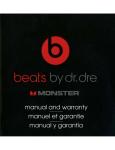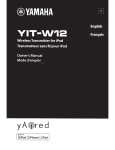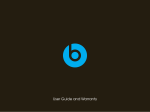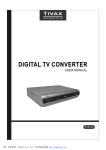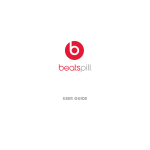Download Beast beatspill XL Specifications
Transcript
Beats Pill" cr <D 0 t I -- EN Portable Stereo Blue tooth Speaker 1. POWER ON/OFF 5. LINE OUT TECHNICAL SPECIFICATIONS To turn on your Pill'", press and release the power Audio output of the Pill'" can be used to connect to an Weight 325g button. The "b" will light up and an audio cue will alternate audio system, such as a home theather Battery Life: 7.0 hours (average at 80dB) indicate the system is on. To turn the Pill"" off, press and release the power button. The "b" will fade out system, or a Beats by Dr. Ore Beatbox", by plugging AC Adapter: 5V, 2.1A the audio cable into the "OUT" jack on the Pill- to the Power Adapter Input Rating: 100-240V- 50/60Hz, 0.5A indicating power is off. "line in" of the audio playback device of your choice. 2. BLUETOOTH* 6. VOLUME 1. READ these instructions. Pairing To adjust volume of the Pill'", use the volume up"+" 2. DO NOT use this apparatus near water. For Bluetooth" pairing, press and hold the "b" for 3 and volume down "-" buttons on the top surface of the 3. CLEAN ONLY with dry cloth. sees. The Bluetooth" LED on the back of the Pill'" will Pill-. When the blink WHITE rapidly indicating device is in pairing mode. Disconnect by holding 3 sees again. the volume buttons are disabled. Connected ·our jack on the Pill'" is being used, 7. BLUETOOTH" CONTROLS Audio play and pause 4. DO NOT use near any heat sources such as radiators, heat registers, stoves, or other apparatus (including amplifiers) that produce heat. 5. PROTECT the USB cord from being walked on or pinched, particularly at the plugs and the point where it Once Pill'" is successfully paired and connected, the To pause and resume playback when connected LED will glow solid WHITE. through Bluetooth®, press the "b" button. *Note: Pill'" can remember up to 8 paired devices in its memory and will try to connect with most recent. Phone Calls manufacturer. Pill'.. can be used to make and receive phone calls when 3. NFC connected through Bluetooth' (audio playback will be 7. UNPLUG this apparatus during lightning storms or when unused for long periods of time. exits from the speaker. 6. ONLY USE attachments/accessones specified by the Connecting paused during calls). 8. To completely disconnect the speaker from the AC If using a device that is NFC (Near Field Communica- Answer/End Call: Press the "b" button tion) enabled, turn on NFC, then simply touch the device While on a Call: Short press to answer incoming call. mains, disconnect the power supply from the AC receptacle. to the Pill'" on the NFC logo to quickly make a Long press to ignore incoming call. Short press to connection. switch between calls. WARNING: To reduce the risk of fire or electrical Switch from Pill'" to Phone: Double press the "b" shock, do not expose this apparatus to rain or moisture. Takeover If the Pill'" is already connected to a Bluetooth® device, 8. CHARGING AND BATTERY one can take over the connection by NFC touch. To obtain optimum power capactiy, the Pill- should be WARNING: No naked flame sources- such as candles charged using the provided USB cable along with the -should be placed on the product. 4. AUX INPUT Power Supply Unit (PSU) in your packaging box. To To play audio using the audio cable, plug the cable from Pi ace the equipment near a main power supply outlet charge the Pill'", plug the USB cable from the PSU to the audio device to the "IN" jack on the back of the Pill-. and make sure you can easily access the power the USB port on the back of the Pill'". While charging, breaker switch. the USB port will glow solid RED. When the Pill'" is fully charged, the USB port will glow solid GREEN. When the Pill'" is at 20% battery life, the USB port will blink cr RED. Battery life is approx. 7 hrs at moderate listening levels. <D 0 t IMPORTANT SAFETY GUIDELINES I -780-00001-01-A 1. <!> .. :03 2. 0 Bluetooth· (!) ® © :o~ ©© 1M' ~.. ~ GO D t CQ! - 4.DU 3. @ :o~ Our © .. GO 0 CQ! t: - 6. ~) /~>)) rQl rQl our 11 1. C: )K ., II GO o'p; t "';,.,- beotsstudio beatswireless --- beats WI ~ -§- beotsmixr beotssolo oo SOOHO I I I beats tour ,_ ___-,_ ~- power beats heartbeats urbeats b e a tb o x beotbox portable English LIMITED WARRANTY Your Beats"' p roduct is warranted against defects in m a te ria ls and workmanship for a period of one (1) year from the dote of original reta il purchase from a n authorized Beat s®d eale r. If o defect exists, Beats® a t its option will (l ) repair the product a t no c harge using new or refurbished ports, (2) exchange the product w ith o functiona l equivale nt p roduct that is new or refurbished, or (3) refund the original purchase price. This does n ot mean you can a buse your headphones and expect warranty service. We do not cover normal wear a nd tear, blow n speakers, cut cord s, bent jacks, scra tches, loss or theft. This warranty excludes damages resulting from abuse, accid ent. modifications or other causes that are not defect s in materials and workmanship. Custom izatio n of your p roduct will void you r wa rranty. Any recovery is limited to the origina l purc hase p rice. No other person is a uthorized to m odify this lim ited warra nty. Your seller is responsible for any other wa rranties. This warranty gives you specific legal rights, and you may have other rig hts that vary by state and jurisd ic tion. These rights shall not be affected by t his lim ited warra nty. This warrant y c a nnot be transferred o r assigned. To o btain warranty service, contact Beats" using the informatio n provid ed a t www.be atsbyd re .com . Proof of purchase is req u ired to verify elig ibility. Register Your Beats® Today www.beatsbydre.com/register ©2012 Beats Electron ics LLC 3 English FCC Statement FCC ID: COW81000057 This equipment has been tested and found to comply with the limits fo r a Class B digital device. pursuant to part 15 of the FCC Rules. The se limits are designed to provide reasonable protection against harmful inte rference in a residential insta llation . This equipment generates. uses and can rad iate radio frequency energy a nd . if not installe d and used in accordanc e with the instructions. may cause harmful interfe rence to rad io c ommunications. Howeve r. there is no guarantee t hat interference w ill not occur in a p articular installation. If this equipment does cause harmful interferenc e to radio or te levisio n receptio n. which can be dete rmined by turning the equ ipment off and on. the user is e ncou raged to try to correct the interferenc e by o ne or more o f the fo llowing measures: • Reorient or relocate the re ceiving antenna . • Increase the separatio n between the equipment and receiver. • C onnect the equipme nt into an outlet on a c irc uit different from tha t to which the receiver is conn ected. • C onsult the dealer or an expe rienced ra dio/ TV tec hnic ia n fo r help . English FCC Radiation Exposure Statement This e quipment complies with FCC RF rad ia tion exposu re lim its set forth for an uncontro lle d enviro nment. This tra nsm itte r m ust not be co-located or operating in conjunction w ith any o ther antenna or transm itter. Th is equipment sho uld be insta lled a n d operated with a m inimum d istance of 20 centimeters between the radiator and your body. This equipment com p lie s w ith Part 15 of the FCC Rule s. Operati on is subject to the fol lowing two c onditions: (1) This device may not ca use harmful interfe rence. a nd ( 2) Thi s device must accept a ny interference received . including interference that may ca use undesired operatio n. Caution The manufacturer is not responsible for any rad io or TV interfere nce caused by unauthorized modifications to this equipment. Such modifications c o u ld void the u ser auth ority to operate the equipment. Canada Statement This d evic e complies with Industry Canada RSS-210. Operatio n is subject to the fo llowing two conditions: ( 1) th is d evice may not cause inte rfe rence. a nd (2) this device must accept any interfe rence. including interfe rence tha t may cause undesired op e ration of the device. The device meets I he exemption from the routir,e eva lua tion lim its in section 2.5 of RSS 102 and compliance with RSS-102 RF ex posu re. users can obta in Canad ian 1nfo rma tion o n RF exposu re and compliance. 4 5