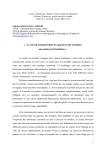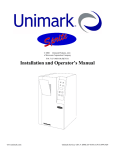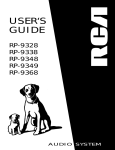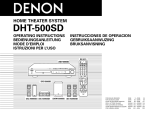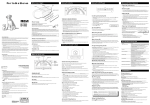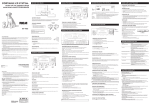Download Samsung MAX-DA75 User`s guide
Transcript
USER'S GUIDE RV-9968 RV-9978 AUDIO/VIDEO RECEIVER Federal Communications Commission (FCC) Information This device generates and uses radio frequency (RF) energy, and if not installed and used properly, this equipment may cause interference to radio and television reception. This equipment has been type tested and found to comply with the specifications in Subpart J of Part 15 of FCC Rules. These rules are designed to provide reasonable protection against radio and television interference in a residential installation. However, there is no guarantee that interference will not occur in particular installations. If this equipment does cause interference to radio or television reception (which you can determine by turning the equipment off and on), try to correct the interference by one or more of the following measures: • Reorient the receiving antenna (that is, the antenna for the radio or television that is “receiving” the interference). • Move the unit away from the equipment that is receiving interference. • Plug the unit into a different wall outlet so that the unit and the equipment receiving interference are on different branch circuits. If these measures do not eliminate the interference, please consult your dealer or an experienced radio/ television technician for additional suggestions. Also, the Federal Communications Commission has prepared a helpful booklet, “How To Identify and Resolve Radio TV Interference Problems.” This booklet is available from the U.S. Government Printing Office, Washington, DC 20402. Please specify stock number 004-000-00345-4 when ordering copies. For Your Safety The AC power plug is polarized (one blade is wider than the other) and only fits into AC power outlets one way. If the plug won’t go into the outlet completely, turn the plug over and try to insert it the other way. If it still won’t fit, contact a qualified electrician to change the outlet, or use a different one. Do not attempt to bypass this safety feature. For Your Records In the event that service should be required, you may need both the model number and the serial number. In the space below, record the date and place of purchase, and the serial number: Model No. RV-9968/RV-9978 Remote Control No. CRK67G Date of Purchase _____________________________________________ Place of Purchase ________________________________________________ Serial No. ____________________________________________________ Service Information This product should be serviced only by those specially trained in appropriate servicing techniques. For instructions on how to obtain service, refer to the warranty included in this Guide. CAUTION RISK OF ELECTRIC SHOCK DO NOT OPEN WARNING: TO PREVENT FIRE OR ELECTRICAL SHOCK HAZARD, DO NOT EXPOSE THIS PRODUCT TO RAIN OR MOISTURE. 2 THE LIGHTNING FLASH AND ARROWHEAD WITHIN THE TRIANGLE IS A WA R N I N G S I G N ALERTING YOU OF "DANGEROUS VOLTAGE" INSIDE THE PRODUCT. CAUTION: TO REDUCE THE RISK OF ELECTRIC SHOCK, DO NOT REMOVE COVER (OR BACK). NO USERS E RV I C E A B L E PA R T S I N SIDE. REFER SERVICING TO QUALIFIED SERVICE PERSONNEL. THE EXCLAMATION POINT WITHIN THE TRIANGLE IS A WARNING SIGN ALERTING YOU OF I M P O R T A N T INSTRUCTIONS A C C O M PA N Y I N G T H E P R O D U C T. SEE MARKING ON BOTTOM / BACK OF PRODUCT Table of Contents first things first ................................................. unpack the receiver .................................................................. basic connections...................................................................... connecting, placing & balancing the speakers ........ connecting the antennas ................................................... connecting for power ............................................................ using headphones ..................................................................... receiver controls & operations ................... general controls ....................................................................... display messages .......................................................................... tuning the receiver .................................................................. using swap audio ....................................................................... connecting auxiliary components ........... before you connect... ................................................................ connecting a satellite receiver ........................................ connecting complimentary components .................. connecting a compact disc ................................................. connecting a tape deck .......................................................... Connecting a passive subwoofer ...................................... The ultimate connection ..................................................... using the universal remote control ........ battery installation ................................................................ basic controls .............................................................................. programming the universal remote ............................. 4 4 4 5 7 7 7 8 8 9 9 10 11 11 12 12 13 13 13 14 16 16 16 19 remote tv codes ................................................... 22 remote vcr codes................................................. 23 remote audio & cable codes............................ 24 Care and Maintenance .................................... 25 Troubleshooting Tips .............................................................. Care and Cleaning ..................................................................... equipment specifications ....................................................... 25 25 25 index ......................................................................... 26 limited warranty............................................... 27 Canadian service ................................................ 28 3 first things first Unpack the Receiver VOLUME POWER Unpack the receiver and locate all the accessories. You should have: TUNING SPEAKERS PRESET SCAN AUTO MIN PRO LOGIC 3 STEREO VIDEO • one receiver unit; REMOTE SENSOR IN PHONES L HALL CENTER MODE CD TAPE VCR VIDEO MAX TV BASS TREBLE central unit LD¥VCR2 DVD TAPE CD PLAY REV REC FWD STOP PAUSE CH+ GUIDE•RDM SKIP VOL ENTER VOL • one video cable (single wire) with yellow RCA connectors; FM/AM VCR SAT•CABLE TV POW ER AM•FM • one audio cable (two wires) with red and white RCA connectors; BYPASS BALANCE • one RCA Universal Remote Control (CRK67G); • two packs - one pair each - of AAA batteries; TEST TONE R 1 GO BACK¥DISC CH- MUTE 2 3 4 5 6 7 8 9 INPUT•SEEK video cable audio cable ANTENNA 0 INFO CLEARRESET•REPDELAY CH CTRL MOVE SWAP PIP • ARC CTR MODE PLAYLIST RE TR + – SU R BY-PASS SWAP LEVEL R O U AUDIO D PIP • one external AM loop antenna; TV MENU MENU SELECT N • one external, detachable FM T-type antenna; • one instruction book; • one owner registration/survey card; remote FM T-type antenna AM loop • and one safety leaflet. Basic connections Assuming you have a VCR, the following steps will help you quickly set up your new receiver. If you have more electronic components, consult the table of contents or index for the page on which to find the connection description that best suits your situation. VCR 2. VIDEO R NOTE: If your TV has more than one video input, make sure the VCR and VIDEO buttons tune the TV to the same channel that the receiver monitor out is plugged into. Refer to the TV’s user’s guide for more information. 4 OUT TO TV L TV VIDEO INPUT RIGHT OUT AUDIO IN S-VIDEO Using an audio wire with red and white connectors, connect the audio “OUT” jack on the back of your stereo VCR to the audio “IN” jack under the VCR heading on the back of the receiver. Using the video cable with yellow connectors, connect the video “OUT” jack on the back of your VCR to the “VIDEO IN” or “VIDEO INPUT” on the back of your TV. If there are multiple video jacks on the back of your TV, use “VIDEO 1.” CH3 CH4 OUT *The wires and jacks have been color-coded to assist you. 1. IN FROM ANT IN CABLE / ANTENNA L/ MONO AUDIO RECEIVER VIDEO VCR MONITOR IN TV IN CD IN TAPE IN L OUT OUT VCR OUT IN OUT SUB WOOFER R AUDIO first things first Connecting, Placing & balancing The speakers Connecting the wires Each speaker - the two main, two surround and one central - has a designated set of terminals on the back panel of the central unit. Uncoil the speaker wires and locate the bare ends. Press and hold down on the tab to open the red terminal, then insert the red (+) wire. Release hold to close tab. Use the same procedure for black (-) wire into black terminal. WARNING: Be sure to follow these instructions carefully. The system can be damaged if speakers are improperly connected. 2 3 SETTING UP FOR SURROUND SOUND THE main SPEAKERS The two main speakers should be set between six and 10 feet apart. Putting the speakers any closer or any farther apart may result in distorted sound. The speakers should also form a 45 degree angle to the central listening point in the room, creating a triangle of listening enjoyment. NOTE: You may need to place the main speakers closer together when not utilizing the center speaker. Do not place them so close, however, that their magnetic fields affect the TV’s reception. THE CENTER SPEAKER For optimal performance, you should try to place the center speaker as close as possible to the same height as the left and right main speakers. You should also try to align all three speakers, or set the center speaker slightly behind the left and right mains. However, you should never place the center speaker forward of the left and right mains, as this will distort the sound for those listeners not seated in the center of the room. CENTER SPEAKER (8Ω) CENTER CHANNEL SPEAKER SURROUND SOUND SPEAKER SURROUND SOUND SPEAKER THE surround speakers Placement of the surround speakers for optimal performance is truly subject to the size and type of room in which the system is to be placed. The following are a few position suggestions. 1. Set the speakers on the side walls, facing each other, approximately two to three feet above the listeners head. AUDIO RECEIVER MAIN SPEAKERS (8Ω) R L R L REAR SPEAKERS (16 Ω) 5 First Things First 2. Aim the speakers directly at the two main speakers, matching height to height. If the room is sparsely decorated, it may be necessary to slightly tilt the speakers down to increase sound quality. If the room is densely decorated, it may be necessary to face the speakers toward the rear wall or at the ceiling. 3. Mount the speakers up on the ceiling. Set them a few feet wide of the listeners and make sure they are facing one another, not the floor. Obviously there are many more possible positions, so it may be necessary to simply experiment to find the right balance for your situation. SUBWOOFER SUBWOOFER Before you begin, make sure that the subwoofer is turned off and unplugged. RECEIVER SUBWOOFER OUT Connect your A/V receiver to the subwoofer as shown. LOW-LEVEL INPUT NOTE: A receiver with a single output should be connected to the input labeled LOW-LEVEL INPUT. Balancing your speakers Your system is equipped with *, which enables you to reproduce sound effects as they were intended. But to do so, the speakers must be correctly balanced. To balance the speakers using the Test Tone, all speakers must be connected to your receiver. Your receiver must be in the Dolby Pro Logic Surround Mode. Press the TEST TONE button on the receiver front panel. The receiver generates a “pink noise” and applies it automatically at two-second intervals to the left main channel, center channel, right main channel and left and right rear channels (simultaneously), in that order. 2. As the pink noise is generated, go to the spot in the room where you are most likely to be when listening to your system. The rear surround and center speakers should be adjusted to equal the level of output from the left and right main speakers. 3. Make adjustments by pressing the REAR•CTR button, and then the +/- button on your remote control. The output from the selected speaker(s) is adjusted accordingly. * 6 Main Left Center Main Right TV Opt. Subwoofer 1. A SAMPLE SET Up FOR SURROUNd SOUND ENJOYMENT Rear Left Rear Right Manufactured under license from Dolby Laboratories Licensing Corporation. Dolby, the double-D symbol ( “ Pro Logic” are trademarks of Dolby Laboratories Licensing Corporation. ) and First Things First Each time you press the + or - button on your remote control to adjust a channel, the receiver provides you with two more seconds of pink noise to that channel before moving on to the next. 4. Sit Back and Listen ... Fine tuning is best performed with the remote control so that adjustments can be made from the viewing or listening area. Press the TEST TONE button again to end the test. You may not need to check or adjust these levels again unless you move your system, rearrange the speakers, or change your preferred seating location in the room. Connecting the antennas The AM and FM antennas connect to the AM and FM terminals on the system’s back panel. They must be hooked up for you to receive clear reception. Uncoil the antenna wires and locate the bare ends. Press down on the tab to open the terminal and insert the wire. Snap the tab closed. ANTENNA FM AM LOOP After connecting the antennas, extend them to their full length and adjust their positioning for better reception. Connecting for power Make sure you connect all your other electronic components and your speakers before plugging your receiver into the outlet. Plug the power cord in the wall outlet, matching the wide blade of the plug with the wide slot in the outlet. Be sure to insert the plug completely. Using headphones To listen privately through your audio system, use the PHONES jack to the right of the volume dial on the receiver. NOTE: Headphones are not included. Have a blast - Just not in your ears! Make sure you turn down the volume before you put on the headphones. Increase the volume to the desired level after headphones are in place. 7 receiver controls & operations VOLUME POWER SPEAKERS TUNING REMOTE SENSOR PRESET SCAN AUTO MIN PRO LOGIC 3 STEREO VIDEO PHONES IN L HALL CENTER MODE TEST TONE BYPASS R FM/AM CD TAPE VCR VIDEO MAX TV BALANCE BASS TREBLE general controls POWER STAND BY/ON The POWER STANDBY/ON button activates or deactivates the system. When the system is activated, the unit will default to the last mode it was in before power was removed. TUNING DOWN/UP The TUNING DOWN/UP buttons allow you to scan the active frequency for the radio station of your choice. SPEAKERS The SPEAKERS button allows to activate/deactivate your speakers, giving you more control over the customizing of your listening. PRESET SCAN The PRESET SCAN button allows you easy access for up to 30 preset radio stations. AUTO The AUTO button allows you to select auto or manual tuning. BALANCE The BALANCE dial allows you to manually adjust the balance of sound coming from your speakers. BASS The BASS dial allows you to manually adjust the amount of bass the unit emits. TREBLE The TREBLE dial allows you to manually adjust the amount of treble the unit emits. 8 FUNCTION Buttons The function buttons include CD, TAPE, FM/AM, TV, VCR, VIDEO. TEST TONE The TEST TONE button can only be used in the Dolby Pro Logic mode. This feature allows you to balance your speakers as they emit a sound, called a “pink noise,” in the left, center, right and surround channels sequentially for two seconds each. NOTE: This process is explained more in-depth in “Balancing Your Speakers,” page 4. CENTER MODE The CENTER MODE button allows you to select the Normal, Phantom or Wide mode. These modes are only available when Dolby Pro Logic or Dolby 3 Stereo are activate. NORMAL The Normal mode can be activated in both Pro Logic and 3 Stereo. This mode takes the low bass frequencies from the center channel and distributes them to the left and right main speakers to maintain the program’s original integrity. PHANTOM The Phantom mode can only be reached while the Pro Logic mode is active. It uses the two main speakers and the two surround speakers. The center speaker is off and the sound that usually comes from it is distributed through the left and right main speakers. receiver controls & operations WIDE The WIDE mode can be activated in both the Pro Logic and the 3 Stereo modes. This mode utilizes just the three front speakers - left main, right main and center - with all audio delivered through the center speaker. The center speaker will reproduce the same bass levels as the left and right main speakers. SURROUND MODE Included in the SURROUND MODE category are Dolby Pro Logic, Dolby 3 Stereo, Hall and Bypass. DOLBY PRO LOGIC The Pro Logic mode uses all five speakers so the sound envelopes the room. HALL The Hall mode recreates the effect of listening to a concert or watching a play from inside a music hall. It utilizes the main and surround speakers. BYPASS The Bypass mode utilizes just the main speakers. MASTER VOLUME The Master Volume dial allows you to adjust the level of audio output. PHONES The receiver has been equipped with a Phones jack. Plug your headphones - not included - into the jack and listen to your favorite media in private. DOLBY 3 STEREO The 3 Stereo mode uses the two main and one center speaker. DISPLAY MESSAGES The following is an example of all the display messages you may encounter while using your receiver. Specific messages are referenced within the section(s) they apply. DOLBY SURROUND PRO•LOGIC DOLBY 3 STEREO CENTER MODE TUNED STEREO FM AM NORMAL WIDE PHANTOM HALL MHz kHz AUTO DELAY TIME REAR CENTER Push the FM/AM button on the receiver (or the AM•FM button on the remote) to activate the tuner. PRESET mS dB ch SPEAKERS OFF BYPASS Tuning the Receiver 1. MUTE MEMORY Auto Tuning Use the AUTO feature to automatically search for stations of sufficient strength. Tuning Press AUTO on your receiver (or the INPUT•SEEK button on your remote) to put the receiver into AUTO mode. “AUTO” appears in the display. Press TUNING up or down button on the receiver to search. The tuner finds and stops on the next station whose frequency is strong enough to be received. To continue the search, press TUNING up or down button again. Press the FF on your remote button to move up the AM or FM band. Storing Stations in Memory Press the REW button on your remote to move down the AM or FM band. You can store up to 30 AM and FM stations. These stations can be stored in random order. 2. Press the FM/AM button on the receiver (or the AM•FM button on the remote) again to select the FM or AM band. 9 receiver controls & operations To Store a Station 1. Press the FM/AM button on the receiver (or the AM•FM button on the remote) to turn on the receiver. To Use Swap Audio When you are watching TV and turn on PIP, you can turn on another video source and swap the sound from the large picture coming from the TV to the small picture coming from the other video source. 2. Select the band—FM or AM. 3. Select the station you want to store in memory using the methods described above. 1. Press TV on the remote to turn on the TV and put the receiver in TV mode. 4. Press the MENU-SELECT button on the remote. “MEMORY” blinks in the display. While “MEMORY” is blinking, press number buttons on the remote for the station. 2. Press the PIP button. The empty PIP appears on the screen. 3. Activate a video source for the PIP. The picture from the video source appears in the PIP. 4. Press TV. 5. Change to the TV channel you want to watch on the large screen. 6. Press SWAP AUDIO to swap the sound between the large picture and the small picture. 7. To swap the video between the large picture and the small picture, use the SWAP PIP button on the remote. For stations 1, 2 or 3 press 0, then press 1, 2, or 3. For stations 4 through 30, press the numbers directly. If the Memory indicator on the display turns off before you preset your station selection, press MENU-SELECT again. If the receiver is disconnected from its power source, the preset stations are maintained in memory for up to 7 days. If you swap the TV picture to the PIP and the other video source to the large picture, you may not be able to swap the audio. To Play a Preset Station Press the appropriate Preset Stations number. For stations 1, 2 or 3 press 0, then press 1, 2, or 3. For stations 4 through 30, press the numbers directly. Or, press CH + on your remote to tune to the next preset station or CH - to tune to the previous preset station. Preset Scanning Use the PRESET SCAN button on the receiver’s front panel to review the preset stations stored in the tuner’s memory. “PRESET” and the station’s location in memory appear in the display. The tuner automatically scans all preset stations in order, pausing at each one for approximately 5 seconds. When the tuner reaches the station you want, press PRESET SCAN to stop the scanning. If the scan is not interrupted, the tuner reviews all preset stations in order, stopping at the point where the scan began. Using Swap Audio Swap audio lets you change the sound from the large picture to the small picture when you are watching TV and using picture-in-picture (PIP) with an external video source. 10 To Change the Video Source and swap the audio If you want to change the video source for the PIP and want to be able to use SWAP AUDIO: 1. Turn off PIP. 2. Change the video source to another video component connected to the receiver. 3. Press TV to watch the TV. 4. Press PIP. The video source appears in the PIP. The video from the TV appears in the large picture. 5. Press SWAP AUDIO to swap the audio as you want. The Swap Audio feature may not work with all TV brands with the PIP feature. If your TV has a PIP feature, see the TV’s user’s guide for instructions for using it. connecting auxiliary components ANTENNA AC-120V 60Hz FM VIDEO VCR MONITOR IN OUT OUT AM LOOP MAIN SPEAKERS (8Ω) + TV IN CD IN TAPE IN L R - - L + VCR OUT IN OUT CENTER SPEAKER(8 Ω) SUB WOOFER R + AUDIO R - - L + before you connect... • Protect components from power surges. • Connect all components before plugging any power cords into the wall outlet. • Always turn off the receiver and/or components before you connect or disconnect any cables. • Always make sure the color-coded plugs match the color of the terminals in which they are inserted. The connection cable plugs and jacks are colorcoded as follows: Speaker Terminals Red for positive (+) terminals. Black for negative (-) terminals. RCA Phono Type Terminals Red for the right (R) channel. White for the left (L) channel. Yellow for the video (V). Black for the subwoofer. (Not Included) • • - + REAR SPEAKERS (16 Ω) Some units may be supplied with connection plugs that are color coded red and black instead of red and white. In this case, the black plug takes the place of the white plug. Contact Consumer Relations if you have questions concerning the connections or components. Position cables correctly to avoid audio hum or interference • Insert all cable plugs firmly into their jacks. • Place audio/video cables to the sides of the receiver’s back panel instead of straight down the middle after you connect the components. • Try not to coil any power cables and keep them away from the audio/video cables as much as possible. • Make sure all antennas and cables are properly grounded. Refer to the Safety Tips sheet packed with your receiver. Protect your components from overheating • Do not block ventilation holes in any component. Arrange the components so that air can circulate freely. • Do not stack components directly on top of each other. • Allow adequate ventilation when placing your components in a stand. • Place an amplifier near the top shelf of the stand so heating air rising from it will not flow around other components. If you have a satellite receiver, you should place it on the top shelf. 11 connecting auxiliary components connecting a satellite receiver Using a paired (red/white) stereo cable, a single (yellow) video cable and two coaxial cables, connect your new audio receiver to your satellite receiver as shown to the right. To watch TV programs in stereo after connection, press TV and tune to the desired channel. To watch satellite programming, press SAT•CABLE and tune to the desired channel. NOTE: Do not stack electronic components or other objects on top of the satellite receiver. The slots on top of the receiver must be left uncovered to allow proper airflow to the unit. Blocking the airflow to the unit could impair performance or damage your receiver and other components. Also, do not stack the satellite receiver on top of a “hot component,” such as an audio power amplifier. SATELLITE DISH TO TV S-VIDEO RCA DSS RECEIVER IN FROM ANT CH3 S-VIDEO CH4 OUT TO TV L R VIDEO SATELLITE IN AUDIO AUDIO RECEIVER VOLUME POWER SPEAKERS TUNING REMOTE SENSOR PRESET SCAN AUTO MIN PRO LOGIC 3 STEREO VIDEO PHONES IN L R HALL CENTER MODE TEST TONE BYPASS FM/AM CD TAPE VCR VIDEO MAX TV BALANCE BASS TREBLE COMPLIMENTARY COMPONENT L VIDEO R AUDIO TV VIDEO INPUT connecting complimentary components RIGHT OUT AUDIO IN S-VIDEO You can connect a laserdisc player, second VCR or camcorder/video recorder to the VIDEO connection. CABLE / ANTENNA L/ MONO Using a paired (red/white) stereo cable and two single (yellow) video cables, connect your new audio receiver to the complimentary component as shown to the right. VIDEO VCR MONITOR IN TV IN CD IN TAPE IN OUT OUT VCR OUT IN OUT L To play laserdiscs or videos, press the LD•VCR2 and then play. SUB WOOFER R NOTES: When using this connection for a second VCR, the recording option is not available. AUDIO If your camcorder or video camera does not have an RCA-type terminal for audio/video, you can purchase an adapter from an RCA dealer or electronic parts store. VOLUME POWER SPEAKERS TUNING REMOTE SENSOR PRESET SCAN AUTO MIN PRO LOGIC 3 STEREO VIDEO PHONES 12 IN L R HALL CENTER MODE TEST TONE BYPASS FM/AM CD TAPE VCR VIDEO MAX TV BALANCE BASS TREBLE If the video connection is being used when you try to hook up your video recorder or camcorder, connect the component through any other available video output. connecting auxiliary components connecting a compact disc player CD PLAYER Using one paired (red/white) stereo cable, connect your new receiver to your compact disc player as shown to the right. L R To play a CD, press CD, put the receiver in CD mode and press PLAY. NOTE: The AUDIO SOURCE connection can be used as input for any stereo audio signal. AUDIO RECEIVER VIDEO VCR MONITOR IN TAPE DECK IN OUT L L TV IN CD IN TAPE IN OUT OUT VCR OUT IN OUT L R SUB WOOFER R R AUDIO connecting a Tape DECK Using two paired (red/white) stereo cables, connect your new receiver to your tape deck as shown in the diagram to the right. AUDIO RECEIVER To play a tape, press TAPE and then PLAY. To record a tape, turn on the audio source you want to record from and then press RECORD on the tape player. VIDEO VCR MONITOR IN TV IN CD IN TAPE IN L OUT OUT VCR OUT IN OUT SUB WOOFER R AUDIO A/V Receiver or Television + _ + _ R L +R_ +L _ Connecting a passive subwoofer Should you choose to use a passive subwoofer, the hook up is slightly different from that of a powered one. If necessary, remove the vinyl covering from the ends of the wires and twist the wire. Press down and hold the tab on the back of the speaker. Insert the wire in the hole, matching (+) to (+) and (-) to (-). Release the tab and pull the wire gently to make sure it is securely connected Speaker + Speaker _ + +R_ _ +L _ Subwoofer 13 connecting auxiliary components the ultimate connection Should you choose to utilize your new receiver to its fullest potential by running all your audio components through it, you will need purchase additional connectors. How many and what kind is purely situational. The following is a complete description of all the jacks on the back of the receiver and how they can be utilized to provide greater enjoyment. Remember when connecting audio and video cables that, in addition to being color-coded for connection accuracy, RIGHT jacks always connect to RIGHT jacks and LEFT to LEFT, but IN jacks connect to OUT jacks and OUT jacks connect to IN. NOTE: Please be advised the jacks are given generalized names and locations. Your TV/VCR/cable box/satellite receiver/ etc. might have a different configuration of jacks with different names. The diagrams below are outlined in the simplest possible detail. CABLE BOX IN OUT OR Step 1: Connecting your satellite/cable receiver VCR Connect the “OUT” jack on your cable/satellite receiver box to the “IN FROM ANTENNA” jack on the back of your VCR. Then connect the “OUT to TV” jack on the back of your VCR to the “CABLE/ANTENNA” jack on the back of your TV. IN FROM ANT IN L OUT R VIDEO ANTENNA CH3 CH4 OUT TO TV IN OUT VIDEO INPUT TV R OUT AUDIO L VIDEO VCR MONITOR IN TV IN CD IN TAPE IN OUT CABLE / ANTENNA AUDO RECEIVER OUT VCR OUT IN OUT L R AUDIO STEP 2: Connecting your VCR to the receiver VCR IN FROM ANT IN L CH3 CH4 OUT TO TV OUT VIDEO 14 R OUT IN Using video cables, connect the video VCR “IN” and “OUT” jacks on the back of your receiver to the “OUT” and “IN” video jacks on the back of your VCR. Using audio cables, connect the right and left “IN” and “OUT” audio VCR jacks on the back of your receiver to the right and left “IN” and “OUT” jacks on the back of your VCR. connecting auxiliary components Step 3: Connecting your receiver to your TV AUDIO RECEIVER VIDEO VCR MONITOR Using audio cables, connect the left and right “OUT” audio jacks on the back of your TV to the TV audio jacks on the back of your receiver. IN TV IN CD IN TAPE IN OUT OUT VCR OUT IN OUT L SUB WOOFER R AUDIO TV VIDEO INPUT R OUT CABLE BOX IN L OUT OR IN FROM ANT CH3 CH4 OUT R VCR OUT TO TV L TV VIDEO INPUT when you’re all connected.... When you’re all finished connecting your basic components together, you’ll have quite a mess of wires back there. RIGHT OUT AUDIO IN S-VIDEO CABLE / ANTENNA L/ MONO VIDEO VCR MONITOR IN TV IN CD IN TAPE IN CABLE / ANTENNA ANTENNA IN VIDEO AUDIO OUT AUDO RECEIVER Add to this a tape deck, laserdisc player and second VCR and you can imagine the confusion. Just be patient and follow each component’s user’s guide and you’ll be rewarded with excellent audio and hours of top quality entertainment. OUT VCR OUT IN OUT L R AUDIO 15 using the universal remote control battery installation The remote control operates on four batteries, included with your system. Install them before attempting to operate the remote. 1. Slide the battery compartment cover off the back of the remote. 2. Insert 4 AAA batteries, matching the + and - ends of each battery with the symbols in the compartment. 3. VCR SAT•CABLE TV POW ER LD¥VCR2 DVD TAPE AM•FM PLAY REV Replace the cover. CD REC FWD STOP PAUSE CH+ GUIDE•RDM SKIP VOL VOL ENTER GO BACK¥DISC CH- MUTE Basic Controls 1 2 3 Your remote control is capable of operating most RCA audio and video equipment. To use the remote control effectively, always aim it directly at your receiver. 4 5 6 7 8 9 POWER Turns the AM/FM receiver off with two presses. If you have multiple components turned on and not the AM/FM receiver, pressing POWER once turns off the last component turned on. Pressing POWER again quickly turns off all other components. VOL UP and DOWN Increases or decreases the volume. MUTE Turns off the receiver’s sound. Press again to restore the sound. INPUT•SEEK ANTENNA 0 INFO CLEARRESET•REPDELAY CH CTRL TV MENU MENU MOVE SELECT PIP – + SWAP PIP • CTR MODE 16 N R BY-PASS SWAP LEVEL R O U AUDIO D RE A R SU CTR MODE Changes the Center mode when using Dolby Pro Logic Surround or Dolby 3 Stereo surround modes. Press once and the current mode appears. Press again to change the mode. PLAYLIST CT AM•FM Activates the tuner and toggles between the AM band and the FM band. R Receiver Controls using the universal remote control DELAY/CH CTRL Selects the amount of Surround Sound delay between the main and rear speakers. Choose from 15, 20 or 30 milliseconds. Press once and the current setting appears. Press again to change the setting. – On some RCA TV models, used to adjust menu controls. SURROUND Lets you select a Surround Mode: Dolby Pro Logic Surround, Dolby 3 Stereo or Hall. Press once to turn on the surround mode last selected. Press again to change the mode. CLEAR Removes any menu from the screen. SWAP AUDIO Swaps the audio only from the large picture to the small picture when you are watching TV and using picture-in-picture (PIP). Surround Sound Level Controls + Increases the volume in rear and center speakers. ANTENNA Changes the antenna input. CH + and CH – Tunes the TV channel up and down. DELAY/CH CTRL In some RCA TV models, lets you control the channel that appears in the PIP window or the main screen in PIP mode. GO BACK•DISC Returns to the previous channel. GUIDE•RDM For some models, brings up 12 small pictures (previews of the next 12 channels in the channel list). Press again to turn off channel guide. INFO Displays channel information. – Decreases the volume in rear and center speaker. INPUT•SEEK For some TV models, toggles through the available input sources. BYPASS Turns on Bypass mode, which cancels all Surround sound modes. Sound is generated without effects. MENU SELECT For some models, stores channels in the TV’s memory. REAR•CTR LEVEL Adjusts the balance level of the rear and center speakers. Press once for Center. Press again for Rear. Receiver/Tuner Controls CH + and CH – Tunes the receiver to the next or previous preset station stored in the receiver’s memory. FWD Lets you manually move up the AM/FM band. INPUT•SEEK Selects auto tuning or manual tuning mode. MOVE arrows In some models, when using PIP, moves the small picture to another corner of the screen. Also, used for menu navigation in some TV models. Number Buttons Let you enter channel numbers and time settings when needed. PIP Turns on and off picture-in-picture on most RCA TV models with PIP. POWER Turns the TV off. RESET•REP Returns picture quality controls to their original settings. MENU SELECT Stores the selected station in the receiver’s memory. SKIP To change channels, press once. The TV will wait 30 seconds before returning to the original channel. Press repeatedly to increase the time. Number Buttons Let you enter numbers when needed. SWAP PIP Swaps the main picture in the PIP window. REV Lets you manually move down the AM/FM band. TV Controls + On some RCA TV models, used to adjust menu controls. TV Turns on the TV and puts the remote in TV mode. TV MENU Displays the TV’s on-screen menus. VCR Controls CH + and CH – Tunes to the next or previous channel when watching TV through the VCR. 17 using the universal remote control CLEAR Resets the tape counter and corrects entries when programming the menus. FWD Fast forwards a tape. Also, searches forward while a tape is playing. PLAYLIST For some DVD models, if programmed, programs the DVD player to playback tracks in a certain order. GO BACK•DISC Returns to the previous channel. POWER Turns the DVD player off. INFO Displays channel, time and counter information on the screen. REW Scans backward on the DVD. INPUT•SEEK For some VCR models, selects line input or tuner. LD•VCR2 For some VCR models, if programmed, turns on a second VCR and puts the remote in VCR2 mode. STOP Stops the DVD. satellite Receiver Controls ANTENNA Toggles between antenna input and satellite receiver input. MENU SELECT Displays the on-screen programming menus. CH + and CH – Tunes to the next or previous channel when watching TV through the satellite system. Steps through the pages in the guide if in guide mode. Number Buttons Let you enter numbers when needed. GUIDE•RDM Displays the guide on the screen. PAUSE Pauses a tape. PLAY Plays a tape. POWER Turns the VCR off. INFO Displays satellite header on screen. When in the guide, lets you select a program. Lets you select an option in a menu. REC Records a tape. MOVE arrows Lets you point to different on-screen menu items. REV Rewinds a tape. Also, searches backward while a tape is playing. Number Buttons Let you enter numbers when needed. SKIP To change channels, press once. The TV will wait 30 seconds before returning to the original channel. Press repeatedly to increase the time. POWER Turns the RCA DSS® receiver off. CD Player Controls STOP Stops a tape. CD Turns on the CD player and puts the remote in CD mode. VCR Turns on the VCR and puts the remote in VCR mode. CLEAR Clears an entry when programming the CD player. dVD player controls FWD Moves forward through the CD one track at a time. CH + and CH – Changes to the next higher or lower track on DVD. DVD Turns on the DVD player, and puts the remote in DVD mode. FWD Scans forward on the DVD. Number Buttons Let you change to a specific track. PAUSE Pauses the DVD. 18 PLAY Plays the DVD. GO BACK•DISC Selects a disc to be played. Press GO BACK •DISC and then the CD number using the number buttons. GUIDE•RDM Activates the Random function, which plays a random selection of tracks from one or all CDs. INFO In some CD models, lets you switch between the number track information and time information. using the universal remote control MENU SELECT Programs the CD changer to play up to 32 tracks in any order you choose. Number Buttons Let you enter numbers when needed. PLAYLIST For some laserdisc models, if programmed, programs to playback chapters on laserdisc in a certain order. POWER Turns the laserdisc player off. PAUSE Pauses the CD. REV Scans backward on the laserdisc. PLAY Plays the CD. STOP Stops the laserdisc. RESET•REP Repeats a track, a CD or an entire program. Press once to repeat the currently playing track, twice for the CD or program, and three times to turn the function off. Programming the universal Remote REV Moves backward through the CD one track at a time. STOP Stops the CD from playing. Tape Deck Controls FWD Fast forwards the tape. Number Buttons Let you enter numbers when needed. PAUSE Pauses the tape. PLAY Plays the tape. POWER Turns the tape player off. REV Rewinds the tape. You can program the remote to control most brands of remote controllable TVs, VCRs and cable boxes. If you have an RCA, GE or ProScan VCR, you may not need to program the remote at all. Other manufacturer’s brands need to be programmed. Programming the Remote to Control a TV To determine whether you need to program the remote, turn on the TV, point the remote at the TV’s remote sensor and press TV. Then, press the POWER, or CH + or CH – button to see if the TV responds to the remote commands. If not, you need to program the remote. Follow these steps to program your remote to control your TV: 1. Turn on the TV. TAPE Turns on the tape player and puts the remote in tape player mode. 2. Look up your TV brand and code number(s) in the code list on the next page or on the code sheet packed with your remote. LASERDISC PLAYER CONTROLS 3. Press and hold the TV button on the remote. CH + and CH – Changes to the next higher or lower chapter on the laserdisc. 4. Enter the three-digit code from the code list. 5. Release the TV button, then press POWER to see if the TV responds to the remote commands. If not, try pressing TV then POWER. 6. Repeat steps 3 through 5 using the next code listed for your TV brand until the TV responds to the remote commands. FWD Scans forward on the laserdisc. LD•VCR2 For some laserdisc models, if programmed, turns on the laserdisc player and puts the remote in laserdisc mode. Number Buttons Let you change to a specific chapter. PAUSE Pauses the laserdisc. PLAY Plays the laserdisc. If you have questions about the use of the remote buttons with another component, refer to the component’s user’s guide. 19 using the universal remote control Programming the Remote to Control a VCR To determine whether you need to program the remote, turn on the VCR, point the remote at the VCR’s remote sensor, and press VCR. Then, press the POWER or CH + or CH – button to see if the VCR responds to the remote commands. If not, you need to program the remote. Follow these steps to program your remote to control your VCR: 1. Turn on the VCR. 2. Look up your VCR brand and code number(s) in the code list on the next page or on the code sheet packed with your remote. 3. Press and hold the VCR button on the remote. 4. Enter the three-digit code from the code list. 5. Release the VCR button, then press POWER to see if the VCR responds to the remote commands. If not, try pressing VCR then POWER. 6. Repeat steps 3 through 5 using the next code listed for your VCR brand until the VCR responds to the remote commands. Programming the Remote to Control An Audio Component To program the remote for a remote-controllable audio component, point the remote at the component and press the correct component button: CD for a CD player, TAPE for a tape player, etc. Then, press POWER or CH + or CH – . If the component doesn’t respond, the remote needs to be programmed. Use the codes in the code list on the next page or on the sheet packed with your remote. 6. Repeat steps 3 through 5 using the next code listed for the brand of your component until the component responds to the remote commands. Programming the Remote to Control a Cable Box Refer to the cable box connection page or contact your cable company to hook up your cable box. You may be able to program the remote for your remote controllable cable box. Use the codes in the code list on page 28 or on the sheet packed with your remote. 1. Turn on the cable box. 2. Look up the cable box brand and its code number(s) in the code list on the next page or on the code sheet packed with the remote. 3. Press and hold the SAT•CABLE button on the remote. 4. Enter the three-digit code from the code list. 5. Release the SAT•CABLE button, then press POWER or CH + or CH – to see if the cable box responds to the remote commands. If not, try pressing SAT•CABLE, then POWER again to see if the cable box responds. 6. Repeat steps 3 through 5 using the next code listed for the brand of your cable box until the cable box responds to the remote commands. Programming the Remote to Control a Laserdisc Player You may be able to program your remote to control a laserdisc player. Use the codes shown to the right or on the sheet packed with your remote. Follow these steps to program your remote to control your laserdisc player: 1. Turn on the laserdisc player. Follow these steps to program your remote to control your audio component: 2. Look up the brand and its code number(s) in the code list. 1. Turn on the component to be programmed. 3. Press and hold the LD•VCR2 button on the remote. 2. Look up the brand and corresponding code number in the code list on page 28 or on the code sheet packed with your remote. 4. Enter the three-digit code from the code list. 3. Press and hold the component button on the remote. 4. Enter the three-digit code from the code list. 5. Release the component button, then press POWER to see if the component responds to the remote commands. If it doesn’t, try pressing the component button, then POWER again. 20 Laserdisc Player Codes Pioneer ................................. 033, 037 ProScan ................................ 033, 037 RCA ....................................... 033, 037 using the universal remote control PROGRAMMING THE REMOTE TO CONTROL A DVD PLAYER Programming the Remote to Control A Satellite RECEIVER The remote is preprogrammed to control a RCA DVD player. A few of the remote buttons used with a DVD player are shown below. You may want to experiment with other buttons on the remote to see if they work with your DVD player. 1. Turn on the satellite receiver. 2. Look up the satellite receiver brand and corresponding code number(s) in the code list on the right. 3. Press and hold the SAT•CABLE button on the remote. Receiver Remote 4. Enter the three-digit code from the code list. 5. Release the SAT•CABLE button, then press POWER or CH + or CH – to see if the receiver responds to the remote’s commands. If it doesn’t, try pressing SAT•CABLE, then POWER again. 6. Repeat steps 3 through 5 using the next code listed for the brand of your receiver until the receiver responds to the remote commands. (works like) DVD Remote INFO INFO GO BACK CLEAR GO BACK CLEAR MENU SELECT MENU SELECT MOVE Arrows ARROWS PLAYLIST PLAYLIST ENTER ENTER This remote may not operate all models of the brands shown. Programming the Remote to Control an RCA brand DSS® Receiver The remote is preprogrammed to control the RCA brand DSS® receiver. A few of the remote buttons used with the RCA brand DSS® receiver are shown below. You may want to experiment with other buttons on the remote to see if they work with your receiver. ® Receiver Remote (works like) RCA brand DSS Remote INFO SELECT/DISPLAY GO BACK PREV CH ANTENNA TV/SAT CLEAR CLEAR MENU/SELECT MENU MOVE ARROWS ARROWS If a battery is removed from the battery compartment of the remote control, all control key functions will return to the original mode. To program the LD•VCR2 button to control a second VCR, follow these steps but use the LD•VCR2 button instead of the VCR button. The buttons on the remote may not work on all other brands of components. Experiment with the remote and your components to see which buttons work. DSS® is a registered trademark of DIRECTV, INC., a unit of GM Hughes Electronics. 21 Remote TV codes Amtron ......................................... 064 JC Penney ........... 000, 008, 011, 019, 027, 040, 068, 077, 086, 088 Radio Shack ....... 000, 021, 025, 036, 037, 059, 064, 078 Akai ...................................... 002, 103 Jensen .................................. 011, 027 A-Mark ......................................... 102 JVC ...................... 012, 024, 036, 037, 040, 048, 051, 074 RCA ..................... 000, 006, 011, 019, 027, 034, 038, 044, 046, 088, 100, 101, 109 Admiral ........................................ 005 Anam .................................... 104, 105 Anam National .................... 038, 106 AOC .................... 011, 019, 027, 088, 107 Kawasho ..................... 002, 011, 027 Kenwood ............ 006, 011, 014, 027 Kloss Novabeam ................. 035, 043 Realistic ........................................ 021 Sampo .................................. 011, 027 Samsung ............. 006, 011, 014, 015, 019, 027, 036, 037, 077, 110 Bell & Howell .............................. 005 KTV ............................................... 078 Candle ......................... 011, 027, 033 Loewe ........................................... 013 Citizen ................. 011, 027, 033, 064 Luxman ................................ 011, 027 Colortyme ................... 011, 027, 084 LXI ....................... 000, 013, 018, 021, 023, 054 Sears ................... 000, 006, 011, 014, 017, 018, 021, 023, 027, 039, 040, 041, 051, 071, 083, 095 Contec/Cony ...... 036, 037, 040, 042, 064 Magnavox .......... 006, 007, 010, 011, 013, 016, 027, 033, 035, 043, 049, 066, 087, 089 Sharp .................. 011, 020, 025, 027, 037, 052, 053, 059, 060, 108 Craig ............................................. 064 Marants ........................................ 013 Curtis Mathes ............ 000, 011, 015, 027, 037 Marantz .............. 011, 013, 027, 069 Concerto .............................. 011, 027 CXC ............................................... 064 Daewoo ............... 011, 019, 027, 112 Daytron ................................ 011, 027 Dimensia ...................................... 000 Memorex ...................................... 005 Envision ................................ 011, 027 Panasonic ... 012, 013, 038, 086, 111 Fisher ................... 017, 021, 039, 041 Philco .................. 006, 007, 010, 011, 013, 016, 019, 027, 033, 035, 037, 038, 043, 087, 089 Hitachi ................ 009, 011, 027, 036, 037, 040, 047, 048, 063, 080, 094, 097, 098 Infinity ......................................... 013 JBL ................................................. 013 22 Soundesign ................. 011, 027, 033 Symphonic ........................... 064, 076 NAD ...................................... 018, 023 Hallmark .............................. 011, 027 Sony .............................................. 002 Mitsubishi .......... 006, 011, 014, 019, 022, 027, 041, 055, 056, 061, 068 Emerson ............. 011, 026, 027, 028, 029, 030, 031, 032, 037, 042, 053, 064, 065, 067, 075, 076, 078, 079, 094, 095, 096 Goldstar ............. 003, 004, 006, 011, 019, 027, 037, 050 Signature ............................. 005, 094 Sylvania .............. 006, 007, 010, 011, 013, 016, 027, 033, 035, 043, 049, 066, 087, 089 MTC ............................. 011, 019, 027 GE ....................... 000, 008, 009, 011, 012, 027, 038, 068, 086, 089, 091 Scott ............................ 028, 037, 064 MGA ................... 006, 011, 014, 019, 022, 027, 041, 056, 061, 068 Electrohome ...... 006, 011, 014, 027, 038, 061, 068 Funai ............................................. 064 Sanyo .. 017, 021, 039, 056, 057, 058 Multivision................................... 081 NEC ..................... 011, 014, 019, 027, 038, 084 Philips ................. 002, 006, 007, 010, 011, 013, 016, 033, 035, 037, 038, 043, 066, 073 Pioneer ............... 011, 027, 045, 062, 093 Portland .............. 011, 019, 027, 037 ProScan ........................................ 000 Proton ................. 011, 027, 037, 072 Quasar ......................... 012, 038, 092 Tatung .......................................... 038 Technics ........................................ 012 Techwood ............................ 011, 027 Teknika ............... 011, 019, 027, 033, 036, 037, 040, 066 Telecaption .................................. 090 TMK ...................................... 011, 027 Toshiba ............... 018, 021, 023, 040, 071, 077, 085, 090 Universal .............................. 008, 009 Victor ............................................ 051 Vidtech ................................. 019, 027 Wards ................. 000, 005, 006, 007, 008, 009, 010, 011, 013, 019, 025, 027, 028, 035, 043, 059, 066, 076, 082, 089 Yamaha ............... 006, 014, 019, 027 Zenith ................................... 001, 099 Remote VCR codes Admiral ....................................... 006 Aiwa ............................................ 015 JVC .................... 002, 014, 016, 030, 046, 074 Samsung ........... 007, 013, 022, 032, 042 Akai .................. 003, 017, 022, 023, 063, 066 Kenwood ......... 002, 014, 016, 030, 044, 046 Sansui .................................. 016, 071 Audio Dynamics ................. 014, 016 KLH .............................................. 073 Bell & Howell ............................. 002 Lloyd’s ......................................... 015 Broksonic .................................... 010 Logik ............................................ 031 Candle .............. 007, 009, 013, 044, 045, 046, 052 Magnavox .......... 008, 029, 053, 056 Canon .................................. 008, 053 Marantz ........... 002, 008, 014, 016, 029, 030, 044, 046, 061 Capehart ..................................... 001 Marta ........................................... 009 Citizen .............. 007, 009, 013, 044, 045, 046, 052 MEI ............................................... 008 Memorex ............ 008, 009, 012, 015 Colortyme ................................... 014 MGA .................................... 004, 027 Craig .................................... 007, 012 Midland ....................................... 032 Curtis Mathes .. 000, 007, 008, 014, 015, 044, 046, 053, 064, 067 Minolta ............................... 005, 035 Daewoo .............. 013, 045, 052, 076 Mitsubishi ........ 004, 005, 027, 035, 040 dbx ....................................... 014, 016 Montgomery Ward .................... 006 Dimensia ..................................... 000 MTC ..................................... 007, 015 Dynatech ..................................... 015 Multitech ........... 007, 015, 031, 032 Electrohome ............................... 027 NEC ................... 002, 014, 016, 030, 044, 046, 059, 061, 064 Emerson ........... 008, 009, 010, 013, 015, 020, 023, 027, 034, 041, 042, 047, 049, 057, 062, 065, 067, 068, 070 Fisher ................ 002, 012, 018, 019, 043, 048, 058 Panasonic ........... 008, 053, 075, 077 Pentax ........................ 005, 035, 044 Pentex Research + ..................... 046 Philco .................. 008, 029, 053, 056 Sanyo ................................... 002, 012 Scott ................. 004, 013, 041, 049, 068 Sears ................. 002, 005, 009, 012, 018, 019, 035, 043, 048 Sharp ................ 006, 024, 027, 039, 045 Shintom .............. 017, 026, 031, 055 Signature .................................... 015 Sony ............................ 017, 026, 038 Sylvania ............ 008, 015, 029, 053, 056 Symphonic .................................. 015 Tandy ................................... 002, 015 Tashiko ........................................ 009 Tatung ......................................... 030 Teac ............................ 015, 030, 069 Technics ....................................... 008 Teknika ............... 008, 009, 015, 021 TMK ............................................. 067 Toshiba ............. 005, 013, 019, 048, 049 Totevision ........................... 007, 009 Unitech ........................................ 007 Vector Research ........ 014, 016, 044 Funai ............................................ 015 Philips .................................. 008, 029 GE ..................... 000, 007, 008, 032, 037, 053 Pioneer ....................... 005, 016, 050 Goldstar ............. 009, 014, 046, 060 ProScan ....................................... 000 Harman Kardon ......................... 014 Quartz ......................................... 002 Hitachi ................ 005, 015, 035, 036 Quasar ................................. 008, 053 Wards ............... 005, 006, 007, 008, 009, 012, 013, 015, 025, 027, 031, 035 Instant Replay ............................ 008 RCA ................... 000, 005, 007, 008, 028, 035, 037, 054, 069 Yamaha ............ 002, 014, 016, 030, 046 Radio Shack/Realistic ...... 002, 006, 008, 009, 012, 015, 019, 027, 043, 053 Zenith ................. 011, 017, 026, 072 JCL ................................................ 008 JC Penney ......... 002, 005, 007, 008, 014, 016, 030, 035, 051, 053 Portland ..................... 044, 045, 052 Victor ........................................... 016 Video Concepts ......... 014, 016, 044 Videosonic .................................. 007 23 AUDIO & CABLE CODES AUDIO Codes ads: Aiwa: Akai: Denon: Dynamic Bass: Emerson: Fisher Hitachi: JVC: Kenwood: Kyocera: Lotte (NEC): Magnavox: Marantz: Mitsubishi: Nakamichi: Onkyo: Panasonic: Philips: Pioneer: RCA: Realistic: Sansui: Scott: Sherwood: Sony: Teac: Technics: Yamaha: 24 AMP CD AMP CD AM/FM CD TAPE PHONO CD AMP CD CD AMP AM/FM CD TAPE AUX AMP AM/FM CD TAPE PHONO AMP AMP AMP AM/FM CD AMP AM/FM CD AMP AM/FM AMP AM/FM CD TAPE PHONO AMP AM/FM CD TAPE AMP AM/FM CD AMP AM/FM CD TAPE AMP AM/FM CD TAPE PHONO AUX CD CD CD TAPE AMP AMP AM/FM CD TAPE PHONO AMP CD AM/FM CD TAPE AMP 001 060 002, 008 057 029 025 026, 027 028 066 023 067 063 016, 058 030, 035 032 033, 034 031 017, 074 074 067, 070, 077 071, 072 073 009 075 065 065 061 022, 076 076 068 015, 059 059 020 082 078 080, 081 079 012 038 036, 083 037 062 062 061 014 042 039 040, 041 024 003 007, 043, 044 006 005 004, 054 063, 066 045 066 055, 056 011, 013 021 049 046 048, 053 047 010 069 052 050 051 018, 019 Remote Controllable Cable Box Codes ABC Anvision Cablestar Diamond Eagle Eastern International General Instrument GI 400 Hamlin Hitachi Jerrold Macom Magnavox NSC Oak Oak Sigma Panasonic Philips Pioneer Randtek RCA Regal Regency Samsung Scientific Atlanta Signature Sprucer Starcom Stargate 2000 Sylvania Teknika Texscan Tocom Unika Universal Viewstar Warner Amex Zenith 022, 046, 053, 054 007, 008 007, 008 056 007, 008 002 046 004, 005, 015, 023, 024, 025, 030, 036 003, 012, 013, 034, 048 037, 043, 046 004, 005, 015, 023, 024, 025, 030, 036, 045, 046, 047, 062, 065 037, 043 007, 008, 019, 021, 026, 028, 029, 032, 033, 040, 041 009 001, 016, 038 016 003, 027, 039, 061 007, 008, 019, 021, 026, 028, 029, 032, 033, 040, 041 018, 020, 044 007, 008 000, 027 003, 012, 013 002, 033 044 003, 022, 035, 063, 064 046 027 046 058 011, 059 006 010, 011, 059 017, 021, 049, 050, 055 031, 032, 041 051, 052, 060 007, 008, 019, 021, 026, 028, 029, 032, 033, 040, 041 044 014, 042, 057, 061 Care and Maintenance Troubleshooting tips Receiver/Tuner Operation STEREO indicator is off. Cleaning the Exterior • Disconnect the system from AC power before cleaning the exterior of the system with a soft dust cloth. • Adjust the antenna. • The signal is too weak. Connect an external antenna. • The signal is Mono. Severe hum or noise. • The signal is too weak. Connect an external antenna. • Adjust the antenna. Equipment Specifications AMPLIFIER SECTION Left/Center/Right (at 8 Ω): Remote Control Operation RV-9968 20 watts/20 watts/20 watts The remote control does not operate the unit. RV-9978 50 watts/50 watts/50 watts • Another function is selected on the remote. Press the correct function button. • No batteries installed. (Included with your system) Install the batteries before attempting to operate the remote. Be sure to match the + and - ends of each battery to the symbols shown in the remote battery compartment. • The batteries are exhausted. Replace all batteries. • The remote is not pointed at the remote control sensor on the main unit or there is an obstacle between the remote and the main unit. 0.9% THD @ 1 KHz Rear Surround (at 16 Ω): RV-9968 10 watts/10 watts RV-9978 25 watts/25 watts 1.0% THD @ 1 KHz Muting Attenuation: 50dB Frequency Response 40-20 kHz +/– 3 dB VIDEO SECTION • The remote control is too far from the main unit. Input (Sensitivity/Impedance): 1 Vp-p/75 Ω • Move closer. Output (Level/Impedance): General No audio. • Make sure the MUTE indicator on the front panel is off. 1 Vp-p/75 Ω Frequency Response: 10 Hz to 6MHz at +/- 3 dB Signal to Noise Ratio: 40 dB Crosstalk @ 3.58 MHz: 40 dB • Make sure the speakers are turned on. AM TUNER SECTION • Check the connections. Frequency Response: 80 Hz -2 kHz +/– 6 dB • Check the power cord connection. Usable Sensitivity: 800 uV/m @ S/N 20 dB Signal to Noise : 38 dB • Adjust the balance control. Image Ratio: 27 dB @ 1000 kHz • Check the speaker wire connection or connecting cable. Noise when the TV is turned on. IF Rejection: 35 dB • The TV is too close to the audio system. FM TUNER SECTION No audio from one channel. Specific instruments sound displaced. • Check the connection between the receiver and the speakers. The sound does not match the video. • Press the function button for the video source. Frequency Response: Quieting 40 Hz-15 kHz +/– 3 dB 24 dBu Signal to Noise: 60 dB (stereo)/65 dB(mono) Image Ratio: 40 dB IF Rejection: 50 dB Specifications are based on nominal measurements. 25 index Symbols I S + button 16, 17 - button 16, 17 INPUT•SEEK button 17 B N BAND button 9 Basic controls on the remote 16 BYPASS button 16 Number buttons 17, 18 SKIP button 17 Speaker terminals, matching 11 Speakers 5 Specifications, equipment 25 Stations preset 9 storing in memory 9, 10 STOP button 17, 18 Storing stations in memory 10 Subwoofer, connecting 11 SURROUND button 16, 17 Surround sound level controls 16 SWAP PIP button 17 P T C P. SCAN button 8 PAUSE button 17, 18, 19 PIP button 16, 17 PLAY button 16, 18, 19 POWER button 16, 17, 18, 19 Preset stations playing 10 setting 10 PREV CH•DISC button 16, 17, 18 PROGRAM button 9 Programming the remote to control a cable box 20 Laserdisc 20 RCA DSS® Receiver 20 satellite receiver 20 TV 19, 20 VCR 20 Troubleshooting tips Tuning the receiver 9 TV controls 17 TV button 17 TV MENU button 17 A Accessories included 4 AM•FM button 9, 16 ANTENNA button 17 Audio codes 24 AUDIO SWAP button 16 Cable box 20 Care and maintenance 25 Cleaning 25 CH CTRL/DELAY button 17 CHAN up and down buttons 17 CLEAR button 17 Connecting components 11 CTR MODE button 16 D DISPLAY button 17 E Equipment specifications 25 F FF button 17, 18 G GUIDE•RDM button 18 H Headphones 7 26 L Laserdisc codes 20 M MENU/PROGRAM button 17, 18 MOVE arrows 17 MUTE button 16, 17 R RCA DSS® Receiver codes 21 REAR•CTR Level button 17 REC button 17 Receiver controls on the remote 16 Remote Basic controls 16 programming 20 Remote control buttons 16 RESET•REP button 17 REV button 17, 18 25 V VCR1 button 17, 18 VCR2•LD button 17, 18 VOL up and down buttons 16, 17, 18 limited warranty What your warranty covers: • Any defect in materials or workmanship. For how long after your purchase: • One year. (The warranty period for rental units begins with the first rental or 45 days from date of shipment to the rental firm, whichever comes first.) What we will do: • Provide you with a new, or at our option, a refurbished unit. • The exchange unit is under warranty for the remainder of the original product’s warranty period. How to make a warranty claim: • Properly pack your unit. Include any cables, etc., which were originally provided with the product. We recommend using the original carton and packing materials. • Include in the package evidence of purchase date such as the bill of sale. Also print your name and address and a description of the defect. Send standard UPS or its equivalent to: Thomson Consumer Electronics, Inc. Product Exchange Center 32B Spur Drive El Paso, Texas 79906 • Pay any charges billed to you by the Exchange Center for service not covered by the warranty. • Insure your shipment in case of loss or damage. Thomson accepts no liability in case of damage or loss. • A new or refurbished unit will be shipped to you prepaid freight. What your warranty does not cover: • Customer instruction. (Your Owner’s Manual provides information regarding operating instructions and user controls. For additional information, ask your dealer.) • Installation and set-up service adjustments. • Batteries. • Damage from misuse or neglect. • Products which have been modified or incorporated into other products. • Products purchased or serviced outside the USA. • Acts of God, such as but not limited to lightning damage. Product Registration: • Please complete and mail the Product Registration Card packed with your unit. It will make it easier to contact you should it ever be necessary. The return of the card is not required for warranty coverage. How state law relates to this warranty: • This warranty gives you specific legal rights, and you may have other rights which vary from state to state. If you purchased your product outside the USA: • This warranty does not apply. Contact your dealer for warranty information. 27 Canadian Service Thomson Consumer Electronics Canada, Inc. warrants to the purchaser or gift recipient that if any manufacturing defect becomes apparent in this product within 1 year from the original date of purchase, it will be replaced free of charge, including return transportation. This warranty does not include damage to the product resulting from accidents, misuse or leaking batteries. Should your product not perform properly during the warranty period, either: 1. Return it to the selling dealer with proof of purchase for replacement, OR 2. Remove the batteries (where applicable), and pack product complete with accessories in the original carton (or equivalent). — Mail prepaid (with proof of purchase) and insured to: Thomson Consumer Electronics Canada, Inc. Distribution Centre 7400 A Bramalea Road Mississauga, Ontario L5S 1X1 The provisions of this written warranty are in addition to and not a modification of or subtraction from the statutory warranties and other rights and remedies contained in any applicable legislation, and to the extent that any such provisions purport to disclaim, exclude or limit any such statutory warranties and other rights and remedies, such provisions shall be deemed to be amended to the extent necessary to comply therewith. If you are unable to find a qualified servicer for out of warranty service, you may write to: Thomson Consumer Electronics Canada, Inc. P.O. Box 0944 Indianapolis, Indiana, U.S.A., 46206-0944 Attach your sales receipt to this booklet for future reference. This information is required if service is needed during the warranty period. PURCHASE DATE ____________________________________________________________ NAME OF STORE ____________________________________________________________ ©1998 Thomson Consumer Electronics, Inc. 10330 North Meridian Street Model Number RV-9968/RV-9978 15333040 (E/S/F Rev. 1) 98-17 Printed in Hong Kong Indianapolis, IN 46290-1024 Trademark(s)® Registered Marca(s) Registrada(s) Marque(s) ® déposée(s) GUIA DEL USUARIO RV-9968 RV-9978 AUDIO/VIDEO RECEPTOR Informacion la comision federal de comunicaciones Este aparato genera y usa energía en radio frecuencia (RF) y si no se instala y usa adecuadamente este equipo puede causa r interferencia a la recepción de radio y televisión. Este equipo ha tenido prueba-tipo y cumple con los límites con las especific aciones del Inciso J de la Parte 15 de los Reglamentos FCC. Estos reglamentos estan diseñados para proveer la protección razona ble contra la interferencia de radio y televisión en una instalación residencial. De cualquier modo, no existe garantía de que la interferencia no se produzca en una instalación particular. Si este equipo causa interferencia a la recepción de radio o televisión (lo cual se determina activando y desactivando el equipo), trate de corregir la interferencia mediante una o más de las siguientes medidas: • Reoriente la antena receptora (esto es, la antena de la radio o televisión que esta “recibiendo” la interferencia). • Aleje la unidad del equipo receptor de interferencia. • Enchufe la unidad a un tomacorriente de otra pared para que así la unidad y el equipo receptor de interferencia e stén en circuitos diferentes. Si estas medidas no eliminan la interferencia, favor de consultar al distribudor o un técnico experto en radio/ televisión para sugerencias adicionales. También, la Comision Federal de Comunicaciones ha preparado un manual útil, “Como Identificar y Resolver los Problemas de Interferencia Radio/Televisión” (“How to Identify and Resolve Radio TV Interference Problems”). Este manual puede obtenerse en: U.S. Government Printing Office, Washington, D.C. 20402. Favor de especificar el número 004-000-00345-4 al pedir las copias. Para su seguridad El enchufe de alimentación eléctrica de corriente alterna está polarizado (una punta del enchufe es más ancha que la otra) y sólo entra en las tomas de corriente alterna de una sola manera. Si el enchufe no entra en la toma completamente, déle la vuelta al enchufe e intente insertarlo de la otra manera. Si tampoco entra en la toma de esa otra manera, solicite los servicios de un electricista cualificado que le cambie la toma o use otra toma diferente en otro lugar de la casa. No intente saltarse esta importante característica de seguridad. Información de servicio Este producto sólo debe ser reparado por un personal especialmente adiestrado en técnicas apropiadas de reparación. Para sus archivos Según algunas leyes estatales y en el caso de que se requieran servicios de reparación, puede ser necesario indicar tanto el número del modelo como el número del serial. En los siguientes espacios en blanco, anote la fecha y el lugar en que efectuó la compra y el número de serial de su unidad: Modelo No. RV-9968/RV-9978 Control Remoto No. CRK67G Fecha de compra ____________________________________________ Lugar de compra ____________________________________________ Serial No. ___________________________________________________ ATTENTION: RIESGO DE SACUDIDA ELÉCTRICA NO ABRA ADVERTENCIA: PARA PREVENIR EL RIESGO DE UNFUEGO O DE UNA SACUDIDA ELECTRICA, NO EXPONGA ESTE APARATO A LA LLUVIA O A LA HUMEDAD. 2 EL RELÁMPAGO Y LA PUNTA DE FLECHA DENTRO DEL TRIÁNGULO ES UNA SEÑAL DE ADVERTENCIA, ALERTÁNDOLE A UD. DE QUE HAY "VOLTAJE PELIGROSO" DENTRO DEL PRODUCTO. CUIDADO: PARA REDUCIR EL RIESGO DE UNA SACUDIDA ELÉCTRICA, NO QUITE LA CUBIERTA (O PARTE POSTERIOR) NO USE PARTES DE REPUESTO DENTRO. CONSULTE A ALGUNA PERSONA CALIFICADA DEL SERVICIO DE REPARACIONES. EL SIGNO DE EXCLAMACIÓN DENTRO DEL TRIÁNGULO ES UNA SEÑAL DE ADVERTENCIA, ALTERTÁNDOLE A UD. DE QUE EL PRODUCTO, TRAE INCLUCIDO, IN STRUCTIONES MUY IMPORTANTES. VEA ADVERTENCIA EN LA PARTE POSTERIOR/BASE DEL PRODUCTO. INDICE Introducción ..........................................................................4 Desembale del receptor ..................................................................................... 4 Conexiones básicas ............................................................................................. 4 Conexión, posición y ajuste de los altavoces .................................... 5 Conexión de las antenas ................................................................................ 7 Conexión a la fuente de alimentación ................................................. 7 Utilización de los audífonos ...................................................................... 7 Controles y funcionamiento del receptor ............................................................................. 8 Controles generales .......................................................................................... 8 Mensajes .................................................................................................................... 9 Sintonización del receptor .......................................................................... 9 Cambio de audio ................................................................................................. 10 Conexión de los componentes auxiliares................ 11 Antes de hacer la conexión ........................................................................ 11 Conexión de un receptor para satélite ................................................ 12 Conexión de los componentes complementarios ......................... 12 Conexión de un lector de discos compactos ..................................... 13 Conexión de una grabadora ...................................................................... 13 Conexión de un altavoz para subgraves pasivo .............................. 13 Ultima conexión ............................................................................................... 14 Control remoto universal ............................................. 16 Instalación de las pilas ..................................................................................16 Controles básicos ...............................................................................................16 Programación del control remoto universal ............................... 19 Códigos para el control remoto del TV ................... 22 Códigos para el control remoto del VCR ................. 23 Códigos para audio y Cajas de cable .......................... 24 Cuidado .................................................................................... 25 Consejos para la detección de fallas .................................................... 25 Especificaciones técnicas .............................................................................. 25 limpieza ................................................................................................................... 25 Indice temático .................................................................... 26 Garantía limitada .............................................................. 27 3 Introducción Desembale del receptor VOLUME POWER Desembale el receptor e identifique todos los accesorios. Usted debería tener; • un control remoto universal RCA (CRK67G) • dos paquetes - un par cada uno - de pilas AAA; • un cable para audio (dos alambres) con conectores rojos y blanco RCA; • un cable de video (un alambre) con conectores amarillos RCA; MIN TAPE una tarjeta de registro/sondeo; • un folleto de seguridad. BYPASS FM/AM CD TAPE VCR VIDEO MAX TV BALANCE BASS FWD STOP PAUSE CH+ SKIP VOL ENTER 1 GO BACK¥DISC CH- 2 3 4 5 6 7 8 9 Cable para audio Cable de video ANTENNA 0 INFO CLEARRESET•REPDELAY CH CTRL TV MENU MENU MOVE SELECT + SWAP PIP – R SU RE CTR MODE CT • AR PIP PLAYLIST R BY-PASS SWAP LEVEL R O U AUDIO Control remoto Antena FM, tipo T Antena de bucle para AM Conexiones básicas Si usted tiene un VCR, los pasos siguientes le permitirán instalar rápidamente el nuevo receptor. Si usted tiene otros equipos electrónicos, consulte el índice o el índice temático para encontrar la página dónde se encuentra la descripción de la conexión que mejor se adapta a su situación. VCR 2. Con un cable de audio con conectores rojos y blancos, conecte la salida del jack de audio (“OUT”), en la parte posterior de su VCR estéreo, al jack de entrada (“IN”), en la parte posterior del receptor. VIDEO R CH3 CH4 OUT TO TV L TV VIDEO INPUT RIGHT Televisor OUT AUDIO IN S-VIDEO Con el cable de video con conectores amarillos, conecte el jack de salida de video (“OUT”), en la parte posterior del VCR, a la entrada de video (“IN/ INPUT”), en la parte posterior del televisor. Si hubiere varios jacks de video en la parte posterior del televisor, utilice “VIDEO 1.” Observación: si su televisor tiene más de una entrada de video, asegúrese de que las teclas del VCR y VIDEO sintonicen el televisor en el mismo canal en que está sintonizada la salida del monitor del receptor. Para mayor información, consulte la guía del usuario de su televisor. IN FROM ANT IN OUT *Los cables y jacks vienen de distintos colores para facilitar la instalación. 1. CABLE / ANTENNA L/ MONO AUDIO RECEIVER VIDEO VCR MONITOR Receptor de audio IN TV IN Receptor de audio CD IN TAPE IN L OUT OUT VCR OUT IN OUT SUB WOOFER R AUDIO 4 TREBLE VOL • TEST TONE CD PLAY REV REC INPUT•SEEK un manual de instrucciones; CENTER MODE VCR SAT•CABLE TV MUTE • HALL R LD¥VCR2 DVD AM•FM una antena externa FM, desmontable, tipo “T”; una antena exterior de bucle para AM; L Aparato receptor GUIDE•RDM • PRO LOGIC 3 STEREO VIDEO IN PHONES POW ER • PRESET SCAN AUTO D un aparato receptor: SPEAKERS REMOTE SENSOR N • TUNING Introducción Conexión, posición y ajuste de los altavoces Conexión de los cables Cada altavoz - los dos principales, los de sonorización periférica y el central - tiene un juego definido de terminales en el panel trasero de la unidad central. BLACK 2 Desenrolle los cables de los altavoces hasta encontrar los extremos desnudos. Mantenga oprimida la lengueta que abre el terminal rojo e inserte el cable rojo (+). Suelte la lengueta para que se cierre. Haga lo mismo para el cable negro (-) que va en el terminal negro. RED + - 3 Advertencia: siga estas instrucciones cuidadosamente. El equipo puede dañarse si los altavoces se conectan erróneamente. Instala-ción para sonorización periférica Altavoces principales Los dos altavoces principales deben situarse entre seis y 10 pies (1,8 y 3,0 metros) de distancia. El situar los altavoces a menor o mayor distancia puede distorsionar el sonido. Altavoz del canal central CENTER SPEAKER (8Ω) CENTER CHANNEL SPEAKER Los altavoces deben estar a un ángulo de 45 grados en relación al punto convergente de sonido del cuarto, para crear un triángulo de placer auditivo. Observación: cuando no utilice el altavoz central, es posible acercar los altavoces principales entre sí. Sin embargo, no los sitúe tan cerca que sus campos magnéticos puedan afectar la recepción de la televisión. Altavoces centrales Para un funcionamiento óptimo el altavoz central se debe colocar casi a la misma altura de los altavoces principales derecho e izquierdo. También se debe tratar de alinear los tres altavoces o situar el altavoz central ligeramente detrás de los principales derecho e izquierdo. No debe situar el altavoz central delante de los altavoces principales izquierdo y derecho, pues esto distorsionaría el sonido para los oyentes que no estén en el centro del cuarto. Altavoces de sonorización periférica Para lograr un funcionamiento óptimo, la localización de los altavoces de sonorización periférica depende realmente del tamaño y tipo del recinto en el que se va a instalar el equipo. Altavoz para sonorización periférica Altavoz para sonorización periférica SURROUND SOUND SPEAKER SURROUND SOUND SPEAKER Receptor de audio AUDIO RECEIVER MAIN SPEAKERS (8Ω) R L R L REAR SPEAKERS (16 Ω) 5 Introducción A continuación se dan algunas sugerencias para instalar el equipo: 1. Instale los altavoces en un muro lateral, uno frente al otro, aproximadamente a unos tres pies (90 cm) por encima de la cabeza del oyente. 2. Oriente los altavoces directamente hacia los dos altavoces principales, igualando alturas. Si el cuarto está poco amoblado, puede ser necesario inclinar los altavoces hacia abajo para mejorar la calidad del sonido. Si el recinto tiene mucho mobiliario, puede ser necesario orientar los altavoces hacia el fondo o hacia arriba. 3. Instale los altavoces en el cielo raso. Colóquelos a unos cuantos pies de distancia de los oyentes y asegúrese de que estén uno frente al otro y no orientados hacia el piso. Indudablemente hay muchas posiciones posibles, por lo tanto, será necesario experimentar para encontrar el equilibrio que mejor se adecúa a su situación. Altavoz para sonidos subgraves Antes de comenzar, asegúrese de que el altavoz para sonidos subgraves está apagado y desconectado. Conecte su receptor A/V a la entrada del altavoz, tal como se muestra en la ilustración. Observación: si el receptor tiene una sola salida, debería conectarse a la entrada que dice L/mono. SUBWOOFER RECEIVER SUBWOOFER OUT LOW-LEVEL INPUT Equilibrio acústico del sistema de altavoces Su sistema viene con *, que le permite reproducir los efectos sonoros tales como fueron diseñados. Sin embargo, para lograrlo, los altavoces deben estar equilibrados correctamente. Para equilibrar acústicamente los altavoces mediante el tono de prueba, se deberán conectar todos los altavoces a su receptor. Su receptor deberá estar en sonorización periférica Dolby Pro Logic. 1. 6 Siéntese cómodamente y escuche... La mejor sintonización se realiza con el control remoto, por lo tanto los ajustes pueden hacerse desde el lugar donde uno se siente para mirar o escuchar. Oprima la tecla TEST TONE (tono de prueba) en el panel delantero del receptor. El receptor generará “ruido rosado” y lo aplicará automáticamente a intervalos de 2 segundos al canal principal izquierdo, canal central, canal principal derecho, y canales posteriores izquierdo y derecho (simultáneamente), en ese orden. * Fabricado bajo licencia de Dolby Laboratories Licensing Corporation. Dolby, el símbolo doble ( de comercio de Dolby Laboratories Licensing Corporation. ) y “Pro Logic” son marcas Introducción 2. Main Left Center Principal izquierdo Centro Main Right TV Principal derecho Opcional, subgraves Haga los ajustes oprimiendo la tecla REAR*CTR (centro*atrás), y luego la tecla + o - del control remoto. La potencia de salida de los altavoces seleccionado(s) se ajusta en consecuencia. Ejemplo de instalación para la mejor sonorización periférica Opt. Subwoofer 3. A medida que se genera el ruido rosado, vaya al lugar de la sala donde probablemente se instale para escuchar su sistema. El altavoz de sonorización periférica posterior y el altavoz central deberían equilibrarse para igualar el nivel de potencia de salida de los altavoces principales izquierdo y derecho. Cada vez que usted oprima la tecla + o - del control remoto para ajustar un canal, el receptor le brinda dos segundos adicionales de ruido rosado a ese canal antes de pasar al próximo. 4. Para terminar la prueba oprima nuevamente la tecla TEST TONE. Puede que usted no necesite verificar o ajustar otra vez estos niveles, a menos que cambie su sistema de lugar, reinstale los altavoces, o cambie su lugar preferido para sentarse en la sala. Conexión de las antenas Posterior izquierdo Posterior derecho Rear Right Rear Left ANTENNA Las antenas AM y FM se conectan a los terminales de AM y FM, situados en el panel trasero del equipo. Para tener una buena recepción, es necesario que estén conectadas. Desenrolle los cables de la antena y localice las puntas desnudas. Oprima la lengüeta para abrir el terminal e inserte el cable. Cierre la lengüeta. FM AM LOOP Antena AM Después de conectar las antenas, extiéndalas al máximo y ajuste su posición para lograr la recepción óptima. Conexión a la fuente de alimentación Antes de enchufar su receptor asegúrese de que todos los componentes electrónicos y los altavoces estén conectados. Enchufe el cable de alimentación en un tomacorriente, entrando la hoja ancha del enchufe en la ranura ancha del tomacorriente. Introduzca el enchufe completamente. Utilización de los audífonos Genere una conmoción pero no en sus oídos Para escuchar en privado su sistema de audio, use el jack de audífonos que está a la derecha del control de volumen del receptor. Baje el volumen del estéreo antes de ponerse los audífonos. Aumente el volumen al nivel deseado, después de ponerse los audífonos - no se incluyen. 7 Controles y funcionamiento del receptor VOLUME POWER SPEAKERS TUNING REMOTE SENSOR PRESET SCAN AUTO MIN PRO LOGIC 3 STEREO VIDEO PHONES IN L HALL CENTER MODE TEST TONE BYPASS FM/AM CD TAPE VCR VIDEO R MAX TV BALANCE BASS TREBLE Controles generales Encendido/disponible La tecla POWER STAND BY/ON (encendido/disponible) enciende y apaga el sistema. Cuando el sistema se prende, la sistema vuelve al último modo de funcionamiento utilizado antes de apagarse. Sintonización, retroceso/avance La tecla TUNING DOWN/UP (sintonización, retroceso/ avance) permite barrer la banda activa para buscar su estación. Altavoces La tecla SPEAKERS (altavoces) permite activar y desactivar los altavoces, dándole más control sobre la programación personalizada de su equipo. Barrido preseleccionado La tecla PRESET SCAN (barrido preseleccionado) facilita el acceso a un máximo de 30 estaciones de radio preseleccionadas. Sintonización automática/manual La tecla AUTO permite seleccionar la sintonización automática o manual. Equilibrio acústico La perilla BALANCE (equilibrio acústico) permite ajustar manualmente el sonido emitido por los altavoces. Graves La perilla BASS (graves) permite ajustar manualmente el nivel de graves en los altavoces. Agudos La perilla TREBLE (agudos) permite ajustar manualmente el nivel de tonos agudos en los altavoces. 8 Teclas de funciones Las teclas FUNCTIONS (teclas de funciones) incluyen el CD (disco compacto), TAPE (grabadora), FM/AM, TV, VCR, VIDEO. Tono de prueba La tecla TEST TONE se usa únicamente en el modo Dolby Pro Logic. Esta característica le permite equilibrar sus altavoces mientras ellos emiten el sonido denominado “ruido rosado,” en los canales izquierdo, central, derecho y el de sonorización periférica, en secuencia y durante dos segundos cada uno. Observación: este procedimiento se explica detalladamente en “Equilibrio acústico de los altavoces,”, en la página 4. Modo central La tecla CENTER MODE (modo central) permite seleccionar el modo normal, sin altavoz central o completo. Estos modos pueden utilizarse únicamente cuando está activado Dolby Pro Logic o Dolby 3 Stereo: Normal Este modo puede activarse en Pro Logic y 3 Stereo. Toma las bajas frecuencias del canal central y las distribuye a los altavoces principales derecho e izquierdo para mantener la integridad original del programa. Phantom (sin altavoz central) Este modo puede activarse sólo en Pro Logic. Utiliza únicamente los dos altavoces principales y los dos de sonorización periférica. El altavoz central está desactivado y el sonido que, por lo general, sale del mismo se distribuye a través de los altavoces principales derecho e izquierdo. Controles y funcionamiento del receptor Wide (completo) HALL Este modo puede activarse en Pro Logic y 3 Stereo. El modo Hall (salón) reproduce la sensación de oir un concierto o ver una obra de teatro como si fuera en vivo. Usa los altavoces principales y los de sonorización periférica. Este modo utiliza los tres altavoces centrales principal izquierdo, principal derecho y central - y todo el sonido sale por el altavoz central. El altavoz central reproducirá los mismos niveles graves de los altavoces principales derecho e izquierdo. Modo de sonorización periférica En la categoría SORROUND MODE (sonorización periférica) se incluyen Dolby Pro Logic, Dolby 3 Stereo, Hall y Bypass. DOLBY PRO LOGIC El modo Pro Logic usa los cinco altavoces, de manera tal que el sonido envuelve todo el recinto. DOLBY 3 STEREO BYPASS El modo Bypass (eliminación) usa únicamente los altavoces principales. Volumen principal La perilla Master Volume (volumen principal) permite ajustar el nivel de salida de audio. Audífonos El receptor está acondicionado con jacks para audífonos. Enchufe sus audífonos- no incluidos- en el jack correspondiente y escuche su programa favorito en absoluta intimidad. El modo 3 Stereo usa los dos altavoces principales y uno central. MENSAJES A continuación se da un ejemplo de todos los mensajes que puede tener cuando usa su receptor. Los mensajes específicos se mencionan en las secciones donde se aplican. DOLBY SURROUND PRO•LOGIC DOLBY 3 STEREO CENTER MODE TUNED STEREO FM AM NORMAL WIDE PHANTOM HALL BYPASS MUTE MEMORY MHz kHz AUTO DELAY TIME REAR CENTER PRESET mS dB ch SPEAKERS OFF Sintonización del receptor 1. 2. Para activar el sintonizador, oprima nuevamente la tecla FM/AM del receptor (o la tecla AM*FM del control remoto). Para seleccionar la banda FM o AM, oprima la tecla FM/AM del receptor (o la tecla AM*FM del control remoto). Sintonización Oprima la tecla FF del control remoto para avanzar en la banda AM o FM. Oprima la tecla REW de su control remoto para descender en la banda AM o FM. Sintonización automática Use la función AUTO (automático) para buscar automáticamente emisoras con señales suficientemente fuertes. Oprima AUTO en el receptor (o la tecla INPUT-SEEK buscar- de su control remoto) para poner el receptor en el modo AUTO. En el visor aparecerá “AUTO”. Oprima la tecla TUNING (sintonización) hacia arriba o abajo del receptor para buscar una emisora. El sintonizador la encontrará y se detendrá en la próxima emisora, cuya frecuencia sea lo suficientemente fuerte para la recepción. Para continuar la búsqueda, oprima nuevamente TUNING hacia arriba o abajo. 9 Controles y funcionamiento del receptor Programación de emisoras en la memoria Usted puede programar hasta 30 emisoras de AM y FM, que pueden guardarse en forma aleatoria. Para programar una emisora 1. Oprima la tecla FM/AM del receptor (o la tecla AM*FM del control remoto) para encender el receptor. 2. Seleccione la banda FM o AM. 3. Seleccione la emisora que usted quiere programar en la memoria, utilizando los métodos descritos arriba. 4. Cambio de audio Esta función permite cambiar el sonido de la imagen grande a la imagen pequeña mientras mira televisión y utiliza imagen dentro de imagen (IDI) con una fuente externa de video. Utilización del cambio de audio Cuando usted mira la televisión y activa IDI, puede encender otra fuente de video y cambiar el sonido de la imagen grande que viene de la televisión a la imagen pequeña que viene de la otra fuente. 1. Oprima TV en el control remoto para encender el televisor y poner el receptor en el modo de TV. Oprima la tecla MENU-SELECT del control remoto. En el visor destellará “MEMORY” (memoria). Mientras destelle “MEMORY”, oprima las teclas numéricas del control remoto correspondientes a la emisora. 2. Oprima la tecla de IDI. En la pantalla aparecerá la IDI vacía. 3. Active una fuente de video para la IDI. La imagen de la fuente de video aparecerá en la IDI. Para las emisoras 1, 2 ó 3 oprima 0, luego oprima 1, 2, ó 3. Para las emisoras 4 hasta 30, oprima directamente los números. 4. Oprima TV. 5. Cambie al canal de TV que desea ver en la pantalla grande. 6. Oprima SWAP AUDIO (cambio de audio) para cambiar el sonido entre la imagen grande y la imagen pequeña. 7. Para cambiar el video entre la imagen grande y la imagen pequeña, use la tecla SWAP PIP (cambio de IDI) en el control remoto. Para escuchar una emisora programada Oprima los números correspondientes de las emisoras programadas. Para las emisoras 1, 2 ó 3 oprima 0, luego oprima 1, 2, ó 3. Para las emisoras 4 hasta 30, oprima directamente los números. Si cambia la imagen del televisor a IDI y mueve la imagen de la otra fuente de video a la imagen grande, es posible que no pueda hacer el cambio de audio. De lo contrario, para sintonizar la próxima emisora programada, oprima CH + (canal, arriba) del control remoto o CH - (canal, abajo) para sintonizar la emisora programada previa. Barrido programado Use la tecla PRESET SCAN (barrido programado) del panel delantero del receptor para explorar las emisoras programadas y guardadas en la memoria del sintonizador. En el visor aparecen “PRESET” (programado) y la ubicación de la emisora en la memoria. El sintonizador barre automáticamente todas las emisoras programadas en orden, deteniéndose en cada una durante unos 5 segundos. Cuando el sintonizador llega a la emisora que usted quiere escuchar, oprima PRESET SCAN (barrido programado) para detener la exploración. Si el barrido no se interrumpe, el sintonizador pasa por todas las emisoras programadas en orden, deteniéndose donde haya comenzado el barrido. 10 Para cambiar la fuente de video y cambiar de audio Si quiere cambiar la fuente de video para la IDI y desea utilizar el cambio de audio: 1. Desactive IDI. 2. Cambie la fuente de video a otro componente de video conectado al receptor. 3. Oprima TV para mirar la televisión. 4. Oprima IDI. La fuente de video aparece en la IDI. El video de la televisión aparece en la imagen grande. 5. Oprima SWAP AUDIO (cambio de audio) para cambiar el audio cada vez que lo desee. Conexión de los componentes auxiliares ANTENNA AC-120V 60Hz FM VIDEO VCR MONITOR IN OUT OUT AM LOOP MAIN SPEAKERS (8Ω) + R TV IN CD IN TAPE IN L - L + VCR OUT IN OUT CENTER SPEAKER(8 Ω) SUB WOOFER R + R AUDIO - L + Antes de hacer la conexión... • • - + REAR SPEAKERS (16 Ω) Proteja todos los componentes de los picos de corriente. Conecte todos los componentes antes de enchufar los cables de alimentación al tomacorriente. • Siempre apague el receptor y/o los componentes antes de conectar o desconectar cualquier cable. • Siempre asegúrese de que el color de los conectores coincide con el de los terminales en los que se insertan. Los conectores del cable de conexión y los jacks tienen el siguiente código de colores: Colocación correcta de los cables para evitar un zumbido o interferencia • Inserte bien todos los conectores de los cables en los jacks. • Coloque los cables de audio/video en los costados del panel posterior del receptor en lugar de en la mitad, después de conectar los componentes. • No enrolle ningún cable de alimentación y en lo posible manténgalos lejos de los cables de audio/ video. • Asegúrese de que todas las antenas y cables están conectadas a tierra como corresponde. Utilice la página que contiene los consejos de seguridad y que viene con su receptor. Terminales de los altavoces: rojo para los terminales positivos (+), negro para los negativos (-). Terminales de audio RCA: rojo para el canal derecho (R), blanco para el canal izquierdo (L), amarillo para el video (V), negro para subgraves (no incluido). • • Algunos aparatos pueden venir con los tomacorrientes de conexión de color rojo y negro, en lugar de rojo y blanco. En ese caso el tomacorriente negro sustituye al tomacorriente blanco. Si tiene preguntas sobre las conexiones o los componentes, contáctese con el Departamento de Servicio a la Clientela. Protección contra el sobrecalentamiento • No bloquee los orificios de ventilación de ningún componente. Coloque los componentes de manera tal que el aire pueda circular libremente. • No apile los componentes. • Cuando los ponga sobre un mueble, permita que el aire circule adecuadamente. • Coloque un amplificador cerca del estante superior del mueble, para que el aire caliente que sale del mismo no pase a otros componentes. Si tiene un receptor para satélite, colóquelo en el estante superior. 11 Conexión de los componentes auxiliares Conexión de un receptor para satélite SATELLITE DISH Con un cable de estéreo de dos colores (rojo/blanco), uno de un solo color (amarillo) para video y dos cables coaxiles, conecte su nuevo receptor de audio a su receptor para satélite, tal como se indica a la derecha. Para mirar los programas de TV en estéreo, después de la conexión, oprima TV y sintonice el canal deseado. Para mirar los programas en satélite, oprima SAT•CABLE y sintonice el canal deseado. Observación: no apile los componentes electrónicos ni otros objetos encima del receptor para satélite. Las ranuras superiores del receptor no deben quedar cubiertas para permitir el paso adecuado del aire al aparato. Si se bloquea el aire que va al aparato, se puede afectar el rendimiento o dañar su receptor y otros componentes. Asimismo, no apile el receptor para satélite encima de un “componente caliente”, como el amplificador de audio. TO TV S-VIDEO RCA DSS RECEIVER IN FROM ANT CH3 S-VIDEO CH4 OUT TO TV L R VIDEO SATELLITE IN AUDIO AUDIO RECEIVER VOLUME POWER SPEAKERS TUNING REMOTE SENSOR PRESET SCAN AUTO MIN PRO LOGIC 3 STEREO VIDEO PHONES IN L R HALL CENTER MODE TEST TONE BYPASS FM/AM CD TAPE VCR VIDEO MAX TV BALANCE BASS TREBLE COMPLIMENTARY COMPONENT L VIDEO R AUDIO Conexión de los componentes complementarios TV VIDEO INPUT En la conexión VIDEO es posible conectar un lector de discos láser, otro VCR o un camcorder/grabadora de video. RIGHT AUDIO OUT IN Con un cable de estéreo de dos colores (rojo/blanco), dos de un solo color (amarillo) para video, conecte su nuevo receptor de audio al componente complementario, tal como se indica a la derecha. S-VIDEO CABLE / ANTENNA L/ MONO VIDEO VCR MONITOR IN TV IN CD IN TAPE IN OUT Para escuchar discos láser o videos, oprima VCR2-LD y luego la tecla de reproducción. OUT VCR OUT IN OUT L Observacións: cuando usa esta conexión para un segundo VCR, no es posible grabar. SUB WOOFER R si su camcorder o videocámara no tiene un terminal RCA para audio/video, compre un adaptador en un distribuidor de RCA o en una tienda que venda piezas electrónicas. AUDIO VOLUME POWER SPEAKERS TUNING REMOTE SENSOR PRESET SCAN AUTO MIN PRO LOGIC 3 STEREO VIDEO PHONES 12 IN L R HALL CENTER MODE TEST TONE BYPASS FM/AM CD TAPE VCR VIDEO MAX TV BALANCE BASS TREBLE si la conexión del video se utiliza cuando está tratando de conectar su VCR o camcorder, conecte el componente a través de otra salida de video disponible. Conexión de los componentes auxiliares Conexión de un lector de discos compactos CD Lector de discos PLAYER láser L R Con un cable de estéreo de dos colores (rojo/blanco) conecte su nuevo receptor de audio al lector de discos láser, tal como se indica a la derecha. Para escuchar un DC, oprima CD, ponga el receptor en el modo CD y luego oprima la tecla PLAY (reproducción). AUDIO Receptor RECEIVER de audio VIDEO VCR MONITOR Observación: la conexión AUDIO SOURCE (fuente de audio) puede utilizarse como entrada para cualquier señal de audio en estéreo. IN TV IN CD IN TAPE IN OUT VCR OUT IN OUT L TAPE DECK IN OUT L L R R Grabadora OUT SUB WOOFER R AUDIO Conexión de una grabadora Receptor de audio AUDIO RECEIVER Para escuchar una cinta, oprima TAPE (cinta) y luego oprima la tecla PLAY (reproducción). Para grabar una cinta, encienda la fuente de audio que desea grabar y luego oprima RECORD (grabar) en la grabadora. VIDEO VCR MONITOR IN TV IN CD IN TAPE IN L OUT Con un cable de estéreo de dos colores (rojo/blanco), conecte su nuevo receptor de audio a una grabadora, como se indica a la izquierda. OUT VCR OUT IN OUT SUB WOOFER R AUDIO A/V Receiver Receptor o TV or Television Conexión de un altavoz para subgraves pasivo Si decidiera usar un altavoz para subgraves pasivo, esta conexión es ligeramente diferente de la conexión de alimentación. Si es necesario, saque el aislante de vinilo de las puntas del cable de los altavoces y retuerza el cable. Mantenga oprimida la lengüeta del terminal del altavoz, en la parte posterior. Inserte la punta desnuda del cable. Asegúrese de conectar el (+) al (+) y el (-) al (-). Suelte la lengüeta y tire suavemente el cable para asegurarse de que está sujeto. Speaker + +R_ +L _ +R_ +L _ Speaker _ + +R_ _ +L _ Altavoz Subwoofer para subgraves Altavoz Altavoz 13 Conexión de los componentes auxiliares Ultima conexión Si decidiera utilizar su nuevo receptor al máximo haciendo funcionar todos los componentes de audio, necesitará comprar conectores adicionales. El número y la clase dependerá de las circunstancias personales. Consulte la hoja sobre accesorios que viene con este aparato. A continuación se da una descripción completa de todos los jacks que se encuentran en la parte posterior del receptor y la manera de utilizarlos para que brinden el máximo placer. Al conectar los cables de audio y video, recuerde que, además de tener un color para que la conexión se haga con precisión, el jack RIGHT siempre se conecta al jack RIGHT, el LEFT al LEFT, pero los jacks IN se conectan a los OUT y, a su vez, los OUT a los IN. Observación: Note que los jacks tienen nombres y lugares generalizados. Su TV/VCR/caja de cable/receptor de satélite/etc. pueden tener una configuración y nombres diferentes a los de los jacks. Los diagramas inferiores indican las formas más simples. Primer paso: conexión del receptor de cable/satélite Conecte el jack OUT a su caja de receptor de satélite/ cable al jack IN FROM ANTENNA (entrada de antena), en la parte posterior de su VCR. Luego conecte el jack OUT TO TV (salida al TV), en la parte posterior de su VCR al jack CABLE/ANTENNA (cable/antena), en la parte posterior de su televisor. o CABLE Caja de cable BOX IN OUT OR VCR IN FROM ANT IN L OUT R VIDEO ANTENNA antena CH3 CH4 OUT TO TV IN OUT VIDEO INPUT TV R OUT AUDIO L VIDEO VCR MONITOR IN TV IN CD IN TAPE IN OUT AUDO RECEIVER Receptor de audio OUT Segundo paso: conexión del VCR al receptor VCR OUT IN OUT L R Con los cables de video, conecte los jacks de video IN y OUT del VCR en la parte posterior del receptor a los jacks de video OUT e IN de la parte posterior del VCR. AUDIO VCRVCR IN FROM ANT IN L CH3 CH4 OUT TO TV OUT VIDEO 14 CABLE / ANTENNA R OUT IN Con los cables de video, conecte los jacks de audio derecho e izquierdo IN y OUT del VCR en la parte posterior del receptor a los jacks derecho e izquierdo IN y OUT de la parte posterior del VCR. Conexión de los componentes auxiliares Tercer paso: conexión del receptor al televisor AUDIO RECEIVER VIDEO VCR MONITOR Con los cables de audio, conecte los jacks de audio derecho e izquierdo OUT e IN de la parte posterior del TV a los jacks de audio TV de la parte posterior del receptor. IN TV IN CD IN TAPE IN OUT OUT VCR OUT IN OUT L SUB WOOFER R AUDIO TV VIDEO INPUT R OUT Caja de CABLE cable IN BOX oOR OUT IN FROM ANT CH3 CH4 OUT R L antena VCR OUT TO TV L Fin de las conexiones TV VIDEO INPUT Cuando haya terminado de conectar los componentes básicos, habrá una confusión de cables en la parte posterior de los aparatos. RIGHT OUT AUDIO IN S-VIDEO CABLE / ANTENNA L/ MONO VIDEO VCR MONITOR IN TV IN CD IN TAPE IN CABLE / ANTENNA ANTENNA IN VIDEO AUDIO OUT AUDO RECEIVER Si se suman la grabadora, el lector de discos y un segundo VCR, la confusión será aún mayor. Tenga paciencia y siga las instrucciones de cada uno de los componentes. Como resultado obtendrá una calidad de sonido excelente y muchas horas de entretenimiento de calidad superior. OUT VCR OUT IN OUT L R AUDIO 15 Control remoto universal Instalación de las pilas El control remoto funciona con cuatro pilas, que vienen con el aparato. Instálelas antes de usar el aparato. 1. Deslice la tapa del compartimiento de las pilas del dorso del control remoto. 2. Coloque las 4 pilas AAA, de manera que los símbolos + y - de cada pila coincidan con los del compartimiento. 3. VCR SAT•CABLE TV POW ER LD¥VCR2 DVD TAPE AM•FM Vuelva a colocar la tapa. CD PLAY REV REC FWD STOP PAUSE CH+ GUIDE•RDM SKIP 2 3 4 5 6 7 8 9 INPUT•SEEK 0 INFO CLEARRESET•REPDELAY CH CTRL VOL UP y DOWN (subir y bajar el volumen): aumenta o disminuye el volumen. MENU MUTE (silenciador): apaga el sonido del receptor. Oprima nuevamente para restablecer el sonido. SELECT 16 PIP – PLAYLIST + SWAP PIP • CTR MODE R SU CTR MODE (modo central): cambia el modo central al usar la sonorización periférica Dolby Pro Logic o Dolby 3 Stereo. Oprima una vez y aparecerá el modo actual. Oprima nuevamente para cambiar el modo. MOVE CT AM—FM: activa el sintonizador y cambia de la banda AM a la FM. TV MENU RE Controles del receptor ANTENNA R BY-PASS SWAP LEVEL R O U AUDIO D POWER (encendido/apagado): apaga el receptor de AM/FM con sólo oprimir dos vez. Si tiene varios componentes encendidos y no el receptor de AM/FM, oprima una vez POWER para apagar el último componente encendido. Oprima nuevamente POWER para apagar todos los otros componentes. 1 N Con este control remoto puede hacer funcionar la mayoría de los aparatos de audio y video RCA. Para lograr que sea eficaz, siempre apunte con el control remoto directamente al receptor. GO BACK¥DISC CH- MUTE AR Controles básicos VOL VOL ENTER Control remoto universal DELAY/CH CTRL (retardo/control de canales): selecciona la duración del retardo en sonorización periférica entre los altavoces principales y posteriores. Escoja entre 15, 20 ó 30 milisegundos. Oprima una vez y aparecerá el retardo en curso. Oprima nuevamente para cambiar. Controles del televisor SURROUND (sonorización periférica): le permite seleccionar un modo de sonorización periférica: Dolby Pro Logic, Dolby 3 Stereo, Hall (salón). Oprima una vez y aparecerá el modo en curso. Oprima nuevamente para cambiar el modo. CH+ y CH- : sintoniza los canales superiores e inferiores del televisor SWAP AUDIO (cambio de audio): cambia el audio únicamente de la imagen grande a la imagen pequeña, cuando usted mira la televisión y usa la imagen dentro de la imagen (IDI). Controles de los niveles de sonorización periférica +: aumenta el volumen en los altavoces posterior y central. –: disminuye el volumen de los altavoces central y posterior. BY PASS (eliminación): activa y desactiva el modo de eliminación, que anula todos los modos de sonorización periférica. El sonido se genera sin efectos. REAR—CTR LEVEL (nivel posterior*central): ajusta el nivel de equilibrio acústico de los altavoces posterior y central. Oprima una vez para el altavoz central. Oprima nuevamente para el posterior. +: en algunos modelos de televisores RCA, usados para ajustar controles de menú. -: en algunos modelos de televisores RCA, usados para ajustar controles de menú. ANTENNA: cambia la entrada de la antena. CLEAR (borrado): borra un menú de la pantalla. DELAY/CH CTRL (retardo/control de canales) en algunos modelos de televisor de RCA, le permite controlar el canal que aparece en la ventana IDI o el canal de la pantalla grande cuando está en el modo IDI. GO BACK—DISK (volver—disco): vuelve al canal previo. GUIDE—RDM (guía—RDM): en algunos modelos produce 12 imágenes pequeñas de los próximos 12 canales en la lista de canales. Oprima nuevamente para apagar la guía de canales. INFO (información): muestra la información sobre el canal. INPUT-SEEK (entradas-búsqueda): selecciona el modo sintonización manual o automático. MENU/SELECT (menú/selección): en algunos modelos, guarda los canales en la memoria del televisor. MOVE (flechas de movimiento): en algunos modelos, cuando se usa IDI mueve la imagen pequeña a otro rincón de la pantalla. También se usa para navegar por los menús. Controles del receptor/ sintonizador Teclas numéricas: permite teclear los números de los canales y los horarios, cuando es necesario. CH+ (canal, arriba) y CH- (abajo): sintoniza el receptor en la emisora programada siguiente o previa que esté guardada en la memoria del receptor. PIP (imagen dentro de la imagen): hace aparecer y desaparecer la imagen dentro de la imagen en la mayoría de los modelos de TV de RCA que tienen esta función. FWD (avance): permite ascender manualmente en la banda AM/FM. INPUT—SEEK (búsqueda): busca y se detiene en emisoras AM/FM con señales suficientemente fuertes. MENU SELECT (menú/selección): guarda la emisora seleccionada en la memoria del receptor. Teclas numéricas: permite teclear los números que necesite. REV (retroceso): permite descender manualmente en la banda AM/FM. POWER (encendido/apagado): apaga/enciende el televisor. RESET—REP (ajustes originales): recoloca los controles de la calidad de la imagen en sus ajustes originales. SKIP (saltar): para cambiar los canales, oprima una vez. El televisor esperará 30 segundos antes de volver al canal original. Oprima repetidamente para aumentar el tiempo. SWAP PIP (cambiar IDI): cambia la imagen principal en la ventana IDI. 17 Control remoto universal TV: enciende el televisor y pone el control remoto en el modo de TV. Teclas numéricas : le permite cambiar a una pista específica. TV MENU (menú de TV): muestra los menús en la pantalla del televisor. PAUSE : detiene temporariamente el DVD. Controles del VCR PLAY LIST (orden de programación): para algunos modelos DVD, si están programados, el aparato reproducirá las pistas en determinado orden. CH+ y CH- : sintoniza el canal siguiente o el previo, cuando se mira la televisión a través del VCR. CLEAR: reposiciona el contador de cinta y corrige las entradas cuando se programan los menús. FWD (avance): avanza rápido la cinta. Asimismo, busca hacia adelante mientras se está reproduciendo una cinta. GO BACK—DISK (volver—disco): vuelve al canal previo. INFO: muestra en pantalla el número del canal, la hora y la información del contador. INPUT-SEEK: en algunos modelos de TV, selecciona la entrada de la línea o el sintonizador. LD—VCR2: en algunos modelos de VCR, si está programado, enciende un segundo VCR y coloca el control remoto en el modo VCR2. MENU/SELECT (menú/selección): muestra en pantalla los menús de programación. Teclas numéricas: permite teclear los números, cuando es necesario. PAUSE (pausa): detiene temporariamente una cinta. PLAY : reproduce el DVD. POWER : apaga el DVD. REW : permite barrer hacia atrás en el DVD. STOP : detiene el DVD. Controles del receptor de satélite ANTENNA (antena): cambia entre la entrada de la antena y la del receptor de satélite. CH+ y CH- : sintoniza los canales superiores e inferiores, al mirar la televisión por el receptor de satélite. Pasa por las páginas de la guía, si está en modo de guía. GUIDE—RDM (guía): muestra la guía en pantalla. INFO : muestra el registro de encabezamiento del satélite en pantalla. Cuando está en modo de guía, permite seleccionar un programa y una opción en un menú. MOVE (flechas de movimiento): permite señalar diferentes elementos del menú. PLAY (reproducción): reproduce una cinta. Teclas numéricas: permiten teclear los números de los canales, cuando es necesario. POWER: apaga el VCR. POWER: apaga/enciende el receptor DSSMR RCA. REC (grabación): graba una cinta. REV (rebobinar): rebobina una cinta. También permite buscar hacia atrás mientras se reproduce una cinta. Controles del lector de discos compactos SKIP (saltar): para cambiar de canal, oprima una vez. El televisor esperará 30 segundos antes de volver al canal original. Oprima varias veces para aumentar el tiempo. CD (DC): enciende el lector de discos compactos y pone el control remoto en este modo. STOP (parar): detiene una cinta. FWD : avanza de una pista a la otra de un disco. VCR: enciende el VCR y pone el control remoto en el modo de VCR. GO BACK—DISK : selecciona un disco para la reproducción. Oprima esta tecla y luego el número del disco, utilizando las teclas numéricas. Controles del lector de discos digitales de video (DVD) CH+ y CH- : cambia a la pista superior o inferior del disco láser. DVD : enciende el lector de discos digitales de video y pone el control remoto en el modo DVD. FWD : barre las pistas hacia adelante. 18 CLEAR : borra una entrada al programar el lector de discos compactos. GUIDE—RDM (guía—aleatoria): activa la función aleatoria, que selecciona y reproduce de esta manera las pistas de uno o de todos los discos compactos. INFO: en algunos modelos, permite pasar de la información de la pista a la hora. MENU/SELECT : programa el cambiador de discos compactos para reproducir hasta 32 pistas en cualquier orden que usted escoja. Control remoto universal Teclas numéricas: sirve para teclear los números, cuando es necesario. Teclas numéricas: permite teclear los números, cuando es necesario. PAUSE : detiene temporariamente el disco compacto. PAUSE : detiene temporariamente la cinta. PLAY (reproducción): reproduce el disco compacto. PLAY : reproduce la cinta. RESET—REP (ajustes originales—repetición): repite una pista, un disco o un programa completo. Oprima una vez para repetir la pista que está escuchando, dos veces para escuchar el disco o el programa completo, y tres veces para apagar la función. POWER : apaga la grabadora. REV : retrocede de una pista a la otra de un disco. <heading 3>Controles del lector de discos láser TOP : detiene la reproducción del disco. CH+ y CH- : cambia al capítulo superior o inferior del discos láser. Controles de la grabadora FWD : barre las pistas hacia adelante. REV : rebobina la cinta. TAPE : enciende el TOCacintas y pone el control remoto en el modo de reproducción de cinta. FWD : avance rápido de la cinta. Programación del control remoto universal Es posible programar el control remoto para controlar la mayoría de las marcas de televisores, VCR y cajas de cables controlables a distancia. Si usted tiene un VCR RCA, GE o ProScan, es posible que no necesite programar el control remoto. Las otras marcas deben programarse. LD—VCR2 : para algunos modelos de discos láser, si están programados, enciende el lector de discos y pone el control remoto en modo de disco láser. 2. Busque la marca de su TV y el código numérico en la lista de códigos en la página siguiente o en la hoja de códigos que viene con su control remoto. Teclas numéricas: permiten pasar a un capítulo específico. 3. Mantenga oprimida la tecla TV del control remoto. 4. Introduzca el código de tres dígitos de la lista de códigos. PLAY : reproduce el disco láser. 5. PLAY LIST (orden de programación): en algunos modelos, si están programados, el aparato reproducirá los capítulos del disco láser en determinado orden. Suelte la tecla TV, luego oprima POWER para ver si el televisor responde a los mandos del control remoto. Si no, oprima TV y luego POWER. 6. Repita los pasos 3 a 5, utilizando el próximo código que aparece en la lista para la marca de su televisor; siga intentando con los diferentes códigos hasta que su televisor responda a los mandos del control remoto. PAUSE : detiene temporalmente el disco láser. POWER : apaga el lector de discos láser. REV : permite barrer hacia atrás en el disco láser. STOP : detiene el disco láser. Programación del control remoto para controlar un televisor Para determinar si usted necesita programar el control remoto, encienda el televisor, apunte con el control remoto al sensor y oprima TV. Luego, oprima POWER, o CH+ o CH- para ver si el televisor responde a los mandos del control remoto. Si no, será necesario programar el control remoto. Para programar su control remoto de manera que controle su TV, haga los siguiente: 1. Programación del control remoto para controlar un VCR Para determinar si necesita programar el control remoto, encienda el VCR, apunte el control remoto al sensor del VCR, y oprima VCR. Luego, oprima POWER o CH+ o CH- para ver si el VCR responde a los mandos del control remoto. Si no, será necesario programar el control remoto. Para programar su control remoto para controlar su VCR haga lo siguiente: 1. Encienda el VCR. Encienda el televisor. 19 Control remoto universal 2. Busque la marca de su VCR y el código numérico en la lista de códigos en la siguiente página o en la hoja de códigos que viene con su control remoto. 3. Mantenga oprimida la tecla VCR del control remoto. 4. Teclee los tres dígitos del código que aparece en la lista de códigos. 5. Suelte la tecla VCR, luego oprima POWER para ver si el VCR responde a los mandos del control remoto. Si no, oprima VCR y luego POWER. 6. Repita los pasos 3 a 5, usando el código siguiente de la lista para su marca de VCR hasta que el VCR responda a los mandos del control remoto. Programación del control remoto para controlar un componente de audio Para programar el control remoto para un componente de audio controlable a distancia, apunte el control remoto hacia el componente y oprima la tecla correspondiente al componente: CD (DC) para el lector de discos compactos, TAPE para la grabadora, etc. Luego, oprima POWER o CH+ o CH-. Si el componente no responde, será necesario programar el control remoto. Use los códigos de la lista de códigos que aparece en la página siguiente o en la hoja que viene con su control remoto. Para programar su control remoto de manera que controle su componente de audio, haga lo siguiente: 1. Encienda el componente que debe programar. 2. Busque la marca y el número del código correspondiente en la lista de la página siguiente o en la hoja de códigos que viene con su control remoto. 3. Mantenga oprimida la tecla del componente en el control remoto. 4. Teclee los tres dígitos del código de la lista de códigos. 5. Suelte la tecla del componente, luego oprima POWER para ver si el componente responde a los mandos del control remoto. Si no, oprima la tecla del componente y luego POWER nuevamente. 6. Repita los pasos 3 a 5, usando el siguiente código correspondiente a la marca de su componente hasta que el componente responda a los mandos del control remoto. El control remoto funciona con cuatro pilas, incluidas con su sistema. Instálelas antes de usar el aparato y haciendo que los signos + y - correspondan al diagrama que aparece en el compartimiento. 20 Programación del control remoto para controlar la caja de cable Consulte la página de conexión de la caja de cable o llame a su compañía de cable para que le conecten su caja de cable. Es posible que pueda programar el control remoto para usar con una caja que sea controlable a distancia. Utilice los códigos de la lista que aparece en la página 28 o de la hoja que viene con su control remoto. 1. Encienda la caja de cable. 2. Busque la marca de la caja de cable y su código numérico en la lista de la próxima página o en la hoja de códigos que viene con el control remoto. 3. Mantenga oprimida SAT—CABLE en el control remoto. 4. Teclee los tres dígitos del código de la lista de códigos. 5. Suelte la tecla SAT—CABLE, luego oprima POWER o CH+ o CH- para ver si la caja de cable responde a los mandos del control remoto. Si no, oprima SAT— CABLE, luego POWER nuevamente, para ver si la caja de cable responde. 6. Repita los paso 3 a 5, usando el próximo código numérico correspondiente a la marca de su caja de cable hasta que la caja de cable responda a los mandos del control remoto. Programación del control remoto para controlar un lector de discos láser Es posible que usted pueda programar su control remoto para control un lector de discos láser. Utilice los códigos que aparecen a la derecha o en la hoja que viene con su control remoto. Para programar su lector de discos láser, haga lo siguiente: 1. Encienda el lector de discos láser. 2. Busque la marca del lector y su código numérico en la lista de códigos. 3. Mantenga oprimida la tecla LD*VCR2 en el control remoto. 4. Teclee los tres dígitos del código de la lista de códigos. El control remoto funciona con cuatro pilas, incluidas con su sistema. Instálelas antes de usar el aparato y asegúrese de que los signos + y - correspondan al diagrama que aparece en el compartimiento. Control remoto universal código el lector de discos láser Pioneer ................................. 033, 037 Programación del control remoto para controlar un receptor de satélite ProScan ................................ 033, 037 1. Encienda el receptor de satélite. RCA ....................................... 033, 037 2. Busque la marca del receptor de satélite y el código numérico correspondiente en la lista de códigos de la derecha. 3. Mantenga oprimida la tecla SAT—CABLE del control remoto. 4. Teclee los tres dígitos del código de la lista de códigos. 5. Suelte la tecla SAT—CABLE, luego oprima POWER o CH+ o CH- para ver si el receptor responde a los mandos del control remoto. Si no, pruebe oprimiendo SAT—CABLE, luego POWER nuevamente. 6. Repita los pasos 3 a 5 usando el próximo código numérico correspondiente a la marca de su receptor hasta que el receptor responda a los mandos del control remoto. Programación del control remoto para controlar un lector de discos digitales de video El control remoto está programado para controlar un lector de discos digitales de video RCA. A continuación se muestran algunas teclas del control remoto que se utilizan con un lector de este tipo. Usted puede experimentar con otras teclas del control remoto, para ver si funcionan. El control remoto del receptor funciona como el control remoto del lector de discos láser Remoto del receptor DVD Remoto INFO INFO GO BACK CLEAR GO BACK CLEAR MENU SELECT MENU SELECT MOVE Arrows ARROWS PLAYLIST PLAYLIST ENTER ENTER Programación del control remoto para controlar un receptor de satélite DSS® de marca RCA. El control remoto está programado para controlar un receptor de satélite DSS® marca RCA. A continuación se dan unas pocas teclas del control remoto que se utilizan con un receptor de este tipo. Usted puede experimentar con otras teclas en el control remoto, para ver si funcionan. Remoto del receptor RCA brand DSS® Remoto INFO SELECT/DISPLAY GO BACK PREV CH ANTENNA TV/SAT CLEAR CLEAR MENU/SELECT MENU MOVE ARROWS ARROWS • Si tiene preguntas sobre el uso de las teclas del control remoto con otro componente, sírvase consultar la guía del usuario de ese componente en particular. • Es posible que las teclas del control remoto no funcionen con otras marcas. Experimente con el control remoto y sus componentes para ver cuáles teclas funcionan. • Es posible que las teclas del control remoto no funcionen con todos los modelos de las marcas indicadas. Para programar la tecla LD—VCR2 para controlar un segundo VCR, siga estos pasos, pero utilice la tecla LD—VCR2 en lugar de la tecla VCR. • Es posible que este control no funcione con todos los modelos de las marcas que aparecen. Si se saca una pila del compartimiento del control remoto, todas las funciones de las teclas de control volverán al modo original. DSS® es una marca de comercio registrada de DIRECTV, INC, una división de GM Hughes Electronics. 21 Codigos para el control remoto de tv Amtron ......................................... 064 JC Penney ........... 000, 008, 011, 019, 027, 040, 068, 077, 086, 088 Radio Shack ....... 000, 021, 025, 036, 037, 059, 064, 078 Akai ...................................... 002, 103 Jensen .................................. 011, 027 A-Mark ......................................... 102 JVC ...................... 012, 024, 036, 037, 040, 048, 051, 074 RCA ..................... 000, 006, 011, 019, 027, 034, 038, 044, 046, 088, 100, 101, 109 Admiral ........................................ 005 Anam .................................... 104, 105 Anam National .................... 038, 106 AOC .................... 011, 019, 027, 088, 107 Kawasho ..................... 002, 011, 027 Kenwood ............ 006, 011, 014, 027 Kloss Novabeam ................. 035, 043 Realistic ........................................ 021 Sampo .................................. 011, 027 Samsung ............. 006, 011, 014, 015, 019, 027, 036, 037, 077, 110 Bell & Howell .............................. 005 KTV ............................................... 078 Candle ......................... 011, 027, 033 Loewe ........................................... 013 Citizen ................. 011, 027, 033, 064 Luxman ................................ 011, 027 Colortyme ................... 011, 027, 084 LXI ....................... 000, 013, 018, 021, 023, 054 Sears ................... 000, 006, 011, 014, 017, 018, 021, 023, 027, 039, 040, 041, 051, 071, 083, 095 Contec/Cony ...... 036, 037, 040, 042, 064 Magnavox .......... 006, 007, 010, 011, 013, 016, 027, 033, 035, 043, 049, 066, 087, 089 Sharp .................. 011, 020, 025, 027, 037, 052, 053, 059, 060, 108 Craig ............................................. 064 Marants ........................................ 013 Curtis Mathes ............ 000, 011, 015, 027, 037 Marantz .............. 011, 013, 027, 069 Concerto .............................. 011, 027 CXC ............................................... 064 Daewoo ............... 011, 019, 027, 112 Daytron ................................ 011, 027 Dimensia ...................................... 000 Memorex ...................................... 005 Envision ................................ 011, 027 Panasonic ... 012, 013, 038, 086, 111 Fisher ................... 017, 021, 039, 041 Philco .................. 006, 007, 010, 011, 013, 016, 019, 027, 033, 035, 037, 038, 043, 087, 089 Hitachi ................ 009, 011, 027, 036, 037, 040, 047, 048, 063, 080, 094, 097, 098 Infinity ......................................... 013 JBL ................................................. 013 22 Soundesign ................. 011, 027, 033 Symphonic ........................... 064, 076 NAD ...................................... 018, 023 Hallmark .............................. 011, 027 Sony .............................................. 002 Mitsubishi .......... 006, 011, 014, 019, 022, 027, 041, 055, 056, 061, 068 Emerson ............. 011, 026, 027, 028, 029, 030, 031, 032, 037, 042, 053, 064, 065, 067, 075, 076, 078, 079, 094, 095, 096 Goldstar ............. 003, 004, 006, 011, 019, 027, 037, 050 Signature ............................. 005, 094 Sylvania .............. 006, 007, 010, 011, 013, 016, 027, 033, 035, 043, 049, 066, 087, 089 MTC ............................. 011, 019, 027 GE ....................... 000, 008, 009, 011, 012, 027, 038, 068, 086, 089, 091 Scott ............................ 028, 037, 064 MGA ................... 006, 011, 014, 019, 022, 027, 041, 056, 061, 068 Electrohome ...... 006, 011, 014, 027, 038, 061, 068 Funai ............................................. 064 Sanyo .. 017, 021, 039, 056, 057, 058 Multivision ................................... 081 NEC ..................... 011, 014, 019, 027, 038, 084 Philips ................. 002, 006, 007, 010, 011, 013, 016, 033, 035, 037, 038, 043, 066, 073 Pioneer ............... 011, 027, 045, 062, 093 Portland .............. 011, 019, 027, 037 ProScan ........................................ 000 Proton ................. 011, 027, 037, 072 Quasar ......................... 012, 038, 092 Tatung .......................................... 038 Technics ........................................ 012 Techwood ............................ 011, 027 Teknika ............... 011, 019, 027, 033, 036, 037, 040, 066 Telecaption .................................. 090 TMK ...................................... 011, 027 Toshiba ............... 018, 021, 023, 040, 071, 077, 085, 090 Universal .............................. 008, 009 Victor ............................................ 051 Vidtech ................................. 019, 027 Wards ................. 000, 005, 006, 007, 008, 009, 010, 011, 013, 019, 025, 027, 028, 035, 043, 059, 066, 076, 082, 089 Yamaha ............... 006, 014, 019, 027 Zenith ................................... 001, 099 codigos para el control remoto del VCR Aiwa ............................................ 015 JVC .................... 002, 014, 016, 030, 046, 074 Samsung ........... 007, 013, 022, 032, 042 Akai .................. 003, 017, 022, 023, 063, 066 Kenwood ......... 002, 014, 016, 030, 044, 046 Sansui .................................. 016, 071 Admiral ....................................... 006 Audio Dynamics ................. 014, 016 KLH .............................................. 073 Bell & Howell ............................. 002 Lloyd’s ......................................... 015 Broksonic .................................... 010 Logik ............................................ 031 Sanyo ................................... 002, 012 Scott ................. 004, 013, 041, 049, 068 Magnavox .......... 008, 029, 053, 056 Sears ................. 002, 005, 009, 012, 018, 019, 035, 043, 048 Sharp ................ 006, 024, 027, 039, 045 Canon .................................. 008, 053 Marantz ........... 002, 008, 014, 016, 029, 030, 044, 046, 061 Marta ........................................... 009 Shintom .............. 017, 026, 031, 055 Capehart ..................................... 001 MEI ............................................... 008 Signature .................................... 015 Citizen .............. 007, 009, 013, 044, 045, 046, 052 Memorex ............ 008, 009, 012, 015 Sony ............................ 017, 026, 038 Colortyme ................................... 014 MGA .................................... 004, 027 Craig .................................... 007, 012 Midland ....................................... 032 Sylvania ............ 008, 015, 029, 053, 056 Curtis Mathes .. 000, 007, 008, 014, 015, 044, 046, 053, 064, 067 Minolta ............................... 005, 035 Candle .............. 007, 009, 013, 044, 045, 046, 052 Symphonic .................................. 015 Tandy ................................... 002, 015 Daewoo .............. 013, 045, 052, 076 Mitsubishi ........ 004, 005, 027, 035, 040 Tashiko ........................................ 009 dbx ....................................... 014, 016 Montgomery Ward .................... 006 Tatung ......................................... 030 Dimensia ..................................... 000 MTC ..................................... 007, 015 Teac ............................ 015, 030, 069 Dynatech ..................................... 015 Multitech ........... 007, 015, 031, 032 Technics ....................................... 008 Electrohome ............................... 027 NEC ................... 002, 014, 016, 030, 044, 046, 059, 061, 064 Teknika ............... 008, 009, 015, 021 Panasonic ........... 008, 053, 075, 077 Pentax ........................ 005, 035, 044 Toshiba ............. 005, 013, 019, 048, 049 Pentex Research + ..................... 046 Totevision ........................... 007, 009 Philco .................. 008, 029, 053, 056 Unitech ........................................ 007 Emerson ........... 008, 009, 010, 013, 015, 020, 023, 027, 034, 041, 042, 047, 049, 057, 062, 065, 067, 068, 070 Fisher ................ 002, 012, 018, 019, 043, 048, 058 TMK ............................................. 067 Funai ............................................ 015 Philips .................................. 008, 029 Vector Research ........ 014, 016, 044 GE ..................... 000, 007, 008, 032, 037, 053 Pioneer ....................... 005, 016, 050 Victor ........................................... 016 Portland ..................... 044, 045, 052 Video Concepts ......... 014, 016, 044 Goldstar ............. 009, 014, 046, 060 ProScan ....................................... 000 Videosonic .................................. 007 Harman Kardon ......................... 014 Quartz ......................................... 002 Hitachi ................ 005, 015, 035, 036 Quasar ................................. 008, 053 Wards ............... 005, 006, 007, 008, 009, 012, 013, 015, 025, 027, 031, 035 Instant Replay ............................ 008 RCA ................... 000, 005, 007, 008, 028, 035, 037, 054, 069 Yamaha ............ 002, 014, 016, 030, 046 Radio Shack/Realistic ...... 002, 006, 008, 009, 012, 015, 019, 027, 043, 053 Zenith ................. 011, 017, 026, 072 JCL ................................................ 008 JC Penney ......... 002, 005, 007, 008, 014, 016, 030, 035, 051, 053 23 CODIGOS PARA AUDIO Y Cajas de cable Códigos de audio ads: Aiwa: Akai: Denon: Dynamic Bass: Emerson: Fisher Hitachi: JVC: Kenwood: Kyocera: Lotte (NEC): Magnavox: Marantz: Mitsubishi: Nakamichi: Onkyo: Panasonic: Philips: Pioneer: RCA: Realistic: Sansui: Scott: Sherwood: Sony: Teac: Technics: Yamaha: 24 AMP CD AMP CD AM/FM CD TAPE PHONO CD AMP CD CD AMP AM/FM CD TAPE AUX AMP AM/FM CD TAPE PHONO AMP AMP AMP AM/FM CD AMP AM/FM CD AMP AM/FM AMP AM/FM CD TAPE PHONO AMP AM/FM CD TAPE AMP AM/FM CD AMP AM/FM CD TAPE AMP AM/FM CD TAPE PHONO AUX CD CD CD TAPE AMP AMP AM/FM CD TAPE PHONO AMP CD AM/FM CD TAPE AMP 001 060 002, 008 057 029 025 026, 027 028 066 023 067 063 016, 058 030, 035 032 033, 034 031 017, 074 074 067, 070, 077 071, 072 073 009 075 065 065 061 022, 076 076 068 015, 059 059 020 082 078 080, 081 079 012 038 036, 083 037 062 062 061 014 042 039 040, 041 024 003 007, 043, 044 006 005 004, 054 063, 066 045 066 055, 056 011, 013 021 049 046 048, 053 047 010 069 052 050 051 018, 019 Códigos de cajas de cable controlables a distancia ABC Anvision Cablestar Diamond Eagle Eastern International General Instrument GI 400 Hamlin Hitachi Jerrold Macom Magnavox NSC Oak Oak Sigma Panasonic Philips Pioneer Randtek RCA Regal Regency Samsung Scientific Atlanta Signature Sprucer Starcom Stargate 2000 Sylvania Teknika Texscan Tocom Unika Universal Viewstar Warner Amex Zenith 022, 046, 053, 054 007, 008 007, 008 056 007, 008 002 046 004, 005, 015, 023, 024, 025, 030, 036 003, 012, 013, 034, 048 037, 043, 046 004, 005, 015, 023, 024, 025, 030, 036, 045, 046, 047, 062, 065 037, 043 007, 008, 019, 021, 026, 028, 029, 032, 033, 040, 041 009 001, 016, 038 016 003, 027, 039, 061 007, 008, 019, 021, 026, 028, 029, 032, 033, 040, 041 018, 020, 044 007, 008 000, 027 003, 012, 013 002, 033 044 003, 022, 035, 063, 064 046 027 046 058 011, 059 006 010, 011, 059 017, 021, 049, 050, 055 031, 032, 041 051, 052, 060 007, 008, 019, 021, 026, 028, 029, 032, 033, 040, 041 044 014, 042, 057, 061 Cuidado Consejos para la detección de fallas Funcionamiento del receptor/ sintonizador El indicador de estéreo está apagado. • Ajuste la antena. • La señal es demasiado débil. Conecte una antena externa. • La señal es monoaural. Ruido o zumbido notables. • La señal es demasiado débil. Conecte una antena externa. • Ajuste la antena. Funcionamiento del control remoto El control remoto no hace funcionar el aparato. • Se seleccionó otra función en el control remoto. Oprima la tecla de función correcta. • No se instalaron las pilas (incluidas con el sistema). Antes de tratar de hacer funcionar el control remoto, instale las pilas, asegurándose de que los extremos + y - de cada pila cionciden con los símbolos indicados en el compartimiento de pilas del control remoto. • Las pilas están descargadas. Cambie todas las pilas. • El control remoto no apunta al sensor de control remoto del aparato principal o hay un obstáculo entre el control remoto y el aparato principal. • El control remoto está demasiado lejos del aparato principal. • Acérquese más. Generalidades No hay sonido. • Oprima la tecla de función correspondiente a la fuente de video. COMO LIMPIAR LA PARTE EXTERNA DEL SISTEMA ESTEREO • Desconecta el sistema de su fuente de alimentación eléctrica de corriente alterna antes de proceder a limpiar la unidad con la finalidad de prevenir riesgos de incendio o descargas eléctricas. Especificaciones técnicas Sección del amplificador Izquierdo/Centro/derecho (a 8 Q): RV-9968 20 vatios/20 vatios/20 vatios RV-9978 50 vatios/50 vatios/50 vatios Total de distorsión armónica, 0.9 % @ 1 KHz Sonorización periférica posterior (a 16 Q): RV-9968 10 vatios/10 vatios RV 9978 25 vatios/25 vatios Total de distorsión armónica, 1% @ 1 KHz Atenuación silenciadora: 50 dB Respuesta de frecuencia: 40-20 kHz +/- 3 dB Sección de video Entrada (Sensitividad/impedancia): Salida (Nivel/impedancia): Respuesta de frecuencia: Relación entre señal y ruido: Diafotía @ 3,58 MHz: 1Vp-p/75Q 1Vp-p/75Q 10Hz a 6 MHz a +/-3 dB 40 dB 40 dB Sección del sintonizador de AM Respuesta de frecuencia: Sensibilidad utilizable: Relación entre señal y ruido: Relación de imagen: Supresión de Fi: 80 Hz -2 kHz +/- 6 dB 800 uV/m @ 20 dB 38 dB 27 dB @ 1000 kHz 35 dB Sección del sintonizador FM Respuesta de frecuencia: Método de 50 dB de silenciamiento: Relación entre señal y ruido: Relación de imagen: Supresión de Fi: 40 Hz-15 kHz +/-3 dB 24 dBu 60 dB (estéreo)/65dB(mono) 40 dB @ 1000 kHz 50 dB Las especificaciones se basan en medidas nominales. • Verifique si el indicador MUTE (silenciador) del panel delantero está desactivado. • Verifique si los altavoces están encendidos. • Verifique las conexiones. • Verifique la conexión del cable de alimentación. No hay sonido en un canal. • Ajuste el control de equilibrio acústico. • Verifique la conexión del alambre del altavoz o el cable de conexión. Ruido cuando se enciende el televisor. • El televisor está demasiado cerca del sistema audio. Instrumentos específicos suenan desplazados. • Verifique la conexión entre el receptor y los altavoces. Desfase entre sonido e imagen. 25 Indice temático A Agudos 8 Altavoces 8 Altavoces centrales 5 Altavoces de sonorización periférica 5 Altavoces principales 5 Altavoz para sonidos subgraves 6 Antes de hacer la conexión... 11 Audífonos 9 B Barrido preseleccionado 8 Barrido programado 10 BYPASS 9 C Cambio de audio 10 Codigos para el control remoto de tv 22 Codigos para el control remoto del VCR 23 Codigos para los componentes de audio 24 Colocación correcta de los cables para evitar un z 11 Conexión a la fuente de alimentación 7 Conexión de las antenas 7 Conexión de los cables 5 Conexión de los componentes auxiliares 11 Conexión de los componentes complementarios 12 Conexión de un altavoz para subgraves pasivo 13 Conexión de un lector de discos compactos 13 Conexión de un receptor para satélite 12 Conexión de una grabadora 13 conexión del receptor al televisor 15 Conexiones básicas 4 Consejos para la detección de fallas 25 Control remoto universal 16 Controles básicos 16 Controles de la grabadora 19 Controles de los niveles de sonorización periféric 17 26 Controles del lector de discos compactos 18 Controles del lector de discos digitales de video 18 Controles del receptor 16 Controles del receptor de satélite 18 Controles del receptor/sintonizador 17 Controles del VCR 18 Controles generales 8 Controles y funcionamiento del receptor 8 Cuidado y limpieza 25 D Desembale del receptor 4 DOLBY 3 STEREO 9 DOLBY PRO LOGIC 9 E Ejemplo de instalación para la mejor sonorización 7 Encendido/disponible 8 Equilibrio acústico 8 Equilibrio acústico del sistema de altavoces 6 Especificaciones técnicas 25 F Fin de las conexiones 15 G Garantía limitada 27 Graves 8 H HALL 9 headphones connecting 21 using without the main speakers 21 I Instala-ción para sonorización periférica 5 Instalación de las pilas 16 Introducción 4 M MENSAJES 9 Modo central 8 Modo de sonorización periférica 9 N Normal 8 P Para cambiar la fuente de video y cambiar de audio 10 Para escuchar una emisora programada 10 Para programar una emisora 10 Phantom (sin altavoz central) 8 Programación de emisoras en la memoria 10 Programación del control remoto para controlar la 20 Programación del control remoto para controlar un 19, 20, 21 Programación del control remoto universal 19 Protección contra el sobrecalentamiento 11 S Sintonización 9 Sintonización automática 9 Sintonización automática/manual 8 Sintonización del receptor 9 Sintonización, retroceso/avance 8 T Teclas de funciones 8 Tono de prueba 8 U Ultima conexión 14 Utilización de los audífonos 7 Utilización del cambio de audio 10 V Volumen principal 9 W Wide (completo) 9 Garantía limitada Su garantía cubre: • Todo defecto de materiales o mano de obra Vigencia de la garantía: • Un año a partir de la fecha de compra (El período de la garantía para los aparatos de alquiler comienza el primer día de alquiler 0 45 días a partir de la fecha de envío a la empresa de alquiler, cualquiera sea la fecha que cae primero.) Responsabilidad de la compañía: • Brindarle un aparato nuevo o, si lo consideramos necesario, un aparato reacondicionado. • El aparato que se entrega en este caso estará cubierto hasta que termine la garantía del aparato original. Reclamo por garantía: • Embalar el aparato como corresponde, incluyendo los cables y otros accesorios que se suministraron con el producto. Recomendamos utilizar la caja y el material de embalaje que vinieron de fábrica. • Colocar en el paquete una prueba de compra que contenga la fecha, como la factura. Además, escribir en letra de imprenta el nombre y la dirección del remitente y la descripción de la falla. Enviar el paquete por un servicio de mensajería corriente, como UPS u otro similar a la dirección siguiente: Thomson Consumer Electronics, Inc. Product Exchange Center 32B Spur Drive El Paso, Texas 79906 • Pagar todos los cargos que le cobre el Centro de Canjes por los servicios no cubiertos por la garantía. • Asegure su envío contra pérdidas o daños, ya que en esos casos Thomson no aceptar ningúna responsabilidad. • Se le enviará un aparato nuevo o reacondicionado con porte pagado. Aspectos no cubiertos por la garantía: • Instrucción a los clientes. (Su Manual de Instrucciones le brinda información sobre el funcionamiento del aparato y de los controles. Para más detalles, póngase en contacto con su representante). • Instalación y ajustes de configuración • Pilas • Daños debidos al abuso o descuido. • Productos que han sido modificados o incorporados en otros productos. • Productos adquiridos o reparados fuera de los EE.UU. • Casos fortuitos, como daños por descargas eléctricas, etc. Registro del producto: • Sírvase completar y enviar la tarjeta de registro del producto, que viene con su aparato. El registro facilitará el contacto, si fuera necesario. El retorno de la tarjeta no se requiere para la aplicación de la garantía. Leyes estatales que se aplican a la garantía: • Esta garantía cubre sus derechos legales específicos, pero es posible que usted tenga otros derechos si cambia de estado. En caso de comprar el producto fuera de los Estados Unidos: • Esta garantía no se aplica. Solicite a su distribuidor información sobre la garantía. 27 ©1998 Thomson Consumer Electronics, Inc. Trademark(s)® Registered Model Number RV-9968/RV-9978 15333040 (E/S/F Rev. 1) 98-17 Printed in Hong Kong Marca(s) Registrada(s) Marque(s) ® déposée(s) 10330 North Meridian Street Indianapolis, IN 46290-1024
This document in other languages
- español: Samsung MAX-DA75