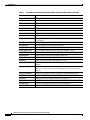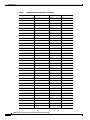Download Cisco MGX-FRSM-HS2 Installation guide
Transcript
Release Notes for Cisco Voice Interworking
Service Module Release 3.0(0)
These release notes are part number OL-2523-01 Rev. B0, January 9, 2004.
The Cisco Voice Interworking Service Module (VISM) product is supported by MGX Voice Media
Gateways. Refer to these release notes for Media Gateway and version level support guidelines.
The software Release 3.0(0) for VISM/VISM-PR is a major upgrade from the VISM Release 2.2(0). The
new features in VISM Release 3.0(0) are described in the “VISM Features” section on page 2. The new,
modified, and deprecated MIB objects and CLI commands are listed in the “Important Notes” section on
page 13.
The software Release 3.0(0) for VISM/VISM-PR is supported by the Cisco VISM Installation and
Configuration Guide Release 3.0, which is available on cisco.com
Contents
These release notes contain the following sections:
•
“VISM Features” section on page 2
•
“Important Notes” section on page 13
•
“Installation and Upgrade Procedures” section on page 30
•
“Caveats” section on page 38
•
“Related Documentation” section on page 41
•
“Obtaining Documentation” section on page 41
•
“Documentation Feedback” section on page 42
•
“Obtaining Technical Assistance” section on page 42
•
“Obtaining Additional Publications and Information” section on page 43
Corporate Headquarters:
Cisco Systems, Inc., 170 West Tasman Drive, San Jose, CA 95134-1706 USA
Copyright © 2002. Cisco Systems, Inc. All rights reserved.
VISM Features
VISM Features
This section describes the new hardware and the new software features introduced in software Release
3.0(0) for VISM/VISM-PR.
Hardware Introduced in Software Release 3.0(0) for VISM/VISM-PR
Software Release 3.0(0) for VISM/VISM-PR introduces a new card—VISM-PR. You can use the
VISM-PR card in combination with any of the following MGX 8000 Series switch Processor Module
cards:
•
PXM1
•
PXM1E
•
PXM45
Table 1 describes the configuration requirements for VISM/VISM-PR in combination with the MGX
8000 Series switches and supported processor modules.
Table 1
VISM/VISM-PR and MGX 8000 Series Switch Support
VISM Module
MGX 8230
with PXM1
MGX 8250
with PXM1
MGX 8850
with PXM1
MGX 8850
with PXM1E
MGX 8850
with PXM45
MGX-VISM-8T1
Yes
Yes
Yes
No
No
MGX-VISM-8E1
Yes
Yes
Yes
No
No
MGX-VISM-PR-8T1
Yes
Yes
Yes
Yes
Yes
MGX-VISM-PR-8E1
Yes
Yes
Yes
Yes
Yes
Refer to the Cisco MGX 8850 Hardware Installation Guide, Release 3 for information on installing and
maintaining the PXM1, PXM1E, and PXM45 cards.
Note
You cannot use the VISM card in combination with either the PXM1E or PXM45 card.
The VISM-PR card supports 144 channels when used with the G.723.1 codec. The VISM card does not
support the G.723.1 codec.
The following software Release 3.0(0) for VISM/VISM-PR features require either the PXM1E or
PXM45 card and are not supported if you are using PXM1 cards in your MGX 8000 Series switch
chassis:
•
Call Agent-Controlled VoATM AAL1 and AAL2 SVC
•
AAL1 SVC-Based TDM Hairpinning
•
Expanded Clock Source Selection
Note
Clock source configuration support and procedures are not changed from previous
releases of software if you are using a PXM1 card in your MGX 8000 Series switch
chassis.
Release Notes for Cisco Voice Interworking Service Module Release 3.0(0)
2
Part Number OL-2523-01 Rev. B0, January 9, 2004
VISM Features
•
Private Network-to-Network Interface Priority Routing
•
Additional SPVC Connection Management Capabilities
See the “Software Features Introduced in Software Release 3.0(0) for VISM/VISM-PR” section on
page 3 for more information on these features. Refer to the Cisco VISM Installation and Configuration
Guide for more information on VISM and VISM-PR card installation procedures.
Software Features Introduced in Software Release 3.0(0) for VISM/VISM-PR
New and modified CLI commands allow you to use the following software Release 3.0(0) for
VISM/VISM-PR features in their indicated application modes:
•
Call Agent-Controlled VoATM AAL1 and AAL2 SVC, for VoIP
•
AAL1 SVC-Based TDM Hairpinning, for VoIP
•
High Complexity Codec Support for VISM-PR—G.723.1, for VoIP
•
Announcement File System, for VoIP
•
Call Agent-Controlled T.38 Fax, for VoIP
•
Additional Support for MGCP 1.0, for ATM and VoIP
•
RSVP-Based Admission Control, for VoIP
•
Clock Slip Counters, for ATM and VoIP
•
RTP Connection Statistics, for ATM and VoIP
•
CAS Immediate Start and Ground Start Glare Handling, for VoIP
•
Grooming for Local Traffic, for VoIP
•
MGX 8000 Series Implementation Enhancements:
– Additional VBR Enhancements, for ATM and VoIP
– Expanded Clock Source Selection, for ATM and VoIP
– Private Network-to-Network Interface Priority Routing, for ATM and VoIP
– Additional SPVC Connection Management Capabilities, for ATM and VoIP
– 192 T1/248 E1 DS0 Support with High Complexity Codecs on VISM-PR, for ATM and VoIP
– Channel Alarm Enhancement, for ATM and VoIP
– VISM TDM Line Statistics Collection, for ATM and VoIP
Note
Refer to the “Software Release 3.0(0) for VISM/VISM-PR CLI Commands” section on page 23 for
a listing of the new and modified commands for software Release 3.0(0) for VISM/VISM-PR. Refer
to the Cisco VISM Installation and Configuration Guide for a description and usage guidelines for
the new and modified commands.
Release Notes for Cisco Voice Interworking Service Module Release 3.0(0)
Part Number OL-2523-01 Rev. B0, January 9, 2004
3
VISM Features
Call Agent-Controlled VoATM AAL1 and AAL2 SVC
The following operating modes are supported with software Release 3.0(0) for VISM/VISM-PR:
•
VoAAL1 switched virtual circuit (SVC), supported with the G.711 codec and clear channel.
Note
•
Note
VAD is not supported in combination with AAL1 SVCs.
VoAAL2 SVC, supported with the G.711, G.726, G.729a, G.729ab, and G723 codecs and ITU
profiles 1, 2, 3, 7, 8, and custom profiles 100, 101, 110, and 200.
CAS is not supported in combination with switched virtual circuits.
Use the cnfvismmode command to configure VISM operating modes.
Note
This feature requires you to use a PXM1E or PXM45 in your MGX 8000 Series switch chassis.
AAL1 SVC-Based TDM Hairpinning
VoAAL1 switched virtual circuit (SVC) operating mode is supported with the G.711 codec and clear
channel. The AAL1 SVC operating mode supports TDM hairpinning.
Note
VAD is not supported in combination with AAL1 SVCs. CAS is not supported in
combination with SVCs
Use the cnfvismmode command to configure VISM operating modes.
Note
This feature requires you to use a PXM1E or PXM45 in your MGX 8000 Series switch chassis.
High Complexity Codec Support for VISM-PR—G.723.1
The high complexity codec G.723.1 is introduced with this release. The VISM-PR card supports this
codec in the newly introduced template number 4. Template number 4 supports all the codecs in template
number 3 and the following:
•
G.723.1 high rate (6.3 Kbps)—G.723.1-H
•
G.723.1 high rate with VAD—G.723.1a-H
•
G.723.1 low rate (5.3 Kbps)—G.723.1-L
•
G.723.1 low rate with VAD—G.723.1a-L
The G.723.1 codec, used in combination with the VISM-PR card, supports 144 channels. Refer to
Table 2 for a description of VISM-PR DS0 density when the cards are used in combination with
supported codecs.
Release Notes for Cisco Voice Interworking Service Module Release 3.0(0)
4
Part Number OL-2523-01 Rev. B0, January 9, 2004
VISM Features
Several CLI commands have been modified to allow you to use the G.723.1 codec and template
number 4. See Table 4 for a complete list of modified commands for this release.
Note
The G.723.1 codecs are not supported for VISM cards.
Announcement File System
This release allows VISM to play prerecorded local announcements in switched VoIP connections.
Under the control of a call agent, announcements can be played toward any IP endpoint or toward any
VISM endpoint.
Up to 125 different announcements may be cached on the VISM card for immediate playout. A persistent
announcement storage area exists in the packet network. Announcements are downloaded on demand
from the announcement storage area and remain on the VISM card until they have reached expiry or are
replaced. If the 125 announcement maximum is reached, subsequent requests for announcements not on
the VISM card result in the replacement of “cached” announcements.
Announcements can be played over established connections in any VISM supported codec, but they must
exist on the announcement file server in the desired encoding.
Note
You must play announcements in the exact codec in which they have been recorded.
VISM announcements require the support of the MGCP 0.1/1.0 call agent.
Announcement Timeouts
VISM uses a provisionable timeout value of 5 seconds. If an announcement cannot start playing within
the timeout value of receiving the request, the action is canceled and, if requested by the call agent, an
“of” event is reported. If the call agent specifies a timeout value in the request, this value will be ignored.
Announcement Direction
Announcements can be played toward the packet network or toward the TDM network (not both). The
direction is determined by the notation of the MGCP S: line. Announcement direction examples:
S: a/ann(all-lines-busy.au)
Explanation Indicates that all-lines-busy.au is to be played toward the TDM network.
S: a/ann@connid(all-lines-busy.au)
Explanation Indicates that all-lines-busy.au is to be played toward the packet network.
Broadcast Announcements
VISM supports announcement requests for a single endpoint or connection. The request may only
specify a single announcement to be played on a single endpoint in a single direction. Broadcast
announcements are not supported.
Release Notes for Cisco Voice Interworking Service Module Release 3.0(0)
Part Number OL-2523-01 Rev. B0, January 9, 2004
5
VISM Features
Multiple Announcement Requests for the Same Endpoint
If an announcement is being played on an endpoint (in one direction) and a subsequent announcement
request is received for the same endpoint (in the same direction), the playing announcement will
continue and the new announcement request is ignored.
If an announcement is being played on an endpoint (in one direction) and a subsequent announcement
request is received for the same endpoint (in the other direction), the playing announcement is stopped
and the new announcement is then played. Events are not generated for the stopped announcement.
Announcement File Server
Announcements are contained in an announcement file server, which resides on an IP network reachable
from the VISM using Trivial File Transfer Protocol (TFTP).
Announcement File Server Name
You can configure the announcement file server node name on the VISM the same way that you configure
a node name for the TFTP server.
Announcement File Server Directory Structure
You may use any directory or path on the file server as the main directory for storing announcement files.
If you do not provision an announcement path prefix on VISM, the main announcement file directory is
the default TFTP directory on the server. If a path prefix is provisioned, this prefix is used as the main
announcement directory. If the prefix is not absolute (does not begin with a forward slash (/)), the prefix
is relative to the default TFTP directory.
You can configure codec subdirectories under the main announcement directory on the announcement
file server. A codec subdirectory exists for each codec used for announcement files.The subdirectories
may be one or more of the following:
•
g711u/
•
g711a/
•
g726_32k/
•
g726_24k/
•
g726_16k/
•
g729_a/
•
g7231_high_rate/
•
g7231_a_high_rate/
•
g7231_low_rate/
•
g7231_a_low_rate/
When the call agent requests that an announcement is to be played toward the TDM network on an
unconnected endpoint, you can specify the codec to be used.
Another level of directories might be configured to group announcement files by language. These
directories would be specified by the call agent (or when provisioning the VISM) as part of the
announcement file name. For example, the call agent might specify the announcement file name to be
english/ann1.au. If the file was encoded in G.729a and the prefix was /tftpboot, the file would reside at
/tftpboot/g729_a/english/ann1.au.
Release Notes for Cisco Voice Interworking Service Module Release 3.0(0)
6
Part Number OL-2523-01 Rev. B0, January 9, 2004
VISM Features
VISM Announcement Cache Management
VISM maintains an announcement cache in resident memory. When an announcement is requested to be
played, it is retrieved from the announcement file server and placed in the on-board announcement cache.
Subsequent requests for the same announcement do not require retrieval of the announcement file from
the announcement file server.
Note
An announcement in one encoding is a different file than the same announcement in a different
encoding.
Announcement Expiry
You can provision an announcement aging policy. Once an announcement has aged (reached expiry) in
the on-board cache, it is refreshed—retrieved again from the announcement file server. This provides
you with the means to balance the cost of file server access with the time before an announcement
changed on the file server is propagated to the VISM. In addition, you can delete dynamic files from the
announcement cache at any time.
Permanent Announcements
You can provision permanent announcements for VISM. A permanent announcement is retrieved from
the announcement file server and installed permanently in the VISM announcement file cache.
Permanent announcements are excluded from aging (and being automatically refreshed) and excluded
from being replaced if the announcement cache becomes full. Permanent announcements can only be
removed from the cache explicitly by using a CLI command. If VISM is reset or fails over to a standby
card, permanent announcements are retrieved as soon as the card becomes active. The announcement
encoding must be specified when provisioning or deleting permanent announcements.
Use the following new CLI commands to configure the announcement file system feature:
•
addannpermanent
•
cnfannagetime
•
cnfanndn
•
cnfannpathprefix
•
cnfannprefcodec
•
cnfannreqtimeout
•
delannalldynamic
•
delanndynamic
•
delannpermanent
•
dspannagetime
•
dspanncache
•
dspanncontrols
•
dspanndn
•
dspannpathprefix
•
dspannpermanents
Release Notes for Cisco Voice Interworking Service Module Release 3.0(0)
Part Number OL-2523-01 Rev. B0, January 9, 2004
7
VISM Features
•
dspannprefcodec
•
dspannreqtimeout
Call Agent-Controlled T.38 Fax
The call agent-controlled T.38 fax feature is an additional operational mode for MGCP 1.0 to request
T.38. This addition allows VISM to interoperate with H.323 and non-Cisco gateways, and is supported
for VoIP calls. This feature is activated based on the fax tone and signaling carried with the call agent.
The modified cnft38fxlco command allows you to configure the local connection option fax preamble
response to off. All previous options are valid.
Additional Support for MGCP 1.0
This release expands the support for the Media Gateway Control Protocol (MGCP) 1.0, which was
introduced in VISM 2.2. The following are implemented for the MGCP 1.0 feature support:
•
Restart in Progress command disconnect procedure wait delay timer value specification for the
following:
– Initial
– Minimum
– Maximum
•
Call agent redundancy group protocol configuration for the following:
– Quarantine handling method for persistent events
– Default quarantine handling method for each protocol
– Ability to keep events from previous lists, until explicitly requested to be removed
– Ability to send provisional responses
– Ability to send response acknowledgments
– Ability to provide a disconnect method
– Ability to cancel previously issued graceful restart commands
Use the following new CLI commands to configure the MGCP 1.0 feature:
•
cnfdisctimers
•
cnfmgcgrpprotocol
Use the following new CLI command to display the MGCP 1.0 feature:
•
dspdisctimers
You can also use the following modified commands to configure the MGCP 1.0 feature:
•
addmgcgrpprotocol
•
cnfxgcppeer
•
delmgcgrpprotocol
Release Notes for Cisco Voice Interworking Service Module Release 3.0(0)
8
Part Number OL-2523-01 Rev. B0, January 9, 2004
VISM Features
RSVP-Based Admission Control
This release introduces Resource Reservation Protocol (RSVP)-based admission control signaling with
MGCP to allow for quality VoIP connections. For the connections, the RSVP-MGCP interaction results
in the following:
Note
•
Establish or originate unidirectional resource reservation for sending voice packets for connections
established and controlled by MGCP.
•
Accept unidirectional resource reservations for receiving voice packets from MGCP controlled
connections.
•
Tear down originated or established unidirectional resource reservations.
•
Tear down accepted resource reservations.
VISM supports RSVP in the VoIP switching operating mode only, with a 5 calls per second
limitation; RSVP is not supported in the VoIP trunking operating mode.
In previous releases of VISM software, the following connection data is returned in response to the call
agent initiated DLCX, and gateway initiated DLCX or AUCX commands:
•
Number of packets sent
•
Number of octets sent
•
Number of packets received
•
Number of octets received
VISM Release 3.0(0) provides the following additional connection data:
•
Number of packets lost
•
Inter-arrival jitter—If a DSP is configured to operate in the adaptive jitter buffer mode, the jitter data
provided indicates the delay that the jitter-algorithm is adapted to. If a DSP is configured to operate
in the fixed jitter buffer mode, the jitter data provided indicates the value that was configured when
the channel was opened.
Note
•
For adaptive mode you can use the value to indicate that the configured initial delay value
is too low or too high, since the algorithm adapts according to the actual network jitter.
Average transmission delay (latency)
Use the following new commands to configure the RSVP-based admission control feature:
•
cnfrsvp
•
cnfrsvprefreshmiss
See Table 3 for a complete list of new commands introduced with this release.
Clock Slip Counters
The clock counter information feature allows you to clear the current frame slip counters for a specified
VISM or VISM-PR card line and display the current frame slip counters for a specified VISM or
VISM-PR card line. Use the new clrslipcnt and dspslipcnt to use this feature.
Release Notes for Cisco Voice Interworking Service Module Release 3.0(0)
Part Number OL-2523-01 Rev. B0, January 9, 2004
9
VISM Features
RTP Connection Statistics
Real-Time Transport Protocol (RTP) connection statistics are collected for individual endpoints and sent
to the call agent. Use the new dsprtpconnstat command to display collected RTP connection statistics.
Jitter delay data collection at call completion is on a per call basis. Jitter delay data and number of
packets sent and received, and number of octets sent and received, are reported to the call agent through
MGCP.
CAS Immediate Start and Ground Start Glare Handling
CAS Immediate Start—This release supports the CAS variants immediate start and immediate start,
multifrequency. Use the addcasvar command to configure CAS variants.
Note
The immediate start protocol does not define glare handling procedures—do not use the immediate
start protocol on incoming or outgoing endpoints only. Endpoints are added as bidirectional by
default. To make them incoming or outgoing, use the cnfcasglarepolicy command. If the endpoints
are left as bidirectional, configured for immediate start operation, and glare occurs, the results may
be unpredictable.
Ground Start Glare Handling—This release supports CAS glare condition handling according to
RFC 3064. The VISM sends a NACK message in response to the call agent’s request for ringing with
error code 401 (off hook) in the event of a glare condition.
On receiving the request for ringing from call control, CAS transmits a seize signal to the PBX and starts
the glare timer, returning a provisional response code to call control indicating that CAS is still
processing the request. If the timer expires (normal case) or an incoming seizure is observed on the
endpoint, CAS generates an asynchronous response code to call control that is comparable to an MGCP
response code of 200 or 401, respectively.
Grooming for Local Traffic
This release of VISM supports the grooming feature controlled by the call agent. Grooming allows
VISM to avoid routing local traffic through the IP network. Voice packets from a local connection are
switched locally in the ATM switch.
A call agent determines if a call needs to be set up as local. To set up a local call, the call agent selects
an ATM connection over a VoIP connection. The VISM card, as a gateway, receives the connection
request message from the call agent for an ATM connection. The VISM card allows VoIP calls and
VoAAL1 SVC calls to coexist and allows provisioning of VoIP and ATM simultaneously.
To achieve this, VISM uses VoIP and Switched ATM AAL1 SVC as local switching mode. VISM
receives an ATM AAL1 SVC call setup request from the call agent for local calls.
You must use the cnfvismmode command and select the VoIP and switched ATM AAL1 SVC operating
mode to use the grooming feature. Using this mode does not change any other settings on your card. The
type of connection for a call is determined by the connection request (CRCX) from the call agent or by
the bearer type configuration.
Release Notes for Cisco Voice Interworking Service Module Release 3.0(0)
10
Part Number OL-2523-01 Rev. B0, January 9, 2004
VISM Features
MGX 8000 Series Implementation Enhancements
The following enhancements are supported with this release with additional implementation of your
MGX 8000 Series switch:
•
Additional VBR Enhancements
•
Expanded Clock Source Selection
•
Private Network-to-Network Interface Priority Routing
•
Additional SPVC Connection Management Capabilities
•
192 T1/248 E1 DS0 Support with High Complexity Codecs on VISM-PR
•
Channel Alarm Enhancement
•
VISM TDM Line Statistics Collection
Additional VBR Enhancements
Setting connections between a VISM-PR card and an RPM-PR card in your MGX 8000 Series switch
chassis requires you to use the new VBR (NRT) 3 connection type. Use the modified addcon or cnfcon
commands to configure this connection type. In addition, the following new connection service types can
be configured with the modified commands in this release:
•
VBR (RT) 2
•
VBR (RT) 3
•
VBR (NRT) 2
Expanded Clock Source Selection
An expanded clock source selection allows you to configure any VISM-PR card line as the clock source.
You cannot delete a VISM-PR line that is configured as the clock source; you must configure a different
line as the clock source and then you can delete the original clock source line. The previously released
CLI commands allow you to use this feature.
Note
This feature requires you to use a PXM1E or PXM45 in your MGX 8000 Series switch chassis.
Private Network-to-Network Interface Priority Routing
The Private Network-to-Network Interface (PNNI) routing priority feature allows you to specify
connections with a routing priority. The PNNI controller uses your configuration selections to route the
higher priority connections before routing the lower priority connections. Use the cnfpncon command
to configure a routing priority for a specified connection.
Note
This feature requires you to use a PXM1E or PXM45 in your MGX 8000 Series switch chassis.
Release Notes for Cisco Voice Interworking Service Module Release 3.0(0)
Part Number OL-2523-01 Rev. B0, January 9, 2004
11
VISM Features
Additional SPVC Connection Management Capabilities
Use the Processor Module 1E card (PXM1E) or the PXM45 card in combination with the VISM-PR card
in an MGX 8000 Series switch chassis to specify a connection up or down. Specifying a connection up
allows you to direct traffic to the specified connection. Specifying a connection down allows you to
prevent traffic from being directed to a specified connection. Use the upcon and dncon commands to
use this feature.
Note
This feature requires you to use a PXM1E or PXM45 in your MGX 8000 Series switch chassis.
192 T1/248 E1 DS0 Support with High Complexity Codecs on VISM-PR
VISM-PR T1 lines support up to 192 DS0 channels and VISM-PR E1 lines support up to 248 DS0
channels, with clear channel and the following codec types:
•
G.711
•
G.726
•
G.729a
•
G.729ab
Table 2 describes the VISM/VISM-PR DS0 density when the cards are used in combination with clear
channel and the supported codecs.
Table 2
VISM/VISM-PR DS0 Density with Codec Support
VISM
VISM-PR
Codec
T1
E1
T1
E1
G.711
192
248
192
248
G.723.1
—
—
144
144
G.726
145
145
192
248
G.729a/ab
145
145
192
248
Clear channel
192
248
192
248
Channel Alarm Enhancement
The channel alarm enhancement feature uses the modified dspconcnt command, which allows you to
view the channel status bit map data.
VISM TDM Line Statistics Collection
You can configure VISM to collect Time Division Multiplex (TDM) line statistics. Use the dspalmcnt
command to collect and display TDM line statistics. Use the cnfalmcnt command to configure the
thresholds for TDM line statistics.
Release Notes for Cisco Voice Interworking Service Module Release 3.0(0)
12
Part Number OL-2523-01 Rev. B0, January 9, 2004
Important Notes
Important Notes
This section describes the following elements of software Release 3.0(0) for VISM/VISM-PR:
•
“VISM Management Information Base” section on page 13
•
“Software Release 3.0(0) for VISM/VISM-PR CLI Commands” section on page 23
•
“VISM Redundancy” section on page 27
•
“VISM Call Rate” section on page 27
•
“Compatibility” section on page 27
•
“Limitations and Restrictions” section on page 30
VISM Management Information Base
The VISM Management Information Base (MIB) Version 0.0.30 is provided with the delivery of
software Release 3.0(0) for VISM/VISM-PR, which bundles with the Cisco MGX 8230, Cisco MGX
8250, and Cisco MGX 8850 software and is located on the Web at the following location:
http://www.cisco.com/kobayashi/sw-center/beta/
When the selected FW *.tar file or FW*.zip file is downloaded, untar or unzip the file and you will find
all the latest MIBs bundled with this release.
The MIB is in standard ASN.1 form and can be compiled with most standards-based MIB compilers.
Refer to the MIB release notes on CCO.
MIB Changes for Software Release 3.0(0) for VISM/VISM-PR
This section describes new, modified, and deprecated MIB objects, and new and modified traps for
software Release 3.0(0) for VISM/VISM-PR.
New MIB Objects
The following MIB objects are added for software Release 3.0(0) for VISM/VISM-PR:
•
MIB objects contained in cwAnnounceControlGrp:
– cwAnnMaximumSize
– cwAnnFileServerName
– cwAnnAgeTime
– cwAnnPreferenceCodec
– cwAnnPrefixPath
– cwAnnReqTimeout
•
MIB objects contained in cwAnnounceTable:
– cwAnnounceNumber
– cwAnnFileStatus
– cwAnnFileName
Release Notes for Cisco Voice Interworking Service Module Release 3.0(0)
Part Number OL-2523-01 Rev. B0, January 9, 2004
13
Important Notes
– cwAnnFileCodec
– cwAnnRowStatus
•
MIB objects contained in rsvpGenObjects:
– rsvpSessionNewIndex
– rsvpBadPackets
– rsvpResvNewIndex
– rsvpResvFwdNewIndex
•
MIB objects contained in rsvpSessionTable:
– rsvpSessionNumber
– rsvpSessionType
– rsvpSessionDestAddr
– rsvpSessionDestAddrLength
– rsvpSessionProtocol
– rsvpSessionPort
– rsvpSessionSenders
– rsvpSessionReceivers
– rsvpSessionRequests
•
MIB objects contained in rsvpSenderTable:
– rsvpSenderNumber
– rsvpSenderType
– rsvpSenderDestAddr
– rsvpSenderAddr
– rsvpSenderDestAddrLength
– rsvpSenderAddrLength
– rsvpSenderProtocol
– rsvpSenderDestPort
– rsvpSenderPort
– rsvpSenderFlowId
– rsvpSenderHopAddr
– rsvpSenderHopLih
– rsvpSenderInterface
– rsvpSenderTSpecRate
– rsvpSenderTSpecPeakRate
– rsvpSenderTSpecBurst
– rsvpSenderTSpecMinTU
– rsvpSenderTSpecMaxTU
– rsvpSenderInterval
– rsvpSenderRSVPHop
Release Notes for Cisco Voice Interworking Service Module Release 3.0(0)
14
Part Number OL-2523-01 Rev. B0, January 9, 2004
Important Notes
– rsvpSenderLastChange
– rsvpSenderPolicy
– rsvpSenderAdspecBreak
– rsvpSenderAdspecHopCount
– rsvpSenderAdspecPathBw
– rsvpSenderAdspecMinLatency
– rsvpSenderAdspecMtu
– rsvpSenderAdspecGuaranteedSvc
– rsvpSenderAdspecGuaranteedBreak
– rsvpSenderAdspecGuaranteedCtot
– rsvpSenderAdspecGuaranteedDtot
– rsvpSenderAdspecGuaranteedCsum
– rsvpSenderAdspecGuaranteedDsum
– rsvpSenderAdspecGuaranteedHopCount
– rsvpSenderAdspecGuaranteedPathBw
– rsvpSenderAdspecGuaranteedMinLatency
– rsvpSenderAdspecGuaranteedMtu
– rsvpSenderAdspecCtrlLoadSvc
– rsvpSenderAdspecCtrlLoadBreak
– rsvpSenderAdspecCtrlLoadHopCount
– rsvpSenderAdspecCtrlLoadPathBw
– rsvpSenderAdspecCtrlLoadMinLatency
– rsvpSenderAdspecCtrlLoadMtu
– rsvpSenderStatus
– rsvpSenderTTL
•
MIB object contained in rsvpSenderOutInterfaceTable:
– rsvpSenderOutInterfaceStatus
•
MIB objects contained in rsvpResvTable:
– rsvpResvNumber
– rsvpResvType
– rsvpResvDestAddr
– rsvpResvSenderAddr
– rsvpResvDestAddrLength
– rsvpResvSenderAddrLength
– rsvpResvProtocol
– rsvpResvDestPort
– rsvpResvPort
– rsvpResvHopAddr
Release Notes for Cisco Voice Interworking Service Module Release 3.0(0)
Part Number OL-2523-01 Rev. B0, January 9, 2004
15
Important Notes
– rsvpResvHopLih
– rsvpResvInterface
– rsvpResvService
– rsvpResvTSpecRate
– rsvpResvTSpecPeakRate
– rsvpResvTSpecBurst
– rsvpResvTSpecMinTU
– rsvpResvTSpecMaxTU
– rsvpResvRSpecRate
– rsvpResvRSpecSlack
– rsvpResvInterval
– rsvpResvScope
– rsvpResvShared
– rsvpResvExplicit
– rsvpResvRSVPHop
– rsvpResvLastChange
– rsvpResvPolicy
– rsvpResvStatus
– rsvpResvTTL
– rsvpResvFlowId
•
MIB objects contained in rsvpResvFwdTable:
– rsvpResvFwdNumber
– rsvpResvFwdType
– rsvpResvFwdDestAddr
– rsvpResvFwdSenderAddr
– rsvpResvFwdDestAddrLength
– rsvpResvFwdSenderAddrLength
– rsvpResvFwdProtocol
– rsvpResvFwdDestPort
– rsvpResvFwdPort
– rsvpResvFwdHopAddr
– rsvpResvFwdHopLih
– rsvpResvFwdInterface
– rsvpResvFwdService
– rsvpResvFwdTSpecRate
– rsvpResvFwdTSpecPeakRate
– rsvpResvFwdTSpecBurst
– rsvpResvFwdTSpecMinTU
Release Notes for Cisco Voice Interworking Service Module Release 3.0(0)
16
Part Number OL-2523-01 Rev. B0, January 9, 2004
Important Notes
– rsvpResvFwdTSpecMaxTU
– rsvpResvFwdRSpecRate
– rsvpResvFwdRSpecSlack
– rsvpResvFwdInterval
– rsvpResvFwdScope
– rsvpResvFwdShared
– rsvpResvFwdExplicit
– rsvpResvFwdRSVPHop
– rsvpResvFwdLastChange
– rsvpResvFwdPolicy
– rsvpResvFwdStatus
– rsvpResvFwdTTL
– rsvpResvFwdFlowId
•
MIB objects contained in rsvpIfTable:
– rsvpIfUdpNbrs
– rsvpIfIpNbrs
– rsvpIfNbrs
– rsvpIfEnabled
– rsvpIfUdpRequired
– rsvpIfRefreshBlockadeMultiple
– rsvpIfRefreshMultiple
– rsvpIfTTL
– rsvpIfRefreshInterval
– rsvpIfRouteDelay
– rsvpIfStatus
•
MIB objects contained in rsvpNbrTable:
– rsvpNbrAddress
– rsvpNbrProtocol
– rsvpNbrStatus
•
MIB objects contained in mgcRedundancyGrpProtocolTable:
– mgcRedGrpProtPersistEvtPolicy
– mgcRedGrpProtQuarantinePolicy
– mgcRedGrpProtSigEvtOnOffPolicy
– mgcRedGrpProtProvisionalResponse
– mgcRedGrpProtResponseAckAttr
– mgcRedGrpProtDisconnectProcedure
– mgcRedGrpProtCancelGraceful
Release Notes for Cisco Voice Interworking Service Module Release 3.0(0)
Part Number OL-2523-01 Rev. B0, January 9, 2004
17
Important Notes
•
MIB objects contained in vismXgcpEnhancementObjects:
– vismXgcpRestartInProgressTdinit
– vismXgcpRestartInProgressTdmin
– vismXgcpRestartInProgressTdmax
•
MIB object contained in vismChanApplication:
– vismConnAdminStatus
•
MIB object contained in vismChanStateGrpTable:
– vismChanStatusBitMap
Modified MIB Objects
The following MIB objects are modified for software Release 3.0(0) for VISM/VISM-PR:
•
MIB object modified in cardInformation:
– functionModuleType
•
MIB object modified in shelfEntry:
– shelfFunctionModuleType
•
MIB objects modified in smRedMapEntry:
– redPrimaryType
– redSecondaryType
•
MIB object modified in entPhysicalEntry:
– entPhysicalVendorType
•
MIB objects modified in vismCodecCnfTable:
– vismCodecCnfIndex
– vismCodecName
– vismCodecPktPeriod
– vismCodecPreference
– vismCodecString
– vismCodecIanaType
•
MIB objects modified in vismCodecTemplateCnfGrpTableA:
– vismCodecTemplateNum
– vismCodecSupported
– vismCodecTemplateMaxChanCount
•
MIB objects modified in vismCodecGenParmTable:
– vismCodecIndex
– vismCodecJitterDelayMode
– vismCodecJitterInitialDelay
•
MIB objects modified in vismRtpConnGrpTable:
– vismRtpCodecType
– vismRtpPktPeriod
Release Notes for Cisco Voice Interworking Service Module Release 3.0(0)
18
Part Number OL-2523-01 Rev. B0, January 9, 2004
Important Notes
•
MIB object modified in vismAal2CidCnfTable:
– vismAal2CidCodecType
•
MIB objects modified in aal2ProfilesGrpTable:
– aal2ProfileType
– aal2ProfileNumber
– aal2ProfilePreference
– aal2ProfileVoiceCodec
– aal2ProfileVoiceVAD
•
MIB objects modified in vismRtpConnGrpTable:
– vismRtpLcn
– vismRtpFailReason
•
MIB object modified in vismAal2CidCnfTable:
– vismAal2CidFailReason
•
MIB object modified in vismTrapObjGrp:
– vismConfigChangeTypeBitMap
•
MIB objects modified in vismAal2CidCnfTable:
– vismAal2CidProfileType
– vismAal2CidRowStatus
– vismAal2CidState
•
MIB objects modified in vismChanCnfGrpTable:
– vismRoutingPriority
– vismConnPercentUtil
– vismConnRemotePercentUtil
– vismChanApplication
•
MIB object modified in vismPortCnfGrpEntry:
– vismPortNum
•
MIB object modified in vismPortResPartCnfGrpEntry:
– vismResPartPortNum
•
MIB object modified in vismChanCnfGrpEntry:
– vismChanPortNum
•
MIB object modified in vismChanCnfGrpTable:
– vismConnServiceType
•
MIB object modified in vismSystemGrp:
– vismMode
•
MIB object modified in srcpAdminRetyObject:
– srcpRequestMaxTimeout
Release Notes for Cisco Voice Interworking Service Module Release 3.0(0)
Part Number OL-2523-01 Rev. B0, January 9, 2004
19
Important Notes
•
MIB objects modified in vismTonePlanTable:
– tonePlanEntryStatus
– tonePlanProvisionFlag
•
MIB objects modified in t38FaxRelayGrpTable:
– t38FxLCO
– t38Redundancy
•
MIB objects modified in inFlow:
– lastSequenceNumber
– shelfNodeName
– shelfNum
– moduleSlotNumber
– moduleTrapAlarmSeverity
– functionModuleType
– genericTimeStamp
– intSrvFlowStatus
– rsvpSessionDestAddr
– rsvpResvFwdStatus
– rsvpResvStatus
– rsvpSenderStatus
•
MIB objects modified in lostFlow:
– lastSequenceNumber
– shelfNodeName
– shelfNum
– moduleSlotNumber
– moduleTrapAlarmSeverity
– functionModuleType
– genericTimeStamp
– intSrvFlowStatus
– rsvpSessionDestAddr
– rsvpResvFwdStatus
– rsvpResvStatus
– rsvpSenderStatus
•
MIB object modified in ciscoWanVismMgCapabilityV2R00:
– mediaGatewayControllerGroup2
•
MIB object modified in ciscoWanVismMgCapabilityV2R02:
– mediaGatewayControllerGroup2
Release Notes for Cisco Voice Interworking Service Module Release 3.0(0)
20
Part Number OL-2523-01 Rev. B0, January 9, 2004
Important Notes
•
MIB objects modified in ciscoWanVismSrcpCapabilityV2R00:
– srcpConfigurationGroup3
– srcpStatisticsGroup2
•
MIB objects modified in ciscoWanVismSrcpCapabilityV2R0:
– srcpConfigurationGroup3
– srcpStatisticsGroup2
•
MIB object modified in the file vismCardSpecific.my:
– vismNsapAddress
•
MIB object modified in vismChanStateGrpTable:
– vismChanStatusBitMap
•
MIB object modified in vismPortCnfGrpTable:
– vismPortSpeed
•
MIB objects modified in vismXgcpCoreObjects:
– vismXgcpPort
– vismXgcpPeerPort
•
MIB objects modified in vismXgcpPeerTable:
– vismXgcpPort
– vismXgcpPeerPort
•
MIB objects modified in trapVismConDown:
– vismChanStatusBitMap
– vismChanStatusBitMap
•
MIB objects modified in trapVismConUp:
– vismChanStatusBitMap
– vismChanStatusBitMap
•
MIB object modified in vismChanCnfGrpTable:
– vismMaxCost
Deprecated MIB Objects
The following MIB objects are deprecated from software Release 3.0(0) for VISM/VISM-PR:
•
MIB objects deprecated from t38FaxRelayGrpTable:
– t38FaxInfoFieldSize
– t38ErrCorrection
New Traps
The following traps are added for software Release 3.0(0) for VISM/VISM-PR:
•
cwAnnFileAddStarted
Uses varbind: vismTrapIntIndex1, cwAnnFileName, cwAnnFileCodec, and cwAnnFileStatus
Release Notes for Cisco Voice Interworking Service Module Release 3.0(0)
Part Number OL-2523-01 Rev. B0, January 9, 2004
21
Important Notes
•
cwAnnFileLoadComplete
Uses varbind: vismTrapIntIndex1, cwAnnFileName, cwAnnFileCodec, and cwAnnFileStatus
•
cwAnnFileLoadFailed
Uses varbind: vismTrapIntIndex1, cwAnnFileName, cwAnnFileCodec, and cwAnnFileStatus
•
cwAnnFileDeleted
Uses Added varbind: vismTrapIntIndex1
•
newFlow
Uses varbind: intSrvFlowStatus, svpSessionDestAddr, rsvpResvFwdStatus, rsvpResvStatus,
rsvpSenderStatus
•
lostFlow
Uses varbind: intSrvFlowStatus, svpSessionDestAddr, rsvpResvFwdStatus, rsvpResvStatus,
rsvpSenderStatus
•
mgcRedundancyGrpParamEntryAdded
Uses varbind: vismTrapIntIndex1
•
mgcRedundancyGrpParamEntryDeleted
Uses varbind: vismTrapIntIndex1
•
srcpPeerGrpParamEntryAdded
Uses varbind: vismTrapIntIndex1
•
srcpPeerGrpParamEntryDeleted
Uses Added varbind: vismTrapIntIndex1
•
trapVismConDown
First time using an existing trap. Added varbind: vismChanStatusBitMap. Uses varbind:
genericLineNum, vismCnfChanNum, vismChanRowStatus, and vismChanStatusBitMap.
Modified Traps
The following traps are modified for software Release 3.0(0) for VISM/VISM-PR:
•
vismRtpConnAdded
Added varbind: vismRtpLcn
•
vismRtpConnDeleted
Added varbind: vismRtpLcn
•
vismRtpConnStateChg
Added varbind: vismRtpLcn and vismRtpFailReason
•
trapVismCidState
Added varbind: vismAal2CidFailReason
Release Notes for Cisco Voice Interworking Service Module Release 3.0(0)
22
Part Number OL-2523-01 Rev. B0, January 9, 2004
Important Notes
•
trapVismChanFailed
First time using an existing trap. Added varbind: vismChanStatusBitMap. Uses varbind:
genericLineNum, vismCnfChanNum, vismChanPortNum, and vismChanStatusBitMap.
•
trapVismConUp
First time using an existing trap. Added varbind: vismChanStatusBitMap. Uses varbind:
genericLineNum, vismCnfChanNum, vismChanRowStatus, and vismChanStatusBitMap.
Software Release 3.0(0) for VISM/VISM-PR CLI Commands
Software Release 3.0(0) for VISM/VISM-PR includes many new, modified, and deprecated command
line interface (CLI) commands. The syntax and use of these commands is described in the Cisco VISM
Installation and Configuration Guide for software Release 3.0(0) for VISM/VISM-PR.
New, Modified, and Deprecated CLI Commands
Table 3 describes the new CLI commands contained in software Release 3.0(0) for VISM/VISM-PR.
Table 3
New CLI Commands for Software Release 3.0(0) for VISM/VISM-PR
Command
Description
addannpermanent
Configures an announcement server file and associated codec type as
permanent.
clrslipcnt
Clears current clock slip counters for a specified VISM card line.
cnfalmcnt
Configures the collection of TDM line statistics.
cnfannagetime
Configures the time that a nonpermanent announcement is to remain
valid after it is placed into the VISM announcement cache.
cnfanndn
Designates an announcement file server domain name.
cnfannpathprefix
Designates the main prefix directory path from which to retrieve
announcement files from the announcement file server.
cnfannprefcodec
Configures the codec type used for announcements played on
unconnected TDM endpoints.
cnfannreqtimeout
Configures the expiration time for announcements to begin playing after
the VISM receives the announcement signal (request) from the call agent.
cnfdisctimers
Configures the Restart in Progress command disconnect type method
wait delay times.
cnfmgcgrpprotocol
Configures call agent group protocol data.
cnfrsvp
Configures RSVP for a specified connection.
cnfrsvprefreshmiss
Configures the number of times VISM waits for a missed RSVP soft-state
mechanism refresh message for a specified connection.
delannalldynamic
Deletes all announcement files and their associated codec types from the
temporary announcement files currently saved in the VISM card.
delanndynamic
Deletes an announcement file and associated codec type from the
temporary announcement files currently saved in the VISM card.
Release Notes for Cisco Voice Interworking Service Module Release 3.0(0)
Part Number OL-2523-01 Rev. B0, January 9, 2004
23
Important Notes
Table 3
New CLI Commands for Software Release 3.0(0) for VISM/VISM-PR (continued)
Command
Description
delannpermanent
Deletes a permanent announcement file and its associated codec type
from the announcement file server.
dncon
Configures a specified connection down, preventing traffic from being
passed to it.
dspannagetime
Displays the time that a nonpermanent announcement is to remain valid
after it is placed into the VISM announcement cache.
dspanncache
Displays all available temporary announcement file names, and
associated age times before being refreshed from the announcement file
server.
dspanncontrols
Displays a summary list of all provisionable announcement file variables,
including variables associated with all announcement file CLI
commands.
dspanndn
Displays the announcement file server domain name.
dspannpathprefix
Displays the main prefix directory path from which VISM retrieves
announcement files from the announcement file server.
dspannpermanents
Displays all available permanent announcement files with their
associated codec types and identifying index numbers.
dspannprefcodec
Displays the codec type used for announcements played on unconnected
TDM endpoints.
dspannreqtimeout
Displays the expiration time for announcements to begin playing before
being aborted.
dspdisctimers
Displays the Restart in Progress command disconnect type method wait
delay times.
dsprsvpif
Displays the RSVP status of a specified connection.
dsprsvpreq
Displays the data associated with a specified RSVP request.
dsprsvpreqs
Displays all RSVP-known requests on the current VISM card.
dsprsvpresv
Displays all data associated with an RSVP bandwidth reservation.
dsprsvpresvs
Displays all incoming RSVP-known reservations on the current VISM
card.
dsprsvpsender
Displays all data associated with a specified RSVP path state.
dsprsvpsenders
Displays all RSVP-known path states on the current VISM card.
dsprtpconnstat
Displays the RTP connection statistics for a specified endpoint.
dspslipcnt
Displays the current clock slip counters for a specified VISM card line.
upcon
Configures a specified connection up, allowing traffic to be passed to the
specified connection.
Release Notes for Cisco Voice Interworking Service Module Release 3.0(0)
24
Part Number OL-2523-01 Rev. B0, January 9, 2004
Important Notes
Table 4 describes the modified CLI commands contained in software Release 3.0(0) for
VISM/VISM-PR.
Table 4
Modified CLI Commands for Software Release 3.0(0) for VISM/VISM-PR
Command
Name
addcid
Adds an AAL2 CID on a VISM card.
addcon
Adds a PVC connection between a VISM card and any SM or PXM card.
addendpt
Adds an endpoint on a VISM card.
addendptloop
Places an endpoint in a loopback condition in the TDM direction.
addendpts
Adds multiple consecutive numbers of endpoints to a VISM card.
addmgcgrpprotocol
Associates a call agent redundancy group to a gateway control protocol.
addport
Adds a virtual port between a VISM and PXM cards.
addrscprtn
Adds a resource partition for a virtual port.
addrtpcon
Adds a static RTP VoIP trunking connection.
clrmngcidcnt
Clears AAL2 counters.
cnfcascode
Configures CAS idle code and seized code parameters for an endpoint.
cnfcasdialdelay
Configures the VISM wait time (dial delay) for outpulsing digits to the PBX
after sending an off-hook event.
cnfcasendpt
Associates an endpoint with a CAS variant.
cnfcasflashtime
Configures the minimum and maximum CAS on-hook time periods for
incoming flash hooks on a specified endpoint.
cnfcasglareattrib
Configures the direction of CAS calls and the glare policy for a specified
endpoint.
cnfcasglaretime
Configures the CAS glare time for an endpoint.
cnfcasguardtime
Configures the CAS guard time for an endpoint.
cnfcasoffhooktime
Configures a minimum presence time, on an endpoint, for a CAS off-hook
pattern to be recognized as an off-hook signal.
cnfcasonhooktime
Configures a minimum presence time, on an endpoint, for a CAS on-hook
pattern to be recognized as an on-hook signal.
cnfcaspackage
Configures MGCP packages to notify persistent observed CAS events in the
context of incoming and outgoing CAS calls on a specified endpoint.
cnfcasparamsource
Configures an endpoint’s CAS-related timer parameters source.
cnfcaswinktime
Configures the CAS wink time parameters—minimum and maximum make
times, and minimum break time—for an endpoint.
cnfcodecjtrdelay
Configures the jitter delay mode and initial delay value for a specified codec.
cnfcodecparams
Configures codec parameters—codec packetization period, preference,
IANA registered codec type, and xGCP codec string—for AAL1 and IP
calls.
cnfcodectmpl
Assigns a codec template to an entire VISM card.
cnfcon
Configures a connection between a VISM card and an MGX 8000 Series
switch PXM card.
cnfendptcadence
Configures cadence (digit tone) times for an endpoint.
Release Notes for Cisco Voice Interworking Service Module Release 3.0(0)
Part Number OL-2523-01 Rev. B0, January 9, 2004
25
Important Notes
Table 4
Modified CLI Commands for Software Release 3.0(0) for VISM/VISM-PR (continued)
Command
Name
cnfjtrinitdelay
Configures the jitter buffer size.
cnfpncon
Sets priority routing for a specified connection.
cnfprofelemvbd
Configures the VBD profile element for a profile.
cnfprofelemvoice
Configures the voice profile element for a profile.
cnfprofparams
Configures a profile preference.
cnfrtpcon
Modifies an existing static RTP VoIP trunking connection.
cnfvbdcodec
Configures the VBD upspeed codec.
cnfvismmode
Configures the initial operating mode for a VISM card.
cnfxgcppeer
Configures the UDP port number used to send gateway-initiated messages to
the call agent.
delendpt
Deletes an endpoint from a VISM card.
delendptloop
Takes an endpoint out of a loopback condition.
delendpts
Deletes a consecutive number of endpoints on the VISM card.
delmgcgrpprotocol
Deletes an MGCP from a specified call agent redundancy group.
delport
Deletes a virtual port between a VISM and PXM cards.
dspaal2profile
Displays AAL2 profile type and profile number data.
dspalmcnf
Displays the threshold data about the alarm statistics being collected.
dspalmcnt
Displays the alarm counters and statistics on a line.
dspcasglareattrib
Displays the direction of CAS calls and the glare policy for a specified
endpoint.
dspcaspackage
Displays the MGCP packages configured to notify persistent observed CAS
events in the context of incoming and outgoing CAS calls on a specified
endpoint.
dspcasparamsource
Displays an endpoint’s currently configured CAS-related timer source.
dspcastimers
Displays the currently configured CAS timers for a specified endpoint.
dspconcnt
Displays the counter configuration data of a connection.
dspendpt
Displays data about a specified endpoint on a VISM card.
dspmngcidcnt
Displays the managed CID count for a specified endpoint.
dspmonecanendpt
Monitors ECAN activity for a specified endpoint.
Release Notes for Cisco Voice Interworking Service Module Release 3.0(0)
26
Part Number OL-2523-01 Rev. B0, January 9, 2004
Important Notes
VISM Redundancy
Table 5 lists the support level for 1:N Service Module Redundancy (N = 1 through 11).
Table 5
Note
Service Module Redundancy
Front Card Model Number
Redundancy Support
MGX-VISM-8T1
1:N redundancy (bulk mode support for T1 lines only).
MGX-VISM-8E1
1:N redundancy (bulk mode support for E1 lines only).
MGX-VISM-PR-8T1
1:N redundancy (bulk mode support for T1 lines only).
MGX-VISM-PR-8E1
1:N redundancy (bulk mode support for E1 lines only).
You can use a VISM-PR card as a redundant card for a VISM card, but a VISM card cannot be used
as a redundant card for a VISM-PR card. The PXM45 does not provide redundancy support for VISM
cards.
VISM/VISM-PR cards support bulk distribution using the SRM-3T3 and SRM-E (OC3) cards. In a
redundancy configuration VISM/VISM-PR cards in bulk distribution mode do not require any
backcards.
VISM Call Rate
Software Release 3.0(0) for VISM/VISM-PR handles at least 10 CAS, SS7, or PRI calls per second per
VISM card.
Compatibility
Table 6 lists VISM software interoperability with MGX 8850, MGX 8250, and MGX 8230 platform
software.
Table 6
VISM Software Interoperability
Product
CW2000 Name
Latest Firmware
Min. Firmware
AUSM-8E1/B
AUSM-8E1/B
20.0.1.0
1.0.02
AUSM-8T1/B
AUSM-8T1/B
20.0.1.0
1.0.02
AX-CESM-8E1
CESM-8E1
10.2.00
10.0.22
AX-CESM-8T1
CESM-8T1
10.2.00
10.0.22
AX-FRSM-8E1/E1-C
FRSM-8E1
20.0.1.0
10.0.23
AX-FRSM-8T1/T1-C
FRSM-8T1
20.0.1.0
10.0.23
AXSM-1-2488
AXSM-1-2488
3.0.0
3.0.0
AXSM-1-2488/B
AXSM-1-2488/B
3.0.0
3.0.0
AXSM-16-155
AXSM-16-155
3.0.0
3.0.0
AXSM-16-155/B
AXSM-16-155/B
3.0.0
3.0.0
Release Notes for Cisco Voice Interworking Service Module Release 3.0(0)
Part Number OL-2523-01 Rev. B0, January 9, 2004
27
Important Notes
Table 6
VISM Software Interoperability (continued)
Product
CW2000 Name
Latest Firmware
Min. Firmware
AXSM-16-T3/E3
AXSM-16-T3/E3
3.0.0
3.0.0
AXSM-16-T3/E3/B
AXSM-16-T3/E3/B
3.0.0
3.0.0
AXSM-16-T3E3-E
AXSM-16-T3E3-E
3.0.0
3.0.0
AXSM-2-622-E
AXSM-2-622-E
3.0.0
3.0.0
AXSM-32-T1E1-E
AXSM-32-T1E1-E
3.0.0
3.0.0
AXSM-4-622
AXSM-4-622
3.0.0
3.0.0
AXSM-4-622/B
AXSM-4-622/B
3.0.0
3.0.0
AXSM-8-155-E
AXSM-8-155-E
3.0.0
3.0.0
BPX/IGX
BPX/IGX
9.3.40
9.2.41
CESM-8E1
CESM-8E1
20.0.1.0
1.0.02
CESM-8T1/B
CESM-8T1/B
20.0.1.0
1.0.02
CWM
—
10.5.10
10.4.101
FRSM-12-T3E3
FRSM-12-T3E3
3.0.0
3.0.0
MGX-AUSM-8E1/B
AUSMB-8E1
10.2.00
10.0.23
MGX-AUSM-8T1/B
AUSMB-8T1
10.2.00
10.0.23
MGX-CESM-8T1/B
CESM-8T1/B
10.2.00
—
MGX-CESM-E3
CESM-E3
10.2.00
10.0.22
MGX-CESM-T3
CESM-T3
10.2.00
10.0.22
MGX-FRSM-2CT3
FRSM-2CT3
10.2.00
10.0.23
MGX-FRSM-2T3E3
FRSM-2T3
10.2.00
10.0.23
MGX-FRSM-2T3E3
FRSM-2E3
10.2.00
10.0.23
MGX-FRSM-HS1/B
FRSM-HS1/B
10.2.00
10.0.23
MGX-FRSM-HS2
FRSM-HS2
10.2.00
10.0.23
MGX-FRSM-HS2/B
FRSM-HS2/B
20.0.1.0
—
MGX-RPM-XF-512
MGX-RPM-XF-512
12.2(8)YP
12.2(8)YP
MGX-SRM-3T3/B
SRM-3T3
—
—
MGX-SRM-E
SRM-E
—
—
MGX-VISM-8E1
VISM-8E1
3.0(0)
1.5
MGX-VISM-8T1
VISM-8T1
3.0(0)
1.5
MGX-VISM-PR-8E1
VISM-PR-8E1
3.0(0)
3.0(0)
MGX-VISM-PR-8T1
VISM-PR-8T1
3.0(0)
3.0(0)
PXM1
PXM-1
1.2.10
1.1.40 and 1.2.0
PXM1-1-622
PXM1-OC12
1.2.10
1.1.40 and 1.2.0
PXM1-2-T3E3
PXM1-2T3E3
1.2.10
1.1.40 and 1.2.0
PXM1-4-155
PXM1-4OC3
1.2.10
1.1.40 and 1.2.0
PXM1E
3.0.0
3.0.0
PXM1E
2
Release Notes for Cisco Voice Interworking Service Module Release 3.0(0)
28
Part Number OL-2523-01 Rev. B0, January 9, 2004
Important Notes
Table 6
VISM Software Interoperability (continued)
Product
CW2000 Name
Latest Firmware
Min. Firmware
PXM45
3.0.0
3.0.0
RPM
RPM
12.2(8)T4
12.2(8)T4
RPM IOS
RPM IOS
12.2(8)T4
—
RPM/B
RPM/B
12.2(8)T4
12.2(8)T4
RPM-PR
RPM-PR
12.2(8)T4
12.2(8)T4
SES
SES
3.0.00
1.0.16
PXM45
2
1. CWM Release 10.4 does not support all of the new MIBs listed in the “VISM Management Information
Base” section on page 13.
2. This card is not compatible with VISM cards.
Table 7 describes VISM software interoperability with other Cisco products.
Table 7
Software Release 3.0(0) for VISM/VISM-PR Interoperability with Other Cisco Products
Cisco 3810
12.2(8)T1
AS5400
122-10.7
Virtual Switch Controller Software
VSC 9.1.2/9.1.5
Table 8 describes the software images available for Release 3.0(0) for VISM/VISM-PR.
Table 8
Software Images for Release 3.0(0) for VISM/VISM-PR
Product Name
Software Image
Firmware
Description
MGX-VISM-SW3000
003.000.000
vism_8t1e1_003.000.000.000.fw
This image does not support the
CALEA1 feature.
MGX-VISM-LISW3000
003.050.000
vism_8t1e1_003.050.000.000.fw2
Use this image for CALEA1 feature
support.
1. CALEA = Commission on Accreditation for Law Enforcement Agencies.
2. The CALEA implementation supports the CALEA law intercept confirmation interface.
Table 9 describes the software boot code and run-time firmware requirements for software Release
3.0(0) for VISM/VISM-PR.
Table 9
Software Release 3.0(0) for VISM/VISM-PR Software Boot and Run-time Firmware
Requirements
Board Pair
Latest Boot Code Version
Minimum Boot Code Version
MGX-VISM-8T1
vism_8t1e1_VI8_BT_3.1.00.fw
vism_8t1e1_VI8_BT_3.1.00.fw
MGX-VISM-8E1
vism_8t1e1_VI8_BT_3.1.00.fw
vism_8t1e1_VI8_BT_3.1.00.fw
MGX-VISM-PR-8T1
vism_8t1e1_VI8_BT_3.1.00.fw
vism_8t1e1_VI8_BT_3.1.00.fw
MGX-VISM-PR-8E1
vism_8t1e1_VI8_BT_3.1.00.fw
vism_8t1e1_VI8_BT_3.1.00.fw
Release Notes for Cisco Voice Interworking Service Module Release 3.0(0)
Part Number OL-2523-01 Rev. B0, January 9, 2004
29
Installation and Upgrade Procedures
Note
Loading this release of the backup bootcode is required for existing VISM cards not using this new
release.
Limitations and Restrictions
The following limitations and restrictions are valid for software Release 3.0(0) for VISM/VISM-PR:
•
The switched AAL2 PVC operating mode is not supported for VISM Release 3.0(0).
•
Software Release 3.0(0) for VISM/VISM-PR requires you to use 64 Mb VISM cards or VISM-PR
cards exclusively.
•
The switched AAL2 PVC operating mode is not supported in software Release 3.0(0) for
VISM/VISM-PR.
•
Cisco recommends that you use the cnfcodecjtrdelay command to configure the jitter-delay
argument to 20 ms when using DSP firmware versions 3.4 and 3.6.
Table 10 describes the design constraint which is identified in software Release 3.0(0) for
VISM/VISM-PR.
Table 10
Known Design Constraint
DDTs Issue
Description
CSCdv37382
The addcid command can put VISM into the fail state. If non-AAL5 cells are sent to
an AAL5 PVC of VISM, this can cause the VISM SAR chip to hang and VISM to go
into failed state. This is because, in case of AAL5, the last bit of the Payload type
indicator is used to determine which cell contains the end of that payload. All cells
which have this bit set to 0 are held in the reassembly buffer until the cell with this
bit set to 1 arrives. In case of non-AAL5 cells, this bit will never get set to 1, and
ultimately this buffer will overflow. So, care should be taken that only AAL5 cells are
sent to AAL5 PVCs of VISM.
Installation and Upgrade Procedures
This section describes the following installation and upgrade procedures:
Caution
•
“VISM to VISM-PR Upgrade Procedure” section on page 31
•
“VISM Firmware Download Procedure for PXM1” section on page 32
•
“Installing VISM Software Updates with PXM1 Cards” section on page 33
•
“VISM Boot Code Upgrade Procedure with PXM1 Cards” section on page 36
•
“VISM Downgrade Procedure” section on page 37
•
“Caveats” section on page 38
If you are upgrading the VISM software from 1.5(x), refer to the “Caveats” section on
page 38. VISM Release 2.1(0) does not provide a graceful upgrade procedure from 1.5(x)
to 2.1(x).
Release Notes for Cisco Voice Interworking Service Module Release 3.0(0)
30
Part Number OL-2523-01 Rev. B0, January 9, 2004
Installation and Upgrade Procedures
VISM to VISM-PR Upgrade Procedure
Software Release 3.0(0) for VISM/VISM-PR introduces the new VISM-PR card. Complete the
following steps to gracefully upgrade from VISM cards to VISM-PR cards. You must ensure that the
VISM and VISM-PR software versions are the same—ensure that you have the version with Commission
on Accreditation for Law Enforcement Agencies (CALEA), if you use the CALEA feature.
The following versions of VISM software Release 3.0(0) are available:
Note
•
003.000.000—without CALEA
•
003.050.000—with CALEA
You do not have to complete these instructions in order to use software Release 3.0(0) for
VISM/VISM-PR; however, see the “VISM Features” section on page 2 for a list of features that are
not available to you if you do not perform this upgrade procedure.
VISM cards and VISM-PR cards use the same back cards. There are no new back cards introduced with
this release. In the following procedure:
Step 1
•
Remove your VISM cards and replace them with VISM-PR cards.
•
Two VISM-PR cards are involved, one initially active and one initially standby. In this procedure
description, the initially standby VISM-PR card is identified as VISM-PR-1 and the initially active
VISM-PR as VISM-PR-2.
•
Old-rev refers to the firmware before the upgrade (2.2).
•
New-rev refers to the firmware after the upgrade (3.0).
Log in to the active PXM card (slot 7 or 8).
Note
Step 2
In these steps, PXM card refers to the type of PXM card you have. It can be a PXM1,
PXM1E, or PXM45 card.
Save the existing configuration as a contingency plan by entering:
savesmcnf <SM slot#>
This saves the existing configuration in the c:cnf directory. This file can be used during the downgrade
procedure, if necessary.
Step 3
Execute the PXM install command:
install sm <SM slot#> <new-rev>
where:
SM slot# is the slot number of the standby VISM-PR-1 card and new-rev is the file name of the new
firmware (for example, vism_8t1e1_003.000.000.000.fw).
This command causes the standby VISM-PR-1 card to reset and come up in the “standby” state, running
the new-rev firmware. The active VISM-PR-2 card is unaffected by this command. At this point, the
primary firmware is still the old-rev and the secondary firmware is new-rev.
Release Notes for Cisco Voice Interworking Service Module Release 3.0(0)
Part Number OL-2523-01 Rev. B0, January 9, 2004
31
Installation and Upgrade Procedures
Step 4
Execute the PXM newrev command:
newrev sm <SM slot#> <new-rev>
where:
SM slot# is the slot number of the standby VISM-PR-1 card and new-rev is the filename of the new
firmware.
This command causes the VISM-PR-1 to become the active VISM running the new-rev firmware. The
previously active VISM-PR-2 changes to a “standby” state and is still running the old-rev firmware. The
primary and secondary firmware switches with the new-rev becoming the primary firmware.
Step 5
Execute the PXM commit command:
commit sm <SM slot#> <new-rev>
where:
SM slot# is the slot number of the hold-state VISM-PR-2 and new-rev is the filename of the new
firmware.
This command causes both VISM cards to run the new-rev firmware. At first, VISM-PR-1 is the active
card with VISM-PR-2 remaining in the hold state. After a short time, the cards switch automatically with
VISM-PR-2 becoming the active card and VISM-PR-1 the standby card.
The two VISM-PR cards are now back to their original condition except that both cards are now running
the new-rev firmware.
Step 6
Log in to the active VISM-PR card and use the display commands (dspendpts, dspcasvar, etc.) to confirm
that the configuration has been preserved through the upgrade process.
It is also recommended that a further verification be performed by making some minor modifications to
the configuration, checking that the changes have been executed correctly, and then changing the
configuration back again.
Note
If the VISM-PR card is not part of a redundancy group, Step 1 to Step 3 are sufficient.
VISM Firmware Download Procedure for PXM1
Step 1
Download the selected revision of service module firmware into the service module in the selected slot.
tftp <node_name or IP address>
bin
put <backup boot> POPEYE@SM_1_<slot#>.BOOT
quit
tftp <node_name or IP address>
Step 2
Proceed to Step 2a. to upgrade all VISM cards or proceed to Step 2b. to upgrade an individual VISM
card.
a.
put <FW file> POPEYE@SM_1_0.FW
quit
Release Notes for Cisco Voice Interworking Service Module Release 3.0(0)
32
Part Number OL-2523-01 Rev. B0, January 9, 2004
Installation and Upgrade Procedures
b.
put <FW file> POPEYE@SM_1_<slot number of card to upgrade>.FW
quit
Note
Step 3
Do not enter two put commands in the same TFTP session.
Proceed to the “Installing VISM Software Updates with PXM1 Cards” section on page 33 to install the
download.
VISM Firmware Download Procedure for PXM1E and PXM45
Step 1
Access the image on the Cisco Website in order to download the image.
Step 2
Use the ftp node-ip command, where node-ip is the IP address of the node to which you want to
download the image, to download the image.
Step 3
Enter your username and password.
Step 4
Type cd C:FW to access the appropriate directory.
Step 5
Type bin.
Step 6
Use the put image-version, where image-version is the downloaded image from Step 1, to download
the image to your C:FW directory.
Step 7
Type bye to exit the download procedure.
Installing VISM Software Updates with PXM1 Cards
Software Release 3.0(0) for VISM/VISM-PR provides a procedure for the graceful upgrade (one in
which the existing VISM configuration is preserved throughout the upgrade procedure) from the earlier
VISM 2.0 release.
Caution
Installing VISM software updates from VISM Release 2.2 with CALEA to VISM Release 3.0
without CALEA is not graceful.
Caution
Temporary traffic loss occurs during Step 4 and Step 5 of the VISM graceful upgrade procedure of
the Upgrade Procedure for software Release 3.0(0) for VISM/VISM-PR.
Release Notes for Cisco Voice Interworking Service Module Release 3.0(0)
Part Number OL-2523-01 Rev. B0, January 9, 2004
33
Installation and Upgrade Procedures
Initial Conditions
The following initial conditions are required before the graceful upgrade procedure can be started:
•
The MGX 8000 Series shelf must be configured with at least two VISM cards in a redundant
configuration (refer to the add redundancy, addred, command in the MGX 8850, MGX 8250, and
MGX 8230 command references for more information).
•
The VISM cards must be running VISM 2.0 and be configured to the desired configuration.
•
The software Release 3.0(0) for VISM/VISM-PR must have been already downloaded to the MGX
shelf.
•
Ensure that you have the version of VISM software that supports CALEA, if you are using the
CALEA feature.
Upgrade Procedure
Upgrades are available for the following releases:
•
From VISM 1.5 to VISM 3.0
•
From VISM 2.1 to VISM 3.0
•
From VISM 2.2 to VISM 3.0
In the following procedure:
•
Two VISM cards are involved, one initially active and one initially standby. In this procedure
description, the initially active VISM is identified as VISM 1 and the initially standby VISM as
VISM 2.
•
Old-rev refers to the firmware before the upgrade (2.2).
•
New-rev refers to the firmware after the upgrade (3.0).
Complete the following steps to upgrade the VISM cards:
Step 1
Log in to the active PXM card (slot 7 or 8).
Step 2
Save the existing configuration as a contingency plan by entering:
savesmcnf <SM slot#>
This will save the existing configuration in the c:cnf directory. This file can be used during the
downgrade procedure, if necessary.
Step 3
Execute the PXM install command:
install sm <SM slot#> <new-rev>
where:
SM slot# is the slot number of the VISM 2 card and new-rev is the file name of the new firmware (for
example, vism_8t1e1_003.000.000.000.fw).
This command causes the standby VISM 2 to reset and come up in the “hold” state, running the new-rev
firmware. The active VISM 1 is unaffected by this command. At this point, the primary firmware is still
the old-rev and the secondary firmware is new-rev.
Release Notes for Cisco Voice Interworking Service Module Release 3.0(0)
34
Part Number OL-2523-01 Rev. B0, January 9, 2004
Installation and Upgrade Procedures
Step 4
Execute the PXM newrev command:
newrev sm <SM slot#> <new-rev>
where:
SM slot# is the slot number of the VISM 2 and new-rev is the filename of the new firmware.
This command causes the VISM 2 to become the active VISM running the new-rev firmware. The
previously active VISM 1 changes to a “hold” state and is still running the old-rev firmware. The primary
and secondary firmware switches with the new-rev becoming the primary firmware.
Step 5
Execute the PXM commit command:
commit sm <SM slot#> <new-rev>
where:
SM slot# is the slot number of the standby VISM 1 and new-rev is the filename of the new firmware.
This command causes both VISM cards to run the new-rev firmware. At first, VISM 2 is the active VISM
with VISM 1 remaining in the hold state. After a short time, the cards switch automatically with VISM 1
becoming the active card and VISM 2 the standby card.
The two VISM cards are now back to their original condition except that both cards are now running the
new-rev firmware.
Step 6
Log in to the active VISM card and use the display commands (dspendpts, dspcasvar, etc.) to confirm
that the configuration has been preserved through the upgrade process.
It is also recommended that a further verification be performed by making some minor modifications to
the configuration, checking that the changes have been executed correctly, and then changing the
configuration back again. Proceed to the VISM Boot Code Upgrade Procedure with PXM1 Cards,
page 36.
Note
If the VISM card is not part of a redundancy group, Step 1 to Step 3 are sufficient.
Installing VISM Software Updates with PXM1E or PXM45 Cards
Complete the following steps to update the VISM software when you are using PXM1E or PXM45 cards
in your MGX 8000 Series chassis:
Step 1
Log on to the active PXM1E or PXM45 card.
Step 2
Ensure that the VISM/VISM-PR card is in the redundant mode, where the active card is the primary
card.
Step 3
Use the savesmcnf command to save the existing configuration as a contingency plan.
Step 4
Use the loadrev sm-primary-slot-num new-rev command, where sm-primary-slot-num is the slot
number of the VISM/VISM-PR card you to which you want to install the new software, and new-rev is
the new firmware version number for the VISM software.
Release Notes for Cisco Voice Interworking Service Module Release 3.0(0)
Part Number OL-2523-01 Rev. B0, January 9, 2004
35
Installation and Upgrade Procedures
Step 5
Use the runrev sm-primary-slot-num new-rev command to execute the download.
Step 6
Use the commitrev sm-primary-slot-num new-rev command to commit the new download to the
VISM/VISM-PR card.
You have completed the steps. Proceed to the VISM Boot Code Upgrade Procedure with PXM1E and
PXM45 Cards, page 37.
VISM Boot Code Upgrade Procedure with PXM1 Cards
There is a new backup boot code change from VISM Release 2.2(0) to software Release 3.0(0) for
VISM/VISM-PR. Complete the following steps to upgrade the new backup boot code when you are
using PXM1 cards in your MGX 8000 Series chassis:
Note
Step 1
This procedure reprograms the VISM boot code for previous VISM cards using the VISM runtime
image version 1.0 to 2.0.
Telnet to MGX shelf and use the cc command to access the VISM card.
Note
Step 2
Caution
VISM must be in the active state in order to update the VISM boot code.
Access the server where the VISM boot code resides and use TFTP to download the VISM boot code to
the VISM card with the following procedure:
a.
Type tftp <IP address of the MGX shelf>
b.
Type bin at the tftp prompt.
Ensure that you perform Step 2b.—if you do not perform Step 2b. the boot code will be corrupted
and not recoverable.
c.
Type put <vism-backup-boot.fw> POPEYE@SM_1_ <vism_slot_number>.BOOT
where NN = the slot number where the VISM card is inserted.
Caution
Do not touch the VISM card until the status comes back ('Sent xxx bytes in yyy seconds'). Failure to
follow this recommendation will corrupt the boot code and will not be recoverable.
When the boot code is being written to PROM, you will see comments displayed at the VISM prompt.
This is normal and expected behavior.
Step 3
Use the resetcd command for VISM from the PXM card for the latest boot take effect.
Step 4
(Optional) Type the version command to verify the correct boot code.
You have completed upgrading the new VISM backup boot code.
Release Notes for Cisco Voice Interworking Service Module Release 3.0(0)
36
Part Number OL-2523-01 Rev. B0, January 9, 2004
Installation and Upgrade Procedures
VISM Boot Code Upgrade Procedure with PXM1E and PXM45 Cards
There is a new backup boot code change from VISM Release 2.2(0) to software Release 3.0(0) for
VISM/VISM-PR. Complete the following steps to upgrade the new backup boot code when you are
using PXM1E or PXM45 cards in your MGX 8000 Series chassis:
Step 1
Complete the steps in the VISM Firmware Download Procedure for PXM1E and PXM45, page 33.
Step 2
Log on to the PXM1E or PXM45 card.
Step 3
Use the burnboot sm-primary-slot-num new-rev command, where sm-primary-slot-num is the slot
number of the VISM/VISM-PR card you want to upgrade and new-rev is the firmware version number
of the new VISM software, to upgrade the VISM/VISM-PR boot code.
The VISM/VISM-PR card automatically resets and becomes active with the latest boot code image. You
have completed the boot code upgrade procedure.
VISM Downgrade Procedure
Use this procedure to downgrade VISM software from software Release 3.0(0) for VISM to the earlier
VISM Releases 2.2, 2.1, and 2.0. By following the downgrade procedure described here, the
configurations will be retained after downgrade.
Note
It is important to note that the configurations that existed with old-rev firmware should have
been saved earlier. You cannot downgrade from VISM-PR to VISM.
Complete the following steps to downgrade the VISM software from software Release 3.0(0) for
VISM/VISM-PR to Release 2.2, 2.1, or 2.0:
Step 1
If the VISM card is in a redundancy group, remove the redundancy.
delred <SM slot#>
Step 2
Download the old-rev firmware onto the MGX shelf.
Step 3
Execute the PXM clrsmcnf command:
clrsmcnf <SM slot#>
where:
SM slot# is the slot number of the VISM card to be downgraded.
The VISM card will be reset on executing this command. Wait for the card to come active.
Release Notes for Cisco Voice Interworking Service Module Release 3.0(0)
Part Number OL-2523-01 Rev. B0, January 9, 2004
37
Caveats
Step 4
Execute the PXM restoresmcnf command:
restoresmcnf -f <filename> -s <SM slot#>
where:
The filename is the name of the old configuration file that was saved while the old-rev firmware was
running. The file can be found in the C:CNF directory on the MGX shelf.
The SM slot# is the slot number of the VISM card to be downgraded.
The VISM card will be reset again. When the card comes active, it will have the old-rev firmware running
and will have the old configuration.
Step 5
Reconfigure redundancy group, if required.
Caveats
This section describes resolved and open software caveats for this release of VISM. Caveats describe
unexpected behavior or defects in VISM software.
Resolved Caveats
Table 11 describes the caveats issued against VISM software that have been resolved in software Release
3.0(0) for VISM/VISM-PR.
Table 11
Resolved Caveats for Software Release 3.0(0) for VISM/VISM-PR
DDTs Issue
Description
CSCdu11130
Title: CAS endpoint does not go idle after a failed call.
Description: When the terminating VISM is dialing the digits out (in immediate and
wink start) and times out waiting for DSPs acknowledgment (that the digits were
dialed out), CAS initiates a DLCX (E: could not dial digits) and goes to the wait for
idle signal from PBX state.
Workaround: None.
CSCdv20426
Title: The cnfgwoos 2 (2 = forceful) CLI command string fails to delete some
connections under error conditions.
Description: Upon a network COT failure—when network COT is initiated by the
terminating gateway—the terminating gateway sends DLCX to the call agent. If the
the call agent, upon receiving DLCX from the terminating gateway, sends DLCX with
R: (empty list in requested events) to the originating gateway to delete the connection.
The originating gateway fails to delete the connection and NACKs the DLCX. The
connection is hung in this situation. Now, after this failed operation, the originating
gateway does not delete the connection with the cnfgwoos 2 CLI command string and
the connection stays hung.
Workaround: None.
Release Notes for Cisco Voice Interworking Service Module Release 3.0(0)
38
Part Number OL-2523-01 Rev. B0, January 9, 2004
Caveats
Table 11
Resolved Caveats for Software Release 3.0(0) for VISM/VISM-PR (continued)
DDTs Issue
Description
CSCdv25846
Title: Codec negotiation fails when certain specific strings are configured as codec
names.
Description: VISM rejects the call with the "admission failed to identify admitted
codec" error message when the codec string has a specific parameter.
Workaround: You should not use the following codec names in the cnfcodecparams
CLI command:
CSCdw89042
•
G.729
•
G.729-cisco
•
G.729a-cisco
•
G.729b
•
G.728
•
G.723.1-H
•
G.723.1a-H
•
G.723.1-L
•
G.723.1a-L
•
G.GSM-F
•
G.GSM-H
•
G.GSM-eF
•
G.GSM-eH
•
image/t38
•
telephone-event
•
X-NSE
•
X-cisco-rtp
AAL2 SVC, fax and modem calls not working with G.729a and G.729ab codecs.
Bearer traffic works, but cannot transmit fax and modem traffic across the connection.
Release Notes for Cisco Voice Interworking Service Module Release 3.0(0)
Part Number OL-2523-01 Rev. B0, January 9, 2004
39
Caveats
Open Caveats
Table 12 describes possible unexpected behavior by software Release 3.0(0) for VISM/VISM-PR.
Table 12
Open Caveats for Software Release 3.0(0) for VISM/VISM-PR
DDTs Issue
Description
CSCds66369
Title: VISM telnet sessions lock, unable to cc to card until reset.
Description: The VISM card allows up to two sessions. Both of these sessions have
become locked, which prevents the user from being able to use the cc command to
access the card. This condition has been reported twice and is not reproducible in the
lab.
Workaround: Reset the card.
CSCdt62553
Title: XRBK/CO4 does not work with subcell muxing enabled for some calls.
Description: Start calls on 48 endpoints with ground start CAS variant and subcell
muxing enabled. Calls were Inter-VISM and Intra-MGX. Some calls failed with the
“Network COT test failure” error. When running calls with subcell muxing disabled,
it works fine.
Workaround: Disable subcell muxing.
CSCdt85106
Title: G.726-16k, 24k and 40k cannot be configured as Vbdcodec.
Description for VISM 2.2: G.726-16K, G.726-24K, and G.726-40K should not be
configured as Vbdcodec for upspeeding during fax/modem calls. This feature is not
available in VISM Release 2.2.
Workaround: If configuring with VISM CLI commands, do not configure G.726-16K,
G.726-24K, and G.726-40K with cnfvbdcodec. If configuring with SNMP, do not
configure G.726-16K, G.726-24K, and G.726-40K for the vismUpspeedCodec MIB
object.
Description for VISM 2.1: VISM does not allow G.726-16K, G.726-24K, and
G.726-40K to be configured as Vbdcodec for upspeeding during fax/modem calls.
Workaround: None.
CSCdx24153
OAM cells drop in AAL2 trunking with G.711u codec, and VAD disabled in
combination with VISM-PR E1 cards.
CSCdx65569
AAL2 SVC upspeed to clear channel fails when there are more than 24 CIDs.
CSCdx68992
AAL1 SVC-DSP failed to detect tones in AAL1 encapsulation. Mid-call DTMF is not
working for AAL1 SVC grooming solution. Tones are transmitted to the other end
instead of to the call agent.
CSCdx73578
VISM 1:N redundancy on AAL2 SVC call setup fails when reverting to a VISM-PR
card. Calls fail in AAL2 SVC mode after the failed card is returned to primary status.
Release Notes for Cisco Voice Interworking Service Module Release 3.0(0)
40
Part Number OL-2523-01 Rev. B0, January 9, 2004
Related Documentation
Related Documentation
The following documents contain information that may be useful to software Release 3.0(0) for
VISM/VISM-PR:
•
Cisco VISM Installation and Configuration Guide, Release 3.0
•
Cisco MGX 8850 and MGX 8950 Switch Command Reference
•
Cisco MGX 8850 Hardware Installation Guide, Release 3
•
Cisco MGX 8850, MGX 8950, MGX 8830 Software Configuration Guide, Release 3 (PXM45,
PXM45/B, and PXM1E)
Obtaining Documentation
Cisco documentation and additional literature are available on Cisco.com. Cisco also provides several
ways to obtain technical assistance and other technical resources. These sections explain how to obtain
technical information from Cisco Systems.
Cisco.com
You can access the most current Cisco documentation on the World Wide Web at this URL:
http://www.cisco.com/univercd/home/home.htm
You can access the Cisco website at this URL:
http://www.cisco.com
International Cisco websites can be accessed from this URL:
http://www.cisco.com/public/countries_languages.shtml
Ordering Documentation
You can find instructions for ordering documentation at this URL:
http://www.cisco.com/univercd/cc/td/doc/es_inpck/pdi.htm
You can order Cisco documentation in these ways:
•
Registered Cisco.com users (Cisco direct customers) can order Cisco product documentation from
the Ordering tool:
http://www.cisco.com/en/US/partner/ordering/index.shtml
•
Nonregistered Cisco.com users can order documentation through a local account representative by
calling Cisco Systems Corporate Headquarters (California, USA) at 408 526-7208 or, elsewhere in
North America, by calling 800 553-NETS (6387).
Release Notes for Cisco Voice Interworking Service Module Release 3.0(0)
Part Number OL-2523-01 Rev. B0, January 9, 2004
41
Documentation Feedback
Documentation Feedback
You can submit e-mail comments about technical documentation to [email protected].
You can submit comments by using the response card (if present) behind the front cover of your
document or by writing to the following address:
Cisco Systems
Attn: Customer Document Ordering
170 West Tasman Drive
San Jose, CA 95134-9883
We appreciate your comments.
Obtaining Technical Assistance
For all customers, partners, resellers, and distributors who hold valid Cisco service contracts, the Cisco
Technical Assistance Center (TAC) provides 24-hour-a-day, award-winning technical support services,
online and over the phone. Cisco.com features the Cisco TAC website as an online starting point for
technical assistance. If you do not hold a valid Cisco service contract, please contact your reseller.
Cisco TAC Website
The Cisco TAC website provides online documents and tools for troubleshooting and resolving technical
issues with Cisco products and technologies. The Cisco TAC website is available 24 hours a day, 365
days a year. The Cisco TAC website is located at this URL:
http://www.cisco.com/tac
Accessing all the tools on the Cisco TAC website requires a Cisco.com user ID and password. If you
have a valid service contract but do not have a login ID or password, register at this URL:
http://tools.cisco.com/RPF/register/register.do
Opening a TAC Case
Using the online TAC Case Open Tool is the fastest way to open P3 and P4 cases. (P3 and P4 cases are
those in which your network is minimally impaired or for which you require product information.) After
you describe your situation, the TAC Case Open Tool automatically recommends resources for an
immediate solution. If your issue is not resolved using the recommended resources, your case will be
assigned to a Cisco TAC engineer. The online TAC Case Open Tool is located at this URL:
http://www.cisco.com/tac/caseopen
For P1 or P2 cases (P1 and P2 cases are those in which your production network is down or severely
degraded) or if you do not have Internet access, contact Cisco TAC by telephone. Cisco TAC engineers
are assigned immediately to P1 and P2 cases to help keep your business operations running smoothly.
To open a case by telephone, use one of the following numbers:
Asia-Pacific: +61 2 8446 7411 (Australia: 1 800 805 227)
EMEA: +32 2 704 55 55
USA: 1 800 553-2447
Release Notes for Cisco Voice Interworking Service Module Release 3.0(0)
42
Part Number OL-2523-01 Rev. B0, January 9, 2004
Obtaining Additional Publications and Information
For a complete listing of Cisco TAC contacts, go to this URL:
http://www.cisco.com/warp/public/687/Directory/DirTAC.shtml
TAC Case Priority Definitions
To ensure that all cases are reported in a standard format, Cisco has established case priority definitions.
Priority 1 (P1)—Your network is “down” or there is a critical impact to your business operations. You
and Cisco will commit all necessary resources around the clock to resolve the situation.
Priority 2 (P2)—Operation of an existing network is severely degraded, or significant aspects of your
business operation are negatively affected by inadequate performance of Cisco products. You and Cisco
will commit full-time resources during normal business hours to resolve the situation.
Priority 3 (P3)—Operational performance of your network is impaired, but most business operations
remain functional. You and Cisco will commit resources during normal business hours to restore service
to satisfactory levels.
Priority 4 (P4)—You require information or assistance with Cisco product capabilities, installation, or
configuration. There is little or no effect on your business operations.
Obtaining Additional Publications and Information
Information about Cisco products, technologies, and network solutions is available from various online
and printed sources.
•
Cisco Marketplace provides a variety of Cisco books, reference guides, and logo merchandise. Go
to this URL to visit the company store:
http://www.cisco.com/go/marketplace/
•
The Cisco Product Catalog describes the networking products offered by Cisco Systems, as well as
ordering and customer support services. Access the Cisco Product Catalog at this URL:
http://cisco.com/univercd/cc/td/doc/pcat/
•
Cisco Press publishes a wide range of general networking, training and certification titles. Both new
and experienced users will benefit from these publications. For current Cisco Press titles and other
information, go to Cisco Press online at this URL:
http://www.ciscopress.com
•
Packet magazine is the Cisco quarterly publication that provides the latest networking trends,
technology breakthroughs, and Cisco products and solutions to help industry professionals get the
most from their networking investment. Included are networking deployment and troubleshooting
tips, configuration examples, customer case studies, tutorials and training, certification information,
and links to numerous in-depth online resources. You can access Packet magazine at this URL:
http://www.cisco.com/packet
•
iQ Magazine is the Cisco bimonthly publication that delivers the latest information about Internet
business strategies for executives. You can access iQ Magazine at this URL:
http://www.cisco.com/go/iqmagazine
Release Notes for Cisco Voice Interworking Service Module Release 3.0(0)
Part Number OL-2523-01 Rev. B0, January 9, 2004
43
Obtaining Additional Publications and Information
•
Internet Protocol Journal is a quarterly journal published by Cisco Systems for engineering
professionals involved in designing, developing, and operating public and private internets and
intranets. You can access the Internet Protocol Journal at this URL:
http://www.cisco.com/ipj
•
Training—Cisco offers world-class networking training. Current offerings in network training are
listed at this URL:
http://www.cisco.com/en/US/learning/index.html
CCIP, CCSP, the Cisco Arrow logo, the Cisco Powered Network mark, Cisco Unity, Follow Me Browsing, FormShare, and StackWise are
trademarks of Cisco Systems, Inc.; Changing the Way We Work, Live, Play, and Learn, and iQuick Study are service marks of Cisco Systems, Inc.;
and Aironet, ASIST, BPX, Catalyst, CCDA, CCDP, CCIE, CCNA, CCNP, Cisco, the Cisco Certified Internetwork Expert logo, Cisco IOS, the Cisco
IOS logo, Cisco Press, Cisco Systems, Cisco Systems Capital, the Cisco Systems logo, Empowering the Internet Generation, Enterprise/Solver,
EtherChannel, EtherSwitch, Fast Step, GigaStack, Internet Quotient, IOS, IP/TV, iQ Expertise, the iQ logo, iQ Net Readiness Scorecard,
LightStream, MGX, MICA, the Networkers logo, Networking Academy, Network Registrar, Packet, PIX, Post-Routing, Pre-Routing, RateMUX,
Registrar, ScriptShare, SlideCast, SMARTnet, StrataView Plus, Stratm, SwitchProbe, TeleRouter, The Fastest Way to Increase Your Internet
Quotient, TransPath, and VCO are registered trademarks of Cisco Systems, Inc. and/or its affiliates in the U.S. and certain other countries.
All other trademarks mentioned in this document or Web site are the property of their respective owners. The use of the word partner does not imply
a partnership relationship between Cisco and any other company. (0304R)
Copyright © 2004, Cisco Systems, Inc.
All rights reserved.
Release Notes for Cisco Voice Interworking Service Module Release 3.0(0)
44
Part Number OL-2523-01 Rev. B0, January 9, 2004