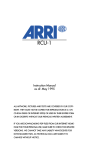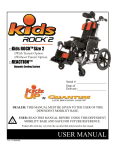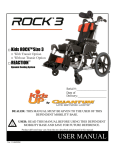Download Dometic 0123456 Technical data
Transcript
Refrigerators & Freezers Tundra Technical Manual Service & Training Revised: 10-22-03 L-2120 Table of Contents Refrigerators & Freezers • Installation Warnings ........................................................................................................................................................................................................ 3 Tundra Installation Check List ......................................................................................................................................................................... 3 Locating the Dataplate 3 Inspection and Handling 3 Tundra Ventilation Requirements .................................................................................................................................................................... 4 Electrical Connection 5 DC Wiring ....................................................................................................................................................................................................... 5 DANFOSS Compressor Data ......................................................................................................................................................................... 5 Final Installation Notes 5 Electrical Wiring Guidelines - Direct Current .................................................................................................................................................. 6 DC Wiring Diagram ......................................................................................................................................................................................... 6 Refrigerators & Freezers • Operation Temperature Control 7 Rotary Thermostat (Knob Control) .................................................................................................................................................................. 7 Loading the Appliance 8 Refrigerators & Freezers • Maintenance Defrosting 9 Cleaning 9 Cleaning the Exterior ...................................................................................................................................................................................... 9 Cleaning the Interior ....................................................................................................................................................................................... 9 Cleaning the Condenser ................................................................................................................................................................................. 9 Refrigerators & Freezers • Trouble-Shooting General Trouble-Shooting ............................................................................................................................................................................. 10 Specific Trouble-Shooting of Electrical Components ..................................................................................................................................... 10 For Questions or Service Call ....................................................................................................................................................................... 13 Warning 14 2 Refrigerators & Freezers • Installation Warnings • Carefully review all wiring diagrams included. If you purchase a DC only Tundra Unit, simply wire your unit directly to the appropriate DC power source. If you purchased an AC/DC model, please refer to wiring diagrams to assure proper installation per your individual application. This section of the manual refers to essential safety installation information for all compressor-type refrigerators and freezers, (including Portable and Special Purpose Units), provided by Dometic Corporation. • Make sure adequate ventilation is provided to assure proper operation of your unit. See Ventilation Requirements diagram in this manual. 1. When replacing old appliances, before disposing of the old model, any locking device with hinging must be removed so that the door cannot be accidentally locked. All refrigerant must be removed according to current EPA regulations. • Once all of the above have been satisfied, you are ready to enjoy your new Tundra Refrigerator or Freezer. For best results, allow unit to run for 24 hours before loading with goods. 2. Unpacking and installation of the unit must be carried out with the utmost care. To avoid accidental injury use protective gloves, in particular for the models with a remote condensing unit. Locating the Dataplate 3. After unpacking the appliance ensure that it is not damaged in any way. Notification of damage must be supplied to the point of purchase no later than 24 hours from the purchase date. The appliance must be used exclusively for the conservation of food and drinks. The dataplate bearing the model and serial number and technical data is located on the upper right-hand section, inside the appliance. (For Portable units, it is located on the inside of the lid.) An additional, identical dataplate is located on the compressor’s electronic module. 4. Install the appliance away from any heat sources and allow for sufficient ventilation. See Ventilation Requirements diagram in this manual. The first three digits of the serial number indicate the Year and Week of manufacture. 5. After installation, wait at least one hour before switching on the appliance. This precaution protects the compressor from shipping mishaps and ensures optimum refrigeration efficiency. Example: If your Serial Number = 0123456 it means: 0 = Year 2000 12 = 12th Week of the Year 3456 = Sequential Unit Number IMPORTANT All materials exposed to contact with food comply with EC directive 89/109. Noise emission levels are maintained below 70 dB(A). Tundra Installation Check List • Carefully remove unit from its packaging and inspect for any damage that may have occurred in transit. If damage is found, report it within the first 24 hours of taking delivery. Please report this damage to your point of purchase and the carrier responsible for handling. Inspection and Handling Ensure that the appliance is not damaged. Any damage resulting from transport must be reported to the dealer no later than 24 hours after delivery. A notice is printed on the top of each box, describing the general procedures required. • Be sure that all parts have been included. These parts will consist of black mounting screws and a bottom flange piece. (NOTE: On T18 and T22 type units, the bottom flange piece comes pre-assembled. Only on larger refrigerators and freezers will this bottom piece come as a separate part. If your particular application calls for the unit to sit on the ground when installed, this bottom flange piece may not be required. ) Handle the appliance with care. Take care when positioning the unit (especially in the case of refrigerators with remote condensing units), to avoid any obstruction to the connection lines. Always ensure that the appliance and remote condensing unit (where applicable), are installed on a dry, flat surface that will not allow it to slide around. • Stand unit upright for a minimum of 1 hour (before applying power) to allow compressor oils to settle. (NOTE: Though we state on our packaging to always keep unit upright, we cannot control how the carrier handles our boxes. This also applies if unit has been set on its side to affix the bottom flange piece.) Installation Ventilation is a requirement for the condensing system. Allow for air entry and discharge for the condensing system. Air entry and discharge requires a minimum of 50 total sq. inches each. (A T-80 unit requires a minimum of 75 total sq. 3 Tundra Ventilation Requirements Installation 4 inches for air entry and discharge.) A lower entry, and upper discharge is preferred. See Ventilation Requirements diagram in this manual. Overload Protections The compressor overload and start protection cuts off power to the compressor if the compressor speed drops below approximately 1,900 rpm, or if this motor speed is not reached during the start sequence. Possible reasons for overload protection activating could be too high refrigeration system pressures during operation or lack of pressure equalizing at start. Install appliance away from heat sources in a dry and wellventilated area. Avoid direct contact with water. The appliances are not waterproof. Electrical Connection The fan overload protection stops the compressor if the fan current exceeds 0.5 A(avg) or 1 A(peak). Before connecting the appliance to the power supply, check that the line voltage corresponds to the indications on the appliance rating plate and those of the compressor plate. This appliance complies with EC directive 89/336 governing radio suppression. An overheating of the electronic unit heat sink will cause the compressor to stop. Restart will occur automatically when a normal temperature has been reached. If a fan is installed, it will continue to run when the compressor stops due to overload or electronic unit overheating. DC Wiring Voltage Protection For Direct Current (DC) refrigerators, connect the appliance to the DC distribution center. A circuit breaker of 15 Amps (maximum) must be used if the system is 12VDC, and 10 Amps (maximum) if the system is 24VDC. Make sure that proper polarity is maintained at all times. Check that all grounding systems are in good working order. The appliance must be wired and grounded in accordance with the Electrical Wiring Guidelines in this manual. If a voltage outside any concerned range is applied to the electronic unit, the compressor does not start, or it stops if the voltage limit is exceeded during operation. The compressor will restart automatically approximately 1 minute after the supply voltage has reached the reset voltage within the range in question. Battery Protection The Danfoss electronic unit provides protection as follows: DANFOSS Compressor Data Standard Battery Protection Settings Voltage Range 12V systems: From 10.4V to 17V 24V systems: From 22.8V to 31.5V The electronic unit will calibrate automatically to the applied voltage. This means that if the battery voltage is less than 17V, the electronic unit assumes that it is working in a 12V system. If the voltage is higher than 17V, the electronic unit assumes that it is working in a 24V system. However, the compressor does not run at power supply voltages between about 17V and 22.8V, the desired battery protection cut-out voltage for 24V systems. 12V cut-in 24V cut-out 24V cut-in 10.4 11.7 22.8 24.2 Final Installation Notes • For all appliances, AVOID the use of any electrical adapters or extension cords. • After installation, allow the appliance to sit for at least one hour before starting. Protection Systems • The manufacturer assumes no responsibility for any injuries or damage caused by noncompliance with any of the installation regulations. The Danfoss compressor protection system facilitates protection against compressor overload and start failure, fan overload and electronic unit overheating as well as destructive battery discharge. When an overload protection is activated, the compressor enters a cycle in which it makes start attempts at approximately 60 second intervals until a successful start is achieved. Installation 12V cut-out 5 Electrical Wiring Guidelines - Direct Current ABYC Guideline E9 (below) meets or exceeds Trucking Industry Standard SAE J1292 Conductor Sizes for 3 Percent Drop in Voltage DC Wiring Diagram * Note: T18 & T22 Models use a 277-ohm resistor. Installation 6 Refrigerators & Freezers • Operation Warnings 1. Coldest Setting This section of the manual refers to essential safety operation information for all compressor-type refrigerators and freezers provided by Dometic Corporation. 2. Adjustment Knob. Turn Clockwise • Before carrying out any maintenance or cleaning operations, disconnect appliance from power supply via the circuit breaker. • Do not put glass containers holding liquids in the freezer compartment. • Dispose of packaging material in accordance with local laws for sorted waste recycling. Temperature Control Each appliance is fitted with a manual thermostat which automatically maintains set temperatures. Rotary Thermostat (Knob Control) 1. Select desired temperature by means of the adjustment knob. 2. The refrigerator is STARTED by turning the knob clockwise. Temperature setting range is shown using a band that thickens in the clockwise direction. The thicker the band, the colder the setting. Rotary Thermostat Some models are fitted with thermostats with different temperature scale markings than those described above. In this case, lower the temperature, by turning the knob clockwise. 3. To turn OFF the unit, turn the knob to “0” or “OFF”. Operation 7 Loading the Appliance Once you set the thermostat to a desired temperature, allow the unit to RUN at least 12 hours (24 hours for best results) before loading it with goods. For proper food storage and conservation refer to the table below: Food Meat or fish properly wrapped in plastic Storage Time 2 to 3 day Position In Appliance On the rack under the freezer compartment Eggs 1 week Use door compartment Butter, margarine 1 week Use door compartment Cooked food, cakes and soups (in sealed containers and cooled) 3 to 4 days On the lowest rack in the refrigerator Cold cuts, cheese, fresh pasta, pastries, cream, tomatoes, puddings, chocolates, lard 3 to 4 days On any rack Fruit and vegetables 1 week In the bottom of the refrigerator The above are average storage times and can be affected by temperature settings, ambient temperatures, box load and other external effects. Operation 8 Refrigerators & Freezers • Maintenance Defrosting Defrosting should be carried out whenever the frost layer exceeds a thickness of 1/8 inch. This is necessary to guarantee efficient refrigeration and to avoid excessive power consumption. Excess frost buildup will affect the appliance’s performance. To completely defrost, turn the appliance OFF. Keep the door/lid open to minimize the defrosting time. Do not attempt to remove the frost layer using any sharp metal instruments. This could pierce the appliance plate and cause irreparable damage to the appliance. Use warm water or a hair dryer to melt frost. After defrosting, dry the entire interior surfaces, and then turn the appliance ON. Cleaning Before cleaning, disconnect the appliance from the power supply. If necessary, remove the plug from the power socket. Cleaning the Exterior Clean the exterior with warm and then with cold water. Dry with a soft cloth. Avoid use of abrasive products. Cleaning the Interior Remove racks, containers, and ice trays. Clean the interior using warm water mixed with baking soda or vinegar. Rinse and dry carefully with a soft cloth. Do not use abrasive products, detergents or soap. In the case of prolonged disuse, to avoid the formation of mold or unpleasant odors, remove plug from socket, empty the unit completely, clean the interior, and leave the door/lid ajar. Cleaning the Condenser Clean the condenser at least once a year using a vacuum cleaner or dry brush. Do not clean with sharp objects. Maintenance 9 Refrigerators & Freezers • Trouble-Shooting The trouble-shooting guidelines below are arranged sequentially and should be followed in order. Start with “General Trouble-Shooting” A, B & C; then go to “Specific Trouble-Shooting of Electrical Components”, starting with “A” and working through systematically to “F”. C. Insufficient Refrigerating Capacity Check that: 1. The door/lid is sealed properly and the hinges are working correctly. 2. The appliance is not positioned close to heat sources. General Trouble-Shooting 3. The appliance and remote refrigerating unit (if applicable) are sufficiently ventilated. A. Appliance Does Not Operate Check that: 4. Excess frost has not accumulated on the evaporator (frost acts as an insulator). 1. The thermostat is not set to “STOP” or “OFF”. 5. Dust has not blocked the condenser ventilation sources. 2. The electrical system circuit-breaker for the appliance is “ON”. 6. The fan rotates freely (in forced air models). 3. The fuse between the electronic control unit and the power source has not blown. 7. The appliance is not over-full. 4. The power supply cable is not faulty, loose or poorly connected. Specific Trouble-Shooting of Electrical Components 5. The fan is operating and there are no blockages. A. Check Incoming Voltage 6. The battery is delivering sufficient power. If the battery voltage is less than 10.4V (on a 12VDC system) or 22.8V (on a 24VDC system), the unit will not operate. 1. Hold meter leads to the “+” (the larger of the two “+” symbols with the positive, red lead) and “–” (negative, black lead) connections on the compressor module as shown in Figure 1.0 and verify there is incoming power. If not then check battery and/or alternative DC power source(s). 7. The voltage on the electronic control unit terminal board corresponds to that of the battery. If there is a voltage drop of over 0.2-0.4V check that: a. The size of the cable connecting the battery to the electronic control unit corresponds to specifications (see Electrical Wiring Guidelines in this manual). 2. Check that DC polarity is not reversed. If it is then correct wire connections. b. All connection points in the power circuit are properly tightened and secure. 3. The inrush current must not drop more than 3% when the compressor first comes on (per ABYC standards, 3% = 0.36 volts for 12VDC or 0.72 volts for 24VDC), monitor volt/ohm meter at start-up. For 12VDC unit the c. There are no signs of oxidation on the battery poles or contact points and the battery is properly maintained. B. Excessive Appliance Noise Check that: 1. The appliance and refrigerating unit are positioned on flat surfaces. 2. The appliance is not touching other objects that may cause vibration. 3. The refrigerant lines at the back of the unit (if applicable) are not touching or vibrating against the appliance. Figure 1.0 - Incoming Voltage Trouble-Shooting 10 1 Flash = Battery protection cut-out (The battery voltage was below the cut-out setting). Check the source battery and/or alternative DC power source(s) for proper operation and sufficient voltage output. If power source is adequate then check wire sizes against the Electrical Wiring Guidelines. cut-out is 10.4 volts and the cut-in is 11.7 volts. For 24VCD unit the cut-out is 22.8 and the cut-in is 24.2. If there is a drop in current, at start-up, below the cut-out voltage then the compressor will not operate. A drop in voltage will occur if the wire size is too small. Verify wire size with Electrical Wiring Guidelines in this manual. 2 Flashes = Fan over-current cut-out (The fan loads the electronic unit with more than 0.5 A(avg) or 1.0 A(peak)). Fan may be blocked, fan wires may be loose or damaged or the fan motor has failed and is drawing over-current to protect itself. Visually inspect fan for blockage, check wires for chafes or loose connections and repair. Or if fan has failed then replace it (see item E. “Checking the Fan”). 4. Verify that voltage at unit is equal to voltage at source. If the voltage at the unit is less than at the source then the wire used from source to unit is too small. See Electrical Wiring Guidelines. B. Using Test Light to Check for Error Codes The test light mentioned below is constructed of a 12 volt LED indicator light with two leads. One lead has a push-on terminal connector and the other lead has a piggy-back spade connector. The piggy-back is a female push-on connector with a male spade for connecting another push-on (shown in Figure 2.0 connected to the small “+” terminal). 3 Flashes = Motor start error (The rotor is blocked or the differential pressure in the refrigeration system is too high [>72.5 psi]). Compressor may not start because of high refrigerant pressure due to a high heat situation. High ambient temperatures may cause excessive heat, if so then the area around the unit must be cooled down before trying to restart compressor. Or, if compressor just cycled off, wait a few minutes for pressure to come down and try again. 4 Flashes = Minimum motor speed error (If the refrigerant system is too heavily loaded, the compressor motor cannot maintain minimum speed 1,900 rpm). As above, this may happen when system and/or ambient area is very hot which increases refrigerant pressure. Solution is as above, let area cool down and wait awhile before starting unit. 5 Flashes = Thermal cut-out of electronic unit (If the refrigeration system has been too heavily loaded, and if the ambient temperature is high, the electronic unit will run too hot). As with all electronics, the compressor module is sensitive to heat. The module has a temperature sensor on the heat sink and if it gets too hot, due to high amp draw or high ambient temperatures, the unit will shut down. Figure 2.0 -Test Light 1. The compressor module has a self-diagnostic program built in. Connect a 10mA LED test light to terminals “D” and “+” on the compressor module, that is, the terminal with the smaller of the two “+” symbols. The fan lead will need to be removed from terminal “+” and then reconnected on the piggy-back spade on the test light as shown in Figure 2.0. In other words, both the fan lead and the test light lead must be securely connected to the “+” terminal. If there is a detectable error then the LED light will flash 1 to 5 times and repeat the pattern. Trouble-Shooting If the test light shows 3, 4 or 5 flashes then verify that there is adequate ventilation around the back of the refrigerator/freezer (see drawing in this manual). Check that vents are not blocked or dirty. Ensure that the unit is not installed near a heat source. 11 Figure 3.0 - Thermostat Circuit Figure 5.0 -Thermostat Resistor C. Checking the Thermostat Circuit Connect ohmmeter to either end of resistor assembly (Figure 5.0). This is a 277-ohm resistor, verify that it is operating properly to spec (with the 277-ohm resistor, the control circuit current should be 4mA). 1. Remove brown & blue wires from terminal “C” and from resistor connected to terminal “T”. Connect meter leads to these wires as shown in Figure 3.0 - no polarity is needed. D. Checking the Compressor for Problems 2. If the thermostat is working correctly and calling for cool then the ohmmeter should read zero (0) ohms (the thermostat must not be in the “OFF” position). If there is a reading other than zero then do the following: 1. Remove all wires from compressor module (make note where they are connected, see wiring diagram). 2. Unscrew the one mounting screw from the module and twist module to the rear to disconnect it from compressor. a. Rotate the thermostat to the coldest setting and see if that corrects the problem. 3. The compressor windings can be checked for defects by measuring the resistances on the current lead-in pins (Figure 6.0). If the measured values between all pins are approximately the same, the compressor motor is OK. b. If there is still no continuity at the wires then unscrew and remove the thermostat control inside the unit. Check that wires are not loose and check for continuity on the thermostat itself (Figure 4.0). If there is continuity at the thermostat, then there is a problem with the wires leading back to the module. If there is no continuity at the thermostat then it should be replaced. 4. Also check each pin (motor winding) for continuity to ground. If there is any continuity to ground then the compressor is internally shorted and will need to be replaced. This is not a field operation. 3. If there appears to be no problem above then check the resistor that is connected to terminal “T”. This resistor is used to set the compressor motor speed. 5. If a problem is not found in the compressor then the module will need to be replaced. Figure 4.0 - Thermostat Inside Figure 6.0 - Compressor Pins Trouble-Shooting 12 E. Checking the Fan 1. The fan should come on after a five second delay once the compressor starts. 2. Visually inspect fan for any blockages and make sure that it can turn freely. 3. If the fan can spin freely and is not working then first check the fan terminals “+” (the smaller of the two ”+” symbols) and “F” on the module for voltage (Figure 7.0). 4. If there is voltage at the module terminals then remove the fan wires from the module and check for continuity through the fan itself by placing meter leads in each fan wire push-on terminal. If there is no continuity through the fan then replace it. Figure 7.0 - Fan Terminals F. The Refrigerant Circuit Marine Industry – call your dealer or distributor, or call the factory and ask for the Tundra service dept: For questions or service call: 1. If the refrigerator seems to be running properly and passes all of the above tests and there is no cooling in the unit then the problem may be a refrigerant leak. Florida - 954-973-2477 Virginia - 804-746-1313. Trucking Industry - call your dealer or call the factory: 2. Do not attempt to charge unit in field. Contact your service dealer or Dometic Corporation at 804746-1313 or 954-973-2477. Ask for the Tundra service department. Virginia - 804-559-6404 Condenser Coil Power Input Compressor Module Cap Tube (Expansion Device) Compressor Cooling Fan Figure 8.0 - Refrigerant Circuit Trouble-Shooting 13 Strainer WARNING pressure action does not: (1) pressurize an area to the extent that structural failure occurs which could cause harm to occupants or bystanders, or (2) cause a suction or low pressure in an area where hydrogen gas from batteries, raw fuel vapor from fuel tanks, carbon monoxide from operating propulsion engines, power generators or heaters, methane gas from sewage holding tanks, or any other dangerous gas or vapor could exist. If a unit is installed in such a manner that allows potentially lethal gases or vapors to be discharged by the air handling unit into the living space, this could result in loss of life. Dometic Corporation (Dometic) manufacturers of Cruisair, Grunert, Marine Air, Sentry and Tundra Products, makes the following safety warnings concerning the application, installation, use and care of its products. Although these warnings are extensive, there may be specific hazards which may arise out of circumstances which we have not outlined herein. Use this as a guide for developing an awareness of potential hazards of all kinds. Such an awareness will be a key factor in assuring your SAFETY and comfort. ELECTRICITY - Many Dometic products operate on 115, 230 or 440 volt AC power and/or 12/24 volt DC power. Such voltages can be LETHAL; therefore, the chassis, cabinets, bases, etc., on all components must be grounded together and connected to the vessel's or vehicle’s grounding system. Sparks can occur as switches, thermostats and relays open and close in the normal operation of the equipment. Since this is the case, ventilating blowers for the removal of hazardous fumes or vapors should be operated at least 5 minutes before and during operation of any Dometic product or group of Dometic products. All electrical connections must be covered and protected so accidental contact cannot be made by persons using the equipment, as such contact could be LETHAL. Maximum protection against the introduction of dangerous gases or vapors into living spaces can be obtained by providing living spaces which are sealed from all other spaces by use of airtight bulkheads and decks, etc., and through the introduction of clean air into the living space. Bear in mind that the advent of air conditioning, whether it be for cooling or for heating, naturally leads to the practice of closing a living space tightly. Never close all windows and doors unless auxiliary ventilating systems, which introduce clean outside air into the living space, are used. Always leave enough window and door openings to provide adequate ventilation in the event potentially lethal gases or fumes should escape from any source. ELECTROLYSIS - Electrical leakage of any component can cause electrolytic deterioration (electrolysis) of thru-hull components which could result in leakage serious enough to sink a vessel which could result in loss of life. All Dometic components must be kept clean and dry and checked periodically for electrical leakage. If any electrical leakage is detected, the component should be replaced or the fault causing the leakage corrected before the component is put back into service. CONDENSATE - All cooling units produce water condensate when operating on the cooling cycle. This water must be drained from the cooling unit overboard. If condensate is allowed to drip on a wooden structure, rotting or decay and structural failure may occur which could result in loss of life. If condensate is allowed to drip on electrical components, deterioration of the electrical components could result in hazardous conditions. When an air conditioning system is in operation, condensate drains may be subjected to negative pressure. Always locate condensate drains as far as possible from points where engine waste and other dangerous gases are exhausted so no such dangerous gases can be drawn into the condensate drains. GAS - CRUISAIR, MARINE AIR, GRUNERT and TUNDRA components utilize R134a refrigerant, R409A or R404A, R125/R143a/R134 (44%/52%/47%) which are non-toxic, non-flammable gases; however, these gases contain no oxygen and will not support life. Refrigerant gas tends to settle in the lowest areas of the compartment. If you experience a leak, evacuate all personnel, and ventilate area. Do not allow open flames in the area of leaks because refrigerant gas, when burned, decomposes into other potentially LETHAL gases. Refrigerant components operate at high pressure and no servicing should be attempted without gloves, long-sleeved clothing and eye protection. Liquid refrigerant gas can cause severe frost burns to the skin and eyes. Warning Never sleep in a closed area on a boat or vehicle when any equipment, which functions as a result of the combustion of a volatile fuel, is in operation (such as engines, generators, power plants, or oil-fired heaters, etc.) At any time, the exhaust system of such devices could fail, resulting in a build-up of LETHAL gases within the closed area. Rev. Date: 10-20-03 Tundra Version VENTILATION - CRUISAIR, MARINE AIR, GRUNERT and TUNDRA components are designed to move air through a heat exchanger by a blower or propeller fan. This design necessarily produces a suction on one side of the air handling component and a pressure on the other side. Air handling components must be installed so that the suction14 Notes: Dometic Corporation P.O. Box 15299 • Richmond, VA 23227-0699 USA 804-746-1313 • Facsimile: 804-746-7248 • www.tundra.cc 2000 N. Andrews Ave. Ext. • Pompano Beach, FL 33069-1497 USA 954-973-2477 • Facsimile: 954-979-4414 Fleets Industrial Estate • 26 Willis Way • Poole, Dorset BH15 3SU, England +44(0)870 3306101 • Facsimile: +44(0)870 3306102 L-2120