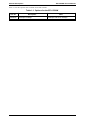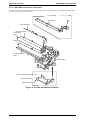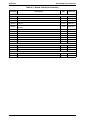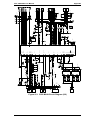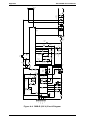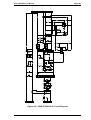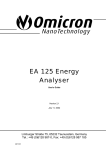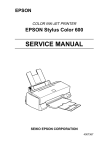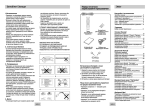Download Epson EPL-5500W Service manual
Transcript
EPSON TERMINAL PRINTER EPL-5500W SERVICE MANUAL EPSON 4005668 - ii - NOTICE All rights reserved. Reproduction of any part of this manual in any form whatsoever without SEIKO EPSON’s express written permission is forbidden. The contents of this manual are subjects to change without notice. All efforts have been made to ensure the accuracy of the contents of this manual. However, should any errors be detected, SEIKO EPSON would greatly appreciate being informed of them. The above notwithstanding SEIKO EPSON can assume no responsibility for any errors in this manual or the consequence thereof. Epson is a registered trademark of Seiko Epson Corporation. General Notice: Other product names used herein are for identication purposes only and may be trademarks of their respective campanies. Copyright © 1995 by SEIKO EPSON CORPORATION Nagano, Japan -i- PRECAUTIONS Precautionary notations throughout the text are categorized relative to 1) personal injury and 2) damage to equipment. DANGER Signals a precaution which, if ignored, could result in serious or fatal personal injury. Great caution should be exercised in performing procedures preceded by DANGER Headings. WARNING Signals a precaution which, if ignored, could result in damage to equipment. The precautionary measures itemized below should always be observed when performing repair/ maintenance procedures. DANGER 1. ALWAYS DISCONNECT THE PRODUCT FROM BOTH THE POWER SOURCE AND PERIPHERAL DEVICES PERFORMING ANY MAINTENANCE OR REPAIR PROCEDURE. 2. NO WORK SHOULD BE PERFORMED ON THE UNIT BY PERSONS UNFAMILIAR WITH BASIC SAFETY MEASURES AS DICTATED FOR ALL ELECTRONICS TECHNICIANS IN THEIR LINE OF WORK. 3. WHEN PERFORMING TESTING AS DICTATED WITHIN THIS MANUAL, DO NOT CONNECT THE UNIT TO A POWER SOURCE UNTIL INSTRUCTED TO DO SO. WHEN THE POWER SUPPLY CABLE MUST BE CONNECTED, USE EXTREME CAUTION IN WORKING ON POWER SUPPLY AND OTHER ELECTRONIC COMPONENTS. WARNING 1. REPAIRS ON EPSON PRODUCT SHOULD BE PERFORMED ONLY BY AN EPSON CERTIFIED REPAIR TECHNICIAN. 2. MAKE CERTAIN THAT THE SOURCE VOLTAGE IS THE SAME AS THE RATED VOLTAGE, LISTED ON THE SERIAL NUMBER/RATING PLATE. IF THE EPSON PRODUCT HAS A PRIMARY AC RATING DIFFERENT FROM AVAILABLE POWER SOURCE, DO NOT CONNECT IT TO THE POWER SOURCE. 3. ALWAYS VERIFY THAT THE EPSON PRODUCT HAS BEEN DISCONNECTED FROM THE POWER SOURCE BEFORE REMOVING OR REPLACING PRINTED CIRCUIT BOARDS AND/OR INDIVIDUAL CHIPS. 4. IN ORDER TO PROTECT SENSITIVE MICROPROCESSORS AND CIRCUITRY, USE STATIC DISCHARGE EQUIPMENT, SUCH AS ANTI-STATIC WRIST STRAPS, WHEN ACCESSING INTERNAL COMPONENTS. 5. REPLACE MALFUNCTIONING COMPONENTS ONLY WITH THOSE COMPONENTS BY THE MANUFACTURE; INTRODUCTION OF SECOND-SOURCE ICs OR OTHER NONAPPROVED COMPONENTS MAY DAMAGE THE PRODUCT AND VOID ANY APPLICABLE EPSON WARRANTY. - ii - SAFETY INFORMATION This printer is a page printer which operates by means of a laser. There is no possibility of danger from the laser, provided the printer is operated according to the instructions in this manual provided. Since radiation emitted by the laser is completely confined within protective housings, the laser beam cannot escape from the machine during any phase of user operation. For United States Users; [Laser Safety] This printer is certified as a Class 1 Laser product under the U.S. Department of Health and Human Services (DHHS) Radiation Performance Standard according to the Radiation Control for Health and Safety Act of 1968. This means that the printer does not produce hazardous laser radiation. [CDRH Regulations] The Center for Devices and Radiological Health (CDRH) of the U.S. Food and Drug Administration implemented regulations for laser products on August 2, 1976. Compliance is mandatory for products marketed in the United States. The label shown below indicates compliance with the CDRH regulations and must be attached to laser products marketed in the United States. WARNING : Use of controls, adjustments or performance of procedures other than those specified in this manual may result in hazardous radiation exposure. [Internal Laser Radiation] Maximum Radiation Power: Wave Length: 5.0 × 10-4 (W) 790 ± 20 nm This is a Class IIIb Laser Diode Assay that has an invisible laser beam. The print head unit is NOT A FIELD SERVICE ITEM. Therefore, the print head unit should not be opened under any circumstances. For Other Countries Users; WARNING: Use of controls, adjustments or performance of procedures other than those specified in this manual may result in hazardous radiation exposure. This is a semiconductor laser. The maximum power of the laser diode is 5.0 × 10-4 W and the wavelength is 790 ± 20 nm. For Denmark Users; ADVARSEL Usynlig laserstråling ved åbning, når sikkerhedsafbrydere er ude af funktion. Undgå udsættelse for stråling. Klasse 1 laser produkt der opfylder IEC825 sikkerheds kravene. For Finland, Sweden Users; - iii - VAROITUS Laitteen käyttäminen muulla kuin tässä käyttöohjeessa mainitulla tavalla saattaa altistaa käyttäjän turvallisuusluokan 1 ylittävälle näkymättömälle lasersäteiylle. VARNING Om apparaten används på annat sätt än i denna bruksanvisning specificerats, kan användaren utsättas för osynlig laserstrålning, som överskrider gränsen för laser klass 1. For Finland, Sweden Service People VAROITUS Avattaessa ja suojalukitus ohitettaessa olet alttiina näkymättömälle laser-säteilylle. Älä katso säteeseen. VARNING Osynlig laserstrålning när denna del är öppnad och spärren är urkopplad. Betrakta ej strålen. For Norway Users; ADVARSEL Dersom apparatet brukes på annen måte enn spesifisert i denne bruksanvisning, kan brukeren utsettes for unsynlig laserstråling som overskrider grensen for laser klasse 1. Dette er en halvleder laser. Maksimal effeckt til laserdiode er 5.0 × 10-4 W og bølgelengde er 790 ± 20 nm. Laser Safety Labels [Label on rear printer case] A laser safety labels is attached on the outside of the printer shown below. For United State For Europe - iv - [Label inside printer] The following laser safety label will be attached inside the printer as shown below. For Denmark, Finland, Sweden, and Norway -v- PREFACE This manual describes functions, theory of electrical and mechanical operations, maintenance, and repair of EPL-5500W. The instructions and procedures included herein are intended for the experience repair technician, and attention should be given to the precautions on the preceding page. The chapters are organized as follows: CHAPTER 1. GENERAL DESCRIPTION Provides a general product overview, lists specifications, and illustrates the main components of the printer. CHAPTER 2. OPERATING PRINCIPLES Describes the theory of printer operation. CHAPTER 3. DISASSEMBLY AND ASSEMBLY Includes a step-by-step guide for product disassembly and assembly. CHAPTER 4. ADJUSTMENTS Includes a step-by-step guide for adjustment. CHAPTER 5. TROUBLESHOOTING Provides Epson-approved techniques for adjustment. CHAPTER 6. MAINTENANCE Describes preventive maintenance techniques and lists lubricants and adhesives required to service the equipment. APPENDIX Describes connector pin assignments, circuit diagrams, circuit board component layout and exploded diagram. The contents of this manual are subject to change without notice. - vi - REVISION SHEET Revision Issue Date Revision Page Rev. A November 24, 1995 1st issue - vii - TABLE OF CONTENTS CHAPTER 1. CHAPTER 2. CHAPTER 3. CHAPTER 4. CHAPTER 5. CHAPTER 6. APPENDIX GENERAL DESCRIPTION OPERATING PRINCIPLES DISASSEMBLY AND ASSEMBLY ADJUSTMENTS TROUBLESHOOTING MAINTENANCE - viii - Chapter 1 General Description Table of Contents 1.1 FEATURES 1-1 1.2 SPECIFICATIONS 1.2.1 Basic Specification . . . . . . . . . . . . . . . . . . . . . . . . . . . . . . . . . . . . . . . . . . . 1.2.2 Electrical Specifications . . . . . . . . . . . . . . . . . . . . . . . . . . . . . . . . . . . . . . . 1.2.3 Reliability Specifications . . . . . . . . . . . . . . . . . . . . . . . . . . . . . . . . . . . . . . . 1.2.4 Environmental Conditions for Operating (Include Imaging Cartridge) . . . . 1.2.5 Environmental Conditions for Storage and Transportation . . . . . . . . . . . . 1.2.6 Applicable Standards . . . . . . . . . . . . . . . . . . . . . . . . . . . . . . . . . . . . . . . . . 1.2.7 Specifications for Consumable. . . . . . . . . . . . . . . . . . . . . . . . . . . . . . . . . . 1.2.8 Physical Specifications . . . . . . . . . . . . . . . . . . . . . . . . . . . . . . . . . . . . . . . . 1.2.9 Software Specifications . . . . . . . . . . . . . . . . . . . . . . . . . . . . . . . . . . . . . . . 1-3 1-3 1-5 1-5 1-5 1-5 1-6 1-6 1-6 1-7 1.3 INTERFACE SPECIFICATIONS 1-9 1.3.1 Parallel Interface. . . . . . . . . . . . . . . . . . . . . . . . . . . . . . . . . . . . . . . . . . . . . 1-9 1.4 OPERATING INSTRUCTIONS 1-9 1.4.1 Control Panel . . . . . . . . . . . . . . . . . . . . . . . . . . . . . . . . . . . . . . . . . . . . . . . 1-9 1.4.2 Display of Messages . . . . . . . . . . . . . . . . . . . . . . . . . . . . . . . . . . . . . . . . 1-10 1.4.2.1 Status Messages . . . . . . . . . . . . . . . . . . . . . . . . . . . . . . . . . . . . . 1-10 1.4.2.2 Error Messages . . . . . . . . . . . . . . . . . . . . . . . . . . . . . . . . . . . . . . 1-10 1.4.3 Printing Resolution Host PC Capability Dependency. . . . . . . . . . . . . . . . 1-11 1.5 MAIN COMPONENTS 1.5.1 C180 MAIN Board . . . . . . . . . . . . . . . . . . . . . . . . . . . . . . . . . . . . . . . . . . 1.5.2 PWB-E Board . . . . . . . . . . . . . . . . . . . . . . . . . . . . . . . . . . . . . . . . . . . . . . 1.5.3 PWB-F Board . . . . . . . . . . . . . . . . . . . . . . . . . . . . . . . . . . . . . . . . . . . . . . 1.5.4 Optical Unit . . . . . . . . . . . . . . . . . . . . . . . . . . . . . . . . . . . . . . . . . . . . . . . . 1.5.5 FUSING UNIT. . . . . . . . . . . . . . . . . . . . . . . . . . . . . . . . . . . . . . . . . . . . . . 1.5.6 Photoconductor Unit . . . . . . . . . . . . . . . . . . . . . . . . . . . . . . . . . . . . . . . . . 1.5.7 Developing Cartridge . . . . . . . . . . . . . . . . . . . . . . . . . . . . . . . . . . . . . . . . 1-12 1-13 1-14 1-14 1-15 1-15 1-16 1-16 List of Figures Figure 1-1. Exterior View of the EPL-5500W . . . . . . . . . . . . . . . . . . . . . . . . . . . . 1-1 Figure 1-2. Printable Area . . . . . . . . . . . . . . . . . . . . . . . . . . . . . . . . . . . . . . . . . . 1-4 Figure 1-3. Control Panel . . . . . . . . . . . . . . . . . . . . . . . . . . . . . . . . . . . . . . . . . . . 1-9 Figure 1-4. Component Layout. . . . . . . . . . . . . . . . . . . . . . . . . . . . . . . . . . . . . . 1-12 Figure 1-5. C180 MAIN Board . . . . . . . . . . . . . . . . . . . . . . . . . . . . . . . . . . . . . . 1-13 Figure 1-6. PWB-E Board. . . . . . . . . . . . . . . . . . . . . . . . . . . . . . . . . . . . . . . . . . 1-14 Figure 1-7. PWB-F Board . . . . . . . . . . . . . . . . . . . . . . . . . . . . . . . . . . . . . . . . . . 1-14 Figure 1-8. Optical Unit. . . . . . . . . . . . . . . . . . . . . . . . . . . . . . . . . . . . . . . . . . . . 1-15 Figure 1-9. Fusing Unit . . . . . . . . . . . . . . . . . . . . . . . . . . . . . . . . . . . . . . . . . . . . 1-15 Figure 1-10. Photoconductor Unit . . . . . . . . . . . . . . . . . . . . . . . . . . . . . . . . . . . 1-16 Figure 1-11. Developing Cartridge . . . . . . . . . . . . . . . . . . . . . . . . . . . . . . . . . . . 1-16 List of Tables Table 1-1. Options for the EPL-5500W . . . . . . . . . . . . . . . . . . . . . . . . . . . . . . . . 1-2 Table 1-2. Paper Feed Methods . . . . . . . . . . . . . . . . . . . . . . . . . . . . . . . . . . . . . 1-3 Table 1-3. Paper Types. . . . . . . . . . . . . . . . . . . . . . . . . . . . . . . . . . . . . . . . . . . . 1-3 Table 1-4. Usability of Special Papers . . . . . . . . . . . . . . . . . . . . . . . . . . . . . . . . 1-4 Table 1-5. Electrical Specifications . . . . . . . . . . . . . . . . . . . . . . . . . . . . . . . . . . . 1-5 Table 1-6. Status Messages . . . . . . . . . . . . . . . . . . . . . . . . . . . . . . . . . . . . . . . 1-10 Table 1-7. Error Messages . . . . . . . . . . . . . . . . . . . . . . . . . . . . . . . . . . . . . . . . 1-10 Table 1-8. Host PC Conditions . . . . . . . . . . . . . . . . . . . . . . . . . . . . . . . . . . . . . 1-11 Rev. A 1-iii EPL-5500W Service Manual General Description 1.1 FEATURES The EPSON EPL-5500W laser printer has a 300/600 dots per inch (dpi) resolution and 6 pages per minute (ppm) printing speed in a dedicated Microsoft® Windows Printing System. It works under Microsoft Windows 3.1x and Windows 95, achieving very high performance due to the recent advances in PC technology. The main features are: ❏ No ozone ❏ Printing speed — 6 ppm ❏ Resolution — 600/300 dpi ❏ Light weight — about 5 kg (11 lb) ❏ Small footprint ❏ Low running cost: separation of the development/toner cartridge and photoconductor unit ❏ Ease of use with Microsoft Windows Printing System (WPS) ❏ PCL4 software emulation mode ❏ High throughput, especially with fine-pitch halftone image output ❏ Freedom from the memory overflow ❏ Freedom from document incompatibility, True WYSIWYG ❏ Bidirectional parallel interface (ECP and Microsoft Peppy modes) ❏ Achieves high throughput with a very high-speed parallel interface. Maximum transmission speed is approximately 2 MB/sec. (under ECP mode) or 600 KB/ sec. (under Peppy mode). Figure 1-1 shows an exterior view of the EPL-5500W. Figure 1-1. Exterior View of the EPL-5500W Rev. A 1-1 General Description EPL-5500W Service Manual Table 1-1 lists the optional units available for the EPL-5500W. Table 1-1. Options for the EPL-5500W Cat. No. S050005 S051029 1-2 Description Developer cartridge Photoconductor unit Note Developer and toner cartridge — Rev. A EPL-5500W Service Manual General Description 1.2 SPECIFICATIONS This section provides statistical data for the EPL-5500W. 1.2.1 Basic Specifications Printing method: Laser beam scanning and dry electrophotography Resolution: 600/300 dpi Printing speed: 6 ppm (letter/A4) First printing time (A4/LT): Less than 20 seconds (face-up output) Warm-up time: Less than 35 seconds (at rated current and 23° C (73° F) temperature) Paper supply: See Table 1-2. Table 1-2. Paper Feed Methods Capacity Using 20 lb. (75 g/m2) Paper Paper Supply 150 B5, A4, LT, EXEC, LGL 5 to 10 Monarch, DL, C5, Env #10, 11, 12, 14 1 Any size feedable (Note 2) Standard built-in paper tray Manual feed slot Paper Sizes Usage Thickness (Ream Weight) 16 to 24 lb. (60 to 90 g/m2) Envelopes made of 20 to 24 lb. (75 to 90 g/m2) paper 16 to 42 lb. (60 to 157 g/m2) Notes: 1. The weight in pounds (lb) is determined by the weight of 500 sheets cut to 17 × 22 inches; 1 g/m2 = 0.2659763 lb. 2. Paper size range: Paper types: width length 3 to 8.5 inches (76 to 216 mm) 5 to 14.0 inches (127 to 356 mm) See Table 1-3. Table 1-3. Paper Types Standard paper Normal paper Special papers Rev. A Xerox 4024 DP paper 20 lb (75 g/m2) Regular photocopier paper Bond paper Recycled paper 16 to 24 lb (60 to 90 g/m2) Card stock (90 to 157 g/m2) Envelopes Labels Letterhead Transparency (OHP) sheets Colored paper 1-3 General Description EPL-5500W Service Manual Usability of special papers: See Table 1-4. Table 1-4. Usability of Special Papers Input OHP Envelopes Labels Card Stock Letterhead P P P P R P P P P R Standard built-in paper tray Manual feed slot R: Reliable feeding and good image quality. P: Possible, but better avoided. N: Not supported. Paper feed alignment and direction: Center alignment for all sizes Paper ejection: Face down Output tray capacity: 100 sheets (face down) Printable area (standard paper): See Figure 1-2. 4.0 mm Printable Area 4.0 mm 4.0 mm 4.0 mm Figure 1-2. Printable Area Note: The actual printable area depends on the printer mode. Noise: Less than 35 dB(A), standby Less than 47 dB(A), operating Ozone density: Less than 0.01 ppm Toxicity: No toxicity exists in organic photoconductor (OPC), toner, or plastic materials 1-4 Rev. A EPL-5500W Service Manual General Description 1.2.2 Electrical Specifications Table 1-5. Electrical Requirements and Ranges Description 100 V Version 200 V Version Rated voltage Input voltage range Rated frequency range Input frequency range Power consumption Power consumption while in standby mode 100 ∼ 120 VAC 90 ∼ 132 VAC 220 ∼ 240 VAC 198 ∼ 264 VAC 50 ∼ 60 Hz 47 ∼ 63 Hz Less than 500 W Less than 600 W Less than 15 W (without option) 1.2.3 Reliability Specifications MPBF (Mean Prints Between Failures): Over 25,000 sheets Note: MPBF indicates the average number of pages printed before an occurrence of a problem requiring replacement or service. MTBF (Mean Time Between Failures): Jam rate: Feed failure: Multiple paper feeds: Paper curl height: Leading edge bending (1 cm or more): MTTR (Mean Time To Repair): Durability: 3000 power on hours (POH) 1 out of 2,000 sheets or less (excluding multiple-sheet feeding) 1 out of 2,000 sheets or less (excluding multiple-sheet feeding) 1 out of 500 sheets or less 30 mm (1.2 inches) or less 1 out of 1,000 sheets 30 minutes or less 5 years or 1,800,000 sheets 1.2.4 Environmental Conditions for Operation (Including Imaging Cartridge) Temperature: 10 to 35° C (50 to 95° F) Humidity: 15 to 85% RH Altitude: 2,500 m (8,200 feet) or lower Levelness: 1° Illuminance: 3,000 lux or less (Must not be exposed to direct sunlight.) Surrounding space: Printer should have at least 100 mm (4") of clearance on its sides and rear. 1.2.5 Environmental Conditions for Storage and Transportation Temperature: 0 to 35° C (32 to 95° F) Humidity: 30 to 85% RH Drop test: Clear to JIS Z0200-1987 Level 1 Vibration: Vibration frequency 5 to 100 Hz and 100 to 5 Hz Acceleration 1G Acceleration direction 3 directions Resistance to atmospheric pressure: More than 61.3 KPa Storage life: 18 months (following date of manufacture) Rev. A 1-5 General Description EPL-5500W Service Manual 1.2.6 Applicable Standards Safety Standards 120 VAC model: 220/240 VAC model: UL 1950, CSA 22.2 No. 950 Deviation 3 EN 60950 (IEC950), NEMKO (IEC950), SETI (IEC950), SEMKO (IEC950), DEMKO (IEC950) Safety Regulations (Laser Radiation) 120 VAC model: 220/240 VAC model: FDA (NCDRH) Class 1 VDE 0837 (Laser Class 1) (IEC825), SETI (IEC825), SEMKO (IEC825), DEMKO (IEC825) EMI 120 VAC model: 220/240 VAC model: FCC Part 15 Subpart B Class B, DOC Class B Vfg 243 (VDE 0878 Part 3,30) EN55022 Class B (CISPR Pub. 22 Class B) CE marking, EMC Others Toner: OPC: Ozone: No effect on human health (OSHA-TSCA, EINECS) No effect on human health (OSHA) Less than 0.01 mmp other UL478 (5th edition) SWISS environmental law (must contain no CdS) Materials: 1.2.7 Specifications for Consumables Life: Note: Developer and toner cartridge: 3,000 pages Photoconductor unit: 20,000 pages In continuous printing mode with A4/letter paper at a 5% image ratio (black/white ratio). The life varies, depending on the printing mode (continuous or intermittent) and/or the image ratio. Environmental Conditions for Storage and Transportation Temperature: 0 to 35° C (32 to 95° F) Humidity: 30 to 85% RH Drop test: Vibration: Resistance to atmospheric pressure: Storage term: Height 76 cm (30.4 inches) Same as printer More than 74 Kpa 18 months (following date of manufacture) 1.2.8 Physical Specifications Dimensions (Width × Depth × Height): Printer: Weight: 1-6 352 × 264 × 299 mm (13.9 × 10.4 × 11.8 inches) Approx. 5 kg (11 lb), with consumables, excluding all options Rev. A EPL-5500W Service Manual General Description 1.2.9 Software Specifications Built-in modes: Rev. A Microsoft Windows Printing System PCL4 (software emulation) 1-7 General Description EPL-5500W Service Manual 1.3 INTERFACE SPECIFICATIONS The EPL-5500W is equipped with the following external interfaces: ❏ Parallel interface 1.3.1 Parallel Interface The parallel interface has the following two modes: ❏ ❏ ECP mode Microsoft Peppy mode Pin assignments: Fully IEEE-1284 compliant Connector type: P90-25027-1 (Amphenol) receptacle Applicable plug: 57-30360 (Amphenol or equivalent) 1-8 Rev. A EPL-5500W Service Manual General Description 1.4 OPERATING INSTRUCTIONS This section describes printer functions, including control panel operation and messages. 1.4.1 Control Panel The printer control panel gives you easy control over most common printer operations. The panel consists of the indicator lights described below. GREEN Light RED Light Figure 1-3. Control Panel Indicator Lights ❏ GREEN light ON: Printer is ready or idle. Blinking: Printer is currently receiving data. ❏ RED light ON: Rev. A Printer has detected errors. 1-9 General Description EPL-5500W Service Manual 1.4.2 Display of Messages This printer indicates two types of messages with the status message window for the printer driver on the PC. 1.4.2.1 Status Messages This section describes the status messages. Table 1-6. Status Messages Message Status Printer ready Printer is ready. Printing Printer is printing. Manual feed Printer is loading paper from manual feed slot. Paused Printer is in pause mode. Printing stopped Printer is stopping during printing of a job. Please wait Printer is in the wait condition. Paused printer warming up Printer is warming up. Printer warming up Printer is warming up. 1.4.2.2 Error Messages This section describes error messages, what they indicate, and what measures to take to eliminate the error. Table 1-7. Error Messages Message Status Measures Configuration error The user is unable to redirect a port, or system software cannot find a file to complete a request. Check the printer connection port, and reinstall the driver. Low memory Memory in PC has run out. Add the memory to the PC. No local printer The printer is not connected to the local port when you are using PCL emulation. PCL emulation does not support a network. Status not available The printer does not return status information. Check the printer connection. Check printer/ cable The printer does not return status information. Check the printer connection. Service error Printer is damaged. Service required. Clear paper jam A paper jam occurred. Open the cover and remove the jammed paper. Then close the cover. 1-10 Rev. A EPL-5500W Service Manual General Description Table 1-7. Error Messages (Continued) Message Status Measures Check Toner & Cover Printer is cover open or no toner cartridge is installed. Check the cover and toner cartridge. Wrong paper loaded Paper in the tray to be fed into the printer is different from the specified paper size. Check the paper size. Change paper Paper settings are wrong. Check the paper size settings. 1.4.3 Printing Resolution Host PC Capability Dependency This printer driver calculates the host PC’s capability every time Windows starts up, and the driver drops the printing resolution at the beginning of each job automatically if the value it detects will not allow complete printing at the resolution the user has set. This printer can print pages at the resolution if the HOST PC fulfill the following conditions. Table 1-8. Host PC Conditions Installed DRAM Quantity CPU Windows 3.1, WFW 3.11 Windows 95 < 8 MB ≥ 8 MB < 8 MB ≥ 12 MB 80386SX 16/20/25/33 MHz or compatibles 300 DPI (Note 1) 300 DPI (Note 1) — — 80386DX 16/20/25/33 MHz or compatibles 300 DPI (Note 1) 300 DPI (Note 1) 300 DPI (Note 1) 300 DPI (Note 1) 80486SX/DX 16/20 MHz or compatibles 300/600 DPI (Note 2) 300/600 DPI (Note 2) 300/600 DPI (Note 2) 300/600 DPI (Note 2) 80486SX/DX 25/33/50 MHz 80486DX2 50/66 MHz 80486DX4 75/100 MHz Pentium 60/66/75/90/100 120/133 MHz 300/600 DPI (Note 2) 300/600 DPI 300/600 DPI (Note 2) 300/600 DPI Note 1: Some pages may be not be printed completely, depending on complexity of those pages. Note 2: Some pages may not be printed at 600 DPI depending on complexity of those pages. Rev. A 1-11 General Description EPL-5500W Service Manual 1.5 MAIN COMPONENTS To simplify maintenance and repair, the main components of the EPL-5500W have been designed for easy removal and replacement. The main components are: ❏ ❏ ❏ ❏ ❏ ❏ ❏ ❏ C180 MAIN Board PWB-E Board PWB-F Board Optical Unit Fusing Unit Photoconductor unit Developer cartridge Housing Main board Power supply circuit board High-voltage supply circuit board Printhead unit C180 MAIN Board Fusing Unit PWB-E Board Optical Unit PWB-F Board Figure 1-4. Main Components 1-12 Rev. A EPL-5500W Service Manual General Description 1.5.1 C180 MAIN Board The C180 MAIN board contains a parallel interface controller and engine controller board. The primary functions of this board are receiving print data from the host and sending the print image to the engine controller via the video interface. ❏ Memory chips 4M-bit DRAM (U4) ❏ Custom ICs ASIC E05B23 (U6) The engine controller consists of an M3807 x 8-bit CPU, including a MASK ROM. It controls laser scanning (the polygon mirror drive motor), image synchronization, laser beam pulse width, and power. 4M DRAM (U4) E05B23 (U6) M3807 (IC201) Figure 1-5. C180 MAIN Board Rev. A 1-13 General Description EPL-5500W Service Manual 1.5.2 PWB-E Board The PWB-E is the power supply board, which consists of a switching regulator circuit. It converts the AC line voltage into +24 V and +5 VDC voltages. There are two types of power supply board, the 100/120 V type and 220/240 V type. The difference between the two circuits is only in the input section. CAUTION Do not touch VR1 on PWB-E board. This volume is for factory setting only. VR1 F1 Figure 1-6. PWB-E Board 1.5.3 PWB-F Board The PWB-F is the high-voltage supply circuit board. It converts the development bias, OPC drum charge bias, and image transfer bias. CAUTION Do not touch VR3 on the PWB-F board. These volumes are for factory setting only. VR3 Figure 1-7. PWB-F Board 1-14 Rev. A EPL-5500W Service Manual General Description 1.5.4 Optical Unit The optical unit consists of the laser diode (semi-conductor laser), the mirror motor (scanner motor) which drives the polygon mirror for laser scanning, and several mirrors and lenses. The laser beam generated by the laser diode is conducted to the OPC drum surface by way of the polygon mirror, as well as several mirrors and lenses, to create a latent electro-photographic image on the drum. Figure 1-8. Optical Unit 1.5.5 Fusing Unit The fusing unit fixes the toner to the paper using heat and pressure. This unit has a heater lamp, thermistor, and thermal fuse. There are two types of fusing units, the 120 V type and the 220/240 V type. The only difference between them is the heater lamp. Figure 1-9. Fusing Unit Rev. A 1-15 General Description EPL-5500W Service Manual 1.5.6 Photoconductor Unit Core mechanisms of the printing process, such as charging and imaging, are integrated into this unit. Figure 1-10. Photoconductor Unit 1.5.7 Developing Cartridge The developing mechanism for the printing process is integrated into this cartridge. Figure 1-11. Developing Unit 1-16 Rev. A Chapter 2 Operating Principles Table of Contents 2.1 ENGINE OPERATION 2-1 2.1.1 Print Process . . . . . . . . . . . . . . . . . . . . . . . . . . . . . . . . . . . . . . . . . . . . . . . 2-2 2.1.1.1 Paper Feeding . . . . . . . . . . . . . . . . . . . . . . . . . . . . . . . . . . . . . . . . 2-3 2.1.1.2 Drum Charge . . . . . . . . . . . . . . . . . . . . . . . . . . . . . . . . . . . . . . . . . 2-4 2.1.1.3 Laser Exposure . . . . . . . . . . . . . . . . . . . . . . . . . . . . . . . . . . . . . . . 2-5 2.1.1.4 Development . . . . . . . . . . . . . . . . . . . . . . . . . . . . . . . . . . . . . . . . . 2-5 2.1.1.5 Image Transfer . . . . . . . . . . . . . . . . . . . . . . . . . . . . . . . . . . . . . . . 2-6 2.1.1.6 Fusing . . . . . . . . . . . . . . . . . . . . . . . . . . . . . . . . . . . . . . . . . . . . . . 2-6 2.1.2 Engine Control . . . . . . . . . . . . . . . . . . . . . . . . . . . . . . . . . . . . . . . . . . . . . . 2-7 2.1.2.1 Main Motor Functions and Control . . . . . . . . . . . . . . . . . . . . . . . . 2-8 2.1.2.2 Paper Take-Up Sensor and Paper Exit Sensor. . . . . . . . . . . . . . . 2-9 2.1.2.3 Fuser Control . . . . . . . . . . . . . . . . . . . . . . . . . . . . . . . . . . . . . . . . 2-10 2.1.2.4 Scanner Mirror Motor Control . . . . . . . . . . . . . . . . . . . . . . . . . . . 2-11 2.1.2.5 Laser Diode Drive . . . . . . . . . . . . . . . . . . . . . . . . . . . . . . . . . . . . 2-12 2.1.2.6 Bias Voltages and Laser Drive Timing . . . . . . . . . . . . . . . . . . . . 2-13 2.1.2.7 Fan Motor Control . . . . . . . . . . . . . . . . . . . . . . . . . . . . . . . . . . . . 2-15 2.1.2.8 Power Supply Circuit Function and Safety Protection . . . . . . . . . 2-15 2.2 PARALLEL INTERFACE CONTROLLER OPERATION 2-16 2.2.1 C180 MAIN Board Operation . . . . . . . . . . . . . . . . . . . . . . . . . . . . . . . . . . 2-16 List of Figures Figure 2-1. Main Components . . . . . . . . . . . . . . . . . . . . . . . . . . . . . . . . . . . . . . . 2-1 Figure 2-2. Print Process Diagram . . . . . . . . . . . . . . . . . . . . . . . . . . . . . . . . . . . 2-2 Figure 2-3. Paper Feeding from the Paper Feed Tray . . . . . . . . . . . . . . . . . . . . 2-3 Figure 2-4. Drum Charge. . . . . . . . . . . . . . . . . . . . . . . . . . . . . . . . . . . . . . . . . . . 2-4 Figure 2-5. Laser Exposure . . . . . . . . . . . . . . . . . . . . . . . . . . . . . . . . . . . . . . . . . 2-5 Figure 2-6. Development . . . . . . . . . . . . . . . . . . . . . . . . . . . . . . . . . . . . . . . . . . . 2-5 Figure 2-7. Image Transfer . . . . . . . . . . . . . . . . . . . . . . . . . . . . . . . . . . . . . . . . . 2-6 Figure 2-8. Fusing . . . . . . . . . . . . . . . . . . . . . . . . . . . . . . . . . . . . . . . . . . . . . . . . 2-6 Figure 2-9. Engine Controller Connecting Diagram . . . . . . . . . . . . . . . . . . . . . . 2-7 Figure 2-10. Gear and Roller Positions . . . . . . . . . . . . . . . . . . . . . . . . . . . . . . . . 2-8 Figure 2-11. Main Motor Drive Circuit . . . . . . . . . . . . . . . . . . . . . . . . . . . . . . . . . 2-9 Figure 2-12. Paper Take-Up Sensor and Paper Exit Sensor On/Off Timing . . . 2-9 Figure 2-13. Fuser Control Circuit . . . . . . . . . . . . . . . . . . . . . . . . . . . . . . . . . . . 2-10 Figure 2-14. Temperature for Fuser Control Procedure . . . . . . . . . . . . . . . . . . 2-10 Figure 2-15. Scanner Motor Control Circuit. . . . . . . . . . . . . . . . . . . . . . . . . . . . 2-11 Figure 2-16. Laser Diode Drive Circuit . . . . . . . . . . . . . . . . . . . . . . . . . . . . . . . 2-12 Figure 2-17. LDATA Generation Circuit . . . . . . . . . . . . . . . . . . . . . . . . . . . . . . . 2-12 Figure 2-18. Laser Emission Power Adjustment Timing . . . . . . . . . . . . . . . . . . 2-12 Figure 2-19. High-Voltage Supply Block Diagram. . . . . . . . . . . . . . . . . . . . . . . 2-13 Figure 2-20. Print Process. . . . . . . . . . . . . . . . . . . . . . . . . . . . . . . . . . . . . . . . . 2-14 Figure 2-21. Print Sequence (Start) . . . . . . . . . . . . . . . . . . . . . . . . . . . . . . . . . 2-14 Figure 2-22. Print Sequence (End) . . . . . . . . . . . . . . . . . . . . . . . . . . . . . . . . . . 2-14 Figure 2-23. Power Supply Circuit Block Diagram . . . . . . . . . . . . . . . . . . . . . . 2-15 Figure 2-24. Parallel Interface Controller Section . . . . . . . . . . . . . . . . . . . . . . . 2-16 Figure 2-25. C180 MAIN Board Block Diagram . . . . . . . . . . . . . . . . . . . . . . . . 2-16 List of Tables Table 2-1. Functions of C180 MAIN Board Main Elements . . . . . . . . . . . . . . . 2-18 EPL-5500W Service Manual Operating Principles 2.1 ENGINE OPERATION This section describes the functions and operating principles of the EPL-5500W engine. Figure 2-1 shows the locations and names of the main engine components. 4 7 5 6 3 8 2 1 9 18 10 11 17 16 14 13 12 15 Figure 2-1. Main Components 1. 2. 3. 4. 5. 6. 7. 8. 9. 10. Fan Motor (M3) Lower Fusing Roller Paper Exit Sensor (PC3) Upper Fusing Roller Heater Lamp (H1) Paper Exit Roller Print Tray Optical Unit Toner Cartridge Manual Feed Guide Rev. A 11. Paper Feeding Tray 12. Paper Lift-up Plate 13. Paper Take-up Roller 14. Paper Transport Roller 15. Paper Take-up Sensor (PC1) 16. Pre-image Transfer Roller 17. Electrode Comb 18. Drum Cartridge 2-1 Operating Principles EPL-5500W Service Manual 2.1.1 Print Process This section describes the print process from paper feeding to paper exit. Figure 2-2 shows a diagram of the print process. Optical Unit Print Exit Fusing Exposure Drum Cartridge Drum Charge Image Transfer Toner Hopper Development Toner Cartridge Paper Feeding Tray Multi Feeding (150 sheets) Manual Feed (1 sheet) Figure 2-2. Print Process Diagram 2-2 Rev. A EPL-5500W Service Manual Operating Principles 2.1.1.1 Paper Feeding Paper can be fed into the printer from the paper feed tray (150 sheets) or from the manual feed slot (1 sheet at a time). Paper fed by the paper take-up roller is transported to the transport roller, pre-image transfer roller, and then exit roller. After this, the paper is fed out onto the print tray. The starting position of an image is decided by the paper take-up sensor (PC1). A photo sensor is used as the paper take-up sensor (PC1) and the paper exit sensor (PC3). Paper Feeding Tray (Standard Tray) When the paper take-up solenoid is energized, the main motor (M1) drive is transmitted to the paper take-up roller via the paper take-up clutch (a one-way clutch) to rotate the paper take-up roller one revolution. At the same time, the depression cam rotates and releases the paper lift-up plate to feed the top (first) paper. The fixed separating pad is used for the paper separation system. It prevents the second or later sheets from being fed together with the top paper. Upper Fusing Roller Lower Fusing Roller Paper Exit Roller Paper Exit Sensor (PC3) Paper Take-Up Roller Depression Cam PC Drum When SL1 is de-energized Pre-Image Transfer Roller Paper Lift-Up Plate When SL1 is energized Fixed Separating Pad Transport Roller Paper Take-Up Sensor (PC1) Paper TakeUp Clutch Paper Take-Up Solenoid (SL1) Paper Lift-Up Plate Paper Figure 2-3. Paper Feeding from the Paper Feed Tray Rev. A 2-3 Operating Principles EPL-5500W Service Manual 2.1.1.2 Drum Charge The PC drum is charged with static electricity before laser exposure. The rotating charge brush and pre-film are used as the charging method. Less ozone is generated by the corona charge of the rotating charge brush and the pre-film, and the PC drum can be charged with low voltage because the charge is directly applied to the PC drum. The charge brush is rotated by the drive of the M1 main motor via its gear. Drum Cartridge Drum Charging and Pre-film Bias C180 MAIN IC201 PWB-F Rotating Charge Brush PC Drum Protecting Shutter PC Drum Protecting Shutter A Charged Surface: (approx. -800 V) PC Drum B Pre-film A: Drum Charging Bias B: Drum Ground Figure 2-4. Drum Charge 2-4 Rev. A EPL-5500W Service Manual Operating Principles 2.1.1.3 Laser Exposure The laser beam, emitted from the optical unit, makes an invisible static image. The SOS (start of scan) sensor, installed on the laser diode control board (PWB-D), unifies the laser emission timing for each scan line. Charged Surface C180 MAIN Reflector Mirror IC201 CN210 1 5 Laser-Exposed Surface: (Approx. -50 V) CN205 PWB-D 1 M2 SOS Sensor Laser Diode 7 Figure 2-5. Laser Exposure 2.1.1.4 Development Toner is applied to the invisible static image on the PC drum and a toner image is created on the surface. When the PC drum starts to rotate (when the main motor is activated), the PC drum surface remains 0 V at the position between the rotating charge brush and sleeve roller. At this time, a specified positive voltage is applied to the sleeve roller to prevent toner from being attracted back onto the PC drum (reverse bias control). 2 4 3 Vs Terminal VBL Terminal VB Terminal VB (Developing Bias) C180 MAIN VBL (Toner Blade Bias) PWB-F IC201 CN204 1 1 8 CN1F 8 Vs (Lower Seal Bias) Figure 2-6. Development 1. 2. 3. 4. 5. 6. 7. 8. Toner hopper: Contains toner. Toner agitating screw:Stirs the toner in the hopper and sends the toner to the toner transport roller. Toner transport roller: Transports the toner to the sleeve roller. Doctor blade: Spreads a thin, even coat of toner over the resin sleeve. The toner is negatively charged by passing between this blade and resin sleeve. Sleeve roller: Rotates the resin sleeve. Resin sleeve: Carries the toner to the PC drum surface for development. Bias seal: Collects the toner remaining on the resin sleeve. PC drum: Is exposed to the laser to create an invisible image and rotates to carry the developed image to the paper surface. Rev. A 2-5 Operating Principles EPL-5500W Service Manual 2.1.1.5 Image Transfer The electrode comb is an image transfer system that transfers the toner image on the PC drum onto the paper. Image Transfer Unit Housing Housing Electrode Comb Pre-Image Transfer Roller C180 MAIN Electrode Comb IC201 PWB-F PWB-S Housing 1 Pre-Image Transfer Roller 8 CN1F 1 1 8 8 CN204 1 8 Housing Ground Image Transfer Bias Figure 2-7. Image Transfer 2.1.1.6 Fusing The toner image transferred onto the paper is fixed securely using a heat roller system as the fusing system. The upper fusing roller, which is heated by the heater lamp, fuses the toner image, which is securely fixed by the pressure between the upper and lower fusing rollers. Thermistor TH1 detects and controls the temperature of the upper fusing roller. Thermal fuse TF1 blows when the temperature exceeds 200° C (392° F), shutting down power to the heater lamp. Thermal Fuse Thermistor Upper Fusing Roller Lower Fusing Roller Heater Lamp Paper Figure 2-8. Fusing 2-6 Rev. A EPL-5500W Service Manual Operating Principles 2.1.2 Engine Control This section describes engine control, the power supply board, and the high-voltage supply board. The engine is controlled by the main board (C180 MAIN board). Figure 2-9 shows the engine controller connection diagram. C180 MAIN Board Main Motor (M1) PWB-D Laser Diode Drive Polygon Motor (M2) PWB-E Power Unit Fan Motor (M2) Heater Lamp Interlock Switch Exit Sensor (PC3) Paper Take-up Sensor (PC1) Paper Take-up Solenoid (SL1) Fusing Roller Thermistor (TH1) Image Transfer Housing Image Transfer Charger PWB-F High Voltage Unit PWB-S Figure 2-9. Engine Controller Connection Diagram Rev. A 2-7 Operating Principles EPL-5500W Service Manual 2.1.2.1 Main Motor Functions and Control The M1 main motor transmits the drive to the printer rollers and the optional second paper feed unit (lower cassette) via each gear, as shown below. Toner Cartridge Sleeve Roller A Paper Exit Roller Upper Fusing Roller Lower Fusing Roller PC Drum Pre-image Transfer Roller Main Motor (M1) A Optional Second Paper Feeding Unit Paper Take-Up Roller Paper Transport Roller Figure 2-10. Gear and Roller Positions 2-8 Rev. A EPL-5500W Service Manual Operating Principles Figure 2-11 shows the main motor drive circuit. The M1 main motor is a four-phase stepping motor, controlled by the CPU (IC201) on the main board (C180 MAIN). This board has a stepping motor driver IC that drives the M1 main motor with a constant current. C1 80 MAIN Board M1 Main Motor C N 206 A A B B 1 2 3 4 Figure 2-11. Main Motor Drive Circuit 2.1.2.2 Paper Take-Up Sensor and Paper Exit Sensor The paper take-up sensor has three functions: 1. To detect the top edge of paper. The engine starts printing when the detection signal is received. 2. To detect paper size. The printer detects the time it takes for paper to pass the paper take-up sensor during paper feeding. If this time is long, longer paper is feeding; if the time is short, shorter paper is feeding. 3. To detect paper jams and feed jams. If the paper take-up sensor does not turn on for paper feeding, the printer detects a feed jam or no paper. A feed jam is a paper jam that occurs in the feed process. If any of the following conditions is detected, the printer detects a paper jam. A paper jam is a jam that occurs in the printing process area. The paper take-up sensor (PC1) or the paper exit sensor (PC3) is on at power on or when the upper case is closed. The paper take-up sensor (PC1) or the paper exit sensor (PC3) is not turned on or off within the specified time. (Refer to the following timing chart.) Take Up Solenoid ON PC1 (CN203-3) PC3 (CN208-3) 2.0 [seconds] 11.0 3.5-4.5 3.4-4.7 Figure 2-12. Paper Take-Up Sensor and Paper Exit Sensor On/Off Timing Rev. A 2-9 Operating Principles EPL-5500W Service Manual 2.1.2.3 Fuser Control The heater lamp, powered by AC voltage, heats the fuser. When the power supply board receives a FUSER signal from the main board (C180 MAIN), the power supply board (PWB-E) supplies the AC voltage to the heater lamp. This AC voltage is cut by an interlock switch when the case is open. Thermistor TH1 detects the surface temperature of the upper fusing roller and inputs that analog voltage to the 77-pin chip, IC201. Based on this temperature data, the heater lamp on/off signal (the FUSER signal) is output from the 54-pin chip, IC201, causing heater lamp H1 to turn on or off to control the fusing temperature. When the heater lamp is not turned off even if the thermistor detects a high temperature malfunction (which occurs if the surface temperature of the upper fusing roller exceeds 200º C), the signal from the 75-pin chip, IC201, changes from H to L to turn off the heater lamp forcibly. C180 MAIN Analog Voltage Detected by the Thermistor (TH1) IC201 CN202 1 2 77 5 VDC 54 75 H 2 H 3 L 5 6 H IC202B IC202A 1 H 4 3 TH1 Thermistor CN207 1 L 4 1 5 L CN3E 1 2 3 PWB-E 5 Heater Lamp H1 TF1 Thermal Fuse CN1E Heater Lamp ON/OFF Signal L H1:ON H H1:OFF Figure 2-13. Fuser Control Circuit The following figure shows the fuser temperature control procedure. When a print is made immediately after warm up Temperature (Degrees C) 172 156 112 Time Powe r On Warm up Standby Standby with Low Temperature Figure 2-14. Temperature for Fuser Control Procedure 1. 2. 3. 4. Warm up: After printer initialization, printer warm up starts, and the heater lamp turns on until the upper fusing roller’s temperature reaches approximately 172º C (342º F). Standby: In standby mode, the upper fusing roller’s temperature is controlled to maintain 156º C (313º F). When this condition continues for 3 minutes, the printer goes into standby mode at low temperature. Print cycle: When the printer receives the printing command from the controller, the upper fusing roller is controlled to maintain 172º C (342º F). Standby at low temperature: The upper fusing roller is controlled to maintain 112º C (234º F). 2-10 Rev. A EPL-5500W Service Manual Operating Principles If any of the following conditions are detected, the printer indicates a fuser error: 1. 2. 3. 4. If the thermistor detects the temperature has not risen by 20º C for 50 msec. within 12 to 30 sec. after warm up. (This error applies only when the thermistor detects a temperature of 90º C (194º F) or less.) If the thermistor detects that the temperature has not reached 172º C (342º F) within 60 sec. after warm up. Except in pause mode (see the note below), if the thermistor detects that the temperature in the idle state has fallen to 80º C (176º F) or lower for 50 msec., or the temperature during printing has fallen to 133º C (271º F) or lower. The thermistor detects that the temperature has exceeded 193º C (379º F) for 50 msec. during temperature control. Note: In Pause Mode, the control temperature is decreased to save power in the idle state, the heater lamp is turned OFF. Thermo fuse TF1 cuts power if the temperature of the fusing section rises to an abnormally high level (over 200° C, 392° F). 2.1.2.4 Scanner Motor Control Figure 2-16 is the scanner motor (M2) control circuit. The scanner motor is driven while it receives the POLYGON CTL signal. Motor rotation speed is 8622 rpm. C180 MAIN Board M2 Scanner Motor CN210 NC +24V GND2 +5V P_CTL 1 2 3 4 5 Figure 2-15. Scanner Motor Control Circuit If the any of following conditions are detected, the printer indicates a scanner motor error: 1. 2. 3. The SSCAN signal has not been given once within 1 sec. after the scanner motor is energized. The number of scanner motor rotations has not stabilized within ± 0.5 rpm by 4.2 sec. after the motor is energized. The number of scanner motor rotations has exceeded ± 3% for more than 0.5 sec. after the motor is energized, even if the rotation number stabilizes within ± 0.5 rpm. Rev. A 2-11 Operating Principles EPL-5500W Service Manual 2.1.2.5 Laser Diode Drive Figure 2-16 shows the laser diode drive circuit. Laser diode emission is controlled by three signals (LDATA, LDAPC1, and LDAPC2) from the main board (C180 MAIN). Laser Diode SSCAN LD_CTL LDAPC1 LDAPC2 SOS Mirror LD SOS (PWB-D) L DATA SOS Sensor C180 MAIN B oard Figure 2-16. Laser Diode Drive Circuit The LDATA signal is the laser on/off signal. When it is LOW, the laser emits, and when it is HIGH, the laser stops emitting. LDATA is the combination of the two signals in the figure below. If the VIDEO or the FORCED LASER DIODE ON signal is activated (LOW), the LDATA signal will be active. The VIDEO signal is an image signal sent from the video controller circuit. The FORCED LASER DIODE ON signal is a laser emission signal to apply the laser beam to the SOS sensor. Forced Laser Diode ON L DAT A VIDEO from the Video Controller Circuit (C180 MAIN) Figure 2-17. LDATA Generation Circuit The laser diode is forcibly activated after scanner motor M2 turns on. At this time, laser emission power is adjusted. LDAPC1 and LDAPC2 are the laser emission power adjust signals; they are analog signals. LDAPC1 is a tuning, and LDAPC2 is a fine tuning signal. Scanner Motor On LDATA LDAPC1 LDAPC2 P_CTL Figure 2-18. Laser Emission Power Adjustment Timing If either of the following conditions is detected, the printer indicates a laser error: The LDAPC1 signal or LDAPC2 signal has been out of the specified range while laser power is adjusted. 2-12 Rev. A EPL-5500W Service Manual Operating Principles 2.1.2.6 Bias Voltages and Laser Drive Timing Figure 2-19 is a diagram of the drum charge bias voltage, image transfer bias voltage, and the developing bias voltage control circuit. These bias voltages are generated from the +24 VDC from the high-voltage supply board (PWB-F). If the printer detects a case-open condition, the interlock switch is set to off, which cuts the +24 VDC, which, in turn, cuts the bias voltages. These bias voltages are controlled by the main board (C180 MAIN). The HV-T signal is the image transfer bias voltage control. While this signal is LOW, the image transfer electrode comb is charged to from +3 to +6K VDC by the high-voltage supply circuit. HV SEL1 and HV SEL2 are image transfer bias level control signals. The HVB signal is the digital signal for developing bias voltage control. This signal controls the bias on/off. The BIAS MON signal controls the bias voltage level (–300 V to –375K VDC) using pulse data. The image density is controlled by the developing bias voltage level. Power Supply Board (PWB-E) Main Board (C180 MAIN) High Voltage Supply Board (PWB-F) PWB-S +24 VDC +24 VDC Interlock SW HV-C HV-T HV SEL1 HV SEL2 HV B BIAS MON Drum Charge -2.0 K VDC Image Transfer Bias 3K to 6 K VDC Developing Bias -270 to -370 VDC Toner Doctor Blade Bias -500 VDC Seal Bias -250 VDC Figure 2-19. High-Voltage Supply Block Diagram Rev. A 2-13 Operating Principles EPL-5500W Service Manual Figure 2-20 shows the print process. Brush Roller Charging Laser Exposure PC Drum Development Image Transfer Figure 2-20. Print Process Figure 2-21 shows the start print sequence. The printer’s engine starts printing when it receives the PRINT signal from the video controller circuit. Normal M3 Rotation 20 Polygon Motor (M3) 1st: 790 to 1300 2nd: 2670 to 3080 Paper Take-up Sensor (PC1) Paper Take-up Solenoid (SL1/2) 500 Main Motor (M1) 150 Drum Charge Laser Exposure Development [m sec.] 4000 Print C o mm a n d 1st:770, 2nd:2820 2310 200 260 500 480 300 Image Transfer 1st: 1510 2nd: 1680 Figure 2-21. Print Sequence (Start) Figure 2-22 is the end of the print sequence. [m sec.] Polygon Motor (M3) Paper Exit Sensor (PC3) 5160 Main Motor (M1) Drum Charge 850 480 Laser Exposure Development Image Transfer Figure 2-22. Print Sequence (End) 2-14 Rev. A EPL-5500W Service Manual Operating Principles 2.1.2.7 Fan Motor Control The fan motor (M3) rotates at engine initialization, and stops after 2 sec. The fan motor also rotates during printing. When printing ends, the fan motor stops after 3 min. If the following condition is detected, the printer indicates a laser error: The voltage equivalent to the motor current of the fan motor remains 160 mV or lower for 2 sec. 2.1.2.8 Power Supply Circuit Function and Safety Protection The printer’s power supply board (PWB-E) supplies the +5 VDC and +24 VDC. The +24 VDC is used as the bias voltage supply, main motor (M1) drive, scanner motor (M2) drive, fan motor (M3) drive, and solenoid drive. For safety protection, the +24 VDC line is cut when the interlock switch (case open switch) is off. Interlock SW +24 VDC AC IN Power Supply Board (PWB-E) +5 VDC SG FG Figure 2-23. Power Supply Circuit Block Diagram Rev. A 2-15 Operating Principles EPL-5500W Service Manual 2.2 PARALLEL INTERFACE CONTROLLER OPERATION The parallel interface controller section converts from a bidirectional parallel interface to a video interface. The parallel interface controller section is in the C180 MAIN board. C180 MAIN Board Parallel Interface Controller Section Engine Controller Section Figure 2-24. Parallel Interface Controller Section 2.2.1 C180 MAIN Board Operation Figure 2-25 shows a block diagram of parallel interface controller section of the C180 MAIN board. Bidirectional Parallel I/F E05B23 (U8) Engine Controller Section 4M DRAM (U4) Figure 2-25. C180 MAIN Board Block Diagram 2-16 Rev. A EPL-5500W Service Manual Operating Principles Table 2-1 lists the functions of the main elements of the video controller section in the C180 MAIN board. Table 2-1. Functions of C180 MAIN Board Main Elements Element Location E05B23 ASIC U8 DRAM U4 Rev. A Function This ASIC contains the following functions: Changing from parallel I/F to video I/F. DRAM management (refresh control, RAS/CAS control). These DRAMs are used as the working area of the E05B23. 2-17 Chapter 3 Disassembly and Assembly Table of Contents 3.1 GENERAL INFORMATION 3.1.1 Precautions for Disassembly/Assembly . . . . . . . . . . . . . . . . . . . . . . . . . . . 3.1.2 Tools . . . . . . . . . . . . . . . . . . . . . . . . . . . . . . . . . . . . . . . . . . . . . . . . . . . . . . 3.1.3 Small Parts . . . . . . . . . . . . . . . . . . . . . . . . . . . . . . . . . . . . . . . . . . . . . . . . . 3.1.4 Service Checks after Repair. . . . . . . . . . . . . . . . . . . . . . . . . . . . . . . . . . . . 3-1 3-1 3-1 3-2 3-3 3.2 DISASSEMBLY AND ASSEMBLY 3-4 3.2.1 Housing Removal . . . . . . . . . . . . . . . . . . . . . . . . . . . . . . . . . . . . . . . . . . . . 3-4 3.2.1.1 Case Removal . . . . . . . . . . . . . . . . . . . . . . . . . . . . . . . . . . . . . . . . 3-4 3.2.2 Removal of the Controller Section . . . . . . . . . . . . . . . . . . . . . . . . . . . . . . . 3-5 3.2.2.1 Main Board (C180 MAIN Board) Removal . . . . . . . . . . . . . . . . . . 3-5 3.2.3 Disassembling the Engine . . . . . . . . . . . . . . . . . . . . . . . . . . . . . . . . . . . . . 3-6 3.2.3.1 Optical Unit Removal . . . . . . . . . . . . . . . . . . . . . . . . . . . . . . . . . . . 3-6 3.2.3.2 Image Transfer Roller Removal. . . . . . . . . . . . . . . . . . . . . . . . . . . 3-7 3.2.3.3 Upper Unit Removal . . . . . . . . . . . . . . . . . . . . . . . . . . . . . . . . . . . 3-9 3.2.3.4 High-Voltage Supply Board (PWB-F) Removal . . . . . . . . . . . . . . 3-10 3.2.3.5 Power Supply Unit (PWB-E) Removal. . . . . . . . . . . . . . . . . . . . . 3-11 3.2.3.6 Fusing Unit Removal . . . . . . . . . . . . . . . . . . . . . . . . . . . . . . . . . . 3-12 3.2.3.7 Fusing Unit Disassembly . . . . . . . . . . . . . . . . . . . . . . . . . . . . . . . 3-15 List of Figures Figure 3-1. Removing the Housing . . . . . . . . . . . . . . . . . . . . . . . . . . . . . . . . . . . 3-4 Figure 3-2. Removing the Shield Case . . . . . . . . . . . . . . . . . . . . . . . . . . . . . . . . 3-5 Figure 3-3. Removing the C169 MAIN-B Board . . . . . . . . . . . . . . . . . . . . . . . . . 3-5 Figure 3-4. Removing the Optical Unit . . . . . . . . . . . . . . . . . . . . . . . . . . . . . . . . 3-6 Figure 3-5. Removing the Image Transfer Unit -1. . . . . . . . . . . . . . . . . . . . . . . . 3-7 Figure 3-6. Removing the Image Transfer Unit -2. . . . . . . . . . . . . . . . . . . . . . . . 3-7 Figure 3-7. Moving the Image Transfer Unit . . . . . . . . . . . . . . . . . . . . . . . . . . . . 3-8 Figure 3-8. Reinstalling the Electrode Comb . . . . . . . . . . . . . . . . . . . . . . . . . . . 3-8 Figure 3-9. Removing the Harness Cover. . . . . . . . . . . . . . . . . . . . . . . . . . . . . . 3-9 Figure 3-10. Removing the Upper Unit . . . . . . . . . . . . . . . . . . . . . . . . . . . . . . . . 3-9 Figure 3-11. Removing the PWB-F Cover. . . . . . . . . . . . . . . . . . . . . . . . . . . . . 3-10 Figure 3-12. Removing the PWB-F . . . . . . . . . . . . . . . . . . . . . . . . . . . . . . . . . . 3-10 Figure 3-13. Removing the PWB-E Cover . . . . . . . . . . . . . . . . . . . . . . . . . . . . 3-11 Figure 3-14. Removing the PWB-E . . . . . . . . . . . . . . . . . . . . . . . . . . . . . . . . . . 3-11 Figure 3-15. Gear and Spring Position . . . . . . . . . . . . . . . . . . . . . . . . . . . . . . . 3-12 Figure 3-16. Removing the Fusing Guide Plate . . . . . . . . . . . . . . . . . . . . . . . . 3-12 Figure 3-17. Removing the Harness Cover. . . . . . . . . . . . . . . . . . . . . . . . . . . . 3-13 Figure 3-18. Removing the Fusing Entrance Guide . . . . . . . . . . . . . . . . . . . . . 3-13 Figure 3-19. Removing the Fusing Unit. . . . . . . . . . . . . . . . . . . . . . . . . . . . . . . 3-14 Figure 3-20. Roller Position . . . . . . . . . . . . . . . . . . . . . . . . . . . . . . . . . . . . . . . . 3-14 Figure 3-21. Removing the Heater Lamp . . . . . . . . . . . . . . . . . . . . . . . . . . . . . 3-15 Figure 3-22. Removing the Thermistor . . . . . . . . . . . . . . . . . . . . . . . . . . . . . . . 3-16 Figure 3-23. Wiring . . . . . . . . . . . . . . . . . . . . . . . . . . . . . . . . . . . . . . . . . . . . . . 3-16 Figure 3-24. Removing the Paper Separator . . . . . . . . . . . . . . . . . . . . . . . . . . 3-17 Figure 3-25. Paper Exit Sensor . . . . . . . . . . . . . . . . . . . . . . . . . . . . . . . . . . . . . 3-17 Figure 3-26. Removing the G-Rings . . . . . . . . . . . . . . . . . . . . . . . . . . . . . . . . . 3-18 Figure 3-27. Removing the Upper Fusing Roller . . . . . . . . . . . . . . . . . . . . . . . 3-18 Figure 3-28. Removing the Lower Fusing Roller . . . . . . . . . . . . . . . . . . . . . . . 3-19 Figure 3-29. Removing the Thermal Fuse . . . . . . . . . . . . . . . . . . . . . . . . . . . . 3-19 List of Tables Table 3-1. Table 3-2. Table 3-3. Table 3-4. Tools . . . . . . . . . . . . . . . . . . . . . . . . . . . . . . . . . . . . . . . . . . . . . . . . . Abbreviations Used for Screws. . . . . . . . . . . . . . . . . . . . . . . . . . . . . Screw Types and Abbreviations . . . . . . . . . . . . . . . . . . . . . . . . . . . . Checks after Repair . . . . . . . . . . . . . . . . . . . . . . . . . . . . . . . . . . . . . 3-1 3-2 3-2 3-3 EPL-5500W Service Manual Disassembly and Assembly 3.1 GENERAL INFORMATION This chapter describes disassembly/assembly procedures to use to replace the main assemblies of the EPL-5500W. 3.1.1 Precautions for Disassembly/Assembly Follow the precautions below when disassembling/assembling the printer. WARNING ❒ Disconnect the power cord before disassembling/assembling the printer. ❒ Be sure to handle the fusing unit carefully, because the unit remains hot for a while after the printer stops printing. ❒ If it is necessary to plug in the power cord and operate the printer after disassembling it, please be careful of the following: 1.Keep your hands and clothing well away from operating or rotating parts (such as rollers, fan motors, etc.). 2.Never touch electric terminals or high-voltage components (such as the charger and the high-voltage unit). CAUTION ❒ Do not disassemble the photoconductor unit and toner cartridge. ❒ If the photoconductor unit is removed from the printer, do not place it in direct sunlight. ❒ Do not disassemble the optical unit. ❒ Never turn power on if the optical unit is not installed. ❒ To prevent damage to ICs from static electricity, do not touch the ICs on the circuit board or the terminals of peripheral electrical components with your hands. ❒ Use only the recommended tools to ensure safe and efficient maintenance work. Inappropriate tools may damage the machine. ❒ Never open the upper unit until the main motor stops completely. Otherwise, the gears may be damaged. ❒ When transporting the printer, remove the photoconductor unit and toner cartridge from the printer. ❒ When transporting the printer a long distance, pack up the printer using the original packing material. 3.1.2 Tools Use the tools listed in Table 3-1 for disassembling/assembling the printer and for troubleshooting. Table 3-1. Tools Name Philips screwdriver no. 2 Regular screwdriver Tweezers Soldering iron Round-nose pliers Rev. A Commercially Available? Part No. Yes Yes Yes Yes Yes B743800200 B743000100 B641000100 B740200100 B740400100 3-1 Disassembly and Assembly EPL-5500W Service Manual 3.1.3 Small Parts In the following sections, abbreviations are used for small parts, such as screws and washers. Tables 3-2 and 3-3 list these abbreviations. Table 3-2. Abbreviations Used for Screws Abbreviation CP CC CP(O) CP(S)(P1) CCB SCB SCB(S)(P1) Part Name Cross-recessed Pan head Cross-recessed Cup head Cross-recessed Pan head with Outside-toothed lock washer Cross-recessed Pan head with Spring lock washer and 1 Plain washer Cross-recessed Cup head Bind Slotted Cross-recessed B-tight Slotted Cross-recessed Bind with Spring washer and 1 Plain washer Table 3-3. Screw Types and Abbreviations Head Body Top 1.Cross-recessed head Side 1.Bind 1.Normal Washer (Assembled) 1.Plain washer 1 —————- 2.Slotted Crossrecessed head 2.Pan 3.Cup 3-2 2. B-tight 2.Outside-toothed lock washer 3.Spring washer Rev. A EPL-5500W Service Manual Disassembly and Assembly 3.1.4 Service Checks after Repair Check the repaired unit using the following list on completion of servicing. Table 3-4. Checks after Repair Item Location Operation Control panel Heater lamp Test Page Data print Adjustments Print position Cleaning Packing Rev. A Checkpoint Check Do all LEDs and buttons function normally? Does the heater lamp turn on normally? Is the test page printed normally? Does data print in all modes? Is the gap between the top edge of the paper and the horizontal line in the adjustment printing sheet print exactly 4.2 mm (0.17 inch). Is toner and dust removed from the paper path? Is the paper take-up roller cleaned? Is the roller in the fusing unit cleaned? Is the outer surface of the printer clean? Are the consumables removed from the printer? Is the unit packed securely? Are accessories packed also? 3-3 Disassembly and Assembly EPL-5500W Service Manual 3.2 DISASSEMBLY AND ASSEMBLY This section describes and illustrates procedures for removing and disassembling components of the EPL-5500W. Cleaning is described in Chapter 6. The assembly procedures are not described, except for special notes where necessary, because assembly can be accomplished by performing disassembly in reverse. 3.2.1 Housing Removal This section describes how to remove the cases and the rear frame. 3.2.1.1 Case Removal 1. Push the upper unit lock release button, and open the upper unit. 2. Remove each cover in the following order. ASSEMBLY POINT When reinstalling each cover, securely insert the protrusions for the cover into the cutouts in the printer frame. 4. Rear Cover 3. Operation Cover Upper unit Upper unit lock release button 2. Front Cover 1. Left cover Figure 3-1. Removing the Housing 3-4 Rev. A EPL-5500W Service Manual Disassembly and Assembly 3.2.2 Removal of the Controller Section The control section is comprised of the controller board (the C180 MAIN board). 3.2.1.1 Main Board (C180 MAIN Board) Removal 1. Turn the printer so that its right side faces you. 2. Remove the right cover. 3. Remove 2 screws, and then remove the shield case. Figure 3-2. Removing the Shield Case 4. Disconnect all connectors on the C180 MAIN board. 5. Remove the 5 screws for the C180 MAIN board. 6. Remove the C180 MAIN board. Figure 3-3. Removing the C180 MAIN Board Rev. A 3-5 Disassembly and Assembly EPL-5500W Service Manual 3.2.3 Disassembling the Engine This section describes disassembling the engine, including the high-voltage unit (PWB-F) and power supply board (PWB-E). 3.2.3.1 Optical Unit Removal CAUTION ❒ Do not touch the optical unit, except during replacement. ❒ Do not open the unit under any conditions. ❒ Do not remove the circuit board from the optical unit under any conditions. 1. Open the top cover. 2. Remove the right cover, left cover, and front cover. (Refer to Section 3.2.1.1.) 3. Remove the cover shield plate. 4. Disconnect connectors CN205 and CN210 from the C180 MAIN board. 4. Remove the 6 screws from the optical unit. 5. Remove the optical unit. Figure 3-4. Removing the Optical Unit 3-6 Rev. A EPL-5500W Service Manual Disassembly and Assembly 3.2.3.2 Image Transfer Unit Removal 1. Open the top cover. 2. Remove harness cover A. (Refer to Section 3.2.3.3.) 3. Remove the 2 screws and holders at both ends of the image transfer unit. Figure 3-5. Removing the Image Transfer Unit - 1 4. Disconnect the 2 connectors and remove the unit. Figure 3-6. Removing the Image Transfer Unit - 2 Rev. A 3-7 Disassembly and Assembly EPL-5500W Service Manual ASSEMBLY POINT After reinstalling the image transfer unit, check that the unit smoothly moves up and down. Figure 3-7. Moving the Image Transfer Unit 5. Remove the electrode comb. ASSEMBLY POINT When reinstalling the electrode comb, be careful of the direction of installation. Install the electrode comb so that the comb terminal faces the image transfer roller drive gear. Figure 3-8. Reinstalling the Electrode Comb 3-8 Rev. A EPL-5500W Service Manual Disassembly and Assembly 3.2.3.3 Upper Unit Removal 1. Open the upper unit. 2. Remove the right cover and left cover. (Refer to Section 3.2.1.1.) 3. Disconnect connectors CN202, CN208, and CN211 from the C180 MAIN. 4. Remove harness covers A and B, and pull CN1 out from the PWB-E board. 5. Remove the image transfer unit. (Refer to Section 3.2.3.2.) A B Figure 3-9. Removing the Harness Cover 6. Slide and remove the unit as shown in the illustration. Figure 3-10. Removing the Upper Unit Rev. A 3-9 Disassembly and Assembly EPL-5500W Service Manual 3.2.3.4 High-Voltage Supply Board (PWB-F) Removal 1. Open the top cover. 2. Remove 1 screw from the PWB-F cover. 3. Remove the PWB-F cover. Figure 3-11. Removing the PWB-F Cover 4. Remove the 4 screws from the PWB-F board. 5. Disconnect 2 connectors. 6. Remove the PWB-F board. Figure 3-12. Removing the PWB-F 3-10 Rev. A EPL-5500W Service Manual Disassembly and Assembly 3.2.3.5 Power Supply Unit (PWB-E) Removal 1. Remove the upper unit. (Refer to Section 3.2.3.3.) 2. Remove 6 screws, and remove the PWB-E cover. Figure 3-13. Removing the PWB-E Cover 3. Disconnect connector CN207 from the C180 MAIN board. 4. Remove 4 screws and 2 screws, and then remove the PWB-E. Figure 3-14. Removing the PWB-E Rev. A 3-11 Disassembly and Assembly EPL-5500W Service Manual 3.2.3.6 Fusing Unit Removal 1. Open the top cover. (Refer to Section 3.2.3.3.) 2. Remove the image transfer unit. (Refer to Section 3.2.3.2.) 3. Remove 1 screw, and remove the drive tension section of the fusing unit. 4. Remove the transport gear. 5. Release the hook for the spring and remove the drive gear section of the fusing unit. ASSEMBLY POINT When rehooking the spring, be sure to hook it in the correct position. drive gear section of the Fusing unit drive transport gear hook of the spring drive tension section of the Fusing unit Figure 3-15. Gear and Spring Position 6. Remove 2 screws, and remove the fusing guide plate. Figure 3-16. Removing the Fusing Guide Plate 3-12 Rev. A EPL-5500W Service Manual 7. Disassembly and Assembly Remove the harness cover. Figure 3-17. Removing the Harness Cover 8. Remove the fusing entrance guide. Figure 3-18. Removing the Fusing Entrance Guide Rev. A 3-13 Disassembly and Assembly EPL-5500W Service Manual 10. Remove 4 screws, and remove the fusing unit. Figure 3-19. Removing the Fusing Unit ASSEMBLY POINT After reinstalling the fusing unit, check the direction of the bushings on the paper exit roller and the connection between the roller and the ground plate. Figure 3-20. Roller Position 3-14 Rev. A EPL-5500W Service Manual Disassembly and Assembly 3.2.3.7 Fusing Unit Disassembly This section describes how to remove the paper exit sensor, heater lamp, lower fusing roller, and upper fusing roller. Heater Lamp CAUTION Do not touch the glass surface of the lamp with your bare hands. 1. Remove the fusing guide plate. (Refer to Section 3.2.3.8.) 2. Pull the heater lamp out of the lamp holder from the front side. Figure 3-21. Removing the Heater Lamp ASSEMBLY POINT When reinstalling the lamp, position its voltage indicator to the left side (non-gear end.). Rev. A 3-15 Disassembly and Assembly EPL-5500W Service Manual Thermistor 1. Remove the fusing unit. (Refer to Section 3.2.3.6.) 2. Remove the 1 screw, and remove the thermistor. Figure 3-22. Removing the Thermistor ASSEMBLY POINT When reinstalling the thermistor, wire the harness as shown below. Figure 3-23. Wiring 3-16 Rev. A EPL-5500W Service Manual Disassembly and Assembly Paper Separator 1. Remove the fusing unit. (Refer to Section 3.2.3.6.) 2. Release the lock of the holder, and remove the 3 paper separators. Figure 3-24. Removing the Paper Separators ASSEMBLY POINT When reinstalling the paper separators, be careful of their positions, because the middle one differs from the others. Paper Exit Sensor 1. Remove the fusing unit. (Refer to Section 3.2.3.6.) 2. Remove the paper exit sensor. Figure 3-25. Paper Exit Sensor Rev. A 3-17 Disassembly and Assembly EPL-5500W Service Manual Fusing Roller 1. Remove the fusing unit. (Refer to Section 3.2.3.6.) 2. Remove the 2 G-rings from the fusing unit. Figure 3-26. Removing the G-Rings CAUTION When reinstalling the G-rings: ❒ Be careful of the direction. ❒ Securely position them into the grooves of the fusing roller. 3. Remove the upper fusing roller drive gear. 4. Remove the upper fusing roller. Figure 3-27. Removing the Upper Fusing Roller 3-18 Rev. A EPL-5500W Service Manual 5. Disassembly and Assembly Take out the lower fusing roller. Figure 3-28. Removing the Lower Fusing Roller Thermal Fuse 1. Remove the fusing unit. (Refer to Section 3.2.3.6.) 2. Remove 2 screws, and remove the thermal fuse. Figure 3-29. Removing the Thermal Fuse Rev. A 3-19 Chapter 4 Adjustment Table of Contents 4.1 ADJUSTMENT 4-1 4.1.1 Print Position Adjustment . . . . . . . . . . . . . . . . . . . . . . . . . . . . . . . . . . . . . . 4-1 List of Figures Figure 4-1. Print Position Adjustment. . . . . . . . . . . . . . . . . . . . . . . . . . . . . . . . . . 4-1 4-ii Rev. A EPL-5500W Service Manual Adjustments 4.1 ADJUSTMENTS This section describes the adjustment procedures for the EPL-5500W. You must perform these adjustments after servicing the printer, especially when any component or part is replaced. 4.1.1 Print Position Adjustment You can adjust the vertical print position on a sheet of paper by turning the image synchronizing volume control on the main board (C180 MAIN). After replacing a main board, be sure to adjust the print position using the procedure below. 1. Connect the EPL-5500W to LPT1 port of PC. And set the A4 size paper. 2. Install the EPL-5500W printer driver. 3. Set paper size to A4 setting by PCL Emulation Front Panel window. 4. Copy the adjustment printing data file lj4a4.bin to c:\ drive. 5. Open the DOS Prompt window. 7. Type the copy /b lj4a4.bin lpt1: , and then Enter. Printer print adjustment printing sheet. 8. Check that the registration gap between the leading edge of the sheet and the horizontal line printed on the page is within the following range: 4.2 ± 2.5 mm (0.17 ± 0.1 inches) for a adjustment printing sheet on A4 paper: If the gap is not correct, adjust the print position as described in the next few steps. Leading Edge 4.2 mm Figure 4-1. Print Position Adjustment 9. Turn printer power off. 10. Open the right cover and shield plate. (See Chapter 3.) 11. Adjust the image synchronizing adjustment volume (VR1) on the main board (C180 MAIN) so that the gap for the print position of the horizontal line (down from the top edge of the sheet) becomes 4.2 mm (0.17 inches) . Turn VR1 clockwise to increase the gap for the print position of the horizontal line. Turn VR1 counterclockwise to decrease the gap. 12. Turn on the printer. 13. Print a adjustment printing sheet again (Step 7) to check the print position. 14. Repeat steps 8 to 13 until the print position is 4.2 mm (0.17 inches). 15. Reattach the shield plate and right case. Rev. A 4-1 Chapter 5 Troubleshooting Table of Contents 5.1 OVERVIEW 5-1 5.2 SELF-DIAGNOSTIC FUNCTION AND TOOL 5-1 5.3 TROUBLESHOOTING 5-3 5.3.1 Troubleshooting of Abnormal Operation . . . . . . . . . . . . . . . . . . . . . . . . . . 5-3 5.3.2 Print Quality Anomaly . . . . . . . . . . . . . . . . . . . . . . . . . . . . . . . . . . . . . . . . . 5-8 List of Tables Table 5-1. Error Codes . . . . . . . . . . . . . . . . . . . . . . . . . . . . . . . . . . . . . . . . . . . . . Table 5-2. Symptoms and Reference Tables . . . . . . . . . . . . . . . . . . . . . . . . . . . Table 5-3. The Printer Does Not Operate at All . . . . . . . . . . . . . . . . . . . . . . . . . Table 5-4. Both LED Lights Do Not Come On. . . . . . . . . . . . . . . . . . . . . . . . . . . Table 5-5. Clear Paper Jam (1) . . . . . . . . . . . . . . . . . . . . . . . . . . . . . . . . . . . . . . Table 5-6. Clear Paper Jam (2) . . . . . . . . . . . . . . . . . . . . . . . . . . . . . . . . . . . . . . Table 5-7. Check Toner & Cover. . . . . . . . . . . . . . . . . . . . . . . . . . . . . . . . . . . . . Table 5-8. Service Error (1) . . . . . . . . . . . . . . . . . . . . . . . . . . . . . . . . . . . . . . . . . Table 5-9. Service Error (2) . . . . . . . . . . . . . . . . . . . . . . . . . . . . . . . . . . . . . . . . . Table 5-10. Service Error (3) . . . . . . . . . . . . . . . . . . . . . . . . . . . . . . . . . . . . . . . . Table 5-11. Service Error (4) . . . . . . . . . . . . . . . . . . . . . . . . . . . . . . . . . . . . . . . . Table 5-12. Print Quality Anomalies . . . . . . . . . . . . . . . . . . . . . . . . . . . . . . . . . . 5-1 5-3 5-4 5-4 5-4 5-5 5-6 5-6 5-7 5-7 5-7 5-8 EPL-5500W Service Manual Troubleshooting 5.1 OVERVIEW The EPL-5500W has a sophisticated, built-in, self-diagnostic function that reduces troubleshooting time by identifying failed parts or components. This self-diagnostic test identifies the troubleshooting problems for page printers, in which even a trivial failure can result in a serious print quality problem. 5.2 SELF-DIAGNOSTIC FUNCTION AND TOOL This section describes the self-diagnostic function, in which the controller automatically checks the operating conditions of each component. If any abnormality is detected, the printer driver displays a message in the status window. If an engine error is detected, the printer driver displays a “SERVICE CALL” message. This error message does not display error information details. To isolate the problem more, you must read the engine error status register of the printer using a special tool. This tool is program for Windows 3.1. The procedure for using the program is as follows: 1. Connect the EPL-5500W to the PC’s LPT1 port, and power the printer on. 2. Start Windows 3.1. 3. If you are using the EPL-5500W printer driver, you must change it so that it does not direct output to a printer. (If you are not using the EPL-5500W printer driver, skip to step 9.) CAUTION The tool program cannot run if EPL-5500W printer driver output is directed a printer port in Windows 3.1, because the EPL-5500W printer driver and special tool both use an interface protocol program. The interface protocol program for the special tool cannot be active in Windows 3.1 while the interface protocol for the EPL-5500W printer driver is active. 4. Open the Main window in Windows 3.1. 5. Open the Printers window. 6. Select EPL-5500W. 7. Click the Connect button to change the Ports: selection in the Connect menu from LPT1: or LPT2: to FILE:. 8. Select another printer under the Installed Printers: list, and then click the Set As Default Printer button. 9. Run the SLEEKDBG.EXE file for the special tool from the Program Manager. Windows 3.1 opens the Cimarosa Debug Tool window. 10. Set the Port to LPT1 in the Cimarosa Debug Tool window. 11. Click the Read / Write Register button in the Cimarosa Debug Tool window. The Select Protocol Cimarosa window is opened. 12. Set the protocol to Peppy. 13. Type 000D in the Address box and 04 in the Data write box. Then click the Write button. 14. Type 000E in the Address box. And then click the Read button. The Data read box displays the error code. The error codes are shown in Table 5-1 on the next page. Rev. A 5-1 Troubleshooting EPL-5500W Service Manual Table 5-1. Error Codes Error Code 0x02 0x10 0x13 0x20 0x23 0x31 0x40 0x43 0x51 0x52 0x61 0x62 0x70 0x73 5-2 Error Condition Fan motor error Scanner mirror motor error Scanner mirror motor and fan motor error Laser light error Laser light and fan motor error Laser light and scanner mirror motor error Fusing unit error Fusing unit and fan motor error Fusing unit and scanner mirror motor error Fusing unit, scanner mirror motor, and fan motor error Fusing unit and laser light error Fusing unit, laser light, and fan motor error Fusing unit, laser light, and scanner mirror motor error Fusing unit, laser light, scanner mirror motor, and fan motor error Rev. A EPL-5500W Service Manual Troubleshooting 5.3 TROUBLESHOOTING This section describes troubleshooting abnormal operations and print quality problems. 5.3.1 Troubleshooting of Abnormal Operations This section describes how to detect malfunctions, and determine their cause, and it suggests what actions to take for various types of malfunctions. Each paragraph refers you to a detailed troubleshooting table. Table 5-2. Symptoms and Reference Tables Symptom The printer does not operate at all. “ Status not available” or “ Check printer / cable” is displayed. “ Clear paper jam” is displayed. “ Check Toner & Cover” is displayed. “ Service Call” is displayed. Rev. A Printer Condition The heater lamp in fusing unit does not come on, and so neither LED light is on. “ Status not available” or “ Check printer / cable” is displayed by the printer driver interface. “ Clear paper jam” is displayed by the printer driver interface during power on. “ Clear paper jam” is displayed by the printer driver interface during printing. “ Check Toner & Cover” is displayed by the printer driver interface. A fusing unit error is detected. (Refer to Section 5.2) A fan motor error is detected. (Refer to Section 5.2) A scanner motor error is detected. (Refer to Section 5.2) A laser light error is detected. (Refer to Section 5.2) Reference Table 5-3 5-4 5-5 5-6 5-7 5-8 5-9 5-10 5-11 5-3 Troubleshooting EPL-5500W Service Manual Table 5-3. The Printer Does Not Operate at All Cause Step Connector CN207 on the C180 MAIN board may be disconnected. The fuse on the PWB-E board may be blown. Is connector CN207 on the C180 MAIN board disconnected? Has the fuse blown on the PWB-E board? With power on, is there an output of +5 VDC between pin 4 (+) and pin 3 (–) for CN207 on C180 MAIN board? 1 2 PWB-E board may be dead. 3 C180 MAIN board may be dead. 4 Checkpoint — Finding Solution Yes Connect CN207 on the board. Yes Replace the fuse. No Replace the PWB-E board. — Replace the C180 MAIN board. Table 5-4. Both LED Lights Do Not Come On Cause Step Checkpoint Finding Solution The C180 MAIN board may be dead. 1 If you replace the C180 MAIN board, do the LEDs come on? Yes Replace the C180 MAIN board. Table 5-5. Clear Paper Jam (1) Cause Step Checkpoint Finding The paper take-up sensor flag position may be incorrect. 1 Is the paper take-up sensor flag position OK? No The paper exit sensor flag position may be incorrect. 2 Is the paper exit sensor flag position OK? No 3 Is the paper take-up sensor connector disconnected? Yes Connect it. 4 Is the paper exit sensor connector disconnected? Yes Connect it. 5 — — Replace it. 6 — — Replace it. The paper take-up sensor connector may be disconnected. The paper exit sensor connector may be disconnected. The paper exit sensor may be bad. The paper take-up sensor may be bad. 5-4 Solution Reposition the paper take-up sensor flag. Reposition the paper exit sensor flag. Rev. A EPL-5500W Service Manual Troubleshooting Table 5-6. Clear Paper Jam (2) Cause The paper take-up solenoid coils may be open or shorted. Step 1 2 The main motor coils may be open or shorted. 3 Checkpoint Disconnect CN203 on the C180 MAIN board, and check the coil resistance between pins 5 and 6 on the disconnected cable side of the connector using a multimeter. Is the resistance approximately 80 ohms? If the coil is shorted, check the solenoid drive circuit using the procedure below: 1. Set the multimeter to voltage. 2. Place the (–) terminal of the multimeter on pin 5 of connector CN207 on the C180 MAIN board. 3. Place the (+) terminal of the multimeter on pin 6 (GND). With power on, does the multimeter detect any current? Disconnect CN206 on the C180 MAIN board, and check the coil resistance between pins 1 and 2 and between pins 3 and 4 (2 points total) on the disconnected cable side of the connector using a multimeter. Pin 1 — Pin 2 Pin 3 — Pin 4 Are the resistances of all four points approximately 10 ohms? If any coil is shorted, check the main motor drive circuit using the following procedure: 1. Set the multimeter to voltage. 2. Place the (–) terminal of the multimeter on pins 1, 2, 3, or 6 of CN206 on the C180 MAIN board. 3. Place the (+) terminal on pin 2 of CN207 on the C180 MAIN board (GND). With power on, does the multimeter detect current? Finding Solution No Replace the paper take-up solenoid. Yes Replace the paper take-up solenoid and the C180 MAIN board. No Replace the main motor. Yes Replace the C180 MAIN board. Continued on next page Rev. A 5-5 Troubleshooting EPL-5500W Service Manual Table 5-6. Clear Paper Jam (2) (Continued) Cause Step Paper take-up sensor flag position may be incorrect. Paper take-up roller may be bad. Checkpoint 4 Is the paper take-up sensor flag position incorrect? 5 — Finding Solution Reseat the paper take-up sensor flag. Replace the paper take-up roller. Yes — Table 5-7. Check Toner & Cover Cause Step The interlock switch lever is bad. The interlock switch may be bad. Checkpoint Does the switch turn on when the case is closed? Does the switch toggle? (Check with a multimeter.) With power on, is there an output of +24 VDC between pin 1 (+) and pin 2 (–) for CN207 on C180 MAIN board? 1 2 The PWB-E board may be dead. Finding 3 No No No Solution Replace the interlock lever. Replace the interlock switch. Replace the PWB-E board. Table 5-8. Service Error (1) Cause Step Checkpoint Finding The connector for the thermistor may be disconnected. 1 Is the thermistor connector disconnected? Yes Connect it. The C180 MAIN board may be bad. 2 Does the heater lamp remain lit up until the error occurs? Yes Replace the C180 MAIN board. 3 Does the heater lamp come on at power on? No 4 — — The heater lamp or thermal fuse in the fusing unit may be bad. The PWB-E board may be dead. 5-6 Solution Replace the heater lamp or thermal fuse in the fusing unit. Replace the PWB-E board. Rev. A EPL-5500W Service Manual Troubleshooting Table 5-9. Service Error (2) Cause Connector CN211 on the C180 MAIN board may be disconnected. The fan motor may be bad. Step Checkpoint Finding Solution 1 Is CN211 on the C180 MAIN board disconnected? Yes Connect it. 2 — — Replace it. Table 5-10. Service Error (3) Cause Step Checkpoint Finding The optical unit may be bad. 1 — — The C180 MAIN board may be bad. 2 — — Solution Replace the optical unit. Replace the C180 MAIN board. Table 5-11. Service Error (4) Cause The optical unit may be bad. The C180 MAIN board may be dead. Rev. A Step Checkpoint Finding 1 — — 2 — — Solution Replace the optical unit. Replace the C180 MAIN board. 5-7 Troubleshooting EPL-5500W Service Manual 5.4.2 Print Quality Anomalies This section describes how to isolate possible causes of a print quality problem. Table 5-12. Print Quality Anomalies Symptom Low image density Possible Cause Poor development Check Item — Replace the PWB-F board. Image transfer unit Check to see if the surface of image transfer unit is damaged. Replace the image transfer unit. PWB-F board — Defective PC drum Photoconductor unit — Improper print density setting — — Poor development Toner cartridge — — 5-8 Remedy PWB-F board Image transfer problem Foggy background Part Name Replace the PWB-F board. Replace the photoconductor unit. Adjust the print density using the printer settings. Replace the toner cartridge. Replace the PWB-F board. Improper charging Drum charge Check the wiring of Replace the the PC drum charging photoconductor unit. bias line. Improper print density setting — — Adjust the print density using the printer settings. Rev. A EPL-5500W Service Manual Troubleshooting Table 5-12. Print Quality Anomalies (Continued) Symptom Possible Cause Blank print Part Name Check Item Remedy Imaging cartridge Check whether the toner cartridge is installed properly. PWB-F board — PWB-F board — Image transfer unit Check the surface of the image transfer unit. Replace the image transfer unit. PWB-F board — Replace the PWB-F board. Improper print density setting — — Defective optical unit Optical unit — Photoconductor unit — PWB-F board — Toner cartridge — Poor development Improper charging Poor image transfer Black print Improper charging Poor development Reinstall the toner cartridge. Replace the PWB-F board. Replace the PWB-F board. Adjust the print density using the printer settings. Replace the optical unit. Replace the photoconductor unit. Replace the PWB-F board. Replace the toner cartridge. Replace the PWB-F board. PWB-F board Improper print density setting — — Defective optical unit Optical unit — Improper charging Photoconductor unit — PWB-F board — Toner cartridge — Adjust the print density using the printer settings. Replace the optical unit. White/black lines and bands. Poor development Dirt on the fusing Fusing roller roller Rev. A — Replace the imaging cartridge. Replace the PWB-F board. Replace the toner cartridge. Clean the fusing roller. 5-9 Troubleshooting EPL-5500W Service Manual Table 5-12. Print Quality Anomalies (Continued) Symptom Toner smudges on the back side of the sheet. Possible Cause Improper charging Poor development Part Name Check Item Remedy Replace the PWB-F board. Replace the PWB-F board. PWB-F — PWB-F — Improper fusing Fusing unit — Replace the fusing unit. Improper fusing Fusing unit — Replace the fusing unit. Image transfer unit — PWB-F — Offset print White spots 5-10 Poor image transfer Replace the image transfer unit. Replace the PWB-F board. Rev. A Chapter 6 Maintenance Table of Contents 6.1 MAINTENANCE 6.1.1 User Maintenance . . . . . . . . . . . . . . . . . . . . . . . . . . . . . . . . . . . . . . . . . . . 6.1.1.1 Cleaning. . . . . . . . . . . . . . . . . . . . . . . . . . . . . . . . . . . . . . . . . . . . . 6.1.1.2 Replacement of Consumables . . . . . . . . . . . . . . . . . . . . . . . . . . . 6.1.2 Service Maintenance . . . . . . . . . . . . . . . . . . . . . . . . . . . . . . . . . . . . . . . . . 6.1.2.1 Periodic Service Maintenance . . . . . . . . . . . . . . . . . . . . . . . . . . . . 6.1.2.2 Cleaning. . . . . . . . . . . . . . . . . . . . . . . . . . . . . . . . . . . . . . . . . . . . . 6-1 6-1 6-1 6-2 6-3 6-3 6-3 List of Figures Figure 6-1. Position of the Special Tool . . . . . . . . . . . . . . . . . . . . . . . . . . . . . . . . 6-1 Figure 6-2. Cleaning the Electrode Comb . . . . . . . . . . . . . . . . . . . . . . . . . . . . . . 6-1 List of Tables Table 6-1. Periodic Service Maintenance. . . . . . . . . . . . . . . . . . . . . . . . . . . . . . . 6-3 Table 6-2. Cleaning Parts and Procedures . . . . . . . . . . . . . . . . . . . . . . . . . . . . . 6-3 6-ii Rev. A EPL-5500W Service Manual Maintenance 6.1 MAINTENANCE The EPL-5500W is a page printer that uses an electrophotographic printing method. Unlike most impact or ink-jet printers, the key components in the electrophotographic process are integrated into two expendable units (the photoconductor unit and toner cartridge). Therefore, periodic replacement of them is essential to ensure high-quality output. Other maintenance items are also described in this chapter, which is divided into two sections: user maintenance (preventive maintenance) and service maintenance (repair). 6.1.1 User Maintenance Users can achieve maximum print quality from the printer by following the procedures below: 6.1.1.1 Cleaning This section describes the cleaning required for optimal print quality. ❒ External Cleaning Be sure to disconnect the printer from the power outlet before cleaning it. Wipe the cover and external parts of the printer with a damp cloth that has been soaked in a neutral cleaning solution. ❒ Internal Cleaning Be sure the printer has been disconnected from the power supply and that the fusing unit has cooled down. If the electrode comb of the image transfer unit is dirty, clean it with a special tool, using the following steps: 1. Pick up the electrode comb cleaner from the upper unit. 2. Wipe the electrode comb surface from end to end with the electrode comb cleaner several times. Figure 6-1. Position of the Special Tool Electrode Comb Cleaner Cleaner Section Pre-image Transfer Roller Image Transfer Rear Guide Figure 6-2. Cleaning the Electrode Comb Rev. A 6-1 Maintenance EPL-5500W Service Manual 6.1.1.2 Replacement of Consumables This printer uses a consumable photoconductor unit and toner cartridge. The life of photoconductor unit is 20,000 pages and the toner cartridge life is 3,000 pages, when printing on A4- or letter-size pages with a 5% print ratio. If printed images become faint, remove the toner cartridge and gently shake it. This will distribute the toner and may make the images darker. If the image is still too light, replace the toner cartridge cartridge. If the printed image remains faint after you have replaced the toner cartridge, change the photoconductor unit. 6-2 Rev. A EPL-5500W Service Manual Maintenance 6.1.2 Service Maintenance This section describes the periodic service maintenance and the cleaning required. 6.1.2.1 Periodic Service Maintenance The following units need service maintenance periodically, because they are subject to functional deterioration as the total number of printed pages increases, resulting in bad print quality. Table 6-1. Periodic Service Maintenance Unit Service Interval Image transfer unit Approx. 100,000 pages Fusing unit Approx. 100,000 pages The service interval listed above is only a reference value. You do not need to perform service maintenance exactly at this time. 6.1.2.2 Cleaning Some parts of this printer require regular cleaning. Clean each part using the specified method and tools. (Refer to Chapter 3 for disassembly procedures.) Table 6-2. Cleaning Parts and Procedures Parts Name Paper take-up roller Upper fusing roller (in fusing unit) Lower fusing roller (in fusing unit) Thermistor (in fusing unit) Paper separator and rollers (in fusing unit) Rev. A Cleaning Procedure Wipe the surface with a dry soft cloth. Dip a soft cloth in silicon oil and wipe the dust off. Dip a soft cloth in denatured alcohol and wipe the dust off. 6-3 Maintenance 6-4 EPL-5500W Service Manual Rev. A Appendix A Reference Materials Table of Contents A.1 CONNECTOR PIN ASSIGNMENTS A-1 A.1.1 Main Board (C180 MAIN-B Board) . . . . . . . . . . . . . . . . . . . . . . . . . . . . . A-3 A.2 CIRCUIT DIAGRAM A-7 A.3 CIRCUIT BOARD COMPONENT LAYOUT A-12 List of Figures Figure A-1. Connector Connections . . . . . . . . . . . . . . . . . . . . . . . . . . . . . . . . . . A-1 Figure A-2. C180 MAIN Circuit Diagram (1/2) . . . . . . . . . . . . . . . . . . . . . . . . . . A-7 Figure A-3. C180 MAIN Circuit Diagram (2/2) . . . . . . . . . . . . . . . . . . . . . . . . . . A-9 Figure A-4. PWB-E (120V) Circuit Diagram . . . . . . . . . . . . . . . . . . . . . . . . . . . A-10 Figure A-5. PWB-E (220/240V) Circuit Diagram . . . . . . . . . . . . . . . . . . . . . . . A-11 Figure A-6. C180 MAIN Component Layout (Side A) . . . . . . . . . . . . . . . . . . . A-12 Figure A-7. C180 MAIN Component Layout (Side B) . . . . . . . . . . . . . . . . . . . A-13 List of Tables Table A-1. Board Connector Summary . . . . . . . . . . . . . . . . . . . . . . . . . . . . . . . Table A-2. CN2 Pin Assignments. . . . . . . . . . . . . . . . . . . . . . . . . . . . . . . . . . . . Table A-3. CN202 Pin Assignments. . . . . . . . . . . . . . . . . . . . . . . . . . . . . . . . . . Table A-4. CN203 Pin Assignments. . . . . . . . . . . . . . . . . . . . . . . . . . . . . . . . . . Table A-5. CN204 Pin Assignments. . . . . . . . . . . . . . . . . . . . . . . . . . . . . . . . . . Table A-6. CN205 Pin Assignments. . . . . . . . . . . . . . . . . . . . . . . . . . . . . . . . . . Table A-7. CN206 Pin Assignments. . . . . . . . . . . . . . . . . . . . . . . . . . . . . . . . . . Table A-8. CN207 Pin Assignments. . . . . . . . . . . . . . . . . . . . . . . . . . . . . . . . . . Table A-9. CN208 Pin Assignments. . . . . . . . . . . . . . . . . . . . . . . . . . . . . . . . . . Table A-10. CN209 Pin Assignments. . . . . . . . . . . . . . . . . . . . . . . . . . . . . . . . . Table A-11. CN210 Pin Assignments. . . . . . . . . . . . . . . . . . . . . . . . . . . . . . . . . Table A-12. CN211 Pin Assignments. . . . . . . . . . . . . . . . . . . . . . . . . . . . . . . . . A-2 A-3 A-4 A-4 A-4 A-4 A-4 A-5 A-5 A-5 A-5 A-5 EPL-5500W Service Manual Appendix A.1 CONNECTOR PIN ASSIGNMENTS Figure A-1 illustrates the interconnection of the primary components. Table A-1 gives the size and a description of each connector. Main Motor CN 20 6 1 2 3 4 M1 Po ly go n Mo to r C N 1 M 1 2 3 4 ϕA ϕA ϕB ϕB C180 MAIN Board HO ST PC CN 2 1 0 5 4 3 2 1 M2 Fa n M ot o r CN2 POL YGON CTL 5 VD C GND 24 VDC NC CN 21 1 1 FA N 2 2 4 VD C M3 Paper Exit Sensor CN3S 3 2 1 CN 2 0 8 1 AN OD E (PC 1 ) 2 GND 3 PC3 PC3 Pap er Take -up Se nsor CN1S 3 2 1 CN 20 3 1 2 3 4 5 6 PC1 Paper Take-up Solenoid ANODE (PC1) GND PC1 NC 2 4 VD C FE E D 1 CN 20 5 C N2S 1 2 2 1 SL1 Fus ing Rolle r Th er mist or PW B - F Ima ge Transfer Housing Imag e Tran sfer C ha rg e r High Vo lt a ge U n it 7 6 5 4 3 2 S SCAN 1 1 P WB - D 2 3 La ser Dio de Drive Bo ard 4 5 6 7 1 2 3 4 5 6 7 8 PWB- S 1 2 3 4 5 6 7 8 HV C HV T HV SEL1 HV SEL2 HV B B IAS MON GND 24 VDC CN3E CN 20 7 2 4 VD C GND GND 5 V DC FUS E R L AMP 1 2 3 4 5 1 2 3 4 5 H EAT N 1 NC 2 H EA T L 3 P WB -E Pow er Un it C N 1 A CN 20 9 Pa pe r Ta ke -up So le n o id PWB- A SL2 1 24 VDC 2 FE E D 2 12 11 10 9 8 7 6 5 4 3 2 1 1 2 3 4 5 6 7 8 9 10 11 8 Fus ing Rolle r H ea te r La mp CN1E CN 20 4 8 7 6 5 4 3 2 1 CN1D CN 20 2 1 TH E R MIS TOR 2 5 VD C TH 1 CN1F 8 7 6 5 4 3 2 1 DC5V L DATA GND LD APC1 (LDVR1) LD APC1 (LDVR2) CO 2 4 VD C FE E D 2 NC 5 VD C GND P E MP2 PSIZE 0 2 N D B IN m m / in ch e s UNIVERS AL C HE C K 1 C HE C K 2 H1 TF1 Fusing Roller Thermal Fuse Interlock Switch Inlet Bo ar d Po w e r SW Inlet 2n d Pa pe r Fe ed ing Un it ( Option al) Figure A-1. Connector Connections Rev. A A-1 Appendix EPL-5500W Service Manual Table A-1. Board Connector Summary Connector Description Main Board (C180 MAIN Board) CN1 Video interface (not used) CN2 Centronics parallel interface CN202 Connector for thermistor Connector for paper take-up solenoid and paper take-up CN203 sensor Connector for high-voltage supply board (PWB-S and PWB-F CN204 board) CN205 Connector for optical unit CN206 Connector for motor CN207 Connector for power supply board (PWB-E board) CN208 Connector for paper exit sensor CN209 Connector for lower paper cassette CN210 Connector for optical unit CN211 Connector for fan Power Supply Board (PWB-E Board) CN1 Connector for AC power inlet CN2 Connector for main board CN3 Connector for heater lamp High-Voltage Supply Board (PWB-F Board) CN1 Connector for main board CN2 Connector for paper take-up sensor A-2 Pins Reference 20 pins 36 pins 2 pins — Table A-2 Table A-3 6 pins Table A-4 8 pins Table A-5 7 pins 4 pins 5 pins 3 pins 12 pins 5 pins 2 pins Table A-6 Table A-7 Table A-8 Table A-9 Table A-10 Table A-11 Table A-12 4 pins 5 pin 3 pins — Table A-8 — 8 pins 3 pins Table A-5 — Rev. A EPL-5500W Service Manual Appendix A.1.1 Main Board (C180 MAIN Board) Table A-2. CN2 Pin Assignments Pin No. Signal Name I/O 1 2 3 4 5 6 7 8 9 10 11 12 13 14 15 16 STROBE DATA1 DATA 2 DATA 3 DATA 4 DATA 5 DATA 6 DATA 7 DATA 8 ACKNLG BUSY PE SLCT AUTO-FEED NC GND CHASSIS GND NC GND GND GND GND GND GND GND GND GND GND GND GND INIT ERROR GND NC +5 SLCT IN I I I I I I I I I O O O O I — — 17 18 19 20 21 22 23 24 25 26 27 28 29 30 31 32 33 34 35 36 Rev. A Description — STROBE signal Data bit 1 Data bit 2 Data bit 3 Data bit 4 Data bit 5 Data bit 6 Data bit 7 Data bit 8 ACKNLG signal BUSY signal PE signal SLCT signal AUTO-FEED signal Not connected GND CHASSIS GND — — — — — — — — — — — — — I O — — — I Not connected GND GND GND GND GND GND GND GND GND GND GND GND INIT signal ERROR signal GND Not connected +5 VDC SLCT IN signal A-3 Appendix EPL-5500W Service Manual Table A-3. CN202 Pin Assignments Pin No. 1 2 Signal Name I/O +5 TH — I Description +5 VDC Fuser temperature Table A-4. CN203 Pin Assignments Pin No. 1 2 3 4 5 6 Signal Name I/O PS1 GND1 PS1 NC +24V FEED1 I — I — — O Description Paper take-up sensor Ground Paper take-up sensor Not connected +24 VDC Paper take-up solenoid drive Table A-5. CN204 Pin Assignments Pin No. 1 2 3 4 5 6 7 8 Signal Name I/O HV-C HV-T HV-S HV-S2 HV-B BIAS-M GND2 +24 — I — — O — — Description Ground +24 VDC Table A-6. CN205 Pin Assignments Pin No. 1 2 3 4 5 6 7 Signal Name I/O SSCAN LD-CTL LDAPC2 LDAPC1 GND1 LDATA +5V I I O O — O — Description Horizontal synchronous signal Laser power signal Laser power adjust 2 Laser power adjust 1 Ground Laser data +5 VDC Table A-7. CN206 Pin Assignments Pin No. 1 2 3 4 A-4 Signal Name I/O A A B B O O O O Description Motor phase A Motor phase A Motor phase B Motor phase B Rev. A EPL-5500W Service Manual Appendix Table A-8. CN207 Pin Assignments Pin No. 1 2 3 4 5 Signal Name I/O +24V GND2 GND1 +5V FUSER — — — — O Description +24 VDC Ground Ground +5 VDC Heater lamp on Table A-9. CN208 Pin Assignments Pin No. 1 2 3 Signal Name I/O PS3 PS3 GND I I — Description Paper exit sensor Paper exit sensor Ground Table A-10. CN209 Pin Assignments Pin No. 1 2 3 4 5 6 7 8 9 10 11 12 Signal Name I/O +24 V FEED2 NC +5V GND1 PE2 PSIZ0 PSIZ1 PSIZE2 CHECK1 CHECK2 CHECK3 — O — — — I Description +24 VDC Lower cassette solenoid on Not connected +5 VDC Ground Lower cassette paper empty Table A-11. CN210 Pin Assignments Pin No. 1 2 3 4 5 Signal Name I/O NC +24V GND2 +5V P-CTL — — — — O Description Not connected +24 VDC Ground +5 VDC Polygon motor control Table A-12. CN211 Pin Assignments Pin No. 1 2 Rev. A Signal Name I/O +24V FAN — O Description +24 VDC Fan control A-5 Appendix A-6 EPL-5500W Service Manual Rev. A EPL-5500W Service Manual Appendix A.2 CIRCUIT DIAGRAMS Figure A-2. C180 MAIN Circuit Diagram (1/2) Rev. A A-7 Appendix A-8 EPL-5500W Service Manual Rev. A Rev. A 7 1 6 4 3 2 5 CN206 GN D1 + 5V 1 2 5 1 A 2 A 3 B 4 B 3 4 TP + 24V GND2 FUSER CN207 TP 202 2 1 2 +5V 1 TH +24V FA N C N211 CN202 1 NC 2 + 24V 4 +5V 5 P_CTL 3 GND2 CN210 +5V SSCA N LDATA LDAP C1 LDAP C2 LD_C TL GN D1 CN205 1A R203 TP TP203 C201 220U /16V TP TP201 200m A 3.0K 1.0% 0.1U C243 0.1U C259 0.1U C258 33 680 R206 R253 0.01U C239 R 207 13 820P 56K 820P C211 R 218 C209 2.7 1/4W R225 R219 1K R220 1K 1 1/ 2W 820P C208 R222 820P 56K R217 1 1/2W 2 10 15 1 1A 16 2 10 15 1 1A 16 0.1U C203 ULN 2003A 4 74HC02 IC202D IC 203D 6.8 1/ 4W R227 C210 2.7 1/4W R224 R221 IC202-7 13 1000P C206 PLACE NEAR CN210 PLAC E NE AR C N205 1K R254 4700P C253 2. 2K 11 14 6 11 14 4 GND 5 GND 12 G ND 13 G ND VCC VCC 3 8 PH 9 I0 7 I1 VM M VM M TEA3718SDP T C E MA MB 6 3 1 4 GND 5 GND 12 GND 13 GND VCC VCC VM M VM M 8 PH 9 I0 7 I1 C214 1000P TEA 3718SDP IC205 T C E MA MB IC204 IC202-14 47K R226 1A 1A 74HC02 IC 202A C 231 1000P 9 8 3 2 10K 10K R292 R293 C229 1000P C212 47U 35V C235 1000P C230 1000P C236 1000P 74HC 02 C237 1000P C232 1000P C238 1000P FB1L3N DT201 12 11 10 IC202C 4 1000P C252 74HC02 IC202B R 210 3.0K R209 1.0K R238 R237 22P C204 22P 2 3 1 C205 6 5 10K R296 10K R 291 10K 10K CR 201 8MH z 10K R295 1000P C251 VR 201 10K 55 53 49 38 36 58 29 28 24 20 19 18 17 1 65 70 69 68 67 31 30 54 79 4 57 77 78 6 5 52 13 12 3 71 66 56 10 11 16 15 9 M3807X P01 P03 P07 P22 P24 P36 P40 P41 P43/IN T1 P47/SRD71 P50/ TOUT P51/INT2 P52/INT3 P62/AN7 P87/RTP5 P82/ RTP0 P83/ RTP1 P84/ RTP2 P85/ RTP3 XOUT XIN P02 AM POU T P77/AN4 P37 P64/AN10/ AM P- P63/ AN 9/AM P+ P75/AN2 P76/ AN3 P04 P56/DA1 P57/DA2 P60/ AN5 P81/ DA4 P86/RTP4 P00 P71/SO UT2 P70/SIN2 P53/IN T4 P54/CNTR0 P72/SCLK2 IC201 VSS AV SS CNAV SS P65/ AN11/ DAVREF VCC AM PVCC AD VREF P17 P74 P73 P05 P06 P55/CNTR1 P61/AN6 P80/ DA 3 P 25 P 26 P 27 P35 P13 P10 P11 P12 P14 P16 P34 P15 RE SE T P33 P30/RTP 6 P31/RTP 7 P32 P42/INT0 P20 P 21 P 23 P46/SCLK1 P45/TXD P44/RXD 7 2 8 32 75 26 73 80 74 76 41 51 50 14 72 35 34 33 59 45 48 47 46 44 42 60 43 27 61 64 63 62 25 40 39 37 21 22 23 1 2 3 8 R290 10K TP205 TP 0.1U C 215 1000P C217 6 TP204 TP 1000P C 202 0.1U R205 6.8K 1 R204 39K C218 C 216 0.01U 7 5 C 4 GN D V CC M 51953AFP NC NC NC NC O UT IC 251 16 1000P D 201 1SS 226 C219 U LN 2003A IC203A C254 0.01U 1000P C220 R 236 47K C255 0.01U C213 0.022U 6 3 5 2 100K R 223 IC203F IC 203C IC 203E IC 203B 7 1 2 3 4 8 7 6 5 47K R 216 400m A 47K R215 10 R233 R234 8 9 C233 2003X GND NC IC203 1000P U LN 2003A ULN2003A 11 ULN 2003A 14 ULN 2003A 12 15 ULN2003A IC203G R M202 4.7K R 214 R213 0.01U C256 400m A 4.7K 4.7K 220 1/4W 0.01U C240 220 1/ 4W R208 2.2K R211 10K C 228 1000P 0.1U C207 C241 0.01U 10P C 224 1000P C223 1000P 0.1U C226 R M201 3.3K 1000P C222 1000P C242 C227 1000P 1 2 3 4 8 7 6 5 C257 1000P C 234 R212 2.2K C221 1000P 4 8 1 3 2 5 6 7 C225 1000P 1 4 3 6 7 8 9 2 10 11 12 5 1 3 2 5 4 1 3 6 2 H V_S2 + 24V HV_C HV_S HV_T HV_B BIAS _M GND2 CN204 + 24V + 5V NC PE 2 P SIZ0 PSIZ1 PSIZ2 FEED2 CHEC K1 CHEC K2 CHEC K3 GND 1 CN 209 PS 3 PS 3 G ND CN208 +24V NC PS 1 PS 1 FEED 1 GND1 CN203 RESE TX S RCLK X S TS X C MDX TODX EPRDYX PRRDYX ETBSYX CTBSYX CPRDYX P RINTX HSYN CX VIDEOX EPL-5500W Service Manual Appendix Figure A-3. C180 MAIN Circuit Diagram (2/2) A-9 L N 3 1 CN3 5 3 25 9 -0 32 0 N L F1 6.3 A , 12 5 V R1 4 70 K C1 0 .22 u F 1 25V NR 1 ENC2 71D -1 0 Z7D2 71 L1 Z 0 408 , Z 04 6 2 C3 C4 C3 , C 4 220 0pF 125 V C2 0.1u F 12 5V C5 2 20 0 pF 1 25 V BD 1 D 2 5 8A 50 D 2 S 86 0 T h1 10 0 -g, M 1 00 1 0C , M 1 00 0 7 C N T H9 D 1 0 0L A C5 3 30u F 2 00V + C8 6 80p 1 kV 5 00V R5 22 2W C19 0.01 u 25 0V L 10 R 24 1 0 0K 0 .5W D4 EU 2A, A GIC ER A22-06 Q1 2S K1 445 2S K1 446 R7 4.7 ZD2 H Z S15 R 11 68 K R4 22 0K -18 0K 0.25 W R5 390 K 0.25W R8 680 0 .5 W C 10 47 00p F 50 V R9 10K PC1 PC81 7 C9 0 .0 1uF 5 0V Q2 D 1 20 7 C 1 21 3 C 1 81 5 C7 0.1uF 125 V L 11 Z0 068 ZD 1 H ZS1 8 -20 R 10 22 K R 25 1 8K R2 4 .7 TR C T M 8 41 5 S M 8G Z 4 7 R3 33 T1 Z04 96 PC 2 S2 1M D4 V S2 1M E4F D2 Y G 90 1C 2 D 5LC 2 0U D3 Y G 8 01 C 4 D 5S C 4M F M B -24 M R 12 1K 0.25 W R 21 0 .25 W R 28 33 + C 17 3 30 0u F 1 0V SC R 1 T F 32 15 2 P 4M D1 ER AG1-2 1 1 SS8 1 R12 1.2K C 14 0 .0 47u F 5 0V + C1 6 100 0uF 35V + R1 5 47K R 27 1 .2K 0 .5W C1 3 0.1uF 50V C 21 1 uF , 50V R 30 33 ZD 3 H ZS6 C 15 10 00 uF 35 V ZD 4 H ZS 27 R29 33 PC 1 PC 917 R1 4 33 0 IC1 L 54 31 T L 43 1 u P C 10 9 3 H A 1 74 3 1 R 19 1.2K 0.5W R22 10 0 0.5W R 20 1 .2 K 0 .5 W VR1 1K R 15 1 .8K L9 R26 1 .2 K 0 .5 W SW 2 A M 51 66 2A 53 1 L7 Z0 400 CN1 +5 V G N D +2 4V GN D +5 .1 V +24 V 3 H.L 1 4 2 5 Rev. A A-10 EPL-5500W Service Manual Appendix Figure A-4. PWB-E (120 V) Circuit Diagram Rev. A L. 2 HE A TE R 36 0W 3 1 IN L1 3 N. L. HEA TE R 2 36 0W 1 C N2 SW1 W H2 W H1 C1 2 50 V 0 .3 3 u F F1 2 50V 5A VS1 4 70 V L1 C M 1 02 R2 1 /4W 4 70K R1 1 /4 W 4 70 K C3 2 50 V 2 20 0 p F C2 2 50 V L2 2 20 0p F C M 1 02 C4 250 V 0.1 u F RC1 6 0 0V , 1 .5A C7 4 0 0V 8 2 uF RT1 10 VS2 47 0 V R6 2W 10 0 + C9 1KV 1 00 pF C 21 2 50V 0 .1u F R1 2 4.7 K 1/4 W Q2 50 V 2A Q1 80 0V 3A C 22 0 .0 1u F R22 1/2W 33 C 11 0.0 4 7u F VR 1 200 R 10 39 0 R7 2W 16 D1 8 00 1A R4 1 /2 W 4 70 K C 10 0 .03 3 u F R5 3W 1 00 K R3 1/2 W 47 0 K D2 7 0V 0 .1 5A R21 1/2W 1K TH 1 6 00 V 5A R8 2W 16 D3 2 .0-2 .2V R9 2W 16 C8 63 0 V 0.0 1uF ZC P I6 1 D4 7 0V 0 .15 A 4 6 4 5 R 51 10 0 M51 2 1 T1 T M 19 9 P I5 1 R 11 1 00 2 1 R52 1K R C 51 2 00 V 1 0A R C51 20 0 V 10 A R 69 1W 1 .2 K C 51 4 .7 u F + N. R 54 1 .4 7 K 1% R63 1.58 K 1% C 62 3 5V 2 200 u F + R64 2W 1 .2K T H61 400V 5A + L 62 C L 08 6 C 65 50 V 10 u F C64 + 1 0V 2 20 0 u F R 63 2W 1 .2 K C 61 4 .7 u F + D 63 70V 0 .15 A D 62 2 8.2 2 9.6 V R61 1K R62 47 D 61 4 .7 4 .9 V D 65 1 9.5 -2 0.4 V D 64 7 0V 0 .1 5A R70 22 1 /4 W R 73 W IR E , P E S 7 4 M61 + - 8 5 6 C 66 0 .1 uF R 66 3W 33 R 72 3 .9 K R 71 1 00 S W 61 3 4 2 1 5 C N1 G N D(+ 5 .1V ) + 5.1 V G N D (+2 4V ) + 24 V FU S E R LA MP EPL-5500W Service Manual Appendix Figure A-5. PWB-E (220/240 V) Circuit Diagram A-11 Appendix EPL-5500W Service Manual A.3 CIRCUIT BOARD COMPONENT LAYOUTS Figure A-6. C180 MAIN Component Layout (Side A) A-12 Rev. A EPL-5500W Service Manual Appendix Figure A-7. C180 MAIN Component Layout (Side B) Rev. A A-13 EPSON OVERSEAS MARKETING LOCATIONS EPSON AMERICA, INC 20770 Madrona Avenue, P.O. Box 2842 Torrance, CA 90509-2842 Phone: (800) 922-8911 Fax: (310) 782-5220 EPSON DEUTCHLAND GmBH Zülipicher Straße 6, 40549 Düsseldorf Germany Phone: 0211-56030 Fax: 0211-504-7787 EPSON UK LTD. Campus 100, Maylands Avenue, Hemel Hempstead, Herts, HP2 7TJ, U.K. Phone: 1442-61144 Fax: 1442-227227 EPSON FRANCE S.A. 68 bis, rue Marjolin 92300, Levallois-Perret, France Phone: 02-262331 Fax: 02-2440750 EPSON IBERICA Avda. de Roma, 18-26 08290 Cerdanyola del Valles Barcelona, Spain Phone: 582.15.00 Fax: 582.15.55 EPSON ITALIA S.p.A. V. le F. lli Casiraghi, 427 20099 Sesto S. Giovanni MI, Italy Phone: 02-262331 Fax: 02-2440750 EPSON AUSTRALIA PTY. LTD. 1/70 Gibbes Street, Chatswood 2067 NSW, Australia Phone: 02-415-9000 Fax: 02-417-0077 EPSON (SINGAPORE) PTE, LTD. No. 1 Raffles Place #26-00 OUB Centre, Singapore 0104 Phone: 5330477 Fax: 5338119 EPSON HONG KONG LTD. 20/F, Harbour Centre, 25 Harbour Road, Wanchai, Hong Kong Phone: 585-4600 Fax: 827-4346 EPSON TAIWAN TECHNOLOGY & TRADING LTD. 10F, No.287 Nonking E. Road, Sec . 3, Taipei, Taiwan, R.O.C. Phone: 2-717-7360 Fax: 2-712-9164 SEIKO PRINTER 80 Harashinden, Hirooka Shiojiri-shi, Nagano-ken, 399-07, JAPAN Phone: 0263-52-2552 Fax: 0263-54-4007 Telex: 3342-214 (SEPSON J) As of October 1995 EPSON Printed in Japan 95.11-.01-S