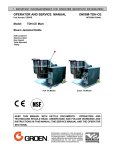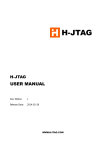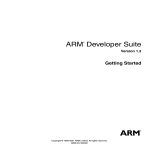Download ARM VERSION 1.2 Datasheet
Transcript
ARM Developer Suite ® Version 1.2 Debug Target Guide Copyright © 1999-2001 ARM Limited. All rights reserved. ARM DUI0058D ARM Developer Suite Debug Target Guide Copyright © 1999-2001 ARM Limited. All rights reserved. Release Information The following changes have been made to this book. Change History Date Issue Change October 1999 A Release 1.0 March 2000 B Release 1.0.1 November 2000 C Release 1.1 November 2001 D Release 1.2 Proprietary Notice Words and logos marked with ® or ™ are registered trademarks or trademarks owned by ARM Limited. Other brands and names mentioned herein may be the trademarks of their respective owners. Neither the whole nor any part of the information contained in, or the product described in, this document may be adapted or reproduced in any material form except with the prior written permission of the copyright holder. The product described in this document is subject to continuous developments and improvements. All particulars of the product and its use contained in this document are given by ARM in good faith. However, all warranties implied or expressed, including but not limited to implied warranties of merchantability, or fitness for purpose, are excluded. This document is intended only to assist the reader in the use of the product. ARM Limited shall not be liable for any loss or damage arising from the use of any information in this document, or any error or omission in such information, or any incorrect use of the product. ii Copyright © 1999-2001 ARM Limited. All rights reserved. ARM DUI0058D Contents ARM Developer Suite Debug Target Guide Preface About this book .............................................................................................. vi Feedback ....................................................................................................... x Chapter 1 Introduction 1.1 Chapter 2 ARMulator Basics 2.1 2.2 2.3 2.4 2.5 2.6 2.7 2.8 2.9 2.10 Chapter 3 About ARMulator ......................................................................................... 2-2 ARMulator components .............................................................................. 2-3 Tracer .......................................................................................................... 2-5 Profiler ....................................................................................................... 2-12 ARMulator cycle types .............................................................................. 2-14 Pagetable module ..................................................................................... 2-19 Default memory model .............................................................................. 2-26 Memory modelling with mapfiles ............................................................... 2-27 Semihosting .............................................................................................. 2-31 Peripheral models ..................................................................................... 2-32 Writing ARMulator models 3.1 3.2 ARM DUI0058D Debug target overview ................................................................................ 1-2 The ARMulator extension kit ....................................................................... 3-2 Writing a new peripheral model ................................................................... 3-5 Copyright © 1999-2001 ARM Limited. All rights reserved. iii Contents 3.3 3.4 3.5 Chapter 4 ARMulator Reference 4.1 4.2 4.3 4.4 4.5 4.6 4.7 4.8 4.9 4.10 4.11 4.12 4.13 4.14 4.15 4.16 Chapter 5 Building a new model ................................................................................. 3-7 Configuring ARMulator to use a new model ............................................... 3-8 Configuring ARMulator to disable a model ............................................... 3-10 ARMulator models ...................................................................................... 4-2 Communicating with the core ..................................................................... 4-3 Basic model interface ............................................................................... 4-12 Coprocessor model interface .................................................................... 4-15 Exceptions ................................................................................................ 4-26 Events ....................................................................................................... 4-29 Handlers ................................................................................................... 4-33 Memory access functions ......................................................................... 4-38 Event scheduling functions ....................................................................... 4-40 General purpose functions ....................................................................... 4-41 Accessing the debugger ........................................................................... 4-52 Tracer ....................................................................................................... 4-57 Map files ................................................................................................... 4-59 ARMulator configuration files .................................................................... 4-63 ToolConf ................................................................................................... 4-68 Reference peripherals .............................................................................. 4-75 Semihosting 5.1 5.2 5.3 5.4 5.5 Semihosting ................................................................................................ 5-2 Semihosting implementation ...................................................................... 5-5 Adding an application SWI handler ............................................................ 5-8 Semihosting SWIs .................................................................................... 5-11 Debug agent interaction SWIs .................................................................. 5-27 Glossary iv Copyright © 1999-2001 ARM Limited. All rights reserved. ARM DUI0058D Preface This preface introduces the ARM debug targets and their reference documentation. It contains the following sections: • About this book on page vi • Feedback on page x. ARM DUI0058D Copyright © 1999-2001 ARM Limited. All rights reserved. v Preface About this book This book provides reference information for the ARM Developer Suite (ADS). It describes: • ARMulator®, the ARM processor simulator • Semihosting SWIs, the means for your ARM programs to access facilities on your host computer. Intended audience This book is written for all developers who are using the ARM debuggers, armsd and AXD. It assumes that you are an experienced software developer, and that you are familiar with the ARM development tools as described in Getting Started. Using this book This book is organized into the following chapters: Chapter 1 Introduction Read this chapter for an introduction to the material in this book, and a summary description of the range of ARM debug targets. Chapter 2 ARMulator Basics Read this chapter for a description of ARMulator, the ARM instruction set simulator. Chapter 3 Writing ARMulator models Read this chapter for help in writing your own extensions and modifications to ARMulator. Chapter 4 ARMulator Reference This chapter provides further details to help you use ARMulator. Chapter 5 Semihosting Read this chapter for information about how to access facilities on the host computer from your ARM programs. vi Copyright © 1999-2001 ARM Limited. All rights reserved. ARM DUI0058D Preface Typographical conventions The following typographical conventions are used in this book: italic Highlights important notes, introduces special terminology, denotes internal cross-references, and citations. bold Highlights interface elements, such as menu names. Also used for emphasis in descriptive lists, where appropriate, and for ARM processor signal names. monospace Denotes text that can be entered at the keyboard, such as commands, file and program names, and source code. monospace Denotes a permitted abbreviation for a command or option. The underlined text can be entered instead of the full command or option name. monospace italic Denotes arguments to commands and functions where the argument is to be replaced by a specific value. monospace bold Denotes language keywords when used outside example code. ARM DUI0058D Copyright © 1999-2001 ARM Limited. All rights reserved. vii Preface Further reading This section lists publications from both ARM Limited and third parties that provide additional information on developing code for the ARM family of processors. ARM periodically provides updates and corrections to its documentation. See http://www.arm.com for current errata sheets and addenda. See also the ARM Frequently Asked Questions list at: http://www.arm.com/DevSupp/Sales+Support/faq.html ARM publications This book contains information that is specific to the versions of ARMulator and the semihosting SWIs supplied with the ARM Developer Suite (ADS). Refer to the following books in the ADS document suite for information on other components of ADS: • ADS Installation and License Management Guide (ARM DUI 0139) • Getting Started (ARM DUI 0064) • ADS Assembler Guide (ARM DUI 0068) • ADS Compilers and Libraries Guide (ARM DUI 0067) • ADS Linker and Utilities Guide (ARM DUI 0151) • CodeWarrior IDE Guide (ARM DUI 0065) • AXD and armsd Debuggers Guide (ARM DUI 0066) • ADS Developer Guide (ARM DUI 0056) • ARM Applications Library Programmer’s Guide (ARM DUI 0081). The following additional documentation is provided with the ARM Developer Suite: viii • ARM Architecture Reference Manual (ARM DDI 0100). This is supplied in DynaText format as part of the online books, and in PDF format in install_directory\PDF\ARM-DDI0100B_armarm.pdf. • ARM ELF specification (SWS ESPC 0003). This is supplied in PDF format in install_directory\PDF\specs\ARMELF.pdf. • TIS DWARF 2 specification. This is supplied in PDF format in install_directory\PDF\specs\TIS-DWARF2.pdf. Copyright © 1999-2001 ARM Limited. All rights reserved. ARM DUI0058D Preface • ARM/Thumb® Procedure Call Specification (SWS ESPC 0002). This is supplied in PDF format in install_directory\PDF\specs\ATPCS.pdf. In addition, refer to the following documentation for specific information relating to ARM products: ARM DUI0058D • ARM Reference Peripheral Specification (ARM DDI 0062) • the ARM datasheet or technical reference manual for your hardware device. Copyright © 1999-2001 ARM Limited. All rights reserved. ix Preface Feedback ARM Limited welcomes feedback on both the ARM Developer Suite, and its documentation. Feedback on the ARM Developer Suite If you have any problems with the ARM Developer Suite, please contact your supplier. To your supplier provide a rapid and useful response, please give: • details of the release you are using • details of the platform you are running on, such as the hardware platform, operating system type and version • a small stand-alone sample of code that reproduces the problem • a clear explanation of what you expected to happen, and what actually happened • the commands you used, including any command-line options • sample output illustrating the problem • the version string of the tool, including the version number and date. Feedback on this book If you have any problems with this book, please send email to [email protected] giving: • the document title • the document number • the page number(s) to which you comments apply • a concise explanation of your comments. General suggestions for additions and improvements are also welcome. x Copyright © 1999-2001 ARM Limited. All rights reserved. ARM DUI0058D Chapter 1 Introduction This chapter introduces the debug support facilities provided in the ADS version 1.2. It contains the following section: • Debug target overview on page 1-2. ARM DUI0058D Copyright © 1999-2001 ARM Limited. All rights reserved. 1-1 Introduction 1.1 Debug target overview You can debug your prototype software using either of the debuggers described in AXD and armsd Debuggers Guide, or a third party debugger. The debugger runs on your host computer. It is connected to a target system that your prototype software runs on. Your target system can be any one of: • a software simulator, ARMulator, simulating ARM hardware • an ARM evaluation or development board • a third-party ARM-based development board • ARM-based hardware of your own design. 1.1.1 ARMulator A software simulator, ARMulator, is supplied with ADS. ARMulator runs on the same host computer as the debugger. It includes facilities for communication with the debugger. ARMulator is an instruction set simulator. It simulates the instruction sets and architecture of ARM processors, together with a memory system and peripherals. You can extend it to simulate other peripherals and custom memory systems (see Chapter 3 Writing ARMulator models). You can use ARMulator for software development and for benchmarking ARM-targeted software. It models the instruction set and counts cycles. There are limits to the accuracy of benchmarking, see Accuracy on page 2-2. This book is mainly concerned with the ARMulator. 1.1.2 Hardware targets You can use one of three different arrangements for a debugger to communicate with a hardware target system: 1-2 • You can run a debug monitor, such as Angel or RealMonitor, on the target system, in addition to your application code. The debug monitor handles communication with the debugger. • If your target processor has EmbeddedICE® logic, you can set: — breakpoints in your code — watchpoints in memory. Copyright © 1999-2001 ARM Limited. All rights reserved. ARM DUI0058D Introduction Execution halts at breakpoints, or when watchpoints are accessed. You can then examine the state of your system, alter it, and restart it. In this way you can avoid having any code other than your prototype software running on your target system. • If your target system has an Embedded Trace Macrocell, you can examine the operation of your system while it is running. For details see the documentation accompanying the hardware. 1.1.3 Semihosting You can use the I/O facilities of the host computer, instead of providing the facilities on your target system. This is called semihosting (see Chapter 5 Semihosting). C and C++ code uses semihosting facilities by default. To access semihosting facilities from assembly code, use semihosting Software Interrupts (SWIs). Any of the following intercept semihosting SWIs and request service from the host computer: • ARMulator • your debug monitor • Multi-ICE®. ARM DUI0058D Copyright © 1999-2001 ARM Limited. All rights reserved. 1-3 Introduction 1-4 Copyright © 1999-2001 ARM Limited. All rights reserved. ARM DUI0058D Chapter 2 ARMulator Basics This chapter describes ARMulator, a collection of programs that provide software simulation of ARM processors. It contains the following sections: • About ARMulator on page 2-2 • ARMulator components on page 2-3 • Tracer on page 2-5 • Profiler on page 2-12 • ARMulator cycle types on page 2-14 • Pagetable module on page 2-19 • Default memory model on page 2-26 • Memory modelling with mapfiles on page 2-27 • Peripheral models on page 2-32. ARM DUI0058D Copyright © 1999-2001 ARM Limited. All rights reserved. 2-1 ARMulator Basics 2.1 About ARMulator ARMulator is an instruction set simulator. It simulates the instruction sets and architecture of various ARM processors. To run software on ARMulator, you must access it either through the ARM symbolic debugger, armsd, through the ARM GUI debugger, AXD, or through a third party debugger. See AXD and armsd Debuggers Guide for details. ARMulator is suited to software development and benchmarking ARM-targeted software. It models the instruction set and counts cycles (see ARMulator cycle types on page 2-14). There are limits to the accuracy of benchmarking and cycle counting, see Accuracy. ARMulator provides all the facilities needed to allow complete C or C++ programs to run on the simulated system. See also Chapter 5 Semihosting for information on the C library semihosting SWIs supported by ARMulator. 2.1.1 Accuracy ARMulator is not 100% cycle accurate, because it is not based on the actual processor design. In general, models of the less complex, uncached ARM processor cores are cycle accurate, but models of the cached variants might not correspond exactly with the actual hardware. ARMulator is suitable for use as a software development tool for system design, but a hardware model must be used if 100% accuracy is required. You can use ARMulator for benchmarking if either: • the core you are modelling does not have a cache • you are only interested in approximate comparisons. ARMulator does not model Asynchronous Mode on cached cores. If you set the control bits in CP15 to specify Asynchronous Mode, ARMulator gives a warning: Set to Asynch mode, WARNING this is not supported You can continue debugging, but ARMulator behaves exactly as it does in Synchronous Mode. 2-2 Copyright © 1999-2001 ARM Limited. All rights reserved. ARM DUI0058D ARMulator Basics 2.2 ARMulator components ARMulator consists of a series of modules, implemented as Dynamic Link Libraries (.dll files) for Windows, or as Shared Objects (.so files for Linux or Solaris, .sl files for HPUX). The main modules are: • a model of the ARM processor core • a model of the memory used by the processor. There are alternative predefined modules for each of these parts. You can select the combination of processor and memory model you want to use. One of the predefined memory models, mapfile, allows you to specify a simulated memory system in detail. mapfile allows you to specify narrow memories and wait states (see Memory modelling with mapfiles on page 2-27). In addition there are predefined modules which you can use to: • model additional hardware, such as a coprocessor or peripherals • model pre-installed software, such as a C library, semihosting SWI handler, or an operating system • extract debugging or benchmarking information (see Tracer on page 2-5 and Profiler on page 2-12). You can use different combinations of predefined modules and different memory maps (see Configuring ARMulator on page 2-4). You can write your own modules, or edit copies of the predefined ones, if the modules provided do not meet your requirements. For example: • to model a different peripheral, coprocessor, or operating system • to model a different memory system • to provide additional debugging or benchmarking information. The source code of some modules is supplied. You can use these as examples to help you write your own modules (see Chapter 3 Writing ARMulator models). ARM DUI0058D Copyright © 1999-2001 ARM Limited. All rights reserved. 2-3 ARMulator Basics 2.2.1 Configuring ARMulator You can configure some of the details of ARMulator from armsd, or from your GUI debugger (see AXD and armsd Debuggers Guide). The current configurations are announced in the debugger startup banner. To make other configuration adjustments you must edit copies of .ami files. Six .ami files are supplied with ADS: • bustypes.ami • default.ami • example1.ami • peripherals.ami • processors.ami • vfp.ami These files are located in: • install_directory\Bin for Windows installations • install_directory/linux86/Bin for Linux installations • install_directory/solaris/Bin for Solaris installations • install_directory/cchppa/Bin for HPUX installations. If you write any ARMulator models of your own, you can produce additional .ami files to allow your models to be configured. See ARMulator configuration files on page 4-63 for details of how to do this. When ARMulator is started by a debugger, it reads all the .ami files on any of the paths it finds in the environment variable armconf. This is initially set up to point to install_directory\Bin. The following sections describe each of the predefined modules in turn, and how they can be configured. Note Where there is a conflict between configuration settings in a .ami file, and settings you have made from AXD, the AXD settings take precedence. 2-4 Copyright © 1999-2001 ARM Limited. All rights reserved. ARM DUI0058D ARMulator Basics 2.3 Tracer You can use Tracer to trace instructions, memory accesses, and events. The configuration file peripherals.ami controls what is traced (see ARMulator configuration files on page 4-63). This section contains the following subsections: • Debugger support for tracing • Interpreting trace file output on page 2-6 • Configuring Tracer on page 2-10. 2.3.1 Debugger support for tracing There is no direct debugger support for tracing. Instead, Tracer uses bit 4 of the RDI logging level ($rdi_log) variable to enable or disable tracing. Using AXD Select System Views → Debugger Internals → Internal Variables, and then double-click on the $rdi_log value to edit it: • to enable tracing, set $rdi_log to 0x00000010 • to disable tracing, set $rdi_log to 0x00000000. Using armsd Enter the following at the command prompt: • to enable tracing under armsd, type $rdi_log=16 • to disable tracing, type $rdi_log=0. ARM DUI0058D Copyright © 1999-2001 ARM Limited. All rights reserved. 2-5 ARMulator Basics 2.3.2 Interpreting trace file output This section describes how you interpret the output from Tracer. Example of a trace file The following example shows part of a trace file: Date: Thu Aug 9 16:41:36 2001 Source: Armul Options: Trace Instructions (Disassemble) BNR4O___ A0000000 00000C1E BNR8O___ 00008000 E28F8090 BSR8O___ 00008008 E0800008 BSR8O___ 00008010 E0822008 BSR8O___ 00008018 E240B001 MNR4O___ 00008000 E28F8090 IT 00008000 e28f8090 ADD MNR4O___ 00008004 E898000F IT 00008004 e898000f LDMIA BNR4O___ A0000000 00000C1E BNR8O___ 00008098 00007804 BSR8O___ 00008080 10844009 BSR8O___ 00008088 E2555004 BSR8O___ 00008090 8AFFFFFC MNR8____ 00008098 00007804 BNR8O___ 000080A0 00007828 BSR8O___ 000080A8 E3A00840 BSR8O___ 000080B0 E92D400C BSR8O___ 000080B8 E5901000 MNR8____ 000080A0 00007828 MNR4O___ 00008008 E0800008 IT 00008008 e0800008 ADD MNR4O___ 0000800C E0811008 IT 0000800C e0811008 ADD MNR4O___ 00008010 E0822008 Trace Memory Cycles E898000F E0811008 E0833008 E242C001 r8,pc,#0x90 ; #0x8098 r8,{r0-r3} 00007828 E3C44003 24847004 EAFFFFF2 00007828 00007840 E1A0F00E E28F0014 E5900004 00007840 r0,r0,r8 r1,r1,r8 In a trace file, there can be five types of line: • Trace memory (M lines) on page 2-7 • Trace instructions (I lines) on page 2-8 • Trace events (E lines) on page 2-8 • Trace registers (R lines) on page 2-9 • Trace bus (B lines) on page 2-9. 2-6 Copyright © 1999-2001 ARM Limited. All rights reserved. ARM DUI0058D ARMulator Basics Trace memory (M lines) M lines indicate: • memory accesses, for cores without on-chip memory • on-chip memory accesses, for cores with on-chip memory. They have the following format for general memory accesses: M<type><rw><size>[O][L][S] <address> <data> where: <type> indicates the cycle type: S sequential N nonsequential. <rw> indicates either a read or a write operation: R read W write. <size> indicates the size of the memory access: 4 word (32 bits) 2 halfword (16 bits) 1 byte (8 bits). O indicates an opcode fetch (instruction fetch). L indicates a locked access (SWP instruction). S indicates a speculative instruction fetch. <address> gives the address in hexadecimal format, for example 00008008. <data> can show one of the following: value gives the read/written value, for example EB00000C (wait) indicates nWAIT was LOW to insert a wait state (abort) indicates ABORT was HIGH to abort the access. Trace memory lines can also have any of the following formats: ARM DUI0058D MI for idle cycles MC for coprocessor cycles MIO for idle cycles on the instruction bus of Harvard architecture processors such as ARM9TDMI™ . Copyright © 1999-2001 ARM Limited. All rights reserved. 2-7 ARMulator Basics Trace instructions (I lines) The format of the trace instruction (I) lines is as follows: [ IT | IS ] <instr_addr> <opcode> [<disassembly>] For example: IT 00008044 e04ec00f SUB r12,r14,pc where: IT indicates that the instruction was taken. IS indicates that the instruction was skipped (almost all ARM instructions are conditional). <instr_addr> shows the address of the instruction in hexadecimal format, for example 00008044. <opcode> gives the opcode in hexadecimal format, for example e04ec00f. <disassembly> gives the disassembly (uppercase if the instruction is taken), for example, SUB r12,r14,pc. This is optional and is enabled by setting Disassemble=True in peripherals.ami. Branches with link in Thumb code appear as two entries, with the first marked: 1st instr of BL pair. Trace events (E lines) The format of the event (E) lines is as follows: E <word1> <word2> <event_number> For example: E 00000048 00000000 10005 where: 2-8 <word1> gives the first of a pair of words, such as the pc value. <word2> gives the second of a pair of words, such as the aborting address. <event_number> gives an event number, for example 0x10005. This is MMU Event_ITLBWalk. Events are described in Events on page 4-29. Copyright © 1999-2001 ARM Limited. All rights reserved. ARM DUI0058D ARMulator Basics Trace registers (R lines) The format of the event (R) lines is as follows: R <register>=<newvalue>[,<anotherregister>=<newvalue>[...]] For example: R r14=20000060, cpsr=200000d3 where: <register> is a register that has a new value as a result of the current instruction <newvalue> is the new contents of <register>. Trace bus (B lines) The format of bus (B) lines is the same as the format of M lines. B lines indicate off-chip memory accesses. ARM DUI0058D Copyright © 1999-2001 ARM Limited. All rights reserved. 2-9 ARMulator Basics 2.3.3 Configuring Tracer Tracer has its own section in the ARMulator peripherals configuration file (peripherals.ami): { Default_Tracer=Tracer ;; Output options - can be plaintext to file, binary to file or to RDI log ;; window. (Checked in the order RDILog, File, BinFile.) RDILog=False File=armul.trc BinFile=armul.trc ;; Tracer options - what to trace TraceInstructions=True TraceRegisters=False OpcodeFetch=True ;;Normally True is useful, but sometimes it's too expensive. TraceMemory=True ;TraceMemory=False TraceIdle=True TraceNonAccounted=False TraceEvents=False ;;If there is a non-core bus, do we trace it (as well). TraceBus=True ;; Flags - disassemble instructions; start up with tracing enabled; Disassemble=True TraceEIS=False StartOn=False } where: RDILog instructs Tracer to output to the RDI log window (in AXD) or the console (under armsd). File defines the file where the trace information is written. Alternatively, you can use BinFile to store data in a binary format. The other options control what is being traced: 2-10 TraceInstructions traces instructions. TraceRegisters traces registers. OpcodeFetch traces instruction fetch memory accesses. TraceMemory traces memory accesses. TraceIdle traces idle cycles. Copyright © 1999-2001 ARM Limited. All rights reserved. ARM DUI0058D ARMulator Basics TraceNonAccounted traces unaccounted RDI accesses to memory. That is, those accesses made by the debugger. TraceEvents traces events. For more information, see Tracing events below. TraceBus may be: TRUE FALSE Bus (off-chip accesses traced) Core (off-chip accesses not traced). Disassemble disassembles instructions. Simulation is much slower if you enable disassembly. TraceEIS if set TRUE, changes output to a format compatible with other simulators. This allows tools to compare traces. StartOn instructs ARMulator to trace as soon as execution begins. Other tracing controls You can also control tracing using: Range=low address,high address tracing is carried out only within the specified address range. Sample=n only every nth trace entry is sent to the trace file. Tracing events When tracing events, you can select the events to be traced using: EventMask=mask,value only those events whose number when masked (bitwise-AND) with mask equals value are traced. Event=number only number is traced. (This is equivalent to EventMask=0xFFFFFFFF,number.) For example, the following traces only MMU/cache events: EventMask=0xFFFF0000,0x00010000 See Events on page 4-29 for more information. ARM DUI0058D Copyright © 1999-2001 ARM Limited. All rights reserved. 2-11 ARMulator Basics 2.4 Profiler Profiler is controlled by the debugger. For details see AXD and armsd Debuggers Guide. In addition to profiling program execution time, Profiler allows you to use the profiling mechanism to profile events, such as cache misses. When you turn profiling on from the debugger, you specify a number, n, to control the frequency of profiling. See Configuring Profiler on page 2-13 for details. Profiler can profile both C and assembler language functions. To profile assembler language functions you must mark the functions with FUNCTION and ENDFUNC directives. See ADS Assembler Guide for details. 2-12 Copyright © 1999-2001 ARM Limited. All rights reserved. ARM DUI0058D ARMulator Basics 2.4.1 Configuring Profiler Profiler has its own section in peripherals.ami, the ARMulator peripherals configuration file: { Default_Profiler=Profiler ;; For example - to profile the PC value when cache misses happen, set: ;Type=Event ;Event=0x00010001 ;EventWord=pc ;;Alternatives for Type are ;; Event, Cycle, Microsecond. ;;If type is Event then alternatives for EventWord are ;; Word1,Word2,PC. } Every line in this section is a comment, so the ARMulator will perform its default profiling. The default is to take profiling samples at intervals of 100 microseconds. Refer to AXD and armsd Debuggers Guide for further information. If this section is uncommented, data cache misses are profiled. See Events on page 4-29 for more information. The Type entry controls how the profiling interval is interpreted: Type=Microsecond instructs Profiler to take samples every n microseconds. This is the default. Type=Cycle instructs Profiler to take samples every n instructions, and record the number of memory cycles since the last sample. Type=Event instructs Profiler to profiles every relevant events, see Events on page 4-29. n is ignored. EventMask=mask,value is also allowed (see Tracer on page 2-5). ARM DUI0058D Copyright © 1999-2001 ARM Limited. All rights reserved. 2-13 ARMulator Basics 2.5 ARMulator cycle types In addition to simulating instruction execution on ARM cores, ARMulator counts bus and processor cycles. You can access these counts as $statistics from your debugger. This section describes the meaning of the various types of cycles counted. It contains the following sections: • Uncached von Neumann cores on page 2-15 • Uncached Harvard cores on page 2-16 • Cached cores with MMUs or PUs and AMBA ASB interfaces on page 2-16 • Cached cores with MMUs or PUs and AMBA AHB interfaces on page 2-17 • Internal cycle types for cached cores on page 2-17 • strongARM1 on page 2-18 • Core-specific verbose statistics on page 2-18. 2-14 Copyright © 1999-2001 ARM Limited. All rights reserved. ARM DUI0058D ARMulator Basics 2.5.1 Uncached von Neumann cores Table 2-1 shows the meanings of cycle types for uncached von Neumann cores. ARM7TDMI, for example, is an uncached von Neumann core. Table 2-1 Cycle type meanings for uncached von Neumann cores Cycle type SEQ signal nMREQ signal Meaning S_Cycles 1 1 Sequential cycles. See Sequential cycles for details. N_Cycles 0 1 Nonsequential cycles. The CPU requests a transfer to or from an address unrelated to the address used in the immediately preceding cycle. I_Cycles 1 0 Internal cycles. The CPU does not require a transfer because it is performing an internal function. C_Cycles 0 0 Coprocessor cycles. Total - - The sum of S_Cycles, N_Cycles, I_Cycles, C_Cycles, and Waits. IS - - Merged I-S cycle. See Merged I-S cycles for details. Sequential cycles The CPU requests transfer to or from: • the same address as the address accessed in the immediately preceding cycle • an address that is one word after the address accessed in the immediately preceding cycle • for Thumb instruction fetches only, an address that is one half-word after the address accessed in the immediately preceding cycle. Merged I-S cycles A memory controller can start speculatively decoding an address during an I-Cycle. If the I_Cycle is followed by an S_Cycle, the memory controller can be ready to issue it earlier than otherwise. The timing of this cycle depends on the memory controller implementation. ARM DUI0058D Copyright © 1999-2001 ARM Limited. All rights reserved. 2-15 ARMulator Basics 2.5.2 Uncached Harvard cores Table 2-2 shows the meanings of cycle types for uncached Harvard cores. ARM9TDMI, for example, is an uncached Harvard core. Table 2-2 Cycle type meanings for uncached Harvard cores Cycle types Instruction bus Data bus Meaning Core cycles - - The total number of ticks of the core clock. This includes pipeline stalls due to interlocks and instructions that take more than one cycle. ID_Cycles Active Active - I_Cycles Active Idle - Idle Cycles Idle Idle - D_Cycles Idle Active - Total - - The sum of core cycles, ID_Cycles, I_Cycles, Idle_Cycles, D_Cycles, and Waits. 2.5.3 Cached cores with MMUs or PUs and AMBA ASB interfaces Table 2-3 shows the meanings of the bus cycle types for cached cores with AMBA ASB interfaces. For additional cycle types for these cores, see Internal cycle types for cached cores on page 2-17. ARM920T, for example, is a cached core with an MMU. ARM940T is an example of a cached core with a PU. Table 2-3 Cycle type meanings for cached cores with AMBA ASB interfaces Cycle types Meaning A_Cycles An address is published speculatively. No data is transferred. Listed as I_Cycles in $statistics. S_Cycles Sequential data is transferred from the current address. There are no N_Cycles for these cores. Nonsequential accesses use an A_Cycle followed by an S_Cycle. This is the same as a merged I-S cycle. 2-16 Copyright © 1999-2001 ARM Limited. All rights reserved. ARM DUI0058D ARMulator Basics 2.5.4 Cached cores with MMUs or PUs and AMBA AHB interfaces Table 2-4 shows the types of transfer that can occur on the Advanced High-speed Bus (AHB). ARM946E-S, for example, is a cached core with an AHB interface. For additional cycle types for these cores, see Internal cycle types for cached cores. Table 2-4 Cycle types on AMBA AHB interfaces 2.5.5 Cycle types Meaning IDLE The bus master does not want to use the bus. Slaves must respond with a zero wait state OKAY response on HRESP. BUSY The bus master is in the middle of a burst, but cannot proceed to the next sequential access. Slaves must respond with a zero wait state OKAY response on HRESP. NON-SEQ The start of a burst or single access. The address is unrelated to the address of the previous access. SEQ Continuing with a burst. The address is equal to the previous address plus the data size. Internal cycle types for cached cores Table 2-5 shows the meaning of internal cycle types for cached cores. Table 2-5 Internal cycle types for cached cores Cycle types Meaning F_Cycles Fast clock (FLCK) cycles. These are internal core cycles accessing the cache. F_Cycles is not incremented for uncached accesses because the core clock switches to the bus clock. Core Cycles Core cycles are clock ticks to the core. Core Cycles are incremented for each tick, whether the core is running FCLK (cache accesses) or bus clock (BCLK, non-cache accesses). True Idle Cycles Idle cycles that are not part of a merged I-S cycle. Note If you want to count execution time, use external bus cycle counts (see Cached cores with MMUs or PUs and AMBA ASB interfaces on page 2-16 or Cached cores with MMUs or PUs and AMBA AHB interfaces). You cannot use F_Cycles to count execution time, because F_Cycles does not increment for uncached accesses. ARM DUI0058D Copyright © 1999-2001 ARM Limited. All rights reserved. 2-17 ARMulator Basics 2.5.6 strongARM1 Table 2-6 shows the meaning of cycle types reported for strongARM1. Table 2-6 strongARM specific cycle types 2.5.7 Cycle types Meaning Core_Idle No instruction fetched from instruction cache. No data fetched from data cache. Core_IOnly Instruction fetched from instruction cache. No data fetched from data cache. Core_DOnly No instruction fetched from instruction cache. Data fetched from data cache. Core_ID Instruction fetched from instruction cache. Data fetched from data cache. Core-specific verbose statistics There is a line in the default.ami file: Counters=False You can change this to read: Counters=True If you do this, additional statistics, such as cache hits and cache misses, are counted by ARMulator and appear in $statistics. These statistics are core-specific. 2-18 Copyright © 1999-2001 ARM Limited. All rights reserved. ARM DUI0058D ARMulator Basics 2.6 Pagetable module This section contains the following subsections: • Overview of the pagetable module • Controlling the MMU or PU and cache on page 2-20 • Controlling registers 2 and 3 on page 2-20 • Memory regions on page 2-21 • Pagetable module and memory management units on page 2-23 • Pagetable module and protection units on page 2-24. 2.6.1 Overview of the pagetable module The pagetable module enables you to run code on a model of a system with a Memory Management Unit (MMU) or a Protection Unit (PU), without having to write initialization code for the MMU or PU. Note This module allows you to debug code, or perform approximate benchmarking. For a real system. you must write initialization code to set up the MMU or PU. You can debug your initialization code on the ARMulator by disabling the pagetable module. On models of ARM architecture v4 and v5 processors with an MMU, the pagetable module sets up pagetables and initializes the MMU. On processors with a PU, the pagetable module sets up the PU. To control whether to include the pagetable model, find the Pagetables tag in the ARMulator configuration file, default.ami, and alter it as appropriate: {Pagetables=Default_Pagetables } or { Pagetables=No_Pagetables } The Pagetables section in peripherals.ami controls the contents of the pagetables, and the configuration of the caches and MMU or PU. To locate the Pagetables section, find this line: {Default_Pagetables=Pagetables For full details of the flags, control register and pagetables described in this section, see ARM Architecture Reference Manual, or the technical reference manual for the processor you are simulating. ARM DUI0058D Copyright © 1999-2001 ARM Limited. All rights reserved. 2-19 ARMulator Basics 2.6.2 Controlling the MMU or PU and cache The first set of flags enables or disables features of the caches and MMU or PU: MMU=Yes AlignFaults=No Cache=Yes WriteBuffer=Yes Prog32=Yes Data32=Yes LateAbort=Yes BigEnd=No BranchPredict=Yes ICache=Yes HighExceptionVectors=No FastBus=No Each flag corresponds to a bit in the system control register, c1 of CP15. Some flags only apply to certain processors. For example: • BranchPredict only applies to the ARM810™ • ICache applies to SA™-110 and ARM940T™ processors, but not ARM720 for example. These flags are ignored by other processor models. The FastBus flag is used by some cores such as ARM940T. Refer the technical reference manual for your core. If your system uses FastBus Mode, set FastBus=Yes for benchmarking. If set FastBus=No, ARMulator assumes that the memory clock is slower than the core clock by a factor of MCCFG. ARMulator does not model Asynchronous mode. The MMU flag is used to enable the PU in processors with a PU. 2.6.3 Controlling registers 2 and 3 The following options apply only to processors with an MMU: PageTableBase=0xA0000000 DAC=0x00000001 They control: • the translation table base register (system control register 2) • the domain access control register (system control register 3). You must align the address in the translation table base register to a 16KB boundary. 2-20 Copyright © 1999-2001 ARM Limited. All rights reserved. ARM DUI0058D ARMulator Basics 2.6.4 Memory regions The rest of the Pagetables configuration section defines a set of memory regions. Each region has its own set of properties. By default, peripherals.ami contains a description of a two regions: { Region[0] VirtualBase=0 PhysicalBase=0 Size=4GB Cacheable=No Bufferable=No Updateable=Yes Domain=0 AccessPermissions=3 Translate=Yes } { Region[1] VirtualBase=0 PhysicalBase=0 Size=128Mb Cacheable=Yes Bufferable=Yes Updateable=Yes Domain=0 AccessPermissions=3 Translate=Yes } You can add more regions following the same general form: Region[n] names the regions, starting with Region[0]. n is an integer. VirtualBase applies only to a processor with an MMU. It gives the address of the base of the region in the virtual address space of the processor. This address must be aligned to a 1MB boundary. It is mapped to PhysicalBase by the MMU. PhysicalBase gives the physical address of the base of the region. On a processor with an MMU, this address must be aligned to a 1MB boundary. On a processor with a PU it must be aligned to a boundary that is a multiple of the size of the region. Size ARM DUI0058D specifies the size of this region. On a processor with an MMU Size must be a whole number of megabytes. On a processor with a PU, Size must be 4KB or a power-of-two multiple of 4KB. Copyright © 1999-2001 ARM Limited. All rights reserved. 2-21 ARMulator Basics Cacheable specifies whether the region is to be marked as cacheable. If it is, reads from the region will be cached. Bufferable specifies whether the region is to be marked as bufferable. If it is, writes to the region will use the write buffer. Updateable applies only to the ARM610™ processor. It controls the U bit in the translation table entry. Domain applies only to processors with an MMU. It specifies the domain field of the table entry. AccessPermissions specifies the access controls to the region. Refer to the processor technical reference manual for further information. Translate controls whether accesses to this region cause translation faults. Setting Translate=No for a region causes an abort to occur whenever the processor reads from or writes to that region. You must ensure that you do not define more regions than your target hardware supports. At least one region must be defined. 2-22 Copyright © 1999-2001 ARM Limited. All rights reserved. ARM DUI0058D ARMulator Basics 2.6.5 Pagetable module and memory management units Processors such as ARM720T™ and ARM920T™ have an MMU. An MMU uses a set of page tables, stored in memory, to define memory regions. On reset, the pagetable module writes out a top-level page table to the address specified in the translation table base register. The table corresponds to the regions you define in the Pagetables section of peripherals.ami. For example, the default configuration details, given in Memory regions on page 2-21, define the following page table: • The entire address space, 4GB, is defined as a single region. This region is not cacheable or bufferable. Virtual addresses are mapped directly to the same physical addresses over the whole address space. • The first 128MB of the address space is defined as a second region overlapping the first. This region is cacheable and bufferable. Virtual addresses are mapped directly to physical addresses. They also set up the control registers as follows: • The translation table base register, register 2, is initialized to point to this page table in memory, at 0xA0000000. • The domain access control register, register 3, is initialized with value 0x00000001. This sets the access to the region as client. • The M, C and W bits of the control register, register 1, are configured to enable the MMU, cache, and write buffer. If the processor has separate instruction and data caches, the I bit configures the instruction cache enabled. ARM DUI0058D Copyright © 1999-2001 ARM Limited. All rights reserved. 2-23 ARMulator Basics 2.6.6 Pagetable module and protection units Processors such as ARM740T™ and ARM940T™ have a PU. A PU uses a set of protection regions. The base and size of each protection region is stored in registers in the PU. On reset, the page table module initializes the PU. For example, the default configuration details given above define a single region, region 0. This region is marked as read/write, cacheable, and bufferable. It occupies the whole address range, 0 to 4GB. ARM740T PU For an ARM740T, the PU is initialized as follows: • The P, C, and W bits are set in the configuration register, register 1, to enable the protection unit, the cache and the write buffer. • The cacheable register, register 2, is initialized to 1, marking region 0 as cacheable. • The write buffer control register, register 3, is initialized to 1, marking region 0 as bufferable. • The protection register, register 5, is initialized to 3, marking region 0 as read/write access. This is configured in the AccessPermissions line. • The protection region base and size register for region 0 is initialized to 0x3F, marking the size of region 0 as 4GB and marking the region as enabled. The protection region base and size register for region 0 is part of register 6. Register 6 is actually a set of eight registers, each being the protection region base and size register for one region. See the technical reference manual for the processor for further details. • The protection region base and size register for region 1 is initialized to set the size of region 0 as 128MB and enabled. 2-24 Copyright © 1999-2001 ARM Limited. All rights reserved. ARM DUI0058D ARMulator Basics ARM940T PU For an ARM940T, the PU is initialized as follows: • The P, D, W, and I bits are set in the configuration register, register 1, to enable the PU, the write buffer, the data cache and the instruction cache. • Both the cacheable registers, register 2, are initialized to 1, marking region 0 as cacheable for the I and D caches. This is displayed in the debugger as 0x0101, where: — the low byte (bits 0..7) represent the data cache cacheable register — the high byte (bits 8..15) represent the instruction cache cacheable register. • The write buffer control register, register 3, is initialized to 1, marking region 0 as bufferable. This applies only to the data cache. The instruction cache is read only. • Both the protection registers, register 5, are initialized to 3, marking region 0 as allowing full access for both instruction and data caches. This is displayed in the debugger as 0x00030003, where: — the low halfword (bits 0..15) represent the data cache protection register — the high halfword (bits 16..31) represent the instruction cache protection register. The first register value shown is for region 0, the second for region 1 and so on. • The protection region base and size register for regions 0 and 1 are initialized to mark the sizes of the regions and mark them as enabled. The protection region base and size registers for all regions are part of register 6. Register 6 is really a set of sixteen registers, each being the protection region base and size register for one region. See the data sheet for the processor for further details. • Register 7 is a control register. Reading from it is unpredictable. At startup the debugger shows a value of zero. It is not written to by the page table module. • The programming lockdown registers, register 9, are both initialized to zero. The first register value shown in the debugger is for data lockdown control, the second is for instruction lockdown control. • The test and debug register, register 15, is initialized to zero. Only bits 2 and 3 have any effect in ARMulator. These control whether the cache replacement algorithm is random or round-robin. ARM DUI0058D Copyright © 1999-2001 ARM Limited. All rights reserved. 2-25 ARMulator Basics 2.7 Default memory model The default memory model, flatmem, is a model of a zero-wait state memory system. The simulated memory size is not fixed. Host memory is allocated in chunks of 64KB each time a new region of memory is accessed. The memory size is limited by the host computer, but in theory all 4GB of the address space is available. The default memory model does not generate aborts. The default memory model is used if you do not specify a mapfile in AXD. armsd looks in the current directory for a file called armsd.map. If it cannot find one, the default memory model is used. The default memory model routes memory accesses to memory-mapped peripheral models as appropriate. Routing is based on configuration details you provide in peripherals.ami, or another .ami file. 2-26 Copyright © 1999-2001 ARM Limited. All rights reserved. ARM DUI0058D ARMulator Basics 2.8 Memory modelling with mapfiles This section contains the following subsections: • Overview of memory modelling with mapfiles • Clock frequency • Selecting the mapfile memory model on page 2-28 • How the mapfile memory model calculates wait states on page 2-28 • Configuring the map memory model on page 2-29. 2.8.1 Overview of memory modelling with mapfiles mapfile is a memory model which you can configure yourself. You can specify the size, access width, access type and access speeds of individual memory blocks in the memory system in a memory map file (see Map files on page 4-59). ARMulator simulates each memory access as it occurs. It counts wait states according to the type of memory access. The debugger internal variables $memstats and $statistics give details of accesses of each cycle type, regions of memory accessed and time spent accessing each region (see AXD and armsd Debuggers Guide for information on retrieving details of debugger internal variables). 2.8.2 Clock frequency You can configure the clock frequency used by mapfile from the debugger. See AXD and armsd Debuggers Guide for details. The clock frequency is used to determine the number of wait states to be added to each memory access, as well as to calculate time from number of cycles. If you do not specify a clock speed, a value of 20MHz is used. If you specify a number without units, the units are Hz. You can specify Hz, kHz, or MHz. ARM DUI0058D Copyright © 1999-2001 ARM Limited. All rights reserved. 2-27 ARMulator Basics 2.8.3 Selecting the mapfile memory model Under armsd, the map memory model inserts itself automatically, if loaded, as the memory model to use whenever an armsd.map file exists in the directory where armsd is started. Under AXD, the map memory model is automatically inserted whenever a memory map file is specified. Specify map files using the Memory Maps tab of the ARMulator configuration dialog. 2.8.4 How the mapfile memory model calculates wait states The memory map file specifies access times in nanoseconds for nonsequential/sequential reads/writes to various regions of memory. By inserting wait states, the map memory model ensures that every access from the ARM processor takes at least that long. The number of wait states inserted is the least number required to take the total access time over the number of nanoseconds specified in the memory map file. Consider this when designing your system. For example, with a clock speed of 33MHz (a period of 30ns), an access specified to take 70ns in a memory map file results in two wait states being inserted, to lengthen the access to 90ns. If the access time is 60ns (only 14% faster) the model inserts only one wait state (33% quicker). A mismatch between processor clock-speed and memory map file can sometimes lead to faster processor speeds having worse performance. For example, a 100MHz processor (10ns period) takes five wait states to access 60ns memory (a total access time of 60ns). At 110MHz, the map memory model must insert six wait states (a total access time of 63ns). So the 100MHz-processor system is faster than the 110MHz processor. (This does not apply to cached processors, where the 110MHz processor would be faster.) Note For accurate simulation of the real hardware, access times specified in the memory map file must include propagation delays and memory controller decode time as well as the access time of the memory devices. For example, for 70ns RAM, if there is a 10ns propagation delay, configure the map file as 80ns. 2-28 Copyright © 1999-2001 ARM Limited. All rights reserved. ARM DUI0058D ARMulator Basics 2.8.5 Configuring the map memory model You can configure the map memory model to model several different types of memory controller, by editing its entry in the peripherals.ami file: { Default_Mapfile=Mapfile AMBABusCounts=False ;SpotISCyles=True|False SpotISCyles=True ;ISTiming=Late|Early|Speculative ISTiming=Late } Counting AMBA™ decode cycles You can configure the model to insert an extra decode cycle for every nonsequential access from the processor. This models the decode cycle seen on some AMBA bus systems. Enable this by setting AMBABusCounts=True in peripherals.ami. Merged I-S cycles All ARM processors, particularly cached processors, can perform a nonsequential access as a pair of idle and sequential cycles, known as merged I-S cycles. By default, the model treats these cycles as a nonsequential access, inserting wait states on the S-cycle to lengthen it for the nonsequential access. You can disable this by setting SpotISCycles=False in peripherals.ami. However, this is likely to result in exaggerated performance figures, particularly when modeling cached ARM processors. The model can simulate merged I-S cycles using one of three strategies: Speculative This models a system where the memory controller hardware speculatively decodes all addresses on idle cycles. The controller can use both the I- and S-cycles to perform the access. This results in one fewer wait state. Early This starts the decode when the ARM declares that the next cycle is going to be an S-cycle, that is, half-way through the I-cycle. This can sometimes result in one fewer wait states. (Whether or not there are fewer wait states depends on the cycle time and the nonsequential access time for that region of memory.) This is the default setting. You can change this by setting ISTiming=Spec or ISTiming=Late in peripherals.ami. ARM DUI0058D Copyright © 1999-2001 ARM Limited. All rights reserved. 2-29 ARMulator Basics Late This does not start the decode until the S-cycle. In effect all S-cycles that follow an I-cycle are treated as if they are N-cycles. See ARMulator cycle types on page 2-14 for details of merged I-S cycles. 2-30 Copyright © 1999-2001 ARM Limited. All rights reserved. ARM DUI0058D ARMulator Basics 2.9 Semihosting Semihosting provides code running on an ARM target use of facilities on a host computer that is running an ARM debugger. Examples of such facilities include the keyboard input, screen output, and disk I/O. See Chapter 5 Semihosting for further details. 2.9.1 Semihosting configuration The semihosting SWI handler configuration is controlled by a section in peripherals.ami. It has the following items: {Default_Semihost=Semihost ; Demon is only needed for validation. DEMON=False ANGEL=TRUE AngelSWIARM=0x123456 AngelSWIThumb=0xab ; And the default memory map HeapBase=0x00000000 HeapLimit=0x07000000 StackBase=0x08000000 StackLimit=0x07000000 } ARM DUI0058D Copyright © 1999-2001 ARM Limited. All rights reserved. 2-31 ARMulator Basics 2.10 Peripheral models ARMulator includes several peripheral models. This section gives basic user information about them. This section contains the following subsections: • Configuring ARMulator to use the peripheral models • Interrupt controller on page 2-33 • Timer on page 2-34 • Watchdog on page 2-35 • Stack tracker on page 2-36 • Tube on page 2-36. 2.10.1 Configuring ARMulator to use the peripheral models Enable or disable each peripheral model by changing the relevant entry in your copy of the default.ami file, for example: { WatchDog=No_watchdog } can be changed to: { Watchdog=Default_WatchDog } Other peripheral models are controlled in the same way, using the No_ and Default_ prefixes to the peripheral names. 2.10.2 Configuring details of the peripherals Configuration details for the peripheral models are in peripherals.ami. See Configuring ARMulator on page 2-4 for information about how to alter .ami files. 2-32 Copyright © 1999-2001 ARM Limited. All rights reserved. ARM DUI0058D ARMulator Basics 2.10.3 Interrupt controller The interrupt controller is an implementation of the reference interrupt controller (see Interrupt controller on page 4-75). The configuration of the interrupt controller model is controlled by a section in peripherals.ami. It has the following items: { Default_Intctrl=Intctrl Range:Base=0x0a000000 WAITS=0 } Range:Base specifies the area in memory into which the interrupt controller registers are mapped. For details of the interrupt controller registers, see Interrupt controller on page 4-75. WAITS specifies the number of wait states that accessing the interrupt controller imposes on the processor. The maximum is 30. ARM DUI0058D Copyright © 1999-2001 ARM Limited. All rights reserved. 2-33 ARMulator Basics 2.10.4 Timer The timer is an implementation of the reference timer. It provides two counter-timers. For details see Timer on page 4-77. The configuration of the timer model is controlled by a section in peripherals.ami. It has the following items: {Default_Timer=Timer Range:Base=0x0a800000 ;Frequency of clock to controller. CLK=20000000 ;; Interrupt controller source bits - 4 and 5 as standard IntOne=4 IntTwo=5 WAITS=0 } Range:Base specifies the area in memory into which the timer registers are mapped. For details of the interrupt controller registers, see Timer on page 4-77. CLK is used to specify the clock rate of the peripheral. This is usually the same as the processor clock rate. IntOne specifies the interrupt line connection to the interrupt controller for timer 1 interrupts. IntTwo specifies the interrupt line connection to the interrupt controller for timer 2 interrupts. WAITS specifies the number of wait states that accessing the timer imposes on the processor. The maximum is 30. 2-34 Copyright © 1999-2001 ARM Limited. All rights reserved. ARM DUI0058D ARMulator Basics 2.10.5 Watchdog Use Watchdog to prevent a failure in your program locking up your system. If your program fails to access Watchdog before a predetermined time, Watchdog halts ARMulator and returns control to the debugger. Note This is a generic model of a watchdog timer. It is supplied to help users model their system environment. It does not model any actual hardware supplied by ARM. The Watchdog configuration is controlled by a section in peripherals.ami. It has the following items: {Default_WatchDog=WatchDog Range:Base=0xb0000000 KeyValue=0x12345678 WatchPeriod=0x80000 IRQPeriod=3000 IntNumber=16 StartOnReset=True RunAfterBark=True WAITS=0 } Range:Base specifies the area in memory into which the watchdog registers are mapped. This is a two-timer watchdog. If StartOnReset is True, the first timer starts on reset. If StartOnReset is False, the first timer starts only when your program writes the configured key value to the KeyValue register. This is located at the address given in the Range:Base line (0xB0000000). The first timer generates an IRQ after WatchPeriod memory cycles, and starts the second timer. The second timer times out after IRQPeriod memory cycles, if your program has not written the configured key value to the KeyValue register. Configure IRQPeriod to a suitable value to allow your program to react to the IRQ. If RunAfterBark is True, Watchdog halts ARMulator if the second timer times out. You can continue to execute, or debug. If RunAfterBark is False, Watchdog halts ARMulator and returns control to the debugger. IntNumber specifies the interrupt line number that Watchdog is attached to. WAITS specifies the number of wait states that accessing the watchdog imposes on the processor. The maximum is 30. ARM DUI0058D Copyright © 1999-2001 ARM Limited. All rights reserved. 2-35 ARMulator Basics 2.10.6 Stack tracker The stack tracker examines the contents of the stack pointer (r13) after each instruction. It keeps a record of the lowest value and from this it can work out the maximum size of the stack. ARMulator runs more slowly with stack tracking enabled. The StackUse model continually monitors the stack pointer and reports the amount of stack used in $statistics. It must be configured with the location of the stack. The stack tracker is disabled by default. To enable the stack tracker, edit your copy of default.ami: 1. Find the line: { StackUse=No_StackUse 2. Change it to: { StackUse=Default_StackUse Before initialization the stack pointer can contain values outside the stack limits. You must configure the stack limits so that the stack tracker can ignore these pre-initialization values. This configuration is in peripherals.ami: { Default_StackUse=StackUse StackBase=0x80000000 StackLimit=0x70000000 } StackBase is the address of the top of the stack. StackLimit is a lower limit for the stack. Changing these values does not reposition the stack in memory. To reposition the stack, you must reconfigure the debug monitor model. 2.10.7 Tube The tube is a memory-mapped register. If you write a printable character to it, the character appears on the console. It allows you to check that writes are taking place to a specified location in memory. You can change the address at which the Tube is mapped. This is controlled by an entry in peripherals.ami: {Default_Tube=Tube Range:Base=0x0d800020 } This is the default address. 2-36 Copyright © 1999-2001 ARM Limited. All rights reserved. ARM DUI0058D Chapter 3 Writing ARMulator models This chapter is intended to assist you in writing your own models to add to ARMulator. It contains the following sections: • The ARMulator extension kit on page 3-2 • Writing a new peripheral model on page 3-5 • Building a new model on page 3-7 • Configuring ARMulator to use a new model on page 3-8 • Configuring ARMulator to disable a model on page 3-10. ARM DUI0058D Copyright © 1999-2001 ARM Limited. All rights reserved. 3-1 Writing ARMulator models 3.1 The ARMulator extension kit You can add extra models to ARMulator without altering the existing models. Each model is self-contained, and communicates with ARMulator through defined interfaces. The definition of these interfaces is in Chapter 4 ARMulator Reference. 3.1.1 Location of files The ARMulator extension kit contains the source code of some models. You can make copes of these models, and modify the copies. The ARMulator extension kit is only installed if you install a full or custom installation of ADS. Depending on your system, the source code of the models for you to copy is in one of: • install_directory\ARMulate\ARMulext • install_directory/solaris/Source/armulext • install_directory/linux/Source/armulext • install_directory/hpux/Source/armulext There are also header files in: • install_directory\ARMulate\ARMulif • install_directory/solaris/Source/armulif • install_directory/linux/Source/armulif • install_directory/hpux/Source/armulif Makefiles are supplied in: • install_directory\ARMulate\ARMulext\model\intelrel • install_directory/solaris/Source/armulext/model/gccsolrs • install_directory/linux/Source/armulext/model/linux86 • install_directory/hpux/Source/armulext/model/cchppa Use these files as examples to help you write your own models. To help you choose suitable models to examine, this chapter includes a list of them with brief descriptions of what they do (see Supplied models on page 3-3). 3-2 Copyright © 1999-2001 ARM Limited. All rights reserved. ARM DUI0058D Writing ARMulator models 3.1.2 Supplied models ARMulator is supplied with source code for the following groups of models: • Basic models • Peripheral models on page 3-4 Basic models ARM DUI0058D tracer.c The tracer module can trace instruction execution and events from within ARMulator (see Tracer on page 4-57). You can link your own tracing code onto the tracer module. profiler.c The profiler module provides the profiling function (see Profiler on page 2-12). This includes basic instruction sampling and more advanced use, such as profiling cache misses. It does this by providing an UnkRDIInfoHandler that handles the profiling requests from the debugger (see Unknown RDI information handler on page 4-35). pagetab.c On reset, this module sets up cache, PU or MMU and associated pagetables inside ARMulator (see Pagetable module on page 2-19). stackuse.c If enabled this model tracks the stack size. Stack usage is reported in the ARMulator memory statistics. You can set the stack upper and lower bounds in the peripherals.ami file (see Stack tracker on page 2-36). nothing.c This model does nothing. You can use this in the peripherals.ami file to disable models (see Configuring ARMulator to disable a model on page 3-10). semihost.c This model provides the semihosting SWIs described in Chapter 5 Semihosting. dcc.c This is a model of a Debug Communications Channel (DCC). mapfile.c This model allows you to specify the characteristics of a memory system. See Map files on page 4-59 for further information. flatmem.c flatmem models a zero-wait state memory system. See Default memory model on page 2-26 for further information. Copyright © 1999-2001 ARM Limited. All rights reserved. 3-3 Writing ARMulator models Peripheral models 3-4 intc.c See Interrupt controller on page 2-33. intc is a model of the interrupt controller peripheral described in the Reference Peripherals Specification (RPS). timer.c See Timer on page 2-34. timer is a model of the RPS timer peripheral. Two timers are provided. timer must be used in conjunction with an interrupt controller, but not necessarily intc. millisec.c A simple millisecond timer. watchdog.c Watchdog. See Watchdog on page 2-35. watchdog is a generic watchdog model. It does not model any specific watchdog hardware, but provides generic watchdog functions. tube.c Tube. See Tube on page 2-36. tube is a simple debugging aid. It allows you to check that writes are taking place to a specified location in memory. Copyright © 1999-2001 ARM Limited. All rights reserved. ARM DUI0058D Writing ARMulator models 3.2 Writing a new peripheral model This section contains the following subsections: • Using a sample model as a template • Return values • Initialization, finalization, and state macros on page 3-6 • Registering your model on page 3-6. 3.2.1 Using a sample model as a template To write a new model, the best procedure is to copy one of the supplied models and then edit the copy. To do this: 1. Select which model is closest to the model you want to write. This might be, for example, Timer. 2. Copy the source file, in this case timer.c, with a new name such as mymodel.c. 3. Copy the make subdirectory, in this case timer.b, with a corresponding new name, in this case mymodel.b. 4. Find the Makefile for your model (see Location of files on page 3-2). Load Makefile into a text editor and change all instances of timer to mymodel. You can now edit MyModel. 3.2.2 Return values A model must return one of the following states for memory accesses: ARM DUI0058D PERIP_OK If the model is able to service the request. PERIP_BUSY If a memory access requires wait-states. A model must not return this state to a debugger access. PERIP_DABORT If a peripheral asserts the DABORT signal on the bus. PERIP_NODECODE If the model has been called with an address which belongs to it, but which has no meaning to it. The memory model handles the call as a memory access. Copyright © 1999-2001 ARM Limited. All rights reserved. 3-5 Writing ARMulator models 3.2.3 Initialization, finalization, and state macros To help you to write new ARMulator models, the following six macros are provided in minperip.h: • BEGIN_INIT() • END_INIT() • BEGIN_EXIT() • END_EXIT() • BEGIN_STATE_DECL() • END_STATE_DECL(). Use the following to define an initialization function for your model: BEGIN_INIT(your_model) { /* * (your initialization code here) */ } END_INIT(your_model) Use the following to define a finalization function for your model: BEGIN_EXIT(your_model) { /* * (your finalization code here) */ } END_EXIT(your_model) The BEGIN_INIT() macro defines a structure to hold any private data used by your model, and the END_EXIT() macro frees it. Declare the data structure using: BEGIN_STATE_DECL(your_model) /* * (your private data here) */ END_STATE_DECL(your_model) 3.2.4 Registering your model Your model must register itself by calling registerPeripFunc(). This enables ARMulator to call your model with accesses to memory locations that belong to your model. See ARMul_BusRegisterPeripFunc on page 4-41. 3-6 Copyright © 1999-2001 ARM Limited. All rights reserved. ARM DUI0058D Writing ARMulator models 3.3 Building a new model To build your new model: 1. Change your current directory to: mymodel.b\targetwhere target is one of: • • • • 2. 3. intelrel linux86 gccsolaris cchppa. Build the model using the make utility installed on your system. This might be one of: • nmake for Windows • make for Linux, Solaris or HPUX. Depending on your system: • On Windows, mymodel.dll appears in: install_directory\ARMulate\armulext\mymodel.b\intelrel Move mymodel.dll to: install_directory\Bin • On Linux or Solaris, mymodel.so appears in: install_directory/Source/armulext/mymodel.b/target Move mymodel.so to: install_directory/target/bin • On HPUX, mymodel.sl appears in: install_directory/Source/armulext/mymodel.b/cchppa Move mymodel.sl to: install_directory/cchppa/bin ARMulator expects to find models in install_directory\bin or install_directory/os/bin, where os is one of: • solaris • linux • hpux. ARM DUI0058D Copyright © 1999-2001 ARM Limited. All rights reserved. 3-7 Writing ARMulator models 3.4 Configuring ARMulator to use a new model ARMulator determines which models to use by reading the .ami and .dsc configuration files. See ARMulator configuration files on page 4-63. Before a new model can be used by ARMulator, you must add a .dsc file for your model, and references to it must be added to the configuration files default.ami and peripherals.ami. The procedures are described in the following subsections: • Adding a .dsc file • Editing default.ami and peripherals.ami on page 3-9. 3.4.1 Adding a .dsc file Create a file called MyModel.dsc and place it in install_directory\Bin. It must contain the following: ;; ARMulator configuration file type 3 { Peripherals {MyModel MODEL_DLLfilename=MyModel } { No_MyModel=Nothing } } where the name of your model is one of: • MyModel.dll • MyModel.so • MyModel.sl Nothing is a predefined model that does nothing. The No_MyModel=Nothing line allows the use of No_MyModel in a .ami file. This allows a user to configure ARMulator to exclude your model (see Configuring ARMulator to disable a model on page 3-10). You can include other configuration details in your MyModel.dsc file if required. See the supplied .dsc files in install_directory\Bin for examples. 3-8 Copyright © 1999-2001 ARM Limited. All rights reserved. ARM DUI0058D Writing ARMulator models 3.4.2 Editing default.ami and peripherals.ami This description assumes that your model was based on Timer: 1. Load the default.ami file into a text editor, and find the following lines: {Timer=Default_Timer } 2. Add the reference to your model: {Timer=Default_Timer } {MyModel=Default_MyModel } 3. Save your edited default.ami file. 4. Load the peripherals.ami file into a text editor, and find the Timer section: { Default_Timer=Timer . . . } ARM DUI0058D 5. Using this as an example, add a configuration section for your model. Depending on how much your model differs from Timer, it may be easiest to edit a copy of the Timer section. 6. Save your edited peripherals.ami file. Copyright © 1999-2001 ARM Limited. All rights reserved. 3-9 Writing ARMulator models 3.5 Configuring ARMulator to disable a model You can disable a model by changing its entry in peripherals.ami. For example, to disable the Tube model: 1. Find the following lines in peripherals.ami: {Default_Tube=Tube Range:Base=0x0d800020 } 2. Change them to read: {Default_Tube=No_Tube Range:Base=0x0d800020 } This uses the nothing.c model to override the tube.c model. nothing ignores any configuration details such as Range:Base. 3-10 Copyright © 1999-2001 ARM Limited. All rights reserved. ARM DUI0058D Chapter 4 ARMulator Reference This chapter gives reference information about ARMulator. It contains the following sections: • ARMulator models on page 4-2 • Communicating with the core on page 4-3 • Basic model interface on page 4-12 • Coprocessor model interface on page 4-15 • Exceptions on page 4-26 • Events on page 4-29 • Memory access functions on page 4-38 • Event scheduling functions on page 4-40 • General purpose functions on page 4-41 • Accessing the debugger on page 4-52 • Tracer on page 4-57 • Map files on page 4-59 • ARMulator configuration files on page 4-63 • ToolConf on page 4-68 • Reference peripherals on page 4-75. ARM DUI0058D Copyright © 1999-2001 ARM Limited. All rights reserved. 4-1 ARMulator Reference 4.1 ARMulator models ARMulator comprises a collection of models that simulate ARM-based hardware. They enable you to benchmark, develop, and debug software before your hardware is available. 4.1.1 Configuring models through ToolConf ARMulator models are configured through ToolConf. ToolConf is a database of tags and values that ARMulator reads from configuration files (.dsc and .ami files) during initialization (see ToolConf on page 4-68). A number of functions are provided for looking up values from this database. The full set of functions is defined in install_directory\ARMulate\clx\toolconf.h. All the functions take an opaque handle called a toolconf. 4-2 Copyright © 1999-2001 ARM Limited. All rights reserved. ARM DUI0058D ARMulator Reference 4.2 Communicating with the core During initialization, all the models receive a pointer to an mdesc structure of type RDI_ModuleDesc *. They copy this structure into their own state as a field called coredesc. This is passed as the first parameter to most ARMulif (ARMulator interface) functions. ARMulator exports these functions to enable models to access the ARMulator state through this handle. The following functions provide read and write access to ARM registers: • ARMulif_GetReg on page 4-5 • ARMulif_SetReg on page 4-5 • ARMulif_GetPC and ARMulif_GetR15 on page 4-6 • ARMulif_SetPC and ARMulif_SetR15 on page 4-6 • ARMulif_GetCPSR on page 4-7 • ARMulif_SetCPSR on page 4-7 • ARMulif_GetSPSR on page 4-8 • ARMulif_SetSPSR on page 4-8. A model must pass a pointer to their coredesc structure when calling a function in ARMulif that calls the core. The following functions provide convenient access to specific bits or fields in the CPSR: • ARMulif_ThumbBit on page 4-9 • ARMulif_GetMode on page 4-9. The following functions call the read and write methods for a coprocessor: • ARMulif_CPRead on page 4-10 • ARMulif_CPWrite on page 4-11. Note It is not appropriate to access some parts of the state from certain parts of a model. For example, you must not set the contents of an ARM register from a memory access function, because the memory access function can be called during simulation of an instruction. In contrast, it is sometimes necessary to set the contents of ARM registers from a SWI handler function. ARM DUI0058D Copyright © 1999-2001 ARM Limited. All rights reserved. 4-3 ARMulator Reference 4.2.1 Mode numbers A number of the following functions take an unsigned mode parameter to specify the processor mode. The mode numbers are defined in armdefs.h, and are listed here: • USER32MODE • FIQ32MODE • IRQ32MODE • SVC32MODE • ABORT32MODE • UNDEF32MODE • SYSTEM32MODE In addition, the special value CURRENTMODE is defined. This enables ARMulif_GetReg(), for example, to return registers of the current mode. 4-4 Copyright © 1999-2001 ARM Limited. All rights reserved. ARM DUI0058D ARMulator Reference 4.2.2 ARMulif_GetReg This function reads a register for a specified processor mode. Syntax ARMword ARMulif_GetReg(RDI_ModuleDesc *mdesc, ARMword mode, unsigned reg) where: mdesc is the handle for the core. mode is the processor mode. Values for mode are defined in armdefs.h (see Mode numbers on page 4-4). reg is the register to read. Valid values are 0 to 14 for registers r0 to r14, PC, or CPSR. Return The function returns the value in the given register for the specified mode. 4.2.3 ARMulif_SetReg This function writes a register for a specified processor mode. Syntax void ARMulif_SetReg(RDI_ModuleDesc *mdesc, ARMword mode, unsigned reg, ARMword value) where: mdesc is the handle for the core. mode is the processor mode. Mode numbers are defined in armdefs.h (see Mode numbers on page 4-4). reg is the register to write. Valid values are 0 to 14 for registers r0 to r14, PC, or CPSR. value is the value to be written to register reg for the specified processor mode. Usage You can use this function to write to any of the general purpose registers r0 to r14, the PC, or CPSR. ARM DUI0058D Copyright © 1999-2001 ARM Limited. All rights reserved. 4-5 ARMulator Reference 4.2.4 ARMulif_GetPC and ARMulif_GetR15 This function reads the pc. ARMulif_GetPC and ARMulif_GetR15 are synonyms. Syntax ARMword ARMulif_GetPC(RDI_ModuleDesc *mdesc) ARMword ARMulif_GetR15(RDI_ModuleDesc *mdesc) where: is the handle for the core. mdesc Return This function returns the value of the pc. 4.2.5 ARMulif_SetPC and ARMulif_SetR15 This function writes a value to the pc. ARMulif_SetPC and ARMulif_SetR15 are synonyms. Syntax void ARMulif_SetPC(RDI_ModuleDesc *mdesc, ARMword value) void ARMulif_SetR15(RDI_ModuleDesc *mdesc, ARMword value) where: 4-6 mdesc is the handle for the core. value is the value to be written to the pc. Copyright © 1999-2001 ARM Limited. All rights reserved. ARM DUI0058D ARMulator Reference 4.2.6 ARMulif_GetCPSR This function reads the CPSR. Syntax ARMword ARMulif_GetCPSR(RDI_ModuleDesc *mdesc) where: is the handle for the core. mdesc Return The function returns the value of the CPSR. 4.2.7 ARMulif_SetCPSR This function writes a value to the CPSR. Syntax void ARMulif_SetCPSR(RDI_ModuleDesc *mdesc, ARMword value) where: ARM DUI0058D mdesc is the handle for the core. value is the value to be written to the CPSR. Copyright © 1999-2001 ARM Limited. All rights reserved. 4-7 ARMulator Reference 4.2.8 ARMulif_GetSPSR This function returns the current contents of the SPSR for a specified processor mode. Syntax ARMword ARMulif_GetSPSR(RDI_ModuleDesc *mdesc, ARMword mode) where: mdesc is the handle for the core. mode is the processor mode for the SPSR you want to read. User mode ARMulif_GetSPSR returns the current contents of the CPSR if mode is USER32MODE. 4.2.9 ARMulif_SetSPSR This function writes a value to the SPSR for a specified processor mode. Syntax void ARMulif_SetSPSR(RDI_ModuleDesc *mdesc, ARMword mode, ARMword value) where: mdesc is the handle for the core. mode is the processor mode for the SPSR you want to write. value is the value to be written to the SPSR for the specified mode. User mode ARMulif_SetSPSR does nothing if mode is USER32MODE. 4-8 Copyright © 1999-2001 ARM Limited. All rights reserved. ARM DUI0058D ARMulator Reference 4.2.10 ARMulif_ThumbBit This function returns 1 if the core is in Thumb state, 0 if the core is in ARM state. Syntax unsigned ARMulif_ThumbBit(RDI_ModuleDesc *mdesc) where: is the handle for the core. mdesc 4.2.11 ARMulif_GetMode This function reads the current processor mode. Syntax unsigned ARMulif_GetMode(RDI_ModuleDesc *mdesc) where: mdesc ARM DUI0058D is the handle for the core. Copyright © 1999-2001 ARM Limited. All rights reserved. 4-9 ARMulator Reference 4.2.12 ARMulif_CPRead This function calls the read method for a coprocessor. Syntax int ARMulif_CPRead(RDI_ModuleDesc *mdesc, unsigned cpnum, unsigned reg, ARMword *data) where: mdesc is the handle for the core. cpnum is the number of the coprocessor. reg is the number of the coprocessor register to read from, as indexed by CRn in an LDC or STC instruction. data is a pointer for the data read from the coprocessor register. The number of words transferred, and the order of the words, is coprocessor dependent. Return The function must return: • ARMul_DONE, if the register can be read • ARMul_CANT, if the register cannot be read. 4-10 Copyright © 1999-2001 ARM Limited. All rights reserved. ARM DUI0058D ARMulator Reference 4.2.13 ARMulif_CPWrite This function calls the write method for a coprocessor. It also intercepts calls to write the FPE emulated registers. Syntax int ARMulif_CPWrite(RDI_ModuleDesc *mdesc, unsigned cpnum, unsigned reg, ARMword *data) where: mdesc is the handle for the core. cpnum is the number of the coprocessor. reg is the number of the coprocessor register to read from, as indexed by CRn in an LDC or STC instruction. data is a pointer for the data read from the coprocessor register. The number of words transferred, and the order of the words, is coprocessor dependent. Return The function must return: • ARMul_DONE, if the register can be written • ARMul_CANT, if the register cannot be written. ARM DUI0058D Copyright © 1999-2001 ARM Limited. All rights reserved. 4-11 ARMulator Reference 4.3 Basic model interface This section has the following subsections: • Declaration of a private state data structure on page 4-13 • Model initialization on page 4-14 • Model finalization on page 4-14. For each model, you must write an initialization function. For additional functionality, you must register callbacks. Macros are provided in minperip.h for the following abstractions: • Declaration of a private state data structure on page 4-13 • Model initialization on page 4-14 • Model finalization on page 4-14. See also Initialization, finalization, and state macros on page 3-6. 4-12 Copyright © 1999-2001 ARM Limited. All rights reserved. ARM DUI0058D ARMulator Reference 4.3.1 Declaration of a private state data structure Each model must store its state in a private data structure. Initialization and finalization macros are provided by ARMulif. These macros require the use of certain fields in this data structure. To declare a state data structure, use the BEGIN_STATE_DECL and END_STATE_DECL macros as follows: /* * Create a YourModelState data structure */ BEGIN_STATE_DECL(YourModel) /* * Your private data here */ END_STATE_DECL(YourModel) This declares a structure: typedef struct YourModelState This structure contains: • predefined data fields: — toolconf config — const struct RDI_HostosInterface *hostif — RDI_ModuleDesc coredesc; — RDI_ModuleDesc agentdesc • the private data you put between the macros. ARM DUI0058D Copyright © 1999-2001 ARM Limited. All rights reserved. 4-13 ARMulator Reference 4.3.2 Model initialization The BEGIN_INIT() and END_INIT() macros form the start and finish of the initialization function for the model. The initialization function is called: • during ARMulator initialization • whenever a new image is downloaded from the debugger. The following local variables are provided in the initialization function: • bool coldboot TRUE if ARMulator is initializing, FALSE if a new image is being downloaded from the debugger. • YourModelState *state A pointer to the private state data structure. Memory for this is allocated and cleared by the initialization macro, and the predefined data fields are initialized. In the initialization function, your model must: • initialize any private data • install any callbacks. 4.3.3 Model finalization The BEGIN_EXIT() and END_EXIT() macros form the start and finish of the finalization function for the model. The finalization function is called when ARMulator is closing down. The following local variable is provided in the finalization function: YourModelState *state Your model must de-install any callbacks in the finalization function. The END_EXIT() macro frees memory allocated for state. 4-14 Copyright © 1999-2001 ARM Limited. All rights reserved. ARM DUI0058D ARMulator Reference 4.4 Coprocessor model interface The coprocessor model interface is defined in armul_copro.h. The basic coprocessor functions are: • ARMulif_InstallCoprocessorV5 on page 4-16 • LDC on page 4-17 • STC on page 4-18 • MRC on page 4-19 • MCR on page 4-20 • MRC on page 4-19 • MCR on page 4-20 • MCRR on page 4-21 • MRRC on page 4-22 • CDP on page 4-23. In addition, two functions are provided that enable a debugger to read and write coprocessor registers through the Remote Debug Interface (RDI). They are: • read on page 4-24 • write on page 4-25. If a coprocessor does not handle one or more of these functions, it must leave their entries in the ARMul_CPInterface structure unchanged. ARM DUI0058D Copyright © 1999-2001 ARM Limited. All rights reserved. 4-15 ARMulator Reference 4.4.1 ARMulif_InstallCoprocessorV5 Use this function to register a coprocessor handler. This function is prototyped in armul_copro.h. Syntax unsigned ARMulif_InstallCoprocessorV5(RDI_ModuleDesc *mdesc, unsigned number, struct ARMul_CoprocessorV5 *cpv5, void *handle) where: mdesc is the handle for the core. number is the coprocessor number. cpv5 is a pointer to the coprocessor interface structure. handle is a pointer to private data to pass to each coprocessor function. Return This function returns either: ARMulErr_NoError, if there is no error • • an ARMul_Error value. See armerrs.h and errors.h for a full list of error codes. The error must be passed through Hostif_RaiseError() for formatting (see Hostif_RaiseError on page 4-45). 4-16 Copyright © 1999-2001 ARM Limited. All rights reserved. ARM DUI0058D ARMulator Reference 4.4.2 LDC This function is called when an LDC instruction is recognized for a coprocessor. Syntax unsigned LDC(void *handle, int type, ARMword instr, ARMword *data) where: handle is the handle from ARMulif_InstallCoprocessorV5. type is the type of coprocessor access. This can be one of: ARMul_CP_FIRST indicates that this is the first time the coprocessor model has been called for this instruction. ARMul_CP_BUSY indicates that this is a subsequent call, after the first call was busy-waited. ARMul_CP_INTERRUPT warns the coprocessor that the ARM is about to service an interrupt, so the coprocessor must discard the current instruction. Usually, the instruction will be retried later, in which case the type will be reset to ARMul_CP_FIRST. ARMul_CP_TRANSFER indicates that the ARM is about to perform the load. ARMul_CP_DATA indicates that valid data is included in data. instr the current opcode. data is a pointer to the data being loaded to the coprocessor from memory. Return The function must return one of: ARMul_CP_INC, to request more data from the core (only in response to • ARMul_CP_FIRST, ARMul_CP_BUSY, or ARMul_CP_DATA) • ARMul_CP_DONE, to indicate that the coprocessor operation is complete (only in response to ARMul_CP_DATA) • ARMul_CP_BUSY, to indicate that the coprocessor is busy (only in response to ARMul_CP_FIRST or ARMul_CP_BUSY) • ARMul_CP_CANT, to indicate that the instruction is not supported, or the specified register cannot be accessed (only in response to ARMul_CP_FIRST or ARMul_CP_BUSY). • ARMUL_CP_LAST, to indicate that the next load is the last in the sequence. This is only needed for ARM9. ARM DUI0058D Copyright © 1999-2001 ARM Limited. All rights reserved. 4-17 ARMulator Reference 4.4.3 STC This function is called when an STC instruction is recognized for a coprocessor. Syntax unsigned STC(void *handle, int type, ARMword instr, ARMword *data) where: handle is the handle from ARMulif_InstallCoprocessorV5. type is the type of the coprocessor access. This can be one of: ARMul_CP_FIRST indicates that this is the first time the coprocessor model has been called for this instruction. ARMul_CP_BUSY indicates that this is a subsequent call, after the first call was busy-waited. ARMul_CP_INTERRUPT warns the coprocessor that the ARM is about to service an interrupt, so the coprocessor must discard the current instruction. Usually, the instruction will be retried later. In that case the type will be reset to ARMul_CP_FIRST. ARMul_CP_DATA indicates that the coprocessor must return valid data in *data. instr is the current opcode. data is a pointer to the location of the data being saved to memory. Return The function must return one of: ARMul_CP_INC, to indicate that there is more data to transfer to the core (only in • response to ARMul_CP_FIRST, ARMul_CP_BUSY, or ARMul_CP_DATA) • ARMul_CP_DONE, to indicate that the coprocessor operation is complete (only in response to ARMul_CP_DATA) • ARMul_CP_BUSY, to indicate that the coprocessor is busy (only in response to ARMul_CP_FIRST or ARMul_CP_BUSY) • ARMul_CP_CANT, to indicate that the instruction is not supported, or the specified register cannot be accessed (only in response to ARMul_CP_FIRST or ARMul_CP_BUSY). • ARMUL_CP_LAST, to indicate that the next save is the last in the sequence. This is only needed for ARM9. 4-18 Copyright © 1999-2001 ARM Limited. All rights reserved. ARM DUI0058D ARMulator Reference 4.4.4 MRC This function is called when an MRC instruction is recognized for a coprocessor. If the requested coprocessor register does not exist or cannot be written to, the function must return ARMul_CP_CANT. Syntax unsigned MRC(void *handle, int type, ARMword instr, ARMword *data) where: handle is the handle from ARMulif_InstallCoprocessorV5. type is the type of the coprocessor access. This can be one of: ARMul_CP_FIRST indicates that this is the first time the coprocessor model has been called for this instruction. ARMul_CP_BUSY indicates that this is a subsequent call, after the first call was busy-waited. ARMul_CP_INTERRUPT warns the coprocessor that the ARM is about to service an interrupt, so the coprocessor must discard the current instruction. Usually, the instruction will be retried later, in which case the type will be reset to ARMul_CP_FIRST. ARMul_CP_DATA indicates that valid data is included in *data. instr is the current opcode. data is a pointer to the location of the data being transferred from the coprocessor to the core. Return The function must return one of: ARMul_CP_DONE, to indicate that the coprocessor operation is complete, and valid • data has been returned to *data. • ARMul_CP_BUSY, to indicate that the coprocessor is busy • ARMul_CP_CANT, to indicate that the instruction is not supported, or the specified register cannot be accessed. ARM DUI0058D Copyright © 1999-2001 ARM Limited. All rights reserved. 4-19 ARMulator Reference 4.4.5 MCR This function is called when an MCR instruction is recognized for a coprocessor. If the requested coprocessor register does not exist or cannot be written to, the function must return ARMul_CP_CANT. Syntax unsigned MCR(void *handle, int type, ARMword instr, ARMword *data) where: handle is the handle from ARMulif_InstallCoprocessorV5. type is the type of the coprocessor access. This can be one of: ARMul_CP_FIRST indicates that this is the first time the coprocessor model has been called for this instruction. ARMul_CP_BUSY indicates that this is a subsequent call, after the first call was busy-waited. ARMul_CP_INTERRUPT warns the coprocessor that the ARM is about to service an interrupt, so the coprocessor must discard the current instruction. Usually, the instruction will be retried later, in which case the type will be reset to ARMul_CP_FIRST. ARMul_CP_DATA indicates valid data is included in data. instr is the current opcode. data is a pointer to the data being transferred to the coprocessor. Return The function must return one of: ARMul_CP_DONE, to indicate that the coprocessor operation is complete • • ARMul_CP_BUSY, to indicate that the coprocessor is busy • ARMul_CP_CANT, to indicate that the instruction is not supported, or the specified register cannot be accessed. 4-20 Copyright © 1999-2001 ARM Limited. All rights reserved. ARM DUI0058D ARMulator Reference 4.4.6 MCRR This function is called when an MCRR instruction is recognized for a coprocessor. The function must return ARMul_CP_CANT if: • the requested coprocessor register does not exist • the requested coprocessor register cannot be written to • the coprocessor is ARM architecture v4T or earlier. Syntax unsigned MCRR(void *handle, int type, ARMword instr, ARMword *data) where: handle is the handle from ARMulif_InstallCoprocessorV5. type is the type of the coprocessor access. This can be one of: ARMul_CP_FIRST indicates that this is the first time the coprocessor model has been called for this instruction. ARMul_CP_BUSY indicates that this is a subsequent call, after the first call was busy-waited. ARMul_CP_INTERRUPT warns the coprocessor that the ARM is about to service an interrupt, so the coprocessor must discard the current instruction. Usually, the instruction will be retried later, in which case the type will be reset to ARMul_CP_FIRST. ARMul_CP_DATA indicates valid data is included in data. instr is the current opcode. data is a pointer to the data being transferred to the coprocessor. Return The function must return one of: ARMul_CP_DONE, to indicate that the coprocessor operation is complete • • ARMul_CP_BUSY, to indicate that the coprocessor is busy • ARMul_CP_CANT, to indicate that the instruction is not supported, or the specified register cannot be accessed. ARM DUI0058D Copyright © 1999-2001 ARM Limited. All rights reserved. 4-21 ARMulator Reference 4.4.7 MRRC This function is called when an MRRC instruction is recognized for a coprocessor. The function must return ARMul_CP_CANT if: • the requested coprocessor register does not exist • the requested coprocessor register cannot be read from • the coprocessor is ARM architecture v4T or earlier. Syntax unsigned MRRC(void *handle, int type, ARMword instr, ARMword *data) where: handle is the handle from ARMulif_InstallCoprocessorV5. type is the type of the coprocessor access. This can be one of: ARMul_CP_FIRST indicates that this is the first time the coprocessor model has been called for this instruction. ARMul_CP_BUSY indicates that this is a subsequent call, after the first call was busy-waited. ARMul_CP_INTERRUPT warns the coprocessor that the ARM is about to service an interrupt, so the coprocessor must discard the current instruction. Usually, the instruction will be retried later, in which case the type will be reset to ARMul_CP_FIRST. ARMul_CP_DATA indicates valid data is included in data. instr is the current opcode. data is a pointer to the data being transferred from the coprocessor. Return The function must return one of: ARMul_CP_DONE, to indicate that the coprocessor operation is complete • • ARMul_CP_BUSY, to indicate that the coprocessor is busy • ARMul_CP_CANT, to indicate that the instruction is not supported, or the specified register cannot be accessed. 4-22 Copyright © 1999-2001 ARM Limited. All rights reserved. ARM DUI0058D ARMulator Reference 4.4.8 CDP This function is called when a CDP instruction is recognized for a coprocessor. If the requested coprocessor operation is not supported, the function must return ARMul_CP_CANT. Syntax unsigned CDP(void *handle, int type, ARMword instr, ARMword *data) where: handle is the handle from ARMulif_InstallCoprocessorV5. type is the type of the coprocessor access. This can be one of: ARMul_CP_FIRST indicates that this is the first time the coprocessor model has been called for this instruction. ARMul_CP_BUSY indicates that this is a subsequent call, after the first call was busy-waited. ARMul_CP_INTERRUPT warns the coprocessor that the ARM is about to service an interrupt, so the coprocessor must discard the current instruction. Usually, the instruction will be retried later, in which case the type will be reset to ARMul_CP_FIRST. instr is the current opcode. data is not used. Return The function must return one of: ARMul_CP_DONE, to indicate that the coprocessor operation is complete • • ARMul_CP_BUSY, to indicate that the coprocessor is busy • ARMul_CP_CANT, to indicate that the instruction is not supported. ARM DUI0058D Copyright © 1999-2001 ARM Limited. All rights reserved. 4-23 ARMulator Reference 4.4.9 read This function enables a debugger to read a coprocessor register via RDI. The function reads the coprocessor register numbered reg and transfers its value to the location addressed by value. If the requested coprocessor register does not exist, or the register cannot be read, the function must return ARMul_CP_CANT. Syntax unsigned read(void *handle, int reg, ARMword instr, ARMword *value) where: handle is the handle from ARMulif_InstallCoprocessorV5. reg is the register number of the coprocessor register to be read. instr is not used. value is a pointer to the location of the data to be read from the coprocessor. Return The function must return one of: ARMul_CP_DONE, to indicate that the coprocessor operation is complete • • ARMul_CP_CANT, to indicate that the register is not supported. Usage This function is called by the debugger via RDI. 4-24 Copyright © 1999-2001 ARM Limited. All rights reserved. ARM DUI0058D ARMulator Reference 4.4.10 write This function enables a debugger to write to a coprocessor register via RDI. The function writes the value at the location addressed by value to the coprocessor register numbered reg. If the requested coprocessor does not exist or the register cannot be written, the function must return ARMul_CP_CANT. Syntax unsigned write(void *handle, int reg, ARMword instr, ARMword *value) where: handle is the handle from ARMulif_InstallCoprocessorV5. reg is the register number of the coprocessor register that is to be written. instr is not used. value is a pointer to the location of the data that is to be written to the coprocessor. Return The function must return one of: ARMul_CP_DONE, to indicate that the coprocessor operation is complete • • ARMul_CP_CANT, to indicate that the register is not supported. Usage This function is called by the debugger via RDI. ARM DUI0058D Copyright © 1999-2001 ARM Limited. All rights reserved. 4-25 ARMulator Reference 4.5 Exceptions The following functions enable a model to set or clear signals: • ARMulif_SetSignal • ARMulif_GetProperty on page 4-27. 4.5.1 ARMulif_SetSignal The ARMulif_SetSignal function is used to set the state of signals or properties. Syntax void ARMulif_SetSignal(RDI_ModuleDesc *mdesc, ARMSignalType sigType, SignalState sigState) where: mdesc is the handle for the core. sigtype is the signal to be set. sigtype can be any one of: RDIPropID_ARMSignal_IRQ Assert an interrupt. RDIPropID_ARMSignal_FIQ Assert a fast interrupt. RDIPropID_ARMSignal_RESET Assert the reset signal. The core will reset, and will not restart until the reset signal is de-asserted. RDIPropID_ARMSignal_BigEnd Set this signal for big-endian operation, or clear it for little-endian operation. RDIPropID_ARMSignal_HighException Set the base location of exception vectors. RDIPropID_ARMSignal_BranchPredictEnable (ARM10 only) RDIPropID_ARMSignal_LDRSetTBITDisable (ARM10 only) RDIPropID_ARMSignal_WaitForInterrupt (ARM10 and XScale only) RDIPropID_ARMSignal_DebugState Enter or exit debug state. 4-26 Copyright © 1999-2001 ARM Limited. All rights reserved. ARM DUI0058D ARMulator Reference RDIPropID_ARMulProp_CycleDelta Wait the core for a specified number of cycles. RDIPropID_ARMulProp_Accuracy Select the modelling accuracy, as a percentage in the range 0% to 100%. Currently this only affects ARM10 models. A setting less than 50% turns of interlock modelling. ARMulator runs faster with interlock modelling turned off, but cycling count accuracy is reduced. sigstate For signals, you must give sigstate one of the following values: FALSE Signal off TRUE Signal on. For properties, you must give sigstate an integer value. Note For information about signalling interrupts when using an interrupt controller see Interrupt controller on page 4-75. 4.5.2 ARMulif_GetProperty The ARMulif_GetProperty function is used to read the values of properties and signals. Syntax void ARMulif_GetProperty(RDI_ModuleDesc *mdesc, ARMSignalType id, ARMword *value) where: mdesc is the handle for the core. id is the signal or property to read. id can be any one of: RDIPropID_ARMSignal_IRQ TRUE if the interrupt signal is asserted. RDIPropID_ARMSignal_FIQ TRUE if the fast interrupt signal is asserted. RDIPropID_ARMSignal_RESET TRUE if the reset signal is asserted. RDIPropID_ARMSignal_BigEnd TRUE if the bigend signal is asserted. ARM DUI0058D Copyright © 1999-2001 ARM Limited. All rights reserved. 4-27 ARMulator Reference RDIPropID_ARMSignal_HighException TRUE if the vector table is at 0xFFFF0000. RDIPropID_ARMSignal_BranchPredictEnable (ARM10 only) RDIPropID_ARMSignal_LDRSetTBITDisable (ARM10 only) RDIPropID_ARMSignal_WaitForInterrupt (ARM10 and XScale only) RDIPropID_ARMulProp_CycleCount Count of the number of cycles executed since initialization. RDIPropID_ARMulProp_RDILog Current setting of the RDI log level. Generally, this is zero if logging is disabled, and nonzero if it is enabled. RDIPropID_ARMSignal_ProcessorProperties The properties word associated with the processor being simulated. This is a bitfield of properties, defined in armdefs.h. value 4-28 is a pointer to a block to write the property to. This allows for properties with more than 32 bits. However, all the properties listed are actually 32 bits wide at most. Copyright © 1999-2001 ARM Limited. All rights reserved. ARM DUI0058D ARMulator Reference 4.6 Events ARMulator has a mechanism for broadcasting and handling events. These events consist of an event number and a pair of words. The number identifies the event. The details depends on the event. The core ARMulator generates some example events, defined in armdefs.h. They are divided into three groups: • events from the ARM processor core, listed in Table 4-2 on page 4-30 • events from the MMU and cache (not on StrongARM ®-110), listed in Table 4-1 • events from the prefetch unit (ARM8™ -based processors only), listed in Table 4-3 on page 4-30 • configuration change events, listed in Table 4-5 on page 4-31. These events can be logged in the trace file if tracing is enabled, and trace events is turned on. Additional modules can provide new event types that will be handled in the same way. User defined events must have values between UserEvent_Base (0x100000) and UserEvent_Top (0x1FFFFF). You can catch events by installing an event handler (see Event handler on page 4-37). You can raise an event by calling ARMulif_RaiseEvent() (see ARMulif_RaiseEvent on page 4-32). Table 4-1 Events from the MMU and cache (not on StrongARM-110) Event name Word 1 Word 2 Event number MMUEvent_DLineFetch Miss address Victim address 0x10001 MMUEvent_ILineFetch Miss address Victim address 0x10002 MMUEvent_WBStall Physical address of write Number of words in write buffer 0x10003 MMUEvent_DTLBWalk Miss address Victim address 0x10004 MMUEvent_ITLBWalk Miss address Victim address 0x10005 MMUEvent_LineWB Miss address Victim address 0x10006 MMUEvent_DCacheStall Address causing stall Address fetching 0x10007 MMUEvent_ICacheStall Address causing stall Address fetching 0x10008 ARM DUI0058D Copyright © 1999-2001 ARM Limited. All rights reserved. 4-29 ARMulator Reference Table 4-2 Events from the ARM processor core Event name Word 1 Word 2 Event number CoreEvent_Reset - - 0x1 CoreEvent_UndefinedInstr pc value Instruction 0x2 CoreEvent_SWI pc value SWI number 0x3 CoreEvent_PrefetchAbort pc value - 0x4 CoreEvent_DataAbort pc value Aborting address 0x5 CoreEvent_AddrExceptn pc value Aborting address 0x6 CoreEvent_IRQ pc value - 0x7 CoreEvent_FIQ pc value - 0x8 CoreEvent_Breakpoint pc value RDI_PointHandle 0x9 CoreEvent_Watchpoint pc value Watch address 0xA CoreEvent_IRQSpotted pc value - 0x17 CoreEvent_FIQSpotted pc value - 0x18 CoreEvent_ModeChange pc value New mode 0x19 CoreEvent_Dependency pc value Interlock register bitmask 0x20 Table 4-3 Events from the prefetch unit (ARM810 only) 4-30 Event name Word 1 Word 2 Event number PUEvent_Full Next pc value - 0x20001 PUEvent_Mispredict Address of branch - 0x20002 PUEvent_Empty Next pc value - 0x20003 Copyright © 1999-2001 ARM Limited. All rights reserved. ARM DUI0058D ARMulator Reference Table 4-4 Debug events Event name Word 1 Word 2 Event number DebugEvent_InToDebug - - 0x40001 DebugEvent_OutOfDebug - - 0x40002 DebugEvent_DebuggerChangedPC pc - 0x40003 Table 4-5 Config events ARM DUI0058D Event name Word 1 Word 2 Event number ConfigEvent_AllLoaded - - 0x50001 ConfigEvent_Reset - - 0x50002 ConfigEvent_VectorsLoaded - - 0x50003 ConfigEvent_EndiannessChanged 1 (big end) or 2 (little end) - 0x50005 Copyright © 1999-2001 ARM Limited. All rights reserved. 4-31 ARMulator Reference 4.6.1 ARMulif_RaiseEvent This function invokes events. The events are passed to the user-supplied event handlers. Syntax void ARMulif_RaiseEvent(RDI_ModuleDesc *mdesc, ARMword event, ARMword data1, ARMword data2) where: 4-32 mdesc is the handle for the core. event is one of the event numbers defined in Table 4-1 on page 4-29, Table 4-2 on page 4-30, Table 4-3 on page 4-30, or Table 4-4 on page 4-31. data1 is the first word of the event. data2 is the second word of the event. Copyright © 1999-2001 ARM Limited. All rights reserved. ARM DUI0058D ARMulator Reference 4.7 Handlers ARMulator can be made to call back your model when some state values change. You do this by installing the relevant event handler. You must provide implementations of the event handlers if you want to use them in your own models. See the implementations in the ARM supplied models for examples. You can use event handlers to avoid having to check state values on every access. For example, a peripheral model is expected to present the ARM core with data in the correct byte order for the value of the ARM processor bigend signal. A peripheral model can attach to the EventHandler() (see Event handler on page 4-37) to be informed when this signal changes. ARM DUI0058D Copyright © 1999-2001 ARM Limited. All rights reserved. 4-33 ARMulator Reference 4.7.1 Exception handler This event handler is called whenever the ARM processor takes an exception. Syntax typedef unsigned GenericCallbackFunc(void *handle, void *data) where: handle is the handle passed to ARMulif_InstallExceptionHandler. data must be cast to (ARMul_Event *), and contain: ((ARMul_Event *)data)->event is the core event causing the exception (see Table 4-2 on page 4-30). ((ARMul_Event *)data)->data1 is the address of the hardware vector for the exception. ((ARMul_Event *)data)->data2 is the instruction that caused the exception. Usage As an example, this can be used by an operating system model to intercept and simulate SWIs. If an installed handler returns nonzero, the ARM does not take the exception (the exception is ignored). Note If the processor is in Thumb state, the equivalent ARM instruction will be supplied. Install the exception handler using: int ARMulif_InstallExceptionHandler(RDI_ModuleDesc *mdesc, GenericCallbackFunc *func, void *handle) Remove the exception handler using: int ARMulif_RemoveExceptionHandler(RDI_ModuleDesc *mdesc, GenericCallbackFunc *func, void *handle) 4-34 Copyright © 1999-2001 ARM Limited. All rights reserved. ARM DUI0058D ARMulator Reference 4.7.2 Unknown RDI information handler The unknown RDI information function is called if ARMulator cannot handle an RDI_InfoProc request itself. It returns an RDIError value. This function can be used by a model extending the RDI interface between ARMulator and the debugger. For example, the profiler module (in profiler.c) provides the RDIProfile info calls. Syntax typedef int RDI_InfoProc(void *handle, unsigned type, ARMword *arg1, ARMword *arg2) where: handle is the handle passed to ARMulif_InstallUnkRDIInfoHandler. type is the RDI_InfoProc subcode. These are defined in rdi_info.h. See below for some examples. arg1/arg2 are arguments passed to the handler from ARMulator. Usage ARMulator stops calling RDI_InfoProc() functions when one returns a value other than RDIError_UnimplementedMessage. The following codes are examples of the RDI_InfoProc subcodes that can be specified as type: RDIInfo_Target This enables models to declare how to extend the functionality of the target. For example, profiler.c intercepts this call to set the RDITarget_CanProfile flag. RDIInfo_SetLog This is passed around so that models can switch logging information on and off. For example, tracer.c uses this call to switch tracing on and off from bit 4 of the rdi_log value. RDIRequestCyclesDesc This enables models to extend the list of counters provided by the debugger in $statistics. Models call ARMul_AddCounterDesc() (see General purpose functions on page 4-41) to declare each counter in turn. It is essential that the model also trap the RDICycles RDI info call. ARM DUI0058D Copyright © 1999-2001 ARM Limited. All rights reserved. 4-35 ARMulator Reference RDICycles Models that have declared a statistics counter by trapping RDIRequestCyclesDesc must also respond to RDICycles by calling ARMul_AddCounterValue() (see General purpose functions on page 4-41) for each counter in turn, in the same order as they were declared. The above RDI info calls have already been dealt with by ARMulator, and are passed for information only, or so that models can add information to the reply. Models must always respond to these messages with RDIError_UnimplementedMessage, so that the message is passed on even if the model has responded. Install the handler using: int ARMulif_InstallUnkRDIInfoHandler(RDI_ModuleDesc *mdesc, RDI_InfoProc *func, void *handle) Remove the handler using: int ARMulif_RemoveUnkRDIInfoHandler(RDI_ModuleDesc *mdesc, RDI_InfoProc *func, void *handle) Example The semihost.c model supplied with ARMulator uses the UnkRDIInfoUpcall() to interact with the debugger: 4-36 RDIErrorP returns errors raised by the program running under ARMulator to the debugger. RDISet_Cmdline finds the command line set for the program by the debugger. RDIVector_Catch intercepts the hardware vectors. Copyright © 1999-2001 ARM Limited. All rights reserved. ARM DUI0058D ARMulator Reference 4.7.3 Event handler This handler catches ARMulator events (see Events on page 4-29). Syntax typedef unsigned GenericCallbackFunc(void *handle, void *data) where: handle is the handle passed to ARMulif_InstallEventHandler. data must be cast to (ARMul_Event *), and contain: ((ARMul_Event *)data)->event is one of the event numbers defined in Table 4-1 on page 4-29, Table 4-2 on page 4-30, and Table 4-3 on page 4-30. ((ARMul_Event *)data)->addr1 is the first word of the event. ((ARMul_Event *)data)->addr2 is the second word of the event. Usage Install the handler using: void *ARMulif_InstallEventHandler(RDI_ModuleDesc *mdesc, uint32 events, GenericCallbackFunc *func, void *handle) Specify one or more of the following for events: • CoreEventSel • MMUEventSel • PUEventSel • DebugEventSel • TraceEventSel • ConfigEventSel. Remove the handler using: int ARMulif_RemoveEventHandler(RDI_ModuleDesc *mdesc, void *node) Example handler installation ARMulif_InstallEventHandler(mdesc, CoreEventSel | ConfigEventSel, func, handle) ARM DUI0058D Copyright © 1999-2001 ARM Limited. All rights reserved. 4-37 ARMulator Reference 4.8 Memory access functions The memory system can be probed by a peripheral model using a set of functions for reading and writing memory. These functions access memory without inserting cycles on the bus. If your model inserts cycles on the bus, it must install itself as a memory model, possibly between the core and the real memory model. Note It is not possible to tell if these calls result in a data abort. 4.8.1 Reading from a given address The following functions return the word, halfword, or byte at the specified address. Each function accesses the memory without inserting cycles on the bus. Syntax ARMword ARMulif_ReadWord(RDIModuleDesc *mdesc, ARMword address) ARMword ARMulif_ReadHalfword(RDIModuleDesc *mdesc, ARMword address) ARMword ARMulif_ReadByte(RDIModuleDesc *mdesc, ARMword address) where: mdesc is the handle for the core. address is the address in simulated memory from which the word, halfword, or byte is to be read. Return The functions return the word, halfword, or byte, as appropriate. 4-38 Copyright © 1999-2001 ARM Limited. All rights reserved. ARM DUI0058D ARMulator Reference 4.8.2 Writing to a specified address The following functions write the specified word, halfword, or byte at the specified address. Each function accesses memory without inserting cycles on the bus. Syntax void ARMulif_WriteWord(RDIModuleDesc *mdesc, ARMword address, ARMword data) void ARMulif_WriteHalfword(RDIModuleDesc *mdesc, ARMword address, ARMword data) void ARMulif_WriteByte(RDIModuleDesc *mdesc, ARMword address, ARMword data) where: ARM DUI0058D mdesc is the handle for the core. address is the address in simulated memory to write to. data is the word or byte to write. Copyright © 1999-2001 ARM Limited. All rights reserved. 4-39 ARMulator Reference 4.9 Event scheduling functions The following functions enable you to schedule or remove events: • ARMulif_ScheduleTimedFunction • ARMulif_DescheduleTimedFunction. 4.9.1 ARMulif_ScheduleTimedFunction This function schedules events using memory system cycles. It enables a function to be called at a specified number of cycles in the future. Syntax void *ARMulif_ScheduleTimedFunction(RDI_ModuleDesc *mdesc, ARMul_TimedCallback *tcb) where: mdesc is the handle for the core. tcb is a handle for you to use if you want to deschedule the function. Note The function can be called only on the first instruction boundary following the specified cycle. 4.9.2 ARMulif_DescheduleTimedFunction ARMul_DescheduleTimedFunction() removes a previously-scheduled memory cycle based event. Syntax unsigned ARMulif_DescheduleTimedFunction(RDI_ModuleDesc *mdesc, void *tcb); where: 4-40 mdesc is the handle for the core. tcb is the handle supplied by ARMulif_ScheduleTimedFunction when the event was first set up. Copyright © 1999-2001 ARM Limited. All rights reserved. ARM DUI0058D ARMulator Reference 4.10 General purpose functions The following are general purpose ARMulator functions. They include functions to access processor properties, add counter descriptions and values, stop ARMulator and execute code: • ARMul_BusRegisterPeripFunc • ARMulif_ReadBusRange on page 4-44 • Hostif_RaiseError on page 4-45 • ARMulif_Time on page 4-45 • ARMul_AddCounterDesc on page 4-46 • ARMul_AddCounterValue on page 4-47 • ARMulif_StopExecution on page 4-49 • ARMulif_EndCondition on page 4-49 • ARMulif_GetCoreClockFreq on page 4-50. 4.10.1 ARMul_BusRegisterPeripFunc A peripheral model must call this function to register the peripheral with the ARMulator. This enables ARMulator to call the model whenever it makes accesses to memory locations belonging to the peripheral. Syntax int ARMul_BusRegisterPeripFunc(enum BusRegAct act, ARMul_BusPeripAccessRegistration *breg); where: act is the action you want. act must have one of the following values: insert or remove. breg is a structure containing information for the ARMulator. You can obtain this structure by calling ARMulif_ReadBusRange (see ARMulif_ReadBusRange on page 4-44). breg is a structure of type ARMul_BusPeripAccessRegistration (see ARMul_BusPeripAccessRegistration on page 4-42 for details). ARM DUI0058D Copyright © 1999-2001 ARM Limited. All rights reserved. 4-41 ARMulator Reference ARMul_BusPeripAccessRegistration This structure and type are declared in armul_bus.h, in install_directory\ARMulate\armulif. The declaration is as follows: typedef struct ARMul_BusPeripAccessRegistration { ARMul_BusPeripAccessFunc *access_func; void *access_handle; uint32 capabilities; /* See PeripAccessCapability_* below */ struct ARMul_Bus *bus; /* 0=> normal peripheral, earlier in list than anything it * overlaps with. */ unsigned priority; /* 0..100% * A higher number will be placed earlier in the list than * anything that it doesn't overlap with and has a lower access_frequency. */ unsigned access_frequency; unsigned addr_size; /* Number of elements in range[] */ AddressRange range[1]; } ARMul_BusPeripAccessRegistration; where: 4-42 access_func Pointer to the function to call for a memory access in the given address range. access_handle Pointer to object data for access_func. capabilities See PeripAccessCapability on page 4-43. bus This is returned by ARMulif_QueryBus. Do not alter it. priority Use this field to assign a priority to peripherals. Zero is the highest priority. If peripherals have overlapping address ranges, the highest priority peripheral is accessed first. Lower priority peripherals are only accessed if higher priority peripherals return without processing the call. access_frequency Use this field to inform ARMulator which peripheral you expect to be accessed more frequently. This allows ARMulator to access peripherals more efficiently. Assign the frequency as a percentage in the range 0% to 100%. addr_size This is for future expansion. 1 is for 32-bit addresses. This is the only address size currently supported. range The address range occupied by this peripheral. Copyright © 1999-2001 ARM Limited. All rights reserved. ARM DUI0058D ARMulator Reference PeripAccessCapability This parameter defines the capabilities of the peripheral. It is the sum of the values of the individual capabilities (see Table 4-6). For example: • A value of 0x20020 means that the peripheral can handle word data accesses, but not bytes, halfwords, or double words, and understands the Endian signal. This value is predefined as PeripAccessCapability_Minimum. • A value of 0x20038 means that the peripheral can handle byte, halfword, and word data accesses, but not doubleword, and understands the Endian signal. This value is predefined as PeripAccessCapability_Typical. Table 4-6 Peripheral access capabilities ARM DUI0058D Capability Predefined name Value Byte PeripAccessCapability_Byte 0x8 Half word PeripAccessCapability_HWord 0x10 Word PeripAccessCapability_Word 0x20 Double word PeripAccessCapability_DWord 0x40 Peripheral accepts idle cycles PeripAccessCapability_Idles 0x10000 (unsigned long) Peripheral understands Endian signal PeripAccessCapability_Endian 0x20000 (unsigned long) Peripheral understands bytelanes PeripAccessCapability_Bytelane 0x40000 (unsigned long) Copyright © 1999-2001 ARM Limited. All rights reserved. 4-43 ARMulator Reference 4.10.2 ARMulif_ReadBusRange You must supply a breg structure to register a peripheral. Call this function to initialize the fields in this structure. Syntax int ARMulif_ReadBusRange(struct RDI_ModuleDesc *mdesc, struct RDI_HostosInterface const *hostif, toolconf config, struct ARMul_BusPeripAccessRegistration *breg, uint32 default_base, uint32 default_size, char const *default_bus_name); where: mdesc is the handle for the core. hostif is the handle for the host interface. config is the configuration passed in to your model in BEGIN_INIT. breg is a structure containing information for the ARMulator. You need this for registerPeripFunc() (see ARMul_BusRegisterPeripFunc on page 4-41). For details of the structure, see armulbus.h in <install_directory>\armulate\armulif. default_base is the default base address to use for your peripheral. This address is used if config does not contain a base address for your peripheral. default_size is the default size of the area in memory to use for your peripheral. This is used if config does not contain a size for your peripheral. default_bus_name is a pointer to a string. This string is used if no bus name is found in the config parameter for this peripheral, for example in a .dsc or .ami file. 4-44 Copyright © 1999-2001 ARM Limited. All rights reserved. ARM DUI0058D ARMulator Reference 4.10.3 Hostif_RaiseError Several initialization and installation functions can return errors of type ARMul_Error. These errors must be passed through Hostif_RaiseError(). This is a printf-like function that formats the error message associated with an ARMul_Error error code. Hostif_RaiseError only prints the error message. After calling this function, the model must return with an appropriate error, such as RDIError_UnableToInitialise. Hostif_RaiseError must only be used during initialization. Syntax void Hostif_RaiseError(const struct RDI_HostosInterface *hostif, const char *format, ...) where: 4.10.4 hostif is the handle for the host interface. format is the error code for the error message to be formatted. ... are printf-style format specifiers of variadic type. ARMulif_Time This function returns the number of memory cycles executed since system reset. Syntax ARMTime ARMulif_Time(RDI_ModuleDesc *mdesc) where: is the handle for the core. mdesc Return The function returns the total number of cycles executed since system reset. ARM DUI0058D Copyright © 1999-2001 ARM Limited. All rights reserved. 4-45 ARMulator Reference 4.10.5 ARMul_AddCounterDesc The ARMul_AddCounterDesc() function adds new counters to $statistics. Syntax int ARMul_AddCounterDesc(void *handle, ARMword *arg1, ARMword *arg2, const char *name) where: handle is no longer used. arg1/arg2 are the arguments passed to the UnkRDIInfoUpcall(). name is a string that names the statistic counter. The string must be less than 32 characters long. Return The function returns one of: RDIError_BufferFull • • RDIError_UnimplementedMessage. Usage When ARMulator receives an RDIRequestCycleDesc() call from the debugger, it uses the UnkRDIInfoUpcall() (see Unknown RDI information handler on page 4-35) to ask each module in turn if it wishes to provide any statistics counters. Each module responds by calling ARMul_AddCounterDesc() with the arguments passed to the UnkRDIInfoUpcall(). All statistics counters must be either a 32-bit or 64-bit word, and be monotonically increasing. That is, the statistic value must go up over time. This is a requirement because of the way the debugger calculates $statistics_inc. 4-46 Copyright © 1999-2001 ARM Limited. All rights reserved. ARM DUI0058D ARMulator Reference 4.10.6 ARMul_AddCounterValue This function provides the facility for your model to supply statistics for the debugger to display. Syntax int ARMul_AddCounterValue(void *handle, ARMword *arg1, ARMword *arg2, bool is64, const ARMword *counter) where: handle is no longer used. arg1/arg2 are the arguments passed to the UnkRDIInfoUpcall(). is64 denotes whether the counter is a pair of 32-bit words making a 64-bit counter (least significant word first), or a single 32-bit value. This enables modules to provide a full 64-bit counter. counter is a pointer to the current value of the counter. Return The function always returns RDIError_UnimplementedMessage. Usage Your model must call this function, or ARMul_AddCounterValue64, from its UnkRDIInfoUpcall() handler. ARMul_AddCounterValue64 is identical to ARMul_AddCounterValue except for the word order of the counter. ARM DUI0058D Copyright © 1999-2001 ARM Limited. All rights reserved. 4-47 ARMulator Reference 4.10.7 ARMul_AddCounterValue64 This function provides the facility for your model to supply statistics for the debugger to display. Syntax int ARMul_AddCounterValue64(void *handle, ARMword *arg1, ARMword *arg2, const uint64 counterval) where: handle is no longer used. arg1/arg2 are the arguments passed to the UnkRDIInfoUpcall(). counterval is the current value of the counter. Return The function always returns RDIError_UnimplementedMessage. Usage Your model must call this function, or ARMul_AddCounterValue, from its UnkRDIInfoUpcall() handler. This function is identical to ARMul_AddCounterValue except that the word order is big-endian or little-endian according to the word order of the host system. 4-48 Copyright © 1999-2001 ARM Limited. All rights reserved. ARM DUI0058D ARMulator Reference 4.10.8 ARMulif_StopExecution This function stops simulator execution at the end of the current instruction, giving a reason code. Syntax void ARMulif_StopExecution(RDI_ModuleDesc *mdesc, unsigned reason) where: mdesc is the handle for the core. reason is an RDIError error value. The debugger interprets reason and issues a suitable message. Expected errors are: RDIError_NoError Program ran to a natural termination. RDIError_BreakpointReached Stop condition was a breakpoint. RDIError_WatchPointReached Stop condition was a watchpoint. RDIError_UserInterrupt Execution interrupted by the user. 4.10.9 ARMulif_EndCondition This function returns the reason passed to ARMulif_StopExecution. Syntax unsigned ARMulif_EndCondition(RDI_ModuleDesc *mdesc) where: mdesc ARM DUI0058D is the handle for the core. Copyright © 1999-2001 ARM Limited. All rights reserved. 4-49 ARMulator Reference 4.10.10 ARMulif_GetCoreClockFreq This function returns the CPUSPEED in Hertz. Syntax ARMTime ARMulif_GetCoreClockFreq(RDI_ModuleDesc *mdesc) where: mdesc 4-50 is the handle for the core. Copyright © 1999-2001 ARM Limited. All rights reserved. ARM DUI0058D ARMulator Reference 4.10.11 ARMulif_InstallHourglass Use this function to install an hourglass callback from ARMulator to your model. Syntax void *ARMulif_InstallHourglass(RDI_ModuleDesc *mdesc, armul_Hourglass *newHourglass, void *handle); where: is the handle for the core. mdesc newHourglass is a function of type armul_Hourglass. You can find the prototype for armul_Hourglass in armul_types.h , in install_directory\ARMulate\armulif. handle is a pointer to the data required by your function, newHourglass. Usage When you install an hourglass, ARMulator gives your model a callback each time an instruction is executed. Return This function returns a handle for your model to use to remove the hourglass callback. 4.10.12 ARMulif_RemoveHourglass Use this function to remove an hourglass callback. Syntax int ARMulif_RemoveHourglass(RDI_ModuleDesc *mdesc, void *node); where: ARM DUI0058D mdesc is the handle for the core. node is the handle returned by ARMulif_InstallHourglass. Copyright © 1999-2001 ARM Limited. All rights reserved. 4-51 ARMulator Reference 4.11 Accessing the debugger This section describes the input, output, and RDI functions that you can use to access the debugger. Several functions are provided to display messages in the host debugger. Under armsd, these functions print messages to the console. Under AXD, they display messages to the relevant window: • Hostif_DebugPrint • Hostif_ConsolePrint on page 4-53 • Hostif_PrettyPrint on page 4-53 • Hostif_DebugPause on page 4-56. All of these functions take the following as the first parameter: const struct RDI_HostosInterface *hostif This value is available in the state datastructure of the model, as defined between the BEGIN_STATE_DECL() and END_STATE_DECL() macros (see Basic model interface on page 4-12). 4.11.1 Hostif_DebugPrint This function displays a message in the RDI logging window under a GUI debugger, or to the console under armsd. Syntax void Hostif_DebugPrint(const struct RDI_HostosInterface *hostif, const char *format, ...) where: 4-52 hostif is the handle for the host interface. format is a pointer to a printf-style formatted output string. ... are a variable number of parameters associated with format. Copyright © 1999-2001 ARM Limited. All rights reserved. ARM DUI0058D ARMulator Reference 4.11.2 Hostif_ConsolePrint This function prints the text specified in the format string to the ARMulator console. Under AXD, the text appears in the console window. Syntax void Hostif_ConsolePrint(const struct RDI_HostosInterface *hostif, const char *format, ...) where: hostif is the handle for the host interface. format is a pointer to a printf-style formatted output string. ... are a variable number of parameters associated with format. Note Use Hostif_PrettyPrint() to display startup messages. 4.11.3 Hostif_PrettyPrint This function prints a string in the same way as Hostif_ConsolePrint(), but in addition performs line-break checks so that wordwrap is avoided. Use it to display startup messages. Syntax void Hostif_PrettyPrint(const struct RDI_HostosInterface *hostif, struct hashblk * /*toolconf*/ config, const char *format, ...) where: ARM DUI0058D hostif is the handle for the host interface. config is a pointer to the toolconf configuration database of the model. This value is available in the state datastructure of the model, as defined between the BEGIN_STATE_DECL() and END_STATE_DECL() macros (see Basic model interface on page 4-12). format is a pointer to a printf-style formatted output string. ... are a variable number of parameters associated with format. Copyright © 1999-2001 ARM Limited. All rights reserved. 4-53 ARMulator Reference 4.11.4 Hostif_ConsoleReadC This function reads a character from the ARMulator console. Syntax int Hostif_ConsoleReadC(const struct RDI_HostosInterface *hostif) where: hostif is the handle for the host interface. Return This function returns the ASCII value of the character read, or EOF. 4.11.5 Hostif_WriteC This function writes a character to the ARMulator console. Syntax void Hostif_ConsoleWriteC(const struct RDI_HostosInterface *hostif, int c) where: 4-54 hostif is the handle for the host interface. c is the character to write. c is converted to an unsigned char. Copyright © 1999-2001 ARM Limited. All rights reserved. ARM DUI0058D ARMulator Reference 4.11.6 Hostif_ConsoleRead This function reads a string from the ARMulator console. Reading terminates at a newline or if the end of the buffer is reached. Syntax char *Hostif_ConsoleRead(const struct RDI_HostosInterface *hostif, char *buffer, int len) where: hostif is the handle for the host interface. buffer is a pointer to a buffer to hold the string. len is the maximum length of the buffer. Return This function returns a pointer to a buffer, or NULL on error or end of file. The buffer contains at most len-1 characters, terminated by a zero. If a newline is read, it is included in the string before the zero. 4.11.7 Hostif_ConsoleWrite This function writes a string to the ARMulator console. Syntax int Hostif_ConsoleWrite(const struct RDI_HostosInterface *hostif, const char *buffer, int len) where: hostif is the handle for the host interface. buffer is a pointer to a buffer holding a zero-terminated string. len is the length of the buffer. Return This function returns the number of characters actually written. This is len unless an error occurs. ARM DUI0058D Copyright © 1999-2001 ARM Limited. All rights reserved. 4-55 ARMulator Reference 4.11.8 Hostif_DebugPause This function waits for the user to press any key. Syntax void Hostif_DebugPause(const struct RDI_HostosInterface *hostif) where: hostif 4-56 is the handle for the host interface. Copyright © 1999-2001 ARM Limited. All rights reserved. ARM DUI0058D ARMulator Reference 4.12 Tracer This section describes the functions provided by the tracer module, tracer.c. Note These functions are not exported. If you want to use any of these functions in your model, you must build your model together with tracer.c. The default implementations of these functions can be changed by compiling tracer.c with EXTERNAL_DISPATCH defined. The formats of Trace_State and Trace_Packet are documented in tracer.h. 4.12.1 Tracer_Open This function is called when the tracer is initialized. Syntax unsigned Tracer_Open(Trace_State *ts) Usage The implementation in tracer.c opens the output file from this function, and writes a header. 4.12.2 Tracer_Dispatch This function is called on each traced event for every instruction, event, or memory access. Syntax void Tracer_Dispatch(Trace_State *ts, Trace_Packet *packet) Usage In tracer.c, this function writes the packet to the trace file. ARM DUI0058D Copyright © 1999-2001 ARM Limited. All rights reserved. 4-57 ARMulator Reference 4.12.3 Tracer_Close This function is called at the end of tracing. Syntax void Tracer_Close(Trace_State *ts) Usage The file tracer.c uses this to close the trace file. 4.12.4 Tracer_Flush This function is called when tracing is disabled. Syntax extern void Tracer_Flush(Trace_State *ts) Usage The file tracer.c uses this to flush output to the trace file. 4-58 Copyright © 1999-2001 ARM Limited. All rights reserved. ARM DUI0058D ARMulator Reference 4.13 Map files The type and speed of memory in a simulated system can be detailed in a map file. A map file defines the number of regions of attached memory, and for each region: • the address range to which that region is mapped • the data bus width in bytes • the access time for the memory region. armsd expects the map file to be called armsd.map, in the current working directory. AXD accepts map files of any name. See AXD and armsd Debuggers Guide for details of how to use a particular map file in a debugging session. To calculate the number of wait states for each possible type of memory access, the ARMulator uses the access times supplied in the map file, and the clock frequency from the debugger (see AXD and armsd Debuggers Guide). See also Memory modelling with mapfiles on page 2-27. Note A memory map file defines the characteristics of the memory areas defined in peripherals.ami (see ARMulator configuration files on page 4-63). A .map file must define rw areas that are at least as large as those specified for the heap and stack in peripherals.ami, and at the same locations. If this is not the case, Data Aborts are likely to occur during execution. 4.13.1 Format of a map file The format of each line is: start size name width access{*} read-times write-times where: ARM DUI0058D start is the start address of the memory region in hexadecimal, for example 80000. size is the size of the memory region in hexadecimal, for example, 4000. name is a single word that you can use to identify the memory region when memory access statistics are displayed. You can use any name. To ease readability of the memory access statistics, give a descriptive name such as SRAM, DRAM, or EPROM. Copyright © 1999-2001 ARM Limited. All rights reserved. 4-59 ARMulator Reference width is the width of the data bus in bytes (that is, 1 for an 8-bit bus, 2 for a 16-bit bus, or 4 for a 32-bit bus). access describes the type of accesses that can be performed on this region of memory: r for read-only. w for write-only. rw for read-write. for no access. Any access causes a Data or Prefetch Abort. An asterisk (*) can be appended to access to describe a Thumb-based system that uses a 32-bit data bus to memory, but which has a 16-bit latch to latch the upper 16 bits of data, so that a subsequent 16-bit sequential access can be fetched directly out of the latch. read-times describes the nonsequential and sequential read times in nanoseconds. These must be entered as the nonsequential read access time followed by a slash ( / ), followed by the sequential read access time. Omitting the slash and using only one figure indicates that the nonsequential and sequential access times are the same. Note For accurate modelling of real devices, you might have to add a signal propagation delay (20 to 30ns) to the read and write times quoted for a memory chip. write-times describes the nonsequential and sequential write times. The format is the same as that given for read times. The following examples assume a clock speed of 20MHz, the default. Example 1 0 80000000 RAM 4 rw 135/85 135/85 This describes a system with a single continuous section of RAM from 0 to 0x7FFFFFFF with a 32-bit data bus, read-write access, nonsequential access time of 135ns, and sequential access time of 85ns. 4-60 Copyright © 1999-2001 ARM Limited. All rights reserved. ARM DUI0058D ARMulator Reference Example 2 This example describes a typical embedded system with 32KB of on-chip memory, 16-bit ROM and 32KB of external DRAM: 00000000 00008000 00010000 7FFF8000 8000 8000 8000 8000 SRAM ROM DRAM Stack 4 2 2 2 rw 1/1 1/1 r 100/100 100/100 rw 150/100 150/100 rw 150/100 150/100 There are four regions of memory: • A fast region from 0 to 0x7FFF with a 32-bit data bus. This is labeled SRAM. • A slower region from 0x8000 to 0xFFFF with a 16-bit data bus. This is labelled ROM and contains the image code. It is marked as read-only. • A region of RAM from 0x10000 to 0x17FFF that is used for image data. • A region of RAM from 0x7FFF8000 to 0x7FFFFFFF that is used for stack data. The stack pointer is initialized to 0x80000000. In the final hardware, the two distinct regions of the external DRAM are combined. This does not make any difference to the accuracy of the simulation. To represent fast (no wait state) memory, the SRAM region is given access times of 1ns. In effect, this means that each access takes 1 clock cycle, because ARMulator rounds this up to the nearest clock cycle. However, specifying it as 1ns allows the same map file to be used for a number of simulations with differing clock speeds. Note To ensure accurate simulations, make sure that all areas of memory likely to be accessed by the image you are simulating are described in the memory map. To ensure that you have described all areas of memory that you think the image accesses, you can define a single memory region that covers the entire address range as the last line of the map file. For example, you could add the following line to the above description: 00000000 80000000 Dummy 4 - 1/1 1/1 You can then detect if any reads or writes are occurring outside the regions of memory you expect using the print $memory_statistics command. Note A dummy memory region must be the last entry in a map file. ARM DUI0058D Copyright © 1999-2001 ARM Limited. All rights reserved. 4-61 ARMulator Reference Reading the memory statistics To read the memory statistics use the command: print $memory_statistics print $memstats is a short version of print $memory_statistics. Example 4-1 shows the form of reports given. Example 4-1 address 00000000 7FFF8000 00010000 00008000 00000000 name Dummy Stack DRAM ROM SRAM W 4 2 2 2 4 acc rw rw r rw R(N/S) 1/1 150/100 150/100 100/100 1/1 W(N/S) 1/1 150/100 150/100 100/100 1/1 reads(N/S) 0/0 9290/10590 18817/18 48638/176292 0/0 writes(N/S) time (ns) 0/0 0 4542/11688 8538300 11031/140 8915800 0/0 44817000 0/0 0 The report in Example 4-1 shows that: 4-62 • ROM access is critical to this application. Consider using faster ROM, using burst-capable ROM, or making the ROM wider (32 bits). • No use was made of SRAM at 0x0. Consider locating the stack, or other data at 0x0. Copyright © 1999-2001 ARM Limited. All rights reserved. ARM DUI0058D ARMulator Reference 4.14 ARMulator configuration files This section contains the following subsections: • Predefined tags on page 4-64 • Processors on page 4-64 • Changing the cache or TCM size of a synthesizable processor on page 4-66. ARMulator configuration files (.ami files) are ToolConf files. See ToolConf on page 4-68. Depending on your system, these are located in one of: • install_directory\Bin • install_directory/linux/bin • install_directory/solaris/bin • install_directory/hpux/bin. You can make copies of .ami files, and edit them. Make a suitable directory for your new .ami files, and add its path to the ARMCONF environment variable. Ensure that your directory appears before the bin directory in ARMCONF. By default, there are the following .ami files, all in the Bin directory: • bustypes.ami • default.ami • example1.ami • peripherals.ami • processors.ami • vfp.ami ARMulator loads all .ami files it finds on any of the paths it finds in the environment variable ARMCONF. This is initially set up to point to install_directory\Bin or install_directory/arch/bin. If a configuration is specified differently in two files, the first specification is used. If there are several directories in ARMCONF, ARMulator loads .ami files from directories in the order that they appear in the list. ARMulator loads .ami files from within each directory in an unpredictable order. ARM DUI0058D Copyright © 1999-2001 ARM Limited. All rights reserved. 4-63 ARMulator Reference 4.14.1 Predefined tags Before reading .ami files, ARMulator creates several tags itself, based on the settings you give to the debugger. These are given in Table 4-7. Preprocessing directives in .ami files use these tags to control the configuration. Table 4-7 Tags predefined by ARMulator 4.14.2 Tag Description CPUSpeed Set to the speed set in the configuration window of AXD, or in the -clock command line option for armsd. For example, CPUSpeed=30MHz. FCLK Set to the same value as CPUSpeed, if that value is not zero. Not set if CPUSpeed is zero. MCLK Set to the same value as FCLK for uncached cores. Set to FCLK/MCCFG for cached cores. ByteSex Set to L or B if a bytesex is specified from the debugger. Not set otherwise. FPE Set to True or False from the debugger. Processors The processors region is a child ToolConf database (see ToolConf on page 4-68). It has a full list of processors supported by the ARMulator. This list is the basis of the list of processors in AXD, and the list of accepted arguments for the -processor option of armsd. You can add a variant processor to this list, for example to include a particular memory model in the definition. See install_directory\Bin\example1.ami for examples. Default specifies the processor to use if no other processor is specified. Each other entry in the Processors region is the name of a processor. Example 4-2 on page 4-65 declares two processors, TRACED_ARM10 and PROFILED_ARM7. In this example, MCCFG is the ratio of the clock frequency on the processor to the clock frequency on the external bus. 4-64 Copyright © 1999-2001 ARM Limited. All rights reserved. ARM DUI0058D ARMulator Reference Example 4-2 Processors in a toolconf file {Processors {TRACED_ARM10=ARM10200E ;CPUSPEED=400MHz ;Memory clock divisor. ;(The AHB runs this many times slower than the core.) MCCFG=4 {Flatmem {Peripherals {Tracer=Default_Tracer ;; Output options - can be plaintext to file, binary to file or to RDI log ;; window. (Checked in the order RDILog, File, BinFile.) RDILog=False File=armul.trc BinFile=armul.trc ;; Tracer options - what to trace TraceInstructions=True TraceRegisters=False TraceMemory=True TraceEvents=False ;; Flags - disassemble instructions; start up with tracing enabled. Disassemble=True StartOn=True } } } ;End TRACED_ARM10 } {PROFILED_ARM7=ARM720T {Flatmem {Peripherals {Profiler=Default_Profiler } } } } ;End Processors } ARM DUI0058D Copyright © 1999-2001 ARM Limited. All rights reserved. 4-65 ARMulator Reference Finding the configuration for a selected processor ARMulator uses the following algorithm to find a configuration for a selected processor: 1. Set the current region to be Processors. 2. Find the selected processor in the current region. 3. If the tag has a child, that child is the required configuration. Adding a variant processor model Suppose you have created a memory model called MyASIC, designed to be combined with an ARM7TDMI® processor core to make a new microcontroller called ARM7TASIC. To allow this to be selected from AXD, or armsd, add a .ami file modeled on example1.ami. 4.14.3 Changing the cache or TCM size of a synthesizable processor To change the cache or TCM size of a synthesizable processor, make a copy of the processors.ami file, place it in the appropriate directory (see ARMulator configuration files on page 4-63), and edit it. For example, to change both caches of the ARM946E-S to 8KB: 1. Find the following lines in your copy of the processors.ami file: {ARM946E-S=ARM946E-S-REV1 } 2. Insert lines so that this section reads: {ARM946E-S=ARM946E-S-REV1 ICache_Lines=256 DCache_Lines=256 } This overrides the corresponding lines in armulate.dsc. Caution Any cores that inherit properties from ARM946E-S, such as ARM946E-S-ETM-(L), ARM946E-S-ETM-(M), or ARM946E-S-ETM-(S), are also affected if you make this change. Cores that do not inherit their properties from ARM946E-S, such as ARM946E-S-REV0 or ARM946E-S-REV1 are not affected. 4-66 Copyright © 1999-2001 ARM Limited. All rights reserved. ARM DUI0058D ARMulator Reference If you want to change the cache or TCM size of a processor that does not already have a section in processors.ami, you can add a section. For example, to change the instruction RAM size of the ARM926EJ-S from 64KB to 32KB: 1. Find the following lines at the end of your copy of the processors.ami file: {ARM926EJ-S=ARM926EJ-S-REV0 } ;End of Processors 2. Insert lines so that this becomes: {ARM926EJ-S=ARM926EJ-S-REV0 } {ARM926EJ-S-MyVersion IRamSize=0x8000 } ;End of Processors This overrides the corresponding line in armulate.dsc. Any details that are not specified in your file remain unaltered from what is specified in armulate.dsc. ARM DUI0058D Copyright © 1999-2001 ARM Limited. All rights reserved. 4-67 ARMulator Reference 4.15 ToolConf This section contains the following subsections: • Toolconf overview • File format on page 4-69 • Boolean flags in a ToolConf database on page 4-71 • SI units in a ToolConf database on page 4-72 • ToolConf_Lookup on page 4-73 • ToolConf_Cmp on page 4-74. 4.15.1 Toolconf overview ToolConf is a module within ARMulator. A ToolConf file is a tree-structured database consisting of tag and value pairs. Tags and values are strings, and are usually case-insensitive. ToolConf files are files of type .ami or .dsc. You can find a value associated with a tag from a ToolConf database, or add or change a value. If a tag is given a value more than once, the first value is used. 4-68 Copyright © 1999-2001 ARM Limited. All rights reserved. ARM DUI0058D ARMulator Reference 4.15.2 File format The following are typical ToolConf database lines: TagA=ValueA TagA=NewValue Othertag Othertag=Othervalue ;; Lines starting with ; (semicolon) are comments. ; Tag=Value The first line creates a tag in the ToolConf called TagA, with value ValueA. The second line has no effect, as TagA already has a value. The third line creates a tag called Othertag, with no value. The fourth line gives the value Othervalue to Othertag. There must be no whitespace at the beginning of database lines, in tags, in values, or between tags or values and the = symbol. Conventionally, ordinary comments start with two semicolons. Lines starting with one semicolon are usually commented-out lines. You can comment out a line to disable it, or uncomment a commented-out line to enable it. A comment must be on a line by itself. File header If you add any ToolConf files, the first line of the file must be: ;; ARMulator configuration file type 3 ARMulator ignores any .ami or .dsc files that do not begin with this header. Tree structure Each tag can have another ToolConf database associated with it, called its child. When a tag lookup is performed on a child, if the tag is not found in the child, the search continues in the parent, and if necessary in the parent’s parent and so on until the tag is found. This means that the child only includes tags whose values are different from those of the same tag in the parent. If child databases are specified more than once for the same parent, the child databases are merged. ARM DUI0058D Copyright © 1999-2001 ARM Limited. All rights reserved. 4-69 ARMulator Reference Specifying children There are two ways of specifying children in a ToolConf database. One is more suited to specifying large children: { TagP=ValueP TagC1=ValueC1 TagC2=ValueC2 } This creates a tag called TagP, with the value ValueP, and a child database. Two tags are given values in the child. The other is more suited to specifying small children: TagP:TagC=ValueC This creates a tag called TagP, with no value. TagP has a child in which one tag is created, TagC, with value ValueC. It is equivalent to: { TagP TagC=ValueC } Conditional expressions The full #if...#elif...#else...#endif syntax is supported. You can use this to skip regions of a ToolConf database. Expressions use tags from the file, for example, the C preprocessor sequence: #define Control True #if defined(Control) && Control==True #define controlIsTrue Yes #endif maps to the ToolConf sequence: Control=True #if Control && Control=True ControlIsTrue=Yes #endif 4-70 Copyright © 1999-2001 ARM Limited. All rights reserved. ARM DUI0058D ARMulator Reference A condition is evaluated from left to right, on the contents of the configuration at that point. Table 4-8 shows the operators that can be used in ToolConf conditional expressions. Table 4-8 Operators in ToolConf preprocessor expressions Operator Example Description none Tag Test for existence of tag definition == Tag==Value Case-insensitive string equality test != Tag!=Value Case-insensitive string inequality test (...) (Tag==Value) Grouping && TagA==ValueA && TagB==ValueB Boolean AND || TagA==ValueA || TagB==ValueB Boolean OR ! !(Tag==Value) Boolean NOT File inclusion You can use the #include directive to include one ToolConf file in another. The directive is ignored if it is in a region which is being skipped under control of a conditional expression. 4.15.3 Boolean flags in a ToolConf database Table 4-9 shows the full set of permissible values for Boolean flags. The strings are case-insensitive. Table 4-9 Boolean values ARM DUI0058D True False True False On Off High Low Hi Lo 1 0 T F Copyright © 1999-2001 ARM Limited. All rights reserved. 4-71 ARMulator Reference 4.15.4 SI units in a ToolConf database Some values can be specified using SI (Système Internationale) units, for example: ClockSpeed=10MHz MemorySize=2Gb The scaling factor is set by the prefix to the unit. ARMulator only accepts k, M, or G prefixes for kilo, mega, and giga. These correspond to scalings of 103, 106, and 109, or 210, 220, and 230. ARMulator decides which scaling to use according to context. 4-72 Copyright © 1999-2001 ARM Limited. All rights reserved. ARM DUI0058D ARMulator Reference 4.15.5 ToolConf_Lookup This function performs a lookup on a specified tag in an .ami or .dsc file. If the tag is found, its associated value is returned. Otherwise, NULL is returned. Syntax const char *ToolConf_Lookup(toolconf hashv, tag_t tag) where: hashv is the database to perform the lookup on. tag is the tag to search for in the database. The tag is case-dependent. Return The function returns: • a const pointer to the tag value, if the search is successful • NULL, if the search is not successful. Example const char *option = ToolConf_Lookup(db, ARMulCnf_Size); /* ARMulCnf_Size is defined in armcnf.h */ ARM DUI0058D Copyright © 1999-2001 ARM Limited. All rights reserved. 4-73 ARMulator Reference 4.15.6 ToolConf_Cmp This function performs a case-insensitive comparison of two ToolConf database tag values. Syntax int ToolConf_Cmp(const char *s1, const char *s2) where: s1 is a pointer to the first string value to compare. s2 is a pointer to the second string value to compare. Return The function returns: • 1, if the strings are identical • 0, if the strings are different. Example if (ToolConf_Cmp(option, "8192")) 4-74 Copyright © 1999-2001 ARM Limited. All rights reserved. ARM DUI0058D ARMulator Reference 4.16 Reference peripherals Two reference peripherals are detailed here: • Interrupt controller • Timer on page 4-77. 4.16.1 Interrupt controller The base address of the interrupt controller, IntBase, is configurable (see Interrupt controller on page 2-33). Table 4-10 shows the location of individual registers. Table 4-10 Interrupt controller memory map ARM DUI0058D Address Read Write IntBase IRQStatus Reserved IntBase + 004 IRQRawStatus Reserved IntBase + 008 IRQEnable IRQEnableSet IntBase + 00C Reserved IRQEnableClear IntBase + 010 Reserved IRQSoft IntBase + 100 FIQStatus Reserved IntBase + 104 FIQRawStatus Reserved IntBase + 108 FIQEnable FIQEnableSet IntBase + 10C Reserved FIQEnableClear Copyright © 1999-2001 ARM Limited. All rights reserved. 4-75 ARMulator Reference Interrupt controller defined bits The FIQ interrupt controller is one bit wide. It is located on bit 0. Table 4-11 gives details of the interrupt sources associated with bits 1 to 5 in the IRQ interrupt controller registers. You can use bit 0 for a duplicate FIQ input. Table 4-11 Interrupt sources Bit Interrupt source 0 FIQ source 1 Programmed interrupt 2 Communications channel Rx 3 Communications channel Tx 4 Timer 1 5 Timer 2 Note Timer 1 and Timer 2 can be configured to use different bits in the IRQ controller registers, see Timer on page 2-34. 4-76 Copyright © 1999-2001 ARM Limited. All rights reserved. ARM DUI0058D ARMulator Reference 4.16.2 Timer The base address of the timer, TimerBase, is configurable (see Timer on page 2-34). See Table 4-12 for the location of individual registers. Table 4-12 Timer memory map Address Read Write TimerBase Timer1Load Timer1Load TimerBase + 04 Timer1Value Reserved TimerBase + 08 Timer1Control Timer1Control TimerBase + 0C Reserved Timer1Clear TimerBase + 10 Reserved Reserved TimerBase + 20 Timer2Load Timer2Load TimerBase + 24 Timer2Value Reserved TimerBase + 28 Timer2Control Timer2Control TimerBase + 2C Reserved Timer2Clear TimerBase + 30 Reserved Reserved Timer load registers Write a value to one of these registers to set the initial value of the corresponding timer counter. You must write the top 16 bits as zeroes. If the timer is in periodic mode, this value is also reloaded to the timer counter when the counter reaches zero. If you read from this register, the bottom 16 bits return the value that you wrote. The top 16 bits are undefined. Timer value registers Timer value registers are read-only. The bottom 16 bits give the current value of the timer counter. The top 16 bits are undefined. ARM DUI0058D Copyright © 1999-2001 ARM Limited. All rights reserved. 4-77 ARMulator Reference Timer clear registers Timer clear registers are write-only. Writing to one of them clears an interrupt generated by the corresponding timer. Timer control registers See Table 4-14 and Table 4-13 for details of timer register bits. Only bits 7, 6, 3, and 2 are used. You must write all others as zeroes. Table 4-13 Clock prescaling using bits 2 and 3 Bit 3 Bit 2 Clock divided by Stages of prescale 0 0 1 0 0 1 16 4 1 0 256 8 1 1 Undefined - The counter counts downwards. It counts BCLK cycles, or BCLK cycles divided by 16 or 256. Bits 2 and 3 define the prescaling applied to the clock. Table 4-14 Timer enable and mode control using bits 6 and 7 0 1 Bit 7 Timer disabled Timer enabled Bit 6 Free-running mode Periodic mode In free-running mode, the timer counter overflows when it reaches zero, and continues to count down from 0xFFFF. In periodic mode, the timer generates an interrupt when the counter reaches zero. It then reloads the value from the load register and continues to count down from this value. 4-78 Copyright © 1999-2001 ARM Limited. All rights reserved. ARM DUI0058D Chapter 5 Semihosting This chapter describes the semihosting mechanism. Semihosting provides code running on an ARM target use of facilities on a host computer that is running an ARM debugger. Examples of such facilities include the keyboard input, screen output, and disk I/O. This chapter contains the following sections: • Semihosting on page 5-2 • Semihosting implementation on page 5-5 • Adding an application SWI handler on page 5-8 • Semihosting SWIs on page 5-11 • Debug agent interaction SWIs on page 5-27. ARM DUI0058D Copyright © 1999-2001 ARM Limited. All rights reserved. 5-1 Semihosting 5.1 Semihosting Semihosting is a mechanism for ARM targets to communicate input/output requests from application code to a host computer running a debugger. This mechanism could be used, for example, to allow functions in the C library, such as printf() and scanf(), to use the screen and keyboard of the host rather than having a screen and keyboard on the target system. This is useful because development hardware often does not have all the input and output facilities of the final system. Semihosting allows the host computer to provide these facilities. Semihosting is implemented by a set of defined software interrupt (SWI) operations. The application invokes the appropriate SWI and the debug agent then handles the SWI exception. The debug agent provides the required communication with the host. In many cases, the semihosting SWI will be invoked by code within library functions. The application can also invoke the semihosting SWI directly. Refer to the C library descriptions in the ADS Compilers and Libraries Guide for more information on support for semihosting in the ARM C library. Figure 5-1 shows an overview of semihosting. printf("hello\n"); Application Code Target SWI Library Code SWI handled by debug agent Communciation with debugger running on host host computer Host Text displayed on host screen hello Figure 5-1 Semihosting overview 5-2 Copyright © 1999-2001 ARM Limited. All rights reserved. ARM DUI0058D Semihosting The semihosting SWI interface is common across all debug agents provided by ARM. Semihosted operations will work under ARMulator, RealMonitor, Angel, or Multi-ICE without any requirement for porting. For further information on semihosting and the C libraries, see the C and C++ Libraries chapter in ADS Compilers and Libraries Guide. See also the Writing Code for ROM chapter in ADS Developer Guide. 5.1.1 The SWI interface The ARM and Thumb SWI instructions contain a field that encodes the SWI number used by the application code. This number can be decoded by the SWI handler in the system. See the chapter on exception handling in ADS Developer Guide for more information on SWI handlers. Semihosting operations are requested using a single SWI number. This leaves the other SWI numbers available for use by the application or operating system. The SWI used for semihosting is: 0x123456 in ARM state 0xAB in Thumb state The SWI number indicates to the debug agent that the SWI is a semihosting request. In order to distinguish between operations, the operation type is passed in r0. All other parameters are passed in a block that is pointed to by r1. The result is returned in r0, either as an explicit return value or as a pointer to a data block. Even if no result is returned, assume that r0 is corrupted. The available semihosting operation numbers passed in r0 are allocated as follows: 0x00 to 0x31 These are used by ARM. 0x32 to 0xFF These are reserved for future use by ARM. 0x100 to 0x1FF These are reserved for user applications. They will not be used by ARM. If you are writing your own SWI operations, however, you are advised to use a different SWI number rather than using the semihosted SWI number and these operation type numbers. 0x200 to 0xFFFFFFFF These are undefined. They are not currently used and not recommended for use. In the following sections, the number in parentheses after the operation name is the value placed into r0. For example SYS_OPEN (0x01). ARM DUI0058D Copyright © 1999-2001 ARM Limited. All rights reserved. 5-3 Semihosting If you are calling SWIs from assembly language code it is best to use the operation names that are defined in semihost.h. You can define the operation names with an EQU directive. For example: SYS_OPEN SYS_CLOSE EQU 0x01 EQU 0x02 Changing the semihosting SWI numbers It is strongly recommended that you do not change the semihosting SWI numbers 0x123456 (ARM) or 0xAB (Thumb). If you do so you must: 5-4 • change all the code in your system, including library code, to use the new SWI number • reconfigure your debugger to use the new SWI number. Copyright © 1999-2001 ARM Limited. All rights reserved. ARM DUI0058D Semihosting 5.2 Semihosting implementation The functionality provided by semihosting is basically the same on all debug hosts. The implementation of semihosting, however, differs between hosts. 5.2.1 ARMulator When a semihosting SWI is encountered, ARMulator traps the SWI directly and the instruction in the SWI entry in the vector table is not executed. To turn the support for semihosting off in ARMulator, change Default_Semihost in the default.ami file to No_Semihost. See Peripheral models on page 2-32 for more details. 5.2.2 RealMonitor RealMonitor implements a SWI handler that must be integrated with your system to enable semihosting support. When the target executes a semihosted SWI instruction, the RealMonitor SWI handler carries out the required communication with the host. For further information refer to the documentation supplied with RealMonitor. 5.2.3 Angel The Angel debug monitor installs a SWI handler during its initialization. This occurs when the target powers up. When the target executes a semihosted SWI instruction, the Angel SWI handler carries out the required communication with the host. ARM DUI0058D Copyright © 1999-2001 ARM Limited. All rights reserved. 5-5 Semihosting 5.2.4 Multi-ICE When using Multi-ICE in default configuration, semihosting is implemented as follows: 1. 2. On ARM7 processors: a. A breakpoint is set on the SWI vector. b. When this breakpoint is hit, Multi-ICE examines the SWI number. c. If the SWI is recognized as a semihosting SWI, Multi-ICE emulates it and transparently restarts execution of the application. If the SWI is not recognized as a semihosting SWI, Multi-ICE halts the processor and reports an error. On other processors: a. Vector-catch logic traps SWIs. b. If the SWI is recognized as a semihosting SWI, Multi-ICE emulates it and transparently restarts execution of the application. If the SWI is not recognized as a semihosting SWI, Multi-ICE halts the processor and reports an error. This semihosting mechanism can be disabled or changed by the following debugger internal variables: $semihosting_enabled Set this variable to 0 to disable semihosting. If you are debugging an application running from ROM, this allows you to use an additional watchpoint unit. Set this variable to 1 to enable semihosting. This is the default. Set this variable to 2 to enable Debug Communications Channel semihosting. The S bit in $vector_catch has no effect unless semihosting is disabled. $semihosting_vector This variable controls the location of the breakpoint set by Multi-ICE to detect a semihosted SWI. It is set to the SWI entry in the exception vector table (0x8) by default. If your application requires semihosting as well as having its own SWI handler, set $semihosting_vector to an address in your SWI handler. This address must point to an instruction that is only executed if your SWI handler has identified a call to a semihosting SWI. All registers must already have been restored to whatever values they had on entry to your SWI handler. 5-6 Copyright © 1999-2001 ARM Limited. All rights reserved. ARM DUI0058D Semihosting Multi-ICE handles the semihosted SWI and then examines the contents of lr and returns to the instruction following the SWI instruction in your code. Regardless of the value of $vector_catch, all exceptions and interrupts are trapped and reported as an error condition. For details of how to modify debugger internal variables, see the appropriate debugger documentation. 5.2.5 Multi-ICE DCC semihosting Multi-ICE can also use the debug communications channel so that the core is not stopped while semihosting takes place. This is enabled by setting $semihosting_enabled to 2. Refer to the Multi-ICE User Guide for more details. ARM DUI0058D Copyright © 1999-2001 ARM Limited. All rights reserved. 5-7 Semihosting 5.3 Adding an application SWI handler It can be useful to have both the semihosted SWIs and your own application-specific SWIs available. In such cases you must ensure that the two SWI mechanisms cooperate correctly. The way to ensure this depends upon the debug agent in use. 5.3.1 ARMulator To get your own handler and the semihosting handler to cooperate, simply install your SWI handler into the SWI entry in the vector table. No other actions are required. When an appropriate SWI is reached in your code, ARMulator detects that it is not a semihosting SWI and executes the instruction in the SWI entry of the vector table instead. This instruction must branch to your own SWI handler. 5.3.2 RealMonitor The RealMonitor SWI handler must be integrated with your application to enable semihosting (see the documentation supplied with RealMonitor). 5.3.3 Angel Application SWI handlers are added by: 5.3.4 1. Saving the SWI vector (as installed by Angel). 2. Adjusting the contents of the SWI vector to point to the application SWI handler. (This is called chaining.) This is described in more detail in the exception handling section of the ADS Developer Guide. Multi-ICE To ensure that the application SWI handler will successfully cooperate with Multi-ICE semihosting mechanism: 1. Install the application SWI handler into the vector table. 2. Modify $semihosting_vector to point to a location at the end of the application handler. This point in the handler must only be reached if your handler does not handle the SWI. Before Multi-ICE traps the SWI, your SWI handler must restore all registers to the values they had when your SWI handler was entered. Typically, this means that your SWI handler must store the registers to a stack on entry and restore them before falling through to the semihosting vector address. 5-8 Copyright © 1999-2001 ARM Limited. All rights reserved. ARM DUI0058D Semihosting Caution It is essential that the actual position $semihosting_vector points to within the application handler is correct. See exception handling in the ADS Developer Guide for writing SWI handlers. The following example SWI handler can detect if it fails to handle a SWI. In this case, it branches to an error handler: ; r0 = 1 if SWI handled CMP r0, #1 BNE NoSuchSWI LDMFD sp!, {r0} MSR spsr_cxsf, r0 LDMFD sp!, {r0-r12,pc}^ ; ; ; ; ; Test if SWI has been handled. Call unknown SWI handler. Unstack SPSR... ...and restore it. Restore registers and return. This code could be modified to co-operate with Multi-ICE semihosting as follows: ; r0 = 1 if SWI handled CMP r0, #1 LDMFD sp!, {r0} MSR spsr_cxsf, r0 LDMFD sp!, {r0-r12,lr} MOVEQS pc, lr Semi_SWI MOVS pc,lr ; ; ; ; ; Test if SWI has been handled. Unstack SPSR... ...and restore it. Restore registers. Return if SWI handled. ; Fall through to Multi-ICE ; interface handler. The $semihosting_vector variable must be set up to point to the address of Semi_SWI. The instruction at Semi_SWI never gets executed because Multi-ICE returns directly to the application after processing the semihosted SWI (see Figure 5-2 on page 5-10). Caution Using a normal SWI return instruction ensures that the application does not crash if the semihosting breakpoint is not set up. The semihosting action requested is not carried out and the handler simply returns. You must also be careful if you modify $semihosting_vector to point to the fall-through part of the application SWI handler. If $semihosting_vector changes value before the application starts execution, and semihosted SWIs are invoked before the application SWI handler is installed, an unknown watchpoint error will occur. ARM DUI0058D Copyright © 1999-2001 ARM Limited. All rights reserved. 5-9 Semihosting Vector Table Program Memory 0x100 0x104 0x108 0x00 Reset 0x04 Undefined 0x08 Software Interrupt ... 0x0c Prefetch Abort ... 0x10 Data Abort 0x14 Reserved 0x18 IRQ 0x1c FIQ SWI Handler CMP r0,#1 LDMFD sp!, {...} MOVEQS pc,lr Semi_SWI MOVS pc,lr ... 0x448 0x44c 0x450 Breakpoint SWI $semihosting_enabled = 1 $semihosting_vector = 0x450 Multi-ICE Figure 5-2 Semihosting with breakpoint The error occurs because the vector table location for the SWI has not yet had the application handler installed into it and might still contain the software breakpoint bit pattern. Because the $semihosting_vector address has moved to a place that cannot currently be reached, Multi-ICE no longer knows about the triggered breakpoint. To prevent this from happening, you must change the contents of $semihosting_vector only at the point in your code where the application SWI handler is installed into the vector table. Note If semihosting is not required at all by an application, this process can be simplified by setting $semihosting_enabled to 0. 5.3.5 Multi-ICE DCC semihosting When using the DCC semihosting mechanism, adding an application SWI handler must be done in exactly the same way as non-DCC semihosting (see Multi-ICE on page 5-8). 5-10 Copyright © 1999-2001 ARM Limited. All rights reserved. ARM DUI0058D Semihosting 5.4 Semihosting SWIs The SWIs listed in Table 5-1 implement the semihosted operations. These operations are used by C library functions such as printf() and scanf(). They can be treated as ATPCS function calls. However, except for r0 that contains the return status, they restore the registers they are called with before returning. Some targets provide additional semihosting calls. See the ARM Firmware Suite (AFS) documentation for details of SWIs provided by AFS. Table 5-1 Semihosting SWIs SWI Description SYS_OPEN (0x01) on page 5-12 Open a file on the host SYS_CLOSE (0x02) on page 5-14 Close a file on the host SYS_WRITEC (0x03) on page 5-14 Write a character to the console SYS_WRITE0 (0x04) on page 5-14 Write a null-terminated string to the console SYS_WRITE (0x05) on page 5-15 Write to a file on the host SYS_READ (0x06) on page 5-16 Read the contents of a file into a buffer SYS_READC (0x07) on page 5-17 Read a byte from the console SYS_ISERROR (0x08) on page 5-17 Determine if a return code is an error SYS_ISTTY (0x09) on page 5-18 Check whether a file is connected to an interactive device SYS_SEEK (0x0A) on page 5-18 Seek to a position in a file SYS_FLEN (0x0C) on page 5-19 Return the length of a file SYS_TMPNAM (0x0D) on page 5-19 Return a temporary name for a file SYS_REMOVE (0x0E) on page 5-20 Remove a file from the host SYS_RENAME (0x0F) on page 5-20 Rename a file on the host SYS_CLOCK (0x10) on page 5-21 Number of centiseconds since execution started SYS_TIME (0x11) on page 5-21 Number of seconds since January 1, 1970 SYS_SYSTEM (0x12) on page 5-22 Pass a command to the host command-line interpreter SYS_ERRNO (0x13) on page 5-23 Get the value of the C library errno variable SYS_GET_CMDLINE (0x15) on page 5-24 Get the command-line used to call the executable ARM DUI0058D Copyright © 1999-2001 ARM Limited. All rights reserved. 5-11 Semihosting Table 5-1 Semihosting SWIs (continued) SWI Description SYS_HEAPINFO (0x16) on page 5-25 Get the system heap parameters SYS_ELAPSED (0x30) on page 5-26 Get the number of target ticks since execution started SYS_TICKFREQ (0x31) on page 5-26 Determine the tick frequency Note When used with Angel, these SWIs use the serializer and the global register block, and they can take a significant length of time to process. 5.4.1 SYS_OPEN (0x01) Open a file on the host system. The file path is specified either as relative to the current directory of the host process, or absolutely, using the path conventions of the host operating system. The ARM targets interpret the special path name :tt as meaning the console input stream (for an open-read) or the console output stream (for an open-write). Opening these streams is performed as part of the standard startup code for those applications that reference the C stdio streams. Entry On entry, r1 contains a pointer to a three-word argument block: word 1 This is a pointer to a null-terminated string containing a file or device name. word 2 This is an integer that specifies the file opening mode. Table 5-2 gives the valid values for the integer, and their corresponding ANSI C fopen() mode. word 3 This is an integer that gives the length of the string pointed to by word 1. The length does not include the terminating null character that must be present. Table 5-2 Value of mode 5-12 mode 0 1 2 3 4 5 6 7 8 9 10 11 ANSI C fopen mode r rb r+ r+b w wb w+ w+b a ab a+ a+b Copyright © 1999-2001 ARM Limited. All rights reserved. ARM DUI0058D Semihosting Return On exit, r0 contains: • a nonzero handle if the call is successful • –1 if the call is not successful. ARM DUI0058D Copyright © 1999-2001 ARM Limited. All rights reserved. 5-13 Semihosting 5.4.2 SYS_CLOSE (0x02) Closes a file on the host system. The handle must reference a file that was opened with SYS_OPEN. Entry On entry, r1 contains a pointer to a one-word argument block: word 1 This is a file handle referring to an open file. Return On exit, r0 contains: • 0 if the call is successful • –1 if the call is not successful. 5.4.3 SYS_WRITEC (0x03) Writes a character byte, pointed to by r1, to the debug channel. When executed under an ARM debugger, the character appears on the display device connected to the debugger. Entry On entry, r1 contains a pointer to the character. Return None. Register r0 is corrupted. 5.4.4 SYS_WRITE0 (0x04) Writes a null-terminated string to the debug channel. When executed under an ARM debugger, the characters appear on the display device connected to the debugger. Entry On entry, r1 contains a pointer to the first byte of the string. Return None. Register r0 is corrupted. 5-14 Copyright © 1999-2001 ARM Limited. All rights reserved. ARM DUI0058D Semihosting 5.4.5 SYS_WRITE (0x05) Writes the contents of a buffer to a specified file at the current file position. The file position is specified either: • explicitly, by a SYS_SEEK • implicitly as one byte beyond the previous SYS_READ or SYS_WRITE request. The file position is at the start of the file when the file is opened, and is lost when the file is closed. Perform the file operation as a single action whenever possible. For example, do not split a write of 16KB into four 4KB chunks unless there is no alternative. Entry On entry, r1 contains a pointer to a three-word data block: word 1 This contains a handle for a file previously opened with SYS_OPEN word 2 This points to the memory containing the data to be written word 3 This contains the number of bytes to be written from the buffer to the file. Return On exit, r0 contains: • 0 if the call is successful • the number of bytes that are not written, if there is an error. ARM DUI0058D Copyright © 1999-2001 ARM Limited. All rights reserved. 5-15 Semihosting 5.4.6 SYS_READ (0x06) Reads the contents of a file into a buffer. The file position is specified either: • explicitly by a SYS_SEEK • implicitly one byte beyond the previous SYS_READ or SYS_WRITE request. The file position is at the start of the file when the file is opened, and is lost when the file is closed. Perform the file operation as a single action whenever possible.For example, do not split a read of 16KB into four 4KB chunks unless there is no alternative. Entry On entry, r1 contains a pointer to a four-word data block: word 1 This contains a handle for a file previously opened with SYS_OPEN. word 2 This points to a buffer. word 3 This contains the number of bytes to read to the buffer from the file. Return On exit: • r0 contains zero if the call is successful. • If r0 contains the same value as word 3, the call has failed and end-of-file is assumed. • If r0 contains a greater value than word 3, the call was partially successful. No error is assumed, but the buffer has not been filled. If the handle is for an interactive device (that is, SYS_ISTTY returns –1 for this handle), a nonzero return from SYS_READ indicates that the line read did not fill the buffer. 5-16 Copyright © 1999-2001 ARM Limited. All rights reserved. ARM DUI0058D Semihosting 5.4.7 SYS_READC (0x07) Reads a byte from the console. Entry Register r1 must contain zero. There are no other parameters or values possible. Return On exit, r0 contains the byte read from the console. 5.4.8 SYS_ISERROR (0x08) Determines whether the return code from another semihosting call is an error status or not. This call is passed a parameter block containing the error code to examine. Entry On entry, r1 contains a pointer to a one-word data block: word 1 This is the required status word to check. Return On exit, r0 contains: • 0 if the status word is not an error indication • a nonzero value if the status word is an error indication. ARM DUI0058D Copyright © 1999-2001 ARM Limited. All rights reserved. 5-17 Semihosting 5.4.9 SYS_ISTTY (0x09) Checks whether a file is connected to an interactive device. Entry On entry, r1 contains a pointer to a one-word argument block: word 1 This is a handle for a previously opened file object. Return On exit, r0 contains: • 1 if the handle identifies an interactive device • 0 if the handle identifies a file • a value other than 1 or 0 if an error occurs. 5.4.10 SYS_SEEK (0x0A) Seeks to a specified position in a file using an offset specified from the start of the file. The file is assumed to be a byte array and the offset is given in bytes. Entry On entry, r1 contains a pointer to a two-word data block: word 1 This is a handle for a seekable file object. word 2 This is the absolute byte position to be sought to. Return On exit, r0 contains: • 0 if the request is successful • A negative value if the request is not successful. SYS_ERRNO can be used to read the value of the host errno variable describing the error. Note The effect of seeking outside the current extent of the file object is undefined. 5-18 Copyright © 1999-2001 ARM Limited. All rights reserved. ARM DUI0058D Semihosting 5.4.11 SYS_FLEN (0x0C) Returns the length of a specified file. Entry On entry, r1 contains a pointer to a one-word argument block: word 1 This is a handle for a previously opened, seekable file object. Return On exit, r0 contains: • the current length of the file object, if the call is successful • –1 if an error occurs. 5.4.12 SYS_TMPNAM (0x0D) Returns a temporary name for a file identified by a system file identifier. Entry On entry, r1 contains a pointer to a three-word argument block: word 1 This is a pointer to a buffer. word 2 This is a target identifier for this filename. Its value must be an integer in the range 0 to 255. word 3 This contains the length of the buffer. The length must be at least the value of L_tmpnam on the host system. Return On exit, r0 contains: • 0 if the call is successful • –1 if an error occurs. The buffer pointed to by r1 contains the filename, prefixed with a suitable directory name. If you use the same target identifier again, the same filename is returned. ARM DUI0058D Copyright © 1999-2001 ARM Limited. All rights reserved. 5-19 Semihosting 5.4.13 SYS_REMOVE (0x0E) Caution Deletes a specified file on the host filing system. Entry On entry, r1 contains a pointer to a two-word argument block: word 1 This points to a null-terminated string that gives the pathname of the file to be deleted. word 2 This is the length of the string. Return On exit, r0 contains: • 0 if the delete is successful • a nonzero, host-specific error code if the delete fails. 5.4.14 SYS_RENAME (0x0F) Renames a specified file. Entry On entry, r1 contains a pointer to a four-word data block: word 1 This is a pointer to the name of the old file. word 2 This is the length of the old file name. word 3 This is a pointer to the new file name. word 4 This is the length of the new file name. Both strings are null-terminated. Return On exit, r0 contains: • 0 if the rename is successful • a nonzero, host-specific error code if the rename fails. 5-20 Copyright © 1999-2001 ARM Limited. All rights reserved. ARM DUI0058D Semihosting 5.4.15 SYS_CLOCK (0x10) Returns the number of centiseconds since the execution started. Values returned by this SWI can be of limited use for some benchmarking purposes because of communication overhead or other agent-specific factors. For example, with Multi-ICE the request is passed back to the host for execution. This can lead to unpredictable delays in transmission and process scheduling. Use this function to calculate time intervals (the length of time some action took) by calculating differences between intervals with and without the code sequence to be timed Some systems allow more accurate timing (see SYS_ELAPSED (0x30) on page 5-26 and SYS_TICKFREQ (0x31) on page 5-26). Entry Register r1 must contain zero. There are no other parameters. Return On exit, r0 contains: • the number of centiseconds since some arbitrary start point, if the call is successful • –1 if the call is unsuccessful (for example, because of a communications error). 5.4.16 SYS_TIME (0x11) Returns the number of seconds since 00:00 January 1, 1970. This is real-world time, regardless of any ARMulator configuration. Entry There are no parameters. Return On exit, r0 contains the number of seconds. ARM DUI0058D Copyright © 1999-2001 ARM Limited. All rights reserved. 5-21 Semihosting 5.4.17 SYS_SYSTEM (0x12) Passes a command to the host command-line interpreter. This enables you to execute a system command such as dir, ls, or pwd. The terminal I/O is on the host, and is not visible to the target. Caution The command passed to the host is actually executed on the host. Ensure that any command passed will have no unintended consequences. Entry On entry, r1 contains a pointer to a two-word argument block: word 1 This points to a string that is to be passed to the host command-line interpreter. word 2 This is the length of the string. Return On exit, r0 contains the return status. 5-22 Copyright © 1999-2001 ARM Limited. All rights reserved. ARM DUI0058D Semihosting 5.4.18 SYS_ERRNO (0x13) Returns the value of the C library errno variable associated with the host implementation of the semihosting SWIs. The errno variable can be set by a number of C library semihosted functions, including: • SYS_REMOVE • SYS_OPEN • SYS_CLOSE • SYS_READ • SYS_WRITE • SYS_SEEK. Whether errno is set or not, and to what value, is entirely host-specific, except where the ANSI C standard defines the behavior. Entry There are no parameters. Register r1 must be zero. Return On exit, r0 contains the value of the C library errno variable. ARM DUI0058D Copyright © 1999-2001 ARM Limited. All rights reserved. 5-23 Semihosting 5.4.19 SYS_GET_CMDLINE (0x15) Returns the command line used to call the executable. Entry On entry, r1 points to a two-word data block to be used for returning the command string and its length: word 1 This is a pointer to a buffer of at least the size specified in word two. word 2 This is the length of the buffer in bytes. Return On exit: • Register r1 points to a two-word data block: word 1 This is a pointer to null-terminated string of the command line. word 2 This is the length of the string. The debug agent might impose limits on the maximum length of the string that can be transferred. However, the agent must be able to transfer a command line of at least 80 bytes. In the case of the Angel debug monitor using ADP, the maximum is slightly more than 200 characters. • 5-24 Register r0 contains an error code: — 0 if the call is successful — –1 if the call is unsuccessful (for example, because of a communications error). Copyright © 1999-2001 ARM Limited. All rights reserved. ARM DUI0058D Semihosting 5.4.20 SYS_HEAPINFO (0x16) Returns the system stack and heap parameters. The values returned are typically those used by the C library during initialization. For ARMulator, the values returned are the those provided in peripherals.ami. For Multi-ICE, the values returned are the image location and the top of memory. The C library can override these values (see ADS Compilers and Libraries Guide for more information on memory management in the C library). The host debugger determines the actual values to return by using the $top_of_memory debugger variable. Entry On entry, r1 contains the address of a pointer to a four-word data block. The contents of the data block are filled by the function. See Example 5-1 for the structure of the data block and return values. Example 5-1 struct block { int heap_base; int heap_limit; int stack_base; int stack_limit; }; struct block *mem_block, info; mem_block = &info; AngelSWI(SYS_HEAPINFO, (unsigned) &mem_block); Note If word one of the data block has the value zero, the C library replaces the zero with Image$$ZI$$Limit. This value corresponds to the top of the data region in the memory map. Return On exit, r1 contains the address of the pointer to the structure. If one of the values in the structure is 0, the system was unable to calculate the real value. ARM DUI0058D Copyright © 1999-2001 ARM Limited. All rights reserved. 5-25 Semihosting 5.4.21 SYS_ELAPSED (0x30) Returns the number of elapsed target ticks since the support code started execution. Use SYS_TICKFREQ to determine the tick frequency. Entry On entry, r1 points to a two-word data block to be used for returning the number of elapsed ticks: word 1 The least significant word in the doubleword value. word 2 The most significant word. Return On exit, : • r0 contains –1 if r1 does point to a doubleword containing the number of elapsed ticks. Multi-ICE does not support this SWI and always returns –1 in r0. • r1 points to a doubleword (low-order word first) that contains the number of elapsed ticks. 5.4.22 SYS_TICKFREQ (0x31) Returns the tick frequency. Entry Register r1 must contain 0 on entry to this routine. Return On exit, r0 contains either: • the number ticks per second • –1 if the target does not know the value of one tick. Multi-ICE does not support this SWI and always returns –1. 5-26 Copyright © 1999-2001 ARM Limited. All rights reserved. ARM DUI0058D Semihosting 5.5 Debug agent interaction SWIs In addition to the C library semihosted functions described in Semihosting SWIs on page 5-11, the following SWIs support interaction with the debug agent: • The ReportException SWI. This SWI is used by the semihosting support code as a way to report an exception to the debugger. • The EnterSVC SWI. This SWI sets the processor to Supervisor mode. • The reason_LateStartup SWI. This SWI is obsolete and no longer supported. These are described below. 5.5.1 angel_SWIreason_EnterSVC (0x17) Sets the processor to Supervisor (SVC) mode and disables all interrupts by setting both interrupt mask bits in the new CPSR. With RealMonitor, Angel, or Multi-ICE, the User stack pointer (r13_USR) is copied to the Supervisor stack pointer (r13_SVC) and the I and F bits in the current CPSR are set, disabling normal and fast interrupts. Note If debugging with ARMulator: • r0 is set to zero indicating that no function is available for returning to User mode • the User mode stack pointer is not copied to the Supervisor stack pointer. Entry Register r1 is not used. The CPSR can specify User or Supervisor mode. Return On exit, r0 contains the address of a function to be called to return to User mode. The function has the following prototype: void ReturnToUSR(void) If EnterSVC is called in User mode, this routine returns the caller to User mode and restores the interrupt flags. Otherwise, the action of this routine is undefined. If entered in User mode, the Supervisor stack is lost as a result of copying the user stack pointer. The return to User routine restores r13_SVC to the Angel Supervisor mode stack value, but this stack must not be used by applications. ARM DUI0058D Copyright © 1999-2001 ARM Limited. All rights reserved. 5-27 Semihosting After executing the SWI, the current link register will be r14_SVC, not r14_USR. If the value of r14_USR is required after the call, it must be pushed onto the stack before the call and popped afterwards, as for a BL function call. 5-28 Copyright © 1999-2001 ARM Limited. All rights reserved. ARM DUI0058D Semihosting 5.5.2 angel_SWIreason_ReportException (0x18) This SWI can be called by an application to report an exception to the debugger directly. The most common use is to report that execution has completed, using ADP_Stopped_ApplicationExit. Entry On entry r1 is set to one of the values listed in Table 5-3 and Table 5-4. These values are defined in adp.h. The hardware exceptions are generated if the debugger variable $vector_catch is set to catch that exception type, and the debug agent is capable of reporting that exception type. Angel cannot report exceptions for interrupts on the vector it uses itself. Table 5-3 Hardware vector reason codes Name (#defined in adp.h) Hexadecimal value ADP_Stopped_BranchThroughZero 0x20000 ADP_Stopped_UndefinedInstr 0x20001 ADP_Stopped_SoftwareInterrupt 0x20002 ADP_Stopped_PrefetchAbort 0x20003 ADP_Stopped_DataAbort 0x20004 ADP_Stopped_AddressException 0x20005 ADP_Stopped_IRQ 0x20006 ADP_Stopped_FIQ 0x20007 Exception handlers can use these SWIs at the end of handler chains as the default action, to indicate that the exception has not been handled. Table 5-4 Software reason codes Name (#defined in adp.h) ARM DUI0058D Hexadecimal value ADP_Stopped_BreakPoint 0x20020 ADP_Stopped_WatchPoint 0x20021 ADP_Stopped_StepComplete 0x20022 Copyright © 1999-2001 ARM Limited. All rights reserved. 5-29 Semihosting Table 5-4 Software reason codes (continued) Name (#defined in adp.h) Hexadecimal value ADP_Stopped_RunTimeErrorUnknown *0x20023 ADP_Stopped_InternalError *0x20024 ADP_Stopped_UserInterruption 0x20025 ADP_Stopped_ApplicationExit 0x20026 ADP_Stopped_StackOverflow *0x20027 ADP_Stopped_DivisionByZero *0x20028 ADP_Stopped_OSSpecific *0x20029 * next to values in Table 5-4 on page 5-29 indicates that the value is not supported by the ARM debuggers. The debugger reports an Unhandled ADP_Stopped exception for these values. Return No return is expected from these calls. However, it is possible for the debugger to request that the application continue by performing an RDI_Execute request or equivalent. In this case, execution continues with the registers as they were on entry to the SWI, or as subsequently modified by the debugger. 5.5.3 angel_SWIreason_LateStartup (0x20) This SWI is obsolete. 5-30 Copyright © 1999-2001 ARM Limited. All rights reserved. ARM DUI0058D Glossary The items in this glossary are listed in alphabetical order, with any symbols and numerics appearing at the end. ADP See Angel Debug Protocol. ADS See ARM Developer Suite. Advanced Microcontroller Bus Architecture On-chip communications standard for high-performance 32-bit and 16-bit embedded microcontrollers. AMBA See Advanced Microcontroller Bus Architecture. Angel Angel is a program that enables you to develop and debug applications running on ARM-based hardware. Angel can debug applications running in either ARM state or Thumb state. Angel Debug Protocol Angel uses a debugging protocol called the Angel Debug Protocol (ADP) to communicate between the host system and the target system. ADP supports multiple channels and provides an error-correcting communications protocol. ARM Developer Suite A suite of applications, together with supporting documentation and examples, that enable you to write and debug applications for the ARM family of RISC processors. ARM DUI0058D Copyright © 1999-2001 ARM Limited. All rights reserved. Glossary-1 Glossary ARM eXtended Debugger The ARM eXtended Debugger (AXD) is the latest debugger software from ARM that enables you to make use of a debug agent in order to examine and control the execution of software running on a debug target. AXD is supplied in both Windows and UNIX versions. ARM Symbolic Debugger An interactive source-level debugger providing high-level debugging support for languages such as C, and low-level support for assembly language. It is a command-line debugger that runs on all supported platforms. armsd See ARM Symbolic Debugger. ARMulator ARMulator is an instruction set simulator. It is a collection of modules that simulate the instruction sets and architecture of various ARM processors. AXD See ARM eXtended Debugger. Big-endian Memory organization where the least significant byte of a word is at a higher address than the most significant byte. See also Little-endian. Breakpoint A location in the image. If execution reaches this location, the debugger halts execution of the image. See also Watchpoint. Coprocessor An additional processor which is used for certain operations. Usually used for floating-point math calculations, signal processing, or memory management. CPSR Current Program Status Register. See Program Status Register. Debugger An application that monitors and controls the execution of a second application. Usually used to find errors in the application program flow. Double word A 64-bit unit of information. Contents are taken as being an unsigned integer unless otherwise stated. Function A C++ method or free function. Halfword A 16-bit unit of information. Contents are taken as being an unsigned integer unless otherwise stated. Host A computer which provides data and other services to another computer. ICE In-Circuit Emulator. Image A file of executable code which can be loaded into memory on a target and executed by a processor there. Little-endian Memory organization where the least significant byte of a word is at a lower address than the most significant byte. See also Big-endian. Glossary-2 Copyright © 1999-2001 ARM Limited. All rights reserved. ARM DUI0058D Glossary Memory management unit Hardware that controls caches and access permissions to blocks of memory, and translates virtual to physical addresses. MMU See Memory Management Unit. Multi-ICE Multi-processor in-circuit emulator. ARM registered trademark. Processor An actual processor, real or emulated running on the target. A processor always has at least one context of execution. Processor Status Register See Program Status Register. Profiling Accumulation of statistics during execution of a program being debugged, to measure performance or to determine critical areas of code. Call-graph profiling provides great detail but slows execution significantly. Flat profiling provides simpler statistics with less impact on execution speed. For both types of profiling you can specify the time interval between statistics-collecting operations. Program Status Register Program Status Register (PSR), containing some information about the current program and some information about the current processor. Often, therefore, also referred to as Processor Status Register. Is also referred to as Current PSR (CPSR), to emphasize the distinction between it and the Saved PSR (SPSR). The SPSR holds the value the PSR had when the current function was called, and which will be restored when control is returned. Protection Unit Hardware that controls caches and access permissions to blocks of memory. PSR See Program Status Register. PU See Protection Unit. RDI See Remote Debug Interface. Remote Debug Interface The Remote Debug Interface (RDI) is an ARM standard procedural interface between a debugger and the debug agent. RDI gives the debugger a uniform way to communicate with: a debug agent running on the host (for example, ARMulator) a debug monitor running on ARM-based hardware accessed through a communication link (for example, Angel) ARM DUI0058D Copyright © 1999-2001 ARM Limited. All rights reserved. Glossary-3 Glossary a debug agent controlling an ARM processor through hardware debug support (for example, Multi-ICE). Saved Program Status Register See Program Status Register Semihosting A mechanism whereby the target communicates I/O requests made in the application code to the host system, rather than attempting to support the I/O itself. Software Interrupt SWI. An instruction that causes the processor to call a programer-specified subroutine. Used by ARM to handle semihosting. Source File A file which is processed as part of the image building process. Source files are associated with images. SPSR Saved Program Status Register. See Program Status Register. SWI See Software Interrupt. Target The target processor (real or simulated), on which the target application is running. The fundamental object in any debugging session. The basis of the debugging system. The environment in which the target software will run. It is essentially a collection of real or simulated processors. Tracing Recording diagnostic messages in a log file, to show the frequency and order of execution of parts of the image. The text strings recorded are those that you specify when defining a breakpoint or watchpoint. See Breakpoint and Watchpoint. See also Stack backtracing. Watchpoint A location in the image that is monitored. If the value stored there changes, the debugger halts execution of the image. See also Breakpoint. Word A 32-bit unit of information. Contents are taken as being an unsigned integer unless otherwise stated. Glossary-4 Copyright © 1999-2001 ARM Limited. All rights reserved. ARM DUI0058D Index The items in this index are listed in alphabetical order, with symbols and numerics appearing at the end. The references given are to page numbers. A AddCounterDesc 4-46 AddCounterValue 4-47, 4-48 adp.h 5-29 ADP_Stopped_ApplicationExit 5-29 Angel adding SWI handler 5-8 debug agent interaction SWIs 5-27 Enter SVC mode 5-27 Report Exception SWI 5-29 semihosting SWIs 5-11 angel_SWIreason_EnterSVC 5-27 angel_SWIreason_ReportException 5-29 armflat.c ARMulator model 2-26 armmap.c ARMulator model 2-27 armsd.map 2-28 ARMulator accuracy 1-2, 2-2 armul.cnf 4-63 benchmarking 1-2, 2-2 callback 4-33 ARM DUI0058D configurable memory model 2-27 configuring tracer 2-10, 2-13 counters 4-35 data abort 4-38 event scheduling 4-40 events 4-29 exceptions 4-26, 4-34 functions See Functions, ARMulator initializing PU 2-20 interrupt controller 4-75 logging 4-35 map files 4-59 memory access 4-38 memory statistics 4-62 models See Models, ARMulator overview 2-2 predefined tags 4-64 profiling 4-35 PU initialization 2-20 RDI logging level 2-5 reference peripherals 4-75 and remote debug interface 4-15 remote debug interface 4-35, 4-52 state 4-3 tags 4-2, 4-64 timer 4-77 ToolConf 4-2, 4-63, 4-68 trace file interpretation 2-6 tracing 4-35 upcalls See Upcalls, ARMulator armul.cnf 4-63 ARM740T model, ARMulator 2-24 ARM940T model, ARMulator 2-25 arm.h 5-4 C C library errno 5-23 Semihosting SWIs 5-2 Callback, ARMulator 4-33 cdp, ARMulator function 4-23 ConsolePrint 4-53, 4-54, 4-55 Coprocessor ARMulator model 4-15 Copyright © 1999-2001 ARM Limited. All rights reserved. Index-1 Index Counters, ARMulator 4-35 CPRead, ARMulator function 4-10 CPWrite, ARMulator function 4-11 ARMul_ConsolePrint 4-53, 4-54, 4-55 ARMul_CPRead 4-10 ARMul_CPWrite 4-11 ARMul_DebugPause 4-56 ARMul_DebugPrint 4-52 ARMul_GetCPSR 4-7 ARMul_GetMode 4-9 ARMul_GetPC 4-6 ARMul_GetReg 4-5 ARMul_GetR15 4-6 ARMul_GetSPSR 4-8 ARMul_PrettyPrint 4-53, 4-54, 4-55 ARMul_RaiseError 4-45 ARMul_RaiseEvent 4-32 ARMul_ReadByte 4-38 ARMul_ReadHalfWord 4-38 ARMul_ReadWord 4-38 ARMul_ScheduleEvent 4-40 ARMul_SetCPSR 4-7 ARMul_SetNfiq 4-26, 4-27 ARMul_SetNirq 4-26, 4-27 ARMul_SetPC 4-6 ARMul_SetReg 4-5 ARMul_SetR15 4-6 ARMul_SetSPSR 4-8 ARMul_ThumBit 4-9 ARMul_Time 4-45 ARMul_WriteByte 4-39 ARMul_WriteHalfWord 4-39 ARMul_WriteWord 4-39 cdp 4-23 ldc 4-17 mcr 4-20, 4-21, 4-22 mrc 4-19 read 4-24 stc 4-18 ToolConf_Cmp 4-74 ToolConf_Lookup 4-73 write 4-25 D Debug interaction SWIs 5-27 Debugger variables $memory_statistics 4-62 $memstate 2-27 $statistics 2-27 DebugPause 4-56 DebugPrint 4-52 default.ami 2-4, 3-8 E EndCondition, ARMulator function 4-49 Endianness bigend signal 4-33 errno, C library 5-23 Event scheduling, ARMulator 4-40 Events, ARMulator 4-29 EventUpcall, ARMulator 4-37 Exceptions and debug agent 5-29 reporting in debug agent 5-29 Exceptions, ARMulator 4-26, 4-34 ExceptionUpcall, ARMulator 4-34 F Files adp.h 5-29 arm.h 5-4 Functions, ARMulator ARMulif_EndCondition 4-49 ARMulif_GetCoreClockFreq 4-50 ARMulif_InstallHourglass 4-51 ARMulif_RemoveHourglass 4-51 ARMulif_StopExecution 4-49 ARMul_AddCounterDesc 4-46 ARMul_AddCounterValue 4-47, 4-48 Index-2 GetPC, ARMulator function 4-6 GetReg, ARMulator function 4-5 GetR15, ARMulator function 4-6 GetSPSR, ARMulator function 4-8 Glossary Glossary-1 I Input/Output semihosting SWIs 5-11 InstallHourglass, ARMulator function 4-51 Interrupt controller 4-75 L ldc, ARMulator function 4-17 Logging level, RDI 2-5 Logging, ARMulator 4-35 M Map file, ARMulator 4-59 mcr, ARMulator function 4-20, 4-21, 4-22 Memory statistics, ARMulator 4-62 $memory_statistics 4-62 Models, ARMulator bus cycle insertion 4-38 coprocessor 4-15 memory 4-38 pagetab.c 3-3 profiler.c 2-12, 3-3 stackuse.c 3-3 tracer.c 2-5, 3-3 mrc, ARMulator function 4-19 Multi-ICE and EmbeddedICE DCC 5-10 G P GetCoreClockFreq, ARMulator function 4-50 GetCPSR, ARMulator function 4-7 GetMode, ARMulator function 4-9 pagetab.c ARMulator model 3-3 peripherals.ami 2-4, 3-3, 3-8 PrettyPrint 4-53, 4-54, 4-55 profiler.c 4-35 Copyright © 1999-2001 ARM Limited. All rights reserved. ARM DUI0058D Index profiler.c ARMulator model 2-12, 3-3 Protection unit 2-24, 2-25 PU initialization, ARMulator 2-20 SYS_READ 5-16 SYS_READC 5-17 SYS_RENAME 5-20 SYS_SEEK 5-18 SYS_SYSTEM 5-22 SYS_TICKFREQ 5-26 R SYS_TIME 5-21 RaiseError 4-45 SYS_TMPNAM 5-19 RaiseEvent 4-32 SYS_WRITE 5-15 RDI logging level 2-5 SYS_WRITEC 5-14 ReadByte, ARMulator function 4-38 SYS_WRITEO 5-14 ReadHalfWord 4-38 SetCPSR, ARMulator function 4-7 ReadWord, ARMulator function 4-38 SetNfiq, ARMulator function 4-26, read, ARMulator function 4-24 4-27 Reference peripherals 4-75 SetNirq, ARMulator function 4-26, Remote debug interface 4-27 and ARMulator 4-15 SetPC, ARMulator function 4-6 ARMulator 4-35, 4-52 SetReg, ARMulator function 4-5 RemoveHourglass, ARMulator SetR15, ARMulator function 4-6 function 4-51 SetSPSR, ARMulator function 4-8 Reporting exceptions 5-29 stackuse.c ARMulator model 3-3 Return codes, ARMulator functions $statistics variable 4-35 ARMul_BUSY 4-17, 4-18, 4-19, stc, ARMulator function 4-18 4-20, 4-21, 4-22, 4-23 StopExecution, ARMulator function ARMul_CANT 4-17, 4-18, 4-19, 4-49 4-20, 4-21, 4-22, 4-23, 4-24, 4-25 Supervisor mode ARMul_DONE 4-17, 4-18, 4-19, entering from debug 5-27 4-20, 4-21, 4-22, 4-23, 4-24, 4-25 SWIs debug interaction SWIs 5-27 SYS_CLOCK 5-21 SYS_CLOSE 5-14 S SYS_ELAPSED 5-26 ScheduleEvent 4-40 SYS_ERRNO 5-23 Semihosting SWIs 5-11 SYS_FLEN 5-19 adding to application 5-8 SYS_GET_CMDLINE 5-24 C library 5-2 SYS_GET_HEAPINFO 5-25 implementation 5-5 SYS_ISERROR 5-17 interface 5-3 SYS_ISTTY 5-18 intro 5-1 SYS_OPEN 5-12 SYS_CLOCK 5-21 SYS_READ 5-16 SYS_CLOSE 5-14 SYS_READC 5-17 SYS_ELAPSED 5-26 SYS_RENAME 5-20 SYS_ERRNO 5-23 SYS_SEEK 5-18 SYS_FLEN 5-19 SYS_SYSTEM 5-22 SYS_GET_CMDLINE 5-24 SYS_TICKFREQ 5-26 SYS_HEAPINFO 5-25 SYS_TIME 5-21 SYS_ISERROR 5-17 SYS_TMPNAM 5-19 SYS_ISTTY 5-18 SYS_WRITE 5-15 SYS_OPEN 5-12 SYS_WRITEC 5-14 ARM DUI0058D SYS_WRITEO 5-14 T Terminology Glossary-1 ThumBit, ARMulator function 4-9 Timer 4-77 Time, ARMulator function 4-45 ToolConf 4-2, 4-63, 4-68 ToolConf_Cmp 4-74 ToolConf_Lookup 4-73 Tracer configuring 2-10, 2-13 events 2-11 output to RDI log window 2-10 Tracer, interpreting output 2-6 tracer.c 4-35 tracer.c ARMulator model 3-3 Tracing, ARMulator 4-35 U Unhandled ADP_Stopped exception 5-30 UnkRDIInfoUpcall, ARMulator 4-35 Upcalls, ARMulator 4-33 armul_EventUpcall 4-37 ExceptionUpcall 4-34 UnkRDIInfoUpcall 4-35 V Variables errno 5-23 $memory_statistics 4-62 $memstate 2-27 $statistics 2-27, 4-35 $top_of_memory 5-25 $vector_catch 5-29 W Wait state calculation 2-28 WriteByte, ARMulator function 4-39 WriteHalfWord 4-39 Copyright © 1999-2001 ARM Limited. All rights reserved. Index-3 Index WriteWord, ARMulator function 4-39 write, ARMulator function 4-25 Z Zero wait state memory model 2-26 Symbols $memory_statistics 4-62 $statistics variable 4-35 $top_of_memory debugger variable 5-25 $vector_catch debugger variable 5-29 Index-4 Copyright © 1999-2001 ARM Limited. All rights reserved. ARM DUI0058D