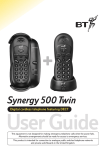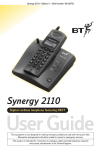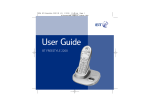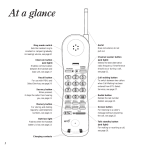Download BT Synergy 2150 User guide
Transcript
1/6/2000 3:07 pm Page 1 Synergy 2100 - Edition 3 – 31st May ’00 Synergy 2100 C R AL EG L IS ER TE TE DI R S YO LEP ED PL N U HO T AY ET M N O I S U W D O S E A TH O IS R T N E N P YO LA K P SU SW SY LY N A B W UR Y S RO SC ER ER VA IL S E V R IN G IL IN L D YN RV IDE IBE G M Y AB FO IS E IC R T A 21 L R PL RG E B ’S C O CH 50 E W M A Y E A Y I D H AT Y 2 FO L O N IG E IO TH 10 R LE UR E. ITA N N IS 0 E R L Synergy 2100 Additional handset and charger User Guide This equipment is not designed for making emergency telephone calls when the power fails. Alternative arrangements should be made for access to emergency services. This product is intended for connection to analogue public switched telephone networks and private switchboards in the United Kingdom. 144 x 172mm Foldout 1/6/2000 3:10 pm Page 2 Synergy 2100 - Edition 3 – 31st May ’00 Please open this page for an ‘at a glance’ guide to your Synergy 2100. 142x172 Fold Out 3/7/00 12:45 pm Page 2 Synergy 2100 - Edition 3 – 31st May ’00 Please open this page for a further ‘at a glance’guide to your Synergy 2100. 142x172 Fold Out 3/7/00 12:45 pm Page 2 Synergy 2100 - Edition 3 – 31st May ’00 Please open this page for a further ‘at a glance’guide to your Synergy 2100. 142x172 Fold Out 3/7/00 12:45 pm Page 1 Synergy 2100 - Edition 3 – 31st May ’00 At a glance Options Opens the set up menu. Del Confirms setting you want. Scrolls up through the display. Deletes. Int Talk Press to make and answer calls or to use in handsfree mode. Power/Secrecy Synergy 2100 Lets you make an internal call or transfer a call. Phonebook Switches the handset on and off. Scrolls down through the display. During a call, mutes your voice so your caller cannot hear you, and you can talk privately to someone else in the room. Displays the directory. Locks the keypad so you cannot press the buttons accidentally. LNR Press to redial the last number called. Inserts a Pause when storing a number in the memory. 1 End Press to end a call. Press to step back through options menu. Keypad Recall Used to access some BT Select Services and when using your phone with a switchboard. 143 x 172mm Foldout 1/6/2000 3:10 pm Page 1 Synergy 2100 - Edition 3 – 31st May ’00 MENU STRUCTURE Call Screen Message Only when telephone answer maching is answering Message screen Play Delete old Memo Caller ID View Save Delete Delete old VIP VIP 1 VIP 2 Synergy 2100 Phone book New entry } Note: Only with Synergy 2150 Name: Tel. number: Change entry Delete entry Dial entry Delete all Notepad View Save HS setting Ext ringer Int ringer Key tone Language Melody Volume Melody Volume On Off Deutsch English Francais Italiano Dial mode Espanol Base setting Waiting… Flash time Base PIN: TAM setting See next page. Select base Best base Base ringer HS priority Base 1-4 Show base Base name Set new name On Off Base 1-4 100MS Others Melody Volume No priority Handset 1-5 Change PIN New PIN PSTN prefix PSTN prefix number Base 1-4 NO Call barring Registration Tone Pulse Remove HS HS Handset 1-5 PSTN Network 2 PBX 144 x 172mm Foldout 1/6/2000 3:10 pm Page 1 Synergy 2100 - Edition 3 – 31st May ’00 MENU STRUCTURE FOR THE ANSWERING MACHINE Tam setting Speaker Volume 0123 Day/Time Day: 1234567 Time: 00:00 TAM mode Ans/Record Answer only *TAM off Announce Ans/Record Play Change Delete Answer only Play Change Delete Ring counts Verbal 246 on off Remote PIN PIN 0000 Answering machine features Handsfree Skip backward Delete (messages) Play Skip forward Stop Record memo The answering machine functions and Caller Display will only apply if you have registered your handset to a Synergy 2150 base station. 3 Synergy 2100 1/6/2000 3:07 pm Page 2 Synergy 2100 - Edition 3 – 31st May ’00 Charging Cradle 1. Indicates handset charging. 1 Display symbols 1. Indicates programming mode. 2. Telephone answering machine on/off/messages (when flashing)**. 3. External line is in use. 4. Handset in use. 5. Indicates an internal call or when transferring a call to another handset. 6. Secrecy feature is on. Your caller cannot hear you. 7. Battery status indicator. 8. Confirms active signal between handset and base. 9. Handset loudspeaker. 10. Handset number. 11. A new call has been received**. *Will also flash in registration mode. **Only with Synergy 2150 4 1 2 3 L INT 4 5 6 7 8 9 10 11 Synergy 2100 1/6/2000 3:07 pm Page 3 Synergy 2100 - Edition 3 – 31st May ’00 In this guide At a glance 1 Key features 6 Introduction 7 Unpacking your Synergy 2100 additional handset and charger 8 For your records 8 Safety instructions 9 Setting up Registering a new Synergy 2100 handset with the base station 10 12 Using your Synergy 2100 additional handset 15 Maintenance 18 Help 19 Technical information 21 Technical specification 22 Index 24 Hints and tips boxes In this user guide, we’ve included helpful tips and useful notes. They are shown in a white box like this. 5 Synergy 2100 1/6/2000 3:07 pm Page 4 Synergy 2100 - Edition 3 – 31st May ’00 Key features Up to five handsets work from one base You can make internal calls between handsets, transfer an external caller to another handset and hold three way calls between two handsets and an external caller. Enhanced call clarity Highly advanced digital technology (DECT) ensures much clearer calls than the older style phones. Excellent handset range KEY FEATURES Make internal and external calls at the same time With the maximum of five handsets registered to the base station, your Synergy system lets you use all of them together. One handset can be making an external call while the other four handsets are being used to make separate internal calls. 20 name and number directory Store up to 20 of your most important or frequently dialled names and numbers in the phonebook. It’s then easy to display and dial numbers in the phonebook. Each handset has an individual directory. 6 Under ideal conditions you can use your Synergy 2100 handset at up to 300 metres from the base station outside, or up to 50 metres inside. Handsfree via handset This function lets you keep your hands free, for example, to take notes. It also enables others in the same room to hear and join in the call. Handset ringer priority If you are using more than one handset on your base station, you can select one handset to ring before all the others. You can then set the number of rings it will make before the other handsets start ringing. Synergy 2100 1/6/2000 3:07 pm Page 5 Synergy 2100 - Edition 3 – 31st May ’00 Introduction Your Synergy 2100 has been designed for ease of use and made to the high standards set by BT. Please read the instructions carefully before use and retain this user guide for future reference. DECT If you wear a hearing aid, please note that the Synergy 2100 works by sending radio signals between the base station and the handset. These signals can interfere with hearing aids, causing a humming noise. INTRODUCTION By purchasing the Synergy 2100 you now own a product which combines the advantages of cordless operation with the performance of a high quality corded telephone. Important Building up a phone system You can use up to 5 handsets with either the Synergy 2120 or Synergy 2150 base station without the need for additional wiring. Synergy 2100 Del Synergy 2100 Del Options Options Int + Int 1 MN 6 WX S YZ S YZ TUV 9 0 R Secrecy Pause 8 &. / 0 LNR 3 5 PQR 7 &. / O O Synergy 2150 DEF ABC 4 WX 9 2 JK L GHI MN 6 TUV 8 – 3 5 PQR 7 2 JK L GHI 4 + DEF ABC – 1 R LNR Ca ll Waiting Secrecy Pause Charging Ca ll Waiting In Use Power Synergy 2100 Del Synergy 2100 Page Del Options Options Int + 2 Int 3 1 GHI MN 6 4 7 S S 9 &. / Pause TUV DEF 3 MN 6 WX 9 0 R Secrecy JK L 8 &. / 0 LNR ABC 2 5 YZ PQR WX YZ TUV 8 O JK L 5 O GHI PQR 7 + DEF – – 1 4 ABC R LNR Ca ll Waiting Pause Secrecy Ca ll Waiting Synergy 2100 Del Options Int + – 1 ABC 2 JK L 5 TUV S 8 DEF 3 MN 6 WX YZ PQR 7 O GHI 4 9 &. / 0 R LNR Pause Secrecy Ca ll Waiting 7 Synergy 2100 1/6/2000 3:07 pm Page 6 Synergy 2100 - Edition 3 – 31st May ’00 Unpacking your Synergy 2100 If anything is missing, please contact your place of purchase immediately. ● Del Options Int + – 1 ABC 2 JK L 5 TUV S 8 DEF 3 MN 6 WX YZ PQR O GHI 4 7 9 &. / 0 R LNR Pause INTRODUCTION ● 8 Synergy 2100 charging cradle. ● Handset Battery pack. ● Plug mounted, 13 amp mains adaptor. ● Belt clip Date of purchase: Place of purchase: Synergy 2100 Synergy 2100 handset. For your records Secrecy Ca ll Waiting Serial number (on the underside of telephone base): Purchase price: For warranty purposes, proof of purchase is required, so please keep your receipt. Synergy 2100 1/6/2000 3:07 pm Page 7 Synergy 2100 - Edition 3 – 31st May ’00 Safety instructions Do not use the Synergy 2100 in damp, humid conditions such as bathrooms. Do not expose the equipment or batteries to fire and water. Do not try to use any other power supply except the one provided, otherwise you may permanently damage your Synergy 2100. It may also invalidate approval of this apparatus. To get a replacement Synergy 2100 charging cradle power supply unit – Item Code 872040 – contact the Synergy Helpline 0845 602 1041. Do not dispose of used batteries with general household rubbish and do not burn them. There is a slight chance your phone could be damaged by an electrical storm. We recommend that you unplug your Synergy 2100 from the mains power and telephone socket during storms. The Synergy 2100 will produce a certain amount of heat during operation. Equally, the handset as well as any additional chargers you purchase can also become warm during charging. We advise against placing these products on antique, veneered or wooden surfaces as damage may occur. SAFETY INSTRUCTIONS Use only the approved battery pack supplied. Spare batteries – Item Code: 871996 are available from BT Shops and the Synergy Helpline 0845 602 1041. Do not use the handsets in places where there are explosive hazards. If you wear a hearing aid, please note that the Synergy 2100 works by sending radio signals between the base station and handset. These signals can interfere with hearing aids, causing a humming noise. Synergy 2100 can interfere with other electrical equipment, e.g. answering machines, TV and radio sets, clock radio/alarms and computers if placed too close. It is recommended that you place your Synergy 2100 at least one metre away from such appliances to minimise any risk of interference. 9 Synergy 2100 1/6/2000 3:07 pm Page 8 Synergy 2100 - Edition 3 – 31st May ’00 Setting up Follow these steps to set up your Synergy 2100 handset and charger ready for use. Please note SETTING UP The Synergy 2100 has a range of up to 300 metres outdoors and up to 50 metres indoors. It is possible that the range may be affected by being near water (e.g. large ponds, lakes and the sea) as well as large metal objects (e.g. radiators, metal partition walls and steel girders). 1 2 Connect the power cable Plug the power cable into the power socket on the under side of your Synergy 2100 charging cradle. Install the rechargeable battery in the handset To wall mount your Synergy 2100 charger, see page 23. Plug the adaptor into the mains power supply and switch on. The charging light comes on. The Synergy 2100 uses a nickel metal hydride (NiMH) battery pack supplied. Take care to connect the battery as shown and replace the battery cover. 10 Synergy 2100 3 1/6/2000 3:07 pm Page 9 Synergy 2100 - Edition 3 – 31st May ’00 Charge the handset battery for at least 16 hours Before you use your Synergy 2100 for the first time, it is important to have the handset battery fully charged. We recommend that you leave the Synergy 2100 on charge for at least 16 hours. Battery levels 0% 50 -100% (flashing) 0-50% 100% Battery low warning. If the handset battery symbol is empty and flashing, and you hear a warning beep every 10 seconds, you will need to recharge your handset before you can use it. After charging your Synergy 2100 handset for the first time, subsequent charging time for the battery is approximately 4-5 hours. Battery and case may become warm during charging. This is normal and not dangerous. Under ideal conditions, the handset battery should give about 12 hours talktime (7 hours in handsfree mode) or 150 hours standby on a single charge. Please note, however, that a new NiMH battery does not reach its full capacity until it has been in normal use for several days. SETTING UP Place the handset on the charging cradle, when charging, the battery level symbol is shown. It flashes during charging. Once the handset is fully charged, the display shows a full battery symbol. Battery performance Please note that while the NiMH rechargeable battery can be expected to give years of service they do not last forever. Their actual lifespan depends on how heavily they are used but over time, their capacity to recharge will begin to diminish and they will eventually need replacing. 11 Synergy 2100 1/6/2000 3:07 pm Page 10 Synergy 2100 - Edition 3 – 31st May ’00 Registering a new Synergy 2100 handset with the base station It is essential that you register your handset with your Synergy base station for it to work. Please note When switched on, a new additional handset will display Not SUB. This tells you that the handset is not yet registered with the base station. This and each further additional handset you purchase must be registered at the base station in order for them to work. SETTING UP As well as your original handset, you can register up to a further 4 additional handsets to your Synergy 2120 or 2150 base station. 5 Page If you have a Synergy 2120 or Synergy 2150, it comes supplied with one handset which is automatically registered as handset number one. 12 At the base station: Press the PAGE button and hold for at least 10 seconds, until you hear the validation tone, then release the button. The In Use LED on the base will flash repeatedly. You must register the handset in the next 10 minutes. The system allows internal calls between the handsets while a third is making an external call. The instructions in this section are for registering an additional Synergy 2100 handset with one base station. If you have a system with more than one base station, please follow the procedure in the section “Operating with additional base stations” in your main Synergy base station user guide. To register your new handset to the base station At the handset: Options Del Options Del Until the display flashes Registration. Press to display the available base station names BASE 1-4. If your handset is already registered to another base then the display shows next to the base name. * Synergy 2100 Options 1/6/2000 3:07 pm Page 11 Synergy 2100 - Edition 3 – 31st May ’00 When a free base station number is displayed. Display then shows Searching and the base station number. When the handset has detected the base station signal, it gives a confirmation ring. You are asked to enter the base station PIN. Please note If the registration process fails, the handset display shows Not SUB and you should begin the process again. Customer Helpline 0845 602 1041 Display shows Base PIN. PIN Options 6 To de-register a handset Enter the 4-digit base station PIN. Press buttons in the order shown The pre-set PIN is 0000. The display shows the normal standby setting when the registration process is completed. The handset is automatically registered with the next available handset number. This number is shown on the display as HS 2, 3, 4 or 5. Options Del Options PIN SETTING UP You can use your handset to de-register another handset from a base station. You cannot de-register the handset you are using from the base station you are using. The LED will stop flashing unless there are new messages. Until display flashes Base setting. Display shows Base PIN. Enter the 4-digit base station PIN, the pre-set PIN is 0000. Please note You can change the 4 digit base station PIN, see your main user guide for details Options Del Until the display shows Remove HS. 13 Synergy 2100 Options Del Options 1/6/2000 3:07 pm Page 12 Synergy 2100 - Edition 3 – 31st May ’00 Until the handset number you want to de-register is flashing. To confirm. You will hear a confirmation tone and the display will return to Remove HS. Press to return to standby mode. 14 Synergy 2100 1/6/2000 3:07 pm Page 13 Synergy 2100 - Edition 3 – 31st May ’00 Using your Synergy 2100 additional handset All of the features of the Synergy 2120 and Synergy 2150 are available on your Synergy 2100, depending on which base station you have your additional handset registered to. Please refer to your main user guide for operational instructions. Press the END button to end the call. USING ADDITIONAL HANDSET To switch your handset ON and OFF Press buttons in the order shown Secrecy Secrecy Press and hold the POWER button until the display goes blank. The handset is now off. Press the POWER button again. You hear two beeps. The display flashes Searching and then shows the standby screen. To call another handset Int Press the INT button. Display shows the INT symbol and Internal. To transfer an external call to another handset Int KEYPAD Your caller is put on hold and you hear the dialling tone. Enter the handset number to which you want to transfer the call. When the handset is answered press the END button and the call is transferred. If the handset is not answered, press the INT button to speak to the caller again. Enter the handset number you want. Display shows the number and the called handset rings. 15 Synergy 2100 1/6/2000 3:07 pm Page 14 Synergy 2100 - Edition 3 – 31st May ’00 To hold a three-way conversation To use handsfree You can talk to one external call and another internal caller at the same time on your Synergy handset. Int KEYPAD This function lets you keep your hands free, for example, to take notes, It also enables others in the same room to hear and join in the call. During a call with an external caller: Your caller is put on hold and you hear a tone. Note: This function is only available if you have a Synergy 2150 base station. When making your call the L is displayed on the handset. This has then established your call. Press and hold the # button for a few seconds until the display clears. You can now start your three-way conversations. Press and hold for 1 second. The loudspeaker symbol will be displayed. You will now hear your caller on the handset speaker. Del Options Display will show Volume 1 2 3. The number flashing is the current setting. Use to adjust the level, 1 is quiet, 3 is loud. To confirm. To switch off : Press and hold for 1 second. The loudspeaker symbol will disappear from the display. Press to end the call. 16 USING ADDITIONAL HANDSET Enter the handset number to which you want to transfer the call. When the handset is answered. Synergy 2100 1/6/2000 3:07 pm Page 15 Synergy 2100 - Edition 3 – 31st May ’00 To set the handset priority If you are using more than one handset on your base station, you can select one handset to ring before all the others. You can then set the number of rings it will make before the other handsets start ringing. Options USING ADDITIONAL HANDSET Del Until the display flashes Base setting. Options PIN Enter the 4-digit base station PIN. Original setting 0000. Options Del Options Del Options To scroll through and select HS Priority . To confirm. To scroll through the options: No priority - all handsets ring at the same time. Handset 1-5 - the selected handset rings first. To confirm the displayed setting. Display flashes Ring (1-99). KEYPAD Enter the number of rings you want the selected handset to ring before the other handsets. Options To confirm. 17 Synergy 2100 1/6/2000 3:07 pm Page 16 Synergy 2100 - Edition 3 – 31st May ’00 Maintenance General Simply clean your Synergy 2100 with a damp cloth (not wet) or an antistatic wipe. Never use a dry cloth as this may cause a static shock. Service If you experience a problem with your Synergy 2100 you should contact the Synergy Helpline on 0845 602 1041. Calls are charged at local call rates. If the problem is not remedied, you will be advised to contact your original point of purchase. Some retailers offer extended warranty schemes for cover outside the initial 12-month period. Please ask them for details. Outside warranty If your Synergy 2100 needs repair after the warranty period has ended, contact Techlogic 01672 564444 for information on our recommended repair agents. 18 Pack the unit securely, preferably in the original packaging. All parts must be returned including the mains power adaptor. We cannot take responsibility for goods damaged in transit. MAINTENANCE Within guarantee If you have to return your Synergy 2100 additional handset and charging cradle Synergy 2100 1/6/2000 3:07 pm Page 17 Synergy 2100 - Edition 3 – 31st May ’00 Help Emergency calls The emergency services can be contacted in the UK by dialling 999 or 112 which is valid in any country that is a member of the European community. HELP Please note If your Synergy 2100 is connected to a switchboard/PBX, you may have to dial an access number before 999 to contact the emergency services. Some switchboards cannot dial out during a power failure. The Synergy 2100 will not work when the power fails. Alternative arrangements should be made for access to emergency services. Replacing the handset battery After a time, you may find that the handset battery is running out of charge more quickly. This is a standard sign of wear and the battery will need replacing. Spare batteries (Item Code 871996) are available from BT Shops or contact the Synergy Helpline 0845 602 1041. Do not immerse batteries in water or throw them into a fire, or dispose of them with ordinary domestic refuse. BT accepts no responsibility for damage caused to your Synergy handset by using any other type of battery. No display appears The battery may be flat or dead. Recharge or replace the battery. No dial tone Is the telephone line cord plugged into the phone socket? Check that the base station is connected to the mains power and switched on. You cannot link up with the base station If the display shows Not SUB, the handset must be registered with the Synergy base station. See page 12. Is the display flashing ? The mains power cable may not be connected at the base or switched on. Are you in range of the base station? 19 Synergy 2100 1/6/2000 3:07 pm Page 18 Synergy 2100 - Edition 3 – 31st May ’00 Battery could be low or flat. If using more than one base station, check that you are connected to the correct base see your main Synergy user guide for “Operating with additional base stations” or see your main user guide for details. Helpline If you are still experiencing difficulty, call the Synergy Helpline 0845 602 1041. Buzzing noise on my radio, TV, computer or hearing aid Sometimes, your Synergy 2100 can interfere with other electrical equipment if it is placed too close. The charging cradle does not appear to be working Check that: • the power adaptor is properly plugged in to the charging cradle • your handset has slotted correctly into the charging cradle • the battery is correctly fitted into the handset Are you using the correct power adaptor? Synergy 2100 charging cradle power supply is Item Code 872040. 20 HELP It is recommended that you place your Synergy base station and other Synergy handsets at least one metre away from such appliances to avoid any risk of interference. Synergy 2100 1/6/2000 3:07 pm Page 19 Synergy 2100 - Edition 3 – 31st May ’00 TECHNICAL INFORMATION Technical information Environment Connection to the BT telephone network Your Synergy 2100 should be kept free of dust, moisture, high temperature, vibration and should not be exposed to direct sunlight. Do not stand it on carpets or other surfaces which generate fibres or place it in locations which prevent the free flow of air over its surfaces. Synergy 2100 is fully approved for connection to the BT network provided it is used according to the instructions in this guide. The telephone lines must provide Multi-frequency (Touch Tone) dialling capabilities. Warning The apparatus is designed to be operated in a normal office or domestic environment where the relative humidity does not exceed 75%. It should not be used in bathrooms or near water. If the power fails Alternative arrangements should be made for access to emergency services. How many phones can you have? All items of telephone equipment have a Ringer Equivalence Number (REN), which is used to calculate the number of items which may be connected to any one telephone line. The Synergy 2100 has a REN of 1. Any other instrument provided by BT may be assumed to have a REN of 1 unless otherwise stated. A total REN of 4 is allowed. It may be connected to Direct Exchange Lines and switchboards (PBXs) with new plan (plug and socket) arrangements. Connecting to switchboards Synergy 2100 is only approved for use with a compatible switchboard including those which do not provide secondary proceed indication. If you would like a list of suitable switchboards, contact BT on 154. If you do not have a compatible switchboard, it cannot be guaranteed that the product will operate correctly under all possible conditions of connection. If you have any difficulties, contact BT on 154. Generally, Synergy 2100 can be connected to any switchboard where a simple modern telephone can be used to make and receive calls. Synergy 2100 is suitable for connection to switchboards which return secondary proceed indication. 21 Synergy 2100 1/6/2000 3:07 pm Page 20 Synergy 2100 - Edition 3 – 31st May ’00 Technical specification 22 Standard DECT, GAP Number of channels 120 duplex channels Radio frequency range 1880 MHz to 1900 MHz Duplex method Time-division multiplexing. 10 ms frame length Channel spacing 1728 kHz Bit rate 1152 kbit/s Modulation GFSK Voice coding 32 kbit/s Transmitted power 10 mW, average output per channel Range Up to 300 metres outdoors (uninterrupted line of sight) Up to 50 metres in buildings Operating time, mobile unit (with fully charged battery) Standby: up to 150 hours Phone in use: Up to 12 hours Handsfree: Up to 7 hours talktime. Permitted ambient conditions for operation (maximum) 0˚C to 55˚C – Handset; 5˚C to 45˚C Base; 15% to 90% rel. humidity Permitted storage temperature –10˚C to +60˚C Signalling method DTMF and PULSE Signal key function Timed Break Recall Handset dimensions 151mm x 46mm x 30mm (L x W x H) Weight Handset: 115g (With Battery) Synergy 2100 1/6/2000 3:07 pm Page 21 Synergy 2100 - Edition 3 – 31st May ’00 Wall-mounting template WALL PLUG WALL-MOUNTING If wall mounting your Synergy 2100, use this guide for position. • Make sure that you are not drilling into any hidden wiring and check that the power cable will reach from the mains socket to the charging cradle. Switch the power adaptor off at the mains and remove the adaptor plug from its socket. • Drill two holes 25mm deep using a 3mm drill, 24mm apart to take the wall plugs. • Put wall plugs into the drill holes and then insert both screws. Leave 2-3mm between the head of the screw and the wall. You are now able to mount the charging cradle. • Fit the charger onto the two screws. If necessary, tighten or loosen the screws for the best fit. • Put the handset back in the charging cradle and switch the power back on at the wall socket. WALL SCREW 24mm 24 mm 23 Synergy 2100 1/6/2000 3:07 pm Page 22 Synergy 2100 - Edition 3 – 31st May ’00 Index At a glance DECT Display symbols Emergency calls General Guarantee Handset call another handset de-register handset priority handsfree maintenance menu on/off register three-way call transfer external call 24 Help Helpline Introduction Key features 19-20 13, 20 7 6 11 10 11 11 11 19 7 Maintenance 18 2-3 10 10 7 4 19 18 18 15 13 17 16 18 2 15 12 16 15 Menu structure Power cable Range Records date of purchase serial number purchase price contents of box Registering your handset Returning your Synergy 2100 Safety instructions Service Setting up Technical information Technical specification Unpacking Wall-mounting Warranty 8 8 8 8 12 18 9 18 10 21 22 8 10, 23 18 INDEX Answer machine menu Base station Batteries charging installing levels low warning performance replacing Building up a phone system 1 3 12 Synergy 2100 1/6/2000 3:07 pm Page 23 Synergy 2100 - Edition 3 – 31st May ’00 Offices worldwide The telecommunications services described in this publication are subject to availability and may be modified from time to time. Services and equipment are provided subject to British Telecommunications plc’s respective standard conditions of contract. Nothing in this publication forms any part of any contract. Touchtone™ is a registered trade mark of British Telecommunications plc in the UK. © British Telecommunications plc 2000. Registered Office: 81 Newgate Street, London EC1A 7AJ. Registered in England No. 1800000. Designed by: The Art & Design Partnership Limited. Printed in China. Synergy 2100. Issue 1 (5/00) 2 Printed on paper which meets international environmental standards. CE compliant to 89/336/EEC (EMC Directive) & 73/23/EEC (Low Voltage Directive)