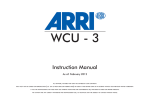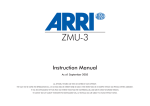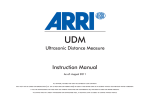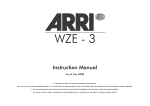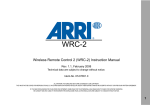Download ARRI WRC-1 Instruction manual
Transcript
FEM-2 Instruction Manual As of: 05/2003 ALL THEY MUST NOT BE COPIED (E.G. ON IF CD-ROM, YOU ARE DOWNLOADING WE PDF-FILES ARTWORK, PICTURES AND TEXTS ARE COVERED BY OUR COPYRIGHT. DISKS OR INTERNET-SITES) OR USED IN THEIR ENTIRE FORM OR IN EXCERPTS WITHOUT OUR PREVIOUS WRITTEN AGREEMENT. FROM OUR INTERNET HOMEPAGE FOR YOUR PERSONAL USE, MAKE SURE TO CHECK FOR UPDATED VERSIONS. CANNOT TAKE ANY LIABILITY WHATSOEVER FOR DOWNLOADED FILES, AS TECHNICAL DATA ARE SUBJECT TO CHANGE WITHOUT NOTICE. 2 Contents 1. Contents .......................................................3 2. Safety Instructions and Legal Disclaimer ..5 2.1. Safety Instructions .........................................5 Warning Signs .............................................5 General Safety Instructions .............................5 Product Specifications....................................6 Explanation of the Symbols in the Manual........6 2.2 Disclaimer....................................................7 3. General Description .....................................9 Compatibility.........................................................9 Cameras....................................................10 Lens Control ...............................................10 Camera Remote Control ..............................10 Motion Control ...........................................10 Time Code .................................................10 The following devices can be used with certain limitations .................................10 Use of the following equipment is not permitted...........................................11 4. Setup ..........................................................13 Preparation ................................................13 4.1 Installing the FEM-2 on the camera................15 4.2 Installing the URM-1 radio receiver................17 Contents 1. Contents 5. Operating ...................................................19 5.1 Lens Data Display .......................................19 5.2 Radio system ..............................................21 To change the radio channel: .......................22 5.3 Remote Lens Control ....................................23 Lens Motors................................................23 ZMU-1, FIU-1 and CLM-1 Motors ..................25 ZMU-1, FIU-1 and CLM-2 Motors ..................26 WFU-1, WZU-1 and WHA-2 mit CLM-1 ........27 WFU-1, WZU-1 and WHA-2 mit CLM-2 ........28 Mixed Operation ........................................29 Wireless Control of Focus and Iris,Zoom via ZMU-1 .................................................30 Zoom, Focus and Iris Wireless......................31 Zoom, Focus and Iris Wireless via Two Separate Handheld Controls ............32 3 Contents 4 5.4 5.5 Camera remote control ................................33 WRC-1 via wireless remote control................34 WRC-1 with WHA-2 via cable .....................35 WRC-1 with WHA-1 ...................................36 RCU-1 .......................................................37 CCU-1.......................................................38 Time code ..................................................39 Operation..................................................39 Changing the batteries ................................39 6. Technical Data ............................................40 7. Additional Documentations ......................41 2.1. Safety Instructions Please always follow these instructions to help ensure against injury to yourself and damage to the system or other objects. This safety information is additional to the product-specific operating instructions in general and must be strictly observed for safety reasons. They are no substitute to settled down you own safety measures. Warning Signs Possible risk of injury or damage to equipment. This symbol indicates the risk of electric shock or fire danger that could result in injury or equipment damage. General Safety Instructions Read and understand all safety and operating instructions before you operate or install the system. Retain all safety and operating instructions for future reference. Disclaimer 2. Safety Instructions and Legal Disclaimer Heed all warnings on the system and in the safety and operating instructions before you operate or install the system. Follow all installation and operating instructions. Do not use accessories or attachments not recommended by ARRI, as they may cause hazards and void the warranty. Do not repair any part of the system. Repairs must only be carried out by authorized ARRI repair shops. Do not remove any safety measure of the system. 5 Disclaimer Do not operate the system in high humidity areas or expose it to water or moisture. Do not place the system on an unstable cart, stand, tripod, bracket, or table. The system may fall, causing serious personal injury and damage to the system or other objects. Operate the system using only the type of power source indicated in the manual. Unplug the power cord by gripping the power plug, not the cord. Never insert objects of any kind into the any part of the system through openings, as the objects may touch dangerous voltage points or short out parts. This could cause fire or electrical shock. Unplug the system from the power outlet before opening any part of the system or before making any changes on the systems, especially the attaching or removing of cables. Do not touch optical surfaces! Do not use force! 6 Clean optical surfaces only with a lens brush or a clean lens cloth! In cases of solid dirt moisten a lens cloth with pure alcohol. Do not use solvents in cleaning! Do not remove any screws which are secured with paint! Any violation of this safety instructions or the non-observance of personal care could cause serious injuries (including death) and damages on the system or other objects. Product Specifications In the case of inquiries or when ordering parts, please advise serial number and model. Explanation of the Symbols in the Manual Note: Indicates important remarks and cross references. photo indicates objects which are shown in the photographs or drawings. No part of this document may be copied or reproduced in any form or by any means without prior written consent of ARRI. ARRI assumes no responsibility for any errors that may appear in this document. The information is subject to change without notice. For actual design-in, refer to the latest publications of ARRI data sheets or data books, etc., for the most up-to-date specifications. Not all products and/or types are available in every country. Please check with an ARRI sales representative for availability and additional information. for commercial use. Otherwise the customer has the obligation to contact ARRI preceding the utilization. While ARRI endeavors to enhance the quality, reliability and safety of their products, customers agree and acknowledge that the possibility of defects thereof cannot be eliminated entirely. To minimize risks of damage to property or injury (including death) to persons arising from defects in the products, customers must incorporate sufficient safety measures in their work with the system and have to heed the statuted canonic use. ARRI or its subsidiaries expressly excludes any liability, warranty, demand or other obligation for any claim, representation, or cause, or action, or whatsoever, express or implied, whether in contract or tort, including negligence, or incorporated in terms and conditions, whether by statue, law or otherwise. In no event shall ARRI or its subsidiaries be liable for or you have a remedy for recovery of any special, direct, indirect, incidental, or consequential damages, including but not limited to lost profits, lost savings, lost revenues or economic loss of any kind or for any claim by third party, downtime, good-will, damage to or replacement of equipment or property, any costs or recovering The ARRI FEM-2 is only available for commercial customers. The customer grants by utilization, that the ARRI FEM-2 or other components of the system are only deployed ARRI or its subsidiaries does not assume any liability for infringement of patents, copyrights or other intellectual property rights of third parties by or arising from the use of ARRI products or any other liability arising from the use of such products. No license, express, implied or otherwise, is granted under any patents, copyrights or other intellectual property rights of ARRI or others. Disclaimer 2.2 Disclaimer 7 Disclaimer 8 of any material or goods associated with the assembly or use of our products, or any other damages or injury of persons and so on or under any other legal theory. In the case one or all of the forgoing clauses are not allowed by applicable law, the fullest extent permissible clauses by applicable law are validated. ARRI is a registered trademark of Arnold & Richter Cine Technik GmbH & Co Betriebs KG. The FEM-2 is an expansion module for the ARRIFLEX 435 Advanced camera that provides the following functions: • LDD (Lens Data Display) interface • CCU interface (RS232) • ACC interface • Time code exposure according to SMPTE RP136 (Barcode) • Controls up to three CLM-2 motors • Two LCS bus interfaces for CLM-1, WHA-2 and ZMU-1 • URM-1 (Universal Radio Module) compatible Compatibility To use the FEM-2 with the ARRIFLEX 435 Advanced the following Versions of Software are necessary: 435 Advanced: SW 2.73 or higher Firmware 2.65 or higher WRC-1: V 1.08 or higher LDD: 2.59 or higher. The System 3. General Description The FEM-2 must only be used on the ARRIFLEX 435 Advanced. The attempt to force the module onto the ARRIFLEX 435 or 435 ES results in damage to the equipment! Use only accessories that are compatible with the FEM-2! Accessories not included in the compatibility list below must not be used on the FEM-2! Incompatible accessories or accessories not approved by ARRI could damage the FEM-2, the camera or the accessory itself. 9 The System The FEM-2 is compatible with the following cameras and accessories: Cameras ARRIFLEX 435 Advanced ......................................................... K0.59981.0 ARRIFLEX 435 Advanced Anamorphic ....................................... K0.59982.0 ARRIFLEX 435 Advanced 3perf................................................. K0.59983.0 Lens Control URM-1 ................................................................................... K2.52048.0 RCU-1......................................................................................K2.47197.0 No fast ramping speeds, 0.1 fps not possible WHA-1....................................................................................K2.52070.0 No fast ramping speeds, 0.1 fps not possible ICU-1 ......................................................................................K2.47028.0 WHA-2.................................................................................. K2.54079.0 Might lead to exposure fluctuations ZMU-2................................................................................... K2.52093.0 See nomogram in the ICU-1 instruction manual CLM-1 ................................................................................... K2.41378.0 CCU............................... camera speeds below 1 fps can not be programmed CLM-2 ................................................................................... K2.52036.0 LDD ....................................................................................... K2.54012.0 LDD-FP ................................................................................... K2.54163.0 Camera Remote Control WRC-1 (on WHA-2 or WMU-1)................................................ K2.52087.0 ESU-1 .................................................................................... K2.46006.0 Motion Control ARRIMOTION LCB-1 ............................................................... K2.52104.0 Time Code SMPTE Time Code Module ....................................................... K2.47294.0 10 The following devices can be used with certain limitations Use of the following equipment is not permitted! UC-C2 Run Cable .....................................................................K2.52076.0 LC-S1 Power Cable ...................................................................K4.46859.0 LC-S2 Power Cable ...................................................................K2.47146.0 The System Use of the following equipment is not permitted LC-S3 Power Cable ...................................................................K2.47147.0 LC-A1 Battery Adapter Cable .....................................................K2.41385.0 LC-A2 Battery Adapter Cable .....................................................K2.41386.0 LC-A3 Battery Adapter Cable .....................................................K2.44022.0 LC-C1 Run Cable ......................................................................K2.41398.0 LC-C2 Run Cable .....................................................................K2.41399.0 FEM-1......................................................................................K4.52136.0 Replaced by FEM-2 11 12 Installation and Setup Switch off the camera and disconnect all cables from the camera and the FEM-2 before installing the FEM-2 on the camera. Switch off the camera and disconnect all cables from the camera and the FEM-2 before installing the URM-1 on the camera. The installation of the FEM-2 and the URM-1 has to be carried out on a static free workstation. Preparation • Verify the software version of the camera before installation: Software version 3.xx or higher is required to operate the FEM-2 with the ARRIFLEX 435 Advanced. • A 3mm Allen key is required to install the FEM-2 on the camera. • A 2.5mm Allen key is required to install the URM-1 on the FEM-2. Installation and Setup 4. Setup 13 Installation and Setup guidings fastening flaps fastening screw 14 Install the FEM-2 on the right side of the camera. Installation must be carried out at an ESDsecured workstation. To install the device: • The camera should be fixed ideally on a pivoting head to secure working. • Turn the camera off and disconnect all cables. • Remove the screw on the FEM-1 that is installed on the right side of the camera photo. • Pull the FEM-1 backwards to remove it from the camera. • Insert the two tabs at the front of the FEM-2 into the guiding on the camera (or IVS) photo. • Press the FEM-2 into the connectors on the camera. • Secure the FEM-2 using the screw supplied (tightening torque< 0.5Nm) Installation and Setup 4.1 Installing the FEM-2 on the camera • Take the FEM-2 out of its packaging. 15 Installation and Setup cover two screws M3x8 A2 DIN 912 16 • Untighten the two screws cover. photo and remove the • Remove the two screws (DIN 912 M3*8) from the holes in the cover. • Apply the URM-1 to the FEM-2. • Secure the URM-1 to the FEM-2 using the two screws taken from the cover (tightening torque<0.3Nm). Insert and tighten screws here Installation and Setup 4.2 Installing the URM-1 radio receiver 17 Operating Lens motor status LED LDD socket CLM-2 plug-in module Direction selection switch Radio Status RDY-LED Channel selection switch LCS bus sockets ACC socket CCU LED CCU socket Battery compartment for time code clock 18 LDS-Status LED for CLM-2 motors URM-1 module 5.1 Lens Data Display The LDS integrated into the FEM-2 is compatible with all lenses equipped with ARRI LDS contacts. The LDS status LED photo indicates the status of the LDS system as follows: Color Status Green LDS OK Off No LDS lens Red LDS transfer error • The lens data display is connected to the LDD socket photo on the top of the module. The following cables should be used: Operating 5. Operating LDD K4.55855.0 LDD cable 0.5m / 1.7 ft Spiral Cable LDD-FP K2.54172.0 LDD-FP cable 0.6m /2ft Spiral Cable Note: For details of how to use the lens data displays, see the operating instructions provided with the displays. • The installation of the lens motors is described in chapter 5.3. Note: For details of how to use and clean the lens mount, see the operating instructions for the ARRIFLEX 435 Advanced. 19 Operating LDS status LED Radio status RDY-LED cannel selection URM-1 module 20 Select an RF channel indicated for use in your country before switching on the system. Do not use RF channels that are not permitted in your country. Only use antennas supplied by ARRI. Do not use directional antennas, omni-directional antennas or boosters. The RF modem could be damaged and conformance to standards cannot be ensured. A radio receiver URM-1 photo can be mounted on the FEM-2. This permits the wireless communication of positioning information for lenses and the camera remote control. Note: The installation of the URM-1 is described in chapter 4.2. A channel selection switch photo and a status LED photo for the radio receiver are integrated on the FEM-2. • The channel selection switch is used to adjust the correct radio channel for data transfer according to the following table. Note: The applicable regional radio guidelines must be observed. Operating 5.2 Radio system • You must set the same radio channel on the FEM-2 and the assigned handheld controls. Channel Use 0 Europe except France and Spain, to be used in the USA, Canada, Mexico, New Zealand 1 Europe except France and Spain, to be used in the USA, Canada, Mexico, New Zealand 2 Europe except Spain 3 USA, Canada, Mexico, New Zealand, France 4 Japan 5 Australia 6 Australia 7 Spain 8 Corresponds to switch setting 0 9 Radio device deactivated 21 Operating To change the radio channel: • With the camera off, set the channel and then turn the camera on. • Set the channel selection switch to 9 (deactivated) and then turn it to the required channel within half a second. • Set the channel selection switch on the activated camera to the new channel, the RF LED goes red. Then turn the camera off and back on after around 5 seconds. The RDY LED of the radio system the status of the radio as follows: Color Status Off wireless remote control deactivated (channel 9 selected) or camera deactivated or camera has no power alternating radio modem is being initialized. red/green Do not activate WMU-1 yet. Green blinking wireless remote control is ready, activate the WMU-1. Green wireless remote control OK Red channel selection switch has been changed. Wireless remote control will continue to function but the channel will be changed the next time it is switched on. -> Reset to the previously selected channel if the change was unintentional, or turn module off photo indicates and on again to change channel. Red blinking hardware error in radio module. If this error still occurs even after restarting the camera, replace the radio module or send the FEM-2 and radio module for service. Red blinking rapidly Radio fault: another URM, LDB or FEM-2 are on the same channel. Select another channel. 22 Operating 5.3 Remote Lens Control Lens Motors LCS-bus sockets Both CLM-1 and CLM-2 motors can be used with the FEM-2. • The CLM-1 motors are connected to the LCS bus sockets photo. • The CLM-2 motors should be connected to the zoom, focus and iris sockets photo on the CLM-2 plug-in module. Note: CLM-1 motor function has priority over the CLM-2 motor. If a CLM-1 motor is set to the function zoom, focus or iris and is connected to the FEM-2, the corresponding CLM-2 connection is deactivated. Each CLM-2 motor connection has a direction switch photo and a status LED photo. Status LEDs direction switches IRIS socket FOCUS socket ZOOM socket 23 Operating • Use the direction switch to change the rotational direction of the attached motor. The status LED indicates the following: The LC-M1, LC-M2, LC-Z1 and LC-Z2 cables are interchangeable and differ only in their appearance and length. Color Status Off no motor connected Red motor connected, but no handheld control found Cable Appearance Green motor OK LC-M1 Spiral, 1m long outstretched Green blinking motor OK, but in an end stop LC-M2 Straight, 0.15m long Rot blinking motor conflict: CLM-1 assigned to the same function LC-Z1 Straight, 3.5m long LC-Z2 Straight, 7m long Red/green blinking calibrating 24 The following pages show some of the possible setups with the LCS system. These are only samples and further variations are of course possible. CLM-1 Zoom CLM-1 Focus LC-F2 LC-M1 LC-M2 Operating CLM-1 Iris ZMU-1, FIU-1 and CLM-1 Motors LC-M2 FIU Focus LC-F1 FIU Iris LC-Z1 ZMU 25 Operating CLM-2 Iris ZMU-1, FIU-1 and CLM-2 Motors LC-F2 FIU Focus LC-F1 FIU Iris 26 LC-Z1 ZMU CLM-2 Focus CLM-2 Zoom WFU-1 WZU-1 WHA-2 LC-M1 CLM-1 Zoom LC-M2 CLM-1 Focus Operating CLM-1 Iris WFU-1, WZU-1 and WHA-2 mit CLM-1 Motors LC-M2 LC-Z1 27 WFU-1 WZU-1 WHA-2 Operating WFU-1, WZU-1 and WHA-2 mit CLM-2 Motors LC-Z1 28 CLM-2 Iris CLM-2 Focus CLM-2 Zoom Mixed Operation LC-M1 CLM-1 Zoom LC-M2 WHA-2 WFU-1 Operating CLM-1 Focus LC-Z1 CLM-2 Iris LC-Z1 ZMU 29 Operating CLM-1 Focus Wireless Control of Focus and Iris, Zoom via ZMU-1 CLM-1 Zoom WMU-1 LC-M1 LC-M2 CLM-2 Iris LC-Z1 ZMU 30 WFU-1 WMU-1 WZU-1 CLM-2 Iris CLM-2 Focus CLM-2 Zoom Operating Zoom, Focus and Iris Wireless WFU-1 31 Operating CLM-1 Iris Zoom, Focus and Iris Wireless via Two Separate Handheld Controls LC-M1 WMU-1 32 WZU-1 WMU-1 WFU-1 CLM-1 Zoom LC-M2 CLM-1 Focus LC-M2 Note: For details of how to use the RCU-1 and WRC-1, please see the instruction manuals supplied with these units. For details of how to use RCU-1 and ESU-1, please see the instruction manual for the ARRIFLEX 435 Advanced. The FEM-2 enables the camera to be remote controlled by cable and via wireless remote control. Only one control unit may be connected to the FEM-2 at any time. If the remote control is carried out wireless (WRC-1 with WMU-1) or LCS (WRC-1 with WHA-2), the CCU LED indicates that the CCU socket is not available. Color Status Red CCU socket not available Green CCU socket for CCU, RCU, LCC Operating 5.4 Camera remote control The following pages will show up some exaples for the setup: 33 Operating WRC-1 via wireless remote control WRC-1 + WMU-1 34 Operating WRC-1 with WHA-2 via cable LC-M1 WRC-1 + WHA-2 35 Operating WRC-1 with WHA-1 WC-W1 WRC-1 + WHA-2 36 KC39 Operating RCU-1 RCU-1 37 Operating CCU-1 KC24S CCU-1 38 Check if the area for the time code (barcode) exposure at the edge of the film is outside of the image area defined by the used format mask. If the selected format mask does not cover the time code area, the time code will be exposed into the image area. Operation Note: Changing the batteries The batteries for the time code clock are located under a cover on the bottom of the FEM-2 photo. • Use a coin to screw open the battery compartment. Operating 5.5 Time code The correct time code must be set after changing the battery. Time code operation is described in the instruction manual for the ARRIFLEX 435 Advanced. Battery type Two batteries Type LR6 USA AA A, D, CH Mignon battery compartment 39 Technical Data 6. Technical Data Operating temperature .............. -20°C to + 50°C Operating voltage..................... As for the ARRIFLEX 435 Advanced Protection type.......................... IP 42 LDD plug.................................. For ARRI LDD or LDD-FP or ARRIMOTION LCB connection LCS bus ................................... 5pol as per ARRI standard Max 2.5 A on both sockets in total Compatible with WHA-2, ZMU-1 and CLM-1 CLM-2 connectors ..................... 1 each for zoom, focus and iris CLM-2 and CFM-1 compatible Max 800mA each TC........................................... SMPTE RP136 TC batteries.............................. 2 type AA TC time code accuracy .............. 3ppm over operating temperature range 40 Instruction Manual for ARRIFLEX 435 Advanced.......................... K5.58231.0 Instruction Manual for the WRC-1 in German ............................. K5.43660.0 Instruction Manual for the WRC-1 in English ............................... K5.43668.0 Instruction Manual for the LCS in German .................................. K5.52422.0 Instruction Manual for the LCS in English .................................... K5.52423.0 Additional Documentations 7. Additional Documentations 41 technical data are subject to change without notice © ARRI 2003 available languages: Deutsch K5.60901.0 English K5.60902.0 ARNOLD & RICHTER CINE TECHNIK Türkenstr. 89 • D-80799 München Phone +49 – 089 – 38 09 – 0 • Fax +49 – 089 – 38 09 – 12 44 www.arri.com