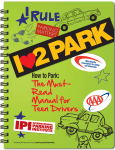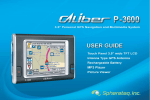Download Cowon CR1 User guide
Transcript
ver. 1.2 EN User Guide 2 COWON CR1 Safety Precautions Before Using the Product Information in this section is provided for the safety of the user through proper usage of the product. So please read thoroughly before using the product. COWON will not be responsible for any damages or injuries caused to your car, your device, or yourself due to the installation or use of the product. ▶Navigation Related Facts The navigator cradle may fall off the windshield if it is attached to the windshield with a suction cup for an extended period of time. To prevent this, please rest the navigator on the dashboard while it is attached to the windshield. When not in use, please detach it from the windshield and store the unit. • Do not unplug the power cable from the car cigarette lighter while the unit is in operation. It may damage the unit. • This device is intended as an accessory device for safe driving. Please use it for directions for navigation. • Operating the navigator while driving can be dangerous. Please stop/park the vehicle when you are operating the navigator. • For safety purpose, please do not watch videos or pictures while driving. This also applies for different functions of the player. • To prevent damages to the navigator due to power surge, start the vehicle first before turning on the navigator. • Be sure to install the navigator where it does not block the driver’s view. Do not install the product over an air bag cover or within the air bag deployment zone. COWON assumes no responsibility of liability for injury or death as a result of car crashes and/or air bag deployment. • Usage of this unit with wet hands may cause damages. Operation of this unit must be done so with dry hands to avoid any possible damages. • Take caution and do not leave the unit in the car exposed to the direct sunlight, especially during the summer months. ▶GPS Related Facts • Upon initial use or when the unit has not been used for a long period of time, it might take 5-30 minutes for the current location to be recognized after power-up • GPS signals operate at high frequencies. Climatic elements including rain and fog, electronic jamming, and surrounding high voltage lines may cause the signal to be weak. • In high-rise downtowns, tunnels, overpass or underpass, there may be disruption in the operation of the GPS because the reception may be weakened or broken by surrounding structures. • Affixing a sticker or coloring the GPS receiver may result in poor reception signals or even permanent damages to the unit • UV coating or tinting materials for the windshield may cause the GPS reception to fail. COWON CR1 COWON CR1 3 Navigator Cradle 1 2 4 5 6 7 8 9 3 10 11 1 GPS Antenna : SRIF III Internal GPS antenna for receiving satellite data. 2 FM Transmitter Switch : Sets FMT channel. FMT (FM Transmission) function allows playback of the sound through the vehicle’s radio via FM transmission when the FM radio is set to the same frequency. 3 I/O Connection Terminal : Connection port for connecting COWON Q5W. 4 Volume : Adjust the cradle speaker volume. 5 Power LED : Shows the ON/OFF status 6 NAVI Button : Executes the Navigator. 7 MUSIC Button : Executes the Music player. (Play / Pause in Music Player) 8 MOVIE Button : Executes the Video player. (Play / Pause in Movie Player) 9 Suction Pedestal Mounting Hole : Installation hole for windshield suction pedestal 10 Speaker : Built in stereo speaker. 11 DC Power : Connect cigarette lighter power adapter. COWON CR1 4 COWON CR1 Remote Keys for Navigator Up Movie Mode Music Mode Power Mute Navigator Mode Play/Pause Next Menu Previous Fast Forward (FF) Zoom In Rewind (REW) Left Zoom Out Right Enter Adjust Caption Timing Volume Down Add Bookmark Go to Bookmark Sleep Move Focus Show File List Close Current Mode Pan Scan LCD off - Please refer to Q5W manual for full function of the remote - The remote is included in Q5W Package Windshield suction mount Lock ① ③ ② Push COWON CR1 Push COWON CR1 5 1. Install the mount head of the windshield suction pedestal to the mounting hole of the cradle. 2. Please make sure to wipe all foreign material off the window. 3. Push the pedestal suction cup firmly to the windshield, then flip the number 1 lever down to secure the suction cup. 4. Use the number 2 and 3 knobs to adjust the angle and rotation of the pedestal to provide the best visibility. 5. Press and release the front of the cradle to release the cradle part for the COWON Q5W. 6. Make sure the COWON Q5W’s I/O terminal is completely inserted into the I/O connection terminal of the cradle. 7. Press the whole front surface of the cradle toward the mount until it clicks. The unit is now fixed in the cradle. 8. Insert the power adapter into the cigarette jack and connect it to the DC input of the navigation cradle to turn on the power. Dashboard Installation ③ ② ① Lock Push Push COWON CR1 6 COWON CR1 1. Please make sure to wipe all foreign material off the connector and dashboard. 2. Remove the cover of adhesive tape and affix the connector to the dashboard. 3. Install the mount head of the pedestal to the mounting hole of the cradle. 4. Push the pedestal suction cup firmly to connector, then flip the number 1 lever down to secure the suction cup. 5. Use the number 2 and 3 knobs to adjust the angle and rotation of the pedestal to provide the best visibility. 6. Press and release the front of the cradle to release the cradle part for the COWON Q5W. 7. Make sure the COWON Q5W’s I/O terminal is completely inserted into the I/O connection terminal of the cradle. 8. Press the whole front surface of the cradle toward the mount until it clicks. The unit is now fixed in the cradle. 9. Insert the power adapter into the cigarette jack and connect it to the DC input of the navigation cradle to turn on the power. - Be sure to install the navigator where it does not block the driver’s view. Do not install the product over an air bag cover or within the air bag deployment zone. COWON assumes no responsibility of liability for injury or death as a result of car crashes and/or air bag deployment. - In order to have clean satellite data reception, make sure the GPS antenna is horizontal with the sky. - The navigator cradle may fall off the windshield if it is attached to the windshield with a suction cup for an extended period of time. To prevent this, please rest the navigator on the dashboard while it is attached to the windshield. When not in use, please detach it from the windshield and store the unit. - Do not pull the navigation cradle’s front forcefully or abruptly as it may break off. - The FMT transmission can be affected by the car type or surrounding environment causing noise in the sound. Please, try to change the FMT channel for the best reception NOTICE TO DRIVERS IN CALIFORNIA AND MINNESOTA: State law prohibits drivers in California and Minnesota from using suction mounts on their windshields while operating motor vehicles. COWON does not take any responsibility for any fines, penalties, or damages that may be incurred as a result of disregarding this notice. (See California Vehicle Code Section 26708(a); Minnesota Statutes 2005, Section 169.71) COWON CR1 COWON CR1 7 Additional Explanation ▶Product Specification COWON Q5W - Cradle Navigation Map Tele Atlas GPS Receiver SIRF III CHIP Supply Voltage DC 12 ~ 24V Charging Current 3A (MAX) Charging Voltage 5V Frequency Scope 3 Channel : 88.1 / 88.5 / 88.9 Mhz Speaker Output FUSE 6W Stereo Speaker : 3W(Left) + 3W(Right) 250V (3A) ▶GPS Navigation Software (NavMate) Updates GPS navigation software is provided on DVD, and updating it further enhances system stability and feature sets. Unnoticed changes in features and performance may occur after GPS navigation software updates. Be advised that Beta (non-official) software updates may cause system malfunctions. GPS navigation software updates procedure may differ by versions. Visit the website (http:// www.horizonnav.com/downloads.html) for downloading the latest version. For “Q5W Car Navigation Pack (Q5W and GPS Cradle package)” users : GPS navigation Software (NavMate) is preloaded on Q5W. Only activation is required through Horizon. If you purchased Q5W and GPS Cradle separately, you need to install NavMate. ▶Map Upgrade Map upgrade can be purchased in the Horizon navigation eStore at http://www.horizonnav. com/shop.html. COWON CR1 8 COWON CR1 ▶Activation Process After installing the NavMate navigation software on your device, please go to the following web site to obtain the code to activate the software: “http://www.horizonnav.com/activation/cowon” User name: cowon Password: 3r4t56 Voucher code is attached on the back of the cradle. For support, call 186 NAVMATE1 (1.866.286.2831). Voucher code will not be reissued if lost. Product return, activation and/or other services may not be provided without voucher code. COWON CR1